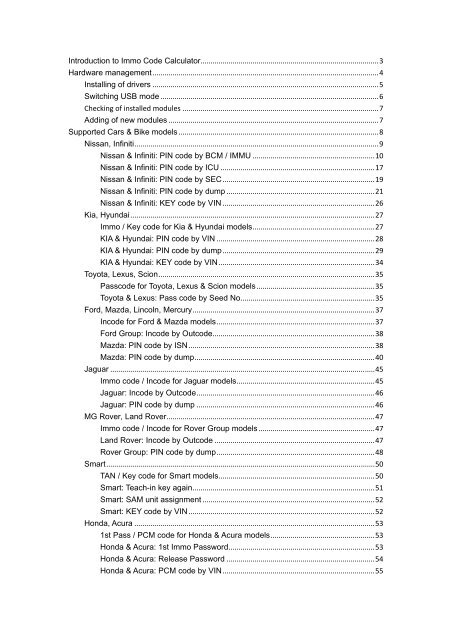Create successful ePaper yourself
Turn your PDF publications into a flip-book with our unique Google optimized e-Paper software.
Introduction to Immo Code Calculator ......................................................................................... 3<br />
Hardware management ................................................................................................................. 4<br />
Installing of drivers ................................................................................................................. 5<br />
Switching USB mode ............................................................................................................. 6<br />
Checking of installed modules .................................................................................................. 7<br />
Adding of new modules ......................................................................................................... 7<br />
Supported Cars & Bike models .................................................................................................... 8<br />
Nissan, Infiniti .......................................................................................................................... 9<br />
Nissan & Infiniti: <strong>PIN</strong> <strong>code</strong> <strong>by</strong> BCM / IMMU ............................................................. 10<br />
Nissan & Infiniti: <strong>PIN</strong> <strong>code</strong> <strong>by</strong> ICU ............................................................................. 17<br />
Nissan & Infiniti: <strong>PIN</strong> <strong>code</strong> <strong>by</strong> SEC ............................................................................ 19<br />
Nissan & Infiniti: <strong>PIN</strong> <strong>code</strong> <strong>by</strong> <strong>dump</strong> .......................................................................... 21<br />
Nissan & Infiniti: KEY <strong>code</strong> <strong>by</strong> VIN ............................................................................ 26<br />
Kia, Hyundai .......................................................................................................................... 27<br />
Immo / Key <strong>code</strong> for Kia & Hyundai models ............................................................. 27<br />
KIA & Hyundai: <strong>PIN</strong> <strong>code</strong> <strong>by</strong> VIN ............................................................................... 28<br />
KIA & Hyundai: <strong>PIN</strong> <strong>code</strong> <strong>by</strong> <strong>dump</strong> ............................................................................ 29<br />
KIA & Hyundai: KEY <strong>code</strong> <strong>by</strong> VIN .............................................................................. 34<br />
Toyota, Lexus, Scion ............................................................................................................ 35<br />
Pass<strong>code</strong> for Toyota, Lexus & Scion models ........................................................... 35<br />
Toyota & Lexus: Pass <strong>code</strong> <strong>by</strong> Seed No ................................................................... 35<br />
Ford, Mazda, Lincoln, Mercury ........................................................................................... 37<br />
In<strong>code</strong> for Ford & Mazda models ............................................................................... 37<br />
Ford Group: In<strong>code</strong> <strong>by</strong> Out<strong>code</strong> ................................................................................. 38<br />
Mazda: <strong>PIN</strong> <strong>code</strong> <strong>by</strong> ISN ............................................................................................. 38<br />
Mazda: <strong>PIN</strong> <strong>code</strong> <strong>by</strong> <strong>dump</strong> .......................................................................................... 40<br />
Jaguar .................................................................................................................................... 45<br />
Immo <strong>code</strong> / In<strong>code</strong> for Jaguar models ..................................................................... 45<br />
Jaguar: In<strong>code</strong> <strong>by</strong> Out<strong>code</strong> ......................................................................................... 46<br />
Jaguar: <strong>PIN</strong> <strong>code</strong> <strong>by</strong> <strong>dump</strong> ......................................................................................... 46<br />
MG Rover, Land Rover ........................................................................................................ 47<br />
Immo <strong>code</strong> / In<strong>code</strong> for Rover Group models .......................................................... 47<br />
Land Rover: In<strong>code</strong> <strong>by</strong> Out<strong>code</strong> ................................................................................ 47<br />
Rover Group: <strong>PIN</strong> <strong>code</strong> <strong>by</strong> <strong>dump</strong> ............................................................................... 48<br />
Smart ...................................................................................................................................... 50<br />
TAN / Key <strong>code</strong> for Smart models .............................................................................. 50<br />
Smart: Teach-in key again ........................................................................................... 51<br />
Smart: SAM unit assignment ...................................................................................... 52<br />
Smart: KEY <strong>code</strong> <strong>by</strong> VIN ............................................................................................. 52<br />
Honda, Acura ........................................................................................................................ 53<br />
1st Pass / PCM <strong>code</strong> for Honda & Acura models .................................................... 53<br />
Honda & Acura: 1st Immo Password ......................................................................... 53<br />
Honda & Acura: Release Password .......................................................................... 54<br />
Honda & Acura: PCM <strong>code</strong> <strong>by</strong> VIN ............................................................................ 55
Chery ...................................................................................................................................... 57<br />
Immo <strong>code</strong> for Chery models ..................................................................................... 57<br />
Chery: <strong>PIN</strong> <strong>code</strong> <strong>by</strong> VIN .............................................................................................. 57<br />
Chery: <strong>PIN</strong> <strong>code</strong> <strong>by</strong> <strong>dump</strong> ........................................................................................... 58<br />
Renault, Dacia ...................................................................................................................... 59<br />
<strong>PIN</strong> <strong>code</strong> <strong>by</strong> key tag ..................................................................................................... 59<br />
<strong>PIN</strong> <strong>code</strong> <strong>by</strong> key tag ..................................................................................................... 60<br />
<strong>PIN</strong> <strong>code</strong> <strong>by</strong> led ............................................................................................................ 63<br />
<strong>PIN</strong> <strong>code</strong> <strong>by</strong> INCODE .................................................................................................. 63<br />
INCODE <strong>by</strong> <strong>PIN</strong> <strong>code</strong> ........................................................................................................ 64<br />
<strong>PIN</strong> <strong>code</strong> <strong>by</strong> <strong>dump</strong> ........................................................................................................ 65<br />
Opel, GMC, Vauxhall, Chevrolet, Holden, Buickpel, GMCuxhall .................................. 75<br />
<strong>PIN</strong> <strong>code</strong> <strong>by</strong> VIN ........................................................................................................... 75<br />
<strong>PIN</strong> <strong>code</strong> <strong>by</strong> <strong>dump</strong> ........................................................................................................ 76<br />
KEY <strong>code</strong> <strong>by</strong> VIN .......................................................................................................... 86<br />
KEY <strong>code</strong> <strong>by</strong> <strong>dump</strong> ....................................................................................................... 86<br />
Citroen, Peugeot ................................................................................................................... 88<br />
<strong>PIN</strong> <strong>code</strong> <strong>by</strong> <strong>dump</strong> ........................................................................................................ 88<br />
Fiat, Alfa Romeo, Maserati, Lancia, Iveco ...................................................................... 102<br />
<strong>PIN</strong> <strong>code</strong> <strong>by</strong> <strong>dump</strong> ...................................................................................................... 103<br />
VW, Audi, Seat, Skoda, Bentley ....................................................................................... 114<br />
7 to 4 SKC converter .................................................................................................. 115<br />
4 to 7 SKC converter .................................................................................................. 116<br />
<strong>PIN</strong> <strong>code</strong> <strong>by</strong> <strong>dump</strong> ...................................................................................................... 117<br />
CS <strong>code</strong> <strong>by</strong> <strong>dump</strong> ....................................................................................................... 125<br />
Mitsubishi ............................................................................................................................. 127<br />
List of default <strong>code</strong>s ................................................................................................... 127<br />
<strong>PIN</strong> <strong>code</strong> <strong>by</strong> <strong>dump</strong> ...................................................................................................... 128<br />
BMW ..................................................................................................................................... 129<br />
Password <strong>by</strong> <strong>dump</strong> ..................................................................................................... 130<br />
Chrysler, Dodge, Plymouth, Jeep .................................................................................... 132<br />
<strong>PIN</strong> <strong>code</strong> <strong>by</strong> <strong>dump</strong> ...................................................................................................... 133<br />
Isuzu ..................................................................................................................................... 135<br />
<strong>PIN</strong> <strong>code</strong> <strong>by</strong> <strong>dump</strong> ...................................................................................................... 135<br />
Suzuki ................................................................................................................................... 139<br />
Suzuki: List of default <strong>code</strong>s .......................................................................................... 139<br />
Suzuki: <strong>PIN</strong> <strong>code</strong> <strong>by</strong> <strong>dump</strong> ............................................................................................. 139<br />
Volvo...................................................................................................................................... 141<br />
Volvo: <strong>PIN</strong> <strong>code</strong> <strong>by</strong> <strong>dump</strong> .......................................................................................... 141<br />
Porsche .................................................................................................................................. 142<br />
Porsche: <strong>PIN</strong> <strong>code</strong> <strong>by</strong> <strong>dump</strong> .......................................................................................... 143<br />
Chang'an................................................................................................................................ 144<br />
Chang'an: <strong>PIN</strong> <strong>code</strong> <strong>by</strong> <strong>dump</strong> ................................................................................... 145<br />
Great Wall ............................................................................................................................. 146
Great Wall: <strong>PIN</strong> <strong>code</strong> <strong>by</strong> <strong>dump</strong> ...................................................................................... 147<br />
Samand ................................................................................................................................. 148<br />
Samand: <strong>PIN</strong> <strong>code</strong> <strong>by</strong> <strong>dump</strong> ..................................................................................... 148<br />
Ducati .................................................................................................................................... 150<br />
Ducati: <strong>PIN</strong> <strong>code</strong> <strong>by</strong> <strong>dump</strong> ........................................................................................ 150<br />
Saab ....................................................................................................................................... 151<br />
Saab: <strong>PIN</strong> <strong>code</strong> <strong>by</strong> <strong>dump</strong> .......................................................................................... 152<br />
Mercedes Benz ...................................................................................................................... 153<br />
MB: Key generation <strong>by</strong> <strong>dump</strong> ................................................................................... 153<br />
Supported file formats .................................................................................................................. 154<br />
Raw binary file format ........................................................................................................ 155<br />
YanHua YH file format ....................................................................................................... 155<br />
YanHua YHF file format ..................................................................................................... 155<br />
YanHua YHE file format ..................................................................................................... 155<br />
DIGA-Consult E2P file format ........................................................................................... 155<br />
PonyProg E2P file format .................................................................................................. 156<br />
Intel 8-bit hex file format .................................................................................................... 156<br />
ETSmart EEF file format ................................................................................................... 156<br />
Motorola S-Record format ................................................................................................. 156<br />
Rosfar 3000 file format ...................................................................................................... 156<br />
ASCII hex file formats ........................................................................................................ 157<br />
Additional information ................................................................................................................ 158<br />
Error messages .................................................................................................................. 159<br />
Abbreviations ...................................................................................................................... 159<br />
MCU, EEPROM mask sets ............................................................................................... 161<br />
Unsupported car models ................................................................................................... 168<br />
Updates and support .......................................................................................................... 168<br />
Tips and hints ...................................................................................................................... 168<br />
Special thanks ..................................................................................................................... 169<br />
Introduction to Immo Code Calculator<br />
Thank you for choosing ICC! We hope that you are satisfied using our unique and<br />
powerful tool. We will do the best to help you in immobilizer programming and key cutting<br />
solutions for wide range of vehicles and bikes from eighties to the present.
Hardware management<br />
ICC dongle like a additional computer. It's based on secure smart card chip and have CPU<br />
16Mhz, 64Kb of memory for storing data and executable modules.<br />
We are developed special program called ICC Dongle Tool for checking of installed<br />
modules, reading registration information, and uploading of new algorithms.<br />
All of <strong>code</strong> calculation algorithms are stored in dongle and can be executed from your own<br />
software using simple API calls.
Installing of drivers<br />
In most cases you don't need to install a driver for ICC dongle. But if your dongle is<br />
switched to USB mode or OS doesn't have HID support - you need to install additional<br />
driver.<br />
You can find driver on CD with software or download from support area of web site.<br />
Also you can download driver through Microsoft Update (Windows Update) system.<br />
Installation procedure is simple and standard. We will not describe it here because it's<br />
same as for any other PC devices.<br />
If you have any problems with drivers installation procedure - please ask your technical<br />
specialist for help.<br />
Note for Windows 7 users: you need to run ICC software with administrative privileges if<br />
dongle was switched to USB mode. Right-click on the program and select "Run as<br />
administrator". Or select "Properties" then "Compatibility" tab and set checkbox "Run this<br />
program as an administrator".<br />
Updates and support<br />
To download latest version of ICC software, hardware update package or additional files<br />
you need to logon to support area of http://immo-<strong>code</strong>.com<br />
Enter dongle's serial number as your user name and your e-mail address as password.<br />
Run ICC software and press "Information" button to see hardware serial number and<br />
registered e-mail address, example:<br />
Login: "01234567-89ABCDEF"<br />
Password: "bob@free-mail.com"<br />
Login must be entered in upper case, without blanks and quotes. Password must be<br />
entered in lower case, without blanks and quotes.<br />
Please use direct link - http://immo-<strong>code</strong>.com/updates if you have problems accessing<br />
support area.
Switching USB mode<br />
To switch operational mode of a dongle you need to use ICC Dongle Tool. You can find it<br />
on CD or download from support area of web site.<br />
Connect ICC dongle to USB port, install drivers if require, and run ICC Tool. If dongle is<br />
recognized - you will see a hardware ID of dongle. Click on "Get Information" button.<br />
Select "HID mode" if you want to use dongle without additional drivers or "USB Mode" if<br />
you will use dongle with drivers, then press "Switch Mode" button.<br />
After that you need to remove ICC dongle, wait 5 seconds and plug it back.<br />
Please note: If your computer have poorly powered USB ports - you need to switch dongle<br />
to USB mode or insert dongle in self powered USB hub (with external power). Do not use<br />
passive - bus powered USB hubs with dongle switched to HID mode because they can not<br />
provide enough power.<br />
Note for Windows 7 users: you need to run ICC software with administrative privileges if<br />
dongle was switched to USB mode. Right-click on the program and select "Run as<br />
administrator". Or select "Properties" then "Compatibility" tab and set checkbox "Run this<br />
program as an administrator".
Checking of installed modules<br />
If you see warning message while using ICC software like "Update your dongle" or<br />
"Module is not installed" - probably executable file with required algorithm is not stored in<br />
dongle or outdated.<br />
You can check installed algorithms with ICC Dongle Tool. Click on "Get Information"<br />
button and scroll down information area.<br />
"Installed" beside algorithm name means that executable or data module is loaded in to<br />
dongle.<br />
"Absent" or "Outdated" means what module is not installed or outdated.<br />
Adding of new modules<br />
To update ICC Dongle you need to download latest version of ICC Dongle Tool and<br />
hardware update package from support area of web site.<br />
Connect dongle to USB port, run ICC Tool and click on "Get Information" button. Then<br />
click on "Install Update" and select update file with extension ".pkg".<br />
You will be asked before, select "Yes" if you want to install update.
Update process can take from few seconds up to several minutes depend of hardware<br />
update file size. Please be patient and do not interrupt update process.<br />
After loading of update file into dongle you will see a confirmation message or error<br />
message if update was unsuccessful.<br />
Please note, when errors counter will be equal maximum errors (255/255), update<br />
process will not be available anymore.<br />
Supported Cars & Bike models<br />
Methods of <strong>PIN</strong> / KEY <strong>code</strong> calculation<br />
ICC supports many of secret algorithms used in car / bike immobilizers made <strong>by</strong> Siemens,<br />
Bosch, Sagem, Delphi, Melco, Denso, Calsonic Kansei, TRW, Valeo, Magneti Marelli,<br />
Megamos, Temic, Lucas and others.<br />
Most popular brands, such as Nissan, Infiniti, Kia, Hyundai, Toyota, Lexus, Scion, Smart,<br />
Honda, Acura, Renault, Dacia, Ford, Mazda, Lincoln, Mercury, Citroen, Peugeot, Fiat, Alfa<br />
Romeo, Maserati, Lancia, Iveco, Volkswagen, Audi, Seat Skoda, Bentley, Mitsubishi, Opel,<br />
GMC, Vauxhall, Chevrolet, Holden, Buick, BMW, Chrysler, Dodge, Jeep, Plymouth, Isuzu,<br />
Rover, Land Rover, Suzuki, Volvo, Jaguar, Porsche, Chery, Chang'an, Ducati, Great Wall,<br />
Samand, Saab are supported.
ICC can calculate <strong>PIN</strong> <strong>code</strong> from VIN, serial number of immobilizer or related electronic<br />
module, out<strong>code</strong>, seed <strong>code</strong>, crypted <strong>code</strong> or eeprom <strong>dump</strong> for many of the car models.<br />
As option, ICC can calculate a KEY <strong>code</strong> <strong>by</strong> VIN for electronic key cutting machines to<br />
make a new car key in cases when all car keys was lost. Supported brands are Nissan,<br />
Infiniti, Hyundai, KIA, Smart, Chevrolet, Opel, Vauxhall, Holden, Buick.<br />
As additional service, ICC can generate Key data <strong>by</strong> <strong>dump</strong> from EZS / EIS for Mercedes<br />
Benz. This is third-party solution available for extra charge.<br />
To calculate <strong>PIN</strong> <strong>code</strong> for Porsche Cayenne <strong>by</strong> <strong>dump</strong> from ECU or KESSY - select any of<br />
the VAG brand.<br />
To calculate <strong>PIN</strong> <strong>code</strong> for Ford models based on Mazda platforms <strong>by</strong> <strong>dump</strong> or <strong>by</strong> ISN -<br />
select Mazda as brand.<br />
To calculate <strong>PIN</strong> <strong>code</strong> for Subaru Traviq <strong>by</strong> <strong>dump</strong> from ECU or Immo - select any of<br />
General Motors brand.<br />
To calculate <strong>PIN</strong> <strong>code</strong> for Opel models based on Renault platforms <strong>by</strong> <strong>dump</strong> or serial no<br />
from label inside the key - select Renault or Dacia as brand.<br />
To calculate keys password or synchronization password for Land Rover models based<br />
on BMW platforms select BMW as brand.<br />
To calculate <strong>PIN</strong> <strong>code</strong> for Renault models based on Opel platforms <strong>by</strong> <strong>dump</strong> - select Opel<br />
as brand.<br />
To calculate <strong>PIN</strong> <strong>code</strong> for Nissan Kubistar / Interstar <strong>by</strong> <strong>dump</strong> - select Renault as brand.<br />
To calculate <strong>PIN</strong> <strong>code</strong> for Saipa models based on KIA platforms - select KIA as brand.<br />
Nissan, Infiniti<br />
Immo / Key <strong>code</strong> for Nissan & Infiniti models<br />
Various models of Nissan & Infiniti are supported <strong>by</strong> ICC.
<strong>PIN</strong> <strong>code</strong> for immobilizer can be calculated <strong>by</strong>:<br />
crypted <strong>code</strong> from BCM for most of the models<br />
crypted <strong>code</strong> from ICU for models with NATS-5, 5.6<br />
crypted <strong>code</strong> from SEC for models with NATS-6<br />
<strong>dump</strong> of EEPROM for models with NATS-4-5-7<br />
In addition ICC can calculate a ke<strong>code</strong> <strong>by</strong> VIN for 1998-2010 USA, Mexico and Japan<br />
models.<br />
For some of the models you can use default immobilizer <strong>PIN</strong> <strong>code</strong> - "5523". Such vehicles<br />
have a big letter "A" on ICU label. Following vehicle models have a default <strong>PIN</strong> <strong>code</strong>:<br />
Nissan Altima 2001-2004<br />
Nissan Maxima 2001-2003<br />
Nissan Pathfinder 2001-2004<br />
Nissan Sentra 2000-2005<br />
Nissan 350Z < 2002<br />
Nissan X-Terra 2003-2004<br />
Infiniti QX4 2001-2004<br />
Infiniti QX45 2002<br />
Infiniti Q45 2001-2005<br />
Infiniti G20 2000-2002<br />
Infiniti I30 / I35 2001-2005<br />
To identify NATS version - check label on ICU: STEP-5 means NATS-5, STEP-5.6 means<br />
NATS-5.6, STEP-6 means NATS-6 and STEP-7 means NATS-7.<br />
For Primera P12, new Almera and some other models equipped with NATS-6 immobilizer<br />
<strong>PIN</strong> <strong>code</strong> must be calculated <strong>by</strong> crypted <strong>code</strong> from SEC label. For models with NATS-5<br />
immobilizer - <strong>by</strong> crypted <strong>code</strong> from BCM or ICU label. For models with NATS-7 (based on<br />
Renault-Samsung platforms) <strong>by</strong> <strong>dump</strong> from BCM or ECU.<br />
NATS also known as NVIS - Nissan Vehicle Immobilizer System and IVIS - Infiniti Vehicle<br />
Immobilizer System.<br />
Nissan & Infiniti: <strong>PIN</strong> <strong>code</strong> <strong>by</strong> BCM / IMMU<br />
For USA made Nissan and Infiniti models ICC can calculate immobilizer <strong>code</strong> <strong>by</strong> crypted<br />
<strong>code</strong> from BCM and IMMU label.<br />
To calculate immobilizer <strong>code</strong> set type of algorithm to BCM2<strong>PIN</strong> and enter 5 digit <strong>code</strong> as<br />
shown on picture.
BCM is located in left side between centre console and steering rack. Part numbers of<br />
BCM are 284B1-XXXXX, 284B2-XXXXX. They are made in Japan <strong>by</strong> Calsonic Kansei<br />
Corp for Siemens VDO.<br />
In most cases you can read BCM <strong>code</strong> using an diagnostic equipment like AD100 or<br />
Carman Scan then calculate a <strong>PIN</strong> <strong>code</strong> from BCM <strong>code</strong>.<br />
BCM Calsonic Kansei, p/n 284B1-CB800:<br />
BCM Calsonic Kansei, p/n 284B1-ZB000:<br />
BCM Calsonic Kansei, p/n 284B2-8990D:<br />
5 digit <strong>code</strong> on this label is "11120"<br />
5 digit <strong>code</strong> on this label is "BB552"
BCM Calsonic Kansei, p/n 284B1-AM810:<br />
BCM Calsonic Kansei, p/n 284B1-CG000:<br />
BCM Calsonic Kansei, p/n 284B1-7Y000:<br />
5 digit <strong>code</strong> on this label is "11006"<br />
5 digit <strong>code</strong> on this label is "18283"<br />
5 digit <strong>code</strong> on this label is "3AF86"
BCM Calsonic Kansei, p/n 284B1-9J400:<br />
5 digit <strong>code</strong> on this label is "0DFE0"<br />
5 digit <strong>code</strong> on this label is "27554"<br />
BCM Calsonic Kansei, p/n 284B1-8S100 (above gas pedal):<br />
5 digit <strong>code</strong> on this label is "A8D37"<br />
BCM Calsonic Kansei, p/n 284B1-CG80A (above gas pedal):
BCM Calsonic Kansei, p/n 284B1-CL70A:<br />
BCM Calsonic Kansei, p/n 284B1-CD410:<br />
BCM Siemens VDO, p/n 284B1-JA02A:<br />
5 digit <strong>code</strong> on this label is "68383"<br />
5 digit <strong>code</strong> on this label is "7E665"<br />
5 digit <strong>code</strong> on this label is "36B31"
BCM Continental, p/n 284B1-JN00B:<br />
BCM Continental, p/n 284B1-JA02B:<br />
BCM CK Electronics LLC:<br />
5 digit <strong>code</strong> on this label is "01858"<br />
5 digit <strong>code</strong> on this label is "5FC71"<br />
5 digit <strong>code</strong> on this label is "3575E"
IMMU Siemens VDO:<br />
IMMU Siemens VDO, p/n 284B2-EB:<br />
IMMU Siemens VDO, p/n 284B2-JD:<br />
calculate <strong>PIN</strong> <strong>code</strong> <strong>by</strong> data from ICU,<br />
in most cases <strong>PIN</strong> <strong>code</strong> is default "5523"<br />
5 digit <strong>code</strong> in a red box on the label<br />
5 digit <strong>code</strong> on this label is "8F4B0"
IMMU Siemens VDO, p/n 284B2-4X:<br />
IMMU, p/n 28591-C9909:<br />
And other electronic units...<br />
5 digit <strong>code</strong> on this label is "B13A4"<br />
5 digit <strong>code</strong> on this label is "F6E14"<br />
5 digit <strong>code</strong> on this label is "0034E"<br />
Nissan & Infiniti: <strong>PIN</strong> <strong>code</strong> <strong>by</strong> ICU<br />
For Nissan and Infiniti models with NATS 5.6 immobilizers ICC can calculate a <strong>PIN</strong> <strong>code</strong><br />
<strong>by</strong> crypted <strong>code</strong> from ICU label.<br />
Select ICU2<strong>PIN</strong> and enter two <strong>code</strong>s from label separated <strong>by</strong> dash.
ICC may show two <strong>PIN</strong> <strong>code</strong>s, in dependence of car type and region. In most cases you<br />
need to use first <strong>PIN</strong> <strong>code</strong> for models with ICU made in Germany and second <strong>PIN</strong> <strong>code</strong> for<br />
models with ICU made in Mexico.<br />
ICU is located near ignition. Part number of ICU is 28590-XXXXX, big letter "B" in box.<br />
They are made in Mexico or Germany <strong>by</strong> Siemens.<br />
ICU Siemens, p/n 28590-C9902:<br />
<strong>code</strong> on this label is "11924A-31E9"<br />
For ICU with p/n 28590-C9901, big letter "A" in box and only one bar <strong>code</strong> you can use<br />
default <strong>PIN</strong> <strong>code</strong> for immobilizer - "5523".<br />
ICU Siemens, p/n 28590-C9901:
<strong>PIN</strong> <strong>code</strong> for such units is "5523"<br />
For ICU with p/n 28590-C9965, big letter "L" in box and only one bar <strong>code</strong> you need to<br />
calculate a <strong>PIN</strong> <strong>code</strong> <strong>by</strong> crypted <strong>code</strong> from SEC or BCM.<br />
ICU Siemens, p/n 28590-C9965:<br />
Such vehicle models are equipped with NATS6 immobilizer - new Almera, Primera P12<br />
and others. "STEP 6" means NATS-6.<br />
Nissan & Infiniti: <strong>PIN</strong> <strong>code</strong> <strong>by</strong> SEC<br />
For Nissan and Infiniti models with NATS 6 immobilizer, such as new Almera and Primera,<br />
ICC can calculate a <strong>PIN</strong> <strong>code</strong> <strong>by</strong> crypted <strong>code</strong> from SEC label.<br />
To calculate immobilizer <strong>code</strong> you need to enter <strong>code</strong>s as shown on picture.
SEC Siemens, p/n 28550-BN8:<br />
SEC Siemens, unit:<br />
<strong>code</strong> on this label is "4250-727A"
SEC is located in left side between centre console and steering rack. Part number of SEC<br />
unit is 28550-XXX, made in Europe <strong>by</strong> Siemens.<br />
Nissan & Infiniti: <strong>PIN</strong> <strong>code</strong> <strong>by</strong> <strong>dump</strong><br />
In cases when labels from electronic modules are lost or damaged you can calculate a<br />
<strong>code</strong> <strong>by</strong> <strong>dump</strong> of EEPROM for NATS4, NATS5 and NATS7 immobilizers.<br />
To calculate immobilizer <strong>code</strong> for Nissan and Infiniti models you need to locate and read<br />
<strong>dump</strong> from (depend of car model):<br />
• ECU - 93C66<br />
• ICU - TMS370C032, ST-A2C11776<br />
• BCM - 93C56, 93C66, 95080, MC9S12XDT384<br />
Set type of calculation to DMP2<strong>PIN</strong> and click on "Calculate" button, then select a <strong>dump</strong> file.<br />
ICC will show a <strong>PIN</strong> <strong>code</strong> and serial number of electronic unit if available.<br />
BCM Calsonic Kansei, p/n 284B1-CB800 (left side between centre console and steering<br />
rack):<br />
locate and read 93C56 or 93C66
BCM Calsonic Kansei, p/n 284B2-8990D:<br />
locate and read 93C56<br />
BCM Calsonic Kansei, p/n 284B1-8S100 (above gas pedal):<br />
BCM Calsonic Kansei, p/n 284B1-AM810:<br />
locate and read 93C66
BCM Johnson Controls, p/n 284B2-BC520:<br />
locate and read 93C56 or 93C66<br />
locate and read BCM - 95080 or ECU - 93C66<br />
BCM Siemens VDO, p/n 284B1-JA02A (located under dashboard):
BCM Continental, p/n 284B1-JN00B:<br />
BCM Continental, p/n 284B1-JA02B:<br />
locate and read MC9S12XDT384<br />
locate and read MC9S12XDT384
locate and read MC9S12XDT384<br />
ICU Siemens NATS4, p/n 28590-9F000 (located near ignition):<br />
locate and read TMS370<br />
ICU Siemens NATS5, p/n 28950-C9918 (located near ignition):<br />
locate and read TMS370
ICU Siemens NATS7, p/n 28590-AX600:<br />
ECU Nissan MEC32:<br />
And other electronic units...<br />
locate and read BCM - 95080 or ECU - 93C66<br />
locate and read 93C66<br />
Nissan & Infiniti: KEY <strong>code</strong> <strong>by</strong> VIN<br />
For Nissan and Infiniti 1998-2011 models ICC can calculate a key<strong>code</strong> <strong>by</strong> VIN. This can<br />
help you in cases when all car keys are lost and you don't want to change all car's locks.
Note: Available for USA, Mexico and Japan cars only (WMIs are 1N4, 1N6, 3N1, 4N2,<br />
5N1, 5N3, 5Z6, JN1, JN6, JN8, JNK, JNR).<br />
Set type of calculation method to VIN2KEY and enter required data. In few seconds ICC<br />
will calculate a KEY <strong>code</strong> for using with computerized key duplicators with "Cut to Code"<br />
function.<br />
Kia, Hyundai<br />
Immo / Key <strong>code</strong> for Kia & Hyundai models<br />
Various models of KIA & Hyundai with 4, 5 and 6 digit <strong>PIN</strong> <strong>code</strong>s are supported <strong>by</strong> ICC.<br />
<strong>PIN</strong> <strong>code</strong> for immobilizer can be calculated <strong>by</strong> VIN for models with SMARTRA ICM and <strong>by</strong><br />
<strong>dump</strong> of EEPROM for all other models.<br />
In addition ICC can calculate key<strong>code</strong> <strong>by</strong> VIN for KIA 2001-2010 models, Hyundai<br />
1986-2010 models and Hyundai Assan (HAOS) 2000-2009 models.<br />
For some modifications of Kia Clarus, Shuma, Mentor 2, Sephia 2, Sportage, Carnival,<br />
Pride, Sedona, Carens, Rio and other vehicle models made in June-December of 1999<br />
with Texton immobilizer you can use last 5 digits of VIN as immobilizer <strong>PIN</strong> <strong>code</strong>, where<br />
"0" may be be replaced <strong>by</strong> "1" or "2" in dependencies of car model, VIN or date of<br />
production.
For models made in Russia - immobilizer <strong>code</strong> is same as KEY <strong>code</strong>, example: KEY <strong>code</strong><br />
- K1234, <strong>PIN</strong> <strong>code</strong> - 1234 or 01234 or 001234 or 123400 depend of car model and type of<br />
immobilizer.<br />
Default Immobilizer <strong>PIN</strong> <strong>code</strong> for SMARTRA is "234567" and "2345" for Shin Chang type<br />
of ICM.<br />
KIA & Hyundai: <strong>PIN</strong> <strong>code</strong> <strong>by</strong> VIN<br />
For KIA and Hyundai models with SMARTRA immobilizer ICC can calculate 6 digit <strong>code</strong><br />
<strong>by</strong> VIN.<br />
To calculate a <strong>code</strong> for SMARTRA-2 immobilizer you need to enter last 6 digits of VIN.<br />
SMARTRA-2 system was used on vehicles made till 11 may 2007, all newer vehicles are<br />
equipped with SMARTRA-3 system.<br />
Set type of calculation method to VIN2<strong>PIN</strong> and enter required data. In few seconds ICC<br />
will calculate a <strong>PIN</strong> <strong>code</strong> for immobilizer programming.<br />
For KIA 2007-2011 models with SMARTRA-3 immobilizer you can calculate <strong>PIN</strong> <strong>code</strong> <strong>by</strong><br />
full VIN (all of 17 chars). Covered WMIs are 200, 201, 5XY, KN4, KNA, KNC, KND, KNE,<br />
KNF, KNG, KNH, U5Y, U6Y.<br />
For Hyundai 2007-2010 models with SMARTRA-3 immobilizer you can calculate <strong>PIN</strong> <strong>code</strong><br />
<strong>by</strong> full VIN. Supported WMIs are 5NM, 5NP, KM8, KMC, KME, KMF, KMH, KMJ, MAL,<br />
TMA.<br />
For Hyundai Assan (HAOS) 2000-2009 models made in Turkey, WMIs are NLH and NLJ<br />
you can calculate a <strong>PIN</strong> <strong>code</strong> <strong>by</strong> full VIN.<br />
For not supported cars you need to calculate <strong>PIN</strong> <strong>code</strong> <strong>by</strong> <strong>dump</strong>.<br />
For some of the models made in Russia - immobilizer <strong>code</strong> is same as KEY <strong>code</strong>,<br />
example:
KEY <strong>code</strong> - K1234, <strong>PIN</strong> <strong>code</strong> - 1234 or 01234 or 001234 or 123400 depend of car model<br />
and type of immobilizer.<br />
KIA & Hyundai: <strong>PIN</strong> <strong>code</strong> <strong>by</strong> <strong>dump</strong><br />
To calculate immobilizer <strong>code</strong> for Kia and Hyundai models you need to locate and read<br />
<strong>dump</strong> from (depend of immobilizer type):<br />
Immo - 93C46, 93C56, MC68HC08AB16A<br />
ECU - S29CD016J, 29F400BB, 24C02, 95P08, 25080, 95040, 95080, 95160, 95320<br />
Set type of calculation to DMP2<strong>PIN</strong> and click on "Calculate" button, then select a <strong>dump</strong> file.<br />
ICC will show a <strong>PIN</strong> <strong>code</strong> and additional information if available.<br />
ICM SMARTRA:<br />
ICM Shin-Chang (under armrest):<br />
read <strong>dump</strong> of EEPROM / FLASH from ECU
ICM Shin-Chang (under armrest):<br />
ICM Shin-Chang:<br />
locate and read 93C56<br />
locate and read 93C56
ICM Shin-Chang:<br />
ICM Shin-Chang:<br />
ICM Texton:<br />
locate and read 93C56<br />
locate and read 93C56<br />
locate and read 93C56
ECU Bosch EDC15:<br />
ECU Bosch K2NC:<br />
ECU Bosch MOST:<br />
locate and read 93C46<br />
locate and read 95P08 or 95080 or 95320<br />
locate and read 95040
ECU KEFICO:<br />
ECU KEFICO:<br />
ECU Delphi / TRW:<br />
locate and read 24C02<br />
locate and read 95040<br />
locate and read 95160
ECU Siemens VDO:<br />
And other electronic units...<br />
locate and read 95080<br />
locate and read S29CD016J<br />
KIA & Hyundai: KEY <strong>code</strong> <strong>by</strong> VIN<br />
For KIA 2001-2009 models, Hyundai 1986-2010 models and Hyundai Assan (HAOS)<br />
2000-2009 models ICC can calculate a key<strong>code</strong> <strong>by</strong> VIN. This can help you in cases when<br />
all car keys are lost and you don't want to change all car's locks.
Supported WMIs are 5NM, 5NP, KM8, KMC, KMD, KME, KMF, KMH, KMJ, KMP, KMX,<br />
KMY, KMZ, KN3, KNA, KNC, KND, KNE, KNF, KNH, KPH, MAH, MAL, NLH, NLJ, PL8,<br />
TMA, U5Y, U6Y.<br />
Supported KEY-prefixes are: 0, A, B, C, D, E (KE), F, G, H, J, K (HK), L, M, N, P, R, S, T,<br />
U, V (KV), W, X, Y.<br />
Set type of calculation method to VIN2KEY and enter required data. In few seconds ICC<br />
will calculate a KEY <strong>code</strong> for using with computerized key duplicators with "Cut to Code"<br />
function.<br />
Toyota, Lexus, Scion<br />
Pass<strong>code</strong> for Toyota, Lexus & Scion models<br />
ICC can calculate Pass-Code for security programming (master key registration,<br />
immobilizer reset, etc) of Toyota, Lexus and Scion models. Pass<strong>code</strong> can be calculated<br />
<strong>by</strong> 6 digit or 96 chars Seed Number.<br />
Pass-Code is required for Key Programming, Erasing, Immobilizer Reset and other<br />
security procedures with Intelligent Tester, Techstream and other OEM software and<br />
hardware equipment.<br />
Toyota & Lexus: Pass <strong>code</strong> <strong>by</strong> Seed No<br />
For Toyota, Lexus and Scion models ICC can calculate a Pass-Code <strong>by</strong> Seed Number for<br />
security procedures with Intelligent Tester, Techstream and other OEM software and<br />
hardware equipment.
To calculate of Pass<strong>code</strong> - enter 6 or 96 chars Seed Number from Diagnostic Tester or<br />
OEM software and click on "Calculate" button. In few seconds ICC will show 6 digit Pass<br />
Code. Enter <strong>code</strong> as shown on picture.<br />
Techstream - Smart Code Reset (6 digit Seed Number):<br />
enter data as shown on picture<br />
Techstream - Smart Code Reset (96 chars Seed Number):
click on "Input to TIS" button, copy Seed<br />
number and paste to ICC window - "Ctrl+V"<br />
Ford, Mazda, Lincoln, Mercury<br />
In<strong>code</strong> for Ford & Mazda models<br />
ICC can calculate INCODE for most of the Ford, Mazda, Lincoln and Mercury models with<br />
PATS3+ and later. INCODE is required for <strong>code</strong>d access to Control Unit assignment,<br />
adding and erasing of transponder keys with IDS-VCM, AD100Pro, SBB or any other<br />
suitable equipment. INCODE can be calculated <strong>by</strong> 6 or 16 chars OUTCODE from<br />
diagnostic scanner.<br />
As well various models of Mazda with MECS are supported <strong>by</strong> ICC. <strong>PIN</strong> <strong>code</strong> for MECS<br />
can be calculated <strong>by</strong> ISN and <strong>by</strong> <strong>dump</strong> of EEPROM from Immo Box and ECU.
Ford Group: In<strong>code</strong> <strong>by</strong> Out<strong>code</strong><br />
For Ford and Mazda models with PATS ICC can calculate INCODE <strong>by</strong> OUTCODE for<br />
accessing security procedures (<strong>code</strong>d access) with IDS-VCM and other diagnostic<br />
equipment.<br />
To calculate of INCODE - enter 6 chars OUTCODE from Diagnostic Tester and click on<br />
"Calculate" button. In few seconds ICC will show 4 chars INCODE.<br />
Please note: for <strong>code</strong>d access which require 8 chars In<strong>code</strong> you need to enter full 16<br />
chars Out<strong>code</strong>, dash or space separated. For example "0044 1A2B3C 4D5E6F".<br />
Ford IDS - Coded Access<br />
6 chars OUTCODE is "F55876"<br />
You don't need to enter additional information such as VIN, Reason for Access, Part<br />
Number, Serial Number and Error Control.<br />
Mazda: <strong>PIN</strong> <strong>code</strong> <strong>by</strong> ISN<br />
For Mazda models with LUCAS immobilizer ICC can calculate 8 digit MECS <strong>code</strong> <strong>by</strong> 10<br />
digit serial number of immobilizer.
To calculate a <strong>code</strong> for LUCAS immobilizer set type of calculation method to ISN2<strong>PIN</strong> and<br />
enter 10 digit serial number of immobilizer as shown on picture. Serial numbers of Lucas<br />
immobox begins with 5 or 6 only.<br />
Note: <strong>code</strong> calculation process can take up to 15 minutes (depend of serial number) using<br />
standard algorithm, please be patient. Extra fast algorithm (less than 7 seconds, 125<br />
times faster) is available but it can not be loaded into dongle using remote update. Direct<br />
programming is required. Using ICC Tool you can check which algorithm is installed. XA<br />
module means eXtra fAst algorithm.<br />
Lucas Immobilizer (right side of the steering column):<br />
serial number on this label is "5913295286"<br />
Lucas Immobilizer (right side of the steering column):
serial number on this label is "6049122561"<br />
Lucas Immobilizer (right side of the steering column):<br />
Mazda: <strong>PIN</strong> <strong>code</strong> <strong>by</strong> <strong>dump</strong><br />
serial number on this label is "6201149030"<br />
To calculate immobilizer <strong>code</strong> for Mazda models you need to locate and read <strong>dump</strong> from<br />
(depend of car model):<br />
• Immo Box - HC705P3, HC705B8, HC705B16<br />
• ECU - M951G, TC97101p, 77005, 77012, 77014, 25040, 24C01, 24C02, 93C56
Set type of calculation to DMP2<strong>PIN</strong> and click on "Calculate" button, then select a <strong>dump</strong> file.<br />
ICC will show a <strong>PIN</strong> <strong>code</strong> and VIN or ID of electronic module if available.<br />
Temic Immo (below radio on centre console or near steering column):<br />
locate and read MC68HC05P3<br />
Lucas Immo (right side of the steering column behind lower trim panel):
locate and read MC68HC05B8/16<br />
Lucas Immo (right side of the steering column behind lower trim panel):<br />
locate and read MC68HC05B8/16<br />
TRW Immo (right side of the steering column behind lower trim panel):<br />
ECU Denso FP55:<br />
locate and read MC68HC05B8/16
ECU Denso KJ16:<br />
ECU Mitsubishi:<br />
locate and read 93C56<br />
locate and read TC97101p
ECU Mitsubishi FP15:<br />
ECU ZEXEL:<br />
locate and read 24C01<br />
locate and read MC68HC05P3
And other electronic units...<br />
Jaguar<br />
locate and read OKI M951G<br />
Immo <strong>code</strong> / In<strong>code</strong> for Jaguar models<br />
ICC can calculate INCODE for most of the Jaguar models with PATS3+ and later.<br />
INCODE is required for Control Unit assignment, adding and erasing of transponder keys<br />
with IDS-VCM, AD100Pro, SBB or any other suitable equipment. INCODE can be<br />
calculated <strong>by</strong> 6 or 16 chars OUTCODE from diagnostic scanner.<br />
As well various models of Jaguar with 4 digit <strong>PIN</strong> <strong>code</strong>s are supported <strong>by</strong> ICC. <strong>PIN</strong> <strong>code</strong><br />
for immobilizer can be calculated <strong>by</strong> <strong>dump</strong> of EEPROM from ECU.
Jaguar: In<strong>code</strong> <strong>by</strong> Out<strong>code</strong><br />
For Jaguar models with PATS ICC can calculate INCODE <strong>by</strong> OUTCODE for accessing<br />
security procedures with IDS-VCM and other diagnostic equipment.<br />
To calculate of INCODE - enter 6 chars OUTCODE from Diagnostic Tester and click on<br />
"Calculate" button. In few seconds ICC will show 4 chars INCODE.<br />
Please note: for <strong>code</strong>d access which require 8 chars In<strong>code</strong> you need to enter full 16<br />
chars Out<strong>code</strong>, dash or space separated. For example "0044 1A2B3C 4D5E6F".<br />
Ford IDS - Coded Access:<br />
6 chars OUTCODE is F55876<br />
You don't need to enter additional information such as VIN, Reason for Access, Part<br />
Number, Serial Number and Error Control.<br />
Jaguar: <strong>PIN</strong> <strong>code</strong> <strong>by</strong> <strong>dump</strong><br />
To calculate immobilizer <strong>code</strong> you need to locate and read <strong>dump</strong> from (depend of car<br />
model):
• ECU - 24C08<br />
Set type of calculation to DMP2<strong>PIN</strong> and click on "Calculate" button, then select a <strong>dump</strong> file.<br />
ICC will show a <strong>PIN</strong> <strong>code</strong> and VIN or ID of electronic module if available.<br />
MG Rover, Land Rover<br />
Immo <strong>code</strong> / In<strong>code</strong> for Rover Group models<br />
ICC can calculate INCODE for most of the Land Rover models with PATS. INCODE is<br />
required for Control Unit assignment, adding and erasing of transponder keys with<br />
IDS-VCM, AD100Pro, SBB or any other suitable equipment. INCODE can be calculated<br />
<strong>by</strong> 6 or 16 chars OUTCODE from diagnostic scanner.<br />
As well various models of MG Rover and Land Rover with 4 digit <strong>PIN</strong> <strong>code</strong>s are supported<br />
<strong>by</strong> ICC. EKA <strong>code</strong> for immobilizer can be calculated <strong>by</strong> <strong>dump</strong> of EEPROM from BCU and<br />
Immo Box.<br />
Land Rover: In<strong>code</strong> <strong>by</strong> Out<strong>code</strong><br />
For Land Rover models with PATS ICC can calculate INCODE <strong>by</strong> OUTCODE for<br />
accessing security procedures with IDS-VCM and other diagnostic equipment.
To calculate of INCODE - enter 6 chars OUTCODE from Diagnostic Tester and click on<br />
"Calculate" button. In few seconds ICC will show 4 chars INCODE.<br />
Please note: for <strong>code</strong>d access which require 8 chars In<strong>code</strong> you need to enter full 16<br />
chars Out<strong>code</strong>, dash or space separated. For example "0044 1A2B3C 4D5E6F".<br />
Ford IDS - Coded Access:<br />
6 chars OUTCODE is F55876<br />
You don't need to enter additional information such as VIN, Reason for Access, Part<br />
Number, Serial Number and Error Control.<br />
Rover Group: <strong>PIN</strong> <strong>code</strong> <strong>by</strong> <strong>dump</strong><br />
To calculate immobilizer <strong>code</strong> you need to locate and read <strong>dump</strong> from (depend of car<br />
model):<br />
• Immo - HC05B8, HC05B16<br />
• BCU - 93C66, 68HC11P2, 68HC11PH8, 68HC11KA4, MC68HC05B16
Set type of calculation to DMP2<strong>PIN</strong> and click on "Calculate" button, then select a <strong>dump</strong> file.<br />
ICC will show a <strong>PIN</strong> <strong>code</strong> and VIN or ID of electronic module if available.<br />
To calculate keys password or ISN <strong>by</strong> <strong>dump</strong> of EWS / DME for Land Rover models<br />
based on BMW platforms select BMW as brand.<br />
For Land Rover models ICC may calculate two <strong>code</strong>s as shown on picture, first one for<br />
using with diagnostic equipment and second one to enter <strong>by</strong> driver door key. On this<br />
example <strong>code</strong> for diagnostic equipment is "4C86", and <strong>code</strong> to enter <strong>by</strong> door key is<br />
"4-12-8-6".<br />
BCU Land Rover:<br />
BCU Lucas:<br />
locate and read 68HC11PH8 / P2, EEPROM area<br />
from 0xD00 to 0xFFF or from 0xD80 to 0xFFF
Valeo Box (left side, near pedals):<br />
And other electronic units...<br />
Smart<br />
locate and read MC68HC05B16<br />
locate and read HC05B<br />
TAN / Key <strong>code</strong> for Smart models<br />
Various models of Smart are supported <strong>by</strong> ICC. 12 chars TAN <strong>code</strong> for DAS can be<br />
calculated <strong>by</strong> 9 chars out<strong>code</strong> for key teaching procedure and <strong>by</strong> VIN for SAM<br />
synchronization.
In addition ICC can calculate a KEY <strong>code</strong> <strong>by</strong> VIN for MCC Smart 1998-2010 models.<br />
Smart: Teach-in key again<br />
Smart: Teach-in key again<br />
For Smart models ICC can calculate a request <strong>code</strong> (TAN) for teach-in a key procedure<br />
with DAS. This function is required in order to re-sync of keys.<br />
In cases when synchronization of SAM unit was lost and key teaching procedure does not<br />
help to start vehicle ICC can calculate special TAN <strong>code</strong> <strong>by</strong> VIN for synchronization of<br />
SAM. This procedure called in DAS - "Carry out control unit assignment".<br />
To calculate a TAN <strong>code</strong> - enter 9 chars out<strong>code</strong> from DAS and click on "Calculate" button.<br />
In few seconds ICC will show 12 chars TAN for DAS. Enter it as shown on picture.<br />
DAS program a key screen:<br />
request <strong>code</strong> on picture is 68H-VM7-K3Q<br />
Note: You need to re-sync all of your keys otherwise you will not start car with old key(s).
Smart: SAM unit assignment<br />
For Smart models ICC can calculate a request <strong>code</strong> (TAN) for synchronization of SAM.<br />
This procedure called in DAS - "Carry out control unit assignment".<br />
To calculate a TAN <strong>code</strong> - enter VIN and click on "Calculate" button. In few seconds ICC<br />
will show 12 chars in<strong>code</strong> for DAS. Enter it as shown on picture.<br />
DAS - SAM unit assignment:<br />
After synchronization of SAM unit you can start procedure "Teach-in key again".<br />
Smart: KEY <strong>code</strong> <strong>by</strong> VIN<br />
For Smart 1998-2010 models ICC can calculate a KEY <strong>code</strong> <strong>by</strong> VIN. This can help you in<br />
cases when all car keys are lost and you don't want to change all car's locks. Supported<br />
WMIs are WME and TCC.
Two types of KEY <strong>code</strong>s are supported, 4 digit - MCC1234 and 6 digit - 012345.<br />
Set type of calculation method to VIN2KEY and enter required data. In few seconds ICC<br />
will calculate a KEY <strong>code</strong> for using with computerized key duplicators with "Cut to Code"<br />
function.<br />
Honda, Acura<br />
1st Pass / PCM <strong>code</strong> for Honda & Acura models<br />
Various models of Honda & Acura are supported <strong>by</strong> ICC. This is complete solution for Key<br />
Programming and PCM replacement procedures with Honda Diagnostic System.<br />
ICC can calculate 1st Immobilizer Password, Release Password and PCM access <strong>code</strong><br />
for HDS. Please note this is not a 5 digit immobilizer brake <strong>code</strong>s.<br />
Honda & Acura: 1st Immo Password<br />
For Honda and Acura models ICC can calculate 1st Immobilizer Password for using with<br />
Honda Diagnostic System.
Set calculation method as shown on picture and click on "Calculate" button. That's all.<br />
1st Password is required for adding a key(s) with HDS and clearing transponder <strong>code</strong>s of<br />
lost programmed ignition keys.<br />
Honda Diagnostic System - 1st Password:<br />
enter <strong>code</strong> as shown on picture<br />
Honda & Acura: Release Password<br />
For Honda Diagnostic System ICC can calculate Release Password (2nd Password). It's<br />
required in cases when you entered wrong access <strong>code</strong> more than 3 times and diagnostic<br />
tester was locked.
Set calculation method as shown on picture, enter number of inputs and click on<br />
"Calculate" button.<br />
Honda Diagnostic System - 2nd Password:<br />
enter <strong>code</strong> as shown on picture<br />
Honda & Acura: PCM <strong>code</strong> <strong>by</strong> VIN<br />
For Honda and Acura models ICC can calculate PCM access <strong>code</strong>s <strong>by</strong> VIN for using with<br />
OEM diagnostic equipment.
To calculate a PCM access <strong>code</strong> you need to enter last 5 digits of VIN as shown on<br />
picture.<br />
PCM Code is required in cases when all car keys are lost or PCM/ECM Immobilizer<br />
replacement. Please note, PC date settings are must be correct because all of secret<br />
<strong>code</strong>s are calculating for the current day only.<br />
Honda Diagnostic System - PCM Code:<br />
enter <strong>code</strong> as shown on picture
Chery<br />
Immo <strong>code</strong> for Chery models<br />
Various models of Chery with 4 digit <strong>PIN</strong> <strong>code</strong>s are supported <strong>by</strong> ICC.<br />
<strong>PIN</strong> <strong>code</strong> for immobilizer can be calculated <strong>by</strong> VIN and <strong>by</strong> <strong>dump</strong> of EEPROM from ECU<br />
and Immo Box.<br />
Default <strong>PIN</strong> <strong>code</strong> for Chery Immobilizers is "1111". You can try it first before reading<br />
<strong>dump</strong>.<br />
Chery: <strong>PIN</strong> <strong>code</strong> <strong>by</strong> VIN<br />
For Chery (Qirui) A5, IQ models made in China ICC can calculate 4 chars immobilizer <strong>PIN</strong><br />
<strong>code</strong> <strong>by</strong> VIN.<br />
Set type of calculation method to VIN2<strong>PIN</strong> and enter required data. In few seconds ICC<br />
will calculate a <strong>PIN</strong> <strong>code</strong> for immobilizer programming.
Chery: <strong>PIN</strong> <strong>code</strong> <strong>by</strong> <strong>dump</strong><br />
To calculate immobilizer <strong>code</strong> you need to locate and read <strong>dump</strong> from (depend of car<br />
model):<br />
• ECU - 95080<br />
• Immo - MC68HC908AB32/Z32<br />
Set type of calculation to DMP2<strong>PIN</strong> and click on "Calculate" button, then select a <strong>dump</strong> file.<br />
ICC will show a <strong>PIN</strong> <strong>code</strong> and VIN or ID of electronic module if available.<br />
ECU Bosch ME7.9.7:<br />
Immo Siemens 03072004:<br />
locate and read 95080
Immo 03072008:<br />
And other electronic units...<br />
Renault, Dacia<br />
<strong>PIN</strong> <strong>code</strong> <strong>by</strong> key tag<br />
locate and read MC68HC908AB32<br />
locate and read MC68HC908AB32<br />
Immo <strong>code</strong> / In<strong>code</strong> for Renault & Dacia models<br />
Various models of Renault & Dacia with 4, 8 and 12 digit <strong>code</strong>s are supported <strong>by</strong> ICC.
<strong>PIN</strong> <strong>code</strong> for immobilizer can be calculated <strong>by</strong> serial number from label inside the key for<br />
old models with 4 digit <strong>code</strong>s and <strong>by</strong> <strong>dump</strong> of EEPROM for models with 4, 8 and 12 digit<br />
<strong>code</strong>s.<br />
In addition, ICC can calculate <strong>PIN</strong> <strong>code</strong> for TYPE-1 immobilizers <strong>by</strong> number of blinks of<br />
ECU MIL lamp. This is special function for using with Renault ECU Decoding Tool aka<br />
Renault Immo Tool.<br />
As well ICC have built-in <strong>code</strong> converter for Renault Clip: <strong>PIN</strong> <strong>code</strong> <strong>by</strong> INCODE and<br />
INCODE <strong>by</strong> <strong>PIN</strong> <strong>code</strong>.<br />
<strong>PIN</strong> <strong>code</strong> <strong>by</strong> key tag<br />
Renault & Dacia: <strong>PIN</strong> <strong>code</strong> <strong>by</strong> key tag<br />
To calculate 4 digit emergency <strong>code</strong> for Renault vehicle you need to use serial number<br />
from label inside the key, for example:<br />
• Siemens Transponder - 8 chars <strong>code</strong>, YR000000 - YXXXXXXX<br />
• Valeo IR old - 5 chars <strong>code</strong>, 00000 - 88888<br />
• Megane IR Siemens - 5 chars <strong>code</strong>, S1111 - SUUUU<br />
• Sagem Transponder RF - 8 chars <strong>code</strong>, A0000000 - EZZZZZZZ<br />
• Twingo IR TRW - 7 chars <strong>code</strong>, WBAAABA - WZZZYZZ<br />
• Valeo Transponder IR - 8 chars <strong>code</strong>, ZR000000 - ZXXXXXXX<br />
• Valeo IR - 7 chars <strong>code</strong>, P000000 - VFFFFFF<br />
• Valeo Transponder RF - 8 chars <strong>code</strong>, FR000000 - FXXXXXXX<br />
Serial number is printed on label, PCB or plastic:
serial number on yellow label<br />
serial number on plastic - "WJPUUPN"<br />
serial number on PCB - "P21D8AE"
serial number on PCB - "FX79DD2H"<br />
serial number on white label - "SE18R"<br />
serial number on plastic - "S55TR"<br />
If ICC will show two <strong>PIN</strong> <strong>code</strong>s, use first one for old type and second one for new type of<br />
car.
<strong>PIN</strong> <strong>code</strong> <strong>by</strong> led<br />
Renault & Dacia: <strong>PIN</strong> <strong>code</strong> <strong>by</strong> led<br />
This is special function for using with Universal Decoding Tool for Renault fuel injection<br />
ECU also known as Renault Immo Tool. This function available only for using with TYPE-1<br />
immobilizers.<br />
Select Semi-Auto operation mode (fast green LED blinking). Press START button. After<br />
every ignition-on, MIL immediately starts to blink fast. Watch the ECU MIL lamp and count<br />
number of ignition-on (start counting from 1). Note number of ignition-on cycles when MIL<br />
stops blinking for a while.<br />
ECU is not de<strong>code</strong>d after this procedure, you only found out its security <strong>code</strong>. In worst<br />
case when MIL stops to blink on 254-th ignition-on, counting takes about 8 minutes.<br />
<strong>PIN</strong> <strong>code</strong> <strong>by</strong> INCODE<br />
Renault & Dacia: <strong>PIN</strong> <strong>code</strong> <strong>by</strong> INCODE<br />
ICC have built-in <strong>code</strong> converter of Renault Clip <strong>code</strong>s for Card Allocation procedure. To<br />
calculate real <strong>PIN</strong> <strong>code</strong> from Renault Clip <strong>code</strong>s you need to enter following data: VIN +<br />
OUTCODE + INCODE, separated <strong>by</strong> dashes or spaces.<br />
On this example: VIN - "VF1BGRG0630046526", OUTCODE -<br />
"944HVYA9T13K073MB1R1YZD2" and INCODE - "6YZA806ZF9KL3".<br />
You need to enter this data as<br />
"VF1BGRG0630046526-944HVYA9T13K073MB1R1YZD2-6YZA806ZF9KL3".<br />
Renault Clip, Card Allocation:
High Security Programming<br />
INCODE <strong>by</strong> <strong>PIN</strong> <strong>code</strong><br />
Renault & Dacia: INCODE <strong>by</strong> <strong>PIN</strong> <strong>code</strong><br />
ICC have built-in <strong>code</strong> converter of Renault Clip <strong>code</strong>s for high security programming<br />
procedure. To calculate INCODE for Renault Clip you need to enter following data: VIN +<br />
OUTCODE + <strong>PIN</strong> <strong>code</strong>, separated <strong>by</strong> dashes or spaces.<br />
On this example: VIN - "VF1BGRG0630046526", OUTCODE -<br />
"944HVYA9T13K073MB1R1YZD2" and <strong>PIN</strong> <strong>code</strong> - "7FF4C70B30BF".<br />
You need to enter this data as<br />
"VF1BGRG0630046526-944HVYA9T13K073MB1R1YZD2-7FF4C70B30BF".<br />
Renault Clip, Card Allocation:
High Security Programming<br />
<strong>PIN</strong> <strong>code</strong> <strong>by</strong> <strong>dump</strong><br />
Renault & Dacia: <strong>PIN</strong> <strong>code</strong> <strong>by</strong> <strong>dump</strong><br />
To calculate immobilizer <strong>code</strong> you need to locate and read <strong>dump</strong> from (depend of car<br />
model):<br />
• UCBIC - 93C46, MC68HC05B16 (4 digit <strong>code</strong>)<br />
• Immo Box - 93C46, MC68HC05B6 (4, 8 digit <strong>code</strong>)<br />
• ECU - HC11E9, 95P08, 93C86, 25080, 95080, 95160, 95320 (4, 12 digit <strong>code</strong>)<br />
• UCH - 93C66, 95080, 95160, MC68HC05B16, MC68HC05B32, 68HC912DG128,<br />
68HC912DG256 (8 and 12 digit <strong>code</strong>)<br />
Set type of calculation to DMP2<strong>PIN</strong> and click on "Calculate" button, then select a <strong>dump</strong> file.<br />
ICC will show a <strong>PIN</strong> <strong>code</strong> and VIN if available.<br />
ICC may show two <strong>PIN</strong> <strong>code</strong>s, in dependence of car type and year of production.<br />
For Laguna II exist two types of immobilizers, if first <strong>code</strong> will not be accepted - click on<br />
text label "<strong>PIN</strong> Code:" and ICC will show second emergency <strong>code</strong> for another version of<br />
immo box.<br />
Twingo IR TRW (immo near back mirror):
locate and read 93C46<br />
Valeo IR:<br />
locate and read 68HC05B16<br />
Valeo TR+IR, TR+RF (behind fuse or glove box):<br />
locate and read 93C46<br />
Siemens TR:
locate and read 68HC05B16<br />
Megane IR Siemens:<br />
locate and read 68HC05B16<br />
Immo Sagem TR+RF:<br />
locate and read 93C46<br />
Clio BMT Sagem:
locate and read 93C46<br />
Clio BMT Sagem:<br />
locate and read 93C46<br />
Laguna II UCH Sagem (driver side, attached to fuse box):<br />
locate and read MC68HC912DG128<br />
Espace IV BII (passenger side underneath a panel):
locate and read MC68HC08AZ60<br />
Megane, Scenic UCH Siemens (in fuze box):<br />
locate and read MC68HC05B16/32<br />
Megane Immobox Siemens (attached to the back of the fuse box):
locate and read MC68HC05B6<br />
Megane II / Scenic II UCH Siemens (driver side, left under steering column):<br />
locate and read 68HC912DG256<br />
Texton Immo (Magnum, Premium):
locate and read 93C46<br />
Siemens UCH:<br />
locate and read 93C66<br />
Sagem UCH (fuse box, driver's side):<br />
locate and read 93C66<br />
Sagem UCH-N2:
locate and read 93C66<br />
Johnson Controls UCH (under plastic cover at steering column):<br />
locate and read 95080<br />
Johnson Controls UCH:<br />
locate and read 95160<br />
Siemens Fenix-3B ECU:
locate and read HC11E9<br />
ECU Bosch:<br />
locate and read 95P08<br />
ECU Bosch EDC16:<br />
locate and read 95320<br />
ECU Sagem S2000-RPM:
locate and read 95080<br />
ECU Sagem S3000:<br />
locate and read 95160<br />
ECU Deplhi DDCR:<br />
locate and read 95080
And other electronic units...<br />
Opel, GMC, Vauxhall, Chevrolet, Holden,<br />
Buickpel, GMCuxhallChevrolet, Holden, Buick<br />
Immo <strong>code</strong> for General Motors models<br />
Various General Motors models with 4 digit <strong>PIN</strong> <strong>code</strong>s are supported <strong>by</strong> ICC.<br />
<strong>PIN</strong> <strong>code</strong> for immobilizer can be calculated <strong>by</strong> <strong>dump</strong> of EEPROM from Immo Box, BCM,<br />
UCH, ECU, REC, Radio or Dash. For Chevrolet 1999-2010 models made in Latin America<br />
ICC can calculate <strong>PIN</strong> <strong>code</strong> <strong>by</strong> VIN.<br />
In addition ICC can calculate KEY <strong>code</strong> <strong>by</strong> VIN for Chevrolet 2000-2009 models made in<br />
Mexico, Argentina, Brazil. For all other GM models ICC can calculate KEY <strong>code</strong> <strong>by</strong> <strong>dump</strong>.<br />
For Opel models based on Renault platforms - set Renault as brand.<br />
<strong>PIN</strong> <strong>code</strong> <strong>by</strong> VIN<br />
Chevrolet: <strong>PIN</strong> <strong>code</strong> <strong>by</strong> VIN<br />
For Chevrolet 1999-2010 models made in Latin America ICC can calculate 4 digit<br />
immobilizer <strong>PIN</strong> <strong>code</strong> <strong>by</strong> VIN.<br />
Set type of calculation method to VIN2<strong>PIN</strong> and enter required data. In few seconds ICC<br />
will calculate a <strong>PIN</strong> <strong>code</strong> for immobilizer programming.<br />
Supported WMIs are 3G1, 3GY, 8AG, 93C, W0L. For not supported cars you need to<br />
calculate <strong>PIN</strong> <strong>code</strong> <strong>by</strong> <strong>dump</strong>.
<strong>PIN</strong> <strong>code</strong> <strong>by</strong> <strong>dump</strong><br />
GM: <strong>PIN</strong> <strong>code</strong> <strong>by</strong> <strong>dump</strong><br />
To calculate immobilizer <strong>code</strong> you need to locate and read <strong>dump</strong> from (depend of car<br />
model):<br />
• REC - 95040<br />
• UCH - 93C66<br />
• Display - 93C56, 93C66<br />
• Dash - 93C66, 95080, 780828<br />
• ECU - 24C04, 95P08, 93C86, 95080, 95160, 95320, 95640, HC11F1<br />
• BCM - 24C04, 24C16, 93C46, 93C66, 93C86, 95040, 95080, HC912DG128<br />
• Immo Box - TMS370C702, MC68HC05B6, MC68HC08AB16A, 68HC912DC128A,<br />
93C46, 93C66, 24C04<br />
• Radio - 24C32, 95640, MC68HC05B16 (Blaupunkt / Grundig CAR300D, CAR2003,<br />
CC20, CD30, CD30 MP3, CDC40, CDC40 Opera)<br />
Set type of calculation to DMP2<strong>PIN</strong> and click on "Calculate" button, then select a <strong>dump</strong> file.<br />
ICC will show a <strong>PIN</strong> <strong>code</strong> and VIN or ID of electronic module if available.<br />
Note: For Opel models based on Renault platforms - set Renault as brand.<br />
IMMO Siemens (located near ignition):<br />
locate and read 68HC05B6<br />
IMMO Siemens (located near ignition):
locate and read TMS370C702 or HC908AB16A<br />
IMMO Megamos:<br />
locate and read 93C46<br />
IMMO Megamos (right of the steering column):<br />
locate and read 93C46<br />
Immo Delphi:
locate and read 93C46<br />
IMMO Tokai Rika:<br />
locate and read 93C66<br />
IMMO Tokai Rika:
locate and read 93C66<br />
IMMO Tokai Rika:<br />
locate and read 93C66<br />
IMMO Temic:<br />
locate and read 68HC912DC128A<br />
Immo Valeo:<br />
locate and read 24C04<br />
BCM Siemens:
locate and read 93C66<br />
BCM Lomina:<br />
locate and read 93C46<br />
BCM Lomina:<br />
locate and read 24C04<br />
BCM Denso:
locate and read 95080<br />
BSI Delphi SCCS platform (driver side, above pedals):<br />
locate and read 93C86<br />
UCH Sagem N2:<br />
locate and read 93C66<br />
ECU Bosch:
locate and read 95P08<br />
ECU Bosch:<br />
locate and read 95160<br />
ECU Bosch:<br />
locate and read 95080<br />
ECU Denso:<br />
locate and read 93C86<br />
ECU Delphi X16SZR:
locate and read HC11F1<br />
ECU Magneti Marelli MJD:<br />
locate and read 95320<br />
Radio Blaupunkt CD30/CD30 MP3:<br />
locate and read 95640
Radio Blaupunkt CD30/CD30 MP3:<br />
locate and read 95640<br />
Radio Blaupunkt CC20:<br />
locate and read 95640<br />
Radio Blaupunkt CDC40 / CDC40 Opera:<br />
locate and read 95640<br />
Radio Blaupunkt CDC40 / CDC40 Opera:
locate and read 95640<br />
Radio Delphi Grundig CD30 / CD30 MP3:<br />
locate and read 24C32<br />
Radio Blaupunkt CAR2003:<br />
locate and read MC68HC05B16<br />
Radio Blaupunkt CAR300D:
locate and read MC68HC05B16<br />
Corsa-D Display:<br />
locate and read 93C56<br />
And other electronic units...<br />
KEY <strong>code</strong> <strong>by</strong> VIN<br />
Chevrolet: KEY <strong>code</strong> <strong>by</strong> VIN<br />
For Chevy 2000-2010 models made in Mexico, Argentina, Brazil ICC can calculate a<br />
key<strong>code</strong> <strong>by</strong> VIN. This can help you in cases when all car keys are lost and you don't want<br />
to change all car's locks.<br />
Supported WMIs are 3G1, 3GY, 8AG, 93C, W0L. Supported KEY-prefixes are: 1, D, H, S,<br />
Z.<br />
Set type of calculation method to VIN2KEY and enter required data. In few seconds ICC<br />
will calculate a KEY <strong>code</strong> for using with computerized key duplicators with "Cut to Code"<br />
function.<br />
KEY <strong>code</strong> <strong>by</strong> <strong>dump</strong><br />
GM: KEY <strong>code</strong> <strong>by</strong> <strong>dump</strong><br />
For Opel, Vauxhall, Chevrolet, Holden, Buick models ICC can calculate KEY cutting <strong>code</strong><br />
<strong>by</strong> <strong>dump</strong>. This can help you in cases when all car keys are lost and you don't want to<br />
change all car's locks.<br />
To calculate mechanical KEY cutting <strong>code</strong> you need to locate and read <strong>dump</strong> from
(depend of car model):<br />
• BCM - 93C86<br />
• Immo Box - TMS370C702, MC68HC05B6, MC68HC08AB16A<br />
Set type of calculation method to DMP2KEY and browse for a <strong>dump</strong> file. In few seconds<br />
ICC will calculate a KEY <strong>code</strong> for using with computerized key duplicators with "Cut to<br />
Code" function.<br />
IMMO Siemens (located near ignition):<br />
locate and read TMS370C702 or HC908AB16A<br />
IMMO Siemens (located near ignition):<br />
locate and read 68HC05B6<br />
BCM Delphi:
locate and read 93C86<br />
And other electronic units...<br />
Citroen, Peugeot<br />
Immo <strong>code</strong> for PSA models<br />
Various models of PSA with 4 and 5 digit <strong>PIN</strong> <strong>code</strong>s are supported <strong>by</strong> ICC.<br />
<strong>PIN</strong> <strong>code</strong> for immobilizer can be calculated <strong>by</strong> <strong>dump</strong> of EEPROM from Immo Box, BSI,<br />
CPH, ECU, Valve or Keyboard for models with keypad immobilizers.<br />
Factory default <strong>code</strong> for models with keypad immobilizer is "1111". Also you can use this<br />
default <strong>code</strong> in cases when immobilizer was reseted or EEPROM in ECU is erased.<br />
<strong>PIN</strong> <strong>code</strong> <strong>by</strong> <strong>dump</strong><br />
PSA: <strong>PIN</strong> <strong>code</strong> <strong>by</strong> <strong>dump</strong><br />
To calculate immobilizer <strong>code</strong> you need to locate and read <strong>dump</strong> from (depend of car<br />
model):<br />
• CPH - 93C66, 95040<br />
• Valve - MC68HC05P3<br />
• Immo Box - 93C46, 93C56, MC68HC05E6<br />
• Keyboard - MC68HC05B6, HC11F1, 93C46<br />
• BSI - uPD780949, 93C66, 24C128, 95040, 95128, 95160, 95256, MC68HC12,<br />
HC05B16, MC912DG128<br />
• ECU - ST10F276, ST10F280, 29F200, 29F400, 68HC11E1, 68HC11E9, 93C46, 93C56,
95P08, 95040, 95080, 95160, 95320, 95640<br />
Set type of calculation to DMP2<strong>PIN</strong> and click on "Calculate" button, then select a <strong>dump</strong> file.<br />
ICC will show a <strong>PIN</strong> <strong>code</strong> and VIN or serial no of electronic unit if available.<br />
Immo Valeo (behind dash on left hand side):<br />
locate and read 93C46<br />
Immo Siemens (near steering column to the right):<br />
locate and read HC05E6<br />
Immo Delphi:
locate and read 93C56<br />
Immo Delphi (behind dashboard above pedals):<br />
locate and read 93C46<br />
Keypad Immo:<br />
locate and read 93C46 or HC05B6<br />
BSI Magneti Marelli:
locate and read 95160<br />
BSI Siemens (behind facia, drivers side):<br />
locate and read 93C66<br />
BSI Siemens E01-00:<br />
locate and read 95160<br />
BSI Valeo type 2:
locate and read 95040<br />
BSI Valeo type 2:<br />
locate and read 95040<br />
BSI Valeo type C:<br />
locate and read 95040<br />
BSI Valeo type C:<br />
locate and read 95040<br />
BSI Valeo type D:
locate and read MC912DG128<br />
BSI Valeo type D:<br />
locate and read MC912DG128<br />
BSI Valeo 2004 P06:<br />
locate and read 95128<br />
BSI Valeo X02:<br />
locate and read 9512
BSI Siemens:<br />
locate and read 95080<br />
BSI Siemens:<br />
locate and read 95160<br />
BSI Siemens:<br />
locate and read MC68HC05B16<br />
BSI Sagem:
locate and read HC912DG128<br />
BSI Johnson Controls v02:<br />
locate and read 95128<br />
BSI Johnson Controls v02:
locate and read 95128<br />
Texton CPH (drivers side, behind facia):<br />
locate and read 95040 or 93C66<br />
ECU Bosch MP5.1:<br />
locate and read 93C46<br />
ECU Bosch 0 281 001 213, MSA11:<br />
locate and read 93C46<br />
ECU Bosch 0 261 207 683, ME7.4.4:
locate and read 95160<br />
ECU Bosch 0261 208 901, ME7.4.5:<br />
locate and read 95320<br />
ECU Bosch 0 281 010 931:<br />
locate and read 95P08<br />
ECU Lucas:
locate and read 68HC11E1<br />
ECU Magneti Marelli 8PXX:<br />
locate and read 68HC11E1<br />
ECU Bosch EDC15:<br />
locate and read 95P08<br />
ECU Bosch EDC16C3:<br />
locate and read 95160<br />
ECU Bosch EDC16C34:
locate and read 95160<br />
ECU Bosch EDC15C2:<br />
locate and read 95P08<br />
ECU Bosch:<br />
locate and read 95640<br />
ECU Lucas:
locate and read 95080<br />
ECU Lucas DCN2:<br />
locate and read 95080<br />
ECU Valeo J34P-AAE:<br />
locate and read 95160
ECU Magneti Marelli G6.14 0D03:<br />
locate and read HCP11A1<br />
ECU Magneti Marelli IAW48P2.XX:<br />
locate and read 29F200 or 29F400<br />
ECU Magneti Marelli 6LP-series:<br />
locate and read ST10F280<br />
ECU Sagem S2000-2C:
locate and read 95080<br />
ECU Sagem S2PM-381:<br />
locate and read 95080<br />
ECU Siemens SID-801:<br />
locate and read 93C56<br />
And other electronic units...<br />
Fiat, Alfa Romeo, Maserati, Lancia, Iveco<br />
Immo <strong>code</strong> for Fiat Group models
Various models of Fiat Group with 4 and 5 digit <strong>PIN</strong> <strong>code</strong>s are supported <strong>by</strong> ICC.<br />
<strong>PIN</strong> <strong>code</strong> for immobilizer can be calculated <strong>by</strong> <strong>dump</strong> of EEPROM from BSI, CPH, ECU,<br />
Valve and Immo Box.<br />
ICC can calculate 4 digit <strong>code</strong> for old models and 5 digit <strong>code</strong> for new models.<br />
<strong>PIN</strong> <strong>code</strong> <strong>by</strong> <strong>dump</strong><br />
Fiat Group: <strong>PIN</strong> <strong>code</strong> <strong>by</strong> <strong>dump</strong><br />
To calculate immobilizer <strong>code</strong> you need to locate and read <strong>dump</strong> from (depend of car<br />
model):<br />
• CPH - 93C66, 95040<br />
• Valve - MC68HC05P3<br />
• Immo Box - 24C04, 93C46, 93C56, 68HC705E6, 68HC908AZ32<br />
• BSI - 93C66, 93C86, 95128, 95160, 95320, MC9S12DG128, MC9S12DG256<br />
• ECU - ST10F276, 24C02, 24C04, 24C16, 93C46, ST95P08, HC11A1, HC11E9, HC11F1,<br />
95P08, 95080, 95160, 95640, 59C11, 16911<br />
Set type of calculation to DMP2<strong>PIN</strong> and click on "Calculate" button, then select a <strong>dump</strong> file.<br />
ICC will show a <strong>PIN</strong> <strong>code</strong> and VIN or ID of electronic module if available.<br />
IMMO Bosch:
locate and read 93C56<br />
IMMO Bosch (behind dashboard above pedals):<br />
locate and read 93C46<br />
IMMO Bosch:<br />
locate and read 93C56<br />
IMMO Delphi (behind dashboard above pedals):
locate and read 93C46<br />
IMMO Magneti Marelli:<br />
locate and read 68HC05E6<br />
IMMO Delphi:<br />
locate and read 93C56<br />
IMMO Siemens:
locate and read 68HC05E6<br />
IMMO Magneti Marelli (behind dashboard above pedals):<br />
locate and read 68HC908AZ32<br />
CPH Texton (drivers side, behind facia):<br />
locate and read 93C66 or 95040<br />
BSI Delphi:
locate and read 93C66<br />
BSI Delphi:<br />
locate and read 93C66<br />
BSI Magneti Marelli (behind fuse box):<br />
locate and read HC912DG128/256<br />
BSI Siemens (right of steering column):
locate and read MC9S12DG128<br />
BSI Delphi SCCS platform (driver side, above pedals):<br />
locate and read 93C86<br />
BSI Sagem:<br />
locate and read HC912DG128<br />
BSI Delphi SCCS platform (driver side, above pedals):
locate and read 93C86<br />
BSI Magneti Marelli type 2:<br />
locate and read 95160 or 95320<br />
BSI Johnson Controls v02:<br />
locate and read 95128<br />
BSI Valeo:
locate and read 95128<br />
ECU EDC MS6.3:<br />
locate and read 24C16<br />
ECU Bosch 0 281 001 890:<br />
locate and read 24C04<br />
ECU Bosch 0 281 014 209:
locate and read 95640<br />
ECU Bosch 0 281 011 228 EDC16:<br />
locate and read 95640<br />
ECU Bosch 0 261 204 406:<br />
locate and read 24C02<br />
ECU Magneti Marelli IAW 49F.B3:
locate and read 95040<br />
ECU Magneti Marelli IAW 4AF.M9:<br />
locate and read 95160<br />
ECU Magneti Marelli IAW 16F.33:<br />
locate and read HC11F1<br />
ECU Magneti Marelli IAW 18FD.3Z:
locate and read HC11F1<br />
ECU Magneti Marelli IAW 4EF.L1:<br />
locate and read 95080<br />
ECU Magneti Marelli IAW 59F.M3:<br />
locate and read 95160<br />
ECU Lucas:<br />
locate and read 68HC11E9
ECU Lucas DCU3F:<br />
locate and read 95080<br />
ECU Delco BPJZ:<br />
locate and read HC11F1<br />
And other electronic units...<br />
VW, Audi, Seat, Skoda, Bentley<br />
Immo <strong>code</strong> for VAG models<br />
Various models of VAG with 4 and 5 digit <strong>PIN</strong> <strong>code</strong>s are supported <strong>by</strong> ICC.<br />
<strong>PIN</strong> <strong>code</strong> (SKC) for immobilizer can be calculated using 7 to 4 SKC converter or 4 to 7<br />
SKC converter and <strong>by</strong> <strong>dump</strong> of EEPROM from Immo Box, ECU, KESSY or Dashboard.<br />
In addition ICC can calculate Component Security (CS) <strong>code</strong> <strong>by</strong> <strong>dump</strong> of EEPROM from<br />
various electronic units.
7 to 4 SKC converter<br />
VAG: 7 to 4 SKC converter<br />
The seven digit <strong>code</strong> (SKC) is used <strong>by</strong> VAG from beginning of 2002 for increased security.<br />
ICC can convert this 7 digit <strong>PIN</strong> <strong>code</strong> to 4 digit <strong>code</strong> for all models of VW cars with IMMO I<br />
/ II / III types.<br />
To calculate a <strong>code</strong> set type of calculation to <strong>PIN</strong>2<strong>PIN</strong> and enter required data: 7 digit<br />
<strong>code</strong> (SKC), dealer no (WSC), importer <strong>code</strong> and date of issue.<br />
The Importer Code should be:<br />
• 210 for all dealerships in United Kingdom<br />
• 261 for all dealerships in Portugal<br />
• 264 for all dealerships in Italy<br />
• 387 for all dealerships in Reunion Island<br />
• 444 for all dealerships in USA<br />
• 572 for all dealerships in Spain<br />
• 724 for all dealerships in Saudi Arabia<br />
• 730 for all dealerships in Israel<br />
• 995 for all dealerships in France<br />
• 999 for all dealerships in Canada<br />
Example: 0430737 - 7 digit <strong>code</strong>, 01742 - dealer no, 444 - importer <strong>code</strong>, 150307 - date of<br />
ussue (15 march 2007). As shown on picture you need to enter this data as<br />
"0430737-01742-444-150307".<br />
Importer and dealer <strong>code</strong> are located on the rubber stamp used <strong>by</strong> the dealer to validate<br />
work done on the vehicle:
444 - importer <strong>code</strong>, 01234 - dealer <strong>code</strong><br />
As well importer and dealer <strong>code</strong>s can be readed from VAS-5051/5052 diagnostics<br />
scanner.<br />
4 to 7 SKC converter<br />
VAG: 4 to 7 SKC converter<br />
The seven digit <strong>code</strong> (SKC) is used <strong>by</strong> VAG from beginning of 2002 for increased security.<br />
ICC can convert this 4 digit <strong>PIN</strong> <strong>code</strong> to 7 digit <strong>code</strong> for all models of VW cars with IMMO I<br />
/ II / III types.<br />
To calculate a <strong>code</strong> set type of calculation to <strong>PIN</strong>2<strong>PIN</strong> and enter required data: 4 digit<br />
<strong>code</strong> (with leading zero - 01234), dealer no (WSC), importer <strong>code</strong> and date of issue.<br />
The Importer Code should be:<br />
• 210 for all dealerships in United Kingdom<br />
• 261 for all dealerships in Portugal<br />
• 264 for all dealerships in Italy<br />
• 387 for all dealerships in Reunion Island<br />
• 444 for all dealerships in USA
• 572 for all dealerships in Spain<br />
• 724 for all dealerships in Saudi Arabia<br />
• 730 for all dealerships in Israel<br />
• 995 for all dealerships in France<br />
• 999 for all dealerships in Canada<br />
Example: 08618 - 4 digit <strong>code</strong>, 01742 - dealer no, 444 - importer <strong>code</strong>, 150307 - date of<br />
ussue (15 march 2007). As shown on picture you need to enter this data as<br />
"08618-01742-444-150307".<br />
Importer and dealer <strong>code</strong> are located on the rubber stamp used <strong>by</strong> the dealer to validate<br />
work done on the vehicle:<br />
444 - importer <strong>code</strong>, 01234 - dealer <strong>code</strong><br />
As well importer and dealer <strong>code</strong>s can be readed from VAS-5051/5052 diagnostics<br />
scanner.<br />
<strong>PIN</strong> <strong>code</strong> <strong>by</strong> <strong>dump</strong><br />
VAG: <strong>PIN</strong> <strong>code</strong> <strong>by</strong> <strong>dump</strong><br />
To calculate immobilizer <strong>code</strong> you need to locate and read <strong>dump</strong> from (depend of car<br />
model):<br />
• KESSY - MC9S12DT128, 93C86<br />
• Immo Box - 24C02, 24C04, 93C46, 93C56, TMS370C702, 68HC05B6, 68HC05B8<br />
• ECU - 24C04, 93C46, 93C76, 93C86, 95040, 95080, 95128, 95160, 95320, 95P08<br />
• Dashboard - 24C02, 24C04, 24C08, 24C17, 68HC912D60, 68HC912DG128,<br />
68HC912DG256, 68HC711KG2/4, 93C66, 93C86
VDO Dashboards with crypted 93C86 for Audi models made after 2001; Skoda Roomster,<br />
Supeb, Fabia, Seat Ibiza, VW Polo and other models made after 2006 are supported as<br />
well.<br />
Set type of calculation to DMP2<strong>PIN</strong> and click on "Calculate" button, then select a <strong>dump</strong> file.<br />
ICC will show a <strong>PIN</strong> <strong>code</strong> and VIN or ID of electronic module if available.<br />
For <strong>PIN</strong> <strong>code</strong>s <strong>by</strong> <strong>dump</strong> from KESSY ICC may show 2 <strong>code</strong>s, first <strong>code</strong> for old types of<br />
units and second - for new.<br />
Megamos Immo (near steering column):<br />
locate and read 93C46<br />
Megamos Immo (replacement):<br />
locate and read 93C46 (pin on label - 0554)<br />
IMMO Siemens (above the pedals <strong>by</strong> the steering column):
locate and read 68HC05B8<br />
IMMO Siemens:<br />
locate and read TMS370C702<br />
IMMO Valeo:<br />
locate and read 24C04<br />
IMMO Temic:
locate and read 68HC705<br />
IMMO KOSTAL:<br />
locate and read 93C56 (default <strong>PIN</strong> - 1234)<br />
Immo Siemens:<br />
locate and read 68HC05B6<br />
ECU Bosch ME7.5:
locate and read 95040<br />
ECU Bosch ME7.5.20:<br />
locate and read 95040<br />
ECU Bosch ME7.1.1:<br />
locate and read 95160<br />
ECU Bosch:<br />
locate and read 95040<br />
ECU Bosch EDC15VM+:
locate and read 24C04<br />
ECU Bosch EDC16:<br />
locate and read 95320<br />
ECU Bosch EDC16U1:<br />
locate and read 95320<br />
ECU Siemens Simos 3PE:
locate and read 93C76<br />
ECU Magneti Marelli IAW 4HV.R:<br />
locate and read 95320<br />
ECU Magneti Marelli IAW4TV.JJ:<br />
locate and read 95320<br />
ECU Magneti Marelli IAW4MV.6P:<br />
locate and read 95080<br />
Dashboard UK NSI:
locate and read 93C56<br />
Dashboard VDO 1J0920 806B:<br />
locate and read 93C86<br />
KESSY Siemens VDO (located under dashboard):<br />
locate and read 93C86<br />
KESSY Siemens VDO (located under dashboard):<br />
locate and read 93C86<br />
KESSY Siemens VDO (located under dashboard):
locate and read 93C86<br />
KESSY Siemens VDO (located under dashboard):<br />
locate and read 93C86<br />
And other electronic units...<br />
CS <strong>code</strong> <strong>by</strong> <strong>dump</strong><br />
VAG: CS <strong>code</strong> <strong>by</strong> <strong>dump</strong><br />
To calculate Component Security (CS) <strong>code</strong> you need to locate and read <strong>dump</strong> from<br />
(depend of car model):<br />
• Dash - 93C86<br />
• KESSY - 93C86<br />
• ECU - 95040, 95160, 95320<br />
Set type of calculation to DMP2CSC and click on "Calculate" button, then select a <strong>dump</strong><br />
file. ICC will show a CS <strong>code</strong> and VIN or ID of electronic module if available.<br />
ECU Bosch ME7.5.20:
locate and read 95040<br />
ECU Bosch EDC16U1:<br />
locate and read 95320<br />
KESSY Siemens VDO (located under dashboard):<br />
locate and read 93C86<br />
KESSY Siemens VDO (located under dashboard):<br />
locate and read 93C86<br />
KESSY Siemens VDO (located under dashboard):
locate and read 93C86<br />
KESSY Siemens VDO (located under dashboard):<br />
locate and read 93C86<br />
And other electronic units...<br />
Mitsubishi<br />
Immo <strong>code</strong> for Mitsubishi models<br />
Various models of Mitsubishi with 4 digit <strong>PIN</strong> <strong>code</strong>s are supported <strong>by</strong> ICC.<br />
ICC have a list of default <strong>code</strong>s for immobilizer as well <strong>PIN</strong> <strong>code</strong> for immobilizer can be<br />
calculated <strong>by</strong> <strong>dump</strong> of EEPROM from Immo Box.<br />
List of default <strong>code</strong>s<br />
Mitsubishi: List of default <strong>code</strong>s<br />
To find out default <strong>code</strong> for immobilizer you need to enter first 4 chars of vehicle's model<br />
name.
Please note, default <strong>PIN</strong> <strong>code</strong> can be changed using an diagnostic scanner. In this case<br />
you will need to read EEPROM <strong>dump</strong> from Immo Box and calculate a <strong>code</strong> <strong>by</strong> <strong>dump</strong>.<br />
<strong>PIN</strong> <strong>code</strong> <strong>by</strong> <strong>dump</strong><br />
Mitsubishi: <strong>PIN</strong> <strong>code</strong> <strong>by</strong> <strong>dump</strong><br />
To calculate immobilizer <strong>code</strong> you need to locate and read <strong>dump</strong> from (depend of car<br />
model):<br />
• Immo Box - 24C01, 93C46<br />
Set type of calculation to DMP2<strong>PIN</strong> and click on "Calculate" button, then select a <strong>dump</strong> file.<br />
ICC will show a <strong>PIN</strong> <strong>code</strong> and additional information if available.<br />
IMMO Mitsubishi:<br />
locate and read 24C01<br />
IMMO Mitsubishi:
locate and read 24C01<br />
IMMO Cartronic:<br />
locate and read 93C46<br />
And other electronic units...<br />
BMW<br />
Key / Synchronization password for BMW models<br />
Various models of BMW with EWS2, EWS3, EWS4 and DME, DDE units are supported <strong>by</strong><br />
ICC.
12 digit keys password can be calculated <strong>by</strong> <strong>dump</strong> from EWS2/3/4. Four digit<br />
synchronization password (ISN) can be calculated <strong>by</strong> <strong>dump</strong> from DME/DDE.<br />
Password <strong>by</strong> <strong>dump</strong><br />
BMW: Key / Synchronization password <strong>by</strong> <strong>dump</strong><br />
To calculate 12 digit keys password from EWS or 4 digit Individual Serial Number (ISN)<br />
from DME / DDE you need to locate and read <strong>dump</strong> from (depend of car model):<br />
• EWS - 68HC11EA9, MC9S12D64<br />
• DDE - 95P08, 95320, 95640<br />
• DME - AM29F200AB, AM29F400BB<br />
Set type of calculation to DMP2<strong>PIN</strong> and click on "Calculate" button, then select a <strong>dump</strong> file.<br />
ICC will show a keys or synchronization password and decrypted VIN.<br />
EWS-3 module (located near pedals):<br />
locate and read 68HC11EA9<br />
EWS-3 module (located near pedals):
locate and read 68HC11EA9<br />
EWS-2 module (located near pedals):<br />
locate and read 68HC11EA9<br />
DME Bosch 0 261 207 715:<br />
locate and read AM29F400BB
DME Bosch 0 261 207 106:<br />
locate and read AM29F400BB<br />
E Bosch 0 281 001 830:<br />
locate and read 95P08<br />
And other electronic units...<br />
Chrysler, Dodge, Plymouth, Jeep<br />
Immo <strong>code</strong> for Chrysler & Jeep models<br />
Various models of Chrysler with 4 digit <strong>PIN</strong> <strong>code</strong>s are supported <strong>by</strong> ICC.<br />
<strong>PIN</strong> <strong>code</strong> for immobilizer can be calculated <strong>by</strong> <strong>dump</strong> of EEPROM from Immo-1 type, SKIM,<br />
SKREEM, WCM.<br />
Default <strong>PIN</strong> <strong>code</strong> for some of the models based on Mitsubishi Eclipse platform like
Sebring, Stratus produced in 2000-2001 is 6876.<br />
<strong>PIN</strong> <strong>code</strong> <strong>by</strong> <strong>dump</strong><br />
Chrysler & Jeep: <strong>PIN</strong> <strong>code</strong> <strong>by</strong> <strong>dump</strong><br />
To calculate immobilizer <strong>code</strong> you need to locate and read <strong>dump</strong> from (depend of car<br />
model):<br />
• WCM - MC9S12DG128B<br />
• Immo - 24C02, 24C16, 93C86, 95040, 95080, MC68HC08AB16A, MC68HC08AZ32,<br />
MC9S12DG128B<br />
Set type of calculation to DMP2<strong>PIN</strong> and click on "Calculate" button, then select a <strong>dump</strong> file.<br />
ICC will show a <strong>PIN</strong> <strong>code</strong> and VIN or ID of electronic module if available.<br />
If ICC will show two <strong>PIN</strong> <strong>code</strong>s - please use second one for Immo-1 type with 24C02.<br />
Immo Type-1/2 (near ignition):<br />
locate and read 68HC08 or 24C02<br />
SKREEM (near ignition):
locate and read 95040 or 95080<br />
SKREEM (near ignition):<br />
locate and read 95040 or 95080<br />
SKIM, DCX p/n 05026218AH:<br />
locate and read 24C16<br />
WCM, DCX p/n 56038665AS:
locate and read MC9S12DG128B<br />
And other electronic units...<br />
Isuzu<br />
Immo <strong>code</strong> for Isuzu models<br />
Various models of Isuzu with 4 digit <strong>PIN</strong> <strong>code</strong>s are supported <strong>by</strong> ICC.<br />
<strong>PIN</strong> <strong>code</strong> for immobilizer can be calculated <strong>by</strong> <strong>dump</strong> of EEPROM from Immo Box and<br />
ECU.<br />
<strong>PIN</strong> <strong>code</strong> <strong>by</strong> <strong>dump</strong><br />
Isuzu: <strong>PIN</strong> <strong>code</strong> <strong>by</strong> <strong>dump</strong><br />
To calculate immobilizer <strong>code</strong> you need to locate and read <strong>dump</strong> from (depend of car<br />
model):<br />
• ECU - 25C320<br />
• Immo - 93C46, 93C66, 24C04
Set type of calculation to DMP2<strong>PIN</strong> and click on "Calculate" button, then select a <strong>dump</strong><br />
file. ICC will show a <strong>PIN</strong> <strong>code</strong> and VIN or ID of electronic module if available.<br />
IMMO Megamos:<br />
locate and read 93C46<br />
IMMO Megamos (right of the steering column):<br />
locate and read 93C46<br />
Immo Delphi:
locate and read 93C46<br />
IMMO Tokai Rika:<br />
locate and read 93C66<br />
IMMO Tokai Rika:<br />
locate and read 93C66<br />
IMMO Tokai Rika:
locate and read 93C66<br />
Immo Valeo:<br />
locate and read 24C04<br />
And other electronic units...<br />
Immo <strong>code</strong> for Suzuki models<br />
Various models of Suzuki with 4 digit <strong>PIN</strong> <strong>code</strong>s are supported <strong>by</strong> ICC.<br />
<strong>PIN</strong> <strong>code</strong> for immobilizer can be calculated <strong>by</strong> <strong>dump</strong> of EEPROM from Immo Box and<br />
ECU. For some of the new models ICC have a list of default <strong>code</strong>s.
Suzuki<br />
Immo <strong>code</strong> for Suzuki models<br />
Various models of Suzuki with 4 digit <strong>PIN</strong> <strong>code</strong>s are supported <strong>by</strong> ICC.<br />
<strong>PIN</strong> <strong>code</strong> for immobilizer can be calculated <strong>by</strong> <strong>dump</strong> of EEPROM from Immo Box and ECU. For<br />
some of the new models ICC have a list of default <strong>code</strong>s.<br />
Suzuki: List of default <strong>code</strong>s<br />
To find out default <strong>code</strong> for immobilizer you need to enter first 4 chars of vehicle's model<br />
name:<br />
Please note, default <strong>PIN</strong> <strong>code</strong> can be changed using an diagnostic scanner. In this case<br />
you will need to read EEPROM <strong>dump</strong> from Immo Box or ECU and calculate a <strong>code</strong> <strong>by</strong><br />
<strong>dump</strong>.<br />
Suzuki: <strong>PIN</strong> <strong>code</strong> <strong>by</strong> <strong>dump</strong><br />
To calculate immobilizer <strong>code</strong> you need to locate and read <strong>dump</strong> from (depend of car<br />
model):<br />
• ECU - 93C56<br />
• Immo - TMS370C702, 24C01
Set type of calculation to DMP2<strong>PIN</strong> and click on "Calculate" button, then select a <strong>dump</strong> file.<br />
ICC will show a <strong>PIN</strong> <strong>code</strong> and VIN or ID of electronic module if available.<br />
IMMO Siemens (located near ignition):<br />
IMMO Mitsubishi:<br />
And other electronic units...
Volvo<br />
Immo <strong>code</strong> for Volvo models<br />
Various models of Volvo with IMMO type 1 and CARTRONIC Immo are supported <strong>by</strong> ICC.<br />
<strong>PIN</strong> <strong>code</strong> for immobilizer can be calculated <strong>by</strong> <strong>dump</strong> of EEPROM from Immo Box.<br />
Volvo: <strong>PIN</strong> <strong>code</strong> <strong>by</strong> <strong>dump</strong><br />
To calculate immobilizer <strong>code</strong> you need to locate and read <strong>dump</strong> from (depend of car<br />
model):<br />
• Immo - 93C46<br />
Set type of calculation to DMP2<strong>PIN</strong> and click on "Calculate" button, then select a <strong>dump</strong> file.<br />
ICC will show a <strong>PIN</strong> <strong>code</strong> and VIN or ID of electronic module if available.<br />
IMMO Bosch (located near pedals):
IMMO Cartronic:<br />
And other electronic units...<br />
Porsche<br />
Immo <strong>code</strong> for Porsche models<br />
Various models of Porsche with 4, 5 and 6 digit <strong>PIN</strong> <strong>code</strong>s are supported <strong>by</strong> ICC.<br />
<strong>PIN</strong> <strong>code</strong> for immobilizer can be calculated <strong>by</strong> <strong>dump</strong> of EEPROM from BCM.
Porsche: <strong>PIN</strong> <strong>code</strong> <strong>by</strong> <strong>dump</strong><br />
To calculate immobilizer <strong>code</strong> you need to locate and read <strong>dump</strong> from (depend of car<br />
model):<br />
• BCM - 93C66<br />
• KESSY - 93C86<br />
• ECU - 95P08, 95128, 95160, 95320<br />
Set type of calculation to DMP2<strong>PIN</strong> and click on "Calculate" button, then select a <strong>dump</strong> file.<br />
ICC will show a <strong>PIN</strong> <strong>code</strong> and VIN or ID of electronic module if available.<br />
To calculate <strong>PIN</strong> <strong>code</strong> for Porsche Cayenne <strong>by</strong> <strong>dump</strong> from ECU or KESSY - select any of<br />
the VAG brand.<br />
BCM Delphi:<br />
KESSY Siemens VDO (located under dashboard):
KESSY Siemens VDO (located under dashboard):<br />
KESSY Siemens VDO (located under dashboard):<br />
And other electronic units...<br />
Chang'an<br />
Immo <strong>code</strong> for Chang'an models<br />
Various models of Chang'an with 4 digit <strong>PIN</strong> <strong>code</strong>s are supported <strong>by</strong> ICC.
<strong>PIN</strong> <strong>code</strong> for immobilizer can be calculated <strong>by</strong> <strong>dump</strong> of EEPROM from ECU and Immo<br />
Box.<br />
Chang'an: <strong>PIN</strong> <strong>code</strong> <strong>by</strong> <strong>dump</strong><br />
To calculate immobilizer <strong>code</strong> you need to locate and read <strong>dump</strong> from (depend of car<br />
model):<br />
• ECU - 95080<br />
• Immo - MC68HC908AB32/Z32<br />
Set type of calculation to DMP2<strong>PIN</strong> and click on "Calculate" button, then select a <strong>dump</strong> file.<br />
ICC will show a <strong>PIN</strong> <strong>code</strong> and VIN or ID of electronic module if available.<br />
ECU Bosch ME7.9.7:<br />
Immo Siemens 03072004:
Immo 03072008:<br />
And other electronic units...<br />
Great Wall<br />
Immo <strong>code</strong> for Great Wall models<br />
Various models of Great Wall with 4 chars <strong>PIN</strong> <strong>code</strong>s are supported <strong>by</strong> ICC.<br />
<strong>PIN</strong> <strong>code</strong> for immobilizer can be calculated <strong>by</strong> <strong>dump</strong> of EEPROM from ECU and Immo<br />
Box.
Great Wall: <strong>PIN</strong> <strong>code</strong> <strong>by</strong> <strong>dump</strong><br />
To calculate immobilizer <strong>code</strong> you need to locate and read <strong>dump</strong> from (depend of car<br />
model):<br />
• ECU - 95080<br />
• Immo - MC68HC908AB32/Z32<br />
Set type of calculation to DMP2<strong>PIN</strong> and click on "Calculate" button, then select a <strong>dump</strong> file.<br />
ICC will show a <strong>PIN</strong> <strong>code</strong> and VIN or ID of electronic module if available.<br />
ECU Bosch ME7.9.7:<br />
Immo Siemens 03072004:<br />
Immo 03072008:
And other electronic units...<br />
Samand<br />
Immo <strong>code</strong> for Samand models<br />
Various models of Samand with 4 chars <strong>PIN</strong> <strong>code</strong>s are supported <strong>by</strong> ICC.<br />
<strong>PIN</strong> <strong>code</strong> for immobilizer can be calculated <strong>by</strong> <strong>dump</strong> of EEPROM / FLASH from ECU and<br />
Immo Box.<br />
Samand: <strong>PIN</strong> <strong>code</strong> <strong>by</strong> <strong>dump</strong><br />
To calculate immobilizer <strong>code</strong> you need to locate and read <strong>dump</strong> from (depend of car<br />
model):<br />
• ECU - M29F400BB<br />
• Immo - MC68HC08AB16A
Set type of calculation to DMP2<strong>PIN</strong> and click on "Calculate" button, then select a <strong>dump</strong> file.<br />
ICC will show a <strong>PIN</strong> <strong>code</strong> and VIN or ID of electronic module if available.<br />
ECU Siemens VDO 5WY5866A:<br />
ECU Continental 5WY1M50D-C:<br />
Immo IKCO 5WK49763:
And other electronic units...<br />
Ducati<br />
Immo <strong>code</strong> for Ducati models<br />
Various models of Ducati with 5 digit <strong>PIN</strong> <strong>code</strong>s are supported <strong>by</strong> ICC.<br />
<strong>PIN</strong> <strong>code</strong> for immobilizer can be calculated <strong>by</strong> <strong>dump</strong> of EEPROM from Dashboard.<br />
Ducati: <strong>PIN</strong> <strong>code</strong> <strong>by</strong> <strong>dump</strong><br />
To calculate immobilizer <strong>code</strong> you need to locate and read <strong>dump</strong> from (depend of bike<br />
model):<br />
• Dash - 24C16
Set type of calculation to DMP2<strong>PIN</strong> and click on "Calculate" button, then select a <strong>dump</strong> file.<br />
ICC will show a <strong>PIN</strong> <strong>code</strong> and VIN or ID of electronic module if available.<br />
Dashboard Magneti Marelli (999):<br />
And other electronic units...<br />
Saab<br />
Immo <strong>code</strong> for Saab models<br />
Various models of Saab with 4 chars <strong>PIN</strong> <strong>code</strong>s are supported <strong>by</strong> ICC.
<strong>PIN</strong> <strong>code</strong> for immobilizer can be calculated <strong>by</strong> <strong>dump</strong> of EEPROM from CIM.<br />
Saab: <strong>PIN</strong> <strong>code</strong> <strong>by</strong> <strong>dump</strong><br />
To calculate immobilizer <strong>code</strong> you need to locate and read <strong>dump</strong> from (depend of car<br />
model):<br />
• CIM - 93C66<br />
Set type of calculation to DMP2<strong>PIN</strong> and click on "Calculate" button, then select a <strong>dump</strong> file.<br />
ICC will show a <strong>PIN</strong> <strong>code</strong> and VIN or ID of electronic module if available.<br />
CIM (Column Integrated Module):<br />
And other electronic units...
Mercedes Benz<br />
Key generation for Mercedes Benz models<br />
Online Key(s) generation for all kind of Mercedes cars, starting from 1997 till 2010 year<br />
with Motorola processors.<br />
Key(s) can be calculated <strong>by</strong> full or partial <strong>dump</strong> of EZS / EIS.<br />
Please note: this is third-party online service available for additional charge. You need to<br />
purchase this option before use. Internet connection is required for using this service.<br />
Please contact us for details.<br />
MB: Key generation <strong>by</strong> <strong>dump</strong><br />
To generate Key(s) data you need to locate and read <strong>dump</strong> from (depend of car model):<br />
• EZS / EIS - HC05, HC08, 912, 9S12 (Motorola series)<br />
Set type of calculation to DMP2KEY and click on "Calculate" button. ICC will launch<br />
internet browser, follow instructions on screen.<br />
Please note: this is third-party online service available for additional charge. You need to<br />
purchase this option before use. Internet connection is required for using this service.<br />
Please contact us for details.<br />
You can find additional information about this service in "MB Key Generation User's<br />
Guide".
Supported file formats<br />
Dump files are supported in 12 various formats, such as:<br />
• Raw binary file format<br />
• YH file format used in DigiMaster<br />
• YHF file format used in DigiMaster<br />
• YHE file format used in DigiMaster<br />
• E2P file format used in PonyProg<br />
• E2P file format used in DIGA-Consult<br />
• Intel 8-bit HEX file format<br />
• ETL EEF file format used in ETSmart<br />
• Motorola S-Records file format<br />
• Rosfar 3000 RS1 file format<br />
• ASCII HEX file formats<br />
For <strong>PIN</strong> <strong>code</strong>s <strong>by</strong> <strong>dump</strong> ICC have automatic <strong>by</strong>te swap function, auto detection of<br />
EEPROM type, car model, unit type and version.<br />
And for full <strong>dump</strong> of EEPROM from MCU (64kb) ICC will find beginning of data block and<br />
automatically prepare valid data for calculation. In most cases you don't need to care<br />
about what range of data from MCU to read.<br />
Binary <strong>dump</strong> files must have correct size: 128, 160, 256, 512, 640, 768, 1024, 2048, 4096,<br />
8192, 16384, 32768, 65536, 262144, 524288, 851968 <strong>by</strong>tes. Depend of EEPROM / MCU<br />
/ Flash type.<br />
File size for other file formats is automatically calculating after conversion to binary format.<br />
Dump files with incorrect file size are not accepted.<br />
For all of supported file types (except YanHua - YHF and ASCII HEX files with offsets) with<br />
wrong file extension or without extension ICC have built-in smart auto-detection algorithm.<br />
Also you can manually select correct file type in "Open File" dialog box, enter "*" as file
name to see all files.<br />
Contact us if you wish to add support of any other file format.<br />
Raw binary file format<br />
Raw binary file is ordinary binary format.<br />
Default file extensions are *.bin, *.eep, *.dat, *.ori<br />
YanHua YH file format<br />
YH file format is used <strong>by</strong> DigiMaster II and YH6000. This is modified Motorola S-Records<br />
file format.<br />
Default file extension is *.yh<br />
YanHua YHF file format<br />
YHF file format is used <strong>by</strong> DigiMaster II and YH6000. This is crypted raw binary file.<br />
Default file extension is *.yhf<br />
YanHua YHE file format<br />
YHE format is used <strong>by</strong> DigiMaster II and YH6000. This is crypted raw binary file. It's<br />
familiar to YHF file format but have additional header of 3 <strong>by</strong>tes and different encryption<br />
key.<br />
Default file extension is *.yhe<br />
DIGA-Consult E2P file format<br />
E2P file format is used <strong>by</strong> DIGA-Consult. This is binary file with additional header and<br />
information about car model at the end of file. This format is different than PonyProg E2P<br />
file format.<br />
Default file extension is *.e2p
PonyProg E2P file format<br />
E2P file format is used <strong>by</strong> PonyProg programmer. File begins with "E2P!Lanc" signature<br />
and includes additional header with information about EEPROM type (Chip ID) and user<br />
comments (Note).<br />
Default file extension is *.e2p<br />
Intel 8-bit hex file format<br />
Intel 8-bit hex file format is a standard for most of programming devices.<br />
Default file extension is *.hex<br />
ETSmart EEF file format<br />
ETL's EEF file format is used <strong>by</strong> ETSmart programmer.<br />
Default file extension is *.eef<br />
Motorola S-Record format<br />
Motorola S-Record file format is a standard for most of programming devices.<br />
Default file extensions are *.s19, *.sre<br />
Rosfar 3000 file format<br />
ROSFAR 3000 file format is a modified Motorola SREC file format. You can see additional<br />
records at the end of file.<br />
Default file extension is *.rs1
ASCII hex file formats<br />
ASCII hex file is a format where all hex values are represented as text and separated <strong>by</strong><br />
space or dash or CR/LF.<br />
Default file extensions are *.txt, *.asc<br />
example of <strong>dump</strong> in ASCII space separated format:<br />
FF FF FF FF FF FF FF FF FF FF FF FF FF FF FF FF<br />
77 00 84 34 16 12 11 04 03 0A 01 3F 3C 1E 3C 02<br />
FF 0F 01 A4 16 26 00 FF FF FF FF FF FF FF FF FF<br />
FF 3C 3C 1E 3C 02 3C 1E 1E 3C 02 3C 06 0A 0C 02<br />
FF FF FF FF FF FF FF 02 FF FF FF FF FF FF 07 10<br />
96 02 00 27 73 63 02 12 04 FF FF FF FF FF FF FF<br />
DF F2 FF FF FF FF FF FF FF FF E0 FF FF FF FF FF<br />
E0 19 FF 15 FF FF FF FF FF FF FF FF FF FF FF FF<br />
03 D1 A8 4D FF FF FF FF FF FF FF FF 03 D1 A8 4D<br />
FF FF FF FF FF FF 03 D1 A8 4D FF FF FF FF FF FF<br />
55 D1 6A 17 C6 E4 CA 2B FF FF FF FF FF FF FF FF<br />
FF FF FF FF FF FF FF FF 55 D1 6A 17 C6 E4 CA 2B<br />
FF FF FF FF 55 D1 6A 17 C6 E4 CA 2B FF FF FF FF<br />
FF FF FF FF FF FF FF FF FF FF FF FF FF FF FF FF<br />
FF FF FF FF FF FF FF FF FF FF FF FF FF FF FF FF<br />
FF FF FF FF FF FF FF FF FF FF FF FF FF FF FF FF<br />
file format with offsets is supported also:<br />
00000: FF FF FF FF FF FF FF FF FF FF FF FF FF FF FF FF
00010: 77 00 84 34 16 12 11 04 03 0A 01 3F 3C 1E 3C 02<br />
00020: FF 0F 01 A4 16 26 00 FF FF FF FF FF FF FF FF FF<br />
00030: FF 3C 3C 1E 3C 02 3C 1E 1E 3C 02 3C 06 0A 0C 02<br />
00040: FF FF FF FF FF FF FF 02 FF FF FF FF FF FF 07 10<br />
00050: 96 02 00 27 73 63 02 12 04 FF FF FF FF FF FF FF<br />
00060: DF F2 FF FF FF FF FF FF FF FF E0 FF FF FF FF FF<br />
00070: E0 19 FF 15 FF FF FF FF FF FF FF FF FF FF FF FF<br />
00080: 03 D1 A8 4D FF FF FF FF FF FF FF FF 03 D1 A8 4D<br />
00090: FF FF FF FF FF FF 03 D1 A8 4D FF FF FF FF FF FF<br />
000A0: 55 D1 6A 17 C6 E4 CA 2B FF FF FF FF FF FF FF FF<br />
000B0: FF FF FF FF FF FF FF FF 55 D1 6A 17 C6 E4 CA 2B<br />
000C0: FF FF FF FF 55 D1 6A 17 C6 E4 CA 2B FF FF FF FF<br />
000D0: FF FF FF FF FF FF FF FF FF FF FF FF FF FF FF FF<br />
000E0: FF FF FF FF FF FF FF FF FF FF FF FF FF FF FF FF<br />
000F0: FF FF FF FF FF FF FF FF FF FF FF FF FF FF FF FF<br />
Number of columns (chars per line) is not limited. Supported space separated, CR/LF<br />
separated, and dash separated file formats. HEX (0-9, A-F) values must be in upper case.<br />
Additional information<br />
Below you will find following information:<br />
• ICC software error messages<br />
• Abbreviations
• MCU mask sets<br />
• Unsupported car models<br />
• Updates and support<br />
• Tips and hints<br />
• Special thanks<br />
Error messages<br />
• "ICC dongle not found" - means what dongle is not connected or drivers are not installed<br />
if dongle switched to USB mode.<br />
• "ICC dongle error 03" - means error in communication, in most cases you can see this<br />
error because of poorly powered USB port or when dongle is removed. Try to switch<br />
dongle from HID to USB mode using ICC Tool or insert dongle to well powered USB port.<br />
Do not use passive USB hubs.<br />
• "This module is not installed" - means what for using this function you need to install<br />
latest hardware update with required <strong>code</strong> calculation algorithm. For lite version that<br />
means what you need to purchase additional module.<br />
• "ICC dongle is blocked" - means what your have violated our rules and your dongle is<br />
permanently blocked.<br />
Abbreviations<br />
AAM All Activity Module<br />
BCM Body Control Module<br />
BCU Body Control Unit<br />
BMT Multi Timer Unit<br />
BSI Body System Interface<br />
CCU Central Control Unit<br />
CIM Column Integration Module<br />
CPH Centrale Protection Habitacle<br />
CSC Component Security Code<br />
DAS Diagnosis Assistance System
Dash Dashboard<br />
Dump Dump file of EEPROM<br />
DMP Dump file of EEPROM<br />
DME Digital Motor Electronics<br />
ECM Engine Control Module<br />
ECU Engine Control Unit<br />
ECU Electronic Control Unit<br />
EIS Electronic Ignition System<br />
EKA Emergency Key Access<br />
EMS Engine Management System<br />
EWS Electronic Watchdog System<br />
EZS Electronic Ignitions System<br />
HDS Honda Diagnostic System<br />
HIM Honda Interface Module<br />
HISS Honda Ignition Security System<br />
ICC Immo Code Calculator<br />
ICM Immobilizer Control Module<br />
ICS Intergrated Control System<br />
ICS Immobilizer Control System<br />
ICU Immobilizer Control Unit<br />
IDS Integrated Diagnostic System<br />
IKE Instrument Cluster Electronics<br />
ISN Immobilizer Serial Number<br />
ISN Individual Serial Number<br />
IVIS Infiniti Vehicle Immobilizer System<br />
Immo Immobilizer<br />
Immo Box Immobilizer Box<br />
Immobizer Immobilizer<br />
IMMU Immobilizer Unit<br />
KESSY Keyless Entry Start and Exit System<br />
MECS Mazda Electronic Control System<br />
NATS Nissan Anti Theft System<br />
NVIS Nissan Vehicle Immobilizer System<br />
OBD On-Board Diagnostics<br />
PATS Passive Anti-Theft System<br />
PCM Powertrain Control Module<br />
<strong>PIN</strong> Personal Identification Number<br />
REC Rear Electronic Center<br />
SAIS Suzuki Advanced Immobilizer System<br />
SAM Signal Acquisition / Actuation Module<br />
SCN Software Calibration Number<br />
SEC Smart Entrance Control module
SEC Security Control System<br />
SKIM Sentry Key Immobilizer Module<br />
SKREEM Sentry Key Remote Entry Module<br />
SKC Secret Key Code<br />
SMARTRA Smart Transponder Antenna<br />
Transponder Transmitter-Responder<br />
UCH Unite de Controle Habitacle<br />
UCBIC Unite Centrale d'habitacle et Boitier d'InterConnexion<br />
VCM Vehicle Communication Module<br />
VIN Vehicle Identification Number<br />
VIS Vehicle Identifier Section<br />
WCM Wireless Control Module<br />
WDS Worldwide Diagnostic System<br />
WMI World Manufacturer Identifier<br />
WSC Work Shop Code<br />
MCU, EEPROM mask sets<br />
Motorola<br />
Mask MCU<br />
A20T MC68HC705S3<br />
A38P MC68HC11A8<br />
A49N MC68HC11A8<br />
A75H MC68HC811A2<br />
B16B MC68HC805C4<br />
B19C MC68HC811E2<br />
B36T MC68HC805B6<br />
B46E MC68HC11A8<br />
B60R MC68HC11E9<br />
B65H MC68HC11A8<br />
B83T MC68HC05B8<br />
B84N MC68HC11A1<br />
B91T MC68HC05B6<br />
B95T MC68HC11A8<br />
B96D MC68HC11A8<br />
C11W MC68HC11A1<br />
Bosch<br />
Mask EEPROM / MCU<br />
B22AN 93C06<br />
B34AB 24C02<br />
B42AB 93C06<br />
B43AB 24C02<br />
B46AJ 24C02<br />
B49AJ 24C02<br />
B52AP 24C02<br />
B54AH 24C02<br />
B81AB 93S66<br />
B56022 27C128<br />
B57324 2732A<br />
B57325 27C32<br />
B57347 27C64<br />
B57423 27C256<br />
B57477 27C64<br />
B57519 27C64
C13W MC68HC11L6<br />
C14H MC68HC05B6<br />
C16J MC68HC811E2<br />
C16W MC68HC705C8<br />
C27B MC68HC11E1<br />
C28M MC68HC11G5FN1<br />
C35N MC68HC05B16<br />
C40H MC68HC05J1<br />
C45A XC68HC711D3<br />
C47M MC68HC711E9<br />
C83W MC68HC11E9<br />
C85W XC68HC711L6<br />
C91F MC68HC11E1<br />
C92K MC68HC05C12A<br />
C95K MC68HC05E0<br />
D10J MC68HC705B5<br />
D20J MC68HC05B16<br />
D26E MC68HC11A1<br />
D28J MC68HC705B16<br />
D33J MC68HC705B16<br />
D35E MC68HC11E9<br />
D37R MC68HC05C12A<br />
D40J MC68HC705B32<br />
D40J MC68HC705X32<br />
D41V XC68HC705BE12<br />
D45R MC68HC11ED0<br />
D46J MC68HC11A8<br />
D47J MC68HC11EA9<br />
D48J MC68HC11PH8<br />
D53J MC68HC05X32<br />
D54E MC68HC705P9<br />
D54J MC68HC05B8<br />
D58J MC68HC11PA8<br />
D59J MC68HC705B32<br />
D59J MC68HC705X32<br />
D60J MC68HC05B16<br />
B57546 27C010<br />
B57604 27C256<br />
B57605 27256<br />
B57607 27C128<br />
B57610 27C128<br />
B57618 87C257<br />
B57618 87C64<br />
B57625 2764A<br />
B57654 27C256<br />
B57684 27C256<br />
B57696 27C256<br />
B57701 27C256<br />
B57764 87C257<br />
B57764 87C64<br />
B57769 MC68HC05SR3<br />
B57771 27C256<br />
B57808 27C256<br />
B57922 87C257<br />
B57960 27C256<br />
B57995 TMS27C256<br />
B58014 27C256<br />
B58038 27C256<br />
B58094 27C510<br />
B58098 27C512<br />
B58126 27C010<br />
B58127 27C512<br />
B58150 87C257<br />
B58157 27C512<br />
B58185 87C257<br />
B58196 93C46<br />
B58213 93C06<br />
B58214 27C256<br />
B58234 27C256<br />
B58235 87C257<br />
B58239 27C512<br />
B58243 CJ87BC6QG
D61N XC68HC711KA4<br />
D62J MC68HC05X16<br />
D67F MC68HC711K4<br />
D69F PC68HC711N4<br />
D69J MC68HC05X32<br />
D82R MC68HC11E9<br />
D82R MC68HCP11E1<br />
D86B MC68HC705J2<br />
D99H MC68HC711P2<br />
E11P MC68HC16Z2<br />
E20T MC68HC705C4A<br />
E20Y MC68HC705P6CP<br />
E22B MC68HC11E20<br />
E25B MC68HC05P3<br />
E28B MC68HC11E9<br />
E31M MC68HC705K1<br />
E32B MC68HC05C8<br />
E38B MC68HC05J3<br />
E41C PC68HC916Y1<br />
E53M MC68HC711P2<br />
E54F MC68HC16Z1<br />
E57S MC68HC11KA4<br />
E59B MC68HC11KA4<br />
E61R MC68HC705C8<br />
E61W MC68HC705F8<br />
E62H MC68HC11K4<br />
E62W MC68HC16Z1<br />
E69W MC68HC16Z1<br />
E74J MC68HC11P2<br />
E75J MC68HC11K4<br />
E78C MC68HC05J1A<br />
E79R MC68HC705C8A<br />
E82K MC68HC11E20<br />
E88N MC68HC711KA2<br />
F10V MC68HC05B6<br />
F10W MC68HC705SR3<br />
B58252 24C02<br />
B58253 24C02<br />
B58256 24C01<br />
B58258 24C02<br />
B58275 27C1024<br />
B58293 27C512<br />
B58323 93C46<br />
B58331 28F010<br />
B58334 28C64<br />
B58335 AT28C64B<br />
B58380 24C02<br />
B58381 AM28F512<br />
B58399 AM29F010<br />
B58400 87C510<br />
B58424 27C512<br />
B58517 27C020<br />
B58530 27C010<br />
B58533 27C4096<br />
B58539 27C256<br />
B58541 27C512<br />
B58542 27C512<br />
B58543 27C512<br />
B58544 27C1001<br />
B58545 87C257<br />
B58546 87C510<br />
B58547 27C010<br />
B58548 TMS27PC210<br />
B58550 27C512<br />
B58601 AM29F200B<br />
B58608 93C66<br />
B58639 87C510<br />
B58647 87C257<br />
B58718 27C512<br />
B58755 AM29F200<br />
B58768 AM29F400AB<br />
B58791 AM29F200AB
F11N MC68HC11L6<br />
F12A MC68HC05J1A<br />
F17V MC68HC11F1B4<br />
F23H MC68HC05P4A<br />
F29K MC68HC11MA8<br />
F33P PC68HC16V1<br />
F37E MC68HC11F1<br />
F41E MC68HC05L28<br />
F41J MC68HC05L28<br />
F44T MC68HC705J1A<br />
F49K MC68HC705C8A<br />
F52E MC68HC11E32<br />
F53E MC68HC11KG4<br />
F56K MC68HC705B16<br />
F62A MC68HC05C8<br />
F62J MC68HC05B16<br />
F63J MC68HC705C9A<br />
F67V MC68HC16Z1<br />
F68K MC68HC912D60<br />
F71L MC68HC05C8<br />
F73K MC68HC912D60<br />
F73T MC68HC16Z1<br />
F74B MC68HC05X4<br />
F88B MC68HC705X4<br />
F92J MC68HCP11A1<br />
F96J MC68HC11E9<br />
F97J MC68HC11E9<br />
F98Y MC68HC708AS48<br />
G10V MC68HC(7)11P2<br />
G11D MC68HC16Z2<br />
G23V MC68HC08AZ32<br />
G26C MC68HC16Z3<br />
G28F MC68HC05B16<br />
G32V MC68HC11KG4<br />
G33P XC68HC705P6ACP<br />
G35N MC68HC05B16<br />
B58813 93C56<br />
B58838 27C256<br />
B58911 TMS27C010A<br />
B9411 AM27C256
G39Y MC68HC08AS20<br />
G40G MC68HC805K3<br />
G41V MC68HC705B32<br />
G47V MC68HC705X32<br />
G49V MC68HC08AZ32<br />
G53F MC68HC05J1A<br />
G54K MC68HC05TB<br />
G58F MC68HC705J1A<br />
G58T MC68HC705JJ7<br />
G59F MC68HC711E20<br />
G62K MC68HC708AS48<br />
G63P MC68HC705J1A<br />
G78M MC68HC705V12<br />
G96A MC68HC705B32<br />
G96Y MC68HC705V12<br />
H14A MC68HC708AS48<br />
H19S MC68HC711E20<br />
H24M MC68HC05V12<br />
H32S MC68HC705JB4<br />
H42K MC68HC705C8A<br />
H48T XC68CM16Z1<br />
H50F MC68HC812AV4<br />
H50W MC68HC711E9<br />
H52P MC68HC705V12<br />
H54T MC68HC12BE32<br />
H55B MC68HC705BD9<br />
H55F MC68HC805K3<br />
H55W MC68HC912DG128<br />
H56A MC68HC08AZ32<br />
H57A MC68HC05H12<br />
H62A MC68HC908AS60<br />
H62P MC68HC908AT32<br />
H72J MC68HC705C8A<br />
H73K 68HC812AV4<br />
H77A MC68HC705C9A<br />
H86A MC68HC711KG2
H91F MC68HC912B32<br />
H94K MC68HC08AS20<br />
H96J MC68HC05JJ6<br />
H98X MC68HC11KS8<br />
J15G MC68HC912BC32<br />
J20X MC68HC908GP32<br />
J26H MC68HC08AS20<br />
J26R MC68HC08AS20<br />
J27F MC68HC08AS32<br />
J34P MC68HC12BE32<br />
J35D MC68HC08AZ60<br />
J37F MC68HC908MR24<br />
J38M MC68HC12BE32<br />
J54E MC68HC912B32<br />
J56W MMC2001<br />
J61D MC68HC908AS60<br />
J64Y MC68HC912B32<br />
J66D MC68HC08AZ32<br />
J66H MC68HC705J1A<br />
J73R MC68HC705C8A<br />
J74Y MC68HC908AS60<br />
J79Y MC68HC908BD48<br />
J88Y MC68HC908JK3<br />
K00J MC68HC908RK2<br />
K02S MC68HC05P4A<br />
K03B MC68HC705C9A<br />
K05W MC68HC711D3<br />
K07E MC68HC11KS2<br />
K08B MC68HC705C8A<br />
K08S MC68HC908GP32<br />
K08W MC68HC711KS2<br />
K11N MC68HC908LD64<br />
K13J MC68HC12D60<br />
K20R MC68HC05PV8A<br />
K22K MMC2001<br />
K25E MC68HC912BC32
K29E MC68HC912BD32<br />
K36N MC9S12DP256<br />
K38K M68HC912D60<br />
K39K MC68HC908SR12<br />
K45D MC68HC908KX8<br />
K45H MC68HC908JB8<br />
K50E MC68HC912DG128<br />
K54X MC68HC711K4<br />
K56G MC68HC908AB32<br />
K59D MC68HC08JB8<br />
K59H PC527283MFU<br />
K75F MC68HC912D60<br />
K78X MC9S12H256<br />
K79X MC9S12DP256<br />
K81H MC68HC711E9<br />
K82H MC68HC11E20<br />
K85K MC68HC908AZ60A<br />
K85V MC68HC908AZ60A<br />
K91D MC68HC912DG128<br />
L02H M68HC912D60<br />
L05H M68HC912DT128<br />
L06H MC68HC908SR12<br />
L09H MC68HC908KX8<br />
L45J MC9S12C32<br />
L51J M68HC912D60<br />
L52H MC68HC08AZ32A<br />
L53J MC68HC908GR8<br />
L54J MC68HC908MR32<br />
L69J MC68HC908QT1-4<br />
L72A MC68HC08AB16A<br />
L85D MC9S12A128<br />
L87J MC68HC908AZ60A
Unsupported car models<br />
For car models which are not supported <strong>by</strong> current version of ICC please provide us<br />
following information:<br />
• photo of electronic module and information about manufacturer and unit location.<br />
• full <strong>dump</strong> of EEPROM includes information about manufacturer and type<br />
• car model, year of production, VIN, <strong>PIN</strong> <strong>code</strong> if available<br />
Updates and support<br />
To download latest version of ICC software, hardware update package or additional files<br />
you need to logon to support area of http://immo-<strong>code</strong>.com<br />
Enter dongle's serial number as your user name and your e-mail address as password.<br />
Run ICC software and press "Information" button to see hardware serial number and<br />
registered e-mail address, example:<br />
Login: "01234567-89ABCDEF"<br />
Password: "bob@free-mail.com"<br />
Login must be entered in upper case, without blanks and quotes. Password must be<br />
entered in lower case, without blanks and quotes.<br />
Please use direct link - http://immo-<strong>code</strong>.com/updates if you have problems accessing<br />
support area.<br />
Tips and hints<br />
• Click on text label "VIN / SN:" to scroll VIN or serial number of electronic unit.<br />
• Click on text label "<strong>PIN</strong> Code:" to scroll long <strong>PIN</strong> <strong>code</strong> or list of <strong>PIN</strong> <strong>code</strong>s.<br />
• Drag-n-Drop <strong>dump</strong> file onto ICC window to save your time when calculating <strong>code</strong>s <strong>by</strong><br />
<strong>dump</strong>.<br />
• You can press "Enter" key instead of clicking on "Calculate" button.
• Press "F1" to find out information about selected <strong>code</strong> calculation method.<br />
• Set value of parameter "sounds" in configuration file (ICC.ini) to "0" if you want to disable<br />
sounds, example "sounds=0".<br />
• Set value of parameter "winhelp" in configuration file to "1" if you want to use WinHelp<br />
file instead of HtmlHelp.<br />
• Set value of parameter "autohelp" in configuration file to "1" and ICC will automatically<br />
show help file when incorrect data was entered.<br />
• Set value of parameter "tooltips" in configuration file to "0" if you want to disable balloon<br />
tool tips.<br />
• Set value of parameter "logging" in configuration file to "1" to enable log of calculated<br />
<strong>code</strong>s. Run "notepad %AppData%\ICC\ICC.log" to see log file. Or press "Information"<br />
button and click on ICC logo.<br />
• Set value of parameter "topwindow" in configuration file to "1" to show ICC window<br />
always on top.<br />
Special thanks<br />
Special thanks for advice and help to (in alphabetical order):<br />
• Andrzej Poludniak<br />
• Anton Snytko<br />
• Di Tianzheng<br />
• Dmitrij Baravliov<br />
• Dmitriy Elagin<br />
• Elie Daoud<br />
• Gennady Kudinov<br />
• Greg Chambers<br />
• Jeff Bayliss
• Juan Alfredo Trejo<br />
• Piotr Witkowski<br />
• Saber Derwish<br />
Big thanks to all of our customers for support of ICC project.