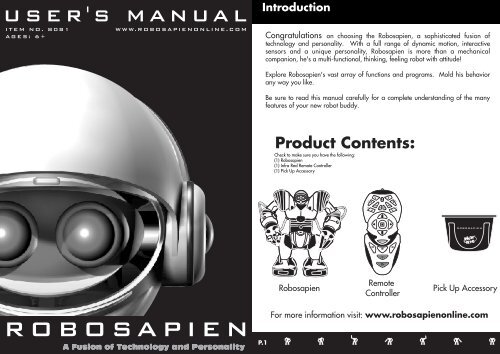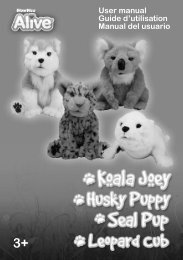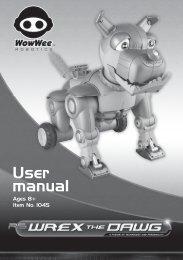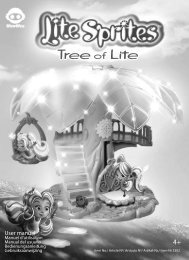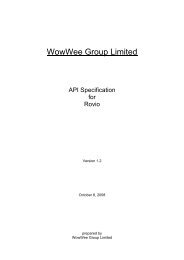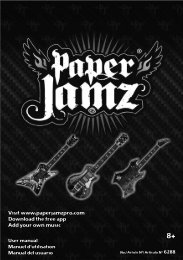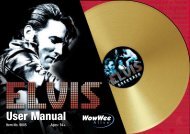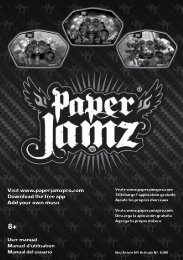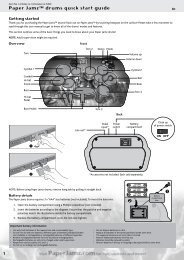Robosapien Manual.pdf - WowWee
Robosapien Manual.pdf - WowWee
Robosapien Manual.pdf - WowWee
- TAGS
- robosapien
- wowwee
- wowwee.com
You also want an ePaper? Increase the reach of your titles
YUMPU automatically turns print PDFs into web optimized ePapers that Google loves.
USER'S MANUAL<br />
ITEM NO. 8081<br />
AGES: 6+<br />
WWW.ROBOSAPIENONLINE.COM<br />
ROBOSAPIEN<br />
A Fusion of Technology and Personality<br />
Introduction<br />
P.1<br />
Congratulations on choosing the <strong>Robosapien</strong>, a sophisticated fusion of<br />
technology and personality. With a full range of dynamic motion, interactive<br />
sensors and a unique personality, <strong>Robosapien</strong> is more than a mechanical<br />
companion, he's a multi-functional, thinking, feeling robot with attitude!<br />
Explore <strong>Robosapien</strong>'s vast array of functions and programs. Mold his behavior<br />
any way you like.<br />
Be sure to read this manual carefully for a complete understanding of the many<br />
features of your new robot buddy.<br />
Product Contents:<br />
Check to make sure you have the following:<br />
(1) <strong>Robosapien</strong><br />
(1) Infra Red Remote Controller<br />
(1) Pick Up Accessory<br />
<strong>Robosapien</strong><br />
PICK PICK UP UP<br />
HIGH HIGH 55<br />
THROW THROW<br />
BURP BURP<br />
RIGHT RIGHT<br />
STRIKE STRIKE 33<br />
THUMP THUMP SWEEP SWEEP<br />
LEAN LEAN<br />
STEP STEP<br />
TURN TURN<br />
DEMO<br />
DEMO 11<br />
STRIKE STRIKE 11<br />
SLEEP LISTEN<br />
STRIKE 2 STRIKE 2<br />
STEP STEP<br />
RESET<br />
RESET<br />
BACK BACK STEP STEP<br />
SELECT<br />
SONIC SONIC<br />
EXECUTE EXECUTE<br />
WAKE WAKE UP UP<br />
Remote<br />
Controller<br />
Pick Up Accessory<br />
For more information visit: www.robosapienonline.com<br />
THUMP THUMP SWEEP SWEEP<br />
LEAN LEAN<br />
BULLDOZER<br />
BULLDOZER<br />
ROAR ROAR<br />
OOPS OOPS<br />
DANCE DANCE<br />
ALL ALL DEMO DEMO<br />
POWER POWER OFF OFF<br />
STRIKE STRIKE 11<br />
STEP STEP<br />
TURN TURN<br />
STRIKE STRIKE 33<br />
DEMO<br />
DEMO 22<br />
PICK PICK UP UP<br />
TALK TALK BACK BACK<br />
THROW THROW<br />
WHISTLE WHISTLE<br />
LEFT LEFT
Content<br />
Introduction & Contents<br />
Battery Details<br />
<strong>Robosapien</strong> Body Overview<br />
<strong>Robosapien</strong> Operation Overview<br />
Controller Index<br />
RED Commands - upper controller<br />
RED Commands - middle & lower controller<br />
GREEN Commands - upper controller<br />
GREEN Commands - middle & lower controller<br />
ORANGE Commands - upper controller<br />
ORANGE Commands - middle & lower controller<br />
Program Mode - touch sensors<br />
Program Mode - sonic sensor<br />
Program Mode - master command<br />
Troubleshooting Guide<br />
Notes<br />
P.1-2<br />
P.3<br />
P.4<br />
P.5<br />
P.6<br />
P.7<br />
P.8<br />
P.9<br />
P.10<br />
P.11<br />
P.12<br />
P.13<br />
P.14<br />
P.15<br />
P.16<br />
P.17-18<br />
P.2
Battery Details<br />
BATTERY REQUIREMENTS:<br />
Your robot is powered by 4 x "D" size Alkaline batteries (2 batteries in each foot ).<br />
Your remote controller is powered by 3 x "AAA" batteries.<br />
BATTERY INSTALLATION:<br />
• Be sure the robot power button is in the OFF position (OUT) before installing or changing batteries.<br />
• Remove the battery covers with a Phillips/crosshead screwdriver as shown.<br />
• Install recommended batteries as shown, making sure battery polarity is correct.<br />
• Replace battery doors and carefully tighten all screws.<br />
P.3<br />
1.5V<br />
"D"<br />
LR20<br />
UM1<br />
1.5V<br />
"D"<br />
LR20<br />
UM1<br />
<strong>Robosapien</strong><br />
IMPORTANT BATTERY INFORMATION<br />
• Do not dispose of batteries in fire. Batteries may explode or leak.<br />
• Do not mix used and new batteries. Replace all batteries at the same<br />
time.<br />
• Do not mix alkaline, standard (Carbon Zinc) or rechargeable (Nickel-<br />
Cadmium) batteries. Only use new batteries of the same type.<br />
• Due to small parts, it is recommended that batteries be installed or<br />
replaced only by adults.<br />
• Batteries must be inserted with the correct polarity or the robot will not<br />
work.<br />
• Dead batteries should be removed so they don't leak and damage the<br />
battery contacts.<br />
• Do not short circuit battery terminals or battery contacts.<br />
• Do not try to recharge non-rechargeable batteries.<br />
• Rechargeable batteries are not recommended for use in this robot.<br />
1.5V<br />
"D"<br />
LR20<br />
UM1<br />
Low Battery Indicators:<br />
When <strong>Robosapien</strong>’s batteries grow weak, your <strong>Robosapien</strong> will move and walk very slowly.<br />
- When this occurs, power robot OFF and replace all batteries.<br />
When the remote controller's batteries grow weak, the indicator light will shine very dimly.<br />
- When this occurs, replace all the batteries in the remote controller.<br />
1.5V<br />
"D"<br />
LR20<br />
UM1<br />
1.5V "AAA"<br />
LR03 UM4<br />
1.5V "AAA"<br />
LR03 UM4<br />
1.5V "AAA"<br />
LR03 UM4<br />
NOTE:<br />
• Robot will just stop when battery power gets VERY low. Power off and replace all batteries.<br />
• Some lighting or sunlight can interfere with Infra-Red signals Move the robot into shadow.<br />
Base of Feet<br />
Remote<br />
Control<br />
Bottom View
<strong>Robosapien</strong> Body Overview<br />
1. Infra-Red receiver<br />
Always point the Controller<br />
towards <strong>Robosapien</strong>'s head.<br />
6. Palm Lights<br />
(Both hands)<br />
Light up when you<br />
move an arm or<br />
when you press STOP.<br />
5. Hand Sensors<br />
(Both hands)<br />
Sense touch at the<br />
tips of the longest fingers.<br />
NOTE: Always point the Controller at <strong>Robosapien</strong>'s head.<br />
2. Eye Lights<br />
Blink and move when<br />
he executes a command.<br />
Look in <strong>Robosapien</strong>'s eyes to<br />
see what he is "thinking".<br />
3. Sonic Sensor<br />
Senses sounds when<br />
in LISTEN mode.<br />
4. Foot Sensors<br />
(Both feet)<br />
Sense any touch to<br />
the front or back of the foot.<br />
P.4
<strong>Robosapien</strong> Operation Overview<br />
<strong>Robosapien</strong> has 67 easy to access command functions.<br />
The command functions feature: Direct Control,<br />
Combination Actions, Actions with Attitude, Demo Modes<br />
and Programming mode to build your own dynamic<br />
sequence of motions!<br />
Explore the unique multi-level remote control for hours of<br />
fun and action!<br />
Where is <strong>Robosapien</strong>'s power switch?<br />
• The power switch is located on the robot’s back, below the right shoulder blade.<br />
• Press once to turn ON. <strong>Robosapien</strong> will awaken with a yawn, a stretch and then say "Uh-huh." <strong>Robosapien</strong> is now<br />
ready for your commands.<br />
How do I access the levels of commands on the Controller?<br />
• By using the SELECT button! The Select buttons works just like the CAPS LOCK on a computer keyboard. Every<br />
controller button can do at least three different things. Pressing the Select button once (controller displays a green<br />
light) activates all the GREEN commands on the remote. Pressing the Select button twice (controller displays an<br />
orange light) activates all the ORANGE commands.<br />
What are the RED command buttons for?<br />
• The red commands on the upper sections of the controller directly control <strong>Robosapien</strong>'s movements (arms and legs).<br />
For further information see page 7.<br />
• The red commands on the lower section of the controller are used for Programming your <strong>Robosapien</strong> - for detailed<br />
information see page 13 to 15.<br />
What are the GREEN command buttons for?<br />
• The green commands on the upper sections of the controller execute combination actions (Pick Up, Throw). For<br />
further information see page 9.<br />
• The green commands on the lower section of the controller execute your Programmed sequences - for detailed<br />
information see page 13 to 15.<br />
What are the ORANGE command buttons for?<br />
• The orange commands on the upper sections of the controller access "attitude actions" (ie.,"High-5", "Burp"). For<br />
further information see page 11.<br />
• The orange commands on the lower section of the controller execute three pre-programmed demo sequences - for<br />
detailed information see page 12.<br />
P.5<br />
ON<br />
OFF<br />
Press once to turn power ON
Controller Index<br />
Selection indicator light<br />
SELECT button<br />
PICK UP<br />
HIGH 5<br />
THROW<br />
BURP<br />
RIGHT<br />
STRIKE 3<br />
THUMP SWEEP<br />
LEAN<br />
TURN STEP<br />
DEMO 1<br />
STRIKE 1<br />
SONIC<br />
SLEEP<br />
STRIKE 2<br />
STEP<br />
RESET<br />
BACK STEP<br />
EXECUTE<br />
WAKE UP<br />
LISTEN<br />
STRIKE 2<br />
SELECT<br />
THUMP SWEEP<br />
BULLDOZER<br />
ROAR<br />
OOPS<br />
DANCE<br />
ALL DEMO<br />
POWER OFF<br />
LEAN<br />
STRIKE 1<br />
Infra-red transmitter<br />
TURN STEP<br />
STRIKE 3<br />
DEMO 2<br />
PICK UP<br />
TALK BACK<br />
THROW<br />
WHISTLE<br />
LEFT<br />
STOP button<br />
NOTE: The LEFT side of the Controller operates <strong>Robosapien</strong>'s RIGHT side, the RIGHT side of the<br />
Controller operates <strong>Robosapien</strong>'s LEFT side.<br />
P.6
Red Commands - upper controller<br />
P.7<br />
Red Commands directly control <strong>Robosapien</strong>'s movements.<br />
1• RIGHT ARM UP<br />
• Press twice to fully raise arm up.<br />
2• RIGHT ARM DOWN<br />
• Press twice to<br />
fully lower arm down.<br />
3• RIGHT ARM IN<br />
• Press twice to<br />
fully turn arm inwards.<br />
4• RIGHT ARM OUT<br />
• Press twice to<br />
fully turn arm outwards.<br />
5• TILT BODY RIGHT<br />
• Press once to tilt body to the right.<br />
PICK UP<br />
HIGH 5<br />
THROW<br />
BURP<br />
RIGHT<br />
KICK<br />
THUMP SWEEP<br />
STRIKE 1<br />
LEAN<br />
TURN STEP<br />
DEMO 1<br />
PICK UP<br />
HIGH 5<br />
THROW<br />
BURP<br />
RIGHT<br />
TURN STEP<br />
KICK<br />
SLEEP LISTEN<br />
STRIKE 2 STRIKE 2<br />
STEP<br />
RESET<br />
BACK STEP<br />
THUMP SWEEP<br />
CHOP<br />
DROP<br />
DEMO 1<br />
SONIC<br />
SELECT<br />
SLEEP LISTEN<br />
EXECUTE<br />
WAKE UP<br />
STRICK STRIKE<br />
STEP<br />
RESET<br />
BACK STEP<br />
SONIC<br />
EXECUTE<br />
WAKE UP<br />
SELECT<br />
SWEEP<br />
THUMP<br />
BULLDOZER<br />
LIFT<br />
SWEEP<br />
THUMP<br />
BULLDOZER<br />
LIFT<br />
OOPS<br />
DANCE<br />
ALL DEMO<br />
POWER OFF<br />
OOPS<br />
GRAB CHOP<br />
LEAN STRIKE 1<br />
DANCE<br />
TURN STEP<br />
ALL DEMO<br />
KICK<br />
DEMO 2<br />
POWER OFF<br />
PICK UP<br />
TALK BACK<br />
6• LEFT ARM UP<br />
THROW<br />
WHISTLE<br />
LEFT<br />
TURN STEP<br />
KICK<br />
DEMO 2<br />
• Press twice to fully raise arm up.<br />
PICK UP<br />
TALK BACK<br />
THROW<br />
WHISTLE<br />
LEFT<br />
7• LEFT ARM DOWN<br />
• Press twice to<br />
fully lower arm down.<br />
8• LEFT ARM IN<br />
• Press twice to<br />
fully turn arm inwards.<br />
9• LEFT ARM OUT<br />
• Press twice to<br />
fully turn arm outwards.<br />
10• TILT BODY LEFT<br />
• Press once to tilt body to the left.
Red Commands -<br />
middle & lower body<br />
- For best performance, use on<br />
flat surfaces or low carpet.<br />
- Shag carpeted surfaces may limit<br />
the walking function slightly.<br />
PICK PICK UP UP<br />
HIGH HIGH 55<br />
THROW THROW<br />
BURP BURP<br />
RIGHT RIGHT<br />
STEP STEP<br />
TURN TURN<br />
KICK KICK<br />
THUMP THUMP SWEEP SWEEP<br />
DROP DROP CHOP CHOP<br />
11<br />
DEMO<br />
DEMO<br />
12• TURN RIGHT<br />
• Press once to turn<br />
right on the spot.<br />
SLEEP LISTEN<br />
STRICK STRIKE<br />
STEP STEP<br />
RESET<br />
RESET<br />
STEP STEP<br />
BACK BACK<br />
SONIC SONIC<br />
SELECT<br />
EXECUTE EXECUTE<br />
WAKE WAKE UP UP<br />
THUMP THUMP SWEEP SWEEP<br />
BULLDOZER<br />
BULLDOZER<br />
LIFT LIFT<br />
OOPS OOPS<br />
GRAB GRAB CHOP CHOP<br />
DANCE DANCE<br />
ALL ALL DEMO DEMO<br />
POWER POWER OFF OFF<br />
TURN TURN STEP STEP<br />
KICK KICK<br />
DEMO<br />
DEMO 22<br />
PICK PICK UP UP<br />
TALK TALK BACK BACK<br />
THROW THROW<br />
WHISTLE WHISTLE<br />
LEFT LEFT<br />
PICK UP<br />
HIGH 5<br />
THROW<br />
BURP<br />
RIGHT<br />
TURN STEP<br />
KICK<br />
THUMP SWEEP<br />
DROP CHOP<br />
DEMO 1<br />
STEP<br />
BACK STEP<br />
SLEEP LISTEN<br />
RESET<br />
THUMP SWEEP<br />
11• WALK<br />
FORWARD<br />
• Press once to<br />
walk forward.<br />
• Press twice to move<br />
forward<br />
slowly.<br />
15• WALK<br />
BACKWARD SELECT<br />
• Press once to<br />
walk backwards.<br />
• Press twice to<br />
move<br />
backwards<br />
slowly.<br />
SONIC<br />
EXECUTE<br />
WAKE UP<br />
BULLDOZER<br />
LIFT<br />
OOPS<br />
DANCE<br />
ALL DEMO<br />
POWER OFF<br />
GRAB CHOP<br />
TURN STEP<br />
KICK<br />
DEMO 2<br />
PICK UP<br />
HIGH 5<br />
THROW<br />
BURP<br />
17• Sonic Sensor<br />
Program<br />
16• Right Sensor<br />
Program<br />
19• Master<br />
Command<br />
Program<br />
PICK UP<br />
TALK BACK<br />
THROW<br />
WHISTLE<br />
LEFT<br />
THUMP SWEEP<br />
14• TURN LEFT<br />
• Press once to turn<br />
left on the spot.<br />
SLEEP LISTEN<br />
STRICK STRIKE STOP<br />
SWEEP<br />
THUMP<br />
13• AT ANY TIME PRESS<br />
STOP TO END A COMMAND.<br />
RIGHT<br />
TURN STEP<br />
KICK<br />
CHOP<br />
DROP<br />
DEMO 1<br />
STEP<br />
RESET<br />
BACK STEP<br />
SONIC<br />
EXECUTE<br />
WAKE UP<br />
SELECT<br />
BULLDOZER<br />
LIFT<br />
OOPS<br />
DANCE<br />
ALL DEMO<br />
POWER OFF<br />
GRAB CHOP<br />
TURN STEP<br />
KICK<br />
DEMO 2<br />
PICK UP<br />
TALK BACK<br />
THROW<br />
WHISTLE<br />
Select Button 18• Left<br />
Sensor<br />
Program<br />
Programming is covered in<br />
detail on page13-15.<br />
LEFT<br />
20• Program<br />
Play<br />
P.8
Green Commands - upper controller<br />
P.9<br />
Green Commands access combination actions.<br />
To access the Green Commands, first press the<br />
SELECT button ( SELECT ) once. The GREEN<br />
indicator light will LIGHT AND HOLD to confirm the<br />
selection.<br />
1• RIGHT HAND THUMP 6• LEFT HAND THUMP<br />
• <strong>Robosapien</strong>'s right arm lifts and presses<br />
downward.<br />
2• RIGHT HAND PICK UP<br />
ROBOSAPIEN<br />
ROBOSAPIEN<br />
A A A A Fusion Fusion Fusion Fusion of of of of Technology Technology Technology Technology and and and and Personality<br />
Personality<br />
Personality<br />
Personality<br />
• Place Pick Up<br />
Accessory next to<br />
<strong>Robosapien</strong>'s right foot<br />
(see diagram) and he'll<br />
pick it up!<br />
3• LEAN BACKWARD<br />
• <strong>Robosapien</strong> leans<br />
backward and opens<br />
his arms!<br />
4• RIGHT HAND THROW<br />
• If an object is<br />
already in<br />
<strong>Robosapien</strong>'s right hand,<br />
press Throw and he'll<br />
toss it!<br />
ROBOSAPIEN<br />
ROBOSAPIEN<br />
A A A A Fusion Fusion Fusion Fusion of of of of Technology Technology Technology Technology and and and and Personality<br />
Personality<br />
Personality<br />
Personality<br />
PICK UP<br />
HIGH 5<br />
THROW<br />
BURP<br />
5• SLEEP<br />
• <strong>Robosapien</strong> goes to sleep (all<br />
sensors are inactive). Press STOP or<br />
WAKE UP to wake him up (see page<br />
10). After approx. 2 hours of<br />
uninterrupted sleep, he'll power<br />
himself off to save energy.<br />
RIGHT<br />
KICK<br />
THUMP SWEEP<br />
STRIKE 1<br />
LEAN<br />
TURN STEP<br />
PICK UP<br />
HIGH 5<br />
THROW<br />
BURP<br />
DEMO 1<br />
RIGHT<br />
TURN STEP<br />
KICK<br />
SLEEP LISTEN<br />
STRIKE 2 STRIKE 2<br />
STEP<br />
RESET<br />
BACK STEP<br />
THUMP SWEEP<br />
CHOP<br />
DROP<br />
DEMO 1<br />
SONIC<br />
EXECUTE<br />
WAKE UP<br />
SELECT<br />
SLEEP LISTEN<br />
STRICK STRIKE<br />
STEP<br />
RESET<br />
BACK STEP<br />
SONIC<br />
EXECUTE<br />
WAKE UP<br />
SELECT<br />
SWEEP<br />
THUMP<br />
BULLDOZER<br />
LIFT<br />
SWEEP<br />
THUMP<br />
BULLDOZER<br />
LIFT<br />
OOPS<br />
DANCE<br />
ALL DEMO<br />
POWER OFF<br />
OOPS<br />
GRAB CHOP<br />
LEAN STRIKE 1<br />
DANCE<br />
ALL DEMO<br />
TURN STEP<br />
POWER OFF<br />
KICK<br />
DEMO 2<br />
PICK UP<br />
TALK BACK<br />
THROW<br />
WHISTLE<br />
LEFT<br />
TURN STEP<br />
KICK<br />
DEMO 2<br />
PICK UP<br />
TALK BACK<br />
THROW<br />
WHISTLE<br />
LEFT<br />
PICK UP<br />
HIGH 5<br />
THROW<br />
BURP<br />
RIGHT<br />
ROBOSAPIEN<br />
ROBOSAPIEN<br />
A A A A Fusion Fusion Fusion Fusion of of of of Technology Technology Technology Technology and and and and Personality<br />
Personality<br />
Personality<br />
Personality<br />
STRIKE 3<br />
THUMP SWEEP<br />
STRIKE 1<br />
LEAN<br />
TURN STEP<br />
DEMO 1<br />
10• LISTEN<br />
THUMP SWEEP<br />
SLEEP LISTEN<br />
STRIKE 2 STRIKE 2<br />
• <strong>Robosapien</strong>'s left arm lifts and presses<br />
downward.<br />
SELECT<br />
STEP<br />
RESET<br />
BACK STEP<br />
SONIC<br />
EXECUTE<br />
WAKE UP<br />
BULLDOZER<br />
ROAR<br />
OOPS<br />
DANCE<br />
ALL DEMO<br />
POWER OFF<br />
LEAN<br />
STRIKE 1<br />
TURN STEP<br />
STRIKE 3<br />
DEMO 2<br />
PICK UP<br />
TALK BACK<br />
THROW<br />
WHISTLE<br />
7• LEFT HAND PICK UP<br />
• Place Pick Up<br />
Accessory next to<br />
<strong>Robosapien</strong>'s left foot<br />
(see diagram) and he'll<br />
pick it up!<br />
LEFT<br />
ROBOSAPIEN<br />
ROBOSAPIEN<br />
A A A A Fusion Fusion Fusion Fusion of of of of Technology Technology Technology Technology and and and and Personality<br />
Personality<br />
Personality<br />
Personality<br />
8• LEAN FORWARD<br />
• <strong>Robosapien</strong> leans<br />
forward and closes<br />
his arms!<br />
9• LEFT HAND THROW<br />
• If an object is<br />
already in<br />
<strong>Robosapien</strong>'s left hand,<br />
press Throw and he'll<br />
toss it!<br />
• <strong>Robosapien</strong> responds to a sound or tap<br />
on his body with a default grunt, or a<br />
Sonic Sensor Program sequence<br />
programmed by you. See<br />
Programming on page14 for further<br />
details.
Green Commands -<br />
middle & lower controller<br />
12• RIGHT TURN STEP<br />
• Rotates <strong>Robosapien</strong><br />
45 degrees to the<br />
right.<br />
15• BACKWARD STEP<br />
•<strong>Robosapien</strong> takes<br />
two steps backwards.<br />
16• Right Sensor<br />
Program Execute<br />
• Plays right sensor<br />
routine.<br />
• See Programming Mode<br />
- touch sensors, page13.<br />
19• Master Command<br />
Program Execute<br />
• Plays program routine.<br />
• See Programming Mode<br />
- master command,<br />
page15.<br />
20• Wake Up<br />
Robot goes through his<br />
wakeup routine.<br />
11• FORWARD STEP<br />
• <strong>Robosapien</strong> takes<br />
two steps forwards.<br />
PICK UP<br />
HIGH 5<br />
THROW<br />
BURP<br />
RIGHT<br />
STRIKE 3<br />
THUMP SWEEP<br />
LEAN<br />
TURN STEP<br />
DEMO 1<br />
STRIKE 1<br />
PICK UP<br />
HIGH 5<br />
THROW<br />
BURP<br />
RIGHT<br />
SLEEP LISTEN<br />
STRIKE 2 STRIKE 2<br />
STEP<br />
RESET<br />
BACK STEP<br />
SONIC<br />
EXECUTE<br />
WAKE UP<br />
KICK<br />
SELECT<br />
THUMP SWEEP<br />
CHOP<br />
DROP<br />
TURN STEP<br />
DEMO 1<br />
SWEEP<br />
THUMP<br />
BULLDOZER<br />
ROAR<br />
OOPS<br />
DANCE<br />
ALL DEMO<br />
POWER OFF<br />
THUMP SWEEP<br />
SLEEP LISTEN<br />
STRICK STRIKE<br />
STEP<br />
RESET<br />
BACK STEP<br />
SONIC<br />
EXECUTE<br />
WAKE UP<br />
SELECT<br />
BULLDOZER<br />
LIFT<br />
GRAB CHOP<br />
OOPS<br />
DANCE<br />
ALL DEMO<br />
POWER OFF<br />
LEAN<br />
TURN STEP<br />
KICK<br />
DEMO 2<br />
PICK UP<br />
TALK BACK<br />
STRIKE 1<br />
THROW<br />
WHISTLE<br />
LEFT<br />
TURN STEP<br />
STRIKE 3<br />
DEMO 2<br />
PICK UP<br />
TALK BACK<br />
THROW<br />
WHISTLE<br />
LEFT<br />
13• RESET<br />
17• Sonic Sensor<br />
Program Execute<br />
• Resets <strong>Robosapien</strong><br />
to his original<br />
Default position.<br />
14• LEFT TURN STEP<br />
• Rotates <strong>Robosapien</strong><br />
45 degrees to the<br />
left.<br />
SELECT BUTTON<br />
• Press once to access<br />
GREEN Commands,<br />
press twice to access<br />
ORANGE Commands.<br />
18• Left Sensor<br />
Program Execute<br />
• Plays left sensor routine.<br />
• See Programming Mode<br />
touch sensors, page13.<br />
• Plays sonic routine.<br />
• See Programming Mode<br />
sonic sensor, page14.<br />
P.10
Orange Commands - upper controller<br />
P.11<br />
Orange Commands access actions with attitude.<br />
To access the ORANGE Commands, press the<br />
SELECT<br />
SELECT button ( ) TWICE. The orange<br />
indicator light will LIGHT AND HOLD to confirm the<br />
selection.<br />
1• RIGHT HAND SWEEP<br />
• Knock things forward with<br />
a sweeping arm and waist<br />
action!<br />
2• HIGH 5<br />
• <strong>Robosapien</strong> stretches<br />
up for a big High 5<br />
and says "Aaay"!<br />
3• RIGHT HAND STRIKE 1<br />
• <strong>Robosapien</strong> performs<br />
a inside strike with a<br />
mighty "Hi-yah!"<br />
4• BURP<br />
• High technology<br />
doesn't mean better<br />
table manners!<br />
5• RIGHT HAND STRIKE 2<br />
• An open hand strike with a<br />
powerful "Hoy-hah, 'oOOo".<br />
PICK UP<br />
HIGH 5<br />
THROW<br />
BURP<br />
RIGHT<br />
THUMP SWEEP<br />
STRIKE 1<br />
LEAN<br />
TURN STEP<br />
KICK<br />
DEMO 1<br />
PICK UP<br />
HIGH 5<br />
THROW<br />
BURP<br />
RIGHT<br />
TURN STEP<br />
KICK<br />
SLEEP LISTEN<br />
STRIKE 2 STRIKE 2<br />
STEP<br />
RESET<br />
BACK STEP<br />
THUMP SWEEP<br />
CHOP<br />
DROP<br />
DEMO 1<br />
SONIC<br />
EXECUTE<br />
WAKE UP<br />
SELECT<br />
SLEEP LISTEN<br />
STRICK STRIKE<br />
STEP<br />
RESET<br />
BACK STEP<br />
SONIC<br />
EXECUTE<br />
WAKE UP<br />
SELECT<br />
SWEEP<br />
THUMP<br />
BULLDOZER<br />
LIFT<br />
SWEEP<br />
THUMP<br />
BULLDOZER<br />
LIFT<br />
OOPS<br />
OOPS<br />
LEAN STRIKE 1<br />
DANCE<br />
ALL DEMO<br />
DANCE<br />
POWER OFF<br />
ALL DEMO<br />
POWER OFF<br />
GRAB CHOP<br />
TURN STEP<br />
KICK<br />
DEMO 2<br />
TURN STEP<br />
KICK<br />
DEMO 2<br />
PICK UP<br />
TALK BACK<br />
THROW<br />
WHISTLE<br />
LEFT<br />
PICK UP<br />
HIGH 5<br />
THROW<br />
BURP<br />
RIGHT<br />
STRIKE 3<br />
THUMP SWEEP<br />
STRIKE 1<br />
LEAN<br />
TURN STEP<br />
DEMO 1<br />
SELECT<br />
THUMP SWEEP<br />
SLEEP LISTEN<br />
STRIKE 2 STRIKE 2<br />
STEP<br />
RESET<br />
BACK STEP<br />
SONIC<br />
EXECUTE<br />
WAKE UP<br />
BULLDOZER<br />
6• LEFT HAND SWEEP<br />
• Knock things forward with<br />
a sweeping arm and waist<br />
action!<br />
PICK UP<br />
TALK BACK<br />
THROW<br />
WHISTLE<br />
LEFT<br />
ROAR<br />
OOPS<br />
DANCE<br />
ALL DEMO<br />
POWER OFF<br />
LEAN<br />
STRIKE 1<br />
TURN STEP<br />
STRIKE 3<br />
DEMO 2<br />
PICK UP<br />
TALK BACK<br />
THROW<br />
WHISTLE<br />
7• TALK BACK<br />
• Grunts and gestures.<br />
<strong>Robosapien</strong>'s quite<br />
the conversationalist.<br />
8• LEFT HAND STRIKE 1<br />
• <strong>Robosapien</strong><br />
performs a inside<br />
strike with a mighty<br />
"Hoy-yah!"<br />
9• WHISTLE<br />
10• LEFT HAND STRIKE 2<br />
• An open hand strike with a<br />
powerful "Hi-hah, 'oOOo".<br />
LEFT<br />
• Listen to that crazy<br />
Wolf Whistle!<br />
Nice software.
Orange Commands -<br />
middle & lower controller<br />
12• RIGHT HAND<br />
STRIKE 3<br />
• <strong>Robosapien</strong> performs<br />
an outside strike.<br />
15• OOPS!<br />
• Oop's, you'll<br />
have to excuse him.<br />
It must be something<br />
he ate!<br />
16• DEMO 1<br />
• <strong>Robosapien</strong> comes<br />
out Karate chopping!<br />
19• ALL DEMO<br />
• All 3 pre-programmed<br />
DEMOs play in a row.<br />
20• POWER OFF<br />
• <strong>Robosapien</strong> completely Powers Off.<br />
To reactivate him, press the ON/OFF<br />
button (located on <strong>Robosapien</strong>'s<br />
back) twice.<br />
11• BULLDOZER<br />
• Pushes forward 8<br />
steps. Better not get<br />
in his way!<br />
PICK UP<br />
HIGH 5<br />
THROW<br />
BURP<br />
RIGHT<br />
STRIKE 3<br />
THUMP SWEEP<br />
LEAN<br />
TURN STEP<br />
DEMO 1<br />
STRIKE 1<br />
PICK UP<br />
HIGH 5<br />
THROW<br />
BURP<br />
RIGHT<br />
SLEEP LISTEN<br />
STRIKE 2 STRIKE 2<br />
STEP<br />
RESET<br />
BACK STEP<br />
SONIC<br />
EXECUTE<br />
WAKE UP<br />
KICK<br />
THUMP SWEEP<br />
CHOP<br />
DROP<br />
TURN STEP<br />
DEMO 1<br />
SELECT<br />
SWEEP<br />
THUMP<br />
BULLDOZER<br />
ROAR<br />
OOPS<br />
DANCE<br />
ALL DEMO<br />
POWER OFF<br />
THUMP SWEEP<br />
SLEEP LISTEN<br />
STRICK STRIKE<br />
STEP<br />
RESET<br />
BACK STEP<br />
SONIC<br />
EXECUTE<br />
WAKE UP<br />
SELECT<br />
BULLDOZER<br />
LIFT<br />
GRAB CHOP<br />
OOPS<br />
DANCE<br />
ALL DEMO<br />
POWER OFF<br />
LEAN<br />
TURN STEP<br />
KICK<br />
DEMO 2<br />
PICK UP<br />
TALK BACK<br />
THROW<br />
WHISTLE<br />
LEFT<br />
STRIKE 1<br />
TURN STEP<br />
STRIKE 3<br />
DEMO 2<br />
PICK UP<br />
TALK BACK<br />
THROW<br />
WHISTLE<br />
LEFT<br />
13• ROAR<br />
17• DANCE DEMO<br />
• <strong>Robosapien</strong> lifts both<br />
arms and roars!<br />
14• LEFT HAND<br />
STRIKE 3<br />
• <strong>Robosapien</strong> performs<br />
an outside strike.<br />
SELECT BUTTON<br />
• Press once for GREEN<br />
commands. Press twice<br />
for ORANGE Commands.<br />
18• DEMO 2<br />
• The ultimate in<br />
Attitude!<br />
• <strong>Robosapien</strong> shows off his dance<br />
prowess.....and he's got the moves!<br />
P.12
Programming Mode - touch sensors<br />
<strong>Robosapien</strong> has three programmable sensors and a<br />
Master program, that allows you to take control of the<br />
following unique programming environments:<br />
1) Right Sensor Program ( )#16<br />
2) Left Sensor Program ( )#18<br />
3) Sonic Sensor Program ( )#17<br />
4) Master Program ( )#19<br />
• Touch Sensors:<br />
The sensors on <strong>Robosapien</strong>'s Fingers, Toes and Heels<br />
can all be programmed to respond when touched.<br />
They also trigger whenever he walks into an obstacles.<br />
• Right & Left Sensor Programs:<br />
a) Ensure the Controller is in normal mode (indicator light on Controller is DARK).<br />
b) Press the Right or Left Sensor Program button once (<strong>Robosapien</strong> beeps - you are now in program<br />
mode).<br />
c) Program up to six steps (the Select button does not count as step). For example:<br />
Walk Forward, Right Arm Out, Left Arm Out, (SELECT, SELECT, ROAR), Tilt Body Right, Tilt Body Left.<br />
d) <strong>Robosapien</strong> will now automatically repeat your programmed sequence.<br />
e) If you wish to program less than six steps, you need to 'close' the program by pressing PROGRAM PLAY<br />
( ) once, after you've completed your selection - for example:<br />
Walk Forward, Turn Right, ( SELECT SELECT<br />
) High 5, PROGRAM PLAY ( ).<br />
f) To trigger the sensor, touch a long finger, or a toe/heel sensor (on the side corresponding to the sensor<br />
program you set). Alternatively press SELECT once (GREEN command mode), followed by R> or L><br />
Sensor Program Execute (depending on which side has been programmed) and he'll also run through<br />
the routine.<br />
• Clearing the Program/Holding the Program:<br />
a) To clear the program and return to the Default program, press the Right, or Left Sensor Program button<br />
once, followed by the Program Play button and the program will clear.<br />
b) Turning <strong>Robosapien</strong> off will also clear any previously set programs.<br />
c) Use the Sleep function to hold the program in <strong>Robosapien</strong>'s memory for up to two hours.<br />
P.13<br />
RIGHT<br />
TURN STEP<br />
STRIKE 3<br />
DEMO 1<br />
STEP<br />
RESET<br />
BACK STEP<br />
SONIC<br />
EXECUTE<br />
WAKE UP<br />
SELECT<br />
BULLDOZER<br />
ROAR<br />
OOPS<br />
DANCE<br />
ALL DEMO<br />
POWER OFF<br />
TURN STEP<br />
STRIKE 3<br />
DEMO 2<br />
LEFT
Programming Mode - sonic sensor<br />
<strong>Robosapien</strong> can be set up as a "room guard" or can<br />
even start dancing to your favorite music using the<br />
built-in Sonic Sensor Program function.<br />
• Sonic Sensor Programs:<br />
a) Ensure the Controller is in the normal Command<br />
mode (indicator light on the Controller is DARK).<br />
b) Press the Sonic Sensor Program button ( )<br />
once; <strong>Robosapien</strong> says "BEEP!". You are now in<br />
program entry mode.<br />
c) Program up to SIX steps (the SELECT button does not<br />
count as a step).<br />
• For example:<br />
WALK FORWARD, RIGHT ARM OUT, STOP,<br />
( SELECT SELECT - ROAR), TILT BODY RIGHT, TILT BODY LEFT. After six steps, <strong>Robosapien</strong> will<br />
automatically repeat your programmed sequence so you can check what it will do.<br />
d) If you wish to program less than six steps, you need to 'close' the program by pressing PROGRAM<br />
PLAY ( ) after you've completed your selection - for example:<br />
WALK FORWARD, ( SELECT SELECT<br />
- HIGH 5), WALK BACKWARDS, PROGRAM PLAY.<br />
f) To review your program again, press SELECT once (Controller indicator light goes GREEN), followed by<br />
Sonic Sensor button. <strong>Robosapien</strong> will run through your routine.<br />
g) To put <strong>Robosapien</strong> into SONIC RESPONSE mode, press SELECT followed by LISTEN. He'll now wait for<br />
a sharp sound or tap on his body, then run through your programmed routine.<br />
• Clearing the Program/Holding the Program:<br />
a) To clear the sonic program and return to the Default program, press the Sonic Program button once,<br />
then PROGRAM PLAY.<br />
b) Turning <strong>Robosapien</strong> off will also clear any programs.<br />
c) Use the Sleep function ( SELECT, SLEEP )to hold the program in <strong>Robosapien</strong>'s memory for a up to two<br />
hours.<br />
RIGHT<br />
TURN STEP<br />
STRIKE 3<br />
DEMO 1<br />
STEP<br />
RESET<br />
BACK STEP<br />
SONIC<br />
EXECUTE<br />
WAKE UP<br />
SELECT<br />
BULLDOZER<br />
ROAR<br />
OOPS<br />
DANCE<br />
ALL DEMO<br />
POWER OFF<br />
TURN STEP<br />
STRIKE 3<br />
DEMO 2<br />
LEFT<br />
P.14
Programming Mode - master command<br />
A main feature of the <strong>Robosapien</strong> is that he can be<br />
programmed in segments. The 14 step Master Program can<br />
"link in" any 6-step Sensor Program for long play routines.<br />
• Master Programs:<br />
a) Ensure the Controller is in the Red Command<br />
mode (indicator light on the Controller is DARK).<br />
b) Press the MASTER PROGRAM ( ) button once;<br />
<strong>Robosapien</strong> says "Beep". You are now in program entry<br />
mode.<br />
c) Program up to fourteen steps (the SELECT button does not<br />
count as a step - see Touch Sensors page 13 for<br />
example).<br />
d) After 14 steps, the <strong>Robosapien</strong> will automatically execute<br />
your Master Program sequence.<br />
e) If you wish to program less than fourteen steps, you need to 'close' the program by pressing PROGRAM<br />
PLAY ( ).<br />
- for example:Walk Forward, Turn Right, Walk Forward, Turn Left, Walk Backward,<br />
( SELECT SELECT ) High 5, Program Play.<br />
f) To execute your program at any time, press PROGRAM PLAY.<br />
g) To execute your program without linking in the sensor programs (so you can quickly review your Master<br />
Program sequence), press SELECT, then MASTER PROGRAM.<br />
• Clearing the Program/ Holding the Program:<br />
a) To clear the Master Program, press the MASTER PROGRAM button once, then press the PROGRAM<br />
PLAY Button. The robot goes "OUAH!" to confirm the program is cleared.<br />
b) Turning <strong>Robosapien</strong> off will also erase any Master Programs.<br />
c) If you wish to keep your program, use the Sleep function (SELECT-SLEEP) to hold the program in<br />
<strong>Robosapien</strong>'s memory for up to two hours.<br />
• Extending the Program:<br />
a) You can extend the length of the Master Command Program beyond fourteen steps by "linking in" any<br />
of the three Sensor Programs. Sensor Programs can be mixed and matched in any pattern.<br />
b) First pre-program any Sensor Program with a routine (see previous pages 13 & 14).<br />
c) Press Master Program to enter your program as normal. Press SELECT then press any R>, S>, or L><br />
buttons. This sensor routine will be stored as ONE STEP in your master program. Repeat to add<br />
additional sensor routines. On playback, those routines will play with no pause between execution.<br />
d) To enter a Master Program so that the robot waits for each sensor input, enter your program as normal<br />
then just press either R>, S>, or L> as one step. On playback, the robot will STOP at the beginning of<br />
each sensor routine waiting for either a sensor touch or sound. For example: WALK FORWARD,<br />
WALK BACKWARD, ( SELECT - R>), R>, ( SELECT SELECT<br />
- STOP), ( SELECT - L>), L>,<br />
STOP, ( SELECT - S>), LEFT ARM UP, ( SELECT - S>), S>, S>, PROGRAM PLAY.<br />
P.15<br />
RIGHT<br />
TURN STEP<br />
STRIKE 3<br />
DEMO 1<br />
STEP<br />
RESET<br />
BACK STEP<br />
SONIC<br />
EXECUTE<br />
WAKE UP<br />
SELECT<br />
LLDOZER<br />
ROAR<br />
OOPS<br />
DANCE<br />
ALL DEMO<br />
POWER OFF<br />
TURN STEP<br />
STRIKE 3<br />
DEMO 2<br />
LEFT
Troubleshooting Guide<br />
If you are experiencing difficulties with <strong>Robosapien</strong>, use this<br />
troubleshooting guide.<br />
1<br />
2<br />
3<br />
4<br />
5<br />
Problem Solution<br />
<strong>Robosapien</strong> is not responding<br />
to the controller.<br />
<strong>Robosapien</strong> has trouble<br />
walking.<br />
<strong>Robosapien</strong> does not detect<br />
sounds in Listen Mode.<br />
<strong>Robosapien</strong>’s limbs are not<br />
moving the way I want.<br />
<strong>Robosapien</strong> is behaving<br />
erratically.<br />
a) Stand robot upright, clear all obstacles from the feet and hand sensors, then push<br />
<strong>Robosapien</strong>'s ON/OFF button until you hear the yawning power up sequence.<br />
b) For best results keep a clear line of sight between the remote and the infra-red receiver<br />
in the <strong>Robosapien</strong>'s head. Always point the controller directly at the head and stay<br />
within 12 feet (3 metres) distance.<br />
c) Check that batteries are inserted correctly and that nothing comes between the batteries<br />
and battery contacts.<br />
d) <strong>Robosapien</strong> might be in PROGRAM MODE ("Beep, beep, beep"). Press the<br />
PROGRAM PLAY button at the very bottom of the remote, then STOP to restore<br />
regular operation.<br />
e) Certain types of electronic lighting or bright sunlight can jam infra-red signals from<br />
reaching your robot. Lower the robot's sun visor or, if the problem persists, move<br />
the robot into shadow or away from the interference.<br />
f) The robot will ignore remote control signals during his wakeup routine. Wait until the<br />
wakeup routine finishes, then he will respond as normal.<br />
a) The hand or feet sensors detect objects in front or back. Use the BULLDOZER walking<br />
mode (press SELECT twice, then BULLDOZER) or SELECT-STEP or SELECT-BACKSTEP to<br />
move the robot away from the obstruction.<br />
b) <strong>Robosapien</strong> may have difficulty walking on thick carpets or slippery surfaces. For best<br />
results only use your <strong>Robosapien</strong> on flat, level surfaces (low pile carpets or hard floors).<br />
c) Something is stuck on the robot's feet. Check that nothing is caught or preventing his<br />
footpads, legs, or hands from moving freely.<br />
a) Wait two seconds after LISTEN MODE activates before making sounds or tapping the<br />
robot's body.<br />
b) <strong>Robosapien</strong> does not hear sounds that are soft or low-pitched. Make a sharp sound<br />
(eg. clapping your hands), or tap <strong>Robosapien</strong>’s body.<br />
a) <strong>Robosapien</strong>’s arms and legs move to multiple positions. When a limb is fully extended,<br />
use several button presses to find new positions.<br />
b) Reset the <strong>Robosapien</strong> to the default position. Press SELECT then the RESET (STOP) button.<br />
a) Press the STOP button twice, or turn <strong>Robosapien</strong> off and back on again.<br />
b) Batteries are very low. Replace all batteries in the feet with fresh "D" batteries.<br />
c) Something is interfering with the Infra-Red signals. Move the controller closer to the<br />
robot, or move the robot to another location under different lighting.<br />
P.16
Notes<br />
(use this page to write down your favourite program combos!)<br />
P.17
Notes<br />
1<br />
2<br />
3<br />
4<br />
5<br />
6<br />
1<br />
2<br />
3<br />
4<br />
5<br />
6<br />
1<br />
2<br />
3<br />
4<br />
5<br />
6<br />
Right Sensor<br />
Sonic Sensor<br />
Left Sensor<br />
1<br />
2<br />
3<br />
4<br />
5<br />
6<br />
7<br />
8<br />
9<br />
10<br />
11<br />
12<br />
13<br />
14<br />
Master Program<br />
P.18
WWW.ROBOSAPIENONLINE.COM<br />
We recommend that you retain our<br />
address for future reference.<br />
Product and colors may vary.<br />
PRINTED IN CHINA.<br />
WS8081US02<br />
Manufactured and distributed by<br />
©2004 <strong>WowWee</strong> Ltd.<br />
All Rights Reserved.<br />
<strong>WowWee</strong> (Asia Office)<br />
Unit 301A-C, 92 Granville Rd.,<br />
T.S.T. East, Hong Kong<br />
<strong>WowWee</strong> (North America Office)<br />
4480 Cote de Liesse, Suite 320,<br />
T.M.R. Quebec, H4N 2R1, Canada<br />
Consumer Hotline: (514) 344-1250<br />
www.wowwee.com