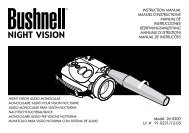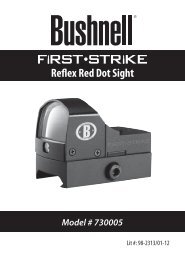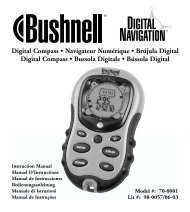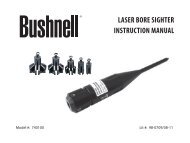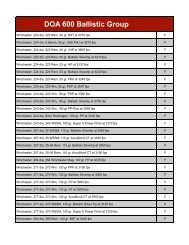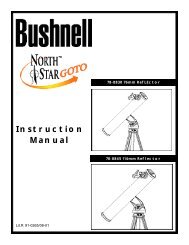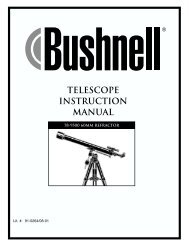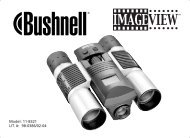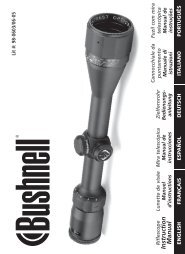ImageView 118328 - Bushnell
ImageView 118328 - Bushnell
ImageView 118328 - Bushnell
Create successful ePaper yourself
Turn your PDF publications into a flip-book with our unique Google optimized e-Paper software.
PLAY (REVIEW) MENU<br />
Parameter Settings<br />
(Bold=Default)<br />
Function/Description<br />
Protect Single, All, Select Select “Single” then press OK to protect the currently displayed (last) photo or video from<br />
accidental deletion. Select “All” then press OK to protect all photos/videos stored on the SD card.<br />
Select “Select” to choose from thumbnail images of all photos/videos stored on the card (use the<br />
arrow keys to highlight the image you want, then press MENU), then press OK to protect the<br />
selected image only. Use this function a second time to “unprotect” a previously protected image<br />
if you decide you want to erase it.<br />
thumbnail Execute Select “Execute” then press OK to view all photos/videos stored on the SD card as thumbnails<br />
(multiple small images on one screen). Use the arrow keys to highlight the image you want,<br />
then press MENU to view it full screen.<br />
15