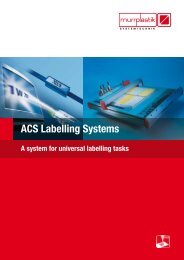Terminal block labelling - Kablo Etiketi
Terminal block labelling - Kablo Etiketi
Terminal block labelling - Kablo Etiketi
Create successful ePaper yourself
Turn your PDF publications into a flip-book with our unique Google optimized e-Paper software.
Software<br />
ACS Professional software<br />
Project Explorer<br />
ACS Project Explorer has been included in the ACS shortcuts toolbar (Workspace)<br />
in order to simplify access to projects on the computer or the network.<br />
Project Explorer is subdivided into two areas:<br />
My computer and Favorites. My computer is the disk drive and directory overview<br />
while Favorites contains selected drives/folders with projects.<br />
Project Explorer Workspace is firmly integrated and can be extended to include<br />
additional user-defined functions (see Online Help ACS shortcuts)<br />
ACS Unicode<br />
ACS Unicode [Unicode = standardised ISO system) enables all the existing<br />
characters in the world to be displayed and processed at the workstation<br />
(Greek, Cyrillic, Arabic, Hebrew and Thai alphabets, and the various Japanese<br />
(Katakana, Hiragana), Chinese and Korean scripts (Hangul)), provided the<br />
Windows 2000 or XP operating system is used. The international language pack<br />
must be activated in the control panel. ACS Unicode supports the import of<br />
Unicode-generated files via the clipboard and import interfaces.<br />
CAD Import<br />
CAD Import is a user-definable interface for data import from the various<br />
different file formats.<br />
When external data have to be imported quickly and conveniently into ACS<br />
Professional, there are several available options.<br />
Online Help<br />
Knowledge is power!<br />
For this reason context-sensitive Online Help is available. By pressing the F1 button<br />
the help topic currently required will be displayed.<br />
The help topics can also be selected directly in the Online Help.<br />
Murrplastik Systemtechnik GmbH Postfach 1143 D-71567 Oppenweiler A +49 (0 ) 71 91/4 82-0 E +49 (0 ) 71 91/4 82-2 80 www.murrplastik.de info@murrplastik.de 129