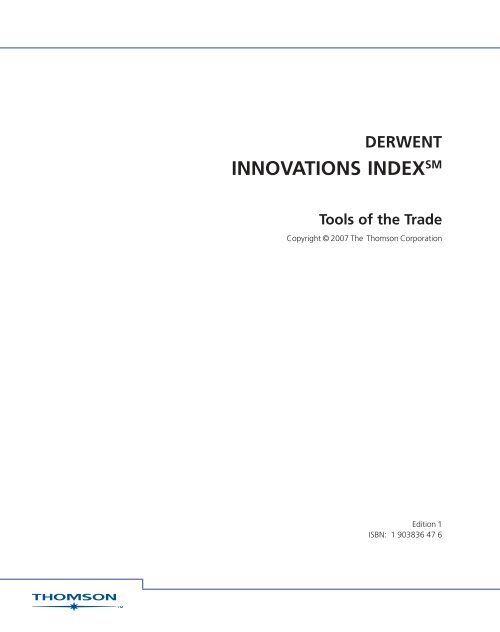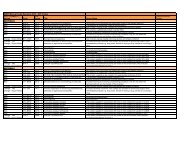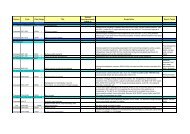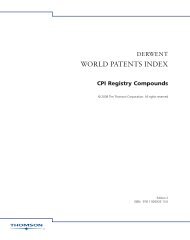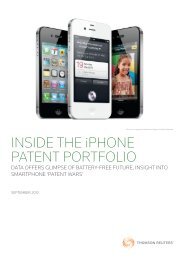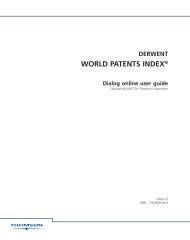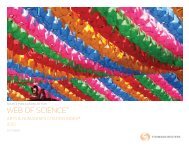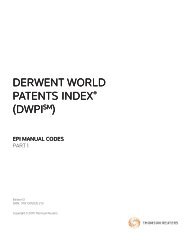INNOVATIONS INDEXSM - Thomson Reuters
INNOVATIONS INDEXSM - Thomson Reuters
INNOVATIONS INDEXSM - Thomson Reuters
You also want an ePaper? Increase the reach of your titles
YUMPU automatically turns print PDFs into web optimized ePapers that Google loves.
DERWENT<br />
<strong>INNOVATIONS</strong> INDEX SM<br />
Tools of the Trade<br />
Copyright © 2007 The <strong>Thomson</strong> Corporation<br />
Edition 1<br />
ISBN: 1 903836 47 6
Copyright © 2007 The <strong>Thomson</strong> Corporation<br />
Visit the <strong>Thomson</strong> Scientific web site at scientific.thomson.com<br />
Edition 1 published April 2003<br />
ISBN: 1 903836 47 6 (Edition 1)<br />
All rights reserved. No part of this publication may be<br />
reproduced, stored in a retrieval system or transmitted in<br />
any form or by any means – electronic, mechanical,<br />
recording, photocopying or otherwise – without express<br />
written permission from the copyright owner.
Tools of the Trade<br />
Contents<br />
Derwent Innovations Index ...................................... 1<br />
Welcome to Derwent Innovations Index ...................................... 1<br />
About Derwent Innovations Index........................... 3<br />
Introduction to the Derwent Innovations Index ............................ 3<br />
More about Derwent Innovations Index ....................................... 4<br />
Introduction to <strong>Thomson</strong> Derwent............................................... 5<br />
Derwent Chemistry Resource....................................................... 5<br />
Derwent World Patents Index® ................................................... 5<br />
Derwent Patents Citation Index® ................................................ 6<br />
User Information ....................................................... 7<br />
Product Subscriptions .................................................................. 7<br />
MDL® Chime Plug-in .................................................................. 7<br />
Browser ...................................................................................... 7<br />
MDL® Chime Download Instructions .......................................... 7<br />
Before you begin ......................................................................... 8<br />
New Features and Functions ........................................................ 9<br />
Online Help ................................................................................. 9<br />
Sample Derwent Innovations Index records ......... 11<br />
Sample Derwent record ............................................................. 11<br />
Getting started ........................................................ 13<br />
Home Page ............................................................................... 13<br />
Basic Searching Techniques........................................................ 15<br />
Searching Derwent Innovations Index................... 17<br />
Quick Search ............................................................................. 18<br />
Form Search (Non-chemical Version) .......................................... 19<br />
Form Search (Chemical Version: Subscribers Only)...................... 20<br />
Expert Search (Non-chemical Version) ........................................ 25<br />
Expert Search (Chemical Version: Subscribers only) .................... 28<br />
Cited Patent Search ................................................................... 36<br />
Session History .......................................................................... 43
Viewing Summary Results ...................................... 47<br />
Patent Summary Results ............................................................ 47<br />
Compound Summary Results (Chemical version only) ................ 48<br />
Patents Cited by Examiner/Inventor – Summary ......................... 50<br />
Articles Cited by Examiner/Inventor – Summary ......................... 51<br />
Citing Patents Summary ............................................................ 52<br />
Marking records ........................................................................ 53<br />
Displaying Full Records ........................................... 55<br />
Patent Full Record Display.......................................................... 55<br />
Chemical Section: Field Descriptions (Subscribers Only) .............. 61<br />
Compound Full Record (Chemical Version: Subscribers Only) ..... 62<br />
Marked Records Display ............................................................ 64<br />
Output options ......................................................................... 65<br />
Setting up Email Alerts .............................................................. 69<br />
Types of Prior Art Searches ........................................................ 70<br />
Appendix.................................................................. 73<br />
Error messages .......................................................................... 73<br />
Sort Options .............................................................................. 76<br />
List of Stopwords ...................................................................... 77<br />
American/British Dictionary........................................................ 79<br />
Derwent Patent Assignee Codes ................................................ 81<br />
Derwent Manual Codes ............................................................ 82<br />
Derwent Class Codes ................................................................ 83<br />
International Patent Classification Codes ................................... 85<br />
Category Codes ........................................................................ 86<br />
Patenting Countries and Authorities .......................................... 86<br />
Glossary.................................................................... 97<br />
Prior Art Searching ................................................ 101<br />
Introduction ............................................................................ 101<br />
What is Prior Art? .................................................................... 101<br />
What is Prior Art Searching? .................................................... 101<br />
What is the Purpose of Prior Art Searching?............................. 101<br />
Developing a Search Strategy .................................................. 102<br />
Types of Prior Art Searches ...................................................... 104<br />
Derwent<br />
Innovations Index
Tools of the Trade<br />
Technical Support .................................................. 107<br />
Derwent Technical Support ...................................................... 107<br />
ISI Technical Support ............................................................... 108<br />
Index....................................................................... 111
Derwent<br />
Innovations Index
Tools of the Trade 1<br />
Derwent Innovations Index<br />
Welcome to Derwent Innovations Index<br />
Welcome to Derwent Innovations Index, a research tool that provides easy<br />
Web access to more than 11 million patents with links to cited and citing<br />
patents, relevant literature, and full-text patent data sources.<br />
Derwent Innovations Index opens the power of patent searching to all levels<br />
of an organisation, allowing you to browse patent records without using a<br />
complicated search language. Coverage includes patent records from<br />
Derwent World Patents Index ® and patent citation information from<br />
Derwent Patents Citation Index ® .<br />
The latest release of Derwent Innovations Index includes Derwent<br />
Chemistry Resource, a unique chemical structure database that you can<br />
search by entering your chemical search terms and chemical structures. All<br />
compound records that match your search query are retrieved from the<br />
chemical database. Chemical search queries can also be combined with<br />
patent and cited patent search queries to include complex querying of all<br />
patent records indexed in the database.<br />
The addition of Derwent Chemistry Resource gives you the opportunity to<br />
browse through the chemical structure database in order to develop new<br />
ideas on compound strucutre development or to learn of new compounds<br />
that have hit the market.
2<br />
Derwent<br />
Innovations Index
Tools of the Trade 3<br />
About Derwent Innovations<br />
Index<br />
Introduction to the Derwent Innovations Index<br />
Derwent Innovations Index is the world’s most comprehensive database of<br />
international patent information, merging the Derwent World Patents<br />
Index ® with the Derwent Patents Citation Index ® .<br />
Over 11 million basic inventions and 20 million patents are covered in<br />
Derwent Innovations Index, with coverage dating back to 1963. This<br />
unique database gives users a comprehensive overview of inventions in the<br />
global marketplace in three categories: Chemical, Engineering, and<br />
Electrical and Electronic.<br />
Every week approximately 25,000 patent documents from more than 40<br />
patent-issuing authorities are reviewed and value enhanced by Derwent’s<br />
patent experts. In addition, every week new cited and citing references are<br />
added for approximately 45,000 records from the six major patent-issuing<br />
authorities.<br />
As part of the ISI Web of Knowledge SM , Derwent Innovations Index is crosssearchable<br />
with other scholarly content (subscribers only) such as:<br />
■ ISI Web of Science ®<br />
■ BIOSIS Previews ®<br />
■ INSPEC ®<br />
Derwent Innovations Index will enable you to:<br />
■ Determine the extent to which an invention has been protected<br />
internationally;<br />
■ Search for English language equivalents in order to review patent<br />
documents published in an unfamiliar language;<br />
■ Research technological advances within your field;<br />
■ Find potential gaps in the market place;<br />
■ Review the novelty of your company’s invention;<br />
■ Trach technological trends within your field;<br />
■ Keep abreast of licensing opportunities; and<br />
■ Avoid/watch for patent infringement
4<br />
More about Derwent Innovations Index<br />
Derwent Innovations Index adds value to the patent literature by including:<br />
■ Titles<br />
The original patent titles are rewritten to make them more meaningful<br />
and easier to understand. This allows companies to quickly identify<br />
which patents are important to their work, thus saving time and money<br />
by making the best use of resources.<br />
■ Abstracts<br />
Derwent’s subject experts write 250-500 word English abstracts from<br />
patent documents issued in over 30 foreign languages, detailing the<br />
claims and disclosures of the inventions and highlighting the main uses<br />
and advantages of the technology. This means that researchers are able<br />
to understand inventions from non-English language sources, such as<br />
Japanese.<br />
■ Patent Number<br />
Derwent inputs the two-character WIPO country code of the publishing<br />
country, followed by the serial number (up to ten characters), and the<br />
status code indicating the document type or publication stage.<br />
■ Patent Families<br />
Derwent gathers together worldwide patent documents that relate to the<br />
same invention. This is provided as a concise Patent Family table<br />
representing the global coverage of the invention sought by the patent<br />
assignee. Derwent then tracks the development of the patents, indexing<br />
all updates received from the various international patent authorities.<br />
■ Derwent Class Codes<br />
Derwent categorizes patent documents using a simple classification<br />
system for all areas of technology. These classifications provide a<br />
uniform and accurate indexing tool that enables you to clarify<br />
ambiguous keywords and broaden or narrow your Subject/Keyword<br />
searches.<br />
■ Derwent Manual Codes<br />
The Derwent Manual Code system is a hierarchical classification system<br />
developed by Derwent to enable precise retrieval of chemical and<br />
electrical patent technology within the patent data. It is used to indicate<br />
the novel technical aspects of an invention and also its applications.<br />
■ Assignee Codes<br />
To standardize company names, Derwent assigns a unique four-letter<br />
code to approximately 21,000 companies worldwide. Further<br />
information is available from the Derwent Web site.<br />
■ Citations<br />
Citations to both patent and literature references specified by the<br />
Examiners at the patent offices enable users to broaden the scope of their<br />
searches. Citations are believed to be relevant prior art (previously used<br />
or published technology) and may provide valuable background<br />
information on the development and importance of a patent.<br />
Derwent<br />
Innovations Index
Tools of the Trade 5<br />
Introduction to <strong>Thomson</strong> Derwent<br />
<strong>Thomson</strong> Derwent is the world’s most comprehensive database of<br />
international patent information covering more than 10 million separate<br />
inventions, from 40 patent-issuing authorities. Every week, approximately<br />
23,000 patent documents are reviewed and value enhanced by Derwent’s<br />
patent experts. Derwent analyses, classifies, indexes, abstracts and collates<br />
information from these sources enabling you to quickly and conveniently<br />
access Derwent’s value-added information. In addition, every week new<br />
cited and citing references are added for approximately 45,000 records from<br />
the six major patent-issuing authorities.<br />
Derwent Chemistry Resource<br />
Derwent Chemistry Resource is a unique database that contains searchable<br />
chemical structures and other substance-based information. It is used to<br />
search for specific compounds that are indexed in the Derwent World<br />
Patents Index bibliographic records.<br />
Derwent World Patents Index ®<br />
The Derwent World Patents Index (Derwent WPI) is the most<br />
comprehensive database of value-added patent documents published in the<br />
world. Whether you are interested in patents for their technical content, for<br />
business planning and development, or for protecting the innovations within<br />
your own organisation, Derwent WPI gives you the most complete picture<br />
possible.<br />
The Derwent WPI database currently contains 11 million unique basic<br />
patent records. Equivalent filings are added to these records to form a<br />
patent family. Each year, more than 1.5 million patent documents are added<br />
to the database from 40 patent-issuing authorities.<br />
All patent data in the Derwent Innovations Index is regularly updated with<br />
new information obtained from the Derwent World Patents Index, including<br />
data associated with the Derwent Chemistry Resouce.
6<br />
Derwent Patents Citation Index ®<br />
The Derwent Patents Citation Index (Derwent PCI) is an online database of<br />
citations data appearing in patents from 6 major patenting authorities. It<br />
provides details of citations, both patent and literature, reviewed by the<br />
examiner during the examination of a patent application.<br />
Derwent PCI is the only database providing multi-source patents citation<br />
coverage of all technologies. Prior to May 1997, examiner and author<br />
citations were provided for 16 patent-issuing authorities. The database<br />
contains a backfile with patent records dating back to the 1970s.<br />
Derwent PCI contains all up-to-date bibliographic patent family data from<br />
Derwent World Patents Index and all patents and literature cited by<br />
examiners, as well as references to citing patents.<br />
Derwent<br />
Innovations Index
Tools of the Trade 7<br />
User Information<br />
Product Subscriptions<br />
Derwent Chemistry Resource - a subscription is required to search for<br />
compound records.<br />
MDL ® Chime Plug-in<br />
Chemistry users must first download and install MDL Chime before they<br />
can search for chemical structures. Chime is a chemical structure<br />
visualization plug-in created by MDL that works with Microsoft ® Internet<br />
Explorer ® and Netscape Communicator. It allows you to draw structures<br />
with ISIS/Draw and visualize them in 2D or 3D. Moreover, it allows you to<br />
rotate, reformat, and save chemical structures in various file formats for use<br />
in chemical searching.<br />
Browser<br />
■ Microsoft Internet Explorer version 4.0 (or higher)<br />
■ Netscape Navigator version 4.0 (or higher)<br />
The product is best viewed in 1024 X 768 resolution.<br />
Microsoft ® is a registered trademark of the Microsoft Corporation.<br />
Netscape ® and Navigator ® are a registered trademarks of the Netscape<br />
Communications Corporation.<br />
MDL ® Chime Download Instructions<br />
Derwent Innovations Index requires chemistry users to download the MDL<br />
Chime plug-in before they can search for chemical structures.<br />
MDL Chime provides access to the chemical structure search and rendering<br />
functionality that is needed to view the results of structure queries.<br />
The MDL Chime plug-in is free and available from the MDL Home page.<br />
Simply follow the directions from the MDL Home page to download the<br />
plug-in.
8<br />
Before you begin<br />
■ Write down which operating system you have.<br />
■ Write down which version of Internet Explorer you are using and the<br />
Service Pack (SP) number:<br />
To find the version and SP numbers:<br />
1. Open your Internet Explorer browser.<br />
2. Click the Help menu located in the menu bar.<br />
3. Select About Internet Explorer.<br />
4. Write down the Version and Update Versions numbers listed on<br />
the dialog window.<br />
Download Instructions for Internet Explorer, Version 5.5 SP2 or Above<br />
If you are using Internet Explorer, version 5.5 SP2 or above, with Windows<br />
NT 4.0, Windows 2000 or Windows XP, then you need to download MDL<br />
Chime 2.6 SP4. Follow these instructions.<br />
1. Click this link to go to the MDL ® Home page. Or, copy and paste http:/<br />
/www.mdli.com in the Address field of your browser.<br />
2. At the top of the MDL Home page, click the download center link.<br />
3. Follow the instructions provided by MDL for downloading the Chime<br />
plug-in.<br />
Important Note: Ensure that you review the Requirements Checklist<br />
document to determine if you have the appropriate hardware and operating<br />
system before you download the Chime plug-in.<br />
Older Versions of Internet Explorer or Windows<br />
Older versions of MDL Chime are available for older versions of Internet<br />
Explorer and or Windows 95/98. Ensure that you read the MDL<br />
Requirements Checklist document to determine which version of Chime is<br />
compatible with your hardware, operating system, and version of Internet<br />
Explorer.<br />
Derwent<br />
Innovations Index
Tools of the Trade 9<br />
New Features and Functions<br />
The latest release of Derwent Innovations Index includes:<br />
■ Derwent Chemistry Resource (Subscribers Only)<br />
The integration of Derwent Chemistry Resource and compound<br />
structure searching allows you to perform complex searches of chemical<br />
data and chemical structures.<br />
■ Marking Patent Records<br />
The new release of Derwent Innovations Index includes new features<br />
such as server-side saving of your session history, alerts when new results<br />
are added to the product’s database, a unified marked list, and userdefined<br />
access to your own personal account in Derwent Innovations<br />
Index.<br />
Online Help<br />
The help files contain information about patent data, performing searches,<br />
and viewing the results. Use the links on the help pages to find more<br />
information about topics. The Help Contents button takes you to the Table<br />
of Contents page. The Help Index button takes you to the Index page.
10<br />
Derwent<br />
Innovations Index
Tools of the Trade 11<br />
Sample Derwent Innovations<br />
Index records<br />
Sample Derwent record<br />
Patent Number(s):<br />
WO200272745-A1<br />
Title:<br />
Rinse added fabric conditioning composition for fabrics like curtains, has preset suds reduction value when<br />
dispensed in rinse bath solution comprising residual detergent surfactant<br />
Inventor Name(s):<br />
DEMEYERE H J M, DECLERCQ M J, CAUWBERGHS S G P, TURNER J C, CUMMING D X<br />
Patent Assignee Name(s) and Code(s):<br />
PROCTER & GAMBLE CO (PROC)<br />
Derwent Primary Accession Number:<br />
2002-698814 [75]<br />
Abstract:<br />
NOVELTY - Providing a fabric conditioning composition that will reduce the formation of suds, provide a clear<br />
rinse solution and one that will relieve or ease the burden of handwashing, whilst providing softness of the<br />
treated fabrics.<br />
USE - For use during hand rinsing of fabrics (curtains, bed linens, wall hangings) as well as rinsing of fabrics in<br />
top loaded non-automated washing machines and automated washing machines after fabrics are laundered<br />
with detergent composition.<br />
ADVANTAGE - The fabric conditioning composition that is free from visible flocs when dispensed in a laundry<br />
rinse solution comprising residual detergent surfactant is provided. The fabric conditioning composition<br />
reduces the formation of suds and visible precipitates in a rinse solution, and impart softness to the fabrics.<br />
The amount of rinsing for removing residual detergent, suds and/or soil, is reduced by using the composition.<br />
DETAILED DESCRIPTION - The rinse added fabric conditioning composition comprises fabric softening active<br />
compound, suds suppressing system and surfactant scavenger. The composition has a suds reduction value of<br />
at least 90% when dispensed in a rinse bath solution comprising residual detergent surfactant.<br />
INDEPENDENT CLAIMS are included for the following:<br />
(1) fabric softening composition comprising fabric softening active compound (dialkyl substituted quaternary<br />
ammonium compound) and surfactant scavenger (monoalkyl variant of fabric softening active compound)<br />
which are prepared together from the same starting materials;<br />
(2) use of fabric conditioning composition;<br />
(3) method of rinsing fabrics and delivering softness and freshness to fabrics, by contacting the fabrics (which<br />
is previously contacted with an aqueous detergent liquor) with the fabric conditioning composition; and<br />
(4) method for reducing volume of water consumed in a laundering operation in which fabric conditioning<br />
composition is utilized, involves washing fabrics in an aqueous detergent solution, removing major portion of<br />
aqueous detergent solution and rinsing the washed fabrics in a single rinse solution comprising water and<br />
fabric conditioning composition, so as to remove residual detergent and soil from fabrics.<br />
Technology Focus/Extension Abstract:<br />
TECHNOLOGY FOCUS - ORGANIC CHEMISTRY - Preferred Properties: The fabric conditioning composition has<br />
a suds reduction value of at least 95% (preferably, at least 99 %).Preferred Composition: The conditioning<br />
composition contains 1-90 % (preferably 1-70 %, more preferably 2-25 %) of fabric softening active<br />
compound. The fabric softening active compound is compound of formulae (R4-m-N+-((CH2)n-Y-R1)m)X- (I),<br />
(R3N+CH2CH(YR1)(CH2YR1))X- (II), (R4-m-N+-R1m)X- (III) and/or condensation products of fatty acids and<br />
oligoamines (molar ratio of fatty acid to oligoamine is less than 2:1).R = hydrogen, 1-6C (preferably, 1-3C)<br />
alkyl or hydroxyalkyl group (such as methyl, ethyl, propyl and hydroxyethyl), poly(2-3C alkoxy) (preferably<br />
polyethoxy), benzyl or their mixtures;m = 2 or 3;n = 1-4, preferably 2;Y = -O-(O)C-, -C(O)-O-, -NR-C(O)- or -<br />
C(O)-NR-;R1 = (un)substituted hydrocarbyl;X- = softener-compatible anion, preferably chloride, bromide,<br />
methyl sulfate, ethyl sulfate, sulfate and nitrate, more preferably chloride or methyl sulfate.when Y is -O-(O)Cor<br />
-NR-C(O)-, the sum of carbon atoms in R1 is 12-22, preferably 14-20. The surfactant scavenger is<br />
compound of formula (IV), (V), (VI), (VII) or (VIII) and/or condensation products of fatty acids and oligoamines<br />
(molar ratio of fatty acid to oligoamine is 2:1-1:1, preferably 1.6:1-1:1).(R3-N+-((CH2)n-Y-R1)X-<br />
(IV);(R3N+CH2CH(YR1)(CH2YR1))X- (V);-(CH2-CH(NH2)y- (VII)(CH3)3N+(CH2CH(CH2O(O)CR1)OH)Cl-<br />
(VIII);(R3-N+-R1)X- (VI);R, R1, n, Y and X- of formulae (IV, V, VI) = same as above;any one YR1 of formula (V) =<br />
OH;y = 3-10000, preferably 10-5000, more preferably 20-500;R1 of formula (VIII) = 1-4C alkyl, 1-4C<br />
hydroxyalkyl or hydrogen, preferably methyl or ethyl;R2 of formula (VIII) = 1-22C alkyl, 3-22C alkenyl,<br />
hydrogen, R5-Y-(CH2)m-;R5 = 1-22C alkyl and/or 3-22C alkenyl;m = 1-6; andY = same as above;X- of formula<br />
(VIII) = anion.when Y of formulae (IV, V) is -O-(O)C- or -NR-C(O)-, the sum of carbon atoms in R1 of formulae<br />
(IV, V) is 8-22, preferably 8-20.The composition further comprises dispersing agent, stabilizing agent and<br />
adjunct ingredient(s).The suds suppressing system is silicone antifoam compound, alcohol antifoam<br />
compound, fatty acid, paraffin antifoam compound, poloxamer, polypropylene glycol, dimethicone, tallow
12<br />
derivative, light petroleum hydrocarbon, fatty ester, fatty acid esters of monovalent alcohols, aliphatic 18-40C<br />
ketones, N-alkylated amino triazines, bis stearic acid amide, monostearyl phosphate, phosphate ester and/or<br />
nonionic polyhydroxyl derivatives.<br />
EXAMPLE - A fabric conditioning composition was prepared using di(stearoyloxyethyl) dimethyl ammonium<br />
chloride Rewoquat(TM), Neodol 91-8(TM), silicone emulsion, hydrogen chloride, perfume, N-cocoyl,N,Ndimethyl,N-hydroxyethyl<br />
ammonium chloride and water. The obtained composition was subjected to floc<br />
formation test as follows. (In grams) sodium salt solution of dodecyl benzene sulfonic acid (750) was added to<br />
cylindrical jar, and shaken for 15 seconds for foaming. The obtained conditioning composition (5) was poured<br />
on surface of foamed solution and stirred. After stirring, the solution was poured evenly on the surface of USA<br />
standard testing sieve which was placed in a collecting tray. The sieve was lifted out of the tray and inspected<br />
for the presence of flocs. The test solution was found to be free from visible flocs. The obtained composition<br />
was subjected to suds reduction test by shaking the sodium salt solution of dodecyl benzene sulfonic acid<br />
(750) and filtrate obtained from the floc formation test for 15 seconds in cylindrical jar, such that the filtrate<br />
foamed on top of salt solution. The presence of foam on the test solution was accessed visually after 15<br />
seconds. The result showed a suds reduction value of 99%, which indicated that all foam disappeared apart<br />
from the optional presence of white film or scattered air bubbles that partially covers the surface of solution.<br />
International Patent Classification:<br />
C11D-001/645<br />
Derwent Class:<br />
A97 (Miscellaneous goods not specified elsewhere); D25 (Detergents other than soap); E19 (Other organic<br />
compounds general - unknown structure, mixtures); F07 (Other textile applications, clothing design,<br />
accessories, fasteners); A14 (Other substituted mono-olefins, PVC, PTFE)<br />
Derwent Manual Code(s):<br />
A12-W12A; D11-A; D11-B15B; D11-B16; D11-D01; E10-A22; E10-B01C; E10-B01D; E10-B02; E10-E04J; E10-<br />
E04K; E10-E04M; E10-G02H1; F03-J03<br />
Patent Number Publ. Date Main IPC Week Page Count Language<br />
WO200272745-A1 19 Sep 2002 C11D-001/645 Pages: 51 English<br />
Application Details and Date:<br />
WO200272745-A1 WOUS06740 05 Mar 2002<br />
Priority Application Information and Date:<br />
US273929P 07 Mar 2001<br />
US293446P 24 May 2001<br />
US294178P 29 May 2001<br />
Designated States<br />
WO200272745-A1<br />
(National): AE; AG; AL; AM; AT; AU; AZ; BA; BB; BG; BR; BY; BZ; CA; CH; CN; CO; CR; CU; CZ; DE; DK; DM;<br />
DZ; EC; EE; ES; FI; GB; GD; GE; GH; GM; HR; HU; ID; IL; IN; IS; JP; KE; KG; KP; KR; KZ; LC; LK; LR; LS; LT; LU;<br />
LV; MA; MD; MG; MK; MN; MW; MX; MZ; NO; NZ; OM; PH; PL; PT; RO; RU; SD; SE; SG; SI; SK; SL; TJ; TM; TN;<br />
TR; TT; TZ; UA; UG; UZ; VN; YU; ZA; ZM; ZW<br />
WO200272745-A1<br />
(Regional): AT; BE; CH; CY; DE; DK; EA; ES; FI; FR; GB; GH; GM; GR; IE; IT; KE; LS; LU; MC; MW; MZ; NL; OA;<br />
PT; SD; SE; SL; SZ; TR; TZ; UG; ZM; ZW<br />
Compound(s):<br />
DCR Number Role<br />
CL;(M)<br />
Markush Number Role Markush Number Role Markush Number Role<br />
0075-99001 CL;(M) 0075-99002 CL;(M) 0075-99003 CL;(M)<br />
0075-99004 CL;(M) 0075-99006 CL;(M) 0075-99005 CL;(M)<br />
0075-99007 CL;(M) 0075-99008 CL;(M) 0075-99009 CL;(M)<br />
0075-99010 CL;(M) 0075-99011 CL;(M) 0075-99012 CL;(M)<br />
0075-99013 CL;(M) 0075-99014 CL;(M) 0075-99015 CL;(M)<br />
Derwent<br />
Innovations Index
Tools of the Trade 13<br />
Getting started<br />
Home Page<br />
The Home page offers a variety of search tools that will get your started in<br />
your search for patent documents and patent literature. The following<br />
buttons can be found on the Home page:<br />
Home<br />
Returns you to the Derwent Innovations Index home page<br />
where you can perfor m a Quick Search.<br />
Form Search<br />
Displays the Form Search page where you can search the<br />
Derwent Innovations Index database by entering patent<br />
search queries in the search fields.<br />
If you have the Chemical version of Derwent Innovations<br />
Index, then you can also search the Derwent Chemistry<br />
Resource database for compound records by entering<br />
chemical search queries and chemical structures.
14<br />
Cited Search<br />
Displays the Cited Patent Search page where you can search<br />
for patents that are frequently cited by patent number,<br />
assignee, inventor, Derwent Primary Accession Number, or<br />
a combination of these fields.<br />
Expert Search<br />
Displays the Expert Search page where you can create<br />
search queries, open an existing history file, save search<br />
queries, and delete sets.<br />
If you have the Chemical version of Derwent Innovations<br />
Index, then you can also search the Derwent Chemistry<br />
Resource database for compound records by entering<br />
chemical search queries and chemical structures.<br />
Marked List<br />
Displays the Open/Manage Saved Searches page where you<br />
can open a history file from the Derwent Server TM<br />
server or from your local workstation. This button will<br />
appear in the toolbar only when at least one record has<br />
been marked during a session.<br />
Help<br />
This button enable you to access the comprehensive online<br />
help. The help system contains information about patent<br />
data, performing searches, and viewing the results.<br />
Tutorial<br />
The tutorial walks you through the many pages of the<br />
Derwent Innovations Index.<br />
Notices<br />
The Notices file provides current news and updates about<br />
Derwent Innovations Index.<br />
Derwent<br />
Innovations Index
Tools of the Trade 15<br />
Basic Searching Techniques<br />
Different search fields are automatically combined using the AND Boolean<br />
search operator. This feature automatically narrows your search by finding<br />
only records that meet the search statements in all fields.<br />
Wildcards<br />
Wildcards can be used in all search fields that accept words and/or phrases.<br />
* Represents any number of characters. For example: retina* finds<br />
retina, retinas and retinal. A search for sul*ur matches sulphur<br />
and sulfur<br />
? represents any single character. For example: neuros?s matches<br />
neurosis and neuroses<br />
$ represents zero or one character. For example colo$r finds color<br />
or colour<br />
Search Operators<br />
Boolean search operators can be used to combine terms in order to broaden<br />
or narrow retrieval. The following are search operators supported by<br />
Derwent Innovations Index:<br />
AND ALL terms must appear in the record. For example: lithium AND<br />
batter* finds records containing both lithium and battery (or<br />
batteries)<br />
SAME Use this to find records where the terms appear in the same<br />
sentence. Using SAME instead of AND helps narrow the search.<br />
For example: semiconductor SAME wafer level find records in<br />
which semiconductor and wafer level are in the same sentence<br />
OR At least one of the search terms must appear in a record, useful<br />
for synonyms. For example: cadmium OR copper OR lead<br />
NOT You DO NOT want the second term to appear in the record. For<br />
example: computer NOT network
16<br />
Other Search Rules<br />
Capitalisation You can use upper, lower or mixed case<br />
Quotation Marks Do not use quotation marks around search terms or phrases. For<br />
example, searching for flat panel automatically searches for the<br />
entire phrase.<br />
However, use quotation marks around the words AND, OR and<br />
NOT in any field when you do not intend these words to serve as<br />
search operators. For example, to search for items invented by<br />
William Or, enter “OR” W. To search for items invented by O. R.<br />
Koechli, enter Koechli “OR”.<br />
Parentheses Use parentheses to group Boolean statements. For example,<br />
(moon OR lunar) AND (wheel OR tire)<br />
Apostrophes Apostrophes (‘) are treated as spaces, not searchable characters.<br />
Search for words/phrases containing apostrophes or other internal<br />
punctuation by entering the terms both with the punctuation<br />
mark and without the punctuation mark. Join the two versions of<br />
the term with OR. For example, to search for the inventor O’Brien,<br />
enter O’Brien OR Obrien.<br />
Hyphens Hyphens (-) are treated as spaces, not searchable characters.<br />
Search for hyphenated words by entering the terms without the<br />
hyphen and with the hyphen replaced by a space. Join the two<br />
versions of the term with OR. For example, to search for records<br />
containing the word E-mail, enter Email OR E mail.<br />
Field Tags Do not use field tags (e.g., AU, MC, PA, etc.) in Form Search and<br />
Cited Patent search fields. The use of field tags is not supported in<br />
these searches and will cause unpredictable retrieval of results. If<br />
you wish to use field tags in your search, go to the Expert Search<br />
page where field tags are allowed.<br />
Special CharactersCertain characters used in expressions, such as the equal (=) sign<br />
and asterisk (*), are not searchable by themselves. Place quotation<br />
(“”) marks around the character to retrieve results. For example,<br />
enter R”=”Ce to find records containing R=CE or R = CE<br />
Derwent<br />
Innovations Index
Tools of the Trade 17<br />
Searching Derwent Innovations<br />
Index<br />
Derwent Innovations Index provides a number of search options.<br />
■ Quick Search (Chemical and Non-chemical Version)<br />
This search tool enables you quickly search for patents. After you<br />
perform a search, you will be able to view the results from the Search<br />
Results and Full Record pages.<br />
■ Form Search (Non-chemical Version)<br />
This search tool is the most flexible search option. It enables you to<br />
search for patents by:<br />
■ Topic ■ Derwent Class Code<br />
■ Assignee ■ Derwent Manual Code<br />
■ Inventor ■ Derwent Primary Accession Number<br />
■ Patent Number ■ Combination of these fields<br />
■ International Patent<br />
Classification<br />
■ Form Search (Chemical Version)<br />
This search tool includes all the benefits of the non-chemical version for<br />
Form Search. In addition, you can also search for compound records by<br />
entering chemical search terms and/or structure structures from the<br />
expanded Form Search page. This type of search is for users with expert<br />
knowledge in chemical compound structures.<br />
■ Cited Patent Search (Chemical and Non-chemical Version)<br />
This search tool enables you to search for cited patents by:<br />
■ Cited Patent Number ■ Cited Inventor<br />
■ Cited Derwent Primary ■ Cited Assignee<br />
Number<br />
■ Expert Search (Non-chemical Version)<br />
This search tool enables you to search for patents by using field tags<br />
with search terms. You can even combine your search queries to further<br />
refine your search for patent records. This type of search is for expert<br />
users who perform complex searches.
18<br />
■ Expert Search (Chemical Version)<br />
This search tool includes all the benefits of of the non-chemical version<br />
of Expert Search. In addition, you can also search for compound records<br />
by entering chemical search terms and structure drawings from this page.<br />
This type of search is for users with expert knowledge in chemical<br />
structures.<br />
Quick Search<br />
This page enables you to quickly search for patents. After you perform a<br />
search, you will be able to review the results from the Search Results and<br />
Full Record pages; however, you will not be able to save your results<br />
because they are not added to the Session History.<br />
To perform a Quick Search:<br />
1. All databases are selected by default. Clear the check boxes of any<br />
unneeded databases.<br />
■ Chemical (includes searches of Derwent Chemistry Resource,<br />
subscription required)<br />
■ Engineering<br />
■ Electrical and Electronic<br />
Derwent<br />
Innovations Index
Tools of the Trade 19<br />
2. Select the time period you want to search. The default selection is all<br />
years, where “year” refers to the year that a patent’s information was<br />
entered in Derwent Innovations Index and not necessarily when the<br />
patent was published.<br />
3. Enter search queries in the following fields (search operators and<br />
wildcards are permitted), and then click the Search button.<br />
Who Searches the Inventor and Assignee data fields within a<br />
patent record.<br />
What Searches the Title and Abstract data fields within a patent<br />
record. All search terms are searched against Derwent title<br />
terms. See Topic Field for more information.<br />
Source Searches the Patent Number data field within a patent record.<br />
Compound Name Searches for compound names within the Derwent Registry<br />
Resource database. A subscription to Derwent Registry<br />
Resource is required; otherwise this field will not appear on<br />
the Quick Search page.<br />
Form Search (Non-chemical Version)<br />
The Form Search page offers full search capabilities to search for patents.<br />
All successful searches are added to the Session History at the bottom of the<br />
page. Remember to follow all applicable search rules when creating your<br />
search queries.
20<br />
To perform a Form Search:<br />
1. All databases are selected by default. Clear the check boxes of any<br />
unneeded databases.<br />
■ Chemical (includes searches of Derwent Chemistry Resource,<br />
subscription required)<br />
■ Engineering<br />
■ Electrical and Electronic<br />
2. Select the time period you want to search. The default selection is all<br />
years, where “year” refers to the year that a patent’s information was<br />
entered in Derwent Innovations Index and not necessarily when the<br />
patent was published.<br />
3. Enter search queries in the following fields (search operators and<br />
wildcards are permitted), and then click the Search button.<br />
Alternatively, click the search aid icons to look for specific codes such as<br />
IPC codes. (See Appendix for more information)<br />
■ Topic ■ International Patent Classification<br />
■ Assignee ■ Derwent Class Code<br />
■ Inventor ■ Derwent Manual Code<br />
■ Patent Number ■ Derwent Primary Accession Number<br />
Form Search (Chemical Version: Subscribers Only)<br />
The Form Search page offers full search capabilities to search for patent and<br />
compound records. All successful searches are added to the Session History<br />
at the bottom of the page. Remember to follow all applicable search rules<br />
when creating your search queries.<br />
You can perform the following types of searches.<br />
■ Patent Records Search<br />
■ Patent Records Search Combined with Fragmentation Codes<br />
■ Compound Records Search<br />
■ Combined Patent Records and Compound Records Search<br />
Derwent<br />
Innovations Index
Tools of the Trade 21<br />
Patent Records Search<br />
This search enables you to retrieve patent records by entering patent search<br />
queries in the Patent Data search fields. The software searches the Derwent<br />
Innovations Index patent database and retrieves all patent records that<br />
match your search query.<br />
1. All databases are selected by default. Clear the check boxes of any<br />
unneeded databases.<br />
■ Chemical (includes searches of Derwent Chemistry Resource)<br />
■ Engineering<br />
■ Electrical and Electronic<br />
2. Select the time period you want to search. The default selection is all<br />
years, where “year” refers to the year that a patent’s information was<br />
entered in Derwent Innovations Index and not necessarily when the<br />
patent was published.<br />
3. Enter search queries in the following fields (search operators and<br />
wildcards are permitted). Alternatively, click the search aid icons to look<br />
for specific codes to add to your search query. (See Appendix for more<br />
information).<br />
■ Topic ■ International Patent Classification<br />
■ Assignee ■ Derwent Class Code<br />
■ Inventor ■ Derwent Manual Code<br />
■ Patent Number ■ Derwent Primary Accession Number<br />
3. Click the Search button.<br />
You can also expand your search of the patent database by entering<br />
chemical search queries in the following fields. The software will retrieve all<br />
patent documents that match your chemical search query.<br />
1. Click the Expand Form button.<br />
2. Enter search queries in the following search fields.<br />
■ Ring Index Number<br />
■ Derwent Chemistry Resource Number<br />
■ Derwent Compound Number<br />
■ Derwent Registry Number
22<br />
Patent Records Search Combined with Fragmentation Codes<br />
The type of search enables you to retrieve patent records by entering patent<br />
search queries in the Patent Data search fields and also by generating<br />
fragmentation codes based on the chemical structure drawn in the Structure<br />
Details box. The software searches the patent database and retrieves all<br />
patent records that match your search query.<br />
Be aware that searching by fragmentation code will return every patent<br />
record that contains that specific code.<br />
1. Follow the instructions in the Patent Records Search topic.<br />
2. Select the And or Or Boolean operator under the “Combine Patent and<br />
Chemical data” label.<br />
3. Select the Chemical Fragment Database radio button located in the<br />
Chemical Data search box.<br />
4. Double-click the Structure Details box to open ISIS Draw. Create a<br />
chemical structure.Alternatively, copy a structure from ISIS Draw or<br />
ChemDraw, and then paste it in the Structure Details box.<br />
5. Click the Search button.<br />
In this instance, if you select the AND Boolean operator, the software will<br />
retrieve all patent records that contain both the patent search query and the<br />
fragmentation codes. If, however, you select the OR operator, the software<br />
will retrieve all patent records that contain the patent search query or the<br />
fragmentation codes, or both.<br />
Derwent<br />
Innovations Index
Tools of the Trade 23<br />
Compound Records Search<br />
This search enables you to retrieve compound records by entering chemical<br />
search queries in the Chemical Data search fields. The software searches the<br />
Derwent Chemistry Resource database and retrieves all compound records<br />
that match your search query.<br />
1. Click the Expand Form button.<br />
2. Select the Or Boolean operator located under the “Combine Patent and<br />
Chemical Data” label.<br />
3. Select the Compound Database radio button located in the Chemical<br />
Data search box.<br />
4. Double-click the Structure Details box to open ISIS Draw. Create a<br />
chemical structure. Alternatively, copy a structure from ISIS Draw or<br />
ChemDraw, and then paste it in the Structure Details box.<br />
5. Select the Add or Or Boolean operator located to the right of the<br />
“Combine structure and text” label.
24<br />
6. Select one of the following structure search modes. The default value is<br />
Substructure.<br />
7. Enter search queries in the desired search fields (search operators and<br />
wildcards are permitted).<br />
8. Click the Search button.<br />
In this instance, if you select the AND Boolean operator for the “Combine<br />
structure and text” option, the software will retrieve all compound records<br />
that contain both the chemical search query and the chemical structure. If,<br />
however, you select the OR operator, the software will retrieve all<br />
compound records that contain the chemical search query or the chemical<br />
structure, or both.<br />
Combined Patent Records and Compound Records Search<br />
This search enables you to retrieve both patent records and compound<br />
records by entering patent search queries in the Patent Data search fields<br />
and chemical search queries in the Chemical Data search fields. The<br />
software searches both the patent database and the chemical structure<br />
database and retrieves all patent and compound records that match your<br />
search query.<br />
1. Follow the instructions in the Patent Records Search topic.<br />
2. If you wish to include fragmentation codes in your patent search, then<br />
follow the instructions in the Patent Records Search Combined with<br />
Fragmentation Codes topic.<br />
3. Follow the instructions in Compound Records Search.<br />
4. Select the Both radio button located in the Chemical Data search box to<br />
include Compound Database and Chemical Fragment Database searches.<br />
Derwent<br />
Innovations Index
Tools of the Trade 25<br />
5. Select one of the following structure search modes. The default value is<br />
Substructure.<br />
■ Substructure<br />
■ Current Molecule Type<br />
■ Similarity<br />
6. Click the Search button<br />
Expert Search (Non-chemical Version)<br />
The Expert Search page enables you to search for patents by using field tags<br />
and set combinations. This type of search is for expert users who perform<br />
complex searches.<br />
The Session History at the bottom of the page displays all the successful<br />
searches that you ran during the current session. Search sets and set<br />
combinations are listed in reverse chronological order, with the most recent<br />
search query at the top of the table.
26<br />
To perform an Expert Search:<br />
1. All databases are selected by default. Clear the check boxes of any<br />
unneeded databases.<br />
■ Chemical<br />
■ Engineering<br />
■ Electrical and Electronic.<br />
2. Select the time period you want to search. The default selection is all<br />
years, where “year” refers to the year that a patent’s information was<br />
entered in Derwent Innovations Index and not necessarily when the<br />
patent was published.<br />
3. Enter your search query in the text box using the two-character field tags<br />
or set combinations (search operators and wildcards are permitted).<br />
Alternatively, click the search aid icons to look for specific codes such as<br />
IPC codes.<br />
4. Click the Search button.<br />
5. In the Session History, click the numbered link in the Results column to<br />
view the results of your search.<br />
Field Tags<br />
Field Tag Field Name<br />
AC Assignee Code<br />
Format: Complete code or partial code using wildcards (e.g., AC=ASTR).<br />
To look for codes, click the Assignee and Code List search aid icon.<br />
AE Assignee Name or Code<br />
Format: Complete name/code or partial name/code using wildcards (e.g.,<br />
AE=ASTR or AE=Astrazeneca*).<br />
To look for codes, click the Assignee and Code List search aid icon.<br />
AN Assignee Name<br />
Format: Complete name or partial name using wildcards (e.g.,<br />
AN=Astrazeneca*).<br />
To look for codes, click the Assignee and Code List search aid icon.<br />
AU Inventor<br />
Format: Last name and up to three initials (e.g., AU=Smith RA).<br />
Derwent<br />
Innovations Index
Tools of the Trade 27<br />
Field Tag Field Name<br />
CA Cited Assignee Name or Code<br />
Format: Complete cited name/code or partial cited name/code using<br />
wildcards (e.g., CA=ASTR or CA=Astrazeneca*).<br />
To look for codes, click the Cited Assignee and Code List search aid icon.<br />
CC Cited Assignee Code<br />
Format: Complete cited code or partial code using wildcards (e.g.,<br />
CC=ASTR).<br />
To look for codes, click the Cited Assignee and Code List search aid icon.<br />
CD Cited Primary Accession Number<br />
Format: Year of publication followed by six-digit serial number (e.g.,<br />
CD=1999-4689*).<br />
CI Cited Inventor<br />
Format: Last name and up to three initials (e.g., CI=Smith RA).<br />
CN Cited Assignee Name<br />
Format: Complete cited name or partial cited name using wildcards (e.g.,<br />
CN=Astrazeneca*).<br />
To look for codes, click the Cited Assignee and Code List search aid icon.<br />
CP Cited Patent Number<br />
Format: Two-character country code followed by the serial number, up to<br />
10 digits (e.g., PN=US2002023904-A1).<br />
CX Cited Patent Number and Patent Family<br />
Format: Two-character country code followed by the serial number (up to<br />
10 digits). A complete, unique patent number is required (e.g.,<br />
CX=EP178925).<br />
DC Derwent Class Code<br />
Format: Three-digit class code (e.g., DC=B01).<br />
To look for codes, click the Derwent Class Code List search aid icon.<br />
GA Primary Accession Number (PAN)<br />
Format: Year of publication followed by six-digit serial number (e.g.,<br />
GA=1999-468964).<br />
IP International Patent Code<br />
Format: One-character section code, two-digit class number, onecharacter<br />
subclass code, and the * wildcard character (e.g., IP=B23K*).<br />
To look for codes, click the International Patent Classification List search<br />
aid icon.<br />
MC Derwent Manual Code<br />
Format: ANN-ANNAN (e.g., MC=S02-A03B1).<br />
To look for codes, click the Derwent Manual Code List search aid icon.<br />
PN Patent Number<br />
Format: Two-character country code followed by the serial number, up to<br />
10 digits (e.g., PN=US2002023904-A1).<br />
TI Title<br />
Format: One or more words or phrases connected with Boolean search<br />
operators.<br />
TS Topic (Searches Title and Abstract)<br />
Format: One or more words or phrases connected with Boolean search<br />
operators.
28<br />
Expert Search (Chemical Version: Subscribers only)<br />
The Expert Search page enables you to search for patents by using field tags<br />
and set combinations. This type of search is for expert users with a<br />
background in chemistry who perform complex searches.<br />
The Session History at the bottom of the page displays all the successful<br />
searches that you ran during the current session. Search sets and set<br />
combinations are listed in reverse chronological order, with the most recent<br />
search query at the top of the table.<br />
You can perform the following types of searches.<br />
■ Patent Records Search<br />
■ Patent Records Search Combined with Fragmentation Codes<br />
■ Compound Records Search<br />
■ Combined Patent Records and Compound Records Search<br />
Derwent<br />
Innovations Index
Tools of the Trade 29<br />
Field Tags<br />
Field Tag Field Name<br />
DCN Derwent Compound Number<br />
Format: Complete number or partial number using wildcards (e.g.,<br />
DCN=R07345).<br />
DCR Derwent Chemistry Resource Number<br />
Format: Complete number or partial number using wildcards (e.g.,<br />
DCR=97680-0-0-0 or DCR=9768*).<br />
DRN Derwent Registry Number<br />
Format: Complete number or partial number using wildcards (DRN=2000).<br />
Special Note: In some instances, the number of patent records returned<br />
from a patent data search using the DRN field tag and a particular value<br />
(e.g., DRN=2000) may be less than the number of patent records returned<br />
from a chemical data search using the DRN field tag and the same value.<br />
<strong>Thomson</strong> Derwent recommends that you perform both types of searches.<br />
The discrepancy is due to how the DRN number is indexed in relation to<br />
the DCR number in the database.<br />
RIN Ring Index Number<br />
Format: Complete number or partial number using wildcards (e.g.,<br />
RIN=01829).<br />
CNA Compound Name, All<br />
Format: Complete name or partial name using wildcards (e.g.,<br />
CNA=Insulin).<br />
CNS Compound Name, Systematic<br />
Format: Complete name or partial name using wildcards (e.g.,<br />
CNS=Barium).
30<br />
Field Tag Field Name<br />
MF Molecular Formula<br />
Format: Complete formula or partial formula using wildcard (e.g.,<br />
MF=C14 H26 O2).<br />
MW Molecular Weight<br />
Format: Numbers and decimal point (e.g., MW=313.2868 MW=>500,<br />
MW=
Tools of the Trade 31<br />
Patent Records Search Combined with Fragmentation Codes<br />
The type of search enables you to retrieve patent records by entering field<br />
tags and patent search queries in the Patent Data search box and also by<br />
generating fragmentation codes based on the chemical structure drawn in<br />
the Structure Details box. The software searches the patent database and<br />
retrieves all patent records that match your search query.<br />
Be aware that searching by fragmentation code will return every patent<br />
record that contains that specific code.<br />
1. Follow the instructions in the Patent Records Search topic.<br />
2. Select the Add or Or Boolean operator located under the Patent Data<br />
text box.<br />
3. Select the Chemical Fragment Database radio button located in the<br />
Chemical Data search box.<br />
4. Double-click the Structure Details box to open ISIS Draw. Create a<br />
chemical structure. Alternatively, copy a structure from ISIS Draw or<br />
ChemDraw, and then paste it in the Structure Details box.<br />
5. Click the Generate button to search for fragmentation codes based on<br />
the drawn chemical structure.<br />
6. Click the Search button.<br />
In this instance, if you select the AND Boolean operator, the software will<br />
retrieve all patent records that contain both the patent search query and the<br />
fragmentation codes. If, however, you select the OR operator, the software<br />
will retrieve all patent records that contain the patent search query or the<br />
fragmentation codes, or both.
32<br />
You can also manually create fragmentation codes. Simply click the add/<br />
edit codes link located under the Patent Data text box to go to the Edit<br />
Fragmentation Codes page. From the Edit Fragmentation Codes page, enter<br />
the codes in the text box, create a chemical structure, or click the search aid<br />
links to find structural and non-structural fragmentation codes.<br />
Derwent<br />
Innovations Index
Tools of the Trade 33<br />
Compound Records Search<br />
This search enables you to retrieve compound records by entering field tags<br />
and chemical search queries in the Chemical Data search box. The software<br />
searches the Derwent Chemistry Resource database and retrieves all<br />
compound records that match your search query (i.e., the compound record<br />
must contain both the chemical search query and the chemical structure).<br />
1. Select the Or Boolean operator located under the “Combine Patent and<br />
Chemical Data” label.<br />
2. Select the Compound Database radio button located in the Chemical<br />
Data search box.<br />
3. Enter your search query in the Chemical Data text box using the twocharacter<br />
field tags or set combinations (search operators and wildcards<br />
are permitted).<br />
4. Double-click the Structure Details box to open ISIS Draw. Create a<br />
chemical structure. Alternatively, copy a structure from ISIS Draw or<br />
ChemDraw, and then paste it in the Structure Details box.<br />
5. Select the Add or Or Boolean operator located to the right of the<br />
“Combine structure and text” label.
34<br />
6. Select one of the following structure search modes. The default value is<br />
Substructure.<br />
■ Substructure<br />
■ Current Molecule Type<br />
■ Similarity<br />
7. Click the Search button.<br />
In this instance, if you select the AND Boolean operator for the “Combine<br />
structure and text” option, the software will retrieve all compound records<br />
that contain both the chemical search query and the chemical structure. If,<br />
however, you select the OR operator, the software will retrieve all<br />
compound records that contain the chemical search query or the chemical<br />
structure, or both.<br />
Combined Patent Records and Compound Records Search<br />
This search enables you to retrieve both patent records and compound<br />
records by entering patent search queries in the Patent Data search fields<br />
and chemical search queries in the Chemical Data search fields. The<br />
software searches both the patent database and the chemical structure<br />
database and retrieves all patent and compound records that match your<br />
search query.<br />
1. Follow the instructions in the Patent Records Search topic.<br />
2. If you wish to include fragmentation codes in your patent search, then<br />
follow the instructions in the Patent Records Search Combined with<br />
Fragmentation Codes topic.<br />
3. Follow the instructions in Compound Records Search.<br />
4. Select the Both radio button located in the Chemical Data search box to<br />
include Compound Database and Chemical Fragment Database searches.<br />
5. Select one of the following structure search modes. The default value is<br />
Substructure.<br />
■ Substructure<br />
■ Current Molecule Type<br />
■ Similarity<br />
6. Click the Search button.<br />
Derwent<br />
Innovations Index
Tools of the Trade 35<br />
Structure Details Search Options (Subscribers Only)<br />
Compound Database<br />
This option searches the chemical structure field of Derwent<br />
Chemistry Resource based on the chemical structure drawn in the<br />
Structure Details box. All compound records are retrieved based on<br />
the structure drawn in the Structure Details box.<br />
Chemical Fragment Database<br />
This option generates fragmentation codes from a structure<br />
drawing. The codes are searched against the Fragmentation Code<br />
field in Derwent Innovations Index.<br />
Substructure This option finds molecule records in the Derwent Chemistry<br />
Resource database that contain the chemical structure drawn as a<br />
substructure within a larger structure.<br />
Current Molecular Type:<br />
Exact: This options finds compound records that match the<br />
chemical structure exactly.<br />
Isomer: This options finds compound records that are geometric<br />
isomers and stereoisomers of the drawn chemical structure<br />
Tautomer: This options finds compound records that are<br />
tautomers of the drawn chemical structure<br />
Relaxed Match: Derwent-invented term that is defined as a<br />
flexmatch search with no parameters set. In the same way that an<br />
isomer search is an exact match that ignores stereochemistry, the<br />
relaxed search is an exact match that ignores stereochemistry,<br />
hydrogen count, tautomerism, extra salt fragments, isotopes, etc.<br />
(i.e., the loosest possible current molecule search).<br />
Similarity A measure of how closely retrieved molecules resemble the drawn<br />
structure. The degree of similarity can be defined by selecting<br />
values between 0 and 100. The higher the value, the more<br />
similarity. Default values are Min 80 and Max 100. The user can<br />
also specify that the retrieved records contain the same structural<br />
complexity as the drawn structure (Normal), more complexity than<br />
the drawn chemical structure (Sub), or less complexity than the<br />
drawn structure (Super).
36<br />
Cited Patent Search<br />
The Cited Patent Search page enables you to find records that cite the<br />
patent(s) that match your search query. For example, a Cited Patent Search<br />
on Xerox Corp will find all the patents that cite patents of the Xerox<br />
Corporation. All successful searches are added to the Session History.<br />
Remember to follow all applicable search rules when creating your search<br />
queries.<br />
To perform a cited patent search:<br />
1. All databases are selected by default. Clear the check boxes of any<br />
unneeded databases.<br />
■ Chemical (includes searches of Derwent Chemistry Resource,<br />
subscription required)<br />
■ Engineering<br />
■ Electrical and Electronic.<br />
2. Select the time period you want to search. The default selection is all<br />
years, where “year” refers to the year that a patent’s information was<br />
entered in Derwent Innovations Index and not necessarily when the<br />
patent was published.<br />
3. Enter search queries in the desired search fields.<br />
■ Cited Patent Number<br />
■ Cited Assignee<br />
■ Cited Inventor<br />
■ Cited Derwent Primary Accession Number<br />
4. Click the Search button.<br />
Derwent<br />
Innovations Index
Tools of the Trade 37<br />
Cited Patent Number Field<br />
Searches the Patent Number(s) data field within a patent record to find<br />
patents that cite the patent number that you enter. You can enter one or<br />
more patent numbers connected with Boolean search operators. Enter<br />
complete patent numbers or partial patent numbers using wildcards.<br />
If desired, click the check box under the Cited Patent Number field to<br />
expand your search to include all patent numbers within the found patent<br />
family. When expanding your search to include the found patent family,<br />
enter a unique patent number (e.g., EP178925 or EP178925-A). Do not<br />
enter a partial patent number with a wildcard as this type of query will<br />
result in an error (e.g., the following search queries will not work: EP1789*<br />
and EP17892?).<br />
For example:<br />
Enter EP178925* to find patents that cite patents with the patent<br />
number of EP178925 (any status code).<br />
Enter US4796266* to find patents that cite patents with a patent<br />
number of US4796266 (any status code).<br />
Enter EP178925* OR US4796266* to find patents that cite either of<br />
these patents (any status code).<br />
Enter US4809286* AND US4796266* to find patents that cite both of<br />
these patents (any status code).<br />
Enter EP178925-A, and then click the check box to expand your search<br />
to include all patent numbers in the found patent family.<br />
The Boolean search operator AND, OR, and NOT can be used in this field.<br />
Note that capitalization does not matter.
38<br />
Cited Assignee Field<br />
Searches the Patent Assignee Name(s) and Code(s) data field within a patent<br />
record.<br />
1. Enter one or more assignee codes or assignee names connected with<br />
Boolean search operators. You can enter complete assignee codes/names<br />
or partial assignee codes/names using wildcards.<br />
2. Alternatively, click the view assignee list link to select an assignee<br />
code/name from a list of names. Copy and paste your selection in the<br />
field.<br />
3. Select a radio button to specify whether to search both the assignee name<br />
and code, the name only, or the code only.<br />
About Cited Assignees<br />
The table below defines the code types.<br />
ABCD-C Standard Company<br />
ABCD-N Non-standard<br />
ABCD-R Soviet Institute<br />
ABCD-I Individual<br />
When searching this field, note that a four-character assignee code may also<br />
be a word in an assignee name. If you want to restrict your search to just<br />
assignee names or assignee codes, select the appropriate radio button above<br />
the search entry field.<br />
Derwent<br />
Innovations Index
Tools of the Trade 39<br />
For example:<br />
Enter Unilever, and then select the Search name and code or Name<br />
only radio buttons to find patents that cite patents with an assignee<br />
name that starts with the word Unilever. Because this search word is<br />
longer than four characters, it will not match an assignee code.<br />
Enter Unil, and then select the Code only radio button to find patents<br />
that cite patents with an assignee code/name of Unil. This will find<br />
assignees such as Unilever Ltd., Unipath Ltd., and Lever Bros Ltd, all of<br />
which have the assignee code Unil.<br />
Enter Iner-n AND Ryob, and then select Code only to find patents that<br />
cite patents with an assignee code of Iner-N (companies such as Ind<br />
Ergonomics, Ineredil SRL, and Inertia Dynamics) and that cite patents<br />
with an assignee code of Ryob (companies such as Ryobi Outdoor<br />
Products, Ryobi Systems, and Ryobi Materline Ltd.). Both assignee<br />
codes do not need to be in the same cited patent.<br />
Enter Iner-n OR Ryobi, and then select the Search name and code<br />
radio button to find patents that cite patents with assignee codes/names<br />
that start with either Iner-N (companies such as Ind Ergonomics, Ineredil<br />
SRL, and Inertia Dynamics) or Ryobi (companies such as Ryobi<br />
Outdoor Products, Ryobi Systems, and Ryobi Materline Ltd.).<br />
Enter Iner-n NOT Ryob, and then select the Code only radio button to<br />
find patents that cite patents with assignee codes of Iner-N (companies<br />
such as Ind Ergonomics, Ineredil SRL, and Inertia Dynamics) but not<br />
Ryob (companies such as Ryobi Outdoor Products, Ryobi Systems, and<br />
Ryobi Materline Ltd.).<br />
Enter Iner*, and then select the Search name and code to find patents<br />
that cite patents with an assignee code or name that starts with Iner and<br />
has none or many more characters. This will find assignees such as<br />
companies like Intertek Stock Co. (has a code of Iner-R), Ind<br />
Ergonomics (has a code of Iner-N), and Inertia Dynamics.<br />
Enter Ine? and select Search name and code to find patents that cite<br />
patents with an assignee code or name that starts with Ine and has one<br />
more letter. This will find assignees such as companies like Indesit SRL<br />
(has a code of Inet), Ind Metal Protect (has a code of Inep), and Inec.<br />
The Boolean search operators AND, OR, and NOT can be used in this field.<br />
Note that capitalization does not matter.
40<br />
Cited Inventor Field<br />
Searches the Inventor Name(s) data field within a patent record.<br />
Enter one or more inventor names connected with Boolean search<br />
operators. You can enter complete names or partial inventor names using<br />
wildcards. Because patent records may list an inventor’s name without all of<br />
his or her initials, it is important to use the * wildcard when searching for<br />
inventor names because without the wildcard only an exact match is found.<br />
In many records, inventors whose names contain non-alphanumeric<br />
characters are listed twice within the inventor field: one listing contains the<br />
non-alphanumeric character, and one does not (no space is included for<br />
apostrophes, but a space is included for hyphens). When searching for these<br />
inventors, only the occurrences of the name that match the search term are<br />
highlighted in the results.<br />
For example:<br />
Enter Smith to find patents that cite patents with Smith A, Smith R,<br />
Smith J E, Smith R W, etc. as an inventor.<br />
Enter Smith A to find patents that cite patents with Smith A, Smith A J,<br />
Smith A L, etc. as an inventor, but not Smith R, Smith J E, Smith R W,<br />
etc.<br />
Enter Smith AND Jones to find patents that cite patents with inventor<br />
names of both Smith and Jones.<br />
Enter Smith NOT Smith A* to find patents that cite patents with Smith<br />
R, Smith J E, Smith R W, etc. as an inventor, but not Smith A, Smith A<br />
J, Smith A L, etc.<br />
Enter Smith A* NOT (Smith AR* OR Smith AB*) to find patents that<br />
cite patents with Smith A, but not Smith A if listed with a middle initial<br />
of R or B.<br />
Derwent<br />
Innovations Index
Tools of the Trade 41<br />
Special Circumstances<br />
■ If an inventor’s last name includes spaces (e.g., De Ville, De Los Rios),<br />
enter the name with and without the spaces joined by the OR search<br />
operator. For example, enter De Los Rios OR Delosrios to find De Los<br />
Rios P, De Los Rios P A, Delosrios P, Delosrios P A, etc.<br />
■ If an inventor’s last name includes spaces (e.g., Del Rio), enter the last<br />
name and include two asterisks. For example, enter Del Rio** to find<br />
Del Rio A, Del Rio E H, Del Rio Saiz F, etc. Note that failure to use two<br />
asterisks will result in an error message and no results retrieved.<br />
■ If an inventor’s last includes spaces (e.g., De La Veaux), enter the last<br />
name and include a single asterisk. For example, enter De La V* to find<br />
De La Veaux S C, De La Vergne J N, De La Vega G A, etc. Note that<br />
entering De La will result in an error message and no results retrieved.<br />
■ If an inventor’s last name includes a non-alphanumeric character (e.g.,<br />
O’Brian), enter the name with and without the non-alphanumeric. For<br />
example, enter O’Brian OR Obrian to find patents with O’Brian W,<br />
O’Brian M P, Obrian A, Obrian N, etc.<br />
The Boolean search operators AND, OR, and NOT can be used in this field.<br />
Note that capitalization does not matter.<br />
Cited Derwent Primary Accession Number Field<br />
Searches the Derwent Primary Accession Number data field within a patent<br />
record.<br />
Enter one or more Primary Accession Number connected with Boolean<br />
search operators. You can enter a complete Primary Accession Number or a<br />
partial Primary Accession Number using wildcards.
42<br />
The Primary Accession Number is a unique identification number assigned<br />
by Derwent to each document. It consists of the following:<br />
■ year of publication,<br />
■ a six-digit serial number, and<br />
■ a two-digit update number indicating when Derwent published the<br />
patent abstract.<br />
To search for a patent using the Primary Accession Number, enter the fourdigit<br />
year, a hyphen, and then the six-digit serial number.<br />
For example:<br />
Enter 1995-132765 to find patents that cite that particular patent.<br />
The Boolean search operator OR or NOT can be used in this field. Note<br />
capitalization does not matter.<br />
Set Combinations<br />
A set combination consists of one or more set numbers that you can run as a<br />
unique search query. They are listed in the Search History table under the<br />
Set column. The following list provides examples of valid set combinations.<br />
#3 to refresh the results of a search<br />
#1 AND #2 to find records in which your search includes set 1 and set 2<br />
#2 NOT #3 finds records in which any records that appear in set 3 are<br />
excluded from set 2<br />
#2 OR #3 find records included in either set 2 or set 3<br />
#2 AND (#3 OR #4 OR #5) finds records in which the results of set 2 are<br />
combined with the results from set 3 or set 4 or set 5<br />
(#2 NOT #1) AND #3 find records from set 2 that do not appear in set 1,<br />
combined with the results from set 3<br />
Derwent<br />
Innovations Index
Tools of the Trade 43<br />
Session History<br />
The Session History table appears on the Expert Search, Form Search and<br />
Cited Patent Search pages. Whenever you perform a Search, the results of<br />
your search appear in the Session History table.<br />
From the Session History, you can combine search queries, save search<br />
queries and open saved search histories.<br />
You can save up to 20 search queries. If the session history contains more<br />
than 20 queries, then the table will contain a message above the 20th row<br />
indicating that the sets below this point can be saved, but those at row 21 or<br />
above cannot be saved.<br />
The Session History table displays the following information if you have a<br />
subscription to Derwent Innovations Index only:<br />
Set Column: This line displays the number of the search query (e.g., #1, #2, #3,<br />
etc.). Search queries are listed in reverse chronological order with<br />
the most recent search query at the top of the table.<br />
Results Column: This line displays the total number of results retrieved that satisfy<br />
the search query along with a link that takes you to the Patents<br />
Summary page.<br />
Search History Column:<br />
Displays the search query, along with the database and timespan<br />
selections.
44<br />
The Session History table displays the following information if you have a<br />
subscription to both Derwent Innovations Index and Derwent Chemistry<br />
Resource:<br />
Set Column: This line displays the number of the search query (e.g., #1, #2, #3,<br />
etc.). Search queries are listed in reverse chronological order with<br />
the most recent search query at the top of the table.<br />
Compounds Column:<br />
Displays the number of results retrieved against the Derwent<br />
Chemistry Resource database, along with a link that takes you to<br />
the Compound Summary page. For a patent search, a hyphen (-)<br />
appears. For a combined patent and chemical search, the number<br />
reflects the number of compound records retrieved by the<br />
chemical side of the query.<br />
Patents Column: Displays the number of results retrieved from the Derwent<br />
Innovations Index patent database, along with a link that takes you<br />
to the Patents Summary page. For a chemical search, a hyphen (-)<br />
appears. For a combined patent and chemical search, the number<br />
reflects the number of patent records retrieved by the patent side<br />
of the query.<br />
Combination Column:<br />
Displays the number of results retrieved by a search against both<br />
the patent database and the chemical structure database, along<br />
with a link to the Combination Search Results (i.e. Patent Summary<br />
Results) page. For a chemical or patent search a hyphen (-) appears<br />
in the column. For a combined patent and chemical data search,<br />
the number reflects the number of patents retrieved by applying<br />
the Boolean operator to the patent recrods retrieved by the patent<br />
side of the search query and the patent records retrieved by the<br />
chemical side of the search query.<br />
Search History Column:<br />
Displays the search query, along with the database and timespan<br />
selections.<br />
For each compound listed in the Search History column, a link will<br />
take you to the View Fragmentation Codes and Structure Details<br />
page. This page is a view-only page of fragmentation codes and<br />
the structure.<br />
From the Session History table, you can:<br />
■ save your searches to a <strong>Thomson</strong> Derwent server or to a history file on<br />
your PC<br />
– To save a search history file, click . The<br />
■<br />
product takes you to the Save Search History page where you can<br />
save your work to the Derwent server or to your local<br />
workstation.<br />
open a previously saved history file from the company’s server or from<br />
your PC<br />
– To open a search history file, click to go to the<br />
Open/Manage Saved Searches pages. Open the required history<br />
file from the Derwent Work server or from your local<br />
workstation.<br />
Derwent<br />
Innovations Index
Tools of the Trade 45<br />
■ delete search sets and set combinations.<br />
To delete search sets and set combinations, you can<br />
– Select the in the Delete Sets column of the unneeded search set<br />
or set combination, and then click Delete<br />
– Click to select all search sets, and then click . After<br />
you click Delete, the system will check for Dependent sets. The<br />
system will delete only those sets that are not referenced in a set<br />
combination. If a set is referenced in a set combination not<br />
marked for deletion, the system will return the following error<br />
message:<br />
At least one of the sets you have selected to delete is referenced in a set<br />
combination. We have marked the affected set combination for you. Please<br />
verify the checkmarks and click Delete to remove the sets. In this case, the<br />
system marks the Delete Sets check box of both the original set marked for<br />
deletion and the referenced set. You can then either delete both sets or neither<br />
set.<br />
You can save up to 20 search queries from the Session History table. If the<br />
Session History table contains more than 20 queries, then the table will<br />
contain a message above the 20th row indicating that the sets below this<br />
point can be saved, but those at row 21 and above cannot be saved.
46<br />
Derwent<br />
Innovations Index
Tools of the Trade 47<br />
Viewing Summary Results<br />
Patent Summary Results<br />
The Summary Results page enables you to view the results of your search in<br />
an abbreviated record format. Up to 10 records display on a page.<br />
All documents are sorted by latest date, the default sort option. Up to 500<br />
records can be viewed based on the default sort option. A full list of the sort<br />
options available from the Summary pages can be found in the Appendix.<br />
At the top of the page appears a summary of the search statement (or<br />
compound name) that retrieved the results, along with the database and the<br />
timespan selections. At the bottom of the page appears the number of<br />
records that met your search criteria. This number is always the total for the<br />
selected database(s) and timespan.<br />
To print a copy of the Summary page, click the Print button on the toolbar<br />
of your Web browser.<br />
Important Note for Derwent Chemistry Resource Subscribers<br />
The Summary Results page heading will either read Patent Summary Results<br />
or Combination Summary Results depending on how you arrived at the<br />
page. For example, if you perform a patent data only search, the page<br />
heading will read Patent Summary Results. However, if you perform a<br />
combine patent and chemical data search, it will read Combination<br />
Summary Results.
48<br />
Each patent record displays the following information.<br />
Hit Number This number identifies the rank of the record found in the search.<br />
Mark Adds the current record to your Marked List. Marking a record<br />
allows you to print, save, e-mail, or export the record from the<br />
Open / Manage Saved Searches page. Remember to click the<br />
Submit Marks button to add the record.<br />
Patent Number This line displays up to three patent numbers, with an ellipses (...)<br />
that follows the third one if there are more than three equivalent<br />
patent numbers.<br />
The compound records icon indicates that the record contains<br />
compound data. A subscription to Derwent Chemistry Resource is<br />
required; otherwise, you will not see this icon on the Summary<br />
page.<br />
Title This line displays the full title of the record, which is linked to the<br />
full record.<br />
Patent Assignee Name / Code<br />
This line displays up to three patent assignee names and their<br />
codes with the abbreviation et al. appearing if more than three<br />
name/codes exist for the record.<br />
Inventor Name This line displays up to three inventor names with the abbreviation<br />
et al. appearing if more than three inventors exist for the record.<br />
Patent Thumbnail Image Link<br />
Click the image to go to the appropriate Summary page for the<br />
retrieved document. A subscription to Derwent Chemistry<br />
Resource is required; otherwise, you will not see the thumbnail.<br />
Compound Summary Results (Chemical version only)<br />
Derwent<br />
Innovations Index
Tools of the Trade 49<br />
The Compound Summary Results page contains compound data results<br />
when you perform a chemical only search of the Derwent Chemistry<br />
Resource database. Up to 10 compound records display on a page.<br />
All documents are sorted by Molecular Weight, the default sort. Up to 500<br />
records can be viewed based on the sort option. A full list of the sort options<br />
available from the Summary pages can be found in the Appendix.<br />
At the top of the page appears a summary of the search statement (or<br />
compound name) that retrieved the results, along with the database and the<br />
timespan selections. If “fragmentation codes” or “structure details” are part<br />
of the search statement, then a link to the View Fragmentation Codes and<br />
Structure Details page will appear. At the bottom of the page appears the<br />
number of records that met your search criteria. This number is always the<br />
total for the selected database(s) and timespan.<br />
To print a copy of the Compound Summary Results page, click the Print<br />
button on the toolbar of your Web browser.<br />
There are a number of options available from the Compound Summary<br />
Results page.<br />
Mark To add a particular compound record to your Marked Compound<br />
list, click the check box to the left of the DCR No. field. Marking a<br />
compound record allows you to print, save, e-mail, or export the<br />
record from the Open / Manage Saved Searches page. Remember<br />
to click the Submit Marks button to add the record.<br />
Compound Drawing<br />
This space displays an image of the compound.<br />
Description Compound data description taken from the Structure Description<br />
field.<br />
DCR No Link Takes you to the Compound Full Record page.<br />
Find Patent Button<br />
Takes you to Patent Summary Results. The software searches the<br />
patent database for records containing the selected compound.
50<br />
Patents Cited by Examiner/Inventor – Summary<br />
The Patents Cited Summary page displays a table of patents that were cited<br />
by the examiner/inventor for members of the patent family whose title<br />
appears at the top of the page. The names of up to three patent assignees/<br />
codes and inventors appear below the patent title.<br />
Cited patents in the table are underlined if a full record for the source exists<br />
in the selected database(s). Up to 10 patent records display on a page. Up to<br />
500 records can be viewed. A full list of the sort options available from the<br />
Summary pages can be found in the Appendix.<br />
The following information appear on the Patents Cited by Examiner/<br />
Inventor summary page:<br />
Column Heading Descriptions<br />
The following information appears in the table.<br />
Citing Patent This column displays the patent number of the patent that is in the<br />
citing patent family. Each citing patent is listed once in the column.<br />
Cited Patent This column displays the patent numbers and abbreviated titles of<br />
the patents cited by the current citing patent. If the cited patent is<br />
in Derwent Innovations Index, then a link will take you to the full<br />
record.<br />
Category Code This column displays a category code, if applicable.<br />
Assignee This column displays the names of up to three patent assignees<br />
and codes with the abbreviation et al. appearing if more than<br />
three assignees and codes exist for the record.<br />
Inventor This column displays the names of up to three inventors with the<br />
abbreviation et al. appearing if more than three inventors exist for<br />
the record.<br />
Derwent<br />
Innovations Index
Tools of the Trade 51<br />
Articles Cited by Examiner/Inventor – Summary<br />
The Articles Cited Summary page displays a table of articles that were cited<br />
by the examiner/inventor for members of the patent family whose title<br />
appears at the top of the page. The names of up to three patent assignees/<br />
codes and inventors appear below the patent title.<br />
Cited articles in the table are underlined if a record for the source exists in<br />
the selected database(s). Up to 10 articles display on a page. Up to 500<br />
articles can be viewed. A full list of the sort options available from the<br />
Summary pages can be found in the Appendix.<br />
The following information appears on the Articles Cited Summary page:<br />
Citing Patent This column displays the patent number of the patent that is in the<br />
citing patent family. Each citing patent is listed once in the<br />
column.<br />
Category Code This column displays a category code, if applicable.<br />
Cited Articles This column displays the names of the cited articles. If an article is<br />
in ISI Web of Science, then a link will take you to the full record. A<br />
subscription to ISI Web of Science is required to view the record.<br />
When viewing Articles Cited by Examiner, occasionally specific cited<br />
references are not listed for a patent. Instead, the following text appears:<br />
See references of (other patent).<br />
This is an artifact of the source data received by Derwent from the patent<br />
offices and can occur when an Examiner chooses to indicate that the same<br />
references (patent and non-patent) apply to two or more patents, rather<br />
than listing the specific references for each patent. Current processing<br />
systems do not enable auto-posting of the cited references in question to the<br />
record. As a result, to see the specific references it is necessary to view the<br />
record for the patent number given in the text “See references of (other<br />
patent).” Note that this is the same record if both patents belong to one<br />
family.
52<br />
Citing Patents Summary<br />
The Citing Patents Summary page displays a list of patent family records<br />
whose members have cited members of the current patent family. The title<br />
of the current cited patent family appears at the top of the page. The names<br />
of up to three patent assignees/codes and inventors appear below the cited<br />
patent title.<br />
Up to 10 patent records display on a page. Up to 500 records can be<br />
viewed. A full list of the sort options available from the Summary pages can<br />
be found in the Appendix.<br />
To return to the original full record, click the Search Results button on the<br />
toolbar or click the patent title at the top of the page. You can always<br />
return to the original full record regardless of the number of links you made<br />
to other records in the product by clicking the Search Results button.<br />
Derwent<br />
Innovations Index
Tools of the Trade 53<br />
Marking records<br />
From the Summary page, you can mark records which allows you to move<br />
your selection to an Open / Manage Saved Searches page from where<br />
you can print, save, email, export or order them. There are several ways to<br />
mark records:<br />
Submit marks<br />
Click this button to submit marked records to your Marked List.<br />
1. Click the check box to the left of the author name on the summary page<br />
2. Click the Submit Marks button to add the selected records to<br />
your Marked List<br />
3. Click Marked List to go to the Open/Manage Saved Searches page<br />
Mark Page<br />
1. Click to add all 10 records on the current Summary page to<br />
your marked list<br />
2. Click Marked List to go to the Open/Manage Saved Searches page<br />
Mark All<br />
1. Click to add all records retrieved from your current search<br />
query to the Marked List<br />
2. Click Marked List to go to the Open/Manage Saved Searches page.
54<br />
Unmark Page<br />
1. Click this button to remove all the selected records from your marked<br />
list<br />
Marked List<br />
1. Click this button to go to the Open/Manage Saved Searches page<br />
Note: You can also marked records from within the Full Record<br />
Display. Simply click on the Mark button at the top of the Full<br />
Record Display page.<br />
Derwent<br />
Innovations Index
Tools of the Trade 55<br />
Displaying Full Records<br />
Patent Full Record Display<br />
The Patent Full Record page displays detailed information, and a<br />
representative image from the patent (if available), about the patent family<br />
record. All search terms used in the search query are highlighted wherever<br />
they appear in the full record.<br />
To print a copy of the Patent Full Record page, click the Print button on the<br />
toolbar of your Web browser.<br />
Any or all of the following fields may appear in a full record. If no data are<br />
available for a particular field, then the field tag will not display. Note that<br />
the product database does not contain the complete text of a record.<br />
Instead, it contains a summary for each record that includes some or all of<br />
the following fields.
56<br />
Field Description<br />
Patents Cited by Inventor / Examiner Link<br />
Displays the number of patents cited by the inventor /<br />
examiner. Click the number link to go to the Patents Cited<br />
Summary page.<br />
If the number zero displays beside one of the Patents Cited<br />
links, the link will not be active because the patent either<br />
has no patent references (by the inventor or the examiner)<br />
or the references were not keyed into the database.<br />
Citing Patents Link Displays the number of patent family records whose<br />
members have cited members of the current patent family.<br />
Click the number link to go to the Citing Patents Summary<br />
page.<br />
If the number zero displays beside the Citing Patents link,<br />
no patents covered in the currently loaded databases cite<br />
members of this patent family.<br />
Articles Cited by Inventor / Examiner Link<br />
Displays the number of articles (non-patent items) cited by<br />
the inventor / examiner. Click the number link to go to the<br />
Articles Cited Summary page.<br />
If the number zero displays beside one of the Articles Cited<br />
links, the link will not be active because the patent either<br />
has no article references (by the inventor or the examiner)<br />
or the references were not keyed into the database.<br />
Patent Number(s) The listed patent number(s) are for all members of the<br />
patent family.<br />
The patent number is a serial number assigned to each<br />
patent document by the patent-issuing authority. Derwent<br />
inputs the two-character WIPO country code of the<br />
publishing country, followed by the serial number (up to 10<br />
digits), and the status code indicating the document type<br />
or publication stage. For example:<br />
WO200079505-A1; AU200056327-A;<br />
US6296489-B1<br />
To view the full text (if available) of a patent record, click<br />
the button to the right of the patent number (subscribers<br />
only) to go to the relevant Internet source.<br />
Title A concise descriptive English-language title written by<br />
Derwent Abstractors to highlight the content and novelty<br />
of the invention disclosed in the patent specification. See<br />
also Abstract. For example:<br />
Network implemented training method for distance<br />
learning applications, involves archiving captured<br />
multimedia data over the network<br />
Note: In some patents, the at @ sign may appear in a title.<br />
It is used to signify the occurrence of a chemical entity<br />
where that entity occurs as an element. For example,<br />
sodium@ indicates that sodium occurs as elemental<br />
sodium metal as opposed to where sodium occurs as a<br />
compound such as sodium chloride (common salt).<br />
Derwent<br />
Innovations Index
Tools of the Trade 57<br />
Field Description<br />
Inventor Name(s) The name(s) of the inventor(s) in the format LASTNAME<br />
INITIALS. The last name (family name) may contain a<br />
maximum of 30 characters followed by a space and up to 3<br />
initials. For example:<br />
BLASS L, ELDER P, BLASS L J, ELDER P H<br />
Note: Records entered prior to 1992 were restricted to a<br />
maximum of eight inventors, with the exception of Soviet<br />
patents, which retained a limit of three. From 1978 to<br />
1980 the limit was three inventor names with up to 10<br />
characters each. Inventor names from Japanese patents are<br />
not included.<br />
Patent Assignee Name(s) and Code(s)<br />
The individual(s) or corporate body to whom all or limited<br />
rights of the patent are legally transferred, along with a<br />
unique four-letter code assigned by Derwent. For example:<br />
HEURISTIX (HEUR-Non-standard)<br />
Derwent Primary Accession Number<br />
A unique identification number assigned by Derwent to the<br />
first patent in each patent family, and therefore to the<br />
database record created for that family.<br />
The format of each number is the year of publication and a<br />
six-digit serial number (YYYY-NNNNNN). The two digits<br />
within the square brackets represent the Derwent Week or<br />
Update number indicating when Derwent published the<br />
patent abstract. For example:<br />
2001-580453 [65]<br />
Abstract The abstract is prepared by the Derwent Abstractor after<br />
reviewing the claims and the disclosure of the patent.<br />
Written in English, the abstract is concise, accurate, and<br />
relevant, covering the widest scope of the invention as set<br />
out in the main claim.<br />
The abstract may include other categories such as Novelty,<br />
Detailed Description, Use, Advantage, and others<br />
depending on the selected patent.<br />
Note: Historically, British spelling was used in Derwent<br />
Innovations Index, but American spelling is also present in<br />
the abstract (and also the titles). To ensure complete<br />
retrieval both options should be considered. For examples,<br />
see the American / British Dictionary. Also see Derwent<br />
Standard abbreviations for a list of abbreviations used in<br />
both titles and abstracts.<br />
Equivalent Abstract Click the Show Equivalent Abstracts button to display<br />
the Equivalent Abstract information, if available in the<br />
patent record.<br />
An Equivalent Abstract is a patent that relates to the same<br />
invention and shares the same priority application date as a<br />
patent from a different issuing authority. The abstract is<br />
prepared by the Derwent Abstractor after reviewing the<br />
claims and the disclosures of the patent. In some instances,<br />
the Equivalent Abstract text may be an exact duplicate of<br />
the abstract, but it is issued from a different patent-issuing<br />
authority. Take note that any variations in the text may be<br />
due to British spelling versus American spelling.
58<br />
Field Description<br />
Technology Focus/Extension Abstract<br />
A subscription to Technology Focus/Extension Abstracts is<br />
required and data must be available in the record.<br />
Technology Focus: An optional abstract. It covers<br />
information relating to technology areas outside the core<br />
technology area of the invention. The Technology Focus<br />
Abstract is used to group information concerning how the<br />
invention is carried out into the technology area(s). By<br />
doing this, a reader can quickly identify whether a<br />
document outside the reader’s core area of technology is<br />
of interest. Information may be grouped under appropriate<br />
subheadings, such as Agriculture, Biology, Biotechnology,<br />
etc.<br />
Extension Abstract: An optional abstract that is only<br />
present when there is sufficient detail in the original patent<br />
document. It should be read in combination with the<br />
Technology Focus to make complete sense. The Extension<br />
Abstract has separate titled paragraphs, presenting the<br />
content of the patent document in a more easily<br />
understood form. It is ideal for scientists or engineers who<br />
need a detailed summary of a patent, free from legalistic<br />
jargon.<br />
Documentation Abstract<br />
Click the Show Documentation Abstract button to<br />
display the Documentation Abstract is available in the<br />
patent record. A subscription to Technology Focus/<br />
Extension Abstracts is required to view the information.<br />
Documentation Abstracts are written for all chemical<br />
patents that Derwent covers. They provide detailed Englishlanguage<br />
summaries of complete patent specifications.<br />
Each abstract highlights the importance of the patent.<br />
Documentation Abstracts also extend the original abstract<br />
(which focuses on claims, uses, and advantages) to include<br />
examples, chemical reaction schemes, structures, and<br />
additional drawings and diagrams.<br />
Drawing Where appropriate, drawings or diagrams are selected from<br />
the patent to illustrate key components of the invention.<br />
These are available for Chemical patents from 1992 to<br />
present and for Engineering and Electrical and Electronic<br />
patents from 1988 to present.<br />
Click the Show Drawing button to show the patent<br />
drawing, if available in the patent record.<br />
International Patent Classification<br />
An internationally recognized classification system that is<br />
controlled by the World Intellectual Property Organization<br />
(WIPO) and assigned to patent documents by Patent Offices<br />
that publishes the document. The IPC covers all<br />
technologies and is a useful system for searching patents<br />
with greater precision. For example:<br />
G09B-019/04; G09B-019/08; G09B-019/06<br />
Derwent<br />
Innovations Index
Tools of the Trade 59<br />
Field Description<br />
Derwent Class The Derwent classification system is a unique system<br />
consistently applied to all patents. All technologies are<br />
covered by 20 subject areas designated as:<br />
A to M (Chemical)<br />
P to Q (Engineering)<br />
S to X (Electrical & Electronic)<br />
Each of the 20 subject areas is further subdivided into 3character<br />
classes. The classification for A-M and S-X is<br />
applied by Derwent subject specialists. Classes for the<br />
Engineering sections P-Q are derived automatically from the<br />
International Patent Classification. For example:<br />
P85 (Education, cryptography, adverts); T01 (Digital<br />
Computers); W04 (Audio/Video Recording and Systems)<br />
Derwent Manual Code(s)<br />
Derwent Manual Codes are assigned by Derwent’s indexers<br />
to patents. They are used to indicate the novel technical<br />
aspects of an invention, and also its applications. Using<br />
manual codes to create a detailed search strategy can<br />
significantly improve the speed and accuracy of searching.<br />
For example:<br />
T01-C08A; T01-J18; T01-P01; W04-K10; W04-W05A<br />
Patent Number A serial number assigned to each patent document by the<br />
patent-issuing authority.<br />
Patent Publication Date<br />
The date on which the patent document is made available<br />
to the public. The format is NN MMM YYYY, where “NN”<br />
is the date, “MMM” is the month, and “YYYY” is the year.<br />
Main IPC The classification number of the patent according to the<br />
hierarchical classification system produced by the World<br />
Intellectual Property Organization (WIPO).<br />
Derwent Week Represents the week the data was entered in the database.<br />
The format is YYYYWW, where “YYYY” is the year and<br />
“WW” is the number of the week (e.g., 200120).<br />
Page Count Represents the original patent document.<br />
Language An indicator shows the language of the original patent, but<br />
only where it is possible for the patent to be published in<br />
one of a number of languages. For example, European (EP)<br />
patents can be published in English, French, or German.<br />
Within the overall patent family, patents may have been<br />
issued in a variety of languages.<br />
Application Details and Date<br />
The application number is the local filing number assigned<br />
to the patent document by the patent office. The<br />
application date or filing date is the date on which the<br />
application was filed with the patent office. The filing of a<br />
patent application is normally in the applicant’s domestic<br />
patent office. For example:<br />
US6296489-B1 US339462 23 Jun 1999<br />
AU200056327-A AU056327 22 Jun 2000<br />
WO200079505-A1 WOUS17218 22 Jun 2000
60<br />
Field Description<br />
Further Application Details<br />
Additional information about a patent application is placed<br />
in this data field. For example, information about the three<br />
types of continuing applications appear in this field:<br />
continuation, continuation-in-part, and division.<br />
Continuation: Second or subsequent applications that are<br />
filed while the original parent application is pending.<br />
Continuations must claim the same invention as the<br />
original application to gain the benefit of the parent filing<br />
date.<br />
Continuation-in-Part: Referred to as a CIP, this is the<br />
same as the continuation with the exception that some<br />
new material may be included. The disclosure of the parent<br />
is usually amplified and the CIP may claim the same or a<br />
different invention. A CIP application is accorded the<br />
benefit of the filing date of the parent application to the<br />
extent of the two applications’ common subject matter.<br />
The CIP must be filed while the original parent application<br />
is pending for any disclosed material in common with the<br />
parent.<br />
Division: If the patent office decides that an application<br />
covers too large an area to be considered as a single<br />
patent, then the application is split into one or more<br />
divisional applications. A divisional application has the<br />
same specification as the parent but claims a different<br />
invention.<br />
Priority Application Information and Date<br />
Under the right of priority provision of the Paris Convention<br />
an application may be filed in one or more contracting<br />
states or countries within 12 months of the first<br />
application. In this case the original application number<br />
becomes the priority application number. Also, the original<br />
application date becomes the priority application date. For<br />
example:<br />
US339462 23 Jun 1999<br />
Designated States<br />
Where applicants have requested their invention be<br />
protected by means of a European or PCT application, they<br />
have to designate the states or countries in which they<br />
want the patent to take effect and pay the appropriate<br />
fees.<br />
National: Indicates the states in which the invention are<br />
protected by a national patent.<br />
Regional: Indicates those where protection are via a<br />
European or other regional patent.<br />
Field of Search Field of search uses the international and US classes to<br />
indicate the general subject area that the Patent Office<br />
Examiner has searched to ensure that the invention was<br />
novel and involved an inventive step.<br />
Derwent<br />
Innovations Index
Tools of the Trade 61<br />
Chemical Section: Field Descriptions (Subscribers Only)<br />
Any or all of the following fields may appear in the full record. If no data<br />
are available for a particular field, then the field tag will not display. Note<br />
that the product database does not contain the complete text of a record.<br />
Instead, it contains a summary for each record that includes some or all of<br />
the following fields.<br />
Note: A subscription is required to view Derwent Chemistry Resource data.<br />
Field Description<br />
Compound(s) Displays the compounds associated with the patent record.<br />
Each compound will be displayed either in the DCR<br />
Number field or the Markush Number field. The DCR<br />
Number link goes to the Compound Full Record page for<br />
that number. For example:<br />
Compound(s)<br />
DCR Number Role<br />
1245738-1-0-2 CL<br />
Markush Number Role<br />
0063-46901 CL<br />
Note: The Roles field displays a list of roles associated with<br />
the compound. This data appear only only in compounds<br />
within the full record, not in compound summary data.<br />
Ring Index Number(s) Displays the Ring Index Numbers associated with the patent<br />
record. There may be zero or more RINs for each patent<br />
record. For example:<br />
00012 00212<br />
Chemical Indexing Click the Show Fragmentation Codes button to display<br />
the fragmentation codes and associated information.<br />
Fragmentation codes are separated into paragraphs with a<br />
2-character subheading M0 - M6 followed by a 2-digit<br />
record number 01 - 99.<br />
Each section contains one or more fragmentation codes<br />
and may also have one or more Ring Index Numbers,<br />
Derwent Compound Numbers and/or Derwent Chemistry<br />
Resource Numbers. The DCR Number link goes to the<br />
Compound Full Record page for that number. For example:<br />
cont’d
62<br />
Field Description<br />
Chemical Indexing Chemical Indexing:<br />
M2 - Pharmaceutical, Agrochemical, 1970 to present<br />
*01* F000 F012 F013 F017 F019 F100 M280 M320 M413<br />
RIN: 00012 00212 00417 ....<br />
DCN: 0063-46901-K; 0063-46901-P ....<br />
DCR: 244529-0-0-0<br />
Derwent Registry Number(s)<br />
Click the Show Fragmentation Codes button to display<br />
the Derwent Registry Number associated with the patent<br />
record. There may be zero or more DRNs for each patent<br />
record. For example:<br />
Derwent Registry Number(s):<br />
0012-U 0212-S 1506-U 1534-S<br />
Compound Full Record (Chemical Version: Subscribers<br />
Only)<br />
The Compound Full Record page enables you to view detailed information<br />
available for an individual compound. Only one record appears on a page.<br />
To find all patent records that have indexed the current compound, click the<br />
Find Patent Records button. The software will then display the Patent<br />
Summary Results page for the selected compound.<br />
To add the current compound to the Marked Compounds list, click the<br />
Mark check box. Marking a record allows you to later print, save, e-mail,<br />
or export the record.<br />
Field Description<br />
Compound Full Record Field Descriptions<br />
The following fields appear on the Compound Full Record<br />
page. If no data are available for a particular field, then the<br />
field tag will not display.<br />
Compound Image This space displays an image of the compound.<br />
Preferred Name This line displays the preferred name (also known as<br />
compound name) of the compound. The name is generally<br />
duplicated in the Synonym Name(s) field. For example:<br />
Floridium or Flunitrazepam<br />
Synonym Name(s) This line displays synonyms of the compound. Note that the<br />
preferred name will appear in the list. For example:<br />
Tylenol, Acetominophrn, Floridium<br />
Derwent<br />
Innovations Index
Tools of the Trade 63<br />
Field Description<br />
Systematic Name This line displays a descriptive systematic chemical name for<br />
the compound. For example:<br />
5-(2-Fluoro-phenyl)-1-methyl-7-nitro-1,3-dihydro-benzo[e]<br />
[1,4]diazepin-2-one<br />
Substance Descriptor This line displays substance descriptors, which are keywords<br />
that relate to classes of compounds. They are designed for<br />
retrieving groups of substances that are difficult to retrieve<br />
using a structure query. For example:<br />
Alkaloids, Alloys, Anthracyclines<br />
Structure Description (Also known as Compound Description)<br />
This line displays a structure description of the compound,<br />
if available. It generally exists if there is no compound<br />
image. For example:<br />
An enzyme that catalyses the hydrolysis of 1,4-beta-Dxylands<br />
Standardized Molecular Formula<br />
This line displays the standardized molecular formula,<br />
which consists of several molecular formula fragments. The<br />
number of occurrences of each fragment is shown,<br />
delimited by the * character. For example:<br />
C2 H8 N2 *1<br />
C7 H6 02 *2<br />
Co *1<br />
Molecular Formula This line displays a Derwent applied molecular formula,<br />
which may differ in stoichiometry from a formula calculated<br />
from the structure. It contains the molecular formula for<br />
each fragment in the structure, separated by dots. It may<br />
also contain words when the structure is not known. For<br />
example:<br />
2 C7 H6 . C2 H8 N2 . Co<br />
Molecular Weight This line displays the molecular weight of the compound<br />
structure. For example:<br />
312.19<br />
Derwent Chemistry Resource Number<br />
This line displays the Derwent Chemistry Resource Number,<br />
a unique identifier for specific chemical compounds.<br />
The structure of the DCR Number is NNNNNNNN-NN-NN-<br />
NN, where:<br />
“NNNNNNNN” is a 1 to 8-digit sequential number<br />
“NN” is the first suffix for stereoisomers (number from 1-<br />
99)<br />
“NN” is the second suffix for salts (number from 1-99)<br />
“NN” is the third suffix to deal with other cases such as<br />
physical forms, isotopes, tautomers, etc. (number from 1-<br />
99)<br />
For example: 1124738-01-00-02
64<br />
Field Description<br />
SMILES String This line displays the SMILES string. For example:<br />
CN1C(=O)CN=C(c2ccccc2F)c3cc(ccc13)[N+](=O)[O-]<br />
ISOSMILES String This line displays the ISOSMILES string, which is used in<br />
compound searching. The string contain stereochemistry<br />
information. For example:<br />
CN1C(=O)CN=C(c2ccccc2F)c3cc(ccc13)[N+](=O)[O-]<br />
Structure Segment Ring Index Number<br />
This line displays a five-digit Ring Index Number. Derwent<br />
Chemistry Resource incorporates cross references to other<br />
(older) compound numbering systems that exist in Derwent<br />
World Patents Index ® . For example:<br />
01829<br />
Specific Compound Number<br />
This line displays the Derwent Compound Number.<br />
Derwent Chemistry Resource incorporates cross references<br />
to other (older) compound numbering systems that exist in<br />
Derwent World Patents Index. For example:<br />
R00247<br />
R07345<br />
R07391<br />
Structure Segment Derwent Registry Numbers<br />
This line displays the Derwent Registry Number. Derwent<br />
Chemistry Resource incorporates cross references to other<br />
(older) compound numbering systems that exist in the<br />
Derwent World Patents Index. For example:<br />
0179-U<br />
Marked Records Display<br />
The Marked Records page displays a list of the records you have marked<br />
during the current search session from a Summary or Full Record page. Up<br />
to 300 records can display in the marked list.<br />
Derwent<br />
Innovations Index
Tools of the Trade 65<br />
In addition to the author(s), title and source field you can select other data<br />
fields to output.<br />
Use the options on this page to:<br />
■ Print records.<br />
■ Save records to a file in a format suitable for import into a bibliographic<br />
management program.<br />
■ Export records directly into an EndNote®, ProCite®, or Reference<br />
Manager® database.<br />
■ E-Mail records, with an optional note, to any e-mail address you enter.<br />
■ Order the full text of the document identified by any record.<br />
■ Output PANS for viewing documentation abstracts in Derpict software<br />
Output options
66<br />
Printing Records<br />
To print records:<br />
1. Select a sort option (see the Appendix for a full list of Sort options).<br />
2. Select the bibliographic information you want to print in each record by<br />
selecting the check boxes beside the field names<br />
3. Clear the check box beside any record you do not want to print.<br />
4. Click Format for Print . An HTML page will display with the<br />
records and fields you have selected. In this case, Derwent Primary<br />
Accession Number, Abstract and Manual Code fields have been selected.<br />
5. Print this page using the print option of your Web browser.<br />
6. Click the Back button of your Web browser to return to Marked<br />
Records page.<br />
Saving Records<br />
This option allows you to save records to a file suitable for import by a<br />
bibliographic management software package. Bibliographic management<br />
software stores, manipulates, and prints out reference information in a<br />
variety of formats. Many of these software packages can import files<br />
containing reference information if the files are in the appropriate format.<br />
Since the required import format varies from product to product, you<br />
should consult the product documentation to determine whether your<br />
software can import ISI-generated files.<br />
To save records:<br />
1. Select a sort option.<br />
2. Select the bibliographic information you want to save in each record by<br />
selecting the check boxes beside the field names.<br />
3. Select one of the following ouput options: Plain text (.txt file), Command<br />
delimited (.csv file), Tab delimited (.tab file), or Rich Text Format (.rtf<br />
file).<br />
4. Clear the check box beside any record you do not want to save.<br />
5. Click Save to File . Your Web browser’s file save dialog box<br />
will display.<br />
6. Specify a path and file name in the dialog box. When you exit the dialog<br />
box, a file will be saved containing the fields and records you have<br />
specified with fields identified by export field tags. A full list of export<br />
tags can be found in the Appendix.<br />
Derwent<br />
Innovations Index
Tools of the Trade 67<br />
Exporting Records<br />
If you have ISI ResearchSoft’s EndNote, ProCite, or Reference Manager,<br />
and have installed the appropriate ISI ResearchSoft Web Capture Utility,<br />
you can export marked records directly into an EndNote, ProCite, or<br />
Reference Manager database.<br />
To export records:<br />
1. Select a sort option.<br />
2. Select the bibliographic information you want to export in each record<br />
by selecting the check boxes beside the field names<br />
3. Select one of the following ouput options: Plain text (.txt file), Command<br />
delimited (.csv file), Tab delimited (.tab file), or Rich Text Format (.rtf<br />
file).<br />
4. Clear the check box beside any record you do not want to export.<br />
5. Click Export to Reference Software to launch the<br />
Web Capture application. Reminder: The reference software determines<br />
the sort order. Exported records will display according to the default sort<br />
selected in the reference software.<br />
PANs for Derpict<br />
If you have access to Derpict software you can export the Primary<br />
Accession Numbers from records within your marked list in order to view<br />
documentation abstracts via Derpict.<br />
To save PANs for Derpict:<br />
1. Click the PANS for Derpict button.<br />
2. You will then be prompted to open the file or to save. By clicking on<br />
save the PANs will be saved in a text format for use at a later date.<br />
3. Specify a path and filename in the dialog box. When you exit the dialog<br />
box, a file will be saved containing the PANs for those records you<br />
selected.
68<br />
E-Mailing Records<br />
You can send your marked records to your colleagues, along with a note, to<br />
any valid e-mail address you enter. The e-mail records will contain the<br />
records and fields you have specified; the fields are identified by export field<br />
tags.<br />
To e-mail records:<br />
1. Select the bibliographic information you want to e-mail in each record<br />
by selecting the check boxes beside the field names<br />
2. Clear the check box beside any record you do not want to e-mail.<br />
3. Click E-Mail to open the E-Mail page.<br />
4. Enter a single valid e-mail address (for example, name@institution.com).<br />
5. Enter a note to add to the top of the e-mail message (up to 250<br />
characters).<br />
6. Click Send E-Mail to send the records.<br />
7. Click Marked List to return to the Marked Records page.<br />
Note: If you enter an invalid e-mail address, the system displays the<br />
message “Invalid e-mail address. Please enter a valid address.” If<br />
this condition occurs, click Marked List to return to the Marked<br />
Records page, and then repeat the above steps.<br />
Orderings Documents<br />
Select Order Documents to order the full text of any<br />
selected record on the Marked Records page. Note that this button will not<br />
display if you do not have the document ordering option configured at your<br />
site.<br />
Depending on your configuration, the Order Documents button will<br />
perform one of these three functions.<br />
■ Open the ISI Document Solution® document ordering Web site. After<br />
you complete an order form, your marked list is passed for easy<br />
document ordering to ISI Document Solution.<br />
■ Send an e-mail to the on-site System Administrator requesting the full<br />
text of selected records on the Marked Records page.<br />
■ Open a third-party document ordering Web site. Because the list of<br />
marked records are not sent to this site, you will need to enter the<br />
document information required by that site. Refer to the instructions on<br />
that site for more information.<br />
Derwent<br />
Innovations Index
Tools of the Trade 69<br />
Setting up Email Alerts<br />
You can set up email alerts using the saved searches from within your<br />
Search History table. To set up an email alert<br />
1. Click Save History/Alerting. The product takes you to the Save Search<br />
History page where you can save your work to the ISI Web of<br />
Knowledge server or to your local workstation<br />
2. From the Save on the Derwent Work Server options, name your<br />
Search History along with a brief description of the search.<br />
3. Check the Send me Email Alerts box. Results of the last query in your<br />
history will be mailed to you weekly.<br />
4. Input your email address<br />
5. Select how you would like to receive your email alerts. You can be<br />
notified only when new data has been added, or you can ask to receive<br />
details of the new records: Biblio only, Biblio + Abstract or the Full<br />
Record<br />
6. Choose your preferred email format – plain text, html or ISI<br />
ResearchSoft<br />
Write down the names of any inventor whose name appears on a patent<br />
filed by a particular company, organization, and institution. Write down the<br />
names of any inventors that have been cited on a patent by the organization<br />
and/or patent examiner<br />
Perform a Quick Search and browse through the list of organizations that<br />
have developed similar inventions.<br />
Derwent Codes / Other Codes<br />
Write down the following codes:<br />
■ International Patent Classification<br />
■ Derwent Class<br />
■ Derwent Manual<br />
■ Primary Accession Number.<br />
These codes can be found in the Full Record. They can be later used to find<br />
additional prior art records in an Expert Search.<br />
Use wildcards to include searches for related patent documents. For<br />
example, a search on the Derwent Manual Code T01-C03* finds patents<br />
with the code T01-C03C, T01-C03CA, T01-C03C1, etc.
70<br />
Dates<br />
Write down the following dates:<br />
■ Application<br />
■ Publication<br />
■ Filing Details<br />
■ Priority<br />
These dates can be found on the Full Record. They can be later used to find<br />
additional prior art records in an Expert Search.<br />
Types of Prior Art Searches<br />
Generally speaking, prior art searches fall under the following categories.<br />
■ Novelty<br />
■ Validity<br />
■ Infringement<br />
■ State-of-the-art<br />
Novelty Search<br />
A novelty search is done before you file a patent application. It is intended<br />
to determine if an invention has been granted patent protection in the<br />
United States, Great Britain, Japan, and elsewhere. Remember, a single prior<br />
art source can be used by the patent examiner as the basis for rejecting a<br />
patent application. A combination of several prior art sources may be<br />
sufficient to reveal every aspect of an invention, thus forming the basis for a<br />
rejection.<br />
Validity Search<br />
A validity search is done to assess all prior art considered by the patent<br />
examiner before the issuance of a patent. This type of search can determine<br />
if significant prior art literature was overlooked during the patent<br />
application process. Any overlooked prior art may be sufficient to invalidate<br />
the patent if, had the examiner been aware of it, the patent would not have<br />
been issued.<br />
Derwent<br />
Innovations Index
Tools of the Trade 71<br />
Infringement Search<br />
An infringement search focuses on current (i.e., unexpired) patents in a<br />
particular country where you intend to market a product. Its purpose is to<br />
find patents that may be infringed by a new invention. In other words, to<br />
protect yourself from possible litigation, you need to perform an<br />
infringement search to uncover existing patents that are protected by the<br />
patent laws of a particular country.<br />
In the United States, patents are granted for a period of 20 years from the<br />
filing date or 17 years from the date the patent was made public. The time<br />
period in other countries, however, may differ. Therefore, an infringement<br />
search need not go back farther than a patent’s term.<br />
State-of-the-art Search<br />
This is the broadest and most general type of prior art search. Some<br />
searches look for worldwide technological trends, others look for current<br />
prior art to increase awareness of what the competition is doing, while<br />
others look for subjects of interest that can encourage the development of<br />
new ideas.
72<br />
Derwent<br />
Innovations Index
Tools of the Trade 73<br />
Appendix<br />
Error messages<br />
Syntax errors in a search query are the most common reasons why error<br />
messages are generated by the application. The following error messages<br />
will display when the software detects syntax errors in a query. Review the<br />
appropriate error message, and then retype the search query with the correct<br />
syntax.<br />
From the Form Search, Cited Patent Search, and Expert Search pages, a<br />
Search Error: Invalid set combination message will display when syntax<br />
errors occur in a Combined Search query. Review the error message, and<br />
then retype the search query.<br />
Search Error: Invalid query. Please check syntax<br />
From the Expert Search page, this message will appear if you enter an<br />
invalid query. For example, entering TS= (or any field tag) without a search<br />
string, is not a valid search query.<br />
Search Error: Missing or invalid field tag in query<br />
From the Expert Search page, this message will appear if, for example:<br />
■ You enter a field tag and a search term immediately after a right<br />
parenthesis without using a Boolean search operator.<br />
TS=(axon AND dendrite) TS=Research<br />
■ You enter an incorrect field tag.<br />
AG=1996-3026*<br />
In this instance, to enter a Primary Accession Number, enter GA as the<br />
field tag. For example:<br />
GA=1996-3026*<br />
■ You fail to enter a field tag or a set number (#) sign.<br />
memory cell<br />
TS = memory cell and neuron1 and 2
74<br />
Search Error: Invalid right parenthesis<br />
From the Expert Search page, this message will appear if, for example:<br />
■ You enter a right parenthesis as the first character in a query or you<br />
enclose a null string with a right parenthesis.<br />
TS=)cell<br />
Search Error: Missing right/left parenthesis<br />
From the Expert Search page, this message will appear if for example:<br />
■ You create a query that contains missing or an unbalanced parenthesis.<br />
TS=(fungi AND carbon TS=(fungi OR carbon))<br />
Search Error: Invalid use of Boolean operator<br />
From the Expert Search page, this message will appear if for example:<br />
■ An operator is the first term in a query.<br />
TS=OR memory cell<br />
■ An operator follows a left parenthesis.<br />
TS=(OR memory cell)<br />
■ An operator follows another operator.<br />
TS=(neuron OR NOT axon)<br />
■ An operator appears at the end of a query.<br />
TS=memory cell AND TS=(memory cell AND)<br />
■ The SAME operator is used to combine fields or sets.<br />
TS=memory cell SAME AU=Smith<br />
Search Error: Invalid use of truncation<br />
From the Expert Search page, this message will appear if for example:<br />
■ The query contains left-hand truncation by using the asterisk (*), the<br />
question mark (?), or the dollar sign ($).<br />
TS=*arbon<br />
TS=?arbonTS=$arbon<br />
■ The query does not contain enough characters before the asterisk (*)<br />
wildcard character. You must enter at least three characters before an<br />
asterisk.<br />
TS=ca*<br />
Derwent<br />
Innovations Index
Tools of the Trade 75<br />
However, this rule does not apply if additional characters follow the<br />
wildcard. For example, the following is a valid search query:<br />
TS=ce*ular (for cellular)<br />
Search Error: Patent search term found in more than one family<br />
(unique patent number required for Expand option)<br />
From the Expert Search page, this message will appear if for example:<br />
■ You create a query using the CX field tag, but you do not enter a unique<br />
patent number.<br />
CX=EP1789*<br />
CX=EP17892<br />
Note: The following patent numbers are considered unique.<br />
CX=EP178925<br />
CX=EP178925-A<br />
CX=EP178925*<br />
Search Error: Invalid value for the Molecular Weight field<br />
From the Expert Search page, this message will appear if for example:<br />
■ You enter an invalid molecular weight number.<br />
MW>=4?<br />
MW>4.aE3<br />
Search Error: Invalid set combination<br />
From the Form Search, Cited Patent Search, and Expert Search pages, this<br />
message will appear if:<br />
■ You create a Combined Search query in which a set number does not<br />
exist. You enter #1 AND #8 in the search query field, but set number 8<br />
does not exist.<br />
■ You do not include a number (#) sign with the set number.<br />
1 AND #2<br />
#2 OR 3<br />
■ You use a wildcard in a Combined Search query.<br />
#1 AND #$3<br />
■ You combine a set number and a field tag in a query.<br />
#1 AND TS=neuron<br />
TS=(nanotub* SAME carbon) NOT #2
76<br />
Sort Options<br />
Different sort options are available on different summary pages. Take note<br />
that the processed date of a record is not necessarily the publication date.<br />
Sort Option Description<br />
Latest Date The default sort option.<br />
Sorts retrieved records in reversed chronological order<br />
based on the date the documents were processed at<br />
Derwent, with the most recently processed records listed<br />
first. Latest Date is based on the Derwent Primary Accession<br />
Number.<br />
Up to 500 results returned.<br />
Inventor Sorts retrieved records in alphabetical order by the last<br />
name of the first listed inventor.<br />
Up to 500 results returned.<br />
Publication Date Sorts retrieved records based on the date the patent was<br />
published (i.e. the update year and update week)<br />
Up to 500 results returned.<br />
Patent Assignee Name Sorts retrieved records in alphabetical order by first patent<br />
assignee name.<br />
Up to 500 results returned.<br />
Patent Assignee Code Sorts retrieved records in alphabetical order by first patent<br />
assignee code.<br />
Up to 500 results returned.<br />
Times Cited Sorts retrieved records in alphabetical order.<br />
Up to 500 results returned.<br />
Derwent<br />
Innovations Index
Tools of the Trade 77<br />
The following sort options appear on the Compound Summary Results<br />
page. A subscription to Derwent Chemistry Resource is required to use<br />
these options.<br />
Sort Option Description<br />
DCR Number Sorts retrieved compound records based on the reversed<br />
order of DCR number.<br />
Up to 500 results returned.<br />
Molecular Weight The default sort option.<br />
Sorts retrieved compound records based on the molecular<br />
weight of the compound.<br />
List of Stopwords<br />
Up to 500 results returned.<br />
Stopwords are frequently used words such as articles (e.g., a, an, the),<br />
prepositions (e.g., of, in, for, through), and pronouns (e.g., it, their, his) that<br />
may be included in topic search phrases but are not explicitly searchable.<br />
For example, entering Can Opener in the Topic field returns records that<br />
include the word “opener” (“can” is a stopword).<br />
Because stopwords are not explicitly searchable, you should not enter search<br />
phrases composed entirely of stopwords. Such searches will return no<br />
results.<br />
The following words are considered stopwords. Note that this list is subject<br />
to change.
Derwent<br />
Innovations Index<br />
78<br />
A<br />
ABOUT<br />
ABOVE<br />
ACCORDING<br />
ACROSS<br />
ACTUAL<br />
ADDED<br />
AFTER<br />
AGAINST<br />
AHEAD<br />
ALL<br />
ALMOST<br />
ALONE<br />
ALONG<br />
ALSO<br />
AMONG<br />
AMONGST<br />
AN<br />
AND<br />
AND-OR<br />
AND/OR<br />
ANON<br />
ANOTHER<br />
ANY<br />
ARE<br />
ARISING<br />
AROUND<br />
AS<br />
AT<br />
AWARD<br />
AWAY<br />
BE<br />
BECAUSE<br />
BECOME<br />
BECOMES<br />
BEEN<br />
BEFORE<br />
BEHIND<br />
BEING<br />
BELOW<br />
BEST<br />
BETTER<br />
BETWEEN<br />
BEYOND<br />
BIRTHDAY<br />
BOTH<br />
BUT<br />
BY<br />
CAN<br />
CERTAIN<br />
COME<br />
COMES<br />
COMING<br />
COMPLETELY<br />
CONCERNING<br />
CONSIDER<br />
CONSIDERED<br />
CONSIDERING<br />
CONSISTING<br />
DE<br />
DEPARTMENT<br />
DER<br />
DESPITE<br />
DISCUSSION<br />
DO<br />
DOES<br />
DOESNT<br />
DOING<br />
DOWN<br />
DR<br />
DU<br />
DUE<br />
DURING<br />
EACH<br />
EITHER<br />
ESPECIALLY<br />
ET<br />
FEW<br />
FOR<br />
FORWARD<br />
FROM<br />
FURTHER<br />
GET<br />
GIVE<br />
GIVEN<br />
GIVING<br />
HAS<br />
HAVE<br />
HAVING<br />
HIS<br />
HONOR<br />
HOW<br />
IN<br />
INSIDE<br />
INSTEAD<br />
INTO<br />
IS<br />
IT<br />
ITEMS<br />
ITS<br />
JUST<br />
LET<br />
LETS<br />
LITTLE<br />
LOOK<br />
LOOKS<br />
MADE<br />
MAKE<br />
MAKES<br />
MAKING<br />
MANY<br />
MEET<br />
MEETS<br />
MORE<br />
MOST<br />
MUCH<br />
MUST<br />
MY<br />
NEAR<br />
NEARLY<br />
NEXT<br />
NOT<br />
NOW<br />
OF<br />
OFF<br />
ON<br />
ONLY<br />
ONTO<br />
OR<br />
OTHER<br />
OUR<br />
OUT<br />
OUTSIDE<br />
OVER<br />
OVERALL<br />
PER<br />
POSSIBLY<br />
PT
Tools of the Trade 79<br />
PUT<br />
REALLY<br />
REGARDING<br />
REPRINTED<br />
SAME<br />
SEEN<br />
SEVERAL<br />
SHOULD<br />
SHOWN<br />
SINCE<br />
SO-CALLED<br />
SOME<br />
SPP<br />
STUDIES<br />
STUDY<br />
SUCH<br />
TAKE<br />
TAKEN<br />
TAKES<br />
TAKING<br />
THAN<br />
THAT<br />
THE<br />
THEIR<br />
THEM<br />
THEN<br />
THERE<br />
THEREFROM<br />
THESE<br />
THEY<br />
THIS<br />
THOSE<br />
THROUGH<br />
THROUGHOUT<br />
TO<br />
TOGETHER<br />
TOWARD<br />
TOWARDS<br />
UNDER<br />
UNDERGOING<br />
UP<br />
UPON<br />
UPWARD<br />
VARIOUS<br />
VERSUS<br />
VERY<br />
VIA<br />
VOL<br />
VOLS<br />
VS<br />
American/British Dictionary<br />
WAS<br />
WAY<br />
WAYS<br />
WE<br />
WERE<br />
WHAT<br />
WHATS<br />
WHEN<br />
WHERE<br />
WHICH<br />
WHILE<br />
WHITHER<br />
WHO<br />
WHOM<br />
WHOS<br />
WHOSE<br />
WHY<br />
WITH<br />
WITHIN<br />
WITHOUT<br />
YET<br />
YOU<br />
YOUR<br />
Both American and British spelling is found within the Derwent database. It<br />
is important to take this into account when searching. If in doubt as to<br />
which spelling to use, search for both options (for example, tire or tyre).<br />
The list below provides a few examples of some of the differences between<br />
American and British terms and spelling.<br />
American British American British<br />
airplanes aeroplanes anodizing anodising<br />
aluminum aluminium armor armour<br />
anesthetics anaesthetics armored armoured<br />
anesthetizing anaesthetising armoring armouring<br />
analyzed analysed astronautic cosmonautic<br />
analyzers analysers astronautics cosmonautics<br />
analyzing analysing atomizers atomisers cont’d
80<br />
American British American British<br />
atomizing atomising fold lines foldlines<br />
calibers calibres galoshes goloshes<br />
calipers callipers galvanizing galvanising<br />
carbonization carbonisation gasoline petrol<br />
carburetors carburettors gear cutting gearcutting<br />
carburizing carburising graphitizing graphitising<br />
carcasses carcases groins groynes<br />
cauterization cauterisation gynecology gynaecology<br />
cauterizing cauterising hand tools handtools<br />
center centre<br />
harbor harbour<br />
centers centres<br />
hematein haematein<br />
centering centring hemorrhage haemorrage<br />
color colour<br />
hemorrhoids haemorrhoids<br />
colored coloured homogenizing homogenising<br />
coloring colouring immobilized immobilised<br />
cozies cosies<br />
immunizing immunising<br />
colters coulters ionization ionisation<br />
cross-linking crosslinking ionized ionised<br />
crystallizing crystallising isomerizing isomerising<br />
curb kerb<br />
jails gaols<br />
cyclization cyclisation jewelry jewellery<br />
decarburizing decarburising joy stick joystick<br />
decolorizing decolourising katathermometers catathermometers<br />
demagnetising demagnetising kit bags kitbags<br />
deodorizing deodorising knuckle-dusters knuckledusters<br />
depolarizing depolarising land mine landmine<br />
depolymerizing depolymerising limbing delimbing<br />
desensitizers desensitisers localizing localising<br />
destacking unstacking lumber jackets lumberjackets<br />
desulfurizing desulfurising lusters lustres<br />
dikes dykes<br />
lustering lustring<br />
downspouts downpipes macadamized macadamised<br />
economizers economisers machetes machets<br />
encyclopedias encyclopaedias magnetization magnetisation<br />
equalizing equalising magnetizing magnetising<br />
esophageal oesophagal magneto therapy magnetotherapy<br />
esophagoscopes oesophagoscopes malleableizing malleabilising<br />
fertilization fertilisation maneuvering manoeuvring<br />
fertlizer fertiliser mercerizing mercerising<br />
fertilizing fertilising metacenters metacentres<br />
fiberglass fibreglass metalizing metallising<br />
fibers fibres<br />
mineralization mineralisation<br />
flavoring flavouring minimizing minimising<br />
fluidized fluidised miter mitre<br />
fluidizing fluidising mollusks moluscs cont’d<br />
Derwent<br />
Innovations Index
Tools of the Trade 81<br />
American British American British<br />
molded moulded polymerizable polymerisable<br />
molding moulding polymerized polymerised<br />
molds moulds practicing practising<br />
multicolor multicolour program programme<br />
nebulizers nebulisers pruning shears secateurs<br />
neutralization neutralisation pulverizing pulverising<br />
neutralizing neutralising recognizing recognising<br />
occurring occuring selvage selvedges<br />
odor odour sensitizing sensitising<br />
optimization optimisation stabilizers stabilisers<br />
oxacillins oxapenicillins sterilization sterilisation<br />
oxidizing oxidising streetcars tramways<br />
ozonizing ozonising subsidizing subsidising<br />
pajamas pyjamas sulfates sulphates<br />
pantyhose panti-hose sulfites sulphites<br />
paper currency papercurrency synchronization synchronisation<br />
parlor parlour synthesizing systhesising<br />
pasteurizing pasteurising tableting tabletting<br />
phanastrons phantastrons theater theatre<br />
phase changing phasechanging tire tyre<br />
plasticizers plasticisers tracklayers platelayers<br />
plowing ploughing unauthorized unauthorised<br />
polarization polarisation vaporizers vaporisers<br />
polarized polarised vapor vapour<br />
polyethylene polyethene windshields windscreens<br />
Derwent Patent Assignee Codes<br />
To standardize company names, Derwent assigns a unique 4-letter code to<br />
approximately 21,000 companies worldwide. Use of these codes retrieves<br />
subsidiaries and related holdings of the company. Other companies and<br />
individual patent assignees are given a non-standard 4-letter code, which is<br />
not unique. These appear as:<br />
ABCD - C Standard Company<br />
ABCD - N Nonstandard<br />
ABCD - S Soviet Institute, or<br />
ABCD - I Individual.<br />
Note that patentee names were limited to a maximum of 4 names, each<br />
having up to 24 characters up until 1992, when the limit was raised to 40<br />
characters with no restriction on the total number of names. The name may<br />
be shortened or abbreviated to fit the restriction (e.g., INT for<br />
International).
82<br />
To add assignee names and codes to your search query, enter a word in text<br />
field, then press the Find button. Boolean operators AND, OR and NOT are<br />
permitted. The * and ? wildcards are also permitted.<br />
Alternatively click on a letter to browse through a list of assignee names and<br />
codes alphabetically.<br />
Derwent Manual Codes<br />
Derwent Manual Codes are assigned to patents by Derwent’s indexers. They<br />
are used to indicate the novel technical aspects of an invention and also its<br />
applications.<br />
Manual codes are arranged in hierarchies where there is a broad or general<br />
code at the top of the hierarchy followed by subdivisions of the codes into<br />
more specific categories.<br />
For example, the manual code J07 is defined as “Refrigeration; ice; gas<br />
liquefaction/solidification.” The manual code is broken down into four<br />
subdivisions:<br />
J07-A Refrigeration machines, plants or systems, combined<br />
heating and refrigeration systems<br />
J07-B Freezing of (semi-liquid)<br />
J07-C Refrigerators, cooling, and freezing apparatus<br />
J07-D Gas liquefaction, solidification, or separation by pressure or<br />
cold<br />
Each of these is further broken down into more specific subdivisions. For<br />
instance, J07-B02 is specifically about “ice or snow production for special<br />
purposes”.<br />
When searching using Derwent Manual Codes, it is important to use the<br />
asterisk (*) truncation character. For example, searching for J07-A yields a<br />
different set of patents than searching for J07-A*. Code J07-A finds patents<br />
that have not been assigned to one of the subdivisions within the J07-A<br />
hierarchy, while J07-A* finds those patents as well as all patents within all<br />
subdivisions in the J07-A hierarchy.<br />
Derwent<br />
Innovations Index
Tools of the Trade 83<br />
To add manual codes to your search query:<br />
1. Enter a word or phrase in the text field, then press the Find button.<br />
Boolean operators AND, OR and NOT are permitted as are the ? and *<br />
wildcards.<br />
2. Click the Add button to the left of a code to add that item to the text<br />
box at the bottom of the page.<br />
3. Click OK to transfer the selected item(s) to the search page.<br />
Derwent Class Codes<br />
Derwent categorizes patent documents using a simple classification system<br />
for all technologies. This unique classification is consistently applied to all<br />
patents by Derwent’s subject experts thus enabling effective and precise<br />
searching in a particular area of technology.<br />
Patents are divided into three broad areas:<br />
■ Chemical (A - M)<br />
■ Engineering (P - Q)<br />
■ Electrical and Electronic (S - X)
84<br />
Sections<br />
Patents are subsequently divided into 20 broad subject areas or sections.<br />
These are designated A-M (Chemical); P-Q (Engineering); and S-X<br />
(Electrical and Electronic).<br />
Classes<br />
These sections are then further subdivided into classes. Each class consists of<br />
the section letter, followed by two digits. For example X22 is the class<br />
designation for Automotive Electrics and C04 is the class for all Chemical<br />
Fertilisers.<br />
When used in combination with other search criteria, these classes allow<br />
you to precisely and effectively restrict your search to the relevant subject<br />
area. For example, the otherwise ambiguous word WARN can be combined<br />
with X22 (Automotive Electrics) to retrieve only those references to<br />
automotive warning devices. Derwent cross-classifies entries to ensure that<br />
all the patents of interest are retrieved when searching.<br />
To add a class code to your search query:<br />
1. Enter a word or phrase in the text field then press the Find button.<br />
Boolean operators and wildcards are permitted.<br />
2. Click the Add button to left of a code to add the item to the text box at<br />
the bottom of the page.<br />
3. Click OK to transfer the selected item(s) to the search page.<br />
Derwent<br />
Innovations Index
Tools of the Trade 85<br />
International Patent Classification Codes<br />
The International Patent Classification (IPC) is an internationally recognised<br />
classification system that is controlled by the World Intellectual Property<br />
Organisation (WIPO) and assigned to patent documents by Patent Offices.<br />
In the Derwent Class Codes lists, we have indicated the equivalent IPC in an<br />
abbreviated form (e.g. A47, F23) against the Derwent Class (e.g. P2, Q73).<br />
However, this should only be taken as a guide, since there are areas where<br />
the Derwent Class Codes are assigned by our subject experts, and no strict<br />
correspondence is claimed.<br />
In section P & Q (engineering sections) the correlation between IPC and<br />
Derwent Class is exact.<br />
Since the National Patent Offices may apply IPCs in different ways, the<br />
same invention patented in a number of countries can have different IPCs.<br />
The Derwent patent family structure solves this problem by assigning the<br />
most appropriate Derwent class(es) to the basic patent record. All other<br />
members of the family then automatically take the same class(es). The<br />
exception to this is for Engineering patents where the classes applied to the<br />
equivalent patent may be revised if the IPCs change.<br />
To add IPC codes to your search query:<br />
1. Enter a word or phrase in the text field then press the Find button.<br />
Boolean operators and wildcards are permitted.<br />
2. Click the Add button to left of a code to add the item to the text box at<br />
the bottom of the page.<br />
3. Click OK to transfer the selected item(s) to the search page.
86<br />
Category Codes<br />
Examiners for European (EP) and Patent Cooperation Treaty (WO) patents<br />
may assign relevance indicators to the references that they cite. These<br />
indicators are called Category Codes and tell you how relevant the<br />
Examiner considers the citation to be in relation to the patent claims. Note<br />
that the definition of the codes may vary by patent-issuing authority.<br />
Code Definition<br />
X EP - Particularly relevant if taken alone<br />
WO - Document of particular relevance, the claimed invention cannot<br />
be considered novel or cannot be considered to involve an inventive<br />
step<br />
Y EP - Particularly relevant if combined with another document of the<br />
same category<br />
WO - Document of particular relevance, the claimed invention cannot<br />
be considered to involve an inventive step when the document is<br />
combined with one or more such documents, such combination being<br />
obvious to a person skilled in the art<br />
A Technology background<br />
O Non-written disclosure<br />
P EP - intermediate document<br />
WO - Published prior to the international filing date but later than the<br />
priority date claimed<br />
T Theory or principle underlying the invention<br />
E Earlier patent document but published on, or after, the filing date<br />
D Document cited in the application<br />
L Document cited for other reasons<br />
& Member of the same patent family, corresponding document<br />
Patenting Countries and Authorities<br />
Introduction<br />
Over many years each patenting authority has developed its own system for<br />
processing and granting patents. There are global and trading community<br />
initiatives to standardise the patenting process (e.g. WIPO, EPO) but there is<br />
still great variation in the codes used to identify how far a patent has<br />
progressed towards becoming granted.<br />
Derwent<br />
Innovations Index
Tools of the Trade 87<br />
Each patent number is accompanied by the country code and a patent kind,<br />
which indicates the current status of that document. The patent kind uses<br />
alphanumeric codes to represent the current status of a patent.<br />
To correctly judge the status of any patent or application, it is essential to<br />
know the country or patenting authority and the patent kind, and then refer<br />
to the table below to find the status of that invention.<br />
The status of a patent is indicated by one or two letters and numbers after<br />
the patent number. This indicates whether a patent is a new application,<br />
had been examined but is not yet passed, or has become a fully authorised<br />
patent, protecting the invention. In some instances (e.g. multilingual<br />
countries) the original language of the patent is also specified, if different<br />
from the published language.<br />
Coverage<br />
It is helpful to know when Derwent Information began including patents<br />
from each country in the Derwent World Patents Index database. The<br />
earliest Derwent Week for each country or patenting authority is included.<br />
The Derwent Week indicates year and production week of publication by<br />
Derwent, e.g. DW.199704 is the fourth weekly issue in 1997.<br />
ARGENTINA (AR)<br />
A Examined granted patent<br />
Coverage: 1975 only<br />
AUSTRALIA (AU)<br />
A Open for public inspection without examination<br />
B Examined and accepted patent (199308)<br />
Coverage: 1963-1969, 1983 onwards<br />
AUSTRIA (AT)<br />
A Examined accepted specification (Aufgebot)<br />
B Granted patent (Patentschrift) (199303)<br />
Coverage: Derwent Week 197515 onwards
88<br />
BELGIUM (BE)<br />
A Patent<br />
A0 Unexamined application<br />
A3 20-Year patent of invention – initial text with search report<br />
A4 20-Year patent of invention – changed/corrected text with search<br />
report<br />
A5 20-Year patent of invention – amended claims and search report<br />
A6 6-Year patent of invention text as filed<br />
A7 6-Year patent of invention – changed/corrected text<br />
B Patent of invention – second publication – B3, B5<br />
T Transfer to BE national patent from an EP application<br />
Coverage: 1963 onwards<br />
BRAZIL (BR)<br />
A Unexamined application<br />
A3 Pipeline patent application<br />
Coverage: 1976 onwards<br />
CANADA (CA)<br />
A1 Examined granted patent filed before 16.10.1990 (old law –<br />
2000000)<br />
B Reissue of original patent (old law)<br />
C Granted patent from 16.10.1990 (old and new law)<br />
E Reissue patents granted after 16.10.1990 (old and new law)<br />
Coverage: 1963 onwards<br />
CHINA (CN)<br />
A Unexamined application<br />
C Granted patent from 01.01.1993<br />
Coverage: 1987 onwards<br />
CZECH REPUBLIC (CZ)<br />
A3 Unexamined patent application (from 199417)<br />
B6 Granted application (from 199417)<br />
Coverage: 199417 onwards<br />
Derwent<br />
Innovations Index
Tools of the Trade 89<br />
CZECHOSLOVAKIA (CS)<br />
A1 Patent application<br />
A2 Patent application published in the course of examination (from<br />
199232)<br />
B Granted patent (from 199301) – issued as CS patents until<br />
16.03.1993<br />
Coverage: 197520 - 1994<br />
DENMARK (DK)<br />
A Open to public inspection<br />
B Granted patent (from 199301)<br />
Coverage: 197445 onwards<br />
EUROPEAN PATENTS (EP)<br />
A Open for public inspection (pre-199220)<br />
A1 Open for public inspection – includes examiner’s search report<br />
(from 199220)<br />
A2 Open for public inspection application – examiner’s search report<br />
not included (from 199221)<br />
A3 Examiner’s search report only from A2 (from 199221)<br />
A4 Supplementary Search Report<br />
A8 Corrected title page of an A document<br />
A9 Complete reprint of an A document<br />
B Examined granted patent (pre-199220)<br />
B1 Examined granted patent (from 199220)<br />
B2 Amended patent (from 199220)<br />
B8 Corrected title page of a B document<br />
B9 Complete reprint of a B document<br />
Coverage: 197849 onwards<br />
FINLAND (FI)<br />
A Unexamined application<br />
B Examined patent application (from 199302)<br />
B1 Granted patent (from 199733)<br />
Coverage: 197445 onwards
90<br />
FRANCE (FR)<br />
A Patent<br />
A1 Open for public inspection application<br />
A2 Application for certificate of addition<br />
A3 Application for certificate of utility<br />
E Certificate of addition to a patent of invention (until 1969)<br />
M Special patent for medicament or certificate of addition to it<br />
(1979)<br />
Coverage: 1963 onwards<br />
GERMANY (DD) (SEE ALSO GERMANY DE)<br />
A Economic patent<br />
A5 Patent specification (exclusive patent) Ausschielssungspatent (AS)<br />
A7 Patent specification (exclusive and searched) Ausschielssungspatent<br />
A9 Open for public inspection application Offenlegungschrift<br />
B Economic patent<br />
B1 Economic patent, searched and examined Wirtschaftspatent<br />
B3 Exclusive patent, searched and examined Ausschielssungspatent<br />
B5 Open for public inspection application<br />
C Examined granted patent Wirtschaftspatent<br />
C4 Examined and searched patent (exclusive patent)<br />
Ausschielsungspatent<br />
Coverage: 1963 onwards<br />
GERMANY (DE) (SEE ALSO GERMANY DD)<br />
A Open for public inspection application (from 1968)<br />
Offenlgungsschrift (OS)<br />
A Examined accepted specification Auslegeschrift (AS)<br />
A1 Open for public inspection application Offenlegungsschrift<br />
B Examined accepted specification (from 1974-1981) Auslegeschrift<br />
C Granted patent from 1981 (from 198138) Patentschrift (PS)<br />
C1 Examined patent – first publication (from 199252) Patentschrift<br />
(PS)<br />
C2 Examined patent – second publication (from 199252)<br />
E Granted EP in English or French with DE assigned serial number<br />
(from 198901)<br />
G Granted EP in German with DE assigned number (from 198901)<br />
T World patent application (PCT) transfer to DE<br />
U1 Utility model (from 199626) Gebrauschmuster<br />
Coverage: 196301 onwards<br />
Derwent<br />
Innovations Index
Tools of the Trade 91<br />
HUNGARY (HU)<br />
A Open for public inspection application<br />
A Granted patent (new law)<br />
A1 Unexamined application<br />
A1 Publication of patent application with search report (1995 law)<br />
A2 Examined application<br />
A2 Publication of patent application with search report (1995 law)<br />
B Granted patent with search report (from 199302)<br />
B1 Granted patent<br />
H Open for public inspection application (old law) (from 199223)<br />
T Examined application (old law) (from 199223)<br />
Coverage: 197526 onwards<br />
INTERNATIONAL TECHNOLOGY DISCLOSURES<br />
A Scientific literature disclosure<br />
Coverage: 198408 - 1993<br />
IRELAND (IE)<br />
A Patent specification (1963-1969)<br />
B Granted patent (from 199517) – 20 year patent<br />
B3 Short-term patent (from 199517) – 10 year patent<br />
Coverage: 1963-1969; 199521 onwards<br />
ISRAEL (IL)<br />
A Accepted application open for public inspection<br />
Coverage: 197515 onwards<br />
ITALY (IT)<br />
B Unexamined granted patent<br />
Coverage: 1966-1969 (Section A), 1978 onwards
92<br />
JAPAN (JP)<br />
A Unexamined application open for public inspection (Kokai)<br />
B Examined accepted specification (Kokoku)<br />
B1 Examined accepted specification not previously published as<br />
unexamined<br />
B2 Examined accepted specification (Kokoku) (from 199404)<br />
B2 Granted patent (Toroku) (from 199626)<br />
W World patent application (PCT) transfer originating from abroad<br />
X World patent application (PCT) transfer originating from Japan<br />
Y World patent application (PCT) transfer to Utility Model originating<br />
from abroad<br />
Z World patent application (PCT) transfer to Utility Model originating<br />
from Japan<br />
Coverage: 1963 onwards<br />
KOREA, SOUTH (KR)<br />
A Unexamined patent application (from 199801)<br />
B Examined patent application<br />
B1 Examination patent application (from 199252)<br />
Coverage: 198640 onwards<br />
LUXEMBOURG (LU)<br />
A Patent application<br />
Coverage: 198443 onwards<br />
MEXICO (MX)<br />
A Granted patent (from 199816)<br />
A1 Patent application<br />
A2 Patent application<br />
A3 Patent application<br />
B Granted patent<br />
Coverage: 1998 onwards<br />
NETHERLANDS (NL)<br />
A Unexamined application<br />
B Examined accepted specification<br />
C Granted patent (old law)<br />
C2 20-Year new law granted patent (with search report) (from<br />
199608)<br />
C6 6-Year new law petty patent (from 199608)<br />
Coverage: 1963 onwards<br />
Derwent<br />
Innovations Index
Tools of the Trade 93<br />
NEW ZEALAND (NZ)<br />
A Examined patent (from 199301)<br />
Coverage: 1993 onwards<br />
NORWAY (NO)<br />
A Unexamined patent application open for public inspection<br />
B Examined application (from 199301)<br />
B1 Granted patent (from 199718)<br />
Coverage: 197448 onwards<br />
PCT - PATENT COOPERATION TREATY (WO)<br />
A Open for public inspection application (197849)<br />
A1 Open for public inspection application with examiner’s search<br />
report (from 199220)<br />
A2 Open for public inspection application without examiner’s search<br />
report (from 199220)<br />
A3 Open for public inspection application search report from A2 (from<br />
199220)<br />
Coverage: 197849 onwards<br />
PHILIPPINES (PH)<br />
A Granted patent<br />
Coverage: 199511 onwards<br />
PORTUGAL (PT)<br />
A Application open to public inspection<br />
A1 Application opn to public inspection (from 200228)<br />
Coverage: 197452 onwards<br />
RESEARCH DISCLOSURE (RD)<br />
A Scientific literature disclosure<br />
(c) Kenneth Mason Publications Limited [2006]<br />
www.researchdisclosure.com<br />
Coverage: 197809 onwards<br />
ROMANIA (RO)<br />
A Granted patent according to 1994 law<br />
B Granted patent (1991 law) (from 199349)<br />
B1 Granted patent (1991 law) (from 199349)<br />
Coverage: 197532 onwards
94<br />
RUSSIAN FEDERATION (RU) (former State of the Soviet Union (SU))<br />
A Patent<br />
A1 Inventor’s certificate<br />
A2 Certficate of addition<br />
A3 Patent<br />
A4 Patent of addition<br />
B Reissued patent<br />
Coverage: 1963<br />
Russian Federation<br />
C Granted patent of invention (from 199406)<br />
C1 Granted patent of invention (from 199406)<br />
C2 Granted patent of invention<br />
Coverage: 199406 onwards<br />
SINGAPORE (SG)<br />
A Registrations via GB or EP designating GB (from 199513)<br />
A1 Patent application (from 199631)<br />
Coverage: 199513 onwards<br />
SLOVAKIA (SK)<br />
A3 Patent application (from 199417)<br />
B6 Granted application (from 199422)<br />
Coverage: 199417 onwards<br />
SOUTH AFRICA (ZA)<br />
A Unexamined granted patent<br />
AA Second patent specification with same number<br />
Coverage: 1963 onwards<br />
SPAIN (ES)<br />
A Unexamined granted patent<br />
A Open for public inspection from 1987 (2000000+)<br />
A1 Patent application published with search report<br />
A2 Patent application published without search report<br />
A6 Patent published without search report<br />
B Granted patent from 1987<br />
B1 Granted patent with search report<br />
T1 Translation of the claims with drawings of an European patent<br />
T3 Translation of granted European patent<br />
Coverage: 198334 onwards<br />
Derwent<br />
Innovations Index
Tools of the Trade 95<br />
SWEDEN (SE)<br />
A Unexamined application open for public inspection<br />
B Examined application (from 198701)<br />
C2 Granted patent (new law)<br />
Coverage: 1974 onwards<br />
SWITZERLAND (CH)<br />
A Granted unexamined patent<br />
A3 Searched and examined application<br />
A5 Granted unexamined patent<br />
B Examined accepted specification<br />
B5 Examined accepted specification<br />
Coverage: 1963 onwards<br />
TAIWAN (TW)<br />
A Unexamined patent application<br />
Coverage: 199324 onwards<br />
UNITED KINGDOM (GB)<br />
A Examined granted specification (
96<br />
Derwent<br />
Innovations Index
Tools of the Trade 97<br />
Glossary<br />
Abstract A short, 250-500 word description about the claims<br />
and disclosures of the invention. Derwent subject<br />
experts review the patent specifications and write the<br />
description of the invention in English.<br />
Assignee The individual(s) or corporate body to whom all or<br />
limited rights under a patent are legally transferred.<br />
Citation A citation is a reference to an earlier patent (both US<br />
patents and foreign patents) or to previously<br />
published articles.<br />
Citations are made by either a patent examiner, the<br />
author of the invention, or both. They are believed to<br />
be relevant prior art and may provide valuable<br />
background information on the development and<br />
importance of the patent.<br />
Company Code To standardize company names, Derwent assigns a<br />
unique four-letter code to approximately 21,000<br />
companies worldwide. See also patent assignee code<br />
Derwent Chemistry Resource Number<br />
A unique identifier assigned to specific chemical<br />
compounds in the Derwent Chemistry Resource<br />
database. The identifier forms a link between the<br />
compound database and the corresponding<br />
bibliographical records indexed in the Derwent<br />
World Patents Index ®<br />
Element An element is one of the 105 known substances that<br />
cannot be split by chemical means into simpler<br />
substances. For example, aluminium, sodium and<br />
chlorine are elements.<br />
European Patent Convention (EPC)<br />
Nineteen European countries are parties to the<br />
European Patent Convention. A patent application<br />
filed under this convention will, when granted,<br />
usually automatically be effective in each of the<br />
countries designated by the applicant. The inventor,<br />
however, must still apply for patent protection in<br />
each of the member countries even though the EPO<br />
provides a standard procedure for the filing of<br />
patents.<br />
Examiner A patent office official who is appointed to<br />
determine the patentability of applications.
98<br />
Intellectual Property Refers to creations of the mind such as inventions,<br />
trademarks, literary and artistic works, symbols,<br />
images, architectural designs, and so forth. Patents<br />
are one way of protecting intellectual property;<br />
copyrights and trademarks are other ways of<br />
protecting intellectual property.<br />
Novel A patent must be new or original. That is, the<br />
invention must never have been made in public in<br />
any way, anywhere, before the date on which the<br />
application for a patent is filed.<br />
Obviousness The concept that the claims defining an invention in<br />
a patent application must involve an inventive step<br />
if, when compared with what is already known, that<br />
is prior art, it would not be obvious to someone<br />
skilled in the art.<br />
Patent A patent is a document that defines the rights<br />
conferred by law to an inventor of a published<br />
specification. The inventor has the exclusive right to<br />
make use of and exploit the invention for a limited<br />
period of time. A patent must be obtained in each<br />
country where patent protection is sought.<br />
Note: Patents are a form of intellectual property<br />
protection. They should not be confused with<br />
trademarks, servicemarks, and copyrighted material,<br />
which are other forms of protection of intellectual<br />
property.<br />
Patent Assignee The individual(s) or corporate body to whom all or<br />
limited rights of the patent are legally transferred.<br />
Patent Family A patent family is a set of individual patents granted<br />
by various countries. Think of a patent family as all<br />
the equivalent patent applications corresponding to a<br />
single invention, covering different geographical<br />
regions.<br />
As applications are made for patents of an invention<br />
in countries around the world, Derwent links these<br />
patents together in a patent family structure.<br />
Derwent then tracks the development of the patents,<br />
indexing all updates received from the various<br />
international patent authorities.<br />
Patent Number A patent number is unique identifier of a patent (for<br />
example, EP178925 and US4796266 are valid patent<br />
numbers).<br />
Patent numbers are assigned to each patent<br />
document by the patent-issuing authority. Derwent<br />
inputs the two-character WIPO country code of the<br />
publishing country, followed by the serial number<br />
(up to 10 characters), and a status code indicating<br />
the document type or publication stage.<br />
Derwent<br />
Innovations Index
Tools of the Trade 99<br />
Patent-Issuing Authority<br />
Any country or organization with the authority and<br />
the power to issue patents.<br />
Primary Accession Number (PAN)<br />
A unique identification number assigned by Derwent<br />
to the first patent in each patent family, and<br />
therefore to the database record created for that<br />
family. The format of each number is a four-digit<br />
year, followed by a hyphen and a six-digit accession<br />
number in YYYY-NNNNNN format (for example,<br />
1999-468964).<br />
Prior Art Previously used or published technology that may be<br />
referred to in a patent application or an examination<br />
report.<br />
Priority Application Information and Date<br />
Under the right of priority provision of the Paris<br />
Convention an application may be filed in one or<br />
more contracting states or countries within 12<br />
months of the first application. In this case the<br />
original application number becomes the priority<br />
application number and the original application date<br />
becomes the priority application date.<br />
Useful The concept that the claims defining the invention<br />
are fit for some desirable, practical, or commercial<br />
purpose. It must have some utilitarian value.<br />
World Intellectual Property Organization<br />
The World Intellectual Property Organization<br />
(WIPO) is an international organization dedicated to<br />
promoting the use and protection of intellectual<br />
property.
100<br />
Derwent<br />
Innovations Index
Tools of the Trade 101<br />
Prior Art Searching<br />
Introduction<br />
This section provides some basic guidelines on how to perform a prior art<br />
search. It offers suggestions on what you need to do before using Derwent<br />
Innovations Index.<br />
What is Prior Art?<br />
Broadly speaking, prior art is all public documents, both domestic and<br />
foreign, that may be referred to in a patent application or an examination<br />
report. Prior art must support a patent applicant’s claim that the invention<br />
is novel, useful, and non-obvious. It includes patent documents, journal<br />
articles, technical publications, disclosures, and other public information.<br />
Derwent Innovations Index brings together over 10 million patent records,<br />
including patent records covering chemical innovations, to launch a priorart<br />
search. Powerful searching tools allow you to retrieve patent documents<br />
based on search queries that search the both the Derwent Innovations Index<br />
patent database and the Derwent Chemistry Resource database (separate<br />
subscription required).<br />
What is Prior Art Searching?<br />
A prior art search is an organized review of patent documents, journal<br />
articles, technical publications, disclosures, and other public information. A<br />
good prior art search will reveal if an invention has patent protection. It is<br />
the best way to determine if an invention is novel, useful, and non-obvious.<br />
It can also reveal if an invention infringes on an existing patent, thus<br />
possibly resulting in a legal challenge.<br />
What is the Purpose of Prior Art Searching?<br />
Prior art searching is a required step in the patent application process. A<br />
good prior art search can determine if an idea is worth the time, money, and<br />
effort of developing an invention already patent protected. Knowing that a<br />
patent already exists may also prevent you from bringing a product to<br />
market after a competitor’s product or from launching a product that is<br />
obsolete before it hits the market. It may also help you write a better patent<br />
application.
102<br />
Below are some reasons for conducting a prior art search.<br />
■ To assess the relevance of your work in a particular technology field.<br />
■ To see if someone else has joined the race, someone else has taken the<br />
same approach, or the concept has already been mentioned in another<br />
patent.<br />
■ To exhaustively search for anything remotely similar that might be cited<br />
by a patent examiner or to repeat the research stage patent search aims.<br />
■ To watch for signs of potential imitators, the emergence of competitors<br />
attracted by the new market, or new uses for patented technology<br />
through citation analysis.<br />
■ To determine if an R&D concept is already be protected by a patent, or<br />
patent protection may have expired so that the invention is available for<br />
use.<br />
Developing a Search Strategy<br />
Searching worldwide patent documents and technical literature should<br />
always be done at the start of any R&D effort in order to avoid wasteful<br />
and costly duplication.<br />
The first step in conducting a prior art search is to determine the scope of<br />
the search. The scope and focus of the search will depend on the subject<br />
matter (e.g., electrical, chemical, engineering, etc.) and the information<br />
sought. Determine early in the process how to budget your time to cover the<br />
scope of your search. The results of any search will depend on how much<br />
time is spent on actual research.<br />
The second step is to determine what type of search you intend to perform.<br />
Derwent Innovations Index offers Form Search and Expert Search.<br />
As a starting point, consider the following options.<br />
■ What sources can be consulted before a search? For example: inventor,<br />
company, academic institution, private research organization, nonprofit<br />
agency, etc.<br />
■ What prior art did the inventor, company, institution, or organization<br />
rely on when filing the patent application? For example: patent<br />
documents, journal articles, technical publications, disclosures, and other<br />
public information.<br />
Special Note:<br />
Patent records in Derwent Innovations Index include both a Patents Cited<br />
and an Articles Cited feature, which lists the patents/articles cited by the<br />
examiner and/or inventor. The Patents Cited feature lists all the patents that<br />
have been cited in a particular patent; whereas the Articles Cited feature<br />
lists all the articles cited in a particular patent. Links to the Full Record of<br />
cited patents are available within Derwent Innovations Index. Links to the<br />
Full Record of cited articles are available within ISI Web of Science®<br />
Derwent<br />
Innovations Index
Tools of the Trade 103<br />
(however, a subscription is required and the article must be indexed in the<br />
database).<br />
■ Which companies, institutions, private research organizations, academic<br />
institutions, etc. were involved in developing the idea and/or the<br />
invention?<br />
Before beginning the actual search, write down as much information as<br />
possible. Here are some suggestions.<br />
Topic (Search Terms)<br />
Think of common terms and phrases to describe the invention and how the<br />
invention will function or be used. If your search finds too many records,<br />
review a few records to learn the best search terms to use in later searches.<br />
Eliminate any common terms that will result in too many results, such as<br />
“computer”. Instead, use phrases such as “computer application” or other<br />
phrases.<br />
Use Boolean search operators and wildcards to further define your search<br />
criteria. For example, a Topic search on diabet* AND insulin*finds patent<br />
records in which the terms diabetes, diabetic, insulin, and insulin-dependent<br />
appear in the title and/or abstract of a patent record.<br />
Patent Numbers<br />
Write down any known patent numbers to begin a search. Write down all<br />
patent numbers listed on the Full Record. They can be later used to find<br />
additional patent records in an Expert or Form Search.<br />
The Full Record also displays the number of patents cited by the inventor /<br />
examiner. Search on all cited patents. Links from these cited patents will<br />
take you to the Full Record of these records.<br />
Inventors<br />
Write down the names of any inventors who have developed similar<br />
chemical and non-chemical inventions. You can use these names to begin<br />
your initial search.<br />
Many patents list the names of more than one inventor. Write down the<br />
name of each inventor listed on the Full Record. Later searches may uncover<br />
records in which a particular inventor is the sole inventor of an invention.<br />
Assignees<br />
Write down the names of any companies, organizations, and institutions<br />
that have developed similar patents. You can use these names to begin your<br />
initial search.
104<br />
Write down the names of any inventor whose name appears on a patent<br />
filed by a particular company, organization, and institution. Write down the<br />
names of any inventors that have been cited on a patent by the organization<br />
and/or patent examiner<br />
Perform a Quick Search and browse through the list of organizations that<br />
have developed similar inventions.<br />
Derwent Codes / Other Codes<br />
Write down the following codes:<br />
■ International Patent Classification<br />
■ Derwent Class<br />
■ Derwent Manual<br />
■ Primary Accession Number.<br />
These codes can be found in the Full Record. They can be later used to find<br />
additional prior art records in an Expert Search.<br />
Use wildcards to include searches for related patent documents. For<br />
example, a search on the Derwent Manual Code T01-C03* finds patents<br />
with the code T01-C03C, T01-C03CA, T01-C03C1, etc.<br />
Dates<br />
Write down the following dates:<br />
■ Application<br />
■ Publication<br />
■ Filing Details<br />
■ Priority<br />
These dates can be found on the Full Record. They can be later used to find<br />
additional prior art records in an Expert Search.<br />
Types of Prior Art Searches<br />
Generally speaking, prior art searches fall under the following categories.<br />
■ Novelty<br />
■ Validity<br />
■ Infringement<br />
■ State-of-the-art<br />
Derwent<br />
Innovations Index
Tools of the Trade 105<br />
Novelty Search<br />
A novelty search is done before you file a patent application. It is intended<br />
to determine if an invention has been granted patent protection in the<br />
United States, Great Britain, Japan, and elsewhere. Remember, a single prior<br />
art source can be used by the patent examiner as the basis for rejecting a<br />
patent application. A combination of several prior art sources may be<br />
sufficient to reveal every aspect of an invention, thus forming the basis for a<br />
rejection.<br />
Validity Search<br />
A validity search is done to assess all prior art considered by the patent<br />
examiner before the issuance of a patent. This type of search can determine<br />
if significant prior art literature was overlooked during the patent<br />
application process. Any overlooked prior art may be sufficient to invalidate<br />
the patent if, had the examiner been aware of it, the patent would not have<br />
been issued.<br />
Infringement Search<br />
An infringement search focuses on current (i.e., unexpired) patents in a<br />
particular country where you intend to market a product. Its purpose is to<br />
find patents that may be infringed by a new invention. In other words, to<br />
protect yourself from possible litigation, you need to perform an<br />
infringement search to uncover existing patents that are protected by the<br />
patent laws of a particular country.<br />
In the United States, patents are granted for a period of 20 years from the<br />
filing date or 17 years from the date the patent was made public. The time<br />
period in other countries, however, may differ. Therefore, an infringement<br />
search need not go back farther than a patent’s term.<br />
State-of-the-art Search<br />
This is the broadest and most general type of prior art search. Some<br />
searches look for worldwide technological trends, others look for current<br />
prior art to increase awareness of what the competition is doing, while<br />
others look for subjects of interest that can encourage the development of<br />
new ideas.
106<br />
Derwent<br />
Innovations Index
Tools of the Trade 107<br />
Technical Support<br />
Customer Technical Support<br />
Expert advice and support is available via our Customer Technical Support staff,<br />
to provide a fast an efficient response to all your enquiries. The experienced<br />
Technical Support staff have an in-depth knowledge of all Derwent’s products<br />
and services and are familiar with the command languages of the various online<br />
hosts.<br />
From general customer queries through to technical questions the Technical<br />
Support department is there to help you.<br />
Contact your local Technical Support desk by phone, fax or e-mail or visit<br />
the Customer area on the Derwent web site.<br />
Email (all regions)<br />
Please use the Feedback Form on the following Web page:<br />
scientific.thomson.com/support<br />
Your message will automatically be directed to your nearest Support Center.<br />
Europe & Rest of World<br />
<strong>Thomson</strong> Scientific<br />
77 Hatton Garden<br />
London EC1N 8JS<br />
United Kingdom<br />
Tel +44 (0)20 7433 4999<br />
North & South America<br />
<strong>Thomson</strong> Scientific<br />
1725 Duke Street<br />
Suite 250<br />
Alexandria VA 22314<br />
USA<br />
Toll Free +1 800 223 9697<br />
Tel +1 703 521 1010<br />
Fax +1 703 486 0030
108<br />
Japan<br />
<strong>Thomson</strong> Corporation K.K<br />
5F East, Palaceside Building<br />
1-1 Hitotsubashi 1-Chome<br />
Chiyoda-ku<br />
Tokyo 100-0003<br />
Japan<br />
Tel +81 3 5218 6500<br />
Fax +81 3 5218 6536<br />
ISI Technical Support<br />
If you have questions regarding access to the Derwent Innovations Index web<br />
site, contaxt the ISI Technical Help Desk:<br />
In The Americas<br />
Tel: 1-800-336-4474; extension 1591<br />
Fax: 1-215-386-6362<br />
E-mail: help@isinet.com<br />
In Europe, Middle East, & Africa<br />
Tel: +44-1895-270016<br />
Fax: +44-1895-256710<br />
E-mail: eurohelp@isinet.co.uk<br />
In Asia / Pacific<br />
Tel: +65-879-4118<br />
Fax: +65-338-9949<br />
E-mail: asiahelp@isinet.com<br />
In Japan<br />
Tel: +81-3-5218-6530<br />
Fax: +81-3-5218-6536<br />
E-mail: jphelp@isinet.com<br />
In China<br />
Tel: +86-10-8261-1504<br />
Fax: +86-10-6257-8045<br />
E-mail: asiahelp@isinet.com<br />
Derwent<br />
Innovations Index
Tools of the Trade 109<br />
In Korea<br />
Tel: +82-2-711-3412<br />
Fax: +82-2-711-3520<br />
E-mail: asiahelp@isinet.com
110<br />
Derwent<br />
Innovations Index
Index<br />
Symbols<br />
$ 15<br />
* 15<br />
? 15<br />
A<br />
About Derwent Innovations Index 1, 3, 4<br />
Abstracts 4, 97<br />
American/British Dictionary 79<br />
AND 15<br />
Apostrophes 16<br />
Appendix 73<br />
Argentina 87<br />
Articles Cited by Examiner 51<br />
Assignee 97, 103<br />
Codes 4<br />
Australia 87<br />
Austria 87<br />
B<br />
Basic Searching Techniques 15<br />
Belgium 88<br />
BIOSIS Previews® 3<br />
Boolean search operators 15<br />
Brazil 88<br />
Browser 7<br />
C<br />
Canada 88<br />
Capitalisation 16<br />
Category Codes 86<br />
China 88<br />
Citations 4, 97<br />
Cited Assignee Field 38<br />
Cited Derwent Primary Accession Number<br />
Field 41<br />
Cited Inventor Field 40<br />
Cited Patent Number Field 37<br />
Cited Patent Search 17, 36<br />
Cited Search 14<br />
Citing Patents Summary 52<br />
Class Codes 83<br />
Classes 84<br />
Combined Patent Records<br />
and Compound Records Search 24, 34<br />
Company Code 97<br />
Compound Full Record 62<br />
Compound Records Search 23, 33<br />
Compound Summary Results 48<br />
Coverage 87<br />
Czech Republic 88<br />
Czechoslovakia 89<br />
D<br />
Dates 104<br />
Denmark 89<br />
Derwent Chemistry Resource 5<br />
Derwent Chemistry Resource Number 97<br />
Derwent Class Codes 4, 83<br />
Classes 84<br />
Sections 84<br />
Derwent Codes 104<br />
Derwent Innovations Index 1, 3<br />
Searching 17<br />
Derwent Manual Codes 4<br />
Derwent Patents Citation Index® 6<br />
Derwent record 11<br />
Derwent Technical Support 107<br />
Derwent World Patents Index® 5<br />
Developing a Search Strategy 102<br />
Dictionary 79<br />
Displaying<br />
Compound Full Record 62<br />
Full Records 55<br />
Marked Records 64<br />
Patent Records 55<br />
results 53<br />
Exporting records 67<br />
Marked records 64<br />
Printing 66<br />
Saving 66<br />
Document Ordering 68<br />
E<br />
E-Mailing Records 68<br />
Element 97<br />
Email Alerts 69<br />
Error Messages 73, 76<br />
European Patent Convention 97<br />
European Patents 89
112<br />
Examiner 97<br />
Expert Search 14, 17, 25, 28<br />
Exporting Records 67<br />
F<br />
Features and Functions 9<br />
Field Descriptions 56, 61<br />
Field Tags 16, 26, 29<br />
Finland 89<br />
Form Search 13, 17, 19, 20<br />
France 90<br />
Full Records 55<br />
G<br />
Germany 90<br />
Getting started 13<br />
Glossary 97<br />
H<br />
Help 14<br />
Help Desk Assistance<br />
Contact details 107<br />
Home 13<br />
Home Page 13<br />
Hungary 91<br />
Hyphens 16<br />
I<br />
Infringement Search 105<br />
INSPEC® 3<br />
Intellectual Property 98<br />
International Patent Classification Codes<br />
85<br />
International Technology Disclosures 91<br />
Introduction 3<br />
<strong>Thomson</strong> Derwent 5<br />
Inventors 103<br />
Ireland 91<br />
ISI Technical Support 108<br />
ISI Web of Science® 3<br />
Israel 91<br />
Italy 91<br />
J<br />
Japan 92<br />
K<br />
Korea, South 92<br />
L<br />
Luxembourg 92<br />
M<br />
Manual Codes 82<br />
Mark All 53<br />
Mark Page 53<br />
Marked<br />
List 14, 54<br />
Records<br />
Displaying 64<br />
Marking<br />
All records 53<br />
Pages 53<br />
Marking records 53<br />
Marks<br />
All 53<br />
List 54<br />
Page 53<br />
Submitting 53<br />
Unmarking pages 54<br />
MDL® Chime<br />
Download Instructions 7<br />
Plug In 7<br />
Mexico 92<br />
N<br />
Netherlands 92<br />
New Zealand 93<br />
Norway 93<br />
NOT 15<br />
Notices 14<br />
Novel 98<br />
Novelty Search 105<br />
O<br />
Obviousness 98<br />
Online Help 9<br />
OR 15<br />
Orderings Documents 68<br />
Output options 65<br />
P<br />
Parentheses 16<br />
Patent 98<br />
Patent Assignee 98<br />
Codes 81<br />
Patent Cooperation Treaty 93<br />
Patent Families 4, 98<br />
Patent Full Record Display 55<br />
Patent Number 4, 98<br />
Patent Numbers 103<br />
Patent Records Search 21, 30<br />
Combined with Fragmentation Codes<br />
22, 31<br />
Derwent<br />
Innovations Index
Tools of the Trade 113<br />
Patent Summary Results 47<br />
Patent-Issuing Authority 99<br />
Patenting Countries and Authorities 86<br />
Patents Cited by Examiner/Inventor 50<br />
Philippines 93<br />
Portugal 93<br />
Primary Accession Number 99<br />
Printing Records 66<br />
Prior Art 99<br />
Searching 101<br />
Priority Application 99<br />
Priority Application Information 99<br />
Product Subscriptions 7<br />
Q<br />
Quick Search 17, 18<br />
Quotation marks 16<br />
R<br />
Records 55<br />
Derwent 11<br />
E-mailing 68<br />
Exporting 67<br />
Printing 66<br />
Saving 66<br />
Results 47<br />
Articles cited by examiner 51<br />
Citing Patents 52<br />
Compound Summary 48<br />
Displaying 53<br />
Patent Summary 47<br />
Patents cited by examiner/inventor 50<br />
Romania 93<br />
Russian Federation 94<br />
S<br />
SAME 15<br />
Sample records 11<br />
Derwent 11<br />
Saving Records 66<br />
Search<br />
Operators 15<br />
Rules 16<br />
Searching 17<br />
Prior Art 101<br />
Sets 42<br />
Techniques 15<br />
Sections 84<br />
Session History 43<br />
Set Combinations 42<br />
Setting Email Alerts 69<br />
Singapore 94<br />
Slovakia 94<br />
Sort Options 76<br />
South Africa 94<br />
Spain 94<br />
Special Characters 16<br />
State-of-the-art Search 105<br />
Stopwords 77<br />
Structure Details 35<br />
Submit marks 53<br />
Summary Results 47<br />
Sweden 95<br />
Switzerland 95<br />
T<br />
Taiwan 95<br />
Technical Support 107<br />
Derwent 107<br />
ISI 108<br />
<strong>Thomson</strong> Derwent 5<br />
Introduction 5<br />
Titles 4<br />
Topic 103<br />
Truncation 15<br />
Tutorial 14<br />
U<br />
United Kingdom 95<br />
United States 95<br />
Unmark Page 54<br />
User Information 7<br />
V<br />
Validity Search 105<br />
Viewing Results 47<br />
W<br />
Wildcards 15<br />
World Intellectual Property Organization<br />
99
114<br />
Derwent<br />
Innovations Index