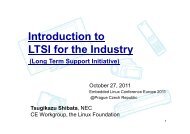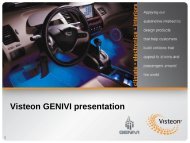Android Systems Programming Tips and Tricks - eLinux
Android Systems Programming Tips and Tricks - eLinux
Android Systems Programming Tips and Tricks - eLinux
You also want an ePaper? Increase the reach of your titles
YUMPU automatically turns print PDFs into web optimized ePapers that Google loves.
<strong>Android</strong> <strong>Systems</strong> <strong>Programming</strong><br />
<strong>Tips</strong> <strong>and</strong> <strong>Tricks</strong><br />
Tim Bird<br />
Sony Network Entertainment, Inc<br />
< tim.bird (at) am.sony.com ><br />
Copyright 2010 Sony Corporation
Overview<br />
• Intro to <strong>Android</strong><br />
• Working with source<br />
• Interacting with the target<br />
• Trace <strong>and</strong> debug tools<br />
• Performance tools<br />
• R<strong>and</strong>om thoughts on <strong>Android</strong><br />
• Resources<br />
Copyright 2010 Sony Corporation
Intro to <strong>Android</strong><br />
• Google runtime on top of Linux<br />
Obligatory<br />
Architecture<br />
diagram:<br />
Copyright 2010 Sony Corporation
<strong>Android</strong> device proliferation<br />
Copyright 2010 Sony Corporation
Working with source<br />
Copyright 2010 Sony Corporation
Working with source<br />
• Git<br />
• Repo<br />
• Build system<br />
– Building fast<br />
– Adding a program to the build<br />
Copyright 2010 Sony Corporation
Git<br />
• <strong>Android</strong> open source project uses 'git‘<br />
• You need to learn to use git well,… really<br />
– Need to know how to do a 'git rebase‘<br />
especially for kernel patches<br />
– Use ‘git rebase –I’ for interactive rebase<br />
• Lots of online resources<br />
– Recommended online book:<br />
http://progit.org/book/<br />
Copyright 2010 Sony Corporation
Repo<br />
• ‘export REPO_TRACE=1’ is h<strong>and</strong>y to see<br />
what git comm<strong>and</strong>s are called by repo<br />
• Repo tricks<br />
– Repo forall –c ‘git diff ’<br />
– Repo forall –c ‘echo $REPO_PATH;git remote<br />
–v’<br />
• Use to see upstream remotes from which to<br />
compare <strong>and</strong> merge with<br />
– Repo manifest –r –o tag-date.xml<br />
• Make a repository snapshot manifest<br />
Copyright 2010 Sony Corporation
Build System<br />
• Lots of interesting stuff in build/envsetup.sh<br />
– help<br />
– choosecombo/lunch<br />
– jgrep/cgrep<br />
– godir<br />
• Interesting ‘make’ targets:<br />
– showcomm<strong>and</strong>s – psuedo-target to show build<br />
comm<strong>and</strong>s<br />
– sdk – can build the SDK from scratch<br />
Copyright 2010 Sony Corporation
Fast Building<br />
• Parallel make threads<br />
– ‘make –j6’<br />
• Use 2 more than your number of CPUs (include<br />
hyperthreaded CPUs)<br />
• Compiled output cache<br />
– ccache is in /prebuilt area<br />
• ‘export USE_CACCHE=1’<br />
• Great for rebuilds (21 minutes on my desktop)<br />
• Make only a specific module<br />
– mm – build only the module(s) in the current directory<br />
(<strong>and</strong> below)<br />
– I usually combine this with a custom install script,<br />
which copies from out/target/product/<br />
Copyright 2010 Sony Corporation
Adding a program to the build<br />
• Make a directory under ‘external’<br />
– E.g. /external/myprogram<br />
• Create your C/cpp files<br />
• Create <strong>Android</strong>.mk as a clone of<br />
external/ping/<strong>Android</strong>.mk<br />
– Change the names ‘ping.c’ <strong>and</strong> ‘ping’ to match your<br />
C/cpp files <strong>and</strong> program name<br />
• Add the directory name in<br />
/build/core/main.mk after external/zlib<br />
as external/myprogram<br />
• Make from the root of the source tree<br />
Copyright 2010 Sony Corporation
Interacting with the target<br />
Copyright 2010 Sony Corporation
Interacting with the target<br />
• <strong>Android</strong> has some very nice integration<br />
engineering<br />
• Tools discussed:<br />
– Fastboot<br />
– ADB<br />
• Useful development configurations<br />
Copyright 2010 Sony Corporation
Fastboot<br />
• “fastboot” is both a tool <strong>and</strong> a bootloader<br />
protocol<br />
• Required by Google for certified devices<br />
• Would be really nice to adopt as an industry<br />
st<strong>and</strong>ard<br />
– e.g. maybe support fastboot in U-boot<br />
• Fastboot operations<br />
– Install kernel<br />
– Install new flash image<br />
– Boot directly from host<br />
• Very useful for test automation<br />
Copyright 2010 Sony Corporation
ADB<br />
• <strong>Android</strong> Debug Bridge<br />
• Tool for all kinds of target interactions<br />
(install, logging, remote shell, file copy)<br />
– shell []<br />
– push/pull<br />
– logcat<br />
– install/uninstall<br />
• Print this <strong>and</strong> keep it under your pillow…<br />
– http://developer.<strong>and</strong>roid.com/guide/developing/tools/adb.html<br />
Copyright 2010 Sony Corporation
ADB (cont.)<br />
• Can work over network, instead of USB<br />
– Useful if you run build inside virtual machine on host<br />
• e.g. I build on Ubuntu 8.04 KVM on Fedora 12 (64-bit) host<br />
– It’s simple:<br />
• export ADBHOST=192.168.2.1<br />
– For some reason, I have to kill the server after<br />
rebooting the target<br />
• adb kill-server<br />
• Calling ‘adb’ will respawn the server automatically<br />
Copyright 2010 Sony Corporation
Useful development configurations<br />
Functionality<br />
testing<br />
Host<br />
Host<br />
Kernel<br />
Root filesystem<br />
Integration <strong>and</strong><br />
Performance<br />
testing<br />
USB<br />
Network<br />
Network Target<br />
TFTP<br />
NFS<br />
Serial<br />
Host<br />
Copyright 2010 Sony Corporation<br />
Target<br />
Power control<br />
USB<br />
Network<br />
Target<br />
kernelroot fs data flash
Trace <strong>and</strong> debug tools<br />
Copyright 2010 Sony Corporation
Trace <strong>and</strong> debug tools<br />
• Logging<br />
– Kernel log (dmesg)<br />
– Logcat<br />
– Stdio redirection<br />
• Strace<br />
• Bootchart<br />
• Dumpstate/dumpsys<br />
• DDMS<br />
• Gdb<br />
Copyright 2010 Sony Corporation
Kernel log<br />
• It’s there, use dmesg to access after boot<br />
• Turn on PRINTK_TIMES for timestamps<br />
• Increase buffer size:<br />
CONFIG_LOG_BUF_SHIFT<br />
• Can add message to log from user space<br />
by writing to /dev/kmsg<br />
– Very h<strong>and</strong>y to synchronize with kernel<br />
messages<br />
Copyright 2010 Sony Corporation
Logcat<br />
• Logging system in kernel<br />
– Integrated throughout <strong>Android</strong> system (C+ <strong>and</strong> Java<br />
access)<br />
• Can Increase logging levels with setprop<br />
– Flags to control logging level in code<br />
– (DEBUG emits more??)<br />
• Different logs (main, event, etc.)<br />
– Event log buffer is funky, is encoded for size<br />
– See jamboree presentation on log info<br />
• http://blog.kmckk.com/archives/2936958.html<br />
(Presentation by Tetsuyuki Kobayashi)<br />
Copyright 2010 Sony Corporation
Logcat<br />
• Use from host to redirect to a file<br />
• To get main log info, use:<br />
̵ e.g. adb logcat –v time –d *:V >test.log<br />
• To get info from 'events' log, use -b:<br />
̵ e.g. adb logcat –b events –v time –d | grep boot<br />
• Filter using :<br />
– Can use ANDROID_LOG_TAGS environment variable.<br />
• I wrote my own logdelta tool, to see time<br />
between events<br />
– See http://elinux.org/Improving_<strong>Android</strong>_Boot_Time#logdelta<br />
Copyright 2010 Sony Corporation
Overview of <strong>Android</strong> Logging System<br />
*Shameless ripoff of Tesuyuki Kobayashi<br />
Copyright 2010 Sony Corporation
Logcat output (events)<br />
I/boot_progress_start( 754): 12559<br />
I/boot_progress_preload_start( 754): 17879<br />
I/boot_progress_preload_end( 754): 28546<br />
I/boot_progress_system_run( 768): 29230<br />
I/boot_progress_pms_start( 768): 29697<br />
I/boot_progress_pms_system_scan_start( 768): 30117<br />
I/boot_progress_pms_data_scan_start( 768): 44171<br />
I/boot_progress_pms_scan_end( 768): 50006<br />
I/boot_progress_pms_ready( 768): 50505<br />
I/boot_progress_ams_ready( 768): 53166<br />
I/boot_progress_enable_screen( 768): 56793<br />
Copyright 2010 Sony Corporation
Stdio redirection<br />
• You can send stdout <strong>and</strong> stderr to the log:<br />
• Redirecting Dalvik output:<br />
# stop<br />
# setprop log.redirect-stdio true<br />
# start<br />
• Redirecting C/cpp output:<br />
– myprogram | xargs log<br />
• Assumes you have busybox xargs installed<br />
Copyright 2010 Sony Corporation
Strace<br />
• Shows system calls for a process (or set<br />
of processes)<br />
• Is part of AOSP since eclair<br />
• Can add to init.rc to trace initialization.<br />
– For example, to trace zygote startup, in /init.rc<br />
change:<br />
service zygote /system/bin/app_process -Xzygote /system/bin --zygote --start-system-server<br />
to<br />
service zygote /system/xbin/strace -tt -o/data/boot.strace /system/bin/app_process -Xzygote<br />
/system/bin --zygote --start-system-server<br />
Copyright 2010 Sony Corporation
Bootchart<br />
• 'init' gathers data on startup<br />
̵ Must re-compile 'init' with support for<br />
bootchart data collection<br />
• A tool on the host produces a nice graphic<br />
• See http://elinux.org/Bootchart <strong>and</strong><br />
http://elinux.org/Using_Bootchart_on_<strong>Android</strong><br />
Copyright 2010 Sony Corporation
Bootchart output<br />
Copyright 2010 Sony Corporation
Dumpstate/dumpsys<br />
• Dumps huge amounts of information about the<br />
system, including status, counts <strong>and</strong> statistics<br />
• Dumpstate reproduces lots of stuff from /proc<br />
– Does a dumpsys as well<br />
• Dumpsys show status information from <strong>Android</strong><br />
services<br />
– e.g. dumpsys alarm<br />
• First part of dump has list of services you can<br />
dump<br />
Copyright 2010 Sony Corporation
DDMS<br />
• Dalvik Debug Monitor Service<br />
– http://developer.<strong>and</strong>roid.com/guide/developin<br />
g/tools/ddms.html<br />
• Lots of features, controllable via eclipse<br />
• To watch allocations in C/c++ code, try:<br />
– Set “native=true” in ~/.<strong>and</strong>roid/ddms.cfg<br />
– Use st<strong>and</strong>along ddms program<br />
– On target do: # setprop libc.debug.malloc 1<br />
# stop<br />
# start<br />
Copyright 2010 Sony Corporation
Gdb<br />
• How to invoke:<br />
1. adb forward tcp:5039 tcp:5039<br />
2. adb shell gdbserver :5039 <br />
3. In another shell, gdbclient <br />
Or, manually: $ arm-eabi-gdb<br />
…<br />
# file ./out/target/product/generic/symbols/system/bin/app_process<br />
# set solib-search-path ./out/target/product/generic/symbols/system/lib<br />
# target remote localhost:5039<br />
• Note that gdbclient is a function in build/envsetup.sh<br />
• Files are stripped in output dir<br />
– Unstripped files are at:<br />
./out/target/product/generic/obj/EXECUTABLES/_intermediates/LINKED/<br />
Copyright 2010 Sony Corporation
More debug tips<br />
• See<br />
http://omappedia.org/wiki/<strong>Android</strong>_Debugging<br />
• Tons of tips, including:<br />
– How to debug a native program segfault<br />
– How to use kernel profiler <strong>and</strong> oprofile<br />
– How to use gdb <strong>and</strong> DDD<br />
• Info is for Zoom2 board, but some things should<br />
work on your board also<br />
Copyright 2010 Sony Corporation
Performance tools<br />
Copyright 2010 Sony Corporation
Performance Tools<br />
• Smem<br />
• Traceview<br />
• 0xbench<br />
• Perf??<br />
Copyright 2010 Sony Corporation
Smem<br />
• Tools for analyzing system-wide memory<br />
usage<br />
– Can slice, dice, <strong>and</strong> visualize memory info<br />
snapshot<br />
• Run smemcap on target, grab data with<br />
adb, then analyze on host<br />
• See http://elinux.org/Using_smem_on_<strong>Android</strong><br />
Copyright 2010 Sony Corporation
Traceview<br />
• Shows trace of Java methods<br />
• Also shows profile information<br />
• User can start <strong>and</strong> stop tracing either<br />
using DDMS<br />
• App can start <strong>and</strong> stop tracing<br />
programmatically<br />
• Google: “<strong>and</strong>roid traceview”<br />
Copyright 2010 Sony Corporation
0xbench<br />
• Has several built-in benchmarks, such as<br />
Linpack, Scimark2, <strong>and</strong> LibMicro<br />
• Project page at:<br />
http://code.google.com/p/0xbench<br />
• Is available in <strong>Android</strong> Market<br />
• Some tests require root privileges<br />
Copyright 2010 Sony Corporation
Perf<br />
• St<strong>and</strong>ard kernel tool for performance<br />
analysis<br />
• Now that <strong>Android</strong> is up to 2.6.35 kernel,<br />
should be a breeze to use<br />
– Have to admit I haven't done it yet – I’m stuck<br />
on 2.6.29<br />
• Anyone here done it?<br />
Copyright 2010 Sony Corporation
Miscellaneous tools<br />
• procrank<br />
• setprop/getprop<br />
• sqlite (comm<strong>and</strong> line)<br />
• start/stop<br />
– Can stop/start whole system<br />
Copyright 2010 Sony Corporation
Procrank<br />
• Shows a quick summary of processes,<br />
sorted by VSS, RSS, PSS or USS<br />
– See http://elinux.org/<strong>Android</strong>_Memory_Usage<br />
• Output:<br />
# procrank<br />
PID Vss Rss Pss Uss cmdline<br />
1217 36848K 35648K 17983K 13956K system_server<br />
1276 32200K 32200K 14048K 10116K <strong>and</strong>roid.process.acore<br />
1189 26920K 26920K 9293K 5500K zygote<br />
1321 20328K 20328K 4743K 2344K <strong>and</strong>roid.process.media<br />
1356 20360K 20360K 4621K 2148K com.<strong>and</strong>roid.email<br />
1303 20184K 20184K 4381K 1724K com.<strong>and</strong>roid.settings<br />
1271 19888K 19888K 4297K 1764K com.<strong>and</strong>roid.inputmethod.latin<br />
1332 19560K 19560K 3993K 1620K com.<strong>and</strong>roid.alarmclock<br />
1187 5068K 5068K 2119K 1476K /system/bin/mediaserver<br />
1384 436K 436K 248K 236K procrank<br />
1 212K 212K 200K 200K /init<br />
753 572K 572K 171K 136K /system/bin/rild<br />
748 340K 340K 163K 152K /system/bin/sh<br />
751 388K 388K 156K 140K /system/bin/vold<br />
1215 148K 148K 136K 136K /sbin/adbd<br />
757 352K 352K 117K 92K /system/bin/dbus-daemon<br />
760 404K 404K 104K 80K /system/bin/keystore<br />
759 312K 312K 102K 88K /system/bin/installd<br />
749 288K 288K 96K 84K /system/bin/servicemanager<br />
752 Copyright 244K 2010 Sony 244K Corporation 71K 60K /system/bin/debuggerd
setprop/getprop<br />
• Many services have debug elements controlled<br />
by properties<br />
• Many properties are set in /init.rc<br />
• You can also query <strong>and</strong> set properties on the<br />
comm<strong>and</strong> line<br />
– Use 'getprop' (with no args) to see list of properties<br />
• Have to examine source for properties with<br />
special meanings (or see something on a<br />
mailing list)<br />
– Example: setting the DNS server address manually:<br />
• setprop net.nds1 xx.yy.zz.aa<br />
Copyright 2010 Sony Corporation
Sqlite<br />
• You can inspect <strong>and</strong> modify sqlite data<br />
directly from the comm<strong>and</strong> line<br />
– Here's an example of setting the http_proxy<br />
for a development board<br />
# cd /data/data/com.<strong>and</strong>roid.providers.settings/databases<br />
# sqlite3 settings.db<br />
SQLite version 3.5.9<br />
Enter ".help" for instructions<br />
sqlite> insert into system values(99,'http_proxy','192.168.1.1:80');<br />
sqlite>.exit<br />
#<br />
• Most databases are under a directory<br />
called 'databases', <strong>and</strong> end in '.db'<br />
Copyright 2010 Sony Corporation
Wrapup<br />
Copyright 2010 Sony Corporation
R<strong>and</strong>om thoughts on <strong>Android</strong><br />
• Throws POSIX out the window<br />
– Hurray!... Darn...<br />
• Lots of talk about <strong>Android</strong> fragmentation<br />
– Fragmentation doesn't matter for custom<br />
programming work<br />
• If <strong>Android</strong> works for you, then use it<br />
– Soon, vendors will have to ensure compatibility, rather<br />
than app makers<br />
• Seems destined to be a major embedded Linux<br />
platform<br />
– Only drawback(?) is non-native apps<br />
• But even this has pros <strong>and</strong> cons<br />
Copyright 2010 Sony Corporation
Resources<br />
• <strong>eLinux</strong> wiki <strong>Android</strong> portal:<br />
̵ http://elinux.org/<strong>Android</strong>_Portal<br />
• Use <strong>and</strong>roid-porting, <strong>and</strong>roid-platform, <strong>and</strong><br />
<strong>and</strong>roid-kernel mailing lists, depending on<br />
where your issue is<br />
̵ See<br />
http://elinux.org/<strong>Android</strong>_Web_Resources#Mailing_Lists<br />
• My e-mail: tim.bird (at) am.sony.com<br />
Copyright 2010 Sony Corporation
Thanks for your time<br />
Questions <strong>and</strong> Answers<br />
Copyright 2010 Sony Corporation