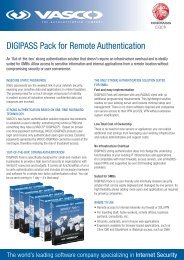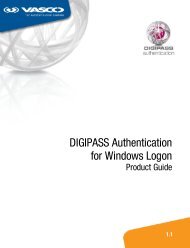DIGIPASS Authentication for Juniper SSL-VPN - Vasco
DIGIPASS Authentication for Juniper SSL-VPN - Vasco
DIGIPASS Authentication for Juniper SSL-VPN - Vasco
Create successful ePaper yourself
Turn your PDF publications into a flip-book with our unique Google optimized e-Paper software.
8 <strong>DIGIPASS</strong> <strong>Authentication</strong> <strong>for</strong> <strong>Juniper</strong> <strong>SSL</strong>-<strong>VPN</strong><br />
<strong>DIGIPASS</strong> <strong>Authentication</strong> <strong>for</strong> <strong>Juniper</strong> <strong>SSL</strong>-<strong>VPN</strong><br />
� Admin Password: Enter the users password<br />
� Enable Kerberos<br />
o http://en.wikipedia.org/wiki/Kerberos_%28protocol%29<br />
� Select Use LDAP to get Kerberos realm name<br />
� Save<br />
3.2.2 User Realms<br />
The User Realm is used to specify which authentication server has to be used in order to<br />
authenticate a user.<br />
� Name: fill in a meaningful name<br />
� Description: fill in a meaningful description<br />
� <strong>Authentication</strong>: Select the <strong>Authentication</strong> Server that is specified in 3.1.1 Auth. Servers<br />
� Directory/Attribute: Same as above<br />
� Accounting: None<br />
� Save<br />
3.2.3 User Roles<br />
According to specified criteria users can have different roles. For example<br />
� Click on the Role Mapping tab<br />
� New Rule<br />
� Select Rule based on Group membership and click Update<br />
� Click on Groups to get the Group selection popup<br />
� Click on Search<br />
� You will see a list of all your Active Directory groups<br />
� Check the box <strong>for</strong> the groups that you want to use in <strong>Juniper</strong> <strong>SSL</strong> <strong>VPN</strong> and click Add<br />
Selected on top.<br />
� Click OK<br />
� In Rule... If users is a member of any of these selected groups >> Select one or<br />
more groups and click the “Add” button.<br />
� ... then assign these roles >> select the <strong>Juniper</strong> role you want to assign to these<br />
groups (you will need to create roles be<strong>for</strong>e you start!)<br />
� Save Changes