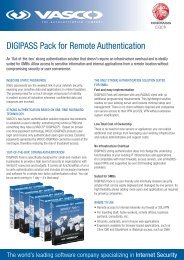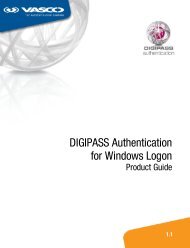DIGIPASS Authentication for Juniper SSL-VPN - Vasco
DIGIPASS Authentication for Juniper SSL-VPN - Vasco
DIGIPASS Authentication for Juniper SSL-VPN - Vasco
Create successful ePaper yourself
Turn your PDF publications into a flip-book with our unique Google optimized e-Paper software.
7 <strong>DIGIPASS</strong> <strong>Authentication</strong> <strong>for</strong> <strong>Juniper</strong> <strong>SSL</strong>-<strong>VPN</strong><br />
<strong>DIGIPASS</strong> <strong>Authentication</strong> <strong>for</strong> <strong>Juniper</strong> <strong>SSL</strong>-<strong>VPN</strong><br />
3 Setup – without IDENTIKEY<br />
Be<strong>for</strong>e adding 2 factor authentication it is important to validate a standard configuration without<br />
One Time Password (OTP).<br />
3.1 Architecture<br />
Internet<br />
3.2 <strong>Juniper</strong><br />
3.2.1 <strong>Authentication</strong> Servers<br />
Jinper SA2500<br />
Active Directory<br />
In order to authenticate using Active Directory, we need to add an authentication server with the<br />
specifications of Active Directory.<br />
� Name : fill in a meaningful name<br />
� Primary Domain Controller: The IP address of the Domain Controller<br />
� Backup Domain Controller: The IP address of the Backup Domain Controller<br />
(Optional)<br />
� Domain: The domain to which the Domain Controller belongs.<br />
� Enable Allow domain to be specified as part of username<br />
o Ex: domain\user1<br />
� Enable Allow trusted domains<br />
� Admin Username: Enter a username of a user that has admin privileges in Active<br />
Directory