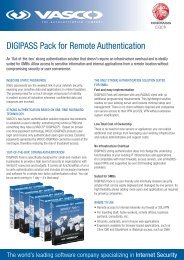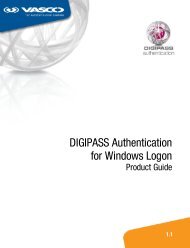DIGIPASS Authentication for Juniper SSL-VPN - Vasco
DIGIPASS Authentication for Juniper SSL-VPN - Vasco
DIGIPASS Authentication for Juniper SSL-VPN - Vasco
Create successful ePaper yourself
Turn your PDF publications into a flip-book with our unique Google optimized e-Paper software.
� Mobile: Fill in the mobile number of the user<br />
23 <strong>DIGIPASS</strong> <strong>Authentication</strong> <strong>for</strong> <strong>Juniper</strong> <strong>SSL</strong>-<strong>VPN</strong><br />
<strong>DIGIPASS</strong> <strong>Authentication</strong> <strong>for</strong> <strong>Juniper</strong> <strong>SSL</strong>-<strong>VPN</strong><br />
Must contain a phone number that consists of only numbers, spaces and brackets () {}<br />
[]. There may also be a + at the beginning of the number. A maximum of 20 characters<br />
can be entered here.<br />
� Save<br />
5.4 Test the Solution<br />
Browse to the application, this would be the IP address of the juniper appliance