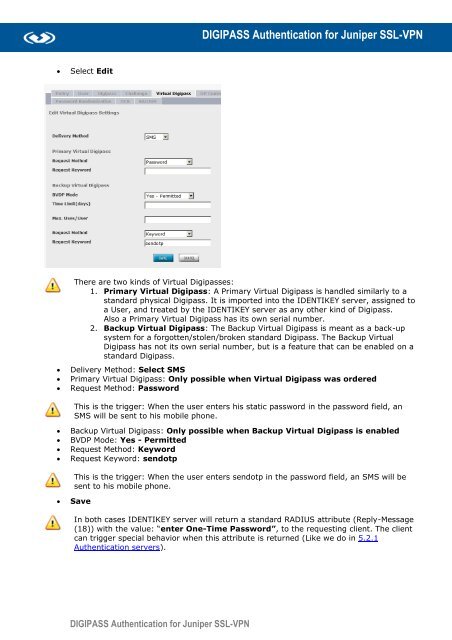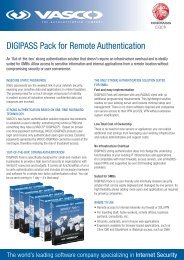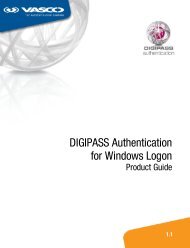DIGIPASS Authentication for Juniper SSL-VPN - Vasco
DIGIPASS Authentication for Juniper SSL-VPN - Vasco
DIGIPASS Authentication for Juniper SSL-VPN - Vasco
You also want an ePaper? Increase the reach of your titles
YUMPU automatically turns print PDFs into web optimized ePapers that Google loves.
� Select Edit<br />
22 <strong>DIGIPASS</strong> <strong>Authentication</strong> <strong>for</strong> <strong>Juniper</strong> <strong>SSL</strong>-<strong>VPN</strong><br />
<strong>DIGIPASS</strong> <strong>Authentication</strong> <strong>for</strong> <strong>Juniper</strong> <strong>SSL</strong>-<strong>VPN</strong><br />
There are two kinds of Virtual Digipasses:<br />
1. Primary Virtual Digipass: A Primary Virtual Digipass is handled similarly to a<br />
standard physical Digipass. It is imported into the IDENTIKEY server, assigned to<br />
a User, and treated by the IDENTIKEY server as any other kind of Digipass.<br />
Also a Primary Virtual Digipass has its own serial number.<br />
2. Backup Virtual Digipass: The Backup Virtual Digipass is meant as a back-up<br />
system <strong>for</strong> a <strong>for</strong>gotten/stolen/broken standard Digipass. The Backup Virtual<br />
Digipass has not its own serial number, but is a feature that can be enabled on a<br />
standard Digipass.<br />
� Delivery Method: Select SMS<br />
� Primary Virtual Digipass: Only possible when Virtual Digipass was ordered<br />
� Request Method: Password<br />
This is the trigger: When the user enters his static password in the password field, an<br />
SMS will be sent to his mobile phone.<br />
� Backup Virtual Digipass: Only possible when Backup Virtual Digipass is enabled<br />
� BVDP Mode: Yes - Permitted<br />
� Request Method: Keyword<br />
� Request Keyword: sendotp<br />
This is the trigger: When the user enters sendotp in the password field, an SMS will be<br />
sent to his mobile phone.<br />
� Save<br />
In both cases IDENTIKEY server will return a standard RADIUS attribute (Reply-Message<br />
(18)) with the value: “enter One-Time Password”, to the requesting client. The client<br />
can trigger special behavior when this attribute is returned (Like we do in 5.2.1<br />
<strong>Authentication</strong> servers).