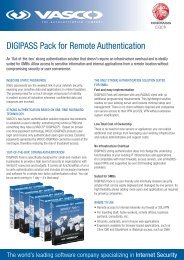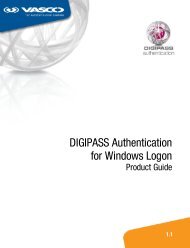DIGIPASS Authentication for Juniper SSL-VPN - Vasco
DIGIPASS Authentication for Juniper SSL-VPN - Vasco
DIGIPASS Authentication for Juniper SSL-VPN - Vasco
Create successful ePaper yourself
Turn your PDF publications into a flip-book with our unique Google optimized e-Paper software.
5.3 VASCO<br />
5.3.1 SMS gateway<br />
20 <strong>DIGIPASS</strong> <strong>Authentication</strong> <strong>for</strong> <strong>Juniper</strong> <strong>SSL</strong>-<strong>VPN</strong><br />
<strong>DIGIPASS</strong> <strong>Authentication</strong> <strong>for</strong> <strong>Juniper</strong> <strong>SSL</strong>-<strong>VPN</strong><br />
Start > all programs >VASCO > IDENTIKEY Server >Virtual <strong>DIGIPASS</strong> MDC Configuration<br />
� Select SMS Delivery<br />
� Fill in the gateway in<strong>for</strong>mation<br />
There are several SMS gateway providers. Settings are different depending on the<br />
provider.<br />
Providers can be:<br />
http://www.clickatell.com<br />
http://www.tyntec.com/<br />
…