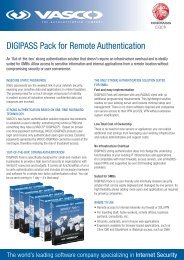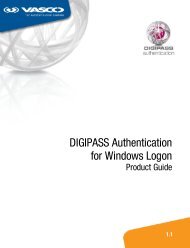DIGIPASS Authentication for Juniper SSL-VPN - Vasco
DIGIPASS Authentication for Juniper SSL-VPN - Vasco
DIGIPASS Authentication for Juniper SSL-VPN - Vasco
You also want an ePaper? Increase the reach of your titles
YUMPU automatically turns print PDFs into web optimized ePapers that Google loves.
4 Solution<br />
4.1 Architecture<br />
Internet<br />
4.2 <strong>Juniper</strong><br />
Jinper SA2500<br />
4.2.1 <strong>Authentication</strong> Servers<br />
11 <strong>DIGIPASS</strong> <strong>Authentication</strong> <strong>for</strong> <strong>Juniper</strong> <strong>SSL</strong>-<strong>VPN</strong><br />
<strong>DIGIPASS</strong> <strong>Authentication</strong> <strong>for</strong> <strong>Juniper</strong> <strong>SSL</strong>-<strong>VPN</strong><br />
Active Directory<br />
IDENTIKEY Server<br />
Or<br />
aXsGuard Identifier<br />
In order to authenticate using IDENTIKEY server we need a new RADIUS authentication server<br />
� Name : fill in a meaningful name<br />
� NAS-Identifier : The name of the <strong>Juniper</strong> box known to the network<br />
� Radius Server : The IP adres of the IDENTIKEY Server<br />
� <strong>Authentication</strong> Port : Standard 1812<br />
� Shared Secret : Enter a secret word<br />
� Accounting Port : Standard 1813<br />
� NAS-IP-Address : The IP adres of the <strong>Juniper</strong> box (Intern)<br />
� Enable Users authenticate using tokens or one-time passwords<br />
� Save<br />
4.2.2 User Realms<br />
Now we have to specify a new user realm where we will link the new <strong>Authentication</strong> Server.