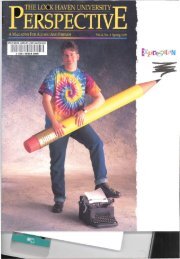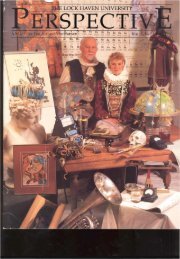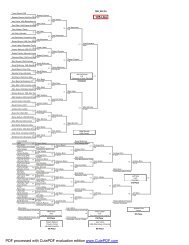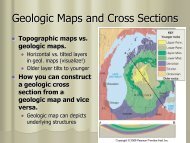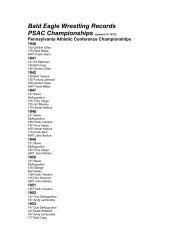Welcome to LHU - Lock Haven University
Welcome to LHU - Lock Haven University
Welcome to LHU - Lock Haven University
- TAGS
- haven
- www.lhup.edu
You also want an ePaper? Increase the reach of your titles
YUMPU automatically turns print PDFs into web optimized ePapers that Google loves.
What is eTime and how do I access it?<br />
eTime is the State System of Higher Education payroll system. Students working on-campus will input work hours for financial<br />
compensation. eTime is overseen by Student Payroll Office, East Campus J207.<br />
How do I access eTime?<br />
- Open web browser<br />
- Go <strong>to</strong>: www.lhup.edu<br />
- Click: Current Student<br />
- Click: Student Employment<br />
- Under Student Payroll,<br />
Click: eTime Access<br />
- Login: entire email address and eTime<br />
password<br />
*** TAKE THE TIME ***<br />
eTime Self-Service Setup?<br />
eTime has a Self-Service setup area <strong>to</strong> make<br />
changing your password and resolving issues faster<br />
and easier. Please perform the following:<br />
- Go <strong>to</strong>: eTime login screen<br />
- Click: Forgotten/Expired Password<br />
- Click: <strong>Lock</strong> <strong>Haven</strong> <strong>University</strong><br />
- Click: Setup your account for Self-Service and<br />
complete all areas.<br />
Forgotten Password:<br />
- Click: Account Reset Tool<br />
- Enter: email address and PIN (pin is the<br />
one you entered in the setup area)<br />
- Click: Submit<br />
- Enter: Answer the questions (answers are<br />
case-specific)<br />
- Enter: new password, meeting criteria.<br />
<strong>Lock</strong>ed Out:<br />
Your account may be locked out for <strong>to</strong>o many<br />
failed attempts. The above steps will also<br />
unlock your account and could resolve other<br />
minor issues.<br />
What is my initial password?<br />
- temp!x00<br />
NOTE: Same initial password as email, BUT… this<br />
password is different from your email password and<br />
changes at different times.<br />
What if my password s<strong>to</strong>ps working?<br />
A non-working password usually stems from:<br />
expired or forgotten password or minor system<br />
issue. All can be resolved quickly if you have<br />
completed the Self-Service area above.<br />
Expired Password:<br />
- Click: Change / Renew Password<br />
- Enter: email address and eTime password<br />
- Enter: new password, meeting criteria<br />
- Click: Change Password<br />
(Note: eTime Passwords can only be changed ONCE<br />
in a 24 hour period.)<br />
What if none of these things help? Where do I<br />
go for assistance?<br />
There are times when the au<strong>to</strong>mated systems just<br />
can’t correct the issues. In these instances, you<br />
will need <strong>to</strong> come <strong>to</strong> the IT Helpdesk WITH your<br />
<strong>LHU</strong> ID.<br />
Access <strong>to</strong> your eTime account also gives access <strong>to</strong><br />
your financial information.<br />
Due <strong>to</strong> the sensitivity of this information<br />
your <strong>LHU</strong> ID is REQUIRED!!! NO<br />
EXCEPTIONS