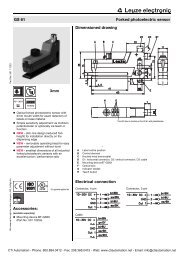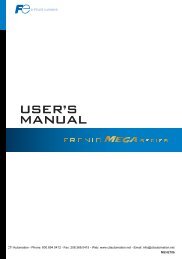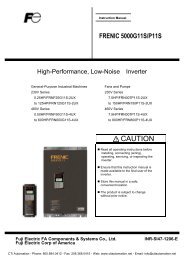Panasonic FP Series PLC Programming Manual - CTi Automation
Panasonic FP Series PLC Programming Manual - CTi Automation
Panasonic FP Series PLC Programming Manual - CTi Automation
You also want an ePaper? Increase the reach of your titles
YUMPU automatically turns print PDFs into web optimized ePapers that Google loves.
<strong>CTi</strong> <strong>Automation</strong> - Phone: 800.894.0412 - Fax: 208.368.0415 - Web: www.ctiautomation.net - Email: info@ctiautomation.net
<strong>CTi</strong> <strong>Automation</strong> - Phone: 800.894.0412 - Fax: 208.368.0415 - Web: www.ctiautomation.net - Email: info@ctiautomation.net
Table of Contents<br />
Chapter 1 Relays, Memory Areas and Constants<br />
1.1 Table of Relays, Memory Areas and Constants ........................ 1 - 2<br />
1.1.1 <strong>FP</strong>0/<strong>FP</strong>−e ................................................ 1 - 2<br />
1.1.2 <strong>FP</strong>0R .................................................... 1 - 7<br />
1.1.3 <strong>FP</strong>Σ ..................................................... 1 - 9<br />
1.1.4 <strong>FP</strong>−X ................................................... 1 - 13<br />
1.1.5 <strong>FP</strong>2 ..................................................... 1 - 15<br />
1.1.6 <strong>FP</strong>2SH .................................................. 1 - 17<br />
1.1.7 <strong>FP</strong>10SH ................................................. 1 - 19<br />
1.1.8 Relay Numbers .......................................... 1 - 21<br />
1.2 Explanation of Relays ............................................. 1 - 24<br />
1.2.1 External Input Relays (X) .................................. 1 - 24<br />
1.2.2 External Output Relays (Y) ................................ 1 - 25<br />
1.2.3 Internal Relays (R) ........................................ 1 - 26<br />
1.2.4 Special Internal Relays .................................... 1 - 28<br />
1.2.5 Link Relays (L) for <strong>FP</strong>Σ, <strong>FP</strong>−X, <strong>FP</strong>0R ....................... 1 - 29<br />
1.2.6 Link Relays (L) for <strong>FP</strong>2/<strong>FP</strong>2SH/<strong>FP</strong>10SH ..................... 1 - 31<br />
1.2.7 Timer (T) ................................................ 1 - 35<br />
1.2.8 Counter (C) .............................................. 1 - 36<br />
1.2.9 Items Shared by the Timer and Counter ..................... 1 - 37<br />
1.2.10 Pulse Relays (P) ......................................... 1 - 39<br />
1.2.11 Error Alarm Relays (E) .................................... 1 - 41<br />
1.3 Explanation of Memory Areas ...................................... 1 - 44<br />
1.3.1 Data Register (DT) ....................................... 1 - 44<br />
1.3.2 Special Data Registers (DT) ............................... 1 - 46<br />
1.3.3 File Registers (FL) ........................................ 1 - 48<br />
1.3.4 WX, WY, WR and WL ..................................... 1 - 49<br />
1.3.5 Link Data Registers (LD) for <strong>FP</strong>Σ/<strong>FP</strong>−X/<strong>FP</strong>0R ................ 1 - 50<br />
1.3.6 Link Data Registers (LD) for <strong>FP</strong>2/<strong>FP</strong>2SH/<strong>FP</strong>10SH ............ 1 - 52<br />
1.3.7 Set Value Area for Timer/Counter (SV) ...................... 1 - 56<br />
1.3.8 Elapsed Value Area for Timer/Counter (EV) .................. 1 - 57<br />
1.3.9 Index Registers (IX, IY) (for <strong>FP</strong>0, <strong>FP</strong>−e) ..................... 1 - 58<br />
1.3.10 Index Registers (I0 to ID) (for <strong>FP</strong>Σ/<strong>FP</strong>−X/<strong>FP</strong>0R) .............. 1 - 61<br />
1.3.11 Index Registers (I0 to ID) (for <strong>FP</strong>2, <strong>FP</strong>2SH and <strong>FP</strong>10SH) ...... 1 - 62<br />
1.4 Explanation of Constants .......................................... 1 - 72<br />
1.4.1 Integer Type Decimal Constants (K) ......................... 1 - 72<br />
1.4.2 Hexadecimal Constants (H) ................................ 1 - 73<br />
1.4.3 Floating Point Type Real Numbers (f) ....................... 1 - 74<br />
<strong>CTi</strong> <strong>Automation</strong> - Phone: 800.894.0412 - Fax: 208.368.0415 - Web: www.ctiautomation.net - Email: info@ctiautomation.net<br />
i
Table of Contents<br />
ii<br />
1.4.4 BCD Type Real Numbers (H) (for <strong>FP</strong>2, <strong>FP</strong>2SH and <strong>FP</strong>10SH) ... 1 - 79<br />
1.4.5 Character Constants (M) .................................. 1 - 80<br />
1.5 Data Ranges Which can be Handled in the <strong>PLC</strong> ...................... 1 - 81<br />
1.5.1 Data Ranges Which can be Handled in the <strong>PLC</strong> .............. 1 - 81<br />
1.5.2 Overflow and Underflow ................................... 1 - 84<br />
Chapter 2 Basic Instructions<br />
2.1 Composition of Basic Instructions ................................... 2 - 3<br />
2.1.1 Sequence Basic Instructions ................................ 2 - 3<br />
2.1.2 Basic Function Instructions ................................. 2 - 4<br />
2.1.3 Control Instructions ........................................ 2 - 4<br />
2.1.4 Data Compare Instructions ................................. 2 - 5<br />
2.2 Number of Steps in the <strong>FP</strong>2, <strong>FP</strong>2SH and <strong>FP</strong>10SH ..................... 2 - 6<br />
Chapter 3 High−level Instructions<br />
3.1 Composition of High-level Instructions ............................... 3 - 3<br />
3.1.1 Composition .............................................. 3 - 3<br />
3.1.2 High-level Instruction Numbers and Program Input ............. 3 - 4<br />
3.1.3 High-level Instruction and Execution Condition (Trigger) ........ 3 - 5<br />
3.1.4 “F” and “P” Type High-level Instructions ...................... 3 - 6<br />
Chapter 4 Precautions Concerning Programs<br />
4.1 Changing the Set Value of Timer/Counter During RUN ................. 4 - 3<br />
4.1.1 Method of Rewriting Constant in the Program ................. 4 - 3<br />
4.1.2 Method of Rewriting a Value in the Set Value Area ............. 4 - 5<br />
4.2 Use of Duplicated Output ........................................... 4 - 8<br />
4.2.1 Duplicated Output ......................................... 4 - 8<br />
4.2.2 When Output is Repeated with an OT, KP, SET, or RST<br />
Instruction ................................................ 4 - 9<br />
4.3 Leading Edge Detection Method ................................... 4 - 10<br />
4.3.1 Instructions of Leading Edge Detection Method ............... 4 - 10<br />
4.3.2 Operation and Precautions at Run Start Time ................ 4 - 11<br />
4.3.3 Precautions when Using a Control Instruction ................ 4 - 13<br />
4.4 Operation Errors ................................................. 4 - 15<br />
4.4.1 Operation Errors ......................................... 4 - 15<br />
<strong>CTi</strong> <strong>Automation</strong> - Phone: 800.894.0412 - Fax: 208.368.0415 - Web: www.ctiautomation.net - Email: info@ctiautomation.net
Table of Contents<br />
4.4.2 Operation Mode when an Operation Error Occurs ............. 4 - 16<br />
4.4.3 Dealing with Operation Errors .............................. 4 - 17<br />
4.4.4 Points to Check in Program ................................ 4 - 18<br />
4.5 Handling Index Registers .......................................... 4 - 19<br />
4.5.1 Index Registers .......................................... 4 - 19<br />
4.5.2 Memory Areas Which can be Modified with Index Registers .... 4 - 20<br />
4.5.3 Example of Using an Index Register ........................ 4 - 21<br />
4.6 Handling BCD Data .............................................. 4 - 25<br />
4.6.1 BCD Data ............................................... 4 - 25<br />
4.6.2 Handling BCD Data in the Programmable Controller ........... 4 - 25<br />
4.7 Precautions for <strong>Programming</strong> ...................................... 4 - 27<br />
4.8 Rewrite Function During RUN ...................................... 4 - 28<br />
4.8.1 Operation of Rewrite During RUN ........................... 4 - 28<br />
4.8.2 Cases Where Rewriting During Run is not Possible ........... 4 - 29<br />
4.8.3 Procedures and Operation of Rewrite During RUN ............ 4 - 31<br />
4.9 Processing During Forced Input and Output ......................... 4 - 32<br />
4.9.1 Processing when forced input/output is initiated during RUN .... 4 - 32<br />
4.10 Second Program Area (<strong>FP</strong>2SH, <strong>FP</strong>10SH) ........................... 4 - 34<br />
Chapter 5 Appendix<br />
5.1 System Registers / Special Internal Relays / Special Data Registers....... 5−3<br />
5.1.1 Table of System Registers for <strong>FP</strong>0 ............................... 5−5<br />
5.1.2 Table of Special Internal Relays for <strong>FP</strong>0 ......................... 5−15<br />
5.1.3 Table of Special Data Registers for <strong>FP</strong>0 ......................... 5−18<br />
5.1.4 Table of System Registers for <strong>FP</strong>−e ............................ 5−28<br />
5.1.5 Table of Special Internal Relays for <strong>FP</strong>−e ....................... 5−32<br />
5.1.6 Table of Special Data Registers for <strong>FP</strong>−e ........................ 5−36<br />
5.1.7 Table of System Registers for <strong>FP</strong>0R ............................ 5−43<br />
5.1.8 Table of Special Internal Relays for <strong>FP</strong>0R ....................... 5−49<br />
5.1.9 Table of Special Data Registers for <strong>FP</strong>0R ....................... 5−59<br />
5.1.10 Table of System Registers for <strong>FP</strong>Σ ............................ 5−78<br />
5.1.11 Table of Special Internal Relays for <strong>FP</strong>Σ ....................... 5−84<br />
5.1.12 Table of Special Data Registers for <strong>FP</strong>Σ ....................... 5−93<br />
5.1.13 Table of System Registers for <strong>FP</strong>−X ......................... 5−107<br />
5.1.14 Table of Special Internal Relays for <strong>FP</strong>−X ..................... 5−119<br />
5.1.15 Table of Special Data Registers for <strong>FP</strong>−X .................... 5−130<br />
5.1.16 Table of System Registers for <strong>FP</strong>2/<strong>FP</strong>2SH/<strong>FP</strong>10SH<br />
5.1.17 Table of Special Internal Relays for<br />
........... 5−151<br />
<strong>FP</strong>1/<strong>FP</strong>−M/<strong>FP</strong>2/<strong>FP</strong>2SH/<strong>FP</strong>10SH/<strong>FP</strong>3<br />
........................................................ 5−165<br />
<strong>CTi</strong> <strong>Automation</strong> - Phone: 800.894.0412 - Fax: 208.368.0415 - Web: www.ctiautomation.net - Email: info@ctiautomation.net<br />
iii
Table of Contents<br />
iv<br />
5.1.18 Special Data Registers for <strong>FP</strong>2/<strong>FP</strong>2SH/<strong>FP</strong>3/<strong>FP</strong>10SH .......... 5−176<br />
5.2 Table of Basic Instructions ......................................... 5−201<br />
5.3 Table of High−level Instructions ..................................... 5−209<br />
5.4 Table of Error codes ............................................... 5−229<br />
5.5 MEWTOCOL−COM Communication Commands ...................... 5−242<br />
5.6 Hexadecimal/Binary/BCD .......................................... 5−243<br />
5.7 ASCII Codes ..................................................... 5−244<br />
Record of changes ............................................... R-1<br />
<strong>CTi</strong> <strong>Automation</strong> - Phone: 800.894.0412 - Fax: 208.368.0415 - Web: www.ctiautomation.net - Email: info@ctiautomation.net
Basic Instructions<br />
Sequence basic instructions<br />
ST Start ................... 2 − 8<br />
ST/ Start Not ............... 2 − 8<br />
OT Out .................... 2 − 8<br />
/ Not ................... 2 − 10<br />
AN AND .................. 2 − 11<br />
AN/ AND Not .............. 2 − 11<br />
OR OR ................... 2 − 12<br />
OR/ OR Not ................ 2 − 12<br />
ST↑ Leading edge start ...... 2 − 14<br />
ST↓ Trailing edge start ...... 2 − 14<br />
AN↑ Leading edge AND ..... 2 − 14<br />
AN↓ Trailing edge AND ...... 2 − 14<br />
OR↑ Leading edge OR ....... 2 − 14<br />
OR↓ Trailing edge OR ....... 2 − 14<br />
OT↑ Leading edge out ....... 2 − 16<br />
OT↓ Trailing edge out ....... 2 − 16<br />
ALT Alternative out ......... 2 − 18<br />
ANS AND stack ............. 2 − 19<br />
ORS OR stack .............. 2 − 21<br />
PSHS Push stack ............ 2 − 23<br />
RDS Read stack ............ 2 − 23<br />
POPS Pop stack ............. 2 − 23<br />
DF Leading edge differential 2 − 26<br />
DF/ Trailing edge differential . 2 − 26<br />
DFI Leading edge differential<br />
(initial execution type) ... 2 − 30<br />
SET Set ................... 2 − 32<br />
RST Reset ................. 2 − 32<br />
KP Keep ................. 2 − 34<br />
NOP No operation ........... 2 − 35<br />
Basic function instructions<br />
TML On−delay timer TML .... 2 − 36<br />
TMR On−delay timer TMR .... 2 − 42<br />
Table of Contents<br />
TMX On−delay timer TMX .... 2 − 42<br />
TMY On−delay timer TMY .... 2 − 42<br />
CT Counter ............... 2 − 48<br />
SR Shift register ........... 2 − 54<br />
Control instructions<br />
MC Master control relay ..... 2 − 57<br />
MCE Master control relay end . 2 − 57<br />
JP Jump ................. 2 − 61<br />
LBL Label .......... 2 − 61, 2 − 64<br />
LOOP Loop .................. 2 − 64<br />
BRK Break ................. 2 − 68<br />
ED End ................... 2 − 70<br />
CNDE Conditional end ........ 2 − 71<br />
EJECT Eject ................... 2 −73<br />
Step ladder instructions<br />
SSTP Start step .............. 2 − 75<br />
NSTL Next step .............. 2 − 75<br />
NSTP Next step .............. 2 − 75<br />
CSTP Clear step ............. 2 − 75<br />
STPE Step end .............. 2 − 75<br />
SCLR Clear multiple processes 2 − 85<br />
Subroutine instructions<br />
CALL Subroutine call ......... 2 − 86<br />
FCAL Output off type<br />
subroutine call ......... 2 − 89<br />
SUB Subroutine entry ........ 2 − 86<br />
RET Subroutine return ....... 2 − 86<br />
Interrupt instructions<br />
INT Interrupt ........ 2 − 91. 2 − 97<br />
IRET Interrupt return .. 2 − 91, 2 − 97<br />
ICTL Interrupt control 2 − 102, 2 − 110<br />
<strong>CTi</strong> <strong>Automation</strong> - Phone: 800.894.0412 - Fax: 208.368.0415 - Web: www.ctiautomation.net - Email: info@ctiautomation.net<br />
v
Table of Contents<br />
Special setting instructions<br />
SYS1 Communication conditions<br />
setting ............... 2 − 119<br />
vi<br />
Password setting ...... 2 − 123<br />
Interrupt setting ....... 2 − 125<br />
<strong>PLC</strong> link time setting ... 2 − 127<br />
Change high−speed counter<br />
operation mode ....... 2 − 129<br />
MEWTOCOL−COM response<br />
control ............... 2 − 131<br />
SYS2 Change system registers<br />
(No.40 to No.47,<br />
No.50 to No.57) ....... 2 − 133<br />
Data compare instructions<br />
ST= 16−bit data compare<br />
(Start) ................ 2 − 136<br />
ST 16−bit data compare<br />
(Start) ................ 2 − 136<br />
ST> 16−bit data compare<br />
(Start) ................ 2 − 136<br />
ST>= 16−bit data compare<br />
(Start) ................ 2 − 136<br />
ST< 16−bit data compare<br />
(Start) ................ 2 − 136<br />
ST 32−bit data compare<br />
(Start) ................ 2 − 138<br />
STD>= 32−bit data compare<br />
(Start) ................ 2 − 138<br />
STD< 32−bit data compare<br />
(Start) ................ 2 − 138<br />
STD Floating point real number data<br />
comparison: (Start) .... 2 − 140<br />
STF>= Floating point real number data<br />
comparison: (Start) .... 2 − 140<br />
STF< Floating point real number data<br />
comparison: (Start) .... 2 − 140<br />
STF 16−bit data compare<br />
(AND) ................ 2 − 142<br />
AN>= 16−bit data compare<br />
(AND) ................ 2 − 142<br />
AN< 16−bit data compare<br />
(AND) ................ 2 − 142<br />
AN 32−bit data compare<br />
(AND) ................ 2 − 144<br />
AND>= 32−bit data compare<br />
(AND) ................ 2 − 144<br />
AND< 32−bit data compare<br />
(AND) ................ 2 − 144<br />
AND Floating point real number data<br />
comparison: (AND) .... 2 − 146<br />
ANF>= Floating point real number data<br />
comparison: (AND) .... 2 − 146<br />
ANF< Floating point real number data<br />
comparison: (AND) .... 2 − 146<br />
ANF
OR 16−bit data compare<br />
(OR) ................. 2 − 148<br />
OR> 16−bit data compare<br />
(OR) ................. 2 − 148<br />
OR>= 16−bit data compare<br />
(OR) ................. 2 − 148<br />
OR< 16−bit data compare<br />
(OR) ................. 2 − 148<br />
OR 32−bit data compare<br />
(OR) ................. 2 − 150<br />
ORD>= 32−bit data compare<br />
(OR) ................. 2 − 150<br />
ORD< 32−bit data compare<br />
(OR) ................. 2 − 150<br />
ORD Floating point real number data<br />
comparison: (OR) ..... 2 − 152<br />
ORF>= Floating point real number data<br />
comparison: (OR) ..... 2 − 152<br />
ORF< Floating point real number data<br />
comparison: (OR) ..... 2 − 152<br />
ORF
Table of Contents<br />
High−level Instructions<br />
Data transfer instructions<br />
F0 MV 16-bit data move .......................................... 3 − 8<br />
P0 PMV<br />
F1 DMV 32-bit data move ........................................ 3 − 10<br />
P1 PDMV<br />
F2 MV/ 16-bit data invert and move .............................. 3 − 12<br />
P2 PMV/<br />
F3 DMV/ 32-bit data invert and move .............................. 3 − 14<br />
P3 PDMV/<br />
F4 GETS Reading of head word No. of the specified slot. ............. 3 − 16<br />
P4 PGETS<br />
F5 BTM Bit data move .......................................... 3 − 17<br />
P5 PBTM<br />
F6 DGT Hexadecimal digit data move ............................. 3 − 21<br />
P6 PDGT<br />
F7 MV2 Two 16-bit data move ................................... 3 − 25<br />
P7 PMV2<br />
F8 DMV2 Two 32-bit data move ................................... 3 − 27<br />
P8 PDMV2<br />
F10 BKMV Block move ............................................ 3 − 29<br />
P10 PBKMV<br />
F11 COPY Block copy ............................................. 3 − 31<br />
P11 PCOPY<br />
F12 ICRD Data read from EEPROM ................................ 3 − 33<br />
Data read from F−ROM .................................. 3 − 35<br />
F12 ICRD Data read from IC card .................................. 3 − 37<br />
P12 PICRD<br />
P13 PICWT Data write to EEPROM .................................. 3 − 39<br />
Data write to F−ROM .................................... 3 − 41<br />
F13 ICWT Data write to IC card .................................... 3 − 43<br />
P13 PICWT<br />
F14 PGRD Program read from IC card ............................... 3 − 45<br />
P14 PPGRD<br />
F15 XCH 16-bit data exchange .................................... 3 − 49<br />
P15 PXCH<br />
F16 DXCH 32-bit data exchange .................................... 3 − 51<br />
P16 PDXCH<br />
F17 SWAP Higher/ lower byte in 16-bit data exchange ................. 3 − 53<br />
P17 PSWAP<br />
F18 BXCH 16−bit blocked data exchange ............................ 3 − 55<br />
P18 PBXCH<br />
viii<br />
<strong>CTi</strong> <strong>Automation</strong> - Phone: 800.894.0412 - Fax: 208.368.0415 - Web: www.ctiautomation.net - Email: info@ctiautomation.net
Control instruction<br />
Table of Contents<br />
F19<br />
LBL<br />
SJP Auxiliary jump .......................................... 3 − 57<br />
Binary arithmetic instructions<br />
F20 + 16-bit data addition ..................................... 3 − 59<br />
P20 P+<br />
F21 D+ 32-bit data addition ..................................... 3 − 61<br />
P21 PD+<br />
F22 + 16-bit data addition ..................................... 3 − 63<br />
P22 P+<br />
F23 D+ 32-bit data addition ..................................... 3 − 65<br />
P23 PD+<br />
F25 − 16-bit data subtraction ................................... 3 − 67<br />
P25 P−<br />
F26 D− 32-bit data subtraction ................................... 3 − 69<br />
P26 PD−<br />
F27 − 16-bit data subtraction ................................... 3 − 71<br />
P27 P−<br />
F28 D− 32-bit data subtraction ................................... 3 − 73<br />
P28 PD−<br />
F30 * 16-bit data multiplication ................................. 3 − 75<br />
P30 P*<br />
F31 D* 32-bit data multiplication ................................. 3 − 77<br />
P31 PD*<br />
F32 % 16-bit data division ...................................... 3 − 79<br />
P32 P%<br />
F33 D% 32-bit data division ...................................... 3 − 81<br />
P33 PD%<br />
F34 *W 16-bit data multiplication (result in 16 bits) .................. 3 − 83<br />
P34 P*W<br />
F35 +1 16-bit data increment .................................... 3 − 85<br />
P35 P+1<br />
F36 D+1 32-bit data increment .................................... 3 − 87<br />
P36 PD+1<br />
F37 −1 16-bit data decrement ................................... 3 − 89<br />
P37 P−1<br />
F38 D−1 32-bit data decrement ................................... 3 − 91<br />
P38 PD−1<br />
F39 D*D 32-bit data multiplication (result in 32 bits) .................. 3 − 93<br />
P39 PD*D<br />
BCD arithmetic instructions<br />
F40 B+ 4-digit BCD data addition ................................ 3 − 95<br />
P40 PB+<br />
<strong>CTi</strong> <strong>Automation</strong> - Phone: 800.894.0412 - Fax: 208.368.0415 - Web: www.ctiautomation.net - Email: info@ctiautomation.net<br />
ix
Table of Contents<br />
F41 DB+ 8-digit BCD data addition ................................ 3 − 97<br />
P41 PDB+<br />
F42 B+ 4-digit BCD data addition ................................ 3 − 99<br />
P42 PB+<br />
F43 DB+ 8-digit BCD data addition ............................... 3 − 101<br />
P43 PDB+<br />
F45 B− 4-digit BCD data subtraction ............................ 3 − 103<br />
P45 PB−<br />
F46 DB− 8-digit BCD data subtraction ............................ 3 − 105<br />
P46 PDB−<br />
F47 B− 4-digit BCD data subtraction ............................ 3 − 107<br />
P47 PB−<br />
F48 DB− 8-digit BCD data subtraction ............................ 3 − 109<br />
P48 PDB−<br />
F50 B* 4-digit BCD data multiplication ............................ 3 − 111<br />
P50 PB*<br />
F51 DB* 8-digit BCD data multiplication ............................ 3 − 113<br />
P51 PDB*<br />
F52 B% 4-digit BCD data division ................................. 3 − 115<br />
P52 PB%<br />
F53 DB% 8-digit BCD data division ................................. 3 − 117<br />
P53 PDB%<br />
F55 B+1 4-digit BCD data increment .............................. 3 − 119<br />
P55 PB+1<br />
F56 DB+1 8-digit BCD data increment ............................. 3 − 121<br />
P56 PDB+1<br />
F57 B−1 4-digit BCD data decrement ............................. 3 − 123<br />
P57 PB−1<br />
F58 DB−1 8-digit BCD data decrement ............................. 3 − 125<br />
P58 PDB−1<br />
Data compare instructions<br />
F60 CMP 16-bit data comparison ................................. 3 − 127<br />
P60 PCMP<br />
F61 DCMP 32-bit data comparison ................................. 3 − 131<br />
P61 PDCMP<br />
F62 WIN 16-bit data band comparison ............................ 3 − 135<br />
P62 PWIN<br />
F63 DWIN 32-bit data band comparison ............................ 3 − 137<br />
P63 PDWIN<br />
F64 BCMP Block data comparison ................................. 3 − 139<br />
P64 PBCMP<br />
Logic operation instructions<br />
F65 WAN 16-bit data AND ....................................... 3 − 143<br />
P65 PWAN<br />
x<br />
<strong>CTi</strong> <strong>Automation</strong> - Phone: 800.894.0412 - Fax: 208.368.0415 - Web: www.ctiautomation.net - Email: info@ctiautomation.net
Table of Contents<br />
F66 WOR 16-bit data OR ........................................ 3 − 145<br />
P66 PWOR<br />
F67 XOR 16-bit data exclusive OR ................................ 3 − 147<br />
P67 PXOR<br />
F68 XNR 16-bit data exclusive NOR .............................. 3 − 149<br />
P68 PXNR<br />
F69 WUNI 16-bit data unite ....................................... 3 − 151<br />
P69 PWUNI<br />
Data conversion instructions<br />
F70 BCC Block check code calculation ............................ 3 − 153<br />
P70 PBCC<br />
F71 HEXA Hexadecimal data → ASCII code ........................ 3 − 158<br />
P71 PHEXA<br />
F72 AHEX ASCII code → Hexadecimal data ........................ 3 − 161<br />
P72 PAHEX<br />
F73 BCDA BCD data →ASCII code ................................ 3 − 165<br />
P73 PBCDA<br />
F74 ABCD ASCII code → BCD data ................................ 3 − 169<br />
P74 PABCD<br />
F75 BINA 16-bit binary data → ASCII code ......................... 3 − 173<br />
P75 PBINA<br />
F76 ABIN ASCII code → 16-bit binary data ......................... 3 − 177<br />
P76 PABIN<br />
F77 DBIA 32-bit binary data → ASCII code ......................... 3 − 180<br />
P77 PDBIA<br />
F78 DABI ASCII code → 32-bit binary data ......................... 3 − 183<br />
P78 PDABI<br />
F80 BCD 16-bit binary data → 4-digit BCD data .................... 3 − 186<br />
P80 PBCD<br />
F81 BIN 4-digit BCD data → 16-bit binary data .................... 3 − 188<br />
P81 PBIN<br />
F82 DBCD 32-bit binary data → 8-digit BCD data .................... 3 − 190<br />
P82 PDBCD<br />
F83 DBIN 8-digit BCD data → 32-bit binary data .................... 3 − 192<br />
P83 PDBIN<br />
F84 INV 16-bit data invert ....................................... 3 − 193<br />
P84 PINV<br />
F85 NEG 16-bit data complement of 2 ............................. 3 − 194<br />
P85 PNEG<br />
F86 DNEG 32-bit data complement of 2 ............................. 3 − 196<br />
P86 PDNEG<br />
F87 ABS 16-bit data absolute value ............................... 3 − 198<br />
P87 PABS<br />
F88 DABS 32-bit data absolute value ............................... 3 − 199<br />
P88 PDABS<br />
<strong>CTi</strong> <strong>Automation</strong> - Phone: 800.894.0412 - Fax: 208.368.0415 - Web: www.ctiautomation.net - Email: info@ctiautomation.net<br />
xi
Table of Contents<br />
F89 EXT 16-bit data sign extension ............................... 3 − 200<br />
P89 PEXT<br />
F90 DECO Decode .............................................. 3 − 202<br />
P90 PDECO<br />
F91 SEGT 7-segment decode ..................................... 3 − 206<br />
P91 PSEGT<br />
F92 ENCO Encode ............................................... 3 − 208<br />
P92 PENCO<br />
F93 UNIT 16-bit data combine .................................... 3 − 212<br />
P93 PUNIT<br />
F94 DIST 16-bit data distribute ................................... 3 − 214<br />
P94 PDIST<br />
F95 ASC Character → ASCII code ............................... 3 − 216<br />
P95 PASC<br />
F96 SRC 16-bit data search ..................................... 3 − 220<br />
P96 PSRC<br />
F97 DSRC 32-bit data search ..................................... 3 − 222<br />
P97 PDSRC<br />
Data shift instructions<br />
F98 CMPR Data table shift-out and compress ........................ 3 − 224<br />
P98 PCMPR<br />
F99 CMPW Data table shift-in and compress ......................... 3 − 227<br />
P99 PCMPW<br />
F100 SHR Right shift of multiple bits (n bits) in a 16-bit data ........... 3 − 230<br />
P100 PSHR<br />
F101 SHL Left shift of multiple bits (n bits) in a 16-bit data ............ 3 − 232<br />
P101 PSHL<br />
F102 DSHR Right shift of n bits in a 32-bit data ....................... 3 − 234<br />
P102 PDSHR<br />
F103 DSHL Left shift of n bits in a 32-bit data ......................... 3 − 236<br />
P103 PDSHL<br />
F105 BSR Right shift of one hexadecimal digit (4 bits) ................ 3 − 238<br />
P105 PBSR<br />
F106 BSL Left shift of one hexadecimal digit (4 bits) ................. 3 − 240<br />
P106 PBSL<br />
F108 BITR Right shift of multiple bits of 16−bit data range ............. 3 − 242<br />
P108 PBITR<br />
F109 BITL Left shift of multiple bits of 16−bit data range .............. 3 − 244<br />
P109 PBITL<br />
F110 WSHR Right shift of one word (16 bits) of 16−bit data range ........ 3 − 246<br />
P110 PWSHR<br />
F111 WSHL Left shift of one word (16 bits) of 16−bit data range ......... 3 − 248<br />
P111 PWSHL<br />
F112 WBSR Right shift of one hexadecimal digit (4-bit) of 16−bit data range 3 − 250<br />
P112 PWBSR<br />
xii<br />
<strong>CTi</strong> <strong>Automation</strong> - Phone: 800.894.0412 - Fax: 208.368.0415 - Web: www.ctiautomation.net - Email: info@ctiautomation.net
Table of Contents<br />
F113 WBSL Left shift of one hexadecimal digit (4-bit) of 16−bit data range 3 − 252<br />
P113 PWBSL<br />
FIFO instructions<br />
F115 FIFT FIFO buffer definition ................................... 3 − 254<br />
P115 PFIFT<br />
F116 FIFR Data read from FIFO buffer ............................. 3 − 256<br />
P116 PFIFR<br />
F117 FIFW Data write to FIFO buffer ............................... 3 − 260<br />
P117 PFIFW<br />
Basic function instructions<br />
F118 UDC UP/DOWN counter ..................................... 3 − 267<br />
F119 LRSR Left/right shift register .................................. 3 − 270<br />
Data rotate instructions<br />
F120 ROR 16-bit data right rotation ................................ 3 − 274<br />
P120 PROR<br />
F121 ROL 16-bit data left rotation .................................. 3 − 276<br />
P121 PROL<br />
F122 RCR 16-bit data right rotation with carry flag data ............... 3 − 278<br />
P122 PRCR<br />
F123 RCL 16-bit data left rotation with carry flag data ................ 3 − 280<br />
P123 PRCL<br />
F125 DROR 32-bit data right rotation ................................ 3 − 282<br />
P125 PDROR<br />
F126 DROL 32-bit data left rotation .................................. 3 − 284<br />
P126 PDROL<br />
F127 DRCR 32-bit data right rotation with carry flag data ............... 3 − 286<br />
P127 PDRCR<br />
F128 DRCL 32-bit data left rotation with carry flag data ................ 3 − 288<br />
P128 PDRCL<br />
Bit manipulation instructions<br />
F130 BTS 16-bit data bit set ...................................... 3 − 290<br />
P130 PBTS<br />
F131 BTR 16-bit data bit reset .................................... 3 − 292<br />
P131 PBTR<br />
F132 BTI 16-bit data bit invert .................................... 3 − 294<br />
P132 PBTI<br />
F133 BTT 16-bit data bit test ...................................... 3 − 296<br />
P133 PBTT<br />
F135 BCU Number of on (1) bits in 16-bit data ....................... 3 − 298<br />
P135 PBCU<br />
<strong>CTi</strong> <strong>Automation</strong> - Phone: 800.894.0412 - Fax: 208.368.0415 - Web: www.ctiautomation.net - Email: info@ctiautomation.net<br />
xiii
Table of Contents<br />
F157 CADD Time addition ......................................... 3 − 413<br />
P157 PCADD<br />
F158 CSUB Time substruction ...................................... 3 − 416<br />
P158 PCSUB<br />
F159 MTRN Serial data communication<br />
P159 PMTRN for <strong>FP</strong>Σ/<strong>FP</strong>−X/<strong>FP</strong>0R .................................... 3 − 420<br />
for <strong>FP</strong>2/<strong>FP</strong>2SH ........................................ 3 − 428<br />
F161 MRCV Serial data reception ................................... 3 − 432<br />
P161 PMRCV<br />
BIN arithmetic instructions<br />
F160 DSQR 32-bit data square root ................................. 3 − 435<br />
P160 PDSQR<br />
Special instructions (High−speed counter instructions)<br />
F0 MV High−speed counter control for <strong>FP</strong>0/<strong>FP</strong>0R/<strong>FP</strong>Σ/<strong>FP</strong>−X ...... 3 − 437<br />
Pulse output control for <strong>FP</strong>0/<strong>FP</strong>0R/<strong>FP</strong>−e/<strong>FP</strong>Σ/<strong>FP</strong>−X ....... 3 − 443<br />
F1 DMV Writing and reading the high−speed counter and pulse output<br />
elapsed value for <strong>FP</strong>0/<strong>FP</strong>0R/<strong>FP</strong>−e/<strong>FP</strong>Σ/<strong>FP</strong>−X ............. 3 − 449<br />
F165 CAM0 Cam control ........................................... 3 − 454<br />
F166 HC1S Target value match on (with channel specification) ........ ****<br />
F166 HC1S Target value match on (High−speed counter control) ........ 3 − 464<br />
F166 HC1S Target value match on (Pulse output control) .............. 3 − 467<br />
F167 HC1R Target value match off (with channel specification) ........ ****<br />
F167 HC1R Target value match off (High−speed counter control) ........ 3 − 473<br />
F167 HC1R Target value match off (Pulse output control) .............. 3 − 476<br />
F168 SPD1 Positioning control (trapezoidal control) ................... 3 − 479<br />
Positioning control (home position return) ................. 3 − 483<br />
F169 PLS Pulse output (with channel specification)(JOG operation) .... 3 − 488<br />
F170 PWM PWM output (with channel specification) .................. 3 − 491<br />
F171 SPDH Pulse output (with channel specification)<br />
(trapezoidal control) ................................... 3 − 493<br />
(home position return) ................................. 3 − 498<br />
F171 SPDH Pulse output (trapezoidal control) ........................ 3 − 504<br />
Pulse output (JOG positioning type 0) ..................... 3 − 511<br />
Pulse output (JOG positioning type 1) .................... 3 − 516<br />
F172 PLSH Pulse output (with channel specification)(JOG operation) .... 3 − 521<br />
F172 PLSH Double word compare: Start equal Pulse output<br />
(JOG operation type 0 and 1) .......................... 3 − 525<br />
F173 PWMH PWM output (with channel specification) ................. ****<br />
F174 SP0H Pulse output (with channel specification)<br />
(Selectable data table control operation) ................. 3 − 533<br />
F174 SP0H Pulse output (Arbiterary data table control operation) ....... 3 − 538<br />
<strong>CTi</strong> <strong>Automation</strong> - Phone: 800.894.0412 - Fax: 208.368.0415 - Web: www.ctiautomation.net - Email: info@ctiautomation.net<br />
xv
Table of Contents<br />
F175 SPSH Pulse output (Linear interpolation) ....................... 3 − 542<br />
F175 SPSH Pulse output (Linear interpolation) ....................... 3 − 548<br />
F176 SPCH Pulse output (Circular interpolation) ...................... 3 − 553<br />
Screen display instructions<br />
F177 HOME Pulse output (Home return) ............................. 3 − 557<br />
F178 PLSM Input pulse measurement ............................... 3 − 561<br />
F180 SCR <strong>FP</strong>−e screen display registration ......................... 3 − 565<br />
F181 DSP <strong>FP</strong>−e screen display switching ........................... 3 − 568<br />
F182 FILTR Time constant processing ............................... 3 − 569<br />
Basic function instruction<br />
F183 DSTM Auxiliary timer (32-bit) .................................. 3 − 571<br />
Data transfer instructions<br />
F190 MV3 Three 16-bit data move ................................. 3 − 575<br />
P190 PMV3<br />
F191 DMV3 Three 32-bit data move ................................ 3 − 577<br />
P191 PDMV3<br />
Logic operation instructions<br />
F215 DAND 32-bit data AND ....................................... 3 − 579<br />
P215 PDAND<br />
F216 DOR 32-bit data OR ........................................ 3 − 581<br />
P216 PDOR<br />
F217 DXOR 32-bit data XOR ....................................... 3 − 583<br />
P217 PDXOR<br />
F218 DXNR 32-bit data XNR ....................................... 3 − 585<br />
P218 PDXNR<br />
F219 DUNI 32-bit data unites ...................................... 3 − 587<br />
P219 PDUNI<br />
F230 TMSEC Time data Second conversion ........................ 3 − 589<br />
P230 PTMSEC<br />
F231 SECTM Second Time data conversion ........................ 3 − 591<br />
P231 PSECTM<br />
Data conversion instructions<br />
F235 GRY 16−bit data → Gray code ............................... 3 − 593<br />
P235 PGRY<br />
F236 DGRY 32−bit data → Gray code ............................... 3 − 594<br />
P236 PDGRY<br />
F237 GBIN 16−bit Gray code → 16−bit binary data ................... 3 − 595<br />
P237 PGBIN<br />
xvi<br />
<strong>CTi</strong> <strong>Automation</strong> - Phone: 800.894.0412 - Fax: 208.368.0415 - Web: www.ctiautomation.net - Email: info@ctiautomation.net
Table of Contents<br />
F238 DGBIN 32−bit Gray code → 32−bit binary data .................... 3 − 596<br />
P238 PDGBIN<br />
F240 COLM Bit line to bit column conversion ......................... 3 − 599<br />
P240 PCOLM<br />
F241 LINE Bit column to bit line conversion ......................... 3 − 601<br />
P241 PLINE<br />
F250 BTOA Binary → ASCII conversion ............................. 3 − 603<br />
F251 ATOB ASCII → Binary conversion ............................. 3 − 608<br />
F252 ACHK ASCII data check ...................................... 3 − 613<br />
Character string instructions<br />
F257 SCMP Comparing character strings ............................ 3 − 617<br />
P257 PSCMP<br />
F258 SADD Character string coupling ............................... 3 − 619<br />
P258 PSADD<br />
F259 LEN Number of characters in a character string ................ 3 − 621<br />
P259 PLEN<br />
F260 SSRC Search for character string .............................. 3 − 623<br />
P260 PSSRC<br />
F261 RIGHT Retrieving data from character strings (right side) .......... 3 − 625<br />
P261 PRIGHT<br />
F262 LEFT Retrieving data from character strings (left side) ........... 3 − 627<br />
P262 PLEFT<br />
F263 MIDR Retrieving a character string from a character string ........ 3 − 629<br />
P263 PMIDR<br />
F264 MIDW Writing a character string to a character string ............. 3 − 631<br />
P264 PMIDW<br />
F265 SREP Replacing character strings ............................. 3 − 633<br />
P265 PSREP<br />
Integer type data processing instructions<br />
F270 MAX Maximum value search in 16-bit data table ................ 3 − 635<br />
P270 PMAX<br />
F271 DMAX Maximum value search in 32-bit data table ................ 3 − 637<br />
P271 PDMAX<br />
F272 MIN Minimum value search in 16-bit data table ................. 3 − 639<br />
P272 PMIN<br />
F273 DMIN Minimum value search in 32-bit data table ................. 3 − 641<br />
P273 PDMIN<br />
F275 MEAN Total and mean numbers calculation in 16-bit data table ..... 3 − 643<br />
P275 PMEAN<br />
F276 DMEAN Total and mean numbers calculation in 32-bit data table ..... 3 − 645<br />
P276 PDMEAN<br />
F277 SORT Sort data in 16-bit data table ............................ 3 − 647<br />
P277 PSORT<br />
<strong>CTi</strong> <strong>Automation</strong> - Phone: 800.894.0412 - Fax: 208.368.0415 - Web: www.ctiautomation.net - Email: info@ctiautomation.net<br />
xvii
Table of Contents<br />
F278 DSORT Sort data in 32-bit data table ............................ 3 − 649<br />
P278 PDSORT<br />
F282 SCAL Scaling of 16-bit data ................................... 3 − 651<br />
P282 PSCAL<br />
F283 DSCAL Scaling of 32-bit data ................................... 3 − 653<br />
P283 PDSCAL<br />
F284 RAMP Inclination output of 16−bit data .......................... 3 − 655<br />
Integer type non-linear function instructions<br />
F285 LIMT 16-bit data upper and lower limit control ................... 3 − 657<br />
P285 PLIMT<br />
F286 DLIMT 32-bit data upper and lower limit control ................... 3 − 659<br />
P286 PDLIMT<br />
F287 BAND 16-bit data deadband control ............................ 3 − 661<br />
P287 PBAND<br />
F288 DBAND 32-bit data deadband control ............................ 3 − 663<br />
P288 PDBAND<br />
F289 ZONE 16-bit data zone control ................................. 3 − 665<br />
P289 PZONE<br />
F290 DZONE 32-bit data zone control ................................. 3 − 667<br />
P290 PDZONE<br />
BCD type real number operation instructions<br />
F300 BSIN BCD type Sine operation ............................... 3 − 669<br />
P300 PBSIN<br />
F301 BCOS BCD type Cosine operation ............................. 3 − 671<br />
P301 PBCOS<br />
F302 BTAN BCD type Tangent operation ............................ 3 − 673<br />
P302 PBTAN<br />
F303 BASIN BCD type Arcsine operation ............................. 3 − 675<br />
P303 PBASIN<br />
F304 BACOS BCD type Arccosine operation ........................... 3 − 677<br />
P304 PBACOS<br />
F305 BATAN BCD type Arctangent operation .......................... 3 − 679<br />
P305 PBATAN<br />
Floating point type real number operation instructions (for <strong>FP</strong>2/<strong>FP</strong>2SH/<strong>FP</strong>10SH)<br />
F309 FMV Floating point data move ................................ 3 − 681<br />
P309 PFMV<br />
F310 F+ Floating point data addition ............................. 3 − 683<br />
P310 PF+<br />
F311 F− Floating point data subtraction ........................... 3 − 685<br />
P311 PF−<br />
F312 F* Floating point data multiplication ......................... 3 − 687<br />
P312 PF*<br />
xviii<br />
<strong>CTi</strong> <strong>Automation</strong> - Phone: 800.894.0412 - Fax: 208.368.0415 - Web: www.ctiautomation.net - Email: info@ctiautomation.net
Table of Contents<br />
F313 F% Floating point data division .............................. 3 − 689<br />
P313 PF%<br />
F314 SIN Floating point data Sine operation ........................ 3 − 691<br />
P314 PSIN<br />
F315 COS Floating point data Cosine operation ..................... 3 − 693<br />
P315 PCOS<br />
F316 TAN Floating point data Tangent operation ..................... 3 − 695<br />
P316 PTAN<br />
F317 ASIN Floating point data Arcsine operation ..................... 3 − 697<br />
P317 PASIN<br />
F318 ACOS Floating point data Arccosine operation ................... 3 − 699<br />
P318 PACOS<br />
F319 ATAN Floating point data Arctangent operation .................. 3 − 701<br />
P319 PATAN<br />
F320 LN Floating point data natural logarithm ...................... 3 − 703<br />
P320 PLN<br />
F321 EXP Floating point data exponent ............................ 3 − 705<br />
P321 PEXP<br />
F322 LOG Floating point data logarithm ............................ 3 − 707<br />
P322 PLOG<br />
F323 PWR Floating point data power ............................... 3 − 709<br />
P323 PPWR<br />
F324 FSQR Floating point data square root ........................... 3 − 711<br />
P324 PFSQR<br />
F325 FLT 16-bit integer data → Floating point real number data ....... 3 − 713<br />
P325 PFLT<br />
F326 DFLT 32-bit integer data → Floating point real number data ....... 3 − 715<br />
P326 PDFLT<br />
F327 INT Floating point real number data →16-bit integer data (largest<br />
P327 PINT integer not exceeding the floating point real number data) ... 3 − 717<br />
F328 DINT Floating point real number data → 32-bit integer data (largest<br />
P328 PDINT integer not exceeding the floating point real number data) .. 3 − 719<br />
F329 FIX Floating point real number data →16-bit integer data<br />
P329 PFIX (rounding the first decimal point down to integer) ........... 3 − 721<br />
F330 DFIX Floating point real number data →32-bit integer data<br />
P330 PDFIX (rounding the first decimal point down to integer) ........... 3 − 723<br />
F331 ROFF Floating point real number data →16-bit integer data<br />
P331 PROFF (rounding the first decimal point off to integer) ............. 3 − 725<br />
F332 DROFF Floating point real number data →32-bit integer data<br />
P332 PDROFF (rounding the first decimal point off to integer) ............. 3 − 727<br />
F333 FINT Floating point real number data rounding the first decimal<br />
P333 PFINT point down ............................................ 3 − 729<br />
F334 FRINT Floating point real number data rounding the first decimal<br />
P334 PFRINT point off .............................................. 3 − 731<br />
F335 F+/− Floating point real number data sign changes .............. 3 − 733<br />
P335 PF+/−<br />
<strong>CTi</strong> <strong>Automation</strong> - Phone: 800.894.0412 - Fax: 208.368.0415 - Web: www.ctiautomation.net - Email: info@ctiautomation.net<br />
xix
Table of Contents<br />
F336 FABS Floating point real number data absolute .................. 3 − 735<br />
P336 PFABS<br />
F337 RAD Floating point real number data conversion of angle units<br />
P337 PRAD (Degrees → Radians) .................................. 3 − 737<br />
F338 DEG Floating point real number data conversion of angle units<br />
P338 PDEG (Radians → Degrees) .................................. 3 − 739<br />
Floating point type real number data processing instructions<br />
F345 FCMP Floating point real number data comparison ............... 3 − 741<br />
P345 PFCMP<br />
F346 FWIN Floating point real number data band comparison .......... 3 − 743<br />
P346 PFWIN<br />
F347 FLIMT Floating point data upper and lower limit control<br />
P347 PFLIMT ..................................................... 3 − 745<br />
F348 FBAND Floating point real number data deadband control .......... 3 − 747<br />
P348 PFBAND<br />
F349 FZONE Floating point real number data zone control .............. 3 − 749<br />
P349 PFZONE<br />
F350 FMAX Maximum value search in floating point real number data<br />
P350 PFMAX table ................................................. 3 − 751<br />
F351 FMIN Minimum value search in floating point real number data<br />
P351 PFMIN table ................................................. 3 − 753<br />
F352 FMEAN Total and mean numbers calculation in floating point real<br />
P352 PFMEAN number data table ..................................... 3 − 755<br />
F353 FSORT Sort data in real number floating point data table ........... 3 − 757<br />
P353 PFSORT<br />
F354 FSCAL Scaling of real number data ............................. 3 − 759<br />
P354 PFSCAL<br />
Time series processing instruction<br />
F355 PID PID processing ........................................ 3 − 761<br />
F356 EZPID Easy PID ............................................. 3 − 768<br />
Compare instructions<br />
F373 DTR 16-bit data revision detection ............................ 3 − 776<br />
P373 PDTR<br />
F374 DDTR 32-bit data revision detection ............................ 3 − 778<br />
P374 PDDTR<br />
Index register bank processing instructions<br />
F410 SETB Setting the index register bank number ................... 3 − 780<br />
P410 PSETB<br />
F411 CHGB Changing the index register bank number ................. 3 − 782<br />
P411 PCHGB<br />
xx<br />
<strong>CTi</strong> <strong>Automation</strong> - Phone: 800.894.0412 - Fax: 208.368.0415 - Web: www.ctiautomation.net - Email: info@ctiautomation.net
Table of Contents<br />
F412 POPB Restoring the index register bank number ................. 3 − 784<br />
P412 PPOPB<br />
File register bank processing instructions<br />
F414 SBFL Setting the file register bank number ..................... 3 − 785<br />
P414 PSBFL<br />
F415 CBFL Changing the file register bank number ................... 3 − 786<br />
P415 PCBFL<br />
F416 PBFL Restoring the file register bank number ................... 3 − 787<br />
P416 PPBFL<br />
<strong>CTi</strong> <strong>Automation</strong> - Phone: 800.894.0412 - Fax: 208.368.0415 - Web: www.ctiautomation.net - Email: info@ctiautomation.net<br />
xxi
<strong>CTi</strong> <strong>Automation</strong> - Phone: 800.894.0412 - Fax: 208.368.0415 - Web: www.ctiautomation.net - Email: info@ctiautomation.net
Chapter 1<br />
Relays, Memory Areas and Constants<br />
<strong>CTi</strong> <strong>Automation</strong> - Phone: 800.894.0412 - Fax: 208.368.0415 - Web: www.ctiautomation.net - Email: info@ctiautomation.net
Relays, Memory Areas and Constants<br />
1.1 Table of Relays, Memory Areas and Constants<br />
1.1.1 <strong>FP</strong>0/<strong>FP</strong>−e<br />
<strong>FP</strong>0<br />
Item Numbering Function<br />
C10/C14<br />
/C16<br />
C32/SL1 T32C<br />
Relay External input<br />
relay<br />
(X) 208 points (X0 to X12F) Turns on/off based on external input.<br />
External output<br />
relay<br />
(Y) 208 points (Y0 to Y12F) Externally outputs on/off state.<br />
Internal relay (R) 1,008 points (R0 to R62F) Relay which turns on/off only within pro-<br />
(* Note 2)<br />
gram.<br />
Timer<br />
(* Note 2)<br />
(T) 144 points<br />
(T0 ( to T99/C100 to C143) )<br />
If a TM instruction has timed out, the<br />
contact with the same number turns on.<br />
Counter<br />
(* Note 2)<br />
(C)<br />
(* NNote t 1)<br />
If a CT instruction has counted up, the<br />
contact with the same number turns on.<br />
Special internal (R) 64 points (R9000 to R903F) Relay which turns on/off based on spe-<br />
relay<br />
cific conditions and is used as a flag.<br />
Memory External input (WX) 13 words (WX0 to WX12) Code for specifying 16 external input<br />
area aea relay<br />
points as one word (16 bits) of data.<br />
External output (WY) 13 words (WY0 to WY12) Code for specifying 16 external output<br />
relay<br />
points as one word (16 bits) of data.<br />
Internal relay (WR) 63 words (WR0 to WR62) Code for specifying 16 internal relay<br />
(* Note 2)<br />
points as one word (16 bits) of data.<br />
Data register (DT) 1,660 6,144 16,384 Data memory used in program. Data is<br />
(* Note 2)<br />
words words words handled in 16−bit units (one word).<br />
(DT0 to<br />
DT1659)<br />
(DT0 to<br />
DT6143)<br />
(DT0 to<br />
DT16383)<br />
Timer/Counter (SV) 144 words<br />
Data memory for storing a target value<br />
set value area<br />
(SV0 to SV143)<br />
of a timer and an initial value of a count-<br />
(* Note 2)<br />
er. Stores by timer/counter number.<br />
Timer/Counter (EV) 144 words<br />
Data memory for storing the elapsed<br />
elapsed value area (EV0 to EV143)<br />
value during operation of a timer/count-<br />
(* Note 2)<br />
er. Stores by timer/counter number.<br />
Special data (DT) 112 words<br />
112 words Data memory for storing specific data.<br />
register<br />
(DT9000 to DT9111) (DT90000 Various settings and error codes are<br />
to<br />
DT90111)<br />
stored.<br />
Index register (I) 2 words (IX, IY) Register can be used as an address of<br />
memory area and constants modifier.<br />
Control Master control relay 32 points<br />
instruc points (MCR)<br />
tion i<br />
point<br />
Number of labels (JP and<br />
LOOP)<br />
64 labels 255<br />
labels<br />
Number of step ladders 128 stages 704<br />
stages<br />
(* Note 1)<br />
Number of subroutines 16 subroutines 100 subroutines<br />
Number of interrupt 7 programs (external 6 points,<br />
programs<br />
internal 1 point)<br />
SL1: 1 program (internal 1 point)<br />
1-2<br />
<strong>CTi</strong> <strong>Automation</strong> - Phone: 800.894.0412 - Fax: 208.368.0415 - Web: www.ctiautomation.net - Email: info@ctiautomation.net
1.1 Table of Relays, Memory Areas and Constants<br />
Item<br />
Numbering<br />
Function<br />
Constant Decimal<br />
constants t t<br />
Hexadecimal<br />
constants t t<br />
Floating g ppoint<br />
ttype pe<br />
Notes<br />
C10/C14<br />
/C16<br />
C32/SL1 T32C<br />
(K) ( ) K−32768 to K32767 (for 16-bit operation)<br />
K−2147483648 to K2147483647 (for 32-bit operation)<br />
(H) ( ) H0 to HFFFF (for 16-bit operation)<br />
H0 to HFFFFFFFF (for 32-bit operation)<br />
(F) F−1.175494×10−38 to F−3.402823×1038 ( )<br />
F1.175494×10 −38 to F3.402823×10 38<br />
1) The points for the timer and counter can be changed by the<br />
setting of system register 5. The numbers given in the table<br />
are the numbers when system register 5 is at its default<br />
setting.<br />
2) There are two unit types, the hold type that saves the<br />
conditions that exist just before turning the power off or<br />
changing form the RUN mode to PROG. mode, and the<br />
non−hold type that resets them. For the <strong>FP</strong>0 T32C, the<br />
selection of hold type and non−hold type can be changed by<br />
the setting of system register. These areas can be spcified as<br />
hold type or non−hold type by setting system register. For the<br />
<strong>FP</strong>0 C10/C14/C16/C32/SL1, that area is fixed and allotted the<br />
numbers as shown below.<br />
Hold type and Non-hold type areas<br />
Item C10/C14/C16 C32/SL1<br />
Timer Non−hold type: All points<br />
Counter Non-hold type From the set value to C139 From the set value to C127<br />
Hold type 4 points (elapsed values) 16 points (elapsed values)<br />
(C140 to C143)<br />
C128 to C143<br />
Internal Non-hold type 976 points<br />
880 points<br />
relay<br />
(R0 to R60F)<br />
(R0 to R54F)<br />
61 words<br />
55 words<br />
(WR0 to WR60)<br />
(WR0 to WR54)<br />
Hold type 32 points (R610 to R62F) 128 points (R550 to R62F)<br />
2 words (WR61 to WR62) 8 words (WR55 to WR62)<br />
Data Non-hold type 1652 words<br />
6112 words<br />
register eg s e<br />
(DT0 to DT1651)<br />
(DT0 to DT6111)<br />
Hold type 8 words<br />
32 words<br />
(DT1652 to DT1659) (DT6112 to DT6143)<br />
<strong>CTi</strong> <strong>Automation</strong> - Phone: 800.894.0412 - Fax: 208.368.0415 - Web: www.ctiautomation.net - Email: info@ctiautomation.net<br />
1-3
Relays, Memory Areas and Constants<br />
<strong>FP</strong>−e<br />
Relay<br />
Memor ory area (wo words)<br />
1-4<br />
Item Number<br />
of points<br />
External input relay<br />
(see note 3)<br />
External output relay<br />
(see note 3)<br />
Internal relay<br />
(see note 2)<br />
Timer<br />
(see notes 1 and 2)<br />
Counter<br />
(see notes 1 and 2)<br />
Memory area available for use<br />
Matsushita IEC<br />
208 X0−X12F %IX0.0−<br />
%IX12.15<br />
208 Y0−Y12F %QX0.0−<br />
%QX12.15<br />
1008 R0−R62F %MX0.0−<br />
%MX0.62.15<br />
100 T0−T99/<br />
C100−C143<br />
44 C100−C143/<br />
T0−T99<br />
%MX1.0−<br />
%MX1. 99/<br />
%MX2.100−<br />
%MX2.143<br />
%MX2.100−<br />
%MX2.143/<br />
%MX1.0−<br />
%MX1.99<br />
Special internal relay 64 R9000−R903F %MX0.900.0−<br />
%MX0.903.15<br />
External input relay<br />
(see note 3)<br />
External output relay<br />
(see note 3)<br />
Internal relay<br />
(see note 2)<br />
Data register<br />
(see note 2)<br />
Timer/counter set<br />
value area<br />
Timer/counter elapsed<br />
value area (see note 2)<br />
Special data<br />
register<br />
13 words WX0−WX12 %IW0−<br />
%IW12<br />
13 words WY0−WY12 %QW0−<br />
%QW12<br />
63 words WR0−WR62 %MW0.0−<br />
%MW0.62<br />
1660 words DT0−DT1659 %MW5.0−<br />
%MW5.1659<br />
144 words SV0−SV143 %MW3.0−<br />
%MW3.143<br />
144 words EV0−EV143 %MW4.0−<br />
%MW4.143<br />
112 words DT9000−<br />
DT9111<br />
%MW5.9000−<br />
%MW5.9111<br />
Index register 2 words IX−IY %MW6.0−<br />
%MW6.1<br />
Function<br />
Turns on or off based on<br />
external input.<br />
Outputs on or off state<br />
externally.<br />
Turns on or off only within a<br />
program.<br />
Turns on when the timer reaches<br />
the specified time.<br />
Corresponds to the timer<br />
number.<br />
Turns on when the counter<br />
increments.<br />
Corresponds to the counter<br />
number.<br />
Turns on or off based on specific<br />
conditions. Used as a flag.<br />
Code for specifying 16 external<br />
input points as one word (16<br />
bits) of data.<br />
Code for specifying 16 external<br />
output points as one word (16<br />
bits) of data.<br />
Code for specifying 16 internal<br />
relay points as one word (16<br />
bits) of data.<br />
Data memory used in a<br />
program. Data is handled in<br />
16-bit units (one word).<br />
Data memory for storing a target<br />
value of a timer and an initial<br />
value of a counter. Stores by<br />
timer/counter number.<br />
Data memory for storing the<br />
elapsed value during operation<br />
of a timer/counter. Stores by<br />
timer/counter number.<br />
Data memory for storing<br />
specific data. Various settings<br />
and error codes are stored.<br />
Used as an address of memory<br />
area and constants modifier.<br />
<strong>CTi</strong> <strong>Automation</strong> - Phone: 800.894.0412 - Fax: 208.368.0415 - Web: www.ctiautomation.net - Email: info@ctiautomation.net
Memory Me areaa<br />
(double word) w (see ee note 4)<br />
Contr trol ins nstructi tion pooint<br />
Constan C ant<br />
Item Number of<br />
points<br />
External input relay<br />
(see note 3)<br />
External output relay<br />
(see note 3)<br />
Internal relay<br />
(see note 2)<br />
Data register<br />
(see note 2)<br />
Timer/counter set<br />
value area<br />
Timer/counter<br />
elapsed value area (see<br />
note 2)<br />
Special data<br />
register<br />
6 double<br />
words<br />
6 double<br />
words<br />
31 double<br />
words<br />
830 double<br />
words<br />
72 double<br />
words<br />
72 double<br />
words<br />
56 double<br />
words<br />
Index register 1 double<br />
words<br />
1.1 Table of Relays, Memory Areas and Constants<br />
Memory area available for use<br />
Matsushita IEC<br />
DWX0−DWX11 %ID0−<br />
%ID11<br />
DWY0−DWY11 %QD0−<br />
%QD11<br />
DWR0−DWR61 %MD0.0−<br />
%MD0.61<br />
DDT0−<br />
DDT1658<br />
%MD5.0−<br />
%MD5.1658<br />
DSV0−DSV142 %MD3.0−<br />
%MD3.142<br />
DEV0−DEV142 %MD4.0−<br />
%MD4.142<br />
DDT9000−<br />
DDT9110<br />
%MD5.9000−<br />
%MD5.9110<br />
Function<br />
Code for specifying 32 external<br />
input points as a double word<br />
(32 bits) of data.<br />
Code for specifying 32 external<br />
output points as double word<br />
(32 bits) of data.<br />
Code for specifying 32 internal<br />
relay points as double word<br />
(32 bits) of data.<br />
Data memory used in a<br />
program. Data is handled in<br />
32-bit units (double word).<br />
Data memory for storing a<br />
target value of a timer and an<br />
initial value of a counter. Stores<br />
by timer/counter number.<br />
Data memory for storing the<br />
elapsed value during operation<br />
of a timer/counter. Stores by<br />
timer/counter number.<br />
Data memory for storing<br />
specific data. Various settings<br />
and error codes are stored.<br />
DI0 %MD6.0 Used as an address of<br />
memory area and constants<br />
modifier.<br />
Item Number of points<br />
Master control relay points (MCR) 32 points<br />
Number of labels (JP and LOOP) 64 labels<br />
Number of step ladders 128 stages<br />
Number of subroutines 16 subroutines<br />
Number of interrupt programs 7 programs (external: 6, internal: 1)<br />
Item Range g available for use<br />
Matsushita IEC<br />
Decimal constants K−32768 to K32767 (for 16-bit operation) −32768 to 32767 (for 16-bit operation)<br />
Hexadecimal<br />
constants<br />
K−2147483648 to K2147483647<br />
(for 32-bit operation)<br />
−2147483648 to 2147483647<br />
(for 32-bit operation)<br />
H0 to HFFFF (for 16-bit operation) 16#0 to 16#FFFF (for 16-bit operation)<br />
H0 to HFFFFFFFF (for 32-bit operation) 16#0 to 16#FFFFFFFF (for 32-bit<br />
operation)<br />
Floating point type F−1.175494×10 −38 to F−3.402823×10 38 −1.17549410E−38 to −3.402823E38<br />
F1.175494×10 −38 to F3.402823×10 38 1.17549410E−38 to 3.402823E38<br />
<strong>CTi</strong> <strong>Automation</strong> - Phone: 800.894.0412 - Fax: 208.368.0415 - Web: www.ctiautomation.net - Email: info@ctiautomation.net<br />
1-5
Relays, Memory Areas and Constants<br />
1-6<br />
Notes<br />
1) The points for the timer and counter can be changed by the<br />
setting of System register No. 5. The number given in the table<br />
above are the numbers when System register No. 5 is at its<br />
default setting.<br />
2) There are two unit types;<br />
the hold type that saves the conditions that exist just before<br />
turning the power off or changing from the RUN mode to<br />
PROG. mode, and the non−hold type that resets them.<br />
These areas can be specified as hold type or non−hold type by<br />
setting system register.<br />
For the <strong>FP</strong>−e, that area is fixed and allotted the numbers as<br />
shown in the table below. For the <strong>FP</strong>−e with clock/calendar<br />
function type, the selection of hold type and non−hold type<br />
can be changed by the setting of system register.<br />
3) The number of points noted above is the number reserved in<br />
the system. For the actual number of points available for use,<br />
refer to “I/O Allocation” in Appendix A.<br />
4) Double words cannot be specified with <strong>FP</strong>WIN GR.<br />
Hold type and non−hold type areas *1<br />
Model A<strong>FP</strong>E224300<br />
(Standard type)<br />
A<strong>FP</strong>E224305<br />
(Calendar timer<br />
type)<br />
Timer Non−hold type: all points<br />
Counter Non-hold type From the set value to C139<br />
Hold type yp C140 to C143, EV140 to EV143 (elapsed value)<br />
SV: non−hold *2 SV: hold<br />
Internal Non-hold type 976 points (R0 to R60F)<br />
relay eay<br />
61 words (WR0 to WR60)<br />
Hold type 32 points (R610 to R62F)<br />
2 words (WR61 to WR62)<br />
Data Non-hold type 1652 words (DT0 to DT1651)<br />
register i t<br />
Hold type 8 words (DT1652 to DT1659)<br />
A<strong>FP</strong>E214325<br />
(Thermocouple<br />
input type)<br />
*1 When a battery is installed in a calendar timer type <strong>FP</strong>−e,<br />
the areas above can be changed using the system register.<br />
If a battery is not installed, the data cannot be stored even<br />
when the settings are changed using the system register.<br />
*2 Use the following methods for holding the SV data:<br />
− Set the transfer instruction for the special data register<br />
(DT) to hold the data. Then, perform the setting so that the<br />
data can be transferred from DT to SV after the RUN mode<br />
starts.<br />
− Use the <strong>FP</strong>−e model with a battery.<br />
<strong>CTi</strong> <strong>Automation</strong> - Phone: 800.894.0412 - Fax: 208.368.0415 - Web: www.ctiautomation.net - Email: info@ctiautomation.net
1.1.2 <strong>FP</strong>0R<br />
Item Number of points and range of<br />
memory area available for use<br />
C10, C14, C16 C32, T32, F32<br />
1.1 Table of Relays, Memory Areas and Constants<br />
Function<br />
Relay External input<br />
(X) Note1) External<br />
1760 points (X0 to X109F) Turns on or off based on external input.<br />
output (Y)<br />
Note1)<br />
1760 points (Y0 to Y109F) Externally outputs on or off state<br />
Memory<br />
area<br />
Internal relay<br />
(R) Note2)<br />
4096 points (R0 to R255F)<br />
Relay which turns on or off only within program.<br />
Link relay (L)<br />
Note2) 2048 points (L0 to L127F) This relay is a shared relay used for <strong>PLC</strong> link.<br />
Timer (T)<br />
Note2)<br />
Counter (C)<br />
Note2)<br />
1024 points (T0 to T1007/C1008 to<br />
C1023) Note3)<br />
Special internal<br />
relay (R)<br />
224 points (from R9000)<br />
External input<br />
(WX) Note1) 110 words (WX0 to WX109)<br />
External output<br />
(WY) Note1) 110 words (WY0 to WY109)<br />
Internal relay<br />
(WR) Note2) 256 words (WR0 to WR255)<br />
Link relay<br />
(WL)<br />
128 words (WL0 to WL127)<br />
Data register<br />
(DT) Note2)<br />
12315 words<br />
(DT0 to DT12314)<br />
Link register<br />
(LD) Note2) 256 words (LD0 to LD255)<br />
Timer/Counter<br />
set value area<br />
(SV) Note2)<br />
Timer/Counter<br />
elapsed value<br />
area (EV)<br />
Note2)<br />
Special data<br />
register (DT)<br />
Index register<br />
(I)<br />
32765 words<br />
(DT0 to DT32764)<br />
1024 words (SV0 to SV1023)<br />
1024 words (EV0 to EV1023)<br />
440 words (DT90000 to DT90439)<br />
14 words (I0 to ID)<br />
This goes on when the timer reaches the specified<br />
time. It corresponds to the timer number.<br />
This goes on when the counter increments. It<br />
corresponds to the counter number.<br />
Relay which turns on or off based on specific<br />
conditions and is used as a flag.<br />
Code for speciyfying 16 external input points<br />
as one word (16 bits) of data.<br />
Code for specifying 16 external output points<br />
as one word (16 bits) of data.<br />
Code for specifying 16 internal relay points as<br />
one word (16 bits) of data.<br />
Code for specifying 16 link relay points as one<br />
word (16 bits) of data.<br />
Data memory used ind program. Data is handled<br />
in 16−bit units (one word).<br />
This is a shared data memory which is used<br />
within the <strong>PLC</strong> link. Data is handled in 16−bit<br />
units (one word).<br />
Data memory for storing a target value of a<br />
timer and setting value of a counter. Stores by<br />
timer/counter number.<br />
Data memory for storing the elapsed value<br />
during operation of a timer/counter. Stores by<br />
timer/counter number.<br />
Data memory for storing specific data. Various<br />
settings and error codes are stored.<br />
Register can be used as an address of<br />
memory area and constants modifier.<br />
<strong>CTi</strong> <strong>Automation</strong> - Phone: 800.894.0412 - Fax: 208.368.0415 - Web: www.ctiautomation.net - Email: info@ctiautomation.net<br />
1-7
Relays, Memory Areas and Constants<br />
Item<br />
Number of points and range of<br />
memory area available for use<br />
Function<br />
Control<br />
instruction<br />
tion<br />
point<br />
1-8<br />
Master control<br />
relay points<br />
(MCR)<br />
Number of<br />
labels (JP and<br />
LOOP)<br />
Number of<br />
step ladders<br />
Number of<br />
subroutines<br />
Number of<br />
interrupt<br />
programs<br />
Constant Decimal<br />
constants (K)<br />
C10, C14, C16<br />
256 points<br />
256 points<br />
1000 stages<br />
500 subroutines<br />
C32, T32, F32<br />
C10: 11 programs (6 external input points, 1 periodical interrupt point, 4−pulse match<br />
points)<br />
Other than C10: 13 programs (8 external input points, 1 periodical interrupt point,<br />
4−pulse match points)<br />
K−32, 768 to K32, 767 (for 16−bit operation)<br />
K−2, 147, 483, 648 to K2, 147, 483, 647 (for 32−bit operation)<br />
H0 to HFFFF (for 16−bit operation)<br />
Hexadecimal<br />
constants (H) H0 to HFFFFFFFF (for 32−bit operation)<br />
Floating point F−1.175494×10<br />
t (F)<br />
−38 to F−3.402823×1038 g p<br />
type (F)<br />
F1.175494×10−38 to F3.402823×1038 Notes<br />
1) The number of points noted above is the number reserved as<br />
the calculation memory. The actual number of points available<br />
for use is determined by the hardware configuration.<br />
2) There are two types, one is the hold type that the last state is<br />
stored even if the power supply turns off or the mode is<br />
changed to PROG. mode from RUN mode, and the other is the<br />
non−hold type that the state is reset.<br />
For C10/C14/C16/C32: The hold type areas and non−hold type<br />
areas are fixed. For information on the<br />
sections of each area, refer to the<br />
performance specifications.<br />
For T32/F32: The settings of the hold type areas and<br />
non−hold type areas can be changed using the<br />
system registers.<br />
On T32, if the battery has run out, the data in<br />
the hold area may be indefinite (Not cleared to 0)<br />
3) The points for the timer and counter can be changed by the<br />
setting of system register 5. The number given in the table are<br />
the numbers when system register 5 is at its default setting.<br />
<strong>CTi</strong> <strong>Automation</strong> - Phone: 800.894.0412 - Fax: 208.368.0415 - Web: www.ctiautomation.net - Email: info@ctiautomation.net
1.1.3 <strong>FP</strong>Σ<br />
12k type<br />
Rel elay<br />
Memmory<br />
area (wo words)<br />
External input relay<br />
(see note 1)<br />
<strong>FP</strong>G−C32T/C32TTM<br />
External input relay<br />
(see note 1)<br />
<strong>FP</strong>G−C32T2/C32T2TM<br />
<strong>FP</strong>G−C24R2/C24R2TM<br />
<strong>FP</strong>G−C28P2<br />
External output relay<br />
(see note 1)<br />
<strong>FP</strong>G−C32T/C32TTM<br />
External output relay<br />
(see note 1)<br />
<strong>FP</strong>G−C32T2/C32T2TM<br />
<strong>FP</strong>G−C24R2/C24R2TM<br />
<strong>FP</strong>G−C28P2<br />
Internal relay<br />
(see note 2)<br />
Link relay<br />
(see note 2)<br />
Timer<br />
(see notes 2<br />
and 3)<br />
1.1 Table of Relays, Memory Areas and Constants<br />
Item Number<br />
of points<br />
Memory area available for use Function<br />
512 X0−X31F Turns on or off based on<br />
external input.<br />
Counter<br />
(see notes 2<br />
and 3)<br />
1184 X0−X73F<br />
512 Y0−Y31F Externally outputs on or off state.<br />
1184 Y0−Y73F<br />
1568 R0−R97F Turns on or off only within a<br />
program.<br />
1024 L0−L63F Shared relay used for <strong>PLC</strong> link.<br />
1024 T0−T1007/C1008−C1023 Goes on when the timer reaches<br />
the specified time.<br />
Corresponds to the timer<br />
number.<br />
1024 C1008−C1023/T0−T1007 Goes on when the counter<br />
increments.<br />
Corresponds to the counter<br />
number.<br />
Special internal relay 176 R9000−R910F Turns on or off based on specific<br />
conditions. Used as a flag.<br />
External input relay 32 words WX0−WX31 Code for specifying 16 external<br />
(see note 1)<br />
input points as one word (16<br />
<strong>FP</strong>G−C32T/C32TTM<br />
bits) ) of data.<br />
External input relay<br />
(see note 1)<br />
<strong>FP</strong>G−C32T2/C32T2TM<br />
<strong>FP</strong>G−C24R2/C24R2TM<br />
<strong>FP</strong>G−C28P2<br />
74 words WX0−WX73<br />
External output relay 32 words WY0−WY31 Code for specifying 16 external<br />
(see note 1)<br />
output points as one word (16<br />
<strong>FP</strong>G−C32T/C32TTM<br />
bits) ) of data.<br />
External output relay<br />
(see note 1)<br />
<strong>FP</strong>G−C32T2/C32T2TM<br />
<strong>FP</strong>G−C24R2/C24R2TM<br />
<strong>FP</strong>G−C28P2<br />
74 words WY0−WY73<br />
Internal relay<br />
(see note 2)<br />
98 words WR0−WR97 Code for specifying 16 internal<br />
relay points as one word (16<br />
bits) of data.<br />
Link relay 64 words WL0−WL63 Code for specifying 16 link relay<br />
points as one word (16 bits) of<br />
data.<br />
<strong>CTi</strong> <strong>Automation</strong> - Phone: 800.894.0412 - Fax: 208.368.0415 - Web: www.ctiautomation.net - Email: info@ctiautomation.net<br />
1-9
Relays, Memory Areas and Constants<br />
Memory M area ea (words)<br />
Cont C ntroll<br />
instru ructio ion point p nt<br />
Const Co stantt<br />
1-10<br />
Data register<br />
(see note 2)<br />
Item Number of<br />
points<br />
Link data register<br />
(see note 2)<br />
Timer/counter set<br />
value area<br />
(see note 2)<br />
Timer/counter elapsed<br />
value area (see note 2)<br />
Special data<br />
register<br />
Memory area available for use Function<br />
32765 words DT0−DT32764 Data memory used in a<br />
program. Data is handled in<br />
16-bit units (one word).<br />
128 words LD0−LD127 A shared data memory which<br />
is used within the <strong>PLC</strong> link.<br />
Data is handled in 16-bit units<br />
(one word).<br />
1024 words SV0−SV1023 Data memory for storing a<br />
target value of a timer and an<br />
initial value of a counter. Stores<br />
by timer/counter number.<br />
1024 words EV0−EV1023 Data memory for storing the<br />
elapsed value during operation<br />
of a timer/counter. Stores by<br />
timer/counter number.<br />
260 words DT90000−DT90259 Data memory for storing<br />
specific data. Various settings<br />
and error codes are stored.<br />
Index register 14 words I0−ID Can be used as an address of<br />
memory area and constants<br />
modifier.<br />
Item Number of points<br />
Master control relay points (MCR) 256<br />
Number of labels (JP and LOOP) 256<br />
Number of step ladders 1,000 stages<br />
Number of subroutines 100 subroutines<br />
Number of interrupt programs 9 programs (8 external input points “X0 to X7”, 1 periodical interrupt<br />
point “0.5 ms to 30s”)<br />
Item Range available for use<br />
Decimal constants K−32768 to K32767 (for 16-bit operation)<br />
(i (integer t t type) )<br />
K−2147483648 to K2147483647 (for 32-bit operation)<br />
Hexadecimal<br />
H0 to HFFFF (for 16-bit operation)<br />
constants t t<br />
H0 to HFFFFFFFF (for 32-bit operation)<br />
Floating point type F−1.175494×10 −38 to F−3.402823×10 38<br />
Notes<br />
F1.175494×10 −38 to F3.402823×10 38<br />
1) The number of points noted above is the number reserved as<br />
the calculation memory. The actual number of points available<br />
for use is determined by the hardware configuration.<br />
2) If no battery is used, only the fixed area is backed up<br />
(counters 16 points: C1008 to C1023, internal relays 128<br />
points: R900 to R97F, data registers: DT32710 to DT32764).<br />
When the optional battery is used, data can be backed up.<br />
Areas to be held and not held can be specified using the<br />
system registers.<br />
3) The points for the timer and counter can be changed by the<br />
setting of system register 5. The number given in the table are<br />
the numbers when system register 5 is at its default setting.<br />
<strong>CTi</strong> <strong>Automation</strong> - Phone: 800.894.0412 - Fax: 208.368.0415 - Web: www.ctiautomation.net - Email: info@ctiautomation.net
32k type<br />
Relay ay<br />
Memmory<br />
areaa<br />
Item Number of points and range of<br />
memory area available for use<br />
External input<br />
(see note 1) (X)<br />
External output (see<br />
note 1) (Y)<br />
Internal relay<br />
(see note 2) (R)<br />
Link relay<br />
(see note 2) (L)<br />
Timer (see note 2) (T) 1024 points<br />
Counter<br />
(see note 2) (C)<br />
Special internal relay<br />
(R)<br />
External input<br />
(see note 1) (WX)<br />
External output<br />
(see note 1) (WY)<br />
Internal relay<br />
(see note 2) (WR)<br />
1.1 Table of Relays, Memory Areas and Constants<br />
Function<br />
32TH/C32THTM<br />
C32T2H/C32T2HTM<br />
C24R2H/C24R2HTM<br />
C28P2H/C28P2HTM<br />
1184 points (X0 to X73F) Turns on or off based on external input.<br />
1184 points (Y0 to Y73F) Externally outputs on or off state.<br />
4096 points (R0 to R255F) Relay which turns on or off only within<br />
program.<br />
2048 points (L0 to R127F) This relay is a shared relay used for <strong>PLC</strong><br />
link.<br />
This goes on when the timer reaches the<br />
(T0 to T1007/C1008 to C1023) specified time. It corresponds to the timer<br />
(see ( note 3) )<br />
number.<br />
Thisgoesonwhenthecounterincrements.<br />
It corresponds to the counter number.<br />
176 points (R9000 to R910F) Relay which turns on or off based on<br />
specific conditions and is used as a flag.<br />
74 words (WX0 to WX73) Code for specifying 16 external input<br />
points as one word (16 bits) of data.<br />
74 words (WY0 to WY73) Code for specifying 16 external output<br />
points as one word (16 bits) of data.<br />
256 words (WR0 to WR255) Code for specifying 16 internal relay points<br />
as one word (16 bits) of data.<br />
Link relay (WL) 128 words (WL0 to WL127) Code for specifying 16 link relay points as<br />
one word (16 bits) of data.<br />
Data register<br />
(see note 2) (DT)<br />
Link register<br />
(see note 2) (LD)<br />
Timer/Counter set<br />
value area<br />
(see note 2) (SV)<br />
Timer/Counter elapsed<br />
value area<br />
(see note 2) (EV)<br />
Special data register<br />
(DT)<br />
32765 words (DT0 to DT32764) Data memory used in program. Data is<br />
handled in 16−bit units (one word).<br />
256 words (LD0 to LD255) This is a shared data memory which is<br />
used within the <strong>PLC</strong> link. Data is handled<br />
in 16−bit units (one word).<br />
1024 words (SV0 to SV1023) Data memory for storing a target value of<br />
a timer and setting value of a counter.<br />
Stores by timer/counter number.<br />
1024 words (EV0 to EV1023) Data memory for storing the elapsed<br />
value during operation of a timer/counter.<br />
Stores by timer/counter number.<br />
260 words (DT90000 to DT90259) Data memory for storing specific data.<br />
Various settings and error codes are<br />
stored.<br />
Index register (I) 14 words (I0 to ID) Register can be used as an address of<br />
memory area and constants modifier.<br />
<strong>CTi</strong> <strong>Automation</strong> - Phone: 800.894.0412 - Fax: 208.368.0415 - Web: www.ctiautomation.net - Email: info@ctiautomation.net<br />
1-11
Relays, Memory Areas and Constants<br />
Control Co l<br />
instruc in ction point p<br />
Const Co stantt<br />
1-12<br />
Item Number of points and range of<br />
memory area available for use<br />
Master control relay<br />
points (MCR)<br />
Number of labels (JP<br />
and LOOP)<br />
Number of step<br />
ladders<br />
Number of subroutines<br />
Number of interrupt<br />
programs<br />
Decimal constants<br />
(i (integer t t type) ) (K)<br />
Hexadecimal<br />
constants t t (H)<br />
256<br />
256<br />
1,000 stages<br />
32TH/C32THTM<br />
C32T2H/C32T2HTM<br />
C24R2H/C24R2HTM<br />
C28P2H/C28P2HTM<br />
100 subroutines<br />
Function<br />
9 programs (8 external input points “X0 to X7”, 1 periodical interrupt point “0.5 ms to<br />
30s”)<br />
K−32768 to K32767 (for 16-bit operation)<br />
K−2147483648 to K2147483647 (for 32-bit operation)<br />
H0 to HFFFF (for 16-bit operation)<br />
H0 to HFFFFFFFF (for 32-bit operation)<br />
Floating point type (F) F−1.175494×10 −38 to F−3.402823×10 38<br />
Notes<br />
F1.175494×10 −38 to F3.402823×10 38<br />
1) The number of points noted above is the number reserved as<br />
the calculation memory. The actual number of points available<br />
for use is determined by the hardware configuration.<br />
2) If no battery is ued, only the fixed area is backed up. (counters<br />
16 points: C1008 to C1023, internal relays 128 points: R2480 to<br />
R255F, data registers 55 words: DT32710 to DT32764).<br />
Writing is available up to 10000 times. Then the optional<br />
battery is used, all area can be backed up. Areas to be held<br />
and not held can be specified using the system registers. If an<br />
area is held when the battery is not installed, the value of data<br />
may be indefinite as it is not cleared to 0 when the power is<br />
turned on. When the battery ran out of the power, the data at<br />
the hold area will be indefinite.<br />
3) Note3)The points for the timer and counter can be changed by<br />
the setting of system register 5. The number given in the table<br />
are the numbers when system register 5 is at its default<br />
setting.<br />
<strong>CTi</strong> <strong>Automation</strong> - Phone: 800.894.0412 - Fax: 208.368.0415 - Web: www.ctiautomation.net - Email: info@ctiautomation.net
1.1.4 <strong>FP</strong>−X<br />
Item Number of points and range of<br />
memory area available for use<br />
C14 C30, C60<br />
1.1 Table of Relays, Memory Areas and Constants<br />
Function<br />
Relay External input<br />
(X) Note1) External<br />
1760 points (X0 to X109F) Turns on or off based on external input.<br />
output (Y)<br />
Note1)<br />
1760 points (Y0 to Y109F) Externally outputs on or off state<br />
Memory<br />
area<br />
Internal relay<br />
(R) Note2)<br />
4096 points (R0 to R255F)<br />
Relay which turns on or off only within program.<br />
Link relay (L)<br />
Note2) 2048 points (L0 to L127F) This relay is a shared relay used for <strong>PLC</strong> link.<br />
Timer (T)<br />
Note2)<br />
Counter (C)<br />
Note2)<br />
1024 points (T0 to T1007/C1008 to<br />
C1023) Note3)<br />
Special internal<br />
relay (R)<br />
192 points (R9000 to R911F)<br />
External input<br />
(WX) Note1) 110 words (WX0 to WX109)<br />
External output<br />
(WY) Note1) 110 words (WY0 to WY109)<br />
Internal relay<br />
(WR) Note2) 256 words (WR0 to WR255)<br />
Link relay<br />
(WL)<br />
128 words (WL0 to WL127)<br />
Data register<br />
(DT) Note2)<br />
12285 words<br />
(DT0 to DT12284)<br />
Link register<br />
(LD) Note2) 256 words (LD0 to LD255)<br />
Timer/Counter<br />
set value area<br />
(SV) Note2)<br />
Timer/Counter<br />
elapsed value<br />
area (EV)<br />
Note2)<br />
Special data<br />
register (DT)<br />
Index register<br />
(I)<br />
32765 words<br />
(DT0 to DT32764)<br />
1024 words (SV0 to SV1023)<br />
1024 words (EV0 to EV1023)<br />
374 words (DT90000 to DT90373)<br />
14 words (I0 to ID)<br />
This goes on when the timer reaches the specified<br />
time. It corresponds to the timer number.<br />
This goes on when the counter increments. It<br />
corresponds to the counter number.<br />
Relay which turns on or off based on specific<br />
conditions and is used as a flag.<br />
Code for speciyfying 16 external input points<br />
as one word (16 bits) of data.<br />
Code for specifying 16 external output points<br />
as one word (16 bits) of data.<br />
Code for specifying 16 internal relay points as<br />
one word (16 bits) of data.<br />
Code for specifying 16 link relay points as one<br />
word (16 bits) of data.<br />
Data memory used ind program. Data is handled<br />
in 16−bit units (one word).<br />
This is a shared data memory which is used<br />
within the <strong>PLC</strong> link. Data is handled in 16−bit<br />
units (one word).<br />
Data memory for storing a target value of a<br />
timer and setting value of a counter. Stores by<br />
timer/counter number.<br />
Data memory for storing the elapsed value<br />
during operation of a timer/counter. Stores by<br />
timer/counter number.<br />
Data memory for storing specific data. Various<br />
settings and error codes are stored.<br />
Register can be used as an address of<br />
memory area and constants modifier.<br />
<strong>CTi</strong> <strong>Automation</strong> - Phone: 800.894.0412 - Fax: 208.368.0415 - Web: www.ctiautomation.net - Email: info@ctiautomation.net<br />
1-13
Relays, Memory Areas and Constants<br />
Item<br />
Number of points and range of<br />
memory area available for use<br />
Function<br />
1-14<br />
C14<br />
C30, C60<br />
Control Differential Unlimited points<br />
instruc points<br />
tion i<br />
point<br />
Master control<br />
relay<br />
points (MCR)<br />
256 points<br />
Number of<br />
labels (JP and<br />
LOOP)<br />
256 points<br />
Number of<br />
step ladders<br />
1000 stages<br />
Number of<br />
subroutines<br />
500 subroutines<br />
Number of<br />
interrupt<br />
programs<br />
Input 14 programs, periodical interrupt 1 program<br />
Constant Decimal K−32, 768 to K32, 767 (for 16−bit operation)<br />
constants (K)<br />
K−2, 147, 483, 648 to K2, 147, 483, 647 (for 32−bit operation)<br />
Hexadecimal H0 to HFFFF (for 16−bit operation)<br />
constants (H) H0 to HFFFFFFFF (for 32−bit operation)<br />
Floating point F−1.175494×10<br />
t (F)<br />
−38 to F−3.402823×1038 g p<br />
type (F)<br />
F1.175494×10−38 to F3.402823×1038 Notes<br />
1) The number of points noted above is the number reserved as<br />
the calculation memory. The actual number of points available<br />
for use is determined by the hardware configuration.<br />
2) If no battery is used, only the fixed area is backed up.<br />
(counters 16 points: C1008 to C1023, internal relays 128<br />
points: R2470 to R255F, data registers 55 words, C14: DT12230<br />
to DT12284, C30/C60: DT32710 to DT32764). Writing is<br />
available up to 10000 times. Then the optional battery is used,<br />
all area can be backed up.<br />
Areas to be held and not held can be specified using the<br />
system registers. If an area is held when the battery is not<br />
installed, the value of data may be indefinite as it is not<br />
cleared to 0 when the power is turned on. When the battery<br />
ran out of the power, the data at the hold area will be<br />
indefinite.<br />
3) The points for the timer and counter can be changed by the<br />
setting of system register 5. The number given in the table are<br />
the numbers when system register 5 is at its default setting.<br />
<strong>CTi</strong> <strong>Automation</strong> - Phone: 800.894.0412 - Fax: 208.368.0415 - Web: www.ctiautomation.net - Email: info@ctiautomation.net
1.1.5 <strong>FP</strong>2<br />
1.1 Table of Relays, Memory Areas and Constants<br />
Item Numbering Function<br />
Relay External input (X) 2,048 points<br />
Turn on or off based on external input.<br />
relay<br />
(X0 to X127F)<br />
Memory<br />
area<br />
External<br />
output relay<br />
Internal relay<br />
(* Note 1)<br />
Link relay<br />
(* Note 1)<br />
(Y) 2,048 points<br />
(Y0 to Y127F)<br />
(R) 4,048 points<br />
(R0 to R252F)<br />
(L) 2,048 points<br />
(L0 to L127F)<br />
Externally outputs on or off state.<br />
Relay which turns on or off only within program.<br />
This relay is a shared relay used for<br />
MEWNET link system.<br />
Timer (T) 1,024 , points p<br />
If a TM instruction has timed out, , the con-<br />
(* Notes 1 and 2)<br />
(T0 to t T999/ C1000 to t C1023)<br />
ttactt with ith th the same number b turns t on.<br />
Counter (C) If a CT instruction has counted up, p, the con-<br />
(* Notes 1 and 2)<br />
ttactt with ith th the same number b turns t on.<br />
Pulse relay (P) 1,024 points<br />
This relay is used to turn on only for one<br />
(P0 to P63F)<br />
scan duration programmed with the OT"<br />
and OT# instructions.<br />
Special internal (R) 176 points<br />
Relay which turns on or off based on spe-<br />
relay<br />
(R9000 to R910F)<br />
cific conditions and is used as a flag.<br />
External input<br />
relay<br />
External<br />
output relay<br />
(WX) 128 words<br />
(WX0 to WX127)<br />
(WY) 128 words<br />
(WY0 to WY127)<br />
Internal relay (WR) 253 words<br />
(WR0 to WR252)<br />
Link relay (WL) 128 words<br />
(WL0 to WL127)<br />
Data register<br />
(* Note 1)<br />
Link data register<br />
(* Note 1)<br />
Timer/Counter<br />
set value area<br />
(* Note 1)<br />
Timer/Counter<br />
elapsed value area<br />
(* Note 1)<br />
File register<br />
(* Notes 1 and 3)<br />
Special data<br />
register<br />
(DT) 6,000 words<br />
(DT0 to DT5999)<br />
(LD) 256 words<br />
(LD0 to LD255)<br />
(SV) 1,024 words<br />
(SV0 to SV1023)<br />
(EV) 1,024 words<br />
(EV0 to EV1023)<br />
(FL) <strong>FP</strong>2 (16 K):<br />
0 to 14,333 words<br />
(FL0 to FL14332)<br />
<strong>FP</strong>2 (32 K)<br />
(when expanded):<br />
0 to 30,717 words<br />
(FL0 to FL30716)<br />
(DT) 256 words<br />
(DT90000 to DT90255)<br />
Code for specifying 16 external input points<br />
as one word (16 bits) of data.<br />
Code for specifying 16 external output<br />
points as one word (16 bits) of data.<br />
Code for specifying 16 internal relay points<br />
as one word (16 bits) of data.<br />
Code for specifying 16 link relay points as<br />
one word (16 bits) of data.<br />
Data memory used in program. Data is<br />
handled in 16-bit units (one word).<br />
This is a shared data memory which is<br />
used within the MEWNET link system.<br />
Data is handled in 16-bit units (one word).<br />
Data memory for storing a target value of a<br />
timer and an initial value of a counter.<br />
Stores by timer/counter number.<br />
Data memory for storing the elapsed value<br />
during operation of a timer/counter. Stores<br />
by timer/ counter number.<br />
Data memory used in program. Data is<br />
handled in 16-bit units (one word).<br />
Data memory for storing specific data.<br />
Various settings and error codes are<br />
stored.<br />
Index register (I) 14 words (I0 to ID) Register can be used as an address of<br />
memory area and constants modifier.<br />
<strong>CTi</strong> <strong>Automation</strong> - Phone: 800.894.0412 - Fax: 208.368.0415 - Web: www.ctiautomation.net - Email: info@ctiautomation.net<br />
1-15
Relays, Memory Areas and Constants<br />
Item Numbering<br />
Control Master control relay 256 points<br />
instruc- points (MCR)<br />
ti tion<br />
point<br />
Number of labels (JP and<br />
LOOP)<br />
Total: 256 points<br />
Number of step ladder<br />
(* Note 4)<br />
1,000 steps<br />
Number of subroutine 100 subroutines<br />
Number of interrupt 1 program (periodical interrupt: allows setting of the time interval within the<br />
program<br />
range from 0.5ms to 1.5s)<br />
Constant Decimal constants (K) ( ) K−32768 to K32767 (for 16-bit operation)<br />
K−2147483648 to K2147483647 (for 32-bit operation)<br />
Hexadecimal (H) ( ) H0 to HFFFF (for 16-bit operation)<br />
constants<br />
H0 to HFFFFFFFF (for 32-bit operation)<br />
Floating point type (f) f−1.175494×10−38 to f−3.402823×1038 1-16<br />
Notes<br />
f1.175494×10 −38 to f3.402823×10 38<br />
1) There are two unit types, the hold type that saves the<br />
conditions that exist just before turning the power off or<br />
changing from the RUN mode to PROG. mode, and the<br />
non-hold type that resets them. The selection of hold type and<br />
non-hold type can be changed by the setting of system<br />
register.<br />
2) The points for the timer and counter can be changed by the<br />
setting of system register 5. The numbers given in the table<br />
are numbers when system register 5 is at its default setting.<br />
3) The size of the file register varies depending on the settings of<br />
system registers 0, 1 and 2.<br />
4) Hold or non-hold type can be set using the system registers.<br />
<strong>CTi</strong> <strong>Automation</strong> - Phone: 800.894.0412 - Fax: 208.368.0415 - Web: www.ctiautomation.net - Email: info@ctiautomation.net
1.1.6 <strong>FP</strong>2SH<br />
1.1 Table of Relays, Memory Areas and Constants<br />
Item Numbering Function<br />
Relay External input<br />
relay<br />
(X) 8,192 points (X0 to X511F) Turn on or off based on external input.<br />
Memory<br />
area<br />
External output<br />
relay<br />
Internal relay<br />
(* Note 1)<br />
Link relay<br />
(* Note 1)<br />
(Y) 8,192 points (Y0 to Y511F) Externally outputs on or off state.<br />
(R) 14.192 points (R0 to R886F) Relay which turns on or off only within program.<br />
(L) 10,240 points (L0 to L639F) This relay is a shared relay used for<br />
MEWNET link system.<br />
Timer (T) ( ) 3,072 , points p<br />
If a TM instruction has timed out, the con- con<br />
(* Notes 1 and 2)<br />
(T0 ( to T2999/ C3000 to C3071) ) tact with the same number turns on.<br />
Counter (C) ( ) If a CT instruction has counted up, the con- con<br />
(* Notes 1 and 2)<br />
tact with the same number turns on<br />
Pulse relay (P) 2,048 points (P0 to P127F) This relay is used to turn on only for one<br />
scan duration programmed with the OT"<br />
and OT# instructions.<br />
Error alarm relay (E) 2,048 points (E0 to E2047) If turned on while the unit is running, this<br />
relay stores the history in a dedicated buffer.<br />
Program this relay so that it is turned on at<br />
the time of abnormality.<br />
Special<br />
(R) 176 points (R9000 to R910F) Relay which turns on or off based on spe-<br />
internal relay<br />
cific conditions and is used as a flag.<br />
External input<br />
relay<br />
External output<br />
relay<br />
(WX) 512 words (WX0 to WX511) Code for specifying 16 external input points<br />
as one word (16 bits) of data.<br />
(WY) 512 words (WY0 to WY511) Code for specifying 16 external output<br />
points as one word (16 bits) of data.<br />
Internal relay (WR) 887 words (WR0 to WR886) Code for specifying 16 internal relay points<br />
as one word (16 bits) of data.<br />
Link relay (WL) 640 words (WL0 to WL639) Code for specifying 16 link relay points as<br />
one word (16 bits) of data.<br />
Data register<br />
(* Note 1)<br />
Link data register<br />
(* Note 1)<br />
Timer/Counter<br />
set value area<br />
(* Note 1)<br />
Timer/Counter<br />
elapsed value area<br />
(* Note 1)<br />
(DT) 10,240 words<br />
(DT0 to DT10239)<br />
Data memory used in program. Data is<br />
handled in 16-bit units (one word).<br />
(LD) 8,448 words (LD0 to LD8447) This is a shared data memory which is<br />
used within the MEWNET link system.<br />
Data is handled in 16-bit units (one word).<br />
(SV) 3,072 words<br />
(SV0 to SV3071)<br />
(EV) 3,072 words<br />
(EV0 to EV3071)<br />
Data memory for storing a target value of a<br />
timer and an initial value of a counter.<br />
Stores by timer/counter number.<br />
Data memory for storing the elapsed value<br />
during operation of a timer/counter. Stores<br />
by timer/ counter number.<br />
File register (FL) 98,295 , words Data memoryy used in program. p g Data is<br />
(* Note 1)<br />
(32,765 words ×3 banks ) hhandled dl d in i 16-bit 16 bit units it (one ( word). d)<br />
<strong>CTi</strong> <strong>Automation</strong> - Phone: 800.894.0412 - Fax: 208.368.0415 - Web: www.ctiautomation.net - Email: info@ctiautomation.net<br />
1-17
Relays, Memory Areas and Constants<br />
Item Numbering Function<br />
Memory<br />
area<br />
Control<br />
instruc- instruc<br />
tion<br />
point<br />
1-18<br />
Special data<br />
register<br />
(DT) 512 words (DT90000 to<br />
DT90511)<br />
Data memory for storing specific data.<br />
Various settings and error codes are<br />
stored.<br />
Index register (I) 14 words ×16 banks (I0 to ID) Register can be used as an address of<br />
memory area and constants modifier.<br />
Master control relay 256 points (For <strong>FP</strong>2−C3P: 1st program: 256 points/2nd program: 256 points)<br />
points (MCR)<br />
Number of labels 256 points (For <strong>FP</strong>2−C3P: 1st program: 256 points/2nd program: 256 points)<br />
(JP and LOOP)<br />
Number of step ladder 1,000 steps (For <strong>FP</strong>2−C3P: 1st program only)<br />
(* Note 3)<br />
Number of subroutine 100 subroutines<br />
Number of interrupt<br />
program<br />
Constant Decimal<br />
constants<br />
Hexadecimal<br />
constants<br />
Floating point<br />
type<br />
Notes<br />
1 program (periodical interrupt: allows setting of the time interval within the<br />
range from 0.5ms to 1.5s) (For <strong>FP</strong>2−C3P: 1st program only)<br />
(K) ( ) K−32768 to K32767 (for 16-bit operation)<br />
K−2147483648 to K2147483647 (for 32-bit operation)<br />
(H) ( ) H0 to HFFFF (for 16-bit operation)<br />
H0 to HFFFFFFFF (for 32-bit operation)<br />
(f) f−1.175494×10−38 to f−3.402823×1038 f1.175494×10 −38 to f3.402823×10 38<br />
1) There are two unit types, the hold type that saves the<br />
conditions that exist just before turning the power off or<br />
changing from the RUN mode to PROG. mode, and the<br />
non-hold type that resets them. The selection of hold type and<br />
non-hold type can be changed by the setting of system<br />
register.<br />
2) The points for the timer and counter can be changed by the<br />
setting of system register 5. The numbers given in the table<br />
are numbers when system register 5 is at its default setting.<br />
3) Hold or non-hold type can be set using the system registers.<br />
<strong>CTi</strong> <strong>Automation</strong> - Phone: 800.894.0412 - Fax: 208.368.0415 - Web: www.ctiautomation.net - Email: info@ctiautomation.net
1.1.7 <strong>FP</strong>10SH<br />
1.1 Table of Relays, Memory Areas and Constants<br />
Item Numbering Function<br />
Relay External input<br />
relay<br />
(X) 8,192 points (X0 to X511F) Turn on or off based on external input.<br />
Memory<br />
area<br />
External output<br />
relay<br />
Internal relay<br />
(* Note 1)<br />
Link relay<br />
(* Note 1)<br />
(Y) 8,192 points (Y0 to Y511F) Externally outputs on or off state.<br />
(R) 14,192 points (R0 to R886F) Relay which turns on or off only within<br />
program.<br />
(L) 10,240 points (L0 to L639F) This relay is a shared relay used for<br />
MEWNET link system.<br />
Timer<br />
(T) 3,072 points If a TM instruction has timed out, , the<br />
(* NNotes 1 andd 2) (T0 ( to T2999/ C3000 to C3071) ) contact t t with ith the th same number b turns t on.<br />
Counter (C)<br />
If a CT instruction has counted up, p, the<br />
(* Notes 1 and 2)<br />
contact t t with ith the th same number b turns t on.<br />
Pulse relay (P) 2,048 points (P0 to P127F) This relay is used to turn on only for one<br />
scan duration programmed with the<br />
OT" and OT# instructions.<br />
Error alarm relay (E) 2,048 points (E0 to E2047) If turned on while the unit is running,<br />
this relay stores the history in a dedicated<br />
buffer.<br />
Program this relay so that it is turned on<br />
at the time of abnormality.<br />
Special internal<br />
relay<br />
External input<br />
relay<br />
External output<br />
relay<br />
(R) 176 points (R9000 to R910F) Relay which turns on or off based on<br />
specific conditions and is used as a flag.<br />
(WX) 512 words<br />
(WX0 to WX511)<br />
(WY) 512 words<br />
(WY0 to WY511)<br />
Internal relay (WR) 887 words<br />
(WR0 to WR886)<br />
Link relay (WL) 640 words<br />
(WL0 to WL639)<br />
Data register<br />
(* Note 1)<br />
Link data register<br />
(* Note 1)<br />
Timer/Counter<br />
set value area<br />
(* Note 1)<br />
Timer/Counter<br />
elapsed value area<br />
(* Note 1)<br />
(DT) 10,240 words<br />
(DT0 to DT10239)<br />
(LD) 8,448 words<br />
(LD0 to LD8447)<br />
(SV) 3,072 words<br />
(SV0 to SV3071)<br />
(EV) 3,072 words<br />
(EV0 to EV3071)<br />
File register (FL) 32,765 , words<br />
(* Note 1)<br />
(FL0 to FL32764)<br />
Code for specifying 16 external input<br />
points as one word (16 bits) of data.<br />
Code for specifying 16 external output<br />
points as one word (16 bits) of data.<br />
Code for specifying 16 internal relay<br />
points as one word (16 bits) of data.<br />
Code for specifying 16 link relay points<br />
as one word (16 bits) of data.<br />
Data memory used in program. Data is<br />
handled in 16-bit units (one word).<br />
This is a shared data memory which is<br />
used within the MEWNET link system.<br />
Data is handled in 16-bit units (one<br />
word).<br />
Data memory for storing a target value of<br />
a timer and an initial value of a counter.<br />
Stores by timer/counter number.<br />
Data memory for storing the elapsed value<br />
during operation of a timer/counter.<br />
Stores by timer/ counter number.<br />
Data memoryy used in program. p g Data is<br />
hhandled dl d in i 16-bit 16 bit units it (one ( word). d)<br />
<strong>CTi</strong> <strong>Automation</strong> - Phone: 800.894.0412 - Fax: 208.368.0415 - Web: www.ctiautomation.net - Email: info@ctiautomation.net<br />
1-19
Relays, Memory Areas and Constants<br />
Item Numbering Function<br />
Memory<br />
area<br />
Control<br />
instruc- instruc<br />
tion<br />
point<br />
1-20<br />
Special data<br />
register<br />
(DT) 512 words<br />
(DT90000 to DT90511)<br />
Data memory for storing specific data.<br />
Various settings and error codes are<br />
stored.<br />
Index register (I) 14 words ×16 banks (I0 to ID) Register can be used as an address of<br />
memory area and constants modifier.<br />
Master control relay<br />
points (MCR)<br />
Number of labels<br />
(JP and LOOP)<br />
Number of step ladder<br />
(* Note 3)<br />
256 points (when using the 90k step expansion memory, up to a total of 512<br />
points can be used for the 1st and 2nd programs)<br />
256 points (when using the 90k step expansion memory, up to a total of 512<br />
points can be used for the 1st and 2nd programs)<br />
1,000 steps (can only be used for the 1st program)<br />
Number of subroutine 100 subroutines (can only be used for the 1st program)<br />
Number of interrupt<br />
program<br />
25 program (can only be used for the 1st program)<br />
Constant Decimal<br />
(K) ( ) K−32768 to K32767 (for 16-bit operation)<br />
constants t t<br />
K−2147483648 to K2147483647 (for 32-bit operation)<br />
Hexadecimal (H) ( ) H0 to HFFFF (for 16-bit operation)<br />
constants<br />
H0 to HFFFFFFFF (for 32-bit operation)<br />
Floating point (f) f−1.175494×10<br />
type<br />
−38 to f−3.402823×1038 f1.175494×10−38 to f3.402823×1038 Notes<br />
1) There are two unit types, the hold type that saves the<br />
conditions that exist just before turning the power off or<br />
changing from the RUN mode to PROG. mode, and the<br />
non-hold type that resets them. The selection of hold type and<br />
non-hold type can be changed by the setting of system<br />
register.<br />
2) The points for the timer and counter can be changed by the<br />
setting of system register 5. The numbers given in the table<br />
are numbers when system register 5 is at its default setting.<br />
3) Hold or non-hold type can be set.<br />
<strong>CTi</strong> <strong>Automation</strong> - Phone: 800.894.0412 - Fax: 208.368.0415 - Web: www.ctiautomation.net - Email: info@ctiautomation.net
1.1.8 Relay Numbers<br />
1.1 Table of Relays, Memory Areas and Constants<br />
External input relays (X), External output relays (Y), Internal relays (R), Link relays<br />
(L) and Pulse relays (P)<br />
Since these relays are handled in units of 16 points, they are expressed as a<br />
combination of decimal and hexadecimal numbers as shown below.<br />
1,2,3...<br />
Decimal number<br />
0,1,2...9,A,B...F<br />
Hexadecimal number<br />
The maximum value that can be selected varies with each relay.<br />
Example: External input relay (X)<br />
X0, X1 .......................... XF<br />
X10, X11 ........................ X1F<br />
X20, X21 ........................ X2F<br />
.................................<br />
Timers (T) and Counters (C)<br />
The addresses for timer contacts (T) and counter contacts (C) are correspond to the<br />
timer and counter instruction numbers and expressed in decimals as shown below.<br />
Example: <strong>FP</strong>2<br />
Note<br />
Decimal number<br />
0, 1, 2 ...<br />
T0, T1 .................................. T999<br />
C1000, C1001 ......................... C1023<br />
Counters and timers share the same area. The division of the<br />
area can be changed with system register 5. (The table and<br />
example are when settings are the default values.)<br />
Error alarm relays (E) (<strong>FP</strong>2SH/<strong>FP</strong>10SH only)<br />
The addresses for error alarm relays (E) are represented in only decimals.<br />
E0, E1 ........ E2047<br />
<strong>CTi</strong> <strong>Automation</strong> - Phone: 800.894.0412 - Fax: 208.368.0415 - Web: www.ctiautomation.net - Email: info@ctiautomation.net<br />
1-21
Relays, Memory Areas and Constants<br />
External input relay (X) and External output relay (Y)<br />
Only relays with numbers actually allocated to input contacts can be used as external<br />
input relay (X).<br />
Only relays with numbers actually allocated to output contacts can output as external<br />
output relay (Y). The external output relays (Y) which are not allocated can be used as<br />
internal relays.<br />
Allocation of numbers is determined by the combination of units and boards used. For<br />
details about the I/O allocation, refer to “Hardware <strong>Manual</strong>” of each <strong>PLC</strong>.<br />
1-22<br />
Example: <strong>FP</strong>2<br />
Power supply<br />
unit<br />
CPU<br />
16−point type<br />
input unit<br />
0 1 2 3 4 (Slot No.)<br />
16−point type<br />
output unit<br />
Y10 to Y1F<br />
X0 to XF<br />
The 16 points external input relays X0 through XF are allotted<br />
for the 16-point type input unit for slot 0, and the 16 points<br />
external output relays Y10 through Y1F are allotted for the<br />
16-point type output unit for slot 1.<br />
The 16 points X10 through X1F cannot be used in this such<br />
combination.<br />
<strong>CTi</strong> <strong>Automation</strong> - Phone: 800.894.0412 - Fax: 208.368.0415 - Web: www.ctiautomation.net - Email: info@ctiautomation.net
1.1 Table of Relays, Memory Areas and Constants<br />
Relation of WX, WY, WR and WL to X, Y, R and L<br />
WX, WY WR and WL correspond respectively to groups of 16 external input relay (X)<br />
points, 16 external output relay (Y) points, 16 internal relay (R) points and 16 link relay<br />
(L) points.<br />
Example: Word external input relay (WX)<br />
Each relay is composed of 16 external input relay (X) points as<br />
shown below.<br />
WX0<br />
WX1<br />
...<br />
XFXE XDXCXBXA X9 X8 X7 X6 X5 X4 X3 X2 X1 X0<br />
X1F X1E X1D X12 X11 X10<br />
...<br />
When the state of an external input relay (X) changes, the content<br />
of WX also changes.<br />
<strong>CTi</strong> <strong>Automation</strong> - Phone: 800.894.0412 - Fax: 208.368.0415 - Web: www.ctiautomation.net - Email: info@ctiautomation.net<br />
1-23
Relays, Memory Areas and Constants<br />
1.2 Explanation of Relays<br />
1.2.1 External Input Relays (X)<br />
Function of external input relays (X)<br />
This relay feeds signals to the programmable controller from an external device such<br />
as a limit switch or a photoelectric sensor.<br />
1-24<br />
X contact: on<br />
X Y<br />
Input<br />
Program<br />
CPU<br />
Input<br />
unit<br />
Input: on<br />
Usage restrictions<br />
The addresses for inputs which do not actually exist cannot be used.<br />
The on or off status of the external input relays cannot be changed by the program in<br />
the programmable controller.<br />
There are no restrictions on the number of times one external input relay is<br />
programmed.<br />
<strong>CTi</strong> <strong>Automation</strong> - Phone: 800.894.0412 - Fax: 208.368.0415 - Web: www.ctiautomation.net - Email: info@ctiautomation.net
1.2.2 External Output Relays (Y)<br />
1.2 Explanation of Relays<br />
Function of external output relays (Y)<br />
This relay outputs the program execution result of the programmable controller and<br />
activates an external device (load) such as a solenoid, operating panel or intelligent<br />
unit.<br />
The on or off status of the external output relay is output as a control signal.<br />
Program<br />
Output relay<br />
X R Y<br />
R<br />
Execution<br />
CPU<br />
Output<br />
unit<br />
output<br />
External<br />
devices<br />
(load):<br />
on<br />
Usage restrictions<br />
External output relays which are not actually allocated can be used in the same way as<br />
internal relays. However, they cannot be specified as hold types.<br />
When used as contacts, there are no restrictions on the number of times that can be<br />
used.<br />
As a rule, when specified as the output destination for operation results of OT and KP<br />
instructions, use is limited to once in a program (to inhibit double output).<br />
Note<br />
You can permit duplicated use of an output by changing the<br />
system register 20 setting. Even if the same relay is used as an<br />
operand for instructions such as SET and RST, it is not regarded<br />
as duplicated use of outputs.<br />
Yn<br />
Yn<br />
Duplicated output<br />
<strong>CTi</strong> <strong>Automation</strong> - Phone: 800.894.0412 - Fax: 208.368.0415 - Web: www.ctiautomation.net - Email: info@ctiautomation.net<br />
1-25
Relays, Memory Areas and Constants<br />
1.2.3 Internal Relays (R)<br />
Function of internal relays (R)<br />
This relay can be used only within program and on or off status does not provide an<br />
external output. When the coil of the relay is energized, its contacts turn on.<br />
1-26<br />
R<br />
F0 MV<br />
Internal<br />
relay<br />
R<br />
Usage restrictions<br />
When used as contacts, there are no restrictions on the number of times that can be<br />
used.<br />
As a rule, when specified as the output destination for operation results of OT and KP<br />
instructions, use is limited to once in a program (to inhibit double output).<br />
Note<br />
You can permit duplicated use of an output by changing the<br />
system register 20 setting. Even if the same relay is used as an<br />
operand for instructions such as SET and RST, it is not regarded<br />
as duplicated use of outputs.<br />
For the <strong>FP</strong>2/<strong>FP</strong>2SH/<strong>FP</strong>10SH, if the Initialize/Test switch is set to the upper side (the<br />
Initialize side) in the PROG mode, all of the internal relays (R) go off. If a hold type has<br />
been specified (see next page), the internal relays (R) go off as well.<br />
Note<br />
With the <strong>FP</strong>2SH/<strong>FP</strong>10SH, system register 4 can be set in such a<br />
way that the relays are not cleared even if the Initialize/Test<br />
switch is set to the upper side.<br />
<strong>CTi</strong> <strong>Automation</strong> - Phone: 800.894.0412 - Fax: 208.368.0415 - Web: www.ctiautomation.net - Email: info@ctiautomation.net
1.2 Explanation of Relays<br />
Non−hold type relay and hold type relay<br />
There are two types of internal relays: hold type relays and non−hold type relays. When<br />
the power is turned off or the mode changed from RUN to PROG.,<br />
− Hold type relays hold their on or off status and resume operation in that status<br />
when the system is restarted.<br />
− Non−hold type relays reset.<br />
For the <strong>FP</strong>0 C10/C14/C16/C32, and <strong>FP</strong>−e without clock/calendar function, non−hold<br />
type and hold type relay numbers are as follows:<br />
Item Non-hold type Hold type<br />
<strong>FP</strong>0 C10, C14, C16<br />
<strong>FP</strong>−e<br />
R0 to R60F (976 points) R610 to R62F (32 points)<br />
<strong>FP</strong>0 C32 R0 to R54F (880 points) R550 to R62F (128 points)<br />
For the <strong>FP</strong>0 T32C/<strong>FP</strong>0R/<strong>FP</strong>Σ/<strong>FP</strong>−X/<strong>FP</strong>2/<strong>FP</strong>2SH/<strong>FP</strong>10SH, and <strong>FP</strong>−e with clock/<br />
calendar function, system register 7 can be used to specify whether a hold type or a<br />
non−hold type is used. If the beginning of a hold type relay is specified using a word<br />
number, relays before that point will be non−hold types, and subsequent relays will<br />
be hold types.<br />
Value of system register 7<br />
(initial number of hold type)<br />
Non-hold<br />
type<br />
Hold type<br />
Default settings for hold types and non−hold types<br />
Type Non−hold type Hold type<br />
<strong>FP</strong>10SH/<strong>FP</strong>2SH R0 to R499F (8000 points) R5000 to R886F (6192 points)<br />
<strong>FP</strong>2 R0 to R199F (3200 points) R2000 to R252F (848 points)<br />
<strong>FP</strong>0 T32C R0 to R9F (160 points) R100 to R62F (848 points)<br />
<strong>FP</strong>Σ R0 to R89F (1440 points) R900 to R97F (128 points)<br />
<strong>FP</strong>−e R0 to R60F (976 points) R610 to R62F (32 points)<br />
<strong>FP</strong>−X/<strong>FP</strong>0R R0 to R247F (3968 points) R2480 to R255F (128 points)<br />
Note<br />
For <strong>FP</strong>0R, <strong>FP</strong>Σ, <strong>FP</strong>−X and <strong>FP</strong>−e, in case of not using back−up<br />
battery, please keep the default value. Otherwise we cannot<br />
guarantee the function of hold/non−hold value.<br />
<strong>CTi</strong> <strong>Automation</strong> - Phone: 800.894.0412 - Fax: 208.368.0415 - Web: www.ctiautomation.net - Email: info@ctiautomation.net<br />
1-27
Relays, Memory Areas and Constants<br />
1.2.4 Special Internal Relays<br />
Function of special internal relays<br />
The special internal relays turn on or off under specific conditions. The on or off state<br />
is not externally output and only functions within the program.<br />
The principal special internal relays are as follows:<br />
1-28<br />
Operation status flags:<br />
Operation status is indicated by on or off.<br />
− Operation (RUN mode) in progress (R9020)<br />
− Forced input/output in progress (R9029)<br />
− Link station operation (R9060 to R909F)<br />
− Turns on and off at each scan (R9012)<br />
− Result of comparison instruction (R900A to R900C)<br />
− High−speed counter control flag (R903A to R903D) and others<br />
Error flags:<br />
Turns on when an error occurs.<br />
− Operation error (R9007, R9008)<br />
− Shared memory access error (R9031) and others<br />
Relays which turn on and off under special conditions:<br />
The required conditions can be selected in the program and the relays used<br />
accordingly.<br />
− Always on relay (R9010)<br />
− Clock pulse relay (R9018 to R901E) and others<br />
For the <strong>FP</strong>2/<strong>FP</strong>2SH/<strong>FP</strong>10SH, if the Initialize/Test switch is set to the upper side (the<br />
Initialize side) in the PROG mode, special internal relays R9000 to R910F go off. If<br />
self−diagnostic error 44 or an error with a lower number has occurred, however, R9000<br />
to R9008 are not cleared.<br />
<strong>CTi</strong> <strong>Automation</strong> - Phone: 800.894.0412 - Fax: 208.368.0415 - Web: www.ctiautomation.net - Email: info@ctiautomation.net
1.2.5 Link Relays (L) for <strong>FP</strong>Σ, <strong>FP</strong>−X, <strong>FP</strong>0R<br />
1.2 Explanation of Relays<br />
Function of link relays (L)<br />
Link relays are relays used for the PC Link, that can be shared between multiple<br />
programmable controllers when they are connected using a <strong>PLC</strong> link.<br />
If calculation results are output to the link relay (coil) of a certain <strong>PLC</strong>, the results are<br />
also sent to other <strong>PLC</strong> connected with MEWNET, and will be reflected in link relay<br />
(contact) that have the same number.<br />
Communication<br />
Cassette<br />
Send-area<br />
MEWNET-W0<br />
Receive-area<br />
Ln<br />
on<br />
on<br />
Ln<br />
Receive<br />
Send<br />
When link relays are used, bit information can be exchanged in this way between <strong>PLC</strong>s.<br />
Available range of link relays<br />
The available range of link relays varies depending on the type of network and the<br />
combination of units. The available range and number of points must be specified<br />
separately for each network.<br />
For MEWNET−W0:<br />
A maximum of 1,024 points are available with one control unit. The available range is<br />
from L0 to L63F<br />
<strong>CTi</strong> <strong>Automation</strong> - Phone: 800.894.0412 - Fax: 208.368.0415 - Web: www.ctiautomation.net - Email: info@ctiautomation.net<br />
1-29
Relays, Memory Areas and Constants<br />
Specifying hold type and non−hold type relays<br />
There are two types of link relays, which can be switched when the power is turned off<br />
and the mode is switched from RUN to PROG and operation is stopped.<br />
Hold type relays, which hold the on or off status in effect immediately prior to stopping,<br />
during the period between stopping and resuming operation<br />
Non−hold type relays, which are reset when operation stops<br />
In case of using back−up battery, System register 10 can be used to specify whether<br />
the link relays are the hold or non−hold type.<br />
Range System register no.<br />
L0 to L63F 10<br />
If the beginning of a hold type relay is specified using a word number, relays before that<br />
point will be non−hold types, and subsequent relays will be hold types.<br />
For example, if “10” is set for system register 10, L0 to L9F will be non−hold types, and<br />
L100 to L63F will be hold types.<br />
For the default value, all link relays are hold types.<br />
If used as link relays for reception, be aware that no holding operation is carried out,<br />
even if the link relays are specified as hold types using the system registers.<br />
Usage restrictions<br />
When used as contacts, there are no restrictions on the number of times that can be<br />
used.<br />
As a rule, when specified as the output destination for operation results of OT instruction<br />
and KP instruction, use is limited to once in a program (to inhibit double output).<br />
1-30<br />
Notes<br />
System register 20 can be used to permit double output. Also,<br />
double output does not result if the SET and RST instructions<br />
are used.<br />
Link relays must be allocated when the network is configured,<br />
before programming is done. The method by which allocations<br />
are made varies depending on the type of network. Refer to<br />
the manual for the pertinent link unit.<br />
<strong>CTi</strong> <strong>Automation</strong> - Phone: 800.894.0412 - Fax: 208.368.0415 - Web: www.ctiautomation.net - Email: info@ctiautomation.net
1.2.6 Link Relays (L) for <strong>FP</strong>2/<strong>FP</strong>2SH/<strong>FP</strong>10SH<br />
1.2 Explanation of Relays<br />
Function of link relays (L)<br />
Link relays are relays used for the PC Link, that can be shared between multiple<br />
programmable controllers when they are connected using a MEWNET link.<br />
The following types of MEWNET links are available.<br />
− MEWNET-H link system for <strong>FP</strong>10SH (for coaxial cables)<br />
− MEWNET-W link system for <strong>FP</strong>2, <strong>FP</strong>2SH and <strong>FP</strong>10SH (for wire cables)<br />
− MEWNET-P link system for <strong>FP</strong>10SH (for fiber−optic cables)<br />
If calculation results are output to the link relay (coil) of a certain <strong>PLC</strong>, the results are<br />
also sent to other <strong>PLC</strong> connected with MEWNET, and will be reflected in link relay<br />
(contact) that have the same number.<br />
Link station<br />
CPU<br />
Link unit<br />
MEWNET<br />
Send-area Send<br />
Link<br />
Receive-area<br />
station Receive<br />
CPU<br />
Ln<br />
on<br />
on<br />
Ln<br />
When link relays are used, bit information can be exchanged in this way between <strong>PLC</strong>s.<br />
<strong>CTi</strong> <strong>Automation</strong> - Phone: 800.894.0412 - Fax: 208.368.0415 - Web: www.ctiautomation.net - Email: info@ctiautomation.net<br />
1-31
Relays, Memory Areas and Constants<br />
Available range of link relays<br />
The available range of link relays varies depending on the type of network and the<br />
combination of units. The available range and number of points must be specified<br />
separately for each network.<br />
For MEWNET−W and MEWNET−P:<br />
A maximum of 1,024 points are available with one link unit. The available range is from<br />
L0 to L63F for the first unit (PC Link 0), and from L640 to L127F to the second unit (PC<br />
Link 1).<br />
For MEWNET−W2<br />
A maximum of 4,096 points can be used per link unit. Please set the range of use at<br />
the MEWNET−W2 settings menu.<br />
With the <strong>FP</strong>2SH, the range between L0 and L639F can be specified. When used with<br />
MEWNET−W the range between L0 and L127F cannot be used.<br />
With the <strong>FP</strong>2, the range between L0 and L127F can be specified. Also, the internal<br />
relay can be used in place of the link relay by setting the MEWNET−W2 setting menu.<br />
However, when used with MEWNET−W the range between L0 and L127F cannot be<br />
used with MEWNET−W2.<br />
For MEWNET−H:<br />
A maximum of 10,240 points can be used. Please set the range to be used with the<br />
MEWNET−H link setting software.<br />
With the <strong>FP</strong>10SH, the range from L0 to L639F can be used.<br />
If used in conjunction with a MEWNET−W or MEWNET−P link unit, be aware that the<br />
range from L0 to L127F cannot be used.<br />
1-32<br />
<strong>CTi</strong> <strong>Automation</strong> - Phone: 800.894.0412 - Fax: 208.368.0415 - Web: www.ctiautomation.net - Email: info@ctiautomation.net
1.2 Explanation of Relays<br />
Specifying hold type and non−hold type relays<br />
There are two types of link relays, which can be switched when the power is turned off<br />
and the mode is switched from RUN to PROG and operation is stopped.<br />
Hold type relays, which hold the on or off status in effect immediately prior to stopping,<br />
during the period between stopping and resuming operation<br />
Non−hold type relays, which are reset when operation stops<br />
System register 10, 11, and 16 can be used to specify whether the link relays are the<br />
hold or non−hold type.<br />
Range System register no.<br />
L0 to L63F 10<br />
L640 to L127F 11<br />
L1280 to L639F 16<br />
If the beginning of a hold type relay is specified using a word number, relays before that<br />
point will be non−hold types, and subsequent relays will be hold types.<br />
For example, if “10” is set for system register 10, L0 to L9F will be non−hold types, and<br />
L100 to L63F will be hold types.<br />
For the default value, all link relays are hold types.<br />
If used as link relays for reception, be aware that no holding operation is carried out,<br />
even if the link relays are specified as hold types using the system registers.<br />
Example:<br />
Non−hold type<br />
Hold type<br />
Non−hold type<br />
Hold type<br />
Non−hold type<br />
Hold type<br />
System<br />
register 10<br />
System<br />
register 11<br />
System<br />
register 16<br />
L0<br />
to<br />
L63F<br />
L640<br />
to<br />
L127F<br />
L1280<br />
to<br />
L639F<br />
<strong>CTi</strong> <strong>Automation</strong> - Phone: 800.894.0412 - Fax: 208.368.0415 - Web: www.ctiautomation.net - Email: info@ctiautomation.net<br />
1-33
Relays, Memory Areas and Constants<br />
Usage restrictions<br />
When used as contacts, there are no restrictions on the number of times that can be<br />
used.<br />
As a rule, when specified as the output destination for operation results of OT instruction<br />
and KP instruction, use is limited to once in a program (to inhibit double output).<br />
1-34<br />
Notes<br />
System register 20 can be used to permit double output. Also,<br />
double output does not result if the SET and RST instructions<br />
are used.<br />
Link relays must be allocated when the network is configured,<br />
before programming is done. The method by which allocations<br />
are made varies depending on the type of network. Refer to<br />
the manual for the pertinent link unit.<br />
For the <strong>FP</strong>2/<strong>FP</strong>2SH/<strong>FP</strong>10SH, if the Initialize/Test switch is set to the upper side (the<br />
Initialize side) in the PROG mode, all of the link relays (L) go off. If a hold type has been<br />
specified (see next page), these relays go off as well.<br />
Note<br />
With the <strong>FP</strong>2SH/<strong>FP</strong>10SH, system register 4 can be set in such a<br />
way that the relays are not cleared even if the Initialize/Test<br />
switch is set to the upper side.<br />
<strong>CTi</strong> <strong>Automation</strong> - Phone: 800.894.0412 - Fax: 208.368.0415 - Web: www.ctiautomation.net - Email: info@ctiautomation.net
1.2.7 Timer (T)<br />
1.2 Explanation of Relays<br />
Function of timers (T)<br />
When a timer is activated and the set time elapses, the timer contact with the same<br />
number as the timer turns on.<br />
When the timer is in the time−up state and the timer execution condition turns off, the<br />
timer contact turns off.<br />
Tn<br />
TM n<br />
Timer contact: on<br />
Timer number<br />
Tn: on<br />
Time−up<br />
n: Timer number<br />
Usage restrictions<br />
When used as contacts, there are no restrictions on the number of times that can be<br />
used.<br />
For the <strong>FP</strong>2/<strong>FP</strong>2SH/<strong>FP</strong>10SH, if the Initialize/Test switch is set to the upper side (the<br />
Initialize side) in the PROG mode, the timer contact goes off. If a hold type has been<br />
specified, it goes off as well.<br />
Note<br />
With the <strong>FP</strong>2SH/<strong>FP</strong>10SH, system register 4 can be set in such a way<br />
that the timer contact is not cleared even if the Initialize/Test switch is<br />
set to the upper side.<br />
<strong>CTi</strong> <strong>Automation</strong> - Phone: 800.894.0412 - Fax: 208.368.0415 - Web: www.ctiautomation.net - Email: info@ctiautomation.net<br />
1-35
Relays, Memory Areas and Constants<br />
1.2.8 Counter (C)<br />
Function of counters (C)<br />
When the decrement−type preset counter is activated and the elapsed value reaches<br />
zero, the counter contact with the same number as the counter turns on.<br />
When the counter’s reset input is turned on, the counter contact turns off.<br />
Count input Counter number<br />
Reset input<br />
Cn<br />
1-36<br />
CT n<br />
Counter contact: on<br />
Cn:on<br />
Count−up<br />
n: Counter number<br />
Usage restrictions<br />
When used as contacts, there are no resrictions on the number of times that can be<br />
used.<br />
For the <strong>FP</strong>2/<strong>FP</strong>2SH/<strong>FP</strong>10SH, if the Initialize/Test switch is set to the upper side (the<br />
Initialize side) in the PROG mode, the counter contact goes off. If a hold type has been<br />
specified, it goes off as well.<br />
Note<br />
With the <strong>FP</strong>2SH/<strong>FP</strong>10SH, system register 4 can be set in such a<br />
way that the counter contact is not cleared even if the Initialize/<br />
Test switch is set to the upper side.<br />
<strong>CTi</strong> <strong>Automation</strong> - Phone: 800.894.0412 - Fax: 208.368.0415 - Web: www.ctiautomation.net - Email: info@ctiautomation.net
1.2.9 Items Shared by the Timer and Counter<br />
1.2 Explanation of Relays<br />
Timer and counter partitioning<br />
Timers and counters share the same area. The partitioning of the area can be changed<br />
to obtain the number of timers or counters needed.<br />
Partition the area by setting system register 5. If the initial number of the counter is<br />
specified, those prior to that point will be timers, and those subsequent to that point will<br />
be counters.<br />
If the same value is set for system register 5 and 6, timers are non−hold types, and<br />
counters are hold types. Normally, the same value should be set for both system<br />
registers.<br />
Value of system register 5<br />
(initial number for counter)<br />
Non-hold<br />
type<br />
Hold type<br />
Default settings for timer and counter<br />
Type Timer Counter<br />
<strong>FP</strong>2SH/<strong>FP</strong>10SH T0 to T2999 (3000 points) C3000 to C3071 (72 points)<br />
<strong>FP</strong>2 T0 to T999 (1000 points) C1000 to C1023 (24 points)<br />
<strong>FP</strong>Σ, <strong>FP</strong>−X, <strong>FP</strong>0R T0 to T1007 (1008 points) C1008 to C1023 (16 points)<br />
<strong>FP</strong>0, <strong>FP</strong>−e T0 to T99 (100 points) C100 to C143 (44 points)<br />
Hold type and non−hold type partitioning<br />
The contents of timer contacts, counter contacts, set value areas and elapsed value<br />
areas can be held when the power is turned off or the mode switched from RUN to<br />
PROG., and operation later resumed based on those contents.<br />
In the case of the <strong>FP</strong>0 C10/C14/C16/C32, and <strong>FP</strong>−e without clock/calendar function,<br />
the areas which hold their contents when the power is turned off are fixed as shown<br />
below. System register settings 6 to 8 as well as 14 become invalid.<br />
Timer Non−hold type: all points<br />
Counter Non−hold type<br />
<strong>FP</strong>0 C10, C14, C16 <strong>FP</strong>−e: From set value to C139<br />
<strong>FP</strong>0 C32: From set value to C127<br />
Hold type<br />
<strong>FP</strong>0 C10, C14, C16 <strong>FP</strong>−e: C140 to C143<br />
<strong>FP</strong>0 C32: C128 to C143<br />
For the <strong>FP</strong>0 T32C/<strong>FP</strong>0R/<strong>FP</strong>Σ/<strong>FP</strong>−X/<strong>FP</strong>2/<strong>FP</strong>2SH/<strong>FP</strong>10SH, and <strong>FP</strong>−e with<br />
clock/calendar function, system register 6 can be used to specify whether a hold<br />
type or a non−hold type is used. If the beginning of a hold type is specified using a<br />
word number, the contents of timer/counter contacts and set value/elapsed value<br />
areas before that point will be non−hold types, and subsequent the contents of<br />
timer/counter contacts and set value/elapsed value areas will be hold types.<br />
<strong>CTi</strong> <strong>Automation</strong> - Phone: 800.894.0412 - Fax: 208.368.0415 - Web: www.ctiautomation.net - Email: info@ctiautomation.net<br />
1-37
Relays, Memory Areas and Constants<br />
Even if specifying for the unit without batteries, the data will be indefinite.<br />
Value of system register 6<br />
(initial number of hold type)<br />
1-38<br />
Non-hold<br />
type<br />
Hold type<br />
Default settings for hold types and non−hold types<br />
Type Non−hold type Hold type<br />
<strong>FP</strong>2SH/<strong>FP</strong>10SH 0 to 2999 (3000 points) 3000 to 3071 (72 points)<br />
<strong>FP</strong>2 0 to 999 (1000 points) 1000 to 1023 (24 points)<br />
<strong>FP</strong>Σ, <strong>FP</strong>−X, <strong>FP</strong>0R 0 to 1007 (1008 points) 1008 to 1023 (16 points)<br />
<strong>FP</strong>−e 0 to 139 (140 points) 140 to 143 (4 points)<br />
SV: non−hold *1 SV: hold<br />
<strong>FP</strong>0 T32C 0 to 99 (100 points) 100 to 143 (44 points)<br />
Note<br />
For <strong>FP</strong>0R, <strong>FP</strong>Σ, <strong>FP</strong>−X and <strong>FP</strong>−e, in case of not using back−up<br />
battery, please keep the default value. Otherwise we cannot<br />
guarantee the function of hold/non−hold value.<br />
*1 Use the following methods for holding the SV data:<br />
− Set the transfer instruction for the data register (DT) to<br />
hold the data. Then, perform the setting so that the data<br />
can be transferred from DT to SV after the RUN mode<br />
starts.<br />
− Use the <strong>FP</strong>−e model with a battery.<br />
For the <strong>FP</strong>2/<strong>FP</strong>2SH/<strong>FP</strong>10SH, contacts of timers and counters specified as hold types,<br />
as well as setting value areas and elapsed value areas, are cleared to 0 when the<br />
Initialize/Test switch is set to the upper side (the Initialize side).<br />
Note<br />
With the <strong>FP</strong>2SH/<strong>FP</strong>10SH, system register 4 can be set in such a<br />
way that the counter contact is not cleared even if the<br />
Initialize/Test switch is set to the upper side.<br />
<strong>CTi</strong> <strong>Automation</strong> - Phone: 800.894.0412 - Fax: 208.368.0415 - Web: www.ctiautomation.net - Email: info@ctiautomation.net
1.2.10 Pulse Relays (P)<br />
Note<br />
1.2 Explanation of Relays<br />
Pulse relays (P) can only be used with the <strong>FP</strong>2/<strong>FP</strong>2SH/<strong>FP</strong>10SH.<br />
Function of pulse relays (P)<br />
A pulse relay (P) goes on for one scan only. The on or off state is not externally output<br />
and only operates in the program.<br />
A pulse relay only goes on when a leading edge start instruction (OT↑) or a trailing edge<br />
start instruction (OT↓) is executed.<br />
When used as the trigger, a pulse relay only operates during one scan when leading<br />
edge or trailing edge is detected.<br />
Example 1: Differential execution when input X0 rises<br />
X0<br />
P0<br />
X0 P0<br />
P0 Y10<br />
Y10<br />
One scan<br />
Example 2: Differential execution when input X1 falls<br />
X1<br />
P1<br />
Y11<br />
X1 P1<br />
P1 Y11<br />
↑<br />
↓<br />
One scan<br />
<strong>CTi</strong> <strong>Automation</strong> - Phone: 800.894.0412 - Fax: 208.368.0415 - Web: www.ctiautomation.net - Email: info@ctiautomation.net<br />
1-39
Relays, Memory Areas and Constants<br />
Usage restrictions<br />
Pulse relays are cleared when the power is turned off.<br />
A pulse relay can only be used once in a program as an output destination for an OT↑<br />
or OT↓ instruction (double output is prohibited).<br />
There is no limitation to the number of times a pulse relay can used as a contact.<br />
A pulse relay cannot be specified as an output destination for an OT, KP, SET, RST or<br />
ALT instruction.<br />
A word unit pulse relay (WP) cannot be specified as a storage location for a high-level<br />
instruction.<br />
1-40<br />
<strong>CTi</strong> <strong>Automation</strong> - Phone: 800.894.0412 - Fax: 208.368.0415 - Web: www.ctiautomation.net - Email: info@ctiautomation.net
1.2.11 Error Alarm Relays (E)<br />
Note<br />
1.2 Explanation of Relays<br />
Error alarm relays can only be used with the <strong>FP</strong>2SH/<strong>FP</strong>10SH.<br />
Function of error alarm relays (E)<br />
Error alarm relays are used to feed back error conditions freely assigned by the user<br />
to internal relays, and to store them in memory.<br />
Error alarm relays are turned on and off using the SET and RST instructions in the user<br />
program.<br />
When an error alarm relay goes on, the number of error alarm relays which are on, the<br />
relay numbers, and the data of the calendar timer which went on first are stored in a<br />
memory area in the CPU unit.<br />
DT90400 No. of relays which are on<br />
DT90401 to DT90419 Relay numbers which are on<br />
DT90420 Min./sec. data<br />
DT90421 Day/time data<br />
DT90422 Year/month data<br />
DData t off calendar l d timer ti for f first fi t relay l to t go<br />
on<br />
Information for up to 500 error alarm relays can be stored in the memory area. Those<br />
which can be monitored or operated by the user, however, are those in the range from<br />
DT90401 to DT90419 only.<br />
Usage restrictions and precautions<br />
Error alarm relay (E) cannot be specified as the output destination for the OT, KP,orALT<br />
instructions.<br />
Error alarm relay (E) can be turned on and off in multiple locations in the program, using<br />
the SET and RST instructions. However, no check is carried out for overlapping use.<br />
Program for setting (turning on) an error alarm relays<br />
The SET instruction should be used to turn on error alarm relays in the error alarm<br />
conditions.<br />
Error alarm relays are held even if the error condition goes off.<br />
<strong>CTi</strong> <strong>Automation</strong> - Phone: 800.894.0412 - Fax: 208.368.0415 - Web: www.ctiautomation.net - Email: info@ctiautomation.net<br />
1-41
Relays, Memory Areas and Constants<br />
1-42<br />
Example: If X0 goes on when an error occurs<br />
X0<br />
DT90400<br />
DT90401<br />
DT90402<br />
DT90403<br />
DT90404<br />
DT90405<br />
DT90420<br />
DT90421<br />
DT90422<br />
K 3<br />
K21<br />
K12<br />
K 5<br />
K 0<br />
K 0<br />
X0 : on<br />
+1<br />
E15<br />
S<br />
K 4<br />
K21<br />
K12<br />
K 5<br />
K15<br />
K 0<br />
Set E15<br />
No. of error<br />
alarm relays<br />
which are on<br />
Relay numbers<br />
of error alarm<br />
relay which are<br />
on<br />
Data of calendar<br />
timer which<br />
the error alarm<br />
relay of relay<br />
number in<br />
DT90400.<br />
Program for resetting (turning off) an error alarm relay<br />
When an error has been corrected, the RST instruction should be used to turn off the<br />
error alarm relay.<br />
Example: If X1 goes on when an error is corrected<br />
X1<br />
DT90400<br />
DT90401<br />
DT90402<br />
DT90403<br />
DT90404<br />
DT90405<br />
K 4<br />
K21<br />
K12<br />
K 5<br />
K 0<br />
K 0<br />
X1 : on<br />
−1<br />
E12<br />
R<br />
K 3<br />
K21<br />
K 5<br />
K 0<br />
K 0<br />
Reset E12<br />
No. of error alarm<br />
relays which are on<br />
Relay numbers of<br />
error alarm relay<br />
which are on<br />
Clearing all buffer areas<br />
Either of the following methods may be used.<br />
− To reset all of the error alarm relays, use the RST instruction in the same way<br />
as that described on the next page, and specify special data register<br />
DT90400.<br />
− If the Initialize/Test switch is set to the Initialize side in the PROG mode, all<br />
error alarm relays (E) go off, and the storage buffer is cleared.<br />
(To avoid clearing the buffer with the Initialize switch, change the setting of<br />
system register 4.)<br />
<strong>CTi</strong> <strong>Automation</strong> - Phone: 800.894.0412 - Fax: 208.368.0415 - Web: www.ctiautomation.net - Email: info@ctiautomation.net
1.2 Explanation of Relays<br />
Clearing buffer areas and initial data<br />
Of the areas in which relay numbers are stored, only DT90400 and DT90401 can be<br />
cleared by directly specifying the special data register with the RST instruction.<br />
If DT90400 is specified, all error information in the buffer is cleared, and if DT90401 is<br />
specified, the initial relay number in the buffer area is cleared. Buffers fill up as shown<br />
in the example below.<br />
Example: When the contents of DT90401 are deleted using the RST<br />
instruction<br />
X1<br />
Range visible<br />
to user<br />
Range not<br />
visible to user<br />
Range visible<br />
to user<br />
Range not<br />
visible to user<br />
DF R DT90401<br />
Storage buffer 1<br />
Storage buffer 2<br />
Storage buffer 3<br />
Storage buffer 4<br />
Storage buffer 17<br />
Storage buffer 18<br />
Storage buffer 19<br />
Storage buffer 20<br />
Storage buffer 21<br />
Storage buffer 499<br />
Storage buffer 500<br />
Storage buffer 1<br />
Storage buffer 2<br />
Storage buffer 3<br />
Storage buffer 4<br />
Storage buffer 17<br />
Storage buffer 18<br />
Storage buffer 19<br />
Storage buffer 20<br />
Storage buffer 21<br />
Storage buffer 499<br />
Storage buffer 500<br />
K 1<br />
K 2<br />
K 3<br />
K 4<br />
K17<br />
K18<br />
K19<br />
K20<br />
K21<br />
K499<br />
K500<br />
K 2<br />
K 3<br />
K 4<br />
K 5<br />
K18<br />
K19<br />
K20<br />
K21<br />
K22<br />
K500<br />
DT90401<br />
DT90402<br />
DT90403<br />
DT90404<br />
DT90417<br />
DT90418<br />
DT90419<br />
DT90401<br />
DT90402<br />
DT90403<br />
DT90404<br />
DT90417<br />
DT90418<br />
DT90419<br />
<strong>CTi</strong> <strong>Automation</strong> - Phone: 800.894.0412 - Fax: 208.368.0415 - Web: www.ctiautomation.net - Email: info@ctiautomation.net<br />
1-43
Relays, Memory Areas and Constants<br />
1.3 Explanation of Memory Areas<br />
1.3.1 Data Register (DT)<br />
Function of data registers (DT)<br />
Data registers are memory areas which are handled in word (16−bit) units, and are used<br />
to store data such as numerical data configured of 16 bits.<br />
Bit position 15 1211 8 7 4 3 0<br />
DTn 0 0 0 11 0 10 0 1 0 11 0 00<br />
1-44<br />
· · · · · · · ·<br />
Example of a program which writes a numeric value to DTn.<br />
F0, MV, K0, DT n<br />
Decimal constant (K) or<br />
hexadecimal constant (H)<br />
When 32-bit (double word) data is handled in data registers, use two data registers as<br />
a set. The number of the data register for the lower 16 bits is specified.<br />
DTn+1 DTn<br />
0 0 0 1 1 0 1 0 0 1 0 1 0 0 1 0 0 0 0 1 1 0 1 0 0 1 0 1 1 0 0 0<br />
higher 16-bit area lower 16-bit area<br />
<strong>CTi</strong> <strong>Automation</strong> - Phone: 800.894.0412 - Fax: 208.368.0415 - Web: www.ctiautomation.net - Email: info@ctiautomation.net
Non−hold type data and hold−type data<br />
1.3 Explanation of Memory Areas<br />
There are two types of data registers which handle data differently when the power is<br />
turned off or the mode is changed from RUN to PROG.:<br />
− Hold type data registers hold their contents while operation stops and allow<br />
operation to be restarted with the contents still effective.<br />
− Non−hold type data registers reset when operation stops.<br />
For the <strong>FP</strong>0 C10/C14/C16/C32, and <strong>FP</strong>−e without clock/calendar function, non−hold<br />
type and hold type data register numbers are as shown in the following table.<br />
Item <strong>FP</strong>0 C10/C14/C16 and <strong>FP</strong>−e <strong>FP</strong>0 C32<br />
Data register Non−hold type 1652 words (DT0 to DT1651) 6112 words (DT0 to DT6111)<br />
Hold type 8 words (DT1652 to DT1659) 32 words (DT6112 to DT6143)<br />
For the<strong>FP</strong>0 T32C/<strong>FP</strong>Σ/<strong>FP</strong>0R/<strong>FP</strong>−X/<strong>FP</strong>2/<strong>FP</strong>2SH/<strong>FP</strong>10SH, and <strong>FP</strong>−e with<br />
clock/calendar function, system register 8 can be used to specify whether hold types<br />
or non−hold types are to be used. If the beginning of a hold type data register is<br />
specified using a word number, data registers before that point will be non−hold<br />
types, and subsequent data registers will be hold types.<br />
Value of system register 8<br />
(initial number of hold type)<br />
Non-hold<br />
type<br />
Hold type<br />
Default settings for hold types and non−hold types<br />
Type Non−hold type Hold type<br />
<strong>FP</strong>Σ, <strong>FP</strong>−X (C30, C60) DT0 to DT32709 (32710 words) DT32710 to DT32765 (55 words)<br />
<strong>FP</strong>−X (C14) DT0 to DT12229 (12230 words) DT12230 to DT12284 (55 words)<br />
<strong>FP</strong>−e DT0 to DT1651 (1652 words) DT1652 to DT1659 (8 words)<br />
<strong>FP</strong>0R C10, C14, C16 DT0 to DT11999 (12315 words) DT12000 to DT12314 (315 words)<br />
<strong>FP</strong>0R C32, T32, F32 DT0 to DT32449 (32451 words) DT32450 to DT32764 (315 words)<br />
Note<br />
For <strong>FP</strong>Σ, <strong>FP</strong>−X and <strong>FP</strong>−e, in case of not using back−up battery,<br />
please keep the default value. Otherwise we cannot guarantee<br />
the function of hold/non−hold value.<br />
For the <strong>FP</strong>2/<strong>FP</strong>2SH/<strong>FP</strong>10SH, if the Initialize/Test switch is set to the upper side (the<br />
Initialize side) in the PROG mode, all data registers (DT) are cleared to 0. Even if a hold<br />
type has been specified, these are cleared to 0.<br />
<strong>CTi</strong> <strong>Automation</strong> - Phone: 800.894.0412 - Fax: 208.368.0415 - Web: www.ctiautomation.net - Email: info@ctiautomation.net<br />
1-45
Relays, Memory Areas and Constants<br />
1-46<br />
Note<br />
With the <strong>FP</strong>2SH/<strong>FP</strong>10SH, system register 4 can be set in such a<br />
way that the data registers are not cleared even if the Initialize/<br />
Test switch is set to the upper side.<br />
1.3.2 Special Data Registers (DT)<br />
Function of the special data registers<br />
These data registers have specific applications.<br />
Data cannot be written to most of them using instructions such as F0 (MV).<br />
With the <strong>FP</strong>0 T32C, <strong>FP</strong>0R, <strong>FP</strong>Σ,<strong>FP</strong>−X, <strong>FP</strong>2, <strong>FP</strong>2SH, <strong>FP</strong>10SH and the <strong>FP</strong>0 C10/C14/C16/<br />
C32, <strong>FP</strong>−e, the special data registers have different numbers, but the last three digits of<br />
the numbers are the same.<br />
Example:<br />
With the <strong>FP</strong>0 C10/C14/<br />
C16/C32, <strong>FP</strong>−e:<br />
DT9055<br />
With the <strong>FP</strong>0 T32C, <strong>FP</strong>0R DT90055<br />
<strong>FP</strong>Σ, <strong>FP</strong>−X, <strong>FP</strong>2, <strong>FP</strong>2SH and<br />
<strong>FP</strong>10SH:<br />
The last three digits<br />
are the same.<br />
If a “0” is added, this becomes<br />
the five−digit number used with<br />
the <strong>FP</strong>0 T32C, <strong>FP</strong>Σ, <strong>FP</strong>−X, <strong>FP</strong>0R,<br />
<strong>FP</strong>2, <strong>FP</strong>2SH and <strong>FP</strong>10SH.<br />
The main functions of special data registers are:<br />
Environmental settings and operation statuses<br />
The operation statuses of the programmable controller specified with the system<br />
registers and the various types of instructions are stored.<br />
− Link communication status (DT9140 to DT9254/DT90140 to DT90254)<br />
− High−speed counter control flag (DT9052/DT90052) and others<br />
Error contents<br />
The unit in which the error occurred, and other information, is stored.<br />
− Self−diagnostic error code (DT9000/DT90000)<br />
− The slot number of the unit where the error occurred (DT9002, DT9003, etc.)<br />
− Remote input/output error slave station numbers (DT9131 to DT9135)<br />
− The address where the operation error occurred (DT9017, DT9018/DT90017,<br />
DT90018)<br />
<strong>CTi</strong> <strong>Automation</strong> - Phone: 800.894.0412 - Fax: 208.368.0415 - Web: www.ctiautomation.net - Email: info@ctiautomation.net
1.3 Explanation of Memory Areas<br />
Clock/calendar<br />
(can be used with all types of the <strong>FP</strong>0 T32C, <strong>FP</strong>0R, <strong>FP</strong>−e, <strong>FP</strong>Σ,<strong>FP</strong>−X, <strong>FP</strong>2, <strong>FP</strong>2SH and<br />
<strong>FP</strong>10SH)<br />
The year, month, day, hour, minute, second, and day of the week tracked by the<br />
calendar timer are stored here (DT9053 to DT9057/DT90053 to DT90057).<br />
Note<br />
The values stored for the clock/calendar can be overwritten (to<br />
calibrate the date and time). Values should be written to DT9054<br />
to DT9057/DT90054 to DT90057 either using the F0 (MV)<br />
instruction or directly, using programming tools.<br />
High−performance counter<br />
These registers are used for reading and writing the target value and elapsed value of<br />
the high−performance counters.<br />
− High−performance counter elapsed/target value area<br />
(DT9044 to DT9051/DT90044 to DT90051 and DT9104 to DT9111/DT90104<br />
to DT90111)<br />
For the <strong>FP</strong>2/<strong>FP</strong>2SH/<strong>FP</strong>10SH, if the Initialize/Test switch is set to the upper side (the<br />
Initialize side) in the PROG mode, all special data registers are cleared to 0. If<br />
self−diagnosis error 44 or an error with a lower number occurs, however, DT9000<br />
(DT90000 with the <strong>FP</strong>2, <strong>FP</strong>2SH and <strong>FP</strong>10SH) is not cleared.<br />
<strong>CTi</strong> <strong>Automation</strong> - Phone: 800.894.0412 - Fax: 208.368.0415 - Web: www.ctiautomation.net - Email: info@ctiautomation.net<br />
1-47
Relays, Memory Areas and Constants<br />
1.3.3 File Registers (FL)<br />
Function of file registers (FL)<br />
File registers are memory areas which are handled in word (16−bit) units, and are used<br />
to store data such as numerical data configured of 16 bits.<br />
They can be used in exactly the same way as data registers.<br />
Bit position 15 · · 12 11 · · 8 7 · · 4 3 · · 0<br />
FLn 0 0 0 1 1 0 1 0 0 1 0 1 1 0 0 0<br />
Double−word specifications can also be used in the same way as with data registers.<br />
32−bit data can be handled.<br />
The number of file registers varies depending on the type and the system register<br />
settings.<br />
Type No. of file register words<br />
<strong>FP</strong>10SH 32,765 words<br />
<strong>FP</strong>2 (32 K) Max. 30,717 words (see note)<br />
<strong>FP</strong>2 (16 K) Max. 14,333 words (see note)<br />
<strong>FP</strong>2SH 32,765 words ×3 banks<br />
1-48<br />
Note<br />
The number of words varies depending on the type and the<br />
system register settings.<br />
Non−hold type data and hold type data<br />
System register 9 can be used to specify whether hold types or non−hold types of file<br />
registers are to be used. For the default setting, all file registers are hold types.<br />
For the <strong>FP</strong>2/<strong>FP</strong>2SH/<strong>FP</strong>10SH, if the Initialize/Test switch is set to the upper side (the<br />
Initialize side) in the PROG mode, all file registers are cleared to 0. Even if a hold type<br />
has been specified, these are cleared to 0.<br />
Note<br />
With the <strong>FP</strong>2SH/<strong>FP</strong>10SH, system register 4 can be set in such a way<br />
that the file registers are not cleared to 0 even if the Initialize/Test<br />
switch is set to the upper side.<br />
<strong>CTi</strong> <strong>Automation</strong> - Phone: 800.894.0412 - Fax: 208.368.0415 - Web: www.ctiautomation.net - Email: info@ctiautomation.net
1.3.4 WX, WY, WR and WL<br />
1.3 Explanation of Memory Areas<br />
Function of WX, WY, WR and WL<br />
Relays (X, Y, R, L) can be handled as blocks of 16 points.<br />
These are one−word (16−bit) memory areas, thus they can be treated as data memory.<br />
The composition of the one−word memory areas is as follows.<br />
The numbers correspond to the words as shown.<br />
WR0<br />
WR1<br />
WR2<br />
RF RE RD RC RB RA R9 R8 R7 R6 R5 R4 R3 R2 R1 R0<br />
R1F R1E ·<br />
R2F R2E ·<br />
· · · · · · · · · ·<br />
· · · · · · · · · ·<br />
R12 R11 R10<br />
R22 R21 R20<br />
For the <strong>FP</strong>2/<strong>FP</strong>2SH/<strong>FP</strong>10SH, if the Initialize/Test switch is set to the upper side (the<br />
Initialize side) in the PROG mode, WX, WY, WR, and WL are cleared to 0. Even if a hold<br />
type has been specified, these are cleared to 0.<br />
Pulse relays (P) and error alarm relays (E) cannot be handled in word units.<br />
Examples of using WX, WY, WR and WL<br />
WX can be used to read in digital switch and keyboard inputs, and WY can be used for<br />
output to 7−segment displays.<br />
WR can also be used as a shift register.<br />
All of the relays can be used to monitor 16−bit words.<br />
Precautions concerning usage<br />
If an on or off status of one of the relays composing the memory area changes, the<br />
memory area value will also change.<br />
WR0<br />
0 0 0 0 0 0 0 0 0 0 0 0 1 0 0 1 (H9)<br />
When R1 is turned on<br />
WR0<br />
0 0 0 0 0 0 0 0 0 0 0 0 1 0 1 1 (HB)<br />
<strong>CTi</strong> <strong>Automation</strong> - Phone: 800.894.0412 - Fax: 208.368.0415 - Web: www.ctiautomation.net - Email: info@ctiautomation.net<br />
1-49
Relays, Memory Areas and Constants<br />
1.3.5 Link Data Registers (LD) for <strong>FP</strong>Σ/<strong>FP</strong>−X/<strong>FP</strong>0R<br />
Function of link data registers (LD)<br />
Link data registers are data memories for “PC links”, which are shared between multiple<br />
programmable controllers which are connected through the same network link.<br />
When data is written to a link data register of one <strong>PLC</strong>, the contents are stored in the<br />
link data registers that have the same numbers, in other <strong>PLC</strong>s connected through the<br />
network.<br />
1-50<br />
Communication<br />
Cassette<br />
LDn<br />
MEWNET-W0<br />
LDn<br />
Send<br />
Receive<br />
When link data registers are used, data can be exchanged between <strong>PLC</strong>s simply by<br />
writing the data, as shown here.<br />
Available range of link data registers<br />
The available range of link data registers varies depending on the type of network and<br />
the combination of units. The available range and number of points must be specified<br />
separately for each network<br />
For MEWNET−W0<br />
A maximum of 128 words can be used with one control unit. The available range is from<br />
LD0 to LD127<br />
<strong>CTi</strong> <strong>Automation</strong> - Phone: 800.894.0412 - Fax: 208.368.0415 - Web: www.ctiautomation.net - Email: info@ctiautomation.net
1.3 Explanation of Memory Areas<br />
Specifying hold type and non−hold type registers<br />
There are two types of link data registers, which can be switched when the power is<br />
turned off and the mode is switched from RUN to PROG and operation is stopped.<br />
− Hold type registers, which hold the on or off status in effect immediately prior<br />
to stopping, during the period between stopping and resuming operation<br />
− Non−hold type registers, which are reset when operation stops<br />
In case of using back−up battery, System registers 12 can be used to specify whether<br />
the link data registers are the hold type or non-hold type.<br />
Range System register no.<br />
LD0 to LD127 12<br />
If the beginning of a hold type register is specified using a word number, registers before<br />
that point will be non−hold types, and subsequent registers will be hold types. For<br />
example, if “64” is set for system register 12, LD0 to LD63 will be non−hold types, and<br />
LD64 to LD127 will be hold types.<br />
For the default value, all link data registers are hold types.<br />
If used as link data registers for reception, be aware that no holding operation is carried<br />
out, even if the link data registers are specified as hold types using the system registers.<br />
<strong>CTi</strong> <strong>Automation</strong> - Phone: 800.894.0412 - Fax: 208.368.0415 - Web: www.ctiautomation.net - Email: info@ctiautomation.net<br />
1-51
Relays, Memory Areas and Constants<br />
1.3.6 Link Data Registers (LD) for <strong>FP</strong>2/<strong>FP</strong>2SH/<strong>FP</strong>10SH<br />
Function of link data registers (LD)<br />
Link data registers are data memories for “PC links”, which are shared between multiple<br />
programmable controllers which are connected through the same MEWNET link.<br />
The following types of MEWNET links are available.<br />
1-52<br />
− MEWNET-H link system for <strong>FP</strong>10SH (for coaxial cables)<br />
− MEWNET-W link system for <strong>FP</strong>2, <strong>FP</strong>2SH and <strong>FP</strong>10SH (for wire cables)<br />
− MEWNET-P link system for <strong>FP</strong>10SH (for fiber−optic cables)<br />
When data is written to a link data register of one <strong>PLC</strong>, the contents are stored in the<br />
link data registers that have the same numbers, in other <strong>PLC</strong>s connected through the<br />
MEWNET.<br />
Link station<br />
CPU<br />
Link<br />
station<br />
CPU<br />
MEWNET<br />
LDn<br />
LDn<br />
Send<br />
Receive<br />
When link data registers are used, data can be exchanged between <strong>PLC</strong>s simply by<br />
writing the data, as shown here.<br />
<strong>CTi</strong> <strong>Automation</strong> - Phone: 800.894.0412 - Fax: 208.368.0415 - Web: www.ctiautomation.net - Email: info@ctiautomation.net
1.3 Explanation of Memory Areas<br />
Available range of link data registers<br />
The available range of link data registers varies depending on the type of network and<br />
the combination of units. The available range and number of points must be specified<br />
separately for each network.<br />
For MEWNET−W and MEWNET−P:<br />
A maximum of 128 words can be used with one link unit. The available range is from<br />
LD0 to LD127 for the first unit (PC Link 0), and from LD128 to LD255 for the second unit<br />
(PC Link 1).<br />
For MEWNET−W2:<br />
A maximum of 4,096 words can be used per link unit. Please set the range of use at the<br />
MEWNET−W2 settings menu.<br />
With the <strong>FP</strong>2SH, the range between LD0 and LD8447 can be specified. When used<br />
with MEWNET−W the range between LD0 and LD255 cannot be used.<br />
With the <strong>FP</strong>2, the range between LD0 and LD255 can be specified. Also, the data<br />
register can be used in place of the link relay by setting the MEWNET−W2 setting menu.<br />
However, when used with MEWNET−W the range between LD0 and LD255 cannot be<br />
used with MEWNET−W2.<br />
For MEWNET−H:<br />
A maximum of 8,192 words can be used. Please set the range to be used with the<br />
MEWNET−H link setting software.<br />
With the <strong>FP</strong>10SH, the range from LD0 to LD8447 can be used.<br />
If used in conjunction with a MEWNET−W or MEWNET−P link unit, be aware that the<br />
range from LD0 to LD255 cannot be used.<br />
<strong>CTi</strong> <strong>Automation</strong> - Phone: 800.894.0412 - Fax: 208.368.0415 - Web: www.ctiautomation.net - Email: info@ctiautomation.net<br />
1-53
Relays, Memory Areas and Constants<br />
Specifying hold type and non−hold type registers<br />
There are two types of link data registers, which can be switched when the power is<br />
turned off and the mode is switched from RUN to PROG and operation is stopped.<br />
1-54<br />
− Hold type registers, which hold the on or off status in effect immediately prior<br />
to stopping, during the period between stopping and resuming operation<br />
− Non−hold type registers, which are reset when operation stops<br />
System registers 12, 13 and 17 can be used to specify whether the link data registers<br />
are the hold type or non-hold type.<br />
Range System register no.<br />
LD0 to LD127 12<br />
LD128 to LD255 13<br />
LD256 to LD8447 17<br />
If the beginning of a hold type register is specified using a word number, registers before<br />
that point will be non−hold types, and subsequent registers will be hold types. For<br />
example, if “64” is set for system register 12, LD0 to LD63 will be non−hold types, and<br />
LD64 to LD127 will be hold types.<br />
For the default value, all link data registers are hold types.<br />
If used as link data registers for reception, be aware that no holding operation is carried<br />
out, even if the link data registers are specified as hold types using the system registers.<br />
Note<br />
This is determined based on the settings of system register 0<br />
and 1.<br />
<strong>CTi</strong> <strong>Automation</strong> - Phone: 800.894.0412 - Fax: 208.368.0415 - Web: www.ctiautomation.net - Email: info@ctiautomation.net
Example:<br />
Note<br />
Non−hold type<br />
Hold type<br />
Non−hold type<br />
Hold type<br />
Non−hold type<br />
Hold type<br />
1.3 Explanation of Memory Areas<br />
System<br />
register 12<br />
System<br />
register 13<br />
System<br />
register 17<br />
LD0<br />
to<br />
LD127<br />
LD128<br />
to<br />
LD255<br />
LD256<br />
to<br />
LD8447<br />
Link data registers must be allocated when the network is<br />
configured, before programming is done. The method by which<br />
allocations are made varies depending on the type of network.<br />
Refer to the manual for the pertinent link unit.<br />
For the <strong>FP</strong>2/<strong>FP</strong>2SH/<strong>FP</strong>10SH, if the Initialize/Test switch is set to the upper side (the<br />
Initialize side) in the PROG mode, all of the link data registers (LD) are cleared to 0.<br />
Even if a hold type has been specified, these link data registers are cleared to 0.<br />
Note<br />
With the <strong>FP</strong>2SH/<strong>FP</strong>10SH, system register 4 can be set in such a<br />
way that the link data registers are not cleared to 0 even if the<br />
Initialize/Test switch is set to the upper side.<br />
<strong>CTi</strong> <strong>Automation</strong> - Phone: 800.894.0412 - Fax: 208.368.0415 - Web: www.ctiautomation.net - Email: info@ctiautomation.net<br />
1-55
Relays, Memory Areas and Constants<br />
1.3.7 Set Value Area for Timer/Counter (SV)<br />
Function of set value areas (SV)<br />
A set value for a timer or counter is stored in the set value area (SV) with the same<br />
number as the timer or counter.<br />
1-56<br />
Set value<br />
TM n, K30<br />
SVn<br />
K30<br />
(Decimal number)<br />
A decimal number or SV area number is specified for the set value when the TM or CT<br />
instruction is entered in the program.<br />
An SV is a one−word, 16−bit memory area which stores a decimal number from K0 to<br />
K32767.<br />
Using set value area (SV)<br />
During RUN mode, a set value for a timer or counter can be changed by rewriting the<br />
corresponding set value area.<br />
The value in a set value area can be read and changed from the program by specifying<br />
the destination and other information in F0 (MV) data transfer instruction.<br />
The set value area can be read and rewritten using a programming tool.<br />
For the <strong>FP</strong>2/<strong>FP</strong>2SH/<strong>FP</strong>10SH, if the Initialize/Test switch is set to the upper side (the<br />
Initialize side) in the PROG mode, all timer/counter setting value areas (SV) are cleared<br />
to 0. Even if a hold type has been specified, these are cleared to 0.<br />
Note<br />
Example:<br />
With the <strong>FP</strong>2SH/<strong>FP</strong>10SH, system register 4 can be set in such a<br />
way that these areas not cleared even if the Initialize/Test switch<br />
is set to the upper side.<br />
SV and EV areas are in a one−to−one correspondence with<br />
timers and counters.<br />
Timer/Counter number Set value area (SV) Elapsed value area (EV)<br />
T0<br />
T1<br />
:<br />
T99<br />
C100<br />
:<br />
SV0<br />
SV1<br />
:<br />
SV99<br />
SV100<br />
:<br />
EV0<br />
EV1<br />
:<br />
EV99<br />
EV100<br />
:<br />
<strong>CTi</strong> <strong>Automation</strong> - Phone: 800.894.0412 - Fax: 208.368.0415 - Web: www.ctiautomation.net - Email: info@ctiautomation.net
1.3.8 Elapsed Value Area for Timer/Counter (EV)<br />
1.3 Explanation of Memory Areas<br />
Function of elapsed value areas (EV)<br />
While a timer or counter is operating, the elapsed value is stored in the elapsed value<br />
area (EV) with the same number as the timer or counter.<br />
When the EV reaches zero, the timer or counter contact with the same number turns<br />
on.<br />
An EV is a one−word, 16−bit memory area which stores a decimal number from K0 to<br />
K32767.<br />
Tn<br />
TM n, K<br />
30<br />
0<br />
Value of SVn<br />
SVn<br />
K30<br />
Value of EVn<br />
Decrements<br />
Using elapsed value area (EV)<br />
EVn<br />
K30<br />
29<br />
28<br />
1<br />
EVn<br />
0<br />
Tn turns on when decrement operation ends<br />
The elapsed value of a timer or counter in operation can be changed to prolong or<br />
shorten the operation.<br />
The value in elapsed value area can be read and changed from the program by<br />
specifying the F0 (MV) data transfer instruction.<br />
The elapsed value area can be read and rewritten using a programming tool.<br />
For the <strong>FP</strong>2/<strong>FP</strong>2SH/<strong>FP</strong>10SH, if the Initialize/Test switch is set to the upper side (the<br />
Initialize side) in the PROG mode, the timer/counter elapsed value areas (EV) are<br />
cleared to 0. Even if a hold type has been specified, these values are cleared to 0.<br />
Note<br />
With the <strong>FP</strong>2SH/<strong>FP</strong>10SH, system register 4 can be set in such a<br />
way that the timer/counter elapsed value areas are not cleared to<br />
0 even if the Initialize/Test switch is set to the upper side.<br />
<strong>CTi</strong> <strong>Automation</strong> - Phone: 800.894.0412 - Fax: 208.368.0415 - Web: www.ctiautomation.net - Email: info@ctiautomation.net<br />
1-57
Relays, Memory Areas and Constants<br />
1.3.9 Index Registers (IX, IY) (for <strong>FP</strong>0, <strong>FP</strong>−e)<br />
Function of index registers (IX, IY)<br />
Index registers are used to indirectly specify constants and memory area addresses.<br />
Two 16−bit registers are available, IX and IY. Changing addresses and constants using<br />
a value in an index register is called “index modification”.<br />
With the <strong>FP</strong>0, <strong>FP</strong>−e, index modification is possible only with regard to operands of<br />
high−level instructions.<br />
Modifying an address<br />
Address = Base address + Value in IX or IY (K constant)<br />
1-58<br />
Example: Modifying DT11<br />
IXDT11<br />
Base address IX value Target address<br />
11 + K0 = DT11<br />
11 + K10 = DT21<br />
11 + K−10 = DT1<br />
Modifying a constant<br />
Constant = Base value + Value in IX or IY<br />
Example 1: Modifying K100<br />
IXK100<br />
Base value IX value Constant<br />
K100 + K0 = K100<br />
K100 + K10 = K110<br />
K100 + K−10 = K90<br />
Example 2: Modifying H10<br />
IXH10<br />
Base value IX value Constant<br />
H10 + HA = H1A<br />
H10 + H10 = H20<br />
<strong>CTi</strong> <strong>Automation</strong> - Phone: 800.894.0412 - Fax: 208.368.0415 - Web: www.ctiautomation.net - Email: info@ctiautomation.net
Index modification method<br />
Example 1: Modifying a destination address<br />
X0<br />
F0 MV, DT 0, IX<br />
F0 MV, K100, IXWR0<br />
IX setting<br />
1.3 Explanation of Memory Areas<br />
The value of DT0 determines the WR address where K100 is<br />
written.<br />
When the DT0 value is K10, K100 is written to WR10.<br />
IX<br />
↓<br />
K10<br />
↓<br />
WR0 → WR10<br />
10 + 0 = 10<br />
Example 2: Modifying a source address<br />
X0<br />
F0 MV, DT 1, IX<br />
F0 MV, IXWR0, DT 0<br />
IX setting<br />
The value of DT1 determines the WR address for transferring a<br />
value to DT0.<br />
When the DT1 value is K9, the value in WR9 is transferred to<br />
DT0.<br />
IX WR0 → WR9<br />
↓<br />
K9<br />
↓<br />
9 + 0 = 9<br />
<strong>CTi</strong> <strong>Automation</strong> - Phone: 800.894.0412 - Fax: 208.368.0415 - Web: www.ctiautomation.net - Email: info@ctiautomation.net<br />
1-59
Relays, Memory Areas and Constants<br />
Cautions when using index registers<br />
An index register can not be modified with an index register.<br />
IXIX, IXIY<br />
If the result of address modification overflows the memory area, an operation error will<br />
result.<br />
When the address resulting from modification is negative or a large number.<br />
When modifying 32−bit constants, IX is specified. At this point, IX and IY in combination<br />
are handled as 32−bit data.<br />
Higher 16−bit area<br />
1-60<br />
Contents of IY<br />
Lower 16−bit area<br />
Contents of IX<br />
The results of modification will be 32−bit data.<br />
Note<br />
For detailed information about the procedures for using index<br />
registers section 4.5<br />
<strong>CTi</strong> <strong>Automation</strong> - Phone: 800.894.0412 - Fax: 208.368.0415 - Web: www.ctiautomation.net - Email: info@ctiautomation.net
1.3.10 Index Registers (I0 to ID) (for <strong>FP</strong>Σ/<strong>FP</strong>−X/<strong>FP</strong>0R)<br />
1.3 Explanation of Memory Areas<br />
Function of index registers (I0 to ID)<br />
Index registers are used for indirect specification of values to addresses and operands<br />
in relays and memory areas.<br />
There are a total of 14 index registers which can be used with the <strong>FP</strong>Σ, consisting of<br />
I0 to I9 and IA to ID.<br />
Cautions when using index registers<br />
An index register can not be modified with an index register.<br />
I0I0, I1I1<br />
An index register can be modified using a different index register.<br />
Available: I0IA, Not available: I0I0<br />
If the result of address modification overflows the memory area, an operation error will<br />
result.<br />
When the address resulting from modification is negative or a large number.<br />
When a 32−bit constant is modified, the specified index register number and the<br />
following index register number are used in combination to handle the data as a 32−bit<br />
data.<br />
Higher 16−bit area<br />
Contents of In+1<br />
Lower 16−bit area<br />
Contents of In<br />
The results of modification will be 32−bit data.<br />
Note<br />
When 32−bit constants are being modified, ID should not be<br />
specified.<br />
The following index modifications are possible<br />
Memory area numbers used with high-level instructions<br />
K constants (16-bit and 32-bit) and H constants (16-bit and 32-bit) specified with<br />
high-level instructions<br />
Note<br />
There are some cases in which index modification cannot be<br />
specified, depending on the instruction. Confirm the table of<br />
“Operands” on the page describing the various instructions.<br />
<strong>CTi</strong> <strong>Automation</strong> - Phone: 800.894.0412 - Fax: 208.368.0415 - Web: www.ctiautomation.net - Email: info@ctiautomation.net<br />
1-61
Relays, Memory Areas and Constants<br />
1.3.11 Index Registers (I0 to ID) (for <strong>FP</strong>2, <strong>FP</strong>2SH and <strong>FP</strong>10SH)<br />
Function of index registers (I0 to ID)<br />
Index registers are used for indirect specification of values to addresses and operands<br />
in relays and memory areas.<br />
Changing an address or a constant using an index register value is called “index<br />
modification”.<br />
There are a total of 14 index registers which can be used with the <strong>FP</strong>2, <strong>FP</strong>2SH and<br />
<strong>FP</strong>10SH, consisting of I0 to I9 and IA to ID.<br />
With the <strong>FP</strong>2SH/<strong>FP</strong>10SH, because there are bank areas for index registers, changing<br />
the bank enables 14 points x 16 banks = 224 points of index registers available for use.<br />
Cautions when using index registers<br />
An index register can not be modified with an index register.<br />
I0I0, I1I1<br />
An index register can be modified using a different index register.<br />
Available: I0IA, Not available: I0I0<br />
If the result of address modification overflows the memory area, an operation error will<br />
result.<br />
When the address resulting from modification is negative or a large number.<br />
When a 32−bit constant is modified, the specified index register number and the<br />
following index register number are used in combination to handle the data as a 32−bit<br />
data.<br />
Higher 16−bit area<br />
1-62<br />
Contents of In+1<br />
Lower 16−bit area<br />
Contents of In<br />
The results of modification will be 32−bit data.<br />
Note<br />
When 32−bit constants are being modified, ID should not be<br />
specified.<br />
For the <strong>FP</strong>2/<strong>FP</strong>2SH/<strong>FP</strong>10SH, if the Initialize/Test switch is set to the upper side (the<br />
Initialize side) in the PROG mode, index registers I0 to ID are cleared to 0.<br />
Note<br />
With the <strong>FP</strong>2SH/<strong>FP</strong>10SH, system register 4 can be set in such a<br />
way that these are not cleared to 0 even if the Initialize/Test<br />
switch is set to the upper side.<br />
The bank switching function for index registers can be used on the <strong>FP</strong>2SH/<strong>FP</strong>10SH.<br />
This function is not provided in the <strong>FP</strong>2.<br />
<strong>CTi</strong> <strong>Automation</strong> - Phone: 800.894.0412 - Fax: 208.368.0415 - Web: www.ctiautomation.net - Email: info@ctiautomation.net
1.3 Explanation of Memory Areas<br />
The following index modifications are possible<br />
Memory area numbers used with high-level instructions<br />
K constants (16-bit and 32-bit) and H constants (16-bit and 32-bit) specified with<br />
high-level instructions<br />
Relay numbers used with the following basic instructions: ST, ST/, AN, AN/, OR, OR/,<br />
OT, KP, SET, RST, OT↑, OT↓<br />
Instruction numbers specified with the following basic instructions: TM, CT, MC, MCE,<br />
JP, LOOP, CALL, FCAL (FCAL instruction can be used with the <strong>FP</strong>2SH/<strong>FP</strong>10SH.)<br />
Memory areas used with the following basic instructions: TM, CT, SR<br />
Note<br />
There are some cases in which index modification cannot be<br />
specified, depending on the instruction. Confirm the table of<br />
“Operands” on the page describing the various instructions.<br />
<strong>CTi</strong> <strong>Automation</strong> - Phone: 800.894.0412 - Fax: 208.368.0415 - Web: www.ctiautomation.net - Email: info@ctiautomation.net<br />
1-63
Relays, Memory Areas and Constants<br />
Modification of memory area numbers specified by high−level instructions<br />
Address = Base address + value in I0 through ID (K constant)<br />
1-64<br />
Example: Modifying DT11<br />
I0DT11<br />
Base address I0 value Target address<br />
11 + K0 = DT11<br />
11 + K10 = DT21<br />
11 + K−10 = DT1<br />
Example 1: Modifying a destination address<br />
X0<br />
F0 MV, DT 0, I0<br />
F0 MV, K100, I0DT100<br />
I0 setting<br />
The value of DT0 determines the DT address where K100 is<br />
written.<br />
When the DT0 value is K10, K100 is written to DT110.<br />
I0 DT100 → DT110<br />
↓<br />
K10<br />
↓<br />
10 + 100 = 110<br />
Example 2: Modifying a source address<br />
X0<br />
F0 MV, DT 1, I0<br />
F0 MV, I0DT100, DT 0<br />
I0 setting<br />
The value of DT1 determines the DT address for transferring a<br />
value to DT0.<br />
When the DT1 value is K9, the value in DT109 is transferred to<br />
DT0.<br />
I0 DT100 → DT109<br />
↓<br />
K9<br />
↓<br />
9 + 100 = 109<br />
<strong>CTi</strong> <strong>Automation</strong> - Phone: 800.894.0412 - Fax: 208.368.0415 - Web: www.ctiautomation.net - Email: info@ctiautomation.net
1.3 Explanation of Memory Areas<br />
Modification of values of constants specified by high−level instructions<br />
Constant = Base value + value in I0 through ID<br />
Example 1: Modifying 16-bit constant K100<br />
I0K100<br />
Base value I0 value 16-bit constant<br />
K100 + K0 = K100<br />
K100 + K10 = K110<br />
K100 + K−10 = K90<br />
Example 2: Modifying 16-bit constant H10<br />
I0H10<br />
Base value I0 value 16-bit constant<br />
H10 + HA = H1A<br />
H10 + H10 = H20<br />
Example 3: Modifying 32-bit constant K0<br />
I0K 0<br />
Base value I1 and I0 value 32-bit constant<br />
K0 + K10000 = K10000<br />
K0 + K60000 = K60000<br />
K0 + K999999 = K999999<br />
<strong>CTi</strong> <strong>Automation</strong> - Phone: 800.894.0412 - Fax: 208.368.0415 - Web: www.ctiautomation.net - Email: info@ctiautomation.net<br />
1-65
Relays, Memory Areas and Constants<br />
Modification of relay numbers specified by basic instructions<br />
Number = Base number + value in I0 through ID (K constant / H constant)<br />
1-66<br />
Example: Modifying X10<br />
IAX10<br />
Base number IA value Target number<br />
10 + H0 = X10<br />
10 + HF = X1F<br />
10 + H−10 = X0<br />
19 + K7 = X20<br />
19 + K−11 = XE<br />
Example 1: Modifying a trigger<br />
R0<br />
I0X0<br />
F0 MV, DT 0, I0<br />
F35 +1, DT100<br />
I0 setting<br />
The trigger of the F35 (+1) instruction is determined by the<br />
DT0 value.<br />
When the value of DT0 is K10, the F35 (+1) instruction is<br />
executed when XA goes on.<br />
I0 X0 → XA<br />
↓<br />
K10<br />
↓<br />
10 + 0 = 10 (decimal) → A (hexadecimal)<br />
Example 2: Modifying an output destination<br />
R0<br />
X0<br />
F0 MV, DT 2, I0<br />
I0Y10<br />
I0 setting<br />
The value of DT2 determines the output destination when X0<br />
goes on.<br />
When the value of DT0 is HF and X0 goes on, Y1F goes on.<br />
I0 Y10 → Y1F<br />
↓<br />
HF<br />
↓<br />
F + 10 = 1F<br />
<strong>CTi</strong> <strong>Automation</strong> - Phone: 800.894.0412 - Fax: 208.368.0415 - Web: www.ctiautomation.net - Email: info@ctiautomation.net
Example 3: Modifying a destination address<br />
X0<br />
F0 MV, DT 0, I0<br />
F0 MV, K100, I0WR0<br />
I0 setting<br />
1.3 Explanation of Memory Areas<br />
The value of DT0 determines the address of WR where K100 is<br />
written.<br />
When the value of DT0 is K10, K100 is written to WR10.<br />
I0 WR0 → WR10<br />
↓<br />
K10<br />
↓<br />
10 + 0 = 10<br />
Example 4: Modifying a source address<br />
X0<br />
F0 MV, DT 1, IB<br />
F0 MV, IBWR0, DT 0<br />
IB setting<br />
The value of DT1 determines the address of WR for<br />
transferring a value to DT0.<br />
When the value of DT1 is K9, the value in WR9 is transferred to<br />
DT0.<br />
IB WR0 WR9<br />
↓<br />
K9<br />
↓<br />
9 + 0 = 9<br />
<strong>CTi</strong> <strong>Automation</strong> - Phone: 800.894.0412 - Fax: 208.368.0415 - Web: www.ctiautomation.net - Email: info@ctiautomation.net<br />
1-67
Relays, Memory Areas and Constants<br />
Items requiring particular attention<br />
For the external input relay (X), external output relay (Y), and internal relay (R), when<br />
using index modification on relay numbers, be aware that the last digit of the relay<br />
number is hexadecimal and the first digits are decimal.<br />
1-68<br />
Example: For external input relay (X)<br />
×<br />
Decimal<br />
1, 2, 3 ............12<br />
Hexadecimal<br />
0, 1, 2, 3 ........ 9 A,B ........ F<br />
X 0, X 1 ..................... X F<br />
X 10, X 11 ..................... X 1F<br />
X 20, X 21 ..................... X 2F<br />
Example using I0X0<br />
Value of I0 Target address<br />
K H<br />
0 0 X0<br />
1 1 X1<br />
: : :<br />
9 9 X9<br />
10 A XA<br />
: : :<br />
15 F XF<br />
16 10 X10<br />
: : :<br />
31 1F X1F<br />
: : :<br />
159 9F X9F<br />
160 A0 X100<br />
161 A1 X101<br />
: : :<br />
255 FF X15F<br />
256 100 X160<br />
257 101 X161<br />
: : :<br />
265 10A X169<br />
267 10B X16A<br />
: : :<br />
<strong>CTi</strong> <strong>Automation</strong> - Phone: 800.894.0412 - Fax: 208.368.0415 - Web: www.ctiautomation.net - Email: info@ctiautomation.net
Modifying instruction numbers of basic instructions<br />
Timer numbers<br />
Modifying TML20 −−− TML I020<br />
Counter numbers<br />
Modifying CT3000 −−− CT I03000<br />
Shift register numbers<br />
Modifying SRWR0 −−− SR I0WR0<br />
Master control numbers<br />
Modifying MCE1 −−− MCE I01<br />
Label number specification with the Jump instruction<br />
Modifying JP1 −−− JP I01<br />
Label number specification with the Loop instruction<br />
Modifying LOOP5 −−− LOOP I05<br />
Subroutine program numbers<br />
Modifying CALL10 −−− CALL I010<br />
Note<br />
1.3 Explanation of Memory Areas<br />
Timer numbers and counter numbers can be modified only when<br />
a memory area is specified for the set value.<br />
Correct<br />
TMXI0 0, SV0<br />
Specification of set<br />
value area number<br />
Modification cannot be done if the set value is specified with a<br />
constant.<br />
Incorrect<br />
TMXI0 0, K30<br />
Specification of constant<br />
<strong>CTi</strong> <strong>Automation</strong> - Phone: 800.894.0412 - Fax: 208.368.0415 - Web: www.ctiautomation.net - Email: info@ctiautomation.net<br />
1-69
Relays, Memory Areas and Constants<br />
Changing index register banks (for <strong>FP</strong>2SH/<strong>FP</strong>10SH only)<br />
The banks of the index registers of the <strong>FP</strong>2SH/<strong>FP</strong>10SH can be changed to allow use<br />
of up to 224 points (14 points × 16 banks) in a program.<br />
I0<br />
I1<br />
I2<br />
I3<br />
I4<br />
I5<br />
I6<br />
I7<br />
I8<br />
I9<br />
IA<br />
IB<br />
IC<br />
ID<br />
1-70<br />
Bank<br />
0<br />
Bank<br />
1<br />
Bank<br />
2<br />
Bank<br />
15<br />
When the register bank setting instruction F410 (SETB) or the register bank changing<br />
instruction F411 (CHGB) is used to specify a bank number, index registers I0 to ID used<br />
after that point can be used as separate index registers from the I0 to ID index registers<br />
used prior to changing the bank.<br />
The bank is automatically set to bank 0 before execution of the leading address of the<br />
program. The bank is also automatically set to bank 0 before execution of the leading<br />
address of a second program.<br />
The bank numbers of index registers used in interrupt programs, subroutines, and other<br />
sub programs should be specified in such a way that the F411 (CHGB) instruction is<br />
executed at the beginning of the sub program, and the F412 (POPB) instruction is<br />
executed at the end of the sub program.<br />
<strong>CTi</strong> <strong>Automation</strong> - Phone: 800.894.0412 - Fax: 208.368.0415 - Web: www.ctiautomation.net - Email: info@ctiautomation.net
1.3 Explanation of Memory Areas<br />
Example 1: Changing banks using a register bank setting instruction F410<br />
(SETB)<br />
0<br />
R9010<br />
F410 SETB, H1 H 1<br />
R9010<br />
F410 SETB, H 2<br />
R9010<br />
F410 SETB, H 3<br />
I0 to ID of<br />
bank 0<br />
I0 to ID of<br />
bank 1<br />
I0 to ID of<br />
bank 2<br />
I0 to ID of<br />
bank 3<br />
Different values can be set for I0 in bank 0, bank 1 and bank 2. The set values are only<br />
effective within their respective ranges.<br />
Note<br />
For details on changing bank instruction, refer to the<br />
explanations of F410 (SETB), F411 (CHGB) and F412 (POPB)<br />
instructions.<br />
Example 2: Changing banks within an interrupt program<br />
R9010<br />
R9010<br />
END<br />
INT 0<br />
F411 CHGB, H2<br />
F412 POPB<br />
IRET<br />
Main program<br />
Sub program<br />
<strong>CTi</strong> <strong>Automation</strong> - Phone: 800.894.0412 - Fax: 208.368.0415 - Web: www.ctiautomation.net - Email: info@ctiautomation.net<br />
1-71
Relays, Memory Areas and Constants<br />
1.4 Explanation of Constants<br />
1.4.1 Integer Type Decimal Constants (K)<br />
Function of decimal constants (K)<br />
This is binary data that has been converted to the decimal format.<br />
When entering and reading a decimal constant, specify the value by entering a K at the<br />
beginning.<br />
Decimal constants are primarily used to specify data sizes and quantities such as set<br />
values for timer.<br />
In the <strong>PLC</strong>, the decimal constant (K) is processed as binary (BIN) data in units of 16 bits,<br />
as shown below.<br />
The sign is determined by the MSB “Most Significant Bit” (bit position 15). [A “0”<br />
indicates a positive sign (+), and a “1” indicates a negative sign (−).] The MSB (Most<br />
Significant Bit) is called the “sign bit”.<br />
1-72<br />
Example: Decimal number “+32” (K32)<br />
· · · · · · · ·<br />
Bit position 15 1211 8 7 4 3 0<br />
Binary data 0 0 0 0 0 0 0 0 0 0 1 0 0 0 0 0<br />
“+”<br />
Example: Decimal number “−32” (K−32)<br />
· · · · · · · ·<br />
Bit position 15 1211 8 7 4 3 0<br />
Binary data 1 1 1 1 1 1 1 1 1 1 1 0 0 0 0 0<br />
“−”<br />
Data is normally handled in units of one word (16 bits), however, it is also occasionally<br />
handled in units of two words (32 bits). In this case, as well, the MSB serves as the sign<br />
bit.<br />
The available range of a decimal constant is:<br />
16-bit equivalent data: K-32768 to K32767<br />
32-bit equivalent data: K-2147483648 to K2147483647<br />
<strong>CTi</strong> <strong>Automation</strong> - Phone: 800.894.0412 - Fax: 208.368.0415 - Web: www.ctiautomation.net - Email: info@ctiautomation.net
1.4.2 Hexadecimal Constants (H)<br />
1.4 Explanation of Constants<br />
Function of hexadecimal constants (H)<br />
Hexadecimal constants are values which have been converted from binary into<br />
hexadecimal. When entering and reading a hexadecimal constant, specify the value by<br />
entering an H at the beginning.<br />
Hexadecimal constants are primarily used to specify an ordering of 1’s and 0’s in 16−bit<br />
data, such as system register settings and specification of control data for high−level<br />
instructions. Hexadecimal constants are also used to specify BCD data.<br />
In the <strong>PLC</strong>, the hexadecimal constant (H) is processed as binary (BIN) data in units of<br />
16 bits, as shown below.<br />
Example: Hexadecimal number “2A” (H2A)<br />
Bit position · · · · · · · ·<br />
15 1211 8 7 4 3 0<br />
Hexadecimal 0 0 2 A<br />
Binary data 0 0 0 0 0 0 0 0 0 0 1 0 1 0 1 0<br />
Data is normally handled in units of one word (16 bits), however, it is also occasionally<br />
handled in units of two words (32 bits).<br />
The available range of a hexadecimal constant is:<br />
16-bit equivalent data: H0 to HFFFF<br />
32-bit equivalent data: H0 to HFFFFFFFF<br />
<strong>CTi</strong> <strong>Automation</strong> - Phone: 800.894.0412 - Fax: 208.368.0415 - Web: www.ctiautomation.net - Email: info@ctiautomation.net<br />
1-73
Relays, Memory Areas and Constants<br />
1.4.3 Floating Point Type Real Numbers (f)<br />
Available <strong>PLC</strong><br />
<strong>FP</strong>0, <strong>FP</strong>0R, <strong>FP</strong>−e, <strong>FP</strong>Σ, <strong>FP</strong>−X, <strong>FP</strong>2, <strong>FP</strong>2SH and <strong>FP</strong>10SH<br />
Range of floating point type real numbers that can be used in operations<br />
The range of floating point type real numbers that can be stored in the memory area is<br />
as noted below.<br />
Range of negative numbers: −3.402823 x 1038 to −1.175494 x 10−38 Range of positive numbers: 1.175494 x 10−38 to 3.402823 x 1038 Even if the results of the real−number operation involve multiple digits, the actual<br />
processing is effective for a mantissa of up to 7 digits.<br />
1-74<br />
Example: If the actual operation result were 0.33333333 ...,<br />
the stored data would consist of the value 0.3333333.<br />
Area in which floating point type real numbers are stored<br />
With floating point type real number operation instructions, the area in which data<br />
converted to a real number is stored consists of two words (32 bits) per data element.<br />
As a result, in transmission instructions such as that used to send real−number data to<br />
a storage area and in other operations, data should be moved in units of two words (32<br />
bits).<br />
Example 1: If DT0 is specified as the area in which floating point type real<br />
number data is to be stored, the data will be written to DT0 and<br />
DT1.<br />
DT10<br />
DT11<br />
F313 F%, DT10, DT20, DT0<br />
The operation results will be stored in DT0 and DT1.<br />
(f1.0) ÷ DT20<br />
DT21 (f2.0)<br />
DT0<br />
DT1 (f0.5)<br />
Storage destination<br />
Example 2: When floating point type real number data stored in DT0 and DT1<br />
is being sent to destination, the 32−bit data sending instruction<br />
F1 (DMV) instruction should be used.<br />
DT0<br />
DT1<br />
F1 DMV, DT0, DT100<br />
Transmission source<br />
(f1.234)<br />
Transmission source<br />
DT100<br />
DT101 (f1.234)<br />
<strong>CTi</strong> <strong>Automation</strong> - Phone: 800.894.0412 - Fax: 208.368.0415 - Web: www.ctiautomation.net - Email: info@ctiautomation.net
1.4 Explanation of Constants<br />
Processing of floating point type real number operations<br />
1) Processing by specifying an integer device<br />
Instructions can be used to store data in a specific location. Adding the symbol % or #<br />
to either S (source: the area from which the data is loaded) or D (destination: the area<br />
in which the result is stored) determines how the data is processed. If added to S<br />
(source), integer data is automatically converted to real−number data and the operation<br />
is carried out. If added to D (destination), the real−number data resulting from the<br />
operation is automatically converted into integer data and stored in the destination.<br />
When the integer area consists of 16−bit data … It is specified using the % symbol.<br />
When the integer area consists of 32−bit data … It is specified using the # symbol.<br />
Example 1: Specifying the target operation data S for an integer device<br />
The contents of “DT10” and “DT20” are converted to real<br />
numbers, and the operation is executed. The results are<br />
stored in “DT30 and DT31” as real−number data.<br />
F310 F+, %DT10, %DT20, DT30<br />
Example 2: Specifying stored results D for an integer device<br />
The target operation data stored in “DT40 and DT41” and<br />
“DT50 and DT51” are loaded, and the operation is executed.<br />
The results of the operation are converted to an integer and<br />
stored in DT60.<br />
F310 F+, DT40, DT50, %DT60<br />
Example 3: When the integer data S targeted by the operation is stored as<br />
two words<br />
The contents of “DT70 and DT71” and “DT80 and DT81” are<br />
converted to real numbers and the operation is executed. The<br />
results of the operation are stored in “DT90 and DT91” as<br />
real−number data.<br />
F310 F+, #DT70, #DT80, DT90<br />
<strong>CTi</strong> <strong>Automation</strong> - Phone: 800.894.0412 - Fax: 208.368.0415 - Web: www.ctiautomation.net - Email: info@ctiautomation.net<br />
1-75
Relays, Memory Areas and Constants<br />
In processing involving an integer device specification and real numbers being<br />
converted to integers, the processing is the same as that of the F327 (INT) instruction.<br />
If the real−number data is a positive number, the number is rounded off, and any digits<br />
to the right of the decimal point are discarded.<br />
If the real−number data is a negative number, the value 0.4999 ... is subtracted from<br />
the target real−number data, and the value is rounded off to the decimal point.<br />
1-76<br />
Example 1: If the operation result is f1.234, the value will be stored as integer<br />
data “K1”.<br />
Example 2: If the operation result is f−1.234, the value will be stored as<br />
integer data “K−2”.<br />
Integer device specification can be used for the following instructions.<br />
F309 (FMV) to F324 (FSQR) / F336 (FABS) to F338 (DEG) / F345 (FCMP) to F349<br />
(FZONE)<br />
2) Using the integer → real number and real number → integer conversion<br />
instructions to convert values<br />
With this method, a conversion instruction is used to convert integer data to real<br />
numbers.<br />
When the integer data is 16−bit data, F325 (FLT) is used.<br />
When the integer data is 32−bit data, F326 (DFLT) is used.<br />
Real−number data that has undergone real−number operation processing is converted<br />
from real−number data to integer data using the F327 (INT) to F332 (DROFF)<br />
conversion instructions.<br />
Example 1: When conversion is carried out using the maximum value that<br />
does not exceed the allowable range<br />
F327 INT, DT0, DT10<br />
F328 DINT, DT0, DT10<br />
converted to<br />
16−bit integer<br />
converted to<br />
32−bit integer<br />
When the value is a positive number, the result is rounded off<br />
to the decimal point.<br />
When the value is a negative number, the value 0.4999 ... is<br />
subtracted from the data, and the result is rounded off.<br />
If the real−number data is 1.5, it is converted as integer data<br />
K1.<br />
If the real−number data is −1.5, it is converted as integer data<br />
K−2.<br />
<strong>CTi</strong> <strong>Automation</strong> - Phone: 800.894.0412 - Fax: 208.368.0415 - Web: www.ctiautomation.net - Email: info@ctiautomation.net
1.4 Explanation of Constants<br />
Example 2: When conversion is carried out by rounding down the digits to<br />
the right of the decimal point<br />
F329 FIX, DT0, DT10<br />
F330 DFIX, DT0, DT10<br />
converted to<br />
16−bit integer<br />
converted to<br />
32−bit integer<br />
Digits to the right of the decimal point are rounded down.<br />
If the real−number data is 1.5, it is converted as integer data<br />
K1.<br />
If the real−number data is −1.5, it is converted as integer data<br />
K−1.<br />
Example 3: When conversion is carried out by rounding off the digits to the<br />
right of the decimal point.<br />
F331 ROFF, DT0, DT10<br />
F332 DROFF, DT0, DT10<br />
converted to<br />
16−bit integer<br />
converted to<br />
32−bit integer<br />
Digits to the right of the decimal point are rounded off.<br />
If the real−number data is 1.5, it is converted as integer data<br />
K2.<br />
If the real−number data is −1.5, it is converted as integer data<br />
K−2.<br />
<strong>CTi</strong> <strong>Automation</strong> - Phone: 800.894.0412 - Fax: 208.368.0415 - Web: www.ctiautomation.net - Email: info@ctiautomation.net<br />
1-77
Relays, Memory Areas and Constants<br />
3) Direct specification of the real−number constant data<br />
When operations are being carried out on real−number constants as real−number data,<br />
the values can be directly input by using a programming tool in which “f” is added either<br />
to the target data “S” or the destination “D” defined by the instruction.<br />
The range that can be specified by these instructions is 0.0000001 to 9999999 (the<br />
effective value consists of seven digits).<br />
1-78<br />
Example: Specifying the target data “S” with a real−number constant<br />
The real−number data stored in DT10 and DT11 is multiplied<br />
by the real−number constant 0.5, and the result of the<br />
operation stored in DT20 and DT21 as real−number data.<br />
F312 f*, DT10, f0.5, DT20<br />
4) Specifying a K constant for conversion<br />
The K constant (32−bit data) is an integer data element, so it is automatically converted<br />
to real−number data and the operation is executed.<br />
F310 F+, K10, DT50, DT60<br />
Automatic conversion to real number<br />
5) Specifying an H constant for conversion<br />
With an H constant (32−bit data), the operation is carried out using the H constant as<br />
floating point data.<br />
Operation if an overflow occurs<br />
If the operation result exceeds the real−number range, an overflow flag (R9009) is set.<br />
If this occurs, one of the values noted below is set for R9009 as a result.<br />
Positive infinite value: H7F800000<br />
Negative infinite value: HFF800000<br />
<strong>CTi</strong> <strong>Automation</strong> - Phone: 800.894.0412 - Fax: 208.368.0415 - Web: www.ctiautomation.net - Email: info@ctiautomation.net
1.4 Explanation of Constants<br />
1.4.4 BCD Type Real Numbers (H) (for <strong>FP</strong>2, <strong>FP</strong>2SH and <strong>FP</strong>10SH)<br />
Range of BCD type real numbers that can be used in operations<br />
The range of real−number data that can be stored in the memory area is as noted below.<br />
−9999.9999 to +9999.9999<br />
Data stored in the memory area in one−word units, with the positive/negative sign<br />
coming first, followed by the integer segment and then by the decimal point and any<br />
subsequent digits.<br />
One−word BCD One−word BCD One−word BCD<br />
Signs<br />
H0: Positive value<br />
H1: Negative value<br />
Integer segment<br />
H0 to H9999<br />
Decimal point segment<br />
H0 to H9999<br />
Area in which the BCD type real number is stored<br />
In the BCD type real number operation instructions, the area in which data converted<br />
to real numbers is stored consists of a three−word area for each data element. As a<br />
result, in instructions such as that used to send real−number data to a storage area and<br />
in other operations, data should be moved in units of three words.<br />
Example 1: If DT0 is specified as the area in which BCD type real−number<br />
data is to be stored, the data will be written to “DT0 to DT2”.<br />
X10<br />
Operation results<br />
+ 0. 7071<br />
F300 BSIN, H45, D70<br />
Areas in which data are stored<br />
DT0 H0 Sign<br />
DT1 H0 Integer segment<br />
DT2 H7071 Decimal point segment<br />
Example 2: When sending BCD type real−number data stored in “DT0 to<br />
DT2”, the F10 (BKMV) block transmission instruction or a similar<br />
instruction should be used, and the data sent in three−word<br />
units.<br />
X10<br />
F10 BKMV, DT0, DT2, DT100<br />
Transmission source<br />
DT0 H0<br />
DT1 H0<br />
DT2 H7071<br />
Transmission destination<br />
DT100 H0<br />
DT101 H0<br />
DT102 H7071<br />
<strong>CTi</strong> <strong>Automation</strong> - Phone: 800.894.0412 - Fax: 208.368.0415 - Web: www.ctiautomation.net - Email: info@ctiautomation.net<br />
1-79
Relays, Memory Areas and Constants<br />
1.4.5 Character Constants (M)<br />
Function of character constants (M)<br />
The character constant is used to express ASCII code in binary.<br />
The character constant is expressed by adding the prefix M to the data.<br />
There are only two instructions in which character constants can be specified, F95<br />
(ASC) instruction, F257 to F265 (SYS1) instruction and F149 (MSG) instruction.<br />
The character constant M is stored in a specified memory area in the <strong>PLC</strong> as BIN data,<br />
as shown below.<br />
1-80<br />
Example: When character constant “MEWNET” is input<br />
T E N W E M Character constant<br />
54 45 4E 57 45 4D ASCII Hex code<br />
One word<br />
One word One word<br />
<strong>CTi</strong> <strong>Automation</strong> - Phone: 800.894.0412 - Fax: 208.368.0415 - Web: www.ctiautomation.net - Email: info@ctiautomation.net
1.5 Data Ranges Which can be Handled in the <strong>PLC</strong><br />
1.5 Data Ranges Which can be Handled in the <strong>PLC</strong><br />
1.5.1 Data Ranges Which can be Handled in the <strong>PLC</strong><br />
16−bit data<br />
Data which can be handled in the <strong>PLC</strong> (16−bit binary data)<br />
32-bit data<br />
0 1 1 1 1 1 1 1 1 1 1 1 1 1 1 1<br />
·<br />
·<br />
·<br />
0 0 0 0 0 0 0 0 0 0 0 0 0 0 0 1<br />
0 0 0 0 0 0 0 0 0 0 0 0 0 0 0 0<br />
1 1 1 1 1 1 1 1 1 1 1 1 1 1 1 1<br />
·<br />
·<br />
·<br />
1 0 0 0 0 0 0 0 0 0 0 0 0 0 0 0<br />
Data which can be handled in the <strong>PLC</strong> (32−bit binary data)<br />
0 1 1 1 1 1 1 1 1 1 1 1 1 1 1 1 1 1 1 1 1 1 1 1 1 1 1 1 1 1 1 1<br />
·<br />
·<br />
·<br />
0 0 0 0 0 0 0 0 0 0 0 0 0 0 0 0 0 0 0 0 0 0 0 0 0 0 0 0 0 0 0 1<br />
0 0 0 0 0 0 0 0 0 0 0 0 0 0 0 0 0 0 0 0 0 0 0 0 0 0 0 0 0 0 0 0<br />
1 1 1 1 1 1 1 1 1 1 1 1 1 1 1 1 1 1 1 1 1 1 1 1 1 1 1 1 1 1 1 1<br />
·<br />
·<br />
·<br />
1 0 0 0 0 0 0 0 0 0 0 0 0 0 0 0 0 0 0 0 0 0 0 0 0 0 0 0 0 0 0 0<br />
Decimal<br />
constants<br />
K 32767<br />
·<br />
·<br />
·<br />
K 1<br />
K 0<br />
K −1<br />
·<br />
·<br />
·<br />
K −32768<br />
Decimal<br />
constants<br />
K 2147483647<br />
·<br />
·<br />
·<br />
K 1<br />
K 0<br />
K −1<br />
·<br />
·<br />
·<br />
K−2147483648<br />
Hexadecimal<br />
constants<br />
H7FFF<br />
·<br />
·<br />
·<br />
H0001<br />
H0000<br />
HFFFF<br />
·<br />
·<br />
·<br />
H8000<br />
Hexadecimal<br />
constants<br />
H7FFFFFFF<br />
·<br />
·<br />
·<br />
H00000001<br />
H00000000<br />
HFFFFFFFF<br />
·<br />
·<br />
·<br />
H80000000<br />
<strong>CTi</strong> <strong>Automation</strong> - Phone: 800.894.0412 - Fax: 208.368.0415 - Web: www.ctiautomation.net - Email: info@ctiautomation.net<br />
1-81
Relays, Memory Areas and Constants<br />
Expression of decimal numbers in <strong>PLC</strong><br />
Decimal number is basically processed in 16-bit or 32-bit binary.<br />
The most significant bit (MSB) expresses negative or positive sign of the data. When<br />
the MSB is “0”, data is regarded as having a zero or positive value and when the MSB<br />
is “1”, data is regarded as having a negative value.<br />
In the case of positive numbers, the bits following the most significant bit express the<br />
size of the data.<br />
1-82<br />
Example 1: Expressing the decimal number “1868”<br />
0 0 0 0 0 1 1 1 0 1 0 0 1 1 0 0<br />
16,384<br />
8,192<br />
4,096<br />
2,048<br />
1,024<br />
512<br />
256<br />
128<br />
64<br />
32<br />
16<br />
8<br />
4<br />
2<br />
1<br />
The data size is indicated by the other bits.<br />
1,024 + 512 + 256 + 64 + 8 + 4 = 1,868<br />
Most significant bit: 0 (positive value)<br />
A negative number is expressed as a two’s complement (the bits of the 16−bit binary<br />
data of the positive number are inverted and 1 is added to the result).<br />
Example 2: Expressing the decimal number “-4”<br />
0 0 0 0 0 0 0 0 0 0 0 0 0 1 0 0<br />
Invert each bit<br />
1 1 1 1 1 1 1 1 1 1 1 1 1 0 1 1<br />
Add 1<br />
1 1 1 1 1 1 1 1 1 1 1 1 1 1 0 0<br />
Most significant bit: 1 (negative value)<br />
Binary expression of<br />
decimal number “4”<br />
Binary expression of<br />
decimal number “−4”<br />
<strong>CTi</strong> <strong>Automation</strong> - Phone: 800.894.0412 - Fax: 208.368.0415 - Web: www.ctiautomation.net - Email: info@ctiautomation.net
1.5 Data Ranges Which can be Handled in the <strong>PLC</strong><br />
Data ranges which can be handled in the <strong>PLC</strong><br />
Binary data which can be handled by programmable controllers are:<br />
16-bit binary data: K-32768 to K32767<br />
32-bit binary data: K-2147483648 to K2147483647<br />
BCD code which can be handled by programmable controllers are:<br />
16-bit (4-digit BCD H code): H0 to H9999<br />
32-bit (8-digit BCD H code): H0 to H99999999<br />
If any of the above ranges are exceeded when processing the corresponding data,<br />
overflow or underflow will result.<br />
BCD is an acronym for binary coded decimal and refers to expressing each digit of a<br />
decimal number by four binary digits.<br />
Example: When the decimal number is expressed in BCD<br />
Decimal number<br />
BCD code<br />
(Binary coded<br />
decimal)<br />
6 4 5<br />
0110<br />
0100 0101 → H645<br />
Each digit is<br />
converted to binary<br />
<strong>CTi</strong> <strong>Automation</strong> - Phone: 800.894.0412 - Fax: 208.368.0415 - Web: www.ctiautomation.net - Email: info@ctiautomation.net<br />
1-83
Relays, Memory Areas and Constants<br />
1.5.2 Overflow and Underflow<br />
Operation instructions occasionally produce a value which is outside of the allowed<br />
range. This is called overflow if the value exceeds the maximum value and underflow<br />
if the value falls short of the minimum value. When an overflow or underflow occurs, the<br />
carry flag R9009 turns on.<br />
Overflow and underflow during binary operation<br />
If any of the following values are exceeded, overflow or underflow will result.<br />
16−bit binary operation<br />
(Overflow results if over<br />
the maximum value.)<br />
Max. value K 32767 H 7FFF<br />
1-84<br />
.<br />
.<br />
K 1<br />
K 0<br />
K . −1<br />
.<br />
.<br />
.<br />
H 0001<br />
H 0000<br />
H FFFF .<br />
.<br />
Min. value K-32768 H 8000<br />
(Underflow results if under<br />
the minimum value.)<br />
32−bit binary operation<br />
(Overflow results if over<br />
the maximum value.)<br />
K 2147483647 H 7FFFFFFF<br />
.<br />
.<br />
.<br />
.<br />
K 1 H 00000001<br />
K 0 H 00000000<br />
K . −1 H FFFFFFFF .<br />
.<br />
.<br />
K-2147483648 H 80000000<br />
(Underflow results if under<br />
the minimum value.)<br />
Overflow and underflow during BCD operation<br />
If any of the following values are exceeded, overflow or underflow will result.<br />
Only positive values can be handled.<br />
4−digit BCD code operation 8−digit BCD code operation<br />
(Overflow results if over the<br />
(Overflow results if over the<br />
maximum value.)<br />
maximum value.)<br />
Max. value H 9999<br />
H 99999999<br />
.<br />
.<br />
.<br />
.<br />
.<br />
.<br />
.<br />
.<br />
.<br />
.<br />
.<br />
.<br />
Min. value H 0<br />
H 0<br />
(Underflow results if under<br />
(Underflow results if under<br />
the minimum value.)<br />
the minimum value.)<br />
<strong>CTi</strong> <strong>Automation</strong> - Phone: 800.894.0412 - Fax: 208.368.0415 - Web: www.ctiautomation.net - Email: info@ctiautomation.net
1.5 Data Ranges Which can be Handled in the <strong>PLC</strong><br />
Values when overflow or underflow occurs<br />
Numerical value handled by the <strong>FP</strong> series programmable controller all form a loop<br />
joined at the maximum value and the minimum value as shown below.<br />
16−bit binary operation<br />
Overflow<br />
Max. value<br />
Min. value<br />
K 32767 H 7FFF<br />
...<br />
...<br />
K 1 H 0001<br />
K 0 H 0000<br />
K −1 H FFFF<br />
...<br />
...<br />
K-32768 H 8000<br />
Underflow<br />
The max. value<br />
links with the min.<br />
value.<br />
Example 1: For K32767 + K1 (overflow)<br />
The operation result is K−32768 and the carry flag turns on.<br />
Example 2: For K−32768 − K1 (underflow)<br />
The operation result is K32767 and the carry flag turns on.<br />
4−digit BCD code operation<br />
Max. value<br />
Min. value<br />
Overflow<br />
H 9999<br />
.....<br />
H 0<br />
Underflow<br />
The max. value<br />
links with the min.<br />
value.<br />
Example 1: For H9999 + H1 (overflow)<br />
The operation result is H0 and the carry flag turns on.<br />
Example 2: For H0 − H1 (underflow)<br />
The operation result is H9999 and the carry flag turns on.<br />
<strong>CTi</strong> <strong>Automation</strong> - Phone: 800.894.0412 - Fax: 208.368.0415 - Web: www.ctiautomation.net - Email: info@ctiautomation.net<br />
1-85
Relays, Memory Areas and Constants<br />
1-86<br />
<strong>CTi</strong> <strong>Automation</strong> - Phone: 800.894.0412 - Fax: 208.368.0415 - Web: www.ctiautomation.net - Email: info@ctiautomation.net
Chapter 2<br />
Basic Instructions<br />
<strong>CTi</strong> <strong>Automation</strong> - Phone: 800.894.0412 - Fax: 208.368.0415 - Web: www.ctiautomation.net - Email: info@ctiautomation.net
Basic Instructions<br />
2-2<br />
<strong>CTi</strong> <strong>Automation</strong> - Phone: 800.894.0412 - Fax: 208.368.0415 - Web: www.ctiautomation.net - Email: info@ctiautomation.net
2.1 Composition of Basic Instructions<br />
2.1.1 Sequence Basic Instructions<br />
2.1 Composition of Basic Instructions<br />
These basic instructions perform bit unit logic operations and are the basis of the relay<br />
sequence circuit.<br />
As shown in the illustration below, this is expressed by the combination of the relay coil<br />
and contact.<br />
There are several relay types which are explained in “Section 1.2”, and the relay which<br />
can be specified depends on the instruction. Refer to the explanation of each instruction.<br />
Example:<br />
Example:<br />
Start (ST) instruction<br />
Read the on or off status of the specified contact.<br />
Read the status of<br />
external input (X0).<br />
Out (OT) instruction<br />
Output the operation result to the specified coil.<br />
Address<br />
0<br />
1<br />
Internal<br />
relay<br />
contacts<br />
4<br />
X0<br />
ST<br />
R0<br />
R0<br />
ST<br />
OR<br />
Outputs the operated result (on and off)<br />
to the external output (Y10).<br />
Input contacts<br />
X1<br />
AN<br />
Bus line<br />
<br />
Internal relay coil<br />
R0<br />
OT<br />
Output coil<br />
<strong>CTi</strong> <strong>Automation</strong> - Phone: 800.894.0412 - Fax: 208.368.0415 - Web: www.ctiautomation.net - Email: info@ctiautomation.net<br />
Y10<br />
OT<br />
2-3
Basic Instructions<br />
2.1.2 Basic Function Instructions<br />
These are the timer, counter and shift register instructions.<br />
To specify set values, the instructions are composed of several steps.<br />
2-4<br />
Example:<br />
Example of setting 3.0 seconds in the 0.1 second timer (timer 5)<br />
X0<br />
T5<br />
Constant of<br />
timer 5<br />
2.1.3 Control Instructions<br />
Timer 5 (0.1 s units timer)<br />
Set value<br />
TMX 5 K30<br />
Y30<br />
Timing begins when X0 turns on, and T5 turns on when 3.0<br />
seconds elapses.<br />
These instructions determine the order and flow of program execution.<br />
It is possible to change the sections to be executed, or to execute only the necessary<br />
segments, depending on the conditions.<br />
Specify the section which will execute. This is composed of several steps.<br />
Master control relay<br />
A certain part of the program (specified with MC or MCE) is only executed when the<br />
appropriate condition is met.<br />
Jump<br />
Skips execution of part of the program (specified with JP or LBL) when the appropriate<br />
condition is met. This shortens program execution time.<br />
Step ladder control<br />
Part of the program (specified with SSTP or STPE) is treated as an independent<br />
“process”, and sequential and branch execution is carried out.<br />
Subroutine program<br />
A program which is repeatedly executed for a particular operation is called as a<br />
subroutine (specified with SUB or RET) and executed when needed.<br />
<strong>CTi</strong> <strong>Automation</strong> - Phone: 800.894.0412 - Fax: 208.368.0415 - Web: www.ctiautomation.net - Email: info@ctiautomation.net
2.1 Composition of Basic Instructions<br />
Interrupt program<br />
In addition to the normal program, enter an interrupt program (specified with INT or IRET)<br />
if you need a program which will execute immediately when a certain condition is met.<br />
When an interrupt is received, the normal program is interrupted and the interrupt<br />
program is executed.<br />
2.1.4 Data Compare Instructions<br />
This is a group of instructions which compare two data. A contact is turned on or off based<br />
on the result of the comparison. Each comparison instruction is composed of several<br />
steps.<br />
Example:<br />
Example of comparing the value of DT10 to K100.<br />
Basic Instructions<br />
2.2 Number of Steps in the <strong>FP</strong>2, <strong>FP</strong>2SH and <strong>FP</strong>10SH<br />
Number of steps in basic instructions<br />
Of the basic instructions used with the <strong>FP</strong>2, <strong>FP</strong>2SH and <strong>FP</strong>10SH, the number of steps in<br />
the following instructions changes depending on the number specified.<br />
Sequence basic instructions<br />
With Start (ST), Out (OT), And (AN), Or (OR), and Keep (KP), the number of steps<br />
making up the instruction changes depending on the relay number which has been<br />
specified.<br />
Type of relay Relay number<br />
Input X 0 to 127F 1 2<br />
Output Y 1280 or more 2 2<br />
Internal relay<br />
R<br />
R0 to R111F 1 2<br />
y<br />
R<br />
R1120 or more 2 2<br />
Special internal<br />
relay<br />
R R9000 to R910F 2 2<br />
Link relay<br />
L<br />
L0 to L127F 1 2<br />
y<br />
L<br />
L1280 to L639F 2 2<br />
Timer T 0 to 255 1 2<br />
Counter C 256 or more 2 2<br />
2-6<br />
Note<br />
Steps<br />
Normal With index modification<br />
Index modification is possible only with the <strong>FP</strong>2, <strong>FP</strong>2SH and<br />
<strong>FP</strong>10SH.<br />
Basic function instructions<br />
Type yp of instruction Specified p number Steps<br />
Normal With index modification<br />
0.001 s units timer TML 0 to 255 3 4<br />
001s 0.01 sunits units timer 0.1 s units timer<br />
TMR<br />
TMX<br />
256 256 or or more 4 4<br />
1 s units timer<br />
TMY<br />
0 to 255<br />
256 or more<br />
4<br />
5<br />
5<br />
5<br />
Counter<br />
CT<br />
0 to 255<br />
256 or more<br />
3<br />
4<br />
4<br />
4<br />
Shift register<br />
SR<br />
WR0 to WR239 1 2<br />
g<br />
SR<br />
WR240 or more 2 2<br />
Note<br />
Index modification is possible only with the <strong>FP</strong>2, <strong>FP</strong>2SH and<br />
<strong>FP</strong>10SH.<br />
<strong>CTi</strong> <strong>Automation</strong> - Phone: 800.894.0412 - Fax: 208.368.0415 - Web: www.ctiautomation.net - Email: info@ctiautomation.net
Control and subroutine instructions<br />
Instructions<br />
Steps<br />
Normal specification With index modification<br />
JP 2 3<br />
LOOP 4 5<br />
CALL 2 3<br />
FCAL 4 5<br />
Note<br />
2.2 Number of Steps in the <strong>FP</strong>2, <strong>FP</strong>2SH and <strong>FP</strong>10SH<br />
Index modification is possible only with the <strong>FP</strong>2, <strong>FP</strong>2SH and<br />
<strong>FP</strong>10SH.Table of Basic Instructions<br />
<strong>CTi</strong> <strong>Automation</strong> - Phone: 800.894.0412 - Fax: 208.368.0415 - Web: www.ctiautomation.net - Email: info@ctiautomation.net<br />
2-7
Basic Instructions<br />
Outline ST, ST/: Begins a logic operation.<br />
OT: Outputs the operation result. 1<br />
Program example<br />
Operands<br />
Instruction<br />
2 − 8<br />
0<br />
2<br />
X Y R<br />
Ladder Diagram<br />
X0 Y10<br />
Start Out<br />
X0 Y11<br />
Relay<br />
L<br />
(*1)<br />
Start Not<br />
P<br />
(*2)<br />
E<br />
(*3)<br />
Out<br />
Timer/Counter<br />
Contact<br />
T C<br />
Index<br />
modifier<br />
(*4)<br />
ST, ST/ A A A A A A A A A<br />
OT N/A A A A N/A N/A N/A N/A<br />
(*1) This cannot be used with the <strong>FP</strong>0/<strong>FP</strong>−e.<br />
(*2) This can be used only with the <strong>FP</strong>2/<strong>FP</strong>2SH/<strong>FP</strong>10SH.<br />
(*3) This can be used only with the <strong>FP</strong>2SH/<strong>FP</strong>10SH.<br />
(*4) This can be used only with the <strong>FP</strong>0R/<strong>FP</strong>2/<strong>FP</strong>2SH/<strong>FP</strong>10SH.<br />
Explanation of example<br />
Y10 goes on when X0 turns on.<br />
Y11 goes on when X0 turns off.<br />
X0<br />
Y10<br />
on<br />
off<br />
on<br />
off<br />
ST<br />
ST/<br />
OT<br />
Start<br />
Start Not<br />
Out<br />
Boolean<br />
Address Instruction<br />
0<br />
1<br />
2<br />
3<br />
A: Available<br />
N/A: Not Available<br />
ST X 0<br />
OT Y 10<br />
ST/ X 0<br />
OT Y 11<br />
on<br />
Y11 off<br />
Description<br />
The ST instruction starts logic operations and regards the input contact specified at the start as a Form A<br />
(normally open) contact.<br />
The ST/ instruction starts logic operations and regards the input contact specified at the start as a Form B<br />
(normally closed) contact.<br />
The OT instruction outputs the operation result to a specified coil.<br />
<strong>CTi</strong> <strong>Automation</strong> - Phone: 800.894.0412 - Fax: 208.368.0415 - Web: www.ctiautomation.net - Email: info@ctiautomation.net
Precautions during programming<br />
The ST and ST/ instructions start from the bus line.<br />
X0<br />
Y10<br />
The OT instruction cannot start directly from the bus line.<br />
Y10<br />
The OT instruction can be used consecutively.<br />
Y10<br />
X0<br />
Y11<br />
Y12<br />
Basic Instructions<br />
Some input devices, such as emergency stop switches, usually have a Form B (normally closed) contact.<br />
When an emergency stop switch with a Form B contact is programmed, be sure to use the ST instruction.<br />
<strong>CTi</strong> <strong>Automation</strong> - Phone: 800.894.0412 - Fax: 208.368.0415 - Web: www.ctiautomation.net - Email: info@ctiautomation.net<br />
2 − 9
Basic Instructions<br />
Outline Inverts the operation result up to this instruction. 2<br />
Program example<br />
2 − 10<br />
0<br />
Ladder Diagram<br />
X0 Y10<br />
Not<br />
Explanation of example<br />
Y10 goes on and Y11 goes off when X0 turns on.<br />
Y10 goes off and Y11 goes on when X0 turns off.<br />
X0<br />
Y10<br />
Y11<br />
on<br />
off<br />
on<br />
off<br />
on<br />
off<br />
/<br />
Not<br />
Y11<br />
Description<br />
The / instruction inverts the operation result up to this instruction.<br />
Boolean<br />
Address Instruction<br />
0<br />
1<br />
2<br />
3<br />
ST X 0<br />
OT<br />
/<br />
Y 10<br />
OT Y 11<br />
<strong>CTi</strong> <strong>Automation</strong> - Phone: 800.894.0412 - Fax: 208.368.0415 - Web: www.ctiautomation.net - Email: info@ctiautomation.net
Outline AN: Connects Form A (normally open) contacts in series.<br />
AN/: Connects Form B (normally closed) contacts in series. 3<br />
Program example<br />
Operands<br />
Instruction<br />
0<br />
X Y R<br />
Ladder Diagram<br />
X0 X1 X2<br />
Y10<br />
Relay<br />
L<br />
(*1)<br />
AND<br />
P<br />
(*2)<br />
E<br />
(*3)<br />
AND Not<br />
Timer/Counter<br />
Contact<br />
T C<br />
Index<br />
modifier<br />
(*4)<br />
AN, AN/ A A A A A A A A A<br />
(*1) This cannot be used with the <strong>FP</strong>0/<strong>FP</strong>−e.<br />
(*2) This can be used only with the <strong>FP</strong>2/<strong>FP</strong>2SH/<strong>FP</strong>10SH.<br />
(*3) This can be used only with the <strong>FP</strong>2SH/<strong>FP</strong>10SH.<br />
(*4) This can be used only with the <strong>FP</strong>0R/<strong>FP</strong>2/<strong>FP</strong>2SH/<strong>FP</strong>10SH.<br />
Explanation of example<br />
Y10 goes on when both X0 and X1 turn on and also X2 turns off.<br />
X0<br />
X1<br />
X2<br />
Y10<br />
on<br />
off<br />
on<br />
off<br />
on<br />
off<br />
on<br />
off<br />
Basic Instructions<br />
Boolean<br />
Address Instruction<br />
0<br />
1<br />
2<br />
3<br />
ST X 0<br />
AN X 1<br />
AN/ X 2<br />
OT Y 10<br />
Description<br />
Performs a logical AND operation with the results of the immediately preceding serially connected operation.<br />
Precautions during programming<br />
Use the AN instruction when normally open contacts (Form A contacts) are serially connected.<br />
Use the AN/ instruction when normally closed contacts (Form B contacts) are serially connected.<br />
X0 X1 Y10<br />
X2 X3<br />
AN<br />
AN/<br />
Y10<br />
The AN and AN/ instructions can be used consecutively.<br />
X0 X1 X2 X3<br />
AND<br />
AND Not<br />
A: Available<br />
N/A: Not Available<br />
2 − 11<br />
<strong>CTi</strong> <strong>Automation</strong> - Phone: 800.894.0412 - Fax: 208.368.0415 - Web: www.ctiautomation.net - Email: info@ctiautomation.net
Basic Instructions<br />
Outline OR: Connects Form A (normally open) contacts in parallel.<br />
OR/: Connects Form B (normally closed) contacts in parallel. 4<br />
Program example<br />
Operands<br />
Instruction<br />
2 − 12<br />
0<br />
1<br />
2<br />
X Y R<br />
Ladder Diagram<br />
X0 Y10<br />
X1<br />
X2<br />
Relay<br />
L<br />
(*1)<br />
OR<br />
OR Not<br />
P<br />
(*2)<br />
E<br />
(*3)<br />
Timer/Counter<br />
Contact<br />
T C<br />
Index<br />
modifier<br />
(*4)<br />
OR, OR/ A A A A A A A A A<br />
(*1) This cannot be used with the <strong>FP</strong>0/<strong>FP</strong>−e.<br />
(*2) This can be used only with the <strong>FP</strong>2/<strong>FP</strong>2SH/<strong>FP</strong>10SH.<br />
(*3) This can be used only with the <strong>FP</strong>2SH/<strong>FP</strong>10SH.<br />
(*4) This can be used only with the <strong>FP</strong>0R/<strong>FP</strong>2/<strong>FP</strong>2SH/<strong>FP</strong>10SH.<br />
Explanation of example<br />
Y10 goes on when either X0 or X1 turns on or X2 turns off.<br />
X0<br />
X1<br />
X2<br />
Y10<br />
on<br />
off<br />
on<br />
off<br />
on<br />
off<br />
on<br />
off<br />
OR<br />
OR/<br />
OR<br />
OR Not<br />
Boolean<br />
Address Instruction<br />
0<br />
1<br />
2<br />
3<br />
A: Available<br />
N/A: Not Available<br />
ST X 0<br />
OR X 1<br />
OR/ X 2<br />
OT Y 10<br />
Description<br />
Performs a logical OR operation with the results of the immediately preceding operation connected in<br />
parallel.<br />
<strong>CTi</strong> <strong>Automation</strong> - Phone: 800.894.0412 - Fax: 208.368.0415 - Web: www.ctiautomation.net - Email: info@ctiautomation.net
Basic Instructions<br />
Precautions during programming<br />
Use the OR instruction when normally open contacts (Form A contacts) are connected in parallel.<br />
Use the OR/ instruction when normally closed contacts (Form B contacts) are connected in parallel.<br />
The OR instruction starts from the bus line.<br />
The OR and OR/ instructions can be used consecutively.<br />
X0<br />
X1<br />
X2<br />
X3<br />
Y10<br />
2 − 13<br />
<strong>CTi</strong> <strong>Automation</strong> - Phone: 800.894.0412 - Fax: 208.368.0415 - Web: www.ctiautomation.net - Email: info@ctiautomation.net
Basic Instructions<br />
Outline Contact instructions for leading edge detection and trailing edge<br />
detection<br />
Logic processing is only carried out during the scan following detection<br />
of a leading edge or trailing edge in the signal.<br />
Program example<br />
2 − 14<br />
ST<br />
ST<br />
AN<br />
AN<br />
OR<br />
OR<br />
0<br />
3<br />
7<br />
Operands<br />
↑<br />
↓<br />
↑<br />
↓<br />
↑<br />
↓<br />
Ladder Diagram<br />
Leading edge Start<br />
X0 Y10<br />
X1 X2 Leading edge AND<br />
Y11<br />
X3 Y12<br />
X4<br />
Leading edge Start<br />
Trailing edge Start<br />
Leading edge AND<br />
Trailing edge AND<br />
Leading edge OR<br />
Trailing edge OR<br />
Trailing edge OR<br />
Instruction<br />
X Y<br />
Relay<br />
R L P E<br />
Timer/Counter<br />
Contact<br />
T C<br />
Index<br />
modifier<br />
ST↑, ST↓ A A A A A N/A A A N/A<br />
AN↑, AN↓ A A A A A N/A A A N/A<br />
OR↑, OR↓ A A A A A N/A A A N/A<br />
Boolean<br />
Address Instruction<br />
0<br />
2<br />
3<br />
4<br />
6<br />
7<br />
9<br />
11<br />
A: Available<br />
N/A: Not Available<br />
Availability<br />
<strong>FP</strong>2/<strong>FP</strong>2SH/<strong>FP</strong>10SH<br />
<strong>FP</strong>−X (V2.00ormore)<br />
<strong>FP</strong>Σ (V3.10 or more)<br />
<strong>FP</strong>0R<br />
ST↑ X 0<br />
OT Y 10<br />
ST X 1<br />
AN↑ Y 2<br />
OT X 11<br />
ST↓ Y 3<br />
OR↓ X 4<br />
OT Y 12<br />
<strong>CTi</strong> <strong>Automation</strong> - Phone: 800.894.0412 - Fax: 208.368.0415 - Web: www.ctiautomation.net - Email: info@ctiautomation.net
Explanation of example<br />
ST↑, AN↑ and OR↑ instructions<br />
Output to Y10 takes place for one scan only following a change in X0 from off to on.<br />
X0<br />
Y10<br />
Leading edge<br />
One scan One scan<br />
Leading edge<br />
on<br />
off<br />
on<br />
off<br />
Basic Instructions<br />
Output to Y11 takes place for one scan only following a change in X2 from off to on when X1 is on.<br />
on<br />
X1<br />
off<br />
X2<br />
Y11<br />
One scan<br />
Output to Y12 takes place for one scan only following a change in X3 or X4 from on to off.<br />
on<br />
X3<br />
off<br />
X4<br />
Y12<br />
on<br />
off<br />
on<br />
off<br />
on<br />
off<br />
on<br />
off<br />
One scan One scan<br />
2 − 15<br />
<strong>CTi</strong> <strong>Automation</strong> - Phone: 800.894.0412 - Fax: 208.368.0415 - Web: www.ctiautomation.net - Email: info@ctiautomation.net
Basic Instructions<br />
Outline Leading edge detection and trailing edge detection output<br />
The result of processing is output to the pulse relay for one scan only.<br />
Program example<br />
2 − 16<br />
0<br />
3<br />
Operands<br />
X0<br />
X1<br />
Ladder Diagram<br />
Leading edge Out<br />
Trailing edge Out<br />
Instruction<br />
X Y<br />
Relay<br />
R L P E<br />
Timer/Counter<br />
Contact<br />
T C<br />
Index<br />
modifier<br />
OT↑ N/A N/A N/A N/A A N/A N/A N/A A<br />
OT↓ N/A N/A N/A N/A A N/A N/A N/A A<br />
P0<br />
P1<br />
Boolean<br />
Address Instruction<br />
0<br />
1<br />
3<br />
4<br />
ST X 0<br />
OT↑ P 0<br />
ST X 1<br />
OT↓ P 1<br />
Explanation of example<br />
Output to pulse relay “P0” takes place for one scan only following a change in X0 from off to on.<br />
X0<br />
on<br />
off<br />
P0<br />
One scan<br />
on<br />
off<br />
Output to pulse relay “P1” takes place for one scan only following a change in X1 from on to off.<br />
X1<br />
P1<br />
OT<br />
OT<br />
↑<br />
↓<br />
Leading edge Out<br />
Trailing edge Out<br />
One scan<br />
on<br />
off<br />
on<br />
off<br />
A: Available<br />
N/A: Not Available<br />
<strong>CTi</strong> <strong>Automation</strong> - Phone: 800.894.0412 - Fax: 208.368.0415 - Web: www.ctiautomation.net - Email: info@ctiautomation.net
Basic Instructions<br />
Description<br />
OT↑ instructions<br />
Output to the pulse relay takes place for one scan only following a change in the immediately previous<br />
processing result from off to on. The pulse relay goes on for one scan only.<br />
OT↓ instructions<br />
Output to the pulse relay takes place for one scan only following a change in the immediately previous<br />
processing result from on to off. The pulse relay goes on for one scan only.<br />
Precautions during programming<br />
When the pulse relay (P) (which goes on for one scan only due to execution of a OT↑ or OT↓ instruction) is<br />
used with a logic instruction (ST, AN or OR), operation is the same as a normal contact followed by DF<br />
instruction.<br />
Example using an OT↑ instruction and the pulse relay (P)<br />
X0<br />
P0<br />
↑<br />
P0<br />
Example using a DF instruction<br />
X0<br />
DF<br />
Y10<br />
Y10<br />
Both example are executed as shown below.<br />
X0<br />
Y10<br />
One scan One scan<br />
on<br />
off<br />
on<br />
off<br />
2 − 17<br />
<strong>CTi</strong> <strong>Automation</strong> - Phone: 800.894.0412 - Fax: 208.368.0415 - Web: www.ctiautomation.net - Email: info@ctiautomation.net
Basic Instructions<br />
Outline Inverts the output condition each time the leading edge of the signal is<br />
detected.<br />
Program example<br />
2 − 18<br />
0<br />
Operands<br />
Ladder Diagram<br />
X0 Y10<br />
A<br />
Alternative out<br />
Instruction<br />
X Y<br />
Relay<br />
R L P E<br />
Timer/Counter<br />
Contact<br />
T C<br />
Index<br />
modifier<br />
ALT N/A A A A N/A N/A N/A N/A N/A<br />
Explanation of example<br />
Each time X0 changes from off to on, the on/off state of output Y10 toggles.<br />
X0<br />
Y10<br />
ALT Alternative out<br />
Invert<br />
Invert Invert<br />
on<br />
off<br />
on<br />
off<br />
Boolean<br />
Address Instruction<br />
0<br />
1<br />
A: Available<br />
N/A: Not Available<br />
ST X 0<br />
ALT Y 10<br />
Description<br />
When the immediately previous processing result changes from off to on, the on/off state of the specified coil<br />
toggles.<br />
The on/off state of the specified coil is held until an ALT instruction specifying that coil rises. (Flip-flop control)<br />
Precautions during programming<br />
During the interval that the input remains on, the output only toggles when the rise occurs, not after that.<br />
When the mode is changed to RUN or the power is turned on in RUN mode such that the input is initially on,<br />
toggling does not occur at the first scan.<br />
When used with instructions which change the order of execution such as MC to MCE and JP to LBL (see<br />
below), take care because the operation of instructions may change depending on the timing of instruction<br />
execution and input.<br />
− MC to MCE instructions<br />
− JP to LBL instructions<br />
− F19 (SJP) to LBL instructions<br />
− LOOP to LBL instructions<br />
− CNDE instruction<br />
− Step ladder instructions<br />
− Subroutine instructions<br />
<strong>CTi</strong> <strong>Automation</strong> - Phone: 800.894.0412 - Fax: 208.368.0415 - Web: www.ctiautomation.net - Email: info@ctiautomation.net
Outline Multiple blocks are connected in series.<br />
Program example<br />
0<br />
Ladder Diagram<br />
X0 X2<br />
Y10<br />
X1<br />
X3<br />
Block 1<br />
Block 2<br />
Explanation of example<br />
Y10 goes on when X0 or X1 and X2 or X3 turn on.<br />
(X0 OR X1) AND (X2 OR X3) → Y10<br />
block 1 block 2<br />
X0<br />
on<br />
off<br />
X1<br />
on<br />
off<br />
X2<br />
on<br />
off<br />
X3<br />
on<br />
off<br />
Y10<br />
on<br />
off<br />
Description<br />
Blocks connected in parallel are connected in series.<br />
+<br />
ANS<br />
AND stack<br />
A block begins with the ST instruction.<br />
Basic Instructions<br />
Boolean<br />
Address Instruction<br />
0<br />
1<br />
2<br />
3<br />
4<br />
5<br />
ST X 0<br />
OR X 1<br />
ST X 2<br />
OR<br />
ANS<br />
X 3<br />
OT Y 10<br />
2 − 19<br />
<strong>CTi</strong> <strong>Automation</strong> - Phone: 800.894.0412 - Fax: 208.368.0415 - Web: www.ctiautomation.net - Email: info@ctiautomation.net
Basic Instructions<br />
When blocks are consecutive<br />
When blocks are consecutive, a division of the blocks should be considered, such as that shown below.<br />
block<br />
5<br />
block<br />
4<br />
2 − 20<br />
X0 X2 X4 Y10<br />
X1<br />
block<br />
1<br />
1 2<br />
X3<br />
block<br />
2<br />
X5<br />
block<br />
3<br />
block<br />
5<br />
block<br />
4<br />
block<br />
1<br />
block<br />
2<br />
block<br />
3<br />
ST X 0<br />
OR X 1<br />
ST X 2<br />
OR X 3<br />
ANS ........... 1<br />
ST X 4<br />
OR X 5<br />
ANS ........... 2<br />
OUT Y 10<br />
<strong>CTi</strong> <strong>Automation</strong> - Phone: 800.894.0412 - Fax: 208.368.0415 - Web: www.ctiautomation.net - Email: info@ctiautomation.net
Outline Multiple blocks are connected in parallel. 5<br />
Program example<br />
0<br />
Ladder Diagram<br />
X0 X1 Block 1 Y10<br />
X2 X3 Block 2<br />
Explanation of example<br />
Y10 goes on when both X0 and X1 or both X2 and X3 turn on.<br />
(X0 AND X1) OR (X2 AND X3) → Y10<br />
block 1 block 2<br />
X0<br />
on<br />
off<br />
X1<br />
on<br />
off<br />
X2<br />
X3<br />
Y10<br />
on<br />
off<br />
on<br />
off<br />
on<br />
off<br />
Description<br />
Blocks connected in series are connected in parallel.<br />
+<br />
ORS<br />
OR stack<br />
A block begins with the ST instruction.<br />
Basic Instructions<br />
Boolean<br />
Address Instruction<br />
0<br />
1<br />
2<br />
3<br />
4<br />
5<br />
ST X 0<br />
AN X 1<br />
ST X 2<br />
AN<br />
ORS<br />
X 3<br />
OT Y 10<br />
2 − 21<br />
<strong>CTi</strong> <strong>Automation</strong> - Phone: 800.894.0412 - Fax: 208.368.0415 - Web: www.ctiautomation.net - Email: info@ctiautomation.net
Basic Instructions<br />
When blocks are consecutive<br />
When blocks are consecutive, a division of the blocks should be considered, such as that shown below.<br />
block<br />
1<br />
block<br />
2<br />
block<br />
3<br />
2 − 22<br />
X0 X1 Y10<br />
X2<br />
X3<br />
X4 X5<br />
block 4<br />
1<br />
2<br />
block 5<br />
block<br />
5<br />
block<br />
4<br />
block<br />
1<br />
block<br />
2<br />
block<br />
3<br />
ST X 0<br />
AN X 1<br />
ST X 2<br />
AN X 3<br />
ORS ......... 1<br />
ST X 4<br />
AN X 5<br />
ORS ......... 2<br />
OUT Y 10<br />
<strong>CTi</strong> <strong>Automation</strong> - Phone: 800.894.0412 - Fax: 208.368.0415 - Web: www.ctiautomation.net - Email: info@ctiautomation.net
Basic Instructions<br />
Outline PSHS: Stores the operation result up to this instruction. 6<br />
RDS: Reads the operation result stored by the PSHS instruction.<br />
POPS: Reads and clears the operation result stored by the PSHS<br />
instruction.<br />
Program example<br />
0<br />
Ladder Diagram<br />
X0 X1<br />
Y10<br />
X2<br />
Push Stack Y11<br />
X3<br />
Read Stack<br />
Y12<br />
Pop Stack<br />
Boolean<br />
Address Instruction<br />
0<br />
1<br />
2<br />
3<br />
4<br />
5<br />
6<br />
7<br />
8<br />
9<br />
ST<br />
PSHS<br />
X 0<br />
AN X 1<br />
OT<br />
RDS<br />
Y 10<br />
AN X 2<br />
OT<br />
POPS<br />
Y 11<br />
AN/ X 3<br />
OT Y 12<br />
Explanation of example<br />
When X0 turns on:<br />
− Stores the operation result up to the PSHS instruction and Y10 goes on when X1 turns on.<br />
− Reads the stored result using the RDS instruction and Y11 goes on when X2 turns on.<br />
− Reads the stored result using the POPS instruction and Y12 goes on when X3 turns off. Also clears<br />
the result stored by the PSHS instruction.<br />
X0<br />
X1<br />
Y10<br />
X2<br />
Y11<br />
X3<br />
Y12<br />
PSHS<br />
RDS<br />
POPS<br />
on<br />
off<br />
on<br />
off<br />
on<br />
off<br />
on<br />
off<br />
on<br />
off<br />
on<br />
off<br />
on<br />
off<br />
Push stack<br />
Read stack<br />
Pop stack<br />
2 − 23<br />
<strong>CTi</strong> <strong>Automation</strong> - Phone: 800.894.0412 - Fax: 208.368.0415 - Web: www.ctiautomation.net - Email: info@ctiautomation.net
Basic Instructions<br />
Description<br />
One operation result can be stored in memory and read, and multiple processes performed.<br />
PSHS (stores operation result):<br />
Stores the operation result up to this instruction and continues execution from the next step.<br />
RDS (reads operation result):<br />
Reads the operation result stored using the PSHS instruction and, using this result, continues operation from<br />
the next step.<br />
POPS (resets operation contents):<br />
Reads the operation result stored using the PSHS instruction and, using this result, continues operation from<br />
the next step. Also clears the operation result stored by the PSHS instruction.<br />
These instructions are used if there is branching from a single contact, followed by another contact or<br />
contacts.<br />
Precautions during programming<br />
You can continue to use the same operation result several times by repeatedly using the RDS instruction.<br />
When you are finished, be sure to issue the POPS instruction.<br />
X0 X1<br />
PSHS<br />
RDS<br />
POPS<br />
2 − 24<br />
X2<br />
X3 X4<br />
Y10<br />
Y11<br />
Y12<br />
An RDS instruction can be used repeatedly any number of times.<br />
X0<br />
RDS<br />
X1<br />
X2<br />
X3<br />
X4 X5<br />
X6 X7<br />
Y10<br />
Y11<br />
Y12<br />
Y13<br />
Y14<br />
<strong>CTi</strong> <strong>Automation</strong> - Phone: 800.894.0412 - Fax: 208.368.0415 - Web: www.ctiautomation.net - Email: info@ctiautomation.net
Basic Instructions<br />
Caution regarding repeated use of a PSHS instruction<br />
The PSHS instruction is limited in the number of times that it can be used consecutively. The number of times<br />
that the instruction can be used consecutively before the next POPS instruction is as shown below.<br />
Type No. of consecutive times<br />
<strong>FP</strong>0, <strong>FP</strong>−e, <strong>FP</strong>Σ, <strong>FP</strong>−X , <strong>FP</strong>0R Up to 8 times maximum<br />
<strong>FP</strong>2, <strong>FP</strong>2SH, <strong>FP</strong>10SH Up to 7 times maximum<br />
If the instruction is used consecutively more than the allowable number of times, be aware that the program<br />
will not run correctly.<br />
X0 X1 X2 X3 X4 X5 X6 Y10 ST X 0<br />
PSHS .... 1<br />
AN X 1<br />
PSHS .... 2<br />
1<br />
2 3 4 5 6<br />
This example shows the instruction used<br />
consecutively 6 times.<br />
AN X 2<br />
PSHS ....<br />
AN X 3<br />
PSHS ....<br />
AN X 4<br />
PSHS ....<br />
AN X 5<br />
PSHS ....<br />
AN X 6<br />
OT Y10<br />
3<br />
4<br />
5<br />
6<br />
If a POPS instruction is used during repeated use of a PSHS instruction, reading will take place in order<br />
beginning from the last data stored by the PSHS instruction.<br />
X0 X1 X2 X3 X4 X5 Y10 POPS ..... 5 Reading<br />
AN X 6<br />
X6 Y11<br />
OT Y 11<br />
POPS ..... 4 Reading<br />
1 2 3 4 5<br />
X7 Y12<br />
AN<br />
OT<br />
X<br />
Y<br />
7<br />
12<br />
POPS ..... 3 Reading<br />
X8 Y13<br />
AN<br />
OT<br />
X<br />
Y<br />
8<br />
13<br />
X9<br />
XA<br />
Y14<br />
Y15<br />
2 − 25<br />
<strong>CTi</strong> <strong>Automation</strong> - Phone: 800.894.0412 - Fax: 208.368.0415 - Web: www.ctiautomation.net - Email: info@ctiautomation.net
Basic Instructions<br />
Outline DF: Turns on the contact for only one scan when the leading edge of<br />
the trigger is detected.<br />
DF/: Turns on the contact for only one scan when the trailing edge of<br />
the trigger is detected. 7<br />
Program example<br />
2 − 26<br />
0<br />
3<br />
Ladder Diagram<br />
X0<br />
(DF)<br />
Leading edge differential<br />
Y10<br />
X1<br />
(DF/)<br />
Y11<br />
Trailing edge differential<br />
Explanation of example<br />
Y10 goes on for only one scan when the leading edge (off → on) of X0 is detected.<br />
Y11 goes on for only one scan when the trailing edge (on → off) of X1 is detected.<br />
on<br />
X0 off<br />
X1<br />
Y10<br />
Y11<br />
on<br />
off<br />
on<br />
off<br />
on<br />
off<br />
DF<br />
DF/<br />
1 scan<br />
Leading<br />
edge<br />
1 scan<br />
Trailing<br />
edge<br />
1 scan<br />
Leading edge differential<br />
Trailing edge differential<br />
1 scan<br />
Boolean<br />
Address Instruction<br />
0<br />
1<br />
2<br />
3<br />
4<br />
5<br />
ST<br />
DF<br />
X 0<br />
OT Y 10<br />
ST<br />
DF/<br />
X 1<br />
OT Y 11<br />
Related instructions<br />
With the <strong>FP</strong>Σ,<strong>FP</strong>−X, <strong>FP</strong>0R, <strong>FP</strong>2, <strong>FP</strong>2SH and <strong>FP</strong>10SH, the DFI instruction can be used. It is executed only for<br />
the first scan.<br />
<strong>CTi</strong> <strong>Automation</strong> - Phone: 800.894.0412 - Fax: 208.368.0415 - Web: www.ctiautomation.net - Email: info@ctiautomation.net
Basic Instructions<br />
Description<br />
The DF instruction executes and turns on output for only one scan duration when the trigger changes from an<br />
off to an on state.<br />
The DF/ instruction executes and turns on output for only one scan duration when the trigger changes from an<br />
on to an off state.<br />
There is no limit on the number of times the DF and DF/ instructions can be used.<br />
With the DF and DF/ differential instructions, only a change in the on and off status of the contact is detected.<br />
Thus, if the execution condition is initially on such as when the mode is changed to RUN or the power turned<br />
on in RUN mode, output will not be obtained.<br />
Example: Leading edge differential (DF) instruction<br />
X0<br />
Y10<br />
on<br />
off<br />
on<br />
off<br />
RUN<br />
DF instruction<br />
not executed.<br />
Leading<br />
edge<br />
Precautions during programming<br />
With a program such as the one in the figure below, operation will be as follows.<br />
X0 X1 Y10<br />
(DF)<br />
X0<br />
X1<br />
Y10<br />
1 2<br />
1 When X1 is off, even if X0 rises, Y10 remains off.<br />
2 Even if X1 rises when X0 is on, Y10 remains off.<br />
3 If X0 rises when X1 is on, then Y10 will go on for one scan.<br />
In the following program the execution condition is initially on, therefore output is not obtained.<br />
R9013<br />
DF<br />
Y10<br />
R9013 only turns on during the first scan after<br />
RUN begins.<br />
R9010<br />
DF<br />
Y10<br />
R9010 is always on.<br />
With the following program, output is obtained.<br />
R9014<br />
DF<br />
Y10<br />
R9014 turns on from the second scan after<br />
RUN begins.<br />
3<br />
2 − 27<br />
<strong>CTi</strong> <strong>Automation</strong> - Phone: 800.894.0412 - Fax: 208.368.0415 - Web: www.ctiautomation.net - Email: info@ctiautomation.net
Basic Instructions<br />
Caution is required when using a differential instruction with instructions which change the order of instruction<br />
execution such as MC and MCE or JP and LBL (below instructions).<br />
− MC to MCE instructions<br />
− JP to LBL instructions<br />
− F19 (SJP) to LBL instructions<br />
− LOOP to LBL instructions<br />
− CNDE instruction<br />
− Step ladder instructions<br />
− Subroutine instructions<br />
When combining a differential instruction with an AND stack or pop stack instruction, take care that the syntax<br />
is correct.<br />
Operation is as follows with a circuit like the one shown below.<br />
Time chart<br />
X0<br />
Y0<br />
DF<br />
X0<br />
X1<br />
X1<br />
2 − 28<br />
Y0<br />
You cannot output from here.<br />
Please use a program as follows when Y0 is turned on at the rise of either X0 or X1.<br />
Time chart<br />
X0<br />
DF<br />
Y0<br />
X0<br />
X1<br />
DF<br />
X1<br />
Example of a differential instruction application<br />
Using a differential instruction makes it easier to adjust a program.<br />
Application example for self−hold circuit<br />
Using a differential instruction makes it possible to handle long input signals.<br />
X0<br />
Y10<br />
X1<br />
DF<br />
DF<br />
R0<br />
Y10<br />
R0<br />
Y0<br />
X0<br />
X1<br />
R0<br />
Y10<br />
Y10<br />
With no differential instruction<br />
<strong>CTi</strong> <strong>Automation</strong> - Phone: 800.894.0412 - Fax: 208.368.0415 - Web: www.ctiautomation.net - Email: info@ctiautomation.net
Basic Instructions<br />
Application example for alternating circuit<br />
A differential instruction can also be applied to an alternating circuit to hold and release the circuit using a<br />
single signal.<br />
Example 1:<br />
Example 2:<br />
X0 R0<br />
DF<br />
R0 Y10<br />
Y10<br />
R0<br />
Y10<br />
Y10<br />
X0 R0<br />
DF<br />
R0 R0<br />
Y10<br />
Y10<br />
2 − 29<br />
<strong>CTi</strong> <strong>Automation</strong> - Phone: 800.894.0412 - Fax: 208.368.0415 - Web: www.ctiautomation.net - Email: info@ctiautomation.net
Basic Instructions<br />
Outline When a leading edge of signal is detected, the contact goes on during<br />
that scan only. Leading edge detection is possible at the first scan.<br />
Program example<br />
2 − 30<br />
0<br />
X0<br />
DFI<br />
Ladder Diagram<br />
Leading edge differential<br />
(initial execution type)<br />
Explanation of example<br />
Output to Y10 takes place for one scan only following a change in X0 from off to on.<br />
When the trigger X0 is met after RUN is begun<br />
X0<br />
Y10<br />
One scan<br />
Leading edge<br />
When the trigger X0 is met before RUN<br />
X0<br />
Y10<br />
DFI<br />
One scan<br />
Leading edge differential<br />
(initial execution type)<br />
Y10<br />
Boolean<br />
Address Instruction<br />
0<br />
1<br />
3<br />
ST<br />
DFI<br />
X 0<br />
OT Y 10<br />
Description<br />
When the trigger (execution condition) changes from off to on, the DFI instruction outputs (differential output)<br />
during the following scan only.<br />
When the trigger (execution condition) is met before RUN is begun, output (differential output) takes place at<br />
the first scan.<br />
There is no limit to the number of times the DFI instruction can be used.<br />
When the mode is changed to RUN or the power is turned on in RUN mode and the trigger (execution<br />
condition) is already met, a DF instruction will not obtain output at the first scan. For this reason, use a DFI<br />
instruction.<br />
<strong>CTi</strong> <strong>Automation</strong> - Phone: 800.894.0412 - Fax: 208.368.0415 - Web: www.ctiautomation.net - Email: info@ctiautomation.net
Basic Instructions<br />
Precautions during programming<br />
When used with instructions which change the order of execution such as MC to MCE and JP to LBL (see<br />
below), caution must be exercised.<br />
− MC to MCE instructions<br />
− JP to LBL instructions<br />
− F19 (SJP) to LBL instructions<br />
− LOOP to LBL instructions<br />
− CNDE instruction<br />
− Step ladder instructions<br />
− Subroutine instructions<br />
Take care that the syntax is correct when combining a differential instruction with an ANS or POPS<br />
instruction.<br />
2 − 31<br />
<strong>CTi</strong> <strong>Automation</strong> - Phone: 800.894.0412 - Fax: 208.368.0415 - Web: www.ctiautomation.net - Email: info@ctiautomation.net
Basic Instructions<br />
Outline SET: When the execution conditions have been satisfied, the output is<br />
turned on, and the on status is retained.<br />
RST: When the execution conditions have been satisfied, the output is<br />
turned off, and the off status is retained.<br />
Program example<br />
Operands<br />
Instruction<br />
2 − 32<br />
20<br />
24<br />
X0<br />
X1<br />
X Y R<br />
Relay<br />
Ladder Diagram<br />
Set<br />
Output destination<br />
L<br />
(*1) P<br />
Y30<br />
S<br />
〈<br />
〈<br />
Y30<br />
〈 R<br />
Timer/Counter<br />
Contact<br />
E<br />
T C<br />
(*2)<br />
〈<br />
Reset<br />
Index<br />
modifier<br />
(*3)<br />
SET, RST N/A A A A N/A A N/A N/A A<br />
(*1) This cannot be used with the <strong>FP</strong>0/<strong>FP</strong>−e.<br />
(*2) This can be used only with the <strong>FP</strong>2SH/<strong>FP</strong>10SH.<br />
(*3) This can be used only with the <strong>FP</strong>0R/<strong>FP</strong>2/<strong>FP</strong>2SH/<strong>FP</strong>10SH.<br />
Boolean<br />
Address Instruction<br />
20<br />
21<br />
24<br />
25<br />
ST X 0<br />
SET Y 30<br />
ST X 1<br />
RST Y 30<br />
Operand<br />
WX<br />
Relay<br />
WY WR WL<br />
Timer/Counter<br />
SV EV<br />
Register<br />
DT FL<br />
Index<br />
register<br />
I<br />
Constant<br />
K H M<br />
Index<br />
modifier<br />
RST N/A A A A A A A A A N/A N/A N/A A<br />
* A word device can be used only by <strong>FP</strong>2/<strong>FP</strong>2SH.<br />
Explanation of example<br />
When X0 turns on, Y30 goes on and holds on.<br />
When X1 turns on, Y30 goes off and stays off.<br />
X0<br />
X1<br />
Y30<br />
on<br />
off<br />
on<br />
off<br />
on<br />
off<br />
SET<br />
RST<br />
Set<br />
Reset<br />
A: Available<br />
N/A: Not Available<br />
Description<br />
The SET instruction executes when the trigger is turned on. Output turns on and holds on even if the trigger’s<br />
state changes.<br />
The RST instruction executes when the trigger is turned on. Output coil turns off and stays off even if the<br />
trigger’s state changes.<br />
You can use relays with the same number as many times as you like with the SET and RST instructions.<br />
(Even if a total check is run, this is not handled as a syntax error.)<br />
<strong>CTi</strong> <strong>Automation</strong> - Phone: 800.894.0412 - Fax: 208.368.0415 - Web: www.ctiautomation.net - Email: info@ctiautomation.net
Basic Instructions<br />
When SET and RST instructions are used<br />
When the SET and RST instructions are used, the output changes with each step during processing of the<br />
operation.<br />
Example:<br />
When X0, X1, and X2 are turned on<br />
X0 Y10<br />
S<br />
Y10<br />
X1 Y10<br />
R<br />
X2 Y10<br />
S<br />
〈<br />
〈<br />
〈<br />
〈<br />
〈<br />
〈<br />
This portion of the program is processed as if Y10<br />
were on.<br />
This portion is processed as if Y10 were off.<br />
This portion is processed as if Y10 were on.<br />
I/O update is performed when an ED instruction is executed, therefore the data actually output is determined<br />
by the final operation result. In the above example, the Y10 output is on.<br />
To output a result while operation is still in progress, use a partial I/O update instruction (F143).<br />
Precautions during programming<br />
The output destination of a SET instruction is held even during the operation of an MC instruction.<br />
The output destination of a SET instruction is reset when the mode is changed from RUN to PROG. or when<br />
the power is turned off, except when a hold type internal relay is specified as the output destination.<br />
SET and RST instructions and differential instructions<br />
Be sure to place a DF instruction before the SET and RST instructions to make program development and<br />
refinement easier.<br />
This is particularly effective when the same output destination is used in several places in the program.<br />
X0<br />
(DF)<br />
Y10<br />
〈 S<br />
X1<br />
(DF)<br />
Y10<br />
R<br />
〈<br />
〈<br />
〈<br />
Precautions when using the <strong>FP</strong>2SH and <strong>FP</strong>10SH<br />
It is not possible to specify a pulse relay (P) as the output destination for a SET or RST instruction.<br />
All error alarm buffers can be cleared using the RST DT90400 instruction.<br />
The head of the error alarm buffers can be cleared using the RST DT90401 instruction.<br />
How relays are handled with SET and RST instructions<br />
Relays can be turned off using the RST instruction.<br />
Using the various relays with the SET and RST instructions does not result in double output.<br />
It is not possible to specify a pulse relay (P) as the output destination for a SET or RST instruction.<br />
2 − 33<br />
<strong>CTi</strong> <strong>Automation</strong> - Phone: 800.894.0412 - Fax: 208.368.0415 - Web: www.ctiautomation.net - Email: info@ctiautomation.net
Basic Instructions<br />
Outline This is output which is accompanied by set or reset input, and which is<br />
retained. 4<br />
Program example<br />
Operands<br />
Instruction<br />
2 − 34<br />
0<br />
1<br />
X Y R<br />
X0<br />
X1<br />
Relay<br />
L<br />
(*1)<br />
Ladder Diagram<br />
Set input<br />
Reset input<br />
Output destination<br />
KP R 30<br />
Timer/Counter<br />
Contact<br />
P E T C<br />
Index<br />
modifier<br />
(*2)<br />
KP N/A A A A N/A N/A N/A N/A A<br />
(*1) This cannot be used with the <strong>FP</strong>0/<strong>FP</strong>−e.<br />
(*2) This can be used only with the <strong>FP</strong>2/<strong>FP</strong>2SH/<strong>FP</strong>10SH.<br />
Explanation of example<br />
When X0 turns on, output relay R30 goes on and stays on.<br />
R30 goes off when X1 turns on.<br />
X0<br />
X1<br />
R30<br />
on<br />
off<br />
on<br />
off<br />
on<br />
off<br />
KP<br />
Keep<br />
Boolean<br />
Address Instruction<br />
0<br />
1<br />
2<br />
A: Available<br />
N/A: Not Available<br />
ST X 0<br />
ST X 1<br />
KP R 30<br />
Set Reset Reset takes<br />
precedence<br />
Description<br />
When the set input turns on, output of the specified relay goes on and stays on.<br />
Output relay goes off when the reset input turns on.<br />
The output relay’s on state is maintained until a reset input turns on, regardless of the on or off states of the set<br />
input.<br />
If the set input and reset input turn on simultaneously, the reset input has priority.<br />
Precautions during programming<br />
When the KP instruction is programmed between the MC and MCE instructions, the status of output<br />
destination (relay) specified by the KP instruction is maintained.<br />
If a internal relay (R) specified by the KP instruction is set as the non-hold type, it is reset when the mode of<br />
operation is changed from RUN to PROG or when the power is turned off.<br />
(If an internal relay set as a hold type is specified as the output destination, a reset does not take place.)<br />
<strong>CTi</strong> <strong>Automation</strong> - Phone: 800.894.0412 - Fax: 208.368.0415 - Web: www.ctiautomation.net - Email: info@ctiautomation.net
Basic Instructions<br />
Outline Sets the on-delay timer for 0.001s units<br />
Program example<br />
0<br />
4<br />
2 − 36<br />
X0<br />
T5<br />
Operands<br />
TML<br />
Ladder Diagram<br />
Timer instruction number<br />
Timer unit Set value<br />
Timer contact of timer No. 5<br />
Timer (0.001s units)<br />
TML 5, K 300<br />
R0<br />
Boolean<br />
Address Instruction<br />
0<br />
1<br />
4<br />
5<br />
ST X 0<br />
TM L 5<br />
K 300<br />
ST T 5<br />
OT R 0<br />
Timer/<br />
Index<br />
Relay<br />
Register<br />
Constant<br />
Counter<br />
register Index<br />
Instruction modifier<br />
WX WY WR WL EV DT LD FL<br />
SV IX IY K H (*2)<br />
(*1) (*1) (*1) (*1) (*1) (*1) (*1) (*3)<br />
A: Available<br />
Set value A A A A A A A A A N/A N/A A N/A A<br />
N/A: Not Available<br />
(*1) This can be used with the <strong>FP</strong>2SH/<strong>FP</strong>10SH/<strong>FP</strong>−X (V2.0 or more)/<strong>FP</strong>Σ (V3.10 or more)/<strong>FP</strong>0R.<br />
(*2) This can be used with the <strong>FP</strong>2/<strong>FP</strong>2SH/<strong>FP</strong>10SH.<br />
(*3) This can be used with the <strong>FP</strong>2SH/<strong>FP</strong>10SH.<br />
Description<br />
The timer is reset and does not retain its data when the power is turned off or the mode is changed from RUN<br />
to PROG. (If you need to retain the operating state , set system register 6. In that case, a battery must be<br />
used.)<br />
Note) The <strong>FP</strong>0 T32 is the type with a built−in secondary battery.<br />
When the trigger (execution condition) is on, the set time decrements until the elapsed value reaches zero,<br />
and at this point the timer contact Tn (n represents the timer contact number) goes on.<br />
If the trigger (execution condition) goes off during decrement operation, operation stops and the elapsed<br />
value is reset to zero (cleared).<br />
An OT instruction can appear immediately after a timer coil.<br />
<strong>CTi</strong> <strong>Automation</strong> - Phone: 800.894.0412 - Fax: 208.368.0415 - Web: www.ctiautomation.net - Email: info@ctiautomation.net
Basic Instructions<br />
Setting the time in the timer<br />
The time setting is equal to the time increment multiplied by the value set in the timer.<br />
The value set in the timer can be a decimal value within the range K1 to K32767. The time increment is 0.001<br />
seconds, producing a time range of 0.001 to 32.767 seconds.<br />
Example:<br />
When the value K43 is set, the time will be 0.001 × 43 = 0.043<br />
seconds.<br />
When the K500 is set, the set time will be 0.001 × 500 = 0.5<br />
seconds.<br />
Precautions during programming<br />
The timer value decrements during processing, therefore, create the program so that one decrement occurs<br />
during one scan. (A correct result will not be obtained if no processing operations or multiple processing<br />
operations take place during one scan due to an interrupt program or JP/LOOP instruction.) If multiple<br />
processing operations are needed during one scan, set system register 4.<br />
Take care that the syntax is correct when combining a timer instruction with an ANS or POPS instruction.<br />
1.<br />
1) Specifying the timer setting with a decimal constant K<br />
Timer operation when a decimal constant K is specified<br />
When a K constant is specified for the timer setting, the memory area SV with the same number as the timer<br />
number is used as the setting value area.<br />
1 When the mode is changed to RUN or the power is turned on in RUN mode, the timer setting will be<br />
transferred to the setting value area SV with the same number as the timer.<br />
Set value<br />
X0 TML5, K300<br />
T5<br />
Y10<br />
1 Transfer to SV area<br />
SV5<br />
300<br />
2 When the trigger X0 (timer execution condition) rises from off to on, the setting is transferred from the<br />
setting value area SV to the elapsed value area EV with the same number.<br />
(The same operation takes place if the mode is changed to RUN while the trigger (execution condition)<br />
is on.)<br />
3 With each scan, the value in the elapsed value area EV decrements if the trigger (execution condition)<br />
is on.<br />
2 Transfer to EV area<br />
X0<br />
T5<br />
TML5, K300<br />
Y10<br />
SV5<br />
300<br />
3 Decrement<br />
operation<br />
EV5<br />
300<br />
229<br />
228<br />
227<br />
2 − 37<br />
<strong>CTi</strong> <strong>Automation</strong> - Phone: 800.894.0412 - Fax: 208.368.0415 - Web: www.ctiautomation.net - Email: info@ctiautomation.net
Basic Instructions<br />
4 When the value in the elapsed value area EV reaches zero, the timer contact T with the same number<br />
goes on.<br />
2 − 38<br />
X0<br />
T5<br />
TML5, K300<br />
Y10<br />
SV5<br />
300<br />
EV5<br />
0<br />
4 Decrement operation ends<br />
Important points when specifying constant (K)<br />
The constant (K) can be changed during RUN.<br />
A specified constant (K) cannot be modified by index modification.<br />
This program cannot be executed.<br />
X0 TML5, I0K300<br />
When the constant (K) is specified, the timer number cannot be modified by index modification.<br />
This program cannot be executed.<br />
X0 TML I05, K300<br />
2) Using a word memory area for a timer setting<br />
Timer operation when a word memory area is specified<br />
A word memory area specified as a set value is used as a setting value area<br />
1 When the execution condition (X0) for a high-level instruction goes on, the setting value is set in the<br />
specified area (this explanation uses DT0 as an example).<br />
The following diagram uses the F0 (MV) instruction as an example.<br />
Setting value<br />
X0<br />
X1<br />
F0 MV, K30, DT0<br />
TML5, DT0<br />
T5 Y10<br />
DT0<br />
30<br />
1 Transfer to set value area<br />
2 When the timer execution condition rises from off to on, the value is transferred from the setting value area<br />
(DT0 in this example) to the elapsed value area EV with the same number as the timer.<br />
(The same operation takes place if the mode is changed to RUN while the trigger (execution condition)<br />
is on.)<br />
<strong>CTi</strong> <strong>Automation</strong> - Phone: 800.894.0412 - Fax: 208.368.0415 - Web: www.ctiautomation.net - Email: info@ctiautomation.net
Basic Instructions<br />
3 With each scan, the value in the elapsed value area EV decrements if the trigger (execution condition)<br />
is on.<br />
X0<br />
2 Transfer to EV area<br />
F0 MV, K30, SV5 DT0<br />
EV5<br />
30<br />
30<br />
X1 TML5, DT0<br />
3 Decrement<br />
29<br />
28<br />
27<br />
T5 Y10<br />
4 When the value in the elapsed value area EV reaches zero, the timer contact T with the same number<br />
goes on.<br />
X1 TML5, DT0 DT0<br />
30<br />
T5 Y10<br />
EV5<br />
0<br />
4 Decrement operation ends<br />
Important points when specifying a word memory area<br />
Even if the value of the specified word memory area is changed during decrement operation, decrement<br />
operation will continue using the value prior to the change. Timer operation using the new value will not begin<br />
until the next time the execution condition changes from off to on.<br />
There are both word memory area which reset (non-hold type) and do not reset (hold type) when the power is<br />
turned off or the mode changed from RUN to PROG. If you need to retain the value written to a word memory<br />
area when the power is turned on a second time, or after the mode is changed from RUN to PROG., use a<br />
memory area which has been set for hold type with the system register.<br />
When a word memory area is used for a set value, the memory area address and timer number can be<br />
modified by index modification.<br />
Example: Modifying a memory area address<br />
X1 TML5, I2DT0<br />
When I2 = K10, DT10 is used as the setting value area.<br />
− Setting value area: DT10<br />
− Elapsed value area: EV5<br />
− Timer contact: T5<br />
2 − 39<br />
<strong>CTi</strong> <strong>Automation</strong> - Phone: 800.894.0412 - Fax: 208.368.0415 - Web: www.ctiautomation.net - Email: info@ctiautomation.net
Basic Instructions<br />
2 − 40<br />
Example: Modifying a timer number<br />
Notes<br />
X1 TML I05, DT 0<br />
T15 Y10<br />
When I0 = K10, the timer operates as TML15.<br />
− Setting value area: DT0<br />
− Elapsed value area: EV15<br />
− Timer contact: T15<br />
The timer contact can also be modified by index<br />
modification.<br />
When a timer number is modified, the number of steps is 4<br />
regardless of the value in the index register.<br />
When both the memory area address and timer number are<br />
modified, different index registers can be used for each.<br />
Examples of timer instruction applications<br />
Serial connection of timer<br />
Ladder diagram Boolean Time chart<br />
ST X 0 X0<br />
on<br />
off<br />
X0 TMX 0, K 30 TML 1, K 200 TMX<br />
K<br />
0<br />
30 T0<br />
on<br />
off<br />
T0<br />
T1<br />
Y10<br />
Y11<br />
TML<br />
K<br />
ST<br />
OT<br />
T<br />
Y<br />
1<br />
200<br />
0<br />
10<br />
T1<br />
Y10<br />
on<br />
off<br />
on<br />
off<br />
3s<br />
0.2s<br />
ST<br />
OT<br />
T<br />
Y<br />
1<br />
11<br />
Y11<br />
on<br />
off<br />
Parallel connection of timer<br />
Ladder diagram Boolean Time chart<br />
ST X 0 X0<br />
on<br />
off<br />
X0<br />
T0<br />
TML 0, K 300<br />
TML 1, K 200<br />
Y10<br />
PSHS<br />
TML<br />
K<br />
POPS<br />
TML<br />
K<br />
0<br />
300<br />
1<br />
200<br />
on<br />
T0 off<br />
on<br />
T1 off<br />
on<br />
Y10 off<br />
0.3s<br />
0.2s<br />
T1 Y11<br />
ST<br />
OT<br />
T<br />
Y<br />
0<br />
10<br />
Y11<br />
on<br />
off<br />
ST T 1<br />
OT Y 11<br />
<strong>CTi</strong> <strong>Automation</strong> - Phone: 800.894.0412 - Fax: 208.368.0415 - Web: www.ctiautomation.net - Email: info@ctiautomation.net
Changing set values based on specified conditions<br />
The set value is K50 when X0 is on and K30 when X1 is on.<br />
Ladder diagram Boolean Time chart<br />
X1 X0<br />
X0 X1<br />
X2<br />
T5<br />
F0 MV, K 500, DT 0<br />
F0 MV, K 300, DT 0<br />
TML 5, DT 0<br />
Y30<br />
ST/ X 1<br />
AN X 0<br />
F0 (MV)<br />
K 500<br />
DT 0<br />
ST/ X 0<br />
AN X 1<br />
F0 (MV)<br />
K 300<br />
DT 0<br />
ST X 2<br />
TML 5<br />
DT 0<br />
ST T 5<br />
OT Y 30<br />
Basic Instructions<br />
X0<br />
on<br />
off<br />
X1<br />
on<br />
off<br />
X2<br />
on<br />
off<br />
T5<br />
on<br />
off<br />
0.5s<br />
0.3s<br />
DT0 K0 K500 K300 K500<br />
Example of setting a set value from external digital switches<br />
The BCD data of the digital switches connected to X0 through XF is converted and becomes the set value<br />
Connection example Ladder diagram Boolean<br />
CPU and input units<br />
0 7 9 4<br />
WX0<br />
Digital switch<br />
Set value<br />
of timer<br />
R10<br />
F81BIN,WX0,DT1<br />
R11 TML 5, DT 1<br />
T5<br />
Y30<br />
ST R 10<br />
F81 (BIN)<br />
WX 0<br />
DT 1<br />
ST R 11<br />
TML 5<br />
DT 1<br />
ST T 5<br />
OT Y 30<br />
2 − 41<br />
<strong>CTi</strong> <strong>Automation</strong> - Phone: 800.894.0412 - Fax: 208.368.0415 - Web: www.ctiautomation.net - Email: info@ctiautomation.net
Basic Instructions<br />
Outline TMR:Sets the on-delay timer for 0.01 s units<br />
TMX: Sets the on-delay timer for 0.1 s units<br />
TMY: Sets the on-delay timer for 1.0 s units 6<br />
Program example<br />
0<br />
4<br />
2 − 42<br />
X0<br />
T5<br />
Operands<br />
TMR<br />
TMX<br />
TMY<br />
Trigger<br />
Unit of timer<br />
Elapsed value<br />
Timer contact of timer No.5<br />
Timer (0.01s units)<br />
Timer (0.1s units)<br />
Timer (1.0s units)<br />
Ladder Diagram<br />
TMX 5 K 30<br />
Y37<br />
Timer number<br />
Set value<br />
Boolean<br />
Address Instruction<br />
0<br />
1<br />
4<br />
5<br />
ST X 0<br />
TMX 5<br />
K 30<br />
ST T 5<br />
OT Y 37<br />
Timer/<br />
Index<br />
Relay<br />
Register<br />
Constant<br />
Counter<br />
register Index<br />
Instruction modifier<br />
WX WY WR WL EV DT LD FL<br />
SV IX IY K H (*2)<br />
(*1) (*1) (*1) (*1) (*1) (*1) (*1) (*3)<br />
A: Available<br />
Set value A A A A A A A A A N/A N/A A N/A A<br />
N/A: Not Available<br />
(*1) This can be used with the <strong>FP</strong>2SH/<strong>FP</strong>10SH/<strong>FP</strong>−X (V2.0 or more)/<strong>FP</strong>Σ (V3.10 or more)/<strong>FP</strong>0R.<br />
(*2) This can be used with the <strong>FP</strong>2/<strong>FP</strong>2SH/<strong>FP</strong>10SH.<br />
(*3) This can be used with the <strong>FP</strong>2SH/<strong>FP</strong>10SH.<br />
Description<br />
The timer is a non−hold type that is reset if the power is turned off, or if the mode is changed from the RUN to<br />
the PROG mode. (If it is necessary to hold the operation state, set system register 6. In that case, a battery<br />
must be used.)<br />
Note) The <strong>FP</strong>0 T32 is the type with a built−in secondary battery.<br />
When the trigger is on, the set time [n] decrements, and when the elapsed value reaches zero, timer contact<br />
Tn (n is the timer contact number) turns on.<br />
If the trigger turns off during operation, operation stops and the elapsed value is reset (cleared to 0).<br />
An OT instruction can be entered immediately after a timer coil.<br />
<strong>CTi</strong> <strong>Automation</strong> - Phone: 800.894.0412 - Fax: 208.368.0415 - Web: www.ctiautomation.net - Email: info@ctiautomation.net
Timer set time<br />
The formula of the timer set time is [the time unit] × [set value]<br />
The timer setting [n] must be a decimal constant from K1 to K32767.<br />
− TMR is from 0.01 to 327.67 seconds in increments of 0.01 seconds.<br />
− TMX is from 0.1 to 3276.7 seconds in increments of 0.1 seconds.<br />
− TMY is from 1 to 32767 seconds in increments of 1 second.<br />
Example:<br />
Basic Instructions<br />
When K43 is set in TMX, the set time is 0.1 × 43 = 4.3 seconds.<br />
When K500 is set in TMR, the set time is 0.01 × 500 = 5<br />
seconds.<br />
Precautions during programming<br />
In order to ensure correct timer operation, the TM instruction should be executed in every scan. Be aware of<br />
this when using instructions like INT, JP and LOOP.<br />
When a timer instruction is combined with an ANS or POPS instruction, take care that the syntax is correct.<br />
Timer operation<br />
The following is an example of setting the set value with a K constant. For an explanation of operation when<br />
an set value area (SV) is specified, see the following pages.<br />
1 When the mode is changed to RUN or when the power is turned on with the mode set to RUN, the<br />
timer set value is transferred to the set value area (SV) with the same number.<br />
1 Transfers to SV area<br />
Set value<br />
SV5<br />
X0 TMX 5, K 30<br />
30<br />
T5<br />
Y10<br />
2 When the timer trigger rises from off to on, the setting is transferred from the set value area (SV) to the<br />
elapsed value area (EV) with the same number. (The same operation takes place if the mode is<br />
changed to RUN when the trigger is on.)<br />
3 The value in the elapsed value area (EV) decrements every scan if the trigger stays on.<br />
X0<br />
T5<br />
TMX 5, K 30<br />
Y10<br />
SV5<br />
30<br />
2 Transfers to EV area<br />
3 Decrements<br />
EV5<br />
30<br />
29<br />
28<br />
27<br />
2 − 43<br />
<strong>CTi</strong> <strong>Automation</strong> - Phone: 800.894.0412 - Fax: 208.368.0415 - Web: www.ctiautomation.net - Email: info@ctiautomation.net
Basic Instructions<br />
4 When the value in the elapsed value area (EV) reaches zero, the timer contact (T) with same number<br />
turns on.<br />
2 − 44<br />
X0<br />
T5<br />
TMX 5, K 30<br />
Y10<br />
SV5<br />
30<br />
EV5<br />
0<br />
4 Decrement operation ends<br />
Examples of timer instruction applications<br />
Serial connection of timer<br />
Ladder diagram Boolean Time chart<br />
ST X 0 X0<br />
on<br />
off<br />
X0 TMX 0, K 30 TMX 1, K 20 TMX<br />
K<br />
0<br />
30 T0<br />
on<br />
off<br />
T0<br />
T1<br />
Y10<br />
Y11<br />
TMX<br />
K<br />
ST<br />
OT<br />
T<br />
Y<br />
1<br />
20<br />
0<br />
10<br />
T1<br />
Y10<br />
on<br />
off<br />
on<br />
off<br />
3s<br />
2s<br />
ST<br />
OT<br />
T<br />
Y<br />
1<br />
11<br />
Y11<br />
on<br />
off<br />
Parallel connection of timer<br />
Ladder diagram Boolean Time chart<br />
ST X 0 X0<br />
on<br />
off<br />
X0<br />
TMX 0, K 30 PSHS<br />
TMX 0<br />
T0<br />
on<br />
off<br />
TMX 1, K 20 K<br />
POPS<br />
30<br />
T1<br />
on<br />
off<br />
3s<br />
T0<br />
Y10<br />
TMX<br />
K<br />
1<br />
20<br />
on<br />
Y10 off<br />
2s<br />
T1 Y11<br />
ST<br />
OT<br />
T<br />
Y<br />
0<br />
10<br />
Y11<br />
on<br />
off<br />
ST T 1<br />
OT Y 11<br />
<strong>CTi</strong> <strong>Automation</strong> - Phone: 800.894.0412 - Fax: 208.368.0415 - Web: www.ctiautomation.net - Email: info@ctiautomation.net
Basic Instructions<br />
Directly specifying a set value area number as a timer setting value<br />
With <strong>FP</strong>0/<strong>FP</strong>−e/<strong>FP</strong>Σ/<strong>FP</strong>−X/<strong>FP</strong>2/<strong>FP</strong>2SH/<strong>FP</strong>10SH with a CPU Ver. 4.4 or later with a CPU Ver. 2.7 or later, the<br />
set value area number can be specified directly as the set value n.<br />
X0<br />
X1<br />
F0 MV, K30, SV5<br />
T5 Y10<br />
.............<br />
TMX 5, SV5 ............. 2<br />
The above program operates as follows:<br />
1 When trigger X0 is on the data transfer instruction F0 (MV) is executed, set the K30 in SV5.<br />
2 When trigger X1 turns on, decrement operation begins from the set value 30.<br />
Specify n (the number of the set value area SV) to be the same number as the timer.<br />
Timer number<br />
Set value area number (n)<br />
Ladder<br />
diagram:<br />
TMX 5<br />
SV 5<br />
These must be the same<br />
1<br />
Even if the value of the set value area (SV) is changed during decrement operation, the decrement operation<br />
will continue from the value before the change. Timer operation from the new value will not begin until<br />
decrement operation has ended or is interrupted and the trigger subsequently changes from off to on.<br />
The set value area (SV) is normally a non−hold type which resets if the power is turned off or the mode is<br />
changed from RUN to PROG.<br />
If the SV value was changed while in the RUN mode, and that value is to be used as the set value, without<br />
being reset, the next time that the power supply is turned on, or when the mode is changed from RUN to<br />
PROG, system register 6 should be used to specify the value as a hold type.<br />
2 − 45<br />
<strong>CTi</strong> <strong>Automation</strong> - Phone: 800.894.0412 - Fax: 208.368.0415 - Web: www.ctiautomation.net - Email: info@ctiautomation.net
Basic Instructions<br />
Timer operation when a set value area number is directly specified<br />
1 When the trigger for a high−level instruction is on, the value is set in the set value area (SV). The<br />
following diagram shows an example of using the high−level instruction F0(MV).<br />
2 − 46<br />
X0<br />
X1<br />
F0 MV, K30, SV5<br />
TMX 5, SV 5<br />
Set value<br />
T5 Y10<br />
SV5<br />
30<br />
1 Transfers to SV area<br />
2 When the timer trigger rises from off to on, the setting is transferred from the set value area (SV) to the<br />
elapsed value area (EV) with the same number. (The same operation takes place if the mode is<br />
changed to RUN when the trigger is on.)<br />
3 The value in the elapsed value area (EV) decrements if the trigger stays on every scan.<br />
X0<br />
X1<br />
F0 MV, K30, SV5<br />
TMX 5, SV 5<br />
T5 Y10<br />
2 Transfers to EV area<br />
SV5<br />
30<br />
3 Decrement<br />
operation<br />
EV5<br />
30<br />
29<br />
28<br />
27<br />
4 When the value in the elapsed value area (EV) reaches zero, the timer contact (T) with same number<br />
turns on.<br />
X1<br />
TMX 5, SV 5<br />
T5 Y10<br />
SV5<br />
30<br />
EV5<br />
0<br />
4 Decrement operation ends<br />
<strong>CTi</strong> <strong>Automation</strong> - Phone: 800.894.0412 - Fax: 208.368.0415 - Web: www.ctiautomation.net - Email: info@ctiautomation.net
Examples of applying direct specification of set value area numbers<br />
Changing set values based on specified conditions<br />
The set value is K50 when X0 is on and K30 when X1 is on.<br />
Ladder diagram Boolean Time chart<br />
X1 X0 F0 MV, K 50, SV 5<br />
X0 X1<br />
F0 MV, K 30, SV 5<br />
X2 TMX 5, SV 5<br />
T5<br />
Y30<br />
ST/ X 1<br />
AN X 0<br />
F0 (MV)<br />
K 50<br />
SV 5<br />
ST/ X 0<br />
AN X 1<br />
F0 (MV)<br />
K 30<br />
SV 5<br />
ST X 2<br />
TMX 5<br />
SV 5<br />
ST T 5<br />
OT Y 30<br />
Basic Instructions<br />
X0<br />
on<br />
off<br />
X1<br />
on<br />
off<br />
X2<br />
on<br />
off<br />
T5<br />
on<br />
off<br />
5s<br />
3s<br />
SV5 K0 K50 K30 K50<br />
Example of setting a set value from external digital switches<br />
The BCD data of the digital switches connected to X0 through XF is converted and becomes the set value<br />
Connection example Ladder diagram Boolean<br />
CPU and input units<br />
0 7 9 4<br />
WX0<br />
Digital switch<br />
Set value<br />
of timer<br />
R10<br />
F81BIN,WX0,SV5<br />
R11 TMX 5, SV 5<br />
T5<br />
Y30<br />
ST R 10<br />
F81 (BIN)<br />
WX 0<br />
SV 5<br />
ST R 11<br />
TMX 5<br />
SV 5<br />
ST T 5<br />
OT Y 30<br />
With the <strong>FP</strong>2SH/<strong>FP</strong>10SH, <strong>FP</strong>−X (Ver 2.0 or later), a memory area such as a data register DT can be specified<br />
as the set value. Regarding the operation, refer to the operation when specifying the SV.<br />
2 − 47<br />
<strong>CTi</strong> <strong>Automation</strong> - Phone: 800.894.0412 - Fax: 208.368.0415 - Web: www.ctiautomation.net - Email: info@ctiautomation.net
Basic Instructions<br />
Outline Decrements a preset counter. 5<br />
Program example<br />
Operands<br />
Instruction<br />
WX<br />
(*1)<br />
2 − 48<br />
0<br />
1<br />
5<br />
X1<br />
Ladder Diagram<br />
X0 CT 100<br />
Count input<br />
Reset input<br />
K 10<br />
C 100<br />
Elapsed value<br />
Set value Y31<br />
Relay<br />
WY<br />
(*1)<br />
WR<br />
(*1)<br />
Counter contact for counter no. 100<br />
(example showing a case where<br />
100 and subsequent numbers are<br />
specified for counters)<br />
WL<br />
(*1)<br />
Timer/<br />
Counter<br />
SV EV<br />
(*1)<br />
DT<br />
(*1)<br />
Register<br />
LD<br />
(*1)<br />
FL<br />
(*3)<br />
Count number<br />
Boolean<br />
Address Instruction<br />
0<br />
1<br />
2<br />
5<br />
6<br />
Index<br />
register<br />
Constant Index<br />
modifier<br />
IX IY K H (*2)<br />
Set value A A A A A A A A A N/A N/A A N/A A<br />
(*1) This can be used with the <strong>FP</strong>2SH/<strong>FP</strong>10SH/<strong>FP</strong>−X (V2.0 or more)/<strong>FP</strong>Σ (V3.10 or more)/<strong>FP</strong>0R.<br />
(*2) This can be used with the <strong>FP</strong>2/<strong>FP</strong>2SH/<strong>FP</strong>10SH.<br />
(*3) This can be used with the <strong>FP</strong>2SH/<strong>FP</strong>10SH.<br />
ST X 0<br />
ST X 1<br />
CT 100<br />
K 10<br />
ST C 100<br />
OT Y 31<br />
Explanation of example<br />
When the leading edge of X0 is detected ten times, counter contact C100 turns on and then Y31 goes on.<br />
The elapsed value is reset when X1 turns on.<br />
X0<br />
X1<br />
C100<br />
Y31<br />
on<br />
off<br />
on<br />
off<br />
on<br />
off<br />
on<br />
off<br />
CT<br />
....<br />
10 times<br />
Counter<br />
A: Available<br />
N/A: Not Available<br />
<strong>CTi</strong> <strong>Automation</strong> - Phone: 800.894.0412 - Fax: 208.368.0415 - Web: www.ctiautomation.net - Email: info@ctiautomation.net
Basic Instructions<br />
Description<br />
The counter is a decremental preset counter.<br />
At the fall time when the reset input goes from on to off, the value of the set value area (SV) is preset in the<br />
elapsed value area (EV).<br />
When the reset input is on, the elapsed value is reset to 0.<br />
When the count input changes from off to on, the set value begins to decrement, and when the elapsed value<br />
reaches 0, the counter contact Cn (n is the counter number) turns on.<br />
If the count input and reset input both turn on at the same time, the reset input is given priority.<br />
If the count input rises and the reset input falls at the same time, the count input is ignored and preset is<br />
executed.<br />
An OT instruction can be entered immediately after a counter instruction.<br />
Setting the counting value<br />
The counting value can be set to a decimal constant (K constant) from K0 to K32767.<br />
Counter operation<br />
The following are examples of specifying a K constant as the set value. For an explanation of operation when<br />
a set value area number is specified, see following pages.<br />
(This example shows a case in which “100” is specified for the counter.)<br />
1 When the mode is changed to RUN or the power is turned on with the mode set to RUN, the counter<br />
set value is transferred to the set value area (SV) with the same number.<br />
2 When the reset input falls, the value in the set value area (SV) is preset in the elapsed value area<br />
(EV).<br />
X0<br />
X1<br />
C100 Y10<br />
1 Transfer<br />
CT 100<br />
2 Preset<br />
SV100<br />
K 10 10<br />
EV100<br />
10<br />
3 Each time the count input X0 turns on, the value in the elapsed value area (EV) decrements.<br />
X0<br />
X1<br />
CT 100<br />
K 10<br />
C100 Y10<br />
SV100<br />
10<br />
3 Decrements<br />
EV100<br />
10<br />
9<br />
8<br />
7<br />
next page<br />
2 − 49<br />
<strong>CTi</strong> <strong>Automation</strong> - Phone: 800.894.0412 - Fax: 208.368.0415 - Web: www.ctiautomation.net - Email: info@ctiautomation.net
Basic Instructions<br />
4 When the value in the elapsed value area (EV) reaches zero, the counter contact (C) with the same<br />
number turns on.<br />
X0<br />
X1<br />
2 − 50<br />
CT 100<br />
K 10<br />
C100 Y10<br />
SV100<br />
10<br />
EV100<br />
0<br />
4 Decrement operation ends<br />
Precaution during programming<br />
When combining a counter instruction with an AND stack instruction or pop stack instruction, take care that<br />
the syntax is correct.<br />
Precautions of counting input detection<br />
In a counter instruction, the decrement takes place when the rise of the count input from off to on is<br />
detected.<br />
If the count input remains continuously on, since a decrement will only take place at the rise, no further<br />
subtraction will take place.<br />
In cases where the count input is initially on such as when the mode is changed to RUN or the power is turned<br />
on with the mode set to RUN, decrement operation will not take place at the first scan.<br />
Counter input<br />
Operation of<br />
instruction<br />
RUN<br />
(Power: on)<br />
Not counting<br />
Counting<br />
When used in combination with instructions which change the order of instruction execution such as MC and<br />
MCE or JP and LBL (see below), the operation of the instruction may change depending on the timing of<br />
instruction execution and the count input. Exercise caution in these cases.<br />
− MC to MCE instructions<br />
− JP to LBL instructions<br />
− F19 (SJP) to LBL instructions<br />
− LOOP to LBL instructions<br />
− CNDE instructions<br />
− Step ladder instructions<br />
− Subroutine instructions<br />
Related instructions<br />
Counter instructions also include an up/down counter instruction (F118).<br />
An increment instruction (F35) can be used to provide the same type of function.<br />
<strong>CTi</strong> <strong>Automation</strong> - Phone: 800.894.0412 - Fax: 208.368.0415 - Web: www.ctiautomation.net - Email: info@ctiautomation.net
Basic Instructions<br />
Directly specifying a set value area number as a counter set value<br />
With <strong>FP</strong>0/<strong>FP</strong>−e/<strong>FP</strong>Σ/<strong>FP</strong>−X/<strong>FP</strong>2/<strong>FP</strong>2SH/<strong>FP</strong>10SH with a CPU of Ver. 4.4 or later, the set value area number<br />
can be specified directly as the set value n.<br />
X0<br />
X1<br />
X2<br />
F0 MV, K30, SV100<br />
CT 100<br />
SV 100<br />
C100 Y30<br />
..........<br />
..........<br />
The above program operates as follows:<br />
1<br />
2<br />
1 When trigger X0 is on the data transfer instruction [F0 (MV)] is executed, set the K30 in SV100.<br />
2 When the count input X1 turns on, decrement operation begins from the set value 30.<br />
Specify [n] (the number of the set value area SV) to be the same number as the counter.<br />
Display:<br />
These must<br />
be the same.<br />
Counter number<br />
CT 100<br />
SV 100<br />
Set value area number (n)<br />
Even if the value in the set value area (SV) is changed during decrement operation, the decrement operation<br />
will continue from the value before the change. Counter operation from the new value will not begin until the<br />
counter is reset and the count input subsequently changes from off to on.<br />
2 − 51<br />
<strong>CTi</strong> <strong>Automation</strong> - Phone: 800.894.0412 - Fax: 208.368.0415 - Web: www.ctiautomation.net - Email: info@ctiautomation.net
Basic Instructions<br />
Counter operation when a set value area number is directly specified<br />
1 When the trigger for a high−level instruction is on, the value is set in the set value area (SV). The<br />
following diagram shows an example of using the high−level instruction F0 (MV).<br />
2 − 52<br />
X0<br />
X1<br />
X2<br />
F0 MV, K30, SV100<br />
CT<br />
100<br />
SV 100<br />
C100 Y30<br />
SV100<br />
30<br />
1 Transfers to SV area<br />
2 When the reset input is off, the value in the set value area (SV) is preset in the elapsed value area<br />
(EV).<br />
X1<br />
X2<br />
CT<br />
100<br />
SV 100<br />
C100 Y30<br />
SV100<br />
30<br />
EV100<br />
30<br />
2 Presetting<br />
3 Each time the count input X1 turns on, the value in the elapsed value area (EV) decrements.<br />
X1<br />
X2<br />
CT<br />
100<br />
SV 100<br />
C100 Y30<br />
SV100<br />
30<br />
EV100<br />
30<br />
29<br />
28<br />
27<br />
3 Decrements<br />
4 When the elapsed value area (EV) reaches zero, the counter contact C with the same number turns<br />
on.<br />
X1<br />
X2<br />
CT<br />
100<br />
SV 100<br />
C100 Y30<br />
SV100<br />
30<br />
EV100<br />
0<br />
4 Decrement operation ends<br />
<strong>CTi</strong> <strong>Automation</strong> - Phone: 800.894.0412 - Fax: 208.368.0415 - Web: www.ctiautomation.net - Email: info@ctiautomation.net
Basic Instructions<br />
Examples of applying direct specification of set value area numbers<br />
Changing set values based on specified conditions<br />
The set value is K50 when X0 is on and K30 when X1 is on.<br />
Ladder diagram Boolean Time chart<br />
ST/ X 1 Example when X0 turns on<br />
X1 X0<br />
X0 X1<br />
X2<br />
F0 MV, K 50, SV 100<br />
F0 MV, K 30, SV 100<br />
CT 100<br />
AN<br />
F0<br />
ST/<br />
AN<br />
X 0<br />
(MV)<br />
K 50<br />
SV 100<br />
X 0<br />
X 1<br />
X0<br />
X1<br />
X2<br />
on<br />
off<br />
on<br />
off<br />
on<br />
off<br />
50 times<br />
......<br />
X3<br />
SV 100<br />
F0<br />
K<br />
(MV)<br />
30 X3<br />
on<br />
off<br />
C100<br />
Y30<br />
ST<br />
SV 100<br />
X 2 C100<br />
on<br />
off<br />
ST X 3<br />
CT 100<br />
SV 100<br />
SV100 K0 K50<br />
ST C 100<br />
OT Y 30<br />
Setting a set value from external digital switches<br />
The BCD data of the digital switches connected to X0 through XF is converted and becomes the set value<br />
Connection diagram Ladder diagram Boolean<br />
CPU and input units<br />
X10<br />
X11<br />
F81BIN,WX0,SV100<br />
CT 100<br />
ST<br />
F81<br />
ST<br />
X 10<br />
(BIN)<br />
WX 0<br />
SV 100<br />
X 11<br />
X12<br />
SV 100<br />
ST<br />
CT<br />
X 12<br />
100<br />
0 7 9 4 Set value<br />
SV 100<br />
of counter C100<br />
Y30 ST C 100<br />
Digital switch:<br />
WX0<br />
OT Y 30<br />
With the <strong>FP</strong>2SH/<strong>FP</strong>10SH, <strong>FP</strong>−X (Ver 2.0 or later), a memory area such as a data register DT can be specified<br />
as the set value. Regarding the operation, refer to the operation when specifying the SV.<br />
2 − 53<br />
<strong>CTi</strong> <strong>Automation</strong> - Phone: 800.894.0412 - Fax: 208.368.0415 - Web: www.ctiautomation.net - Email: info@ctiautomation.net
Basic Instructions<br />
Outline One bit shift of 16-bit [word internal relay (WR)] data to the left. 5<br />
Program example<br />
Operands<br />
2 − 54<br />
0<br />
1<br />
2<br />
X0<br />
X1<br />
Ladder Diagram<br />
Data input<br />
Shift input<br />
X2 Reset input<br />
SR WR 3<br />
D<br />
Boolean<br />
Address Instruction<br />
Instruction<br />
Relay Timer/Counter Register<br />
Index<br />
register<br />
Constant Index<br />
modifier<br />
WX WY WR WL SV EV DT LD FL IX IY K H (*)<br />
D: Data area N/A N/A A N/A N/A N/A N/A N/A N/A N/A N/A N/A N/A A<br />
(*) This can be used only with the <strong>FP</strong>2/<strong>FP</strong>2SH/<strong>FP</strong>10SH.<br />
0<br />
1<br />
2<br />
3<br />
ST X 0<br />
ST X 1<br />
ST X 2<br />
SR WR 3<br />
Explanation of example<br />
If the X1 turns on when X2 is in the off state, the contents of the internal relay WR3 (internal relays R30 to R3F)<br />
are shifted one bit to the left.<br />
“1” is shifted in R30 if X0 is on, and “0” is shifted in R30 if X0 is off.<br />
If the X2 turns on, the contents of WR3 are reset to 0.<br />
on<br />
X0 off<br />
X1<br />
X2<br />
on<br />
off<br />
on<br />
off<br />
on<br />
off<br />
R30<br />
on<br />
off<br />
R31<br />
on<br />
off<br />
R32<br />
on<br />
off<br />
R33<br />
on<br />
off<br />
R34<br />
SR<br />
Shift register<br />
A: Available<br />
N/A: Not Available<br />
<strong>CTi</strong> <strong>Automation</strong> - Phone: 800.894.0412 - Fax: 208.368.0415 - Web: www.ctiautomation.net - Email: info@ctiautomation.net
Basic Instructions<br />
Description<br />
Shifts the specified data area (WR) one bit to the left.<br />
When the shift input turns on (rises), the contents of WR are shifted one bit to the left.<br />
During the shift, 1 is set in the empty bit (least significant bit) if the data input is on, or 0 if the data input is off.<br />
When shift input is turned on:<br />
WR3 3F . . . . . . . . . . . . . . . . 30<br />
Bit position 15 . .12 11 . . 8 7 . . 4 3 . . 0<br />
Binary data 0 0 0 0 1 0 0 0 1 0 0 0 1 1 0 0<br />
Shifts one bit<br />
to the left.<br />
Binary data 0 0 0 1 0 0 0 1 0 0 0 1 1 0 0 0<br />
When the reset input turns on, the contents of WR are cleared.<br />
When reset input is turned on:<br />
WR (Binary data) 0 0 1 1 0 1 0 0 0 0 0 1 1 0 0 1<br />
Contents of WR3 are<br />
cleared to 0.<br />
WR (Binary data)<br />
0 0 0 0 0 0 0 0 0 0 0 0 0 0 0 0<br />
Data input (X0) on: set bit to 1.<br />
Data input (X0) off: set bit to 0.<br />
Precautions during programming<br />
The SR instruction needs data input, a shift input, and a reset input.<br />
When the reset input and the shift input are detected simultaneously, the reset input has priority.<br />
Shift input<br />
Reset input<br />
Data area (Rn)<br />
Reset input is given priority<br />
If the internal relay area is specified as a hold type, take care that the data in the area is not reset to “0” when<br />
the power turns on.<br />
When combining a shift register instruction with an ANS or POPS instruction, take care that the syntax is<br />
correct.<br />
2 − 55<br />
<strong>CTi</strong> <strong>Automation</strong> - Phone: 800.894.0412 - Fax: 208.368.0415 - Web: www.ctiautomation.net - Email: info@ctiautomation.net
Basic Instructions<br />
Cautions on shift input detection<br />
With SR instructions, shift operation takes place when the off−on rise of the shift input is detected.<br />
If the shift input remains continuously on, a shift will only take place at the rise. No further shifts will take place.<br />
In cases where the shift input is initially on such as when the mode is changed to RUN or when the power is<br />
turned on with the mode set to RUN, a shift operation will not take place at the first scan.<br />
Shift input<br />
Operation of<br />
instruction<br />
2 − 56<br />
RUN<br />
(Power: on)<br />
Does not shift<br />
Shifts<br />
When used in combination with instructions which change the order of instruction execution such as MC and<br />
MCE or JP and LBL (see below), the operation of the instruction may change depending on the timing of<br />
instruction execution and the shift input.<br />
Exercise caution in these cases.<br />
− MC to MCE instructions<br />
− JP to LBL instructions<br />
− F19 (SJP) to LBL instructions<br />
− LOOP to LBL instructions<br />
− CNDE instruction<br />
− Step ladder instructions<br />
− Subroutine instructions<br />
Related instructions<br />
In addition to the shift register instruction, there is also a left/right shift register (F119).<br />
The same type of operation can also be implemented using a data shift instructions (F100 to F113) or a data<br />
rotate instructions (F120 to F123).<br />
<strong>CTi</strong> <strong>Automation</strong> - Phone: 800.894.0412 - Fax: 208.368.0415 - Web: www.ctiautomation.net - Email: info@ctiautomation.net
Basic Instructions<br />
Outline Executes the program between the MC and MCE when the execution<br />
condition turns on. 6<br />
When the execution condition is off, output between the MC and MCE<br />
is turned off.<br />
Program example<br />
0<br />
3<br />
6<br />
9<br />
X0<br />
Ladder Diagram<br />
Execution<br />
condition<br />
(MC 1 )<br />
X1 Y31<br />
Y31<br />
X2 Y32<br />
Y32<br />
Master control relay number<br />
Master control relay number<br />
(MCE 1 )<br />
Master<br />
control<br />
area<br />
Boolean<br />
Address Instruction<br />
0<br />
1<br />
3<br />
4<br />
5<br />
6<br />
7<br />
8<br />
9<br />
ST/ X 0<br />
MC 1<br />
ST X 1<br />
OR Y 31<br />
OT Y 31<br />
ST X 2<br />
OR Y 32<br />
OT Y 32<br />
MCE 1<br />
Explanation of example<br />
Executes the program from the MC1 instruction to the MCE1 instruction when the execution condition X0<br />
turns on.<br />
If the execution condition is off, output is turned off without processing being carried out between the MC1 and<br />
MCE1 instructions.<br />
X0<br />
Execution<br />
condition<br />
X1<br />
Y31<br />
X2<br />
Y32<br />
MC<br />
on<br />
off<br />
on<br />
off<br />
on<br />
off<br />
on<br />
off<br />
on<br />
off<br />
on<br />
off<br />
Master control relay<br />
MCE Master control relay end<br />
2 − 57<br />
<strong>CTi</strong> <strong>Automation</strong> - Phone: 800.894.0412 - Fax: 208.368.0415 - Web: www.ctiautomation.net - Email: info@ctiautomation.net
Basic Instructions<br />
Description<br />
Executes program between the MC and MCE instructions when the execution condition turns on.<br />
When the execution condition is in the off state, the instructions operate as follows.<br />
Instruction Condition of input and output<br />
OT All off<br />
KP Holds the state.<br />
SET Holds the state.<br />
RST Holds the state.<br />
TM Reset<br />
CT Holds the value.<br />
SR Holds the value.<br />
Differential See next page.<br />
Other instructions Not executed<br />
You must be careful when using one of the instructions below, which are executed by detecting the leading<br />
edge of execution condition such as the differential instruction.<br />
− DF instruction<br />
− Count input for CT instruction<br />
− Count input for F118 (UDC) instruction<br />
− Shift input for SR instruction<br />
− Shift input for F119 (LRSR) instruction<br />
− NSTP instruction<br />
− Differential execution type high−level instruction (this instruction is specified by P and a number)<br />
2 − 58<br />
<strong>CTi</strong> <strong>Automation</strong> - Phone: 800.894.0412 - Fax: 208.368.0415 - Web: www.ctiautomation.net - Email: info@ctiautomation.net
Basic Instructions<br />
Operation of differential instructions between MC and MCE<br />
If a differential instruction is used between MC and MCE, the output will vary as follows depending on the<br />
timing of the MC execution condition and the input of differential instruction.<br />
X0<br />
X1<br />
DF<br />
MC 0<br />
MCE 0<br />
Y10<br />
Time chart 1 Time chart 2<br />
X0<br />
X1<br />
Y10<br />
on<br />
off<br />
on<br />
off<br />
on<br />
off<br />
Execution of previous<br />
differential instruction<br />
The input X1 of the differential instruction has not<br />
changed with respect to the previous execution, therefore<br />
differential output is not obtained.<br />
X0<br />
X1<br />
Y10<br />
on<br />
off<br />
on<br />
off<br />
on<br />
off<br />
Execution of previous<br />
differential instruction<br />
The input X1 of the differential instruction has<br />
changed from off to on with respect to the previous<br />
execution, therefore differential output is<br />
obtained.<br />
Output will not be obtained if the same execution condition is specified for an MC instruction and a differential<br />
instruction. If output is needed, enter the differential instruction outside of the MC to MCE instruction<br />
sequence.<br />
X0<br />
X0<br />
X0<br />
R0<br />
DF<br />
DF<br />
MC 0<br />
Y10<br />
MCE 0<br />
MC 0<br />
X0 R0<br />
MCE 0<br />
Y10<br />
2 − 59<br />
<strong>CTi</strong> <strong>Automation</strong> - Phone: 800.894.0412 - Fax: 208.368.0415 - Web: www.ctiautomation.net - Email: info@ctiautomation.net
Basic Instructions<br />
Precautions during programming<br />
A second MC−MCE instruction pair can be entered (nested) between an initial MC−MCE instruction pair.<br />
(There is no limit to the number of nestings.)<br />
X0<br />
X2<br />
X3 Y11<br />
2 − 60<br />
MC 0<br />
X1 Y10<br />
X4<br />
MC 1<br />
MC 2<br />
X5 Y12<br />
MCE 2<br />
MCE 1<br />
MCE 0<br />
The program cannot be executed if:<br />
If either MC or MCE is missing<br />
The order of the MC and MCE instructions is reversed.<br />
X1 Y10<br />
X0<br />
MCE 0<br />
MC 0<br />
There are two or more master control instruction sets with the same number.<br />
X0<br />
X1<br />
MC 0<br />
MC 0<br />
X2 Y10<br />
MCE 0<br />
MCE 0<br />
Duplicated use<br />
<strong>CTi</strong> <strong>Automation</strong> - Phone: 800.894.0412 - Fax: 208.368.0415 - Web: www.ctiautomation.net - Email: info@ctiautomation.net
Basic Instructions<br />
Outline Skips to the LBL instruction with the same number as the JP instruction.<br />
Program example<br />
10<br />
20<br />
X1<br />
Label number<br />
Ladder Diagram<br />
(JP 1 )<br />
(LBL 1 )<br />
Explanation of example<br />
When the execution condition X1 turns on, the program skips from JP1 to LBL1.<br />
X1 Program<br />
Program<br />
Program<br />
(JP 1 )<br />
(LBL 1 )<br />
X1: on<br />
No<br />
execution<br />
Boolean<br />
Address Instruction<br />
10<br />
11<br />
....<br />
20<br />
ST X 1<br />
JP 1<br />
....<br />
LBL 1<br />
Description<br />
When the execution condition turns on, the program jumps to the label (LBL) instruction that has the same<br />
number as the specified jump number.<br />
The program then continues with the instructions starting from the address of the label that is the jump<br />
destination.<br />
The same label is used for the JP, LOOP and F19(SJP) instructions. Any of these instructions can be used as<br />
the starting point for the jump destination.<br />
Two or more JP instructions with the same number can be used in a program.<br />
X0<br />
R20<br />
X20<br />
JP<br />
LBL<br />
LOOP 1, DT0<br />
(JP 1 )<br />
(JP 1 )<br />
(LBL 1 )<br />
Jump<br />
Label<br />
Two or more LBL instructions with same number cannot be specified in the same program.<br />
If a label for the jump destination is not programmed, a syntax error will occur.<br />
2 − 61<br />
<strong>CTi</strong> <strong>Automation</strong> - Phone: 800.894.0412 - Fax: 208.368.0415 - Web: www.ctiautomation.net - Email: info@ctiautomation.net
Basic Instructions<br />
You must be careful when using one of the instructions below, which are executed by detecting the rise of a<br />
execution condition such as the differential instruction.<br />
− DF (leading edge differential)<br />
− Count input with CT (counter)<br />
− Count input with F118 (up/down counter)<br />
− Shift input with SR (shift register)<br />
− Shift input with F119 (left/right shift register)<br />
− NSTP (next step)<br />
− Differential execution type high−level instruction (this instruction is specified by P and a number)<br />
Precautions during programming<br />
If the address of the LBL instruction precedes the address of the JP instruction, the scan will not terminate<br />
and an operation bottleneck error may occur.<br />
The JP instruction and LBL instruction cannot be used in the step ladder area (the area between SSTP and<br />
STPE).<br />
You cannot perform a jump from a main program to a sub program (a subroutine program or interrupt<br />
program after the ED instruction), from a sub program to a main program, or from a sub program to<br />
another sub program.<br />
TM, CT, and SR instruction operation between JP and LBL instructions<br />
When the LBL instruction is located after the JP instruction:<br />
− TM instruction: The TM instruction is not executed.<br />
X1<br />
If it is not executed once during a single scan<br />
(JP 1 )<br />
the correct time cannot be guaranteed.<br />
− CT instruction: Even if the count input is on, counting is not<br />
performed. The elapsed value is preserved.<br />
(LBL 1 )<br />
− SR instruction: Even if the shift input is on, no shift is<br />
performed. The contents of the specified<br />
register are preserved.<br />
When the LBL instruction is located before the JP instruction:<br />
− TM instruction: Because the TM will run several times during<br />
a single scan, the correct time cannot be<br />
guaranteed.<br />
− CT instruction: If the state of the count input does not change<br />
during the scan, it will operate in the usual<br />
way.<br />
− SR instruction: If the state of the shift input does not change<br />
during the scan, it will operate in the usual<br />
way.<br />
2 − 62<br />
Note<br />
The program jumps when<br />
the execution condition<br />
turns on.<br />
X1<br />
The program is repeated<br />
when the execution condition<br />
turns on.<br />
(LBL 1 )<br />
(JP 1 )<br />
With the <strong>FP</strong>2SH and <strong>FP</strong>10SH, the time can be kept accurately<br />
even if these are executed multiple times during a single scan.<br />
To use these together with the JP instruction, change the setting<br />
of system register 4.<br />
<strong>CTi</strong> <strong>Automation</strong> - Phone: 800.894.0412 - Fax: 208.368.0415 - Web: www.ctiautomation.net - Email: info@ctiautomation.net
Basic Instructions<br />
Differential instruction operation between JP and LBL instructions<br />
If a differential instruction is used in the area between a JP and LBL instruction, be aware that the output will<br />
differ as shown below depending on the execution condition of the JP and the input timing of differential<br />
instruction.<br />
X0<br />
X1<br />
DF<br />
JP 1<br />
Y10<br />
LBL 1<br />
Time chart 1 Time chart 2<br />
X0<br />
X1<br />
Y10<br />
on<br />
off<br />
on<br />
off<br />
on<br />
off<br />
Previous<br />
execution of<br />
JP instruction<br />
Since the execution<br />
condition X1 for the<br />
differential instruction did<br />
not change from the<br />
previous execution, the<br />
differential output cannot<br />
be obtained.<br />
X0<br />
X1<br />
Y10<br />
on<br />
off<br />
on<br />
off<br />
on<br />
off<br />
Previous<br />
execution of<br />
JP instruction<br />
Since the execution<br />
condition X1 for the<br />
differential instruction<br />
changed from on to off<br />
from the previous<br />
execution, the differential<br />
output can be obtained.<br />
When the execution condition for the JP instruction equals the execution condition for the differential<br />
instruction, the leading edge (or trailing edge) of the execution condition for the differential instruction will not<br />
be detected.<br />
If the differential output is required, do not write the differential instruction between the JP and LBL<br />
instructions.<br />
X1<br />
X1<br />
X1<br />
X1<br />
DF/<br />
DF/<br />
JP 1<br />
Y11<br />
LBL 1<br />
JP 1<br />
LBL 1<br />
Y11<br />
Not executed.<br />
Placed outside of the area between JP and LBL.<br />
2 − 63<br />
<strong>CTi</strong> <strong>Automation</strong> - Phone: 800.894.0412 - Fax: 208.368.0415 - Web: www.ctiautomation.net - Email: info@ctiautomation.net
Basic Instructions<br />
Outline Skips to the LBL instruction that has the same number as the LOOP<br />
instruction and executes what follows, repeatedly, until the data of a<br />
specified operand becomes “0”. 7<br />
Program example<br />
2 − 64<br />
LOOP Loop<br />
LBL Label<br />
Operands<br />
Instruction<br />
10<br />
16<br />
30<br />
X0<br />
X1<br />
Ladder Diagram<br />
F0 MV, K5, DT 0<br />
Label number<br />
(LBL 1 )<br />
Number of timers for loop<br />
LOOP 1 , DT 0<br />
S<br />
Label number<br />
S 16-bit area for setting number of times for loop operation<br />
Relay Timer/Counter Register<br />
WX WY WR WL<br />
(*1)<br />
SV EV DT LD<br />
(*1)<br />
FL<br />
(*2)<br />
Index<br />
register<br />
IX<br />
(*3)<br />
IY<br />
(*4)<br />
Boolean<br />
Address Instruction<br />
10<br />
11<br />
16<br />
30<br />
31<br />
Constant Index<br />
modifier<br />
K H (*5)<br />
ST X 0<br />
F0 (MV)<br />
K 5<br />
DT 0<br />
LBL 1<br />
....<br />
ST X 1<br />
LOOP 1<br />
DT 0<br />
Set value N/A A A A A A A A A A A N/A N/A A<br />
(*1) This cannot be used with the <strong>FP</strong>0/<strong>FP</strong>−e.<br />
(*2) This cannot be used with the <strong>FP</strong>0/<strong>FP</strong>−e/<strong>FP</strong>0R/<strong>FP</strong>Σ/<strong>FP</strong>−X.<br />
(*3) With the <strong>FP</strong>0R, <strong>FP</strong>Σ, <strong>FP</strong>−X, <strong>FP</strong>2, <strong>FP</strong>2SH and <strong>FP</strong>10SH, this is I0 to IC.<br />
(*4) With the <strong>FP</strong>0R, <strong>FP</strong>Σ, <strong>FP</strong>−X, <strong>FP</strong>2, <strong>FP</strong>2SH and <strong>FP</strong>10SH, this is ID.<br />
(*5) Only <strong>FP</strong>2, <strong>FP</strong>2SH and <strong>FP</strong>10SH label numbers can be used.<br />
A: Available<br />
N/A: Not Available<br />
<strong>CTi</strong> <strong>Automation</strong> - Phone: 800.894.0412 - Fax: 208.368.0415 - Web: www.ctiautomation.net - Email: info@ctiautomation.net
Basic Instructions<br />
TM, CT, and SR instruction operation between the LOOP and LBL instructions<br />
When the LBL instruction is located after the LOOP instruction:<br />
− TM instruction: The TM instruction is not executed.<br />
X0<br />
If it is not executed once during a single scan,<br />
LOOP 1, DT 0<br />
the correct time cannot be guaranteed.<br />
− CT instruction: Even if the count input is on, counting is not<br />
performed. The elapsed value is preserved.<br />
(LBL 1 )<br />
− SR instruction: Even if the shift input is on, no shift is<br />
performed.<br />
The contents of the specified register are<br />
preserved.<br />
When the LBL instruction is located before the LOOP instruction:<br />
− TM instruction: Because the timer will run several times<br />
during a single scan, the correct time cannot<br />
be guaranteed (see note).<br />
− CT instruction: If the state of the count input does not change<br />
during the scan, it will operate in the usual<br />
way.<br />
− SR instruction: If the state of the shift input does not change<br />
during the scan, it will operate in the usual<br />
way.<br />
2 − 66<br />
Note<br />
The program jumps when<br />
the execution condition<br />
(trigger) turns on.<br />
X0<br />
(LBL 1 )<br />
LOOP 1, DT 0<br />
The program is repeated<br />
when the execution condition<br />
(trigger) turns on.<br />
With the <strong>FP</strong>2SH and <strong>FP</strong>10SH, the time can be kept accurately<br />
even if these are executed multiple times during a single scan.<br />
To use these together with the LOOP instruction, change the<br />
setting of system register 4.<br />
<strong>CTi</strong> <strong>Automation</strong> - Phone: 800.894.0412 - Fax: 208.368.0415 - Web: www.ctiautomation.net - Email: info@ctiautomation.net
Basic Instructions<br />
Precautions during programming<br />
When the label is written in an address before the LOOP instruction, be careful of the following points.<br />
Be sure to have the instruction that sets the number of loop cycles before the area between the LBL and<br />
LOOP instructions.<br />
Set the instructions that will be repeated between LBL and LOOP so that they have the same trigger as the<br />
LOOP instruction.<br />
During repeating, it is possible that one scan can exceed the surveillance time for operation jams and cause a<br />
operation bottleneck error.<br />
Example 1: Execute 5 times of both F0 (MV) instructions when X5 is on.<br />
X5<br />
X5<br />
F0 MV, K 5, DT 0<br />
LBL 10<br />
F0 MV, WR 0, DT 10<br />
F0 MV, WR 1, DT 20<br />
LOOP 10, DT 0<br />
Example 2: Send the value of DT100 to DT200 through DT219.<br />
R0<br />
R0<br />
F0 MV, K 20, DT 0<br />
F0 MV, K 0, IX<br />
LBL 10<br />
F0 MV, DT100, IXDT200<br />
F35 +1, IX<br />
LOOP 10, DT 0<br />
The LOOP instruction and LBL instruction cannot be used in the step ladder area (the area between SSTP<br />
and STPE).<br />
You cannot perform a jump from a main program to a sub−program (a subroutine program or interrupt<br />
program after the ED instruction), from a sub−program to a main program, or from a sub−program to another<br />
sub−program.<br />
You must be careful when using one of the instructions below, which are executed by detecting the leading<br />
edge of execution condition (trigger) such as the differential instruction.<br />
− DF (leading edge differential)<br />
− Count input of CT (counter)<br />
− Count input of F118 (up/down counter)<br />
− Shift input of SR (shift register)<br />
− Shift input of F119 (left/right shift register)<br />
− NSTP (next step)<br />
− Differential execution type high−level instruction (this instruction is specified by P and a number)<br />
2 − 67<br />
<strong>CTi</strong> <strong>Automation</strong> - Phone: 800.894.0412 - Fax: 208.368.0415 - Web: www.ctiautomation.net - Email: info@ctiautomation.net
Basic Instructions<br />
Outline Stops execution in TEST/RUN mode. 8<br />
Program example<br />
10<br />
13<br />
2 − 68<br />
BRK<br />
(BRK)<br />
Ladder Diagram<br />
X0 Y30<br />
X1 Y31<br />
Boolean<br />
Address Instruction<br />
10<br />
11<br />
12<br />
13<br />
14<br />
ST X 0<br />
OT<br />
BRK<br />
Y 30<br />
ST X 1<br />
OT Y 31<br />
Description<br />
The BRK instruction is effective only in the TEST/RUN mode. In the normal RUN condition, this instruction is<br />
not executed.<br />
In the TEST/RUN mode, program execution is temporarily stopped with the address containing this BRK<br />
instruction.<br />
The BRK instruction is used for checking the program by executing a part of the program.<br />
How to use the BRK instruction<br />
Procedure:<br />
1. Set the INITIALIZE/TEST switch of the CPU to the TEST side.<br />
2. Select the modes for TEST/RUN operation by using programming tool software, as follows:<br />
− Output: DISABLE or ENABLE (select one according to your requirements)<br />
− BRK: VALID (in the BRK instruction valid mode)<br />
− Test mode: ConTI (in the continuous run mode)<br />
3. Change the mode to RUN for starting TEST/RUN operation.<br />
R0 Y2F<br />
0<br />
10<br />
13<br />
Break<br />
X0 Y30<br />
(BRK)<br />
X1 Y31<br />
Stops at the<br />
address 12<br />
<strong>CTi</strong> <strong>Automation</strong> - Phone: 800.894.0412 - Fax: 208.368.0415 - Web: www.ctiautomation.net - Email: info@ctiautomation.net
Basic Instructions<br />
4. When X0 is in the on state, the BRK instruction is executed and program execution stops.<br />
5. Press the “F3” key while holding down the “Shift” key in the MONITOR & TEST RUN window of<br />
the programming tool software to continue the program execution.<br />
If a BRK instruction is executed, program execution stops.<br />
X1 Y31 Starts from the address 13<br />
13<br />
35<br />
X12<br />
(BRK)<br />
Execution<br />
Stops at the address 35<br />
6. Up to the end of the program, proceed according to the operation in steps 4 and 5 above.<br />
If you want, change to the step operation mode, in which the program stops execution after<br />
execution of each instruction.<br />
2 − 69<br />
<strong>CTi</strong> <strong>Automation</strong> - Phone: 800.894.0412 - Fax: 208.368.0415 - Web: www.ctiautomation.net - Email: info@ctiautomation.net
Basic Instructions<br />
Outline Indicates the end of the ordinary program. 9<br />
Program example<br />
2 − 70<br />
ED<br />
0<br />
96<br />
99<br />
X0<br />
R0<br />
Ladder Diagram<br />
X1<br />
R0<br />
R0 X2<br />
Y30<br />
Description<br />
Indicates the end of the ordinary program.<br />
Program area<br />
Address 0<br />
End<br />
Ordinary program<br />
(ED )<br />
Subroutine program<br />
Interrupt program<br />
(ED )<br />
Boolean<br />
Address Instruction<br />
0<br />
1<br />
2<br />
3<br />
....<br />
96<br />
97<br />
98<br />
99<br />
ST X 0<br />
OR R 0<br />
AN/ X 1<br />
OT R 0<br />
....<br />
ST R 0<br />
AN X 2<br />
OT<br />
ED<br />
Y 30<br />
Program areas are divided into an ordinary program area (main program) and “subroutine” and “interrupt<br />
program” areas (sub−programs) using this instruction.<br />
Enter subroutine programs and interrupt programs after the ED instruction.<br />
<strong>CTi</strong> <strong>Automation</strong> - Phone: 800.894.0412 - Fax: 208.368.0415 - Web: www.ctiautomation.net - Email: info@ctiautomation.net
CNDE Conditional end<br />
Basic Instructions<br />
Outline Ends one scan of the program when the execution condition (trigger)<br />
turns on.10<br />
Program example<br />
0<br />
96<br />
98<br />
X0<br />
Y30<br />
Ladder Diagram<br />
X1<br />
Y30<br />
X3<br />
Execution condition (Trigger)<br />
( CNDE )<br />
R0 X2<br />
Y31<br />
Boolean<br />
Address Instruction<br />
0<br />
1<br />
2<br />
3<br />
....<br />
96<br />
97<br />
98<br />
99<br />
100<br />
ST X 0<br />
OR Y 30<br />
AN/ X 1<br />
OT Y 30<br />
....<br />
ST<br />
CNDE<br />
X 3<br />
ST R 0<br />
AN/ X 2<br />
OT Y 31<br />
Description<br />
The CNDE instruction enables you to end one scan of the program.<br />
When the execution condition (trigger) turns on, the program finishes and the input, output, and other such<br />
operations are performed. When the operations are completed, the program then returns to the starting<br />
address.<br />
You can adjust the timing that operations are performed by performing the operations only after a required<br />
number of program scans are completed.<br />
The CNDE instruction cannot be performed in sub−programs such as subroutine programs or interrupt<br />
programs. Use the CNDE instruction in the main program area only.<br />
Two or more CNDE instructions can be used within the main program.<br />
You must be careful when using one of the instructions below, which are executed by detecting the leading<br />
edge of a execution condition (trigger) such as the differential instruction.<br />
− DF (leading edge differential)<br />
− Count input for CT (counter)<br />
− Count input for F118 (UDC) (up/down counter)<br />
− Shift input for SR (shift register)<br />
− Shift input for F119 (LRSR) (left/right shift register)<br />
− NSTP (next step)<br />
− Differential execution type high−level instruction (this instruction is specified by P and a number)<br />
2 − 71<br />
<strong>CTi</strong> <strong>Automation</strong> - Phone: 800.894.0412 - Fax: 208.368.0415 - Web: www.ctiautomation.net - Email: info@ctiautomation.net
Basic Instructions<br />
X0<br />
Y30<br />
X3<br />
2 − 72<br />
X1 Y30<br />
CNDE<br />
This part of the program is<br />
not executed when the CNDE<br />
instruction is executed.<br />
ED<br />
Program execution when the CNDE<br />
instruction is executed (when X3 turns on).<br />
Program execution during normal scanning.<br />
<strong>CTi</strong> <strong>Automation</strong> - Phone: 800.894.0412 - Fax: 208.368.0415 - Web: www.ctiautomation.net - Email: info@ctiautomation.net
EJECT Eject<br />
Outline Adds page break for use when printing.<br />
Program example<br />
0<br />
2<br />
3<br />
5<br />
Ladder Diagram<br />
R0 Y0<br />
( EJECT )<br />
R1 Y1<br />
R2 Y2<br />
Basic Instructions<br />
Boolean<br />
Address Instruction<br />
0<br />
1<br />
2<br />
3<br />
4<br />
5<br />
6<br />
ST R 0<br />
OT<br />
EJECT<br />
Y 0<br />
ST R 1<br />
OT Y 1<br />
ST R 2<br />
OT Y 2<br />
Explanation of example<br />
Insert the EJECT instruction in the address where you want the page to break when printing out the program<br />
you created. In the above, the page will break at address 2.<br />
Description<br />
When printing out the program created with the software tool, the page will break at the position where this<br />
instruction is inserted.<br />
As with the NOP instruction, processes in the program will not be affected.<br />
2 − 73<br />
<strong>CTi</strong> <strong>Automation</strong> - Phone: 800.894.0412 - Fax: 208.368.0415 - Web: www.ctiautomation.net - Email: info@ctiautomation.net
Basic Instructions<br />
2 − 74<br />
<strong>CTi</strong> <strong>Automation</strong> - Phone: 800.894.0412 - Fax: 208.368.0415 - Web: www.ctiautomation.net - Email: info@ctiautomation.net
SSTP<br />
NSTL<br />
NSTP<br />
CSTP<br />
STPE<br />
Basic Instructions<br />
Outline SSTP: Indicates the start of a step ladder process. 11<br />
NSTL: Opens a step ladder process.<br />
NSTL is executed every scan if its trigger is on.<br />
NSTP: Opens a step ladder process.<br />
NSTP is executed when the leading edge of its trigger is detected.<br />
CSTP: Resets the specified process.<br />
STPE: Indicates the end of step ladder area.<br />
Program example<br />
10<br />
14<br />
17<br />
18<br />
22<br />
100<br />
104<br />
X0<br />
X1<br />
X3<br />
Start step<br />
Next step (scan execution type)<br />
Next step (pulse execution type)<br />
Clear step<br />
Step end<br />
Ladder Diagram<br />
(NSTP 1 )<br />
(SSTP 1 )<br />
Y10<br />
(NSTL 2 )<br />
(SSTP 2 )<br />
(CSTP 50 )<br />
(STPE )<br />
Boolean<br />
Address Instruction<br />
10<br />
11<br />
14<br />
17<br />
18<br />
19<br />
22<br />
....<br />
100<br />
101<br />
104<br />
ST X 0<br />
NSTP 1<br />
SSTP 1<br />
OT Y 10<br />
ST X 1<br />
NSTL 2<br />
SSTP 2<br />
....<br />
ST X 3<br />
CSTP<br />
STPE<br />
50<br />
2 − 75<br />
<strong>CTi</strong> <strong>Automation</strong> - Phone: 800.894.0412 - Fax: 208.368.0415 - Web: www.ctiautomation.net - Email: info@ctiautomation.net
Basic Instructions<br />
Description<br />
When the NSTL instruction or the NSTP instruction is executed, the process starting with the SSTP<br />
instruction of the specified number is started and executed.<br />
In a step ladder program, a process is identified as being from one SSTP instruction to the next SSTP or<br />
STPE instruction.<br />
2 − 76<br />
Example:<br />
X0<br />
X1<br />
(SSTP 1 )<br />
Y10<br />
F0 MV, DT 0, DT 100<br />
(SSTP 2 )<br />
Process 1<br />
Operations such as the sequence control, selection branch control, parallel branch control are easily<br />
executed.<br />
− Sequence control<br />
Only the necessary processes are switched and executed in order.<br />
Process 1 Process 2 Process 3 Process 4<br />
− Selection branch control<br />
The processes are selected and executed according to conditions.<br />
Process 1<br />
Process 2<br />
Process 3<br />
Process 4<br />
− Parallel branch merge control<br />
Multiple processes are executed simultaneously.<br />
After each process is completed, the next process is executed.<br />
Process 1<br />
Process 2<br />
Process 3<br />
Process 4<br />
<strong>CTi</strong> <strong>Automation</strong> - Phone: 800.894.0412 - Fax: 208.368.0415 - Web: www.ctiautomation.net - Email: info@ctiautomation.net
Syntax of step ladder instruction<br />
SSTP (start step) instruction:<br />
This instruction indicates the start of a process n.<br />
Program<br />
Program<br />
Program<br />
SSTP 1<br />
SSTP 2<br />
SSTP 5<br />
Process 1<br />
Process 2<br />
Basic Instructions<br />
In a step ladder program, a process n is identified as being from one SSTPn instruction to the next SSTP or<br />
STPE instruction.<br />
No two processes can have the same process number.<br />
The OT instruction can be programmed at the address just after the SSTP instruction.<br />
The SSTP instruction cannot be programmed in sub−program (subroutine or interrupt program area).<br />
The area starting from the first SSTP instruction to the STPE instruction is referred to as the step ladder area.<br />
The programs in this area are all controlled as processes.<br />
Other areas are referred to as ordinary ladder areas.<br />
Ordinary ladder area<br />
SSTP 1<br />
SSTP n<br />
STPE<br />
Step ladder area<br />
Ordinary ladder area<br />
There is a special internal relay that turns on for one scan only when a process on the step ladder starts.<br />
(R9015: step ladder initial pulse relay.) This relay is used to perform operations for only one scan for counter<br />
reset or other such process starts.<br />
2 − 77<br />
<strong>CTi</strong> <strong>Automation</strong> - Phone: 800.894.0412 - Fax: 208.368.0415 - Web: www.ctiautomation.net - Email: info@ctiautomation.net
Basic Instructions<br />
NSTL (Next step, scan execution type) instruction:<br />
NSTP (Next step, differential (pulse) execution type) instruction:<br />
When an NSTPn or NSTLn instruction is executed, the process with the same process number “n” as the<br />
NSTP or NSTL instruction is opened.<br />
The execution condition (trigger) for the next step instruction means the execution condition (trigger) to start<br />
the process.<br />
X0<br />
R0<br />
2 − 78<br />
NSTP 1<br />
SSTP 1<br />
NSTL 2<br />
SSTP 2<br />
X0: off on<br />
SSTP1: Starts<br />
R0: on<br />
SSTP1: Cleared<br />
SSTP2: Starts<br />
Declare the first process to start in the next step instruction in the ordinary ladder area.<br />
A process can be started from the ordinary ladder area or from an already started process.<br />
However, when you start a process with a next step instruction from within a process, the process that is<br />
operating and contains the next step instruction is automatically cleared and the specified process starts.<br />
Be aware that the outputs and other processes are actually turned off by the clear operation during the next<br />
scan.<br />
The NSTP instruction is a differential (pulse) execution type instruction, so it is executed for only one time<br />
when the execution condition (trigger) turns on. Also, since it only detects if the execution condition (trigger)<br />
has changed between on and off, when switched to the RUN mode or when the power supply is turned on<br />
while in the RUN mode and the execution condition (trigger) is already on, the instruction is not executed.<br />
Shift input<br />
Operations<br />
with NSTP<br />
Operations<br />
with NSTL<br />
RUN<br />
(Power: on)<br />
Not<br />
executed<br />
Executed<br />
Executed<br />
Executed<br />
When you use the NSTP instruction with one of the following instructions that changes the order of the<br />
execution of instructions, be aware that the operation of the instructions will differ depending on the timing of<br />
their execution and their triggers.<br />
− MC to MCE instructions<br />
− JP to LBL instructions<br />
− F19 (SJP) −LBL instructions<br />
− LOOP to LBL instructions<br />
− CNDE instruction<br />
− Step ladder instructions<br />
− Subroutine instruction<br />
When combining the NSTP instruction with an ANS or POPS instruction, be careful that the programming is<br />
correct.<br />
<strong>CTi</strong> <strong>Automation</strong> - Phone: 800.894.0412 - Fax: 208.368.0415 - Web: www.ctiautomation.net - Email: info@ctiautomation.net
Basic Instructions<br />
CSTP (clear step) instruction:<br />
When a CSTP instruction is executed, the process “n” with the same process number “n” is cleared. This<br />
instruction can be used to clear the final process or to clear the processes when the parallel branch merge<br />
control is executed.<br />
X0<br />
X1<br />
NSTP 99<br />
CSTP 99<br />
SSTP 99<br />
STPE<br />
X1: on<br />
Process 99: cleared<br />
Process 99<br />
A process can also be cleared from the ordinary ladder area or from a process that is already started.<br />
Note<br />
With the <strong>FP</strong>Σ, <strong>FP</strong>−X, <strong>FP</strong>0R, <strong>FP</strong>2, <strong>FP</strong>2SH and <strong>FP</strong>10SH, the SCLR<br />
(Block Clear) instruction used to clear multiple processes of<br />
specified range at one time. Refer to “SCLR” instruction.<br />
STPE (step end) instruction:<br />
The STPE instruction indicates the end of the step ladder area. Be sure to write this instruction at the end of<br />
the last process. Thus, the final process of the step ladder is from SSTP to STPE.<br />
SSTP 1<br />
SSTP n<br />
STPE<br />
Process n<br />
Ordinary ladder area<br />
Step ladder area<br />
Ordinary ladder area<br />
In the above situation, process n is the last process.<br />
The STPE instruction is used only once in the main program. (This instruction cannot be programmed in<br />
sub−program such as a subroutine program or interrupt program.)<br />
Precautions during programming<br />
You do not have to program processes in the order of process numbers.<br />
In the step ladder area, you cannot use the following instructions:<br />
− Jump instructions (JP and LBL)<br />
− Loop instructions (LOOP and LBL)<br />
− Master control instructions (MC and MCE)<br />
− Subroutine instructions (SUB and RET) (*)<br />
− Interrupt instructions (INT and IRET)<br />
− ED instruction<br />
− CNDE instruction<br />
(*): The CALL instruction can be used within the step ladder area.<br />
2 − 79<br />
<strong>CTi</strong> <strong>Automation</strong> - Phone: 800.894.0412 - Fax: 208.368.0415 - Web: www.ctiautomation.net - Email: info@ctiautomation.net
Basic Instructions<br />
When you need to clear an entire processes in step ladder program, use the master control (MC and MCE)<br />
instructions as shown below.<br />
2 − 80<br />
Example: All processes are cleared when X0 becomes on.<br />
X0<br />
MC 0<br />
SSTP 1<br />
SSTP 2<br />
SSTP 3<br />
STPE<br />
MCE 0<br />
ED<br />
Step<br />
ladder<br />
area<br />
Master control<br />
instructions<br />
It is not necessary to execute processes in order of process numbers. You can execute two or more<br />
processes at the same time.<br />
Once you force on or off an output that is programmed in a process not yet executed, the output condition is<br />
maintained until the process starts even if the forced on and off operation is canceled.<br />
Step ladder operations<br />
When the step ladder processes are programmed, program execution proceeds in the ordinary ladder area<br />
and in the processes triggered by the next step instructions (NSTL or NSTP). Processes that have not been<br />
triggered are ignored.<br />
Ordinary ladder area Executing<br />
SSTP 1<br />
Not executing process 1 Not executing<br />
SSTP 2<br />
Executing process 2<br />
SSTP 9<br />
Not executing process 9<br />
STPE<br />
Ordinary ladder area<br />
ED<br />
Executing<br />
Not executing<br />
Executing<br />
In the diagram, program execution occurs in the ordinary ladder areas and in process 2.<br />
The moment the step ladder process is opened, step ladder internal pulse relay R9015 turns on for an instant<br />
only in the first scan of the process. You can use R9015 to reset a counter or shift register used in the opened<br />
process.<br />
<strong>CTi</strong> <strong>Automation</strong> - Phone: 800.894.0412 - Fax: 208.368.0415 - Web: www.ctiautomation.net - Email: info@ctiautomation.net
The execution state (start/stop) for processes are stored in special data registers:<br />
Type Special data register<br />
<strong>FP</strong>0 C10, C14, C16, C32/<br />
<strong>FP</strong>−e<br />
DT9060 to DT9067<br />
<strong>FP</strong>0 T32/<strong>FP</strong>0R DT90060 to DT90067<br />
<strong>FP</strong>Σ/<strong>FP</strong>−X/<strong>FP</strong>2/<strong>FP</strong>2SH/<br />
<strong>FP</strong>10SH<br />
DT90060 to DT90122<br />
Basic Instructions<br />
Example: The start−up conditions for processes No. 16 through No. 31<br />
Bit position 15.<br />
. 12 11.<br />
. 8 7 . . 4 3 . . 0<br />
Process number 31.<br />
. 28 27.<br />
. 24 23. . 2019 . . 16<br />
DT9061/DT90061 0 0 0 0 0 0 0 1 0 0 0 0 0 0 0 0<br />
When bit position 8 of DT9061/DT90061 is “1”, the process no. 24 is starting.<br />
Notes on process clear<br />
If the next step instruction is executed in an active process, that process is automatically cleared. However,<br />
the actual clear operation does not occur until the next scan. Therefore, for one scan during the process<br />
transition, there will be two simultaneously active processes. If you do not want them to be on at the same<br />
time, program with an interlock circuit. If there is a possibility of processes being simultaneously on because<br />
of hardware response delays, adapt hardware processing to take the response delay into account.<br />
Example:<br />
Y11<br />
X0<br />
SSTP 0<br />
Y10<br />
NSTP 1<br />
SSTP 1<br />
Y10 Y11<br />
If the process is cleared, the instructions in that process operate as follows.<br />
Instruction Operation status<br />
OT All off<br />
KP Holds the state.<br />
SET Holds the state.<br />
RST Holds the state.<br />
TM Reset the elapsed value and timer contact output.<br />
CT Holds the state at the time just before the trigger turns off.<br />
SR Holds the state at the time just before the trigger turns off.<br />
DF and DF/ (*) Remembers the state of execution condition (trigger).<br />
Other instructions Not executed.<br />
(*): Same operation as when the execution condition (trigger) for the MC instruction turns off. Refer to the<br />
explanation of the MC and MCE instructions.<br />
2 − 81<br />
<strong>CTi</strong> <strong>Automation</strong> - Phone: 800.894.0412 - Fax: 208.368.0415 - Web: www.ctiautomation.net - Email: info@ctiautomation.net
Basic Instructions<br />
You must be careful when using one of the instructions below, which are executed by detecting the leading<br />
edge of execution condition (trigger) such as the differential instruction.<br />
− DF (leading edge differential)<br />
− Count input of CT (counter)<br />
− Count input of F118 (UDC) (up/down counter)<br />
− Shift input of SR (shift register)<br />
− Shift input of F119 (LRSR) (left/right shift register)<br />
− NSTP (next step)<br />
− Differential execution type high−level instruction (this instruction is specified by P and a number)<br />
Examples of step ladder instructions<br />
1 Sequence control of a process<br />
This program repeats the same process until the work in a particular process is completed, then<br />
switches to be the next process as soon as the work is completed.<br />
Program an NSTL instruction to trigger the next process in each process. When the NSTL instruction<br />
is executed, the next process is activated, and the currently executing process is cleared.<br />
It is not necessary to execute in order of process number. You can also program the NSTL instruction<br />
to trigger a previous process in response to current conditions.<br />
Program example<br />
1) When the X10 turns on, process 10 is executed.<br />
2) When X11 turns on, process 10 is cleared and<br />
process 11 is executed.<br />
3) When X12 turns on, process 11 is cleared and<br />
process 12 is executed.<br />
4) When X14 turns on, process 12 is cleared and<br />
step ladder operation finishes.<br />
2 − 82<br />
Program<br />
X10<br />
X11<br />
X12<br />
X14<br />
(NSTP 10 )<br />
(SSTP 10 )<br />
R50<br />
(NSTL 11 )<br />
(SSTP 11 )<br />
R51<br />
(NSTL 12 )<br />
(SSTP 12 )<br />
R52<br />
(CSTP 12 )<br />
(STPE )<br />
Process 10<br />
Process 11<br />
Process 12<br />
X10<br />
X11<br />
X12<br />
X14<br />
R50<br />
R51<br />
R52<br />
Time chart<br />
on<br />
off<br />
on<br />
off<br />
on<br />
off<br />
on<br />
off<br />
Process flowchart<br />
Executing<br />
Cleared<br />
Executing<br />
Cleared<br />
Executing<br />
Cleared<br />
Process 10<br />
Process 11<br />
Process 12<br />
END<br />
X10: on<br />
X11: on<br />
X12: on<br />
X14: on<br />
Process 10<br />
Process 11<br />
R50 turns on<br />
R51 turns on<br />
R52 turns on<br />
Process 12<br />
<strong>CTi</strong> <strong>Automation</strong> - Phone: 800.894.0412 - Fax: 208.368.0415 - Web: www.ctiautomation.net - Email: info@ctiautomation.net
Basic Instructions<br />
2 Selection branch control of a process<br />
This program selects and switches to the next process according to the actions and results of a<br />
particular process. Each process loops until its work is completed.<br />
Program two or more NSTL instructions to trigger the next process in a process. Depending on the<br />
execution conditions, the next process is selected, triggered and program execution is transferred.<br />
Program example<br />
1) When X100 turns on, process 100 is executed.<br />
2) When X101 turns on in process 100, process<br />
101 is executed. Or when X102 turns on in<br />
process 100, process 102 is executed.<br />
3) When X103 turns on in process 101, process<br />
Process flowchart<br />
101 is cleared and process 200 is executed.<br />
X101: on<br />
When X104 turns on in process 102, process<br />
102 is cleared and process 200 is executed.<br />
4) When X200 turns on, process 200 is cleared<br />
and step ladder operation finishes.<br />
Process 101 R151<br />
Program<br />
X100<br />
X101<br />
X102<br />
X103<br />
X104<br />
X200<br />
(NSTP 100 )<br />
(SSTP 100 )<br />
R150<br />
(NSTL 101 )<br />
(NSTL 102 )<br />
(SSTP 101 )<br />
R151<br />
(NSTL 200 )<br />
(SSTP 102 )<br />
R152<br />
(NSTL 200 )<br />
(SSTP 200 )<br />
R153<br />
(CSTP 200 )<br />
(STPE )<br />
Process 100<br />
Process 101<br />
Process 102<br />
Process 200<br />
Time chart<br />
When X101 turns on<br />
on<br />
X100 off<br />
X101<br />
X102<br />
X103<br />
X104<br />
X200<br />
R150<br />
R151<br />
R152<br />
R153<br />
on<br />
off<br />
on<br />
off<br />
on<br />
off<br />
on<br />
off<br />
on<br />
off<br />
Process 100<br />
turns on.<br />
X103: on<br />
Process 200<br />
END<br />
Executing<br />
Cleared<br />
Executing<br />
Cleared<br />
Executing<br />
Cleared<br />
Executing<br />
Cleared<br />
X100: on<br />
Process 100<br />
R150 turns on.<br />
X102: on<br />
Process 102 R152<br />
turns on.<br />
X104: on<br />
X200: on<br />
R153 turns on.<br />
Process 101<br />
Process 200<br />
2 − 83<br />
<strong>CTi</strong> <strong>Automation</strong> - Phone: 800.894.0412 - Fax: 208.368.0415 - Web: www.ctiautomation.net - Email: info@ctiautomation.net
SCLR<br />
Outline Reset multiple processes specified by n1 and n2.<br />
Program example<br />
0<br />
8<br />
21<br />
100<br />
X0<br />
X1<br />
XF<br />
Ladder Diagram<br />
NSTL<br />
SSTP<br />
NSTL<br />
NSTL<br />
106 STPE<br />
0<br />
0<br />
1<br />
2<br />
NSTL 3<br />
SSTP 1<br />
Y10<br />
SCLR K1, K3<br />
Explanation of example<br />
When input XF goes on, processes in operation from 1 through 3 are cleared.<br />
Process 1<br />
X0<br />
Process 0<br />
X1<br />
Process 2<br />
END<br />
XF<br />
Clear multiple processes<br />
Process 3<br />
Basic Instructions<br />
Boolean<br />
Address Instruction<br />
0<br />
1<br />
4<br />
8<br />
9<br />
12<br />
15<br />
18<br />
21<br />
:<br />
100<br />
101<br />
106<br />
ST X 0<br />
NSTL 0<br />
SSTP 0<br />
ST X 1<br />
NSTL 1<br />
NSTL 2<br />
NSTL 3<br />
SSTP 1<br />
OT Y<br />
:<br />
10<br />
ST<br />
SCLR<br />
X F<br />
K 1<br />
K<br />
STPE<br />
3<br />
Description<br />
When an SCLR instruction is executed, all processes in operation from process n1 through process n2 are<br />
cleared.<br />
Precautions during programming<br />
Set so that n1 is greater than or equal to n2 (n1 n2).<br />
The SCLR instruction can be executed from both normal ladder areas and operating processes.<br />
2 − 85<br />
<strong>CTi</strong> <strong>Automation</strong> - Phone: 800.894.0412 - Fax: 208.368.0415 - Web: www.ctiautomation.net - Email: info@ctiautomation.net
Basic Instructions<br />
Outline CALL: Executes the specified subroutine program.12<br />
SUB: Indicates the start of the subroutine program.<br />
RET: Indicates the end of the subroutine program.<br />
Program example<br />
2 − 86<br />
10<br />
20<br />
21<br />
30<br />
X0<br />
Ladder Diagram<br />
(CALL 1 )<br />
Subroutine program number<br />
(ED )<br />
(SUB 1 )<br />
(RET )<br />
Subroutine<br />
Boolean<br />
Address Instruction<br />
10<br />
11<br />
.... ....<br />
20<br />
21<br />
30<br />
ST X 0<br />
CALL 1<br />
ED<br />
SUB 1<br />
Description<br />
When the execution condition (trigger) turns on, the CALL instruction is executed and the subroutine<br />
program of the specified number is executed starting with the SUB instruction.<br />
When the subroutine reaches the RET instruction, the program returns to the address after the CALL<br />
instruction of the main program and the execution of the main program resumes.<br />
X0<br />
CALL<br />
SUB<br />
RET<br />
Main program<br />
CALL n<br />
Main program<br />
ED<br />
SUB n<br />
Subroutine program<br />
RET<br />
Subroutine call<br />
Subroutine entry<br />
Subroutine return<br />
2<br />
1<br />
3<br />
When CALLn is executed, the program is executed in the order 1 , 2 , 3 shown above.<br />
Subroutine Program Syntax<br />
The subroutine program n is the program from the SUBn instruction to the RET instruction. Always place the<br />
address (subroutine) after the ED instruction.<br />
The CALL instruction can be programmed in the main program area, interrupt program area, or subroutine<br />
program area.<br />
Two or more CALL instructions with the same program number can be specified in a program.<br />
<strong>CTi</strong> <strong>Automation</strong> - Phone: 800.894.0412 - Fax: 208.368.0415 - Web: www.ctiautomation.net - Email: info@ctiautomation.net<br />
RET<br />
.... ....
Basic Instructions<br />
For the <strong>FP</strong>2/<strong>FP</strong>2SH/<strong>FP</strong>10SH, subroutine programs may be constructed with multiple entrances and only<br />
one exit.<br />
2 − 88<br />
1<br />
2<br />
3<br />
4<br />
SUB 11<br />
SUB 12<br />
SUB 13<br />
SUB 14<br />
RET<br />
CALL11<br />
CALL13<br />
When “CALL 11” is executed, 1 to 4 are executed.<br />
When “CALL 13” is executed, 3 and 4 are executed.<br />
You must be careful when you use, in a subroutine, one of the instructions below that is executed by detecting<br />
the leading of execution condition (trigger) such as the differential instruction.<br />
− DF (leading edge differential)<br />
− Count input of CT (counter)<br />
− Count input of F118 (up/down counter)<br />
− Shift input of SR (shift register)<br />
− Shift input of F119 (left/right shift register)<br />
− NSTP (next step)<br />
− Differential execution type high−level instruction (this instruction is specified by P and a number)<br />
When the CALL instruction execution condition (trigger) is off<br />
If the execution condition (trigger) for the CALL instruction is in the off state, the subroutine program is not<br />
executed. (This is the same for CALL instructions within master controls or step ladders.) When the<br />
execution condition (trigger) for the CALL instruction is in the off state, the instructions in the subroutine<br />
operate as follows.<br />
Instruction Operation status<br />
OT Holds the state.<br />
KP Holds the state.<br />
SET Holds the state.<br />
RST Holds the state.<br />
TM Does not perform any timing. If timing is not performed once per scan, the correct<br />
time cannot be guaranteed.<br />
CT Holds the elapsed value.<br />
SR Holds the elapsed value.<br />
DF and DF/ Same as when a differential instruction is used between MC and MCE instructions.<br />
See page 2−57.<br />
Other instructions Not executed.<br />
<strong>CTi</strong> <strong>Automation</strong> - Phone: 800.894.0412 - Fax: 208.368.0415 - Web: www.ctiautomation.net - Email: info@ctiautomation.net
FCAL<br />
Outline Executes the specified subroutine. When returning to the main<br />
program, all outputs in the subroutine program are set to off.<br />
Program example<br />
Ladder Diagram<br />
X0<br />
10 FCAL<br />
20<br />
ED<br />
21 SUB<br />
X20<br />
Output off type subroutine call<br />
Subroutine program number<br />
30 RET<br />
1<br />
1<br />
Y10<br />
Basic Instructions<br />
Boolean<br />
Address Instruction<br />
10<br />
11<br />
:<br />
20<br />
21<br />
23<br />
24<br />
:<br />
30<br />
ST X 0<br />
FCAL<br />
ED<br />
:<br />
1<br />
SUB 1<br />
ST X 20<br />
OT Y<br />
:<br />
10<br />
RET Y 10<br />
Description<br />
Operation and syntax are the same as normal subroutine call instructions. However, the following points are<br />
different.<br />
If the trigger for the CALL instruction is in the off state, the subroutine program is not executed. When the<br />
trigger for the CALL instruction is in the off state, the instructions in the subroutine program operate as<br />
follows.<br />
Instruction Operation status<br />
OT All off (differs from a normal subroutine instruction)<br />
KP Holds the state.<br />
SET Holds the state.<br />
RST Holds the state.<br />
TM Resets (differs from a normal subroutine instruction)<br />
CT Holds the state at the time just before the trigger turns off.<br />
SR Holds the state at the time just before the trigger turns off.<br />
DF and DF/ Same operation as when the execution condition (trigger) for the MC instruction<br />
turns off. Refer to the explanation of the MC and MCE instructions.<br />
Other instructions Not executed.<br />
2 − 89<br />
<strong>CTi</strong> <strong>Automation</strong> - Phone: 800.894.0412 - Fax: 208.368.0415 - Web: www.ctiautomation.net - Email: info@ctiautomation.net
Basic Instructions<br />
Precautions during programming<br />
Like a CALL instruction, up to five nesting levels are possible. However, it will not be possible to use certain<br />
MC numbers depending on the number of nesting levels as shown below.<br />
Calls from other than subroutines MC255<br />
2 − 90<br />
2nd MC255 to 254<br />
3rd MC255 to 253<br />
4th MC255 to 252<br />
5th MC255 to 251<br />
<strong>CTi</strong> <strong>Automation</strong> - Phone: 800.894.0412 - Fax: 208.368.0415 - Web: www.ctiautomation.net - Email: info@ctiautomation.net
<strong>FP</strong>0/<strong>FP</strong>0R/<strong>FP</strong>−e/<strong>FP</strong>Σ/<strong>FP</strong>−X<br />
Outline INT: Indicates the start of the interrupt program.<br />
IRET: Indicates the end of the interrupt program.<br />
Program example<br />
20<br />
21<br />
26<br />
Ladder Diagram<br />
(ED )<br />
(INT 0 )<br />
Interrupt program number<br />
(IRET )<br />
Basic Instructions<br />
Boolean<br />
Address Instruction<br />
20<br />
21<br />
....<br />
26<br />
ED<br />
INT 0<br />
Description<br />
When an interrupt is input, the interrupt program of the number specified is executed starting from the INT<br />
instruction.<br />
When the interrupt program reaches the IRET instruction, the program returns to the address where the<br />
interrupt occurred and the main program resumes.<br />
X0<br />
INT<br />
IRET<br />
DF<br />
ICTL, S1, S2<br />
Main program<br />
ED<br />
INT n<br />
Interrupt<br />
program n<br />
IRET<br />
Interrupt<br />
Interrupt return<br />
1<br />
2<br />
Interrupting<br />
3<br />
When the interrupt occurs, the program is executed in the order 1 − 2 − 3 shown above.<br />
Availability<br />
<strong>FP</strong>0/<strong>FP</strong>0R/<strong>FP</strong>−e/<br />
<strong>FP</strong>Σ/<strong>FP</strong>−X<br />
....<br />
IRET<br />
2 − 91<br />
<strong>CTi</strong> <strong>Automation</strong> - Phone: 800.894.0412 - Fax: 208.368.0415 - Web: www.ctiautomation.net - Email: info@ctiautomation.net
Basic Instructions<br />
Syntax of interrupt program<br />
An interrupt program n is the program between the INTn instruction and the IRET instruction. The interrupt<br />
program must always be placed after the ED instruction.<br />
The number of the interrupt program is decided by the type of the interrupt.<br />
Interrupt p<br />
Interrupt input<br />
PProgram No. N <strong>FP</strong>0/<strong>FP</strong>−e <strong>FP</strong>Σ/<strong>FP</strong>0R <strong>FP</strong>−X Ry <strong>FP</strong>−X Tr<br />
2 − 92<br />
INT0 X0 X0 X0 X0<br />
INT1 X1 X1 X1 X1<br />
INT2 X2 X2 X2 X2<br />
INT3 X3 X3 X3 X3<br />
INT4 X4 X4 X4 X4<br />
INT5 X5 X5 X5 X5<br />
INT6 — X6 X6 X6<br />
INT7 — X7 X7 X7<br />
INT8 — — X100 —<br />
INT9 — — X101 —<br />
INT10 — — X102 —<br />
INT11 — — X200 —<br />
INT12 — — X201 —<br />
INT13 — — X202 —<br />
INT24 Periodical interrupt<br />
<strong>FP</strong>0/<strong>FP</strong>0R/<strong>FP</strong>−e/<strong>FP</strong>Σ/<strong>FP</strong>−X<br />
Interrupt p<br />
High−speed counter−initiated interrupt<br />
PProgram No. N <strong>FP</strong>0/<strong>FP</strong>−e <strong>FP</strong>0R <strong>FP</strong>Σ <strong>FP</strong>−X Ry <strong>FP</strong>−X Tr<br />
INT0 ch0 ch0 ch0 ch0 ch0<br />
INT1 ch1 ch1 ch1 ch1 ch1<br />
INT2 — — — ch2 ch2<br />
INT3 ch2 ch2 ch2 ch3 ch3<br />
INT4 ch3 ch3 ch3 ch4 ch4<br />
INT5 — — — ch5 ch5<br />
INT6 — ch4 — ch6 ch6<br />
INT7 — ch5 — ch7 ch7<br />
INT8 — PLS−ch0 — ch8 —<br />
INT9 — PLS−ch1 — ch9 —<br />
INT10 — PLS−ch2 — — —<br />
INT11 — PLS−ch3 — chA —<br />
INT12 — — — chB —<br />
INT13 — — — — —<br />
Note) When using the high−speed counter−initiatedinterrupt program, the counting performance<br />
of the high−speed counter may be decrement at the moment of the start−up of the interrupt<br />
program.<br />
Note) Only for the PLS−ch* of <strong>FP</strong>0R, it is the target value match interrupt of pulse output.<br />
<strong>CTi</strong> <strong>Automation</strong> - Phone: 800.894.0412 - Fax: 208.368.0415 - Web: www.ctiautomation.net - Email: info@ctiautomation.net
<strong>FP</strong>0/<strong>FP</strong>0R/<strong>FP</strong>−e/<strong>FP</strong>Σ/<strong>FP</strong>−X<br />
Basic Instructions<br />
Before inputting an interrupt program<br />
1 Declare the contact point to be used as the interrupt input (trigger).<br />
Select the contact point to be used as the interrupt input (trigger) and indicate it at system register 403.<br />
Notes<br />
If the high−speed counter/pulse catch is set, that contact<br />
cannot be used as the interrupt input (trigger).<br />
For the high speed counter−initiated interrupts and periodical<br />
interrupts, it is not necessary to indicate the input (trigger)<br />
contact.<br />
2 Enable the execution of interrupt programs.<br />
The default conditions are set with interrupt programs disabled. Enable the execution of interrupt<br />
programs with the ICTL instruction.<br />
Precaution when rewriting in RUN mode (for <strong>FP</strong>0/<strong>FP</strong>0R/<strong>FP</strong>−e/<strong>FP</strong>Σ/<strong>FP</strong>−X)<br />
If the program is rewritten in the RUN mode, execution will be inhibited for all interrupt programs, and will have<br />
to be enabled again after the rewriting has been completed in the RUN mode.<br />
Use the R9034 (rewriting done flag in RUN) to enable the interrupt programs again automatically using the<br />
ladder program. The R9034 is a special relay that turns on for only I scan after the completion of the rewriting<br />
in the RUN mode.<br />
Interrupt program execution<br />
There are three types of interrupt.<br />
1 Interrupt from the input contact<br />
The interrupt occurs when the input specified at system register 403.<br />
2 High−speed counter−initiated interrupt<br />
When executing the high−speed counter instruction, the interrupt occurs when the high−speed<br />
counter elapsed value equals the set target value.<br />
3 Periodical interrupt (INT24)<br />
The interrupt occurs in fixed time intervals. Set the time interval with the ICTL instruction.<br />
When the interrupt occurs, the interrupt program with the corresponding number is executed.<br />
Main program<br />
INT program<br />
Interrupt input on<br />
off<br />
Execution Execution<br />
Execution<br />
If interrupts are disabled, an interrupt will occur only at the point when interrupts are enabled with the ICTL<br />
instruction.<br />
Main program<br />
Execution<br />
INT program<br />
Interrupt input on<br />
off<br />
Execution<br />
Enabled<br />
2 − 93<br />
<strong>CTi</strong> <strong>Automation</strong> - Phone: 800.894.0412 - Fax: 208.368.0415 - Web: www.ctiautomation.net - Email: info@ctiautomation.net
Basic Instructions<br />
When another interrupt program is being executed, an interrupt will occur after the current program is<br />
completed.<br />
Execution<br />
Main program<br />
INT1 program<br />
INT2 program<br />
INT2 input<br />
2 − 94<br />
on<br />
off<br />
Execution<br />
Execution<br />
Precautions during programming for all types<br />
If either the INT instruction or IRET instruction is missing, a syntax error will result.<br />
When an interrupt is issued, the operation memory corresponding to the interrupt input contact does not<br />
undergo I/O refreshing. Therefore, contacts other than the interrupt input contact, such as the constantly−on<br />
relay R9010, should be specified by the input conditions in the interrupt program.<br />
X5<br />
INT 5<br />
Specify R9010 or other<br />
contact instead of X5.<br />
F0 MV, K10, DT100<br />
IRET<br />
A subroutine program cannot be used in an interrupt program.<br />
INT 1<br />
SUB 11<br />
RET<br />
IRET<br />
Subroutine<br />
An interrupt program cannot be used in a subroutine program.<br />
SUB 11<br />
INT 0<br />
Interrupt program<br />
IRET<br />
RET<br />
Subroutine<br />
Interrupt program cannot be programmed into another interrupt program.<br />
INT 0<br />
INT 1<br />
IRET<br />
<strong>FP</strong>0/<strong>FP</strong>0R/<strong>FP</strong>−e/<strong>FP</strong>Σ/<strong>FP</strong>−X<br />
<strong>CTi</strong> <strong>Automation</strong> - Phone: 800.894.0412 - Fax: 208.368.0415 - Web: www.ctiautomation.net - Email: info@ctiautomation.net
<strong>FP</strong>0/<strong>FP</strong>0R/<strong>FP</strong>−e/<strong>FP</strong>Σ/<strong>FP</strong>−X<br />
Basic Instructions<br />
Control when more than one interrupt occurs simultaneously.<br />
When more than one interrupt occurs simultaneously, the interrupt program with the smaller number is<br />
executed first. The other interrupt programs are then placed in the execution waiting state. After the first<br />
interrupt program is completed, the other programs will be executed in order from the smallest number to the<br />
greatest.<br />
Example:<br />
Main program<br />
INT1 program<br />
INT2 program<br />
INT3 program<br />
INT1 input<br />
INT2 input<br />
INT3 input<br />
on<br />
off<br />
on<br />
off<br />
on<br />
off<br />
When more than one interrupt occurs while a interrupt program is being executed, the other programs will be<br />
executed in order from the smallest number to the greatest after the program currently being executed is<br />
finished.<br />
Example:<br />
Main program<br />
INT1 program<br />
INT2 program<br />
INT3 program<br />
INT4 program<br />
INT1 input<br />
INT2 input<br />
INT3 input<br />
INT4 input<br />
on<br />
off<br />
on<br />
off<br />
on<br />
off<br />
on<br />
off<br />
During execution of the INT3 program in the example above,<br />
the INT2 input occurred before INT1. But, after INT3 program is<br />
done, the INT1 program is executed first and then INT2 is<br />
executed.<br />
2 − 95<br />
<strong>CTi</strong> <strong>Automation</strong> - Phone: 800.894.0412 - Fax: 208.368.0415 - Web: www.ctiautomation.net - Email: info@ctiautomation.net
Basic Instructions<br />
Interrupt program execution waiting state and clearing<br />
When multiple interrupt programs occur simultaneously or new interrupt programs occur during the<br />
execution of another interrupt program, the interrupt programs of lower preference are placed in the<br />
execution waiting state. They are then executed in order of preference when the other interrupt programs are<br />
completed.<br />
2 − 96<br />
Example:<br />
Main program<br />
INT1 program<br />
INT2 program<br />
INT1 input<br />
INT2 input<br />
on<br />
off<br />
on<br />
off<br />
Execution waiting state<br />
If placed in the execution waiting state, there is a time difference between the time of when the interrupt<br />
occurs and when the interrupt program is actually executed. If you do not want to execute the interrupt<br />
program placed in the execution waiting state because of this, it can be cleared with the ICTL instruction. An<br />
interrupt program that is cleared will not be executed.<br />
Example:<br />
Main program<br />
INT1 program<br />
INT2 program<br />
INT1 input<br />
INT2 input<br />
on<br />
off<br />
on<br />
off<br />
ICTL (INT2 clear) execution<br />
When the execution of interrupt programs is disabled with the ICTL instruction, interrupts that occur are still<br />
placed in the execution waiting state. When the execution is enabled with the ICTL instruction, the waiting<br />
interrupt programs will then be executed. Programs in the execution waiting state can be cleared with the<br />
ICTL instruction.<br />
Clear<br />
<strong>FP</strong>0/<strong>FP</strong>0R/<strong>FP</strong>−e/<strong>FP</strong>Σ/<strong>FP</strong>−X<br />
<strong>CTi</strong> <strong>Automation</strong> - Phone: 800.894.0412 - Fax: 208.368.0415 - Web: www.ctiautomation.net - Email: info@ctiautomation.net
<strong>FP</strong>2/<strong>FP</strong>2SH/<strong>FP</strong>10SH<br />
Outline INT: Indicates the start of the interrupt program.<br />
IRET: Indicates the end of the interrupt program.<br />
Program example<br />
20<br />
21<br />
26<br />
Ladder Diagram<br />
(ED )<br />
(INT 0 )<br />
Interrupt program number<br />
(IRET )<br />
Basic Instructions<br />
Boolean<br />
Address Instruction<br />
20<br />
21<br />
....<br />
26<br />
ED<br />
INT 0<br />
Description<br />
When an interrupt is input, the interrupt program of the number specified is executed starting from the INT<br />
instruction.<br />
When the interrupt program reaches the IRET instruction, the program returns to the address where the<br />
interrupt occurred and the main program resumes.<br />
X0<br />
INT<br />
IRET<br />
DF<br />
ICTL, S1, S2<br />
Main program<br />
ED<br />
INT n<br />
Interrupt<br />
program n<br />
IRET<br />
Interrupt<br />
Interrupt return<br />
1<br />
2<br />
Interrupting<br />
3<br />
Availability<br />
<strong>FP</strong>2/<strong>FP</strong>2SH/<strong>FP</strong>10SH<br />
When the interrupt occurs, the program is executed in the order 1 − 2 − 3 shown above.<br />
In the default mode, all interrupt programs are disabled and cannot be executed. The ICTL instruction should<br />
be used to enable execution of an interrupt program.<br />
Syntax of interrupt program<br />
An interrupt program n (n: 0 to 24) is the program between the INTn instruction and the IRET instruction. The<br />
interrupt program must always be placed after the ED instruction. Up to 25 programs can be written.<br />
The number of the interrupt program is decided by the type of the interrupt.<br />
INT0 to INT15: Interrupts from the interrupt unit<br />
INT16 to INT23: Interrupts from an intelligent unit that issues interrupts<br />
INT24: Periodic interrupt<br />
....<br />
IRET<br />
2 − 97<br />
<strong>CTi</strong> <strong>Automation</strong> - Phone: 800.894.0412 - Fax: 208.368.0415 - Web: www.ctiautomation.net - Email: info@ctiautomation.net
Basic Instructions<br />
Interrupt program execution<br />
There are three types of interrupt.<br />
1 Interrupts from a interrupt unit (corresponding to INT0 to INT15)<br />
Interrupts are issued in response to the rise or fall of the interrupt unit input (whether rising or falling is<br />
specified on the unit side).<br />
2 Interrupts from an intelligent unit that issues interrupts (corresponding to INT16 to INT23)<br />
Interrupts are issued in response to the operation status of an intelligent unit with an interrupt issuing<br />
function.<br />
3 Periodical interrupt (INT24)<br />
The interrupt occurs in fixed time intervals. Set the time interval with the ICTL instruction.<br />
When the interrupt occurs, the interrupt program with the corresponding number is executed.<br />
Main program<br />
INT program<br />
Interrupt input on<br />
off<br />
2 − 98<br />
Execution Execution<br />
Execution<br />
If interrupts are disabled, an interrupt will occur only at the point when interrupts are enabled with the ICTL<br />
instruction.<br />
Main program<br />
Execution<br />
INT program<br />
Interrupt input on<br />
off<br />
Execution<br />
Enabled<br />
When another interrupt program is being executed, an interrupt will occur after the current program is<br />
completed.<br />
Execution<br />
Main program<br />
INT1 program<br />
INT2 program<br />
Interrupt 2 input on<br />
off<br />
Execution<br />
Execution<br />
<strong>FP</strong>2/<strong>FP</strong>2SH/<strong>FP</strong>10SH<br />
<strong>CTi</strong> <strong>Automation</strong> - Phone: 800.894.0412 - Fax: 208.368.0415 - Web: www.ctiautomation.net - Email: info@ctiautomation.net
<strong>FP</strong>2/<strong>FP</strong>2SH/<strong>FP</strong>10SH<br />
Precautions during programming for all types<br />
If either the INT instruction or IRET instruction is missing, a syntax error will result.<br />
Basic Instructions<br />
When an interrupt is issued, the operation memory corresponding to the interrupt input contact does not<br />
undergo I/O refreshing. Therefore, contacts other than the interrupt input contact, such as the constantly−on<br />
relay R9010, should be specified by the input conditions in the interrupt program.<br />
X5<br />
INT 5<br />
Specify R9010 or other<br />
contact instead of X5.<br />
F0 MV, K10, DT100<br />
IRET<br />
A subroutine program cannot be used in an interrupt program.<br />
INT 1<br />
SUB 21<br />
RET<br />
IRET<br />
Subroutine<br />
An interrupt program cannot be used in a subroutine program.<br />
SUB 21<br />
INT 0<br />
Interrupt program<br />
IRET<br />
RET<br />
Subroutine<br />
Interrupt programs with multiple entrances and one exit can be written.<br />
Example:<br />
When the interrupt of the interrupt program 11 is issued, 1 to<br />
3 are executed. When the interrupt of No. 13 is issued, 3 is<br />
executed.<br />
1<br />
2<br />
3<br />
INT 11<br />
INT 12<br />
INT 13<br />
RET<br />
Interrupt 11 is issued<br />
Interrupt 13 is issued<br />
2 − 99<br />
<strong>CTi</strong> <strong>Automation</strong> - Phone: 800.894.0412 - Fax: 208.368.0415 - Web: www.ctiautomation.net - Email: info@ctiautomation.net
Basic Instructions<br />
Control when more than one interrupt occurs simultaneously.<br />
When more than one interrupt occurs simultaneously, the interrupt program with the smaller number is<br />
executed first. The other interrupt programs are then placed in the execution waiting state. After the first<br />
interrupt program is completed, the other programs will be executed in order from the smallest number to the<br />
greatest.<br />
2 − 100<br />
Example:<br />
Main program<br />
INT1 program<br />
INT2 program<br />
INT3 program<br />
INT1 input<br />
INT2 input<br />
INT3 input<br />
on<br />
off<br />
on<br />
off<br />
on<br />
off<br />
When more than one interrupt occurs while a interrupt program is being executed, the other programs will be<br />
executed in order from the smallest number to the greatest after the program currently being executed is<br />
finished.<br />
Example:<br />
Main program<br />
INT1 program<br />
INT2 program<br />
INT3 program<br />
INT4 program<br />
INT1 input<br />
INT2 input<br />
INT3 input<br />
INT4 input<br />
on<br />
off<br />
on<br />
off<br />
on<br />
off<br />
on<br />
off<br />
<strong>FP</strong>2/<strong>FP</strong>2SH/<strong>FP</strong>10SH<br />
During execution of the INT3 program in the example above,<br />
the INT2 input occurred before INT1. But, after INT3 program is<br />
done, the INT1 program is executed first and then INT2 is<br />
executed.<br />
<strong>CTi</strong> <strong>Automation</strong> - Phone: 800.894.0412 - Fax: 208.368.0415 - Web: www.ctiautomation.net - Email: info@ctiautomation.net
<strong>FP</strong>2/<strong>FP</strong>2SH/<strong>FP</strong>10SH<br />
Basic Instructions<br />
Interrupt program execution waiting state and clearing<br />
When multiple interrupt programs occur simultaneously or new interrupt programs occur during the<br />
execution of another interrupt program, the interrupt programs of lower preference are placed in the<br />
execution waiting state. They are then executed in order of preference when the other interrupt programs are<br />
completed.<br />
Example:<br />
Main program<br />
INT1 program<br />
INT2 program<br />
INT1 input<br />
INT2 input<br />
on<br />
off<br />
on<br />
off<br />
Execution waiting state<br />
If placed in the execution waiting state, there is a time difference between the time of when the interrupt<br />
occurs and when the interrupt program is actually executed. If you do not want to execute the interrupt<br />
program placed in the execution waiting state because of this, it can be cleared with the ICTL instruction. An<br />
interrupt program that is cleared will not be executed.<br />
Example:<br />
Main program<br />
INT1 program<br />
INT2 program<br />
INT1 input<br />
INT2 input<br />
on<br />
off<br />
on<br />
off<br />
ICTL (INT2 clear) execution<br />
When the execution of interrupt programs is disabled with the ICTL instruction, interrupts that occur are still<br />
placed in the execution waiting state. When the execution is enabled with the ICTL instruction, the waiting<br />
interrupt programs will then be executed. Programs in the execution waiting state can be cleared with the<br />
ICTL instruction.<br />
Clear<br />
2 − 101<br />
<strong>CTi</strong> <strong>Automation</strong> - Phone: 800.894.0412 - Fax: 208.368.0415 - Web: www.ctiautomation.net - Email: info@ctiautomation.net
Basic Instructions<br />
Outline Performs the interrupt enable or disable and the interrupt clear.<br />
Program example<br />
Operands<br />
2 − 102<br />
ICTL<br />
Ladder Diagram<br />
X10<br />
0 (DF ) ICTL, H 0, H 1<br />
S1 S2<br />
Boolean<br />
Address Instruction<br />
0<br />
1<br />
2<br />
ST<br />
DF<br />
ICTL<br />
X 10<br />
H 0<br />
H 1<br />
S1 16-bit equivalent constant or 16-bit area for interrupt control data setting<br />
S2 16-bit equivalent constant or 16-bit area for interrupt condition setting<br />
Operand<br />
Relay Timer/Counter Register<br />
Index<br />
register Constant Operand<br />
WX WY WR WL SV EV DT LD FL IX IY K H<br />
Index<br />
modifier<br />
S1 A A A A A A A A A A A A A A<br />
S2 A A A A A A A A A A A A A A<br />
Description<br />
A: Available<br />
When the ICTL instruction is executed, the interrupt program enable/disable and interrupt clear are set<br />
according to the settings in S1 and S2.<br />
Be sure to use ICTL instructions so that they are executed once at the leading edge of the execution condition<br />
(trigger) using the DF instruction.<br />
Two or more ICTL instructions can have the same execution condition (trigger).<br />
Note<br />
Interrupt control<br />
<strong>FP</strong>0/<strong>FP</strong>0R/<strong>FP</strong>−e/<strong>FP</strong>Σ/<strong>FP</strong>−X<br />
Availability<br />
<strong>FP</strong>0/<strong>FP</strong>−e/<strong>FP</strong>Σ/<strong>FP</strong>−X/<br />
<strong>FP</strong>0R<br />
Before executing an interrupt program, be sure to execute the<br />
ICTL instruction and enable the execution of the interrupt<br />
program.<br />
<strong>CTi</strong> <strong>Automation</strong> - Phone: 800.894.0412 - Fax: 208.368.0415 - Web: www.ctiautomation.net - Email: info@ctiautomation.net
<strong>FP</strong>0/<strong>FP</strong>0R/<strong>FP</strong>−e/<strong>FP</strong>Σ/<strong>FP</strong>−X<br />
Basic Instructions<br />
Precaution if rewriting during a RUN operation (for <strong>FP</strong>0/<strong>FP</strong>0R/<strong>FP</strong>−e/<strong>FP</strong>Σ)<br />
If rewriting is done during a RUN operation while the interrupt function is being used, execution of the interrupt<br />
function is inhibited. The ICTL instruction has to be used once again to enable the interrupt program to be<br />
executed.<br />
Example: A periodic interrupt is set every 10 ms when the operation is<br />
begun. (After rewriting during a RUN operation, interrupts are<br />
enabled again.)<br />
Input examples<br />
R9013<br />
R9034<br />
ICTL, H2, K1<br />
Executes INT24 every 10 ms.<br />
Example 1: Setting a periodical interrupt every 10ms from the start of<br />
operations<br />
R9013<br />
ICTL, H2, K1<br />
Executes INT24 every 10ms<br />
The R9013 (initial pulse relay) turns on only for the first scan<br />
after operations begin.<br />
Example 2: Enable INT0 through INT3 when X0 rises.<br />
X0<br />
DF<br />
ICTL, H0, HF<br />
X0: Enables INT0 to INT3 when on<br />
Example 3: Clear interrupts other than INT0 after the INT0 program is<br />
completed.<br />
R0<br />
ICTL, H100, H1<br />
INT 0<br />
IRET<br />
Interrupts other than INT0 are<br />
cleared when the program of<br />
INT0 is finished<br />
2 − 103<br />
<strong>CTi</strong> <strong>Automation</strong> - Phone: 800.894.0412 - Fax: 208.368.0415 - Web: www.ctiautomation.net - Email: info@ctiautomation.net
Basic Instructions<br />
Specifying control data<br />
S1: Specifying the control functions and interrupt types<br />
. . . . . . . .<br />
Bit position 15<br />
S1<br />
2 − 104<br />
12 11<br />
8 7 4 3 0<br />
Interrupt type selection<br />
H00: INT 0 to INT 7<br />
H02: INT 24 (10ms units)<br />
H03: INT 24 (0.5ms units)<br />
Selection of control function<br />
H00: Interrupt “enabled/disabled” control<br />
H01: Interrupt trigger reset control<br />
Set S1 = H0 to specify enable or disable for the execution of INT0 through INT7.<br />
Set S1 = H100 to clear interrupts INT0 through INT7.<br />
Set S1 = H2 (for units of 10ms) to set the time interval for INT24.<br />
Set S1 = H3 (for units of 0.5ms) to set the time interval for INT24.<br />
<strong>FP</strong>0/<strong>FP</strong>0R/<strong>FP</strong>−e/<strong>FP</strong>Σ/<strong>FP</strong>−X<br />
Precautions during programming<br />
The inputs that can be actually used as an interrupt input are different depending on the models. (Refer to the<br />
table below.)<br />
Interrupt p<br />
Interrupt input<br />
PProgram No. N <strong>FP</strong>0/<strong>FP</strong>−e <strong>FP</strong>Σ/<strong>FP</strong>0R <strong>FP</strong>−X Ry <strong>FP</strong>−X Tr<br />
INT0 X0 X0 X0 X0<br />
INT1 X1 X1 X1 X1<br />
INT2 X2 X2 X2 X2<br />
INT3 X3 X3 X3 X3<br />
INT4 X4 X4 X4 X4<br />
INT5 X5 X5 X5 X5<br />
INT6 — X6 X6 X6<br />
INT7 — X7 X7 X7<br />
INT8 — — X100 —<br />
INT9 — — X101 —<br />
INT10 — — X102 —<br />
INT11 — — X200 —<br />
INT12 — — X201 —<br />
INT13 — — X202 —<br />
INT24 Periodical interrupt<br />
Note) When using the high−speed counter−initiatedinterrupt program, the counting performance<br />
of the high−speed counter may be decrement at the moment of the start−up of the interrupt<br />
program.<br />
<strong>CTi</strong> <strong>Automation</strong> - Phone: 800.894.0412 - Fax: 208.368.0415 - Web: www.ctiautomation.net - Email: info@ctiautomation.net
<strong>FP</strong>0/<strong>FP</strong>0R/<strong>FP</strong>−e/<strong>FP</strong>Σ/<strong>FP</strong>−X<br />
S2: Specifying the control of interrupts<br />
1 Enabling or disabling interrupt programs (when S1 = H0 or S1 = H1).<br />
Basic Instructions<br />
Set the control data in the bit corresponding to the number of the interrupt program that you want to control.<br />
Set the bit corresponding to the number of the program you want to enable to “1.” (INT program disabled.)<br />
Set the bit corresponding to the number of the program you want to disable to “0.” (INT program enabled.)<br />
Example: When specified so that the interrupt programs INT1 and INT2 are<br />
enabled, and INT0 and INT3 to 13 are inhibited<br />
Bit position 15 . . 12 11 . . 8 7 . . 4 3 . . 0<br />
INT program<br />
15 14 13 12 11 10 9 8<br />
number<br />
7 6 5 4 3 2 1 0<br />
S2 (Enabled/<br />
0 0 0 0<br />
disabled)<br />
0 0 0 0 0 0 0 0 0 1 1 0<br />
2 Clearing interrupt programs (when S1 = H100 or S1 = H101)<br />
Set the control data in the bit corresponding to the number of the interrupt program that you want to control.<br />
Set the bit corresponding to the number of the program you want to clear to “0.” (INT program disabled.)<br />
Set the bit corresponding to the number of the program you want to not clear to “1.” (INT program enabled.)<br />
Example: When specified so that the interrupt programs INT0 to INT2 are<br />
cleared, and INT3 to INT13 are not cleared<br />
Bit position 15 . . 12 11 . . 8 7 . . 4 3 . . 0<br />
INT program<br />
15 14 13 12 11 10 9 8<br />
number<br />
7 6 5 4 3 2 1 0<br />
S2 (Enabled/<br />
0 0 0 0<br />
disabled)<br />
0 0 0 0 1 1 1 1 1 0 0 0<br />
3 Specifying periodical interrupt (when S1 = H2)<br />
Specify the setting with decimal number. The time interval = value of S2 × 10 (ms).<br />
Bit position 15 .<br />
S2<br />
. 12 11 . . 8 7 . . 4 3 . . 0<br />
K0 to K3000<br />
Time interval setting: K1 to K3000 (10ms to 30s)<br />
INT24 disabled: K0<br />
4 Specifying periodical interrupt programs (when S1 = H3)<br />
The time interval = value of S2 × 0.5 (ms).<br />
Bit position 15 .<br />
S2<br />
. 12 11 . . 8 7 . . 4 3 . . 0<br />
K0 to K3000<br />
Time interval setting: K1 to K3000 (0.5ms to 1.5s)<br />
INT24 disabled: K0<br />
2 − 105<br />
<strong>CTi</strong> <strong>Automation</strong> - Phone: 800.894.0412 - Fax: 208.368.0415 - Web: www.ctiautomation.net - Email: info@ctiautomation.net
Basic Instructions<br />
Example of enabling the execution of interrupt programs<br />
2 − 106<br />
Example:<br />
DF<br />
ICTL, H0, H21<br />
S1<br />
S2<br />
S1: H0000<br />
Specifies enabling or disabling of interrupt programs that<br />
correspond to interrupts at specified input contact or to target<br />
value match interrupts.<br />
S2: H0021<br />
Enable INT0 and INT5 (set bits 0 and 5 to “1”) and disable all<br />
others.<br />
Bit position 15 . . 12 11 . . 8 7 . . 4 3 . . 0<br />
S2 0 0 0 0 0 0 0 0 0 0 1 0 0 0 0 1<br />
INT No. 13 1211 10 9 8 7 6 5 4 3 2 1 0<br />
Input contact<br />
X0 (INT0)<br />
X1 (INT1)<br />
X2 (INT2)<br />
X3 (INT3)<br />
X4 (INT4)<br />
X5 (INT5)<br />
X6 (INT6)<br />
X7 (INT7)<br />
X8 (INT8)<br />
X9 (INT9)<br />
X10 (INT10)<br />
X11 (INT11)<br />
X12 (INT12)<br />
X13 (INT13)<br />
<strong>FP</strong>0/<strong>FP</strong>0R/<strong>FP</strong>−e/<strong>FP</strong>Σ/<strong>FP</strong>−X<br />
Set the bits to “1” that correspond to the interrupts to be<br />
enabled.<br />
When this ICTL instruction is executed, interrupt programs No.<br />
0 and No. 5 will be executed when their corresponding<br />
interrupt inputs occur.<br />
<strong>CTi</strong> <strong>Automation</strong> - Phone: 800.894.0412 - Fax: 208.368.0415 - Web: www.ctiautomation.net - Email: info@ctiautomation.net
<strong>FP</strong>0/<strong>FP</strong>0R/<strong>FP</strong>−e/<strong>FP</strong>Σ/<strong>FP</strong>−X<br />
Main program<br />
INT0 program<br />
INT5 program<br />
INT0 input<br />
INT5 input<br />
Condition<br />
on<br />
off<br />
on<br />
off<br />
Execution<br />
ICTL instruction<br />
Execution<br />
Disabled Enabled<br />
Execution<br />
Execution<br />
Basic Instructions<br />
How to start the interrupt program when executing the high−speed counter match<br />
ON/match OFF instruction.<br />
1 Set the counter by the system register. (It is not necessary to set the external interrupt.)<br />
2 Describe the interrupt program on the program. The high−speed counter corresponds to the interrupt<br />
program as below.<br />
Interrupt p<br />
High−speed counter−initiated interrupt<br />
PProgram No. N <strong>FP</strong>0/<strong>FP</strong>−e <strong>FP</strong>Σ/<strong>FP</strong>0R <strong>FP</strong>−X Ry <strong>FP</strong>−X Tr<br />
INT0 ch0 ch0 ch0 ch0<br />
INT1 ch1 ch1 ch1 ch1<br />
INT2 — — ch2 ch2<br />
INT3 ch2 ch2 ch3 ch3<br />
INT4 ch3 ch3 ch4 ch4<br />
INT5 — — ch5 ch5<br />
INT6 — — ch6 ch6<br />
INT7 — — ch7 ch7<br />
INT8 — — ch8 —<br />
INT9 — — ch9 —<br />
INT10 — — — —<br />
INT11 — — chA —<br />
INT12 — — chB —<br />
INT13 — — — —<br />
3 Enable the setting by the ICTLinstruction.<br />
Enable ICTL, H0, H9 −INT0 and INT7.<br />
4 Start the match ON/match OFF instruction.<br />
5 The program is executed when the conditions for the match ON/match OFF instruciton are met.<br />
Example for clearing interrupt programs<br />
Example:<br />
DF<br />
ICTL, H100, HFE<br />
S1<br />
S2<br />
S1: H100<br />
Clears interrupts from specified input contact or target value<br />
match interrupts.<br />
2 − 107<br />
<strong>CTi</strong> <strong>Automation</strong> - Phone: 800.894.0412 - Fax: 208.368.0415 - Web: www.ctiautomation.net - Email: info@ctiautomation.net
Basic Instructions<br />
2 − 108<br />
S2: HFE<br />
Clears interrupt INT0 (bit 0 is “0”) and does not clear the other<br />
interrupts.<br />
For the relationship between the set value and the interrupt<br />
input contact, refer to page 2 − 106.<br />
Even though the INT0 interrupt input occurred, when the<br />
interrupt program is disabled, the ICTL instruction can still be<br />
used to clear the INT0 interrupt.<br />
Main program<br />
INT0 program<br />
INT1 program<br />
INT0 input<br />
INT1 input<br />
Condition<br />
on<br />
off<br />
on<br />
off<br />
Execution<br />
ICTL instruction<br />
Clear<br />
Execution<br />
Disabled Enabled<br />
Execution<br />
Since INT0 is cleared, the INT0 program will not be executed<br />
even after execution is enabled. Since INT1 is not cleared, the<br />
INT1 program will be executed after execution is enabled.<br />
Example for setting periodical interrupt<br />
Example:<br />
DF<br />
ICTL, H2, K1500<br />
S1<br />
S2<br />
[S1]: H0002<br />
Specifies periodical interrupt<br />
[S2]: K1500<br />
Specifies the time interval for the periodical interrupt. With<br />
K1500, the time interval is K1500 x 10ms = 15000ms (15s)<br />
After this ICTL instruction is executed, the periodical interrupt<br />
will occur every 15 seconds. At these times, the INT24<br />
interrupt program will be executed.<br />
Main program<br />
INT24 program<br />
Execution<br />
ICTL instruction<br />
Execution<br />
15s 15s<br />
Execution<br />
<strong>FP</strong>0/<strong>FP</strong>0R/<strong>FP</strong>−e/<strong>FP</strong>Σ/<strong>FP</strong>−X<br />
<strong>CTi</strong> <strong>Automation</strong> - Phone: 800.894.0412 - Fax: 208.368.0415 - Web: www.ctiautomation.net - Email: info@ctiautomation.net
<strong>FP</strong>0/<strong>FP</strong>0R/<strong>FP</strong>−e/<strong>FP</strong>Σ/<strong>FP</strong>−X<br />
Basic Instructions<br />
To stop the periodical interrupt program, execute the following<br />
program.<br />
DF<br />
ICTL, H2, K0<br />
2 − 109<br />
<strong>CTi</strong> <strong>Automation</strong> - Phone: 800.894.0412 - Fax: 208.368.0415 - Web: www.ctiautomation.net - Email: info@ctiautomation.net
<strong>FP</strong>2/<strong>FP</strong>2SH/<strong>FP</strong>10SH<br />
Input examples<br />
Basic Instructions<br />
Example 1: Setting a periodical interrupt every 10ms from the start of<br />
operations<br />
R9013<br />
ICTL, H2, K1<br />
Executes INT24 every 10ms<br />
The R9013 (initial pulse relay) turns on only for the first scan<br />
after operations begin.<br />
Example 2: Enable INT0 through INT3 when X30 rises.<br />
X30<br />
DF<br />
ICTL, H0, HF<br />
X30: Enables INT0 to INT3 when on<br />
Example 3: Clear interrupts other than INT0 after the INT0 program is<br />
completed.<br />
R0<br />
ICTL, H100, H1<br />
INT 0<br />
IRET<br />
Specifying control data<br />
S1: Specifying the control functions and interrupt types<br />
. . . . . . . .<br />
Bit position 15<br />
S1<br />
12 11<br />
8 7 4 3 0<br />
Interrupts other than INT0 are<br />
cleared when the program of<br />
INT0 is finished<br />
Interrupt type selection<br />
H00: INT 0 to INT15<br />
H01: INT16 to INT23 (*1)<br />
H02: INT24 (10ms units)<br />
H03: INT24 (0.5ms units) (*2)<br />
H04: INT24 (in increments of 10 ms) (*3)<br />
H05: INT24 (in increments of 0.5 ms) (*3)<br />
Selection of control function<br />
H00: Interrupt execution “enabled/disabled”<br />
H01: Interrupt clear<br />
(*1) The intelligent unit which issues interrupts has a high−speed counter unit, a pulse output unit, and other<br />
units.<br />
(*2) <strong>FP</strong>2/<strong>FP</strong>2SH/<strong>FP</strong>10SH only<br />
(*3) Available from <strong>FP</strong>2/<strong>FP</strong>2SH Ver. 1.50 or later<br />
2 − 111<br />
<strong>CTi</strong> <strong>Automation</strong> - Phone: 800.894.0412 - Fax: 208.368.0415 - Web: www.ctiautomation.net - Email: info@ctiautomation.net
Basic Instructions<br />
If execution has been specified as enabled or disabled for INT0 to INT15, [S1] = H0.<br />
If an interrupt clear has been specified for INT0 to INT15, [S1] = H100.<br />
If execution has been specified as enabled or disabled for INT16 to INT23, [S1] = H1.<br />
If an interrupt clear has been specified for INT16 to INT23, [S1] = H101.<br />
Set [S1] = H2 to set the time intervals for INT24.<br />
Set [S1] = H3 to set the time intervals for INT24 (for the <strong>FP</strong>2, <strong>FP</strong>2SH and <strong>FP</strong>10SH only)<br />
S2: Specifying the control of interrupts<br />
1 Enabling or disabling interrupt programs (when S1 = H0 or S1 = H1).<br />
Set the control data in the bit corresponding to the number of the interrupt program that you want to control.<br />
Set the bit corresponding to the number of the program you want to enable to “1.” (INT program disabled.)<br />
Set the bit corresponding to the number of the program you want to disable to “0.” (INT program enabled.)<br />
. . . . . . . .<br />
Bit position 15 12 11 8 7 4 3 0<br />
INT program<br />
15 14 13 12 11 10 9 8<br />
number<br />
7 6 5 4 3 2 1 0<br />
S2 (Enabled/<br />
0 0 0 0<br />
disabled)<br />
0 0 0 0 0 0 0 0 0 0 0 0<br />
Bit position 15 . . 12 11 . . 8 7 . . 4 3 . . 0<br />
INT program<br />
number<br />
23 22 21 20 19 18 17 16<br />
S2 (Enabled/<br />
0 0 0 0<br />
disabled)<br />
0 0 0 0 0 0 0 0 0 0 0 0<br />
2 Clearing interrupt programs (when S1 = H100 or S1 = H101)<br />
Set the control data in the bit corresponding to the number of the interrupt program that you want to control.<br />
Set the bit corresponding to the number of the program you want to clear to “0.” (INT program disabled.)<br />
Set the bit corresponding to the number of the program you want to not clear to “1.” (INT program enabled.)<br />
Bit position 15 . . 12 11 . . 8 7 . . 4 3 . . 0<br />
INT program<br />
15 14 13 12 11 10 9 8<br />
number<br />
7 6 5 4 3 2 1 0<br />
S2 (Enabled/<br />
0 0 0 0<br />
disabled)<br />
0 0 0 0 0 0 0 0 0 0 0 0<br />
Bit position 15 . . 12 11 . . 8 7 . . 4 3 . . 0<br />
INT program<br />
number<br />
23 22 21 20 19 18 17 16<br />
S2 (Enabled/<br />
0 0 0 0<br />
disabled)<br />
0 0 0 0 0 0 0 0 0 0 0 0<br />
3 Specifying periodical interrupt (when S1 = H2 or S1=H4)<br />
Specify the setting with decimal number. The time interval = value of S2 × 10 (ms).<br />
Bit position 15 .<br />
S2<br />
. 12 11 . . 8 7 . . 4 3 . . 0<br />
2 − 112<br />
K0 to K3000<br />
Time interval setting: K1 to K3000 (10ms to 30s)<br />
INT24 disabled: K0<br />
Note<br />
<strong>FP</strong>2/<strong>FP</strong>2SH/<strong>FP</strong>10SH<br />
For the difference in the operation of H2 and H4, refer to ”Example<br />
2 for setting periodical interrupt”.<br />
(H4 can be specified with the <strong>PLC</strong> <strong>FP</strong>2/<strong>FP</strong>2SH Ver. 1.50 or later.)<br />
<strong>CTi</strong> <strong>Automation</strong> - Phone: 800.894.0412 - Fax: 208.368.0415 - Web: www.ctiautomation.net - Email: info@ctiautomation.net
<strong>FP</strong>2/<strong>FP</strong>2SH/<strong>FP</strong>10SH<br />
Basic Instructions<br />
4 Specifying periodical interrupt programs (when S1 = H3 or S1=H5) for <strong>FP</strong>0/<strong>FP</strong>2/<strong>FP</strong>2SH/<strong>FP</strong>10SH only<br />
Specify the setting with decimal number.<br />
The time interval = value of S2 × 0.5 (ms).<br />
Bit position 15 .<br />
S2<br />
. 12 11 . . 8 7 . . 4 3 . . 0<br />
K0 to K3000<br />
Time interval setting: K1 to K3000 (0.5ms to 1.5s)<br />
INT24 disabled: K0<br />
Note<br />
For the difference in the operation of H3 and H5, refer to<br />
“Example 2 for setting periodical interrupt”.<br />
(H5 can be specified with the <strong>PLC</strong> <strong>FP</strong>2/<strong>FP</strong>2SH Ver. 1.50 or later.)<br />
2 − 113<br />
<strong>CTi</strong> <strong>Automation</strong> - Phone: 800.894.0412 - Fax: 208.368.0415 - Web: www.ctiautomation.net - Email: info@ctiautomation.net
Basic Instructions<br />
Example of enabling the execution of interrupt programs<br />
2 − 114<br />
Example:<br />
DF<br />
ICTL, H0, H101<br />
S1<br />
S2<br />
[S1]: H0000<br />
This specifies whether execution of the interrupt program<br />
corresponding to the interrupt from the interrupt unit (INT0 to<br />
INT15) is enabled or disabled.<br />
[S2]: H0101<br />
Enable INT0 and INT8 (set bits 0 and 8 to “1”) and disable all<br />
others.<br />
Bit position 15 . . 12 11 . . 8 7 . . 4 3 . . 0<br />
S2 0 0 0 0 0 0 0 1 0 0 0 0 0 0 0 1<br />
INT number 15 14 13 12 11 10 9 8 7 6 5 4 3 2 1 0<br />
Interrupt unit<br />
X0 (INT0)<br />
X1 (INT1)<br />
X2 (INT2)<br />
X3 (INT3)<br />
X4 (INT4)<br />
X5 (INT5)<br />
X6 (INT6)<br />
X7 (INT7)<br />
X8 (INT8)<br />
X9 (INT9)<br />
XA (INT10)<br />
XB (INT11)<br />
XC (INT12)<br />
XD (INT13)<br />
XE (INT14)<br />
XF (INT15)<br />
<strong>FP</strong>2/<strong>FP</strong>2SH/<strong>FP</strong>10SH<br />
Set the bits to “1” that correspond to the interrupts to be<br />
enabled.<br />
The I/O number is an example showing the interrupt unit<br />
mounted in Slot 0.<br />
To enable all interrupts INT0 to INT15, set S2 = HFFFF.<br />
<strong>CTi</strong> <strong>Automation</strong> - Phone: 800.894.0412 - Fax: 208.368.0415 - Web: www.ctiautomation.net - Email: info@ctiautomation.net
<strong>FP</strong>2/<strong>FP</strong>2SH/<strong>FP</strong>10SH<br />
Basic Instructions<br />
When this ICTL instruction is executed, interrupt programs INT0 and INT8 will be executed when their<br />
corresponding interrupt inputs occur.<br />
Main program<br />
INT0 program<br />
INT8 program<br />
INT0 input<br />
INT8 input<br />
Condition<br />
on<br />
off<br />
on<br />
off<br />
Execution<br />
ICTL instruction<br />
Execution<br />
Disabled Enabled<br />
Execution<br />
Execution<br />
2 − 115<br />
<strong>CTi</strong> <strong>Automation</strong> - Phone: 800.894.0412 - Fax: 208.368.0415 - Web: www.ctiautomation.net - Email: info@ctiautomation.net
Basic Instructions<br />
Example for clearing interrupt programs<br />
2 − 116<br />
Example:<br />
DF<br />
ICTL, H100, HFFFE<br />
S1<br />
S2<br />
[S1]: H0100<br />
Clears interrupts from the interrupt unit (INT 0 to INT15).<br />
[S2]: HFFFE<br />
Clears interrupt INT0 (bit 0 is “0”) and does not clear the other<br />
interrupts.<br />
For the relationship between the set value and the interrupt<br />
unit, refer to page 2 − 114 “Example of enabling the execution<br />
of interrupt programs.”<br />
Even though the INT0 interrupt input occurred, when the<br />
interrupt program is disabled, the ICTL instruction can still be<br />
used to clear the INT0 interrupt.<br />
Main program<br />
INT0 program<br />
INT8 program<br />
INT0 input<br />
INT8 input<br />
Condition<br />
on<br />
off<br />
on<br />
off<br />
Execution<br />
ICTL instruction<br />
Clear<br />
Execution<br />
Disabled Enabled<br />
Execution<br />
<strong>FP</strong>2/<strong>FP</strong>2SH/<strong>FP</strong>10SH<br />
Since INT0 is cleared, the INT0 program will not be executed<br />
even after execution is enabled. Since INT8 is not cleared, the<br />
INT8 program will be executed after execution is enabled.<br />
<strong>CTi</strong> <strong>Automation</strong> - Phone: 800.894.0412 - Fax: 208.368.0415 - Web: www.ctiautomation.net - Email: info@ctiautomation.net
<strong>FP</strong>2/<strong>FP</strong>2SH/<strong>FP</strong>10SH<br />
Example 1 for setting periodical interrupt<br />
Example:<br />
DF<br />
ICTL, H2, K1500<br />
S1<br />
S2<br />
Basic Instructions<br />
[S1]: H0002<br />
Specifies periodical interrupt (units: 10ms)<br />
[S2]: K1500<br />
Specifies the time interval for the periodical interrupt. With<br />
K1500, the time interval is K1500 x 10ms = 15000ms (15s)<br />
After this ICTL instruction is executed, the periodical interrupt<br />
will occur every 15 seconds. At these times, the INT24<br />
interrupt program will be executed.<br />
Main program<br />
INT24 program<br />
Execution<br />
ICTL instruction<br />
Execution<br />
15s 15s<br />
Execution<br />
To stop the periodical interrupt program, execute the following<br />
program.<br />
DF<br />
ICTL, H2, K0<br />
2 − 117<br />
<strong>CTi</strong> <strong>Automation</strong> - Phone: 800.894.0412 - Fax: 208.368.0415 - Web: www.ctiautomation.net - Email: info@ctiautomation.net
<strong>FP</strong>Σ/<strong>FP</strong>−X/<strong>FP</strong>0R<br />
Basic Instructions<br />
Outline This changes the communication conditions for the COM port or Tool<br />
port based on the contents specified by the character constant.<br />
Program example<br />
10<br />
Operands<br />
SYS1<br />
Trigger<br />
R0<br />
DF<br />
Ladder Diagram<br />
SYS1, M<br />
SYS1, M<br />
S Character constant “M”<br />
S<br />
COM1, B8POS1<br />
S<br />
COM1,19200<br />
No. 1<br />
keyword<br />
No. 2<br />
keyword<br />
Boolean Non-ladder<br />
Address Instruction<br />
10<br />
11<br />
12<br />
25<br />
ST<br />
DF<br />
SYS1<br />
R 0<br />
M<br />
SYS1<br />
COM1, B8POS1<br />
M COM1,19200<br />
Explanation of example<br />
When R0 turns on, the transmission format and baud rate for the COM. 1 port are set as follows.<br />
Character bit: 8, Parity: Odd<br />
Stop bit: 1<br />
Baud rate: 19,200 bps<br />
Communication conditions setting<br />
Availability<br />
<strong>FP</strong>Σ/<strong>FP</strong>−X/<strong>FP</strong>0R<br />
Operand<br />
WX<br />
Relay<br />
WY WR WL<br />
Timer/Counter<br />
SV EV<br />
Register<br />
DT LD FL<br />
Index<br />
register<br />
I<br />
Constant<br />
K H M<br />
Index<br />
modifier<br />
S N/A N/A N/A N/A N/A N/A N/A N/A N/A N/A N/A N/A A N/A<br />
A: Available<br />
N/A: Not Available<br />
Description<br />
The communication conditions for the port specified by No. 1 keyword are changed to the contents specified<br />
by No. 2 keyword.<br />
Contents that can be changed include the following:<br />
1) Communication format<br />
2) Baud rate<br />
3) Unit No. For <strong>FP</strong>0R, indirect settings are available.<br />
4) Header and Terminator<br />
5) RS (Request to Send) control<br />
2 − 119<br />
<strong>CTi</strong> <strong>Automation</strong> - Phone: 800.894.0412 - Fax: 208.368.0415 - Web: www.ctiautomation.net - Email: info@ctiautomation.net
Basic Instructions<br />
Keyword setting<br />
1) Communication format (Shared by the Tool, COM. 1 and COM. 2 ports)<br />
SYS1, M TOOL,B7 PN S1<br />
Port used<br />
TOOL: Tool port<br />
COM1: COM. 1 port<br />
COM2: COM. 2 port<br />
Character bit<br />
B7: 7bits<br />
Parity<br />
B8: 8bits<br />
PN: None<br />
Stop bit<br />
PO: Odd PE: Even<br />
S1: 1 S2: 2<br />
2) Baud rate (Shared by the Tool, COM. 1 and COM. 2 ports)<br />
SYS1, M TOOL,19200<br />
Port used<br />
TOOL: Tool port<br />
COM1: COM. 1 port<br />
COM2: COM. 2 port<br />
Baud rate<br />
300: 300 bps 600: 600 bps<br />
1200:1200 bps 2400: 2,400 bps<br />
4800: 4,800 bps 9600: 9,600 bps<br />
19200: 19,200 bps 38400: 38,400 bps<br />
57600: 57,600 bps 115200: 115,200 bps<br />
The baud rates of 300, 600 or 1200 bps can be specified only with the <strong>FP</strong>0R, <strong>FP</strong>−X ver 2.0 or later and <strong>FP</strong>Σ ver3.10 or later.<br />
Also, those baud rates cannot be specified by the system register.<br />
3) Unit No. (Shared by the Tool, COM. 1 and COM. 2 ports)<br />
SYS1, M TOOL,No1<br />
Port used<br />
TOOL: Tool port<br />
COM1: COM. 1 port<br />
COM2: COM. 2 port<br />
Unit No.<br />
No1 to No99: No. 1 to No. 99<br />
For <strong>FP</strong>0R, the indirect settings of unit number is available.<br />
SYS1, M COM1, D000D<br />
Port used<br />
TOOL: Tool port<br />
COM1: COM. port<br />
DT number that Unit No. is stored.<br />
D000D = DT0<br />
D9999 = DT9999 Always specify with a number of D+4 digits.<br />
2 − 120<br />
<strong>FP</strong>Σ/<strong>FP</strong>−X/<strong>FP</strong>0R<br />
<strong>CTi</strong> <strong>Automation</strong> - Phone: 800.894.0412 - Fax: 208.368.0415 - Web: www.ctiautomation.net - Email: info@ctiautomation.net
<strong>FP</strong>Σ/<strong>FP</strong>−X/<strong>FP</strong>0R<br />
4) Header and Terminator (Shared by the TOOL, the COM. 1 and COM. 2 ports)<br />
SYS1, M COM1,STX<br />
Port used<br />
TOOL: Tool port (<strong>FP</strong>Σ 32k/<strong>FP</strong>−X/<strong>FP</strong>0R)<br />
COM1: COM. 1 port<br />
COM2: COM. 2 port<br />
Header<br />
STX: STX<br />
NOSTX: STX not exist<br />
Terminator<br />
ETX: ETX<br />
CR: CR<br />
CRLF: CR + LF<br />
NOTERM: None<br />
5) RS (Request to Send) control (COM. 1 port only)<br />
SYS1, M COM1,RTS1<br />
Port used<br />
COM1: COM. 1 port<br />
RS control for the 1−channel RS232C type<br />
communication cassette<br />
RTS1: Disables communication<br />
(Sets the RS terminal to “on”)<br />
RTS0: Enables communication<br />
(Sets the RS terminal to “off”)<br />
* Not available for <strong>FP</strong>0R.<br />
Precautions during programming<br />
Executing this instruction does not rewrite the contents of the<br />
system ROM in the control unit. As a result, turning the power<br />
supply off and then on again rewrites the contents of the system<br />
registers specified by the tool software.<br />
We recommend using differential execution with this instruction.<br />
Basic Instructions<br />
Because the system register settings are changed, a verification<br />
error may occur in some cases if verification is carried out with the<br />
tools.<br />
For No. 1 and No. 2 keywords, input 12 letters after “M” aligning to the<br />
right. Separate No.1 and No.2 keywords with a comma ”,” and do not<br />
use spaces. An operation error will occur.<br />
[Example] If inputting (SYS1, M COM1, WAIT2)<br />
Input => M COM1,WAIT2<br />
Input a space after “M” to be 12 letter aligning to the right.<br />
For <strong>FP</strong>0R, specify COM1 for COM port.<br />
2 − 121<br />
<strong>CTi</strong> <strong>Automation</strong> - Phone: 800.894.0412 - Fax: 208.368.0415 - Web: www.ctiautomation.net - Email: info@ctiautomation.net
<strong>FP</strong>Σ/<strong>FP</strong>−X/<strong>FP</strong>0R<br />
Basic Instructions<br />
Outline This changes the password specified by the controller, based on the<br />
contents specified by the character constant.<br />
Program example<br />
10<br />
100<br />
Operands<br />
SYS1<br />
Trigger<br />
R0<br />
DF<br />
DF<br />
Password setting<br />
Ladder Diagram<br />
SYS1, M PASS,ABCD<br />
R1 S<br />
S<br />
No. 1<br />
keyword<br />
No. 2<br />
keyword<br />
SYS1, M PAS, abcdefgh<br />
S Character constant “M”<br />
No. 1<br />
keyword<br />
No. 2<br />
keyword<br />
Explanation of example<br />
When R0 turns on, the controller password is changed to “ABCD”.<br />
Boolean Non-ladder<br />
Address Instruction<br />
10<br />
11<br />
12<br />
100<br />
101<br />
102<br />
Availability<br />
<strong>FP</strong>Σ/<strong>FP</strong>−X/<strong>FP</strong>0R<br />
ST<br />
DF<br />
SYS1<br />
R 0<br />
M PASS,ABCD<br />
ST<br />
DF<br />
SYS1<br />
R 1<br />
M PAS,abcdefgh<br />
Operand<br />
WX<br />
Relay<br />
WY WR WL<br />
Timer/Counter<br />
SV EV<br />
Register<br />
DT LD FL<br />
Index<br />
register<br />
I<br />
Constant<br />
K H M<br />
Index<br />
modifier<br />
S N/A N/A N/A N/A N/A N/A N/A N/A N/A N/A N/A N/A A N/A<br />
A: Available<br />
N/A: Not Available<br />
Description<br />
This changes the password specified by the controller to the contents specified by No. 2 keyword.<br />
2 − 123<br />
<strong>CTi</strong> <strong>Automation</strong> - Phone: 800.894.0412 - Fax: 208.368.0415 - Web: www.ctiautomation.net - Email: info@ctiautomation.net
<strong>FP</strong>Σ/<strong>FP</strong>−X/<strong>FP</strong>0R<br />
Basic Instructions<br />
Outline This sets the interrupt input based on the contents specified by the<br />
character constant.<br />
Program example<br />
10<br />
Operands<br />
SYS1<br />
Trigger<br />
R0<br />
DF<br />
Ladder Diagram<br />
SYS1, M INT1,UP<br />
S Character constant “M”<br />
S<br />
No. 1 No. 2<br />
keyword keyword<br />
Explanation of example<br />
When R0 turns on, input X1 is set to the interrupt that becomes valid at the rising edge.<br />
Boolean Non-ladder<br />
Address Instruction<br />
10<br />
11<br />
12<br />
ST<br />
DF<br />
SYS1<br />
R 0<br />
M<br />
INT1,UP<br />
Description<br />
This sets the input specified by No. 1 keyword as the interrupt input, and changes the input conditions to the<br />
contents specified by No. 2 keyword.<br />
Keyword setting<br />
SYS1, M INT2,UP<br />
Interrupt input<br />
INT0: X0 INT1: X1 INT8: X0 INT9: X1<br />
INT2: X2 INT3: X3 INT10: X2 INT11: X3<br />
INT4: X4 INT5: X5 INT12: X4 INT13: X5<br />
INT6: X6 INT7: X7<br />
INT8 − INT10 Pulse I/O cassette 1<br />
INT11 − INT12 Pulse I/O cassette 2<br />
Effective edges<br />
UP: Rising edge<br />
DOWN: Falling edge<br />
BOTH: Rising and falling edges<br />
Interrupt setting<br />
Availability<br />
<strong>FP</strong>Σ/<strong>FP</strong>−X/<strong>FP</strong>0R<br />
Operand<br />
WX<br />
Relay<br />
WY WR WL<br />
Timer/Counter<br />
SV EV<br />
Register<br />
DT LD FL<br />
Index<br />
register<br />
I<br />
Constant<br />
K H M<br />
Index<br />
modifier<br />
S N/A N/A N/A N/A N/A N/A N/A N/A N/A N/A N/A N/A A N/A<br />
A: Available<br />
N/A: Not Available<br />
2 − 125<br />
<strong>CTi</strong> <strong>Automation</strong> - Phone: 800.894.0412 - Fax: 208.368.0415 - Web: www.ctiautomation.net - Email: info@ctiautomation.net
<strong>FP</strong>Σ/<strong>FP</strong>−X/<strong>FP</strong>0R<br />
Basic Instructions<br />
Outline This sets the system setting time when a <strong>PLC</strong> link is used, based on the<br />
contents specified by the character constant.<br />
Program example<br />
10<br />
Operands<br />
SYS1<br />
R9014<br />
DF<br />
Ladder Diagram<br />
SYS1, M PCLK1T0,100<br />
SYS1, M PCLK1T1,100<br />
S Character constant “M”<br />
S<br />
S<br />
No. 1<br />
keyword<br />
No. 2<br />
keyword<br />
Boolean Non-ladder<br />
Address Instruction<br />
10<br />
11<br />
12<br />
25<br />
ST<br />
DF<br />
SYS1<br />
R 90141<br />
M<br />
SYS1<br />
PCLK1T0,100<br />
M PCLK1T1,100<br />
Explanation of example<br />
When R9014 turns on when a <strong>PLC</strong> link is being used, the link entry wait time and the error detection times for<br />
transmission assurance relay are set as follows.<br />
Link entry wait time: 100 ms<br />
Error detection time for transmission assurance relay: 100 ms<br />
Description<br />
The conditions specified by No. 1 keyword are set as the time specified by No. 2 keyword.<br />
The setting for the link entry waiting time is set if the transmission cycle time is shortened when there are<br />
stations that have not joined the link (*).<br />
* Stations that have not joined the link: Stations that have not been connected between the No. 1 station and<br />
the station with the largest number, or stations for which the power supply has not been turned on<br />
The error detection time setting for the transmission assurance relay is set if the time between the power<br />
supply being turned off at one station and the transmission assurance relay being turned off at a different<br />
station is to be shortened.<br />
Keyword setting<br />
1) Link entry wait time<br />
PCLK1T0: Fixed<br />
Specified range: 10 to 400 (10ms to 400ms)<br />
<strong>PLC</strong> link time setting<br />
SYS1, M PCLK1T0,100<br />
Availability<br />
<strong>FP</strong>Σ/<strong>FP</strong>−X/<strong>FP</strong>0R<br />
Operand<br />
WX<br />
Relay<br />
WY WR WL<br />
Timer/Counter<br />
SV EV<br />
Register<br />
DT LD FL<br />
Index<br />
register<br />
I<br />
Constant<br />
K H M<br />
Index<br />
modifier<br />
S N/A N/A N/A N/A N/A N/A N/A N/A N/A N/A N/A N/A A N/A<br />
A: Available<br />
N/A: Not Available<br />
2 − 127<br />
<strong>CTi</strong> <strong>Automation</strong> - Phone: 800.894.0412 - Fax: 208.368.0415 - Web: www.ctiautomation.net - Email: info@ctiautomation.net
<strong>FP</strong>Σ/<strong>FP</strong>−X/<strong>FP</strong>0R<br />
Basic Instructions<br />
Outline This changes the operation mode of the high−speed counter based on<br />
the contents specified by the character constant.<br />
Program example<br />
10<br />
Operands<br />
SYS1<br />
Trigger<br />
R0<br />
DF<br />
Ladder Diagram<br />
SYS1, M HSC1,UP<br />
S Character constant “M”<br />
S<br />
No. 1 No. 2<br />
keyword keyword<br />
Boolean Non-ladder<br />
Address Instruction<br />
10<br />
11<br />
12<br />
ST<br />
DF<br />
SYS1<br />
R 0<br />
M HSC1,UP<br />
Explanation of example<br />
When R0 turns on, the operation mode of the high−speed counter CH0 is set to the addition mode.<br />
Description<br />
This changes the operation mode of the high−speed counter specified by No.1 keyword to the operation<br />
mode specified by No.2 keyword.<br />
Keyword setting<br />
High−speed counter setting<br />
HSCn n: 0 to 9, A, B with <strong>FP</strong>−X Ry type<br />
n: 0 to 7 with <strong>FP</strong>−X Tr type<br />
n: 0, 1, 2, 3 with <strong>FP</strong>Σ<br />
n: 0, 1, 2, 3, 4, 5 with <strong>FP</strong>0R<br />
UP: Addition input setting<br />
DOWN: Subtraction input setting<br />
Change high−speed counter<br />
operation mode<br />
SYS1, M HSC1,UP<br />
Availability<br />
<strong>FP</strong>Σ 32k<br />
<strong>FP</strong>−X Ver 1.10 or more<br />
<strong>FP</strong>0R<br />
Operand<br />
WX<br />
Relay<br />
WY WR WL<br />
Timer/Counter<br />
SV EV<br />
Register<br />
DT LD FL<br />
Index<br />
register<br />
I<br />
Constant<br />
K H M<br />
Index<br />
modifier<br />
S N/A N/A N/A N/A N/A N/A N/A N/A N/A N/A N/A N/A A N/A<br />
A: Available<br />
N/A: Not Available<br />
2 − 129<br />
<strong>CTi</strong> <strong>Automation</strong> - Phone: 800.894.0412 - Fax: 208.368.0415 - Web: www.ctiautomation.net - Email: info@ctiautomation.net
<strong>FP</strong>Σ/<strong>FP</strong>−X/<strong>FP</strong>0R<br />
Basic Instructions<br />
Outline This specifies the response waiting time based on the<br />
MEWTOCOL−COM of the COM port or Tool port, in response to the<br />
contents specified by the character constant.<br />
Program example<br />
10<br />
Operands<br />
Trigger<br />
R0<br />
DF<br />
Ladder Diagram<br />
SYS1, M COM1,WAIT2<br />
S Character constant “M”<br />
S<br />
No. 1<br />
keyword<br />
No. 2<br />
keyword<br />
Boolean Non-ladder<br />
Address Instruction<br />
10<br />
11<br />
12<br />
ST<br />
DF<br />
SYS1<br />
R 0<br />
M COM1,WAIT2<br />
Index<br />
Relay Timer/Counter Register<br />
Constant<br />
Operand<br />
register<br />
Index<br />
Operand<br />
modifier<br />
WX WY WR WL SV EV DT LD FL I K H M modifier<br />
S N/A N/A N/A N/A N/A N/A N/A N/A N/A N/A N/A N/A A N/A<br />
A: Available<br />
N/A: Not Available<br />
Description<br />
The port MEWTOCOL−COM response time specified by No. 1 keyword is delayed based on the contents<br />
specified by No. 2 keyword.<br />
This instruction is used to delay the response time on the <strong>PLC</strong> side until the state is reached in which<br />
commands can be sent by an external device and responses can be received from the <strong>PLC</strong>.<br />
<br />
When a commercial RS232C/RS485 converter is being used to carry out communication between a<br />
personal computer and the <strong>FP</strong>Σ, this instruction is used to return the <strong>PLC</strong> response after switching of the<br />
enable signal has been completed on the converter side.<br />
External<br />
device (PC)<br />
SYS1<br />
Commercial<br />
RS232C/RS485 converter<br />
Response<br />
Command<br />
MEWTOCOL−COM response control<br />
<strong>FP</strong>Σ <strong>FP</strong>Σ <strong>FP</strong>Σ<br />
Availability<br />
<strong>FP</strong>Σ/<strong>FP</strong>−X/<strong>FP</strong>0R<br />
2 − 131<br />
<strong>CTi</strong> <strong>Automation</strong> - Phone: 800.894.0412 - Fax: 208.368.0415 - Web: www.ctiautomation.net - Email: info@ctiautomation.net
<strong>FP</strong>Σ/<strong>FP</strong>−X/<strong>FP</strong>0R<br />
Basic Instructions<br />
Outline This changes the settings entered for the system registers of the <strong>PLC</strong><br />
link function, in accordance with the specified data.<br />
Program example<br />
10<br />
Operands<br />
Operand<br />
SYS2<br />
Trigger<br />
R0<br />
SYS2,<br />
Change system registers<br />
(No. 40 to No. 47, No. 50 to No. 57)<br />
Ladder Diagram<br />
DT0, K40, K47<br />
S<br />
D1<br />
D2<br />
Boolean<br />
Address Instruction<br />
S Starting number of the area in which 16−bit data is stored<br />
D1 Starting number of the system registers being specified (K40 to K47)<br />
D2 Ending number of the system registers being specified (K40 to K47)<br />
Index<br />
Relay Timer/Counter Register<br />
register Constant Index<br />
modifier<br />
WX WY WR WL SV EV DT LD FL I K H modifier<br />
S N/A N/A N/A N/A N/A N/A A N/A N/A N/A N/A N/A N/A<br />
D1 N/A N/A N/A N/A N/A N/A N/A N/A N/A N/A A N/A N/A<br />
10<br />
11<br />
Availability<br />
<strong>FP</strong>Σ/<strong>FP</strong>−X/<strong>FP</strong>0R<br />
ST<br />
SYS2<br />
R 0<br />
DT 0<br />
K 40<br />
K 47<br />
D2 N/A N/A N/A N/A N/A N/A N/A N/A N/A N/A A N/A N/A<br />
A: Available<br />
N/A: Not Available<br />
Description<br />
The contents of system registers No. 40 to No. 47 are changed to the contents of the data registers starting<br />
with the number specified by [S].<br />
Note) With the <strong>FP</strong>0R, the <strong>FP</strong>Σ 32k and the <strong>FP</strong>−X, the contents of system registers No. 50 to No. 57 are also<br />
changed.<br />
2 − 133<br />
<strong>CTi</strong> <strong>Automation</strong> - Phone: 800.894.0412 - Fax: 208.368.0415 - Web: www.ctiautomation.net - Email: info@ctiautomation.net
Basic Instructions<br />
System registers<br />
<strong>PLC</strong><br />
WO−0<br />
<strong>PLC</strong><br />
WO WO−11<br />
2 − 134<br />
No. Name Setting value and range<br />
40 Range of link relays used 0 to 64 words<br />
41 Range of link data registers used 0 to 128 words<br />
42<br />
Starting number for link relay<br />
transmission<br />
0to63<br />
43 Link relay transmission size 0 to 64 words<br />
44<br />
Starting number for link data register<br />
transmission<br />
0 to 127<br />
45 Link data register transmission size 0 to 127 words<br />
46 PC (<strong>PLC</strong>) Link switch flag Normal/reverse<br />
47<br />
Maximum unit number setting for<br />
MEWNET−W0 <strong>PLC</strong> link<br />
1to16<br />
50 Range of link relays used 0 to 64 words<br />
51 Range of link data registers used 0 to 128 words<br />
52<br />
Starting number for link relay<br />
transmission<br />
64 to 127<br />
53 Link relay transmission size 0 to 64 words<br />
54<br />
Starting number for link data register<br />
transmission<br />
128 to 255<br />
55 Link data register transmission size 0 to 127 words<br />
57<br />
Program example<br />
F0 MV , K 64, DT0<br />
F0 MV , K 128, DT1<br />
F0 MV , K 0, DT2<br />
F0 MV , K 10, DT3<br />
F0 MV , K 0, DT4<br />
F0 MV , K 10, DT5<br />
F0 MV , K 0, DT6<br />
F0 MV , K 5, DT7<br />
SYS2 , DT0, K40, K47<br />
Maximum unit number setting for<br />
MEWNET−W0 <strong>PLC</strong> link<br />
1to16<br />
Set value of system register 40<br />
Set value of system register 41<br />
Set value of system register 42<br />
Set value of system register 43<br />
Set value of system register 44<br />
Set value of system register 45<br />
Set value of system register 46<br />
Set value of system register 47<br />
Sets the values stored in DT0 to DT7 in system<br />
registers 40 to 47<br />
Decimals of the average value are rounded off so that the average value is an integer.<br />
<strong>FP</strong>Σ/<strong>FP</strong>−X/<strong>FP</strong>0R<br />
<strong>CTi</strong> <strong>Automation</strong> - Phone: 800.894.0412 - Fax: 208.368.0415 - Web: www.ctiautomation.net - Email: info@ctiautomation.net
Basic Instructions<br />
Outline Performs start operation by comparing two word data items with the<br />
comparison condition. The contact goes on or off depending on the<br />
result of the comparison.<br />
Program example<br />
Operands<br />
Operand<br />
2 − 136<br />
ST =<br />
ST <br />
ST ><br />
ST >=<br />
ST <<br />
ST =, DT0, K60<br />
S1 S2<br />
Y30<br />
Y31<br />
S1 16-bit equivalent constant or 16-bit area to be compared<br />
S2 16-bit equivalent constant or 16-bit area to be compared<br />
Relay Timer/Counter Register<br />
WX WY WR WL<br />
(*1)<br />
16−bit data comparison: Start equal<br />
16−bit data comparison: Start equal not<br />
16−bit data comparison: Start larger<br />
16−bit data comparison: Start equal<br />
or larger<br />
16−bit data comparison: Start smaller<br />
16−bit data comparison: Start equal<br />
or smaller<br />
SV EV DT<br />
LD<br />
(*1)<br />
FL<br />
(*2)<br />
Boolean<br />
Address Instruction<br />
0<br />
5<br />
6<br />
11<br />
Index<br />
register Constant<br />
IX<br />
(*3)<br />
IY<br />
(*4)<br />
K H<br />
ST =<br />
Index<br />
modifier<br />
DT 0<br />
K 50<br />
OT<br />
ST > =<br />
Y 30<br />
DT 0<br />
K 60<br />
OT Y 31<br />
S1 A A A A A A A A A A A A A A<br />
S2 A A A A A A A A A A A A A A<br />
(*1) This cannot be used with the <strong>FP</strong>0/<strong>FP</strong>−e.<br />
(*2) This cannot be used with the <strong>FP</strong>0/<strong>FP</strong>−e/<strong>FP</strong>Σ/<strong>FP</strong>−X/<strong>FP</strong>0R.<br />
(*3) With the <strong>FP</strong>Σ, <strong>FP</strong>−X, <strong>FP</strong>0R, <strong>FP</strong>2, <strong>FP</strong>2SH and <strong>FP</strong>10SH, this is I0 to IC.<br />
(*4) With the <strong>FP</strong>Σ, <strong>FP</strong>−X, <strong>FP</strong>0R, <strong>FP</strong>2, <strong>FP</strong>2SH and <strong>FP</strong>10SH, this is ID.<br />
A: Available<br />
<strong>CTi</strong> <strong>Automation</strong> - Phone: 800.894.0412 - Fax: 208.368.0415 - Web: www.ctiautomation.net - Email: info@ctiautomation.net
Basic Instructions<br />
Outline Performs start operation by comparing two double word data items with<br />
the comparison condition. The contact goes on or off depending on the<br />
result of the comparison.13<br />
Program example<br />
2 − 138<br />
STD =<br />
STD <br />
STD ><br />
STD >=<br />
STD <<br />
STD , DT0, DT100<br />
S1 S2<br />
Y30<br />
Y31<br />
Boolean<br />
Address Instruction<br />
0<br />
9<br />
10<br />
19<br />
STD =<br />
DT 0<br />
DT 100<br />
OT<br />
STD ><br />
Y 30<br />
DT 0<br />
DT 100<br />
OT Y 31<br />
S1 32-bit equivalent constant or lower 16-bit area of 32-bit data to be compared<br />
S2 32-bit equivalent constant or lower 16-bit area of 32-bit data to be compared<br />
Relay Timer/Counter Register<br />
WX WY WR WL<br />
(*1)<br />
32−bit data comparison:<br />
Start equal<br />
32−bit data comparison:<br />
Start equal not<br />
32−bit data comparison:<br />
Start larger<br />
32−bit data comparison:<br />
Start equal or larger<br />
32−bit data comparison:<br />
Start smaller<br />
32−bit data comparison:<br />
Start equal or smaller<br />
SV EV DT<br />
LD<br />
(*1)<br />
FL<br />
(*2)<br />
Index<br />
register Constant<br />
IX<br />
(*3)<br />
IY<br />
(*4)<br />
K H<br />
Index<br />
modifier<br />
S1 A A A A A A A A A A N/A A A A<br />
S2 A A A A A A A A A A N/A A A A<br />
(*1) This cannot be used with the <strong>FP</strong>0/<strong>FP</strong>−e.<br />
(*2) This cannot be used with the <strong>FP</strong>0/<strong>FP</strong>−e/<strong>FP</strong>Σ/<strong>FP</strong>−X/<strong>FP</strong>0R.<br />
(*3) With the <strong>FP</strong>Σ, <strong>FP</strong>−X, <strong>FP</strong>0R, <strong>FP</strong>2, <strong>FP</strong>2SH and <strong>FP</strong>10SH, this is I0 to IC.<br />
(*4) With the <strong>FP</strong>Σ, <strong>FP</strong>−X, <strong>FP</strong>0R, <strong>FP</strong>2, <strong>FP</strong>2SH and <strong>FP</strong>10SH, this is ID.<br />
A: Available<br />
N/A: Not Available<br />
<strong>CTi</strong> <strong>Automation</strong> - Phone: 800.894.0412 - Fax: 208.368.0415 - Web: www.ctiautomation.net - Email: info@ctiautomation.net
Basic Instructions<br />
Outline Performs start operation by comparing two single precision real number<br />
data items with the comparison condition. The contact goes on or off<br />
depending on the result of the comparison.14<br />
Program example<br />
2 − 140<br />
STF =<br />
STF <br />
STF ><br />
STF >=<br />
STF <<br />
STF , DT0, DT100<br />
S1 S2<br />
Y30<br />
Y31<br />
Boolean<br />
Address Instruction<br />
0<br />
9<br />
10<br />
19<br />
STF =<br />
DT 0<br />
DT 100<br />
OT<br />
STF ><br />
Y 30<br />
DT 0<br />
DT 100<br />
OT Y 31<br />
S1 Real number data (2 words) or lower 16-bit area of 32-bit data to be compared<br />
S2 Real number data (2 words) or lower 16-bit area of 32-bit data to be compared<br />
Relay Timer/Counter Register<br />
Index<br />
register<br />
Constant<br />
WX WY WR WL SV EV DT LD FL<br />
(*1)<br />
I(*2) K H f<br />
Index Integer<br />
modifier device<br />
S1 A A A A A A A A A A A A A A* A<br />
S2 A A A A A A A A A A A A A A* A<br />
(*1) This cannot be used with the <strong>FP</strong>Σ/<strong>FP</strong>−X.<br />
(*2) I0 to ID.<br />
Floating point real number data<br />
comparison: Start equal<br />
Floating point real number data<br />
comparison: Start equal not<br />
Floating point real number data<br />
comparison: Start larger<br />
Floating point real number data<br />
comparison: Start equal or larger<br />
Floating point real number data<br />
comparison: Start smaller<br />
Floating point real number data<br />
comparison: Start equal or smaller<br />
Availability<br />
<strong>FP</strong>0R<br />
<strong>FP</strong>−X Ver 1.10 or more<br />
<strong>FP</strong>Σ 32k<br />
A: Available<br />
* Index modification of a real number is not possible.<br />
<strong>CTi</strong> <strong>Automation</strong> - Phone: 800.894.0412 - Fax: 208.368.0415 - Web: www.ctiautomation.net - Email: info@ctiautomation.net
Basic Instructions<br />
5 AN =<br />
AN <br />
AN ><br />
AN >=<br />
AN <<br />
AN =, DT0, K60<br />
S1 S2<br />
Y30<br />
S1 16-bit equivalent constant or 16-bit area to be compared<br />
S2 16-bit equivalent constant or 16-bit area to be compared<br />
Relay Timer/Counter Register<br />
WX WY WR WL<br />
(*1)<br />
16−bit data comparison: AND equal<br />
16−bit data comparison: AND equal not<br />
16−bit data comparison: AND larger<br />
16−bit data comparison: AND equal<br />
or larger<br />
16−bit data comparison: AND smaller<br />
16−bit data comparison: AND equal<br />
or smaller<br />
SV EV DT<br />
LD<br />
(*1)<br />
FL<br />
(*2)<br />
Boolean<br />
Address Instruction<br />
0<br />
1<br />
6<br />
Index<br />
register Constant<br />
IX<br />
(*3)<br />
IY<br />
(*4)<br />
K H<br />
Index<br />
modifier<br />
ST<br />
AN > =<br />
X 0<br />
DT 0<br />
K 60<br />
OT Y 30<br />
S1 A A A A A A A A A A A A A A<br />
S2 A A A A A A A A A A A A A A<br />
(*1) This cannot be used with the <strong>FP</strong>0/<strong>FP</strong>−e.<br />
(*2) This cannot be used with the <strong>FP</strong>0/<strong>FP</strong>0R/<strong>FP</strong>−e/<strong>FP</strong>Σ/<strong>FP</strong>−X.<br />
(*3) With the <strong>FP</strong>Σ, <strong>FP</strong>−X, <strong>FP</strong>0R, <strong>FP</strong>2, <strong>FP</strong>2SH, and <strong>FP</strong>10SH, this is I0 to IC.<br />
(*4) With the <strong>FP</strong>Σ, <strong>FP</strong>−X, <strong>FP</strong>0R, <strong>FP</strong>2, <strong>FP</strong>2SH, and <strong>FP</strong>10SH, this is ID.<br />
A: Available<br />
<strong>CTi</strong> <strong>Automation</strong> - Phone: 800.894.0412 - Fax: 208.368.0415 - Web: www.ctiautomation.net - Email: info@ctiautomation.net
Basic Instructions<br />
Outline Performs AND operation by comparing two double word data items with<br />
the comparison condition. The contact goes on or off depending on the<br />
result of the comparison. The contacts are connected in series. 16<br />
Program example<br />
2 − 144<br />
AND =<br />
AND <br />
AND ><br />
AND >=<br />
AND <<br />
AND =, DT 0, DT100<br />
S1 S2<br />
Y30<br />
Boolean<br />
Address Instruction<br />
0<br />
1<br />
10<br />
ST<br />
AND >=<br />
X 0<br />
DT 0<br />
DT 100<br />
OT Y 30<br />
S1 32-bit equivalent constant or lower 16-bit area of 32-bit data to be compared<br />
S2 32-bit equivalent constant or lower 16-bit area of 32-bit data to be compared<br />
Relay Timer/Counter Register<br />
WX WY WR WL<br />
(*1)<br />
32−bit data comparison:<br />
AND equal<br />
32−bit data comparison:<br />
AND equal not<br />
32−bit data comparison:<br />
AND larger<br />
32−bit data comparison:<br />
AND equal or larger<br />
32−bit data comparison:<br />
AND smaller<br />
32−bit data comparison:<br />
AND equal or smaller<br />
SV EV DT<br />
LD<br />
(*1)<br />
FL<br />
(*2)<br />
Index<br />
register Constant<br />
IX<br />
(*3)<br />
IY<br />
(*4)<br />
K H<br />
Index<br />
modifier<br />
S1 A A A A A A A A A A N/A A A A<br />
S2 A A A A A A A A A A N/A A A A<br />
(*1) This cannot be used with the <strong>FP</strong>0/<strong>FP</strong>−e.<br />
(*2) This cannot be used with the <strong>FP</strong>0/<strong>FP</strong>0R/<strong>FP</strong>−e/<strong>FP</strong>Σ/<strong>FP</strong>−X.<br />
(*3) With the <strong>FP</strong>Σ, <strong>FP</strong>−X, <strong>FP</strong>0R, <strong>FP</strong>2, <strong>FP</strong>2SH, and <strong>FP</strong>10SH, this is I0 to IC.<br />
(*4) With the <strong>FP</strong>Σ, <strong>FP</strong>−X, <strong>FP</strong>0R, <strong>FP</strong>2, <strong>FP</strong>2SH, and <strong>FP</strong>10SH, this is ID.<br />
A: Available<br />
N/A: Not Available<br />
<strong>CTi</strong> <strong>Automation</strong> - Phone: 800.894.0412 - Fax: 208.368.0415 - Web: www.ctiautomation.net - Email: info@ctiautomation.net
Basic Instructions<br />
Outline Performs AND operation by comparing two single precision real number<br />
data items with the comparison condition. The contact goes on or off<br />
depending on the result of the comparison. The contacts are connected<br />
in series.17<br />
Program example<br />
2 − 146<br />
ANF =<br />
ANF <br />
ANF ><br />
ANF >=<br />
ANF <<br />
ANF =, DT 0, DT100<br />
S1 S2<br />
Y30<br />
Boolean<br />
Address Instruction<br />
0<br />
1<br />
10<br />
ST<br />
ANF>=<br />
X 0<br />
DT 0<br />
DT 100<br />
OT Y 30<br />
S1 Real number data (2 words) or lower 16-bit area of 32-bit data to be compared<br />
S2 Real number data (2 words) or lower 16-bit area of 32-bit data to be compared<br />
Relay Timer/Counter Register<br />
WX WY WR WL SV EV DT LD FL<br />
(*1)<br />
Index<br />
register<br />
I<br />
(*2)<br />
Constant<br />
K H f<br />
Index Integer<br />
modifier device<br />
S1 A A A A A A A A A A2 A A A A* A<br />
S2 A A A A A A A A A A A A A A* A<br />
(*1) This cannot be used with the <strong>FP</strong>Σ/<strong>FP</strong>−X.<br />
(*2) I0 to ID.<br />
Floating point real number data<br />
comparison: AND equal<br />
Floating point real number data<br />
comparison: AND equal not<br />
Floating point real number data<br />
comparison: AND larger<br />
Floating point real number data<br />
comparison: AND equal or larger<br />
Floating point real number data<br />
comparison: AND smaller<br />
Floating point real number data<br />
comparison: AND equal or smaller<br />
Availability<br />
<strong>FP</strong>0R<br />
<strong>FP</strong>−X Ver 1.10 or more<br />
<strong>FP</strong>Σ 32k<br />
A: Available<br />
* Index modification of a real number is not possible.<br />
<strong>CTi</strong> <strong>Automation</strong> - Phone: 800.894.0412 - Fax: 208.368.0415 - Web: www.ctiautomation.net - Email: info@ctiautomation.net
Basic Instructions<br />
Outline Performs OR operation by comparing two word data items with the<br />
comparison condition. The contact goes on or off depending on the<br />
result of the comparison. The contacts are connected in parallel. 18<br />
Program example<br />
Operands<br />
Operand<br />
2 − 148<br />
OR =<br />
OR <br />
OR ><br />
OR >=<br />
OR <<br />
OR =, DT0, K60<br />
S1 S2<br />
Y30<br />
S1 16-bit equivalent constant or 16-bit area to be compared<br />
S2 16-bit equivalent constant or 16-bit area to be compared<br />
Relay Timer/Counter Register<br />
WX WY WR WL<br />
(*1)<br />
16−bit data comparison: OR equal<br />
16−bit data comparison: OR equal not<br />
16−bit data comparison: OR larger<br />
16−bit data comparison: OR equal<br />
or larger<br />
16−bit data comparison: OR smaller<br />
16−bit data comparison: OR equal<br />
or smaller<br />
SV EV DT<br />
LD<br />
(*1)<br />
FL<br />
(*2)<br />
Boolean<br />
Address Instruction<br />
0<br />
1<br />
6<br />
Index<br />
register Constant<br />
IX<br />
(*3)<br />
IY<br />
(*4)<br />
K H<br />
Index<br />
modifier<br />
ST<br />
OR > =<br />
X 0<br />
DT 0<br />
K 60<br />
OT Y 30<br />
S1 A A A A A A A A A A A A A A<br />
S2 A A A A A A A A A A A A A A<br />
(*1) This cannot be used with the <strong>FP</strong>0/<strong>FP</strong>−e.<br />
(*2) This cannot be used with the <strong>FP</strong>0/<strong>FP</strong>0R/<strong>FP</strong>−e/<strong>FP</strong>Σ/<strong>FP</strong>−X.<br />
(*3) With the <strong>FP</strong>Σ, <strong>FP</strong>−X, <strong>FP</strong>0R, <strong>FP</strong>2, <strong>FP</strong>2SH, and <strong>FP</strong>10SH, this is I0 to IC.<br />
(*4) With the <strong>FP</strong>Σ, <strong>FP</strong>−X, <strong>FP</strong>0R, <strong>FP</strong>2, <strong>FP</strong>2SH, and <strong>FP</strong>10SH, this is ID.<br />
A: Available<br />
<strong>CTi</strong> <strong>Automation</strong> - Phone: 800.894.0412 - Fax: 208.368.0415 - Web: www.ctiautomation.net - Email: info@ctiautomation.net
Basic Instructions<br />
Outline Performs OR operation by comparing two double word data items with<br />
the comparison condition. The contact goes on or off depending on the<br />
result of the comparison. The contacts are connected in parallel. 19<br />
Program example<br />
2 − 150<br />
ORD =<br />
ORD <br />
ORD ><br />
ORD >=<br />
ORD <<br />
ORD =, DT 0, DT100<br />
S1 S2<br />
Y30<br />
Boolean<br />
Address Instruction<br />
0<br />
1<br />
10<br />
ST X 0<br />
ORD> =<br />
DT 0<br />
DT 100<br />
OT Y 30<br />
S1 32-bit equivalent constant or lower 16-bit area of 32-bit data to be compared<br />
S2 32-bit equivalent constant or lower 16-bit area of 32-bit data to be compared<br />
Relay Timer/Counter Register<br />
WX WY WR WL<br />
(*1)<br />
32−bit data comparison:<br />
OR equal<br />
32−bit data comparison:<br />
OR equal not<br />
32−bit data comparison:<br />
OR larger<br />
32−bit data comparison:<br />
OR equal or larger<br />
32−bit data comparison:<br />
OR smaller<br />
32−bit data comparison:<br />
OR equal or smaller<br />
SV EV DT<br />
LD<br />
(*1)<br />
FL<br />
(*2)<br />
Index<br />
register Constant<br />
IX<br />
(*3)<br />
IY<br />
(*4)<br />
K H<br />
Index<br />
modifier<br />
S1 A A A A A A A A A A N/A A A A<br />
S2 A A A A A A A A A A N/A A A A<br />
(*1) This cannot be used with the <strong>FP</strong>0/<strong>FP</strong>−e.<br />
(*2) This cannot be used with the <strong>FP</strong>0/<strong>FP</strong>0R/<strong>FP</strong>−e/<strong>FP</strong>Σ/<strong>FP</strong>−X.<br />
(*3) With the <strong>FP</strong>Σ, <strong>FP</strong>−X, <strong>FP</strong>0R, <strong>FP</strong>2, <strong>FP</strong>2SH, and <strong>FP</strong>10SH, this is I0 to IC.<br />
(*4) With the <strong>FP</strong>Σ, <strong>FP</strong>−X, <strong>FP</strong>0R, <strong>FP</strong>2, <strong>FP</strong>2SH, and <strong>FP</strong>10SH, this is ID.<br />
A: Available<br />
N/A: Not Available<br />
<strong>CTi</strong> <strong>Automation</strong> - Phone: 800.894.0412 - Fax: 208.368.0415 - Web: www.ctiautomation.net - Email: info@ctiautomation.net
Basic Instructions<br />
Outline Performs OR operation by comparing two single precision real number<br />
data items with the comparison condition. The contact goes on or off<br />
depending on the result of the comparison. The contacts are connected<br />
in parallel.<br />
Program example<br />
2 − 152<br />
ORF =<br />
ORF <br />
ORF ><br />
ORF >=<br />
ORF <<br />
ORF =, DT 0, DT100<br />
S1 S2<br />
Y30<br />
Boolean<br />
Address Instruction<br />
0<br />
1<br />
10<br />
ST<br />
ORF> =<br />
X 0<br />
DT 0<br />
DT 100<br />
OT Y 30<br />
S1 Real number data (2 words) or lower 16-bit area of 32-bit data to be compared<br />
S2 Real number data (2 words) or lower 16-bit area of 32-bit data to be compared<br />
Relay Timer/Counter Register<br />
WX WY WR WL SV EV DT LD FL<br />
(*1)<br />
Index<br />
register<br />
I<br />
(*2)<br />
Constant<br />
K H f<br />
Index Integer<br />
modifier device<br />
S1 A A A A A A A A A A2 A A A A* A<br />
S2 A A A A A A A A A A A A A A* A<br />
(*1) This cannot be used with the <strong>FP</strong>Σ/<strong>FP</strong>−X.<br />
(*2) I0 to ID.<br />
Floating point real number data<br />
comparison: OR equal<br />
Floating point real number data<br />
comparison: OR equal not<br />
Floating point real number data<br />
comparison: OR larger<br />
Floating point real number data<br />
comparison: OR equal or larger<br />
Floating point real number data<br />
comparison: OR smaller<br />
Floating point real number data<br />
comparison: OR equal or smaller<br />
Availability<br />
<strong>FP</strong>0R<br />
<strong>FP</strong>−X Ver 1.10 or more<br />
<strong>FP</strong>Σ 32k<br />
A: Available<br />
* Index modification of a real number is not possible.<br />
<strong>CTi</strong> <strong>Automation</strong> - Phone: 800.894.0412 - Fax: 208.368.0415 - Web: www.ctiautomation.net - Email: info@ctiautomation.net
Basic Instructions<br />
2 − 154<br />
<strong>CTi</strong> <strong>Automation</strong> - Phone: 800.894.0412 - Fax: 208.368.0415 - Web: www.ctiautomation.net - Email: info@ctiautomation.net
Chapter 3<br />
High−level Instructions<br />
<strong>CTi</strong> <strong>Automation</strong> - Phone: 800.894.0412 - Fax: 208.368.0415 - Web: www.ctiautomation.net - Email: info@ctiautomation.net
High−level Instructions<br />
3-2<br />
<strong>CTi</strong> <strong>Automation</strong> - Phone: 800.894.0412 - Fax: 208.368.0415 - Web: www.ctiautomation.net - Email: info@ctiautomation.net
3.1 Composition of High-level Instructions<br />
3.1.1 Composition<br />
3.1 Composition of High-level Instructions<br />
Each high-level instruction is composed of a high-level instruction number, boolean and<br />
operands.<br />
Example: F0 (MV) instruction<br />
The K0 (S) is copied to DT0 (D)<br />
Execution condition<br />
(Trigger)<br />
Address<br />
Operand<br />
0<br />
X0<br />
F0 MV , K0 , DT 0<br />
S D<br />
Boolean<br />
High−level instruction number<br />
High−level instruction number<br />
High−level instruction numbers are used for inputting the high-level instructions.<br />
Boolean<br />
Boolean indicate the processing content of each instruction.<br />
Operand<br />
Operands are used to specify the processing method and the storage area for processed<br />
data, etc. Operands are classified into three types: S (source), D (destination) and n<br />
(number).<br />
The number of operands differ depending on the instruction.<br />
Operand types<br />
S<br />
D<br />
n<br />
(Source): Data which is to be processed or data which sets the processing method.<br />
(Destination): Location where result of processing is stored.<br />
(number): Numeric data which is to be processed or which sets the processing method.<br />
Operands are specified using constants or memory areas (registers) as explained in<br />
section 1.3 and 1.4.<br />
Refer to the explanations of the instructions as only certain memory areas (registers) and<br />
constants can be used with each instruction.<br />
<strong>CTi</strong> <strong>Automation</strong> - Phone: 800.894.0412 - Fax: 208.368.0415 - Web: www.ctiautomation.net - Email: info@ctiautomation.net<br />
3-3
High−level Instructions<br />
3.1.2 High-level Instruction Numbers and Program Input<br />
High-level instruction numbers are assigned to high-level instructions. For example, the<br />
number assigned to the MV instruction (16-bit data transfer instruction) is 0 (F0 or P0).<br />
A high−level instruction is entered by entering its high-level instruction number.<br />
A high−level instruction with the prefix “F” is executed in every scan while its execution<br />
condition (trigger) is in the on state.<br />
A high−level instruction with the prefix “P” is executed only when the leading edge of its<br />
execution condition (trigger) is detected.<br />
For details about “F” and “P” type high−level instructions<br />
Input of “F” type high−level instruction<br />
section 3.1.4<br />
X0<br />
F0 MV , K 0 , DT 0<br />
F<br />
0<br />
Input of “P” type high−level instruction<br />
X0<br />
P0 PMV , K 0 , DT 0<br />
P<br />
0<br />
3-4<br />
<strong>CTi</strong> <strong>Automation</strong> - Phone: 800.894.0412 - Fax: 208.368.0415 - Web: www.ctiautomation.net - Email: info@ctiautomation.net
3.1 Composition of High-level Instructions<br />
3.1.3 High-level Instruction and Execution Condition (Trigger)<br />
A high-level instruction is always used in a pair with its execution condition (trigger).<br />
When the operation result of the relay sequence circuit specified as the execution<br />
condition (trigger) is on, the high-level instruction is executed.<br />
Example: When the execution condition (trigger) X0 is on, the F0 (MV)<br />
instruction is executed and K0 is transferred to DT0.<br />
X0<br />
F0 MV, K0, DT0<br />
Execution condition<br />
(Trigger)<br />
There is no need to program the same execution condition (trigger) many times when<br />
two or more high-level instructions are programmed consecutively with the same<br />
execution condition (trigger).<br />
Example:<br />
X0<br />
X0<br />
X0<br />
F0 MV, K50, DT1<br />
F151 WRT, K0, DT1, K1, K0<br />
This execution condition (trigger) is not required.<br />
F0 MV, K50, DT1<br />
F151 WRT, K0, DT1, K1, K0<br />
Precautions if omitting execution conditions (triggers)<br />
If you need to program both “F” and “P” type high-level instructions using the same<br />
execution condition (trigger), proceed according to one of the following two examples.<br />
Example 1: The same execution condition (trigger) is programmed twice for<br />
“F” and “P” type instructions.<br />
X0<br />
F0 MV, DT 0 , DT 1<br />
X0<br />
F0 MV, DT 2 , DT 3<br />
F60 CMP, DT 1 , DT 3<br />
P0 PMV, H 8000, DT 9058<br />
P157 PCADD, DT 9054, DT 0, DT 30<br />
<strong>CTi</strong> <strong>Automation</strong> - Phone: 800.894.0412 - Fax: 208.368.0415 - Web: www.ctiautomation.net - Email: info@ctiautomation.net<br />
3-5
High−level Instructions<br />
3-6<br />
Example 2: The execution condition (trigger) is programmed once using the<br />
PSHS, RDS and POPS instructions.<br />
PSHS<br />
X0<br />
F0 MV, WR 0 , DT 10<br />
RDS<br />
POPS<br />
F0 MV, LD 1 , DT 11<br />
P115 PFIFT, DT 10 , DT 11<br />
3.1.4 “F” and “P” Type High-level Instructions<br />
For more high−level instructions, “F” and “P” types are available.<br />
“F” type high-level instruction<br />
While the execution condition (trigger) is on, the instruction is executed at each scan<br />
repeatedly.<br />
Execution condition<br />
(Trigger)<br />
F−type high-level<br />
instruction<br />
on<br />
off<br />
Execution<br />
1 scan<br />
“P” type high-level instruction<br />
The leading edge of the execution condition (trigger) is detected, and a single scan is<br />
executed.<br />
Execution condition<br />
(Trigger)<br />
P−type high-level<br />
instruction<br />
on<br />
off<br />
Execution<br />
1 scan<br />
As long as the execution condition (trigger) for the “P” type instruction continues to be<br />
on, the instruction is executed only at the rise of the condition, and is not subsequently<br />
executed.<br />
If the mode is switched to the RUN mode, or the power supply is turned on in the RUN<br />
mode, the instruction is not executed in the first scan if the execution condition (trigger)<br />
for the “P” type instruction has been in effect from the beginning.<br />
RUN<br />
(Power: on)<br />
Execution<br />
condition<br />
(Trigger)<br />
Operation<br />
of instruction<br />
Not executed<br />
Executed<br />
<strong>CTi</strong> <strong>Automation</strong> - Phone: 800.894.0412 - Fax: 208.368.0415 - Web: www.ctiautomation.net - Email: info@ctiautomation.net
3.1 Composition of High-level Instructions<br />
When you use the “P” type instruction with one of the following instructions that changes<br />
the order of the execution of instructions, be aware that the operation of the instructions<br />
will differ depending on the timing of their execution and their execution conditions<br />
(triggers).<br />
− MC to MCE instructions<br />
− JP to LBL instructions<br />
− F19 (SJP) to LBL instructions<br />
− LOOP to LBL instructions<br />
− CNDE instruction<br />
− Step ladder instructions<br />
− Subroutine instruction<br />
For detailed information section 4.3<br />
When combining the “P” type high−level instruction with an AND stack instruction or pop<br />
stack instruction, be careful that the programming is correct. For detailed information<br />
section 4.7<br />
<strong>CTi</strong> <strong>Automation</strong> - Phone: 800.894.0412 - Fax: 208.368.0415 - Web: www.ctiautomation.net - Email: info@ctiautomation.net<br />
3-7
High−level Instructions<br />
Outline Copies 16-bit data to the specified 16-bit area.<br />
For the <strong>FP</strong>0R/<strong>FP</strong>Σ/<strong>FP</strong>−X/<strong>FP</strong>0/<strong>FP</strong>−e, the P type high−level instruction<br />
“P0 (PMV)” is not available.<br />
Program example<br />
3 − 8<br />
F0<br />
P0<br />
10<br />
Operands<br />
Operand<br />
(MV)<br />
(PMV)<br />
Trigger<br />
R0<br />
Ladder Diagram<br />
F0 MV , DT 10 , DT 20<br />
S D<br />
S 16-bit equivalent constant or 16-bit area (source)<br />
D 16-bit area (destination)<br />
Relay Timer/Counter Register<br />
WX WY WR WL<br />
(*1)<br />
16-bit data move<br />
SV EV DT LD<br />
(*1)<br />
FL<br />
(*2)<br />
Index<br />
register<br />
Boolean<br />
Address Instruction<br />
10<br />
11<br />
Constant<br />
IX (*3) IY (*4) K H<br />
ST R 0<br />
F 0 (MV)<br />
DT 10<br />
DT 20<br />
Index<br />
modifier<br />
S A A A A A A A A A A A A A A<br />
D N/A A A A A A A A A A A N/A N/A A<br />
(*1) This cannot be used with the <strong>FP</strong>0 and <strong>FP</strong>−e.<br />
A: Available<br />
(*2) This cannot be used with the <strong>FP</strong>0, <strong>FP</strong>−e, <strong>FP</strong>0R, <strong>FP</strong>Σ, <strong>FP</strong>−X.<br />
(*3) With the <strong>FP</strong>0R, <strong>FP</strong>Σ, <strong>FP</strong>−X, <strong>FP</strong>2, <strong>FP</strong>2SH, and <strong>FP</strong>10SH, this is I0 to IC.<br />
(*4) With the <strong>FP</strong>0R, <strong>FP</strong>Σ, <strong>FP</strong>−X, <strong>FP</strong>2, <strong>FP</strong>2SH, and <strong>FP</strong>10SH, this is ID.<br />
N/A: Not Available<br />
Explanation of example<br />
The contents of data register DT10 are copied to data register DT20 when trigger R0 turns on.<br />
Description<br />
The 16-bit data or 16-bit equivalent constant specified by S is copied to the area specified by D.<br />
Reference<br />
When using an <strong>FP</strong>0/<strong>FP</strong>−e/<strong>FP</strong>0R/<strong>FP</strong>Σ/<strong>FP</strong>−X high−speed counter: F0 (MV) page 3 − 437<br />
When using an <strong>FP</strong>0/<strong>FP</strong>−e/<strong>FP</strong>0R/<strong>FP</strong>Σ/<strong>FP</strong>−X pulse output: F0 (MV) page 3 − 443<br />
<strong>CTi</strong> <strong>Automation</strong> - Phone: 800.894.0412 - Fax: 208.368.0415 - Web: www.ctiautomation.net - Email: info@ctiautomation.net
High−level Instructions<br />
Outline Copies 32-bit data to the specified 32-bit area.<br />
For the <strong>FP</strong>0R/<strong>FP</strong>Σ/<strong>FP</strong>−X/<strong>FP</strong>0/<strong>FP</strong>−e, the P type high−level instruction<br />
“P1 (PDMV)” is not available.<br />
Program example<br />
3 − 10<br />
F1<br />
P1<br />
Trigger<br />
Ladder Diagram<br />
R0<br />
10 F1 DMV , DT 10 , DT20<br />
Operands<br />
Operand<br />
S D<br />
Boolean<br />
Address Instruction<br />
S 32-bit equivalent constant or lower 16-bit area of 32-bit data (source)<br />
D Lower 16-bit area for 32-bit area (destination)<br />
Relay Timer/Counter Register<br />
WX WY WR WL<br />
(*1)<br />
SV EV DT LD<br />
(*1)<br />
FL<br />
(*2)<br />
Index<br />
register<br />
10<br />
11<br />
Constant<br />
IX (*3) IY (*4) K H<br />
ST R 0<br />
F 1 (DMV)<br />
DT 10<br />
DT 20<br />
Index<br />
modifier<br />
S A A A A A A A A A A N/A A A A<br />
D N/A A A A A A A A A A N/A N/A N/A A<br />
(*1) This cannot be used with the <strong>FP</strong>0 and <strong>FP</strong>−e.<br />
(*2) This cannot be used with the <strong>FP</strong>0, <strong>FP</strong>−e, <strong>FP</strong>0R, <strong>FP</strong>Σ, <strong>FP</strong>−X.<br />
(*3) With the <strong>FP</strong>0R, <strong>FP</strong>Σ, <strong>FP</strong>−X, <strong>FP</strong>2, <strong>FP</strong>2SH, and <strong>FP</strong>10SH, this is I0 to IC.<br />
(*4) With the <strong>FP</strong>0R, <strong>FP</strong>Σ, <strong>FP</strong>−X, <strong>FP</strong>2, <strong>FP</strong>2SH, and <strong>FP</strong>10SH, this is ID.<br />
Explanation of example<br />
The contents of data registers DT11 and DT10 are copied to data registers DT21 and DT20 when trigger R0<br />
turns on.<br />
Higher<br />
16−bit area<br />
Content for<br />
DT11<br />
To DT21<br />
(DMV)<br />
(PDMV)<br />
Lower<br />
16−bit area<br />
Content for<br />
DT10<br />
To DT20<br />
32-bit data move<br />
A: Available<br />
N/A: Not Available<br />
.... The content (16 bits) of DT10 and the content (16 bits) of DT11 are joined and<br />
treated as 32−bit data.<br />
.... 32−bit data is separated into the higher 16−bit data and the lower 16−bit data,<br />
and stored in DT21 and DT20.<br />
<strong>CTi</strong> <strong>Automation</strong> - Phone: 800.894.0412 - Fax: 208.368.0415 - Web: www.ctiautomation.net - Email: info@ctiautomation.net
High−level Instructions<br />
Outline Inverts 16-bit data and transfers it to the specified 16-bit area.<br />
For the <strong>FP</strong>0R/<strong>FP</strong>Σ/<strong>FP</strong>−X/<strong>FP</strong>0/<strong>FP</strong>−e, the P type high−level instruction<br />
“P2 (PMV/)” is not available.<br />
Program example<br />
3 − 12<br />
Trigger<br />
Ladder Diagram<br />
R0<br />
10 F2 MV/ , DT 11 , DT 20<br />
Operands<br />
Operand<br />
S D<br />
Boolean<br />
Address Instruction<br />
S 16-bit equivalent constant or 16-bit area to be inverted (source)<br />
D 16-bit area (destination)<br />
Relay Timer/Counter Register<br />
WX WY WR WL<br />
(*1)<br />
SV EV DT LD<br />
(*1)<br />
FL<br />
(*2)<br />
Index<br />
register<br />
10<br />
11<br />
Constant<br />
IX (*3) IY (*4) K H<br />
ST R 0<br />
F 2 (MV/)<br />
DT 11<br />
DT 20<br />
Index<br />
modifier<br />
Explanation of example<br />
The contents of data register DT11 are inverted and transferred to data register DT20 when trigger R0 turns<br />
on.<br />
DT 10<br />
DT 11<br />
DT 12<br />
DT 10<br />
DT 11<br />
DT 12<br />
F2<br />
P2<br />
(MV/)<br />
(PMV/)<br />
H 3F<br />
H 5555<br />
H 1234<br />
H 3F<br />
H 5555<br />
H 1234<br />
[S]<br />
DT 20<br />
DT 21<br />
DT 22<br />
Invert and<br />
transfer<br />
DT 20<br />
DT 21<br />
[S]<br />
DT 22<br />
16-bit data invert and move<br />
S A A A A A A A A A A A A A A<br />
D N/A A A A A A A A A A A N/A N/A A<br />
(*1) This cannot be used with the <strong>FP</strong>0 and <strong>FP</strong>−e.<br />
A: Available<br />
(*2) This cannot be used with the <strong>FP</strong>0, <strong>FP</strong>−e, <strong>FP</strong>0R, <strong>FP</strong>Σ, <strong>FP</strong>−X.<br />
(*3) With the <strong>FP</strong>0R, <strong>FP</strong>Σ, <strong>FP</strong>−X, <strong>FP</strong>2, <strong>FP</strong>2SH, and <strong>FP</strong>10SH, this is I0 to IC.<br />
(*4) With the <strong>FP</strong>0R, <strong>FP</strong>Σ, <strong>FP</strong>−X, <strong>FP</strong>2, <strong>FP</strong>2SH, and <strong>FP</strong>10SH, this is ID.<br />
N/A: Not Available<br />
H 1111<br />
H 23A<br />
H FFFF<br />
[D]<br />
R0: on “F2 (MV/)” execution<br />
H AAAA<br />
H 23A<br />
H FFFF<br />
[D]<br />
Source [S]: H5555<br />
Bit position 15 1211<br />
· · ·<br />
8<br />
·<br />
7 4<br />
· ·<br />
3<br />
· ·<br />
DT11<br />
0 1 0<br />
1<br />
0 1 0<br />
1<br />
0 1 0<br />
1<br />
0 1 0<br />
Destination [D]: HAAAA<br />
Bit position 15 · · 1211<br />
· · 8 7 · · 4 3 · ·<br />
DT20<br />
1 0 1<br />
0<br />
1 0 1<br />
0<br />
Invert and transfer<br />
<strong>CTi</strong> <strong>Automation</strong> - Phone: 800.894.0412 - Fax: 208.368.0415 - Web: www.ctiautomation.net - Email: info@ctiautomation.net<br />
1 0 1<br />
0<br />
1 0 1<br />
0<br />
1<br />
0<br />
0
High−level Instructions<br />
F3<br />
P3<br />
Outline Inverts 32-bit data and transfers it to the specified 32-bit area.<br />
For the <strong>FP</strong>0R/<strong>FP</strong>Σ/<strong>FP</strong>−X/<strong>FP</strong>0/<strong>FP</strong>−e, the P type high−level instruction<br />
“P3 (PDMV/)” is not available.<br />
Program example<br />
3 − 14<br />
Trigger<br />
Ladder Diagram<br />
R0<br />
10 F3 DMV/ , DT11 , DT 20<br />
Operands<br />
Operand<br />
(DMV/)<br />
(PDMV/)<br />
S D<br />
Boolean<br />
Address Instruction<br />
10<br />
11<br />
ST R 0<br />
F 3 (DMV/)<br />
DT 11<br />
DT 20<br />
S 32-bit equivalent constant or lower 16-bit area of 32-bit data to be inverted<br />
(source)<br />
D Lower 16-bit area of 32-bit data (destination)<br />
Relay Timer/Counter Register<br />
WX WY WR WL<br />
(*1)<br />
32-bit data invert and move<br />
SV EV DT LD<br />
(*1)<br />
FL<br />
(*2)<br />
Index<br />
register<br />
IX<br />
(*3)<br />
IY<br />
(*4)<br />
Constant<br />
K H<br />
Index<br />
modifier<br />
S A A A A A A A A A A N/A A A A<br />
D N/A A A A A A A A A A N/A N/A N/A A<br />
(*1) This cannot be used with the <strong>FP</strong>0 and <strong>FP</strong>−e.<br />
(*2) This cannot be used with the <strong>FP</strong>0, <strong>FP</strong>−e, <strong>FP</strong>0R, <strong>FP</strong>Σ, <strong>FP</strong>−X.<br />
(*3) With the <strong>FP</strong>0R, <strong>FP</strong>Σ, <strong>FP</strong>−X, <strong>FP</strong>2, <strong>FP</strong>2SH, and <strong>FP</strong>10SH, this is I0 to IC.<br />
(*4) With the <strong>FP</strong>0R, <strong>FP</strong>Σ, <strong>FP</strong>−X, <strong>FP</strong>2, <strong>FP</strong>2SH, and <strong>FP</strong>10SH, this is ID.<br />
A: Available<br />
N/A: Not Available<br />
<strong>CTi</strong> <strong>Automation</strong> - Phone: 800.894.0412 - Fax: 208.368.0415 - Web: www.ctiautomation.net - Email: info@ctiautomation.net
F5<br />
P5<br />
High−level Instructions<br />
Outline Copies bit data of one 16-bit area to the specified bit of another 16-bit<br />
area.<br />
For the <strong>FP</strong>0R/<strong>FP</strong>Σ/<strong>FP</strong>−X/<strong>FP</strong>0/<strong>FP</strong>−e, the P type high−level instruction<br />
“P5 (PBTM)” is not available.<br />
Program example<br />
Trigger<br />
Ladder Diagram<br />
R0<br />
10 F5 BTM , DT 20 , H C04 , DT 10<br />
Operands<br />
Operand<br />
(BTM)<br />
(PBTM)<br />
S n D<br />
Boolean<br />
Address Instruction<br />
10<br />
11<br />
ST R 0<br />
F 5 (BTM)<br />
DT 20<br />
H C04<br />
DT 10<br />
S 16-bit equivalent constant or 16-bit area (source)<br />
n 16-bit equivalent constant or 16-bit area (specifies source and destination bit<br />
positions)<br />
D 16-bit area (destination)<br />
Relay Timer/Counter Register<br />
WX WY WR WL<br />
(*1)<br />
Bit data move<br />
SV EV DT LD<br />
(*1)<br />
FL<br />
(*2)<br />
Index<br />
register<br />
IX<br />
(*3)<br />
IY<br />
(*4)<br />
Constant<br />
K H<br />
Index<br />
modifier<br />
S A A A A A A A A A A A A A A<br />
n A A A A A A A A A A A A A A<br />
D N/A A A A A A A A A A A N/A N/A A<br />
(*1) This cannot be used with the <strong>FP</strong>0 and <strong>FP</strong>−e.<br />
(*2) This cannot be used with the <strong>FP</strong>0, <strong>FP</strong>−e, <strong>FP</strong>0R, <strong>FP</strong>Σ, <strong>FP</strong>−X.<br />
(*3) With the <strong>FP</strong>0R, <strong>FP</strong>Σ, <strong>FP</strong>−X, <strong>FP</strong>2, <strong>FP</strong>2SH, and <strong>FP</strong>10SH, this is I0 to IC.<br />
(*4) With the <strong>FP</strong>0R, <strong>FP</strong>Σ, <strong>FP</strong>−X, <strong>FP</strong>2, <strong>FP</strong>2SH, and <strong>FP</strong>10SH, this is ID.<br />
A: Available<br />
N/A: Not Available<br />
3 − 17<br />
<strong>CTi</strong> <strong>Automation</strong> - Phone: 800.894.0412 - Fax: 208.368.0415 - Web: www.ctiautomation.net - Email: info@ctiautomation.net
High−level Instructions<br />
If “0” is specified as the number of bits to be transferred, the specified one bit is transferred.<br />
If the specified range extends beyond the area of S, the contents of the part extending beyond the area are<br />
transferred as “0”.<br />
3 − 20<br />
Example: When four bits starting from bit position 14 of S are transferred<br />
to bit position 2 of D...n = H23E<br />
Bit position<br />
S<br />
· ·<br />
15<br />
· ·<br />
1211<br />
· ·<br />
8 7<br />
· ·<br />
4 3<br />
· ·<br />
0<br />
0 0 1 1 0 0 1 1 0 1 0 0 0 1 1 0 1 0<br />
Four bits, starting from bit position 14<br />
Bit position 15<br />
· ·<br />
1211<br />
· ·<br />
8 7<br />
· ·<br />
4 3<br />
· ·<br />
0<br />
D 0 0 1 0 0 0 0 1 1 0 1 1 1 0 0 1<br />
“F5 (BTM)” execution<br />
Bit position 15<br />
· ·<br />
1211<br />
· ·<br />
8 7<br />
· ·<br />
4 3<br />
· ·<br />
0<br />
D 0 0 1 0 0 0 0 1 1 0 0 0 1 1 0 1<br />
Bit positions 14 and 15 of S are transferred<br />
to bit positions 2 and 3 of D. “0”<br />
is stored in bit positions 4 and 5 of D.<br />
If the specified range extends beyond the area of D, the contents of the part extending beyond the area are<br />
not transferred. Data is not written to the next address.<br />
Example: Six bits starting from bit position 6 of S are transferred to bit<br />
position 12 of D...n = HC56<br />
Bit position 15<br />
· ·<br />
1211<br />
· ·<br />
8 7<br />
· ·<br />
4 3<br />
· ·<br />
0<br />
S 0 0 0 0 0 1 0 1 1 1 0 1 1 1 1 1<br />
Six bits, starting from bit position 6<br />
Bit position 15<br />
· ·<br />
1211<br />
· ·<br />
8 7<br />
· ·<br />
4 3<br />
· ·<br />
0<br />
D 0 0 0 0 1 0 0 1 1 1 1 1 0 0 1 1<br />
“F5 (BTM)” execution<br />
Bit position 15<br />
· ·<br />
1211<br />
· ·<br />
8 7<br />
· ·<br />
4 3<br />
· ·<br />
0<br />
D 0 1 1 1 1 0 0 1 1 1 1 1 0 0 1 1<br />
From among bit positions 6 to 11 of S, bit<br />
positions 6 to 9 are transferred to bit positions 12<br />
to 15 of D (the contents of bit positions 10 and 11<br />
of S are ignored).<br />
<strong>CTi</strong> <strong>Automation</strong> - Phone: 800.894.0412 - Fax: 208.368.0415 - Web: www.ctiautomation.net - Email: info@ctiautomation.net
F6<br />
P6<br />
High−level Instructions<br />
Outline Copies hexadecimal digits at one 16-bit area to the specified digit<br />
position in another 16-bit area.<br />
For the <strong>FP</strong>0R/<strong>FP</strong>Σ/<strong>FP</strong>−X/<strong>FP</strong>0/<strong>FP</strong>−e, the P type high−level instruction<br />
“P6 (PDGT)” is not available.<br />
Program example<br />
Trigger<br />
Ladder Diagram<br />
R0<br />
10 F6DGT, DT10, H0, DT20<br />
Operands<br />
Operand<br />
(DGT)<br />
(PDGT)<br />
S n D<br />
Boolean<br />
Address Instruction<br />
10<br />
11<br />
ST R 0<br />
F 6 (DGT)<br />
DT 10<br />
H 0<br />
DT 20<br />
S 16-bit equivalent constant or 16-bit area (source)<br />
n 16-bit equivalent constant or 16-bit area (specifies source and destination<br />
hexadecimal digit position and number of hexadecimal digits)<br />
D 16-bit area (destination)<br />
Relay Timer/Counter Register<br />
WX WY WR WL<br />
(*1)<br />
SV EV DT LD<br />
(*1)<br />
FL<br />
(*2)<br />
Index<br />
register<br />
IX<br />
(*3)<br />
IY<br />
(*4)<br />
Constant<br />
K H<br />
Index<br />
modifier<br />
S A A A A A A A A A A A A A A<br />
n A A A A A A A A A A A A A A<br />
D N/A A A A A A A A A A A N/A N/A A<br />
(*1) This cannot be used with the <strong>FP</strong>0 and <strong>FP</strong>−e.<br />
(*2) This cannot be used with the <strong>FP</strong>0, <strong>FP</strong>−e, <strong>FP</strong>0R, <strong>FP</strong>Σ, <strong>FP</strong>−X.<br />
(*3) With the <strong>FP</strong>0R, <strong>FP</strong>Σ, <strong>FP</strong>−X, <strong>FP</strong>2, <strong>FP</strong>2SH, and <strong>FP</strong>10SH, this is I0 to IC.<br />
(*4) With the <strong>FP</strong>0R, <strong>FP</strong>Σ, <strong>FP</strong>−X, <strong>FP</strong>2, <strong>FP</strong>2SH, and <strong>FP</strong>10SH, this is ID.<br />
A: Available<br />
N/A: Not Available<br />
Explanation of example<br />
Hexadecimal<br />
digit position<br />
3 2 1 0<br />
Bit position 15 · · 1211<br />
· · 8 7 · · 4 3 · ·<br />
DT10 0 0 0 0 0 0 0 1 0 1 0 0 1 0 0<br />
The lower four bits in the data register DT10<br />
is copied.<br />
Hexadecimal<br />
digit position<br />
3 2 1 0<br />
Bit position 15 · · 1211<br />
· · 8 7 · · 4 3 · ·<br />
DT20 0 0 0 0 1 0 0 0 1 0 1 0 1 0 0<br />
Hexadecimal digit data move<br />
In this example, the upper 12 bits of DT20 do not change.<br />
0<br />
1<br />
0<br />
1<br />
3 − 21<br />
<strong>CTi</strong> <strong>Automation</strong> - Phone: 800.894.0412 - Fax: 208.368.0415 - Web: www.ctiautomation.net - Email: info@ctiautomation.net
Examples of hexadecimal digit copy<br />
The following patterns of digit transfer are possible based on the specification of n.<br />
S<br />
D<br />
High−level Instructions<br />
(1) When hexadecimal digit 1 of the source is copied to hexadecimal digit 1 of the destination:<br />
digit<br />
digit<br />
(2) When hexadecimal digit 3 of the source is copied to hexadecimal digit 0 of the destination:<br />
digit<br />
S<br />
D<br />
Specify n: H 0 0 3 (Short form: H3)<br />
digit 3 2 1 0<br />
(3) When multiple hexadecimal digits (hexadecimal digits 2 and 3) of the source are copied to multiple<br />
hexadecimal digits (hexadecimal digits 2 and 3) of the destination:<br />
digit<br />
S<br />
D<br />
digit 3 2 1 0<br />
(4) When multiple hexadecimal digits (hexadecimal digits 0 and 1) of the source are copied to multiple<br />
hexadecimal digits (hexadecimal digits 2 and 3) of the destination:<br />
digit<br />
S<br />
D<br />
digit 3 2 1 0<br />
(5) When 4 hexadecimal digits (hexadecimal digits 0 to 3) of the source are copied to 4 hexadecimal<br />
digits (hexadecimal digits 0 to 3) of the destination:<br />
digit<br />
S<br />
D<br />
digit<br />
3 2 1 0<br />
3 2 1 0<br />
3 2 1 0<br />
3 2 1 0<br />
3 2 1 0<br />
3 2 1 0<br />
3 2 1 0<br />
Specify n: H 1 0 1<br />
Specify n: H 2 1 2<br />
Specify n: H 2 1 0<br />
Specify n: H 1 3 0<br />
3 − 23<br />
<strong>CTi</strong> <strong>Automation</strong> - Phone: 800.894.0412 - Fax: 208.368.0415 - Web: www.ctiautomation.net - Email: info@ctiautomation.net
High−level Instructions<br />
3 − 24<br />
<strong>CTi</strong> <strong>Automation</strong> - Phone: 800.894.0412 - Fax: 208.368.0415 - Web: www.ctiautomation.net - Email: info@ctiautomation.net
F7<br />
P7<br />
High−level Instructions<br />
Outline Copies two 16-bit data to the specified 32-bit area.<br />
For the <strong>FP</strong>0R/<strong>FP</strong>Σ/<strong>FP</strong>−X, the P type high−level instruction “P7 (PMV2)”<br />
is not available.<br />
Program example<br />
Operands<br />
10<br />
Trigger<br />
R0<br />
Ladder Diagram<br />
F7 MV2, DT10, DT20, DT30<br />
S1<br />
S2 D<br />
S1 16-bit equivalent constant or 16-bit area (source)<br />
S2 16-bit equivalent constant or 16-bit area (source)<br />
D Lower 16-bit area for 32-bit area (destination)<br />
Boolean<br />
Address Instruction<br />
Explanation of example<br />
The contents of data register DT10 are copied to data register DT30 when trigger R0 turns on.<br />
The contents of data register DT20 are copied to data register DT31 when trigger R0 turns on.<br />
16 bits 16 bits<br />
[S2]<br />
[S1]<br />
Contents of DT20<br />
[D]<br />
(MV2)<br />
(PMV2)<br />
DT31<br />
Two 16-bit data move<br />
DT30<br />
Contents of DT10<br />
10<br />
11<br />
ST R 0<br />
F7 (MV2)<br />
DT 10<br />
DT 20<br />
DT 30<br />
Operand<br />
WX<br />
Relay<br />
WY WR WL<br />
Timer/Counter<br />
SV EV<br />
Register<br />
DT LD<br />
Index<br />
register<br />
Constant<br />
Index<br />
FL<br />
(*1)<br />
I K H f<br />
Index<br />
modifier<br />
S1 A A A A A A A A A A A A N/A A<br />
S2 A A A A A A A A A A A A N/A A<br />
D N/A A A A A A A A A A N/A N/A N/A A<br />
(*1) This cannot be used with the <strong>FP</strong>0R, <strong>FP</strong>Σ and <strong>FP</strong>−X.<br />
A: Available<br />
N/A: Not Available<br />
3 − 25<br />
<strong>CTi</strong> <strong>Automation</strong> - Phone: 800.894.0412 - Fax: 208.368.0415 - Web: www.ctiautomation.net - Email: info@ctiautomation.net
High−level Instructions<br />
Outline Copies two 32-bit data to the specified 64-bit area.<br />
For the <strong>FP</strong>0R/<strong>FP</strong>Σ/<strong>FP</strong>−X, the P type high−level instruction “P8<br />
(PDMV2)” is not available.<br />
Program example<br />
Operands<br />
Operand<br />
10<br />
Trigger<br />
R0<br />
Ladder Diagram<br />
F8 DMV2, DT10, DT20, DT30<br />
S1<br />
S2 D<br />
Boolean<br />
Address Instruction<br />
S1 32-bit equivalent constant or lower 16-bit area of 32-bit data (source)<br />
S2 32-bit equivalent constant or lower 16-bit area of 32-bit data (source)<br />
D Lower 16-bit area of 64-bit area (destination)<br />
Relay Timer/Counter Register<br />
Index<br />
register<br />
Constant<br />
WX WY WR WL SV EV DT LD FL<br />
(*1)<br />
I K H f<br />
10<br />
11<br />
ST R 0<br />
F8 (DMV2)<br />
DT 10<br />
DT 20<br />
DT 30<br />
Index Integer<br />
modifier device<br />
S1 A A A A A A A A A A A A N/A A N/A<br />
S2 A A A A A A A A A A A A N/A A N/A<br />
D N/A A A A A A A A A A N/A N/A N/A A N/A<br />
(*1) This cannot be used with the <strong>FP</strong>0R, <strong>FP</strong>Σ and <strong>FP</strong>−X.<br />
Explanation of example<br />
The contents of data register DT11 and DT10 and the contents of data register DT21 and DT20 are copied to<br />
data registers DT33, DT32, DT31 and DT30 when trigger R0 turns on.<br />
[S2]<br />
F8<br />
P8<br />
Higher<br />
16-bit area<br />
Contents<br />
of DT21<br />
[D]<br />
(DMV2)<br />
(PDMV2)<br />
Lower 16-bit<br />
area<br />
DT33<br />
Contents<br />
of DT20<br />
Two 32-bit data move<br />
DT32<br />
[S1]<br />
Higher<br />
16-bit area<br />
Contents<br />
of DT11<br />
DT31<br />
Lower 16-bit<br />
area<br />
Contents<br />
of DT10<br />
DT30<br />
A: Available<br />
N/A: Not Available<br />
3 − 27<br />
<strong>CTi</strong> <strong>Automation</strong> - Phone: 800.894.0412 - Fax: 208.368.0415 - Web: www.ctiautomation.net - Email: info@ctiautomation.net
F10<br />
P10<br />
High−level Instructions<br />
Outline Copies block data to the specified area.<br />
For the <strong>FP</strong>0R/<strong>FP</strong>Σ/<strong>FP</strong>−X/<strong>FP</strong>0/<strong>FP</strong>−e, the P type high−level instructions<br />
are not available. 4<br />
Program example<br />
Trigger<br />
Ladder Diagram<br />
R0<br />
10 F10 BKMV , DT 0 , DT 3 , DT 10<br />
Operands<br />
Operand<br />
(BKMV)<br />
(PBKMV)<br />
S1 S2 D<br />
S1 Starting 16-bit area (source)<br />
S2 Ending 16-bit area (source)<br />
D Starting 16-bit area (destination)<br />
Relay Timer/Counter Register<br />
WX WY WR WL<br />
(*1)<br />
Block move<br />
SV EV DT LD<br />
(*1)<br />
FL<br />
(*2)<br />
Index<br />
register<br />
Boolean<br />
Address Instruction<br />
10<br />
11<br />
Constant<br />
I K H<br />
ST R 0<br />
F 10 (BKMV)<br />
DT 0<br />
DT 3<br />
DT 10<br />
Index<br />
modifier<br />
S1 A A A A A A A A A N/A N/A N/A A<br />
S2 A A A A A A A A A N/A N/A N/A A<br />
D N/A A A A A A A A A N/A N/A N/A A<br />
(*1) This cannot be used with the <strong>FP</strong>0 and <strong>FP</strong>−e.<br />
(*2) This cannot be used with the <strong>FP</strong>0, <strong>FP</strong>−e, <strong>FP</strong>0R, <strong>FP</strong>Σ, <strong>FP</strong>−X.<br />
Description<br />
A: Available<br />
N/A: Not Available<br />
The data block specified by S1 and S2 is copied to the block starting from the 16-bit area specified by D.<br />
Precautions during programming<br />
The starting area S1 and ending area S2 should be the same type of operand.<br />
The number of the lower address should be specified by S1, and the number of the higher address should be<br />
specified by S2. If S1 is specified as higher than S2 and the instruction is executed, an operation error will<br />
occur.<br />
3 − 29<br />
<strong>CTi</strong> <strong>Automation</strong> - Phone: 800.894.0412 - Fax: 208.368.0415 - Web: www.ctiautomation.net - Email: info@ctiautomation.net
F11<br />
P11<br />
High−level Instructions<br />
Outline Copies the specified 16-bit data to a block with one or more 16-bit<br />
areas.<br />
For the <strong>FP</strong>0R/<strong>FP</strong>Σ/<strong>FP</strong>−X/<strong>FP</strong>0/<strong>FP</strong>−e, the P type high−level instructions<br />
are not available.<br />
Program example<br />
Trigger<br />
Ladder Diagram<br />
R0<br />
10 F11 COPY , DT 1 , DT10 , DT14<br />
Operands<br />
Operand<br />
(COPY)<br />
(PCOPY)<br />
S D1 D2<br />
S 16-bit equivalent constant or 16-bit area (source)<br />
D1 Starting 16-bit area (destination)<br />
D2 Ending 16-bit area (destination)<br />
Relay Timer/Counter Register<br />
WX WY WR WL<br />
(*1)<br />
Block copy<br />
SV EV DT LD<br />
(*1)<br />
FL<br />
(*2)<br />
Index<br />
register<br />
IX<br />
(*3)<br />
IY<br />
(*4)<br />
Boolean<br />
Address Instruction<br />
10<br />
11<br />
Constant<br />
K H<br />
ST R 0<br />
F 11 (COPY)<br />
DT 1<br />
DT 10<br />
DT 14<br />
Index<br />
modifier<br />
S A A A A A A A A A A A A A A<br />
D1 N/A A A A A A A A A N/A N/A N/A N/A A<br />
D2 N/A A A A A A A A A N/A N/A N/A N/A A<br />
(*1) This cannot be used with the <strong>FP</strong>0 and <strong>FP</strong>−e.<br />
(*2) This cannot be used with the <strong>FP</strong>0, <strong>FP</strong>−e, <strong>FP</strong>0R, <strong>FP</strong>Σ, <strong>FP</strong>−X.<br />
(*3) With the <strong>FP</strong>0R, <strong>FP</strong>Σ, <strong>FP</strong>−X, <strong>FP</strong>2, <strong>FP</strong>2SH, and <strong>FP</strong>10SH, this is I0 to IC.<br />
(*4) With the <strong>FP</strong>0R, <strong>FP</strong>Σ, <strong>FP</strong>−X, <strong>FP</strong>2, <strong>FP</strong>2SH, and <strong>FP</strong>10SH, this is ID.<br />
A: Available<br />
N/A: Not Available<br />
3 − 31<br />
<strong>CTi</strong> <strong>Automation</strong> - Phone: 800.894.0412 - Fax: 208.368.0415 - Web: www.ctiautomation.net - Email: info@ctiautomation.net
<strong>FP</strong>0/<strong>FP</strong>−e<br />
F12<br />
Outline Reads data from the EEPROM area.<br />
Program example<br />
Trigger<br />
Ladder Diagram<br />
R0<br />
10 F12 ICRD , K 0 , K10 , DT0<br />
Operands<br />
S1 S2 D<br />
High−level Instructions<br />
Boolean Non-ladder<br />
Address Instruction<br />
10<br />
11<br />
ST R 0<br />
F 12 (ICRD)<br />
K 0<br />
K 10<br />
DT 0<br />
S1 Constant for specifying the starting address of EEPROM (for source data)<br />
S2 32−bit equivalent constant or lower 16−bit area of 32−bit data for specifying<br />
number of words to be read<br />
D Starting 16−bit area for storing data read from EEPROM (for destination)<br />
Operand<br />
Relay Timer/Counter Register<br />
Index<br />
register Constant Operand<br />
WX WY WR WL SV EV DT LD FL IX IY K H<br />
Index<br />
modifier<br />
S1 N/A N/A N/A N/A N/A N/A N/A N/A N/A N/A N/A A N/A N/A<br />
S2 N/A N/A N/A N/A N/A N/A N/A N/A N/A N/A N/A A N/A N/A<br />
D N/A N/A N/A N/A N/A N/A A N/A N/A N/A N/A N/A N/A N/A<br />
Explanation of example<br />
10 blocks of data stored in blocks 0 to 9 of the EEPROM are transferred to data registers DT0 to DT639 when<br />
execution condition (trigger) R0 turns on.<br />
[S2]<br />
[S1] 0<br />
(ICRD)<br />
EEPROM area<br />
1<br />
2<br />
9<br />
64 words<br />
64 words<br />
64 words<br />
64 words<br />
Address<br />
(Block)<br />
Data read from EEPROM<br />
Data register DT<br />
0<br />
[D]<br />
64<br />
128<br />
576<br />
Availability<br />
<strong>FP</strong>0/<strong>FP</strong>−e<br />
A: Available<br />
N/A: Not Available<br />
3 − 33<br />
<strong>CTi</strong> <strong>Automation</strong> - Phone: 800.894.0412 - Fax: 208.368.0415 - Web: www.ctiautomation.net - Email: info@ctiautomation.net
<strong>FP</strong>Σ/<strong>FP</strong>−X/<strong>FP</strong>0R<br />
F12<br />
Outline Reads data from the F–ROM area.<br />
Program example<br />
Trigger<br />
Ladder Diagram<br />
R0<br />
10 F12 ICRD , K 0 , K10 , DT0<br />
Operands<br />
S1 S2 D<br />
High−level Instructions<br />
Boolean Non-ladder<br />
Address Instruction<br />
10<br />
11<br />
ST R 0<br />
F 12 (ICRD)<br />
K 0<br />
K 10<br />
DT 0<br />
S1 Constant for specifying the starting address of F–ROM (for source data)<br />
S2 32−bit equivalent constant or lower 16−bit area of 32−bit data for specifying<br />
number of words to be read<br />
D Starting 16−bit area for storing data read from F–ROM (for destination)<br />
Operand<br />
Relay Timer/Counter Register<br />
Index<br />
register Constant Operand<br />
WX WY WR WL SV EV DT LD FL I K H<br />
Index<br />
modifier<br />
S1 N/A N/A N/A N/A N/A N/A N/A N/A N/A N/A A N/A N/A<br />
S2 N/A N/A N/A N/A N/A N/A N/A N/A N/A N/A A N/A N/A<br />
D N/A N/A N/A N/A N/A N/A A N/A N/A N/A N/A N/A N/A<br />
A: Available<br />
N/A: Not Available<br />
Explanation of example<br />
10 blocks of data stored in blocks 0 to 9 of the F–ROM are transferred to data registers DT0 to DT20479 when<br />
execution condition (trigger) R0 turns on.<br />
[S2]<br />
[S1] 0<br />
1<br />
2<br />
(ICRD)<br />
9<br />
F–ROM area<br />
2,048 words<br />
2,048 words<br />
2,048 words<br />
2,048 words<br />
Address<br />
(Block)<br />
Data read from F–ROM<br />
Data register DT<br />
0<br />
[D]<br />
2048<br />
4096<br />
18432<br />
Availability<br />
<strong>FP</strong>Σ/<strong>FP</strong>−X/<strong>FP</strong>0R<br />
3 − 35<br />
<strong>CTi</strong> <strong>Automation</strong> - Phone: 800.894.0412 - Fax: 208.368.0415 - Web: www.ctiautomation.net - Email: info@ctiautomation.net
<strong>FP</strong>2SH/<strong>FP</strong>10SH<br />
F12<br />
P12<br />
Outline Reads data from the expansion memory area of the IC card.<br />
Program example<br />
Trigger<br />
Ladder Diagram<br />
R0<br />
10 F12 ICRD , K 0 , K10 , DT100<br />
Operands<br />
Operand<br />
S1 S2 D<br />
High−level Instructions<br />
Boolean Non-ladder<br />
Address Instruction<br />
10<br />
11<br />
ST R 0<br />
F 12 (ICRD)<br />
K 0<br />
K 10<br />
DT 100<br />
S1 Constant for specifying the starting address of IC card expansion memory (for<br />
source data)<br />
S2 32−bit equivalent constant or lower 16−bit area of 32−bit data for specifying<br />
number of words to be read<br />
D Starting 16−bit area for storing data read from IC card (for destination)<br />
Relay Timer/Counter Register<br />
WX WY WR WL SV EV DT LD FL<br />
Index<br />
register<br />
IX<br />
(*1)<br />
IY<br />
(*2)<br />
Constant<br />
K H<br />
Index<br />
modifier<br />
S1 N/A N/A N/A N/A N/A N/A N/A N/A N/A N/A N/A A A A<br />
S2 A A A A A A A A A A N/A A A A<br />
D N/A A A A A A A A A N/A N/A N/A N/A A<br />
(*1) This is I0 to IC.<br />
(*2) This is ID.<br />
Explanation of example<br />
10 words of data stored in addresses 0 to 9 of the IC card expansion memory area are transferred to data<br />
registers DT100 to DT109 when trigger R0 turns on.<br />
[S2]<br />
[S1] 0<br />
(ICRD)<br />
(PICRD)<br />
Expansion<br />
memory area in<br />
IC card<br />
1<br />
2<br />
9<br />
Address<br />
Data read from IC card<br />
Internal memory<br />
of CPU<br />
DT100<br />
[D]<br />
DT101<br />
DT102<br />
DT109<br />
Availability<br />
<strong>FP</strong>2SH/<strong>FP</strong>10SH<br />
A: Available<br />
N/A: Not Available<br />
3 − 37<br />
<strong>CTi</strong> <strong>Automation</strong> - Phone: 800.894.0412 - Fax: 208.368.0415 - Web: www.ctiautomation.net - Email: info@ctiautomation.net
<strong>FP</strong>0/<strong>FP</strong>−e<br />
P13<br />
Outline Writes data to the EEPROM area.<br />
Program examplez<br />
Trigger<br />
Ladder Diagram<br />
R0<br />
10 P13 PICWT , DT 0 , K10 , K0<br />
Operands<br />
Operand<br />
S1 S2 D<br />
This instruction is a differential execution type<br />
(P type) of instruction, and should be specified<br />
with a “P” in front of the instruction number.<br />
High−level Instructions<br />
Boolean Non-ladder<br />
Address Instruction<br />
10<br />
11<br />
ST R 0<br />
P 13 (PICWT)<br />
DT 0<br />
K 10<br />
K 0<br />
S1 Starting 16-bit area for storing source data<br />
S2 32−bit equivalent constant or lower 16−bit area of 32−bit data for specifying<br />
number of words to be write<br />
D Starting address (constant) of EEPROM area for storing received data (for<br />
destination)<br />
Index<br />
Relay Timer/Counter Register<br />
Constant<br />
register<br />
Index<br />
modifier<br />
WX WY WR WL SV EV DT LD FL IX IY K H modifier<br />
S1 N/A N/A N/A N/A N/A N/A A N/A N/A N/A N/A N/A N/A N/A<br />
S2 N/A N/A N/A N/A N/A N/A N/A N/A N/A N/A N/A A N/A N/A<br />
D N/A N/A N/A N/A N/A N/A N/A N/A N/A N/A N/A A N/A N/A<br />
Explanation of example<br />
10 blocks (640 words) of data stored in data registers DT0 to DT576 are transferred to blocks 0 to 9 in the<br />
EEPROM area when execution condition (trigger) R0 turns on.<br />
[S2]<br />
[S1] 0<br />
64<br />
128<br />
576<br />
(PICWT)<br />
Data register DT<br />
64 words<br />
64 words<br />
64 words<br />
64 words<br />
Data write to EEPROM<br />
0<br />
1<br />
2<br />
9<br />
EEPROM area<br />
Address<br />
(Block)<br />
[D]<br />
Step Availability<br />
11<br />
<strong>FP</strong>0 V2.0 or more/<strong>FP</strong>−e<br />
A: Available<br />
N/A: Not Available<br />
3 − 39<br />
<strong>CTi</strong> <strong>Automation</strong> - Phone: 800.894.0412 - Fax: 208.368.0415 - Web: www.ctiautomation.net - Email: info@ctiautomation.net
<strong>FP</strong>Σ/<strong>FP</strong>−X/<strong>FP</strong>0R<br />
P13<br />
Outline Writes data to the F–ROM area.<br />
Program example<br />
Trigger<br />
Ladder Diagram<br />
R0<br />
10 P13 PICWT , DT 0 , K1 , K0<br />
Operands<br />
S1 S2 D<br />
This instruction is a differential execution type<br />
(P type) of instruction, and should be specified<br />
with a “P” in front of the instruction number.<br />
High−level Instructions<br />
Boolean Non-ladder<br />
Address Instruction<br />
10<br />
11<br />
ST R 0<br />
P 13 (PICWT)<br />
DT 0<br />
K 1<br />
K 0<br />
S1 Starting 16-bit area for storing source data<br />
S2 32−bit equivalent constant or lower 16−bit area of 32−bit data for specifying<br />
number of words to be write<br />
D Starting address of F–ROM area for storing received data (for destination)<br />
Operand<br />
Relay Timer/Counter Register<br />
Index<br />
register Constant Operand<br />
WX WY WR WL SV EV DT LD FL I K H<br />
Index<br />
modifier<br />
S1 N/A N/A N/A N/A N/A N/A A N/A N/A N/A N/A N/A N/A<br />
S2 N/A N/A N/A N/A N/A N/A N/A N/A N/A N/A A N/A N/A<br />
D N/A N/A N/A N/A N/A N/A N/A N/A N/A N/A A N/A N/A<br />
A: Available<br />
N/A: Not Available<br />
Explanation of example<br />
1 block (2,048 words) of data stored in data registers DT0 is transferred to block 0 in the F–ROM area when<br />
execution condition (trigger) R0 turns on.<br />
[S2] [S1] 0 2,048 words<br />
2048 2,048 words<br />
4096 2,048 words<br />
18432<br />
(PICWT)<br />
Data register DT<br />
2,048 words<br />
Data write to F–ROM<br />
0<br />
1<br />
2<br />
9<br />
F–ROM area<br />
Address<br />
(Block)<br />
[D]<br />
Availability<br />
<strong>FP</strong>Σ/<strong>FP</strong>−X/<strong>FP</strong>0R<br />
3 − 41<br />
<strong>CTi</strong> <strong>Automation</strong> - Phone: 800.894.0412 - Fax: 208.368.0415 - Web: www.ctiautomation.net - Email: info@ctiautomation.net
<strong>FP</strong>2SH/<strong>FP</strong>10SH<br />
F13<br />
P13<br />
Outline Writes data to the expansion memory area in the IC card.<br />
Program example<br />
Trigger<br />
Ladder Diagram<br />
R0<br />
10 F13 ICWT , DT 100 , K10 , K100<br />
Operands<br />
Operand<br />
S1 S2 D<br />
High−level Instructions<br />
Boolean Non-ladder<br />
Address Instruction<br />
10<br />
11<br />
ST R 0<br />
F 13 (ICWT)<br />
DT 100<br />
K 10<br />
K 100<br />
S1 Starting 16-bit area for storing source data<br />
S2 32−bit equivalent constant or lower 16−bit area of 32−bit data for specifying<br />
number of words to be write<br />
D Starting address (constant) of IC card expansion memory area for storing<br />
received data (for destination)<br />
Relay Timer/Counter Register<br />
WX WY WR WL SV EV DT LD FL<br />
Index<br />
register<br />
IX<br />
(*1)<br />
IY<br />
(*2)<br />
Constant<br />
K H<br />
Index<br />
modifier<br />
S1 A A A A A A A A A N/A N/A N/A N/A A<br />
S2 A A A A A A A A A A N/A A A A<br />
D N/A N/A N/A N/A N/A N/A N/A N/A N/A N/A N/A A A A<br />
(*1) This is I0 to IC.<br />
(*2) This is ID.<br />
A: Available<br />
N/A: Not Available<br />
Explanation of example<br />
10 words of data stored in data registers DT100 to DT109 are transferred to addresses 100 to 109 in the<br />
expansion memory area in the IC card when trigger R0 turns on.<br />
[S2]<br />
[S1] DT 100<br />
(ICWT)<br />
(PICWT)<br />
DT101<br />
DT102<br />
DT109<br />
Internal memory<br />
of CPU<br />
Data write to IC card<br />
Expansion memory<br />
area in IC card<br />
100<br />
101<br />
102<br />
109<br />
Address<br />
[D]<br />
Availability<br />
<strong>FP</strong>2SH/<strong>FP</strong>10SH<br />
3 − 43<br />
<strong>CTi</strong> <strong>Automation</strong> - Phone: 800.894.0412 - Fax: 208.368.0415 - Web: www.ctiautomation.net - Email: info@ctiautomation.net
High−level Instructions<br />
Specifying file names<br />
The program file name should be replaced with a character code, and written to the memory area that has S<br />
as the first address.<br />
ASCII codes can be used.<br />
No extension should be attached.<br />
A single−byte numerical value H00 is the final code. If ”H00” is written at the end of the file name (the MSB),<br />
the characters up to that point area treated as the file name.<br />
If all 8 characters are specified for the file name, no final code is necessary. A code (H20) should be specified<br />
for any blank spaces.<br />
All 8 characters specified Only some of the characters specified<br />
(Higher) (Lower) (Higher) (Lower)<br />
DT100 “B” “A”<br />
DT100 “B” “A”<br />
DT101<br />
DT102<br />
DT103<br />
“D” “C”<br />
H20 H20<br />
H20 H20<br />
Space<br />
codes<br />
DT101<br />
DT102<br />
“D” “C”<br />
H0<br />
Final code<br />
Specific example of specifying a file name<br />
There are two ways to write a character code to a memory area specified by the F14 (PGRD) instruction.<br />
The character code can be written directly, using a data move instruction (F0 or F1).<br />
The character code can be converted to the file name written when the program was created, using the ASCII<br />
conversion instruction (F95).<br />
Writing a character code directly<br />
Example: When only some of the characters are specified<br />
Specifying a file name of “ABCD”<br />
File name A B C D<br />
ASCII code<br />
R0<br />
41 42 43 44<br />
F1 (DMV), H 44434241, DT 100<br />
R1<br />
F0 (MV), H 0, DT 102<br />
F14 (PGRD), DT 100<br />
Specifying a file name of “STEP2”<br />
File name S T E P 2<br />
ASCII code<br />
R1<br />
53 54 45 50 32<br />
F1 (DMV), H 50455453, DT 100<br />
R1<br />
F0 (MV), H 32, DT 102<br />
F14 (PGRD), DT 100<br />
3 − 47<br />
<strong>CTi</strong> <strong>Automation</strong> - Phone: 800.894.0412 - Fax: 208.368.0415 - Web: www.ctiautomation.net - Email: info@ctiautomation.net
F15<br />
P15<br />
High−level Instructions<br />
Outline Exchanges two 16-bit data items.<br />
For the <strong>FP</strong>0R/<strong>FP</strong>Σ/<strong>FP</strong>−X/<strong>FP</strong>0/<strong>FP</strong>−e, the P type high−level instruction<br />
“P15 (PXCH)” is not available.<br />
Program example<br />
Trigger<br />
Ladder Diagram<br />
R0<br />
10 F15 XCH , DT 10 , DT 22<br />
Operands<br />
Operand<br />
(XCH)<br />
(PXCH)<br />
D1 D2<br />
D1 16-bit area to be exchanged<br />
D2 16-bit area to be exchanged<br />
Relay Timer/Counter Register<br />
WX WY WR WL<br />
(*1)<br />
16-bit data exchange<br />
SV EV DT LD<br />
(*1)<br />
FL<br />
(*2)<br />
Index<br />
register<br />
IX<br />
(*3)<br />
IY<br />
(*4)<br />
Boolean<br />
Address Instruction<br />
10<br />
11<br />
Constant<br />
K H<br />
ST R 0<br />
F 15 (XCH)<br />
DT 10<br />
DT 22<br />
Index<br />
modifier<br />
D1 N/A A A A A A A A A A A N/A N/A A<br />
D2 N/A A A A A A A A A A A N/A N/A A<br />
(*1) This cannot be used with the <strong>FP</strong>0 and <strong>FP</strong>−e.<br />
A: Available<br />
(*2) This cannot be used with the <strong>FP</strong>0, <strong>FP</strong>−e, <strong>FP</strong>0R, <strong>FP</strong>Σ, <strong>FP</strong>−X.<br />
(*3) With the <strong>FP</strong>0R, <strong>FP</strong>Σ, <strong>FP</strong>−X, <strong>FP</strong>2, <strong>FP</strong>2SH, and <strong>FP</strong>10SH, this is I0 to IC.<br />
(*4) With the <strong>FP</strong>0R, <strong>FP</strong>Σ, <strong>FP</strong>−X, <strong>FP</strong>2, <strong>FP</strong>2SH, and <strong>FP</strong>10SH, this is ID.<br />
N/A: Not Available<br />
3 − 49<br />
<strong>CTi</strong> <strong>Automation</strong> - Phone: 800.894.0412 - Fax: 208.368.0415 - Web: www.ctiautomation.net - Email: info@ctiautomation.net
F16<br />
P16<br />
High−level Instructions<br />
Outline Exchanges two 32-bit data items.<br />
For the <strong>FP</strong>0R/<strong>FP</strong>Σ/<strong>FP</strong>−X/<strong>FP</strong>0/<strong>FP</strong>−e, the P type high−level instructions<br />
are not available.<br />
Program example<br />
Trigger<br />
Ladder Diagram<br />
R0<br />
10 F16 DXCH , DT 10 , DT22<br />
Operands<br />
Operand<br />
(DXCH)<br />
(PDXCH)<br />
D1 D2<br />
D1 Lower 16-bit area of 32-bit data to be exchanged<br />
D2 Lower 16-bit area of 32-bit data to be exchanged<br />
Relay Timer/Counter Register<br />
WX WY WR WL<br />
(*1)<br />
32-bit data exchange<br />
SV EV DT LD<br />
(*1)<br />
FL<br />
(*2)<br />
Index<br />
register<br />
IX<br />
(*3)<br />
IY<br />
(*4)<br />
Boolean<br />
Address Instruction<br />
10<br />
11<br />
Constant<br />
K H<br />
ST R 0<br />
F 16 (DXCH)<br />
DT 10<br />
DT 22<br />
Index<br />
modifier<br />
D1 N/A A A A A A A A A A N/A N/A N/A A<br />
D2 N/A A A A A A A A A A N/A N/A N/A A<br />
(*1) This cannot be used with the <strong>FP</strong>0 and <strong>FP</strong>−e.<br />
A: Available<br />
(*2) This cannot be used with the <strong>FP</strong>0, <strong>FP</strong>−e, <strong>FP</strong>0R, <strong>FP</strong>Σ, <strong>FP</strong>−X.<br />
(*3) With the <strong>FP</strong>0R, <strong>FP</strong>Σ, <strong>FP</strong>−X, <strong>FP</strong>2, <strong>FP</strong>2SH, and <strong>FP</strong>10SH, this is I0 to IC.<br />
(*4) With the <strong>FP</strong>0R, <strong>FP</strong>Σ, <strong>FP</strong>−X, <strong>FP</strong>2, <strong>FP</strong>2SH, and <strong>FP</strong>10SH, this is ID.<br />
N/A: Not Available<br />
3 − 51<br />
<strong>CTi</strong> <strong>Automation</strong> - Phone: 800.894.0412 - Fax: 208.368.0415 - Web: www.ctiautomation.net - Email: info@ctiautomation.net
F17<br />
P17<br />
High−level Instructions<br />
Outline Exchanges higher and lower order bytes of the specified 16-bit data.<br />
For the <strong>FP</strong>0R/<strong>FP</strong>Σ/<strong>FP</strong>−X/<strong>FP</strong>0/<strong>FP</strong>−e, the P type high−level instructions<br />
are not available.<br />
Program example<br />
10<br />
Operands<br />
Operand<br />
(SWAP)<br />
(PSWAP)<br />
Trigger<br />
R0<br />
Ladder Diagram<br />
F17 SWAP , DT 0<br />
D<br />
D 16-bit area to be exchanged higher and lower bytes<br />
Relay Timer/Counter Register<br />
WX WY WR WL<br />
(*1)<br />
SV EV DT LD<br />
(*1)<br />
FL<br />
(*2)<br />
Index<br />
register<br />
IX<br />
(*3)<br />
IY<br />
(*4)<br />
Boolean<br />
Address Instruction<br />
10<br />
11<br />
Constant<br />
K H<br />
ST R 0<br />
F 17 (SWAP)<br />
DT 0<br />
Index<br />
modifier<br />
D N/A A A A A A A A A A A N/A N/A A<br />
(*1) This cannot be used with the <strong>FP</strong>0 and <strong>FP</strong>−e.<br />
A: Available<br />
(*2) This cannot be used with the <strong>FP</strong>0, <strong>FP</strong>−e, <strong>FP</strong>0R, <strong>FP</strong>Σ, <strong>FP</strong>−X.<br />
(*3) With the <strong>FP</strong>0R, <strong>FP</strong>Σ, <strong>FP</strong>−X, <strong>FP</strong>2, <strong>FP</strong>2SH, and <strong>FP</strong>10SH, this is I0 to IC.<br />
(*4) With the <strong>FP</strong>0R, <strong>FP</strong>Σ, <strong>FP</strong>−X, <strong>FP</strong>2, <strong>FP</strong>2SH, and <strong>FP</strong>10SH, this is ID.<br />
N/A: Not Available<br />
Explanation of example<br />
The higher and lower bytes of data register DT0 are exchanged when trigger R0 turns on.<br />
Bit position 15 · · 1211<br />
· · 8 7 · · 4 3 · · 0<br />
DT0 0 0 0 0 0 1 0 0 1 1 0 1 0 0 1 0<br />
Hexadecimal 0 4 D 2<br />
Higher byte (8-bit)<br />
Lower byte (8-bit)<br />
R0: on<br />
Bit position 15 · · 1211<br />
· · 8 7 · · 4 3 · · 0<br />
DT0 1 1 0 1 0 0 1 0 0 0 0 0 0 1 0 0<br />
Hexadecimal D 2 0 4<br />
Higher/lower byte in 16-bit data exchange<br />
“F17 (SWAP)” execution<br />
3 − 53<br />
<strong>CTi</strong> <strong>Automation</strong> - Phone: 800.894.0412 - Fax: 208.368.0415 - Web: www.ctiautomation.net - Email: info@ctiautomation.net
F18<br />
P18<br />
Outline Exchanges the 16-bit blocked data.<br />
For the <strong>FP</strong>0R/<strong>FP</strong>Σ/<strong>FP</strong>−X, the P type high−level instruction<br />
“P18 (PBXCH)” is not available.<br />
Program example<br />
10<br />
Operands<br />
Operand<br />
(BXCH)<br />
(PBXCH)<br />
Trigger<br />
R0<br />
(DF)<br />
16-bit blocked data exchange<br />
Ladder Diagram<br />
F18 BXCH, DT10, DT13, DT31<br />
D1<br />
D2 D3<br />
D1 Starting 16-bit area of block data 1<br />
D2 Ending 16-bit area of block data 1<br />
D3 Starting 16-bit area of block data 2<br />
Relay Timer/Counter Register<br />
Index<br />
register<br />
Constant<br />
WX WY WR WL SV EV DT LD FL<br />
(*1)<br />
I K H f<br />
High−level Instructions<br />
Boolean<br />
Address Instruction<br />
10<br />
11<br />
12<br />
ST R 0<br />
F18 (BXCH)<br />
DT 10<br />
DT 13<br />
DT 31<br />
Index Integer<br />
modifier device<br />
D1 N/A A A A A A A A A A N/A N/A N/A A N/A<br />
D2 N/A A A A A A A A A A N/A N/A N/A A N/A<br />
D3 N/A A A A A A A A A A N/A N/A N/A A N/A<br />
(*1) This cannot be used with the <strong>FP</strong>0R, <strong>FP</strong>Σ and <strong>FP</strong>−X.<br />
A: Available<br />
N/A: Not Available<br />
3 − 55<br />
<strong>CTi</strong> <strong>Automation</strong> - Phone: 800.894.0412 - Fax: 208.368.0415 - Web: www.ctiautomation.net - Email: info@ctiautomation.net
F19<br />
LBL<br />
High−level Instructions<br />
Outline Skips to the LBL instruction with the same number as the data area<br />
specified by the F19 (SJP) instruction. 20<br />
Program example<br />
Operands<br />
Operand<br />
10<br />
R0<br />
Ladder Diagram<br />
F19 SJP, DT 0<br />
Label number<br />
S<br />
(LBL 20 )<br />
S 16-bit area for storing the label number [0 to 255 (256 points)]<br />
Relay Timer/Counter Register<br />
WX WY WR WL SV EV DT LD FL<br />
Index<br />
register<br />
IX<br />
(*1)<br />
IY<br />
(*2)<br />
Boolean<br />
Address Instruction<br />
10<br />
11<br />
Constant<br />
K H<br />
ST R 0<br />
F19 (SJP)<br />
DT 0<br />
Index<br />
modifier<br />
S A A A A A A A A A N/A N/A N/A N/A N/A<br />
(*1) With the <strong>FP</strong>2, <strong>FP</strong>2SH, and <strong>FP</strong>10SH, this is I0 to IC.<br />
(*2) With the <strong>FP</strong>2, <strong>FP</strong>2SH, and <strong>FP</strong>10SH, this is ID.<br />
Explanation of example<br />
Skips to the label number with the same number as the value in data register DT0 when trigger R0 turns on.<br />
R0<br />
(SJP)<br />
F19 SJP, DT 0<br />
Program<br />
(LBL 1 )<br />
Program<br />
(LBL 125 )<br />
Auxiliary jump<br />
Label<br />
When<br />
DT0 = K1<br />
When<br />
DT0 = K125<br />
When DT0 is K1, the program skips from F19 (SJP) to LBL1.<br />
When DT0 is K125, the program skips from F19 (SJP) to LBL125.<br />
A: Available<br />
N/A: Not Available<br />
3 − 57<br />
<strong>CTi</strong> <strong>Automation</strong> - Phone: 800.894.0412 - Fax: 208.368.0415 - Web: www.ctiautomation.net - Email: info@ctiautomation.net
F20<br />
P20<br />
High−level Instructions<br />
Outline Adds two 16-bit data items.<br />
For the <strong>FP</strong>0R/<strong>FP</strong>Σ/<strong>FP</strong>−X/<strong>FP</strong>0/<strong>FP</strong>−e, the P type high−level instruction<br />
“P20 (P+)” is not available.<br />
Program example<br />
Trigger<br />
Ladder Diagram<br />
R0<br />
10 F20 +, DT 1 , DT 10<br />
Operands<br />
Operand<br />
(+)<br />
(P+)<br />
S D<br />
S 16-bit equivalent constant or 16-bit area (for addend)<br />
D 16-bit area (for augend and result)<br />
Relay Timer/Counter Register<br />
WX WY WR WL<br />
(*1)<br />
SV EV DT LD<br />
(*1)<br />
FL<br />
(*2)<br />
Index<br />
register<br />
IX<br />
(*3)<br />
IY<br />
(*4)<br />
Boolean<br />
Address Instruction<br />
10<br />
11<br />
Constant<br />
K H<br />
ST R 0<br />
F 20 (+ )<br />
DT 1<br />
DT 10<br />
Index<br />
modifier<br />
S A A A A A A A A A A A A A A<br />
D N/A A A A A A A A A A A N/A N/A A<br />
(*1) This cannot be used with the <strong>FP</strong>0 and <strong>FP</strong>−e.<br />
(*2) This cannot be used with the <strong>FP</strong>0, <strong>FP</strong>−e, <strong>FP</strong>0R, <strong>FP</strong>Σ, <strong>FP</strong>−X.<br />
(*3) With the <strong>FP</strong>0R, <strong>FP</strong>Σ, <strong>FP</strong>−X, <strong>FP</strong>2, <strong>FP</strong>2SH, and <strong>FP</strong>10SH, this is I0 to IC.<br />
(*4) With the <strong>FP</strong>0R, <strong>FP</strong>Σ, <strong>FP</strong>−X, <strong>FP</strong>2, <strong>FP</strong>2SH, and <strong>FP</strong>10SH, this is ID.<br />
Explanation of example<br />
The contents of data register DT10 and data register DT1 are added together when trigger R0 turns on.<br />
When the decimal number 4 is in DT1 and the decimal number 8 is in DT10, as shown below.<br />
Augend [D]: K8<br />
Bit position 15 · · 1211<br />
· · 8 7 · · 4 3 · · 0<br />
DT10 0 0 0 0 0 0 0 0 0 0 0 0 1 0 0 0<br />
+<br />
16-bit data addition<br />
[D+S → D]<br />
Addend [S]: K4<br />
Bit position 15 · · 1211<br />
· · 8 7 · · 4 3 · · 0<br />
DT1 0 0 0 0 0 0 0 0 0 0 0 0 0 1 0 0<br />
Result [D]: K12<br />
Bit position 15 · · 1211<br />
· · 8 7 · · 4 3 · · 0<br />
DT10 0 0 0 0 0 0 0 0 0 0 0 0 1 1 0 0<br />
A: Available<br />
N/A: Not Available<br />
3 − 59<br />
<strong>CTi</strong> <strong>Automation</strong> - Phone: 800.894.0412 - Fax: 208.368.0415 - Web: www.ctiautomation.net - Email: info@ctiautomation.net
F21<br />
P21<br />
High−level Instructions<br />
Outline Adds two 32-bit data items.<br />
For the <strong>FP</strong>0R/<strong>FP</strong>Σ/<strong>FP</strong>−X/<strong>FP</strong>0/<strong>FP</strong>−e, the P type high−level instruction “P21<br />
(PD+)” is not available.<br />
Program example<br />
Trigger<br />
Ladder Diagram<br />
R0<br />
10 F21 D+ , DT 0 , DT 10<br />
Operands<br />
Operand<br />
(D+)<br />
(PD+)<br />
S D<br />
Boolean<br />
Address Instruction<br />
10<br />
11<br />
ST R 0<br />
F 21 (D+)<br />
DT 0<br />
DT 10<br />
S 32-bit equivalent constant or lower 16-bit area of 32-bit area (for addend)<br />
D Lower 16-bit area of 32-bit data (for augend and result)<br />
Relay Timer/Counter Register<br />
WX WY WR WL<br />
(*1)<br />
32-bit data addition<br />
[(D+1, D) + (S+1, S) → (D+1, D)]<br />
SV EV DT LD<br />
(*1)<br />
FL<br />
(*2)<br />
Index<br />
register<br />
IX<br />
(*3)<br />
IY<br />
(*4)<br />
Constant<br />
K H<br />
Index<br />
modifier<br />
S A A A A A A A A A A N/A A A A<br />
D N/A A A A A A A A A A N/A N/A N/A A<br />
(*1) This cannot be used with the <strong>FP</strong>0 and <strong>FP</strong>−e.<br />
A: Available<br />
(*2) This cannot be used with the <strong>FP</strong>0, <strong>FP</strong>−e, <strong>FP</strong>0R, <strong>FP</strong>Σ, <strong>FP</strong>−X.<br />
(*3) With the <strong>FP</strong>0R, <strong>FP</strong>Σ, <strong>FP</strong>−X, <strong>FP</strong>2, <strong>FP</strong>2SH, and <strong>FP</strong>10SH, this is I0 to IC.<br />
(*4) With the <strong>FP</strong>0R, <strong>FP</strong>Σ, <strong>FP</strong>−X, <strong>FP</strong>2, <strong>FP</strong>2SH, and <strong>FP</strong>10SH, this is ID.<br />
N/A: Not Available<br />
3 − 61<br />
<strong>CTi</strong> <strong>Automation</strong> - Phone: 800.894.0412 - Fax: 208.368.0415 - Web: www.ctiautomation.net - Email: info@ctiautomation.net
F22<br />
P22<br />
High−level Instructions<br />
Outline Adds two 16-bit data items and stores the result in the specified area.<br />
For the <strong>FP</strong>0R/<strong>FP</strong>Σ/<strong>FP</strong>−X/<strong>FP</strong>0/<strong>FP</strong>−e, the P type high−level instruction<br />
“P22 (P+)” is not available.<br />
Program example<br />
Trigger<br />
Ladder Diagram<br />
R0<br />
10 F22+, DT 10 , DT 20 , DT 30<br />
Operands<br />
Operand<br />
(+)<br />
(P+)<br />
S1 S2 D<br />
S1 16-bit equivalent constant or 16-bit area (for augend)<br />
S2 16-bit equivalent constant or 16-bit area (for addend)<br />
D 16-bit area (for result)<br />
Relay Timer/Counter Register<br />
WX WY WR WL<br />
(*1)<br />
16-bit data addition<br />
[S1 + S2 → D]<br />
SV EV DT LD<br />
(*1)<br />
FL<br />
(*2)<br />
Index<br />
register<br />
IX<br />
(*3)<br />
IY<br />
(*4)<br />
Boolean<br />
Address Instruction<br />
10<br />
11<br />
Constant<br />
K H<br />
ST R 0<br />
F 22 (+ )<br />
DT 10<br />
DT 20<br />
DT 30<br />
Index<br />
modifier<br />
S1 A A A A A A A A A A A A A A<br />
S2 A A A A A A A A A A A A A A<br />
D N/A A A A A A A A A A A N/A N/A A<br />
(*1) This cannot be used with the <strong>FP</strong>0 and <strong>FP</strong>−e.<br />
(*2) This cannot be used with the <strong>FP</strong>0, <strong>FP</strong>−e, <strong>FP</strong>0R, <strong>FP</strong>Σ, <strong>FP</strong>−X.<br />
(*3) With the <strong>FP</strong>0R, <strong>FP</strong>Σ, <strong>FP</strong>−X, <strong>FP</strong>2, <strong>FP</strong>2SH, and <strong>FP</strong>10SH, this is I0 to IC.<br />
(*4) With the <strong>FP</strong>0R, <strong>FP</strong>Σ, <strong>FP</strong>−X, <strong>FP</strong>2, <strong>FP</strong>2SH, and <strong>FP</strong>10SH, this is ID.<br />
A: Available<br />
N/A: Not Available<br />
3 − 63<br />
<strong>CTi</strong> <strong>Automation</strong> - Phone: 800.894.0412 - Fax: 208.368.0415 - Web: www.ctiautomation.net - Email: info@ctiautomation.net
F23<br />
P23<br />
High−level Instructions<br />
Outline Adds two 32-bit data items and stores the result in the specified area.<br />
For the <strong>FP</strong>0R/<strong>FP</strong>Σ/<strong>FP</strong>−X/<strong>FP</strong>0/<strong>FP</strong>−e, the P type high−level instruction<br />
“P23 (PD+)” is not available.<br />
Program example<br />
10<br />
Operands<br />
Operand<br />
Trigger<br />
R0<br />
(D+)<br />
(PD+)<br />
Ladder Diagram<br />
F23 D+ , DT 10 , DT 20 , DT 30<br />
S1 S2 D<br />
Boolean<br />
Address Instruction<br />
10<br />
11<br />
ST R 0<br />
F 23 (D+)<br />
DT 10<br />
DT 20<br />
DT 30<br />
S1 32-bit equivalent constant or lower 16-bit area of 32-bit data (for augend)<br />
S2 32-bit equivalent constant or lower 16-bit area of 32-bit data (for addend)<br />
D Lower 16-bit area of 32-bit data (for result)<br />
Relay Timer/Counter Register<br />
WX WY WR WL<br />
(*1)<br />
32-bit data addition<br />
[(S1+1, S1) + (S2+1, S2) → (D+1, D)]<br />
SV EV DT LD<br />
(*1)<br />
FL<br />
(*2)<br />
Index<br />
register<br />
IX<br />
(*3)<br />
IY<br />
(*4)<br />
Constant<br />
K H<br />
Index<br />
modifier<br />
S1 A A A A A A A A A A N/A A A A<br />
S2 A A A A A A A A A A N/A A A A<br />
D N/A A A A A A A A A A N/A N/A N/A A<br />
(*1) This cannot be used with the <strong>FP</strong>0 and <strong>FP</strong>−e.<br />
(*2) This cannot be used with the <strong>FP</strong>0, <strong>FP</strong>−e, <strong>FP</strong>0R, <strong>FP</strong>Σ, <strong>FP</strong>−X.<br />
(*3) With the <strong>FP</strong>0R, <strong>FP</strong>Σ, <strong>FP</strong>−X, <strong>FP</strong>2, <strong>FP</strong>2SH, and <strong>FP</strong>10SH, this is I0 to IC.<br />
(*4) With the <strong>FP</strong>0R, <strong>FP</strong>Σ, <strong>FP</strong>−X, <strong>FP</strong>2, <strong>FP</strong>2SH, and <strong>FP</strong>10SH, this is ID.<br />
A: Available<br />
N/A: Not Available<br />
3 − 65<br />
<strong>CTi</strong> <strong>Automation</strong> - Phone: 800.894.0412 - Fax: 208.368.0415 - Web: www.ctiautomation.net - Email: info@ctiautomation.net
F25<br />
P25<br />
High−level Instructions<br />
Outline Subtracts 16-bit data from the minuend.<br />
For the <strong>FP</strong>0R/<strong>FP</strong>Σ/<strong>FP</strong>−X/<strong>FP</strong>0/<strong>FP</strong>−e, the P type high−level instruction<br />
“P25 (P−)” is not available.<br />
Program example<br />
Trigger<br />
Ladder Diagram<br />
R0<br />
10 F25 −, DT 10 , DT 20<br />
Operands<br />
Operand<br />
(−)<br />
(P−)<br />
S D<br />
S 16-bit equivalent constant or 16-bit area (for subtrahend)<br />
D 16-bit area (for minuend and result)<br />
Relay Timer/Counter Register<br />
WX WY WR WL<br />
(*1)<br />
16-bit data subtraction<br />
[D − S → D]<br />
SV EV DT LD<br />
(*1)<br />
FL<br />
(*2)<br />
Index<br />
register<br />
IX<br />
(*3)<br />
IY<br />
(*4)<br />
Boolean<br />
Address Instruction<br />
10<br />
11<br />
Constant<br />
K H<br />
ST R 0<br />
F 25 (− )<br />
DT 10<br />
DT 20<br />
Index<br />
modifier<br />
S A A A A A A A A A A A A A A<br />
D N/A A A A A A A A A A A N/A N/A A<br />
(*1) This cannot be used with the <strong>FP</strong>0 and <strong>FP</strong>−e.<br />
(*2) This cannot be used with the <strong>FP</strong>0, <strong>FP</strong>−e, <strong>FP</strong>0R, <strong>FP</strong>Σ, <strong>FP</strong>−X.<br />
(*3) With the <strong>FP</strong>0R, <strong>FP</strong>Σ, <strong>FP</strong>−X, <strong>FP</strong>2, <strong>FP</strong>2SH, and <strong>FP</strong>10SH, this is I0 to IC.<br />
(*4) With the <strong>FP</strong>0R, <strong>FP</strong>Σ, <strong>FP</strong>−X, <strong>FP</strong>2, <strong>FP</strong>2SH, and <strong>FP</strong>10SH, this is ID.<br />
Explanation of example<br />
Subtracts the contents of data register DT10 from the contents of data register DT20 when trigger R0 turns<br />
on.<br />
Example 1: When the decimal number 16 is in DT20 and the decimal number<br />
4 is in DT10.<br />
D:<br />
0 0 0<br />
DT20<br />
0 0 0 0 0 0 0 0 1 0 0 0 0<br />
K16<br />
(Subtraction) −<br />
S:<br />
0 0 0<br />
DT10<br />
0 0 0 0 0 0 0 0 0 0 1 0 0<br />
K4<br />
=<br />
D:<br />
0 0 0<br />
DT20<br />
0 0 0 0 0 0 0 0 0 1 1 0 0<br />
K12<br />
A: Available<br />
N/A: Not Available<br />
3 − 67<br />
<strong>CTi</strong> <strong>Automation</strong> - Phone: 800.894.0412 - Fax: 208.368.0415 - Web: www.ctiautomation.net - Email: info@ctiautomation.net
F26<br />
P26<br />
High−level Instructions<br />
Outline Subtracts 32-bit data from the minuend.<br />
For the <strong>FP</strong>0R/<strong>FP</strong>Σ/<strong>FP</strong>−X/<strong>FP</strong>0/<strong>FP</strong>−e, the P type high−level instruction<br />
“P26 (PD−)” is not available.<br />
Program example<br />
Trigger<br />
Ladder Diagram<br />
R0<br />
10 F26 D− , DT 10 , DT 20<br />
Operands<br />
Operand<br />
(D−)<br />
(PD−)<br />
S D<br />
Boolean<br />
Address Instruction<br />
10<br />
11<br />
ST R 0<br />
F 26 (D−)<br />
DT 10<br />
DT 20<br />
S 32-bit equivalent constant or lower 16-bit area of 32-bit area (for subtrahend)<br />
D Lower 16-bit area of 32-bit data (for minuend and result)<br />
Relay Timer/Counter Register<br />
WX WY WR WL<br />
(*1)<br />
32-bit data subtraction<br />
[(D+1, D) − (S+1, S) → (D+1, D)]<br />
SV EV DT LD<br />
(*1)<br />
FL<br />
(*2)<br />
Index<br />
register<br />
IX<br />
(*3)<br />
IY<br />
(*4)<br />
Constant<br />
K H<br />
Index<br />
modifier<br />
S A A A A A A A A A A N/A A A A<br />
D N/A A A A A A A A A A N/A N/A N/A A<br />
(*1) This cannot be used with the <strong>FP</strong>0 and <strong>FP</strong>−e.<br />
(*2) This cannot be used with the <strong>FP</strong>0, <strong>FP</strong>−e, <strong>FP</strong>0R, <strong>FP</strong>Σ, <strong>FP</strong>−X.<br />
(*3) With the <strong>FP</strong>0R, <strong>FP</strong>Σ, <strong>FP</strong>−X, <strong>FP</strong>2, <strong>FP</strong>2SH, and <strong>FP</strong>10SH, this is I0 to IC.<br />
(*4) With the <strong>FP</strong>0R, <strong>FP</strong>Σ, <strong>FP</strong>−X, <strong>FP</strong>2, <strong>FP</strong>2SH, and <strong>FP</strong>10SH, this is ID.<br />
A: Available<br />
N/A: Not Available<br />
3 − 69<br />
<strong>CTi</strong> <strong>Automation</strong> - Phone: 800.894.0412 - Fax: 208.368.0415 - Web: www.ctiautomation.net - Email: info@ctiautomation.net
High−level Instructions<br />
Explanation of example<br />
Subtracts the contents of data register DT20 from the contents of data register DT10 when trigger R0 turns<br />
on. The subtracted result is stored in data register DT30.<br />
3 − 72<br />
Example 1: When the decimal number 16 is in DT10 and the decimal number<br />
4 is in DT20.<br />
Minuend [S1]: K16<br />
Bit position 15 · · 1211<br />
· · 8 7 · · 4 3 · · 0<br />
DT10 0 0 0 0 0 0 0 0 0 0 0 1 0 0 0<br />
−(Subtraction)<br />
Subtrahend [S2]: K4<br />
0<br />
Bit position 15 · · 1211<br />
· · 8 7 · · 4 3 · · 0<br />
DT20 0 0 0 0 0 0 0 0 0 0 0 0 0 1 0 0<br />
Result [D]: K12<br />
Bit position 15 · · 1211<br />
· · 8 7 · · 4 3 · · 0<br />
DT30 0 0 0 0 0 0 0 0 0 0 0 0 1 1 0 0<br />
Example 2: When the decimal number 3 is in DT10 and the decimal number<br />
5 is in DT20.<br />
Minuend [S1]: K3<br />
Bit position 15 · · 1211 · · 8 7 · · 4 3 · · 0<br />
DT10 0 0 0 0 0 0 0 0 0 0 0 0 0 0 1 1<br />
Subtrahend [S2]: K5<br />
−<br />
(Subtraction)<br />
Bit position 15 · · 1211 · · 8 7 · · 4 3 · · 0<br />
DT20 0 0 0 0 0 0 0 0 0 0 0 0 0 1 0 1<br />
Result [D]: K−2<br />
Bit position 15 · · 1211 · · 8 7 · · 4 3 · · 0<br />
DT30 1 1 1 1 1 1 1 1 1 1 1 1 1 1 1 0<br />
Precautions during programming<br />
If the result of an arithmetic operation instruction does not fall within the range of values which can be<br />
handled, an overflow or underflow will result.<br />
Under normal circumstances, do not allow an overflow or underflow to occur.<br />
If the calculated result accidentally overflows or underflows, use of the F28 (D−) instruction (32-bit data<br />
subtraction) is recommended.<br />
When you use the F28 (D−) instruction instead of F27 (−) be sure to convert the 16-bit subtrahend and<br />
minuend into 32-bit data using the F89 (EXT) instruction.<br />
If an overflow or underflow occurs, the carry flag (special internal relay R9009) will turn on.<br />
<strong>CTi</strong> <strong>Automation</strong> - Phone: 800.894.0412 - Fax: 208.368.0415 - Web: www.ctiautomation.net - Email: info@ctiautomation.net
F28<br />
P28<br />
High−level Instructions<br />
Outline Subtracts 32-bit data from the minuend and stores the result in the<br />
specified area.<br />
For the <strong>FP</strong>0R/<strong>FP</strong>Σ/<strong>FP</strong>−X/<strong>FP</strong>0/<strong>FP</strong>−e, the P type high−level instruction<br />
“P28 (PD−)” is not available.<br />
Program example<br />
10<br />
Operands<br />
Operand<br />
Trigger<br />
R0<br />
(D−)<br />
(PD−)<br />
Ladder Diagram<br />
F28 D− , DT 10 , DT 20 , DT 30<br />
S1 S2 D<br />
Boolean<br />
Address Instruction<br />
10<br />
11<br />
ST R 0<br />
F 28 (D−)<br />
DT 10<br />
DT 20<br />
DT 30<br />
S1 32-bit equivalent constant or lower 16-bit area of 32-bit data (for minuend)<br />
S2 32-bit equivalent constant or lower 16-bit area of 32-bit data<br />
(for subtrahend)<br />
D Lower 16-bit area of 32-bit data (for result)<br />
Relay Timer/Counter Register<br />
WX WY WR WL<br />
(*1)<br />
32-bit data subtraction<br />
[(S1+1, S1) − (S2+1, S2) → (D+1, D)]<br />
SV EV DT LD<br />
(*1)<br />
FL<br />
(*2)<br />
Index<br />
register<br />
IX<br />
(*3)<br />
IY<br />
(*4)<br />
Constant<br />
K H<br />
Index<br />
modifier<br />
S1 A A A A A A A A A A N/A A A A<br />
S2 A A A A A A A A A A N/A A A A<br />
D N/A A A A A A A A A A N/A N/A N/A A<br />
(*1) This cannot be used with the <strong>FP</strong>0 and <strong>FP</strong>−e.<br />
(*2) This cannot be used with the <strong>FP</strong>0, <strong>FP</strong>−e, <strong>FP</strong>0R, <strong>FP</strong>Σ, <strong>FP</strong>−X.<br />
(*3) With the <strong>FP</strong>0R, <strong>FP</strong>Σ, <strong>FP</strong>−X, <strong>FP</strong>2, <strong>FP</strong>2SH, and <strong>FP</strong>10SH, this is I0 to IC.<br />
(*4) With the <strong>FP</strong>0R, <strong>FP</strong>Σ, <strong>FP</strong>−X, <strong>FP</strong>2, <strong>FP</strong>2SH, and <strong>FP</strong>10SH, this is ID.<br />
A: Available<br />
N/A: Not Available<br />
3 − 73<br />
<strong>CTi</strong> <strong>Automation</strong> - Phone: 800.894.0412 - Fax: 208.368.0415 - Web: www.ctiautomation.net - Email: info@ctiautomation.net
F30<br />
P30<br />
High−level Instructions<br />
Outline Multiplies two 16-bit data items.<br />
For the <strong>FP</strong>0R/<strong>FP</strong>Σ/<strong>FP</strong>−X/<strong>FP</strong>0/<strong>FP</strong>−e, the P type high−level instructions<br />
are not available.<br />
Program example<br />
Trigger<br />
Ladder Diagram<br />
R0<br />
10 F30 *, DT 10 , DT 20, DT 30<br />
Operands<br />
Operand<br />
(*)<br />
(P*)<br />
S1 S2 D<br />
S1 16-bit equivalent constant or 16-bit area (for multiplicand)<br />
S2 16-bit equivalent constant or 16-bit area (for multiplier)<br />
D Lower 16-bit area of 32-bit data (for result)<br />
Relay Timer/Counter Register<br />
WX WY WR WL<br />
(*1)<br />
16-bit data multiplication<br />
[S1 × S2 → (D+1, D)]<br />
SV EV DT LD<br />
(*1)<br />
FL<br />
(*2)<br />
Index<br />
register<br />
IX<br />
(*3)<br />
IY<br />
(*4)<br />
Boolean<br />
Address Instruction<br />
10<br />
11<br />
Constant<br />
K H<br />
ST R 0<br />
F 30 (*)<br />
DT 10<br />
DT 20<br />
DT 30<br />
Index<br />
modifier<br />
S1 A A A A A A A A A A A A A A<br />
S2 A A A A A A A A A A A A A A<br />
D N/A A A A A A A A A A N/A N/A N/A A<br />
(*1) This cannot be used with the <strong>FP</strong>0 and <strong>FP</strong>−e.<br />
(*2) This cannot be used with the <strong>FP</strong>0, <strong>FP</strong>−e, <strong>FP</strong>0R, <strong>FP</strong>Σ, <strong>FP</strong>−X.<br />
(*3) With the <strong>FP</strong>0R, <strong>FP</strong>Σ, <strong>FP</strong>−X, <strong>FP</strong>2, <strong>FP</strong>2SH, and <strong>FP</strong>10SH, this is I0 to IC.<br />
(*4) With the <strong>FP</strong>0R, <strong>FP</strong>Σ, <strong>FP</strong>−X, <strong>FP</strong>2, <strong>FP</strong>2SH, and <strong>FP</strong>10SH, this is ID.<br />
A: Available<br />
N/A: Not Available<br />
3 − 75<br />
<strong>CTi</strong> <strong>Automation</strong> - Phone: 800.894.0412 - Fax: 208.368.0415 - Web: www.ctiautomation.net - Email: info@ctiautomation.net
F31<br />
P31<br />
High−level Instructions<br />
Outline Multiplies two 32-bit data items.<br />
For the <strong>FP</strong>0R/<strong>FP</strong>Σ/<strong>FP</strong>−X/<strong>FP</strong>0/<strong>FP</strong>−e, the P type high−level instructions<br />
are not available.<br />
Program example<br />
Trigger<br />
Ladder Diagram<br />
R0<br />
10 F31 D* , DT 10, DT 20 , DT 30<br />
Operands<br />
Operand<br />
(D*)<br />
(PD*)<br />
S1 S2<br />
D<br />
Boolean<br />
Address Instruction<br />
10<br />
11<br />
ST R 0<br />
F 31 (D*)<br />
DT 10<br />
DT 20<br />
DT 30<br />
S1 32-bit equivalent constant or lower 16-bit area of 32-bit data (for multiplicand)<br />
S2 32-bit equivalent constant or lower 16-bit area of 32-bit data (for multiplier)<br />
D Lower 16-bit area of 64-bit data (for result)<br />
Relay Timer/Counter Register<br />
WX WY WR WL<br />
(*1)<br />
SV EV DT LD<br />
(*1)<br />
FL<br />
(*2)<br />
Index<br />
register<br />
IX<br />
(*3)<br />
IY<br />
(*4)<br />
Constant<br />
K H<br />
Index<br />
modifier<br />
S1 A A A A A A A A A A N/A A A A<br />
S2 A A A A A A A A A A N/A A A A<br />
D N/A A A A A A A A A N/A N/A N/A N/A A<br />
(*1) This cannot be used with the <strong>FP</strong>0 and <strong>FP</strong>−e.<br />
(*2) This cannot be used with the <strong>FP</strong>0, <strong>FP</strong>−e, <strong>FP</strong>0R, <strong>FP</strong>Σ, <strong>FP</strong>−X.<br />
(*3) With the <strong>FP</strong>0R, <strong>FP</strong>Σ, <strong>FP</strong>−X, <strong>FP</strong>2, <strong>FP</strong>2SH, and <strong>FP</strong>10SH, this is I0 to IC.<br />
(*4) With the <strong>FP</strong>0R, <strong>FP</strong>Σ, <strong>FP</strong>−X, <strong>FP</strong>2, <strong>FP</strong>2SH, and <strong>FP</strong>10SH, this is ID.<br />
A: Available<br />
N/A: Not Available<br />
Explanation of example<br />
16 bits 16 bits<br />
Store to DT33 Store to DT32<br />
32-bit data multiplication<br />
[(S1+1, S1) × (S2+1, S2) → (D+3, D+2, D+1, D)]<br />
16 bits 16 bits<br />
Contents of<br />
DT11<br />
Contents of<br />
DT21<br />
Contents of<br />
DT10<br />
16 bits 16 bits<br />
Contents of<br />
DT20<br />
16 bits 16 bits<br />
Store to DT31 Store to DT30<br />
The specified data area and the following data<br />
area are handled together as 32−bit data.<br />
← The 64 bits of multiplication result are stored in<br />
order in DT30 to DT33 beginning from the lowest<br />
16 bits.<br />
3 − 77<br />
<strong>CTi</strong> <strong>Automation</strong> - Phone: 800.894.0412 - Fax: 208.368.0415 - Web: www.ctiautomation.net - Email: info@ctiautomation.net
F32<br />
P32 (P%)<br />
(%)<br />
High−level Instructions<br />
Outline Divides 16-bit data by the divisor.<br />
For the <strong>FP</strong>0R/<strong>FP</strong>Σ/<strong>FP</strong>−X/<strong>FP</strong>0/<strong>FP</strong>−e, the P type high−level instructions<br />
are not available.<br />
Program example<br />
Trigger<br />
Ladder Diagram<br />
R0<br />
10 F32 % , DT 10 , DT 20 , DT 30<br />
Operands<br />
Operand<br />
S1 S2 D<br />
Boolean<br />
Address Instruction<br />
S1 16-bit equivalent constant or 16-bit area (for dividend)<br />
S2 16-bit equivalent constant or 16-bit area (for divisor)<br />
D 16-bit area (for quotient),<br />
(Remainder is stored in special data register DT9015/DT90015.)<br />
Relay Timer/Counter Register<br />
WX WY WR WL<br />
(*1)<br />
16-bit data division<br />
[S1/S2 → D… (DT9015/DT90015)]<br />
SV EV DT LD<br />
(*1)<br />
FL<br />
(*2)<br />
Index<br />
register<br />
IX<br />
(*3)<br />
IY<br />
(*4)<br />
10<br />
11<br />
Constant<br />
K H<br />
ST R 0<br />
F 32 (% )<br />
DT 10<br />
DT 20<br />
DT 30<br />
Index<br />
modifier<br />
S1 A A A A A A A A A A A A A A<br />
S2 A A A A A A A A A A A A A A<br />
D N/A A A A A A A A A A A N/A N/A A<br />
(*1) This cannot be used with the <strong>FP</strong>0 and <strong>FP</strong>−e.<br />
(*2) This cannot be used with the <strong>FP</strong>0, <strong>FP</strong>−e, <strong>FP</strong>0R, <strong>FP</strong>Σ, <strong>FP</strong>−X.<br />
(*3) With the <strong>FP</strong>0R, <strong>FP</strong>Σ, <strong>FP</strong>−X, <strong>FP</strong>2, <strong>FP</strong>2SH, and <strong>FP</strong>10SH, this is I0 to IC.<br />
(*4) With the <strong>FP</strong>0R, <strong>FP</strong>Σ, <strong>FP</strong>−X, <strong>FP</strong>2, <strong>FP</strong>2SH, and <strong>FP</strong>10SH, this is ID.<br />
A: Available<br />
N/A: Not Available<br />
3 − 79<br />
<strong>CTi</strong> <strong>Automation</strong> - Phone: 800.894.0412 - Fax: 208.368.0415 - Web: www.ctiautomation.net - Email: info@ctiautomation.net
F33<br />
High−level Instructions<br />
Outline Divides 32-bit data by the divisor.<br />
For the <strong>FP</strong>0R/<strong>FP</strong>Σ/<strong>FP</strong>−X/<strong>FP</strong>0/<strong>FP</strong>−e, the P type high−level instruction<br />
“P33 (PD%)” is not available.<br />
Program example<br />
Trigger<br />
Ladder Diagram<br />
R0<br />
10 F33 D% , DT 10 , DT 20 , DT 30<br />
Operands<br />
Operand<br />
(D%)<br />
P33(PD%)<br />
S1 S2 D<br />
Boolean<br />
Address Instruction<br />
10<br />
11<br />
ST R 0<br />
F 33 (D%)<br />
DT 10<br />
DT 20<br />
DT 30<br />
S1 32-bit equivalent constant or lower 16-bit area of 32-bit data (for dividend)<br />
S2 32-bit equivalent constant or lower 16-bit area of 32-bit data (for divisor)<br />
D Lower 16-bit area of 32-bit data (for quotient) (Remainder is stored in<br />
special data registers DT9016 and DT9015/DT90016 and DT90015.)<br />
Relay Timer/Counter Register<br />
WX WY WR WL<br />
(*1)<br />
32-bit data division<br />
[(S1+1, S1)/(S2+1, S2)<br />
→ (D+1, D)…(DT9016, DT9015)/ (DT90016, DT90015)]<br />
SV EV DT LD<br />
(*1)<br />
FL<br />
(*2)<br />
Index<br />
register<br />
IX<br />
(*3)<br />
IY<br />
(*4)<br />
Constant<br />
K H<br />
Index<br />
modifier<br />
S1 A A A A A A A A A A N/A A A A<br />
S2 A A A A A A A A A A N/A A A A<br />
D N/A A A A A A A A A A N/A N/A N/A A<br />
(*1) This cannot be used with the <strong>FP</strong>0 and <strong>FP</strong>−e.<br />
(*2) This cannot be used with the <strong>FP</strong>0, <strong>FP</strong>−e, <strong>FP</strong>0R, <strong>FP</strong>Σ, <strong>FP</strong>−X.<br />
(*3) With the <strong>FP</strong>0R, <strong>FP</strong>Σ, <strong>FP</strong>−X, <strong>FP</strong>2, <strong>FP</strong>2SH, and <strong>FP</strong>10SH, this is I0 to IC.<br />
(*4) With the <strong>FP</strong>0R, <strong>FP</strong>Σ, <strong>FP</strong>−X, <strong>FP</strong>2, <strong>FP</strong>2SH, and <strong>FP</strong>10SH, this is ID.<br />
A: Available<br />
N/A: Not Available<br />
3 − 81<br />
<strong>CTi</strong> <strong>Automation</strong> - Phone: 800.894.0412 - Fax: 208.368.0415 - Web: www.ctiautomation.net - Email: info@ctiautomation.net
F34<br />
P34 (P*W)<br />
(*W) 16-bit data multiplication<br />
(result in 16 bits)<br />
High−level Instructions<br />
Outline Multiplies two 16-bit data items and stores the result in the specified<br />
16-bit area.<br />
For the <strong>FP</strong>0R/<strong>FP</strong>Σ/<strong>FP</strong>−X/<strong>FP</strong>0/<strong>FP</strong>−e, the P type high−level instruction<br />
“P34 (P*W)” is not available.<br />
Program example<br />
10<br />
Operands<br />
Operand<br />
R0<br />
Ladder Diagram<br />
Trigger 10<br />
11<br />
F34 *W, DT10, DT20, DT30<br />
S1<br />
S2 D<br />
S1 16-bit equivalent constant or 16-bit area (for multiplicand)<br />
S2 16-bit equivalent constant or 16-bit area (for multiplier)<br />
D 16-bit area for storing multiplied result<br />
Relay Timer/Counter Register<br />
Index<br />
register<br />
Constant<br />
WX WY WR WL SV EV DT LD FL<br />
(*1)<br />
I K H f<br />
Boolean<br />
Address Instruction<br />
ST R 0<br />
F34 (*W)<br />
DT 10<br />
DT 20<br />
DT 30<br />
Index Integer<br />
modifier device<br />
S1 A A A A A A A A A A A A N/A A N/A<br />
S2 A A A A A A A A A A A A N/A A N/A<br />
D N/A A A A A A A A A A N/A N/A N/A A N/A<br />
(*1) This cannot be used with the <strong>FP</strong>0R, <strong>FP</strong>Σ and <strong>FP</strong>−X.<br />
Explanation of example<br />
Multiplies the contents of data register DT10 and data register DT20 when trigger R0 turns on. The multiplied<br />
result is stored in data register DT30.<br />
Multiplicand [S1]: K8<br />
Bit position 15 · · 12 11 · · 8 7 · · 4 3 · ·<br />
DT10<br />
0 0 0<br />
0<br />
0 0 0<br />
0<br />
0 0 0<br />
0<br />
1 0 0<br />
Multiplier [S2]: K2<br />
Bit position 15 · · 12 11 · · 8 7 · · 4 3 · ·<br />
DT20<br />
0 0 0<br />
0<br />
0 0 0<br />
0<br />
0 0 0<br />
0<br />
0 0 1<br />
Result [D]: K16<br />
R0: on<br />
Bit position 15 · · 12 11 · · 8 7 · · 4 3 · ·<br />
DT30<br />
0 0 0<br />
0<br />
0 0 0<br />
0<br />
0 0 0<br />
1<br />
0 0 0<br />
0<br />
0<br />
0<br />
0<br />
0<br />
0<br />
A: Available<br />
N/A: Not Available<br />
3 − 83<br />
<strong>CTi</strong> <strong>Automation</strong> - Phone: 800.894.0412 - Fax: 208.368.0415 - Web: www.ctiautomation.net - Email: info@ctiautomation.net
F35<br />
P35 (P+1)<br />
(+1) 16-bit data increment<br />
[D + 1 → D]<br />
High−level Instructions<br />
Outline Adds 1 to 16-bit data.<br />
For the <strong>FP</strong>0R/<strong>FP</strong>Σ/<strong>FP</strong>−X/<strong>FP</strong>0/<strong>FP</strong>−e, the P type high−level instruction<br />
“P35 (P+1)” is not available.<br />
Program example<br />
Trigger<br />
Ladder Diagram<br />
R0<br />
10 F35 +1 , DT 0<br />
Operands<br />
Operand<br />
D<br />
D 16-bit area to be increased by 1<br />
Relay Timer/Counter Register<br />
WX WY WR WL<br />
(*1)<br />
SV EV DT LD<br />
(*1)<br />
FL<br />
(*2)<br />
Index<br />
register<br />
IX<br />
(*3)<br />
IY<br />
(*4)<br />
Boolean<br />
Address Instruction<br />
10<br />
11<br />
Constant<br />
K H<br />
ST R 0<br />
F 35 (+1)<br />
DT 0<br />
Index<br />
modifier<br />
D N/A A A A A A A A A A A N/A N/A A<br />
(*1) This cannot be used with the <strong>FP</strong>0 and <strong>FP</strong>−e.<br />
(*2) This cannot be used with the <strong>FP</strong>0, <strong>FP</strong>−e, <strong>FP</strong>0R, <strong>FP</strong>Σ, <strong>FP</strong>−X.<br />
(*3) With the <strong>FP</strong>0R, <strong>FP</strong>Σ, <strong>FP</strong>−X, <strong>FP</strong>2, <strong>FP</strong>2SH, and <strong>FP</strong>10SH, this is I0 to IC.<br />
(*4) With the <strong>FP</strong>0R, <strong>FP</strong>Σ, <strong>FP</strong>−X, <strong>FP</strong>2, <strong>FP</strong>2SH, and <strong>FP</strong>10SH, this is ID.<br />
A: Available<br />
N/A: Not Available<br />
Explanation of example<br />
Adds 1 to the contents of data register DT0 when trigger R0 turns on.<br />
Original data [D]: K9<br />
Bit position 15 · · 1211<br />
· · 8 7 · · 4 3 · · 0<br />
DT0 0 0 0 0 0 0 0 0 0 0 0 0 1 0 0 1<br />
+1<br />
Result [D]: K10<br />
Bit position 15 · · 1211 · · 8 7 · · 4 3 · · 0<br />
DT0 0 0 0 0 0 0 0 0 0 0 0 0 1 0 1 0<br />
Description<br />
Adds 1 to the 16-bit data specified by D. The result is stored in D.<br />
Original data Result<br />
(D) + 1<br />
(D)<br />
3 − 85<br />
<strong>CTi</strong> <strong>Automation</strong> - Phone: 800.894.0412 - Fax: 208.368.0415 - Web: www.ctiautomation.net - Email: info@ctiautomation.net
F36<br />
P36 (PD+1)<br />
(D+1)<br />
High−level Instructions<br />
Outline Adds 1 to 32-bit data.<br />
For the <strong>FP</strong>0R/<strong>FP</strong>Σ/<strong>FP</strong>−X/<strong>FP</strong>0/<strong>FP</strong>−e, the P type high−level instruction<br />
“P36 (PD+1)” is not available.<br />
Program example<br />
Trigger<br />
Ladder Diagram<br />
R0<br />
10 F36 D+1 , DT 0<br />
Operands<br />
Operand<br />
D<br />
D Lower 16-bit area of 32-bit data to be increased by 1<br />
Relay Timer/Counter Register<br />
WX WY WR WL<br />
(*1)<br />
SV EV DT LD<br />
(*1)<br />
FL<br />
(*2)<br />
Index<br />
register<br />
IX<br />
(*3)<br />
IY<br />
(*4)<br />
Boolean<br />
Address Instruction<br />
10<br />
11<br />
Constant<br />
K H<br />
ST R 0<br />
F 36 (D+1)<br />
DT 0<br />
Index<br />
modifier<br />
D N/A A A A A A A A A A N/A N/A N/A A<br />
(*1) This cannot be used with the <strong>FP</strong>0 and <strong>FP</strong>−e.<br />
(*2) This cannot be used with the <strong>FP</strong>0, <strong>FP</strong>−e, <strong>FP</strong>0R, <strong>FP</strong>Σ, <strong>FP</strong>−X.<br />
(*3) With the <strong>FP</strong>0R, <strong>FP</strong>Σ, <strong>FP</strong>−X, <strong>FP</strong>2, <strong>FP</strong>2SH, and <strong>FP</strong>10SH, this is I0 to IC.<br />
(*4) With the <strong>FP</strong>0R, <strong>FP</strong>Σ, <strong>FP</strong>−X, <strong>FP</strong>2, <strong>FP</strong>2SH, and <strong>FP</strong>10SH, this is ID.<br />
A: Available<br />
N/A: Not Available<br />
Explanation of example<br />
Adds 1 to the content of data registers DT1 and DT0 when trigger R0 turns on.<br />
Higher 16 bits Lower 16 bits<br />
Contents of<br />
DT1<br />
Contents of<br />
DT0<br />
+1<br />
Store to DT1 Store to DT0<br />
32-bit data increment<br />
[(D + 1, D) + 1 → (D + 1, D)]<br />
The specified data area and the<br />
following data area are handled<br />
together as 32−bit data.<br />
3 − 87<br />
<strong>CTi</strong> <strong>Automation</strong> - Phone: 800.894.0412 - Fax: 208.368.0415 - Web: www.ctiautomation.net - Email: info@ctiautomation.net
F37 (−1) 16-bit data decrement<br />
[D − 1 → D]<br />
P37 (P−1)<br />
High−level Instructions<br />
Outline Subtracts 1 from 16-bit data.<br />
For the <strong>FP</strong>0R/<strong>FP</strong>Σ/<strong>FP</strong>−X/<strong>FP</strong>0/<strong>FP</strong>−e, the P type high−level instructions<br />
are not available.<br />
Program example<br />
Operands<br />
Operand<br />
Trigger<br />
Ladder Diagram<br />
R0<br />
10 F37 −1 , DT 0<br />
D<br />
D 16-bit area to be decreased by 1<br />
Relay Timer/Counter Register<br />
WX WY WR WL<br />
(*1)<br />
SV EV DT LD<br />
(*1)<br />
FL<br />
(*2)<br />
Index<br />
register<br />
IX<br />
(*3)<br />
IY<br />
(*4)<br />
Boolean<br />
Address Instruction<br />
10<br />
11<br />
Constant<br />
K H<br />
ST R 0<br />
F 37 (−1)<br />
DT 0<br />
Index<br />
modifier<br />
D N/A A A A A A A A A A A N/A N/A A<br />
(*1) This cannot be used with the <strong>FP</strong>0 and <strong>FP</strong>−e.<br />
(*2) This cannot be used with the <strong>FP</strong>0, <strong>FP</strong>−e, <strong>FP</strong>0R, <strong>FP</strong>Σ, <strong>FP</strong>−X.<br />
(*3) With the <strong>FP</strong>0R, <strong>FP</strong>Σ, <strong>FP</strong>−X, <strong>FP</strong>2, <strong>FP</strong>2SH, and <strong>FP</strong>10SH, this is I0 to IC.<br />
(*4) With the <strong>FP</strong>0R, <strong>FP</strong>Σ, <strong>FP</strong>−X, <strong>FP</strong>2, <strong>FP</strong>2SH, and <strong>FP</strong>10SH, this is ID.<br />
A: Available<br />
N/A: Not Available<br />
Explanation of example<br />
Subtracts 1 from the contents of data register DT0 when trigger R0 turns on.<br />
Original data [D]: K10<br />
Bit position 15 · · 1211<br />
· · 8 7 · · 4 3 · · 0<br />
DT0 0 0 0 0 0 0 0 0 0 0 0 0 1 0 1 0<br />
−1<br />
Result [D]: K9<br />
Bit position 15 · · 1211<br />
· · 8 7 · · 4 3 · · 0<br />
DT0 0 0 0 0 0 0 0 0 0 0 0 0 1 0 0 1<br />
Description<br />
Subtracts 1 from the 16-bit data specified by D. The result is stored in D.<br />
Original data Result<br />
(D) − 1<br />
(D)<br />
3 − 89<br />
<strong>CTi</strong> <strong>Automation</strong> - Phone: 800.894.0412 - Fax: 208.368.0415 - Web: www.ctiautomation.net - Email: info@ctiautomation.net
F38<br />
High−level Instructions<br />
Outline Subtracts 1 from 32-bit data.<br />
For the <strong>FP</strong>0R/<strong>FP</strong>Σ/<strong>FP</strong>−X/<strong>FP</strong>0/<strong>FP</strong>−e, the P type high−level instruction<br />
“P38 (PD−1)” is not available.<br />
Program example<br />
Operands<br />
Operand<br />
Trigger<br />
Ladder Diagram<br />
R0<br />
10 F38 D−1 , DT 0<br />
D<br />
D Lower 16-bit area of 32-bit data to be decreased by 1<br />
Relay Timer/Counter Register<br />
WX WY WR WL<br />
(*1)<br />
SV EV DT LD<br />
(*1)<br />
FL<br />
(*2)<br />
Boolean<br />
Address Instruction<br />
10<br />
11<br />
Index<br />
register<br />
Constant<br />
IX<br />
(*3)<br />
IY K H<br />
ST R 0<br />
F 38 (D−1)<br />
DT 0<br />
Index<br />
modifier<br />
D N/A A A A A A A A A A N/A N/A N/A A<br />
(*1) This cannot be used with the <strong>FP</strong>0 and <strong>FP</strong>−e.<br />
(*2) This cannot be used with the <strong>FP</strong>0, <strong>FP</strong>−e, <strong>FP</strong>0R, <strong>FP</strong>Σ, <strong>FP</strong>−X.<br />
(*3) With the <strong>FP</strong>0R, <strong>FP</strong>Σ, <strong>FP</strong>−X, <strong>FP</strong>2, <strong>FP</strong>2SH, and <strong>FP</strong>10SH, this is I0 to IC.<br />
A: Available<br />
N/A: Not Available<br />
Explanation of example<br />
Subtracts 1 from the content of data registers DT1 and DT0 when trigger R0 turns on.<br />
Higher 16 bits Lower 16 bits<br />
Contents of<br />
DT1<br />
(D−1) 32-bit data decrement<br />
[(D+1, D) − 1 → (D+1, D)]<br />
P38(PD−1)<br />
Contents of<br />
DT0<br />
−1<br />
Store to DT1 Store to DT0<br />
The specified data area and the<br />
following data area are handled<br />
together as 32−bit data.<br />
3 − 91<br />
<strong>CTi</strong> <strong>Automation</strong> - Phone: 800.894.0412 - Fax: 208.368.0415 - Web: www.ctiautomation.net - Email: info@ctiautomation.net
F39<br />
P39 (PD*D)<br />
(D*D) 32-bit data multiplication<br />
(result in 32 bits)<br />
High−level Instructions<br />
Outline Multiplies two 32-bit data items and stores the result in the specified<br />
32-bit area.<br />
For the <strong>FP</strong>0R/<strong>FP</strong>Σ/<strong>FP</strong>−X/<strong>FP</strong>0/<strong>FP</strong>−e, the P type high−level instruction<br />
“P39 (PD*D)” is not available.<br />
Program example<br />
10<br />
Operands<br />
Operand<br />
Trigger<br />
R0<br />
Ladder Diagram<br />
F39 D*D, DT 10, DT 20, DT 30<br />
S1<br />
S2 D<br />
Boolean<br />
Address Instruction<br />
10<br />
11<br />
ST R 0<br />
F39 (D*D)<br />
DT 10<br />
DT 20<br />
DT 30<br />
S1 32-bit equivalent constant or lower 16-bit area of 32-bit data (for multiplicand)<br />
S2 32-bit equivalent constant or lower 16-bit area of 32-bit data (for multiplier)<br />
D Lower 16-bit area of 32-bit data (for result)<br />
Relay Timer/Counter Register<br />
Index<br />
register<br />
Constant<br />
WX WY WR WL SV EV DT LD FL<br />
(*1)<br />
I K H f<br />
Index Integer<br />
modifier device<br />
S1 A A A A A A A A A A A A N/A A N/A<br />
S2 A A A A A A A A A A A A N/A A N/A<br />
D N/A A A A A A A A A N/A N/A N/A N/A A N/A<br />
(*1) This cannot be used with the <strong>FP</strong>0R, <strong>FP</strong>Σ and <strong>FP</strong>−X.<br />
Explanation of example<br />
Multiplies the contents of data registers DT11 and DT10 and the contents of data registers DT21 and DT20<br />
when trigger R0 turns on. The multiplied result is stored in data registers DT31 and DT30.<br />
16 bits 16 bits<br />
DT11<br />
DT21<br />
DT10<br />
16 bits 16 bits<br />
DT20<br />
R0: on<br />
16 bits 16 bits<br />
DT31 DT30<br />
A: Available<br />
N/A: Not Available<br />
3 − 93<br />
<strong>CTi</strong> <strong>Automation</strong> - Phone: 800.894.0412 - Fax: 208.368.0415 - Web: www.ctiautomation.net - Email: info@ctiautomation.net
F40 (B+) 4-digit BCD data addition<br />
[D + S → D]<br />
P40 (PB+)<br />
High−level Instructions<br />
Outline Adds two BCD data items that express 8-digit decimal numbers (8-digit<br />
BCD H codes).<br />
For the <strong>FP</strong>0R/<strong>FP</strong>Σ/<strong>FP</strong>−X/<strong>FP</strong>0/<strong>FP</strong>−e, the P type high−level instruction<br />
“P40 (PB+)” is not available.<br />
Program example<br />
Trigger<br />
Ladder Diagram<br />
R0<br />
10 F40 B+, DT 1 , DT 10<br />
Operands<br />
Operand<br />
S D<br />
Boolean<br />
Address Instruction<br />
10<br />
11<br />
ST R 0<br />
F 40 (B+ )<br />
DT 1<br />
DT 10<br />
S 4-digit BCD equivalent constant or 16-bit area for 4-digit BCD data (for addend)<br />
D 16-bit area for 4-digit BCD data (for augend and result)<br />
Relay Timer/Counter Register<br />
WX WY WR WL<br />
(*1)<br />
SV EV DT LD<br />
(*1)<br />
FL<br />
(*2)<br />
Index<br />
register<br />
IX<br />
(*3)<br />
IY<br />
(*4)<br />
Constant<br />
K H<br />
Index<br />
modifier<br />
S A A A A A A A A A A A K A A<br />
D N/A A A A A A A A A A A N/A N/A A<br />
(*1) This cannot be used with the <strong>FP</strong>0 and <strong>FP</strong>−e.<br />
(*2) This cannot be used with the <strong>FP</strong>0, <strong>FP</strong>−e, <strong>FP</strong>0R, <strong>FP</strong>Σ, <strong>FP</strong>−X.<br />
(*3) With the <strong>FP</strong>0R, <strong>FP</strong>Σ, <strong>FP</strong>−X, <strong>FP</strong>2, <strong>FP</strong>2SH, and <strong>FP</strong>10SH, this is I0 to IC.<br />
(*4) With the <strong>FP</strong>0R, <strong>FP</strong>Σ, <strong>FP</strong>−X, <strong>FP</strong>2, <strong>FP</strong>2SH, and <strong>FP</strong>10SH, this is ID.<br />
A: Available<br />
N/A: Not Available<br />
K: K0 to K9<br />
3 − 95<br />
<strong>CTi</strong> <strong>Automation</strong> - Phone: 800.894.0412 - Fax: 208.368.0415 - Web: www.ctiautomation.net - Email: info@ctiautomation.net
F41<br />
High−level Instructions<br />
Outline Adds two BCD data items that express 8-digit decimal numbers (8-digit<br />
BCD H codes).<br />
For the <strong>FP</strong>0R/<strong>FP</strong>Σ/<strong>FP</strong>−X/<strong>FP</strong>0/<strong>FP</strong>−e, the P type high−level instruction<br />
“P41 (PDB+)” is not available.<br />
Program example<br />
Trigger<br />
Ladder Diagram<br />
R0<br />
10 F41 DB+ , DT 0 , DT 10<br />
Operands<br />
Operand<br />
(DB+) 8-digit BCD data addition<br />
[(D+1, D) + (S+1, S) → (D+1, D)]<br />
P41(PDB+)<br />
S D<br />
Boolean<br />
Address Instruction<br />
10<br />
11<br />
ST R 0<br />
F 41 (DB+)<br />
DT 0<br />
DT 10<br />
S 8-digit BCD equivalent constant or lower 16-bit area for 8-digit BCD data (for<br />
addend)<br />
D Lower 16-bit area for 8-digit BCD data (for augend and result)<br />
Relay Timer/Counter Register<br />
WX WY WR WL<br />
(*1)<br />
SV EV DT LD<br />
(*1)<br />
FL<br />
(*2)<br />
Index<br />
register<br />
IX<br />
(*3)<br />
IY<br />
(*4)<br />
Constant<br />
K H<br />
Index<br />
modifier<br />
S A A A A A A A A A A N/A K A A<br />
D N/A A A A A A A A A A N/A N/A N/A A<br />
(*1) This cannot be used with the <strong>FP</strong>0 and <strong>FP</strong>−e.<br />
(*2) This cannot be used with the <strong>FP</strong>0, <strong>FP</strong>−e, <strong>FP</strong>0R, <strong>FP</strong>Σ, <strong>FP</strong>−X.<br />
(*3) With the <strong>FP</strong>0R, <strong>FP</strong>Σ, <strong>FP</strong>−X, <strong>FP</strong>2, <strong>FP</strong>2SH, and <strong>FP</strong>10SH, this is I0 to IC.<br />
(*4) With the <strong>FP</strong>0R, <strong>FP</strong>Σ, <strong>FP</strong>−X, <strong>FP</strong>2, <strong>FP</strong>2SH, and <strong>FP</strong>10SH, this is ID.<br />
A: Available<br />
N/A: Not Available<br />
K: K0 to K9<br />
3 − 97<br />
<strong>CTi</strong> <strong>Automation</strong> - Phone: 800.894.0412 - Fax: 208.368.0415 - Web: www.ctiautomation.net - Email: info@ctiautomation.net
F42 (B+) 4-digit BCD data addition<br />
[S1 + S2 → D]<br />
P42 (PB+)<br />
High−level Instructions<br />
Outline Adds two BCD data items that express 4-digit decimal numbers (4-digit<br />
BCD H codes) and stores the result in the specified area.<br />
For the <strong>FP</strong>0R/<strong>FP</strong>Σ/<strong>FP</strong>−X/<strong>FP</strong>0/<strong>FP</strong>−e, the P type high−level instruction<br />
“P42 (PB+)” is not available.<br />
Program example<br />
Trigger<br />
Ladder Diagram<br />
R0<br />
10 F42 B+, DT10 , DT20 , DT30<br />
Operands<br />
Operand<br />
S1<br />
S2<br />
S1 S2 D<br />
Boolean<br />
Address Instruction<br />
10<br />
11<br />
4-digit BCD equivalent constant or 16-bit area for 4-digit BCD data<br />
(for augend)<br />
4-digit BCD equivalent constant or 16-bit area for 4-digit BCD data<br />
(for addend)<br />
D 16-bit area for 4-digit BCD data (for result)<br />
Relay Timer/Counter Register<br />
WX WY WR WL<br />
(*1)<br />
SV EV DT LD<br />
(*1)<br />
FL<br />
(*2)<br />
Index<br />
register<br />
IX<br />
(*3)<br />
IY<br />
(*4)<br />
Constant<br />
K H<br />
ST R 0<br />
F 42 (B+)<br />
DT 10<br />
DT 20<br />
DT 30<br />
Index<br />
modifier<br />
S1 A A A A A A A A A A A K A A<br />
S2 A A A A A A A A A A A K A A<br />
D N/A A A A A A A A A A A N/A N/A A<br />
(*1) This cannot be used with the <strong>FP</strong>0 and <strong>FP</strong>−e.<br />
(*2) This cannot be used with the <strong>FP</strong>0, <strong>FP</strong>−e, <strong>FP</strong>0R, <strong>FP</strong>Σ, <strong>FP</strong>−X.<br />
(*3) With the <strong>FP</strong>0R, <strong>FP</strong>Σ, <strong>FP</strong>−X, <strong>FP</strong>2, <strong>FP</strong>2SH, and <strong>FP</strong>10SH, this is I0 to IC.<br />
(*4) With the <strong>FP</strong>0R, <strong>FP</strong>Σ, <strong>FP</strong>−X, <strong>FP</strong>2, <strong>FP</strong>2SH, and <strong>FP</strong>10SH, this is ID.<br />
A: Available<br />
N/A: Not Available<br />
K: K0 to K9<br />
3 − 99<br />
<strong>CTi</strong> <strong>Automation</strong> - Phone: 800.894.0412 - Fax: 208.368.0415 - Web: www.ctiautomation.net - Email: info@ctiautomation.net
F43 (DB+)<br />
P43 (PDB+)<br />
High−level Instructions<br />
Outline Adds two BCD data items that express 8-digit decimal numbers<br />
(8-digit BCD H codes) and stores the result in the specified area.<br />
For the <strong>FP</strong>0R/<strong>FP</strong>Σ/<strong>FP</strong>−X/<strong>FP</strong>0/<strong>FP</strong>−e, the P type high−level instruction<br />
“P43 (PDB+)” is not available.<br />
Program example<br />
Trigger<br />
Ladder Diagram<br />
R0<br />
10 F43 DB+ , DT10 , DT20 , DT30<br />
Operands<br />
Operand<br />
S1 S2 D<br />
Boolean<br />
Address Instruction<br />
10<br />
11<br />
ST R 0<br />
F 43 (DB+)<br />
DT 10<br />
DT 20<br />
DT 30<br />
S1 8-digit BCD equivalent constant or lower 16-bit area for 8-digit BCD data (for<br />
augend)<br />
S2 8-digit BCD equivalent constant or lower 16-bit area for 8-digit BCD data (for<br />
addend)<br />
D Lower 16-bit area for 8-digit BCD data (for result)<br />
Relay Timer/Counter Register<br />
WX WY WR WL<br />
(*1)<br />
8-digit BCD data addition<br />
[(S1+1, S1) + (S2+1, S2) → (D+1, D)]<br />
SV EV DT LD<br />
(*1)<br />
FL<br />
(*2)<br />
Index<br />
register<br />
IX<br />
(*3)<br />
Constant<br />
IY K H<br />
Index<br />
modifier<br />
S1 A A A A A A A A A A N/A K A A<br />
S2 A A A A A A A A A A N/A K A A<br />
D N/A A A A A A A A A A N/A N/A N/A A<br />
(*1) This cannot be used with the <strong>FP</strong>0 and <strong>FP</strong>−e.<br />
(*2) This cannot be used with the <strong>FP</strong>0, <strong>FP</strong>−e, <strong>FP</strong>0R, <strong>FP</strong>Σ, <strong>FP</strong>−X.<br />
(*3) With the <strong>FP</strong>0R, <strong>FP</strong>Σ, <strong>FP</strong>−X, <strong>FP</strong>2, <strong>FP</strong>2SH, and <strong>FP</strong>10SH, this is I0 to IC.<br />
A: Available<br />
N/A: Not Available<br />
K: K0 to K9<br />
3 − 101<br />
<strong>CTi</strong> <strong>Automation</strong> - Phone: 800.894.0412 - Fax: 208.368.0415 - Web: www.ctiautomation.net - Email: info@ctiautomation.net
F45 (B−) 4-digit BCD data subtraction<br />
[D − S → D]<br />
P45 (PB−)<br />
High−level Instructions<br />
Outline Subtracts one BCD data item that expresses a 4-digit decimal number<br />
(4-digit BCD H codes) from another (minuend).<br />
For the <strong>FP</strong>0R/<strong>FP</strong>Σ/<strong>FP</strong>−X/<strong>FP</strong>0/<strong>FP</strong>−e, the P type high−level instruction<br />
“P45 (PB−)” is not available.<br />
Program example<br />
Trigger<br />
Ladder Diagram<br />
R0<br />
10 F45 B−, DT10 , DT20<br />
Operands<br />
Operand<br />
S D<br />
Boolean<br />
Address Instruction<br />
10<br />
11<br />
ST R 0<br />
F 45 (B−)<br />
DT 10<br />
DT 20<br />
S 4-digit BCD equivalent constant or 16-bit area for 4-digit BCD data (for subtrahend)<br />
D 16-bit area for 4-digit BCD data (for minuend and result)<br />
Relay Timer/Counter Register<br />
WX WY WR WL<br />
(*1)<br />
SV EV DT LD<br />
(*1)<br />
FL<br />
(*2)<br />
Index<br />
register<br />
IX<br />
(*3)<br />
IY<br />
(*4)<br />
Constant<br />
K H<br />
Index<br />
modifier<br />
S A A A A A A A A A A A K A A<br />
D N/A A A A A A A A A A A N/A N/A A<br />
(*1) This cannot be used with the <strong>FP</strong>0 and <strong>FP</strong>−e.<br />
A: Available<br />
(*2) This cannot be used with the <strong>FP</strong>0, <strong>FP</strong>−e, <strong>FP</strong>0R, <strong>FP</strong>Σ, <strong>FP</strong>−X.<br />
(*3) With the <strong>FP</strong>0R, <strong>FP</strong>Σ, <strong>FP</strong>−X, <strong>FP</strong>2, <strong>FP</strong>2SH, and <strong>FP</strong>10SH, this is I0 to IC.<br />
(*4) With the <strong>FP</strong>0R, <strong>FP</strong>Σ, <strong>FP</strong>−X, <strong>FP</strong>2, <strong>FP</strong>2SH, and <strong>FP</strong>10SH, this is ID.<br />
N/A: Not Available<br />
K: K0 to K9<br />
Explanation of example<br />
Subtracts the contents of data register DT10 from the contents of data register DT20 when trigger R0 turns<br />
on. When H (BCD) 16 is in DT20 and H (BCD) 4 is in DT10, as shown below.<br />
Minuend [D]: H16 (BCD)<br />
Bit position 15 · · 1211<br />
· · 8 7 · · 4 3 · · 0<br />
DT20 0 0 0 0 0 0 0 0 0 0 0 1 0 1 1 0<br />
BCD H code 0 0 1 6<br />
− (Subtraction)<br />
Subtrahend [S]: H4 (BCD)<br />
Bit position 15 · · 1211<br />
· · 8 7 · · 4 3 · · 0<br />
DT10 0 0 0 0 0 0 0 0 0 0 0 0 0 1 0 0<br />
BCD H code 0 0 0 4<br />
Result [D]: H12 (BCD)<br />
Bit position 15 · · 1211<br />
· · 8 7 · · 4 3 · · 0<br />
DT20 0 0 0 0 0 0 0 0 0 0 0 1 0 0 1 0<br />
BCD H code 0 0 1 2<br />
3 − 103<br />
<strong>CTi</strong> <strong>Automation</strong> - Phone: 800.894.0412 - Fax: 208.368.0415 - Web: www.ctiautomation.net - Email: info@ctiautomation.net
F46 (DB−) 8-digit BCD data subtraction<br />
[(D+1, D) − (S+1, S) → (D+1, D)]<br />
P46 (PDB−)<br />
High−level Instructions<br />
Outline Subtracts one BCD data item that expresses an 8-digit decimal number<br />
(8-digit BCD H code) from another (minuend).<br />
For the <strong>FP</strong>0R/<strong>FP</strong>Σ/<strong>FP</strong>−X/<strong>FP</strong>0/<strong>FP</strong>−e, the P type high−level instruction<br />
“P46 (PDB−)” is not available.<br />
Program example<br />
Trigger<br />
Ladder Diagram<br />
R0<br />
10 F46 DB− , DT10 , DT20<br />
Operands<br />
Operand<br />
S D<br />
Boolean<br />
Address Instruction<br />
10<br />
11<br />
ST R 0<br />
F 46 (DB−)<br />
DT 10<br />
DT 20<br />
S 8-digit BCD equivalent constant or lower 16-bit area for 8-digit BCD data (for<br />
subtrahend)<br />
D Lower 16-bit area for 8-digit BCD data (for minuend and result)<br />
Relay Timer/Counter Register<br />
WX WY WR WL<br />
(*1)<br />
SV EV DT LD<br />
(*1)<br />
FL<br />
(*2)<br />
Index<br />
register<br />
Constant<br />
IX<br />
(*3)<br />
IY K H<br />
Index<br />
modifier<br />
S A A A A A A A A A A N/A K A A<br />
D N/A A A A A A A A A A N/A N/A N/A A<br />
(*1) This cannot be used with the <strong>FP</strong>0 and <strong>FP</strong>−e.<br />
(*2) This cannot be used with the <strong>FP</strong>0, <strong>FP</strong>−e, <strong>FP</strong>0R, <strong>FP</strong>Σ, <strong>FP</strong>−X.<br />
(*3) With the <strong>FP</strong>0R, <strong>FP</strong>Σ, <strong>FP</strong>−X, <strong>FP</strong>2, <strong>FP</strong>2SH, and <strong>FP</strong>10SH, this is I0 to IC.<br />
A: Available<br />
N/A: Not Available<br />
K: K0 to K9<br />
3 − 105<br />
<strong>CTi</strong> <strong>Automation</strong> - Phone: 800.894.0412 - Fax: 208.368.0415 - Web: www.ctiautomation.net - Email: info@ctiautomation.net
F47 (B−) 4-digit BCD data subtraction<br />
[S1 − S2 → D]<br />
P47 (PB−)<br />
High−level Instructions<br />
Outline Subtracts one BCD data item that expresses a 4-digit decimal number<br />
(4-digit BCD H code) from another (minuend) and stores the result in<br />
the specified area.<br />
For the <strong>FP</strong>0R/<strong>FP</strong>Σ/<strong>FP</strong>−X/<strong>FP</strong>0/<strong>FP</strong>−e, the P type high−level instruction<br />
“P47 (PB−)” is not available.<br />
Program example<br />
Trigger<br />
Ladder Diagram<br />
R0<br />
10 F47 B−, DT10 , DT20 , DT30<br />
Operands<br />
Operand<br />
S1 S2 D<br />
Boolean<br />
Address Instruction<br />
10<br />
11<br />
ST R 0<br />
F 47 (B−)<br />
DT 10<br />
DT 20<br />
DT 30<br />
S1 4-digit BCD equivalent constant or 16-bit area for 4-digit BCD data (for minuend)<br />
S2 4-digit BCD equivalent constant or 16-bit area for 4-digit BCD data (for subtrahend)<br />
D 16-bit area for 4-digit BCD data (for result)<br />
Relay Timer/Counter Register<br />
WX WY WR WL<br />
(*1)<br />
SV EV DT LD<br />
(*1)<br />
FL<br />
(*2)<br />
Index<br />
register<br />
IX<br />
(*3)<br />
IY<br />
(*4)<br />
Constant<br />
K H<br />
Index<br />
modifier<br />
S1 A A A A A A A A A A A K A A<br />
S2 A A A A A A A A A A A K A A<br />
D N/A A A A A A A A A A A N/A N/A A<br />
(*1) This cannot be used with the <strong>FP</strong>0 and <strong>FP</strong>−e.<br />
(*2) This cannot be used with the <strong>FP</strong>0, <strong>FP</strong>−e, <strong>FP</strong>0R, <strong>FP</strong>Σ, <strong>FP</strong>−X.<br />
(*3) With the <strong>FP</strong>0R, <strong>FP</strong>Σ, <strong>FP</strong>−X, <strong>FP</strong>2, <strong>FP</strong>2SH, and <strong>FP</strong>10SH, this is I0 to IC.<br />
(*4) With the <strong>FP</strong>0R, <strong>FP</strong>Σ, <strong>FP</strong>−X, <strong>FP</strong>2, <strong>FP</strong>2SH, and <strong>FP</strong>10SH, this is ID.<br />
A: Available<br />
N/A: Not Available<br />
K: K0 to K9<br />
3 − 107<br />
<strong>CTi</strong> <strong>Automation</strong> - Phone: 800.894.0412 - Fax: 208.368.0415 - Web: www.ctiautomation.net - Email: info@ctiautomation.net
F48 (DB−)<br />
P48 (PDB−)<br />
High−level Instructions<br />
Outline Subtracts one BCD data item that expresses an 8-digit decimal number<br />
(8-digit BCD H code) from another (minuend) and stores the result in<br />
the specified area.<br />
For the <strong>FP</strong>0R/<strong>FP</strong>Σ/<strong>FP</strong>−X/<strong>FP</strong>0/<strong>FP</strong>−e, the P type high−level instruction<br />
“P48 (PDB−)” is not available.<br />
Program example<br />
Trigger<br />
Ladder Diagram<br />
R0<br />
10 F48 DB− , DT10 , DT 20 , DT30<br />
Operands<br />
Operand<br />
S1 S2 D<br />
Boolean<br />
Address Instruction<br />
10<br />
11<br />
ST R 0<br />
F 48 (DB−)<br />
DT 10<br />
DT 20<br />
DT 30<br />
S1 8-digit BCD equivalent constant or lower 16-bit area for 8-digit BCD data (for<br />
minuend)<br />
S2 8-digit BCD equivalent constant or lower 16-bit area for 8-digit BCD data (for<br />
subtrahend)<br />
D Lower 16-bit area for 8-digit BCD data (for result)<br />
Relay Timer/Counter Register<br />
WX WY WR WL<br />
(*1)<br />
8-digit BCD data subtraction<br />
[(S1+1, S1) − (S2+1, S2) → (D+1, D)]<br />
SV EV DT LD<br />
(*1)<br />
FL<br />
(*2)<br />
Index<br />
register<br />
IX<br />
(*3)<br />
IY<br />
(*4)<br />
Constant<br />
K H<br />
Index<br />
modifier<br />
S1 A A A A A A A A A A N/A K A A<br />
S2 A A A A A A A A A A N/A K A A<br />
D N/A A A A A A A A A A N/A N/A N/A A<br />
(*1) This cannot be used with the <strong>FP</strong>0 and <strong>FP</strong>−e.<br />
(*2) This cannot be used with the <strong>FP</strong>0, <strong>FP</strong>−e, <strong>FP</strong>0R, <strong>FP</strong>Σ, <strong>FP</strong>−X.<br />
(*3) With the <strong>FP</strong>0R, <strong>FP</strong>Σ, <strong>FP</strong>−X, <strong>FP</strong>2, <strong>FP</strong>2SH, and <strong>FP</strong>10SH, this is I0 to IC.<br />
(*4) With the <strong>FP</strong>0R, <strong>FP</strong>Σ, <strong>FP</strong>−X, <strong>FP</strong>2, <strong>FP</strong>2SH, and <strong>FP</strong>10SH, this is ID.<br />
A: Available<br />
N/A: Not Available<br />
K: K0 to K9<br />
3 − 109<br />
<strong>CTi</strong> <strong>Automation</strong> - Phone: 800.894.0412 - Fax: 208.368.0415 - Web: www.ctiautomation.net - Email: info@ctiautomation.net
F50 (B*) 4-digit BCD data multiplication<br />
[S1 × S2 → (D+1, D)]<br />
P50 (PB*)<br />
High−level Instructions<br />
Outline Multiplies two BCD data items that express 4-digit decimal numbers<br />
(4-digit BCD H codes).<br />
For the <strong>FP</strong>0R/<strong>FP</strong>Σ/<strong>FP</strong>−X/<strong>FP</strong>0/<strong>FP</strong>−e, the P type high−level instruction<br />
“P50 (PB*)” is not available.<br />
Program example<br />
Trigger<br />
Ladder Diagram<br />
R0<br />
10 F50 B*, DT10 , DT20, DT 30<br />
Operands<br />
Operand<br />
S1 S2 D<br />
Boolean<br />
Address Instruction<br />
10<br />
11<br />
ST R 0<br />
F 50 (B*)<br />
DT 10<br />
DT 20<br />
DT 30<br />
S1 4-digit BCD equivalent constant or 16-bit area for BCD data (for multiplicand)<br />
S2 4-digit BCD equivalent constant or 16-bit area for BCD data (for multiplier)<br />
D Lower 16-bit area for 8-digit BCD data (for result)<br />
Relay Timer/Counter Register<br />
WX WY WR WL<br />
(*1)<br />
SV EV DT LD<br />
(*1)<br />
FL<br />
(*2)<br />
Index<br />
register<br />
IX<br />
(*3)<br />
IY<br />
(*4)<br />
Constant<br />
K H<br />
Index<br />
modifier<br />
S1 A A A A A A A A A A A A A A<br />
S2 A A A A A A A A A A A A A A<br />
D N/A A A A A A A A A A N/A N/A N/A A<br />
(*1) This cannot be used with the <strong>FP</strong>0 and <strong>FP</strong>−e.<br />
(*2) This cannot be used with the <strong>FP</strong>0, <strong>FP</strong>−e, <strong>FP</strong>0R, <strong>FP</strong>Σ, <strong>FP</strong>−X.<br />
(*3) With the <strong>FP</strong>0R, <strong>FP</strong>Σ, <strong>FP</strong>−X, <strong>FP</strong>2, <strong>FP</strong>2SH, and <strong>FP</strong>10SH, this is I0 to IC.<br />
(*4) With the <strong>FP</strong>0R, <strong>FP</strong>Σ, <strong>FP</strong>−X, <strong>FP</strong>2, <strong>FP</strong>2SH, and <strong>FP</strong>10SH, this is ID.<br />
A: Available<br />
N/A: Not Available<br />
3 − 111<br />
<strong>CTi</strong> <strong>Automation</strong> - Phone: 800.894.0412 - Fax: 208.368.0415 - Web: www.ctiautomation.net - Email: info@ctiautomation.net
F51 (DB*)<br />
P51 (PDB*)<br />
High−level Instructions<br />
Outline Multiplies two BCD data items that express 8-digit decimal numbers<br />
(8-digit BCD H codes).<br />
For the <strong>FP</strong>0R/<strong>FP</strong>Σ/<strong>FP</strong>−X/<strong>FP</strong>0/<strong>FP</strong>−e, the P type high−level instruction<br />
“P51 (PDB*)” is not available.<br />
Program example<br />
Trigger<br />
Ladder Diagram<br />
R0<br />
10 F51 DB* , DT10 , DT20 , DT30<br />
Operands<br />
Operand<br />
S1 S2 D<br />
Boolean<br />
Address Instruction<br />
10<br />
11<br />
ST R 0<br />
F 51 (DB*)<br />
DT 10<br />
DT 20<br />
DT 30<br />
S1 8-digit BCD equivalent constant or lower 16-bit area for 8-digit BCD data (for<br />
multiplicand)<br />
S2 8-digit BCD equivalent constant or lower 16-bit area for 8-digit BCD data (for<br />
multiplier)<br />
D Lowest 16-bit area for 16-digit BCD data (for result)<br />
Relay Timer/Counter Register<br />
WX WY WR<br />
8-digit BCD data multiplication<br />
[(S1+1, S1) × (S2+1, S2) → (D+3, D+2, D+1, D)]<br />
WL<br />
(*<br />
****<br />
)<br />
SV EV DT<br />
LD<br />
(*<br />
****<br />
)<br />
FL<br />
(*2)<br />
Index<br />
register<br />
IX<br />
(*3)<br />
Constant<br />
IY K H<br />
Index<br />
modifier<br />
S1 A A A A A A A A A A N/A A A A<br />
S2 A A A A A A A A A A N/A A A A<br />
D N/A A A A A A A A A N/A N/A N/A N/A A<br />
(*1) This cannot be used with the <strong>FP</strong>0 and <strong>FP</strong>−e.<br />
(*2) This cannot be used with the <strong>FP</strong>0, <strong>FP</strong>−e, <strong>FP</strong>0R, <strong>FP</strong>Σ, <strong>FP</strong>−X.<br />
(*3) With the <strong>FP</strong>0R, <strong>FP</strong>Σ, <strong>FP</strong>−X, <strong>FP</strong>2, <strong>FP</strong>2SH, and <strong>FP</strong>10SH, this is I0 to IC.<br />
A: Available<br />
N/A: Not Available<br />
3 − 113<br />
<strong>CTi</strong> <strong>Automation</strong> - Phone: 800.894.0412 - Fax: 208.368.0415 - Web: www.ctiautomation.net - Email: info@ctiautomation.net
F52 (B%) 4-digit BCD data division<br />
[S1/S2 → D… (DT9015) or (DT90015)]<br />
P52 (PB%)<br />
High−level Instructions<br />
Outline Divides one BCD data item that expresses a 4-digit decimal number<br />
(4-digit BCD H code) by another (divisor).<br />
For the <strong>FP</strong>0R/<strong>FP</strong>Σ/<strong>FP</strong>−X/<strong>FP</strong>0/<strong>FP</strong>−e, the P type high−level instruction<br />
“P52 (PB%)” is not available.<br />
Program example<br />
Trigger<br />
Ladder Diagram<br />
R0<br />
10 F52 B% , DT10 , DT20 , DT30<br />
Operands<br />
Operand<br />
S1 S2 D<br />
Boolean<br />
Address Instruction<br />
10<br />
11<br />
ST R 0<br />
F 52 (B%)<br />
DT 10<br />
DT 20<br />
DT 30<br />
S1 4-digit BCD equivalent constant or 16-bit area for BCD data (for dividend)<br />
S2 4-digit BCD equivalent constant or 16-bit area for BCD data (for divisor)<br />
D 16-bit area for BCD data (for quotient)<br />
(Remainder is stored in special data register DT9015 or DT90015.)<br />
Relay Timer/Counter Register<br />
WX WY WR WL<br />
(*1)<br />
SV EV DT LD<br />
(*1)<br />
FL<br />
(*2)<br />
Index<br />
register<br />
IX<br />
(*3)<br />
IY<br />
(*4)<br />
Constant<br />
K H<br />
Index<br />
modifier<br />
S1 A A A A A A A A A A A K A A<br />
S2 A A A A A A A A A A A K A A<br />
D N/A A A A A A A A A A A N/A N/A A<br />
(*1) This cannot be used with the <strong>FP</strong>0 and <strong>FP</strong>−e.<br />
(*2) This cannot be used with the <strong>FP</strong>0, <strong>FP</strong>−e, <strong>FP</strong>0R, <strong>FP</strong>Σ, <strong>FP</strong>−X.<br />
(*3) With the <strong>FP</strong>0R, <strong>FP</strong>Σ, <strong>FP</strong>−X, <strong>FP</strong>2, <strong>FP</strong>2SH, and <strong>FP</strong>10SH, this is I0 to IC.<br />
(*4) With the <strong>FP</strong>0R, <strong>FP</strong>Σ, <strong>FP</strong>−X, <strong>FP</strong>2, <strong>FP</strong>2SH, and <strong>FP</strong>10SH, this is ID.<br />
A: Available<br />
N/A: Not Available<br />
K: K0 to K9<br />
3 − 115<br />
<strong>CTi</strong> <strong>Automation</strong> - Phone: 800.894.0412 - Fax: 208.368.0415 - Web: www.ctiautomation.net - Email: info@ctiautomation.net
F53<br />
High−level Instructions<br />
Outline Divides one BCD data item that expresses an 8-digit decimal number<br />
(8-digit BCD H code) by another (divisor).<br />
For the <strong>FP</strong>0R/<strong>FP</strong>Σ/<strong>FP</strong>−X/<strong>FP</strong>0/<strong>FP</strong>−e, the P type high−level instruction<br />
“P53 (PDB%)” is not available.<br />
Program example<br />
Trigger<br />
Ladder Diagram<br />
R0<br />
10 F53 DB% , DT10 , DT 20 , DT30<br />
Operands<br />
Operand<br />
(DB%)<br />
P53(PDB%)<br />
S1 S2 D<br />
Boolean<br />
Address Instruction<br />
10<br />
11<br />
ST R 0<br />
F 53 (DB%)<br />
DT 10<br />
DT 20<br />
DT 30<br />
S1 8-digit BCD equivalent constant or lower 16-bit area for 8-digit BCD data (for<br />
dividend)<br />
S2 8-digit BCD equivalent constant or lower 16-bit area for 8-digit BCD data (for<br />
divisor)<br />
D Lower 16-bit area for 8-digit BCD data (for quotient)<br />
(Remainder is stored in special data registers DT9016 and DT9015 or<br />
DT90016 and DT90015)<br />
Relay Timer/Counter Register<br />
WX WY WR WL<br />
(*1)<br />
8-digit BCD data division<br />
[(S1+1, S1)/(S2+1, S2) →<br />
(D+1, D)… (DT9016, DT9015) or (DT90016, DT90015)]<br />
SV EV DT LD<br />
(*1)<br />
FL<br />
(*2)<br />
Index<br />
register<br />
IX<br />
(*3)<br />
Constant<br />
IY K H<br />
Index<br />
modifier<br />
S1 A A A A A A A A A A N/A A A A<br />
S2 A A A A A A A A A A N/A A A A<br />
D N/A A A A A A A A A A N/A N/A N/A A<br />
(*1) This cannot be used with the <strong>FP</strong>0 and <strong>FP</strong>−e.<br />
(*2) This cannot be used with the <strong>FP</strong>0, <strong>FP</strong>−e, <strong>FP</strong>0R, <strong>FP</strong>Σ, <strong>FP</strong>−X.<br />
(*3) With the <strong>FP</strong>0R, <strong>FP</strong>Σ, <strong>FP</strong>−X, <strong>FP</strong>2, <strong>FP</strong>2SH, and <strong>FP</strong>10SH, this is I0 to IC.<br />
A: Available<br />
N/A: Not Available<br />
K: K0 to K9<br />
3 − 117<br />
<strong>CTi</strong> <strong>Automation</strong> - Phone: 800.894.0412 - Fax: 208.368.0415 - Web: www.ctiautomation.net - Email: info@ctiautomation.net
F55<br />
P55 (PB+1)<br />
(B+1) 4-digit BCD data increment<br />
[D + 1 → D]<br />
High−level Instructions<br />
Outline Adds 1 to BCD data that expresses a 4-digit decimal number (4-digit<br />
BCD H code).<br />
For the <strong>FP</strong>0R/<strong>FP</strong>Σ/<strong>FP</strong>−X/<strong>FP</strong>0/<strong>FP</strong>−e, the P type high−level instruction<br />
“P55 (PB+1)” is not available.<br />
Program example<br />
Trigger<br />
Ladder Diagram<br />
R0<br />
10 F55 B+1 , DT 0<br />
Operands<br />
Operand<br />
D<br />
D 16-bit area for 4-digit BCD data to be increased by 1<br />
Relay Timer/Counter Register<br />
WX WY WR WL<br />
(*1)<br />
SV EV DT LD<br />
(*1)<br />
FL<br />
(*2)<br />
Index<br />
register<br />
IX<br />
(*3)<br />
IY<br />
(*4)<br />
Boolean<br />
Address Instruction<br />
10<br />
11<br />
Constant<br />
K H<br />
ST R 0<br />
F 55 (B+1)<br />
DT 0<br />
Index<br />
modifier<br />
D N/A A A A A A A A A A A N/A N/A A<br />
(*1) This cannot be used with the <strong>FP</strong>0 and <strong>FP</strong>−e.<br />
(*2) This cannot be used with the <strong>FP</strong>0, <strong>FP</strong>−e, <strong>FP</strong>0R, <strong>FP</strong>Σ, <strong>FP</strong>−X.<br />
(*3) With the <strong>FP</strong>0R, <strong>FP</strong>Σ, <strong>FP</strong>−X, <strong>FP</strong>2, <strong>FP</strong>2SH, and <strong>FP</strong>10SH, this is I0 to IC.<br />
(*4) With the <strong>FP</strong>0R, <strong>FP</strong>Σ, <strong>FP</strong>−X, <strong>FP</strong>2, <strong>FP</strong>2SH, and <strong>FP</strong>10SH, this is ID.<br />
A: Available<br />
N/A: Not Available<br />
Explanation of example<br />
Adds 1 to the contents of data register DT0 when trigger R0 turns on.<br />
Original data [D]: H9 (BCD)<br />
Bit position 15 · · 1211<br />
· · 8 7 · · 4 3 · · 0<br />
DT0 0 0 0 0 0 0 0 0 0 0 0 0 1 0 0 1<br />
BCD H code 0 0 0 9<br />
Result [D]: H10 (BCD)<br />
Bit position 15 · · 1211<br />
· · 8 7 · · 4 3 · · 0<br />
DT0 0 0 0 0 0 0 0 0 0 0 0 1 0 0 0 0<br />
BCD H code 0 0 1 0<br />
+1<br />
3 − 119<br />
<strong>CTi</strong> <strong>Automation</strong> - Phone: 800.894.0412 - Fax: 208.368.0415 - Web: www.ctiautomation.net - Email: info@ctiautomation.net
F56 (DB+1) 8-digit BCD data increment<br />
P56 (PDB+1)<br />
[(D+1, D) + 1 → (D+1, D)]<br />
High−level Instructions<br />
Outline Adds 1 to BCD data that expresses an 8-digit decimal number (8-digit<br />
BCD H code).<br />
For the <strong>FP</strong>0R/<strong>FP</strong>Σ/<strong>FP</strong>−X/<strong>FP</strong>0/<strong>FP</strong>−e, the P type high−level instruction<br />
“P56 (PDB+1)” is not available.<br />
Program example<br />
Trigger<br />
Ladder Diagram<br />
R0<br />
10 F56 DB+1 , DT 0<br />
Operands<br />
Operand<br />
D<br />
D Lower 16-bit area for 8-digit BCD data to be increased by 1<br />
Relay Timer/Counter Register<br />
WX WY WR WL<br />
(*1)<br />
SV EV DT LD<br />
(*1)<br />
FL<br />
(*2)<br />
Boolean<br />
Address Instruction<br />
10<br />
11<br />
Index<br />
register<br />
Constant<br />
IX<br />
(*3)<br />
IY K H<br />
ST R 0<br />
F 56 (DB+1)<br />
DT 0<br />
Index<br />
modifier<br />
D N/A A A A A A A A A A N/A N/A N/A A<br />
(*1) This cannot be used with the <strong>FP</strong>0 and <strong>FP</strong>−e.<br />
(*2) This cannot be used with the <strong>FP</strong>0, <strong>FP</strong>−e, <strong>FP</strong>0R, <strong>FP</strong>Σ, <strong>FP</strong>−X.<br />
(*3) With the <strong>FP</strong>0R, <strong>FP</strong>Σ, <strong>FP</strong>−X, <strong>FP</strong>2, <strong>FP</strong>2SH, and <strong>FP</strong>10SH, this is I0 to IC.<br />
A: Available<br />
N/A: Not Available<br />
Explanation of example<br />
Adds 1 to the contents (8−digit BCD data) of data registers DT1 and DT0 when trigger R0 turns on.<br />
Higher 16 bits Lower 16 bits<br />
Contents of<br />
DT1<br />
Contents of<br />
DT0<br />
+1<br />
Store to DT1 Store to DT0<br />
The specified data area and the<br />
following data area are handled<br />
together as 32−bit data.<br />
3 − 121<br />
<strong>CTi</strong> <strong>Automation</strong> - Phone: 800.894.0412 - Fax: 208.368.0415 - Web: www.ctiautomation.net - Email: info@ctiautomation.net
F57 (B−1) 4-digit BCD data decrement<br />
[D − 1 → D]<br />
P57 (PB−1)<br />
High−level Instructions<br />
Outline Subtracts 1 from BCD data that expresses a 4-digit decimal number<br />
(4-digit BCD H code).<br />
For the <strong>FP</strong>0R/<strong>FP</strong>Σ/<strong>FP</strong>−X/<strong>FP</strong>0/<strong>FP</strong>−e, the P type high−level instruction<br />
“P57 (PB−1)” is not available.<br />
Program example<br />
Trigger<br />
Ladder Diagram<br />
R0<br />
10 F57 B−1 , DT 0<br />
Operands<br />
Operand<br />
D<br />
D 16-bit area for BCD data to be decreased by 1<br />
Relay Timer/Counter Register<br />
WX WY WR WL<br />
(*1)<br />
SV EV DT LD<br />
(*1)<br />
FL<br />
(*2)<br />
Index<br />
register<br />
IX<br />
(*3)<br />
IY<br />
(*4)<br />
Boolean<br />
Address Instruction<br />
10<br />
11<br />
Constant<br />
K H<br />
ST R 0<br />
F 57 (B−1)<br />
DT 0<br />
Index<br />
modifier<br />
D N/A A A A A A A A A A A N/A N/A A<br />
(*1) This cannot be used with the <strong>FP</strong>0 and <strong>FP</strong>−e.<br />
(*2) This cannot be used with the <strong>FP</strong>0, <strong>FP</strong>−e, <strong>FP</strong>0R, <strong>FP</strong>Σ, <strong>FP</strong>−X.<br />
(*3) With the <strong>FP</strong>0R, <strong>FP</strong>Σ, <strong>FP</strong>−X, <strong>FP</strong>2, <strong>FP</strong>2SH, and <strong>FP</strong>10SH, this is I0 to IC.<br />
(*4) With the <strong>FP</strong>0R, <strong>FP</strong>Σ, <strong>FP</strong>−X, <strong>FP</strong>2, <strong>FP</strong>2SH, and <strong>FP</strong>10SH, this is ID.<br />
A: Available<br />
N/A: Not Available<br />
Explanation of example<br />
Subtracts 1 from the contents of data register DT0 when trigger R0 turns on.<br />
Original data [D]: H10 (BCD)<br />
Bit position 15 · · 1211<br />
· · 8 7 · · 4 3 · · 0<br />
DT0 0 0 0 0 0 0 0 0 0 0 0 1 0 0 0 0<br />
BCD H code 0 0 1 0<br />
Result [D]: H9 (BCD)<br />
Bit position 15 · · 1211<br />
· · 8 7 · · 4 3 · · 0<br />
DT0 0 0 0 0 0 0 0 0 0 0 0 0 1 0 0 1<br />
BCD H code 0 0 0 9<br />
−1<br />
3 − 123<br />
<strong>CTi</strong> <strong>Automation</strong> - Phone: 800.894.0412 - Fax: 208.368.0415 - Web: www.ctiautomation.net - Email: info@ctiautomation.net
F58<br />
High−level Instructions<br />
Outline Subtracts 1 from BCD data that expresses an 8-digit decimal number<br />
(8-digit BCD H code).<br />
For the <strong>FP</strong>0R/<strong>FP</strong>Σ/<strong>FP</strong>−X/<strong>FP</strong>0/<strong>FP</strong>−e, the P type high−level instruction<br />
“P58 (PDB−1)” is not available.<br />
Program example<br />
Trigger<br />
Ladder Diagram<br />
R0<br />
10 F58 DB−1 , DT 0<br />
Operands<br />
Operand<br />
D<br />
D Lower 16-bit area for 8-digit BCD data to be decreased by 1<br />
Relay Timer/Counter Register<br />
WX WY WR WL<br />
(*1)<br />
SV EV DT LD<br />
(*1)<br />
FL<br />
(*2)<br />
Index<br />
register<br />
IX<br />
(*3)<br />
IY<br />
(*4)<br />
Boolean<br />
Address Instruction<br />
10<br />
11<br />
Constant<br />
K H<br />
ST R 0<br />
F 58 (DB−1)<br />
DT 0<br />
Index<br />
modifier<br />
D N/A A A A A A A A A A N/A N/A N/A A<br />
(*1) This cannot be used with the <strong>FP</strong>0 and <strong>FP</strong>−e.<br />
(*2) This cannot be used with the <strong>FP</strong>0, <strong>FP</strong>−e, <strong>FP</strong>0R, <strong>FP</strong>Σ, <strong>FP</strong>−X.<br />
(*3) With the <strong>FP</strong>0R, <strong>FP</strong>Σ, <strong>FP</strong>−X, <strong>FP</strong>2, <strong>FP</strong>2SH, and <strong>FP</strong>10SH, this is I0 to IC.<br />
A: Available<br />
N/A: Not Available<br />
Explanation of example<br />
Subtracts 1 from the contents (8−digit BCD data) of data registers DT1 and DT0 when trigger R0 turns on.<br />
Higher 16 bits Lower 16 bits<br />
Contents of<br />
DT1<br />
(DB−1) 8-digit BCD data decrement<br />
[(D+1, D) − 1 → (D+1, D)]<br />
P58(PDB−1)<br />
Contents of<br />
DT0<br />
−1<br />
Store to DT1 Store to DT0<br />
The specified data area and the<br />
following data area are handled<br />
together as 32−bit data.<br />
3 − 125<br />
<strong>CTi</strong> <strong>Automation</strong> - Phone: 800.894.0412 - Fax: 208.368.0415 - Web: www.ctiautomation.net - Email: info@ctiautomation.net
F60 (CMP)<br />
P60 (PCMP)<br />
High−level Instructions<br />
Outline The two specified 16−bit data are compared and the result is output to<br />
the special internal relay.<br />
For the <strong>FP</strong>0R/<strong>FP</strong>Σ/<strong>FP</strong>−X/<strong>FP</strong>0/<strong>FP</strong>−e, the P type high−level instruction<br />
“P60 (PCMP)” is not available.<br />
Program example<br />
Ladder Diagram<br />
Trigger<br />
S1 S2<br />
R0<br />
40 F60 CMP , DT 0 , K 100<br />
R0 R900A<br />
46<br />
R0 R900B<br />
49<br />
R0 R900C<br />
52<br />
Operands<br />
Operand<br />
Y10<br />
Y11<br />
Y12<br />
S1 16-bit equivalent constant or 16-bit area to be compared<br />
S2 16-bit equivalent constant or 16-bit area to be compared<br />
Relay Timer/Counter Register<br />
WX WY WR WL<br />
(*1)<br />
16-bit data comparison<br />
SV EV DT LD<br />
(*1)<br />
FL<br />
(*2)<br />
Index<br />
register<br />
IX<br />
(*3)<br />
IY<br />
(*4)<br />
Boolean<br />
Address Instruction<br />
40<br />
41<br />
46<br />
47<br />
48<br />
49<br />
50<br />
51<br />
52<br />
53<br />
54<br />
Constant<br />
K H<br />
ST R 0<br />
F 60 (CMP)<br />
DT 0<br />
K 100<br />
ST R 0<br />
AN R 900A<br />
OT Y 10<br />
ST R 0<br />
AN R 900B<br />
OT Y 11<br />
ST R 0<br />
AN R 900C<br />
OT Y 12<br />
Index<br />
modifier<br />
S1 A A A A A A A A A A A A A A<br />
S2 A A A A A A A A A A A A A A<br />
(*1) This cannot be used with the <strong>FP</strong>0 and <strong>FP</strong>−e.<br />
(*2) This cannot be used with the <strong>FP</strong>0, <strong>FP</strong>−e, <strong>FP</strong>0R, <strong>FP</strong>Σ, <strong>FP</strong>−X.<br />
(*3) With the <strong>FP</strong>0R, <strong>FP</strong>Σ, <strong>FP</strong>−X, <strong>FP</strong>2, <strong>FP</strong>2SH, and <strong>FP</strong>10SH, this is I0 to IC.<br />
(*4) With the <strong>FP</strong>0R, <strong>FP</strong>Σ, <strong>FP</strong>−X, <strong>FP</strong>2, <strong>FP</strong>2SH, and <strong>FP</strong>10SH, this is ID.<br />
A: Available<br />
3 − 127<br />
<strong>CTi</strong> <strong>Automation</strong> - Phone: 800.894.0412 - Fax: 208.368.0415 - Web: www.ctiautomation.net - Email: info@ctiautomation.net
High−level Instructions<br />
Explanation of example<br />
Compares decimal constant K100 with the contents of data register DT0 when trigger R0 turns on.<br />
When DT0 > K100, R900A turns on and external output relay Y10 turns on.<br />
When DT0 = K100, R900B turns on and external output relay Y11 turns on.<br />
When DT0 < K100, R900C turns on and external output relay Y12 turns on.<br />
Description<br />
Compares the 16-bit data specified by S1 with that specified by S2. The comparison result is output to the<br />
special internal relays R9009, R900A, R900B and R900C.<br />
The following table lists the states of the carry flag (R9009), > flag (R900A), = flag (R900B), and < flag<br />
(R900C), depending on the relative sizes of S1 and S2.<br />
Comparison between<br />
S1 and S2<br />
3 − 128<br />
R900A<br />
(> flag)<br />
R900B<br />
(= flag)<br />
Flag<br />
R900C<br />
(< flag)<br />
R9009<br />
(carry flag)<br />
S1 < S2 off off on<br />
S1 = S2 off on off off<br />
S1 > S2 on off off<br />
“ ”: turns on or off according to the conditions<br />
Execution condition (Trigger)<br />
In this program example, the comparison will be performed only when R0 turns on.<br />
If ongoing comparison is necessary, relay R9010, which is always on, should be used in the execution<br />
conditions (trigger).<br />
R9010<br />
R9010<br />
R9010<br />
R9010<br />
Always on relay.<br />
F60 CMP, DT 0, K 100<br />
R900A<br />
R900B<br />
R900C<br />
Y10<br />
Y11<br />
Y12<br />
R9010 can be eliminated in this case.<br />
You can also program the above using the PSHS, RDS, and POPS instructions.<br />
X0<br />
RDS<br />
POPS<br />
PSHS<br />
F60 CMP, DT 0, K 100<br />
R900A<br />
R900B<br />
R900C<br />
Y10<br />
Y11<br />
Y12<br />
This is a program in which operation is the same as the above program example.<br />
<strong>CTi</strong> <strong>Automation</strong> - Phone: 800.894.0412 - Fax: 208.368.0415 - Web: www.ctiautomation.net - Email: info@ctiautomation.net
High−level Instructions<br />
Precautions when using two or more comparison instructions<br />
The comparison instruction flags R900A to R900C are updated with each execution of the comparison<br />
instruction.<br />
If you use two or more comparison instructions in your program, be sure to use the flags immediately after<br />
each comparison instruction, by employing output relays or internal relays.<br />
Example: Compares DT0 with K100, and DT1 with K200.<br />
a)<br />
b)<br />
c)<br />
d)<br />
R0<br />
R0<br />
R0<br />
R0<br />
R1<br />
R1<br />
R1<br />
R1<br />
F60 CMP, DT 0, K 100<br />
R900A<br />
R900B<br />
R900C<br />
F60 CMP, DT 1, K 200<br />
R900A<br />
R900B<br />
R900C<br />
Y10<br />
Y11<br />
Y12<br />
Y13<br />
Y14<br />
Y15<br />
The comparison result for a) is output to the output relays<br />
(Y10, Y11, and Y12) of program b).<br />
The comparison result for c) is output to the output relays<br />
(Y13, Y14, and Y15) of program d).<br />
3 − 129<br />
<strong>CTi</strong> <strong>Automation</strong> - Phone: 800.894.0412 - Fax: 208.368.0415 - Web: www.ctiautomation.net - Email: info@ctiautomation.net
F61 (DCMP)<br />
P61 (PDCMP)<br />
High−level Instructions<br />
Outline The two specified 32−bit data are compared and the result is output to<br />
the special internal relay.<br />
For the <strong>FP</strong>0R/<strong>FP</strong>Σ/<strong>FP</strong>−X/<strong>FP</strong>0/<strong>FP</strong>−e, the P type high−level instruction<br />
“P61 (PDCMP)” is not available.<br />
Program example<br />
Ladder Diagram<br />
Trigger<br />
S1 S2<br />
R0<br />
50 F61 DCMP , DT 0 , DT 10<br />
R0 R900A<br />
60<br />
63<br />
R0 R900B<br />
66<br />
R0 R900C<br />
Operands<br />
Operand<br />
Y10<br />
Y11<br />
Y12<br />
Boolean<br />
Address Instruction<br />
50<br />
51<br />
60<br />
61<br />
62<br />
63<br />
64<br />
65<br />
66<br />
67<br />
68<br />
ST R 0<br />
F 61 (DCMP)<br />
DT 0<br />
DT 10<br />
ST R 0<br />
AN R 900A<br />
OT Y 10<br />
ST R 0<br />
AN R 900B<br />
OT Y 11<br />
ST R 0<br />
AN R 900C<br />
OT Y 12<br />
S1 32-bit equivalent constant or lower 16-bit area of 32-bit data to be compared<br />
S2 32-bit equivalent constant or lower 16-bit area of 32-bit data to be compared<br />
Relay Timer/Counter Register<br />
WX WY WR WL<br />
(*1)<br />
32-bit data comparison<br />
SV EV DT LD<br />
(*1)<br />
FL<br />
(*2)<br />
Index<br />
register<br />
Constant<br />
IX<br />
(*3)<br />
IY K H<br />
Index<br />
modifier<br />
S1 A A A A A A A A A A N/A A A A<br />
S2 A A A A A A A A A A N/A A A A<br />
(*1) This cannot be used with the <strong>FP</strong>0 and <strong>FP</strong>−e.<br />
A: Available<br />
(*2) This cannot be used with the <strong>FP</strong>0, <strong>FP</strong>−e, <strong>FP</strong>0R, <strong>FP</strong>Σ, <strong>FP</strong>−X.<br />
(*3) With the <strong>FP</strong>0R, <strong>FP</strong>Σ, <strong>FP</strong>−X, <strong>FP</strong>2, <strong>FP</strong>2SH, and <strong>FP</strong>10SH, this is I0 to IC.<br />
N/A: Not Available<br />
3 − 131<br />
<strong>CTi</strong> <strong>Automation</strong> - Phone: 800.894.0412 - Fax: 208.368.0415 - Web: www.ctiautomation.net - Email: info@ctiautomation.net
High−level Instructions<br />
Explanation of example<br />
Compares the content (32−bit data) of data registers DT11 and DT10 with the content (32−bit data) of data<br />
registers DT1 and DT0 when trigger R0 turns on.<br />
When (DT1 and DT0) > (DT11 and DT10), R900A turns on and external output relay Y10 turns on.<br />
When (DT1 and DT0) = (DT11 and DT10), R900B turns on and external output relay Y11 turns on.<br />
When (DT1 and DT0) < (DT11 and DT10), R900C turns on and external output relay Y12 turns on.<br />
Description<br />
Compares the 32-bit data or 32-bit equivalent constant specified by S1 with that specified by S2. The<br />
comparison result is output to special internal relays R9009, R900A, 900B, and R900C.<br />
The following table lists the states of the carry flag (R9009), > flag (R900A), = flag (R900B), and < flag<br />
(R900C), depending on the relative sizes of (S1+1, S1) and (S2+1, S2).<br />
Comparison between<br />
(S1+1, S1) and (S2+1, S2)<br />
3 − 132<br />
R900A<br />
(> flag)<br />
R900B<br />
(= flag)<br />
Flag<br />
R900C<br />
(< flag)<br />
R9009<br />
(carry flag)<br />
(S1+1, S1) < (S2+1, S2) off off on<br />
(S1+1, S1) = (S2+1, S2) off on off off<br />
(S1+1, S1) > (S2+1, S2) on off off<br />
“ ”: turns on or off according to the conditions<br />
When processing 32-bit data, the higher 16-bit areas (S1+1, S2+1) are automatically determined once the<br />
lower 16-bit areas (S1, S2) are specified.<br />
Execution condition (Trigger)<br />
In this program example, the comparison will be performed only when R0 turns on.<br />
If ongoing comparison is necessary, relay R9010, which is always on, should be used in the execution<br />
conditions.<br />
R9010<br />
R9010<br />
R9010<br />
R9010<br />
Always on relay.<br />
F61 CMP, DT 0, DT10<br />
R900A<br />
R900B<br />
R900C<br />
Y10<br />
Y11<br />
Y12<br />
R9010 can be eliminated in this case.<br />
You can also program the above using the PSHS, RDS, and POPS instructions.<br />
X0<br />
RDS<br />
POPS<br />
PSHS<br />
F61 DCMP, DT 0, DT10<br />
R900A<br />
R900B<br />
R900C<br />
Y10<br />
Y11<br />
Y12<br />
This is a program in which operation is the same as the above program.<br />
<strong>CTi</strong> <strong>Automation</strong> - Phone: 800.894.0412 - Fax: 208.368.0415 - Web: www.ctiautomation.net - Email: info@ctiautomation.net
High−level Instructions<br />
Precautions when using two or more comparison instructions<br />
The comparison instruction flags R900A to R900C are updated with each execution of the comparison<br />
instruction.<br />
If you use two or more comparison instructions in your program, be sure to use the flags immediately after<br />
each comparison instruction, by employing output relays or internal relays.<br />
Example: Compares DT1 and DT0 with DT11 and DT10, and DT3 and DT2<br />
with DT21 and DT20.<br />
a)<br />
b)<br />
c)<br />
d)<br />
X0<br />
X0<br />
X0<br />
X0<br />
X1<br />
X1<br />
X1<br />
X1<br />
F61 DCMP, DT 0, DT 10<br />
R900A<br />
Y10<br />
R900B<br />
R900C<br />
Y11<br />
Y12<br />
F61 DCMP, DT 2, DT 20<br />
R900A<br />
Y13<br />
R900B<br />
R900C<br />
Y14<br />
Y15<br />
The comparison result for a) is output to the output relays<br />
(Y10, Y11, and Y12) of program b).<br />
The comparison result for c) is output to the output relays<br />
(Y13, Y14, and Y15) of program d).<br />
3 − 133<br />
<strong>CTi</strong> <strong>Automation</strong> - Phone: 800.894.0412 - Fax: 208.368.0415 - Web: www.ctiautomation.net - Email: info@ctiautomation.net
F62 (WIN)<br />
P62 (PWIN)<br />
High−level Instructions<br />
Outline Compares one 16-bit data item with the data band specified by two<br />
other 16-bit data items and the comparison result is output to the<br />
special internal relay.<br />
For the <strong>FP</strong>0R/<strong>FP</strong>Σ/<strong>FP</strong>−X/<strong>FP</strong>0/<strong>FP</strong>−e, the P type high−level instruction<br />
“P62 (PWIN)” is not available.<br />
Program example<br />
Trigger<br />
Ladder Diagram<br />
S1 S2 S3<br />
R0<br />
50 F62 WIN , DT10 , DT20 , DT 30<br />
R0 R900A<br />
58<br />
R0 R900B<br />
61<br />
R0 R900C<br />
64<br />
Operands<br />
Operand<br />
Lower limit value<br />
Upper limit value<br />
Y10<br />
Y11<br />
Y12<br />
S1 16-bit equivalent constant or 16-bit area to be compared<br />
S2 16-bit equivalent constant or 16-bit area for lower limit<br />
S3 16-bit equivalent constant or 16-bit area for upper limit<br />
Relay Timer/Counter Register<br />
WX WY WR WL<br />
(*1)<br />
16-bit data band comparison<br />
SV EV DT LD<br />
(*1)<br />
FL<br />
(*2)<br />
Index<br />
register<br />
IX<br />
(*3)<br />
IY<br />
(*4)<br />
Boolean<br />
Address Instruction<br />
50<br />
51<br />
58<br />
59<br />
60<br />
61<br />
62<br />
63<br />
64<br />
65<br />
66<br />
Constant<br />
K H<br />
ST R 0<br />
F 62 (WIN)<br />
DT 10<br />
DT 20<br />
DT 30<br />
ST R 0<br />
AN R 900A<br />
OT Y 10<br />
ST R 0<br />
AN R 900B<br />
OT Y 11<br />
ST R 0<br />
AN R 900C<br />
OT Y 12<br />
Index<br />
modifier<br />
S1 A A A A A A A A A A A A A A<br />
S2 A A A A A A A A A A A A A A<br />
S3 A A A A A A A A A A A A A A<br />
(*1) This cannot be used with the <strong>FP</strong>0 and <strong>FP</strong>−e.<br />
(*2) This cannot be used with the <strong>FP</strong>0, <strong>FP</strong>−e, <strong>FP</strong>0R, <strong>FP</strong>Σ, <strong>FP</strong>−X.<br />
(*3) With the <strong>FP</strong>0R, <strong>FP</strong>Σ, <strong>FP</strong>−X, <strong>FP</strong>2, <strong>FP</strong>2SH, and <strong>FP</strong>10SH, this is I0 to IC.<br />
(*4) With the <strong>FP</strong>0R, <strong>FP</strong>Σ, <strong>FP</strong>−X, <strong>FP</strong>2, <strong>FP</strong>2SH, and <strong>FP</strong>10SH, this is ID.<br />
A: Available<br />
3 − 135<br />
<strong>CTi</strong> <strong>Automation</strong> - Phone: 800.894.0412 - Fax: 208.368.0415 - Web: www.ctiautomation.net - Email: info@ctiautomation.net
F63 (DWIN)<br />
P63 (PDWIN)<br />
High−level Instructions<br />
Outline Compares one 32-bit data item with the data band specified by two<br />
other 32-bit data items and the comparison result is output to the<br />
special internal relay.<br />
For the <strong>FP</strong>0R/<strong>FP</strong>Σ/<strong>FP</strong>−X/<strong>FP</strong>0/<strong>FP</strong>−e, the P type high−level instruction<br />
“P63 (PDWIN)” is not available.<br />
Program example<br />
Trigger<br />
Ladder Diagram<br />
S1 S2 S3<br />
R0<br />
50 F63 DWIN , DT 10 , DT20 , DT30<br />
R0 R900A<br />
64<br />
R0 R900B<br />
67<br />
R0 R900C<br />
70<br />
Operands<br />
Operand<br />
Lower limit value<br />
Upper limit value<br />
Y10<br />
Y11<br />
Y12<br />
Boolean<br />
Address Instruction<br />
50<br />
51<br />
64<br />
65<br />
66<br />
67<br />
68<br />
69<br />
70<br />
71<br />
72<br />
ST R 0<br />
F 63 (DWIN)<br />
DT 10<br />
DT 20<br />
DT 30<br />
ST R 0<br />
AN R 900A<br />
OT Y 10<br />
ST R 0<br />
AN R 900B<br />
OT Y 11<br />
ST R 0<br />
AN R 900C<br />
OT Y 12<br />
S1 32-bit equivalent constant or lower 16-bit area of 32-bit data to be compared<br />
S2 32-bit equivalent constant or lower 16-bit area of 32-bit data for lower limit<br />
S3 32-bit equivalent constant or lower 16-bit area of 32-bit data for upper limit<br />
Relay Timer/Counter Register<br />
WX WY WR WL<br />
(*1)<br />
32-bit data band comparison<br />
SV EV DT LD<br />
(*1)<br />
FL<br />
(*2)<br />
Index<br />
register<br />
IX<br />
(*3)<br />
IY<br />
(*4)<br />
Constant<br />
K H<br />
Index<br />
modifier<br />
S1 A A A A A A A A A A N/A A A A<br />
S2 A A A A A A A A A A N/A A A A<br />
S3 A A A A A A A A A A N/A A A A<br />
(*1) This cannot be used with the <strong>FP</strong>0 and <strong>FP</strong>−e.<br />
(*2) This cannot be used with the <strong>FP</strong>0, <strong>FP</strong>−e, <strong>FP</strong>0R, <strong>FP</strong>Σ, <strong>FP</strong>−X.<br />
(*3) With the <strong>FP</strong>0R, <strong>FP</strong>Σ, <strong>FP</strong>−X, <strong>FP</strong>2, <strong>FP</strong>2SH, and <strong>FP</strong>10SH, this is I0 to IC.<br />
(*4) With the <strong>FP</strong>0R, <strong>FP</strong>Σ, <strong>FP</strong>−X, <strong>FP</strong>2, <strong>FP</strong>2SH, and <strong>FP</strong>10SH, this is ID.<br />
A: Available<br />
N/A: Not Available<br />
3 − 137<br />
<strong>CTi</strong> <strong>Automation</strong> - Phone: 800.894.0412 - Fax: 208.368.0415 - Web: www.ctiautomation.net - Email: info@ctiautomation.net
F64 (BCMP)<br />
P64 (PBCMP)<br />
High−level Instructions<br />
Outline Compares one specified data block with another in byte units.<br />
For the <strong>FP</strong>0R/<strong>FP</strong>Σ/<strong>FP</strong>−X/<strong>FP</strong>0/<strong>FP</strong>−e, the P type high−level instruction<br />
“P64 (PBCMP)” is not available.<br />
Program example<br />
Ladder Diagram<br />
Trigger<br />
S1 S2 S3<br />
R0<br />
10 F64 BCMP , DT 0 , DT 10 , DT 20<br />
18<br />
R0<br />
Operands<br />
Operand<br />
S1<br />
R900B<br />
R1<br />
Boolean<br />
Address Instruction<br />
10<br />
11<br />
18<br />
19<br />
20<br />
ST R 0<br />
F 64 (BCMP)<br />
DT 0<br />
DT 10<br />
DT 20<br />
ST R 0<br />
AN R 900B<br />
OT R 1<br />
16-bit equivalent constant or 16-bit area (specifies starting byte positions and<br />
number of bytes to be compared)<br />
S2 Starting 16-bit area to be compared<br />
S3 Starting 16-bit area to be compared<br />
Relay Timer/Counter Register<br />
WX WY WR WL<br />
(*1)<br />
Block data comparison<br />
SV EV DT LD<br />
(*1)<br />
FL<br />
(*2)<br />
Index<br />
register<br />
IX<br />
(*3)<br />
IY<br />
(*4)<br />
Constant<br />
K H<br />
Index<br />
modifier<br />
S1 A A A A A A A A A A A A A A<br />
S2 A A A A A A A A A N/A N/A N/A N/A A<br />
S3 A A A A A A A A A N/A N/A N/A N/A A<br />
(*1) This cannot be used with the <strong>FP</strong>0 and <strong>FP</strong>−e.<br />
(*2) This cannot be used with the <strong>FP</strong>0, <strong>FP</strong>−e, <strong>FP</strong>0R, <strong>FP</strong>Σ, <strong>FP</strong>−X.<br />
(*3) With the <strong>FP</strong>0R, <strong>FP</strong>Σ, <strong>FP</strong>−X, <strong>FP</strong>2, <strong>FP</strong>2SH, and <strong>FP</strong>10SH, this is I0 to IC.<br />
(*4) With the <strong>FP</strong>0R, <strong>FP</strong>Σ, <strong>FP</strong>−X, <strong>FP</strong>2, <strong>FP</strong>2SH, and <strong>FP</strong>10SH, this is ID.<br />
A: Available<br />
N/A: Not Available<br />
3 − 139<br />
<strong>CTi</strong> <strong>Automation</strong> - Phone: 800.894.0412 - Fax: 208.368.0415 - Web: www.ctiautomation.net - Email: info@ctiautomation.net
High−level Instructions<br />
3 − 142<br />
<strong>CTi</strong> <strong>Automation</strong> - Phone: 800.894.0412 - Fax: 208.368.0415 - Web: www.ctiautomation.net - Email: info@ctiautomation.net
F65 (WAN)<br />
P65 (PWAN)<br />
High−level Instructions<br />
Outline Performs bit-wise AND operation on two 16-bit data items.<br />
For the <strong>FP</strong>0R/<strong>FP</strong>Σ/<strong>FP</strong>−X/<strong>FP</strong>0/<strong>FP</strong>−e, the P type high−level ainstruction<br />
“P65 (PWAN)” is not available.<br />
Program example<br />
Trigger<br />
Ladder Diagram<br />
R0<br />
10 F65 WAN , DT10 , DT 20, DT30<br />
Operands<br />
Operand<br />
S1 S2 D<br />
S1 16-bit equivalent constant or 16-bit area<br />
S2 16-bit equivalent constant or 16-bit area<br />
D 16-bit area for storing AND operation result<br />
Relay Timer/Counter Register<br />
WX WY WR WL<br />
(*1)<br />
SV EV DT LD<br />
(*1)<br />
FL<br />
(*2)<br />
Index<br />
register<br />
IX<br />
(*3)<br />
IY<br />
(*4)<br />
Boolean<br />
Address Instruction<br />
10<br />
11<br />
Constant<br />
K H<br />
ST R 0<br />
F 65 (WAN)<br />
DT 10<br />
DT 20<br />
DT 30<br />
Index<br />
modifier<br />
S1 A A A A A A A A A A A A A A<br />
S2 A A A A A A A A A A A A A A<br />
D N/A A A A A A A A A A A N/A N/A A<br />
(*1) This cannot be used with the <strong>FP</strong>0 and <strong>FP</strong>−e.<br />
(*2) This cannot be used with the <strong>FP</strong>0, <strong>FP</strong>−e, <strong>FP</strong>0R, <strong>FP</strong>Σ, <strong>FP</strong>−X.<br />
(*3) With the <strong>FP</strong>0R, <strong>FP</strong>Σ, <strong>FP</strong>−X, <strong>FP</strong>2, <strong>FP</strong>2SH, and <strong>FP</strong>10SH, this is I0 to IC.<br />
(*4) With the <strong>FP</strong>0R, <strong>FP</strong>Σ, <strong>FP</strong>−X, <strong>FP</strong>2, <strong>FP</strong>2SH, and <strong>FP</strong>10SH, this is ID.<br />
A: Available<br />
N/A: Not Available<br />
Explanation of example<br />
Performs AND operation on each bit in data registers DT10 and DT20 when trigger R0 turns on.<br />
The AND operation result is stored in data register DT30.<br />
[S1]<br />
[S2]<br />
[D]<br />
16-bit data AND<br />
Bit position 15 · · 12 11 · · 8 7 · · 4 3 · · 0<br />
DT10 0 1 0 0 1 1 0 1 1 0 1 1 1 0 0 1<br />
Bit position 15 · · 12 11 · · 8 7 · · 4 3 · · 0<br />
DT20 0 0 0 0 0 0 0 0 1 1 1 1 1 1 1 1<br />
R0: on<br />
Bit position 15 · · 12 11 · · 8 7 · · 4 3 · · 0<br />
DT30 0 0 0 0 0 0 0 0 1 0 1 1 1 0 0 1<br />
3 − 143<br />
<strong>CTi</strong> <strong>Automation</strong> - Phone: 800.894.0412 - Fax: 208.368.0415 - Web: www.ctiautomation.net - Email: info@ctiautomation.net
F66 (WOR)<br />
P66 (PWOR)<br />
High−level Instructions<br />
Outline Performs bit-wise OR operation on two 16-bit data items.<br />
For the <strong>FP</strong>0R/<strong>FP</strong>Σ/<strong>FP</strong>−X/<strong>FP</strong>0/<strong>FP</strong>−e, the P type high−level instruction<br />
“P66 (PWOR)” is not available.<br />
Program example<br />
Trigger<br />
Ladder Diagram<br />
R0<br />
10 F66 WOR , DT10 , DT20 , DT30<br />
Operands<br />
Operand<br />
S1 S2 D<br />
S1 16-bit equivalent constant or 16-bit area<br />
S2 16-bit equivalent constant or 16-bit area<br />
D 16-bit area for storing OR operation result<br />
Relay Timer/Counter Register<br />
WX WY WR WL<br />
(*1)<br />
SV EV DT LD<br />
(*1)<br />
FL<br />
(*2)<br />
Index<br />
register<br />
IX<br />
(*3)<br />
IY<br />
(*4)<br />
Boolean<br />
Address Instruction<br />
10<br />
11<br />
Constant<br />
K H<br />
ST R 0<br />
F 66 (WOR)<br />
DT 10<br />
DT 20<br />
DT 30<br />
Index<br />
modifier<br />
S1 A A A A A A A A A A A A A A<br />
S2 A A A A A A A A A A A A A A<br />
D N/A A A A A A A A A A A N/A N/A A<br />
(*1) This cannot be used with the <strong>FP</strong>0 and <strong>FP</strong>−e.<br />
(*2) This cannot be used with the <strong>FP</strong>0, <strong>FP</strong>−e, <strong>FP</strong>0R, <strong>FP</strong>Σ, <strong>FP</strong>−X.<br />
(*3) With the <strong>FP</strong>0R, <strong>FP</strong>Σ, <strong>FP</strong>−X, <strong>FP</strong>2, <strong>FP</strong>2SH, and <strong>FP</strong>10SH, this is I0 to IC.<br />
(*4) With the <strong>FP</strong>0R, <strong>FP</strong>Σ, <strong>FP</strong>−X, <strong>FP</strong>2, <strong>FP</strong>2SH, and <strong>FP</strong>10SH, this is ID.<br />
A: Available<br />
N/A: Not Available<br />
Explanation of example<br />
Performs OR operation on each bit in data registers DT10 and DT20 when trigger R0 turns on.<br />
The OR operation result is stored in data register DT30.<br />
[S1]<br />
[S2]<br />
[D]<br />
16-bit data OR<br />
Bit position 15 · · 12 11 · · 8 7 · · 4 3 · · 0<br />
DT10 0 1 0 0 1 1 0 1 1 0 1 1 1 0 0 1<br />
Bit position 15 · · 12 11 · · 8 7 · · 4 3 · · 0<br />
DT20 0 0 0 0 0 0 0 0 1 1 1 1 1 1 1 1<br />
R0: on<br />
Bit position 15 · · 12 11 · · 8 7 · · 4 3 · · 0<br />
DT30 0 1 0 0 1 1 0 1 1 1 1 1 1 1 1 1<br />
3 − 145<br />
<strong>CTi</strong> <strong>Automation</strong> - Phone: 800.894.0412 - Fax: 208.368.0415 - Web: www.ctiautomation.net - Email: info@ctiautomation.net
F67 (XOR)<br />
P67 (PXOR)<br />
High−level Instructions<br />
Outline Performs bit-wise exclusive OR operation on two 16-bit data items.<br />
For the <strong>FP</strong>0R/<strong>FP</strong>Σ/<strong>FP</strong>−X/<strong>FP</strong>0/<strong>FP</strong>−e, the P type high−level instruction<br />
“P67 (PXOR)” is not available.<br />
Program example<br />
Trigger<br />
Ladder Diagram<br />
R0<br />
10 F67 XOR , DT10 , DT20, DT30<br />
Operands<br />
Operand<br />
S1 S2 D<br />
S1 16-bit equivalent constant or 16-bit area<br />
S2 16-bit equivalent constant or 16-bit area<br />
D 16-bit area for storing exclusive OR operation result<br />
Relay Timer/Counter Register<br />
WX WY WR WL<br />
(*1)<br />
SV EV DT LD<br />
(*1)<br />
FL<br />
(*2)<br />
Index<br />
register<br />
IX<br />
(*3)<br />
IY<br />
(*4)<br />
Boolean<br />
Address Instruction<br />
10<br />
11<br />
Constant<br />
K H<br />
ST R 0<br />
F 67 (XOR)<br />
DT 10<br />
DT 20<br />
DT 30<br />
Index<br />
modifier<br />
S1 A A A A A A A A A A A A A A<br />
S2 A A A A A A A A A A A A A A<br />
D N/A A A A A A A A A A A N/A N/A A<br />
(*1) This cannot be used with the <strong>FP</strong>0 and <strong>FP</strong>−e.<br />
(*2) This cannot be used with the <strong>FP</strong>0, <strong>FP</strong>−e, <strong>FP</strong>0R, <strong>FP</strong>Σ, <strong>FP</strong>−X.<br />
(*3) With the <strong>FP</strong>0R, <strong>FP</strong>Σ, <strong>FP</strong>−X, <strong>FP</strong>2, <strong>FP</strong>2SH, and <strong>FP</strong>10SH, this is I0 to IC.<br />
(*4) With the <strong>FP</strong>0R, <strong>FP</strong>Σ, <strong>FP</strong>−X, <strong>FP</strong>2, <strong>FP</strong>2SH, and <strong>FP</strong>10SH, this is ID.<br />
A: Available<br />
N/A: Not Available<br />
Explanation of example<br />
Performs exclusive OR operation on each bit in data registers DT10 and DT20 when trigger R0 turns on. The<br />
exclusive OR operation result is stored in data register DT30.<br />
[S1]<br />
[S2]<br />
[D]<br />
16-bit data exclusive OR<br />
Bit position 15 · · 12 11 · · 8 7 · · 4 3 · · 0<br />
DT10 0 1 0 0 1 1 0 1 1 0 1 1 1 0 0 1<br />
Bit position 15 · · 12 11 · · 8 7 · · 4 3 · · 0<br />
DT20 0 0 0 0 0 0 0 0 1 1 1 1 1 1 1 1<br />
R0: on<br />
Bit position 15 · · 12 11 · · 8 7 · · 4 3 · · 0<br />
DT30 0 1 0 0 1 1 0 1 0 1 0 0 0 1 1 0<br />
3 − 147<br />
<strong>CTi</strong> <strong>Automation</strong> - Phone: 800.894.0412 - Fax: 208.368.0415 - Web: www.ctiautomation.net - Email: info@ctiautomation.net
F68 (XNR)<br />
P68 (PXNR)<br />
High−level Instructions<br />
Outline Performs bit-wise exclusive NOR operation on two 16-bit data items.<br />
For the <strong>FP</strong>0R/<strong>FP</strong>Σ/<strong>FP</strong>−X/<strong>FP</strong>0/<strong>FP</strong>−e, the P type high−level instruction<br />
“P68 (PXNR)” is not available.<br />
Program example<br />
Trigger<br />
Ladder Diagram<br />
R0<br />
10 F68 XNR , DT10 , DT 20, DT30<br />
Operands<br />
Operand<br />
S1 S2 D<br />
S1 16-bit equivalent constant or 16-bit area<br />
S2 16-bit equivalent constant or 16-bit area<br />
D 16-bit area for storing exclusive NOR operation result<br />
Relay Timer/Counter Register<br />
WX WY WR WL<br />
(*1)<br />
SV EV DT LD<br />
(*1)<br />
FL<br />
(*2)<br />
Index<br />
register<br />
IX<br />
(*3)<br />
IY<br />
(*4)<br />
Boolean<br />
Address Instruction<br />
10<br />
11<br />
Constant<br />
K H<br />
ST R 0<br />
F 68 (XNR)<br />
DT 10<br />
DT 20<br />
DT 30<br />
Index<br />
modifier<br />
S1 A A A A A A A A A A A A A A<br />
S2 A A A A A A A A A A A A A A<br />
D N/A A A A A A A A A A A N/A N/A A<br />
(*1) This cannot be used with the <strong>FP</strong>0 and <strong>FP</strong>−e.<br />
(*2) This cannot be used with the <strong>FP</strong>0, <strong>FP</strong>−e, <strong>FP</strong>0R, <strong>FP</strong>Σ, <strong>FP</strong>−X.<br />
(*3) With the <strong>FP</strong>0R, <strong>FP</strong>Σ, <strong>FP</strong>−X, <strong>FP</strong>2, <strong>FP</strong>2SH, and <strong>FP</strong>10SH, this is I0 to IC.<br />
(*4) With the <strong>FP</strong>0R, <strong>FP</strong>Σ, <strong>FP</strong>−X, <strong>FP</strong>2, <strong>FP</strong>2SH, and <strong>FP</strong>10SH, this is ID.<br />
A: Available<br />
N/A: Not Available<br />
Explanation of example<br />
When the trigger R0 is on, if the values of the bits for the same positions with regard to the contents of data<br />
registers DT10 and DT20 are equal, the bit for that position is turned on (1) for data register DT30. If the values<br />
are not equal, the bit is turned off (0).<br />
[S1]<br />
[S2]<br />
[D]<br />
16-bit data exclusive NOR<br />
Bit position 15 · · 12 11 · · 8 7 · · 4 3 · · 0<br />
DT10 0 1 0 0 1 1 0 1 1 0 1 1 1 0 0 1<br />
Bit position 15 · · 12 11 · · 8 7 · · 4 3 · · 0<br />
DT20 0 0 0 0 0 0 0 0 1 1 1 1 1 1 1 1<br />
R0: on<br />
Bit position 15 · · 12 11 · · 8 7 · · 4 3 · · 0<br />
DT30 1 0 1 1 0 0 1 0 1 0 1 1 1 0 0 1<br />
3 − 149<br />
<strong>CTi</strong> <strong>Automation</strong> - Phone: 800.894.0412 - Fax: 208.368.0415 - Web: www.ctiautomation.net - Email: info@ctiautomation.net
F69 (WUNI)<br />
P69 (PWUNI)<br />
High−level Instructions<br />
Outline Unites two 16-bit data.<br />
For the <strong>FP</strong>0R/<strong>FP</strong>Σ/<strong>FP</strong>−X, the P type high−level instruction “P69<br />
(PWUNI)” is not available.<br />
Program example<br />
10<br />
Operands<br />
Operand<br />
Trigger<br />
R0<br />
Ladder Diagram<br />
F69 WUNI, DT 10, D 20, DT 30, DT 40<br />
S1<br />
S2 S3 D<br />
Boolean<br />
Address Instruction<br />
10<br />
11<br />
ST R 10<br />
F69 (WUNI)<br />
DT 10<br />
DT 20<br />
DT 30<br />
DT 40<br />
S1 16-bit equivalent constant or 16-bit area<br />
S2 16-bit equivalent constant or 16-bit area<br />
S3 16-bit area which stores mask data for combination or 16-bit equivalent<br />
constant data.<br />
D 16-bit area for storing calculated result<br />
Relay Timer/Counter Register<br />
Index<br />
register<br />
Constant<br />
WX WY WR WL SV EV DT LD FL<br />
(*1)<br />
I K H f<br />
Index Integer<br />
modifier device<br />
S1 A A A A A A A A A A A A N/A A N/A<br />
S2 A A A A A A A A A A A A N/A A N/A<br />
S3 A A A A A A A A A A A A N/A A N/A<br />
D N/A A A A A A A A A A N/A N/A N/A A N/A<br />
(*1) This cannot be used with the <strong>FP</strong>0R, <strong>FP</strong>Σ and <strong>FP</strong>−X.<br />
Explanation of example<br />
[S1:]<br />
DT10<br />
1010 1010 1010 1010<br />
AND<br />
[S2:]<br />
[S3:]<br />
DT30<br />
1111 0000 0000 1111<br />
DT10 AND DT30<br />
1010 0000 0000 1010<br />
[D:]<br />
16-bit data unite<br />
[Inverted<br />
S3]<br />
OR<br />
DT40<br />
1010 0101 0101 1010<br />
DT20<br />
0101 0101 0101 0101<br />
AND<br />
Bit inverted of DT30<br />
0000 1111 1111 0000<br />
DT20 AND NOT (DT30)<br />
0000 0101 0101 0000<br />
A: Available<br />
N/A: Not Available<br />
3 − 151<br />
<strong>CTi</strong> <strong>Automation</strong> - Phone: 800.894.0412 - Fax: 208.368.0415 - Web: www.ctiautomation.net - Email: info@ctiautomation.net
F70 (BCC)<br />
P70 (PBCC)<br />
High−level Instructions<br />
Outline Calculates Block Check Code (BCC).<br />
For the <strong>FP</strong>0R/<strong>FP</strong>Σ/<strong>FP</strong>−X/<strong>FP</strong>0/<strong>FP</strong>−e, the P type high−level instruction<br />
“P70 (PBCC)” is not available.<br />
Program example<br />
Trigger<br />
Ladder Diagram<br />
R0<br />
10 F70 BCC , K 2 , DT 0 , K 12 , DT 6<br />
Operands<br />
Operand<br />
S1 S2 S3<br />
D<br />
Boolean<br />
Address Instruction<br />
10<br />
11<br />
ST R 0<br />
F 70 (BCC)<br />
K 2<br />
DT 0<br />
K 12<br />
DT 6<br />
S1 16-bit equivalent constant or 16-bit area (specifies BCC calculation method)<br />
S2 Starting 16-bit area to calculate BCC<br />
S3 16-bit equivalent constant or 16-bit area (specifies number of bytes for BCC<br />
calculation)<br />
D 16-bit area for storing BCC<br />
Relay Timer/Counter Register<br />
WX WY WR WL<br />
(*1)<br />
Block check code calculation<br />
SV EV DT LD<br />
(*1)<br />
FL<br />
(*2)<br />
Index<br />
register<br />
IX<br />
(*3)<br />
IY<br />
(*4)<br />
Constant<br />
K H<br />
Index<br />
modifier<br />
S1 A A A A A A A A A A A A A A<br />
S2 A A A A A A A A A N/A N/A N/A N/A A<br />
S3 A A A A A A A A A A A A A A<br />
D N/A A A A A A A A A N/A N/A N/A N/A A<br />
(*1) This cannot be used with the <strong>FP</strong>0 and <strong>FP</strong>−e.<br />
A: Available<br />
(*2) This cannot be used with the <strong>FP</strong>0, <strong>FP</strong>−e, <strong>FP</strong>0R, <strong>FP</strong>Σ, <strong>FP</strong>−X.<br />
(*3) With the <strong>FP</strong>0R, <strong>FP</strong>Σ, <strong>FP</strong>−X, <strong>FP</strong>2, <strong>FP</strong>2SH, and <strong>FP</strong>10SH, this is I0 to IC.<br />
(*4) With the <strong>FP</strong>0R, <strong>FP</strong>Σ, <strong>FP</strong>−X, <strong>FP</strong>2, <strong>FP</strong>2SH, and <strong>FP</strong>10SH, this is ID.<br />
N/A: Not Available<br />
Explanation of example<br />
Calculates the Block Check Code (BCC) of 12 bytes of ASCII data starting from data register DT0, via an<br />
exclusive OR operation, when trigger R0 turns on. The Block Check Code (BCC) is stored in the lower byte of<br />
data register DT6.<br />
3 − 153<br />
<strong>CTi</strong> <strong>Automation</strong> - Phone: 800.894.0412 - Fax: 208.368.0415 - Web: www.ctiautomation.net - Email: info@ctiautomation.net
High−level Instructions<br />
Description<br />
Creates Block Check Code (BCC) from the starting position for the calculation specified by “S1” and “S2”<br />
using the calculation method specified by “S1”, and stores the result at the position specified by “D” and “S1”<br />
according to the conversion method specified by “S1”.<br />
H<br />
3 − 154<br />
BCC calculation method<br />
0: Addition<br />
1: Subtraction<br />
2: Exclusive OR operation<br />
A: CRC−16 Note 2)<br />
Starting byte position for calculation (No. of bytes from “S2”)<br />
0toF<br />
Note 2)<br />
Starting byte position for storing results (No. of bytes from “D”)<br />
0toF<br />
Note 2)<br />
Conversion data<br />
0: Binary data (CRC : 2 bytes / Not CRC : 1 bytes)<br />
1: ASCII code (2 bytes)<br />
Note 1) If CRC−16 is specified as the calculation method, ASCII code cannot be specified for the conversion<br />
data.<br />
How to specify control data “S1”<br />
Note 2) This can be used with the <strong>FP</strong>0R, <strong>FP</strong>−X (V2.00 or more) and <strong>FP</strong>Σ (V3.10 or more).<br />
How to calculate the Block Check Code (BCC)<br />
If BCC calculation method specified by “S1” is CRC,<br />
The following generation polynomial is used and calculated (The same as MODBUS−RTU).<br />
The generation polynomial : X^15+X^13+1 (H A001)<br />
Flag conditions<br />
Σ Error flag (R9007): Turns on and stays on when:<br />
Σ Error flag (R9008): Turns on for an instant when:<br />
− BCC calculation method specified by “S1” is outside the specification range<br />
− Conversion data specified by “S1” is outside the specification range<br />
<strong>CTi</strong> <strong>Automation</strong> - Phone: 800.894.0412 - Fax: 208.368.0415 - Web: www.ctiautomation.net - Email: info@ctiautomation.net
High−level Instructions<br />
Application example 1<br />
In this example, the block check code of the message being sent, ”%01#RCSX0000”, is calculated and is<br />
added after the message.<br />
Transmission is done using ASCII codes.<br />
BCC is calculated as an exclusive logical OR.<br />
The message should be stored in the memory area as shown below.<br />
Data register<br />
ASCII HEX code<br />
ASCII character<br />
DT6 DT5 DT4 DT3 DT2 DT1 DT0<br />
3 0 3 0 3 0 3 0 5 8 5 3 4 3 5 2 2 3 3 1 3 0 2 5<br />
0 0 0 0 X S C R # 1 0 %<br />
Block Check Code (BCC)<br />
The F70 (BCC) instruction is as shown below.<br />
S1: Exclusive logical OR<br />
S2: Start of target data<br />
S3: Length of target data<br />
D: Calculation results<br />
12 bytes<br />
F70 BCC, K 2 , DT 0 , K 12 , DT 6<br />
When this is executed, BCC (H 1D) is stored in the last byte of DT6 of D.<br />
3 − 155<br />
<strong>CTi</strong> <strong>Automation</strong> - Phone: 800.894.0412 - Fax: 208.368.0415 - Web: www.ctiautomation.net - Email: info@ctiautomation.net
High−level Instructions<br />
How to calculate the Block Check Code (BCC)<br />
Exclusive ORing calculates the Block Check Code (BCC) with each ASCII character.<br />
ASCII HEX code 2 5<br />
% ASCII BIN code 0 0 1 0 0 1 0 1<br />
ASCII HEX code 3 0<br />
0 ASCII BIN code 0 0 1 1 0 0 0 0<br />
ASCII HEX code 3 1<br />
1 ASCII BIN code 0 0 1 1 0 0 0 1<br />
ASCII HEX code 2 3<br />
# ASCII BIN code 0 0 1 0 0 0 1 1<br />
ASCII HEX code 5 2<br />
R ASCII BIN code 0 1 0 1 0 0 1 0<br />
ASCII HEX code 4 3<br />
C ASCII BIN code 0 1 0 0 0 0 1 1<br />
ASCII HEX code 5 3<br />
S ASCII BIN code 0 1 0 1 0 0 1 1<br />
ASCII HEX code 5 8<br />
X ASCII BIN code 0 1 0 1 1 0 0 0<br />
ASCII HEX code 3 0<br />
0 ASCII BIN code 0 0 1 1 0 0 0 0<br />
ASCII HEX code 3 0<br />
0 ASCII BIN code 0 0 1 1 0 0 0 0<br />
ASCII HEX code 3 0<br />
0 ASCII BIN code 0 0 1 1 0 0 0 0<br />
ASCII HEX code 3 0<br />
0<br />
ASCII HEX code<br />
ASCII BIN code 0 0 0<br />
3 − 156<br />
ASCII BIN code 0 0 1<br />
Block Check Code (BCC)<br />
1<br />
D<br />
1 1 1 0<br />
1 0 0 0<br />
calculation<br />
1<br />
0<br />
Exclusive ORing<br />
Exclusive ORing<br />
Exclusive ORing<br />
Exclusive ORing<br />
Exclusive ORing<br />
Exclusive ORing<br />
Exclusive ORing<br />
Exclusive ORing<br />
Exclusive ORing<br />
Exclusive OR operation<br />
Exclusive ORing<br />
S1 S2 D<br />
0 0 0<br />
0 1 1<br />
1 0 1<br />
1 1 0<br />
Exclusive ORing<br />
This calculation result (H1D) is stored in the lower byte of DT6.<br />
<strong>CTi</strong> <strong>Automation</strong> - Phone: 800.894.0412 - Fax: 208.368.0415 - Web: www.ctiautomation.net - Email: info@ctiautomation.net
High−level Instructions<br />
Application example 2<br />
In this example, the block check code of the message being sent, ”%01#RCSX0000”, is calculated and is<br />
added at the end of the message.<br />
Calculation method: Addition, conversion data: Binary data<br />
Calculation method: Addition, conversion data: ASCII codes<br />
Calculation method: Addition, conversion data: ASCII codes<br />
Calculation method: CRC, conversion data: Binary data<br />
3 − 157<br />
<strong>CTi</strong> <strong>Automation</strong> - Phone: 800.894.0412 - Fax: 208.368.0415 - Web: www.ctiautomation.net - Email: info@ctiautomation.net
High−level Instructions<br />
F71 (HEXA)<br />
P71 (PHEXA)<br />
Outline Converts 16-bit data to ASCII code that expresses the equivalent<br />
hexadecimals.<br />
For the <strong>FP</strong>0R/<strong>FP</strong>Σ/<strong>FP</strong>−X/<strong>FP</strong>0/<strong>FP</strong>−e, the P type high−level instruction<br />
“P71 (PHEXA)” is not available.<br />
Program example<br />
3 − 158<br />
Trigger<br />
Ladder Diagram<br />
R0<br />
10 F71 HEXA , DT 0 , K 2 , DT 10<br />
Operands<br />
Operand<br />
S1 S2 D<br />
Boolean<br />
Address Instruction<br />
10<br />
11<br />
ST R 0<br />
F 71 (HEXA)<br />
DT 0<br />
K 2<br />
DT 10<br />
S1 Starting 16-bit area for hexadecimal number (source)<br />
S2 16-bit equivalent constant or 16-bit area to specify number of source data<br />
bytes to be converted<br />
D Starting 16-bit area for storing ASCII code (destination)<br />
Relay Timer/Counter Register<br />
WX WY WR WL<br />
(*1)<br />
Hexadecimal data → ASCII code<br />
SV EV DT LD<br />
(*1)<br />
FL<br />
(*2)<br />
Index<br />
register<br />
IX<br />
(*3)<br />
IY<br />
(*4)<br />
Constant<br />
K H<br />
Index<br />
modifier<br />
S1 A A A A A A A A A N/A N/A N/A N/A A<br />
S2 A A A A A A A A A A A A A A<br />
D N/A A A A A A A A A N/A N/A N/A N/A A<br />
(*1) This cannot be used with the <strong>FP</strong>0 and <strong>FP</strong>−e.<br />
(*2) This cannot be used with the <strong>FP</strong>0, <strong>FP</strong>−e, <strong>FP</strong>0R, <strong>FP</strong>Σ, <strong>FP</strong>−X.<br />
(*3) With the <strong>FP</strong>0R, <strong>FP</strong>Σ, <strong>FP</strong>−X, <strong>FP</strong>2, <strong>FP</strong>2SH, and <strong>FP</strong>10SH, this is I0 to IC.<br />
(*4) With the <strong>FP</strong>0R, <strong>FP</strong>Σ, <strong>FP</strong>−X, <strong>FP</strong>2, <strong>FP</strong>2SH, and <strong>FP</strong>10SH, this is ID.<br />
A: Available<br />
N/A: Not Available<br />
<strong>CTi</strong> <strong>Automation</strong> - Phone: 800.894.0412 - Fax: 208.368.0415 - Web: www.ctiautomation.net - Email: info@ctiautomation.net
High−level Instructions<br />
Explanation of example<br />
Converts 2 bytes of data stored in data register DT0 to ASCII codes that express the equivalent<br />
hexadecimals when trigger R0 turns on. The converted data is stored in data registers DT11 and DT10.<br />
ASCII HEX code<br />
ASCII character<br />
4<br />
Bit position 15 · · 1211 · ·<br />
DT0<br />
8 7 · · 4 3 · · 0<br />
Binary data 1 0 1 0 1 0 1 1 1 1 0 0 1 1 0 1<br />
Hexadecimal<br />
B<br />
A<br />
2 4<br />
A<br />
B<br />
DT11 DT10<br />
C<br />
1 4<br />
D<br />
D<br />
4 4<br />
Description<br />
Converts the data starting from the 16-bit area specified by S1 to ASCII codes that express the equivalent<br />
hexadecimals.<br />
The converted result is stored in the area starting from the 16-bit area specified by D.<br />
S2 specifies the number of source data bytes to be converted.<br />
Since ASCII code requires eight bits (one byte) to express one hexadecimal character, the data length when<br />
converted to ASCII code becomes double the source data.<br />
Precautions during programming<br />
The two characters that make up one byte are interchanged when stored.<br />
Two bytes are converted as one segment of data.<br />
Hexadecimal data<br />
Converted<br />
result<br />
S1 1 2 3 4<br />
S1+1 5 6 7 8<br />
Hexadecimal<br />
data<br />
4 2 4 1<br />
A B C D<br />
4 4 4 3<br />
B A D C<br />
D+1<br />
D<br />
2 1 4 3<br />
D+3<br />
D+2<br />
6 5 8 7<br />
Converted result<br />
Flag conditions<br />
Σ Error flag (R9007): Turns on and stays on when:<br />
Σ Error flag (R9008): Turns on for an instant when:<br />
− The area specified using the index modifier exceeds the limit.<br />
− The number of bytes specified by S2 exceeds the area specified by S1.<br />
− The converted result exceeds the area specified by D.<br />
− The data specified by S2 is recognized as “0”.<br />
C<br />
3<br />
3 − 159<br />
<strong>CTi</strong> <strong>Automation</strong> - Phone: 800.894.0412 - Fax: 208.368.0415 - Web: www.ctiautomation.net - Email: info@ctiautomation.net
High−level Instructions<br />
Conversion example<br />
The following shows conversion of hexadecimal data to ASCII codes.<br />
Conversion of four bytes of data (S2 = K4)<br />
Hexadecimal data<br />
Converted<br />
result<br />
3 − 160<br />
D+3 D+2<br />
S1+1 S1<br />
EF 12 AB CD<br />
4 bytes<br />
F71 (HEXA) instruction execution<br />
D+1 D<br />
46 45 32 31 42 41 44 43<br />
F E 2 1 B A D C<br />
Result of S1 + 1<br />
conversion<br />
Result of S1 conversion<br />
Conversion of three bytes of data (S2 = K3)<br />
Since “byte” is specified as the unit, it is possible to convert only the last byte of the data for one word if<br />
desired.<br />
Hexadecimal data S1+1 S1<br />
Converted result D+2<br />
12 AB CD<br />
3 bytes<br />
D+1 D<br />
32 31 42 41 44 43<br />
2 1 B A D C<br />
F71 (HEXA) instruction execution<br />
ASCII HEX codes to express hexadecimal characters<br />
Hexadecimal<br />
number<br />
0<br />
1<br />
2<br />
3<br />
4<br />
5<br />
6<br />
7<br />
8<br />
9<br />
A<br />
B<br />
C<br />
D<br />
E<br />
F<br />
ASCII HEX<br />
code<br />
H30<br />
H31<br />
H32<br />
H33<br />
H34<br />
H35<br />
H36<br />
H37<br />
H38<br />
H39<br />
H41<br />
H42<br />
H43<br />
H44<br />
H45<br />
H46<br />
<strong>CTi</strong> <strong>Automation</strong> - Phone: 800.894.0412 - Fax: 208.368.0415 - Web: www.ctiautomation.net - Email: info@ctiautomation.net
F72 (AHEX)<br />
P72 (PAHEX)<br />
High−level Instructions<br />
Outline Converts ASCII code that expresses hexadecimal characters to<br />
hexadecimal data.<br />
For the <strong>FP</strong>0R/<strong>FP</strong>Σ/<strong>FP</strong>−X/<strong>FP</strong>0/<strong>FP</strong>−e, the P type high−level instruction<br />
“P72 (PAHEX)” is not available.<br />
Program example<br />
Trigger<br />
Ladder Diagram<br />
R0<br />
10 F72 AHEX , DT 0 , K 4 , DT 40<br />
Operands<br />
Operand<br />
S1 S2 D<br />
Boolean<br />
Address Instruction<br />
10<br />
11<br />
ST R 0<br />
F 72 (AHEX)<br />
DT 0<br />
K 4<br />
DT 40<br />
S1 Starting 16-bit area for ASCII code (source)<br />
S2 16-bit equivalent constant or 16-bit area to specify number of source data<br />
bytes to be converted<br />
D Starting 16-bit area for storing converted data (destination)<br />
Relay Timer/Counter Register<br />
WX WY WR WL<br />
(*1)<br />
ASCII code → Hexadecimal data<br />
SV EV DT LD<br />
(*1)<br />
FL<br />
(*2)<br />
Index<br />
register<br />
IX<br />
(*3)<br />
IY<br />
(*4)<br />
Constant<br />
K H<br />
Index<br />
modifier<br />
S1 A A A A A A A A A N/A N/A N/A N/A A<br />
S2 A A A A A A A A A A A A A A<br />
D N/A A A A A A A A A N/A N/A N/A N/A A<br />
(*1) This cannot be used with the <strong>FP</strong>0 and <strong>FP</strong>−e.<br />
(*2) This cannot be used with the <strong>FP</strong>0, <strong>FP</strong>−e, <strong>FP</strong>0R, <strong>FP</strong>Σ, <strong>FP</strong>−X.<br />
(*3) With the <strong>FP</strong>0R, <strong>FP</strong>Σ, <strong>FP</strong>−X, <strong>FP</strong>2, <strong>FP</strong>2SH, and <strong>FP</strong>10SH, this is I0 to IC.<br />
(*4) With the <strong>FP</strong>0R, <strong>FP</strong>Σ, <strong>FP</strong>−X, <strong>FP</strong>2, <strong>FP</strong>2SH, and <strong>FP</strong>10SH, this is ID.<br />
A: Available<br />
N/A: Not Available<br />
3 − 161<br />
<strong>CTi</strong> <strong>Automation</strong> - Phone: 800.894.0412 - Fax: 208.368.0415 - Web: www.ctiautomation.net - Email: info@ctiautomation.net
High−level Instructions<br />
Explanation of example<br />
Converts 4 ASCII codes stored in data registers DT0 and DT1 to hexadecimal numbers when trigger R0 turns<br />
on. The converted data is stored in data register DT40.<br />
ASCII HEX code<br />
ASCII character<br />
3 − 162<br />
4<br />
D<br />
DT1 DT0<br />
4 4 3 4 2 4<br />
C<br />
B<br />
Bit position 15 · · 1211 · ·<br />
DT40<br />
8 7 · · 4 3 · · 0<br />
Binary data 1 1 0 0 1 1 0 1 1 0 1 0 1 0 1 1<br />
Hexadecimal C D A B<br />
Description<br />
Converts ASCII code that expresses hexadecimal characters, starting from the 16-bit area specified by S1, to<br />
hexadecimal numbers as specified by S2. The converted result is stored in the area starting from the 16-bit<br />
area specified by D.<br />
The volume of the results (hexadecimal numeric data) is half that of the converted ASCII code.<br />
Precautions during programming<br />
The data for two ASCII code characters is converted to two numeric digits for one word. When this takes<br />
place, the characters of the upper and lower bytes are interchanged.<br />
Four characters are converted as one segment of data.<br />
ASCII code character<br />
4 4 4 3<br />
Converted<br />
result<br />
C D<br />
4 2 4 1<br />
A B<br />
Flag conditions<br />
Σ Error flag (R9007): Turns on and stays on when:<br />
Σ Error flag (R9008): Turns on for an instant when:<br />
− The area specified using the index modifier exceeds the limit.<br />
− The number of bytes specified by S2 exceeds the area specified by S1.<br />
− The converted result exceeds the area specified by D.<br />
− The data specified by S2 is recognized as “0”.<br />
− ASCII code, not a hexadecimal number (0 to F), is specified.<br />
<strong>CTi</strong> <strong>Automation</strong> - Phone: 800.894.0412 - Fax: 208.368.0415 - Web: www.ctiautomation.net - Email: info@ctiautomation.net<br />
A<br />
1
Conversion Example<br />
The following shows conversion of ASCII codes to hexadecimal data.<br />
Conversion of eight characters (S2 = K8)<br />
ASCII code<br />
Converted result<br />
S1+3 S1+2 S1+1 S1<br />
32 31 46 45 44 43 42 41<br />
2 1 F E D C B A<br />
8 characters (8 bytes)<br />
D+1 D<br />
12 EF CD AB<br />
Result of S1 + 3,<br />
S1 + 2 conversion<br />
F72 (AHEX) instruction execution<br />
Result of S1 + 1, S1<br />
conversion<br />
Conversion of 7 characters (S2 = K7)<br />
ASCII code<br />
S1+3 S1+2 S1+1 S1<br />
This position is<br />
filled with “0”.<br />
Converted result<br />
31 46 45 44 43 42 41<br />
1 F E D C B A<br />
7 characters (7 bytes)<br />
D+1 D<br />
10 EF CD AB<br />
F72 (AHEX) instruction execution<br />
Conversion of 6 characters (S2 = K6)<br />
ASCII code<br />
S1+2 S1+1 S1<br />
Converted result<br />
Note<br />
46 45 44 43 42 41<br />
F E D C B A<br />
6 characters (6 bytes)<br />
D+1 D<br />
Result of S1+2<br />
conversion<br />
F72 (AHEX) instruction execution<br />
EF CD AB<br />
Result of S1+1,<br />
S1 conversion<br />
High−level Instructions<br />
In the conversion results, only the data for the lower byte is<br />
stored in D + 1 word. The data for the higher byte is left as it is,<br />
and does not change.<br />
3 − 163<br />
<strong>CTi</strong> <strong>Automation</strong> - Phone: 800.894.0412 - Fax: 208.368.0415 - Web: www.ctiautomation.net - Email: info@ctiautomation.net
High−level Instructions<br />
The converted results are stored in byte units.<br />
If an odd number of characters is being converted, “0” will be entered for bit position 0 to 3 of the final data<br />
(byte) of the converted results.<br />
ASCII code<br />
Converted result<br />
3 − 164<br />
44 n n−1 n−2<br />
Converted<br />
result<br />
n 0 n−1 n−2<br />
This position is<br />
filled with “0”.<br />
n = S2, (odd number)<br />
ASCII HEX code/Hexadecimal characters<br />
ASCII HEX<br />
code<br />
H30<br />
H31<br />
H32<br />
H33<br />
H34<br />
H35<br />
H36<br />
H37<br />
H38<br />
H39<br />
H41<br />
H42<br />
H43<br />
H44<br />
H45<br />
H46<br />
Hexadecimal<br />
characters<br />
0<br />
1<br />
2<br />
3<br />
4<br />
5<br />
6<br />
7<br />
8<br />
9<br />
A<br />
B<br />
C<br />
D<br />
E<br />
F<br />
<strong>CTi</strong> <strong>Automation</strong> - Phone: 800.894.0412 - Fax: 208.368.0415 - Web: www.ctiautomation.net - Email: info@ctiautomation.net
F73 (BCDA)<br />
P73 (PBCDA)<br />
High−level Instructions<br />
Outline Converts BCD code to ASCII code that expresses the equivalent<br />
decimals.<br />
For the <strong>FP</strong>0R/<strong>FP</strong>Σ/<strong>FP</strong>−X/<strong>FP</strong>0/<strong>FP</strong>−e, the P type high−level instruction<br />
“P73 (PBCDA)” is not available.<br />
Program example<br />
Trigger<br />
Ladder Diagram<br />
R0<br />
10 F73 BCDA , DT 0 , H4 , DT 10<br />
Operands<br />
Operand<br />
S1 S2 D<br />
Boolean<br />
Address Instruction<br />
10<br />
11<br />
ST R 0<br />
F 73 (BCDA)<br />
DT 0<br />
H 4<br />
DT 10<br />
S1 Starting 16-bit area for BCD data (source)<br />
S2 16-bit equivalent constant or 16-bit area to specify number of source data<br />
bytes to be converted and to arrange the converted data<br />
D Starting 16-bit area for storing conversion result (destination)<br />
Relay Timer/Counter Register<br />
WX WY WR WL<br />
(*1)<br />
BCD data → ASCII code<br />
SV EV DT LD<br />
(*1)<br />
FL<br />
(*2)<br />
Index<br />
register<br />
IX<br />
(*3)<br />
IY<br />
(*4)<br />
Constant<br />
K H<br />
Index<br />
modifier<br />
S1 A A A A A A A A A N/A N/A N/A N/A A<br />
S2 A A A A A A A A A A A A A A<br />
D N/A A A A A A A A A N/A N/A N/A N/A A<br />
(*1) This cannot be used with the <strong>FP</strong>0 and <strong>FP</strong>−e.<br />
(*2) This cannot be used with the <strong>FP</strong>0, <strong>FP</strong>−e, <strong>FP</strong>0R, <strong>FP</strong>Σ, <strong>FP</strong>−X.<br />
(*3) With the <strong>FP</strong>0R, <strong>FP</strong>Σ, <strong>FP</strong>−X, <strong>FP</strong>2, <strong>FP</strong>2SH, and <strong>FP</strong>10SH, this is I0 to IC.<br />
(*4) With the <strong>FP</strong>0R, <strong>FP</strong>Σ, <strong>FP</strong>−X, <strong>FP</strong>2, <strong>FP</strong>2SH, and <strong>FP</strong>10SH, this is ID.<br />
A: Available<br />
N/A: Not Available<br />
3 − 165<br />
<strong>CTi</strong> <strong>Automation</strong> - Phone: 800.894.0412 - Fax: 208.368.0415 - Web: www.ctiautomation.net - Email: info@ctiautomation.net
High−level Instructions<br />
Explanation of example<br />
Converts BCD code that express a 4-digit decimal number (4-digit BCD H code) stored in data register DT0 to<br />
ASCII code when trigger R0 turns on. The converted data is stored in data registers DT10 and DT11.<br />
When S2 = H2 (normal direction, 2 bytes convertion)<br />
ASCII<br />
HEX code<br />
ASCII<br />
character<br />
3 − 166<br />
BCD<br />
H code<br />
DT11<br />
3 2 3 1<br />
2 1<br />
DT0<br />
1 2 3 4<br />
DT10<br />
3 4 3 3<br />
4 3<br />
When S2 = H1002 (reverse direction, 2 bytes convertion)<br />
ASCII<br />
HEX code<br />
ASCII<br />
character<br />
BCD<br />
data<br />
DT11<br />
3 4 3 3<br />
4 3<br />
DT0<br />
1 2 3 4<br />
DT10<br />
3 2 3 1<br />
2 1<br />
Description<br />
Converts the BCD code starting from the 16-bit area specified by S1 to ASCII code that expresses the<br />
equivalent decimals as specified by S2. The converted result is stored in the area starting from the 16-bit area<br />
specified by D.<br />
A maximum of four bytes (8−figure of data) can be converted.<br />
S2 specifies the number of source data bytes and the direction of converted data (normal/reverse).<br />
The data length when converted to ASCII code becomes double the BCD source data.<br />
<strong>CTi</strong> <strong>Automation</strong> - Phone: 800.894.0412 - Fax: 208.368.0415 - Web: www.ctiautomation.net - Email: info@ctiautomation.net
How to specify S2<br />
S2 = H 0 0<br />
Number of bytes for BCD data<br />
H1: 1 byte (BCD code that expresses a 2-digit decimal)<br />
H2: 2 bytes (BCD code that expresses a 4-digit decimal)<br />
H3: 3 bytes (BCD code that expresses a 6-digit decimal)<br />
H4: 4 bytes (BCD code that expresses a 8-digit decimal)<br />
Direction of converted data<br />
H0: Normal direction<br />
H1: Reverse direction<br />
High−level Instructions<br />
Since you can specify source data in byte units, it is possible to convert only the lower byte of S1 to ASCII<br />
code.<br />
Precautions during programming<br />
The two characters that make up one byte are interchanged when stored.<br />
Two bytes are converted as one segment of data.<br />
Normal direction Reverse direction<br />
S1<br />
S1<br />
1 2 3 4<br />
1 2 3 4<br />
2 1 4 3 Converted 4 3 2 1<br />
result<br />
D+1 D<br />
D+1 D<br />
Flag conditions<br />
Σ Error flag (R9007): Turns on and stays on when:<br />
Σ Error flag (R9008): Turns on for an instant when:<br />
− The area specified using the index modifier exceeds the limit.<br />
− The data specified by S1 is not BCD data.<br />
− The number of bytes specified by S2 exceeds the area specified by S1.<br />
− The converted result exceeds the area specified by D.<br />
− The data specified by S2 is recognized as “0”.<br />
− The number of bytes specified by S2 is more than H4.<br />
3 − 167<br />
<strong>CTi</strong> <strong>Automation</strong> - Phone: 800.894.0412 - Fax: 208.368.0415 - Web: www.ctiautomation.net - Email: info@ctiautomation.net
High−level Instructions<br />
Conversion Example<br />
The following shows conversion from BCD data to ASCII codes.<br />
Normal direction convertion of 4 bytes (S2 = H0004)<br />
BCD data<br />
BCD H code<br />
3 − 168<br />
S1+1 S1<br />
12 34 56 78<br />
4 bytes<br />
F73 (BCDA) instruction execution<br />
Converted result D+3 D+2 D+1 D<br />
ASCII HEX<br />
code<br />
32 31 34 33 36 35 38 37<br />
ASCII<br />
character<br />
2 1 4 3 6 5 8 7<br />
Result of S1 + 1 Result of S1<br />
conversion<br />
conversion<br />
Reverse direction convertion of 4 bytes (S2 = H1004)<br />
BCD data<br />
BCD H code<br />
S1+1 S1<br />
12 34 56 78<br />
4 bytes<br />
F73 (BCDA) instruction execution<br />
Converted result D+3 D+2 D+1 D<br />
ASCII HEX<br />
code<br />
38 37 36 35 34 33 32 31<br />
ASCII<br />
character<br />
8 7 6 5 4 3 2 1<br />
Result of S1 Result of S1 + 1<br />
conversion<br />
conversion<br />
ASCII HEX code to express BCD character<br />
BCD character ASCII HEX<br />
code<br />
0<br />
1<br />
2<br />
3<br />
4<br />
5<br />
6<br />
7<br />
8<br />
9<br />
H30<br />
H31<br />
H32<br />
H33<br />
H34<br />
H35<br />
H36<br />
H37<br />
H38<br />
H39<br />
<strong>CTi</strong> <strong>Automation</strong> - Phone: 800.894.0412 - Fax: 208.368.0415 - Web: www.ctiautomation.net - Email: info@ctiautomation.net
F74 (ABCD)<br />
P74 (PABCD)<br />
High−level Instructions<br />
Outline Converts ASCII code that expresses decimal characters to BCD code.<br />
For the <strong>FP</strong>0R/<strong>FP</strong>Σ/<strong>FP</strong>−X/<strong>FP</strong>0/<strong>FP</strong>−e, the P type high−level instruction<br />
“P74 (PABCD)” is not available.<br />
Program example<br />
Trigger<br />
Ladder Diagram<br />
R0<br />
10 F74 ABCD , DT 0 , H8 , DT 40<br />
Operands<br />
Operand<br />
S1 S2 D<br />
Boolean<br />
Address Instruction<br />
10<br />
11<br />
ST R 0<br />
F 74 (ABCD)<br />
DT 0<br />
H 8<br />
DT 40<br />
S1 Starting 16-bit area for storing ASCII code (source)<br />
S2 16-bit equivalent constant or 16-bit area to specify number of source data<br />
bytes to be converted and to arrange converted data<br />
D Starting 16-bit area for storing converted data (destination)<br />
Relay Timer/Counter Register<br />
WX WY WR WL<br />
(*1)<br />
ASCII code → BCD data<br />
SV EV DT LD<br />
(*1)<br />
FL<br />
(*2)<br />
Index<br />
register<br />
IX<br />
(*3)<br />
IY<br />
(*4)<br />
Constant<br />
K H<br />
Index<br />
modifier<br />
S1 A A A A A A A A A N/A N/A N/A N/A A<br />
S2 A A A A A A A A A A A A A A<br />
D N/A A A A A A A A A N/A N/A N/A N/A A<br />
(*1) This cannot be used with the <strong>FP</strong>0 and <strong>FP</strong>−e.<br />
(*2) This cannot be used with the <strong>FP</strong>0, <strong>FP</strong>−e, <strong>FP</strong>0R, <strong>FP</strong>Σ, <strong>FP</strong>−X.<br />
(*3) With the <strong>FP</strong>0R, <strong>FP</strong>Σ, <strong>FP</strong>−X, <strong>FP</strong>2, <strong>FP</strong>2SH, and <strong>FP</strong>10SH, this is I0 to IC.<br />
(*4) With the <strong>FP</strong>0R, <strong>FP</strong>Σ, <strong>FP</strong>−X, <strong>FP</strong>2, <strong>FP</strong>2SH, and <strong>FP</strong>10SH, this is ID.<br />
A: Available<br />
N/A: Not Available<br />
3 − 169<br />
<strong>CTi</strong> <strong>Automation</strong> - Phone: 800.894.0412 - Fax: 208.368.0415 - Web: www.ctiautomation.net - Email: info@ctiautomation.net
High−level Instructions<br />
Explanation of example<br />
Converts ASCII codes stored in data registers DT1 and DT0 to BCD data when trigger R0 turns on. The<br />
converted data is stored in data register DT40.<br />
When S2 = H4 (normal direction, 4 bytes)<br />
ASCII<br />
HEX code<br />
ASCII<br />
character<br />
3 − 170<br />
DT1<br />
3 4 3 3<br />
4 3<br />
BCD<br />
H code<br />
DT40<br />
3 4 1 2<br />
DT0<br />
3 2 3 1<br />
2 1<br />
When S2 = H1004 (reverse direction, 4 bytes)<br />
ASCII<br />
HEX code<br />
ASCII<br />
character<br />
BCD<br />
H code<br />
DT1<br />
3 4 3 3<br />
4 3<br />
DT40<br />
1 2 3 4<br />
DT0<br />
3 2 3 1<br />
2 1<br />
Description<br />
Converts ASCII codes that express decimal characters, starting from the 16-bit area specified by S1, to BCD<br />
data as specified by S2. The converted result is stored in the area starting from the 16-bit area specified by D.<br />
A maximum of eight characters of data can be converted.<br />
S2 specifies the number of source data bytes and the direction of converted data (normal/reverse).<br />
The data length when converted to a BCD number becomes half the ASCII code source data.<br />
<strong>CTi</strong> <strong>Automation</strong> - Phone: 800.894.0412 - Fax: 208.368.0415 - Web: www.ctiautomation.net - Email: info@ctiautomation.net
High−level Instructions<br />
7 ASCII characters (S2=H1007)<br />
ASCII code<br />
ASCII HEX<br />
code<br />
ASCII character<br />
This position is<br />
filled with “0”.<br />
Converted result<br />
BCD H code<br />
3 − 172<br />
S1+3 S1+2 S1+1 S1<br />
37 36 35 34 33 32 31<br />
7 6 5 4 3 2 1<br />
7 ASCII characters (7 bytes)<br />
D+1 D<br />
01 23 45 67<br />
F74 (ABCD) instruction execution<br />
BCD character to express ASCII HEX code<br />
ASCII HEX<br />
code<br />
H30<br />
H31<br />
H32<br />
H33<br />
H34<br />
H35<br />
H36<br />
H37<br />
H38<br />
H39<br />
BCD character<br />
0<br />
1<br />
2<br />
3<br />
4<br />
5<br />
6<br />
7<br />
8<br />
9<br />
Flag conditions<br />
Σ Error flag (R9007): Turns on and stays on when:<br />
Σ Error flag (R9008): Turns on for an instant when:<br />
− The area specified using the index modifier exceeds the limit.<br />
− ASCII code not corresponding to decimal numbers (0 to 9) is specified.<br />
− The number of bytes specified by S2 exceeds the area specified by S1.<br />
− The converted result exceeds the area specified by D.<br />
− The data specified by S2 is recognized as “0”.<br />
− The number of bytes for ASCII characters in S2 is more than H8.<br />
<strong>CTi</strong> <strong>Automation</strong> - Phone: 800.894.0412 - Fax: 208.368.0415 - Web: www.ctiautomation.net - Email: info@ctiautomation.net
F75 (BINA)<br />
P75 (PBINA)<br />
High−level Instructions<br />
Outline Converts 16-bit data to ASCII code that expresses the equivalent<br />
decimals.<br />
For the <strong>FP</strong>0R/<strong>FP</strong>Σ/<strong>FP</strong>−X/<strong>FP</strong>0/<strong>FP</strong>−e, the P type high−level instruction<br />
“P75 (PBINA)” is not available.<br />
Program example<br />
Trigger<br />
Ladder Diagram<br />
R0<br />
10 F75 BINA , DT 0 , K 6 , DT 50<br />
Operands<br />
Operand<br />
S1 S2 D<br />
Boolean<br />
Address Instruction<br />
10<br />
11<br />
ST R 0<br />
F 75 (BINA)<br />
DT 0<br />
K 6<br />
DT 50<br />
S1 16-bit equivalent constant or 16-bit area to be converted (source)<br />
S2 16-bit equivalent constant or 16-bit area to specify number of bytes used to<br />
express destination data (ASCII codes)<br />
D Starting 16-bit area for storing ASCII codes (destination)<br />
Relay Timer/Counter Register<br />
WX WY WR WL<br />
(*1)<br />
16-bit binary data → ASCII code<br />
SV EV DT LD<br />
(*1)<br />
FL<br />
(*2)<br />
Index<br />
register<br />
IX<br />
(*3)<br />
IY<br />
(*4)<br />
Constant<br />
K H<br />
Index<br />
modifier<br />
S1 A A A A A A A A A A A A A A<br />
S2 A A A A A A A A A A A A A A<br />
D N/A A A A A A A A A N/A N/A N/A N/A A<br />
(*1) This cannot be used with the <strong>FP</strong>0 and <strong>FP</strong>−e.<br />
(*2) This cannot be used with the <strong>FP</strong>0, <strong>FP</strong>−e, <strong>FP</strong>0R, <strong>FP</strong>Σ, <strong>FP</strong>−X.<br />
(*3) With the <strong>FP</strong>0R, <strong>FP</strong>Σ, <strong>FP</strong>−X, <strong>FP</strong>2, <strong>FP</strong>2SH, and <strong>FP</strong>10SH, this is I0 to IC.<br />
(*4) With the <strong>FP</strong>0R, <strong>FP</strong>Σ, <strong>FP</strong>−X, <strong>FP</strong>2, <strong>FP</strong>2SH, and <strong>FP</strong>10SH, this is ID.<br />
A: Available<br />
N/A: Not Available<br />
3 − 173<br />
<strong>CTi</strong> <strong>Automation</strong> - Phone: 800.894.0412 - Fax: 208.368.0415 - Web: www.ctiautomation.net - Email: info@ctiautomation.net
High−level Instructions<br />
Explanation of example<br />
Converts the 16-bit data stored in data register DT0 to ASCII codes that express the equivalent decimals<br />
when trigger R0 turns on. The converted data is stored in data registers DT52 to DT50.<br />
Destination<br />
ASCII HEX code<br />
ASCII character<br />
3 − 174<br />
3<br />
Source<br />
DT0<br />
Bit position 15 · · 1211 · · 8 7 · · 4 3 · · 0<br />
Decimal data<br />
K−100<br />
0<br />
DT52 DT51<br />
0 3 0 3 1 2<br />
0<br />
1<br />
6 bytes<br />
−<br />
D<br />
DT50<br />
2 0 2 0<br />
SPACE<br />
Description<br />
Converts the 16-bit data specified by S1 to ASCII codes that express the equivalent decimals. The converted<br />
result is stored in the area starting from the 16-bit area specified by D as specified by S2.<br />
Specify the number of bytes in decimal number in the S2. (This specification cannot be made with BCD data.)<br />
Precautions during programming<br />
If a positive number is converted, the “+” sign is not converted.<br />
When a negative number is converted, the “−” sign is also converted to ASCII code (ASCII HEX code: H2D).<br />
If the area specified by S2 is more than that required by the converted data, the ASCII code for “SPACE”<br />
(ASCII HEX code: H20) is stored in the extra area.<br />
Data is stored in the direction towards the final address, so the position of the ASCII code may change,<br />
depending on the size of the data storage area.<br />
When S2=K8 (8 bytes)<br />
D+3 D+2 D+1 D<br />
30 30 31 2D 20 20 20 20<br />
0 0 1 − (Space) (Space) (Space) (Space)<br />
ASCII code<br />
Range specified by S2<br />
Extra bytes<br />
If the number of bytes of ASCII codes following conversion (including the minus sign) is larger than the<br />
number of bytes specified by the S2, an operation error occurs. Make sure the sign is taken into consideration<br />
when specifying the object of conversion for the S2.<br />
<strong>CTi</strong> <strong>Automation</strong> - Phone: 800.894.0412 - Fax: 208.368.0415 - Web: www.ctiautomation.net - Email: info@ctiautomation.net
Conversion Example<br />
The following shows conversion from 16−bit decimal data to ASCII codes.<br />
When a negative number is converted<br />
16−bit data<br />
S1<br />
Converted<br />
result<br />
30<br />
D+2 D+1 D<br />
30<br />
0 0<br />
31<br />
ASCII code<br />
2D<br />
1 −<br />
FF 9C<br />
K−100<br />
20<br />
20<br />
(Space) (Space)<br />
Extra bytes<br />
Range specified by S2 (6 bytes)<br />
When a positive number is converted<br />
16−bit data<br />
S1<br />
04 D2<br />
F75 (BINA) instruction execution<br />
F75 (BINA) instruction execution<br />
Converted<br />
result D+2 D+1 D<br />
34 33 32 21 20 20<br />
4 3<br />
2 1<br />
K1234<br />
(Space) (Space)<br />
ASCII code Extra bytes<br />
Range specified by S2 (6 bytes)<br />
Decimal characters to express ASCII HEX code<br />
Decimal<br />
characters<br />
SPACE<br />
−<br />
0<br />
1<br />
2<br />
3<br />
4<br />
5<br />
6<br />
7<br />
8<br />
9<br />
ASCII HEX<br />
code<br />
H20<br />
H2D<br />
H30<br />
H31<br />
H32<br />
H33<br />
H34<br />
H35<br />
H36<br />
H37<br />
H38<br />
H39<br />
High−level Instructions<br />
3 − 175<br />
<strong>CTi</strong> <strong>Automation</strong> - Phone: 800.894.0412 - Fax: 208.368.0415 - Web: www.ctiautomation.net - Email: info@ctiautomation.net
High−level Instructions<br />
Flag conditions<br />
Σ Error flag (R9007): Turns on and stays on when:<br />
Σ Error flag (R9008): Turns on for an instant when:<br />
− The area specified using the index modifier exceeds the limit.<br />
− The number of bytes specified by S2 exceeds the area specified by D.<br />
− The data specified by S2 is recognized as “0”.<br />
− The converted result exceeds the area specified by D.<br />
− The number of bytes of converted result exceeds the number of bytes<br />
specified by S2.<br />
3 − 176<br />
<strong>CTi</strong> <strong>Automation</strong> - Phone: 800.894.0412 - Fax: 208.368.0415 - Web: www.ctiautomation.net - Email: info@ctiautomation.net
F76 (ABIN)<br />
P76 (PABIN)<br />
High−level Instructions<br />
Outline Converts ASCII code that expresses decimal digits to 16-bit data that<br />
expresses the equivalent number.<br />
For the <strong>FP</strong>0R/<strong>FP</strong>Σ/<strong>FP</strong>−X/<strong>FP</strong>0/<strong>FP</strong>−e, the P type high−level instruction<br />
“P76 (PABIN)” is not available.<br />
Program example<br />
Trigger<br />
Ladder Diagram<br />
R0<br />
10 F76 ABIN , DT 0 , K 6 , DT 50<br />
Operands<br />
Operand<br />
S1 S2 D<br />
Boolean<br />
Address Instruction<br />
10<br />
11<br />
ST R 0<br />
F 76 (ABIN)<br />
DT 0<br />
K 6<br />
DT 50<br />
S1 Starting 16-bit area for ASCII code (source)<br />
S2 16-bit equivalent constant or 16-bit area to specify number of source data bytes<br />
to be converted<br />
D 16-bit area for storing converted data (destination)<br />
Relay Timer/Counter Register<br />
WX WY WR WL<br />
(*1)<br />
SV EV DT LD<br />
(*1)<br />
FL<br />
(*2)<br />
Index<br />
register<br />
IX<br />
(*3)<br />
IY<br />
(*4)<br />
Constant<br />
K H<br />
Index<br />
modifier<br />
S1 A A A A A A A A A N/A N/A N/A N/A A<br />
Explanation of example<br />
Converts ASCII codes (6 bytes) that express decimal digits in data registers DT2 to DT0 to 16-bit data when<br />
trigger R0 turns on. The converted data is stored in data register DT50.<br />
Source<br />
ASCII HEX code<br />
ASCII character<br />
3<br />
0<br />
ASCII code → 16-bit binary data<br />
S2 A A A A A A A A A A A A A A<br />
D N/A A A A A A A A A N/A N/A N/A N/A A<br />
(*1) This cannot be used with the <strong>FP</strong>0 and <strong>FP</strong>−e.<br />
(*2) This cannot be used with the <strong>FP</strong>0, <strong>FP</strong>−e, <strong>FP</strong>0R, <strong>FP</strong>Σ, <strong>FP</strong>−X.<br />
(*3) With the <strong>FP</strong>0R, <strong>FP</strong>Σ, <strong>FP</strong>−X, <strong>FP</strong>2, <strong>FP</strong>2SH, and <strong>FP</strong>10SH, this is I0 to IC.<br />
(*4) With the <strong>FP</strong>0R, <strong>FP</strong>Σ, <strong>FP</strong>−X, <strong>FP</strong>2, <strong>FP</strong>2SH, and <strong>FP</strong>10SH, this is ID.<br />
A: Available<br />
N/A: Not Available<br />
DT2 DT1<br />
0 3 0 3 1 2 D<br />
0<br />
1<br />
—<br />
6 bytes<br />
Destination<br />
DT50<br />
Bit position 15 · · 1211 · · 8 7 · · 4 3 · · 0<br />
Decimal data<br />
K−100<br />
DT0<br />
3 0 3 0<br />
In this case, this position should<br />
be set to “SPACE” or “0”.<br />
3 − 177<br />
<strong>CTi</strong> <strong>Automation</strong> - Phone: 800.894.0412 - Fax: 208.368.0415 - Web: www.ctiautomation.net - Email: info@ctiautomation.net
High−level Instructions<br />
Description<br />
Converts the ASCII codes that express the decimal digits, starting from the 16-bit area specified by S1 to<br />
16-bit data as specified by S2. The converted result is stored in the area specified by D.<br />
S2 specifies the number of source data bytes to be converted using decimal number. (This specification<br />
cannot be made with BCD data.)<br />
Precautions during programming<br />
The ASCII codes being converted should be stored in the direction of the last address in the specified area.<br />
If the area specified by S1 and S2 is more than that required for the data you want to convert, place “0” (ASCII<br />
HEX code: H30) or “SPACE” (ASCII HEX code: H20) into the extra bytes.<br />
ASCII codes with signs (such as +: H2B and −: H2D) are also converted. The + codes can be omitted.<br />
Flag conditions<br />
Σ Error flag (R9007): Turns on and stays on when:<br />
Σ Error flag (R9008): Turns on for an instant when:<br />
− The area specified using the index modifier exceeds the limit.<br />
− The number of bytes specified by S2 exceeds the area specified by S1.<br />
− The data specified by S2 is recognized as “0”.<br />
− The converted result exceeds the 16-bit area specified by D.<br />
− The converted result exceeds the 16-bit data.<br />
− ASCII code not corresponding to decimal numbers (0 to 9) or ASCII<br />
characters (+, −, and SPACE) is specified.<br />
Conversion Example<br />
The following shows conversion from ASCII codes to decimal data in a 16−bit configuration.<br />
Example of converting an ASCII code indicating a negative number<br />
ASCII code<br />
Converted result<br />
3 − 178<br />
30<br />
S1+2 S1+1 S1<br />
30<br />
0 0<br />
31<br />
ASCII code<br />
2D<br />
1 −<br />
30<br />
30<br />
Extra bytes<br />
Range specified by S2<br />
(0) (0)<br />
F76 (ABIN) instruction execution<br />
FF<br />
D<br />
9C<br />
K−100<br />
<strong>CTi</strong> <strong>Automation</strong> - Phone: 800.894.0412 - Fax: 208.368.0415 - Web: www.ctiautomation.net - Email: info@ctiautomation.net
Example of converting an ASCII code indicating a positive number<br />
Example 1:<br />
Example 2:<br />
ASCII code<br />
ASCII code<br />
30<br />
S1+2 S1+1 S1<br />
30<br />
0 0<br />
30<br />
Converted result<br />
of example 1 or 2<br />
31<br />
2B<br />
1 +<br />
20<br />
ASCII code Extra bytes<br />
Range specified by S2<br />
20<br />
(Space) (Space)<br />
S1+2 S1+1 S1<br />
30<br />
0 0<br />
31<br />
1<br />
20<br />
20<br />
(Space) (Space) (Space)<br />
ASCII code Extra bytes<br />
Range specified by S2<br />
D<br />
K100<br />
ASCII HEX code to express decimal characters<br />
ASCII HEX<br />
code<br />
H20<br />
H2B<br />
H2D<br />
H30<br />
H31<br />
H32<br />
H33<br />
H34<br />
H35<br />
H36<br />
H37<br />
H38<br />
H39<br />
Decimal<br />
characters<br />
SPACE<br />
+<br />
−<br />
0<br />
1<br />
2<br />
3<br />
4<br />
5<br />
6<br />
7<br />
8<br />
9<br />
00<br />
20<br />
F76 (ABIN) instruction execution<br />
64<br />
High−level Instructions<br />
3 − 179<br />
<strong>CTi</strong> <strong>Automation</strong> - Phone: 800.894.0412 - Fax: 208.368.0415 - Web: www.ctiautomation.net - Email: info@ctiautomation.net
High−level Instructions<br />
F77 (DBIA)<br />
P77 (PDBIA)<br />
Outline Converts 32-bit data to ASCII code that expresses the equivalent<br />
decimals.<br />
For the <strong>FP</strong>0R/<strong>FP</strong>Σ/<strong>FP</strong>−X/<strong>FP</strong>0/<strong>FP</strong>−e, the P type high−level instruction<br />
“P77 (PDBIA)” is not available.<br />
Program example<br />
3 − 180<br />
Trigger<br />
Ladder Diagram<br />
R0<br />
10 F77 DBIA , DT 0 , K 10 , DT 50<br />
Operands<br />
Operand<br />
S1 S2 D<br />
Boolean<br />
Address Instruction<br />
10<br />
11<br />
ST R 0<br />
F 77 (DBIA)<br />
DT 0<br />
K 10<br />
DT 50<br />
S1 32-bit equivalent constant or lower 16-bit area of 32-bit data to be converted<br />
(source)<br />
S2 16-bit equivalent constant or 16-bit area to specify number of bytes used to<br />
express destination data (ASCII codes)<br />
D Starting 16-bit area for storing ASCII codes (destination)<br />
Relay Timer/Counter Register<br />
WX WY WR WL<br />
(*1)<br />
32-bit binary data → ASCII code<br />
SV EV DT LD<br />
(*1)<br />
FL<br />
(*2)<br />
Index<br />
register<br />
IX<br />
(*3)<br />
Constant<br />
IY K H<br />
Index<br />
modifier<br />
S1 A A A A A A A A A A N/A A A A<br />
S2 A A A A A A A A A A N/A A A A<br />
D N/A A A A A A A A A N/A N/A N/A N/A A<br />
(*1) This cannot be used with the <strong>FP</strong>0 and <strong>FP</strong>−e.<br />
(*2) This cannot be used with the <strong>FP</strong>0, <strong>FP</strong>−e, <strong>FP</strong>0R, <strong>FP</strong>Σ, <strong>FP</strong>−X.<br />
(*3) With the <strong>FP</strong>0R, <strong>FP</strong>Σ, <strong>FP</strong>−X, <strong>FP</strong>2, <strong>FP</strong>2SH, and <strong>FP</strong>10SH, this is I0 to IC.<br />
(*4) With the <strong>FP</strong>0R, <strong>FP</strong>Σ, <strong>FP</strong>−X, <strong>FP</strong>2, <strong>FP</strong>2SH, and <strong>FP</strong>10SH, this is ID.<br />
A: Available<br />
N/A: Not Available<br />
<strong>CTi</strong> <strong>Automation</strong> - Phone: 800.894.0412 - Fax: 208.368.0415 - Web: www.ctiautomation.net - Email: info@ctiautomation.net
High−level Instructions<br />
Explanation of example<br />
Converts the 32-bit data stored in data registers DT1 and DT0 to ASCII code that expresses the equivalent<br />
decimals when trigger R0 turns on. The converted data is stored in data registers DT54 to DT50 (10 bytes).<br />
Destination<br />
ASCII HEX code<br />
ASCII character<br />
3<br />
Source<br />
DT1<br />
DT0<br />
Bit position 15 · · 1211 · · 8 7 · · 4 3 · · 0 15 · · 1211 · · 8 7 · · 4 3 · · 0<br />
Decimal<br />
K12345678<br />
DT54 DT53<br />
8 3 7 3 6 3 5<br />
8 7 6 5<br />
3<br />
DT52 DT51<br />
4 3 3 3 2 3 1<br />
4 3 2 1<br />
Number of bytes specified by S2 (10 bytes)<br />
DT50<br />
2 0 2 0<br />
SPACE<br />
Description<br />
Converts the 32-bit data specified by S1 to ASCII code that expresses the equivalent decimals. The<br />
converted result is stored in the area starting from the 16-bit area specified by D as specified by S2.<br />
S2 specifies the number of bytes used to express the destination data using decimal.<br />
Precautions during programming<br />
When a positive number is converted, the “+” sign is not converted.<br />
When a negative number is converted, the “−” sign is also converted to ASCII code (ASCII HEX code: H2D).<br />
If the area specified by S2 is more than that required by the converted data, the ASCII code for “SPACE”<br />
(ASCII HEX code: H20) is stored in the extra area.<br />
Data is stored in the direction of the last address, so the position of the ASCII code may change depending on<br />
the size of the data storage area.<br />
If the number of bytes of ASCII codes following conversion (including the minus sign) is larger than the<br />
number of bytes specified by the S2, an operation error occurs. Make sure the sign is taken into consideration<br />
when specifying the object of conversion for the S2.<br />
Flag conditions<br />
Σ Error flag (R9007): Turns on and stays on when:<br />
Σ Error flag (R9008): Turns on for an instant when:<br />
− The area specified using the index modifier exceeds the limit.<br />
− The number of bytes specified by S2 exceeds the area specified by D.<br />
− The data specified by S2 is recognized as “0”.<br />
− The converted result exceeds the area specified by D.<br />
− The number of bytes of converted result exceeds the number of bytes<br />
specified by S2.<br />
− For <strong>FP</strong>2SH and <strong>FP</strong>10SH, the error flag (R9007) turns on only when these<br />
operation errors occurs.<br />
3 − 181<br />
<strong>CTi</strong> <strong>Automation</strong> - Phone: 800.894.0412 - Fax: 208.368.0415 - Web: www.ctiautomation.net - Email: info@ctiautomation.net
High−level Instructions<br />
Conversion Example<br />
The following shows conversion from 32−bit decimal format data to ASCII codes.<br />
Example of converting a negative number<br />
32−bit data S1+1<br />
Converted<br />
result<br />
D+4<br />
38<br />
8<br />
3 − 182<br />
37<br />
36<br />
7 6<br />
D+3<br />
35<br />
FF<br />
34<br />
5 4<br />
ASCII code<br />
43<br />
D+2 D+1 D<br />
33<br />
9E<br />
32<br />
3 2<br />
S1<br />
K−12345678<br />
B2<br />
31<br />
Range specified by S2 (10 bytes)<br />
F77 (DBIA) instruction execution<br />
2D<br />
1 −<br />
Example of converting a positive number<br />
32−bit data S1+1 S1<br />
Converted<br />
result<br />
D+3<br />
38 37<br />
8 7<br />
00<br />
BC<br />
61<br />
K12345678<br />
20<br />
(Space)<br />
Extra byte<br />
D+2 D+1 D<br />
36 35 34 33 32 31<br />
6 5<br />
ASCII code<br />
4E<br />
F77 (DBIA) instruction execution<br />
4 3<br />
Range specified by S2 (8 bytes)<br />
2 1<br />
Decimal characters to express ASCII HEX code<br />
Decimal<br />
characters<br />
SPACE<br />
+<br />
−<br />
0<br />
1<br />
2<br />
3<br />
4<br />
5<br />
6<br />
7<br />
8<br />
9<br />
ASCII HEX<br />
code<br />
H20<br />
H2B<br />
H2D<br />
H30<br />
H31<br />
H32<br />
H33<br />
H34<br />
H35<br />
H36<br />
H37<br />
H38<br />
H39<br />
<strong>CTi</strong> <strong>Automation</strong> - Phone: 800.894.0412 - Fax: 208.368.0415 - Web: www.ctiautomation.net - Email: info@ctiautomation.net
F78 (DABI)<br />
P78 (PDABI)<br />
High−level Instructions<br />
Outline Converts ASCII code that expresses decimal digits to 32-bit data that<br />
expresses the equivalent number.<br />
For the <strong>FP</strong>0R/<strong>FP</strong>Σ/<strong>FP</strong>−X/<strong>FP</strong>0/<strong>FP</strong>−e, the P type high−level instruction<br />
“P78 (PDABI)” is not available.<br />
Program example<br />
Trigger<br />
Ladder Diagram<br />
R0<br />
10 F78 DABI , DT 0 , K 10 , DT 50<br />
Operands<br />
Operand<br />
S1 S2 D<br />
Boolean<br />
Address Instruction<br />
10<br />
11<br />
ST R 0<br />
F 78 (DABI)<br />
DT 0<br />
K 10<br />
DT 50<br />
S1 Starting 16-bit area for ASCII code (source)<br />
S2 16-bit equivalent constant or 16-bit area to specify number of source data bytes<br />
to be converted<br />
D Lower 16-bit area of 32-bit data for storing converted data (destination)<br />
Relay Timer/Counter Register<br />
WX WY WR WL<br />
(*1)<br />
SV EV DT LD<br />
(*1)<br />
FL<br />
(*2)<br />
Index<br />
register<br />
IX<br />
(*3)<br />
Constant<br />
IY K H<br />
Index<br />
modifier<br />
S1 A A A A A A A A A N/A N/A N/A N/A A<br />
S2 A A A A A A A A A A N/A A A A<br />
D N/A A A A A A A A A N/A N/A N/A N/A A<br />
(*1) This cannot be used with the <strong>FP</strong>0 and <strong>FP</strong>−e.<br />
(*2) This cannot be used with the <strong>FP</strong>0, <strong>FP</strong>−e, <strong>FP</strong>0R, <strong>FP</strong>Σ, <strong>FP</strong>−X.<br />
(*3) With the <strong>FP</strong>0R, <strong>FP</strong>Σ, <strong>FP</strong>−X, <strong>FP</strong>2, <strong>FP</strong>2SH, and <strong>FP</strong>10SH, this is I0 to IC.<br />
Explanation of example<br />
Converts ASCII codes (10 bytes) that express decimal digits in data registers DT4, DT3, DT2, DT1 and DT0<br />
to 32-bit data when trigger R0 turns on. The converted data is stored in data registers DT51 and DT50.<br />
Source<br />
DT4 DT3<br />
ASCII HEX code 3 8 3 7 3 6 3 5<br />
ASCII character 8 7 6 5<br />
ASCII code → 32-bit binary data<br />
DT2 DT1<br />
3 4 3 3 3 2 3 1<br />
4 3 2 1<br />
ASCII codes (10 bytes) specified by S2<br />
Destination<br />
DT51<br />
DT50<br />
Bit position 15 · · 12 11 · · 8 7 · · 4 3 · · 0 15 · · 12 11 · · 8 7 · · 4 3 · · 0<br />
Decimal<br />
K12345678<br />
A: Available<br />
N/A: Not Available<br />
DT0<br />
2 0 2 0<br />
SPACE<br />
3 − 183<br />
<strong>CTi</strong> <strong>Automation</strong> - Phone: 800.894.0412 - Fax: 208.368.0415 - Web: www.ctiautomation.net - Email: info@ctiautomation.net
High−level Instructions<br />
Description<br />
Converts ASCII code that expresses the decimal digits, starting from the 16-bit area specified by S1 to 32-bit<br />
data as specified by S2. The converted result is stored in the area starting from the 16-bit area specified by D.<br />
S2 specifies the number of bytes used to express the destination data using decimals.<br />
Precautions during programming<br />
The ASCII codes being converted should be stored in the direction of the last address in the specified area.<br />
If the area specified by S1 and S2 is more than that required by the data you want to convert, place “0” (ASCII<br />
HEX code: H30) or “SPACE” (ASCII HEX code: H20) in the extra bytes.<br />
ASCII codes with signs (such as +: H2B and −: H2D) are also converted. The + codes can be omitted.<br />
Flag conditions<br />
Σ Error flag (R9007): Turns on and stays on when:<br />
Σ Error flag (R9008): Turns on for an instant when:<br />
− The area specified using the index modifier exceeds the limit.<br />
− The number of bytes specified by S2 exceeds the area specified by S1.<br />
− The data specified by S2 is recognized as “0”.<br />
− The converted result exceeds the area specified by D.<br />
− The converted result exceeds the 32-bit data.<br />
− ASCII code not corresponding to decimal numbers (0 to 9) or ASCII<br />
characters (+, −, and SPACE) is specified.<br />
Conversion Example<br />
The following shows conversion from ASCII codes to decimal data in a 32−bit configuration.<br />
Example of converting an ASCII code indicating a negative number<br />
ASCII code<br />
S1+4<br />
38<br />
8<br />
3 − 184<br />
37 36<br />
7 6<br />
S1+3<br />
ASCII code<br />
S1+2 S1+1 S1<br />
35 34 33 32 31 2D 20<br />
5 4 3 2 1 − (Space)<br />
Range specified by S2 (10 bytes)<br />
Converted result D+1 D<br />
FF<br />
43<br />
9E<br />
K−12345678<br />
B2<br />
Extra byte<br />
F78 (DABI) instruction execution<br />
<strong>CTi</strong> <strong>Automation</strong> - Phone: 800.894.0412 - Fax: 208.368.0415 - Web: www.ctiautomation.net - Email: info@ctiautomation.net
Example of converting an ASCII code indicating a positive number<br />
Example 1:<br />
Example 2:<br />
ASCII code<br />
ASCII code<br />
S1+4<br />
38<br />
8<br />
37<br />
S1+3<br />
S1+2 S1+1 S1<br />
38 37 36 35 34 33 32 31<br />
7 8 6<br />
36<br />
7 6<br />
S1+3<br />
Converted result of<br />
example 1 or 2<br />
35<br />
5 4<br />
ASCII code<br />
3 2<br />
Range specified by S2 (8 bytes)<br />
34<br />
5 4<br />
S1+2 S1+1 S1<br />
ASCII code Extra byte<br />
Range specified by S2 (10 bytes)<br />
D+1<br />
33 32 31 2B 20<br />
3 2<br />
K12345678<br />
ASCII HEX code to express decimal characters<br />
ASCII HEX<br />
code<br />
H20<br />
H2B<br />
H2D<br />
H30<br />
H31<br />
H32<br />
H33<br />
H34<br />
H35<br />
H36<br />
H37<br />
H38<br />
H39<br />
Decimal<br />
characters<br />
SPACE<br />
+<br />
−<br />
0<br />
1<br />
2<br />
3<br />
4<br />
5<br />
6<br />
7<br />
8<br />
9<br />
00<br />
BC<br />
61<br />
D<br />
1 +<br />
4E<br />
1<br />
(Space)<br />
F78 (DABI) instruction execution<br />
High−level Instructions<br />
3 − 185<br />
<strong>CTi</strong> <strong>Automation</strong> - Phone: 800.894.0412 - Fax: 208.368.0415 - Web: www.ctiautomation.net - Email: info@ctiautomation.net
High−level Instructions<br />
F80 (BCD)<br />
P80 (PBCD)<br />
Outline Converts 16-bit binary data to BCD code the expresses a 4-digit<br />
decimal.<br />
For the <strong>FP</strong>0R/<strong>FP</strong>Σ/<strong>FP</strong>−X/<strong>FP</strong>0/<strong>FP</strong>−e, the P type high−level instruction<br />
“P80 (PBCD)” is not available.<br />
Program example<br />
3 − 186<br />
Trigger<br />
Ladder Diagram<br />
R0<br />
10 F80 BCD , DT10 , DT20<br />
Operands<br />
Operand<br />
S D<br />
Boolean<br />
Address Instruction<br />
10<br />
11<br />
ST R 0<br />
F 80 (BCD)<br />
DT 10<br />
DT 20<br />
S 16-bit equivalent constant or 16-bit area for storing 16−bit binary data (source)<br />
D 16-bit area for 4-digit BCD data (destination)<br />
Relay Timer/Counter Register<br />
WX WY WR WL<br />
(*1)<br />
16-bit binary data → 4-digit BCD data<br />
SV EV DT LD<br />
(*1)<br />
FL<br />
(*2)<br />
Index<br />
register<br />
IX<br />
(*3)<br />
IY<br />
(*4)<br />
Constant<br />
K H<br />
Index<br />
modifier<br />
S A A A A A A A A A A A A A A<br />
D N/A A A A A A A A A A A N/A N/A A<br />
(*1) This cannot be used with the <strong>FP</strong>0 and <strong>FP</strong>−e.<br />
A: Available<br />
(*2) This cannot be used with the <strong>FP</strong>0, <strong>FP</strong>−e, <strong>FP</strong>0R, <strong>FP</strong>Σ, <strong>FP</strong>−X.<br />
(*3) With the <strong>FP</strong>0R, <strong>FP</strong>Σ, <strong>FP</strong>−X, <strong>FP</strong>2, <strong>FP</strong>2SH, and <strong>FP</strong>10SH, this is I0 to IC.<br />
(*4) With the <strong>FP</strong>0R, <strong>FP</strong>Σ, <strong>FP</strong>−X, <strong>FP</strong>2, <strong>FP</strong>2SH, and <strong>FP</strong>10SH, this is ID.<br />
N/A: Not Available<br />
<strong>CTi</strong> <strong>Automation</strong> - Phone: 800.894.0412 - Fax: 208.368.0415 - Web: www.ctiautomation.net - Email: info@ctiautomation.net
High−level Instructions<br />
F81 (BIN)<br />
P81 (PBIN)<br />
Outline Converts BCD code that expresses a 4-digit decimal to 16-bit binary<br />
data.<br />
For the <strong>FP</strong>0R/<strong>FP</strong>Σ/<strong>FP</strong>−X/<strong>FP</strong>0/<strong>FP</strong>−e, the P type high−level instruction<br />
“P81 (PBIN)” is not available.<br />
Program example<br />
3 − 188<br />
Trigger<br />
Ladder Diagram<br />
R0<br />
10 F81 BIN , DT10 , DT20<br />
Operands<br />
Operand<br />
S D<br />
Boolean<br />
Address Instruction<br />
10<br />
11<br />
ST R 0<br />
F 81 (BIN)<br />
DT 10<br />
DT 20<br />
S 4-digit BCD equivalent constant or 16-bit area for 4-digit BCD data (source)<br />
D 16-bit area for storing 16-bit binary data (destination)<br />
Relay Timer/Counter Register<br />
WX WY WR WL<br />
(*1)<br />
4-digit BCD data → 16-bit binary data<br />
SV EV DT LD<br />
(*1)<br />
FL<br />
(*2)<br />
Index<br />
register<br />
IX<br />
(*3)<br />
IY<br />
(*4)<br />
Constant<br />
K H<br />
Index<br />
modifier<br />
S A A A A A A A A A A A K A A<br />
D N/A A A A A A A A A A A N/A N/A A<br />
(*1) This cannot be used with the <strong>FP</strong>0 and <strong>FP</strong>−e.<br />
A: Available<br />
(*2) This cannot be used with the <strong>FP</strong>0, <strong>FP</strong>−e, <strong>FP</strong>0R, <strong>FP</strong>Σ, <strong>FP</strong>−X.<br />
(*3) With the <strong>FP</strong>0R, <strong>FP</strong>Σ, <strong>FP</strong>−X, <strong>FP</strong>2, <strong>FP</strong>2SH, and <strong>FP</strong>10SH, this is I0 to IC.<br />
(*4) With the <strong>FP</strong>0R, <strong>FP</strong>Σ, <strong>FP</strong>−X, <strong>FP</strong>2, <strong>FP</strong>2SH, and <strong>FP</strong>10SH, this is ID.<br />
N/A: Not Available<br />
K: K0 to K9<br />
<strong>CTi</strong> <strong>Automation</strong> - Phone: 800.894.0412 - Fax: 208.368.0415 - Web: www.ctiautomation.net - Email: info@ctiautomation.net
High−level Instructions<br />
F82 (DBCD)<br />
P82 (PDBCD)<br />
Outline Converts 32-bit binary data to BCD code that expresses an 8-digit<br />
decimal.<br />
For the <strong>FP</strong>0R/<strong>FP</strong>Σ/<strong>FP</strong>−X/<strong>FP</strong>0/<strong>FP</strong>−e, the P type high−level instruction<br />
“P82 (PDBCD)” is not available.<br />
Program example<br />
3 − 190<br />
Trigger<br />
Ladder Diagram<br />
R20<br />
10 F82 DBCD, DT10 , DT20<br />
Operands<br />
Operand<br />
S D<br />
Boolean<br />
Address Instruction<br />
S 32-bit equivalent constant or lower 16-bit area of 32-bit data (source)<br />
D Lower 16-bit area for 8-digit BCD code (destination)<br />
Relay Timer/Counter Register<br />
WX WY WR WL<br />
(*1)<br />
32-bit binary data → 8-digit BCD data<br />
SV EV DT LD<br />
(*1)<br />
FL<br />
(*2)<br />
10<br />
11<br />
Index<br />
register<br />
Constant<br />
IX<br />
(*3)<br />
IY K H<br />
ST R 20<br />
F 82 (DBCD)<br />
DT 10<br />
DT 20<br />
Index<br />
modifier<br />
S A A A A A A A A A A N/A A A A<br />
D N/A A A A A A A A A A N/A N/A N/A A<br />
(*1) This cannot be used with the <strong>FP</strong>0 and <strong>FP</strong>−e.<br />
(*2) This cannot be used with the <strong>FP</strong>0, <strong>FP</strong>−e, <strong>FP</strong>0R, <strong>FP</strong>Σ, <strong>FP</strong>−X.<br />
(*3) With the <strong>FP</strong>0R, <strong>FP</strong>Σ, <strong>FP</strong>−X, <strong>FP</strong>2, <strong>FP</strong>2SH, and <strong>FP</strong>10SH, this is I0 to IC.<br />
A: Available<br />
N/A: Not Available<br />
Explanation of example<br />
Converts the contents of data registers DT11 and DT10 to BCD code that expresses an 8-digit decimal when<br />
trigger R20 turns on. The converted data is stored in data registers DT21 and DT20.<br />
Description<br />
Converts the 32-bit data specified by S to BCD code that expresses an 8-digit decimal. The converted data is<br />
stored in D+1 and D.<br />
Precaution during programming<br />
The maximum value of binary data that can be converted to BCD code is K99999999 (H5F5E0FF).<br />
<strong>CTi</strong> <strong>Automation</strong> - Phone: 800.894.0412 - Fax: 208.368.0415 - Web: www.ctiautomation.net - Email: info@ctiautomation.net
High−level Instructions<br />
F85 (NEG)<br />
P85 (PNEG)<br />
Outline Takes complement of 2 in 16-bit data.<br />
For the <strong>FP</strong>0R/<strong>FP</strong>Σ/<strong>FP</strong>−X/<strong>FP</strong>0/<strong>FP</strong>−e, the P type high−level instruction<br />
“P85 (PNEG)” is not available.<br />
Program example<br />
3 − 194<br />
Trigger<br />
Ladder Diagram<br />
R20<br />
10 F85 NEG , DT 0<br />
Operands<br />
Operand<br />
D<br />
D 16-bit area for storing original data and its two’s complement<br />
Relay Timer/Counter Register<br />
WX WY WR WL<br />
(*1)<br />
16-bit data complement of 2<br />
SV EV DT LD<br />
(*1)<br />
FL<br />
(*2)<br />
Index<br />
register<br />
IX<br />
(*3)<br />
IY<br />
(*4)<br />
Boolean<br />
Address Instruction<br />
10<br />
11<br />
Constant<br />
K H<br />
ST R 20<br />
F 85 (NEG)<br />
DT 0<br />
Index<br />
modifier<br />
D N/A A A A A A A A A A A N/A N/A A<br />
(*1) This cannot be used with the <strong>FP</strong>0 and <strong>FP</strong>−e.<br />
A: Available<br />
(*2) This cannot be used with the <strong>FP</strong>0, <strong>FP</strong>−e, <strong>FP</strong>0R, <strong>FP</strong>Σ, <strong>FP</strong>−X.<br />
(*3) With the <strong>FP</strong>0R, <strong>FP</strong>Σ, <strong>FP</strong>−X, <strong>FP</strong>2, <strong>FP</strong>2SH, and <strong>FP</strong>10SH, this is I0 to IC.<br />
(*4) With the <strong>FP</strong>0R, <strong>FP</strong>Σ, <strong>FP</strong>−X, <strong>FP</strong>2, <strong>FP</strong>2SH, and <strong>FP</strong>10SH, this is ID.<br />
N/A: Not Available<br />
Explanation of example<br />
Takes two’s complement of data register DT0 when trigger R20 turns on.<br />
Destination<br />
Bit position 15 · · 1211<br />
· · 8 7 · · 4 3 · · 0<br />
DT0 0 0 0 0 0 0 0 0 0 0 0 0 0 0 1 1<br />
Decimal data<br />
K3<br />
Destination<br />
R20: on<br />
Bit position 15 · · 1211<br />
· · 8 7 · · 4 3 · · 0<br />
DT0 1 1 1 1 1 1 1 1 1 1 1 1 1 1 0 1<br />
Decimal data<br />
K−3<br />
<strong>CTi</strong> <strong>Automation</strong> - Phone: 800.894.0412 - Fax: 208.368.0415 - Web: www.ctiautomation.net - Email: info@ctiautomation.net
High−level Instructions<br />
F86 (DNEG)<br />
P86 (PDNEG)<br />
Outline Takes complement of 2 in 32-bit data.<br />
For the <strong>FP</strong>0R/<strong>FP</strong>Σ/<strong>FP</strong>−X/<strong>FP</strong>0/<strong>FP</strong>−e, the P type high−level instruction<br />
“P86 (PDNEG)” is not available.<br />
Program example<br />
3 − 196<br />
Trigger<br />
Ladder Diagram<br />
R20<br />
10 F86 DNEG , DT 0<br />
Operands<br />
Operand<br />
D<br />
Boolean<br />
Address Instruction<br />
D Lower 16-bit area of 32-bit data for storing original data and its two’s<br />
complement<br />
Relay Timer/Counter Register<br />
WX WY WR WL<br />
(*1)<br />
32-bit data complement of 2<br />
SV EV DT LD<br />
(*1)<br />
FL<br />
(*2)<br />
Index<br />
register<br />
IX<br />
(*3)<br />
10<br />
11<br />
Constant<br />
IY K H<br />
ST R 20<br />
F 86 (DNEG)<br />
DT 0<br />
Index<br />
modifier<br />
D N/A A A A A A A A A A N/A N/A N/A A<br />
(*1) This cannot be used with the <strong>FP</strong>0 and <strong>FP</strong>−e.<br />
A: Available<br />
(*2) This cannot be used with the <strong>FP</strong>0, <strong>FP</strong>−e, <strong>FP</strong>0R, <strong>FP</strong>Σ, <strong>FP</strong>−X.<br />
(*3) With the <strong>FP</strong>0R, <strong>FP</strong>Σ, <strong>FP</strong>−X, <strong>FP</strong>2, <strong>FP</strong>2SH, and <strong>FP</strong>10SH, this is I0 to IC.<br />
N/A: Not Available<br />
Explanation of example<br />
Takes two’s complement of data registers DT1 and DT0 when trigger R20 turns on.<br />
Destination<br />
DT1 DT0<br />
Bit position 15 · · 1211 · · 8 7 · · 4 3 · · 0 15 · · 1211<br />
· · 8 7 · · 4 3 · · 0<br />
Binary data 1 1 1 1 1 1 1 1 1 1 1 1 1 1 1 1 1 1 1 1 1 1 1 1 1 1 1 1 1 1 0 1<br />
Decimal data<br />
K−3<br />
Higher 16-bit area Lower 16-bit area<br />
R20: on<br />
Destination<br />
DT1 DT0<br />
Bit position 15 · · 1211 · · 8 7 · · 4 3 · · 0 15 · · 1211<br />
· · 8 7 · · 4 3 · · 0<br />
Binary data 0 0 0 0 0 0 0 0 0 0 0 0 0 0 0 0 0 0 0 0 0 0 0 0 0 0 0 0 0 0 1 1<br />
Decimal data<br />
K3<br />
Higher 16-bit area Lower 16-bit area<br />
<strong>CTi</strong> <strong>Automation</strong> - Phone: 800.894.0412 - Fax: 208.368.0415 - Web: www.ctiautomation.net - Email: info@ctiautomation.net
High−level Instructions<br />
F89 (EXT)<br />
P89 (PEXT)<br />
Outline Copies the sign bit of the specified 16-bit data to all the bits of the<br />
higher 16-bit area (extended 16-bit area).<br />
For the <strong>FP</strong>0R/<strong>FP</strong>Σ/<strong>FP</strong>−X/<strong>FP</strong>0/<strong>FP</strong>−e, the P type high−level instruction<br />
“P89 (PEXT)” is not available.<br />
Program example<br />
3 − 200<br />
Trigger<br />
Ladder Diagram<br />
R20<br />
10 F89 EXT , DT 0<br />
Operands<br />
Operand<br />
D<br />
D 16-bit area for storing original 16-bit binary data<br />
Relay Timer/Counter Register<br />
WX WY WR WL<br />
(*1)<br />
16-bit data sign extension<br />
SV EV DT LD<br />
(*1)<br />
FL<br />
(*2)<br />
Boolean<br />
Address Instruction<br />
10<br />
11<br />
Index<br />
register<br />
Constant<br />
IX<br />
(*3)<br />
IY K H<br />
ST R 20<br />
F 89 (EXT)<br />
DT 0<br />
Index<br />
modifier<br />
D N/A A A A A A A A A A N/A N/A N/A A<br />
(*1) This cannot be used with the <strong>FP</strong>0 and <strong>FP</strong>−e.<br />
A: Available<br />
(*2) This cannot be used with the <strong>FP</strong>0, <strong>FP</strong>−e, <strong>FP</strong>0R, <strong>FP</strong>Σ, <strong>FP</strong>−X.<br />
(*3) With the <strong>FP</strong>0R, <strong>FP</strong>Σ, <strong>FP</strong>−X, <strong>FP</strong>2, <strong>FP</strong>2SH, and <strong>FP</strong>10SH, this is I0 to IC.<br />
N/A: Not Available<br />
<strong>CTi</strong> <strong>Automation</strong> - Phone: 800.894.0412 - Fax: 208.368.0415 - Web: www.ctiautomation.net - Email: info@ctiautomation.net
High−level Instructions<br />
F90 (DECO)<br />
P90 (PDECO)<br />
Outline Decodes the specified data.<br />
For the <strong>FP</strong>0R/<strong>FP</strong>Σ/<strong>FP</strong>−X/<strong>FP</strong>0/<strong>FP</strong>−e, the P type high−level instruction<br />
“P90 (PDECO)” is not available.<br />
Program example<br />
3 − 202<br />
Trigger<br />
Ladder Diagram<br />
R20<br />
10 F90 DECO, DT10, H404, DT20<br />
Operands<br />
Operand<br />
S n D<br />
Boolean<br />
Address Instruction<br />
10<br />
11<br />
ST R 20<br />
F 90 (DECO)<br />
DT 10<br />
H 404<br />
DT 20<br />
S 16-bit equivalent constant or 16-bit area to be decoded (source)<br />
n 16-bit area equivalent constant or 16-bit area to specify starting bit position and<br />
number of bits to be decoded<br />
D Starting 16-bit area for storing decoded data (destination)<br />
Relay Timer/Counter Register<br />
WX WY WR WL<br />
(*1)<br />
Decode<br />
SV EV DT LD<br />
(*1)<br />
FL<br />
(*2)<br />
Index<br />
register<br />
IX<br />
(*3)<br />
IY<br />
(*4)<br />
Constant<br />
K H<br />
Index<br />
modifier<br />
S A A A A A A A A A A A A A A<br />
n A A A A A A A A A A A A A A<br />
D N/A A A A A A A A A A A N/A N/A A<br />
(*1) This cannot be used with the <strong>FP</strong>0 and <strong>FP</strong>−e.<br />
(*2) This cannot be used with the <strong>FP</strong>0, <strong>FP</strong>−e, <strong>FP</strong>0R, <strong>FP</strong>Σ, <strong>FP</strong>−X.<br />
(*3) With the <strong>FP</strong>0R, <strong>FP</strong>Σ, <strong>FP</strong>−X, <strong>FP</strong>2, <strong>FP</strong>2SH, and <strong>FP</strong>10SH, this is I0 to IC.<br />
(*4) With the <strong>FP</strong>0R, <strong>FP</strong>Σ, <strong>FP</strong>−X, <strong>FP</strong>2, <strong>FP</strong>2SH, and <strong>FP</strong>10SH, this is ID.<br />
Explanation of example<br />
Decodes data register DT10 according to the n = H404 when trigger R20 turns on. The decoded result is<br />
stored in data register DT20.<br />
Example: When n: H404<br />
Bit position 4<br />
Source<br />
Bit position 15 · · 1211<br />
· · 8 7 · · 4 3 · · 0<br />
DT10 0 1 0 0 0 1 1 0 0 1 1 1 1 0 0 1<br />
4 bits<br />
R20: on<br />
Destination<br />
Bit position 15 · · 1211<br />
· · 8 7 · · 4 3 · · 0<br />
DT20 0 0 0 0 0 0 0 0 1 0 0 0 0 0 0 0<br />
A: Available<br />
N/A: Not Available<br />
4 bits from bit position 4 to 7 of<br />
DT10 are decoded.<br />
[Binary: 0111 (decimal: K7)]<br />
The decoded data “1 (on)” is<br />
stored in bit position 7 of DT20.<br />
The bits except bit position 7<br />
become 0.<br />
<strong>CTi</strong> <strong>Automation</strong> - Phone: 800.894.0412 - Fax: 208.368.0415 - Web: www.ctiautomation.net - Email: info@ctiautomation.net
High−level Instructions<br />
Description<br />
Decodes the contents of 16-bit data specified by S according to the contents of n. The decoded result is<br />
stored in the area starting from 16-bit area specified by D.<br />
The length of the area required to store decoding results changes depending on the length of the data being<br />
decoded.<br />
How to specify control data “n”<br />
n specifies the starting bit position and the number of bits to be decoded using hexadecimal data.<br />
16-bit data<br />
Bit position 15 · · 12 11 · · 8 7 · · 4 3 · · 0<br />
n ———— 0 0 0 0 ———— 0 0 0 0<br />
Starting bit position to be decoded<br />
Number of bits to be decoded<br />
(set range: H0 to H8)<br />
(set range: H0 to HF) Set value Number of<br />
Set value Starting bit<br />
position<br />
H0 0<br />
H1 1<br />
H2 2<br />
H3 3<br />
H4 4<br />
H5 5<br />
H6 6<br />
H7 7<br />
H8 8<br />
H9 9<br />
HA 10<br />
HB 11<br />
HC 12<br />
HD 13<br />
HE 14<br />
HF 15<br />
The bits of “−” mark are invalid.<br />
bits<br />
H0 0<br />
H1 1<br />
H2 2<br />
H3 3<br />
H4 4<br />
H5 5<br />
H6 6<br />
H7 7<br />
H8 8<br />
3 − 203<br />
<strong>CTi</strong> <strong>Automation</strong> - Phone: 800.894.0412 - Fax: 208.368.0415 - Web: www.ctiautomation.net - Email: info@ctiautomation.net
High−level Instructions<br />
F91 (SEGT)<br />
P91 (PSEGT)<br />
Outline Converts 16-bit data to 4-digit data for 7-segment indication.<br />
For the <strong>FP</strong>0R/<strong>FP</strong>Σ/<strong>FP</strong>−X/<strong>FP</strong>0/<strong>FP</strong>−e, the P type high−level instruction<br />
“P91 (PSEGT)” is not available.<br />
Program example<br />
3 − 206<br />
Trigger<br />
Ladder Diagram<br />
R20<br />
10 F91 SEGT , DT 0 , DT10<br />
Operands<br />
Operand<br />
S D<br />
Boolean<br />
Address Instruction<br />
10<br />
11<br />
ST R 20<br />
F 91 (SEGT)<br />
DT 0<br />
DT 10<br />
S 16-bit equivalent constant or 16-bit area to be converted to the 7-segment<br />
indication (source)<br />
D Starting 16-bit area for storing 4-digit data for 7-segment indication (destination)<br />
Relay Timer/Counter Register<br />
WX WY WR WL<br />
(*1)<br />
7-segment decode<br />
SV EV DT LD<br />
(*1)<br />
FL<br />
(*2)<br />
Index<br />
register<br />
IX<br />
(*3)<br />
IY<br />
(*4)<br />
Constant<br />
K H<br />
Index<br />
modifier<br />
S A A A A A A A A A A A A A A<br />
D N/A A A A A A A A A A N/A N/A N/A A<br />
(*1) This cannot be used with the <strong>FP</strong>0 and <strong>FP</strong>−e.<br />
A: Available<br />
(*2) This cannot be used with the <strong>FP</strong>0, <strong>FP</strong>−e, <strong>FP</strong>0R, <strong>FP</strong>Σ, <strong>FP</strong>−X.<br />
(*3) With the <strong>FP</strong>0R, <strong>FP</strong>Σ, <strong>FP</strong>−X, <strong>FP</strong>2, <strong>FP</strong>2SH, and <strong>FP</strong>10SH, this is I0 to IC.<br />
(*4) With the <strong>FP</strong>0R, <strong>FP</strong>Σ, <strong>FP</strong>−X, <strong>FP</strong>2, <strong>FP</strong>2SH, and <strong>FP</strong>10SH, this is ID.<br />
N/A: Not Available<br />
Explanation of example<br />
Converts the contents of data register DT0 to 4-digit data for 7-segment indication when trigger R20 turns on.<br />
The converted data is stored in word internal relays DT11 and DT10.<br />
For example, to display ”ABCD”, the following would be entered.<br />
Source<br />
Bit position 15<br />
· ·<br />
1211<br />
· ·<br />
8 7<br />
· ·<br />
4 3<br />
· ·<br />
0<br />
DT0 1 0 1 0 1 0 1 1 1 1 0 0 1 1 0 1<br />
Hexadecimal A B C D<br />
Destination<br />
Bit position 15 · · 1211 · · 8 7 · · 4 3 · · 0 Bit position 15 · · 1211 · · 8 7 · · 4 3 · · 0<br />
DT11 0 1 1 1 0 1 1 1 0 1 1 1 1 1 0 0 DT10 0 0 1 1 1 0 0 1 0 1 0 1 1 1 1 0<br />
7-segment<br />
indication<br />
A B<br />
7-segment<br />
indication<br />
C D<br />
<strong>CTi</strong> <strong>Automation</strong> - Phone: 800.894.0412 - Fax: 208.368.0415 - Web: www.ctiautomation.net - Email: info@ctiautomation.net
High−level Instructions<br />
F92 (ENCO)<br />
P92 (PENCO)<br />
Outline Encodes the specified data.<br />
For the <strong>FP</strong>0R/<strong>FP</strong>Σ/<strong>FP</strong>−X/<strong>FP</strong>0/<strong>FP</strong>−e, the P type high−level instruction<br />
“P92 (PENCO)” is not available.<br />
Program example<br />
3 − 208<br />
Trigger<br />
Ladder Diagram<br />
R20<br />
10 F92 ENCO, DT10, H5 , DT20<br />
Operands<br />
Operand<br />
S n D<br />
Boolean<br />
Address Instruction<br />
10<br />
11<br />
ST R 20<br />
F 92 (ENCO)<br />
DT 10<br />
H 5<br />
DT 20<br />
S Starting 16-bit area to be encoded (source)<br />
n 16-bit equivalent constant or 16-bit area to specify starting bit position and<br />
number of bits to be encoded<br />
D 16-bit area for storing encoded data (destination)<br />
Relay Timer/Counter Register<br />
WX WY WR WL<br />
(*1)<br />
Encode<br />
SV EV DT LD<br />
(*1)<br />
FL<br />
(*2)<br />
Index<br />
register<br />
IX<br />
(*3)<br />
IY<br />
(*4)<br />
Constant<br />
K H<br />
Index<br />
modifier<br />
S A A A A A A A A A N/A N/A N/A N/A A<br />
n A A A A A A A A A A A A A A<br />
D N/A A A A A A A A A A A N/A N/A A<br />
(*1) This cannot be used with the <strong>FP</strong>0 and <strong>FP</strong>−e.<br />
(*2) This cannot be used with the <strong>FP</strong>0, <strong>FP</strong>−e, <strong>FP</strong>0R, <strong>FP</strong>Σ, <strong>FP</strong>−X.<br />
(*3) With the <strong>FP</strong>0R, <strong>FP</strong>Σ, <strong>FP</strong>−X, <strong>FP</strong>2, <strong>FP</strong>2SH, and <strong>FP</strong>10SH, this is I0 to IC.<br />
(*4) With the <strong>FP</strong>0R, <strong>FP</strong>Σ, <strong>FP</strong>−X, <strong>FP</strong>2, <strong>FP</strong>2SH, and <strong>FP</strong>10SH, this is ID.<br />
A: Available<br />
N/A: Not Available<br />
<strong>CTi</strong> <strong>Automation</strong> - Phone: 800.894.0412 - Fax: 208.368.0415 - Web: www.ctiautomation.net - Email: info@ctiautomation.net
High−level Instructions<br />
Explanation of example<br />
Encodes contens of data register DT11 and DT10 according to the n: H5 when trigger R20 turns on. The<br />
encoded result is stored in 8 bits of data register DT20 starting from bit position 0.<br />
When n: H0005<br />
Source<br />
Number of bits to be encoded: 25 = 32 bits<br />
Starting bit position to be encoded for destination data: bit position 0<br />
The 8th bit of 32-bit<br />
data is in the on state.<br />
32 bits specified by H5<br />
Bit position 15 · · 1211<br />
· · 8 7 · · 4 3 · · 0 Bit position 15 · · 1211<br />
· · 8 7 · · 4 3 · · 0<br />
[S] DT11 0000<br />
0 0 0 0 0 0 0 0 0 0 0 0 DT10 0000<br />
0 0 0 1 0 0 0 0 0 0 0 0<br />
Starting bit position<br />
Destination<br />
Bit position 15 · · 1211<br />
· · 8 7 · · 4 3 · · 0<br />
[D] DT20 0 0 0 0 0 0 0 0 0 0 0 0 1 0 0 0 The encoded result K8<br />
Decimal K8<br />
(decimal) is stored in DT20.<br />
Bit position 8 to 15<br />
are filled with 0.<br />
Encoded result:K8<br />
Description<br />
Encodes the contents of data specified by S according to the contents of n. The encoded result is stored in the<br />
16-bit area specified by D starting from the specified bit position.<br />
If more than one bit is on in a segment being decoded, the uppermost bit is effective.<br />
The contents of the 2nL segment at the beginning of the area specified by the S are encoded. The encoded<br />
results are stored as decimal data, in the eight bits starting from the bit specified as the nH bit.<br />
Invalid bits in the specified area for the result are set to 0.<br />
3 − 209<br />
<strong>CTi</strong> <strong>Automation</strong> - Phone: 800.894.0412 - Fax: 208.368.0415 - Web: www.ctiautomation.net - Email: info@ctiautomation.net
High−level Instructions<br />
How to specify control data “n”<br />
n specifies the starting bit position of destination data and the number of bits to be decoded using<br />
hexadecimal data.<br />
16-bit data<br />
Bit position 15 · · 12 11 · · 8 7 · · 4 3 · · 0<br />
n ———— 0 0 0 0 ———— 0 0 0 0<br />
3 − 210<br />
Starting bit position of destination<br />
data to be encoded<br />
(set range: H0 to HF)<br />
Set value Starting bit<br />
position<br />
H0 0<br />
H1 1<br />
H2 2<br />
H3 3<br />
H4 4<br />
H5 5<br />
H6 6<br />
H7 7<br />
H8 8<br />
H9 9<br />
HA 10<br />
HB 11<br />
HC 12<br />
HD 13<br />
HE 14<br />
HF 15<br />
The bits of “−” mark are invalid.<br />
Number of bits to be encoded<br />
(set range: H1 to H8)<br />
Set value Number of<br />
bits<br />
H1<br />
2<br />
H2<br />
4<br />
H3 8 (1 byte)<br />
H4 16 (1 word)<br />
H5 32 (2 words)<br />
H6 64 (4 words)<br />
H7 128 (8 words)<br />
H8 256 (16 words)<br />
<strong>CTi</strong> <strong>Automation</strong> - Phone: 800.894.0412 - Fax: 208.368.0415 - Web: www.ctiautomation.net - Email: info@ctiautomation.net
High−level Instructions<br />
F93 (UNIT)<br />
P93 (PUNIT)<br />
Outline Extracts the lower 4 bits (bit positions 0 to 3) of the specified 16-bit<br />
areas and combines them into one word.<br />
For the <strong>FP</strong>0R/<strong>FP</strong>Σ/<strong>FP</strong>−X/<strong>FP</strong>0/<strong>FP</strong>−e, the P type high−level instruction<br />
“P93 (PUNIT)” is not available.<br />
Program example<br />
3 − 212<br />
Trigger<br />
Ladder Diagram<br />
R20<br />
10 F93 UNIT, DT10, K 3 , DT 20<br />
Operands<br />
Operand<br />
S n D<br />
Boolean<br />
Address Instruction<br />
10<br />
11<br />
ST R 20<br />
F 93 (UNIT)<br />
DT 10<br />
K 3<br />
DT 20<br />
S Starting 16-bit area to be extracted (source)<br />
n 16-bit equivalent constant or 16-bit area to specify number of data to be extracted<br />
D 16-bit area for storing combined data (destination)<br />
Relay Timer/Counter Register<br />
WX WY WR WL<br />
(*1)<br />
16-bit data combine<br />
SV EV DT LD<br />
(*1)<br />
FL<br />
(*2)<br />
Index<br />
register<br />
IX<br />
(*3)<br />
IY<br />
(*4)<br />
Constant<br />
K H<br />
Index<br />
modifier<br />
S A A A A A A A A A N/A N/A N/A N/A A<br />
n A A A A A A A A A A A A A A<br />
D N/A A A A A A A A A A A N/A N/A A<br />
(*1) This cannot be used with the <strong>FP</strong>0 and <strong>FP</strong>−e.<br />
(*2) This cannot be used with the <strong>FP</strong>0, <strong>FP</strong>−e, <strong>FP</strong>0R, <strong>FP</strong>Σ, <strong>FP</strong>−X.<br />
(*3) With the <strong>FP</strong>0R, <strong>FP</strong>Σ, <strong>FP</strong>−X, <strong>FP</strong>2, <strong>FP</strong>2SH, and <strong>FP</strong>10SH, this is I0 to IC.<br />
(*4) With the <strong>FP</strong>0R, <strong>FP</strong>Σ, <strong>FP</strong>−X, <strong>FP</strong>2, <strong>FP</strong>2SH, and <strong>FP</strong>10SH, this is ID.<br />
A: Available<br />
N/A: Not Available<br />
<strong>CTi</strong> <strong>Automation</strong> - Phone: 800.894.0412 - Fax: 208.368.0415 - Web: www.ctiautomation.net - Email: info@ctiautomation.net
High−level Instructions<br />
F94 (DIST)<br />
P94 (PDIST)<br />
Outline Divides the specified 16-bit data into four 4-bit units and distributes the<br />
divided data into the lower 4 bits of the specified 16-bit areas.<br />
For the <strong>FP</strong>0R/<strong>FP</strong>Σ/<strong>FP</strong>−X/<strong>FP</strong>0/<strong>FP</strong>−e, the P type high−level instruction<br />
“P94 (PDIST)” is not available.<br />
Program example<br />
3 − 214<br />
Trigger<br />
Ladder Diagram<br />
R20<br />
10 F94 DIST, DT10, K 4 , DT20<br />
Operands<br />
Operand<br />
S n D<br />
Boolean<br />
Address Instruction<br />
10<br />
11<br />
ST R 20<br />
F 94 (DIST)<br />
DT 10<br />
K 4<br />
DT 20<br />
S 16-bit equivalent constant or 16-bit area to be divided (source)<br />
n 16-bit equivalent constant or 16-bit area to specify number of data to be divided<br />
D Starting 16-bit area for storing divided data (destination)<br />
Relay Timer/Counter Register<br />
WX WY WR WL<br />
(*1)<br />
16-bit data distribute<br />
SV EV DT LD<br />
(*1)<br />
FL<br />
(*2)<br />
Index<br />
register<br />
IX<br />
(*3)<br />
IY<br />
(*4)<br />
Constant<br />
K H<br />
Index<br />
modifier<br />
S A A A A A A A A A A A A A A<br />
n A A A A A A A A A A A A A A<br />
D N/A A A A A A A A A N/A N/A N/A N/A A<br />
(*1) This cannot be used with the <strong>FP</strong>0 and <strong>FP</strong>−e.<br />
(*2) This cannot be used with the <strong>FP</strong>0, <strong>FP</strong>−e, <strong>FP</strong>0R, <strong>FP</strong>Σ, <strong>FP</strong>−X.<br />
(*3) With the <strong>FP</strong>0R, <strong>FP</strong>Σ, <strong>FP</strong>−X, <strong>FP</strong>2, <strong>FP</strong>2SH, and <strong>FP</strong>10SH, this is I0 to IC.<br />
(*4) With the <strong>FP</strong>0R, <strong>FP</strong>Σ, <strong>FP</strong>−X, <strong>FP</strong>2, <strong>FP</strong>2SH, and <strong>FP</strong>10SH, this is ID.<br />
A: Available<br />
N/A: Not Available<br />
<strong>CTi</strong> <strong>Automation</strong> - Phone: 800.894.0412 - Fax: 208.368.0415 - Web: www.ctiautomation.net - Email: info@ctiautomation.net
High−level Instructions<br />
Outline Converts character constants to ASCII code. 4<br />
For the <strong>FP</strong>0R/<strong>FP</strong>Σ/<strong>FP</strong>−X/<strong>FP</strong>0/<strong>FP</strong>−e, the P type high−level instruction<br />
“P95 (PASC)” is not available.<br />
Program example<br />
3 − 216<br />
Trigger<br />
Ladder Diagram<br />
R20<br />
10 F95 ASC, M ABC1230_DEF, DT 2<br />
Operands<br />
Operand<br />
S D<br />
“_” indicates a space. In actuality, this will be blank.<br />
Boolean<br />
Address Instruction<br />
S Character constants (max. 12 letters) (source)<br />
D Starting 16-bit area for storing 6-word ASCII code (destination)<br />
Relay Timer/Counter Register<br />
WX WY WR WL<br />
(*1)<br />
SV EV DT LD<br />
(*1)<br />
FL<br />
(*2)<br />
10<br />
11<br />
Index<br />
register<br />
Constant<br />
IX<br />
(*3)<br />
IY K H M<br />
ST R 20<br />
F 95 (ASC)<br />
M ABC1230_DEF<br />
DT 2<br />
Index<br />
modifier<br />
S N/A N/A N/A N/A N/A N/A N/A N/A N/A N/A N/A N/A N/A A N/A<br />
D N/A A A A A A A A A A N/A N/A N/A N/A N/A<br />
(*1) This cannot be used with the <strong>FP</strong>0 and <strong>FP</strong>−e.<br />
A: Available<br />
(*2) This cannot be used with the <strong>FP</strong>0, <strong>FP</strong>−e, <strong>FP</strong>0R, <strong>FP</strong>Σ, <strong>FP</strong>−X.<br />
(*3) With the <strong>FP</strong>0R, <strong>FP</strong>Σ, <strong>FP</strong>−X, <strong>FP</strong>2, <strong>FP</strong>2SH, and <strong>FP</strong>10SH, this is I0 to IC.<br />
N/A: Not Available<br />
Explanation of example<br />
Converts the character constants “ABC1230_DEF” to ASCII code when trigger R20 turns on. The ASCII<br />
code is stored in data registers DT2 to DT7.<br />
[S]<br />
[D]<br />
F95 (ASC)<br />
P95 (PASC)<br />
Character constants M ABC1230 DEF<br />
Data register<br />
ASCII HEX code<br />
ASCII character<br />
DT7<br />
F<br />
DT6<br />
E D<br />
DT5<br />
0<br />
DT4<br />
2 0 4 6 4 5 4 4 2 0 3 0 3 3 3 2<br />
SPACE<br />
Character → ASCII code<br />
Character constant<br />
3 2<br />
R20: on<br />
DT3<br />
1 C<br />
DT2<br />
3 1 4 3 4 2 4 1<br />
B A<br />
When the number of character constants specified by S is less than 12, the ASCII code H20 (SPACE) is<br />
stored in the extra destination area.<br />
<strong>CTi</strong> <strong>Automation</strong> - Phone: 800.894.0412 - Fax: 208.368.0415 - Web: www.ctiautomation.net - Email: info@ctiautomation.net
High−level Instructions<br />
3 − 219<br />
<strong>CTi</strong> <strong>Automation</strong> - Phone: 800.894.0412 - Fax: 208.368.0415 - Web: www.ctiautomation.net - Email: info@ctiautomation.net
High−level Instructions<br />
F96 (SRC)<br />
P96 (PSRC)<br />
Outline Searches for a specified value in a block of 16-bit areas.<br />
For the <strong>FP</strong>0R/<strong>FP</strong>Σ/<strong>FP</strong>−X/<strong>FP</strong>0/<strong>FP</strong>−e, the P type high−level instruction<br />
“P96 (PSRC)” is not available.<br />
Program example<br />
3 − 220<br />
Trigger<br />
Ladder Diagram<br />
R0<br />
10 F96 SRC , DT10 , DT20 , DT 40<br />
Operands<br />
Operand<br />
S1 S2 S3<br />
Boolean<br />
Address Instruction<br />
S1 16-bit equivalent constant or 16-bit area to store the searched value<br />
S2 Starting 16-bit area of the block<br />
S3 Ending 16-bit area of the block<br />
Relay Timer/Counter Register<br />
WX WY WR WL<br />
(*1)<br />
16−bit data search<br />
SV EV DT LD<br />
(*1)<br />
FL<br />
(*2)<br />
Index<br />
register<br />
IX<br />
(*3)<br />
IY<br />
(*4)<br />
10<br />
11<br />
Constant<br />
K H<br />
ST R 0<br />
F 96 (SRC)<br />
DT 10<br />
DT 20<br />
DT 40<br />
Index<br />
modifier<br />
S1 A A A A A A A A A A A A A A<br />
S2 N/A A A A A A A A A N/A N/A N/A N/A A<br />
S3 N/A A A A A A A A A N/A N/A N/A N/A A<br />
(*1) This cannot be used with the <strong>FP</strong>0 and <strong>FP</strong>−e.<br />
(*2) This cannot be used with the <strong>FP</strong>0, <strong>FP</strong>−e, <strong>FP</strong>0R, <strong>FP</strong>Σ, <strong>FP</strong>−X.<br />
(*3) With the <strong>FP</strong>0R, <strong>FP</strong>Σ, <strong>FP</strong>−X, <strong>FP</strong>2, <strong>FP</strong>2SH, and <strong>FP</strong>10SH, this is I0 to IC.<br />
(*4) With the <strong>FP</strong>0R, <strong>FP</strong>Σ, <strong>FP</strong>−X, <strong>FP</strong>2, <strong>FP</strong>2SH, and <strong>FP</strong>10SH, this is ID.<br />
A: Available<br />
N/A: Not Available<br />
<strong>CTi</strong> <strong>Automation</strong> - Phone: 800.894.0412 - Fax: 208.368.0415 - Web: www.ctiautomation.net - Email: info@ctiautomation.net
High−level Instructions<br />
F97 (DSRC)<br />
P97 (PDSRC)<br />
Outline Searches for a specified value in a block of 32-bit areas.<br />
For the <strong>FP</strong>0R/<strong>FP</strong>Σ/<strong>FP</strong>−X/<strong>FP</strong>0/<strong>FP</strong>−e, the P type high−level instruction<br />
“P97 (PDSRC)” is not available.<br />
Program example<br />
10<br />
Operands<br />
Operand<br />
3 − 222<br />
Trigger<br />
R0<br />
32-bit data search<br />
Ladder Diagram<br />
F97 DSRC, DT10, DT20, DT 40<br />
S1<br />
S2<br />
S3<br />
Boolean<br />
Address Instruction<br />
10<br />
11<br />
ST R 0<br />
F97 (DSRC)<br />
DT 10<br />
DT 20<br />
DT 40<br />
S1 32-bit equivalent constant or 32-bit area to store the searched value in<br />
S2 Starting 32-bit area of the block<br />
S3 Ending 32-bit area of the block<br />
Relay Timer/Counter Register<br />
Index<br />
register Constant<br />
WX WY WR WL SV EV DT LD FL<br />
(*1)<br />
I K H<br />
Index Integer<br />
modifier device<br />
S1 A A A A A A A A A A A A A N/A<br />
S2 N/A A A A A A A A A N/A N/A N/A A N/A<br />
S3 N/A A A A A A A A A N/A N/A N/A A N/A<br />
(*1) This cannot be used with the <strong>FP</strong>0R, <strong>FP</strong>Σ and <strong>FP</strong>−X.<br />
A: Available<br />
N/A: Not Available<br />
<strong>CTi</strong> <strong>Automation</strong> - Phone: 800.894.0412 - Fax: 208.368.0415 - Web: www.ctiautomation.net - Email: info@ctiautomation.net
High−level Instructions<br />
F98 (CMPR)<br />
P98 (PCMPR)<br />
Outline Shifts out non-zero data stored at the highest address of the table to<br />
the specified area and compresses the data in the table to the higher<br />
address.<br />
For the <strong>FP</strong>0R/<strong>FP</strong>Σ/<strong>FP</strong>−X/<strong>FP</strong>0/<strong>FP</strong>−e, the P type high−level instruction<br />
“P98 (PCMPR)” is not available.<br />
Program example<br />
3 − 224<br />
Trigger<br />
Ladder Diagram<br />
R0<br />
10 F98 CMPR , DT 0 , DT 5 , DT 10<br />
Operands<br />
Operand<br />
Data table shift−out and compress<br />
D1 D2 D3<br />
D1 Starting 16-bit area of the data table<br />
D2 Ending 16−bit area of the data table<br />
D3 16-bit area for storing the shift−out data<br />
Relay Timer/Counter Register<br />
WX WY WR WL SV EV DT LD FL<br />
(*1)<br />
Index<br />
register<br />
Boolean<br />
Address Instruction<br />
10<br />
11<br />
Constant<br />
I K H<br />
ST R 0<br />
F 98 (CMPR)<br />
DT 0<br />
DT 5<br />
DT 10<br />
Index<br />
modifier<br />
D1 N/A A A A A A A A A N/A N/A N/A A<br />
D2 N/A A A A A A A A A N/A N/A N/A A<br />
D3 N/A A A A A A A A A N/A N/A N/A A<br />
(*1) This cannot be used with the <strong>FP</strong>0R, <strong>FP</strong>Σ and <strong>FP</strong>−X.<br />
A: Available<br />
N/A: Not Available<br />
<strong>CTi</strong> <strong>Automation</strong> - Phone: 800.894.0412 - Fax: 208.368.0415 - Web: www.ctiautomation.net - Email: info@ctiautomation.net
High−level Instructions<br />
Application example<br />
In combination with the F99 (CMPW)/P99 (PCMPW) instruction, this can be used to construct an optional<br />
buffer.<br />
(1) Executing the F99 (CMPW)/P99 (PCMPW) instruction<br />
When data items are written to the first address of the buffer (the area of the specified range), they<br />
are stored and accumulated in the buffer in sequential order. The oldest data will be stored in the<br />
last address of the buffer.<br />
3 − 226<br />
31<br />
F98 (CMPR)<br />
execution<br />
0<br />
0<br />
0<br />
0<br />
31<br />
44<br />
555<br />
11<br />
Specified<br />
data range<br />
(2) Executing the F98 (CMPR)/P98 (PCMPR) instruction<br />
When the data in the last address of the buffer (the area of the specified range) has been read, data<br />
can be extracted in sequential order, starting from the oldest data.<br />
The rest of the data in the buffer is shifted in the direction of the first address, so normally, the oldest<br />
data at that point is stored in the last address of the buffer.<br />
0<br />
0<br />
0<br />
31<br />
44<br />
555<br />
(11)<br />
0<br />
F98 (CMPR)<br />
execution<br />
0<br />
0<br />
0<br />
31<br />
44<br />
(555)<br />
11 555<br />
This can be used to extract valid non−zero data from the data written in random order.<br />
Specified<br />
data range<br />
0<br />
112<br />
0<br />
0<br />
131<br />
0<br />
12<br />
3<br />
2<br />
1<br />
Each time the F98 (CMPR) instruction is executed, data is extracted in sequential order, from 1 to 3 .<br />
<strong>CTi</strong> <strong>Automation</strong> - Phone: 800.894.0412 - Fax: 208.368.0415 - Web: www.ctiautomation.net - Email: info@ctiautomation.net
F99 (CMPW)<br />
P99 (PCMPW)<br />
High−level Instructions<br />
Outline Shifts in data to the smallest address of the specified data table and<br />
compresses the data in the table toward the higher address.<br />
For the <strong>FP</strong>0R/<strong>FP</strong>Σ/<strong>FP</strong>−X/<strong>FP</strong>0/<strong>FP</strong>−e, the P type high−level instruction<br />
“P99 (PCMPW)” is not available.<br />
Program example<br />
Trigger<br />
Ladder Diagram<br />
R0<br />
10 F99 CMPW, DT10 , DT 0 , DT 5<br />
Operands<br />
Operand<br />
Data table shift−in and compress<br />
S D1 D2<br />
Boolean<br />
Address Instruction<br />
S 16-bit equivalent constant or 16-bit area for storing shift−in data<br />
D1 Starting 16-bit area of the data table<br />
D2 Ending 16-bit area of the data table<br />
Relay Timer/Counter Register<br />
WX WY WR WL SV EV DT LD FL<br />
(*1)<br />
Index<br />
register<br />
IX<br />
(*2)<br />
IY<br />
(*3)<br />
10<br />
11<br />
Constant<br />
K H<br />
ST R 0<br />
F 99 (CMPW)<br />
DT 10<br />
DT 0<br />
DT 5<br />
Index<br />
modifier<br />
S A A A A A A A A A A A A A A<br />
D1 N/A A A A A A A A A N/A N/A N/A N/A A<br />
D2 N/A A A A A A A A A N/A N/A N/A N/A A<br />
(*1) This cannot be used with the <strong>FP</strong>0R, <strong>FP</strong>Σ and <strong>FP</strong>−X.<br />
(*2) With the <strong>FP</strong>0R, <strong>FP</strong>Σ, <strong>FP</strong>−X, <strong>FP</strong>2, <strong>FP</strong>2SH, and <strong>FP</strong>10SH, this is I0 to IC.<br />
(*3) With the <strong>FP</strong>0R, <strong>FP</strong>Σ, <strong>FP</strong>−X, <strong>FP</strong>2, <strong>FP</strong>2SH, and <strong>FP</strong>10SH, this is ID.<br />
A: Available<br />
N/A: Not Available<br />
3 − 227<br />
<strong>CTi</strong> <strong>Automation</strong> - Phone: 800.894.0412 - Fax: 208.368.0415 - Web: www.ctiautomation.net - Email: info@ctiautomation.net
High−level Instructions<br />
Application example<br />
In combination with the F98 (CMPR)/P98 (PCMPR) instruction, this can be used to construct an optional<br />
buffer.<br />
(1) Executing the F99 (CMPW)/P99 (PCMPW) instruction<br />
When data items are written to the first address of the buffer (the area of the specified range), they<br />
are stored and accumulated in the buffer in sequential order. The oldest data will be stored in the<br />
last address of the buffer.<br />
31<br />
F99 (CMPW)<br />
execution<br />
0<br />
0<br />
0<br />
0<br />
31<br />
44<br />
555<br />
11<br />
Specified<br />
data range<br />
(2) Executing the F98 (CMPR)/P98 (PCMPR) instruction<br />
When the data in the last address of the buffer (the area of the specified range) has been read, data<br />
can be extracted in sequential order, starting from the oldest data.<br />
The rest of the data in the buffer is shifted in the direction of the first address, so normally, the oldest<br />
data at that point is stored in the last address of the buffer.<br />
0<br />
0<br />
0<br />
31<br />
44<br />
555<br />
(11)<br />
F99 (CMPW)<br />
execution<br />
11<br />
0<br />
0<br />
0<br />
0<br />
31<br />
44<br />
(555)<br />
This can be used to extract valid non−zero data from the data written in random order.<br />
12<br />
0<br />
0<br />
131<br />
112<br />
0<br />
31<br />
S<br />
D1<br />
D2<br />
0<br />
0<br />
0<br />
0<br />
112<br />
131<br />
12<br />
555<br />
Effective data<br />
Executing the F99 (CMPW) instruction causes only the valid data to be stored.<br />
3 − 229<br />
<strong>CTi</strong> <strong>Automation</strong> - Phone: 800.894.0412 - Fax: 208.368.0415 - Web: www.ctiautomation.net - Email: info@ctiautomation.net
High−level Instructions<br />
F100 (SHR)<br />
P100 (PSHR)<br />
Outline Shifts a specified number of bits to the right in bit units.<br />
For the <strong>FP</strong>0R/<strong>FP</strong>Σ/<strong>FP</strong>−X/<strong>FP</strong>0/<strong>FP</strong>−e, the P type high−level instruction<br />
“P100 (PSHR)” is not available.<br />
Program example<br />
3 − 230<br />
Trigger<br />
Ladder Diagram<br />
R0<br />
10 F100 SHR , DT 0 , K 4<br />
Operands<br />
Operand<br />
D n<br />
Boolean<br />
Address Instruction<br />
10<br />
11<br />
ST R 0<br />
F100 (SHR)<br />
DT 0<br />
K 4<br />
D 16-bit area to be shifted to the right<br />
n 16-bit equivalent constant or 16-bit area (specifies number of shifted bits)<br />
Relay Timer/Counter Register<br />
WX WY WR WL<br />
(*1)<br />
SV EV DT LD<br />
(*1)<br />
FL<br />
(*2)<br />
Index<br />
register<br />
IX<br />
(*3)<br />
IY<br />
(*4)<br />
Constant<br />
K H<br />
Index<br />
modifier<br />
D N/A A A A A A A A A A A N/A N/A A<br />
n A A A A A A A A A A A A A A<br />
(*1) This cannot be used with the <strong>FP</strong>0 and <strong>FP</strong>−e.<br />
(*2) This cannot be used with the <strong>FP</strong>0, <strong>FP</strong>−e, <strong>FP</strong>0R, <strong>FP</strong>Σ, <strong>FP</strong>−X.<br />
(*3) With the <strong>FP</strong>0R, <strong>FP</strong>Σ, <strong>FP</strong>−X, <strong>FP</strong>2, <strong>FP</strong>2SH, and <strong>FP</strong>10SH, this is I0 to IC.<br />
(*4) With the <strong>FP</strong>0R, <strong>FP</strong>Σ, <strong>FP</strong>−X, <strong>FP</strong>2, <strong>FP</strong>2SH, and <strong>FP</strong>10SH, this is ID.<br />
Explanation of example<br />
Shifts 4 bits in data register DT0 to the right when trigger R0 turns on.<br />
The data in bit position 3 is transferred to special internal relay R9009 (carry flag).<br />
Bit position 15 · · 1211<br />
· · 8 7 · · 4 3 · · 0<br />
DT0 1 0 1 0 0 1 1 0 1 1 0 0 1 0 1 1<br />
R0: on<br />
Bit position 15 · · 1211<br />
· · 8 7 · · 4 3 · · 0<br />
DT0 0 0 0· 0 1 0 1 0 0 1 1 0 1 1 0 0<br />
In this case, the higher 4 bits<br />
of DT0 are filled with 0s.<br />
Right shift of multiple bits (n bits) in a 16−bit data<br />
The data in bit position 3 is<br />
transferred to R9009 (carry flag).<br />
A: Available<br />
N/A: Not Available<br />
<strong>CTi</strong> <strong>Automation</strong> - Phone: 800.894.0412 - Fax: 208.368.0415 - Web: www.ctiautomation.net - Email: info@ctiautomation.net
High−level Instructions<br />
F101 (SHL)<br />
P101 (PSHL)<br />
Outline Shifts a specified number of bits to the left in bit units.<br />
For the <strong>FP</strong>0R/<strong>FP</strong>Σ/<strong>FP</strong>−X/<strong>FP</strong>0/<strong>FP</strong>−e, the P type high−level instruction<br />
“P101 (PSHL)” is not available.<br />
Program example<br />
3 − 232<br />
Trigger<br />
Ladder Diagram<br />
R0<br />
10 F101 SHL , DT 0 , K 4<br />
Operands<br />
Operand<br />
D<br />
n<br />
Boolean<br />
Address Instruction<br />
10<br />
11<br />
ST R 0<br />
F101 (SHL)<br />
DT 0<br />
K 4<br />
D 16-bit area to be shifted to the left<br />
n 16-bit equivalent constant or 16-bit area (specifies number of shifted bits)<br />
Relay Timer/Counter Register<br />
WX WY WR WL<br />
(*1)<br />
Left shift of multiple bits (n bits) in a 16−bit data<br />
SV EV DT LD<br />
(*1)<br />
FL<br />
(*2)<br />
Index<br />
register<br />
IX<br />
(*3)<br />
IY<br />
(*4)<br />
Constant<br />
K H<br />
Index<br />
modifier<br />
D N/A A A A A A A A A A A N/A N/A A<br />
n A A A A A A A A A A A A A A<br />
(*1) This cannot be used with the <strong>FP</strong>0 and <strong>FP</strong>−e.<br />
(*2) This cannot be used with the <strong>FP</strong>0, <strong>FP</strong>−e, <strong>FP</strong>0R, <strong>FP</strong>Σ, <strong>FP</strong>−X.<br />
(*3) With the <strong>FP</strong>0R, <strong>FP</strong>Σ, <strong>FP</strong>−X, <strong>FP</strong>2, <strong>FP</strong>2SH, and <strong>FP</strong>10SH, this is I0 to IC.<br />
(*4) With the <strong>FP</strong>0R, <strong>FP</strong>Σ, <strong>FP</strong>−X, <strong>FP</strong>2, <strong>FP</strong>2SH, and <strong>FP</strong>10SH, this is ID.<br />
Explanation of example<br />
Shifts 4 bits in data register DT0 to the left when trigger R0 turns on.<br />
The data in bit position 12 is transferred to special internal relay R9009 (carry flag).<br />
Bit position 15<br />
· ·<br />
1211<br />
· ·<br />
8 7<br />
· ·<br />
4 3<br />
· ·<br />
0<br />
DT0 1 0 1 0 0 1 1 0 1 1 0 0 1 0 1 1<br />
The data in bit position 12<br />
is transferred to R9009<br />
(carry flag).<br />
Bit position 15 · · 1211<br />
· · 8 7 · · 4 3 · · 0<br />
DT0 0 1 1· 0 1 1 0 0 1 0 1 1 0 0 0 0<br />
In this case, the lower<br />
4 bits of DT0 are filled with 0s.<br />
A: Available<br />
N/A: Not Available<br />
<strong>CTi</strong> <strong>Automation</strong> - Phone: 800.894.0412 - Fax: 208.368.0415 - Web: www.ctiautomation.net - Email: info@ctiautomation.net
High−level Instructions<br />
F102 (DSHR)<br />
Right shift of n bits in a 32-bit data<br />
P102 (PDSHR)<br />
Outline Shifts a specified number of bits to the right in bit units.<br />
For the <strong>FP</strong>0R/<strong>FP</strong>Σ/<strong>FP</strong>−X/<strong>FP</strong>0/<strong>FP</strong>−e, the P type high−level instruction<br />
“P102 (PDSHR)” is not available.<br />
Program example<br />
3 − 234<br />
10<br />
Operands<br />
Operand<br />
Trigger<br />
R0<br />
Ladder Diagram<br />
F102 DSHR, DT10, DT 2<br />
D<br />
n<br />
Boolean<br />
Address Instruction<br />
10<br />
11<br />
ST R 0<br />
F102 (DSHR)<br />
DT 10<br />
DT 2<br />
D Lower 16-bit area of 32-bit data area to be shifted to the right<br />
n 16-bit equivalent constant or 16-bit area (specifies number of shifted bits)<br />
Range of n: K0 to K255 (H0 to HFF)<br />
Relay Timer/Counter Register<br />
Index<br />
register<br />
Constant<br />
WX WY WR WL SV EV DT LD FL<br />
(*1)<br />
I K H f<br />
Index Integer<br />
modifier device<br />
D N/A A A A A A A A A A N/A N/A N/A A N/A<br />
n A A A A A A A A A A A A N/A A N/A<br />
(*1) This cannot be used with the <strong>FP</strong>0R, <strong>FP</strong>Σ and <strong>FP</strong>−X.<br />
A: Available<br />
N/A: Not Available<br />
<strong>CTi</strong> <strong>Automation</strong> - Phone: 800.894.0412 - Fax: 208.368.0415 - Web: www.ctiautomation.net - Email: info@ctiautomation.net
High−level Instructions<br />
F103 (DSHL)<br />
P103(PDSHL)<br />
Outline Shifts a specified number of bits to the left in bit units.<br />
For the <strong>FP</strong>0R/<strong>FP</strong>Σ/<strong>FP</strong>−X/<strong>FP</strong>0/<strong>FP</strong>−e, the P type high−level instruction<br />
“P103 (PDSHL)” is not available.<br />
Program example<br />
3 − 236<br />
10<br />
Operands<br />
Operand<br />
Trigger<br />
R0<br />
Ladder Diagram<br />
F103 DSHL, DT10, DT 2<br />
D<br />
n<br />
Boolean<br />
Address Instruction<br />
10<br />
11<br />
ST R 0<br />
F103 (DSHL)<br />
DT 10<br />
DT 2<br />
D Lower 16-bit area of 32-bit data to be shifted to the left<br />
n 16-bit equivalent constant or 16-bit area (specifies number of shifted bits)<br />
Range of n: K0 to K255 (H0 to HFF)<br />
Relay Timer/Counter Register<br />
Index<br />
register<br />
Constant<br />
WX WY WR WL SV EV DT LD FL<br />
(*1)<br />
I K H f<br />
Index Integer<br />
modifier device<br />
D N/A A A A A A A A A A N/A N/A N/A A N/A<br />
n A A A A A A A A A A A A N/A A N/A<br />
(*1) This cannot be used with the <strong>FP</strong>0R, <strong>FP</strong>Σ and <strong>FP</strong>−X.<br />
A: Available<br />
N/A: Not Available<br />
Description<br />
Shifts n bits of the 32-bit area specified by D to the left (to the higher bit position) when the trigger turns on.<br />
CY<br />
The data in the nth<br />
bit is transferred to<br />
R9009 (carry flag).<br />
15<br />
Left shift of n bits in a 32-bit data<br />
[D+1] [D]<br />
[n bits]<br />
015<br />
0<br />
00000000<br />
[n bits] starting from bit position 0<br />
are filled with 0s.<br />
When the n bits are shifted to the left,<br />
− The n bits starting from bit position 0 are filled with 0s.<br />
− The data in the nth bit is transferred to special internal relay R9009 (carry flag).<br />
<strong>CTi</strong> <strong>Automation</strong> - Phone: 800.894.0412 - Fax: 208.368.0415 - Web: www.ctiautomation.net - Email: info@ctiautomation.net
High−level Instructions<br />
F105<br />
P105(PBSR)<br />
Outline Shifts one hexadecimal digit (4 bits) of the specified 16-bit data to the<br />
right.<br />
For the <strong>FP</strong>0R/<strong>FP</strong>Σ/<strong>FP</strong>−X/<strong>FP</strong>0/<strong>FP</strong>−e, the P type high−level instruction<br />
“P105 (PBSR)” is not available.<br />
Program example<br />
3 − 238<br />
Trigger<br />
Ladder Diagram<br />
R0<br />
10 F105 BSR , DT 0<br />
Operands<br />
Operand<br />
D<br />
D 16-bit area to be shifted to the right<br />
Relay Timer/Counter Register<br />
WX WY WR WL<br />
(*1)<br />
SV EV DT LD<br />
(*1)<br />
FL<br />
(*2)<br />
Index<br />
register<br />
IX<br />
(*3)<br />
IY<br />
(*4)<br />
Boolean<br />
Address Instruction<br />
10<br />
11<br />
Constant<br />
K H<br />
ST R 0<br />
F105 (BSR)<br />
DT 0<br />
Index<br />
modifier<br />
D N/A A A A A A A A A A A N/A N/A A<br />
(*1) This cannot be used with the <strong>FP</strong>0 and <strong>FP</strong>−e.<br />
(*2) This cannot be used with the <strong>FP</strong>0, <strong>FP</strong>−e, <strong>FP</strong>0R, <strong>FP</strong>Σ, <strong>FP</strong>−X.<br />
(*3) With the <strong>FP</strong>0R, <strong>FP</strong>Σ, <strong>FP</strong>−X, <strong>FP</strong>2, <strong>FP</strong>2SH, and <strong>FP</strong>10SH, this is I0 to IC.<br />
(*4) With the <strong>FP</strong>0R, <strong>FP</strong>Σ, <strong>FP</strong>−X, <strong>FP</strong>2, <strong>FP</strong>2SH, and <strong>FP</strong>10SH, this is ID.<br />
Explanation of example<br />
Shifts one hexadecimal digit (4 bits) in data register DT0 to the right when trigger R0 turns on.<br />
The data in hexadecimal digit position 1 (bit positions 0 to 3) is shifted out and transferred to the lower digit<br />
position (bit positions 0 to 3) of special data register DT9014 (with the <strong>FP</strong>0 T32, <strong>FP</strong>Σ,<strong>FP</strong>−X, <strong>FP</strong>2, <strong>FP</strong>2SH and<br />
<strong>FP</strong>10SH: DT90014).<br />
Bit position 15 · · 1211<br />
· · 8 7 · · 4 3 · · 0<br />
DT0<br />
Binary 1<br />
Hexadecimal<br />
0 0<br />
9<br />
1 1 0 0<br />
9<br />
1 1 0 0<br />
9<br />
1 1 0 0<br />
9<br />
1<br />
(H9999)<br />
DT0<br />
(BSR) Right shift of one hexadecimal digit (4 bits)<br />
R0: on<br />
Bit position 15 · · 1211<br />
· · 8 7 · · 4 3 · · 0<br />
Binary 0 0 0 0 1 0 0 1 1 0 0 1 1 0 0 1<br />
Hexadecimal 0 9 9 9 (H999)<br />
Bit position 15 · · 1211<br />
· · 8 7 · · 4 3 · · 0<br />
DT9014/ Binary 0 0 0 0 0 0 0 0 0 0 0 0 1 0 0 1<br />
DT90014 Hexadecimal 0 0 0 9 (H9)<br />
A: Available<br />
N/A: Not Available<br />
<strong>CTi</strong> <strong>Automation</strong> - Phone: 800.894.0412 - Fax: 208.368.0415 - Web: www.ctiautomation.net - Email: info@ctiautomation.net
High−level Instructions<br />
F106<br />
P106(PBSL)<br />
Outline Shifts one hexadecimal digit (4 bits) of the specified 16-bit data to the<br />
left.<br />
For the <strong>FP</strong>0R/<strong>FP</strong>Σ/<strong>FP</strong>−X/<strong>FP</strong>0/<strong>FP</strong>−e, the P type high−level instruction<br />
“P106 (PBSL)” is not available.<br />
Program example<br />
3 − 240<br />
Trigger<br />
Ladder Diagram<br />
R0<br />
10 F106 BSL, DT 0<br />
Operands<br />
Operand<br />
D<br />
D 16-bit area to be shifted to the left<br />
Relay Timer/Counter Register<br />
WX WY WR WL<br />
(*1)<br />
SV EV DT LD<br />
(*1)<br />
FL<br />
(*2)<br />
Index<br />
register<br />
IX<br />
(*3)<br />
IY<br />
(*4)<br />
Boolean<br />
Address Instruction<br />
10<br />
11<br />
Constant<br />
K H<br />
ST R 0<br />
F106 (BSL)<br />
DT 0<br />
Index<br />
modifier<br />
D N/A A A A A A A A A A A N/A N/A A<br />
(*1) This cannot be used with the <strong>FP</strong>0 and <strong>FP</strong>−e.<br />
(*2) This cannot be used with the <strong>FP</strong>0, <strong>FP</strong>−e, <strong>FP</strong>0R, <strong>FP</strong>Σ, <strong>FP</strong>−X.<br />
(*3) With the <strong>FP</strong>0R, <strong>FP</strong>Σ, <strong>FP</strong>−X, <strong>FP</strong>2, <strong>FP</strong>2SH, and <strong>FP</strong>10SH, this is I0 to IC.<br />
(*4) With the <strong>FP</strong>0R, <strong>FP</strong>Σ, <strong>FP</strong>−X, <strong>FP</strong>2, <strong>FP</strong>2SH, and <strong>FP</strong>10SH, this is ID.<br />
Explanation of example<br />
Shifts one hexadecimal digit (4 bits) in data register DT0 to the left when trigger R0 turns on.<br />
The data in hexadecimal digit position 4 (bit positions 12 to 15) is shifted out and transferred to the lower digit<br />
position (bit positions 0 to 3) of special data register DT9014 (with the <strong>FP</strong>0 T32, <strong>FP</strong>0R, <strong>FP</strong>Σ, <strong>FP</strong>−X, <strong>FP</strong>2,<br />
<strong>FP</strong>2SH and <strong>FP</strong>10SH: DT90014).<br />
Bit position 15 · · 1211<br />
· · 8 7 · · 4 3 · · 0<br />
DT0<br />
Binary 1 0 0<br />
Hexadecimal 8<br />
0 0 0 0<br />
1<br />
1 0 0 0<br />
0<br />
0 0 0 0<br />
0<br />
0<br />
(H8100)<br />
DT0<br />
(BSL) Left shift of one hexadecimal digit (4 bits)<br />
R0: on<br />
Bit position 15 · · 1211<br />
· · 8 7 · · 4 3 · · 0<br />
Binary 0 0 0 1 0 0 0 0 0 0 0 0 0 0 0 0<br />
Hexadecimal 1 0 0 0 (H1000)<br />
Bit position 15 · · 1211<br />
· · 8 7 · · 4 3 · · 0<br />
DT9014/ Binary 0 0 0 0 0 0 0 0 0 0 0 0 1 0 0 0<br />
DT90014 Hexadecimal 0 0 0 8 (H8)<br />
A: Available<br />
N/A: Not Available<br />
<strong>CTi</strong> <strong>Automation</strong> - Phone: 800.894.0412 - Fax: 208.368.0415 - Web: www.ctiautomation.net - Email: info@ctiautomation.net
High−level Instructions<br />
F108 (BITR)<br />
P108(PBITR)<br />
Outline Shifts multiple bits of a specified 16-bit data range to the right.<br />
For the <strong>FP</strong>0R/<strong>FP</strong>Σ/<strong>FP</strong>−X/<strong>FP</strong>0/<strong>FP</strong>−e, the P type high−level instruction<br />
“P108 (PBITR)” is not available.<br />
Program example<br />
3 − 242<br />
10<br />
Operands<br />
Operand<br />
Trigger<br />
R0<br />
Ladder Diagram<br />
F108 BITR, DT10, DT12, K 4<br />
D1 D2<br />
n<br />
Boolean<br />
Address Instruction<br />
10<br />
11<br />
ST R 0<br />
F108 (BITR)<br />
DT 10<br />
DT 12<br />
K 4<br />
D1 Starting 16-bit area<br />
D2 Ending 16-bit area<br />
n 16-bit equivalent constant or 16-bit area to specify number of shifted bits<br />
Relay Timer/Counter Register<br />
Index<br />
register<br />
Constant<br />
WX WY WR WL SV EV DT LD FL<br />
(*1)<br />
I K H f<br />
Index Integer<br />
modifier device<br />
D1 N/A A A A A A A A A A N/A N/A N/A A N/A<br />
D2 N/A A A A A A A A A A N/A N/A N/A A N/A<br />
n A A A A A A A A A A A A N/A A N/A<br />
(*1) This cannot be used with the <strong>FP</strong>0R, <strong>FP</strong>Σ and <strong>FP</strong>−X.<br />
Explanation of example<br />
Shifts 4 bits in data range (3 words) from DT10 through DT12 to the right when trigger R0 turns on.<br />
DT12<br />
3 words<br />
DT11 DT10<br />
H0212 H0030 H0232<br />
H0010<br />
4 bits becomes 0.<br />
H9001 H8011<br />
Right shift of multiple bits of 16-bit data range<br />
4 bits are shifted out.<br />
A: Available<br />
N/A: Not Available<br />
<strong>CTi</strong> <strong>Automation</strong> - Phone: 800.894.0412 - Fax: 208.368.0415 - Web: www.ctiautomation.net - Email: info@ctiautomation.net
High−level Instructions<br />
F109 (BITL)<br />
P109(PBITL)<br />
Outline Shifts multiple bits of a specified 16-bit data range to the left.<br />
For the <strong>FP</strong>0R/<strong>FP</strong>Σ/<strong>FP</strong>−X/<strong>FP</strong>0/<strong>FP</strong>−e, the P type high−level instruction<br />
“P109 (PBITL)” is not available.<br />
Program example<br />
3 − 244<br />
10<br />
Operands<br />
Operand<br />
Trigger<br />
R0<br />
Ladder Diagram<br />
F109 BITL, DT10, DT12, K 4<br />
D1 D2<br />
n<br />
Boolean<br />
Address Instruction<br />
10<br />
11<br />
ST R 10<br />
F109 (BITL)<br />
DT 10<br />
DT 12<br />
K 4<br />
D1 Starting 16-bit area<br />
D2 Ending 16-bit area<br />
n 16-bit equivalent constant or 16-bit area to specify number of shifted bits<br />
Relay Timer/Counter Register<br />
Index<br />
register<br />
Constant<br />
WX WY WR WL SV EV DT LD FL<br />
(*1)<br />
I K H f<br />
Index Integer<br />
modifier device<br />
D1 N/A A A A A A A A A A N/A N/A N/A A N/A<br />
D2 N/A A A A A A A A A A N/A N/A N/A A N/A<br />
n A A A A A A A A A A A A N/A A N/A<br />
(*1) This cannot be used with the <strong>FP</strong>0R, <strong>FP</strong>Σ and <strong>FP</strong>−X.<br />
Explanation of example<br />
Shifts 4 bits in the data range (3 words) from DT10 through DT12 to the left when trigger R0 turns on.<br />
The 4 bits in DT12<br />
are shifted out.<br />
DT12<br />
3 words<br />
DT11 DT10<br />
H0212 H0030 H0232<br />
H2120<br />
Left shift of multiple bits of 16-bit data range<br />
H0300<br />
H2320<br />
The 4 bits in data<br />
becomes 0.<br />
A: Available<br />
N/A: Not Available<br />
<strong>CTi</strong> <strong>Automation</strong> - Phone: 800.894.0412 - Fax: 208.368.0415 - Web: www.ctiautomation.net - Email: info@ctiautomation.net
High−level Instructions<br />
F110 (WSHR)<br />
Right shift of one word (16 bits) of 16-bit data range<br />
P110 (PWSHR)<br />
Outline Shifts one word (16 bits) of a specified 16-bit data range to the right.<br />
For the <strong>FP</strong>0R/<strong>FP</strong>Σ/<strong>FP</strong>−X/<strong>FP</strong>0/<strong>FP</strong>−e, the P type high−level instruction<br />
“P110 (PWSHR)” is not available.<br />
Program example<br />
3 − 246<br />
Trigger<br />
Ladder Diagram<br />
R0<br />
10 F110 WSHR , DT 0 , DT 2<br />
Operands<br />
Operand<br />
D1<br />
D2<br />
D1 Starting 16-bit area<br />
D2 Ending 16-bit area<br />
Relay Timer/Counter Register<br />
WX WY WR WL<br />
(*1)<br />
SV EV DT LD<br />
(*1)<br />
FL<br />
(*2)<br />
Index<br />
register<br />
Boolean<br />
Address Instruction<br />
10<br />
11<br />
Constant<br />
I K H<br />
ST R 0<br />
F110 (WSHR)<br />
DT 0<br />
DT 2<br />
Index<br />
modifier<br />
D1 N/A A A A A A A A A N/A N/A N/A A<br />
D2 N/A A A A A A A A A N/A N/A N/A A<br />
(*1) This cannot be used with the <strong>FP</strong>0 and <strong>FP</strong>−e.<br />
(*2) This cannot be used with the <strong>FP</strong>0, <strong>FP</strong>−e, <strong>FP</strong>0R, <strong>FP</strong>Σ, <strong>FP</strong>−X.<br />
Explanation of example<br />
Shifts one word (16 bits) of the data range (3 words) from DT0 through DT2 to the right when trigger R0 turns<br />
on.<br />
Specified data range (3 words)<br />
Data register<br />
Hexadecimal<br />
Data register<br />
Hexadecimal<br />
DT2<br />
DT1<br />
DT0<br />
0 2 1 2 0 0 3 0 0 2 3 2<br />
DT2<br />
DT1<br />
DT0<br />
0 0 0 0 0 2 1 2 0 0 3 0<br />
A: Available<br />
N/A: Not Available<br />
The data in DT0 is shifted out.<br />
<strong>CTi</strong> <strong>Automation</strong> - Phone: 800.894.0412 - Fax: 208.368.0415 - Web: www.ctiautomation.net - Email: info@ctiautomation.net
High−level Instructions<br />
F111 (WSHL)<br />
P111 (PWSHL)<br />
Outline Shifts one word (16 bits) of a specified 16-bit data range to the left.<br />
For the <strong>FP</strong>0R/<strong>FP</strong>Σ/<strong>FP</strong>−X/<strong>FP</strong>0/<strong>FP</strong>−e, the P type high−level instruction<br />
(PWSHL)” is not available.<br />
Program example<br />
3 − 248<br />
Trigger<br />
Ladder Diagram<br />
R0<br />
10 F111 WSHL , DT 0 , DT 2<br />
Operands<br />
Operand<br />
D1<br />
D2<br />
D1 Starting 16-bit area<br />
D2 Ending 16-bit area<br />
Relay Timer/Counter Register<br />
WX WY WR WL<br />
(*1)<br />
SV EV DT LD<br />
(*1)<br />
FL<br />
(*2)<br />
Index<br />
register<br />
Boolean<br />
Address Instruction<br />
10<br />
11<br />
Constant<br />
I K H<br />
ST R 0<br />
F111 (WSHL)<br />
DT 0<br />
DT 2<br />
Index<br />
modifier<br />
D1 N/A A A A A A A A A N/A N/A N/A A<br />
D2 N/A A A A A A A A A N/A N/A N/A A<br />
(*1) This cannot be used with the <strong>FP</strong>0 and <strong>FP</strong>−e.<br />
(*2) This cannot be used with the <strong>FP</strong>0, <strong>FP</strong>−e, <strong>FP</strong>0R, <strong>FP</strong>Σ, <strong>FP</strong>−X.<br />
Explanation of example<br />
Shifts one word (16 bits) of the data range (3 words) from DT0 through DT2 to the left when trigger R0 turns on.<br />
Data register<br />
Hexadecimal<br />
The data in<br />
DT2 is shifted out.<br />
Data register<br />
Hexadecimal<br />
Left shift of one word (16 bits) of 16-bit data range<br />
Specified data range (3 words)<br />
DT2<br />
DT1<br />
DT0<br />
0 2 1 2 0 0 3 0 0 2 3 2<br />
DT2<br />
DT1<br />
DT0<br />
0 0 3 0 0 2 3 2 0 0 0 0<br />
A: Available<br />
N/A: Not Available<br />
<strong>CTi</strong> <strong>Automation</strong> - Phone: 800.894.0412 - Fax: 208.368.0415 - Web: www.ctiautomation.net - Email: info@ctiautomation.net
High−level Instructions<br />
F112 (WBSR) Right shift of one hexadecimal digit (4−bit)<br />
of 16-bit data range<br />
P112 (PWBSR)<br />
Outline Shifts one hexadecimal digit (4 bits) of a specified 16-bit data range to<br />
the right.<br />
For the <strong>FP</strong>0R/<strong>FP</strong>Σ/<strong>FP</strong>−X/<strong>FP</strong>0/<strong>FP</strong>−e, the P type high−level instructions<br />
are not available.<br />
Program example<br />
3 − 250<br />
Trigger<br />
Ladder Diagram<br />
R0<br />
10 F112 WBSR , DT 0 , DT 9<br />
Operands<br />
Operand<br />
D1<br />
D2<br />
D1 Starting 16-bit area<br />
D2 Ending 16-bit area<br />
Relay Timer/Counter Register<br />
WX WY WR WL<br />
(*1)<br />
SV EV DT LD<br />
(*1)<br />
FL<br />
(*2)<br />
Index<br />
register<br />
Boolean<br />
Address Instruction<br />
10<br />
11<br />
Constant<br />
I K H<br />
ST R 0<br />
F112 (WBSR)<br />
DT 0<br />
DT 9<br />
Index<br />
modifier<br />
D1 N/A A A A A A A A A N/A N/A N/A A<br />
D2 N/A A A A A A A A A N/A N/A N/A A<br />
(*1) This cannot be used with the <strong>FP</strong>0 and <strong>FP</strong>−e.<br />
(*2) This cannot be used with the <strong>FP</strong>0, <strong>FP</strong>−e, <strong>FP</strong>0R, <strong>FP</strong>Σ, <strong>FP</strong>−X.<br />
Explanation of example<br />
Shifts one hexadecimal digit (4 bits) of the data range (10 words) from DT0 through DT9 to the right when<br />
trigger R0 turns on.<br />
DT9<br />
DT0<br />
15·· 1211 ·· 8 7 · · 4 3 · · 015··<br />
0 2 1 2<br />
··015··<br />
1211 ·· 8 7 · · 4 3 · · 0<br />
0 0 2 3 2<br />
R0: on<br />
Specified data range (10 words = 40 digits)<br />
DT9<br />
DT0<br />
15·· 1211 ·· 8 7 · · 4 3 · · 015··<br />
··015··<br />
1211 ·· 8 7 · · 4 3 · · 0<br />
0 0 2 1 2 0 0 2 3<br />
The higher hexdecimal digit<br />
(bit position 12 to 15) becomes 0.<br />
A: Available<br />
N/A: Not Available<br />
The data “2” in the lower<br />
hexadecimal digit (bit positions 0<br />
to 3) is shifted out.<br />
<strong>CTi</strong> <strong>Automation</strong> - Phone: 800.894.0412 - Fax: 208.368.0415 - Web: www.ctiautomation.net - Email: info@ctiautomation.net
High−level Instructions<br />
F113 (WBSL) Left shift of one hexadecimal digit (4−bit)<br />
of 16-bit data range<br />
P113 (PWBSL)<br />
Outline Shifts one hexadecimal digit (4 bits) of a specified 16-bit data range to<br />
the left.<br />
For the <strong>FP</strong>0R/<strong>FP</strong>Σ/<strong>FP</strong>−X/<strong>FP</strong>0/<strong>FP</strong>−e, the P type high−level instruction<br />
“P113 (PWBSL)” is not available.<br />
Program example<br />
3 − 252<br />
Trigger<br />
Ladder Diagram<br />
R0<br />
10 F113 WBSL , DT 0 , DT 9<br />
Operands<br />
Operand<br />
D1<br />
D2<br />
D1 Starting 16-bit area<br />
D2 Ending 16-bit area<br />
Relay Timer/Counter Register<br />
WX WY WR WL<br />
(*1)<br />
SV EV DT LD<br />
(*1)<br />
FL<br />
(*2)<br />
Index<br />
register<br />
Boolean<br />
Address Instruction<br />
10<br />
11<br />
Constant<br />
I K H<br />
ST R 0<br />
F113 (WBSL)<br />
DT 0<br />
DT 9<br />
Index<br />
modifier<br />
D1 N/A A A A A A A A A N/A N/A N/A A<br />
D2 N/A A A A A A A A A N/A N/A N/A A<br />
(*1) This cannot be used with the <strong>FP</strong>0 and <strong>FP</strong>−e.<br />
(*2) This cannot be used with the <strong>FP</strong>0, <strong>FP</strong>−e, <strong>FP</strong>0R, <strong>FP</strong>Σ, <strong>FP</strong>−X.<br />
Explanation of example<br />
Shifts one hexadecimal digit (4 bits) of the data range (10 words) from DT0 through DT9 to the left when<br />
trigger R0 turns on.<br />
Specified data range (10 words = 40 digits)<br />
The data “0” in the<br />
higher hexadecimal<br />
digit (bit positions 12<br />
to 15) is shifted out.<br />
DT9<br />
DT0<br />
15·· 1211 ·· 8 7 · · 4 3 · · 015··<br />
0 2 1 2 1<br />
··015··<br />
1211 ·· 8 7 · · 4 3 · · 0<br />
0 2 3 2<br />
DT9<br />
DT0<br />
15·· 1211 ·· 8 7 · · 4 3 · · 015··<br />
2 1 2 1<br />
··015·<br />
1211 · · 8 7 · · 4 3 · · 0<br />
0 2 3 2 0<br />
R0: on<br />
The lower hexadecimal digit<br />
(bit position 0 to 3) becomes 0.<br />
A: Available<br />
N/A: Not Available<br />
<strong>CTi</strong> <strong>Automation</strong> - Phone: 800.894.0412 - Fax: 208.368.0415 - Web: www.ctiautomation.net - Email: info@ctiautomation.net
High−level Instructions<br />
F115 (FIFT)<br />
P115 (PFIFT)<br />
Outline Defines the FIFO buffer conditions.<br />
For the <strong>FP</strong>0R/<strong>FP</strong>Σ/<strong>FP</strong>−X/<strong>FP</strong>0/<strong>FP</strong>−e, the P type high−level instruction<br />
“P115 (PFIFT)” is not available.<br />
Program example<br />
10<br />
3 − 254<br />
Trigger<br />
R0<br />
Operands<br />
Operand<br />
DF<br />
Ladder Diagram<br />
F115 FIFT, K 256, DT 0<br />
n<br />
D<br />
Boolean<br />
Address Instruction<br />
10<br />
11<br />
12<br />
ST<br />
DF<br />
R 0<br />
F115 (FIFT)<br />
K 256<br />
DT 0<br />
n 16-bit equivalent constant or 16−bit area for specifying the memory size of<br />
FIFO buffer<br />
D Starting 16-bit area of FIFO buffer<br />
Relay Timer/Counter Register<br />
WX WY WR WL SV EV DT<br />
LD<br />
(*1) FL<br />
Index<br />
register<br />
IX<br />
(*2)<br />
IY<br />
(*3)<br />
Constant<br />
K H<br />
Index<br />
modifier<br />
n A A A A A A A A A A A A A A<br />
D N/A A A A A A A A A N/A N/A N/A N/A A<br />
(*1) This cannot be used with the <strong>FP</strong>0R, <strong>FP</strong>Σ and <strong>FP</strong>−X.<br />
A: Available<br />
(*2) With the <strong>FP</strong>0R, <strong>FP</strong>Σ, <strong>FP</strong>−X, <strong>FP</strong>2, <strong>FP</strong>2SH, and <strong>FP</strong>10SH, this is I0 to IC.<br />
(*3) With the <strong>FP</strong>0R, <strong>FP</strong>Σ, <strong>FP</strong>−X, <strong>FP</strong>2, <strong>FP</strong>2SH, and <strong>FP</strong>10SH, this is ID.<br />
N/A: Not Available<br />
Explanation of example<br />
When the execution condition (trigger) R0 is on, the area headed by DT0 is defined in the FIFO buffer area.<br />
The size of the FIFO buffer (K256) is stored in DT0, the number of data items stored is stored in DT1 (with a<br />
default value of K0), and the FIFO pointer (with a default value of H0000) is stored in DT2.<br />
When n = K256, the 256 words from DT3 to DT258 are defined as the data storage area.<br />
DT0<br />
DT1<br />
DT2<br />
DT3<br />
DT257<br />
DT258<br />
15 0<br />
K256<br />
K0<br />
0 0<br />
FIFO buffer definition<br />
Memory size of FIFO buffer (n)<br />
Number of stored data items (words)<br />
FIFO pointer<br />
Data storage area<br />
(256 words)<br />
Transmission is enabled by the F0 (MV)<br />
instruction (overwriting is possible).<br />
<strong>CTi</strong> <strong>Automation</strong> - Phone: 800.894.0412 - Fax: 208.368.0415 - Web: www.ctiautomation.net - Email: info@ctiautomation.net
High−level Instructions<br />
F116 (FIFR)<br />
P116 (PFIFR)<br />
Outline Reads data from the FIFO buffer.<br />
For the <strong>FP</strong>0R/<strong>FP</strong>Σ/<strong>FP</strong>−X/<strong>FP</strong>0/<strong>FP</strong>−e, the P type high−level instruction<br />
“P116 (PFIFR)” is not available.<br />
Program example<br />
10<br />
3 − 256<br />
Trigger<br />
R10<br />
Operands<br />
Operand<br />
DF<br />
Data read from FIFO buffer<br />
Ladder Diagram<br />
F116 FIFR, DT 0, DT 100<br />
S Starting 16-bit area of FIFO buffer<br />
D 16-bit area for storing data read from FIFO buffer<br />
Relay Timer/Counter Register<br />
WX WY WR WL SV EV DT LD FL<br />
(*1)<br />
S<br />
D<br />
Index<br />
register<br />
IX<br />
(*2)<br />
IY<br />
(*3)<br />
Boolean<br />
Address Instruction<br />
10<br />
11<br />
12<br />
Constant<br />
K H<br />
ST<br />
DF<br />
R 10<br />
F116 (FIFR)<br />
DT 0<br />
DT 100<br />
Index<br />
modifier<br />
S N/A A A A A A A A A N/A N/A N/A N/A A<br />
D N/A A A A A A A A A A A N/A N/A A<br />
(*1) This cannot be used with the <strong>FP</strong>0R, <strong>FP</strong>Σ and <strong>FP</strong>−X.<br />
A: Available<br />
(*2) With the <strong>FP</strong>0R, <strong>FP</strong>Σ, <strong>FP</strong>−X, <strong>FP</strong>2, <strong>FP</strong>2SH, and <strong>FP</strong>10SH, this is I0 to IC.<br />
(*3) With the <strong>FP</strong>0R, <strong>FP</strong>Σ, <strong>FP</strong>−X, <strong>FP</strong>2, <strong>FP</strong>2SH, and <strong>FP</strong>10SH, this is ID.<br />
N/A: Not Available<br />
<strong>CTi</strong> <strong>Automation</strong> - Phone: 800.894.0412 - Fax: 208.368.0415 - Web: www.ctiautomation.net - Email: info@ctiautomation.net
High−level Instructions<br />
F117 (FIFW)<br />
P117 (PFIFW)<br />
Outline Writes data to the FIFO buffer.<br />
For the <strong>FP</strong>0R/<strong>FP</strong>Σ/<strong>FP</strong>−X/<strong>FP</strong>0/<strong>FP</strong>−e, the P type high−level instruction<br />
“P117 (PFIFW)” is not available.<br />
Program example<br />
10<br />
Operands<br />
Operand<br />
3 − 260<br />
Trigger<br />
R10<br />
DF<br />
Data write to FIFO buffer<br />
Ladder Diagram<br />
F117 FIFW, DT 110, DT 0<br />
S<br />
D<br />
Boolean<br />
Address Instruction<br />
10<br />
11<br />
12<br />
ST<br />
DF<br />
R 10<br />
F117 (FIFW)<br />
DT 110<br />
DT 0<br />
S 16-bit equivalent constant or 16−bit area for storing data to write in FIFO buffer<br />
D Starting 16-bit area of FIFO buffer<br />
Relay Timer/Counter Register<br />
WX WY WR WL SV EV DT LD FL<br />
(*1)<br />
Index<br />
register<br />
IX<br />
(*2)<br />
IY<br />
(*3)<br />
Constant<br />
K H<br />
Index<br />
modifier<br />
S A A A A A A A A A A A A A A<br />
D N/A A A A A A A A A N/A N/A N/A N/A A<br />
(*1) This cannot be used with the <strong>FP</strong>0R, <strong>FP</strong>Σ and <strong>FP</strong>−X.<br />
A: Available<br />
(*2) With the <strong>FP</strong>0R, <strong>FP</strong>Σ, <strong>FP</strong>−X, <strong>FP</strong>2, <strong>FP</strong>2SH, and <strong>FP</strong>10SH, this is I0 to IC.<br />
(*3) With the <strong>FP</strong>0R, <strong>FP</strong>Σ, <strong>FP</strong>−X, <strong>FP</strong>2, <strong>FP</strong>2SH, and <strong>FP</strong>10SH, this is ID.<br />
N/A: Not Available<br />
<strong>CTi</strong> <strong>Automation</strong> - Phone: 800.894.0412 - Fax: 208.368.0415 - Web: www.ctiautomation.net - Email: info@ctiautomation.net
High−level Instructions<br />
Measures to avoid operation errors<br />
Do not execute the F117 (FIFW) instruction using the comparison instruction. Avoid executing the F117<br />
(FIFW) instruction when the size of the FIFO buffer (DT0) is equal to the number of data items stored in the<br />
buffer (DT1).<br />
X0<br />
R9010<br />
X1<br />
3 − 266<br />
DF<br />
R0<br />
F115 FIFT, K 5, DT0<br />
F60, DT0, DT1<br />
R900B R0<br />
DF<br />
F117 FIFW, WR0, DT0<br />
Execute the F117 (FIFW) instruction after executing the F116 (FIFR) instruction.<br />
X0<br />
R9010<br />
X1<br />
DF<br />
R0<br />
F115 FIFT, K 5, DT0<br />
F60, DT0, DT1<br />
R900B R0<br />
R9010<br />
X2<br />
DF<br />
F117 FIFW, WR0, DT0<br />
F60, DT1, K 0<br />
R900B R1<br />
R0<br />
DF<br />
R1<br />
F116 FIFR, DT0, WY4<br />
<strong>CTi</strong> <strong>Automation</strong> - Phone: 800.894.0412 - Fax: 208.368.0415 - Web: www.ctiautomation.net - Email: info@ctiautomation.net
F118 (UDC)<br />
Outline Sets the UP/DOWN counter.<br />
Program example<br />
50<br />
51<br />
52<br />
Operands<br />
Operand<br />
R0<br />
R1<br />
UP/DOWN input<br />
Count input<br />
R2 Reset input<br />
=, DT 0, K 0<br />
Ladder Diagram<br />
S<br />
D<br />
F118 UDC<br />
DT 10<br />
DT 0<br />
Y50<br />
High−level Instructions<br />
Boolean<br />
Address Instruction<br />
50<br />
51<br />
52<br />
53<br />
58<br />
63<br />
ST R 0<br />
ST R 1<br />
ST R 2<br />
F118 (UDC)<br />
DT 10<br />
DT<br />
ST=<br />
0<br />
DT 0<br />
K 0<br />
OT Y 50<br />
S 16-bit equivalent constant or 16-bit area for counter preset<br />
value<br />
D 16-bit area for counter elapsed value<br />
Relay Timer/Counter Register<br />
WX WY WR WL<br />
(*1)<br />
UP/DOWN counter<br />
SV EV DT LD<br />
(*1)<br />
FL<br />
(*2)<br />
Index<br />
register<br />
Constant<br />
I K H<br />
Index<br />
modifier<br />
S A A A A A A A A A N/A A A N/A<br />
D N/A A A A A A A A A N/A N/A N/A N/A<br />
(*1) This cannot be used with the <strong>FP</strong>0 and <strong>FP</strong>−e.<br />
(*2) This cannot be used with the <strong>FP</strong>0, <strong>FP</strong>−e, <strong>FP</strong>0R, <strong>FP</strong>Σ, <strong>FP</strong>−X.<br />
A: Available<br />
N/A: Not Available<br />
3 − 267<br />
<strong>CTi</strong> <strong>Automation</strong> - Phone: 800.894.0412 - Fax: 208.368.0415 - Web: www.ctiautomation.net - Email: info@ctiautomation.net
High−level Instructions<br />
Explanation of example<br />
The program on the preceding page shows an example in which initial values are set, and when the target<br />
value is 0, external output Y50 goes on.<br />
This can be used, for example, in programs such as those that cause a display lamp to light when the work<br />
being added or subtracted has reached a certain quantity.<br />
1) When the trailing edge of rest input X2 is detected (on → off), data (target value) in data register DT10 is<br />
transferred to DT0.<br />
2) One is subtracted from value of DT0 when the count input R1 turns on while R0 is in the off state.<br />
(DOWN counter operation)<br />
One is added to DT0 when the count input R1 turns off while the UP/DOWN input R0 is in the on state.<br />
(Up counter operation)<br />
3) If the counter elapsed value area DT0 = K0, external output Y50 turns on.<br />
R2<br />
R0<br />
R1<br />
on<br />
off<br />
on<br />
off<br />
on<br />
off<br />
Y50 on<br />
off<br />
Value<br />
of DT0<br />
3 − 268<br />
Reset<br />
Preset<br />
Time<br />
Description<br />
The counter is switched between an incremental count (addition) or decremental count (subtraction) by<br />
turning the relay specified for up/down input on or off.<br />
When the up/down input is on, the incremental counter (+1) is effective, and when it is off, the decremental<br />
counter (−1) is effective. The elapsed value is stored in the area specified by the D.<br />
The preset value in S is transferred to D when the trailing edge of the reset input is detected (on → off). Set<br />
value range K-32768 to K32767 (H8000 to H7FFF)<br />
When the count input is switched from off to on (the reset input is in “off” state), the value specified for the D is<br />
initialized, and the counting operation begins.<br />
The elapsed value area of D is cleared when the reset input turns on.<br />
The results of the counting operation can be determined by comparing the elapsed value of D with the<br />
specified value, using the data comparison instruction.<br />
The data comparison instruction should be executed immediately following execution of F118 (UDC)<br />
instruction.<br />
<strong>CTi</strong> <strong>Automation</strong> - Phone: 800.894.0412 - Fax: 208.368.0415 - Web: www.ctiautomation.net - Email: info@ctiautomation.net
High−level Instructions<br />
Precautions during programming<br />
If the elapsed value area has been specified as a hold type memory area, the elapsed value acts in<br />
accordance with the contents being retained.<br />
Be aware that, when an operation is begun, the set values are not automatically preset to the elapsed value<br />
area. To preset these values, the reset input must be switched from the “on” to the “off” state.<br />
When combining the F118 (UDC) instruction with an AND stack instruction or POP stack instruction, be<br />
careful that the programming is correct.<br />
Cautions on count input detection<br />
In a F118 (UDC) instruction, the increment or decrement takes place when the rise of the count input<br />
from off to on is detected.<br />
If the count input remains continuously on, since counting will only take place at the rise, no further counting<br />
will take place.<br />
In cases where the count input is initially on such as when the mode is changed to RUN or the power is turned<br />
on with the mode set to RUN, increment or decrement operation will not take place at the first scan.<br />
Count intput<br />
Operation of<br />
instruction<br />
RUN<br />
(Power: on)<br />
No count done Count done<br />
When you use the F118 (UDC) instruction with one of the following instructions that changes the order of the<br />
execution of instructions, be aware that the operation of the instructions will differ depending on the timing of<br />
their execution and their count input.<br />
− MC to MCE instructions<br />
− JP to LBL instructions<br />
− F19 (SJP) to LBL instructions<br />
− LOOP to LBL instructions<br />
− CNDE instruction<br />
− Step ladder instructions<br />
− Subroutine instructions<br />
3 − 269<br />
<strong>CTi</strong> <strong>Automation</strong> - Phone: 800.894.0412 - Fax: 208.368.0415 - Web: www.ctiautomation.net - Email: info@ctiautomation.net
High−level Instructions<br />
F119 (LRSR)<br />
Outline Shifts one bit of the 16-bit data range to the left or right.<br />
Program example<br />
Operands<br />
Operand<br />
3 − 270<br />
50<br />
51<br />
52<br />
53<br />
R0<br />
R1<br />
Ladder Diagram<br />
Left/right input<br />
(on: left, off: right)<br />
Data input D1<br />
R2 Shift input<br />
R3<br />
Reset input<br />
D2<br />
F119 LRSR<br />
DT 0<br />
DT 9<br />
Boolean<br />
Address Instruction<br />
50<br />
51<br />
52<br />
53<br />
54<br />
ST R 0<br />
ST R 1<br />
ST R 2<br />
ST R 3<br />
F119 (LRSR)<br />
DT 0<br />
DT 9<br />
D1 Starting 16-bit area whose one bit is shifted to the left or to the<br />
right<br />
D2 Ending 16-bit area whose one bit is shifted to the left or to the<br />
right<br />
Relay Timer/Counter Register<br />
WX WY WR WL<br />
(*1)<br />
Left/right shift register<br />
SV EV DT LD<br />
(*1)<br />
FL<br />
(*2)<br />
Index<br />
register<br />
Constant<br />
IX IY K H<br />
Index<br />
modifier<br />
D1 N/A A A A A A A A A N/A N/A N/A N/A N/A<br />
D2 N/A A A A A A A A A N/A N/A N/A N/A N/A<br />
(*1) This cannot be used with the <strong>FP</strong>0 and <strong>FP</strong>−e.<br />
(*2) This cannot be used with the <strong>FP</strong>0, <strong>FP</strong>−e, <strong>FP</strong>0R, <strong>FP</strong>Σ, <strong>FP</strong>−X.<br />
A: Available<br />
N/A: Not Available<br />
<strong>CTi</strong> <strong>Automation</strong> - Phone: 800.894.0412 - Fax: 208.368.0415 - Web: www.ctiautomation.net - Email: info@ctiautomation.net
High−level Instructions<br />
3 − 273<br />
<strong>CTi</strong> <strong>Automation</strong> - Phone: 800.894.0412 - Fax: 208.368.0415 - Web: www.ctiautomation.net - Email: info@ctiautomation.net
High−level Instructions<br />
F120 (ROR)<br />
P120 (PROR)<br />
Outline Rotates a specified number of bits in specified 16-bit data to the right.<br />
For the <strong>FP</strong>0R/<strong>FP</strong>Σ/<strong>FP</strong>−X/<strong>FP</strong>0/<strong>FP</strong>−e, the P type high−level instruction<br />
“P120 (PROR)” is not available.<br />
Program example<br />
3 − 274<br />
Trigger<br />
Ladder Diagram<br />
R0<br />
10 F120 ROR , DT 0 , K 4<br />
Operands<br />
Operand<br />
D n<br />
Boolean<br />
Address Instruction<br />
10<br />
11<br />
ST R 0<br />
F120 (ROR)<br />
DT 0<br />
K 4<br />
D 16-bit area<br />
n 16-bit equivalent constant or 16-bit area to specify number of bits to be rotated<br />
Relay Timer/Counter Register<br />
WX WY WR WL<br />
(*1)<br />
SV EV DT LD<br />
(*1)<br />
FL<br />
(*2)<br />
Index<br />
register<br />
IX<br />
(*3)<br />
IY<br />
(*4)<br />
Constant<br />
K H<br />
Index<br />
modifier<br />
D N/A A A A A A A A A A A N/A N/A A<br />
n A A A A A A A A A A A A A A<br />
(*1) This cannot be used with the <strong>FP</strong>0 and <strong>FP</strong>−e.<br />
(*2) This cannot be used with the <strong>FP</strong>0, <strong>FP</strong>−e, <strong>FP</strong>0R, <strong>FP</strong>Σ, <strong>FP</strong>−X.<br />
(*3) With the <strong>FP</strong>0R, <strong>FP</strong>Σ, <strong>FP</strong>−X, <strong>FP</strong>2, <strong>FP</strong>2SH, and <strong>FP</strong>10SH, this is I0 to IC.<br />
(*4) With the <strong>FP</strong>0R, <strong>FP</strong>Σ, <strong>FP</strong>−X, <strong>FP</strong>2, <strong>FP</strong>2SH, and <strong>FP</strong>10SH, this is ID.<br />
Explanation of example<br />
Rotates 4 bits in data register DT0 to the right when trigger R0 turns on.<br />
Bit position 15 · · 12 11 · · 8 7 · · 4 3 · · 0<br />
DT0 0 0 0 1 0 0 1 0 0 0 1 1 0 1 0 0<br />
R0: on<br />
Bit position 15 · · 12 11 · · 8 7 · · 4 3 · · 0<br />
DT0 0 1 0 0 0 0 0 1 0 0 1 0 0 0 1 1<br />
Special internal relay<br />
R9009 (carry flag)<br />
0<br />
16-bit data right rotation<br />
Data in bit position 3<br />
A: Available<br />
N/A: Not Available<br />
<strong>CTi</strong> <strong>Automation</strong> - Phone: 800.894.0412 - Fax: 208.368.0415 - Web: www.ctiautomation.net - Email: info@ctiautomation.net
High−level Instructions<br />
F121 (ROL)<br />
P121 (PROL)<br />
Outline Rotates a specified number of bits in specified 16-bit data to the left.<br />
For the <strong>FP</strong>0R/<strong>FP</strong>Σ/<strong>FP</strong>−X/<strong>FP</strong>0/<strong>FP</strong>−e, the P type high−level instruction<br />
“P121 (PROL)” is not available.<br />
Program example<br />
3 − 276<br />
Trigger<br />
Ladder Diagram<br />
R0<br />
10 F121 ROL , DT 0 , K 4<br />
Operands<br />
Operand<br />
D n<br />
Boolean<br />
Address Instruction<br />
10<br />
11<br />
ST R 0<br />
F121 (ROL)<br />
DT 0<br />
K 4<br />
D 16-bit area<br />
n 16-bit equivalent constant or 16-bit area to specify number of bits to be rotated<br />
Relay Timer/Counter Register<br />
WX WY WR WL<br />
(*1)<br />
SV EV DT LD<br />
(*1)<br />
FL<br />
(*2)<br />
Index<br />
register<br />
IX<br />
(*3)<br />
IY<br />
(*4)<br />
Constant<br />
K H<br />
Index<br />
modifier<br />
D N/A A A A A A A A A A A N/A N/A A<br />
n A A A A A A A A A A A A A A<br />
(*1) This cannot be used with the <strong>FP</strong>0 and <strong>FP</strong>−e.<br />
(*2) This cannot be used with the <strong>FP</strong>0, <strong>FP</strong>−e, <strong>FP</strong>0R, <strong>FP</strong>Σ, <strong>FP</strong>−X.<br />
(*3) With the <strong>FP</strong>0R, <strong>FP</strong>Σ, <strong>FP</strong>−X, <strong>FP</strong>2, <strong>FP</strong>2SH, and <strong>FP</strong>10SH, this is I0 to IC.<br />
(*4) With the <strong>FP</strong>0R, <strong>FP</strong>Σ, <strong>FP</strong>−X, <strong>FP</strong>2, <strong>FP</strong>2SH, and <strong>FP</strong>10SH, this is ID.<br />
Explanation of example<br />
Rotates 4 bits in data register DT0 to the left when trigger R0 turns on.<br />
Bit position 15 · · 12 11 · · 8 7 · · 4 3 · · 0<br />
DT0 0 0 0 1 0 0 1 0 0 0 1 1 0 1 0 0<br />
Bit position 15 · · 12 11 · · 8 7 · · 4 3 · · 0<br />
DT0 0 0 1 0 0 0 1 1 0 1 0 0 0 0 0 1<br />
Special internal relay<br />
R9009 (carry flag)<br />
16-bit data left rotation<br />
1<br />
Data in bit position 12<br />
R0: on<br />
A: Available<br />
N/A: Not Available<br />
<strong>CTi</strong> <strong>Automation</strong> - Phone: 800.894.0412 - Fax: 208.368.0415 - Web: www.ctiautomation.net - Email: info@ctiautomation.net
High−level Instructions<br />
F122 (RCR)<br />
P122 (PRCR)<br />
Outline Rotates a specified number of bits in the specified 16-bit data to the right<br />
together with carry flag data.<br />
For the <strong>FP</strong>0R/<strong>FP</strong>Σ/<strong>FP</strong>−X/<strong>FP</strong>0/<strong>FP</strong>−e, the P type high−level instruction<br />
“P122 (PRCR)” is not available.<br />
Program example<br />
3 − 278<br />
Trigger<br />
Ladder Diagram<br />
R0<br />
10 F122 RCR , DT 0 , K 4<br />
Operands<br />
Operand<br />
D n<br />
Boolean<br />
Address Instruction<br />
10<br />
11<br />
ST R 0<br />
F122 (RCR)<br />
DT 0<br />
K 4<br />
D 16-bit area<br />
n 16-bit equivalent constant or 16-bit area to specify number of bits to be rotated<br />
Relay Timer/Counter Register<br />
WX WY WR WL<br />
(*1)<br />
SV EV DT LD<br />
(*1)<br />
FL<br />
(*2)<br />
Index<br />
register<br />
IX<br />
(*3)<br />
IY<br />
(*4)<br />
Constant<br />
K H<br />
Index<br />
modifier<br />
D N/A A A A A A A A A A A N/A N/A A<br />
n A A A A A A A A A A A A A A<br />
(*1) This cannot be used with the <strong>FP</strong>0 and <strong>FP</strong>−e.<br />
A: Available<br />
(*2) This cannot be used with the <strong>FP</strong>0, <strong>FP</strong>−e, <strong>FP</strong>0R, <strong>FP</strong>Σ, <strong>FP</strong>−X.<br />
(*3) With the <strong>FP</strong>0R, <strong>FP</strong>Σ, <strong>FP</strong>−X, <strong>FP</strong>2, <strong>FP</strong>2SH, and <strong>FP</strong>10SH, this is I0 to IC.<br />
(*4) With the <strong>FP</strong>0R, <strong>FP</strong>Σ, <strong>FP</strong>−X, <strong>FP</strong>2, <strong>FP</strong>2SH, and <strong>FP</strong>10SH, this is ID.<br />
N/A: Not Available<br />
Explanation of example<br />
Rotates 4 bits in data register DT0 together with carry flag data “1” to the right when trigger R0 turns on.<br />
Bit position 15 · · 1211<br />
· · 8 7 · · 4 3 · · 0<br />
DT0<br />
R0: on<br />
0 0 0 1 0 0 1 0 0 0 1 1 0 1 0 0<br />
n-1: 3 bits<br />
Bit position 15 · · 1211<br />
· · 8 7 · · 4 3 · · 0<br />
DT0 1 0 0 1 0 0 0 1 0 0 1 0 0 0 1 1<br />
16-bit data right rotation with carry flag data<br />
Carry flag data “1”<br />
Special internal relay<br />
R9009 (carry flag)<br />
0<br />
Data in bit position 3<br />
<strong>CTi</strong> <strong>Automation</strong> - Phone: 800.894.0412 - Fax: 208.368.0415 - Web: www.ctiautomation.net - Email: info@ctiautomation.net
High−level Instructions<br />
F123 (RCL)<br />
P123 (PRCL)<br />
Outline Rotates a specified number of bits in the specified 16-bit data to the left<br />
together with carry flag data.<br />
For the <strong>FP</strong>0R/<strong>FP</strong>Σ/<strong>FP</strong>−X/<strong>FP</strong>0/<strong>FP</strong>−e, the P type high−level instruction<br />
“P123 (PRCL)” is not available.<br />
Program example<br />
3 − 280<br />
Trigger<br />
Ladder Diagram<br />
R0<br />
10 F123 RCL , DT 0 , K 4<br />
Operands<br />
Operand<br />
D n<br />
Boolean<br />
Address Instruction<br />
10<br />
11<br />
ST R 0<br />
F123 (RCL)<br />
DT 0<br />
K 4<br />
D 16-bit area<br />
n 16-bit equivalent constant or 16-bit area to specify number of bits to be rotated<br />
Relay Timer/Counter Register<br />
WX WY WR WL<br />
(*1)<br />
SV EV DT LD<br />
(*1)<br />
FL<br />
(*2)<br />
Index<br />
register<br />
IX<br />
(*3)<br />
IY<br />
(*4)<br />
Constant<br />
K H<br />
Index<br />
modifier<br />
D N/A A A A A A A A A A A N/A N/A A<br />
n A A A A A A A A A A A A A A<br />
(*1) This cannot be used with the <strong>FP</strong>0 and <strong>FP</strong>−e.<br />
A: Available<br />
(*2) This cannot be used with the <strong>FP</strong>0, <strong>FP</strong>−e, <strong>FP</strong>0R, <strong>FP</strong>Σ, <strong>FP</strong>−X.<br />
(*3) With the <strong>FP</strong>0R, <strong>FP</strong>Σ, <strong>FP</strong>−X, <strong>FP</strong>2, <strong>FP</strong>2SH, and <strong>FP</strong>10SH, this is I0 to IC.<br />
(*4) With the <strong>FP</strong>0R, <strong>FP</strong>Σ, <strong>FP</strong>−X, <strong>FP</strong>2, <strong>FP</strong>2SH, and <strong>FP</strong>10SH, this is ID.<br />
N/A: Not Available<br />
Explanation of example<br />
Rotates 4 bits in data register DT0 together with carry flag data “1” to the left when trigger R0 turns on.<br />
Bit position 15 · · 1211<br />
· · 8 7 · · 4 3 · · 0<br />
DT0 0 0 0 1 0 0 1 0 0 0 1 1 0 1 0 0<br />
Bit position 15 · · 1211<br />
· · 8 7 · · 4 3 · · 0<br />
DT0 0 0 1 0 0 0 1 1 0 1 0 0 1 0 0 0<br />
Special internal relay<br />
R9009 (carry flag)<br />
Data in bit position 12<br />
16-bit data left rotation with carry flag data<br />
Carry flag data “1”<br />
1<br />
R0: on<br />
<strong>CTi</strong> <strong>Automation</strong> - Phone: 800.894.0412 - Fax: 208.368.0415 - Web: www.ctiautomation.net - Email: info@ctiautomation.net
High−level Instructions<br />
F125(DROR)<br />
P125(PDROR)<br />
Outline Rotates a specified number of bits in specified 32-bit data to the right.<br />
For the <strong>FP</strong>0R/<strong>FP</strong>Σ/<strong>FP</strong>−X/<strong>FP</strong>0/<strong>FP</strong>−e, the P type high−level instruction<br />
“P125 (PDROR)” is not available.<br />
Program example<br />
3 − 282<br />
10<br />
Operands<br />
Operand<br />
Trigger<br />
R0<br />
Ladder Diagram<br />
F125 DROR, DT10, K4<br />
D<br />
n<br />
Boolean<br />
Address Instruction<br />
10<br />
11<br />
ST R 0<br />
F125 (DROR)<br />
DT 10<br />
K 4<br />
D Lower 16-bit area of 32-bit data<br />
n 16-bit equivalent constant or 16-bit area to specify number of bits to be rotated<br />
Range of n: K0 to K255 (H0 to HFF)<br />
Relay Timer/Counter Register<br />
Index<br />
register<br />
Constant<br />
WX WY WR WL SV EV DT LD FL<br />
(*1)<br />
I K H f<br />
Index Integer<br />
modifier device<br />
D N/A A A A A A A A A A N/A N/A N/A A N/A<br />
n A A A A A A A A A A A A N/A A N/A<br />
(*1) This cannot be used with the <strong>FP</strong>0R, <strong>FP</strong>Σ and <strong>FP</strong>−X.<br />
Explanation of example<br />
Rotates 4 bits in data registers DT11 and DT10 to the right when trigger R0 turns on.<br />
When 4 bits are rotated to the right, the data in bit position 3 is transferred to special internal relay R9009<br />
(carry flag).<br />
31 28 27· · · 8 7 4 3 0<br />
[DT11, DT10]<br />
R0: on<br />
[DT11,DT10] 1011 1010<br />
32-bit data right rotation<br />
1010 1100 1011<br />
1100<br />
CY<br />
A: Available<br />
N/A: Not Available<br />
<strong>CTi</strong> <strong>Automation</strong> - Phone: 800.894.0412 - Fax: 208.368.0415 - Web: www.ctiautomation.net - Email: info@ctiautomation.net
High−level Instructions<br />
F126 (DROL)<br />
P126 (PDROL)<br />
Outline Rotates a specified number of bits in specified 32-bit data to the left.<br />
For the <strong>FP</strong>0R/<strong>FP</strong>Σ/<strong>FP</strong>−X/<strong>FP</strong>0/<strong>FP</strong>−e, the P type high−level instruction<br />
“P126 (PDROL)” is not available.<br />
Program example<br />
3 − 284<br />
10<br />
Operands<br />
Operand<br />
Trigger<br />
R0<br />
Ladder Diagram<br />
F126 DROL, DT10, K4<br />
D<br />
n<br />
Boolean<br />
Address Instruction<br />
10<br />
11<br />
ST R 0<br />
F126 (DROL)<br />
DT 10<br />
K 4<br />
D Lower 16-bit area of 32-bit data<br />
n 16-bit equivalent constant or 16-bit area to specify number of bits to be rotated<br />
Range of n: K0 to K255 (H0 to HFF)<br />
Relay Timer/Counter Register<br />
Index<br />
register<br />
Constant<br />
WX WY WR WL SV EV DT LD FL<br />
(*1)<br />
I K H f<br />
Index Integer<br />
modifier device<br />
D N/A A A A A A A A A A N/A N/A N/A A N/A<br />
n A A A A A A A A A A A A N/A A N/A<br />
(*1) This cannot be used with the <strong>FP</strong>0R, <strong>FP</strong>Σ and <strong>FP</strong>−X.<br />
A: Available<br />
N/A: Not Available<br />
Explanation of example<br />
Rotates 4 bits in data registers DT11 and DT10 to the left when trigger R0 turns on.<br />
The data in bit position 28 is transferred to special internal relay R9009 (carry flag).<br />
31 28 27 24 23 · · · 4 3 0<br />
[DT11, DT10]<br />
CY<br />
1 0 1 0 1 1 0 0 1 0 1 1<br />
R0: on 0<br />
[DT11, DT10]<br />
32-bit data left rotation<br />
1100 1011 1010<br />
<strong>CTi</strong> <strong>Automation</strong> - Phone: 800.894.0412 - Fax: 208.368.0415 - Web: www.ctiautomation.net - Email: info@ctiautomation.net
High−level Instructions<br />
F127 (DRCR)<br />
P127 (PDRCR)<br />
Outline Rotates a specified number of bits in the specified 32-bit data to the right<br />
together with carry flag data.<br />
For the <strong>FP</strong>0R/<strong>FP</strong>Σ/<strong>FP</strong>−X/<strong>FP</strong>0/<strong>FP</strong>−e, the P type high−level instruction<br />
“P127 (PDRCR)” is not available.<br />
Program example<br />
3 − 286<br />
10<br />
Operands<br />
Operand<br />
Trigger<br />
R0<br />
32-bit data right rotation with carry flag data<br />
Ladder Diagram<br />
F127 DRCR, DT10, K4<br />
D<br />
n<br />
Boolean<br />
Address Instruction<br />
10<br />
11<br />
ST R 0<br />
F127 (DRCR)<br />
DT 10<br />
K 4<br />
D Lower 16-bit area of 32-bit data<br />
n 16-bit equivalent constant or 16-bit area to specify number of bits to be rotated<br />
Range of n: K0 to K255 (H0 to HFF)<br />
Relay Timer/Counter Register<br />
Index<br />
register<br />
Constant<br />
WX WY WR WL SV EV DT LD FL<br />
(*1)<br />
I K H f<br />
Index Integer<br />
modifier device<br />
D N/A A A A A A A A A A N/A N/A N/A A N/A<br />
n A A A A A A A A A A A A N/A A N/A<br />
(*1) This cannot be used with the <strong>FP</strong>0R, <strong>FP</strong>Σ and <strong>FP</strong>−X.<br />
A: Available<br />
N/A: Not Available<br />
Explanation of example<br />
Rotates 4 bits in data registers DT11 and DT10 together with carry flag data to the right when trigger R0 turns<br />
on.<br />
The data in bit position 3 is transferred to the carry flag (special internal relay R9009).<br />
The data of the carry flag (special internal relay R9009) is transferred to the bit position 28.<br />
31 28 27· · · 8 7 4 3 0<br />
[DT11, DT10] 1010 1100 0 011<br />
Carry flag 1<br />
@<br />
Carry flag<br />
@<br />
0<br />
[DT11, DT10] 0111 1010 1100<br />
R0: on<br />
<strong>CTi</strong> <strong>Automation</strong> - Phone: 800.894.0412 - Fax: 208.368.0415 - Web: www.ctiautomation.net - Email: info@ctiautomation.net
High−level Instructions<br />
F128 (DRCL)<br />
P128 (PDRCL)<br />
Outline Rotates a specified number of bits in the specified 32-bit data to the left<br />
together with carry flag data.<br />
For the <strong>FP</strong>0R/<strong>FP</strong>Σ/<strong>FP</strong>−X/<strong>FP</strong>0/<strong>FP</strong>−e, the P type high−level instruction<br />
“P128 (PDRCL)” is not available.<br />
Program example<br />
3 − 288<br />
10<br />
Operands<br />
Operand<br />
Trigger<br />
R0<br />
Ladder Diagram<br />
F128 DRCL, DT10, K4<br />
D<br />
n<br />
Boolean<br />
Address Instruction<br />
10<br />
11<br />
ST R 0<br />
F128 (DRCL)<br />
DT 10<br />
K 4<br />
D Lower 16-bit area of 32-bit data<br />
n 16-bit equivalent constant or 16-bit area to specify number of bits to be rotated<br />
Range of n: K0 to K255 (H0 to HFF)<br />
Relay Timer/Counter Register<br />
Index<br />
register<br />
Constant<br />
WX WY WR WL SV EV DT LD FL<br />
(*1)<br />
I K H f<br />
Index Integer<br />
modifier device<br />
D N/A A A A A A A A A A N/A N/A N/A A N/A<br />
n A A A A A A A A A A A A N/A A N/A<br />
(*1) This cannot be used with the <strong>FP</strong>0R, <strong>FP</strong>Σ and <strong>FP</strong>−X.<br />
A: Available<br />
N/A: Not Available<br />
Explanation of example<br />
Rotates 4 bits in data registers DT11 and DT10 together with carry flag data to the left when trigger R0 turns<br />
on.<br />
The data in bit position 28 is transferred to carry flag (special internal relay R9009).<br />
The data of the carry flag is transferred to the bit position 3.<br />
31 28 27 24 23· · · 4 3 0<br />
[DT11, DT10]<br />
@<br />
101 0 1100 1011<br />
Carry flag<br />
0<br />
[DT11, DT10]<br />
32-bit data left rotation with carry flag data<br />
1100 1011 1101<br />
Carry flag<br />
1<br />
@<br />
R0: on<br />
<strong>CTi</strong> <strong>Automation</strong> - Phone: 800.894.0412 - Fax: 208.368.0415 - Web: www.ctiautomation.net - Email: info@ctiautomation.net
High−level Instructions<br />
F130 (BTS)<br />
P130 (PBTS)<br />
Outline Turns on a specified bit of 16-bit data.<br />
For the <strong>FP</strong>0R/<strong>FP</strong>Σ/<strong>FP</strong>−X/<strong>FP</strong>0/<strong>FP</strong>−e, the P type high−level instruction<br />
“P130 (PBTS)” is not available.<br />
Program example<br />
3 − 290<br />
Trigger<br />
Ladder Diagram<br />
R0<br />
10 F130 BTS , DT 0 , DT 2<br />
Operands<br />
Operand<br />
D n<br />
D 16-bit area<br />
n 16-bit equivalent constant or 16-bit area to specify bit position<br />
Relay Timer/Counter Register<br />
WX WY WR WL<br />
(*1)<br />
16-bit data bit set<br />
SV EV DT LD<br />
(*1)<br />
FL<br />
(*2)<br />
Index<br />
register<br />
IX<br />
(*3)<br />
IY<br />
(*4)<br />
Boolean<br />
Address Instruction<br />
10<br />
11<br />
Constant<br />
K H<br />
ST R 0<br />
F130 (BTS)<br />
DT 0<br />
DT 2<br />
Index<br />
modifier<br />
D N/A A A A A A A A A A A N/A N/A A<br />
n A A A A A A A A A A A A A A<br />
(*1) This cannot be used with the <strong>FP</strong>0 and <strong>FP</strong>−e.<br />
(*2) This cannot be used with the <strong>FP</strong>0, <strong>FP</strong>−e, <strong>FP</strong>0R, <strong>FP</strong>Σ, <strong>FP</strong>−X.<br />
(*3) With the <strong>FP</strong>0R, <strong>FP</strong>Σ, <strong>FP</strong>−X, <strong>FP</strong>2, <strong>FP</strong>2SH, and <strong>FP</strong>10SH, this is I0 to IC.<br />
(*4) With the <strong>FP</strong>0R, <strong>FP</strong>Σ, <strong>FP</strong>−X, <strong>FP</strong>2, <strong>FP</strong>2SH, and <strong>FP</strong>10SH, this is ID.<br />
Explanation of example<br />
Turns on bit position specified by DT2 in data register DT0 when trigger R0 turns on.<br />
When the DT2 = K7, as shown below.<br />
[n] DT2: K7<br />
Bit position 15<br />
· ·<br />
1211<br />
· ·<br />
8 7<br />
· ·<br />
4 3<br />
· ·<br />
0<br />
[D] DT0 0 1 0 0 0 0 1 1 0 0 1 0 0 0 0 1<br />
R0: on<br />
Bit position 15 · · 1211<br />
· · 8 7 · · 4 3 · · 0<br />
[D] DT0 0 1 0 0 0 0 1 1 1 0 1 0 0 0 0 1<br />
Bit position 7 is turned on (1) when R0 turns on.<br />
(Bits other than the specified bit do not change.)<br />
A: Available<br />
N/A: Not Available<br />
<strong>CTi</strong> <strong>Automation</strong> - Phone: 800.894.0412 - Fax: 208.368.0415 - Web: www.ctiautomation.net - Email: info@ctiautomation.net
High−level Instructions<br />
F131 (BTR)<br />
P131 (PBTR)<br />
Outline Turns off a specified bit of 16-bit data.<br />
For the <strong>FP</strong>0R/<strong>FP</strong>Σ/<strong>FP</strong>−X/<strong>FP</strong>0/<strong>FP</strong>−e, the P type high−level instruction<br />
“P131 (PBTR)” is not available.<br />
Program example<br />
3 − 292<br />
Trigger<br />
Ladder Diagram<br />
R0<br />
10 F131 BTR , DT 0 , DT 2<br />
Operands<br />
Operand<br />
D n<br />
D 16-bit area<br />
n 16-bit equivalent constant or 16-bit area to specify bit position<br />
Relay Timer/Counter Register<br />
WX WY WR WL<br />
(*1)<br />
SV EV DT LD<br />
(*1)<br />
FL<br />
(*2)<br />
Index<br />
register<br />
IX<br />
(*3)<br />
IY<br />
(*4)<br />
Boolean<br />
Address Instruction<br />
10<br />
11<br />
Constant<br />
K H<br />
ST R 0<br />
F131 (BTR)<br />
DT 0<br />
DT 2<br />
Index<br />
modifier<br />
D N/A A A A A A A A A A A N/A N/A A<br />
n A A A A A A A A A A A A A A<br />
(*1) This cannot be used with the <strong>FP</strong>0 and <strong>FP</strong>−e.<br />
(*2) This cannot be used with the <strong>FP</strong>0, <strong>FP</strong>−e, <strong>FP</strong>0R, <strong>FP</strong>Σ, <strong>FP</strong>−X.<br />
(*3) With the <strong>FP</strong>0R, <strong>FP</strong>Σ, <strong>FP</strong>−X, <strong>FP</strong>2, <strong>FP</strong>2SH, and <strong>FP</strong>10SH, this is I0 to IC.<br />
(*4) With the <strong>FP</strong>0R, <strong>FP</strong>Σ, <strong>FP</strong>−X, <strong>FP</strong>2, <strong>FP</strong>2SH, and <strong>FP</strong>10SH, this is ID.<br />
Explanation of example<br />
Turns off the bit specified by DT2 of data register DT0 when trigger R0 turns on.<br />
When the DT2 = K7, as shown below.<br />
[n] DT2: K7<br />
16-bit data bit reset<br />
Bit position 15<br />
· ·<br />
1211<br />
· ·<br />
8 7<br />
· ·<br />
4 3<br />
· ·<br />
0<br />
[D] DT0 1 1 0 1 1 1 0 0 1 0 1 1 1 0 1 0<br />
R0: on<br />
Bit position 15 · · 1211<br />
· · 8 7 · · 4 3 · · 0<br />
[D] DT0 1 1 0 1 1 1 0 0 0 0 1 1 1 0 1 0<br />
Bit position 7 is turned off (0) when R0 turns on.<br />
(Bits other than the specified bit do not change.)<br />
A: Available<br />
N/A: Not Available<br />
<strong>CTi</strong> <strong>Automation</strong> - Phone: 800.894.0412 - Fax: 208.368.0415 - Web: www.ctiautomation.net - Email: info@ctiautomation.net
High−level Instructions<br />
F132 (BTI)<br />
P132 (PBTI)<br />
Outline Inverts a specified bit in 16-bit data.<br />
For the <strong>FP</strong>0R/<strong>FP</strong>Σ/<strong>FP</strong>−X/<strong>FP</strong>0/<strong>FP</strong>−e, the P type high−level instruction<br />
“P132 (PBTI)” is are not available.<br />
Program example<br />
3 − 294<br />
Trigger<br />
Ladder Diagram<br />
R0<br />
10 F132 BTI , DT 0 , DT 10<br />
Operands<br />
Operand<br />
D n<br />
D 16-bit area<br />
n 16-bit equivalent constant or 16-bit area to specify bit position<br />
Relay Timer/Counter Register<br />
WX WY WR WL<br />
(*1)<br />
SV EV DT LD<br />
(*1)<br />
FL<br />
(*2)<br />
Index<br />
register<br />
IX<br />
(*3)<br />
IY<br />
(*4)<br />
Boolean<br />
Address Instruction<br />
10<br />
11<br />
Constant<br />
K H<br />
ST R 0<br />
F132 (BTI)<br />
DT 0<br />
DT 10<br />
Index<br />
modifier<br />
D N/A A A A A A A A A A A N/A N/A A<br />
n A A A A A A A A A A A A A A<br />
(*1) This cannot be used with the <strong>FP</strong>0 and <strong>FP</strong>−e.<br />
(*2) This cannot be used with the <strong>FP</strong>0, <strong>FP</strong>−e, <strong>FP</strong>0R, <strong>FP</strong>Σ, <strong>FP</strong>−X.<br />
(*3) With the <strong>FP</strong>0R, <strong>FP</strong>Σ, <strong>FP</strong>−X, <strong>FP</strong>2, <strong>FP</strong>2SH, and <strong>FP</strong>10SH, this is I0 to IC.<br />
(*4) With the <strong>FP</strong>0R, <strong>FP</strong>Σ, <strong>FP</strong>−X, <strong>FP</strong>2, <strong>FP</strong>2SH, and <strong>FP</strong>10SH, this is ID.<br />
Explanation of example<br />
Inverts the state of bit specified by DT10 in data register DT0 when trigger R0 turns on.<br />
When the DT10 = K7, as shown below.<br />
[n] DT10: K7<br />
16-bit data bit invert<br />
Bit position 15 · · 1211<br />
· · 8 7 · · 4 3 · · 0<br />
[D] DT0 0 0 0 0 0 0 0 1 0 0 1 1 0 0 1 0<br />
R0: on<br />
Bit position 15 · · 1211<br />
· · 8 7 · · 4 3 · · 0<br />
[D] DT0 0 0 0 0 0 0 0 1 1 0 1 1 0 0 1 0<br />
A: Available<br />
N/A: Not Available<br />
Condition of bit position 7 is inverted [off (0) → on (1)] when R0 turns on.<br />
(Bits other than the specified bit are not changed.)<br />
<strong>CTi</strong> <strong>Automation</strong> - Phone: 800.894.0412 - Fax: 208.368.0415 - Web: www.ctiautomation.net - Email: info@ctiautomation.net
High−level Instructions<br />
F133 (BTT)<br />
P133 (PBTT)<br />
Outline Checks the state [on (1) or off (0)] of the specified bit in 16-bit data.<br />
For the <strong>FP</strong>0R/<strong>FP</strong>Σ/<strong>FP</strong>−X/<strong>FP</strong>0/<strong>FP</strong>−e, the P type high−level instruction<br />
“P133 (PBTT)” is not available.<br />
Program example<br />
3 − 296<br />
Ladder Diagram<br />
Trigger<br />
D n<br />
R0<br />
10 F133 BTT , DT 0 , DT 2<br />
16<br />
Operands<br />
Operand<br />
R0 R900B R10<br />
D 16-bit area<br />
n 16-bit equivalent constant or 16-bit area to specify bit position<br />
Relay Timer/Counter Register<br />
WX WY WR WL<br />
(*1)<br />
16-bit data bit test<br />
SV EV DT LD<br />
(*1)<br />
FL<br />
(*2)<br />
Index<br />
register<br />
IX<br />
(*3)<br />
IY<br />
(*4)<br />
Boolean<br />
Address Instruction<br />
10<br />
11<br />
16<br />
17<br />
18<br />
Constant<br />
K H<br />
ST R 0<br />
F133 (BTT)<br />
DT 0<br />
DT 2<br />
ST R 0<br />
AN R 900B<br />
OT R 10<br />
Index<br />
modifier<br />
D N/A A A A A A A A A A A N/A N/A A<br />
n A A A A A A A A A A A A A A<br />
(*1) This cannot be used with the <strong>FP</strong>0 and <strong>FP</strong>−e.<br />
(*2) This cannot be used with the <strong>FP</strong>0, <strong>FP</strong>−e, <strong>FP</strong>0R, <strong>FP</strong>Σ, <strong>FP</strong>−X.<br />
(*3) With the <strong>FP</strong>0R, <strong>FP</strong>Σ, <strong>FP</strong>−X, <strong>FP</strong>2, <strong>FP</strong>2SH, and <strong>FP</strong>10SH, this is I0 to IC.<br />
(*4) With the <strong>FP</strong>0R, <strong>FP</strong>Σ, <strong>FP</strong>−X, <strong>FP</strong>2, <strong>FP</strong>2SH, and <strong>FP</strong>10SH, this is ID.<br />
Explanation of example<br />
Checks the state [on (1) or off (0)] of bit specified by DT2 in data register DT0 when trigger R0 turns on. If bit<br />
specified by DT2 is in the off (0) state, internal relay R10 goes on.<br />
When the DT2 = K7, as shown below.<br />
[n] DT2:K7<br />
Bit position 15 · · 1211<br />
· · 8 7 · · 4 3 · · 0<br />
[D] DT0 0 1 0 0 0 0 1 1 0 0 1 0 0 0 0 1<br />
The state of bit position 7 is checked.<br />
If bit position 7 is in the off state (0), R900B turns on and internal relay R10 goes on.<br />
A: Available<br />
N/A: Not Available<br />
<strong>CTi</strong> <strong>Automation</strong> - Phone: 800.894.0412 - Fax: 208.368.0415 - Web: www.ctiautomation.net - Email: info@ctiautomation.net
High−level Instructions<br />
F135 (BCU)<br />
P135 (PBCU)<br />
Outline Counts the number of bits in the on (1) state in the specified 16-bit data.<br />
For the <strong>FP</strong>0R/<strong>FP</strong>Σ/<strong>FP</strong>−X/<strong>FP</strong>0/<strong>FP</strong>−e, the P type high−level instruction<br />
“P135 (PBCU)” is not available.<br />
Program example<br />
3 − 298<br />
Trigger<br />
Ladder Diagram<br />
R0<br />
10 F135 BCU , DT10 , DT 20<br />
Operands<br />
Operand<br />
S D<br />
Boolean<br />
Address Instruction<br />
10<br />
11<br />
ST R 0<br />
F135 (BCU)<br />
DT 10<br />
DT 20<br />
S 16-bit equivalent constant or 16-bit area (source)<br />
D 16-bit area (destination) for storing the number of bits in the on (1) state<br />
Relay Timer/Counter Register<br />
WX WY WR WL<br />
(*1)<br />
SV EV DT LD<br />
(*1)<br />
FL<br />
(*2)<br />
Index<br />
register<br />
IX<br />
(*3)<br />
IY<br />
(*4)<br />
Constant<br />
K H<br />
Index<br />
modifier<br />
S A A A A A A A A A A A A A A<br />
D N/A A A A A A A A A A A N/A N/A A<br />
(*1) This cannot be used with the <strong>FP</strong>0 and <strong>FP</strong>−e.<br />
A: Available<br />
(*2) This cannot be used with the <strong>FP</strong>0, <strong>FP</strong>−e, <strong>FP</strong>0R, <strong>FP</strong>Σ, <strong>FP</strong>−X.<br />
(*3) With the <strong>FP</strong>0R, <strong>FP</strong>Σ, <strong>FP</strong>−X, <strong>FP</strong>2, <strong>FP</strong>2SH, and <strong>FP</strong>10SH, this is I0 to IC.<br />
(*4) With the <strong>FP</strong>0R, <strong>FP</strong>Σ, <strong>FP</strong>−X, <strong>FP</strong>2, <strong>FP</strong>2SH, and <strong>FP</strong>10SH, this is ID.<br />
N/A: Not Available<br />
Explanation of example<br />
Counts the number of bits in the on (1) state in data register DT10 when trigger R0 turns on. The number of on<br />
(1) bits is stored in data register DT20.<br />
DT10<br />
Bit position 15 · · 1211<br />
· · 8 7 · · 4 3 · · 0<br />
Binary data 0 0 0 0 0 0 0 1 0 0 1 1 0 1 0 1<br />
Number of on (1) bits in 16-bit data<br />
The number of on (1) bits is “5”.<br />
The K5 is stored in data register DT20 when R0 turns on.<br />
<strong>CTi</strong> <strong>Automation</strong> - Phone: 800.894.0412 - Fax: 208.368.0415 - Web: www.ctiautomation.net - Email: info@ctiautomation.net
High−level Instructions<br />
F136 (DBCU)<br />
Number of on (1) bits in 32-bit data<br />
P136(PDBCU)<br />
Outline Counts the number of bits in the on (1) state in specified 32-bit data.<br />
For the <strong>FP</strong>0R/<strong>FP</strong>Σ/<strong>FP</strong>−X/<strong>FP</strong>0/<strong>FP</strong>−e, the P type high−level instruction<br />
“P136 (PDBCU)” is not available.<br />
Program example<br />
3 − 300<br />
Trigger<br />
Ladder Diagram<br />
R0<br />
10 F136 DBCU , DT10 , DT20<br />
Operands<br />
Operand<br />
S D<br />
Boolean<br />
Address Instruction<br />
10<br />
11<br />
ST R 0<br />
F136 (DBCU)<br />
DT 10<br />
DT 20<br />
S 32-bit equivalent constant or lower 16-bit area of 32-bit data (source)<br />
D 16-bit area (destination) for storing the number of bits in the on (1) state<br />
Relay Timer/Counter Register<br />
WX WY WR WL<br />
(*1)<br />
SV EV DT LD<br />
(*1)<br />
FL<br />
(*2)<br />
Index<br />
register<br />
Constant<br />
IX<br />
(*3)<br />
IY K H<br />
Index<br />
modifier<br />
S A A A A A A A A A A N/A A A A<br />
D N/A A A A A A A A A A N/A N/A N/A A<br />
(*1) This cannot be used with the <strong>FP</strong>0 and <strong>FP</strong>−e.<br />
A: Available<br />
(*2) This cannot be used with the <strong>FP</strong>0, <strong>FP</strong>−e, <strong>FP</strong>0R, <strong>FP</strong>Σ, <strong>FP</strong>−X.<br />
(*3) With the <strong>FP</strong>0R, <strong>FP</strong>Σ, <strong>FP</strong>−X, <strong>FP</strong>2, <strong>FP</strong>2SH, and <strong>FP</strong>10SH, this is I0 to IC.<br />
N/A: Not Available<br />
Explanation of example<br />
Counts the number of bits in the on (1) state in data register DT11 and DT10 when trigger R0 turns on. The<br />
number of on (1) bits is stored in data register DT20.<br />
DT11 DT10<br />
Bit position 15 · · 1211<br />
· · 8 7 · · 4 3 · · 0 15 · · 1211<br />
· · 8 7 · · 4 3 · · 0<br />
Binary data 0 0 1 1 0 0 1 0 0 0 0 0 0 0 0 1 0 0 0 0 0 0 0 1 0 0 1 1 0 1 1 0<br />
The number of on (1) bits is “9”.<br />
The K9 is stored in data register DT20 when R0 turns on.<br />
<strong>CTi</strong> <strong>Automation</strong> - Phone: 800.894.0412 - Fax: 208.368.0415 - Web: www.ctiautomation.net - Email: info@ctiautomation.net
High−level Instructions<br />
F137 (STMR)<br />
Outline Sets the 16−bit on−delay timer for 0.01 s units (0.01 to 327.67 s)<br />
Program example<br />
3 − 302<br />
Trigger<br />
Ladder Diagram<br />
R0 R5<br />
10 F137 STMR , DT10 , DT20<br />
Operands<br />
Operand<br />
S D<br />
S 16-bit equivalent constant or 16-bit area for timer set value<br />
D 16-bit area for timer elapsed value<br />
Relay Timer/Counter Register<br />
WX WY WR WL<br />
(*1)<br />
Auxiliary timer (16−bit)<br />
SV EV DT LD<br />
(*1)<br />
FL<br />
(*2)<br />
Index<br />
register<br />
IX<br />
(*3)<br />
IY<br />
(*4)<br />
Boolean<br />
Address Instruction<br />
10<br />
11<br />
16<br />
Constant<br />
K H<br />
ST R 0<br />
F137 (STMR)<br />
DT 10<br />
DT 20<br />
OT R 5<br />
Index<br />
modifier<br />
S A A A A A A A A A A A A A N/A<br />
D N/A A A A A A A A A N/A N/A N/A N/A N/A<br />
(*1) This cannot be used with the <strong>FP</strong>0 and <strong>FP</strong>−e.<br />
(*2) This cannot be used with the <strong>FP</strong>0, <strong>FP</strong>−e, <strong>FP</strong>0R, <strong>FP</strong>Σ, <strong>FP</strong>−X.<br />
(*3) With the <strong>FP</strong>0R, <strong>FP</strong>Σ, <strong>FP</strong>−X, <strong>FP</strong>2, <strong>FP</strong>2SH, and <strong>FP</strong>10SH, this is I0 to IC.<br />
(*4) With the <strong>FP</strong>0R, <strong>FP</strong>Σ, <strong>FP</strong>−X, <strong>FP</strong>2, <strong>FP</strong>2SH, and <strong>FP</strong>10SH, this is ID.<br />
A: Available<br />
N/A: Not Available<br />
Explanation of example<br />
When the execution condition (trigger) has been fulfilled, the auxiliary timer is activated, and when the value<br />
stored in DT10 x 0.01 seconds has elapsed, R5 goes on.<br />
Description<br />
This functions as a 0.01−second unit on delay timer. When the execution condition (trigger) is on, subtraction<br />
is carried out for the specified time, and when the elapsed value D reaches 0, the special internal relay R900D<br />
turns on. (The special internal relay R900D turns off when the execution condition (trigger) is off, and while<br />
subtraction is being carried out.)<br />
With <strong>FP</strong>2/<strong>FP</strong>2SH/<strong>FP</strong>10SH, the OT instruction can be stated immediately following the auxiliary timer. When<br />
the execution condition (trigger) goes on, the set time is subtracted, and when the elapsed value D reaches 0,<br />
the relay being used with the OT instruction goes on at the same time that the special internal relay R900D<br />
goes on.<br />
When the execution condition (trigger) is off, the elapsed value area is cleared to 0, and relays being used are<br />
turned off by the OT instruction.<br />
<strong>CTi</strong> <strong>Automation</strong> - Phone: 800.894.0412 - Fax: 208.368.0415 - Web: www.ctiautomation.net - Email: info@ctiautomation.net
High−level Instructions<br />
When the time set for the special internal relay R900D has elapsed, the relay is turned on.<br />
R900D can also be used as a timer contact. (The relay is off when the execution condition (trigger) is off, and<br />
while subtraction is being carried out.)<br />
R0<br />
F137 STMR, DT10,DT20<br />
R900D R5<br />
Operation is the same as that in the program example.<br />
Timer set time<br />
The timer setting is entered as a value of 0.01 x (timer set value).<br />
The timer set value is specified as a K constant within the range of K1 to K32767.<br />
STMR is set between 0.01 and 327.67 seconds, in units of 0.01 seconds.<br />
If the set value is K500, the set time will be 0.01 x 500 = 5 seconds.<br />
Precautions during programming<br />
The area in which the set value is stored must be set so that the area specified for the elapsed value does not<br />
overlap any areas reserved for other timer or counter instructions, or memory areas used for high−level<br />
instruction operations.<br />
Because subtraction is carried out when operations are carried out, the program should be set up so that<br />
operations are carried out every scan.<br />
(In cases such as programs where interrupt operation is carried out, or for jump or loop instructions, where<br />
several operations are carried out during one scan, or where it was not possible to carry out any operation<br />
during the scan, correct results cannot be obtained.)<br />
How the Auxiliary Timer Works<br />
1 When the execution condition (trigger) R0 changes from off to on, the set value specified by the S is<br />
sent to the elapsed value area D.<br />
R0<br />
F137 STMR, DT10, DT20<br />
R900D<br />
F0 MV, DT30, DT40<br />
R5<br />
DT10<br />
K500<br />
DT20<br />
K500<br />
S<br />
1 Sent to D.<br />
2 If the execution condition (trigger) R0 stays on, every scan, the value in the elapsed value area D is<br />
subtracted.<br />
R0<br />
F137 STMR, DT10, DT20<br />
R900D<br />
F0 MV, DT30, DT40<br />
R5<br />
DT20<br />
K500<br />
2 Subtraction<br />
499<br />
498<br />
497<br />
next page<br />
3 − 303<br />
<strong>CTi</strong> <strong>Automation</strong> - Phone: 800.894.0412 - Fax: 208.368.0415 - Web: www.ctiautomation.net - Email: info@ctiautomation.net
High−level Instructions<br />
3 If the value in the elapsed value area D reaches 0, relay being used is turned on by the OT instruction<br />
which comes next in the program. The special internal relay R900D also goes on at this point.<br />
R0<br />
3 − 304<br />
F137 STMR, DT10, DT20<br />
R900D<br />
F0 MV, DT30, DT40<br />
R5<br />
DT20<br />
0<br />
3 Subtraction completed<br />
Precautions When Using R900D<br />
If R900D is used and multiple auxiliary timers are being used, always use R900D in the line following the<br />
auxiliary timer instruction.<br />
(a)<br />
(b)<br />
R0<br />
F137 STMR, DT10, DT20<br />
R900D Y10<br />
R1<br />
F137 STMR, DT30, DT40<br />
R900D Y11<br />
Pair<br />
Pair<br />
When timer (a), which is activated by R0 turns on, expires, Y10 goes on. When timer (b), which is activated by<br />
R1 turns on, expires, Y11 goes on.<br />
Describe the program as shown below will result in incorrect operation.<br />
X0<br />
X1<br />
F137 STMR, DT10, DT20<br />
F137 STMR, DT30, DT40<br />
R900D Y10<br />
R900D Y11<br />
<strong>CTi</strong> <strong>Automation</strong> - Phone: 800.894.0412 - Fax: 208.368.0415 - Web: www.ctiautomation.net - Email: info@ctiautomation.net
F138<br />
High−level Instructions<br />
Outline Converts hour, minute, and second data to seconds data.<br />
For the <strong>FP</strong>0R/<strong>FP</strong>Σ/<strong>FP</strong>−X, the P type high−level instruction “P138<br />
(PHMSS)” is not available.<br />
Program example<br />
Trigger<br />
Ladder Diagram<br />
R0<br />
10 F138 HMSS , DT 0 , DT10<br />
Operands<br />
Operand<br />
(HMSS) Hours, minutes, and seconds data to seconds data<br />
P138(PHMSS)<br />
S D<br />
Boolean<br />
Address Instruction<br />
10<br />
11<br />
ST R 0<br />
F138 (HMSS)<br />
DT 0<br />
DT 10<br />
S Starting 16-bit area for storing hours, minutes, and seconds data (source)<br />
D Starting 16-bit area for storing converted seconds data (destination)<br />
Relay Timer/Counter Register<br />
WX WY WR WL<br />
(*1)<br />
SV EV DT LD<br />
(*1)<br />
FL<br />
(*2)<br />
Index<br />
register<br />
Constant<br />
IX<br />
(*3)<br />
IY K H<br />
Index<br />
modifier<br />
S A A A A A A A A A A N/A N/A N/A A<br />
D N/A A A A A A A A A A N/A N/A N/A A<br />
(*1) This cannot be used with the <strong>FP</strong>0 and <strong>FP</strong>−e.<br />
(*2) This cannot be used with the <strong>FP</strong>0, <strong>FP</strong>−e, <strong>FP</strong>0R, <strong>FP</strong>Σ, <strong>FP</strong>−X.<br />
(*3) With the <strong>FP</strong>0R, <strong>FP</strong>Σ, <strong>FP</strong>−X, <strong>FP</strong>2, <strong>FP</strong>2SH, and <strong>FP</strong>10SH, this is I0 to IC.<br />
Explanation of example<br />
Converts the hour, minute, and second data stored in data registers DT1 and DT0 to seconds data when<br />
trigger R0 turns on. The converted seconds data is stored in data registers DT11 and DT10.<br />
7: 45’ 30” [H00074530 (BCD) (DT1 = H7, DT0 = H4530)]<br />
DT1 DT0<br />
0 0 0 7 4 5 3 0<br />
Hours data<br />
F138 (HMSS) instruction execution<br />
27930” [H00027930 (BCD) (DT11 = H2, DT10 = H7930)]<br />
DT11 DT10<br />
0 0 0 2 7 9 3 0<br />
Seconds data<br />
Minutes data Seconds data<br />
A: Available<br />
N/A: Not Available<br />
3 − 305<br />
<strong>CTi</strong> <strong>Automation</strong> - Phone: 800.894.0412 - Fax: 208.368.0415 - Web: www.ctiautomation.net - Email: info@ctiautomation.net
F139<br />
High−level Instructions<br />
Outline Converts seconds data to hour, minute, and second data.<br />
For the <strong>FP</strong>0R/<strong>FP</strong>Σ/<strong>FP</strong>−X, the P type high−level instruction “P139<br />
(PSHMS)” is not available.<br />
Program example<br />
Operands<br />
Operand<br />
(SHMS) Seconds data to hours, minutes, and seconds data<br />
P139(PSHMS)<br />
Trigger<br />
Ladder Diagram<br />
R0<br />
10 F139 SHMS , DT 0 , DT10<br />
S D<br />
Boolean<br />
Address Instruction<br />
10<br />
11<br />
ST R 0<br />
F139 (SHMS)<br />
DT 0<br />
DT 10<br />
S Starting 16-bit area for storing seconds data (source)<br />
D Starting 16-bit area for storing converted hours, minutes, and seconds data<br />
(destination)<br />
Relay Timer/Counter Register<br />
WX WY WR WL<br />
(*1)<br />
SV EV DT LD<br />
(*1)<br />
FL<br />
(*2)<br />
Index<br />
register<br />
IX<br />
(*3)<br />
Constant<br />
IY K H<br />
Index<br />
modifier<br />
S A A A A A A A A A A N/A N/A N/A A<br />
D N/A A A A A A A A A A N/A N/A N/A A<br />
(*1) This cannot be used with the <strong>FP</strong>0 and <strong>FP</strong>−e.<br />
(*2) This cannot be used with the <strong>FP</strong>0, <strong>FP</strong>−e, <strong>FP</strong>0R, <strong>FP</strong>Σ, <strong>FP</strong>−X.<br />
(*3) With the <strong>FP</strong>0R, <strong>FP</strong>Σ, <strong>FP</strong>−X, <strong>FP</strong>2, <strong>FP</strong>2SH, and <strong>FP</strong>10SH, this is I0 to IC.<br />
Explanation of example<br />
Converts the seconds data stored in data registers DT1 and DT0 to hour, minute, and second data when<br />
trigger R0 turns on. The converted hour, minute, and second data is stored in data registers DT11 and DT10.<br />
4000” [H00004000 (BCD) (DT1 = H0, DT0 = H4000)]<br />
DT1 DT0<br />
0 0 0 0 4 0 0 0<br />
Hours data<br />
Seconds data<br />
F139 (SHMS) instruction execution<br />
1: 6’ 40” [H00010640 (BCD) (DT11 = H0001, DT10 = H0640)]<br />
DT11 DT10<br />
0 0 0 1 0 6 4 0<br />
Minutes data Seconds data<br />
A: Available<br />
N/A: Not Available<br />
3 − 307<br />
<strong>CTi</strong> <strong>Automation</strong> - Phone: 800.894.0412 - Fax: 208.368.0415 - Web: www.ctiautomation.net - Email: info@ctiautomation.net
High−level Instructions<br />
Description<br />
Converts the seconds data stored in the 32-bit area specified by S to hour, minute, and second data. The<br />
converted hour, minute, and second data is stored in the 32-bit area specified by D.<br />
Composition of data<br />
Format of S+1 and S<br />
32 bits (2 words) “S+1 and S” are allocated to express the seconds data. The data is expressed in BCD<br />
format.<br />
The BCD H data (8 digits) should be used for setting seconds data as follows:<br />
H<br />
3 − 308<br />
⏐<br />
⏐<br />
⎩<br />
BCD 8 digits (2 words)<br />
⎧<br />
⏐<br />
⏐<br />
⏐<br />
⏐<br />
⏐<br />
⎨<br />
⏐<br />
⏐<br />
⏐<br />
S+1 S<br />
⎧<br />
⏐<br />
⏐<br />
⏐<br />
⏐<br />
⏐<br />
⎨<br />
⏐<br />
⏐<br />
⏐<br />
⏐<br />
⏐<br />
⎩<br />
Seconds data: H00000000 to H35999999 (BCD)<br />
Example: 35,999,999” (S+1: H3599, S: H9999)<br />
Note<br />
The maximum value that can be stored in D is 9,999 hours, 59<br />
minutes and 59 seconds, so the maximum value that can be<br />
specified for the time data for the seconds unit is 35,999,999<br />
seconds.<br />
Format of D+1 and D<br />
32 bits (2 words) “D+1 and D” are allocated to express the converted hours, minutes and seconds data.<br />
The converted hours (4 digits), minutes (2 digits) and seconds (2 digits) data is expressed in BCD format as<br />
follows:<br />
H<br />
BCD 8 digits (2 words)<br />
D+1 D<br />
⎧<br />
⏐<br />
⏐<br />
⎨<br />
⏐<br />
⏐<br />
⎩<br />
⎧<br />
⎨<br />
⎩<br />
⎧<br />
⎨<br />
Converted seconds data: H00 to H59 (BCD)<br />
⎩⎧ ⏐⏐⏐⏐⏐⎨⏐⏐⏐⏐⏐⎩<br />
Converted minutes data: H00 to H59 (BCD)<br />
Converted hours data: H0000 to H9999 (BCD)<br />
Example: 3:45’19” (D+1: H0003, D: H4519)<br />
<strong>CTi</strong> <strong>Automation</strong> - Phone: 800.894.0412 - Fax: 208.368.0415 - Web: www.ctiautomation.net - Email: info@ctiautomation.net
High−level Instructions<br />
F140 (STC)<br />
P140 (PSTC)<br />
Outline Turns on special internal relay R9009 (carry flag).<br />
For the <strong>FP</strong>0R/<strong>FP</strong>Σ/<strong>FP</strong>−X/<strong>FP</strong>0/<strong>FP</strong>−e, the P type high−level instruction<br />
“P140 (PSTC)” is not available.<br />
Program example<br />
3 − 310<br />
Trigger<br />
R0<br />
10 F140 STC<br />
Carry flag (R9009) set<br />
Ladder Diagram<br />
Description<br />
Special internal relay R9009 (carry flag) goes on.<br />
Flag condition<br />
Carry flag (R9009): Turns on when this instruction is executed.<br />
Boolean<br />
Address Instruction<br />
10<br />
11<br />
ST R 0<br />
F140 (STC)<br />
<strong>CTi</strong> <strong>Automation</strong> - Phone: 800.894.0412 - Fax: 208.368.0415 - Web: www.ctiautomation.net - Email: info@ctiautomation.net
F141 (CLC)<br />
P141 (PCLC)<br />
High−level Instructions<br />
Outline Turns off special internal relay R9009 (carry flag).<br />
For the <strong>FP</strong>0R/<strong>FP</strong>Σ/<strong>FP</strong>−X/<strong>FP</strong>0/<strong>FP</strong>−e, the P type high−level instruction<br />
“P141 (PCLC)” is not available.<br />
Program example<br />
Trigger<br />
R0<br />
10 F141 CLC<br />
Carry flag (R9009) reset<br />
Ladder Diagram<br />
Description<br />
Special internal relay R9009 (carry flag) goes off.<br />
Flag condition<br />
Carry flag (R9009): Turns off when this instruction is executed.<br />
Boolean<br />
Address Instruction<br />
10<br />
11<br />
ST R 0<br />
F141 (CLC)<br />
3 − 311<br />
<strong>CTi</strong> <strong>Automation</strong> - Phone: 800.894.0412 - Fax: 208.368.0415 - Web: www.ctiautomation.net - Email: info@ctiautomation.net
High−level Instructions<br />
F142 (WDT)<br />
P142 (PWDT)<br />
Outline Updates the time−out time of watching dog timer.<br />
Program example<br />
3 − 312<br />
Trigger<br />
Ladder Diagram<br />
R0<br />
10 F142 WDT , K 128<br />
Operands<br />
Watching dog timer update<br />
S<br />
S Constant for specifying the watching dog timer value<br />
Explanation of example<br />
The watching dog timer value is changed to K128 (12.8 ms) when R0 turns on.<br />
Boolean<br />
Address Instruction<br />
10<br />
11<br />
ST R 0<br />
F142 (WDT)<br />
K 128<br />
Operand<br />
WX<br />
Relay<br />
WY WR WL<br />
Timer/Counter<br />
SV EV<br />
Register<br />
DT LD FL<br />
Index<br />
register<br />
IX IY<br />
Constant<br />
K H<br />
Index<br />
modifier<br />
S N/A N/A N/A N/A N/A N/A N/A N/A N/A N/A N/A A A N/A<br />
A: Available<br />
N/A: Not Available<br />
Description<br />
This is a set value specified by S, and presets the time−out time for the operation delay watching dog timer.<br />
Operation processing blocks which occur after a preset specified by this instruction will be monitored at the<br />
time−out time specified here.<br />
S can be specified within the ranges given below.<br />
K4 to K6400<br />
The time−out time is S × 0.1(ms)<br />
Example: If S is K100, the time−out time is 10ms<br />
The time−out time of operation delay watching dog timer is updated at the start of each scan by referring to<br />
system register 30.<br />
If you need to change the time−out time of watching dog timer for all scans, change the value in system<br />
register 30.<br />
Using the F142 (WDT)/P142 (PWDT) instruction, you can change the time−out time (watching dog timer<br />
value) only for that scan.<br />
<strong>CTi</strong> <strong>Automation</strong> - Phone: 800.894.0412 - Fax: 208.368.0415 - Web: www.ctiautomation.net - Email: info@ctiautomation.net
Precautions during programming<br />
The F142 (WDT) instruction may be used any number of times.<br />
High−level Instructions<br />
To change the time−out time through operation, use the process described below.<br />
1) Execute the F142 (WDT) instruction immediately prior to the block to be processed, and specify the<br />
preset.<br />
2) When the processing has been completed, execute the F142 (WDT) instruction again, and enter a<br />
preset with a new value.<br />
If the time required for one scan exceeds 640 ms, the system watching dog timer will be activated, regardless<br />
of the time−out time set with the F142 (WDT) instruction, and operation will be interrupted and output turned<br />
off.<br />
If you want to reset an erroneous condition caused by the system watching dog timer, clear that condition<br />
using one of the following methods:<br />
− Using programming tool software.<br />
− Turning the TEST/INITIALIZE switch to the INITIALIZE side.<br />
3 − 313<br />
<strong>CTi</strong> <strong>Automation</strong> - Phone: 800.894.0412 - Fax: 208.368.0415 - Web: www.ctiautomation.net - Email: info@ctiautomation.net
High−level Instructions<br />
F143 (IORF) Partial I/O update<br />
Outline Updates specified partial I/O points.<br />
Program example<br />
3 − 314<br />
Ladder Diagram<br />
Input update<br />
Trigger<br />
R10<br />
D1 D2<br />
10 F143 IORF , WX 0 , WX 0<br />
20<br />
Output update<br />
R20<br />
F143 IORF , WY 0 , WY 0<br />
Operands<br />
D1 D2<br />
D1 Starting word address<br />
D2 Ending word address<br />
Operand<br />
Relay<br />
WX WY WR<br />
Timer/Counter<br />
SV EV<br />
Register<br />
DT<br />
Index<br />
register<br />
I<br />
Constant<br />
K H<br />
Index<br />
modifier<br />
D1 A A N/A N/A N/A N/A N/A N/A N/A A<br />
D2 A A N/A N/A N/A N/A N/A N/A N/A A<br />
<strong>FP</strong>0/<strong>FP</strong>0R/<strong>FP</strong>−e/<strong>FP</strong>Σ/<strong>FP</strong>−X<br />
Boolean<br />
Address Instruction<br />
10<br />
11<br />
20<br />
21<br />
Availability<br />
<strong>FP</strong>0/<strong>FP</strong>0R/<strong>FP</strong>−e/<br />
<strong>FP</strong>Σ/<strong>FP</strong>−X<br />
ST R 10<br />
F143 (IORF)<br />
WX 0<br />
WX 0<br />
ST R 20<br />
F143 (IORF)<br />
WY 0<br />
WY 0<br />
A: Available<br />
N/A: Not Available<br />
Explanation of example<br />
Updates external input relays WX0 (X0 to XF) immediately when the execution condition (trigger) R10 turns<br />
on and updates external output relays WY0 (Y0 to YF) immediately when the execution condition (trigger)<br />
R20 turns on.<br />
Description<br />
Updates the external inputs X and external outputs Y specified by D1 and D2 immediately even in the<br />
program execution stage.<br />
Refreshing (Updating) initiated by the F143 (IORF) instruction is done only for the control unit.<br />
With input refreshing (updating), WX0 should be specified for [D1] and [D2].<br />
With output refreshing (updating), WY0 should be specified for [D1] and [D2].<br />
The allowable I/O range for the partial update varies depending on the models.<br />
<strong>CTi</strong> <strong>Automation</strong> - Phone: 800.894.0412 - Fax: 208.368.0415 - Web: www.ctiautomation.net - Email: info@ctiautomation.net
<strong>FP</strong>0/<strong>FP</strong>0R/<strong>FP</strong>−e/<strong>FP</strong>Σ/<strong>FP</strong>−X<br />
Availability of the partial I/O update for various models<br />
Control unit<br />
<strong>FP</strong>0<br />
Expansion<br />
<strong>FP</strong>Σ<br />
Expansion<br />
Add−on<br />
cassette<br />
High−level Instructions<br />
<strong>FP</strong>−X<br />
Expansion<br />
<strong>FP</strong>0<br />
Adapter<br />
<strong>FP</strong>0 A N/A — — — —<br />
<strong>FP</strong>0R A A* — — — —<br />
<strong>FP</strong>−e A — — — — —<br />
<strong>FP</strong>Σ 12k A N/A A — — —<br />
<strong>FP</strong>Σ 32k A A *) A — — —<br />
<strong>FP</strong>−X A — — A N/A N/A<br />
A: Available, N/A: Not Available<br />
*) For <strong>FP</strong>Σ 32k type and <strong>FP</strong>0R, partial I/O update is possible with <strong>FP</strong>0 expansion units, however, it takes<br />
approx. 1 ms for 1 unit.<br />
3 − 315<br />
<strong>CTi</strong> <strong>Automation</strong> - Phone: 800.894.0412 - Fax: 208.368.0415 - Web: www.ctiautomation.net - Email: info@ctiautomation.net
High−level Instructions<br />
F143<br />
P143 (PIORF)<br />
(IORF)<br />
Outline Updates specified partial I/O points.<br />
Program example<br />
3 − 316<br />
Trigger<br />
Ladder Diagram<br />
R10<br />
10 F143 IORF , K 0 , K 1<br />
Operands<br />
D1 D2<br />
D1 Starting word address<br />
D2 Ending word address<br />
Boolean<br />
Address Instruction<br />
10<br />
11<br />
ST R 10<br />
F143 (IORF)<br />
K 0<br />
K 1<br />
Operand<br />
WX<br />
Relay<br />
WY WR WL<br />
Timer/Counter<br />
SV EV<br />
Register<br />
DT LD FL<br />
Index<br />
register<br />
IX IY<br />
Constant<br />
K H<br />
Index<br />
modifier<br />
D1 N/A N/A N/A N/A N/A N/A N/A N/A N/A N/A N/A A A A<br />
D2 N/A N/A N/A N/A N/A N/A N/A N/A N/A N/A N/A A A A<br />
Explanation of example<br />
Updates the input and output relay of word no. 0 to 1 (2 words, 32 points) immediately when the trigger R10<br />
turns on.<br />
When the configuration shown below is being used:<br />
When the instruction is executed, the WX0 (X0 to XF) input processing and the WY1 (Y10 to Y1F) output<br />
processing are carried out.<br />
Outline Updates specified partial I/O points.<br />
Power supply unit<br />
CPU<br />
0 1 2 3 4 (Slot no.)<br />
16−point input unit<br />
16−point output unit<br />
<strong>FP</strong>2/<strong>FP</strong>2SH/<strong>FP</strong>10SH<br />
Partial I/O update Availability<br />
<strong>FP</strong>2/<strong>FP</strong>2SH/<strong>FP</strong>10SH<br />
A: Available<br />
N/A: Not Available<br />
<strong>CTi</strong> <strong>Automation</strong> - Phone: 800.894.0412 - Fax: 208.368.0415 - Web: www.ctiautomation.net - Email: info@ctiautomation.net
<strong>FP</strong>2/<strong>FP</strong>2SH/<strong>FP</strong>10SH<br />
High−level Instructions<br />
Description<br />
Updates the input and output relays (X and Y) specified by D1 and D2 immediately even in the program<br />
execution stage.<br />
Refreshing (updating) initiated by the F143 (IORF) instruction is done only for the unit on the master and<br />
expansion backplanes. No update is performed for the input/output relay of the MEWNET-F (remote I/O)<br />
system slave station.<br />
How to specify D1 and D2:<br />
− Set the starting address D1 and the ending address D2 (D1 D2).<br />
− Specify the word address with K0 D1 D2 K255.<br />
− Set the same word address in both D1 and D2 to update only one word.<br />
3 − 317<br />
<strong>CTi</strong> <strong>Automation</strong> - Phone: 800.894.0412 - Fax: 208.368.0415 - Web: www.ctiautomation.net - Email: info@ctiautomation.net
High−level Instructions<br />
F144<br />
Outline Communicates with an external device using the RS232C port.<br />
Program example<br />
10<br />
3 − 318<br />
Trigger<br />
1<br />
Operands<br />
(TRNS)<br />
R0<br />
DF<br />
Serial data communication<br />
Ladder Diagram<br />
F144 TRNS, DT 100, K 8<br />
S n<br />
1<br />
Boolean<br />
Address Instruction<br />
10<br />
11<br />
12<br />
ST<br />
DF<br />
R 0<br />
F144 (TRNS)<br />
DT 100<br />
K 8<br />
S Starting 16-bit area for storing data to be sent<br />
n 16-bit equivalent constant or 16-bit area to specify number of bytes to be sent<br />
− When the value is positive, an end code is added.<br />
− When the value is negative, an end code is not added.<br />
− When the value is H8000, the transmission mode of the RS232C port is<br />
changed.<br />
Operand<br />
Relay Timer/Counter Register<br />
Index<br />
register Constant Operand<br />
WX WY WR SV EV DT I K H<br />
Index<br />
modifier<br />
S N/A N/A N/A N/A N/A A N/A N/A N/A A<br />
n A A A A A A A A A A<br />
Availability<br />
<strong>FP</strong>0/<strong>FP</strong>−e<br />
<strong>FP</strong>0/<strong>FP</strong>−e<br />
A: Available<br />
N/A: Not Available<br />
<strong>CTi</strong> <strong>Automation</strong> - Phone: 800.894.0412 - Fax: 208.368.0415 - Web: www.ctiautomation.net - Email: info@ctiautomation.net
High−level Instructions<br />
Program and operation during transmission<br />
To transmit, write the transmission data to the data table, select it with an F144 (TRNS) instruction, and<br />
execute.<br />
Data table for transmission<br />
Data register areas beginning with the area selected by S are used as the data table for transmission.<br />
[S] The number of bytes not yet<br />
transmitted is stored here.<br />
[S+1] 2<br />
1<br />
[S+2]<br />
[S+n]<br />
3 − 320<br />
4<br />
3<br />
2n 2n−1<br />
Storage area for transmission data<br />
(the circled numbers indicate the<br />
order of transmission).<br />
Write the transmission data to the transmission data storage area selected with S (from the second word on)<br />
using an F0 (MV) or F95 (ASC) instruction.<br />
− Do not include an end code in the transmission data as it will be added automatically.<br />
− If the start code is set to “Yes”, do not include a start code in the transmission data as it will be added<br />
automatically.<br />
− There is no restriction on the number of bytes [n] that can be transmitted. Following the initial area of<br />
the data [S], transmission is possible up to the data range that can be used by the data register.<br />
However, if the <strong>FP</strong>0R is used as the <strong>FP</strong>0 (<strong>FP</strong>0 compatibility mode), the maximum number is 2048<br />
bytes.<br />
When the F144 (TRNS) instruction is executed, the number of data bytes not yet transmitted is stored in the<br />
starting area of the data table. *1<br />
Note<br />
Example:<br />
Take care that the transmission data table and reception buffer<br />
areas (set in system registers 417 and 418) do not overlap.<br />
Transmitting the eight characters A, B, C , D, E, F, G and H (8<br />
bytes of data)<br />
In this example, the data table is DT100 to DT104.<br />
DT100 K8<br />
The number of bytes not yet transmitted is<br />
stored at each transmission. *1<br />
DT101 H42(B) H41(A)<br />
DT102<br />
DT104<br />
H44(D) H43(C)<br />
DT103 H46(F) H45(E)<br />
H48(H) H47(G)<br />
Data table before transmission<br />
Data is transmitted<br />
in order from the<br />
lower byte.<br />
<strong>FP</strong>0/<strong>FP</strong>−e<br />
<strong>CTi</strong> <strong>Automation</strong> - Phone: 800.894.0412 - Fax: 208.368.0415 - Web: www.ctiautomation.net - Email: info@ctiautomation.net
<strong>FP</strong>0/<strong>FP</strong>−e<br />
High−level Instructions<br />
Program<br />
Select the starting address of the transmission data table with S and the number of transmission data bytes<br />
with “n”.<br />
R0<br />
F1 DMV, H44434241, DT101<br />
F1 DMV, H48474645, DT103<br />
R1<br />
DF 1<br />
1<br />
F144 TRNS, DT100, K 8<br />
Write the transmission<br />
data to the data table<br />
Transmit the data in<br />
the data table<br />
Operation<br />
If the execution condition (trigger) for the F144 (TRNS) instruction is on when sending completed flag<br />
(R9039) goes on, operation will proceed as follows:<br />
1) The “n” is preset in S (the number of bytes not yet transmitted). Furthermore, reception completed<br />
flag (R9038) is turned off and the reception data number is cleared to zero.<br />
2) The data in the data table is transmitted in order from the lower byte in S+1.<br />
− As each byte is transmitted, the value in S (the number of bytes not yet transmitted) decrements by 1. *1<br />
− During transmission, the sending completed flag (R9039) goes off.<br />
− If the start code STX is set to “Yes” using system register 413, the start code will be automatically<br />
added to the beginning of the data.<br />
− The end code selected is automatically added to the end of the data.<br />
DT101 DT102 DT103 DT104<br />
Sending data<br />
Number of bytes not 8<br />
yet transmitted (DT100)<br />
R9039<br />
A B C D E F G H ( C R)<br />
7 6 5 4 3 2 1 0<br />
on<br />
Trigger R1<br />
off<br />
F144 (TRNS)<br />
execution During transmission (F144 (TRNS) instruction cannot be executed.)<br />
3) When the specified quantity of data has been transmitted, the value in S (the number of bytes not yet<br />
transmitted) will be zero and the sending completed flag (R9039) will go on.<br />
*1 When the <strong>FP</strong>0R is used as the <strong>FP</strong>0 (<strong>FP</strong>0 compatiblity mode), the number of transmitted bytes will be<br />
set when the transmission starts, and it will not decrease until the completion. It will be cleared to 0<br />
when the transmission completes.<br />
Transmission without an end code<br />
Specify the number of transmission bytes with a negative number.<br />
Set the end code to “Note” for transmission and reception.<br />
Example:<br />
Program for transmitting 8 bytes of data without an end code<br />
R0<br />
1<br />
DF 1<br />
F144 TRNS, DT100, K−8<br />
on<br />
off<br />
Set to K−8.<br />
3 − 321<br />
<strong>CTi</strong> <strong>Automation</strong> - Phone: 800.894.0412 - Fax: 208.368.0415 - Web: www.ctiautomation.net - Email: info@ctiautomation.net
High−level Instructions<br />
Setting the reception buffer: System register 417 and 418<br />
All areas of the data register are initially set for use as the reception buffer. To change the reception buffer, set<br />
the starting area number in system register 417 and the size (number of words, Max. 1,024 words) in system<br />
register 418.<br />
The reception buffer will be as follows:<br />
Starting area specified<br />
in system register 417<br />
3 − 322<br />
Number of<br />
bytes received<br />
Area used<br />
for storing<br />
received<br />
data<br />
Number of words<br />
specified in system<br />
register 418<br />
Program and operation during reception<br />
Data sent from the external device connected to the RS232C port will be stored in the data register areas set<br />
as the reception buffer.<br />
Reception buffer<br />
Word<br />
(address) 0<br />
1<br />
2<br />
n<br />
2<br />
4<br />
1<br />
3<br />
2n 2n−1<br />
Area used for<br />
number of bytes<br />
received<br />
Area used for storing received data<br />
(the circled numbers indicate the<br />
storing order)<br />
<strong>FP</strong>0/<strong>FP</strong>−e<br />
Each time data is received, the amount of data received (number of bytes) is stored as a count in the leading<br />
address of the reception buffer. The initial value is zero.<br />
The data received is stored in order in the reception data storage area beginning from the lower byte of the<br />
second word of the area.<br />
<strong>CTi</strong> <strong>Automation</strong> - Phone: 800.894.0412 - Fax: 208.368.0415 - Web: www.ctiautomation.net - Email: info@ctiautomation.net
<strong>FP</strong>0/<strong>FP</strong>−e<br />
Example:<br />
High−level Instructions<br />
Reception of the eight characters A, B, C, D, E, F, G, and H (8<br />
bytes of data) from an external device<br />
The reception buffer is DT200 to DT204 in this example.<br />
System register settings are as follows:<br />
− System register 417: K200<br />
− System register 418: K5<br />
DT200<br />
DT201<br />
DT202<br />
DT203<br />
DT204<br />
H42<br />
(B)<br />
H44<br />
(D)<br />
H46<br />
(F)<br />
H48<br />
(H)<br />
K8<br />
H41<br />
(A)<br />
H43<br />
(C)<br />
H45<br />
(E)<br />
H47<br />
(G)<br />
Reception buffer when<br />
reception is completed<br />
Each time data is received,<br />
the number of bytes received<br />
is stored.<br />
The reception data is<br />
stored in order from the<br />
lower byte.<br />
Program<br />
When reception of data from an external device has been completed, the reception completed flag (R9038)<br />
goes on and further reception of data is not allowed.<br />
To receive more data, an F144 (TRNS) instruction must be executed to turn off the reception completed flag<br />
(R9038) and clear the byte number to zero.<br />
R0<br />
F144 TRNS, DT100, K 0<br />
To repeat reception only, set to K0.<br />
R9038 will also go off when the number of transmission bytes is<br />
set and transmission is carried out.<br />
3 − 323<br />
<strong>CTi</strong> <strong>Automation</strong> - Phone: 800.894.0412 - Fax: 208.368.0415 - Web: www.ctiautomation.net - Email: info@ctiautomation.net
High−level Instructions<br />
Operation<br />
When the reception completed flag (9038) is off and data is sent from an external device, operation will<br />
proceed as follows. (After RUN, R9038 is off during the first scan.)<br />
1) The data received is stored in order in the reception data storage area of reception buffer beginning<br />
from the lower byte of the second word of the area.<br />
Start and end codes will not be stored.<br />
With each one byte received, the value in the leading address of the reception buffer is incremented<br />
by 1.<br />
3 − 324<br />
Received data<br />
Number of bytes 0<br />
received<br />
R9038<br />
on<br />
off<br />
Trigger R0<br />
F144 (TRNS)<br />
execution<br />
on<br />
off<br />
Reception operation<br />
start<br />
A B … T ( U V<br />
C R)<br />
1 2 … 20 0 1 2<br />
Reception<br />
possible<br />
Reception<br />
not<br />
possible<br />
Reopening<br />
…<br />
…<br />
Reception<br />
possible<br />
2) When an end code is received, the reception completed flag (R9038) goes on. After this, no further<br />
reception of data is allowed.<br />
3) When an F144 (TRNS) instruction is executed, the reception completed flag (R9038) goes off and<br />
the number of received data bytes is cleared to zero. Further data received is stored in order in the<br />
reception data storage area beginning from the lower byte of the second word of the area.<br />
Note<br />
<strong>FP</strong>0/<strong>FP</strong>−e<br />
For repeated reception of data, refer to the following procedure 1)<br />
to 5).<br />
1) Receive data<br />
2) Reception completed (R9038: on, Reception: not allowed)<br />
3) Process received data<br />
4) Execute F144 (TRNS) instruction (R9038: off, Reception: enable)<br />
5) Receive further data<br />
<strong>CTi</strong> <strong>Automation</strong> - Phone: 800.894.0412 - Fax: 208.368.0415 - Web: www.ctiautomation.net - Email: info@ctiautomation.net
<strong>FP</strong>2/<strong>FP</strong>2SH/<strong>FP</strong>10SH<br />
F144<br />
High−level Instructions<br />
Outline Communicates with an external device using the COM. port of CPU.<br />
Program example<br />
10<br />
Trigger<br />
R0<br />
1<br />
Operands<br />
(TRNS)<br />
DF<br />
Serial data communication<br />
Ladder Diagram<br />
F144 TRNS, DT 100, K 8<br />
S n<br />
1<br />
Boolean<br />
Address Instruction<br />
10<br />
11<br />
12<br />
ST<br />
DF<br />
R 0<br />
F144 (TRNS)<br />
DT 100<br />
K 8<br />
S Starting 16-bit area for storing data to be sent<br />
n 16-bit equivalent constant or 16-bit area to specify number of bytes to be sent<br />
− When the value is positive, an end code is added.<br />
− When the value is negative, an end code is not added.<br />
− When the value is H8000, the transmission mode of the RS232C port is<br />
changed.<br />
Operand<br />
Relay Timer/Counter Register<br />
Index<br />
register Constant Operand<br />
WX WY WR SV EV DT I K H<br />
Index<br />
modifier<br />
S N/A N/A N/A N/A N/A A N/A N/A N/A A<br />
n A A A A A A A A A A<br />
Availability<br />
<strong>FP</strong>2/<strong>FP</strong>2SH/<strong>FP</strong>10SH<br />
A: Available<br />
N/A: Not Available<br />
Explanation of example<br />
When the trigger R0 turns on, 8 bytes of the data stored in data registers DT101 through DT104 are<br />
transmitted from the COM. port.<br />
3 − 325<br />
<strong>CTi</strong> <strong>Automation</strong> - Phone: 800.894.0412 - Fax: 208.368.0415 - Web: www.ctiautomation.net - Email: info@ctiautomation.net
<strong>FP</strong>2/<strong>FP</strong>2SH/<strong>FP</strong>10SH<br />
Preparation of transmission<br />
1) Setting the transmission format<br />
For <strong>FP</strong>10SH<br />
High−level Instructions<br />
The initial settings for the transmission format are as follows:<br />
− Data length: 8 bits<br />
− Parity check: Yes, odd<br />
− Stop bits: 1 bit<br />
− End code: CR − Start code: No STX<br />
To change the transmission format to match the external device connected to the COM. port, set the<br />
parameters with the upper row of operation mode switches.<br />
Operation mode switches (using upper dip switch)<br />
off<br />
on<br />
off<br />
on<br />
Upper dip switches<br />
Lower dip switches<br />
Functions Settings<br />
SW1 SW2 SW3 SW4 SW5 SW6 SW7 SW8<br />
MODEM Disabled off<br />
control t l<br />
Enabled on<br />
Start code STX (H02)<br />
invalid<br />
off<br />
STX (H02) valid on<br />
End code None off off<br />
CR (H0D) and LF<br />
(H0A)<br />
on off<br />
CR (H0D) off on<br />
EXT (H03) on on<br />
Stop p bit 2 bits off<br />
1 bit on<br />
Parityy check Invalid off off<br />
Even parity on off<br />
Odd parity on on<br />
Data length 7 bits off<br />
(character<br />
bit) 8 bits on<br />
For <strong>FP</strong>2/<strong>FP</strong>2SH<br />
Set the transmission format parameter so that the ”Transmission Format Setting” of system register 413<br />
matches the external device connected to the COM. port. The default setting is the same as that of the<br />
<strong>FP</strong>10SH.<br />
The selected end code is automatically added during transmission. To disable the end code, set the number<br />
of transmission bytes using a negative value before the F144 (TRNS) instruction.<br />
If the start code is set to “STX valid”, STX will be automatically added.<br />
3 − 327<br />
<strong>CTi</strong> <strong>Automation</strong> - Phone: 800.894.0412 - Fax: 208.368.0415 - Web: www.ctiautomation.net - Email: info@ctiautomation.net
High−level Instructions<br />
2) Setting the baud rate<br />
For <strong>FP</strong>10SH<br />
The baud rate (transmission speed) for serial transmission is initially set to 9600 bps.<br />
To change the baud rate to match the external device connected to the COM. port, set the lower row of<br />
operation mode switches as shown below.<br />
Operation mode switches (using lower dip switch)<br />
Functions Settings<br />
SW1 SW2 SW3 SW4 SW5 SW6 SW7 SW8<br />
Transmission 115,200 bps — — — — — off off off<br />
speedd<br />
57,600 bps — — — — — on off off<br />
38,400 bps — — — — — off on off<br />
19,200 bps — — — — — on on off<br />
9,600 bps — — — — — off off on<br />
4,800 bps — — — — — on off on<br />
2,400 bps — — — — — off on on<br />
1,200 bps — — — — — on on on<br />
For <strong>FP</strong>2/<strong>FP</strong>2SH<br />
Set the transmission speed so that the “COM Port Baud Rate Setting” of system register 414 matches the<br />
external device connected to the COM. port. The default setting is “19200 bps”.<br />
3) Setting the use of the COM. port<br />
Set system register 412 for serial transmission (general purpose port).<br />
To switch between “computer link communication” and “serial data communication” (general purpose<br />
port), execute an F144 (TRNS) instruction. Set “n” (the number of transmission bytes) to H8000, and then<br />
execute the instruction.<br />
When executed when “computer link” is selected, the setting will change to “general purpose port.”<br />
X0 R9032<br />
DF 1<br />
1<br />
3 − 328<br />
F144 TRNS, DT100, H8000<br />
In this case, the<br />
Set to H8000.<br />
parameter is disabled<br />
regardless of the number.<br />
When executed when “general purpose port” is selected, the setting will change to “computer link.”<br />
X0 R9032<br />
DF 1<br />
1<br />
F144 TRNS, DT100, H8000<br />
Note<br />
<strong>FP</strong>2/<strong>FP</strong>2SH/<strong>FP</strong>10SH<br />
R9032: COM. port selection flag, this flag turns on when<br />
“General purpose port” is selected.<br />
When the power is turned on, the port use will revert to the<br />
setting of system register 412.<br />
<strong>CTi</strong> <strong>Automation</strong> - Phone: 800.894.0412 - Fax: 208.368.0415 - Web: www.ctiautomation.net - Email: info@ctiautomation.net
<strong>FP</strong>2/<strong>FP</strong>2SH/<strong>FP</strong>10SH<br />
High−level Instructions<br />
Program and operation during transmission<br />
To transmit, write the transmission data to the data table, select it with an F144 (TRNS) instruction, and<br />
execute.<br />
Data table for transmission<br />
Data register areas beginning with the area selected by S are used as the data table for transmission.<br />
[S] The number of bytes not yet<br />
transmitted is stored here.<br />
[S+1] 2<br />
1<br />
[S+2]<br />
[S+n]<br />
4<br />
3<br />
2n 2n−1<br />
Storage area for transmission data<br />
(the circled numbers indicate the<br />
order of transmission).<br />
Write the transmission data to the transmission data storage area selected with S (from the second word on)<br />
using an F0 (MV) or F95 (ASC) instruction.<br />
− Do not include an end code in the transmission data as it will be added automatically.<br />
− If the start code is set to “Yes”, do not include a start code in the transmission data as it will be added<br />
automatically.<br />
When the F144 (TRNS) instruction is executed, the number of data bytes not yet transmitted is stored in the<br />
starting area of the data table.<br />
Note<br />
Example:<br />
Take care that the transmission data table and reception buffer<br />
areas (set in system registers 417 and 418) do not overlap.<br />
Transmitting the eight characters A, B, C , D, E, F, G and H (8<br />
bytes of data)<br />
In this example, the data table is DT100 to DT104.<br />
DT100 K8<br />
The number of bytes not yet transmitted is<br />
stored at each transmission.<br />
DT101 H42 H41<br />
(B) (A)<br />
DT102<br />
DT103<br />
DT104<br />
H44<br />
(D)<br />
H46<br />
(F)<br />
H48<br />
(H)<br />
H43<br />
(C)<br />
H45<br />
(E)<br />
H47<br />
(G)<br />
Data table before transmission<br />
Data is transmitted<br />
in order from the<br />
lower byte.<br />
3 − 329<br />
<strong>CTi</strong> <strong>Automation</strong> - Phone: 800.894.0412 - Fax: 208.368.0415 - Web: www.ctiautomation.net - Email: info@ctiautomation.net
High−level Instructions<br />
Program<br />
Select the starting address of the transmission data table with S and the number of transmission data bytes<br />
with “n”.<br />
R0<br />
F1 DMV, H44434241, DT101<br />
F1 DMV, H48474645, DT103<br />
R1<br />
F144 TRNS, DT100, K 8<br />
3 − 330<br />
Write the transmission<br />
data to the data table<br />
Transmit the data in<br />
the data table<br />
Operation<br />
If the execution condition (trigger) for the F144 (TRNS) instruction is on when sending completed flag<br />
(R9039) goes on, operation will proceed as follows:<br />
1) The “n” is preset in S (the number of bytes not yet transmitted). Furthermore, reception completed<br />
flag (R9038) is turned off and the reception data number is cleared to zero.<br />
2) The data in the data table is transmitted in order from the lower byte in S+1.<br />
− As each byte is transmitted, the value in S (the number of bytes not yet transmitted) decrements by 1.<br />
− During transmission, the sending completed flag (R9039) goes off.<br />
− If the start code STX is set to “Yes” using system register 413, the start code will be automatically<br />
added to the beginning of the data.<br />
− The end code selected is automatically added to the end of the data.<br />
Sending data<br />
Number of bytes not 8<br />
yet transmitted (DT100)<br />
R9039<br />
Trigger R1<br />
F144 (TRNS)<br />
execution<br />
DT101 DT102 DT103 DT104<br />
A B C D E F G H ( C R)<br />
7 6 5 4 3 2 1 0<br />
on<br />
off<br />
on<br />
off<br />
During transmission (F144 (TRNS) instruction cannot be executed.)<br />
3) When the specified quantity of data has been transmitted, the value in S (the number of bytes not yet<br />
transmitted) will be zero and the sending completed flag (R9039) will go on.<br />
The F144 (TRNS) instruction cannot be executed and the R9039 is not turned on unless pin number 5 of<br />
RS232C port is turned on.<br />
Transmission without an end code<br />
Specify the number of transmission bytes with a negative number.<br />
Set the end code to “Note” for transmission and reception.<br />
Example:<br />
Program for transmitting 8 bytes of data without an end code<br />
X0<br />
1<br />
DF 1<br />
F144 TRNS, DT100, K−8<br />
Set to K−8.<br />
<strong>FP</strong>2/<strong>FP</strong>2SH/<strong>FP</strong>10SH<br />
<strong>CTi</strong> <strong>Automation</strong> - Phone: 800.894.0412 - Fax: 208.368.0415 - Web: www.ctiautomation.net - Email: info@ctiautomation.net
<strong>FP</strong>2/<strong>FP</strong>2SH/<strong>FP</strong>10SH<br />
Preparation of reception<br />
1) Setting the transmission format<br />
For <strong>FP</strong>10SH<br />
High−level Instructions<br />
The initial settings for the transmission format are as follows:<br />
− Data length: 8 bits<br />
− Parity check: Yes, odd<br />
− Stop bits: 1 bit<br />
− End code: CR − Start code: No STX<br />
To change the transmission format to match the external device connected to the COM. port, set the<br />
parameters with the upper row of operation mode switches.<br />
Operation mode switches (using upper dip switch)<br />
off<br />
on<br />
off<br />
on<br />
Upper dip switches<br />
Lower dip switches<br />
Functions Settings<br />
SW1 SW2 SW3 SW4 SW5 SW6 SW7 SW8<br />
MODEM Disabled off<br />
control t l<br />
Enabled on<br />
Start code STX (H02)<br />
invalid<br />
off<br />
STX (H02) valid on<br />
End code None off off<br />
CR (H0D) and LF<br />
(H0A)<br />
on off<br />
CR (H0D) off on<br />
EXT (H03) on on<br />
Stop p bit 2 bits off<br />
1 bit on<br />
Parityy check Invalid off off<br />
Even parity on off<br />
Odd parity on on<br />
Data length 7 bits off<br />
(character<br />
bit) 8 bits on<br />
For <strong>FP</strong>2/<strong>FP</strong>2SH<br />
Set the transmission format parameter so that the “Transmission Format Setting” of system register 413<br />
matches the external device connected to the COM. port. The default setting is the same as that of the<br />
<strong>FP</strong>10SH.<br />
When the start code is vaild, the data from the reception of STX to the reception of the selected end code is<br />
considered to be one frame.<br />
3 − 331<br />
<strong>CTi</strong> <strong>Automation</strong> - Phone: 800.894.0412 - Fax: 208.368.0415 - Web: www.ctiautomation.net - Email: info@ctiautomation.net
High−level Instructions<br />
2) Setting the baud rate<br />
For <strong>FP</strong>10SH<br />
The baud rate (transmission speed) for serial transmission is initially set to 9600 bps.<br />
To change the baud rate to match the external device connected to the COM. port, set the lower row of<br />
operation mode switches as shown below.<br />
Operation mode switches (using lower dip switch)<br />
Functions Settings<br />
SW1 SW2 SW3 SW4 SW5 SW6 SW7 SW8<br />
Transmission 115,200 bps — — — — — off off off<br />
speedd<br />
57,600 bps — — — — — on off off<br />
38,400 bps — — — — — off on off<br />
19,200 bps — — — — — on on off<br />
9,600 bps — — — — — off off on<br />
4,800 bps — — — — — on off on<br />
2,400 bps — — — — — off on on<br />
1,200 bps — — — — — on on on<br />
For <strong>FP</strong>2/<strong>FP</strong>2SH<br />
Set the transmission speed so that the “COM Port Baud Rate Setting” of system register 414 matches the<br />
external device connected to the COM. port. The default setting is “19200 bps”.<br />
3) Setting the use of the COM. port<br />
Set system register 412 for serial transmission (general purpose port).<br />
The use of the COM. port can be changed by executing an F144 (TRNS) instruction.<br />
4) Setting the reception buffer: System register 417 and 418<br />
All areas of the data register are initially set for use as the reception buffer. To change the reception buffer, set<br />
the starting area number in system register 417 and the size (number of words, Max. 1,024 words) in system<br />
register 418.<br />
The reception buffer will be as follows:<br />
Starting area specified<br />
in system register 417<br />
3 − 332<br />
Number of<br />
bytes received<br />
Area used<br />
for storing<br />
received<br />
data<br />
Number of words<br />
specified in system<br />
register 418<br />
<strong>FP</strong>2/<strong>FP</strong>2SH/<strong>FP</strong>10SH<br />
<strong>CTi</strong> <strong>Automation</strong> - Phone: 800.894.0412 - Fax: 208.368.0415 - Web: www.ctiautomation.net - Email: info@ctiautomation.net
<strong>FP</strong>2/<strong>FP</strong>2SH/<strong>FP</strong>10SH<br />
High−level Instructions<br />
Program and operation during reception<br />
Data sent from the external device connected to the COM port will be stored in the data register areas set as<br />
the reception buffer.<br />
Reception buffer<br />
Word<br />
(address) 0<br />
1<br />
2<br />
n<br />
2<br />
4<br />
1<br />
3<br />
2n 2n−1<br />
Area used for<br />
number of bytes<br />
received<br />
Area used for storing received data<br />
(the circled numbers indicate the<br />
storing order)<br />
Each time data is received, the amount of data received (number of bytes) is stored as a count in the leading<br />
address of the reception buffer. The initial value is zero.<br />
The data received is stored in order in the reception data storage area beginning from the lower byte of the<br />
second word of the area.<br />
Example:<br />
Reception of the eight characters A, B, C, D, E, F, G, and H (8<br />
bytes of data) from an external device<br />
The reception buffer is DT200 to DT204 in this example.<br />
System register settings are as follows:<br />
− System register 417: K200<br />
− System register 418: K5<br />
DT200<br />
DT201<br />
DT202<br />
DT203<br />
DT204<br />
H42<br />
(B)<br />
H44<br />
(D)<br />
H46<br />
(F)<br />
H48<br />
(H)<br />
K8<br />
H41<br />
(A)<br />
H43<br />
(C)<br />
H45<br />
(E)<br />
H47<br />
(G)<br />
Reception buffer when<br />
reception is completed<br />
Each time data is received,<br />
the number of bytes received<br />
is stored.<br />
The reception data is<br />
stored in order from the<br />
lower byte.<br />
3 − 333<br />
<strong>CTi</strong> <strong>Automation</strong> - Phone: 800.894.0412 - Fax: 208.368.0415 - Web: www.ctiautomation.net - Email: info@ctiautomation.net
High−level Instructions<br />
Program<br />
When reception of data from an external device has been completed, the reception completed flag (R9038)<br />
goes on and further reception of data is not allowed.<br />
To receive more data, an F144 (TRNS) instruction must be executed to turn off the reception completed flag (R9038) and<br />
clear the byte number to zero.<br />
R0<br />
DF F144 TRNS, DT100, K 0<br />
To repeat reception only, set to K0.<br />
R9038 will also go off when the number of transmission bytes is<br />
set and transmission is carried out.<br />
Operation<br />
When the reception completed flag (9038) is off and data is sent from an external device, operation will<br />
proceed as follows. (After RUN, R9038 is off during the first scan.)<br />
1) The data received is stored in order in the reception data storage area of reception buffer beginning<br />
from the lower byte of the second word of the area.<br />
Start and end codes will not be stored.<br />
With each one byte received, the value in the leading address of the reception buffer is incremented<br />
by 1.<br />
3 − 334<br />
Received data<br />
Number of bytes 0<br />
received<br />
R9038<br />
on<br />
off<br />
Trigger R0<br />
F144 (TRNS)<br />
execution<br />
on<br />
off<br />
Reception operation<br />
start<br />
A B … T ( U V<br />
C R)<br />
1 2 … 20 0 1 2<br />
Reception<br />
possible<br />
Reception<br />
not<br />
possible<br />
Reopening<br />
…<br />
…<br />
Reception<br />
possible<br />
2) When an end code is received, the reception completed flag (R9038) goes on. After this, no further<br />
reception of data is allowed.<br />
3) When an F144 (TRNS) instruction is executed, the reception completed flag (R9038) goes off and<br />
the number of received data bytes is cleared to zero. Further data received is stored in order in the<br />
reception data storage area beginning from the lower byte of the second word of the area.<br />
Note<br />
<strong>FP</strong>2/<strong>FP</strong>2SH/<strong>FP</strong>10SH<br />
For repeated reception of data, refer to the following procedure 1)<br />
to 5).<br />
1) Receive data<br />
2) Reception completed (R9038: on, Reception: not allowed)<br />
3) Process received data<br />
4) Execute F144 (TRNS) instruction (R9038: off, Reception: enable)<br />
5) Receive further data<br />
<strong>CTi</strong> <strong>Automation</strong> - Phone: 800.894.0412 - Fax: 208.368.0415 - Web: www.ctiautomation.net - Email: info@ctiautomation.net
<strong>FP</strong>Σ/<strong>FP</strong>−X/<strong>FP</strong>0R<br />
F145 (SEND) Data send<br />
(For MEWTOCOL master mode)<br />
P145 (PSEND)<br />
High−level Instructions<br />
Outline Sends specified data to another <strong>PLC</strong> or computer from the serial port of<br />
the unit.<br />
Program example<br />
Trigger<br />
Ladder Diagram<br />
R0<br />
10 F145 SEND, DT10 , DT20 , DT 0 , K 100<br />
Operands<br />
S1 S2<br />
D N<br />
Boolean<br />
Address Instruction<br />
10<br />
11<br />
ST R 0<br />
F145 (SEND)<br />
DT 10<br />
DT 20<br />
DT 0<br />
K 100<br />
S1 Starting 16−bit area for storing control data<br />
S2 Starting 16−bit area for storing source data (data area at the local unit)<br />
D 16−bit area of destination to send (The device No. is fixed at 0).<br />
N Starting 16−bit address of the destination to send.<br />
Operand<br />
WX<br />
Relay<br />
WY WR WL<br />
Timer/Counter<br />
SV EV<br />
Register<br />
DT LD<br />
Index<br />
register<br />
In (*1)<br />
SWR SDT<br />
Constant<br />
K H<br />
Index<br />
modifier<br />
S1 A A A A A A A A N/A A A N/A N/A A<br />
S2 A A A A A A A A N/A A A N/A N/A A<br />
D N/A A A A A A A A N/A N/A N/A N/A N/A N/A<br />
N N/A A<br />
(*2)<br />
A<br />
(*2)<br />
A<br />
(*2)<br />
A<br />
(*2)<br />
A<br />
(*2)<br />
A<br />
(*2)<br />
A<br />
(*2)<br />
N/A N/A N/A A A A<br />
(*1) I0 to ID<br />
Availability<br />
<strong>FP</strong>0R<br />
<strong>FP</strong>−X: Ver 1.2 or more<br />
<strong>FP</strong>Σ: 32k<br />
A: Available<br />
N/A: Not Available<br />
(*2) It can be specified only for the <strong>FP</strong>0R, <strong>FP</strong>Σ V3.20 or later, <strong>FP</strong>−X V2.50 or later, however, an operation error will occur<br />
not a syntac error if K or H constant is specified as S1 and D.<br />
Operation<br />
It is used to send commands to the serial port (COM1 or COM2) of the specified unit in the<br />
MEWTOCOL−COM mode connecting the unit that enables to receive the computer link command.<br />
Specify the computer link for the operation mode (system register setting) of the COM port to be used.<br />
The data of the local area specfied by [S2] is written in the area of the remote unit specified by [D] and<br />
[N], according to the specification for the 2−word data stored in the control data with starting area<br />
specified by [S1].<br />
3 − 335<br />
<strong>CTi</strong> <strong>Automation</strong> - Phone: 800.894.0412 - Fax: 208.368.0415 - Web: www.ctiautomation.net - Email: info@ctiautomation.net
High−level Instructions<br />
Specifications for each item<br />
The control data specified by [S1][S1+1] is specified as follows.<br />
[S1]: Specifying transmission unit and transmission method<br />
[S1]:<br />
[S1]:<br />
3 − 336<br />
H0<br />
Word unit<br />
transmission<br />
H8<br />
Bit unit<br />
transmission<br />
Specifies No. of transmisson words<br />
H001 to H1FB (1 to 507): when transmitting to Group A<br />
H001 to H18 (1 to 24)*: when transmitting to Group B<br />
H1FB is 507 words. H18 is 24 words.<br />
<strong>FP</strong>Σ,<strong>FP</strong>−X, <strong>FP</strong>0R, <strong>FP</strong>2,<br />
Group A<br />
<strong>FP</strong>2SH, <strong>FP</strong>10SH<br />
Group B <strong>FP</strong>0, <strong>FP</strong>−e<br />
* However, if either SV or EV is specified for the remote unit’s device No. of [D], up to H19 (25) words is<br />
available.<br />
Bit No. of remote<br />
unit (H0 to HF)<br />
[S1+1]: Specifying the remote unit<br />
[S1+1]: H0 fixed<br />
Selects COM port<br />
(H1 or H2)<br />
H0 fixed<br />
Bit No. of local<br />
unit (H0 to HF)<br />
Unit No. (H00 to H63)<br />
(0 to 99)<br />
<strong>FP</strong>Σ/<strong>FP</strong>−X/<strong>FP</strong>0R<br />
(1) Specifying the transmission unit and transmission method [S1]<br />
If data is to be sent in word units, specify the data volume, and if it is to be sent in bit units, specify the position of the<br />
target bit.<br />
(2) Specifying the remote unit [S1+1]<br />
Specify the remote unit with the unit number. When H00, it is global transmission. (No response)<br />
Specify either the COM1 or COM2 port from which data is transmitted to the remote unit.<br />
Specify H1 if only one COM port is available.<br />
(3) Specify the area of the local unit by [S2] in which the data to be transmitted is stored<br />
Specify the memory area of the local unit in which the data to be transmitted is stored.<br />
(4) Specify the area of the remote unit for storing by [D] and [N].<br />
Specify 0 for the device No. of [D].<br />
Specify the memory area of the remote unit in which the data to be transmitted is stored, specifying the type D and the<br />
address N in combination.<br />
Example) [D]:DT0, [N]:K100<br />
DT100<br />
For the <strong>FP</strong>0R, <strong>FP</strong>Σ V3.20 or later, <strong>FP</strong>−X V2.50 or later, transmission can be performed without checking when DT0 or<br />
LD0 is specified for D, and H constant is specified for N.<br />
(Example) In case of DT0 and HFFFF, it is possible to access DT63353. It is convenient to access the data registers<br />
of an eco−power meter KW8M.<br />
The MEWTOCOL−COM command is created according to the operands specified by [S1],[S1+1], [S2],<br />
[D], and [N].<br />
<strong>CTi</strong> <strong>Automation</strong> - Phone: 800.894.0412 - Fax: 208.368.0415 - Web: www.ctiautomation.net - Email: info@ctiautomation.net
<strong>FP</strong>Σ/<strong>FP</strong>−X/<strong>FP</strong>0R<br />
High−level Instructions<br />
Flag conditions<br />
Σ Error flag (R9007) : Turns on and stays on when:<br />
Σ Error flag (R9008) : Turns on for an instant when:<br />
− The control data of [S1] and [S1+1] is a value outside of the specified<br />
range.<br />
− The number of words specified by S1 causes the area of S2 or D to be<br />
exceeded when word unit transmission is being used.<br />
− [D]+[N] exceeds the area of [D].<br />
− The operation mode for the target COM port is other than compute link.<br />
− Word unit<br />
If [D] is DT/LD, it turns on when [N] is not 0 to 32767.<br />
If [D] is WY/WR/WL/SV/EV, it turns on when [N] is not 0 to 9999.<br />
− Bit unit<br />
It turns on when [D] is not WY/WR/WL.<br />
It turns on when [N] is not 0 to 999.<br />
− The device No. of [D] is not 0.<br />
− The communication cassette has not been installed for the target COM port.<br />
Precautions during programming<br />
Specify the computer link for the operation mode (system register setting) of the COM port to be used.<br />
It is not possible to execute multiple F145 (SEND) instructions and F146 (RECV) instructions for the<br />
same communication port simultaneously.<br />
The program should be set up so that these instructions are executed when the SEND/RECV<br />
execution enabled flag (R9044: COM1/R904A: COM2) is on.<br />
R9044<br />
(COM1)<br />
R904A<br />
(COM2)<br />
0: Execution inhibited (SEND/RECV instruction being executed)<br />
1: Execution enabled<br />
0: Execution inhibited (SEND/RECV instruction being executed)<br />
1: Execution enabled<br />
The SEND instruction only requests that the data be sent, but the actual processing takes place when<br />
the ED instruction is executed.<br />
The SEND/RECV execution end flag (R9045: COM1/R904B: COM2) can be used to check whether or<br />
not the transmission has been completed.<br />
R9045<br />
(COM1)<br />
DT90124<br />
(COM1)<br />
R904B<br />
(COM2)<br />
DT90125<br />
(COM2)<br />
0: Completed normally<br />
1: Completed with error (The error code is stored in DT90124.)<br />
If the transmission has been completed with an error (R9045 is on), the contents of the error (error<br />
code) are stored.<br />
0: Completed normally<br />
1: Completed with error (The error code is stored in DT90125.)<br />
If the transmission has been completed with an error (R904B is on), the contents of the error (error<br />
code) are stored.<br />
3 − 337<br />
<strong>CTi</strong> <strong>Automation</strong> - Phone: 800.894.0412 - Fax: 208.368.0415 - Web: www.ctiautomation.net - Email: info@ctiautomation.net
High−level Instructions<br />
For information on the contents of error codes, refer to the manual. If the error code is H73, a communication<br />
time−out error has occurred.<br />
The time−out time can be changed within a range of 10.0 ms to 81.9 seconds (in units of 2.5 ms), using the<br />
setting of system register 32.<br />
The default value is set to 10 seconds.<br />
Error code (HEX) Description<br />
73 Time−out: Waiting for response<br />
For global transmission (the transmission performed by specifying H00 for the unit No.), the program<br />
should be set up so that the transmission is executed after a time of at least the maximum scan time<br />
elapsed.<br />
The F145 or F146 instruction cannot be executed if the target is a special internal relay (from R9000)<br />
or a special data register (from DT9000) or file register FL.<br />
3 − 338<br />
<strong>FP</strong>Σ/<strong>FP</strong>−X/<strong>FP</strong>0R<br />
<strong>CTi</strong> <strong>Automation</strong> - Phone: 800.894.0412 - Fax: 208.368.0415 - Web: www.ctiautomation.net - Email: info@ctiautomation.net
<strong>FP</strong>Σ/<strong>FP</strong>−X/<strong>FP</strong>0R<br />
F145 (SEND) Data send<br />
(For MODBUS master mode)<br />
P145 (PSEND)<br />
High−level Instructions<br />
Outline Sends specified data to another <strong>PLC</strong> or computer from the serial port of<br />
the unit.<br />
Program example<br />
Trigger<br />
Ladder Diagram<br />
R0<br />
10 F145 SEND, DT10 , DT20 , DT 0 , K 100<br />
Operands<br />
S1 S2<br />
D N<br />
Boolean<br />
Address Instruction<br />
10<br />
11<br />
ST R 0<br />
F145 (SEND)<br />
DT 10<br />
DT 20<br />
DT 0<br />
K 100<br />
S1 Starting 16−bit area for storing control data<br />
S2 Starting 16−bit area for storing source data (data area at the local unit)<br />
D 16−bit area of destination to send (The device No. is fixed at 0).<br />
N Starting 16−bit address of the destination to send.<br />
Operand<br />
WX<br />
Relay<br />
WY WR WL<br />
Timer/Counter<br />
SV EV<br />
Register<br />
DT LD<br />
Index<br />
register<br />
In (*1)<br />
SWR SDT<br />
Constant<br />
K H<br />
Index<br />
modifier<br />
S1 A A A A A A A A N/A A A N/A N/A A<br />
S2 A A A A A A A A N/A A A N/A N/A A<br />
D N/A A A N/A N/A N/A A N/A N/A N/A N/A N/A N/A N/A<br />
N N/A A<br />
(*2)<br />
A<br />
(*2)<br />
A<br />
(*2)<br />
A<br />
(*2)<br />
A<br />
(*2)<br />
A<br />
(*2)<br />
A<br />
(*2)<br />
N/A N/A N/A A A A<br />
(*1) I0 to ID<br />
Availability<br />
<strong>FP</strong>0R/<strong>FP</strong>−X<br />
<strong>FP</strong>Σ: 32k<br />
A: Available<br />
N/A: Not Available<br />
(*2) It can be specified only for the <strong>FP</strong>0R, <strong>FP</strong>Σ V3.20 or later, <strong>FP</strong>−X V2.50 or later, however, an operation error will occur<br />
not a syntac error if K or H constant is specified as S1 and D.<br />
Operation<br />
It is used to send commands to the serial port (COM1 or COM2) of the specified unit in the MODBUS<br />
mode connecting the unit that enables to receive the MODBUS command. (MODBUS command 05,<br />
06, 15 and 16)<br />
The data of the local area specfied by [S2] is written in the area of the remote unit specified by [D] and<br />
[N], according to the specification for the 2−word data stored in the control data with starting area<br />
specified by [S1].<br />
3 − 339<br />
<strong>CTi</strong> <strong>Automation</strong> - Phone: 800.894.0412 - Fax: 208.368.0415 - Web: www.ctiautomation.net - Email: info@ctiautomation.net
High−level Instructions<br />
Specifications for each item<br />
The control data specified by [S1][S1+1] is specified as follows.<br />
[S1]: Specifying transmission unit and transmission method<br />
[S1]:<br />
[S1]:<br />
3 − 340<br />
H0<br />
Word unit<br />
transmission<br />
H8<br />
Bit unit transmis- Bit No. of remote<br />
sion<br />
unit (H0 to HF)<br />
[S1+1]: Specifying the remote unit<br />
[S1+1]: H0 fixed<br />
Selects COM port<br />
(H1 or H2)<br />
Specifies No. of transmisson words (H001 to H07F)<br />
*According to the restrictions on the MODBUS protocol.<br />
H0 fixed<br />
Bit No. of local<br />
unit (H0 to HF)<br />
Unit No. (H00 to H63)<br />
(0 to 99)<br />
<strong>FP</strong>Σ/<strong>FP</strong>−X/<strong>FP</strong>0R<br />
(1) Specifying the transmission unit and transmission method [S1]<br />
If data is to be sent in word units, specify the data volume, and if it is to be sent in bit units, specify the position of the<br />
target bit.<br />
*In word units, the maximum of 127 (7Fh) words can be transmitted as the transmission range is up to 254 bytes.<br />
(2) Specifying the remote unit [S1+1]<br />
Specify the remote unit with the unit number. When H00, it is global transmission. (No response)<br />
Specify either the COM1 or COM2 port from which data is transmitted to the remote unit.<br />
Specify H1 if only one COM port is available.<br />
(3) Specify the area of the local unit by [S2] in which the data to be transmitted is stored<br />
Specify the memory area of the local unit in which the data to be transmitted is stored.<br />
(4) Specify the area of the remote unit for storing by [D] and [N].<br />
Specify 0 for the device No. of [D].<br />
Specify the memory area of the remote unit in which the data to be transmitted is stored, specifying the type D and the<br />
address N in combination.<br />
Example) [D]:DT0, [N]:K100<br />
DT100<br />
The MODBUS command is created according to the operands specified by [S1],[S1+1], [S2], [D], and<br />
[N].<br />
When being transmitted in word units: The command 06 (DT1 word write), command 15 (Y, R<br />
multi−points write) and command 16 (DT multi−words write) can be transmitted.<br />
When being transmitted in bit units: The command 05 (Y, R single point write) can be transmitted.<br />
The transmission is executed adding the 2 bytes of CRC at the end after the MODBUS command has<br />
been created.<br />
<strong>CTi</strong> <strong>Automation</strong> - Phone: 800.894.0412 - Fax: 208.368.0415 - Web: www.ctiautomation.net - Email: info@ctiautomation.net
<strong>FP</strong>Σ/<strong>FP</strong>−X/<strong>FP</strong>0R<br />
High−level Instructions<br />
Command 16 (DT multi−words write) send<br />
Example) When the 3−word data from WR3 to WR5 is transmitted to DT500 to DT502 of the unit No. 7 of the<br />
remote unit.<br />
[ F145 (SEND), DT10, WR3, DT0, K500 ]<br />
[S1]:<br />
H0 H0 H0 H3 DT10<br />
Word unit<br />
transmission<br />
Specifies No. of transmission words<br />
(H1 to H7F)<br />
*Word units (H0) should be specified for the transmission method of [S1] to send the command 16.<br />
[S1+1]: H1 H0 fixed H0 H7 DT11<br />
Selects COM port<br />
(H1 or H2)<br />
[S1]:DT10(DT10=0003H, DT11=1007H)<br />
[S2]:WR3(WR3=0011H<br />
WR4=2233H<br />
WR5=4455H)<br />
[D] :DT0<br />
[N] :K500<br />
Unit No. (H00 to H63)<br />
(0 to 99)<br />
Command<br />
conversion<br />
*Max. quantity of write registers is 127 (7FH)<br />
(due to the restrictions on the MODBUS protocol).<br />
No. of data (No. of bytes) is calculated regarded No. of write<br />
registers as 2 bytes. (Max. 254 (FEH) bytes)<br />
1<br />
2<br />
3<br />
4<br />
5<br />
6<br />
7<br />
8<br />
9<br />
10<br />
11<br />
12<br />
13<br />
14<br />
15<br />
MODBUS commands<br />
Slave address<br />
Command (10H)<br />
Starting No. of write (H)<br />
Starting No. of write (L)<br />
No. of write registers (H)<br />
No. of write registers (L)<br />
No.ofdata(No.ofbytes)<br />
Writedata1(H)<br />
Write data 1 (L)<br />
Writedata2(H)<br />
Write data 2 (L)<br />
Writedata3(H)<br />
Write data 3 (L)<br />
CRC16 (H)<br />
CRC16 (L)<br />
Flag conditions<br />
Σ Error flag (R9007) : Turns on and stays on when:<br />
Σ Error flag (R9008) : Turns on for an instant when:<br />
− The control data of [S1] and [S1+1] is a value outside of the specified<br />
range.<br />
− The number of words specified by S1 causes the area of S2 or D to be<br />
exceeded when word unit transmission is being used.<br />
− [D]+[N] exceeds the area of [D].<br />
− The MODBUS mode has not been specified for the COM port of the control<br />
data specified by [S1+1].<br />
− The area of [D] is DT in bit unit transmission.<br />
− The device No. of [D] is not 0.<br />
Precautions during programming<br />
It is not possible to execute multiple F145 (SEND) instructions and F146 (RECV) instructions for the<br />
same communication port simultaneously.<br />
The program should be set up so that these instructions are executed when the SEND/RECV<br />
execution enabled flag (R9044: COM1/R904A: COM2) is on.<br />
R9044<br />
(COM1)<br />
R904A<br />
(COM2)<br />
0: Execution inhibited (SEND/RECV instruction being executed)<br />
1: Execution enabled<br />
0: Execution inhibited (SEND/RECV instruction being executed)<br />
1: Execution enabled<br />
07<br />
10<br />
01<br />
F4<br />
00<br />
03<br />
06<br />
00<br />
11<br />
22<br />
33<br />
44<br />
55<br />
5A<br />
E7<br />
3 − 343<br />
<strong>CTi</strong> <strong>Automation</strong> - Phone: 800.894.0412 - Fax: 208.368.0415 - Web: www.ctiautomation.net - Email: info@ctiautomation.net
High−level Instructions<br />
The SEND instruction only requests that the data be sent, but the actual processing takes place when<br />
the ED instruction is executed.<br />
The SEND/RECV execution end flag (R9045: COM1/R904B: COM2) can be used to check whether or<br />
not the transmission has been completed.<br />
R9045<br />
(COM1)<br />
DT90124<br />
(COM1)<br />
R904B<br />
(COM2)<br />
DT90125<br />
(COM2)<br />
3 − 344<br />
0: Completed normally<br />
1: Completed with error (The error code is stored in DT90124.)<br />
If the transmission has been completed with an error (R9045 is on), the contents of the error (error<br />
code) are stored.<br />
0: Completed normally<br />
1: Completed with error (The error code is stored in DT90125.)<br />
If the transmission has been completed with an error (R904B is on), the contents of the error (error<br />
code) are stored.<br />
For information on the contents of error codes, refer to the manual. If the error code is H73, a communication<br />
time−out error has occurred.<br />
The time−out time can be changed within a range of 10.0 ms to 81.9 seconds (in units of 2.5 ms), using the<br />
setting of system register 32.<br />
The default value is set to 10 seconds.<br />
Error code (HEX) Description<br />
73 Time−out: Waiting for response<br />
<strong>FP</strong>Σ/<strong>FP</strong>−X/<strong>FP</strong>0R<br />
For global transmission (the transmission performed by specifying H00 for the unit No.), the program<br />
should be set up so that the transmission is executed after a time of at least the maximum scan time<br />
elapsed.<br />
The F145 or F146 instruction cannot be executed if the target is a special internal relay (from R9000)<br />
or a special data register (from DT9000).<br />
<strong>CTi</strong> <strong>Automation</strong> - Phone: 800.894.0412 - Fax: 208.368.0415 - Web: www.ctiautomation.net - Email: info@ctiautomation.net
<strong>FP</strong>Σ/<strong>FP</strong>−X/<strong>FP</strong>0R<br />
F145 (SEND)<br />
High−level Instructions<br />
Outline Sends specified data to another <strong>PLC</strong> or computer from the serial port of<br />
the unit.<br />
Feature: Data can be transmitted with this instruction only.<br />
Program example<br />
Ladder Diagram<br />
R0<br />
10 F145 SEND, DT10 , DT20 , H10 , H20<br />
Operands<br />
Operand<br />
Data send (MODBUS master II: Type<br />
directly specifying MODBUS address)<br />
S1 S2<br />
D N<br />
Boolean<br />
Address Instruction<br />
10<br />
11<br />
ST R 0<br />
F145 (SEND)<br />
DT 10<br />
DT 20<br />
H 10<br />
H 20<br />
S1 Specification of transmission port, transmission command and destination unit<br />
No.<br />
S2 Starting 16−bit area for storing source data<br />
D Specification of MODBUS address<br />
N Specification of No. of data to be sent (No. of words or bits)<br />
Relay Timer/Counter Register<br />
Index<br />
register SWR SDT<br />
WX WY WR WL SV EV DT LD In (*1)<br />
Constant Index<br />
K H<br />
modifier<br />
S1 A A A A A A A A N/A A A A A A<br />
S2 A A A A A A A A N/A A A N/A N/A A<br />
D N/A A A A A A A A N/A N/A N/A A A N/A<br />
N N/A A A A A A A A N/A N/A N/A A A A<br />
(*1) I0 to ID<br />
(*2) This instruction is available only for <strong>FP</strong>0R/<strong>FP</strong>Σ V3.20 or later/<strong>FP</strong>−X V2.50 or later.<br />
Availability<br />
<strong>FP</strong>0R<br />
<strong>FP</strong>−X: Ver. 2.50<br />
<strong>FP</strong>Σ: Ver. 3.20<br />
A: Available<br />
N/A: Not Available<br />
Description<br />
The send data specified by [S2] is sent to the MODBUS address specified by [D] with the MODBUS<br />
command by specifying the transmission port, transmission command (5 or 6) and destination unit number.<br />
(MODBUS commands 05, 06, 15 and 16)<br />
The feature is that data can be transmitted with this instruction only.<br />
3 − 345<br />
<strong>CTi</strong> <strong>Automation</strong> - Phone: 800.894.0412 - Fax: 208.368.0415 - Web: www.ctiautomation.net - Email: info@ctiautomation.net
High−level Instructions<br />
Specifications for each item<br />
[S1]: Specifying port number, transmission command and destination unit number<br />
[S1]:<br />
3 − 346<br />
H1 or H2<br />
Selects COM<br />
port<br />
H5 or H6<br />
Specifies<br />
transmission<br />
command<br />
Unit No. (H00 to HFF)<br />
(1) Specifying COM port<br />
Specify H1 for COM 1 port, and H2 for COM2 port.<br />
If only one COM port is available, specify H1.<br />
(2) Specifying transmission command.<br />
H5 (HD) = Bit data/H6 (HE) = Word data<br />
When specifying multiple points by [N], the command is automatically converted to the command 15 or<br />
16 for sending multiple bits or multiple words.<br />
On V1.06 or later version of <strong>FP</strong>0R, the command for writing multiple points (0F or 10) can be issued by specifying HD<br />
or HE even if 1 bit or 1 word is transferred.<br />
(3) Specifying destination unit number<br />
Specify the area by [S2] in which the data to be transmitted is stored.<br />
Specify the starting number of the operation memory of the local unit in which the data to be<br />
transmitted is stored.<br />
This instruction can be executed even if the transmission command specified by [S1] and the device<br />
type in the remote unit differs.<br />
That means the contents of DT can be transmitted by specifying the bit data, or the contents of WR<br />
can be transmitted by specifying the word data.<br />
When the bit data is specified by [S1], data is always transmitted from the bit 0.<br />
Specifying the MODBUS address of the remote unit where data is transmitted by [D].<br />
Settable address: H0 to HFFFF<br />
Specifying the number of data transmitted by [N]<br />
Settable number of data<br />
For bit data: Max. 2040 (07F8H)<br />
For word data: Max. 127 (7FH)<br />
Explanation of command<br />
Command 05 (Coil single−point forcing)<br />
Example) When the value of the bit 0 of WR3 is transmitted to the bit of the bit address H7788 of the unit No. 7<br />
from the COM1.<br />
[ F145(SEND), H1507, WR3, H7788, K1 ]<br />
[S1]: H1 H5 H0 H7<br />
Selects COM port<br />
[S1]: H1507<br />
[S2]: WR3 (WR3=0007H)<br />
[D]: H7788<br />
[N]: K1<br />
Unit No. (H00 to HFF)<br />
Command<br />
conversion<br />
* Reads a value of the bit 0 of WR3 and sets the condition<br />
by selecting ON or OFF.<br />
Specify ON=FF00, OFF=0000.<br />
1<br />
2<br />
3<br />
4<br />
5<br />
6<br />
7<br />
8<br />
MODBUS commands<br />
Slave address<br />
Command (05H)<br />
Coil No. (H)<br />
Coil No. (L)<br />
Setting status (H)<br />
Setting status (L)<br />
CRC16 (H)<br />
CRC16 (L)<br />
07<br />
05<br />
77<br />
88<br />
FF<br />
00<br />
17<br />
C2<br />
<strong>FP</strong>Σ/<strong>FP</strong>−X/<strong>FP</strong>0R<br />
<strong>CTi</strong> <strong>Automation</strong> - Phone: 800.894.0412 - Fax: 208.368.0415 - Web: www.ctiautomation.net - Email: info@ctiautomation.net
<strong>FP</strong>Σ/<strong>FP</strong>−X/<strong>FP</strong>0R<br />
High−level Instructions<br />
Command 06 (Register single preset)<br />
Example) When the 1−word data of WR3 is transmitted to the address H7788 of the unit No. 7 from the<br />
COM1.<br />
[ F145(SEND), H1607, WR3, H7788, K1 ]<br />
[S1]:<br />
H1 H6 H0 H7<br />
Selects COM port<br />
[S1]:H1607<br />
[S2]:WR3(WR3=1234H)<br />
[D] :H7788<br />
[N] :K1<br />
Unit No. (H00 to HFF)<br />
Command<br />
conversion<br />
* Reads the word data of WR3 and sets in the write data.<br />
MODBUS commands<br />
1 Slave address<br />
2 Command (06H)<br />
3 Starting No. of write (H)<br />
4 Starting No. of write (L)<br />
5 Write data (H)<br />
6 Write data (L)<br />
7 CRC16 (H)<br />
8 CRC16 (L)<br />
Command 15 (Multi−point coil forcing)<br />
Example) When the 64−bit data from the bit 0 of the WR3 to the bit F of the WR6 is transmitted to the bit<br />
address H7788 of the unit No. 7 from the COM1.<br />
[ F145(SEND), H1507, WR3, H7788, K64 ]<br />
[S1]: H1 H5 H0 H7<br />
Selects COM port<br />
[S1]:H1507<br />
[S2]:WR3 (WR3=3210H<br />
WR4=7654H<br />
WR5=BA98H<br />
WR6=FEDCH)<br />
[D] :H7788<br />
[N] :K64<br />
Unit No. (H00 to HFF)<br />
Command<br />
conversion<br />
* When specifying multiple points by [N], the command is<br />
automatically corrected.<br />
H5 bit single write => H15 bit multiple write<br />
The starting No. fo status change is H7788. (Remote unit)<br />
The quantity of changed coils is that the No. of write bits is<br />
changed to HEX.<br />
Max. quantity of changed coils is 2040 (07F8H).<br />
(due to the restrictions on the MODBUS protocol)<br />
No. of data (No. of bytes) is calculated ragarded 8 coils<br />
as 1 data (1 byte). (Max. 255 (FFH) bytes)<br />
1<br />
2<br />
3<br />
4<br />
5<br />
6<br />
7<br />
8<br />
9<br />
10<br />
11<br />
12<br />
13<br />
14<br />
15<br />
16<br />
17<br />
07<br />
06<br />
77<br />
88<br />
12<br />
34<br />
53<br />
C2<br />
MODBUS commands<br />
Slave address<br />
07<br />
Command (0FH)<br />
0F<br />
Starting No. of status change (H) 77<br />
Starting No. of status change (L) 88<br />
Quantity of changed coils (H) 00<br />
Quantity of changed coils (L) 40<br />
No. of data (No. of bytes) 08<br />
Setting data 1<br />
10<br />
Setting data 2<br />
32<br />
Setting data 3<br />
54<br />
Setting data 4<br />
76<br />
Setting data 5<br />
98<br />
Setting data 6<br />
BA<br />
Setting data 7<br />
DC<br />
Setting data 8<br />
FE<br />
CRC16 (H)<br />
3B<br />
CRC16 (L)<br />
65<br />
3 − 347<br />
<strong>CTi</strong> <strong>Automation</strong> - Phone: 800.894.0412 - Fax: 208.368.0415 - Web: www.ctiautomation.net - Email: info@ctiautomation.net
High−level Instructions<br />
Command 16 (Multi−point register preset) send<br />
Example) When the 3−word data from DT3 to DT5 is transmitted to the address H7788 of the unit No. 7 from<br />
the COM1 port.<br />
[ F145(SEND), H1607, DT3, H7788, K3 ]<br />
[S1]: H1 H6 H0 H7<br />
3 − 348<br />
Selects COM port<br />
[S1] : H1607<br />
[S2] : DT3 ( DT3=0011H<br />
DT4=2233H<br />
DT5=4455H)<br />
[D] : H7788<br />
[N] : K3<br />
Unit No. (H00 to HFF)<br />
Command<br />
conversion<br />
* When specifying multiple points by [N], the command is<br />
automatically corrected.<br />
* Max. quantity of write registers is 127 (7FH).<br />
(due to the restrictions on the MODBUS protocol)<br />
No. of data (No. of bytes) is calculated regarded No. of<br />
write registers as 2 bytes. (Max. 254 (FEH) bytes)<br />
Flag conditions<br />
Σ Error flag (R9007) :<br />
Σ Error flag (R9008) :<br />
1<br />
2<br />
3<br />
4<br />
5<br />
6<br />
7<br />
8<br />
9<br />
10<br />
11<br />
12<br />
13<br />
14<br />
15<br />
MODBUS commands<br />
Slave address<br />
Command (10H)<br />
Starting No. of write (H)<br />
Starting No. of write (L)<br />
No. of write registers (H)<br />
No. of write registers (L)<br />
No.ofdata(No.ofbytes)<br />
Writedata1(H)<br />
Write data 1 (L)<br />
Writedata2(H)<br />
Write data 2 (L)<br />
Writedata3(H)<br />
Write data 3 (L)<br />
CRC16 (H)<br />
CRC16 (L)<br />
<strong>FP</strong>Σ/<strong>FP</strong>−X/<strong>FP</strong>0R<br />
− Turns on when the control data of [S1] is a value outside of the specified<br />
range.<br />
− Turns on when the MODBUS mode has not been specified for the COM<br />
port of the control data specified by [S1].<br />
− Turns on when the number of transmission data is 0.<br />
− Turns on when the number of transmission data is negative.<br />
− Turns on when the number of transmission data [N] exceeds the operation<br />
memory area specified by [S2].<br />
− Turns on when the number of transmission data [N] exceeds the limit of the<br />
MODBUS specifications.<br />
<strong>CTi</strong> <strong>Automation</strong> - Phone: 800.894.0412 - Fax: 208.368.0415 - Web: www.ctiautomation.net - Email: info@ctiautomation.net<br />
07<br />
10<br />
77<br />
88<br />
00<br />
03<br />
06<br />
00<br />
11<br />
22<br />
33<br />
44<br />
55<br />
2C<br />
BA
<strong>FP</strong>Σ/<strong>FP</strong>−X/<strong>FP</strong>0R<br />
High−level Instructions<br />
Precautions during programming<br />
It is not possible to execute multiple F145 (SEND) instructions and F146 (RECV) instructions for the<br />
same communication port simultaneously.<br />
The program should be set up so that these instructions are executed when the SEND/RECV<br />
execution enabled flag (R9044: COM1/R904A: COM2) is on.<br />
R9044<br />
(COM1)<br />
R904A<br />
(COM2)<br />
0: Execution inhibited (SEND/RECV instruction being executed)<br />
1: Execution enabled<br />
0: Execution inhibited (SEND/RECV instruction being executed)<br />
1: Execution enabled<br />
The SEND instruction only requests that the data be sent, but the actual processing takes place when<br />
the ED instruction is executed.<br />
The SEND/RECV execution end flag (R9045: COM1/R904B: COM2) can be used to check whether or<br />
not the transmission has been completed.<br />
R9045<br />
(COM1)<br />
DT90124<br />
(COM1)<br />
R904B<br />
(COM2)<br />
DT90125<br />
(COM2)<br />
0: Completed normally<br />
1: Completed with error (The error code is stored in DT90124.)<br />
If the transmission has been completed with an error (R9045 is on), the contents of the error (error<br />
code) are stored.<br />
0: Completed normally<br />
1: Completed with error (The error code is stored in DT90125.)<br />
If the transmission has been completed with an error (R904B is on), the contents of the error (error<br />
code) are stored.<br />
If the error code is H73, a communication time−out error has occurred.<br />
The time−out time can be changed within a range of 10.0 ms to 81.9 seconds (in units of 10 ms), using the<br />
setting of system register 32.<br />
The default value is set to 10 seconds.<br />
Error code (HEX) Description<br />
73 Time−out: Waiting for response<br />
For global transmission (the transmission performed by specifying H00 for the unit No.), the program<br />
should be set up so that the transmission is executed after a time of at least the maximum scan time<br />
elapsed.<br />
The F145 or F146 instruction cannot be executed if the target is a special internal relay (from R9000)<br />
on a special data register (DT90000).<br />
3 − 349<br />
<strong>CTi</strong> <strong>Automation</strong> - Phone: 800.894.0412 - Fax: 208.368.0415 - Web: www.ctiautomation.net - Email: info@ctiautomation.net
High−level Instructions<br />
F145 (SEND)<br />
Data send (MEWNET link)<br />
P145 (PSEND)<br />
Outline Sends data to another station through link modules in the network.<br />
Program example<br />
3 − 350<br />
Trigger<br />
Ladder Diagram<br />
R0<br />
10 F145 SEND, DT10 , DT20 , DT 0 , K 100<br />
Operands<br />
Operand<br />
S1 S2<br />
D N<br />
Boolean<br />
Address Instruction<br />
10<br />
11<br />
ST R 0<br />
F145 (SEND)<br />
DT 10<br />
DT 20<br />
DT 0<br />
K 100<br />
S1 Starting 16-bit area for storing control data<br />
S2 Starting 16-bit area for storing source data (data area at the local station)<br />
D Type of destination operands for storing data in the remote station. Be sure to<br />
select the area by setting address 0 (destination data area at another station).<br />
N Starting 16-bit area address for the destination operand specified in D above<br />
(destination data area in another station).<br />
Index<br />
Relay Timer/Counter Register<br />
Constant<br />
register<br />
Index<br />
modifier<br />
WX WY WR WL SV EV DT LD FL IX IY K H modifier<br />
S1 A A A A A A A A A N/A N/A N/A N/A A<br />
S2 A A A A A A A A A N/A N/A N/A N/A A<br />
D N/A A A A A A A A A N/A N/A N/A N/A N/A<br />
N N/A N/A N/A N/A N/A N/A N/A N/A N/A N/A N/A A A A<br />
Explanation of example<br />
1 Example of word unit transmission<br />
When the control data is as follows:<br />
DT10(S1)=H0005 (=K5)<br />
Word unit 5 words<br />
DT11(S1+1)=H010A<br />
Unit No.10<br />
Route No.1<br />
the 5 words of data from DT20 to DT24 are sent to DT100 to DT104 of unit No. 10, which is<br />
connected to route No. 1, when the execution condition (trigger) R0 turns on.<br />
A: Available<br />
N/A: Not Available<br />
<strong>CTi</strong> <strong>Automation</strong> - Phone: 800.894.0412 - Fax: 208.368.0415 - Web: www.ctiautomation.net - Email: info@ctiautomation.net
2 Example of bit unit transmission<br />
When the control data is as follows:<br />
DT10(S1)=H850D<br />
Bit unit Bit No. 13 of local station<br />
Bit No. 5 of remote station<br />
DT11(S1+1)=H010A<br />
Unit No.10<br />
Route No.1<br />
High−level Instructions<br />
the on and off information of Bit No. 13 of DT20 is sent to Bit No. 5 of DT100 of Unit No. 10, which is<br />
connected to route No. 1, when the execution condition (trigger) R0 turns on.<br />
If the network is configured only of the <strong>FP</strong>2, <strong>FP</strong>2SH, and <strong>FP</strong>10SH, specifying [FF] (HFF) for the unit number<br />
sends the same contents to all of the link stations on the same network.<br />
Description<br />
This sends the local station data for the area specified by S2 to the areas specified by the D and N of the<br />
remote stations connected with the MEWNET−W, MEWNET−P, and MEWNET−H.<br />
The remote stations (routes and unit numbers), the transmission unit (bit unit or word unit), the transmission<br />
method, and other parameters are specified by the control data S1.<br />
Local<br />
station<br />
CPU<br />
F145 (SEND) execution<br />
S2 D N<br />
Link unit<br />
The remote station is specified by S1.<br />
Remote<br />
station<br />
If general−purpose communication through the COM. port of the <strong>FP</strong>2, <strong>FP</strong>2SH, and <strong>FP</strong>10SH is being used,<br />
F144 (TRNS) instruction is used instead of this instruction.<br />
Refer to the section describing the F144 (TRNS) instruction.<br />
3 − 351<br />
<strong>CTi</strong> <strong>Automation</strong> - Phone: 800.894.0412 - Fax: 208.368.0415 - Web: www.ctiautomation.net - Email: info@ctiautomation.net
(1) Specifying word unit transmission<br />
High−level Instructions<br />
If word unit transmission is being used, the data for the specified number of words is sent from the memory<br />
area of the local station specified by S2, and is stored at the beginning of the memory area of the remote<br />
station specified by D and N.<br />
If only the MEWNET−H network is being used, up to 1,020 words can be sent at one time, and if the network is<br />
using the MEWNET−P or MEWNET−W, up to 16 words can be sent at one time.<br />
15 11 7 4 0<br />
S1:<br />
Example:<br />
Number of transmission words: H001 to H3FC (1 to 1020)<br />
Specifies H0.<br />
If 10 words of data are being sent, K10(H000A) should be<br />
specified in S1.<br />
(2) Specifying bit unit transmission<br />
If bit unit transmission is being used, the information of the specified bit in the memory area of the local station<br />
specified by S2 is sent to the specified bit of the memory area of the remote station specified by D and N.<br />
15<br />
S1:<br />
11<br />
Example:<br />
7 4 0<br />
Bit No. of local station: H0 to HF(0 to 15)<br />
Specifies H0<br />
Bit No. of remote station: H0 to HF(0 to 15)<br />
Specifies H8<br />
If the data of Bit No. 15 of the local station memory area is<br />
being sent to Bit No. 0 of the memory area in the remote<br />
station, H800F should be specified in S1.<br />
(3) Specifying the remote station (common to both word/bit transmission)<br />
S1+1:<br />
15<br />
11 7 4 0<br />
Unit No.: H01 to H40 (0 to 64)<br />
Route No.: H1 to H8(1 to 8)<br />
Specifies H0.<br />
The unit number should be converted to a hexadecimal number and specified.<br />
− For MEWNET−W: H01 to H20 (1 to 32)<br />
− For MEWNET−P: H01 to H3F (1 to 63)<br />
− For MEWNET−H: H01 to H40 (1 to 64)<br />
3 − 353<br />
<strong>CTi</strong> <strong>Automation</strong> - Phone: 800.894.0412 - Fax: 208.368.0415 - Web: www.ctiautomation.net - Email: info@ctiautomation.net
High−level Instructions<br />
Sending data to a <strong>PLC</strong> on a different hierarchical level<br />
What is a hierarchical link?<br />
A hierarchical link functions as a relay station between two link units installed on the same backplane,<br />
enabling communication between CPUs belonging to different networks.<br />
3 − 354<br />
Example: Communicating with a CPU at depth 1<br />
Power<br />
CPU<br />
Link<br />
Local<br />
station<br />
Relay<br />
station<br />
Power<br />
CPU<br />
Link<br />
Link<br />
Unit of relay<br />
destination<br />
Depth 1 Remote Power<br />
station<br />
Depth 0<br />
Unit of relay source<br />
Unit of remote station<br />
In this way, by passing data through a relay station, communication is possible to a depth of 3.<br />
Note<br />
When using the MEWNET−P and MEWNET−W, data can only be<br />
relayed one network deeper in the hierarchy.<br />
<strong>CTi</strong> <strong>Automation</strong> - Phone: 800.894.0412 - Fax: 208.368.0415 - Web: www.ctiautomation.net - Email: info@ctiautomation.net<br />
CPU<br />
Link
High−level Instructions<br />
Example: Communicating with a CPU at depth 3 (sending data from CPU1<br />
to CPU5)<br />
Power<br />
CPU 1<br />
Link<br />
Power<br />
CPU 4<br />
Power<br />
CPU 2<br />
Link<br />
Link<br />
Depth 0 Depth 1<br />
Power<br />
CPU 5<br />
Depth 2<br />
Link<br />
Power<br />
CPU 3<br />
Link<br />
Link<br />
Link<br />
Link<br />
Depth 3<br />
The numbers CPU1 to CPU5 have been temporarily assigned,<br />
for the purpose of indicating the relay order of the hierarchical<br />
links.<br />
Specifying the control data (S1)<br />
The control data should be specified as an H constant.<br />
The transmission unit, transmission method and other parameters are specified with S1, and the remote<br />
station is specified with S1+1 and subsequent parameters (the relay source unit, relay destination unit, and<br />
unit targeted for communication). (depth + 3) words are required.<br />
Example: Control data when specifying a remote station which is at depth<br />
3<br />
S1<br />
Specifying the transmission unit and<br />
method<br />
[S1+1] Local station Depth (H03) CPU1<br />
[S1+2] Relay source Relay destination CPU2<br />
[S1+3] Relay source Relay destination CPU3<br />
[S1+4] Relay source Relay destination CPU4<br />
[S1+5] Remote station H00<br />
CPU5<br />
Specifying the<br />
remote station<br />
————: Same network<br />
−−−−−−−:Same backplane<br />
The relay source is specified by a unit No. in the network, and<br />
the relay destination is specified by a route number on the<br />
backplane.<br />
3 − 355<br />
<strong>CTi</strong> <strong>Automation</strong> - Phone: 800.894.0412 - Fax: 208.368.0415 - Web: www.ctiautomation.net - Email: info@ctiautomation.net
High−level Instructions<br />
(1) Specifying word unit transmission<br />
If word unit transmission is being used, the data for the specified number of words is sent from the memory<br />
area of the local station specified by S2, and is stored starting from the beginning of the memory area of the<br />
remote station specified by D and N.<br />
If only the MEWNET−H network is being used, up to 1,020 words can be sent at one time, and if the network is<br />
using the MEWNET−P and MEWNET−W, up to 16 words can be sent at one time.<br />
15<br />
S1:<br />
3 − 356<br />
Example:<br />
11 7 4 0<br />
Number of transmission words: H001 to H3FC (1 to 1020)<br />
Specifies H0<br />
If 10 words of data are being sent, K10(H000A) should be<br />
specified in S1.<br />
(2) Specifying bit unit transmission<br />
If bit unit transmission is being used, the information of the specified bit in the memory area of the local station<br />
specified by S2 is sent to the specified bit of the memory area of the remote station specified by D and N.<br />
15<br />
S1:<br />
Example:<br />
11 7 4 0<br />
Specifies H8<br />
Bit No. of local station’s memory area: H0 to HF(0 to 15)<br />
Specifies H0<br />
Bit No. of remote station’s memory area: H0 to HF(0 to 15)<br />
If the data of Bit No. 15 of the local station memory area is<br />
being sent to Bit No. 0 of the memory area in the remote<br />
station, H800F should be specified in S1.<br />
(3) Specifying the remote station (common to both word/bit transmission)<br />
1 Specifying the route No. and depth<br />
S1+1:<br />
Depth of remote station: H01 to H03<br />
Route No. of local station: H1 to H8<br />
Specifies H8.<br />
<strong>CTi</strong> <strong>Automation</strong> - Phone: 800.894.0412 - Fax: 208.368.0415 - Web: www.ctiautomation.net - Email: info@ctiautomation.net
High−level Instructions<br />
2 Specifying the relay station<br />
S+1 should be used to specify only the specified amount of depth, while (S1+3) is used to specify<br />
depth 2 for the same item, and (S1+4) is used to specify depth 3.<br />
S1+2:<br />
Route No. of relay destination in depth 1: H01 to H08<br />
Unit No. of relay source in depth 1: H01 to H40 (1 to 64)<br />
3 Specifying the remote station<br />
This should be specified right after the specification of the relay station.<br />
S1+n:<br />
(n = depth + 2)<br />
Specifies H00<br />
Unit No. of remote station: H01 to H40(1 to 64)<br />
Example: When using the program example shown on page 3 − 339<br />
In this example, the 5 words of data from DT20 to DT24 of the local<br />
station (CPU1) are sent to DT100 and subsequent addresses of<br />
the CPU (CPU5) shown below.<br />
Connection diagram<br />
1<br />
Power<br />
CPU 1<br />
Link<br />
No.1<br />
Power<br />
CPU 4<br />
DT20<br />
to<br />
DT24<br />
1<br />
2<br />
3<br />
4<br />
No.16<br />
Power<br />
CPU 5<br />
No.2<br />
1<br />
2<br />
Power<br />
CPU 2<br />
Link<br />
Link<br />
DT100<br />
to<br />
DT104<br />
1<br />
2<br />
Power<br />
CPU 3<br />
Link<br />
Link<br />
Link<br />
No.10<br />
3<br />
Link<br />
3<br />
Link<br />
No.4<br />
3 − 357<br />
<strong>CTi</strong> <strong>Automation</strong> - Phone: 800.894.0412 - Fax: 208.368.0415 - Web: www.ctiautomation.net - Email: info@ctiautomation.net
High−level Instructions<br />
In this example, the control data beginning with DT10 (depth 3 → 6 words) should be specified as shown<br />
below. To send the 5 words of data → DT10 = H0005<br />
: Depth<br />
3 − 358<br />
0<br />
1<br />
2<br />
3<br />
CPU1 Route 1<br />
CPU2 No.2<br />
CPU2 Route 3<br />
CPU3 No.4<br />
CPU3 Route 1<br />
CPU4 No.16<br />
CPU4 Route 2<br />
CPU5 No.10<br />
DT11=H8103<br />
DT12=H0203<br />
DT13=H0401<br />
DT14=H1002<br />
DT15=H0A00<br />
Precautions during programming<br />
It is not possible to execute multiple F145 (SEND) instructions and F146 (RECV) instructions at the same<br />
time.<br />
The program should be set up so that these instructions are executed when the MEWNET send/receive<br />
execution enabled flag (R9030) is on.<br />
R9030 0: Execution inhibited (F145 (SEND)/F146 (RECV) instruction being executed)<br />
1: Execution enabled<br />
The F145 (SEND) instruction only requests that the data be sent, but the actual processing takes place when<br />
the ED instruction is executed. The MEWNET send/receive completed flag (R9031) can be used to check<br />
whether or not the transmission has been completed.<br />
R9031 0: Completed normally<br />
1: Completed with error (The error code is stored in DT9039.)<br />
DT9039 If the transmission has been completed with an error (R9031 is on), the contents of the error (error<br />
(DT90039) code) are stored.<br />
For information on the contents of error codes, refer to the manual for that particular link unit. If the error code<br />
is H71 to H73, a communication time−out error has occurred. The time−out time can be changed within a<br />
range of 10.0 ms to 81.9 seconds (in units of 10 ms), using the setting of system register 32. The default value<br />
is set to 10 seconds for <strong>FP</strong>2/<strong>FP</strong>2SH/<strong>FP</strong>10SH.<br />
Error code (HEX) Description<br />
H71 Time out: Waiting for transmission answer<br />
H72 Time−out: Waiting for transmission buffer to be emptied<br />
H73 Time−out: Waiting for response<br />
If there is any CPU other than the <strong>FP</strong>2SH and <strong>FP</strong>10SH connected to the network, global transmission<br />
(sending data using the HFF specification for the unit No.) should never be used.<br />
The F145 (SEND) instruction cannot be executed if the target is a special internal relay (from R9000) or a<br />
special data register (from DT9000/DT90000).<br />
<strong>CTi</strong> <strong>Automation</strong> - Phone: 800.894.0412 - Fax: 208.368.0415 - Web: www.ctiautomation.net - Email: info@ctiautomation.net
High−level Instructions<br />
Additional information concerning the F145 (SEND) instruction<br />
Sending the special data registers and special internal relays using the data transfer instruction<br />
Special data registers and special internal relays cannot be sent using the F145 (SEND) instruction. Use a<br />
program like that shown below to send these types of data.<br />
Sending <strong>FP</strong>2, <strong>FP</strong>2SH or <strong>FP</strong>10SH special data registers (source issuing the command: <strong>FP</strong>2/<strong>FP</strong>2SH/<br />
<strong>FP</strong>10SH)<br />
10<br />
X10<br />
F145 SEND, S, DT9****, DT0, Kn<br />
Sending special internal relays (source issuing the command: <strong>FP</strong>2/<strong>FP</strong>2SH/<strong>FP</strong>10SH)<br />
10<br />
X10<br />
F145 SEND, S, WR9**, DT0, Kn<br />
How to send FL (How to specify FL banks)<br />
How to specify the FL bank for destination units<br />
The FL to communicate is specified like FL0 + H10. Specify FL1 + H10 to specify the FL of the bank 1<br />
(FL2 + H10 for the bank 2)<br />
How to specify the FL bank for a local unit<br />
Normally, FLn is specified for the FL for the local unit. If specifying, the FL will be sent to the bank<br />
which has been selected in the execution of this instruction.<br />
3 − 359<br />
<strong>CTi</strong> <strong>Automation</strong> - Phone: 800.894.0412 - Fax: 208.368.0415 - Web: www.ctiautomation.net - Email: info@ctiautomation.net
High−level Instructions<br />
F146 (RECV) Data receive<br />
(For MEWTOCOL master mode)<br />
P146 (PRECV)<br />
Outline Receives specified data from the serial port of another <strong>PLC</strong> or computer<br />
to the unit.<br />
Program example<br />
3 − 360<br />
Trigger<br />
Ladder Diagram<br />
R0<br />
10 F146 RECV, DT10 , DT 0 , K 100 , DT50<br />
Operands<br />
S1 S2<br />
N D<br />
Boolean<br />
Address Instruction<br />
10<br />
11<br />
ST R 0<br />
F146 (RECV)<br />
DT 10<br />
DT 0<br />
K 100<br />
DT 50<br />
S1 Starting 16-bit area for storing control data<br />
S2 16−bit area of destination to receive (The device No. is fixed at 0).<br />
N Starting address of the destination to receive.<br />
D Starting 16−bit area address for storing data received (destination data area<br />
at local unit).<br />
Operand<br />
WX<br />
Relay<br />
WY WR WL<br />
Timer/Counter<br />
SV EV<br />
Register<br />
DT LD<br />
Index<br />
register<br />
In (*1)<br />
SWR SDT<br />
Constant<br />
K H<br />
Index<br />
modifier<br />
S1 A A A A A A A A N/A A A N/A N/A A<br />
S2 A A A A A A A A N/A N/A N/A N/A N/A N/A<br />
N N/A A<br />
(*2)<br />
A<br />
(*2)<br />
A<br />
(*2)<br />
A<br />
(*2)<br />
A<br />
(*2)<br />
A<br />
(*2)<br />
A<br />
(*2)<br />
N/A N/A N/A A A A<br />
D N/A A A A A A A A N/A N/A N/A N/A N/A A<br />
(*1) I0 to ID<br />
<strong>FP</strong>Σ/<strong>FP</strong>−X/<strong>FP</strong>0R<br />
Availability<br />
<strong>FP</strong>0R<br />
<strong>FP</strong>−X: Ver 1.2 or more<br />
<strong>FP</strong>Σ: 32k<br />
A: Available<br />
N/A: Not Available<br />
(*2) It can be specified only for the <strong>FP</strong>0R, <strong>FP</strong>Σ V3.20 or later, <strong>FP</strong>−X V2.50 or later, however, an operation error will occur<br />
not a syntac error if K or H constant is specified as S1 and S2.<br />
Operation<br />
It is used to send commands to the serial port (COM1 or COM2) of the specified unit in the<br />
MEWTOCOL−COM mode connecting the unit that enables to receive the computer link command.<br />
The data is sent from the area of the remote unit specified by [S2] and [N], and is stored in the area of<br />
the local unit that starts with [D], according to the specification for the 2−word data stored in the control<br />
data that starts with the area specified by [S1].<br />
<strong>CTi</strong> <strong>Automation</strong> - Phone: 800.894.0412 - Fax: 208.368.0415 - Web: www.ctiautomation.net - Email: info@ctiautomation.net
<strong>FP</strong>Σ/<strong>FP</strong>−X/<strong>FP</strong>0R<br />
Specifications for each item<br />
The control data specified by [S1][S1+1] is specified as follows.<br />
[S1]: Specifying transmission unit and transmission method<br />
[S1]:<br />
[S1]:<br />
H0<br />
Word unit<br />
transmission<br />
H8<br />
Bit unit<br />
transmission<br />
Specifies No. of transmisson words<br />
H001 to H1FD (1 to 509 words): when transmitting to Group A<br />
H001 to H1B (1 to 27 words): when transmitting to Group B<br />
Group A<br />
<strong>FP</strong>Σ,<strong>FP</strong>−X, <strong>FP</strong>0R, <strong>FP</strong>2,<br />
<strong>FP</strong>2SH, <strong>FP</strong>10SH<br />
Group B <strong>FP</strong>0, <strong>FP</strong>−e<br />
Bit No. of local<br />
unit (H0 to HF)<br />
[S1+1]: Specifying the remote unit<br />
[S1+1]: H0 fixed<br />
Selects COM port<br />
(H1 or H2)<br />
H0 fixed<br />
Bit No. of remote<br />
unit (H0 to HF)<br />
Unit No. (H01 to H63)<br />
(1 to 99)<br />
High−level Instructions<br />
(1) Specifying the transmission unit and transmission method [S1]<br />
If data is to be sent in word units, specify the data volume, and if it is to be sent in bit units, specify the position of the<br />
target bit.<br />
(2) Specifying the remote unit [S1+1]<br />
Specify the remote unit with the unit number.<br />
Specify either the COM1 or COM2 port from which data is transmitted to the remote unit.<br />
Specify H1 if only one COM port is available.<br />
(3) Specifying the area of the remote unit which is received by [S2] and [N].<br />
Specify 0 for the device No. of [S2].<br />
Specify the memory area of the remote unit in which the data to be transmitted is stored, specifying the type S2 and<br />
the address N in combination.<br />
Example) [S2]:DT0, [N]:K100<br />
DT100<br />
For the <strong>FP</strong>0R, <strong>FP</strong>Σ V3.20 or later, <strong>FP</strong>−X V2.50 or later, transmission can be performed without checking when DT0 or<br />
LD0 is specified for D, and H constant is specified for N.<br />
(Example) In case of DT0 and HFFFF, it is possible to access DT63353. It is convenient to access the data registers<br />
of an eco−power meter KW8M.<br />
(4) Specifying the area of the local unit by [D] in which the data to be received is stored<br />
Specify the memory area of the local unit in which the data to be received is stored.<br />
The MEWTOCOL−COM command is created according to the operands specified by [S1],[S1+1], [S2],<br />
[D], and [N].<br />
3 − 361<br />
<strong>CTi</strong> <strong>Automation</strong> - Phone: 800.894.0412 - Fax: 208.368.0415 - Web: www.ctiautomation.net - Email: info@ctiautomation.net
High−level Instructions<br />
Flag conditions<br />
Σ Error flag (R9007) : Turns on and stays on when<br />
Σ Error flag (R9008) : Turns on for an instant when<br />
− The control data of [S1] and [S1+1] is a value outside of the specified<br />
range.<br />
− The number of words specified by S1 causes the area of S2 or D to be<br />
exceeded when word unit transmission is being used.<br />
− [S2]+[N] exceeds the area of [S2].<br />
− The operation mode for the target COM port is other than compute link.<br />
− Word unit<br />
If [S2] is DT/LD, it turns on when [N] is not 0 to 32767.<br />
If [S2] is WX/WY/WR/WL/SV/EV, it turns on when [N] is not 0 to<br />
9999.<br />
− Bit unit<br />
It turns on when [S2] is not WX/WY/WR/WL.<br />
It turns on when [N] is not 0 to 999.<br />
− The device No. of [S2] is not 0.<br />
− The communication cassette has not been installed for the target COM port.<br />
Precautions during programming<br />
Specify the computer link for the operation mode (system register setting) of the COM port to be used.<br />
It is not possible to execute multiple F145 (SEND) instructions and F146 (RECV) instructions for the<br />
same communication port simultaneously.<br />
The program should be set up so that these instructions are executed when the SEND/RECV<br />
execution enabled flag (R9044: COM1/R904A: COM2) is on.<br />
R9044<br />
(COM1)<br />
R904A<br />
(COM2)<br />
3 − 362<br />
0: Execution inhibited (SEND/RECV instruction being executed)<br />
1: Execution enabled<br />
0: Execution inhibited (SEND/RECV instruction being executed)<br />
1: Execution enabled<br />
The SEND instruction only requests that the data be sent, but the actual processing takes place when<br />
the ED instruction is executed.<br />
The SEND/RECV execution end flag (R9045: COM1/R904B: COM2) can be used to check whether or<br />
not the transmission has been completed.<br />
R9045<br />
(COM1)<br />
DT90124<br />
(COM1)<br />
R904B<br />
(COM2)<br />
DT90125<br />
(COM2)<br />
0: Completed normally<br />
1: Completed with error (The error code is stored in DT90124.)<br />
If the transmission has been completed with an error (R9045 is on), the contents of the error (error<br />
code) are stored.<br />
0: Completed normally<br />
1: Completed with error (The error code is stored in DT90125.)<br />
<strong>FP</strong>Σ/<strong>FP</strong>−X/<strong>FP</strong>0R<br />
If the transmission has been completed with an error (R904B is on), the contents of the error (error<br />
code) are stored.<br />
<strong>CTi</strong> <strong>Automation</strong> - Phone: 800.894.0412 - Fax: 208.368.0415 - Web: www.ctiautomation.net - Email: info@ctiautomation.net
<strong>FP</strong>Σ/<strong>FP</strong>−X/<strong>FP</strong>0R<br />
High−level Instructions<br />
For information on the contents of error codes, refer to the manual. If the error code is H73, a communication<br />
time−out error has occurred.<br />
The time−out time can be changed within a range of 10.0 ms to 81.9 seconds (in units of 2.5 ms), using the<br />
setting of system register 32.<br />
The default value is set to 10 seconds.<br />
Error code (HEX) Description<br />
73 Time−out: Waiting for response<br />
The F145 or F146 instruction cannot be executed if the target is a special internal relay (from R9000)<br />
or a special data register (from DT9000) or file register FL.<br />
3 − 363<br />
<strong>CTi</strong> <strong>Automation</strong> - Phone: 800.894.0412 - Fax: 208.368.0415 - Web: www.ctiautomation.net - Email: info@ctiautomation.net
High−level Instructions<br />
F146 (RECV) Data receive<br />
(For MODBUS master mode)<br />
P146 (PRECV)<br />
Outline Receives specified data from the serial port of another <strong>PLC</strong> or computer<br />
to the unit.<br />
Program example<br />
3 − 364<br />
Trigger<br />
Ladder Diagram<br />
R0<br />
10 F146 RECV, DT10 , DT 0 , K 100 , DT50<br />
Operands<br />
S1 S2<br />
N D<br />
Boolean<br />
Address Instruction<br />
10<br />
11<br />
ST R 0<br />
F146 (RECV)<br />
DT 10<br />
DT 0<br />
K 100<br />
DT 50<br />
S1 Starting 16-bit area for storing control data<br />
S2 16−bit area of destination to receive (The device No. is fixed at 0).<br />
N Starting address of the destination to receive.<br />
D Starting 16−bit area address for storing data received (destination data area<br />
at local unit).<br />
Operand<br />
WX<br />
Relay<br />
WY WR WL<br />
Timer/Counter<br />
SV EV<br />
Register<br />
DT LD<br />
Index<br />
register<br />
In (*1)<br />
SWR SDT<br />
Constant<br />
K H<br />
Index<br />
modifier<br />
S1 A A A A A A A A N/A A A N/A N/A A<br />
S2 A A A A N/A N/A A A N/A N/A N/A N/A N/A N/A<br />
N N/A A<br />
(*2)<br />
A<br />
(*2)<br />
A<br />
(*2)<br />
A<br />
(*2)<br />
A<br />
(*2)<br />
A<br />
(*2)<br />
A<br />
(*2)<br />
N/A N/A N/A A A A<br />
D N/A A A A A A A A N/A N/A N/A N/A N/A A<br />
(*1) I0 to ID<br />
<strong>FP</strong>Σ/<strong>FP</strong>−X/<strong>FP</strong>0R<br />
Availability<br />
<strong>FP</strong>0R/<strong>FP</strong>−X<br />
<strong>FP</strong>Σ: 32k<br />
A: Available<br />
N/A: Not Available<br />
(*2) It can be specified only for the <strong>FP</strong>0R, <strong>FP</strong>Σ V3.20 or later, <strong>FP</strong>−X V2.50 or later, however, an operation error will occur<br />
not a syntac error if K or H constant is specified as S1 and S2.<br />
Operation<br />
It is used to send commands to the serial port (COM1 or COM2) of the specified unit in the MODBUS<br />
mode connecting the unit that enables to receive the MODBUS command. (MODBUS command 01,<br />
02, 03 and 04)<br />
The data is sent from the area of the remote unit specified by [S2] and [N], and is stored in the area of<br />
the local unit that starts with [D], according to the specification for the 2−word data stored in the control<br />
data that starts with the area specified by [S1].<br />
<strong>CTi</strong> <strong>Automation</strong> - Phone: 800.894.0412 - Fax: 208.368.0415 - Web: www.ctiautomation.net - Email: info@ctiautomation.net
<strong>FP</strong>Σ/<strong>FP</strong>−X/<strong>FP</strong>0R<br />
Specifications for each item<br />
The control data specified by [S1][S1+1] is specified as follows.<br />
[S1]: Specifying transmission unit and transmission method<br />
[S1]:<br />
[S1]:<br />
H0<br />
Word unit<br />
transmission<br />
H8<br />
Bit unit<br />
transmission<br />
Specifies No. of transmisson words (H001 to H07F)<br />
*According to the restrictions on the MODBUS protocol.<br />
Bit No. of local<br />
unit (H0 to HF)<br />
[S1+1]: Specifying the remote unit<br />
[S1+1]: H0 fixed<br />
Selects COM port<br />
(H1 or H2)<br />
H0 fixed<br />
Bit No. of remote<br />
unit (H0 to HF)<br />
Unit No. (H01 to H63)<br />
(1 to 99)<br />
High−level Instructions<br />
(1) Specifying the transmission unit and transmission method [S1]<br />
If data is to be sent in word units, specify the data volume, and if it is to be sent in bit units, specify the position of the<br />
target bit.<br />
* For word units, the maximum of 127 (7Fh) words can be transmitted as the transmission range is up to 254 bytes.<br />
(2) Specifying the remote unit [S1+1]<br />
Specify the remote unit with the unit number.<br />
Specify either the COM1 or COM2 port from which data is transmitted to the remote unit.<br />
Specify H1 if only one COM port is available.<br />
(3) Specifying the area of the remote unit which is received by [S2] and [N].<br />
Specify 0 for the device No. of [S2].<br />
Specify the memory area of the remote unit in which the data to be transmitted is stored, specifying the type S2 and<br />
the address N in combination.<br />
Example) [S2]:DT0, [N]:K100<br />
DT100<br />
(4) Specifying the area of the local unit by [D] in which the data to be received is stored<br />
Specify the memory area of the local unit in which the data to be received is stored.<br />
The MODBUS command is created according to the operands specified by [S1],[S1+1], [S2], [D], and<br />
[N].<br />
When being transmitted in word units: The command 01 (Y, R coil read), command 02 (WL, LD read),<br />
command 03 (DT read) and command 04 (WL, LD read) can be transmitted.<br />
When being transmitted in bit units: The command 01 (Y, R coil read) and command 02 (X contact<br />
read) can be transmitted.<br />
The transmission is executed adding the 2 bytes of CRC at the end after the MODBUS command has<br />
been created.<br />
3 − 365<br />
<strong>CTi</strong> <strong>Automation</strong> - Phone: 800.894.0412 - Fax: 208.368.0415 - Web: www.ctiautomation.net - Email: info@ctiautomation.net
High−level Instructions<br />
Explanation of command<br />
Command 01 (Y, R coil read) send<br />
Example) When the 1 bit of Y17 is readed from the unit No. 17 of the remote unit, and a command to transmit<br />
the readed bit data to the 5th bit of the DT100 in the local unit is sent from the COM1.<br />
[ F146 (RECV), DT10, WY0, K1, DT100 ]<br />
[S1]: H8 H5 H0 fixed H7 DT10<br />
3 − 366<br />
Bit unit<br />
transmission<br />
Bit No. of local unit<br />
(H0 to HF)<br />
Bit No. of remote unit<br />
(H0 to HF)<br />
*Bit units (H8) should be specified for the transmission method of [S1] to read only 1bit of data by the<br />
command 01.<br />
[S1+1]: H1 H0 fixed H1 H1 DT11<br />
Selects COM port<br />
(H1 or H2)<br />
[S1]: DT10(DT10=8507H, DT11=1011H)<br />
[S2]: WY0<br />
[N] : K1<br />
[D] : DT100<br />
Unit No. (H01 to H63)<br />
(1 to 99)<br />
Command<br />
conversion<br />
*Specify the coil No. of the destination for the starting<br />
No. of read. (Remote unit: Y17)<br />
The quantity to read should be 1.<br />
1<br />
2<br />
3<br />
4<br />
5<br />
6<br />
7<br />
8<br />
MODBUS commands<br />
Slave address<br />
Command (01H)<br />
Starting No. of read (H)<br />
Starting No. of read (L)<br />
Quantity to read (H)<br />
Quantity to read (L)<br />
CRC16 (H)<br />
CRC16 (L)<br />
Example) When the 64 bits (4 words) of data from Y10 to Y4F is readed from the unit No. 17 of the remote unit,<br />
and a command data to the area starting with DT100 in the local unit is sent from the COM1.<br />
[ F146 (RECV), DT10, WY0, K1, DT100 ]<br />
[S1]:<br />
H0 H0 H0 H4 DT10<br />
Word unit<br />
transmission<br />
Specifies No. of transmission words<br />
(H001 to H07F)<br />
*Bit units (H0) should be specified for the transmission method of [S1] to read in word units by the command<br />
01.<br />
[S1+1]:<br />
H1 H0 fixed H1 H1 DT11<br />
Selects COM port<br />
(H1 or H2)<br />
Unit No. (H01 to H63)<br />
(1 to 99)<br />
[S1]: DT10 (DT10=0004H, DT11=1011H)<br />
[S2]: WY0<br />
[N]: K1<br />
[D]: DT100<br />
Command<br />
conversion<br />
* Specify the coil No. of the destination for the starting<br />
No. of read. (Remote unit: Y10)<br />
The quantity to read should be the value of “No. of<br />
specified words X 16”. (64−bit read)<br />
1<br />
2<br />
3<br />
4<br />
5<br />
6<br />
7<br />
8<br />
MODBUS commands<br />
Slave address<br />
Command (01H)<br />
Starting No. of read (H)<br />
Starting No. of read (L)<br />
Quantity to read (H)<br />
Quantity to read (L)<br />
CRC16 (H)<br />
CRC16 (L)<br />
11<br />
01<br />
00<br />
17<br />
00<br />
01<br />
DC<br />
59<br />
11<br />
01<br />
00<br />
10<br />
00<br />
40<br />
3E<br />
AF<br />
<strong>FP</strong>Σ/<strong>FP</strong>−X/<strong>FP</strong>0R<br />
<strong>CTi</strong> <strong>Automation</strong> - Phone: 800.894.0412 - Fax: 208.368.0415 - Web: www.ctiautomation.net - Email: info@ctiautomation.net
<strong>FP</strong>Σ/<strong>FP</strong>−X/<strong>FP</strong>0R<br />
High−level Instructions<br />
Command 02 (X contact read) send<br />
Example) When the 1 bit of X17 is readed from the unit No. 17 of the remote unit, and a command to transmit<br />
the readed bit data to the 5th bit of DT100 in the local unit is sent.<br />
[ F146 (RECV), DT10, WX0, K1, DT100 ]<br />
[S1]: H8 H5 H0 fixed H7 DT10<br />
Bit unit<br />
transmission<br />
Bit No. of local unit<br />
(H0 to HF)<br />
Bit No. of remote unit<br />
(H0 to HF)<br />
*Bit units (H8) should be specified for the transmission method of the [S1] to read only 1bit of data by the<br />
command 02.<br />
[S1+1]: H1 H0 fixed H1 H1 DT11<br />
Selects COM port<br />
(H1 or H2)<br />
[S1]: DT10(DT10=8507H, DT11=1011H)<br />
[S2]: WX0<br />
[N] : K1<br />
[D] : DT100<br />
Unit No. (H01 to H63)<br />
(1 to 99)<br />
Command<br />
conversion<br />
*Specify the coil No. of the destination for the starting<br />
No. of read. (Remote unit: X17)<br />
The quantity to read should be 1.<br />
1<br />
2<br />
3<br />
4<br />
5<br />
6<br />
7<br />
8<br />
MODBUS commands<br />
Slave address<br />
Command (02H)<br />
Starting No. of read (H)<br />
Starting No. of read (L)<br />
Quantity to read (H)<br />
Quantity to read (L)<br />
CRC16 (H)<br />
CRC16 (L)<br />
Example) When the 64 bits (4 words) of data from X10 to X4F is readed from the unit No. 17 of the remote unit,<br />
and a command data to the area starting with DT100 in the local unit is sent from the COM1.<br />
[ F146 (RECV), DT10, WX0, K1, DT100 ]<br />
[S1]:<br />
H0 H0 H0 H4 DT10<br />
Word unit<br />
transmission<br />
Specifies No. of transmission words<br />
(H001 to H07F)<br />
*Bit units (H0) should be specified for the transmission method of [S1] to read in word units by the command<br />
02.<br />
[S1+1]: H1 H0 fixed H1 H1 DT11<br />
Selects COM port<br />
(H1 or H2)<br />
[S1]: DT10 (DT10=0004H, DT11=1011H)<br />
[S2]: WX0<br />
[N]: K1<br />
[D]: DT100<br />
Unit No. (H01 to H63)<br />
(1 to 99)<br />
Command<br />
conversion<br />
*Specify the coil No. of the destination for the starting<br />
No. of read. (Remote unit: X10)<br />
The quantity to read should be the value of “No. of<br />
specified words X 16”. (64−bit read)<br />
1<br />
2<br />
3<br />
4<br />
5<br />
6<br />
7<br />
8<br />
MODBUS commands<br />
Slave address<br />
Command (02H)<br />
Starting No. of read (H)<br />
Starting No. of read (L)<br />
Quantity to read (H)<br />
Quantity to read (L)<br />
CRC16 (H)<br />
CRC16 (L)<br />
11<br />
02<br />
00<br />
17<br />
00<br />
01<br />
0B<br />
5E<br />
11<br />
02<br />
00<br />
10<br />
00<br />
40<br />
7A<br />
A0<br />
3 − 367<br />
<strong>CTi</strong> <strong>Automation</strong> - Phone: 800.894.0412 - Fax: 208.368.0415 - Web: www.ctiautomation.net - Email: info@ctiautomation.net
High−level Instructions<br />
Command 03 (DT read) send<br />
Example) When the 6 words of data from DT500 to DT505 is readed from the unit No. 17 of the remote unit,<br />
and a command data to the area starting with DT100 in the local unit is sent from the COM1.<br />
[ F146 (RECV), DT10, DT0, K500, DT100 ]<br />
[S1]:<br />
3 − 368<br />
H0 H0 H0 H6 DT10<br />
Word unit<br />
transmission<br />
Specifies No. of transmission words<br />
(H001 to H07F)<br />
*Word units (H0) should be specified for the transmission method of [S1] to read in word units by the<br />
command 03.<br />
[S1+1]: H1 H0 fixed H1 H1 DT11<br />
Selects COM port<br />
(H1 or H2)<br />
[S1]: DT10 (DT10=0006H, DT11=1011H)<br />
[S2]: DT0<br />
[N]: K500<br />
[D]: DT100<br />
Unit No. (H01 to H63)<br />
(1 to 99)<br />
Command<br />
conversion<br />
* Specify the data No. of the destination for the starting<br />
No. of read. (Remote unit: DT500)<br />
The quantity to read should be the No. of specified<br />
words. (6−word read)<br />
1<br />
2<br />
3<br />
4<br />
5<br />
6<br />
7<br />
8<br />
MODBUS commands<br />
Slave address<br />
Command (03H)<br />
Starting No. of read (H)<br />
Starting No. of read (L)<br />
Quantity to read (H)<br />
Quantity to read (L)<br />
CRC16 (H)<br />
CRC16 (L)<br />
Command 04 (WL, LD read) send<br />
Example) When the 6 words of data from WL20 to WL25 is readed from the unit No. 17 of the remote unit, and<br />
a command data to the area starting with DT100 in the local unit is sent from the COM1.<br />
[ F146 (RECV), DT10, WL0, K20, DT100 ]<br />
[S1]:<br />
H0 H0 H0 H6 DT10<br />
Word unit<br />
transmission<br />
Specifies No. of transmission words<br />
(H001 to H07F)<br />
*Word units (H0) should be specified for the transmission method of [S1] to read in word units by the<br />
command 04.<br />
[S1+1]: H1 H0 fixed H1 H1 DT11<br />
Selects COM port<br />
(H1 or H2)<br />
[S1]: DT10 (DT10=0006H, DT11=1011H)<br />
[S2]: WL0<br />
[N]: K20<br />
[D]: DT100<br />
Unit No. (H01 to H63)<br />
(1 to 99)<br />
Command<br />
conversion<br />
* Specify the data No. of the destination for the starting<br />
No. of read. (Remote unit: WL20)<br />
The quantity to read should be the No. of specified<br />
words. (6−word read)<br />
1<br />
2<br />
3<br />
4<br />
5<br />
6<br />
7<br />
8<br />
MODBUS commands<br />
Slave address<br />
Command (04H)<br />
Starting No. of read (H)<br />
Starting No. of read (L)<br />
Quantity to read (H)<br />
Quantity to read (L)<br />
CRC16 (H)<br />
CRC16 (L)<br />
11<br />
03<br />
01<br />
F4<br />
00<br />
06<br />
87<br />
56<br />
11<br />
04<br />
00<br />
14<br />
00<br />
06<br />
32<br />
9C<br />
<strong>FP</strong>Σ/<strong>FP</strong>−X/<strong>FP</strong>0R<br />
<strong>CTi</strong> <strong>Automation</strong> - Phone: 800.894.0412 - Fax: 208.368.0415 - Web: www.ctiautomation.net - Email: info@ctiautomation.net
<strong>FP</strong>Σ/<strong>FP</strong>−X/<strong>FP</strong>0R<br />
High−level Instructions<br />
Example) When the 6 words of data from LD100 to LD105 is readed from the unit No. 17 of the remote unit,<br />
and a command data to the area starting with DT100 in the local unit is sent from the COM1.<br />
[ F146 (RECV), DT10, LD0, K100, DT100 ]<br />
[S1]:<br />
H0 H0 H0 H6 DT10<br />
Word unit<br />
transmission<br />
Specifies No. of transmission words<br />
(H001 to H07F)<br />
*Word units (H0) should be specified for the transmission method of [S1] to read in word units by the<br />
command 04.<br />
[S1+1]: H1 H0 fixed H1 H1 DT11<br />
Selects COM port<br />
(H1 or H2)<br />
[S1]: DT10 (DT10=0006H, DT11=1011H)<br />
[S2]: LD0<br />
[N]: K100<br />
[D]: DT100<br />
Unit No. (H01 to H63)<br />
(1 to 99)<br />
Command<br />
conversion<br />
* Specify the data No. of the destination for the starting<br />
No. of read. (Remote unit: LD100)<br />
The quantity to read should be the No. of specified<br />
words. (6−word read)<br />
*For specifying LD, it should be from 07D0H (LD0).<br />
1<br />
2<br />
3<br />
4<br />
5<br />
6<br />
7<br />
8<br />
MODBUS commands<br />
Slave address<br />
Command (04H)<br />
Starting No. of read (H)<br />
Starting No. of read (L)<br />
Quantity to read (H)<br />
Quantity to read (L)<br />
CRC16 (H)<br />
CRC16 (L)<br />
Flag conditions<br />
Σ Error flag (R9007) : Turns on and stays on when<br />
Σ Error flag (R9008) : Turns on for an instant when<br />
− The control data of [S1] and [S1+1] is a value outside of the specified<br />
range.<br />
− The number of words specified by S1 causes the area of S2 or D to be<br />
exceeded when word unit transmission is being used.<br />
− [S2]+[N] exceeds the area of [S2].<br />
− The MODBUS mode has not been specified for the COM port of the control<br />
data specified by [S1+1].<br />
− The area of [S2] is DT, WL and LD in the bit unit transmission.<br />
− The device No. of [S2] is not 0.<br />
Precautions during programming<br />
It is not possible to execute multiple F145 (SEND) instructions and F146 (RECV) instructions for the<br />
same communication port simultaneously.<br />
The program should be set up so that these instructions are executed when the SEND/RECV<br />
execution enabled flag (R9044: COM1/R904A: COM2) is on.<br />
R9044<br />
(COM1)<br />
R904A<br />
(COM2)<br />
0: Execution inhibited (SEND/RECV instruction being executed)<br />
1: Execution enabled<br />
0: Execution inhibited (SEND/RECV instruction being executed)<br />
1: Execution enabled<br />
11<br />
04<br />
08<br />
34<br />
00<br />
06<br />
31<br />
36<br />
3 − 369<br />
<strong>CTi</strong> <strong>Automation</strong> - Phone: 800.894.0412 - Fax: 208.368.0415 - Web: www.ctiautomation.net - Email: info@ctiautomation.net
High−level Instructions<br />
The SEND instruction only requests that the data be sent, but the actual processing takes place when<br />
the ED instruction is executed.<br />
The SEND/RECV execution end flag (R9045: COM1/R904B: COM2) can be used to check whether or<br />
not the transmission has been completed.<br />
R9045<br />
(COM1)<br />
DT90124<br />
(COM1)<br />
R904B<br />
(COM2)<br />
DT90125<br />
(COM2)<br />
3 − 370<br />
0: Completed normally<br />
1: Completed with error (The error code is stored in DT90124.)<br />
If the transmission has been completed with an error (R9045 is on), the contents of the error (error<br />
code) are stored.<br />
0: Completed normally<br />
1: Completed with error (The error code is stored in DT90125.)<br />
If the transmission has been completed with an error (R904B is on), the contents of the error (error<br />
code) are stored.<br />
For information on the contents of error codes, refer to the manual. If the error code is H73, a communication<br />
time−out error has occurred.<br />
The time−out time can be changed within a range of 10.0 ms to 81.9 seconds (in units of 2.5 ms), using the<br />
setting of system register 32.<br />
The default value is set to 10 seconds.<br />
Error code (HEX) Description<br />
73 Time−out: Waiting for response<br />
<strong>FP</strong>Σ/<strong>FP</strong>−X/<strong>FP</strong>0R<br />
The F145 or F146 instruction cannot be executed if the target is a special internal relay (from R9000)<br />
or a special data register (from DT9000).<br />
<strong>CTi</strong> <strong>Automation</strong> - Phone: 800.894.0412 - Fax: 208.368.0415 - Web: www.ctiautomation.net - Email: info@ctiautomation.net
<strong>FP</strong>Σ/<strong>FP</strong>−X/<strong>FP</strong>0R<br />
F146 (RECV)<br />
High−level Instructions<br />
Outline Receives specified data from the serial port of another <strong>PLC</strong> or computer<br />
to the unit.<br />
Feature: Data can be transmitted with this instruction only.<br />
Program example<br />
Trigger<br />
Ladder Diagram<br />
R0<br />
10 F146 RECV, DT10 , H10 , H20 , DT50<br />
Operands<br />
Data receive<br />
(MODBUS master mode II: Type<br />
directly specifying MODBUS address)<br />
S1 S2<br />
N D<br />
S1 Starting 16−bit area for storing control data<br />
S2 Specification of MODBUS address<br />
N No. of received data<br />
D Starting 16−bit area address for storing data received<br />
Boolean<br />
Address Instruction<br />
10<br />
11<br />
ST R 0<br />
F146 (RECV)<br />
DT 10<br />
H 10<br />
H 20<br />
DT 50<br />
Operand<br />
WX<br />
Relay<br />
WY WR WL<br />
Timer/Counter<br />
SV EV<br />
Register<br />
DT LD<br />
Index<br />
register<br />
In (*1)<br />
SWR SDT<br />
Constant<br />
K H<br />
Index<br />
modifier<br />
S1 A A A A A A A A N/A A A A A A<br />
S2 A A A A N/A N/A A A N/A N/A N/A A A N/A<br />
N N/A A A A A A A A N/A N/A N/A A A A<br />
D N/A A A A A A A A N/A N/A N/A N/A N/A A<br />
(*1) I0 to ID<br />
(*2) This instruction is available only for <strong>FP</strong>0R/<strong>FP</strong>Σ V3.20 or later/<strong>FP</strong>−X V.250 or later.<br />
Availability<br />
<strong>FP</strong>0R<br />
<strong>FP</strong>−X: Ver. 2.50<br />
<strong>FP</strong>Σ: Ver. 3.20<br />
A: Available<br />
N/A: Not Available<br />
Description<br />
The data of the volume specified by [N] is received form the MODBUS address specified by [S2] with the<br />
specification of the transmission port, transmission command (1 or 2) and destination unit number, and<br />
stored in the operation memory specified by [D].<br />
MODBUS commands are transmitted. (MODBUS commands 01, 02, 03 and 04)<br />
The feature is that data can be transmitted with this instruction only.<br />
3 − 371<br />
<strong>CTi</strong> <strong>Automation</strong> - Phone: 800.894.0412 - Fax: 208.368.0415 - Web: www.ctiautomation.net - Email: info@ctiautomation.net
High−level Instructions<br />
Specifications for each item<br />
[S1]: Specifying port number, transmission command and destination unit number<br />
[S1]:<br />
3 − 372<br />
H1 or H2<br />
Selects COM<br />
port<br />
H1 H2 H3 H4<br />
Specifies<br />
transmission<br />
command<br />
Unit No. (H01 to HFF)<br />
(1) Specifying COM port<br />
Specify H1 for COM 1 port, and H2 for COM2 port.<br />
If only one COM port is available, specify H1.<br />
(2) Specifying transmission command.<br />
Any one of H1, H2, H3 and H4 can be specified.<br />
(3) Specifying destination unit number<br />
Numbers in the range of H1 to HFF can be specified.<br />
Specifying the MODBUS address of the destination unit where data is transmitted by [S2].<br />
Settable address: H0 to HFFFF<br />
Specifying the number of data received by [N]<br />
Settable number of data<br />
For bit data: Max. 2040 (07F8H)<br />
For word data: Max. 127 (7FH)<br />
Specifying the area by [D] in which the data to be received is stored.<br />
Specify the starting number of the operation memory of the destination unit in which the data to be<br />
received is stored.<br />
This instruction can be executed even if the transmission command specified by [S1] and the device<br />
type in the destination unit differs.<br />
That means the contents of DT can be transmitted by specifying the bit data, or the contents of WR<br />
can be transmitted by specifying the word data.<br />
When the command 1 or 2 is specified, data is always stored from the bit 0 of [D].<br />
Explanation of command<br />
Command 01 (Coil status read)<br />
Example) When 1 bit is read from the bit address H7788 of the unit No. 17 connected to the COM1 and written<br />
in the bit of DT100 of the local unit.<br />
[ F146(RECV), H1111,H7788, K1, DT100 ]<br />
[S1]: H1 H1 H1 H1<br />
Selects COM port<br />
[S1]:H1111<br />
[S2]:H7788<br />
[N] :K1<br />
[D] :DT100<br />
Unit No. (H01 to HFF)<br />
Command<br />
conversion<br />
1<br />
2<br />
3<br />
4<br />
5<br />
6<br />
7<br />
8<br />
MODBUS commands<br />
Slave address<br />
Command (01H)<br />
Starting No. of read (H)<br />
Starting No. of read (L)<br />
Quantity to read (H)<br />
Quantity to read (L)<br />
CRC16 (H)<br />
CRC16 (L)<br />
11<br />
01<br />
77<br />
88<br />
00<br />
01<br />
64<br />
C4<br />
<strong>FP</strong>Σ/<strong>FP</strong>−X/<strong>FP</strong>0R<br />
<strong>CTi</strong> <strong>Automation</strong> - Phone: 800.894.0412 - Fax: 208.368.0415 - Web: www.ctiautomation.net - Email: info@ctiautomation.net
<strong>FP</strong>Σ/<strong>FP</strong>−X/<strong>FP</strong>0R<br />
High−level Instructions<br />
Example) When 64 bits (4 words) are read from the bit address H7788 of the unit No. 17 connected to the<br />
COM1 and written in the bit 0 of DT100 of the local unit.<br />
[ F146(RECV), H1111,H7788, K64, DT100 ]<br />
[S1]: H1 H1 H1 H1<br />
Selects COM port<br />
Unit No. (H01 to HFF)<br />
[S1]:H1111<br />
[S2]:H7788<br />
[N] :K64<br />
[D] :DT100 Command<br />
conversion<br />
1<br />
2<br />
3<br />
4<br />
5<br />
6<br />
7<br />
8<br />
MODBUS commands<br />
Slave address<br />
Command (01H)<br />
Starting No. of read (H)<br />
Starting No. of read (L)<br />
Quantity to read (H)<br />
Quantity to read (L)<br />
CRC16 (H)<br />
CRC16 (L)<br />
Command 02 (Input status read)<br />
Example) When 1 bit is read from the bit address H7788 of the unit No. 17 connected to the COM1 and written<br />
in the bit of DT100 of the local unit.<br />
[ F146(RECV), H1211,H7788, K1, DT100 ]<br />
[S1]: H1 H1 H1 H1<br />
Selects COM port<br />
[S1]:H1211<br />
[S2]:H7788<br />
[N] :K1<br />
[D] :DT100<br />
Unit No. (H01 to HFF)<br />
Command<br />
conversion<br />
1<br />
2<br />
3<br />
4<br />
5<br />
6<br />
7<br />
8<br />
MODBUS commands<br />
Slave address<br />
Command (02H)<br />
Starting No. of read (H)<br />
Starting No. of read (L)<br />
Quantity to read (H)<br />
Quantity to read (L)<br />
CRC16 (H)<br />
CRC16 (L)<br />
Example) When 64 bits (4 words) are read from the bit address H7788 of the unit No. 17 connected to the<br />
COM1 and written in the bit 0 of DT100 of the local unit.<br />
[ F146(RECV), H1211,H7788, K64, DT100 ]<br />
[S1]: H1 H1 H1 H1<br />
Selects COM port<br />
[S1]:H1211<br />
[S2]:H7788<br />
[N] :K64<br />
[D] :DT100<br />
Unit No. (H01 to HFF)<br />
Command<br />
conversion<br />
1<br />
2<br />
3<br />
4<br />
5<br />
6<br />
7<br />
8<br />
MODBUS commands<br />
Slave address<br />
Command (02H)<br />
Starting No. of read (H)<br />
Starting No. of read (L)<br />
Quantity to read (H)<br />
Quantity to read (L)<br />
CRC16 (H)<br />
CRC16 (L)<br />
11<br />
01<br />
77<br />
88<br />
00<br />
40<br />
A4<br />
F4<br />
11<br />
02<br />
77<br />
88<br />
00<br />
01<br />
20<br />
C4<br />
11<br />
02<br />
77<br />
88<br />
00<br />
40<br />
E0<br />
F4<br />
3 − 373<br />
<strong>CTi</strong> <strong>Automation</strong> - Phone: 800.894.0412 - Fax: 208.368.0415 - Web: www.ctiautomation.net - Email: info@ctiautomation.net
High−level Instructions<br />
Command 03 (Holding register read)<br />
Example) When 6 words are read from the address H7788 of the unit No. 17 connected to the COM1 and<br />
written in the area starting with DT100 in the local unit.<br />
[ F146(RECV), H1311,H7788, K6, DT100 ]<br />
[S1]: H1 H3 H1 H1<br />
3 − 374<br />
Selects COM port<br />
[S1]:H1311<br />
[S2]:H7788<br />
[N] :K6<br />
[D] :DT100<br />
Unit No. (H01 to HFF)<br />
Command<br />
conversion<br />
1<br />
2<br />
3<br />
4<br />
5<br />
6<br />
7<br />
8<br />
MODBUS commands<br />
Slave address<br />
Command (03H)<br />
Starting No. of read (H)<br />
Starting No. of read (L)<br />
Quantity to read (H)<br />
Quantity to read (L)<br />
CRC16 (H)<br />
CRC16 (L)<br />
Command 04 (Input register read)<br />
Example) When 6 words are read from the address H7788 of the unit No. 17 connected to the COM1 and<br />
written in the area starting with DT100 in the local unit.<br />
[ F146(RECV), H1411,H7788, K6, DT100 ]<br />
[S1]:H1411<br />
[S2]:H7788<br />
[N] :K6<br />
[D] :DT100<br />
Flag conditions<br />
Σ Error flag (R9007) :<br />
Σ Error flag (R9008) :<br />
Command<br />
conversion<br />
1<br />
2<br />
3<br />
4<br />
5<br />
6<br />
7<br />
8<br />
MODBUS commands<br />
Slave address<br />
Command (04H)<br />
Starting No. of read (H)<br />
Starting No. of read (L)<br />
Quantity to read (H)<br />
Quantity to read (L)<br />
CRC16 (H)<br />
CRC16 (L)<br />
− Turns on when the control data of [S1] is a value outside of the specified<br />
range.<br />
− Turns on when the MODBUS mode has not been specified for the COM<br />
port of the control data specified by [S1].<br />
− Turns on when the number of received data N is 0.<br />
− Turns on when the number of received data is negative.<br />
− Turns on when the number of received data [N] exceeds the limit of the<br />
MODBUS specifications.<br />
− Turns on when the number of received data [N] exceeds the operation<br />
memory area specified by [D].<br />
11<br />
03<br />
77<br />
88<br />
00<br />
06<br />
5C<br />
C6<br />
11<br />
04<br />
77<br />
88<br />
00<br />
06<br />
E9<br />
06<br />
<strong>FP</strong>Σ/<strong>FP</strong>−X/<strong>FP</strong>0R<br />
<strong>CTi</strong> <strong>Automation</strong> - Phone: 800.894.0412 - Fax: 208.368.0415 - Web: www.ctiautomation.net - Email: info@ctiautomation.net
<strong>FP</strong>Σ/<strong>FP</strong>−X/<strong>FP</strong>0R<br />
High−level Instructions<br />
Precautions during programming<br />
It is not possible to execute multiple F145 (SEND) instructions and F146 (RECV) instructions for the<br />
same communication port simultaneously.<br />
The program should be set up so that these instructions are executed when the SEND/RECV<br />
execution flag (R9044: COM1/R904A: COM2) is on.<br />
R9044<br />
(COM1)<br />
R904A<br />
(COM2)<br />
0: Execution inhibited (SEND/RECV instruction being executed)<br />
1: Execution enabled<br />
0: Execution inhibited (SEND/RECV instruction being executed)<br />
1: Execution enabled<br />
The SEND instruction only requests that the data be sent, but the actual processing thakes place when<br />
the ED instruction is executed.<br />
The SEND/RECV execution end flag (R9045: COM1/R904B: COM2) can be used to check whether or<br />
not the transmission has been completed.<br />
R9045<br />
(COM1)<br />
DT90124<br />
(COM1)<br />
R904B<br />
(COM2)<br />
DT90125<br />
(COM2)<br />
0: Completed normally<br />
1: Completed with error (The error code is stored in DT90124.)<br />
If the transmission has been completed with an error (R9045 is on), the contents of the error (error<br />
code) are stored.<br />
0: Completed normally<br />
1: Completed with error (The error code is stored in DT90125.)<br />
If the transmission has been completed with an error (R904B is on), the contents of the error (error<br />
code) are stored.<br />
If the error code is H73, a communication time−out error has occurred.<br />
The time−out time can be changed within a range of 10.0 ms to 81.9 seconds (in units of 10 ms), using the<br />
setting of system register 32.<br />
The default value is set to 10 seconds.<br />
Error code (HEX) Description<br />
73 Time−out: Waiting for response<br />
For global transmission (the transmission performed by specifying H00 for the unit No.), the program<br />
should be set up so that the transmission is executed after a time of at least the maximum scan time<br />
elapsed.<br />
The F145 or F146 instruction cannot be executed if the target is a special internal relay (from R9000)<br />
on a special data register (DT90000).<br />
3 − 375<br />
<strong>CTi</strong> <strong>Automation</strong> - Phone: 800.894.0412 - Fax: 208.368.0415 - Web: www.ctiautomation.net - Email: info@ctiautomation.net
High−level Instructions<br />
F146 (RECV)<br />
Data receive (MEWNET link)<br />
P146 (PRECV)<br />
Outline Receives data from another station through link units in the network.<br />
Program example<br />
3 − 376<br />
Trigger<br />
Ladder Diagram<br />
R0<br />
10 F146 RECV, DT10 , DT 0 , K 100 , DT50<br />
Operands<br />
Operand<br />
S1 S2<br />
N D<br />
Boolean<br />
Address Instruction<br />
10<br />
11<br />
ST R 0<br />
F146 (RECV)<br />
DT 10<br />
DT 0<br />
K 100<br />
DT 50<br />
S1 Starting 16-bit area for storing control data<br />
S2 Type of source operands for storing data in the remote station. Be sure to<br />
select the area by setting address 0 (source data area at another station).<br />
N Starting 16-bit area address for the source operand specified in S2 above<br />
(source data area at another station).<br />
D Starting 16-bit area address for storing data received (destination data area at<br />
local station).<br />
Index<br />
Relay Timer/Counter Register<br />
Constant<br />
register<br />
Index<br />
modifier<br />
WX WY WR WL SV EV DT LD FL IX IY K H modifier<br />
S1 A A A A A A A A A N/A N/A N/A N/A A<br />
S2 A A A A A A A A A N/A N/A N/A N/A N/A<br />
N N/A N/A N/A N/A N/A N/A N/A N/A N/A N/A N/A A A A<br />
D N/A A A A A A A A A N/A N/A N/A N/A A<br />
Explanation of example<br />
1 Example of word unit reception<br />
When the control data is as follows:<br />
DT10(S1)=H0005 (=K5)<br />
Word unit 5 words<br />
DT11(S1+1)=H010A<br />
Unit No.10<br />
Route No.1<br />
A: Available<br />
N/A: Not Available<br />
the data from DT100 to DT104 of the unit No. 10 connected to route No. 1 is sent to DT50 to DT54 of<br />
the local station when the execution condition (trigger) R0 turns on.<br />
<strong>CTi</strong> <strong>Automation</strong> - Phone: 800.894.0412 - Fax: 208.368.0415 - Web: www.ctiautomation.net - Email: info@ctiautomation.net
2 Example of bit unit reception<br />
When the control data is as follows:<br />
DT10(S1)=H850D<br />
Bit unit<br />
Bit No. 13 of remote station’s memory area<br />
Bit No. 5 of local station’s memory area<br />
DT11(S1+1)=H010A<br />
Unit No.10<br />
Route No.1<br />
High−level Instructions<br />
the on and off information of Bit No. 13 of DT100 of the unit No. 10 connected to route No. 1 is sent<br />
to Bit No. 5 of DT50 when the execution condition (trigger) R0 turns on.<br />
Description<br />
This reads the data in the area specified by S2 and N of a remote station connection with the MEWNET−W,<br />
MEWNET−P, MEWNET−H, and stores it in the area specified by D of the local station.<br />
The remote stations (routes and unit numbers), the transmission unit (bit unit or word unit), the transmission<br />
method, and other parameters are specified by the control data S1.<br />
(Receiving request)<br />
Local<br />
station<br />
CPU<br />
D S2 N<br />
Link<br />
unit<br />
Data<br />
The remote station is specified by S1.<br />
Remote<br />
station<br />
If general−purpose communication through the COM. port of the <strong>FP</strong>2, <strong>FP</strong>2SH, and <strong>FP</strong>10SH is being used,<br />
F144 (TRNS) instruction is used instead of this instruction.<br />
Refer to the section describing the F144 (TRNS) instruction.<br />
3 − 377<br />
<strong>CTi</strong> <strong>Automation</strong> - Phone: 800.894.0412 - Fax: 208.368.0415 - Web: www.ctiautomation.net - Email: info@ctiautomation.net
High−level Instructions<br />
Specifying the various items<br />
Control data (S1)<br />
Specifying the remote station<br />
Specify the remote station by means of a route number and unit number.<br />
The setting is entered differently depending on whether the remote station is a <strong>PLC</strong> in the same network, or a<br />
<strong>PLC</strong> in a network on a different hierarchical level.<br />
Specifying the transmission unit and transmission method<br />
If data is to be received in word units, specify the data volume, and if it is to be received in bit units, specify the<br />
position of the target bit.<br />
Specifying the memory area of the remote station (S2) and (N)<br />
Specify the memory area of the remote station in which the data being received is to be stored, specifying the<br />
type S2 and the address N in combination.<br />
Example: S2: DT10, N: K100<br />
↓<br />
DT100<br />
Specifying the memory area of the local station (D)<br />
Specify the memory area of the local station in which the data received from the remote station is to be stored.<br />
Flag conditions<br />
Σ Error flag (R9007): Turns on and stays on when:<br />
Σ Error flag (R9008): Turns on for an instant when:<br />
− The control data is a value outside of the specified range.<br />
− Tthe remote station does not exist.<br />
− The number of words specified by S1 causes the area of S2 or D to be<br />
exceeded when word unit reception is being used.<br />
Receiving from a <strong>PLC</strong> within the same network<br />
Specifying the control data (S1+1, S1)<br />
The control data should be specified as an H constant. The transmission unit, transmission method and other<br />
parameters are specified with S1, and the remote station is specified with S1+1.<br />
3 − 378<br />
S1+1 S1<br />
Specifying the<br />
remote station<br />
Specifying the<br />
transmission unit and<br />
method<br />
<strong>CTi</strong> <strong>Automation</strong> - Phone: 800.894.0412 - Fax: 208.368.0415 - Web: www.ctiautomation.net - Email: info@ctiautomation.net
(1) Specifying word unit reception<br />
High−level Instructions<br />
If word unit reception is being used, the data for the specified number of words is sent from the memory area<br />
of the remote station specified by S2 and N, and is stored in the memory area of the local station that starts<br />
with D. If only the MEWNET−H network is being used, up to 1,020 words can be received at one time, and if<br />
the network is using the MEWNET−P/W, up to 16 words can be received at one time.<br />
15<br />
S1:<br />
Example:<br />
11 7 4 0<br />
Number of words received: H001 to H3FC (1 to 1020)<br />
Specifies H0.<br />
If 10 words of data are being received, K10(H000A) should be<br />
specified in S1.<br />
(2) Specifying bit unit reception<br />
When data is being sent in bit units, the information for the specified bit of the memory area of the remote<br />
station specified by S2 and N is stored in the specified bit of the memory area of the local station specified by<br />
D.<br />
15<br />
S1:<br />
11<br />
Example:<br />
7 4 0<br />
Bit No. of remote station: H0 to HF(0 to 15)<br />
Specifies H0<br />
Bit No. of local station: H0 to HF(0 to 15)<br />
Specifies H8.<br />
If the data from Bit No. 0 of the memory area in the remote<br />
station is being sent to Bit No. 15 of the local station memory<br />
area, H8F00 should be specified in S1.<br />
(3) Specifying the remote station (common to both word/bit transmission)<br />
S1+1:<br />
15<br />
11 7 4 0<br />
Unit No.: H01 to H40 (0 to 64)<br />
Route No.: H1 to H8(1 to 8)<br />
Specifies H0.<br />
The unit number should be converted to a hexadecimal number and specified.<br />
− For MEWNET−W: H01 to H20 (1 to 32)<br />
− For MEWNET−P: H01 to H3F (1 to 63)<br />
− For MEWNET−H: H01 to H40 (1 to 64)<br />
3 − 379<br />
<strong>CTi</strong> <strong>Automation</strong> - Phone: 800.894.0412 - Fax: 208.368.0415 - Web: www.ctiautomation.net - Email: info@ctiautomation.net
High−level Instructions<br />
Sending data from a <strong>PLC</strong> on a different hierarchical level<br />
What is a hierarchical link?<br />
A hierarchical link functions as a relay station between two link units installed on the same backplane,<br />
enabling communication between CPUs belonging to different networks.<br />
3 − 380<br />
Example: Communicating with a CPU at depth 1<br />
Power<br />
CPU<br />
Link<br />
Local<br />
station<br />
Relay<br />
station<br />
Power<br />
CPU<br />
Link<br />
Link<br />
Unit of relay<br />
destination<br />
Depth 1 Remote Power<br />
station<br />
Depth 0<br />
Unit of relay source<br />
Unit of remote station<br />
In this way, by passing data through a relay station, communication is possible to a depth of 3.<br />
Note<br />
When using the MEWNET−P and MEWNET−W, data can only be<br />
relayed one network deeper in the hierarchy.<br />
<strong>CTi</strong> <strong>Automation</strong> - Phone: 800.894.0412 - Fax: 208.368.0415 - Web: www.ctiautomation.net - Email: info@ctiautomation.net<br />
CPU<br />
Link
High−level Instructions<br />
Example: Communicating with a CPU at depth 3 (reception from CPU5 to<br />
CPU1)<br />
Power<br />
CPU 1<br />
Link<br />
Power<br />
CPU 4<br />
Power<br />
CPU 2<br />
Link<br />
Link<br />
Depth 0 Depth 1<br />
Power<br />
CPU 5<br />
Depth 2<br />
Link<br />
Power<br />
CPU 3<br />
Link<br />
Link<br />
Link<br />
Link<br />
Depth 3<br />
The numbers CPU1 to CPU5 have been temporarily assigned,<br />
for the purpose of indicating the relay order of the hierarchical<br />
links.<br />
Specifying the control data (S1)<br />
The control data should be specified as an H constant.<br />
The transmission unit, transmission method and other parameters are specified with S1, and the remote<br />
station is specified with S1+1 and subsequent parameters (the relay source unit, relay destination unit, and<br />
unit targeted for communication). (depth + 3) words are required.<br />
Example: Control data when specifying a remote station which is at depth 3<br />
S1<br />
Specifying the transmission unit and<br />
method<br />
[S1+1] Local station Depth (H03) CPU1<br />
[S1+2] Relay source Relay destination CPU2<br />
[S1+3] Relay source Relay destination CPU3<br />
[S1+4] Relay source Relay destination CPU4<br />
[S1+5] Remote station H00<br />
CPU5<br />
Specifying the<br />
remote station<br />
————: Same network<br />
−−−−−−−:Same backplane<br />
The relay source is specified by a unit No. in the network, and<br />
the relay destination is specified by a route number on the<br />
backplane.<br />
3 − 381<br />
<strong>CTi</strong> <strong>Automation</strong> - Phone: 800.894.0412 - Fax: 208.368.0415 - Web: www.ctiautomation.net - Email: info@ctiautomation.net
High−level Instructions<br />
(1) Specifying word unit reception<br />
If word unit reception is being used, the data for the specified number of words is sent from the memory area<br />
of the remote station specified by S2 and N, and is stored in the memory area of the local station beginning<br />
with D. If only the MEWNET−H network is being used, up to 1,020 words can be received at one time, and if<br />
the network is using the MEWNET−P and MEWNET−W, up to 16 words can be received at one time.<br />
15<br />
S1:<br />
3 − 382<br />
11 7 4 0<br />
Number of words received : H001 to H3FC (1 to 1020)<br />
Specifies H0.<br />
Example: If 10 words of data are being received, K10(H000A) should be<br />
specified in S1.<br />
(2) Specifying bit unit reception<br />
When data is being sent in bit units, the information for the specified bit of the memory area of the remote<br />
station specified by S2 and N is stored in the specified bit of the memory area of the local station specified by<br />
D.<br />
15<br />
S1:<br />
11 7 4 0<br />
Specifies H8.<br />
Bit No. of remote station’s memory area: H0 to HF(0 to 15)<br />
Specifies H0<br />
Bit No. of local station’s memory area: H0 to HF(0 to 15)<br />
Example: If the data from Bit No. 0 of the memory area in the remote station<br />
is being sent to Bit 15 of the local station memory area, H8F00<br />
should be specified in S1.<br />
(3) Specifying the remote station (common to both word/bit transmission)<br />
1 Specifying the route No. and depth<br />
S1+1:<br />
Depth of remote station: H01 to H03<br />
Route No. of local station: H1 to H8<br />
Specifies H8.<br />
<strong>CTi</strong> <strong>Automation</strong> - Phone: 800.894.0412 - Fax: 208.368.0415 - Web: www.ctiautomation.net - Email: info@ctiautomation.net
High−level Instructions<br />
2 Specifying the relay station<br />
S+1 should be used to specify only the specified amount of depth, while (S1+3) is used to specify<br />
depth 2 for the same item, and (S1+4) is used to specify depth 3.<br />
S1+2:<br />
Route No. of relay destination in depth 1: H01 to H08<br />
Unit No. of relay source in depth 1: H01 to H40 (1 to 64)<br />
3 Specifying the remote station<br />
This should be specified right after the specification of the relay station.<br />
S1+n:<br />
(n = depth + 2)<br />
Specifies H00<br />
Unit No. of remote station: H01 to H40(1 to 64)<br />
Example: When using the program example shown on page 3 − 376.<br />
In this example, the data from DT100 to DT104 of the CPU (CPU5)<br />
is received in DT50 to DT54 of the local station (CPU1) shown<br />
below.<br />
Connection diagram<br />
1<br />
Power<br />
CPU 1<br />
Link<br />
Power<br />
CPU 4<br />
DT50<br />
to<br />
DT54<br />
1<br />
2<br />
3<br />
4<br />
No.16<br />
Power<br />
CPU 5<br />
No.2<br />
1<br />
2<br />
Power<br />
CPU 2<br />
Link<br />
Link<br />
DT100<br />
to<br />
DT104<br />
1<br />
2<br />
Power<br />
CPU 3<br />
Link<br />
Link<br />
Link<br />
No.10<br />
3<br />
Link<br />
3<br />
Link<br />
No.4<br />
3 − 383<br />
<strong>CTi</strong> <strong>Automation</strong> - Phone: 800.894.0412 - Fax: 208.368.0415 - Web: www.ctiautomation.net - Email: info@ctiautomation.net
High−level Instructions<br />
In this example, the control data beginning with DT10 (depth 3 → 6 words) should be specified as shown<br />
below. To receive the 5 words of data → DT10 = H0005<br />
: Depth<br />
3 − 384<br />
0<br />
1<br />
2<br />
3<br />
CPU1 Route 1<br />
CPU2 No.2<br />
CPU2 Route 3<br />
CPU3 No.4<br />
CPU3 Route 1<br />
CPU4 No.16<br />
CPU4 Route 2<br />
CPU5 No.10<br />
DT11=H8103<br />
DT12=H0203<br />
DT13=H0401<br />
DT14=H1002<br />
DT15=H0A00<br />
Precautions during programming<br />
It is not possible to execute multiple F145 (SEND) instructions and F146 (RECV) instructions at the same<br />
time.<br />
The program should be set up so that these instructions are executed when the MEWNET send/receive<br />
execution enabled flag (R9030) is on.<br />
R9030 0: Execution inhibited F145 (SEND)/F146 (RECV) instruction being executed)<br />
1: Execution enabled<br />
The F146 (RECV) instruction only requests that the data be received, but the actual processing takes place<br />
when the ED instruction is executed. The MEWNET send/receive completed flag (R9031) can be used to<br />
check whether or not the reception has been completed.<br />
R9031 0: Completed normally<br />
1: Completed with error (The error code is stored in DT9039.)<br />
DT9039 If the transmission has been completed with an error (R9031 is on), the contents of the error (error<br />
(DT90039) code) are stored.<br />
For information on the contents of error codes, refer to the manual for that particular link unit. If the error code<br />
is H71 to H73, a communication time−out error has occurred. The time−out time can be changed within a<br />
range of 10.0 ms to 81.9 seconds (in units of 10 ms), using the setting of system register 32. The default value<br />
is set to 10 seconds for <strong>FP</strong>2/<strong>FP</strong>2SH/<strong>FP</strong>10SH.<br />
Error code (HEX) Description<br />
H71 Time out: Waiting for transmission answer<br />
H72 Time−out: Waiting for transmission buffer to be emptied<br />
H73 Time−out: Waiting for response<br />
The F146 (RECV) instruction cannot be executed if the target is a special internal relay (from R9000) or a<br />
special data register (from DT9000/DT90000).<br />
<strong>CTi</strong> <strong>Automation</strong> - Phone: 800.894.0412 - Fax: 208.368.0415 - Web: www.ctiautomation.net - Email: info@ctiautomation.net
High−level Instructions<br />
Additional information concerning the F146 (RECV) instruction<br />
Receiving the special data registers and special internal relays using the data transfer instruction<br />
Special data registers and special internal relays cannot be transferred using the F146 (RECV) instruction.<br />
Use a program like that shown below to receive these types of data.<br />
Receiving special data registers in the <strong>FP</strong>2 , <strong>FP</strong>2SH or <strong>FP</strong>10SH (source issuing the command:<br />
<strong>FP</strong>2/<strong>FP</strong>2SH/<strong>FP</strong>10SH)<br />
10<br />
X10<br />
F146 RECV, S, DT90000, Kn, DT0<br />
Receiving special internal relays (source issuing the command: <strong>FP</strong>2/<strong>FP</strong>2SH/<strong>FP</strong>10SH)<br />
10<br />
X10<br />
F146 RECV, S, WR900, Kn, DT0<br />
How to receive FL (How to specify FL banks)<br />
How to specify the FL bank for destination units<br />
The FL to communicate is specified like FL0 + H10. Specify FL1 + H10 to specify the FL of the bank 1<br />
(FL2 + H10 for the bank 2)<br />
How to specify the FL bank for a local unit<br />
Normally, FLn is specified for the FL for the local unit. If specifying, the FL will be received at the FL<br />
bank which has been selected in the execution of this instruction.<br />
3 − 385<br />
<strong>CTi</strong> <strong>Automation</strong> - Phone: 800.894.0412 - Fax: 208.368.0415 - Web: www.ctiautomation.net - Email: info@ctiautomation.net
High−level Instructions<br />
F147 (PR)<br />
Outline Outputs ASCII codes to the printer (for transistor output type only).<br />
Program example<br />
10<br />
12<br />
Operands<br />
Operand<br />
3 − 386<br />
Trigger<br />
R10<br />
R9033<br />
Printout flag<br />
Ladder Diagram<br />
(DF ) F147 PR , DT 0 , WY 0<br />
S D<br />
Boolean<br />
Address Instruction<br />
10<br />
11<br />
12<br />
14<br />
ST<br />
DF<br />
R 10<br />
OR R 9033<br />
F147 (PR)<br />
DT 0<br />
WY 0<br />
S Starting 16-bit area for storing 12 bytes (6 words) of ASCII codes (source)<br />
D Word external output relay used for output of ASCII codes (destination)<br />
Relay Timer/Counter Register<br />
WX WY WR WL<br />
(*1)<br />
Printout<br />
SV EV DT LD<br />
(*1)<br />
FL<br />
(*2)<br />
Index<br />
register<br />
Constant<br />
I K H<br />
Index<br />
modifier<br />
S A A A A A A A A A N/A N/A N/A N/A<br />
D N/A A N/A N/A N/A N/A N/A N/A N/A N/A N/A N/A N/A<br />
(*1) This cannot be used with the <strong>FP</strong>0 and <strong>FP</strong>−e.<br />
A: Available<br />
(*2) This cannot be used with the <strong>FP</strong>0, <strong>FP</strong>−e, <strong>FP</strong>0R, <strong>FP</strong>Σ, <strong>FP</strong>−X.<br />
N/A: Not Available<br />
<strong>CTi</strong> <strong>Automation</strong> - Phone: 800.894.0412 - Fax: 208.368.0415 - Web: www.ctiautomation.net - Email: info@ctiautomation.net
High−level Instructions<br />
Explanation of example<br />
The ASCII codes stored in data registers DT0 to DT5 are output through word external output relay WY0<br />
when trigger R10 turns on.<br />
Source: ASCII code for 12 character A, B, C, D, E, F, G, H, I and J<br />
Data register DT5 DT4 DT3 DT2 DT1 DT0<br />
ASCII HEX code 0D 0A 4A 49 48 47 46 45 44 43 42 41<br />
ASCII character CR LF J I H G F E D C B A<br />
Control data for printer<br />
R10: on<br />
Destination<br />
WY0<br />
ASCII codes<br />
YF YE YD YC YB YA Y9 Y8 Y7 Y6 Y5 Y4 Y3 Y2 Y1 Y0<br />
Y0 to YF: for data signals of printer<br />
(Y0 to Y7 correspond to DATA1 to DATA8 of printer.)<br />
Y8: for strobe signal of printer<br />
Y9 to YF: not used<br />
Description<br />
Outputs the ASCII codes for 12 characters stored in the 6-word area specified by S through the word external<br />
output relay WY specified by D.<br />
15 0<br />
S → WY D1 to D8<br />
S+1<br />
S+2<br />
S+3<br />
S+4<br />
S+5<br />
STROBE<br />
If the specified output is connected to a commercial printer, the characters corresponding to the output ASCII<br />
code are printed.<br />
Only bit positions 0 to 8 of WY are used in the actual printout.<br />
YFYE YD YC YB YA Y9 Y8 Y7 Y6 Y5 Y4 Y3 Y2 Y1 Y0<br />
WY0<br />
Y0 to YF: for data signals of printer<br />
(Y0 to Y7 correspond to DATA1 to DATA8 of printer.)<br />
Y8: for strobe signal of printer<br />
Y9 to YF: not used<br />
ASCII code is output in order starting from the lower byte of the starting area.<br />
Be sure to set the control code (LF and CR) for the printer as the final word of the data.<br />
Three scans are required for 1 character constant output. Therefore, 37 scans are required until 12 character<br />
constants are output. (See “Time chart”)<br />
3 − 387<br />
<strong>CTi</strong> <strong>Automation</strong> - Phone: 800.894.0412 - Fax: 208.368.0415 - Web: www.ctiautomation.net - Email: info@ctiautomation.net
Time chart<br />
Signal of<br />
output unit<br />
ASCII HEX code (Y0 to Y7)<br />
Strobe signal (Y8)<br />
R9033<br />
Number of scans<br />
on<br />
off<br />
on<br />
off<br />
High−level Instructions<br />
A B C D E CR LF<br />
H41 H42 H43 H44 H45 H0D H0A<br />
F147 (PR) instruction execution<br />
0 1 2 3 4 5 6 7 8 9 1011121314151617 323334353637<br />
Using printer output during 8−point output<br />
When only eight output points are being used, connections should be made as shown below, and the<br />
program should be set up so that the strobe signal is output from Y7.<br />
Connection example<br />
Transistor output type<br />
(output: 8 point)<br />
Y0<br />
Y1<br />
Y2<br />
Y3<br />
Y4<br />
Y5<br />
Y6<br />
Y7<br />
COM<br />
Program example<br />
X10<br />
F147 PR, DT0, WY0<br />
R9033<br />
Printer<br />
(centronics interface)<br />
DATA1<br />
DATA2<br />
DATA3<br />
DATA4<br />
DATA5<br />
DATA6<br />
DATA7<br />
DATA8<br />
STROBE<br />
GND<br />
Y8 Y7 Strobe signal is output from Y7.<br />
3 − 389<br />
<strong>CTi</strong> <strong>Automation</strong> - Phone: 800.894.0412 - Fax: 208.368.0415 - Web: www.ctiautomation.net - Email: info@ctiautomation.net
High−level Instructions<br />
F148 (ERR)<br />
P148 (PERR)<br />
Outline Sets the specified condition as a self-diagnostic error.<br />
For the <strong>FP</strong>0R/<strong>FP</strong>Σ/<strong>FP</strong>−X/<strong>FP</strong>0/<strong>FP</strong>−e, the P type high−level instruction<br />
“P148 (PERR)” is not available.<br />
Program example<br />
3 − 390<br />
Ladder Diagram<br />
Self−diagnostic error set<br />
Trigger<br />
n<br />
R0<br />
10 F148 ERR , K 100<br />
Self−diagnostic error clear<br />
R1<br />
20 F148 ERR , K 0<br />
Operands<br />
Trigger<br />
Self-diagnostic error set<br />
n<br />
n Self-diagnostic error code number Range: 0 and 100 to 299<br />
Boolean<br />
Address Instruction<br />
10<br />
11<br />
20<br />
21<br />
ST R 0<br />
F148 (ERR)<br />
K 100<br />
ST R 1<br />
F148 (ERR)<br />
K 0<br />
Operand<br />
WX<br />
Relay<br />
WY WR WL<br />
Timer/Counter<br />
SV EV<br />
Register<br />
DT LD FL<br />
Index<br />
register<br />
IX IY<br />
Constant<br />
K H<br />
Index<br />
modifier<br />
n N/A N/A N/A N/A N/A N/A N/A N/A N/A N/A N/A A A N/A<br />
A: Available<br />
N/A: Not Available<br />
Explanation of example<br />
The self−diagnosis error 100 is set when the execution condition (trigger) R0 turns on. For<br />
<strong>FP</strong>0/<strong>FP</strong>−e/<strong>FP</strong>0R/<strong>FP</strong>Σ/<strong>FP</strong>−X, the ERROR (ERROR/ALARM) LED on the control unit blinks and for<br />
<strong>FP</strong>2/<strong>FP</strong>2SH/<strong>FP</strong>10SH, ERROR LED on CPU lights, and operation stops.<br />
(If a situation occurs in which you wish to set the self−diagnosiserror 100, set up the program so that input R0<br />
turns on.)<br />
When the execution condition (trigger) R1 turns on, self−diagnostic errors of error codes 43 and higher are<br />
cleared.<br />
<strong>CTi</strong> <strong>Automation</strong> - Phone: 800.894.0412 - Fax: 208.368.0415 - Web: www.ctiautomation.net - Email: info@ctiautomation.net
High−level Instructions<br />
F149 (MSG)<br />
P149 (PMSG)<br />
Outline Displays the message “specified character constant” on the<br />
programming tool.<br />
For the <strong>FP</strong>0R/<strong>FP</strong>Σ/<strong>FP</strong>−X/<strong>FP</strong>0/<strong>FP</strong>−e, the P type high−level instruction<br />
“P149 (PMSG)” is not available.<br />
Program example<br />
3 − 392<br />
Trigger<br />
Ladder Diagram<br />
R10<br />
10 F149 MSG , M TEST PROGRAM<br />
Operands<br />
Message display<br />
S Character constant for message<br />
S<br />
Boolean<br />
Address Instruction<br />
10<br />
11<br />
ST R 10<br />
F149 (MSG)<br />
M TEST PROGRAM<br />
Operand<br />
WX<br />
Relay<br />
WY WR WL<br />
Timer/Counter<br />
SV EV<br />
Register<br />
DT LD FL<br />
Index<br />
register<br />
IX IY<br />
Constant<br />
K H M<br />
Index<br />
modifier<br />
S N/A N/A N/A N/A N/A N/A N/A N/A N/A N/A N/A N/A N/A A N/A<br />
Explanation of example<br />
Displays the message “TEST PROGRAM” on the programming tool when trigger R10 turns on.<br />
Description<br />
This instruction is used for displaying message specified by S on the programming tool.<br />
The character constants (M) can be input only with programming tool software.<br />
When the F149 (MSG) instruction is executed, the message flag (R9026) turns on and the message<br />
specified by S is set in special data registers DT9030 to DT9035/DT90030 to DT90035.<br />
Type Special data register<br />
<strong>FP</strong>0 C10, C14, C16, C32/<strong>FP</strong>−e DT9030 to DT9035<br />
<strong>FP</strong>0 T32/<strong>FP</strong>0R/<strong>FP</strong>Σ/<strong>FP</strong>−X/<br />
<strong>FP</strong>2/<strong>FP</strong>2SH/<strong>FP</strong>10SH<br />
DT90030 to DT90035<br />
A: Available<br />
N/A: Not Available<br />
Once the message is set in the special data registers, the message cannot be changed even if the F149<br />
(MSG) instruction is executed again.<br />
To clear the message in the special data registers, click on the “Cancel” button on “Display <strong>PLC</strong> Message”<br />
screen using the programming tool software.<br />
<strong>CTi</strong> <strong>Automation</strong> - Phone: 800.894.0412 - Fax: 208.368.0415 - Web: www.ctiautomation.net - Email: info@ctiautomation.net
Specifying Slot Numbers<br />
With the <strong>FP</strong>Σ<br />
High−level Instructions<br />
The slot numbers of target intelligent unit are allocated automatically, based on the<br />
installation position.<br />
Number being specified<br />
3 2 1 0<br />
Expansion unit<br />
Intelligent unit<br />
Control unit<br />
With the <strong>FP</strong>2 and <strong>FP</strong>2SH<br />
The slot numbers of the target intelligent unit are allocated automatically, based on the<br />
installation position.<br />
Slot numbers are allocated in the order of the board number.<br />
With 7−, 9−, and 12−module type boards, slot numbers are specified in the same way<br />
as with the 14−module type.<br />
Power supply<br />
Number being specified (Hexadecimal constants)<br />
16 slots (slots which can be counted as slot numbers)<br />
14 slots (number of slots on backplane)<br />
00 01 02 03 04 05 06 07 08 09 0A 0B 0C 0D 0E 0F<br />
CPU side (14−module type backplane)<br />
Power supply<br />
16 slots (slots which can be counted as slot numbers)<br />
14 slots (number of slots on backplane)<br />
10 11 12 13 14 15 16 17 18 19 1A 1B 1C 1D 1E 1F<br />
Expansion side (14−module type backplane)<br />
3 − 393<br />
<strong>CTi</strong> <strong>Automation</strong> - Phone: 800.894.0412 - Fax: 208.368.0415 - Web: www.ctiautomation.net - Email: info@ctiautomation.net
High−level Instructions<br />
With the <strong>FP</strong>3 and <strong>FP</strong>10SH<br />
The slot numbers of the target intelligent unit are allocated automatically, based on the<br />
installation position.<br />
Slot numbers are allocated in the order of the board number.<br />
With 3−slot and 5−slot boards, slot numbers are specified in the same way as with 8−slot<br />
boards.<br />
Expansion<br />
Expansion<br />
Expansion<br />
3 − 394<br />
Power<br />
supply<br />
CPU<br />
Board<br />
number =1<br />
Power<br />
supply<br />
Board<br />
number =2<br />
Power<br />
supply<br />
Board<br />
number =3<br />
Power<br />
supply<br />
Number being specified (Hexadecimal constants)<br />
00 01 02 03 04 05 06 07<br />
0 1 2 3 4 5 6 7<br />
08 09 0A 0B 0C 0D 0E 0F<br />
8 9 10 11 12 13 14 15<br />
10 11 12 13 14 15 16 17<br />
16 17 18 19 20 21 22 23<br />
18 19 1A 1B 1C 1D 1E 1F<br />
24 25 26 27 28 29 30 31<br />
<strong>CTi</strong> <strong>Automation</strong> - Phone: 800.894.0412 - Fax: 208.368.0415 - Web: www.ctiautomation.net - Email: info@ctiautomation.net
F150 (READ)<br />
Data read from intelligent unit<br />
P150 (PREAD)<br />
Outline Reads data from the shared memory in an intelligent unit.<br />
Program example<br />
Trigger<br />
Ladder Diagram<br />
R10<br />
10 F150 READ, H 3, K 19, K 4, DT 0<br />
Operands<br />
Operand<br />
S1 S2<br />
n D<br />
High−level Instructions<br />
Boolean<br />
Address Instruction<br />
10<br />
11<br />
ST R 10<br />
F150 (READ)<br />
H 3<br />
K 19<br />
K 4<br />
DT 0<br />
S1 16-bit equivalent constant for specifying the bank number in the shared<br />
memory of the intelligent unit.<br />
S2 16-bit equivalent constant for specifying the starting address in the shared<br />
memory of the intelligent unit (source data address).<br />
n 16-bit equivalent constant for specifying the number of words to be read.<br />
D Starting 16-bit area address for storing read data (destination data address).<br />
Relay Timer/Counter Register<br />
WX WY WR WL SV EV DT LD FL<br />
(*1)<br />
Index<br />
register Constant<br />
I K H<br />
Index<br />
modifier<br />
S1 N/A N/A N/A N/A N/A N/A N/A N/A N/A N/A A A A<br />
S2 N/A N/A N/A N/A N/A N/A N/A N/A N/A N/A A A A<br />
n N/A N/A N/A N/A N/A N/A N/A N/A N/A N/A A A A<br />
D N/A A A A A A A A A N/A N/A N/A A<br />
(*1) This cannot be used with the <strong>FP</strong>Σ.<br />
A: Available<br />
N/A: Not Available<br />
3 − 395<br />
<strong>CTi</strong> <strong>Automation</strong> - Phone: 800.894.0412 - Fax: 208.368.0415 - Web: www.ctiautomation.net - Email: info@ctiautomation.net
Specifying S1<br />
Intelligent unit without bank<br />
Specify the slot number in which the target intelligent unit has been installed.<br />
S1<br />
Upper byte Lower byte<br />
H00 Slot No.: H00 to H1F<br />
Intelligent unit with bank<br />
High−level Instructions<br />
Specify the slot number (H constant) in which the target intelligent unit has been installed, and the bank<br />
number (H constant).<br />
Upper byte Lower byte<br />
S1<br />
Slot No.: H00 to H1F<br />
Bank No.: H00 to HFF<br />
Reference: Intelligent unit with bank<br />
Name Order No.<br />
<strong>FP</strong>3 expansion data memory unit A<strong>FP</strong>32091<br />
A<strong>FP</strong>32092<br />
<strong>FP</strong>Σ expansion data memory unit A<strong>FP</strong>G201<br />
3 − 397<br />
<strong>CTi</strong> <strong>Automation</strong> - Phone: 800.894.0412 - Fax: 208.368.0415 - Web: www.ctiautomation.net - Email: info@ctiautomation.net
High−level Instructions<br />
F151 (WRT)<br />
P151 (PWRT)<br />
Outline Writes data into the shared memory in an intelligent unit.<br />
Program example<br />
Operands<br />
Operand<br />
3 − 398<br />
Trigger<br />
Ladder Diagram<br />
R10<br />
10 F151 WRT, H 0, DT 10, K 5, K 0<br />
S1 S2<br />
n D<br />
Boolean<br />
Address Instruction<br />
10<br />
11<br />
ST R 10<br />
F151 (WRT)<br />
H 0<br />
DT 10<br />
K 5<br />
K 0<br />
S1 16-bit equivalent constant for specifying the bank number in the shared<br />
memory of the intelligent unit.<br />
S2 Starting 16-bit area address for storing data written in the shared memory.<br />
n 16-bit equivalent constant for specifying the number of words written in the<br />
shared memory.<br />
D Starting 16-bit area address for storing data written (destination data address).<br />
Relay Timer/Counter Register<br />
WX WY WR WL SV EV DT LD FL<br />
(*1)<br />
Index<br />
register Constant<br />
I K H<br />
Index<br />
modifier<br />
S1 N/A N/A N/A N/A N/A N/A N/A N/A N/A N/A A A A<br />
S2 A A A A A A A A A N/A N/A N/A A<br />
n N/A N/A N/A N/A N/A N/A N/A N/A N/A N/A A A A<br />
D N/A N/A N/A N/A N/A N/A N/A N/A N/A N/A A A A<br />
(*1) This cannot be used with the <strong>FP</strong>Σ.<br />
Data write into intelligent unit<br />
A: Available<br />
N/A: Not Available<br />
<strong>CTi</strong> <strong>Automation</strong> - Phone: 800.894.0412 - Fax: 208.368.0415 - Web: www.ctiautomation.net - Email: info@ctiautomation.net
High−level Instructions<br />
Specifying S1<br />
Intelligent unit without bank<br />
Specify the slot number in which the target intelligent unit has been installed.<br />
S1<br />
3 − 400<br />
Upper byte Lower byte<br />
H00 Slot No.: H00 to H1F<br />
Intelligent unit with bank<br />
Specify the slot number (H constant) in which the target intelligent unit has been installed, and the bank<br />
number (H constant).<br />
Upper byte Lower byte<br />
S1<br />
Slot No.: H00 to H1F<br />
Bank No.: H00 to HFF<br />
Reference: Intelligent unit with bank<br />
Name Order No.<br />
<strong>FP</strong>3 expansion data memory unit A<strong>FP</strong>32091<br />
A<strong>FP</strong>32092<br />
<strong>FP</strong>Σ expansion data memory unit A<strong>FP</strong>G201<br />
<strong>CTi</strong> <strong>Automation</strong> - Phone: 800.894.0412 - Fax: 208.368.0415 - Web: www.ctiautomation.net - Email: info@ctiautomation.net
F152 (RMRD)<br />
Data read from MEWNET-F slave station<br />
P152(PRMRD)<br />
High−level Instructions<br />
Outline Reads data from the specified intelligent unit of the MEWNET-F slave<br />
station<br />
Program example<br />
Trigger<br />
Ladder Diagram<br />
R10<br />
10 F152 RMRD, DT 0, K 0, K 10, DT 10<br />
Operands<br />
Operand<br />
S1 S2<br />
n D<br />
Boolean<br />
Address Instruction<br />
S1 Lower 16-bit area of two 16-bit areas for storing control data for<br />
F152 (RMRD)/P152 (PRMRD)<br />
10<br />
11<br />
ST R 10<br />
F152 (RMRD)<br />
DT 0<br />
K 0<br />
K 10<br />
DT 10<br />
S2 16-bit equivalent constant or 16-bit area for specifying starting shared memory<br />
address in the intelligent unit<br />
n 16-bit equivalent constant or 16-bit area for specifying number of read data<br />
words<br />
D Starting 16-bit area for storing the read data<br />
Relay Timer/Counter Register<br />
WX WY WR WL SV EV DT LD FL<br />
Index<br />
register<br />
IX<br />
(*1)<br />
IY<br />
(*2)<br />
Constant<br />
K H<br />
Index<br />
modifier<br />
S1 A A A A A A A A A N/A N/A N/A N/A A<br />
S2 A A A A A A A A A A A A A A<br />
n A A A A A A A A A A A A A A<br />
D N/A A A A A A A A A N/A N/A N/A N/A A<br />
(*1) With the <strong>FP</strong>2, <strong>FP</strong>2SH, and <strong>FP</strong>10SH, this is I0 to IC.<br />
(*2) With the <strong>FP</strong>2, <strong>FP</strong>2SH, and <strong>FP</strong>10SH, this is ID.<br />
A: Available<br />
N/A: Not Available<br />
3 − 401<br />
<strong>CTi</strong> <strong>Automation</strong> - Phone: 800.894.0412 - Fax: 208.368.0415 - Web: www.ctiautomation.net - Email: info@ctiautomation.net
High−level Instructions<br />
Specifying control data (S1+1 and S1)<br />
Specify the master station number and the slave station number with S1, and the slot number of the target<br />
intelligent unit with S1+1.<br />
Intelligent unit without bank<br />
S1<br />
S1+1<br />
Upper byte Lower byte<br />
Upper byte Lower byte<br />
Slave station No.H01 to H20 (1 to 32)<br />
Master station No. H01 to H04 (1 to 4)<br />
H00<br />
Intelligent unit with bank<br />
Slot No.H00 to H1F<br />
Upper byte Lower byte<br />
S1<br />
S1+1<br />
Upper byte Lower byte<br />
Slave station No.H01 to H20 (1 to 32)<br />
Master station No. H01 to H04 (1 to 4)<br />
Slot No.H00 to H1F<br />
Bank No.H00 to HFF<br />
Reference: Intelligent unit with bank<br />
Name Order No.<br />
<strong>FP</strong>3 expansion data memory unit A<strong>FP</strong>32091<br />
A<strong>FP</strong>32092<br />
Example of setting<br />
When specifying the intelligent unit installed in slot number 0 of the No. 5 slave station on the path of the No. 1<br />
master station, using the program example on page 3 − 401, the program will be structured as follows.<br />
R10<br />
F0 MV, H0105, DT0<br />
F0 MV, H 0 , DT1<br />
F152 RMRD, DT0, K0, K10, DT10<br />
The control data is specified as shown below.<br />
DT0=H0105 (master station No.1 and slave station No.5)<br />
DT1=H0 (slot 0)<br />
3 − 403<br />
<strong>CTi</strong> <strong>Automation</strong> - Phone: 800.894.0412 - Fax: 208.368.0415 - Web: www.ctiautomation.net - Email: info@ctiautomation.net
High−level Instructions<br />
Precautions during programming<br />
It is not possible to execute multiple F152 (RMRD) instructions and F153 (RMWT) instructions at the same<br />
time.<br />
The program should be set up so that these instructions are executed when the F152 (RMRD)/F153 (RMWT)<br />
instruction execution enabled flag (R9035) is on.<br />
R9035 0: Execution inhibited (RMRD/RMWT instruction being executed)<br />
1: Execution enabled<br />
The F152 (RMRD) instruction only enables a request to be accepted. The actual processing is carried out<br />
with the ED instruction. The F152 (RMRD)/F153 (RMWT) instruction completed flag (R9036) can be used to<br />
confirm whether or not the instruction has been executed.<br />
R9036 0: Completed normally<br />
1: Completed with error (The error code is stored in DT9036/DT90036)<br />
DT9036 If the transmission has been completed with an error (R9036 is on), the contents of the error (error<br />
(DT90036) code) are stored.<br />
Reference: The error codes stored in the DT9036/DT90036<br />
Error code (HEX) Description<br />
3 − 404<br />
H5B Time−out error (no intelligent unit found at the specified location.)<br />
H68 No memory error (no memory exists at the specified address.)<br />
H71 Send answer time−out error<br />
H72 Send buffer full time−out error<br />
H73 Response time−out error<br />
If the error code is H71 to H73, a communication time−out error has occurred. The time−out time can be<br />
changed within a range of 10.0 ms to 81.9 s (in units of 10 ms), using the setting of system register 32. The<br />
default value is set to 2 seconds for <strong>FP</strong>3 and 10 seconds for <strong>FP</strong>2/<strong>FP</strong>2SH/<strong>FP</strong>10SH.<br />
<strong>CTi</strong> <strong>Automation</strong> - Phone: 800.894.0412 - Fax: 208.368.0415 - Web: www.ctiautomation.net - Email: info@ctiautomation.net
F153 (RMWT)<br />
Data write into MEWNET-F slave station<br />
P153(PRMWT)<br />
High−level Instructions<br />
Outline Writes data into the specified intelligent unit of the MEWNET-F slave<br />
station.<br />
Program example<br />
Trigger<br />
Ladder Diagram<br />
R10<br />
10 F153 RMWT, DT 0, DT 250, K 20, K 500<br />
Operands<br />
Operand<br />
S1 S2<br />
n D<br />
Boolean<br />
Address Instruction<br />
S1 Lower 16-bit area of two 16-bit areas for storing control data of<br />
F153 (RMWT)/P153 (PRMWT)<br />
S2 Starting 16-bit area for storing data transferred to the shared memory<br />
10<br />
11<br />
ST R 10<br />
F153 (RMWT)<br />
DT 0<br />
DT 250<br />
K 20<br />
K 500<br />
n 16-bit equivalent constant or 16-bit area for specifying number of data words<br />
written<br />
D 16-bit equivalent constant or 16-bit area for storing the starting address of the<br />
shared memory in the intelligent unit<br />
Relay Timer/Counter Register<br />
WX WY WR WL SV EV DT LD FL<br />
Index<br />
register<br />
IX<br />
(*1)<br />
IY<br />
(*2)<br />
Constant<br />
K H<br />
Index<br />
modifier<br />
S1 A A A A A A A A A A N/A N/A N/A A<br />
S2 A A A A A A A A A A N/A N/A N/A A<br />
n A A A A A A A A A A A A A A<br />
D A A A A A A A A A A A A A A<br />
(*1) With the <strong>FP</strong>2, <strong>FP</strong>2SH, and <strong>FP</strong>10SH, this is I0 to IC.<br />
(*2) With the <strong>FP</strong>2, <strong>FP</strong>2SH, and <strong>FP</strong>10SH, this is ID.<br />
A: Available<br />
N/A: Not Available<br />
3 − 405<br />
<strong>CTi</strong> <strong>Automation</strong> - Phone: 800.894.0412 - Fax: 208.368.0415 - Web: www.ctiautomation.net - Email: info@ctiautomation.net
High−level Instructions<br />
Specifying control data (S1+1 and S1)<br />
Specify the master station number and the slave station number with S1, and the memory of the target<br />
intelligent unit with S1+1.<br />
Intelligent unit without bank<br />
S1<br />
S1+1<br />
Upper byte Lower byte<br />
Upper byte Lower byte<br />
Slave station No.: H01 to H20 (1 to 32)<br />
Master station No.: H01 to H04 (1 to 4)<br />
H00<br />
Intelligent unit with bank<br />
Slot No: H00 to H1F<br />
Upper byte Lower byte<br />
S1<br />
S1+1<br />
Upper byte Lower byte<br />
Slave station No.: H01 to H20 (1 to 32)<br />
Master station No.: H01 to H04 (1 to 4)<br />
Slot No.: H00 to H1F<br />
Bank No.: H00 to HFF<br />
Reference: Intelligent unit with bank<br />
Name Order No.<br />
<strong>FP</strong>3 expansion data memory unit A<strong>FP</strong>32091<br />
A<strong>FP</strong>32092<br />
Example of setting<br />
When specifying the intelligent unit installed in slot number 2 of the No. 10 slave station on the path of the No.<br />
2 master station, using the program example on page 3 − 405, the program will be structured as follows.<br />
R10<br />
F0 MV, H020A, DT0<br />
F0 MV, H 2, DT1<br />
F153 RMWT, DT0, DT250, K20, K500<br />
The control data is specified as shown below.<br />
DT0=H020A (master station No.2, slave station No.10)<br />
DT1=H2 (slot 2)<br />
3 − 407<br />
<strong>CTi</strong> <strong>Automation</strong> - Phone: 800.894.0412 - Fax: 208.368.0415 - Web: www.ctiautomation.net - Email: info@ctiautomation.net
High−level Instructions<br />
Precautions during programming<br />
It is not possible to execute multiple F152 (RMRD) instructions and F153 (RMWT) instructions at one time.<br />
The program should be set up so that these instructions are executed when the F152 (RMRD)/F153 (RMWT)<br />
instruction execution enabled flag (R9035) is on.<br />
R9035 0: Execution inhibited (RMRD/RMWT instruction being executed)<br />
3 − 408<br />
1: Execution enabled<br />
The F152 (RMRD) instruction only enables a request to be sent. The actual processing is carried out with the<br />
ED instruction. The F152 (RMRD)/F153 (RMWT) instruction completed flag (R9036) can be used to confirm<br />
whether or not the instruction has been executed.<br />
R9036 0: Completed normally<br />
1: Completed with error (The error code is stored in DT9036/DT90036)<br />
DT9036 If the transmission has been completed with an error (R9036 is on), the contents of the error (error<br />
(DT90036) code) are stored.<br />
Reference: The error codes stored in the DT9036/DT90036<br />
Error code (HEX) Description<br />
H5B Time−out error (no intelligent unit found at the specified location.)<br />
H68 No memory error (no memory exists at the specified address.)<br />
H71 Send answer time−out error<br />
H72 Send buffer full time−out error<br />
H73 Response time−out error<br />
If the error code is H71 to H73, a communication time−out error has occurred. The time−out time can be<br />
changed within a range of 10.0 ms to 81.9 s (in units of 10 ms), using the setting of system register 32. The<br />
default value is set to 2 seconds for <strong>FP</strong>3 and 10 seconds for <strong>FP</strong>2/<strong>FP</strong>2SH/<strong>FP</strong>10SH.<br />
<strong>CTi</strong> <strong>Automation</strong> - Phone: 800.894.0412 - Fax: 208.368.0415 - Web: www.ctiautomation.net - Email: info@ctiautomation.net
F155 (SMPL)<br />
P155(PSMPL)<br />
Outline Starts sampling data which is preset in trace memory.<br />
Program example<br />
10<br />
Trigger<br />
R10<br />
F155 SMPL<br />
Ladder Diagram<br />
High−level Instructions<br />
Boolean<br />
Address Instruction<br />
10<br />
11<br />
ST R 10<br />
F155 (SMPL)<br />
Explanation of example<br />
When the execution condition (trigger) R10 turns on, sampling of a relay (contact) and register registered in<br />
advance is carried out.<br />
R10<br />
Sampling<br />
on<br />
off<br />
on<br />
off<br />
Sample<br />
Sampling start<br />
off on on off<br />
Availability<br />
<strong>FP</strong>2/<strong>FP</strong>2SH/<strong>FP</strong>10SH<br />
<strong>FP</strong>−X (V2.00ormore)<br />
<strong>FP</strong>Σ (V3.10 or more)/<strong>FP</strong>0R<br />
Registration of the data to be sampled, specification of the sampling method (such as the cable and the time<br />
interval), and specification of the sampling trace can be done using only the programming tool software.<br />
Description<br />
During a sampling trace, sampling of the specified data (relay contacts and registers) is carried out, and the<br />
data contents at the time of sampling are stored in the sampling trace memory.<br />
If the sampling trace settings and the startup have not been specified using the programming tool software,<br />
processing will not be carried out, even if the execution condition (trigger) is fulfilled.<br />
3 − 409<br />
<strong>CTi</strong> <strong>Automation</strong> - Phone: 800.894.0412 - Fax: 208.368.0415 - Web: www.ctiautomation.net - Email: info@ctiautomation.net
High−level Instructions<br />
Sampling traces<br />
This is a function which samples the on/off status of the registered relay and the data stored in the register,<br />
either periodically or when the appropriate conditions have been fulfilled, and stores the results in memory. It<br />
can be used to confirm changes in the data.<br />
16 relays points and 3 words of registers can be set.<br />
Procedure for executing a sampling trace<br />
1. Specify registration of the data to be sampled and the sampling method (such as the number of<br />
times or the time interval).<br />
2. Indicate that the sampling trace is to begin.<br />
3. Sampling is carried out.<br />
Sampling can be carried out using with periodic sampling or sampling based on the F155 (SMPL)<br />
instruction.<br />
4. Stops a sampling trace<br />
<strong>Programming</strong> tool software online operation or executing the F156 (STRG) instruction applies a<br />
stop command trigger. (When a trigger is applied, sampling of the specified delay is carried out, and<br />
then sampling stops.) (The programming tool software can also be used to initiate a forced stop.)<br />
5. The programming tool software can be used to read the sampling results from the CPU, and to<br />
monitor and confirm them.<br />
3 − 410<br />
<strong>CTi</strong> <strong>Automation</strong> - Phone: 800.894.0412 - Fax: 208.368.0415 - Web: www.ctiautomation.net - Email: info@ctiautomation.net
F156 (STRG)<br />
P156(PSTRG)<br />
Outline Stops sampling data.<br />
Program example<br />
10<br />
Trigger<br />
R10<br />
F156 STRG<br />
Ladder Diagram<br />
High−level Instructions<br />
Boolean<br />
Address Instruction<br />
10<br />
11<br />
ST R 10<br />
F156 (STRG)<br />
Explanation of example<br />
When the execution condition (trigger) R10 turns on, a sampling trace stop command trigger is applied.<br />
R10<br />
Sampling<br />
on<br />
off<br />
on<br />
off<br />
Sampling stop<br />
Delay times<br />
Stop command trigger<br />
Sampling trace stops<br />
Availability<br />
<strong>FP</strong>2/<strong>FP</strong>2SH/<strong>FP</strong>10SH<br />
<strong>FP</strong>−X (V2.00ormore)<br />
<strong>FP</strong>Σ (V3.10 or more)/<strong>FP</strong>0R<br />
Registration of the data to be sampled, specification of the sampling method (such as the cable and the time<br />
interval), and specification of the sampling trace can be done using only the programming tool software.<br />
Description<br />
This instruction applies a sampling trace stop command trigger. When a trigger is applied, sampling of the<br />
specified delay is carried out, and then sampling trace stops.<br />
If the sampling trace settings and the startup have not been specified using the programming tool software,<br />
processing will not be carried out, even if the execution condition (trigger) is fulfilled.<br />
3 − 411<br />
<strong>CTi</strong> <strong>Automation</strong> - Phone: 800.894.0412 - Fax: 208.368.0415 - Web: www.ctiautomation.net - Email: info@ctiautomation.net
High−level Instructions<br />
Sampling traces<br />
This is a function which samples the on/off status of the registered relay and the data stored in the register,<br />
either periodically or when the appropriate conditions have been fulfilled, and stores the results in memory. It<br />
can be used to confirm changes in the data.<br />
16 relays points and 3 words of registers can be set.<br />
Procedure for executing a sampling trace<br />
1. Specify registration of the data to be sampled and the sampling method (such as the number of<br />
times or the time interval).<br />
2. Indicate that the sampling trace is to begin.<br />
3. Sampling is carried out.<br />
Sampling can be carried out using with periodic sampling or sampling based on the F155 (SMPL)<br />
instruction.<br />
4. Stops a sampling trace<br />
<strong>Programming</strong> tool software online operation or executing the F156 (STRG) instruction applies a<br />
stop command trigger. (When a trigger is applied, sampling of the specified delay is carried out, and<br />
then sampling stops.) (The programming tool software can also be used to initiate a forced stop.)<br />
5. The programming tool software can be used to read the sampling results from the CPU, and to<br />
monitor and confirm them.<br />
3 − 412<br />
<strong>CTi</strong> <strong>Automation</strong> - Phone: 800.894.0412 - Fax: 208.368.0415 - Web: www.ctiautomation.net - Email: info@ctiautomation.net
F157 (CADD)<br />
P157(PCADD)<br />
High−level Instructions<br />
Outline Adds specified time data (hours, minutes, and seconds) to date (years,<br />
months, and days) and clock (hours, minutes, and seconds) data.<br />
For the <strong>FP</strong>0R/<strong>FP</strong>Σ/<strong>FP</strong>−X, the P type high−level instruction “P157<br />
(PCADD)” is not available.<br />
Program example<br />
Trigger<br />
Ladder Diagram<br />
R0<br />
10 F157 CADD, DT 9054, DT 10, DT 30<br />
S1* S2 D<br />
(* When <strong>FP</strong>0R/<strong>FP</strong>Σ/<strong>FP</strong>−X/<strong>FP</strong>2/<strong>FP</strong>2SH/<strong>FP</strong>10SH, S1 = DT90054)<br />
Operands<br />
Operand<br />
Time addition<br />
Boolean<br />
Address Instruction<br />
10<br />
11<br />
ST R 0<br />
F157 (CADD)<br />
DT 9054<br />
DT 10<br />
DT 30<br />
S1 Starting 16-bit area for storing date/clock data (3 words are occupied in form of<br />
BCD).<br />
S2 Starting 16-bit area for storing time data (2 words are occupied in form of BCD).<br />
D Starting 16-bit area for storing result (3 words are occupied in form of BCD).<br />
Relay Timer/Counter Register<br />
WX WY WR WL SV EV DT LD<br />
FL<br />
(*<br />
****<br />
)<br />
IX<br />
(*<br />
****<br />
)<br />
Index<br />
register<br />
Constant<br />
IY K H<br />
Index<br />
modifier<br />
S1 A A A A A A A A A N/A N/A N/A N/A A<br />
S2 A A A A A A A A A A N/A A A A<br />
D N/A A A A A A A A A N/A N/A N/A N/A A<br />
(*1) This cannot be used with the <strong>FP</strong>0, <strong>FP</strong>−e, <strong>FP</strong>0R, <strong>FP</strong>Σ, <strong>FP</strong>−X.<br />
(*2) With the <strong>FP</strong>0R, <strong>FP</strong>Σ, <strong>FP</strong>−X, <strong>FP</strong>2, <strong>FP</strong>2SH, and <strong>FP</strong>10SH, this is I0 to IC.<br />
A: Available<br />
N/A: Not Available<br />
3 − 413<br />
<strong>CTi</strong> <strong>Automation</strong> - Phone: 800.894.0412 - Fax: 208.368.0415 - Web: www.ctiautomation.net - Email: info@ctiautomation.net
High−level Instructions<br />
Explanation of example<br />
Adds the time data stored in data registers DT11 and DT10 to the clock/calendar data stored in special data<br />
registers DT9054 to DT9056 (DT90054 to DT90056) when trigger R0 turns on. The result is stored in data<br />
registers DT32, DT31, and DT30.<br />
June 17, 1992 10: 30’ 24”: H920617103024 (BCD)<br />
3 − 414<br />
DT9056 (DT90056) DT9055 (DT90055)<br />
9 2 0 6 1 7 1 0<br />
DT9054 (DT90054)<br />
3 0 2 4<br />
⎧<br />
⎥<br />
⎨<br />
⎥<br />
⎩<br />
⎧<br />
⎥<br />
⎨<br />
⎥<br />
⎩<br />
⎧<br />
⎥<br />
⎨<br />
⎥<br />
⎩<br />
⎧<br />
⎥<br />
⎨<br />
⎥<br />
⎩<br />
⎧<br />
⎥<br />
⎨<br />
⎥<br />
⎩<br />
⎧<br />
⎥<br />
⎨<br />
⎥<br />
⎩<br />
+<br />
Years Months Days Hours Minutes Seconds<br />
20: 45’ 00”: H00204500 (BCD)<br />
DT11<br />
0 0 2 0<br />
June 18, 1992 7: 15’ 24”: H920618071524 (BCD)<br />
DT32 DT31<br />
9 2 0 6 1 8 0 7<br />
(Addition)<br />
DT10<br />
4 5 0 0<br />
⎧<br />
⎥<br />
⎥<br />
⎥<br />
⎥<br />
⎨<br />
⎥<br />
⎥<br />
⎥<br />
⎥<br />
⎩<br />
⎧<br />
⎥<br />
⎨<br />
⎥<br />
⎩<br />
⎧<br />
⎥<br />
⎨<br />
⎥<br />
⎩<br />
Hours Minutes Seconds<br />
DT30<br />
1 5 2 4<br />
⎧<br />
⎥<br />
⎨<br />
⎥<br />
⎩<br />
⎧<br />
⎥<br />
⎨<br />
⎥<br />
⎩<br />
⎧<br />
⎥<br />
⎨<br />
⎥<br />
⎩<br />
⎧<br />
⎥<br />
⎨<br />
⎥<br />
⎩<br />
⎧<br />
⎥<br />
⎨<br />
⎥<br />
⎩<br />
⎧<br />
⎥<br />
⎨<br />
⎥<br />
⎩<br />
Years Months Days Hours Minutes Seconds<br />
Description<br />
The date/clock data (3 words) specified by S1 and the time data (2 words) specified by S2 are added together.<br />
The result (time of elapsed value) is stored in the area (3 words) specified by D.<br />
Date/clock data<br />
BCD H code<br />
Date/clock data<br />
BCD H code<br />
S1+2 S1+1 S1<br />
H00 to H99 H01 to H12 H01 to H31 H00 to H23 H00 to H59 H00 to H59<br />
⎧<br />
⎥<br />
⎨<br />
⎥<br />
⎩<br />
⎧<br />
⎥<br />
⎨<br />
⎥<br />
⎩<br />
⎧<br />
⎥<br />
⎨<br />
⎥<br />
⎩<br />
⎧<br />
⎥<br />
⎨<br />
⎥<br />
⎩<br />
⎧<br />
⎥<br />
⎨<br />
⎥<br />
⎩<br />
⎧<br />
⎥<br />
⎨<br />
⎥<br />
⎩<br />
+<br />
Years Months Days Hours Minutes Seconds<br />
Time data<br />
BCD H code<br />
⎧<br />
⎥<br />
⎥<br />
⎥<br />
S2+1 S2<br />
H0000 to H9999 H00 to H59 H00 to H59<br />
⎥<br />
⎨<br />
⎥<br />
⎥<br />
⎥<br />
⎥<br />
⎩<br />
(Addition)<br />
⎧<br />
⎥<br />
⎨<br />
⎥<br />
⎩<br />
⎧<br />
⎥<br />
⎨<br />
⎥<br />
⎩<br />
Hours Minutes Seconds<br />
D+2 D+1 D<br />
H00 to H99 H01 to H12 H01 to H31 H00 to H23 H00 to H59 H00 to H59<br />
⎧<br />
⎥<br />
⎨<br />
⎥<br />
⎩<br />
⎧<br />
⎥<br />
⎨<br />
⎥<br />
⎩<br />
⎧<br />
⎥<br />
⎨<br />
⎥<br />
⎩<br />
⎧<br />
⎥<br />
⎨<br />
⎥<br />
⎩<br />
⎧<br />
⎥<br />
⎨<br />
⎥<br />
⎩<br />
⎧<br />
⎥<br />
⎨<br />
⎥<br />
⎩<br />
Years Months Days Hours Minutes Seconds<br />
<strong>CTi</strong> <strong>Automation</strong> - Phone: 800.894.0412 - Fax: 208.368.0415 - Web: www.ctiautomation.net - Email: info@ctiautomation.net
High−level Instructions<br />
F158 (CSUB)<br />
P158(PCSUB)<br />
Outline Subtracts specified time data (hours, minutes, and seconds) from date<br />
(years, months, and days) and clock (hours, minutes, and seconds)<br />
data.<br />
For the <strong>FP</strong>0R/<strong>FP</strong>Σ/<strong>FP</strong>−X, the P type high−level instruction “P158<br />
(PCSUB)” is not available.<br />
Program example<br />
3 − 416<br />
Trigger<br />
Ladder Diagram<br />
R0<br />
10 F158 CSUB, DT 9054, DT 10, DT 30<br />
S1* S2 D<br />
(* When <strong>FP</strong>0R/<strong>FP</strong>Σ/<strong>FP</strong>−X/<strong>FP</strong>2/<strong>FP</strong>2SH/<strong>FP</strong>10SH, S1 = DT90054)<br />
Operands<br />
Operand<br />
Time substruction<br />
Boolean<br />
Address Instruction<br />
10<br />
11<br />
ST R 0<br />
F158 (CSUB)<br />
DT 9054<br />
DT 10<br />
DT 30<br />
S1 Starting 16-bit area for storing date/clock data (3 words are used in form of<br />
BCD).<br />
S2 Starting 16-bit area for storing time data (2 words are used in form of BCD).<br />
D Starting 16-bit area for storing result (3 words are used in form of BCD).<br />
Relay Timer/Counter Register<br />
WX WY WR WL SV EV DT LD FL<br />
(*1)<br />
Index<br />
register<br />
IX<br />
(*2)<br />
Constant<br />
IY K H<br />
Index<br />
modifier<br />
S1 A A A A A A A A A N/A N/A N/A N/A A<br />
S2 A A A A A A A A A A N/A A A A<br />
D N/A A A A A A A A A N/A N/A N/A N/A A<br />
(*1) This cannot be used with the <strong>FP</strong>0, <strong>FP</strong>−e, <strong>FP</strong>0R, <strong>FP</strong>Σ and <strong>FP</strong>−X.<br />
(*2) With the <strong>FP</strong>0R, <strong>FP</strong>Σ, <strong>FP</strong>−X, <strong>FP</strong>2, <strong>FP</strong>2SH, and <strong>FP</strong>10SH, this is I0 to IC.<br />
A: Available<br />
N/A: Not Available<br />
<strong>CTi</strong> <strong>Automation</strong> - Phone: 800.894.0412 - Fax: 208.368.0415 - Web: www.ctiautomation.net - Email: info@ctiautomation.net
High−level Instructions<br />
Explanation of example<br />
Subtracts the time data stored in data registers DT11 and DT10 from the date/clock data stored in data<br />
registers DT9054 to DT9056/ DT90054 to DT90056) when trigger R0 turns on. The result is stored in data<br />
registers DT32, DT31, and DT30.<br />
June 17, 1992 10: 30’ 24”: H920617103024 (BCD)<br />
DT9056 (DT90056) DT9055 (DT90055)<br />
9 2 0 6 1 7 1 0<br />
−<br />
DT9054 (DT90054)<br />
3 0 2 4<br />
⎧<br />
⎥<br />
⎨<br />
⎥<br />
⎩<br />
⎧<br />
⎥<br />
⎨<br />
⎥<br />
⎩<br />
⎧<br />
⎥<br />
⎨<br />
⎥<br />
⎩<br />
⎧<br />
⎥<br />
⎨<br />
⎥<br />
⎩<br />
⎧<br />
⎥<br />
⎨<br />
⎥<br />
⎩<br />
⎧<br />
⎥<br />
⎨<br />
⎥<br />
⎩<br />
Years Months Days Hours Minutes Seconds<br />
3: 30’ 30”: H00033030 (BCD)<br />
DT11<br />
0 0 0 3<br />
June 17, 1992 6: 59’ 54”: H920617065954 (BCD)<br />
(Subtraction)<br />
DT10<br />
3 0 3 0<br />
⎧<br />
⎥<br />
⎥<br />
⎥<br />
⎥<br />
⎨<br />
⎥<br />
⎥<br />
⎥<br />
⎥<br />
⎩<br />
⎧<br />
⎥<br />
⎨<br />
⎥<br />
⎩<br />
⎧<br />
⎥<br />
⎨<br />
⎥<br />
⎩<br />
DT32 DT31<br />
9 2 0 6 1 7 0 6<br />
Hours Minutes Seconds<br />
DT30<br />
5 9 5 4<br />
⎧<br />
⎥<br />
⎨<br />
⎥<br />
⎩<br />
⎧<br />
⎥<br />
⎨<br />
⎥<br />
⎩<br />
⎧<br />
⎥<br />
⎨<br />
⎥<br />
⎩<br />
⎧<br />
⎥<br />
⎨<br />
⎥<br />
⎩<br />
⎧<br />
⎥<br />
⎨<br />
⎥<br />
⎩<br />
⎧<br />
⎥<br />
⎨<br />
⎥<br />
⎩<br />
Years Months Days Hours Minutes Seconds<br />
Description<br />
Subtracts time data (2 words) specified by S2 from the date/clock data (3 words) specified by S1. The result is<br />
stored in the area (3 words) specified by D.<br />
Date/clock data<br />
BCD H code<br />
Date/clock data<br />
BCD H code<br />
S1+2 S1+1 S1<br />
H00 to H99 H01 to H12 H01 to H31 H00 to H23 H00 to H59 H00 to H59<br />
⎧<br />
⎥<br />
⎨<br />
⎥<br />
⎩<br />
⎧<br />
⎥<br />
⎨<br />
⎥<br />
⎩<br />
⎧<br />
⎥<br />
⎨<br />
⎥<br />
⎩<br />
⎧<br />
⎥<br />
⎨<br />
⎥<br />
⎩<br />
⎧<br />
⎥<br />
⎨<br />
⎥<br />
⎩<br />
⎧<br />
⎥<br />
⎨<br />
⎥<br />
⎩<br />
Years Months Days Hours Minutes Seconds<br />
− Time data<br />
(Subtraction)<br />
BCD H code<br />
S2+1 S2<br />
H0000 to H9999 H00 to H59 H00 to H59<br />
⎧<br />
⎥<br />
⎥<br />
⎥<br />
⎥<br />
⎨<br />
⎥<br />
⎥<br />
⎥<br />
⎥<br />
⎩<br />
⎧<br />
⎥<br />
⎨<br />
⎥<br />
⎩<br />
Hours Minutes Seconds<br />
D+2 D+1 D<br />
⎧<br />
⎥<br />
⎨<br />
⎥<br />
⎩<br />
H00 to H99 H01 to H12 H01 to H31 H00 to H23 H00 to H59 H00 to H59<br />
⎧<br />
⎥<br />
⎨<br />
⎥<br />
⎩<br />
⎧<br />
⎥<br />
⎨<br />
⎥<br />
⎩<br />
⎧<br />
⎥<br />
⎨<br />
⎥<br />
⎩<br />
⎧<br />
⎥<br />
⎨<br />
⎥<br />
⎩<br />
⎧<br />
⎥<br />
⎨<br />
⎥<br />
⎩<br />
⎧<br />
⎥<br />
⎨<br />
⎥<br />
⎩<br />
Years Months Days Hours Minutes Seconds<br />
3 − 417<br />
<strong>CTi</strong> <strong>Automation</strong> - Phone: 800.894.0412 - Fax: 208.368.0415 - Web: www.ctiautomation.net - Email: info@ctiautomation.net
High−level Instructions<br />
Usage example: Computing the elapsed time<br />
The elapsed time can be computed using the F158 (CSUB) instruction.<br />
Using the calendar timer, store the starting time and ending time in the data memory, and compute the<br />
elapsed time between the two values. An example in which operation was stopped at 08:02:15 and resumed<br />
at 10:30:25 will be used to show how the time that operation was stopped is computed.<br />
The computation can be thought of as subtracting 08:02:15 from 10:30:25.<br />
Starting time: December 23, 1994 8: 2’ 15”<br />
S1+2 S1+1<br />
BCD H code 9 4 1 2 2 3 0 8<br />
S1<br />
0 2 1 5<br />
⎧<br />
⎥<br />
⎨<br />
⎥<br />
⎩<br />
⎧<br />
⎥<br />
⎨<br />
⎥<br />
⎩<br />
⎧<br />
⎥<br />
⎨<br />
⎥<br />
⎩<br />
⎧<br />
⎥<br />
⎨<br />
⎥<br />
⎩<br />
⎧<br />
⎥<br />
⎨<br />
⎥<br />
⎩<br />
⎧<br />
⎥<br />
⎨<br />
⎥<br />
⎩<br />
Years Months Days Hours Minutes Seconds<br />
Ending time: December 23, 1994 10: 30’ 25”<br />
S2+2 S2+1<br />
BCD H code 9 4 1 2 2 3 1 0<br />
S2<br />
3 0 2 5<br />
⎧<br />
⎥<br />
⎨<br />
⎥<br />
⎩<br />
⎧<br />
⎥<br />
⎨<br />
⎥<br />
⎩<br />
⎧<br />
⎥<br />
⎨<br />
⎥<br />
⎩<br />
⎧<br />
⎥<br />
⎨<br />
⎥<br />
⎩<br />
⎧<br />
⎥<br />
⎨<br />
⎥<br />
⎩<br />
⎧<br />
⎥<br />
⎨<br />
⎥<br />
⎩<br />
Years Months Days Hours Minutes Seconds<br />
The data to be subtracted is taken from the starting time data, as shown below.<br />
(8: 02’ 15”)<br />
BCD H code 0 0 0 8 0 2 1 5<br />
⎧<br />
⎥<br />
⎥<br />
⎥<br />
⎥<br />
⎨<br />
⎥<br />
⎥<br />
⎥<br />
⎥<br />
⎩<br />
⎧<br />
⎥<br />
⎨<br />
⎥<br />
⎩<br />
⎧<br />
⎥<br />
⎨<br />
⎥<br />
⎩<br />
The results will be as follows.<br />
Hours Minutes Seconds<br />
The section indicating<br />
the “Day” is set to “0”.<br />
Result: December 23, 1994 2: 28’ 10”<br />
F158 (CSUB) execution<br />
DT32 DT31<br />
BCD H code 9 4 1 2 2 3 0 2<br />
DT30<br />
2 8 1 0<br />
⎧<br />
⎥<br />
⎨<br />
⎥<br />
⎩<br />
⎧<br />
⎥<br />
⎨<br />
⎥<br />
⎩<br />
⎧<br />
⎥<br />
⎨<br />
⎥<br />
⎩<br />
⎧<br />
⎥<br />
⎨<br />
⎥<br />
⎩<br />
⎧<br />
⎥<br />
⎨<br />
⎥<br />
⎩<br />
⎧<br />
⎥<br />
⎨<br />
⎥<br />
⎩<br />
Years Months Days Hours Minutes Seconds<br />
The section indicating the hour, minutes and seconds is read as ”2 hours, 28 minutes, 10 seconds”, and this is<br />
the elapsed time.<br />
3 − 419<br />
<strong>CTi</strong> <strong>Automation</strong> - Phone: 800.894.0412 - Fax: 208.368.0415 - Web: www.ctiautomation.net - Email: info@ctiautomation.net
High−level Instructions<br />
F159 (MTRN) Serial data communication<br />
Outline This is used to send data to or receive data from an external device<br />
through the specified RS232C port.<br />
Program example<br />
10<br />
3 − 420<br />
Trigger<br />
1<br />
Operands<br />
Operand<br />
(*1) I0 to ID.<br />
R0<br />
DF<br />
Ladder Diagram<br />
F159 MTRN, DT 100, K 8, K 1<br />
S n<br />
D<br />
1<br />
Boolean<br />
Address Instruction<br />
10<br />
11<br />
12<br />
ST<br />
DF<br />
R 0<br />
F159 (MTRN)<br />
DT 100<br />
K 8<br />
K 1<br />
S Starting area of data table (data register)<br />
n Area for storing the number of bytes of data to be transmitted, or constant data.<br />
When the value is positive, an end code is added.<br />
When the value is negative, an end code is not added.<br />
When the value is H8000, the transmission mode of the RS232C port is<br />
changed.<br />
D Port for transmitting data (K0, K1, K2)<br />
K0: TOOL port (<strong>FP</strong>Σ 32k, <strong>FP</strong>−X)<br />
K1: COM1 Port (<strong>FP</strong>0R: COM Port)<br />
K2: COM2 Port<br />
Relay Timer/Counter Register<br />
WX WY WR WL SV EV DT LD<br />
Index<br />
register<br />
IX<br />
(*1)<br />
Constant<br />
IY K H<br />
Index<br />
modifier<br />
S N/A N/A N/A N/A N/A N/A A N/A N/A N/A N/A N/A A<br />
n A A A A A A A A A A A A A<br />
D N/A N/A N/A N/A N/A N/A N/A N/A N/A N/A A N/A A<br />
<strong>FP</strong>Σ/<strong>FP</strong>−X/<strong>FP</strong>0R<br />
Availability<br />
<strong>FP</strong>Σ/<strong>FP</strong>−X/<strong>FP</strong>0R<br />
A: Available<br />
N/A: Not Available<br />
<strong>CTi</strong> <strong>Automation</strong> - Phone: 800.894.0412 - Fax: 208.368.0415 - Web: www.ctiautomation.net - Email: info@ctiautomation.net
High−level Instructions<br />
<strong>Programming</strong> and operation during transmission<br />
To execute transmission, write the data to be transmitted to the data table and specify with an F158(MTRN)<br />
instruction.<br />
Use an F0(MV) or F95(ASO) instruction to write the data to be transmitted to the transmission data storage<br />
area specified in “S”.<br />
− Do not include an end code in the transmission data. An end code is added automatically.<br />
− When “yes” is specified for the start code in system register 413 or 414, do not add a start code to the<br />
transmission data. A start code is added automatically.<br />
− The maximum number of transmission bytes “n” is 2048.<br />
Data table for transmission<br />
This is used as a data table for transmission, starting at the data register specified in “S”.<br />
[S] At the beginning of transmission,<br />
nothing is set.<br />
[S+1] 2<br />
1 At the end of transmission, “0” is set.<br />
[S+2]<br />
[S+n]<br />
3 − 422<br />
4<br />
Example:<br />
Notes<br />
3<br />
2n 2n−1<br />
Transmission data storage area<br />
The circled numbers indicate the<br />
order of transmission.<br />
Transmitting the eight characters A, B, C, D, E, F, G, H (8 bytes<br />
of data)<br />
This example uses DT100 to DT104 as the data table.<br />
DT100 K8<br />
When transmission begins: Nothing is set.<br />
When transmission ends: Cleared to 0.<br />
DT101 H42 H41<br />
(B) (A)<br />
DT102<br />
DT103<br />
DT104<br />
H44<br />
(D)<br />
H46<br />
(F)<br />
H48<br />
(H)<br />
H43<br />
(C)<br />
H45<br />
(E)<br />
H47<br />
(G)<br />
Data table before transmission<br />
Data is transmitted<br />
in order from the<br />
lower−order byte.<br />
<strong>FP</strong>Σ/<strong>FP</strong>−X/<strong>FP</strong>0R<br />
When using a RS232C × 1 ch type communication cassette,<br />
transmission does not take place until CS (Clear to Send)<br />
turns on. If you are not going to connect to the other device,<br />
connect to RS (Request to Send). (<strong>FP</strong>Σ, <strong>FP</strong>−X C14)<br />
As for the <strong>FP</strong>−X C30/C60, it depends on the settings. Refer to<br />
the <strong>FP</strong>−X <strong>Manual</strong>.<br />
*1. With the <strong>FP</strong>0R, <strong>FP</strong>Σ V3.10 or later, <strong>FP</strong>−X V2.50 or later, the<br />
number of transmitted data is set.<br />
<strong>CTi</strong> <strong>Automation</strong> - Phone: 800.894.0412 - Fax: 208.368.0415 - Web: www.ctiautomation.net - Email: info@ctiautomation.net
<strong>FP</strong>Σ/<strong>FP</strong>−X/<strong>FP</strong>0R<br />
High−level Instructions<br />
Program<br />
Specify the starting address of the transmission data table in “S”, and the number of data bytes to be<br />
transmitted in “n”.<br />
R0<br />
F1 DMV, H44434241, DT101<br />
F1 DMV, H48474645, DT103<br />
R1<br />
DF 1<br />
1<br />
F159 MTRN, DT100, K 8, K 1<br />
Write the transmission<br />
data to the data table.<br />
Transmit the data in<br />
the data table.<br />
Operation<br />
When the execution condition of the F159(MTRN) instruction turns on, operation is as follows when the<br />
transmission done flag (R9039/R9049) is on:<br />
1) “n” is preset in “S”. The reception done flag (R9038/R9048) is turned off, and the reception data<br />
number is cleared to “0”.<br />
2) The set data is transmitted in order from the lower−order byte in “S+1” of the table.<br />
− During transmission, the transmission done flag (R9039/R9049) turns off.<br />
− If system register 413 or 414 is set to start code with STX, a start code is automatically added to the<br />
beginning of the data.<br />
− The end code specified in system register 413 or 414 is automatically added to the end of the data.<br />
Transmission<br />
data<br />
R9039<br />
R9049<br />
Execution condition<br />
(trigger) R0<br />
F159 (MTRN)<br />
execution<br />
DT101 DT102 DT103 DT104<br />
A B C D E F G H ( C R)<br />
on<br />
off<br />
on<br />
off<br />
During transmission<br />
During this interval the F159(MTRN) instruction cannot be executed.<br />
3) When all of the specified quantity of data has been transmitted, the “S” value is cleared to “0” and the<br />
transmission done flag (R9039/R9049) turns on.<br />
When you do not wish to add an end code to transmissions, use one of the<br />
following methods:<br />
Specify the number of bytes to be transmitted using a negative number.<br />
If you also do not wish to add an end code to receptions, set system register 413 or 414 to “no end code”.<br />
Example:<br />
Program for transmitting 8 bytes of data without adding an end<br />
code<br />
R0<br />
1<br />
DF 1<br />
F159 MTRN, DT100, K−8, K1<br />
Specify “K−8”.<br />
3 − 423<br />
<strong>CTi</strong> <strong>Automation</strong> - Phone: 800.894.0412 - Fax: 208.368.0415 - Web: www.ctiautomation.net - Email: info@ctiautomation.net
High−level Instructions<br />
Preparation for reception<br />
Setting of COM 1 port reception buffer No. 416 and No. 417<br />
The area of data registers DT0 up to DT2047 is the default reception buffer.<br />
The maximum number of bytes that can be received is 4094 bytes.<br />
Specify start area as<br />
No. 416.<br />
3 − 424<br />
No. of received<br />
bytes<br />
Reception<br />
data<br />
storage<br />
area<br />
Specified number of<br />
words for No. 417<br />
Setting of COM 2 port reception buffer No. 418 and No. 419<br />
(This setting is not available for the <strong>FP</strong>0R.)<br />
The area of data registers DT2048 up to DT4095 is the default reception buffer.<br />
The maximum number of bytes that can be received is 4094 bytes.<br />
Specify start area as<br />
No. 418.<br />
No. of received<br />
bytes<br />
Reception<br />
data<br />
storage<br />
area<br />
Specified number of<br />
words for No. 419<br />
Setting of Tool port reception buffer No. 420 and No. 421<br />
The area of data registers DT4096 up to DT6143 is the default reception buffer.<br />
The maximum number of bytes that can be received is 4094 bytes.<br />
Specify start area as<br />
No. 420.<br />
No. of received<br />
bytes<br />
Reception<br />
data<br />
storage<br />
area<br />
Specified number of<br />
words for No. 421<br />
<strong>FP</strong>Σ/<strong>FP</strong>−X/<strong>FP</strong>0R<br />
<strong>CTi</strong> <strong>Automation</strong> - Phone: 800.894.0412 - Fax: 208.368.0415 - Web: www.ctiautomation.net - Email: info@ctiautomation.net
<strong>FP</strong>Σ/<strong>FP</strong>−X/<strong>FP</strong>0R<br />
High−level Instructions<br />
<strong>Programming</strong> and operation during reception<br />
Data sent from an external device connected to the RS232C port is stored in the data registers that have been<br />
set as the reception buffer.<br />
Data registers are used for the reception buffer. Specify the data registers in system registers 416 to 419.<br />
The number of bytes of data received is stored in the starting address of the reception buffer. The initial value<br />
is “0”.<br />
Received data is stored in the received data storage area in order from the lower−order byte.<br />
Reception buffer<br />
Using a “reception buffer” data register<br />
Word<br />
The number of<br />
(address) 0<br />
bytes received is<br />
stored in this area.<br />
1 2<br />
1<br />
2<br />
n<br />
Example:<br />
4<br />
3<br />
2n 2n−1<br />
Reception buffer storage area<br />
(The circled numbers indicate the<br />
order of storage.)<br />
Receiving eight bytes of data, A, B, C, D, E, F, G, H, from an<br />
external device through the COM1 port<br />
DT200 to DT204 are used as the reception buffer.<br />
System register settings are as follows:<br />
− System register 416: K200<br />
− System register 417: K5<br />
DT200<br />
DT201<br />
DT202<br />
DT203<br />
DT204<br />
H42<br />
(B)<br />
H44<br />
(D)<br />
H46<br />
(F)<br />
H48<br />
(H)<br />
K8<br />
H41<br />
(A)<br />
H43<br />
(C)<br />
H45<br />
(E)<br />
H47<br />
(G)<br />
Reception buffer when<br />
reception is completed<br />
The received number of<br />
bytes is stored as data is<br />
stored.<br />
Received data is stored in<br />
order from the lower−order<br />
byte.<br />
3 − 425<br />
<strong>CTi</strong> <strong>Automation</strong> - Phone: 800.894.0412 - Fax: 208.368.0415 - Web: www.ctiautomation.net - Email: info@ctiautomation.net
High−level Instructions<br />
Table of related flags and system registers<br />
Item For COM1 For COM2 For Tool<br />
Transmission mode flag R9032 R9042 R9040<br />
Reception done flag R9038 R9048 R903E<br />
Transmission done flag R9039 R9049 R903F<br />
Beginning of reception<br />
buffer<br />
3 − 426<br />
Specified in 416 Specified in 418 Specified in 420<br />
Reception buffer capacity Specified in 417 Specified in 419 Specified in 421<br />
Program<br />
The reception done flag (R9038/9048) turns on when data reception from the external device is completed.<br />
Reception of any further data is prohibited.<br />
To receive subsequent data, you must execute an F159(MTRN) instruction to turn off the reception done flag<br />
(R9038/R9048) and clear the byte number to “0”.<br />
R0<br />
F159 MTRN, DT100, K 0, K 1<br />
To repeatedly perform only reception, specify K0.<br />
R9038/R9048 also turn off when transmission is performed with a<br />
byte number specification.<br />
Operation<br />
When the reception done flag (R9038/R9048) is off, operation takes place as follows when data is sent from<br />
an external device.<br />
(R9038/R9048 are off during the first scan after RUN. “0” is set in the starting area of the reception buffer<br />
specified in the system registers.)<br />
1) Incoming data is stored in order from the lower−order byte of the 2nd−word area of the reception<br />
buffer.<br />
Start and end codes are not stored.<br />
Beginning of reception<br />
Reopening<br />
Received data<br />
R9038<br />
R9048<br />
Execution condition<br />
(trigger) R0<br />
Execution of<br />
F159(MTRN)<br />
instruction<br />
on<br />
off<br />
on<br />
off<br />
A B … T ( U V<br />
C R)<br />
Reception<br />
is possible<br />
Reception<br />
is not<br />
possible<br />
…<br />
Reception is<br />
possible<br />
<strong>FP</strong>Σ/<strong>FP</strong>−X/<strong>FP</strong>0R<br />
2) When the end code is received, the reception done flag (R9038/9048) turns on. Reception of any<br />
further data is prohibited.<br />
3) When an F159(MTRN) instruction is executed, the reception done flag (R9038/9048) turns off, the<br />
number of received bytes is cleared, and subsequent data is stored in order from the lower−order<br />
byte.<br />
<strong>CTi</strong> <strong>Automation</strong> - Phone: 800.894.0412 - Fax: 208.368.0415 - Web: www.ctiautomation.net - Email: info@ctiautomation.net
<strong>FP</strong>Σ/<strong>FP</strong>−X/<strong>FP</strong>0R<br />
Notes<br />
High−level Instructions<br />
To perform repeated reception of data, refer to the following<br />
steps.<br />
1) Receive data<br />
2) Reception done (R9038/R9048: on, reception prohibited)<br />
3) Process received data<br />
4) Execute F159(MTRN) instruction (R9038/R9048: off, reception<br />
possible)<br />
5) Receive subsequent data<br />
The reception done flag (R9038/R9048) also changes during<br />
scanning.<br />
3 − 427<br />
<strong>CTi</strong> <strong>Automation</strong> - Phone: 800.894.0412 - Fax: 208.368.0415 - Web: www.ctiautomation.net - Email: info@ctiautomation.net
High−level Instructions<br />
F159<br />
(MTRN)<br />
P159 (PMTRN)<br />
Outline Data is transmitted to external equipment via the COM port of the<br />
specified MCU.<br />
This function is available from <strong>FP</strong>2/<strong>FP</strong>2SH Ver. 1.50 or later.<br />
Program example<br />
10<br />
3 − 428<br />
Trigger<br />
1<br />
Operands<br />
Operand<br />
(*1) I0 to ID.<br />
X4<br />
DF<br />
Serial data communication<br />
(for MCU COM port)<br />
Ladder Diagram<br />
F159 MTRN, DT 0, K 10, H C1<br />
S n<br />
D<br />
1<br />
Boolean<br />
Address Instruction<br />
10<br />
11<br />
12<br />
ST<br />
DF<br />
X 4<br />
F159 (MTRN)<br />
DT 0<br />
K 10<br />
H C1<br />
S Head area of the data table<br />
n Area or constant data in which the byte number of the transmitted data stored<br />
− When it is positive value, the terminal code is added in transmission.<br />
− When it is negative value, the terminal code is not added in trasmission.<br />
− In case of H8000, the application of the MCU port specified in transmission is<br />
changed.<br />
D Specification of the slot number and port number of the MCU unit which the<br />
data is transmitted.<br />
Relay Timer/Counter Register<br />
WX WY WR WL SV EV DT LD FL<br />
Index<br />
register<br />
I<br />
(*1)<br />
Constant<br />
K H<br />
Index<br />
modifier<br />
S A A A A A A A A A A N/A N/A A<br />
n A A A A A A A A A A A A A<br />
D N/A A A A A A A A A A A A A<br />
Reference: <strong>FP</strong>2 Multi Communication Unit <strong>Manual</strong><br />
<strong>FP</strong>2/<strong>FP</strong>2SH<br />
Availability<br />
<strong>FP</strong>2/<strong>FP</strong>2SH<br />
A: Available<br />
N/A: Not Available<br />
<strong>CTi</strong> <strong>Automation</strong> - Phone: 800.894.0412 - Fax: 208.368.0415 - Web: www.ctiautomation.net - Email: info@ctiautomation.net
<strong>FP</strong>2/<strong>FP</strong>2SH<br />
High−level Instructions<br />
Description<br />
1) It is used to transmit commands or data to the COM port (COM1 or COM2) of the specified MCU unit<br />
connecting with external equipment (such as PC, measuring insrument, barcode reader).<br />
Note: The operation mode of the communication port of the MCU should be set to the general−purposeserial<br />
communication mode.<br />
2) [n] bytes of the data stored in the data table which is headed with the area specified by [S] is transmitted to<br />
external equipment from the communication port of the CPU or MCU unit specified by [D].<br />
Data table (transmitted buffer)<br />
S<br />
S+1<br />
S+2<br />
S+3<br />
S+4<br />
S+n/2<br />
*1<br />
Transmitted data<br />
storage area<br />
*1: Nothing is specified for the initial address of the transmitted buffer.<br />
3) The slot number and the communication port number specified by [D] is set as below.<br />
[D]:<br />
Specify slot number. Specify communication port number.<br />
Specify from H00 to H1F. HC1/HD1: COM1 port<br />
HC2/HD2: COM2 port<br />
* Caution:<br />
1. Specify to K1 (H1) for the COM port of the CPU.<br />
2. When specifying [D] with the K constant,<br />
ex.) if the slot number is set to 3, and the COM2 (2) is selected for the communication port of the<br />
MCU,<br />
set as follows.<br />
H03C2 to K962 (*convert the content specified in hexadecimal to decimal)<br />
4) The starting code and the terminal code can be added automatically in transmission.<br />
5) The transmitted byte number is maximum of 2048 bytes (including starting code and terminal code).<br />
6) When a negative value is specified for the transmitted byte number, the data will be transmitted without the<br />
terminal code.<br />
7) When 8000H is specified for the transmitted byte number, the operation mode of the specified<br />
communicaton port can be switched between the computer link and the general−purpose communication<br />
mode.<br />
8) The communication parameter for the communication port can be set by specifying the communicating<br />
port number to HD1 or HD2.<br />
When HD1 is designated: the communication parameter is registered for the COM 1 port.<br />
When HD2 is designated: the communication parameter is registered for the COM 2 port.<br />
Example<br />
R0<br />
F159 MTRN, DT0, K22, H D1<br />
3 − 429<br />
<strong>CTi</strong> <strong>Automation</strong> - Phone: 800.894.0412 - Fax: 208.368.0415 - Web: www.ctiautomation.net - Email: info@ctiautomation.net
High−level Instructions<br />
9) The communication parameter data consists of 11 words.<br />
1) Unit number setting value (K1 to K99)<br />
2) Baud rate setting value (K0 to K10) *2<br />
*2. Baud rate setting value<br />
Storage value Baud rate<br />
0 300<br />
1 600<br />
2 1200<br />
3 2400<br />
4 4800<br />
5 9600<br />
6 19200<br />
7 38400<br />
8 57600<br />
9 115K<br />
10 230K<br />
3) Data length setting value (K0=7 bits, K1=8 bits)<br />
4) Parity setting value (K0=no parity, K1=parity 0, K2=Odd, K3=Even)<br />
5) Stop bit length setting value (K0: 1 bit, K1: 2 bits)<br />
6) RS/CS setting (K0=disable, K1=able)<br />
7) Waiting time for starting transmission (K: 0=Time for about three characters/effective time=Kn*0.01<br />
ms (0 to 100 ms))<br />
8) Starting code STX setting value (K0=disable, K1=able)<br />
9) Terminator setting value (K0=cR, K1=cR+Lf, K2=time (24 bits), K3=EXT)<br />
10) Reception done judgment time (K:0=immediate/effective time=Kn*0.01 ms (0 to 100 ms)<br />
11) Modem initialization (K0=Not initialized when the power turns on, K1=Initialized when the power<br />
turns on)<br />
3 − 430<br />
Note<br />
<strong>FP</strong>2/<strong>FP</strong>2SH<br />
The execution for switching the operation mode of the<br />
communication (between the computer link and the<br />
general−purpose serial communication mode) or the setting for<br />
the communication parameter should be carried out when no<br />
communication is performed.<br />
If these operations are executed in communicating, the data<br />
which is being transmitted will be cancelled, and the reception<br />
error will occur for the data which is being received and this data<br />
may not be received properly.<br />
When the communication parameter is specified, the received<br />
byte number should be specified to the even data of 22 bytes or<br />
smaller. If it is specified to the value larger than 22 bytes or odd<br />
byte, an error occurs in the parameter settings of the MCU.<br />
<strong>CTi</strong> <strong>Automation</strong> - Phone: 800.894.0412 - Fax: 208.368.0415 - Web: www.ctiautomation.net - Email: info@ctiautomation.net
<strong>FP</strong>2/<strong>FP</strong>2SH<br />
High−level Instructions<br />
Description<br />
1) It is used to receive commands or data for the COM port (COM1 or COM2) of the specified MCU unit<br />
connecting with external equipment (such as PC, measuring insrument, barcode reader).<br />
Note: The operation mode of the communication port of the MCU should be set to the general−purpose<br />
communication mode.<br />
2) The received data is readout to the communication port of the MCU unit in the slot No. specified by [S], and<br />
stored in the specified data area of [D1] to [D2].<br />
3) The slot number and the communication port number specified by [S] is set as below.<br />
[D]:<br />
Specify slot number.<br />
Specify from H00 to H1F.<br />
Specify communication port number.<br />
HC1/HD1/HE1: COM1 port<br />
HC2/HD2/HE2: COM2 port<br />
4) The received byte number is set for the initial address of the data area specified by [D1].<br />
* If the received data exceeds the ending address specified by [D2], the operation error is detected.<br />
At that time, the data which has been received up to the area of [D2] is stored.<br />
Data table (received buffer)<br />
D1<br />
D1+1<br />
D1+2<br />
D1+3<br />
D1+4<br />
D2−3<br />
D2−2<br />
D2−1<br />
D2<br />
The received byte<br />
number is stored.<br />
Received data<br />
storage area<br />
<br />
5) When the communication port numbers specified by [S] is HD1 or HD2, HE1 or HE2, the registered<br />
communication parameter and the monitoring data are read.<br />
HD1:The communicaton parameter data in the COM 1 port is read.<br />
HD2:The communicaton parameter data in the COM 2 port is read.<br />
When HE1 or HE2 is designated, the operation mode of each communication port and the information on<br />
the communication cassette detection is read.<br />
HE1:The monitoring data in the COM 1 port is read.<br />
HE2:The monitoring data in the COM 2 port is read.<br />
example:<br />
R0<br />
example:<br />
R0<br />
F161 (MRCV) HD1, DT0, DT11<br />
F161 (MRCV) HE1, DT0, DT7<br />
6) There are eight 2048−byte buffers in the received buffer of the MCU unit, and eight data can be received<br />
sequentially.<br />
3 − 433<br />
<strong>CTi</strong> <strong>Automation</strong> - Phone: 800.894.0412 - Fax: 208.368.0415 - Web: www.ctiautomation.net - Email: info@ctiautomation.net
High−level Instructions<br />
If nine or more data should be received, the MCU unit detects the received buffer full error.<br />
If the received buffer FULL error is detected, the MCU unit prohibits the reception of data in that channel<br />
and inform about the error.<br />
The byte number which can be received in one buffer is maximum of 2048 bytes (including terminal code).<br />
However, the data which can be received with the MRCV do not include terminal code.<br />
<br />
7) The communication parameter data consists of 11 words.<br />
1) Unit number setting value (K1 to K99)<br />
2) Baud rate setting value (K0 to K10) *2<br />
*2. Baud rate setting value<br />
Storage value Baud rate<br />
0 300<br />
1 600<br />
2 1200<br />
3 2400<br />
4 4800<br />
5 9600<br />
6 19200<br />
7 38400<br />
8 57600<br />
9 115K<br />
10 230K<br />
3) Data length setting value (K0=7 bits, K1=8 bits)<br />
4) Parity setting value (K0=no parity, K1=parity 0, K2=Odd, K3=Even)<br />
5) Stop bit length setting value (K0: 1 bit, K1: 2 bits)<br />
6) RS/CS setting (K0=disable, K1=able)<br />
7) Waiting time for starting transmission (K: 0=Time for about three characters/effective time=Kn*0.01 ms (0 to 100<br />
ms))<br />
8) Starting code STX setting value (K0=disable, K1=able)<br />
9) Terminator setting value (K0=cR, K1=cR+Lf, K2=time (24 bits), K3=EXT)<br />
10) Reception done judgment time (K:0=immediate/effective time=Kn*0.01 ms (0 to 100 ms)<br />
11) Modem initialization (K0=Not initialized, K1=Initialized)<br />
<br />
1) Operation mode (K0 to K7)<br />
(K0=computer link, K1=general−purpose serial, K2=PC link, K7=modem initialization)<br />
2) Communication cassette detection (from K0)<br />
(No communication cassette=0, RS232C=K232, RS422=K422, RS485=K485)<br />
3) Reception error code<br />
(Lower byte: bit 0=received buffer overrun, bit 1=stop bit not detected, bit 2=parity unmatched)<br />
(Higher byte: bit 0=received buffer overflow, bit 1=received buffer full)<br />
4) Number of times reception errors (number of times which the reception errors to be stored in the above lower byte<br />
are detected)<br />
5) Setting error code<br />
(Lowerbyte:bit0=errorinthedipswitchsettingoftheoperationmode,bit1=operationmodesettingwhichexceeds<br />
the usable limit of the unit)<br />
(Higher byte: bit 0=error in the communication parameter setting, bit 1=error in the number of transmitted data)<br />
6) Error parameter No. (K0 to K11)<br />
7) Modem initialization<br />
(h0000=deinitialized h0100=now initializing h0200=initialization completed. h02FF=initialization failed.)<br />
3 − 434<br />
<strong>FP</strong>2/<strong>FP</strong>2SH<br />
<strong>CTi</strong> <strong>Automation</strong> - Phone: 800.894.0412 - Fax: 208.368.0415 - Web: www.ctiautomation.net - Email: info@ctiautomation.net
F160 (DSQR)<br />
P160 (PDSQR)<br />
High−level Instructions<br />
Outline Takes the square root of the specified 32-bit data.<br />
For the <strong>FP</strong>0R, <strong>FP</strong>Σ and <strong>FP</strong>−X, the P type high−level instruction “P160<br />
(PDSQR)” is not available.<br />
Program example<br />
Trigger<br />
Ladder Diagram<br />
R0<br />
10 F160 DSQR, DT10 , DT20<br />
Operands<br />
Operand<br />
S<br />
32-bit data square root<br />
S D<br />
Boolean<br />
Address Instruction<br />
10<br />
11<br />
ST R 0<br />
F160 (DSQR)<br />
DT 10<br />
DT 20<br />
32-bit equivalent constant or lower 16-bit area of 32-bit area for storing data to<br />
be calculated<br />
D Lower 16-bit area of 32-bit area for storing the calculated result<br />
Relay Timer/Counter Register<br />
WX WY WR WL SV EV DT LD FL<br />
(*1)<br />
Index<br />
register<br />
IX<br />
(*2)<br />
Constant<br />
IY K H<br />
Index<br />
modifier<br />
S A A A A A A A A A A N/A A A A<br />
D N/A A A A A A A A A A N/A N/A N/A A<br />
(*1) This cannot be used with the <strong>FP</strong>0R, <strong>FP</strong>Σ and <strong>FP</strong>−X.<br />
(*2) With the <strong>FP</strong>0R, <strong>FP</strong>Σ, <strong>FP</strong>−X, <strong>FP</strong>2, <strong>FP</strong>2SH, and <strong>FP</strong>10SH, this is I0 to IC.<br />
A: Available<br />
N/A: Not Available<br />
Explanation of example<br />
The square root of 32−bit data stored in DT11 and DT10 is calculated and stored in DT21 and DT20 when R0<br />
turns on.<br />
When K64 is stored in DT11 and DT10, the following occurs.<br />
Source data [S+1, S]: K64<br />
DT11 DT10<br />
Bit position 15 · · 1211 · · 8 7 · · 4 3 · · 0 15 · · 1211<br />
· · 8 7 · · 4 3 · · 0<br />
Binary data 0 0 0 0 0 0 0 0 0 0 0 0 0 0 0 0 0 0 0 0 0 0 0 0 0 1 0 0 0 0 0 0<br />
Decimal data<br />
K64<br />
Higher 16-bit area Lower 16-bit area<br />
R0: on<br />
Destination [D+1, D]: K8<br />
DT21 DT20<br />
Bit position 15 · · 1211 · · 8 7 · · 4 3 · · 0 15 · · 1211<br />
· · 8 7 · · 4 3 · · 0<br />
Binary data 0 0 0 0 0 0 0 0 0 0 0 0 0 0 0 0 0 0 0 0 0 0 0 0 0 0 0 0 1 0 0 0<br />
Decimal data<br />
K8<br />
Higher 16-bit area Lower 16-bit area<br />
3 − 435<br />
<strong>CTi</strong> <strong>Automation</strong> - Phone: 800.894.0412 - Fax: 208.368.0415 - Web: www.ctiautomation.net - Email: info@ctiautomation.net
<strong>FP</strong>0/<strong>FP</strong>Σ/<strong>FP</strong>−X/<strong>FP</strong>0R<br />
High−level Instructions<br />
Outline This instruction is used to perform control such as software reset,<br />
counter disabling, and high−speed counter instruction clearing.<br />
Program example<br />
10<br />
F0 (MV)<br />
Trigger<br />
1<br />
Operands<br />
Operand<br />
R0<br />
High−speed counter control<br />
Ladder Diagram<br />
DF 1<br />
F0 MV , H 1, DT9052 or DT90052<br />
F0 MV , H 0, DT9052 or DT90052<br />
S High speed counter and<br />
Pulse output<br />
Controls flag area<br />
Boolean<br />
Address Instruction<br />
* The high−speed counter and pulse output controls flag area<br />
varies dependingon the <strong>PLC</strong> type.<br />
S Area for storing high−speed counter control code or constant data<br />
Relay Timer/Counter Register<br />
WX WY WR SV EV DT<br />
Index<br />
register<br />
IX<br />
(*1)<br />
IY<br />
(*2)<br />
Constant<br />
K H<br />
10<br />
11<br />
12<br />
17<br />
Index<br />
modifier<br />
S A A A A A A A A A A A<br />
ST<br />
DF<br />
R 0<br />
F0 (MV)<br />
H 1<br />
DT 9052<br />
F0 (MV)<br />
H 0<br />
DT 9052<br />
(*1) I0 to IC on <strong>FP</strong>Σ/<strong>FP</strong>−X/<strong>FP</strong>0R<br />
(*2) ID on <strong>FP</strong>Σ/<strong>FP</strong>−X/<strong>FP</strong>0R<br />
Description<br />
Performs high−speed counter control according to the control code specified in “S”.<br />
This instruction is used to perform the following operations when using a high−speed counter:<br />
<br />
1) Performing a software reset<br />
2) Disabling the count<br />
3) Temporarily disables reset input setting using external inputs<br />
4) Clearing control executed with high−speed counter and pulse output instructions F166 or F167.<br />
Once written, a control code is retained until the next write operation.<br />
Precautions during programming<br />
Hardware resets can only be disabled if a reset input is used.<br />
Availability<br />
<strong>FP</strong>0/<strong>FP</strong>0R/<strong>FP</strong>Σ/<strong>FP</strong>−X<br />
A: Available<br />
3 − 437<br />
<strong>CTi</strong> <strong>Automation</strong> - Phone: 800.894.0412 - Fax: 208.368.0415 - Web: www.ctiautomation.net - Email: info@ctiautomation.net
<strong>FP</strong>0/<strong>FP</strong>Σ/<strong>FP</strong>−X/<strong>FP</strong>0R<br />
Program example<br />
Example: Software reset of channel 0 of high−speed counter.<br />
X3<br />
DF F0 MV, H4, DT9052<br />
F0 MV, H0, DT9052<br />
Using the <strong>FP</strong>Σ<br />
High−speed counter and Pulse output controls flag area<br />
High−level Instructions<br />
The area DT90052 for writing channels and control codes is allocated as shown below.<br />
The control code written by the F0 (MV) instruction is stored in the control code monitor area while it is written<br />
in the special register DT90052. (Refer to the table below.)<br />
The written data is the data for lower 8 bits only.<br />
High−speed counter and Pulse output controls flag area of <strong>FP</strong>Σ<br />
15 12 11 8 7 4 3 0<br />
DT90052:<br />
Channel specification<br />
H0 to H3: CH0 to CH3<br />
Clear high−speed counter instruction<br />
0: Continue<br />
1: Clear<br />
Reset input setting (See note.)<br />
0: Enable<br />
1: Disable<br />
Count<br />
0: Permit<br />
1: Prohibit<br />
Software reset<br />
0: No<br />
1: Yes<br />
Note:<br />
At the reset input setting, you set whether the reset input (X2 or X5), which was assigned by the<br />
system register high−speed counter setting, will be enabled or disabled.<br />
3 − 439<br />
<strong>CTi</strong> <strong>Automation</strong> - Phone: 800.894.0412 - Fax: 208.368.0415 - Web: www.ctiautomation.net - Email: info@ctiautomation.net
High−level Instructions<br />
Program example<br />
3 − 440<br />
Example 1: Software reset of channel 0 of high−speed counter<br />
R0<br />
DF F0 MV, H1, DT90052<br />
F0 MV, H0, DT90052<br />
Example 2: Software reset of channel 2 of high−speed counter<br />
R0<br />
DF<br />
F0 MV, H2001, DT90052<br />
F0 MV, H2000, DT90052<br />
Using the <strong>FP</strong>−X<br />
High−speed counter and Pulse output controls flag area<br />
The area DT90052 for writing channels and control codes is allocated as shown below.<br />
The control code written by the F0 (MV) instruction is stored in the control code monitor area while it is written<br />
in the special register DT90052. (Refer to the table below.)<br />
The written data is the data for lower 8 bits only.<br />
High−speed counter and Pulse output controls flag area of <strong>FP</strong>−X<br />
DT90052:<br />
Channel specification<br />
H0 to HB: CH0 to CHB<br />
15 12 11 8 7 4 3 0<br />
Clear high−speed counter instruction<br />
0: Continue<br />
1: Clear<br />
Reset input setting (See note.)<br />
0: Enable<br />
1: Disable<br />
Count<br />
0: Permit<br />
1: Prohibit<br />
Software reset<br />
0: No<br />
1: Yes<br />
H0 fixation<br />
(HSC)<br />
However, the settable channels differ<br />
depending on the models.<br />
(Refer to the table on the next page.)<br />
<strong>FP</strong>0/<strong>FP</strong>Σ/<strong>FP</strong>−X/<strong>FP</strong>0R<br />
<strong>CTi</strong> <strong>Automation</strong> - Phone: 800.894.0412 - Fax: 208.368.0415 - Web: www.ctiautomation.net - Email: info@ctiautomation.net
<strong>FP</strong>0/<strong>FP</strong>Σ/<strong>FP</strong>−X/<strong>FP</strong>0R<br />
Program example<br />
Example 1: Software reset of channel 0 of high−speed counter<br />
R0<br />
DF F0 MV, H1, DT90052<br />
F0 MV, H0, DT90052<br />
Example 2: Software reset of channel 1 of high−speed counter<br />
R0<br />
DF F0 MV, H1001, DT90052<br />
F0 MV, H1000, DT90052<br />
High−level Instructions<br />
Note: <strong>FP</strong>−X Ry type<br />
At the reset input setting, you set whether the reset input (X2 or X5) of the pulse I/O cassette, which was<br />
assigned by the system register high−speed counter setting, will be enabled or disabled.<br />
Note: <strong>FP</strong>−X Tr type<br />
At the reset input setting, you set whether the reset input (X6 or X7) assigned for the controller input will<br />
be enabled or disabled.<br />
Using the <strong>FP</strong>0R<br />
High−speed counter and Pulse output controls flag area<br />
The area DT90052 for writing channels and control codes is allocated as shown below.<br />
The control code written by the F0 (MV) instruction is stored in the control code monitor area while it is written<br />
in the special register DT90052. (Refer to the table below.)<br />
The written data is the data for lower 8 bits only.<br />
High−speed counter and Pulse output controls flag area of <strong>FP</strong>0R<br />
DT90052:<br />
Channel specification<br />
H0 to H5: CH0 to CH5<br />
15 12 11 8 7 4 3 0<br />
Clear high−speed counter instruction<br />
0: Continue<br />
1: Clear<br />
Reset input setting (See note.)<br />
0: Enable<br />
1: Disable<br />
Count<br />
0: Permit<br />
1: Prohibit<br />
Software reset<br />
0: No<br />
1: Yes<br />
H0 fixation<br />
(HSC)<br />
However, the settable channels differ<br />
depending on the models.<br />
(Refer to the table on the next page.)<br />
3 − 441<br />
<strong>CTi</strong> <strong>Automation</strong> - Phone: 800.894.0412 - Fax: 208.368.0415 - Web: www.ctiautomation.net - Email: info@ctiautomation.net
High−level Instructions<br />
High−speed counter control for <strong>FP</strong>0R, <strong>FP</strong>Σ and <strong>FP</strong>−X<br />
Channel No. Control code monitor area<br />
3 − 442<br />
<strong>FP</strong>0/<strong>FP</strong>Σ/<strong>FP</strong>−X/<strong>FP</strong>0R<br />
<strong>FP</strong>Σ <strong>FP</strong>−X Ry type <strong>FP</strong>−X Tr type <strong>FP</strong>0R<br />
ch0 DT90190 DT90360 DT90370 DT90370<br />
ch1 DT90191 DT90361 DT90371 DT90371<br />
ch2 DT90192 DT90362 DT90372 DT90372<br />
ch3 DT90193 DT90363 DT90373 DT90373<br />
ch4 — DT90364 DT90374 DT90374<br />
ch5 — DT90365 DT90375 DT90375<br />
ch6 — DT90366 DT90376 —<br />
ch7 — DT90367 DT90377 —<br />
ch8 — DT90368 — —<br />
ch9 — DT90369 — —<br />
chA — DT90370 — —<br />
chB — DT90371 — —<br />
<strong>CTi</strong> <strong>Automation</strong> - Phone: 800.894.0412 - Fax: 208.368.0415 - Web: www.ctiautomation.net - Email: info@ctiautomation.net
<strong>FP</strong>0/<strong>FP</strong>−e/<strong>FP</strong>Σ/<strong>FP</strong>−X/<strong>FP</strong>0R<br />
High−level Instructions<br />
Outline This instruction is used to perform control such as software reset,<br />
counter disabling, and stopping pulse output.<br />
Program example<br />
10<br />
F0 (MV)<br />
Trigger<br />
1<br />
Operands<br />
Operand<br />
R0<br />
Pulse output control<br />
Ladder Diagram<br />
DF 1<br />
F0 MV , H 1, DT9052 or DT90052<br />
F0 MV , H 0, DT9052 or DT90052<br />
S High speed counter and<br />
Pulse output<br />
Controls flag area<br />
* The high−speed counter and pulse output controls flag area<br />
varies depending on the <strong>PLC</strong> type.<br />
S Area for storing pulse output control code or constant data<br />
Relay Timer/Counter Register<br />
WX WY WR SV EV DT<br />
Index<br />
register<br />
IX<br />
(*1)<br />
IY<br />
(*2)<br />
Constant<br />
K H<br />
Boolean<br />
Address Instruction<br />
10<br />
11<br />
12<br />
17<br />
Index<br />
modifier<br />
S A A A A A A A A A A A<br />
(*1) I0 to IC on <strong>FP</strong>Σ/<strong>FP</strong>−X/<strong>FP</strong>0R<br />
(*2) ID on <strong>FP</strong>Σ/<strong>FP</strong>−X/<strong>FP</strong>0R<br />
Description<br />
Performs Pulse output control according to the control code specified in “S”.<br />
This instruction is used to perform the following operations when using a Pulse output:<br />
<br />
1) Performing a software reset<br />
2) Disabling the count<br />
3) Preemptively stopping positioning/pulse output<br />
4) Clearing control executed with pulse output−related instructions F171 or F176.<br />
5) Setting near home input when returning to home position and changing to deceleration.<br />
Once written, a control code is retained until the next write operation.<br />
Availability<br />
<strong>FP</strong>0/<strong>FP</strong>0R/<strong>FP</strong>−e/<br />
<strong>FP</strong>Σ/<strong>FP</strong>−X<br />
ST<br />
DF<br />
R 0<br />
F0 (MV)<br />
H 1<br />
DT 9052<br />
F0 (MV)<br />
H 0<br />
DT 9052<br />
A: Available<br />
Precautions during programming<br />
The near home processing is not possible when the count is prohibited during a return to home position, or<br />
when a software reset is performed.<br />
The near home bit is retained; however, each time you wish to perform near home processing during a return<br />
to home position, “1” must be written to the respective bit.<br />
3 − 443<br />
<strong>CTi</strong> <strong>Automation</strong> - Phone: 800.894.0412 - Fax: 208.368.0415 - Web: www.ctiautomation.net - Email: info@ctiautomation.net
<strong>FP</strong>0/<strong>FP</strong>−e/<strong>FP</strong>Σ/<strong>FP</strong>−X/<strong>FP</strong>0R<br />
Program example<br />
Example 1: Software reset of channel 0 of Pulse output.<br />
R0<br />
DF F0 MV, H1, DT9052<br />
F0 MV, H0, DT9052<br />
High−level Instructions<br />
Example 2: Enable near home input during pulse output control and change<br />
to deceleration.<br />
X3<br />
DF F0 MV, H4, DT9052<br />
F0 MV, H0, DT9052<br />
Using the <strong>FP</strong>Σ<br />
High−speed counter and Pulse output controls flag area<br />
The area DT90052 for writing channels and control codes is allocated as shown below.<br />
The control code written by the F0 (MV) instruction is stored in the control code monitor area while it is written<br />
in the special register DT90052. (Refer to the table below.)<br />
The written data is the data for lower 8 bits only.<br />
High−speed counter and Pulse output controls flag area of <strong>FP</strong>Σ<br />
15 12 11 8 7 4 3 0<br />
DT90052:<br />
Channel specification<br />
H0, H2: CH0, CH2<br />
Near home input<br />
0: Enable<br />
1: Disable<br />
Stop pulse output<br />
0: Continue<br />
1: Stop<br />
Count<br />
0: Permit<br />
1: Prohibit<br />
Software reset<br />
0: No<br />
1: Yes<br />
3 − 445<br />
<strong>CTi</strong> <strong>Automation</strong> - Phone: 800.894.0412 - Fax: 208.368.0415 - Web: www.ctiautomation.net - Email: info@ctiautomation.net
High−level Instructions<br />
Program example<br />
3 − 446<br />
Example 1: Software reset of Pulse output<br />
(ch0)<br />
R0<br />
(ch2)<br />
R0<br />
DF F0 MV, H1, DT90052<br />
F0 MV, H0, DT90052<br />
DF F0 MV, H2001, DT90052<br />
F0 MV, H2000, DT90052<br />
Example 2: Enable near home input during pulse output control and change<br />
to deceleration.<br />
(ch0)<br />
X3<br />
(ch2)<br />
X3<br />
DF F0 MV, H10, DT90052<br />
F0 MV, H0, DT90052<br />
DF F0 MV, H2010, DT90052<br />
F0 MV, H2000, DT90052<br />
<strong>FP</strong>0/<strong>FP</strong>−e/<strong>FP</strong>Σ/<strong>FP</strong>−X/<strong>FP</strong>0R<br />
<strong>CTi</strong> <strong>Automation</strong> - Phone: 800.894.0412 - Fax: 208.368.0415 - Web: www.ctiautomation.net - Email: info@ctiautomation.net
<strong>FP</strong>0/<strong>FP</strong>−e/<strong>FP</strong>Σ/<strong>FP</strong>−X/<strong>FP</strong>0R<br />
Using the <strong>FP</strong>−X<br />
High−speed counter and Pulse output controls flag area<br />
High−level Instructions<br />
The area DT90052 for writing channels and control codes is allocated as shown below.<br />
The control code written by the F0 (MV) instruction is stored in the control code monitor area while it is written<br />
in the special register DT90052. (Refer to the table below.)<br />
The written data is the data for lower 8 bits only.<br />
High−speed counter and Pulse output controls flag area of <strong>FP</strong>−X<br />
15 12 11 8 7 4 3 0<br />
DT90052:<br />
Channel specification<br />
H0 to H3: CH0 to CH3<br />
Near home input<br />
0: Enable<br />
1: Disable<br />
Stop pulse output<br />
0: Continue<br />
1: Stop<br />
Count<br />
0: Permit<br />
1: Prohibit<br />
Software reset<br />
0: No<br />
1: Yes<br />
Program example<br />
H1 fixation<br />
(PLS)<br />
Example 1: Software reset of Pulse output<br />
(ch0)<br />
R0<br />
(ch1)<br />
R0<br />
DF F0 MV, H101, DT90052<br />
F0 MV, H100, DT90052<br />
DF F0 MV, H1101, DT90052<br />
F0 MV, H1100, DT90052<br />
3 − 447<br />
<strong>CTi</strong> <strong>Automation</strong> - Phone: 800.894.0412 - Fax: 208.368.0415 - Web: www.ctiautomation.net - Email: info@ctiautomation.net
High−level Instructions<br />
3 − 448<br />
Example 2: Enable near home input during pulse output control and change<br />
to deceleration.<br />
(ch0)<br />
X3<br />
(ch1)<br />
X3<br />
DF F0 MV, H110, DT90052<br />
F0 MV, H100, DT90052<br />
DF F0 MV, H1110, DT90052<br />
F0 MV, H1100, DT90052<br />
Using the <strong>FP</strong>0R<br />
High−speed counter and Pulse output controls flag area<br />
The area DT90052 for writing channels and control codes is allocated as shown below.<br />
The control code written by the F0 (MV) instruction is stored in the control code monitor area while it is written<br />
in the special register DT90052. (Refer to the table below.)<br />
The written data is the data for lower 8 bits only.<br />
High−speed counter and Pulse output controls flag area of <strong>FP</strong>0R<br />
DT90052:<br />
Channel specification<br />
H0 to H3: CH0 to CH3<br />
Near home input<br />
0: Enable<br />
1: Disable<br />
Stop pulse output<br />
0: Continue<br />
1: Stop<br />
Count<br />
0: Permit<br />
1: Prohibit<br />
Software reset<br />
0: No<br />
1: Yes<br />
15 12 11 8 7 4 3 0<br />
Clear of pulse output control<br />
0: Continue,<br />
1: Stop<br />
H1 fixation<br />
(PLS)<br />
* The pulse output control is available when controlling the pulse<br />
output ch with F166(HC1S) or F167(HC1R) instruction.<br />
<strong>FP</strong>0/<strong>FP</strong>−e/<strong>FP</strong>Σ/<strong>FP</strong>−X/<strong>FP</strong>0R<br />
Program example<br />
Refer to the program example of <strong>FP</strong>−X.<br />
Pulse output control for <strong>FP</strong>Σ and <strong>FP</strong>−X<br />
Channel No. Control code monitor area<br />
<strong>FP</strong>Σ <strong>FP</strong>−X Ry type <strong>FP</strong>−X Tr type <strong>FP</strong>0R<br />
ch0 DT90190 DT90372 DT90380 DT90380<br />
ch1 — DT90373 DT90381 DT90381<br />
ch2 DT90192 — DT90382 DT90382<br />
ch3 — — DT90383 DT90383<br />
<strong>CTi</strong> <strong>Automation</strong> - Phone: 800.894.0412 - Fax: 208.368.0415 - Web: www.ctiautomation.net - Email: info@ctiautomation.net
<strong>FP</strong>0/<strong>FP</strong>−e/<strong>FP</strong>Σ/<strong>FP</strong>−X/<strong>FP</strong>0R<br />
F1 (DMV)<br />
High−level Instructions<br />
Outline This instruction is used to write and read the elapsed value of the<br />
high−speed counter/pulse output.<br />
Program example<br />
Operands<br />
Operand<br />
Writing<br />
Trigger<br />
Ladder Diagram<br />
R0<br />
10 DF F1 DMV , K 3000 , DT9044<br />
Reading<br />
Trigger<br />
S Elapsed value area<br />
of high−speed<br />
counter and<br />
pulse output<br />
R10<br />
20 DF F1 DMV , DT9044 , DT 6<br />
Elapsed value area of<br />
high−speed counter and<br />
pulse output<br />
D<br />
Boolean<br />
Address Instruction<br />
* The high−speed counter and pulse output elapsed value area<br />
varies dependinon the <strong>PLC</strong> type.<br />
S Writing<br />
Area for storing the elapsed value (32 bits) write in the high−speed<br />
counter/pulse output, or constant data<br />
10<br />
11<br />
12<br />
:<br />
:<br />
20<br />
21<br />
22<br />
ST<br />
DF<br />
R 0<br />
F1 (DMV)<br />
K 3000<br />
DT 9044<br />
:<br />
:<br />
ST<br />
DF<br />
R 10<br />
F1 (DMV)<br />
DT 9044<br />
DT 6<br />
D Reading<br />
Area for reading the elapsed value of the high−speed counter/pulse output<br />
Relay Timer/Counter Register<br />
WX WY WR SV EV DT<br />
Index<br />
register<br />
IX<br />
(*1)<br />
IY<br />
(*2)<br />
Constant<br />
K H<br />
Index<br />
modifier<br />
S A A A A A A A N/A A A A<br />
D N/A A A A A A A N/A N/A N/A A<br />
(*1) I0 to IC on <strong>FP</strong>Σ/<strong>FP</strong>−X/<strong>FP</strong>0R<br />
(*2) ID on <strong>FP</strong>Σ/<strong>FP</strong>−X/<strong>FP</strong>0R<br />
Writing and reading the high−speed<br />
counter and pulse output elapsed<br />
value<br />
Availability<br />
<strong>FP</strong>0/<strong>FP</strong>0R/<strong>FP</strong>−e/<br />
<strong>FP</strong>Σ/<strong>FP</strong>−X<br />
A: Available<br />
N/A: Not Available<br />
3 − 449<br />
<strong>CTi</strong> <strong>Automation</strong> - Phone: 800.894.0412 - Fax: 208.368.0415 - Web: www.ctiautomation.net - Email: info@ctiautomation.net
<strong>FP</strong>0/<strong>FP</strong>−e/<strong>FP</strong>Σ/<strong>FP</strong>−X/<strong>FP</strong>0R<br />
Program examples<br />
The elapsed value area varies depending on the model and channel number.<br />
High−level Instructions<br />
Example 1: On R0 input, the value in data register DT4 is set in the ch0<br />
elapsed value area as the set value.<br />
R0<br />
Decrement input<br />
X0<br />
R0<br />
DF F1 DMV, DT4, DT9044<br />
0<br />
Setting set value<br />
Value in DT4<br />
Example 2: On R1 input, the elapsed value of the ch0 is stored in data<br />
register DT100.<br />
R1<br />
DF F1 DMV, DT9044, DT100<br />
Example 3: When the elapsed value of the ch0 is greater than K10000, the<br />
internal relay R0 turns on.<br />
R9010<br />
F1 DT9044, DT0<br />
F61 DCMP, DT0, K10000<br />
R900A R0<br />
Time<br />
3 − 451<br />
<strong>CTi</strong> <strong>Automation</strong> - Phone: 800.894.0412 - Fax: 208.368.0415 - Web: www.ctiautomation.net - Email: info@ctiautomation.net
High−level Instructions<br />
Table of channel number and elapsed value area<br />
For <strong>FP</strong>0/<strong>FP</strong>−e<br />
High−speed counter<br />
channel no.<br />
For <strong>FP</strong>0(T32)<br />
3 − 452<br />
Pulse output<br />
channel no.<br />
Elapsed value area<br />
ch0 ch0 DT9044 to DT9045<br />
ch1 ch1 DT9048 to DT9049<br />
ch2 − DT9104 to DT9105<br />
ch3 − DT9108 to DT9109<br />
High−speed counter<br />
channel no.<br />
For <strong>FP</strong>Σ<br />
Pulse output<br />
channel no.<br />
Elapsed value area<br />
ch0 ch0 DT90044 to DT90045<br />
ch1 ch1 DT90048 to DT90049<br />
ch2 − DT90104 to DT90105<br />
ch3 − DT90108 to DT90109<br />
High−speed counter<br />
channel no.<br />
For <strong>FP</strong>−X Ry type<br />
Pulse output<br />
channel no.<br />
Elapsed value area<br />
ch0 ch0 DT90044 to DT90045<br />
ch1 − DT90048 to DT90049<br />
ch2 ch2 DT90200 to DT90201<br />
ch3 − DT90204 to DT90205<br />
High−speed counter<br />
channel no.<br />
Pulse output<br />
channel no.<br />
Elapsed value area<br />
ch0 − DT90300 to DT90301<br />
ch1 − DT90304 to DT90305<br />
ch2 − DT90308 to DT90309<br />
ch3 − DT90312 to DT90313<br />
ch4 − DT90316 to DT90317<br />
ch5 − DT90320 to DT90321<br />
ch6 − DT90324 to DT90325<br />
ch7 − DT90328 to DT90329<br />
ch8 − DT90332 to DT90333<br />
ch9 − DT90336 to DT90337<br />
chA − DT90340 to DT90341<br />
chB − DT90344 to DT90345<br />
− ch0 DT90348 to DT90349<br />
− ch1 DT90352 to DT90353<br />
<strong>FP</strong>0/<strong>FP</strong>−e/<strong>FP</strong>Σ/<strong>FP</strong>−X/<strong>FP</strong>0R<br />
<strong>CTi</strong> <strong>Automation</strong> - Phone: 800.894.0412 - Fax: 208.368.0415 - Web: www.ctiautomation.net - Email: info@ctiautomation.net
<strong>FP</strong>0/<strong>FP</strong>−e/<strong>FP</strong>Σ/<strong>FP</strong>−X/<strong>FP</strong>0R<br />
For <strong>FP</strong>−X Tr type<br />
High−speed counter<br />
channel no.<br />
For <strong>FP</strong>0R<br />
Pulse output<br />
channel no.<br />
Elapsed value area<br />
ch0 − DT90300 to DT90301<br />
ch1 − DT90304 to DT90305<br />
ch2 − DT90308 to DT90309<br />
ch3 − DT90312 to DT90313<br />
ch4 − DT90316 to DT90317<br />
ch5 − DT90320 to DT90321<br />
ch6 − DT90324 to DT90325<br />
ch7 − DT90328 to DT90329<br />
High−speed counter<br />
channel no.<br />
− ch0 DT90348 to DT90349<br />
− ch1 DT90352 to DT90353<br />
− ch2 DT90356 to DT90357<br />
− ch3 DT90360 to DT90361<br />
Pulse output<br />
channel no.<br />
Elapsed value area<br />
ch0 − DT90300 to DT90301<br />
ch1 − DT90304 to DT90305<br />
ch2 − DT90308 to DT90309<br />
ch3 − DT90312 to DT90313<br />
ch4 − DT90316 to DT90317<br />
ch5 − DT90320 to DT90323<br />
− ch0 DT90400 to DT90401<br />
− ch1 DT90410 to DT90411<br />
− ch2 DT90420 to DT90421<br />
− ch3 DT90430 to DT90431<br />
High−level Instructions<br />
3 − 453<br />
<strong>CTi</strong> <strong>Automation</strong> - Phone: 800.894.0412 - Fax: 208.368.0415 - Web: www.ctiautomation.net - Email: info@ctiautomation.net
High−level Instructions<br />
F165(CAM0)<br />
Outline This instruction enables the control according to the maximum of<br />
31−point target values for the high−speed counter.<br />
[Feature] An interrupt program can be also executed wheneber the<br />
elapsed value reaches each target value.<br />
Program example<br />
Operands<br />
3 − 454<br />
R3<br />
Ladder Diagram<br />
DF F165 CAM0 , DT 100<br />
S Starting 16−bit area<br />
S<br />
Boolean<br />
Address Instruction<br />
10<br />
11<br />
12<br />
ST<br />
DF<br />
R 3<br />
F165 (CAM0)<br />
DT 100<br />
Operand<br />
WX<br />
Relay<br />
WY WR WR<br />
Timer/Counter<br />
SV EV<br />
Register<br />
DT<br />
Index<br />
register<br />
In (*1)<br />
SWR SDT<br />
Constant<br />
K H<br />
Index<br />
modifier<br />
S N/A N/A N/A N/A N/A N/A A N/A N/A N/A N/A N/A A<br />
(*1) I0 to ID<br />
Cam control<br />
(High−speed counter control)<br />
Availability<br />
<strong>FP</strong>0R<br />
Description<br />
It notifies that the elapsed value has reached a maximum of 31 target values in the pattern specified with the<br />
data table starting with the address specified by [S]. The internal relays corresponding to the target positions<br />
are turned on.<br />
Also, the interrupt program INTn can be executed at the target position.<br />
*It is necessary to allow the execution of the interrupt program with ICTL instruction.<br />
1 Check that the same value is not used for the target values of the control table and they are arranged<br />
in ascending order.<br />
2 Judge the position of the current value of high−speed counter, set 1 to the correponding bit in the<br />
targe position notification area of the internal relay, and clear the others to 0.<br />
3 After that, in case of addition, the target position notification internal relay changes every time the<br />
elapsed value matches the targe values.<br />
However, in case of subtraction, (Target value − 1) is used as the target position data.<br />
[When the maximum value control is not performed]<br />
When the maximum target value is 0, and the reset input is not permitted,<br />
4 When the elapsed value matches the maximum target position ”m” in add operation, the next target<br />
position will be the negative minimum value.<br />
5 When the elapsed value matches the minimum (target position 1−1) in subtraction operation, the<br />
target position will be the positive maximum value.<br />
The control with the maximum target value is available as well as the above control operation.<br />
The maximum target value can be specified at the end of the table. When the elapsed value matches the<br />
maximum target value, the elapsed value is cleared to 0, and The beginning of the internal relay in the<br />
position notification area is turned on.<br />
<strong>FP</strong>0R<br />
A: Available<br />
N/A: Not Available<br />
<strong>CTi</strong> <strong>Automation</strong> - Phone: 800.894.0412 - Fax: 208.368.0415 - Web: www.ctiautomation.net - Email: info@ctiautomation.net
<strong>FP</strong>0R<br />
High−level Instructions<br />
To perform the control with the maximum target value, positive integer numbers must be specified for all the<br />
target position data.<br />
[When the maximum value control is performed]<br />
Using the maximum target value of data table or hardware/software reset signal enables the value to return to<br />
the starting address of data table. (V1.06 or later)<br />
In add operation, the elapsed value will be cleared to 0 when it reaches the maximum target value (when reset<br />
signal is detected), and the starting bit of position notification relay will be turned on.<br />
In subtraction operation, when the elapsed value reaches −1, the maximum target value will be set as the<br />
elapsed value, and the bit corresponding to the target position ”m” will be turned on for position output.<br />
Note: Hardware reset is CH0: X2, CH1: X2, CH2: X5, CH3: X5.<br />
Description of hardware reset signal operation<br />
When the maximum value control is<br />
not performed<br />
V1.06 or later<br />
The elapsed value is cleared to 0, and the<br />
table pointer moves to the beginning.<br />
When the maximum value control is<br />
not performed<br />
Only the elapsed value is cleared to 0.<br />
V1.05 or older Only the elapsed value is cleared to 0. Only the elapsed value is cleared to 0.<br />
When the maximum value control has been specified, set the maximum target value to a large value which<br />
cannot be reached for returning the value to the starting address of data tabe using the hardware reset signal.<br />
Sample operation: When controlling the high−speed counter CH0 with the maximum target value<br />
Example: If the instruction is executed on the leading edge of the trigger R3, and the elapsed value when the<br />
execution is started is smaller than the target position 1<br />
The target position notification area is specified from R10.<br />
Elapsed value of high−speed counter<br />
Max. target value<br />
Target value 4<br />
Target value 3<br />
Target value 2<br />
Target value 1<br />
K14000<br />
K10000<br />
K8000<br />
K4000<br />
K2000<br />
Execution condition of<br />
this instruction<br />
R3<br />
Control flag of high−speed<br />
counter<br />
R9110<br />
Target value notification relay 0 R10<br />
Target value notification relay 1 R11<br />
Target value notification relay 2 R12<br />
Target value notification relay 3 R13<br />
Target value notification relay 4 R14<br />
Time<br />
3 − 455<br />
<strong>CTi</strong> <strong>Automation</strong> - Phone: 800.894.0412 - Fax: 208.368.0415 - Web: www.ctiautomation.net - Email: info@ctiautomation.net
High−level Instructions<br />
Precautions during programming<br />
To use this instruction, the high−speed counter function must be used.<br />
The high−speedcounter control flag (R9110 to R9115) corresponding to the specified channel turns on when<br />
the execution condition of F165(CAM0) instruction turns on until the cam control is cleared.<br />
When the high−speed counter control flag (R9110 to R9115) is on, the high−speed counter control<br />
instructions (F166(HC1S), F167(HC1R), F178(PLSM)) to the high−speed counter of the same channel<br />
cannot be executed.<br />
To stop the control with this instruction, execute “Clears high−speed counter instruction”.<br />
If the elapsed value to be controlled with this instruction is rewritten, an unexpected operation might be<br />
performed.<br />
When controlling with the main program, set the target value to be “Minimum travelling time between each<br />
target value” greater than ”1 scan time”.<br />
When controlling with a interrupt program, set the target value to be “Minimum travelling time between each<br />
target value” greater than “Maximum execution time of interrupt program”.<br />
Set the interval between adjacent target values within 1msec not to match them.<br />
This instruction can be simultaneously executed for 2 channels only.<br />
When the maximum value control and the hardware/software reset is used at the same time, do not operate<br />
them intensively in a short time.<br />
When hardware/software reset is used, set the first target value to an integer value that is 1 or more.<br />
Channels of high−speed cunter and areas used<br />
High−speed counter<br />
channel No.<br />
Control flag Elapsed value area Target value area Interrupt program<br />
ch0 R9110 DT90300 to DT90301 DT90302 to DT90303 INT0<br />
ch1 R9111 DT90304 to DT90305 DT90306 to DT90307 INT1<br />
ch2 R9112 DT90308 to DT90309 DT90310 to DT90311 INT3<br />
ch3 R9113 DT90312 to DT90313 DT90314 to DT90315 INT4<br />
ch4 R9114 DT90316 to DT90317 DT90318 to DT90319 INT6<br />
ch5 R9115 DT90320 to DT90321 DT90322 to DT90323 INT7<br />
Setting of data table<br />
S<br />
S+1<br />
S+2<br />
S+3<br />
S+4<br />
S+5<br />
S+6<br />
S+7<br />
S+8<br />
S+9<br />
S+10<br />
S+11<br />
3 − 456<br />
Specification of high−speed<br />
counter channel<br />
Word No. of internal relay for<br />
position notification<br />
Specification of No. of target<br />
position m<br />
(*1)<br />
(*2)<br />
Target position 1 (*4)<br />
Target position 2 (*4)<br />
Target position 3 (*4)<br />
Target position m−1 (*4)<br />
Target position m (*4)<br />
Max. target value (*5)<br />
(*3) A maximum of 31 target positions can be specified.<br />
(Note) Arrange the target values of the targe positions 1 to m in<br />
ascending order. The same value cannot be specified.<br />
<strong>CTi</strong> <strong>Automation</strong> - Phone: 800.894.0412 - Fax: 208.368.0415 - Web: www.ctiautomation.net - Email: info@ctiautomation.net<br />
<strong>FP</strong>0R
<strong>FP</strong>0R<br />
*1: Specification of high−speed counter channel<br />
High−level Instructions<br />
Specify the channel of the high−speed counter/pulse output with H constant in the starting area (2 words) of<br />
the data table.<br />
H 0 0 0 0 0 0 0 1<br />
<br />
Allowable range for specifying the high−speed counter: 0 to 5<br />
Specification of maximum value control:0 = Not control with the maximum target value<br />
1 = Control with the maximum target value<br />
<br />
0: Specification of high−speed counter<br />
*2: Specify the word number of the internal relay where the targe position is output. (Note1)<br />
In the 3rd word and 4th word areas, specify the word number of the internal relay where the target position is<br />
output.<br />
*3: Specification of the number of target positions (Note1)<br />
Specify the number of target positions. Settable range: K1 to K31<br />
<br />
Values in specified in “S+2” and “S+3”<br />
Turns on when the elapsed value matches the first target value.<br />
Turns on when this instruction is executed. Only when the current value is<br />
1514131211 10 9 8 7 6 5 4 3 2 1 0<br />
WRn<br />
WRn+1<br />
smaller than target posit<br />
When the number of the target values is in the range of 1 to 16, 1 word is used.<br />
When the number of the target values is in the range of 17 to 32, 2 words are used.<br />
Turns on when it matches<br />
the 15th target value.<br />
Turns on when it matches the 17th target value.<br />
*4: Specification of target position: Specify the target position after the 5th word.<br />
Settable range: K−2147483648 to K2147483647<br />
(H80000000 to H7FFFFFFF)<br />
*5: Specification of maximum target value: Specify the maximum target value in the next address of the targe<br />
value at the final target position.<br />
Settable range: K−2147483648 to K2147483647<br />
(H80000000 to H7FFFFFFF)<br />
The interrupt program INTn corresponding to the specified high−speed counter channel can be executed at<br />
the target position.<br />
The interrupt program corresponding to the channel to be controlled is programmed.<br />
After this instruction is executed, interrupt will be permitted with ICTL instruction.<br />
Note1) Specify numbers so that the total of them does not exceed the maximum area of the internal relay.<br />
3 − 457<br />
<strong>CTi</strong> <strong>Automation</strong> - Phone: 800.894.0412 - Fax: 208.368.0415 - Web: www.ctiautomation.net - Email: info@ctiautomation.net
High−level Instructions<br />
Example of setting 1<br />
[Condition]<br />
(1) Target values: 4 points Position output from R10<br />
(2) Each taget value is as the table below.<br />
Position output Target value<br />
1 (R11) 2000<br />
2 (R12) 4000<br />
3 (R13) 8000<br />
4 (R14) 10000<br />
(3) The maximum value is 14000 pulses.<br />
(4) The elapsed value of the high−speed counter is cleared to 0 before starting the position output.<br />
Program<br />
R9013<br />
F1 DMV , H 10, DT100<br />
Specification of high−speed counter channel 0<br />
F1 DMV , H 1, DT102 Specification of internal relay word No.<br />
F1 DMV , H 4, DT104 4−point output<br />
F1 DMV , K 2000, DT106 Target value 1<br />
F1 DMV , K 4000, DT108 Target value 2<br />
F1 DMV , K 8000, DT110 Target value 3<br />
F1 DMV , K 10000, DT112 Target value 4<br />
F1 DMV , K 14000, DT114 Max. target value<br />
F1 DMV , K 0, DT90300 Reset of elapsed value<br />
R3<br />
(DF) F165 CAM0, DT100 Start of cam control<br />
Explanation of program operation<br />
When adding elapsed values with the maximum target value<br />
When the internal relay R3 is on, the operation is as follows.<br />
Elapsed value of high−speed counter<br />
Max. target value<br />
K14000<br />
K10000<br />
K8000<br />
3 − 458<br />
K4000<br />
K2000<br />
R3<br />
R9110<br />
R10<br />
R11<br />
R12<br />
R13<br />
R14<br />
<strong>CTi</strong> <strong>Automation</strong> - Phone: 800.894.0412 - Fax: 208.368.0415 - Web: www.ctiautomation.net - Email: info@ctiautomation.net<br />
Time<br />
<strong>FP</strong>0R
<strong>FP</strong>0R<br />
Explanation of program operation<br />
When adding + subtracting elapsed values with the maximum target value<br />
When the internal relay R3 is on, the operation is as follows.<br />
Elapsed value of high−speed counter<br />
Max. target value<br />
K14000<br />
K10000<br />
K8000<br />
K4000<br />
K2000<br />
R3<br />
R9110<br />
R10<br />
R11<br />
R12<br />
R13<br />
R14<br />
Example of setting 2<br />
[Condition]<br />
(1) Cam output: 4 points Output from R10 to R13<br />
(2) The target values for each cam are as the table below.<br />
Cam output Target value<br />
1 (R11) −10000<br />
2 (R12) −4000<br />
3 (R13) 4000<br />
4 (R14) 8000<br />
Program<br />
R9013<br />
R9013<br />
R3<br />
ICTL, H 0, H 1<br />
F1 DMV , H 0, DT100<br />
F1 DMV , H 1, DT102<br />
F1 DMV , H 4, DT104<br />
F1 DMV , K −10000, DT106<br />
F1 DMV , K −4000, DT108<br />
F1 DMV , K 4000, DT110<br />
F1 DMV , K 8000, DT112<br />
F1 DMV , K 0, DT114<br />
F1 DMV , K 0, DT90300<br />
(DF) F165 CAM0, DT100<br />
Time<br />
INT0 interrupt for CH0 is permitted.<br />
Specification of high−speed counter channel 0<br />
Specification of internal relay word No.<br />
4−point output<br />
Target value 1<br />
Target value 2<br />
Target value 3<br />
Target value 4<br />
Max. target value<br />
Reset of elapsed value<br />
Start of cam control<br />
High−level Instructions<br />
3 − 459<br />
<strong>CTi</strong> <strong>Automation</strong> - Phone: 800.894.0412 - Fax: 208.368.0415 - Web: www.ctiautomation.net - Email: info@ctiautomation.net
F166(HC1S)<br />
High−level Instructions<br />
Outline When the elapsed value of the specified channel of the high−speed<br />
counter matches the target value, the specified output is turned on.<br />
Program example<br />
Trigger<br />
Ladder Diagram<br />
R0<br />
10 DF F166 HC1S , K 0 , K10000 , Y0<br />
Operands<br />
Operand<br />
n<br />
S<br />
D<br />
Boolean<br />
Address Instruction<br />
10<br />
11<br />
12<br />
ST<br />
DF<br />
R 0<br />
F166 (HC1S)<br />
K 0<br />
K 10000<br />
Y 0<br />
The channel number of the high−speed counter that corresponds to the match<br />
n<br />
output (<strong>FP</strong>0/<strong>FP</strong>Σ: H0 to H3, <strong>FP</strong>−X: H0 to HB).<br />
The high−speed counter target value data or the starting address of the area<br />
S<br />
that contains the data.<br />
D The output coil that is turned on when the values match (Yn).<br />
Relay Timer/Counter Register<br />
WX WY WR SV EV DT<br />
Index<br />
register<br />
IX<br />
(*1)<br />
IY<br />
(*2)<br />
Constant<br />
K H<br />
Index<br />
modifier<br />
n N/A N/A N/A N/A N/A N/A N/A N/A A A N/A<br />
S A A A A A A A N/A A A A<br />
D N/A N/A N/A N/A N/A N/A N/A N/A N/A N/A N/A<br />
(*1) I0 to IC on <strong>FP</strong>Σ/<strong>FP</strong>−X/<strong>FP</strong>0R<br />
(*2) ID on <strong>FP</strong>Σ/<strong>FP</strong>−X/<strong>FP</strong>0R<br />
Explanation of example<br />
Target value<br />
10000<br />
0<br />
R0<br />
High−speed counter<br />
control flag varies<br />
Y0<br />
Target value match on<br />
(with channel specification)<br />
Elapsed value<br />
ON when matches target value<br />
End of F166 control<br />
(clear)<br />
Availability<br />
<strong>FP</strong>0/<strong>FP</strong>0R/<strong>FP</strong>−e/<br />
<strong>FP</strong>Σ/<strong>FP</strong>−X<br />
A: Available<br />
N/A: Not Available<br />
3 − 461<br />
<strong>CTi</strong> <strong>Automation</strong> - Phone: 800.894.0412 - Fax: 208.368.0415 - Web: www.ctiautomation.net - Email: info@ctiautomation.net
High−level Instructions<br />
High−speed counter control flag varies<br />
<strong>FP</strong>0, <strong>FP</strong>Σ, <strong>FP</strong>−e R903A<br />
<strong>FP</strong>−X, <strong>FP</strong>0R R9110<br />
(Refer to next page)<br />
The number of the high−speed counter control flag varies depending on the channel used.<br />
Regarding the channel number and control flag for each model, refer to the table on the next page.<br />
Description<br />
The number specified in “S” is set as the target value of the high−speed counter, and when the elapsed value<br />
matches the target value, the specified output “Yn” turns on (by interrupt processing).<br />
The target value setting and target value match output control are cleared when the elapsed value matches<br />
the target value.<br />
Specify a 32−bit data value for the target value “S” within the following range:<br />
<strong>FP</strong>0/<strong>FP</strong>−e K−8,388,608 to K8,388,607<br />
<strong>FP</strong>Σ/<strong>FP</strong>−X−<strong>FP</strong>0R K−2,147,483,648 to K2,147,483,647<br />
The “S” value is stored in the target value area when the instruction is executed.<br />
Possible specification range for “Yn”:<br />
Devices specified for the match ON/OFF output<br />
Type Device area<br />
<strong>FP</strong>0/<strong>FP</strong>−e Y0 to Y7<br />
<strong>FP</strong>Σ Y0 to Y7<br />
<strong>FP</strong>Σ (V3.10 or more) Y0 to Y1F<br />
<strong>FP</strong>−X Y0 to Y29F<br />
However, for the device that is not implemented, only the memory turns ON/OFF.<br />
However, when the output that is not implemented is specified, only the WY memory is set/reset.<br />
Precautions during programming<br />
Set the high−speed counter by the system register before using this instruction.<br />
The high−speed counter control flag turns on when the execution condition of the F166(HC1S) instruction<br />
turns on and remains on until the target value match output turns on. During this time, an instruction to the<br />
high−speed counter of the same channel (F166 through F176) cannot be executed.<br />
Before the elapsed value matches the target value, the target value and target value match output setting are<br />
not cleared even if a hardware reset is performed (the elapsed value is cleared to “0”).<br />
A check for double output with OT instructions, KP instructions, and other applied instructions is not<br />
performed on the output Y that is specified for target value match output.<br />
To turn off the target value match output that was turned on with this instruction, reset using an RST instruction<br />
or F0(MV) instruction, or use as a pair with an F167(HC1R) instruction.<br />
If both the normal program and the interrupt program contain code for the same channel, make sure both are<br />
not executed simultaneously.<br />
The high−speed counter control flag also changes during scanning.<br />
The interupt program is able to be excuted, when the high−speedcounter elapsed value equals the set target<br />
value.<br />
3 − 462<br />
<strong>CTi</strong> <strong>Automation</strong> - Phone: 800.894.0412 - Fax: 208.368.0415 - Web: www.ctiautomation.net - Email: info@ctiautomation.net
High−level Instructions<br />
F166(HC1S)<br />
Outline When the elapsed value of the specified channel of the high−speed<br />
counter (HSC) matches the target value, the specified output is turned<br />
on.<br />
Program example<br />
3 − 464<br />
R0<br />
Ladder Diagram<br />
DF F166 HS1S , H0, K10000, Y2<br />
n<br />
S<br />
D<br />
Boolean<br />
Address Instruction<br />
10<br />
11<br />
12<br />
ST<br />
DF<br />
R 0<br />
F166 (HC1S)<br />
H 0<br />
K 10000<br />
Y 2<br />
The channel number of the high−speed counter that corresponds to the match<br />
n<br />
output.<br />
The high−speed counter target value data or the starting address of the area<br />
S<br />
that contains the data.<br />
D The output coil that is turned on when the values match. (Yn)<br />
Operands<br />
Operand<br />
WX<br />
Relay<br />
WY WR WR<br />
Timer/Counter<br />
SV EV<br />
Register<br />
DT<br />
Index<br />
register<br />
In (*1)<br />
SWR SDT<br />
Constant<br />
K H<br />
Index<br />
modifier<br />
n N/A N/A N/A N/A N/A N/A N/A N/A N/A N/A A A N/A<br />
S A A A A A A A A N/A N/A A A A<br />
D N/A N/A N/A N/A N/A N/A N/A N/A N/A N/A N/A N/A N/A<br />
(*1) I0 to ID<br />
A: Available<br />
Description<br />
N/A: Not Available<br />
The number specified in “S” is set as the target value of the high−speed counter, and when the elapsed value<br />
matches the target value, the specified output “Yn” turns on (by interrupt processing).<br />
Specify the channel number of the high−speed counter in “n”.<br />
H 0 0 0 0<br />
Target value match on<br />
(High−speed counter control)<br />
<br />
Allowable range for specifying the high−speed counter: 0 to 5<br />
Availability<br />
<strong>FP</strong>0R<br />
<br />
0: Specification of high−speed counter<br />
The target value setting and target value match output control are cleared when the elapsed value matches<br />
the target value.<br />
Specify a 32−bit data value for the target value “S” within the following range:<br />
<strong>FP</strong>0R K−2,147,483,648 to K2,147,483,647<br />
The “S” value is stored in the target value area when the instruction is executed.<br />
<strong>CTi</strong> <strong>Automation</strong> - Phone: 800.894.0412 - Fax: 208.368.0415 - Web: www.ctiautomation.net - Email: info@ctiautomation.net<br />
<strong>FP</strong>0R
<strong>FP</strong>0R<br />
Possible specification range for “Yn”: Devices specified for the match ON/OFF output<br />
Type Device area<br />
<strong>FP</strong>0R Y0 to Y1F<br />
Example of target value match on setting<br />
When specifying the high−speed counter<br />
Condition<br />
(1) Specify the high−speed counter channle number 0.<br />
(2) Set the target value to 10000.<br />
(3) Set the output coil to be turned off when the values match to Y2.<br />
R0<br />
(DF) F166 HC1S, H0, K10000, Y2 High−speed counter control start<br />
Execution of program<br />
Target value<br />
10000<br />
0<br />
R0<br />
Control flag<br />
R9110<br />
Y2<br />
Elapsed value<br />
High−level Instructions<br />
However, for the device that is not implemented, only the memory turns ON/OFF.<br />
End of F166 control (clear)<br />
The number of the high−speed counter control flag varies<br />
depending on the channel used.<br />
Regarding the channel number and control flag for each<br />
model, refer to the table on the next page.<br />
Targe value match ON<br />
3 − 465<br />
<strong>CTi</strong> <strong>Automation</strong> - Phone: 800.894.0412 - Fax: 208.368.0415 - Web: www.ctiautomation.net - Email: info@ctiautomation.net
<strong>FP</strong>0R<br />
F166(HC1S)<br />
High−level Instructions<br />
Outline When the elapsed value of the specified pulse output channel matches<br />
the target value, the specified output is turned on.<br />
Program example<br />
Operands<br />
Operand<br />
R0<br />
Ladder Diagram<br />
DF F166 HS1S , H100, K10000, Y2<br />
n<br />
S<br />
D<br />
Boolean<br />
Address Instruction<br />
10<br />
11<br />
12<br />
ST<br />
DF<br />
R 0<br />
F166 (HC1S)<br />
H 100<br />
K 10000<br />
Y 2<br />
n The channel number of the pulse output that corresponds to the match output.<br />
The pulse output target value data or the starting address of the area that<br />
S<br />
contains the data.<br />
D The output coil that is turned on when the values match. (Yn)<br />
Relay Timer/Counter Register<br />
Index<br />
register SWR SDT<br />
WX WY WR WR SV EV DT In (*1)<br />
Constant Index<br />
K H<br />
modifier<br />
n N/A N/A N/A N/A N/A N/A N/A N/A N/A N/A A A N/A<br />
S A A A A A A A A N/A N/A A A A<br />
D N/A N/A N/A N/A N/A N/A N/A N/A N/A N/A N/A N/A N/A<br />
(*1) I0 to ID<br />
A: Available<br />
Description<br />
N/A: Not Available<br />
The number specified in “S” is set as the target value of the pulse output channel, and when the elapsed value<br />
matches the target value, the specified output “Yn” turns on (by interrupt processing).<br />
Specify the channel number of the pulse output in “n”.<br />
H 0 1 0 0<br />
<br />
Allowable range for specifying the pulse output: 0 to 3<br />
<br />
1: Specification of pulse output<br />
The target value setting and target value match output control are cleared when the elapsed value matches<br />
the target value. The control flag also turns off.<br />
Specify a 32−bit data value for the target value “S” within the following range:<br />
<strong>FP</strong>0R K−2,147,483,648 to K2,147,483,647<br />
The “S” value is stored in the target value area when the instruction is executed.<br />
Possible specification range for “Yn”: Devices specified for the match ON/OFF output<br />
Type Device area<br />
<strong>FP</strong>0R Y0 to Y1F<br />
Target value match on<br />
(Pulse output control)<br />
Availability<br />
<strong>FP</strong>0R<br />
However, for the device that is not implemented, only the memory turns ON/OFF.<br />
3 − 467<br />
<strong>CTi</strong> <strong>Automation</strong> - Phone: 800.894.0412 - Fax: 208.368.0415 - Web: www.ctiautomation.net - Email: info@ctiautomation.net
High−level Instructions<br />
Example of target value match on setting<br />
When specifying the pulse output<br />
Condition<br />
(1) Specify the pulse output channle number 0.<br />
(2) Set the targe value to 10000.<br />
(3) Set the output coil to be turned off when the values match to Y2.<br />
R0<br />
(DF) F166 HC1S, H100, K10000, Y2 Pulse output control start<br />
Execution of program<br />
Target value<br />
10000<br />
3 − 468<br />
0<br />
R0<br />
Control flag<br />
R9130<br />
Y2<br />
Elapsed value<br />
End of F166 control (clear)<br />
The number of the pulse output control flag varies depending<br />
on the channel used.<br />
Regarding the channel number and control flag for each<br />
model, refer to the table on the next page.<br />
Targe value match ON<br />
<strong>CTi</strong> <strong>Automation</strong> - Phone: 800.894.0412 - Fax: 208.368.0415 - Web: www.ctiautomation.net - Email: info@ctiautomation.net<br />
<strong>FP</strong>0R
High−level Instructions<br />
F167(HC1R)<br />
Outline When the elapsed value of the specified channel of the high−speed<br />
counter matches the target value, the specified output is turned off.<br />
Program example<br />
3 − 470<br />
Trigger<br />
Ladder Diagram<br />
R0<br />
10 DF F167 HC1R , K 0 , K −200 , Y0<br />
Operands<br />
Operand<br />
n<br />
S<br />
D<br />
Boolean<br />
Address Instruction<br />
10<br />
11<br />
12<br />
ST<br />
DF<br />
R 0<br />
F167 (HC1R)<br />
K 0<br />
K − 200<br />
Y 0<br />
The channel number of the high−speed counter that corresponds to the match<br />
n<br />
output (<strong>FP</strong>0/<strong>FP</strong>−e/<strong>FP</strong>Σ: H0 to H3, <strong>FP</strong>−X: H0 to HB).<br />
The high−speed counter target value data or the starting address of the area<br />
S<br />
that contains the data.<br />
D The output coil that is turned off when the values match (Yn n: 0 to 7)<br />
Relay Timer/Counter Register<br />
WX WY WR SV EV DT<br />
Index<br />
register<br />
IX<br />
(*1)<br />
IY<br />
(*2)<br />
Constant<br />
K H<br />
Index<br />
modifier<br />
n N/A N/A N/A N/A N/A N/A N/A N/A A A N/A<br />
S A A A A A A A N/A A A A<br />
D N/A N/A N/A N/A N/A N/A N/A N/A N/A N/A N/A<br />
(*1) I0 to IC on <strong>FP</strong>Σ/<strong>FP</strong>−X/<strong>FP</strong>0R<br />
(*2) ID on <strong>FP</strong>Σ/<strong>FP</strong>−X/<strong>FP</strong>0R<br />
Explanation of example<br />
0<br />
Target value<br />
−200<br />
R0<br />
High−speed counter<br />
control flag varies<br />
Y0<br />
Target value match off<br />
(with channel specification)<br />
Elapsed value<br />
End of F167 control<br />
(clear)<br />
OFF when matches target value<br />
Availability<br />
<strong>FP</strong>0/<strong>FP</strong>0R/<strong>FP</strong>−e/<br />
<strong>FP</strong>Σ/<strong>FP</strong>−X<br />
A: Available<br />
N/A: Not Available<br />
<strong>CTi</strong> <strong>Automation</strong> - Phone: 800.894.0412 - Fax: 208.368.0415 - Web: www.ctiautomation.net - Email: info@ctiautomation.net
High−speed counter control flag varies<br />
<strong>FP</strong>0, <strong>FP</strong>Σ, <strong>FP</strong>−e R903A<br />
<strong>FP</strong>−X, <strong>FP</strong>0R R9110<br />
High−level Instructions<br />
(Refer to next page)<br />
The number of the high−speed counter control flag varies depending on the channel used.<br />
Regarding the channel number and control flag for each model, refer to the table on the next page.<br />
Description<br />
The number specified in “S” is set as the target value of the high−speed counter, and when the elapsed value<br />
matches the target value, the specified output “Yn” turns off (by interrupt processing).<br />
The target value setting and target value match output control are cleared when the elapsed value matches<br />
the target value.<br />
Specify a 32−bit data value for the target value “S” within the following range:<br />
<strong>FP</strong>0/<strong>FP</strong>−e K−8,388,608 to K8,388,607<br />
<strong>FP</strong>Σ/<strong>FP</strong>−X/<strong>FP</strong>0R K−2,147,483,648 to K2,147,483,647<br />
The “S” value is stored in the target value area when the instruction is executed.<br />
Possible specification range for “Yn”:<br />
Devices specified for the match ON/OFF output<br />
Type Device area<br />
<strong>FP</strong>0/<strong>FP</strong>−e Y0 to Y7<br />
<strong>FP</strong>Σ Y0 to Y7<br />
<strong>FP</strong>Σ (V3.10 or more)/<strong>FP</strong>0R Y0 to Y1F<br />
<strong>FP</strong>−X Y0 to Y29F<br />
However, for the device that is not implemented, only the memory turns ON/OFF.<br />
However, when the output that is not implemented is specified, only the WY memory is set/reset.<br />
Precautions during programming<br />
Set the high−speed counter by the system register before using this instruction.<br />
The high−speed counter control flag turns on when the execution condition of the F167(HC1S) instruction<br />
turns on and remains on until the target value match output turns off. During this time, an instruction to the<br />
high−speed counter of the same channel (F166 through F173) cannot be executed.<br />
Before the elapsed value matches the target value, the target value and target value match output setting are<br />
not cleared even if a hardware reset is performed (the elapsed value is cleared to “0”).<br />
A check for double output with OT instructions, KP instructions, and other applied instructions is not<br />
performed on the output Y that is specified for target value match output.<br />
To turn on the target value match output that was turned off with this instruction, reset using an SET instruction<br />
or F0(MV) instruction, or use as a pair with an F166(HC1S) instruction.<br />
If both the normal program and the interrupt program contain code for the same channel, make sure both are<br />
not executed simultaneously.<br />
The high−speed counter control flag also changes during scanning.<br />
The interupt program is able to be excuted, when the high−speedcounter elapsed value equals the set target<br />
value.<br />
3 − 471<br />
<strong>CTi</strong> <strong>Automation</strong> - Phone: 800.894.0412 - Fax: 208.368.0415 - Web: www.ctiautomation.net - Email: info@ctiautomation.net
<strong>FP</strong>0R<br />
F167(HC1R)<br />
High−level Instructions<br />
Outline When the elapsed value of the specified channel of the high−speed<br />
counter (HSC) matches the target value, the specified output is turned<br />
off.<br />
Program example<br />
R0<br />
Ladder Diagram<br />
DF F167 HS1R , H0, K10000, Y2<br />
n<br />
S<br />
D<br />
Boolean<br />
Address Instruction<br />
10<br />
11<br />
12<br />
ST<br />
DF<br />
R 0<br />
F167 (HC1R)<br />
H 0<br />
K 10000<br />
Y 2<br />
The channel number of the high−speed counter that corresponds to the match<br />
n<br />
output.<br />
The high−speed counter target value data or the starting address of the area<br />
S<br />
that contains the data.<br />
D The output coil that is turned on when the values match. (Yn)<br />
Operands<br />
Operand<br />
WX<br />
Relay<br />
WY WR WR<br />
Timer/Counter<br />
SV EV<br />
Register<br />
DT<br />
Index<br />
register<br />
In (*1)<br />
SWR SDT<br />
Constant<br />
K H<br />
Index<br />
modifier<br />
n N/A N/A N/A N/A N/A N/A N/A N/A N/A N/A A A N/A<br />
S A A A A A A A A N/A N/A A A A<br />
D N/A N/A N/A N/A N/A N/A N/A N/A N/A N/A N/A N/A N/A<br />
(*1) I0 to ID<br />
A: Available<br />
Description<br />
N/A: Not Available<br />
The number specified in “S” is set as the target value of the high−speed counter, and when the elapsed value<br />
matches the target value, the specified output “Yn” turns off (by interrupt processing).<br />
Specify the channel number of the high−speed counter in “n”.<br />
H 0 0 0 0<br />
Target value match off<br />
(High−speed counter control)<br />
<br />
Allowable range for specifying the high−speed counter: 0 to 5<br />
Availability<br />
<br />
0: Specification of high−speed counter<br />
The target value setting and target value match output control are cleared when the elapsed value matches<br />
the target value.<br />
Specify a 32−bit data value for the target value “S” within the following range:<br />
<strong>FP</strong>0R K−2,147,483,648 to K2,147,483,647<br />
The “S” value is stored in the target value area when the instruction is executed.<br />
<strong>FP</strong>0R<br />
3 − 473<br />
<strong>CTi</strong> <strong>Automation</strong> - Phone: 800.894.0412 - Fax: 208.368.0415 - Web: www.ctiautomation.net - Email: info@ctiautomation.net
High−level Instructions<br />
Possible specification range for “Yn”: Devices specified for the match ON/OFF output<br />
Type Device area<br />
<strong>FP</strong>0R Y0 to Y1F<br />
Example of target value match OFF setting<br />
When specifying the high−speed counter<br />
Condition<br />
(1) Specify the high−speed counter channle number 0.<br />
(2) Set the target value to 10000.<br />
(3) Set the output coil to be turned off when the values match to Y2.<br />
R0<br />
(DF) F167 HC1R, H0, K10000, Y2 High−speed counter control start<br />
Execution of program<br />
Target value<br />
10000<br />
3 − 474<br />
0<br />
R0<br />
Control flag<br />
R9110<br />
Y2<br />
However, for the device that is not implemented, only the memory turns ON/OFF.<br />
Elapsed value<br />
End of F166 control (clear)<br />
The number of the high−speed counter control flag varies<br />
depending on the channel used.<br />
Regarding the channel number and control flag for each<br />
model, refer to the table on the next page.<br />
Targe value match OFF<br />
<strong>CTi</strong> <strong>Automation</strong> - Phone: 800.894.0412 - Fax: 208.368.0415 - Web: www.ctiautomation.net - Email: info@ctiautomation.net<br />
<strong>FP</strong>0R
High−level Instructions<br />
F167(HC1R)<br />
Outline When the elapsed value of the specified pulse output channel matches<br />
the target value, the specified output is turned off.<br />
Program example<br />
Operands<br />
Operand<br />
3 − 476<br />
R0<br />
Ladder Diagram<br />
DF F167 HS1R, H100, K10000, Y2<br />
n<br />
S<br />
D<br />
Boolean<br />
Address Instruction<br />
10<br />
11<br />
12<br />
ST<br />
DF<br />
R 0<br />
F167 (HC1R)<br />
H 100<br />
K 10000<br />
Y 2<br />
n The channel number of the pulse output that corresponds to the match output.<br />
The pulse output target value data or the starting address of the area that<br />
S<br />
contains the data.<br />
D The output coil that is turned on when the values match. (Yn)<br />
Relay Timer/Counter Register<br />
Index<br />
register SWR SDT<br />
WX WY WR WR SV EV DT In (*1)<br />
Constant Index<br />
K H<br />
modifier<br />
n N/A N/A N/A N/A N/A N/A N/A N/A N/A N/A A A N/A<br />
S A A A A A A A A N/A N/A A A A<br />
D N/A N/A N/A N/A N/A N/A N/A N/A N/A N/A N/A N/A N/A<br />
(*1) I0 to ID<br />
A: Available<br />
Description<br />
N/A: Not Available<br />
The number specified in “S” is set as the target value of the pulse output channel, and when the elapsed value<br />
matches the target value, the specified output “Yn” turns on (by interrupt processing).<br />
Specify the channel number of the pulse output in “n”.<br />
H 0 1 0 0<br />
<br />
Allowable range for specifying the pulse output: 0 to 3<br />
<br />
1: Specification of pulse output<br />
The target value setting and target value match output control are cleared when the elapsed value matches<br />
the target value. The control flag also turns off.<br />
Specify a 32−bit data value for the target value “S” within the following range:<br />
<strong>FP</strong>0R K−2,147,483,648 to K2,147,483,647<br />
The “S” value is stored in the target value area when the instruction is executed.<br />
Possible specification range for “Yn”: Devices specified for the match ON/OFF output<br />
Type Device area<br />
<strong>FP</strong>0R Y0 to Y1F<br />
Target value match off<br />
(Pulse output control)<br />
Availability<br />
<strong>FP</strong>0R<br />
However, for the device that is not implemented, only the memory turns ON/OFF.<br />
<strong>CTi</strong> <strong>Automation</strong> - Phone: 800.894.0412 - Fax: 208.368.0415 - Web: www.ctiautomation.net - Email: info@ctiautomation.net<br />
<strong>FP</strong>0R
<strong>FP</strong>0R<br />
Example of target value match OFF setting<br />
When specifying the pulse output<br />
Condition<br />
(1) Specify the pulse output channle number 0.<br />
(2) Set the targe value to 10000.<br />
(3) Set the output coil to be turned off when the values match to Y2.<br />
R0<br />
(DF) F167 HC1R, H100, K10000, Y2 Pulse output control start<br />
Execution of program<br />
Target value<br />
10000<br />
0<br />
R0<br />
Control flag<br />
R9130<br />
Y2<br />
Elapsed value<br />
High−level Instructions<br />
End of F166 control (clear)<br />
The number of the pulse output control flag varies depending<br />
on the channel used.<br />
Regarding the channel number and control flag for each<br />
model, refer to the table on the next page.<br />
Targe value match OFF<br />
3 − 477<br />
<strong>CTi</strong> <strong>Automation</strong> - Phone: 800.894.0412 - Fax: 208.368.0415 - Web: www.ctiautomation.net - Email: info@ctiautomation.net
<strong>FP</strong>0/<strong>FP</strong>−e<br />
5<br />
F168(SPD1)<br />
High−level Instructions<br />
Outline Outputs a pulse from the specified output (Y0 or Y1) according to the<br />
specified parameter.<br />
Program example<br />
Trigger<br />
Ladder Diagram<br />
R0<br />
10 F168 SPD1 , DT100 , K 0<br />
S n<br />
S Starting address for the area that contains the data table.<br />
n Output Yn that corresponds to the pulse output (n: K0 or K1).<br />
Boolean<br />
Address Instruction<br />
10<br />
11<br />
ST R 0<br />
F168 (SPD1)<br />
DT 100<br />
K 0<br />
Operands<br />
Index<br />
Relay Timer/Counter Register<br />
Constant<br />
Operand<br />
register<br />
Index<br />
Operand<br />
modifier<br />
WX WY WR SV EV DT IX IY K H modifier<br />
S N/A N/A N/A N/A N/A A N/A N/A N/A N/A A<br />
A: Available<br />
n N/A N/A N/A N/A N/A N/A N/A N/A A A N/A<br />
N/A: Not Available<br />
Description<br />
When the corresponding control flag is off and the execution condition (trigger) is in the on state, a pulse is<br />
output from the specified output (Y0 or Y1).<br />
The control code, initial speed, maximum speed, acceleration/deceleration time, and target value, are<br />
specified by a user program with a data table as shown on the following page.<br />
The frequency is switched by the acceleration/deceleration time specified for changing from the initial speed<br />
to the maximum speed. During deceleration (normally 30 steps), the frequency is changed based on the<br />
same slope as during acceleration.<br />
Table of areas used<br />
Channel<br />
no.<br />
Control<br />
flag<br />
ch0 R903A<br />
ch1 R903B<br />
Notes<br />
Positioning control<br />
(trapezoidal control)<br />
Elapsed value area Target value area<br />
DT9044, DT9045<br />
(For <strong>FP</strong>0 T32, DT90044, DT90045)<br />
DT9048, DT9049<br />
(For <strong>FP</strong>0 T32, DT90048, DT90049)<br />
DT9046, DT9047<br />
(For <strong>FP</strong>0 T32, DT90046, DT90047)<br />
DT9050, DT9051<br />
(For <strong>FP</strong>0 T32, DT90050, DT90051)<br />
Availability<br />
<strong>FP</strong>0/<strong>FP</strong>−e<br />
Directional<br />
output<br />
When this instruction is used, the setting for the channel<br />
corresponding to system register 400 should be set to<br />
“High−speed counter not used”.<br />
By performing rewrite during RUN during pulse output, more<br />
than the set number of pulses may be output.<br />
Y2<br />
Y3<br />
3 − 479<br />
<strong>CTi</strong> <strong>Automation</strong> - Phone: 800.894.0412 - Fax: 208.368.0415 - Web: www.ctiautomation.net - Email: info@ctiautomation.net
High−level Instructions<br />
Description of operating mode<br />
Incremental <br />
Outputs the pulses set with the target value.<br />
Operation<br />
mode<br />
Target<br />
value<br />
Positive<br />
Negative<br />
3 − 480<br />
Control code: H02<br />
Forward off/Reverse on<br />
Pulse output on direction<br />
output off<br />
Pulse output on direction<br />
output on<br />
Control code: H03<br />
Forward on/Reverse off<br />
Pulse output on direction<br />
output on<br />
Pulse output on direction<br />
output off<br />
Elapsed value<br />
Addition<br />
Subtraction<br />
Absolute <br />
Outputs a number of pulses equal to the difference between the set target value and the current value.<br />
Operation<br />
mode<br />
Target<br />
value<br />
Target value<br />
greater than<br />
current value<br />
Target value<br />
less than<br />
current value<br />
Control code: H12<br />
Forward off/Reverse on<br />
Pulse output on direction<br />
output off<br />
Pulse output on direction<br />
output on<br />
Control code: H13<br />
Forward on/Reverse off<br />
Pulse output on direction<br />
output on<br />
Pulse output on direction<br />
output off<br />
Elapsed value<br />
Addition<br />
Subtraction<br />
Precautions during programming<br />
If both the regular program and the interrupt program contain code for the same channel, make sure both are<br />
not executed simultaneously.<br />
Run the program referring to page 3 − 487, when controlling the motor in one direction using the pulse output<br />
function.<br />
Data table settings<br />
S<br />
S+1<br />
S+2<br />
S+3<br />
S+4<br />
S+5<br />
Control code<br />
Initial speed<br />
Fmin (Hz)<br />
Maximum speed<br />
Fmax (Hz)<br />
Acceleration/decele<br />
ration time t (ms)<br />
Target value<br />
(pulse number)<br />
(*1)<br />
K40 to K5000 (Hz)<br />
K40 to K9500 (Hz) (*2)<br />
K30 to K32767 (ms)<br />
S+6 K0 Specify “K0”<br />
f<br />
Fmax<br />
Fmin<br />
t<br />
Acceleration<br />
time<br />
Output pulse<br />
number<br />
K−8 K−8,388,608 388 608 to K+8 K+8,388,607 388 607<br />
t<br />
Deceleration<br />
time<br />
t<br />
next page<br />
<strong>FP</strong>0/<strong>FP</strong>−e<br />
<strong>CTi</strong> <strong>Automation</strong> - Phone: 800.894.0412 - Fax: 208.368.0415 - Web: www.ctiautomation.net - Email: info@ctiautomation.net
<strong>FP</strong>0/<strong>FP</strong>−e<br />
5<br />
F168(SPD1)<br />
High−level Instructions<br />
Outline Outputs a pulse from the specified output (Y0 or Y1) according to the<br />
specified parameter.<br />
Program example<br />
Ladder Diagram<br />
Boolean<br />
Address Instruction<br />
Trigger<br />
10 ST R 0<br />
R0<br />
11 F168 (SPD1)<br />
10 F168 SPD1 , DT100 , K 0<br />
DT 100<br />
K 0<br />
S n<br />
S Starting address for the area that contains the data table.<br />
n Output Yn that corresponds to the pulse output (n: K0 or K1).<br />
Operands<br />
Operand<br />
Relay<br />
WX WY WR<br />
Timer/Counter<br />
SV EV<br />
Register<br />
DT<br />
Index<br />
register<br />
IX IY<br />
Constant<br />
K H<br />
Index<br />
modifier<br />
S N/A N/A N/A N/A N/A A N/A N/A N/A N/A A<br />
n N/A N/A N/A N/A N/A N/A N/A N/A A A N/A<br />
A: Available<br />
N/A: Not Available<br />
Description<br />
When the corresponding control flag is off and the execution condition (trigger) is in the on state, a pulse is<br />
output from the specified output (Y0 or Y1).<br />
The control code, initial speed, maximum speed, and acceleration/deceleration time are specified by a user<br />
program with a data table as shown on the following page.<br />
The frequency is switched by the acceleration/deceleration time specified for changing from the initial speed<br />
to the maximum speed. During deceleration (normally 30 steps), the frequency is changed based on the<br />
same slope as during acceleration.<br />
Table of areas used<br />
Channel<br />
no.<br />
Control<br />
flag<br />
ch0 R903A<br />
ch1 R903B<br />
Notes<br />
Positioning control<br />
(home position return)<br />
Elapsed value area Target value area<br />
DT9044, DT9045<br />
(For <strong>FP</strong>0 T32,<br />
DT90044, DT90045)<br />
DT9048, DT9049<br />
(For <strong>FP</strong>0 T32,<br />
DT90048, DT90049)<br />
DT9046, DT9047<br />
(For <strong>FP</strong>0 T32,<br />
DT90046, DT90047)<br />
DT9050, DT9051<br />
(For <strong>FP</strong>0 T32,<br />
DT90050, DT90051)<br />
Directional<br />
output<br />
Y2<br />
Y3<br />
Availability<br />
<strong>FP</strong>0/<strong>FP</strong>−e<br />
Near home input Home<br />
input<br />
DT9052 bit2<br />
(For <strong>FP</strong>0 T32,<br />
DT90052)<br />
DT9052<br />
(For <strong>FP</strong>0 T32,<br />
DT90052)<br />
When this instruction is used, the setting for the channel<br />
corresponding to system register 400 should be set to<br />
“High−speed counter not used”.<br />
By performing rewrite during RUN during pulse output, more<br />
than the set number of pulses may be output.<br />
X0<br />
X1<br />
3 − 483<br />
<strong>CTi</strong> <strong>Automation</strong> - Phone: 800.894.0412 - Fax: 208.368.0415 - Web: www.ctiautomation.net - Email: info@ctiautomation.net
High−level Instructions<br />
Description of operating mode<br />
Until the home input (X0 or X1) is entered, the pulse is continuously output. To decelerate the movement<br />
when near the home, set the bit corresponding to DT9052 to off → on → off → with the near home input.<br />
During operation, the elapsed value area and set value area will become insufficient. At the completion of<br />
operations, the elapsed value will become 0.<br />
Home position return mode II<br />
Home position return by means of near home input and home input<br />
Deceleration occurs when near home input occurs, and pulse output stops after home input. The control<br />
code (lower order) on the next page should be set to H24 to H27.<br />
f<br />
Near home input<br />
Fmax<br />
Fmin<br />
3 − 484<br />
home input<br />
Home position return mode I<br />
Home position return using only home input<br />
Pulse output stops when home input occurs. Use a control code (lower order) setting on the following page<br />
from H20 to H23.<br />
f<br />
Fmax<br />
Fmin<br />
t<br />
home input<br />
Precautions during programming<br />
When the control code (lower order) is H20 to H23, the home input is enabled after near home input<br />
regardless of whether deceleration has ended or is still in progress.<br />
When the control code (lower order) is H24 to H27, the home input is only enabled following near home input<br />
after deceleration to the initial speed has been completed.<br />
Even when home input has occurred, executing this instruction causes pulse output to begin.<br />
If the near home input is enabled while acceleration is in progress, deceleration begins.<br />
If both the regular program and the interrupt program contain code for the same channel, make sure both are<br />
not executed simultaneously.<br />
Run the program referring to page 3 − 487, when controlling the motor in one direction using the pulse output<br />
function.<br />
Data table settings<br />
S<br />
S+1<br />
S+2<br />
S+3<br />
Control code<br />
Initial speed<br />
Fmin (Hz)<br />
Maximum speed<br />
Fmax (Hz)<br />
Acceleration/decele<br />
ration time t (ms)<br />
(*1)<br />
K40 to K5000 (Hz)<br />
K40 to K9500 (Hz) (*2)<br />
K30 to K32767 (ms)<br />
t<br />
<strong>FP</strong>0/<strong>FP</strong>−e<br />
next page<br />
<strong>CTi</strong> <strong>Automation</strong> - Phone: 800.894.0412 - Fax: 208.368.0415 - Web: www.ctiautomation.net - Email: info@ctiautomation.net
<strong>FP</strong>0/<strong>FP</strong>−e<br />
High−level Instructions<br />
Caution regarding pulse output function (F168 and F169)<br />
Use a program such as the following when performing continuous motor rotation in one direction.<br />
X0 R0<br />
DF<br />
R0<br />
F1 DMV, K0, DT9044<br />
F0 MV, H2, DT0<br />
F0 MV, K1000, DT1<br />
F0 MV, K7000, DT2<br />
F0 MV, K300, DT3<br />
F1 DMV, K100000, DT4<br />
F0 MV, K0, DT6<br />
F168 SPD1, DT0, K0<br />
Clear the elapsed value<br />
Incremental control<br />
Initial speed<br />
Maximum speed<br />
Acceleration/deceleration time<br />
Target value (Movement amount)<br />
Positioning start<br />
Pulse output stops when the upper limit of the internal elapse value is exceeded if rotation is in one direction<br />
only.<br />
As a countermeasure, reset the elapsed value (zero clear) before executing F168 (SPD1) or F169 (PLS)<br />
instructions, as with the program, above.<br />
The pulse output does not stop when the <strong>FP</strong>0R is used as the <strong>FP</strong>0 (<strong>FP</strong>0 compatibility mode).<br />
The elapsed value is signed 32−bit value.<br />
3 − 487<br />
<strong>CTi</strong> <strong>Automation</strong> - Phone: 800.894.0412 - Fax: 208.368.0415 - Web: www.ctiautomation.net - Email: info@ctiautomation.net
High−level Instructions<br />
5 F169(PLS)<br />
Outline Outputs the pulse of the specified parameter from the specified output<br />
(Y0 or Y1).<br />
Program example<br />
3 − 488<br />
Trigger<br />
Ladder Diagram<br />
R10<br />
10 F169 PLS , DT10 , K 0<br />
S n<br />
S Starting address for the area that contains the data table.<br />
n Output Yn that corresponds to the pulse output (n: K0 or K1).<br />
Boolean<br />
Address Instruction<br />
10<br />
11<br />
ST R 10<br />
F169 (PLS)<br />
DT 10<br />
K 0<br />
Operands<br />
Index<br />
Relay Timer/Counter Register<br />
Constant<br />
Operand<br />
register<br />
Index<br />
Operand<br />
modifier<br />
WX WY WR SV EV DT IX IY K H modifier<br />
S N/A N/A N/A N/A N/A A N/A N/A N/A N/A A<br />
A: Available<br />
n N/A N/A N/A N/A N/A N/A N/A N/A A A N/A<br />
N/A: Not Available<br />
Description<br />
When the corresponding control flag is off and the execution condition (trigger) is in the on state, a pulse is<br />
output from the specified channel. The pulse is output while the execution condition (trigger) is in the on state.<br />
By specifying either incremental counting or decremental counting in the control code, this instruction can be<br />
used as an instruction for JOG operations. For that situation, set the control code with combinations such as<br />
H12 (incremental, directional output off) and H22 (decremental, directional output on).<br />
The frequency and duty can be changed each scan. (This becomes effective with the next pulse output after<br />
this instruction is executed.)<br />
See below for the corresponding areas.<br />
Channel no. Control flag Data register for elapsed value<br />
ch0 R903A<br />
DT9044, DT9045<br />
(For <strong>FP</strong>0 T32, DT90044, DT90045)<br />
ch1 R903B<br />
DT9048, DT9049<br />
(For <strong>FP</strong>0 T32, DT90048, DT90049)<br />
When using the incremental counting mode, the pulse stops when the elapsed value exceeds H7FFFFF.<br />
When using the decremental counting mode, the pulse stops when the elapsed value exceeds HFF800000.<br />
Notes<br />
Pulse output<br />
(with channel specification)<br />
(JOG operation)<br />
Availability<br />
<strong>FP</strong>0/<strong>FP</strong>−e<br />
<strong>FP</strong>0/<strong>FP</strong>−e<br />
When this instruction is used, the setting for the channel<br />
corresponding to system register 400 should be set to<br />
“High−speed counter not used”.<br />
By performing a rewrite during RUN while operating, the pulse<br />
output will stop during rewriting.<br />
<strong>CTi</strong> <strong>Automation</strong> - Phone: 800.894.0412 - Fax: 208.368.0415 - Web: www.ctiautomation.net - Email: info@ctiautomation.net
<strong>FP</strong>0/<strong>FP</strong>−e<br />
5<br />
F170(PWM)<br />
High−level Instructions<br />
Outline Outputs the PWM of the specified parameter from the specified output<br />
(Y0 or Y1).<br />
Program example<br />
Trigger<br />
Ladder Diagram<br />
R10<br />
10 F170 PWM , DT20 , K 0<br />
S n<br />
S Starting address for the area that contains the data table.<br />
n Output Yn that corresponds to the PWM output (n: K0 or K1).<br />
Boolean<br />
Address Instruction<br />
10<br />
11<br />
ST R 10<br />
F170 (PWM)<br />
DT 20<br />
K 0<br />
Operands<br />
Index<br />
Relay Timer/Counter Register<br />
Constant<br />
Operand<br />
register<br />
Index<br />
Operand<br />
modifier<br />
WX WY WR SV EV DT IX IY K H modifier<br />
S N/A N/A N/A N/A N/A A N/A N/A N/A N/A A<br />
A: Available<br />
n N/A N/A N/A N/A N/A N/A N/A N/A A A N/A<br />
N/A: Not Available<br />
Description<br />
When the corresponding control flag is off and execution condition (trigger) is in the on state, a PWM is output<br />
from the specified channel. The PWM is output while the execution condition (trigger) is in the on state.<br />
The frequency and duty are specified with the data table on the right made by a user program.<br />
Since the output is delayed near the maximum and minimum levels, the set duty ratio will differ.<br />
The duty can be changed each scan. The frequency settings is only effective at the start of the execution of<br />
the instruction (becomes effective after the next pulse output).<br />
See below for the corresponding areas.<br />
Channel no. Control flag<br />
ch0 R903A<br />
ch1 R903B<br />
Notes<br />
PWM output<br />
(with channel specification)<br />
Availability<br />
<strong>FP</strong>0/<strong>FP</strong>−e<br />
When this instruction is used, the setting for the channel<br />
corresponding to system register 400 should be set to<br />
“High−speed counter not used”.<br />
By performing a rewrite during RUN while operating, the pulse<br />
output will stop during rewriting.<br />
If both the regular program and the interrupt program contain<br />
code for the same channel, make sure both are not executed<br />
simultaneously.<br />
3 − 491<br />
<strong>CTi</strong> <strong>Automation</strong> - Phone: 800.894.0412 - Fax: 208.368.0415 - Web: www.ctiautomation.net - Email: info@ctiautomation.net
<strong>FP</strong>Σ/<strong>FP</strong>−X<br />
5<br />
F171(SPDH)<br />
High−level Instructions<br />
Outline This instruction outputs pulses from the specified channel for the pulse<br />
output according to the specified parameters.<br />
Program example<br />
Trigger<br />
Ladder Diagram<br />
R10<br />
10 DF F171 SPDH , DT100 , K 0<br />
S n<br />
S Starting address of area containing the data table.<br />
n Channel for pulse output.<br />
Boolean<br />
Address Instruction<br />
10<br />
11<br />
12<br />
ST<br />
DF<br />
R 10<br />
F171 (SPDH)<br />
DT 100<br />
K 0<br />
Operands<br />
Operand<br />
Relay Timer/Counter Register<br />
Index<br />
register Constant Operand<br />
WX WY WR SV EV DT I K H<br />
Index<br />
modifier<br />
S N/A N/A N/A N/A N/A A N/A N/A N/A A<br />
n N/A N/A N/A N/A N/A N/A N/A A A N/A<br />
A: Available<br />
N/A: Not Available<br />
Description<br />
Pulses are output from the specified channel when the corresponding control flag turns off and the excution<br />
condition is in on state.<br />
For <strong>FP</strong>Σ For <strong>FP</strong>−X Ry type (A<strong>FP</strong>X−PLS)<br />
Channel no. Output Output method Channel no. Output Output method<br />
ch0 Y0<br />
Y1<br />
CW<br />
CCW<br />
PLS<br />
SIGN<br />
ch0<br />
Cassete<br />
mounting part 1<br />
Y100<br />
Y101<br />
CW<br />
CCW<br />
PLS<br />
SIGN<br />
ch2 Y3<br />
Y4<br />
CW<br />
CCW<br />
PLS<br />
SIGN<br />
ch1<br />
Cassete<br />
mounting part 2<br />
Y200<br />
Y201<br />
CW<br />
CCW<br />
PLS<br />
SIGN<br />
For <strong>FP</strong>−X Tr type<br />
Pulse output<br />
(with channel specification)<br />
(trapezoidal control)<br />
Channel no. Output Output method<br />
ch0 Y0 CW PLS<br />
Y1 CCW SIGN<br />
ch1 Y2 CW PLS<br />
Y3 CCW SIGN<br />
ch2 Y4 CW PLS<br />
Y5 CCW SIGN<br />
ch3 Y6 CW PLS<br />
Y7 CCW SIGN<br />
Note) There is no ch3 for C14T and C14TD.<br />
Note) The pulse I/O cassette (A<strong>FP</strong>X−PLS) cannot be installed on the <strong>FP</strong>−X Tr type.<br />
Note) Use the ch2 and ch3 at up to 20 kHz.<br />
Availability<br />
<strong>FP</strong>Σ/<strong>FP</strong>−X<br />
3 − 493<br />
<strong>CTi</strong> <strong>Automation</strong> - Phone: 800.894.0412 - Fax: 208.368.0415 - Web: www.ctiautomation.net - Email: info@ctiautomation.net
High−level Instructions<br />
The control code, initial speed, maximum speed, acceleration/deceleration time, and target value are<br />
specified by creating the data table “S” to “S+11” on the following page using the user program.<br />
The frequency is changed using the specified acceleration/deceleration time from the initial speed to the<br />
maximum speed. During deceleration, the frequency is changed based on the same slope as during<br />
acceleration.<br />
If the frequency is set to 50 kHz or more, specify a duty of 1/4 (25%).<br />
If the frequency for ch2 or ch3 of <strong>FP</strong>−X Tr type is set to 10kHz or more, specify a duty of 1/4 (25%).<br />
Table of areas used<br />
For <strong>FP</strong>Σ<br />
Channel no. Control flag Elapsed value area Target value area<br />
ch0 R903A DT90044, DT90045 DT90046, DT90047<br />
ch2 R903C DT90200, DT90201 DT90202, DT90203<br />
For <strong>FP</strong>−X Ry type<br />
Channel no. Control flag Elapsed value area Target value area<br />
ch0 R911C DT90348, DT90349 DT90350, DT90351<br />
ch1 R911D DT90352, DT90353 DT90354, DT90355<br />
Note) Ch1 cannot be used for C14R.<br />
For <strong>FP</strong>−X Tr type<br />
Channel no. Control flag Elapsed value area Target value area<br />
ch0 R911C<br />
DT90348<br />
DT90349<br />
DT90350<br />
DT90351<br />
ch1 R911D<br />
DT90352<br />
DT90353<br />
DT90354<br />
DT90355<br />
ch2 R911E<br />
DT90356<br />
DT90357<br />
DT90358<br />
DT90359<br />
ch3 R911F<br />
DT90360<br />
DT90361<br />
DT90362<br />
DT90363<br />
Note) There is no ch3 for C14T and C14TD.<br />
Note) The pulse I/O cassette (A<strong>FP</strong>X−PLS) cannot be installed on the <strong>FP</strong>−X Tr type.<br />
Note) Use the ch2 and ch3 at up to 20 kHz.<br />
3 − 494<br />
<strong>FP</strong>Σ/<strong>FP</strong>−X<br />
<strong>CTi</strong> <strong>Automation</strong> - Phone: 800.894.0412 - Fax: 208.368.0415 - Web: www.ctiautomation.net - Email: info@ctiautomation.net
<strong>FP</strong>Σ/<strong>FP</strong>−X<br />
Operation modes<br />
Incremental <br />
Outputs the pulses set with the target value.<br />
Target<br />
value<br />
Positive<br />
Negative<br />
Selected<br />
mode<br />
CW/CCW<br />
Pulse output<br />
from CW<br />
Pulse output<br />
from CCW<br />
PLS + SIGN<br />
Forward off<br />
Reverse on<br />
Pulse output on<br />
direction output off<br />
Pulse output on<br />
direction output on<br />
PLS + SIGN<br />
Forward on<br />
Reverse off<br />
Pulse output on<br />
direction output on<br />
Pulse output on<br />
direction output off<br />
High−level Instructions<br />
Elapsed value<br />
Addition<br />
Subtraction<br />
Absolute <br />
Outputs a number of pulses equal to the difference between the set target value and the current value.<br />
Target<br />
value<br />
Selected<br />
mode<br />
Target value<br />
greater than<br />
current value<br />
Target value<br />
less than<br />
current value<br />
CW/CCW<br />
Pulse output<br />
from CW<br />
Pulse output<br />
from CCW<br />
PLS + SIGN<br />
Forward off<br />
Reverse on<br />
Pulse output on<br />
direction output off<br />
Pulse output on<br />
direction output on<br />
PLS + SIGN<br />
Forward on<br />
Reverse off<br />
Pulse output on<br />
direction output on<br />
Pulse output on<br />
direction output off<br />
Elapsed value<br />
Addition<br />
Subtraction<br />
Precautions during programming<br />
If both the regular program and the interrupt program contain code for the same channel, make sure both are<br />
not executed simultaneously.<br />
During the time that the circular interpolation control flag R904E is on, the pulse output instructions F166 to<br />
F176 cannot be executed.<br />
When using this instruction for <strong>FP</strong>Σ, set the channels corresponding to system registers 400 and 401 to “Not<br />
set as high−speed counter”.<br />
If you perform a rewrite during RUN when pulse output is taking place, more pulses than the setting may be<br />
output.<br />
When using this instruction for <strong>FP</strong>−X, set the pulse output by the system register.<br />
3 − 495<br />
<strong>CTi</strong> <strong>Automation</strong> - Phone: 800.894.0412 - Fax: 208.368.0415 - Web: www.ctiautomation.net - Email: info@ctiautomation.net
High−level Instructions<br />
5<br />
F171(SPDH)<br />
Outline This instruction outputs pulses from the specified channel for the pulse<br />
output according to the specified parameters.<br />
Program example<br />
3 − 498<br />
Trigger<br />
Pulse output<br />
(with channel specification)<br />
(home position return)<br />
Ladder Diagram<br />
R10<br />
10 DF F171 SPDH , DT100 , K 2<br />
S n<br />
S Starting address of area containing the data table.<br />
n Channel for pulse output.<br />
Boolean<br />
Address Instruction<br />
10<br />
11<br />
12<br />
ST<br />
DF<br />
R 10<br />
F171 (SPDH)<br />
DT 100<br />
K 2<br />
Operands<br />
Operand<br />
Relay Timer/Counter Register<br />
Index<br />
register Constant Operand<br />
WX WY WR SV EV DT I K H<br />
Index<br />
modifier<br />
S N/A N/A N/A N/A N/A A N/A N/A N/A A<br />
n N/A N/A N/A N/A N/A N/A N/A A A N/A<br />
A: Available<br />
N/A: Not Available<br />
Description<br />
Pulses are output from the specified channel when the corresponding control flag turns off and the excution<br />
condition is in on state.<br />
For <strong>FP</strong>Σ For <strong>FP</strong>−X Ry type (A<strong>FP</strong>X−PLS)<br />
Channel no. Output Output method Channel no. Output Output method<br />
ch0 Y0 CW PLS ch0<br />
Y100 CW PLS<br />
Y1 CCW SIGN<br />
Cassete<br />
mounting part 1<br />
Y101 CCW SIGN<br />
Y2 Deviation counter<br />
Y102 Deviation counter<br />
clear<br />
clear<br />
ch2 Y3 CW PLS ch1<br />
Y4 CCW SIGN<br />
Cassete<br />
mounting part 2<br />
Y5 Deviation counter<br />
clear<br />
Availability<br />
<strong>FP</strong>Σ/<strong>FP</strong>−X<br />
<strong>FP</strong>Σ/<strong>FP</strong>−X<br />
Y200 CW PLS<br />
Y201 CCW SIGN<br />
Y202 Deviation counter<br />
clear<br />
<strong>CTi</strong> <strong>Automation</strong> - Phone: 800.894.0412 - Fax: 208.368.0415 - Web: www.ctiautomation.net - Email: info@ctiautomation.net
<strong>FP</strong>Σ/<strong>FP</strong>−X<br />
For <strong>FP</strong>−X Tr type<br />
Channel no. Output Output method<br />
ch0 Y0 CW PLS<br />
Y1 CCW SIGN<br />
Y4 or Y8 Deviation counter clear<br />
ch1 Y2 CW PLS<br />
Y3 CCW SIGN<br />
Y5 or Y9 Deviation counter clear<br />
ch2 Y4 CW PLS<br />
Y5 CCW SIGN<br />
No deviation counter clear control<br />
ch3 Y6 CW PLS<br />
Y7 CCW SIGN<br />
No deviation counter clear control<br />
Note) There is no ch3 for C14T and C14TD.<br />
Note) C14T and C14TD is Y4 or Y5. C30T, C30TD, C60T and C60TD is Y8 or Y9.<br />
Note) The deviation counter clear control is not available for the ch2 and ch3.<br />
Note) Use the ch2 and ch3 at up to 20 kHz.<br />
High−level Instructions<br />
The control code, initial speed, maximum speed, acceleration/deceleration time, and deviation counter clear<br />
signal are specified by creating a data table as described on the following page using the user program.<br />
The frequency is changed using the specified acceleration/deceleration time from the initial speed to the<br />
maximum speed. During deceleration, the frequency is changed based on the same slope as during<br />
acceleration.<br />
If the frequency is set to 50 kHz or more, specify a duty of 1/4 (25%).<br />
If the frequency for ch2 or ch3 of <strong>FP</strong>−X Tr type is set to 10kHz or more, specify a duty of 1/4 (25%).<br />
Table of areas used<br />
For <strong>FP</strong>Σ<br />
Channel no. Control flag Elapsed value area Target value area Near home Home input<br />
ch0 R903A DT90044, DT90045 DT90046, DT90047 DT90052 bit2 X2<br />
ch2 R903C DT90200, DT90201 DT90202, DT90203 DT90052 bit4 X5<br />
For <strong>FP</strong>−X Ry type<br />
Channel no. Control flag Elapsed value area Target value area Near home Home input<br />
ch0 R911C DT90348, DT90349 DT90350, DT90351 DT90052 bit4 X4<br />
ch1 R911D DT90352, DT90353 DT90354, DT90355 DT90052 bit4 X5<br />
3 − 499<br />
<strong>CTi</strong> <strong>Automation</strong> - Phone: 800.894.0412 - Fax: 208.368.0415 - Web: www.ctiautomation.net - Email: info@ctiautomation.net
High−level Instructions<br />
For <strong>FP</strong>−X Tr type<br />
Channel<br />
no.<br />
3 − 500<br />
Control<br />
flag<br />
ch0 R911C<br />
ch1 R911D<br />
ch2 R911E<br />
ch3 R911F<br />
Elapsed value<br />
area<br />
Target value area<br />
DT90348 DT90350<br />
DT90349 DT90351<br />
DT90352 DT90354<br />
Near<br />
home<br />
DT90353 DT90355 DT90052<br />
DT90356 DT90358 <br />
DT90357 DT90359<br />
DT90360 DT90362<br />
DT90361 DT90363<br />
Note) There is no ch3 for C14T and C14TD.<br />
home<br />
input<br />
Operation modes<br />
Return to home position<br />
Pulses are output continually until home input (X2 or X5) occurs. To decelerate at near home, set the<br />
corresponding bit of special data register DT90052 off → on → off when near home input occurs.<br />
The value in the elapsed value area during a home position return differs from the current value. When the<br />
return is completed, the elapsed value changes to 0.<br />
Home position return by means of near home input and home input<br />
Deceleration occurs when near home input occurs, and pulse output stops after home input. Operation<br />
varies depending on the control code (lower order) settings described on the following page.<br />
f<br />
Near home input<br />
Fmax<br />
Fmin<br />
home input<br />
Home position return using only home input<br />
Pulse output stops when home input occurs. Use a control code (lower order) setting on the following page<br />
from H20 to H27.<br />
f<br />
Fmax<br />
Fmin<br />
t<br />
home input<br />
t<br />
X4<br />
X5<br />
X6<br />
X7<br />
<strong>FP</strong>Σ/<strong>FP</strong>−X<br />
<strong>CTi</strong> <strong>Automation</strong> - Phone: 800.894.0412 - Fax: 208.368.0415 - Web: www.ctiautomation.net - Email: info@ctiautomation.net
High−level Instructions<br />
(*4): Deviation counter clear signal output time<br />
Set the deviation counter clear signal output time.<br />
0.5 ms to 100 ms [K0 to K100] Set value and margin of error (0.5 ms or less)<br />
Specify K0 when not using this signal or when specifying 0.5 ms<br />
Application example<br />
R0<br />
F1 DMV, H1125, DT 0<br />
R1<br />
(DF)<br />
3 − 502<br />
F1 DMV, K1000, DT 2<br />
F1 DMV, K7000, DT 4<br />
F1 DMV, K100, DT 6<br />
F1 DMV, K10, DT 8<br />
F171 SPDH, DT 0, K 2<br />
<strong>FP</strong>Σ/<strong>FP</strong>−X<br />
Acceleration/deceleration time setting<br />
When setting the acceleration/deceleration time, number of steps and initial speed, please use values that<br />
satisfy the following formula. When the acceleration/deceleration time has 30 steps please use 30 ms units.<br />
When it has 60 steps, please use 60 ms units. *5<br />
Acceleration/deceleration time: t [ms] (no. of steps x 1000) / initial speed f0 [Hz]<br />
(*5): If they are set without using 30 ms units or 60 ms units, the values will be automatically corrected to<br />
the multiple values of 30 ms or 60 ms (larger value).<br />
Precautions during programming<br />
When the control code (lower order) is H20 to H27 (Home return mode type I), the home input is enabled after<br />
near home input regardless of whether deceleration has ended or is still in progress.<br />
When the control code (lower order) is H30 to H37 (Home return mode type II), the home input is only enabled<br />
following near home input after deceleration to the initial speed has been completed.<br />
Even when home input has occurred, executing this instruction causes pulse output to begin.<br />
If the near home input is enabled while acceleration is in progress, deceleration begins.<br />
If both the normal program and the interrupt program contain code for the same channel, make sure both are<br />
not executed simultaneously.<br />
When using this instruction for <strong>FP</strong>Σ, set the channels corresponding to system registers 400 and 401 to “Not<br />
set as high−speed counter”.<br />
When using this instruction for <strong>FP</strong>−X, set the pulse output by the system register.<br />
If you perform a rewrite during RUN when pulse output is taking place, more pulses than the setting may be<br />
output.<br />
During the time that the circular interpolation control flag R904E is on, the pulse output instructions F166 to<br />
F176 cannot be executed.<br />
Please refer to ”F0 (MV) instruction pulse output control” when doing a soft reset, count disable, pulse output<br />
stop, or near home process.<br />
<strong>CTi</strong> <strong>Automation</strong> - Phone: 800.894.0412 - Fax: 208.368.0415 - Web: www.ctiautomation.net - Email: info@ctiautomation.net
High−level Instructions<br />
5<br />
F171(SPDH)<br />
Outline Outputs pulses from the specified pulse output channels according to<br />
the specified parameters.<br />
[Feature] An acceleration time and deceleration time can be set<br />
respectively. Also, the deceleration stop is available.<br />
The target speed can be changed.<br />
Program example<br />
3 − 504<br />
R10<br />
DF<br />
Pulse output<br />
(Trapezoidal control)<br />
Ladder Diagram<br />
F171 SPDH , DT100 , K 0<br />
S n<br />
To change the speed, do not insert the DF instruction<br />
as the trigger should be kept being ON.<br />
S Starting 16−bit area for registering data tables<br />
n Channels intended for pulse output (n=0 to 3)<br />
Boolean<br />
Address Instruction<br />
10<br />
11<br />
12<br />
Availability<br />
<strong>FP</strong>0R<br />
ST<br />
DF<br />
R 10<br />
F171 (SPDH)<br />
DT 100<br />
K 0<br />
Operands<br />
Index<br />
Relay Timer/Counter Register<br />
Constant<br />
Operand<br />
register Index<br />
Operand<br />
SWR SDT<br />
modifier<br />
WX WY WR WR SV EV DT In (*1)<br />
K H<br />
n N/A N/A N/A N/A N/A N/A A N/A N/A N/A N/A N/A A<br />
S N/A N/A N/A N/A N/A N/A N/A N/A N/A N/A A A N/A<br />
(*1) I0 to ID<br />
A: Available<br />
N/A: Not Available<br />
Description<br />
When the trigger is on, pulses are output from the specified channels and the trapezoidal control can be<br />
performed.<br />
The control code, initial speed, target speed, acceleration time, deceleration time and the target value is<br />
specified by creating data tables [S] to [S+11] using user progrmas.<br />
When accelerating, the frequency is changed in the acceleration time specified from the initial speed to the<br />
target speed.<br />
When decelerating, the frequency is changed in the deceleration time specified from the target speed.<br />
The deceleration stop request is available by the control data (bit5) of DT90052. (e.g.) F0(MV) H120,<br />
DT90052<br />
When using the same condition as the table used at the preveious startup, the operation can be started at<br />
high speed without calculation.<br />
Method of acceleration/deceleration and initial speed<br />
During the pulse output, the pulse output insturction flag corresponding to the channel turns on.<br />
When the deceleration stop is requested during acceleration, deceleration is performed with the same slope<br />
of the deceleration time from the target speed.<br />
In this instruction, the operation is processed giving the acceleration/deceleration time priority.<br />
<strong>CTi</strong> <strong>Automation</strong> - Phone: 800.894.0412 - Fax: 208.368.0415 - Web: www.ctiautomation.net - Email: info@ctiautomation.net<br />
<strong>FP</strong>0R
<strong>FP</strong>0R<br />
High−level Instructions<br />
The pulse output frequency can be changed by rewriting the target speed during the pulse output.<br />
Two control methods are avialable, which are type 0 and type 1. Using the type 0, the speed can be changed<br />
within the range of the target speed specified first.<br />
Using the type 1, the speed can be accelerated/decelerated up to the range of the maximum frequency,<br />
regardless of the target speed specified fist.<br />
Image of operation 1: When the target speed is not changed<br />
Target value<br />
Initial speed<br />
Pulse output<br />
instruction flag<br />
Trigger<br />
Acceleratrion<br />
time<br />
Target value<br />
Time<br />
Deceleration time Deceleration time<br />
Deceleration stop request by F0(MV) S,DT90052<br />
Image of operation 2: When the target value is changed<br />
First change of target speed<br />
Initial target speed<br />
Second change of<br />
target speed<br />
Acceleratrion<br />
Pulse output<br />
instruction flag<br />
Trigger<br />
Time<br />
Acceleratrion Deceleration Deceleration stop<br />
When changing the target<br />
value, keep the trigger ON.<br />
Precautions during programming<br />
When the same channel is described in a normal program and interrupt program both, do not execute them at<br />
the same time.<br />
This instruction cannot be executed when the corresponding control flag to the channel started is on.<br />
When rewriting during RUN is performed, the pulse output will stop.<br />
The instruction cannot be started when the deceleration stop request flag is on.<br />
To restart after stopping the operation, turn off the trrigger once, and then turn it on again.<br />
When the instruction is started during the interrupt program, specify the execution in the interrupt program<br />
with the control code. Speed cannot be changed when the instruction is executed in the interrupt program.<br />
3 − 505<br />
<strong>CTi</strong> <strong>Automation</strong> - Phone: 800.894.0412 - Fax: 208.368.0415 - Web: www.ctiautomation.net - Email: info@ctiautomation.net
High−level Instructions<br />
Pules output channels and areas used<br />
Channel<br />
No.<br />
ch0<br />
ch1<br />
ch2<br />
ch3<br />
3 − 506<br />
Output Output type<br />
Pulse<br />
output<br />
instruction<br />
flag<br />
Y0<br />
Y1<br />
CW<br />
CCW<br />
PLS<br />
SIGN<br />
R9120<br />
Y2<br />
Y3<br />
CW<br />
CCW<br />
PLS<br />
SIGN<br />
R9121<br />
Y4<br />
Y5<br />
CW<br />
CCW<br />
PLS<br />
SIGN<br />
R9122<br />
Y6<br />
Y7<br />
CW<br />
CCW<br />
PLS<br />
SIGN<br />
R9123<br />
Settings of data table<br />
Table of type 0<br />
S<br />
S+1<br />
S+2<br />
S+3<br />
S+4<br />
S+5<br />
S+6<br />
S+7<br />
S+8<br />
S+9<br />
S+10<br />
S+11<br />
Table of type 1<br />
S<br />
S+1<br />
S+2<br />
S+3<br />
S+4<br />
S+5<br />
S+6<br />
S+7<br />
S+8<br />
S+9<br />
S+10<br />
S+11<br />
Control code<br />
Initial speed<br />
(Hz)<br />
Target speed<br />
(Hz)<br />
Acceleration time<br />
(ms)<br />
Deceleration time<br />
(ms)<br />
Target value<br />
(No. of pulses)<br />
Control code<br />
Initial speed<br />
(Hz)<br />
Target speed<br />
(Hz)<br />
Acceleration time<br />
(ms)<br />
Deceleration time<br />
(ms)<br />
Target value<br />
(No. of pulses)<br />
Elapsed<br />
value<br />
area<br />
Targe<br />
value<br />
area<br />
Correction<br />
speed of<br />
initial<br />
speed<br />
Deceleration<br />
minimum<br />
speed<br />
DT90400 DT90402<br />
DT90401 DT90403<br />
R90406 DT90407<br />
DT90410 DT90412<br />
DT90411 DT90413<br />
R90416 DT90417<br />
DT90420 DT90422<br />
DT90421 DT90423<br />
R90426 DT90427<br />
DT90430 DT90432<br />
DT90431 DT90433<br />
R90436 DT90437<br />
Velocity range (Frequency) (Hz)<br />
1Hz to 50kHz [K1 to K50000 (Unit: Hz)]<br />
Acceleration time up to the target speed:<br />
Acceleration time range (ms) K1 to K32760 (Unit: ms)<br />
Deceleration time from the target speed:<br />
Deceleration time range (ms) K1 to K32760 (Unit: ms)<br />
Target value range<br />
K−2,147,483,648 to K2,147,483,647<br />
Velocity range (Frequency) (Hz)<br />
1Hz to 50kHz [K1 to K50000 (Unit: Hz)]<br />
Acceleration time up to the max. speed 50kHz:<br />
Acceleration time range (ms) K1 to K32760 (Unit: ms)<br />
Deceleration time from the max. speed 50kHz:<br />
Deceleration time range (ms) K1 to K32760 (Unit: ms)<br />
Target value range<br />
K−2,147,483,648 to K2,147,483,647<br />
Acceleration<br />
forbidden<br />
area starting<br />
position<br />
DT90408<br />
DT90409<br />
DT90418<br />
DT90419<br />
DT90428<br />
DT90429<br />
DT90438<br />
DT90439<br />
<strong>FP</strong>0R<br />
Note: If the speed is changed to a value over 50kHz during the operation, it will be corrected to 50kHz.<br />
Note the following characteristics according to the specified initial speed.<br />
(1) When the initial speed is 1 or higher, and lower than 46Hz, the control up to the maximum frequency to the<br />
degree of 10kHz can be performed. If the frequency is higher than that, the speed error will be larger.<br />
(2) When the initial speed is 46 or higher, and lower than 184Hz, the control up to 50kHz can be performed.<br />
(3) When the initial speed is 184 or higher, the control up to 50kHz can be performed. The speed error around<br />
50kHz will be smallest.<br />
<strong>CTi</strong> <strong>Automation</strong> - Phone: 800.894.0412 - Fax: 208.368.0415 - Web: www.ctiautomation.net - Email: info@ctiautomation.net
<strong>FP</strong>0R<br />
High−level Instructions<br />
Change of speed during pulse output<br />
(1)With the type 0, if a value larger than the target speed at start−up is specified, it will be corrected to the<br />
target speed at start−up. With the type 1, if the target value is set to a value larger than 50kHz, it will be<br />
corrected to 50kHz.<br />
(2)If the elapsed value crosses over the acceleration forbidden area starting position during accelerating,<br />
acceleration cannot be performed. For information on the acceleration forbidden area starting position, refer<br />
to the special registers.<br />
(3)For deceleration, the speed cannot be lower than the deceleration minimum speed.<br />
For information on the deceleration minimum speed, refer to the special registers.<br />
Assignment of control code (Specify with H constant)<br />
10: Fixed<br />
Control assignment<br />
0: Trapezoidal<br />
Control assignment type<br />
0: Type 0 1: Type 1<br />
Interrupt execution assignment<br />
0: Execute in main program.<br />
1: Execute in interrupt program.<br />
(The trigger is the level type.)<br />
Output assignment<br />
0: Pulse output<br />
1: Calculation only<br />
Operation mode assignment<br />
0: Incremental<br />
1: Absolute<br />
Output type assignment<br />
0: CW/CCW<br />
1: PLS+SIGN (Forward OFF/Reverse ON)<br />
2: PLS+SIGN (Forward ON/Reverse OFF)<br />
H<br />
Output type<br />
Incremental <br />
The pulses specified for the target value are output.<br />
Target value<br />
Mode selection<br />
CW/CCW<br />
When positive Output from CW<br />
When negative Output from CCW<br />
PLS+SIGN<br />
Forward OFF<br />
Reverse ON<br />
*As for the output assignment<br />
When starting the instruction with th setting of “1: Calculation<br />
only”, the pulse output is not performed.<br />
When starting the instruction with the assignment of the<br />
same channel and the same parameter after executing<br />
this instruction once for a channel, it can be started at<br />
high speed. (It is the same for the both cases of “Pulse<br />
output” and “Calculation only”.)<br />
However, if a parameter othern than the parameter used<br />
for the previous execution is specified, the high−speed<br />
startup cannot be performed.<br />
Note) The same parameter means that all the parameters<br />
other than the output assignment are the same.<br />
Pulse output when<br />
direction output is off<br />
Pulse output when<br />
direction output is on<br />
PLS+SIGN<br />
Forward ON<br />
Reverse OFF<br />
Elapsed value<br />
Pulse output when<br />
direction output is on Addition<br />
Pulse output when<br />
direction output is off Subtraction<br />
Absolute <br />
The pulse that is the difference between the specified target value and the current value is output.<br />
Mode selection<br />
Target value<br />
When target value is<br />
larger than current<br />
value<br />
When target value is<br />
smaller than current<br />
value<br />
CW/CCW<br />
Output from CW<br />
Output from CCW<br />
PLS+SIGN<br />
Forward OFF<br />
Reverse ON<br />
Pulse output when<br />
direction output is off<br />
Pulse output when<br />
direction output is on<br />
PLS+SIGN<br />
Forward ON<br />
Reverse OFF<br />
Elapsed value<br />
Pulse output when<br />
direction output is on Addition<br />
Pulse output when<br />
direction output is off Subtraction<br />
3 − 507<br />
<strong>CTi</strong> <strong>Automation</strong> - Phone: 800.894.0412 - Fax: 208.368.0415 - Web: www.ctiautomation.net - Email: info@ctiautomation.net
High−level Instructions<br />
[Explanation of pulse output operation]<br />
Pulses are output using a duty of 25% fixedly.<br />
When using the PLS +SIGN method, pulses will be output approx. 300 us later after the output of direction<br />
signal. (The characteristics of a motor driver is considered.)<br />
Sample program1: Trapezoidal control type 0, No deceleration stop request, No<br />
change of speed<br />
R0<br />
(DF) F1 DMV, H10000000, DT0<br />
Frequency<br />
F1 DMV, K1000, DT2<br />
7kHz<br />
F1 DMV, K7000, DT4<br />
Output pulse number<br />
F1 DMV, K450, DT6<br />
100,000<br />
F1 DMV, K300, DT8<br />
1kHz<br />
R1<br />
F1 DMV, K100000, DT10<br />
450ms<br />
300ms<br />
Time<br />
( DF ) F171 SPDH, DT0, K0<br />
R1<br />
Data table<br />
DT0 Control information<br />
DT2<br />
DT4<br />
DT6<br />
DT8<br />
DT10<br />
3 − 508<br />
Initial speed<br />
(Hz)<br />
Target speed<br />
(Hz)<br />
Acceleration time<br />
(ms)<br />
Deceleration time<br />
(ms)<br />
Target value<br />
(No. of pulses)<br />
Trapezoidal control<br />
Incremental CW/CCW<br />
1000Hz<br />
7000Hz<br />
450ms<br />
300ms<br />
100,000 pulses<br />
Pulse output instruction flag<br />
Sample program2: Trapezoidal control type 0, With deceleration stop request, With<br />
change of speed<br />
R0<br />
R1<br />
R2<br />
(DF) F1 DMV, H10000000, DT0<br />
F1 DMV, K1000, DT2<br />
F1 DMV, K7000, DT4<br />
F1 DMV, K450, DT6<br />
F1 DMV, K300, DT8<br />
F1 DMV, K100000, DT10<br />
( DF ) F171 SPDH, DT0, K0<br />
( DF ) F0 MV H120 DT90052<br />
F0 MV H100, DT90052<br />
Frequency<br />
7kHz<br />
1kHz<br />
R1<br />
R2<br />
450ms<br />
Output pulse<br />
number<br />
100,000<br />
Time<br />
300ms<br />
Pulse output instruction flag<br />
The deceleration stop is performed according to the decelection time after the detection of deceleration stop<br />
request.<br />
<strong>CTi</strong> <strong>Automation</strong> - Phone: 800.894.0412 - Fax: 208.368.0415 - Web: www.ctiautomation.net - Email: info@ctiautomation.net<br />
300ms<br />
<strong>FP</strong>0R
<strong>FP</strong>0R<br />
High−level Instructions<br />
Data table<br />
Refer to the Sample program1.<br />
Sample program3: Trapezoidal control type 0, with change of speed<br />
R0<br />
( DF ) F1 DMV, H10000000, DT0<br />
Frequency<br />
F1 DMV, K1000, DT2<br />
F1 DMV, K7000, DT4<br />
7kHz<br />
5kHz<br />
Output pulse<br />
F1 DMV, K450, DT8<br />
F1 DMV, K300, DT6<br />
1kHz<br />
number<br />
100,000<br />
R1<br />
R2<br />
F1 DMV, K100000, DT10<br />
F171 SPDH, DT0, K0<br />
R1<br />
Time<br />
450ms Deceleration<br />
300ms<br />
Deceleration stop<br />
When changing the target value, keep the trigger ON.<br />
( DF ) F1 DMV, K5000, DT4<br />
R2<br />
Change of speed<br />
Data table<br />
DT0 Control information<br />
DT2<br />
DT4<br />
DT6<br />
DT8<br />
DT10<br />
Initial speed<br />
(Hz)<br />
Target speed<br />
(Hz)<br />
Acceleration time<br />
(ms)<br />
Deceleration time<br />
(ms)<br />
Target value<br />
(No. of pulses)<br />
Trapezoidal control<br />
Incremental CW/CCW<br />
1000Hz<br />
7000Hz<br />
450ms<br />
300ms<br />
100,000 pulses<br />
Pulse output instruction flag<br />
3 − 509<br />
<strong>CTi</strong> <strong>Automation</strong> - Phone: 800.894.0412 - Fax: 208.368.0415 - Web: www.ctiautomation.net - Email: info@ctiautomation.net
<strong>FP</strong>0R<br />
5<br />
F171(SPDH)<br />
High−level Instructions<br />
Outline Outpus the specified number of pulses and performs the deceleration<br />
stops after the position control starting input during the pulse output.<br />
Program example<br />
Operands<br />
R10<br />
DF<br />
Pulse output<br />
(JOG positioning type 0)<br />
Ladder Diagram<br />
F171 SPDH , DT100 , K 0<br />
S n<br />
S Starting 16−bit area for registering data tables<br />
n Channels intended for pulse output (n=0 to 3)<br />
Operand<br />
Relay<br />
Timer/<br />
Counter Register<br />
Operand<br />
WX WY WR EV DT<br />
Index<br />
register<br />
In (*1)<br />
SWR<br />
Constant<br />
K H<br />
Index<br />
modifier<br />
S N/A N/A N/A N/A A N/A N/A N/A N/A A<br />
n<br />
(*1) I0 to ID<br />
N/A N/A N/A N/A N/A N/A N/A A A N/A<br />
Description<br />
When the trigger is on, pulses are output from the specified channels.<br />
Boolean<br />
Address Instruction<br />
10<br />
11<br />
12<br />
Availability<br />
ST<br />
DF<br />
R 10<br />
F171 (SPDH)<br />
DT 100<br />
K 0<br />
The control code, initial speed, target speed, acceleration time, deceleration time and the target value after<br />
the position control starting input is specified by creating data tables [S] to [S+11] using user progrmas.<br />
When accelerating, the frequency is changed in the acceleration time specified from the initial speed to the<br />
target speed.<br />
The pulse output continues until the position control starting input turns on after reaching the target speed.<br />
After the position control starting input turned on, the pulse output continues up to the target value, and then<br />
decelerates and stops.<br />
For using the position control staring input (X0, X1, X2, X3), set the system register 402.<br />
When decelerating, the frequency is changed in the deceleration time specified from the target speed.<br />
The positioning control can be also started by the control data (bit6) of DT90052.<br />
(e.g.) F0(MV) H140, DT90052<br />
The deceleration stop can be requested by the control data (bit5) of DT90052.<br />
(e.g.) F0(MV) H120, DT90052<br />
When using the same condition as the table used at the preveious startup, the operation can be started at<br />
high speed without calculation.<br />
During the pulse output, the pulse output insturction flag corresponding to channel turns on.<br />
When the deceleration stop is requested during acceleration, deceleration is performed with the same slope<br />
of the deceleration time from the target speed.<br />
In this instruction, the operation is processed giving the acceleration/deceleration time priority.<br />
The initial speed may be corrected to enable accelerating/decelerating within the specified time.<br />
<strong>FP</strong>0R<br />
A: Available<br />
N/A: Not Available<br />
3 − 511<br />
<strong>CTi</strong> <strong>Automation</strong> - Phone: 800.894.0412 - Fax: 208.368.0415 - Web: www.ctiautomation.net - Email: info@ctiautomation.net
High−level Instructions<br />
Image of operation: When the target speed does not change<br />
Frequency<br />
Target speed<br />
Initial speed<br />
Flag<br />
Position control<br />
starting input<br />
Pulse output<br />
instruction flag<br />
3 − 512<br />
Acceleratrion<br />
Target<br />
value<br />
Position<br />
control<br />
starting<br />
input<br />
Time<br />
Deceleration<br />
time<br />
Image of operation: When the target speed changes<br />
Frequency<br />
Target speed<br />
Initial speed<br />
Flag<br />
Position control<br />
starting input<br />
Pulse output<br />
instruction flag<br />
Acceleratrion<br />
Target<br />
value<br />
Position<br />
control<br />
starting input<br />
When changing the target value,<br />
keep the trigger ON.<br />
Deceleration<br />
time<br />
Time<br />
<strong>FP</strong>0R<br />
Precautions during programming<br />
When the same channel is described in a normal program and interrupt program both,<br />
do not execute them at the same time.<br />
This instruction cannot be executed when the corresponding pulse output instruction flag to the channel<br />
started is on.<br />
When rewriting during RUN is performed, the pulse output will stop.<br />
As for the position control starting input, only the rising edge (ON) is detected.<br />
The instruction cannot be started when the deceleration stop request flag is on.<br />
Note that the methods to stop the pulse output in this instruction are only any of the following operations:<br />
Turning on the position control starting input (position control starting flag), requesting the deceleration stop<br />
and executing an emergency stop.<br />
To restart after stopping the operation, turn off the trrigger once, and then turn it on again.<br />
When the instruction is started during the interrupt program, specify the execution in the interrupt program<br />
with the control code. Speed cannot be changed when the instruction is executed in the interrupt program.<br />
<strong>CTi</strong> <strong>Automation</strong> - Phone: 800.894.0412 - Fax: 208.368.0415 - Web: www.ctiautomation.net - Email: info@ctiautomation.net
<strong>FP</strong>0R<br />
Pulse output channels and areas used<br />
Channel<br />
No.<br />
ch0<br />
ch1<br />
ch2<br />
ch3<br />
Output Output type<br />
Position<br />
control<br />
starting<br />
input<br />
Y0<br />
Y1<br />
CW<br />
CCW<br />
PLS<br />
SIGN<br />
X0<br />
DT90052<br />
bit6<br />
Y2<br />
Y3<br />
CW<br />
CCW<br />
PLS<br />
SIGN<br />
X1<br />
DT90052<br />
bit6<br />
Y4<br />
Y5<br />
CW<br />
CCW<br />
PLS<br />
SIGN<br />
X2<br />
DT90052<br />
bit6<br />
Y6<br />
Y7<br />
CW<br />
CCW<br />
PLS<br />
SIGN<br />
X3<br />
DT90052<br />
bit6<br />
Setting the data table<br />
S<br />
S+1<br />
S+2<br />
S+3<br />
S+4<br />
S+5<br />
S+6<br />
S+7<br />
Control code<br />
Initial speed<br />
(Hz)<br />
Target speed<br />
(Hz)<br />
Acceleration time<br />
(ms)<br />
Pulse<br />
output<br />
instruction<br />
flag<br />
DT90052 R9120<br />
DT90052 R9121<br />
DT90052 R9122<br />
DT90052 R9123<br />
Elapsed<br />
value area<br />
Target<br />
value<br />
area<br />
Velocity range (Frequency) (Hz)<br />
1Hz to 50kHz [K1 to K50000 (Unit: Hz)]<br />
Correction<br />
speed of<br />
initial<br />
speed<br />
High−level Instructions<br />
Deceleration<br />
minimum<br />
speed<br />
DT90400 DT90402<br />
DT90401 DT90403<br />
DT90406 DT90407<br />
DT90410 DT90412<br />
DT90411 DT90413<br />
DT90416 DT90417<br />
DT90420 DT90422<br />
DT90421 DT90423<br />
DT90426 DT90427<br />
DT90430 DT90432<br />
DT90431 DT90433<br />
DT90436 DT90436 DT90437 DT90437<br />
Acceleration time up to the max. speed 50kHz.<br />
Acceleration time range (ms) K1 to K32760 (Unit: ms)<br />
S+8<br />
S+9<br />
Deceleration time<br />
(ms)<br />
Deceleration time from the max. speed 50kHz.<br />
Deceleration time range (ms) K1 to K32760 (Unit: ms)<br />
S+10<br />
S+11<br />
Target value<br />
(No. of pulses)<br />
Target value range<br />
K−2,147,483,648 to K2,147,483,647<br />
Acceleration<br />
forbidden<br />
area starting<br />
position<br />
DT90408<br />
DT90409<br />
DT90418<br />
DT90419<br />
DT90428<br />
DT90429<br />
DT90438<br />
DT90439<br />
Note the following characteristics according to the specified initial speed.<br />
(1) When the initial speed is 1 or higher, and lower than 46Hz, the control up to the maximum frequency to the<br />
degree of 10kHz can be performed.<br />
If the frequency is higher than that, the speed error will be larger.<br />
(2) When the initial speed is 46 or higher, and lower than 184Hz, the control up to 50kHz can be performed.<br />
(3) When the initial speed is 184 or higher, the control up to 50kHz can be performed.<br />
The speed error around 50kHz will be smallest.<br />
Change of speed during pulse output<br />
(1) If the target value is set to a value larger than 50kHz, it will be corrected to 50kHz.<br />
(2) If the elapsed value crosses over the acceleration forbidden area starting position during accelerating,<br />
acceleration cannot be performed.<br />
For information on the acceleration forbidden area starting position, refer to the special registers.<br />
(3) For deceleration, the speed cannot be lower than the deceleration minimum speed.<br />
For information on the deceleration minimum speed, refer to the special registers.<br />
3 − 513<br />
<strong>CTi</strong> <strong>Automation</strong> - Phone: 800.894.0412 - Fax: 208.368.0415 - Web: www.ctiautomation.net - Email: info@ctiautomation.net
High−level Instructions<br />
Assignment of control code (Specify with H constant)<br />
10: Fixed<br />
Control assignment<br />
1: JOG positioning<br />
Control assignment 2<br />
0: Type 0<br />
Interrupt execution assignment<br />
0: Execute in main program.<br />
1: Execute in interrupt program.<br />
(The trigger is the level type.)<br />
Output assignment<br />
0: Pulse output<br />
1: Calculation only<br />
Operation mode assignment<br />
0: Incremental<br />
Output type assignment<br />
0: CW/CCW<br />
1: PLS+SIGN (Forward OFF/Reverse ON)<br />
2: PLS+SIGN (Forward ON/Reverse OFF)<br />
Output type<br />
Mode selection<br />
Target value<br />
3 − 514<br />
H<br />
CW/CCW<br />
When positive Output from CW<br />
When negative Output from CCW<br />
When the target value has been set to 0, it will stop when<br />
the position control starting input turns on.<br />
(Only V1.06 or later)<br />
For reversing the output when the target value has been set<br />
to 0, set the output type of control code to 4, 5, 6 instead of<br />
0, 1, 2.<br />
*As for the output assignment<br />
When starting the instruction with th setting of “1: Calculation<br />
only”, the pulse output is not performed.<br />
When starting the instruction with the assignment of the<br />
same channel and the same parameter after executing this<br />
instruction once for a channel, it can be started at high<br />
speed. (It is the same for the both cases of “Pulse output”<br />
and “Calculation only”.)<br />
However, if a parameter othern than the parameter used for<br />
the previous execution is specified, the high−speed startup<br />
cannot be performed.<br />
Note) The same parameter means that all the parameters<br />
other than the output assignment are the same.<br />
PLS+SIGN<br />
Forward OFF<br />
Reverse ON<br />
Pulse output when<br />
direction output is off<br />
Pulse output when<br />
direction output is on<br />
PLS+SIGN<br />
Forward ON<br />
Reverse OFF<br />
Elapsed value<br />
Pulse output when<br />
direction output is on Addition<br />
Pulse output when<br />
direction output is off Subtraction<br />
<strong>FP</strong>0R<br />
When the target value has been set to 0, the output will be the forward mode when the output type is set to 0, 1,<br />
2. For performing the reverse output, set the type to 4, 5, 6 instead of 0, 1, 2. (V1.06 or later)<br />
[Explanation of pulse output operation]<br />
Pulses are output using a duty of 25% fixedly.<br />
When using the PLS +SIGN method, pulses will be output approx. 300 us later after the output of direction<br />
signal.<br />
(The characteristics of a motor driver is considered.)<br />
Sample program<br />
R0<br />
( DF ) F1 DMV, H10100000, DT0<br />
F1 DMV, K1000, DT2<br />
F1 DMV, K7000, DT4<br />
7kHz<br />
F1 DMV, K300, DT6<br />
Output pulse<br />
R1<br />
R2<br />
( DF )<br />
( DF )<br />
F1 DMV, K450, DT8<br />
F1 DMV, H100000, DT10<br />
F171 SPDH, DT0, K0<br />
F0 MV H140, DT90052<br />
F0 MV H100, DT90052<br />
1kHz<br />
R1<br />
R2<br />
300ms<br />
number<br />
100,000<br />
450ms Time<br />
Frequency<br />
Position control<br />
starting input<br />
<strong>CTi</strong> <strong>Automation</strong> - Phone: 800.894.0412 - Fax: 208.368.0415 - Web: www.ctiautomation.net - Email: info@ctiautomation.net
High−level Instructions<br />
5<br />
F171(SPDH)<br />
Outline Outputs the specified number of pulses changing the target speed<br />
again and performs the deceleration stop after the position control<br />
starting input during the pulse output.<br />
Program example<br />
3 − 516<br />
R10<br />
DF<br />
Pulse output<br />
(JOG positioning type 1)<br />
Ladder Diagram<br />
F171 SPDH , DT100 , K 0<br />
S n<br />
S Starting 16−bit area for registering data tables<br />
n Channels intended for pulse output (n=0 to 3)<br />
Boolean<br />
Address Instruction<br />
10<br />
11<br />
12<br />
Availability<br />
<strong>FP</strong>0R<br />
ST<br />
DF<br />
R 10<br />
F171 (SPDH)<br />
DT 100<br />
K 0<br />
Operands<br />
Index<br />
Relay Timer/Counter Register<br />
Constant<br />
Operand<br />
register Index<br />
Operand<br />
SWR SDT<br />
modifier<br />
WX WY WR WR SV EV DT In (*1)<br />
K H<br />
n N/A N/A N/A N/A N/A N/A A N/A N/A N/A N/A N/A A<br />
S N/A N/A N/A N/A N/A N/A N/A N/A N/A N/A A A N/A<br />
(*1) I0 to ID<br />
A: Available<br />
N/A: Not Available<br />
Description<br />
When the corresponding control flag is off and the trigger is on, pulses are output from the specified channels.<br />
The control code, initial speed, target speed 1, acceleration time, tarte speed 2 after poisition control starting<br />
input, change time, deceleration time and the target value is specified by creating data tables [S] to [S+15]<br />
using user progrmas.<br />
When accelerating, the frequency is changed in the acceleration time specified from the initial speed to the<br />
target speed.<br />
After the position control starting input turned on, the pulse output continues up to the target value, and then<br />
decelerates and stops.<br />
For using the position control staring input (X0, X1, X2, X3), set the system register 402.<br />
When decelerating, the frequency is changed in the deceleration time specified from the target speed.<br />
The positioning control can be also started by the control data (bit6) of DT90052.<br />
(e.g.) F0(MV) H140, DT90052<br />
The deceleration stop can be requested by the control data (bit5) of DT90052.<br />
(e.g.) F0(MV) H120, DT90052<br />
When using the same condition as the table used at the preveious startup, the operation can be started at<br />
high speed without calculation.<br />
Method of acceleration/deceleration and initial speed<br />
When the deceleration stop is requested during acceleration, deceleration is performed with the same slope<br />
of the deceleration time from the target speed.<br />
In this instruction, the operation is processed giving the acceleration/deceleration time priority.<br />
<strong>CTi</strong> <strong>Automation</strong> - Phone: 800.894.0412 - Fax: 208.368.0415 - Web: www.ctiautomation.net - Email: info@ctiautomation.net<br />
<strong>FP</strong>0R
<strong>FP</strong>0R<br />
High−level Instructions<br />
The initial speed may be corrected to enable accelerating/decelerating within the specified time.<br />
Frequency<br />
Target speed 2<br />
Target speed 1<br />
Initial speed<br />
Flag<br />
Position control<br />
starting input<br />
Acceleratrion Change time<br />
Target<br />
value<br />
Time<br />
Deceleration time<br />
Note) Note that the position control starting input will be disregarded even if it is turned on during acceleration.<br />
Precautions during programming<br />
When the same channel is described in a normal program and interrupt program both, do not execute them at<br />
the same time.<br />
This instruction cannot be executed when the corresponding control flag to the channel started is on.<br />
If rewriting during RUN is performed during pulse output, pulses more than the setting may be output.<br />
As for the position control starting input, only the rising edge (ON) is detected.<br />
The instruction cannot be started when the deceleration stop request flag is on.<br />
Note that the methods to stop the pulse output in this instruction are only any of the following operations:<br />
Turning on the position control starting input (position control starting flag), requesting the deceleration stop<br />
and executing an emergency stop.<br />
The target speed cannot be changed with this instruction.<br />
When the instruction is started during the interrupt program, specify the execution in the interrupt program<br />
with the control code.<br />
Pules output channels and areas used<br />
Channel No. Output Output type<br />
Position control<br />
starting input<br />
ch0<br />
Y0<br />
Y1<br />
CW<br />
CCW<br />
PLS<br />
SIGN<br />
X0<br />
DT90052 bit6<br />
ch1<br />
Y2<br />
Y3<br />
CW<br />
CCW<br />
PLS<br />
SIGN<br />
X1<br />
DT90052 bit6<br />
ch2<br />
Y4<br />
Y5<br />
CW<br />
CCW<br />
PLS<br />
SIGN<br />
X2<br />
DT90052 bit6<br />
ch3<br />
Y6<br />
Y7<br />
CW<br />
CCW<br />
PLS<br />
SIGN<br />
X3<br />
DT90052 bit6<br />
Pulse output<br />
instruction flag<br />
R9120<br />
R9121<br />
R9122<br />
R9123<br />
Elapsed value<br />
area<br />
Target value area<br />
DT90400 DT90402<br />
DT90401 DT90403<br />
DT90410 DT90412<br />
DT90411 DT90413<br />
DT90420 DT90422<br />
DT90421 DT90423<br />
DT90430 DT90432<br />
DT90431 DT90433<br />
3 − 517<br />
<strong>CTi</strong> <strong>Automation</strong> - Phone: 800.894.0412 - Fax: 208.368.0415 - Web: www.ctiautomation.net - Email: info@ctiautomation.net
High−level Instructions<br />
Setting the data table<br />
S<br />
S+1<br />
S+2<br />
S+3<br />
S+4<br />
S+5<br />
S+6<br />
S+7<br />
S+8<br />
S+9<br />
S+10<br />
S+11<br />
S+12<br />
S+13<br />
S+14<br />
S+15<br />
3 − 518<br />
Control code<br />
Initial speed<br />
(Hz)<br />
Target speed 1<br />
(Hz)<br />
Acceleration time<br />
(ms)<br />
Target speed 2<br />
(Hz)<br />
Change time<br />
(ms)<br />
Deceleration time<br />
(ms)<br />
Target value<br />
(No. of pulses)<br />
Velocity range (Frequency) (Hz)<br />
1Hz to 50kHz [K1 to K50000 (Unit: Hz)]<br />
Acceleration/deceleration time range (ms)<br />
K1 to K32760 (Unit: ms)<br />
Velocity range (Frequency) (Hz)<br />
1Hz to 50kHz [K1 to K50000 (Unit: Hz)]<br />
K1 to K32760 (Unit: ms)<br />
K1 to K32760 (Unit: ms)<br />
Target value range<br />
K−2,147,483,648 to K2,147,483,647<br />
<strong>FP</strong>0R<br />
Note the following characteristics according to the specified initial speed.<br />
(1) When the initial speed is 1 or higher, and lower than 46Hz, the control up to the maximum frequency to the<br />
degree of 10kHz can be performed.<br />
If the frequency is higher than that, the speed error will be larger.<br />
(2) When the initial speed is 46 or higher, and lower than 184Hz, the control up to 50kHz can be performed.<br />
(3) When the initial speed is 184 or higher, the control up to 50kHz can be performed.<br />
The speed error around 50kHz will be smallest.<br />
<strong>CTi</strong> <strong>Automation</strong> - Phone: 800.894.0412 - Fax: 208.368.0415 - Web: www.ctiautomation.net - Email: info@ctiautomation.net
<strong>FP</strong>0R<br />
Assignment of control code (Specify with H constant)<br />
10: Fixed<br />
Control assignment<br />
1: JOG positioning<br />
Control assignment 2<br />
1: Type 1<br />
Interrupt execution assignment<br />
0: Execute in main program.<br />
1: Execute in interrupt program.<br />
(The trigger is the level type.)<br />
Output assignment<br />
0: Pulse output<br />
1: Calculation only<br />
Operation mode assignment<br />
0: Incremental<br />
Output type assignment<br />
0: CW/CCW<br />
1: PLS+SIGN (Forward OFF/Reverse ON)<br />
2: PLS+SIGN (Forward ON/Reverse OFF)<br />
H<br />
Output type<br />
Incremental <br />
The pulse specified for the target value are output.<br />
Mode<br />
selection<br />
Target value<br />
CW/CCW<br />
When positive Output from CW<br />
When negative Output from CCW<br />
High−level Instructions<br />
*As for the output assignment<br />
When starting the instruction with th setting of “1: Calculation<br />
only”, the pulse output is not performed.<br />
When starting the instruction with the assignment of the<br />
same channel and the same parameter after executing this<br />
instruction once for a channel, it can be started at high<br />
speed. (It is the same for the both cases of “Pulse output”<br />
and “Calculation only”.)<br />
However, if a parameter othern than the parameter used for<br />
the previous execution is specified, the high−speed startup<br />
cannot be performed.<br />
Note) The same parameter means that all the parameters<br />
other than the output assignment are the same.<br />
PLS+SIGN<br />
Forward OFF<br />
Reverse ON<br />
Pulse output when<br />
direction output is off<br />
Pulse output when<br />
direction output is on<br />
PLS+SIGN<br />
Forward ON<br />
Reverse OFF<br />
Elapsed value<br />
Pulse output when<br />
direction output is on Addition<br />
Pulse output when<br />
direction output is off Subtraction<br />
[Explanation of pulse output operation]<br />
Pulses are output using a duty of 25% fixedly.<br />
When using the PLS +SIGN method, pulses will be output approx. 300 us later after the output of direction<br />
signal.<br />
(The characteristics of a motor driver is considered.)<br />
Sample program<br />
R0<br />
Frequency<br />
( DF ) F1 DMV, H10110000, DT0<br />
F1 DMV, K1000, DT2<br />
F1 DMV, K7000, DT4<br />
F1 DMV, K300, DT6<br />
7kHz<br />
Output pulse<br />
number<br />
F1 DMV, K10000, DT8<br />
F1 DMV, K150, DT10<br />
1kHz<br />
100,000<br />
F1 DMV, K450, DT12<br />
F1 DMV, K100000, DT14<br />
300ms 150ms 450ms<br />
Time<br />
R1<br />
R1<br />
(DF) F171 SPDH, DT0, K0<br />
R2<br />
R2<br />
( DF ) F0 MV H140, DT90052<br />
F0 MV H140, DT90052<br />
Position control starting input<br />
3 − 519<br />
<strong>CTi</strong> <strong>Automation</strong> - Phone: 800.894.0412 - Fax: 208.368.0415 - Web: www.ctiautomation.net - Email: info@ctiautomation.net
<strong>FP</strong>Σ/<strong>FP</strong>−X<br />
F172 (PLSH)<br />
High−level Instructions<br />
Outline Outputs the pulses of the specified parameter from the specified<br />
channel for the pulse output.<br />
Program example<br />
Trigger<br />
Ladder Diagram<br />
R10<br />
10 F172 PLSH, DT 10, K 0<br />
Operands<br />
Pulse output<br />
(with channel specification)<br />
(JOG operation)<br />
S n<br />
S Starting number for the area that contains the data table<br />
n Channel that corresponds to the pulse output<br />
Operand<br />
Relay Timer/Counter Register<br />
Index<br />
register Constant Operand<br />
WX WY WR SV EV DT I K H<br />
Index<br />
modifier<br />
S N/A N/A N/A N/A N/A A N/A N/A N/A A<br />
n N/A N/A N/A N/A N/A N/A N/A A A N/A<br />
Boolean<br />
Address Instruction<br />
10<br />
11<br />
Availability<br />
<strong>FP</strong>Σ/<strong>FP</strong>−X<br />
ST R 10<br />
F172 (PLSH)<br />
DT 10<br />
K 0<br />
A: Available<br />
Description<br />
N/A: Not Available<br />
When the corresponding control flag is off and the execution condition is in the on state, pulses are output<br />
from the specified channel. The pulses are output while the execution condition is on.<br />
For <strong>FP</strong>Σ For <strong>FP</strong>−X Ry type (A<strong>FP</strong>X−PLS)<br />
Channel no. Output Output method Channel no. Output Output method<br />
ch0 Y0 CW PLS ch0<br />
Y100 CW PLS<br />
Y1 CCW SIGN<br />
Cassete<br />
mounting part 1 Y101 CCW SIGN<br />
ch2 Y3 CW PLS ch1<br />
Y200 CW PLS<br />
Y4 CCW SIGN<br />
Cassete<br />
mounting part 2 Y201 CCW SIGN<br />
3 − 521<br />
<strong>CTi</strong> <strong>Automation</strong> - Phone: 800.894.0412 - Fax: 208.368.0415 - Web: www.ctiautomation.net - Email: info@ctiautomation.net
High−level Instructions<br />
For <strong>FP</strong>−X Tr type<br />
Channel no. Output Output method<br />
ch0 Y0 CW PLS<br />
3 − 522<br />
Y1 CCW SIGN<br />
ch1 Y2 CW PLS<br />
Y3 CCW SIGN<br />
ch2 Y4 CW PLS<br />
Y5 CCW SIGN<br />
ch3 Y6 CW PLS<br />
Y7 CCW SIGN<br />
Note) There is no ch3 for C14T and C14TD.<br />
Note) The pulse I/O cassette (A<strong>FP</strong>X−PLS) cannot be installed on the <strong>FP</strong>−X Tr type.<br />
Note) Use the ch2 and ch3 at up to 20 kHz.<br />
By specifying either addition counting or subtraction counting in the control code, this instruction can be used<br />
as an instruction for JOG operations.<br />
Frequency can be changed in each scan, and the target value can be changed asynchronously. However,<br />
the control code cannot be changed during instruction execution.<br />
If a frequency of 50 kHz or higher is specified, a duty of 1/4 (25%) should be specified.<br />
If the frequency for ch2 or ch3 of <strong>FP</strong>−X Tr type is set to 10kHz or more, specify a duty of 1/4 (25%).<br />
Table of areas used<br />
For <strong>FP</strong>Σ<br />
Channel no. Control flag Elapsed value<br />
ch0 R903A DT90044, DT90045<br />
ch2 R903C DT90200, DT90201<br />
For <strong>FP</strong>−X Ry type<br />
Channel no. Control flag Elapsed value<br />
ch0 R911C DT90348, DT90349<br />
ch1 R911D DT90352, DT90353<br />
Note) Ch1 cannot be used for C14R.<br />
For <strong>FP</strong>−X Tr type<br />
Channel no. Control flag Elapsed value area Target value area<br />
ch0 R911C<br />
DT90348<br />
DT90349<br />
DT90350<br />
DT90351<br />
ch1 R911D<br />
DT90352<br />
DT90353<br />
DT90354<br />
DT90355<br />
ch2 R911E<br />
DT90356<br />
DT90357<br />
DT90358<br />
DT90359<br />
ch3 R911F<br />
DT90360<br />
DT90361<br />
DT90362<br />
DT90363<br />
Note) There is no ch3 for C14T and C14TD.<br />
Note) The pulse I/O cassette (A<strong>FP</strong>X−PLS) cannot be installed on the <strong>FP</strong>−X Tr type.<br />
Note) Use the ch2 and ch3 at up to 20 kHz.<br />
<strong>FP</strong>Σ/<strong>FP</strong>−X<br />
<strong>CTi</strong> <strong>Automation</strong> - Phone: 800.894.0412 - Fax: 208.368.0415 - Web: www.ctiautomation.net - Email: info@ctiautomation.net
<strong>FP</strong>0R<br />
5<br />
F172(PLSH)<br />
High−level Instructions<br />
Outline Performs the pulse output from the specified pulse output channels<br />
according to the specified parameters.<br />
[Feature] Acceleration time and deceleration time can be set<br />
individually. The deceleratio stop is also available.<br />
The target speed can be changed.<br />
Program example<br />
R10<br />
DF<br />
Ladder Diagram<br />
F172 PLSH , DT10 , K 0<br />
S n<br />
Boolean<br />
Address Instruction<br />
10<br />
11<br />
ST R 10<br />
F172 (PLSH)<br />
DT 10<br />
K 0<br />
S Starting 16−bit area for registering data tables<br />
n Channels intended for pulse output (n=0 to 3)<br />
Operands<br />
Operand<br />
WX<br />
Relay<br />
WY WR WR<br />
Timer/Counter<br />
SV EV<br />
Register<br />
DT<br />
Index<br />
register<br />
In (*1)<br />
SWR SDT<br />
Constant<br />
K H<br />
Index<br />
modifier<br />
n N/A N/A N/A N/A N/A N/A A N/A N/A N/A N/A N/A A<br />
S N/A N/A N/A N/A N/A N/A N/A N/A N/A N/A A A N/A<br />
(*1) I0 to ID<br />
A: Available<br />
Description<br />
N/A: Not Available<br />
When the corresponding pulse output instruction flag is off and the trigger is on, pulses are output from the<br />
specified channels.<br />
With the JOG operation type , the control code, initial speed, target speed, acceleration time and deceleration<br />
time is specified by creating data tables [S] to [S+9] using user programs.<br />
With the JOG operation type 1 (with target values), the target value is specified in a range of [S+10] to [S+11]<br />
as well as the above items.<br />
When accelerating, the frequency is changed in the acceleration time specified from the initial speed to the<br />
target speed.<br />
When the trigger is turned off after starting the instruction, the deceleration stop is performed.<br />
When decelerating, the frequency is changed from the target speed in the specified deceleration time.<br />
When the trigger is turned on during deceleration, acceleration is performed again from deceleration.<br />
Frequency<br />
Target speed after change<br />
Target speed at the<br />
time of start<br />
Pulse output<br />
instruction flag<br />
Trigger<br />
Double word compare:<br />
Start equalPulse output<br />
(JOG operation type 0 and 1)<br />
Time<br />
Availability<br />
<strong>FP</strong>0R<br />
3 − 525<br />
<strong>CTi</strong> <strong>Automation</strong> - Phone: 800.894.0412 - Fax: 208.368.0415 - Web: www.ctiautomation.net - Email: info@ctiautomation.net
High−level Instructions<br />
Precautions during programming<br />
When the same channel is described in a normal program and interrupt program both, do not execute them at<br />
the same time.<br />
This instruction cannot be executed when the corresponding pulse output instruction flag to the channel<br />
started is on.<br />
If rewriting during RUN is perofrmed during the pulse output, the pulse output stops during the program is<br />
being rewritten.<br />
It is not effecitve if the control code is changed after starting the instruction. It has no effect on the operation.<br />
Pules output channels and areas used<br />
Channel No. Output Output type<br />
Pulse<br />
output<br />
instruction<br />
flag<br />
ch0<br />
Y0<br />
Y1<br />
CW<br />
CCW<br />
PLS<br />
SIGN<br />
R9120<br />
ch1<br />
Y2<br />
Y3<br />
CW<br />
CCW<br />
PLS<br />
SIGN<br />
R9121<br />
ch2<br />
Y4<br />
Y5<br />
CW<br />
CCW<br />
PLS<br />
SIGN<br />
R9122<br />
ch3<br />
Y6<br />
Y7<br />
CW<br />
CCW<br />
PLS<br />
SIGN<br />
R9123<br />
Setting the data table<br />
S<br />
S+1<br />
S+2<br />
S+3<br />
S+4<br />
S+5<br />
S+6<br />
S+7<br />
S+8<br />
S+9<br />
3 − 526<br />
Control code<br />
Initial speed<br />
(Hz)<br />
Target speed 1<br />
(Hz)<br />
Acceleration time<br />
(ms)<br />
Deceleration time<br />
(ms)<br />
Elapsed<br />
value area<br />
Target<br />
value area<br />
DT90400 DT90402<br />
DT90401 DT90403<br />
DT90410 DT90412<br />
DT90411 DT90413<br />
DT90420 DT90422<br />
DT90421 DT90423<br />
DT90430 DT90432<br />
DT90431 DT90433<br />
Velocity range (Frequency) (Hz)<br />
1Hz to 50kHz [K1 to K50000 (Unit: Hz)]<br />
Correction<br />
speed of<br />
initial<br />
speed<br />
Deceleration<br />
minimum<br />
speed<br />
DT90406 DT90407<br />
DT90416 DT90417<br />
DT90426 DT90427<br />
DT90436 DT90437<br />
Acceleration time up to the max. speed 50kHz.<br />
Acceleration time range (ms) K1 to K32760 (Unit: ms)<br />
Deceleration time from the max. speed 50kHz.<br />
Deceleration time range (ms) K1 to K32760 (Unit: ms)<br />
Target value range<br />
Note: Available for JOG type 1 (with target values) only.<br />
K−2,147,483,648 to K2,147,483,647<br />
Target value Available for JOG type 1 only<br />
<strong>FP</strong>0R<br />
Acceleration<br />
forbidden<br />
area starting<br />
position<br />
DT90408<br />
DT90409<br />
DT90418<br />
DT90419<br />
DT90428<br />
DT90429<br />
DT90438<br />
DT90439<br />
Note the following characteristics according to the specified initial speed.<br />
(1) When the initial speed is 1 or higher, and lower than 46Hz, the control up to the maximum frequency to the<br />
degree of 10kHz can be performed.<br />
If the frequency is higher than that, the speed error will be larger.<br />
(2) When the initial speed is 46 or higher, and lower than 184Hz, the control up to 50kHz can be performed.<br />
(3) When the initial speed is 184 or higher, the control up to 50kHz can be performed.<br />
The speed error around 50kHz will be smallest.<br />
Change of speed during pulse output<br />
(1) With the type 0, if a value larger than the target speed at start−up is specified, it will be corrected to the<br />
target speed at start−up.<br />
With the type 1, if the target value is set to a value larger than 50kHz, it will be corrected to 50kHz.<br />
(2) If the elapsed value crosses over the acceleration forbidden area starting position during accelerating,<br />
acceleration cannot be performed.<br />
For information on the acceleration forbidden area starting position, refer to the special registers.<br />
<strong>CTi</strong> <strong>Automation</strong> - Phone: 800.894.0412 - Fax: 208.368.0415 - Web: www.ctiautomation.net - Email: info@ctiautomation.net
<strong>FP</strong>0R<br />
(3) For deceleration, the speed cannot be lower than the deceleration minimum speed.<br />
For information on the deceleration minimum speed, refer to the special registers.<br />
Assignment of control code (Specify with H constant)<br />
10: Fixed<br />
Control assignment<br />
0: JOG<br />
Control assignment 2<br />
0: Type 0 (Without target values)<br />
1: Type 1 (With target values)<br />
0: Fixed<br />
Output assignment<br />
0: Pulse output<br />
1: Calculation only<br />
Movement direction<br />
Type 0 (Without target values)<br />
0: Forward<br />
1: Reverse<br />
Type 1 (With target values)<br />
0: Incremental<br />
1: Absolute<br />
Output type assignment<br />
0: CW/CCW<br />
1: PLS+SIGN (Forward OFF/Reverse ON)<br />
2: PLS+SIGN (Forward ON/Reverse OFF)<br />
H<br />
Output type 0 (without target values)<br />
Mode selection<br />
PLS+SIGN<br />
CW/CCW Forward OFF<br />
Operation mode<br />
Reverse ON<br />
Forward Output from CW<br />
Reverse Output from CCW<br />
Output type 1 (with target values)<br />
Incremental <br />
The pulses specified for the target value are output.<br />
Target value<br />
Mode selection<br />
CW/CCW<br />
When positive Output from CW<br />
When negative Output from CCW<br />
High−level Instructions<br />
*As for the output assignment<br />
When starting the instruction with th setting of “1: Calculation<br />
only”, the pulse output is not performed.<br />
When starting the instruction with the assignment of the<br />
same channel and the same parameter after executing this<br />
instruction once for a channel, it can be started at high<br />
speed. (It is the same for the both cases of “Pulse output”<br />
and “Calculation only”.)<br />
However, if a parameter othern than the parameter used for<br />
the previous execution is specified, the high−speed startup<br />
cannot be performed.<br />
Note) The same parameter means that all the parameters<br />
other than the output assignment are the same.<br />
Pulse output when<br />
direction output is off<br />
Pulse output when<br />
direction output is on<br />
PLS+SIGN<br />
Forward OFF<br />
Reverse ON<br />
Pulse output when<br />
direction output is off<br />
Pulse output when<br />
direction output is on<br />
PLS+SIGN<br />
Forward ON<br />
Reverse OFF<br />
Elapsed value<br />
Pulse output when<br />
direction output is on Addition<br />
Pulse output when<br />
direction output is off Subtraction<br />
PLS+SIGN<br />
Forward ON<br />
Reverse OFF<br />
Elapsed value<br />
Pulse output when<br />
direction output is on Addition<br />
Pulse output when<br />
direction output is off Subtraction<br />
3 − 527<br />
<strong>CTi</strong> <strong>Automation</strong> - Phone: 800.894.0412 - Fax: 208.368.0415 - Web: www.ctiautomation.net - Email: info@ctiautomation.net
<strong>FP</strong>Σ/<strong>FP</strong>−X<br />
F173(PWMH)<br />
High−level Instructions<br />
Outline Outputs the PWM of the specified parameter from the specified channel<br />
for the PWM output.<br />
Program example<br />
Trigger<br />
Ladder Diagram<br />
R10<br />
10 F173 PWMH, DT 20, K 0<br />
S n<br />
S Starting number for the area that contains the data table<br />
n Channel targeted by the PWM output<br />
Boolean<br />
Address Instruction<br />
10<br />
11<br />
ST R 10<br />
F173 (PWMH)<br />
DT 20<br />
K 0<br />
Operands<br />
Index<br />
Relay Timer/Counter Register<br />
Operand<br />
register Constant Index<br />
Operand<br />
modifier<br />
WX WY WR SV EV DT I K H modifier<br />
S N/A N/A N/A N/A N/A A N/A N/A N/A A<br />
n N/A N/A N/A N/A N/A N/A N/A A A N/A<br />
A: Available<br />
N/A: Not Available<br />
Description<br />
When the corresponding control flag is off and the execution condition is in the on state, a PWM is output from<br />
the specified channel for the PWM output. The PWM is output while the execution condition is on.<br />
The data table shown at below, indicating the frequency and duty, is created and the values are specified by<br />
the user program.<br />
The duty, particularly when it is close to the minimum or maximum value, may be off from the specified ratio,<br />
depending on the load voltage and load current.<br />
The duty can be changed for each separate scan. Control codes, however, cannot be changed while an<br />
instruction is being executed.<br />
Table of areas used<br />
For <strong>FP</strong>Σ<br />
PWM output<br />
(with channel specification)<br />
Channel no. Output Control flag<br />
ch0 Y0 R903A<br />
ch2 Y3 R903C<br />
Availability<br />
<strong>FP</strong>Σ/<strong>FP</strong>−X/<strong>FP</strong>0R<br />
3 − 529<br />
<strong>CTi</strong> <strong>Automation</strong> - Phone: 800.894.0412 - Fax: 208.368.0415 - Web: www.ctiautomation.net - Email: info@ctiautomation.net
High−level Instructions<br />
For <strong>FP</strong>−X Ry type (A<strong>FP</strong>X−PLS)<br />
Channel no. Output Control flag<br />
ch0<br />
Cassete<br />
mounting part 1<br />
ch1<br />
Cassete<br />
mounting part 2<br />
For <strong>FP</strong>−X Tr<br />
3 − 530<br />
Y100 R911C<br />
Y200 R911D<br />
Channel no. Output Control flag<br />
ch0 Y0 R911C<br />
ch1 Y2 R911D<br />
ch2 Y4 R911E<br />
ch3 Y6 R911F<br />
Note) There is no ch3 for <strong>FP</strong>X−C14T.<br />
Note) The pulse I/O cassette (A<strong>FP</strong>X−PLS) cannot be installed on the <strong>FP</strong>−X Tr type.<br />
Note) Use the ch2 and ch3 at up to 20 kHz.<br />
For <strong>FP</strong>0R<br />
Channel no. Output Pulse I/O instruction flag<br />
ch0 Y0 R9120<br />
ch1 Y2 R9121<br />
ch2 Y4 R9122<br />
ch3 Y6 R9123<br />
<strong>FP</strong>Σ/<strong>FP</strong>−X/<strong>FP</strong>0R<br />
Precautions during programming<br />
During the time that the circular interpolation control flag R904E is on, the pulse output instructions F166 to<br />
F176 cannot be executed.<br />
When using this instruction for <strong>FP</strong>Σ, the setting for the channels corresponding to system registers no. 400<br />
and no. 401 should be set to “High−speed counter not used”.<br />
When using this instruction for <strong>FP</strong>−X, set the PWM output by the system register.<br />
If a rewrite is executed during RUN while the system is operating, pulse output stops while the program is<br />
being rewritten.<br />
If the same notation is being used for both the ordinary program and the interrupt program, make sure they<br />
are not both executed at the same time.<br />
If a value over the specified range is written for the duty area while the instruction is being executed, the duty<br />
output will be adjusted to the maximum. And when starting execution of the instruction, an operation error<br />
occurs.<br />
If the control code is changed after the instruction startup, it does not affect the frequency but the resolution of<br />
the duty.<br />
If the frequency is changed to a value outside the specification range after the instruction startup, an<br />
operation error will not occur and the program will run with the duty of 100 resolution.<br />
If the duty is changed to 100% or higher after the instruction startup, an operation error will not occur and the<br />
program will run at the maximum value of the specified resolution.<br />
<strong>CTi</strong> <strong>Automation</strong> - Phone: 800.894.0412 - Fax: 208.368.0415 - Web: www.ctiautomation.net - Email: info@ctiautomation.net
High−level Instructions<br />
For <strong>FP</strong>0R<br />
K Frequency (Hz) Period (ms)<br />
K3 6 166.67<br />
K4 7.5 133.33<br />
K5 12.5 80.00<br />
K6 25 40.00<br />
K7 50 20.00<br />
K8 100 10.00<br />
K9 200 5.00<br />
K10 400 2.50<br />
K11 600 1.67<br />
K12 800 1.25<br />
K13 1000 1.00<br />
K14 1200 0.83<br />
K15 1600 0.63<br />
K16 2000 0.50<br />
K17 3000 0.33<br />
K18 4800 0.21<br />
Other than the above Cannot be specified<br />
3 − 532<br />
<strong>FP</strong>Σ/<strong>FP</strong>−X/<strong>FP</strong>0R<br />
<strong>CTi</strong> <strong>Automation</strong> - Phone: 800.894.0412 - Fax: 208.368.0415 - Web: www.ctiautomation.net - Email: info@ctiautomation.net
<strong>FP</strong>Σ/<strong>FP</strong>−X<br />
5<br />
F174(SP0H)<br />
High−level Instructions<br />
Outline Outputs the pulses from the specified channel for the pulse output<br />
according to the specified data table.<br />
Program example<br />
Trigger<br />
Ladder Diagram<br />
R10<br />
10 DF F174 SP0H , DT100 , K 0<br />
Operands<br />
Pulse output<br />
(with channel specification)<br />
(Selectable data table control operation)<br />
S n<br />
S Starting address of area containing the data table.<br />
n Channel for pulse output.<br />
Operand<br />
Relay Timer/Counter Register<br />
Index<br />
register Constant Operand<br />
WX WY WR SV EV DT I K H<br />
Index<br />
modifier<br />
S N/A N/A N/A N/A N/A A N/A N/A N/A A<br />
n N/A N/A N/A N/A N/A N/A N/A A A N/A<br />
Boolean<br />
Address Instruction<br />
10<br />
11<br />
12<br />
Availability<br />
<strong>FP</strong>Σ/<strong>FP</strong>−X<br />
ST<br />
DF<br />
R 10<br />
F174 (SP0H)<br />
DT 100<br />
K 0<br />
A: Available<br />
N/A: Not Available<br />
Description<br />
When the corresponding control flag is off and the execution condition is in the on state, pulses are output<br />
from the specified channel (ch0 or ch2) based on the contents set for the data table in which the first address<br />
is that specified by “S”.<br />
For <strong>FP</strong>Σ For <strong>FP</strong>−X Ry type (A<strong>FP</strong>X−PLS)<br />
Channel no. Output Output method Channel no. Output Output method<br />
ch0 Y0 CW PLS ch0<br />
Y100 CW PLS<br />
Y1 CCW SIGN<br />
Cassete<br />
mounting part 1 Y101 CCW SIGN<br />
ch2 Y3 CW PLS ch1<br />
Y200 CW PLS<br />
Y4 CCW SIGN<br />
Cassete<br />
mounting part 2 Y201 CCW SIGN<br />
3 − 533<br />
<strong>CTi</strong> <strong>Automation</strong> - Phone: 800.894.0412 - Fax: 208.368.0415 - Web: www.ctiautomation.net - Email: info@ctiautomation.net
High−level Instructions<br />
For <strong>FP</strong>−X Tr type<br />
Channel no. Output Output method<br />
ch0 Y0 CW PLS<br />
3 − 534<br />
Y1 CCW SIGN<br />
ch1 Y2 CW PLS<br />
Y3 CCW SIGN<br />
ch2 Y4 CW PLS<br />
Y5 CCW SIGN<br />
ch3 Y6 CW PLS<br />
Y7 CCW SIGN<br />
Note) There is no ch3 for C14T and C14TD.<br />
Note) The pulse I/O cassette (A<strong>FP</strong>X−PLS) cannot be installed on the <strong>FP</strong>−X Tr type.<br />
Note) Use the ch2 and ch3 at up to 20 kHz.<br />
When the elapsed value of the high−speed counter reaches the target value specified in the data table, the<br />
pulse frequency is switched (interrupt processing is carried out).<br />
When the elapsed value agrees with the last target value, the pulse output operation finishes.<br />
Use the F0 (MV) instruction to control the high−speed counter to force the pulse output control to stop.<br />
If the frequency is set to 50 kHz or more, specify a duty of 1/4 (25%).<br />
If the frequency for ch2 or ch3 of <strong>FP</strong>−X Tr type is set to 10kHz or more, specify a duty of 1/4 (25%).<br />
Table of areas used<br />
For <strong>FP</strong>Σ<br />
Channel no. Control flag Elapsed value area Target value area<br />
ch0 R903A DT90044, DT90045 DT90046, DT90047<br />
ch2 R903C DT90200, DT90201 DT90202, DT90203<br />
For <strong>FP</strong>−X Ry type<br />
Channel no. Control flag Elapsed value area Target value area<br />
ch0 R911C DT90348, DT90349 DT90350, DT90351<br />
ch1 R911D DT90352, DT90353 DT90354, DT90355<br />
For <strong>FP</strong>−X Tr type<br />
Channel no. Control flag Elapsed value area Target value area<br />
ch0 R911C<br />
DT90348<br />
DT90349<br />
DT90350<br />
DT90351<br />
ch1 R911D<br />
DT90352<br />
DT90353<br />
DT90354<br />
DT90355<br />
ch2 R911E<br />
DT90356<br />
DT90357<br />
DT90358<br />
DT90359<br />
ch3 R911F<br />
DT90360<br />
DT90361<br />
DT90362<br />
DT90363<br />
Note) There is no ch3 for C14T and C14TD.<br />
Note) The pulse I/O cassette (A<strong>FP</strong>X−PLS) cannot be installed on the <strong>FP</strong>−X Tr type.<br />
Note) Use the ch2 and ch3 at up to 20 kHz.<br />
<strong>FP</strong>Σ/<strong>FP</strong>−X<br />
<strong>CTi</strong> <strong>Automation</strong> - Phone: 800.894.0412 - Fax: 208.368.0415 - Web: www.ctiautomation.net - Email: info@ctiautomation.net
<strong>FP</strong>Σ/<strong>FP</strong>−X<br />
High−level Instructions<br />
Program example<br />
[Operation content]<br />
1. Pulse output from the specified channel ch0 begins at 1,000 Hz when the F174<br />
(SP0H) instruction execution condition (trigger) R10 goes on.<br />
2. At the point when 1,000 pulses have been counted at a frequency of 1,000 Hz, the<br />
frequency switches to 2,500 Hz.<br />
3. At the point when 3,000 pulses have been counted at a frequency of 2,500 Hz, the<br />
frequency switches to 5,000 Hz.<br />
4. At the point when 8,000 pulses have been counted at a frequency of 5,000 Hz, the<br />
frequency switches to 1,000 Hz.<br />
5. At the point when 10,000 pulses have been counted, pulse output stops.<br />
Frequency (speed) [Hz]<br />
5,000<br />
2,500<br />
1,000<br />
Trigger<br />
R10<br />
R903A<br />
(R903C)<br />
01000 3000<br />
8000 10000<br />
Elapsed value of<br />
high−speed<br />
counter<br />
(Amount of travel)<br />
When the execution condition (trigger) R10 of the F174 (SP0H) instruction goes on, the<br />
high−speed counter control flag R903A (R903C) goes on. When the elapsed value<br />
reaches 10,000 and pulse output stops, R903A (R903C) goes off.<br />
Note: With <strong>FP</strong>−X, refer to the table of areas used for the internal relay equivalent to<br />
R903A (R903C).<br />
[Settings and program]<br />
The frequency range is from 191 Hz to 100 kHz, the duty 1/4 (25%), the operation mode<br />
is Incremental, and the output method is CW.<br />
R0<br />
F1 DMV , H 1200, DT100<br />
F1 DMV , K 1000, DT102<br />
F1 DMV , K 1000, DT104<br />
F1 DMV , K 2500, DT106<br />
F1 DMV , K 2000, DT108<br />
F1 DMV , K 5000, DT110<br />
F1 DMV , K 5000, DT112<br />
F1 DMV , K 1000, DT114<br />
F1 DMV , K 2000, DT116<br />
R10<br />
F1 DMV , K 0, DT118<br />
DF F174 SP0H,DT100,K0<br />
Control code: “H1200”<br />
Frequency 1: 1,000Hz<br />
Target value 1: 1,000 pulses<br />
Frequency 2: 2,500Hz<br />
Target value 2: 2,000 pulses<br />
Frequency 3: 5,000Hz<br />
Target value 3: 5,000 pulses<br />
Frequency 4: 1,000Hz<br />
Target value 4: 2,000 pulses<br />
Output pulse stops<br />
Pulse output control<br />
3 − 537<br />
<strong>CTi</strong> <strong>Automation</strong> - Phone: 800.894.0412 - Fax: 208.368.0415 - Web: www.ctiautomation.net - Email: info@ctiautomation.net
High−level Instructions<br />
5<br />
F174(SP0H)<br />
Outline Outputs pulses from the specified pulse output channels according to<br />
the specified data table.<br />
Program example<br />
3 − 538<br />
R10<br />
DF<br />
Ladder Diagram<br />
F174 SP0H , DT100 , K 0<br />
S n<br />
S Starting 16−bit area for registering data tables<br />
n Channels intended for pulse output (n=0 to 3)<br />
Boolean<br />
Address Instruction<br />
10<br />
11<br />
12<br />
ST<br />
DF<br />
R 10<br />
F174 (SP0H)<br />
DT 100<br />
K 0<br />
Operands<br />
Index<br />
Relay Timer/Counter Register<br />
Operand<br />
register Constant Index<br />
Operand<br />
modifier<br />
WX WY WR SV EV DT I K H modifier<br />
S N/A N/A N/A N/A N/A A N/A N/A N/A A<br />
A: Available<br />
n N/A N/A N/A N/A N/A N/A N/A A A N/A<br />
N/A: Not Available<br />
Description<br />
When the corresponding pulse output instruction flag is off and the trigger is on, pulses are output from the<br />
specified channels according to the conditions specified in the data table which starts with the address<br />
specified by [S].<br />
If the elapsed value of the pulse output reaches the target value specified in the data table, the pulse<br />
frequency is changed (by the inerrupt operation).<br />
When the elapsed value reaches the final target value, the pulse output stops.<br />
Image of operation<br />
Frequency (speed) [Hz]<br />
5000<br />
Pulse output (Arbitrary data<br />
table control operation)<br />
2500<br />
High−speed<br />
1000<br />
couonter<br />
Elapsed value<br />
Flag<br />
R10<br />
Pulse output<br />
instruction<br />
flag<br />
R9120<br />
0 1000 3000 8000 10000 (Moving distance)<br />
Availability<br />
<strong>CTi</strong> <strong>Automation</strong> - Phone: 800.894.0412 - Fax: 208.368.0415 - Web: www.ctiautomation.net - Email: info@ctiautomation.net<br />
<strong>FP</strong>0R<br />
<strong>FP</strong>0R
<strong>FP</strong>0R<br />
Pules output channels and areas used<br />
High−level Instructions<br />
Channel No. Output Output type Pulse output instruction flag Elapsed value area Target value area<br />
ch0<br />
ch1<br />
ch2<br />
ch3<br />
Setting the data table<br />
Y0<br />
Y1<br />
CW<br />
CCW<br />
PLS<br />
SIGN<br />
R9120<br />
Y2<br />
Y3<br />
CW<br />
CCW<br />
PLS<br />
SIGN<br />
R9121<br />
Y4<br />
Y5<br />
CW<br />
CCW<br />
PLS<br />
SIGN<br />
R9122<br />
Y6<br />
Y7<br />
CW<br />
CCW<br />
PLS<br />
SIGN<br />
R9123<br />
S<br />
S+1<br />
S+2<br />
S+3<br />
S+4<br />
S+5<br />
S+2<br />
S+3<br />
S+4<br />
S+5<br />
S+2n<br />
S+2n+1<br />
S+2(n+1)<br />
S+2(n+1)+1<br />
S+2(n+2)<br />
S+2(n+2)+1<br />
Control code *1<br />
Frequency 1 (Hz) *2<br />
Target value 1 (No. of pulses) *3<br />
Frequency 2 (Hz)<br />
Target value 2 (No. of pulses)<br />
Frequency n (Hz)<br />
Targe value n (No. of pulses)<br />
K0: fixed: Table end<br />
DT90400<br />
DT90402<br />
DT90401<br />
DT90403<br />
DT90410<br />
DT90412<br />
DT90411<br />
DT90413<br />
DT90420<br />
DT90422<br />
DT90421<br />
DT90423<br />
DT90430<br />
DT90432<br />
DT90431<br />
DT90433<br />
Note: If the frequency “n” is set to a value larger than 50kHz, it will be corrected to 50kHz.<br />
Note the following characteristics applied according to the value of frequency 1.<br />
(1) When the frequency 1 is 1 or higher, and lower than 46Hz, the control up to the maximum frequency to the<br />
degree of 10kHz can be performed.<br />
If the frequency “n” is set to a value below 6Hz, it will be corrected to 6Hz.<br />
(2) When the frequency 1 is 46 or higher, and lower than 184Hz, the control up to 50kHz can be performed.<br />
If the frequency “n” is set to a value below 46Hz, it will be corrected to 46Hz.<br />
(3) When the frequency 1 is 184 or higher, the control up to 50kHz can be performed.<br />
If the frequency “n” is set to a value below 184Hz, it will be corrected to 184Hz.<br />
3 − 539<br />
<strong>CTi</strong> <strong>Automation</strong> - Phone: 800.894.0412 - Fax: 208.368.0415 - Web: www.ctiautomation.net - Email: info@ctiautomation.net
High−level Instructions<br />
*1: Assignment of control code (Specify with H constant)<br />
10: Fixed<br />
Control assignment<br />
0: Arbitrary table control<br />
000: Fixed<br />
Operation mode assignment<br />
0: Incremental<br />
1: Absolute<br />
Output type assignment<br />
0: CW/CCW<br />
1: PLS+SIGN (Forward OFF/Reverse ON)<br />
1: PLS+SIGN (Forward ON/Reverse OFF)<br />
3 − 540<br />
H<br />
*2: Velocity range (Frequency) (Hz) <br />
1Hz to 50kHz [K1 to K50000 (Unit: Hz)]<br />
*3: Target value range (ms) <br />
K−2,147,483,648 to K2,147,483,647<br />
32−bit data value specified for the target value should be within the following range.<br />
Assignment of control code<br />
Operation mode Output type<br />
Range of settable target values<br />
Incremental<br />
Count: Addition<br />
Count: Subtraction<br />
Spcify a positive value.<br />
Specify a negative value.<br />
Absolute<br />
Count: Addition<br />
Count: Subtraction<br />
Specify a value larger than the current value.<br />
Specify a value smaller than the current value.<br />
Sample program<br />
Description of operation<br />
(1) When the trigger R10 in F174 (SP0H) instruction is on, the pulses are output at 1000 Hz from the specified<br />
channel.<br />
(2) When 1000 pulses are counted at 1000Hz, the frequency changes to 2500Hz.<br />
(3) When 3000 pulses are counted at 2500Hz, the frequency changes to 5000Hz.<br />
(4) When 8000 pulses are counted at 5000Hz, the frequency changes to 1000Hz.<br />
(5) When 1000 pulses are counted, the pulse output stops.<br />
Frequench (speed)<br />
5000<br />
2500<br />
High−speed<br />
1000<br />
couonter<br />
Elapsed value<br />
0 1000 3000 8000 10000<br />
(Moving distance)<br />
Flag<br />
R10<br />
Pulse output<br />
instruction<br />
flag R9120<br />
<strong>FP</strong>0R<br />
Note) When the trigger R10 in F174(SP0H) instruction turns on, the pulse output instruction flag will be on.<br />
Once the pulse output stops when the elpased value reached 10000, the high−speed counter control<br />
flag will be off.<br />
<strong>CTi</strong> <strong>Automation</strong> - Phone: 800.894.0412 - Fax: 208.368.0415 - Web: www.ctiautomation.net - Email: info@ctiautomation.net
High−level Instructions<br />
5<br />
F175(SPSH)<br />
Outline Pulses are output from channel for 2 pulse output, in accordance with<br />
the parameters in the designated data table, so that the path to the<br />
target position forms a straight line.<br />
Program example<br />
3 − 542<br />
Trigger<br />
Pulse output<br />
(Linear interpolation)<br />
Ladder Diagram<br />
R10<br />
10 DF F175 SPSH , DT100 , K 0<br />
S n<br />
S Starting address of area containing the data table.<br />
n 0: Fixed (<strong>FP</strong>Σ, <strong>FP</strong>−XRy type)<br />
0 or 2 (<strong>FP</strong>−X Tr type)<br />
Boolean<br />
Address Instruction<br />
10<br />
11<br />
12<br />
ST<br />
DF<br />
R 10<br />
F175 (SPSH)<br />
DT 100<br />
K 0<br />
Operands<br />
Operand<br />
Relay Timer/Counter Register<br />
Index<br />
register Constant Operand<br />
WX WY WR SV EV DT I K H<br />
Index<br />
modifier<br />
S N/A N/A N/A N/A N/A A N/A N/A N/A A<br />
n N/A N/A N/A N/A N/A N/A N/A A A N/A<br />
A: Available<br />
N/A: Not Available<br />
Description<br />
Pulses are output from channel ch0 (X−axis) and ch2 (Y−axis) (<strong>FP</strong>−X: ch1) when the corresponding control<br />
flag is off and the execution conditions are on.<br />
For <strong>FP</strong>Σ For <strong>FP</strong>−X Ry type (A<strong>FP</strong>X−PLS)<br />
Channel no. Output Output method Channel no. Output Output method<br />
ch0 (for X−axis) Y0 CW PLS ch0 (for X−axis) Y100 CW PLS<br />
Y1 CCW SIGN<br />
Cassete<br />
mounting part 1 Y101 CCW SIGN<br />
ch2 (for Y−axis) Y3 CW PLS ch1 (for Y−axis) Y200 CW PLS<br />
Y4 CCW SIGN<br />
Cassete<br />
mounting part 2 Y201 CCW SIGN<br />
For <strong>FP</strong>−X Tr type<br />
Channel no. Output Output method<br />
ch0 (for ( X−axis) ) Y0 CW PLS<br />
Y1 CCW SIGN<br />
ch1 (for ( Y−axis) ) Y2 CW PLS<br />
Y3 CCW SIGN<br />
ch2 (for ( X−axis) ) Y4 CW PLS<br />
Y5 CCW SIGN<br />
ch3 (for ( Y−axis) ) Y6 CW PLS<br />
Y7 CCW SIGN<br />
<strong>FP</strong>Σ/<strong>FP</strong>−X<br />
Availability<br />
<strong>FP</strong>Σ C32T2, C32T2H<br />
C28P2, C28P2H/<strong>FP</strong>−X<br />
Note) For the <strong>FP</strong>−X Tr type, the combinations of<br />
ch0 (X axis) and ch1 (Y axis), and ch2 (X axis) and<br />
ch3 (Y axis) can be used.<br />
Note) As there is no ch3 for C14T and C14TD,<br />
only the combination of ch0 and ch1 can execute<br />
the linear interpolation.<br />
<strong>CTi</strong> <strong>Automation</strong> - Phone: 800.894.0412 - Fax: 208.368.0415 - Web: www.ctiautomation.net - Email: info@ctiautomation.net
<strong>FP</strong>Σ/<strong>FP</strong>−X<br />
High−level Instructions<br />
The control code, initial speed, maximum speed, acceleration/deceleration time, and target value are<br />
specified by creating the data table “S” to “S+11” on the following page using the user program.<br />
If the frequency is set to 40 kHz or more, specify a duty of 1/4 (25%).<br />
If the frequency for ch2 or ch3 of <strong>FP</strong>−X Tr type is set to 10kHz or more, specify a duty of 1/4 (25%).<br />
Table of areas used<br />
For <strong>FP</strong>Σ<br />
Channel no. Control flag Elapsed value area Target value area<br />
ch0 R903A DT90044, DT90045 DT90046, DT90047<br />
ch2 R903C DT90200, DT90201 DT90202, DT90203<br />
For <strong>FP</strong>−X Ry type<br />
Channel no. Control flag Elapsed value area Target value area<br />
ch0 R911C DT90348, DT90349 DT90350, DT90351<br />
ch1 R911D DT90352, DT90353 DT90354, DT90355<br />
For <strong>FP</strong>−X Tr type<br />
Channel no. Control flag Elapsed value area Target value area<br />
ch0 R911C<br />
DT90348<br />
DT90349<br />
DT90350<br />
DT90351<br />
ch1 R911D<br />
DT90352<br />
DT90353<br />
DT90354<br />
DT90355<br />
ch2 R911E<br />
DT90356<br />
DT90357<br />
DT90358<br />
DT90359<br />
ch3 R911F<br />
DT90360<br />
DT90361<br />
DT90362<br />
DT90363<br />
Note) There is no ch3 for C14T and C14TD.<br />
Note) The pulse I/O cassette (A<strong>FP</strong>X−PLS) cannot be installed on the <strong>FP</strong>−X Tr type.<br />
Note) Use the ch2 and ch3 at up to 20 kHz.<br />
3 − 543<br />
<strong>CTi</strong> <strong>Automation</strong> - Phone: 800.894.0412 - Fax: 208.368.0415 - Web: www.ctiautomation.net - Email: info@ctiautomation.net
High−level Instructions<br />
3 − 546<br />
Note:<br />
Cautions regarding specification of composite speed (initial speed)<br />
The trajectory might not be linear if the initial composite speeds for CH0 and CH2 are not 1.5 Hz or<br />
higher in the formula below (when the formula below can’t be worked out).<br />
1.5 (∆x2+∆y2)<br />
f<br />
∆x<br />
∆x: Short CH of distance between target and current value<br />
∆y: Long CH of distance between target and current value<br />
When using ch2, ch3 of <strong>FP</strong>−X Tr type, 1.5Hz to 20kHz [K1 to K20000]<br />
(*3): Acceleration/deceleration time (ms) “K constant”<br />
K0 to K32767<br />
If this is 0, pulses will be output for the initial speed (composite speed) as is, with no<br />
acceleration/deceleration.<br />
(*4): Target value<br />
K−8388608 to K8388607<br />
When operating only one axis,<br />
a) In incremental mode, set the target value for the axis which will not be operated to 0.<br />
b) In absolute mode, set the target value for the axis which will not be operated the same as the<br />
current value.<br />
Note: Infinite feed is not possible during linear interpolation.<br />
(*5): Component speed (Initial speed and maximum speed of each axis)<br />
This is stored as 2 words in real numbers type.<br />
X−axis component speed =<br />
(( X−axis movement distance) 2 +(Y−axis movement distance) 2 (Composite speed) x (X−axis movement distance)<br />
)<br />
Y−axis component speed =<br />
(( X−axis movement distance) 2 +(Y−axis movement distance) 2 (Composite speed) x (Y−axis movement distance)<br />
)<br />
Example:<br />
Even if the initial speed is corrected (See *6), the calculation value will be stored as is in the<br />
operation result storage area.<br />
(*6): Frequency range<br />
The system automatically selects the frequency range for each component of each axis.<br />
Range 0: 1.5Hz to 9.8kHz<br />
Range 1: 48Hz to 100kHz<br />
Range 2: 191Hz to 100kHz<br />
a) If maximum speed 9800Hz<br />
If initial speed < 1.5Hz, initial speed is corrected to 1.5Hz, and range 0 is selected.<br />
If initial speed 1.5Hz, range 0 is selected.<br />
b) If 9800Hz < maximum speed 100000Hz,<br />
If initial speed < 48Hz, initial speed is corrected to 48Hz, and range 0 is selected.<br />
If 48Hz initial speed < 191Hz, range 1 is selected.<br />
If initial speed 191Hz, range 2 is selected.<br />
<strong>FP</strong>Σ C32T2/<strong>FP</strong>−X<br />
(*7): Number of acceleration/deceleration steps<br />
The system automatically calculates the number of acceleration/deceleration steps in the range 0<br />
to 60 steps.<br />
If the operation result is 0, pulses are output for the initial speed (composite speed) as is, with no<br />
acceleration/deceleration.<br />
The number of acceleration/deceleration steps is found using the formula:<br />
acceleration/deceleration time (ms) x component initial speed (Hz).<br />
<strong>CTi</strong> <strong>Automation</strong> - Phone: 800.894.0412 - Fax: 208.368.0415 - Web: www.ctiautomation.net - Email: info@ctiautomation.net
<strong>FP</strong>Σ C32T2/<strong>FP</strong>−X<br />
High−level Instructions<br />
Example:<br />
With incremental, initial speed 300Hz, maximum speed 5kHz, acceleration/deceleration time 0.5s,<br />
CH0 target value 1000, CH2 target value 50<br />
CH0 component initial speed =<br />
(10002 +502 300 × 1000<br />
= 299.626Hz<br />
)<br />
CH2 component initial speed =<br />
(10002 +502 300 × 50<br />
)<br />
= 14.981Hz<br />
CH0 number of acceleration/deceleration steps = 500 × 10 −3 × 299.626 147.8 ⇒ 60 steps<br />
CH2 number of acceleration/deceleration steps = 500 × 10 −3 × 14.981 7.4 ⇒ 7 steps<br />
Note: With <strong>FP</strong>−X, CH2 is CH1.<br />
3 − 547<br />
<strong>CTi</strong> <strong>Automation</strong> - Phone: 800.894.0412 - Fax: 208.368.0415 - Web: www.ctiautomation.net - Email: info@ctiautomation.net
High−level Instructions<br />
5<br />
F175(SPSH)<br />
Outline Pulses area output from channel for 2 pulse output, in accordance with<br />
the parameters in the designated data table, so that the path to the<br />
target position forms a straight line.<br />
Program example<br />
3 − 548<br />
Pulse output<br />
(Linear interpolation)<br />
Ladder Diagram<br />
R10<br />
10 DF F175 SPSH , DT100 , K 0<br />
S n<br />
S Starting 16−bit area for registering data tables<br />
n Channels intended for pulse output (n=0 to 3)<br />
Boolean<br />
Address Instruction<br />
10<br />
11<br />
12<br />
ST<br />
DF<br />
R 10<br />
F175 (SPSH)<br />
DT 100<br />
K 0<br />
Operands<br />
Operand<br />
Relay Timer/Counter Register<br />
Index<br />
register Constant Operand<br />
WX WY WR SV EV DT I H<br />
Index<br />
modifier<br />
S N/A N/A N/A N/A N/A A N/A N/A A<br />
n N/A N/A N/A N/A N/A N/A N/A A N/A<br />
A: Available<br />
N/A: Not Available<br />
Description<br />
When the corresponding pulse output instruction flag is off and the trigger is on, pulses are output from<br />
channel ch0 (X−axis) and ch2 (Y−axis), or ch3 (X −axis) and ch4 (Y −axis).<br />
Channel no. Output Output method<br />
ch0 (for ( X−axis) ) Y0 CW PLS<br />
Y1 CCW SIGN<br />
ch2 (for ( Y−axis) ) Y3 CW PLS<br />
Y4 CCW SIGN<br />
ch3 (for ( X−axis) ) Y5 CW PLS<br />
Y6 CCW SIGN<br />
ch4 (for ( Y−axis) ) Y7 CW PLS<br />
Y8 CCW SIGN<br />
Availability<br />
<strong>FP</strong>0R<br />
The control code, initial speed, maximum speed, acceleration/deceleration time, and target value are<br />
specified by creating the data table ”S” to ”S+11” on the following page using the user program.<br />
When the elapsed value reaches the final target value, the pulse output stops.<br />
<strong>CTi</strong> <strong>Automation</strong> - Phone: 800.894.0412 - Fax: 208.368.0415 - Web: www.ctiautomation.net - Email: info@ctiautomation.net<br />
<strong>FP</strong>0R
<strong>FP</strong>0R<br />
Table of areas used<br />
<strong>FP</strong>0R<br />
Pulse output<br />
channel No.<br />
Pulse output<br />
instruction flag<br />
ch0 R9120<br />
ch1 R9121<br />
ch2 R9122<br />
ch3 R9123<br />
Elapsed value area Target value area<br />
Target value area<br />
for match ON/OFF<br />
DT90400 to DT90402 to DT90404 to<br />
DT90401 DT90403 DT90405<br />
DT90410 to DT90412 to DT90414 to<br />
DT90411 DT90413 DT90415<br />
DT90420 to DT90422 to DT90424 to<br />
DT90421 DT90423 DT90425<br />
DT90430 to DT90432 to DT90434 to<br />
DT90431 DT90433 DT90435<br />
High−level Instructions<br />
Correction speed<br />
of initial speed<br />
DT90406<br />
DT90416<br />
DT90426<br />
DT90436<br />
Precautions during programming<br />
Designate settings for the target value and movement distance so they are within the following range.<br />
K−8,388,608 to +8,388,607<br />
When using in combination with other positioning instructions like F171, designate so the target value is<br />
within the above range, even in those instructions.<br />
When using in application requiring precision, check with the actual machine.<br />
If both the regular program and the inerrupt program contain code for the same channel, make sure both are<br />
not executed simultaneously.<br />
Setting of data table<br />
The linear interpolation can be performed with either combination of (CH0 and CH1) or (CH2 and CH3).<br />
The acceleration time and deceleration time can be specified individually.<br />
S<br />
S+1<br />
S+2<br />
S+3<br />
S+4<br />
S+5<br />
S+6<br />
S+7<br />
S+8<br />
S+9<br />
S+10<br />
S+11<br />
S+12<br />
S+13<br />
S+14<br />
S+15<br />
S+16<br />
S+17<br />
S+18<br />
SS+19 19<br />
S+20<br />
S+21<br />
Control code (*1)<br />
Composite speed: Initial speed<br />
(Hz)<br />
Composite speed: Target speed<br />
(Hz)<br />
(*2)<br />
(*2)<br />
Acceleration time (ms) (*3)<br />
Deceleration time (ms) (*3)<br />
X−axis target value (*4)<br />
Y−axis target value (*4)<br />
X−axis component speed: Initial<br />
speed (Hz)<br />
X−axis component speed: Target<br />
speed (Hz)<br />
Y−axis Y axis component speed: Initial<br />
speed (Hz)<br />
Y−axis component speed: Target<br />
speed (Hz)<br />
(*5)<br />
Setting area<br />
DDesignated i t d with ith user program<br />
Operation result storage area<br />
Parameters for each axis component,<br />
component<br />
calculated due to instruction execution, execution are stored here here.<br />
3 − 549<br />
<strong>CTi</strong> <strong>Automation</strong> - Phone: 800.894.0412 - Fax: 208.368.0415 - Web: www.ctiautomation.net - Email: info@ctiautomation.net
High−level Instructions<br />
*1: Assignment of control code (Specify with H constant)<br />
10: Fixed<br />
Control assignment<br />
0: Interpolation<br />
Type<br />
0: Linear interpolation<br />
0: Fixed<br />
Output assignment<br />
0: Pulse output<br />
1: Calculation only<br />
Operation mode assignment<br />
0: Incremental<br />
1: Absolute<br />
Output type assignment<br />
0: CW/CCW<br />
1: PLS+SIGN (Forward OFF/Reverse ON)<br />
2: PLS+SIGN (Forward ON/Reverse OFF)<br />
3 − 550<br />
H<br />
Output type<br />
Incremental <br />
The pulses specified for the target value are output.<br />
Target value<br />
Mode selection<br />
CW/CCW<br />
When positive Output from CW<br />
When negative Output from CCW<br />
*As for the output assignment<br />
When starting the instruction with th setting of “1: Calculation<br />
only”, the pulse output is not performed.<br />
When starting the instruction with the assignment of the<br />
same channel and the same parameter after executing this<br />
instruction once for a channel, it can be started at high<br />
speed. (It is the same for the both cases of “Pulse output”<br />
and “Calculation only”.)<br />
However, if a parameter othern than the parameter used for<br />
the previous execution is specified, the high−speed startup<br />
cannot be performed.<br />
Note) The same parameter means that all the parameters<br />
other than the output assignment are the same.<br />
PLS+SIGN<br />
Forward OFF<br />
Reverse ON<br />
Pulse output when<br />
direction output is off<br />
Pulse output when<br />
direction output is on<br />
PLS+SIGN<br />
Forward ON<br />
Reverse OFF<br />
Elapsed value<br />
Pulse output when<br />
direction output is on Addition<br />
Pulse output when<br />
direction output is off Subtraction<br />
Absolute <br />
The pulse that is the difference between the specified target value and the current value is output.<br />
Mode selection<br />
Target value<br />
When target value is<br />
larger than current<br />
value<br />
When target value is<br />
smaller than current<br />
value<br />
CW/CCW<br />
Output from CW<br />
Output from CCW<br />
PLS+SIGN<br />
Forward OFF<br />
Reverse ON<br />
Pulse output when<br />
direction output is off<br />
Pulse output when<br />
direction output is on<br />
PLS+SIGN<br />
Forward ON<br />
Reverse OFF<br />
Elapsed value<br />
Pulse output when<br />
direction output is on Addition<br />
Pulse output when<br />
direction output is off Subtraction<br />
<strong>FP</strong>0R<br />
[Explanation of pulse output operation]<br />
Pulses are output using a duty of 25% fixedly.<br />
When using the PLS +SIGN method, pulses will be output approx. 300 us later after the output of direction<br />
signal. (The characteristics of a motor driver is considered.)<br />
<strong>CTi</strong> <strong>Automation</strong> - Phone: 800.894.0412 - Fax: 208.368.0415 - Web: www.ctiautomation.net - Email: info@ctiautomation.net
<strong>FP</strong>0R<br />
High−level Instructions<br />
*2: Composite speed range (Initial speed, Maximum speed ) (Hz) <br />
6.0Hz to 50kHz [K6 to K50000]<br />
(However, 6.0 Hz is for an angle of 0 deg or 90 dge only. Also, specify K6 when specifying 6.0 Hz.)<br />
− When specifying K1 to K5, it is the same as 6.0 Hz (K6).<br />
− If initial speed is set equal to maximum speed, pulses will be output with no acceleration/deceleration.<br />
− Set the composite speed so that component speed of each axis is 6 Hz or greater.<br />
− Composite speed (Initial speed): 30Hz or less<br />
Note) Cautions regarding specification of composite speed (initial speed)<br />
− The trafectory might not be linear if the initial composite speeds for CH0 and CH2 are not 6.0 Hz or<br />
higher in the formula below.<br />
* When the formula below can’t be worked out.<br />
Δx: Short CH of distance between target and current value<br />
Δy: Long CH of distance between target and current value<br />
*3: Acceleration time (ms), Deceleration time (ms) <br />
K0 to K32767<br />
If this is 0, pulses will be output for the initial speed (composite speed) as is, with no acceleration/deceleration.<br />
Note: Specify the same value for the acceleration time and deceleration time.<br />
*4: Targe value (Movement distance)<br />
K−8388608 to K8388607<br />
When operating only one axis,<br />
a) In increment mode, set the target value for the axis which will not be operated to 0.<br />
b) In absolute mode, set the target value for the axis which will not be operated the same as the current value.<br />
Note: Infinite feed is not possible during linear interpolation.<br />
*5: Component speed (Initial speed and and maximum speed of each axis)<br />
This is stored as 2 words in real numbers type.<br />
X−axis component speed =<br />
Y−axis component speed =<br />
(Composite speed) x (X−axis movement distance)<br />
√((X−axis movement distance) 2 +(Y−axis movement distance) 2 )<br />
(Composite speed) x (Y−axis movement distance)<br />
√((X−axis movement distance) 2 +(Y−axis movement distance) 2 )<br />
Component speed and correction<br />
Note the following characteristics according to the component speed of the initial speed calculated by the<br />
above formula *5.<br />
(1) When the initial speed is 1 or higher, and lower than 46Hz, the control up to the maximum frequency to the<br />
degree of 10kHz can be performed.<br />
(2) When the initial speed is 46 or higher, and lower than 184Hz, the control up to 50kHz can be performed.<br />
(3) When the initial speed is 184 or higher, the control up to 50kHz can be performed.<br />
The speed error around 50 kHz will be smallest.<br />
Note that the vector of the composite speed may be deviated at the time the pulse output starts or stops when<br />
the value has been corrected.<br />
Compare with the correction speed of initial speed in the special registers to check whether or not the<br />
specified initial speed is corrected.<br />
3 − 551<br />
<strong>CTi</strong> <strong>Automation</strong> - Phone: 800.894.0412 - Fax: 208.368.0415 - Web: www.ctiautomation.net - Email: info@ctiautomation.net
<strong>FP</strong>Σ<br />
5<br />
F176(SPCH)<br />
High−level Instructions<br />
Outline Pulses are output from channel ch0 and ch2, in accordance with the<br />
parameters in the designated data table, so that the path to the target<br />
position forms an circular.<br />
Program example<br />
Trigger<br />
Pulse output<br />
(Circular interpolation)<br />
Ladder Diagram<br />
R10<br />
10 F176 SPCH , DT100 , K 0<br />
S n<br />
S Starting address of area containing the data table.<br />
n 0: Fixed<br />
Boolean<br />
Address Instruction<br />
10<br />
11<br />
ST R 10<br />
F176 (SPCH)<br />
DT 100<br />
K 0<br />
Operands<br />
Operand<br />
Relay Timer/Counter Register<br />
Index<br />
register Constant Operand<br />
WX WY WR SV EV DT I K H<br />
Index<br />
modifier<br />
S N/A N/A N/A N/A N/A A N/A N/A N/A A<br />
n N/A N/A N/A N/A N/A N/A N/A A A N/A<br />
A: Available<br />
N/A: Not Available<br />
Description<br />
Pulses are output from the channel ch0 (for X−axis) and ch2 (for Y−axis) when the corresponding control flag<br />
turns off and the execution condition (trigger) turns on.<br />
For <strong>FP</strong>Σ<br />
Channel no. Output Output method<br />
ch0 (for X−axis) Y0 CW PLS<br />
Y1 CCW SIGN<br />
ch2 (for Y−axis) Y3 CW PLS<br />
Y4 CCW SIGN<br />
Designate the control code, composite speed, target position and pass position by creating the data table “S”<br />
to “S+11” on the next page with the user program.<br />
Table of areas used<br />
Channel no. Control flag Elapsed value area Target value area<br />
ch0 R903A DT90044, DT90045 DT90046, DT90047<br />
ch2 R903C DT90200, DT90201 DT90202, DT90203<br />
Availability<br />
<strong>FP</strong>Σ C32T2, C32T2H<br />
C28P2, C28P2H<br />
3 − 553<br />
<strong>CTi</strong> <strong>Automation</strong> - Phone: 800.894.0412 - Fax: 208.368.0415 - Web: www.ctiautomation.net - Email: info@ctiautomation.net
High−level Instructions<br />
(*3): Target position and pass position<br />
K−8388608 to K8388607<br />
(*4): Operation connection mode<br />
Stop:<br />
When stop (0) is specified, it will stop when the target position is reached.<br />
Continue:<br />
When the following circular interpolation data table is overwritten when continue (1) is specified<br />
after circular interpolation action begins, the following circular interpolation begins when the first<br />
circular interpolation that was started up finishes (target position reached). To finish, specify stop (0)<br />
for this flag (operation connection mode) after the last circular interpolation action has started.<br />
(*5): Rotation direction<br />
Pulses are output according to the designated direction. Operation differs, as indicated below,<br />
depending on the pass position and rotation direction setting.<br />
3 − 556<br />
CH2<br />
CW<br />
Direction 1<br />
CH0<br />
CW<br />
CH2<br />
CW<br />
Direction 0<br />
CH0<br />
CW<br />
(*6): Circular method<br />
Pass position setting method:<br />
The center position and the radius of the circular are calculated by specifying the pass and target<br />
positions for the current position.<br />
Center position setting method:<br />
The radius of the circular is calculated by specifying the center and target positions for the current<br />
position.<br />
Direction 1 Direction 0<br />
Y (CH2)<br />
Center position O<br />
(Xo, Yo)<br />
Let CH0 be the X−axis, and CH2 be the Y−axis.<br />
Fv: Composite speed<br />
Fx: X−axis component speed<br />
Fy: Y−axis component speed<br />
r: Radius<br />
θ<br />
r<br />
Current position S (Xs, Ys)<br />
Fx<br />
θ<br />
Fv<br />
Fy<br />
X (CH0)<br />
Pass position P (Xp, Yp)<br />
Target position E(Xe,Ye)<br />
O (Xo, Yo): Center point (Center position)<br />
S (Xs, Ys): Start point (Current position)<br />
P (Xp, Yp): Pass point (Pass position)<br />
E (Xe, Ye): End point (Target position)<br />
|Ye−Yo|<br />
Fx= Fv sin θ = Fv Fy= Fv cos θ =Fv<br />
r<br />
|Xe−Xo|<br />
r<br />
<strong>FP</strong>Σ C32T2/<strong>FP</strong>−X<br />
<strong>CTi</strong> <strong>Automation</strong> - Phone: 800.894.0412 - Fax: 208.368.0415 - Web: www.ctiautomation.net - Email: info@ctiautomation.net
<strong>FP</strong>0R<br />
5<br />
F177(HOME)<br />
High−level Instructions<br />
Outline Performs the home return operation on the specified pulse output<br />
channels.<br />
Program example<br />
Ladder Diagram<br />
R10<br />
10 DF F177 HOME , DT100 , K 2<br />
S n<br />
S Starting 16−bit area for registering data tables<br />
n Channels intended for pulse output<br />
Boolean<br />
Address Instruction<br />
10<br />
11<br />
12<br />
ST<br />
DF<br />
R 10<br />
F177 (HOME)<br />
DT 100<br />
K 2<br />
Operands<br />
Index<br />
Relay Timer/Counter Register<br />
Operand<br />
register Constant Index<br />
Operand<br />
modifier<br />
WX WY WR SV EV DT I K H modifier<br />
S N/A N/A N/A N/A N/A A N/A N/A N/A A<br />
A: Available<br />
n N/A N/A N/A N/A N/A N/A N/A A A N/A<br />
N/A: Not Available<br />
Description<br />
When the corresponding pulse output instruction flag is off and the flag is on, pulses are output from the<br />
specified channels to perform the home return operation.<br />
* For using the pulse output function, it is required to set how to use input/output by system registers.<br />
* C10 and C14 is relay output type, therefore, pulse output cannot be performed.<br />
Description of operation mode<br />
Home return (Type 0) : The home input is available in all sections.<br />
Home return (Type 1) : The home input is available only in the section of creep speed.<br />
Frequency<br />
Pulse output<br />
(Home return)<br />
Near home input F0(MV) H110, DT90052 (In case of ch0)<br />
Creep speed<br />
Home input X4<br />
(In case of ch0)<br />
Time<br />
Type 1: Home input is available only in the section of creep speed.<br />
Type 0: Home input is available in all sections.<br />
Availability<br />
<strong>FP</strong>0R<br />
3 − 557<br />
<strong>CTi</strong> <strong>Automation</strong> - Phone: 800.894.0412 - Fax: 208.368.0415 - Web: www.ctiautomation.net - Email: info@ctiautomation.net
High−level Instructions<br />
Table of areas used<br />
<strong>FP</strong>0R<br />
Pulse<br />
output Output Output type<br />
Near home Home<br />
Deviation counter clear Pulse<br />
output<br />
channel No.<br />
Output Output type<br />
Near home<br />
input<br />
Home<br />
input<br />
C16 C31,T32,F32<br />
output output<br />
instruction<br />
flag<br />
Elapsed<br />
value area<br />
Target<br />
value area<br />
ch0<br />
Y0<br />
Y1<br />
CW<br />
CCW<br />
PLS<br />
SIGN<br />
X4 Y6 Y8 R9120<br />
DT90400<br />
DT90401<br />
DT90402<br />
DT90403<br />
ch1<br />
Y2<br />
Y3<br />
CW<br />
CCW<br />
PLS<br />
SIGN DT90052<br />
X5 Y7 Y9 R9121<br />
DT90410<br />
DT90411<br />
DT90412<br />
DT90413<br />
ch2<br />
Y4<br />
Y5<br />
CW<br />
CCW<br />
PLS<br />
SIGN<br />
<br />
X6 − YA R9122<br />
DT90420<br />
DT90421<br />
DT90422<br />
DT90423<br />
ch3<br />
Y6<br />
Y7<br />
CW<br />
CCW<br />
PLS<br />
SIGN<br />
X7 − YB R9123<br />
DT90430<br />
DT90431<br />
DT90432<br />
DT90433<br />
* In case of C16 type<br />
Note1: As Y6 and Y7 of CH3 is also used for the deviation counter clear output of CH0/1, either one of those<br />
functions can be used.<br />
* In case of C32, T32, F32<br />
Note1: As X4, X5, X6 and X7 for the home return is also used for the hgih−speed counter, either one of those<br />
functions can be used.<br />
S<br />
S+1<br />
S+2<br />
S+3<br />
S+4<br />
S+5<br />
S+6<br />
S+7<br />
S+8<br />
S+9<br />
S+10<br />
S+11<br />
S+12<br />
S+13<br />
3 − 558<br />
Control code<br />
Initial speed Velocity range (Frequency) (Hz)<br />
1Hz to50kHz to 50kHz [K1 to K50000 (Unit: Hz)]<br />
Target speed (Hz) Acceleration time up to the target speed:<br />
Acceleration time range (ms)<br />
Acceleration time (ms)<br />
K1 to K32760 (Unit: ms)<br />
Deceleration time from the target speed:<br />
Deceleration time (ms)<br />
Deceleration time range (ms)<br />
K1 to K32760 (Unit: ms)<br />
SSpeed range (frequency) f (Hz)<br />
Creep speed (Hz) 1Hz to 50kHz [K1 to k50000 (Unit: Hz)]<br />
Deviation counter clear<br />
Signal output time<br />
k0 to k200<br />
k0 = Not output deviation counter clear signal. Kn = n*0.5ms<br />
<strong>FP</strong>0R<br />
Note the following characteristics according to the specified initial speed.<br />
(1) When the initial speed is 1 or higher, and lower than 46Hz, the control up to the maximum frequency to the<br />
degree of 10kHz can be performed.<br />
If the frequency is higher than that, the speed error will be larger.<br />
(2) When the initial speed is 46 or higher, and lower than 184Hz, the control up to 50kHz can be performed.<br />
(3) When the initial speed is 184 or higher, the control up to 50kHz can be performed.<br />
The speed error around 50kHz will be smallest.<br />
<strong>CTi</strong> <strong>Automation</strong> - Phone: 800.894.0412 - Fax: 208.368.0415 - Web: www.ctiautomation.net - Email: info@ctiautomation.net
<strong>FP</strong>0R<br />
Assignment of control code (Specify with H constant)<br />
10: Fixed<br />
Control assignment<br />
0: Home return<br />
Control assignment type<br />
0: Home return type 0<br />
0: Home return type 1<br />
00: Fixed<br />
Operation mode assignment<br />
0: Forward<br />
1: Reverse<br />
Output type assignment<br />
0: CW/CCW<br />
1: PLS+SIGN (Forward OFF/Reverse ON)<br />
2: PLS+SIGN (Forward ON/Reverse OFF)<br />
Output type<br />
Mode selection<br />
Operation mode<br />
H<br />
CW/CCW<br />
Forward Output from CW<br />
Reverse Output from CCW<br />
PLS+SIGN<br />
Forward OFF<br />
Reverse ON<br />
Pulse output when<br />
direction output is off<br />
Pulse output when<br />
direction output is on<br />
PLS+SIGN<br />
Forward ON<br />
Reverse OFF<br />
High−level Instructions<br />
Elapsed value<br />
Pulse output when<br />
direction output is on Addition<br />
Pulse output when<br />
direction output is off Subtraction<br />
[Explanation of pulse output operation]<br />
Pulses are output using a duty of 25% fixedly.<br />
When using the PLS +SIGN method, pulses will be output approx. 300 us later after the output of direction<br />
signal. (The characteristics of a motor driver is considered.)<br />
3 − 559<br />
<strong>CTi</strong> <strong>Automation</strong> - Phone: 800.894.0412 - Fax: 208.368.0415 - Web: www.ctiautomation.net - Email: info@ctiautomation.net
<strong>FP</strong>0R<br />
5<br />
F178(PLSM)<br />
Input pulse measurement<br />
High−level Instructions<br />
Outline Measures the number of pulses and the pulse period of the specified<br />
high−speed counter channel when using the high−speed counter<br />
function.<br />
Program example<br />
Ladder Diagram<br />
R3<br />
10 DF F178 PLSM , DT100 , DT101 , DT200<br />
S1<br />
S2<br />
D<br />
Boolean<br />
Address Instruction<br />
10<br />
11<br />
Availability<br />
ST R 3<br />
F178 (PLSM)<br />
DT 100<br />
DT 101<br />
DT 200<br />
S1 Specification of channel No. and No. of moving average.<br />
S2 Counting period<br />
D Starting address of the destination area<br />
Operands<br />
Index<br />
Relay Timer/Counter Register<br />
Operand<br />
register SWR SDT Constant Index<br />
Operand<br />
SWR SDT<br />
modifier<br />
WX WY WR WR SV EV DT LD In (*1)<br />
K H<br />
S1 A A A A A A A A A N/A N/A A A A<br />
S2 A A A A A A A A A N/A N/A A A A<br />
D N/A A A A A A A A A N/A N/A N/A N/A A<br />
(*1) I0 to ID<br />
A: Available<br />
N/A: Not Available<br />
Description<br />
The number of pulses or the pulse period of the specified high−speed counter channel is measured based on<br />
the control data specified by [S1].<br />
In the measurement of the number of pulses, the number of pulses of the specified high−speed counter<br />
counted during the period specified by S2 is counted.<br />
The average of the number of moving average is calculated with the specified period and stored in D and<br />
D+1.<br />
When the number of average is n, −1 is output during the (n*counting period) time after the execution of the<br />
instruction.<br />
In the pulse period measurement in 1us unit, a period of 1 pulse right after the execution of this instruction is<br />
counted and stored in D+2 and D+3.<br />
In the pulse period measurement in 1ms unit, the measured value is stored in D+4 and D+5 every time the<br />
measurement of a period of 1 pulse completes.<br />
The same channel cannot be specified at the same time with other high−speed counter control instructions<br />
.<br />
An exclusive control is implemented by the high−speed counter control flags (R9110 to R9115).<br />
The number of channels that the instruction can be executed simultaneously is two.<br />
The trigger should be always ON while the pulse is being measured with this instruction.<br />
Turning OFF the trigger stops the measurement.<br />
<strong>FP</strong>0R<br />
3 − 561<br />
<strong>CTi</strong> <strong>Automation</strong> - Phone: 800.894.0412 - Fax: 208.368.0415 - Web: www.ctiautomation.net - Email: info@ctiautomation.net
High−level Instructions<br />
Specification of each item<br />
Specifying the channel number and number of moving average [S1]<br />
Specify the channel number of the high−speed counter and number of moving average.<br />
If necessary, specify the measurement of pulse period.<br />
Setting of measurement limit for measuring period in 1ms unit<br />
0: No measurement limit process<br />
1:100ms<br />
2:200ms<br />
3:300ms<br />
4:500ms<br />
5:1s<br />
6:2s<br />
7:5s<br />
8:10s<br />
9:60s<br />
A: Undefined any more<br />
S1 n<br />
Measurement of<br />
pulse period<br />
H0 to H1<br />
0: Pulse period is not measured.<br />
1: Pulse period is measured in 1us unit.<br />
2: Pulse period is measured in 1ms unit.<br />
3: Pulse period is measured in 1us unit and 1 ms unit.<br />
3 − 562<br />
No. of moving<br />
average H1 to H5<br />
Channel No.<br />
H0 to H5<br />
Measurement limit process for period measurement<br />
The measurement limit process is a function which sets the measurement value to −1 when the period<br />
measurement has not completed in a given amount of time.<br />
When measuring period in 1us unit<br />
When measurement timer overflow has occurred<br />
The measurement value is set to −1 when a short period could be measured although a time more than<br />
174ms has elapsed after the previous measurement request.<br />
When measurement has not completed<br />
The measurement value is set to −1 when measurement has not completed although a time more than<br />
350ms has elapsed after the previous request.<br />
Even when measurement has completed after that, the result is disregarded and measurement is requested<br />
again.<br />
When measuring period in 1ms unit<br />
The elapsed value is set to −1 when the result of checking the period measurement counter _plsCycleTime0<br />
has exceeded the measurement limit specified for the above n.<br />
Even when measurement has completed after that, the data is disregarded and measurement is requested<br />
again.<br />
Specify the counting period for the number of pulses. [S2]<br />
Specify it in 1ms unit. K1 to K5000 (1ms to 5s)<br />
Specifying the starting number of the destination area where the pulse is output. [D]<br />
Specify the starting number of the destination area where the pulse is output.<br />
D, D+1<br />
No. of pulses<br />
(Moving average value)<br />
D+2, D+3 Pulse period (1us unit)<br />
D+4 D+5<br />
The latest value is stored with the measurement period<br />
specified by S2.<br />
The period of 1 pulse right after this instruction is executed is<br />
stored.<br />
Pulse period (1ms unit) The latest value is updated every time the period of 1 pulse is<br />
measured after the execution of this instruction.<br />
<strong>CTi</strong> <strong>Automation</strong> - Phone: 800.894.0412 - Fax: 208.368.0415 - Web: www.ctiautomation.net - Email: info@ctiautomation.net<br />
<strong>FP</strong>0R
<strong>FP</strong>0R<br />
A maximum of approx. 174.7 ms can be measured in 1us unit.<br />
A maximum of approx. 49.7 days can be measured in 1ms unit.<br />
High−level Instructions<br />
Period measurement data<br />
When measurement starts, −1 is set.<br />
When measurement limit is exceeded, −1 is set.<br />
Precautions during programming<br />
The same channel cannot be specified at the same time with other high−speed counter control instructions<br />
.<br />
An exclusive control is implemented by the high−speed counter control flags (R9110 to R9115).<br />
Once the instruction is executed, the pulse measurement function will be effective until the control is cleared<br />
with F0(MV) S, DT90052 instruction.<br />
The number of channels that the instruction can be executed simultaneously is two.<br />
F178 instruction cannot be executed if the high−speed counter function is not used.<br />
Do not execute this instruction in the normal program and the interrupt program at the same time.<br />
<strong>FP</strong>0R<br />
High−speed counter<br />
channel No.<br />
Control flag Elapsed value area Target value area<br />
ch0 R9110 DT90300 to DT90301 DT90302 to DT90303<br />
ch1 R9111 DT90304 to DT90305 DT90306 to DT90307<br />
ch2 R9112 DT90308 to DT90309 DT90310 to DT90311<br />
ch3 R9113 DT90312 to DT90313 DT90314 to DT90315<br />
ch4 R9114 DT90316 to DT90317 DT90318 to DT90319<br />
ch5 R9115 DT90320 to DT90321 DT90322 to DT90323<br />
Example of input pulse measurement setting<br />
[Condition]<br />
(1) Set the channel number to 0 and the number of moving average to 5. Specify the pulse period<br />
measurement in 1us unit.<br />
(2) Set the counting period to 10ms.<br />
R9013<br />
F0 MV , H 150, DT100<br />
R3<br />
F0 MV , K 10, DT101<br />
F178 PLSM, DT100, DT101, DT200<br />
Specification of high−speed counter channel 0,<br />
No. of moving average: 5 times, specification of pulse period measurement (in 1us unit)<br />
Period of counting the number of pulses<br />
Start of input pulse measurement<br />
Execution of program<br />
When the internal relay R3 is ON, the operation is performed as follows.<br />
When pulses are input with a freuqency at 10kHz.<br />
DT200 to DT201 No. of pulses (Moving average value) → 100 pulses<br />
Calculates the number of input pulses every 10ms,<br />
and<br />
calculates the average of the past 5 times with a<br />
period of counting.<br />
DT202 to DT203 Pulse period in 1us unit → 100 μs<br />
(The value is k100.)<br />
DT204 to DT205 Pulse period in 1ms unit → Becomes 0 ms.<br />
Note: The final numbers of actual measured values may vary due to measurement error.<br />
3 − 563<br />
<strong>CTi</strong> <strong>Automation</strong> - Phone: 800.894.0412 - Fax: 208.368.0415 - Web: www.ctiautomation.net - Email: info@ctiautomation.net
<strong>FP</strong>–e<br />
F180 (SCR)<br />
High−level Instructions<br />
Outline Instruction to register the screen displayed in the N mode and S mode.<br />
Program example<br />
Trigger<br />
<strong>FP</strong>−e screen display registration<br />
Ladder Diagram<br />
R0<br />
10 F180 SCR, H0, DT 10, DT100, DT 101<br />
S1<br />
S3<br />
S2 S4<br />
Boolean<br />
Address Instruction<br />
10<br />
11<br />
Availability<br />
ST R 0<br />
F180 (SCR)<br />
H 0<br />
DT 10<br />
DT 100<br />
DT 101<br />
S1 <strong>FP</strong>−e screen mode and number (Specify between 0 and 3.)<br />
S2 Starting address of area specified for the <strong>FP</strong>−e display method<br />
S3 Area for storing data to be displayed in the upper of the <strong>FP</strong>−e<br />
S4 Area for storing data to be displayed in the lower of the <strong>FP</strong>−e<br />
Note: A special data register cannot be specified for S4.<br />
Operands<br />
Index<br />
Relay Timer/Counter Register<br />
Constant<br />
Operand<br />
register<br />
Index<br />
Operand<br />
modifier<br />
WX WY WR SV EV DT IX IY K H modifier<br />
S1 A A A A A A A A A A A<br />
S2 A A A A A A N/A N/A N/A N/A A<br />
S3 A A A A A A A A N/A N/A A<br />
A: Available<br />
S4 N/A A A A A A A A N/A N/A A<br />
N/A: Not Available<br />
Description<br />
Register <strong>FP</strong>−e screens specified with S1 with the method whereby S2 to S2+2 is specified.<br />
For S3, specify the address where data for display in the upper is stored. For S4, specify the address where<br />
data for display in the lower is stored.<br />
When this instruction is executed, the registered screen is displayed in the <strong>FP</strong>−e panel.<br />
To switch screens, use the mode switch on the <strong>FP</strong>−e, or instruction F180 or F181.<br />
Specify the screens for setting with S1.<br />
Specify the display method with S2, S2+1 and S2+2.<br />
Specify the data to be displayed in the upper with S3.<br />
Specify the data to be displayed in the lower with S4.<br />
Note) For the numeric data display of S3 and S4, only 16−bit data is available.<br />
Precautions during programming<br />
This instruction cannot be used during the interrupt program.<br />
<strong>FP</strong>−e<br />
3 − 565<br />
<strong>CTi</strong> <strong>Automation</strong> - Phone: 800.894.0412 - Fax: 208.368.0415 - Web: www.ctiautomation.net - Email: info@ctiautomation.net
<strong>FP</strong>–e<br />
S2+1: Second word<br />
Specifies the method for displaying data in the upper.<br />
The bits shown in the figure below are allocated. Please specify with the H constant.<br />
S2+2: Third word<br />
Specifies the method for displaying data in the lower.<br />
The bits shown in the figure below are allocated. Please specify with the H constant.<br />
15<br />
12 11 8 7 4 3 0<br />
Digit delete designation<br />
(bits 12 to 8)<br />
[0: display, 1: no display]<br />
− bit 8: 1st last digit<br />
− bit 9: 2nd last digit<br />
− bit 10: 3rd last digit<br />
− bit 11: 4th last digit<br />
− bit 12: 5th last digit<br />
Remarks)<br />
Color designation<br />
(bits 14 and 13)<br />
00: Undefined (When<br />
specifying, Green)<br />
01: Green<br />
10: Red<br />
11: Orange<br />
Zero suppress (bit 15)<br />
[0: Yes, 1: No]<br />
Example:<br />
Decimal place display position (bits 4 to 0)<br />
[0: no display, 1: display]<br />
− bit 0: 2nd last digit<br />
− bit 1: 3rd last digit<br />
− bit 2: 4th last digit<br />
− bit 3: 5th last digit<br />
− bit 4: 3rd first digit<br />
Data display format (bits 7 to 5)<br />
000: 5−digit decimal with sign<br />
001: 4−digit hexadecimal or 4−digit BCD display<br />
010: bit display<br />
011: 5−character ASCII data display<br />
100: 7−segment data display<br />
101: Undefined<br />
110: Undefined<br />
111: Undefined<br />
Undefined for 101 and later will be<br />
error if specifying undefined data<br />
High−level Instructions<br />
If displaying decimal point in the format of 5−digit decimal<br />
with sign, the value(s) before the decimal point should be<br />
displayed.<br />
To change the color to red, put 10 for bits 14 and 13.<br />
Specify in this way: 0100 0000 0000 0000 H4000.<br />
3 − 567<br />
<strong>CTi</strong> <strong>Automation</strong> - Phone: 800.894.0412 - Fax: 208.368.0415 - Web: www.ctiautomation.net - Email: info@ctiautomation.net
<strong>FP</strong>–e<br />
F182 (FILTR)<br />
High−level Instructions<br />
Outline The filter processing is executed for the specified bits and the bitwise<br />
results are output.<br />
Program example<br />
Trigger<br />
Ladder Diagram<br />
R0<br />
10 F182 FILTR, WX0, DT 1, DT2, WR10<br />
Operands<br />
Operand<br />
S1<br />
S3<br />
S2 D<br />
Boolean<br />
Address Instruction<br />
10<br />
11<br />
ST R 0<br />
F182 (FILTR)<br />
WX 0<br />
DT 1<br />
DT 2<br />
WR 10<br />
S1 16−bit area for storing object data for filter processing<br />
S2 16−bit equivalent constant or 16−bit area for storing object bits for filter<br />
processing<br />
S3 16−bit equivalent constant or 16−bit area for storing filter processing time<br />
D 16−bit area for storing filter processing results<br />
Relay Timer/Counter Register<br />
WX WY WR WL SV EV DT LD<br />
Index<br />
register<br />
SWR SDT<br />
In<br />
(*1)<br />
Constant<br />
K H<br />
Index<br />
modifier<br />
S1 A A A A A A A A A A A N/A N/A N/A<br />
S2 A A A A A A A A A A A A A N/A<br />
S3 A A A A A A A A A A A A A N/A<br />
N N/A A A A A A A A A N/A N/A N/A N/A N/A<br />
(*1) I0 to ID<br />
Time constant processing<br />
Availability<br />
<strong>FP</strong>−X V2.0 or more<br />
<strong>FP</strong>Σ V3.10 or more<br />
<strong>FP</strong>0R<br />
Operation<br />
In the 16−bit data stored in the area specified by S1, the bits of 0 specified by S2 are output directly, and the<br />
bits of 1 are output by performing the filter processing for the time specified by S3 (0 to 30000 in msec unit).<br />
The results are stored in the area specified by D in bit unit. (The bit positions are the same as S1.)<br />
The bit position of S1 and D corresponds<br />
respectively.<br />
A: Available<br />
N/A: Not Available<br />
3 − 569<br />
<strong>CTi</strong> <strong>Automation</strong> - Phone: 800.894.0412 - Fax: 208.368.0415 - Web: www.ctiautomation.net - Email: info@ctiautomation.net
5<br />
F183(DSTM)<br />
High−level Instructions<br />
Outline Sets the 32−bit ON−delay timer for 0.01 s units (0.01 to 21474836.47 s)<br />
Program example<br />
Trigger<br />
Ladder Diagram<br />
R0 R5<br />
10 F183 DSTM , DT10 , DT 5<br />
Operands<br />
Operand<br />
S D<br />
Boolean<br />
Address Instruction<br />
10<br />
11<br />
16<br />
ST R 0<br />
F183 (DSTM)<br />
DT 10<br />
DT 5<br />
OT R 5<br />
S 32-bit equivalent constant or lower 16-bit area of 32−bit data for timer set value<br />
D 16-bit area for timer elapsed value<br />
Relay Timer/Counter Register<br />
WX WY WR SV EV DT<br />
Index<br />
register<br />
Constant<br />
IX<br />
(*1)<br />
IY K H<br />
Index<br />
modifier<br />
S A A A A A A A N/A A A N/A<br />
D N/A A A A A A N/A N/A N/A N/A N/A<br />
(*1) With the <strong>FP</strong>0R, <strong>FP</strong>Σ, <strong>FP</strong>−X, <strong>FP</strong>2, <strong>FP</strong>2SH, and <strong>FP</strong>10SH, this is I0 to IC.<br />
Explanation of example<br />
When the execution condition (trigger) has been satisfied, the auxiliary timer is activated, and the time equal<br />
to the values stored in data registers DT10 and DT11 x 0.01 seconds has elapsed, R5 goes on.<br />
Description<br />
This functions as a 32−bit addition−type On Delay timer set in 0.01−second units.<br />
When the execution condition (trigger) is on, the elapsed time is added, and when the elapsed value (D + 1, D)<br />
(32 bits) exceeds the set value, the relays being used are turned on by the OT instruction which comes next in<br />
the program.<br />
When the execution condition (trigger) is off, the elapsed value area is cleared to 0, and relays being used are<br />
turned off by the OT instruction.<br />
When the time set for the special internal relay R900D has elapsed, the relay is turned on.<br />
R900D can also be used as a timer contact.<br />
(R900D is off when the execution condition (trigger) is off and while addition is being carried out.)<br />
R0<br />
F183 DSTM, DT10, DT5<br />
R900D R5<br />
Auxiliary timer (32-bit )<br />
Operation is the same as that in the example shown above.<br />
A: Available<br />
N/A: Not Available<br />
3 − 571<br />
<strong>CTi</strong> <strong>Automation</strong> - Phone: 800.894.0412 - Fax: 208.368.0415 - Web: www.ctiautomation.net - Email: info@ctiautomation.net
High−level Instructions<br />
Timer set time<br />
The timer setting is entered as a value of 0.01 x (timer set value).<br />
The timer set value is specified as a K constant within the range of K1 to K2147483647.<br />
The F183 (DSTM) is set between 0.01 and 21,474,836.47 seconds, in units of 0.01 seconds.<br />
If the set value is K500, the set time will be 0.01 x 500 = 5 seconds.<br />
Precautions during programming<br />
The area in which the set value is stored must be set so that the area specified for the elapsed value does not<br />
overlap any areas reserved for other timer or counter instructions, or memory areas used for high−level<br />
instruction operations.<br />
Because addition is carried out when operations are carried out, the program should be set up so that<br />
operations are carried out every scan.<br />
(In cases such as programs where division is carried out, or for jump or loop instructions, where several<br />
operations are carried out during one scan, or where it was not possible to carry out any operation during the<br />
scan, correct results cannot be obtained.)<br />
How the Auxiliary Timer Works<br />
1 When the execution condition (trigger) changes from off to on, values of 0 are sent to the elapsed<br />
value area (D + 1, D).<br />
R0<br />
R900D<br />
F0 MV, DT50, WR50<br />
3 − 572<br />
F183 DSTM, K500, DT5<br />
R5<br />
0<br />
1 Sent to (D + 1, D)<br />
DT5, DT6<br />
0<br />
2 If the execution condition (trigger) stays on, the values in the elapsed value area (D + 1, D) are added.<br />
R0<br />
F183 DSTM, K500, DT5<br />
R900D<br />
F0 MV, DT50, WR50<br />
R5<br />
DT5, DT6<br />
K500<br />
2 Addition<br />
0<br />
1<br />
2<br />
next page<br />
<strong>CTi</strong> <strong>Automation</strong> - Phone: 800.894.0412 - Fax: 208.368.0415 - Web: www.ctiautomation.net - Email: info@ctiautomation.net
High−level Instructions<br />
3 If the values in the elapsed value area (D +1, D) reach (S + 1, S), relays being used are turned on by<br />
the OT instruction which comes next in the program. The special internal relay R900D also goes on at<br />
this point.<br />
R0<br />
R5 DT5<br />
F183 DSTM, K500, DT5<br />
K500<br />
R900D<br />
F0 MV, DT50, WR50<br />
Set value<br />
(S+1, S)<br />
R0<br />
Elapsed value<br />
(D+1, D)<br />
on<br />
off<br />
R5<br />
(R900D) on<br />
off<br />
3 Addition completed<br />
Precautions When Using R900D<br />
If R900D is used and multiple auxiliary timers are being used, always use R900D in the line following the<br />
auxiliary timer instruction.<br />
X0<br />
F183 DSTM, WR1, DT5<br />
R900D Y0<br />
X1<br />
F183 DSTM, WR10, DT10<br />
R900D Y1<br />
Pair<br />
Pair<br />
When timer a , which is activated by X0: on, expires, Y0 goes on. When timer b , which is activated by X1: on,<br />
expires, Y1 goes on.<br />
If written as indicated below, R900D will not function correctly.<br />
X0<br />
X1<br />
F183 DSTM, DT0, DT5<br />
F183 DSTM, DT20, DT10<br />
R900D Y0<br />
R900D Y1<br />
3 − 573<br />
<strong>CTi</strong> <strong>Automation</strong> - Phone: 800.894.0412 - Fax: 208.368.0415 - Web: www.ctiautomation.net - Email: info@ctiautomation.net
High−level Instructions<br />
3 − 574<br />
<strong>CTi</strong> <strong>Automation</strong> - Phone: 800.894.0412 - Fax: 208.368.0415 - Web: www.ctiautomation.net - Email: info@ctiautomation.net
F190 (MV3)<br />
P190 (PMV3)<br />
High−level Instructions<br />
Outline Copies three 16-bit data to the specified 48-bit area (3 words).<br />
For the <strong>FP</strong>0R/<strong>FP</strong>Σ/<strong>FP</strong>−X, the P type high−level instruction “P190<br />
(PMV3)” is not available.<br />
Program example<br />
10<br />
Operands<br />
Operand<br />
Trigger<br />
R0<br />
Three 16-bit data move<br />
Ladder Diagram<br />
F190 MV3, DT10, DT20, DT30, DT40<br />
S1<br />
S2<br />
S1 16-bit equivalent constant or 16-bit area (source)<br />
S2 16-bit equivalent constant or 16-bit area (source)<br />
S3 16-bit equivalent constant or 16-bit area (source)<br />
D Starting 16-bit area of 48-bit area (3 words) (destination)<br />
S3<br />
D<br />
Boolean<br />
Address Instruction<br />
10<br />
11<br />
ST R 0<br />
F190 (MV3)<br />
DT 10<br />
DT 20<br />
DT 30<br />
DT 40<br />
Index<br />
Relay Timer/Counter Register<br />
Constant<br />
register<br />
Index Integer<br />
modifier device<br />
WX WY WR WL SV EV DT LD FL I K H f<br />
S1 A A A A A A A A A A A A N/A A N/A<br />
S2 A A A A A A A A A A A A N/A A N/A<br />
S3 A A A A A A A A A A A A N/A A N/A<br />
D N/A A A A A A A A A A A A N/A A N/A<br />
A: Available<br />
N/A: Not Available<br />
3 − 575<br />
<strong>CTi</strong> <strong>Automation</strong> - Phone: 800.894.0412 - Fax: 208.368.0415 - Web: www.ctiautomation.net - Email: info@ctiautomation.net
F191 (DMV3)<br />
P191 (PDMV3)<br />
High−level Instructions<br />
Outline Copies three 32-bit data to the specified 96-bit area (6 words).<br />
For the <strong>FP</strong>0R/<strong>FP</strong>Σ/<strong>FP</strong>−X, the P type high−level instruction “P191<br />
(PDMV3)” is not available.<br />
Program example<br />
10<br />
Operands<br />
Operand<br />
Trigger<br />
R0<br />
Three 32-bit data move<br />
Ladder Diagram<br />
F191 DMV3, DT10, DT20, DT30, DT40<br />
S1<br />
S2<br />
S3 D<br />
Boolean<br />
Address Instruction<br />
S1 32-bit equivalent constant or lower 16-bit area of 32-bit data (source)<br />
S2 32-bit equivalent constant or lower 16-bit area of 32-bit data (source)<br />
S3 32-bit equivalent constant or lower 16-bit area of 32-bit data (source)<br />
D Starting 16-bit area of 6 words (96-bit area) (destination)<br />
10<br />
11<br />
ST R 0<br />
F191 (DMV3)<br />
DT 10<br />
DT 20<br />
DT 30<br />
DT 40<br />
Index<br />
Relay Timer/Counter Register<br />
Constant<br />
register<br />
Index Integer<br />
modifier device<br />
WX WY WR WL SV EV DT LD FL I K H f<br />
S1 A A A A A A A A A A A N/A N/A A N/A<br />
S2 A A A A A A A A A A A N/A N/A A N/A<br />
S3 A A A A A A A A A A A N/A N/A A N/A<br />
D N/A A A A A A A A A A N/A N/A N/A A N/A<br />
A: Available<br />
N/A: Not Available<br />
3 − 577<br />
<strong>CTi</strong> <strong>Automation</strong> - Phone: 800.894.0412 - Fax: 208.368.0415 - Web: www.ctiautomation.net - Email: info@ctiautomation.net
F215 (DAND)<br />
32-bit data AND<br />
P215 (PDAND)<br />
High−level Instructions<br />
Outline Performs bit-wise AND operation on two 32-bit data items.<br />
For the <strong>FP</strong>0R/<strong>FP</strong>Σ/<strong>FP</strong>−X, the P type high−level instruction “P215<br />
(PDAND)” is not available.<br />
Program example<br />
10<br />
Operands<br />
Operand<br />
Trigger<br />
R0<br />
Ladder Diagram<br />
F215 DAND, DT10, DT20, DT30<br />
S1<br />
S2<br />
D<br />
Boolean<br />
Address Instruction<br />
S1 32-bit equivalent constant or lower 16-bit area of 32-bit data<br />
S2 32-bit equivalent constant or lower 16-bit area of 32-bit data<br />
D Lower 16-bit area of 32-bit data for storing AND operation result<br />
10<br />
11<br />
ST R 0<br />
F215 (DAND)<br />
DT 10<br />
DT 20<br />
DT 30<br />
Index<br />
Relay Timer/Counter Register<br />
Constant<br />
register<br />
Index Integer<br />
modifier device<br />
WX WY WR WL SV EV DT LD FL I K H f<br />
S1 A A A A A A A A A A A A N/A A N/A<br />
S2 A A A A A A A A A A A A N/A A N/A<br />
D N/A A A A A A A A A A N/A N/A N/A A N/A<br />
A: Available<br />
N/A: Not Available<br />
Explanation of example<br />
15 0<br />
[DT10] 1 0 0 1 0 1 1 0 0 0 1 0 0 0 0 1<br />
[DT11] 1 1 0 0 0 1 1 0 1 0 1 0 1 0 0 1<br />
[DT20]<br />
[DT21]<br />
AND operation<br />
15 0<br />
1 1 1 1 1 1 1 1 0 0 0 0 0 0 0 0<br />
0 0 0 0 0 0 0 0 1 1 1 1 1 1 1 1<br />
15 0<br />
[DT30] 1 0 0 1 0 1 1 0 0 0 0 0 0 0 0 0<br />
[DT31]<br />
0 0 0 0 0 0 0 0 1 0 1 0 1 0 0 1<br />
3 − 579<br />
<strong>CTi</strong> <strong>Automation</strong> - Phone: 800.894.0412 - Fax: 208.368.0415 - Web: www.ctiautomation.net - Email: info@ctiautomation.net
F216 (DOR)<br />
P216 (PDOR)<br />
High−level Instructions<br />
Outline Performs bit-wise OR operation on two 32-bit data items.<br />
For the <strong>FP</strong>0R/<strong>FP</strong>Σ/<strong>FP</strong>−X, the P type high−level instruction “P216<br />
(PDOR)” is not available.<br />
Program example<br />
10<br />
Operands<br />
Operand<br />
Trigger<br />
R0<br />
Ladder Diagram<br />
F216 DOR, DT10, DT20, DT30<br />
S1<br />
S2<br />
D<br />
Boolean<br />
Address Instruction<br />
S1 32-bit equivalent constant or lower 16-bit area of 32-bit data<br />
S2 32-bit equivalent constant or lower 16-bit area of 32-bit data<br />
D Lower 16-bit area of 32-bit data for storing OR operation result<br />
10<br />
11<br />
ST R 0<br />
F216 (DOR)<br />
DT 10<br />
DT 20<br />
DT 30<br />
Index<br />
Relay Timer/Counter Register<br />
Constant<br />
register<br />
Index Integer<br />
modifier device<br />
WX WY WR WL SV EV DT LD FL I K H f<br />
S1 A A A A A A A A A A A A N/A A N/A<br />
S2 A A A A A A A A A A A A N/A A N/A<br />
D N/A A A A A A A A A A N/A N/A N/A A N/A<br />
A: Available<br />
N/A: Not Available<br />
Explanation of example<br />
15 0<br />
[DT10] 1 0 0 1 0 1 1 0 0 0 1 0 0 0 0 1<br />
[DT11] 1 1 0 0 0 1 1 0 1 0 1 0 1 0 0 1<br />
[DT20]<br />
[DT21]<br />
OR operation<br />
15 0<br />
1 1 1 1 1 1 1 1 0 0 0 0 0 0 0 0<br />
0 0 0 0 0 0 0 0 1 1 1 1 1 1 1 1<br />
15 0<br />
[DT30] 1 1 1 1 1 1 1 1 0 0 1 0 0 0 0 1<br />
[DT31]<br />
32-bit data OR<br />
1 1 0 0 0 1 1 0 1 1 1 1 1 1 1 1<br />
3 − 581<br />
<strong>CTi</strong> <strong>Automation</strong> - Phone: 800.894.0412 - Fax: 208.368.0415 - Web: www.ctiautomation.net - Email: info@ctiautomation.net
F217(DXOR)<br />
P217(PDXOR)<br />
High−level Instructions<br />
Outline Performs bit-wise exclusive OR operation on two 32-bit data items.<br />
For the <strong>FP</strong>0R/<strong>FP</strong>Σ/<strong>FP</strong>−X, the P type high−level instruction “P217<br />
(PDXOR)” is not available.<br />
Program example<br />
10<br />
Operands<br />
Operand<br />
Trigger<br />
R0<br />
Ladder Diagram<br />
F217 DXOR, DT10, DT20, DT30<br />
S1<br />
S2<br />
D<br />
Boolean<br />
Address Instruction<br />
10<br />
11<br />
ST R 0<br />
F217 (DXOR)<br />
DT 10<br />
DT 20<br />
DT 30<br />
S1 32-bit equivalent constant or lower 16-bit area of 32-bit data<br />
S2 32-bit equivalent constant or lower 16-bit area of 32-bit data<br />
D Lower 16-bit area of 32-bit data for storing exclusive OR operation result<br />
Index<br />
Relay Timer/Counter Register<br />
Constant<br />
register<br />
Index Integer<br />
modifier device<br />
WX WY WR WL SV EV DT LD FL I K H f<br />
S1 A A A A A A A A A A A A N/A A N/A<br />
S2 A A A A A A A A A A A A N/A A N/A<br />
D N/A A A A A A A A A A N/A N/A N/A A N/A<br />
Explanation of example<br />
[S1]: HC6A99621<br />
15 0<br />
[DT10] 1 0 0 1 0 1 1 0 0 0 1 0 0 0 0 1<br />
[DT11] 1 1 0 0 0 1 1 0 1 0 1 0 1 0 0 1<br />
[S2]: H00FFFF00 Exclusive OR<br />
15 0<br />
[DT20] 1 1 1 1 1 1 1 1 0 0 0 0 0 0 0 0<br />
[DT21]<br />
0 0 0 0 0 0 0 0 1 1 1 1 1 1 1 1<br />
[D]: H6921C656<br />
15 0<br />
[DT30] 0 1 1 0 1 0 0 1 0 0 1 0 0 0 0 1<br />
[DT31]<br />
32-bit data XOR<br />
1 1 0 0 0 1 1 0 0 1 0 1 0 1 1 0<br />
A: Available<br />
N/A: Not Available<br />
3 − 583<br />
<strong>CTi</strong> <strong>Automation</strong> - Phone: 800.894.0412 - Fax: 208.368.0415 - Web: www.ctiautomation.net - Email: info@ctiautomation.net
F218(DXNR)<br />
P218(PDXNR)<br />
High−level Instructions<br />
Outline Performs bit-wise exclusive NOR operation on two 32-bit data items.<br />
For the <strong>FP</strong>0R/<strong>FP</strong>Σ/<strong>FP</strong>−X, the P type high−level instruction “P218<br />
(PDXNR)” is not available.<br />
Program example<br />
10<br />
Operands<br />
Operand<br />
Trigger<br />
R0<br />
Ladder Diagram<br />
F218 DXNR, DT10, DT20, DT30<br />
S1<br />
S2<br />
D<br />
Boolean<br />
Address Instruction<br />
10<br />
11<br />
ST R 0<br />
F218 (DXNR)<br />
DT 10<br />
DT 20<br />
DT 30<br />
S1 32-bit equivalent constant or lower 16-bit area of 32-bit data<br />
S2 32-bit equivalent constant or lower 16-bit area of 32-bit data<br />
D Lower 16-bit area of 32-bit data for storing exclusive NOR operation result<br />
Index<br />
Relay Timer/Counter Register<br />
Constant<br />
register<br />
Index Integer<br />
modifier device<br />
WX WY WR WL SV EV DT LD FL I K H f<br />
S1 A A A A A A A A A A A A N/A A N/A<br />
S2 A A A A A A A A A A A A N/A A N/A<br />
D N/A A A A A A A A A A N/A N/A N/A A N/A<br />
Explanation of example<br />
[S1]: HC6A99621<br />
15 0<br />
[DT10] 1 0 0 1 0 1 1 0 0 0 1 0 0 0 0 1<br />
[DT11] 1 1 0 0 0 1 1 0 1 0 1 0 1 0 0 1<br />
[S2]: H00FFFF00 Exclusive NOR<br />
15 0<br />
[DT20] 1 1 1 1 1 1 1 1 0 0 0 0 0 0 0 0<br />
[DT21]<br />
0 0 0 0 0 0 0 0 1 1 1 1 1 1 1 1<br />
[D]: H39A996DE<br />
15 0<br />
[DT30] 1 0 0 1 0 1 1 0 1 1 0 1 1 1 1 0<br />
[DT31]<br />
32-bit data XNR<br />
0 0 1 1 1 0 0 1 1 0 1 0 1 0 0 1<br />
A: Available<br />
N/A: Not Available<br />
3 − 585<br />
<strong>CTi</strong> <strong>Automation</strong> - Phone: 800.894.0412 - Fax: 208.368.0415 - Web: www.ctiautomation.net - Email: info@ctiautomation.net
F219(DUNI)<br />
P219(PDUNI)<br />
High−level Instructions<br />
Outline Unites two 32-bit data.<br />
For the <strong>FP</strong>0R/<strong>FP</strong>Σ/<strong>FP</strong>−X, the P type high−level instruction “P219<br />
(PDUNI)” is not available.<br />
Program example<br />
10<br />
Operands<br />
Operand<br />
Trigger<br />
R0<br />
32-bit data unites<br />
Ladder Diagram<br />
F219 DUNI, DT10, DT20, DT30, DT40<br />
S1<br />
S2<br />
S3 D<br />
Boolean<br />
Address Instruction<br />
10<br />
11<br />
ST R 0<br />
F219 (DUNI)<br />
DT 10<br />
DT 20<br />
DT 30<br />
DT 40<br />
S1 32-bit equivalent constant or lower 16-bit area of 32-bit data<br />
S2 32-bit equivalent constant or lower 16-bit area of 32-bit data<br />
S3 Lower 16-bit area of 32-bit data which stores master data for combination or<br />
32-bit equivalent constant<br />
D Lower 16-bit area of 32-bit data for storing calculated result<br />
Index<br />
Relay Timer/Counter Register<br />
Constant<br />
register<br />
Index Integer<br />
modifier device<br />
WX WY WR WL SV EV DT LD FL I K H f<br />
S1 A A A A A A A A A A A A N/A A N/A<br />
S2 A A A A A A A A A A A A N/A A N/A<br />
S3 A A A A A A A A A A A A N/A A N/A<br />
D N/A A A A A A A A A A N/A N/A N/A A N/A<br />
A: Available<br />
N/A: Not Available<br />
3 − 587<br />
<strong>CTi</strong> <strong>Automation</strong> - Phone: 800.894.0412 - Fax: 208.368.0415 - Web: www.ctiautomation.net - Email: info@ctiautomation.net
<strong>FP</strong>2/<strong>FP</strong>2SH/<strong>FP</strong>−X<br />
F230<br />
P230 (PTMSEC)<br />
(TMSEC)<br />
Time data second conversion<br />
High−level Instructions<br />
Outline The specified time data (a date and time) is changed into the number of<br />
seconds.<br />
With <strong>FP</strong>2/<strong>FP</strong>2SH, this function is available from Ver. 1.50 or later.<br />
Program example<br />
Trigger<br />
Ladder Diagram<br />
R0<br />
10 F230 TMSEC, DT 10, DT 20<br />
Operands<br />
S<br />
S Area in which the input time data stored<br />
D Area in which the converted second information stored (32 bits)<br />
D<br />
Boolean<br />
Address Instruction<br />
10<br />
11<br />
ST R 0<br />
F230 (TMSEC)<br />
DT 10<br />
DT 20<br />
Explanation of example<br />
When the internal relay (R0) is on, conversion to the number of seconds from standard time is performed for<br />
the time data of the data registers DT10 to DT12, and the conversion result is stored in DT20 and DT21.<br />
ex.)<br />
(higher)<br />
DT10 H37<br />
DT11 H03<br />
DT12 H02<br />
(lower)<br />
H26<br />
H12<br />
H12<br />
(DEC.3,02 − 12:37:26)<br />
(2002)<br />
ex.)<br />
DT10<br />
DT11<br />
(higher)<br />
H59<br />
H31<br />
(lower)<br />
H59<br />
H23<br />
DT12 H00 H12<br />
(DEC.31,00 − 23:59:59)<br />
(2100)<br />
H039CDD06 DT20<br />
(Binary value) DT21<br />
(60,611,846 seconds)<br />
HBC19137F DT20<br />
(Binary value) DT21<br />
(3,155,759,999 seconds)<br />
Availability<br />
<strong>FP</strong>2/<strong>FP</strong>2SH/<strong>FP</strong>−X<br />
<strong>FP</strong>Σ 32k/<strong>FP</strong>0R<br />
Operand<br />
Relay Timer/Counter Register<br />
Index<br />
register Constant Operand<br />
WX WY WR WL SV EV DT LD FL I K H<br />
Index<br />
modifier<br />
S A A A A A A A A A A N/A N/A A<br />
D N/A A A A A A A A A A N/A N/A A<br />
A: Available<br />
N/A: Not Available<br />
3 − 589<br />
<strong>CTi</strong> <strong>Automation</strong> - Phone: 800.894.0412 - Fax: 208.368.0415 - Web: www.ctiautomation.net - Email: info@ctiautomation.net
High−level Instructions<br />
Description<br />
1) Conversion to the number of seconds from standard time *1 is performed for the input time data [S ~<br />
S+2], and a conversion result is stored in [D, D+1] by the 32−bit binary.<br />
2) The conversion is in consideration of the leap year.<br />
1 minute −−− 60 seconds<br />
1 hour −−− 60 minutes<br />
1 day −−− 24 hours<br />
1 year (leap year) −−− 366 days<br />
1 year (except a leap year) −−− 365 days<br />
A leap year (4 multiple years) −−− Feb.29<br />
3) Time data (S) must be specified in the data sequence of BCD, and the value within the limits must be<br />
registered.<br />
*1: Standard time is 00:00’00” on January 1, ’01.<br />
Moreover, a conversion result is output with a binary value.<br />
2001<br />
:<br />
:<br />
:<br />
:<br />
:<br />
:<br />
:<br />
:<br />
2099<br />
2100<br />
:<br />
2100<br />
3 − 590<br />
S:<br />
S+1:<br />
S+2:<br />
D:<br />
D+1:<br />
(higher)<br />
Time data (S) (BCD)<br />
(lower)<br />
Minutes (H00−59) Seconds (H00−H59)<br />
Days (H01−H31) Hours (H00−H23)<br />
Years (H00−H99) Months (H01−H12)<br />
Second data (D)<br />
Seconds data<br />
(H00000000 − HBC19137F)<br />
The correspondence table of Time data and Second conversion<br />
Time data (S) Seconds data (D)<br />
’01/01/01 00:00:00 H00000000<br />
’01/01/01 00:00:01 H00000001<br />
: :<br />
’01/01/01 00:01:00 H0000003C<br />
: :<br />
’01/01/01 01:00:00 H00000E10<br />
: :<br />
’01/01/02 00:00:00 H00015180<br />
: :<br />
’99/12/31 23:59:59 HBA368E7F<br />
’00/01/01 00:00:00 HBA368E80<br />
: :<br />
’00/12/31 23:59:59 HBC19137F<br />
Flag conditions<br />
ΣError flag (R9007) (R9008):<br />
− It turns on, when the specified address using the index modifier exceeds a limit.<br />
− It turns on, when values other than BCD are specified for [S].<br />
− It turns on, when the value which exceeds the range in the time data of [S]<br />
is specified.<br />
− It turns on, when the data of [S] exceeds the area.<br />
<strong>CTi</strong> <strong>Automation</strong> - Phone: 800.894.0412 - Fax: 208.368.0415 - Web: www.ctiautomation.net - Email: info@ctiautomation.net
High−level Instructions<br />
Description<br />
1) The input number of seconds (S) is converted to the time data based on standard time *1, and stored in<br />
(D).<br />
2) The conversion is in consideration of the leap year.<br />
1 minute −−− 60 seconds<br />
1 hour −−− 60 minutes<br />
1 day −−− 24 hours<br />
1 year (leap year) −−− 366 days<br />
1 year (except a leap year) −−− 365 days<br />
A leap year (4 multiple years) −−− Feb.29<br />
3) The range which can specify the number of seconds (S) is 100 years which can be expressed by time<br />
data.<br />
H00000000 − HBC19137F −−− Normal conversion<br />
HBC191380 − HFFFFFFFF −−− Conversion error<br />
*1: Standard time is 00:00’00” on January 1, ’01.<br />
3 − 592<br />
S:<br />
S+1:<br />
D:<br />
D+1:<br />
D+2:<br />
Second data (S)<br />
Seconds data<br />
(H00000000 − HBC19137F)<br />
(higher)<br />
Time data (D) (BCD)<br />
(lower)<br />
Minutes (H00−H59) Seconds (H00−H59)<br />
Days (H01−H31) Hours (H00−H23)<br />
Years (H00−H99) Months (H01−H12)<br />
Total Second Conversion<br />
Second data (S) Time data (D)<br />
H00000000 ’01/01/01 00:00:00<br />
H00000001 ’01/01/01 00:00:01<br />
: :<br />
H0000003C ’01/01/01 00:01:00<br />
: :<br />
H00000E10 ’01/01/01 01:00:00<br />
: :<br />
H00015180 ’01/01/02 00:00:00<br />
: :<br />
HBA368E7F ’99/12/31 23:59:59<br />
HBA368E80 ’00/01/01 00:00:00<br />
: :<br />
HBC19137F ’00/12/31 23:59:59<br />
Flag conditions<br />
ΣError flag (R9007) (R9008):<br />
(lower)<br />
(higher)<br />
2001<br />
:<br />
:<br />
:<br />
:<br />
:<br />
:<br />
:<br />
:<br />
2099<br />
:<br />
:<br />
2100<br />
− It turns on, when the specified address using the index modifier exceeds a limit.<br />
− It turns on, when the number of seconds (S) is (S) >=HBC191380.<br />
− It turns on, when the data memory of [D] exceeds the area.<br />
<strong>CTi</strong> <strong>Automation</strong> - Phone: 800.894.0412 - Fax: 208.368.0415 - Web: www.ctiautomation.net - Email: info@ctiautomation.net
High−level Instructions<br />
3 − 598<br />
<strong>CTi</strong> <strong>Automation</strong> - Phone: 800.894.0412 - Fax: 208.368.0415 - Web: www.ctiautomation.net - Email: info@ctiautomation.net
F240(COLM)<br />
Bit line to bit column conversion<br />
P240(PCOLM)<br />
High−level Instructions<br />
Outline Converts a selected bit line to a bit column.<br />
For the <strong>FP</strong>0R/<strong>FP</strong>Σ/<strong>FP</strong>−X, the P type high−level instruction “P240<br />
(PCOLM)” is not available.<br />
Program example<br />
10<br />
Operands<br />
Operand<br />
Trigger<br />
R0<br />
Ladder Diagram<br />
F240 COLM, DT10, K10, DT20<br />
S<br />
n<br />
D<br />
Boolean<br />
Address Instruction<br />
S 16-bit equivalent constant or 16-bit area (source)<br />
n 16-bit equivalent constant or 16-bit area to specify bit position<br />
D Starting address of area which will be rewritten with bit column.<br />
10<br />
11<br />
ST R 0<br />
F240 (COLM)<br />
DT 10<br />
K 10<br />
DT 20<br />
Index<br />
Relay Timer/Counter Register<br />
Constant<br />
register<br />
Index Integer<br />
modifier device<br />
WX WY WR WL SV EV DT LD FL I K H f<br />
S A A A A A A A A A A A A N/A A N/A<br />
n A A A A A A A A A A A A N/A A N/A<br />
D N/A A A A A A A A A A N/A N/A N/A A N/A<br />
A: Available<br />
N/A: Not Available<br />
3 − 599<br />
<strong>CTi</strong> <strong>Automation</strong> - Phone: 800.894.0412 - Fax: 208.368.0415 - Web: www.ctiautomation.net - Email: info@ctiautomation.net
F241(LINE)<br />
P241(PLINE)<br />
High−level Instructions<br />
Outline Converts a specified bit column to a bit line.<br />
For the <strong>FP</strong>0R/<strong>FP</strong>Σ/<strong>FP</strong>−X, the P type high−level instruction “P241<br />
(PLINE)” is not available.<br />
Program example<br />
10<br />
Operands<br />
Operand<br />
Trigger<br />
R0<br />
Bit column to bit line conversion<br />
Ladder Diagram<br />
F241 LINE, DT10, K10, DT20<br />
S<br />
n<br />
S Starting address of area where bit column will be read.<br />
n 16-bit equivalent constant or 16-bit area to specify bit position<br />
D 16-bit area for storing converted data (destination)<br />
D<br />
Boolean<br />
Address Instruction<br />
10<br />
11<br />
ST R 0<br />
F241 (LINE)<br />
DT 10<br />
K 10<br />
DT 20<br />
Index<br />
Relay Timer/Counter Register<br />
Constant<br />
register<br />
Index Integer<br />
modifier device<br />
WX WY WR WL SV EV DT LD FL I K H f<br />
S A A A A A A A A A A N/A N/A N/A A N/A<br />
n A A A A A A A A A A A A N/A A N/A<br />
D N/A A A A A A A A A A N/A N/A N/A A N/A<br />
A: Available<br />
N/A: Not Available<br />
3 − 601<br />
<strong>CTi</strong> <strong>Automation</strong> - Phone: 800.894.0412 - Fax: 208.368.0415 - Web: www.ctiautomation.net - Email: info@ctiautomation.net
<strong>FP</strong>Σ/<strong>FP</strong>−X/<strong>FP</strong>0R<br />
5<br />
F250(BTOA)<br />
Outline Converts 16−bit/32−bit binary data to ASCII code.<br />
Program example<br />
Trigger<br />
Ladder Diagram<br />
R0<br />
M<br />
10 F250 BTOA, 16−D, DT10, DT20, DT100<br />
Operands<br />
Binary ASCII conversion<br />
S1<br />
S2 N D<br />
High−level Instructions<br />
Boolean<br />
Address Instruction<br />
S1 Control string<br />
S2 Starting 16−bit area for storing binary data<br />
N Conversion method<br />
D Starting 16−bit area for storing ASCII codes of converted result<br />
10<br />
11<br />
Availability<br />
<strong>FP</strong>−X/<strong>FP</strong>Σ 32k/<strong>FP</strong>0R<br />
ST R 0<br />
F250(BTOA)<br />
M 16−D<br />
DT 10<br />
DT 20<br />
DT 100<br />
Operand<br />
WX<br />
Relay<br />
WY WR WL<br />
Timer/Counter<br />
SV EV<br />
Register<br />
DT LD<br />
Index register<br />
IX IY<br />
Constant<br />
K H<br />
M<br />
Index<br />
modifier<br />
S1 A A A A A A A A A A N/A N/A A A<br />
S2 A A A A A A A A A A N/A N/A N/A A<br />
N A A A A A A A A A A A A N/A A<br />
D N/A A A A A A A A A A N/A N/A N/A A<br />
A: Available<br />
N/A: Not Available<br />
Operation<br />
Converts the binary data stored in the area specified by S2 to ASCII codes using the conversion method of N<br />
according to 4 control characters specified by S1. The converted result is stored in the area specified by D.<br />
Specifying the various items<br />
Specifying control strings and the meanings [S1]<br />
M16−D Converts 16−bit data to decimal ASCII codes.<br />
M32−D Converts 32−bit data to decimal ASCII codes.<br />
M 16+H Converts 16−bit data to hexadecimal ASCII codes. (Normal direction)<br />
M 32+H Converts 32−bit data to hexadecimal ASCII codes. (Normal direction)<br />
M16−H Converts 16−bit data to hexadecimal ASCII codes. (Reverse direction)<br />
M32−H Converts 32−bit data to hexadecimal ASCII codes. (Reverse direction)<br />
*The details of the normal and reverse directions are described later.<br />
3 − 603<br />
<strong>CTi</strong> <strong>Automation</strong> - Phone: 800.894.0412 - Fax: 208.368.0415 - Web: www.ctiautomation.net - Email: info@ctiautomation.net
High−level Instructions<br />
Specifying the conversion method [N]<br />
Example of converting 16−bit data (K1234 and K56) to decimal ASCII codes<br />
R1<br />
3 − 604<br />
(DF)<br />
Notes<br />
M<br />
F251 F250 ATOB, BTOA, D−16, 16−D, DT S2 10, , DT20, H 214 , DT100 D<br />
<strong>FP</strong>Σ/<strong>FP</strong>−X/<strong>FP</strong>0R<br />
About the digit number of ASCII data<br />
• When converting 16−bit data to hexadecimal ASCII codes<br />
Specified range: H1 to 4<br />
When less than H4, the specified number of digits is stored<br />
from the lower bytes.<br />
If the digit number of original data is larger with the<br />
specification less than H4, it is an error.<br />
• When converting 32−bit data to hexadecimal ASCII codes<br />
Specified range: H1 to 8<br />
When less than H8, the specified number of digits is stored<br />
from the lower bytes.<br />
If the digit number of original data is larger with the<br />
specification less than H8, it is an error.<br />
• When converting to decimal ASCII codes<br />
Specified range: H1 to F<br />
Source data is treated as signed binary data. When it is a<br />
negative number, the minus sign “−” is added.<br />
When the number of digit of ASCII codes is larger than the<br />
converted result, the space “_” is stored in the extra smaller<br />
addresses.<br />
<strong>CTi</strong> <strong>Automation</strong> - Phone: 800.894.0412 - Fax: 208.368.0415 - Web: www.ctiautomation.net - Email: info@ctiautomation.net
<strong>FP</strong>Σ/<strong>FP</strong>−X/<strong>FP</strong>0R<br />
High−level Instructions<br />
About normal direction and reverse direction (only when converting to<br />
hexadecimal ASCII data)<br />
Conversion examples<br />
Converts 16−bit data (K1234 and K56) to decimal ASCII codes.<br />
DT10 = K 1234<br />
DT11 = K 56<br />
”1234__56”<br />
When No. of converted data is “2”, Starting position for storing is “0”, Size of the area for storing is “4”.<br />
R0<br />
M<br />
(DF) F251 F250 ATOB, BTOA, 16−D, D−16, DT10 DT 10, , HDT20, 204 , DT100 DT 100<br />
3 − 605<br />
<strong>CTi</strong> <strong>Automation</strong> - Phone: 800.894.0412 - Fax: 208.368.0415 - Web: www.ctiautomation.net - Email: info@ctiautomation.net
High−level Instructions<br />
5<br />
F251(ATOB)<br />
Outline Converts ASCII code to 16−bit/32−bit binary data.<br />
Program example<br />
3 − 608<br />
Trigger<br />
Ladder Diagram<br />
R0<br />
M<br />
10 F251 ATOB, D−16, DT10, DT20, DT100<br />
Operands<br />
ASCII Binary conversion<br />
S1<br />
S2 N D<br />
S1 Control string<br />
S2 Starting 16−bit area for storing ASCII codes<br />
N Conversion method<br />
D Starting 16−bit area for storing binary data of converted result<br />
Boolean<br />
Address Instruction<br />
10<br />
11<br />
<strong>FP</strong>Σ/<strong>FP</strong>−X/<strong>FP</strong>0R<br />
Availability<br />
<strong>FP</strong>−X/<strong>FP</strong>Σ 32k/<strong>FP</strong>0R<br />
ST R 0<br />
F251(ATOB)<br />
M D−16<br />
DT 10<br />
DT 20<br />
DT 100<br />
Operand<br />
WX<br />
Relay<br />
WY WR WL<br />
Timer/Counter<br />
SV EV<br />
Register<br />
DT LD<br />
Index register<br />
IX IY<br />
Constant<br />
K H<br />
M<br />
Index<br />
modifier<br />
S1 A A A A A A A A A A N/A N/A A A<br />
S2 A A A A A A A A A A N/A N/A N/A A<br />
N A A A A A A A A A A A A N/A A<br />
D N/A A A A A A A A A A N/A N/A N/A A<br />
A: Available<br />
N/A: Not Available<br />
Operation<br />
Converts the ASCII codes stored in the area specified by S2 to binary data using the conversion method of N<br />
according to 4 control characters specified by S1. The converted result is stored in the area specified by D.<br />
Specifying the various items<br />
Specifying control strings and the meanings [S1]<br />
Ranges of treated data<br />
MD−16 Converts decimal ASCII codes to 16−bit data. −32,768 to +32767<br />
MD−32 Converts decimal ASCII codes to 32−bit data. −2,147,483,648 to +2,147,483,647<br />
M H+16 Converts hexadecimal ASCII codes to 16−bit data.<br />
(Normal direction) 0 to FFFF<br />
M H+32 Converts hexadecimal ASCII codes to 32−bit data.<br />
(Normal direction) 0 to FFFFFFFF<br />
MH−16 Converts hexadecimal ASCII codes to 16−bit data.<br />
(Reverse direction) 0 to FFFF<br />
MH−32 Converts hexadecimal ASCII codes to 32−bit data.<br />
(Reverse direction) 0 to FFFFFFFF<br />
*The details of the normal and reverse directions are described later.<br />
<strong>CTi</strong> <strong>Automation</strong> - Phone: 800.894.0412 - Fax: 208.368.0415 - Web: www.ctiautomation.net - Email: info@ctiautomation.net
<strong>FP</strong>Σ/<strong>FP</strong>−X/<strong>FP</strong>0R<br />
Specifying the conversion method [N]<br />
Example of converting the ASCII data string ”123456789012” to decimal 3 digits x 4 data<br />
R0<br />
(DF)<br />
When converting by the above program:<br />
M<br />
F251 ATOB, D−16, DT S2 10, , HDT20, 413 , DT100 D<br />
About normal direction and reverse direction<br />
High−level Instructions<br />
The conversions in the normal direction and reverse direction are available for hexadecimal ASCII data.<br />
Example of converting ”0123456789ABCDEF”.<br />
3 − 609<br />
<strong>CTi</strong> <strong>Automation</strong> - Phone: 800.894.0412 - Fax: 208.368.0415 - Web: www.ctiautomation.net - Email: info@ctiautomation.net
High−level Instructions<br />
Conversion examples<br />
Examples of converting to decimal 3 digits x 4 data (when no comma ”,” exists)<br />
3 − 610<br />
Converts to 16−bit data.<br />
”123456789012” DT100 = K 123<br />
DT100 = K 456<br />
DT102 = K 789<br />
DT103 = K 12<br />
When No. of numeric data is “4”, Starting position for reading is “1”, Digit No. of numeric data is “3”.<br />
R0<br />
M<br />
(DF) F251 ATOB, D−16, DT10 DT 10, , HDT20, 413 , DT DT100 100<br />
Examples of converting to hexadecimal 4 digits x 3 data<br />
Converts to 16−bit data in normal direction.<br />
”001209AB000E” DT100 = H 1200<br />
DT101 = H AB09<br />
DT102 = H 0E00<br />
<strong>FP</strong>Σ/<strong>FP</strong>−X/<strong>FP</strong>0R<br />
When No. of numeric data is “3”, Starting position for reading is “1”, Digit No. of numeric data is “4”.<br />
R0<br />
M<br />
(DF) F251 ATOB, H+16, D−16, DT10 DT 10, , HDT20, 314 , DT100 DT 100<br />
<strong>CTi</strong> <strong>Automation</strong> - Phone: 800.894.0412 - Fax: 208.368.0415 - Web: www.ctiautomation.net - Email: info@ctiautomation.net
<strong>FP</strong>Σ/<strong>FP</strong>−X/<strong>FP</strong>0R<br />
High−level Instructions<br />
Example of converting to decimal number x 4 data (in case of comma−deliminated “,” data)<br />
”12,345,6789,0,”<br />
* The last of character strings is a comma.<br />
DT100 = K 12<br />
DT101 = K 345<br />
DT102 = K 6789<br />
DT103 = K 0<br />
When No. of numeric data is “4”, Starting position for reading is “1”, Digit No. of numeric data is “4”.<br />
(Converts to 16−bit data) * Specify the maximum digit number.<br />
R0<br />
M<br />
(DF) F251 ATOB, D−16, DT10 DT 10, , HDT20, 414 , DT DT100 100<br />
Example of converting to decimal 5 digits with a decimal point x 2 data (when no comma exists)<br />
”1234.50006.7” DT100 = K 12345<br />
DT101 = K 67<br />
When No. of numeric data is “2”, Starting position for reading is “0”, Digit No. of numeric data is “6”, and<br />
converting to 16−bit data. *A decimal point is also counted as a digit.<br />
R0<br />
(DF)<br />
M<br />
F251 ATOB, D−16, DT10 DT 10, , HDT20, 206 , DT DT100 100<br />
Example of converting to decimal number with a decimal point x 2 data (in case of comma−deliminated<br />
“,” data)<br />
”1234.5,6.7,”<br />
* The last of character strings is a comma.<br />
DT100 = K 12345<br />
DT101 = K 67<br />
When No. of numeric data is “2”, Starting position for reading is “0”, Digit No. of numeric data is “6”, and<br />
converting to 16−bit data. *A decimal point is also counted as a digit.<br />
R0<br />
M<br />
(DF) F251 ATOB, D−16, DT10 DT 10, , HDT20, 206 , DT DT100 100<br />
3 − 611<br />
<strong>CTi</strong> <strong>Automation</strong> - Phone: 800.894.0412 - Fax: 208.368.0415 - Web: www.ctiautomation.net - Email: info@ctiautomation.net
High−level Instructions<br />
Particular examples<br />
If there is numeric data larger than the specified digit number between commas.<br />
(Example: Decimal number x 4, the digit number of the numeric data is 4)<br />
”1234,567890,12,345” K 1234<br />
K 5678<br />
K 90<br />
K 12<br />
K 345<br />
3 − 612<br />
The overflowed numbers become one numeric data.<br />
It is ignored.<br />
If there is no value between commas (Example: Decimal number x 4)<br />
”123,456,,78” Operation error<br />
<strong>FP</strong>Σ/<strong>FP</strong>−X/<strong>FP</strong>0R<br />
If there is only a decimal point between commas (Example: Decimal number with a decimal point x 3)<br />
”1234.5,.,6.7” Operation error<br />
*If any number exists like “2.” or “.2”, the data will be converted.<br />
Flag conditions<br />
ΣError flag (R9007): Turns on and stays on when<br />
Σ Error flag (R9008): Turns on for an instant when<br />
− There is an error in the control string specified by S1.<br />
− The direction of converted data is changed to the normal direction when the<br />
conversion format specified by S1 is in decimal.<br />
− The size of the area for storing ASCII codes specified by N exceeds the<br />
rated value when the conversion format specified by S1 is in hexadecimal.<br />
(Rated value for 16−bit data: 4) (Rated value for 32−bit data: 8)<br />
− Any code other than 0 to F, symbols, space, dot, comma exists in ASCII<br />
code specified by S2.<br />
− The No. of the converted blocks specified by N is 0.<br />
− The size of the area for storing ASCII codes specified by N is 0.<br />
− The ASCII code to be converted exceeds the area.<br />
− The converted result exceeds the area.<br />
− The converted result exceeds the converted data scale specified by N.<br />
− The area specified using the index modifier exceeds the limit.<br />
<strong>CTi</strong> <strong>Automation</strong> - Phone: 800.894.0412 - Fax: 208.368.0415 - Web: www.ctiautomation.net - Email: info@ctiautomation.net
<strong>FP</strong>Σ/<strong>FP</strong>−X/<strong>FP</strong>0R<br />
5<br />
F252(ACHK)<br />
Outline Checks whether the specified ASCII data is correct or not.<br />
Program example<br />
0<br />
11<br />
1<br />
Ladder Diagram<br />
R0 M<br />
F252 ACHK, D−16 , DT 10, DT20<br />
R0<br />
Operands<br />
Operand<br />
R900B<br />
S1 S2 N<br />
M<br />
F251 ATOB, D−16, DT 10, DT20, DT100<br />
S1 Control string data or 16−bit are for storing control strings<br />
S2 Starting 16−bit area for storing ASCII code<br />
N 16−bit equivalent constant or<br />
16−bit area for storing conversion method<br />
Relay Timer/Counter Register<br />
WX WY WR WL SV EV DT LD<br />
1<br />
Index<br />
register<br />
SWR SDT<br />
In<br />
(*1)<br />
High−level Instructions<br />
Boolean<br />
Address Instruction<br />
0<br />
1<br />
11<br />
12<br />
14<br />
Constant<br />
K H<br />
ST R 0<br />
F252(ACHK)<br />
M D−16<br />
DT 10<br />
DT 20<br />
ST R 0<br />
AN R 900B<br />
F251(ATOB)<br />
M D−16<br />
DT 10<br />
DT 20<br />
DT 100<br />
M<br />
Index<br />
modifier<br />
S1 A A A A A A A A A A A N/A N/A A A<br />
S2 A A A A A A A A A A A N/A N/A N/A A<br />
(*1) I0 to ID<br />
ASCII data check<br />
Availability<br />
<strong>FP</strong>−X (V2.00 or more)<br />
<strong>FP</strong>Σ 32k/<strong>FP</strong>0R<br />
N A A A A A A A A A A A A A N/A A<br />
A: Available<br />
N/A: Not Available<br />
Operation<br />
Checks whether the ASCII codes stored in the area specified by S2 can be converted correctly or not<br />
using the conversion method of N according to 4 control characters specified by S1.<br />
Checks whether the character strings can be converted by F251 (ATOB) instruction.<br />
Checks data before converting the data by F251 (ATOB) instruction.<br />
If an error is found in the data, controls not to execute F251 (ATOB) instruction.<br />
Specify the same values for S1, S2 and N as F251 (ATOB) instruction.<br />
If the results are correct, the special internal relay (R900B) turns on.<br />
If the results are incorrect, the special internal relay (R900B) turns off.<br />
Specifying the various items<br />
The way to specify S1, S2 and N is the same as F251 (ATOB) instruction. Refer to the explanation described<br />
in F251 (ATOB) ASCII Binary conversion.<br />
3 − 613<br />
<strong>CTi</strong> <strong>Automation</strong> - Phone: 800.894.0412 - Fax: 208.368.0415 - Web: www.ctiautomation.net - Email: info@ctiautomation.net
High−level Instructions<br />
Flag conditions<br />
ΣError flag (R9007): Turns on and stays on when<br />
Σ Error flag (R9008): Turns on for an instant when<br />
3 − 614<br />
− There is an error in the control string specified by S1.<br />
<strong>FP</strong>Σ/<strong>FP</strong>−X/<strong>FP</strong>0R<br />
− The direction of converted data is changed to the normal direction when the<br />
conversion format specified by S1 is in decimal.<br />
− The size of the area for storing ASCII codes specified by N exceeds the<br />
rated value when the conversion format specified by S1 is in hexadecimal.<br />
(Rated value for 16−bit data: 4)<br />
(Rated value for 32−bit data: 8)<br />
− The No. of the converted blocks specified by N is 0.<br />
− The size of the area for storing ASCII codes specified by N is 0.<br />
− The ASCII code to be converted exceeds the area.<br />
− The area specified using the index modifier exceeds the limit.<br />
<strong>CTi</strong> <strong>Automation</strong> - Phone: 800.894.0412 - Fax: 208.368.0415 - Web: www.ctiautomation.net - Email: info@ctiautomation.net
Overview of Character String Instructions<br />
F257 (SCMP) to F265 (SREP)<br />
High−level Instructions<br />
Configuration of character string instruction data tables<br />
Data tables for character strings show the character string size, the number of characters, and the character data.<br />
S<br />
S+1<br />
S+2<br />
S+3<br />
S+4<br />
·<br />
·<br />
15 0<br />
Character string size<br />
No. of characters<br />
Character 2<br />
(Byte 1)<br />
Character 1<br />
(Byte 0)<br />
Character 4 Character 3<br />
(Byte 3) (Byte 2)<br />
Character 6 Character 5<br />
(Byte 5) (Byte 4)<br />
·<br />
·<br />
Higher 16 bits Lower 16 bits<br />
Example:<br />
·<br />
·<br />
Max. number of characters that can be stored<br />
Number of characters stored in the character string<br />
Character data<br />
The example shows a character string data table specifying<br />
the following: Character string size: 10. Number of characters:<br />
5. Character data: “ABCDE”.<br />
DT0 10<br />
DT1 5<br />
DT2 “B” “A”<br />
DT3 “D” “C”<br />
DT4<br />
DT5<br />
DT6<br />
“E”<br />
Higher Lower<br />
16 bits 16 bits<br />
3 − 615<br />
<strong>CTi</strong> <strong>Automation</strong> - Phone: 800.894.0412 - Fax: 208.368.0415 - Web: www.ctiautomation.net - Email: info@ctiautomation.net
High−level Instructions<br />
How data tables are set<br />
Specify the values for the character string size and number of characters. The F0 (MV) instruction is used to<br />
specify values.<br />
Specify the characters. The F95 (ASC) instruction is used to specify characters.<br />
3 − 616<br />
Example:<br />
Example:<br />
The example shows (character string size “16 characters”, “no<br />
specification of characters”) for DT0.<br />
R0<br />
F0(MV) , K16, DT0<br />
Character string size<br />
The example shows a data table specifying the following for<br />
DT0: (character string size “20 characters”, number of<br />
characters “12 characters”, and character data<br />
“ABCDEFGHIJKL”).<br />
R0<br />
F0(MV), K20, DT0<br />
Character string size<br />
(20 characters)<br />
F0(MV), K12, DT1<br />
Number of characters<br />
(12 characters)<br />
F95 ASC, M ABCDEFGHIJKL,<br />
Character data<br />
DT2<br />
<strong>CTi</strong> <strong>Automation</strong> - Phone: 800.894.0412 - Fax: 208.368.0415 - Web: www.ctiautomation.net - Email: info@ctiautomation.net
F257 (SCMP)<br />
P257(PSCMP)<br />
High−level Instructions<br />
Outline These instructions compare two specified character strings and output<br />
the judgment results to a special internal relay.<br />
With the <strong>FP</strong>0R/<strong>FP</strong>Σ/<strong>FP</strong>−X, the differential execution type instruction P257 (PSCMP) cannot<br />
be specified.<br />
Program example<br />
Trigger<br />
Ladder Diagram<br />
R10<br />
10 F257SCMP, DT0,DT10<br />
Operands<br />
Operand<br />
S1<br />
S2<br />
S1 Character string 1 for comparison<br />
S2 Character string 2 for comparison<br />
Relay Timer/Counter Register<br />
WX WY WR WL SV EV DT LD<br />
FL<br />
(*1)<br />
Index<br />
register<br />
I<br />
(*2)<br />
Boolean<br />
Address Instruction<br />
10<br />
11<br />
Constant<br />
K H f M<br />
ST R 10<br />
F257 (SCMP)<br />
DT 0<br />
DT 10<br />
Index<br />
modifier<br />
S1 A A A A A A A A A A N/A N/A N/A N/A A<br />
S2 A A A A A A A A A A N/A N/A N/A N/A A<br />
(*1) Cannot be specified with <strong>FP</strong>0R, <strong>FP</strong>Σ and <strong>FP</strong>−X.<br />
A: Available<br />
(*2) I0 to ID<br />
N/A: Not Available<br />
Explanation of example<br />
When internal relay R10 is on, data register DT1 and DT11 are compared.<br />
In this case, it is determined that “S1” < “S2”, and R900C goes on.<br />
DT0<br />
DT1<br />
DT2<br />
DT3<br />
DT4<br />
DT5<br />
DT6<br />
10<br />
(Character string size)<br />
4<br />
(Number of characters)<br />
“B” “A”<br />
(Byte 1) (Byte 0)<br />
“D” “C”<br />
(Byte 3) (Byte 2)<br />
(Byte 5)<br />
(Byte 7)<br />
(Byte 9)<br />
Higher<br />
16 bits<br />
(Byte 4)<br />
(Byte 6)<br />
(Byte 8)<br />
Lower<br />
16 bits<br />
Comparing character strings<br />
DT10<br />
DT11<br />
DT12<br />
DT13<br />
DT14<br />
DT15<br />
8<br />
(Character string size)<br />
5<br />
(Number of characters)<br />
“B” “A”<br />
(Byte 1) (Byte 0)<br />
“D” “C”<br />
(Byte 3) (Byte 2)<br />
“E”<br />
(Byte 5) (Byte 4)<br />
(Byte 7)<br />
Higher<br />
16 bits<br />
(Byte 6)<br />
Lower<br />
16 bits<br />
3 − 617<br />
<strong>CTi</strong> <strong>Automation</strong> - Phone: 800.894.0412 - Fax: 208.368.0415 - Web: www.ctiautomation.net - Email: info@ctiautomation.net
F258 (SADD)<br />
P258(PSADD)<br />
High−level Instructions<br />
Outline These instructions couple one character string with another.<br />
With the <strong>FP</strong>0R/<strong>FP</strong>Σ/<strong>FP</strong>−X, the differential execution type instruction P258 (PSADD) cannot<br />
be specified.<br />
Program example<br />
Trigger<br />
Ladder Diagram<br />
R10<br />
10 F258 SADD, DT 0, DT 10, DT 20<br />
Operands<br />
Operand<br />
Character string coupling<br />
S1<br />
S2 D<br />
S1 Character string to be coupled<br />
S2 Character string to be coupled<br />
D Area in which the coupled character strings are stored<br />
Relay Timer/Counter Register<br />
WX WY WR WL SV EV DT LD<br />
FL<br />
(*1)<br />
Index<br />
register<br />
I<br />
(*2)<br />
Boolean<br />
Address Instruction<br />
10<br />
11<br />
Constant<br />
K H f M<br />
ST R 10<br />
F258 (SADD)<br />
DT 0<br />
DT 10<br />
DT 20<br />
Index<br />
modifier<br />
S1 A A A A A A A A A A N/A N/A N/A N/A A<br />
S2 A A A A A A A A A A N/A N/A N/A N/A A<br />
D N/A A A A A A A A A A N/A N/A N/A N/A A<br />
(*1) Cannot be specified with <strong>FP</strong>0R, <strong>FP</strong>Σ and <strong>FP</strong>−X.<br />
A: Available<br />
(*2) I0 to ID<br />
N/A: Not Available<br />
3 − 619<br />
<strong>CTi</strong> <strong>Automation</strong> - Phone: 800.894.0412 - Fax: 208.368.0415 - Web: www.ctiautomation.net - Email: info@ctiautomation.net
F259 (LEN)<br />
P259(PLEN)<br />
High−level Instructions<br />
Outline These instructions determine the number of characters in a character<br />
string.<br />
With the <strong>FP</strong>0R/<strong>FP</strong>Σ/<strong>FP</strong>−X, the differential execution type instruction P259 (PLEN) cannot<br />
be specified.<br />
Program example<br />
Trigger<br />
Ladder Diagram<br />
R10<br />
10 F259 LEN, DT 0, DT 100<br />
Operands<br />
Operand<br />
Number of characters in a character string<br />
S<br />
D<br />
S Character string<br />
D Area in which the coupled character strings are stored<br />
Relay Timer/Counter Register<br />
WX WY WR WL SV EV DT LD<br />
FL<br />
(*1)<br />
Index<br />
register<br />
I<br />
(*2)<br />
Boolean<br />
Address Instruction<br />
10<br />
11<br />
Constant<br />
K H f M<br />
ST R 10<br />
F259 (LEN)<br />
DT 0<br />
DT 100<br />
Index<br />
modifier<br />
S A A A A A A A A A A N/A N/A N/A N/A A<br />
D A A A A A A A A A A N/A N/A N/A N/A A<br />
(*1) Cannot be specified with <strong>FP</strong>0R, <strong>FP</strong>Σ and <strong>FP</strong>−X.<br />
A: Available<br />
(*2) I0 to ID<br />
N/A: Not Available<br />
3 − 621<br />
<strong>CTi</strong> <strong>Automation</strong> - Phone: 800.894.0412 - Fax: 208.368.0415 - Web: www.ctiautomation.net - Email: info@ctiautomation.net
F260 (SSRC)<br />
P260(PSSRC)<br />
High−level Instructions<br />
Outline These instructions search for a specified character string.<br />
With the <strong>FP</strong>0R/<strong>FP</strong>Σ/<strong>FP</strong>−X, the differential execution type instruction P260 (PSSRC)<br />
cannot be specified.<br />
Program example<br />
Trigger<br />
Ladder Diagram<br />
R10<br />
10 F260 SSRC, DT 0, DT 10, DT 120<br />
Operands<br />
Operand<br />
S1<br />
S2 D<br />
S1 Area in which the character data to be searched is stored<br />
(character string or character constant)<br />
S2 Character string to be searched<br />
D Area in which the results of the search are stored<br />
Relay Timer/Counter Register<br />
WX WY WR WL SV EV DT LD<br />
FL<br />
(*1)<br />
Index<br />
register<br />
I<br />
(*2)<br />
Boolean<br />
Address Instruction<br />
10<br />
11<br />
Constant<br />
K H f M<br />
ST R 10<br />
F260 (SSRC)<br />
DT 0<br />
DT 10<br />
DT 120<br />
Index<br />
modifier<br />
S1 A A A A A A A A A A N/A N/A N/A N/A A<br />
S2 A A A A A A A A A A N/A N/A N/A N/A A<br />
D N/A A A A A A A A A A N/A N/A N/A N/A A<br />
(*1) Cannot be specified with <strong>FP</strong>0R, <strong>FP</strong>Σ and <strong>FP</strong>−X.<br />
(*2) I0 to ID<br />
Search for character string<br />
A: Available<br />
N/A: Not Available<br />
3 − 623<br />
<strong>CTi</strong> <strong>Automation</strong> - Phone: 800.894.0412 - Fax: 208.368.0415 - Web: www.ctiautomation.net - Email: info@ctiautomation.net
High−level Instructions<br />
Explanation of example<br />
The DT0 character is searched from the character string of DT10, and the result is stored in DT120.<br />
DT0<br />
DT1<br />
DT2<br />
DT3<br />
DT4<br />
DT5<br />
DT6<br />
3 − 624<br />
Characters for search<br />
10<br />
(Character string size)<br />
3<br />
(Number of characters)<br />
“F”<br />
(Byte 1)<br />
“E”<br />
(Byte 0)<br />
(Byte 3)<br />
“G”<br />
(Byte 2)<br />
(Byte 5)<br />
(Byte 7)<br />
(Byte 9)<br />
Higher<br />
16 bits<br />
(Byte 4)<br />
(Byte 6)<br />
(Byte 8)<br />
Lower<br />
16 bits<br />
Search<br />
DT10<br />
Table of found characters<br />
10<br />
(Character string size)<br />
DT11<br />
8<br />
(Number of characters)<br />
DT12<br />
“B”<br />
(Byte 1)<br />
“A”<br />
(Byte 0)<br />
DT13<br />
“D”<br />
(Byte 3)<br />
“C”<br />
(Byte 2)<br />
DT14<br />
“F”<br />
(Byte 5)<br />
“E”<br />
(Byte 4)<br />
DT15<br />
“H”<br />
(Byte 7)<br />
“G”<br />
(Byte 6)<br />
DT16 (Byte 9) (Byte 8)<br />
Higher Lower<br />
16 bits 16 bits<br />
DT120 1 Number of matching character data<br />
DT121 5 Position of first matching data<br />
Description<br />
The character data specified by “S1” is searched using the character string specified by “S2”.<br />
The number of characters that are the same, as resulting from the search, is stored in “D”, and the first<br />
detected relative position (byte unit) is stored in “D + 1”.<br />
Precautions during programming<br />
Specify a number of characters such that “S1” is less than or equal to “S2”.<br />
For the number of characters “S1 + 1” in the character string on the search side, designate the number of<br />
characters for performing search.<br />
Example:<br />
4<br />
(Character string size)<br />
1<br />
(Number of characters)<br />
“B” “A”<br />
“D”<br />
“C”<br />
When the number of characters is 1, the<br />
system searches the character ”A“.<br />
When the number of characters is 2, the<br />
characters ”AB” are searched as one unit.<br />
Flag conditions<br />
Error flag (R9007): Turns on and stays on when:<br />
Error flag (R9008): Turns on for an instant when:<br />
− The specified range is exceeded when an index is modified.<br />
− The number of characters is larger than the character string size.<br />
<strong>CTi</strong> <strong>Automation</strong> - Phone: 800.894.0412 - Fax: 208.368.0415 - Web: www.ctiautomation.net - Email: info@ctiautomation.net
High−level Instructions<br />
F261 (RIGHT)<br />
Retrieving data from character strings (right side)<br />
P261(PRIGHT)<br />
Outline These instructions retrieve a specified number of characters from the<br />
right side of the character string.<br />
With the <strong>FP</strong>0R/<strong>FP</strong>Σ/<strong>FP</strong>−X, the differential execution type instruction P261 (PRIGHT)<br />
cannot be specified.<br />
Program example<br />
Trigger<br />
Ladder Diagram<br />
R10<br />
10 F261RIGHT, DT0,K5,DT20<br />
Operands<br />
Operand<br />
S1<br />
S2 D<br />
S1 Character string<br />
S2 Area in which the character string is stored, or constant data<br />
D Area in which the results of the search are stored<br />
Relay Timer/Counter Register<br />
WX WY WR WL SV EV DT LD<br />
FL<br />
(*1)<br />
Index<br />
register<br />
I<br />
(*2)<br />
Boolean<br />
Address Instruction<br />
10<br />
11<br />
Constant<br />
K H f M<br />
ST R 10<br />
F261 (RIGHT)<br />
DT 0<br />
K 5<br />
DT 20<br />
Index<br />
modifier<br />
S1 A A A A A A A A A A N/A N/A N/A N/A A<br />
S2 A A A A A A A A A A A A N/A N/A A<br />
D N/A A A A A A A A A A N/A N/A N/A N/A A<br />
(*1) Cannot be specified with <strong>FP</strong>0R, <strong>FP</strong>Σ and <strong>FP</strong>−X.<br />
A: Available<br />
(*2) I0 to ID<br />
N/A: Not Available<br />
3 − 625<br />
<strong>CTi</strong> <strong>Automation</strong> - Phone: 800.894.0412 - Fax: 208.368.0415 - Web: www.ctiautomation.net - Email: info@ctiautomation.net
F262 (LEFT)<br />
P262(PLEFT)<br />
High−level Instructions<br />
Outline These instructions retrieve a specified number of characters from the<br />
left side of the character string.<br />
With the <strong>FP</strong>0R/<strong>FP</strong>Σ/<strong>FP</strong>−X, the differential execution type instruction P262 (PLEFT)<br />
cannot be specified.<br />
Program example<br />
Trigger<br />
Ladder Diagram<br />
R10<br />
10 F262 LEFT, DT 0, K 5, DT 20<br />
Operands<br />
Operand<br />
Retrieving data from character strings (left side)<br />
S1<br />
S2 D<br />
S1 Character string<br />
S2 Area in which the character string is stored, or constant data<br />
D Area in which the character string is stored<br />
Relay Timer/Counter Register<br />
WX WY WR WL SV EV DT LD<br />
FL<br />
(*1)<br />
Index<br />
register<br />
I<br />
(*2)<br />
Boolean<br />
Address Instruction<br />
10<br />
11<br />
Constant<br />
K H f M<br />
ST R 10<br />
F262 (LEFT)<br />
DT 0<br />
K 5<br />
DT 20<br />
Index<br />
modifier<br />
S1 A A A A A A A A A A N/A N/A N/A N/A A<br />
S2 A A A A A A A A A A A A N/A N/A A<br />
D N/A A A A A A A A A A N/A N/A N/A N/A A<br />
(*1) Cannot be specified with <strong>FP</strong>0R, <strong>FP</strong>Σ and <strong>FP</strong>−X.<br />
A: Available<br />
(*2) I0 to ID<br />
N/A: Not Available<br />
3 − 627<br />
<strong>CTi</strong> <strong>Automation</strong> - Phone: 800.894.0412 - Fax: 208.368.0415 - Web: www.ctiautomation.net - Email: info@ctiautomation.net
F263 (MIDR)<br />
P263(PMIDR)<br />
High−level Instructions<br />
Outline These instructions retrieve a character string consisting of a specified<br />
number of characters from the specified position in the character string.<br />
With the <strong>FP</strong>0R/<strong>FP</strong>Σ/<strong>FP</strong>−X, the differential execution type instruction P263 (PMIDR)<br />
cannot be specified.<br />
Program example<br />
Trigger<br />
Ladder Diagram<br />
R10<br />
10 F263MIDR, DT0,K1,K3,DT20<br />
Operands<br />
Operand<br />
Retrieving a character string from a character string<br />
S1<br />
S2 S3 D<br />
Boolean<br />
Address Instruction<br />
S1 Character string<br />
S2 Area in which the character string position is stored, or constant data<br />
S3 Area in which the number of characters is stored, or constant data<br />
D Area in which the character string is stored<br />
Relay Timer/Counter Register<br />
WX WY WR WL SV EV DT LD<br />
FL<br />
(*1)<br />
Index<br />
register<br />
I<br />
(*2)<br />
10<br />
11<br />
Constant<br />
K H f M<br />
ST R 10<br />
F263 (MIDR)<br />
DT 0<br />
K 1<br />
K 3<br />
DT 20<br />
Index<br />
modifier<br />
S1 A A A A A A A A A A N/A N/A N/A N/A A<br />
S2 A A A A A A A A A A A A N/A N/A A<br />
S3 A A A A A A A A A A A A N/A N/A A<br />
D N/A A A A A A A A A A N/A N/A N/A N/A A<br />
(*1) Cannot be specified with <strong>FP</strong>0R, <strong>FP</strong>Σ and <strong>FP</strong>−X.<br />
A: Available<br />
(*2) I0 to ID<br />
N/A: Not Available<br />
3 − 629<br />
<strong>CTi</strong> <strong>Automation</strong> - Phone: 800.894.0412 - Fax: 208.368.0415 - Web: www.ctiautomation.net - Email: info@ctiautomation.net
F264 (MIDW)<br />
Writing a character string to a character string<br />
P264(PMIDW)<br />
High−level Instructions<br />
Outline These instructions write a specified number of characters from a<br />
character string to a specified position in the character string.<br />
With the <strong>FP</strong>0R/<strong>FP</strong>Σ/<strong>FP</strong>−X, the differential execution type instruction P264 (PMIDW)<br />
cannot be specified.<br />
Program example<br />
Trigger<br />
Ladder Diagram<br />
R10<br />
10 F264MIDW, DT0,K3,DT20,K1<br />
Operands<br />
Operand<br />
S1<br />
D<br />
S2 n<br />
Boolean<br />
Address Instruction<br />
10<br />
11<br />
ST R 10<br />
F264 (MIDW)<br />
DT 0<br />
K 3<br />
DT 20<br />
K 1<br />
S1 Character string<br />
S2 Area in which the character string position is stored, or constant data<br />
D Starting address of the area in which the character string is stored<br />
n Area in which the position of the character string is stored, or constant data<br />
Relay Timer/Counter Register<br />
WX WY WR WL SV EV DT LD<br />
FL<br />
(*1)<br />
Index<br />
register<br />
I<br />
(*2)<br />
Constant<br />
K H f M<br />
Index<br />
modifier<br />
S1 A A A A A A A A A A N/A N/A N/A A A<br />
S2 A A A A A A A A A A A A N/A N/A A<br />
D N/A A A A A A A A A A A N/A N/A N/A A<br />
n A A A A A A A A A A A A N/A N/A A<br />
(*1) Cannot be specified with <strong>FP</strong>0R, <strong>FP</strong>Σ and <strong>FP</strong>−X.<br />
A: Available<br />
(*2) I0 to ID<br />
N/A: Not Available<br />
3 − 631<br />
<strong>CTi</strong> <strong>Automation</strong> - Phone: 800.894.0412 - Fax: 208.368.0415 - Web: www.ctiautomation.net - Email: info@ctiautomation.net
F265 (SREP)<br />
P265(PSREP)<br />
High−level Instructions<br />
Outline These instructions replace a specified number of characters in a<br />
character string with the same number of different characters, starting<br />
from a specified position.<br />
With the <strong>FP</strong>0R/<strong>FP</strong>Σ/<strong>FP</strong>−X, the differential execution type instruction P265 (PSREP)<br />
cannot be specified.<br />
Program example<br />
Trigger<br />
Ladder Diagram<br />
R10<br />
10 F265SREP, DT0,DT20,K1,K3<br />
Operands<br />
Operand<br />
S<br />
D p n<br />
Boolean<br />
Address Instruction<br />
10<br />
11<br />
ST R 10<br />
F265 (SREP)<br />
DT 0<br />
DT 20<br />
K 1<br />
K 3<br />
S Replacement character string<br />
D Starting address of the area in which the character string is stored<br />
p Area storing the head byte position of the character to be replaced, or constant<br />
data<br />
n Area storing the number of characters to be replaced from the source data, or<br />
constant data<br />
Relay Timer/Counter Register<br />
WX WY WR WL SV EV DT LD<br />
FL<br />
(*1)<br />
Index<br />
register<br />
I<br />
(*2)<br />
Constant<br />
K H f M<br />
Index<br />
modifier<br />
S A A A A A A A A A A N/A N/A N/A A A<br />
D N/A A A A A A A A A A N/A N/A N/A N/A A<br />
P A A A A A A A A A A A A N/A N/A A<br />
n A A A A A A A A A A A A N/A N/A A<br />
(*1) Cannot be specified with <strong>FP</strong>0R, <strong>FP</strong>Σ and <strong>FP</strong>−X.<br />
(*2) I0 to ID<br />
Replacing character strings<br />
A: Available<br />
N/A: Not Available<br />
3 − 633<br />
<strong>CTi</strong> <strong>Automation</strong> - Phone: 800.894.0412 - Fax: 208.368.0415 - Web: www.ctiautomation.net - Email: info@ctiautomation.net
F270(MAX)<br />
P270(PMAX)<br />
High−level Instructions<br />
Outline Searches for a maximum value in a table of 16-bit areas.<br />
For the <strong>FP</strong>0R/<strong>FP</strong>Σ/<strong>FP</strong>−X, the P type high−level instruction “P270<br />
(PMAX)” is not available.<br />
Program example<br />
10<br />
Operands<br />
Operand<br />
Trigger<br />
R0<br />
Ladder Diagram<br />
F270 MAX, DT10, DT20, DT30<br />
S1<br />
S2<br />
D<br />
Boolean<br />
Address Instruction<br />
10<br />
11<br />
ST R 0<br />
F270 (MAX)<br />
DT 10<br />
DT 20<br />
DT 30<br />
S1 Starting 16-bit area of data table<br />
S2 Ending 16-bit area of data table<br />
D Lower 16-bit area of 32-bit data for storing maximum value and relative address<br />
Index<br />
Relay Timer/Counter Register<br />
Constant<br />
register<br />
Index Integer<br />
modifier device<br />
WX WY WR WL SV EV DT LD FL I K H f<br />
S1 A A A A A A A A A A N/A N/A N/A A N/A<br />
S2 A A A A A A A A A A N/A N/A N/A A N/A<br />
D N/A A A A A A A A A A N/A N/A N/A A N/A<br />
A: Available<br />
N/A: Not Available<br />
Description<br />
This instruction searches for the maximum value in the 16-bit data table between the area selected with S1<br />
and the area selected with S2, and stores it in the area selected with D. The address relative to S1 is stored in<br />
D+1.<br />
16-bit data table<br />
S1:<br />
0 D:<br />
Maximum value<br />
S1+1:<br />
1<br />
2<br />
3<br />
4<br />
D+1:<br />
Relative address<br />
S2:<br />
Relative address<br />
Maximum value search in 16-bit data table<br />
If there are several values which are a maximum value, the relative address of the first value found searching<br />
from S1 is stored in D+1.<br />
3 − 635<br />
<strong>CTi</strong> <strong>Automation</strong> - Phone: 800.894.0412 - Fax: 208.368.0415 - Web: www.ctiautomation.net - Email: info@ctiautomation.net
F271(DMAX)<br />
Maximum value search in 32-bit data table<br />
P271(PDMAX)<br />
High−level Instructions<br />
Outline Searches for a maximum value in a table of 32-bit areas.<br />
For the <strong>FP</strong>0R/<strong>FP</strong>Σ/<strong>FP</strong>−X, the P type high−level instruction “P271<br />
(PDMAX)” is not available.<br />
Program example<br />
10<br />
Operands<br />
Operand<br />
Trigger<br />
R0<br />
Ladder Diagram<br />
F271 DMAX, DT10, DT20, DT30<br />
S1<br />
S2<br />
D<br />
Boolean<br />
Address Instruction<br />
10<br />
11<br />
ST R 0<br />
F271 (DMAX)<br />
DT 10<br />
DT 20<br />
DT 30<br />
S1 Starting 16-bit area of 32-bit data table<br />
S2 Ending 16-bit area of double word (32-bit)<br />
D Starting 16-bit area for storing maximum value and relative address (3 words)<br />
Index<br />
Relay Timer/Counter Register<br />
Constant<br />
register<br />
Index Integer<br />
modifier device<br />
WX WY WR WL SV EV DT LD FL I K H f<br />
S1 A A A A A A A A A A N/A N/A N/A A N/A<br />
S2 A A A A A A A A A A N/A N/A N/A A N/A<br />
D N/A A A A A A A A A A N/A N/A N/A A N/A<br />
A: Available<br />
N/A: Not Available<br />
Description<br />
This instruction searches for the maximum value in the double word data table between the area selected<br />
with S1 and the area selected with S2, and stores it in the area selected with D. The address relative to S1 is<br />
stored in D+2.<br />
Double word data table<br />
S1: Lower word 0<br />
S1+1: Higher word<br />
S1+2:<br />
S1+3:<br />
S2:<br />
S2+1:<br />
Lower word<br />
Higher word<br />
1<br />
D:<br />
D+1:<br />
n<br />
Relative address<br />
Lower word<br />
Higher word<br />
Maximum value<br />
D+2: Relative address<br />
3 − 637<br />
<strong>CTi</strong> <strong>Automation</strong> - Phone: 800.894.0412 - Fax: 208.368.0415 - Web: www.ctiautomation.net - Email: info@ctiautomation.net
F272(MIN)<br />
P272(PMIN)<br />
High−level Instructions<br />
Outline Searches for a minimum value in a table of 16-bit areas.<br />
For the <strong>FP</strong>0R/<strong>FP</strong>Σ/<strong>FP</strong>−X, the P type high−level instruction “P272<br />
(PMIN)” is not available.<br />
Program example<br />
10<br />
Operands<br />
Operand<br />
Trigger<br />
R0<br />
Ladder Diagram<br />
F272 MIN, DT10, DT20, DT30<br />
S1<br />
S2<br />
D<br />
Boolean<br />
Address Instruction<br />
10<br />
11<br />
ST R 0<br />
F272 (MIN)<br />
DT 10<br />
DT 20<br />
DT 30<br />
S1 Starting 16-bit area of data table<br />
S2 Ending 16-bit area of data table<br />
D Starting 16-bit area for storing minimum value and relative address (2 words)<br />
Index<br />
Relay Timer/Counter Register<br />
Constant<br />
register<br />
Index Integer<br />
modifier device<br />
WX WY WR WL SV EV DT LD FL I K H f<br />
S1 A A A A A A A A A A N/A N/A N/A A N/A<br />
S2 A A A A A A A A A A N/A N/A N/A A N/A<br />
D N/A A A A A A A A A A N/A N/A N/A A N/A<br />
A: Available<br />
N/A: Not Available<br />
Description<br />
This instruction searches for the minimum value in the 16-bit data table between the area selected with S1<br />
and the area selected with S2, and stores it in the area selected with D. The address relative to S1 is stored in<br />
D+1.<br />
Word data table<br />
S1:<br />
0 D:<br />
Minimum value<br />
S1+1:<br />
1<br />
2<br />
3<br />
4<br />
D+1:<br />
Relative address<br />
S2:<br />
n<br />
Relative address<br />
Minimum value search in 16-bit data table<br />
If there are several values which are a minimum value, the relative address of the first value found searching<br />
from S1 is stored in D+1.<br />
3 − 639<br />
<strong>CTi</strong> <strong>Automation</strong> - Phone: 800.894.0412 - Fax: 208.368.0415 - Web: www.ctiautomation.net - Email: info@ctiautomation.net
F273 (DMIN)<br />
Minimum value search in 32-bit data table<br />
P273 (PDMIN)<br />
High−level Instructions<br />
Outline Searches for a minimum value in a table of 32-bit areas.<br />
For the <strong>FP</strong>0R/<strong>FP</strong>Σ/<strong>FP</strong>−X, the P type high−level instruction “P273<br />
(PDMIN)” is not available.<br />
Program example<br />
10<br />
Operands<br />
Operand<br />
Trigger<br />
R0<br />
Ladder Diagram<br />
F273 DMIN, DT10, DT20, DT30<br />
S1<br />
S2<br />
D<br />
Boolean<br />
Address Instruction<br />
10<br />
11<br />
ST R 0<br />
F273 (DMIN)<br />
DT 10<br />
DT 20<br />
DT 30<br />
S1 Starting 16-bit area of 32-bit data table<br />
S2 Ending 16-bit area of double word (32-bit)<br />
D Starting 16-bit area for storing minimum value and relative address (3 words)<br />
Index<br />
Relay Timer/Counter Register<br />
Constant<br />
register<br />
Index Integer<br />
modifier device<br />
WX WY WR WL SV EV DT LD FL I K H f<br />
S1 A A A A A A A A A A N/A N/A N/A A N/A<br />
S2 A A A A A A A A A A N/A N/A N/A A N/A<br />
D N/A A A A A A A A A A N/A N/A N/A A N/A<br />
A: Available<br />
N/A: Not Available<br />
Description<br />
This instruction searches for the minimum value in the double word data table between the area selected with<br />
S1 and the area selected with S2, and stores it in the area selected with D. The address relative to S1 is stored<br />
in D+2.<br />
Double word data table<br />
S1: Lower word 0<br />
S1+1: Higher word<br />
S1+2:<br />
S1+3:<br />
S2:<br />
S2+1:<br />
Lower word<br />
Higher word<br />
1<br />
D:<br />
D+1:<br />
n<br />
Relative address<br />
Lower word<br />
Higher word<br />
Minimum value<br />
D+2: Relative address<br />
3 − 641<br />
<strong>CTi</strong> <strong>Automation</strong> - Phone: 800.894.0412 - Fax: 208.368.0415 - Web: www.ctiautomation.net - Email: info@ctiautomation.net
High−level Instructions<br />
F275(MEAN)<br />
Total and mean numbers calculation in 16-bit data table<br />
P275(PMEAN)<br />
Outline Calculates the total and mean numbers in the specified word data table.<br />
For the <strong>FP</strong>0R/<strong>FP</strong>Σ/<strong>FP</strong>−X, the P type high−level instruction “P275<br />
(PMEAN)” is not available.<br />
Program example<br />
10<br />
Operands<br />
Operand<br />
Trigger<br />
R10<br />
Ladder Diagram<br />
F275 MEAN, DT10, DT20, DT30<br />
S1<br />
S2<br />
S1 Starting 16-bit area of data table<br />
S2 Ending 16-bit area of data table<br />
D Starting 16-bit for storing total and mean numbers (3 words)<br />
D<br />
Boolean<br />
Address Instruction<br />
10<br />
11<br />
ST X 10<br />
F275 (MEAN)<br />
DT 10<br />
DT 20<br />
DT 30<br />
Index<br />
Relay Timer/Counter Register<br />
Constant<br />
register<br />
Index Integer<br />
modifier device<br />
WX WY WR WL SV EV DT LD FL I K H f<br />
S1 A A A A A A A A A A N/A N/A N/A A N/A<br />
S2 A A A A A A A A A A N/A N/A N/A A N/A<br />
D N/A A A A A A A A A A N/A N/A N/A A N/A<br />
A: Available<br />
N/A: Not Available<br />
Description<br />
The total value and the average value of the word data (signed) from the area selected with S1 to the area<br />
selected with S2 are obtained and stored in the area selected with D.<br />
15 0<br />
D<br />
D+1<br />
Total (32 bits)<br />
D+2<br />
Mean (16 bits)<br />
Decimals of the average value are rounded off so that the average value is an integer.<br />
3 − 643<br />
<strong>CTi</strong> <strong>Automation</strong> - Phone: 800.894.0412 - Fax: 208.368.0415 - Web: www.ctiautomation.net - Email: info@ctiautomation.net
F276<br />
High−level Instructions<br />
Outline Calculates the total and mean numbers in the specified double word<br />
data table.<br />
For the <strong>FP</strong>0R/<strong>FP</strong>Σ/<strong>FP</strong>−X, the P type high−level instruction “P276<br />
(PDMEAN)” is not available.<br />
Program example<br />
10<br />
Operands<br />
Operand<br />
Trigger<br />
R0<br />
Ladder Diagram<br />
F276 DMEAN, DT10, DT20, DT30<br />
S1<br />
S2<br />
D<br />
Boolean<br />
Address Instruction<br />
S1 Starting 16-bit area of 32-bit data table<br />
S2 Ending 16-bit area of double word (32-bit)<br />
D Starting 16-bit area for storing total and mean numbers (5 words)<br />
10<br />
11<br />
ST R 0<br />
F276 (DMEAN)<br />
DT 10<br />
DT 20<br />
DT 30<br />
Index<br />
Relay Timer/Counter Register<br />
Constant<br />
register<br />
Index Integer<br />
modifier device<br />
WX WY WR WL SV EV DT LD FL I K H f<br />
S1 A A A A A A A A A A N/A N/A N/A A N/A<br />
S2 A A A A A A A A A A N/A N/A N/A A N/A<br />
D N/A A A A A A A A A A N/A N/A N/A A N/A<br />
A: Available<br />
N/A: Not Available<br />
Description<br />
The total value and the average value of the double word data (signed) from the area selected with S1 to the<br />
area selected with S2 are obtained and stored in the area selected with D.<br />
D<br />
D+1<br />
D+2<br />
D+3<br />
D+4<br />
D+5<br />
(DMEAN) Total and mean numbers calculation in 32-bit data table<br />
P276(PDMEAN)<br />
15 0<br />
Total (64 bits)<br />
Mean (32 bits)<br />
3 − 645<br />
<strong>CTi</strong> <strong>Automation</strong> - Phone: 800.894.0412 - Fax: 208.368.0415 - Web: www.ctiautomation.net - Email: info@ctiautomation.net
F277(SORT)<br />
Sort data in 16-bit data table<br />
(in smaller or larger number order)<br />
P277(PSORT)<br />
High−level Instructions<br />
Outline Sorts a string of data words.<br />
For the <strong>FP</strong>0R/<strong>FP</strong>Σ/<strong>FP</strong>−X, the P type high−level instruction “P277<br />
(PSORT)” is not available.<br />
Program example<br />
10<br />
Operands<br />
Operand<br />
Trigger<br />
R0<br />
Ladder Diagram<br />
F277 SORT, DT10, DT19, K0<br />
S1<br />
S1 Starting 16-bit area of sort data<br />
S2 Ending 16-bit area of sort data<br />
S3 Constant or area where sort condition is stored.<br />
S2<br />
S3<br />
Boolean<br />
Address Instruction<br />
10<br />
11<br />
ST R 0<br />
F277 (SORT)<br />
DT 10<br />
DT 19<br />
K 0<br />
Index<br />
Relay Timer/Counter Register<br />
Constant<br />
register<br />
Index Integer<br />
modifier device<br />
WX WY WR WL SV EV DT LD FL I K H f<br />
S1 N/A A A A A A A A A A N/A N/A N/A A N/A<br />
S2 N/A A A A A A A A A A N/A N/A N/A A N/A<br />
S3 A A A A A A A A A A A A N/A A N/A<br />
Explanation of example<br />
When the S3 is “K0 (ascending order)”<br />
DT10<br />
11<br />
12<br />
13<br />
14<br />
15<br />
16<br />
17<br />
18<br />
19<br />
K300<br />
K10<br />
K3<br />
K−1<br />
K1000<br />
K−30<br />
K100<br />
K30<br />
K1<br />
K−3<br />
DT10<br />
11<br />
12<br />
13<br />
14<br />
15<br />
16<br />
17<br />
18<br />
19<br />
K−30<br />
K−3<br />
K−1<br />
K1<br />
K3<br />
K10<br />
K30<br />
K100<br />
K300<br />
K1000<br />
A: Available<br />
N/A: Not Available<br />
When the S3 is “K1 (descending order)”<br />
DT10 K300<br />
DT10 K1000<br />
11<br />
K10<br />
11 K300<br />
12<br />
K3<br />
12 K100<br />
13<br />
K−1<br />
13<br />
K30<br />
14 K1000<br />
14<br />
K10<br />
15 K−30<br />
15<br />
K3<br />
16 K100<br />
16<br />
K1<br />
17<br />
K30<br />
17<br />
K−1<br />
18<br />
K1<br />
18<br />
K−3<br />
19<br />
K−3<br />
19 K−30<br />
3 − 647<br />
<strong>CTi</strong> <strong>Automation</strong> - Phone: 800.894.0412 - Fax: 208.368.0415 - Web: www.ctiautomation.net - Email: info@ctiautomation.net
F278(DSORT)<br />
Sort data in 32-bit data table<br />
(in smaller or larger number order)<br />
P278 (PDSORT)<br />
High−level Instructions<br />
Outline Sorts a string of data double words.<br />
For the <strong>FP</strong>0R/<strong>FP</strong>Σ/<strong>FP</strong>−X, the P type high−level instruction “P278<br />
(PDSORT)” is not available.<br />
Program example<br />
10<br />
Operands<br />
Operand<br />
Trigger<br />
R0<br />
Ladder Diagram<br />
F278 DSORT, DT10, DT19, K0<br />
S1<br />
S1 Starting 16-bit area of sort data (2 words)<br />
S2 Ending 16-bit area of sort data (2 words)<br />
S3 Constant or area where sort condition is stored.<br />
S2<br />
S3<br />
Boolean<br />
Address Instruction<br />
10<br />
11<br />
ST R 0<br />
F278 (DSORT)<br />
DT 10<br />
DT 19<br />
K 0<br />
Index<br />
Relay Timer/Counter Register<br />
Constant<br />
register<br />
Index Integer<br />
modifier device<br />
WX WY WR WL SV EV DT LD FL I K H f<br />
S1 N/A A A A A A A A A A N/A N/A N/A A N/A<br />
S2 N/A A A A A A A A A A N/A N/A N/A A N/A<br />
S3 A A A A A A A A A A A A N/A A N/A<br />
Explanation of example<br />
When the S3 is “K0 (ascending order)”<br />
DT10, 11<br />
12, 13<br />
14, 15<br />
16, 17<br />
18, 19<br />
K25000<br />
K−4000<br />
K1500<br />
K−2600<br />
K100000<br />
DT10, 11<br />
12, 13<br />
14, 15<br />
16, 17<br />
18, 19<br />
K−4000<br />
K−2600<br />
K1500<br />
K25000<br />
K100000<br />
When the S3 is “K1 (descending order)”<br />
DT10, 11 K25000<br />
DT10, 11<br />
12, 13 K−4000<br />
12, 13<br />
14, 15 K1500<br />
14, 15<br />
16, 17 K−2600<br />
16, 17<br />
18, 19 K100000<br />
18, 19<br />
A: Available<br />
N/A: Not Available<br />
K100000<br />
K25000<br />
K1500<br />
K−2600<br />
K−4000<br />
3 − 649<br />
<strong>CTi</strong> <strong>Automation</strong> - Phone: 800.894.0412 - Fax: 208.368.0415 - Web: www.ctiautomation.net - Email: info@ctiautomation.net
F282 (SCAL)<br />
P282(PSCAL)<br />
High−level Instructions<br />
Outline The output value Y is found for the input value X by performing scaling<br />
for the given data table.<br />
With the <strong>FP</strong>0R/<strong>FP</strong>Σ/<strong>FP</strong>−X, the differential execution type instruction P282 (PSCAL) cannot<br />
be specified.<br />
Program example<br />
Trigger<br />
Ladder Diagram<br />
R10<br />
10 F282 SCAL, DT 0, DT 10, DT 120<br />
Operands<br />
Operand<br />
Scaling of 16−bit data<br />
S<br />
S2 D<br />
Boolean<br />
Address Instruction<br />
10<br />
11<br />
ST R 10<br />
F282 (SCAL)<br />
DT 0<br />
DT 10<br />
DT 120<br />
S1 16−bit data of the source corresponding to the input value X, or area storing data<br />
S2 Starting address of data table used for scaling (linearization)<br />
D Area where output result Y is stored<br />
Relay Timer/Counter Register<br />
WX WY WR WL SV EV DT LD FL<br />
(*1)<br />
Index<br />
register<br />
I<br />
(*2)<br />
Constant<br />
K H f<br />
Index<br />
modifier<br />
S1 A A A A A A A A A A A A N/A A<br />
S2 A A A A A A A A A A N/A N/A N/A A<br />
D N/A A A A A A A A A A N/A N/A N/A A<br />
(*1) Cannot be specified with <strong>FP</strong>0R, <strong>FP</strong>Σ and <strong>FP</strong>−X.<br />
(*2) I0 to ID<br />
A: Available<br />
N/A: Not Available<br />
Explanation of example<br />
The output value Y for the input value X stored in DT0 is found by accessing the data table starting from DT10,<br />
and the result is stored in DT120.<br />
3 − 651<br />
<strong>CTi</strong> <strong>Automation</strong> - Phone: 800.894.0412 - Fax: 208.368.0415 - Web: www.ctiautomation.net - Email: info@ctiautomation.net
F283 (DSCAL)<br />
Scaling of 32−bit data<br />
P283(PDSCAL)<br />
High−level Instructions<br />
Outline The output value Y is found for the input value X by performing scaling<br />
for the given data table.<br />
With the <strong>FP</strong>0R/<strong>FP</strong>Σ/<strong>FP</strong>−X, the differential execution type instruction P283 (PDSCAL) cannot<br />
be specified.<br />
Program example<br />
Trigger<br />
Ladder Diagram<br />
R10<br />
10 F283 DSCAL, DT 0, DT 10, DT 120<br />
Operands<br />
Operand<br />
S<br />
S2 D<br />
Boolean<br />
Address Instruction<br />
10<br />
11<br />
ST R 10<br />
F283 (DSCAL)<br />
DT 0<br />
DT 10<br />
DT 120<br />
S1 32−bit data of the source corresponding to the input value X, or area storing data<br />
S2 Starting address of data table used for scaling (linearization)<br />
D Area where output result Y is stored<br />
Relay Timer/Counter Register<br />
WX WY WR WL SV EV DT LD FL<br />
(*1)<br />
Index<br />
register<br />
I<br />
(*2)<br />
Constant<br />
K H f<br />
Index<br />
modifier<br />
S1 A A A A A A A A A A A A N/A A<br />
S2 A A A A A A A A A A N/A N/A N/A A<br />
D N/A A A A A A A A A A N/A N/A N/A A<br />
(*1) Cannot be specified with <strong>FP</strong>0R, <strong>FP</strong>Σ and <strong>FP</strong>−X.<br />
(*2) I0 to ID<br />
A: Available<br />
N/A: Not Available<br />
Explanation of example<br />
The output value Y for the input value X stored in DT0 is found by accessing the data table starting from DT10,<br />
and the result is stored in DT120 and DT121.<br />
3 − 653<br />
<strong>CTi</strong> <strong>Automation</strong> - Phone: 800.894.0412 - Fax: 208.368.0415 - Web: www.ctiautomation.net - Email: info@ctiautomation.net
<strong>FP</strong>–e<br />
F284 (RAMP)<br />
High−level Instructions<br />
Outline Executes the linear output according to the elapsed time from the start<br />
by performing scaling with the output initial value, target value and time<br />
range.<br />
Program example<br />
Trigger<br />
Ladder Diagram<br />
R0<br />
10 F284 RAMP, DT0, DT 1, DT2, DT10<br />
Operands<br />
Operand<br />
Inclination output of 16−bit data<br />
S1<br />
S3<br />
S2 D<br />
Boolean<br />
Address Instruction<br />
S1 16−bit equivalent constant or 16−bit area for storing initial values<br />
S2 16−bit equivalent constant or 16−bit area for storing target values<br />
S3 16−bit equivalent constant or 16−bit area for storing time range<br />
D Area where output result is stored<br />
Relay Timer/Counter Register<br />
WX WY WR WL SV EV DT LD<br />
Index<br />
register<br />
SWR SDT<br />
In<br />
(*1)<br />
10<br />
11<br />
Availability<br />
<strong>FP</strong>−X V2.0 or more<br />
<strong>FP</strong>Σ V3.10 or more<br />
<strong>FP</strong>0R<br />
Constant<br />
K H<br />
ST R 0<br />
F284 (RAMP)<br />
DT 0<br />
DT 1<br />
DT 2<br />
DT 10<br />
Index<br />
modifier<br />
S1 A A A A A A A A A A A A A A<br />
S2 A A A A A A A A A A A A A A<br />
S3 A A A A A A A A A A A A A A<br />
N N/A A A A A A A A A N/A N/A N/A N/A A<br />
(*1) I0 to ID<br />
A: Available<br />
N/A: Not Available<br />
Operation<br />
Executes the linear output according to the elapsed time from the start by performing scaling with the 16−bit<br />
output initial value specified by S1, the 16−bit output target value specified by S2 and the 16−bit output time<br />
range (ms unit) specified by S3.<br />
Precautions during programming<br />
Max. 1 scan time error in the output time range occurs occasionally.<br />
3 − 655<br />
<strong>CTi</strong> <strong>Automation</strong> - Phone: 800.894.0412 - Fax: 208.368.0415 - Web: www.ctiautomation.net - Email: info@ctiautomation.net
F285(LIMT)<br />
P285(PLIMT)<br />
High−level Instructions<br />
Outline This instruction carries out upper and lower limit control for 16-bit data.<br />
For the <strong>FP</strong>0R/<strong>FP</strong>Σ/<strong>FP</strong>−X, the P type high−level instruction “P285<br />
(PLIMT)” is not available.<br />
Program example<br />
10<br />
Operands<br />
Operand<br />
Trigger<br />
R0<br />
16-bit data upper and lower limit control<br />
Ladder Diagram<br />
F285 LIMT, DT10, DT20, DT30, DT40<br />
S1<br />
S2<br />
S3<br />
D<br />
Boolean<br />
Address Instruction<br />
S1 The area where the lower limit is stored or the lower limit data.<br />
S2 The area where the upper limit is stored or the upper limit data.<br />
S3 The area where the input value is stored or the input value data.<br />
D The area where the output value is stored<br />
10<br />
11<br />
ST R 0<br />
F285 (LIMT)<br />
DT 10<br />
DT 20<br />
DT 30<br />
DT 40<br />
Index<br />
Relay Timer/Counter Register<br />
Constant<br />
register<br />
Index Integer<br />
modifier device<br />
WX WY WR WL SV EV DT LD FL I K H f<br />
S1 A A A A A A A A A A A A N/A A N/A<br />
S2 A A A A A A A A A A A A N/A A N/A<br />
S3 A A A A A A A A A A A A N/A A N/A<br />
D N/A A A A A A A A A A N/A N/A N/A A N/A<br />
A: Available<br />
N/A: Not Available<br />
3 − 657<br />
<strong>CTi</strong> <strong>Automation</strong> - Phone: 800.894.0412 - Fax: 208.368.0415 - Web: www.ctiautomation.net - Email: info@ctiautomation.net
F286(DLIMT)<br />
P286 (PDLIMT)<br />
High−level Instructions<br />
Outline This instruction carries out upper and lower limit control for 32-bit data.<br />
For the <strong>FP</strong>0R/<strong>FP</strong>Σ/<strong>FP</strong>−X, the P type high−level instruction “P286<br />
(PDLIMT)” is not available.<br />
Program example<br />
10<br />
Operands<br />
Operand<br />
Trigger<br />
R0<br />
32-bit data upper and lower limit control<br />
Ladder Diagram<br />
F286 DLIMT, DT10, DT20, DT30, DT40<br />
S1<br />
S2 S3 D<br />
Boolean<br />
Address Instruction<br />
10<br />
11<br />
ST R 0<br />
F286 (DLIMT)<br />
DT 10<br />
DT 20<br />
DT 30<br />
DT 40<br />
S1 The area where the lower limit is stored or the lower limit data. (2 words)<br />
S2 The area where the upper limit is stored or the upper limit data. (2 words)<br />
S3 The area where the input value is stored or the input value data. (2 words)<br />
D The area where the output value is stored. (2 words)<br />
Index<br />
Relay Timer/Counter Register<br />
Constant<br />
register<br />
Index Integer<br />
modifier device<br />
WX WY WR WL SV EV DT LD FL I K H f<br />
S1 A A A A A A A A A A A A N/A A N/A<br />
S2 A A A A A A A A A A A A N/A A N/A<br />
S3 A A A A A A A A A A A A N/A A N/A<br />
D N/A A A A A A A A A A N/A N/A N/A A N/A<br />
A: Available<br />
N/A: Not Available<br />
3 − 659<br />
<strong>CTi</strong> <strong>Automation</strong> - Phone: 800.894.0412 - Fax: 208.368.0415 - Web: www.ctiautomation.net - Email: info@ctiautomation.net
F287(BAND)<br />
P287(PBAND)<br />
High−level Instructions<br />
Outline This instruction carries out dead-band control for 16-bit data.<br />
For the <strong>FP</strong>0R/<strong>FP</strong>Σ/<strong>FP</strong>−X, the P type high−level instruction “P287<br />
(PBAND)” is not available.<br />
Program example<br />
10<br />
Operands<br />
Operand<br />
Trigger<br />
R0<br />
Ladder Diagram<br />
F287 BAND, DT10, DT20, DT30, DT40<br />
S1<br />
S2 S3 D<br />
Boolean<br />
Address Instruction<br />
S1 The area where the lower limit is stored or the lower limit data.<br />
S2 The area where the upper limit is stored or the upper limit data.<br />
S3 The area where the input value is stored or the input value data.<br />
D The area where the output value is stored<br />
10<br />
11<br />
ST R 0<br />
F287 (BAND)<br />
DT 10<br />
DT 20<br />
DT 30<br />
DT 40<br />
Index<br />
Relay Timer/Counter Register<br />
Constant<br />
register<br />
Index Integer<br />
modifier device<br />
WX WY WR WL SV EV DT LD FL I K H f<br />
S1 A A A A A A A A A A A A N/A A N/A<br />
S2 A A A A A A A A A A A A N/A A N/A<br />
S3 A A A A A A A A A A A A N/A A N/A<br />
D N/A A A A A A A A A A N/A N/A N/A A N/A<br />
Explanation of example<br />
When the DT10 is K−100 and DT20 is K100.<br />
Value of DT30 Value of DT40<br />
K−300 → K−200<br />
K−200 → K−100<br />
K−100 to K100 → K0<br />
K200 → K100<br />
K300 → K200<br />
16-bit data deadband control<br />
A: Available<br />
N/A: Not Available<br />
3 − 661<br />
<strong>CTi</strong> <strong>Automation</strong> - Phone: 800.894.0412 - Fax: 208.368.0415 - Web: www.ctiautomation.net - Email: info@ctiautomation.net
F288(DBAND)<br />
32-bit data deadband control<br />
P288 (PDBAND)<br />
High−level Instructions<br />
Outline This instruction carries out dead-band control for 32-bit data.<br />
For the <strong>FP</strong>0R/<strong>FP</strong>Σ/<strong>FP</strong>−X, the P type high−level instruction “P288<br />
(PDBAND)” is not available.<br />
Program example<br />
10<br />
Operands<br />
Operand<br />
Trigger<br />
R0<br />
Ladder Diagram<br />
F288 DBAND, DT10, DT20, DT30, DT40<br />
S1<br />
S2 S3 D<br />
Boolean<br />
Address Instruction<br />
10<br />
11<br />
ST R 0<br />
F288 (DBAND)<br />
DT 10<br />
DT 20<br />
DT 30<br />
DT 40<br />
S1 The area where the lower limit is stored or the lower limit data. (2 words)<br />
S2 The area where the upper limit is stored or the upper limit data. (2 words)<br />
S3 The area where the input value is stored or the input value data. (2 words)<br />
D The area where the output value is stored. (2 words)<br />
Index<br />
Relay Timer/Counter Register<br />
Constant<br />
register<br />
Index Integer<br />
modifier device<br />
WX WY WR WL SV EV DT LD FL I K H f<br />
S1 A A A A A A A A A A A A N/A A N/A<br />
S2 A A A A A A A A A A A A N/A A N/A<br />
S3 A A A A A A A A A A A A N/A A N/A<br />
D N/A A A A A A A A A A N/A N/A N/A A N/A<br />
Explanation of example<br />
When “DT10 and DT11” is “K−10000”and “DT20 and DT21” is “K10000”.<br />
Value of DT30 and DT31 Value of DT40 and DT41<br />
K−30000 → K−20000<br />
K−20000 → K−10000<br />
K−10000 to K10000 → K0<br />
K20000 → K10000<br />
K30000 → K20000<br />
A: Available<br />
N/A: Not Available<br />
3 − 663<br />
<strong>CTi</strong> <strong>Automation</strong> - Phone: 800.894.0412 - Fax: 208.368.0415 - Web: www.ctiautomation.net - Email: info@ctiautomation.net
F289(ZONE)<br />
P289(PZONE)<br />
High−level Instructions<br />
Outline This instruction carries out zone control for 16-bit data.<br />
For the <strong>FP</strong>0R/<strong>FP</strong>Σ/<strong>FP</strong>−X, the P type high−level instruction “P289<br />
(PZONE)” is not available.<br />
Program example<br />
10<br />
Operands<br />
Operand<br />
Trigger<br />
R0<br />
Ladder Diagram<br />
F289 ZONE, DT10, DT20, DT30, DT40<br />
S1<br />
S2 S3 D<br />
Boolean<br />
Address Instruction<br />
S1 Area where negative bias value is stored or negative bias value data<br />
S2 Area where positive bias value is stored or positive bias value data<br />
S3 Area where input value is stored or input value data<br />
D Area where output value is stored<br />
10<br />
11<br />
ST R 0<br />
F289 (ZONE)<br />
DT 10<br />
DT 20<br />
DT 30<br />
DT 40<br />
Index<br />
Relay Timer/Counter Register<br />
Constant<br />
register<br />
Index Integer<br />
modifier device<br />
WX WY WR WL SV EV DT LD FL I K H f<br />
S1 A A A A A A A A A A A A N/A A N/A<br />
S2 A A A A A A A A A A A A N/A A N/A<br />
S3 A A A A A A A A A A A A N/A A N/A<br />
D N/A A A A A A A A A A N/A N/A N/A A N/A<br />
Explanation of example<br />
When the DT10 is “K−100” and DT20 is “K100”.<br />
Value of DT30 Value of DT40<br />
K−300 → K−400<br />
K−200 → K−300<br />
K−100 → K−200<br />
K0 → K0<br />
K100 → K200<br />
K200 → K300<br />
K300 → K400<br />
16-bit data zone control<br />
A: Available<br />
N/A: Not Available<br />
3 − 665<br />
<strong>CTi</strong> <strong>Automation</strong> - Phone: 800.894.0412 - Fax: 208.368.0415 - Web: www.ctiautomation.net - Email: info@ctiautomation.net
F290(DZONE)<br />
32-bit data zone control<br />
P290 (PDZONE)<br />
High−level Instructions<br />
Outline This instruction carries out zone control for 32-bit data. (double words)<br />
For the <strong>FP</strong>0R/<strong>FP</strong>Σ/<strong>FP</strong>−X, the P type high−level Instruction “P290<br />
(PDZONE)” is not available.<br />
Program example<br />
10<br />
Operands<br />
Operand<br />
Trigger<br />
R0<br />
Ladder Diagram<br />
F290 DZONE, DT10, DT20, DT30, DT40<br />
S1<br />
S2 S3 D<br />
Boolean<br />
Address Instruction<br />
10<br />
11<br />
ST R 0<br />
F290 (DZONE)<br />
DT 10<br />
DT 20<br />
DT 30<br />
DT 40<br />
S1 Area where negative bias value is stored or negative bias value data (double<br />
words)<br />
S2 Area where positive bias value is stored or positive bias value data (double<br />
words)<br />
S3 Area where input value is stored or input value data (double words)<br />
D Area (double words) where output value is stored<br />
Index<br />
Relay Timer/Counter Register<br />
Constant<br />
register<br />
Index Integer<br />
modifier device<br />
WX WY WR WL SV EV DT LD FL I K H f<br />
S1 A A A A A A A A A A A A N/A A N/A<br />
S2 A A A A A A A A A A A A N/A A N/A<br />
S3 A A A A A A A A A A A A N/A A N/A<br />
D N/A A A A A A A A A A N/A N/A N/A A N/A<br />
Explanation of example<br />
When the “DT10 and DT11” is “K−10000” and the “DT20 and DT21” is “K10000”.<br />
Value of DT30 and DT31 Value of DT40 and DT41<br />
K−30000 → K−40000<br />
K−20000 → K−30000<br />
K−10000 → K−20000<br />
K0 →<br />
K0<br />
K10000 → K20000<br />
K20000 → K30000<br />
K30000 → K40000<br />
A: Available<br />
N/A: Not Available<br />
3 − 667<br />
<strong>CTi</strong> <strong>Automation</strong> - Phone: 800.894.0412 - Fax: 208.368.0415 - Web: www.ctiautomation.net - Email: info@ctiautomation.net
F300(BSIN)<br />
P300(PBSIN)<br />
High−level Instructions<br />
Outline Triangle functions, calculates trigonometric functions and the sine<br />
[SIN( )] of BCD code angular data, and stores it as BCD.<br />
Program example<br />
10<br />
Operands<br />
Operand<br />
Trigger<br />
R0<br />
Ladder Diagram<br />
F300 BSIN, DT10, DT20<br />
S<br />
D<br />
Boolean<br />
Address Instruction<br />
S Area where angle data is stored or angle data<br />
D Starting 16-bit area where calculated result is stored (3 words)<br />
10<br />
11<br />
ST R 0<br />
F300 (BSIN)<br />
DT 10<br />
DT 20<br />
Index<br />
Relay Timer/Counter Register<br />
Constant<br />
register<br />
Index Integer<br />
modifier device<br />
WX WY WR WL SV EV DT LD FL I K H f<br />
S A A A A A A A A A A A A N/A A N/A<br />
D N/A A A A A A A A A A N/A N/A N/A A N/A<br />
Explanation of example<br />
Calculates the SIN ( ) of the angle 45 degrees.<br />
DT10:<br />
DT20:<br />
DT21:<br />
DT22:<br />
H45<br />
H0<br />
H0<br />
H7071<br />
Calculates the SIN ( ) of the angle 270 degrees.<br />
DT10: H270<br />
DT20:<br />
DT21:<br />
DT22:<br />
H1<br />
H1<br />
H0<br />
BCD type Sine operation<br />
A: Available<br />
N/A: Not Available<br />
3 − 669<br />
<strong>CTi</strong> <strong>Automation</strong> - Phone: 800.894.0412 - Fax: 208.368.0415 - Web: www.ctiautomation.net - Email: info@ctiautomation.net
F301(BCOS)<br />
BCD type Cosine operation<br />
P301(PBCOS)<br />
High−level Instructions<br />
Outline Triangle functions, calculates trigonometric functions and the cosine<br />
[COS ( )] of BCD code angular data, and stores it as BCD.<br />
Program example<br />
10<br />
Operands<br />
Operand<br />
Trigger<br />
R0<br />
Ladder Diagram<br />
F301 BCOS, DT10, DT20<br />
S<br />
D<br />
Boolean<br />
Address Instruction<br />
S Area where angle data is stored or angle data<br />
D Starting 16-bit area where calculated result is stored (3 words)<br />
10<br />
11<br />
ST R 0<br />
F301 (BCOS)<br />
DT 10<br />
DT 20<br />
Index<br />
Relay Timer/Counter Register<br />
Constant<br />
register<br />
Index Integer<br />
modifier device<br />
WX WY WR WL SV EV DT LD FL I K H f<br />
S A A A A A A A A A A A A N/A A N/A<br />
D N/A A A A A A A A A A N/A N/A N/A A N/A<br />
A: Available<br />
N/A: Not Available<br />
Explanation of example<br />
Calculates the COS ( ) of the angle 30 degrees.<br />
DT10:<br />
DT20:<br />
DT21:<br />
DT22:<br />
H30<br />
H0<br />
H0<br />
H8660<br />
Calculates the COS ( ) of the angle 135 degrees.<br />
DT10: H135<br />
DT20:<br />
DT21:<br />
DT22:<br />
H1<br />
H1<br />
H7071<br />
3 − 671<br />
<strong>CTi</strong> <strong>Automation</strong> - Phone: 800.894.0412 - Fax: 208.368.0415 - Web: www.ctiautomation.net - Email: info@ctiautomation.net
F302(BTAN)<br />
P302(PBTAN)<br />
High−level Instructions<br />
Outline Triangle functions, calculates trigonometric functions and the tangent<br />
[TAN ( )] of BCD code angular data, and stores it as BCD.<br />
Program example<br />
10<br />
Operands<br />
Operand<br />
Trigger<br />
R0<br />
Ladder Diagram<br />
F302 BTAN, DT10, DT20<br />
S<br />
D<br />
Boolean<br />
Address Instruction<br />
S Area where angle data is stored or angle data<br />
D Starting 16-bit area where calculated result is stored (3 words)<br />
10<br />
11<br />
ST R 0<br />
F302 (BTAN)<br />
DT 10<br />
DT 20<br />
Index<br />
Relay Timer/Counter Register<br />
Constant<br />
register<br />
Index Integer<br />
modifier device<br />
WX WY WR WL SV EV DT LD FL I K H f<br />
S A A A A A A A A A A A A N/A A N/A<br />
D N/A A A A A A A A A A N/A N/A N/A A N/A<br />
Explanation of example<br />
Calculates the TAN ( ) of the angle 60 degrees.<br />
DT10:<br />
DT20:<br />
DT21:<br />
DT22:<br />
H60<br />
H0<br />
H1<br />
H7321<br />
Calculates the TAN ( ) of the angle 135 degrees.<br />
DT10: H135<br />
DT20:<br />
DT21:<br />
DT22:<br />
H1<br />
H1<br />
H0<br />
BCD type Tangent operation<br />
A: Available<br />
N/A: Not Available<br />
3 − 673<br />
<strong>CTi</strong> <strong>Automation</strong> - Phone: 800.894.0412 - Fax: 208.368.0415 - Web: www.ctiautomation.net - Email: info@ctiautomation.net
F303(BASIN)<br />
BCD type Arcsine operation<br />
P303(PBASIN)<br />
High−level Instructions<br />
Outline Triangle functions, This instruction calculates arcsine [SIN −1 ( )].<br />
Program example<br />
10<br />
Operands<br />
Operand<br />
Trigger<br />
R0<br />
Ladder Diagram<br />
F303 BASIN, DT20, DT10<br />
S<br />
D<br />
Boolean<br />
Address Instruction<br />
10<br />
11<br />
ST R 0<br />
F303 (BASIN)<br />
DT 20<br />
DT 10<br />
S Starting 16-bit area where angle data is stored or angle data (3 words)<br />
D Area where calculated result is stored<br />
Index<br />
Relay Timer/Counter Register<br />
Constant<br />
register<br />
Index Integer<br />
modifier device<br />
WX WY WR WL SV EV DT LD FL I K H f<br />
S A A A A A A A A A A N/A N/A N/A A N/A<br />
D N/A A A A A A A A A A N/A N/A N/A A N/A<br />
Explanation of example<br />
Calculates the arc SIN of the value 0.7071.<br />
DT20:<br />
DT21:<br />
DT22:<br />
DT10:<br />
H0<br />
H0<br />
H7071<br />
H45<br />
Calculates the arc SIN of the value −0.5.<br />
DT20: H1<br />
DT21: H0<br />
DT22: H5000<br />
DT10:<br />
H330<br />
A: Available<br />
N/A: Not Available<br />
3 − 675<br />
<strong>CTi</strong> <strong>Automation</strong> - Phone: 800.894.0412 - Fax: 208.368.0415 - Web: www.ctiautomation.net - Email: info@ctiautomation.net
F304(BACOS)<br />
BCD type Arccosine operation<br />
P304(PBACOS)<br />
High−level Instructions<br />
Outline Triangle functions, This instruction calculates arccosine [COS −1 ( )].<br />
Program example<br />
10<br />
Operands<br />
Operand<br />
Trigger<br />
R0<br />
Ladder Diagram<br />
F304 BACOS, DT20, DT10<br />
S<br />
D<br />
Boolean<br />
Address Instruction<br />
10<br />
11<br />
ST R 0<br />
F304 (BACOS)<br />
DT 20<br />
DT 10<br />
S Starting 16-bit area where angle data is stored or angle data (3 words)<br />
D Area where calculated result is stored<br />
Index<br />
Relay Timer/Counter Register<br />
Constant<br />
register<br />
Index Integer<br />
modifier device<br />
WX WY WR WL SV EV DT LD FL I K H f<br />
S A A A A A A A A A A N/A N/A N/A A N/A<br />
D N/A A A A A A A A A A N/A N/A N/A A N/A<br />
Explanation of example<br />
Calculates the arc COS of the value 0.8660.<br />
DT20:<br />
DT21:<br />
DT22:<br />
DT10:<br />
H0<br />
H0<br />
H8660<br />
H30<br />
Calculates the arc COS of the value −0.5.<br />
DT20: H1<br />
DT21: H0<br />
DT22: H5000<br />
DT10:<br />
H120<br />
A: Available<br />
N/A: Not Available<br />
3 − 677<br />
<strong>CTi</strong> <strong>Automation</strong> - Phone: 800.894.0412 - Fax: 208.368.0415 - Web: www.ctiautomation.net - Email: info@ctiautomation.net
F305(BATAN)<br />
P305(PBATAN)<br />
High−level Instructions<br />
Outline Triangle functions, This instruction calculates arctangent [TAN −1 ( )].<br />
Program example<br />
10<br />
Operands<br />
Operand<br />
Trigger<br />
R0<br />
Ladder Diagram<br />
F305 BATAN, DT20, DT10<br />
S<br />
D<br />
Boolean<br />
Address Instruction<br />
10<br />
11<br />
ST R 0<br />
F305 (BATAN)<br />
DT 20<br />
DT 10<br />
S Starting 16-bit area where angle data is stored or angle data (3 words)<br />
D Area where calculated result is stored<br />
Index<br />
Relay Timer/Counter Register<br />
Constant<br />
register<br />
Index Integer<br />
modifier device<br />
WX WY WR WL SV EV DT LD FL I K H f<br />
S A A A A A A A A A A N/A N/A N/A A N/A<br />
D N/A A A A A A A A A A N/A N/A N/A A N/A<br />
Explanation of example<br />
Calculates the arc TAN of the value 1.7321.<br />
DT20:<br />
DT21:<br />
DT22:<br />
DT10:<br />
H0<br />
H0<br />
H7321<br />
H60<br />
Calculates the arc TAN of the value −1.<br />
DT20: H1<br />
DT21: H1<br />
DT22: H0<br />
DT10:<br />
H315<br />
BCD type Arctangent operation<br />
A: Available<br />
N/A: Not Available<br />
3 − 679<br />
<strong>CTi</strong> <strong>Automation</strong> - Phone: 800.894.0412 - Fax: 208.368.0415 - Web: www.ctiautomation.net - Email: info@ctiautomation.net
F309(FMV)<br />
P309(PFMV)<br />
High−level Instructions<br />
Outline Copies floating point data (32 bits) to the specified 32-bit area.<br />
For the <strong>FP</strong>0R/<strong>FP</strong>Σ/<strong>FP</strong>−X/<strong>FP</strong>0/<strong>FP</strong>−e, the P type high−level instruction<br />
“P309 (PFMV)” is not available.<br />
Program example<br />
10<br />
Operands<br />
Operand<br />
Trigger<br />
R0<br />
Ladder Diagram<br />
F309 FMV, f 1.234, DT10<br />
S<br />
D<br />
Boolean<br />
Address Instruction<br />
10<br />
11<br />
ST R 0<br />
F309 (FMV)<br />
f 1.234<br />
DT 10<br />
S Floating point data (32 bits) or lower 16-bit area of 32-bit data (source)<br />
D Lower 16-bit area for 32-bit area (destination)<br />
Index<br />
Relay Timer/Counter Register<br />
Constant<br />
register<br />
Index Integer<br />
modifier device<br />
WX WY WR WL SV EV DT LD FL I K H f<br />
S N/A N/A N/A N/A N/A N/A N/A N/A N/A N/A N/A N/A A N/A N/A<br />
D N/A A A A A A A A A A N/A N/A N/A A N/A<br />
Explanation of example<br />
The floating point data “f 1.234” are copied to data registers DT11 and DT10 when trigger R0 turns on.<br />
DT10:<br />
DT11:<br />
(f1.234)<br />
Floating point data move<br />
A: Available<br />
N/A: Not Available<br />
3 − 681<br />
<strong>CTi</strong> <strong>Automation</strong> - Phone: 800.894.0412 - Fax: 208.368.0415 - Web: www.ctiautomation.net - Email: info@ctiautomation.net
F310(F+)<br />
P310(PF+)<br />
High−level Instructions<br />
Outline Adds two real number data items and stores the result in the specified<br />
area.<br />
For the <strong>FP</strong>0R/<strong>FP</strong>Σ/<strong>FP</strong>−X/<strong>FP</strong>0/<strong>FP</strong>−e, the P type high−level instruction<br />
“P310 (PF+)” is not available.<br />
Program example<br />
10<br />
Operands<br />
Operand<br />
Trigger<br />
R0<br />
Floating point data addition<br />
Ladder Diagram<br />
F310 F+, DT10, DT20, DT30<br />
S1<br />
S2 D<br />
Boolean<br />
Address Instruction<br />
10<br />
11<br />
ST R 0<br />
F310 (F+)<br />
DT 10<br />
DT 20<br />
DT 30<br />
S1 Real number data (2 words) or lower 16-bit area of 32-bit data (for augend)<br />
S2 Real number data (2 words) or lower 16-bit area of 32-bit data (for addend)<br />
D Lower 16-bit area of 32-bit data (for result)<br />
Index<br />
Relay Timer/Counter Register<br />
Constant<br />
register<br />
Index Integer<br />
modifier device<br />
WX WY WR WL SV EV DT LD FL I K H f<br />
S1 A A A A A A A A A A A A A A* A<br />
S2 A A A A A A A A A A A A A A* A<br />
D N/A A A A A A A A A A N/A N/A N/A A A<br />
A: Available<br />
N/A: Not Available<br />
* Index modification of a real number is not possible.<br />
Description<br />
The real number data (2 words) specified by S1 and S2 are added together when the trigger turns on. The<br />
added result is stored in D+1 and D.<br />
[S1+1, S1] + [S2+1, S2] → [D+1, D]<br />
Specifying the integer device with [S1] and[S2], the integer data is internally converted to real numbers<br />
before operations continue.<br />
R0<br />
F310 F+, % DT 0, % DT 2, DT 4<br />
3 − 683<br />
<strong>CTi</strong> <strong>Automation</strong> - Phone: 800.894.0412 - Fax: 208.368.0415 - Web: www.ctiautomation.net - Email: info@ctiautomation.net
F311 (F−)<br />
P311 (PF−)<br />
High−level Instructions<br />
Outline Subtracts real nuumber data from the minuend and stores the result in<br />
the specified area.<br />
For the <strong>FP</strong>0R/<strong>FP</strong>Σ/<strong>FP</strong>−X/<strong>FP</strong>0/<strong>FP</strong>−e, the P type high−level instruction<br />
“P311 (PF−)” is not available.<br />
Program example<br />
10<br />
Operands<br />
Operand<br />
Trigger<br />
R0<br />
Floating point data subtraction<br />
Ladder Diagram<br />
F311 F−, DT10, DT20, DT30<br />
S1<br />
S2 D<br />
Boolean<br />
Address Instruction<br />
10<br />
11<br />
ST R 0<br />
F311 (F−)<br />
DT 10<br />
DT 20<br />
DT 30<br />
S1 Real number data (2 words) or lower 16-bit area of 32-bit data (for minuend)<br />
S2 Real number data (2 words) or lower 16-bit area of 32-bit data (for subtrahend)<br />
D Lower 16-bit area of 32-bit data (for result)<br />
Index<br />
Relay Timer/Counter Register<br />
Constant<br />
register<br />
Index Integer<br />
modifier device<br />
WX WY WR WL SV EV DT LD FL I K H f<br />
S1 A A A A A A A A A A A A A A* A<br />
S2 A A A A A A A A A A A A A A* A<br />
D N/A A A A A A A A A A N/A N/A N/A A A<br />
A: Available<br />
N/A: Not Available<br />
* Index modification of a real number is not possible.<br />
Description<br />
Subtracts the real number data (2 words) specified by S2 from the real number data (32-bit) specified by S1<br />
when the trigger turns on. The subtracted result is stored in D+1 and D.<br />
[S1+1, S1] − [S2+1, S2] → [D+1, D]<br />
Specifying the integer device with [S1] and [S2], the integer data is internally converted to real numbers<br />
before operations continue.<br />
R0<br />
F311 F−, % DT 0, % DT 2, DT 4<br />
3 − 685<br />
<strong>CTi</strong> <strong>Automation</strong> - Phone: 800.894.0412 - Fax: 208.368.0415 - Web: www.ctiautomation.net - Email: info@ctiautomation.net
F312(F*)<br />
P312(PF*)<br />
High−level Instructions<br />
Outline Multiplies two real number data items and stores the result in the<br />
specified 32-bit area.<br />
For the <strong>FP</strong>0R/<strong>FP</strong>Σ/<strong>FP</strong>−X/<strong>FP</strong>0/<strong>FP</strong>−e, the P type high−level instructions<br />
are not available.<br />
Program example<br />
10<br />
Operands<br />
Operand<br />
Trigger<br />
R0<br />
Ladder Diagram<br />
F312 F*, DT10, DT20, DT30<br />
S1<br />
S2 D<br />
Boolean<br />
Address Instruction<br />
S1 Real number data (2 words) or lower 16-bit area of 32-bit data (for<br />
multiplicand)<br />
10<br />
11<br />
ST R 0<br />
F312 (F*)<br />
DT 10<br />
DT 20<br />
DT 30<br />
S2 Real number data (2 words) or lower 16-bit area of 32-bit data (for multiplier)<br />
D Lower 16-bit area of 32-bit data (for result)<br />
Index<br />
Relay Timer/Counter Register<br />
Constant<br />
register<br />
Index Integer<br />
modifier device<br />
WX WY WR WL SV EV DT LD FL I K H f<br />
S1 A A A A A A A A A A A A A A* A<br />
S2 A A A A A A A A A A A A A A* A<br />
D N/A A A A A A A A A A N/A N/A N/A A A<br />
A: Available<br />
N/A: Not Available<br />
* Index modification of a real number is not possible.<br />
Description<br />
Multiplies the real number data (2 words) specified by S1 and the one specified by S2 when the trigger turns<br />
on.<br />
The multiplied result is stored in D+1 and D (32-bit area).<br />
[S1+1, S1] × [S2+1, S2] → [D+1, D]<br />
Specifying the integer device with [S1] and [S2], the integer data is internally converted to real numbers<br />
before operations continue.<br />
R0<br />
F312 F*, % DT 0, % DT 2, DT 4<br />
Floating point data multiplication<br />
3 − 687<br />
<strong>CTi</strong> <strong>Automation</strong> - Phone: 800.894.0412 - Fax: 208.368.0415 - Web: www.ctiautomation.net - Email: info@ctiautomation.net
F313(F%)<br />
P313(PF%)<br />
High−level Instructions<br />
Outline Divides real number data by the divisor and stores the divided result in<br />
the specified 32-bit area.<br />
For the <strong>FP</strong>0R/<strong>FP</strong>Σ/<strong>FP</strong>−X/<strong>FP</strong>0/<strong>FP</strong>−e, the P type high−level instruction<br />
“P313 (PF%)” is not available.<br />
Program example<br />
10<br />
Operands<br />
Operand<br />
Trigger<br />
R0<br />
Floating point data division<br />
Ladder Diagram<br />
F313 F%, DT10, DT20, DT30<br />
S1<br />
S2 D<br />
Boolean<br />
Address Instruction<br />
10<br />
11<br />
ST R 0<br />
F313 (F%)<br />
DT 10<br />
DT 20<br />
DT 30<br />
S1 Real number data (2 words) or lower 16-bit area of 32-bit data (for dividend)<br />
S2 Real number data (2 words) or lower 16-bit area of 32-bit data (for divisor)<br />
D Lower 16-bit area of 32-bit data (for result)<br />
Index<br />
Relay Timer/Counter Register<br />
Constant<br />
register<br />
Index Integer<br />
modifier device<br />
WX WY WR WL SV EV DT LD FL I K H f<br />
S1 A A A A A A A A A A A A A A* A<br />
S2 A A A A A A A A A A A A A A* A<br />
D N/A A A A A A A A A A N/A N/A N/A A A<br />
A: Available<br />
N/A: Not Available<br />
* Index modification of a real number is not possible.<br />
Description<br />
The real number data (2 words) specified by S1 is divided by the real number data (2 words) specified by S2<br />
when the trigger turns on. The result is stored in D+1 and D.<br />
[S1+1, S1] ÷ [S2+1, S2] → [D+1, D]<br />
Specifying the integer device with [S1] and [S2], the integer data is internally converted to real numbers<br />
before operations continue.<br />
R0<br />
F313 F%, % DT 0, % DT 2, DT4<br />
3 − 689<br />
<strong>CTi</strong> <strong>Automation</strong> - Phone: 800.894.0412 - Fax: 208.368.0415 - Web: www.ctiautomation.net - Email: info@ctiautomation.net
F314(SIN)<br />
P314(PSIN)<br />
High−level Instructions<br />
Outline Triangle functions, This instruction calculates sine [SIN ( )].<br />
For the <strong>FP</strong>0R/<strong>FP</strong>Σ/<strong>FP</strong>−X/<strong>FP</strong>0/<strong>FP</strong>−e, the P type high−level instruction<br />
“P314 (PSIN)” is not available.<br />
Program example<br />
10<br />
Operands<br />
Operand<br />
Trigger<br />
R0<br />
Floating point data Sine operation<br />
Ladder Diagram<br />
F314 SIN, DT10, DT20<br />
S<br />
D<br />
Boolean<br />
Address Instruction<br />
10<br />
11<br />
ST R 0<br />
F314 (SIN)<br />
DT 10<br />
DT 20<br />
S Angle data (2 words) or lower 16-bit area of 32-bit data where angle data is<br />
stored<br />
D Lower 16-bit area of 32-bit data where calculated result is stored<br />
Index<br />
Relay Timer/Counter Register<br />
Constant<br />
register<br />
Index Integer<br />
modifier device<br />
WX WY WR WL SV EV DT LD FL I K H f<br />
S A A A A A A A A A A A A A A* A<br />
D N/A A A A A A A A A A N/A N/A N/A A A<br />
A: Available<br />
N/A: Not Available<br />
* Index modification of a real number is not possible.<br />
Description<br />
The SIN([S+1 and S]) of an angle data (units are radians) specified by S+1 and S is calculated and the result<br />
stored in D+1 and D.<br />
SIN ([S+1, S]) → [D+1, D]<br />
Specifying the integer device with [S], the integer data is internally converted to real numbers before<br />
operations continue.<br />
R0<br />
F314 SIN, % DT 0, DT 4<br />
3 − 691<br />
<strong>CTi</strong> <strong>Automation</strong> - Phone: 800.894.0412 - Fax: 208.368.0415 - Web: www.ctiautomation.net - Email: info@ctiautomation.net
F315(COS)<br />
P315(PCOS)<br />
High−level Instructions<br />
Outline Triangle functions, This instruction calculates cosine [COS ( )].<br />
For the <strong>FP</strong>0R/<strong>FP</strong>Σ/<strong>FP</strong>−X/<strong>FP</strong>0/<strong>FP</strong>−e, the P type high−level instruction<br />
“P315 (PCOS)” is not available.<br />
Program example<br />
10<br />
Operands<br />
Operand<br />
Trigger<br />
R0<br />
Floating point data Cosine operation<br />
Ladder Diagram<br />
F315 COS, DT10, DT20<br />
S<br />
D<br />
Boolean<br />
Address Instruction<br />
10<br />
11<br />
ST R 0<br />
F315 (COS)<br />
DT 10<br />
DT 20<br />
S Angle data (2 words) or lower 16-bit area of 32-bit data where angle data is<br />
stored<br />
D Lower 16-bit area of 32-bit data where calculated result is stored<br />
Index<br />
Relay Timer/Counter Register<br />
Constant<br />
register<br />
Index Integer<br />
modifier device<br />
WX WY WR WL SV EV DT LD FL I K H f<br />
S A A A A A A A A A A A A A A* A<br />
D N/A A A A A A A A A A N/A N/A N/A A A<br />
A: Available<br />
N/A: Not Available<br />
* Index modification of a real number is not possible.<br />
Description<br />
The COS ([S+1 and S]) of an angle data (units are radians) specified by S+1 and S is calculated and the result<br />
stored in D+1 and D.<br />
COS ([S+1, S]) → [D+1, D]<br />
Specifying the integer device with [S], the integer data is internally converted to real numbers before<br />
operations continue.<br />
R0<br />
F315 COS, % DT 0, DT 4<br />
3 − 693<br />
<strong>CTi</strong> <strong>Automation</strong> - Phone: 800.894.0412 - Fax: 208.368.0415 - Web: www.ctiautomation.net - Email: info@ctiautomation.net
F316(TAN)<br />
P316(PTAN)<br />
High−level Instructions<br />
Outline Triangle functions, This instruction calculates tangent [TAN ( )].<br />
For the <strong>FP</strong>0R/<strong>FP</strong>Σ/<strong>FP</strong>−X/<strong>FP</strong>0/<strong>FP</strong>−e, the P type high−level instruction<br />
“P316 (PTAN)” is not available.<br />
Program example<br />
10<br />
Operands<br />
Operand<br />
Trigger<br />
R0<br />
Floating point data Tangent operation<br />
Ladder Diagram<br />
F316 TAN, DT10, DT20<br />
S<br />
D<br />
Boolean<br />
Address Instruction<br />
10<br />
11<br />
ST R 0<br />
F316 (TAN)<br />
DT 10<br />
DT 20<br />
S Angle data (2 words) or lower 16-bit area of 32-bit data where angle data is<br />
stored<br />
D Lower 16-bit area of 32-bit data where calculated result is stored<br />
Index<br />
Relay Timer/Counter Register<br />
Constant<br />
register<br />
Index Integer<br />
modifier device<br />
WX WY WR WL SV EV DT LD FL I K H f<br />
S A A A A A A A A A A A A A A* A<br />
D N/A A A A A A A A A A N/A N/A N/A A A<br />
A: Available<br />
N/A: Not Available<br />
* Index modification of a real number is not possible.<br />
Description<br />
The TAN([S+1 and S]) of an angle data (units are radians) specified by S+1 and S is calculated and the result<br />
stored in D+1 and D.<br />
TAN ([S+1, S]) → [D+1, D]<br />
Specifying the integer device with [S], the integer data is internally converted to real numbers before<br />
operations continue.<br />
R0<br />
F316 TAN, % DT 0, DT 4<br />
Specifying the integer device with [D], the real numbers are automatically converted into integer data.<br />
R0<br />
F316 TAN, DT 0, % DT 4<br />
When the constant K is specified in S, the operations are the same as when a integer device is specified.<br />
3 − 695<br />
<strong>CTi</strong> <strong>Automation</strong> - Phone: 800.894.0412 - Fax: 208.368.0415 - Web: www.ctiautomation.net - Email: info@ctiautomation.net
F317(ASIN)<br />
P317(PASIN)<br />
High−level Instructions<br />
Outline Triangle functions, This instruction calculates arcsine [SIN −1 ( )].<br />
For the <strong>FP</strong>0R/<strong>FP</strong>Σ/<strong>FP</strong>−X/<strong>FP</strong>0/<strong>FP</strong>−e, the P type high−level instruction<br />
“P317 (PASIN)” is not available.<br />
Program example<br />
10<br />
Operands<br />
Operand<br />
Trigger<br />
R0<br />
Floating point data Arcsine operation<br />
Ladder Diagram<br />
F317 ASIN, DT10, DT20<br />
S<br />
D<br />
Boolean<br />
Address Instruction<br />
10<br />
11<br />
ST R 0<br />
F317 (ASIN)<br />
DT 10<br />
DT 20<br />
S Angle data (2 words) or lower 16-bit area of 32-bit data where angle data is<br />
stored<br />
D Lower 16-bit area of 32-bit data where calculated result is stored<br />
Index<br />
Relay Timer/Counter Register<br />
Constant<br />
register<br />
Index Integer<br />
modifier device<br />
WX WY WR WL SV EV DT LD FL I K H f<br />
S A A A A A A A A A A A A A A* A<br />
D N/A A A A A A A A A A N/A N/A N/A A A<br />
* Index modification of a real number is not possible.<br />
Description<br />
SIN of the value specified in S+1 and S is calculated, and the result [an angle (radians)] is stored in D+1 and<br />
D.<br />
SIN−1 A: Available<br />
N/A: Not Available<br />
([S+1, S]) → [D+1, D]<br />
Specifying the integer device with [S], the integer data is internally converted to real numbers before<br />
operations continue.<br />
R0<br />
F317 ASIN, % DT 0, DT 4<br />
Specifying the integer device with [D], the real numbers are automatically converted into integer data.<br />
R0<br />
F317 ASIN, DT 0, % DT 4<br />
When the constant K is specified in S, the operations are the same as when a integer device is specified.<br />
3 − 697<br />
<strong>CTi</strong> <strong>Automation</strong> - Phone: 800.894.0412 - Fax: 208.368.0415 - Web: www.ctiautomation.net - Email: info@ctiautomation.net
F318(ACOS)<br />
P318(PACOS)<br />
High−level Instructions<br />
Outline Triangle functions, This instruction calculates arccosine [COS −1 ( )].<br />
For the <strong>FP</strong>0R/<strong>FP</strong>Σ/<strong>FP</strong>−X/<strong>FP</strong>0/<strong>FP</strong>−e, the P type high−level instruction<br />
“P318 (PACOS)” is not available.<br />
Program example<br />
10<br />
Operands<br />
Operand<br />
Trigger<br />
R0<br />
Ladder Diagram<br />
F318 ACOS, DT10, DT20<br />
S<br />
D<br />
Boolean<br />
Address Instruction<br />
10<br />
11<br />
ST R 0<br />
F318 (ACOS)<br />
DT 10<br />
DT 20<br />
S Angle data (2 words) or lower 16-bit area of 32-bit data where angle data is<br />
stored<br />
D Lower 16-bit area of 32-bit data where calculated result is stored<br />
Index<br />
Relay Timer/Counter Register<br />
Constant<br />
register<br />
Index Integer<br />
modifier device<br />
WX WY WR WL SV EV DT LD FL I K H f<br />
S A A A A A A A A A A A A A A* A<br />
D N/A A A A A A A A A A N/A N/A N/A A A<br />
* Index modification of a real number is not possible.<br />
Description<br />
COS of the value specified in S+1 and S is calculated, and the result [an angle data (units and radians)] is<br />
stored in D+1 and D.<br />
COS−1 A: Available<br />
N/A: Not Available<br />
([S+1, S]) → [D+1, D]<br />
Specifying the integer device with [S], the integer data is internally converted to real numbers before<br />
operations continue.<br />
R0<br />
F318 ACOS, % DT 0, DT 4<br />
Floating point data Arccosine operation<br />
Specifying the integer device with [D], the real numbers are automatically converted into integer data.<br />
R0<br />
F318 ACOS, DT 0, % DT 4<br />
When the constant K is specified in S, the operations are the same as when a integer device is specified.<br />
3 − 699<br />
<strong>CTi</strong> <strong>Automation</strong> - Phone: 800.894.0412 - Fax: 208.368.0415 - Web: www.ctiautomation.net - Email: info@ctiautomation.net
F319(ATAN)<br />
P319(PATAN)<br />
High−level Instructions<br />
Outline Triangle functions, This instruction calculates arctangent [TAN −1 ( )].<br />
For the <strong>FP</strong>0R/<strong>FP</strong>Σ/<strong>FP</strong>−X/<strong>FP</strong>0/<strong>FP</strong>−e, the P type high−level instruction<br />
“P319 (PATAN)” is not available.<br />
Program example<br />
10<br />
Operands<br />
Operand<br />
Trigger<br />
R0<br />
Floating point data Arctangent operation<br />
Ladder Diagram<br />
F319 ATAN, DT10, DT20<br />
S<br />
D<br />
Boolean<br />
Address Instruction<br />
10<br />
11<br />
ST R 0<br />
F319 (ATAN)<br />
DT 10<br />
DT 20<br />
S Angle data (2 words) or lower 16-bit area of 32-bit data where angle data is<br />
stored<br />
D Lower 16-bit area of 32-bit data where calculated result is stored<br />
Index<br />
Relay Timer/Counter Register<br />
Constant<br />
register<br />
Index Integer<br />
modifier device<br />
WX WY WR WL SV EV DT LD FL I K H f<br />
S A A A A A A A A A A A A A A* A<br />
D N/A A A A A A A A A A N/A N/A N/A A A<br />
* Index modification of a real number is not possible.<br />
Description<br />
TAN−1 (the arctangent) of the value specified in S+1 and S is calculated, and the result [an angle data (units<br />
and radians)] is stored in D+1 and D.<br />
TAN−1 A: Available<br />
N/A: Not Available<br />
([S+1, S]) → [D+1, D]<br />
Specifying the integer device with [S], the integer data is internally converted to real numbers before<br />
operations continue.<br />
R0<br />
F319 ATAN, % DT 0, DT 4<br />
Specifying the integer device with [D], the real numbers are automatically converted into integer data.<br />
R0<br />
F319 ATAN, DT 0, % DT 4<br />
When the constant K is specified in S, the operations are the same as when a integer device is specified.<br />
3 − 701<br />
<strong>CTi</strong> <strong>Automation</strong> - Phone: 800.894.0412 - Fax: 208.368.0415 - Web: www.ctiautomation.net - Email: info@ctiautomation.net
F320(LN)<br />
P320(PLN)<br />
High−level Instructions<br />
Outline This instruction calculates a natural logarithm LN( ).<br />
For the <strong>FP</strong>0R/<strong>FP</strong>Σ/<strong>FP</strong>−X/<strong>FP</strong>0/<strong>FP</strong>−e, the P type high−level instruction<br />
“P320 (PLN)” is not available.<br />
Program example<br />
10<br />
Operands<br />
Operand<br />
Trigger<br />
R0<br />
Ladder Diagram<br />
F320 LN, DT10, DT20<br />
S<br />
D<br />
Boolean<br />
Address Instruction<br />
10<br />
11<br />
ST R 0<br />
F320 (LN)<br />
DT 10<br />
DT 20<br />
S Angle data (2 words) or lower 16-bit area of 32-bit data where angle data is<br />
stored<br />
D Lower 16-bit area of 32-bit data where calculated result is stored<br />
Index<br />
Relay Timer/Counter Register<br />
Constant<br />
register<br />
Index Integer<br />
modifier device<br />
WX WY WR WL SV EV DT LD FL I K H f<br />
S A A A A A A A A A A A A A A* A<br />
D N/A A A A A A A A A A N/A N/A N/A A A<br />
A: Available<br />
N/A: Not Available<br />
* Index modification of a real number is not possible.<br />
Description<br />
The natural logarithm LN(S+1 and S) is calculated of the data specified in S+1 and S, and the result is stored<br />
in D+1 and D.<br />
LN ([S+1, S]) → [D+1, D]<br />
Specifying the integer device with [S], the integer data is internally converted to real numbers before<br />
operations continue.<br />
R0<br />
F320 LN, % DT 0, DT 4<br />
Floating point data natural logarithm<br />
Specifying the integer device with [D], the real numbers are automatically converted into integer data.<br />
R0<br />
F320 LN, DT 0, % DT 4<br />
3 − 703<br />
<strong>CTi</strong> <strong>Automation</strong> - Phone: 800.894.0412 - Fax: 208.368.0415 - Web: www.ctiautomation.net - Email: info@ctiautomation.net
F321(EXP)<br />
P321(PEXP)<br />
High−level Instructions<br />
Outline This instruction calculates the exponent of a floating point real number<br />
EXP( ).<br />
For the <strong>FP</strong>0R/<strong>FP</strong>Σ/<strong>FP</strong>−X/<strong>FP</strong>0/<strong>FP</strong>−e, the P type high−level instruction<br />
“P321 (PEXP)” is not available.<br />
Program example<br />
10<br />
Operands<br />
Operand<br />
Trigger<br />
R0<br />
Floating point data exponent<br />
Ladder Diagram<br />
F321 EXP, DT10, DT20<br />
S<br />
D<br />
Boolean<br />
Address Instruction<br />
10<br />
11<br />
ST R 0<br />
F321 (EXP)<br />
DT 10<br />
DT 20<br />
S Angle data (2 words) or lower 16-bit area of 32-bit data where angle data is<br />
stored<br />
D Lower 16-bit area of 32-bit data where calculated result is stored<br />
Index<br />
Relay Timer/Counter Register<br />
Constant<br />
register<br />
Index Integer<br />
modifier device<br />
WX WY WR WL SV EV DT LD FL I K H f<br />
S A A A A A A A A A A A A A A* A<br />
D N/A A A A A A A A A A N/A N/A N/A A A<br />
A: Available<br />
N/A: Not Available<br />
* Index modification of a real number is not possible.<br />
Description<br />
The exponent EXP(S+1 and S) is calculated from the real number data specified in S+1 and S, and the result<br />
is stored in D+1 and D.<br />
EXP ([S+1, S]) → [D+1, D]<br />
The calculation is performed with the exponent base (e) equal to 2.718282.<br />
Specifying the integer device with [S], the integer data is internally converted to real numbers before<br />
operations continue.<br />
R0<br />
F321 EXP, % DT 0, DT 4<br />
Specifying the integer device with [D], the real numbers are automatically converted into integer data.<br />
R0<br />
F321 EXP, DT 0, % DT 4<br />
3 − 705<br />
<strong>CTi</strong> <strong>Automation</strong> - Phone: 800.894.0412 - Fax: 208.368.0415 - Web: www.ctiautomation.net - Email: info@ctiautomation.net
F322(LOG)<br />
P322(PLOG)<br />
High−level Instructions<br />
Outline This instruction calculates the logarithm of a floating point real number<br />
LOG( ).<br />
For the <strong>FP</strong>0R/<strong>FP</strong>Σ/<strong>FP</strong>−X/<strong>FP</strong>0/<strong>FP</strong>−e, the P type high−level instruction<br />
“P322 (PLOG)” is not available.<br />
Program example<br />
10<br />
Operands<br />
Operand<br />
Trigger<br />
R0<br />
Floating point data logarithm<br />
Ladder Diagram<br />
F322 LOG, DT10, DT20<br />
S<br />
D<br />
Boolean<br />
Address Instruction<br />
10<br />
11<br />
ST R 0<br />
F322 (LOG)<br />
DT 10<br />
DT 20<br />
S Angle data (2 words) or lower 16-bit area of 32-bit data where angle data is<br />
stored<br />
D Lower 16-bit area of 32-bit data where calculated result is stored<br />
Index<br />
Relay Timer/Counter Register<br />
Constant<br />
register<br />
Index Integer<br />
modifier device<br />
WX WY WR WL SV EV DT LD FL I K H f<br />
S A A A A A A A A A A A A A A* A<br />
D N/A A A A A A A A A A N/A N/A N/A A A<br />
A: Available<br />
N/A: Not Available<br />
* Index modification of a real number is not possible.<br />
Description<br />
The logarithm LOG(S+1 and S) is calculated of the data specified in S+1 and S, and the result is stored in D+1<br />
and D.<br />
LOG ([S+1, S]) → [D+1, D]<br />
Specifying the integer device with [S], the integer data is internally converted to real numbers before<br />
operations continue.<br />
R0<br />
F322 LOG, % DT 0, DT 4<br />
Specifying the integer device with [D], the real numbers are automatically converted into integer data.<br />
R0<br />
F322 LOG, DT 0, % DT 4<br />
When the constant K is specified in S, the operations are the same as when a integer device is specified.<br />
3 − 707<br />
<strong>CTi</strong> <strong>Automation</strong> - Phone: 800.894.0412 - Fax: 208.368.0415 - Web: www.ctiautomation.net - Email: info@ctiautomation.net
F323(PWR)<br />
P323(PPWR)<br />
High−level Instructions<br />
Outline This instruction raises a floating point real number to the specified<br />
power.<br />
For the <strong>FP</strong>0R/<strong>FP</strong>Σ/<strong>FP</strong>−X/<strong>FP</strong>0/<strong>FP</strong>−e, the P type high−level instruction<br />
“P323 (PPWR)” is not available.<br />
Program example<br />
10<br />
Operands<br />
Operand<br />
Trigger<br />
R0<br />
Ladder Diagram<br />
F323 PWR, DT10, DT20, DT30<br />
S1<br />
S2 D<br />
Boolean<br />
Address Instruction<br />
S1 Real number data (2 words) or lower 16-bit area of 32-bit data (for<br />
multiplicand)<br />
10<br />
11<br />
ST R 0<br />
F323 (PWR)<br />
DT 10<br />
DT 20<br />
DT 30<br />
S2 Real number data (2 words) or lower 16-bit area of 32-bit data (for multiplier)<br />
D Lower 16-bit area of 32-bit data (for result)<br />
Index<br />
Relay Timer/Counter Register<br />
Constant<br />
register<br />
Index Integer<br />
modifier device<br />
WX WY WR WL SV EV DT LD FL I K H f<br />
S1 A A A A A A A A A A A A A A* A<br />
S2 A A A A A A A A A A A A A A* A<br />
D N/A A A A A A A A A A N/A N/A N/A A A<br />
A: Available<br />
N/A: Not Available<br />
* Index modification of a real number is not possible.<br />
Description<br />
The real number data specified by S1+1 and S1 is raised to the power specified by the real number data of<br />
S2+1 and S2, and the result is stored in D+1 and D.<br />
[S1+1, S] ^ [S2+1, S2] → [D+1, D]<br />
Specifying the integer device with [S1] and [S2], the integer data is internally converted to real numbers<br />
before operations continue.<br />
R0<br />
F323 PWR, % DT 0, % DT 2, DT 4<br />
Floating point data power<br />
3 − 709<br />
<strong>CTi</strong> <strong>Automation</strong> - Phone: 800.894.0412 - Fax: 208.368.0415 - Web: www.ctiautomation.net - Email: info@ctiautomation.net
F324(FSQR)<br />
P324(PFSQR)<br />
High−level Instructions<br />
Outline Takes the square root of the specified real number data and stores result<br />
in the specified area.<br />
For the <strong>FP</strong>0R/<strong>FP</strong>Σ/<strong>FP</strong>−X/<strong>FP</strong>0/<strong>FP</strong>−e, the P type high−level instruction<br />
“P324 (PFSQR)” is not available.<br />
Program example<br />
10<br />
Operands<br />
Operand<br />
Trigger<br />
R0<br />
Floating point data square root<br />
Ladder Diagram<br />
F324 FSQR, DT10, DT20<br />
S<br />
D<br />
Boolean<br />
Address Instruction<br />
10<br />
11<br />
ST R 0<br />
F324 (FSQR)<br />
DT 10<br />
DT 20<br />
S Real number data (2 words) or lower 16-bit area of 32-bit area for storing data<br />
to be calculated<br />
D Lower 16-bit area of 32-bit area for storing the calculated result<br />
Index<br />
Relay Timer/Counter Register<br />
Constant<br />
register<br />
Index Integer<br />
modifier device<br />
WX WY WR WL SV EV DT LD FL I K H f<br />
S A A A A A A A A A A A A A A* A<br />
D N/A A A A A A A A A A N/A N/A N/A A A<br />
A: Available<br />
N/A: Not Available<br />
* Index modification of a real number is not possible.<br />
Description<br />
The square root of real number data specified by S is calculated and stored in the 32-bit area specified by D.<br />
√[S1+1, S] → [D+1, D]<br />
Specifying the integer device with [S], the integer data is internally converted to real numbers before<br />
operations continue.<br />
R0<br />
F324 FSQR, % DT 0, DT 4<br />
Specifying the integer device with [D], the real numbers are automatically converted into integer data.<br />
R0<br />
F324 FSQR, DT 0, % DT 4<br />
When the constant K is specified in S, the operations are the same as when a integer device is specified.<br />
3 − 711<br />
<strong>CTi</strong> <strong>Automation</strong> - Phone: 800.894.0412 - Fax: 208.368.0415 - Web: www.ctiautomation.net - Email: info@ctiautomation.net
F325(FLT)<br />
P325(PFLT)<br />
High−level Instructions<br />
Outline Converts 16-bit integer data to floating point real number data.<br />
For the <strong>FP</strong>0R/<strong>FP</strong>Σ/<strong>FP</strong>−X/<strong>FP</strong>0/<strong>FP</strong>−e, the P type high−level instruction<br />
“P325 (PFLT)” is not available.<br />
Program example<br />
10<br />
Operands<br />
Operand<br />
Trigger<br />
R0<br />
Ladder Diagram<br />
F325 FLT, DT10, DT20<br />
S<br />
D<br />
Boolean<br />
Address Instruction<br />
S 16-bit integer data or 16-bit area for storing integer data (source)<br />
D Lower 16-bit area of floating point real number data (destination)<br />
10<br />
11<br />
ST R 0<br />
F325 (FLT)<br />
DT 10<br />
DT 20<br />
Index<br />
Relay Timer/Counter Register<br />
Constant<br />
register<br />
Index Integer<br />
modifier device<br />
WX WY WR WL SV EV DT LD FL I K H f<br />
S A A A A A A A A A A A A N/A A A<br />
D N/A A A A A A A A A A N/A N/A N/A A A<br />
A: Available<br />
N/A: Not Available<br />
Description<br />
Converts the 16-bit integer data with sign specified by S to real number data when the trigger turns on.<br />
The converted data is stored in D.<br />
Signed 16-bit<br />
integer data<br />
15 0<br />
S:<br />
Floating point<br />
15 0<br />
real number data D: Lower word<br />
D+1: Higher word<br />
16-bit integer data → Floating point real number data<br />
Precaution during programming<br />
For <strong>FP</strong>0, this instruction F325 (FLT) cannot be programmed in the interrupt program.<br />
3 − 713<br />
<strong>CTi</strong> <strong>Automation</strong> - Phone: 800.894.0412 - Fax: 208.368.0415 - Web: www.ctiautomation.net - Email: info@ctiautomation.net
F326(DFLT)<br />
P326(PDFLT)<br />
High−level Instructions<br />
Outline Converts 32-bit integer data to floating point real number data.<br />
For the <strong>FP</strong>0R/<strong>FP</strong>Σ/<strong>FP</strong>−X/<strong>FP</strong>0/<strong>FP</strong>−e, the P type high−level instruction<br />
“P326 (PDFLT)” is not available.<br />
Program example<br />
10<br />
Operands<br />
Operand<br />
Trigger<br />
R0<br />
Ladder Diagram<br />
F326 DFLT, DT10, DT20<br />
S<br />
D<br />
Boolean<br />
Address Instruction<br />
10<br />
11<br />
ST R 0<br />
F326 (DFLT)<br />
DT 10<br />
DT 20<br />
S 32-bit integer data or lower 16-bit area of 32-bit data (source)<br />
D Lower 16-bit area for 32-bit data floating point real number (destination)<br />
Index<br />
Relay Timer/Counter Register<br />
Constant<br />
register<br />
Index Integer<br />
modifier device<br />
WX WY WR WL SV EV DT LD FL I K H f<br />
S A A A A A A A A A A A A N/A A N/A<br />
D N/A A A A A A A A A A N/A N/A N/A A N/A<br />
A: Available<br />
N/A: Not Available<br />
Description<br />
Converts the 32-bit integer data with sign specified by S to real number data when the trigger turns on. The<br />
converted data is stored in D+1 and D.<br />
32-bit integer<br />
data with sign<br />
Floating point<br />
real number<br />
data<br />
32-bit integer data → Floating point real number data<br />
15 0<br />
S: Lower word<br />
S+1: Higher word<br />
15 0<br />
D: Lower word<br />
D+1: Higher word<br />
Precaution during programming<br />
For <strong>FP</strong>0, this instruction F326 (DFLT) cannot be programmed in the interrupt program.<br />
3 − 715<br />
<strong>CTi</strong> <strong>Automation</strong> - Phone: 800.894.0412 - Fax: 208.368.0415 - Web: www.ctiautomation.net - Email: info@ctiautomation.net
F327(INT)<br />
P327(PINT)<br />
High−level Instructions<br />
Outline Converts real number data to 16-bit integer data (the largest integer not<br />
exceeding the floating point real number data).<br />
For the <strong>FP</strong>0R/<strong>FP</strong>Σ/<strong>FP</strong>−X/<strong>FP</strong>0/<strong>FP</strong>−e, the P type high−level instruction<br />
“P327 (PINT)” is not available.<br />
Program example<br />
10<br />
Operands<br />
Operand<br />
Trigger<br />
R0<br />
Ladder Diagram<br />
F327 INT, DT10, DT20<br />
S<br />
D<br />
Boolean<br />
Address Instruction<br />
10<br />
11<br />
ST R 0<br />
F327 (INT)<br />
DT 10<br />
DT 20<br />
S Real number data (2 words) or lower 16-bit area of 32-bit data (source)<br />
D 16-bit area for storing converted data (destination)<br />
Index<br />
Relay Timer/Counter Register<br />
Constant<br />
register<br />
Index Integer<br />
modifier device<br />
WX WY WR WL SV EV DT LD FL I K H f<br />
S A A A A A A A A A A N/A A A A* N/A<br />
D N/A A A A A A A A A A N/A N/A N/A A N/A<br />
A: Available<br />
N/A: Not Available<br />
* Index modification of a real number is not possible.<br />
Explanation of example<br />
When the real number data “1.234” is in DT10 and DT11, as shown below.<br />
DT10:<br />
(f1.234)<br />
DT11:<br />
DT20:<br />
(K1)<br />
When the real number data “−1.234” is in DT10 and DT11, as shown below.<br />
DT10:<br />
(f−1.234)<br />
DT11:<br />
DT20:<br />
(K−2)<br />
Floating point real number data → 16-bit integer data<br />
(largest integer not exceeding the floating point real<br />
number data)<br />
3 − 717<br />
<strong>CTi</strong> <strong>Automation</strong> - Phone: 800.894.0412 - Fax: 208.368.0415 - Web: www.ctiautomation.net - Email: info@ctiautomation.net
F328<br />
P328(PDINT)<br />
High−level Instructions<br />
Outline Converts real number data to 32-bit integer data (the largest integer not<br />
exceeding the floating point real number data).<br />
For the <strong>FP</strong>0R/<strong>FP</strong>Σ/<strong>FP</strong>−X/<strong>FP</strong>0/<strong>FP</strong>−e, the P type high−level instruction<br />
“P328 (PDINT)” is not available.<br />
Program example<br />
10<br />
Operands<br />
Operand<br />
Trigger<br />
R0<br />
Ladder Diagram<br />
F328 DINT, DT10, DT20<br />
S<br />
D<br />
Boolean<br />
Address Instruction<br />
10<br />
11<br />
ST R 0<br />
F328 (DINT)<br />
DT 10<br />
DT 20<br />
S Real number data (2 words) or lower 16-bit area of 32-bit data (source)<br />
D Lower 16-bit area of 32-bit data for storing converted data (destination)<br />
Index<br />
Relay Timer/Counter Register<br />
Constant<br />
register<br />
Index Integer<br />
modifier device<br />
WX WY WR WL SV EV DT LD FL I K H f<br />
S A A A A A A A A A A N/A A A A* N/A<br />
D N/A A A A A A A A A A N/A N/A N/A A N/A<br />
A: Available<br />
N/A: Not Available<br />
* Index modification of a real number is not possible.<br />
Explanation of example<br />
When the real number data “12345.67” is in DT10 and DT11, as shown below.<br />
DT10:<br />
(f12345.67)<br />
DT11:<br />
DT20:<br />
DT21:<br />
(K12345)<br />
When the real number data “−12345.67” is in DT10 and DT11, as shown below.<br />
DT10:<br />
(f−12345.67)<br />
DT11:<br />
DT20:<br />
DT21:<br />
(DINT) Floating point real number data → 32-bit integer data<br />
(largest integer not exceeding the floating point real<br />
(K−12346)<br />
number data)<br />
3 − 719<br />
<strong>CTi</strong> <strong>Automation</strong> - Phone: 800.894.0412 - Fax: 208.368.0415 - Web: www.ctiautomation.net - Email: info@ctiautomation.net
High−level Instructions<br />
F329(FIX)<br />
Floating point real number data → 16-bit integer data<br />
P329(PFIX)<br />
(rounding the first decimal point down to integer)<br />
Outline Converts real number data to 16-bit integer data (rounding the first<br />
decimal point down to integer).<br />
For the <strong>FP</strong>0R/<strong>FP</strong>Σ/<strong>FP</strong>−X/<strong>FP</strong>0/<strong>FP</strong>−e, the P type high−level instruction<br />
“P329 (PFIX)” is not available.<br />
Program example<br />
10<br />
Operands<br />
Operand<br />
Trigger<br />
R0<br />
Ladder Diagram<br />
F329 FIX, DT10, DT20<br />
S<br />
D<br />
Boolean<br />
Address Instruction<br />
10<br />
11<br />
ST R 0<br />
F329 (FIX)<br />
DT 10<br />
DT 20<br />
S Real number data (2 words) or lower 16-bit area of 32-bit data (source)<br />
D Lower 16-bit area for storing converted data (destination)<br />
Index<br />
Relay Timer/Counter Register<br />
Constant<br />
register<br />
Index Integer<br />
modifier device<br />
WX WY WR WL SV EV DT LD FL I K H f<br />
S A A A A A A A A A A N/A A A A* N/A<br />
D N/A A A A A A A A A A N/A N/A N/A A N/A<br />
A: Available<br />
N/A: Not Available<br />
* Index modification of a real number is not possible.<br />
Explanation of example<br />
When the real number data “1.234567” is in DT10 and DT11, as shown below.<br />
DT10:<br />
DT11:<br />
DT20:<br />
(f1.234567)<br />
(K1)<br />
When the real number data “−1.234567” is in DT10 and DT11, as shown below.<br />
DT10:<br />
DT11:<br />
DT20:<br />
(f−1.234567)<br />
(K−1)<br />
3 − 721<br />
<strong>CTi</strong> <strong>Automation</strong> - Phone: 800.894.0412 - Fax: 208.368.0415 - Web: www.ctiautomation.net - Email: info@ctiautomation.net
High−level Instructions<br />
F330(DFIX)<br />
Floating point real number data → 32-bit integer data<br />
P330(PDFIX)<br />
(rounding the first decimal point down to integer)<br />
Outline Converts real number data to 32-bit integer data (rounding the first<br />
decimal point down to integer).<br />
For the <strong>FP</strong>0R/<strong>FP</strong>Σ/<strong>FP</strong>−X/<strong>FP</strong>0/<strong>FP</strong>−e, the P type high−level instruction<br />
“P330 (PDFIX)” is not available.<br />
Program example<br />
10<br />
Operands<br />
Operand<br />
Trigger<br />
R0<br />
Ladder Diagram<br />
F330 DFIX, DT10, DT20<br />
S<br />
D<br />
Boolean<br />
Address Instruction<br />
10<br />
11<br />
ST R 0<br />
F330 (DFIX)<br />
DT 10<br />
DT 20<br />
S Real number data (2 words) or lower 16-bit area of 32-bit data (source)<br />
D Lower 16-bit area of 32-bit data for storing converted data (destination)<br />
Index<br />
Relay Timer/Counter Register<br />
Constant<br />
register<br />
Index Integer<br />
modifier device<br />
WX WY WR WL SV EV DT LD FL I K H f<br />
S A A A A A A A A A A N/A A A A* N/A<br />
D N/A A A A A A A A A A N/A N/A N/A A N/A<br />
A: Available<br />
N/A: Not Available<br />
* Index modification of a real number is not possible.<br />
Explanation of example<br />
When the real number data “123456.7” is in DT10 and DT11, as shown below.<br />
DT10:<br />
DT11:<br />
DT20:<br />
DT21:<br />
(f123456.7)<br />
When the real number data “−123456.7” is in DT10 and DT11, as shown below.<br />
DT10:<br />
DT11:<br />
DT20:<br />
DT21:<br />
(K123456)<br />
(f−123456.7)<br />
(K−123456)<br />
3 − 723<br />
<strong>CTi</strong> <strong>Automation</strong> - Phone: 800.894.0412 - Fax: 208.368.0415 - Web: www.ctiautomation.net - Email: info@ctiautomation.net
High−level Instructions<br />
F331(ROFF)<br />
Floating point real number data → 16-bit integer data<br />
(rounding the first decimal point off to integer)<br />
P331(PROFF)<br />
Outline Converts real number data to 16-bit integer data (rounding the first<br />
decimal point off to integer).<br />
For the <strong>FP</strong>0R/<strong>FP</strong>Σ/<strong>FP</strong>−X/<strong>FP</strong>0/<strong>FP</strong>−e, the P type high−level instruction<br />
“P331 (PROFF)” is not available.<br />
Program example<br />
10<br />
Operands<br />
Operand<br />
Trigger<br />
R0<br />
Ladder Diagram<br />
F331 ROFF, DT10, DT20<br />
S<br />
D<br />
Boolean<br />
Address Instruction<br />
10<br />
11<br />
ST R 0<br />
F331 (ROFF)<br />
DT 10<br />
DT 20<br />
S Real number data (2 words) or lower 16-bit area of 32-bit data (source)<br />
D 16-bit area for storing converted data (destination)<br />
Index<br />
Relay Timer/Counter Register<br />
Constant<br />
register<br />
Index Integer<br />
modifier device<br />
WX WY WR WL SV EV DT LD FL I K H f<br />
S A A A A A A A A A A N/A A A A* N/A<br />
D N/A A A A A A A A A A N/A N/A N/A A N/A<br />
A: Available<br />
N/A: Not Available<br />
* Index modification of a real number is not possible.<br />
Explanation of example<br />
When the real number data “1234.567” is in DT10 and DT11, as shown below.<br />
DT10:<br />
DT11:<br />
DT20:<br />
(f1234.567)<br />
(K1235)<br />
When the real number data “−1234.567” is in DT10 and DT11, as shown below.<br />
DT10:<br />
DT11:<br />
DT20:<br />
(f−1234.567)<br />
(K−1235)<br />
3 − 725<br />
<strong>CTi</strong> <strong>Automation</strong> - Phone: 800.894.0412 - Fax: 208.368.0415 - Web: www.ctiautomation.net - Email: info@ctiautomation.net
High−level Instructions<br />
F332(DROFF)<br />
Floating point real number data → 32-bit integer data<br />
P332(PDROFF)<br />
(rounding the first decimal point off to integer)<br />
Outline Converts real number data to 32-bit integer data (rounding the first<br />
decimal point off to integer).<br />
For the <strong>FP</strong>0R/<strong>FP</strong>Σ/<strong>FP</strong>−X/<strong>FP</strong>0/<strong>FP</strong>−e, the P type high−level instruction<br />
“P332 (PDROFF)” is not available.<br />
Program example<br />
10<br />
Operands<br />
Operand<br />
Trigger<br />
R0<br />
Ladder Diagram<br />
F332 DROFF, DT10, DT20<br />
S<br />
D<br />
Boolean<br />
Address Instruction<br />
10<br />
11<br />
ST R 0<br />
F332 (DROFF)<br />
DT 10<br />
DT 20<br />
S Real number data (2 words) or lower 16-bit area of 32-bit data (source)<br />
D Lower 16-bit area of 32-bit data for storing converted data (destination)<br />
Index<br />
Relay Timer/Counter Register<br />
Constant<br />
register<br />
Index Integer<br />
modifier device<br />
WX WY WR WL SV EV DT LD FL I K H f<br />
S A A A A A A A A A A N/A A A A* N/A<br />
D N/A A A A A A A A A A N/A N/A N/A A N/A<br />
A: Available<br />
N/A: Not Available<br />
* Index modification of a real number is not possible.<br />
Explanation of example<br />
When the real number data “45678.51” is in DT10 and DT11, as shown below.<br />
DT10:<br />
(f45678.51)<br />
DT11:<br />
DT20:<br />
DT21:<br />
(K45679)<br />
When the real number data “−45678.51” is in DT10 and DT11, as shown below.<br />
DT10:<br />
(f−45678.51)<br />
DT11:<br />
DT20:<br />
DT21:<br />
(K−45679)<br />
3 − 727<br />
<strong>CTi</strong> <strong>Automation</strong> - Phone: 800.894.0412 - Fax: 208.368.0415 - Web: www.ctiautomation.net - Email: info@ctiautomation.net
High−level Instructions<br />
F333(FINT)<br />
Floating point real number data rounding the first<br />
decimal point down<br />
P333(PFINT)<br />
Outline This instruction rounds down the decimal part of real number data.<br />
For the <strong>FP</strong>0R/<strong>FP</strong>Σ/<strong>FP</strong>−X/<strong>FP</strong>0/<strong>FP</strong>−e, the P type high−level instruction<br />
“P333 (PFINT)” is not available.<br />
Program example<br />
10<br />
Operands<br />
Operand<br />
Trigger<br />
R0<br />
Ladder Diagram<br />
F333 FINT, DT10, DT20<br />
S<br />
D<br />
Boolean<br />
Address Instruction<br />
10<br />
11<br />
ST R 0<br />
F333 (FINT)<br />
DT 10<br />
DT 20<br />
S Real number data (2 words) or lower 16-bit area of 32-bit data (source)<br />
D Lower 16-bit area of 32-bit data for storing converted data (destination)<br />
Index<br />
Relay Timer/Counter Register<br />
Constant<br />
register<br />
Index Integer<br />
modifier device<br />
WX WY WR WL SV EV DT LD FL I K H f<br />
S A A A A A A A A A A N/A A A A* N/A<br />
D N/A A A A A A A A A A N/A N/A N/A A N/A<br />
A: Available<br />
N/A: Not Available<br />
* Index modification of a real number is not possible.<br />
Explanation of example<br />
When the real number data “1234.567” is in DT10 and DT11, as shown below.<br />
DT10:<br />
(f1234.567)<br />
DT11:<br />
DT20:<br />
DT21:<br />
(f1234.000)<br />
When the real number data “−1234.567” is in DT10 and DT11, as shown below.<br />
DT10:<br />
(f−1234.567)<br />
DT11:<br />
DT20:<br />
DT21:<br />
(f−1235.000)<br />
3 − 729<br />
<strong>CTi</strong> <strong>Automation</strong> - Phone: 800.894.0412 - Fax: 208.368.0415 - Web: www.ctiautomation.net - Email: info@ctiautomation.net
High−level Instructions<br />
F334(FRINT)<br />
Floating point real number data rounding the first<br />
decimal point off<br />
P334(PFRINT)<br />
Outline This instruction rounds off the decimal part of real number data.<br />
For the <strong>FP</strong>0R/<strong>FP</strong>Σ/<strong>FP</strong>−X/<strong>FP</strong>0/<strong>FP</strong>−e, the P type high−level instruction<br />
“P334 (PFRINT)” is not available.<br />
Program example<br />
10<br />
Operands<br />
Operand<br />
Trigger<br />
R0<br />
Ladder Diagram<br />
F334 FRINT, DT10, DT20<br />
S<br />
D<br />
Boolean<br />
Address Instruction<br />
10<br />
11<br />
ST R 0<br />
F334 (FRINT)<br />
DT 10<br />
DT 20<br />
S Real number data (2 words) or lower 16-bit area of 32-bit data (source)<br />
D Lower 16-bit area of 32-bit data for storing converted data (destination)<br />
Index<br />
Relay Timer/Counter Register<br />
Constant<br />
register<br />
Index Integer<br />
modifier device<br />
WX WY WR WL SV EV DT LD FL I K H f<br />
S A A A A A A A A A A N/A A A A* N/A<br />
D N/A A A A A A A A A A N/A N/A N/A A N/A<br />
A: Available<br />
N/A: Not Available<br />
* Index modification of a real number is not possible.<br />
Explanation of example<br />
When the real number data “1234.567” is in DT10 and DT11, as shown below.<br />
DT10:<br />
(f1234.567)<br />
DT11:<br />
DT20:<br />
DT21:<br />
(f1235.000)<br />
When the real number data “−1234.567” is in DT10 and DT11, as shown below.<br />
DT10:<br />
(f−1234.567)<br />
DT11:<br />
DT20:<br />
DT21:<br />
(f−1235.000)<br />
3 − 731<br />
<strong>CTi</strong> <strong>Automation</strong> - Phone: 800.894.0412 - Fax: 208.368.0415 - Web: www.ctiautomation.net - Email: info@ctiautomation.net
F335(F+/−)<br />
Floating point real number data sign changes<br />
P335(PF+/−)<br />
(negative/positive conversion)<br />
High−level Instructions<br />
Outline This instruction changes the sign of real number data.<br />
For the <strong>FP</strong>0R/<strong>FP</strong>Σ/<strong>FP</strong>−X/<strong>FP</strong>0/<strong>FP</strong>−e, the P type high−level instruction<br />
“P335 (PF+/−)” is not available.<br />
Program example<br />
10<br />
Operands<br />
Operand<br />
Trigger<br />
R0<br />
Ladder Diagram<br />
F335 F+/−, DT10, DT20<br />
S<br />
D<br />
Boolean<br />
Address Instruction<br />
10<br />
11<br />
ST R 0<br />
F335 (F+/−)<br />
DT 10<br />
DT 20<br />
S Real number data (2 words) or lower 16-bit area of 32-bit data (source)<br />
D Lower 16-bit area of 32-bit data for storing converted data (destination)<br />
Index<br />
Relay Timer/Counter Register<br />
Constant<br />
register<br />
Index Integer<br />
modifier device<br />
WX WY WR WL SV EV DT LD FL I K H f<br />
S A A A A A A A A A A A A A A* A<br />
D N/A A A A A A A A A A N/A N/A N/A A N/A<br />
A: Available<br />
N/A: Not Available<br />
* Index modification of a real number is not possible.<br />
Explanation of example<br />
When the real number data “−60000.00” is in DT10 and DT11, as shown below.<br />
DT10:<br />
(f−60000.00)<br />
DT11:<br />
DT20:<br />
DT21:<br />
(f60000.00)<br />
When the real number data “−30000.00” is in DT10 and DT11, as shown below.<br />
DT10:<br />
(f−30000.00)<br />
DT11:<br />
DT20:<br />
DT21:<br />
(f30000.00)<br />
3 − 733<br />
<strong>CTi</strong> <strong>Automation</strong> - Phone: 800.894.0412 - Fax: 208.368.0415 - Web: www.ctiautomation.net - Email: info@ctiautomation.net
F336(FABS)<br />
P336(PFABS)<br />
High−level Instructions<br />
Outline Takes absolute value of real number data.<br />
For the <strong>FP</strong>0R/<strong>FP</strong>Σ/<strong>FP</strong>−X/<strong>FP</strong>0/<strong>FP</strong>−e, the P type high−level instruction<br />
“P336 (PFABS)” is not available.<br />
Program example<br />
10<br />
Operands<br />
Operand<br />
Trigger<br />
R0<br />
Ladder Diagram<br />
F336 FABS, DT10, DT20<br />
S<br />
D<br />
Boolean<br />
Address Instruction<br />
10<br />
11<br />
ST R 0<br />
F336 (FABS)<br />
DT 10<br />
DT 20<br />
S Real number data (2 words) or lower 16-bit area of 32-bit data (source)<br />
D Lower 16-bit area of 32-bit data for storing converted data (destination)<br />
Index<br />
Relay Timer/Counter Register<br />
Constant<br />
register<br />
Index Integer<br />
modifier device<br />
WX WY WR WL SV EV DT LD FL I K H f<br />
S A A A A A A A A A A A A A A* A<br />
D N/A A A A A A A A A A N/A N/A N/A A N/A<br />
A: Available<br />
N/A: Not Available<br />
* Index modification of a real number is not possible.<br />
Explanation of example<br />
When the real number data “1234.567” is in DT10 and DT11, as shown below.<br />
DT10:<br />
(f1234.567)<br />
DT11:<br />
DT20:<br />
DT21:<br />
(f1234.567)<br />
When the real number data “−1234.567” is in DT10 and DT11, as shown below.<br />
DT10:<br />
(f−1234.567)<br />
DT11:<br />
DT20:<br />
DT21:<br />
(f1234.567)<br />
Floating point real number data absolute<br />
3 − 735<br />
<strong>CTi</strong> <strong>Automation</strong> - Phone: 800.894.0412 - Fax: 208.368.0415 - Web: www.ctiautomation.net - Email: info@ctiautomation.net
High−level Instructions<br />
F337(RAD)<br />
Floating point real number data conversion of angle<br />
P337(PRAD)<br />
units (Degrees → Radians)<br />
Outline This instruction converts the units of an angle from degrees to radians.<br />
For the <strong>FP</strong>0R/<strong>FP</strong>Σ/<strong>FP</strong>−X/<strong>FP</strong>0/<strong>FP</strong>−e, the P type high−level instruction<br />
“P337 (PRAD)” is not available.<br />
Program example<br />
10<br />
Operands<br />
Operand<br />
Trigger<br />
R0<br />
Ladder Diagram<br />
F337 RAD, DT10, DT20<br />
S<br />
D<br />
Boolean<br />
Address Instruction<br />
S Angle data (degrees) (2 words) or lower 16-bit area of 32-bit data<br />
D Lower 16-bit area of 32-bit data for storing converted data<br />
10<br />
11<br />
ST R 0<br />
F337 (RAD)<br />
DT 10<br />
DT 20<br />
Index<br />
Relay Timer/Counter Register<br />
Constant<br />
register<br />
Index Integer<br />
modifier device<br />
WX WY WR WL SV EV DT LD FL I K H f<br />
S A A A A A A A A A A A A A A* A<br />
D N/A A A A A A A A A A N/A N/A N/A A N/A<br />
A: Available<br />
N/A: Not Available<br />
* Index modification of a real number is not possible.<br />
Description<br />
The data in degrees of an angle specified in S+1 and S is converted to radians (real number data) and the<br />
result is stored in D+1 and D.<br />
Angle data (degrees)<br />
(Real number data)<br />
Angle data (radians)<br />
(Real number data)<br />
15 0<br />
S: Lower word<br />
S+1: Higher word<br />
15 0<br />
D: Lower word<br />
D+1: Higher word<br />
Specifying the integer device with [S], the integer data is internally converted to real numbers before<br />
operations continue.<br />
When the constant K is specified in S, the operations are the same as when a integer device is specified.<br />
3 − 737<br />
<strong>CTi</strong> <strong>Automation</strong> - Phone: 800.894.0412 - Fax: 208.368.0415 - Web: www.ctiautomation.net - Email: info@ctiautomation.net
F338(DEG)<br />
P338(PDEG)<br />
High−level Instructions<br />
Outline Converts the units of an angle from radians to degrees.<br />
For the <strong>FP</strong>0R/<strong>FP</strong>Σ/<strong>FP</strong>−X/<strong>FP</strong>0/<strong>FP</strong>−e, the P type high−level instruction<br />
“P338 (PDEG)” is not available.<br />
Program example<br />
10<br />
Operands<br />
Operand<br />
Trigger<br />
R0<br />
Ladder Diagram<br />
F338 DEG, DT10, DT20<br />
S<br />
D<br />
Boolean<br />
Address Instruction<br />
S Angle data (radians) (2 words) or lower 16-bit area of 32-bit data<br />
D Lower 16-bit area of 32-bit data for storing converted data<br />
10<br />
11<br />
ST R 0<br />
F338 (DEG)<br />
DT 10<br />
DT 20<br />
Index<br />
Relay Timer/Counter Register<br />
Constant<br />
register<br />
Index Integer<br />
modifier device<br />
WX WY WR WL SV EV DT LD FL I K H f<br />
S A A A A A A A A A A A A A A* A<br />
D N/A A A A A A A A A A N/A N/A N/A A A<br />
A: Available<br />
N/A: Not Available<br />
* Index modification of a real number is not possible.<br />
Description<br />
The angle data in radians (real number data) specified in S+1 and S is converted to angle data in degrees and<br />
the result is stored in D+1 and D.<br />
Angle data (radians)<br />
(Real number data)<br />
Angle data (degrees)<br />
(Real number data)<br />
Floating point real number data conversion of angle<br />
units (Radians → Degrees)<br />
15 0<br />
S: Lower word<br />
S+1: Higher word<br />
15 0<br />
D: Lower word<br />
D+1: Higher word<br />
3 − 739<br />
<strong>CTi</strong> <strong>Automation</strong> - Phone: 800.894.0412 - Fax: 208.368.0415 - Web: www.ctiautomation.net - Email: info@ctiautomation.net
F345(FCMP)<br />
P345(PFCMP)<br />
High−level Instructions<br />
Outline Compares one real number data (floating point data) item with another.<br />
Program example<br />
10<br />
Operands<br />
Operand<br />
Trigger<br />
R0<br />
Floating point real number data comparison<br />
Ladder Diagram<br />
F345 FCMP, DT10, DT20<br />
S1<br />
S2<br />
Boolean<br />
Address Instruction<br />
10<br />
11<br />
ST R 0<br />
F345 (FCMP)<br />
DT 10<br />
DT 20<br />
S1 Real number data (2 words) or lower 16-bit area of 32-bit data to be compared<br />
S2 Real number data (2 words) or lower 16-bit area of 32-bit data to be compared<br />
Index<br />
Relay Timer/Counter Register<br />
Constant<br />
register<br />
Index Integer<br />
modifier device<br />
WX WY WR WL SV EV DT LD FL I K H f<br />
S1 A A A A A A A A A A A A A A* A<br />
S2 A A A A A A A A A A A A A A* A<br />
* Index modification of a real number is not possible.<br />
Description<br />
Compares the real number data (floating point data) specified by S1 with that specified by S2 when the trigger<br />
turns on. The comparison result is stored in special internal relays R9009, and R900A to R900C.<br />
The following table lists the states of the carry flag (R9009), > flag (R900A), = flag (R900B), and < flag<br />
(R900C), depending on the relative sizes of (S1+1, S1) and (S2+1, S2).<br />
Flag<br />
Comparison between<br />
(S1+1, S1) and (S2+1, S2) R900A R900B R900C R9009<br />
(> flag) (= flag) (< flag) (carry flag)<br />
(S1+1, S1) < (S2+1, S2) off off on<br />
(S1+1, S1) = (S2+1, S2) off on off off<br />
(S1+1, S1) > (S2+1, S2) on off off<br />
“ ”: turns on or off according to the conditions<br />
A: Available<br />
Specifying the integer device with [S1] and [S2], the integer data is internally converted to real numbers<br />
before operations continue.<br />
When the constant K is specified in S1 and S2, the operations are the same as when a integer device is<br />
specified.<br />
3 − 741<br />
<strong>CTi</strong> <strong>Automation</strong> - Phone: 800.894.0412 - Fax: 208.368.0415 - Web: www.ctiautomation.net - Email: info@ctiautomation.net
F346(FWIN)<br />
P346(PFWIN)<br />
High−level Instructions<br />
Outline Compares one real number data item with the data band specified by<br />
two other real number data items.<br />
Program example<br />
10<br />
Operands<br />
Operand<br />
Trigger<br />
R0<br />
Ladder Diagram<br />
F346 FWIN, DT10, DT20, DT30<br />
S1<br />
S2<br />
S3<br />
Boolean<br />
Address Instruction<br />
10<br />
11<br />
ST R 0<br />
F346 (FWIN)<br />
DT 10<br />
DT 20<br />
DT 30<br />
S1 Real number data (2 words) or lower 16-bit area of 32-bit data to be compared<br />
S2 Real number data (2 words) or lower 16-bit area of 32-bit data for lower limit<br />
S3 Real number data (2 words) or lower 16-bit area of 32-bit data for upper limit<br />
Index<br />
Relay Timer/Counter Register<br />
Constant<br />
register<br />
Index Integer<br />
modifier device<br />
WX WY WR WL SV EV DT LD FL I K H f<br />
S1 A A A A A A A A A A A A A A* A<br />
S2 A A A A A A A A A A A A A A* A<br />
S3 A A A A A A A A A A A A A A* A<br />
* Index modification of a real number is not possible.<br />
Description<br />
Compares the floating point real number data specified by S1 with the data band specified by S2 and S3,<br />
when the trigger turns on. This instruction checks whether S1 is in the data band between S2 (lower limit) and<br />
S3 (upper limit), larger than S3, or smaller than S2. The comparison result is stored in special internal relays<br />
R900A, R900B, and R900C.<br />
The following table lists the states of the carry flag (R9009), > flag (R900A), = flag (R900B), and < flag<br />
(R900C).<br />
Comparison between<br />
(S1+1, S1), (S2+1, S2)<br />
and (S3+1, S3)<br />
(S1+1, S1) < (S2+1, S2)<br />
(S1+1, S1) (S3+1, S3) and<br />
(S2+1, S2) (S1+1, S1)<br />
(S3+1, S3) < (S1+1, S1)<br />
Floating point real number data band comparison<br />
Flag<br />
R9009<br />
R900A R900B R900C<br />
(Carry<br />
(> flag) (= flag) (< flag)<br />
flag)<br />
off off on X<br />
off<br />
on<br />
on<br />
off<br />
X<br />
off off X<br />
“X”: Not changed<br />
A: Available<br />
3 − 743<br />
<strong>CTi</strong> <strong>Automation</strong> - Phone: 800.894.0412 - Fax: 208.368.0415 - Web: www.ctiautomation.net - Email: info@ctiautomation.net
F347(FLIMT)<br />
P347(PFLIMT)<br />
High−level Instructions<br />
Outline This instruction carries out upper and lower limit control for real number<br />
data.<br />
Program example<br />
10<br />
Operands<br />
Operand<br />
Trigger<br />
R0<br />
Floating point data upper and lower limit control<br />
Ladder Diagram<br />
F347 FLIMT, DT10, DT20, DT30, DT40<br />
S1<br />
S2 S3 D<br />
Boolean<br />
Address Instruction<br />
10<br />
11<br />
ST R 0<br />
F347 (FLIMT)<br />
DT 10<br />
DT 20<br />
DT 30<br />
DT 40<br />
S1 The area where the lower limit is stored or the lower limit data. (2 words)<br />
S2 The area where the upper limit is stored or the upper limit data. (2 words)<br />
S3 The area where the input value is stored or the input value data. (2 words)<br />
D The area where the output value is stored. (2 words)<br />
Index<br />
Relay Timer/Counter Register<br />
Constant<br />
register<br />
Index Integer<br />
modifier device<br />
WX WY WR WL SV EV DT LD FL I K H f<br />
S1 A A A A A A A A A A A A A A* A<br />
S2 A A A A A A A A A A A A A A* A<br />
S3 A A A A A A A A A A A A A A* A<br />
D N/A A A A A A A A A A N/A N/A N/A A A<br />
A: Available<br />
N/A: Not Available<br />
* Index modification of a real number is not possible.<br />
Description<br />
The output value (real number data) stored in the area specified by D is controlled based on whether or not<br />
the input value (real number data) specified by S3 falls within the range bounded by the upper and lower limits<br />
(real number data) set in S1 and S2.<br />
The output value is determined based on the following conditions:<br />
When the lower limit S1+1 and S1 are greater than the input value S3+1 and S3, the lower limit value S1+1<br />
and S1 stored in D+1 and D as the output value.<br />
When the upper limit S2+1 and S2 are less than the input value S3+1 and S3, the upper limit value S2+1 and<br />
S2 are stored in D+1 and D as the output value.<br />
3 − 745<br />
<strong>CTi</strong> <strong>Automation</strong> - Phone: 800.894.0412 - Fax: 208.368.0415 - Web: www.ctiautomation.net - Email: info@ctiautomation.net
High−level Instructions<br />
F348(FBAND)<br />
Floating point real number data deadband control<br />
P348(PFBAND)<br />
Outline This instruction carries out dead-band control for real number data.<br />
Program example<br />
10<br />
Operands<br />
Operand<br />
Trigger<br />
R0<br />
Ladder Diagram<br />
F348 FBAND, DT10, DT20, DT30, DT40<br />
S1<br />
S2 S3 D<br />
Boolean<br />
Address Instruction<br />
10<br />
11<br />
ST R 0<br />
F348(FBAND)<br />
DT 10<br />
DT 20<br />
DT 30<br />
DT 40<br />
S1 The area where the lower limit is stored or the lower limit data. (2 words)<br />
S2 The area where the upper limit is stored or the upper limit data. (2 words)<br />
S3 The area where the input value is stored or the input value data. (2 words)<br />
D The area where the output value is stored. (2 words)<br />
Index<br />
Relay Timer/Counter Register<br />
Constant<br />
register<br />
Index Integer<br />
modifier device<br />
WX WY WR WL SV EV DT LD FL I K H f<br />
S1 A A A A A A A A A A A A A A* A<br />
S2 A A A A A A A A A A A A A A* A<br />
S3 A A A A A A A A A A A A A A* A<br />
D N/A A A A A A A A A A N/A N/A N/A A A<br />
A: Available<br />
N/A: Not Available<br />
* Index modification of a real number is not possible.<br />
3 − 747<br />
<strong>CTi</strong> <strong>Automation</strong> - Phone: 800.894.0412 - Fax: 208.368.0415 - Web: www.ctiautomation.net - Email: info@ctiautomation.net
F349(FZONE)<br />
P349(PFZONE)<br />
Outline This instruction carries out zone control for real number data.<br />
Program example<br />
10<br />
Operands<br />
Operand<br />
Trigger<br />
R0<br />
Floating point real number data zone control<br />
Ladder Diagram<br />
F349 FZONE, DT10, DT20, DT30, DT40<br />
S1<br />
S2 S3 D<br />
High−level Instructions<br />
Boolean<br />
Address Instruction<br />
10<br />
11<br />
ST R 0<br />
F349 (FZONE)<br />
DT 10<br />
DT 20<br />
DT 30<br />
DT 40<br />
S1 Area where negative bias value is stored or negative bias value data (double<br />
words)<br />
S2 Area where positive bias value is stored or positive bias value data (double<br />
words)<br />
S3 Area where input value is stored or input value data (double words)<br />
D Area (double words) where output value is stored<br />
Index<br />
Relay Timer/Counter Register<br />
Constant<br />
register<br />
Index Integer<br />
modifier device<br />
WX WY WR WL SV EV DT LD FL I K H f<br />
S1 A A A A A A A A A A A A A A* A<br />
S2 A A A A A A A A A A A A A A* A<br />
S3 A A A A A A A A A A A A A A* A<br />
D N/A A A A A A A A A A N/A N/A N/A A A<br />
A: Available<br />
N/A: Not Available<br />
* Index modification of a real number is not possible.<br />
3 − 749<br />
<strong>CTi</strong> <strong>Automation</strong> - Phone: 800.894.0412 - Fax: 208.368.0415 - Web: www.ctiautomation.net - Email: info@ctiautomation.net
Outline Searches for a maximum value in a table of real number data.<br />
Program example<br />
10<br />
Operands<br />
Operand<br />
Trigger<br />
R0<br />
Ladder Diagram<br />
F350 FMAX, DT10, DT20, DT30<br />
S1<br />
S2<br />
D<br />
High−level Instructions<br />
F350(FMAX)<br />
Maximum value search in floating point real number<br />
data table<br />
P350(PFMAX)<br />
Boolean<br />
Address Instruction<br />
10<br />
11<br />
ST R 0<br />
F350 (FMAX)<br />
DT 10<br />
DT 20<br />
DT 30<br />
S1 Starting 16-bit area for storing the real number data<br />
S2 Ending 16-bit area for storing the real number data<br />
D Starting 16-bit area for storing maximum value and relative address (3 words)<br />
Index<br />
Relay Timer/Counter Register<br />
Constant<br />
register<br />
Index Integer<br />
modifier device<br />
WX WY WR WL SV EV DT LD FL I K H f<br />
S1 A A A A A A A A A A N/A N/A N/A A N/A<br />
S2 A A A A A A A A A A N/A N/A N/A A N/A<br />
D N/A A A A A A A A A A N/A N/A N/A A N/A<br />
A: Available<br />
N/A: Not Available<br />
Description<br />
This instruction searches for the maximum value in the real number data table between the area selected<br />
with S1 and the area selected with S2, and stores it in the area selected with D+1 and D. The address relative<br />
to S1 is stored in D+2.<br />
Real number data table<br />
S1: Lower word 0<br />
S1+1: Higher word<br />
S1+2:<br />
S1+3:<br />
S2:<br />
S2+1:<br />
Lower word<br />
Higher word<br />
1<br />
n<br />
D:<br />
D+1:<br />
Relative address<br />
Lower word<br />
Higher word<br />
Maximum value<br />
D+2: Relative address<br />
3 − 751<br />
<strong>CTi</strong> <strong>Automation</strong> - Phone: 800.894.0412 - Fax: 208.368.0415 - Web: www.ctiautomation.net - Email: info@ctiautomation.net
Outline Searches for a minimum value in a table of real number.<br />
Program example<br />
10<br />
Operands<br />
Operand<br />
Trigger<br />
R0<br />
Ladder Diagram<br />
F351 FMIN, DT10, DT20, DT30<br />
S1<br />
S2<br />
D<br />
High−level Instructions<br />
F351(FMIN)<br />
Minimum value search in floating point real number<br />
P351(PFMIN)<br />
data table<br />
Boolean<br />
Address Instruction<br />
10<br />
11<br />
ST R 0<br />
F351 (FMIN)<br />
DT 10<br />
DT 20<br />
DT 30<br />
S1 Starting 16-bit area for storing the real number data<br />
S2 Ending 16-bit area for storing the real number data<br />
D Starting 16-bit area for storing minimum value and relative address (3 words)<br />
Index<br />
Relay Timer/Counter Register<br />
Constant<br />
register<br />
Index Integer<br />
modifier device<br />
WX WY WR WL SV EV DT LD FL I K H f<br />
S1 A A A A A A A A A A N/A N/A N/A A N/A<br />
S2 A A A A A A A A A A N/A N/A N/A A N/A<br />
D N/A A A A A A A A A A N/A N/A N/A A N/A<br />
A: Available<br />
N/A: Not Available<br />
Description<br />
This instruction searches for the minimum value in the real number data table between the area selected with<br />
S1 and the area selected with S2, and stores it in the area selected with D+1 and D. The address relative to<br />
S1 is stored in D+2.<br />
Real number data table<br />
S1: Lower word 0<br />
S1+1: Higher word<br />
S1+2:<br />
S1+3:<br />
S2:<br />
S2+1:<br />
Lower word<br />
Higher word<br />
1<br />
n<br />
D:<br />
D+1:<br />
Relative address<br />
Lower word<br />
Higher word<br />
Minimum value<br />
D+2: Relative address<br />
3 − 753<br />
<strong>CTi</strong> <strong>Automation</strong> - Phone: 800.894.0412 - Fax: 208.368.0415 - Web: www.ctiautomation.net - Email: info@ctiautomation.net
High−level Instructions<br />
F352(FMEAN)<br />
Total and mean numbers calculation in floating point<br />
real number data table<br />
P352(PFMEAN)<br />
Outline Calculates the total and mean numbers in the specified real number<br />
data table<br />
Program example<br />
10<br />
Operands<br />
Operand<br />
Trigger<br />
R0<br />
Ladder Diagram<br />
F352 FMEAN, DT10, DT20, DT30<br />
S1<br />
S2<br />
D<br />
Boolean<br />
Address Instruction<br />
S1 Starting 16-bit area for storing the real number data<br />
S2 Ending 16-bit area for storing the real number data<br />
D Starting 16-bit area for storing total and mean numbers (4 words)<br />
10<br />
11<br />
ST R 0<br />
F352 (FMEAN)<br />
DT 10<br />
DT 20<br />
DT 30<br />
Index<br />
Relay Timer/Counter Register<br />
Constant<br />
register<br />
Index Integer<br />
modifier device<br />
WX WY WR WL SV EV DT LD FL I K H f<br />
S1 A A A A A A A A A A N/A N/A N/A A N/A<br />
S2 A A A A A A A A A A N/A N/A N/A A N/A<br />
D N/A A A A A A A A A A N/A N/A N/A A N/A<br />
A: Available<br />
N/A: Not Available<br />
Description<br />
The total value and the average value of the real number data from the area selected with S1 to the area<br />
selected with S2 are obtained and stored in the area selected with D.<br />
15 0<br />
D<br />
D+1<br />
Lower word<br />
Higher word<br />
Total<br />
D+2<br />
D+3<br />
Lower word<br />
Higher word<br />
Mean<br />
3 − 755<br />
<strong>CTi</strong> <strong>Automation</strong> - Phone: 800.894.0412 - Fax: 208.368.0415 - Web: www.ctiautomation.net - Email: info@ctiautomation.net
High−level Instructions<br />
F353(FSORT)<br />
Sort data in real number floating point data table<br />
P353(PFSORT)<br />
Outline Sorts a string of real number data (in smaller or larger number order).<br />
Program example<br />
10<br />
Operands<br />
Operand<br />
Trigger<br />
R0<br />
Ladder Diagram<br />
F353 FSORT, DT10, DT20, K0<br />
S1<br />
S1 Starting 16-bit area of sort data (2 words)<br />
S2 Ending 16-bit area of sort data (2 words)<br />
S3 Constant or area where sort condition is stored.<br />
S2<br />
S3<br />
Boolean<br />
Address Instruction<br />
10<br />
11<br />
ST R 0<br />
F353 (FSORT)<br />
DT 10<br />
DT 20<br />
K 0<br />
Index<br />
Relay Timer/Counter Register<br />
Constant<br />
register<br />
Index Integer<br />
modifier device<br />
WX WY WR WL SV EV DT LD FL I K H f<br />
S1 N/A A A A A A A A A A N/A N/A N/A A N/A<br />
S2 N/A A A A A A A A A A N/A N/A N/A A N/A<br />
S3 A A A A A A A A A A A A N/A A N/A<br />
A: Available<br />
N/A: Not Available<br />
Description<br />
The real number data from the area specified by S1 to the area specified by S2 are sorted in ascending order<br />
(the smallest word is first) or descending order (the largest word is first) depending on the condition set with<br />
S3.<br />
If S1 = S2, sorting does not take place.<br />
The sort condition is specified as follows in S3:<br />
− K0: Ascending order<br />
− K1: Descending order<br />
Double sorting is used for the sorting method. Data is sorted from S1 to S2 in order following the sorting<br />
procedure. Note that the number of word comparisons increases in proportion to the square of the number of<br />
words, thus more time will be required for execution when there are a large number of words.<br />
3 − 757<br />
<strong>CTi</strong> <strong>Automation</strong> - Phone: 800.894.0412 - Fax: 208.368.0415 - Web: www.ctiautomation.net - Email: info@ctiautomation.net
<strong>FP</strong>2/<strong>FP</strong>2SH/<strong>FP</strong>−X/<strong>FP</strong>Σ<br />
F354<br />
P354 (PFSCAL)<br />
(FSCAL)<br />
Scaling of real number data<br />
High−level Instructions<br />
Outline Scaling(linearization) on a real number data table is performed, and the<br />
output (Y) to an input value (X) is calculated.<br />
With <strong>FP</strong>2/<strong>FP</strong>2SH, this function is available from Ver. 1.50 or later.<br />
Program example<br />
10<br />
Operands<br />
Operand<br />
Trigger<br />
R0<br />
Ladder Diagram<br />
F354 FSCAL, DT0, DT10, DT100<br />
S1<br />
S2<br />
S1 Real numerical value or area which shows the input value (X)<br />
S2 Head area of the data table used for scaling<br />
D Area in which the output value (Y) stored<br />
Timer/<br />
Counter<br />
D<br />
Index<br />
register<br />
Boolean<br />
Address Instruction<br />
10<br />
11<br />
Availability<br />
<strong>FP</strong>2/<strong>FP</strong>2SH<br />
<strong>FP</strong>−X (V1.13 or more)<br />
<strong>FP</strong>Σ 32k/<strong>FP</strong>0R<br />
ST R 0<br />
F354 (FSCAL)<br />
DT 0<br />
DT 10<br />
DT 100<br />
Relay<br />
Register<br />
Constant Index Integer<br />
WX WY WR WL SV EV DT LD FL I K H H f<br />
modifier device<br />
S1 A A A A A A A A A A A A N/A A A A<br />
S2 A A A A A A A A A A N/A N/A N/A N/A A N/A<br />
D N/A A A A A A A A A A N/A N/A N/A N/A A A<br />
A: Available<br />
N/A: Not Available<br />
Explanation of example<br />
The output value Y is calcuated for the input value stored in DT0 referring to the data table which starts with<br />
DT10, and the result is stored in DT100.<br />
Description<br />
1) Scaling (linearization) is performed according to the data table of the real number specified by [S2] in the<br />
inputted real numerical value [S1], and an output value is stored in [D].<br />
2) An output value is calculated by searching the linear section of an input value [S1], and computing the<br />
linear interpolation between these two points from the linear table specified by [S2].<br />
When the specified input value is out of the registration range of an linear table, the output value (Y0 or<br />
Yn) over a starting point (x0) or an ending point (xn) is stored, respectively.<br />
[S1] = xn −−− [D] = yn 3 − 759<br />
<strong>CTi</strong> <strong>Automation</strong> - Phone: 800.894.0412 - Fax: 208.368.0415 - Web: www.ctiautomation.net - Email: info@ctiautomation.net
5<br />
F355(PID)<br />
Outline This instruction carries out PID processing using data table.<br />
Program example<br />
10<br />
Operands<br />
Trigger<br />
R0<br />
PID processing<br />
Ladder Diagram<br />
F355 PID, DT 10<br />
S<br />
S Starting number of PID parameter area (30 words)<br />
High−level Instructions<br />
Boolean<br />
Address Instruction<br />
10<br />
11<br />
ST R 0<br />
F355 (PID)<br />
DT 10<br />
Index<br />
Relay Timer/Counter Register<br />
Constant<br />
Operand<br />
register<br />
Index<br />
Operand<br />
modifier<br />
WX WY WR WL SV EV DT I K H f<br />
S N/A N/A N/A N/A N/A N/A A N/A N/A N/A N/A N/A<br />
A: Available<br />
N/A: Not Available<br />
Description<br />
PID processing is performed to hold the measured value specified by S+2 at the set value S+1, and the result<br />
is output to S+3.<br />
Derivative control or proportional−derivative control can be selected for the PID processing mode.<br />
Set the PID processing coefficients (proportional gain, integral time and derivative time) and the processing<br />
mode and cycle in the parameter table. PID processing will be performed based on these settings.<br />
Types of PID processing<br />
Reverse operation and forward operation<br />
When a process has been changed, the vertical direction of the output can be selected.<br />
If the measured value drops, “Reverse operation” is specified to boost the output (heating, etc.).<br />
If the measured value increases, “Forward operation” is specified to boost the output (cooling, etc.).<br />
Derivative type (PI−D) / Proportional−derivative type (I−PD)<br />
Generally, with “derivative PID control”, when a set value is changed, there is increased fluctuation in the<br />
output, but convergence is faster.<br />
Generally, with “proportional−derivativePID control”, when a set value is changed, there is less fluctuation in<br />
the output, but convergence is slower.<br />
next page<br />
3 − 761<br />
<strong>CTi</strong> <strong>Automation</strong> - Phone: 800.894.0412 - Fax: 208.368.0415 - Web: www.ctiautomation.net - Email: info@ctiautomation.net
High−level Instructions<br />
Explanation of parameters<br />
1 Control mode ......................................................................... [S]<br />
Select the type of PID processing and auto-tuning on/off with the H constants.<br />
Control mode Value of [S]<br />
Auto−tuning<br />
when not executed<br />
Derivative type Reverse operation H0 H8000<br />
Proportional−<br />
derivative type<br />
Auto-tuning<br />
Forward operation H1 H8001<br />
Reverse operation H2 H8002<br />
Forward operation H3 H8003<br />
Auto−tuning<br />
when executed<br />
The optimum values for the Kp, Ti, and Td of the PID parameters can be measured by measuring the process<br />
response. When auto tuning is executed, the estimated results are reflected in the parameter area after auto<br />
tuning has been completed. (There may be cases in which auto tuning cannot be executed, depending on the<br />
process. If this happens, processing returns to the original parameter operation.)<br />
For precautions concerning execution of auto tuning, refer to the following page.<br />
Reverse operation and forward operation<br />
These parameters determine whether the output will increase or decrease when a change occurs in the<br />
process.<br />
Reverse operation<br />
If the measured process value decreases, the output will increase. (Example: Heating)<br />
Forward operation<br />
If the measured process value increases, the output will increase. (Example: Cooling)<br />
Derivative type PID and proportional−derivative type PID<br />
When the set value is changed, the output changes.<br />
Derivative type<br />
In general this produces a large change when a set value is changed, however, convergence is fast.<br />
Proportional−derivative type<br />
In general this produces a small change when a set value is changed, however, convergence is slow.<br />
2 Set value (SP) ...................................................................... [S+1]<br />
Set the target value which determines the amount of process control within the following range.<br />
K0 to K10000<br />
3 Measured value (PV) ............................................................... [S+2]<br />
Input the current process control value with the A/D converter. Adjust so that it falls within the following range.<br />
K0 to K10000<br />
4 Output value (MV) .................................................................. [S+3]<br />
The result of PID processing is stored. Use the D/A converter or other device to output it to the process.<br />
K0 to K10000<br />
5 Output lower limit value ............................................................ [S+4]<br />
K0 to K9999 (< upper limit value)<br />
3 − 763<br />
<strong>CTi</strong> <strong>Automation</strong> - Phone: 800.894.0412 - Fax: 208.368.0415 - Web: www.ctiautomation.net - Email: info@ctiautomation.net
High−level Instructions<br />
6 Output upper limit value ............................................................ [S+5]<br />
K1 to K10000 (> lower limit value)<br />
Specify the output value (MV) range. Values specified for the range are output.<br />
The limits should be as follows:<br />
0 output lower limit value < output upper limit value 10000.<br />
7 Proportional gain (Kp) .............................................................. [S+6]<br />
Specify the coefficient used for PID processing.<br />
The set value × 0.1 will be the actual proportional gain.<br />
The setting range is K1 to K9999 (0.1 to 999.9, specify in increments of 0.1)<br />
If auto-tuning is selected for the specified control mode, the set value will be automatically<br />
adjusted and rewritten.<br />
8 Integral time (Ti) ................................................................... [S+7]<br />
Specify the coefficient used for PID processing.<br />
The set value × 0.1 will be the actual integral time.<br />
The setting range is K1 to K30000 (0.1 to 3000 seconds, specify in increments of 0.1 seconds)<br />
When the set value is 0, the integration is not executed.<br />
If auto-tuning is selected for the specified control mode, the set value will be automatically<br />
adjusted and rewritten.<br />
9 Derivative time (Td) ................................................................ [S+8]<br />
Specify the coefficient used for PID processing.<br />
The set value × 0.1 will be the actual derivative time.<br />
The setting range is K1 to K10000 (0.1 to 1000 seconds, specify in increments of 0.1 seconds)<br />
If auto-tuning is selected for the specified control mode, the set value will be automatically<br />
adjusted and rewritten.<br />
10 Control cycle (Ts) .................................................................. [S+9]<br />
Set the cycle for executing PID processing. The set value × 0.01 will be the actual control period.<br />
The setting range is K1 to K6000 (0.01 to 60.0 seconds, specify in increments of 0.01 seconds).<br />
11 Auto-tuning progress ............................................................. [S+10]<br />
If auto−tuning is specified in the control mode, the degree to which auto−tuning has progressed<br />
is indicated. The values for K1 to K5 are stored based on the progress from the default value of 0,<br />
and the values return to the default values when auto−tuning has been completed.<br />
12 PID processing work area ................................................. [S+11] to [S+29]<br />
The system uses this work area to perform PID processing.<br />
For the <strong>FP</strong>0 use the 20 words, [S+11] to [S+30], as the work area.<br />
3 − 764<br />
<strong>CTi</strong> <strong>Automation</strong> - Phone: 800.894.0412 - Fax: 208.368.0415 - Web: www.ctiautomation.net - Email: info@ctiautomation.net
High−level Instructions<br />
Precautions when executing auto−tuning<br />
If “Execute auto−tuning” is specified using the parameter table (control mode [S]), attention should be paid to<br />
the following points.<br />
After auto−tuning has been completed, the control mode [S] area is automatically rewritten from H8000 to<br />
H8003 to H0 to H3. Make sure the mode is not rewritten again in the program.<br />
After auto−tuning has been completed, the optimum values are stored for the proportional gain (Kp), the<br />
integration time (Ti) and derivative time (Td), but before executing auto−tuning, the appropriate values (for<br />
example, the lower limit value) within the setting range must be set.<br />
After auto−tuning has been completed, the optimum values are stored for the proportional gain (Kp), the<br />
integration time (Ti) and derivative time (Td). Be careful that the stored values are not inadvertently rewritten.<br />
Auto−tuning calculates the ideal Kp, Ti and Td values. This is done for setting (SP) by measuring the change<br />
of the measured value (PV) when the output value (MV) is set to the upper limit so that the measured value<br />
(PV) is caused to fluctuate, and measuring the change of the measured value (PV) when the output value<br />
(MV) is set to the lower limit.<br />
The changes of the output value (MV) when auto−tuning will complete after a minimum of three changes:<br />
upper limit output−lower limit output−upper limit output. If the auto−tuning progress remains at 0 even after<br />
changes have occurred several times, please try again after shortening control synchronization Ts.<br />
Precautions during programming<br />
A 30 word area (31 words for the <strong>FP</strong>0), including the operation work area, is required for the parameter table.<br />
Be careful not to allow other instructions to overwrite values in this area.<br />
Error detection will not occur even if the parameter table exceeds the area.<br />
When specifying ”S” specify a number that is within at least 30 words (31 words for the <strong>FP</strong>0) from the last<br />
number.<br />
Take care that the area is not exceeded due to index modification. An error will not be detected if the area is<br />
exceeded.<br />
Use the A/D converter or other device to input the current measured value S+2.<br />
Use the D/A converter or other device to output the result of PID processing S+3 to the process.<br />
For the <strong>FP</strong>0, this instruction F355 (PID) cannot be programmed in the interrupt program.<br />
If two or more PID instructions specifying the same table are described in the program, it may operate<br />
incorrectly.<br />
(Example)<br />
X0<br />
X0<br />
F355 PID, DT0<br />
F355 PID, DT0<br />
(Reason)<br />
Because the PID instructions are internally operating using the specified table, even if the execution<br />
condition has not been effected.<br />
In such a case, specify the table in separate addresses.<br />
3 − 765<br />
<strong>CTi</strong> <strong>Automation</strong> - Phone: 800.894.0412 - Fax: 208.368.0415 - Web: www.ctiautomation.net - Email: info@ctiautomation.net
High−level Instructions<br />
Operation of PID control<br />
PID is a control method widely used in the instrumentation field involving feedback control of process<br />
quantities such as temperature, pressure, flow, and fluid level.<br />
1) Proportional operation<br />
Proportional operation generates an output which is proportional to the input.<br />
Setting signal SV<br />
3 − 766<br />
e<br />
1<br />
+<br />
−<br />
0 t<br />
Offset e<br />
Measurement<br />
signal PV<br />
MV<br />
Kp<br />
2<br />
1<br />
.5<br />
0 t Kp=.5<br />
The amount of control is held constant.<br />
An offset remains.<br />
Proportional control grows stronger as Kp is increased.<br />
Output MV<br />
2) Integral operation<br />
Integral operation generates an output which is proportional to the integral time of the input.<br />
Setting signal SV<br />
mi=1/Tiedt<br />
e<br />
+<br />
−<br />
Offset e Integral<br />
operation<br />
Measurement<br />
signal PV<br />
mi<br />
Kp=2<br />
Kp=1<br />
Output mi<br />
In combination with proportional operation or proportional−derivative operation, integral operation removes<br />
the offset produced by these methods.<br />
Integral operation grows stronger as the integral time (Ti) is shortened.<br />
<strong>CTi</strong> <strong>Automation</strong> - Phone: 800.894.0412 - Fax: 208.368.0415 - Web: www.ctiautomation.net - Email: info@ctiautomation.net
High−level Instructions<br />
5<br />
F356(EZPID)<br />
Outline Temperature control (PID) can be easily performed using the image of a<br />
temperature controller.<br />
Program example<br />
10<br />
3 − 768<br />
Trigger<br />
R1<br />
Operands<br />
Operand<br />
Easy PID<br />
Ladder Diagram<br />
F356 EZPID, WR1, WX2, DT32710, DT100<br />
S1<br />
S2 S3<br />
S1 Control data<br />
S2 Measured value (PV)<br />
S3 Starting No. of area storing PID control parameter<br />
S4 Starting No. of PID processing work area<br />
Relay Timer/Counter Register<br />
WX WY WR WL SV EV DT LD<br />
S4<br />
Y0<br />
Boolean<br />
Address Instruction<br />
10<br />
11<br />
21<br />
Index<br />
register<br />
In<br />
(*1)<br />
SWR SDT<br />
Availability<br />
<strong>FP</strong>−X: Ver 1.20 or more<br />
<strong>FP</strong>Σ: 32k/<strong>FP</strong>0R<br />
ST R 1<br />
F356(EZPID)<br />
WR1<br />
WX2<br />
DT32710<br />
DT100<br />
OT Y 0<br />
Constant<br />
K H<br />
Index<br />
modifier<br />
S1 N/A A A A A A A A A N/A N/A N/A N/A −<br />
S2 A A A A A A A A A A A N/A N/A −<br />
S3 N/A A A A A A A A N/A N/A N/A N/A N/A −<br />
S4 N/A A A A A A A A N/A N/A N/A N/A N/A −<br />
(*1) I0 to ID.<br />
Operation<br />
PID processing is performed to hold the measured value (PV) at the set value (SP).<br />
A: Available<br />
N/A: Not Available<br />
Writing OUT instruction immediately after this instruction enables the PWM output (on−off output) similar to a<br />
temperature controller.<br />
Auto−tuning function is also available to calculate the control parameter of PID automatically.<br />
It can be used with analog output as it outputs values as well as PWM output.<br />
<strong>CTi</strong> <strong>Automation</strong> - Phone: 800.894.0412 - Fax: 208.368.0415 - Web: www.ctiautomation.net - Email: info@ctiautomation.net
High−level Instructions<br />
General explanation of used memories<br />
S1: It is recommended to specify the non−hold type area (e.g. WR) where can be operated in bit unit.<br />
When bit0 is 1, it is auto−tuning request. This bit is reset with this instruction when auto−tuning has<br />
completed.<br />
Reset this bit to cancel auto−tuning.<br />
When bit0 is 0, it is PID control.<br />
When auto−tuning has completed successfully, 1 is set for bit 1.<br />
Bit2 turns on to hold the output MV (S4) when the execution condition of this instruction changes from<br />
off to on.<br />
When bit3 is 0, it is PWM control. And when bit3 is 1, it is ANALOG output control.<br />
When bit4 is 0, the max. value of the internal output is the output upper limit value +20% of the output<br />
range (output upper limit value − output lower limit value), and the min. value is the output lower limit<br />
value −20% of the output range.<br />
When bit4 is 1, the max. value of the internal output is the output upper limit value, and the min. value<br />
is the output lower limit value.<br />
*The output lower limit value is specified by S4+1, and the output upper limit value is specified by<br />
S4+2.<br />
Bits 5 to F are reservation bits. Normally use them as 0.<br />
S2: Area storing measured value (PV) (1 word) Affective range<br />
The input WXn of a temperature input unit can be directly specified. k−30000 to k+30000<br />
S3: Area to specify target value (SP) and control parameter (4 words)<br />
It is recommended to use this area allocating to the hold−type operation<br />
memory.<br />
Setting range<br />
S3: Store set value (SP). It is necessary to specify by the<br />
instruction or an indicator.<br />
k−30000 to k+30000<br />
S3+1: Store proportional gain (KP). After auto−tuning has been com- k1 to K9999 (0.1 to<br />
Actual gain is Set value x 0.1. pleted, it is automatically set. 999.9)<br />
S3+2: Store integral time (TI).<br />
Actual integral time is Set value<br />
x 0.1.<br />
S3+3: S3+3: Store derivative time<br />
(TD).<br />
Actual derivative time is Set<br />
After auto−tuning has been completed,<br />
it is automatically set.<br />
After auto−tuning has been completed,<br />
it is automatically set.<br />
k0 to k30000 (0 to<br />
3000s)<br />
k0 to k10000 (0 to<br />
1000s)<br />
value x 0.1.<br />
S4: It is divided into output (MV), specified area of control mode, auto−tuning related area and PID processing<br />
work area.<br />
The area in the range of S4 to S4+29 is necessary for the instruction. (The detail is described hereinbelow.)<br />
It is recommended to allocate it in the non−hold area. Also, do not use the data in this area for other<br />
purposes.<br />
Easy usage<br />
When PWM output in reverse operation (heating)<br />
R0<br />
(DF)<br />
R10<br />
S Auto−tuning request<br />
R1 Y0<br />
F356(EZPID), WR1, WX2, DT32710, DT100<br />
Easy PID control<br />
3 − 769<br />
<strong>CTi</strong> <strong>Automation</strong> - Phone: 800.894.0412 - Fax: 208.368.0415 - Web: www.ctiautomation.net - Email: info@ctiautomation.net
High−level Instructions<br />
Explanation of operation<br />
Specify set value (SP) with the instruction or an indicator before the operation.<br />
If auto−tuning is requested with a device such as indicator, the above auto−tuning request program is not<br />
necessary.<br />
When R1 turns on, work area DT100 to DT129 will be initialized. (However, only DT100 (MV) can be held.)<br />
The control conditions are that operation cycle is 1 sec, derivative type reverse operation (heating), and<br />
PWM resultion is 1000.<br />
PID control starts from the next scan, and PWM output is executed for Y0.<br />
Note) If execution condition R1 has turned off during PID control, PWM output Y0 also turns off. However,<br />
output value MV is held.<br />
Program as described above to start auto−tuning with the instruction, and turn on R1 after turning on R0.<br />
When auto−tuning has completed successfully, R11 turns on and KP, TI and TD is set.<br />
If R1 is on continuously, it will change to PID control automatically, and PWM output will be executed for Y0.<br />
When changing control conditions<br />
The area of S4+1 to S4+9 must be changed to change control conditions. Change it before the second<br />
execution of the F356 instruction.<br />
<br />
S4: It is divided into output (MV), specified area of control mode, auto−tuning related area and PID<br />
processing work area. It is recommended to allocate it in the non−hold area. Also, do not use the data in<br />
this area for other purposes.<br />
Output (MV) and control mode area<br />
(Normally, the default values are used.) Default value Range<br />
S4: The output value (MV) of PID processing is stored. k0 k−10000 to 10000<br />
S4+1: Set the lower limit value of output value (MV). k0 Min. k−10000<br />
S4+2: Set the upper limit value of output value (MV). k10000 Max. k+10000<br />
S4+3: Set 100% output band (range where PID control is not performed). k0 k0 to 80(%)<br />
S4+4: Set control cycle (TS). Setting unit=10ms, default value=1sec. k100 k1 to 3000(0.01 to 30s)<br />
S4+5: Set control mode. (Refer to the table below.) k0 k0 to 3<br />
Control mode Value<br />
e.g.<br />
Derivative type Reverse k0 Heating<br />
Forward k1 Cooling<br />
Proportional− Reverse k2 Heating<br />
derivative type<br />
Forward k3 Cooling<br />
Auto−tuning related area (The default value is normally used.)<br />
S4+6: Set bias value for performing auto−tuning. k0 from k0<br />
S4+7: Set correction data (a1) of auto−tuning result (KP). k125 k50 to k500%<br />
S4+8: Set correction data (a2) of auto−tuning result (TI). k200 k50 to k500%<br />
S4+9: Set correction data (a3) of auto−tuning result (TD). k100 k50 to k500%<br />
S4+10: The status while auto−tuning is being performed is stored. k0 k0 to k5<br />
PID processing work area<br />
S4+11: The area up to S4+29 is 0<br />
to the work area for PID processing and auto−tuning processing. to<br />
S4+29: 0<br />
3 − 770<br />
Reverse operation and forward operation<br />
Reverse operation: If the measured value drops, “Reverse<br />
operation” is specified to boost the output (heating, etc).<br />
Forward operation: If the measured value increases, “Forward<br />
operation” is specified to boost the output (cooling, etc.).<br />
Derivative type (PI−D)/Proportional−derivative type (I−PD)<br />
Derivated type: The speed is faster to get to set value, but it is<br />
easily overshooted.<br />
Proportional−derivative type: The speed is slow to get to set<br />
value, but it is not easily overshooted.<br />
<strong>CTi</strong> <strong>Automation</strong> - Phone: 800.894.0412 - Fax: 208.368.0415 - Web: www.ctiautomation.net - Email: info@ctiautomation.net
High−level Instructions<br />
Note) The default value is written when the execution condition turns on.<br />
Output (MV) is output only in the ranges of upper limit value and lower limit value.<br />
“Also, set to be as −1000 lower limit value < upper limit value 10000.”<br />
How to output PWM.<br />
The cycle of a PWM output is decided by the setting value of S4+4. The default value is periodic 1 second.<br />
Duty of PWM is decided by the rate of the output MV (S4) that accounts for in the range of k0 to k10000.<br />
When either on of the minimum value and maximum value of Output MV specified by S4+1 and S4+2 is a<br />
negative value, the PWM output is always OFF.<br />
A PWM output is always ON, when the output MV is k0, and it is always OFF when the output MV is k10000.<br />
Explanation of specific usage<br />
1: When changing control mode only with PWM output<br />
Change the content of the control mode (S4+5) to k1 to k3 using an instruction such as F0(MV)<br />
instruction.<br />
(Example) Change the control mode to the proportional derivative type from the derivative type that is<br />
the default.<br />
R1<br />
R1<br />
F356 EZPID , WR1, WX2, DT32710, DT100<br />
F0 MV , K2 , DT105<br />
2: When using an analog output unit for output<br />
2−1: Set the bit3 of S1 to 1 in order to start ANALOG output control.<br />
2−2: Set output lower limit value (S4+1) and output upper limit value (S4+2) according to the output<br />
range of an analog output unit.<br />
(Example) , <br />
2−3: Change the value of control cycle (TS): (S4+4) according to the cycle of updating input of a<br />
temperature input unit (that is normaly 0.15 or more).<br />
(Example) TS=k10 (100ms)<br />
2−4: Change the control mode if necessary.<br />
2−5: Transmit output value (MV) to WY of an analog output unit.<br />
Y0<br />
3 − 771<br />
<strong>CTi</strong> <strong>Automation</strong> - Phone: 800.894.0412 - Fax: 208.368.0415 - Web: www.ctiautomation.net - Email: info@ctiautomation.net
High−level Instructions<br />
Note) When analog output is used for output, it is not necessary to write OUT instruction immediately after<br />
this instruction.<br />
Also, when analog output is used, PWM output is fixed to off.<br />
(Example) When controlling with the settings that the output upper value (S4+2) is K4000 and the<br />
control cycle (S4+4) is 10 seconds<br />
3 − 772<br />
R1<br />
R1<br />
R1<br />
R1<br />
F356 EZPID , WR1, WX2, DT32710, DT100<br />
(DF) F0 MV , K4000 , DT102<br />
F0 MV , K1000 , DT104<br />
F0 MV , DT100 , WYn<br />
More detail on setting method<br />
1: Setting for 100% output band (S4+3)<br />
100% output band is to specify the timing of starting PID control when measured value (PV) becomes<br />
more than what percentage of set value.<br />
100% output is performed in the area up to a specified measured value.<br />
When measured value (PV) is smaller than set value (SP) *this setting, it has affect on reducing the<br />
arrival time to set value (SP) by performing 100% output.<br />
Therefore, when it is set to k80, 100% output is performed up to 80% of set value (SP), and PID control<br />
starts from then.<br />
When k0 has been set to the default value for this setting, PID control is performed from the beginning.<br />
2: Fine adjustment of auto−tuning<br />
2−1: Correction of the result of auto−tuning (S4+7, S4+8 and S4+9)<br />
When auto−tuning has completed, the parameters for KP, TI and TD are stored in (S3+1, S3+2 and<br />
S3+3).<br />
That result can be corrected with this parameter.<br />
(Example)<br />
Set S4+7 to k200 (means to 200%) and perform auto−tuning to correct KP to double value.<br />
Set S4+8 to K128 (means to 125%) and perform auto−tuning to correct TI to 1.25 times value.<br />
Set S4+9 to k75 (means to 75%) and perform auto−tuning to correct TD to 0.75 times value.<br />
<strong>CTi</strong> <strong>Automation</strong> - Phone: 800.894.0412 - Fax: 208.368.0415 - Web: www.ctiautomation.net - Email: info@ctiautomation.net<br />
R3<br />
S
High−level Instructions<br />
2−1: Auto−tuning bias value (S4+6)<br />
Auto−tuning is executed with (set value (SP) − auto−tuning bias value) as a set value (SP’).<br />
It is used to control excessive temperature rise while auto−tuning is performed.<br />
For the forward operaiton, auto−tuning is executed with (set value (SP) + this set value) as a set value.<br />
Set value<br />
(SP)<br />
Temperature<br />
(SP’)<br />
Temperature<br />
(SP’)<br />
Set value<br />
(SP)<br />
Auto−tuning bias value<br />
During auto−tuning<br />
Auto−tuning bias value<br />
KP, TI and TD calculation<br />
PID control<br />
During auto−tuning<br />
PID control<br />
KP, TI and TD calculation<br />
Auto−tuning in reverse operation<br />
Time<br />
Auto−tuning in forward operation<br />
Note) Even if starting auto−tuning in the condition that measured value (PV) is close to set value (SP),<br />
auto−tuning is peformed with the above SP’.<br />
Time<br />
3 − 773<br />
<strong>CTi</strong> <strong>Automation</strong> - Phone: 800.894.0412 - Fax: 208.368.0415 - Web: www.ctiautomation.net - Email: info@ctiautomation.net
High−level Instructions<br />
Precautions on programming<br />
1: When the execution condition has turned on, the area of S4 to S4+29 is initialized.<br />
If it is set to values other than the default values, write with F0(MV) instruction using always on relay<br />
R9010 as execution condition.<br />
2: As operation cycle or timing of PWM output is always operated internally with PID processing instruction,<br />
always operate only once in 1 scan.<br />
Therefore, do not execute it during the subroutin or interrupt program.<br />
This insturction that the same operand has been specified cannot be written more than once.<br />
3: Do not turn off the execution condition during PID processing. Otherwise, PID processing will be<br />
disabled.<br />
4: If you do not want to synchronize PWM output cycle for controlling multiple objects, delay the timing of<br />
start−up by adjusting times such as the rise time for start−up condition.<br />
5: As execution condition is changed after executing this instruction, after instructions cannot operate<br />
correctly with the program below.<br />
R1 Y0<br />
Incorrect F356 EZPID, WR1, WX2, DT32710, DT100<br />
Correct<br />
3 − 774<br />
R1<br />
R1<br />
F0 MV, k0, DT100<br />
F356 EZPID, WR1, WX2, DT32710, DT100<br />
F0 MV, k0, DT100<br />
Y0<br />
It is the same as if there is no<br />
OT Y0 instruction.<br />
Conditions when operation errors occur<br />
1: S2: Measured value (PV), S3: Set value (SP), S3+1: KP, S3+2: TI, S3+3: TD<br />
When each parameter of S4+1 to S4+9 is out of the setting range.<br />
2: When the area specified with S3 or S4 exceeds the upper limit of the specified operation device.<br />
Internal operation specifications<br />
When the execution condition has turned on, the operation work is initialized.<br />
If each parameter of KP, TI and TD is all 0 when PID operation has started, they are initialized at 1,1 and 0,<br />
respectively. And the operation is continued.<br />
AT normal done flag or AT done code is cleared on the leading edge of AT signal.<br />
The set value for AT operates regarding as target value. Default value for bias<br />
value is 0.<br />
When AT has completed successfully, the results which is calculated by raising KP, TI and TD of calculated<br />
results to the power of correction data a1, a2 and a3 are stored. Default value is 100%.<br />
When AT has completed successfully, AT normal done falg is set, and AT done code is stored in AT step.<br />
When AT has abended, the parameters of KP, TI and TD are not changed.<br />
PWM output is output at the duty when the output range of MV is 0 to 10000.<br />
For analog output (when bit3 of S1 is 1), the internal calculated value output in the range of 0 to 10000 and it is<br />
converted into a specified range.<br />
Conversion formula: (Upper limit value − Lower limit value) x internal caluculated value / 10000 + Lower limit<br />
value<br />
Example) When upper limit value = 40000, lower limit value = 0 and internal calculated value = 5000, output<br />
value is 2000.<br />
<strong>CTi</strong> <strong>Automation</strong> - Phone: 800.894.0412 - Fax: 208.368.0415 - Web: www.ctiautomation.net - Email: info@ctiautomation.net
High−level Instructions<br />
Precautions when using MV holding function ····Theusage varies according to<br />
models and versions.<br />
1. For <strong>FP</strong>Σ, <strong>FP</strong>−X, <strong>FP</strong>0R (V1.05 or older)<br />
Use the default upper limit and lower limit values for using the MV holding function.<br />
2. For <strong>FP</strong>0R (V1.06 or later)<br />
Upper limit and lower limit values are held as well as MV value, set MV value, upper limit and lower limit<br />
values before executing this instruction.<br />
3 − 775<br />
<strong>CTi</strong> <strong>Automation</strong> - Phone: 800.894.0412 - Fax: 208.368.0415 - Web: www.ctiautomation.net - Email: info@ctiautomation.net
High−level Instructions<br />
F373(DTR)<br />
P373(PDTR)<br />
Outline This instruction detects changes in 16-bit data values.<br />
Program example<br />
3 − 776<br />
10<br />
17<br />
Operands<br />
Operand<br />
Trigger<br />
R0<br />
Trigger<br />
16-bit data revision detection<br />
Ladder Diagram<br />
F373 DTR, DT10, DT20<br />
S<br />
R0 R9009<br />
R10<br />
S 16-bit area for detecting data changes.<br />
D Area where data of previous execution is stored.<br />
D<br />
Boolean<br />
Address Instruction<br />
10<br />
11<br />
17<br />
18<br />
20<br />
ST R 0<br />
F373 (DTR)<br />
DT 10<br />
DT 20<br />
ST R 0<br />
AN R9009<br />
OT R 10<br />
Index<br />
Relay Timer/Counter Register<br />
Constant<br />
register<br />
Index Integer<br />
modifier device<br />
WX WY WR WL SV EV DT LD FL I K H f<br />
S A A A A A A A A A A N/A N/A N/A A N/A<br />
D N/A A A A A A A A A A N/A N/A N/A A N/A<br />
A: Available<br />
N/A: Not Available<br />
Explanation of example<br />
When the trigger R0 turns on, R9009 will turn on if there has been a change in data register DT10 since the<br />
previous execution. Following this, the internal relay R10 will also turn on.<br />
Description<br />
If the data in the 16-bit area specified by S has changed since the previous execution, internal relay R9009<br />
(carry flag) will turn on.<br />
D is used to store the data of the previous execution, and when the current execution has been completed,<br />
the current data is stored in D.<br />
<strong>CTi</strong> <strong>Automation</strong> - Phone: 800.894.0412 - Fax: 208.368.0415 - Web: www.ctiautomation.net - Email: info@ctiautomation.net
High−level Instructions<br />
F374(DDTR)<br />
P374(PDDTR)<br />
Outline This instruction detects changes in 32-bit data values.<br />
Program example<br />
3 − 778<br />
10<br />
17<br />
Operands<br />
Operand<br />
Trigger<br />
R0<br />
Trigger<br />
32-bit data revision detection<br />
Ladder Diagram<br />
F374 DDTR, DT10, DT20<br />
R0 R9009<br />
R10<br />
S<br />
D<br />
Boolean<br />
Address Instruction<br />
10<br />
11<br />
17<br />
18<br />
20<br />
ST R 0<br />
F374 (DDTR)<br />
DT 10<br />
DT 20<br />
ST R 0<br />
AN R9009<br />
OT R 10<br />
S Lower 16-bit area of 32-bit data for detecting data changes.<br />
D Lower 16-bit area of 32-bit data where data of previous execution is stored.<br />
Index<br />
Relay Timer/Counter Register<br />
Constant<br />
register<br />
Index Integer<br />
modifier device<br />
WX WY WR WL SV EV DT LD FL I K H f<br />
S A A A A A A A A A A N/A N/A N/A A N/A<br />
D N/A A A A A A A A A A N/A N/A N/A A N/A<br />
A: Available<br />
N/A: Not Available<br />
Explanation of example<br />
When the trigger R0 turns on, R9009 will turn on if there has been a change in data register DT10 since the<br />
previous execution. Following this, the internal relay R10 will also turn on.<br />
Description<br />
If the data in the 32-bit area specified by S has changed since the previous execution, internal relay R9009<br />
(carry flag) will turn on.<br />
D+1 and D is used to store the data of the previous execution, and when the current execution has been<br />
completed, the current data is stored in D+1 and D.<br />
<strong>CTi</strong> <strong>Automation</strong> - Phone: 800.894.0412 - Fax: 208.368.0415 - Web: www.ctiautomation.net - Email: info@ctiautomation.net
High−level Instructions<br />
F410(SETB)<br />
P410(PSETB)<br />
Outline Setting the index register bank number<br />
Program example<br />
3 − 780<br />
10<br />
Operands<br />
Operand<br />
Trigger<br />
R0<br />
Setting the index register bank number<br />
Ladder Diagram<br />
F410 SETB, K 1<br />
n<br />
n Constant data or area where register bank number is stored.<br />
Boolean<br />
Address Instruction<br />
10<br />
11<br />
ST R 0<br />
F410 (SETB)<br />
K 1<br />
Index<br />
Relay Timer/Counter Register<br />
Constant<br />
register<br />
Index Integer<br />
modifier device<br />
WX WY WR WL SV EV DT LD FL I K H f<br />
n A A A A A A A A A A A A N/A A N/A<br />
Description<br />
This instruction selects the current index register bank number.<br />
A: Available<br />
N/A: Not Available<br />
Precautions during programming<br />
The bank number is automatically set to bank 0 before execution of the starting address of the program.<br />
If the program memory is 120K steps, when the program is switched to the No. 1 program or the No. 2<br />
program, the index register bank number is automatically set to 0.<br />
<strong>CTi</strong> <strong>Automation</strong> - Phone: 800.894.0412 - Fax: 208.368.0415 - Web: www.ctiautomation.net - Email: info@ctiautomation.net
High−level Instructions<br />
F411 (CHGB)<br />
Changing the index register bank number<br />
P411 (PCHGB)<br />
Outline Index register bank number change over with remembering preceding<br />
bank number.<br />
Program example<br />
3 − 782<br />
10<br />
Operands<br />
Operand<br />
Trigger<br />
R0<br />
Ladder Diagram<br />
F411 CHGB, K 2<br />
n<br />
n Constant data or area where register bank number is stored.<br />
Boolean<br />
Address Instruction<br />
10<br />
11<br />
ST R 0<br />
F411 (CHGB)<br />
K 2<br />
Index<br />
Relay Timer/Counter Register<br />
Constant<br />
register<br />
Index Integer<br />
modifier device<br />
WX WY WR WL SV EV DT LD FL I K H f<br />
n A A A A A A A A A A A A N/A A N/A<br />
A: Available<br />
N/A: Not Available<br />
Description<br />
This instruction selects the current index register bank number.<br />
At this time, the current index bank number is stored in the push area (the push area has only one effective<br />
level, thus previous data is overwritten).<br />
The bank numbers of index registers used in interrupt programs, subroutines, and other sub programs<br />
should be specified in such a way that the F411 (CHGB) instruction is executed at the beginning of the sub<br />
program, and the F412 (POPB) instruction is executed at the end of the sub program.<br />
Precautions during programming<br />
The bank number is automatically set to bank 0 before execution of the starting address of the program.<br />
If the program memory is 120K steps, when the program is switched to the No. 1 program or the No. 2<br />
program, the index register bank number is automatically set to 0.<br />
The push area has only one effective level, thus the previous data is overwritten.<br />
<strong>CTi</strong> <strong>Automation</strong> - Phone: 800.894.0412 - Fax: 208.368.0415 - Web: www.ctiautomation.net - Email: info@ctiautomation.net
High−level Instructions<br />
F412(POPB)<br />
Restoring the index register bank number<br />
P412(PPOPB)<br />
Outline Changes index register bank number back to the bank before F411<br />
(CHGB)/P411 (PCHGB) instructions.<br />
Program example<br />
3 − 784<br />
10<br />
Trigger<br />
R0<br />
F412 POPB<br />
Ladder Diagram<br />
Boolean<br />
Address Instruction<br />
10<br />
11<br />
ST R 0<br />
F412 (POPB)<br />
Description<br />
The current index register bank number is changed to the number stored in the push area.<br />
The contents of the push area are not changed at this time.<br />
The bank numbers of index registers used in interrupt programs, subroutines, and other sub programs<br />
should be specified in such a way that the F411 (CHGB) instruction is executed at the beginning of the sub<br />
program, and the F412 (POPB) instruction is executed at the end of the sub program.<br />
Precautions during programming<br />
The bank number is automatically set to bank 0 before execution of the starting address of the program.<br />
If the program memory is 120K steps, when the program is switched to the No. 1 program or the No. 2<br />
program, the index register bank number is automatically set to 0.<br />
The push area has only one effective level.<br />
Program example<br />
This is a program in which the index register bank is switched to “2” at the beginning of the interrupt program,<br />
and is then switched back again to the original index register bank just before the end of the interrupt program<br />
(before the IRET instruction).<br />
R9010<br />
R9010<br />
END<br />
INT 0<br />
F411 CHGB, H2<br />
F412 POPB<br />
IRET<br />
Main program<br />
Sub program<br />
<strong>CTi</strong> <strong>Automation</strong> - Phone: 800.894.0412 - Fax: 208.368.0415 - Web: www.ctiautomation.net - Email: info@ctiautomation.net
F416(PBFL)<br />
P416(PPBFL)<br />
High−level Instructions<br />
Outline Changes file register bank number back to the bank before F415<br />
(CBFL)/P415 (PCBFL) instructions.<br />
Program example<br />
10<br />
Trigger<br />
R0<br />
F416 PBFL<br />
Restoring the file register bank number<br />
Ladder Diagram<br />
Boolean<br />
Address Instruction<br />
10<br />
11<br />
ST R 0<br />
F416 (PBFL)<br />
Description<br />
The current file register bank number is changed to the number stored in the push area. The contents of the<br />
push area are not changed at this time.<br />
The user must manage the push area data so that the desired data is restored. This instruction only checks<br />
the data range, it does not check changes made with the F415 (CBFL) instruction.<br />
The push area has only one effective level.<br />
Precautions during programming<br />
The file register bank is set to bank 0 at the first step of program.<br />
The file register bank is also set to bank 0 at the first step of No. 2 program.<br />
Special data register for file register bank.<br />
DT90263 File register bank (current value) The current value of file register bank is stored. stored<br />
DT90264 File register bank (shelter number) The shelter number of file register bank is stored.<br />
3 − 787<br />
<strong>CTi</strong> <strong>Automation</strong> - Phone: 800.894.0412 - Fax: 208.368.0415 - Web: www.ctiautomation.net - Email: info@ctiautomation.net
High−level Instructions<br />
3 − 788<br />
<strong>CTi</strong> <strong>Automation</strong> - Phone: 800.894.0412 - Fax: 208.368.0415 - Web: www.ctiautomation.net - Email: info@ctiautomation.net
Chapter 4<br />
Precautions Concerning Programs<br />
<strong>CTi</strong> <strong>Automation</strong> - Phone: 800.894.0412 - Fax: 208.368.0415 - Web: www.ctiautomation.net - Email: info@ctiautomation.net
Precautions Concerning Programs<br />
4-2<br />
<strong>CTi</strong> <strong>Automation</strong> - Phone: 800.894.0412 - Fax: 208.368.0415 - Web: www.ctiautomation.net - Email: info@ctiautomation.net
4.1 Changing the Set Value of Timer/Counter During RUN<br />
4.1 Changing the Set Value of Timer/Counter During RUN<br />
4.1.1 Method of Rewriting Constant in the Program<br />
Timer set value<br />
X0<br />
T5<br />
TMX5, K 30<br />
Y10<br />
This method rewrites the<br />
value in the program.<br />
Changing the set values (constants) in the program<br />
Constants in the program can be rewritten as long as the following conditions are<br />
observed.<br />
Operation method: RAM operation only<br />
Rewriting method: Method using the programming tool software<br />
Method using the <strong>FP</strong> Programmer II<br />
Rewrite method using the programming tool software<br />
Example of changing the set value of timer 5 from K30 to K50<br />
1. Place the cursor on the value of K30 set for the timer 0.<br />
2. Press the “Delete” key of computer to clear the value.<br />
3. Enter a new constant of K50, and press the “Enter” key.<br />
Rewrite method using <strong>FP</strong> programmer II<br />
Example of changing the set value of timer 5 from K30 to K50<br />
1. Read the address containing the timer instruction.<br />
SHIFT<br />
SC<br />
TM<br />
T-SV<br />
ST<br />
X-WX<br />
5<br />
SRC<br />
READ<br />
2. Clear the constant (K30).<br />
(HELP)<br />
CLR<br />
READ<br />
3. Enter the new constant (K50).<br />
(BIN)<br />
K/H<br />
5 0<br />
WRT<br />
<strong>CTi</strong> <strong>Automation</strong> - Phone: 800.894.0412 - Fax: 208.368.0415 - Web: www.ctiautomation.net - Email: info@ctiautomation.net<br />
4-3
Precautions Concerning Programs<br />
Operation and cautions after the change<br />
After the change using the programming tool software or <strong>FP</strong> programmer II, the timer<br />
or counter in operation will continue to run. Operation based on the changed set value<br />
will be start the next time the execution condition changes from off to on.<br />
If changing values using the boolean (ladder/non−ladder) mode input method available<br />
in the programming tool software, subtraction is interrupted when the values are<br />
rewritten, and starts again with the new value, starting from the next scan.<br />
When method of constant rewriting in the program is used, the program itself will<br />
change. Thus, when the mode is changed and then set back to RUN or when the power<br />
is turned on, the changed set value will be preset.<br />
4-4<br />
<strong>CTi</strong> <strong>Automation</strong> - Phone: 800.894.0412 - Fax: 208.368.0415 - Web: www.ctiautomation.net - Email: info@ctiautomation.net
4.1 Changing the Set Value of Timer/Counter During RUN<br />
4.1.2 Method of Rewriting a Value in the Set Value Area<br />
Timer set value<br />
X0<br />
T5<br />
Transfers to SV area when mode<br />
changes to RUN mode.<br />
TMX5, K30<br />
Y10<br />
SV5<br />
30<br />
This method rewrites the value<br />
in the set value area. The<br />
program itself is not rewritten.<br />
Changing values in the set value area SV<br />
Values in the set value area SV can be changed with the following conditions.<br />
Operation method: RAM operation, ROM operation<br />
Rewriting method: Method using the programming tool software<br />
Method using the <strong>FP</strong> Programmer II<br />
Method using the program (high−level instruction)<br />
Operation and cautions after the change<br />
After the change, the timer or counter in operation will continue to run. Operation based<br />
on the changed set value will be start the next time the execution condition changes<br />
from off to on.<br />
With these methods, the value in the set value area SV will change, however, the<br />
program itself will not change. Therefore, when the mode is changed and then set back<br />
to RUN or when the power is turned on, operation will take place as follows:<br />
When a set value in the program is specified by a constant K<br />
The constant K is preset in the set value area SV. After the change, it will no longer be<br />
effective.<br />
When a set value in the program is specified by a set value area number<br />
In the case of a non−hold type timer or counter, 0 is preset in the set value area SV. In the<br />
case of a hold type timer or counter, the value changed by the method on the following<br />
page is preset in the set value area SV.<br />
<strong>CTi</strong> <strong>Automation</strong> - Phone: 800.894.0412 - Fax: 208.368.0415 - Web: www.ctiautomation.net - Email: info@ctiautomation.net<br />
4-5
Precautions Concerning Programs<br />
Method 1: Method using the programming tool software<br />
Select “MONITOR & TEST RUN” from the online menu, read the set value area SV of<br />
the timer or counter using the data monitor, and change the value.<br />
Method 2: Method using the <strong>FP</strong> Programmer II<br />
Use the word data monitor function to read the set value area SV of the timer or counter<br />
to be changed, and rewrite the value.<br />
Example of changing the value of SV0 from K30 to K50.<br />
1. Execute word data monitor (OP8).<br />
4-6<br />
(−)<br />
OP<br />
2. Read SV0.<br />
TM<br />
T-SV<br />
3. Clear SV0.<br />
(HELP)<br />
CLR<br />
8<br />
0<br />
ENT<br />
READ<br />
4. Write the new changing value.<br />
(BIN)<br />
K/H<br />
5 0<br />
WRT<br />
<strong>CTi</strong> <strong>Automation</strong> - Phone: 800.894.0412 - Fax: 208.368.0415 - Web: www.ctiautomation.net - Email: info@ctiautomation.net
4.1 Changing the Set Value of Timer/Counter During RUN<br />
Method 3: Method using the program (high−level instruction)<br />
To change a set value of timer/counter based on an input condition, use a high-level<br />
instruction as shown below to rewrite the value in the set value area SV of the desired<br />
timer or counter.<br />
Example: Changing the set value to K20 when input X0 turns on<br />
X0<br />
X1<br />
F0 MV, K20, SV3<br />
TMX3 K50<br />
T3 Y10<br />
When X0 turns on, the set value of timer<br />
changes from 5 seconds to 2 seconds.<br />
With the <strong>FP</strong>2SH and <strong>FP</strong>10SH, it is possible to specify the data register DT, as well the<br />
relay WR for handling word data, and other similar areas, as the set value area. The set<br />
value can be changed by changing the value to be transmitted, using the F0 (MV)<br />
instruction or a similar instruction.<br />
<strong>CTi</strong> <strong>Automation</strong> - Phone: 800.894.0412 - Fax: 208.368.0415 - Web: www.ctiautomation.net - Email: info@ctiautomation.net<br />
4-7
Precautions Concerning Programs<br />
4.2 Use of Duplicated Output<br />
4.2.1 Duplicated Output<br />
Duplicated output refers to repeatedly specifying the same output in a program.<br />
If the same output is specified for the “OT” and “KP” instructions, it is considered to<br />
be duplicated output.<br />
Even if the same output is used for multiple application instructions, such as the SET<br />
or RST instruction, or high−level instruction for data transfer, it is not regarded as<br />
duplicated output.<br />
If you enter RUN mode while the duplicated output condition exists, under normal<br />
conditions, it will be flagged as an error. The ERROR (ERROR/ALARM) LED will light<br />
and the self-diagnostic error flag R9000 will go on.<br />
How to check for duplicated use<br />
You can check for duplicated outputs in the program using the programming tool, by the<br />
following method:<br />
Using <strong>FP</strong> Programmer II:<br />
Operate the TOTAL CHECK function.<br />
(Key operation:<br />
4-8<br />
(−)<br />
OP<br />
9<br />
ENT<br />
READ )<br />
If there are any duplicated outputs, an error message (DUP USE) and the address will<br />
be displayed.<br />
Using programming tool software (NPST-GR):<br />
Excute the “TOTALLY CHECK A PROGRAM” on “CHECK A PROGRAM.”<br />
If there are any duplicated outputs, an error message (DUPLICATED OUTPUT<br />
ERROR) and the address will be displayed. If you execute “SEARCH AN ERROR,” the<br />
error message will be displayed, and the first address number will be displayed.<br />
Enabling Duplicated Output<br />
If you need to use output repeatedly due to the content of the program, duplicated<br />
output can be enabled.<br />
In this case, change the setting of system register 20 to “enable” (when using <strong>FP</strong><br />
programmer II, set K1).<br />
When this is done, an error will not occur when the program is executed.<br />
<strong>CTi</strong> <strong>Automation</strong> - Phone: 800.894.0412 - Fax: 208.368.0415 - Web: www.ctiautomation.net - Email: info@ctiautomation.net
4.2 Use of Duplicated Output<br />
4.2.2 When Output is Repeated with an OT, KP, SET, or RST Instruction<br />
Condition of internal and output relays during operation<br />
When instructions are repeatedly used which output to internal and output relays such<br />
as transfer instructions and OT, KP, SET and RST instructions, the contents are<br />
rewritten at each step during operation.<br />
Example: Processing when SET, RST and OT instructions are used (X0 to<br />
X2 are all on).<br />
X0<br />
R0<br />
X1<br />
X2<br />
R0<br />
S<br />
R0<br />
R<br />
R0<br />
This section of the program is<br />
processed as if R0 were on.<br />
The program is processed as if<br />
R0 were off.<br />
The program is processed as if<br />
R0 were on.<br />
The output is determined by the final operation results.<br />
If the same output is used by several instructions such as the OT, KP, SET, RST, or data<br />
transfer instructions, the output obtained at the I/O update is determined by the results<br />
of the operation at the greatest program address.<br />
Example: Output to the same output relay Y10 with OT, SET and RST<br />
instructions.<br />
X0 Y10<br />
X1 Y10<br />
S<br />
X2 Y10<br />
R<br />
Y10: on<br />
Y10: on<br />
Y10: off<br />
When X0 to X2 are all on, Y10 is output as off at I/O update<br />
according to the result of trigger X2.<br />
If you need to output a result while processing is still in progress, use a partial I/O update<br />
instruction F143 (IORF).<br />
<strong>CTi</strong> <strong>Automation</strong> - Phone: 800.894.0412 - Fax: 208.368.0415 - Web: www.ctiautomation.net - Email: info@ctiautomation.net<br />
4-9
Precautions Concerning Programs<br />
4.3 Leading Edge Detection Method<br />
4.3.1 Instructions of Leading Edge Detection Method<br />
Instructions using the leading edge detection operation:<br />
4-10<br />
− DF (leading edge differential) instructions<br />
− Count input for CT instructions<br />
− Count input for F118 (UDC) instructions<br />
− Shift input for SR instructions<br />
− Shift input for F119 (LRSR) instructions<br />
− NSTP instructions<br />
− P type high−level instructions (with the prefix “P”) for<br />
<strong>FP</strong>−C/<strong>FP</strong>2/<strong>FP</strong>2SH/<strong>FP</strong>10SH only<br />
Leading edge detection method<br />
An instruction with a leading edge detection method operates only in the scan where<br />
its trigger is detected switching from off to on.<br />
Standard operation Leading edge detection operation<br />
Trigger<br />
Operation of<br />
instruction<br />
on<br />
off<br />
on<br />
off<br />
Executed every scan<br />
Trigger<br />
Operation of<br />
instruction<br />
on<br />
off<br />
on<br />
off<br />
Executed only one time<br />
The condition of the previous execution and the condition of the current execution are<br />
compared, and the instruction is executed only if the previous condition was off and the<br />
current condition is on. In any other case, the instruction is not executed.<br />
<strong>CTi</strong> <strong>Automation</strong> - Phone: 800.894.0412 - Fax: 208.368.0415 - Web: www.ctiautomation.net - Email: info@ctiautomation.net
4.3 Leading Edge Detection Method<br />
Precautions when using an instruction which performs leading edge detection<br />
When RUN begins, for example when the system is powered on, the off → on change<br />
of the trigger is not detected. The instruction is not executed. Execution of the<br />
instruction will take place as explained on the following page.<br />
When used with one of the instructions indicated in instructions below which change<br />
the order of execution of instructions, the operation of the instruction may change<br />
depending on input timing. Take care regarding this point.<br />
Be careful when using leading edge detection type instructions with control instructions,<br />
such as:<br />
− MC and MCE instructions<br />
− JP and LBL instructions<br />
− F19 (SJP) and LBL instructions for <strong>FP</strong>−C/<strong>FP</strong>2/<strong>FP</strong>2SH/<strong>FP</strong>3/<strong>FP</strong>10SH only<br />
− LOOP and LBL instructions<br />
− CNDE instruction<br />
− Step ladder instructions<br />
− Subroutine instructions<br />
4.3.2 Operation and Precautions at Run Start Time<br />
Operation of first scan after RUN begins<br />
The leading edge detection instruction is not executed when the mode has been<br />
switched to the RUN mode, or when the power supply is booted in the RUN mode, if<br />
the execution condition is already on.<br />
RUN<br />
(Power on)<br />
Trigger<br />
Operation<br />
Not executed<br />
Executed<br />
If you need to execute an instruction when the trigger (execution condition) is on prior<br />
to switching to RUN mode, use the special internal relay R9014 in your program as<br />
follows. (R9014 is a special internal relay which is off during the first scan and turns on<br />
at the second scan.)<br />
next page<br />
<strong>CTi</strong> <strong>Automation</strong> - Phone: 800.894.0412 - Fax: 208.368.0415 - Web: www.ctiautomation.net - Email: info@ctiautomation.net<br />
4-11
Precautions Concerning Programs<br />
4-12<br />
Example 1: DF (leading edge differential) instruction<br />
X0<br />
DF<br />
RUN<br />
(Power on)<br />
X0<br />
Y10<br />
X0<br />
R9014<br />
DF<br />
Example 2: CT (counter) instruction<br />
X0<br />
X1<br />
X0 R9014<br />
X1<br />
X0<br />
CT200<br />
counting<br />
operation<br />
RUN<br />
(Power on)<br />
Add R9014<br />
Y10<br />
Y10<br />
Even if X0 was initially on, the input condition for the<br />
DF instruction is off−to−on at the second scan,<br />
therefore differential output is obtained.<br />
CT 200<br />
Add R9014<br />
CT 200<br />
Even if X0 was initially on, the input condition<br />
for the counter is off−to−on at the second scan,<br />
therefore the count is incremented.<br />
<strong>CTi</strong> <strong>Automation</strong> - Phone: 800.894.0412 - Fax: 208.368.0415 - Web: www.ctiautomation.net - Email: info@ctiautomation.net
4.3.3 Precautions when Using a Control Instruction<br />
4.3 Leading Edge Detection Method<br />
Instructions which leading edge detection compare the condition of the previous<br />
execution and the condition of the current execution, and execute the instruction only<br />
if the previous condition was off and the current condition is on. In any other case, the<br />
instruction is not executed.<br />
When a leading edge detection instruction is used with an instruction which changes<br />
the order of instruction execution such as MC, MCE, JP or LBL, the operation of the<br />
instruction may change as follows depending on input timing. Take care regarding this<br />
point.<br />
Example 1: Using the DF instruction between MC and MCE instructions<br />
X0<br />
X1<br />
Time chart 1<br />
X0<br />
X1<br />
Y10<br />
Time chart 2<br />
X0<br />
X1<br />
Y10<br />
DF<br />
Previous<br />
execution of<br />
DF instruction<br />
Previous<br />
execution of<br />
DF instruction<br />
MC 0<br />
MCE 0<br />
Y10<br />
The input condition (X1) for the DF<br />
instruction has not changed since the<br />
time of the previous execution, thus<br />
differential output is not obtained.<br />
The input condition (X1) for the DF<br />
instruction has changed from off to on<br />
since the time of the previous execution,<br />
thus differential output is obtained.<br />
<strong>CTi</strong> <strong>Automation</strong> - Phone: 800.894.0412 - Fax: 208.368.0415 - Web: www.ctiautomation.net - Email: info@ctiautomation.net<br />
4-13
Precautions Concerning Programs<br />
4-14<br />
Example 2: Using the CT instruction between JP and LBL instructions<br />
R0<br />
X0<br />
X1<br />
Time chart 1<br />
R0<br />
X0<br />
Counting<br />
operation<br />
Time chart 2<br />
R0<br />
X0<br />
Final timing at<br />
which the<br />
previous JP<br />
instruction was<br />
not executed<br />
Counting<br />
operation<br />
Final timing at<br />
which the<br />
previous JP<br />
instruction<br />
was not<br />
executed<br />
JP 1<br />
CT<br />
200<br />
LBL 1<br />
The count is not incremented, because<br />
the final timing at which the previous JP<br />
instruction was not executed has not<br />
been changed, and the execution<br />
condition X0 for the counter input has<br />
not changed.<br />
The count is incremented, because the<br />
count input changed from off to on after the<br />
final timing at which the previous JP<br />
instruction was not executed.<br />
<strong>CTi</strong> <strong>Automation</strong> - Phone: 800.894.0412 - Fax: 208.368.0415 - Web: www.ctiautomation.net - Email: info@ctiautomation.net
4.4 Operation Errors<br />
4.4.1 Operation Errors<br />
4.4 Operation Errors<br />
An operation error is a condition in which operation is impossible when a high-level<br />
instruction is executed.<br />
When an operation error occurs, the ERROR LED will light (for <strong>FP</strong>0, ERROR/ALARM<br />
LED will blink), and the operation error flags (R9007 and R9008) will turn on.<br />
The operation error code K45 (H2D) is set at special data register DT9000/DT90000.<br />
The error address is stored in special data registers DT9017 and DT9018/DT90017 and<br />
DT90018.<br />
− With the <strong>FP</strong>0 C10, C14, C16, C32/<strong>FP</strong>−e, the self−diagnosis error codes are<br />
stored in DT9000, and addresses at which errors occurred are stored in<br />
DT9017 and DT9018.<br />
− With the <strong>FP</strong>0R/<strong>FP</strong>0 T32C/<strong>FP</strong>Σ/<strong>FP</strong>−X/<strong>FP</strong>2/<strong>FP</strong>2SH/<strong>FP</strong>10SH, the self−diagnosis<br />
error codes are stored in DT90000, and addresses at which errors occurred<br />
are stored in DT90017 and DT90018.<br />
Types of operation error<br />
Address error<br />
The memory address (number) specified by index modification is outside the area which<br />
can be used<br />
BCD data error<br />
Operation is attempted on non−BCD data when an instruction handling BCD data is<br />
executed, or BCD conversion is attempted on data which is not within the possible<br />
conversion range.<br />
Parameter error<br />
In an instruction requiring the specification of control data, the specified data is outside<br />
the possible range.<br />
Over area error<br />
The data manipulated by a block instruction exceeds the memory range.<br />
<strong>CTi</strong> <strong>Automation</strong> - Phone: 800.894.0412 - Fax: 208.368.0415 - Web: www.ctiautomation.net - Email: info@ctiautomation.net<br />
4-15
Precautions Concerning Programs<br />
4.4.2 Operation Mode when an Operation Error Occurs<br />
Normally, the operation stops when an operation error occurs.<br />
However, when you set system register 26 to “continuation” (K1), the CPU operates<br />
even if an operation error occurs.<br />
System registers are specified as described below.<br />
Using programming tool software<br />
1. Set the mode of the CPU to PROG.<br />
2. Select the “Option” in “<strong>PLC</strong> Configuration” option from the menu.<br />
3. On the “<strong>PLC</strong> Configuration” menu, select “Action on error”. This<br />
displays system registers 20 to 28.<br />
4. The check of system register 26 is removed.<br />
5. Press the “OK” to write the setting to the <strong>PLC</strong>.<br />
Using <strong>FP</strong> programmer II Ver. 2<br />
1. Set the mode of the CPU to PROG.<br />
2. Press the keys on the <strong>FP</strong> programmer II, as shown below.<br />
4-16<br />
ACLR<br />
(−)<br />
OP<br />
5 0<br />
ENT<br />
3. Specify the register number (26) for the parameter to be set and read<br />
the parameter.<br />
The value set in the selected system register 26 will be displayed.<br />
2 6<br />
READ<br />
4. To change a set value, press the (HELP) “CLR” key and write the K1<br />
parameter.<br />
<strong>CTi</strong> <strong>Automation</strong> - Phone: 800.894.0412 - Fax: 208.368.0415 - Web: www.ctiautomation.net - Email: info@ctiautomation.net
4.4.3 Dealing with Operation Errors<br />
Procedure:<br />
1. Check the location of the error.<br />
4.4 Operation Errors<br />
Check the address where the error occurred, which is stored in DT9017<br />
and DT9018 or in DT90017 and DT90018, and make sure the application<br />
instruction for that address is correct and appropriate.<br />
2. Clear the error.<br />
Use a programming tool to clear the error. (If the mode selector is set to<br />
RUN, RUN will resume as soon as the error is cleared.)<br />
In the “STATUS DISPLAY” menu of the programming tool software<br />
(NPST−GR Ver. 3.1 or later), press the “F3” key.<br />
In <strong>FP</strong> Programmer II, press the following keys.<br />
ACLR<br />
(−)<br />
OP<br />
1 1 2 ENT<br />
SHIFT<br />
SC<br />
(DELT)<br />
INST<br />
An error can be cleared by turning the power off and on in PROG. mode,<br />
however, the contents of the operation memory except the hold type data<br />
will be cleared.<br />
An error can also be cleared by executing the self-diagnostic error set<br />
instruction F148 (ERR).<br />
<strong>CTi</strong> <strong>Automation</strong> - Phone: 800.894.0412 - Fax: 208.368.0415 - Web: www.ctiautomation.net - Email: info@ctiautomation.net<br />
4-17
Precautions Concerning Programs<br />
4.4.4 Points to Check in Program<br />
This is an example of a program in which an operation error is likely to occur.<br />
Check if an extraordinarily large value or negative value was stored in the index register.<br />
When a data register is modified using an index register<br />
X0<br />
4-18<br />
F0 MV, DT0, IXDT0<br />
In this case, index register (IX) modifies the address of data register DT0. If data in IX<br />
is larger than the last address of the data register, an operation error will occur. The<br />
same is true when the contents of IX are negative value.<br />
Is there any data which cannot be converted using BCD e BIN data conversion?<br />
When BCD−to−BIN conversion is attempted<br />
X0<br />
F81 BIN, DT0, DT100<br />
In this case, if DT0 contains a hexadecimal number with one of the digits A through F<br />
such as 12A4, the data conversion will be impossible and an operation error will result.<br />
When BIN−to−BCD conversion is attempted<br />
X0<br />
F80 BCD, DT1, DT101<br />
In this case, if DT1 contains a negative value or a value greater than K9999, an<br />
operation error will occur.<br />
Check if the divisor of a division instruction is K0.<br />
X0<br />
F32 %, DT0, DT100, DT200<br />
In this case, if the content of DT100 is K0, an operation error will occur.<br />
<strong>CTi</strong> <strong>Automation</strong> - Phone: 800.894.0412 - Fax: 208.368.0415 - Web: www.ctiautomation.net - Email: info@ctiautomation.net
4.5 Handling Index Registers<br />
4.5.1 Index Registers<br />
4.5 Handling Index Registers<br />
Index registers are used for indirect specification of values to number (addresses) and<br />
operands in relays and memory areas. (This is also called “index modification”.)<br />
Add the index register to the relay, memory area, or constant you want to modify, and<br />
then write the modifying value (16-bit data) to the index register. The <strong>FP</strong>0 and <strong>FP</strong>−e<br />
have two points, IX and IY. The <strong>FP</strong>0R, <strong>FP</strong>Σ, <strong>FP</strong>−X, <strong>FP</strong>2, <strong>FP</strong>2SH and <strong>FP</strong>10SH have 14<br />
points, I0 to ID.<br />
To modify a 32-bit constant, write the 32-bit data to two words of the index register.<br />
Example: Transferring the contents of data register DT100 to the number<br />
specified by the contents of an index register.<br />
X0<br />
F0 MV, DT100, IXDT0<br />
Base memory area<br />
In this example, the number of the destination data register varies depending on the<br />
contents of IX with DT0 acting as a base. For example, when IX is K10, the destination<br />
will be DT10, and when IX is K20, the destination will be DT20.<br />
In this way, index registers allow the specification of multiple memory areas with a single<br />
instruction, and thus index registers are very convenient when handling large amounts<br />
of data.<br />
Changing banks in an index register of the <strong>FP</strong>2SH and <strong>FP</strong>10SH makes it possible to<br />
increase the number of points used in a program from 14 to a maximum of 224 (14<br />
points, 16 banks).<br />
I0<br />
I1<br />
I2<br />
I3<br />
I4<br />
I5<br />
I6<br />
I7<br />
I8<br />
I9<br />
IA<br />
IB<br />
IC<br />
ID<br />
Bank<br />
0<br />
Bank<br />
1<br />
Bank<br />
2<br />
Bank<br />
F<br />
<strong>CTi</strong> <strong>Automation</strong> - Phone: 800.894.0412 - Fax: 208.368.0415 - Web: www.ctiautomation.net - Email: info@ctiautomation.net<br />
4-19
Precautions Concerning Programs<br />
4.5.2 Memory Areas Which can be Modified with Index Registers<br />
Index registers can be used to modify other types of memory areas in addition to data<br />
registers DT.<br />
IXWX0, IXWY1, IXWR0, IXSV0, IXEV2, I0WX10, I2WY1, I3WR0, IASV0, IBEV2<br />
Constants can also be modified.<br />
IXK10, IXH1001<br />
In the <strong>FP</strong>2SH/<strong>FP</strong>10SH, the relay numbers can be modified.<br />
I0X0, IAR10<br />
In the <strong>FP</strong>2/<strong>FP</strong>2SH/<strong>FP</strong>10SH, an index register can be modified using another index<br />
register.<br />
In the <strong>FP</strong>0/<strong>FP</strong>−e, an index register cannot modify another index register.<br />
Possibility: I0ID<br />
Impossibility: IXIY, IXIX (except <strong>FP</strong>2/<strong>FP</strong>2SH/<strong>FP</strong>10SH)<br />
I0I0, IAIA (for <strong>FP</strong>2/<strong>FP</strong>2SH/<strong>FP</strong>10SH)<br />
When a 32-bit constant is modified, the specified number and the following number are<br />
used in combination to handle the data as a 32-bit data.<br />
The result of the modification is a 32-bit data.<br />
In the <strong>FP</strong>0/<strong>FP</strong>−e<br />
Higher 16-bit area Lower 16-bit area<br />
4-20<br />
Contents of IY<br />
Contents of IX<br />
When using index modification with an instruction which handles 32-bit data, specify<br />
with IX.<br />
In the <strong>FP</strong>0R/<strong>FP</strong>Σ/<strong>FP</strong>−X/<strong>FP</strong>2/<strong>FP</strong>2SH/<strong>FP</strong>10SH (example of specify with I0)<br />
Higher 16-bit area Lower 16-bit area<br />
Contents of I1<br />
Contents of I0<br />
When modifying a 32-bit number, do not specify ID. Be aware that a syntax error will<br />
not occur even if this is not specified.<br />
<strong>CTi</strong> <strong>Automation</strong> - Phone: 800.894.0412 - Fax: 208.368.0415 - Web: www.ctiautomation.net - Email: info@ctiautomation.net
4.5.3 Example of Using an Index Register<br />
4.5 Handling Index Registers<br />
Repeatedly reading in external data<br />
With the <strong>FP</strong>0R/<strong>FP</strong>Σ/<strong>FP</strong>−X/<strong>FP</strong>2/<strong>FP</strong>2SH/<strong>FP</strong>10SH, any value between I0 and ID should<br />
be specified in place of IX.<br />
Example: Writing the contents of word external input relay WX3 to a<br />
sequence of data registers beginning from DT0.<br />
X0<br />
X1<br />
F0 MV, K0, IX<br />
DF F0 MV, WX3, IXDT0<br />
F35 +1, IX<br />
1 When X0 turns on, K0 is written to index register IX.<br />
2 When the X1 turns on, the contents of WX3 is transferred<br />
to the data register specified by IXDT0.<br />
3 Add 1 to IX.<br />
In this case, the contents of IX will change successively,<br />
and the destination data register will be as follows.<br />
Input times of X1 Contents of IX Destination data register<br />
1st<br />
2nd<br />
3rd<br />
:<br />
0 → 1<br />
1 → 2<br />
2 → 3<br />
:<br />
<strong>CTi</strong> <strong>Automation</strong> - Phone: 800.894.0412 - Fax: 208.368.0415 - Web: www.ctiautomation.net - Email: info@ctiautomation.net<br />
1<br />
2<br />
3<br />
DT0<br />
DT1<br />
DT2<br />
:<br />
4-21
Precautions Concerning Programs<br />
Repeatedly changing the output destination (for <strong>FP</strong>2/<strong>FP</strong>2SH/<strong>FP</strong>10SH only)<br />
4-22<br />
Example: Changing the output destination successively each time X0<br />
turns on<br />
1<br />
2<br />
3<br />
R9013<br />
X0<br />
X0<br />
F0 MV, K0, I0<br />
F35 +1, I0<br />
I0Y10<br />
1 K0 is initially written to index register I0.<br />
2 When the X0 turns on, the first time Y10 will turn on.<br />
3 Add 1 to the value of I0. From this point on, the output<br />
destinations successively change as follows each time X0<br />
turns on.<br />
Input times of X0 Content of I0 Output destination<br />
1st<br />
0<br />
Y10<br />
2nd<br />
1<br />
Y11<br />
3rd<br />
2<br />
Y12<br />
:<br />
:<br />
:<br />
<strong>CTi</strong> <strong>Automation</strong> - Phone: 800.894.0412 - Fax: 208.368.0415 - Web: www.ctiautomation.net - Email: info@ctiautomation.net
4.5 Handling Index Registers<br />
Inputting and outputting data based on a number specified by an input<br />
With the <strong>FP</strong>0R/<strong>FP</strong>Σ/<strong>FP</strong>−X/<strong>FP</strong>2/<strong>FP</strong>2SH/<strong>FP</strong>10SH, any value between I0 and ID should<br />
be specified in place of IX.<br />
Example 1: Setting a timer number specified by a digital switch<br />
Timer<br />
number<br />
setting<br />
R0<br />
2<br />
Programmable<br />
controller<br />
0 7 9 4<br />
WX1 WX0<br />
Digital<br />
switches<br />
Timer time<br />
setting<br />
DF F81 BIN, WX1, IX 1<br />
F81 BIN, WX0, IXSV0<br />
1 Convert the BCD timer number data in WX1 to binary and<br />
set it in index register IX.<br />
2 Convert the BCD timer set value in WX0 to binary and<br />
stored in the timer set value area SV specified by contents<br />
of IX.<br />
<strong>CTi</strong> <strong>Automation</strong> - Phone: 800.894.0412 - Fax: 208.368.0415 - Web: www.ctiautomation.net - Email: info@ctiautomation.net<br />
2<br />
4-23
Precautions Concerning Programs<br />
4-24<br />
Example 2: External output of the elapsed value in a timer number specified<br />
by a digital switch<br />
Timer elapsed<br />
value display<br />
R1<br />
WY3<br />
Programmable<br />
controller<br />
Timer<br />
number<br />
setting<br />
1<br />
WX1<br />
7-segment<br />
indicator<br />
DF F81 BIN, WX1, IX 1<br />
F80 BCD, IXEV0, WY3<br />
Digital<br />
switches<br />
1 Convert the BCD timer number data in WX1 to binary, and<br />
set it in index register IX.<br />
2 Convert the elapsed value data EV in the timer specified<br />
by IX to BCD, and output it to word external output relay<br />
WY3.<br />
<strong>CTi</strong> <strong>Automation</strong> - Phone: 800.894.0412 - Fax: 208.368.0415 - Web: www.ctiautomation.net - Email: info@ctiautomation.net<br />
2
4.6 Handling BCD Data<br />
4.6.1 BCD Data<br />
4.6 Handling BCD Data<br />
BCD is an acronym for binary−coded decimal, and means that each digit of a decimal<br />
number is expressed as a binary number.<br />
Example: Expressing a decimal number in BCD<br />
Decimal number<br />
BCD<br />
(Binary−coded<br />
decimal)<br />
0110 0100 0101<br />
Each digit is converted to a binary<br />
number.<br />
4.6.2 Handling BCD Data in the Programmable Controller<br />
When inputting data from a digital switch to the programmable controller or outputting<br />
data to a 7−segment display (with decoder), the data must be in BCD form. In this case,<br />
use a data conversion instruction as shown in the examples at below.<br />
BCD arithmetic instructions (F40 through F58), also exist which allow direct operation<br />
on BCD data, however, it is normally most convenient to use BIN operation instructions<br />
(F20 through F38) as operation in the programmable controller takes place in binary.<br />
Input from a digital switch<br />
Use the BCD−to−BIN conversion instruction F81 (BIN).<br />
Digital<br />
switch<br />
Programmable<br />
controller<br />
1 9 9 2<br />
BCD<br />
↓<br />
BIN<br />
(Conversion<br />
using F81<br />
(BIN)<br />
instruction)<br />
Data inputted into the<br />
programmable<br />
controller (BCD data)<br />
Data which can be<br />
processed in the<br />
programmable<br />
controller (BIN data)<br />
1 9 9 2<br />
0 0 0 1 1 0 0 1 1 0 0 1 0 0 1 0<br />
0 0 0 0 0 1 1 1 1 1 0 0 1 0 0 0<br />
Converted to 1992 in decimal<br />
data.<br />
<strong>CTi</strong> <strong>Automation</strong> - Phone: 800.894.0412 - Fax: 208.368.0415 - Web: www.ctiautomation.net - Email: info@ctiautomation.net<br />
4-25
Precautions Concerning Programs<br />
Output to a 7−segment display (with decoder)<br />
Use the BIN−to−BCD conversion instruction F80 (BCD).<br />
Programmable<br />
controller<br />
4-26<br />
7-segment<br />
display<br />
BIN<br />
↓<br />
BCD<br />
(Conversion<br />
using F80<br />
(BCD)<br />
instruction)<br />
Data processed in<br />
the programmable<br />
controller (BIN data)<br />
Data outputted from<br />
programmable<br />
controller (BCD data)<br />
0 0 0 0 0 1 1 1 1 1 0 0 1 0 0 0<br />
0 0 0 1 1 0 0 1 1 0 0 1 0 0 1 0<br />
1 9 9 2<br />
<strong>CTi</strong> <strong>Automation</strong> - Phone: 800.894.0412 - Fax: 208.368.0415 - Web: www.ctiautomation.net - Email: info@ctiautomation.net
4.7 Precautions for <strong>Programming</strong><br />
Programs which do not execute correctly<br />
Do not write the following programs as they will not execute correctly.<br />
Program example 1:<br />
X0<br />
X1<br />
X2<br />
ANS<br />
DF<br />
Program example 2:<br />
Y10<br />
X0 X1<br />
ANS<br />
TMX5, K30 Y10<br />
X2<br />
Program example 3:<br />
PSHS<br />
X0 X1<br />
Y10<br />
ANS<br />
X2<br />
X3<br />
DF<br />
Y11<br />
X0<br />
X0<br />
X1<br />
X2<br />
4.7 Precautions for <strong>Programming</strong><br />
Program in which the example 1 is rewritten<br />
DF<br />
Y10<br />
Program in which the example 2 is rewritten<br />
X0 X1 TMX 5, K 30 Y10<br />
X0<br />
X2<br />
Program in which the example 3 is rewritten<br />
X0 X1<br />
Y10<br />
When a combination of contacts are set as the trigger (execution condition) of a<br />
differential instruction (DF) or timer instruction, do not use an AND stack (ANS), push<br />
stack (PSHS), read stack (RDS), or pop stack (POPS) instruction.<br />
<strong>CTi</strong> <strong>Automation</strong> - Phone: 800.894.0412 - Fax: 208.368.0415 - Web: www.ctiautomation.net - Email: info@ctiautomation.net<br />
X2<br />
X3<br />
DF<br />
Y11<br />
4-27
Precautions Concerning Programs<br />
4.8 Rewrite Function During RUN<br />
4.8.1 Operation of Rewrite During RUN<br />
How operation of rewrite during RUN<br />
Rewriting programs can be executed even in RUN mode. When a rewrite is attempted<br />
during RUN, the tool service time is temporarily extended, program rewriting is<br />
performed, and operation is resumed without the need to change the mode. For this<br />
reason, the time of the scan during the RUN rewrite extends from several ms to several<br />
hundreds of ms.<br />
Operation during rewrite<br />
External output (Y) is held.<br />
External input (X) is ignored.<br />
The timer (T) stops the clock.<br />
Rise and fall changes in the inputs of differential instructions (DF), counter instructions<br />
(CT), and left/right shift registers are ignored.<br />
Interrupt functions are stopped.<br />
Internal clock relays (special internal relays) are also stopped.<br />
Pulse output is stopped during the rewrite.<br />
Set values for timer/counter instructions<br />
All set values specified with decimal constants (K) in timer and counter instructions are<br />
preset in the corresponding set value areas (SV). Values in the elapsed value area (EV)<br />
do not change.<br />
Operation of rewrite during RUN completed flag<br />
The rewrite during RUN completed flag (R9034) is a special internal relay that goes on<br />
for only the first scan following the completion of rewriting in the RUN mode. It can be<br />
used instead of the initial pulse relay following a change in the program.<br />
4-28<br />
<strong>CTi</strong> <strong>Automation</strong> - Phone: 800.894.0412 - Fax: 208.368.0415 - Web: www.ctiautomation.net - Email: info@ctiautomation.net
4.8.2 Cases Where Rewriting During Run is not Possible<br />
4.8 Rewrite Function During RUN<br />
When the timeout error message is indicated:<br />
Even if the timeout error message is indicated, it is highly possible that the program in<br />
<strong>PLC</strong> has been already rewritten. Carry out the following operations.<br />
1. When ladder symbol mode<br />
As a ladder editing is left, set it to the offline edit mode. Complete the program<br />
conversion in the tool software, and then change to the online edit mode to check.<br />
2. When boolean mode<br />
A ladder editing is cleared.<br />
Set it to the offline edit mode and carry out the editing operation again. After the<br />
operation, change to the online edit mode to check.<br />
When the timeout error occurs using the through mode in GT series<br />
programmable display.<br />
Extend the timeout time of the programmable display using the GTWIN.<br />
(The default setting is 5 seconds.)<br />
Select “Transfer” from “File” in the menu bar.<br />
The “transfer data” screen will open. Select<br />
“Condition” to open “Communication Setting”<br />
screen. Change the value for “Timeout”.Click<br />
“OK” button to complete the change of setting.<br />
For <strong>FP</strong>0/<strong>FP</strong>−e/<strong>FP</strong>Σ/<strong>FP</strong>−X/<strong>FP</strong>0R<br />
Cases where rewriting is not possible during RUN<br />
1. When the result of rewriting is a syntax error.<br />
<br />
When executing the rewriting which does not form the following pair of instructions.<br />
1. Step ladder instructions (SSTP/STPE)<br />
2. Subroutine instructions (SUB/RET)<br />
3. Interrupt instructions (INT/IRET)<br />
4. JP/LBL<br />
<strong>CTi</strong> <strong>Automation</strong> - Phone: 800.894.0412 - Fax: 208.368.0415 - Web: www.ctiautomation.net - Email: info@ctiautomation.net<br />
4-29
Precautions Concerning Programs<br />
5. LOOP/LBL<br />
6. MC/MCE<br />
Also, rewritng is not possible during RUN in case of other syntax errors.<br />
2. During the forced input/output operation<br />
Interrupt restrictions<br />
When using interrupt, high−speed counter, pulse output or PWM output functions, do<br />
not perform a rewrite during RUN.<br />
If a rewrite during RUN is executed, the operation as below will be performed. Exercise<br />
caution.<br />
1. Interrupt programs will be disabled. Enable by executing an ICTL<br />
instruction once again.<br />
Using R9034 (rewrite during RUN completed flag)<br />
4-30<br />
R9013<br />
R9034<br />
ICTL, S1, S2<br />
2. The high−speed counter will continue to count.<br />
Target value match on/off instructions (F166/F167) will continue.<br />
Coincidence interrupt programs will be disabled when the F166/F167<br />
instruction is running.<br />
3. Pulse output and PWM output will be stopped.<br />
State Instruction number Name<br />
Continue F171 (SPDH) Pulse output (with channel specification) (Home position return)<br />
Stop F172 (PLSH) Pulse output (with channel specification) (JOG operation)<br />
Stop F173 (PWMH) PWM output (with channel specification)<br />
Continue F174 (SP0H) Pulse output (with channel specification) (Selectable data table control operation)<br />
Continue F175 (SPSH) Pulse output (Linear interpolation)<br />
Stop F176 (SPCH) Pulse output (Circular interpolation)<br />
4. The fixed time sampling trace will not be stopped.<br />
For <strong>FP</strong>2/<strong>FP</strong>2SH<br />
Instructions that cannot be added or deleted by rewriting during RUN<br />
1. Step ladder instructions (SSTP/STPE)<br />
2. Subroutine instructions (SUB/RET)<br />
3. Interrupt instructions (INT/IRET)<br />
4. Control instructions (ED/LBL)<br />
* The LBL instruction can be inserted/written, but cannot be deleted/erased.<br />
Instructions that cannot be added or deleted during subprograms<br />
1. JP/LBL<br />
2. LOOP/LBL<br />
3. MC/MCE<br />
Cases where rewriting is not possible during RUN<br />
1. When a syntax error occurred.<br />
2. When the forced input/output operation is running.<br />
<strong>CTi</strong> <strong>Automation</strong> - Phone: 800.894.0412 - Fax: 208.368.0415 - Web: www.ctiautomation.net - Email: info@ctiautomation.net
4.8.3 Procedures and Operation of Rewrite During RUN<br />
Item <strong>FP</strong>WIN GR<br />
Ladder symbol mode<br />
Rewrite procedure Maximum jof 128 steps.Changes are performed<br />
by block.When PG conversion is<br />
executed online, the program will be rewritten.<br />
Operation<br />
of each<br />
instruciton<br />
Block a Block b<br />
OT/KP If an instruction written in block a is deleted<br />
in block b, the condition before the<br />
rewrite will be held.s<br />
TM/CT − If an instruction written in block a is deleted<br />
in block b, the condition before the<br />
rewrite will be held.<br />
− Set values specified by K constants in<br />
TM/<strong>CTi</strong>nstructions arepresetinall ofthe<br />
corresponding SV’s in the program.<br />
(Elapsed values EV do not change.)<br />
Fun<br />
High−level<br />
instructions<br />
If an instruction written in block a is deleted<br />
in block b, the condition before the<br />
rewrite will be held.<br />
MC/MCE When writing MC/MCE instructions, be<br />
sure to write the instructions as a pair.<br />
CALL/SUB/<br />
RET<br />
A subroutine is a program appearing between<br />
SUBn and RET instructions. Be<br />
sure to write it to an address which follows<br />
the ED instruction.<br />
INT/IRET An interrupt program is an program appearing<br />
between INTn and IRET instructions.<br />
Be sure to write it to an address<br />
which follows the ED instruction.<br />
SSTP/STPE A distance with the same number cannot<br />
be defined twice. An SSTP instruction<br />
cannot be written in a subprogram.<br />
JP/LOOP/<br />
LBL<br />
Be sure to write the instruction for setting<br />
the loop number before LBL−LOOP instructions.<br />
4.8 Rewrite Function During RUN<br />
<strong>FP</strong>WIN GR<br />
Boolean mode<br />
Rewriting performed by step.Caution is<br />
required as rewriting takes place simultaneously<br />
with the change.<br />
If an instruction written in block a is deleted<br />
in block b, the condition before the<br />
rewrite will be held. Y contact relays<br />
which are on bill be held in the on sattus.<br />
To turn them off in the RUN mode, use<br />
forced output.<br />
− If an instruction written in block a is deleted<br />
in block b, the condition before the<br />
rewrite will be held.<br />
− Set values specified by K constants in<br />
TM/<strong>CTi</strong>nstructions arepresetinall ofthe<br />
corresponding SV’s in the program.<br />
(Elapsed values EV do not change.)<br />
− Ifdeleted,theoutputmemoryareawillbe<br />
held.<br />
Writing or deleting a single instruction during<br />
RUN is not possible. Write or delete the<br />
instruction in <strong>FP</strong>WIN GR ladder symbol<br />
mode.<br />
Write in the order: RET, SUB, CALL<br />
Delete in the order: CALL, SUB, RET<br />
Write in the orde: IRET, INTDelete in the<br />
order: INT, IRET<br />
Writign and deletion of a single instruction<br />
is not possible for a program with no step<br />
ladder area.Write or delete both instructions<br />
simultaneously in <strong>FP</strong>WIN GR ladder<br />
symbol mode.<br />
In the case of an SSTP instruction only,<br />
writing and deletion of a single instruction<br />
is possible for a program with a step ladder<br />
area.<br />
Write in the order: JP−LBL or LOOP−<br />
LBLDelete in the order: LBL−JP or LBL−<br />
LOOP<br />
<strong>CTi</strong> <strong>Automation</strong> - Phone: 800.894.0412 - Fax: 208.368.0415 - Web: www.ctiautomation.net - Email: info@ctiautomation.net<br />
4-31
4.9 Processing During Forced Input and Output<br />
Operation during operation<br />
For small−sized <strong>PLC</strong>s <strong>FP</strong>0R, <strong>FP</strong>0, <strong>FP</strong>Σ and <strong>FP</strong>−X<br />
Forced relay R and output Y are rewritten according to the results of operation.<br />
For medium−sized <strong>PLC</strong>s <strong>FP</strong>2 and <strong>FP</strong>2SH<br />
For the relay and output Y specified by OT or KP instruction, the value of the forced<br />
processing has a priority. When rewritten by a high−level instruction, the result of the<br />
instruction has a priority.<br />
<strong>CTi</strong> <strong>Automation</strong> - Phone: 800.894.0412 - Fax: 208.368.0415 - Web: www.ctiautomation.net - Email: info@ctiautomation.net<br />
4-33
Precautions Concerning Programs<br />
4.10 Second Program Area (<strong>FP</strong>2SH, <strong>FP</strong>10SH)<br />
Explanation of operation method for <strong>FP</strong>2SH and <strong>FP</strong>10SH<br />
For the type of <strong>FP</strong>2SH of which program capacity exceeds 60k steps and for the type<br />
of <strong>FP</strong>10SH of which program capacity exceeds 60k steps if the memory is added, the<br />
program area is divided into the first program area and the second program area. The<br />
divided programs are separate program units, however, uploading and downloading<br />
with TOOL is performed simultaneously. There are following restrictions for the<br />
operation devices.<br />
Device and function First program Second program<br />
Bits X, Y, R, LWords WX, WY, WR,<br />
WL, DT, Ld, In, Fl<br />
4-34<br />
Common device<br />
SALL Subroutine call The subroutine of the second program<br />
cannot be called up.<br />
SUB Subroutine entry 100 100<br />
JP Jump 255 (However, jumping to the second<br />
program is not possible.)<br />
LBL Label 255 255<br />
INT Interrupt program Can be written in the first program<br />
only.<br />
SSTP Step ladder Can be written in the first program<br />
only.<br />
MC, MCE Master control 255 (A pair must be formed in the first<br />
program.)<br />
The subroutine of the first program<br />
cannot be called up.<br />
255 (However, jumping to the first<br />
program is not possible.)<br />
Cannot be used.<br />
Cannot be used.<br />
255 (A pair must be formed in the<br />
second program.)<br />
Syntax check<br />
− For SUB, JP, LBL, MC and MCE, the checks are performed as the above<br />
table.<br />
− The duplicated output of OT and KP instructions and the duplicated use of<br />
timer and counter instructions are checked throughout the first and second<br />
programs.<br />
<strong>CTi</strong> <strong>Automation</strong> - Phone: 800.894.0412 - Fax: 208.368.0415 - Web: www.ctiautomation.net - Email: info@ctiautomation.net
Operation flow diagram of <strong>FP</strong>2SH and <strong>FP</strong>10SH<br />
I/O update<br />
Index register bank = 0<br />
File register bank = 0<br />
First program operation<br />
Index register bank = 0<br />
File register bank = 0<br />
Second program operation<br />
Tool service<br />
4.10 Second Program Area (<strong>FP</strong>2SH, <strong>FP</strong>10SH)<br />
As shown in the left diagram, the second program is<br />
executed after the first program has completed.<br />
At the points when the first program or the second<br />
program starts, the following settings will be automatically<br />
selected.<br />
Index register bank = 0<br />
File register bank = 0<br />
Program switching method with <strong>FP</strong>WIN GR<br />
Select “Edit” “Switch <strong>Programming</strong> Area” in the menu bar to change the program<br />
area.<br />
Note<br />
First program Second program<br />
The monitor data in the tool software is the data monitor when<br />
both first and second programs complete.<br />
<strong>CTi</strong> <strong>Automation</strong> - Phone: 800.894.0412 - Fax: 208.368.0415 - Web: www.ctiautomation.net - Email: info@ctiautomation.net<br />
4-35
Precautions Concerning Programs<br />
4-36<br />
<strong>CTi</strong> <strong>Automation</strong> - Phone: 800.894.0412 - Fax: 208.368.0415 - Web: www.ctiautomation.net - Email: info@ctiautomation.net
Chapter 5<br />
Appendix<br />
<strong>CTi</strong> <strong>Automation</strong> - Phone: 800.894.0412 - Fax: 208.368.0415 - Web: www.ctiautomation.net - Email: info@ctiautomation.net
5-2<br />
Appendix ........................................................................................ 5-1<br />
5.1 System Registers / Special Internal Relays / Special Data Registers....... 5-3<br />
5.1.1 Table of System Registers for <strong>FP</strong>0 ............................................................5-5<br />
5.1.2 Table of Special Internal Relays for <strong>FP</strong>0 .................................................5-15<br />
5.1.3 Table of Special Data Registers for <strong>FP</strong>0..................................................5-18<br />
5.1.4 Table of System Registers for <strong>FP</strong>-e.........................................................5-28<br />
5.1.5 Table of Special Internal Relays for <strong>FP</strong>-e ................................................5-32<br />
5.1.6 Table of Special Data Registers for <strong>FP</strong>-e.................................................5-36<br />
5.1.7 Table of System Registers for <strong>FP</strong>0R........................................................5-43<br />
5.1.8 Table of Special Internal Relays for <strong>FP</strong>0R...............................................5-49<br />
5.1.9 Table of Special Data Registers for <strong>FP</strong>0R ...............................................5-59<br />
5.1.10 Table of System Registers for <strong>FP</strong>Σ........................................................5-78<br />
5.1.11 Table of Special Internal Relays for <strong>FP</strong>Σ ...............................................5-84<br />
5.1.12 Table of Special Data Registers for <strong>FP</strong>Σ ...............................................5-93<br />
5.1.13 Table of System Registers for <strong>FP</strong>-X.....................................................5-107<br />
5.1.14 Table of Special Internal Relays for <strong>FP</strong>-X............................................5-119<br />
5.1.15 Table of Special Data Registers for <strong>FP</strong>-X ............................................5-130<br />
5.1.16 Table of System Registers for <strong>FP</strong>2/<strong>FP</strong>2SH/<strong>FP</strong>10SH...........................5-151<br />
5.1.17 Table of Special Internal Relays for <strong>FP</strong>1/<strong>FP</strong>-M/<strong>FP</strong>2/<strong>FP</strong>2SH/<strong>FP</strong>10SH/<strong>FP</strong>3<br />
.............................................................................................................5-165<br />
5.1.18 Special Data Registers for <strong>FP</strong>2/<strong>FP</strong>2SH/<strong>FP</strong>3/<strong>FP</strong>10SH.........................5-176<br />
5.2 Table of Basic Instructions .................................................................... 5-201<br />
5.3 Table of High-level Instructions ............................................................. 5-209<br />
5.4 Table of Error codes.............................................................................. 5-229<br />
5.5 MEWTOCOL-COM Communication Commands .................................. 5-242<br />
5.6 Hexadecimal/Binary/BCD...................................................................... 5-243<br />
5.7 ASCII Codes.......................................................................................... 5-244<br />
<strong>CTi</strong> <strong>Automation</strong> - Phone: 800.894.0412 - Fax: 208.368.0415 - Web: www.ctiautomation.net - Email: info@ctiautomation.net
5.1 System Registers / Special Internal Relays / Special<br />
Data Registers<br />
Precation for System Registers<br />
What is the system register area<br />
• System registers are used to set values (parameters) which determine operation ranges and functions<br />
used. Set values based on the use and specifications of your program.<br />
• There is no need to set system registers for functions which will not be used.<br />
Type of system registers<br />
The registers to be used depend on each <strong>PLC</strong>.<br />
(1) Allocation of user memory (System registers 0, 1 and 2)<br />
These registers set the size of the program area and file register area, allowing the user memory area to<br />
be configured for the environment used. The size of the memory area will vary depending on the type.<br />
(2) Allocation of timers and counters (System register 5)<br />
The number of timers and counters is set by specifying the starting counter number.<br />
(3) Hold/non-hold type setting (System registers 6 to 18)<br />
When these registers are set to “hold type”, the values in the relays and data memory will be retained<br />
even if the system is switched to PROG. mode or the power is turned off. If set to “non-hold type”, the<br />
values will be cleared to “0”.<br />
(4) Operation mode setting on error (System registers 4, 20 to 28)<br />
Set the operation mode when errors such as battery error, duplicated use of output, I/O verification error<br />
and operation error occur.<br />
(5) Time settings (System registers 30 to 34)<br />
Set time-out error detection time and the constant scan time.<br />
(6) Remote I/O operation settings (System registers 35 and 36)<br />
These registers are used to select whether or not to wait for a slave station connection when the remote<br />
I/O is started, and the remote I/O update timing.<br />
(7) MEWNET-W0/MEWNET-W/P <strong>PLC</strong> link settings (System registers 40 to 47, 50 to 55, and 57)<br />
These settings are for using link relays and link registers for MEWNET-W0/MEWNET-W/P PC(<strong>PLC</strong>) link<br />
communication.<br />
Note) The default value setting is “no PC(<strong>PLC</strong>) link communication”.<br />
(8) MEWNET-H PC(<strong>PLC</strong>) link settings (System register 49)<br />
Set the data size to be processed during one scan in the MEWNET-H PC(<strong>PLC</strong>) link communication.<br />
(9) Input settings (System registers 400 to 406)<br />
When using the high-speed counter function, pulse catch function or interrupt function, set the operation<br />
mode and the input number to be used for the function.<br />
(10) Input time constant settings (<strong>FP</strong>1/<strong>FP</strong>-M System registers 404 to 407)<br />
Changing the input signal width to be loaded enables to prevent the malfunctions caused by chattering<br />
or noises.<br />
(11) Number of temperature input averaging process settings (System register 409)<br />
The number of averaging times can be set in order to even out the variation in the input thermocouple<br />
values. For normal use it, set the number of times to t least twenty. For default value “0”, the number of<br />
average processing times is 20.<br />
(12) Tool and COM. ports communication settings (System registers 410 to 421)<br />
Set these registers when the Tool port,and COM1 and COM2 ports are to be used for computer link,<br />
general-purpose serial communication, PC(<strong>PLC</strong>) link, and modem communication.Note that<br />
the default setting is computer link mode.<br />
<strong>CTi</strong> <strong>Automation</strong> - Phone: 800.894.0412 - Fax: 208.368.0415 - Web: www.ctiautomation.net - Email: info@ctiautomation.net<br />
5-3
Checking and changing the set value of system register<br />
If you are going to use a value which is already set(the value which appears when read),<br />
there is no need write it again.<br />
Using programming tool software<br />
Produce:<br />
1. Set the control unit in the PROG mode.<br />
2.Option -><strong>PLC</strong> Configuration<br />
3.When the function for which setting are to be entered is selected in the <strong>PLC</strong> Configuration<br />
dialog box,the value and setting status for the selected system register are displayed.<br />
To change the value and setting status,write in the new value and /or select the setting status.<br />
4.To register these settings,choose OK<br />
Precautions for system register setting<br />
-System register settings are effective from the time they are set.<br />
However, input settings,tool port,COM port,and modem connection settings become effective when the<br />
mode is changed from PROG. to RUN. With regard to the modem connection setting, when the power<br />
is turned off and on or when the mode is changed from PROG. to RUN, the controller sends a<br />
command to the modem which enables it for reception.<br />
-When the initialized operation is performed, all set system register values (parameters) will be initialized<br />
5-4<br />
<strong>CTi</strong> <strong>Automation</strong> - Phone: 800.894.0412 - Fax: 208.368.0415 - Web: www.ctiautomation.net - Email: info@ctiautomation.net
5.1.1 Table of System Registers for <strong>FP</strong>0<br />
Content of system register settings<br />
1. Setting the timers and counters (System register 5)<br />
By indicating the counter start number, the timer and counter are split into two areas. The timer and<br />
counter together total 144 points, and the default value for th split is 100. Thus the point allotment is as<br />
shown in the table below.<br />
Timer 100 points (No. 0 to No. 99)<br />
Counter 44 points (No. 100 to No. 143)<br />
Setting example<br />
To increase the number of timers to 120, change the value of system register 5 to K120.<br />
For T32, set the system registers 5 and 6 to the same value. This sets the timer to a non-hold type and<br />
counter to a hold type.<br />
By setting system register 5 to “0”, the whole area becomes the counter. Also, by setting it to the value<br />
“144”, the whole area becomes the timer.<br />
<strong>CTi</strong> <strong>Automation</strong> - Phone: 800.894.0412 - Fax: 208.368.0415 - Web: www.ctiautomation.net - Email: info@ctiautomation.net<br />
5-5
2. Hold types and non-hold type settings (System registers 6 to 8 and 14)<br />
With the C10/C14/C16/C32/SL1, the areas held in the event of a power supply interruption are fixed at<br />
the areas shown in the table below, and the settings for system registers 6 to 8 and 14, will be invalid.<br />
C10/C14/C16<br />
Timer Non-hold type: All points<br />
Counter<br />
Non-hold type: From the set value to C139<br />
Hold type: 4 points (elapsed values )C140 to C143<br />
Internal relay<br />
Non-hold type:<br />
Hold type:<br />
976 points (R0 to R60F)<br />
61 words (WR0 to WR60)<br />
32 points (R610 to R62F)<br />
2 words (WR61 to WR62)<br />
Data register<br />
Non-hold type: 1652 words (DT0 to DT1651)<br />
Hold type: 8 words (DT1652 to DT1659)<br />
C32/SL1<br />
Timer Non-hold type: All points<br />
Counter<br />
Non-hold type: From the set value to C127<br />
Hold type: 16 points (elapsed values )C128 to C143<br />
Internal relay<br />
Non-hold type:<br />
Hold type:<br />
880 points (R0 to R54F)<br />
55 words (WR0 to WR54<br />
128 points (R550 to R62F)<br />
8 words (WR55 to WR62)<br />
Data register<br />
Non-hold type: 6112 words (DT0 to DT6111)<br />
Hold type: 32 words (DT6112 to DT6143)<br />
With the T32, set each relay and register to a hold type or non-hold type.<br />
For normal situations, set the system registers 5 and 6 to the same value. This sets the timer to a nonhold<br />
type and counter to a hold type.<br />
By setting this value to “0”, the whole area becomes hold type. Also, by setting it to the valeu 1 higher<br />
than the last number, the whold area becomes non-hold type.<br />
C32/SL1<br />
Type<br />
Area<br />
T32<br />
Timer All non-hold type<br />
Counter All hold type<br />
Internal Non-hold type Non-hold type: 10 words (WR0 to WR9)<br />
relay Hold type Hold type: 53 words (WR10 to WR62)<br />
Data register All hold type<br />
5-6<br />
<strong>CTi</strong> <strong>Automation</strong> - Phone: 800.894.0412 - Fax: 208.368.0415 - Web: www.ctiautomation.net - Email: info@ctiautomation.net
Table of system registers<br />
C10, C14, C16, C32, T32 and SL1 in the table respectively indicate 10-point, 14-point, 16-point, 32-point<br />
type and S-LINK type <strong>FP</strong>0 control units.<br />
Item<br />
Allocation<br />
of<br />
user<br />
memory<br />
Hold/<br />
Nonhold<br />
Action<br />
on error<br />
Address<br />
0<br />
5<br />
6<br />
7<br />
8<br />
14<br />
20<br />
23<br />
26<br />
27<br />
Name<br />
Sequence program area<br />
capacity<br />
Timer and counter<br />
division (setting of<br />
starting counter number)<br />
Hold type area starting<br />
number setting for timer<br />
and counter<br />
(Available type: T32)<br />
Hold type area starting<br />
number setting for internal<br />
relays (in word units)<br />
(Available type: T32)<br />
Hold type area starting<br />
number setting for data<br />
registers<br />
(Available type: T32)<br />
Hold or non-hold setting<br />
for step ladder process<br />
(Available type: T32)<br />
Disable or enable setting<br />
for duplicated output<br />
Operation setting when an<br />
I/O verification error<br />
occurs<br />
Operation setting when an<br />
operation error occurs<br />
Operation settings when<br />
communication error<br />
occurs in the remote I/O<br />
(S-LINK) system<br />
-<br />
Default<br />
value<br />
100<br />
(K100)<br />
100<br />
(K100)<br />
10<br />
(K10)<br />
0<br />
(K0)<br />
Non-hold<br />
(K1)<br />
Disable<br />
(K0)<br />
Stop<br />
(K0)<br />
Stop<br />
(K0)<br />
Operate<br />
(K1)<br />
Descriptions<br />
The set values are fixed and cannot<br />
be changed.<br />
The stored values vary depending on<br />
the type.<br />
K3: 3K words (C10, C14, C16)<br />
K5: 5K words (C32, SL1)<br />
K10: 10K words (T32)<br />
0 to 144<br />
(K0 to K144)<br />
0 to 144<br />
(K0 to K144)<br />
0 to 63 (K0 to K63)<br />
0 to 16384 (K0 to K16384)<br />
Hold (K10)<br />
Non-hold (K1)<br />
Set the system<br />
registers 5 and 6 to<br />
the same value.<br />
Disable (will be syntax error) (K0)<br />
Enable (will not be syntax error) (K1)<br />
Stop (K0)<br />
Operate (K1)<br />
Stop (K0)<br />
Operate (K1)<br />
Stop (K0)<br />
Operate (K1)<br />
Note) The setting values of the system registers No. 6, 7, 8 and 14 becomes invalid with the types other<br />
than T32.<br />
<strong>CTi</strong> <strong>Automation</strong> - Phone: 800.894.0412 - Fax: 208.368.0415 - Web: www.ctiautomation.net - Email: info@ctiautomation.net<br />
5-7
<strong>FP</strong>0<br />
5-8<br />
Item<br />
Time<br />
setting<br />
Input<br />
setting<br />
Address<br />
31<br />
34<br />
400<br />
Name<br />
Wait time setting for<br />
multi-frame<br />
communication<br />
Constant value settings<br />
for scan time<br />
High-speed<br />
counter<br />
mode<br />
settings<br />
(X0 to X2)<br />
Setting by<br />
programming<br />
tool<br />
software<br />
Default<br />
value<br />
6500 ms<br />
(K2600)<br />
0 ms<br />
(K0)<br />
Do not set<br />
X0 as<br />
highspeed<br />
counter.<br />
Do not set<br />
X1 as<br />
highspeed<br />
counter.<br />
Descriptions<br />
10 ms to 81900 ms (K4 to K32760)<br />
Used of default setting (K2600/6500<br />
ms) is recommended.<br />
2.5 ms to 160 ms (K1 to K64 ): Scans<br />
once each specified time interval.<br />
0 (K0):Normal scan<br />
CH0<br />
CH1<br />
Do not set X0 as high-speed<br />
counter.<br />
2-phase input (X0, X1)<br />
2-phase input (X0, X1),<br />
Reset input (X2)<br />
Incremental input (X0)<br />
Incremental input (X0), Reset input<br />
(X2)<br />
Decremental input (X0)<br />
Decremental input (X0),<br />
Reset input (X2)<br />
Individual input (X0, X1)<br />
Individual input (X0, X1),<br />
Reset input (X2)<br />
Direction decision (X0, X1)<br />
Direction decision (X0, X1),<br />
Reset input (X2)<br />
Do not set X1 as high-speed<br />
counter.<br />
Incremental input (X1)<br />
Incremental input (X1), Reset input<br />
(X2)<br />
Decremental input (X1)<br />
Decremental input (X1), Reset input<br />
(X2)<br />
Note1) If the operation mode is set to 2-phase, individual, or direction differentiation, the setting for CH1<br />
is invalid.<br />
Note2) If reset input settings overlap, the setting of CH1 takes precedence.<br />
Note3) If system register 400 to 403 have been set simultaneously for the same input relay, the following<br />
precedence order is effective: [High-speed counter] ‘[Pulse catch]’ [Interrupt input].<br />
<strong>CTi</strong> <strong>Automation</strong> - Phone: 800.894.0412 - Fax: 208.368.0415 - Web: www.ctiautomation.net - Email: info@ctiautomation.net
<strong>FP</strong>0<br />
Item<br />
Input<br />
setting<br />
Address<br />
400<br />
Highspeed<br />
counter<br />
mode<br />
settings<br />
(X0 to X2)<br />
Name<br />
Setting<br />
by <strong>FP</strong><br />
programmer<br />
II<br />
Default<br />
value<br />
H0<br />
Descriptions<br />
Note1) If the operation mode is set to 2-phase, individual, or direction differentiation, the setting for CH1<br />
is invalid.<br />
Note2) If reset input settings overlap, the setting of CH1 takes precedence.<br />
Note3) If system register 400 to 403 have been set simultaneously for the same input relay, the following<br />
precedence order is effective: [High-speed counter] ‘[Pulse catch]’ [Interrupt input].<br />
<strong>CTi</strong> <strong>Automation</strong> - Phone: 800.894.0412 - Fax: 208.368.0415 - Web: www.ctiautomation.net - Email: info@ctiautomation.net<br />
CH0/<br />
CH1<br />
5-9
<strong>FP</strong>0<br />
5-10<br />
Item<br />
Input<br />
setting<br />
Address<br />
401<br />
Name<br />
Highspeed<br />
counter<br />
mode<br />
settings<br />
(X3 to X5)<br />
Setting<br />
by<br />
programming<br />
tool<br />
software<br />
Default<br />
value<br />
Do not<br />
set X3<br />
as highspeed<br />
counter.<br />
Do not<br />
set X4<br />
as highspeed<br />
counter.<br />
H0<br />
CH2<br />
CH3<br />
CH2/<br />
CH3<br />
Descriptions<br />
Do not set X3 as high-speed counter.<br />
2-phase input (X3, X4)<br />
2-phase input (X3, X4),<br />
Reset input (X5)<br />
Incremental input (X3)<br />
Incremental input (X3), Reset input (X5)<br />
Decremental input (X3)<br />
Decremental input (X3),<br />
Reset input (X5)<br />
Individual input (X3, X4)<br />
Individual input (X3, X4),<br />
Reset input (X5)<br />
Direction decision (X3, X4)<br />
Direction decision (X3, X4),<br />
Reset input (X5)<br />
Do not set X4 as high-speed counter.<br />
Incremental input (X4)<br />
Incremental input (X4), Reset input (X5)<br />
Decremental input (X4)<br />
Decremental input (X4), Reset input (X5)<br />
Note1) If the operation mode is set to 2-phase, individual, or direction differentiation, the setting for CH3<br />
is invalid.<br />
Note2) If reset input settings overlap, the setting of CH3 takes precedence.<br />
Note3) If system register 400 to 403 have been set simultaneously for the same input relay, the following<br />
precedence order is effective: [High-speed counter] ‘[Pulse catch]’ [Interrupt input].<br />
<strong>CTi</strong> <strong>Automation</strong> - Phone: 800.894.0412 - Fax: 208.368.0415 - Web: www.ctiautomation.net - Email: info@ctiautomation.net
<strong>FP</strong>0<br />
Item<br />
Input<br />
setting<br />
Address<br />
402<br />
Name<br />
Pulse catch input<br />
function settings<br />
403 Interrupt input settings<br />
Default<br />
value<br />
Not set<br />
(H0)<br />
Not set<br />
(H0)<br />
Descriptions<br />
The checked contacts are set as<br />
pulse catch input.<br />
In <strong>FP</strong> Programmer II, enter the above<br />
settings in hexadecimal.<br />
Example:<br />
When X3 and X4 are set as pulse<br />
catch input<br />
Settings X6 and X7 are invalid.<br />
Using <strong>FP</strong>WIN GR<br />
The checked contacts are set as<br />
interrupt input.<br />
Specify the effective interrupt edge.<br />
(When set: ON→OFF is valid)<br />
Using <strong>FP</strong> Programmer II<br />
Example:<br />
When setting inputs X0, X1, X2 and<br />
X3 as interrupts, and X0 and X1 are<br />
set as interrupt inputs when going<br />
from on to off.<br />
Note1) With the TOOL software, “0” or “1” is set for each bit on the screen in the setting for system<br />
register 403.<br />
Note2) If system register 400 to 403 are set simultaneously for the same inptu relay, the following<br />
precedence order is effective:<br />
[High-speed counter] ‘[Pulse catch]’ [Interrupt input].<br />
When the high-speed counter is being used in the incremental input mode, even if input X0 is<br />
specified as an interrupt input and as pulse catch input, those settings are invalid, and input X0<br />
functions as counter input for the high-speed counter.<br />
No. 400: H1 a This setting will be valid. No. 402: H1 No. 403: H1<br />
<strong>CTi</strong> <strong>Automation</strong> - Phone: 800.894.0412 - Fax: 208.368.0415 - Web: www.ctiautomation.net - Email: info@ctiautomation.net<br />
5-11
<strong>FP</strong>0<br />
5-12<br />
Item<br />
Tool<br />
port<br />
setting<br />
Tool<br />
port/<br />
RS232C<br />
port<br />
setting<br />
Address<br />
410<br />
411<br />
414<br />
414<br />
Name<br />
Unit No. setting for tool<br />
port (when connecting C-<br />
NET)<br />
Communication format<br />
setting for tool port<br />
Baud rate<br />
setting<br />
Baud rate<br />
setting for<br />
tool port and<br />
RS232C port<br />
Setting by<br />
program<br />
ming tool<br />
software<br />
Setting by<br />
<strong>FP</strong> programmer<br />
II<br />
Default<br />
value<br />
1<br />
(K1)<br />
Modem:<br />
Disabled<br />
Data<br />
length:<br />
8 bits<br />
(H0)<br />
9600<br />
(H0)<br />
H1<br />
1 to 32 (K1 to K32)<br />
Descriptions<br />
Using <strong>FP</strong>WIN GR<br />
Modem: Disable/Enable<br />
Data length: 7 bits/8 bits<br />
Using <strong>FP</strong> programmer II<br />
Specify the setting contents using H<br />
constants.<br />
When connecting a modem, set the<br />
unit number to 1 with system register<br />
410.<br />
0: 9600 bps<br />
1: 19200 bps<br />
If 19200 bps is set for both the tool<br />
port and RS232C port, H100 should<br />
be written.<br />
<strong>CTi</strong> <strong>Automation</strong> - Phone: 800.894.0412 - Fax: 208.368.0415 - Web: www.ctiautomation.net - Email: info@ctiautomation.net
<strong>FP</strong>0<br />
Item<br />
RS232C<br />
port<br />
setting<br />
Address<br />
Name<br />
412 Selection of operation<br />
413 Communication format<br />
414<br />
415<br />
Baud<br />
rate<br />
setting<br />
Setting by<br />
programming<br />
tool software<br />
Unit no. (when<br />
connecting C-NET)<br />
416 Modem connection<br />
Default<br />
value<br />
Not used<br />
(K0)<br />
Start code:<br />
None<br />
Terminal<br />
code: CR<br />
Stop bit:<br />
1 bit<br />
Paritycheck:<br />
With odd<br />
Data length:<br />
8 bits<br />
(H3)<br />
9600<br />
(H1)<br />
1<br />
(K1)<br />
Disable<br />
(H0)<br />
Descriptions<br />
Using <strong>FP</strong>WIN GR<br />
Not used<br />
Computer link<br />
General-purpose communication<br />
Using <strong>FP</strong> programmer II<br />
K0: RS232C port is not used.<br />
K1: Computer link mode (when<br />
connecting C-NET)<br />
K2: Serial data communication mode<br />
(general port)<br />
Using <strong>FP</strong>WIN GR<br />
- Data length: 7 bits/8bits<br />
- Parity check: None/Odd/Even<br />
- Stop bit: 1/2<br />
* The following setting is valid only<br />
when the communication mode<br />
specified by system register 412 has<br />
been set to “General-purpose serial<br />
communication”.<br />
- Terminator CR/CR+LF/None/ETX<br />
- Start code: STX not exist/STX exist<br />
Using <strong>FP</strong> programmer II<br />
Specify the setting contents using H<br />
constants.<br />
19200 bps<br />
9600 bps<br />
4800 bps<br />
2400 bps<br />
1200 bps<br />
600 bps<br />
300 bps<br />
1 to 32 (K1 to K32)<br />
Using <strong>FP</strong>WIN GR<br />
Diable/Enable<br />
Using <strong>FP</strong> programmer II<br />
H0: Modem disabled<br />
H8000: Modem enabled<br />
<strong>CTi</strong> <strong>Automation</strong> - Phone: 800.894.0412 - Fax: 208.368.0415 - Web: www.ctiautomation.net - Email: info@ctiautomation.net<br />
5-13
5-14<br />
Item<br />
Address<br />
417<br />
418<br />
Name<br />
Starting address setting<br />
for received buffer<br />
Capacity<br />
setting for<br />
reception<br />
buffer<br />
C10C/C14<br />
C/C16C<br />
C32C/SL1<br />
T32C<br />
0<br />
(K0)<br />
Default<br />
value<br />
1660<br />
(K1660)<br />
6144<br />
(K6144)<br />
16384<br />
(K16384)<br />
Descriptions<br />
C10C/C14C/C16C: 0 to 1659 (K0 to<br />
K1659)<br />
C32C/SL1: 0 to 6143 (K0 to K6143)<br />
T32C: 0 to 16383 (K0 to K16383)<br />
0 to 1660 (K0 to K1660)<br />
0 to 6144 (K0 to K6144)<br />
0 to 16384 (K0 to K16384)<br />
<strong>CTi</strong> <strong>Automation</strong> - Phone: 800.894.0412 - Fax: 208.368.0415 - Web: www.ctiautomation.net - Email: info@ctiautomation.net
5.1.2 Table of Special Internal Relays for <strong>FP</strong>0<br />
The special internal relays turn on and off under special conditions. The on and off states are not output<br />
externally. Writing is not possible with a programming tool or an instruction.<br />
<strong>FP</strong>0<br />
Address Name Description<br />
R9000<br />
Self-diagnostic error<br />
flag<br />
Turns on when a self-diagnostic error occurs.<br />
The self-diagnostic error code is stored in DT9000.<br />
R9001 to<br />
R9003<br />
Not used -<br />
R9004<br />
I/O verification error<br />
flag<br />
Turns on when an I/O verification error occurs.<br />
The position number of the I/O where the verification error<br />
was occurred is stored in DT9010.<br />
R9005,<br />
R9006<br />
Not used -<br />
Turns on and keeps the on state shen an operation error<br />
R9007<br />
Operation error flag<br />
(hold)<br />
occurs.<br />
The address where the error occurred is stored in DT9017.<br />
(Indicates the first operation error which occurred).<br />
R9008<br />
Operation error flag<br />
(non-hold)<br />
Turns on for an instant when an operation error occurs.<br />
The address where the operation error occurred is stored in<br />
DT9018. The contents change each time a new error occurs.<br />
Turns on for an instant,<br />
R9009 Carry flag<br />
- when an overflow or underflow occurs.<br />
– when “1” is set by one of the shift instructions.<br />
Turns on for an instant when the compared results become<br />
R900A > Flag<br />
larger in the “F60 (CMP) to F63 (DWIN) comparison<br />
instructions.”<br />
Turns on for an instant,<br />
- when the compared results are equal in the comparison<br />
R900B = Flag<br />
instructions (F60 to F63).<br />
- when the calculated results become 0 in the arithmetic<br />
instructions.<br />
Turns on for an instant when the compared results become<br />
R900C < Flag<br />
smaller in the “F60 (CMP) to F63 (DWIN) comparison<br />
instructions.<br />
Turns on when the set time elapses (set value reaches 0) in<br />
R900D<br />
Auxiliary timer<br />
contact<br />
the timing operation of the F137(STMR)/F183(DSTM)<br />
auxiliary timer instruction.<br />
It turns off when the trigger for auxiliary timer instruction<br />
turns off.<br />
R900E Tool port error flag<br />
This turns on when an error occurs during communication<br />
with a programming tool.<br />
R900F<br />
Constant scan error<br />
flag<br />
Turns on when the scan time exceeds the time specified in<br />
system register 34 during constant scan execution.<br />
R9010 Always on relay Always on.<br />
R9011 Always off relay Always off.<br />
R9012 Scan pulse relay Turns on and off alternately at each scan.<br />
<strong>CTi</strong> <strong>Automation</strong> - Phone: 800.894.0412 - Fax: 208.368.0415 - Web: www.ctiautomation.net - Email: info@ctiautomation.net<br />
5-15
<strong>FP</strong>0<br />
Address Name Description<br />
R9013 Initial on pulse relay<br />
Turns on only at the first scan in the operation.<br />
Turns off from the second scan and maintains the off state.<br />
R9014 Initial off pulse relay<br />
Turns off only at the first scan in the operation.<br />
Turns on from the second scan andmaintains the on state.<br />
R9015<br />
Step ladder initial on<br />
pulse relay<br />
Turns on for an instant only in the first scan of the process<br />
the moment step ladder process is opened.<br />
R9016,<br />
R9017<br />
Not used -<br />
R9018<br />
R9019<br />
5-16<br />
0.01 s clock pulse<br />
relay<br />
0.02 s clock pulse<br />
relay<br />
R901A 0.1 s clock pulse relay<br />
R901B 0.2 s clock pulse relay<br />
R901C 1 s clock pulse relay<br />
R901D 2 s clock pulse relay<br />
R901E<br />
1 min clock pulse<br />
relay<br />
Repeats on/off operations in 0.01 s<br />
cycles.<br />
Repeats on/off operations in 0.02 s<br />
cycles.<br />
Repeats on/off operations in 0.1 s<br />
cycles.<br />
Repeats on/off operations in 0.2 s<br />
cycles.<br />
Repeats on/off operations in 1 s<br />
cycles.<br />
Repeats on/off operations in 2 s<br />
cycles.<br />
Repeats on/off operations in 1 min<br />
cycles.<br />
R901F Not used -<br />
R9020 RUN mode flag<br />
Turns off while the mode selector is set to PROG.<br />
Turns on while the mode selector is set to RUN.<br />
R9021 to<br />
R9025<br />
Not used -<br />
R9026<br />
(*Note)<br />
Message flag Turns on while the F149 (MSG) instruction is executed.<br />
R9027<br />
(*Note)<br />
Remote mode flag Turns on while the mode selector is set to REMOTE.<br />
R9028 Not used -<br />
Note) Used by the system.<br />
<strong>CTi</strong> <strong>Automation</strong> - Phone: 800.894.0412 - Fax: 208.368.0415 - Web: www.ctiautomation.net - Email: info@ctiautomation.net
<strong>FP</strong>0<br />
Address Name Description<br />
R9029<br />
(*Note)<br />
Forcing flag<br />
Turns on during forced on/off operation for input/output relay<br />
timer/counter contacts.<br />
R902A External interrupt Turns on while the external interrupt trigger is enabled by<br />
(*Note) enable flag<br />
the ICTL instruction.<br />
R902B<br />
(*Note)<br />
Interrupt error flag Turns on when an interrupt error occurs.<br />
R902C to<br />
R902F<br />
Not used -<br />
R9030,<br />
R9031<br />
Not used -<br />
R9032<br />
RS232C port mode<br />
flag<br />
When “General-use port” is selected, “K2” goes on.<br />
R9033<br />
Printout instruction<br />
flag<br />
Turns on while a F147 (PR) instruction is executed.<br />
Turns off when a F147 (PR) instruction is not executed.<br />
R9034<br />
Rewrite during RUN<br />
flag<br />
This is a special internal relay that goes on for only the first<br />
scan following the completion of rewriting in the RUN mode.<br />
(CPU Ver. 2.1 or later available)<br />
R9035<br />
S-LINK I/O communication<br />
error flag<br />
Turns on when the S-LINK error (ERR 1, 3 or 4) occurs<br />
using S-LINK system.<br />
R9036<br />
S-LINK communication<br />
status flag<br />
Turns on when communication is taking place with an S-<br />
LINK input/Ooutput unit.<br />
R9037<br />
RS232C communication<br />
error flag<br />
Turns on when the serial data communication error occurs.<br />
R9038<br />
RS232C reception<br />
completed flag<br />
Turns on when a terminator is received during the serial<br />
data communicating.<br />
Turns on while data is not send during the serial data<br />
R9039<br />
RS232C transmission<br />
completed flag<br />
communicating.<br />
Turns off while data is being sent during the serial data<br />
communicating.<br />
R903A<br />
High-speed<br />
counter control<br />
flag<br />
ch0<br />
Turns on while the high-speed counter instructions<br />
F166(HC1S) to F170(PWM) are executed.<br />
R903B<br />
High-speed<br />
counter control<br />
flag<br />
ch1<br />
Turns on while the high-speed counter instructions<br />
F166(HC1S) to F170(PWM) are executed.<br />
R903C<br />
High-speed<br />
counter control<br />
flag<br />
ch2<br />
Turns on while the high-speed counter instructions<br />
F166(HC1S) to F170(PWM) are executed.<br />
R903D<br />
High-speed<br />
counter control<br />
flag<br />
ch3<br />
Turns on while the high-speed counter instructions<br />
F166(HC1S) to F170(PWM) are executed.<br />
R903E,<br />
R903F<br />
Not used -<br />
Note) Used by the system.<br />
<strong>CTi</strong> <strong>Automation</strong> - Phone: 800.894.0412 - Fax: 208.368.0415 - Web: www.ctiautomation.net - Email: info@ctiautomation.net<br />
5-17
5.1.3 Table of Special Data Registers for <strong>FP</strong>0<br />
The special data registers are one word (16-bit) memory areas which store specific information. With the<br />
exception of registers for which “Writing is possible” is indicated in the “Description” column, these<br />
registers cannot be written to.<br />
Address<br />
<strong>FP</strong>0 C10,<br />
<strong>FP</strong>0 T32 C14, C16,<br />
C32, SL1<br />
DT90000 DT9000<br />
5-18<br />
Name Descriptions<br />
Self-diagnostic error<br />
code<br />
DT90010 DT9010 I/O verify error unit<br />
DT90014 DT9014<br />
DT90015 DT9015<br />
DT90016 DT9016<br />
DT90017 DT9017<br />
DT90018 DT9018<br />
Auxiliary register for<br />
operation<br />
Auxiliary register for<br />
operation<br />
Operation error<br />
address (hold)<br />
Operation error<br />
address (non-hold )<br />
DT90019 DT9019 2.5 ms ring counter<br />
The self-diagnostic error code is stored here<br />
when a self-diagnostic error occurs. Monitor the<br />
error code using decimal display.<br />
The position of the I/O for which an error<br />
occurred is stored in bits 0 to 3.<br />
One shift-out hexadecimal digit is stored in bit<br />
positions 0 to 3 when F105 (BSR) or F106 (BSL)<br />
instruction is executed.<br />
The divided remainder (16-bit) is stored in<br />
DT9015/DT90015 when F32(%) or F52(B%)<br />
instruction is executed.<br />
The divided remainder (32-bit) is stored in<br />
DT9015 and DT9016/DT90015 and DT90016<br />
when F33(D%) or F53(DB%) instruction is<br />
executed.<br />
After commencing operation, the address where<br />
the first operation error occurred is stored.<br />
Monitor the address using decimal display.<br />
The address where an operation error occurred<br />
is stored. Each time an error occurs, the new<br />
address overwrites the previous address. At the<br />
beginning of scan, the address is 0. Monitor the<br />
address using decimal display.<br />
The data stored here is increased by one every<br />
2.5 ms. (H0 to HFFFF)<br />
Difference between the values of the two points<br />
(absolute value) x 2.5 ms = Elapsed time<br />
between the two points.<br />
<strong>CTi</strong> <strong>Automation</strong> - Phone: 800.894.0412 - Fax: 208.368.0415 - Web: www.ctiautomation.net - Email: info@ctiautomation.net
Address<br />
<strong>FP</strong>0 C10,<br />
<strong>FP</strong>0 T32 C14, C16,<br />
C32, SL1<br />
-<br />
DT9020<br />
(Availabl<br />
e type:<br />
SL1)<br />
S-LINK status<br />
flag/error flag<br />
Name Descriptions<br />
Notes<br />
- ERR1 and ERR3 occur even if the power<br />
supply on the S-LINK side is interrupted, but are<br />
canceled when the power supply is turned on<br />
again.<br />
- ERR4 is held. To cancel it, repair the<br />
disconnected wire in the S-LINK syste, or<br />
whatever iscausing the problem, and then either<br />
turn the power to the <strong>FP</strong>0 on again, press the<br />
SET switch to reset it, or turn the power supply<br />
on again on the S-LINK unit side.<br />
<strong>CTi</strong> <strong>Automation</strong> - Phone: 800.894.0412 - Fax: 208.368.0415 - Web: www.ctiautomation.net - Email: info@ctiautomation.net<br />
5-19
Address<br />
<strong>FP</strong>0 C10,<br />
<strong>FP</strong>0 T32 C14, C16,<br />
C32, SL1<br />
5-20<br />
-<br />
DT9021<br />
(Availabl<br />
e type:<br />
SL1)<br />
DT90022 DT9022<br />
Name Descriptions<br />
No. of units connected<br />
to S-LINK/error<br />
address<br />
Scan time (current<br />
value)<br />
(*Note)<br />
(When normal)<br />
Note<br />
- When the SET switch is pressed, the number<br />
of input/output units connected to the S-LINK<br />
system is set.<br />
(If the same address has been specified for<br />
multiple units, the units are counted as a single<br />
unit. This is invalid, however, if an ERR4 error is<br />
in progress.)<br />
(If ERR4 occurs)<br />
The current scan time is stored here. Scan time<br />
is calculated using the formula:<br />
Scan time (ms) = stored data (decimal) x 0.1<br />
K50 indicates 5 ms.<br />
Scan time display is only possible in RUN mode, and shows the operation cycle time. The maximum and<br />
minimum values are cleared when each the mode is switched between RUN mode and PROG. mode.<br />
<strong>CTi</strong> <strong>Automation</strong> - Phone: 800.894.0412 - Fax: 208.368.0415 - Web: www.ctiautomation.net - Email: info@ctiautomation.net
Address<br />
<strong>FP</strong>0 C10,<br />
<strong>FP</strong>0 T32 C14, C16,<br />
C32, SL1<br />
DT90023 DT9023<br />
DT90024 DT9024<br />
DT90025<br />
(*Note2)<br />
DT9025<br />
(*Note2)<br />
Name Descriptions<br />
Scan time (minimum<br />
value) (*Note1)<br />
Scan time (maximum<br />
value) (*Note 1)<br />
Mask condition<br />
monitoring register for<br />
interrupts<br />
(INT 0 to 5)<br />
DT90026 DT9026 Not used -<br />
DT90027<br />
(*Note2)<br />
DT9027<br />
(*Note2)<br />
Periodical interrupt<br />
interval (INT24)<br />
The minimum scan time is stored here. Scan<br />
time is calculated using the formula:<br />
Scan time (ms) = stored data (decimal) x 0.1 ms<br />
Example: K50 indicates 5 ms.<br />
The maximum scan time is stored here. The<br />
scan time is calculated using the formula:<br />
Scan time (ms) = stored data (decimal) x 0.1 ms<br />
Example: K125 indicates 12.5 ms.<br />
The mask conditions of interrupts using ICTL<br />
instruction can be monitored here. Monitor using<br />
binary display.<br />
The value set by the ICTL instruction is stored.<br />
K0: periodical interrupt is not used.<br />
K1 to K3000: 10ms to 30s<br />
DT90028 DT9028 Not used -<br />
DT90029 DT9029 Not used -<br />
DT90030 DT9030<br />
(*Note2) (*Note2)<br />
DT90031 DT9031<br />
(*Note2) (*Note2)<br />
DT90032<br />
(*Note2)<br />
DT90033<br />
(*Note2)<br />
DT9032<br />
(*Note2)<br />
DT9033<br />
(*Note2)<br />
Character storage by<br />
F149 MSG instruction<br />
The contents of the specified message are<br />
stored in these special data registers when F149<br />
(MSG) instruction is executed.<br />
DT90034 DT9034<br />
(*Note2) (*Note2)<br />
DT90035 DT9035<br />
(*Note2) (*Note2)<br />
DT90036 DT9036 Not used -<br />
DT90037 DT9037<br />
Work 1 for F96 (SRC)<br />
instruction<br />
The number of data that match the searched<br />
data is stored here when F96 (SRC) instruction<br />
is executed.<br />
Note1) Scan time display is only possible in RUN mode and shows the operation cycle time. The<br />
maximum and minimum values are cleared when each mode is switched between RUN mode and<br />
PROG. mode.<br />
Note2) Used by the system.<br />
<strong>CTi</strong> <strong>Automation</strong> - Phone: 800.894.0412 - Fax: 208.368.0415 - Web: www.ctiautomation.net - Email: info@ctiautomation.net<br />
5-21
Address<br />
<strong>FP</strong>0 C10,<br />
<strong>FP</strong>0 T32 C14, C16,<br />
C32, SL1<br />
DT90038 DT9038<br />
DT90039<br />
to<br />
DT90043<br />
5-22<br />
DT9039<br />
to<br />
DT9043<br />
DT90044 DT9044<br />
DT90045 DT9045<br />
DT90046 DT9046<br />
DT90047 DT9047<br />
DT90048 DT9048<br />
DT90049 DT9049<br />
DT90050 DT9050<br />
DT90051 DT9051<br />
Name Descriptions<br />
Work 2 for F96 (SRC)<br />
instruction<br />
Not used -<br />
High-speed counter<br />
elapsed value for ch0<br />
(*Note1)<br />
High-speed counter<br />
target value for ch0<br />
(*Note1)<br />
High-speed counter<br />
elapsed value area for<br />
ch1 (*Note1)<br />
High-speed counter<br />
target value area for<br />
ch1 (*Note1)<br />
Note1) In the <strong>FP</strong>0 compatibility mode of <strong>FP</strong>0R, it is 32-bit data.<br />
The position of the first matching data, counting<br />
from the starting 16-bit area, is stored here when<br />
an F96 (SRC) instruction is executed.<br />
The elapsed value (24-bit data) for the highspeed<br />
counter is stored here. Each time the ED<br />
instruction is executed, the elapsed value for the<br />
high-speed counter is automatically transferred<br />
to the special registers DT9044 and<br />
DT9045/DT90044 and DT90045.<br />
The value can be written by executing F1 (DMV)<br />
instruction.<br />
The target value (24-bit data) of the high-speed<br />
counter specified by the high-speed counter<br />
instruction is stored here.<br />
Target values have been preset for the various<br />
instructions, to be used when the high-speed<br />
counter related instruction F166 to F170 is<br />
executed. These preset values can only be read,<br />
and cannot be written.<br />
The elapsed value (24-bit data) for the highspeed<br />
counter is stored here. Each time the ED<br />
instruction is executed, the elapsed value for the<br />
high-speed counter is automatically transferred<br />
to the special registers DT9048 and<br />
DT9049/DT90048 and DT90049.<br />
The value can be written by executing F1 (DMV)<br />
instruction.<br />
The target value (24-bit data) of the high-speed<br />
counter specified by the high-speed counter<br />
instruction is stored here.<br />
Target values have been preset for the various<br />
instructions, to be used when the high-speed<br />
counter related instruction F166 to F170 is<br />
executed. These preset values can only be read,<br />
and cannot be written.<br />
<strong>CTi</strong> <strong>Automation</strong> - Phone: 800.894.0412 - Fax: 208.368.0415 - Web: www.ctiautomation.net - Email: info@ctiautomation.net
Address<br />
<strong>FP</strong>0 C10,<br />
<strong>FP</strong>0 T32 C14, C16,<br />
C32, SL1<br />
DT90052 DT9052<br />
DT90053 -<br />
Name Descriptions<br />
High-speed counter<br />
control flag<br />
Real-Time Clock<br />
(Clock/Calendar)<br />
monitor (hour/minute)<br />
A value can be written with F0 (MV) instruction<br />
to reset the high-speed counter, disable<br />
counting, stop high-speed counter instruction<br />
(F168), and clear the high-speed counter.<br />
Control code setting<br />
Software is not reset: H0 (0000)<br />
Perform software reset: H1 (0001)<br />
Disable count: H2 (0010)<br />
Disable hardware reset: H4 (0100)<br />
Stop pulse output (clear instruction): H8 (1000)<br />
Perform software reset and stop pulse output:<br />
H9 (1001)<br />
The 16 bits of DT9052/DT90052 are allocated in<br />
groups of four to high-speed channels 0 to 3 as<br />
shown below.<br />
A hardware reset disable is only effective when<br />
using the reset input (X2 and X5). In all other<br />
cases it is ignored.<br />
When using pulse output, a hardware reset input<br />
is equivalent to an home point proximate input.<br />
Hour and minute data of the Real-Time Clock<br />
(Clock/Calendar) are stored here.<br />
This data is read-only data; it cannot be<br />
overwritten.<br />
<strong>CTi</strong> <strong>Automation</strong> - Phone: 800.894.0412 - Fax: 208.368.0415 - Web: www.ctiautomation.net - Email: info@ctiautomation.net<br />
5-23
Address<br />
<strong>FP</strong>0 C10,<br />
<strong>FP</strong>0 T32 C14, C16,<br />
C32, SL1<br />
DT90054 -<br />
DT90055 -<br />
DT90056 -<br />
DT90057 -<br />
5-24<br />
Name Descriptions<br />
Real-Time Clock<br />
(Clock/Calendar)<br />
monitor and setting<br />
(minute/second)<br />
Real-Time Clock<br />
(Clock/Calendar)<br />
monitor and setting<br />
(day/hour)<br />
Real-Time Clock<br />
(Clock/Calendar)<br />
monitor and setting<br />
(year/month)<br />
Real-Time Clock<br />
(Clock/Calendar)<br />
monitor and setting<br />
(day-of-the-week)<br />
The year, month, day, hour, minute, second, and<br />
day-of-the-week data for the Real-Time Clock<br />
(Clock/Calendar) is stored. The built-in Real-<br />
Time Clock(Clock/Calendar) will operate<br />
correctly through the year 2099 and supports<br />
leap years. The Real-Time Clock<br />
(Clock/Calendar) can be set (the time set) by<br />
writing a value using a programming tool<br />
software or a program that uses the F0 (MV)<br />
instruction.<br />
As a day of the week is not automatially set on<br />
<strong>FP</strong>WIN GR, fix what day is set to 00, and set<br />
each value for 00 to 06.<br />
<strong>CTi</strong> <strong>Automation</strong> - Phone: 800.894.0412 - Fax: 208.368.0415 - Web: www.ctiautomation.net - Email: info@ctiautomation.net
Address<br />
<strong>FP</strong>0 C10,<br />
<strong>FP</strong>0 T32 C14, C16,<br />
C32, SL1<br />
DT90058 -<br />
Name Descriptions<br />
Real-Time Clock<br />
(Clock/Calendar) time<br />
setting and 30 seconds<br />
correction<br />
The Real-Time Clock(Clock/Calendar) is<br />
adjusted as follows.<br />
When setting the Real-Time Clock<br />
(Clock/Calendar) by program<br />
By setting the highest bit of DT90058 to 1, the<br />
time becomes that written to DT90054 to<br />
DT90057 by F0 (MV) instruction. After the time<br />
is set, DT90058 is cleared to 0. (Cannot be<br />
performed with any instruction other than F0<br />
(MV) instruction.)<br />
Example:<br />
Set the time to 12:00:00 on the 5 th day when the<br />
X0 turns on.<br />
If you changed the values of DT90054 to<br />
DT90057 with the data monitor functions of<br />
programming tool software, the time will be set<br />
when the new values are written. Therefore, it is<br />
unnecessary to write to DT90058.<br />
When the correcting times less than 30<br />
seconds<br />
By setting the lowest bit of DT90058 to 1, the<br />
value will be moved up or down and become<br />
exactly 0 seconds. After the correction is<br />
completed, DT90058 is cleared to 0.<br />
Example:<br />
Correct to 0 seconds with X0 turns on<br />
At the time of correction, if between 0 and 29<br />
seconds, it will be moved down, and if the<br />
between 30 and 59 seconds, it will be moved up.<br />
In the example above, if the time was 5 minutes<br />
29 seconds, it will become 5 minutes 0 second;<br />
and, if the time was 5 minutes 35 seconds, it will<br />
become 6 minutes 0 second.<br />
Note) After discharging the battery (including when the power is turned on for the first time), the values of<br />
DT90053 to DT90058 change at random. Once the time and date have been set, these values will<br />
function normally.<br />
<strong>CTi</strong> <strong>Automation</strong> - Phone: 800.894.0412 - Fax: 208.368.0415 - Web: www.ctiautomation.net - Email: info@ctiautomation.net<br />
5-25
Address<br />
<strong>FP</strong>0 C10,<br />
<strong>FP</strong>0 T32 C14, C16,<br />
C32, SL1<br />
DT90059 DT9059<br />
DT90060 DT9060<br />
DT90061 DT9061<br />
DT90062 DT9062<br />
DT90063 DT9063<br />
DT90064 DT9064<br />
DT90065 DT9065<br />
DT90066 DT9066<br />
DT90067 DT9067<br />
5-26<br />
Name Descriptions<br />
Serial communication<br />
error code<br />
Step<br />
ladder<br />
process<br />
Process<br />
number:<br />
0 to 15<br />
Process<br />
number:<br />
16 to 31<br />
Process<br />
number:<br />
32 to 47<br />
Process<br />
number:<br />
48 to 63<br />
Process<br />
number:<br />
64 to 79<br />
Process<br />
number:<br />
80 to 95<br />
Process<br />
number:<br />
96 to 111<br />
Process<br />
number:<br />
112 to 127<br />
- Tool port<br />
bit 0=1: Over run error<br />
bit 1=1: Framing error<br />
bit 2=1: Parity error<br />
- RS232C port<br />
bit 8=1: Over run error<br />
bit 9=1: Framing error<br />
bit 10=1: Parity error<br />
Indicates the startup condition of the step ladder<br />
process. When the process starts up, the bit<br />
corresponding to the process number turns<br />
on”1”.<br />
Monitor using binary display.<br />
A programming tool software can be used to<br />
write data.<br />
<strong>CTi</strong> <strong>Automation</strong> - Phone: 800.894.0412 - Fax: 208.368.0415 - Web: www.ctiautomation.net - Email: info@ctiautomation.net
Address<br />
<strong>FP</strong>0 C10,<br />
<strong>FP</strong>0 T32 C14, C16,<br />
C32, SL1<br />
DT90104 DT9104<br />
DT90105 DT9105<br />
DT90106 DT9106<br />
DT90107 DT9107<br />
DT90108 DT9108<br />
DT90109 DT9109<br />
DT90110 DT9110<br />
DT90111 DT9111<br />
Name Descriptions<br />
High-speed counter<br />
elapsed value area for<br />
ch2 (*Note1)<br />
High-speed counter<br />
target value area for<br />
ch2 (*Note1)<br />
High-speed counter<br />
elapsed value area for<br />
ch3 (*Note1)<br />
High-speed counter<br />
target value area for<br />
ch3 (*Note1)<br />
Note1) In the <strong>FP</strong>0 compatibility mode of <strong>FP</strong>0R, it is 32-bit data.<br />
The elapsed value (24-bit data) for the highspeed<br />
counter is stored here. Each time the ED<br />
instruction is executed, the elapsed value for the<br />
high-speed counter is automatically transferred<br />
to the special registers DT9104 and<br />
DT9015/DT90104 and DT90105.<br />
The value can be written by executing a DMV<br />
(F1) instruciton.<br />
The target value (24-bit data) of the high-speed<br />
counter specified by the high-speed counter<br />
instruction is stored here.<br />
Target values have been preset for the various<br />
instructions, to be used when the high-speed<br />
counter related instruction F166 to F170 is<br />
executed. These preset values can only be read,<br />
and cannot be written.<br />
The elapsed value (24-bit data) of the highspeed<br />
counter is stored here. Each time the ED<br />
instruction is executed, the elapsed value for the<br />
high-speed counter is automatically transferred<br />
to the special registers DT9108 and<br />
DT9109/DT90108 and DT90109.<br />
The value can be written by executing a DMV<br />
(F1) instruction.<br />
The target value (24-bit data) of the high-speed<br />
counter specified by the high-speed counter<br />
instruction is stored here.<br />
Target values have been preset for the various<br />
instructions, to be used when the high-speed<br />
counter related instruction F166 to F170 is<br />
executed. These preset values can only be read,<br />
and cannot be written.<br />
<strong>CTi</strong> <strong>Automation</strong> - Phone: 800.894.0412 - Fax: 208.368.0415 - Web: www.ctiautomation.net - Email: info@ctiautomation.net<br />
5-27
5.1.4 Table of System Registers for <strong>FP</strong>-e<br />
<strong>FP</strong>-e<br />
Hold/<br />
Nonhold<br />
Action<br />
on<br />
error<br />
5-28<br />
No. Name<br />
5<br />
6<br />
7<br />
8<br />
14<br />
20<br />
26<br />
4<br />
Time<br />
set-<br />
31<br />
ting 34<br />
Starting number setting for<br />
counter<br />
Hold type area starting<br />
number setting for timer and<br />
counter<br />
Hold type area starting<br />
number setting for internal<br />
relays<br />
Hold type area starting<br />
number setting for data<br />
registers<br />
Hold or non-hold setting for<br />
step ladder process<br />
Disable or enable setting for<br />
duplicated output<br />
Operation setting when an<br />
operation error occurs<br />
Alarm battery error<br />
(Operating setting when<br />
battery error occurs)<br />
Wait time setting for multiframe<br />
communication<br />
Constant value settings for<br />
scan time<br />
Default<br />
value<br />
100 0 to 144<br />
140 0 to 144<br />
61 0 to 63<br />
1652 0 to 1660<br />
Non-hold Hold/Non-hold<br />
Yes<br />
<strong>FP</strong>WIN GR:<br />
Disabled<br />
Descriptions<br />
(See note.)<br />
Fixed<br />
<strong>FP</strong>WIN GR: Disabled/Enabled<br />
Stop Stop/Continuation of operation<br />
Disabled<br />
Dis-<br />
abled:<br />
Ena-<br />
bled:<br />
6500.0 ms 10 to 81900 ms<br />
0.0 ms<br />
When a battery error occurs,<br />
a self-diagnostic error is not<br />
issued and the ERROR LED<br />
does not light.<br />
When a battery error occurs,<br />
a self-diagnostic error is<br />
issued and the ERROR LED<br />
lights.<br />
0: Normal scan<br />
0 to 160 ms: Scans once each<br />
specified time interval<br />
Note) Use models without a Real-Time Clock(Clock/Calendar) function with the default value left as is.<br />
If you change the setting the hold/non-hold operation will be unstalbe.<br />
Settings are valid for models with a Real-Time Clock(Clock/Calendar) time function.<br />
<strong>CTi</strong> <strong>Automation</strong> - Phone: 800.894.0412 - Fax: 208.368.0415 - Web: www.ctiautomation.net - Email: info@ctiautomation.net
<strong>FP</strong>-e<br />
Highspeedcounter<br />
No. Name<br />
400<br />
401<br />
High-speed counter<br />
operation mode<br />
settings (X0 to X2)<br />
High-speed counter<br />
operation mode<br />
settings (X3 to X5)<br />
Default<br />
value<br />
CH0:<br />
Do not set<br />
input X0<br />
as highspeed<br />
counter<br />
CH1:<br />
Do not set<br />
input X1<br />
as highspeed<br />
counter<br />
CH2:<br />
Do not set<br />
input X3<br />
as highspeed<br />
counter<br />
HC3:<br />
Do not set<br />
input X4<br />
as highspeed<br />
counter<br />
CH0<br />
CH1<br />
CH2<br />
CH3<br />
Descriptions<br />
Do not set input X0 as high-speed counter.<br />
Two-phase input (X0, X1)<br />
Two-phase input (X0, X1), Reset input (X2)<br />
Incremental input (X0)<br />
Incremental input (X0), Reset input (X2)<br />
Decremental input (X0)<br />
Decremental input (X0), Reset input (X2)<br />
incremental/decremental input (X0, X1)<br />
incremental/decremental input (X0, X1),<br />
Reset input (X2)<br />
Incremental/decremental control input (X0,<br />
X1)<br />
Incremental/decremental control input (X0,<br />
X1), Reset input (X2)<br />
Do not set input X1 as high-speed counter.<br />
Incremental input (X1)<br />
Incremental inptu (X1), Reset input (X2)<br />
Decremental input (X1)<br />
Decremental input (X1), Reset input (X2)<br />
Do not set input X3 as high-speed counter.<br />
Two-phase input (X3, X4)<br />
Two-phase input (X3, X4), Reset input (X5)<br />
Incremental input (X3)<br />
Incremental input (X3), Reset input (X5)<br />
Decremental input (X3)<br />
Decremental input (X3), Reset input (X5)<br />
Incremental/decremental input (X3, X4)<br />
Incremental/decremental input (X3, X4),<br />
Reset input (X5)<br />
Incremental/decremental control input<br />
(X3, X4)<br />
Incremental/decremental control input<br />
(X3, X4), Reset input (X5)<br />
Do not set input X4 as high-speed counter.<br />
Incremental input (X4)<br />
Incremental input (X4), Reset input (X5)<br />
Decremental input (X4)<br />
Decremental input (X4), Reset input (X5)<br />
<strong>CTi</strong> <strong>Automation</strong> - Phone: 800.894.0412 - Fax: 208.368.0415 - Web: www.ctiautomation.net - Email: info@ctiautomation.net<br />
5-29
<strong>FP</strong>-e<br />
Interruptinput<br />
5-30<br />
No. Name<br />
402<br />
403<br />
Pulse catch input<br />
settings<br />
Interrupt input<br />
settings<br />
Default<br />
value<br />
Not set<br />
Not set<br />
Descriptions<br />
Specify the input contacts used as pulse catch<br />
input.<br />
Specify the input contacts used as intrrupt<br />
input.<br />
Specify the effective interrupt edge.<br />
(When set: ON→OFF is valid)<br />
Note1) If the operation mode is set to two-phase, incremental/decremental, or incremental/decremental<br />
control, the setting for CH1 is invalid in part 2 of system register 400 and the setting for CH3 is<br />
invalid in part 2 of system register 401.<br />
Note2) If reset input settings overlap, the CH1 setting takes precedence in system register 400 and the<br />
CH3 setting takes precedence in system register 401.<br />
Note3) The settings for pulse catch and interrupt input can only be specified in system registers 402 and<br />
403.<br />
Note4) If system register 400 to 403 have been set simultaneously for the same input relay, the following<br />
precedence order is effective:<br />
1. High-speed counter<br />
2. Pulse catch<br />
3. Interrupt input.<br />
This means, the counter keeps counting even after an interrupt.<br />
<strong>CTi</strong> <strong>Automation</strong> - Phone: 800.894.0412 - Fax: 208.368.0415 - Web: www.ctiautomation.net - Email: info@ctiautomation.net
<strong>FP</strong>-e<br />
Temperature<br />
inout<br />
No. Name<br />
409<br />
Number of<br />
temperature input<br />
average processing<br />
times<br />
(Available <strong>PLC</strong>:<br />
model with<br />
thermocouple input)<br />
0<br />
Default<br />
value<br />
Descriptions<br />
0 to 50<br />
For default valeu “0”, the number of<br />
average processing times is 20.<br />
410 Unit No. setting 1 1 to 99<br />
Disabled Modem connection: enabled/Disabled<br />
411 Communication<br />
Data length: 7 bits/8 bits<br />
Tool<br />
port<br />
setting<br />
format setting<br />
Data length:<br />
8 bits<br />
When connecting a modem, the format will<br />
be as follows depending on the data length<br />
setting.<br />
8 bits data length: no parity, 1 stop bit<br />
7 bits data length: odd parity, 1 stop bit<br />
414<br />
Communication<br />
speed (Baud rate)<br />
setting<br />
9600 bps<br />
9600 bps<br />
19200 bps<br />
412 Communication<br />
mode setting<br />
Computer link<br />
Computer link<br />
General-purpose serial communication<br />
MODBUS RTU (Ver.1.2 and higher)<br />
413 Communication<br />
Enter the settings for the various items.<br />
- Data lenght: 7 bits/8 bits<br />
format setting<br />
Data lenght<br />
bit: 8 bits<br />
Parity check:<br />
Odd<br />
Stop bit: 1 bit<br />
- Parity check: none/with odd/with even<br />
- Stop bit: 1 bit/2 bits<br />
- The following setting is valid only when<br />
the communication mode specified by<br />
system register 412 has been set to<br />
“General-purpose serial communication”.<br />
- Terminator CR/CR+LF/None<br />
- Header: STX not exist/STX exist<br />
COM.<br />
port<br />
setting<br />
414<br />
415<br />
Communication<br />
speed (Baud rate)<br />
setting<br />
Unit no. setting<br />
9600 bps<br />
1<br />
300 bps / 600 bps / 1200 bps / 2400 bps /<br />
4800 bps / 9600 bps / 19200 bps<br />
1 to 99<br />
(In Ver.1.2 and higher, settings can be<br />
changed in R mode even with the front<br />
operation switch.)<br />
416<br />
Selection of modem<br />
connection<br />
Starting address for<br />
Disabled Enabled/Disabled<br />
417<br />
received buffer of<br />
general (serial data)<br />
communication mode<br />
Buffer capacity<br />
setting for data<br />
0 0 to 1659<br />
418 received of general<br />
(serial data)<br />
communication mode<br />
1660 0 to 1660<br />
<strong>CTi</strong> <strong>Automation</strong> - Phone: 800.894.0412 - Fax: 208.368.0415 - Web: www.ctiautomation.net - Email: info@ctiautomation.net<br />
5-31
5.1.5 Table of Special Internal Relays for <strong>FP</strong>-e<br />
The special internal relays turn on and off under special conditions. The on and off states are not output<br />
externally. Writing is not possible with a programming tool or an instruction.<br />
<strong>FP</strong>-e<br />
Relay No. Name Description<br />
R9000<br />
Self-diagnostic error<br />
flag<br />
Turns on when a self-diagnostic error occurs.<br />
⇒ The content of self-diagnostic error is stored in DT90000.<br />
R9001 Not used -<br />
R9002 Not used -<br />
R9003 Not used -<br />
R9004 Not used -<br />
R9005<br />
R9006<br />
R9007<br />
R9008<br />
5-32<br />
Backup battery error<br />
flag<br />
(non-hold)<br />
Backup battery error<br />
flag<br />
(hold)<br />
Operation error flag<br />
(hold)<br />
Operation error flag<br />
(non-hold)<br />
R9009 Carry flag<br />
R900A > Flag<br />
R900B = Flag<br />
R900C < Flag<br />
R900D<br />
R900E<br />
R900F<br />
Auxiliary timer<br />
instruction flag<br />
Tool port<br />
communication error<br />
Constant scan error<br />
flag<br />
Turns on for an instant when a backup battery error occurs.<br />
Turns on and keeps the on state when a backup<br />
battery error occurs. Once a battery error has been<br />
detected, this is held even after recovery has been<br />
made. It goes off if the power supply is turned off, or if<br />
the system is initialized.<br />
Turns on and keeps the on state shen an operation error<br />
occurs.<br />
⇒The address where the error occurred is stored in DT9017.<br />
(Indicates the first operation error which occurred).<br />
Turns on for an instant when an operation error occurs.<br />
⇒The address where the operation error occurred is stored<br />
in DT9018. The contents change each time a new error<br />
occurs.<br />
This is set if an overflow or underflow occurs in the<br />
calculation results, and as a result of a shift system<br />
instruction being executed.<br />
Turns on for an instant when the compared results become<br />
larger in the comparison instructions.<br />
Turns on for an instant,<br />
- when the compared results are equal in the comparison<br />
instructions.<br />
- when the calculated results become 0 in the arithmetic<br />
instructions.<br />
Turns on for an instant when the compared results become<br />
smaller in the comparison instructions.<br />
Turns on when the set time elapses (set value reaches 0) in<br />
the timing operation of the F137(STMR)/F183(DSTM)<br />
auxiliary timer instruction.<br />
The flag turns off when the trigger for auxiliary timer<br />
instruction turns off.<br />
Turns on when a communication error at Tool port has<br />
occurred.<br />
Turns on when the scan time exceeds the time specified in<br />
system register 34 during constant scan execution.<br />
This goes on if 0 has been set using system register 34.<br />
<strong>CTi</strong> <strong>Automation</strong> - Phone: 800.894.0412 - Fax: 208.368.0415 - Web: www.ctiautomation.net - Email: info@ctiautomation.net
<strong>FP</strong>-e<br />
Relay No. Name Description<br />
R9010 Always on relay Always on.<br />
R9011 Always off relay Always off.<br />
R9012 Scan pulse relay Turns on and off alternately at each scan.<br />
R9013<br />
R9014<br />
Initial (on type) pulse<br />
relay<br />
Initial (off type) pulse<br />
relay<br />
R9015<br />
Step ladder initial<br />
pulse relay (on type)<br />
R9016 Not used -<br />
R9017 Not used -<br />
R9018<br />
R9019<br />
0.01 s clock pulse<br />
relay<br />
0.02 s clock pulse<br />
relay<br />
R901A 0.1 s clock pulse relay<br />
R901B 0.2 s clock pulse relay<br />
R901C 1 s clock pulse relay<br />
R901D 2 s clock pulse relay<br />
R901E<br />
1 min clock pulse<br />
relay<br />
R901F Not used -<br />
Goes on for only the first scan after operation (RUN) has<br />
been started, and goes off for the second and subsequent<br />
scans.<br />
Goes off for only the first scan after operation (RUN) has<br />
been started, and goes on for the second and subsequent<br />
scans.<br />
Turns on for only the first scan of a process after the boot at<br />
the step ladder control.<br />
Repeats on/off operations in 0.01 s<br />
cycles.<br />
Repeats on/off operations in 0.02 s<br />
cycles.<br />
Repeats on/off operations in 0.1 s<br />
cycles.<br />
Repeats on/off operations in 0.2 s<br />
cycles.<br />
Repeats on/off operations in 1 s<br />
cycles.<br />
Repeats on/off operations in 2 s<br />
cycles.<br />
Repeats on/off operations in 1 min<br />
cycles.<br />
<strong>CTi</strong> <strong>Automation</strong> - Phone: 800.894.0412 - Fax: 208.368.0415 - Web: www.ctiautomation.net - Email: info@ctiautomation.net<br />
5-33
<strong>FP</strong>-e<br />
Relay No. Name Description<br />
R9020 RUN mode flag<br />
Turns off while the mode selector is set to PROG.<br />
Turns on while the mode selector is set to RUN.<br />
R9021 Not used -<br />
R9022 Not used -<br />
R9023 Not used -<br />
R9024 Not used -<br />
R9025 Not used -<br />
R9026 Message flag Turns on while the F149 (MSG) instruction is executed.<br />
R9027 Not used -<br />
R9028 Not used -<br />
R9029 Forcing flag<br />
Turns on during forced on/off operation for input/output<br />
relay timer/counter contacts.<br />
R902A Interrupt enable flag<br />
Turns on while the external interrupt trigger is enabled by<br />
the ICTL instruction.<br />
R902B Interrupt error flag Turns on when an interrupt error occurs.<br />
R902C Not used -<br />
R902D Not used -<br />
R902E Not used -<br />
R902F Not used -<br />
5-34<br />
<strong>CTi</strong> <strong>Automation</strong> - Phone: 800.894.0412 - Fax: 208.368.0415 - Web: www.ctiautomation.net - Email: info@ctiautomation.net
<strong>FP</strong>-e<br />
Relay No. Name Description<br />
R9030 Not used -<br />
R9031 Not used -<br />
R9032 Not used -<br />
R9033<br />
Print instruction<br />
execution flag<br />
Off: Printing is not executed.<br />
On: Execution is in progress.<br />
R9034<br />
RUN overwrite<br />
complete flag<br />
Goes on for ony the first scan following completion of a<br />
rewrite during RUN operation.<br />
R9035 Not used -<br />
R9036 Not used -<br />
R9037<br />
R9038<br />
R9039<br />
R903A<br />
R903B<br />
R903C<br />
R903D<br />
COM port<br />
communication error<br />
flag<br />
COM port reception<br />
done flag during<br />
general-purpose serial<br />
communication<br />
COM port<br />
transmission done<br />
flag during generalpurpose<br />
serial<br />
communication<br />
High-speed<br />
counter control ch0<br />
flag<br />
High-speed<br />
counter control ch1<br />
flag<br />
High-speed<br />
counter control ch2<br />
flag<br />
High-speed<br />
counter control ch3<br />
flag<br />
R903E -<br />
R903F -<br />
- Goes on is a transmission error occurs during data<br />
communication.<br />
- Turns on when the terminator is received during general -<br />
purpose serial communication.<br />
- Goes on when transmission has been completed in<br />
general-purpose serial communication.<br />
- Goes off when transmission is requested in generalpurpose<br />
serial communication.<br />
Turns on while the high-speed counter instructions<br />
F166(HC15), F167(HC1R) and the pulse output instructions<br />
F168(SPD1) to F170(PWM) are executed.<br />
Turns on while the high-speed counter instructions<br />
F166(HC15), F167(HC1R) and the pulse output instructions<br />
F168(SPD1) to F170(PWM) are executed.<br />
Turns on while the high-speed counter instructions<br />
F166(HC15), F167(HC1R) and the pulse output instructions<br />
F168(SPD1) to F170(PWM) are executed.<br />
Turns on while the high-speed counter instructions<br />
F166(HC15), F167(HC1R) and the pulse output instructions<br />
F168(SPD1) to F170(PWM) are executed.<br />
<strong>CTi</strong> <strong>Automation</strong> - Phone: 800.894.0412 - Fax: 208.368.0415 - Web: www.ctiautomation.net - Email: info@ctiautomation.net<br />
5-35
5.1.6 Table of Special Data Registers for <strong>FP</strong>-e<br />
The special data registers are one word (16-bit) memory areas which store specific information.<br />
<strong>FP</strong>-e (A: Available, N/A: Not available)<br />
Register<br />
No.<br />
Name Descriptions<br />
Read<br />
-ing<br />
Writing<br />
DT9000<br />
Self-diagnostic error<br />
code<br />
The self-diagnostic error code is stored here<br />
when a self-diagnostic error occurs.<br />
Switches the <strong>FP</strong>-escreen to the screen of the<br />
mode specified.<br />
K0: N mode first screen<br />
K1: N mode second screen<br />
A N/A<br />
DT9001<br />
<strong>FP</strong>-e screen display<br />
switching<br />
K2: S mode first screen<br />
K3: S mode second screen<br />
K4: R mode first screen<br />
K5: R mode second screen<br />
K6: I mode first screen<br />
K7: I mode second screen<br />
A N/A<br />
DT9002<br />
DT9003<br />
Analog input data Ch.0 analog input data (2-word real data) A N/A<br />
DT9004<br />
DT9005<br />
Analog input data Ch.1 analog input data (2-word real data)<br />
One shift-out hexadecimal digit is stored in bit<br />
A N/A<br />
Operation auxiliary positions 0 to 3 when the data shift instruction,<br />
DT9014 register for data F105 (BSR) or F106 (BSL) is executed. The<br />
shift instruction value can be read and written by executing the<br />
F0 (MV) instruction.<br />
The divided remainder (16-bit) is stored in<br />
DT9015<br />
Operation auxiliary<br />
register for division<br />
instruction<br />
DT9015 when the division instruction F32(%)<br />
or F52(B%) instruction is executed. The<br />
divided remainder (32-bit) is stored in DT9015<br />
and DT9016 when the division instruction<br />
F33(D%) or F53(DB%) is executed. The value<br />
A A<br />
DT9016<br />
can be read and written by executing the<br />
F0(MV) instruction.<br />
After commencing operation, the address<br />
DT9017<br />
Operation error<br />
address (hold type)<br />
where the first operation error occurred is<br />
stored. Monitor the address using decimal<br />
display.<br />
The address where an operation error<br />
DT9018<br />
Operation error<br />
address (non-hold<br />
type)<br />
occurred is stored. Each time an error occurs,<br />
the new address overwrites the previous<br />
address. At the beginning of a scan, the<br />
address is 0. Monitor the address using<br />
decimal display.<br />
The data stored here is increased by one<br />
A N/A<br />
DT9019<br />
2.5 ms ring counter<br />
Note1)<br />
every 2.5 ms. (H0 to HFFFF)<br />
Difference between the values of the two<br />
points (absolute value) x 2.5 ms = Elapsed<br />
time between the two points.<br />
5-36<br />
<strong>CTi</strong> <strong>Automation</strong> - Phone: 800.894.0412 - Fax: 208.368.0415 - Web: www.ctiautomation.net - Email: info@ctiautomation.net
<strong>FP</strong>-e (A: Available, N/A: Not available)<br />
Register<br />
No.<br />
Name Descriptions<br />
DT9020 Not used -<br />
DT9021 Not used -<br />
DT9022<br />
Scan time (current<br />
value) Note)<br />
The current scan time is stored here. Scan time<br />
is calculated using the formula:<br />
Scan time (ms) = stored data (decimal) x 0.1 ms<br />
Example: K50 indicates 5 ms.<br />
DT9023<br />
Scan time<br />
(minimum value)<br />
Note)<br />
The minimum scan time is stored here. Scan<br />
time is calculated using the formula:<br />
Scan time (ms) = stored data (decimal) x 0.1 ms<br />
Example: K50 indicates 5 ms.<br />
DT9024<br />
Scan time<br />
(maximum value)<br />
Note)<br />
The maximum scan time is stored here. The<br />
scan time is calculated using the formula:<br />
Scan time (ms) = stored data (decimal) x 0.1 ms<br />
Example: K125 indicates 12.5 ms.<br />
The mask conditions of interrupts using the<br />
instruction can be stored here. Monitor using<br />
Mask condition binary display.<br />
DT9025 monitoring register<br />
for interrupts<br />
Read<br />
-ing<br />
Writ<br />
-ing<br />
N/A N/A<br />
A N/A<br />
DT9026 Not used - N/A N/A<br />
DT9027<br />
Periodical interrupt<br />
interval (INT24)<br />
The value set by the ICTL instruction is stored.<br />
K0: periodical interrupt is not used.<br />
K1 to K3000: 0.5ms to 1.5s or 10ms to 30s<br />
A N/A<br />
DT9028<br />
DT9029<br />
Not used<br />
Not used<br />
-<br />
-<br />
N/A N/A<br />
DT9030 Message 0<br />
DT9031<br />
DT9032<br />
DT9033<br />
DT9034<br />
Message 1<br />
Message 2<br />
Message 3<br />
Message 4<br />
The contents of the specified message (Data<br />
lenght) are stored in these special data registers<br />
when F149 (MSG) instruction is executed.<br />
A N/A<br />
DT9035 Message 5<br />
Note) Scan time display is only possible in RUN mode and shows the operation cycle time. (in PROG<br />
mode, the scan time for the operation is not displayed.) The maximum and minimum values are<br />
cleared each time the mode is switched from RUN to PROG.<br />
<strong>CTi</strong> <strong>Automation</strong> - Phone: 800.894.0412 - Fax: 208.368.0415 - Web: www.ctiautomation.net - Email: info@ctiautomation.net<br />
5-37
<strong>FP</strong>-e (A: Available, N/A: Not available)<br />
Register<br />
No.<br />
Name Descriptions<br />
Read<br />
-ing<br />
Writ<br />
-ing<br />
DT9036 Not used - N/A N/A<br />
DT9037<br />
DT9038<br />
Operation auxiliary<br />
register for search<br />
instruction<br />
F96(SRC)<br />
Operation auxiliary<br />
register for search<br />
instruction<br />
F96(SRC)<br />
The number of data that match the searched<br />
data is stored here when F96 (SRC) insturction<br />
is executed.<br />
The position of the first matching data is stored<br />
here when an F96 (SRC) instruction is<br />
executed.<br />
A A<br />
DT9039 Not used - N/A N/A<br />
DT9040<br />
DT9041<br />
Temperature input<br />
ch.0<br />
Temperature input<br />
ch.1<br />
The value of the temperature input before<br />
average processing is stored.<br />
A N/A<br />
DT9042 Not used - N/A N/A<br />
DT9043 Used by the system Used by the system (Battery). A N/A<br />
DT9044<br />
DT9045<br />
High-speed<br />
counter<br />
elapsed<br />
value<br />
For<br />
CH0<br />
The elapsed value (24-bit data) of the highspeed<br />
counter is stored here. The value can be<br />
read and written by executing F1 (DMV)<br />
instruction.<br />
The targe value (24-bit data) of the high-speed<br />
A A<br />
DT9046<br />
counter specified by the high-speed counter<br />
High-speed<br />
counter<br />
target value<br />
For<br />
CH0<br />
instruction is stored here. Target values have<br />
been preset for the various instructions to be<br />
used when the high-speed counter related<br />
A N/A<br />
DT9047<br />
instruction is executed. The value can be read<br />
by executing F1 (DMV) instruction.<br />
DT9048<br />
DT9049<br />
High-speed<br />
counter<br />
elapsed<br />
value<br />
area<br />
For<br />
CH1<br />
The elapsed value (24-bit data) of the highspeed<br />
counter is stored here. The value can be<br />
read and written by executing F1 (DMV)<br />
instruction.<br />
A A<br />
5-38<br />
<strong>CTi</strong> <strong>Automation</strong> - Phone: 800.894.0412 - Fax: 208.368.0415 - Web: www.ctiautomation.net - Email: info@ctiautomation.net
<strong>FP</strong>-e (A: Available, N/A: Not available)<br />
Register<br />
No.<br />
Name Descriptions<br />
The target value (24-bit data) of the high-speed<br />
DT9050<br />
DT9051<br />
High-speed<br />
counter<br />
target value<br />
area<br />
For<br />
CH1<br />
counter specified by the high-speed counter<br />
instruction is stored here. Target values have<br />
been preset for the various instructions to be<br />
used when the high-speed counter related<br />
instruction is executed. The value can be read<br />
by executing F1 (DMV) instruction.<br />
A value can be written with F0 (MV) instruction<br />
to reset the high-speed counter, disable<br />
counting, continue or clear high-speed counter<br />
instruction.<br />
DT9052<br />
DT9053<br />
High-speed counter<br />
and pulse output<br />
control flag<br />
Real-Time Clock<br />
(Clock/Calendar)<br />
monitor<br />
(hour/minute)<br />
Control code setting<br />
Hour and minute data of the Real-Time Clock<br />
(Clock/Calendar) are stored here. This data is<br />
read-only data. It cannot be overwritten.<br />
Read<br />
-ing<br />
Writ<br />
-ing<br />
A N/A<br />
N/A A<br />
A N/A<br />
<strong>CTi</strong> <strong>Automation</strong> - Phone: 800.894.0412 - Fax: 208.368.0415 - Web: www.ctiautomation.net - Email: info@ctiautomation.net<br />
5-39
<strong>FP</strong>-e (A: Available, N/A: Not available)<br />
Register<br />
No.<br />
Name Descriptions<br />
Real-Time Clock The year, month, day, hour, minute, second and<br />
DT9054<br />
(Clock/Calendar)<br />
setting<br />
day-of-the-week data for the Real-Time Clock<br />
(Clock/Calendar) is stored. The built-in Real-<br />
(minute/second) Time Clock(Clock/Calendar) will operate<br />
Real-Time Clock correctly through the year 2099 and supports<br />
DT9055 (Clock/Calendar) leap years. The Real-Time Clock<br />
setting (day/hour) (Clock/Calendar) can be set by writing a value<br />
Real-Time Clock using a programming tool software or a program<br />
DT9056<br />
(Clock/Calendar)<br />
setting<br />
(year/month)<br />
that uses the F0 (MV) instruction.(see example<br />
for DT90058)<br />
DT9057<br />
DT9058<br />
5-40<br />
Real-Time Clock<br />
(Clock/Calendar)<br />
setting (day-of-theweek)<br />
Real-Time Clock<br />
(Clock/Calendar)<br />
time setting<br />
By setting the highest bit of DT9058 to 1, the<br />
time becomes that written to DT9054 to DT9057<br />
by the F0 (MV) instruction. After the time is set,<br />
DT9058 is cleared to 0. (Cannot be performed<br />
with any instruction other than the F0 (MV)<br />
instruction.)<br />
<br />
Set the time to 12:00:00 on the 5th day when<br />
X0 turns on.<br />
<strong>FP</strong>WIN GR:<br />
If you changed the values of DT9054 to DT9057<br />
with the programming tool software, the time will<br />
be set when the new values are written.<br />
Therefore, it is unnecessary to write to DT9058.<br />
Read<br />
-ing<br />
Writ<br />
-ing<br />
A A<br />
A A<br />
<strong>CTi</strong> <strong>Automation</strong> - Phone: 800.894.0412 - Fax: 208.368.0415 - Web: www.ctiautomation.net - Email: info@ctiautomation.net
<strong>FP</strong>-e (A: Available, N/A: Not available)<br />
Register<br />
No.<br />
DT9059<br />
DT9060<br />
DT9061<br />
DT9062<br />
DT9063<br />
DT9064<br />
DT9065<br />
DT9066<br />
DT9067<br />
Name Descriptions<br />
Serial<br />
communication<br />
error code<br />
Step ladder process<br />
(0 to 15)<br />
Step ladder process<br />
(16 to 31)<br />
Step ladder process<br />
(32 to 47)<br />
Step ladder process<br />
(48 to 63)<br />
Step ladder process<br />
(64 to 79)<br />
Step ladder process<br />
(80 to 95)<br />
Step ladder process<br />
(96 to 111)<br />
Step ladder process<br />
(112 to 127)<br />
Error code is sotred here when a<br />
communication error occurs.<br />
Indicates the startup condition of the step ladder<br />
process. When the process starts up, the bit<br />
corresponding to the process number turns on.<br />
Monitor using binary display.<br />
A programming tool software can be used to<br />
write data.<br />
Read<br />
-ing<br />
Writ<br />
-ing<br />
A N/A<br />
A A<br />
<strong>CTi</strong> <strong>Automation</strong> - Phone: 800.894.0412 - Fax: 208.368.0415 - Web: www.ctiautomation.net - Email: info@ctiautomation.net<br />
5-41
<strong>FP</strong>-e (A: Available, N/A: Not available)<br />
Register<br />
No.<br />
Name Descriptions<br />
DT9104<br />
High-speed<br />
counter For<br />
The elapsed value (24-bit data) for the highspeed<br />
conter is stored here. The value can be<br />
DT9105<br />
elapsed<br />
value<br />
ch2 read and written by executing the F1 (DMV)<br />
instruciton.<br />
The target valeu (24-bit data) of the high-speed<br />
DT9106<br />
DT9107<br />
High-speed<br />
counter<br />
target value<br />
For<br />
ch2<br />
counter specified by the high-speed counter<br />
instruction is stored here.<br />
Target values have been preset for the various<br />
instructions, to be used when the high-speed<br />
counter related instruction is executed. The<br />
value can be read by executing the F1 (DMV)<br />
instruction.<br />
DT9108<br />
High-speed<br />
counter For<br />
The elapsed value (24-bit data) for the highspeed<br />
counter is stored here. The value can be<br />
DT9109<br />
elapsed<br />
value<br />
ch3 read and written by executing the F1 (DMV)<br />
instruction.<br />
The target value (24-bit data) of the high-speed<br />
DT9110<br />
DT9111<br />
High-speed<br />
counter<br />
target value<br />
For<br />
ch3<br />
counter specified by the high-speed counter<br />
instruction is stored here.<br />
Target values have been preset for the various<br />
instructions, to be used when the high-speed<br />
counter related instruction is executed. The<br />
value can be read by executing the F1 (DMV)<br />
instruction.<br />
5-42<br />
Read<br />
-ing<br />
Writ<br />
-ing<br />
A A<br />
A N/A<br />
A A<br />
A N/A<br />
<strong>CTi</strong> <strong>Automation</strong> - Phone: 800.894.0412 - Fax: 208.368.0415 - Web: www.ctiautomation.net - Email: info@ctiautomation.net
5.1.7 Table of System Registers for <strong>FP</strong>0R<br />
Hold/<br />
Nonhold<br />
1<br />
Hold/<br />
Nonhold<br />
2<br />
Action<br />
on<br />
error<br />
Time<br />
setting<br />
No. Name<br />
5<br />
6<br />
7<br />
8<br />
14<br />
4<br />
10<br />
11<br />
12<br />
13<br />
20<br />
23<br />
26<br />
31<br />
32<br />
34<br />
Starting number setting for<br />
counter<br />
Hold type area starting number<br />
setting for timer and counter<br />
(T32/F32)<br />
Hold type area starting number<br />
setting for internal relays<br />
(T32/F32)<br />
Hold type area starting number<br />
setting for data registers<br />
(T32/F32)<br />
Hold or non-hold setting for step<br />
ladder process<br />
(T32/F32)<br />
Previous value is held for a<br />
leading edge detection<br />
instruction (DF instrucion) with<br />
MC Note)<br />
Hold type area starting word<br />
number for PC(<strong>PLC</strong>) link relays<br />
(for PC(<strong>PLC</strong>) link 0) (T32/F32)<br />
Hold type area starting word<br />
number for PC(<strong>PLC</strong>) link relays<br />
(for PC(<strong>PLC</strong>) link 1) (T32/F32)<br />
Hold type area starting number<br />
for PC(<strong>PLC</strong>) link registers<br />
(for PC(<strong>PLC</strong>) link 0) (T32/F32)<br />
Hold type area starting number<br />
for PC(<strong>PLC</strong>) link registers<br />
(for PC(<strong>PLC</strong>) link 1) (T32/F32)<br />
Disable or enable setting for<br />
duplicated output<br />
Operation setting when an I/O<br />
verification error occurs<br />
Operation setting when an<br />
operation error occurs<br />
Wait time setting for multi-frame<br />
communication<br />
Communication timeout setting<br />
for SEND/RECV, RMRD/RMWT<br />
commands<br />
Constant value settings for scan<br />
time<br />
Default<br />
value<br />
1008 0 to 1024<br />
1008 0 to 1024<br />
248 0 to 256<br />
0 0 to 32765<br />
Non-hold Hold/Non-hold<br />
Hold<br />
Hold/<br />
Non-hold<br />
0 0 to 64<br />
64 64 to 128<br />
0 0 to 128<br />
128 128 to 256<br />
Disabled Disabled/Enabled<br />
Descriptions<br />
Stop Stop/Continuation of operation<br />
Stop Stop/Continuation of operation<br />
6500.0<br />
ms<br />
10000.0<br />
ms<br />
Normal<br />
scan<br />
10 to 81900 ms<br />
10 to 81900 ms<br />
0: Normal scan<br />
0 to 600 ms: Scans once each<br />
specified time interval<br />
<strong>CTi</strong> <strong>Automation</strong> - Phone: 800.894.0412 - Fax: 208.368.0415 - Web: www.ctiautomation.net - Email: info@ctiautomation.net<br />
5-43
PC<br />
(<strong>PLC</strong>)<br />
link 0<br />
setting<br />
PC<br />
(<strong>PLC</strong>)<br />
link 1<br />
setting)<br />
5-44<br />
No. Name<br />
Default<br />
value<br />
Descriptions<br />
40<br />
Range of link relays used for<br />
PC(<strong>PLC</strong>) link<br />
0 0 to 64 words<br />
41<br />
Range of link data registers<br />
used for PC(<strong>PLC</strong>) link<br />
0 0 to 128 words<br />
42<br />
Starting word number for link<br />
relay transmission<br />
0 0 to 63<br />
43 Link relay transmission size 0 0 to 64 words<br />
44<br />
Starting number for link data<br />
register tranmission<br />
0 0 to 127<br />
45<br />
Link data register transmission<br />
size<br />
0 0 to 127 words<br />
46 PC(<strong>PLC</strong>) link switch flag Normal Normal/reverse<br />
47<br />
Maximum unit number setting<br />
for MEWNET-W0 PC(<strong>PLC</strong>) link<br />
16 1 to 16<br />
50<br />
Range of link relays used for<br />
PC(<strong>PLC</strong>) link<br />
0 0 to 64 words<br />
51<br />
Range of link data registers<br />
used for PC(<strong>PLC</strong>) link<br />
0 0 to 128 words<br />
52<br />
Starting word number for link<br />
relay transmission<br />
64 64 to 127<br />
53 Link relay transmission size 0 0 to 64 words<br />
54<br />
Starting number for link data<br />
register tranmission<br />
128 128 to 255<br />
55<br />
Link data register transmission<br />
size<br />
0 0 to 127 words<br />
57<br />
Maximum unit number setting<br />
for MEWNET-W0 PC(<strong>PLC</strong>) link<br />
16 1 to 16<br />
<strong>CTi</strong> <strong>Automation</strong> - Phone: 800.894.0412 - Fax: 208.368.0415 - Web: www.ctiautomation.net - Email: info@ctiautomation.net<br />
<strong>FP</strong>0R
Controller input settings 1<br />
High-speed counter<br />
Controller input<br />
settings 2<br />
High-speed counter<br />
No. Name Default value Descriptions<br />
400<br />
400<br />
401<br />
High-speed<br />
counter<br />
operation<br />
mode<br />
settings (X0<br />
to X2)<br />
High-speed<br />
counter<br />
operation<br />
mode<br />
settings (X3<br />
to X5)<br />
High-speed<br />
counter/<br />
pulse output<br />
settings<br />
(X6 to X7)<br />
CH0:<br />
Do not set input<br />
X0 as high-speed<br />
counter<br />
CH1:<br />
Do not set input<br />
X1 as high-speed<br />
counter<br />
CH2:<br />
Do not set input<br />
X3 as high-speed<br />
counter<br />
CH3:<br />
Does not set<br />
input X4 as highspeed<br />
counter<br />
CH4:<br />
Do not set input<br />
X6 as high-speed<br />
counter<br />
CH5:<br />
Do not set input<br />
X7 as high-speed<br />
counter<br />
CH0<br />
CH1<br />
CH2<br />
CH3<br />
CH4<br />
CH5<br />
<strong>FP</strong>0R<br />
Do not set input X0 as high-speed counter.<br />
Two-phase input (X0, X1)<br />
Two-phase input (X0, X1), Reset input (X2)<br />
Incremental input (X0)<br />
Incremental input (X0), Reset input (X2)<br />
Decremental input (X0)<br />
Decremental input (X0), Reset input (X2)<br />
Individual input (X0, X1)<br />
Individual input (X0, X1), Reset input (X2)<br />
Incremental/decremental control input (X0, X1)<br />
Incremental/decremental control input (X0, X1),<br />
Reset input (X2)<br />
Do not set input X1 as high-speed counter.<br />
Incremental input (X1)<br />
Incremental inptu (X1), Reset input (X2)<br />
Decremental input (X1)<br />
Decremental input (X1), Reset input (X2)<br />
Do not set input X3 as high-speed counter.<br />
Two-phase input (X3, X4)<br />
Two-phase input (X3, X4), Reset input (X5)<br />
Incremental input (X3)<br />
Incremental input (X3), Reset input (X5)<br />
Decremental input (X5)<br />
Decremental input (X5), Reset input (X5)<br />
Individual input (X3, X4)<br />
Individual input (X3, X4), Reset input (X5)<br />
Incremental/decremental control (X3, X4)<br />
Incremental/decremental control (X3, X4),<br />
Reset input (X5)<br />
Does not set input X4 as high-speed counter.<br />
Incremental input (X4)<br />
Incremental input (X4), Reset input (X5)<br />
Decremental input (X4)<br />
Decremental input (X4), Reset input (X5)<br />
Do not set input X6 as high-speed counter.<br />
Incremental input (X6)<br />
Decremental input (X6)<br />
Two-phase input (X6, X7)<br />
Individual input (X6, X7)<br />
Incremental/decremental control input (X6, X7)<br />
Do not set input X7 as high-speed counter.<br />
Incremental input (X7)<br />
Decremental input (X7)<br />
Note1) If the operation mode is set to Two-phase, incremental/decremental, or incremental/decremental<br />
control, the setting for CH1 or CH3 is invalid in system register 400 and the setting for CH5 is<br />
invalid in system register 401.<br />
Note2) If reset input settings overlap, the CH1 setting takes precedence in system register 400 and the<br />
CH3 setting takes precedence in system register 401.<br />
Note3) If system register 400 to 403 have been set simultaneously for the same input relay, the follwing<br />
precedence order is effective: [High-speed counter]→[Pulse catch]→[Interrupt input].<br />
<br />
When the high-speed counter is being used in the addition input mode, even if input X0 is<br />
specified as an interrupt input or as pulse catch input, those settings are invalid, and X0<br />
functions as counter input for the high-speed counter.<br />
<strong>CTi</strong> <strong>Automation</strong> - Phone: 800.894.0412 - Fax: 208.368.0415 - Web: www.ctiautomation.net - Email: info@ctiautomation.net<br />
5-45
Transistor type C16 or over<br />
5-46<br />
Controller output settings 2 (PLS/PWM)<br />
Interrupt/<br />
Pulse<br />
catch<br />
settings<br />
Interrupt<br />
edge<br />
settings<br />
No. Name<br />
402<br />
403<br />
404<br />
405<br />
Pulse/<br />
PWM output<br />
settings<br />
(Y0 to Y7)<br />
Pulse catch<br />
input settings<br />
Interrupt input<br />
settings<br />
Interrupt edge<br />
setting for<br />
controller input<br />
Default<br />
value<br />
CH0:<br />
Normal<br />
output<br />
CH1:<br />
Normal<br />
output<br />
CH2:<br />
Normal<br />
output<br />
CH3:<br />
Normal<br />
output<br />
Not set<br />
Not set<br />
Leading<br />
edge<br />
Descriptions<br />
Normal output (Y0, Y1)<br />
Pulse output (Y0, Y1)<br />
Pulse output (Y0, Y1)/Home input X4<br />
Pulse output (Y0, Y1)/Home input X4/Position<br />
control starting input X0<br />
PWM output (Y0), Normal output (Y1)<br />
Normal output (Y2, Y3)<br />
Pulse output (Y2, Y3)<br />
Pulse output (Y2, Y3)/Home input X5<br />
Pulse output (Y3, Y4)/Home input X5/Position<br />
control starting input X1<br />
PWM output (Y2), Normal output (Y3)<br />
Normal output (Y4, Y5)<br />
Pulse output (Y4, Y5)<br />
Pulse output (Y4, Y5)/Home input X6<br />
Pulse output (Y4, Y5)/Home input X6/Position<br />
control starting input X2<br />
PWM output (Y4), Normal output (Y5)<br />
Normal output (Y6, Y7)<br />
Pulse output (Y6, Y7)<br />
Pulse output (Y6, Y7)/Home input X7<br />
Pulse output (Y6, Y7)/Home input X7/Position<br />
control starting input X3<br />
PWM output (Y6), Normal output (Y7)<br />
The pressed contact is set for the pulse catch.<br />
The pressed contact is set for the interrupt input.<br />
<strong>FP</strong>0R<br />
The pressed contact is up and set to trailing edge.<br />
Note1) When using the pulse output/PWM output, the controller output settings must be specified.<br />
The output that has been set to the pulse output/PWM output cannot be used as the normal<br />
output.<br />
Note2) X4 to X7 can be used as the home input of the pulse output CH0 to CH3.<br />
When using the home return function of the pulse output, always set the home input. In that<br />
case, X4 to X7 cannot be set as the high-speed counter.<br />
Note3) C16 type:<br />
- For performing the home return for the pulse output CH0 with deviation counter clear, the<br />
above Y6 should be set to the normal output to use Y6 for the deviation counter clear signal.<br />
- For performing the home return for the pulse output CH1 with deviation counter clear, the<br />
above Y7 should be set to the normal output to use Y7 for the deviation counter clear signal.<br />
- The home return cannot be performed for the pulse output CH2 with deviation counter clear.<br />
Note4) C32/T32/F32 type:<br />
When performing theo home return with deviation counter clear, the deviation counter clear<br />
signals corresponding to each CH are used fixedly as follows; CH0=Y8, CH1=Y9, CH2=YA,<br />
CH3=YB<br />
For performing the home return for each type,<br />
it is necessary to specify the home input corresponding to each channel to be used for the home<br />
return in the system register 401.<br />
Home input corresponding to each channel: CH0=4, CH1=X5, CH2=X6, CH3=X7<br />
For performing the JOG positioning for each type,<br />
it is necessary to specify the position control starting input signal corresponding to each channel<br />
to be used for the JOG positioning.<br />
Note3) The settings for pulse catch and interrupt input can only be specified in system registers 403 to<br />
405.<br />
<strong>CTi</strong> <strong>Automation</strong> - Phone: 800.894.0412 - Fax: 208.368.0415 - Web: www.ctiautomation.net - Email: info@ctiautomation.net
Tool<br />
port<br />
setting<br />
COM<br />
port<br />
setting<br />
No. Name<br />
Default<br />
value<br />
Descriptions<br />
410 Unit No. setting 1 1 to 99<br />
Communication<br />
mode setting<br />
Computer link<br />
Computer link<br />
General-purpose communications Note2)<br />
412<br />
Selection of modem<br />
connection<br />
Disabled Enabled/Disabled<br />
413 Communication<br />
format setting<br />
415<br />
420<br />
421<br />
Communication<br />
speed (Baud rate)<br />
setting<br />
Starting address for<br />
received buffer of<br />
general (serial data)<br />
communication mode<br />
Buffer capacity<br />
setting for data<br />
received of general<br />
(serial data)<br />
communication mode<br />
Data lenght<br />
bit: 8 bits<br />
Parity check:<br />
“with odd”<br />
Stop bit: 1 bit<br />
9600 bps<br />
4096 0 to 32764<br />
2048 0 to 2048<br />
410 Unit No. setting 1 1 to 99<br />
412<br />
Communication<br />
mode setting<br />
Selection of modem<br />
connection<br />
413 Communication<br />
format setting<br />
415<br />
416<br />
417<br />
Communication<br />
speed (Baud rate)<br />
setting<br />
Starting address for<br />
received buffer of<br />
general (serial data)<br />
communication mode<br />
Buffer capacity<br />
setting for data<br />
received of general<br />
(serial data)<br />
communication mode<br />
<strong>FP</strong>0R<br />
Enter the settings for the various items.<br />
- Data lenght bit: 7 bits/8 bits<br />
- Parity check: none/with odd/with even<br />
- Stop bit: 1 bit/2 bits<br />
- The following setting is valid only when<br />
the communication mode specified by<br />
system register 412 has been set to<br />
“General-purpose serial communication”.<br />
- Terminator CR/CR+LF/None<br />
- Header: STX not exist/STX exist<br />
2400 bps / 4800 bps / 9600 bps /<br />
19200 bps / 38400 bps / 57600 bps /<br />
115200 bps<br />
Computer link<br />
General-purpose serial communication<br />
Computer link<br />
PC(<strong>PLC</strong>) link<br />
MODBUS RTU<br />
Disabled Enabled/Disabled<br />
Data lenght<br />
bit: 8 bits<br />
Parity check:<br />
Odd<br />
Stop bit: 1 bit<br />
9600 bps<br />
0 0 to 32764<br />
2048 0 to 2048<br />
Enter the settings for the various items.<br />
- Data lenght bit: 7 bits/8 bits<br />
- Parity check: none/with odd/with even<br />
- Stop bit: 1 bit/2 bits<br />
- The following setting is valid only when<br />
the communication mode specified by<br />
system register 412 has been set to<br />
“General-purpose serial communication”.<br />
- Terminator CR/CR+LF/None/ETX<br />
- Header: STX not exist/STX exist<br />
2400 bps / 4800 bps / 9600 bps /<br />
19200 bps / 38400 bps / 57600 bps /<br />
115200 bps<br />
Note1) The communication format in a <strong>PLC</strong> link is fixed at the following settings:<br />
Data length is 8 bits, odd parity, stop bit is 1.<br />
The communication speed (baud rate) is fixed at 115200 bps.<br />
Note2) The general-purpose communication with the tool port is available only in RUN mode. In PROG<br />
mode, the computer link mode must be used regardless of settings.<br />
<strong>CTi</strong> <strong>Automation</strong> - Phone: 800.894.0412 - Fax: 208.368.0415 - Web: www.ctiautomation.net - Email: info@ctiautomation.net<br />
5-47
5-48<br />
Item<br />
Controller<br />
input<br />
time<br />
constantsettings <br />
Address<br />
430<br />
431<br />
432<br />
433<br />
Name<br />
Controller input time<br />
constant setting 1<br />
X0 to X3<br />
Controller input time<br />
constant setting 1<br />
X4 to X7<br />
Controller input time<br />
constant setting 2<br />
X8 to XB<br />
(C32/T32/F32)<br />
Controller input time<br />
constant setting 2<br />
XC to XF<br />
(C32/T32/F32)<br />
Note) X6 and X7 is invalid for C10.<br />
1 ms<br />
Default<br />
value<br />
None<br />
0.1 ms<br />
0.5 ms<br />
1 ms<br />
2 ms<br />
4 ms<br />
8 ms<br />
16 ms<br />
32 ms<br />
64 ms<br />
Description<br />
<strong>CTi</strong> <strong>Automation</strong> - Phone: 800.894.0412 - Fax: 208.368.0415 - Web: www.ctiautomation.net - Email: info@ctiautomation.net<br />
<strong>FP</strong>0R
5.1.8 Table of Special Internal Relays for <strong>FP</strong>0R<br />
The special internal relays turn on and off under special conditions. The on and off states are not output<br />
externally. Writing is not possible with a programming tool or an instruction.<br />
WR900 <strong>FP</strong>0R<br />
Relay No. Name Description<br />
R9000<br />
Self-diagnostic<br />
error flag<br />
Turns on when a self-diagnostic error occurs.<br />
⇒ The content of self-diagnostic error is stored in DT90000.<br />
R9001 Not used<br />
R9002 Not used<br />
R9003 Not used<br />
R9004<br />
I/O verification<br />
error flag<br />
Turns on when an I/O verification error occurs.<br />
R9005 Not used<br />
R9006 Not used<br />
R9007<br />
Operation error<br />
flag (hold)<br />
Turns on and keeps the on state shen an operation error occurs.<br />
⇒The address where the error occurred is stored in DT90017.<br />
(indicates the first operation error which occurred).<br />
R9008<br />
Operation error<br />
flag (non-hold)<br />
Turns on for an instant when an operation error occurs.<br />
⇒The address where the operation error occurred is stored in<br />
DT90018. The contents change each time a new error occurs.<br />
R9009 Carry flag<br />
This is set if an overflow or underflow occurs in the calculation<br />
results, and as a result of a shift system instruction being executed.<br />
R900A > Flag<br />
Turns on for an instant when the compared results become larger<br />
in the comparison instructions (F60 to F63).<br />
Turns on for an instant,<br />
- when the compared results are equal in the comparison<br />
R900B = Flag<br />
instructions (F60 to F63).<br />
- when the calculated results become 0 in the arithmetic<br />
instructions.<br />
R900C < Flag<br />
Turns on for an instant when the compared results become smaller<br />
in the comparison instructions (F60 to F63).<br />
Turns on when the set time elapses (set value reaches 0) in the<br />
R900D<br />
Auxiliary timer<br />
instruction flag<br />
Tool port<br />
timing operation of the F137(STMR)/F183(DSTM) auxiliary timer<br />
instruction. The flag turns off when the trigger for auxiliary timer<br />
instruction turns off.<br />
R900E communication<br />
error<br />
Turns on when communication error at tool port is occurred.<br />
R900F<br />
Constant scan<br />
error flag<br />
Turns on when scan time exceeds the time specified in system<br />
register 34 during constant scan execution.<br />
This goes on if 0 has been set using system register 34.<br />
A: Available, N/A: Not available<br />
<strong>CTi</strong> <strong>Automation</strong> - Phone: 800.894.0412 - Fax: 208.368.0415 - Web: www.ctiautomation.net - Email: info@ctiautomation.net<br />
5-49
WR901 <strong>FP</strong>0R<br />
Relay No. Name Description<br />
R9010 Always on relay Always on.<br />
R9011 Always off relay Always off.<br />
R9012 Scan pulse relay Turns on and off alternately at each scan.<br />
R9013<br />
Initial (on type)<br />
pulse relay<br />
Goes on for only the first scan after operation (RUN) has been<br />
started, and goes off for the second and subsequent scans.<br />
R9014<br />
Initial (off type)<br />
pulse relay<br />
Goes off for only the first scan after operation (RUN) has been<br />
started, and goes on for the second and subsequent scans.<br />
R9015<br />
Step ladder initial<br />
pulse relay (on<br />
type)<br />
Turns on for only the first scan of a process after the boot at the<br />
step ladder control.<br />
R9016 Not used<br />
R9017 Not used<br />
R9018<br />
R9019<br />
R901A<br />
R901B<br />
R901C<br />
R901D<br />
R901E<br />
5-50<br />
0.01 s clock<br />
pulse relay<br />
0.02 s clock<br />
pulse relay<br />
0.1 s clock pulse<br />
relay<br />
0.2 s clock pulse<br />
relay<br />
1 s clock pulse<br />
relay<br />
2 s clock pulse<br />
relay<br />
1 min clock pulse<br />
relay<br />
R901F Not used<br />
A: Available, N/A: Not available<br />
Repeats on/off operations in<br />
0.01 sec. cycles.<br />
Repeats on/off operations in<br />
0.02 s. cycles.<br />
Repeats on/off operations in 0.1<br />
s. cycles.<br />
Repeats on/off operations in 0.2<br />
s. cycles.<br />
Repeats on/off operations in 1 s.<br />
cycles.<br />
Repeats on/off operations in 2 s.<br />
cycles.<br />
Repeats on/off operations in 1<br />
min. cycles.<br />
<strong>CTi</strong> <strong>Automation</strong> - Phone: 800.894.0412 - Fax: 208.368.0415 - Web: www.ctiautomation.net - Email: info@ctiautomation.net
WR902 <strong>FP</strong>0R<br />
Relay No. Name Description<br />
R9020 RUN mode flag<br />
Turns off while the mode selector is set to PROG.<br />
Turns on while the mode selector is set to RUN.<br />
R9021 Not used<br />
R9022 Not used<br />
R9023 Not used<br />
R9024 Not used<br />
R9025 Not used<br />
R9026 Message flag Turns on while the F149 (MSG) instruction is executed.<br />
R9027 Not used<br />
R9028 Not used<br />
R9029 Forcing flag<br />
Turns on during forced on/off operation for input/output relay<br />
timer/counter contacts.<br />
R902A<br />
Interrupt enable<br />
flag<br />
Turns on while the external interrupt trigger is enabled by the ICTL<br />
instruction.<br />
R902B<br />
Interrupt error<br />
flag<br />
Turns on when an interrupt error occurs.<br />
R902C Sample point flag<br />
Sampling by the instruction=0<br />
Sampling at constant time intervals=1<br />
R902D<br />
Sample trace end<br />
flag<br />
When the sampling operation stops=1,<br />
When the sampling operation starts=0<br />
R902E<br />
Sampling stop<br />
trigger flag<br />
When the sampling stop trigger activates=1<br />
When the sampling stop trigger stops=0<br />
R902F<br />
Sampling enable<br />
flag<br />
When sampling starts=1<br />
When sampling stops=0<br />
A: Available, N/A: Not available<br />
<strong>CTi</strong> <strong>Automation</strong> - Phone: 800.894.0412 - Fax: 208.368.0415 - Web: www.ctiautomation.net - Email: info@ctiautomation.net<br />
5-51
WR903 <strong>FP</strong>0R<br />
Relay No. Name Description<br />
R9030 Not used<br />
R9031 Not used<br />
R9032<br />
5-52<br />
COM port<br />
communication mode<br />
flag<br />
R9033<br />
Print instruction<br />
execution flag<br />
R9034<br />
RUN overwrite<br />
complete flag<br />
R9035 Not used<br />
R9036 Not used<br />
R9037<br />
COM port<br />
communication error<br />
flag<br />
COM port reception<br />
done flag during<br />
R9038<br />
general purpose<br />
communication<br />
COM port<br />
transmission done<br />
R9039 flag during generalpurpose<br />
serial<br />
communication<br />
R903A Not used<br />
R903B Not used<br />
R903C Not used<br />
R903D Not used<br />
TOOL port reception<br />
done flag during<br />
R903E<br />
general purpose<br />
communication<br />
TOOL port<br />
transmission done<br />
R903F flag during generalpurpose<br />
serial<br />
communication<br />
A: Available, N/A: Not available<br />
Note) R9030 to R9030F can be changed during 1 scan.<br />
- Turns on when the general-purpose communication function<br />
is being used<br />
- Goes off when the MEWTOCOL-COM or the <strong>PLC</strong> link<br />
function is being used.<br />
Off: Printing is not executed.<br />
On: Execution is in progress.<br />
Goes on for ony the first scan following completion of a rewrite<br />
during the RUN operation.<br />
- Goes on is a transmission error occurs during data<br />
communication.<br />
- Goes off when a request is made to send data, using the<br />
F159 (MTRN) instruction.<br />
- Turns on when the terminator is received during general -<br />
purpose serial communication.<br />
- Goes on when transmission has been completed in generalpurpose<br />
serial communication.<br />
- Goes off when transmission is requested in general-purpose<br />
serial communication.<br />
- Turns on the terminator is received during general -purpose<br />
serial communication.<br />
- Goes on when transmission has been completed in generalpurpose<br />
serial communication.<br />
- Goes off when transmission is requested in general-purpose<br />
serial communication.<br />
<strong>CTi</strong> <strong>Automation</strong> - Phone: 800.894.0412 - Fax: 208.368.0415 - Web: www.ctiautomation.net - Email: info@ctiautomation.net
WR904 <strong>FP</strong>0R<br />
Relay<br />
No.<br />
TOOL port<br />
R9040 operation mode<br />
flag<br />
COM port <strong>PLC</strong><br />
R9041<br />
link flag<br />
R9042 Not used<br />
R9043 Not used<br />
R9044<br />
Name Description<br />
COM port<br />
SEND/RECV<br />
instruction<br />
execution flag<br />
R9045<br />
COM port<br />
SEND/RECV<br />
instruction<br />
execution end<br />
flag<br />
R9046 Not used<br />
R9047 Not used<br />
R9048 Not used<br />
R9049 Not used<br />
R904A Not used<br />
R904B Not used<br />
R904C<br />
to R904F<br />
Not used<br />
A: Available, N/A: Not available<br />
Note) R9040 to R904F can be changed during 1 scan.<br />
WR905 <strong>FP</strong>0R<br />
Relay<br />
No.<br />
MEWNET-W0<br />
<strong>PLC</strong> link<br />
R9050<br />
transmission<br />
error flag<br />
R9051 to<br />
Not used<br />
R905F<br />
- Turns on when the general-purpose communication function is being<br />
used<br />
- Goes off when the computer link function is being used.<br />
Turn on while the <strong>PLC</strong> link function is used.<br />
Monitors whether the F145 (SEND) or F146 (RECV) instructions can<br />
be executed or not.<br />
Off: None of the above mentioned instructions can be executed.<br />
(During executing the instruction)<br />
On: One of the above mentioned instructions can be executed.<br />
Monitors if an abnormality has been detected during the execution of<br />
the F145 (SEND) or F146 (RECV) instructions as follows:<br />
Off: No abonormality detected.<br />
On: An abnormality detected. (communication error)<br />
End code: DT90124<br />
Name Description<br />
When using MEWNET-W0<br />
- Turns on when a transmission error occurs at <strong>PLC</strong> link.<br />
- Turns on when there is an error in the <strong>PLC</strong> link area settings.<br />
<strong>CTi</strong> <strong>Automation</strong> - Phone: 800.894.0412 - Fax: 208.368.0415 - Web: www.ctiautomation.net - Email: info@ctiautomation.net<br />
5-53
WR906 <strong>FP</strong>0R<br />
Relay No. Name Description<br />
R9060<br />
Unit<br />
No.1<br />
Turns on when Unit No. 1 is communicating properly in PC(<strong>PLC</strong>)<br />
link 0 mode. Turns off when operation is stopped, when an error<br />
occurs, or when not in the PC(<strong>PLC</strong>) link 0 mode.<br />
R9061<br />
Unit<br />
No.2<br />
Turns on when Unit No. 2 is communicating properly in PC(<strong>PLC</strong>)<br />
link 0 mode. Turns off when operation is stopped, when an error<br />
occurs, or when not in the PC(<strong>PLC</strong>) link 0 mode.<br />
R9062<br />
Unit<br />
No.3<br />
Turns on when Unit No. 3 is communicating properly in PC(<strong>PLC</strong>)<br />
link 0 mode. Turns off when operation is stopped, when an error<br />
occurs, or when not in the PC(<strong>PLC</strong>) link 0 mode.<br />
R9063<br />
Unit<br />
No.4<br />
Turns on when Unit No. 4 is communicating properly in PC(<strong>PLC</strong>)<br />
link 0 mode. Turns off when operation is stopped, when an error<br />
occurs, or when not in the PC(<strong>PLC</strong>) link 0 mode.<br />
R9064<br />
Unit<br />
No.5<br />
Turns on when Unit No. 5 is communicating properly in PC(<strong>PLC</strong>)<br />
link 0 mode. Turns off when operation is stopped, when an error<br />
occurs, or when not in the PC(<strong>PLC</strong>) link 0 mode.<br />
R9065<br />
Unit<br />
No.6<br />
Turns on when Unit No. 6 is communicating properly in PC(<strong>PLC</strong>)<br />
link 0 mode. Turns off when operation is stopped, when an error<br />
occurs, or when not in the PC(<strong>PLC</strong>) link 0 mode.<br />
R9066<br />
R9067<br />
R9068<br />
R9069<br />
MEWNET-<br />
W0<br />
PC(<strong>PLC</strong>)<br />
link 0<br />
transmission<br />
assurance<br />
relay<br />
Unit<br />
No.7<br />
Unit<br />
No.8<br />
Unit<br />
No.9<br />
Unit<br />
No.10<br />
Turns on when Unit No. 7 is communicating properly in PC(<strong>PLC</strong>)<br />
link 0 mode. Turns off when operation is stopped, when an error<br />
occurs, or when not in the PC(<strong>PLC</strong>) link 0 mode.<br />
Turns on when Unit No. 8 is communicating properly in PC(<strong>PLC</strong>)<br />
link 0 mode. Turns off when operation is stopped, when an error<br />
occurs, or when not in the PC(<strong>PLC</strong>) link 0 mode.<br />
Turns on when Unit No. 9 is communicating properly in PC(<strong>PLC</strong>)<br />
link 0 mode. Turns off when operation is stopped, when an error<br />
occurs, or when not in the PC(<strong>PLC</strong>) link 0 mode.<br />
Turns on when Unit No. 10 is communicating properly in<br />
PC(<strong>PLC</strong>) link 0 mode. Turns off when operation is stopped, when<br />
an error occurs, or when not in the PC(<strong>PLC</strong>) link 0 mode.<br />
R906A<br />
Unit<br />
No.11<br />
Turns on when Unit No. 11 is communicating properly in<br />
PC(<strong>PLC</strong>) link 0 mode. Turns off when operation is stopped, when<br />
an error occurs, or when not in the PC(<strong>PLC</strong>) link 0 mode.<br />
R906B<br />
Unit<br />
No.12<br />
Turns on when Unit No. 12 is communicating properly in<br />
PC(<strong>PLC</strong>) link 0 mode. Turns off when operation is stopped, when<br />
an error occurs, or when not in the PC(<strong>PLC</strong>) link 0 mode.<br />
R906C<br />
Unit<br />
No.13<br />
Turns on when Unit No. 13 is communicating properly in<br />
PC(<strong>PLC</strong>) link 0 mode. Turns off when operation is stopped, when<br />
an error occurs, or when not in the PC(<strong>PLC</strong>) link 0 mode.<br />
R906D<br />
Unit<br />
No.14<br />
Turns on when Unit No. 14 is communicating properly in<br />
PC(<strong>PLC</strong>) link 0 mode. Turns off when operation is stopped, when<br />
an error occurs, or when not in the PC(<strong>PLC</strong>) link 0 mode.<br />
R906E<br />
Unit<br />
No.15<br />
Turns on when Unit No. 15 is communicating properly in<br />
PC(<strong>PLC</strong>) link 0 mode. Turns off when operation is stopped, when<br />
an error occurs, or when not in the PC(<strong>PLC</strong>) link 0 mode.<br />
R906F<br />
Unit<br />
No.16<br />
Turns on when Unit No. 16 is communicating properly in<br />
PC(<strong>PLC</strong>) link 0 mode. Turns off when operation is stopped, when<br />
an error occurs, or when not in the PC(<strong>PLC</strong>) link 0 mode.<br />
A: Available, N/A: Not available<br />
5-54<br />
<strong>CTi</strong> <strong>Automation</strong> - Phone: 800.894.0412 - Fax: 208.368.0415 - Web: www.ctiautomation.net - Email: info@ctiautomation.net
WR907 <strong>FP</strong>0R<br />
Relay No. Name Description<br />
R9070<br />
Unit<br />
No.1<br />
Turns on when Unit No. 1 is in the RUN mode.<br />
Turns off when Unit No. 1 is in the PROG. mode.<br />
R9071<br />
Unit<br />
No.2<br />
Turns on when Unit No. 2 is in the RUN mode.<br />
Turns off when Unit No. 2 is in the PROG. mode.<br />
R9072<br />
Unit<br />
No.3<br />
Turns on when Unit No. 3 is in the RUN mode.<br />
Turns off when Unit No. 3 is in the PROG. mode.<br />
R9073<br />
Unit<br />
No.4<br />
Turns on when Unit No. 4 is in the RUN mode.<br />
Turns off when Unit No. 4 is in the PROG. mode.<br />
R9074<br />
Unit<br />
No.5<br />
Turns on when Unit No. 5 is in the RUN mode.<br />
Turns off when Unit No. 5 is in the PROG. mode.<br />
R9075<br />
Unit<br />
No.6<br />
Turns on when Unit No. 6 is in the RUN mode.<br />
Turns off when Unit No. 6 is in the PROG. mode.<br />
R9076<br />
MEWNET-<br />
Unit<br />
No.7<br />
Turns on when Unit No. 7 is in the RUN mode.<br />
Turns off when Unit No. 7 is in the PROG. mode.<br />
R9077<br />
W0<br />
PC(<strong>PLC</strong>)<br />
Unit<br />
No.8<br />
Turns on when Unit No. 8 is in the RUN mode.<br />
Turns off when Unit No. 8 is in the PROG. mode.<br />
R9078<br />
link 0<br />
operation<br />
Unit<br />
No.9<br />
Turns on when Unit No. 9 is in the RUN mode.<br />
Turns off when Unit No. 9 is in the PROG. mode.<br />
R9079<br />
mode relay Unit<br />
No.10<br />
Turns on when Unit No. 10 is in the RUN mode.<br />
Turns off when Unit No. 10 is in the PROG. mode.<br />
R907A<br />
Unit<br />
No.11<br />
Turns on when Unit No. 11 is in the RUN mode.<br />
Turns off when Unit No. 11 is in the PROG. mode.<br />
R907B<br />
Unit<br />
No.12<br />
Turns on when Unit No. 12 is in the RUN mode.<br />
Turns off when Unit No. 12 is in the PROG. mode.<br />
R907C<br />
Unit<br />
No.13<br />
Turns on when Unit No. 13 is in the RUN mode.<br />
Turns off when Unit No. 13 is in the PROG. mode.<br />
R907D<br />
Unit<br />
No.14<br />
Turns on when Unit No. 14 is in the RUN mode.<br />
Turns off when Unit No. 14 is in the PROG. mode.<br />
R907E<br />
Unit<br />
No.15<br />
Turns on when Unit No. 15 is in the RUN mode.<br />
Turns off when Unit No. 15 is in the PROG. mode.<br />
R907F<br />
Unit<br />
No.16<br />
Turns on when Unit No. 16 is in the RUN mode.<br />
Turns off when Unit No. 16 is in the PROG. mode.<br />
A: Available, N/A: Not available<br />
<strong>CTi</strong> <strong>Automation</strong> - Phone: 800.894.0412 - Fax: 208.368.0415 - Web: www.ctiautomation.net - Email: info@ctiautomation.net<br />
5-55
WR908 <strong>FP</strong>0R<br />
Relay No. Name Description<br />
R9080<br />
Unit<br />
No.1<br />
Turns on when Unit No. 1 is communicating properly in PC(<strong>PLC</strong>)<br />
link 1 mode. Turns off when operation is stopped, when an error<br />
occurs, or when not in the PC(<strong>PLC</strong>) link 1 mode.<br />
R9081<br />
Unit<br />
No.2<br />
Turns on when Unit No. 2 is communicating properly in PC(<strong>PLC</strong>)<br />
link 1 mode. Turns off when operation is stopped, when an error<br />
occurs, or when not in the PC(<strong>PLC</strong>) link 1 mode.<br />
R9082<br />
Unit<br />
No.3<br />
Turns on when Unit No. 3 is communicating properly in PC(<strong>PLC</strong>)<br />
link 1 mode. Turns off when operation is stopped, when an error<br />
occurs, or when not in the PC(<strong>PLC</strong>) link 1 mode.<br />
R9083<br />
Unit<br />
No.4<br />
Turns on when Unit No. 4 is communicating properly in PC(<strong>PLC</strong>)<br />
link 1 mode. Turns off when operation is stopped, when an error<br />
occurs, or when not in the PC(<strong>PLC</strong>) link 1 mode.<br />
R9084<br />
Unit<br />
No.5<br />
Turns on when Unit No. 5 is communicating properly in PC(<strong>PLC</strong>)<br />
link 1 mode. Turns off when operation is stopped, when an error<br />
occurs, or when not in the PC(<strong>PLC</strong>) link 1 mode.<br />
R9085<br />
Unit<br />
No.6<br />
Turns on when Unit No. 6 is communicating properly in PC(<strong>PLC</strong>)<br />
link 1 mode. Turns off when operation is stopped, when an error<br />
occurs, or when not in the PC(<strong>PLC</strong>) link 1 mode.<br />
R9086<br />
R9087<br />
R9088<br />
R9089<br />
MEWNET-<br />
W0<br />
PC(<strong>PLC</strong>)<br />
link 1<br />
transmission<br />
assurance<br />
relay<br />
Unit<br />
No.7<br />
Unit<br />
No.8<br />
Unit<br />
No.9<br />
Unit<br />
No.10<br />
Turns on when Unit No. 7 is communicating properly in PC(<strong>PLC</strong>)<br />
link 1 mode. Turns off when operation is stopped, when an error<br />
occurs, or when not in the PC(<strong>PLC</strong>) link 1 mode.<br />
Turns on when Unit No. 8 is communicating properly in PC(<strong>PLC</strong>)<br />
link 1 mode. Turns off when operation is stopped, when an error<br />
occurs, or when not in the PC(<strong>PLC</strong>) link 1 mode.<br />
Turns on when Unit No. 9 is communicating properly in PC(<strong>PLC</strong>)<br />
link mode. Turns off when operation is stopped, when an error<br />
occurs, or when not in the PC(<strong>PLC</strong>) link mode.<br />
Turns on when Unit No. 10 is communicating properly in PC(<strong>PLC</strong>)<br />
link 1 mode. Turns off when operation is stopped, when an error<br />
occurs, or when not in the PC(<strong>PLC</strong>) link 1 mode.<br />
R908A<br />
Unit<br />
No.11<br />
Turns on when Unit No. 11 is communicating properly in PC(<strong>PLC</strong>)<br />
link 1 mode. Turns off when operation is stopped, when an error<br />
occurs, or when not in the PC(<strong>PLC</strong>) link 1 mode.<br />
R908B<br />
Unit<br />
No.12<br />
Turns on when Unit No. 12 is communicating properly in PC(<strong>PLC</strong>)<br />
link 1 mode. Turns off when operation is stopped, when an error<br />
occurs, or when not in the PC(<strong>PLC</strong>) link 1 mode.<br />
R908C<br />
Unit<br />
No.13<br />
Turns on when Unit No. 13 is communicating properly in PC(<strong>PLC</strong>)<br />
link 1 mode. Turns off when operation is stopped, when an error<br />
occurs, or when not in the PC(<strong>PLC</strong>) link 1 mode.<br />
R908D<br />
Unit<br />
No.14<br />
Turns on when Unit No. 14 is communicating properly in PC(<strong>PLC</strong>)<br />
link 1 mode. Turns off when operation is stopped, when an error<br />
occurs, or when not in the PC(<strong>PLC</strong>) link 1 mode.<br />
R908E<br />
Unit<br />
No.15<br />
Turns on when Unit No. 15 is communicating properly in PC(<strong>PLC</strong>)<br />
link 1 mode. Turns off when operation is stopped, when an error<br />
occurs, or when not in the PC(<strong>PLC</strong>) link 1 mode.<br />
R908F<br />
Unit<br />
No.16<br />
Turns on when Unit No. 16 is communicating properly in PC(<strong>PLC</strong>)<br />
link 1 mode. Turns off when operation is stopped, when an error<br />
occurs, or when not in the PC(<strong>PLC</strong>) link 1 mode.<br />
A: Available, N/A: Not available<br />
5-56<br />
<strong>CTi</strong> <strong>Automation</strong> - Phone: 800.894.0412 - Fax: 208.368.0415 - Web: www.ctiautomation.net - Email: info@ctiautomation.net
WR909 <strong>FP</strong>0R<br />
Relay No. Name Description<br />
R9090<br />
Unit<br />
No.1<br />
Turns on when Unit No. 1 is in the RUN mode.<br />
Turns off when Unit No. 1 is in the PROG. mode.<br />
R9091<br />
Unit<br />
No.2<br />
Turns on when Unit No. 2 is in the RUN mode.<br />
Turns off when Unit No. 2 is in the PROG. mode.<br />
R9092<br />
Unit<br />
No.3<br />
Turns on when Unit No. 3 is in the RUN mode.<br />
Turns off when Unit No. 3 is in the PROG. mode.<br />
R9093<br />
Unit<br />
No.4<br />
Turns on when Unit No. 4 is in the RUN mode.<br />
Turns off when Unit No. 4 is in the PROG. mode.<br />
R9094<br />
Unit<br />
No.5<br />
Turns on when Unit No. 5 is in the RUN mode.<br />
Turns off when Unit No. 5 is in the PROG. mode.<br />
R9095<br />
Unit<br />
No.6<br />
Turns on when Unit No. 6 is in the RUN mode.<br />
Turns off when Unit No. 6 is in the PROG. mode.<br />
R9096<br />
MEWNET-<br />
Unit<br />
No.7<br />
Turns on when Unit No. 7 is in the RUN mode.<br />
Turns off when Unit No. 7 is in the PROG. mode.<br />
R9097<br />
W0<br />
PC(<strong>PLC</strong>)<br />
Unit<br />
No.8<br />
Turns on when Unit No. 8 is in the RUN mode.<br />
Turns off when Unit No. 8 is in the PROG. mode.<br />
R9098<br />
link 1<br />
operation<br />
Unit<br />
No.9<br />
Turns on when Unit No. 9 is in the RUN mode.<br />
Turns off when Unit No. 9 is in the PROG. mode.<br />
R9099<br />
mode relay Unit<br />
No.10<br />
Turns on when Unit No. 10 is in the RUN mode.<br />
Turns off when Unit No. 10 is in the PROG. mode.<br />
R909A<br />
Unit<br />
No.11<br />
Turns on when Unit No. 11 is in the RUN mode.<br />
Turns off when Unit No. 11 is in the PROG. mode.<br />
R909B<br />
Unit<br />
No.12<br />
Turns on when Unit No. 12 is in the RUN mode.<br />
Turns off when Unit No. 12 is in the PROG. mode.<br />
R909C<br />
Unit<br />
No.13<br />
Turns on when Unit No. 13 is in the RUN mode.<br />
Turns off when Unit No. 13 is in the PROG. mode.<br />
R909D<br />
Unit<br />
No.14<br />
Turns on when Unit No. 14 is in the RUN mode.<br />
Turns off when Unit No. 14 is in the PROG. mode.<br />
R909E<br />
Unit<br />
No.15<br />
Turns on when Unit No. 15 is in the RUN mode.<br />
Turns off when Unit No. 15 is in the PROG. mode.<br />
R909F<br />
Unit<br />
No.16<br />
Turns on when Unit No. 16 is in the RUN mode.<br />
Turns off when Unit No. 16 is in the PROG. mode.<br />
A: Available, N/A: Not available<br />
<strong>CTi</strong> <strong>Automation</strong> - Phone: 800.894.0412 - Fax: 208.368.0415 - Web: www.ctiautomation.net - Email: info@ctiautomation.net<br />
5-57
WR910 <strong>FP</strong>0R<br />
Relay<br />
No.<br />
R9110 HSC-CH0<br />
R9111<br />
R9112<br />
R9113<br />
R9114<br />
High-speed<br />
counter<br />
control flag<br />
HSC-CH1<br />
HSC-CH2<br />
HSC-CH3<br />
HSC-CH4<br />
R9115<br />
HSC-CH5<br />
R9116 to<br />
R911F<br />
Not used<br />
R9120<br />
R9121<br />
R9122<br />
R9123<br />
Pulse output<br />
instruction<br />
flag<br />
PLS-CH0<br />
PLS-CH1<br />
PLS-CH2<br />
PLS-CH3<br />
R9124 to<br />
R912F<br />
Not used<br />
R9130 PLS-CH0<br />
R9131 Pulse output PLS-CH1<br />
R9132 control flag PLS-CH2<br />
R9133<br />
PLS-CH3<br />
R9134 to<br />
R913F<br />
Not used<br />
A: Available, N/A: Not available<br />
5-58<br />
Name Description<br />
- Turns on the channel of high-speed counter during the<br />
control using F165(CAM0), F166(HC1S), F167(HC1R),<br />
F178(PLSM) instructions.<br />
- Turns off when the control is cleared or this instruction is<br />
completed.<br />
- Turns on while the pulses are being output using<br />
F171(SPDH), F172 (PLSH), F173(PWMH), F174 (SP0H),<br />
F175(SPSH), F177(HOME) instructions.<br />
- Turns on the channel of pulse output during the control<br />
using F166(HC1S), F167(HC1R) instructions.<br />
- Turns off when the control is cleared or this instruction is<br />
completed.<br />
<strong>CTi</strong> <strong>Automation</strong> - Phone: 800.894.0412 - Fax: 208.368.0415 - Web: www.ctiautomation.net - Email: info@ctiautomation.net
5.1.9 Table of Special Data Registers for <strong>FP</strong>0R<br />
Address Name Description<br />
<strong>FP</strong>0R (A: Available, N/A: Not available)<br />
Reading<br />
DT90000<br />
Self-diagnostic error<br />
code<br />
The self-diagnostic error code is stored here<br />
when a self-diagnostic error occurs.<br />
A N/A<br />
DT90001 Not used - N/A N/A<br />
DT90002 Not used N/A N/A<br />
DT90003 Not used - N/A N/A<br />
DT90004 Not used - N/A N/A<br />
DT90005 Not used - N/A N/A<br />
DT90006 Not used - N/A N/A<br />
DT90007 Not used - N/A N/A<br />
DT90008 Not used - N/A N/A<br />
DT90009 Not used -<br />
When the state of installation of <strong>FP</strong>0<br />
expansion I/O unit has changed since the<br />
N/A N/A<br />
power was turned on, the bit corresponding to<br />
DT90010<br />
Extension (right side)<br />
I/O verify error unit<br />
[0 to 3]<br />
the unit No. will turn on. Monitor using binary<br />
display.<br />
A N/A<br />
DT90011 Not used - N/A N/A<br />
DT90012 Not used - N/A N/A<br />
DT90013 Not used - N/A N/A<br />
<strong>CTi</strong> <strong>Automation</strong> - Phone: 800.894.0412 - Fax: 208.368.0415 - Web: www.ctiautomation.net - Email: info@ctiautomation.net<br />
Writing<br />
5-59
Address Name Description<br />
DT90014<br />
5-60<br />
Operation auxiliary<br />
register for data shift<br />
instruction<br />
<strong>FP</strong>0R (A: Available, N/A: Not available)<br />
One shift-out hexadecimal digit is stored in bit<br />
positions 0 to 3 when the data shift instruction,<br />
F105 (BSR) or F106 (BSL) is executed. The<br />
value can be read and written by executing F0<br />
(MV) instruction.<br />
Reading <br />
Writing<br />
A A<br />
DT90015<br />
The divided remainder (16-bit) is stored in<br />
DT90015 when the division instruction F32(%) A A<br />
Operation auxiliary<br />
register for division<br />
instruction<br />
or F52(B%) instruction is executed. The<br />
divided remainder (32-bit) is stored in<br />
DT90015 and DT90016 when the division<br />
instruction F33(D%) or F53(DB%) is<br />
DT90016<br />
executed. The value can be read and written<br />
by executing F0(MV) instruction.<br />
A A<br />
DT90017<br />
DT90018<br />
DT90019<br />
DT90020<br />
Operation error<br />
address (hold type)<br />
Operation error<br />
address (latest type)<br />
2.5 ms ring counter<br />
Note1)<br />
10 μs ring counter<br />
Note1) Note2)<br />
After commencing operation, the address<br />
where the first operation error occurred is<br />
stored. Monitor the address using decimal<br />
display.<br />
The address where an operation error<br />
occurred is stored. Each time an error occurs,<br />
the new address overwrites the previous<br />
address.<br />
The data stored here is increased by one<br />
every 2.5 ms. (H0 to HFFFF)<br />
Difference between the values of the two<br />
points (absolute value) x 2.5 ms = Elapsed<br />
time between the two points.<br />
The data stored here is increased by one<br />
every 10.67 μs. (H0 to HFFFF)<br />
Difference between the values of the two<br />
points (absolute value) x 10.67 μs = Elapsed<br />
time between the two points.<br />
Note) The exact value is 10.67 μs.<br />
A N/A<br />
A N/A<br />
A N/A<br />
A N/A<br />
DT90021 Not used - N/A N/A<br />
Note1) It is renewed once at the beginning of each one scan.<br />
Note2) As DT90020 is renewed even if F0(MV), DT90020 and D instruction is being executed, it can be<br />
used to measure the block time.<br />
<strong>CTi</strong> <strong>Automation</strong> - Phone: 800.894.0412 - Fax: 208.368.0415 - Web: www.ctiautomation.net - Email: info@ctiautomation.net
Address Name Description<br />
DT90022<br />
DT90023<br />
DT90024<br />
DT90025<br />
Scan time (current<br />
value) Note)<br />
Scan time (minimum<br />
value) Note)<br />
Scan time (maximum<br />
value) Note)<br />
Mask condition<br />
monitoring register<br />
for interrupts<br />
(INT0 to 11)<br />
<strong>FP</strong>0R (A: Available, N/A: Not available)<br />
The current scan time is stored here. Scan<br />
time is calculated using the formula:<br />
Scan time (ms) = stored data (decimal) x 0.1<br />
ms<br />
Example: K50 indicates 5 ms.<br />
The minimum scan time is stored here. Scan<br />
time is calculated using the formula:<br />
Scan time (ms) = stored data (decimal) x 0.1<br />
ms<br />
Example: K50 indicates 5 ms.<br />
The maximum scan time is stored here. The<br />
scan time is calculated using the formula:<br />
Scan time (ms) = stored data (decimal) x 0.1<br />
ms<br />
Example: K125 indicates 12.5 ms.<br />
The mask conditions of interrupts using the<br />
instruction can be stored here. Monitor using<br />
binary display.<br />
Reading <br />
Writing<br />
A N/A<br />
A N/A<br />
A N/A<br />
A N/A<br />
DT90026 Not used - N/A N/A<br />
DT90027<br />
Periodical interrupt<br />
interval (INT24)<br />
DT90028 Sample trace interval<br />
The value set by ICTL instruction is stored.<br />
K0: periodical interrupt is not used.<br />
K1 to K3000: 0.5ms to 1.5s or 10ms to 30s<br />
K0: Sampling by the SMPL instruction<br />
K1 to K3000 (x 10 ms): 10 ms to 30 s<br />
A N/A<br />
A N/A<br />
DT90029 Not used - N/A N/A<br />
DT90030<br />
DT90031<br />
DT90032<br />
DT90033<br />
DT90034<br />
DT90035<br />
Character storage by<br />
F149 MSG instruction<br />
The contents of the specified message (Data<br />
length) are stored in these special data<br />
registers when F149 (MSG) instruction is<br />
executed.<br />
A N/A<br />
DT90036 Not used - N/A N/A<br />
Note) Scan time display is only possible in RUN mode, and shows the operation cycle time. (In PROG.<br />
mode, the scan time for the operation is not displayed.) The maximum and minimum values are<br />
cleared each time the mode is switched from RUN to PROG.<br />
<strong>CTi</strong> <strong>Automation</strong> - Phone: 800.894.0412 - Fax: 208.368.0415 - Web: www.ctiautomation.net - Email: info@ctiautomation.net<br />
5-61
Address Name Description<br />
DT90037<br />
DT90038<br />
5-62<br />
Work1 for SRC<br />
instructions<br />
Work2 for SRC<br />
instructions<br />
<strong>FP</strong>0R (A: Available, N/A: Not available)<br />
The number of data that match the searched<br />
data is stored here when F96 (SRC)<br />
insturction is executed.<br />
The position of the first matching data is<br />
stored here when an F96 (SRC) instruction is<br />
executed.<br />
Reading <br />
Writing<br />
A N/A<br />
A N/A<br />
DT90039 Not used - N/A N/A<br />
DT90040 Not used - N/A N/A<br />
DT90041 Not used - N/A N/A<br />
DT90042 Not used - N/A N/A<br />
DT90043 Not used - N/A N/A<br />
DT90044 Not used - N/A N/A<br />
DT90045 Not used - N/A N/A<br />
DT90046 Not used - N/A N/A<br />
DT90047 Not used - N/A N/A<br />
DT90048 Not used - N/A N/A<br />
DT90049 Not used - N/A N/A<br />
DT90050 Not used - N/A N/A<br />
DT90051 Not used -<br />
The pulse output instruction can be continued<br />
or cleared by writing a value with MV<br />
instruction (F0).<br />
N/A N/A<br />
DT90052<br />
High-speed counter<br />
control flag<br />
Control code setting<br />
A A<br />
<strong>CTi</strong> <strong>Automation</strong> - Phone: 800.894.0412 - Fax: 208.368.0415 - Web: www.ctiautomation.net - Email: info@ctiautomation.net
Address Name Description<br />
DT90052<br />
Pulse output control<br />
flag<br />
<strong>FP</strong>0R (A: Available, N/A: Not available)<br />
A value can be written with F0 (MV) instruction<br />
to reset the high-speed counter, disable<br />
counting, continue or clear high-speed counter<br />
instruction.<br />
Control code setting<br />
Reading <br />
Writing<br />
A A<br />
<strong>CTi</strong> <strong>Automation</strong> - Phone: 800.894.0412 - Fax: 208.368.0415 - Web: www.ctiautomation.net - Email: info@ctiautomation.net<br />
5-63
Address Name Description<br />
DT90053<br />
DT90054<br />
DT90055<br />
DT90056<br />
DT90057<br />
5-64<br />
Clock/calender<br />
monitor (hour/minute)<br />
(T32 only)<br />
Clock/calender setting<br />
(minute/second)<br />
(T32 only)<br />
Clock/calender setting<br />
(day/hour)<br />
(T32 only)<br />
Clock/calender setting<br />
(year/month)<br />
(T32 only)<br />
Clock/calender setting<br />
(day-of-the-week)<br />
(T32 only)<br />
<strong>FP</strong>0R (A: Available, N/A: Not available)<br />
Hour and minute data of the clock/calender<br />
are stored here. This data is read-only data. It<br />
cannot be overwritten.<br />
The year, month, day, hour, minute, second<br />
and day-of-the-week data for the<br />
clock/calender is stored. The built-in<br />
clock/calender will operate correctly through<br />
the year 2099 and supports leap years. The<br />
clock/calender can be set by writing a value<br />
using a programming tool software or a<br />
program that uses the F0 (MV) instruction.(see<br />
example for DT90058)<br />
As a day of the week is not automatially set on<br />
<strong>FP</strong>WIN GR, fix what day is set to 00, and set<br />
each value for 00 to 06.<br />
Reading <br />
Writing<br />
A N/A<br />
A A<br />
<strong>CTi</strong> <strong>Automation</strong> - Phone: 800.894.0412 - Fax: 208.368.0415 - Web: www.ctiautomation.net - Email: info@ctiautomation.net
Address Name Description<br />
DT90058<br />
DT90059<br />
Clock/calender setting<br />
and 30 seconds<br />
correction register<br />
(T32 only)<br />
Communication error<br />
code<br />
<strong>FP</strong>0R (A: Available, N/A: Not available)<br />
The clock/calender is adjusted as follows.<br />
When setting the clock/calender by<br />
program<br />
By setting the highest bit of DT90058 to 1, the<br />
time becomes that written to DT90054 to<br />
DT90057 by F0 (MV) instruction. After the<br />
time is set, DT90058 is cleared to 0. (Cannot<br />
be performed with any instruction other than<br />
F0 (MV) instruction.)<br />
<br />
Set the time to 12:00:00 on the 5th day when<br />
the X0 turns on.<br />
Note) If the values of DT90054 to DT90057<br />
are changed with the programming tool<br />
software, the time will be set when the new<br />
values are written. Therefore, it is<br />
unnecessary to write to DT90058.<br />
When the correcting times less than 30<br />
seconds<br />
By setting the lowest bit of DT90058 to 1, the<br />
value will be moved up or down and become<br />
exactly 0 seconds. After the correction is<br />
completed, DT90058 is cleared to 0.<br />
Example:<br />
Correct to 0 seconds with X0: on<br />
At the time of coorection, if between 0 and 29<br />
seconds, it will be moved down, and if<br />
between 30 and 59 seconds, it will be moved<br />
up.<br />
In the example above, if the time was 5<br />
minutes 29 seconds, it will become 5 minutes<br />
0 seconds;and, if the time was 5 minutes 35<br />
seconds, it will become 6 minutes 0 seconds.<br />
Error code is sotred here when a<br />
communication error occurs.<br />
Reading <br />
Writing<br />
A A<br />
N/A N/A<br />
<strong>CTi</strong> <strong>Automation</strong> - Phone: 800.894.0412 - Fax: 208.368.0415 - Web: www.ctiautomation.net - Email: info@ctiautomation.net<br />
5-65
Address Name Description<br />
DT90060<br />
DT90061<br />
DT90062<br />
DT90063<br />
DT90064<br />
DT90065<br />
DT90066<br />
DT90067<br />
DT90068<br />
DT90069<br />
DT90070<br />
DT90071<br />
DT90072<br />
DT90073<br />
DT90074<br />
DT90075<br />
DT90076<br />
DT90077<br />
DT90078<br />
DT90079<br />
DT90080<br />
DT90081<br />
5-66<br />
Step ladder process<br />
(0 to 15)<br />
Step ladder process<br />
(16 to 31)<br />
Step ladder process<br />
(32 to 47)<br />
Step ladder process<br />
(48 to 63)<br />
Step ladder process<br />
(64 to 79)<br />
Step ladder process<br />
(80 to 95)<br />
Step ladder process<br />
(96 to 111)<br />
Step ladder process<br />
(112 to 127)<br />
Step ladder process<br />
(128 to 143)<br />
Step ladder process<br />
(144 to 159)<br />
Step ladder process<br />
(160 to 175)<br />
Step ladder process<br />
(176 to 191)<br />
Step ladder process<br />
(192 to 207)<br />
Step ladder process<br />
(208 to 223)<br />
Step ladder process<br />
(224 to 239)<br />
Step ladder process<br />
(240 to 255)<br />
Step ladder process<br />
(256 to 271)<br />
Step ladder process<br />
(272 to 287)<br />
Step ladder process<br />
(288 to 303)<br />
Step ladder process<br />
(304 to 319)<br />
Step ladder process<br />
(320 to 335)<br />
Step ladder process<br />
(336 to 351)<br />
<strong>FP</strong>0R (A: Available, N/A: Not available)<br />
Indicates the startup condition of the step<br />
ladder process. When the process starts up,<br />
the bit corresponding to the process number<br />
turns on.<br />
Monitor using binary display.<br />
Note) A programming tool software can be<br />
used to write data.<br />
Reading<br />
<strong>CTi</strong> <strong>Automation</strong> - Phone: 800.894.0412 - Fax: 208.368.0415 - Web: www.ctiautomation.net - Email: info@ctiautomation.net<br />
A<br />
Writing<br />
A<br />
Note)
Address Name Description<br />
DT90082<br />
DT90083<br />
DT90084<br />
DT90085<br />
DT90086<br />
DT90087<br />
DT90088<br />
DT90089<br />
DT90090<br />
DT90091<br />
DT90092<br />
DT90093<br />
DT90094<br />
DT90095<br />
DT90096<br />
DT90097<br />
Step ladder process<br />
(352 to 367)<br />
Step ladder process<br />
(368 to 383)<br />
Step ladder process<br />
(384 to 399)<br />
Step ladder process<br />
(400 to 415)<br />
Step ladder process<br />
(416 to 431)<br />
Step ladder process<br />
(432 to 447)<br />
Step ladder process<br />
(448 to 463)<br />
Step ladder process<br />
(464 to 479)<br />
Step ladder process<br />
(480 to 495)<br />
Step ladder process<br />
(496 to 511)<br />
Step ladder process<br />
(512 to 527)<br />
Step ladder process<br />
(528 to 543)<br />
Step ladder process<br />
(544 to 559)<br />
Step ladder process<br />
(560 to 575)<br />
Step ladder process<br />
(576 to 591)<br />
Step ladder process<br />
(592 to 607)<br />
<strong>FP</strong>0R (A: Available, N/A: Not available)<br />
Indicates the startup condition of the step<br />
ladder process. When the process starts up,<br />
the bit corresponding to the process number<br />
turns on .<br />
Monitor using binary display.<br />
Note) A programming tool software can be<br />
used to write data.<br />
Reading<br />
<strong>CTi</strong> <strong>Automation</strong> - Phone: 800.894.0412 - Fax: 208.368.0415 - Web: www.ctiautomation.net - Email: info@ctiautomation.net<br />
A<br />
Writing<br />
A<br />
Note)<br />
5-67
Address Name Description<br />
DT90098<br />
DT90099<br />
DT90100<br />
DT90101<br />
DT90102<br />
DT90103<br />
DT90104<br />
DT90105<br />
DT90106<br />
DT90107<br />
DT90108<br />
DT90109<br />
DT90110<br />
DT90111<br />
DT90112<br />
DT90113<br />
DT90114<br />
DT90115<br />
DT90116<br />
DT90117<br />
DT90118<br />
DT90119<br />
DT90120<br />
DT90121<br />
DT90122<br />
5-68<br />
Step ladder process<br />
(608 to 623)<br />
Step ladder process<br />
(624 to 639)<br />
Step ladder process<br />
(640 to 655)<br />
Step ladder process<br />
(656 to 671)<br />
Step ladder process<br />
(672 to 687)<br />
Step ladder process<br />
(688 to 703)<br />
Step ladder process<br />
(704 to 719)<br />
Step ladder process<br />
(720 to 735)<br />
Step ladder process<br />
(736 to 751)<br />
Step ladder process<br />
(752 to 767)<br />
Step ladder process<br />
(768 to 783)<br />
Step ladder process<br />
(784 to 799)<br />
Step ladder process<br />
(800 to 815)<br />
Step ladder process<br />
(816 to 831)<br />
Step ladder process<br />
(832 to 847)<br />
Step ladder process<br />
(848 to 863)<br />
Step ladder process<br />
(864 to 879)<br />
Step ladder process<br />
(880 to 895)<br />
Step ladder process<br />
(896 to 911)<br />
Step ladder process<br />
(912 to 927)<br />
Step ladder process<br />
(928 to 943)<br />
Step ladder process<br />
(944 to 959)<br />
Step ladder process<br />
(960 to 975)<br />
Step ladder process<br />
(976 to 991)<br />
Step ladder process<br />
(992 to 999)<br />
(higher byte is not used.)<br />
<strong>FP</strong>0R (A: Available, N/A: Not available)<br />
Indicates the startup condition of the step<br />
ladder process. When the process starts up,<br />
the bit corresponding to the process number<br />
turns on.<br />
Monitor using binary display<br />
A programming tool software can be used to<br />
write data.<br />
Reading <br />
Writing<br />
A A<br />
<strong>CTi</strong> <strong>Automation</strong> - Phone: 800.894.0412 - Fax: 208.368.0415 - Web: www.ctiautomation.net - Email: info@ctiautomation.net
<strong>FP</strong>0R (A: Available, N/A: Not available)<br />
Address Name Description<br />
ReadingWriting<br />
DT90123 Not used - N/A N/A<br />
DT90124<br />
COM SEND/RECV<br />
instruction end code<br />
For details, refer to <strong>Programming</strong> <strong>Manual</strong><br />
(F145 and F146).<br />
N/A N/A<br />
DT90125 Not used<br />
Forced ON/OFF<br />
- N/A N/A<br />
DT90126<br />
DT90127<br />
operating station<br />
display<br />
Used by the system N/A N/A<br />
to<br />
DT90139<br />
Not used - N/A N/A<br />
DT90140<br />
The number of times the receiving operation<br />
is performed.<br />
DT90141<br />
The current interval between two receiving<br />
operations: value in the register x 2.5ms<br />
DT90142<br />
The minimum inerval between two receiving<br />
operations: value in the register x 2.5ms<br />
DT90143<br />
DT90144<br />
MEWNET-W0<br />
PC(<strong>PLC</strong>) link 0 status<br />
The maximum interval between two receiving<br />
operations: value in the register x 2.5ms<br />
The number of times the sending operation is<br />
performed.<br />
A N/A<br />
DT90145<br />
The current interval between two sending<br />
operations: value in the register x 2.5ms<br />
DT90146<br />
The minimum interval between two sending<br />
operations: value in the register x 2.5ms<br />
DT90147<br />
The maximum interval between two sending<br />
operations: value in the register x 2.5ms<br />
DT90148<br />
The number of times the receiving operation<br />
is performed.<br />
DT90149<br />
The current interval between two receiving<br />
operations: value in the register x 2.5ms<br />
DT90150<br />
The minimum inerval between two receiving<br />
operations: value in the register x 2.5ms<br />
DT90151<br />
DT90152<br />
MEWNET-W0<br />
PC(<strong>PLC</strong>) link 1 status<br />
The maximum interval between two receiving<br />
operations: value in the register x 2.5ms<br />
The number of times the sending operation is<br />
performed.<br />
A N/A<br />
DT90153<br />
The current interval between two sending<br />
operations: value in the register x 2.5ms<br />
DT90154<br />
The minimum interval between two sending<br />
operations: value in the register x 2.5ms<br />
DT90155<br />
The maximum interval between two sending<br />
operations: value in the register x 2.5ms<br />
DT90156<br />
DT90157<br />
MEWNET-W0<br />
PC(<strong>PLC</strong>) link 0 status<br />
Area used for measurement of receiving<br />
interval.<br />
Area used for measurement of sending<br />
interval.<br />
A N/A<br />
<strong>CTi</strong> <strong>Automation</strong> - Phone: 800.894.0412 - Fax: 208.368.0415 - Web: www.ctiautomation.net - Email: info@ctiautomation.net<br />
5-69
Address Name Description<br />
5-70<br />
<strong>FP</strong>0R (A: Available, N/A: Not available)<br />
Reading<br />
DT90158<br />
DT90159<br />
MEWNET-W0<br />
PC(<strong>PLC</strong>) link 1 status<br />
Area used for measurement of receiving<br />
interval.<br />
Area used for measurement of sending<br />
interval.<br />
A N/A<br />
DT90160 MEWNET-W0<br />
PC(<strong>PLC</strong>) link 0 unit No.<br />
MEWNET-W0<br />
Stores the unit No. of PC(<strong>PLC</strong>) link 0. A N/A<br />
DT90161<br />
DT90162<br />
PC(<strong>PLC</strong>) link 0 error<br />
flag<br />
Stores the error contents of PC(<strong>PLC</strong>) link 0. A N/A<br />
to<br />
DT90169<br />
Not used - N/A N/A<br />
DT90170<br />
Duplicated destination for PC(<strong>PLC</strong>) inter-link<br />
address<br />
DT90171 Counts how many times a token is lost.<br />
DT90172<br />
Counts how many times two or more tokens<br />
are detected.<br />
DT90173 Counts how many times a signal is lost.<br />
DT90174<br />
DT90175<br />
MEWNET-W0<br />
PC(<strong>PLC</strong>) link 0 status<br />
No. of times underfined commands have<br />
been received.<br />
No. of times sum check errors have occurred<br />
during reception.<br />
A N/A<br />
DT90176<br />
No. of times format errors have occurred in<br />
received data.<br />
DT90177<br />
No. of times transmission errors have<br />
occurred.<br />
DT90178 No. of times procedural errors have occurred.<br />
DT90179<br />
DT90180<br />
No. of times overlapping parent units have<br />
occurred.<br />
to<br />
DT90189<br />
Not used - N/A N/A<br />
DT90190 Not used - N/A N/A<br />
DT90191 Not used - N/A N/A<br />
DT90192 Not used - N/A N/A<br />
DT90193<br />
DT90194<br />
Not used - N/A N/A<br />
to<br />
DT90218<br />
Not used - N/A N/A<br />
<strong>CTi</strong> <strong>Automation</strong> - Phone: 800.894.0412 - Fax: 208.368.0415 - Web: www.ctiautomation.net - Email: info@ctiautomation.net<br />
Writing
Address Name Description<br />
DT90219<br />
DT90220<br />
DT90221<br />
DT90222<br />
DT90223<br />
DT90224<br />
DT90225<br />
DT90226<br />
DT90227<br />
DT90228<br />
DT90229<br />
DT90230<br />
DT90231<br />
DT90232<br />
DT90233<br />
DT90234<br />
DT90235<br />
DT90236<br />
DT90237<br />
DT90238<br />
DT90239<br />
Unit No. (Station No.)<br />
selection for DT90220 to<br />
DT90251<br />
System regis-<br />
PC(<strong>PLC</strong>)<br />
link<br />
Unit<br />
(station)<br />
No. 1 or 9<br />
PC(<strong>PLC</strong>)<br />
link<br />
Unit<br />
(station)<br />
No. 2 or 10<br />
PC(<strong>PLC</strong>)<br />
link<br />
Unit<br />
(station)<br />
No. 3 or 11<br />
PC(<strong>PLC</strong>)<br />
link<br />
Unit<br />
(station)<br />
No. 4 or 12<br />
PC(<strong>PLC</strong>)<br />
link<br />
Unit<br />
(station)<br />
No. 5 or 13<br />
ter 40 and 41<br />
System register<br />
42 and 43<br />
System register<br />
44 and 45<br />
System register<br />
46 and 47<br />
System register<br />
40 and 41<br />
System register<br />
42 and 43<br />
System register<br />
44 and 45<br />
System register<br />
46 and 47<br />
System register<br />
40 and 41<br />
System register<br />
42 and 43<br />
System register<br />
44 and 45<br />
System register<br />
46 and 47<br />
System register<br />
40 and 41<br />
System register<br />
42 and 43<br />
System register<br />
44 and 45<br />
System register<br />
46 and 47<br />
System register<br />
40 and 41<br />
System register<br />
42 and 43<br />
System register<br />
44 and 45<br />
System register<br />
46 and 47<br />
0: Unit No. (Station No.) 1 to 8,<br />
1: Unit No. (Station No.) 9 to 16<br />
<strong>FP</strong>0R (A: Available, N/A: Not available)<br />
The contents of the system register settings<br />
partaining to the <strong>PLC</strong> inter-link function for<br />
the various unit numbers are stored as<br />
shown below.<br />
<br />
When DT90219 is 0<br />
• When the system register 46 in the home<br />
unit is in the standard setting, the values in<br />
the home unit are copied in the system<br />
registers 46 and 47.<br />
When the system register 46 in the home<br />
unit is in the reverse setting, the registers<br />
40 to 45 and 47 corresponding to the<br />
home unit mentioned in the left column will<br />
be changed to 50 to 55 and 57, and the<br />
system register 46 will be set as it is.<br />
Also, the system registers 40 to 45<br />
corresponding to other units will be<br />
changed to the values which the received<br />
values are corrected, and the registers 46<br />
and 57 in the home unit are set for the<br />
registers 46 and 47.<br />
Reading <br />
Writing<br />
A A<br />
A N/A<br />
<strong>CTi</strong> <strong>Automation</strong> - Phone: 800.894.0412 - Fax: 208.368.0415 - Web: www.ctiautomation.net - Email: info@ctiautomation.net<br />
5-71
Address Name Description<br />
DT90240<br />
DT90241<br />
DT90242<br />
DT90243<br />
DT90244<br />
DT90245<br />
DT90246<br />
DT90247<br />
DT90248<br />
DT90249<br />
DT90250<br />
DT90251<br />
5-72<br />
PC(<strong>PLC</strong>)<br />
link<br />
Unit<br />
(station)<br />
No. 6 or 14<br />
PC(<strong>PLC</strong>)<br />
link<br />
Unit (station)<br />
No. 7<br />
or 15<br />
PC(<strong>PLC</strong>)<br />
link<br />
Unit (station)<br />
No. 8<br />
or 16<br />
System register<br />
40 and 41<br />
System register<br />
42 and 43<br />
System register<br />
44 and 45<br />
System register<br />
46 and 47<br />
System register<br />
40 and 41<br />
System register<br />
42 and 43<br />
System register<br />
44 and 45<br />
System register<br />
46 and 47<br />
System register<br />
40 and 41<br />
System register<br />
42 and 43<br />
System register<br />
44 and 45<br />
System register<br />
46 and 47<br />
The contents of the system register<br />
settings partaining to the <strong>PLC</strong> inter-link<br />
function for the various unit numbers are<br />
stored as shown below.<br />
when DT90219 is 0.<br />
<strong>FP</strong>0R (A: Available, N/A: Not available)<br />
• When the system register 46 in the<br />
home unit is in the standard setting, the<br />
values in the home unit are copied in<br />
the system registers 46 and 47.<br />
When the system register 46 in the<br />
home unit is in the reverse setting, the<br />
registers 40 to 45 and 47<br />
corresponding to the home unit<br />
mentioned in the left column will be<br />
changed to 50 to 55 and 57, and the<br />
system register 46 will be set as it is.<br />
Also, the system registers 40 to 45<br />
corresponding to other units will be<br />
changed to the values which the<br />
received values are corrected, and the<br />
registers 46 and 57 in the home unit<br />
are set for the registers 46 and 47.<br />
Reading <br />
Writing<br />
A N/A<br />
DT90252 Not used<br />
DT90253<br />
DT90254<br />
Not used<br />
Not used<br />
N/A N/A<br />
DT90255 Not used<br />
DT90256 Not used N/A N/A<br />
<strong>CTi</strong> <strong>Automation</strong> - Phone: 800.894.0412 - Fax: 208.368.0415 - Web: www.ctiautomation.net - Email: info@ctiautomation.net
Address Name Description<br />
<strong>FP</strong>0R (A: Available, N/A: Not available)<br />
Reading<br />
DT90300 Lower words A A Note)<br />
Elapsed<br />
value<br />
Counting area for input (X0) or<br />
(X0, X1) of the main unit.<br />
DT90301 area Higher words<br />
A A Note)<br />
DT90302 Lower words A A Note)<br />
DT90303<br />
Target<br />
value<br />
area Higher words<br />
HSC-CH0<br />
The target value is set when<br />
instructions F166 (HC1S) and<br />
F167 (HC1R) are executed.<br />
A A Note)<br />
DT90304 Lower words A A Note)<br />
Elapsed<br />
value<br />
Counting area for input (X1) of<br />
the main unit.<br />
DT90305 area Higher words<br />
A A Note)<br />
DT90306 Lower words A A Note)<br />
DT90307<br />
Target<br />
value<br />
area Higher words<br />
HSC-CH1<br />
The target value is set when<br />
instructions F166 (HC1S) and<br />
F167 (HC1R) are executed.<br />
A A Note)<br />
DT90308 Lower words A A Note)<br />
Elapsed<br />
value<br />
Counting area for input (X2) or<br />
(X2, X3) of the main unit.<br />
DT90309 area Higher words<br />
A A Note)<br />
DT90310 Lower words A A Note)<br />
DT90311<br />
Target<br />
value<br />
area Higher words<br />
HSC-CH2<br />
The target value is set when<br />
instructions F166 (HC1S) and<br />
F167 (HC1R) are executed.<br />
A A Note)<br />
DT90312 Lower words A A Note)<br />
Elapsed<br />
value<br />
Counting area for input (X3) of<br />
the main unit.<br />
DT90313 area Higher words<br />
A A Note)<br />
DT90314 Lower words A A Note)<br />
DT90315<br />
Target<br />
value<br />
area Higher words<br />
HSC-CH3<br />
The target value is set when<br />
instructions F166 (HC1S) and<br />
F167 (HC1R) are executed.<br />
A A Note)<br />
DT90316 Lower words A A Note)<br />
Elapsed<br />
value<br />
Counting area for input (X4) or<br />
(X4, X5) of the main unit.<br />
DT90317 area Higher words<br />
A A Note)<br />
DT90318 Lower words A A Note)<br />
DT90319<br />
Target<br />
value<br />
area Higher words<br />
HSC-CH4<br />
The target value is set when<br />
instructions F166 (HC1S) and<br />
F167 (HC1R) are executed.<br />
A A Note)<br />
Note) Writing in the elapsed value area is available by F1 (DMV) instruction only.<br />
Writing in the target value area is available by F166 (HC1S) and F167 (HC1R) instructions only.<br />
<strong>CTi</strong> <strong>Automation</strong> - Phone: 800.894.0412 - Fax: 208.368.0415 - Web: www.ctiautomation.net - Email: info@ctiautomation.net<br />
Writing<br />
5-73
<strong>FP</strong>0R (A: Available, N/A: Not available)<br />
Address Name Description<br />
ReadingWriting<br />
DT90320<br />
DT90321<br />
DT90322<br />
DT90323<br />
Elapsed<br />
value<br />
area<br />
Target<br />
value<br />
area<br />
Lower words<br />
Higher words<br />
Lower words<br />
Higher words<br />
HSC-CH5<br />
Counting area for input (X5) of<br />
the main unit.<br />
The target value is set when<br />
instructions F166 (HC1S) and<br />
F167 (HC1R) are executed.<br />
A<br />
A<br />
A<br />
A<br />
A<br />
Note1)<br />
A<br />
Note1)<br />
A<br />
Note1)<br />
A<br />
Note1)<br />
DT90324 Not used N/A N/A<br />
DT90325 Not used N/A N/A<br />
DT90326 Not used N/A N/A<br />
DT90327 Not used N/A N/A<br />
DT90328 Not used N/A N/A<br />
DT90329 Not used N/A N/A<br />
DT90330 Not used N/A N/A<br />
DT90331 Not used N/A N/A<br />
DT90332 Not used N/A N/A<br />
DT90333 Not used N/A N/A<br />
DT90334 Not used N/A N/A<br />
DT90335 Not used N/A N/A<br />
DT90336 Not used N/A N/A<br />
DT90337 Not used N/A N/A<br />
DT90338 Not used N/A N/A<br />
DT90339 Not used N/A N/A<br />
DT90340 Not used N/A N/A<br />
DT90341 Not used N/A N/A<br />
DT90342 Not used N/A N/A<br />
DT90343 Not used N/A N/A<br />
DT90344 Not used N/A N/A<br />
DT90345 Not used N/A N/A<br />
DT90346 Not used N/A N/A<br />
DT90347 Not used N/A N/A<br />
DT90348 Not used N/A N/A<br />
DT90349 Not used N/A N/A<br />
DT90350 Not used N/A N/A<br />
DT90351 Not used N/A N/A<br />
DT90352 Not used N/A N/A<br />
DT90353 Not used N/A N/A<br />
DT90354 Not used N/A N/A<br />
DT90355 Not used N/A N/A<br />
DT90356 Not used N/A N/A<br />
DT90357 Not used N/A N/A<br />
DT90358 Not used N/A N/A<br />
DT90359 Not used N/A N/A<br />
DT90360 Not used N/A N/A<br />
DT90361 Not used N/A N/A<br />
DT90362 Not used N/A N/A<br />
DT90363 Not used N/A N/A<br />
Note1) Writing in the elapsed value area is available by F1 (DMV) instruction only.<br />
Writing in the target value area is available by F166 (HC1S) and F167 (HC1R) instructions only.<br />
5-74<br />
<strong>CTi</strong> <strong>Automation</strong> - Phone: 800.894.0412 - Fax: 208.368.0415 - Web: www.ctiautomation.net - Email: info@ctiautomation.net
<strong>FP</strong>0R (A: Available, N/A: Not available)<br />
Address Name Description<br />
ReadingWriting<br />
DT90370 HSC-CH0 When HSC control is executed by A N/A<br />
DT90371 HSC-CH1 F0 (MV)S, DT90052 instruction, A N/A<br />
DT90372 Control flag monitor HSC-CH2 the setting value for the target CH A N/A<br />
DT90373 area<br />
HSC-CH3 is stored in each CH.<br />
A N/A<br />
DT90374 HSC-CH4 A N/A<br />
DT90375<br />
HSC-CH5<br />
A N/A<br />
DT90376 Not used - N/A N/A<br />
DT90377 Not used - N/A N/A<br />
DT90378 Not used - N/A N/A<br />
DT90379 Not used - N/A N/A<br />
DT90380<br />
DT90381<br />
DT90382<br />
DT90383<br />
Control flag monitor<br />
area (Transistor<br />
output type only)<br />
PLS-CH0<br />
PLS-CH1<br />
PLS-CH2<br />
PLS-CH3<br />
When pulse output control is<br />
executed by F0 (MV)S, DT90052<br />
instruction, the setting value for the<br />
target CH is stored in each CH.<br />
A<br />
A<br />
A<br />
A<br />
N/A<br />
N/A<br />
N/A<br />
N/A<br />
DT90384 Not used - N/A N/A<br />
DT90385 Not used - N/A N/A<br />
DT90386 Not used - N/A N/A<br />
DT90387 Not used - N/A N/A<br />
DT90388 Not used - N/A N/A<br />
DT90389 Not used - N/A N/A<br />
<strong>CTi</strong> <strong>Automation</strong> - Phone: 800.894.0412 - Fax: 208.368.0415 - Web: www.ctiautomation.net - Email: info@ctiautomation.net<br />
5-75
Address Name Description<br />
5-76<br />
<strong>FP</strong>0R (A: Available, N/A: Not available)<br />
Reading<br />
DT90400<br />
DT90401<br />
Elapsed value<br />
area<br />
Lower words<br />
Higher words<br />
Available for the transistor<br />
output type only.<br />
Note) When controlling the<br />
A<br />
A<br />
A<br />
A<br />
DT90402<br />
DT90403<br />
Target value<br />
area<br />
Lower words<br />
Higher words<br />
pulse output CH by<br />
F166(HC1S), F167(HC1R)<br />
instructions, the target<br />
A<br />
A<br />
N/A<br />
N/A<br />
DT90404<br />
DT90405<br />
Target value<br />
area for match<br />
ON/OFF<br />
Lower words<br />
Higher words<br />
value is stored.<br />
The target value for match<br />
ON/OFF is stored.<br />
A<br />
A<br />
N/A<br />
N/A<br />
Corrected<br />
PLS- The initial speed of the<br />
DT90406 speed of initial<br />
CH0 calculated result is stored. A N/A<br />
speed<br />
Deceleration<br />
Lower words<br />
The minimum speed for the<br />
DT90407 minimum<br />
speed<br />
change of speed. A N/A<br />
DT90408<br />
DT90409<br />
Acceleration<br />
forbidden area<br />
starting<br />
position<br />
Lower words<br />
Higher words<br />
If the elapsed value corsses<br />
over this position when<br />
changing the speed,<br />
acceleration cannot be<br />
performed.<br />
A<br />
A<br />
N/A<br />
N/A<br />
DT90410<br />
DT90411<br />
Elapsed value<br />
area<br />
Lower words<br />
Higher words<br />
Available for the transistor<br />
output type only.<br />
Note) When controlling the<br />
A<br />
A<br />
A<br />
A<br />
DT90412<br />
DT90413<br />
Target value<br />
area<br />
Lower words<br />
Higher words<br />
pulse output CH by<br />
F166(HC1S), F167(HC1R)<br />
instructions, the target<br />
A<br />
A<br />
N/A<br />
N/A<br />
DT90414<br />
DT90415<br />
Target value<br />
area for match<br />
ON/OFF<br />
Lower words<br />
Higher words<br />
value is stored.<br />
The target value for match<br />
ON/OFF is stored.<br />
A<br />
A<br />
N/A<br />
N/A<br />
Corrected<br />
PLS- The initial speed of the<br />
DT90416 speed of initial<br />
CH1 calculated result is stored. A N/A<br />
speed<br />
Deceleration<br />
Lower words<br />
The minimum speed for the<br />
DT90417 minimum<br />
speed<br />
change of speed. A N/A<br />
DT90418<br />
DT90419<br />
Acceleration<br />
forbidden area<br />
starting<br />
position<br />
Lower words<br />
Higher words<br />
If the elapsed value corsses<br />
over this position when<br />
changing the speed,<br />
acceleration cannot be<br />
performed.<br />
A<br />
A<br />
N/A<br />
N/A<br />
<strong>CTi</strong> <strong>Automation</strong> - Phone: 800.894.0412 - Fax: 208.368.0415 - Web: www.ctiautomation.net - Email: info@ctiautomation.net<br />
Writing
Address Name Description<br />
<strong>FP</strong>0R (A: Available, N/A: Not available)<br />
Reading<br />
DT90420<br />
DT90421<br />
Elapsed value<br />
area<br />
Lower words<br />
Higher words<br />
Available for the transistor<br />
output type only.<br />
Note) When controlling the<br />
A<br />
A<br />
A<br />
A<br />
DT90422<br />
DT90423<br />
Target value<br />
area<br />
Lower words<br />
Higher words<br />
pulse output CH by<br />
F166(HC1S), F167(HC1R)<br />
instructions, the target<br />
A<br />
A<br />
N/A<br />
N/A<br />
DT90424<br />
DT90425<br />
Target value<br />
area for match<br />
ON/OFF<br />
Lower words<br />
Higher words<br />
value is stored.<br />
The target value for match<br />
ON/OFF is stored.<br />
A<br />
A<br />
N/A<br />
N/A<br />
Corrected<br />
PLS- The initial speed of the<br />
DT90426 speed of initial<br />
CH2 calculated result is stored. A N/A<br />
speed<br />
Deceleration<br />
Lower words<br />
The minimum speed for the<br />
DT90427 minimum<br />
speed<br />
change of speed. A N/A<br />
DT90428<br />
DT90429<br />
Acceleration<br />
forbidden area<br />
starting<br />
position<br />
Lower words<br />
Higher words<br />
If the elapsed value corsses<br />
over this position when<br />
changing the speed,<br />
acceleration cannot be<br />
performed.<br />
A<br />
A<br />
N/A<br />
N/A<br />
DT90430<br />
DT90431<br />
Elapsed value<br />
area<br />
Lower words<br />
Higher words<br />
Available for the transistor<br />
output type only.<br />
Note) When controlling the<br />
A<br />
A<br />
A<br />
A<br />
DT90432<br />
DT90433<br />
Target value<br />
area<br />
Lower words<br />
Higher words<br />
pulse output CH by<br />
F166(HC1S), F167(HC1R)<br />
instructions, the target<br />
A<br />
A<br />
N/A<br />
N/A<br />
DT90434<br />
DT90435<br />
Target value<br />
area for match<br />
ON/OFF<br />
Lower words<br />
Higher words<br />
value is stored.<br />
The target value for match<br />
ON/OFF is stored.<br />
A<br />
A<br />
N/A<br />
N/A<br />
Corrected<br />
PLS- The initial speed of the<br />
DT90436 speed of initial<br />
CH3 calculated result is stored. A N/A<br />
speed<br />
Deceleration<br />
Lower words<br />
The minimum speed for the<br />
DT90437 minimum<br />
speed<br />
change of speed. A N/A<br />
DT90438<br />
DT90439<br />
Acceleration<br />
forbidden area<br />
starting<br />
position<br />
Lower words<br />
Higher words<br />
If the elapsed value corsses<br />
over this position when<br />
changing the speed,<br />
acceleration cannot be<br />
performed.<br />
A<br />
A<br />
N/A<br />
N/A<br />
<strong>CTi</strong> <strong>Automation</strong> - Phone: 800.894.0412 - Fax: 208.368.0415 - Web: www.ctiautomation.net - Email: info@ctiautomation.net<br />
Writing<br />
5-77
5.1.10 Table of System Registers for <strong>FP</strong>Σ<br />
Hold/<br />
Nonhold<br />
1<br />
Hold/<br />
Nonhold<br />
2<br />
Action<br />
on<br />
error<br />
5-78<br />
No. Name<br />
5<br />
6<br />
7<br />
8<br />
14<br />
4<br />
10<br />
11<br />
12<br />
13<br />
20<br />
23<br />
26<br />
4<br />
Starting number setting for<br />
counter<br />
Hold type area starting number<br />
setting for timer and counter<br />
Hold type area starting number<br />
setting for internal relays<br />
Hold type area starting number<br />
setting for data registers<br />
Hold or non-hold setting for step<br />
ladder process<br />
Previous value is held for a<br />
leading edge detection<br />
instruction (DF instrucion) with<br />
MC Note)<br />
Hold type area starting word<br />
number for PC(<strong>PLC</strong>) link relays<br />
(for PC(<strong>PLC</strong>) link 0)<br />
Hold type area starting word<br />
number for PC(<strong>PLC</strong>) link relays<br />
(for PC(<strong>PLC</strong>) link 1)<br />
Hold type area starting number<br />
for PC(<strong>PLC</strong>) link registers<br />
(for PC(<strong>PLC</strong>) link 0)<br />
Hold type area starting number<br />
for PC(<strong>PLC</strong>) link registers<br />
(for PC(<strong>PLC</strong>) link 1)<br />
Disable or enable setting for<br />
duplicated output<br />
Operation setting when an I/O<br />
verification error occurs<br />
Operation setting when an<br />
operation error occurs<br />
Alarm battery error<br />
(Operating setting when<br />
battery error occurs)<br />
Default<br />
value<br />
1008 0 to 1024<br />
1008 0 to 1024<br />
12k: 90<br />
32k: 0 to<br />
256<br />
12k: 0 to 98<br />
32k: 0 to 256<br />
32710 0 to 32765<br />
Non-hold Hold/Non-hold<br />
Hold<br />
Hold/<br />
Non-hold<br />
64 0 to 64<br />
128<br />
(32k only)<br />
64 to 128<br />
128 0 to 128<br />
256<br />
(32k only)<br />
128 to 256<br />
Disabled Disabled/Enabled<br />
Descriptions<br />
• These settings are<br />
effective if the<br />
optional backup<br />
battery is installed.<br />
• If no backup<br />
battery is used, do<br />
not change the<br />
default settings.<br />
Otherwise proper<br />
functioning of<br />
hold/non-hold<br />
values cannot be<br />
guaranteed.<br />
Stop Stop/Continuation of operation<br />
Stop Stop/Continuation of operation<br />
Disabled<br />
Note) The 12k type is available with Ver. 1.4 to 1.9, 2.4 or later.<br />
Dis-<br />
abled:<br />
Ena-<br />
bled:<br />
When a battery error occurs,<br />
a self-diagnostic error is not<br />
issued and the ERROR/<br />
ALARM LED does not flash.<br />
When a battery error occurs,<br />
a self-diagnostic error is<br />
issued and the ERROR/<br />
ALARM LED flashes.<br />
<strong>CTi</strong> <strong>Automation</strong> - Phone: 800.894.0412 - Fax: 208.368.0415 - Web: www.ctiautomation.net - Email: info@ctiautomation.net
Time<br />
setting<br />
PC<br />
(<strong>PLC</strong>)<br />
link 0<br />
setting<br />
PC<br />
(<strong>PLC</strong>)<br />
link 1<br />
setting<br />
(32k<br />
only)<br />
No. Name<br />
31<br />
32<br />
34<br />
Wait time setting for multi-frame<br />
communication<br />
Communication timeout setting<br />
for SEND/RECV, RMRD/RMWT<br />
commands<br />
Constant value settings for scan<br />
time<br />
Default<br />
value<br />
6500.0<br />
ms<br />
10000.0<br />
ms<br />
Normal<br />
scan<br />
10 to 81900 ms<br />
10 to 81900 ms<br />
Descriptions<br />
0: Normal scan<br />
0 to 350 ms: Scans once each<br />
specified time interval<br />
40<br />
Range of link relays used for<br />
PC(<strong>PLC</strong>) link<br />
0 0 to 64 words<br />
41<br />
Range of link data registers<br />
used for PC(<strong>PLC</strong>) link<br />
0 0 to 128 words<br />
42<br />
Starting word number for link<br />
relay transmission<br />
0 0 to 63<br />
43 Link relay transmission size 0 0 to 64 words<br />
44<br />
Starting number for link data<br />
register tranmission<br />
0 0 to 127<br />
45<br />
Link data register transmission<br />
size<br />
0 0 to 127 words<br />
46 PC(<strong>PLC</strong>) link switch flag<br />
Normal<br />
(32k only) Normal/reverse<br />
47<br />
Maximum unit number setting<br />
for MEWNET-W0 PC(<strong>PLC</strong>) link<br />
16 1 to 16<br />
50<br />
Range of link relays used for<br />
PC(<strong>PLC</strong>) link<br />
0 0 to 64 words<br />
51<br />
Range of link data registers<br />
used for PC(<strong>PLC</strong>) link<br />
0 0 to 128 words<br />
52<br />
Starting word number for link<br />
relay transmission<br />
64 64 to 127<br />
53 Link relay transmission size 0 0 to 64 words<br />
54<br />
Starting number for link data<br />
register tranmission<br />
128 128 to 255<br />
55<br />
Link data register transmission<br />
size<br />
0 0 to 127 words<br />
57<br />
Maximum unit number setting<br />
for MEWNET-W0 PC(<strong>PLC</strong>) link<br />
16 1 to 16<br />
<strong>CTi</strong> <strong>Automation</strong> - Phone: 800.894.0412 - Fax: 208.368.0415 - Web: www.ctiautomation.net - Email: info@ctiautomation.net<br />
5-79
Highspeedcounter<br />
5-80<br />
No. Name<br />
400<br />
401<br />
High-speed counter<br />
operation mode<br />
settings (X0 to X2)<br />
High-speed counter<br />
operation mode<br />
settings (X3 to X5)<br />
Default<br />
value<br />
CH0:<br />
Do not set<br />
input X0<br />
as highspeed<br />
counter<br />
CH1:<br />
Do not set<br />
input X1<br />
as highspeed<br />
counter<br />
CH2:<br />
Do not set<br />
input X3<br />
as highspeed<br />
counter<br />
HC3:<br />
Does not<br />
set input<br />
X4 as<br />
highspeed<br />
counter<br />
CH0<br />
CH1<br />
CH2<br />
CH3<br />
Descriptions<br />
Do not set input X0 as high-speed counter.<br />
Two-phase input (X0, X1)<br />
Two-phase input (X0, X1), Reset input (X2)<br />
Incremental input (X0)<br />
Incremental input (X0), Reset input (X2)<br />
Decremental input (X0)<br />
Decremental input (X0), Reset input (X2)<br />
incremental/decremental input (X0, X1)<br />
incremental/decremental input (X0, X1),<br />
Reset input (X2)<br />
Incremental/decremental control input (X0,<br />
X1)<br />
Incremental/decremental control input (X0,<br />
X1), Reset input (X2)<br />
Do not set input X1 as high-speed counter.<br />
Incremental input (X1)<br />
Incremental inptu (X1), Reset input (X2)<br />
Decremental input (X1)<br />
Decremental input (X1), Reset input (X2)<br />
Do not set input X3 as high-speed counter.<br />
Two-phase input (X3, X4)<br />
Two-phase input (X3, X4), Reset input (X5)<br />
Incremental input (X3)<br />
Incremental input (X3), Reset input (X5)<br />
Decremental input (X5)<br />
Decremental input (X5), Reset input (X5)<br />
Incremental/decremental input (X3, X4)<br />
Incremental/decremental input (X3, X4),<br />
Reset input (X5)<br />
Incremental/decremental control<br />
(X3, X4)<br />
Incremental/decremental control<br />
(X3, X4), Reset input (X5)<br />
Does not set input X4 as high-speed<br />
counter.<br />
Incremental input (X4)<br />
Incremental input (X4), Reset input (X5)<br />
Decremental input (X4)<br />
Decremental input (X4), Reset input (X5)<br />
<strong>CTi</strong> <strong>Automation</strong> - Phone: 800.894.0412 - Fax: 208.368.0415 - Web: www.ctiautomation.net - Email: info@ctiautomation.net
Interruptinput<br />
No. Name<br />
402<br />
403<br />
Pulse catch input<br />
settings<br />
Interrupt input<br />
settings<br />
Default<br />
value<br />
Not set<br />
Not set<br />
Descriptions<br />
Specify the input contacts used as pulse catch<br />
input.<br />
Specify the input contacts used as intrrupt<br />
input.<br />
Specify the effective interrupt edge.<br />
(When set: ON→OFF is valid)<br />
Note1) If the operation mode is set to Two-phase, incremental/decremental, or incremental/decremental<br />
control, the setting for CH1 is invalid in part 2 of system register 400 and the setting for CH3 is<br />
invalid in part2 of system register 401.<br />
Note2) If reset input settings overlap, the CH1 setting takes precedence in system register 400 and the<br />
CH3 setting takes precedence in system register 401.<br />
Note3) The settings for pulse catch and interrupt input can only be specified in system registers 402 and<br />
403.<br />
Note4) If system register 400 to 403 have been set simultaneously for the same input relay,the follwing<br />
precedence order is effective: [High-speed counter]→[Pulse catch]→[Interrupt input].<br />
<br />
When the high-speed counter is being used in the addition input mode, even if input X0 is<br />
specified as an interrupt input or as pulse catch input, those settings are invalid, and X0<br />
functions as counter input for the high-speed counter.<br />
<strong>CTi</strong> <strong>Automation</strong> - Phone: 800.894.0412 - Fax: 208.368.0415 - Web: www.ctiautomation.net - Email: info@ctiautomation.net<br />
5-81
Tool<br />
port<br />
setting<br />
COM<br />
1 port<br />
setting<br />
5-82<br />
No. Name<br />
Default<br />
value<br />
Descriptions<br />
410 Unit No. setting 1 1 to 99<br />
412<br />
Communication<br />
mode setting<br />
Selection of modem<br />
connection<br />
Computer link<br />
Disabled<br />
Computer link<br />
General-purpose communications<br />
Enabled/Disabled<br />
413 Communication<br />
format setting<br />
415<br />
420<br />
421<br />
Communication<br />
speed (Baud rate)<br />
setting<br />
Starting address for<br />
received buffer of<br />
general (serial data)<br />
communication mode<br />
Buffer capacity<br />
setting for data<br />
received of general<br />
(serial data)<br />
communication mode<br />
Data lenght<br />
bit: 8 bits<br />
Parity check:<br />
“with odd”<br />
Stop bit: 1 bit<br />
9600 bps<br />
0 0 to 32764<br />
0 0 to 2048<br />
410 Unit No. setting 1 1 to 99<br />
412<br />
Communication<br />
mode setting<br />
Selection of modem<br />
connection<br />
413 Communication<br />
format setting<br />
415<br />
416<br />
417<br />
Communication<br />
speed (Baud rate)<br />
setting<br />
Starting address for<br />
received buffer of<br />
general (serial data)<br />
communication mode<br />
Buffer capacity<br />
setting for data<br />
received of general<br />
(serial data)<br />
communication mode<br />
Enter the settings for the various items.<br />
- Data lenght bit: 7 bits/8 bits<br />
- Parity check: none/with odd/with even<br />
- Stop bit: 1 bit/2 bits<br />
- The following setting is valid only when<br />
the communication mode specified by<br />
system register 412 has been set to<br />
“General-purpose serial communication”.<br />
- Terminator CR/CR+LF/None<br />
- Header: STX not exist/STX exist<br />
2400 bps / 4800 bps / 9600 bps /<br />
19200 bps / 38400 bps / 57600 bps /<br />
115200 bps<br />
Computer link<br />
General-purpose serial communication<br />
Computer link<br />
PC(<strong>PLC</strong>) link<br />
MODBUS RTU<br />
Disabled Enabled/Disabled<br />
Data lenght<br />
bit: 8 bits<br />
Parity check:<br />
Odd<br />
Stop bit: 1 bit<br />
9600 bps<br />
0 0 to 32764<br />
2048 0 to 2048<br />
Enter the settings for the various items.<br />
- Data lenght bit: 7 bits/8 bits<br />
- Parity check: none/with odd/with even<br />
- Stop bit: 1 bit/2 bits<br />
- The following setting is valid only when<br />
the communication mode specified by<br />
system register 412 has been set to<br />
“General-purpose serial communication”.<br />
- Terminator CR/CR+LF/None<br />
- Header: STX not exist/STX exist<br />
2400 bps / 4800 bps / 9600 bps /<br />
19200 bps / 38400 bps / 57600 bps /<br />
115200 bps<br />
Note) The communication format in a <strong>PLC</strong> link is fixed at the following settings:<br />
Data length is 8 bits, odd parity, stop bit is 1.<br />
The communication speed (baud rate) is fixed at 115200 bps.<br />
The transmission speed of the RS485 port (COM1) of A<strong>FP</strong>G806 must be identically set by the<br />
system register and the dip switch in the communication cassette.<br />
<strong>CTi</strong> <strong>Automation</strong> - Phone: 800.894.0412 - Fax: 208.368.0415 - Web: www.ctiautomation.net - Email: info@ctiautomation.net
No. Name<br />
Default<br />
value<br />
Descriptions<br />
411 Unit No. setting 1 1 to 99<br />
412<br />
Communication<br />
mode setting<br />
Computer link<br />
Computer link<br />
General-purpose serial communication<br />
MODBUS RTU<br />
Selection of modem<br />
connection<br />
Disabled Enabled/Disabled<br />
414 Communication<br />
Enter the settings for the various items.<br />
- Data lenght bit: 7 bits/8 bits<br />
COM<br />
2<br />
port<br />
setting<br />
format setting<br />
Communication<br />
Data lenght<br />
bit: 8 bits<br />
Parity check:<br />
“with odd”<br />
Stop bit: 1 bit<br />
- Parity check: none/odd/even<br />
- Stop bit: 1 bit/2 bits<br />
- The following setting is valid only when<br />
the communication mode specified by<br />
system register 412 has been set to<br />
“General-purpose serial communication”.<br />
- Terminator: CR/CR+LF/None<br />
- Header: STX not exist/STX exist<br />
2400 bps<br />
4800 bps<br />
9600 bps<br />
415 speed (Baud rate) 9600 bps 19200 bps<br />
setting<br />
Starting address for<br />
38400 bps<br />
57600 bps<br />
115200 bps<br />
416<br />
received buffer of<br />
general (serial data)<br />
communication mode<br />
Buffer capacity<br />
setting for data<br />
2048 0 to 32764<br />
417 received of general<br />
(serial data)<br />
communication mode<br />
2048 0 to 2048<br />
Note) The communication format in a <strong>PLC</strong> link is fixed at the following settings:<br />
the data length is 8 bits, odd parity, stop bit is 1.<br />
The communication speed (baud rate) is fixed at 115200 bps.<br />
The transmission speed of the RS485 port (COM1) of A<strong>FP</strong>G806 must be identically set by the<br />
system register and the dip switch in the communication cassette.<br />
<strong>CTi</strong> <strong>Automation</strong> - Phone: 800.894.0412 - Fax: 208.368.0415 - Web: www.ctiautomation.net - Email: info@ctiautomation.net<br />
5-83
5.1.11 Table of Special Internal Relays for <strong>FP</strong>Σ<br />
The special internal relays turn on and off under special conditions. The on and off states are not output<br />
externally. Writing is not possible with a programming tool or an instruction.<br />
WR900<br />
Relay No. Name Description<br />
Turns on when a self-diagnostic error occurs.<br />
R9000 Self-diagnostic error flag ⇒ The content of self-diagnostic error is stored in<br />
DT90000.<br />
R9001 Not used<br />
R9002 Not used<br />
R9003 Not used<br />
R9004 I/O verification error flag Turns on when an I/O verification error occurs.<br />
R9005<br />
Backup battery error flag<br />
(non-hold)<br />
Turns on when an backup battery error occurs.<br />
Turns on when a backup battery error occurs.<br />
R9006<br />
Backup battery error flag<br />
(hold)<br />
Once a battery error has been detected, this is held even<br />
after recovery has been made.<br />
It goes off if the power supply is turned off, or if the<br />
system is initialized.<br />
Turns on and keeps the on state shen an operation error<br />
R9007<br />
Operation error flag<br />
(hold)<br />
occurs.<br />
⇒The address where the error occurred is stored in<br />
DT90017. (indicates the first operation error which<br />
occurred).<br />
Turns on for an instant when an operation error occurs.<br />
R9008<br />
Operation error flag<br />
(non-hold)<br />
⇒The address where the operation error occurred is stored<br />
in DT90018. The contents change each time a new error<br />
occurs.<br />
This is set if an overflow or underflow occurs in the<br />
R9009 Carry flag<br />
calculation results, and as a result of a shift system<br />
instruction being executed.<br />
R900A > Flag<br />
Turns on for an instant when the compared results become<br />
larger in the comparison instructions.<br />
Turns on for an instant,<br />
- when the compared results are equal in the comparison<br />
R900B = Flag<br />
instructions.<br />
- when the calculated results become 0 in the arithmetic<br />
instructions.<br />
R900C < Flag<br />
Turns on for an instant when the compared results become<br />
smaller in the comparison instructions.<br />
Turns on when the set time elapses (set value reaches 0) in<br />
R900D<br />
Auxiliary timer<br />
instruction flag<br />
the timing operation of the F137(STMR)/F183(DSTM)<br />
auxiliary timer instruction. The flag turns off when the<br />
trigger for auxiliary timer instruction turns off.<br />
R900E<br />
Tool port<br />
communication error<br />
Turns on when communication error at tool port is occurred.<br />
Turns on when scan time exceeds the time specified in<br />
R900F Constant scan error flag system register 34 during constant scan execution.<br />
This goes on if 0 has been set using system register 34.<br />
5-84<br />
<strong>CTi</strong> <strong>Automation</strong> - Phone: 800.894.0412 - Fax: 208.368.0415 - Web: www.ctiautomation.net - Email: info@ctiautomation.net
WR901<br />
Relay No. Name Description<br />
R9010 Always on relay Always on.<br />
R9011 Always off relay Always off.<br />
R9012 Scan pulse relay Turns on and off alternately at each scan.<br />
R9013<br />
R9014<br />
Initial (on type) pulse<br />
relay<br />
Initial (off type) pulse<br />
relay<br />
R9015<br />
Step ladder initial pulse<br />
relay (on type)<br />
R9016 Not used -<br />
R9017 Not used -<br />
R9018 0.01 s clock pulse relay<br />
R9019 0.02 s clock pulse relay<br />
R901A 0.1 s clock pulse relay<br />
R901B 0.2 s clock pulse relay<br />
R901C 1 s clock pulse relay<br />
R901D 2 s clock pulse relay<br />
R901E 1 min clock pulse relay<br />
R901F Not used -<br />
Goes on for only the first scan after operation (RUN) has<br />
been started, and goes off for the second and subsequent<br />
scans.<br />
Goes off for only the first scan after operation (RUN) has<br />
been started, and goes on for the second and subsequent<br />
scans.<br />
Turns on for only the first scan of a process after the boot at<br />
the step ladder control.<br />
Repeats on/off operations in 0.01<br />
sec. cycles.<br />
Repeats on/off operations in 0.02 s.<br />
cycles.<br />
Repeats on/off operations in 0.1 s.<br />
cycles.<br />
Repeats on/off operations in 0.2 s.<br />
cycles.<br />
Repeats on/off operations in 1 s.<br />
cycles.<br />
Repeats on/off operations in 2 s.<br />
cycles.<br />
Repeats on/off operations in 1 min.<br />
cycles.<br />
<strong>CTi</strong> <strong>Automation</strong> - Phone: 800.894.0412 - Fax: 208.368.0415 - Web: www.ctiautomation.net - Email: info@ctiautomation.net<br />
5-85
WR902<br />
Relay No. Name Description<br />
R9020 RUN mode flag<br />
Turns off while the mode selector is set to PROG.<br />
Turns on while the mode selector is set to RUN.<br />
R9021 Not used<br />
R9022 Not used<br />
R9023 Not used<br />
R9024 Not used<br />
R9025 Not used<br />
R9026 Message flag Turns on while the F149 (MSG) instruction is executed.<br />
R9027 Not used<br />
R9028 Not used<br />
R9029 Forcing flag<br />
Turns on during forced on/off operation for input/output<br />
relay timer/counter contacts.<br />
R902A Interrupt enable flag<br />
Turns on while the external interrupt trigger is enabled by<br />
the ICTL instruction.<br />
R902B Interrupt error flag Turns on when an interrupt error occurs.<br />
R902C Sample point flag Note) Sampling by the instruction=0<br />
Sampling at constant time intervals=1<br />
R902D<br />
Sample trace end flag<br />
Note)<br />
When the sampling operation stops=1,<br />
When the sampling operation starts=0<br />
R902E<br />
Sampling stop trigger<br />
flag Note)<br />
When the sampling stop trigger activates=1<br />
When the sampling stop trigger stops=0<br />
R902F<br />
Sampling enable flag<br />
Note)<br />
When sampling starts=1<br />
When sampling stops=0<br />
Note) Available for the 32k type only.<br />
5-86<br />
<strong>CTi</strong> <strong>Automation</strong> - Phone: 800.894.0412 - Fax: 208.368.0415 - Web: www.ctiautomation.net - Email: info@ctiautomation.net
WR903<br />
Relay No. Name Description<br />
R9030 Not used -<br />
R9031 Not used -<br />
R9032<br />
COM1 port<br />
communication mode<br />
flag<br />
- Turns on when the general-purpose communication<br />
function is being used<br />
- Goes off when the MEWTOCOL-COM or the <strong>PLC</strong> link<br />
function is being used.<br />
R9033<br />
Print instruction<br />
execution flag<br />
Off: Printing is not executed.<br />
On: Execution is in progress.<br />
R9034<br />
RUN overwrite complete<br />
flag<br />
Goes on for ony the first scan following completion of a<br />
rewrite during the RUN operation.<br />
R9035 Not used -<br />
R9036 Not used -<br />
R9037<br />
COM1 port<br />
communication error<br />
flag<br />
- Goes on is a transmission error occurs during data<br />
communication.<br />
- Goes off when a request is made to send data, using the<br />
F159 (MTRN) instruction.<br />
R9038<br />
R9039<br />
R903A<br />
R903B<br />
R903C<br />
R903D<br />
R903E<br />
R903F<br />
COM1 port reception<br />
done flag during general<br />
purpose communication<br />
COM1 port transmission<br />
done flag during<br />
general-purpose serial<br />
communication<br />
High-speed<br />
counter control ch0<br />
flag<br />
High-speed<br />
counter control ch1<br />
flag<br />
High-speed<br />
counter control ch2<br />
flag<br />
High-speed<br />
counter control ch3<br />
flag<br />
TOOL port reception<br />
done flag during general<br />
purpose communication<br />
TOOL port transmission<br />
done flag during<br />
general-purpose serial<br />
communication<br />
Note) R9030 to R9030F can be changed during 1 scan.<br />
- Turns on when the terminator is received during general -<br />
purpose serial communication.<br />
- Goes on when transmission has been completed in<br />
general-purpose serial communication.<br />
- Goes off when transmission is requested in generalpurpose<br />
serial communication.<br />
Turn on while the high-speed counter instructions<br />
F166(HC15), F167(HC1R) and the pulse output instructions<br />
F171(SPDH) to F176(PWMH) are executed.<br />
Turn on while the high-speed counter instructions<br />
F166(HC15), F167(HC1R) and the pulse output instructions<br />
F171(SPDH) to F176(PWMH) are executed.<br />
Turn on while the high-speed counter instructions<br />
F166(HC15), F167(HC1R) and the pulse output instructions<br />
F171(SPDH) to F176(PWMH) are executed.<br />
Turn on while the high-speed counter instructions<br />
F166(HC15), F167(HC1R) and the pulse output instructions<br />
F171(SPDH) to F176(PWMH) are executed.<br />
- Turns on when the terminator is received during general -<br />
purpose serial communication.<br />
- Goes on when transmission has been completed in<br />
general-purpose serial communication.<br />
- Goes off when transmission is requested in generalpurpose<br />
serial communication.<br />
<strong>CTi</strong> <strong>Automation</strong> - Phone: 800.894.0412 - Fax: 208.368.0415 - Web: www.ctiautomation.net - Email: info@ctiautomation.net<br />
5-87
WR904<br />
Relay No. Name Description<br />
R9040<br />
TOOL port operation<br />
mode flag<br />
- Turns on when the general-purpose communication<br />
function is being used<br />
- Goes off when the computer link function is being used.<br />
R9041 COM1 port <strong>PLC</strong> link flag Turn on while the <strong>PLC</strong> link function is used.<br />
COM2 port<br />
- Goes on when the general-purpose serial communication<br />
R9042 communication mode is used.<br />
flag<br />
- Goes off when the MEWTOCOL is used.<br />
R9043 Not used -<br />
Monitors whether the F145 (SEND) or F146 (RECV)<br />
R9044<br />
COM1 port SEND/RECV<br />
instruction execution<br />
flag<br />
instructions can be executed or not.<br />
Off: None of the above mentioned instructions can be<br />
executed. (During executing the instruction)<br />
On: One of the above mentioned instructions can be<br />
executed.<br />
Monitors if an abnormality has been detected during the<br />
execution of the F145 (SEND) or F146 (RECV)<br />
COM1 port SEND/RECV instructions as follows:<br />
R9045 instruction execution Off: No abonormality detected.<br />
end flag<br />
On: An abnormality detected. (communication error)<br />
The error code is stored in DT90039.<br />
End code: DT90124<br />
R9046 Not used -<br />
R9047<br />
COM2 port<br />
communication error<br />
flag<br />
COM2 port port<br />
- Goes on if a transmission error occurs during data<br />
communication.<br />
- Goes off when a request is made to send data, using the<br />
F159 (MTRN) instruction.<br />
R9048<br />
reception done flag<br />
during general-purpose<br />
communicating<br />
- Turn on when the terminator is received during generalpurpose<br />
serial communication.<br />
COM2 port transmission - Goes on when transmission has been completed in<br />
R9049<br />
done flag during<br />
general-purpose<br />
general-purpose serial communication.<br />
- Goes off when transmission is requested in general-<br />
communication<br />
purpose communication.<br />
Monitors whether the F145 (SEND) or F146 (RECV)<br />
R904A<br />
COM2 port SEND/RECV<br />
instruction execution<br />
flag<br />
instructions can be executed or not.<br />
Off: None of the above mentioned instructions can be<br />
executed. (During executing the instruction)<br />
On: One of the above mentioned instructions can be<br />
executed.<br />
Monitors if an abnormality has been detected during the<br />
execution of the F145 (SEND) or F146 (RECV)<br />
COM2 port SEND/RECV instructions as follows:<br />
R904B instruction execution Off: No abonormality detected.<br />
end flag<br />
On: An abnormality detected. (communication error)<br />
The error code is stored in DT90039.<br />
End code: DT90125<br />
R904C to<br />
R904D<br />
Not used -<br />
R904E<br />
Circular interpolation<br />
control flag<br />
Goes on when the F176 (SPCH) circular interpolation<br />
instruction is executed.<br />
R904F<br />
Circular interpolation<br />
data overwrite<br />
confirmation flag<br />
It is used to overwrite next data when the circular<br />
interpolation instruction is used in the continuation mode.<br />
Note) R9040 to R904F can be changed during 1 scan.<br />
WR905<br />
Relay No. Name Description<br />
R9050<br />
MEWNET-W0<br />
<strong>PLC</strong> link transmission<br />
error flag<br />
When using MEWNET-W0<br />
- Turns on when a transmission error occurs at <strong>PLC</strong> link.<br />
- Turns on when there is an error in the <strong>PLC</strong> link area<br />
settings.<br />
R9051 to<br />
R905F<br />
Not used<br />
5-88<br />
<strong>CTi</strong> <strong>Automation</strong> - Phone: 800.894.0412 - Fax: 208.368.0415 - Web: www.ctiautomation.net - Email: info@ctiautomation.net
WR906<br />
Relay No. Name Description<br />
R9060<br />
Unit<br />
No.1<br />
Turns on when Unit No. 1 is communicating properly in<br />
PC(<strong>PLC</strong>) link 0 mode. Turns off when operation is stopped,<br />
when an error occurs, or when not in the PC(<strong>PLC</strong>) link 0 mode.<br />
R9061<br />
Unit<br />
No.2<br />
Turns on when Unit No. 2 is communicating properly in<br />
PC(<strong>PLC</strong>) link 0 mode. Turns off when operation is stopped,<br />
when an error occurs, or when not in the PC(<strong>PLC</strong>) link 0 mode.<br />
R9062<br />
Unit<br />
No.3<br />
Turns on when Unit No. 3 is communicating properly in<br />
PC(<strong>PLC</strong>) link 0 mode. Turns off when operation is stopped,<br />
when an error occurs, or when not in the PC(<strong>PLC</strong>) link 0 mode.<br />
R9063<br />
Unit<br />
No.4<br />
Turns on when Unit No. 4 is communicating properly in<br />
PC(<strong>PLC</strong>) link 0 mode. Turns off when operation is stopped,<br />
when an error occurs, or when not in the PC(<strong>PLC</strong>) link 0 mode.<br />
R9064<br />
Unit<br />
No.5<br />
Turns on when Unit No. 5 is communicating properly in<br />
PC(<strong>PLC</strong>) link 0 mode. Turns off when operation is stopped,<br />
when an error occurs, or when not in the PC(<strong>PLC</strong>) link 0 mode.<br />
R9065<br />
Unit<br />
No.6<br />
Turns on when Unit No. 6 is communicating properly in<br />
PC(<strong>PLC</strong>) link 0 mode. Turns off when operation is stopped,<br />
when an error occurs, or when not in the PC(<strong>PLC</strong>) link 0 mode.<br />
R9066<br />
Unit<br />
No.7<br />
Turns on when Unit No. 7 is communicating properly in<br />
PC(<strong>PLC</strong>) link 0 mode. Turns off when operation is stopped,<br />
when an error occurs, or when not in the PC(<strong>PLC</strong>) link 0 mode.<br />
R9067<br />
MEWNET-W0<br />
PC(<strong>PLC</strong>) link<br />
0<br />
Unit<br />
No.8<br />
Turns on when Unit No. 8 is communicating properly in<br />
PC(<strong>PLC</strong>) link 0 mode. Turns off when operation is stopped,<br />
when an error occurs, or when not in the PC(<strong>PLC</strong>) link 0 mode.<br />
R9068<br />
transmission<br />
assurance<br />
relay<br />
Unit<br />
No.9<br />
Turns on when Unit No. 9 is communicating properly in<br />
PC(<strong>PLC</strong>) link 0 mode. Turns off when operation is stopped,<br />
when an error occurs, or when not in the PC(<strong>PLC</strong>) link 0 mode.<br />
R9069<br />
Unit<br />
No.10<br />
Turns on when Unit No. 10 is communicating properly in<br />
PC(<strong>PLC</strong>) link 0 mode. Turns off when operation is stopped,<br />
when an error occurs, or when not in the PC(<strong>PLC</strong>) link 0 mode.<br />
R906A<br />
Unit<br />
No.11<br />
Turns on when Unit No. 11 is communicating properly in<br />
PC(<strong>PLC</strong>) link 0 mode. Turns off when operation is stopped,<br />
when an error occurs, or when not in the PC(<strong>PLC</strong>) link 0 mode.<br />
R906B<br />
Unit<br />
No.12<br />
Turns on when Unit No. 12 is communicating properly in<br />
PC(<strong>PLC</strong>) link 0 mode. Turns off when operation is stopped,<br />
when an error occurs, or when not in the PC(<strong>PLC</strong>) link 0 mode.<br />
R906C<br />
Unit<br />
No.13<br />
Turns on when Unit No. 13 is communicating properly in<br />
PC(<strong>PLC</strong>) link 0 mode. Turns off when operation is stopped,<br />
when an error occurs, or when not in the PC(<strong>PLC</strong>) link 0 mode.<br />
R906D<br />
Unit<br />
No.14<br />
Turns on when Unit No. 14 is communicating properly in<br />
PC(<strong>PLC</strong>) link 0 mode. Turns off when operation is stopped,<br />
when an error occurs, or when not in the PC(<strong>PLC</strong>) link 0 mode.<br />
R906E<br />
Unit<br />
No.15<br />
Turns on when Unit No. 15 is communicating properly in<br />
PC(<strong>PLC</strong>) link 0 mode. Turns off when operation is stopped,<br />
when an error occurs, or when not in the PC(<strong>PLC</strong>) link 0 mode.<br />
R906F<br />
Unit<br />
No.16<br />
Turns on when Unit No. 16 is communicating properly in<br />
PC(<strong>PLC</strong>) link 0 mode. Turns off when operation is stopped,<br />
when an error occurs, or when not in the PC(<strong>PLC</strong>) link 0 mode.<br />
<strong>CTi</strong> <strong>Automation</strong> - Phone: 800.894.0412 - Fax: 208.368.0415 - Web: www.ctiautomation.net - Email: info@ctiautomation.net<br />
5-89
WR907<br />
Relay No. Name Description<br />
R9070<br />
Unit<br />
No.1<br />
Turns on when Unit No. 1 is in the RUN mode.<br />
Turns off when Unit No. 1 is in the PROG. mode.<br />
R9071<br />
Unit<br />
No.2<br />
Turns on when Unit No. 2 is in the RUN mode.<br />
Turns off when Unit No. 2 is in the PROG. mode.<br />
R9072<br />
Unit<br />
No.3<br />
Turns on when Unit No. 3 is in the RUN mode.<br />
Turns off when Unit No. 3 is in the PROG. mode.<br />
R9073<br />
Unit<br />
No.4<br />
Turns on when Unit No. 4 is in the RUN mode.<br />
Turns off when Unit No. 4 is in the PROG. mode.<br />
R9074<br />
Unit<br />
No.5<br />
Turns on when Unit No. 5 is in the RUN mode.<br />
Turns off when Unit No. 5 is in the PROG. mode.<br />
R9075<br />
Unit<br />
No.6<br />
Turns on when Unit No. 6 is in the RUN mode.<br />
Turns off when Unit No. 6 is in the PROG. mode.<br />
R9076<br />
Unit<br />
No.7<br />
Turns on when Unit No. 7 is in the RUN mode.<br />
Turns off when Unit No. 7 is in the PROG. mode.<br />
R9077<br />
MEWNET-W0<br />
PC(<strong>PLC</strong>) link 0<br />
Unit<br />
No.8<br />
Turns on when Unit No. 8 is in the RUN mode.<br />
Turns off when Unit No. 8 is in the PROG. mode.<br />
R9078<br />
operation<br />
mode relay<br />
Unit<br />
No.9<br />
Turns on when Unit No. 9 is in the RUN mode.<br />
Turns off when Unit No. 9 is in the PROG. mode.<br />
R9079<br />
Unit<br />
No.10<br />
Turns on when Unit No. 10 is in the RUN mode.<br />
Turns off when Unit No. 10 is in the PROG. mode.<br />
R907A<br />
Unit<br />
No.11<br />
Turns on when Unit No. 11 is in the RUN mode.<br />
Turns off when Unit No. 11 is in the PROG. mode.<br />
R907B<br />
Unit<br />
No.12<br />
Turns on when Unit No. 12 is in the RUN mode.<br />
Turns off when Unit No. 12 is in the PROG. mode.<br />
R907C<br />
Unit<br />
No.13<br />
Turns on when Unit No. 13 is in the RUN mode.<br />
Turns off when Unit No. 13 is in the PROG. mode.<br />
R907D<br />
Unit<br />
No.14<br />
Turns on when Unit No. 14 is in the RUN mode.<br />
Turns off when Unit No. 14 is in the PROG. mode.<br />
R907E<br />
Unit<br />
No.15<br />
Turns on when Unit No. 15 is in the RUN mode.<br />
Turns off when Unit No. 15 is in the PROG. mode.<br />
R907F<br />
Unit<br />
No.16<br />
Turns on when Unit No. 16 is in the RUN mode.<br />
Turns off when Unit No. 16 is in the PROG. mode.<br />
5-90<br />
<strong>CTi</strong> <strong>Automation</strong> - Phone: 800.894.0412 - Fax: 208.368.0415 - Web: www.ctiautomation.net - Email: info@ctiautomation.net
WR908<br />
Relay No. Name Description<br />
R9080<br />
Unit<br />
No.1<br />
Turns on when Unit No. 1 is communicating properly in<br />
PC(<strong>PLC</strong>) link 1 mode. Turns off when operation is stopped,<br />
when an error occurs, or when not in the PC(<strong>PLC</strong>) link 1 mode.<br />
R9081<br />
Unit<br />
No.2<br />
Turns on when Unit No. 2 is communicating properly in<br />
PC(<strong>PLC</strong>) link 1 mode. Turns off when operation is stopped,<br />
when an error occurs, or when not in the PC(<strong>PLC</strong>) link 1 mode.<br />
R9082<br />
Unit<br />
No.3<br />
Turns on when Unit No. 3 is communicating properly in<br />
PC(<strong>PLC</strong>) link 1 mode. Turns off when operation is stopped,<br />
when an error occurs, or when not in the PC(<strong>PLC</strong>) link 1 mode.<br />
R9083<br />
Unit<br />
No.4<br />
Turns on when Unit No. 4 is communicating properly in<br />
PC(<strong>PLC</strong>) link 1 mode. Turns off when operation is stopped,<br />
when an error occurs, or when not in the PC(<strong>PLC</strong>) link 1 mode.<br />
R9084<br />
Unit<br />
No.5<br />
Turns on when Unit No. 5 is communicating properly in<br />
PC(<strong>PLC</strong>) link 1 mode. Turns off when operation is stopped,<br />
when an error occurs, or when not in the PC(<strong>PLC</strong>) link 1 mode.<br />
R9085<br />
Unit<br />
No.6<br />
Turns on when Unit No. 6 is communicating properly in<br />
PC(<strong>PLC</strong>) link 1 mode. Turns off when operation is stopped,<br />
when an error occurs, or when not in the PC(<strong>PLC</strong>) link 1 mode.<br />
R9086<br />
R9087<br />
R9088<br />
R9089<br />
MEWNET-W0<br />
PC(<strong>PLC</strong>) link<br />
1<br />
transmission<br />
assurance<br />
relay<br />
(32k only)<br />
Unit<br />
No.7<br />
Unit<br />
No.8<br />
Unit<br />
No.9<br />
Unit<br />
No.10<br />
Turns on when Unit No. 7 is communicating properly in<br />
PC(<strong>PLC</strong>) link 1 mode. Turns off when operation is stopped,<br />
when an error occurs, or when not in the PC(<strong>PLC</strong>) link 1 mode.<br />
Turns on when Unit No. 8 is communicating properly in<br />
PC(<strong>PLC</strong>) link 1 mode. Turns off when operation is stopped,<br />
when an error occurs, or when not in the PC(<strong>PLC</strong>) link 1 mode.<br />
Turns on when Unit No. 9 is communicating properly in<br />
PC(<strong>PLC</strong>) link mode. Turns off when operation is stopped,<br />
when an error occurs, or when not in the PC(<strong>PLC</strong>) link mode.<br />
Turns on when Unit No. 10 is communicating properly in<br />
PC(<strong>PLC</strong>) link 1 mode. Turns off when operation is stopped,<br />
when an error occurs, or when not in the PC(<strong>PLC</strong>) link 1 mode.<br />
R908A<br />
Unit<br />
No.11<br />
Turns on when Unit No. 11 is communicating properly in<br />
PC(<strong>PLC</strong>) link 1 mode. Turns off when operation is stopped,<br />
when an error occurs, or when not in the PC(<strong>PLC</strong>) link 1 mode.<br />
R908B<br />
Unit<br />
No.12<br />
Turns on when Unit No. 12 is communicating properly in<br />
PC(<strong>PLC</strong>) link 1 mode. Turns off when operation is stopped,<br />
when an error occurs, or when not in the PC(<strong>PLC</strong>) link 1 mode.<br />
R908C<br />
Unit<br />
No.13<br />
Turns on when Unit No. 13 is communicating properly in<br />
PC(<strong>PLC</strong>) link 1 mode. Turns off when operation is stopped,<br />
when an error occurs, or when not in the PC(<strong>PLC</strong>) link 1 mode.<br />
R908D<br />
Unit<br />
No.14<br />
Turns on when Unit No. 14 is communicating properly in<br />
PC(<strong>PLC</strong>) link 1 mode. Turns off when operation is stopped,<br />
when an error occurs, or when not in the PC(<strong>PLC</strong>) link 1 mode.<br />
R908E<br />
Unit<br />
No.15<br />
Turns on when Unit No. 15 is communicating properly in<br />
PC(<strong>PLC</strong>) link 1 mode. Turns off when operation is stopped,<br />
when an error occurs, or when not in the PC(<strong>PLC</strong>) link 1 mode.<br />
R908F<br />
Unit<br />
No.16<br />
Turns on when Unit No. 16 is communicating properly in<br />
PC(<strong>PLC</strong>) link 1 mode. Turns off when operation is stopped,<br />
when an error occurs, or when not in the PC(<strong>PLC</strong>) link 1 mode.<br />
<strong>CTi</strong> <strong>Automation</strong> - Phone: 800.894.0412 - Fax: 208.368.0415 - Web: www.ctiautomation.net - Email: info@ctiautomation.net<br />
5-91
WR909<br />
Relay No. Name Description<br />
R9090<br />
Unit<br />
No.1<br />
Turns on when Unit No. 1 is in the RUN mode.<br />
Turns off when Unit No. 1 is in the PROG. mode.<br />
R9091<br />
Unit<br />
No.2<br />
Turns on when Unit No. 2 is in the RUN mode.<br />
Turns off when Unit No. 2 is in the PROG. mode.<br />
R9092<br />
Unit<br />
No.3<br />
Turns on when Unit No. 3 is in the RUN mode.<br />
Turns off when Unit No. 3 is in the PROG. mode.<br />
R9093<br />
Unit<br />
No.4<br />
Turns on when Unit No. 4 is in the RUN mode.<br />
Turns off when Unit No. 4 is in the PROG. mode.<br />
R9094<br />
Unit<br />
No.5<br />
Turns on when Unit No. 5 is in the RUN mode.<br />
Turns off when Unit No. 5 is in the PROG. mode.<br />
R9095<br />
Unit<br />
No.6<br />
Turns on when Unit No. 6 is in the RUN mode.<br />
Turns off when Unit No. 6 is in the PROG. mode.<br />
R9096<br />
R9097<br />
R9098<br />
R9099<br />
MEWNET-W0<br />
PC(<strong>PLC</strong>) link 1<br />
operation<br />
mode relay<br />
(32k only)<br />
Unit<br />
No.7<br />
Unit<br />
No.8<br />
Unit<br />
No.9<br />
Unit<br />
No.10<br />
Turns on when Unit No. 7 is in the RUN mode.<br />
Turns off when Unit No. 7 is in the PROG. mode.<br />
Turns on when Unit No. 8 is in the RUN mode.<br />
Turns off when Unit No. 8 is in the PROG. mode.<br />
Turns on when Unit No. 9 is in the RUN mode.<br />
Turns off when Unit No. 9 is in the PROG. mode.<br />
Turns on when Unit No. 10 is in the RUN mode.<br />
Turns off when Unit No. 10 is in the PROG. mode.<br />
R909A<br />
Unit<br />
No.11<br />
Turns on when Unit No. 11 is in the RUN mode.<br />
Turns off when Unit No. 11 is in the PROG. mode.<br />
R909B<br />
Unit<br />
No.12<br />
Turns on when Unit No. 12 is in the RUN mode.<br />
Turns off when Unit No. 12 is in the PROG. mode.<br />
R909C<br />
Unit<br />
No.13<br />
Turns on when Unit No. 13 is in the RUN mode.<br />
Turns off when Unit No. 13 is in the PROG. mode.<br />
R909D<br />
Unit<br />
No.14<br />
Turns on when Unit No. 14 is in the RUN mode.<br />
Turns off when Unit No. 14 is in the PROG. mode.<br />
R909E<br />
Unit<br />
No.15<br />
Turns on when Unit No. 15 is in the RUN mode.<br />
Turns off when Unit No. 15 is in the PROG. mode.<br />
R909F<br />
Unit<br />
No.16<br />
Turns on when Unit No. 16 is in the RUN mode.<br />
Turns off when Unit No. 16 is in the PROG. mode.<br />
5-92<br />
<strong>CTi</strong> <strong>Automation</strong> - Phone: 800.894.0412 - Fax: 208.368.0415 - Web: www.ctiautomation.net - Email: info@ctiautomation.net
5.1.12 Table of Special Data Registers for <strong>FP</strong>Σ<br />
The special data registers are one word (16-bit) memory areas which store specific information.<br />
(A: Available, N/A: Not available)<br />
Register<br />
No.<br />
Name Descriptions<br />
Read<br />
-ing<br />
Writing<br />
DT90000<br />
Self-diagnostic error<br />
code<br />
The self-diagnostic error code is stored here<br />
when a self-diagnostic error occurs.<br />
A N/A<br />
DT90001 Not used<br />
When an error occurs at <strong>FP</strong>Σ expansion I/O<br />
unit, the bit corresponding to the unit No. will<br />
N/A N/A<br />
Position of abnormal be set on “1”. Monitor using binary display.<br />
DT90002 I/O unit for <strong>FP</strong>Σ left<br />
side expansion<br />
A N/A<br />
DT90003 Not used N/A N/A<br />
DT90004 Not used N/A N/A<br />
DT90005 Not used N/A N/A<br />
DT90006<br />
Position of abnormal<br />
intelligent unit for <strong>FP</strong>Σ<br />
left side expansion<br />
When an error condition is detected in an<br />
intelligent unit, the bit corresponding to the unit<br />
No. will turn on . Monitor using binary display.<br />
A N/A<br />
DT90007 Not used N/A N/A<br />
DT90008 Not used N/A N/A<br />
DT90009<br />
Communication error<br />
flag for COM2<br />
Stores the error contents when using COM2<br />
port.<br />
When the state of installation of <strong>FP</strong>0<br />
expansion I/O unit has changed since the<br />
power was turned on, the bit corresponding to<br />
A N/A<br />
Position of I/O verify the unit No. will turn on. Monitor using binary<br />
DT90010 error unit for <strong>FP</strong>0 right<br />
side expansion<br />
display.<br />
A N/A<br />
<strong>CTi</strong> <strong>Automation</strong> - Phone: 800.894.0412 - Fax: 208.368.0415 - Web: www.ctiautomation.net - Email: info@ctiautomation.net<br />
5-93
(A: Available, N/A: Not available)<br />
Register<br />
No.<br />
Name Descriptions<br />
When the state of installation of an <strong>FP</strong>Σ<br />
expansion I/O unit has changed since the<br />
power was turned on, the bit corresponding to<br />
Position of I/O verify the unit No. will turn on. Monitor using binary<br />
DT90011 error unit for <strong>FP</strong>Σ left<br />
side expansion<br />
display.<br />
5-94<br />
Read<br />
-ing<br />
Writing<br />
A N/A<br />
DT90012 Not used N/A N/A<br />
DT90013 Not used<br />
One shift-out hexadecimal digit is stored in bit<br />
N/A N/A<br />
Operation auxiliary positions 0 to 3 when the data shift instruction,<br />
DT90014 register for data shift F105 (BSR) or F106 (BSL) is executed. The A A<br />
instruction<br />
value can be read and written by executing F0<br />
(MV) instruction.<br />
The divided remainder (16-bit) is stored in<br />
DT90015<br />
Operation auxiliary<br />
register for division<br />
instruction<br />
DT90015 when the division instruction F32(%)<br />
or F52(B%) instruction is executed. The<br />
divided remainder (32-bit) is stored in<br />
DT90015 and DT90016 when the division<br />
instruction F33(D%) or F53(DB%) is executed.<br />
A A<br />
DT90016<br />
The value can be read and written by<br />
executing F0(MV) instruction.<br />
After commencing operation, the address<br />
A A<br />
DT90017<br />
Operation error<br />
address (hold type)<br />
where the first operation error occurred is<br />
stored. Monitor the address using decimal<br />
display.<br />
The address where an operation error<br />
A N/A<br />
DT90018<br />
Operation error<br />
address (non-hold<br />
type)<br />
occurred is stored. Each time an error occurs,<br />
the new address overwrites the previous<br />
address. At the beginning of a scan, the<br />
address is 0. Monitor the address using<br />
decimal display.<br />
The data stored here is increased by one<br />
A N/A<br />
DT90019<br />
2.5 ms ring counter<br />
Note1)<br />
every 2.5 ms. (H0 to HFFFF)<br />
Difference between the values of the two<br />
points (absolute value) x 2.5 ms = Elapsed<br />
time between the two points.<br />
The data stored here is increased by one<br />
every 10.24 μs. (H0 to HFFFF)<br />
A N/A<br />
DT90020<br />
10 μs ring counter<br />
Note1) Note2)<br />
Difference between the values of the two<br />
points (absolute value) x 10.24 μs = Elapsed<br />
time between the two points.<br />
Note) The exact value is 10.24 μs.<br />
A N/A<br />
DT90021 Not used N/A N/A<br />
Note1) It is renewed once at the beginning of each one scan.<br />
Note2) As DT90020 is renewed even if F0(MV), DT90020 and D instruction is being executed, it can be<br />
used to measure the block time.<br />
<strong>CTi</strong> <strong>Automation</strong> - Phone: 800.894.0412 - Fax: 208.368.0415 - Web: www.ctiautomation.net - Email: info@ctiautomation.net
(A: Available, N/A: Not available)<br />
Register<br />
No.<br />
Name Descriptions<br />
DT90022<br />
Scan time (current<br />
value) Note)<br />
The current scan time is stored here. Scan<br />
time is calculated using the formula:<br />
Scan time (ms) = stored data (decimal) x 0.1<br />
ms<br />
Example: K50 indicates 5 ms.<br />
DT90023<br />
Scan time (minimum<br />
value) Note)<br />
The minimum scan time is stored here. Scan<br />
time is calculated using the formula:<br />
Scan time (ms) = stored data (decimal) x 0.1<br />
ms<br />
Example: K50 indicates 5 ms.<br />
DT90024<br />
Scan time (maximum<br />
value) Note)<br />
The maximum scan time is stored here. The<br />
scan time is calculated using the formula:<br />
Scan time (ms) = stored data (decimal) x 0.1<br />
ms<br />
Example: K125 indicates 12.5 ms.<br />
The mask conditions of interrupts using the<br />
instruction can be stored here. Monitor using<br />
Mask condition binary display.<br />
DT90025<br />
monitoring register<br />
for interrupts<br />
(INT0 to 7)<br />
Read<br />
-ing<br />
Writing<br />
A N/A<br />
A N/A<br />
A N/A<br />
A N/A<br />
DT90026 Not used N/A N/A<br />
DT90027<br />
Periodical interrupt<br />
interval (INT24)<br />
The value set by ICTL instruction is stored.<br />
K0: periodical interrupt is not used.<br />
K1 to K3000: 0.5ms to 1.5s or 10ms to 30s<br />
A N/A<br />
DT90028 Not used N/A N/A<br />
DT90029 Not used N/A N/A<br />
DT90030 Message 0<br />
DT90031 Message 1<br />
DT90032 Message 2<br />
DT90033 Message 3<br />
DT90034 Message 4<br />
DT90035 Message 5<br />
The contents of the specified message (Data<br />
lenght) are stored in these special data<br />
registers when F149 (MSG) instruction is<br />
executed.<br />
A N/A<br />
DT90036 Not used N/A N/A<br />
Note) Scan time display is only possible in RUN mode, and shows the operation cycle time. (In PROG.<br />
mode, the scan time for the operation is not displayed.) The maximum and minimum values are<br />
cleared earh time the mode is switched from RUN to PROG.<br />
<strong>CTi</strong> <strong>Automation</strong> - Phone: 800.894.0412 - Fax: 208.368.0415 - Web: www.ctiautomation.net - Email: info@ctiautomation.net<br />
5-95
(A: Available, N/A: Not available)<br />
Register<br />
No.<br />
Name Descriptions<br />
ReadingWriting<br />
Operation auxiliary The number of data that match the searched<br />
DT90037 register for search data is stored here when F96 (SRC)<br />
A N/A<br />
instruction F96(SRC) insturction is executed.<br />
Operation auxiliary The position of the first matching data is<br />
DT90038 register for search stored here when an F96 (SRC) instruction is A N/A<br />
instruction F96(SRC) executed.<br />
DT90039 Not used N/A N/A<br />
DT90040 Potentiometer<br />
(volume) input V0<br />
DT90041 Potentiometer<br />
The potentiometer value (K0 to K1000) is<br />
stored here. This value can be used in analog<br />
(volume) input V1<br />
tiemrs and other applications by using the<br />
program to read this value to a data register.<br />
V0→DT90040<br />
V1→DT90041<br />
A N/A<br />
DT90042 Used by the system. N/A N/A<br />
DT90043 Used by the system. N/A N/A<br />
DT90044<br />
DT90045<br />
High-speed<br />
counter<br />
elapsed value<br />
For<br />
CH0<br />
The elapsed value (32-bit data) of the highspeed<br />
counter is stored here. The value can<br />
be read or written by executing F1 (DMV)<br />
instruction.<br />
A A<br />
DT90046<br />
DT90047<br />
DT90048<br />
DT90049<br />
DT90050<br />
DT90051<br />
5-96<br />
High-speed<br />
counter target<br />
value<br />
High-speed<br />
counter<br />
elapsed value<br />
area<br />
High-speed<br />
counter target<br />
value area<br />
For<br />
CH0<br />
For<br />
CH1<br />
For<br />
CH1<br />
The targe value (32-bit data) of the highspeed<br />
counter specified by the high-speed<br />
counter instruction is stored here. Target<br />
values have been preset for the various<br />
instructions to be used when the high-speed<br />
counter related instruction F166, F167, F171,<br />
F175 or F176 is executed. The value can be<br />
read by executing F1 (DMV) instruction.<br />
The elapsed value (32-bit data) of the highspeed<br />
counter is stored here. The value can<br />
be read and written by executing F1 (DMV)<br />
instruction.<br />
The target value (32-bit data) of the highspeed<br />
counter specified by the high-speed<br />
counter instruction is stored here. Target<br />
values have been preset for the various<br />
instructions to be used when the high-speed<br />
counter related instruction F166 or F167 is<br />
executed. The value can be read by<br />
executing F1 (DMV) instruction.<br />
A N/A<br />
A A<br />
A N/A<br />
<strong>CTi</strong> <strong>Automation</strong> - Phone: 800.894.0412 - Fax: 208.368.0415 - Web: www.ctiautomation.net - Email: info@ctiautomation.net
(A: Available, N/A: Not available)<br />
Register<br />
No.<br />
Name Descriptions<br />
A value can be written with F0 (MV) instruction<br />
to reset the high-speed counter, disable<br />
counting, continue or clear high-speed counter<br />
instruction.<br />
Control code setting<br />
DT90052<br />
DT90053<br />
DT90054<br />
DT90055<br />
DT90056<br />
DT90057<br />
High-speed counter<br />
and pulse output<br />
control flag<br />
Real-Time Clock<br />
(Clock/Calendar)<br />
monitor (hour/minute)<br />
Real-Time Clock<br />
(Clock/Calendar)<br />
setting<br />
(minute/second)<br />
Real-Time Clock<br />
(Clock/Calendar)<br />
setting (day/hour)<br />
Real-Time<br />
Clock(Clock/Calendar)<br />
setting (year/month)<br />
Real-Time Clock<br />
(Clock/Calendar)<br />
setting (day-of-theweek)<br />
Note) Refer to the “Count for reset input” in<br />
“Count 6.3.2 “Input Mode and Count”<br />
Hour and minute data of the Real-Time Clock<br />
(Clock/Calendar) are stored here. This data is<br />
read-only data. It cannot be overwritten.<br />
The year, month, day, hour, minute, second<br />
and day-of-the-week data for the Real-Time<br />
Clock(Clock/Calendar) is stored.<br />
The built-in Real-Time Clock(Clock/Calendar)<br />
will operate correctly through the year 2099<br />
and supports leap years. The Real-Time Clock<br />
(Clock/Calendar) can be set by writing a value<br />
using a programming tool software or a<br />
program that uses the F0 (MV) instruction.(see<br />
example for DT90058)<br />
As a day of the week is not automatially set on<br />
<strong>FP</strong>WIN GR, fix what day is set to 00, and set<br />
each value for 00 to 06.<br />
Read<br />
-ing<br />
Writing<br />
N/A A<br />
A N/A<br />
A A<br />
<strong>CTi</strong> <strong>Automation</strong> - Phone: 800.894.0412 - Fax: 208.368.0415 - Web: www.ctiautomation.net - Email: info@ctiautomation.net<br />
5-97
(A: Available, N/A: Not available)<br />
Register<br />
No.<br />
Name Descriptions<br />
The Real-Time Clock(Clock/Calendar) is<br />
adjusted as follows.<br />
When setting the Real-Time<br />
Clock(Clock/Calendar) by program<br />
By setting the highest bit of DT90058 to 1, the<br />
time becomes that written to DT90054 to<br />
DT90057 by F0 (MV) instruction. After the<br />
time is set, DT90058 is cleared to 0. (Cannot<br />
be performed with any instruction other than<br />
F0 (MV) instruction.)<br />
DT90058<br />
DT90059<br />
5-98<br />
Real-Time Clock<br />
(Clock/Calendar) time<br />
setting<br />
Serial communication<br />
error code<br />
<br />
Set the time to 12:00:00 on the 5 th day when<br />
the X0 turns on.<br />
Note) If the values of DT90054 to DT90057<br />
are changed with the programming tool<br />
software, the time will be set when the new<br />
values are written. Therefore, it is<br />
unnecessary to write to DT90058.<br />
Error code is sotred here when a<br />
communication error occurs.<br />
Reading <br />
Writing<br />
A A<br />
N/A N/A<br />
<strong>CTi</strong> <strong>Automation</strong> - Phone: 800.894.0412 - Fax: 208.368.0415 - Web: www.ctiautomation.net - Email: info@ctiautomation.net
(A: Available, N/A: Not available)<br />
Register<br />
No.<br />
Name Descriptions<br />
DT90060<br />
Step ladder process<br />
(0 to 15)<br />
DT90061<br />
Step ladder process<br />
(16 to 31)<br />
DT90062<br />
Step ladder process<br />
(32 to 47)<br />
DT90063<br />
Step ladder process<br />
(48 to 63)<br />
DT90064<br />
Step ladder process<br />
(64 to 79)<br />
DT90065<br />
Step ladder process<br />
(80 to 95)<br />
DT90066<br />
Step ladder process<br />
(96 to 111)<br />
DT90067<br />
Step ladder process<br />
(112 to 127)<br />
Indicates the startup condition of the step<br />
DT90068<br />
Step ladder process<br />
(128 to 143)<br />
ladder process. When the process starts up,<br />
the bit corresponding to the process number<br />
DT90069<br />
DT90070<br />
Step ladder process<br />
(144 to 159)<br />
Step ladder process<br />
(160 to 175)<br />
turns on.<br />
Monitor using binary display.<br />
DT90071<br />
Step ladder process<br />
(176 to 191)<br />
DT90072<br />
Step ladder process<br />
(192 to 207)<br />
DT90073<br />
Step ladder process<br />
(208 to 223)<br />
A programming tool software can be used to<br />
DT90074<br />
Step ladder process<br />
(224 to 239)<br />
write data.<br />
DT90075<br />
Step ladder process<br />
(240 to 255)<br />
DT90076<br />
Step ladder process<br />
(256 to 271)<br />
DT90077<br />
Step ladder process<br />
(272 to 287)<br />
DT90078<br />
Step ladder process<br />
(288 to 303)<br />
DT90079<br />
Step ladder process<br />
(304 to 319)<br />
DT90080<br />
Step ladder process<br />
(320 to 335)<br />
DT90081<br />
Step ladder process<br />
(336 to 351)<br />
Reading <br />
Writing<br />
A A<br />
<strong>CTi</strong> <strong>Automation</strong> - Phone: 800.894.0412 - Fax: 208.368.0415 - Web: www.ctiautomation.net - Email: info@ctiautomation.net<br />
5-99
(A: Available, N/A: Not available)<br />
Register<br />
No.<br />
Name Descriptions<br />
DT90082<br />
Step ladder process<br />
(352 to 367)<br />
DT90083<br />
Step ladder process<br />
(368 to 383)<br />
DT90084<br />
Step ladder process<br />
(384 to 399)<br />
DT90085<br />
Step ladder process<br />
(400 to 415)<br />
DT90086<br />
Step ladder process<br />
(416 to 431)<br />
Indicates the startup condition of the step<br />
DT90087<br />
Step ladder process<br />
(432 to 447)<br />
ladder process. When the process starts up,<br />
the bit corresponding to the process number<br />
DT90088<br />
Step ladder process<br />
(448 to 463)<br />
turns on .<br />
DT90089<br />
Step ladder process<br />
(464 to 479)<br />
Monitor using binary display.<br />
DT90090<br />
Step ladder process<br />
(480 to 495)<br />
DT90091<br />
Step ladder process<br />
(496 to 511)<br />
DT90092<br />
Step ladder process<br />
(512 to 527)<br />
A programming tool software can be used to<br />
DT90093<br />
Step ladder process<br />
(528 to 543)<br />
write data.<br />
DT90094<br />
Step ladder process<br />
(544 to 559)<br />
DT90095<br />
Step ladder process<br />
(560 to 575)<br />
DT90096<br />
Step ladder process<br />
(576 to 591)<br />
DT90097<br />
Step ladder process<br />
(592 to 607)<br />
5-100<br />
Reading <br />
Writing<br />
A A<br />
<strong>CTi</strong> <strong>Automation</strong> - Phone: 800.894.0412 - Fax: 208.368.0415 - Web: www.ctiautomation.net - Email: info@ctiautomation.net
(A: Available, N/A: Not available)<br />
Register<br />
No.<br />
Name Descriptions<br />
DT90098<br />
Step ladder process<br />
(608 to 623)<br />
DT90099<br />
Step ladder process<br />
(624 to 639)<br />
DT90100<br />
Step ladder process<br />
(640 to 655)<br />
DT90101<br />
Step ladder process<br />
(656 to 671)<br />
DT90102<br />
Step ladder process<br />
(672 to 687)<br />
DT90103<br />
Step ladder process<br />
(688 to 703)<br />
DT90104<br />
Step ladder process<br />
(704 to 719)<br />
DT90105<br />
Step ladder process<br />
(720 to 735)<br />
DT90106<br />
Step ladder process<br />
(736 to 751)<br />
Indicates the startup condition of the step<br />
DT90107<br />
Step ladder process<br />
(752 to 767)<br />
ladder process. When the process starts up,<br />
the bit corresponding to the process number<br />
DT90108<br />
Step ladder process<br />
(768 to 783)<br />
turns on “1”.<br />
DT90109<br />
Step ladder process<br />
(784 to 799)<br />
Monitor using binary display<br />
DT90110<br />
Step ladder process<br />
(800 to 815)<br />
DT90111<br />
Step ladder process<br />
(816 to 831)<br />
DT90112<br />
Step ladder process<br />
(832 to 847)<br />
DT90113<br />
Step ladder process<br />
(848 to 863)<br />
DT90114<br />
Step ladder process<br />
(864 to 879)<br />
A programming tool software can be used to<br />
DT90115<br />
Step ladder process<br />
(880 to 895)<br />
write data.<br />
DT90116<br />
Step ladder process<br />
(896 to 911)<br />
DT90117<br />
Step ladder process<br />
(912 to 927)<br />
DT90118<br />
Step ladder process<br />
(928 to 943)<br />
DT90119<br />
Step ladder process<br />
(944 to 959)<br />
DT90120<br />
Step ladder process<br />
(960 to 975)<br />
DT90121<br />
Step ladder process<br />
(976 to 991)<br />
Step ladder process<br />
DT90122 (992 to 999)<br />
(higher byte is not used.)<br />
Reading <br />
Writing<br />
A A<br />
5-101<br />
<strong>CTi</strong> <strong>Automation</strong> - Phone: 800.894.0412 - Fax: 208.368.0415 - Web: www.ctiautomation.net - Email: info@ctiautomation.net
(A: Available, N/A: Not available)<br />
Register<br />
No.<br />
Name Descriptions<br />
ReadingWriting<br />
DT90123 Not used - N/A N/A<br />
DT90124<br />
COM1 SEND/RECV<br />
instruction end code<br />
For details, refer to <strong>Programming</strong> <strong>Manual</strong><br />
(F145 and F146).<br />
N/A N/A<br />
DT90125<br />
COM2 SEND/RECV<br />
instruction end code<br />
For details, refer to <strong>Programming</strong> <strong>Manual</strong><br />
(F145 and F146).<br />
N/A N/A<br />
DT90126<br />
DT90127<br />
Forced Input/Outptu<br />
unit No.<br />
Used by the system N/A N/A<br />
to<br />
DT90139<br />
Not used - N/A N/A<br />
DT90140<br />
The number of times the receiving operation is<br />
performed.<br />
DT90141<br />
The current interval between two receiving<br />
operations: value in the register x 2.5ms<br />
DT90142<br />
The minimum inerval between two receiving<br />
operations: value in the register x 2.5ms<br />
DT90143<br />
DT90144<br />
MEWNET-W0<br />
PC(<strong>PLC</strong>) link 0 status<br />
The maximum interval between two receiving<br />
operations: value in the register x 2.5ms<br />
The number of times the sending operation is<br />
performed.<br />
A N/A<br />
DT90145<br />
The current interval between two sending<br />
operations: value in the register x 2.5ms<br />
DT90146<br />
The minimum interval between two sending<br />
operations: value in the register x 2.5ms<br />
DT90147<br />
The maximum interval between two sending<br />
operations: value in the register x 2.5ms<br />
DT90148<br />
The number of times the receiving operation is<br />
performed.<br />
DT90149<br />
The current interval between two receiving<br />
operations: value in the register x 2.5ms<br />
DT90150<br />
The minimum inerval between two receiving<br />
operations: value in the register x 2.5ms<br />
DT90151<br />
DT90152<br />
MEWNET-W0<br />
PC(<strong>PLC</strong>) link 1 status<br />
(32k type only)<br />
The maximum interval between two receiving<br />
operations: value in the register x 2.5ms<br />
The number of times the sending operation is<br />
performed.<br />
A N/A<br />
DT90153<br />
The current interval between two sending<br />
operations: value in the register x 2.5ms<br />
DT90154<br />
The minimum interval between two sending<br />
operations: value in the register x 2.5ms<br />
DT90155<br />
The maximum interval between two sending<br />
operations: value in the register x 2.5ms<br />
5-102<br />
<strong>CTi</strong> <strong>Automation</strong> - Phone: 800.894.0412 - Fax: 208.368.0415 - Web: www.ctiautomation.net - Email: info@ctiautomation.net
(A: Available, N/A: Not available)<br />
Register<br />
No.<br />
Name Descriptions<br />
ReadingWriting<br />
DT90156<br />
DT90157<br />
MEWNET-W0<br />
PC(<strong>PLC</strong>) link 0<br />
status<br />
Area used for measurement of receiving<br />
interval.<br />
Area used for measurement of sending<br />
interval.<br />
A N/A<br />
DT90158<br />
DT90159<br />
MEWNET-W0<br />
PC(<strong>PLC</strong>) link 1<br />
Status<br />
(32k type only)<br />
Area used for measurement of receiving<br />
interval.<br />
Area used for measurement of sending<br />
interval.<br />
A N/A<br />
DT90160<br />
MEWNET-W0<br />
<strong>PLC</strong> link unit No.<br />
Stores the unit No. of <strong>PLC</strong> link A N/A<br />
DT90161<br />
MEWNET-W0<br />
<strong>PLC</strong> link error flag<br />
Stores the error contents of <strong>PLC</strong> link A N/A<br />
DT90162 to<br />
DT90169<br />
Not used - N/A N/A<br />
DT90170<br />
Duplicated destination for <strong>PLC</strong> inter-link<br />
address<br />
DT90171 Counts how many times a token is lost.<br />
DT90172<br />
Counts how many times two or more tokens<br />
are detected.<br />
DT90173 Counts how many times a signal is lost.<br />
DT90174<br />
DT90175<br />
MEWNET-W0<br />
<strong>PLC</strong> link status<br />
No. of times underfined commands have been<br />
received.<br />
No. of times sum check errors have occurred<br />
during reception.<br />
A N/A<br />
DT90176<br />
No. of times format errors have occurred in<br />
received data.<br />
DT90177<br />
No. of times transmission errors have<br />
occurred.<br />
DT90178 No. of times procedural errors have occurred.<br />
DT90179<br />
No. of times overlapping parent units have<br />
occurred.<br />
DT90180 to<br />
DT90189<br />
Not used<br />
High-speed counter<br />
- N/A N/A<br />
DT90190 control flag monitor<br />
for CH0<br />
High-speed counter<br />
This monitors the data specified in DT90052.<br />
DT90191 control flag monitor<br />
for CH1<br />
High-speed counter<br />
A N/A<br />
DT90192 control flag monitor<br />
for CH2<br />
High-speed counter<br />
DT90193 control flag monitor<br />
for CH3<br />
5-103<br />
<strong>CTi</strong> <strong>Automation</strong> - Phone: 800.894.0412 - Fax: 208.368.0415 - Web: www.ctiautomation.net - Email: info@ctiautomation.net
(A: Available, N/A: Not available)<br />
Register<br />
No.<br />
DT90194<br />
Name Descriptions<br />
ReadingWriting<br />
to<br />
DT90199<br />
Not used - N/A N/A<br />
DT90200<br />
DT90201<br />
High-speed<br />
counter<br />
elapsed value<br />
For<br />
CH2<br />
The elapsed value (32-bit data) for the highspeed<br />
counter is stored here. The value can<br />
be read and written by executing the F1 (DMV)<br />
instruction.<br />
A A<br />
DT90202<br />
DT90203<br />
DT90204<br />
DT90205<br />
DT90206<br />
DT90207<br />
DT90208<br />
to<br />
DT90218<br />
5-104<br />
High-speed<br />
counter target<br />
value<br />
High-speed<br />
counter<br />
elapsed value<br />
High-speed<br />
counter target<br />
value<br />
For<br />
CH2<br />
For<br />
CH3<br />
For<br />
CH3<br />
The targe value (32-bit data) of the high-speed<br />
counter specified by the high-speed counter<br />
instruction is stored here. Target values have<br />
been preset for the various instructions, to be<br />
used when the high-speed counter related<br />
instruction F166, F167, F171, F175 or F176 is<br />
executed. The value can be read by executing<br />
F1 (DMV) instruction.<br />
The elapsed value (32-bit data) for the highspeed<br />
counter is stored here. The value can<br />
be read and written by executing F1 (DMV)<br />
instruction.<br />
The target value (32-bit data) of the highspeed<br />
counter specified by the high-speed<br />
counter instruction is stored here. Target<br />
values have been preset for the various<br />
instructions, to be used when the high-speed<br />
counter related instruction F166 or F167 is<br />
executed. The value can be read by executing<br />
the F1 (DMV) instruction.<br />
A N/A<br />
A A<br />
A N/A<br />
Not used N/A N/A<br />
<strong>CTi</strong> <strong>Automation</strong> - Phone: 800.894.0412 - Fax: 208.368.0415 - Web: www.ctiautomation.net - Email: info@ctiautomation.net
(A: Available, N/A: Not available)<br />
Register<br />
No.<br />
Name Descriptions<br />
DT90219<br />
Unit No. (Station No.)<br />
selection for DT90220 to<br />
DT90251<br />
0: Unit No. (Station No.) 1 to 8,<br />
1: Unit No. (Station No.) 9 to 16<br />
DT90220<br />
System register<br />
40 and 41<br />
DT90221<br />
<strong>PLC</strong> link<br />
Unit<br />
System register<br />
42 and 43<br />
DT90222<br />
(station)<br />
No. 1 or 9<br />
System register<br />
44 and 45<br />
DT90223<br />
System register<br />
46 and 47<br />
DT90224<br />
System register<br />
40 and 41<br />
DT90225<br />
<strong>PLC</strong> link<br />
Unit<br />
System register<br />
42 and 43<br />
DT90226<br />
DT90227<br />
DT90228<br />
DT90229<br />
(station)<br />
No. 2 or 10<br />
<strong>PLC</strong> link<br />
Unit<br />
System register<br />
44 and 45<br />
System register<br />
46 and 47<br />
System register<br />
40 and 41<br />
System register<br />
42 and 43<br />
The contents of the system register settings<br />
partaining to the <strong>PLC</strong> inter-link function for<br />
the various unit numbers are stored as<br />
shown below.<br />
<br />
When DT90219 is 0<br />
DT90230<br />
(station)<br />
No. 3 or 11<br />
System register<br />
44 and 45<br />
DT90231<br />
System register<br />
46 and 47<br />
DT90232<br />
System register<br />
40 and 41<br />
DT90233<br />
<strong>PLC</strong> link<br />
Unit<br />
System register<br />
42 and 43<br />
DT90234<br />
(station)<br />
No. 4 or 12<br />
System register<br />
44 and 45<br />
DT90235<br />
System register<br />
46 and 47<br />
DT90236<br />
System register<br />
40 and 41<br />
DT90237<br />
<strong>PLC</strong> link<br />
Unit<br />
System register<br />
42 and 43<br />
DT90238<br />
(station)<br />
No. 5 or 13<br />
System register<br />
44 and 45<br />
DT90239<br />
System register<br />
46 and 47<br />
Reading <br />
Writing<br />
A N/A<br />
A N/A<br />
5-105<br />
<strong>CTi</strong> <strong>Automation</strong> - Phone: 800.894.0412 - Fax: 208.368.0415 - Web: www.ctiautomation.net - Email: info@ctiautomation.net
(A: Available, N/A: Not available)<br />
Register<br />
No.<br />
Name Descriptions<br />
ReadingWriting<br />
DT90240<br />
System register<br />
40 and 41<br />
DT90241<br />
<strong>PLC</strong> link<br />
Unit<br />
System register<br />
42 and 43<br />
DT90242<br />
(station)<br />
No. 6 or 14<br />
System register<br />
44 and 45<br />
DT90243<br />
System register<br />
46 and 47<br />
The contents of the system register<br />
settings partaining to the <strong>PLC</strong> inter-link<br />
DT90244<br />
System register<br />
40 and 41<br />
function for the various unit numbers are<br />
stored as shown below.<br />
DT90245<br />
DT90246<br />
<strong>PLC</strong> link<br />
Unit (station)<br />
No. 7<br />
or 15<br />
System register<br />
42 and 43<br />
System register<br />
44 and 45<br />
when DT90219 is 0.<br />
A N/A<br />
DT90247<br />
System register<br />
46 and 47<br />
DT90248<br />
System register<br />
40 and 41<br />
DT90249<br />
<strong>PLC</strong> link<br />
Unit (sta-<br />
System register<br />
42 and 43<br />
DT90250<br />
tion) No. 8<br />
or 16<br />
System register<br />
44 and 45<br />
DT90251<br />
System register<br />
46 and 47<br />
DT90252 Not used<br />
DT90253<br />
DT90254<br />
Not used<br />
Not used<br />
N/A N/A<br />
D590255 Not used<br />
DT90256<br />
Unit No. (Station No.)<br />
switch monitor for COM<br />
port<br />
Used by the system N/A N/A<br />
5-106<br />
<strong>CTi</strong> <strong>Automation</strong> - Phone: 800.894.0412 - Fax: 208.368.0415 - Web: www.ctiautomation.net - Email: info@ctiautomation.net
5.1.13 Table of System Registers for <strong>FP</strong>-X<br />
Item<br />
Hold/<br />
Nonhold<br />
1<br />
Hold/<br />
Nonhold<br />
2<br />
Action<br />
on<br />
error<br />
Time<br />
setting <br />
Address<br />
5<br />
6<br />
7<br />
8<br />
14<br />
4<br />
10<br />
11<br />
12<br />
13<br />
20<br />
23<br />
26<br />
4<br />
31<br />
32<br />
34<br />
Name<br />
Starting number setting for<br />
counter<br />
Hold type area starting number<br />
setting for timer and counter<br />
Hold type area starting number<br />
setting for internal relays<br />
Hold type area starting number<br />
setting for data registers<br />
Hold or non-hold setting for step<br />
ladder process<br />
Previous value is held for a<br />
leading edge detection instruction<br />
(DF instruction) with MC<br />
Hold type area starting number for<br />
PC(<strong>PLC</strong>) W0-0 link relays<br />
Hold type area starting number for<br />
PC(<strong>PLC</strong>) W0-1 link relays<br />
Hold type area starting number for<br />
PC(<strong>PLC</strong>) W0-0 link registers<br />
Hold type area starting number for<br />
PC(<strong>PLC</strong>) W0-1 link registers<br />
Disable or enable setting for<br />
duplicated output<br />
Operation setting when an I/O<br />
verification error occurs<br />
Operation setting when an<br />
operation error occurs<br />
Alarm battery error<br />
(Operating setting when<br />
battery error occurs)<br />
Wait time setting for multi-frame<br />
communication<br />
Timeout setting for SEND/RECV,<br />
RMRD/RMWT commands<br />
Constant value settings for scan<br />
time<br />
36 Expansion unit recognition time<br />
Default<br />
value<br />
1008 0 to 1024<br />
1008<br />
0 to 1024<br />
248 0 to 256<br />
C14: 12230<br />
C30, C60:<br />
32710<br />
Non-hold<br />
Hold<br />
0 to 32765<br />
Hold/<br />
Non-hold<br />
Hold/<br />
Non-hold<br />
64 0 to 64<br />
128 64 to 128<br />
128 0 to 128<br />
256 128 to 256<br />
Description<br />
Disabled Disabled/Enabled<br />
• These settings<br />
are effective if the<br />
optional backup<br />
battery is<br />
installed.<br />
• If no backup<br />
battery is used, do<br />
not change the<br />
default settings.<br />
Otherwise proper<br />
functioning of<br />
hold/non-hold<br />
values cannot be<br />
guaranteed.<br />
Stop Stop/Continuation of operation<br />
Stop Stop/Continuation of operation<br />
Disabled<br />
Disabled:<br />
Enabled:<br />
6500.0 ms 10 to 81900 ms<br />
10000.0 ms 10 to 81900 ms<br />
Normal<br />
scan<br />
0<br />
(No wait<br />
time)<br />
When a battery error<br />
occurs, a self-diagnostic<br />
error is not issued and<br />
the ERROR/ALARM<br />
LED does not flash.<br />
When a battery error<br />
occurs, a self-diagnostic<br />
error is issued and the<br />
ERROR/ALARM LED<br />
flashes.<br />
0: Normal scan<br />
0 to 350 ms: Scans once each<br />
specified time interval<br />
0 to 10 s (0.1 second bit)<br />
5-107<br />
<strong>CTi</strong> <strong>Automation</strong> - Phone: 800.894.0412 - Fax: 208.368.0415 - Web: www.ctiautomation.net - Email: info@ctiautomation.net
<strong>FP</strong>-X<br />
Item<br />
PC<br />
(<strong>PLC</strong>)<br />
link<br />
W0-0<br />
setting<br />
PC<br />
(<strong>PLC</strong>)<br />
link<br />
W0-1<br />
setting<br />
5-108<br />
Address<br />
Name<br />
Default<br />
value<br />
40<br />
Range of link relays used for<br />
PC(<strong>PLC</strong>) link<br />
0 0 to 64 words<br />
41<br />
Range of link data registers used for<br />
PC(<strong>PLC</strong>) link<br />
0 0 to 128 words<br />
42<br />
Starting number for link relay<br />
transmission<br />
0 0 to 63<br />
43 Link relay transmission size 0 0 to 64 words<br />
44<br />
Starting number for link data register<br />
transmission<br />
0 0 to 127<br />
45 Link data register transmission size 0 0 to 127 words<br />
46 PC(<strong>PLC</strong>) link switch flag Normal Normal/reverse<br />
47<br />
Maximum unit number setting for<br />
MEWNET-W0 PC(<strong>PLC</strong>) link<br />
16 1 to 16<br />
50<br />
Range of link relays used for<br />
PC(<strong>PLC</strong>) link<br />
0 0 to 64 words<br />
51<br />
Range of link data registers used for<br />
PC(<strong>PLC</strong>) link<br />
0 0 to 128 words<br />
52<br />
Starting number for link relay<br />
transmission<br />
64 64 to 127<br />
53 Link relay transmission size 0 0 to 64 words<br />
54<br />
Starting number for link data register<br />
transmission<br />
128 128 to 255<br />
55 Link data register transmission size 0 0 to 127 words<br />
57<br />
Maximum unit number setting for<br />
MEWNET-W0 PC(<strong>PLC</strong>) link<br />
16 1 to 16<br />
Description<br />
<strong>CTi</strong> <strong>Automation</strong> - Phone: 800.894.0412 - Fax: 208.368.0415 - Web: www.ctiautomation.net - Email: info@ctiautomation.net
<strong>FP</strong>-X Tr type<br />
Add-<br />
Item<br />
ress <br />
Controller<br />
input<br />
settings<br />
1<br />
(HSC)<br />
Controller<br />
input<br />
settings<br />
2<br />
(HSC/<br />
PLS)<br />
400<br />
401<br />
Name Default value Description<br />
Highspeed<br />
counter<br />
settings<br />
(X0 to X3)<br />
Highspeed<br />
counter/<br />
pulse<br />
output<br />
settings<br />
(X4 to X7)<br />
CH0:<br />
Do not set input X0 as<br />
high-speed counter<br />
CH1:<br />
Do not set input X1 as<br />
high-speed counter<br />
CH2:<br />
Do not set input X2 as<br />
high-speed counter<br />
CH3:<br />
Do not set input X3 as<br />
high-speed counter<br />
CH4:<br />
Do not set input X4 as<br />
high-speed counter<br />
X4:<br />
Normal input<br />
CH5:<br />
Do not set input X5 as<br />
high-speed counter<br />
X5:<br />
Normal input<br />
CH6:<br />
Do not set input X6 as<br />
high-speed counter<br />
X6:<br />
Normal input<br />
CH7:<br />
Do not set input X7 as<br />
high-speed counter<br />
X7:<br />
Normal input<br />
Do not set input X0 as high-speed counter.<br />
Incremental input (X0)<br />
Decremental input (X0)<br />
Two-phase input (X0, X1)<br />
Individual input (X0, X1)<br />
Incremental/decremental control input (X0,<br />
X1)<br />
Do not set input X1 as high-speed counter.<br />
Incremental input (X1)<br />
Decremental input (X1)<br />
Do not set input X2 as high-speed counter.<br />
Incremental input (X2)<br />
Decremental input (X2)<br />
Two-phase input (X2, X3)<br />
Individual input (X2, X3)<br />
Incremental/decremental control input (X2,<br />
X3)<br />
Do not set input X3 as high-speed counter.<br />
Incremental input (X3)<br />
Decremental input (X3)<br />
Do not set input X4 as high-speed counter.<br />
Incremental input (X4)<br />
Decremental input (X4)<br />
Two-phase input (X4, X5)<br />
Individual input (X4, X5)<br />
Incremental/decremental control input (X4,<br />
X5)<br />
Normal input<br />
Home input of pulse output CH0<br />
Do not set input X5 as high-speed counter.<br />
Incremental input (X5)<br />
Decremental input (X5)<br />
Normal input<br />
Home input of pulse output CH1<br />
Do not set input X6 as high-speed counter.<br />
Incremental input (X6)<br />
Decremental input (X6)<br />
Two-phase input (X6, X7)<br />
Individual input (X6, X7)<br />
Incremental/decremental control input (X6,<br />
X7)<br />
Normal input<br />
Home input of pulse output CH2<br />
Reset input of high-speed counter CH0<br />
Do not set input X7 as high-speed counter.<br />
Incremental input (X7)<br />
Decremental input (X7)<br />
Normal input<br />
Home input of pulse output CH3<br />
Reset input of high-speed counter CH2<br />
5-109<br />
<strong>CTi</strong> <strong>Automation</strong> - Phone: 800.894.0412 - Fax: 208.368.0415 - Web: www.ctiautomation.net - Email: info@ctiautomation.net
<strong>FP</strong>-X Tr type<br />
Add-<br />
Item<br />
ress <br />
Controller<br />
output<br />
settings<br />
(PLS/<br />
PWM)<br />
5-110<br />
402<br />
Inter-<br />
403<br />
rupt/<br />
Pulse<br />
catch<br />
settings 404<br />
Interrupt<br />
edge<br />
settings<br />
405<br />
Name Default value Description<br />
Pulse/<br />
PWM output<br />
settings<br />
(Y0 to Y7)<br />
Pulse catch<br />
input<br />
settings<br />
Interrupt<br />
input<br />
settings<br />
Interrupt<br />
edge setting<br />
for controller<br />
input<br />
CH0:<br />
Normal output<br />
CH1:<br />
Normal output<br />
CH2:<br />
Normal output<br />
CH3:<br />
Normal output<br />
Not set<br />
Not set<br />
Leading edge<br />
Normal output (Y0, Y1)<br />
Pulse output (Y0, Y1)<br />
PWM output (Y0), Normal output (Y1)<br />
Normal output (Y2, Y3)<br />
Pulse output (Y2, Y3)<br />
PWM output (Y2), Normal output (Y3)<br />
Normal output (Y4, Y5)<br />
Pulse output (Y4, Y5)<br />
PWM output (Y4), Normal output (Y5)<br />
Normal output (Y6, Y7)<br />
Pulse output (Y6, Y7)<br />
PWM output (Y6), Normal output (Y7)<br />
The pressed contact is set for the pulse catch<br />
input.<br />
The pressed contact is set for the interrupt<br />
input.<br />
The pressed contact is up and set to trailing<br />
edge.<br />
Note1) If CH0, CH2, CH4 and CH6 of the high-speed counter is set to the two-phase input, individual<br />
input or incremental/decremental control input, the settings of CH1, CH3, CH and CH7 will be<br />
invalid.<br />
Note2) Only CH0 and CH2 are available for the reset input of the high-speed counter.<br />
X6 for CH0 and X7 for CH2 can be allocated.<br />
Note3) X4 to X7 can be used as the home input of the pulse output CH0 to CH3.<br />
When using the home return function of the pulse output, always set the home input. In that<br />
case, X4 to X7 cannot be set as the high-speed counter.<br />
Note4) When using the pulse output/PWM output, the controller output settings must be specified.<br />
The output that has been set to the pulse output/PWM output cannot be used as the normal<br />
output.<br />
Note5) If the same input has been set to the high-speed, pulse catch and interrupt input simultaneously,<br />
the following precedence order is effective:<br />
[High-speed counter] → [Pulse catch] → [Interrupt input]<br />
<strong>CTi</strong> <strong>Automation</strong> - Phone: 800.894.0412 - Fax: 208.368.0415 - Web: www.ctiautomation.net - Email: info@ctiautomation.net
<strong>FP</strong>-X Ry type<br />
Item<br />
Pulse I/O<br />
cassette<br />
settings<br />
(HSC/<br />
PLS)<br />
Address<br />
400<br />
401<br />
Name Default value Description<br />
High-speed<br />
counter<br />
settings<br />
(X100 to X102)<br />
Pulse output<br />
settings<br />
(Y100 to Y101)<br />
High-speed<br />
counter<br />
settings<br />
(X200 to X202)<br />
Pulse output<br />
settings<br />
(Y200 to Y201)<br />
CH8:<br />
Do not set<br />
input X100 as<br />
high-speed<br />
counter<br />
CH9:<br />
Do not set<br />
input X101 as<br />
high-speed<br />
counter<br />
CH0:<br />
Normal<br />
output<br />
CHA:<br />
Do not set<br />
input X200 as<br />
high-speed<br />
counter<br />
CHB:<br />
Do not set<br />
input X201 as<br />
high-speed<br />
counter<br />
CH1:<br />
Normal<br />
output<br />
Do not set input X100 as high-speed counter.<br />
Two-phase input (X100, X101)<br />
Two-phase input (X100, X101), Reset input<br />
(X102)<br />
Incremental input (X100)<br />
Incremental input (X100), Reset input (X102)<br />
Decremental input (X100)<br />
Decremental input (X100), Reset input (X102)<br />
Incremental/decremental input (X100, X101)<br />
Incremental/decremental input (X100, X101),<br />
Reset input (X102)<br />
Incremental/decremental control input (X100,<br />
X101)<br />
Incremental/decremental control input (X100,<br />
X101), Reset input (X102)<br />
Do not set input X101 as high-speed counter.<br />
Incremental input (X101)<br />
Incremental input (X101), Reset input (X102)<br />
Decremental input (X101)<br />
Decremental input (X101), Reset input (X102)<br />
Normal output (Y100, Y101)<br />
Pulse output (Y100, Y101)<br />
PWM output (Y100), Normal output (Y101)<br />
Do not set input X200 as high-speed counter.<br />
Two-phase input (X200, X201)<br />
Two-phase<br />
input (X200, X201), Reset input (X202)<br />
Incremental input (X200)<br />
Incremental input (X200), Reset input (X202)<br />
Decremental input (X202)<br />
Decremental input (X202), Reset input (X202)<br />
Incremental/decremental input (X200, X201)<br />
Incremental/decremental input (X200, X201),<br />
Reset input (X202)<br />
Incremental/decremental control<br />
(X200, X201)<br />
Incremental/decremental control<br />
(X200, X201), Reset input (X202)<br />
Does not set input X201 as high-speed<br />
counter.<br />
Incremental input (X201)<br />
Incremental input (X201), Reset input (X202)<br />
Decremental input (X201)<br />
Decremental input (X201), Reset input (X202)<br />
Normal output (Y200, Y201)<br />
Pulse output (Y200, Y201)<br />
PWM output (Y200), Normal output (Y201)<br />
5-111<br />
<strong>CTi</strong> <strong>Automation</strong> - Phone: 800.894.0412 - Fax: 208.368.0415 - Web: www.ctiautomation.net - Email: info@ctiautomation.net
Note1) If the operation mode is set to Two-phase, incremental/decremental, or incremental/decremental<br />
control, the setting for CH9 is invalid in system register 400 and the setting for CHB is invalid in<br />
system register 401.<br />
Note2) If reset input settings overlap, the CH9 setting takes precedence in system register 400 and the<br />
CHB setting takes precedence in system register 401.<br />
Note3) CHA, CHB and CH1 input signals in system register 401 are the signals when the pulse I/O<br />
cassette (A<strong>FP</strong>X-PLS) is installed in the cassette mounting part 2.<br />
Note4) If the operation mode setting for the pulse output CH0 and CH1 is carried out, it cannot be used<br />
as normal output.<br />
When the operation mode for the pulse output CH0 is set to 1, the reset input setting for the<br />
high-speed counter CH8 and CH9 is invalid.<br />
When the operation mode for the pulse output CH1 is set to 1, the reset input setting for the<br />
high-speed counter CHA and CHB is invalid.<br />
Note5) Upgrade <strong>FP</strong>WIN GR to Ver2.6 or higher version if the No. of I/O allocation is indicated with 1-digit<br />
number such as X0 in the setting window No. 400 and 401 of <strong>FP</strong>WIN GR.<br />
5-112<br />
<strong>CTi</strong> <strong>Automation</strong> - Phone: 800.894.0412 - Fax: 208.368.0415 - Web: www.ctiautomation.net - Email: info@ctiautomation.net
<strong>FP</strong>-X Ry type<br />
Add-<br />
Item<br />
ress <br />
Controller<br />
input<br />
settings<br />
(HSC)<br />
Interrupt/<br />
pulse<br />
catch<br />
settings<br />
402<br />
403<br />
404<br />
Name Default value Description<br />
Highspeed<br />
counter<br />
settings<br />
(X0 to X7)<br />
Pulse<br />
catch<br />
input<br />
settings<br />
Interrupt<br />
input<br />
settings<br />
CH0:<br />
Do not set input X0 as<br />
high-speed counter<br />
CH1:<br />
Do not set input X1 as<br />
high-speed counter<br />
CH2:<br />
Do not set input X2 as<br />
high-speed counter<br />
CH3:<br />
Do not set input X3 as<br />
high-speed counter<br />
CH4:<br />
Do not set input X4 as<br />
high-speed counter<br />
CH5:<br />
Do not set input X5 as<br />
high-speed counter<br />
CH6:<br />
Do not set input X6 as<br />
high-speed counter<br />
CH7:<br />
Do not set input X7 as<br />
high-speed counter<br />
Not set<br />
Not set<br />
Do not set input X0 as high-speed counter.<br />
Incremental input (X0)<br />
Decremental input (X0)<br />
Two-phase input (X0, X1)<br />
Do not set input X1 as high-speed counter.<br />
Incremental input (X1)<br />
Decremental input (X1)<br />
Two-phase input (X0, X1)<br />
Do not set input X2 as high-speed counter.<br />
Incremental input (X2)<br />
Decremental input (X2)<br />
Two-phase input (X2, X3)<br />
Do not set input X3 as high-speed counter.<br />
Incremental input (X3)<br />
Decremental input (X3)<br />
Two-phase input (X2, X3)<br />
Do not set input X4 as high-speed counter.<br />
Incremental input (X4)<br />
Decremental input (X4)<br />
Two-phase input (X3 X4)<br />
Do not set input X5 as high-speed counter.<br />
Incremental input (X5)<br />
Decremental input (X5)<br />
Two-phase input (X4, X5)<br />
Do not set input X6 as high-speed counter.<br />
Incremental input (X6)<br />
Decremental input (X6)<br />
Two-phase input (X5, X6)<br />
Do not set input X7 as high-speed counter.<br />
Incremental input (X7)<br />
Decremental input (X7)<br />
Two-phase input (X6, X7)<br />
The pressed contact is set for the pulse<br />
catch input.<br />
The pressed contact is set for the interrupt<br />
input.<br />
5-113<br />
<strong>CTi</strong> <strong>Automation</strong> - Phone: 800.894.0412 - Fax: 208.368.0415 - Web: www.ctiautomation.net - Email: info@ctiautomation.net
<strong>FP</strong>-X Ry type<br />
Add-<br />
Item<br />
ress <br />
Interrupt<br />
edge<br />
settings<br />
5-114<br />
405<br />
406<br />
Name Default value Description<br />
Interrupt<br />
edge setting<br />
for<br />
controller<br />
input<br />
Interrupt<br />
edge setting<br />
for pulse I/O<br />
cassette<br />
Leading edge<br />
Leading edge<br />
The pressed contact is up and set to trailing<br />
edge.<br />
The pressed contact is up and set to trailing<br />
edge.<br />
Note1) For counting two-phase input, only CH0, CH2, CH4 and CH6 can be used.<br />
When two-phase input is specified for CH0, CH2, CH4 and CH6, the settings for CH1, CH3,<br />
CH5 and CH7 corresponding to each CH No. are ignored, however, specify the same setting for<br />
those channels.<br />
Note2) The settings for pulse catch and interrupt input can only be specified in system registers 403 and<br />
404.<br />
Note3) If system register 400 to 404 have been set simultaneously for the same input relay, the following<br />
precedence order is effective: [High-speed counter]→[Pulse catch]→[Interrupt input].<br />
<br />
When the high-speed counter is being used in the addition input mode, even if input X0 is<br />
specified as an interrupt input or as pulse catch input, those settings are invalid, and X0<br />
functions as counter input for the high-speed counter.<br />
Note4) Upgrade <strong>FP</strong>WIN GR to Ver2.6 or higher version if the No. of I/O allocation is indicated with 1-digit<br />
number such as X0 in the setting window No. 403,404 and 406 of <strong>FP</strong>WIN GR.<br />
<strong>CTi</strong> <strong>Automation</strong> - Phone: 800.894.0412 - Fax: 208.368.0415 - Web: www.ctiautomation.net - Email: info@ctiautomation.net
<strong>FP</strong>-X<br />
Item<br />
Address<br />
Name<br />
Default<br />
value<br />
Description<br />
410 Unit No. setting 1 1 to 99<br />
412<br />
Communication<br />
mode setting<br />
Selection of modem<br />
connection<br />
Computer link<br />
Disabled<br />
Computer link<br />
General-purpose communications<br />
Enabled/Disabled<br />
413 Communication<br />
Enter the settings for the various items.<br />
- Data length bit: 7 bits/8 bits<br />
format setting<br />
Data length<br />
bit: 8 bits<br />
Parity check:<br />
“with odd”<br />
Stop bit: 1 bit<br />
- Parity check: none/with odd/with even<br />
- Stop bit: 1 bit/2 bits<br />
- The following setting is valid only when<br />
the communication mode specified by<br />
system register 412 has been set to<br />
“General-purpose serial communication”.<br />
Tool<br />
port<br />
setting<br />
- Terminator: CR/CR+LF/None<br />
- Header: STX not exist/STX exist<br />
2400 bps<br />
4800 bps<br />
9600 bps<br />
415 Baud rate setting<br />
Starting address for<br />
9600 bps 19200 bps<br />
38400 bps<br />
57600 bps<br />
115200 bps<br />
420<br />
received buffer of<br />
general (serial data)<br />
communication mode<br />
Buffer capacity<br />
setting for data<br />
0 0 to 32764<br />
421 received of general<br />
(serial data)<br />
communication mode<br />
2048 0 to 2048<br />
5-115<br />
<strong>CTi</strong> <strong>Automation</strong> - Phone: 800.894.0412 - Fax: 208.368.0415 - Web: www.ctiautomation.net - Email: info@ctiautomation.net
<strong>FP</strong>-X<br />
Item<br />
Address<br />
Name<br />
Default<br />
value<br />
Description<br />
410 Unit No. setting 1 1 to 99<br />
Computer link<br />
412<br />
Communication<br />
mode setting<br />
Computer link<br />
General-purpose serial communication<br />
PC(<strong>PLC</strong>) link<br />
MODBUS RTU<br />
Selection of modem<br />
connection<br />
Disabled Enabled/Disabled<br />
413 Communication<br />
Enter the settings for the various items.<br />
- Data length bit: 7 bits/8 bits<br />
COM.<br />
format setting<br />
Data length<br />
bit: 8 bits<br />
Parity check:<br />
Odd<br />
Stop bit: 1 bit<br />
- Parity check: none/with odd/with even<br />
- Stop bit: 1 bit/2 bits<br />
- The following setting is valid only when<br />
the communication mode specified by<br />
system register 412 has been set to<br />
“General-purpose serial communication”.<br />
1<br />
- Terminator: CR/CR+LF/None<br />
port<br />
- Header: STX not exist/STX exist<br />
set-<br />
2400 bps<br />
ting<br />
4800 bps<br />
9600 bps<br />
415 Baud rate setting<br />
Starting address for<br />
9600 bps 19200 bps<br />
38400 bps<br />
57600 bps<br />
115200 bps<br />
416<br />
received buffer of<br />
general (serial data)<br />
communication mode<br />
Buffer capacity<br />
setting for data<br />
0 0 to 32764<br />
417 received of general<br />
(serial data)<br />
communication mode<br />
2048 0 to 2048<br />
Note1) The communication format in a PC(<strong>PLC</strong>) link is fixed at the following settings:<br />
Data length is 8 bits, odd parity, stop bit is 1.<br />
The communication speed (baud rate) is fixed at 115200 bps.<br />
Note2) Reference: For information on MODBUS RTU mode operation, .<br />
5-116<br />
<strong>CTi</strong> <strong>Automation</strong> - Phone: 800.894.0412 - Fax: 208.368.0415 - Web: www.ctiautomation.net - Email: info@ctiautomation.net
<strong>FP</strong>-X<br />
Item<br />
Address<br />
Name<br />
Default<br />
value<br />
Description<br />
411 Unit No. setting 1 1 to 99<br />
Communication mode<br />
setting<br />
Computer<br />
link<br />
Computer link<br />
General-purpose serial communication<br />
MODBUS RTU<br />
412 Selection of modem<br />
connection<br />
Disabled Enabled/Disabled<br />
Selection of port Built-in USB<br />
Built-in USB<br />
Communication cassette<br />
414 Communication<br />
Enter the settings for the various items.<br />
- Data length bit: 7 bits/8 bits<br />
COM.<br />
format setting<br />
Data length<br />
bit: 8 bits<br />
Parity check:<br />
“with odd”<br />
Stop bit: 1 bit<br />
- Parity check: none/odd/even<br />
- Stop bit: 1 bit/2 bits<br />
- The following setting is valid only when<br />
the communication mode specified by<br />
system register 412 has been set to<br />
“General-purpose serial communication”.<br />
2 port<br />
- Terminator: CR/CR+LF/None<br />
set-<br />
- Header: STX not exist/STX exist<br />
ting<br />
2400 bps<br />
4800 bps<br />
9600 bps<br />
415 Baud rate setting<br />
Starting address for<br />
9600 bps 19200 bps<br />
38400 bps<br />
57600 bps<br />
115200 bps<br />
416<br />
received buffer of<br />
general (serial data)<br />
communication mode<br />
Buffer capacity<br />
setting for data<br />
2048 0 to 32764<br />
417 received of general<br />
(serial data)<br />
communication mode<br />
2048 0 to 2048<br />
Note1) The communication format in a PC(<strong>PLC</strong>) link is fixed at the following settings:<br />
the data length is 8 bits, odd parity, stop bit is 1.<br />
The communication speed (baud rate) is fixed at 115200 bps.<br />
Note2) The USB port for C30 and C60 can be selected by the system register setting.<br />
The USB port has been selected for the COM2 port of C30 and C60 as default setting. The USB<br />
port is 115.2 kbps despite of the baud rate setting No. 415.<br />
The setting for No. 412 must be changed to communication cassette for using the COM2 port of<br />
the communication cassette.<br />
The COM2 port of the USB port and the communication cassette cannot be used at the same time.<br />
5-117<br />
<strong>CTi</strong> <strong>Automation</strong> - Phone: 800.894.0412 - Fax: 208.368.0415 - Web: www.ctiautomation.net - Email: info@ctiautomation.net
<strong>FP</strong>-X<br />
Item<br />
Controller<br />
input<br />
time<br />
constantsettings<br />
(Note1)<br />
5-118<br />
Address<br />
430<br />
431<br />
432<br />
433<br />
434<br />
435<br />
436<br />
Name<br />
Controller input time<br />
constant setting 1<br />
X0 to X3<br />
Controller input time<br />
constant setting 1<br />
X4 to X7<br />
Controller input time<br />
constant setting 2<br />
X8 to XB<br />
Controller input time<br />
constant setting 2<br />
XC to XF<br />
Controller input time<br />
constant setting 3<br />
X10 to X13<br />
Controller input time<br />
constant setting 3<br />
X14 to X17<br />
Controller input time<br />
constant setting 4<br />
X18 to X1B<br />
None<br />
Default<br />
value<br />
Controller input time<br />
437 constant setting 4<br />
X1C to X1F<br />
Note1) These settings are available for the <strong>FP</strong>-X V2.0 or later.<br />
None<br />
1 ms<br />
2 ms<br />
4 ms<br />
8 ms<br />
16 ms<br />
32 ms<br />
64 ms<br />
128 ms<br />
156 ms<br />
Description<br />
<strong>CTi</strong> <strong>Automation</strong> - Phone: 800.894.0412 - Fax: 208.368.0415 - Web: www.ctiautomation.net - Email: info@ctiautomation.net
5.1.14 Table of Special Internal Relays for <strong>FP</strong>-X<br />
The special internal relays turn on and off under special conditions. The on and off states are not output<br />
externally. Writing is not possible with a programming tool or an instruction.<br />
WR900 <strong>FP</strong>-X<br />
Address Name Description<br />
R9000<br />
Self-diagnostic error<br />
flag<br />
Turns on when a self-diagnostic error occurs.<br />
⇒ The content of self-diagnostic error is stored in DT90000.<br />
R9001 Not used -<br />
R9002<br />
Application cassette<br />
I/O error flag<br />
Turns on when an error is detected in the I/O type application<br />
cassette.<br />
R9003<br />
Application cassette<br />
abnormal error flag<br />
Turns on when an error is detected in the application cassette.<br />
R9004<br />
I/O verification error<br />
flag<br />
Turns on when an I/O verification error occurs.<br />
R9005<br />
Backup battery error<br />
flag (non-hold)<br />
Turns on when a backup battery error occurs.<br />
Turns on when the battery has run out even if the system<br />
register No. 4 has been set not to inform the battery error.<br />
Turns on when a backup battery error occurs.<br />
Turns on when the battery has run out even if the system<br />
R9006<br />
Backup battery error<br />
flag (hold)<br />
register No. 4 has been set not to inform the battery error.<br />
Once a battery error has been detected, this is held even after<br />
recovery has been made.<br />
⇒It goes off if the power supply is turned off, or if the system<br />
is initialized.<br />
Turns on and keeps the on state when an operation error<br />
R9007<br />
Operation error flag<br />
(hold)<br />
occurs.<br />
⇒The address where the error occurred is stored in DT90017.<br />
(indicates the first operation error which occurred).<br />
R9008<br />
Operation error flag<br />
(non-hold)<br />
Turns on for an instant when an operation error occurs.<br />
⇒The address where the operation error occurred is stored in<br />
DT90018. The contents change each time a new error occurs.<br />
This is set if an overflow or underflow occurs in the calculation<br />
R9009 Carry flag<br />
results, and as a result of a shift system instruction being<br />
executed.<br />
R900A > Flag<br />
Turns on for an instant when the compared results become<br />
larger in the comparison instructions.<br />
Turns on for an instant,<br />
- when the compared results are equal in the comparison<br />
R900B = Flag<br />
instructions.<br />
- when the calculated results become 0 in the arithmetic<br />
instructions.<br />
R900C < Flag<br />
Turns on for an instant when the compared results become<br />
smaller in the comparison instructions.<br />
Turns on when the set time elapses (set value reaches 0) in<br />
R900D<br />
Auxiliary timer<br />
Contact<br />
the timing operation of the F137(STMR)/F183(DSTM)<br />
auxiliary timer instruction. The flag turns off when the trigger<br />
for auxiliary timer instruction turns off.<br />
R900E<br />
Tool port<br />
communication error<br />
Turns on when communication error at tool port is occurred.<br />
R900F<br />
Constant scan error<br />
flag<br />
Turns on when scan time exceeds the time specified in<br />
system register 34 during constant scan execution.<br />
This goes on if 0 has been set using system register 34.<br />
5-119<br />
<strong>CTi</strong> <strong>Automation</strong> - Phone: 800.894.0412 - Fax: 208.368.0415 - Web: www.ctiautomation.net - Email: info@ctiautomation.net
WR901 <strong>FP</strong>-X<br />
Address Name Description<br />
R9010 Always on relay Always on.<br />
R9011 Always off relay Always off.<br />
R9012 Scan pulse relay Turns on and off alternately at each scan.<br />
R9013<br />
R9014<br />
5-120<br />
Initial (on type) pulse<br />
relay<br />
Initial (off type) pulse<br />
relay<br />
R9015<br />
Step ladder initial pulse<br />
relay (on type)<br />
R9016 Not used -<br />
R9017 Not used -<br />
R9018 0.01 s clock pulse relay<br />
R9019 0.02 s clock pulse relay<br />
R901A 0.1 s clock pulse relay<br />
R901B 0.2 s clock pulse relay<br />
R901C 1 s clock pulse relay<br />
R901D 2 s clock pulse relay<br />
R901E 1 min clock pulse relay<br />
R901F Not used -<br />
Goes on for only the first scan after operation (RUN) has<br />
been started, and goes off for the second and subsequent<br />
scans.<br />
Goes off for only the first scan after operation (RUN) has<br />
been started, and goes on for the second and subsequent<br />
scans.<br />
Turns on for only the first scan of a process after the boot at<br />
the step ladder control.<br />
Repeats on/off operations in 0.01<br />
sec. cycles.<br />
Repeats on/off operations in 0.02 s.<br />
cycles.<br />
Repeats on/off operations in 0.1 s.<br />
cycles.<br />
Repeats on/off operations in 0.2 s.<br />
cycles.<br />
Repeats on/off operations in 1 s.<br />
cycles.<br />
Repeats on/off operations in 2 s.<br />
cycles.<br />
Repeats on/off operations in 1 min.<br />
cycles.<br />
<strong>CTi</strong> <strong>Automation</strong> - Phone: 800.894.0412 - Fax: 208.368.0415 - Web: www.ctiautomation.net - Email: info@ctiautomation.net
WR902 <strong>FP</strong>-X<br />
Address Name Description<br />
R9020 RUN mode flag<br />
Turns off while the mode selector is set to PROG.<br />
Turns on while the mode selector is set to RUN.<br />
R9021 Not used -<br />
R9022 Not used -<br />
R9023 Not used -<br />
R9024 Not used -<br />
R9025 Not used -<br />
R9026 Message flag Turns on while the F149 (MSG) instruction is executed.<br />
R9027 Not used -<br />
R9028 Not used -<br />
R9029 Forcing flag<br />
Turns on during forced on/off operation for input/output<br />
relay timer/counter contacts.<br />
R902A Interrupt enable flag<br />
Turns on while the external interrupt trigger is enabled by<br />
the ICTL instruction.<br />
R902B Interrupt error flag Turns on when an interrupt error occurs.<br />
R902C Sample point flag<br />
Sampling by the instruction=0<br />
Sampling at constant time intervals=1<br />
R902D Sample trace end flag<br />
When the sampling operation stops=1,<br />
When the sampling operation starts=0<br />
R902E<br />
Sampling stop trigger<br />
flag<br />
When the sampling stop trigger activates=1<br />
When the sampling stop trigger stops=0<br />
R902F Sampling enable flag<br />
When sampling starts=1<br />
When sampling stops=0<br />
5-121<br />
<strong>CTi</strong> <strong>Automation</strong> - Phone: 800.894.0412 - Fax: 208.368.0415 - Web: www.ctiautomation.net - Email: info@ctiautomation.net
WR903 <strong>FP</strong>-X<br />
Address Name Description<br />
R9030 Not used -<br />
R9031 Not used -<br />
- Turns on when the general-purpose communication<br />
R9032 COM1 port mode flag<br />
function is being used<br />
- Goes off when any function other than the generalpurpose<br />
communication function is being used.<br />
R9033 PR instruction flag<br />
Off: Printing is not executed.<br />
On: Execution is in progress.<br />
R9034<br />
Editing in RUN mode<br />
flag<br />
Goes on for ony the first scan following completion of a<br />
rewrite during the RUN operation.<br />
R9035 Not used -<br />
R9036 Not used -<br />
R9037<br />
COM1 port<br />
communication error<br />
flag<br />
- Goes on if a transmission error occurs during data<br />
communication.<br />
- Goes off when a request is made to send data, using the<br />
F159 (MTRN) instruction.<br />
R9038<br />
R9039<br />
5-122<br />
COM1 port reception<br />
done flag during<br />
general- purpose serial<br />
communication<br />
COM1 port transmission<br />
done flag during<br />
general-purpose serial<br />
communication<br />
R903A Not used -<br />
R903B Not used -<br />
R903C Not used -<br />
R903D Not used -<br />
R903E<br />
R903F<br />
TOOL port reception<br />
done flag during general<br />
purpose communication<br />
TOOL port transmission<br />
done flag during<br />
general-purpose serial<br />
communication<br />
Note) R9030 to R903F can be changed during 1 scan.<br />
- Turns on when the terminator is received during general -<br />
purpose serial communication.<br />
- Goes on when transmission has been completed in<br />
general-purpose serial communication.<br />
- Goes off when transmission is requested in generalpurpose<br />
serial communication.<br />
- Turns on when the terminator is received during general -<br />
purpose serial communication.<br />
- Goes on when transmission has been completed in<br />
general-purpose serial communication.<br />
- Goes off when transmission is requested in generalpurpose<br />
serial communication.<br />
<strong>CTi</strong> <strong>Automation</strong> - Phone: 800.894.0412 - Fax: 208.368.0415 - Web: www.ctiautomation.net - Email: info@ctiautomation.net
WR904 <strong>FP</strong>-X<br />
Address Name Description<br />
- Goes on when the general-purpose serial<br />
R9040 TOOL port mode flag<br />
communication is used.<br />
- Goes off when the MEWTOCOL is used.<br />
R9041 COM1 port PC(<strong>PLC</strong>) link flag Turn on while the PC(<strong>PLC</strong>) link function is used.<br />
- Goes on when the general-purpose serial<br />
R9042 COM2 port mode flag<br />
communication is used.<br />
- Goes off when the MEWTOCOL is used.<br />
R9043 Not used -<br />
R9044<br />
R9045<br />
COM1 port SEND/RECV<br />
instruction execution flag<br />
COM1 port SEND/RECV<br />
instruction execution end<br />
flag<br />
R9046 Not used -<br />
R9047<br />
R9048<br />
R9049<br />
R904A<br />
R904B<br />
COM2 port communication<br />
error flag<br />
COM2 port<br />
reception done flag during<br />
general-purpose<br />
communicating<br />
COM2 port<br />
transmission done flag<br />
during general-purpose<br />
communication<br />
COM2 port SEND/RECV<br />
instruction execution flag<br />
COM2 port SEND/RECV<br />
instruction execution end<br />
flag<br />
R904C to<br />
R904F<br />
Not used -<br />
Note) R9040 to R904F can be changed during 1 scan.<br />
Monitors whether the F145 (SEND) or F146 (RECV)<br />
instructions can be executed or not for the COM1 port.<br />
Off: None of the above mentioned instructions can be<br />
executed. (During executing the instruction)<br />
On: One of the above mentioned instructions can be<br />
executed.<br />
Monitors if an abnormality has been detected during the<br />
execution of the F145 (SEND) or F146 (RECV)<br />
instructions for the COM1 port as follows:<br />
Off: No abonormality detected.<br />
On: An abnormality detected. (communication error)<br />
The error code is stored in DT90124.<br />
- Goes on if a transmission error occurs during data<br />
communication.<br />
- Goes off when a request is made to send data,<br />
using the F159 (MTRN) instruction.<br />
- Turn on when the terminator is received during<br />
general-purpose serial communication.<br />
- Goes on when transmission has been completed in<br />
general-purpose serial communication.<br />
- Goes off when transmission is requested in generalpurpose<br />
communication.<br />
Monitors whether the F145 (SEND) or F146 (RECV)<br />
instructions can be executed or not for the COM2 port.<br />
Off: None of the above mentioned instructions can be<br />
executed. (During executing the instruction)<br />
On: One of the above mentioned instructions can be<br />
executed.<br />
Monitors if an abnormality has been detected during the<br />
execution of the F145 (SEND) or F146 (RECV)<br />
instructions for the COM2 port as follows:<br />
Off: No abonormality detected.<br />
On: An abnormality detected. (communication error)<br />
The error code is stored in DT90125.<br />
5-123<br />
<strong>CTi</strong> <strong>Automation</strong> - Phone: 800.894.0412 - Fax: 208.368.0415 - Web: www.ctiautomation.net - Email: info@ctiautomation.net
WR905 <strong>FP</strong>-X<br />
Address Name Description<br />
R9050<br />
R9051 to<br />
R905F<br />
5-124<br />
MEWNET-W0<br />
PC(<strong>PLC</strong>) link<br />
transmission error flag<br />
Not used<br />
When using MEWNET-W0<br />
- Turns on when a transmission error occurs at<br />
PC(<strong>PLC</strong>) link.<br />
- Turns on when there is an error in the PC(<strong>PLC</strong>) link area<br />
settings.<br />
<strong>CTi</strong> <strong>Automation</strong> - Phone: 800.894.0412 - Fax: 208.368.0415 - Web: www.ctiautomation.net - Email: info@ctiautomation.net
WR906 <strong>FP</strong>-X<br />
Address Name Description<br />
R9060<br />
R9061<br />
R9062<br />
R9063<br />
R9064<br />
R9065<br />
R9066<br />
R9067<br />
R9068<br />
R9069<br />
R906A<br />
R906B<br />
R906C<br />
R906D<br />
R906E<br />
R906F<br />
MEWNET-W0<br />
PC(<strong>PLC</strong>) link 0<br />
transmission<br />
assurance<br />
relay<br />
Unit<br />
No.1<br />
Unit<br />
No.2<br />
Unit<br />
No.3<br />
Unit<br />
No.4<br />
Unit<br />
No.5<br />
Unit<br />
No.6<br />
Unit<br />
No.7<br />
Unit<br />
No.8<br />
Unit<br />
No.9<br />
Unit<br />
No.10<br />
Unit<br />
No.11<br />
Unit<br />
No.12<br />
Unit<br />
No.13<br />
Unit<br />
No.14<br />
Unit<br />
No.15<br />
Unit<br />
No.16<br />
Turns on when Unit No. 1 is communicating properly in<br />
PC(<strong>PLC</strong>) link mode. Turns off when operation is stopped,<br />
when an error occurs, or when not in the PC(<strong>PLC</strong>) link mode.<br />
Turns on when Unit No. 2 is communicating properly in<br />
PC(<strong>PLC</strong>) link mode. Turns off when operation is stopped,<br />
when an error occurs, or when not in the PC(<strong>PLC</strong>) link mode.<br />
Turns on when Unit No. 3 is communicating properly in<br />
PC(<strong>PLC</strong>) link mode. Turns off when operation is stopped,<br />
when an error occurs, or when not in the PC(<strong>PLC</strong>) link mode.<br />
Turns on when Unit No. 4 is communicating properly in<br />
PC(<strong>PLC</strong>) link mode. Turns off when operation is stopped,<br />
when an error occurs, or when not in the PC(<strong>PLC</strong>) link mode.<br />
Turns on when Unit No. 5 is communicating properly in<br />
PC(<strong>PLC</strong>) link mode. Turns off when operation is stopped,<br />
when an error occurs, or when not in the PC(<strong>PLC</strong>) link mode.<br />
Turns on when Unit No. 6 is communicating properly in <strong>PLC</strong><br />
link mode. Turns off when operation is stopped, when an error<br />
occurs, or when not in the <strong>PLC</strong> link mode.<br />
Turns on when Unit No. 7 is communicating properly in<br />
PC(<strong>PLC</strong>) link mode. Turns off when operation is stopped,<br />
when an error occurs, or when not in the PC(<strong>PLC</strong>) link mode.<br />
Turns on when Unit No. 8 is communicating properly in<br />
PC(<strong>PLC</strong>) link mode. Turns off when operation is stopped,<br />
when an error occurs, or when not in the PC(<strong>PLC</strong>) link mode.<br />
Turns on when Unit No. 9 is communicating properly in<br />
PC(<strong>PLC</strong>) link mode. Turns off when operation is stopped,<br />
when an error occurs, or when not in the PC(<strong>PLC</strong>) link mode.<br />
Turns on when Unit No. 10 is communicating properly in<br />
PC(<strong>PLC</strong>) link mode. Turns off when operation is stopped,<br />
when an error occurs, or when not in the PC(<strong>PLC</strong>) link mode.<br />
Turns on when Unit No. 11 is communicating properly in<br />
PC(<strong>PLC</strong>) link mode. Turns off when operation is stopped,<br />
when an error occurs, or when not in the PC(<strong>PLC</strong>) link mode.<br />
Turns on when Unit No. 12 is communicating properly in<br />
PC(<strong>PLC</strong>) link mode. Turns off when operation is stopped,<br />
when an error occurs, or when not in the PC(<strong>PLC</strong>) link mode.<br />
Turns on when Unit No. 13 is communicating properly in<br />
PC(<strong>PLC</strong>) link mode. Turns off when operation is stopped,<br />
when an error occurs, or when not in the PC(<strong>PLC</strong>) link mode.<br />
Turns on when Unit No. 14 is communicating properly in<br />
PC(<strong>PLC</strong>) link mode. Turns off when operation is stopped,<br />
when an error occurs, or when not in the PC(<strong>PLC</strong>) link mode.<br />
Turns on when Unit No. 15 is communicating properly in<br />
PC(<strong>PLC</strong>) link mode. Turns off when operation is stopped,<br />
when an error occurs, or when not in the PC(<strong>PLC</strong>) link mode.<br />
Turns on when Unit No. 16 is communicating properly in<br />
PC(<strong>PLC</strong>) link mode. Turns off when operation is stopped,<br />
when an error occurs, or when not in the PC(<strong>PLC</strong>) link mode.<br />
5-125<br />
<strong>CTi</strong> <strong>Automation</strong> - Phone: 800.894.0412 - Fax: 208.368.0415 - Web: www.ctiautomation.net - Email: info@ctiautomation.net
WR907 <strong>FP</strong>-X<br />
Address Name Description<br />
R9070<br />
Unit<br />
No.1<br />
Turns on when Unit No. 1 is in the RUN mode.<br />
Turns off when Unit No. 1 is in the PROG. mode.<br />
R9071<br />
Unit<br />
No.2<br />
Turns on when Unit No. 2 is in the RUN mode.<br />
Turns off when Unit No. 2 is in the PROG. mode.<br />
R9072<br />
Unit<br />
No.3<br />
Turns on when Unit No. 3 is in the RUN mode.<br />
Turns off when Unit No. 3 is in the PROG. mode.<br />
R9073<br />
Unit<br />
No.4<br />
Turns on when Unit No. 4 is in the RUN mode.<br />
Turns off when Unit No. 4 is in the PROG. mode.<br />
R9074<br />
Unit<br />
No.5<br />
Turns on when Unit No. 5 is in the RUN mode.<br />
Turns off when Unit No. 5 is in the PROG. mode.<br />
R9075<br />
Unit<br />
No.6<br />
Turns on when Unit No. 6 is in the RUN mode.<br />
Turns off when Unit No. 6 is in the PROG. mode.<br />
R9076<br />
Unit<br />
No.7<br />
Turns on when Unit No. 7 is in the RUN mode.<br />
Turns off when Unit No. 7 is in the PROG. mode.<br />
R9077<br />
MEWNET-W0<br />
PC(<strong>PLC</strong>) link<br />
Unit<br />
No.8<br />
Turns on when Unit No. 8 is in the RUN mode.<br />
Turns off when Unit No. 8 is in the PROG. mode.<br />
R9078<br />
0 operation<br />
mode relay<br />
Unit<br />
No.9<br />
Turns on when Unit No. 9 is in the RUN mode.<br />
Turns off when Unit No. 9 is in the PROG. mode.<br />
R9079<br />
Unit<br />
No.10<br />
Turns on when Unit No. 10 is in the RUN mode.<br />
Turns off when Unit No. 10 is in the PROG. mode.<br />
R907A<br />
Unit<br />
No.11<br />
Turns on when Unit No. 11 is in the RUN mode.<br />
Turns off when Unit No. 11 is in the PROG. mode.<br />
R907B<br />
Unit<br />
No.12<br />
Turns on when Unit No. 12 is in the RUN mode.<br />
Turns off when Unit No. 12 is in the PROG. mode.<br />
R907C<br />
Unit<br />
No.13<br />
Turns on when Unit No. 13 is in the RUN mode.<br />
Turns off when Unit No. 13 is in the PROG. mode.<br />
R907D<br />
Unit<br />
No.14<br />
Turns on when Unit No. 14 is in the RUN mode.<br />
Turns off when Unit No. 14 is in the PROG. mode.<br />
R907E<br />
Unit<br />
No.15<br />
Turns on when Unit No. 15 is in the RUN mode.<br />
Turns off when Unit No. 15 is in the PROG. mode.<br />
R907F<br />
5-126<br />
Unit<br />
No.16<br />
Turns on when Unit No. 16 is in the RUN mode.<br />
Turns off when Unit No. 16 is in the PROG. mode.<br />
<strong>CTi</strong> <strong>Automation</strong> - Phone: 800.894.0412 - Fax: 208.368.0415 - Web: www.ctiautomation.net - Email: info@ctiautomation.net
WR908 <strong>FP</strong>-X<br />
Address Name Description<br />
R9080<br />
R9081<br />
R9082<br />
R9083<br />
R9084<br />
R9085<br />
R9086<br />
R9087<br />
R9088<br />
R9089<br />
R908A<br />
R908B<br />
R908C<br />
R908D<br />
R908E<br />
R908F<br />
MEWNET-W0<br />
PC(<strong>PLC</strong>) link 1<br />
transmission<br />
assurance<br />
relay<br />
Unit<br />
No.1<br />
Unit<br />
No.2<br />
Unit<br />
No.3<br />
Unit<br />
No.4<br />
Unit<br />
No.5<br />
Unit<br />
No.6<br />
Unit<br />
No.7<br />
Unit<br />
No.8<br />
Unit<br />
No.9<br />
Unit<br />
No.10<br />
Unit<br />
No.11<br />
Unit<br />
No.12<br />
Unit<br />
No.13<br />
Unit<br />
No.14<br />
Unit<br />
No.15<br />
Unit<br />
No.16<br />
Turns on when Unit No. 1 is communicating properly in<br />
PC(<strong>PLC</strong>) link mode. Turns off when operation is stopped,<br />
when an error occurs, or when not in the PC(<strong>PLC</strong>) link mode.<br />
Turns on when Unit No. 2 is communicating properly in<br />
PC(<strong>PLC</strong>) link mode. Turns off when operation is stopped,<br />
when an error occurs, or when not in the PC(<strong>PLC</strong>) link mode.<br />
Turns on when Unit No. 3 is communicating properly in<br />
PC(<strong>PLC</strong>) link mode. Turns off when operation is stopped,<br />
when an error occurs, or when not in the PC(<strong>PLC</strong>) link mode.<br />
Turns on when Unit No. 4 is communicating properly in<br />
PC(<strong>PLC</strong>) link mode. Turns off when operation is stopped,<br />
when an error occurs, or when not in the PC(<strong>PLC</strong>) link mode.<br />
Turns on when Unit No. 5 is communicating properly in<br />
PC(<strong>PLC</strong>) link mode. Turns off when operation is stopped,<br />
when an error occurs, or when not in the PC(<strong>PLC</strong>) link mode.<br />
Turns on when Unit No. 6 is communicating properly in <strong>PLC</strong><br />
link mode. Turns off when operation is stopped, when an error<br />
occurs, or when not in the <strong>PLC</strong> link mode.<br />
Turns on when Unit No. 7 is communicating properly in<br />
PC(<strong>PLC</strong>) link mode. Turns off when operation is stopped,<br />
when an error occurs, or when not in the PC(<strong>PLC</strong>) link mode.<br />
Turns on when Unit No. 8 is communicating properly in<br />
PC(<strong>PLC</strong>) link mode. Turns off when operation is stopped,<br />
when an error occurs, or when not in the PC(<strong>PLC</strong>) link mode.<br />
Turns on when Unit No. 9 is communicating properly in<br />
PC(<strong>PLC</strong>) link mode. Turns off when operation is stopped,<br />
when an error occurs, or when not in the PC(<strong>PLC</strong>) link mode.<br />
Turns on when Unit No. 10 is communicating properly in<br />
PC(<strong>PLC</strong>) link mode. Turns off when operation is stopped,<br />
when an error occurs, or when not in the PC(<strong>PLC</strong>) link mode.<br />
Turns on when Unit No. 11 is communicating properly in<br />
PC(<strong>PLC</strong>) link mode. Turns off when operation is stopped,<br />
when an error occurs, or when not in the PC(<strong>PLC</strong>) link mode.<br />
Turns on when Unit No. 12 is communicating properly in<br />
PC(<strong>PLC</strong>) link mode. Turns off when operation is stopped,<br />
when an error occurs, or when not in the PC(<strong>PLC</strong>) link mode.<br />
Turns on when Unit No. 13 is communicating properly in<br />
PC(<strong>PLC</strong>) link mode. Turns off when operation is stopped,<br />
when an error occurs, or when not in the PC(<strong>PLC</strong>) link mode.<br />
Turns on when Unit No. 14 is communicating properly in<br />
PC(<strong>PLC</strong>) link mode. Turns off when operation is stopped,<br />
when an error occurs, or when not in the PC(<strong>PLC</strong>) link mode.<br />
Turns on when Unit No. 15 is communicating properly in<br />
PC(<strong>PLC</strong>) link mode. Turns off when operation is stopped,<br />
when an error occurs, or when not in the PC(<strong>PLC</strong>) link mode.<br />
Turns on when Unit No. 16 is communicating properly in<br />
PC(<strong>PLC</strong>) link mode. Turns off when operation is stopped,<br />
when an error occurs, or when not in the PC(<strong>PLC</strong>) link mode.<br />
5-127<br />
<strong>CTi</strong> <strong>Automation</strong> - Phone: 800.894.0412 - Fax: 208.368.0415 - Web: www.ctiautomation.net - Email: info@ctiautomation.net
WR909 <strong>FP</strong>-X<br />
Address Name Description<br />
R9090<br />
Unit<br />
No.1<br />
Turns on when Unit No. 1 is in the RUN mode.<br />
Turns off when Unit No. 1 is in the PROG. mode.<br />
R9091<br />
Unit<br />
No.2<br />
Turns on when Unit No. 2 is in the RUN mode.<br />
Turns off when Unit No. 2 is in the PROG. mode.<br />
R9092<br />
Unit<br />
No.3<br />
Turns on when Unit No. 3 is in the RUN mode.<br />
Turns off when Unit No. 3 is in the PROG. mode.<br />
R9093<br />
Unit<br />
No.4<br />
Turns on when Unit No. 4 is in the RUN mode.<br />
Turns off when Unit No. 4 is in the PROG. mode.<br />
R9094<br />
Unit<br />
No.5<br />
Turns on when Unit No. 5 is in the RUN mode.<br />
Turns off when Unit No. 5 is in the PROG. mode.<br />
R9095<br />
Unit<br />
No.6<br />
Turns on when Unit No. 6 is in the RUN mode.<br />
Turns off when Unit No. 6 is in the PROG. mode.<br />
R9096<br />
Unit<br />
No.7<br />
Turns on when Unit No. 7 is in the RUN mode.<br />
Turns off when Unit No. 7 is in the PROG. mode.<br />
R9097<br />
MEWNET-W0<br />
PC(<strong>PLC</strong>) link<br />
Unit<br />
No.8<br />
Turns on when Unit No. 8 is in the RUN mode.<br />
Turns off when Unit No. 8 is in the PROG. mode.<br />
R9098<br />
1 operation<br />
mode relay<br />
Unit<br />
No.9<br />
Turns on when Unit No. 9 is in the RUN mode.<br />
Turns off when Unit No. 9 is in the PROG. mode.<br />
R9099<br />
Unit<br />
No.10<br />
Turns on when Unit No. 10 is in the RUN mode.<br />
Turns off when Unit No. 10 is in the PROG. mode.<br />
R909A<br />
Unit<br />
No.11<br />
Turns on when Unit No. 11 is in the RUN mode.<br />
Turns off when Unit No. 11 is in the PROG. mode.<br />
R909B<br />
Unit<br />
No.12<br />
Turns on when Unit No. 12 is in the RUN mode.<br />
Turns off when Unit No. 12 is in the PROG. mode.<br />
R909C<br />
Unit<br />
No.13<br />
Turns on when Unit No. 13 is in the RUN mode.<br />
Turns off when Unit No. 13 is in the PROG. mode.<br />
R909D<br />
Unit<br />
No.14<br />
Turns on when Unit No. 14 is in the RUN mode.<br />
Turns off when Unit No. 14 is in the PROG. mode.<br />
R909E<br />
Unit<br />
No.15<br />
Turns on when Unit No. 15 is in the RUN mode.<br />
Turns off when Unit No. 15 is in the PROG. mode.<br />
R909F<br />
5-128<br />
Unit<br />
No.16<br />
Turns on when Unit No. 16 is in the RUN mode.<br />
Turns off when Unit No. 16 is in the PROG. mode.<br />
<strong>CTi</strong> <strong>Automation</strong> - Phone: 800.894.0412 - Fax: 208.368.0415 - Web: www.ctiautomation.net - Email: info@ctiautomation.net
WR910 <strong>FP</strong>-X<br />
Address Name Description<br />
R9100 to<br />
R910F<br />
Not used -<br />
R9110 HSC-CH0<br />
R9111 HSC-CH1<br />
R9112 HSC-CH2<br />
R9113<br />
R9114<br />
R9115<br />
R9116<br />
R9117<br />
HSC-CH3<br />
HSC-CH4<br />
HSC-CH5<br />
HSC-CH6<br />
HSC-CH7<br />
R9118 HSC-CH8 Note1)<br />
R9119 HSC-CH9 Note1)<br />
R911A HSC-CHA Note1)<br />
R911B HSC-CHB Note1)<br />
- Turns on while the F166 (HC1S) and F167 (HC1R)<br />
instructions are executed.<br />
- Turns off when the F166 (HC1S) and F167 (HC1R)<br />
instructions are completed.<br />
R911C<br />
R911D<br />
R911E<br />
PLS-CH0<br />
PLS-CH1<br />
PLS-CH2 Note2)<br />
Control<br />
flag<br />
R911F<br />
PLS-CH3 Note2)<br />
- Turns on while the pulses are being output by the F171<br />
(SPDH), F172 (PLSH), F173 (PWMH) and F174 (SP0H)<br />
instructions.<br />
Note1) This relay is avaialble for the <strong>FP</strong>-X Ry type only.<br />
Note2) This relay is available for the <strong>FP</strong>-X Tr type only.<br />
5-129<br />
<strong>CTi</strong> <strong>Automation</strong> - Phone: 800.894.0412 - Fax: 208.368.0415 - Web: www.ctiautomation.net - Email: info@ctiautomation.net
5.1.15 Table of Special Data Registers for <strong>FP</strong>-X<br />
Address Name Description<br />
5-130<br />
<strong>FP</strong>-X (A: Available, N/A: Not available)<br />
Read<br />
-ing<br />
DT90000<br />
Self-diagnostic error<br />
code<br />
The self-diagnostic error code is stored here<br />
when a self-diagnostic error occurs.<br />
A N/A<br />
DT90001 Not used -<br />
When an error occurs at the I/O board for the<br />
N/A N/A<br />
application cassette, the bit corresponding to<br />
DT90002<br />
Position of abnormal<br />
I/O board for<br />
application cassette<br />
the board will be set on.<br />
A N/A<br />
DT90003 Not used - N/A N/A<br />
DT90004 Not used - N/A N/A<br />
DT90005 Not used - N/A N/A<br />
DT90006<br />
Position of abnormal<br />
application cassette<br />
When an error occurs at the intelligent board<br />
for the application cassette, the bit<br />
corresponding to the board will be set on.<br />
Writing<br />
A N/A<br />
DT90007 Not used - N/A N/A<br />
DT90008 Not used - N/A N/A<br />
DT90009<br />
Communication error<br />
flag for COM2<br />
Stores the error contents when using COM2<br />
port.<br />
When the state of installation of <strong>FP</strong>-X<br />
expansion I/O unit has changed since the<br />
power was turned on, the bit corresponding to<br />
A N/A<br />
DT90010<br />
Extension I/O verify<br />
error unit<br />
the unit No. will turn on. Monitor using binary<br />
display.<br />
A N/A<br />
<strong>CTi</strong> <strong>Automation</strong> - Phone: 800.894.0412 - Fax: 208.368.0415 - Web: www.ctiautomation.net - Email: info@ctiautomation.net
Address Name Description<br />
DT90011<br />
Add-on cassette<br />
verify error unit<br />
<strong>FP</strong>-X (A: Available, N/A: Not available)<br />
When the state of installation of an <strong>FP</strong>-X addon<br />
cassette has changed since the power was<br />
turned on, the bit corresponding to the unit No.<br />
will turn on. Monitor using binary display.<br />
Read<br />
-ing<br />
Writing<br />
A N/A<br />
DT90012 Not used - N/A N/A<br />
DT90013 Not used -<br />
One shift-out hexadecimal digit is stored in bit<br />
N/A N/A<br />
Operation auxiliary positions 0 to 3 when the data shift instruction,<br />
DT90014 register for data shift F105 (BSR) or F106 (BSL) is executed. The A A<br />
instruction<br />
value can be read and written by executing F0<br />
(MV) instruction.<br />
DT90015<br />
The divided remainder (16-bit) is stored in<br />
DT90015 when the division instruction F32(%) A A<br />
Operation auxiliary<br />
register for division<br />
instruction<br />
or F52(B%) instruction is executed. The<br />
divided remainder (32-bit) is stored in<br />
DT90015 and DT90016 when the division<br />
instruction F33(D%) or F53(DB%) is executed.<br />
DT90016<br />
The value can be read and written by<br />
executing F0(MV) instruction.<br />
A A<br />
DT90017<br />
DT90018<br />
DT90019<br />
DT90020<br />
Operation error<br />
address (hold type)<br />
Operation error<br />
address (non-hold<br />
type)<br />
2.5 ms ring counter<br />
Note1)<br />
10 μs ring counter<br />
Note1) Note2)<br />
After commencing operation, the address<br />
where the first operation error occurred is<br />
stored. Monitor the address using decimal<br />
display.<br />
The address where an operation error<br />
occurred is stored. Each time an error occurs,<br />
the new address overwrites the previous<br />
address. At the beginning of a scan, the<br />
address is 0. Monitor the address using<br />
decimal display.<br />
The data stored here is increased by one<br />
every 2.5 ms. (H0 to HFFFF)<br />
Difference between the values of the two<br />
points (absolute value) x 2.5 ms = Elapsed<br />
time between the two points.<br />
The data stored here is increased by one<br />
every 10.24 μs. (H0 to HFFFF)<br />
Difference between the values of the two<br />
points (absolute value) x 10.24 μs = Elapsed<br />
time between the two points.<br />
Note) The exact value is 10.24 μs.<br />
A N/A<br />
A N/A<br />
A N/A<br />
A N/A<br />
DT90021 Not used - N/A N/A<br />
Note1) It is renewed once at the beginning of each one scan.<br />
Note2) As DT90020 is renewed even if F0(MV), DT90020 and D instruction is being executed, it can be<br />
used to measure the block time.<br />
5-131<br />
<strong>CTi</strong> <strong>Automation</strong> - Phone: 800.894.0412 - Fax: 208.368.0415 - Web: www.ctiautomation.net - Email: info@ctiautomation.net
Address Name Description<br />
DT90022<br />
DT90023<br />
DT90024<br />
DT90025<br />
5-132<br />
Scan time (current<br />
value) Note)<br />
Scan time (minimum<br />
value) Note)<br />
Scan time (maximum<br />
value) Note)<br />
Mask condition<br />
monitoring register<br />
for interrupts<br />
(INT0 to 13)<br />
<strong>FP</strong>-X (A: Available, N/A: Not available)<br />
The current scan time is stored here. Scan<br />
time is calculated using the formula:<br />
Scan time (ms) = stored data (decimal) x 0.1<br />
ms<br />
Example: K50 indicates 5 ms.<br />
The minimum scan time is stored here. Scan<br />
time is calculated using the formula:<br />
Scan time (ms) = stored data (decimal) x 0.1<br />
ms<br />
Example: K50 indicates 5 ms.<br />
The maximum scan time is stored here. The<br />
scan time is calculated using the formula:<br />
Scan time (ms) = stored data (decimal) x 0.1<br />
ms<br />
Example: K125 indicates 12.5 ms.<br />
The mask conditions of interrupts using the<br />
instruction can be stored here. Monitor using<br />
binary display.<br />
Read<br />
-ing<br />
Writing<br />
A N/A<br />
A N/A<br />
A N/A<br />
A N/A<br />
DT90026 Not used - N/A N/A<br />
DT90027<br />
Periodical interrupt<br />
interval (INT24)<br />
DT90028 Sample trace interval<br />
The value set by ICTL instruction is stored.<br />
K0: periodical interrupt is not used.<br />
K1 to K3000: 0.5ms to 1.5s or 10ms to 30s<br />
K0: Sampling by the SMPL instruction<br />
K1 to K3000 (x 10 ms): 10 ms to 30 s<br />
A N/A<br />
A N/A<br />
DT90029 Not used - N/A N/A<br />
DT90030 Message 0<br />
DT90031 Message 1<br />
DT90032 Message 2<br />
DT90033 Message 3<br />
DT90034 Message 4<br />
DT90035 Message 5<br />
The contents of the specified message (Data<br />
length) are stored in these special data<br />
registers when F149 (MSG) instruction is<br />
executed.<br />
A N/A<br />
DT90036 Not used - N/A N/A<br />
Note) Scan time display is only possible in RUN mode, and shows the operation cycle time. (In PROG.<br />
mode, the scan time for the operation is not displayed.) The maximum and minimum values are<br />
cleared each time the mode is switched from RUN to PROG.<br />
<strong>CTi</strong> <strong>Automation</strong> - Phone: 800.894.0412 - Fax: 208.368.0415 - Web: www.ctiautomation.net - Email: info@ctiautomation.net
Address Name Description<br />
DT90037<br />
DT90038<br />
Work1 for SRC<br />
instructions<br />
Work2 for SRC<br />
instructions<br />
<strong>FP</strong>-X (A: Available, N/A: Not available)<br />
The number of data that match the searched<br />
data is stored here when F96 (SRC)<br />
insturction is executed.<br />
The position of the first matching data is<br />
stored here when an F96 (SRC) instruction is<br />
executed.<br />
Reading <br />
Writing<br />
A N/A<br />
A N/A<br />
DT90039 Not used -<br />
The potentiometer value (K0 to K1000) is<br />
N/A N/A<br />
DT90040 Volume input 0 stored here. This value can be used in analog<br />
timers and other applications by using the<br />
program to read this value to a data register.<br />
A N/A<br />
DT90041 Volume input 1 V0→DT90040<br />
V1→DT90041<br />
For C60 only:<br />
DT90042 Volume input 2 The potentiometer value (K0 to K1000) is<br />
stored here. This value can be used in analog<br />
timers and other applications by using the<br />
program to read this value to a data register.<br />
A N/A<br />
DT90043 Volume input 3 V2→DT90042<br />
V3→DT90043<br />
DT90044 System work Used by the system. A A<br />
DT90045 Not used - N/A N/A<br />
DT90046 Not used - N/A N/A<br />
DT90047 Not used - N/A N/A<br />
DT90048 Not used - N/A N/A<br />
DT90049 Not used - N/A N/A<br />
DT90050 Not used - N/A N/A<br />
DT90051 Not used - N/A N/A<br />
5-133<br />
<strong>CTi</strong> <strong>Automation</strong> - Phone: 800.894.0412 - Fax: 208.368.0415 - Web: www.ctiautomation.net - Email: info@ctiautomation.net
Address Name Description<br />
DT90052<br />
5-134<br />
High-speed counter<br />
control flag<br />
<strong>FP</strong>-X (A: Available, N/A: Not available)<br />
A value can be written with F0 (MV) instruction<br />
to reset the high-speed counter, disable<br />
counting, continue or clear high-speed counter<br />
instruction.<br />
Control code setting<br />
Read<br />
-ing<br />
Writing<br />
N/A A<br />
<strong>CTi</strong> <strong>Automation</strong> - Phone: 800.894.0412 - Fax: 208.368.0415 - Web: www.ctiautomation.net - Email: info@ctiautomation.net
Address Name Description<br />
DT90052<br />
Pulse output control<br />
flag<br />
<strong>FP</strong>-X (A: Available, N/A: Not available)<br />
A value can be written with F0 (MV) instruction<br />
to reset the high-speed counter, disable<br />
counting, continue or clear high-speed counter<br />
instruction.<br />
Control code setting<br />
Read<br />
-ing<br />
Writing<br />
N/A A<br />
5-135<br />
<strong>CTi</strong> <strong>Automation</strong> - Phone: 800.894.0412 - Fax: 208.368.0415 - Web: www.ctiautomation.net - Email: info@ctiautomation.net
Address Name Description<br />
DT90053<br />
DT90054<br />
DT90055<br />
DT90056<br />
DT90057<br />
5-136<br />
Real-Time Clock<br />
monitor (hour/minute)<br />
Real-Time Clock<br />
setting<br />
(minute/second)<br />
Real-Time Clock<br />
setting (day/hour)<br />
Real-Time Clock<br />
setting (year/month)<br />
Real-Time Clock<br />
setting (day-of-theweek)<br />
<strong>FP</strong>-X (A: Available, N/A: Not available)<br />
Hour and minute data of the Real-Time Clock<br />
are stored here. This data is read-only data. It<br />
cannot be overwritten.<br />
The year, month, day, hour, minute, second<br />
and day-of-the-week data for the Real-Time<br />
Clock is stored. The built-in Real-Time Clock<br />
will operate correctly through the year 2099<br />
and supports leap years. The Real-Time Clock<br />
can be set by writing a value using a<br />
programming tool software or a program that<br />
uses the F0 (MV) instruction.(see example for<br />
DT90058)<br />
As a day of the week is not automatially set on<br />
<strong>FP</strong>WIN GR, fix what day is set to 00, and set<br />
each value for 00 to 06.<br />
Read<br />
-ing<br />
Writing<br />
A N/A<br />
A A<br />
<strong>CTi</strong> <strong>Automation</strong> - Phone: 800.894.0412 - Fax: 208.368.0415 - Web: www.ctiautomation.net - Email: info@ctiautomation.net
Address Name Description<br />
DT90058<br />
DT90059<br />
Real-Time Clock time<br />
setting and 30<br />
seconds correction<br />
register<br />
Communication error<br />
code<br />
<strong>FP</strong>-X (A: Available, N/A: Not available)<br />
The Real-Time Clock is adjusted as follows.<br />
When setting the Real-Time Clock by<br />
program<br />
By setting the highest bit of DT90058 to 1, the<br />
time becomes that written to DT90054 to<br />
DT90057 by F0 (MV) instruction. After the<br />
time is set, DT90058 is cleared to 0. (Cannot<br />
be performed with any instruction other than<br />
F0 (MV) instruction.)<br />
<br />
Set the time to 12:00:00 on the 5th day when<br />
the X0 turns on.<br />
Note) If the values of DT90054 to DT90057<br />
are changed with the programming tool<br />
software, the time will be set when the new<br />
values are written. Therefore, it is<br />
unnecessary to write to DT90058.<br />
When the correcting times less than 30<br />
seconds<br />
By setting the lowest bit of DT90058 to 1, the<br />
value will be moved up or down and become<br />
exactly 0 seconds. After the correction is<br />
completed, DT90058 is cleared to 0.<br />
Example:<br />
Correct to 0 seconds with X0: on<br />
At the time of coorection, if between 0 and 29<br />
seconds, it will be moved down, and if<br />
between 30 and 59 seconds, it will be moved<br />
up.<br />
In the example above, if the time was 5<br />
minutes 29 seconds, it will become 5 minutes<br />
0 seconds;and, if the time was 5 minutes 35<br />
seconds, it will become 6 minutes 0 seconds.<br />
Error code is sotred here when a<br />
communication error occurs.<br />
Reading <br />
Writing<br />
A A<br />
N/A N/A<br />
5-137<br />
<strong>CTi</strong> <strong>Automation</strong> - Phone: 800.894.0412 - Fax: 208.368.0415 - Web: www.ctiautomation.net - Email: info@ctiautomation.net
Address Name Description<br />
DT90060<br />
DT90061<br />
DT90062<br />
DT90063<br />
DT90064<br />
DT90065<br />
DT90066<br />
DT90067<br />
DT90068<br />
DT90069<br />
DT90070<br />
DT90071<br />
DT90072<br />
DT90073<br />
DT90074<br />
DT90075<br />
DT90076<br />
DT90077<br />
DT90078<br />
DT90079<br />
DT90080<br />
DT90081<br />
5-138<br />
Step ladder process<br />
(0 to 15)<br />
Step ladder process<br />
(16 to 31)<br />
Step ladder process<br />
(32 to 47)<br />
Step ladder process<br />
(48 to 63)<br />
Step ladder process<br />
(64 to 79)<br />
Step ladder process<br />
(80 to 95)<br />
Step ladder process<br />
(96 to 111)<br />
Step ladder process<br />
(112 to 127)<br />
Step ladder process<br />
(128 to 143)<br />
Step ladder process<br />
(144 to 159)<br />
Step ladder process<br />
(160 to 175)<br />
Step ladder process<br />
(176 to 191)<br />
Step ladder process<br />
(192 to 207)<br />
Step ladder process<br />
(208 to 223)<br />
Step ladder process<br />
(224 to 239)<br />
Step ladder process<br />
(240 to 255)<br />
Step ladder process<br />
(256 to 271)<br />
Step ladder process<br />
(272 to 287)<br />
Step ladder process<br />
(288 to 303)<br />
Step ladder process<br />
(304 to 319)<br />
Step ladder process<br />
(320 to 335)<br />
Step ladder process<br />
(336 to 351)<br />
<strong>FP</strong>-X (A: Available, N/A: Not available)<br />
Indicates the startup condition of the step<br />
ladder process. When the process starts up,<br />
the bit corresponding to the process number<br />
turns on.<br />
Monitor using binary display.<br />
A programming tool software can be used to<br />
write data.<br />
Reading <br />
Writing<br />
A A<br />
<strong>CTi</strong> <strong>Automation</strong> - Phone: 800.894.0412 - Fax: 208.368.0415 - Web: www.ctiautomation.net - Email: info@ctiautomation.net
Address Name Description<br />
DT90082<br />
DT90083<br />
DT90084<br />
DT90085<br />
DT90086<br />
DT90087<br />
DT90088<br />
DT90089<br />
DT90090<br />
DT90091<br />
DT90092<br />
DT90093<br />
DT90094<br />
DT90095<br />
DT90096<br />
DT90097<br />
Step ladder process<br />
(352 to 367)<br />
Step ladder process<br />
(368 to 383)<br />
Step ladder process<br />
(384 to 399)<br />
Step ladder process<br />
(400 to 415)<br />
Step ladder process<br />
(416 to 431)<br />
Step ladder process<br />
(432 to 447)<br />
Step ladder process<br />
(448 to 463)<br />
Step ladder process<br />
(464 to 479)<br />
Step ladder process<br />
(480 to 495)<br />
Step ladder process<br />
(496 to 511)<br />
Step ladder process<br />
(512 to 527)<br />
Step ladder process<br />
(528 to 543)<br />
Step ladder process<br />
(544 to 559)<br />
Step ladder process<br />
(560 to 575)<br />
Step ladder process<br />
(576 to 591)<br />
Step ladder process<br />
(592 to 607)<br />
<strong>FP</strong>-X (A: Available, N/A: Not available)<br />
Indicates the startup condition of the step<br />
ladder process. When the process starts up,<br />
the bit corresponding to the process number<br />
turns on .<br />
Monitor using binary display.<br />
A programming tool software can be used to<br />
write data.<br />
Reading <br />
Writing<br />
A A<br />
5-139<br />
<strong>CTi</strong> <strong>Automation</strong> - Phone: 800.894.0412 - Fax: 208.368.0415 - Web: www.ctiautomation.net - Email: info@ctiautomation.net
Address Name Description<br />
DT90098<br />
DT90099<br />
DT90100<br />
DT90101<br />
DT90102<br />
DT90103<br />
DT90104<br />
DT90105<br />
DT90106<br />
DT90107<br />
DT90108<br />
DT90109<br />
DT90110<br />
DT90111<br />
DT90112<br />
DT90113<br />
DT90114<br />
DT90115<br />
DT90116<br />
DT90117<br />
DT90118<br />
DT90119<br />
DT90120<br />
DT90121<br />
DT90122<br />
5-140<br />
Step ladder process<br />
(608 to 623)<br />
Step ladder process<br />
(624 to 639)<br />
Step ladder process<br />
(640 to 655)<br />
Step ladder process<br />
(656 to 671)<br />
Step ladder process<br />
(672 to 687)<br />
Step ladder process<br />
(688 to 703)<br />
Step ladder process<br />
(704 to 719)<br />
Step ladder process<br />
(720 to 735)<br />
Step ladder process<br />
(736 to 751)<br />
Step ladder process<br />
(752 to 767)<br />
Step ladder process<br />
(768 to 783)<br />
Step ladder process<br />
(784 to 799)<br />
Step ladder process<br />
(800 to 815)<br />
Step ladder process<br />
(816 to 831)<br />
Step ladder process<br />
(832 to 847)<br />
Step ladder process<br />
(848 to 863)<br />
Step ladder process<br />
(864 to 879)<br />
Step ladder process<br />
(880 to 895)<br />
Step ladder process<br />
(896 to 911)<br />
Step ladder process<br />
(912 to 927)<br />
Step ladder process<br />
(928 to 943)<br />
Step ladder process<br />
(944 to 959)<br />
Step ladder process<br />
(960 to 975)<br />
Step ladder process<br />
(976 to 991)<br />
Step ladder process<br />
(992 to 999)<br />
(higher byte is not used.)<br />
<strong>FP</strong>-X (A: Available, N/A: Not available)<br />
Indicates the startup condition of the step<br />
ladder process. When the process starts up,<br />
the bit corresponding to the process number<br />
turns on.<br />
Monitor using binary display<br />
A programming tool software can be used to<br />
write data.<br />
Reading <br />
Writing<br />
A A<br />
<strong>CTi</strong> <strong>Automation</strong> - Phone: 800.894.0412 - Fax: 208.368.0415 - Web: www.ctiautomation.net - Email: info@ctiautomation.net
<strong>FP</strong>-X (A: Available, N/A: Not available)<br />
Address Name Description<br />
Read<br />
-ing<br />
Writ<br />
-ing<br />
DT90123 Not used - N/A N/A<br />
DT90124<br />
COM1 SEND/RECV<br />
instruction end code<br />
For details, refer to <strong>Programming</strong> <strong>Manual</strong><br />
(F145 and F146).<br />
N/A N/A<br />
DT90125<br />
COM2 SEND/RECV<br />
instruction end code<br />
For details, refer to <strong>Programming</strong> <strong>Manual</strong><br />
(F145 and F146).<br />
N/A N/A<br />
DT90126<br />
DT90127<br />
Forced ON/OFF<br />
operating station display<br />
Used by the system N/A N/A<br />
to<br />
DT90139<br />
Not used - N/A N/A<br />
DT90140<br />
The number of times the receiving operation<br />
is performed.<br />
DT90141<br />
The current interval between two receiving<br />
operations: value in the register x 2.5ms<br />
DT90142<br />
The minimum inerval between two receiving<br />
operations: value in the register x 2.5ms<br />
DT90143<br />
DT90144<br />
MEWNET-W0<br />
PC(<strong>PLC</strong>) link 0 status<br />
The maximum interval between two receiving<br />
operations: value in the register x 2.5ms<br />
The number of times the sending operation is<br />
performed.<br />
A N/A<br />
DT90145<br />
The current interval between two sending<br />
operations: value in the register x 2.5ms<br />
DT90146<br />
The minimum interval between two sending<br />
operations: value in the register x 2.5ms<br />
DT90147<br />
The maximum interval between two sending<br />
operations: value in the register x 2.5ms<br />
DT90148<br />
The number of times the receiving operation<br />
is performed.<br />
DT90149<br />
The current interval between two receiving<br />
operations: value in the register x 2.5ms<br />
DT90150<br />
The minimum inerval between two receiving<br />
operations: value in the register x 2.5ms<br />
DT90151<br />
DT90152<br />
MEWNET-W0<br />
PC(<strong>PLC</strong>) link 1 status<br />
The maximum interval between two receiving<br />
operations: value in the register x 2.5ms<br />
The number of times the sending operation is<br />
performed.<br />
A N/A<br />
DT90153<br />
The current interval between two sending<br />
operations: value in the register x 2.5ms<br />
DT90154<br />
The minimum interval between two sending<br />
operations: value in the register x 2.5ms<br />
DT90155<br />
The maximum interval between two sending<br />
operations: value in the register x 2.5ms<br />
DT90156<br />
DT90157<br />
MEWNET-W0<br />
PC(<strong>PLC</strong>) link 0 status<br />
Area used for measurement of receiving<br />
interval.<br />
Area used for measurement of sending<br />
interval.<br />
A N/A<br />
5-141<br />
<strong>CTi</strong> <strong>Automation</strong> - Phone: 800.894.0412 - Fax: 208.368.0415 - Web: www.ctiautomation.net - Email: info@ctiautomation.net
Address Name Description<br />
5-142<br />
<strong>FP</strong>-X (A: Available, N/A: Not available)<br />
Reading<br />
DT90158<br />
DT90159<br />
MEWNET-W0<br />
PC(<strong>PLC</strong>) link 1 status<br />
Area used for measurement of receiving<br />
interval.<br />
Area used for measurement of sending<br />
interval.<br />
A N/A<br />
DT90160 MEWNET-W0<br />
PC(<strong>PLC</strong>) link 0 unit No.<br />
MEWNET-W0<br />
Stores the unit No. of PC(<strong>PLC</strong>) link 0. A N/A<br />
DT90161<br />
DT90162<br />
PC(<strong>PLC</strong>) link 0 error<br />
flag<br />
Stores the error contents of PC(<strong>PLC</strong>) link 0. A N/A<br />
to<br />
DT90169<br />
Not used - N/A N/A<br />
DT90170<br />
Duplicated destination for PC(<strong>PLC</strong>) inter-link<br />
address<br />
DT90171 Counts how many times a token is lost.<br />
DT90172<br />
Counts how many times two or more tokens<br />
are detected.<br />
DT90173 Counts how many times a signal is lost.<br />
DT90174<br />
DT90175<br />
MEWNET-W0<br />
PC(<strong>PLC</strong>) link 0 status<br />
No. of times underfined commands have<br />
been received.<br />
No. of times sum check errors have occurred<br />
during reception.<br />
A N/A<br />
DT90176<br />
No. of times format errors have occurred in<br />
received data.<br />
DT90177<br />
No. of times transmission errors have<br />
occurred.<br />
DT90178 No. of times procedural errors have occurred.<br />
DT90179<br />
DT90180<br />
No. of times overlapping parent units have<br />
occurred.<br />
to<br />
DT90189<br />
Not used - N/A N/A<br />
DT90190 Not used - N/A N/A<br />
DT90191 Not used - N/A N/A<br />
DT90192 Not used - N/A N/A<br />
DT90193<br />
DT90194<br />
Not used - N/A N/A<br />
to<br />
DT90218<br />
Not used - N/A N/A<br />
<strong>CTi</strong> <strong>Automation</strong> - Phone: 800.894.0412 - Fax: 208.368.0415 - Web: www.ctiautomation.net - Email: info@ctiautomation.net<br />
Writing
Address Name Description<br />
DT90219<br />
DT90220<br />
DT90221<br />
DT90222<br />
DT90223<br />
DT90224<br />
DT90225<br />
DT90226<br />
DT90227<br />
DT90228<br />
DT90229<br />
DT90230<br />
DT90231<br />
DT90232<br />
DT90233<br />
DT90234<br />
DT90235<br />
DT90236<br />
DT90237<br />
DT90238<br />
DT90239<br />
Unit No. (Station No.)<br />
selection for DT90220 to<br />
DT90251<br />
System regis-<br />
PC(<strong>PLC</strong>)<br />
link<br />
Unit<br />
(station)<br />
No. 1 or 9<br />
PC(<strong>PLC</strong>)<br />
link<br />
Unit<br />
(station)<br />
No. 2 or 10<br />
PC(<strong>PLC</strong>)<br />
link<br />
Unit<br />
(station)<br />
No. 3 or 11<br />
PC(<strong>PLC</strong>)<br />
link<br />
Unit<br />
(station)<br />
No. 4 or 12<br />
PC(<strong>PLC</strong>)<br />
link<br />
Unit<br />
(station)<br />
No. 5 or 13<br />
ter 40 and 41<br />
System register<br />
42 and 43<br />
System register<br />
44 and 45<br />
System register<br />
46 and 47<br />
System register<br />
40 and 41<br />
System register<br />
42 and 43<br />
System register<br />
44 and 45<br />
System register<br />
46 and 47<br />
System register<br />
40 and 41<br />
System register<br />
42 and 43<br />
System register<br />
44 and 45<br />
System register<br />
46 and 47<br />
System register<br />
40 and 41<br />
System register<br />
42 and 43<br />
System register<br />
44 and 45<br />
System register<br />
46 and 47<br />
System register<br />
40 and 41<br />
System register<br />
42 and 43<br />
System register<br />
44 and 45<br />
System register<br />
46 and 47<br />
0: Unit No. (Station No.) 1 to 8,<br />
1: Unit No. (Station No.) 9 to 16<br />
<strong>FP</strong>-X (A: Available, N/A: Not available)<br />
The contents of the system register settings<br />
partaining to the <strong>PLC</strong> inter-link function for<br />
the various unit numbers are stored as<br />
shown below.<br />
<br />
When DT90219 is 0<br />
• When the system register 46 in the home<br />
unit is in the standard setting, the values in<br />
the home unit are copied in the system<br />
registers 46 and 47.<br />
When the system register 46 in the home<br />
unit is in the reverse setting, the registers<br />
40 to 45 and 47 corresponding to the home<br />
unit mentioned in the left column will be<br />
changed to 50 to 55 and 57, and the<br />
system register 46 will be set as it is.<br />
Also, the system registers 40 to 45<br />
corresponding to other units will be<br />
changed to the values which the received<br />
values are corrected, and the registers 46<br />
and 57 in the home unit are set for the<br />
registers 46 and 47.<br />
Reading <br />
Writing<br />
A N/A<br />
A N/A<br />
5-143<br />
<strong>CTi</strong> <strong>Automation</strong> - Phone: 800.894.0412 - Fax: 208.368.0415 - Web: www.ctiautomation.net - Email: info@ctiautomation.net
Address Name Description<br />
DT90240<br />
DT90241<br />
DT90242<br />
DT90243<br />
DT90244<br />
DT90245<br />
DT90246<br />
DT90247<br />
DT90248<br />
DT90249<br />
DT90250<br />
DT90251<br />
5-144<br />
PC(<strong>PLC</strong>)<br />
link<br />
Unit<br />
(station)<br />
No. 6 or 14<br />
PC(<strong>PLC</strong>)<br />
link<br />
Unit (station)<br />
No. 7<br />
or 15<br />
PC(<strong>PLC</strong>)<br />
link<br />
Unit (station)<br />
No. 8<br />
or 16<br />
System register<br />
40 and 41<br />
System register<br />
42 and 43<br />
System register<br />
44 and 45<br />
System register<br />
46 and 47<br />
System register<br />
40 and 41<br />
System register<br />
42 and 43<br />
System register<br />
44 and 45<br />
System register<br />
46 and 47<br />
System register<br />
40 and 41<br />
System register<br />
42 and 43<br />
System register<br />
44 and 45<br />
System register<br />
46 and 47<br />
The contents of the system register<br />
settings partaining to the <strong>PLC</strong> inter-link<br />
function for the various unit numbers are<br />
stored as shown below.<br />
when DT90219 is 0.<br />
<strong>FP</strong>-X (A: Available, N/A: Not available)<br />
• When the system register 46 in the<br />
home unit is in the standard setting, the<br />
values in the home unit are copied in the<br />
system registers 46 and 47.<br />
When the system register 46 in the<br />
home unit is in the reverse setting, the<br />
registers 40 to 45 and 47 corresponding<br />
to the home unit mentioned in the left<br />
column will be changed to 50 to 55 and<br />
57, and the system register 46 will be<br />
set as it is.<br />
Also, the system registers 40 to 45<br />
corresponding to other units will be<br />
changed to the values which the<br />
received values are corrected, and the<br />
registers 46 and 57 in the home unit are<br />
set for the registers 46 and 47.<br />
Reading <br />
Writing<br />
A N/A<br />
DT90252 Not used<br />
DT90253<br />
DT90254<br />
Not used<br />
Not used<br />
N/A N/A<br />
DT90255 Not used<br />
DT90256 Not used N/A N/A<br />
<strong>CTi</strong> <strong>Automation</strong> - Phone: 800.894.0412 - Fax: 208.368.0415 - Web: www.ctiautomation.net - Email: info@ctiautomation.net
Address Name Description<br />
<strong>FP</strong>-X (A: Available, N/A: Not available)<br />
Reading<br />
DT90300 Lower words A A Note)<br />
Elapsed<br />
value<br />
Counting area for input (X0) or<br />
(X0, X1) of the main unit.<br />
DT90301 area Higher words<br />
A A Note)<br />
DT90302 Lower words A A Note)<br />
DT90303<br />
Target<br />
value<br />
area Higher words<br />
HSC-CH0<br />
The target value is set when<br />
instructions F166 (HC1S) and<br />
F167 (HC1R) are executed.<br />
A A Note)<br />
DT90304 Lower words A A Note)<br />
Elapsed<br />
value<br />
Counting area for input (X1) of<br />
the main unit.<br />
DT90305 area Higher words<br />
A A Note)<br />
DT90306 Lower words A A Note)<br />
DT90307<br />
Target<br />
value<br />
area Higher words<br />
HSC-CH1<br />
The target value is set when<br />
instructions F166 (HC1S) and<br />
F167 (HC1R) are executed.<br />
A A Note)<br />
DT90308 Lower words A A Note)<br />
Elapsed<br />
value<br />
Counting area for input (X2) or<br />
(X2, X3) of the main unit.<br />
DT90309 area Higher words<br />
A A Note)<br />
DT90310 Lower words A A Note)<br />
DT90311<br />
Target<br />
value<br />
area Higher words<br />
HSC-CH2<br />
The target value is set when<br />
instructions F166 (HC1S) and<br />
F167 (HC1R) are executed.<br />
A A Note)<br />
DT90312 Lower words A A Note)<br />
Elapsed<br />
value<br />
Counting area for input (X3) of<br />
the main unit.<br />
DT90313 area Higher words<br />
A A Note)<br />
DT90314 Lower words A A Note)<br />
DT90315<br />
Target<br />
value<br />
area Higher words<br />
HSC-CH3<br />
The target value is set when<br />
instructions F166 (HC1S) and<br />
F167 (HC1R) are executed.<br />
A A Note)<br />
DT90316 Lower words A A Note)<br />
Elapsed<br />
value<br />
Counting area for input (X4) or<br />
(X4, X5) of the main unit.<br />
DT90317 area Higher words<br />
A A Note)<br />
DT90318 Lower words A A Note)<br />
DT90319<br />
Target<br />
value<br />
area Higher words<br />
HSC-CH4<br />
The target value is set when<br />
instructions F166 (HC1S) and<br />
F167 (HC1R) are executed.<br />
A A Note)<br />
Note) Writing in the elapsed value area is available by F1 (DMV) instruction only.<br />
Writing in the target value area is available by F166 (HC1S) and F167 (HC1R) instructions only.<br />
Writing<br />
5-145<br />
<strong>CTi</strong> <strong>Automation</strong> - Phone: 800.894.0412 - Fax: 208.368.0415 - Web: www.ctiautomation.net - Email: info@ctiautomation.net
<strong>FP</strong>-X (A: Available, N/A: Not available)<br />
Address Name Description<br />
ReadingWriting<br />
DT90320<br />
DT90321<br />
DT90322<br />
DT90323<br />
Elapsed<br />
value<br />
area<br />
Target<br />
value<br />
area<br />
Lower words<br />
Higher words<br />
Lower words<br />
Higher words<br />
HSC-CH5<br />
Counting area for input (X5) of<br />
the main unit.<br />
The target value is set when<br />
instructions F166 (HC1S) and<br />
F167 (HC1R) are executed.<br />
A<br />
A<br />
A<br />
A<br />
A<br />
Note1)<br />
A<br />
Note1)<br />
A<br />
Note1)<br />
DT90324 Elapsed<br />
value<br />
Lower words<br />
Counting area for input (X6) or<br />
(X6, X7) of the main unit.<br />
A<br />
DT90325 area Higher words<br />
A<br />
DT90326<br />
DT90327<br />
Target<br />
value<br />
area<br />
Lower words<br />
Higher words<br />
HSC-CH6<br />
The target value is set when<br />
instructions F166 (HC1S) and<br />
F167 (HC1R) are executed.<br />
A<br />
A<br />
DT90328 Elapsed<br />
value<br />
Lower words<br />
Counting area for input (X7) of<br />
the main unit.<br />
A<br />
DT90329 area Higher words<br />
A<br />
DT90330<br />
DT90331<br />
Target<br />
value<br />
area<br />
Lower words<br />
Higher words<br />
HSC-CH7<br />
The target value is set when<br />
instructions F166 (HC1S) and<br />
F167 (HC1R) are executed.<br />
A<br />
A<br />
DT90332 Elapsed<br />
value<br />
Lower words<br />
Counting area for input (X0) or<br />
(X0, X1) of the main unit.<br />
A<br />
DT90333 area Higher words<br />
HSC-CH8<br />
A<br />
DT90334<br />
DT90335<br />
Target<br />
value<br />
area<br />
Lower words<br />
Higher words<br />
Note2)<br />
The target value is set when<br />
instructions F166 (HC1S) and<br />
F167 (HC1R) are executed.<br />
A<br />
A<br />
5-146<br />
A<br />
Note1)<br />
A<br />
Note1)<br />
A<br />
Note1)<br />
A<br />
Note1)<br />
A<br />
Note1)<br />
A<br />
Note1)<br />
A<br />
Note1)<br />
A<br />
Note1)<br />
A<br />
Note1)<br />
A<br />
Note1)<br />
A<br />
Note1)<br />
A<br />
Note1)<br />
A<br />
Note1)<br />
Note1) Writing in the elapsed value area is available by F1 (DMV) instruction only.<br />
Writing in the target value area is available by F166 (HC1S) and F167 (HC1R) instructions only.<br />
Note2) Available for the <strong>FP</strong>-X Ry type only.<br />
<strong>CTi</strong> <strong>Automation</strong> - Phone: 800.894.0412 - Fax: 208.368.0415 - Web: www.ctiautomation.net - Email: info@ctiautomation.net
<strong>FP</strong>-X (A: Available, N/A: Not available)<br />
Address Name Description<br />
ReadingWriting<br />
DT90336<br />
DT90337<br />
Elapsed<br />
value<br />
area<br />
Lower words<br />
Higher words<br />
HSC-CH9<br />
Counting area for input (X1) of<br />
the pulse I/O cassette.<br />
A<br />
A<br />
A<br />
Note1)<br />
A<br />
Note1)<br />
DT90338<br />
DT90339<br />
Target<br />
value<br />
area<br />
Lower words<br />
Higher words<br />
Note2)<br />
The target value is set when<br />
instructions F166 (HC1S) and<br />
F167 (HC1R) are executed.<br />
A<br />
A<br />
A<br />
Note1)<br />
DT90340<br />
DT90341<br />
Elapsed<br />
value<br />
area<br />
Lower words<br />
Higher words<br />
HSC-CHA<br />
Counting area for input (X3) or<br />
(X3, X4) of the pulse I/O<br />
cassette.<br />
A<br />
A<br />
DT90342<br />
DT90343<br />
Target<br />
value<br />
area<br />
Lower words<br />
Higher words<br />
Note2)<br />
The target value is set when<br />
instructions F166 (HC1S) and<br />
F167 (HC1R) are executed.<br />
A<br />
A<br />
DT90344 Elapsed<br />
value<br />
Lower words<br />
Counting area for input (X4) of<br />
the pulse I/O cassette.<br />
A<br />
DT90345 area Higher words<br />
HSC-CHB<br />
A<br />
DT90346<br />
DT90347<br />
Target<br />
value<br />
area<br />
Lower words<br />
Higher words<br />
Note2)<br />
The target value is set when<br />
instructions F166 (HC1S) and<br />
F167 (HC1R) are executed.<br />
A<br />
A<br />
A<br />
Note1)<br />
A<br />
Note1)<br />
A<br />
Note1)<br />
A<br />
Note1)<br />
A<br />
Note1)<br />
A<br />
Note1)<br />
A<br />
Note1)<br />
A<br />
Note1)<br />
A<br />
Note1)<br />
Note1) Writing in the elapsed value area is available by F1 (DMV) instruction only.<br />
Writing in the target value area is available by F166 (HC1S) and F167 (HC1R) instructions only.<br />
Note2) Available for the <strong>FP</strong>-X Tr type only.<br />
5-147<br />
<strong>CTi</strong> <strong>Automation</strong> - Phone: 800.894.0412 - Fax: 208.368.0415 - Web: www.ctiautomation.net - Email: info@ctiautomation.net
<strong>FP</strong>-X Tr type <strong>FP</strong>-X (A: Available, N/A: Not available)<br />
Address Name Description<br />
5-148<br />
Reading<br />
DT90348 Lower words A A Note)<br />
Elapsed<br />
value<br />
Counting area for the pulse I/O<br />
CH0 (Y0, Y1).<br />
DT90349 area Higher words<br />
A A Note)<br />
DT90350 Lower words A A Note)<br />
Target<br />
PLS-CH0 The target value is set when<br />
instructions F171 (SPDH),<br />
value<br />
F172 (PLSH), F174 (SP0H)<br />
DT90351 area Higher words<br />
and F175 (SPSH) are<br />
executed.<br />
A A Note)<br />
DT90352 Lower words A A Note)<br />
Elapsed<br />
value<br />
Counting area for the pulse I/O<br />
CH1 (Y2, Y3).<br />
DT90353 area Higher words<br />
A A Note)<br />
DT90354 Lower words A A Note)<br />
Target<br />
PLS-CH1 The target value is set when<br />
instructions F171 (SPDH),<br />
value<br />
F172 (PLSH), F174 (SP0H)<br />
DT90355 area Higher words<br />
and F175 (SPSH) are<br />
executed.<br />
A A Note)<br />
DT90356 Lower words A A Note)<br />
Elapsed<br />
value<br />
Counting area for the pulse I/O<br />
CH2 (Y4, Y5).<br />
DT90357 area Higher words<br />
A A Note)<br />
DT90358 Lower words A A Note)<br />
Target<br />
PLS-CH2 The target value is set when<br />
instructions F171 (SPDH),<br />
value<br />
F172 (PLSH), F174 (SP0H)<br />
DT90359 area Higher words<br />
and F175 (SPSH) are<br />
executed.<br />
A A Note)<br />
DT90360 Lower words A A Note)<br />
Elapsed<br />
value<br />
Counting area for the pulse I/O<br />
CH3 (Y6, Y7).<br />
DT90361 area Higher words<br />
A A Note)<br />
DT90362 Lower words A A Note)<br />
Target<br />
PLS-CH3 The target value is set when<br />
instructions F171 (SPDH),<br />
value<br />
F172 (PLSH), F174 (SP0H)<br />
DT90363 area Higher words<br />
and F175 (SPSH) are<br />
executed.<br />
A A Note)<br />
Note) Writing in the elapsed value area is available by F1 (DMV) instruction only.<br />
Writing in the target value area is available by F171 (SPDH), F172 (PLSH), F174 (SP0H) and<br />
F175 (SPSH) instructions only.<br />
<strong>CTi</strong> <strong>Automation</strong> - Phone: 800.894.0412 - Fax: 208.368.0415 - Web: www.ctiautomation.net - Email: info@ctiautomation.net<br />
Writing
<strong>FP</strong>-X Tr type <strong>FP</strong>-X (A: Available, N/A: Not available)<br />
Address Name Description<br />
ReadingWriting<br />
DT90370 HSC-CH0 When HSC control is executed A N/A<br />
DT90371 HSC-CH1 by F0 (MV)S, DT90052<br />
A N/A<br />
DT90372 HSC-CH2 instruction, the setting value for A N/A<br />
DT90373 HSC-CH3 the target CH is stored in each A N/A<br />
DT90374 HSC-CH4 CH.<br />
A N/A<br />
DT90375 HSC-CH5 A N/A<br />
DT90376 Control flag monitor HSC-CH6 A N/A<br />
DT90377<br />
DT90378<br />
DT90379<br />
area<br />
HSC-CH7 A N/A<br />
DT90380 PLS-CH0 A N/A<br />
DT90381 PLS-CH1 A N/A<br />
DT90382 PLS-CH2 A N/A<br />
DT90383<br />
PLS-CH3<br />
A N/A<br />
Note) Writing in the elapsed value area is available by F1 (DMV) instruction only.<br />
Writing in the target value area is available by F171 (SPDH), F172 (PLSH), F174 (SP0H) and<br />
F175 (SPSH) instructions only.<br />
5-149<br />
<strong>CTi</strong> <strong>Automation</strong> - Phone: 800.894.0412 - Fax: 208.368.0415 - Web: www.ctiautomation.net - Email: info@ctiautomation.net
<strong>FP</strong>-X Ry type <strong>FP</strong>-X (A: Available, N/A: Not available)<br />
Address Name Description<br />
5-150<br />
Reading<br />
DT90348 Lower words A A Note)<br />
Counting area for output<br />
Elapsed<br />
(Y100, Y101) of the pulse I/O<br />
value<br />
cassette.<br />
DT90349 area Higher words<br />
A A Note)<br />
DT90350 Lower words A A Note)<br />
Target<br />
PLS-CH0 The target value is set when<br />
instructions F171 (SPDH),<br />
value<br />
F172 (PLSH), F174 (SP0H)<br />
DT90351 area Higher words<br />
and F175 (SPSH) are<br />
executed.<br />
A A Note)<br />
DT90352 Lower words A A Note)<br />
DT90353<br />
Elapsed<br />
value<br />
area Higher words<br />
Counting area for output<br />
(Y200, Y201) of the pulse I/O<br />
cassette.<br />
A A Note)<br />
DT90354 Lower words A A Note)<br />
Target<br />
PLS-CH1 The target value is set when<br />
instructions F171 (SPDH),<br />
value<br />
F172 (PLSH), F174 (SP0H)<br />
DT90355 area Higher words<br />
and F175 (SPSH) are<br />
executed.<br />
A A Note)<br />
DT90356 Not used - N/A N/A<br />
DT90357 Not used - N/A N/A<br />
DT90358 Not used - N/A N/A<br />
DT90359 Not used - N/A N/A<br />
DT90360 HSC-CH0 When HSC control is executed A N/A<br />
DT90361 HSC-CH1 by F0 (MV)S, DT90052<br />
A N/A<br />
DT90362 HSC-CH2 instruction, the setting value A N/A<br />
DT90363 HSC-CH3 for the target CH is stored in A N/A<br />
DT90364 HSC-CH4 each CH.<br />
A N/A<br />
DT90365 HSC-CH5 A N/A<br />
DT90366 Control flag monitor HSC-CH6 A N/A<br />
DT90367 area<br />
HSC-CH7 A N/A<br />
DT90368 HSC-CH8 A N/A<br />
DT90369 HSC-CH9 A N/A<br />
DT90370 HSC-CHA A N/A<br />
DT90371 HSC-CHB A N/A<br />
DT90372 PLS-CH0 A N/A<br />
DT90373<br />
PLS-CH1<br />
A N/A<br />
Note) Writing in the elapsed value area is available by F1 (DMV) instruction only.<br />
Writing in the target value area is available by F171 (SPDH), F172 (PLSH), F174 (SP0H) and<br />
F175 (SPSH) instructions only.<br />
<strong>CTi</strong> <strong>Automation</strong> - Phone: 800.894.0412 - Fax: 208.368.0415 - Web: www.ctiautomation.net - Email: info@ctiautomation.net<br />
Writing
5.1.16 Table of System Registers for <strong>FP</strong>2/<strong>FP</strong>2SH/<strong>FP</strong>10SH<br />
Allocation of user memory (system registers 0, 1 and 2)<br />
Available <strong>PLC</strong>: <strong>FP</strong>2<br />
The configuration of user memory of <strong>FP</strong>2 is as follows:<br />
Be sure to set the A (using system ergister 0), B (using system register 1), and C (using system register<br />
2) as even numbers.<br />
The area remaining in A after 512 words are subtracted is the sequence program area that can actually<br />
be used.<br />
File register area D is the area that remains after A, B, and C have been subracted from the user<br />
memory capacity.<br />
The configuration area is reserved for future expansion.<br />
<strong>FP</strong>2 (16K)<br />
Users memory capacity : 16K words<br />
Setting range of A : 2K to 16K words (default value: 12k)<br />
Setting range of B : 0 to 14K words (default value: 0)<br />
Setting range of C :0 to 14K words (default value: 0)<br />
Allocate so that A+B+C≧16<br />
Setting example: The values of D when B = C = 0.<br />
A<br />
Area for sequence program<br />
(1024 x A-512)<br />
Area for file registers (D)<br />
2 1,535 steps 14,333 words<br />
4 3,583 steps 12,285 words<br />
6 5,631 steps 10,237 words<br />
8 7,679 steps 8,189 words<br />
10 9,727 steps 6,141 words<br />
12 11,775 steps (default value) 4,093 words (default value)<br />
14 13,823 steps 2,045 words<br />
16 15,871 steps 0 word<br />
5-151<br />
<strong>CTi</strong> <strong>Automation</strong> - Phone: 800.894.0412 - Fax: 208.368.0415 - Web: www.ctiautomation.net - Email: info@ctiautomation.net
<strong>FP</strong>2 (32K)<br />
Users memory capacity : 32K words<br />
Setting range of A : 2K to 32K words (default value: 12k)<br />
Setting range of B : 0 to 30K words (default value: 0)<br />
Setting range of C :0 to 30K words (default value: 0)<br />
Allocate so that A + B + C ≦ 32.<br />
Setting example: The values of D when B = C = 0.<br />
A<br />
Area for sequence program<br />
(1024 x A-512)<br />
Area for file registers (D)<br />
2 1,535 steps 30,717 words<br />
4 3,583 steps 28,669 words<br />
6 5,631 steps 26,621 words<br />
8 7,679 steps 24,573 words<br />
10 9,727 steps 22,525 words<br />
12 11,775 steps (default value) 20,477 words (default value)<br />
14 13,823 steps 18,429 words<br />
16 15,871 steps 16,381 words<br />
18 17,919 steps 14,333 words<br />
20 19,967 steps 12,285 words<br />
22 22,015 steps 10,237 words<br />
24 24,063 steps 8,189 words<br />
26 26,111 steps 6,141 words<br />
28 28,159 steps 4,093 words<br />
30 30,207 steps 2,045 words<br />
32 32,255 steps 0 word<br />
Setting example for each area<br />
When not using the machine language program area<br />
Refer to the tables for the different types given above.<br />
When using the machine language program area<br />
A Area for machine language program B Area for machine language program<br />
2 4,096 words 18 36,864 words<br />
4 8,192 words 20 40,960 words<br />
6 12,288 words 22 45,056 words<br />
8 16,384 words 24 49,152 words<br />
10 20,480 words 26 53,248 words<br />
12 24,576 words 28 57,344 words<br />
14 28,672 words 30 61,440 words<br />
16 32,768 words<br />
For example, for the <strong>FP</strong>2 (16K-step type), when the area for the sequence program (A) is set to 10K<br />
words and the area for configuration (C) is set to 0K words, the area for the machine language program<br />
can be set up to 6K words.<br />
5-152<br />
<strong>CTi</strong> <strong>Automation</strong> - Phone: 800.894.0412 - Fax: 208.368.0415 - Web: www.ctiautomation.net - Email: info@ctiautomation.net
Setting the number of timers and counter (system register 5)<br />
Timers and counters share the same area. If the method of dividing the area is changed, the number of<br />
timers and counters will also change.<br />
Type<br />
Total point<br />
numbers<br />
<strong>FP</strong>2 1,024 points 1000<br />
<strong>FP</strong>2SH/<strong>FP</strong>10SH 3,072 points 3000<br />
Default value of<br />
system register 5<br />
Timer Counter<br />
1000 points<br />
(No. 0 to 999)<br />
3000 points<br />
(No. 0 to 2999)<br />
24 points<br />
(No. 1000 to 1023)<br />
72 points<br />
(No. 3000 to 3071)<br />
For <strong>FP</strong>2/<strong>FP</strong>2SH, set the system registers 5 and 6 to the same value. This sets the timer to a non-hold<br />
type and counter to a hold type.<br />
By setting system register 5 to “0”, the whole area becomes the counter. Also, by setting it to the value 1<br />
higher than the last number, the whole area becomes the timer.<br />
Hold type area starting address (system registers 6 to 13)<br />
Set each relay and register to a hold type or non-hold type.<br />
For normal situations, set the system registers 5 and 6 to the same value. This sets the timer to a nonhold<br />
type and counter to a hold type.<br />
By setting this value to the first number, the whole area becomes hold type. Also, by setting it to the<br />
valeu 1 higher than the last number, the whold area becomes non-hold type.<br />
The relays and registers for links not specified in the send area of system registers 40 to 55 are non-hold<br />
type regardless of what is set here.<br />
5-153<br />
<strong>CTi</strong> <strong>Automation</strong> - Phone: 800.894.0412 - Fax: 208.368.0415 - Web: www.ctiautomation.net - Email: info@ctiautomation.net
For the <strong>FP</strong>2SH/<strong>FP</strong>10SH, the index registers can be set to hold type or non-hold type. The register<br />
numbers and settings are related as shown below.<br />
Bank number Set value for I0 to ID Bank number Set value for I0 to ID<br />
Bank 0 0 to 13 Bank 8 112 to 125<br />
Bank 1 14 to 27 Bank 9 126 to 139<br />
Bank 2 28 to 41 Bank A 140 to 153<br />
Bank 3 42 to 45 Bank B 154 to 167<br />
Bank 4 56 to 69 Bank C 168 to 181<br />
Bank 5 70 to 83 Bank D 182 to 195<br />
Bank 6 84 to 97 Bank E 196 to 209<br />
Bank 7 98 to 111 Bank F 210 to 223<br />
Default value of hold type area setting<br />
Type<br />
Area<br />
<strong>FP</strong>2 <strong>FP</strong>2SH<br />
Timer All non-hold type<br />
Counter All hold type<br />
Non-hold type: 200 words Non-hold type: 500 words<br />
Internal relay<br />
(WR0 to WR199)<br />
Hold type: 53 words<br />
(WR0 to WR499)<br />
Hold type: 387 words<br />
(WR200 to WR252)<br />
(WR500 to WR886)<br />
Data register All hold type<br />
File register All hold type<br />
Link relay for MEWNET-W All hold type<br />
Link register for MEWNET-W All hold type<br />
Index register - All hold type<br />
Type<br />
Area<br />
<strong>FP</strong>10SH<br />
Timer All non-hold type<br />
Counter All hold type<br />
Internal relay<br />
Non-hold type: 500 words (WR0 to WR499)<br />
Hold type: 387 words (WR500 to WR886)<br />
Data register All hold type<br />
File register All hold type<br />
Link relay for MEWNET-W/P All hold type<br />
Link register for MEWNET-W/P All hold type<br />
Link relay for MEWNET-H All hold type<br />
Link register for MEWNET-H All hold type<br />
Index register for <strong>FP</strong>10SH All hold type<br />
5-154<br />
<strong>CTi</strong> <strong>Automation</strong> - Phone: 800.894.0412 - Fax: 208.368.0415 - Web: www.ctiautomation.net - Email: info@ctiautomation.net
MEWNET-W PC link setting<br />
For PC link (W) 0: System register 40 to 45<br />
For PC link (W) 1: System register 50 to 55<br />
Regarding the link relays and link data registers, specify the range for communication and divide it up for<br />
sending and receiving.<br />
The default settings have the range for communication (system register 40, 41, 50 and 51) set to 0 so<br />
that PC link communication is not possible.<br />
If the range for sending (system register 43, 45, 53 and 55) is set to 0, the range for communication will<br />
all be for receiving.<br />
The link relay and link data register ranges not used for communication, can each be used as internal<br />
relays and data registers.<br />
5-155<br />
<strong>CTi</strong> <strong>Automation</strong> - Phone: 800.894.0412 - Fax: 208.368.0415 - Web: www.ctiautomation.net - Email: info@ctiautomation.net
Table of system registers for <strong>FP</strong>2/<strong>FP</strong>2SH/<strong>FP</strong>10SH<br />
Item<br />
Allocation<br />
of<br />
user<br />
memory<br />
Action<br />
on error<br />
5-156<br />
Address<br />
0<br />
1<br />
2<br />
4<br />
Name<br />
Sequence program area<br />
capacity setting<br />
Available <strong>PLC</strong>: <strong>FP</strong>2<br />
Machine language<br />
program area capacity<br />
setting<br />
Available <strong>PLC</strong>: <strong>FP</strong>2<br />
Configuration capacity<br />
setting<br />
Available <strong>PLC</strong>: <strong>FP</strong>2<br />
Default<br />
value<br />
12K<br />
words<br />
0 word<br />
0 word<br />
Battery error alarm Enabled<br />
Internal relay<br />
(R)<br />
Cleared<br />
Link relay (L)<br />
Timers/<br />
Counters (T,<br />
C, SV, EV)<br />
Data register<br />
(DT)<br />
Link data<br />
register (LD)<br />
Cleared<br />
Cleared<br />
Cleared<br />
Cleared<br />
Memory<br />
area<br />
contents<br />
setting at<br />
INITIALIZE<br />
position<br />
Available<br />
<strong>PLC</strong>:<br />
<strong>FP</strong>2SH,<br />
<strong>FP</strong>10SH<br />
File register<br />
(FL)<br />
Index<br />
register (I)<br />
Cleared<br />
Cleared<br />
Error alarm<br />
relay (E)<br />
Cleared<br />
Differential type<br />
instructions setting<br />
between MC and MCE Conven-<br />
instructions<br />
Available <strong>PLC</strong>: <strong>FP</strong>2SH,<br />
<strong>FP</strong>10SH<br />
TM instruction operation<br />
tional<br />
setting<br />
Conven-<br />
Available <strong>PLC</strong>: <strong>FP</strong>2SH,<br />
<strong>FP</strong>10SH<br />
tional<br />
Index modifier check<br />
setting<br />
Enabled<br />
Descriptions<br />
<strong>FP</strong>2 (16K): 2 to 16K words<br />
<strong>FP</strong>2 (32K): 2 to 32K words<br />
<strong>FP</strong>2 (16K): 0 to 14K words<br />
<strong>FP</strong>2 (32K): 0 to 30K words<br />
<strong>FP</strong>2 (16K): 0 to 14K words<br />
<strong>FP</strong>2 (32K): 0 to 30K words<br />
Enabled:<br />
Disabled:<br />
Cleared:<br />
Not cleared:<br />
When a battery error<br />
occurs, a self-diagnostic<br />
error is issued and the<br />
ERROR LED lights.<br />
(BATT. LED lights.)<br />
When a battery error<br />
occurs, a self-diagnostic<br />
error is not issued and<br />
the ERROR LED does<br />
not light. (BATT. LED<br />
does not lights.)<br />
When the initialize/ test<br />
switch is set to<br />
INITIALIZE position<br />
while in the PROG.<br />
mode, you can specify<br />
the type of memory to<br />
be cleared.<br />
When the initialize/test<br />
switch is set to<br />
INITIALIZE position<br />
while in the PROG.<br />
mode, you can specify<br />
the tyep of memory to<br />
be not cleared<br />
Conventional: Holds preceded result<br />
in the MC and MCE instruction set.<br />
New: Disregards preceded result in<br />
the MC and MCE instruction set.<br />
Conventional: Scan synchronous<br />
New: Scan asynchronous<br />
Enabled: Checks for overflow of the<br />
index modifier area, and performs<br />
normal processing.<br />
Disabled: Performs processing<br />
without checking for overflow of the<br />
index modifier area.<br />
<strong>CTi</strong> <strong>Automation</strong> - Phone: 800.894.0412 - Fax: 208.368.0415 - Web: www.ctiautomation.net - Email: info@ctiautomation.net
<strong>FP</strong>2/<strong>FP</strong>2SH/<strong>FP</strong>10SH<br />
Item<br />
Address<br />
Name<br />
Default<br />
value<br />
Descriptions<br />
<strong>FP</strong>2SH/ <strong>FP</strong>2SH/<br />
Counter starting address <strong>FP</strong>10SH: <strong>FP</strong>10SH:<br />
5 (setting the number of 3000 0 to 3072<br />
timers and counters)<br />
Hold type area starting<br />
<strong>FP</strong>2:<br />
1000<br />
<strong>FP</strong>2SH/<br />
<strong>FP</strong>10SH:<br />
<strong>FP</strong>2:<br />
0 to 1024<br />
<strong>FP</strong>2SH/<br />
<strong>FP</strong>10SH:<br />
Set the system<br />
registers 5 and 6 to<br />
the same value.<br />
6 address setting for 3000 0 to 3072<br />
timer/counter <strong>FP</strong>2: <strong>FP</strong>2:<br />
1000 0 to 1024<br />
Hold type area starting <strong>FP</strong>2SH/<br />
7<br />
address setting for<br />
internal relays (in word<br />
<strong>FP</strong>10SH:<br />
500<br />
<strong>FP</strong>2SH/<strong>FP</strong>10SH: 0 to 887<br />
units) <strong>FP</strong>2: 200 <strong>FP</strong>2: 0 to 253<br />
Hold type area starting<br />
<strong>FP</strong>2SH/<strong>FP</strong>10SH: 0 to 10240<br />
8 address setting for data<br />
registers<br />
0<br />
<strong>FP</strong>2: 0 to 6000<br />
Hold type area starting<br />
<strong>FP</strong>2SH/<strong>FP</strong>10SH: 0 to 32765<br />
Hold/<br />
Nonhold<br />
9<br />
10<br />
address setting for file<br />
registers (For <strong>FP</strong>2SH,<br />
bank 0)<br />
Hold type area starting<br />
address setting for<br />
MEWNET-W/P link relays<br />
(for PC link 0) Note)<br />
Hold type area starting<br />
0<br />
0<br />
<strong>FP</strong>2 (16K): 0 to 14333<br />
<strong>FP</strong>2 (32K): 0 to 30717<br />
0 to 64<br />
11<br />
address setting for<br />
MEWNET-W/P link relays<br />
(for PC link 1) Note)<br />
Hold type area starting<br />
address setting for<br />
64 64 to 128<br />
12 MEWNET-W/P link data<br />
registers (for PC link 0)<br />
Note)<br />
Hold type area starting<br />
address setting for<br />
0 0 to 128<br />
13 MEWNET-W/P link data<br />
registers (for PC link 1)<br />
Note)<br />
128 128 to 256<br />
14<br />
Hold or non-hold setting<br />
for step ladder process<br />
Hold type area starting<br />
Non-hold Hold/non-hold<br />
15 address setting for file<br />
register (for bank 1)<br />
0 0 to 32765<br />
Note) Available <strong>PLC</strong> MEWNET-W: <strong>FP</strong>10SH, <strong>FP</strong>2, <strong>FP</strong>2SH<br />
MEWNET-P: <strong>FP</strong>10SH<br />
5-157<br />
<strong>CTi</strong> <strong>Automation</strong> - Phone: 800.894.0412 - Fax: 208.368.0415 - Web: www.ctiautomation.net - Email: info@ctiautomation.net
<strong>FP</strong>2/<strong>FP</strong>2SH/<strong>FP</strong>10SH<br />
Item<br />
Hold/<br />
Nonhold<br />
Action<br />
on error<br />
5-158<br />
Address<br />
16<br />
17<br />
18<br />
19<br />
20<br />
21<br />
22<br />
23<br />
24<br />
25<br />
26<br />
27<br />
28<br />
Name<br />
Hold type area starting<br />
address setting for<br />
MEWNET-H link relays<br />
Available <strong>PLC</strong>: <strong>FP</strong>10SH<br />
Hold type area starting<br />
address setting for<br />
MEWNET-H link data<br />
registers<br />
Available <strong>PLC</strong>: <strong>FP</strong>10SH<br />
Hold type area starting<br />
address setting for index<br />
register<br />
Available <strong>PLC</strong>: <strong>FP</strong>2SH/<br />
<strong>FP</strong>10SH<br />
Hold type area starting<br />
address setting for file<br />
register (for bank 2)<br />
Disable or enable setting<br />
for duplicated output<br />
Operation settings when<br />
MEWNET-TR<br />
communication error<br />
occurs<br />
Available <strong>PLC</strong>: <strong>FP</strong>10SH<br />
Operation setting when<br />
I/O error occurs<br />
Available <strong>PLC</strong>: <strong>FP</strong>2SH/<br />
<strong>FP</strong>2<br />
Operation settings when<br />
an intelligent unit error<br />
occurs<br />
Operation settings when<br />
an I/O verification error<br />
occurs<br />
Operation settings when<br />
a system watching dog<br />
timer error occurs<br />
Available <strong>PLC</strong>: <strong>FP</strong>2SH/<br />
<strong>FP</strong>10SH<br />
Operation settings when<br />
connection time error<br />
occurs in the remote<br />
slave station<br />
Available <strong>PLC</strong>: <strong>FP</strong>2SH<br />
Operation settings when<br />
an operation error occurs<br />
Operation settings when<br />
communication error<br />
occurs in the MEWNET-F<br />
system<br />
Operation settings when<br />
error occurs in the slave<br />
station of the MEWNET-F<br />
system<br />
Default<br />
value<br />
128 128 to 640<br />
256 256 to 8448<br />
0 0 to 224<br />
0 0 to 32765<br />
Disable Disable/enable<br />
Stop Stop/continuation<br />
Stop Stop/continuation<br />
Stop Stop/continuation<br />
Stop Stop/continuation<br />
Stop<br />
Stop/continuation<br />
Descriptions<br />
Set the time-out time for watching dog<br />
timer with system register 30.<br />
Stop Stop/continuation<br />
Stop Stop/continuation<br />
Stop Stop/continuation<br />
Stop Stop/continuation<br />
<strong>CTi</strong> <strong>Automation</strong> - Phone: 800.894.0412 - Fax: 208.368.0415 - Web: www.ctiautomation.net - Email: info@ctiautomation.net
<strong>FP</strong>2/<strong>FP</strong>2SH/<strong>FP</strong>10SH<br />
Add-<br />
Item<br />
ress<br />
Time<br />
setting<br />
for<br />
<strong>FP</strong>2SH/<br />
<strong>FP</strong>10SH<br />
Time<br />
setting<br />
for <strong>FP</strong>2<br />
29<br />
30<br />
31<br />
32<br />
33<br />
34<br />
31<br />
32<br />
33<br />
34<br />
Name<br />
Operation time setting for<br />
communication<br />
processing<br />
Time-out time setting of<br />
system watching dog<br />
timer<br />
Multi-frame<br />
communication time<br />
settings in the computer<br />
link and communication<br />
time setting for data<br />
sending buffer<br />
Time-out time setting for<br />
the F145 (SEND)/P145<br />
(PSEND), F146<br />
(RECV)/P146 (PRECV),<br />
F152 (RMRD)/P152<br />
(PRMRD) and F153<br />
(RMWT)/P153 (PRMWT)<br />
instructions<br />
Effective time setting for<br />
monitoring<br />
Constant scan time<br />
setting<br />
Multi-frame<br />
communication time<br />
settings in the computer<br />
link<br />
Time-out time setting for<br />
the F145 (SEND)/P145<br />
(PSEND), F146<br />
(RECV)/P146 (PRECV),<br />
F152 (RMRD)/P152<br />
(PRMRD) and F153<br />
(RMWT)/P153 (PRMWT)<br />
instructions<br />
Program block-editing<br />
time in the RUN mode<br />
Constant scan time<br />
setting<br />
Default<br />
value<br />
240 μs<br />
Descriptions<br />
0 to 52428 μs<br />
If the response of the connected<br />
programmable display is show, please<br />
make the value bigger.<br />
100 ms 0.4 to 640 ms<br />
6500 ms 10 to 81917.5 ms<br />
10000 ms 10 to 81917.5 ms<br />
163837.5<br />
ms<br />
0 ms:<br />
Normal<br />
scan<br />
2500 to 163837.5 ms<br />
0 to 640 ms:<br />
Scans once each specified time<br />
interval.<br />
Set “0”: Normal scan<br />
Setting time can be obtained using the<br />
formula<br />
“Set time” = “Set value” x 0.1 (ms)<br />
6500 ms 10.0 to 8190.0 ms<br />
2000 ms 10.0 to 8190.0 ms<br />
10000 μs 800.0 to 52428.0 μs<br />
0 :<br />
Normal<br />
scan<br />
0 to 640 ms:<br />
Scans once each specified time<br />
interval.<br />
Set “0”: Normal scan<br />
5-159<br />
<strong>CTi</strong> <strong>Automation</strong> - Phone: 800.894.0412 - Fax: 208.368.0415 - Web: www.ctiautomation.net - Email: info@ctiautomation.net
<strong>FP</strong>2/<strong>FP</strong>2SH/<strong>FP</strong>10SH<br />
Item<br />
Address<br />
Name<br />
Operation settings when<br />
connection time error<br />
25 occurs in the remote<br />
slave station<br />
Available <strong>PLC</strong>: <strong>FP</strong>2SH<br />
Remote<br />
I/O<br />
control<br />
PC link<br />
0<br />
setting<br />
5-160<br />
35<br />
36<br />
40<br />
41<br />
42<br />
43<br />
44<br />
45<br />
46<br />
Operation mode setting<br />
when the MEWNET-F<br />
system is used<br />
I/O data updating mode<br />
settings for MEWNET-F<br />
system<br />
Size of link<br />
relays used<br />
for communication<br />
PC link 0<br />
settings for<br />
MEWNET-<br />
W/-P link<br />
system<br />
Available<br />
<strong>PLC</strong>:<br />
MEWNET-<br />
W:<br />
<strong>FP</strong>10SH,<br />
<strong>FP</strong>2, <strong>FP</strong>2SH<br />
MEWNET-<br />
P:<br />
<strong>FP</strong>10SH<br />
Size of link<br />
data<br />
registers<br />
used for<br />
communication<br />
Send area<br />
starting<br />
address of<br />
link relay<br />
Size of link<br />
relays used<br />
for send<br />
area<br />
Send area<br />
starting<br />
address of<br />
link data<br />
register<br />
Size of link<br />
data<br />
registers<br />
used for<br />
send area<br />
PC link 0 and 1 allocation<br />
setting for MEWNET-W/-P<br />
link system<br />
Available <strong>PLC</strong>:<br />
MEWNET-W: <strong>FP</strong>10SH,<br />
<strong>FP</strong>2, <strong>FP</strong>2SH<br />
MEWNET-P: <strong>FP</strong>10SH<br />
Default<br />
value<br />
Stop Stop/continuation<br />
Enabled<br />
(wait for<br />
connection)<br />
Scan synchronous<br />
Descriptions<br />
Enabled: CPU starts operation after<br />
all the salve stations are<br />
recognized.<br />
Disabled: CPU starts operation<br />
without waiting for slave<br />
station connections.<br />
Only effective when registering<br />
remote I/O allocation.<br />
Scan asynchronous mode/<br />
Scan synchronous mode<br />
0 0 to 64 words<br />
0 0 to 128 words<br />
0 0 to 63<br />
0 0 to 64 words<br />
0 0 to 127<br />
0 0 to 127 words<br />
Normal<br />
allocation<br />
Normal allocation:<br />
(PC link 0 for the link unit with a<br />
smaller slot number and PC link 1 for<br />
one with a larger slot number)<br />
Reverse allocation:<br />
(PC link 1 for the link unit with a<br />
smaller slot number and PC link 0 for<br />
one with a larger slot number)<br />
<strong>CTi</strong> <strong>Automation</strong> - Phone: 800.894.0412 - Fax: 208.368.0415 - Web: www.ctiautomation.net - Email: info@ctiautomation.net
<strong>FP</strong>2/<strong>FP</strong>2SH/<strong>FP</strong>10SH<br />
Add-<br />
Item<br />
ress<br />
MEWNET<br />
-H<br />
setting<br />
PC link 1<br />
setting<br />
Tool port<br />
setting<br />
49<br />
50<br />
51<br />
52<br />
53<br />
54<br />
55<br />
410<br />
411<br />
Name<br />
Processing capacity<br />
setting for PC link of<br />
MEWNET-H link system<br />
Available <strong>PLC</strong>: <strong>FP</strong>10SH<br />
PC link 1<br />
settings for<br />
MEWNET-<br />
W/-P link<br />
system<br />
Available<br />
<strong>PLC</strong>:<br />
MEWNET-<br />
W:<br />
<strong>FP</strong>10SH,<br />
<strong>FP</strong>2,<br />
<strong>FP</strong>2SH<br />
MEWNET-<br />
P:<br />
<strong>FP</strong>10SH<br />
Size of link<br />
relays used<br />
for communication<br />
Size of link<br />
data<br />
registers<br />
used for<br />
communication<br />
Send area<br />
starting<br />
address of<br />
link relay<br />
Size of link<br />
relays used<br />
for send<br />
area<br />
Send area<br />
starting<br />
address of<br />
link data<br />
register<br />
Size of link<br />
data<br />
registers<br />
used for<br />
send area<br />
Unit number setting for<br />
tool port<br />
Available <strong>PLC</strong>: <strong>FP</strong>2/<br />
<strong>FP</strong>2SH<br />
Communication format<br />
setting for tool port<br />
Available <strong>PLC</strong>: <strong>FP</strong>2/<br />
<strong>FP</strong>2SH<br />
Default<br />
value<br />
4<br />
(1024<br />
bytes per<br />
scan)<br />
Descriptions<br />
0: All data in a scan<br />
1 to 65535: Setting processing<br />
capacity per scan can be obtained<br />
using the formula “Capacity” = “Set<br />
value” x 256 bytes<br />
0 0 to 64 words<br />
0 0 to 128 words<br />
64 64 to 127<br />
0 0 to 64 words<br />
128 128 to 255<br />
0 0 to 127 words<br />
1 1 to 99 (unit No. 1 to 99)<br />
Communication<br />
format<br />
(character<br />
bit): 8 bits,<br />
Modem<br />
communication:<br />
Disabled<br />
Character bits: 7 bits/8bits<br />
Modem communication:<br />
Enabled/Disabled<br />
When connecting a modem, set the<br />
unit number to 1 with system register<br />
410.<br />
5-161<br />
<strong>CTi</strong> <strong>Automation</strong> - Phone: 800.894.0412 - Fax: 208.368.0415 - Web: www.ctiautomation.net - Email: info@ctiautomation.net
<strong>FP</strong>2/<strong>FP</strong>2SH/<strong>FP</strong>10SH<br />
Add-<br />
Item<br />
ress<br />
Tool port<br />
setting<br />
COM<br />
port<br />
setting<br />
General<br />
communication<br />
setting<br />
5-162<br />
414<br />
412<br />
413<br />
414<br />
415<br />
416<br />
417<br />
418<br />
Name<br />
Baud rate setting for the<br />
tool port<br />
Communication method<br />
setting for COM port<br />
Communication format<br />
setting (Common setting<br />
for both computer link<br />
and serial data<br />
communication)<br />
When used for computer<br />
link, the start and end<br />
code settings of format<br />
for MEWTOCOL-COM will<br />
not be effective.<br />
Available <strong>PLC</strong>: <strong>FP</strong>2/<br />
<strong>FP</strong>2SH<br />
Baud rate setting for the<br />
COM port<br />
Available <strong>PLC</strong>: <strong>FP</strong>2/<br />
<strong>FP</strong>2SH<br />
Unit number setting for<br />
COM port<br />
Available <strong>PLC</strong>: <strong>FP</strong>2/<br />
<strong>FP</strong>2SH<br />
Modem compatibility<br />
setting for COM port<br />
Available <strong>PLC</strong>: <strong>FP</strong>2/<br />
<strong>FP</strong>2SH<br />
Starting address setting<br />
for received buffer of<br />
serial data<br />
communication mode<br />
(data register number)<br />
Capacity setting for<br />
received buffer of serial<br />
data communication<br />
mode (word number)<br />
Default<br />
value<br />
19200 bps<br />
<strong>FP</strong>2: Not<br />
used<br />
<strong>FP</strong>2SH/<br />
<strong>FP</strong>10SH:<br />
Computer<br />
link<br />
Character<br />
bit: 8 bits,<br />
Parity chk:<br />
“With,<br />
odd”<br />
Stop bit:<br />
1 bit,<br />
End code:<br />
CR,<br />
Start<br />
code:<br />
NO STX<br />
19200 bps<br />
Descriptions<br />
In the <strong>FP</strong>10SH, when the dip switch<br />
SW1 on the CPU is off, the baud rate<br />
setting is effective.<br />
In the <strong>FP</strong>2/<strong>FP</strong>2SH, when the dip<br />
switch SW1 on the rear of the CPU is<br />
off, the baud rate setting is effective.<br />
19200 bps 19200 bps<br />
1200 bps 38400 bps<br />
2400 bps 57600 bps<br />
4800 bps 115200 bps<br />
9600 bps<br />
UNUSED: COM port is not used.<br />
COMPUTER LINK: computer link<br />
mode (when connecting C-NET)<br />
GENERAL: serial data communication<br />
mode<br />
Character bit: 7 bits/8 bits<br />
Paritch chk: non/with odd/with even<br />
Stop bit: 1 bit/2 bits<br />
End code: CR/CR+LF/NON/ETX<br />
Start code: NO STX/STX<br />
19200 bps 19200 bps<br />
1200 bps 38400 bps<br />
2400 bps 57600 bps<br />
4800 bps 115200 bps<br />
9600 bps<br />
1 1 to 99 (unit No. 1 to 99)<br />
Modem<br />
disabled<br />
0<br />
Modem enabled/Modem disabled<br />
When connecting a modem, set the<br />
unit number to 1 with system register<br />
415.<br />
<strong>FP</strong>2SH/<strong>FP</strong>10SH:<br />
0 to 10240<br />
<strong>FP</strong>2: 0 to 5999<br />
1024 0 to 1024<br />
For details about<br />
its usage, refer to<br />
the F144 (TRNS)/<br />
P144 (PTRNS)<br />
instructions.<br />
<strong>CTi</strong> <strong>Automation</strong> - Phone: 800.894.0412 - Fax: 208.368.0415 - Web: www.ctiautomation.net - Email: info@ctiautomation.net
Operation of DF instruction between MC and MCE instructions<br />
When a leading edge detection instruction (DF instruction) is used with the MC and MCE instructions,<br />
the derivative output may change as follows depending on the trigger of MC instruction and input timing<br />
of DF instruction. Take care regarding this point.<br />
Example 1:<br />
When system register 4 sets 0 (conventional)<br />
Time chart 1<br />
Time chart 2<br />
5-163<br />
<strong>CTi</strong> <strong>Automation</strong> - Phone: 800.894.0412 - Fax: 208.368.0415 - Web: www.ctiautomation.net - Email: info@ctiautomation.net
Example 2:<br />
When system register 4 sets 1 (new)<br />
Time chart 1<br />
Time chart 2<br />
5-164<br />
<strong>CTi</strong> <strong>Automation</strong> - Phone: 800.894.0412 - Fax: 208.368.0415 - Web: www.ctiautomation.net - Email: info@ctiautomation.net
5.1.17 Table of Special Internal Relays for <strong>FP</strong>1/<strong>FP</strong>-M/<strong>FP</strong>2/<strong>FP</strong>2SH/<strong>FP</strong>10SH/<strong>FP</strong>3<br />
<strong>FP</strong>1/<strong>FP</strong>-M/<strong>FP</strong>2/<strong>FP</strong>2SH/<strong>FP</strong>10SH/<strong>FP</strong>3<br />
Address Name Description<br />
Self-diagnostic error Turns on when a self-diagnostic error occurs.<br />
R9000<br />
flag<br />
(Available <strong>PLC</strong>: All<br />
The self-diagnostic error code is stored in:<br />
- <strong>FP</strong>1/<strong>FP</strong>-M/<strong>FP</strong>3: DT9000<br />
types)<br />
- <strong>FP</strong>2/<strong>FP</strong>2SH/<strong>FP</strong>10SH: DT90000<br />
R9001 Not used -<br />
Turns on when a communication error occurs in the<br />
MEWNET-TR master MEWNET-TR master unit or MEWNET-TR network. The<br />
error flag<br />
slot, where the erroneous MEWNET-TR master unit is<br />
(Available <strong>PLC</strong>: <strong>FP</strong>3/ installed, can be checked using:<br />
R9002 <strong>FP</strong>10SH)<br />
- <strong>FP</strong>3: DT9002 and DT9003<br />
- <strong>FP</strong>10SH: DT90002, DT90003<br />
I/O error flag<br />
Turns on when the error occurs in the I/O unit. The slot<br />
(Available <strong>PLC</strong>: <strong>FP</strong>2/ number of the unit where the error was occurred is stored in<br />
<strong>FP</strong>2SH)<br />
DT90002, DT90003.<br />
Turns on when an error occurs in an intelligent unit. The slot<br />
R9003<br />
Intelligent unit error<br />
flag<br />
number, where the erroneous intelligent unit is installed is<br />
stored in:<br />
- <strong>FP</strong>3: DT9006 and DT9007<br />
- <strong>FP</strong>2/<strong>FP</strong>2SH/<strong>FP</strong>10SH: DT90006, DT90007<br />
Turns on when an I/O verification error occurs.<br />
R9004<br />
I/O verification error<br />
flag<br />
Backup battery error<br />
flag (non-hold)<br />
The slot number of the I/O unit where the verification error<br />
was occurred is stored in:<br />
- <strong>FP</strong>3: DT9010 and DT9011<br />
-<strong>FP</strong>2/<strong>FP</strong>2SH/<strong>FP</strong>10SH: DT90010, DT90011<br />
R9005<br />
(Available <strong>PLC</strong>: <strong>FP</strong>-M<br />
C20, C32/<strong>FP</strong>1 C24,<br />
C40, C56, C72/<strong>FP</strong>2/<br />
<strong>FP</strong>2SH/<strong>FP</strong>3/<strong>FP</strong>10SH)<br />
Backup battery error<br />
Turns on for an instant when a backup battery error occurs.<br />
flag (hold)<br />
Turns on and keeps the on state when a backup battery<br />
R9006<br />
(Available <strong>PLC</strong>: <strong>FP</strong>-M<br />
C20, C32/<strong>FP</strong>1 C24,<br />
error occurs. To reset R9006,<br />
- turn the power to off and then turn it on,<br />
C40, C56, C72/<strong>FP</strong>2/<br />
<strong>FP</strong>2SH/<strong>FP</strong>3/<strong>FP</strong>10SH)<br />
- initialize, after removing the cause of error.<br />
Turns on and keeps the on state when an operation error<br />
R9007<br />
Operation error flag<br />
(hold)<br />
occurs. The address where the error occurred is stored in:<br />
- <strong>FP</strong>1/<strong>FP</strong>-M/<strong>FP</strong>3: DT9017<br />
– <strong>FP</strong>2/<strong>FP</strong>2SH/<strong>FP</strong>10SH: DT90017<br />
(Indicates the first operation error which occurred).<br />
Operation error flag Turns on for an instant when an operation error occurs. The<br />
(non-hold)<br />
address where the operation error occurred is stored in:<br />
R9008 (Available <strong>PLC</strong>: - <strong>FP</strong>1/<strong>FP</strong>-M/<strong>FP</strong>3: DT9018<br />
<strong>FP</strong>1/<strong>FP</strong>-M/<strong>FP</strong>2/<strong>FP</strong>2SH/ -<strong>FP</strong>2/<strong>FP</strong>2SH/<strong>FP</strong>10SH: DT90018<br />
<strong>FP</strong>10SH)<br />
The contents change each time a new error occurs.<br />
5-165<br />
<strong>CTi</strong> <strong>Automation</strong> - Phone: 800.894.0412 - Fax: 208.368.0415 - Web: www.ctiautomation.net - Email: info@ctiautomation.net
<strong>FP</strong>1/<strong>FP</strong>-M/<strong>FP</strong>2/<strong>FP</strong>2SH/<strong>FP</strong>10SH/<strong>FP</strong>3<br />
Address Name Description<br />
R9009 Carry flag<br />
Turns on for an instant,<br />
- when an overflow or underflow occurs.<br />
- when “1” is set by one of the shift instructions.<br />
Turns on for an instant when the compared results become<br />
R900A > Flag<br />
larger in the “F60 (CMP)/P60 (PCMP),<br />
F61(DCMP)P61(PDCMP),F62 (WIN)/P62 (PWIN) or F63<br />
(DWIN)/P63 (PDWIN) comparison instructions.”<br />
Turns on for an instant,<br />
- when the compared results are equal in the comparison<br />
R900B = Flag<br />
instructions.<br />
- when the calculated results become 0 in the arithmetic<br />
instructions.<br />
Turns on for an instant when the compared results become<br />
R900C < Flag<br />
smaller in the “F60 (CMP)/P60 (PCMP),<br />
F61(DCMP)P61(PDCMP), F62 (WIN)/P62 ,(PWIN) or F63<br />
(DWIN)/P63 (PDWIN) comparison instructions.”<br />
R900D<br />
Auxiliary timer<br />
contact<br />
(Available <strong>PLC</strong>: <strong>FP</strong>-M<br />
C20, C32/<strong>FP</strong>1 C56,<br />
C72/<strong>FP</strong>2/<strong>FP</strong>2SH/<strong>FP</strong>3/<br />
<strong>FP</strong>10SH)<br />
Tool port error flag<br />
Turns on when the set time elapses (set value reaches 0) in<br />
the timing operation of the F137(STMR)/F183(DSTM)<br />
auxiliary timer instruction.<br />
Available <strong>PLC</strong> for F183 (DSTM) instruction: <strong>FP</strong>2/<strong>FP</strong>2SH/<br />
<strong>FP</strong>10SH<br />
The R900D turns off when the trigger for auxiliary timer<br />
instruction turns off.<br />
R900E (Available <strong>PLC</strong>: <strong>FP</strong>1/<br />
<strong>FP</strong>-M/<strong>FP</strong>2SH/<strong>FP</strong>10SH)<br />
Turns on when communication error at tool port is occurred.<br />
R900F<br />
Constant scan error<br />
flag<br />
Turns on when the scan time exceeds the time specified in<br />
system register 34 during constant scan execution.<br />
R9010 Always on relay Always on.<br />
R9011 Always off relay Always off.<br />
R9012 Scan pulse relay Turns on and off alternately at each scan.<br />
R9013 Initial on pulse relay<br />
Turns on only at the first scan in the operation.<br />
Turns off from the second scan and maintains the off state.<br />
R9014 Initial off pulse relay<br />
Turns off only at the first scan in the operation.<br />
Turns on from the second scan andmaintains the on state.<br />
R9015<br />
Step ladder initial on<br />
pulse relay<br />
Turns on for an instant only in the first scan of the process<br />
the moment step ladder process is opened.<br />
R9016,<br />
R9017<br />
Not used -<br />
R9018<br />
0.01 s clock pulse<br />
relay<br />
Repeats on/off operations in 0.01 s cycles.<br />
R9019<br />
5-166<br />
0.02 s clock pulse<br />
relay<br />
Repeats on/off operations in 0.02 s cycles.<br />
R901A 0.1 s clock pulse relay Repeats on/off operations in 0.1 s cycles.<br />
R901B 0.2 s clock pulse relay Repeats on/off operations in 0.2 s cycles.<br />
R901C 1 s clock pulse relay Repeats on/off operations in 1 s cycles.<br />
<strong>CTi</strong> <strong>Automation</strong> - Phone: 800.894.0412 - Fax: 208.368.0415 - Web: www.ctiautomation.net - Email: info@ctiautomation.net
<strong>FP</strong>1/<strong>FP</strong>-M/<strong>FP</strong>2/<strong>FP</strong>2SH/<strong>FP</strong>10SH/<strong>FP</strong>3<br />
Address Name Description<br />
R901D 2 s clock pulse relay Repeats on/off operations in 2 s cycles.<br />
R901E<br />
1 min clock pulse<br />
relay<br />
Repeats on/off operations in 1 min cycles.<br />
R901F Not used -<br />
R9020 RUN mode flag<br />
Turns off while the mode selector is set to PROG.<br />
Turns on while the mode selector is set to RUN.<br />
R9021<br />
R9022<br />
R9023<br />
R9024<br />
R9025<br />
R9026<br />
Test RUN mode flag<br />
(Available <strong>PLC</strong>: <strong>FP</strong>2/<br />
<strong>FP</strong>2SH/<strong>FP</strong>3/<strong>FP</strong>10SH)<br />
Break flag<br />
(Available <strong>PLC</strong>: <strong>FP</strong>2/<br />
<strong>FP</strong>2SH/<strong>FP</strong>3/<strong>FP</strong>10SH)<br />
Break enable flag<br />
(Available <strong>PLC</strong>: <strong>FP</strong>2/<br />
<strong>FP</strong>2SH/<strong>FP</strong>3/<strong>FP</strong>10SH)<br />
Output update enable<br />
flag in the test RUN<br />
mode<br />
(Available <strong>PLC</strong>: <strong>FP</strong>2/<br />
<strong>FP</strong>2SH/<strong>FP</strong>3/<strong>FP</strong>10SH)<br />
Single instruction flag<br />
(Available <strong>PLC</strong>: <strong>FP</strong>2/<br />
<strong>FP</strong>2SH/<strong>FP</strong>3/<strong>FP</strong>10SH)<br />
Message flag<br />
(Available <strong>PLC</strong>: <strong>FP</strong>-M<br />
C20, C32/<strong>FP</strong>1 C24,<br />
C40, C56, C72/<strong>FP</strong>2/<br />
<strong>FP</strong>2SH/<strong>FP</strong>3/<strong>FP</strong>10SH)<br />
Turns on while the initialize/test switch of the CPU is set to<br />
TEST and mode selector is set to RUN. (test run operation<br />
start)<br />
Turns off during the normal RUN mode.<br />
Turns on while the BRK instruction is executing or the step<br />
run is executing.<br />
Turns on while the BRK instruction is enabled in the test<br />
RUN mode.<br />
Turns on while the output update is enabled in the test RUN<br />
mode.<br />
Turns on while the single instruction execution is selected in<br />
the test RUN mode.<br />
Turns on while the F149 (MSG)/P149 (PMSG) instruction is<br />
executed.<br />
R9027 Remote mode flag<br />
Break clear flag<br />
Turns on while the mode selector is set to REMOTE.<br />
R9028 (Available <strong>PLC</strong>: <strong>FP</strong>2/<br />
<strong>FP</strong>2SH/<strong>FP</strong>3/<strong>FP</strong>10SH)<br />
Turns on when the break operation is cleared.<br />
R9029 Forcing flag<br />
Turns on during forced on/off operation for I/O relay and<br />
timer/counter contacts.<br />
R902A<br />
R902B<br />
External interrupt<br />
enable flag<br />
(Available <strong>PLC</strong>: <strong>FP</strong>-<br />
M/<strong>FP</strong>1 C24, C40, C56,<br />
C72/<strong>FP</strong>2/<strong>FP</strong>2SH/<strong>FP</strong>3/<br />
<strong>FP</strong>10SH)<br />
Interrupt flag<br />
(Available <strong>PLC</strong>: <strong>FP</strong>2)<br />
Interrupt error flag<br />
(Available <strong>PLC</strong>:<br />
<strong>FP</strong>-M/<strong>FP</strong>1 C24, C40,<br />
C56, C72/<strong>FP</strong>2/<strong>FP</strong>2SH/<br />
<strong>FP</strong>3/<strong>FP</strong>10SH)<br />
R902C Sampling point flag<br />
Turns on while the external interrupt trigger is enabled by<br />
the ICTL instruction.<br />
Turns on while the periodical interrupt is executed by the<br />
ICTL instruction.<br />
Turns on when an interrupt error occurs.<br />
Turns off during instructed sampling.<br />
Turns on while sampling is triggered by the periodical<br />
interrupt.<br />
5-167<br />
<strong>CTi</strong> <strong>Automation</strong> - Phone: 800.894.0412 - Fax: 208.368.0415 - Web: www.ctiautomation.net - Email: info@ctiautomation.net
<strong>FP</strong>1/<strong>FP</strong>-M/<strong>FP</strong>2/<strong>FP</strong>2SH/<strong>FP</strong>10SH/<strong>FP</strong>3<br />
Address Name<br />
Sampling trace end<br />
Description<br />
R902D<br />
flag<br />
(Available <strong>PLC</strong>: <strong>FP</strong>2/<br />
<strong>FP</strong>2SH/<strong>FP</strong>3/<strong>FP</strong>10SH)<br />
Turns on when the sampling trace ends.<br />
R902E<br />
Sampling trigger flag<br />
(Available <strong>PLC</strong>: <strong>FP</strong>2/<br />
<strong>FP</strong>2SH/<strong>FP</strong>3/<strong>FP</strong>10SH)<br />
Sampling enable flag<br />
Turns on when the sampling trace trigger of the F156<br />
(STRG)/P156 (PSTGR) instruction is turned on.<br />
R902F (Available <strong>PLC</strong>: <strong>FP</strong>2/<br />
<strong>FP</strong>2SH/<strong>FP</strong>3/<strong>FP</strong>10SH)<br />
Turns on when the starting point of sampling is specified.<br />
Monitors if CPU is in the F145 (SEND)/P145 (PSEND) and<br />
F145 (SEND)/P145 F146 (RECV)/P146 (PRECV) instructions executable<br />
(PSEND) and F146 condition as follows:<br />
R9030 (RECV)/P146 (PRECV) - off: None of the above mentioned instructions can be<br />
instruction executing executed.<br />
flag<br />
- on: One of the above mentioned instructions can be<br />
executed.<br />
Monitors if an abnormality has been detected during the<br />
F145 (SEND)/P145 execution of the F145 (SEND)/P145 (PSEND) and F146<br />
(PSEND) and F146 (RECV)/P146 (PRECV) instructions as follows:<br />
R9031<br />
(RECV)/P146 (PRECV)<br />
instruction end flag<br />
- off: No abnormality detected.<br />
- on: An abnormality detected. (communication error)<br />
(Available <strong>PLC</strong>: <strong>FP</strong>2/ The error code is stored in:<br />
<strong>FP</strong>2SH/<strong>FP</strong>3/<strong>FP</strong>10SH)<br />
COM port mode flag<br />
- <strong>FP</strong>3: DT9039<br />
- <strong>FP</strong>2/<strong>FP</strong>10SH: DT90039<br />
R9032<br />
(Available <strong>PLC</strong>:<br />
<strong>FP</strong>-M C20C, C32C/<strong>FP</strong>1<br />
C24C, C40C, C56C,<br />
C72C/<strong>FP</strong>2/<strong>FP</strong>2SH/<br />
<strong>FP</strong>10SH)<br />
F147 (PR) instruction<br />
flag<br />
Monitors the mode of the COM port as:<br />
- on: Serial data communication mode<br />
- off: Computer link mode<br />
R9033<br />
(Available <strong>PLC</strong>:<br />
<strong>FP</strong>-M C20, C32/<strong>FP</strong>1<br />
C24, C40, C56,C72/<br />
<strong>FP</strong>2/<strong>FP</strong>2SH/<strong>FP</strong>3/<br />
<strong>FP</strong>10SH)<br />
Editing in RUN mode<br />
Turns on while a F147 (PR) instruction is executed.<br />
Turns off when a F147 (PR) instruction is not executed.<br />
R9034<br />
flag<br />
(Available <strong>PLC</strong>: <strong>FP</strong>2/<br />
<strong>FP</strong>2SH/<strong>FP</strong>3/<strong>FP</strong>10SH)<br />
Turns on while editing a program in the RUN mode.<br />
F152 (RMRD)/P152 Monitors if <strong>FP</strong>3/<strong>FP</strong>10SH is in the F152 (RMRD)/P152<br />
(PRMRD) and F153 (PRMRD) and F153 (RMWT)/P153 (PRMWT) instructions<br />
(RMWT)/P153<br />
executable condition as follows:<br />
R9035 (PRMWT) instruction - off: None of the above mentioned instructions can be<br />
execution flag<br />
executed.<br />
(Available <strong>PLC</strong>: <strong>FP</strong>2/ - on: One of the above mentioned instructions can be<br />
<strong>FP</strong>2SH/<strong>FP</strong>3/<strong>FP</strong>10SH) executed.<br />
5-168<br />
<strong>CTi</strong> <strong>Automation</strong> - Phone: 800.894.0412 - Fax: 208.368.0415 - Web: www.ctiautomation.net - Email: info@ctiautomation.net
<strong>FP</strong>1/<strong>FP</strong>-M/<strong>FP</strong>2/<strong>FP</strong>2SH/<strong>FP</strong>10SH/<strong>FP</strong>3<br />
Address Name Description<br />
R9036<br />
F152 (RMRD)/P152<br />
(PRMRD) and F153<br />
(RMWT)/P153<br />
(PRMWT) instruction<br />
end flag<br />
(Available <strong>PLC</strong>: <strong>FP</strong>2/<br />
<strong>FP</strong>2SH/<strong>FP</strong>3/<strong>FP</strong>10SH)<br />
I/O link error flag<br />
Monitors if an abnormality has been detected during the<br />
execution of the F152 (RMRD)/P152 (PRMRD) and F153<br />
(RMWT)/P153 (PRMWT) instructions as follows:<br />
- off: No abnormality detected.<br />
- on: An abnormality detected. (access error)<br />
The error code is stored in:<br />
- <strong>FP</strong>3: DT9036<br />
- <strong>FP</strong>2/<strong>FP</strong>2SH/<strong>FP</strong>10SH: DT90036<br />
(Available <strong>PLC</strong>: <strong>FP</strong>-M<br />
C20, C23/<strong>FP</strong>1)<br />
COM port communica-<br />
Turns on when the erroro occurs using the I/O link function.<br />
R9037<br />
tion error flag<br />
(Available <strong>PLC</strong>:<br />
<strong>FP</strong>-M C20C, C32C/<strong>FP</strong>1<br />
C24C, C40C, C56C,<br />
C72C/<strong>FP</strong>2/<strong>FP</strong>2SH/<br />
<strong>FP</strong>10SH)<br />
COM port receive flag<br />
(Available <strong>PLC</strong>:<br />
Turns on when the serial data communication error occurs<br />
using COM port.<br />
Turns off when data is being sent by the F144 (TRNS)<br />
instruction.<br />
R9038<br />
<strong>FP</strong>-M C20C, C32C/<strong>FP</strong>1<br />
C24C, C40C, C56C,<br />
C72C/<strong>FP</strong>2/<strong>FP</strong>2SH/<br />
<strong>FP</strong>10SH)<br />
COM port send flag<br />
Turns on when the end code is received during the serial<br />
data communicating.<br />
(Available <strong>PLC</strong>: Turns on while data is not send during the serial data<br />
R9039<br />
<strong>FP</strong>-M C20C, C32C/<strong>FP</strong>1<br />
C24C, C40C, C56C,<br />
communicating.<br />
Turns off while data is being sent during the serial data<br />
C72C/<strong>FP</strong>2/<strong>FP</strong>2SH/<br />
<strong>FP</strong>10SH)<br />
High-speed counter<br />
communicating.<br />
R903A<br />
control flag (ch0)<br />
(Available <strong>PLC</strong>: <strong>FP</strong>-M<br />
C20, C32/<strong>FP</strong>1)<br />
Turns on while the high-speed counter instructions<br />
F166(HC1S) to F170(PWM) are executed.<br />
R903B<br />
Cam control flag<br />
(Available <strong>PLC</strong>: <strong>FP</strong>-M/<br />
<strong>FP</strong>1)<br />
Turns on while the cam control instruction F165 (CAMO) is<br />
executed.<br />
High-speed counter Turns on while the high-speed counter instructions<br />
control flag (ch1) F166(HC1S) to F170(PWM) are executed.<br />
R903C<br />
High-speed counter<br />
control flag (ch2)<br />
Turns on while the high-speed counter instructions<br />
F166(HC1S) to F170(PWM) are executed.<br />
R903D<br />
High-speed counter<br />
control flag (ch3)<br />
Turns on while the high-speed counter instructions<br />
F166(HC1S) to F170(PWM) are executed.<br />
R903E Not used -<br />
R903F Not used -<br />
R9040 Error alarm (0 to 2047)<br />
Turns on while the error alarm relay (E0 to E2047) acts.<br />
Turns off when the all error alarm relay turns off.<br />
5-169<br />
<strong>CTi</strong> <strong>Automation</strong> - Phone: 800.894.0412 - Fax: 208.368.0415 - Web: www.ctiautomation.net - Email: info@ctiautomation.net
<strong>FP</strong>1/<strong>FP</strong>-M/<strong>FP</strong>2/<strong>FP</strong>2SH/<strong>FP</strong>10SH/<strong>FP</strong>3<br />
Address Name Description<br />
R9050<br />
MEWNET-W/-P link<br />
transmission error flag<br />
[W/P LINK 1] for <strong>FP</strong>3/<br />
<strong>FP</strong>10SH<br />
[W LINK 1] for <strong>FP</strong>2/<strong>FP</strong>2SH<br />
When using MEWNET-W link unit or MEWNET-P link<br />
unit:<br />
- turns on when transmission error occurs at link 1.<br />
- turns on when there is an error in the link area settings.<br />
R9051<br />
MEWNET-W/-P link<br />
transmission error flag<br />
[W/P LINK 2] for <strong>FP</strong>3/<br />
<strong>FP</strong>10SH<br />
[W LINK 2] for <strong>FP</strong>2/<strong>FP</strong>2SH<br />
When using MEWNET-W link unit or MEWNET-P link<br />
unit:<br />
- turns on when transmission error occurs at link 2.<br />
- turns on when there is an error in the link area settings.<br />
R9052<br />
MEWNET-W/-P link<br />
transmission error flag<br />
[W/P LINK 3] for <strong>FP</strong>3/<br />
<strong>FP</strong>10SH<br />
[W LINK 3] for <strong>FP</strong>2/<strong>FP</strong>2SH<br />
When using MEWNET-W link unit or MEWNET-P link<br />
unit:<br />
- turns on when transmission error occurs at link 3.<br />
- turns on when there is an error in the link area settings.<br />
R9053<br />
MEWNET-W/-P link<br />
transmission error flag<br />
[W/P LINK 4] for <strong>FP</strong>2/<br />
<strong>FP</strong>10SH<br />
[W LINK 4] for <strong>FP</strong>2SH<br />
When using MEWNET-W link unit or MEWNET-P link<br />
unit:<br />
- turns on when transmission error occurs at link 4.<br />
- turns on when there is an error in the link area settings.<br />
R9054<br />
MEWNET-W/-P link<br />
transmission error flag<br />
[W/P LINK 5] for <strong>FP</strong>2/<br />
<strong>FP</strong>10SH<br />
[W LINK 5] for <strong>FP</strong>2SH<br />
When using MEWNET-W link unit or MEWNET-P link<br />
unit:<br />
- turns on when transmission error occurs at link 5.<br />
- turns on when there is an error in the link area settings.<br />
R9055<br />
MEWNET-H link<br />
transmission error flag<br />
[H LINK 1]: for <strong>FP</strong>3/<br />
<strong>FP</strong>10SH<br />
When using MEWNET -H link unit:<br />
- turns on when transmission error occurs at H link 1.<br />
- turns on when there is an error in the link area settings.<br />
R9056<br />
MEWNET-H link<br />
transmission error flag<br />
[H LINK 2]: for <strong>FP</strong>3/<br />
<strong>FP</strong>10SH<br />
When using MEWNET -H link unit:<br />
- turns on when transmission error occurs at H link 2.<br />
- turns on when there is an error in the link area settings.<br />
R9057<br />
MEWNET-H link<br />
transmission error flag<br />
[H LINK 3]: for <strong>FP</strong>3/<br />
<strong>FP</strong>10SH<br />
When using MEWNET-H link unit:<br />
- turns on when transmission error occurs at H link 3.<br />
- turns on when there is an error in the link area settings.<br />
R9058<br />
Remote I/O transmis-sion<br />
error flag (master 1)<br />
(Available <strong>PLC</strong>: <strong>FP</strong>2/<br />
<strong>FP</strong>2SH/<strong>FP</strong>3/<strong>FP</strong>10SH)<br />
When using MEWNET -F (remote I/O) system:<br />
- turns on when transmission error occurs on master 1.<br />
- turns on when there is an error in the settings.<br />
R9059<br />
Remote I/O transmis-sion<br />
error flag (master 2)<br />
(Available <strong>PLC</strong>: <strong>FP</strong>2/<br />
<strong>FP</strong>2SH/<strong>FP</strong>3/<strong>FP</strong>10SH)<br />
When using MEWNET -F (remote I/O) system:<br />
- turns on when transmission error occurs on master 2.<br />
- turns on when there is an error in the settings.<br />
R905A<br />
Remote I/O transmission<br />
error flag (master 3)<br />
(Available <strong>PLC</strong>: <strong>FP</strong>2/<br />
<strong>FP</strong>2SH/<strong>FP</strong>3/<strong>FP</strong>10SH)<br />
When using MEWNET -F (remote I/O) system:<br />
- turns on when transmission error occurs on master 3.<br />
- turns on when there is an error in the settings.<br />
R905B<br />
Remote I/O transmis-sion<br />
error flag (master 4)<br />
(Available <strong>PLC</strong>: <strong>FP</strong>2/<br />
<strong>FP</strong>2SH/<strong>FP</strong>3/<strong>FP</strong>10SH)<br />
When using MEWNET -F (remote I/O) system:<br />
- turns on when transmission error occurs on master 4.<br />
- turns on when there is an error in the settings.<br />
R905C to<br />
R905F<br />
Not used -<br />
5-170<br />
<strong>CTi</strong> <strong>Automation</strong> - Phone: 800.894.0412 - Fax: 208.368.0415 - Web: www.ctiautomation.net - Email: info@ctiautomation.net
<strong>FP</strong>1/<strong>FP</strong>-M/<strong>FP</strong>2/<strong>FP</strong>2SH/<strong>FP</strong>10SH/<strong>FP</strong>3<br />
Address Name Description<br />
R9060<br />
Unit<br />
No.1<br />
Turns on when Unit No. 1 is communicating properly in the PC<br />
link mode. Turns off when operation is stopped, when an error<br />
occurs, or when not in the PC link mode.<br />
R9061<br />
Unit<br />
No.2<br />
Turns on when Unit No. 2 is communicating properly in the PC<br />
link mode. Turns off when operation is stopped, when an error<br />
occurs, or when not in the PC link mode.<br />
R9062<br />
Unit<br />
No.3<br />
Turns on when Unit No. 3 is communicating properly in the PC<br />
link mode. Turns off when operation is stopped, when an error<br />
occurs, or when not in the PC link mode.<br />
R9063<br />
Unit<br />
No.4<br />
Turns on when Unit No. 4 is communicating properly in the PC<br />
link mode. Turns off when operation is stopped, when an error<br />
occurs, or when not in the PC link mode.<br />
R9064<br />
Unit<br />
No.5<br />
Turns on when Unit No. 5 is communicating properly in the PC<br />
link mode. Turns off when operation is stopped, when an error<br />
occurs, or when not in the PC link mode.<br />
R9065<br />
Unit<br />
No.6<br />
Turns on when Unit No. 6 is communicating properly in the PC<br />
link mode. Turns off when operation is stopped, when an error<br />
occurs, or when not in the PC link mode.<br />
R9066<br />
R9067<br />
R9068<br />
R9069<br />
MEWNET-W/<br />
-P<br />
PC link<br />
transmission<br />
assurance<br />
relay [for PC<br />
link 0 (W/P)]<br />
Unit<br />
No.7<br />
Unit<br />
No.8<br />
Unit<br />
No.9<br />
Unit<br />
No.10<br />
Turns on when Unit No. 7 is communicating properly in the PC<br />
link mode. Turns off when operation is stopped, when an error<br />
occurs, or when not in the PC link mode.<br />
Turns on when Unit No. 8 is communicating properly in the PC<br />
link mode. Turns off when operation is stopped, when an error<br />
occurs, or when not in the PC link mode.<br />
Turns on when Unit No. 9 is communicating properly in the PC<br />
link mode. Turns off when operation is stopped, when an error<br />
occurs, or when not in the PC link mode.<br />
Turns on when Unit No. 10 is communicating properly in the<br />
PC link mode. Turns off when operation is stopped, when an<br />
error occurs, or when not in the PC link mode.<br />
R906A<br />
Unit<br />
No.11<br />
Turns on when Unit No. 11 is communicating properly in the<br />
PC link mode. Turns off when operation is stopped, when an<br />
error occurs, or when not in the PC link mode.<br />
R906B<br />
Unit<br />
No.12<br />
Turns on when Unit No. 12 is communicating properly in the<br />
PC link mode. Turns off when operation is stopped, when an<br />
error occurs, or when not in the PC link mode.<br />
R906C<br />
Unit<br />
No.13<br />
Turns on when Unit No. 13 is communicating properly in the<br />
PC link mode. Turns off when operation is stopped, when an<br />
error occurs, or when not in the PC link mode.<br />
R906D<br />
Unit<br />
No.14<br />
Turns on when Unit No. 14 is communicating properly in the<br />
PC link mode. Turns off when operation is stopped, when an<br />
error occurs, or when not in the PC link mode.<br />
R906E<br />
Unit<br />
No.15<br />
Turns on when Unit No. 15 is communicating properly in the<br />
PC link mode. Turns off when operation is stopped, when an<br />
error occurs, or when not in the PC link mode.<br />
R906F<br />
Unit<br />
No.16<br />
Turns on when Unit No. 16 is communicating properly I n the<br />
PC link mode. Turns off when operation is stopped, when an<br />
error occurs, or when not in the PC link mode.<br />
Note) When the system registers 46=K0, PC link 0 for the link unit with a smaller slot No. and PC link 1<br />
for one with a larger slot No.<br />
When the system registers 46=K1, PC link 1 for the link unit with a smaller slot No. and PC link 0<br />
for one with a larger slot No.<br />
5-171<br />
<strong>CTi</strong> <strong>Automation</strong> - Phone: 800.894.0412 - Fax: 208.368.0415 - Web: www.ctiautomation.net - Email: info@ctiautomation.net
<strong>FP</strong>1/<strong>FP</strong>-M/<strong>FP</strong>2/<strong>FP</strong>2SH/<strong>FP</strong>10SH/<strong>FP</strong>3<br />
Address Name Description<br />
R9070<br />
Unit<br />
No.1<br />
Turns on when unit No. 1 is in the RUN mode.<br />
Turns off when unit No. 1 is in the PROG. mode.<br />
R9071<br />
Unit<br />
No.2<br />
Turns on when unit No. 2 is in the RUN mode.<br />
Turns off when unit No. 2 is in the PROG. mode.<br />
R9072<br />
Unit<br />
No.3<br />
Turns on when unit No. 3 is in the RUN mode.<br />
Turns off when unit No. 3 is in the PROG. mode.<br />
R9073<br />
Unit<br />
No.4<br />
Turns on when unit No. 4 is in the RUN mode.<br />
Turns off when unit No. 4 is in the PROG. mode.<br />
R9074<br />
Unit<br />
No.5<br />
Turns on when unit No. 5 is in the RUN mode.<br />
Turns off when unit No. 5 is in the PROG. mode.<br />
R9075<br />
Unit<br />
No.6<br />
Turns on when unit No. 6 is in the RUN mode.<br />
Turns off when unit No. 6 is in the PROG. mode.<br />
R9076<br />
MEWNET-W/-P<br />
Unit<br />
No.7<br />
Turns on when unit No. 7 is in the RUN mode.<br />
Turns off when unit No. 7 is in the PROG. mode.<br />
R9077<br />
PC link<br />
operation<br />
Unit<br />
No.8<br />
Turns on when unit No. 8 is in the RUN mode.<br />
Turns off when unit No. 8 is in the PROG. mode.<br />
R9078<br />
mode relay<br />
[for PC link 0<br />
Unit<br />
No.9<br />
Turns on when unit No. 9 is in the RUN mode.<br />
Turns off when unit No. 9 is in the PROG. mode.<br />
R9079<br />
(W/P)]<br />
Unit<br />
No.10<br />
Turns on when unit No. 10 is in the RUN mode.<br />
Turns off when unit No. 10 is in the PROG. mode.<br />
R907A<br />
Unit<br />
No.11<br />
Turns on when unit No. 11 is in the RUN mode.<br />
Turns off when unit No. 11 is in the PROG. mode.<br />
R907B<br />
Unit<br />
No.12<br />
Turns on when unit No. 12 is in the RUN mode.<br />
Turns off when unit No. 12 is in the PROG. mode.<br />
R907C<br />
Unit<br />
No.13<br />
Turns on when unit No. 13 is in the RUN mode.<br />
Turns off when unit No. 13 is in the PROG. mode.<br />
R907D<br />
Unit<br />
No.14<br />
Turns on when unit No. 14 is in the RUN mode.<br />
Turns off when unit No. 14 is in the PROG. mode.<br />
R907E<br />
Unit<br />
No.15<br />
Turns on when unit No. 15 is in the RUN mode.<br />
Turns off when unit No. 15 is in the PROG. mode.<br />
R907F<br />
Unit<br />
No.16<br />
Turns on when unit No. 16 is in the RUN mode.<br />
Turns off when unit No. 16 is in the PROG. mode.<br />
Note) When the system registers 46=K0, PC link 0 for the link unit with a smaller slot No. and PC link 1<br />
for one with a larger slot No.<br />
When the system registers 46=K1, PC link 1 for the link unit with a smaller slot No. and PC link 0<br />
for one with a larger slot No.<br />
5-172<br />
<strong>CTi</strong> <strong>Automation</strong> - Phone: 800.894.0412 - Fax: 208.368.0415 - Web: www.ctiautomation.net - Email: info@ctiautomation.net
<strong>FP</strong>1/<strong>FP</strong>-M/<strong>FP</strong>2/<strong>FP</strong>2SH/<strong>FP</strong>10SH/<strong>FP</strong>3<br />
Address Name Description<br />
R9080<br />
Unit<br />
No.1<br />
Turns on when unit No. 1 is communicating properly in the PC<br />
link mode. Turns off when operation is stopped, when an error<br />
occurs, or when not in the PC link mode.<br />
R9081<br />
Unit<br />
No.2<br />
Turns on when unit No. 2 is communicating properly in the PC<br />
link mode. Turns off when operation is stopped, when an error<br />
occurs, or when not in the PC link mode.<br />
R9082<br />
Unit<br />
No.3<br />
Turns on when unit No. 3 is communicating properly in the PC<br />
link mode. Turns off when operation is stopped, when an error<br />
occurs, or when not in the PC link mode.<br />
R9083<br />
Unit<br />
No.4<br />
Turns on when unit No. 4 is communicating properly in the PC<br />
link mode. Turns off when operation is stopped, when an error<br />
occurs, or when not in the PC link mode.<br />
R9084<br />
Unit<br />
No.5<br />
Turns on when unit No. 5 is communicating properly in the PC<br />
link mode. Turns off when operation is stopped, when an error<br />
occurs, or when not in the PC link mode.<br />
R9085<br />
Unit<br />
No.6<br />
Turns on when unit No. 6 is communicating properly in the PC<br />
link mode. Turns off when operation is stopped, when an error<br />
occurs, or when not in the PC link mode.<br />
R9086<br />
R9087<br />
R9088<br />
R9089<br />
MEWNET-W/-P<br />
PC link<br />
transmission<br />
assurance<br />
relay<br />
[for PC link 1<br />
(W/P)]<br />
Unit<br />
No.7<br />
Unit<br />
No.8<br />
Unit<br />
No.9<br />
Unit<br />
No.10<br />
Turns on when unit No. 7 is communicating properly in the PC<br />
link mode. Turns off when operation is stopped, when an error<br />
occurs, or when not in the PC link mode.<br />
Turns on when unit No. 8 is communicating properly in the PC<br />
link mode. Turns off when operation is stopped, when an error<br />
occurs, or when not in the PC link mode.<br />
Turns on when unit No. 9 is communicating properly in the PC<br />
link mode. Turns off when operation is stopped, when an error<br />
occurs, or when not in the PC link mode.<br />
Turns on when unit No. 10 is communicating properly in the<br />
PC link mode. Turns off when operation is stopped, when an<br />
error occurs, or when not in the PC link mode.<br />
R908A<br />
Unit<br />
No.11<br />
Turns on when unit No. 11 is communicating properly in the<br />
PC link mode. Turns off when operation is stopped, when an<br />
error occurs, or when not in the PC link mode.<br />
R908B<br />
Unit<br />
No.12<br />
Turns on when unit No. 12 is communicating properly in the<br />
PC link mode. Turns off when operation is stopped, when an<br />
error occurs, or when not in the PC link mode.<br />
R908C<br />
Unit<br />
No.13<br />
Turns on when unit No. 13 is communicating properly in the<br />
PC link mode. Turns off when operation is stopped, when an<br />
error occurs, or when not in the PC link mode.<br />
R908D<br />
Unit<br />
No.14<br />
Turns on when unit No. 14 is communicating properly in the<br />
PC link mode. Turns off when operation is stopped, when an<br />
error occurs, or when not in the PC link mode.<br />
R908E<br />
Unit<br />
No.15<br />
Turns on when unit No. 15 is communicating properly in the<br />
PC link mode. Turns off when operation is stopped, when an<br />
error occurs, or when not in the PC link mode.<br />
R908F<br />
Unit<br />
No.16<br />
Turns on when unit No. 16 is communicating properly in the<br />
PC link mode. Turns off when operation is stopped, when an<br />
error occurs, or when not in the PC link mode.<br />
Note) When the system registers 46=K0, PC link 0 for the link unit with a smaller slot No. and PC link 1<br />
for one with a larger slot No.<br />
When the system registers 46=K1, PC link 1 for the link unit with a smaller slot No. and PC link 0<br />
for one with a larger slot No.<br />
5-173<br />
<strong>CTi</strong> <strong>Automation</strong> - Phone: 800.894.0412 - Fax: 208.368.0415 - Web: www.ctiautomation.net - Email: info@ctiautomation.net
<strong>FP</strong>1/<strong>FP</strong>-M/<strong>FP</strong>2/<strong>FP</strong>2SH/<strong>FP</strong>10SH/<strong>FP</strong>3<br />
Address Name Description<br />
R9090<br />
Unit<br />
No.1<br />
Turns on when unit No. 1 is in the RUN mode.<br />
Turns off when unit No. 1 is in the PROG. mode.<br />
R9091<br />
Unit<br />
No.2<br />
Turns on when unit No. 2 is in the RUN mode.<br />
Turns off when unit No. 2 is in the PROG. mode.<br />
R9092<br />
Unit<br />
No.3<br />
Turns on when unit No. 3 is in the RUN mode.<br />
Turns off when unit No. 3 is in the PROG. mode.<br />
R9093<br />
Unit<br />
No.4<br />
Turns on when unit No. 4 is in the RUN mode.<br />
Turns off when unit No. 4 is in the PROG. mode.<br />
R9094<br />
Unit<br />
No.5<br />
Turns on when unit No. 5 is in the RUN mode.<br />
Turns off when unit No. 5 is in the PROG. mode.<br />
R9095<br />
Unit<br />
No.6<br />
Turns on when unit No. 6 is in the RUN mode.<br />
Turns off when unit No. 6 is in the PROG. mode.<br />
R9096<br />
MEWNET-W/-P<br />
Unit<br />
No.7<br />
Turns on when unit No. 7 is in the RUN mode.<br />
Turns off when unit No. 7 is in the PROG. mode.<br />
R9097<br />
PC link<br />
operation mode<br />
Unit<br />
No.8<br />
Turns on when unit No. 8 is in the RUN mode.<br />
Turns off when unit No. 8 is in the PROG. mode.<br />
R9098<br />
relay<br />
[for PC link 1<br />
Unit<br />
No.9<br />
Turns on when unit No. 9 is in the RUN mode.<br />
Turns off when unit No. 9 is in the PROG. mode.<br />
R9099<br />
(W/P)]<br />
Unit<br />
No.10<br />
Turns on when unit No. 10 is in the RUN mode.<br />
Turns off when unit No. 10 is in the PROG. mode.<br />
R909A<br />
Unit<br />
No.11<br />
Turns on when unit No. 11 is in the RUN mode.<br />
Turns off when unit No. 11 is in the PROG. mode.<br />
R909B<br />
Unit<br />
No.12<br />
Turns on when unit No. 12 is in the RUN mode.<br />
Turns off when unit No. 12 is in the PROG. mode.<br />
R909C<br />
Unit<br />
No.13<br />
Turns on when unit No. 13 is in the RUN mode.<br />
Turns off when unit No. 13 is in the PROG. mode.<br />
R909D<br />
Unit<br />
No.14<br />
Turns on when unit No. 14 is in the RUN mode.<br />
Turns off when unit No. 14 is in the PROG. mode.<br />
R909E<br />
Unit<br />
No.15<br />
Turns on when unit No. 15 is in the RUN mode.<br />
Turns off when unit No. 15 is in the PROG. mode.<br />
R909F<br />
Unit<br />
No.16<br />
Turns on when unit No. 16 is in the RUN mode.<br />
Turns off when unit No. 16 is in the PROG. mode.<br />
R9100<br />
IC memory card<br />
installation flag<br />
(Available <strong>PLC</strong>: <strong>FP</strong>2SH/<br />
<strong>FP</strong>10SH)<br />
Monitors whether the IC memory card is installed or not:<br />
- on: IC memory card is installed.<br />
- off: IC memory card is not installed.<br />
IC memory card backup Monitors the voltage drop condition for the IC memory card<br />
R9101 battery flag 1<br />
as:<br />
(*Note) (Available <strong>PLC</strong>: <strong>FP</strong>2SH/ - on: Data in the IC memory card cannot be guaranteed.<br />
<strong>FP</strong>10SH)<br />
- off: Data in the IC memory card can be maintained.<br />
IC memory card backup Monitors the voltage drop condition for the IC memory card<br />
R9102 battery flag 2<br />
as:<br />
(*Note) (Available <strong>PLC</strong>: <strong>FP</strong>2SH/ - on: Battery replacement is required.<br />
<strong>FP</strong>10SH)<br />
- off: Battery replacement is not required.<br />
Note) When the system registers 46=K0, PC link 0 for the link unit with a smaller slot No. and PC link 1<br />
for one with a larger slot No.<br />
When the system registers 46=K1, PC link 1 for the link unit with a smaller slot No. and PC link 0<br />
for one with a larger slot No.<br />
5-174<br />
<strong>CTi</strong> <strong>Automation</strong> - Phone: 800.894.0412 - Fax: 208.368.0415 - Web: www.ctiautomation.net - Email: info@ctiautomation.net
<strong>FP</strong>1/<strong>FP</strong>-M/<strong>FP</strong>2/<strong>FP</strong>2SH/<strong>FP</strong>10SH/<strong>FP</strong>3<br />
Address Name Description<br />
R9103<br />
IC memory card protect<br />
switch flag<br />
(Available <strong>PLC</strong>: <strong>FP</strong>2SH/<br />
<strong>FP</strong>10SH)<br />
Monitors the protective condition of the IC memory card as:<br />
- on: The protect switch is not in the write-protected (WP)<br />
position.<br />
- off: The protect switch is in the write-protected (WP)<br />
position.<br />
Monitors the condition of the IC memory card access enables<br />
IC memory card access switch as:<br />
R9104<br />
switch flag<br />
(Available <strong>PLC</strong>: <strong>FP</strong>2SH/<br />
- on (access enabled): The access enable switch is in the on<br />
position.<br />
R9105<br />
<strong>FP</strong>10SH)<br />
– off (access disabled): The access enable switch is in the off<br />
position.<br />
Through<br />
R910F<br />
Note used -<br />
Note) The IC memory card backup battery condition can be judged using special internal relays R9101<br />
and R9102 as follows:<br />
R9101 R9102 IC memory card condition<br />
OFF OFF Not battery replacement required.<br />
ON OFF Replace backup battery.<br />
The data in the IC memory card is maintained.<br />
ON ON The data in the IC memory card cannot be maintained.<br />
Replace backup battery.<br />
5-175<br />
<strong>CTi</strong> <strong>Automation</strong> - Phone: 800.894.0412 - Fax: 208.368.0415 - Web: www.ctiautomation.net - Email: info@ctiautomation.net
5.1.18 Special Data Registers for <strong>FP</strong>2/<strong>FP</strong>2SH/<strong>FP</strong>3/<strong>FP</strong>10SH<br />
<strong>FP</strong>2/<strong>FP</strong>2SH/<strong>FP</strong>3/<strong>FP</strong>10SH (A: Available, N/A: Not available)<br />
Address<br />
<strong>FP</strong>3<br />
<strong>FP</strong>2/<br />
<strong>FP</strong>2SH<br />
<strong>FP</strong>10SH<br />
Name Descriptions<br />
ReadingWriting<br />
DT9000 DT90000 Self-diagnostic<br />
The self-diagnostic error code is stored<br />
error code<br />
here when a self-diagnostic error occurs.<br />
Monitor the error code using decimal<br />
display.<br />
A N/A<br />
DT9001 DT90001 Not used - N/A N/A<br />
Communication<br />
error of<br />
The slot number, where an erroneous<br />
unit is installed, can be monitored here.<br />
MEWNET-TR “1” (on) is set in the bit position<br />
master unit (slot corresponding to the slot number when<br />
No. 0 to 15) one of the errors below id detected.<br />
(Available <strong>PLC</strong>: Communication error MEWNET-TR<br />
DT9002 DT90002 <strong>FP</strong>3/<strong>FP</strong>10SH) master unit<br />
Position of When a communication error occurs at<br />
abnormal I/O the MEWNET-TR master unit, the bit<br />
slot (slot No. 0 corresponding to the slot no. of the unit<br />
to 15)<br />
will be set on “1”. Monitor using binary<br />
(Available <strong>PLC</strong>: display.<br />
DT9003 DT90003<br />
<strong>FP</strong>2/<strong>FP</strong>2SH)<br />
Communication<br />
error of<br />
MEWNET-TR<br />
master unit (slot<br />
No. 16 to 31)<br />
(Available <strong>PLC</strong>:<br />
<strong>FP</strong>3/<strong>FP</strong>10SH)<br />
Position of<br />
abnormal I/O<br />
slot (slot No. 16<br />
to 31)<br />
(Available <strong>PLC</strong>:<br />
<strong>FP</strong>2/<strong>FP</strong>2SH)<br />
(1: erroneous MEWNET-TR master unit,<br />
0: normal)<br />
Position of abnormal I/O slot<br />
When an error occurs at an I/O unit, the<br />
bit corresponding to the slot of the unit<br />
will be set on “1”. Monitor sing binary<br />
display.<br />
(1: error, 0: normal)<br />
A N/A<br />
5-176<br />
<strong>CTi</strong> <strong>Automation</strong> - Phone: 800.894.0412 - Fax: 208.368.0415 - Web: www.ctiautomation.net - Email: info@ctiautomation.net
<strong>FP</strong>2/<strong>FP</strong>2SH/<strong>FP</strong>3/<strong>FP</strong>10SH (A: Available, N/A: Not available)<br />
Address<br />
<strong>FP</strong>3<br />
<strong>FP</strong>2/<br />
<strong>FP</strong>2SH<br />
<strong>FP</strong>10SH<br />
Name Descriptions<br />
When an error condition is detected in<br />
DT9006 DT90006<br />
Abnormal<br />
intelligent unit<br />
(slot No. 0 to 15)<br />
an intelligent unit, the bit corresponding<br />
to the slot of the unit will be set to on.<br />
Monitor using binary display.<br />
(1: abnormal intelligent unit, 0: normal<br />
intelligent unit)<br />
DT9007 DT90007<br />
DT9010 DT90010<br />
DT9011 DT90011<br />
DT9014 DT90014<br />
DT9015 DT90015<br />
DT9016 DT90016<br />
DT9017 DT90017<br />
Abnormal<br />
intelligent unit<br />
(slot No. 16 to<br />
31)<br />
I/O verify error<br />
unit (slot No. 0<br />
to 15)<br />
I/O verify error<br />
unit (slot No. 16<br />
to 31)<br />
Auxiliary<br />
register for<br />
operation<br />
Auxiliary<br />
register for<br />
operation<br />
Operation error<br />
address (hold)<br />
When the state of installation of an I/O<br />
unit has changed since the power was<br />
turned on, the bit corresponding to the<br />
slot of the unit will be set to on. Monitor<br />
using binary display.<br />
(1: error, 0: normal)<br />
One shift-out hexadecimal digit is stored<br />
in bit positions 0 to 3 when F105<br />
(BSR)/P105 (PBSR) or f106 (BSL)/P106<br />
(PBSL) instruction is executed.<br />
The divided remainder (16-bit) is stored<br />
in DT9015/DT90015 when F32 (%)/P32<br />
(P%) or F52(B%)/P52 (PB%) instruction<br />
is executed.<br />
The divided remainder (32-bit) is stored<br />
in DT9015 and DT9016/DT90015 and<br />
DT90016 when F33 (D%)/P33 (PD%) or<br />
F53(DB%)/P53 (PDB%) instruction is<br />
executed.<br />
After commencing operation, the<br />
address whre the first operation error<br />
occurred is stored. Monitor the address<br />
using decimal display.<br />
(Reference: DT90257)<br />
Reading <br />
Writing<br />
A N/A<br />
5-177<br />
<strong>CTi</strong> <strong>Automation</strong> - Phone: 800.894.0412 - Fax: 208.368.0415 - Web: www.ctiautomation.net - Email: info@ctiautomation.net
<strong>FP</strong>2/<strong>FP</strong>2SH/<strong>FP</strong>3/<strong>FP</strong>10SH (A: Available, N/A: Not available)<br />
Address<br />
<strong>FP</strong>3<br />
<strong>FP</strong>2/<br />
<strong>FP</strong>2SH<br />
<strong>FP</strong>10SH<br />
Name Descriptions<br />
The address whre an operation error<br />
occurred is stored. Each time an error<br />
ReadingWriting<br />
Operation error occurs, the new address overwrites the<br />
DT9018 DT90018 address<br />
previous address. At the beginning of<br />
(non-hold) scan, the addressis 0. Monitor the<br />
address using decimal display.<br />
(Reference: DT90258)<br />
The data stored here is increased by one<br />
A N/A<br />
DT9019 DT90019<br />
2.5 ms ring<br />
counter<br />
Maximu value of<br />
very 2.5 ms (H0 to HFFFF)<br />
Difference between the values of the two<br />
points (absolute value) x 2.5 ms =<br />
Elapsed time between the two points.<br />
DT9020 -<br />
program<br />
(Available <strong>PLC</strong>:<br />
<strong>FP</strong>3)<br />
The last address of sequence program<br />
area set in system register 0 is stored.<br />
- DT90020<br />
Display of<br />
program<br />
capacity<br />
(Available <strong>PLC</strong>:<br />
<strong>FP</strong>10SH)<br />
Display of<br />
program<br />
capacity<br />
(Available <strong>PLC</strong>:<br />
<strong>FP</strong>2)<br />
Maximum value<br />
The program capacity is stored in<br />
decimal.<br />
Example:<br />
K30: approx. 30 K steps<br />
K60: approx. 60 K steps (with memory<br />
expansion)<br />
The program capacity is stored in<br />
decimal.<br />
Example:<br />
K16: approx. 16 K steps (K15870)<br />
K32: approx. 32 K steps (with memory<br />
expansion)<br />
N/A N/A<br />
DT9021<br />
(*Note)<br />
-<br />
of file register<br />
(Available <strong>PLC</strong>:<br />
<strong>FP</strong>3)<br />
Maximum value<br />
The maximum (last) address of the file<br />
registers available are stored in here.<br />
-<br />
DT90021<br />
(*Note)<br />
of file register<br />
(Available <strong>PLC</strong>:<br />
<strong>FP</strong>2/<strong>FP</strong>10SH)<br />
The maximum (last) address of the file<br />
registers available are stored in here.<br />
Note) Used by the system.<br />
5-178<br />
<strong>CTi</strong> <strong>Automation</strong> - Phone: 800.894.0412 - Fax: 208.368.0415 - Web: www.ctiautomation.net - Email: info@ctiautomation.net
<strong>FP</strong>2/<strong>FP</strong>2SH/<strong>FP</strong>3/<strong>FP</strong>10SH (A: Available, N/A: Not available)<br />
Address<br />
<strong>FP</strong>3<br />
<strong>FP</strong>2/<br />
<strong>FP</strong>2SH<br />
<strong>FP</strong>10SH<br />
Name Descriptions<br />
The current scan time is<br />
DT9022<br />
DT9023<br />
DT9024<br />
DT90022<br />
DT90023<br />
DT90024<br />
Scan time<br />
(current value)<br />
Scan time<br />
(minimum<br />
value)<br />
Scan time<br />
(maximum<br />
value)<br />
stored here. Scan time is<br />
calculated using the<br />
formula:<br />
Scan time (ms) = stored<br />
data (decimal) x 0.1<br />
Example:<br />
K50 indicates 5 ms.<br />
The minimum scan time<br />
is stored here. Scan time<br />
is calculated using the<br />
formula:<br />
Scan time (ms) = stored<br />
data (decimal) x 0.1<br />
Example:<br />
K50 indicates 5 ms.<br />
The maximum scan time<br />
is stored here. Scan time<br />
is calculated using the<br />
formula:<br />
Scan time (ms) = stored<br />
data (decimal) x 0.1<br />
Example:<br />
K125 indicates 12.5 ms.<br />
Scan time<br />
display is<br />
only possible<br />
in RUN<br />
mode, and<br />
shows the<br />
operation<br />
cycle time.<br />
The<br />
maximum<br />
and<br />
minimum<br />
values are<br />
cleared<br />
when each<br />
the mode is<br />
switched<br />
between<br />
RUN mode<br />
and PROG.<br />
mode.<br />
Mask condition The mask conditions of interrupt unit<br />
monitoring initiated interrupts using ICTL instruciton<br />
register for can be monitored here. Monitor using<br />
DT9025 DT90025 interrupt unit binary display.<br />
(*Note) (*Note) initiated<br />
interrupts<br />
(INT 0 to 15) 0: interrupt disabled (masked)<br />
(*<strong>FP</strong>2: Not used) 1: interrupt enabled (unmasked)<br />
Mask condition The mask conditions of interrupt unit<br />
monitoring initiated interrupts using ICTL instruciton<br />
register for can be monitored here. Monitor using<br />
DT9026<br />
(*Note)<br />
DT90026<br />
interrupt unit<br />
initiated<br />
interrupts<br />
binary display.<br />
(INT 16 to 23) 0: interrupt disabled (masked)<br />
(*<strong>FP</strong>2: Not used) 1: interrupt enabled (unmasked)<br />
The value set by ICTL instruction is<br />
DT9027<br />
(*Note)<br />
DT90027<br />
Periodical<br />
interrupt<br />
interval (INT24)<br />
stored.<br />
K0: periodical interrupt is not used.<br />
K1 to K3000: 10ms to 30s or 0.5ms to<br />
1.5s<br />
Reading <br />
Writing<br />
A N/A<br />
5-179<br />
<strong>CTi</strong> <strong>Automation</strong> - Phone: 800.894.0412 - Fax: 208.368.0415 - Web: www.ctiautomation.net - Email: info@ctiautomation.net
<strong>FP</strong>2/<strong>FP</strong>2SH/<strong>FP</strong>3/<strong>FP</strong>10SH (A: Available, N/A: Not available)<br />
Address<br />
<strong>FP</strong>3<br />
<strong>FP</strong>2/<br />
<strong>FP</strong>2SH<br />
<strong>FP</strong>10SH<br />
Name Descriptions<br />
The value registered using programming<br />
ReadingWriting<br />
DT9028<br />
(*Note)<br />
DT90028<br />
(*Note)<br />
Sample trace<br />
interval<br />
tool software is stored.<br />
- K0: sampling triggered by F155<br />
(SMPL)/P155 (PSMPL) instruciton<br />
- K1 to K3000 (x 10ms): 10ms to 30s<br />
DT9029<br />
(*Note)<br />
DT90029<br />
(*Note)<br />
Break address<br />
The address (K constant) of a break in a<br />
test run is stored.<br />
DT9030<br />
(*Note)<br />
DT90030<br />
(*Note)<br />
Message 0<br />
DT9031<br />
(*Note)<br />
DT90031<br />
(*Note)<br />
Message 1<br />
A N/A<br />
DT9032<br />
(*Note)<br />
DT90032<br />
(*Note)<br />
Message 2<br />
The contents of the specified message<br />
are stored in these special data registers<br />
DT9033<br />
(*Note)<br />
DT90033<br />
(*Note)<br />
Message 3<br />
when F149 (MSG)/P149 (PMSG)<br />
instruction is executed.<br />
DT9034<br />
(*Note)<br />
DT90034<br />
(*Note)<br />
Message 4<br />
DT9035<br />
(*Note)<br />
DT90035<br />
(*Note)<br />
Message 5<br />
DT9036 DT90036<br />
F152 (RMRD)/<br />
P152 (PRMRD)<br />
and<br />
F153 (RMWT)/<br />
P153 (PRMWT)<br />
instructions end<br />
code<br />
The error code is stored here if F152<br />
(RMRD)/P152 (PRMRD) or F153<br />
(RMWT)/P153 (PRMWT) instruction was<br />
executed abnormally.<br />
When the instruction was successfully<br />
executed, “0” is stored.<br />
If an abnormal unit is installed to the<br />
A N/A<br />
Abnormal unit backplane, the slot number of that unit<br />
display<br />
will be stored. Monitor using decimal<br />
display.<br />
Work 1 for The number of data that match the<br />
DT9037 DT90037<br />
F96 (SRC)/<br />
P96 (PSRC)<br />
searched data is stored here when F96<br />
(SRC)/P96 (PSRC) instruction is<br />
instructions<br />
Work 2 for<br />
executed.<br />
The position of the first matching data,<br />
A A<br />
DT9038 DT90038<br />
F96 (SRC)/<br />
P96 (PSRC)<br />
counting from the starting 16-bit area, is<br />
stored here when an F96 (SRC)/P96<br />
instructions (PSRC) instruction is executed.<br />
DT9039 DT90039<br />
F145 (SEND)/<br />
P145 (PSEND)<br />
and<br />
F146 (RECV)/<br />
P146 (PRECV)<br />
instructions end<br />
code<br />
The error code is stored here if F145<br />
(SEND)/P145 (PSEND) or F146 (RECV)/<br />
P146 (PRECV) instruction was executed<br />
abnormally.<br />
When the instruction was successfully<br />
executed, “0” is stored.<br />
A N/A<br />
Note) Used by the system.<br />
5-180<br />
<strong>CTi</strong> <strong>Automation</strong> - Phone: 800.894.0412 - Fax: 208.368.0415 - Web: www.ctiautomation.net - Email: info@ctiautomation.net
<strong>FP</strong>2/<strong>FP</strong>2SH/<strong>FP</strong>3/<strong>FP</strong>10SH (A: Available, N/A: Not available)<br />
Address<br />
<strong>FP</strong>3<br />
<strong>FP</strong>2/<br />
<strong>FP</strong>2SH<br />
<strong>FP</strong>10SH<br />
Name Descriptions<br />
Hour and minute data of the Real-Time<br />
Clock(Clock/Calendar) are stored here.<br />
This data is read-only data. It cannot be<br />
overwritten.<br />
DT9053<br />
DT9054<br />
DT9055<br />
DT9056<br />
DT9057<br />
DT90053<br />
(*Note)<br />
DT90054<br />
(*Note)<br />
DT90055<br />
(*Note)<br />
DT90056<br />
(*Note)<br />
DT90057<br />
(*Note)<br />
Real-Time Clock<br />
(Clock/Calendar<br />
) monitor<br />
(hour/minute)<br />
Real-Time Clock<br />
(Clock/Calendar<br />
) monitor and<br />
setting<br />
(minute/second)<br />
Real-Time Clock<br />
(Clock/Calendar<br />
) monitor and<br />
setting<br />
(day/hour)<br />
Real-Time Clock<br />
(Clock/Calendar<br />
) monitor and<br />
setting<br />
(year/month)<br />
Real-Time Clock<br />
(Clock/Calendar<br />
) monitor and<br />
setting (day-ofthe-week)<br />
Note) In the <strong>FP</strong>2, an expansion memory unit is necessary.<br />
The year, month, day, hour, minute,<br />
second and day-of-the-week data for the<br />
calender timer is stored. The built-in<br />
Real-Time Clock(Clock/Calendar)<br />
will operate correctly through the year<br />
2099 and supports leap years.<br />
The Real-Time Clock<br />
(Clock/Calendar) can be set (the time<br />
set) by writing a value using a<br />
programming tool software or a program<br />
that uses the F0 (MV) transfer<br />
instruction.<br />
Reading <br />
Writing<br />
A N/A<br />
A A<br />
5-181<br />
<strong>CTi</strong> <strong>Automation</strong> - Phone: 800.894.0412 - Fax: 208.368.0415 - Web: www.ctiautomation.net - Email: info@ctiautomation.net
<strong>FP</strong>2/<strong>FP</strong>2SH/<strong>FP</strong>3/<strong>FP</strong>10SH (A: Available, N/A: Not available)<br />
Address<br />
<strong>FP</strong>3<br />
<strong>FP</strong>2/<br />
<strong>FP</strong>2SH<br />
<strong>FP</strong>10SH<br />
Name Descriptions<br />
The Real-Time Clock(Clock/Calendar) is<br />
adjusted as follows.<br />
When setting the Real-Time Clock<br />
(Clock/Calendar) by program<br />
By setting the highest bit of DT9058/DT90058<br />
to 1, the time becomes that written to DT9054<br />
to DT9057/DT90054 to DT90057 by F0 (MV)<br />
instruction. After the time is set,<br />
DT9058/DT90058 is cleared to 0. (Cannot be<br />
performed with any instruciton other than F0<br />
(MV) instruction.)<br />
DT9058<br />
5-182<br />
DT90058<br />
(*Note)<br />
Real-Time<br />
Clock<br />
(Clock<br />
/Calendar)<br />
setting and<br />
30 seconds<br />
correction<br />
<br />
Set the time to 12:00:00 on the 5 th day when<br />
the X0 turns on.<br />
If you changed the values of DT9054 to<br />
DT9057/DT90054 to DT90057 with<br />
programming tool software, the time will be<br />
set when the new values are written.<br />
Therefore, it is unnecessary to write to<br />
DT9058/DT90058.<br />
When the correcting times less than 30<br />
seconds-<br />
By setting the lowest bit of DT9058/DT90058<br />
to 1, the value will be moved up or down and<br />
become exactly 0 seconds. After the<br />
correction is completed, DT9058/DT90058 is<br />
cleared to 0.<br />
<br />
Correct to 0 seconds with X0 turns on.<br />
At the time of correction, if between 0 and 29<br />
seconds, it will be moved down, and if the<br />
etween 30 and 59 seconds, it will be moved<br />
up. In the example above, if the time was 5<br />
minutes 29 seconds, it will become 5 minutes<br />
0 second; and, if the time was 5 minutes 35<br />
seconds, it will become 6 minutes 0 second.<br />
Note) In the <strong>FP</strong>2, an expansion memory unit is necessary.<br />
Reading <br />
Writing<br />
A A<br />
<strong>CTi</strong> <strong>Automation</strong> - Phone: 800.894.0412 - Fax: 208.368.0415 - Web: www.ctiautomation.net - Email: info@ctiautomation.net
<strong>FP</strong>2/<strong>FP</strong>2SH/<strong>FP</strong>3/<strong>FP</strong>10SH (A: Available, N/A: Not available)<br />
Address<br />
<strong>FP</strong>3<br />
<strong>FP</strong>2/<br />
<strong>FP</strong>2SH<br />
<strong>FP</strong>10SH<br />
Name Descriptions<br />
The system uses this as a<br />
DT9059 DT90059<br />
Serial<br />
communication<br />
error code<br />
communication status when<br />
communication error occurs.<br />
DT9060 DT90060<br />
Step ladder<br />
process (0 to 15)<br />
DT9061 DT90061<br />
Step ladder<br />
process (16 to 31)<br />
DT9062 DT90062<br />
Step ladder<br />
process (32 to 47)<br />
DT9063 DT90063<br />
Step ladder<br />
process (48 to 63)<br />
DT9064 DT90064<br />
Step ladder<br />
process (64 to 79)<br />
DT9065 DT90065<br />
Step ladder<br />
process (80 to 95)<br />
DT9066 DT90066<br />
Step ladder process<br />
(96 to 111)<br />
DT9067 DT90067<br />
Step ladder process<br />
(112 to 127)<br />
DT9068 DT90068<br />
Step ladder process<br />
(128 to 143)<br />
DT9069 DT90069<br />
Step ladder process<br />
(144 to 159)<br />
DT9070 DT90070<br />
Step ladder process<br />
(160 to 175)<br />
DT9071 DT90071<br />
Step ladder process<br />
(176 to 191)<br />
DT9072 DT90072<br />
Step ladder process<br />
(192 to 207)<br />
DT9073 DT90073<br />
Step ladder process<br />
(208 to 223)<br />
DT9074 DT90074<br />
Step ladder process<br />
(224 to 239)<br />
DT9075 DT90075<br />
Step ladder process<br />
(240 to 255)<br />
DT9076 DT90076<br />
Step ladder process<br />
(256 to 271)<br />
DT9077 DT90077<br />
Step ladder process<br />
(272 to 287)<br />
Note) Used by the system.<br />
Indicates the startup condition of the<br />
step ladder process. When the process<br />
starts up, the bit corresponding to the<br />
process number turns on “1”.<br />
Monitor using binary display.<br />
(0: not-executing, 1: executing)<br />
Example:<br />
Since bit position 0 of<br />
DT9060/DT90060 is “1”, step ladder<br />
process 0 is executing.<br />
A programming tool software can be<br />
used to write data.<br />
Read<br />
-ing<br />
Writing<br />
A N/A<br />
A A<br />
5-183<br />
<strong>CTi</strong> <strong>Automation</strong> - Phone: 800.894.0412 - Fax: 208.368.0415 - Web: www.ctiautomation.net - Email: info@ctiautomation.net
<strong>FP</strong>2/<strong>FP</strong>2SH/<strong>FP</strong>3/<strong>FP</strong>10SH (A: Available, N/A: Not available)<br />
Address<br />
<strong>FP</strong>3<br />
<strong>FP</strong>2/<br />
<strong>FP</strong>2SH<br />
<strong>FP</strong>10SH<br />
Name Descriptions<br />
DT9078 DT90078<br />
Step ladder process<br />
(288 to 303)<br />
DT9079 DT90079<br />
Step ladder process<br />
(304 to 319)<br />
DT9080 DT90080<br />
Step ladder process<br />
(320 to 335)<br />
DT9081 DT90081<br />
Step ladder process<br />
(336 to 351)<br />
DT9082 DT90082<br />
Step ladder process<br />
(352 to 367)<br />
DT9083 DT90083<br />
Step ladder process<br />
(368 to 383)<br />
DT9084<br />
DT9085<br />
DT9086<br />
DT9087<br />
DT9088<br />
DT9089<br />
DT90084<br />
DT90085<br />
DT90086<br />
DT90087<br />
DT90088<br />
DT90089<br />
Step ladder process<br />
(384 to 399)<br />
Step ladder process<br />
(400 to 415)<br />
Step ladder process<br />
(416 to 431)<br />
Step ladder process<br />
(432 to 447)<br />
Step ladder process<br />
(448 to 463)<br />
Step ladder process<br />
(464 to 479)<br />
Indicates the startup condition of the<br />
step ladder process. When the process<br />
starts up, the bit corresponding to the<br />
process number turns on “1”.<br />
Monitor using binary display.<br />
(0: not-executing, 1: executing)<br />
Example:<br />
DT9090<br />
DT9091<br />
DT9092<br />
DT9093<br />
DT90090<br />
DT90091<br />
DT90092<br />
DT90093<br />
Step ladder process<br />
(480 to 495)<br />
Step ladder process<br />
(496 to 511)<br />
Step ladder process<br />
(512 to 527)<br />
Step ladder process<br />
(528 to 543)<br />
Since bit position 0 of<br />
DT9080/DT90080 is “1”, step ladder<br />
process 320 is executing.<br />
A programming tool software can be<br />
used to write data.<br />
DT9094 DT90094<br />
Step ladder process<br />
(544 to 559)<br />
DT9095 DT90095<br />
Step ladder process<br />
(560 to 575)<br />
DT9096 DT90096<br />
Step ladder process<br />
(576 to 591)<br />
DT9097 DT90097<br />
Step ladder process<br />
(592 to 607)<br />
DT9098 DT90098<br />
Step ladder process<br />
(608 to 623)<br />
DT9099 DT90099<br />
Step ladder process<br />
(624 to 639)<br />
5-184<br />
Read<br />
-ing<br />
Writing<br />
A A<br />
<strong>CTi</strong> <strong>Automation</strong> - Phone: 800.894.0412 - Fax: 208.368.0415 - Web: www.ctiautomation.net - Email: info@ctiautomation.net
<strong>FP</strong>2/<strong>FP</strong>2SH/<strong>FP</strong>3/<strong>FP</strong>10SH (A: Available, N/A: Not available)<br />
Address<br />
<strong>FP</strong>3<br />
<strong>FP</strong>2/<br />
<strong>FP</strong>2SH<br />
<strong>FP</strong>10SH<br />
Name Descriptions<br />
DT9100 DT90100<br />
Step ladder process<br />
(640 to 655)<br />
DT9101 DT90101<br />
Step ladder process<br />
(656 to 671)<br />
DT9102 DT90102<br />
Step ladder process<br />
(672 to 687)<br />
DT9103 DT90103<br />
Step ladder process<br />
(688 to 703)<br />
DT9104 DT90104<br />
Step ladder process<br />
(704 to 719)<br />
DT9105 DT90105<br />
Step ladder process<br />
(720 to 735)<br />
DT9106<br />
DT9107<br />
DT9108<br />
DT90106<br />
DT90107<br />
DT90108<br />
Step ladder process<br />
(736 to 751)<br />
Step ladder process<br />
(752 to 767)<br />
Step ladder process<br />
(768 to 783)<br />
Indicates the startup condition of the<br />
step ladder process. When the process<br />
starts up, the bit corresponding to the<br />
process number turns on “1”.<br />
DT9109<br />
DT9110<br />
DT9111<br />
DT90109<br />
DT90110<br />
DT90111<br />
Step ladder process<br />
(784 to 799)<br />
Step ladder process<br />
(800 to 815)<br />
Step ladder process<br />
(816 to 831)<br />
Monitor using binary display.<br />
(0: not-executing, 1: executing)<br />
DT9112 DT90112<br />
Step ladder process<br />
(832 to 847)<br />
Example:<br />
DT9113 DT90113<br />
Step ladder process<br />
(848 to 863)<br />
DT9114 DT90114<br />
Step ladder process<br />
(864 to 879) Since bit position 0 of<br />
DT9115<br />
DT9116<br />
DT9117<br />
DT90115<br />
DT90116<br />
DT90117<br />
Step ladder process<br />
(880 to 895)<br />
Step ladder process<br />
(896 to 911)<br />
Step ladder process<br />
(912 to 927)<br />
DT9100/DT90100 is “1”, step ladder<br />
process 640 is executing.<br />
A programming tool software can be<br />
used to write data.<br />
DT9118 DT90118<br />
Step ladder process<br />
(928 to 943)<br />
DT9119 DT90119<br />
Step ladder process<br />
(944 to 959)<br />
DT9120 DT90120<br />
Step ladder process<br />
(960 to 975)<br />
DT9121 DT90121<br />
Step ladder process<br />
(976 to 991)<br />
Step ladder pro-<br />
DT9122 DT90122<br />
cess (992 to 999)<br />
(higher byte is not<br />
used.)<br />
Read<br />
-ing<br />
Writing<br />
A A<br />
5-185<br />
<strong>CTi</strong> <strong>Automation</strong> - Phone: 800.894.0412 - Fax: 208.368.0415 - Web: www.ctiautomation.net - Email: info@ctiautomation.net
<strong>FP</strong>2/<strong>FP</strong>2SH/<strong>FP</strong>3/<strong>FP</strong>10SH (A: Available, N/A: Not available)<br />
Address<br />
<strong>FP</strong>3<br />
<strong>FP</strong>2/<br />
<strong>FP</strong>2SH<br />
<strong>FP</strong>10SH<br />
Name Descriptions<br />
DT9123 DT90123 Not used -<br />
DT9124 DT90124 Not used -<br />
DT9125 DT90125 Not used -<br />
DT9126<br />
(*Note)<br />
DT90126<br />
(*Note)<br />
Forced on/off<br />
operating station<br />
display<br />
This displays the unit number that has<br />
executed forced on/off operation.<br />
The number of times, which MEWNET-<br />
F remote I/O service was performed by<br />
each master, is stored.<br />
DT9127<br />
(*Note)<br />
DT9128<br />
(*Note)<br />
5-186<br />
DT90127<br />
(*Note)<br />
DT90128<br />
(*Note)<br />
MEWNET-F<br />
system remote<br />
I/O service time<br />
The number of times, which MEWNET-<br />
F remote I/O service was performed by<br />
each master, is stored.<br />
DT9129 DT90129 Not used -<br />
DT9130 DT90130 Not used -<br />
The contents displayed by DT9132 to<br />
DT9135/DT90132 to DT90135 will<br />
change depending on the contents of<br />
stored in DT9131/DT90131. Use the<br />
programming tools software to write<br />
the settings for what you want to<br />
MEWNET-F display (this can also be done with the<br />
(remote I/O) F0 (MV) move instruction).<br />
slave stations Set the code (H0 or H1) specifying the<br />
abnormality display contents in the higher 8 bits<br />
checking (for and set the code (H0 to H3) specifying<br />
DT9131 DT90131 selecting the<br />
display contents<br />
and master of<br />
DT9132 to<br />
DT9135/DT90132<br />
to DT90135)<br />
the display master in the lower 8 bits.<br />
Note) Used by the system.<br />
Read<br />
-ing<br />
Writing<br />
N/A N/A<br />
A N/A<br />
N/A N/A<br />
A N/A<br />
<strong>CTi</strong> <strong>Automation</strong> - Phone: 800.894.0412 - Fax: 208.368.0415 - Web: www.ctiautomation.net - Email: info@ctiautomation.net
<strong>FP</strong>2/<strong>FP</strong>2SH/<strong>FP</strong>3/<strong>FP</strong>10SH (A: Available, N/A: Not available)<br />
Address<br />
<strong>FP</strong>3<br />
<strong>FP</strong>2/<br />
<strong>FP</strong>2SH<br />
<strong>FP</strong>10SH<br />
Name Descriptions<br />
The bit corresponding to the station<br />
number of the MEWNET-F where an<br />
MEWNET-F<br />
(remote I/O) error<br />
slave station<br />
number – current<br />
condition<br />
(when DT9131/<br />
DT90131 is H0,<br />
H1, H2 or H3)<br />
error is occurring is set to on. Monitor<br />
using binary display.<br />
(1: Error slave station, 0: Normal slave<br />
station)<br />
DT9132<br />
DT9133<br />
DT9134<br />
DT9135<br />
DT90132<br />
DT90133<br />
DT90134<br />
DT90135<br />
MEWNET-F<br />
(remote I/O) I/O<br />
verify error slave<br />
station number<br />
(when DT9131/<br />
DT90131 is H100,<br />
H101, H102 or<br />
H103)<br />
MEWNET-F<br />
(remote I/O) error<br />
slave station<br />
number – record<br />
(when DT9131/<br />
DT90131 is H0,<br />
H1, H2 or H3)<br />
MEWNET-F<br />
(remote I/O)<br />
momentary<br />
voltage drop slave<br />
station number<br />
(when DT9131/<br />
DT90131 is H100,<br />
H101, H102 or<br />
H103)<br />
When the installed condition of a<br />
MEWNET-F slave station set unit has<br />
changed since the power was turned<br />
on, the bit corresponding to that slave<br />
station number will be set to on.<br />
Monitor using ibnary display.<br />
(1: Error slave station, 0: Normal slave<br />
station)<br />
The bit corresponding to the slave<br />
station number of the MEWNET-F<br />
where an error is occurring will be set<br />
to on. Monitor using binary display.<br />
(1: Error slave station, 0: Normal slave<br />
station)<br />
If a momentary voltage drop at<br />
MEWNET-F slave station set, the bit<br />
corresponding to that slave station<br />
number will be set to on. Monitor using<br />
binary display.<br />
(1: Error slave station, 0: Normal slave<br />
station)<br />
Read<br />
-ing<br />
Writing<br />
A N/A<br />
5-187<br />
<strong>CTi</strong> <strong>Automation</strong> - Phone: 800.894.0412 - Fax: 208.368.0415 - Web: www.ctiautomation.net - Email: info@ctiautomation.net
<strong>FP</strong>2/<strong>FP</strong>2SH/<strong>FP</strong>3/<strong>FP</strong>10SH (A: Available, N/A: Not available)<br />
Address<br />
<strong>FP</strong>3<br />
<strong>FP</strong>2/<br />
<strong>FP</strong>2SH<br />
<strong>FP</strong>10SH<br />
Name Descriptions<br />
Display the error conditions for 8 types of<br />
errors using 1 byte.<br />
DT9136<br />
DT9137<br />
5-188<br />
DT90136<br />
DT90137<br />
Error code<br />
of<br />
MEWNET-F<br />
(remote I/O)<br />
system<br />
DT9138 DT90138 Not used -<br />
DT9139 DT90139 Not used -<br />
DT9140 DT90140<br />
The number of times the receiving operation is<br />
(*Note1) (*Note1)<br />
performed (counted using ring counter)<br />
DT9141 DT90141<br />
The current interval between two receiving<br />
(*Note1) (*Note1)<br />
operations: value in the register x 2.5 ms<br />
DT9142 DT90142<br />
The minimum interval between two receiving<br />
(*Note1) (*Note1) MEWNET- operations: value in the register x 2.5 ms<br />
DT9143 DT90143 W/-P PC The maximum interval between two receiving<br />
(*Note1) (*Note1) link status operations: value in the register x 2.5 ms<br />
DT9144 DT90144 [PC link 0 The number of times the sending operation is<br />
(*Note1)<br />
DT9145<br />
(*Note1)<br />
DT90145<br />
(W/P)]<br />
(*Note2, 3)<br />
performed (counted using ring counter)<br />
The current interval between two sending<br />
(*Note1) (*Note1)<br />
operations: value in the register x 2.5 ms<br />
DT9146 DT90146<br />
The minimum interval between two sending<br />
(*Note1) (*Note1)<br />
operations: value in the register x 2.5 ms<br />
DT9147 DT90147<br />
The maximum interval between two sending<br />
(*Note1) (*Note1)<br />
operations: value in the register x 2.5 ms<br />
Note1) Used by the system.<br />
Note2) When the system register 46 = K0, First: PC link 0, second: PC link 1<br />
When the system register 46 = K1, First: PC link 1, second: PC link 0<br />
Note3) For MEWNET-W system, available <strong>PLC</strong> type: <strong>FP</strong>2/<strong>FP</strong>2SH/<strong>FP</strong>3/<strong>FP</strong>10SH<br />
For MEWNET-P system, available <strong>PLC</strong> type: <strong>FP</strong>3/<strong>FP</strong>10SH<br />
Read<br />
-ing<br />
Writing<br />
A N/A<br />
N/A N/A<br />
N/A N/A<br />
<strong>CTi</strong> <strong>Automation</strong> - Phone: 800.894.0412 - Fax: 208.368.0415 - Web: www.ctiautomation.net - Email: info@ctiautomation.net
<strong>FP</strong>2/<strong>FP</strong>2SH/<strong>FP</strong>3/<strong>FP</strong>10SH (A: Available, N/A: Not available)<br />
Address<br />
<strong>FP</strong>3<br />
<strong>FP</strong>2/<br />
<strong>FP</strong>2SH<br />
<strong>FP</strong>10SH<br />
Name Descriptions<br />
Read<br />
-ing<br />
Writing<br />
DT9148 DT90148<br />
The number of times the receiving operation is<br />
(*Note1) (*Note1)<br />
performed (counted using ring counter)<br />
DT9149 DT90149<br />
The current interval between two receiving<br />
(*Note1) (*Note1)<br />
operations: value in the register x 2.5 ms<br />
DT9150 DT90150<br />
The minimum interval between two receiving<br />
(*Note1) (*Note1) MEWNET- operations: value in the register x 2.5 ms<br />
DT9151 DT90151 W/-P PC The maximum interval between two receiving<br />
(*Note1) (*Note1) link status operations: value in the register x 2.5 ms<br />
DT9152 DT90152 [PC link 1 The number of times the sending operation is<br />
(*Note1)<br />
DT9153<br />
(*Note1)<br />
DT90153<br />
(W/P)]<br />
(*Note2, 3)<br />
performed (counted using ring counter)<br />
The current interval between two sending<br />
(*Note1) (*Note1)<br />
operations: value in the register x 2.5 ms<br />
DT9154 DT90154<br />
The minimum interval between two sending<br />
(*Note1) (*Note1)<br />
operations: value in the register x 2.5 ms N/A N/A<br />
DT9155 DT90155<br />
The maximum interval between two sending<br />
(*Note1) (*Note1)<br />
operations: value in the register x 2.5 ms<br />
DT9156<br />
(*Note1)<br />
DT90156<br />
(*Note1)<br />
MEWNET-<br />
W/-P PC<br />
link status<br />
Area used for measurement of receiving<br />
interval.<br />
DT9157<br />
(*Note1)<br />
DT90157<br />
(*Note1)<br />
[PC link 0<br />
(W/P)]<br />
(*Note2, 3)<br />
Area used for measurement of sending<br />
interval.<br />
DT9158<br />
(*Note1)<br />
DT90158<br />
(*Note1)<br />
MEWNET-<br />
W/-P PC<br />
link status<br />
Area used for measurement of receiving<br />
interval.<br />
DT9159<br />
(*Note1)<br />
DT90159<br />
(*Note1)<br />
[PC link 1<br />
(W/P)]<br />
(*Note2, 3)<br />
Area used for measurement of sending<br />
interval.<br />
Note1) Used by the system.<br />
Note2) When the system register 46 = K0, First: PC link 0, second: PC link 1<br />
When the system register 46 = K1, First: PC link 1, second: PC link 0<br />
Note3) For MEWNET-W system, available <strong>PLC</strong> type: <strong>FP</strong>2/<strong>FP</strong>2SH/<strong>FP</strong>3/<strong>FP</strong>10SH<br />
For MEWNET-P system, available <strong>PLC</strong> type: <strong>FP</strong>3/<strong>FP</strong>10SH<br />
5-189<br />
<strong>CTi</strong> <strong>Automation</strong> - Phone: 800.894.0412 - Fax: 208.368.0415 - Web: www.ctiautomation.net - Email: info@ctiautomation.net
<strong>FP</strong>2/<strong>FP</strong>2SH/<strong>FP</strong>3/<strong>FP</strong>10SH (A: Available, N/A: Not available)<br />
Address<br />
<strong>FP</strong>3<br />
<strong>FP</strong>2/<br />
<strong>FP</strong>2SH<br />
<strong>FP</strong>10SH<br />
Name<br />
Link unit no.<br />
Descriptions<br />
DT9160 DT90160 [W/P link 1]<br />
(*Note)<br />
Error flag<br />
Stores the unit No. of link 1.<br />
DT9161 DT90161 [W/P link 1]<br />
(*Note)<br />
Link unit no.<br />
Stores the error flag of link 1.<br />
DT9162 DT90162 [W/P link 2]<br />
(*Note)<br />
Error flag<br />
Stores the unit No. of link 2.<br />
DT9163 DT90163 [W/P link 2]<br />
(*Note)<br />
Link unit no.<br />
Stores the error flag of link 2.<br />
DT9164 DT90164 [W/P link 3]<br />
(*Note)<br />
Error flag<br />
Stores the unit No. of link 3.<br />
DT9165 DT90165 [W/P link 3]<br />
(*Note)<br />
Link unit no.<br />
[W/P link 4]<br />
Stores the error flag of link 3.<br />
DT9166 DT90166 Available<br />
<strong>PLC</strong>: <strong>FP</strong>2SH,<br />
<strong>FP</strong>10SH<br />
Error flag<br />
[W/P link 4]<br />
Stores the unit No. of link 4.<br />
DT9167 DT90167 Available<br />
<strong>PLC</strong>: <strong>FP</strong>2SH,<br />
<strong>FP</strong>10SH<br />
Link unit no.<br />
[W/P link 5]<br />
Stores the error flag of link 4.<br />
DT9168 DT90168 Available<br />
<strong>PLC</strong>: <strong>FP</strong>2SH,<br />
<strong>FP</strong>10SH<br />
Error flag<br />
[W/P link 5]<br />
Stores the unit No. of link 5.<br />
DT9169 DT90169 Available<br />
<strong>PLC</strong>: <strong>FP</strong>2SH,<br />
<strong>FP</strong>10SH<br />
Stores the error flag of link 5.<br />
Note) For MEWNET-W system, available <strong>PLC</strong> type: <strong>FP</strong>2/<strong>FP</strong>2SH/<strong>FP</strong>3/<strong>FP</strong>10SH<br />
For MEWNET-P system, available <strong>PLC</strong> type: <strong>FP</strong>3/<strong>FP</strong>10SH<br />
5-190<br />
Read<br />
-ing<br />
Writing<br />
A N/A<br />
<strong>CTi</strong> <strong>Automation</strong> - Phone: 800.894.0412 - Fax: 208.368.0415 - Web: www.ctiautomation.net - Email: info@ctiautomation.net
<strong>FP</strong>2/<strong>FP</strong>2SH/<strong>FP</strong>3/<strong>FP</strong>10SH (A: Available, N/A: Not available)<br />
Address<br />
<strong>FP</strong>3<br />
<strong>FP</strong>2/<br />
<strong>FP</strong>2SH<br />
<strong>FP</strong>10SH<br />
Name Descriptions<br />
Station number, whre the send area address<br />
DT9170 DT90170<br />
for the PC link is overlapped with this station,<br />
is stored here.<br />
Test result in the optical transmission path<br />
DT9171 DT90171<br />
test mode for MEWNET-P link system is<br />
stored here.<br />
DT9172 DT90172 Counts how many times a token is lost.<br />
DT9173 DT90173<br />
Counts how many times two or more tokens<br />
are detected.<br />
DT9174 DT90174 Counts how many times a signal is lost.<br />
DT9175 DT90175<br />
Counts how many times a synchronous<br />
abnormality is detected.<br />
DT9176 DT90176 Send NACK<br />
DT9177 DT90177 Send NACK<br />
DT9178 DT90178 Send WACK<br />
DT9179 DT90179 Send WACK<br />
DT9180 DT90180 Send answer<br />
DT9181 DT90181 Send answer<br />
DT9182<br />
DT9183<br />
DT9184<br />
DT9185<br />
DT90182<br />
DT90183<br />
DT90184<br />
DT90185<br />
MEWNET-<br />
W/-P link<br />
status<br />
[W/P link 1]<br />
(*Note)<br />
Unidentified command<br />
Counts how many times a parity error is<br />
detected.<br />
End code receiving error<br />
Format error<br />
DT9186 DT90186 Not support error<br />
DT9187 DT90187 Self-diagnostic result<br />
Counts how many times loop change is<br />
DT9188 DT90188<br />
detected.<br />
Available <strong>PLC</strong>: <strong>FP</strong>3, <strong>FP</strong>10SH<br />
DT9189 DT90189<br />
Counts home many times link error is<br />
detected.<br />
Counts how many times main loop break is<br />
DT9190 DT90190<br />
detected.<br />
Available <strong>PLC</strong>: <strong>FP</strong>3, <strong>FP</strong>10SH<br />
Counts how many times sub loop break is<br />
DT9191 DT90191<br />
detected.<br />
Available <strong>PLC</strong>: <strong>FP</strong>3, <strong>FP</strong>10SH<br />
DT9192 DT90192<br />
Loop reconstruction condition<br />
Available <strong>PLC</strong>: <strong>FP</strong>3, <strong>FP</strong>10SH<br />
DT9193 DT90193<br />
Loop operation mode<br />
Available <strong>PLC</strong>: <strong>FP</strong>3, <strong>FP</strong>10SH<br />
DT9194 DT90194<br />
Loop input status<br />
Available <strong>PLC</strong>: <strong>FP</strong>3, <strong>FP</strong>10SH<br />
Note) For MEWNET-W system, available <strong>PLC</strong> type: <strong>FP</strong>2/<strong>FP</strong>2SH/<strong>FP</strong>3/<strong>FP</strong>10SH<br />
For MEWNET-P system, available <strong>PLC</strong> type: <strong>FP</strong>3/<strong>FP</strong>10SH<br />
Read<br />
-ing<br />
Writing<br />
A N/A<br />
5-191<br />
<strong>CTi</strong> <strong>Automation</strong> - Phone: 800.894.0412 - Fax: 208.368.0415 - Web: www.ctiautomation.net - Email: info@ctiautomation.net
<strong>FP</strong>2/<strong>FP</strong>2SH/<strong>FP</strong>3/<strong>FP</strong>10SH (A: Available, N/A: Not available)<br />
Address<br />
<strong>FP</strong>3<br />
<strong>FP</strong>2/<br />
<strong>FP</strong>2SH<br />
<strong>FP</strong>10SH<br />
Name Descriptions<br />
MEWNET-H<br />
link status/<br />
link unit<br />
The link status for the MEWNET-H link is<br />
monitored as:<br />
DT9195 DT90195<br />
number (H<br />
link 1)<br />
(For <strong>FP</strong>2/<br />
<strong>FP</strong>SH, using<br />
W2 mode)<br />
MEWNET-H<br />
link status/ The link status for the MEWNET-H link is<br />
link unit monitored as:<br />
DT9196 DT90196<br />
number (H<br />
link 2)<br />
(For <strong>FP</strong>2/<br />
<strong>FP</strong>SH, using<br />
W2 mode)<br />
MEWNET-H<br />
link status/ The link status for the MEWNET-H link is<br />
link unit monitored as:<br />
DT9197 DT90197<br />
number (H<br />
link 3)<br />
(For <strong>FP</strong>2/<br />
<strong>FP</strong>SH, using<br />
W2 mode)<br />
DT9198 DT90198 Not used -<br />
DT9199 DT90199 Not used -<br />
Station number, whre the send area address<br />
DT9200 DT90200<br />
for the PC link is overlapped with this station,<br />
is stored here.<br />
Test result in the optical transmission path<br />
DT9201 DT90201<br />
test mode for MEWNET-P link system is<br />
stored here.<br />
DT9202 DT90202 Counts how many times a token is lost.<br />
DT9203 DT90203 MEWNET-<br />
W/-P link<br />
Counts how many times two or more tokens<br />
are detected.<br />
DT9204 DT90204 status Counts how many times a signal is lost.<br />
DT9205 DT90205<br />
[W/P link 2]<br />
(*Note)<br />
Counts how many times a synchronous<br />
abnormality is detected.<br />
DT9206 DT90206 Send NACK<br />
DT9207 DT90207 Send NACK<br />
DT9208 DT90208 Send WACK<br />
DT9209 DT90209 Send WACK<br />
DT9210 DT90210 Send answer<br />
DT9211 DT90211 Send answer<br />
DT9212 DT90212<br />
Unidentified command<br />
Note) For MEWNET-W system, available <strong>PLC</strong> type: <strong>FP</strong>2/<strong>FP</strong>2SH/<strong>FP</strong>3/<strong>FP</strong>10SH<br />
For MEWNET-P system, available <strong>PLC</strong> type: <strong>FP</strong>3/<strong>FP</strong>10SH<br />
5-192<br />
Read<br />
-ing<br />
Writing<br />
A N/A<br />
N/A N/A<br />
A N/A<br />
<strong>CTi</strong> <strong>Automation</strong> - Phone: 800.894.0412 - Fax: 208.368.0415 - Web: www.ctiautomation.net - Email: info@ctiautomation.net
<strong>FP</strong>2/<strong>FP</strong>2SH/<strong>FP</strong>3/<strong>FP</strong>10SH (A: Available, N/A: Not available)<br />
Address<br />
<strong>FP</strong>3<br />
<strong>FP</strong>2/<br />
<strong>FP</strong>2SH<br />
<strong>FP</strong>10SH<br />
Name Descriptions<br />
DT9213 DT90213<br />
Counts how many times a parity error is<br />
detected.<br />
DT9214 DT90214 End code receiving error<br />
DT9215 DT90215 Format error<br />
DT9216 DT90216 Not support error<br />
DT9217 DT90217 Self-diagnostic result<br />
Counts how many times loop change is<br />
DT9218 DT90218<br />
detected.<br />
Available <strong>PLC</strong>: <strong>FP</strong>3, <strong>FP</strong>10SH<br />
DT9219 DT90219<br />
MEWNET-<br />
W/-P link<br />
Counts home many times link error is<br />
detected.<br />
status Counts how many times main loop break is<br />
DT9220 DT90220 [W/P link 2]<br />
(*Note)<br />
detected.<br />
Available <strong>PLC</strong>: <strong>FP</strong>3, <strong>FP</strong>10SH<br />
Counts how many times sub loop break is<br />
DT9221 DT90221<br />
detected.<br />
Available <strong>PLC</strong>: <strong>FP</strong>3, <strong>FP</strong>10SH<br />
DT9222 DT90222<br />
Loop reconstruction condition<br />
Available <strong>PLC</strong>: <strong>FP</strong>3, <strong>FP</strong>10SH<br />
DT9223 DT90223<br />
Loop operation mode<br />
Available <strong>PLC</strong>: <strong>FP</strong>3, <strong>FP</strong>10SH<br />
DT9224 DT90224<br />
Loop input status<br />
Available <strong>PLC</strong>: <strong>FP</strong>3, <strong>FP</strong>10SH<br />
DT9225 DT90225 Not used -<br />
DT9226 DT90226 Not used -<br />
DT9227 DT90227 Not used -<br />
DT9228 DT90228 Not used -<br />
DT9229 DT90229 Not used -<br />
Station number, whre the send area address<br />
DT9230 DT90230<br />
for the PC link is overlapped with this station,<br />
is stored here.<br />
Test result in the optical transmission path<br />
DT9231<br />
DT9232<br />
DT9233<br />
DT9234<br />
DT90231<br />
DT90232<br />
DT90233<br />
DT90234<br />
MEWNET-<br />
W/-P link<br />
status<br />
[W/P link 3]<br />
(*Note)<br />
test mode for MEWNET-P link system is<br />
stored here.<br />
Counts how many times a token is lost.<br />
Counts how many times two or more tokens<br />
are detected.<br />
Counts how many times a signal is lost.<br />
DT9235 DT90235<br />
Counts how many times a synchronous<br />
abnormality is detected.<br />
DT9236 DT90236 Send NACK<br />
DT9237 DT90237<br />
Send NACK<br />
Note) For MEWNET-W system, available <strong>PLC</strong> type: <strong>FP</strong>2/<strong>FP</strong>2SH/<strong>FP</strong>3/<strong>FP</strong>10SH<br />
For MEWNET-P system, available <strong>PLC</strong> type: <strong>FP</strong>3/<strong>FP</strong>10SH<br />
Read<br />
-ing<br />
Writing<br />
A N/A<br />
A N/A<br />
5-193<br />
<strong>CTi</strong> <strong>Automation</strong> - Phone: 800.894.0412 - Fax: 208.368.0415 - Web: www.ctiautomation.net - Email: info@ctiautomation.net
<strong>FP</strong>2/<strong>FP</strong>2SH/<strong>FP</strong>3/<strong>FP</strong>10SH (A: Available, N/A: Not available)<br />
Address<br />
<strong>FP</strong>3<br />
<strong>FP</strong>2/<br />
<strong>FP</strong>2SH<br />
<strong>FP</strong>10SH<br />
Name Descriptions<br />
DT9238 DT90238 Send WACK<br />
DT9239 DT90239 Send WACK<br />
DT9240 DT90240 Send answer<br />
DT9241 DT90241 Send answer<br />
DT9242 DT90242 Unidentified command<br />
DT9243 DT90243<br />
Counts how many times a parity error is<br />
detected.<br />
DT9244 DT90244 End code receiving error<br />
DT9245 DT90245 Format error<br />
DT9246 DT90246 Not support error<br />
DT9247 DT90247 Self-diagnostic result<br />
DT9248<br />
DT9249<br />
DT90248<br />
DT90249<br />
MEWNET-<br />
W/-P link<br />
status<br />
[W/P link 3]<br />
(*Note)<br />
Counts how many times loop change is<br />
detected.<br />
Available <strong>PLC</strong>: <strong>FP</strong>3, <strong>FP</strong>10SH<br />
Counts home many times link error is<br />
detected.<br />
Counts how many times main loop break is<br />
DT9250 DT90250<br />
detected.<br />
Available <strong>PLC</strong>: <strong>FP</strong>3, <strong>FP</strong>10SH<br />
Counts how many times sub loop break is<br />
DT9251 DT90251<br />
detected.<br />
Available <strong>PLC</strong>: <strong>FP</strong>3, <strong>FP</strong>10SH<br />
DT9252 DT90252<br />
Loop reconstruction condition<br />
Available <strong>PLC</strong>: <strong>FP</strong>3, <strong>FP</strong>10SH<br />
DT9253 DT90253<br />
Loop operation mode<br />
Available <strong>PLC</strong>: <strong>FP</strong>3, <strong>FP</strong>10SH<br />
DT9254 DT90254<br />
Monitoring<br />
tool port<br />
Loop input status<br />
Available <strong>PLC</strong>: <strong>FP</strong>3, <strong>FP</strong>10SH<br />
- DT90255<br />
station No.<br />
(Available<br />
<strong>PLC</strong>: <strong>FP</strong>2SH/<br />
<strong>FP</strong>10SH)<br />
Monitoring<br />
COM port<br />
Station number BCD (H1 to H32) set for tool<br />
port is stored here.<br />
- DT90256<br />
station No.<br />
(Available<br />
<strong>PLC</strong>: <strong>FP</strong>2SH/<br />
<strong>FP</strong>10SH)<br />
Station number BCD (H1 to H32) set for tool<br />
port is stored here.<br />
Note) For MEWNET-W system, available <strong>PLC</strong> type: <strong>FP</strong>2/<strong>FP</strong>2SH/<strong>FP</strong>3/<strong>FP</strong>10SH<br />
For MEWNET-P system, available <strong>PLC</strong> type: <strong>FP</strong>3/<strong>FP</strong>10SH<br />
5-194<br />
Read<br />
-ing<br />
Writing<br />
A N/A<br />
A N/A<br />
<strong>CTi</strong> <strong>Automation</strong> - Phone: 800.894.0412 - Fax: 208.368.0415 - Web: www.ctiautomation.net - Email: info@ctiautomation.net
<strong>FP</strong>2/<strong>FP</strong>2SH/<strong>FP</strong>3/<strong>FP</strong>10SH (A: Available, N/A: Not available)<br />
Address<br />
<strong>FP</strong>3<br />
<strong>FP</strong>2/<br />
<strong>FP</strong>2SH<br />
<strong>FP</strong>10SH<br />
Name Descriptions<br />
Read<br />
-ing<br />
Writing<br />
Operation An Operation error program block number<br />
error program is stored (higher byte) here when an<br />
- DT90257<br />
No. (hold)<br />
(Available<br />
operation error is detected.<br />
Program block number<br />
<strong>PLC</strong>: <strong>FP</strong>2SH/ - H1: In the first program block<br />
<strong>FP</strong>10SH) - H2: In the 2nd program block<br />
Operation The program block number for the latest<br />
error program operation error is stored here each time an<br />
- DT90258<br />
No. (non-hold)<br />
(Available<br />
operation error is detected.<br />
Program block number<br />
<strong>PLC</strong>: <strong>FP</strong>2SH/ - H1: In the first program block<br />
<strong>FP</strong>10SH)<br />
Break<br />
- H2: In the 2nd program block<br />
occurrence The program block number where the BRK<br />
program instruction occurred is stored here.<br />
- DT90259 number Program block number<br />
(Available - H1: In the first program block<br />
<strong>PLC</strong>: <strong>FP</strong>2SH/<br />
<strong>FP</strong>10SH)<br />
- H2: In the 2nd program block<br />
Type of IC memory card is monitored here<br />
as:<br />
- H5: Flash-EEPROM type IC memory A N/A<br />
- DT90260<br />
Type of IC<br />
memory card<br />
(Available<br />
<strong>PLC</strong>: <strong>FP</strong>2SH/<br />
<strong>FP</strong>10SH)<br />
card<br />
- H6: SRAM type IC memory card<br />
- H506: For <strong>FP</strong>10SH, flash-<br />
EEPROM/SRAM mixed type IC memory<br />
card<br />
- H6: No archival information is stored<br />
- H6: No data is written<br />
- Other than above: ERROneous condition<br />
(self-diagnostic error code E56)<br />
- DT90261<br />
Capacity of IC<br />
memory card 1<br />
(Available<br />
<strong>PLC</strong>: <strong>FP</strong>2SH/<br />
<strong>FP</strong>10SH)<br />
Capacity of IC<br />
The capacity of IC memory card is stored<br />
in units of KB. If Flash-EEPROM/SRAM<br />
mixed type IC memory card is used,<br />
SRAM capacity is stored.<br />
memory card 2 If Flash-EEPROM/SRAM mised type IC<br />
- DT90262 (Available memory card is used, flash-EEPROM<br />
<strong>PLC</strong>: <strong>FP</strong>2SH/<br />
<strong>FP</strong>10SH)<br />
capacity is stored in units of KB.<br />
- DT90263<br />
File register<br />
bank (current<br />
value)<br />
The current value of file register bank is<br />
stored here.<br />
Note) For MEWNET-W system, available <strong>PLC</strong> type: <strong>FP</strong>2/<strong>FP</strong>2SH/<strong>FP</strong>3/<strong>FP</strong>10SH<br />
For MEWNET-P system, available <strong>PLC</strong> type: <strong>FP</strong>3/<strong>FP</strong>10SH<br />
5-195<br />
<strong>CTi</strong> <strong>Automation</strong> - Phone: 800.894.0412 - Fax: 208.368.0415 - Web: www.ctiautomation.net - Email: info@ctiautomation.net
<strong>FP</strong>2/<strong>FP</strong>2SH/<strong>FP</strong>3/<strong>FP</strong>10SH (A: Available, N/A: Not available)<br />
Address<br />
<strong>FP</strong>3<br />
<strong>FP</strong>2/<br />
<strong>FP</strong>2SH<br />
<strong>FP</strong>10SH<br />
Name<br />
File register<br />
Descriptions<br />
Read<br />
-ing<br />
Writing<br />
- DT90264<br />
bank (shelter<br />
number)<br />
(Available<br />
<strong>PLC</strong>: <strong>FP</strong>2SH)<br />
Free compile<br />
The shelter number of the file register<br />
bank is stored here.<br />
memory Free capacity of compile memory is stored<br />
- DT90265<br />
capacity<br />
(Available<br />
here. If the program memory is 120K<br />
steps, the capacity of 1st program block is<br />
<strong>PLC</strong>: <strong>FP</strong>2SH/<br />
<strong>FP</strong>10SH)<br />
Free compile<br />
memory<br />
stored.<br />
A N/A<br />
- DT90266<br />
capacity for<br />
program block<br />
2<br />
(Available<br />
<strong>PLC</strong>: <strong>FP</strong>2SH/<br />
<strong>FP</strong>10SH)<br />
If the program memory is 120K steps, free<br />
caqpacity of program block 2 compile<br />
memory is stored here.<br />
- DT90267 Not used<br />
Index register<br />
bank (current<br />
- N/A N/A<br />
- DT90268<br />
value)<br />
(Available<br />
<strong>PLC</strong>: <strong>FP</strong>2SH/<br />
The current value of index register bank is<br />
stored here.<br />
<strong>FP</strong>10SH)<br />
Index register<br />
bank (shelter<br />
A A<br />
- DT90269<br />
number)<br />
(Available<br />
<strong>PLC</strong>: <strong>FP</strong>2SH/<br />
<strong>FP</strong>10SH)<br />
The shelter number of index register bank<br />
is stored here.<br />
- DT90399 Not used - N/A N/A<br />
- DT90400<br />
Number of the<br />
error alarm<br />
relay which<br />
went on<br />
(Available<br />
<strong>PLC</strong>: <strong>FP</strong>2SH/<br />
<strong>FP</strong>10SH)<br />
The total of the error alarm relay which<br />
went on is stored here. (Max. 500)<br />
To reset all data in the error alarm buffer,<br />
use an RST instruction and DT90400.<br />
A N/A<br />
5-196<br />
<strong>CTi</strong> <strong>Automation</strong> - Phone: 800.894.0412 - Fax: 208.368.0415 - Web: www.ctiautomation.net - Email: info@ctiautomation.net
<strong>FP</strong>2/<strong>FP</strong>2SH/<strong>FP</strong>3/<strong>FP</strong>10SH (A: Available, N/A: Not available)<br />
Address<br />
<strong>FP</strong>3<br />
<strong>FP</strong>2/<br />
<strong>FP</strong>2SH<br />
<strong>FP</strong>10SH<br />
Name Descriptions<br />
The first error alarm relay number which<br />
went on is stored. The error has been<br />
reset by executing a RST instruction.<br />
Example 1: Using RST instruction<br />
- DT90401<br />
- DT90402<br />
- DT90403<br />
- DT90404<br />
- DT90405<br />
- DT90406<br />
- DT90407<br />
First error alarm<br />
relay which went<br />
on (Available<br />
<strong>PLC</strong>: <strong>FP</strong>2SH/<br />
<strong>FP</strong>10SH)<br />
Second error<br />
alarm relay<br />
which went on<br />
(Available <strong>PLC</strong>:<br />
<strong>FP</strong>2SH/<br />
<strong>FP</strong>10SH)<br />
Third error alarm<br />
relay which went<br />
on (Available<br />
<strong>PLC</strong>: <strong>FP</strong>2SH/<br />
<strong>FP</strong>10SH)<br />
Forth error alarm<br />
relay which went<br />
on (Available<br />
<strong>PLC</strong>: <strong>FP</strong>2SH/<br />
<strong>FP</strong>10SH)<br />
Fifth error alarm<br />
relay which went<br />
on (Available<br />
<strong>PLC</strong>: <strong>FP</strong>2SH/<br />
<strong>FP</strong>10SH)<br />
Sixth error alarm<br />
relay which went<br />
on (Available<br />
<strong>PLC</strong>: <strong>FP</strong>2SH/<br />
<strong>FP</strong>10SH)<br />
Seventh error<br />
alarm relay<br />
which went on<br />
(Available <strong>PLC</strong>:<br />
<strong>FP</strong>2SH/<br />
<strong>FP</strong>10SH)<br />
Example 2: Using RST instruction and<br />
DT90401<br />
The error alarm relay number which went<br />
on is stored. To reset the specified error<br />
alarm relay, use an RST instruction only.<br />
Read<br />
-ing<br />
Writing<br />
A N/A<br />
5-197<br />
<strong>CTi</strong> <strong>Automation</strong> - Phone: 800.894.0412 - Fax: 208.368.0415 - Web: www.ctiautomation.net - Email: info@ctiautomation.net
<strong>FP</strong>2/<strong>FP</strong>2SH/<strong>FP</strong>3/<strong>FP</strong>10SH (A: Available, N/A: Not available)<br />
Address<br />
<strong>FP</strong>3<br />
<strong>FP</strong>2/<br />
<strong>FP</strong>2SH<br />
<strong>FP</strong>10SH<br />
Name<br />
Eighth error<br />
alarm relay<br />
Descriptions<br />
- DT90408<br />
which went on<br />
(Available<br />
<strong>PLC</strong>: <strong>FP</strong>2SH/<br />
<strong>FP</strong>10SH)<br />
Ninth error<br />
alarm relay<br />
- DT90409<br />
which went on<br />
(Available<br />
<strong>PLC</strong>: <strong>FP</strong>2SH/<br />
<strong>FP</strong>10SH)<br />
Tenth error<br />
alarm relay<br />
- DT90410<br />
which went on<br />
(Available<br />
<strong>PLC</strong>: <strong>FP</strong>2SH/<br />
<strong>FP</strong>10SH)<br />
Eleventh error<br />
alarm relay<br />
The error alarm relay number which went<br />
on is stored. To reset the specified error<br />
- DT90411<br />
which went on<br />
(Available<br />
<strong>PLC</strong>: <strong>FP</strong>2SH/<br />
<strong>FP</strong>10SH)<br />
Twelth error<br />
alarm relay<br />
alarm relay, use an RST instruction only.<br />
- DT90412<br />
which went on<br />
(Available<br />
<strong>PLC</strong>: <strong>FP</strong>2SH/<br />
<strong>FP</strong>10SH)<br />
Thirteenth<br />
error alarm<br />
relay which<br />
- DT90413 went on<br />
(Available<br />
<strong>PLC</strong>: <strong>FP</strong>2SH/<br />
<strong>FP</strong>10SH)<br />
Fourteenth<br />
error alarm<br />
relay which<br />
- DT90414 went on<br />
(Available<br />
<strong>PLC</strong>: <strong>FP</strong>2SH/<br />
<strong>FP</strong>10SH)<br />
5-198<br />
Read<br />
-ing<br />
Writing<br />
A N/A<br />
<strong>CTi</strong> <strong>Automation</strong> - Phone: 800.894.0412 - Fax: 208.368.0415 - Web: www.ctiautomation.net - Email: info@ctiautomation.net
<strong>FP</strong>2/<strong>FP</strong>2SH/<strong>FP</strong>3/<strong>FP</strong>10SH (A: Available, N/A: Not available)<br />
Address<br />
<strong>FP</strong>3<br />
<strong>FP</strong>2/<br />
<strong>FP</strong>2SH<br />
<strong>FP</strong>10SH<br />
Name<br />
Fifteenth alarm<br />
relay which<br />
Descriptions<br />
- DT90415<br />
went on<br />
(Available<br />
<strong>PLC</strong>: <strong>FP</strong>2SH/<br />
<strong>FP</strong>10SH)<br />
Sixteenth error<br />
alarm relay<br />
- DT90416<br />
which went on<br />
(Available<br />
<strong>PLC</strong>: <strong>FP</strong>2SH/<br />
<strong>FP</strong>10SH)<br />
Seventeenth The error alarm relay number which went<br />
- DT90417<br />
error alarm<br />
relay which<br />
went on<br />
(Available<br />
<strong>PLC</strong>: <strong>FP</strong>2SH/<br />
<strong>FP</strong>10SH)<br />
Eighteenth<br />
error alarm<br />
relay which<br />
on is stored. To reset the specified error<br />
alarm relay, use an RST instruction only.<br />
- DT90418 went on<br />
(Available<br />
<strong>PLC</strong>: <strong>FP</strong>2SH/<br />
<strong>FP</strong>10SH)<br />
Nineteenth<br />
error alarm<br />
relay which<br />
- DT90419 went on<br />
(Available<br />
<strong>PLC</strong>: <strong>FP</strong>2SH/<br />
<strong>FP</strong>10SH)<br />
Read<br />
-ing<br />
Writing<br />
A N/A<br />
5-199<br />
<strong>CTi</strong> <strong>Automation</strong> - Phone: 800.894.0412 - Fax: 208.368.0415 - Web: www.ctiautomation.net - Email: info@ctiautomation.net
<strong>FP</strong>2/<strong>FP</strong>2SH/<strong>FP</strong>3/<strong>FP</strong>10SH (A: Available, N/A: Not available)<br />
Address<br />
<strong>FP</strong>3<br />
<strong>FP</strong>2/<br />
<strong>FP</strong>2SH<br />
<strong>FP</strong>10SH<br />
Name<br />
Time at which<br />
the first error<br />
alarm relay<br />
Descriptions<br />
- DT90420<br />
(DT90401)<br />
went on (for<br />
minute and<br />
second data)<br />
(Available<br />
<strong>PLC</strong>: <strong>FP</strong>2SH/<br />
<strong>FP</strong>10SH)<br />
Time at which<br />
the first error<br />
alarm relay<br />
The time (minute and second) data at<br />
which the first error alarm relay in<br />
DT90401 went on is stored.<br />
- DT90421<br />
(DT90401)<br />
went on (for<br />
day and hour<br />
data)<br />
(Available<br />
<strong>PLC</strong>: <strong>FP</strong>2SH/<br />
<strong>FP</strong>10SH)<br />
Time at which<br />
the first error<br />
alarm relay<br />
The time (day and hour) data at which the<br />
first error alarm relay in DT90401 went on<br />
is stored.<br />
DT90422<br />
(DT90401)<br />
went on (for<br />
year and<br />
month data)<br />
(Available<br />
<strong>PLC</strong>: <strong>FP</strong>2SH/<br />
<strong>FP</strong>10SH)<br />
The time (year and month) data at which<br />
the first error alarm relay in DT90401 went<br />
on is stored.<br />
5-200<br />
Read<br />
-ing<br />
Writing<br />
A N/A<br />
<strong>CTi</strong> <strong>Automation</strong> - Phone: 800.894.0412 - Fax: 208.368.0415 - Web: www.ctiautomation.net - Email: info@ctiautomation.net
5.2 Table of Basic Instructions<br />
Name Boolean Symbol Description<br />
Steps *3<br />
<strong>FP</strong>-e<br />
<strong>FP</strong>0<br />
Sequence basic instructions<br />
Start<br />
ST<br />
Begins a logic operation with a Form A<br />
(normally open) contact.<br />
1<br />
(2)<br />
Start Not<br />
ST/<br />
Begins a logic operation with a Form B<br />
(normally closed) contact.<br />
1<br />
(2)<br />
Out<br />
OT<br />
Outputs the operated result to the specified<br />
output.<br />
1<br />
(2)<br />
Not<br />
/<br />
Inverts the operated result up to this<br />
instruction.<br />
1<br />
AND<br />
AN<br />
Connects a Form A (normally open) contact<br />
serially.<br />
1<br />
(2)<br />
AND Not<br />
AN/<br />
Connects a Form B (normally closed) contact<br />
serially.<br />
1<br />
(2)<br />
OR<br />
OR<br />
Connects a Form A (normally open) contact in<br />
parallel.<br />
1<br />
(2)<br />
OR Not<br />
OR/<br />
Connects a Form B (normally closed) contact<br />
in parallel.<br />
1<br />
(2)<br />
Leading<br />
Begins a logic operation only for one scan<br />
edge<br />
start<br />
ST↑<br />
when the leading edge of the trigger is<br />
detected.<br />
2 *2 *2<br />
Trailing<br />
Begins a logic operation only for one scan<br />
edge<br />
start<br />
ST↓<br />
when the trailing edge of the trigger is<br />
detected.<br />
2 *2 *2<br />
Leading<br />
Connects a Form A (normally open) contact<br />
edge<br />
AND<br />
AN↑<br />
serially only for one scan when the leading<br />
edge of the trigger is detected.<br />
2 *2 *2<br />
Trailing<br />
Connects a Form A (normally open) contact<br />
edge<br />
AND<br />
AN↓<br />
serially only for one scan when the trailing<br />
edge of the trigger is detected.<br />
2 *2 *2<br />
Leading<br />
Connects a Form A (normally open) contact in<br />
edge OR OR↑<br />
parallel only for one scan when the leading<br />
edge of the trigger is detected.<br />
2 *2 *2<br />
Trailing<br />
Connects a Form A (normally open) contact in<br />
edge OR OR↓<br />
parallel only for one scan when the trailing<br />
edge of the trigger is detected.<br />
2 *2 *2<br />
Leading<br />
Outputs the operated result to the specified<br />
edge out OT↑<br />
output only for one scan when leading edge of<br />
the trigger is detected. (for pulse relay)<br />
2<br />
Trailing<br />
Outputs the operated result to the specified<br />
edge out OT↓<br />
output only for one scan when trailing edge of<br />
the trigger is detected. (for pulse relay)<br />
2<br />
Alternative<br />
out<br />
ALT<br />
Inverts the output condition (on/off) each time<br />
the leading edge of the trigger is detected.<br />
3<br />
AND<br />
stack<br />
ANS<br />
Connects the multiple instruction blocks<br />
serially.<br />
1<br />
OR stack ORS<br />
Connects the multiple instruction blocks in<br />
parallel.<br />
1<br />
: Available, : Not available, : Not available partially<br />
*1) The type of the devices that can be specified depends on the models.<br />
*2) This instruction is available for <strong>FP</strong>-X Ver. 2.0 or later, and <strong>FP</strong>Σ Ver. 3.10 or later.<br />
*3) In the <strong>FP</strong>2/<strong>FP</strong>2SH/10SH, when using X1280, Y1280, R1120 (special internal relay included), L1280, T256, C256 or<br />
anything beyond for the ST, ST/, OT, AN, AN/, OR and OR/ instructions, the number of steps is shown in parentheses.<br />
Also, in the <strong>FP</strong>2/<strong>FP</strong>2SH/<strong>FP</strong>10SH, when a relay number has an index modifier, the number of steps is shown in<br />
parentheses. For the <strong>FP</strong>Σ and <strong>FP</strong>-X, the number of steps varies according to the relay number to be used.<br />
<strong>FP</strong>0R<br />
<strong>FP</strong>Σ<br />
<strong>FP</strong>-X<br />
<strong>FP</strong>2<br />
<strong>FP</strong>2SH/<strong>FP</strong>10SH<br />
5-201<br />
<strong>CTi</strong> <strong>Automation</strong> - Phone: 800.894.0412 - Fax: 208.368.0415 - Web: www.ctiautomation.net - Email: info@ctiautomation.net
5-202<br />
Name Boolean Symbol Description<br />
Push stack PSHS Stores the operated result up to this<br />
instruction. *2<br />
Read stack RDS Reads the operated result stored by the<br />
PSHS instruction. *2<br />
Pop stack POPS<br />
Reads and clears the operated result<br />
stored by the PSHS instruction<br />
Leading edge<br />
differential<br />
Trailing edge<br />
differential<br />
Leading edge<br />
differ-ential<br />
(initial execution<br />
type)<br />
Set<br />
Reset<br />
DF<br />
DF/<br />
DFI<br />
SET<br />
RST<br />
Keep KP<br />
Turns on the contact for only one scan<br />
when the leading edge of the trigger is<br />
detected.<br />
Turns on the contact for only one scan<br />
when the trailing edge of the trigger is<br />
detected.<br />
Turns on the contact for only one scan<br />
when the leading edge of the trigger is<br />
detected. The leading edge detection is<br />
possible on the first scan.<br />
Output is set to and held at on.<br />
Output is set to and held at off.<br />
Outputs at set trigger and holds until<br />
reset trigger turns on.<br />
Steps *5 *6<br />
1<br />
1<br />
1<br />
1<br />
1<br />
1<br />
3<br />
3<br />
1<br />
(2)<br />
<strong>FP</strong>-e<br />
<strong>FP</strong>0<br />
No operation NOP No operation. 1<br />
Basic function instructions<br />
On-delay timer TML After set value “n” x 0.001 seconds, 3<br />
timer contact “a” is set to on.<br />
(4)<br />
TMR After set value “n” x 0.01 seconds, timer 3<br />
contact “a” is set to on.<br />
(4)<br />
TMX After set value “n” x 0.1 seconds, timer 3<br />
contact “a” is set to on.<br />
(4)<br />
TMY After set value “n” x 1 second, timer 4<br />
contact “a” is set to on.<br />
(5)<br />
Auxiliary timer F137<br />
After set value “S” x 0.01 seconds, the<br />
(16-bit)<br />
(STMR)<br />
specified output and R900D are set to<br />
on.<br />
5<br />
Auxiliary timer F183<br />
After set value “S” x 0.01 seconds, the<br />
(32-bit)<br />
(DSTM)<br />
specified output and R900D are set to<br />
on.<br />
7<br />
Time constant F182 Executes the filter processing for the<br />
processing<br />
specified input. 9 *4<br />
Counter<br />
CT Decrements from the preset value “n”<br />
3<br />
(4)<br />
<strong>FP</strong>0R<br />
<strong>FP</strong>Σ<br />
<strong>FP</strong>-X<br />
*4<br />
*3 *3<br />
: Available, : Not available, : Not available partially<br />
*1) The type of the devices that can be specified depends on the models.<br />
*2) The allowable number of using the PSHS and RDS instruction depends on the models.<br />
*3) For <strong>FP</strong>2SH, <strong>FP</strong>10SH and <strong>FP</strong>-X Ver2.0 or later, any device can be set for the setting value of counter or timer instruction.<br />
*4) This instruction is available for <strong>FP</strong>-X Ver. 2.0 or later.<br />
*5) In the <strong>FP</strong>2/<strong>FP</strong>2SH/<strong>FP</strong>10SH, when using Y1280, R1120 (special internal relay included), L1280 or anything beyond for the<br />
KP instruction, the number of steps is shown in parentheses. Also, in the <strong>FP</strong>2/<strong>FP</strong>2SH/<strong>FP</strong>10SH, when a relay number has<br />
an index modifier, the number of steps is shown in parentheses.<br />
*6) In the <strong>FP</strong>2/<strong>FP</strong>2SH/<strong>FP</strong>10SH, when timer 256 or higher, or counter 255 or lower, is used, the number of steps is the number<br />
in parentheses. Also, in the <strong>FP</strong>2/<strong>FP</strong>2SH/<strong>FP</strong>10SH, when a timer number or counter number has an index modifier, the<br />
number of steps is the number in parentheses. For the <strong>FP</strong>Σ and <strong>FP</strong>-X, the number of steps varies according to the<br />
specified timer number or counter number.<br />
<strong>CTi</strong> <strong>Automation</strong> - Phone: 800.894.0412 - Fax: 208.368.0415 - Web: www.ctiautomation.net - Email: info@ctiautomation.net<br />
<strong>FP</strong>2<br />
<strong>FP</strong>2SH/<strong>FP</strong>10SH<br />
*3<br />
*3<br />
*3<br />
*3<br />
*3
Name Boolean Symbol Description<br />
UP/DOWN<br />
counter<br />
Shift<br />
register<br />
Left/right<br />
shift<br />
register<br />
F118<br />
(UDC)<br />
SR<br />
F119<br />
(LRSR)<br />
Control instructions<br />
Master MC<br />
control<br />
relay<br />
Master MCE<br />
control<br />
relay end<br />
Jump JP<br />
Label<br />
Auxiliary<br />
jump<br />
Label<br />
Loop<br />
LBL<br />
F19<br />
(SJP)<br />
LBL<br />
LOOP<br />
Increments or decrements from the<br />
preset value “S” based on up/donw<br />
input.<br />
Shifts one bit of 16-bit [word internal<br />
relay (WR)] data to the left.<br />
Steps<br />
5<br />
1<br />
(2)<br />
*1<br />
Shifts one bit of 16-bit data range<br />
specified by “D1” and “D2” to the left or<br />
to the right. 5<br />
Starts the master control program.<br />
Ends the master control program.<br />
The program jumps to the label<br />
instruction and continues from there.<br />
The program jumps to the label<br />
instruction specified by “S” and<br />
continues from there.<br />
The program jumps to the label<br />
instruction and continues from there (the<br />
number of jumps is set in “S”).<br />
Label LBL<br />
1<br />
Break BRK<br />
Stops program execution when the<br />
predetermined trigger turns on in the<br />
TEST/RUN mode only.<br />
1<br />
: Available, : Not available, : Not available partially<br />
*1) In the <strong>FP</strong>2/<strong>FP</strong>2SH/<strong>FP</strong>10SH, when internal relay WR240 or higher is used, the number of steps is the number in<br />
parentheses. Also, in the <strong>FP</strong>2/<strong>FP</strong>2SH/<strong>FP</strong>10SH, when the specified internal relay number (word address has an index<br />
modfier, the number of steps is the number in parentheses.<br />
*2) In the <strong>FP</strong>2/<strong>FP</strong>2SH/<strong>FP</strong>10SH, when the number “n” in a jump instruction has an index modifier, the number of steps<br />
isthenumber in parentheses.<br />
*3) In the <strong>FP</strong>2/<strong>FP</strong>2SH/<strong>FP</strong>10SH, when the number “n” in a loop instruction has an index modifier, the number of steps is the<br />
number in parentheses.<br />
2<br />
2<br />
2<br />
(3)<br />
*2<br />
1<br />
3<br />
1<br />
4<br />
(5)<br />
*3<br />
<strong>FP</strong>-e<br />
<strong>FP</strong>0<br />
<strong>FP</strong>0R<br />
<strong>FP</strong>Σ<br />
<strong>FP</strong>-X<br />
<strong>FP</strong>2<br />
5-203<br />
<strong>CTi</strong> <strong>Automation</strong> - Phone: 800.894.0412 - Fax: 208.368.0415 - Web: www.ctiautomation.net - Email: info@ctiautomation.net<br />
<strong>FP</strong>2SH/<strong>FP</strong>10SH
End<br />
5-204<br />
Name Boolean Symbol Description<br />
Conditional<br />
end<br />
Eject<br />
ED The operation of program is ended.<br />
Indicates the end of a main program.<br />
CNDE The operation of program is ended when<br />
the trigger turns on.<br />
EJECT Adds page break fo ruse when printing.<br />
Step ladder instructions<br />
Start step SSTP The start of program “n” for process<br />
control<br />
Next step NSTL<br />
Start the specified process “n” and clear<br />
the<br />
process currently started. (Scan<br />
execution type)<br />
NSTP<br />
Start the specified process “n” and clear<br />
the<br />
process currently started. (Pulse<br />
execution type)<br />
Clear step CSTP Resets the specified process “n”.<br />
Clear multiple<br />
steps<br />
SCLR Resets multiple processes specified by<br />
“n1”<br />
and “n2”.<br />
Step end STPE End of step ladder area<br />
Subroutine instructions<br />
Subroutine<br />
call<br />
Output off<br />
type<br />
subroutine<br />
call<br />
CALL When the trigger is on: Executes the<br />
subroutine.<br />
When the trigger is off: Not execute the<br />
subroutine. The output in the<br />
subroutine is maintained.<br />
FCAL When the trigger is on: Executes the<br />
subroutine.<br />
When the trigger is off: Not execute the<br />
subroutine. But, the output in<br />
the subroutine is cleared.<br />
SUB Indicates the start of the subroutine<br />
program “n”.<br />
RET Ends the subroutine program.<br />
Subroutine<br />
entry<br />
1<br />
Subroutine<br />
return<br />
Interrupt instructions<br />
1<br />
Interrupt INT Indicates the start of the interrupt program<br />
“n”.<br />
1<br />
Interrupt<br />
return<br />
IRET Ends the interrupt program.<br />
1<br />
Interrupt<br />
control<br />
ICTL Select interrupt enable/disable or clear in<br />
“S1” and “S2” and execute.<br />
5<br />
: Available, : Not available, : Not available partially<br />
*1) In the <strong>FP</strong>2/<strong>FP</strong>2SH/<strong>FP</strong>10SH, when the number “n” of a subroutine program has an index modifier, the number of steps is<br />
the number in parentheses.<br />
<strong>CTi</strong> <strong>Automation</strong> - Phone: 800.894.0412 - Fax: 208.368.0415 - Web: www.ctiautomation.net - Email: info@ctiautomation.net<br />
Steps<br />
1<br />
1<br />
1<br />
3<br />
3<br />
3<br />
3<br />
5<br />
1<br />
2<br />
(3)<br />
*1<br />
4<br />
(5)<br />
*1<br />
<strong>FP</strong>-e<br />
<strong>FP</strong>0<br />
<strong>FP</strong>0R<br />
<strong>FP</strong>Σ<br />
<strong>FP</strong>-X<br />
<strong>FP</strong>2<br />
<strong>FP</strong>2SH/<strong>FP</strong>10SH
Name Boolean Symbol Description<br />
Special setting instructions<br />
Communica- SYS1<br />
tionconditions setting<br />
Password<br />
setting<br />
Interrupt<br />
setting<br />
<strong>PLC</strong> link time<br />
setting<br />
MEWTOCOL-<br />
COM<br />
response<br />
control<br />
High-speed<br />
counter<br />
operation<br />
mode<br />
changing<br />
System<br />
registers<br />
“No. 40 to<br />
No. 47”<br />
changing<br />
SYS2<br />
Change the communication conditions<br />
for the<br />
COM port or tool port based on the<br />
contents specified by the character<br />
constant.<br />
Change the password specified by the<br />
<strong>PLC</strong> based on the contents specified by<br />
the character constant.<br />
Set the interrupt input based on the<br />
contents specified by the character<br />
constant.<br />
Set the system setting time when a <strong>PLC</strong><br />
link is used, based on the contents<br />
specified by the character constant.<br />
Change the communication conditions of<br />
the COM. port or tool port for<br />
MEWTOCOL-COM<br />
based on the contents specified by the<br />
character constant.<br />
Change the operation mode of the highspeed<br />
counter, based on the contents<br />
specified by the character constant.<br />
Change the setting value of the system<br />
register for the <strong>PLC</strong> link function.<br />
Steps<br />
<strong>FP</strong>-e<br />
<strong>FP</strong>0<br />
: Available, : Not available, : Not available partially<br />
*1) With <strong>FP</strong>-X Ver2.0 or later, and <strong>FP</strong>Σ Ver 3.10 or later, the baud rate can be selected from 300, 600 or 1200 bps.<br />
*2) With <strong>FP</strong>Σ 32k type, the 8-digit password can be selected.<br />
*3) With <strong>FP</strong>Σ 32k type and <strong>FP</strong>-X Ver1.10 or later, it can be used.<br />
13<br />
7<br />
<strong>FP</strong>0 (<strong>FP</strong>0R mode)<br />
<strong>FP</strong>Σ<br />
<strong>FP</strong>-X<br />
*1 *1<br />
*2<br />
*3<br />
*2<br />
*3<br />
<strong>FP</strong>2<br />
<strong>FP</strong>2SH/<strong>FP</strong>10SH<br />
5-205<br />
<strong>CTi</strong> <strong>Automation</strong> - Phone: 800.894.0412 - Fax: 208.368.0415 - Web: www.ctiautomation.net - Email: info@ctiautomation.net
5-206<br />
Name Boolean Symbol Description<br />
Data compare instructions<br />
16-bit ST=<br />
Begins a logic operation by comparing two 16-<br />
data<br />
compare<br />
ST<br />
bit data in the comparative condition “S1=S2”.<br />
Begins a logic operation by comparing two 16bit<br />
data in the comparative condition “S1S2”.<br />
ST><br />
Begins a logic operation by comparing two 16bit<br />
data in the comparative condition “S1>S2”.<br />
ST>=<br />
Begins a logic operation by comparing two 16bit<br />
data in the comparative condition “S1>S2”<br />
or “S1=S2”.<br />
ST<<br />
Begins a logic operation by comparing two 16bit<br />
data in the comparative condition “S1=<br />
Connects a Form A (normally open) contact<br />
serially by comparing two 16-bit data in the<br />
comparative condition “S1>S2” or “S1=S2”.<br />
AN<<br />
Connects a Form A (normally open) contact<br />
serially by comparing two 16-bit data in the<br />
comparative condition “S1=<br />
Connects a Form A (normally open) contact in<br />
parallel by comparing two 16-bit data in the<br />
comparative condition “S1>S2” or “S1=S2”.<br />
OR<<br />
Connects a Form A (normally open) contact in<br />
parallel by comparing two 16-bit data in the<br />
comparative condition “S1
Name Boolean Symbol Description<br />
32-bit<br />
data<br />
compare<br />
(Start)<br />
32-bit<br />
data<br />
compare<br />
(AND)<br />
32-bit<br />
data<br />
compare<br />
(OR)<br />
STD=<br />
STD<br />
STD><br />
STD>=<br />
STD<<br />
STD<br />
AND>=<br />
AND<<br />
AND<br />
ORD>=<br />
Begins a logic operation by comparing two 32bit<br />
data in the comparative condition “(S1+1,<br />
S1)=(S2+1, S2)”.<br />
Begins a logic operation by comparing two 32bit<br />
data in the comparative condition “(S1+1,<br />
S1)(S2+1, S2)”.<br />
Begins a logic operation by comparing two 32bit<br />
data in the comparative condition “(S1+1,<br />
S1)>(S2+1, S2)”.<br />
Begins a logic operation by comparing two 32bit<br />
data in the comparative condition “(S1+1,<br />
S1)>(S2+1, S2)” or “(S1+1, S1)=(S2+1, S2)”.<br />
Begins a logic operation by comparing two 32bit<br />
data in the comparative condition “(S1+1,<br />
S1)(S2+1, S2)”<br />
or “(S1+1, S1)=(S2+1, S2)”.<br />
Connects a Form A (normally open) contact<br />
serially by comparing two 32-bit data in the<br />
comparative condition “(S1+1, S1)(S2+1, S2)”<br />
or “(S1+1, S1)=(S2+1, S2)”.<br />
ORD<<br />
Connects a Form A (normally open) contact in<br />
parallel by comparing two 32-bit data in the<br />
comparative condition “(S1+1, S1)
5-208<br />
Name Boolean Symbol Description<br />
Floating<br />
point<br />
type real<br />
number<br />
data<br />
compare<br />
(Start)<br />
Floating<br />
point<br />
type real<br />
number<br />
data<br />
compare<br />
(AND)<br />
Floating<br />
point<br />
type real<br />
number<br />
data<br />
compare<br />
(OR)<br />
STF=<br />
STF<br />
STF><br />
STF>=<br />
STF<<br />
STF<br />
ANF>=<br />
ANF<<br />
ANF<br />
ORF>=<br />
ORF<<br />
Begins a logic operation by comparing two 32bit<br />
data in the comparative condition “(S1+1,<br />
S1)=(S2+1, S2)”.<br />
Begins a logic operation by comparing two 32bit<br />
data in the comparative condition “(S1+1,<br />
S1)(S2+1, S2)”.<br />
Begins a logic operation by comparing two 32bit<br />
data in the comparative condition “(S1+1,<br />
S1)>(S2+1, S2)”.<br />
Begins a logic operation by comparing two 32bit<br />
data in the comparative condition “(S1+1,<br />
S1)>(S2+1, S2)” or “(S1+1, S1)=(S2+1, S2)”.<br />
Begins a logic operation by comparing two 32bit<br />
data in the comparative condition “(S1+1,<br />
S1)(S2+1, S2)”<br />
or “(S1+1, S1)=(S2+1, S2)”.<br />
Connects a Form A (normally open) contact<br />
serially by comparing two 32-bit data in the<br />
comparative condition “(S1+1, S1)(S2+1, S2)”<br />
or “(S1+1, S1)=(S2+1, S2)”.<br />
Connects a Form A (normally open) contact in<br />
parallel by comparing two 32-bit data in the<br />
comparative condition “(S1+1, S1)
5.3 Table of High-level Instructions<br />
The high-level instructions are expressed by the prefixes “F” or “P” with numbers. For most of the high-level<br />
instructions, “F” and “P” types are available. The differences between the two types are explained as follows:<br />
- Instructions with the prefix “F” are executed in every scan while its trigger is in the on.<br />
- Instructions with the prefix “P” are executed only when the leading edge of its trigger is detected.<br />
For the <strong>FP</strong>0/<strong>FP</strong>0R/<strong>FP</strong>Σ/<strong>FP</strong>-X, the P type high-level instructions are not available.<br />
Number<br />
Name<br />
Boolean <br />
Ope-<br />
rand<br />
Description<br />
Data transfer instructions<br />
F0<br />
P0<br />
16-bit data<br />
move<br />
MV<br />
PMV<br />
S, D (S)→(D)<br />
5<br />
F1<br />
P1<br />
32-bit data<br />
move<br />
DMV<br />
PDMV<br />
S, D (S+1, S)→(D+1, D)<br />
7<br />
F2 16-bit data MV S, D<br />
P2 invert and<br />
move<br />
PMV/<br />
(S)→(D) 5<br />
F3 32-bit data DMV/ S, D<br />
P3 invert and<br />
move<br />
PDMV/<br />
(S+1, S)→(D+1, D) 7<br />
F4 Reading of GETS S, D The head word No. of the specified slot is<br />
P4 head word<br />
No. of the<br />
specified slot<br />
PGETS<br />
read.<br />
5<br />
F5 Bit data BTM S, n, The specified one bit in “S” is transferred to<br />
P5 move<br />
PBTM D the specified one bit in “D”. The bit is<br />
specified by “n”.<br />
7<br />
F6 Hexadecimal DGT S, n, d The specified one digit in “S” is transferred<br />
P6 digit (4-bit) PDGT<br />
to the specified one digit in “D”. The digit is 7<br />
data move<br />
specified by “n”.<br />
F7<br />
P7<br />
Two 16-bit<br />
data move<br />
MV2<br />
PMV2<br />
S1,<br />
S2, D<br />
(S1)→(D),<br />
(S2)→(D+1)<br />
7<br />
F8<br />
P8<br />
Two 32-bit<br />
data move<br />
DMV2<br />
PDMV2<br />
S1,<br />
S2, D<br />
(S1+1, S1)→(D+1, D),<br />
(S2+1, S2)→(D+3, D+2)<br />
11<br />
F10<br />
P10<br />
Block move BKMV<br />
PBKMV<br />
S1,<br />
S2, D<br />
The data between “S1” and “S2” is<br />
transferred to the area starting at “D”.<br />
7<br />
F11<br />
P11<br />
Block copy COPY<br />
PCOPY<br />
S, D1,<br />
D2<br />
The data of “S” is transferred to the all area<br />
between “D1” and “D2”.<br />
7<br />
F12 Data read ICRD S1, The data stored in the expansion memory<br />
from EEP-<br />
S2, D of the EEP-ROM specified by “S1” and “S2”<br />
ROM<br />
are transferred to the area startign at “D”.<br />
P13 Data write to PICWT S1, The data specified by “S1” and “S2” are<br />
EEP-ROM<br />
S2, D transferred to the EEP-ROM starting at “D”.<br />
F12 Data read ICRD S1, The data stored in the expansion memory<br />
from F-ROM<br />
S2, D of the F-ROM specified by “S1” and “S2”<br />
are transferred to the area startign at “D”.<br />
11<br />
P13 Data write to<br />
F-ROM<br />
PICWT S1,<br />
S2, D<br />
The data specified by “S1” and “S2” are<br />
transferred to the F-ROM starting at “D”.<br />
11<br />
F12 Data read ICRD S1, The data stored in the expansion memory<br />
P12 from IC card PICRD S2, D of the IC card specified by “S1” and “S2”<br />
are transferred to the area startign at “D”.<br />
11<br />
F13 Data write to ICWT S1, The data specified by “S1” and “S2” are<br />
P13 IC card PICWT S2, D transferred to the IC card expansion<br />
memory area starting at “D”.<br />
11<br />
F14 Program read PGRD S The program specified using “S” is<br />
P14 from IC PPGRD<br />
transferred into the CPU from IC memory 3<br />
memory card<br />
card and executes it.<br />
: Available, : Not available, : Not available partially<br />
*1) This instruction is available for <strong>FP</strong>2/<strong>FP</strong>2SH Ver. 1.5 or later.<strong>FP</strong>10SH cannot be used<br />
*2) This instruction is available for <strong>FP</strong>0 Ver. 2.0 or later.<br />
Steps<br />
<strong>FP</strong>-e<br />
<strong>FP</strong>0<br />
11 *2<br />
11 *2<br />
<strong>FP</strong>0R<br />
<strong>FP</strong>Σ<br />
<strong>FP</strong>-X<br />
<strong>FP</strong>2<br />
5-209<br />
<strong>CTi</strong> <strong>Automation</strong> - Phone: 800.894.0412 - Fax: 208.368.0415 - Web: www.ctiautomation.net - Email: info@ctiautomation.net<br />
<strong>FP</strong>2SH/<strong>FP</strong>10SH<br />
*1 *1
Number<br />
5-210<br />
Name Boo-lean<br />
Ope-<br />
rand<br />
Description<br />
F15<br />
P15<br />
16-bit data<br />
exchange<br />
XCH<br />
PXCH<br />
D1, D2 (D1)→(D2), (D2)→(D1)<br />
5<br />
F16<br />
P16<br />
32-bit data<br />
exchange<br />
DXCH<br />
PDXCH<br />
D1, D2 (D1+1, D1)→(D2+1, D2)<br />
(D2+1, D2)→(D1+1, D1)<br />
5<br />
F17 Higher/lower SWAP D The higher byte and lower byte of “D” are<br />
P17 byte in 16-bit<br />
data exchange<br />
PSWAP<br />
exchanged. 3<br />
F18 16-bit data BXCH D1, Exchange the data between “D1” and “D2”<br />
P18 block<br />
exchange<br />
PBXCH D2, D3 with the data specified by “D3”. 7<br />
Control instruction<br />
F19 Auxiliary jump SJP S The program jumps to the label instruction<br />
specified by “S” and continues from there.<br />
3<br />
Binary arithmetic instructions<br />
F20<br />
P20<br />
16-bit data<br />
addition<br />
+<br />
P+<br />
S, D (D)+(S)→(D)<br />
5<br />
F21<br />
P21<br />
32-bit data<br />
addition<br />
D+<br />
PD+<br />
S, D (D+1, D)+(S+1, S)→(D+1, D)<br />
7<br />
F22<br />
P22<br />
16-bit data<br />
addition<br />
+<br />
P+<br />
S1,<br />
S2, D<br />
(S1)+(S2)→(D)<br />
7<br />
F23<br />
P23<br />
32-bit data<br />
addition<br />
D+<br />
PD+<br />
S1,<br />
S2, D<br />
(S1+1, S1)+(S2+1, S2)→(D+1, D)<br />
11<br />
F25<br />
P25<br />
16-bit data<br />
subtraction<br />
-<br />
P-<br />
S, D (D)-(S)→(D)<br />
5<br />
F26<br />
P26<br />
32-bit data<br />
subtraction<br />
D-<br />
PD-<br />
S, D (D+1, D)-(S+1, S)→(D+1, D)<br />
7<br />
F27<br />
P27<br />
16-bit data<br />
subraction<br />
-<br />
P-<br />
S1,<br />
S2, D<br />
(S1)-(S2)→(D)<br />
7<br />
F28<br />
P28<br />
32-bit data<br />
subtraction<br />
D-<br />
PD-<br />
S1,<br />
S2, D<br />
(S1+1, S1)-(S2+1, S2)→(D+1, D)<br />
11<br />
F30<br />
P30<br />
16-bit data<br />
multiplication<br />
*<br />
P*<br />
S1,<br />
S2, D<br />
(S1)X(S2)→(D+1, D)<br />
7<br />
F31<br />
P31<br />
32-bit data<br />
multiplication<br />
D*<br />
PD*<br />
S1,<br />
S2, D<br />
(S1+1, S1)X(S2+1, S2)→(D+3, D+2, D+1,<br />
D)<br />
11<br />
F32<br />
P32<br />
16-bit data<br />
division<br />
%<br />
P%<br />
S1,<br />
S2, D<br />
(S1)÷(S2)→quotient (D)<br />
remainder (DT9015)<br />
7<br />
F33<br />
P33<br />
32-bit data<br />
division<br />
D%<br />
PD%<br />
S1,<br />
S2, D<br />
(S1+1, S1)÷(S2+1, S2)→quotient (D+1, D)<br />
remainder (DT9016, DT9015)<br />
11<br />
F34 16-bit data *W S1, (S1)X(S2)→(D)<br />
P34 multiplication<br />
(result in 16<br />
bits)<br />
P*W S2, D<br />
7<br />
F35<br />
P35<br />
16-bit data<br />
increment<br />
+1<br />
P+1<br />
D (D)+1→(D)<br />
3<br />
F36<br />
P36<br />
32-bit data<br />
increment<br />
D+1<br />
PD+1<br />
D (D+1, D)+1→(D+1, D)<br />
3<br />
F37<br />
P37<br />
16-bit data<br />
decrement<br />
-1<br />
P-1<br />
D (D)-1→(D)<br />
3<br />
F38<br />
P38<br />
32-bit data<br />
decrement<br />
D-1<br />
PD-1<br />
D (D+1, D)-1→(D+1, D)<br />
3<br />
F39 32-bit data D*D S1, (S1+1, S1)x(S2+1, S2)→(D+1, D)<br />
P39 multiplication<br />
(result in 32<br />
bits)<br />
PD*D S2, D<br />
11<br />
: Available, : Not available, : Not available partially<br />
<strong>CTi</strong> <strong>Automation</strong> - Phone: 800.894.0412 - Fax: 208.368.0415 - Web: www.ctiautomation.net - Email: info@ctiautomation.net<br />
Steps<br />
<strong>FP</strong>-e<br />
<strong>FP</strong>0<br />
<strong>FP</strong>0R<br />
<strong>FP</strong>Σ<br />
<strong>FP</strong>-X<br />
<strong>FP</strong>2<br />
<strong>FP</strong>2SH/<strong>FP</strong>10SH
Number<br />
Name Boo-lean Ope-<br />
BCD arithmetic instructions<br />
F40 4-digit BCD B+<br />
P40 data addition PB+<br />
F41 8-digit BCD DB+<br />
P41 data addition PDB+<br />
F42 4-digit BCD B+<br />
P42 data addition PB+<br />
F43 8-digit BCD DB+<br />
P43 data addition PDB+<br />
F45 4-digit BCD data B-<br />
P45 subtraction PB-<br />
F46 8-digit BCD data DB-<br />
P46 subtraction PDB-<br />
F47 4-digit BCD data B-<br />
P47 subtraction PB-<br />
F48 8-digit BCD data DB-<br />
P48 subraction PDB-<br />
F50 4-digit BCD data B*<br />
P50 multiplication PB*<br />
F51 8-digit BCD data DB*<br />
P51 multiplication PDB*<br />
F52 4-digit BCD data B%<br />
P52 division<br />
PB%<br />
F53 8-digit BCD data DB%<br />
P53 division<br />
PDB%<br />
F55 4-digit BCD data B+1<br />
P55 increment PB+1<br />
F56 8-digit BCD data DB+1<br />
P56 increment PDB+1<br />
F57 4-digit BCD data B-1<br />
P57 decrement PB-1<br />
F58 8-digit BCD data DB-1<br />
P58 decrement PDB-1<br />
Data compare instructions<br />
F60 16-bit data CMP<br />
P60 compare<br />
PCMP<br />
F61<br />
P61<br />
F62<br />
P62<br />
32-bit data<br />
compare<br />
16-bit data band<br />
compare<br />
DCMP<br />
PDCMP<br />
WIN<br />
PWIN<br />
rand<br />
S, D (D)+(S)→(D)<br />
Description<br />
S, D (D+1, D)+(S+1, S)→(D+1, D)<br />
S1, S2, D (S1)+(S2)→(D)<br />
S1, S2, D (S1+1, S1)+(S2+1, S2)→(D+1, D)<br />
S, D (D)-(S)→(D)<br />
S, D (D+1, D)-(S+1, S)→(D+1, D)<br />
S1, S2, D (S1)-(S2)→(D)<br />
S1, S2, D (S1+1, S1)-(S2+1, S2)→(D+1, D)<br />
S1, S2, D (S1)X(S2)→(D+1, D)<br />
S1, S2, D (S1+1, S1)X(S2+1, S2)→(D+3, D+2,<br />
D+1, D)<br />
S1, S2, D (S1)÷(S2)→quotient (D)<br />
remainder (DT9015)<br />
S1, S2, D (S1+1, S1)÷(S2+1, S2)→quotient<br />
(D+1, D)<br />
remainder (DT9016, DT9015)<br />
D (D)+1→(D)<br />
D (D+1, D)+1→(D+1, D)<br />
D (D)-1→(D)<br />
D (D+1, D)-1→(D+1, D)<br />
S1, S2 (S1)>(S2)→R900A: on<br />
(S1)=(S2)→R900B: on<br />
(S1)(S2+1, S2)→R900A: on<br />
(S1+1, S1)=(S2+1, S2)→R900B: on<br />
(S1+1, S1)(S3)→R900A: on<br />
(S2)< or=(S1)< or=(S3)→R900B: on<br />
(S1)
Number<br />
F63<br />
P63<br />
5-212<br />
Name<br />
32-bit data<br />
band<br />
compare<br />
Boolean<br />
DWIN<br />
PDWIN<br />
F64 Block data BCMP<br />
P64 compare PBCMP<br />
Logic operation instructions<br />
F65 16-bit data WAN<br />
P65 AND<br />
PWAN<br />
F66 16-bit data WOR<br />
P66 OR<br />
PWOR<br />
F67 16-bit data XOR<br />
P67 exclusive<br />
OR<br />
PXOR<br />
F68 16-bit data XNR<br />
P68 exclusive<br />
NOR<br />
PXNR<br />
F69 16-bit data WUNI<br />
P69 unite PWUNI<br />
Data conversion instructions<br />
F70<br />
P70<br />
F71<br />
P71<br />
F72<br />
P72<br />
F73<br />
P73<br />
F74<br />
P74<br />
F75<br />
P75<br />
Block check<br />
code<br />
calculation<br />
Hexadecima<br />
l data →<br />
ASCII code<br />
ASCII code<br />
→ Hexadecimal<br />
data<br />
4-digit BCD<br />
data →<br />
ASCII code<br />
ASCII code<br />
→ 4-digit<br />
BCD data<br />
16-bit binary<br />
data →<br />
ASCII code<br />
BCC<br />
PBCC<br />
HEXA<br />
PHEXA<br />
AHEX<br />
PAHEX<br />
BCDA<br />
PBCDA<br />
ABCD<br />
PABCD<br />
BINA<br />
PBINA<br />
Ope-<br />
rand<br />
S1, S2,<br />
S3<br />
S1, S2,<br />
S3<br />
Description<br />
(S1+1, S1)>(S3+1, S3)→R900A: on<br />
(S2+1, S2)< or=(S1+1, S1)< or=(S3+1,<br />
S3)→R900B: on<br />
(S1+1, S1)
Number<br />
F76<br />
P76<br />
F77<br />
P77<br />
F78<br />
P78<br />
F80<br />
P80<br />
F81<br />
P81<br />
F82<br />
P82<br />
F83<br />
P83<br />
F84<br />
P84<br />
F85<br />
P85<br />
F86<br />
P86<br />
F87<br />
P87<br />
F88<br />
P88<br />
F89<br />
P89<br />
F90<br />
P90<br />
F91<br />
P91<br />
F92<br />
P92<br />
F93<br />
P93<br />
Name Boo-lean<br />
ASCII code →<br />
16-bit binary<br />
data<br />
32-bit binary<br />
data → ASCII<br />
code<br />
ASCII code →<br />
32-bit binary<br />
data<br />
16-bit binary<br />
data → 4-digit<br />
BCD data<br />
4-digit BCD<br />
data → 16-bit<br />
binary data<br />
32-bit binary<br />
data → 8-digit<br />
BCD data<br />
8-digit BCD<br />
data → 32-bit<br />
binary data<br />
16-bit data<br />
invert (complement<br />
of 1)<br />
16-bit data<br />
complement<br />
of 2<br />
32-bit data<br />
complement<br />
of 2<br />
16-bit data<br />
absolute<br />
32-bit data<br />
absolute<br />
16-bit data<br />
sign extension<br />
ABIN<br />
PABIN<br />
DBIA<br />
PDBIA<br />
DABI<br />
PDABI<br />
BCD<br />
PBCD<br />
BIN<br />
PBIN<br />
DBCD<br />
PDBCD<br />
DBIN<br />
PDBIN<br />
INV<br />
PINV<br />
NEG<br />
PNEG<br />
DNEG<br />
PDNEG<br />
ABS<br />
PABS<br />
DABS<br />
PDABS<br />
EXT<br />
PEXT<br />
Decode DECO<br />
PDECO<br />
7-segment<br />
decode<br />
SEGT<br />
PSEGT<br />
Encode ENCO<br />
PENCO<br />
16-bit data<br />
combine<br />
UNIT<br />
PUNIT<br />
Ope-<br />
rand<br />
S1, S2,<br />
D<br />
S1, S2,<br />
D<br />
S1, S2,<br />
D<br />
: Available, : Not available, : Not available partially<br />
Description<br />
Converts the ASCII code specified by<br />
“S1” and “S2” to 16 bits of binary data<br />
and stores it in “D”.<br />
Example: H 30 30 31 2D 20 20 → K-100<br />
0 0 1 -<br />
Converts the 32 bits of binary data<br />
(S1+1,<br />
S1) to ASCII code and stores it in D<br />
(area of “S2” bytes).<br />
Converts the ASCII code specified by<br />
“S1” and “S2” to 32 bits of binary data<br />
and stores it in (D+1, D).<br />
S, D Converts the 16 bits of binary data<br />
specified by “S” to four digits of BCD<br />
data and stores it in “D”.<br />
Example: K100 → H100<br />
S, D Converts the four digits of BCD data<br />
specified by “S” to 16 bits of binary data<br />
and stores it in “D”.<br />
Example: H100 → K100<br />
S, D Converts the 32 bits of binary data<br />
specified by (S+1, S) to eight digits of<br />
BCD data and stores it in (D+1, D).<br />
S, D Converts the eight digits of BCD data<br />
specified by (S+1, S) to 32 bits of binary<br />
data and stores it in (D+1, D).<br />
D Inverts each bit of data of “D”.<br />
Steps<br />
D Inverts each bit of data of “D” and adds<br />
1 (inverts the sign). 3<br />
D Inverts each bit of data of (D+1, D) and<br />
adds 1 (inverts the sign). 3<br />
D Gives the absolute value of the data of<br />
“D”.<br />
3<br />
D Gives the absolute value of the data of<br />
(D+1, D).<br />
3<br />
D Extends the 16 bits of data in “D” to 32<br />
bits in (D+1, D). 3<br />
S, n, D Decodes part of the data of “S” and<br />
stores<br />
it in “D”. The part is specified by “n”.<br />
S, D Converts the data of “S” for use in a 7segment<br />
display and stores it in (D+1,<br />
D).<br />
S, n, D Encodes part of the data of “S” and<br />
stores it in “D”. The part is specified by<br />
“n”.<br />
S, n, D The least significant digit of each of the<br />
“n” words of data beginning at “S” are<br />
stored (united) in order in “D”.<br />
7<br />
11<br />
11<br />
5<br />
5<br />
7<br />
7<br />
3<br />
7<br />
5<br />
7<br />
7<br />
<strong>FP</strong>-e<br />
<strong>FP</strong>0<br />
<strong>FP</strong>0R<br />
<strong>FP</strong>Σ<br />
<strong>FP</strong>-X<br />
<strong>FP</strong>2<br />
5-213<br />
<strong>CTi</strong> <strong>Automation</strong> - Phone: 800.894.0412 - Fax: 208.368.0415 - Web: www.ctiautomation.net - Email: info@ctiautomation.net<br />
<strong>FP</strong>2SH/<strong>FP</strong>10SH
Number<br />
F94<br />
P94<br />
F95<br />
P95<br />
F96<br />
P96<br />
F97<br />
P97<br />
5-214<br />
Name<br />
Boolean<br />
16-bit data distribute DIST<br />
PDIST<br />
Character→ ASCII<br />
code<br />
16-bit table data<br />
search<br />
32-bit table data<br />
search<br />
Data shift instructions<br />
F98<br />
P98<br />
F99<br />
P99<br />
F100<br />
P100<br />
F101<br />
P101<br />
F102<br />
P102<br />
Data table shift-out<br />
and compress<br />
Data table shift-in<br />
and compress<br />
Right shift of<br />
multiple bits (n bits)<br />
in a 16-bit data<br />
Left shift of multiple<br />
bits (n bits) in a 16bit<br />
data<br />
Right shift of n bits<br />
in a 32-bit data<br />
ASC<br />
PASC<br />
SRC<br />
PSRC<br />
DSRC<br />
PDSRC<br />
CMPR<br />
PCMPR<br />
CMPW<br />
PCMP<br />
W<br />
SHR<br />
PSHR<br />
SHL<br />
PSHL<br />
DSHR<br />
PDSHR<br />
Ope-<br />
rand<br />
S, n,<br />
D<br />
Description<br />
Each of the digits of the data of “S”<br />
are stored in (distriuted to) the least<br />
significant digits of the areas<br />
beginning at “D”.<br />
S, D Twelve characters of the characer<br />
constants of “S” are converted to<br />
ASCII code and stored in “D” to<br />
“D+5”.<br />
S1,<br />
S2,<br />
S3<br />
S1,<br />
S2,<br />
S3<br />
D1,<br />
D2,<br />
D3<br />
S, D1,<br />
D2<br />
The data of “S1” is searched for in<br />
the areas in the range “S2” to “S3”<br />
and the result is stored in DT9037<br />
and DT9038<br />
The data of (S1+1, S1) is searched<br />
for in the 32-bit data designated by<br />
“S3”, beginning from “S2”, and the<br />
result if stored in DT90037 and<br />
DT90038.<br />
Transfer “D2” to “D3”. Any parts of<br />
the data between “D1” and “D2” that<br />
are 0 are compressed, and shifted in<br />
order toward “D2”.<br />
Transfer “S” to “D1”. Any parts of the<br />
data between “D1” and “D2” that are<br />
0 are compressed, and shifted in<br />
order toward “D2”.<br />
D, n Shifts the “n” bits of “D” to the right.<br />
D, n Shifts the “n” bits of “D” to the left.<br />
Steps<br />
D, n Shifts the “n” bits of the 32-bit data<br />
area specified by (D+1, D) to the<br />
right.<br />
5<br />
D, n Shifts the “n” bits of the 32-bit data<br />
area specified by (D+1, D) to the left.<br />
5<br />
D Shifts the one digit of data of “D” to<br />
the right. 3<br />
F103 Left shift of n bits in DSHL<br />
P103 a 32-bit data<br />
PDSHL<br />
F105 Right shift of one BSR<br />
P105 hexadecimal digit (4bit)<br />
PBSR<br />
F106 Left shift of one BSL D Shifts the one digit of data of “D” to<br />
P106 hexade-cimal digit<br />
(4-bit)<br />
PBSL<br />
the left. 3<br />
F108<br />
P108<br />
Right shift of<br />
multiple bits (n bits)<br />
BITR<br />
PBITR<br />
D1,<br />
D2, n<br />
Shifts the “n” bits of data range by<br />
“D1” and “D2” to the right.<br />
7<br />
F109<br />
P109<br />
Left shift of multiple<br />
bits (n bits)<br />
BITL<br />
PBITL<br />
D1,<br />
D2, n<br />
Shifts the “n” bits of data range by<br />
“D1” and “D2” to the left.<br />
7<br />
F110<br />
P110<br />
Right shift of one<br />
word (16-bit)<br />
WSHR<br />
PWSHR<br />
D1,<br />
D2<br />
Shifts the one word of the areas by<br />
“D1” and “D2” to the right.<br />
5<br />
F111<br />
P111<br />
Left shift of one<br />
word (16-bit)<br />
WSHL<br />
PWSHL<br />
D1,<br />
D2<br />
Shifts the one word of the areas by<br />
“D1” and “D2” to the left.<br />
5<br />
F112 Right shift of one WBSR D1, Shifts the one digit of the areas by<br />
P112 hexade-cimal digit<br />
(4-bit)<br />
PWBSR D2 “D1” and “D2” to the right. 5<br />
F113 Left shift of one WBSL D1, Shifts the one digit of the areas by<br />
P113 hexade-cimal digit<br />
(4-bit)<br />
PWBSL D2 “D1” and “D2” to the left. 5<br />
: Available, : Not available, : Not available partially<br />
<strong>CTi</strong> <strong>Automation</strong> - Phone: 800.894.0412 - Fax: 208.368.0415 - Web: www.ctiautomation.net - Email: info@ctiautomation.net<br />
7<br />
15<br />
7<br />
11<br />
7<br />
7<br />
5<br />
5<br />
<strong>FP</strong>-e<br />
<strong>FP</strong>0<br />
<strong>FP</strong>0R<br />
<strong>FP</strong>Σ<br />
<strong>FP</strong>-X<br />
<strong>FP</strong>2<br />
<strong>FP</strong>2SH/<strong>FP</strong>10SH
Number<br />
Name<br />
Boolean <br />
Ope-<br />
rand<br />
Description<br />
FIFO instructions<br />
F115<br />
P115<br />
FIFO buffer define FIFT<br />
PFIFT<br />
n, D The “n” words beginning from “D” are<br />
defined in the buffer.<br />
5<br />
F116 Data read from FIFR S, D The oldest data beginning from “S”<br />
P116 FIFO buffer PFIFR<br />
that was written to the buffer is read<br />
and stored in “D”.<br />
5<br />
F117<br />
P117<br />
Data write into<br />
FIFO buffer<br />
FIFW<br />
PFIFW<br />
S, D The data of “S” is written to the buffer<br />
starting from “D”.<br />
5<br />
Basic function instructions<br />
F118 UP/DOWN counter UDC S, D Counts up or down from the value<br />
preset in “S” and stores the elapsed<br />
value in “D”.<br />
5<br />
F119 Left/right shift LRSR D1, Shifts one bit to the left or right with<br />
register<br />
Data rotate instructions<br />
D2 the area between “D1” and “D2” as<br />
the register.<br />
5<br />
F120<br />
P120<br />
16-bit data right<br />
rotate<br />
ROR<br />
PROR<br />
D, n Rotate the “n” bits in data of “D” to<br />
the right.<br />
5<br />
F121<br />
P121<br />
16-bit data left<br />
rotate<br />
ROL<br />
PROL<br />
D, n Rotate the “n” bits in data of “D” to<br />
the left.<br />
5<br />
F122 16-bit data right RCR D, n Rotate the “n” bits in 17-bit area<br />
P122 rotate with carry PRCR<br />
consisting of “D” plus the carry flag 5<br />
flag (R9009) data<br />
(R9009) data to the right.<br />
F123 16-bit data left RCL D, n Rotate the “n” bits in 17-bit area<br />
P123 rotate with carry PRCL<br />
consisting of “D” plus the carry flag 5<br />
flag (R9009) data<br />
(R9009) data to the left.<br />
F125 32-bit data right DROR D, n Rotate the number of bits specified<br />
P125 rotate<br />
PDROR<br />
by “n” of the double words data (32<br />
bits) specified by (D+1, D) to the<br />
right.<br />
5<br />
F126 32-bit data left DROL D, n Rotate the number of bits specified<br />
P126 rotate<br />
PDROL<br />
by “n” of the double words data (32<br />
bits) specified by (D+1, D) to the<br />
left.<br />
5<br />
F127 32-bit data right DRCR D, n Rotate the number of bits specified<br />
P127 rotate with carry PDRCR<br />
by “n” of the double words data (32<br />
flag (R9009) data<br />
bits) specified by (D+1, D) to the<br />
right together with carry flag<br />
(R9009) data.<br />
5<br />
F128 32-bit data left DRCL D, n Rotate the number of bits specified<br />
P128 rotate with carry PDRCL<br />
by “n” of the double words data (32<br />
flag (R9009) data<br />
bits) specified by (D+1, D) to the left<br />
together with carry flag (R9009)<br />
data.<br />
5<br />
Bit manipulation instructions<br />
F130<br />
P130<br />
16-bit data bit set BTS<br />
PBTS<br />
D, n Set the value of bit position “n” of<br />
the data of “D” to 1.<br />
5<br />
F131<br />
P131<br />
16-bit data bit<br />
reset<br />
BTR<br />
PBTR<br />
D, n Set the value of bit position “n” of<br />
the data of “D” to 0.<br />
5<br />
F132<br />
P132<br />
16-bit data invert BTI<br />
PBTI<br />
D, n Invert the value of bit position “n” of<br />
the data of “D”.<br />
5<br />
F133 16-bit data bit test BTT D, n Test the value of bit position “n” of<br />
P133<br />
PBTT<br />
the data of “D” and output the result<br />
to R900B.<br />
5<br />
F135<br />
P135<br />
Number of on (1)<br />
bits in 16-bit data<br />
BCU<br />
PBCU<br />
S, D Store the number of on bits in the<br />
data of “S” in “D”.<br />
5<br />
: Available, : Not available, : Not available partially<br />
Steps<br />
<strong>FP</strong>-e<br />
<strong>FP</strong>0<br />
<strong>FP</strong>0R<br />
<strong>FP</strong>Σ<br />
<strong>FP</strong>-X<br />
<strong>FP</strong>2<br />
5-215<br />
<strong>CTi</strong> <strong>Automation</strong> - Phone: 800.894.0412 - Fax: 208.368.0415 - Web: www.ctiautomation.net - Email: info@ctiautomation.net<br />
<strong>FP</strong>2SH/<strong>FP</strong>10SH
Num<br />
-ber<br />
F136<br />
P136<br />
5-216<br />
Name<br />
Number of<br />
on (1) bits in<br />
32-bit data<br />
Boolean<br />
DBCU<br />
PDBCU<br />
Ope-<br />
rand<br />
Description<br />
Steps<br />
S, D Store the number of on bits in the data of<br />
(S+1, S) in “D”. 7<br />
Basic function instruction<br />
F137 Auxiliary<br />
timer (16-bit)<br />
STMR S, D Turn on the specified output and R900D<br />
after 0.01 s × set value.<br />
5<br />
Special instructions<br />
F138 Hours, min- HMSS S, D Converts the hour, minute and second<br />
P138 utes and seconds<br />
to<br />
seconds data<br />
PHMSS<br />
data of (S+1, S) to seconds data, and<br />
the converted data is stored in (D+1, D).<br />
5<br />
*1<br />
F139 Seconds to SHMS S, D Converts the seconds data of (S+1, S) to<br />
P139 hours,<br />
minutes and<br />
PSHMS<br />
hour, minute and second data,<br />
and the converted data is stored in (D+1,<br />
5<br />
*1<br />
seconds data<br />
D).<br />
F140<br />
P140<br />
Carry flag<br />
(R9009) set<br />
STC<br />
PSTC<br />
- Turns on the carry flag (R9009).<br />
1<br />
F141<br />
P141<br />
Carry flag<br />
(R9009) reset<br />
CLC<br />
PCLC<br />
- Turns off the carry flag (R9009).<br />
1<br />
F142 Watching WDT S The time (allowable scan time for the<br />
P142 dog timer PWDT<br />
system) of watching dog timer is<br />
3<br />
update<br />
changed to “S” × 0.1 (ms) for that scan.<br />
F143 Partial I/O IORF D1, D2 Updates the I/O from the number<br />
P143 update PIORF<br />
specified by “D1” to the number specified<br />
by “D2”.<br />
5<br />
F144 Serial data TRNS S, n The COM port received flag (R9038) is<br />
communication<br />
control<br />
set to off to enable reception.<br />
Beginning at “S”, “n” bytes of the data<br />
registers are sent from the COM port.<br />
5<br />
*4<br />
F145<br />
P145<br />
Data send SEND<br />
PSEND<br />
S1, S2,<br />
D, N<br />
Sends the data to another station in the<br />
network (MEWNET). (via link unit)<br />
9<br />
F146<br />
P146<br />
Data receive RECV<br />
PRECV<br />
S1, S2,<br />
N, D<br />
Receives the data to another station<br />
in the network (MEWNET). (via link unit)<br />
9<br />
F145<br />
P145<br />
Data send SEND S1, S2,<br />
D, N<br />
Sends the data to the slave station as<br />
the MOD bus master. (via COM port)<br />
9<br />
*2<br />
F146<br />
P146<br />
Data receive RECV S1, S2,<br />
N, D<br />
Receives the data from the slave station<br />
as the MOD bus master. (via COM port)<br />
9<br />
*2<br />
F145<br />
P145<br />
Data send SEND S1, S2,<br />
D, N<br />
Sends the data to the slave station of the<br />
MOD bus master, type II.<br />
9<br />
*3<br />
F146<br />
P146<br />
Data receive RECV S1, S2,<br />
N, D<br />
Receives the data from the slave station<br />
of the MOD bus master, type II.<br />
9<br />
*3<br />
F145<br />
P145<br />
Data send SEND S1, S2,<br />
D, N<br />
Sends the data to the slave station as<br />
the MEWTOCOL master. (via COM port)<br />
9<br />
*2<br />
F146 Data receive RECV S1, S2, Receives the data from the slave station<br />
P146<br />
N, D as the MEWTOCOL master. (via COM<br />
port)<br />
9<br />
*2<br />
F147 Printout PR S, D Converts the ASCII code data in the area<br />
starting with “S” for printing, and outputs<br />
it to the word external output relay WY<br />
specified by “D”.<br />
5<br />
F148 Self-<br />
ERR n Stores the self-diagnostic error number<br />
P148 diagnostic PERR (n: k100 “n” in (DT9000), turns R9000 on, and 3<br />
error set<br />
to K299) turns on the ERROR LED.<br />
F149<br />
P149<br />
Message<br />
display<br />
MSG<br />
PMSG<br />
S Displays the character constant of “S” in<br />
the connected programming tool.<br />
13<br />
: Available, : Not available, : Not available partially<br />
*1) The instruction is available for <strong>FP</strong>0 T32 type (V2.3 or later).<br />
*2) This instruction is available for <strong>FP</strong>-X V1.20 or later and <strong>FP</strong>Σ 32k type.<br />
*3) This instruction is available for <strong>FP</strong>-X V2.50 or later and <strong>FP</strong>Σ V3.20 or later.<br />
*4) This instruction is available for <strong>FP</strong>0 V1.20 or later.<br />
<strong>CTi</strong> <strong>Automation</strong> - Phone: 800.894.0412 - Fax: 208.368.0415 - Web: www.ctiautomation.net - Email: info@ctiautomation.net<br />
<strong>FP</strong>-e<br />
<strong>FP</strong>0<br />
<strong>FP</strong>0R<br />
<strong>FP</strong>Σ<br />
<strong>FP</strong>-X<br />
*3<br />
*3<br />
*2<br />
*2<br />
<strong>FP</strong>2<br />
<strong>FP</strong>2SH/<strong>FP</strong>10SH
Number<br />
F150<br />
P150<br />
F151<br />
P151<br />
F152<br />
P152<br />
F153<br />
P153<br />
F155<br />
P155<br />
F156<br />
P156<br />
F157<br />
P157<br />
F158<br />
P158<br />
F159<br />
P159<br />
F161<br />
P161<br />
Name Boolean<br />
Data read from READ<br />
intelli-gent unit PREAD<br />
Data write into WRT<br />
intelli-gent unit PWRT<br />
Data read from RMRD<br />
MEWNET-F<br />
slave station<br />
PRMRD<br />
Data write into RMWT<br />
MEWNET-F<br />
slave station<br />
PRMWT<br />
Sampling SMPL<br />
PSMPL<br />
Sampling STRG<br />
trigger<br />
PSTRG<br />
Time addition CADD<br />
PCADD<br />
Time<br />
substruction<br />
Serial port<br />
communication<br />
MCU serial port<br />
reception<br />
BIN arithmetic instruction<br />
F160<br />
P160<br />
Double word<br />
(32-bit) data<br />
square root<br />
CSUB<br />
PCSUB<br />
MTRN<br />
PMTRN<br />
MRCV<br />
PMRCV<br />
DSQR<br />
PDSQR<br />
Ope-<br />
rand<br />
Description<br />
S1, S2, Reads the data from the<br />
n, D intelligent unit.<br />
S1, S2, Writes the data into the intelligent<br />
n, D unit.<br />
S1, S2, Reads the data from the<br />
n, D intelligent unit at the MEWNET-F<br />
(remote I/O) slave station.<br />
S1, S2, Writes the data into the intelligent<br />
n, D unit at the MEWNET-F (remote<br />
I/O) slave station.<br />
- Starts sampling data.<br />
- When the trigger of this<br />
instruction turns on, the sampling<br />
trace stops.<br />
S1, S2,<br />
D<br />
S1, S2,<br />
D<br />
The time after (S2+1, S2)<br />
elapses from the time of (S1+2,<br />
S1+1, S1) is stored in (D+2, D+1,<br />
D).<br />
The time that results from<br />
subtracting (S2+1, S2) from the<br />
time (S1+2, S1+1, S1) is stored<br />
in (D+2, D+1, D).<br />
S, n, D This is used to send data to an<br />
external device through the<br />
specified CPU COM port or MCU<br />
COM port.<br />
S, D1,<br />
D2<br />
S, D<br />
Data is received from external<br />
equipment via the COM port of<br />
the specified MCU.<br />
Steps<br />
√(S)→(D) 7<br />
High speed counter/Pulse output instruction for <strong>FP</strong>0, <strong>FP</strong>-e<br />
F0 High-speed MV S, Performs high-speed counter and<br />
counter and<br />
DT9052 Pulse output controls according<br />
Pulse output<br />
to the control code specified by 5<br />
controls<br />
“S”. The control code is stored in<br />
DT9052.<br />
1 Change and DMV S, Transfers (S+1, S) to high-speed<br />
read of the<br />
DT9044 counter and Pulse output elapsed 7<br />
elapsed value<br />
value area.<br />
of high-speed<br />
DT9044, Transfers value in high-speed<br />
counter and<br />
D counter and Pulse output elapsed 7<br />
Pulse output<br />
value area to (D+1, D).<br />
F166 High-speed HC1S n, S, Yn Turns output Yn on when the<br />
counter output<br />
elapsed value of the built-in high-<br />
set (with<br />
speed counter reaches the target 11<br />
channel<br />
specification)<br />
value of (S+1, S).<br />
: Available, : Not available, : Not available partially<br />
*1) The instruction is available for <strong>FP</strong>0 T32 type (V2.3 or later).<br />
*2) The instruction is available for <strong>FP</strong>2/<strong>FP</strong>2SH Ver. 1.5 or later, and the pulse execution type can be specified.<br />
<strong>FP</strong>10SH cannot be used.<br />
*3) This instruction is available for <strong>FP</strong>Σ Ver. 2.0 or later.<br />
*4) This instruction is only available for <strong>FP</strong>-X Ver.2.0 or later.<br />
*5) This instruction is available for <strong>FP</strong>Σ Ver. 3.10 or later.<br />
9<br />
9<br />
9<br />
9<br />
1<br />
1<br />
9<br />
9<br />
7<br />
7<br />
<strong>FP</strong>-e<br />
<strong>FP</strong>0<br />
*1<br />
*1<br />
<strong>FP</strong>0R<br />
<strong>FP</strong>Σ<br />
*3<br />
*3<br />
<strong>FP</strong>-X<br />
*5 *4<br />
*5 *4<br />
<strong>FP</strong>2<br />
*2<br />
*2<br />
<strong>FP</strong>2SH/<strong>FP</strong>10SH<br />
*2<br />
*2<br />
5-217<br />
<strong>CTi</strong> <strong>Automation</strong> - Phone: 800.894.0412 - Fax: 208.368.0415 - Web: www.ctiautomation.net - Email: info@ctiautomation.net
Number<br />
F167<br />
F168<br />
F169<br />
5-218<br />
Name<br />
High-speed<br />
counter output<br />
reset (with<br />
channel<br />
specification)<br />
Positioning<br />
control (with<br />
channel<br />
specification)<br />
Pulse output (with<br />
channel<br />
specification)<br />
F170 PWM output (with<br />
channel<br />
specification)<br />
Boolean<br />
Operand Description<br />
HC1R n, S, Yn Turns output Yn off when the<br />
elapsed value of the built-in highspeed<br />
counter reaches the target<br />
value of (S+1, S).<br />
SPD1 S, n Outputs a positioning pulse from<br />
the specified output (Y0 or Y1)<br />
according to the contents of the<br />
data table beginning at “S”.<br />
PLS S, n Outputs a pulse from the<br />
specified output (Y0 or Y1)<br />
according to the contents of the<br />
data table beginning at “S”.<br />
PWM S, n Performs PWM output from the<br />
specified outptu (Y0 or Y1)<br />
according to the contents of the<br />
data table beginning at “S”.<br />
High speed counter/Pulse output instruction for <strong>FP</strong>0R<br />
F0 High-speed MV S, Performs high-speed counter<br />
counter and Pulse<br />
DT90052 and Pulse output controls<br />
output controls<br />
according to<br />
the control code specified by “S”.<br />
The control code is stored in<br />
DT90052.<br />
5<br />
F1 Change and read DMV S, Transfers (S+1, S) to high-speed<br />
of the elapsed<br />
value of high-<br />
DT90300 counter and Pulse output<br />
elapsed value area (DT90045,<br />
7<br />
speed counter<br />
DT90044).<br />
and Pulse output<br />
DT90300 Transfers value in high-speed<br />
, D counter and Pulse output<br />
elapsed value area (DT90045,<br />
DT90044) to (D+1, D).<br />
7<br />
F165 Cam control CAM0 S Controls cam operation (on/off<br />
patterns of each cam output)<br />
according to the elapsed value of<br />
the high-speed counter.<br />
3<br />
F166 Target value much HC1S n, S, D Turns output Yn on when the<br />
on (with channel<br />
elapsed value of the high-speed<br />
specification)<br />
counter or pulse output reaches<br />
(High-speed<br />
counter<br />
control/Pulse<br />
output control)<br />
the target value of (S+1, S). 11<br />
F167 Target value much HC1R n, S, D Turns output Yn off when the<br />
off (with channel<br />
elapsed value of the high-speed<br />
specification)<br />
counter or pulse output reaches<br />
(High-speed<br />
counter<br />
control/Pulse<br />
output control)<br />
the target value of (S+1, S). 11<br />
F171 Pulse output (JOG SPDH S, n Positioning pulses are output<br />
positioning type<br />
0/1) (Trapezoidal<br />
from the specified channel, in<br />
accordance with the contents of<br />
5<br />
control)<br />
the data table that starts with S.<br />
F172 Pulse output (JOG PLSH S, n Pulse strings are output from the<br />
operation 0 and 1)<br />
specified output, in accordance<br />
with the contents of the data<br />
table that starts with S.<br />
5<br />
F173 PWM output (with PWMH S, n PWM output is output from the<br />
channel<br />
specification)<br />
specified output, in accordance<br />
with the contents of the data<br />
table that starts with S.<br />
5<br />
<strong>CTi</strong> <strong>Automation</strong> - Phone: 800.894.0412 - Fax: 208.368.0415 - Web: www.ctiautomation.net - Email: info@ctiautomation.net<br />
Steps<br />
11<br />
5<br />
5<br />
5<br />
<strong>FP</strong>-e<br />
<strong>FP</strong>0<br />
<strong>FP</strong>0R<br />
<strong>FP</strong>Σ<br />
<strong>FP</strong>-X<br />
<strong>FP</strong>2<br />
<strong>FP</strong>2SH/<strong>FP</strong>10SH
Number<br />
F174<br />
F175<br />
F176<br />
Name Boo-lean Operand Description<br />
Pulse output<br />
(Selectable data<br />
table control<br />
operation )<br />
Pulse output<br />
(Linear<br />
interpolation)<br />
Pulse output<br />
(Circular<br />
interpolation)<br />
F177 Pulse output<br />
(Home return)<br />
F178 Input pulse<br />
measurement<br />
(No. of pulses,<br />
cycle for input<br />
pulses)<br />
SP0H S, n Outputs the pulses from the<br />
specified channel according to<br />
the<br />
data table specified by S.<br />
SPSH S, n Pulses are output from channel,<br />
in accordance with the<br />
designated data table, so that<br />
the path to the target position<br />
forms a straight line.<br />
SPCH S, n Pulses are output from channel,<br />
in accordance with the<br />
designated data table, so that<br />
the path to the target position<br />
forms an arc.<br />
HOME S, n Performs the home return<br />
according to the specified data<br />
table.<br />
PLSM S1, S2, D Measures the number of pulses<br />
and cycle of pulses to be input<br />
to the high-speed counter of the<br />
specified channel.<br />
Steps<br />
5<br />
5<br />
5<br />
7<br />
<strong>FP</strong>-e<br />
<strong>FP</strong>0<br />
<strong>FP</strong>0R<br />
<strong>FP</strong>Σ<br />
<strong>FP</strong>-X<br />
<strong>FP</strong>2<br />
5-219<br />
<strong>CTi</strong> <strong>Automation</strong> - Phone: 800.894.0412 - Fax: 208.368.0415 - Web: www.ctiautomation.net - Email: info@ctiautomation.net<br />
5<br />
<strong>FP</strong>2SH/<strong>FP</strong>10SH
Number<br />
5-220<br />
Name<br />
Boolean<br />
Operand Description<br />
High speed counter/Pulse output instruction for <strong>FP</strong>Σ/<strong>FP</strong>-X<br />
F0 High-speed MV S, DT90052 Performs high-speed counter<br />
counter and<br />
and Pulse output controls<br />
Pulse output<br />
controls<br />
according to<br />
the control code specified by “S”.<br />
The control code is stored in<br />
DT90052.<br />
5<br />
F1 Change and read DMV <strong>FP</strong>Σ: Transfers (S+1, S) to high-speed<br />
of the elapsed<br />
value of high-<br />
S, DT90044<br />
<strong>FP</strong>-X:<br />
counter and Pulse output<br />
elapsed value area (DT90045,<br />
7<br />
speed counter<br />
S, DT90300 DT90044).<br />
and Pulse output<br />
<strong>FP</strong>Σ: Transfers value in high-speed<br />
DT90044, D<br />
<strong>FP</strong>-X:<br />
counter and Pulse output<br />
elapsed value area (DT90045,<br />
7<br />
DT90300, D DT90044) to (D+1, D).<br />
F166 Target value HC1S n, S, D Turns output Yn on when the<br />
much on (with<br />
channel<br />
elapsed value of the built-in<br />
high-speed counter reaches the<br />
11<br />
specification)<br />
target value of (S+1, S).<br />
F167 Target value HC1R n, S, D Turns output Yn off when the<br />
much off (with<br />
channel<br />
elapsed value of the built-in<br />
high-speed counter reaches the<br />
11<br />
specification)<br />
target value of (S+1, S).<br />
F171 Pulse output SPDH S, n Positioning pulses are output<br />
(with channel<br />
from the specified channel, in<br />
specification)<br />
(Trapezoidal<br />
control and<br />
home return)<br />
accordance with the contents of<br />
the data table that starts with S.<br />
5<br />
F172 Pulse output PLSH S, n Pulse strings are output from the<br />
(with channel<br />
specification)<br />
specified output, in accordance<br />
with the contents of the data<br />
5<br />
(JOG operation)<br />
table that starts with S.<br />
F173 PWM output PWMH S, n PWM output is output from the<br />
(with channel<br />
specification)<br />
specified output, in accordance<br />
with the contents of the data<br />
table that starts with S.<br />
5<br />
F174 Pulse output SP0H S, n Outputs the pulses from the<br />
(with channel<br />
specified channel according to<br />
specification)<br />
(Selectable data<br />
table control<br />
operation )<br />
the<br />
data table specified by S.<br />
5<br />
: Available, : Not available, : Not available partially<br />
*1) The elapsed value area differs depending on used channels.<br />
<strong>CTi</strong> <strong>Automation</strong> - Phone: 800.894.0412 - Fax: 208.368.0415 - Web: www.ctiautomation.net - Email: info@ctiautomation.net<br />
Steps<br />
<strong>FP</strong>-e<br />
<strong>FP</strong>0<br />
<strong>FP</strong>0R<br />
<strong>FP</strong>Σ<br />
<strong>FP</strong>-X<br />
<strong>FP</strong>2<br />
<strong>FP</strong>2SH/<strong>FP</strong>10SH
Num<br />
-ber<br />
F175<br />
F176<br />
Name Boolean<br />
Pulse output<br />
(Linear<br />
interpolation)<br />
Pulse output<br />
(Circular<br />
interpolation)<br />
Ope-<br />
rand<br />
Description<br />
SPSH S, n Pulses are output from channel, in<br />
accordance with the designated<br />
data table, so that the path to the<br />
target position forms a straight line.<br />
SPCH S, n Pulses are output from channel, in<br />
accordance with the designated<br />
data table, so that the path to the<br />
target position forms an arc.<br />
Screen display instructions<br />
F180 <strong>FP</strong>-e screen SCR S1, S2, Register the screen displayed on<br />
display<br />
registration<br />
S3, S4 the <strong>FP</strong>-e. 9<br />
F181 <strong>FP</strong>-e screen DSP S Specify the screen to be displayed<br />
display<br />
switching<br />
Basic function instruction<br />
on the <strong>FP</strong>-e. 3<br />
F182 Time<br />
FILTR S1, S2, Executes the filter processing for<br />
constant<br />
processing<br />
S3, D the specified input. 9<br />
*5 *4<br />
F183 Auxiliary DSTM S, D Turn on the specified output and<br />
timer (32-bit)<br />
Data transfer instructions<br />
R900D after<br />
0.01 s. × set value.<br />
7<br />
F190<br />
P190<br />
Three 16-bit<br />
data move<br />
MV3<br />
PMV3<br />
S1, S2,<br />
S3, D<br />
(S1)→(D), (S2)→(D+1),<br />
(S3)→(D+2)<br />
10<br />
F191 Three 32-bit DMV3 S1, S2, (S1+1, S1)→(D+1, D), (S2+1,<br />
P191 data move PDMV3 S3, D S2)→(D+3, D+2), (S3+1,<br />
S3)→(D+5, D+4)<br />
16<br />
Logic operation instructions<br />
F215<br />
P215<br />
32-bit data<br />
AND<br />
DAND<br />
PDAND<br />
S1, S2,<br />
D<br />
(S1+1, S1) AND (S2+1,<br />
S2)→(D+1,<br />
D)<br />
7<br />
F216<br />
P216<br />
32-bit data<br />
OR<br />
DOR<br />
PDOR<br />
S1, S2,<br />
D<br />
(S1+1, S1) OR (S2+1, S2)→(D+1,<br />
D)<br />
12<br />
F217 32-bit data DXOR S1, S2,<br />
P217 XOR<br />
PDXOR D {(S1+1, S1) AND (S2+1, S2)} OR<br />
{(S1+1, S1) AND (S2+1,<br />
S2)}→(D+1, D)<br />
12<br />
F218 32-bit data DXNR S1, S2, {(S1+1, S1) AND (S2+1, S2)} OR<br />
P218 XNR<br />
PDXNR D {(S1+1, S1) AND (S2+1, 12<br />
F219 Double word DUNI S1, S2,<br />
S2)}→(D+1, D)<br />
{(S1+1, S1) AND (S3+1, S3)} OR<br />
P219 (32-bit) data PDUNI S3, D {(S2+1, S2) AND (S3+1, 16<br />
unites<br />
Data conversion instructions<br />
S3)}→(D+1, D)<br />
F230 Time data → TMSEC S, D The specified time data ( a date<br />
P230 second<br />
conversion<br />
PTMSEC<br />
and time) is changed to the second<br />
data.<br />
6<br />
*2 *6<br />
F231 Second SECTM S, D The specified second data is<br />
P231 data→ time<br />
conversion<br />
PSECTM<br />
changed into time data (a date and<br />
time).<br />
6<br />
*2 *6<br />
: Available, : Not available, : Not available partially<br />
*1) This instruction is available for <strong>FP</strong>2/<strong>FP</strong>2SH Ver. 1.5 or later.<strong>FP</strong>10SH cannot be used.<br />
*2) This instruction is available for <strong>FP</strong>Σ 32k type.<br />
*3) This instruction is available for <strong>FP</strong>Σ C32T2, C28P2, C32T2H and C28P2H.<br />
*4) This instruction is only available for <strong>FP</strong>-X Ver.2.0 or later. *5) This instruction is available for <strong>FP</strong>Σ Ver. 3.10 or later.<br />
*6) This instruction is available for <strong>FP</strong>-X Ver. 1.13 or later.<br />
*7) This instruction is available for <strong>FP</strong>10SH Ver. 3.10 or later.<br />
Steps<br />
5<br />
5<br />
<strong>FP</strong>-e<br />
<strong>FP</strong>0<br />
<strong>FP</strong>0R<br />
<strong>FP</strong>Σ<br />
*3<br />
*3<br />
<strong>FP</strong>-X<br />
<strong>FP</strong>2<br />
*1<br />
*1<br />
<strong>FP</strong>2SH/<strong>FP</strong>10SH<br />
*7<br />
*1<br />
*1<br />
5-221<br />
<strong>CTi</strong> <strong>Automation</strong> - Phone: 800.894.0412 - Fax: 208.368.0415 - Web: www.ctiautomation.net - Email: info@ctiautomation.net
Number<br />
F235<br />
P235<br />
F236<br />
P236<br />
F237<br />
P237<br />
F238<br />
P238<br />
F240<br />
P240<br />
5-222<br />
Name Boolean<br />
16-bit binary<br />
data → Gray<br />
code conversion<br />
32-bit binary<br />
data → Gray<br />
code conversion<br />
16-bit gray code<br />
→ binary data<br />
conversion<br />
32-bit gray code<br />
→ binary data<br />
conversion<br />
Bit line to bit<br />
column<br />
conversion<br />
Bit column to bit<br />
GRY<br />
PGRY<br />
DGRY<br />
PDGRY<br />
GBIN<br />
PGBIN<br />
DGBIN<br />
PDGBIN<br />
COLM<br />
PCOLM<br />
Ope-<br />
rand<br />
Description<br />
S, D Converts the 16-bit binary data of<br />
“S” to gray codes, and the<br />
converted result is stored in the “D”.<br />
S, D Converts the 32-bit binary data of<br />
(S+1, S) to gray code, and the<br />
converted result is stored in the<br />
(D+1, D).<br />
S, D Converts the gray codes of “S” to<br />
binary data, and the converted<br />
result is stored in the “D”.<br />
S, D Converts the gray codes of (S+1, S)<br />
to binary data, and the converted<br />
S, n,<br />
D<br />
result is stored in the (D+1, D).<br />
Steps<br />
The values of bits 0 to 15 of “S” are<br />
stored in bit “n” of (D to DC+15). 8<br />
F241<br />
P241 line conversion<br />
LINE<br />
PLINE<br />
S, n,<br />
D<br />
The values of bit “n” of (S) to (S+15)<br />
are stored in bits 0 to 15 of “D”.<br />
8<br />
F250 Binary data → BTOA S1, Converts multiple binary data to<br />
ASCII<br />
S2, n, multiple ASCII data. 12<br />
conversion<br />
D<br />
F251 ASCII → binary ATOB S1, Converts multiple ASCII data to<br />
data conversion<br />
S2, n,<br />
D<br />
multiple binary data. 12<br />
F252 ASCII data<br />
check<br />
ACHK S1,<br />
S2, n<br />
Checks the ASCII data strings to be<br />
used in F251 (ATOB) instruction.<br />
10<br />
Character strings instructions<br />
F257 Comparing SCMP S1, These instructions compare two<br />
P257 character<br />
strings<br />
S2 specified character strings and<br />
output the judgment results to a<br />
special internal relay.<br />
10<br />
F258<br />
P258<br />
Character string<br />
coupling<br />
SADD S1,<br />
S2, D<br />
These instructions couple one<br />
character string with another.<br />
12<br />
F259 Number of LEN S, D These instructions determine the<br />
P259 characters in a<br />
number of characters in a character 6<br />
character string<br />
string.<br />
F260<br />
P260<br />
Search for<br />
character string<br />
SSRC S1,<br />
S2, D<br />
The specified character is searched<br />
in a character string.<br />
10<br />
F261 Retrieving data RIGHT S1, These instructions retrieve a<br />
P261 from character<br />
strings (right<br />
side)<br />
S2, D specified number of characters from<br />
the right side of the character string.<br />
8<br />
F262 Retrieving data LEFT S1, These instructions retrieve a<br />
P262 from character<br />
strings (left<br />
side)<br />
S2, D specified number of characters from<br />
the left side of the character string.<br />
8<br />
F263 Retrieving a MIDR S1, These instructions retrieve a<br />
P263 character string<br />
S2, character string consisting of a<br />
from a character<br />
S3, D specified number of characters from 10<br />
string<br />
the specified position in the<br />
character string.<br />
F264 Writing a MIDW S1, These instructions write a specified<br />
P264 character string<br />
to a character<br />
S2, D,<br />
n<br />
number of characters from a<br />
character string to a specified<br />
12<br />
string<br />
position in the character string.<br />
F265 Replacing SREP S, D, A specified number of characters in<br />
P265 character<br />
strings<br />
p, n a character string are rewritten,<br />
starting from a specified position in<br />
the character string.<br />
12<br />
: Available, : Not available, : Not available partially<br />
*1) This instruction is available for <strong>FP</strong>Σ 32k type.<br />
*2) This instruction is only available for <strong>FP</strong>-X Ver.2.0 or later.<br />
*3) This instruction is available for <strong>FP</strong>Σ Ver. 3.10 or later.<br />
<strong>CTi</strong> <strong>Automation</strong> - Phone: 800.894.0412 - Fax: 208.368.0415 - Web: www.ctiautomation.net - Email: info@ctiautomation.net<br />
6<br />
8<br />
6<br />
8<br />
<strong>FP</strong>-e<br />
<strong>FP</strong>0<br />
<strong>FP</strong>0R<br />
<strong>FP</strong>Σ<br />
*1<br />
*1<br />
<strong>FP</strong>-X<br />
*3 *2<br />
<strong>FP</strong>2<br />
<strong>FP</strong>2SH/<strong>FP</strong>10SH
Number<br />
Name Boolean Ope-<br />
Integer type data processing instructions<br />
F270<br />
P270<br />
F271<br />
P271<br />
F272<br />
P272<br />
F273<br />
P273<br />
F275<br />
P275<br />
F276<br />
P276<br />
F277<br />
P277<br />
F278<br />
P278<br />
F282<br />
P282<br />
F283<br />
P283<br />
F284<br />
P284<br />
Maximum<br />
value (word<br />
data (16-bit))<br />
Maximum<br />
value (double<br />
word data (32bit))<br />
Minimum value<br />
(word data (16bit))<br />
Minimum value<br />
(double word<br />
data (32-bit))<br />
Total and<br />
mean values<br />
(word data (16bit))<br />
Total and<br />
mean values<br />
(double word<br />
data (32-bit))<br />
Sort (word<br />
data (16-bit))<br />
Sort (double<br />
word data (32bit))<br />
Scaling of<br />
16-bit data<br />
Scaling of<br />
32-bit data<br />
Inclination<br />
output of 16-bit<br />
data<br />
MAX<br />
PMAX<br />
DMAX<br />
PDMAX<br />
MIN<br />
PMIN<br />
DMIN<br />
PDMIN<br />
MEAN<br />
PMEAN<br />
DMEAN<br />
PDMEAN<br />
SORT<br />
PSORT<br />
DSORT<br />
PDSORT<br />
SCAL<br />
PSCAL<br />
DSCAL<br />
PDSCAL<br />
rand<br />
S1,<br />
S2, D<br />
S1,<br />
S2, D<br />
S1,<br />
S2, D<br />
S1,<br />
S2, D<br />
S1,<br />
S2, D<br />
S1,<br />
S2, D<br />
S1,<br />
S2,<br />
S3<br />
S1,<br />
S2,<br />
S3<br />
S1,<br />
S2, D<br />
S1,<br />
S2, D<br />
RAMP S1,<br />
S2,<br />
S3, D<br />
Integer type non-linear function instructions<br />
F285<br />
P285<br />
Upper and<br />
lower limit<br />
control<br />
(16-bit data)<br />
LIMT<br />
PLIMT<br />
S1,<br />
S2,<br />
S3, D<br />
Description<br />
Searches the maximum value in the<br />
word data table between the “S1” and<br />
“S2”, and stores it in the “D”. The<br />
address relative to “S1” is stored in<br />
“D+1”.<br />
Searches for the maximum value in<br />
the double word data table between<br />
the area selected with “S1” and “S2”,<br />
and stores it in the “D”. The address<br />
relative to “S1” is stored in “D+2”.<br />
Searches for the minimum value in<br />
the word data table between the area<br />
selected with “S1” and “S2”, and<br />
stores it in the “D”. The address<br />
relative to “S1” is stored in “D+1”.<br />
Searches for the minimum value in<br />
the double word data table between<br />
the area selected with “S1” and “S2”,<br />
and stores it in the “D”. The address<br />
relative to “S1” is stored in “D+2”.<br />
The total value and the mean value of<br />
the word data with sign from the area<br />
selected with “S1” to “S2” are<br />
obtained and stored in the “D”.<br />
The total value and the mean value of<br />
the double word data with sign from<br />
the area selected with “S1” to “S2”<br />
are obtained and stored in the “D”.<br />
The word data with sign from the<br />
area specified by “S1” to “S2” are<br />
sorted in ascending order (the<br />
smallest word is first) or descending<br />
order (the largest word is first).<br />
The double word data with sign from<br />
the area specified b “S1” ato “S2” are<br />
sorted in ascending order (the<br />
smallest word is first) or descending<br />
order (the largest word is first).<br />
The toutptu value Y is found for the<br />
input value X by performing scaling<br />
for the given data table.<br />
The toutptu value Y is found for the<br />
input value X by performing scaling<br />
for the given data table.<br />
Executes the linear output for the<br />
specified time from the specified<br />
initial value to the target value.<br />
When S1>S3, S1→D<br />
When S1
Number<br />
F286<br />
P286<br />
F287<br />
P287<br />
F288<br />
P288<br />
F289<br />
P289<br />
F290<br />
P290<br />
5-224<br />
Name Boolean<br />
Upper and<br />
lower limit<br />
control<br />
(32-bit data)<br />
Deadband<br />
control<br />
(16-bit data)<br />
Deadband<br />
control<br />
(32-bit data)<br />
Zone control<br />
(16-bit data)<br />
Zone control<br />
(32-bit data)<br />
DLIMT<br />
PDLIMT<br />
BAND<br />
PBAND<br />
DBAND<br />
PDBAND<br />
ZONE<br />
PZONE<br />
DZONE<br />
PDZONE<br />
Ope-<br />
rand<br />
S1, S2,<br />
S3, D<br />
S1, S2,<br />
S3, D<br />
S1, S2,<br />
S3, D<br />
S1, S2,<br />
S3, D<br />
S1, S2,<br />
S3, D<br />
Description<br />
When (S1+1, S1)>(S3+1, S3), (S1+1,<br />
S1)→(D+1, D)<br />
When (S2+1, S2)
Number<br />
F314<br />
P314<br />
F315<br />
P315<br />
F316<br />
P316<br />
F317<br />
P317<br />
F318<br />
P318<br />
F319<br />
P319<br />
F320<br />
P320<br />
F321<br />
P321<br />
F322<br />
P322<br />
F323<br />
P323<br />
F324<br />
P324<br />
F325<br />
P325<br />
F326<br />
P326<br />
F327<br />
P327<br />
F328<br />
P328<br />
Name<br />
Floating-point type<br />
data sine operation<br />
Floating-point type<br />
data cosine<br />
operation<br />
Floating-point type<br />
data tangent<br />
operation<br />
Floating-point type<br />
data arcsine<br />
operation<br />
Floating-point type<br />
data arccosine<br />
operation<br />
Floating-point type<br />
data arctangent<br />
operation<br />
Floating-point type<br />
data natural<br />
logarithm<br />
Floating-point type<br />
data exponent<br />
Floating-point type<br />
data logarithm<br />
Floating-point type<br />
data power<br />
Floating-point type<br />
data square root<br />
16-bit integer data to<br />
floating-point type<br />
data conversion<br />
32-bit integer data to<br />
floating-point type<br />
data conversion<br />
Floating-point type<br />
data to 16-bit integer<br />
con-version (the<br />
largest inte-ger not<br />
ex-ceeding the<br />
floating-point type<br />
data)<br />
Floating-point type<br />
data to 32-bit integer<br />
con-version (the<br />
largest inte-ger not<br />
ex-ceeding the<br />
floating-point type<br />
data)<br />
Boolean<br />
SIN<br />
PSIN<br />
COS<br />
PCOS<br />
TAN<br />
PTAN<br />
ASIN<br />
PASIN<br />
ACOS<br />
PACOS<br />
ATAN<br />
PATAN<br />
LN<br />
PLN<br />
EXP<br />
PEXP<br />
LOG<br />
PLOG<br />
PWR<br />
PPWR<br />
FSQR<br />
PFSQR<br />
FLT<br />
PFLT<br />
DFLT<br />
PDFLT<br />
INT<br />
PINT<br />
DINT<br />
PDINT<br />
Ope-<br />
rand<br />
Description<br />
S, D SIN(S+1, S)→(D+1, D)<br />
S, D COS(S+1, S)→(D+1, D)<br />
S, D TAN(S+1, S)→(D+1, D)<br />
S, D SIN -1 (S+1, S)→(D+1, D)<br />
S, D COS -1 (S+1, S)→(D+1, D)<br />
S, D TAN -1 (S+1, S)→(D+1, D)<br />
S, D LN(S+1, S)→(D+1, D)<br />
S, D EXP(S+1, S)→(D+1, D)<br />
S, D LOG(S+1, S)→(D+1, D)<br />
S1, (S1+1, S1) ^ (S2+1, S2)→(D+1,<br />
S2, D D)<br />
S, D<br />
√(S+1, S)→(D+1, D)<br />
S, D Converts the 16-bit integer data<br />
with sign specified by “S” to real<br />
number data, and the converted<br />
data is stored in “D”.<br />
S, D Converts the 32-bit integer data<br />
with sign specified by (S+1, S) to<br />
real number data, and the<br />
converted data is stored in (D+1,<br />
D).<br />
S, D Converts real number data<br />
specified by (S+1, S) to the 16bit<br />
integer data with sign (the<br />
largest integer not exceeding the<br />
floating-point data), and the<br />
converted data is stored in “D”.<br />
S, D Converts real number data<br />
specified by (S+1, S) to the 32bit<br />
integer data with sign (the<br />
largest integer not exceeding the<br />
floating-point data), and the<br />
converted data is stored in (D+1,<br />
D).<br />
: Available, : Not available, : Not available partially<br />
*1) This instruction is available for <strong>FP</strong>-e Ver.1.21 or later, <strong>FP</strong>0 V2.1 or later.<br />
Steps<br />
10<br />
10<br />
10<br />
10<br />
10<br />
10<br />
10<br />
10<br />
10<br />
14<br />
10<br />
6<br />
8<br />
8<br />
8<br />
<strong>FP</strong>-e<br />
<strong>FP</strong>0<br />
*1 *1<br />
*1 *1<br />
*1 *1<br />
*1 *1<br />
*1 *1<br />
*1 *1<br />
*1 *1<br />
*1 *1<br />
*1 *1<br />
*1 *1<br />
*1 *1<br />
*1 *1<br />
*1 *1<br />
*1 *1<br />
*1 *1<br />
<strong>FP</strong>0R<br />
<strong>FP</strong>Σ<br />
<strong>FP</strong>-X<br />
<strong>FP</strong>2<br />
5-225<br />
<strong>CTi</strong> <strong>Automation</strong> - Phone: 800.894.0412 - Fax: 208.368.0415 - Web: www.ctiautomation.net - Email: info@ctiautomation.net<br />
<strong>FP</strong>2SH/<strong>FP</strong>10SH
Number<br />
F329<br />
P329<br />
F330<br />
P330<br />
F331<br />
P331<br />
F332<br />
P332<br />
F333<br />
P333<br />
F334<br />
P334<br />
F335<br />
P335<br />
F336<br />
P336<br />
F337<br />
P337<br />
F338<br />
P338<br />
5-226<br />
Name Boolean Ope-<br />
Floating-point<br />
type data to 16-bit<br />
integer conversion<br />
(rounding<br />
the first decimal<br />
point down to<br />
integer)<br />
Floating-point<br />
type data to 32-bit<br />
integer conversion<br />
(rounding<br />
the first decimal<br />
point down to<br />
integer)<br />
Floating-point<br />
type data to 16-bit<br />
integer conversion<br />
(rounding<br />
the first decimal<br />
point off to<br />
integer)<br />
Floating-point<br />
type data to 32-bit<br />
integer conversion<br />
(rounding<br />
the first decimal<br />
point off to<br />
integer)<br />
Floating-point<br />
type data roundding<br />
the first<br />
decimal point<br />
down<br />
Floating-point<br />
type data roundding<br />
the first<br />
decimal point off<br />
Floating-point<br />
type data sign<br />
changes<br />
Floating-point<br />
type data absolute<br />
Floating-point<br />
type data degree<br />
→ radian<br />
Floating-point<br />
type data radian →<br />
degree<br />
FIX<br />
PFIX<br />
DFIX<br />
PDFIX<br />
ROFF<br />
PROFF<br />
DROFF<br />
PDROFF<br />
FINT<br />
PFINT<br />
FRINT<br />
PFRINT<br />
F+/-<br />
PF+/-<br />
FABS<br />
PFABS<br />
RAD<br />
PRAD<br />
DEG<br />
PDEG<br />
rand<br />
Description<br />
S, D Converts real number data specified<br />
by (S+1, S) to the 16-bit integer data<br />
with sign (rounding the first decimal<br />
point down), and the converted data<br />
is stored<br />
in “D”.<br />
S, D Converts real number data specified<br />
by (S+1, S) to the 32-bit integer data<br />
with sign (rounding the first decimal<br />
point down), and the converted data<br />
is stored<br />
in (D+1, D).<br />
S, D Converts real number data specified<br />
by (S+1, S) to the 16-bit integer data<br />
with sign (rounding the first decimal<br />
point off), and the converted data is<br />
stored in “D”.<br />
S, D Converts real number data specified<br />
by (S+1, S) to the 32-bit integer data<br />
with sign (rounding the first decimal<br />
point off), and the converted data is<br />
stored in (D+1, D).<br />
S, D The decimal part of the real number<br />
data specified in (S+1, S) is rounded<br />
down, and the result is stored in<br />
(D+1, D).<br />
S, D The decimal part of the real number<br />
data stored in (S+1, S) is rounded<br />
off, and the result is stored in (D+1,<br />
D).<br />
S, D The real number data stored in (S+1,<br />
S) is changed the sign, and the<br />
result is stored in (D+1, D).<br />
S, D Takes the absolute value of real<br />
number data specified by (S+1, S),<br />
and the result (absolute value) is<br />
stored in (D+1, D).<br />
Floating-point type real number data processing instructions<br />
F345<br />
P345<br />
F346<br />
P346<br />
Floating-point<br />
type data compare<br />
Floating-point<br />
type data band<br />
compare<br />
FCMP<br />
PFCMP<br />
FWIN<br />
PFWIN<br />
S, D The data in degrees of an angle<br />
specified in (S+1, S) is converted to<br />
radians (real number data), and the<br />
result is stored in (D+1, D).<br />
S, D The angle data in radians (real<br />
number data) specified in (S+1, S) is<br />
converted to angle data in degrees,<br />
and the result is stored in (D+1, D).<br />
S1,<br />
S2<br />
S1,<br />
S2,<br />
S3<br />
(S1+1, S1)>(S2+1, S2)→ R900A: on<br />
(S1+1, S1)=(S2+1, S2)→ R900B on<br />
(S1+1, S1)(S3+1, S3)→ R900A: on<br />
(S2+1, S2)
Number<br />
F347<br />
P347<br />
F348<br />
P348<br />
F349<br />
P349<br />
F350<br />
P350<br />
F351<br />
P351<br />
F352<br />
P352<br />
F353<br />
P353<br />
F354<br />
P354<br />
Name Boolean<br />
Floating-point<br />
type data<br />
upper and<br />
lower limit<br />
control<br />
Floating-point<br />
type data<br />
dead-band<br />
control<br />
Floating-point<br />
type data<br />
zone control<br />
Floating-point<br />
type data<br />
maxi-mum<br />
value<br />
Floating-point<br />
type data<br />
mini-mum<br />
value<br />
Floating-point<br />
type data total<br />
and mean<br />
values<br />
Floating-point<br />
type data sort<br />
Scaling of<br />
real number<br />
data<br />
FLIMT<br />
PFLIMT<br />
FBAND<br />
PFBAND<br />
FZONE<br />
PFZONE<br />
FMAX<br />
PFMAX<br />
FMIN<br />
PFMIN<br />
FMEAN<br />
PFMEAN<br />
FSORT<br />
PFSORT<br />
FSCAL<br />
PFSCAL<br />
Ope-<br />
rand<br />
S1, S2,<br />
S3, D<br />
S1, S2,<br />
S3, D<br />
S1, S2,<br />
S3, D<br />
S1, S2,<br />
D<br />
S1, S2,<br />
D<br />
S1, S2,<br />
D<br />
S1, S2,<br />
S3<br />
S1, S2,<br />
D<br />
Description<br />
When (S1+1, S1)>(S3+1, S3),<br />
(S1+1, S1) →(D+1, D)<br />
When (S2+1, S2)
Number<br />
5-228<br />
Name Boolean<br />
Ope-<br />
rand<br />
Description<br />
Time series processing instruction<br />
F355 PID processing PID S PID processing is performed<br />
depending on the control value<br />
(mode and parameter) specified<br />
by (S to S+2) and (S+4 to S+10),<br />
and the result is stored in the<br />
(S+3).<br />
F356 Eaay PID<br />
Compare instructions<br />
F373<br />
P373<br />
F374<br />
P374<br />
16-bit data<br />
revision<br />
detection<br />
32-bit data<br />
revision<br />
detection<br />
EZPID S1,<br />
S2,<br />
S3, S4<br />
DTR<br />
PDTR<br />
DDTR<br />
PDDTR<br />
Index register bank processing instructions<br />
F410<br />
P410<br />
F411<br />
P411<br />
F412<br />
P412<br />
Setting the<br />
index regis-ter<br />
bank number<br />
Changing the<br />
index regis-ter<br />
bank number<br />
Restoring the<br />
index regis-ter<br />
bank number<br />
SETB<br />
PSETB<br />
CHGB<br />
PCHGB<br />
POPB<br />
PPOPB<br />
File register bank processing instructions<br />
F414<br />
P414<br />
F415<br />
P415<br />
F416<br />
P416<br />
Setting the file<br />
register bank<br />
number<br />
Changing the<br />
file register<br />
bank number<br />
Restoring the<br />
file register<br />
bank number<br />
SBFL<br />
PSBFL<br />
CBFL<br />
PCBFL<br />
PBFL<br />
PPBFL<br />
Temperature control (PID) can be<br />
easily performed using the image<br />
of a temperautre controller.<br />
S, D If the data in the 16-bit area<br />
specified by “S” has changed<br />
since the previous execution,<br />
internal relay R9009 (carry flag)<br />
will turn on. “D” is used to store<br />
the data of the previous execution.<br />
S, D If the data in the 32-bit area<br />
specified by (S+1, S) has changed<br />
since the previous execution,<br />
internal relay R9009 (carry flag)<br />
will turn on. (D+1, D) is used to<br />
store the data of the previous<br />
execution.<br />
Steps<br />
n Index register (I0 to ID) bank<br />
number change over. 4<br />
n Index register (I0 to ID) bank<br />
number change over with<br />
remembering preceding bank<br />
number.<br />
- Changes index register (I0 to ID)<br />
bank number back to the bank<br />
before F411 (CHGB)/P411<br />
(PCHGB) instruction.<br />
n File register bank number change<br />
over. 4<br />
n File register bank number change<br />
over with remembering preceding<br />
bank number.<br />
- Changes file register bank number<br />
back to the bank before F415<br />
(CBFL)/P415 (PCBFL) instruction.<br />
: Available, : Not available, : Not available partially<br />
*1) This instruction is not available for <strong>FP</strong>10SH.<br />
*2) This instruction is available for <strong>FP</strong>-X V.1.20 or later, and <strong>FP</strong>Σ 32k type.<br />
*3) This instruction is available for <strong>FP</strong>0 V2.1 or later.<br />
<strong>CTi</strong> <strong>Automation</strong> - Phone: 800.894.0412 - Fax: 208.368.0415 - Web: www.ctiautomation.net - Email: info@ctiautomation.net<br />
4<br />
10<br />
6<br />
6<br />
4<br />
2<br />
4<br />
2<br />
<strong>FP</strong>-e<br />
<strong>FP</strong>0<br />
*3<br />
<strong>FP</strong>0R<br />
<strong>FP</strong>Σ<br />
*2<br />
<strong>FP</strong>-X<br />
*2<br />
<strong>FP</strong>2<br />
<strong>FP</strong>2SH/<strong>FP</strong>10SH<br />
*1<br />
*1<br />
*1
5.4 Table of Error codes<br />
� Difference in ERROR display<br />
There are differences in the way errors are displayed depending on the model.<br />
Model Display Display method<br />
<strong>FP</strong>1,<strong>FP</strong>-M,<strong>FP</strong>2,<strong>FP</strong>3,<strong>FP</strong>10SH LED ERROR. Continually lit<br />
<strong>FP</strong>Σ,<strong>FP</strong>0, <strong>FP</strong>0R, <strong>FP</strong>-X LED ERROR/ALARM Flashes/contunually lit<br />
<strong>FP</strong>-e Screen display ERR. Continually lit<br />
� Error Confirmation When ERROR Turns ON<br />
When the “ERROR” on the control unit (CPU unit) turns on or flashes, a self-diagnostic error or syntax<br />
check error has occurred. Confirm the contents of the error and take the appopriate steps.<br />
-Error Confirmation Method<br />
Procedure:1.Use the programming tool software to call up the error code.<br />
By executing the “STATUS DISPLAY”, the error code and content of error are<br />
displayed.<br />
2.Check the error contents in the table of error codes using the error code<br />
ascertained above.<br />
-Syntax check error<br />
This is an error detected by the total check function when there is a syntax error or incorrect setting<br />
written in the program. When the mode selector is switched to the RUN mode, the total check function<br />
automatically activates and eliminates the possibility of incorrect operation from syntax errors in the<br />
program.<br />
When a syntax check error is detected<br />
-ERROR turns on or flashes.<br />
-Operation will not begin even after swirching to the RUN mode.<br />
-Remote operation cannot be used to change to RUN mode.<br />
Clearing a syntax check error<br />
By changing to the PROG.mode, the error will clear and the ERROR will turn off.<br />
Steps to take for syntax error<br />
Change to the PROG. mode, and then execute the total check function while online mode with the<br />
programming tool connected. This will call up the content of error and the address where the error<br />
occurred.<br />
Correct the program while referring to the content of error.<br />
5-229<br />
<strong>CTi</strong> <strong>Automation</strong> - Phone: 800.894.0412 - Fax: 208.368.0415 - Web: www.ctiautomation.net - Email: info@ctiautomation.net
-Self-diagnostic Error<br />
This error occurs when the control unit (CPU unit) self-diagnostic function detects the occurrence of an<br />
abnormality in the system. The self-diagnostic function monitors the memory abnormal detection, I/O<br />
abnomal detection, and other devices.<br />
When a self-diagnostic error occurs<br />
- The ERROR turns on or flashes.<br />
- The operation of the control unit (CPU unit) might stop depending on the contect of error and the<br />
system<br />
register setting.<br />
- The error codes will be stored in the special data register DT9000(DT90000).<br />
- In the case of operation error, the error address will stored in the DT9017(DT90017) and<br />
DT9018(DT90018).<br />
Clearing the self-diagnostic error<br />
At the “STATUS DISPLAY”, execute the “error clear”. Error codes 43 and higher can be cleared.<br />
-You can use the initialize/test switch to clear an error. However, this will also clear the contents of<br />
operation memory.<br />
-Errors can also be cleared by turning off and on the power while in the PROG.mode.<br />
However, the contents of operation memory, not stored with the hold type data, will also be cleared.<br />
-The error can also be cleared depending on the self-diagnostic error set instruction F148(ERR).<br />
Steps to take for self-diagnostic error<br />
The steps to be taken will differ depending on the error contents. For more details, use the error code<br />
obtained above and consult the table of aself-diagnostic error codes.<br />
� MEWTOCOL-COM Transmission Errors<br />
These are error codes from a PC or other computer device that occur during an abnormal response<br />
when communicating with a <strong>PLC</strong> using MEWTOCOL-COM.<br />
5-230<br />
<strong>CTi</strong> <strong>Automation</strong> - Phone: 800.894.0412 - Fax: 208.368.0415 - Web: www.ctiautomation.net - Email: info@ctiautomation.net
� Table of Syntax Check Error<br />
Error<br />
code<br />
E1<br />
E2<br />
(Note)<br />
E3<br />
E4<br />
E5<br />
(Note)<br />
Name<br />
Syntax<br />
error<br />
Duplicated<br />
output<br />
error<br />
Not paired<br />
error<br />
Parameter<br />
mismatch<br />
error<br />
Program<br />
area error<br />
Operation<br />
status<br />
Stops<br />
Stops<br />
Stops<br />
Stops<br />
Stops<br />
Description and steps to take<br />
A program with a syntax error has been<br />
written.<br />
⇒ Change to PROG. mode and correct the<br />
error.<br />
Two or more OT(Out) instructions and<br />
KP(Keep) instructions are programmed using<br />
the same relay.Also occurs when using the<br />
same timer/counter number.<br />
⇒ Change to PROG. mode and correct the<br />
program so that one relay<br />
is not used for two or more OT<br />
instructions,Or, set the duplicated output to<br />
“enable” in system register20. A timer/counter<br />
instructon double definition error will be<br />
detected even if double output permission has<br />
been selected.<br />
For instructions which must be used in a pair<br />
such as jump (JP and LBL), one instruction is<br />
either missing or in an incorrect position.<br />
⇒ Change to PROG. mode and enter the two<br />
instructions which must<br />
be used in a pair in the correct positions.<br />
An instruction has been written which does<br />
not agree with system register settings. For<br />
example, the number setting in a program<br />
does not agree with the timer/counter range<br />
setting.<br />
⇒ Change to PROG. mode, check the<br />
system register settings, and change so that<br />
the settings and the instruction agree.<br />
An instruction which must be written in a<br />
specific area (main program area or<br />
subprogram area) has been written to a<br />
different area (for example, a subroutine SUB<br />
to RET is placed before an ED instruction).<br />
⇒ Change to PROG. mode and enter the<br />
instruction into the correct area.<br />
<strong>FP</strong>-e<br />
<strong>FP</strong>0<br />
<strong>FP</strong>0R<br />
<strong>FP</strong>Σ<br />
<strong>FP</strong>-X<br />
<strong>FP</strong>2<br />
<strong>FP</strong>2SH<br />
<strong>FP</strong>10SH<br />
A A A A A A A A<br />
A A A A A A A A<br />
A A A A A A A A<br />
A A A A A A A A<br />
A A A A A A A A<br />
A:Available<br />
Note) This error is also detected if you attempt to execute a rewrite containing a syntax error during RUN.<br />
In this case, nothing will be written to the CPU and operation will continue.<br />
5-231<br />
<strong>CTi</strong> <strong>Automation</strong> - Phone: 800.894.0412 - Fax: 208.368.0415 - Web: www.ctiautomation.net - Email: info@ctiautomation.net
Error<br />
code<br />
E6<br />
E7<br />
E8<br />
E9<br />
E10<br />
5-232<br />
Name<br />
Compile<br />
memory<br />
full error<br />
High-level<br />
instruction<br />
type error<br />
High-level<br />
instruction<br />
operand<br />
combination<br />
error<br />
No<br />
program<br />
error<br />
Rewrite<br />
during<br />
RUN<br />
syntax<br />
error<br />
Operation<br />
status<br />
Stops<br />
Stops<br />
Stops<br />
Stops<br />
Continues<br />
Description and steps to take<br />
The program is too large to compile in the<br />
program memory.<br />
⇒ Change to PROG. mode and reduce the<br />
total number of steps for the program.<br />
-<strong>FP</strong>10SH<br />
If memory expansion is possible,compilation<br />
will become possible when the memory is<br />
expanded.<br />
In the program, high-level instructions, which<br />
execute in every scan and at the leading edge<br />
of the trigger, are programmed to be triggered<br />
by one contact. (e.g. F0 (MV) and P0 (PMV)<br />
are programmed using the same trigger<br />
continuously.)<br />
⇒ Correct the program so that the high-level<br />
instructions executed in every scan and only<br />
at the leading edge are triggered separately.<br />
There is an incorrect operand in an instruction<br />
which requires a specific combination<br />
operands (for example, the operands must all<br />
be of a certain type).<br />
⇒ Enter the correct combination of operands.<br />
Program may be damaged.<br />
⇒Try to send the program again.<br />
When inputting with the programming tool<br />
software,a delection,addition or change of<br />
order of an<br />
instruction(ED,LBL,SUB,RET,INT,IRET,SSTP<br />
,and STPE) that cannot perform a rewrite<br />
during RUN is being attempted. Nothing is<br />
written to the CPU.<br />
<strong>FP</strong>-e<br />
<strong>FP</strong>0<br />
<strong>FP</strong>0R<br />
<strong>FP</strong>Σ<br />
<strong>FP</strong>-X<br />
<strong>FP</strong>2<br />
<strong>FP</strong>2SH<br />
<strong>FP</strong>10SH<br />
A A A A A A A<br />
A A A A A A<br />
A A A A A A A A<br />
A A<br />
A A A<br />
A:Available<br />
<strong>CTi</strong> <strong>Automation</strong> - Phone: 800.894.0412 - Fax: 208.368.0415 - Web: www.ctiautomation.net - Email: info@ctiautomation.net
� Table of Self-Diagnostic Error<br />
Error<br />
code<br />
Name<br />
Operation<br />
status<br />
E20 CPU error Stops<br />
E21 RAM<br />
error1<br />
E22 RAM<br />
error2<br />
E23 RAM<br />
error3<br />
E24 RAM<br />
error4<br />
E25 RAM<br />
Stops<br />
error5<br />
Master<br />
memory<br />
E25 model<br />
unmatch<br />
error<br />
Stops<br />
E26 User’s<br />
ROM error<br />
E27<br />
E28<br />
Unit<br />
installation<br />
error<br />
System<br />
register<br />
error<br />
Stops<br />
Stops<br />
Stops<br />
Description and steps to take<br />
Probably a hardware abnormality<br />
⇒Please contact your dealer.<br />
Probably an abnormality in the internal RAM.<br />
⇒Please contact your dealer.<br />
The models of master memories are different.<br />
Use the master memories created with the<br />
same model.<br />
<strong>FP</strong>-e,<strong>FP</strong>0,<strong>FP</strong>0R,<strong>FP</strong>Σ,and <strong>FP</strong>1<br />
C14,C16:Probably a hardware abnormality.<br />
⇒ Please contact your dealer.<br />
<strong>FP</strong>-X:<br />
When the master memory cassette is<br />
mounted, the master memor cassette may be<br />
damaged. Remove the master memory, and<br />
check whether the ERROR turns off.<br />
When the ERROR turned off, rewrite the<br />
master memory as its contents are damaged,<br />
and use it again.<br />
When the ERROR does not turn off, please<br />
contact your dealer.<br />
<strong>FP</strong>1 C24,C40,C56,C72,and <strong>FP</strong>-M:<br />
Probably an abnormality in the memory unit<br />
⇒Program the memory unit again and try to<br />
operate. If the same error is detected, try to<br />
operate with another memory unit.<br />
<strong>FP</strong>2,<strong>FP</strong>2SH,<strong>FP</strong>10SH,and <strong>FP</strong>3:<br />
There may be a problem with the installed<br />
ROM.<br />
-ROM is not installed.<br />
-ROM contens are damaged.<br />
-Program size stored on the ROM is larger<br />
than the capacity of the ROM<br />
⇒Check the contents of the ROM<br />
Units installed exceed the limitations.(i.e.,4 or<br />
more link units)<br />
⇒ Turn off the power and re-configure units<br />
referring to the hardware manual.<br />
Probably an abnormality in the system<br />
register.<br />
⇒ Check the system register setting or<br />
initialize the system registers.<br />
<strong>FP</strong>-e<br />
<strong>FP</strong>0<br />
<strong>FP</strong>0R<br />
<strong>FP</strong>Σ<br />
<strong>FP</strong>-X<br />
A<br />
*1<br />
)<br />
<strong>FP</strong>2<br />
<strong>FP</strong>2SH<br />
<strong>FP</strong>10SH<br />
A A A<br />
A A A<br />
A A A A A A A A<br />
A A A A A A<br />
*1) This error occurs on <strong>FP</strong>-X Ver2.0 or later. A:Available<br />
A<br />
5-233<br />
<strong>CTi</strong> <strong>Automation</strong> - Phone: 800.894.0412 - Fax: 208.368.0415 - Web: www.ctiautomation.net - Email: info@ctiautomation.net
Error<br />
code<br />
E29<br />
E30<br />
E31<br />
E32<br />
E33<br />
E34<br />
E35<br />
E36<br />
E37<br />
5-234<br />
Name<br />
Configuration<br />
parameter<br />
error<br />
Interrupt<br />
error 0<br />
Interrupt<br />
error 1<br />
Interrupt<br />
error 2<br />
Multi-CPU<br />
data<br />
unmatch<br />
error<br />
I/O status<br />
error<br />
MEWNET-F<br />
slave<br />
illegal unit<br />
error<br />
MEWNET-F<br />
(remore<br />
I/O)<br />
limitation<br />
error<br />
MEWNET-F<br />
I/O<br />
mapping<br />
error<br />
Operation<br />
status<br />
Stops<br />
Stops<br />
Stops<br />
Stops<br />
CPU2<br />
Stops<br />
Stops<br />
Stops<br />
Stops<br />
Stops<br />
Description and steps to take<br />
A parameter error was detected in the<br />
MEWNET-W2 configuration area. Set a<br />
correct parameter.<br />
Probably a hardware abnormality.<br />
⇒ Please contact your dealer.<br />
An interrupt occurred without an interrupt<br />
request . A hardware problem or error due to<br />
noise is possible.<br />
⇒ Turn off the power and check the noise<br />
conditions.<br />
There is no interrupt program for an interrupt<br />
which occurred.<br />
⇒ Check the number of the interrupt program<br />
and change it to agree with the interrrupt<br />
request..<br />
This error occurs when a <strong>FP</strong>3/<strong>FP</strong>10SH is<br />
used as CPU2 for a multi-CPU system.<br />
⇒Refer to “Multi-CPU system <strong>Manual</strong>”.<br />
An abnormal unit is installed.<br />
-<strong>FP</strong>Σ, <strong>FP</strong>0R(<strong>FP</strong>0R mode),<strong>FP</strong>-X, <strong>FP</strong>2,<strong>FP</strong>2SH<br />
and <strong>FP</strong>10SH:<br />
Check the contents of special data register<br />
DT90036 and locate the abnormal unit.Then<br />
turn off the power and replace the unit with a<br />
new one.<br />
-<strong>FP</strong>3:<br />
Check the contents of special data register<br />
DT9036 and locate the abnormal unit. Then<br />
turn off the power and replace the unit with a<br />
new one.<br />
A unit, which cannot be installed on the slave<br />
station of the MEWNET-F link system,is<br />
installed on the slave station.<br />
⇒Remove the illegal unit from the slave<br />
station.<br />
The number of slots or I/O points used for<br />
MEWNET-F(remote I/O) system exceeds the<br />
limitation.<br />
⇒Re-configure the system so that the<br />
number of slots and I/O points is within the<br />
specified range.<br />
I/O overlap or I/O setting that is over the<br />
range is detected in the allocated I/O and<br />
MEWNET-F I/O map.<br />
⇒Re-configure the I/O map correctly<br />
<strong>FP</strong>-e<br />
<strong>FP</strong>0<br />
<strong>FP</strong>0R<br />
<strong>FP</strong>Σ<br />
<strong>FP</strong>-X<br />
<strong>FP</strong>2<br />
<strong>FP</strong>2SH<br />
A A<br />
<strong>FP</strong>10SH<br />
A A A A A A A A<br />
A A A A A A A A<br />
A A A<br />
A A<br />
A A<br />
A A A<br />
A A A<br />
A A A<br />
A:Available<br />
<strong>CTi</strong> <strong>Automation</strong> - Phone: 800.894.0412 - Fax: 208.368.0415 - Web: www.ctiautomation.net - Email: info@ctiautomation.net
Error<br />
code<br />
E38<br />
E39<br />
Name<br />
MEWNET-F<br />
slave I/O<br />
terminal<br />
mapping<br />
error<br />
IC card<br />
read error<br />
E40 I/O error<br />
Operation<br />
status<br />
Stops<br />
Stops<br />
Selectable<br />
Description and steps to take<br />
I/O mapping for remote I/O terminal<br />
boards,remote I/O terminal units and I/O link<br />
is not correct.<br />
⇒Re-configure the I/O map for slave stations<br />
according to the I/O points of the slave<br />
stations.<br />
When reading in the program from the IC<br />
memory card(due to automatic reading<br />
because of the dip switch setting or program<br />
switching due to F14(PGRD) instruction):<br />
- IC memory card is not installed.<br />
- There is no program file or it is damaged.<br />
- Writing is disabled.<br />
- There is an abnormality in the<br />
AUTOEXEC.SPG file.<br />
- Program size stored on the card is larger<br />
than the capacity of the CPU.<br />
⇒Install an IC memory card that has the<br />
program proterly recorded and execute the<br />
read once again.<br />
Abnormal I/O unit.<br />
<strong>FP</strong>Σ, <strong>FP</strong>-X:<br />
Check the contents of special data register<br />
DT90002 and abnormal <strong>FP</strong>Σ expansion unit<br />
(application cassette for <strong>FP</strong>-X). Then check<br />
the unit.<br />
<strong>FP</strong>2 and <strong>FP</strong>2SH:<br />
Check the contents of special data registers<br />
DT90002,DT90003 and abnormal I/O<br />
unit.Then check the unit.<br />
Selection of operation status using system<br />
register21:<br />
-to continue operation,set 1<br />
-to stop operation,set 0<br />
Verification is possible in <strong>FP</strong>WIN GR/Pro<br />
at”I/O error” in the status display function.<br />
MEWNET-TR communication error<br />
<strong>FP</strong>3 and <strong>FP</strong>10SH:<br />
Check the contents of special data<br />
registers(<strong>FP</strong>3:DT9002,DT9003,<strong>FP</strong>10SH:DT9<br />
0002,DT90003) and the erroneous master<br />
unit and abnormal I/O unit. Then check the<br />
unit.<br />
Selection of operation status using system<br />
register21:<br />
-to continue operation,set 1<br />
-to stop operation,set 0<br />
Verification is possible in <strong>FP</strong>WIN GR/Pro<br />
at”I/O error” in the status display function.<br />
<strong>FP</strong>-e<br />
<strong>FP</strong>0<br />
<strong>FP</strong>0R<br />
<strong>FP</strong>Σ<br />
<strong>FP</strong>-X<br />
<strong>FP</strong>2<br />
<strong>FP</strong>2SH<br />
<strong>FP</strong>10SH<br />
A A A<br />
A A<br />
A A A A A<br />
A:Available<br />
5-235<br />
<strong>CTi</strong> <strong>Automation</strong> - Phone: 800.894.0412 - Fax: 208.368.0415 - Web: www.ctiautomation.net - Email: info@ctiautomation.net
Error<br />
code<br />
E41<br />
E42<br />
5-236<br />
Name<br />
Intelligent<br />
unit error<br />
I/O unit<br />
verify error<br />
Operation<br />
status<br />
Selectable<br />
Selectable<br />
Description and steps to take<br />
An abnormality in an intelligent unit.<br />
<strong>FP</strong>Σ, <strong>FP</strong>-X:<br />
Check the contetns of special data register<br />
“DT90006” and locate the abnormal <strong>FP</strong><br />
intelligent unit (application cassette for <strong>FP</strong>-X).<br />
<strong>FP</strong>2,<strong>FP</strong>2SH,and <strong>FP</strong>10SH:<br />
Check the contents of special data registers<br />
DT90006,DT90007 and locate the abnormal<br />
intelligent unit.Then check the unit referring to<br />
its manual..<br />
Selection of operation status using system<br />
register22:<br />
-to continue operation,set 1<br />
-to stop operation,set 0<br />
<strong>FP</strong>3:<br />
Check the contents of special data registers<br />
DT9006,DT9007 and locate the abnormal<br />
intelligent unit.Then check the unit referring to<br />
its manual..<br />
Selection of operation status using system<br />
register22:<br />
-to continue operation,set 1<br />
-to stop operation,set 0<br />
Verification is possible in <strong>FP</strong>WIN GR/Pro<br />
at”I/O error” in the status display function.<br />
I/O unit(Expansion unit) wiring condition has<br />
changed compared to that at time fo powerup.<br />
⇒ Check the contents of special data register<br />
(<strong>FP</strong>0: DT9010,<br />
<strong>FP</strong>Σ, <strong>FP</strong>-X: DT90010,DT90011) and locate<br />
the erroneous expansion unit.<br />
It checks whether an expansion connector is<br />
in agreement.<br />
⇒ Check the contents of special data register<br />
(<strong>FP</strong>2,<strong>FP</strong>2SH,and<br />
<strong>FP</strong>10SH:DT90010,DT90011,<strong>FP</strong>3<br />
DT9010,DT9011)<br />
Selection of operation status using system<br />
register23:<br />
-to continue operation,set 1<br />
-to stop operation,set 0<br />
Verification is possible in <strong>FP</strong>WIN GR/Pro<br />
at”I/O error” in the status display function.<br />
<strong>FP</strong>-e<br />
<strong>FP</strong>0<br />
<strong>FP</strong>0R<br />
<strong>FP</strong>Σ<br />
<strong>FP</strong>-X<br />
<strong>FP</strong>2<br />
<strong>FP</strong>2SH<br />
<strong>FP</strong>10SH<br />
A A A A A<br />
A A A A A A A<br />
A:Available<br />
<strong>CTi</strong> <strong>Automation</strong> - Phone: 800.894.0412 - Fax: 208.368.0415 - Web: www.ctiautomation.net - Email: info@ctiautomation.net
Error<br />
code<br />
E43<br />
E44<br />
Name<br />
System<br />
watching<br />
dog timer<br />
error<br />
Slave<br />
staiton<br />
connecting<br />
time error<br />
for<br />
MEWNET-F<br />
system<br />
E45 Operation<br />
error<br />
Operation<br />
status<br />
Selectable<br />
Selectable<br />
Selectable<br />
Description and steps to take<br />
Scan time required for program execution<br />
exceeds the setting of the system watching<br />
dog timer.<br />
⇒ Check the program and modify it so that<br />
the program can execute a scan within the<br />
specified time.<br />
Selection of operation status using system<br />
register24:<br />
-to continue operation,set 1<br />
-to stop operation,set 0<br />
The time required for slave station connection<br />
exceeds the setting of the system register 35.<br />
Selection of operation status using system<br />
register25:<br />
-to continue operation,set 1<br />
-to stop operation,set 0<br />
Operation became impossible when a highlevel<br />
instruction was executed.<br />
Selection of operation status using system<br />
register26:<br />
-to continue operation,set K1<br />
-to stop operation,set K0<br />
The address of operation error can be<br />
confirmed in either special data registers<br />
DT9017 and DT9018, or DT90017 and<br />
DT90018. (It varies according to the model to<br />
be used.)<br />
DT9017, DT9018: <strong>FP</strong>-e, <strong>FP</strong>0,<br />
<strong>FP</strong>0R(<strong>FP</strong>0 mode)<br />
DT90017, DT90018: <strong>FP</strong>∑, <strong>FP</strong>-X,<br />
<strong>FP</strong>0R(<strong>FP</strong>0R mode),<br />
<strong>FP</strong>2, <strong>FP</strong>2SH, <strong>FP</strong>10SH<br />
Verification is possible in <strong>FP</strong>WIN GR/Pro<br />
at”I/O error” in the status display function.<br />
<strong>FP</strong>-e<br />
<strong>FP</strong>0<br />
<strong>FP</strong>0R<br />
<strong>FP</strong>Σ<br />
<strong>FP</strong>-X<br />
<strong>FP</strong>2<br />
<strong>FP</strong>2SH<br />
<strong>FP</strong>10SH<br />
A A<br />
A A A<br />
A A A A A A A A<br />
A:Available<br />
5-237<br />
<strong>CTi</strong> <strong>Automation</strong> - Phone: 800.894.0412 - Fax: 208.368.0415 - Web: www.ctiautomation.net - Email: info@ctiautomation.net
Error<br />
code<br />
E46<br />
E47<br />
E49<br />
E50<br />
5-238<br />
Name<br />
Remote<br />
I/O<br />
communication<br />
error<br />
MEW-<br />
NET-F<br />
attribute<br />
error<br />
Expansion<br />
unit power<br />
supply<br />
sequence<br />
error<br />
Backup<br />
battery<br />
errror<br />
Operation<br />
status<br />
Selectable<br />
Selectable<br />
Selectable<br />
Stops<br />
Continues<br />
Description and steps to take<br />
S-LINK error Occurs only in <strong>FP</strong>0-SL1<br />
When one of the S-LINK errors (ERR1, 3 or<br />
4) has been deteced,error code E46 (remote<br />
I/O (S-LINK) communication error) is stored.<br />
Selection of operation status using system<br />
register27:<br />
-to continue operation,set K1<br />
-to stop operation,set K0<br />
MEWNET-F communication error<br />
A communication abnormally was caused by<br />
a transmission cable or during the powerdown<br />
of a slave station.<br />
<strong>FP</strong>2, <strong>FP</strong>2SH, and <strong>FP</strong>10SH:<br />
Check the contents of special data registers<br />
DT90131 to DT90137 and locate the<br />
abnormal slave station and recover the<br />
communication condition.<br />
<strong>FP</strong>3:<br />
Check the contents of special data registers<br />
DT9131 to DT9137 and locate the abnormal<br />
slave station and recover the communication<br />
condition.<br />
Selection of operation status using system<br />
register27:<br />
-to continue operation,set K1<br />
-to stop operation,set K0<br />
In the unit on the slave station, an<br />
abnormallty such as:<br />
-missing unit<br />
-abnormal intelligent unit was detected.<br />
<strong>FP</strong>2, <strong>FP</strong>2SH, and <strong>FP</strong>10SH:<br />
Check the contents of special data registers<br />
DT90131 to DT90137 and locate the<br />
abnormal slave station and recover the slave<br />
condition.<br />
<strong>FP</strong>3:<br />
Check the contents of special data registers<br />
DT9131 to DT9137 and locate the abnormal<br />
slave station and recover the slave condition.<br />
Selection of operation status using system<br />
register28:<br />
-to continue operation,set 1<br />
-to stop operation,set 0<br />
The power supply for the expansion unit was<br />
turned on after the control unit.<br />
Turn on the power supply for the expansion<br />
unit at the same time or before the control<br />
unit is turend on.<br />
The voltage of the backup battery lowered or<br />
the backup battery of conrol unit is not<br />
installed.<br />
⇒ Check the installation of the backup<br />
battery and then replace battery if necessary.<br />
By setting the system register 4, you can<br />
disregard this self-diagnostic error.<br />
<strong>FP</strong>-e<br />
<strong>FP</strong>0<br />
A<br />
<strong>FP</strong>0R<br />
<strong>FP</strong>Σ<br />
<strong>FP</strong>-X<br />
A<br />
<strong>FP</strong>2<br />
<strong>FP</strong>2SH<br />
<strong>FP</strong>10SH<br />
A A A<br />
A A A<br />
A A A A A<br />
<strong>CTi</strong> <strong>Automation</strong> - Phone: 800.894.0412 - Fax: 208.368.0415 - Web: www.ctiautomation.net - Email: info@ctiautomation.net
Error<br />
code<br />
E51<br />
E52<br />
E53<br />
E54<br />
E55<br />
E56<br />
E57<br />
E100<br />
to<br />
E199<br />
E200<br />
to<br />
E299<br />
Name<br />
MEWNET-F<br />
terminal<br />
station<br />
error<br />
MEWNET-F<br />
I/O update<br />
synchronous<br />
error<br />
Multi-CPU<br />
I/O registration<br />
error<br />
(CPU2<br />
only)<br />
IC memory<br />
card backup<br />
battery<br />
error<br />
IC memory<br />
card backup<br />
battery<br />
error<br />
Incompat-<br />
ible IC<br />
memory<br />
card error<br />
No unit for<br />
the<br />
configuration <br />
Selfdiagnostic<br />
error set<br />
by F148<br />
(ERR)/P148<br />
(PERR)<br />
instruction<br />
Operation<br />
status<br />
Continues<br />
Continues<br />
Continues<br />
Continues<br />
Continues<br />
Continues<br />
Continues<br />
Description and steps to take<br />
Terminal station setting was not properly<br />
performed.<br />
Check stations at both ends of the<br />
communication path,and set them in the<br />
terminal station using the dip switches.<br />
Set the INITIALIZE/TEST<br />
selecto1inmjvbgycfrde892 r to the<br />
INITIALIZE position while keeping the mode<br />
selector in the RUN position.If the same error<br />
occurs after this,please contact your dealer.<br />
Abnormality was detected when the multi-<br />
CPU system ws used.<br />
Please contact your dealer.<br />
The voltage of the backup battery for the IC<br />
memory card lowered. The BATT.LED does<br />
not turn on.<br />
Charge or replace the backup battry of IC<br />
memory card.(The contents of the IC<br />
memory card cannot be guaranteed.)<br />
The voltage of the backup battery for IC<br />
memory card lowers.The BATT.LED does<br />
not turn on.<br />
Charge or replace the backup battery of IC<br />
memory card.<br />
(The contents of the IC memory card cannot<br />
be guaranteed.)<br />
The IC memory card installed is not<br />
compatible.<br />
Replace the IC memory card compatible<br />
with <strong>FP</strong>2SH/<strong>FP</strong>10SH.<br />
MEWNET-W2/MCU<br />
The MEWNET-W2 link unit or<br />
MCU(Multi communication unit) is not<br />
installed in the slot specified using the<br />
configuration data.<br />
Either install a unit in the specified slot or<br />
change the parameter.<br />
The error specified by the F148<br />
(ERR)/P148(PERR) instruction is occurred.<br />
⇒ Take steps to clear the error condition<br />
according to the specification you chose.<br />
Stop A A A A A A<br />
Continues<br />
<strong>FP</strong>-e<br />
<strong>FP</strong>0<br />
<strong>FP</strong>0R<br />
<strong>FP</strong>Σ<br />
<strong>FP</strong>-X<br />
<strong>FP</strong>2<br />
A A A A A A<br />
<strong>FP</strong>2SH<br />
<strong>FP</strong>10SH<br />
A A A<br />
A A A<br />
A A<br />
A<br />
A A<br />
A A<br />
A A<br />
A:Available<br />
5-239<br />
<strong>CTi</strong> <strong>Automation</strong> - Phone: 800.894.0412 - Fax: 208.368.0415 - Web: www.ctiautomation.net - Email: info@ctiautomation.net
� Table of MEWTOCOL-COM Communication Error<br />
Error<br />
code<br />
5-240<br />
Name Description<br />
!21 NACK error Link system error<br />
!22 WACK error Link system error<br />
!23 Unit No. overlap Link system error<br />
!24<br />
Transmission format<br />
error<br />
Link system error<br />
!25<br />
Link unit hardware<br />
error<br />
Link system error<br />
!26 Unit No. setting error Link system error<br />
!27 No support error Link system error<br />
!28 No response error Link system error<br />
!29 Buffer closed error Link system error<br />
!30 Time-out error Link system error<br />
!32<br />
Transmission<br />
impossible error<br />
Link system error<br />
!33 Communication stop Link system error<br />
!36 No destination error Link system error<br />
!38<br />
Other communication<br />
error<br />
Link system error<br />
!40 BCC error A transfer error occurred in the received data.<br />
!41 Format error A command was received that does not fit the format.<br />
!42 No support error A command was received that is not supported.<br />
!43<br />
Multiple frames<br />
procedure error<br />
A different command was received when processing multiple<br />
frames.<br />
!50 Link setting error<br />
A route number that does not exist was spacified. Verify the<br />
route number by designating the transmission station.<br />
!51<br />
Transmission<br />
time-out error<br />
Transmission to anather device not possible because<br />
transmissition buffer is congested.<br />
!52<br />
Transmit disable<br />
error<br />
Transmission processing to another device is not possible.(Link<br />
unit runaway,etc.)<br />
Command process cannot be received because of multiple<br />
!53 Busy error<br />
frame processing.Or,cannot be received because command<br />
being processed is congested.<br />
!60 Parameter error Content of spacified parameter does not exist or cannot be used.<br />
!61 Data error<br />
There was a mistake in the contact,data area,data number<br />
desigination,size designation,range,or format designation.<br />
!62<br />
Registration over<br />
error<br />
Operation was does when number of registrations was exceeded<br />
or when there was no registration.<br />
!63 PC mode error<br />
PC command that cannot be processed was executed during<br />
RUN mode.<br />
<strong>CTi</strong> <strong>Automation</strong> - Phone: 800.894.0412 - Fax: 208.368.0415 - Web: www.ctiautomation.net - Email: info@ctiautomation.net
Error<br />
code<br />
!64<br />
External memory<br />
error<br />
!65 Protect error<br />
!66 Address error<br />
!67<br />
!68<br />
Name Description<br />
No program error<br />
and No data error<br />
Rewrite during RUN<br />
error<br />
An abnormality occurred when loading RAM to ROM/IC memory<br />
card.There may be a problem with the ROM or IC memory card.<br />
-When loading,the specified contents exceeded the capacity.<br />
-Write error occurs.<br />
-ROM or IC memory card is not installed.<br />
-ROM or IC memory card does not conform to specifications<br />
-ROM or IC memory card board is not installed.<br />
A program or system register write operation was executed when<br />
theb protect mode (password setting or DIP switch,etc.)or ROM<br />
operation mode was being used.<br />
There was an error in the code format of the address data.<br />
Alsi.when exceeded or insufficient of address data,there was a<br />
mistake in the range designation.<br />
Cannot be read because there is no program in the program<br />
area or the memory contains an error.Or,reading was attempted<br />
of data that was not registered.<br />
When inputting with programming tool software,editing of an<br />
instruction (ED,SUB,RET,INT,IRET,SSTP,and STPE) that<br />
cannot perform a rewrite during RUN is being attempted.<br />
Nothing is written to the CPU.<br />
!70 SIM over error Program area was exceeded during a program write process.<br />
!71<br />
Exclusive access<br />
control error<br />
A command that cannot be processed was executed at the same<br />
time as a command being processed.<br />
5-241<br />
<strong>CTi</strong> <strong>Automation</strong> - Phone: 800.894.0412 - Fax: 208.368.0415 - Web: www.ctiautomation.net - Email: info@ctiautomation.net
5.5 MEWTOCOL-COM Communication Commands<br />
Table of MEWTOCOL-COM commands<br />
Command name Code Description<br />
RC Reads the on and off status of contact.<br />
Read contact area<br />
(RCS)<br />
(RCP)<br />
- Specifies only one point.<br />
- Specifies multiple contacts.<br />
(RCC) - Specifies a range in word units.<br />
WC Turns contacts on and off.<br />
Write contact area<br />
(WCS)<br />
(WCP)<br />
- Specifies only one point.<br />
- Specifies multiple contacts.<br />
(WCC) - Specifies a range in word units.<br />
Read data area RD Reads the contents of a data area.<br />
Write data area WD Writes data to a data area.<br />
Read timer/counter set value area RS Reads the value set for a timer/counter.<br />
Write timer/counter set value area WS Writes a timer/counter setting value.<br />
Read timer/counter ellapsed value area RK Reads the timer/counter elapsed value.<br />
Write timer/counter elapsed value area WK Writes the timer/counter elapsed value.<br />
Register or Reset contacts monitored MC Registers the contact to be monitored.<br />
Register or Reset data monitored MD Registers the data to be monitored.<br />
Monitoring start MG<br />
Monitors a registered contact or data using the<br />
code “MC or MD”.<br />
Preset contact area (fill command) SC<br />
Embeds the areaof a specified range in a 16point<br />
on and off pattern.<br />
Preset data area (fill command) SD<br />
Writes the same contents to the data area of a<br />
specified range.<br />
Read system register RR Reads the contents of a system register.<br />
Write system register WR Specifies the contents of a system register.<br />
Read the status of <strong>PLC</strong> RT<br />
Reads the specifications of the programmable<br />
controller and error codes if an error occurs.<br />
Remote control RM<br />
Switches the operation mode of the<br />
programmable controller.<br />
Abort AB Aborts communication.<br />
5-242<br />
<strong>CTi</strong> <strong>Automation</strong> - Phone: 800.894.0412 - Fax: 208.368.0415 - Web: www.ctiautomation.net - Email: info@ctiautomation.net
5.6 Hexadecimal/Binary/BCD<br />
Decimal Hexadecimal Binary data<br />
0<br />
1<br />
2<br />
3<br />
4<br />
5<br />
6<br />
7<br />
8<br />
9<br />
10<br />
11<br />
12<br />
13<br />
14<br />
15<br />
16<br />
17<br />
18<br />
19<br />
20<br />
21<br />
22<br />
23<br />
24<br />
25<br />
26<br />
27<br />
28<br />
29<br />
30<br />
31<br />
.<br />
.<br />
.<br />
63<br />
.<br />
.<br />
.<br />
255<br />
.<br />
.<br />
.<br />
9999<br />
0000<br />
0001<br />
0002<br />
0003<br />
0004<br />
0005<br />
0006<br />
0007<br />
0008<br />
0009<br />
000A<br />
000B<br />
000C<br />
000D<br />
000E<br />
000F<br />
0010<br />
0011<br />
0012<br />
0013<br />
0014<br />
0015<br />
0016<br />
0017<br />
0018<br />
0019<br />
001A<br />
001B<br />
001C<br />
001D<br />
001E<br />
001F<br />
.<br />
.<br />
.<br />
003F<br />
.<br />
.<br />
.<br />
00FF<br />
.<br />
.<br />
.<br />
270F<br />
00000000 00000000<br />
00000000 00000001<br />
00000000 00000010<br />
00000000 00000011<br />
00000000 00000100<br />
00000000 00000101<br />
00000000 00000110<br />
00000000 00000111<br />
00000000 00001000<br />
00000000 00001001<br />
00000000 00001010<br />
00000000 00001011<br />
00000000 00001100<br />
00000000 00001101<br />
00000000 00001110<br />
00000000 00001111<br />
00000000 00010000<br />
00000000 00010001<br />
00000000 00010010<br />
00000000 00010011<br />
00000000 00010100<br />
00000000 00010101<br />
00000000 00010110<br />
00000000 00010111<br />
00000000 00011000<br />
00000000 00011001<br />
00000000 00011010<br />
00000000 00011011<br />
00000000 00011100<br />
00000000 00011101<br />
00000000 00011110<br />
00000000 00011111<br />
.<br />
.<br />
.<br />
00000000 00111111<br />
.<br />
.<br />
.<br />
00000000 11111111<br />
.<br />
.<br />
.<br />
00100111 00001111<br />
BCD data<br />
(Binary Coded Decimal)<br />
0000 0000 0000 0000<br />
0000 0000 0000 0001<br />
0000 0000 0000 0010<br />
0000 0000 0000 0011<br />
0000 0000 0000 0100<br />
0000 0000 0000 0101<br />
0000 0000 0000 0110<br />
0000 0000 0000 0111<br />
0000 0000 0000 1000<br />
0000 0000 0000 1001<br />
0000 0000 0001 0000<br />
0000 0000 0001 0001<br />
0000 0000 0001 0010<br />
0000 0000 0001 0011<br />
0000 0000 0001 0100<br />
0000 0000 0001 0101<br />
0000 0000 0001 0110<br />
0000 0000 0001 0111<br />
0000 0000 0001 1000<br />
0000 0000 0001 1001<br />
0000 0000 0010 0000<br />
0000 0000 0010 0001<br />
0000 0000 0010 0010<br />
0000 0000 0010 0011<br />
0000 0000 0010 0100<br />
0000 0000 0010 0101<br />
0000 0000 0010 0110<br />
0000 0000 0010 0111<br />
0000 0000 0010 1000<br />
0000 0000 0010 1001<br />
0000 0000 0011 0000<br />
0000 0000 0011 0001<br />
.<br />
.<br />
.<br />
0000 0000 0110 0011<br />
.<br />
.<br />
.<br />
0000 0010 0101 0101<br />
.<br />
.<br />
.<br />
1001 1001 1001 1001<br />
5-243<br />
<strong>CTi</strong> <strong>Automation</strong> - Phone: 800.894.0412 - Fax: 208.368.0415 - Web: www.ctiautomation.net - Email: info@ctiautomation.net
5.7 ASCII Codes<br />
5-244<br />
<strong>CTi</strong> <strong>Automation</strong> - Phone: 800.894.0412 - Fax: 208.368.0415 - Web: www.ctiautomation.net - Email: info@ctiautomation.net
5-245<br />
<strong>CTi</strong> <strong>Automation</strong> - Phone: 800.894.0412 - Fax: 208.368.0415 - Web: www.ctiautomation.net - Email: info@ctiautomation.net
Record of changes<br />
<strong>Manual</strong> No. Date Description of Changes<br />
ARCT1F313E/<br />
ACG−M313E<br />
ARCT1F313E−1/<br />
ACG−M313E−1<br />
ARCT1F313E−2/<br />
ACG−M313E−2<br />
ARCT1F313E−3/<br />
ACG−M313E−3<br />
ARCT1F313E−4/<br />
ACG−M313E−4<br />
ARCT1F313E−5/<br />
ACG−M313E−5<br />
ARCT1F313E−6/<br />
ACG−M313E−6<br />
ARCT1F313E−7/<br />
ACG−M313E−7<br />
ARCT1F313E−8/<br />
ACG−M313E−8<br />
ARCT1F313E−9/<br />
ACG−M313E−9<br />
ARCT1F313E−10/<br />
ACG−M313E−10<br />
ARCT1F313E−11/<br />
ACG−M313E−11<br />
ARCT1F313E−12/<br />
ACG−M313E−12<br />
ARCT1F313E−13/<br />
ACG−M313E−13<br />
ARCT1F313E−14/<br />
ACG−M313E−14<br />
ARCT1F313E−15/<br />
ACGM313E−15<br />
ARCT1F313E−16/<br />
ACG−M313E−16<br />
ARCT1F313E−17/<br />
ACG−M313E−17<br />
MAR. 2000 First edition<br />
MAY. 2000 2nd edition<br />
SEPT. 2000 3rd edition<br />
JUNE. 2003 4th edition<br />
Additions − <strong>FP</strong>SIGMA − <strong>FP</strong>−e<br />
JUL. 2003 5th edition<br />
JUL. 2004 6th edition<br />
Addition & New programming<br />
ICTL, F4, F159, F161, F230, F231, F354<br />
AUG. 2004 7th edition PDF only<br />
OCT. 2004 8th edition PDF only<br />
JUL. 2005 9th edition PDF only<br />
OCT. 2005 10th edition PDF only<br />
Addition & New programming<br />
STF, ANF, ORF, F145, F146, F356<br />
Addition − <strong>FP</strong>SIGMA 32K Type<br />
DEC. 2005 11th edition PDF only<br />
Addition: <strong>FP</strong>SIGMA 32K Type Chapter 1 & 8<br />
SYS1<br />
Chapter 4.8, 4.9, 4.10<br />
JUL. 2006 12th edition<br />
Addition: <strong>FP</strong>−X transistor type<br />
New programming: F182, F252, F284<br />
JUL. 2006 13th edition<br />
SEPT. 2006 14th edition<br />
MAR. 2007<br />
JAN. 2008<br />
MAY. 2009<br />
JUL. 2009<br />
15th edition<br />
16th edition<br />
17th edition<br />
18th edition<br />
Record of changes<br />
<strong>CTi</strong> <strong>Automation</strong> - Phone: 800.894.0412 - Fax: 208.368.0415 - Web: www.ctiautomation.net - Email: info@ctiautomation.net<br />
R − 1
Record of changes<br />
R − 2<br />
<strong>CTi</strong> <strong>Automation</strong> - Phone: 800.894.0412 - Fax: 208.368.0415 - Web: www.ctiautomation.net - Email: info@ctiautomation.net
<strong>CTi</strong> <strong>Automation</strong> - Phone: 800.894.0412 - Fax: 208.368.0415 - Web: www.ctiautomation.net - Email: info@ctiautomation.net