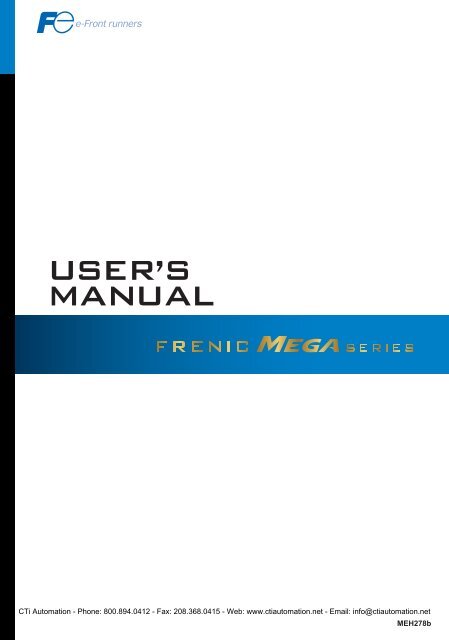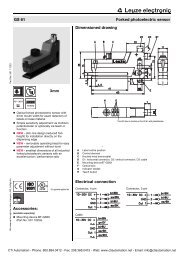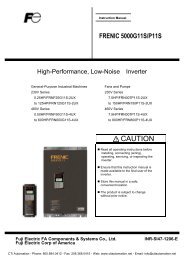Fuji FRENIC-Mega Multifunction Drive User's Manual - CTi Automation
Fuji FRENIC-Mega Multifunction Drive User's Manual - CTi Automation
Fuji FRENIC-Mega Multifunction Drive User's Manual - CTi Automation
Create successful ePaper yourself
Turn your PDF publications into a flip-book with our unique Google optimized e-Paper software.
High Performance, <strong>Multifunction</strong> Inverter<br />
<strong>User's</strong> <strong>Manual</strong><br />
<strong>CTi</strong> <strong>Automation</strong> - Phone: 800.894.0412 - Fax: 208.368.0415 - Web: www.ctiautomation.net - Email: info@ctiautomation.net
Copyright © 2007-2009 <strong>Fuji</strong> Electric Systems Co., Ltd.<br />
All rights reserved.<br />
No part of this publication may be reproduced or copied without prior written permission from <strong>Fuji</strong> Electric<br />
Systems Co., Ltd.<br />
All products and company names mentioned in this manual are trademarks or registered trademarks of their<br />
respective holders.<br />
The information contained herein is subject to change without prior notice for improvement.<br />
<strong>CTi</strong> <strong>Automation</strong> - Phone: 800.894.0412 - Fax: 208.368.0415 - Web: www.ctiautomation.net - Email: info@ctiautomation.net
Preface<br />
This manual provides all the information on the <strong>FRENIC</strong>-MEGA series of inverters including its operating<br />
procedure, operation modes, and selection of peripheral equipment. Carefully read this manual for proper use.<br />
Incorrect handling of the inverter may prevent the inverter and/or related equipment from operating correctly,<br />
shorten their lives, or cause problems.<br />
The table below lists the other materials related to the use of the <strong>FRENIC</strong>-MEGA. Read them in conjunction<br />
with this manual as necessary.<br />
Name Material No. Description<br />
Catalog MEH655<br />
Instruction <strong>Manual</strong><br />
RS-485<br />
Communication<br />
<strong>User's</strong> <strong>Manual</strong><br />
INR-SI47-1183-E<br />
INR-SI47-1134-E<br />
INR-SI47-1223-E<br />
INR-SI47-1135-E<br />
MEH448<br />
Product scope, features, specifications, external<br />
drawings, and options of the product<br />
Acceptance inspection, mounting & wiring of the<br />
inverter, operation using the keypad, running the motor<br />
for a test, troubleshooting, and maintenance and<br />
inspection<br />
Overview of functions implemented by using<br />
<strong>FRENIC</strong>-MEGA RS-485 communications facility, its<br />
communications specifications, Modbus RTU/<strong>Fuji</strong><br />
general-purpose inverter protocol and functions, and<br />
related data formats<br />
The materials are subject to change without notice. Be sure to obtain the latest editions for use.<br />
Guideline for Suppressing Harmonics in Home Electric and General-purpose<br />
Appliances<br />
Our three-phase, 200 V class series inverters of 3.7 kW or less (<strong>FRENIC</strong>-MEGA series) were the products of<br />
which were restricted by the "Guideline for Suppressing Harmonics in Home Electric and General-purpose<br />
Appliances" (established in September 1994 and revised in October 1999) issued by the Ministry of<br />
Economy, Trade and Industry.<br />
The above restriction, however, was lifted when the Guideline was revised in January 2004. Since then, the<br />
inverter makers have individually imposed voluntary restrictions on the harmonics of their products.<br />
We, as before, recommend that you connect a reactor (for suppressing harmonics) to your inverter. As a<br />
reactor, select a "DC REACTOR" introduced in this manual. For use of the other reactor, please inquire of us<br />
about detailed specifications.<br />
Japanese Guideline for Suppressing Harmonics by Customers Receiving<br />
High Voltage or Special High Voltage<br />
Refer to this manual, Appendix B for details on this guideline.<br />
<strong>CTi</strong> <strong>Automation</strong> - Phone: 800.894.0412 - Fax: 208.368.0415 - Web: www.ctiautomation.net - Email: info@ctiautomation.net<br />
i
Safety precautions<br />
Read this manual and the <strong>FRENIC</strong>-MEGA Instruction <strong>Manual</strong> (that comes with the product) thoroughly<br />
before proceeding with installation, connections (wiring), operation, or maintenance and inspection. Ensure<br />
you have sound knowledge of the product and familiarize yourself with all safety information and<br />
precautions before proceeding to operate the inverter.<br />
Safety precautions are classified into the following two categories in this manual.<br />
Failure to heed the information indicated by this symbol may lead to<br />
dangerous conditions, possibly resulting in death or serious bodily injuries.<br />
Failure to heed the information indicated by this symbol may lead to<br />
dangerous conditions, possibly resulting in minor or light bodily injuries<br />
and/or substantial property damage.<br />
Failure to heed the information contained under the CAUTION title can also result in serious consequences.<br />
These safety precautions are of utmost importance and must be observed at all times.<br />
This product is not designed for use in appliances and machinery on which lives depend. Consult your <strong>Fuji</strong><br />
Electric representative before considering the <strong>FRENIC</strong>-MEGA series of inverters for equipment and<br />
machinery related to nuclear power control, aerospace uses, medical uses or transportation. When the<br />
product is to be used with any machinery or equipment on which lives depend or with machinery or<br />
equipment which could cause serious loss or damage should this product malfunction or fail, ensure that<br />
appropriate safety devices and/or equipment are installed.<br />
<strong>CTi</strong> <strong>Automation</strong> - Phone: 800.894.0412 - Fax: 208.368.0415 - Web: www.ctiautomation.net - Email: info@ctiautomation.net<br />
ii
How this manual is organized<br />
This manual contains Chapters 1 through 9, Appendices, Glossary and Index.<br />
Chapter 1 INTRODUCTION TO <strong>FRENIC</strong>-MEGA<br />
This chapter describes the features and control system of the <strong>FRENIC</strong>-MEGA series and the recommended<br />
configuration for the inverter and peripheral equipment.<br />
Chapter 2 SPECIFICATIONS<br />
This chapter describes specifications of the output ratings, control system, and terminal functions for the<br />
<strong>FRENIC</strong>-MEGA series of inverters. It also provides descriptions of the operating and storage environment,<br />
product warranty, precautions for use, external dimensions, examples of basic connection diagrams, and<br />
details of the protective functions.<br />
Chapter 3 SELECTING OPTIMAL MOTOR AND INVERTER CAPACITIES<br />
This chapter provides you with information about the inverter output torque characteristics, selection<br />
procedure, and equations for calculating capacities to help you select optimal motor and inverter models. It<br />
also helps you select braking resistors, HD/MD/LD drive mode, and motor drive control.<br />
Chapter 4 SELECTING PERIPHERAL EQUIPMENT<br />
This chapter describes how to use a range of peripheral equipment and options, <strong>FRENIC</strong>-MEGA's<br />
configuration with them, and requirements and precautions for selecting wires and crimp terminals.<br />
Chapter 5 FUNCTION CODES<br />
This chapter contains overview tables of 12 groups of function codes available for the <strong>FRENIC</strong>-MEGA series<br />
of inverters, function code index by purpose, and details of function codes.<br />
Chapter 6 BLOCK DIAGRAMS FOR CONTROL LOGIC<br />
This chapter provides the main block diagrams for the control logic of the <strong>FRENIC</strong>-MEGA series of<br />
inverters.<br />
Chapter 7 KEYPAD FUNCTIONS (OPERATING WITH THE KEYPAD)<br />
This chapter describes the names and functions of the keypad and inverter operation using the keypad. The<br />
inverter features three operation modes (Running, Programming and Alarm modes) which enable you to run<br />
and stop the motor, monitor running status, set function code data, display running information required for<br />
maintenance, and display alarm data.<br />
Chapter 8 RUNNING THROUGH RS-485 COMMUNICATION<br />
This chapter describes an overview of inverter operation through the RS-485 communications facility. Refer<br />
to the RS-485 Communication <strong>User's</strong> <strong>Manual</strong> (MEH448) for details.<br />
Chapter 9 TROUBLESHOOTING<br />
This chapter describes troubleshooting procedures to be followed when the inverter malfunctions or detects<br />
an alarm or a light alarm condition. In this chapter, first check whether any alarm code or the "light alarm"<br />
indication (l-al) is displayed or not, and then proceed to the troubleshooting items.<br />
Appendices<br />
Glossary<br />
Index<br />
<strong>CTi</strong> <strong>Automation</strong> - Phone: 800.894.0412 - Fax: 208.368.0415 - Web: www.ctiautomation.net - Email: info@ctiautomation.net<br />
iii
Icons<br />
The following icons are used throughout this manual.<br />
�<br />
This icon indicates information which, if not heeded, can result in the inverter not operating to<br />
full efficiency, as well as information concerning incorrect operations and settings which can<br />
result in accidents.<br />
This icon indicates information that can prove handy when performing certain settings or<br />
operations.<br />
This icon indicates a reference to more detailed information.<br />
<strong>CTi</strong> <strong>Automation</strong> - Phone: 800.894.0412 - Fax: 208.368.0415 - Web: www.ctiautomation.net - Email: info@ctiautomation.net<br />
iv
CONTENTS<br />
Chapter 1 INTRODUCTION TO <strong>FRENIC</strong>-MEGA<br />
1.1 Features..................................................................................................................................................... 1-1<br />
1.2 Control System ....................................................................................................................................... 1-12<br />
1.2.1 Theory of inverter ............................................................................................................................. 1-12<br />
1.2.2 Motor drive controls.......................................................................................................................... 1-13<br />
1.3 External View and Terminal Blocks ....................................................................................................... 1-14<br />
1.4 Recommended Configuration ................................................................................................................. 1-16<br />
Chapter 2 SPECIFICATIONS<br />
2.1 Standard Model 1 (Basic Type)................................................................................................................. 2-1<br />
2.1.1 Three-phase 200 V class series (HD- and LD-mode inverters)........................................................... 2-1<br />
2.1.2 Three-phase 400 V class series (HD-, LD-, and MD-mode inverters) ................................................ 2-2<br />
2.2 Standard Model 2 (EMC Filter Built-in Type).......................................................................................... 2-3<br />
2.2.1 Three-phase 200 V class series (HD- and LD-mode inverters)........................................................... 2-3<br />
2.2.2 Three-phase 400 V class series (HD-, LD-, and MD-mode inverters) ................................................ 2-4<br />
2.3 Common Specifications............................................................................................................................ 2-5<br />
2.4 Terminal Specifications .......................................................................................................................... 2-12<br />
2.4.1 Terminal functions ............................................................................................................................ 2-12<br />
2.4.2 Setting up the slide switches ............................................................................................................. 2-22<br />
2.4.3 Terminal arrangement diagram and screw specifications.................................................................. 2-24<br />
2.4.3.1 Main circuit terminals ............................................................................................................... 2-24<br />
2.4.3.2 Control circuit terminals (Common to all inverter types) ......................................................... 2-27<br />
2.5 Operating Environment and Storage Environment ................................................................................. 2-28<br />
2.5.1 Operating environment...................................................................................................................... 2-28<br />
2.5.2 Storage environment ......................................................................................................................... 2-29<br />
2.5.2.1 Temporary storage..................................................................................................................... 2-29<br />
2.5.2.2 Long-term storage ..................................................................................................................... 2-29<br />
2.6 Precautions for Using Inverters .............................................................................................................. 2-30<br />
2.6.1 Precautions in introducing inverters.................................................................................................. 2-30<br />
2.6.2 Precautions in running inverters........................................................................................................ 2-35<br />
2.6.3 Precautions in using special motors .................................................................................................. 2-35<br />
2.7 External Dimensions............................................................................................................................... 2-37<br />
2.7.1 Standard models................................................................................................................................ 2-37<br />
2.7.2 Keypad .............................................................................................................................................. 2-43<br />
2.8 Connection Diagrams ............................................................................................................................. 2-44<br />
2.8.1 Running a standard motor ................................................................................................................. 2-44<br />
2.8.2 Running a <strong>Fuji</strong> motor exclusively designed for vector control ......................................................... 2-46<br />
2.9 Protective Functions ............................................................................................................................... 2-48<br />
Chapter 3 SELECTING OPTIMAL MOTOR AND INVERTER CAPACITIES<br />
3.1 Selecting Motors and Inverters ................................................................................................................. 3-1<br />
3.1.1 Motor output torque characteristics..................................................................................................... 3-1<br />
3.1.2 Selection procedure............................................................................................................................. 3-4<br />
3.1.3 Equations for selections ...................................................................................................................... 3-7<br />
3.1.3.1 Load torque during constant speed running ................................................................................ 3-7<br />
3.1.3.2 Acceleration and deceleration time calculation........................................................................... 3-9<br />
3.1.3.3 Heat energy calculation of braking resistor............................................................................... 3-14<br />
3.1.3.4 Calculating the RMS rating of the motor .................................................................................. 3-15<br />
3.2 Selecting a Braking Resistor................................................................................................................... 3-16<br />
3.2.1 Selection procedure........................................................................................................................... 3-16<br />
3.2.2 Notes on selection ............................................................................................................................. 3-16<br />
3.3 Selecting an Inverter <strong>Drive</strong> Mode........................................................................................................... 3-17<br />
3.3.1 Precaution in selecting the inverter drive mode between HD, MD, and LD modes.......................... 3-17<br />
v
3.3.2 Guideline for selecting inverter drive mode and capacity................................................................. 3-18<br />
3.4 Selecting a Motor <strong>Drive</strong> Control............................................................................................................. 3-19<br />
3.4.1 Features of motor drive controls ....................................................................................................... 3-19<br />
3.4.2 Selecting a Motor <strong>Drive</strong> Control by Purpose .................................................................................... 3-24<br />
Chapter 4 SELECTING PERIPHERAL EQUIPMENT<br />
4.1 Configuring the <strong>FRENIC</strong>-MEGA............................................................................................................. 4-1<br />
4.2 Selecting Wires and Crimp Terminals....................................................................................................... 4-2<br />
4.2.1 Recommended wires ........................................................................................................................... 4-6<br />
4.3 Peripheral Equipment ............................................................................................................................. 4-14<br />
4.3.1 Molded case circuit breaker (MCCB), residual-current-operated protective device (RCD)/earth<br />
leakage circuit breaker (ELCB) and magnetic contactor (MC)......................................................... 4-14<br />
4.3.2 Surge killers for L-load ..................................................................................................................... 4-19<br />
4.3.3 Arresters............................................................................................................................................ 4-20<br />
4.3.4 Surge absorbers ................................................................................................................................. 4-21<br />
4.3.5 Filtering capacitors suppressing AM radio band noises .................................................................... 4-22<br />
4.4 Selecting Options.................................................................................................................................... 4-23<br />
4.4.1 Peripheral equipment options............................................................................................................ 4-23<br />
4.4.1.1 Braking resistor (DBR) and braking unit .................................................................................. 4-23<br />
4.4.1.2 Power regenerative PWM converter, RHC series ..................................................................... 4-30<br />
4.4.1.3 DC reactors (DCRs) .................................................................................................................. 4-44<br />
4.4.1.4 AC reactors (ACRs) .................................................................................................................. 4-49<br />
4.4.1.5 Surge suppression unit (SSU).................................................................................................... 4-54<br />
4.4.1.6 Output circuit filters (OFLs)...................................................................................................... 4-55<br />
4.4.1.7 Zero-phase reactor for reducing radio noise (ACL) .................................................................. 4-58<br />
4.4.1.8 IP40 kit (P40G1-oo).................................................................................................................. 4-59<br />
4.4.2 Options for operation and communication........................................................................................ 4-61<br />
4.4.2.1 External frequency command potentiometer............................................................................. 4-61<br />
4.4.2.2 Multi-function keypad (TP-G1-J1, TP-G1-C1)......................................................................... 4-62<br />
4.4.2.3 Extension cable for remote operation........................................................................................ 4-63<br />
4.4.2.4 Inverter support loader software................................................................................................ 4-64<br />
4.4.2.5 PG interface card (OPC-G1-PG)............................................................................................... 4-65<br />
4.4.2.6 PG interface (5 V line driver) card (OPC-G1-PG2) .................................................................. 4-68<br />
4.4.2.7 Relay output interface card (OPC-G1-RY) ............................................................................... 4-72<br />
4.4.2.8 Digital input interface card (OPC-G1-DI)................................................................................. 4-74<br />
4.4.2.9 Digital output interface card (OPC-G1-DO) ............................................................................. 4-77<br />
4.4.2.10 Analog interface card (OPC-G1-AIO) ...................................................................................... 4-79<br />
4.4.2.11 T-Link communications card (OPC-G1-TL)............................................................................. 4-84<br />
4.4.2.12 SX-bus communications card (OPC-G1-SX)............................................................................ 4-87<br />
4.4.2.13 CC-Link communications card (OPC-G1-CCL)....................................................................... 4-90<br />
4.4.2.14 PROFIBUS-DP communications card (OPC-G1-PDP) ............................................................ 4-92<br />
4.4.2.15 DeviceNet communications card (OPC-G1-DEV).................................................................... 4-95<br />
4.4.2.16 CANopen communications card (OPC-G1-COP)..................................................................... 4-98<br />
4.4.3 Option cards for operation and communication .............................................................................. 4-100<br />
4.4.3.1 About option cards for operation and communication ............................................................ 4-100<br />
4.4.4 Meter options .................................................................................................................................. 4-101<br />
4.4.4.1 Frequency meters .................................................................................................................... 4-101<br />
Chapter 5 FUNCTION CODES<br />
5.1 Overview of Function Codes .................................................................................................................... 5-1<br />
5.2 Function Code Tables ............................................................................................................................... 5-2<br />
5.3 Function Code Index by Purpose............................................................................................................ 5-31<br />
5.3.1 Configuring the minimal requirements for the inverter to just run the motor ................................... 5-31<br />
5.3.2 Setting up the frequency.................................................................................................................... 5-31<br />
5.3.2.1 Frequency setting from the keypad ........................................................................................... 5-31<br />
5.3.2.2 Frequency setting by analog input............................................................................................. 5-32<br />
5.3.2.3 Other frequency settings............................................................................................................ 5-32<br />
vi
5.3.3 Entering a run command ................................................................................................................... 5-33<br />
5.3.4 Starting/stopping the motor............................................................................................................... 5-34<br />
5.3.5 Specifying the acceleration/deceleration (time, mode, and pattern).................................................. 5-34<br />
5.3.6 Adjusting the running performance................................................................................................... 5-35<br />
5.3.7 Controlling the motor........................................................................................................................ 5-36<br />
5.3.7.1 Motor drive control to be selected............................................................................................. 5-36<br />
5.3.7.2 Motor parameters to be set up ................................................................................................... 5-37<br />
5.3.8 Setting up I/O terminals .................................................................................................................... 5-38<br />
5.3.9 Outputting monitored data ................................................................................................................ 5-38<br />
5.3.10 Keeping on running the motor .......................................................................................................... 5-39<br />
5.3.11 Outputting status signals ................................................................................................................... 5-40<br />
5.3.12 Running in various operation modes................................................................................................. 5-41<br />
5.3.13 Setting up controls suited for individual applications ....................................................................... 5-42<br />
5.3.13.1 Droop control ............................................................................................................................ 5-42<br />
5.3.13.2 PID process control ................................................................................................................... 5-42<br />
5.3.13.3 PID dancer control .................................................................................................................... 5-44<br />
5.3.14 Customizing the keypad.................................................................................................................... 5-46<br />
5.3.15 Controlling the inverter via communications line............................................................................. 5-47<br />
5.3.16 Activating the protective functions ................................................................................................... 5-48<br />
5.3.16.1 Protection of machinery with limiters ....................................................................................... 5-48<br />
5.3.16.2 Protection of motors.................................................................................................................. 5-48<br />
5.3.16.3 Using other protective and safety functions .............................................................................. 5-49<br />
5.3.17 Maintenance...................................................................................................................................... 5-51<br />
5.3.17.1 Maintenance of inverters........................................................................................................... 5-51<br />
5.3.17.2 Maintenance of machinery ........................................................................................................ 5-51<br />
5.4 Details of Function Codes....................................................................................................................... 5-52<br />
5.4.1 F codes (Fundamental functions) ...................................................................................................... 5-52<br />
5.4.2 E codes (Extension terminal functions)........................................................................................... 5-102<br />
5.4.3 C codes (Control functions) ............................................................................................................ 5-139<br />
5.4.4 P codes (Motor parameters) ............................................................................................................ 5-144<br />
5.4.5 H codes (High performance functions) ........................................................................................... 5-149<br />
5.4.6 A codes (Motor 2 parameters) b codes (Motor 3 parameters) r codes (Motor 4 parameters).......... 5-177<br />
5.4.7 J codes (Application functions 1).................................................................................................... 5-180<br />
5.4.8 d codes (Application functions 2) ................................................................................................... 5-199<br />
5.4.9 y codes (Link functions).................................................................................................................. 5-205<br />
Chapter 6 BLOCK DIAGRAMS FOR CONTROL LOGIC<br />
6.1 Symbols Used in Block Diagrams and their Meanings ............................................................................ 6-1<br />
6.2 <strong>Drive</strong> Frequency Command Block ........................................................................................................... 6-2<br />
6.3 <strong>Drive</strong> Command Block ............................................................................................................................. 6-4<br />
6.4 Control Block............................................................................................................................................ 6-6<br />
6.4.1 V/f control........................................................................................................................................... 6-6<br />
6.4.2 Vector control with/without speed sensor ........................................................................................... 6-8<br />
6.5 PID Process Control Block..................................................................................................................... 6-10<br />
6.6 PID Dancer Control Block...................................................................................................................... 6-12<br />
6.7 FMA/FMP Output Selector..................................................................................................................... 6-14<br />
Chapter 7 KEYPAD FUNCTIONS (OPERATING WITH THE KEYPAD)<br />
7.1 LED Monitor, Keys and LED Indicators on the Keypad..........................................................................7-1<br />
7.2 Overview of Operation Modes ................................................................................................................. 7-4<br />
7.3 Running Mode .......................................................................................................................................... 7-6<br />
7.3.1 Monitoring the running status ............................................................................................................. 7-6<br />
7.3.2 Monitoring light alarms....................................................................................................................... 7-8<br />
7.3.3 Setting up frequency and PID commands ........................................................................................... 7-9<br />
7.3.4 Running/stopping the motor.............................................................................................................. 7-14<br />
7.3.5 Jogging Operation ............................................................................................................................. 7-14<br />
vii
7.3.6 Remote and local modes ................................................................................................................... 7-15<br />
7.3.7 External run/frequency command ..................................................................................................... 7-16<br />
7.4 Programming Mode................................................................................................................................ 7-17<br />
7.4.1 Setting up basic function codes quickly -- Menu #0 "Quick Setup" --.............................................. 7-19<br />
7.4.2 Setting up function codes -- Menu #1 "Data Setting" --...................................................................7-22<br />
7.4.3 Checking changed function codes -- Menu #2 "Data Checking" -- .................................................. 7-25<br />
7.4.4 Monitoring the running status -- Menu #3 "<strong>Drive</strong> Monitoring" -- ................................................... 7-26<br />
7.4.5 Checking I/O signal status -- Menu #4 "I/O Checking" -- ............................................................... 7-30<br />
7.4.6 Reading maintenance information -- Menu #5 "Maintenance Information" -- ................................ 7-35<br />
7.4.7 Reading alarm information -- Menu #6 "Alarm Information" --...................................................... 7-40<br />
7.4.8 Copying data -- Menu #7 "Data Copying" -- ................................................................................... 7-43<br />
7.5 Alarm Mode............................................................................................................................................ 7-46<br />
7.5.1 Releasing the alarm and switching to Running mode ....................................................................... 7-46<br />
7.5.2 Displaying the alarm history ............................................................................................................. 7-46<br />
7.5.3 Displaying the status of inverter at the time of alarm ....................................................................... 7-46<br />
7.5.4 Switching to Programming mode...................................................................................................... 7-46<br />
7.6 USB Connectivity................................................................................................................................... 7-48<br />
Chapter 8 RUNNING THROUGH RS-485 COMMUNICATION<br />
8.1 Overview on RS-485 Communication...................................................................................................... 8-1<br />
8.1.1 RS-485 common specifications........................................................................................................... 8-2<br />
8.1.2 Terminal specifications for RS-485 communications .........................................................................8-3<br />
8.1.3 Connection method ............................................................................................................................. 8-4<br />
8.1.4 Communications support devices........................................................................................................ 8-6<br />
8.1.5 Noise suppression................................................................................................................................ 8-7<br />
8.2 Overview of <strong>FRENIC</strong> Loader................................................................................................................... 8-8<br />
8.2.1 Specifications...................................................................................................................................... 8-8<br />
8.2.2 Connection .......................................................................................................................................... 8-9<br />
8.2.3 Function overview............................................................................................................................... 8-9<br />
8.2.3.1 Setting of function code .............................................................................................................. 8-9<br />
8.2.3.2 Multi-monitor............................................................................................................................ 8-10<br />
8.2.3.3 Running status monitor ............................................................................................................. 8-11<br />
8.2.3.4 Test-running .............................................................................................................................. 8-12<br />
8.2.3.5 Real-time trace .......................................................................................................................... 8-13<br />
8.2.3.6 Historical trace .......................................................................................................................... 8-14<br />
8.2.3.7 USB port on the standard keypad.............................................................................................. 8-15<br />
Chapter 9 TROUBLESHOOTING<br />
9.1 Protective Functions ................................................................................................................................. 9-1<br />
9.2 Before Proceeding with Troubleshooting ................................................................................................. 9-3<br />
9.3 If Neither an Alarm Code Nor "Light Alarm" Indication (l-al) Appears on the LED Monitor............ 9-4<br />
9.3.1 Abnormal motor operation.................................................................................................................. 9-4<br />
9.3.2 Problems with inverter settings......................................................................................................... 9-10<br />
9.4 If an Alarm Code Appears on the LED Monitor..................................................................................... 9-11<br />
9.5 If the "Light Alarm" Indication (l-al) Appears on the LED Monitor................................................. 9-25<br />
9.6 If an Abnormal Pattern Appears on the LED Monitor while Neither an Alarm Code nor<br />
"Light Alarm" Indication (l-al) is Displayed..................................................................................... 9-26<br />
Appendices<br />
App. A Advantageous Use of Inverters (Notes on electrical noise)................................................................... A-1<br />
A.1 Effect of inverters on other devices ....................................................................................................... A-1<br />
A.2 Noise...................................................................................................................................................... A-2<br />
A.3 Noise prevention.................................................................................................................................... A-4<br />
App. B Japanese Guideline for Suppressing Harmonics by Customers Receiving High Voltage or<br />
Special High Voltage ........................................................................................................................... A-12<br />
B.1 Application to general-purpose inverters............................................................................................. A-12<br />
viii
B.2 Compliance to the harmonic suppression for customers receiving high voltage or<br />
special high voltage ............................................................................................................................. A-13<br />
App. C Effect on Insulation of General-purpose Motors <strong>Drive</strong>n with 400 V Class Inverters.......................... A-17<br />
C.1 Generating mechanism of surge voltages ............................................................................................ A-17<br />
C.2 Effect of surge voltages ....................................................................................................................... A-18<br />
C.3 Countermeasures against surge voltages ............................................................................................. A-18<br />
C.4 Regarding existing equipment ............................................................................................................. A-19<br />
App. D Inverter Generating Loss ..................................................................................................................... A-20<br />
App. E Conversion from SI Units.................................................................................................................... A-21<br />
App. F Allowable Current of Insulated Wires ................................................................................................. A-23<br />
App. G Replacement Information .................................................................................................................... A-25<br />
G.1 External dimensions comparison tables............................................................................................... A-25<br />
G.2 Terminal arrangements and symbols ................................................................................................... A-28<br />
G.3 Function codes..................................................................................................................................... A-35<br />
Glossary<br />
Index<br />
<strong>CTi</strong> <strong>Automation</strong> - Phone: 800.894.0412 - Fax: 208.368.0415 - Web: www.ctiautomation.net - Email: info@ctiautomation.net<br />
ix
<strong>CTi</strong> <strong>Automation</strong> - Phone: 800.894.0412 - Fax: 208.368.0415 - Web: www.ctiautomation.net - Email: info@ctiautomation.net
Chapter 1<br />
INTRODUCTION TO <strong>FRENIC</strong>-MEGA<br />
This chapter describes the features and control system of the <strong>FRENIC</strong>-MEGA series and the recommended<br />
configuration for the inverter and peripheral equipment.<br />
Contents<br />
1.1 Features....................................................................................................................................................... 1-1<br />
1.2 Control System.......................................................................................................................................... 1-12<br />
1.2.1 Theory of inverter ............................................................................................................................. 1-12<br />
1.2.2 Motor drive controls.......................................................................................................................... 1-13<br />
1.3 External View and Terminal Blocks.......................................................................................................... 1-14<br />
1.4 Recommended Configuration ................................................................................................................... 1-16<br />
<strong>CTi</strong> <strong>Automation</strong> - Phone: 800.894.0412 - Fax: 208.368.0415 - Web: www.ctiautomation.net - Email: info@ctiautomation.net
<strong>CTi</strong> <strong>Automation</strong> - Phone: 800.894.0412 - Fax: 208.368.0415 - Web: www.ctiautomation.net - Email: info@ctiautomation.net
1.1 Features<br />
Best vector control for the general-purpose inverter in the class<br />
� Ideal for highly accurate control such as positioning<br />
Vector control with speed sensor<br />
1.1 Features<br />
Effective for applications requiring highly precise and accurate positioning control such as offset<br />
printing<br />
Speed control range: 1:1500<br />
Speed response: 100 Hz<br />
Speed control accuracy: ±0.01%<br />
Current response: 500 Hz<br />
Torque accuracy: ±10%<br />
* The option card is required.<br />
* The above specifications may vary depending on<br />
the environment or conditions for use.<br />
� Maximizing the performance of a general-purpose motor<br />
Vector control without speed sensor<br />
Useful for the application that requires a high starting torque, such as the gondola type multi-level car<br />
parking tower<br />
Speed control range: 1:200<br />
Speed response: 20 Hz<br />
Speed control accuracy: ±0.5%<br />
Current response: 500 Hz<br />
Torque accuracy: ±10%<br />
<strong>CTi</strong> <strong>Automation</strong> - Phone: 800.894.0412 - Fax: 208.368.0415 - Web: www.ctiautomation.net - Email: info@ctiautomation.net<br />
1-1<br />
Chap. 1 INTRODUCTION TO <strong>FRENIC</strong>-MEGA
� <strong>Fuji</strong>'s original dynamic torque vector control has further upgraded.<br />
Besides the dynamic torque vector control, the inverter is equipped with the motor parameter tuning<br />
for compensating even a voltage error of the main circuit devices and the magnetic flux observer of a<br />
new system. This realizes a high starting torque of 200% even at a low-speed rotation of 0.3 Hz.<br />
� Improved reaction to the fluctuation of impact load<br />
When a remarkable load fluctuation occurs, the inverter provides the torque response in the class-top<br />
level. It controls the flux to minimize the fluctuation in the motor speed while suppressing the<br />
vibration. This function is best suited for equipment that requires stable speed such as a cutting<br />
machine.<br />
Example:<br />
<strong>CTi</strong> <strong>Automation</strong> - Phone: 800.894.0412 - Fax: 208.368.0415 - Web: www.ctiautomation.net - Email: info@ctiautomation.net<br />
1-2
� Improved durability in overload operation<br />
1.1 Features<br />
Enhancement for extending the current overload durability time of the <strong>FRENIC</strong>-MEGA longer than<br />
that of the <strong>Fuji</strong> conventional inverters allows the <strong>FRENIC</strong>-MEGA to run the motor with shorter<br />
acceleration/deceleration time. This improves the operation efficiency of machinery such as cutting<br />
machines or carrier machines.<br />
Current overload durability: 200% for 3 seconds and 150% for 1 minute.<br />
The standard model is available in the following three drive modes concerning the operation load.<br />
<strong>Drive</strong> mode Current overload durability Major application<br />
HD (High duty) mode 200% for 3 sec, 150% for 1 min Driving under heavy duty load<br />
MD (Medium duty) mode 150% for 1 min Driving under medium duty load<br />
LD (Low duty) mode 120% for 1 min Driving under light duty load<br />
(The MD mode is available only in the 400 V class series of inverters with a capacity of 90 kW or<br />
above.)<br />
� Quicker response to the operation commands<br />
The terminal response to the operation commands has had an established reputation. The<br />
<strong>FRENIC</strong>-MEGA has further shortened this response time, achieving the industry-top response time.<br />
This function is effective in shortening the tact time per cycle and effective for use in the process<br />
including frequent repetitions.<br />
Example:<br />
� Expanded capacity for the brake switching circuit built-in type<br />
A brake switching circuit is built in inverters with a capacity of 22 kW or less as standard. These<br />
inverters are applicable to vertical carrier machines and others that run with a certain regenerative load.<br />
(Inverters with a capacity of 7.5 kW or less also integrate a braking resistor.)<br />
The brake switching circuit built-in type of inverters with a capacity of 30 to 55 kW in 200 V class<br />
series and 30 to 110 kW in 400 V class series is available on request.<br />
<strong>CTi</strong> <strong>Automation</strong> - Phone: 800.894.0412 - Fax: 208.368.0415 - Web: www.ctiautomation.net - Email: info@ctiautomation.net<br />
1-3<br />
Output<br />
current<br />
Control terminal signal<br />
(Run command)<br />
Chap. 1 INTRODUCTION TO <strong>FRENIC</strong>-MEGA
Accommodating various applications<br />
� Convenient functions for operations at the specified speed<br />
Pulse train input speed command supported as standard<br />
The <strong>FRENIC</strong>-MEGA can issue a speed command with the pulse train input (single-phase pulse train<br />
with sign).<br />
(Maximum pulse input: 100 kHz)<br />
Ratio operation<br />
The ratio operation is convenient for synchronous control of two or more carrier machines in a<br />
multiline conveyor system. It is possible to specify the ratio of the main speed to other follower motors<br />
as a frequency command, so the conveying speed of carrier machines that handle variable loads or<br />
loading situations can be synchronously adjusted easily.<br />
Frequency command output = Frequency command input ×<br />
� Optimum function for preventing an object from slipping down<br />
Analog input (Ratio setting)<br />
100%<br />
The reliability of the brake signal was increased for uses such as vertical carrier machines.<br />
Conventionally, the current value and the frequency have been monitored when the brake signal is<br />
output. By adding a torque value to these two values, the brake timing can be adjusted more easily.<br />
<strong>CTi</strong> <strong>Automation</strong> - Phone: 800.894.0412 - Fax: 208.368.0415 - Web: www.ctiautomation.net - Email: info@ctiautomation.net<br />
1-4
� Dancer control function optimum for winding control<br />
1-5<br />
1.1 Features<br />
The PID value, calculated by comparing the feedback value with the speed command value, is added<br />
to or subtracted from the reference speed. Since the PID processor gain (in proportional band) can be<br />
set low, the inverter can be applied to automatic control systems requiring quick response such as<br />
speed control.<br />
� Thorough protection of the braking circuit<br />
The inverter monitors the braking transistor operation status to protect the braking resistor. Upon<br />
detection of a braking transistor abnormality, the inverter outputs an exclusive signal. Provide<br />
such a circuit that shuts the input power off upon receipt of the exclusive signal, outside the inverter<br />
for protecting the braking circuit.<br />
� More functions are available to meet various requirements<br />
(1) Analog input: Two terminals for voltage input with polarity and one terminal for current input<br />
(2) Slow flowrate level stop function (Pressurized operation is possible before stop of slow flowrate<br />
operation.)<br />
(3) Non-linear V/f pattern at 3 points<br />
(4) Mock alarm output function<br />
(5) Selection of up to the 4th motor<br />
(6) S-curve accel./decel. range setting<br />
(7) Detection of a PID feedback wire break<br />
Chap. 1 INTRODUCTION TO <strong>FRENIC</strong>-MEGA
Wide model variation meeting the customer needs<br />
� Wide model variation<br />
1. Basic type<br />
Suitable for the equipment that uses a peripheral device to suppress noise or harmonics.<br />
2. EMC filter built-in type<br />
This type has a built-in EMC filter and is compliant with European EMC Directives.<br />
Objective standard: Category C3 (2nd Env) EN61800-3:2004 compliant<br />
* Use of EMC filter will increase the leakage current.<br />
3. Inverter type designed to the guideline specified by the Ministry of Land, Infrastructure and<br />
Transport (available soon)<br />
The inverter employs a DC reactor and complies with "Standard Specifications for Public Building<br />
Construction" supervised by the Ministry of Land, Infrastructure and Transport. This inverter<br />
suppresses harmonics and noise.<br />
* The inverter incorporates the DC reactor, and the zero-phase reactor is supplied together with the<br />
inverter to meet the inverter installation standards stipulated in the Standard Specifications for<br />
Public Building Construction (Electric Equipment) 2004 version published under the supervision by<br />
Government Buildings Department in Minister/Secretariat of Land, Infrastructure and Transport.<br />
<strong>CTi</strong> <strong>Automation</strong> - Phone: 800.894.0412 - Fax: 208.368.0415 - Web: www.ctiautomation.net - Email: info@ctiautomation.net<br />
1-6
Supports for simple maintenance<br />
1.1 Features<br />
� The built-in USB port allows use of an inverter support loader (<strong>FRENIC</strong> loader) for easy<br />
information control!<br />
Improved working efficiency in the manufacturing site<br />
- A variety of data about the inverter body can be saved in the keypad memory, allowing you to check<br />
the information in any place.<br />
Example of use in the office<br />
Features<br />
1. The keypad can be directly connected to the computer<br />
through a commercial USB cable (mini B) without using a<br />
converter. The computer can be connected on-line with the<br />
inverter.<br />
2. With the <strong>FRENIC</strong> loader, the inverter can support the<br />
following functions (1) to (5).<br />
(1) Editing, comparing, and copying the function code data<br />
(2) Operation monitor, real-time trace<br />
(3) Trouble history (indicating the latest four trouble records)<br />
(4) Maintenance information<br />
(5) Historical trace<br />
- Data can be directly transferred from the keypad via the USB port to the computer (<strong>FRENIC</strong> loader)<br />
at the manufacturing site.<br />
- Periodical collection of life information can be carried out efficiently.<br />
- The real-time tracing function permits the operator to check the inverter for abnormality.<br />
Example of use at the manufacturing site<br />
<strong>CTi</strong> <strong>Automation</strong> - Phone: 800.894.0412 - Fax: 208.368.0415 - Web: www.ctiautomation.net - Email: info@ctiautomation.net<br />
1-7<br />
Chap. 1 INTRODUCTION TO <strong>FRENIC</strong>-MEGA
Network connectivity<br />
� Connectivity to the various FA networks with the following option cards<br />
- SX-bus communications card<br />
- T-Link communications card<br />
- PROFIBUS-DP communications card<br />
- DeviceNet communications card<br />
- CANopen communications card<br />
- CC-Link communications card, etc.<br />
� RS-485 communication possible as standard (on the terminal block)<br />
Besides the port (RJ-45 connector) shared with the keypad, an RS-485 terminal is provided as standard.<br />
With the terminal connection, multi-drop connection can be made easily.<br />
<strong>CTi</strong> <strong>Automation</strong> - Phone: 800.894.0412 - Fax: 208.368.0415 - Web: www.ctiautomation.net - Email: info@ctiautomation.net<br />
1-8
Prolonged service life and improved life judgment function<br />
� Designed life 10 years<br />
1.1 Features<br />
For the various consumable parts inside the inverter, their designed lives have been extended to 10<br />
years, which also extended the equipment maintenance cycles.<br />
Consumable part Designed life<br />
Main circuit capacitor 10 years<br />
Electrolytic capacitor on PCB 10 years<br />
Cooling fan 10 years<br />
Fuse (90 kW or above) 10 years<br />
The designed lives are based on the following conditions:<br />
- Surrounding temperature: 40ºC<br />
- Load factor: 100% (HD mode) or 80% (MD/LD mode)<br />
* The designed lives are the calculated values and not the guaranteed ones.<br />
� Full support of life warnings<br />
The inverter has the following functions for facilitating the maintenance of the machinery.<br />
Item Purpose<br />
Cumulative run time (Unit: h)<br />
Cumulative motor run time<br />
(Unit: 10 hours)<br />
Cumulative startup count<br />
Equipment maintenance warning<br />
Cumulative motor run time<br />
(Unit: 10 hours)<br />
Cumulative startup count<br />
Display of inverter lifetime alarm<br />
Displays the total run time of the inverter by counting the<br />
ON time of the main power, by hours.<br />
Displays the total run time of the motor.<br />
Used to judge the service life of machinery (load).<br />
Even when the motor is driven by commercial power, it is<br />
also possible to count the cumulative motor run time using<br />
digital input signals.<br />
Displays the number of motor startups.<br />
This count can be used as a guide for replacement timing of<br />
machinery parts (such as timing belts) that undergo load in<br />
ordinary operation.<br />
Makes it possible manage the total run time of the motor<br />
and the number of startups. Such data is usable for<br />
preparing the maintenance schedule.<br />
Displays the following:<br />
- Current capacitance of DC link bus capacitor<br />
- Total run time of the cooling fan (with ON/OFF<br />
compensation)<br />
- Total run time of the electrolytic capacitor on the printed<br />
circuit board<br />
<strong>CTi</strong> <strong>Automation</strong> - Phone: 800.894.0412 - Fax: 208.368.0415 - Web: www.ctiautomation.net - Email: info@ctiautomation.net<br />
1-9<br />
Chap. 1 INTRODUCTION TO <strong>FRENIC</strong>-MEGA
Consideration for environment<br />
� Enhanced resistance to the environmental impacts<br />
Resistance to the environmental impact has been enhanced compared with the conventional inverter.<br />
(1) Enhanced durability of the cooling fan operated under the environmental impact<br />
(2) Adoption of copper bars plated with nickel or tin<br />
In <strong>FRENIC</strong>-MEGA, resistance to the environmental impact has been increased compared with the<br />
conventional model (<strong>FRENIC</strong>5000 G11S/P11S). However, examine the use of the inverter carefully<br />
according to the environment in the following cases:<br />
a. Environment is subject to sulfide gas (at tire manufacturer, paper manufacturer, sewage disposer, or<br />
part of the process in textile industry).<br />
b. Environment is subject to conductive dust or foreign matters (in metalworking, operation using<br />
extruding machine or printing machine, waste disposal).<br />
c. Others: The inverter is used in the environment of which specification exceeds the specified range.<br />
If you are examining use of the inverter under the above conditions, consult us regarding the models<br />
with enhanced durability.<br />
� Protection against micro surge (optional)<br />
Surge suppression unit SSU (optional)<br />
If the motor drive cable is long, a very thin surge voltage (micro surge) is generated at the motor<br />
connection ends. This surge voltage causes deterioration of the motor, dielectric breakdown, or<br />
increase in noise. Using the surge suppression unit suppresses this surge voltage.<br />
(1) The surge suppression unit significantly suppresses the surge voltage when simply connected with<br />
the motor.<br />
(2) Since no additional work is required, it can be easily mounted on the existing equipment.<br />
(3) The unit is applicable to the motors regardless of their capacity. (However, consult us for<br />
application to the motor with a capacity of 75 kW or over.)<br />
(4) The unit requires no power source and no maintenance.<br />
(5) Two types are available; One for 50 m motor cable and the other for 100 m motor cable.<br />
(6) Compliant with environmental standard and safety standard (Compliant with RoHS Directives).<br />
Structure of surge suppression unit<br />
<strong>CTi</strong> <strong>Automation</strong> - Phone: 800.894.0412 - Fax: 208.368.0415 - Web: www.ctiautomation.net - Email: info@ctiautomation.net<br />
1-10
� Compliance with RoHS Directives<br />
1.1 Features<br />
MEGA complies with European regulations that limit the use of specific hazardous substances<br />
(RoHS) as a standard. This inverter is environment-friendly as the use of the following six hazardous<br />
substances is restricted.<br />
<br />
Lead, mercury, cadmium, hexavalent chromium, polybrominated biphenyl (PBB), and<br />
polybrominated biphenyl ether (PBDE)<br />
* Except the parts of some inverter models<br />
<br />
The Directive 2002/96/EC, promulgated by the European Parliament and European Council, limits the<br />
use of specific hazardous substances included in electrical and electronic devices.<br />
Global compliance<br />
� Compliance with global standards<br />
� SINK/SOURCE switching<br />
� Wide input voltage range<br />
� Multilingual display on the multi-function keypad (Japanese, English, German, French,<br />
Spanish, Italian, Chinese, and Korean)<br />
* The multi-function keypad is optional and available in two models--"TP-G1-J1" and "TP-G1-C1."<br />
<strong>CTi</strong> <strong>Automation</strong> - Phone: 800.894.0412 - Fax: 208.368.0415 - Web: www.ctiautomation.net - Email: info@ctiautomation.net<br />
1-11<br />
Chap. 1 INTRODUCTION TO <strong>FRENIC</strong>-MEGA
1.2 Control System<br />
1.2.1 Theory of inverter<br />
Frequency<br />
command<br />
As shown in Figure 1.1, the converter section converts the input commercial power to DC power by<br />
means of a full-wave rectifier, which charges the DC link bus capacitor (reservoir capacitor). The<br />
inverter section modulates the electric energy charged in the DC link bus capacitor by Pulse Width<br />
Modulation (PWM) according to the control circuit signals and feeds the output to the motor. (The<br />
PWMed frequency is called the "Carrier Frequency.")<br />
<br />
Accelerator<br />
/decelerator<br />
processor<br />
Converter Inverter<br />
Power supply DC link bus<br />
capacitor<br />
Motor<br />
+<br />
M<br />
<br />
V/f pattern<br />
generator<br />
V<br />
f<br />
3-phase<br />
voltage<br />
processor<br />
<strong>CTi</strong> <strong>Automation</strong> - Phone: 800.894.0412 - Fax: 208.368.0415 - Web: www.ctiautomation.net - Email: info@ctiautomation.net<br />
1-12<br />
PWM<br />
Figure 1.1 Schematic Overview of Theory of Inverter<br />
The voltage applied to the motor has a waveform modulated by the carrier frequency from the<br />
dynamic torque vector flux controller that estimates the optimal PWM signal monitoring the inverter<br />
output current feedback, as shown on the left-hand side ("PWM voltage waveform") of Figure 1.2.<br />
The voltage consists of alternating cycles of positive and negative pulse trains synchronizing with the<br />
inverter’s output frequency.<br />
The current running through the motor, on the other hand, has a fairly smooth alternating current (AC)<br />
waveform shown on the right-hand side ("Current waveform") of Figure 1.2, thanks to the inductance<br />
of the motor coil. The control block section controls the PWM so as to bring this current waveform as<br />
close to a sinusoidal waveform as possible.<br />
PWM voltage waveform Current waveform<br />
Figure 1.2 Output Voltage and Current Waveform of the Inverter<br />
For the reference frequency given in the control block, the accelerator/decelerator processor calculates<br />
the acceleration/deceleration rate required by run/stop control of the motor and transfers the calculated<br />
results to the 3-phase voltage processor directly or via the V/f pattern processor, whose output drives<br />
the PWM block to switch the power gates.
1.2.2 Motor drive controls<br />
The <strong>FRENIC</strong>-MEGA supports the following motor drive controls.<br />
1.2 Control System<br />
<strong>Drive</strong> control Basic control Speed feedback Speed control<br />
V/f control<br />
with slip compensation inactive<br />
Dynamic torque vector control<br />
V/f control<br />
with slip compensation active<br />
Frequency control<br />
V/f control Disable Frequency control<br />
with slip compensation<br />
active<br />
Vector control without speed sensor Estimated speed<br />
Vector control<br />
Vector control with speed sensor*<br />
Enable<br />
Speed control with<br />
automatic speed regulator<br />
(ASR)<br />
Additionally, the <strong>FRENIC</strong>-MEGA reserves motor drive controls shown below for future support<br />
options.<br />
- V/f control with speed sensor*<br />
- Dynamic torque vector control with speed sensor*<br />
The controls marked with an asterisk (*) require an optional PG (Pulse Generator) interface card.<br />
For the features of the controls, refer to Chapter 3, Section 3.4.1 "Features of motor drive control."<br />
�<br />
<strong>CTi</strong> <strong>Automation</strong> - Phone: 800.894.0412 - Fax: 208.368.0415 - Web: www.ctiautomation.net - Email: info@ctiautomation.net<br />
1-13<br />
Chap. 1 INTRODUCTION TO <strong>FRENIC</strong>-MEGA
1.3 External View and Terminal Blocks<br />
(1) External views<br />
Figure 1.3 FRN11G1S-2�<br />
Figure 1.4 FRN30G1S-4�<br />
Note: A box (�) in the above model names replaces A, E, J, or T depending on the shipping destination.<br />
<strong>CTi</strong> <strong>Automation</strong> - Phone: 800.894.0412 - Fax: 208.368.0415 - Web: www.ctiautomation.net - Email: info@ctiautomation.net<br />
1-14
(2) Terminal block location<br />
1.3 External View and Terminal Blocks<br />
(a) FRN11G1S-2� (b) FRN30G1S-2�<br />
Figure 1.5 Terminal Blocks and Keypad Enclosure Location<br />
(a) FRN0.75G1S-2� (b) FRN30G1S-2�<br />
Figure 1.6 Enlarged View of the Terminal Blocks<br />
Note: A box (�) in the above model names replaces A, E, J, or T depending on the shipping destination.<br />
�<br />
Refer to Chapter 2 "SPECIFICATIONS" for details on terminal functions, arrangement and<br />
connection and to Chapter 4, Section 4.2.1 "Recommended wires" when selecting wires.<br />
<strong>CTi</strong> <strong>Automation</strong> - Phone: 800.894.0412 - Fax: 208.368.0415 - Web: www.ctiautomation.net - Email: info@ctiautomation.net<br />
1-15<br />
Chap. 1 INTRODUCTION TO <strong>FRENIC</strong>-MEGA
1.4 Recommended Configuration<br />
To control a motor with an inverter correctly, you should consider the rated capacity of both the motor<br />
and the inverter and ensure that the combination matches the specifications of the machine or system<br />
to be used.<br />
�<br />
Refer to Chapter 3 "SELECTING OPTIMAL MOTOR AND INVERTER CAPACITIES" for<br />
details.<br />
After selecting the rated capacities, select appropriate peripheral equipment for the inverter, then<br />
connect them to the inverter.<br />
�<br />
Refer to Chapter 4 "SELECTING PERIPHERAL EQUIPMENT" for details on the selection<br />
of peripheral equipment.<br />
Figure 1.7 shows the recommended configuration for an inverter and peripheral equipment.<br />
Figure 1.7 Recommended Configuration Diagram<br />
55 kW or below: Provided as option<br />
75 kW or above: Provided as standard<br />
* An inverter with a capacity of 55 kW<br />
or above in LD mode is equipped<br />
with a DC reactor as standard.<br />
<strong>CTi</strong> <strong>Automation</strong> - Phone: 800.894.0412 - Fax: 208.368.0415 - Web: www.ctiautomation.net - Email: info@ctiautomation.net<br />
1-16
Chapter 2<br />
SPECIFICATIONS<br />
This chapter describes specifications of the output ratings, control system, and terminal functions for the<br />
<strong>FRENIC</strong>-MEGA series of inverters. It also provides descriptions of the operating and storage environment,<br />
precautions for using inverters, external dimensions, examples of basic connection diagrams, and details of<br />
the protective functions.<br />
Contents<br />
2.1 Standard Model 1 (Basic Type)................................................................................................................... 2-1<br />
2.1.1 Three-phase 200 V class series (HD- and LD-mode inverters)........................................................... 2-1<br />
2.1.2 Three-phase 400 V class series (HD-, LD-, and MD-mode inverters) ................................................ 2-2<br />
2.2 Standard Model 2 (EMC Filter Built-in Type) ............................................................................................ 2-3<br />
2.2.1 Three-phase 200 V class series (HD- and LD-mode inverters)........................................................... 2-3<br />
2.2.2 Three-phase 400 V class series (HD-, LD-, and MD-mode inverters) ................................................ 2-4<br />
2.3 Common Specifications .............................................................................................................................. 2-5<br />
2.4 Terminal Specifications............................................................................................................................. 2-12<br />
2.4.1 Terminal functions ............................................................................................................................ 2-12<br />
2.4.2 Setting up the slide switches ............................................................................................................. 2-22<br />
2.4.3 Terminal arrangement diagram and screw specifications.................................................................. 2-24<br />
2.4.3.1 Main circuit terminals ............................................................................................................... 2-24<br />
2.4.3.2 Control circuit terminals (Common to all inverter types) ......................................................... 2-27<br />
2.5 Operating Environment and Storage Environment ...................................................................................2-28<br />
2.5.1 Operating environment...................................................................................................................... 2-28<br />
2.5.2 Storage environment ......................................................................................................................... 2-29<br />
2.5.2.1 Temporary storage..................................................................................................................... 2-29<br />
2.5.2.2 Long-term storage ..................................................................................................................... 2-29<br />
2.6 Precautions for Using Inverters................................................................................................................. 2-30<br />
2.6.1 Precautions in introducing inverters.................................................................................................. 2-30<br />
2.6.2 Precautions in running inverters........................................................................................................ 2-35<br />
2.6.3 Precautions in using special motors .................................................................................................. 2-35<br />
2.7 External Dimensions................................................................................................................................. 2-37<br />
2.7.1 Standard models................................................................................................................................ 2-37<br />
2.7.2 Keypad .............................................................................................................................................. 2-43<br />
2.8 Connection Diagrams................................................................................................................................ 2-44<br />
2.8.1 Running a standard motor ................................................................................................................. 2-44<br />
2.8.2 Running a <strong>Fuji</strong> motor exclusively designed for vector control ......................................................... 2-46<br />
2.9 Protective Functions.................................................................................................................................. 2-48<br />
<strong>CTi</strong> <strong>Automation</strong> - Phone: 800.894.0412 - Fax: 208.368.0415 - Web: www.ctiautomation.net - Email: info@ctiautomation.net
<strong>CTi</strong> <strong>Automation</strong> - Phone: 800.894.0412 - Fax: 208.368.0415 - Web: www.ctiautomation.net - Email: info@ctiautomation.net
2.1 Standard Model 1 (Basic Type)<br />
2.1 Standard Model 1 (Basic Type)<br />
2.1.1 Three-phase 200 V class series (HD- and LD-mode inverters)<br />
Item Specifications<br />
Type (FRN_ _ _G1S-2�) 0.4 0.75 1.5 2.2 3.7 5.5 7.5 11 15 18.5 22 30 37 45 55<br />
Nominal applied motor<br />
(kW) *1<br />
0.4 0.75 1.5 2.2 3.7 5.5 7.5 11 15 18.5 22 30 37 45 55<br />
Rated capacity (kVA)<br />
*2<br />
1.1 1.9 3.0 4.2 6.8 10 14 18 24 28 34 45 55 68 81<br />
Rated voltage (V) *3 Three-phase 200 to 240 V (with AVR function)<br />
Three-phase 200 to 230 V<br />
(with AVR function)<br />
Rated current (A) 3 5 8 11 18 27 37 49 63 76 90 119 146 180 215<br />
Overload capability 150%-1 min, 200%-3.0 s<br />
Voltage, frequency 200 to 240 V, 50/60 Hz<br />
200 to 220 V, 50 Hz,<br />
200 to 230 V, 60 Hz<br />
Allowable<br />
voltage/frequency<br />
Voltage: +10 to -15% (Interphase voltage unbalance: 2% or less) *4, Frequency: +5 to -5%<br />
Required capacity<br />
(with DCR) (kVA) *5<br />
0.6 1.2 2.2 3.1 5.2 7.4 10 15 20 25 30 40 48 58 71<br />
Torque (%) *6 150% 100% 20% 10 to 15%<br />
Braking transistor Built-in --<br />
Built-in braking resistor<br />
Braking time (s)<br />
5 s --<br />
Duty cycle (%ED) 5 3 5 3 2 3 2 --<br />
Nominal applied motor<br />
(kW) *1<br />
-- 7.5 11 15 18.5 22 30 37 45 55 75<br />
Rated capacity (kVA)<br />
*2<br />
-- 11 16 20 25 30 43 55 68 81 107<br />
Rated voltage (V) *3 -- Three-phase 200 to 240 V (with AVR function)<br />
Three-phase 200 to 230 V<br />
(with AVR function)<br />
Output ratings<br />
HD<br />
Input power<br />
LD<br />
Common<br />
Braking<br />
Output ratings<br />
Input power<br />
Rated current (A) *7 --<br />
31.8<br />
(29)<br />
<strong>CTi</strong> <strong>Automation</strong> - Phone: 800.894.0412 - Fax: 208.368.0415 - Web: www.ctiautomation.net - Email: info@ctiautomation.net<br />
2-1<br />
46.2<br />
(42)<br />
Overload capability -- 120%-1 min<br />
59.4<br />
(55)<br />
Voltage, frequency -- 200 to 240 V, 50/60 Hz<br />
Allowable<br />
voltage/frequency<br />
Required capacity<br />
(with DCR) (kVA) *5<br />
--<br />
74.8<br />
(68)<br />
88<br />
(80)<br />
115<br />
(107)<br />
146 180 215 283<br />
200 to 220 V, 50 Hz,<br />
200 to 230 V, 60 Hz<br />
Voltage: +10 to -15% (Interphase voltage unbalance: 2% or less) *4,<br />
Frequency: +5 to -5%<br />
-- 10 15 20 25 30 40 48 58 71 98<br />
Torque (%) *6 -- 70% 15% 7 to 12%<br />
Braking transistor -- Built-in --<br />
Built-in braking resistor<br />
Braking time (s)<br />
-- 3.7 s 3.4 s --<br />
Duty cycle (%ED) -- 2.2 1.4 --<br />
DC reactor (DCR) Option *8<br />
Applicable safety<br />
standards<br />
UL508C, C22.2No.14, EN61800-5-1:2003<br />
Enclosure (IEC60529) IP20, UL open type IP00, UL open type<br />
Cooling method Natural cooling Fan cooling<br />
Weight / Mass (kg) 1.7 2.0 2.8 3.0 3.0 6.5 6.5 5.8 9.5 9.5 10 25 32 42 43<br />
Braking<br />
*1 <strong>Fuji</strong> 4-pole standard motor<br />
*2 Rated capacity is calculated assuming the rated output voltage as 220 V for 200 V class series and 440 V for 400 V class series.<br />
*3 Output voltage cannot exceed the power supply voltage.<br />
*4<br />
Max voltage (V) - Min voltage (V)<br />
Voltage unbalance (%) = × 67 (IEC61800-3)<br />
Three-phase average voltage (V)<br />
If this value is 2 to 3%, use an optional AC reactor (ACR).<br />
*5 Required when a DC reactor (DCR) is used. A DCR is provided as standard for LD-mode inverters with a capacity of 55 kW and<br />
inverters with a capacity of 75 kW or above.<br />
*6 Average braking torque for the motor running alone. (It varies with the efficiency of the motor.)<br />
*7 To use the inverter with the carrier frequency of 3 kHz or more at the surrounding temperature of 40°C or higher, manage the load<br />
so that the current comes to be within the rated ones enclosed in parentheses ( ) in continuous running.<br />
*8 For inverters with a capacity of 55 kW, a DCR is provided as standard or option for LD or HD mode, respectively.<br />
Note: A box (�) in the above table replaces A, E, J, or T depending on the shipping destination.<br />
Chap. 2 SPECIFICATIONS
2.1.2 Three-phase 400 V class series (HD-, LD-, and MD-mode inverters)<br />
Item Specifications<br />
3.7<br />
(4.0)*1<br />
3.7<br />
0.4 0.75 1.5 2.2<br />
(4.0)*1<br />
Type (FRN_ _ _G1S-4�) 0.4 0.75 1.5 2.2<br />
Nominal applied motor<br />
(kW) *2<br />
5.5 7.5 11 15 18.5 22 30 37 45 55 75 90 110 132 160 200 220<br />
5.5 7.5 11 15 18.5 22 30 37 45 55 75 90 110 132 160 200 220<br />
Rated capacity (kVA)<br />
1.1<br />
*3<br />
1.9 2.8 4.1 6.8 10 14 18 24 29 34 45 57 69 85 114 134 160 192 231 287 316<br />
Rated voltage (V) *4 Three-phase 380 to 480 V (with AVR function)<br />
Rated current (A) 1.5 2.5 4.0 5.5 9.0 13.5 18.5 24.5 32 39 45 60 75 91 112 150 176 210 253 304 377 415<br />
Overload capability 150%-1 min, 200%-3.0 s<br />
Voltage, frequency 380 to 480 V, 50/60 Hz<br />
380 to 440 V, 50 Hz<br />
380 to 480 V, 60 Hz<br />
Allowable<br />
voltage/frequency<br />
Voltage: +10 to -15% (Interphase voltage unbalance: 2% or less) *5, Frequency: +5 to -5%<br />
Required capacity<br />
0.6<br />
(with DCR) (kVA) *6<br />
1.2 2.1 3.2 5.2 7.4 10 15 20 25 30 40 48 58 71 96 114 140 165 199 248 271<br />
Torque (%) *7 150% 100% 20% 10 to 15%<br />
Braking transistor Built-in --<br />
Built-in braking resistor<br />
Braking time (s)<br />
Duty cycle (%ED) 5 3 5<br />
5 s<br />
3 2 3 2<br />
--<br />
--<br />
Nominal applied motor<br />
(kW) *2<br />
-- 7.5 11 15 18.5 22 30 37 45 55 75 90 110 132 160 200 220 280<br />
Rated capacity (kVA)<br />
*3<br />
-- 12 17 22 28 33 45 57 69 85 114 134 160 192 231 287 316 396<br />
Rated voltage (V) *4 -- Three-phase 380 to 480 V (with AVR function)<br />
Rated current (A) -- 16.5 23 30.5 37 45 60 75 91 112 150 176 210 253 304 377 415 520<br />
Overload capability -- 120%-1 min<br />
Voltage, frequency -- 380 to 480 V, 50/60 Hz<br />
380 to 440 V, 50 Hz<br />
380 to 480 V, 60 Hz<br />
Allowable<br />
voltage/frequency<br />
-- Voltage: +10 to -15% (Interphase voltage unbalance: 2% or less) *5, Frequency: +5 to -5%<br />
Required capacity<br />
(with DCR) (kVA) *6<br />
-- 10 15 20 25 30 40 48 58 71 96 114 140 165 199 248 271 347<br />
Torque (%) *7 -- 70% 15% 7 to 12%<br />
Braking transistor -- Built-in --<br />
Built-in braking resistor<br />
Braking time (s)<br />
Duty cycle (%ED)<br />
--<br />
--<br />
3.7 s 3.4 s<br />
2.2 1.4<br />
--<br />
--<br />
Nominal applied motor<br />
(kW) *2<br />
-- 110 132 160 200 220 250<br />
Rated capacity (kVA)<br />
*3<br />
-- 160 192 231 287 316 356<br />
Rated voltage (V) *4 --<br />
Three-phase 380 to 480 V<br />
(with AVR function)<br />
Rated current (A) -- 210 253 304 377 415 468<br />
Overload capability -- 150%-1 min<br />
Voltage, frequency --<br />
380 to 440 V, 50 Hz<br />
380 to 480 V, 60 Hz<br />
Output ratings<br />
HD<br />
Input power<br />
Braking<br />
Output ratings<br />
LD<br />
Input power<br />
Braking<br />
Output ratings<br />
MD<br />
Input power<br />
Common<br />
Allowable<br />
voltage/frequency<br />
Note: A box (�) in the above table replaces A, E, J, or T depending on the shipping destination.<br />
2-2<br />
--<br />
Voltage: +10 to -15% (Interphase<br />
voltage unbalance: 2% or less) *5,<br />
Frequency: +5 to -5%<br />
Required capacity<br />
(with DCR) (kVA) *6<br />
-- 140 165 199 248 271 308<br />
Torque (%) *7 -- 7 to 12%<br />
Braking transistor -- --<br />
Built-in braking resistor<br />
Braking time (s)<br />
Duty cycle (%ED)<br />
--<br />
--<br />
--<br />
--<br />
DC reactor (DCR) Option *8 Standard<br />
Applicable safety<br />
standards<br />
UL508C, C22.2No.14, EN61800-5-1:2003<br />
Enclosure (IEC60529) IP20, UL open type IP00, UL open type<br />
Cooling method Natural cooling Fan cooling<br />
Weight / Mass (kg) 1.7 2.0 2.6 2.7 3.0 6.5 6.5 5.8 9.5 9.5 10 25 26 31 33 42 62 64 94 98 129 140<br />
Braking<br />
*1 4.0 kW for the EU. The inverter type is FRN4.0G1S-4E.<br />
*2 <strong>Fuji</strong> 4-pole standard motor<br />
*3 Rated capacity is calculated assuming the rated output voltage as 220 V for 200 V class series and 440 V for 400 V class series.<br />
*4 Output voltage cannot exceed the power supply voltage.<br />
*5<br />
Max voltage (V) - Min voltage (V)<br />
Voltage unbalance (%) = × 67 (IEC61800-3)<br />
Three-phase average voltage (V)<br />
If this value is 2 to 3%, use an optional AC reactor (ACR).<br />
*6 Required when a DC reactor (DCR) is used. A DCR is provided as standard for LD-mode inverters with a capacity of 55 kW and<br />
inverters with a capacity of 75 kW or above.<br />
*7 Average braking torque for the motor running alone. (It varies with the efficiency of the motor.)<br />
*8 For inverters with a capacity of 55 kW, a DCR is provided as standard or option for LD or HD mode, respectively.
2.2 Standard Model 2 (EMC Filter Built-in Type)<br />
2.2 Standard Model 2 (EMC Filter Built-in Type)<br />
2.2.1 Three-phase 200 V class series (HD- and LD-mode inverters)<br />
Item Specifications<br />
Type (FRN_ _ _G1E-2�) 0.4 0.75 1.5 2.2 3.7 5.5 7.5 11 15 18.5 22 30 37 45 55<br />
Nominal applied motor<br />
(kW) *1<br />
0.4 0.75 1.5 2.2 3.7 5.5 7.5 11 15 18.5 22 30 37 45 55<br />
Rated capacity (kVA)<br />
*2<br />
1.1 1.9 3.0 4.2 6.8 10 14 18 24 28 34 45 55 68 81<br />
Rated voltage (V) *3 Three-phase 200 to 240 V (with AVR function)<br />
Three-phase 200 to 230 V<br />
(with AVR function)<br />
Rated current (A) 3 5 8 11 18 27 37 49 63 76 90 119 146 180 215<br />
Overload capability 150%-1 min, 200%-3.0 s<br />
Voltage, frequency 200 to 240 V, 50/60 Hz<br />
200 to 220 V, 50 Hz,<br />
200 to 230 V, 60 Hz<br />
Allowable<br />
voltage/frequency<br />
Voltage: +10 to -15% (Interphase voltage unbalance: 2% or less) *4, Frequency: +5 to -5%<br />
Required capacity<br />
(with DCR) (kVA) *5<br />
0.6 1.2 2.2 3.1 5.2 7.4 10 15 20 25 30 40 48 58 71<br />
Torque (%) *6 150% 100% 20% 10 to 15%<br />
Braking transistor Built-in --<br />
Built-in braking resistor<br />
Braking time (s)<br />
5 s --<br />
Duty cycle (%ED) 5 3 5 3 2 3 2 --<br />
Nominal applied motor<br />
(kW) *1<br />
-- 7.5 11 15 18.5 22 30 37 45 55 75<br />
Rated capacity (kVA)<br />
*2<br />
-- 11 16 20 25 30 43 55 68 81 107<br />
Rated voltage (V) *3 -- Three-phase 200 to 240 V (with AVR function)<br />
Three-phase 200 to 230 V<br />
(with AVR function)<br />
Output ratings<br />
HD<br />
Input power<br />
LD<br />
Common<br />
Braking<br />
Output ratings<br />
Input power<br />
Rated current (A) *7 --<br />
31.8<br />
(29)<br />
<strong>CTi</strong> <strong>Automation</strong> - Phone: 800.894.0412 - Fax: 208.368.0415 - Web: www.ctiautomation.net - Email: info@ctiautomation.net<br />
2-3<br />
46.2<br />
(42)<br />
Overload capability -- 120%-1 min<br />
59.4<br />
(55)<br />
Voltage, frequency -- 200 to 240 V, 50/60 Hz<br />
Allowable<br />
voltage/frequency<br />
Required capacity<br />
(with DCR) (kVA) *5<br />
--<br />
74.8<br />
(68)<br />
88<br />
(80)<br />
115<br />
(107)<br />
146 180 215 283<br />
200 to 220 V, 50 Hz,<br />
200 to 230 V, 60 Hz<br />
Voltage: +10 to -15% (Interphase voltage unbalance: 2% or less) *4,<br />
Frequency: +5 to -5%<br />
-- 10 15 20 25 30 40 48 58 71 98<br />
Torque (%) *6 -- 70% 15% 7 to 12%<br />
Braking transistor -- Built-in --<br />
Built-in braking resistor<br />
Braking time (s)<br />
-- 3.7 s 3.4 s --<br />
Duty cycle (%ED) -- 2.2 1.4 --<br />
EMC filter Compliant with EMC Directives, Emission and Immunity: Category C3 (2nd Env.) (EN61800-3:2004)<br />
DC reactor (DCR) Option *8<br />
Applicable safety<br />
standards<br />
UL508C,C22.2No.14,EN61800-5-1:2003<br />
Enclosure (IEC60529) IP20, UL open type IP00, UL open type<br />
Cooling method Natural cooling Fan cooling<br />
Weight / Mass (kg) 1.8 2.1 3.0 3.1 3.2 6.7 7.0 6.4 10.9 10.9 11.0 25 32 42 43<br />
Braking<br />
*1 <strong>Fuji</strong> 4-pole standard motor<br />
*2 Rated capacity is calculated assuming the rated output voltage as 220 V for 200 V class series and 440 V for 400 V class series.<br />
*3 Output voltage cannot exceed the power supply voltage.<br />
*4<br />
Max voltage (V) - Min voltage (V)<br />
Voltage unbalance (%) = × 67 (IEC61800-3)<br />
Three-phase average voltage (V)<br />
If this value is 2 to 3%, use an optional AC reactor (ACR).<br />
*5 Required when a DC reactor (DCR) is used. A DCR is provided as standard for LD-mode inverters with a capacity of 55 kW and<br />
inverters with a capacity of 75 kW or above.<br />
*6 Average braking torque for the motor running alone. (It varies with the efficiency of the motor.)<br />
*7 To use the inverter with the carrier frequency of 3 kHz or more at the surrounding temperature of 40°C or higher, manage the load<br />
so that the current comes to be within the rated ones enclosed in parentheses ( ) in continuous running.<br />
*8 For inverters with a capacity of 55 kW, a DCR is provided as standard or option for LD or HD mode, respectively.<br />
Note: A box (�) in the above table replaces A, E, J, or T depending on the shipping destination.<br />
Chap. 2 SPECIFICATIONS
2.2.2 Three-phase 400 V class series (HD-, LD-, and MD-mode inverters)<br />
Item Specifications<br />
3.7<br />
(4.0)*1<br />
3.7<br />
0.4 0.75 1.5 2.2<br />
(4.0)*1<br />
Type (FRN_ _ _G1E-4�) 0.4 0.75 1.5 2.2<br />
Nominal applied motor<br />
(kW) *2<br />
5.5 7.5 11 15 18.5 22 30 37 45 55 75 90 110 132 160 200 220<br />
5.5 7.5 11 15 18.5 22 30 37 45 55 75 90 110 132 160 200 220<br />
Rated capacity (kVA)<br />
1.1 1.9<br />
*3<br />
2.8 4.1 6.8 10 14 18 24 29 34 45 57 69 85 114 134 160 192 231 287 316<br />
Rated voltage (V) *4 Three-phase 380 to 480 V (with AVR function)<br />
Rated current (A) 1.5 2.5 4.0 5.5 9.0 13.5 18.5 24.5 32 39 45 60 75 91 112 150 176 210 253 304 377 415<br />
Overload capability 150%-1 min, 200%-3.0 s<br />
Voltage, frequency 380 to 480 V, 50/60 Hz<br />
380 to 440 V, 50 Hz<br />
380 to 480 V, 60 Hz<br />
Allowable<br />
voltage/frequency<br />
Voltage: +10 to -15% (Interphase voltage unbalance: 2% or less) *5, Frequency: +5 to -5%<br />
Required capacity<br />
0.6 1.2<br />
(with DCR) (kVA) *6<br />
2.1 3.2 5.2 7.4 10 15 20 25 30 40 48 58 71 96 114 140 165 199 248 271<br />
Torque (%) *7 150% 100% 20% 10 to 15%<br />
Braking transistor Built-in --<br />
Built-in braking resistor<br />
Braking time (s)<br />
Duty cycle (%ED) 5 3 5<br />
5 s<br />
3 2 3 2<br />
--<br />
--<br />
Nominal applied motor<br />
(kW) *2<br />
-- 7.5 11 15 18.5 22 30 37 45 55 75 90 110 132 160 200 220 280<br />
Rated capacity (kVA)<br />
*3<br />
-- 12 17 22 28 33 45 57 69 85 114 134 160 192 231 287 316 396<br />
Rated voltage (V) *4 -- Three-phase 380 to 480 V (with AVR function)<br />
Rated current (A) -- 16.5 23 30.5 37 45 60 75 91 112 150 176 210 253 304 377 415 520<br />
Overload capability -- 120%-1 min<br />
Voltage, frequency -- 380 to 480 V, 50/60 Hz<br />
380 to 440 V, 50 Hz<br />
380 to 480 V, 60 Hz<br />
Allowable<br />
voltage/frequency<br />
-- Voltage: +10 to -15% (Interphase voltage unbalance: 2% or less) *5, Frequency: +5 to -5%<br />
Required capacity<br />
(with DCR) (kVA) *6<br />
-- 10 15 20 25 30 40 48 58 71 96 114 140 165 199 248 271 347<br />
Torque (%) *7 -- 70% 15% 7 to 12%<br />
Braking transistor -- Built-in --<br />
Built-in braking resistor<br />
Braking time (s)<br />
Duty cycle (%ED)<br />
--<br />
--<br />
3.7 s 3.4 s<br />
2.2 1.4<br />
--<br />
--<br />
Nominal applied motor<br />
(kW) *2<br />
-- 110 132 160 200 220 250<br />
Rated capacity (kVA)<br />
*3<br />
-- 160 192 231 287 316 356<br />
Rated voltage (V) *4 --<br />
Three-phase 380 to 480 V<br />
(with AVR function)<br />
Rated current (A) -- 210 253 304 377 415 468<br />
Overload capability -- 150%-1 min<br />
Voltage, frequency --<br />
380 to 440 V, 50 Hz<br />
380 to 480 V, 60 Hz<br />
Output ratings<br />
HD<br />
Input power<br />
Braking<br />
Output ratings<br />
LD<br />
Input power<br />
Braking<br />
Output ratings<br />
MD<br />
Input power<br />
Common<br />
Allowable<br />
voltage/frequency<br />
--<br />
Voltage: +10 to -15% (Interphase<br />
voltage unbalance: 2% or less) *5,<br />
Frequency: +5 to -5%<br />
Required capacity<br />
(with DCR) (kVA) *6<br />
-- 140 165 199 248 271 308<br />
Torque (%) *7 -- 7 to 12%<br />
Braking transistor -- --<br />
Built-in braking resistor<br />
Braking time (s)<br />
Duty cycle (%ED)<br />
--<br />
--<br />
--<br />
--<br />
EMC filter Compliant with EMC Directives, Emission and Immunity: Category C3 (2nd Env.) (EN61800-3:2004)<br />
DC reactor (DCR) Option *8 Standard<br />
Applicable safety<br />
standards<br />
UL508C,C22.2No.14,EN61800-5-1:2003<br />
Enclosure (IEC60529) IP20, UL open type IP00, UL open type<br />
Cooling method Natural cooling Fan cooling<br />
Weight / Mass (kg) 1.8 2.1 2.7 2.9 3.2 6.8 6.9 6.2 10.5 10.5 11.2 26 27 32 33 42 62 64 94 98 129 140<br />
Braking<br />
*1 4.0 kW for the EU. The inverter type is FRN4.0G1S-4E.<br />
*2 <strong>Fuji</strong> 4-pole standard motor<br />
*3 Rated capacity is calculated assuming the rated output voltage as 220 V for 200 V class series and 440 V for 400 V class series.<br />
*4 Output voltage cannot exceed the power supply voltage.<br />
*5<br />
Max voltage (V) - Min voltage (V)<br />
Voltage unbalance (%) = × 67 (IEC61800-3)<br />
Three-phase average voltage (V)<br />
If this value is 2 to 3%, use an optional AC reactor (ACR).<br />
*6 Required when a DC reactor (DCR) is used. A DCR is provided as standard for LD-mode inverters with a capacity of 55 kW and<br />
inverters with a capacity of 75 kW or above.<br />
*7 Average braking torque for the motor running alone. (It varies with the efficiency of the motor.)<br />
*8 For inverters with a capacity of 55 kW, a DCR is provided as standard or option for LD or HD mode, respectively.<br />
Note: A box (�) in the above table replaces A, E, J, or T depending on the shipping destination.<br />
2-4
2.3 Common Specifications<br />
Output frequency<br />
Control<br />
Setting range<br />
2.3 Common Specifications<br />
Item Explanation Remarks<br />
Maximum<br />
frequency<br />
25 to 500 Hz variable (Up to 120 Hz for MD- and LD-mode inverters)<br />
(Up to 120 Hz under vector control without speed sensor,<br />
Up to 200 Hz under vector control with speed sensor)<br />
Base frequency 25 to 500 Hz variable (in conjunction with the maximum frequency)<br />
Starting frequency 0.1 to 60.0 Hz variable<br />
(0.0 Hz under vector control with/without speed sensor)<br />
Carrier frequency • 0.75 to 16 kHz variable setting (HD mode: 0.4 to 55 kW, LD mode: 5.5 to 18.5 kW)<br />
• 0.75 to 10 kHz variable setting (HD mode: 75 to 400 kW, LD mode: 22 to 55 kW)<br />
• 0.75 to 6 kHz variable setting (HD mode: 500 to 630 kW, LD mode: 75 to 500 kW)<br />
• 0.75 to 4 kHz variable setting (LD mode: 630 kW)<br />
• 0.75 to 2 kHz variable setting (MD mode: 90 to 220 kW)<br />
Note: Frequency drops automatically to protect the inverter depending on environmental<br />
temperature and output current. (This auto drop function can be canceled.)<br />
Output frequency • Analog setting: ±0.2% of maximum frequency (at 25±10°C)<br />
accuracy (Stability) • Keypad setting: ±0.01% of maximum frequency (at -10 to +50°C)<br />
Frequency setting<br />
resolution<br />
Speed control range<br />
• Analog setting: 1/3000 of maximum frequency (1/1500 with V2 input)<br />
The resolution can be set in the function code. (0.01 to 500 Hz)<br />
• Keypad setting: 0.01 Hz (99.99 Hz or less), 0.1 Hz (100.0 to 500 Hz)<br />
• Link setting: 1/20000 of maximum frequency or 0.01 Hz (fixed)<br />
Vector control without speed sensor<br />
• 1 : 200 (Minimum speed : Base speed, 4P, 7.5 to 1500 r/min)<br />
• 1 : 2 (Constant torque range : Constant output range)<br />
Vector control with speed sensor<br />
• 1 : 500 (Minimum speed : Base speed, 4P, 1 to 1500 r/min)<br />
• 1 : 4 (Constant torque range : Constant output range)<br />
Speed control accuracy Vector control without speed sensor<br />
• Analog setting: ±0.5% of base speed (at 25 ±10°C)<br />
• Digital setting: ±0.5% of base speed (at -10 to +50°C)<br />
Vector control with speed sensor<br />
• Analog setting: ±0.2% of maximum frequency (at 25 ±10°C)<br />
• Digital setting: ±0.01% of maximum frequency (at -10 to +50°C)<br />
Control method • V/f control<br />
• Dynamic torque vector control<br />
• V/f control with slip compensation active<br />
• V/f control with speed sensor (PG option)<br />
• Dynamic torque vector control with speed sensor (PG option)<br />
• Vector control without speed sensor<br />
• Vector control with speed sensor (PG option)<br />
Voltage/frequency<br />
characteristic<br />
200 V<br />
class<br />
series<br />
400 V<br />
class<br />
series<br />
*1 Available under V/f control.<br />
*4 Available under V/f control with speed sensor. (PG option required)<br />
*8 Available in inverters having a ROM version 0500 or later.<br />
*9 Available soon.<br />
• Possible to set output voltage at base frequency and at maximum output<br />
frequency (80 to 240 V).<br />
• The AVR control can be turned ON or OFF. *1, *4<br />
• Non-linear V/f setting (3 points): Free voltage (0 to 240 V) and frequency (0 to<br />
500 Hz) can be set. *1, *4<br />
• Possible to set output voltage at base frequency and at maximum output<br />
frequency (160 to 500 V).<br />
• The AVR control can be turned ON or OFF. *1, *4<br />
• Non-linear V/f setting (3 points): Free voltage (0 to 500 V) and frequency (0 to<br />
500 Hz) can be set. *1, *4<br />
<strong>CTi</strong> <strong>Automation</strong> - Phone: 800.894.0412 - Fax: 208.368.0415 - Web: www.ctiautomation.net - Email: info@ctiautomation.net<br />
2-5<br />
*8<br />
*8<br />
*9<br />
*9<br />
*8<br />
Chap. 2 SPECIFICATIONS
Control<br />
Item Explanation Remarks<br />
Torque boost • Auto torque boost (For constant torque load) *1 to *4<br />
• <strong>Manual</strong> torque boost: Torque boost value can be set between 0.0 and 20.0%. *1, *3, *4<br />
• Select application load with the function code. (Variable torque load or constant torque<br />
load) *1, *4<br />
Starting torque<br />
(HD mode)<br />
Start/stop operation<br />
Frequency setting<br />
Acceleration/<br />
deceleration time<br />
• 22 kW or below: 200% or higher, 30 kW or above: 180% or higher,<br />
reference frequency 0.3 Hz, base frequency 50 Hz, with slip compensation and auto<br />
torque boost active *1 to*4<br />
• 22 kW or below: 200% or higher, 30 kW or above: 180% or higher,<br />
reference frequency 0.3 Hz *6<br />
Keypad:<br />
Start and stop with and keys (Standard keypad)<br />
Start and stop with / and keys (Optional multi-function keypad)<br />
External signals (digital inputs): Forward (Reverse) rotation, stop command (capable of<br />
3-wire operation), coast-to-stop command, external alarm, alarm reset, etc.<br />
Link operation: Operation through RS-485 or field bus (option) communications<br />
Switching operation command: Remote/local switching, link switching<br />
Keypad: Settable with and keys<br />
External volume: Can be set with external frequency command potentiometer. (1 to 5 kΩ<br />
1/2 W)<br />
Analog input: 0 to ±10 V DC (±5 V DC)/ 0 to ±100% (terminals [12] and [V2]),<br />
0 to +10 V DC (+5 V DC)/ 0 to +100% (terminals [12] and [V2])<br />
: +4 to +20 mA DC/ 0 to 100% (terminal [C1])<br />
UP/DOWN operation:<br />
Frequency can be increased or decreased while the digital input signal is ON.<br />
Multi-frequency: Selectable from 16 different frequencies (step 0 to 15)<br />
Link operation: Frequency can be specified through RS-485. (Standard setting)<br />
Frequency setting: Two types of frequency settings can be switched with an external signal<br />
(digital input). Remote/local switching, link switching<br />
Auxiliary frequency setting: Inputs at terminal [12], [C1] or [V2] can be added to the main<br />
setting as auxiliary frequency settings.<br />
Operation at a specified ratio: The ratio can be set by analog input signal.<br />
Inverse operation : Switchable from "0 to +10 VDC/0 to 100%" to<br />
"+10 to 0 VDC/0 to 100%" by external command.<br />
: Switchable from "4 to +20 mA DC/0 to 100%" to<br />
"+20 to 4 mA DC/0 to 100%" by external command.<br />
Pulse train input (standard):<br />
Pulse input = Terminal [X7], Rotational direction = general terminal<br />
Complementary output: Max. 100 kHz, Open collector output: Max. 30 kHz<br />
Pulse train input (option):<br />
PG interface option CW/CCW pulse, pulse + rotational direction<br />
Complementary output: Max. 100 kHz, Open collector output: Max. 25 kHz<br />
Setting range: Between 0.00 and 6000 s<br />
Switching: The four types of acceleration/deceleration time can be set or selected<br />
individually (switchable during operation).<br />
Acceleration/deceleration pattern: Linear acceleration/deceleration, S-shape<br />
acceleration/deceleration (weak, free (strong)), curvilinear acceleration/deceleration<br />
(acceleration/deceleration max. capacity of constant output)<br />
Acceleration/deceleration pattern: Linear acceleration/deceleration, S-shape<br />
acceleration/deceleration (weak, free, (strong)), curvilinear acceleration/deceleration<br />
(acceleration/deceleration maximum capacity of constant output)<br />
Deceleration mode (coast-to-stop):<br />
Shutoff of the run command lets the motor coast to a stop.<br />
Forcible stop deceleration time: Deceleration stop by the forcible stop STOP.<br />
*1 Available under V/f control.<br />
*2 Available under dynamic torque vector control.<br />
*3 Available when the slip compensation is made active under V/f control.<br />
*4 Available under V/f control with speed sensor. (PG option required)<br />
*6 Available under vector control without speed sensor.<br />
"+1 to +5<br />
VDC" can<br />
be<br />
adjusted<br />
with bias<br />
and<br />
analog<br />
input gain.<br />
<strong>CTi</strong> <strong>Automation</strong> - Phone: 800.894.0412 - Fax: 208.368.0415 - Web: www.ctiautomation.net - Email: info@ctiautomation.net<br />
2-6
Control<br />
2.3 Common Specifications<br />
Item Explanation Remarks<br />
Frequency limiter • Specifies the upper and lower limits in Hz.<br />
(Upper limit and lower • It is possible to choose the operation to be performed when the reference frequency<br />
limit frequencies) drops below the lower limit specified by F16.<br />
Bias frequency • Bias of set frequency and PID command can be independently set<br />
(setting range: 0 to ±100%).<br />
Analog input • Gain : Set in the range from 0 to 200%<br />
Jump frequency<br />
• Off-set : Set in the range from -5.0 to +5.0%<br />
• Filter : Set in the range from 0.00s to 5.00 s<br />
• Three operation points and their common jump width (0 to 30.0 Hz) can be set.<br />
Jogging operation • Operation with key (standard keypad), or key (multi-function keypad), or<br />
Auto-restart after<br />
digital contact input FWD or REV<br />
(Exclusive acceleration/deceleration time setting, exclusive frequency setting)<br />
• Trip at power failure: The inverter trips immediately after power failure.<br />
momentary power • Trip at power recovery: Coast-to-stop at power failure and trip at power recovery<br />
failure<br />
• Deceleration stop: Deceleration stop at power failure, and trip after stoppage<br />
• Continue to run: Operation is continued using the load inertia energy.<br />
• Start at the frequency selected before momentary power failure: Coast-to-stop at power<br />
failure and start after power recovery at the frequency selected before momentary stop.<br />
*1 to*3<br />
• Start at starting frequency: Coast-to-stop at power failure and start at the starting<br />
frequency after power recovery. *1 to *3<br />
Hardware current Limits the current by hardware to prevent an overcurrent trip from being caused by fast<br />
limiter<br />
load variation or momentary power failure, which cannot be covered by the software<br />
current limiter. This limiter can be canceled.<br />
Operation by • With commercial power selection command, the inverter outputs 50/60 Hz (SW50,<br />
commercial power SW60). *1 to*3<br />
supply<br />
• The inverter has the commercial power supply selection sequence.<br />
Slip compensation Compensates for decrease in speed according to the load. *2, *3<br />
Droop control Decreases the speed according to the load torque.<br />
Torque limit • Switchable between 1st and 2nd torque limit values<br />
• Torque limit, torque current limit, and power limit are set for each quadrant. *6, *7<br />
• Analog torque limit input<br />
*9<br />
Software current Automatically reduces the frequency so that the output current becomes lower than the<br />
limiter<br />
preset operation level. *1 to *5<br />
PID Control • PID processor for process control/dancer control<br />
• Normal operation/inverse operation<br />
• Low liquid level stop function (pressurized operation possible before low liquid level<br />
stop)<br />
• PID command: Keypad, analog input (from terminals [12], [C1] and [V2]), RS-485<br />
communication<br />
• PID feedback value (from terminals [12], [C1] and [V2])<br />
• Alarm output (absolute value alarm, deviation alarm)<br />
• PID output limiter<br />
• Integration reset/hold<br />
• Anti-reset wind-up function<br />
Auto search for idling The inverter automatically searches for the idling motor speed to be harmonized and starts<br />
motor speed<br />
to drive it without stopping it.<br />
(Motor constants need tuning: Auto-tuning (offline) *1 to *3 and *6<br />
*1 Available under V/f control.<br />
*2 Available under dynamic torque vector control.<br />
*3 Available when the slip compensation is made active under V/f control.<br />
*4 Available under V/f control with speed sensor. (PG option required)<br />
*5 Available under dynamic torque vector control with speed sensor. (PG option required)<br />
*6 Available under vector control without speed sensor.<br />
*7 Available under vector control with speed sensor. (PG option required)<br />
*9 Available soon.<br />
<strong>CTi</strong> <strong>Automation</strong> - Phone: 800.894.0412 - Fax: 208.368.0415 - Web: www.ctiautomation.net - Email: info@ctiautomation.net<br />
2-7<br />
Chap. 2 SPECIFICATIONS
Control<br />
Automatic<br />
deceleration<br />
Item Explanation Remarks<br />
Deceleration<br />
characteristic<br />
(improved braking<br />
capacity)<br />
Auto energy saving<br />
operation<br />
Overload prevention<br />
control<br />
• If the DC link bus voltage or calculated torque exceeds the automatic deceleration level<br />
during deceleration, the inverter automatically prolongs the deceleration time to avoid<br />
overvoltage trip.<br />
(It is possible to select forcible deceleration actuated when the deceleration time<br />
becomes three times longer.)<br />
• If the calculated torque exceeds automatic deceleration level during constant speed<br />
operation, the inverter avoids overvoltage trip by increasing the frequency.<br />
The motor loss is increased during deceleration to reduce the regenerative energy in the<br />
inverter to avoid overvoltage trip.<br />
The output voltage is controlled to minimize the total sum of the motor loss and inverter<br />
loss at a constant speed.<br />
(With digital input signal, auto energy saving mode can be turned ON or OFF by an<br />
external device.)<br />
If the surrounding temperature or IGBT joint temperature increases due to overload, the<br />
inverter lowers the output frequency to avoid overload.<br />
Auto-tuning (offline) Tuning the motor while the motor is stopped or running, for setting up motor parameters.<br />
Cooling fan ON/OFF • Detects inverter internal temperature and stops cooling fan when the temperature is low.<br />
control<br />
• The fan control signal can be output to an external device.<br />
2nd to 4th motor • Switchable among the four motors<br />
settings<br />
• Code data for four kinds of specific functions can be switched (even during operation).<br />
It is possible to set the base frequency, rated current, torque boost, and electronic<br />
thermal slip compensation as the data for 1st to 4th motors.<br />
Universal DI The status of external digital signal connected with the universal digital input terminal is<br />
transferred to the host controller.<br />
Universal DO Digital command signal from the host controller is output to the universal digital output<br />
terminal.<br />
Universal AO The analog command signal from the host controller is output to the analog output<br />
terminal.<br />
Speed control • Notch filter for vibration control *7<br />
• Estimates the GD2 value applied to the motor shaft from the load, and automatically<br />
controls the ASR system constant. *6 and *7<br />
*9<br />
Preliminary excitation Excitation is carried out to create the motor flux before starting the motor. *6 and*7<br />
Zero speed control The motor speed is held to zero by forcibly zeroing the speed command. *7<br />
Servo lock Stops the motor and holds the motor in the stopped position. *7 *8<br />
Torque control *6, *7 • Analog torque command input<br />
• Speed limit function is provided to prevent the motor from becoming out of control.<br />
*9<br />
Rotational direction<br />
control<br />
Select either of reverse or forward rotation prevention.<br />
Dew condensation When the motor is stopped, current is automatically supplied to the motor to keep the<br />
prevention<br />
motor warm and avoid condensation.<br />
Customized logic<br />
interface<br />
Available in 10 steps with the functions of 2-input, 1-output, logical operation, and timer<br />
function<br />
*9<br />
*1 Available under V/f control.<br />
*2 Available under dynamic torque vector control.<br />
*3 Available when the slip compensation is made active under V/f control.<br />
*4 Available under V/f control with speed sensor. (PG option required)<br />
*5 Available under dynamic torque vector control with speed sensor. (PG option required)<br />
*6 Available under vector control without speed sensor.<br />
*7 Available under vector control with speed sensor (PG option required)<br />
*8 Available in inverters having a ROM version 0500 or later.<br />
*9 Available soon.<br />
<strong>CTi</strong> <strong>Automation</strong> - Phone: 800.894.0412 - Fax: 208.368.0415 - Web: www.ctiautomation.net - Email: info@ctiautomation.net<br />
2-8
Display<br />
Protection<br />
2.3 Common Specifications<br />
Item Explanation Remarks<br />
Running/Stopping Speed monitor (reference frequency, output frequency, motor speed, load shaft speed, line<br />
speed, and speed indication with percent), output current [A], output voltage [V],<br />
calculated torque [%], input power [kW], PID command value, PID feedback value, PID<br />
output, load factor [%], motor output [kW], torque current [%] *6 *7, magnetic flux<br />
command [%]*6 *7, analog input and input watt-hour<br />
Life early warning • The life early warning of the main circuit capacitors, capacitors on the PC boards and<br />
the cooling fan can be displayed.<br />
• An external output is issued in a transistor output signal.<br />
• Surrounding temperature: 40°C<br />
Load factor: Inverter rated current 100% (HD mode) or 80% (MD/LD mode)<br />
Cumulative run time • Displays the inverter cumulative run time, input watt-hour, cumulative motor run time,<br />
and the number of startups (of each motor).<br />
• Outputs the warning when the maintenance time or the number of start times has<br />
exceeded the preset.<br />
Trip mode Displays the cause of trip by codes.<br />
Light-alarm Shows the light-alarm display l-al.<br />
Running or trip mode • Trip history: Saves and displays the cause of the last four trips (with a code).<br />
• Saves and displays the detailed operation status data of the last four trips.<br />
Overcurrent protection The inverter is stopped for protection against overcurrent.<br />
Short-circuit<br />
protection<br />
Ground fault<br />
protection<br />
Overvoltage<br />
protection<br />
Undervoltage<br />
protection<br />
Input phase loss<br />
protection<br />
Output phase loss<br />
protection<br />
Overheat protection<br />
The inverter is stopped for protection against overcurrent caused by a short circuit in the<br />
output circuit.<br />
The inverter is stopped for protection against overcurrent caused by a ground fault in the<br />
output circuit. (200 V 22 kW, 400V 22 kW or below)<br />
Detecting zero-phase current of output current, the inverter is stopped for protection<br />
against overcurrent caused by a ground fault in the output circuit. (200 V 30 kW, 400 V<br />
30 kW or above)<br />
An excessive voltage (200 V class series: 400 VDC, 400 V class series: 800 VDC) in the<br />
DC link circuit is detected and the inverter is stopped. If an excessive voltage is applied by<br />
mistake, the protection cannot be guaranteed.<br />
The voltage drop (200 V class series: 200 VDC, 400 V class series: 400 VDC) in the DC<br />
link circuit is detected to stop the inverter.<br />
However, the alarm will not be issued when the re-starting after instantaneous stop is<br />
selected.<br />
• The input phase loss is detected to shut off the inverter output. This function protects<br />
the inverter.<br />
• When the load is small or a DC reactor is connected, a phase loss may not be detected.<br />
<strong>CTi</strong> <strong>Automation</strong> - Phone: 800.894.0412 - Fax: 208.368.0415 - Web: www.ctiautomation.net - Email: info@ctiautomation.net<br />
2-9<br />
0c1<br />
0c2<br />
0c3<br />
ef<br />
0u1<br />
0u2<br />
0u3<br />
lu<br />
lin<br />
Detects breaks in inverter output wining during running, to shut off the inverter output. 0pl<br />
Stop the inverter output detecting excess cooling fan temperature in case of a cooling fan<br />
fault or overload<br />
Stop the inverter output detecting a fault of inner agitating fan. (200 V 45 kW, 400 V 75 kW<br />
or above)<br />
Stop the inverter output detecting inner temperature of the inverter unit for a cooling fan<br />
fault or overload.<br />
Protect the braking resistor from over heat by setting the braking resistor electronic thermal<br />
function.<br />
Overload protection Stops the inverter output upon detection of the abnormal heat sink temperature and<br />
switching element temperature calculated with the output current.<br />
0lu<br />
External alarm input With the digital input signal THR opened, the inverter is stopped with an alarm. 0h2<br />
Fuse blown Stop the inverter output detecting the fuse breaking of the main circuit in the inverter.<br />
(200 V 75 kW, 400 V 90 kW or above)<br />
fus<br />
Charge circuit fault Stop the inverter output detecting the charge circuit abnormality in the inverter.<br />
(200 V 37 kW, 400 V 75 kW or above)<br />
pbf<br />
*6 Available under vector control without speed sensor.<br />
*7 Available under vector control with speed sensor. (PG option required)<br />
0h1<br />
0h3<br />
dbh<br />
Chap. 2 SPECIFICATIONS
Protection<br />
Item Explanation Remarks<br />
Braking transistor<br />
broken<br />
Overspeed protection<br />
*4 to *7<br />
Stop the inverter detecting the brake transistor abnormality.<br />
(DB transistor built-in type only<br />
dba<br />
Stop the inverter when the detected speed exceeds 120% of maximum output frequency.<br />
0s<br />
PG wire break *4 *5 *7 Stop the inverter detecting the PG braking. pg<br />
Motor protection<br />
Electronic thermal The inverter is stopped with an electronic thermal function set to protect the motor.<br />
Protects the general-purpose motor inverter over all frequency range. (The running level<br />
and thermal time constant (0.5 to 75.0 min) can be set.)<br />
0l1 to<br />
0l4<br />
PTC thermistor A PTC thermistor input stops the inverter to protect the motor. Connect a PTC thermistor<br />
between terminals [V2] and [11] and set the switch on control print board and the function<br />
code.<br />
0h4<br />
NTC thermistor The NTC thermistor detects a motor temperature. Connect a NTC thermistor between<br />
terminals [V2] and [11] and set the switch on control print board and the function code.<br />
NTC thermistor<br />
breaking<br />
Stop the inverter output detecting the built-in motor NTC breaking. nrb<br />
Overload early<br />
warning<br />
Warning signal is output at the predetermined level before stopping the inverter with<br />
electronic thermal function.<br />
Memory error Data is checked upon power-on and data writing to detect any fault in the memory and to<br />
stop the inverter if any.<br />
Keypad<br />
communications error<br />
The keypad is used to detect a communication fault between the keypad and inverter main<br />
body during operation and to stop the inverter.<br />
CPU error Stop the invert detecting a CPU error or LSI error caused by noise. er3<br />
Option<br />
communications error<br />
When each option is used, a fault of communication with the inverter main body is<br />
detected to stop the inverter.<br />
Option error When each option is used, the option detects a fault to stop the inverter. er5<br />
Operation protection STOP key priority: Pressing the key on the keypad or entering the digital input signal<br />
will forcibly decelerate and stop the motor even if the operation command through signal<br />
input or communication is selected. er6 will be displayed after the stop.<br />
Start check: If the running command is being ordered when switching the running<br />
command method from power-on, alarm reset, or the linked operation, the operation starts<br />
suddenly. This function bans running and displays er6.<br />
er6<br />
Tuning error Stop the inverter output when tuning failure, interruption, or any fault as a result of tuning<br />
er7<br />
is detected during tuning for motor constant.<br />
RS-485<br />
communications error<br />
(port 1)<br />
Speed mismatch or<br />
excessive speed<br />
deviation *4 to *7<br />
Data save error upon<br />
undervoltage<br />
RS-485<br />
communications error<br />
(port 2)<br />
When the connection port of the keypad connected via RS-485 communication port to<br />
detect a communication error, the inverter is stopped and displays an error.<br />
Stop the inverter output when the speed deviation excesses the specified value (difference<br />
between speed command and feedback).<br />
When the undervoltage protection function works, an alarm is displayed if the data is not<br />
properly saved.<br />
Stop the inverter output detecting the communication error between the inverter main unit<br />
and a mate when the RS-485 connection port of the touch panel is used to configure the<br />
network.<br />
Hardware error Stop the inverter output detecting the LSI abnormality of the print board for power supply<br />
erh<br />
which is mainly caused by noise.<br />
Mock alarm Simulated alarm is output by the keypad operation. err<br />
PID feedback wire<br />
break<br />
Stop the inverter output detecting a breaking when the input current is allocated to the PID<br />
control feedback. (Select valid/invalid.)<br />
*4 Available under V/f control with speed sensor. (PG option required)<br />
*5 Available under dynamic torque vector control with speed sensor. (PG option required)<br />
*6 Available under vector control without speed sensor.<br />
*7 Available under vector control with speed sensor. (PG option required)<br />
<strong>CTi</strong> <strong>Automation</strong> - Phone: 800.894.0412 - Fax: 208.368.0415 - Web: www.ctiautomation.net - Email: info@ctiautomation.net<br />
2-10<br />
er1<br />
er2<br />
er4<br />
er8<br />
ere<br />
erf<br />
erp<br />
cof
Protection<br />
Environment<br />
2.3 Common Specifications<br />
Item Explanation Remarks<br />
Alarm relay output • The relay signal is output when the inverter stops upon an alarm.<br />
(for any fault) • key or digital input signal RST is used to reset the alarm stop state.<br />
Light-alarm (warning) The "light-alarm" display is indicated when alarm or warning matters set as minor troubles<br />
occurred. The operation is continued.<br />
Light alarm object<br />
Heat sink overheat (0h1 ), External alarm(0h2 ), Inverter internal overheat (0h3 ),<br />
Motor protection (0h4 ), Braking resistor overheat (dbh ), Overload of motor (0l1 to<br />
0l4 ), Keypad communications error (er2), Option communications error (er4 ),<br />
Option error (er5 ), RS-485 communications error (port 1) (er8 ), Speed mismatch or<br />
excessive speed deviation (ere ), RS-485 communications error (port 2) (erp ), DC fan<br />
locked, Motor overload early warning, Heat sink overheat early warning, Lifetime alarm<br />
(DC link bus capacitor, electrolytic capacitors on printed circuit boards or cooling fans),<br />
PTC thermistor activated (pTc), Inverter life (Cumulative run time), Inverter life (number<br />
of startups)<br />
l-al<br />
Stall prevention Operates when the inverter output goes beyond the instantaneous overcurrent limiting<br />
level, and avoids tripping, during acceleration and constant speed operation.<br />
Retry function When the motor is tripped and stopped, this function automatically resets the tripping state<br />
and restarts operation.<br />
Surge protection The inverter is protected against surge voltage intruding between the main circuit power<br />
line and ground.<br />
Command loss<br />
detection<br />
Momentary power<br />
failure protection<br />
A loss (breaking, etc.) of the frequency command is detected to output an alarm and the<br />
operation is continued at the preset frequency (set at a ratio to the frequency before<br />
detection).<br />
• A protective function (inverter stoppage) is activated upon a momentary power failure<br />
for 15 ms or longer.<br />
• If restart upon momentary power failure is selected, the inverter restarts upon recovery<br />
of the voltage within the set time.<br />
Installation location Shall be free from corrosive gases, flammable gases, oil mist, dusts, and direct sunlight.<br />
(Pollution degree 2 (IEC60664-1)). Indoor use only.<br />
Surrounding<br />
temperature<br />
-10 to +50°C (-10 to +40°C when installed side-by-side without clearance (22 kW or<br />
below))<br />
Relative humidity 5 to 95% RH (without condensation)<br />
Altitude Lower than 1,000 m<br />
Vibration 200 V 55 kW, 400 V 75 kW or below<br />
3 mm: 2 to less than 9 Hz, 9.8m/s 2 : 9 to less than 20 Hz<br />
2 m/ s 2 : 20 to less than 55 Hz, 1m/ s 2 : 55 to less than 200 Hz<br />
200V 75 kW, 400 V 90 kW or above<br />
3 mm: 2 to less than 9 Hz<br />
2 m/s 2 : 9 to less than 55 Hz, 1 m/s 2 : 55 to less than 200 Hz<br />
Storage temperature -25 to +65°C<br />
Storage humidity 5 to 95% RH (without condensation)<br />
<strong>CTi</strong> <strong>Automation</strong> - Phone: 800.894.0412 - Fax: 208.368.0415 - Web: www.ctiautomation.net - Email: info@ctiautomation.net<br />
2-11<br />
Chap. 2 SPECIFICATIONS
2.4 Terminal Specifications<br />
2.4.1 Terminal functions<br />
Main circuit and analog input terminals<br />
Classification<br />
Main circuit<br />
Analog input<br />
Symbol Name Functions<br />
L1/R, L2/S,<br />
L3/T<br />
Main circuit<br />
power inputs<br />
Connect the three-phase input power lines.<br />
U, V, W Inverter outputs Connect a three-phase motor.<br />
R0, T0 Auxiliary power<br />
input for the<br />
control circuit<br />
P1, P(+) DC reactor<br />
connection<br />
For a backup of the control circuit power supply, connect AC power<br />
lines same as that of the main power input.<br />
(For inverters with 1.5 kW or above)<br />
Connect a DC reactor (DCR) for correcting power factor.<br />
• HD-mode inverters: A DCR is provided as option for 0.4 to 55<br />
kW, and as standard for 75 kW or above.<br />
• LD-mode inverters: A DCR is provided as option for 5.5 to 45<br />
kW, and as standard for 55 kW or above.<br />
P(+), DB Braking resistor Connect the braking resistor (option).<br />
P(+), N(-) DC link bus Connect a DC link bus of other inverter(s). A high power-factor,<br />
regenerative PWM converter is also connectable to these terminals.<br />
R1, T1 Auxiliary power<br />
input for the fans<br />
G Grounding for<br />
inverter and<br />
motor<br />
[13] Power supply<br />
for the<br />
potentiometer<br />
[12] Analog setting<br />
voltage input<br />
Normally, no need to use these terminals. Use these terminals for<br />
an auxiliary power input of the fans in a power system using a<br />
power regenerative PWM converter (RHC series).<br />
(For 200 V class series of inverters with 37 kW and 400 V class<br />
series with 75 kW or above)<br />
Grounding terminals for the inverter’s chassis (or case) and motor.<br />
Earth one of the terminals and connect the grounding terminal of the<br />
motor. Inverters provide a pair of grounding terminals that function<br />
equivalently.<br />
Power supply (+10 VDC) for frequency command potentiometer<br />
(Potentiometer: 1 to 5kΩ)<br />
The potentiometer of 1/2 W rating or more should be connected.<br />
(1) The frequency is commanded according to the external analog<br />
voltage input.<br />
• 0 to ±10 VDC/0 to ±100% (Normal operation)<br />
• +10 to 0 VDC/0 to 100% (Inverse operation)<br />
(2) In addition to frequency setting, PID command, PID feedback<br />
signal, auxiliary frequency command setting, ratio setting,<br />
torque limiter level setting, or analog input monitor can be<br />
assigned to this terminal.<br />
(3) Hardware specifications<br />
• Input impedance: 22kΩ<br />
• The maximum input is ±15 VDC, however, the voltage<br />
higher than ±10 VDC is handled as ±10 VDC.<br />
• Inputting a bipolar analog voltage (0 to ±10 VDC) to<br />
terminal [12] requires setting function code C35 to "0."<br />
<strong>CTi</strong> <strong>Automation</strong> - Phone: 800.894.0412 - Fax: 208.368.0415 - Web: www.ctiautomation.net - Email: info@ctiautomation.net<br />
2-12
Classification<br />
Analog input<br />
Symbol Name Functions<br />
[C1] Analog setting<br />
current input<br />
(C1 function)<br />
[V2]<br />
Analog setting<br />
voltage input<br />
(V2 function)<br />
PTC/NTC<br />
thermistor input<br />
(PTC/NTC<br />
function)<br />
2.4 Terminal Specifications<br />
(1) The frequency is commanded according to the external analog<br />
current input.<br />
• 4 to 20 mA DC/0 to 100% (Normal operation)<br />
• 20 to 4 mA DC/0 to 100 % (Inverse operation)<br />
(2) In addition to frequency setting, PID command, PID feedback<br />
signal, auxiliary frequency command setting, ratio setting,<br />
torque limiter level setting, or analog input monitor can be<br />
assigned to this terminal.<br />
(3) Hardware specifications<br />
• Input impedance: 250Ω<br />
• The maximum input is +30 mA DC, however, the current<br />
larger than +20 mA DC is handled as +20 mA DC.<br />
(1) The frequency is commanded according to the external analog<br />
voltage input.<br />
• 0 to ±10 VDC/0 to ±100 % (Normal operation)<br />
• +10 to 0 VDC/0 to 100% (Inverse operation)<br />
(2) In addition to frequency setting, PID command, PID feedback<br />
signal, auxiliary frequency command setting, ratio setting,<br />
torque limiter level setting, or analog input monitor can be<br />
assigned to this terminal.<br />
(3) Hardware specifications<br />
• Input impedance: 22kΩ<br />
• The maximum input is ±15 VDC, however, the voltage<br />
higher than ±10 VDC is handled as ±10 VDC.<br />
• Inputting a bipolar analog voltage (0 to ±10 VDC) to<br />
terminal [V2] requires setting function code C45 to "0."<br />
(1) Connects PTC (Positive Temperature Coefficient)/NTC<br />
(Negative Temperature Coefficient) thermistor for motor<br />
protection. Ensure that the slide switch SW5 on the control<br />
PCB is turned to the PTC/NTC position (refer to Section 2.4.2<br />
"Setting up the slide switches").<br />
The figure shown at the right illustrates the internal circuit<br />
diagram where SW5 (switching the input of terminal [V2]<br />
between V2 and PTC/NTC) is turned to the PTC/NTC<br />
position. For details on SW5, refer to Section 2.4.2 "Setting up<br />
the slide switches." In this case, you must change data of the<br />
function code H26.<br />
PTC/NTC<br />
thermistor<br />
(Operation level)<br />
H27<br />
Compartor<br />
<strong>CTi</strong> <strong>Automation</strong> - Phone: 800.894.0412 - Fax: 208.368.0415 - Web: www.ctiautomation.net - Email: info@ctiautomation.net<br />
2-13<br />
[13]<br />
[V2]<br />
[11]<br />
Resistor<br />
27kΩ<br />
SW5<br />
V2<br />
PTC/NTC<br />
<br />
DC +10 V<br />
0 V<br />
Figure 2.1 Internal Circuit Diagram<br />
(SW5 Selecting PTC/NTC)<br />
H26<br />
External<br />
alarm<br />
[11] Analog common Common for analog input/output signals ([13], [12], [C1], [V2]<br />
and [FMA]).<br />
Isolated from terminals [CM]s and [CMY].<br />
Chap. 2 SPECIFICATIONS
Classification<br />
Analog input<br />
Symbol Name Functions<br />
Related<br />
function<br />
codes<br />
- Since low level analog signals are handled, these signals are especially susceptible<br />
to the external noise effects. Route the wiring as short as possible (within 20 m)<br />
and use shielded wires. In principle, ground the shielded sheath of wires; if effects<br />
of external inductive noises are considerable, connection to terminal [11] may be<br />
effective. As shown in Figure 2.2, be sure to ground the single end of the shield to<br />
enhance the shield effect.<br />
- Use a twin-contact relay for low level signals if the relay is used in the control<br />
circuit. Do not connect the relay's contact to terminal [11].<br />
- When the inverter is connected to an external device outputting the analog signal,<br />
the external device may malfunction due to electric noise generated by the<br />
inverter. If this happens, according to the circumstances, connect a ferrite core (a<br />
toroidal core or equivalent) to the device outputting the analog signal or connect a<br />
capacitor having the good cut-off characteristics for high frequency between<br />
control signal wires as shown in Figure 2.3.<br />
- Do not apply a voltage of +7.5 VDC or higher to terminal [C1]. Doing so could<br />
damage the internal control circuit.<br />
Figure 2.2 Connection of Shielded Wire Figure 2.3 Example of Electric Noise Reduction<br />
<strong>CTi</strong> <strong>Automation</strong> - Phone: 800.894.0412 - Fax: 208.368.0415 - Web: www.ctiautomation.net - Email: info@ctiautomation.net<br />
2-14
Digital Input Terminals<br />
Classification<br />
Digital input<br />
Symbol Name Functions<br />
[X1] Digital input 1<br />
[X2] Digital input 2<br />
[X3] Digital input 3<br />
[X4] Digital input 4<br />
[X5] Digital input 5<br />
[X6] Digital input 6<br />
[X7] Digital input 7<br />
[X8] Digital input 8<br />
[X9] Digital input 9<br />
[FWD] Run forward<br />
command<br />
[REV] Run reverse<br />
command<br />
2.4 Terminal Specifications<br />
(1) Various signals such as "Coast to a stop," "Enable external<br />
alarm trip," and "Select multi-frequency" can be assigned to<br />
terminals [X1] to [X9], [FWD] and [REV] by setting function<br />
codes E01 to E09, E98, and E99. For details, refer to Chapter<br />
5 "FUNCTION CODES."<br />
(2) Input mode, i.e. SINK/SOURCE, is changeable by using the<br />
slide switch SW1. (Refer to Section 2.4.2 "Setting up the slide<br />
switches.")<br />
(3) Switches the logic value (1/0) for ON/OFF of the terminals<br />
[X1] to [X9], [FWD], or [REV]. If the logic value for ON of<br />
the terminal [X1] is 1 in the normal logic system, for example,<br />
OFF is 1 in the negative logic system and vice versa.<br />
(4) Digital input terminal [X7] can be defined as a pulse train<br />
input terminal with the function codes.<br />
Maximum wiring length 20 m<br />
Maximum input pulse<br />
30 kHz: When connected to a pulse generator with open<br />
collector transistor output<br />
(Needs a pull-up or pull-down resistor. See notes on<br />
page 2-17.)<br />
100 kHz: When connected to a pulse generator with<br />
complementary transistor output<br />
For the settings of the function codes, refer to Chapter 5<br />
"FUNCTION CODES."<br />
(Digital input circuit specifications)<br />
Figure 2.4 Digital Input Circuit<br />
Item Min. Max.<br />
Operating<br />
voltage<br />
(SINK)<br />
ON level<br />
OFF level<br />
0 V<br />
22 V<br />
2 V<br />
27 V<br />
Operating<br />
voltage<br />
(SOURCE)<br />
ON level<br />
OFF level<br />
22 V<br />
0 V<br />
27 V<br />
2 V<br />
Operating current at<br />
ON<br />
(Input voltage is at 0 V)<br />
2.5 mA 5 mA<br />
(For [X7]) (9.7 mA) (16 mA)<br />
Allowable leakage current<br />
at OFF<br />
− 0.5 mA<br />
<strong>CTi</strong> <strong>Automation</strong> - Phone: 800.894.0412 - Fax: 208.368.0415 - Web: www.ctiautomation.net - Email: info@ctiautomation.net<br />
2-15<br />
Chap. 2 SPECIFICATIONS
Classification<br />
Digital input<br />
Symbol Name Functions<br />
[PLC] PLC signal<br />
power<br />
[CM] Digital input<br />
common<br />
[PLC]<br />
[X1] to [X9],<br />
[FWD], [REV]<br />
[CM]<br />
(1) Connects to PLC output signal power supply.<br />
Rated voltage: +24 VDC (Allowable range: +22 to +27<br />
VDC), Maximum 100 mA DC<br />
(2) This terminal also supplies a power to the load connected to<br />
the transistor output terminals [Y1] and [Y2]. Refer to<br />
"Transistor output" described later in this table for more.<br />
Two common terminals for digital input signals<br />
These terminals are electrically isolated from the terminals [11]s<br />
and [CMY].<br />
� Using a relay contact to turn [X1] to [X9], [FWD], or [REV] ON or OFF<br />
Figure 2.5 shows two examples of a circuit that uses a relay contact to turn control<br />
signal input [X1] to [X9], [FWD], or [REV] ON or OFF. In circuit (a), the slide<br />
switch SW1 has been turned to SINK, whereas in circuit (b) it has been turned to<br />
SOURCE.<br />
Note: To configure this kind of circuit, use a highly reliable relay.<br />
(Recommended product: <strong>Fuji</strong> control relay Model HH54PW.)<br />
<br />
SINK<br />
SOURCE<br />
Photocoupler<br />
<strong>CTi</strong> <strong>Automation</strong> - Phone: 800.894.0412 - Fax: 208.368.0415 - Web: www.ctiautomation.net - Email: info@ctiautomation.net<br />
2-16<br />
+24 VDC<br />
[PLC]<br />
[X1] to [X9],<br />
[FWD], [REV]<br />
[CM]<br />
<br />
SINK<br />
SOURCE<br />
Photocoupler<br />
(a) With the switch turned to SINK (b) With the switch turned to SOURCE<br />
Figure 2.5 Circuit Configuration Using a Relay Contact<br />
� Using a programmable logic controller (PLC) to turn [X1] to [X9], [FWD], or<br />
[REV] ON or OFF<br />
Figure 2.6 shows two examples of a circuit that uses a programmable logic controller<br />
(PLC) to turn control signal input [X1] to [X9], [FWD], or [REV] ON or OFF. In<br />
circuit (a), the slide switch SW1 has been turned to SINK, whereas in circuit (b) it has<br />
been turned to SOURCE.<br />
In circuit (a) below, short-circuiting or opening the transistor's open collector circuit<br />
in the PLC using an external power supply turns ON or OFF control signal [X1] to<br />
[X9], [FWD], or [REV]. When using this type of circuit, observe the following:<br />
- Connect the + node of the external power supply (which should be isolated from<br />
the PLC's power) to terminal [PLC] of the inverter.<br />
- Do not connect terminal [CM] of the inverter to the common terminal of the PLC.<br />
+24 VDC
Classification<br />
Digital input<br />
Symbol Name Functions<br />
Programmable<br />
logic controller<br />
[PLC]<br />
[CM]<br />
<br />
SINK<br />
SOURCE<br />
[X1] to [X9],<br />
[FWD], [REV]<br />
Photocoupler<br />
2.4 Terminal Specifications<br />
<strong>CTi</strong> <strong>Automation</strong> - Phone: 800.894.0412 - Fax: 208.368.0415 - Web: www.ctiautomation.net - Email: info@ctiautomation.net<br />
2-17<br />
+24 VDC<br />
Programmable<br />
logic controller<br />
[PLC]<br />
[CM]<br />
<br />
SINK<br />
SOURCE<br />
[X1] to [X9],<br />
[FWD], [REV]<br />
Photocoupler<br />
(a) With the switch turned to SINK (b) With the switch turned to SOURCE<br />
Figure 2.6 Circuit Configuration Using a PLC<br />
� For details about the slide switch setting, refer to Section 2.4.2 "Setting up the slide<br />
switches.")<br />
� For inputting a pulse train through the digital input terminal [X7]<br />
• Inputting from a pulse generator with an open collector transistor output<br />
Stray capacity on the wiring between the pulse generator and the inverter may disable<br />
transmission of the pulse train. As a countermeasure against this problem, insert a<br />
pull-up resistor between the open collector output signal (terminal [X7]) and the<br />
power source terminal (terminal [PLC]) if the switch selects the SINK mode input;<br />
insert a pull-down resistor between the output signal and the digital common<br />
terminal (terminal [CM]) if the switch selects the SOURCE mode input.<br />
A recommended pull-up/down resistor is 1kΩ 2 W. Check if the pulse train is<br />
correctly transmitted because stray capacity is significantly affected by the wire<br />
types and wiring conditions.<br />
+24 VDC<br />
Chap. 2 SPECIFICATIONS
Analog output, pulse output, transistor output, and relay output terminals<br />
Classification<br />
Analog output<br />
Pulse output<br />
Symbol Name Functions<br />
[FMA] Analog monitor<br />
(FMA function)<br />
The monitor signal for analog DC voltage (0 to +10 V) or analog<br />
DC current (+4 to +20 mA) is output. You can select the output<br />
form (VO/IO) by switching the slide switch SW4 on the control<br />
PCB and changing data of the function code F29. You can select<br />
one of the following signal functions with function code F31.<br />
• Output frequency • Output current • Output voltage<br />
• Output torque • Load factor • Input power<br />
• PID feedback amount • Speed (PG feedback value)<br />
• DC link bus voltage • Universal AO • Motor output<br />
• Calibration • PID command • PID output<br />
* Input impedance of the external device: Min. 5kΩ (at 0 to 10<br />
VDC output)<br />
(While the terminal is outputting 0 to 10 VDC, it is capable of<br />
driving up to two analog voltmeters with 10 kΩ impedance.)<br />
* Input impedance of the external device: Max. 500Ω (at 4 to<br />
20 mA DC output)<br />
* Adjustable range of the gain: 0 to 300%<br />
[11] Analog common Two common terminals for analog input and output signals.<br />
These terminals are electrically isolated from terminals [CM]s<br />
and [CMY].<br />
[FMP] Pulse monitor<br />
(FMP function)<br />
Pulse signal is output. You can also select one of the signal<br />
functions listed in the above column for [FMA] using function<br />
code F35.<br />
* Input impedance of the external device: Min. 5kΩ<br />
(While the terminal is outputting 0 to 10 VDC, it is capable of<br />
driving up to two analog voltmeters with 10 kΩ impedance.)<br />
* Pulse duty: Approx. 50%<br />
Pulse rate: 25 to 6000 p/s (at full scale)<br />
Voltage waveform<br />
• Pulse output waveform<br />
• FMP output circuit<br />
[CM] Digital common Two common terminals for digital input and [FMP] output<br />
signals.<br />
These terminals are electrically isolated from other common<br />
terminals, [11]s and [CMY].<br />
These are the shared terminals with the digital input terminal<br />
[CM]s.<br />
<strong>CTi</strong> <strong>Automation</strong> - Phone: 800.894.0412 - Fax: 208.368.0415 - Web: www.ctiautomation.net - Email: info@ctiautomation.net<br />
2-18
Classification<br />
Transistor output<br />
Symbol Name Functions<br />
[Y1] Transistor<br />
output 1<br />
[Y2] Transistor<br />
output 2<br />
[Y3] Transistor<br />
output 3<br />
[Y4] Transistor<br />
output 4<br />
[CMY] Transistor<br />
output common<br />
2.4 Terminal Specifications<br />
(1) Various signals such as inverter running, speed/freq. arrival<br />
and overload early warning can be assigned to any terminals,<br />
[Y1] to [Y4] by setting function code E20 to E24. Refer to<br />
Chapter 5 "FUNCTION CODES" for details.<br />
(2) Switches the logic value (1/0) for ON/OFF of the terminals<br />
between [Y1] to [Y4], and [CMY]. If the logic value for ON<br />
between [Y1] to [Y4] and [CMY] is 1 in the normal logic<br />
system, for example, OFF is 1 in the negative logic system<br />
and vice versa.<br />
(Transistor output circuit specifications)<br />
Photocoupler<br />
31 to 35 V<br />
<br />
<strong>CTi</strong> <strong>Automation</strong> - Phone: 800.894.0412 - Fax: 208.368.0415 - Web: www.ctiautomation.net - Email: info@ctiautomation.net<br />
2-19<br />
Current<br />
Figure 2.7 Transistor Output Circuit<br />
Operation<br />
voltage<br />
Item Max.<br />
Maximum motor<br />
current at ON<br />
Leakage current<br />
at OFF<br />
ON level 2 V<br />
OFF level 27 V<br />
50 mA<br />
0.1 mA<br />
[Y1]<br />
to<br />
[Y4]<br />
[CMY]<br />
Figure 2.8 shows examples of connection between the control<br />
circuit and a PLC.<br />
• When a transistor output drives a control relay,<br />
connect a surge-absorbing diode across relay’s coil<br />
terminals.<br />
• When any equipment or device connected to the<br />
transistor output needs to be supplied with DC power,<br />
feed the power (+24 VDC: allowable range: +22 to<br />
+27 VDC, 100 mA max.) through the [PLC] terminal.<br />
Short-circuit between the terminals [CMY] and [CM]<br />
in this case.<br />
Common terminal for transistor output signals<br />
This terminal is electrically isolated from terminals [CM]s and<br />
[11]s.<br />
Voltage<br />
Chap. 2 SPECIFICATIONS
Classification<br />
Transistor output<br />
Relay output<br />
Symbol Name Functions<br />
Photocoupler<br />
Related<br />
function<br />
codes<br />
� Connecting programmable logic controller (PLC) to terminal [Y1], [Y2], [Y3]<br />
or [Y4]<br />
Figure 2.8 shows two examples of circuit connection between the transistor output of<br />
the inverter’s control circuit and a PLC. In example (a), the input circuit of the PLC<br />
serves as a SINK for the control circuit output, whereas in example (b), it serves as a<br />
SOURCE for the output.<br />
<br />
Current<br />
31 to<br />
35 V<br />
[Y1]<br />
to<br />
[Y4]<br />
[CMY]<br />
+24 VDC<br />
C0<br />
Programmable<br />
logic controller<br />
SINK input<br />
Photocoupler<br />
<br />
<strong>CTi</strong> <strong>Automation</strong> - Phone: 800.894.0412 - Fax: 208.368.0415 - Web: www.ctiautomation.net - Email: info@ctiautomation.net<br />
2-20<br />
Current<br />
(a) PLC serving as SINK (b) PLC serving as SOURCE<br />
[Y5A/C] General<br />
purpose relay<br />
output<br />
[30A/B/C] Alarm relay<br />
output<br />
(for any error)<br />
31 to<br />
35 V<br />
Figure 2.8 Connecting PLC to Control Circuit<br />
[Y1]<br />
to<br />
[Y4]<br />
[CMY]<br />
+24 VDC<br />
C0<br />
Programmable<br />
logic controller<br />
SOURCE input<br />
(1) A general-purpose relay contact output usable as well as the<br />
function of the transistor output terminal [Y1], [Y2], [Y3] or<br />
[Y4].<br />
Contact rating: 250 VAC 0.3 A, cos φ = 0.3, 48 VDC, 0.5 A<br />
(2) Switching of the normal/negative logic output is applicable to<br />
the following two contact output modes: "Active ON"<br />
(Terminals [Y5A] and [Y5C] are closed (excited) if the signal<br />
is active.) and "Active OFF" (Terminals [Y5A] and [Y5C] are<br />
opened (non-excited) if the signal is active while they are<br />
normally closed.).<br />
(1) Outputs a contact signal (SPDT) when a protective function<br />
has been activated to stop the motor.<br />
Contact rating: 250 VAC, 0.3A, cos φ = 0.3, 48 VDC, 0.5A<br />
(2) Any one of output signals assigned to terminals [Y1] to [Y4]<br />
can also be assigned to this relay contact to use it for signal<br />
output.<br />
(3) Switching of the normal/negative logic output is applicable to<br />
the following two contact output modes: "Active ON"<br />
(Terminals[30A] and [30C] are closed (excited) if the signal is<br />
active.) and "Active OFF" (Terminals [30A] and [30C] are<br />
opened (non-excited) if the signal is active while they are<br />
normally closed.).
RS-485 communications port<br />
Classification<br />
Communication<br />
Connector Name Functions<br />
DX+/DX-<br />
/SD<br />
RJ-45<br />
connector<br />
for the<br />
keypad<br />
USB<br />
connector<br />
RS-485<br />
communications<br />
port 2<br />
(Terminals<br />
on control PCB)<br />
RS-485<br />
communications<br />
port 1<br />
(Standard RJ-45<br />
connector)<br />
USB port<br />
(On the keypad)<br />
2.4 Terminal Specifications<br />
A communications port transmits data through the RS-485<br />
multipoint protocol between the inverter and a personal computer<br />
or other equipment such as a PLC.<br />
(For setting of the terminating resistor, refer to Section 2.4.2<br />
"Setting up the slide switches.")<br />
(1) Used to connect the inverter with the keypad. The inverter<br />
supplies the power to the keypad through the pins specified<br />
below. The extension cable for remote operation also uses<br />
wires connected to these pins for supplying the keypad<br />
power.<br />
(2) Remove the keypad from the standard RJ-45 connector and<br />
connect the RS-485 communications cable to control the<br />
inverter through the PC or PLC (Programmable Logic<br />
Controller). For setting of the terminating resistor, refer to<br />
Section 2.4.2 "Setting up the slide switches."<br />
Figure 2.9 RJ-45 Connector and its Pin Assignment*<br />
* Pins 1, 2, 7, and 8 are exclusively assigned to power lines<br />
for the standard keypad and multi-function keypad, so do<br />
not use those pins for any other equipment.<br />
A USB port connector (mini B) that connects an inverter to a<br />
personal computer. <strong>FRENIC</strong> Loader (software*) running on the<br />
computer supports editing the function codes, transferring them to<br />
the inverter, verifying them, test-running an inverter and<br />
monitoring the inverter running status.<br />
* <strong>FRENIC</strong> Loader is available as a free download from our<br />
website at:<br />
http://www.fujielectric.co.jp/fcs/eng/product/drive/index_1.shtml<br />
On the <strong>Fuji</strong> website shown above, select "Technical<br />
Information" | "<strong>Drive</strong> Control Equipment" | "Inverters" |<br />
"Software libraries." Then download the "<strong>FRENIC</strong>-MEGA<br />
Loader3 (Japan/Taiwan area version)," "<strong>FRENIC</strong>-MEGA<br />
Message Manger (Common for MEGA English Version)," and<br />
"<strong>FRENIC</strong>-MEGA PC Loader3 Instruction <strong>Manual</strong>."<br />
Before downloading, you are requested to register as a member<br />
(free of charge).<br />
• Route the wiring of the control circuit terminals as far from the wiring of the main circuit<br />
as possible. Otherwise electric noise may cause malfunctions.<br />
• Fix the control circuit wires with a cable tie inside the inverter to keep them away from the<br />
live parts of the main circuit (such as the terminal block of the main circuit).<br />
<strong>CTi</strong> <strong>Automation</strong> - Phone: 800.894.0412 - Fax: 208.368.0415 - Web: www.ctiautomation.net - Email: info@ctiautomation.net<br />
2-21<br />
Chap. 2 SPECIFICATIONS
2.4.2 Setting up the slide switches<br />
Before changing the switches or touching the control circuit terminal symbol plate, turn OFF the power<br />
and wait at least five minutes for inverters with a capacity of 22 kW or below, or at least ten minutes for<br />
inverters with a capacity of 30 kW or above. Make sure that the LED monitor and charging lamp are<br />
turned OFF. Further, make sure, using a multimeter or a similar instrument, that the DC link bus voltage<br />
between the terminals P(+) and N(-) has dropped to the safe level (+25 VDC or below).<br />
An electric shock may result if this warning is not heeded as there may be some residual electric<br />
charge in the DC bus capacitor even after the power has been turned OFF.<br />
Switching the slide switches located on the control PCB allows you to customize the operation mode<br />
of the analog output terminals, digital I/O terminals, and communications ports. The locations of those<br />
switches are shown in Figure 2.10.<br />
To access the slide switches, remove the front cover so that you can see the control PCB. For inverters<br />
with a capacity of 30 kW or above, open also the keypad enclosure.<br />
� For details on how to remove the front cover and how to open and close the keypad enclosure,<br />
refer to the <strong>FRENIC</strong>-MEGA Instruction <strong>Manual</strong>, Chapter 2, Section 2.3.1 "Removing and<br />
mounting the front cover and the wiring guide."<br />
Table 2.1 lists the function of each slide switch.<br />
Table 2.1 Function of Each Slide Switch<br />
Slide Switch Function<br />
SW1 Switches the service mode of the digital input terminals between SINK and SOURCE.<br />
- This switches the input mode of digital input terminals [X1] to [X9], [FWD] and<br />
[REV] to be used as the SINK or SOURCE mode.<br />
- Factory default: SINK<br />
SW2 Switches the terminating resistor of RS-485 communications port on the inverter ON<br />
and OFF. (RS-485 communications port 2, on the control PCB)<br />
- If the inverter is connected to the RS-485 communications network as a terminating<br />
device, turn SW2 to ON.<br />
SW3 Switches the terminating resistor of RS-485 communications port on the inverter ON<br />
and OFF. (RS-485 communications port 1, for connecting the keypad)<br />
- To connect a keypad to the inverter, turn SW3 to OFF. (Factory default)<br />
- If the inverter is connected to the RS-485 communications network as a terminating<br />
device, turn SW3 to ON.<br />
SW4 Switches the output mode of the analog output terminal [FMA] between voltage and<br />
current.<br />
When changing this switch setting, also change the data of function code F29.<br />
Output mode<br />
SW4 Set data of F29 to:<br />
Voltage output (Factory default) VO 0<br />
Current output IO 1<br />
SW5 Switches the property of the analog input terminal [V2] between analog setting voltage<br />
input, PTC thermistor input, and NTC thermistor input.<br />
When changing this switch setting, also change the data of function code H26.<br />
Output mode<br />
Analog setting voltage input<br />
(Factory default)<br />
SW5 Set data of H26 to:<br />
V2 0<br />
PTC thermistor input PTC/NTC 1 (alarm) or 2 (warning)<br />
NTC thermistor input PTC/NTC 3<br />
<strong>CTi</strong> <strong>Automation</strong> - Phone: 800.894.0412 - Fax: 208.368.0415 - Web: www.ctiautomation.net - Email: info@ctiautomation.net<br />
2-22
2.4 Terminal Specifications<br />
Figure 2.10 shows the location of slide switches on the control PCB for the input/output terminal<br />
configuration.<br />
Figure 2.10 Location of the Slide Switches<br />
on the Control PCB<br />
Switching examples and factory default<br />
Factory<br />
default<br />
---<br />
SW1 SW2 SW3 SW4 SW5<br />
OFF OFF VO V2<br />
SINK<br />
SOURCE<br />
<strong>CTi</strong> <strong>Automation</strong> - Phone: 800.894.0412 - Fax: 208.368.0415 - Web: www.ctiautomation.net - Email: info@ctiautomation.net<br />
2-23<br />
ON<br />
ON<br />
IO PTC/NTC<br />
To move a switch slider, use a tool with a narrow tip (e.g., tweezers), taking care not to touch<br />
other electronic parts on the PCB. If the slider is in an ambiguous position, the circuit is<br />
unclear whether it is turned ON or OFF and the digital input remains in an undefined state.<br />
Be sure to place the slider so that it contacts either side of the switch.<br />
Chap. 2 SPECIFICATIONS
2.4.3 Terminal arrangement diagram and screw specifications<br />
2.4.3.1 Main circuit terminals<br />
Nominal<br />
Power<br />
applied<br />
supply<br />
motor<br />
voltage<br />
(kW)<br />
Three-<br />
phase<br />
200 V<br />
Three-<br />
phase<br />
400 V<br />
The table and figures given below show the terminal screw sizes, tightening torque and terminal<br />
arrangements. Note that the terminal arrangements differ depending on the inverter types. In each of<br />
the figures, two grounding terminals ( G) are not exclusive to the power supply wiring (primary<br />
circuit) or motor wiring (secondary circuit).<br />
Use crimp terminals covered with an insulation sheath or with an insulation tube. The recommended<br />
wire sizes for the main circuits are examples of using a single HIV wire (JIS C3317) (for 75°C) at a<br />
surrounding temperature of 50°C.<br />
Inverter type<br />
Table 2.2 Screw Specifications and Recommended Wire Sizes<br />
HD/<br />
LD<br />
mode<br />
Refer<br />
0.4 FRN0.4G1�-2� Figure<br />
0.75 FRN0.75G1�-2� A<br />
1.5<br />
2.2<br />
3.7<br />
FRN1.5G1�-2�<br />
FRN2.2G1�-2�<br />
FRN3.7G1�-2�<br />
HD<br />
Figure<br />
B<br />
5.5<br />
7.5<br />
11<br />
15<br />
18.5<br />
22<br />
30<br />
37<br />
45<br />
55<br />
75<br />
FRN5.5G1�-2�<br />
FRN7.5G1�-2�<br />
FRN11G1�-2�<br />
FRN15G1�-2�<br />
FRN18.5G1�-2�<br />
FRN22G1�-2�<br />
FRN30G1�-2�<br />
FRN37G1�-2�<br />
FRN45G1�-2�<br />
FRN55G1�-2�<br />
HD<br />
LD<br />
HD<br />
LD<br />
HD<br />
LD<br />
HD<br />
LD<br />
HD<br />
LD<br />
HD<br />
LD<br />
HD<br />
LD<br />
HD<br />
LD<br />
HD<br />
LD<br />
HD<br />
LD<br />
Figure<br />
C<br />
Figure<br />
D<br />
Figure<br />
E<br />
Figure<br />
F<br />
0.4 FRN0.4G1�-4� Figure<br />
0.75 FRN0.75G1�-4� A<br />
1.5<br />
2.2<br />
3.7<br />
FRN1.5G1�-4�<br />
FRN2.2G1�-4�<br />
FRN3.7G1�-4�<br />
HD<br />
Figure<br />
B<br />
5.5<br />
7.5<br />
11<br />
15<br />
18.5<br />
22<br />
30<br />
37<br />
45<br />
55<br />
FRN5.5G1�-4�<br />
FRN7.5G1�-4�<br />
FRN11G1�-4�<br />
FRN15G1�-4�<br />
FRN18.5G1�-4�<br />
FRN22G1�-4�<br />
FRN30G1�-4�<br />
FRN37G1�-4�<br />
FRN45G1�-4�<br />
FRN55G1�-4�<br />
HD<br />
LD<br />
HD<br />
LD<br />
HD<br />
LD<br />
HD<br />
LD<br />
HD<br />
LD<br />
HD<br />
LD<br />
HD<br />
LD<br />
HD<br />
LD<br />
HD<br />
LD<br />
HD<br />
Figure<br />
C<br />
Figure<br />
D<br />
Figure<br />
E<br />
to: Screw<br />
size<br />
Screw specifications Recommended wire size (mm 2 )<br />
Tightening<br />
torque<br />
(N·m)<br />
Grounding<br />
screw<br />
size<br />
2-24<br />
Tightening<br />
torque<br />
M3.5 1.2 M3.5 1.2<br />
M4 1.8 M4 1.8<br />
M5 3.5 M5 3.5<br />
M6 5.8 M6 5.8<br />
M8 13.5<br />
M10 27<br />
M8 13.5<br />
M3.5 1.2 M3.5 1.2<br />
M4 1.8 M4 1.8<br />
M5 3.5 M5 3.5<br />
M6 5.8 M6 5.8<br />
M8 13.5 M8 13.5<br />
Main circuit power input<br />
(L1/R, L2/S, L3/T)<br />
(N·m) w/ DCR w/o DCR<br />
2.0<br />
Grounding<br />
[ G]<br />
Inverter<br />
output<br />
[U, V, W]<br />
DCR<br />
[P1, P(+)]<br />
2.0 2.0 2.0 2.0<br />
3.5 3.5<br />
3.5<br />
3.5<br />
3.5 5.5<br />
5.5<br />
5.5<br />
5.5<br />
5.5 14<br />
8.0 8.0<br />
14 22 8.0 14<br />
22<br />
22 38 *1 22<br />
38 *1 60 *2<br />
14<br />
38 *1 38 *1<br />
38<br />
38 60 38<br />
60<br />
60<br />
100<br />
22<br />
60<br />
100<br />
100<br />
150 *3 --<br />
2.0<br />
14<br />
100<br />
150 *3 150 *3<br />
2.0<br />
2.0<br />
2.0<br />
2.0<br />
3.5 3.5<br />
3.5<br />
3.5 5.5<br />
3.5<br />
5.5<br />
8.0 *4 5.5<br />
5.5 5.5<br />
14<br />
8.0 *4 8.0 *4<br />
14<br />
22<br />
22 38<br />
8.0<br />
14<br />
22<br />
14<br />
22<br />
14 38 38<br />
Braking<br />
resistor<br />
[P(+),<br />
DB]<br />
*1 Use the crimp terminal model No. 38-6 manufactured by JST Mfg. Co., Ltd., or equivalent.<br />
*2 Use the crimp terminal model No. 60-6 manufactured by JST Mfg. Co., Ltd., or equivalent.<br />
*3 When using 150 mm 2 wires for main circuit terminals of FRN55G1�-2� (LD mode), use CB150-10 crimp terminals designed for low voltage<br />
appliances in JEM1399.<br />
*4 Use the crimp terminal model No. 8-L6 manufactured by JST Mfg. Co., Ltd., or equivalent.<br />
Note: A box (�) in the above table replaces S or E depending on the enclosure.<br />
A box (�) in the above table replaces A, E, J, or T depending on the shipping destination.<br />
2.0<br />
--<br />
2.0<br />
--
Power<br />
supply<br />
voltage<br />
Three-<br />
phase<br />
400 V<br />
Nominal<br />
applied<br />
motor<br />
(kW)<br />
Table 2.2 Screw Specifications and Recommended Wire Sizes (Continued)<br />
Inverter type<br />
HD/<br />
MD/<br />
LD<br />
mode<br />
Refer<br />
to: Screw<br />
size<br />
2-25<br />
2.4 Terminal Specifications<br />
Screw specifications Recommended wire size (mm 2 )<br />
Tightening<br />
torque<br />
(N·m)<br />
Grounding<br />
screw<br />
size<br />
Tightening<br />
torque<br />
Main circuit power input<br />
(L1/R, L2/S, L3/T)<br />
(N·m) w/ DCR w/o DCR<br />
Grounding<br />
[ G]<br />
Inverter<br />
output<br />
[U, V, W]<br />
DCR<br />
[P1, P(+)]<br />
FRN55G1�-4� LD Figure<br />
75<br />
E<br />
M8 13.5<br />
38 60<br />
90<br />
110<br />
FRN75G1�-4�<br />
FRN90G1�-4�<br />
HD Figure<br />
LD F<br />
HD<br />
MD/<br />
LD Figure<br />
M10 27<br />
M8 13.5<br />
60<br />
14 60<br />
100<br />
FRN110G1�-4�<br />
HD<br />
MD/<br />
G<br />
100 100<br />
132<br />
LD<br />
22<br />
FRN132G1�-4�<br />
HD<br />
MD/<br />
--<br />
150<br />
160<br />
LD Figure<br />
150<br />
FRN160G1�-4�<br />
HD<br />
MD/<br />
H<br />
150<br />
200<br />
220<br />
FRN200G1�-4�<br />
LD<br />
HD<br />
MD/<br />
LD Figure<br />
M12 48 M10 27<br />
200<br />
38<br />
200 250<br />
HD I<br />
250<br />
280<br />
FRN220G1�-4� MD<br />
LD<br />
250<br />
250<br />
150×2<br />
325<br />
200×2<br />
Note: A box (�) in the above table replaces S or E depending on the enclosure.<br />
A box (�) in the above table replaces A, E, J, or T depending on the shipping destination.<br />
Terminals common to all inverters Screw<br />
size<br />
Auxiliary control power input<br />
terminals R0 and T0<br />
Auxiliary fan power input<br />
terminals R1 and T1<br />
Screw specifications<br />
Tightening<br />
torque (N·m)<br />
Recommended<br />
wire size (mm 2 )<br />
M3.5 1.2 2.0 1.5 kW or above<br />
M3.5 1.2 2.0<br />
Remarks<br />
Braking<br />
resistor<br />
[P(+),<br />
DB]<br />
200 V class series with 37 kW or above and<br />
400 V class series with 75 kW or above<br />
--<br />
Chap. 2 SPECIFICATIONS
<strong>CTi</strong> <strong>Automation</strong> - Phone: 800.894.0412 - Fax: 208.368.0415 - Web: www.ctiautomation.net - Email: info@ctiautomation.net<br />
2-26
2.4.3.2 Control circuit terminals (Common to all inverter types)<br />
2.4 Terminal Specifications<br />
The control circuit terminal arrangement, screw sizes, and tightening torque are shown below.<br />
The control circuit terminals are common to all inverter types regardless of their capacities.<br />
Table 2.3 Screw Specifications and Recommended Wire Size<br />
Terminals common to<br />
all inverter types Screw size<br />
Screw specifications<br />
Tightening torque<br />
(N·m)<br />
Recommended wire size<br />
(mm 2 )<br />
Control circuit terminals M3 0.7 0.75 (Note)<br />
(Note) Using wires exceeding the recommended sizes may lift the front cover depending upon the number of wires<br />
used, impeding keypad's normal operation.<br />
<strong>CTi</strong> <strong>Automation</strong> - Phone: 800.894.0412 - Fax: 208.368.0415 - Web: www.ctiautomation.net - Email: info@ctiautomation.net<br />
2-27<br />
Chap. 2 SPECIFICATIONS
2.5 Operating Environment and Storage Environment<br />
2.5.1 Operating environment<br />
Install the inverter in an environment that satisfies the requirements listed below.<br />
Table 2.4 Environmental Requirements<br />
Item Specifications<br />
Site location Indoors<br />
Surrounding<br />
temperature<br />
-10 to +50°C (Note 1)<br />
Relative humidity 5 to 95% (No condensation)<br />
Atmosphere The inverter must not be exposed to dust, direct sunlight, corrosive gases,<br />
flammable gas, oil mist, vapor or water drops.<br />
Pollution degree 2 (IEC60664-1) (Note 2)<br />
Altitude 1000 m max. (Note 3)<br />
Atmospheric pressure 86 to 106 kPa<br />
Vibration<br />
The atmosphere can contain a small amount of salt.<br />
(0.01 mg/cm2 or less per year)<br />
The inverter must not be subjected to sudden changes in temperature that will<br />
cause condensation to form.<br />
55 kW or below (200 V class series)<br />
75 kW or below (400 V class series)<br />
3 mm : 2 to less than 9 Hz<br />
(Max. amplitude)<br />
9.8 m/s 2<br />
2 m/s 2<br />
1 m/s 2<br />
: 9 to less than 20 Hz 2 m/s 2<br />
: 20 to less than 55 Hz 1 m/s 2<br />
: 55 to less than 200 Hz<br />
75 kW or above (200 V class series)<br />
90 kW or above (400 V class series)<br />
3 mm : 2 to less than 9 Hz<br />
(Max. amplitude)<br />
: 9 to less than 55 Hz<br />
: 55 to less than 200 Hz<br />
(Note 1) When inverters are mounted side-by-side without any gap between them (22 kW or less), the<br />
surrounding temperature should be within the range from -10 to +40°C.<br />
(Note 2) Do not install the inverter in an environment where it may be exposed to cotton waste or moist dust or<br />
dirt which will clog the heat sink in the inverter. If the inverter is to be used in such an environment,<br />
install it in the panel of your system or other dustproof containers.<br />
(Note 3) If you use the inverter in an altitude above 1000 m, you should apply an output current derating factor<br />
as listed in Table 2.5.<br />
Table 2.5 Output Current Derating Factor in Relation to Altitude<br />
Altitude Output current derating factor<br />
1000 m or lower 1.00<br />
1000 to 1500 m 0.97<br />
1500 to 2000 m 0.95<br />
2000 to 2500 m 0.91<br />
2500 to 3000 m 0.88<br />
<strong>CTi</strong> <strong>Automation</strong> - Phone: 800.894.0412 - Fax: 208.368.0415 - Web: www.ctiautomation.net - Email: info@ctiautomation.net<br />
2-28
2.5.2 Storage environment<br />
2.5.2.1 Temporary storage<br />
2.5 Operating Environment and Storage Environment<br />
Store the inverter in an environment that satisfies the requirements listed below.<br />
Table 2.6 Storage and Transport Environments<br />
Item Specifications<br />
Storage<br />
temperature *1<br />
Relative<br />
humidity<br />
-25 to +70°C<br />
5 to 95% *2<br />
Places not subjected to abrupt temperature changes or<br />
condensation or freezing<br />
Atmosphere The inverter must not be exposed to dust, direct sunlight, corrosive or flammable gases,<br />
oil mist, vapor, water drops or vibration. The atmosphere must contain only a low level<br />
of salt. (0.01 mg/cm 2 or less per year)<br />
Atmospheric<br />
pressure<br />
86 to 106 kPa (during storage)<br />
70 to 106 kPa (during transportation)<br />
*1 Assuming comparatively short time storage, e.g., during transportation or the like.<br />
*2 Even if the humidity is within the specified requirements, avoid such places where the inverter will be subjected<br />
to sudden changes in temperature that will cause condensation to form.<br />
Precautions for temporary storage<br />
(1) Do not leave the inverter directly on the floor.<br />
(2) If the environment does not satisfy the specified requirements listed above, wrap the inverter in<br />
an airtight vinyl sheet or the like for storage.<br />
(3) If the inverter is to be stored in a high-humidity environment, put a drying agent (such as silica<br />
gel) in the airtight package described in item (2).<br />
2.5.2.2 Long-term storage<br />
The long-term storage method of the inverter varies largely according to the environment of the<br />
storage site. General storage methods are described below.<br />
(1) The storage site must satisfy the requirements specified for temporary storage.<br />
However, for storage exceeding three months, the surrounding temperature range should be<br />
within the range from -10 to 30°C. This is to prevent electrolytic capacitors in the inverter from<br />
deterioration.<br />
(2) The package must be airtight to protect the inverter from moisture. Add a drying agent inside the<br />
package to maintain the relative humidity inside the package within 70%.<br />
(3) If the inverter has been installed to the equipment or panel at construction sites where it may be<br />
subjected to humidity, dust or dirt, then temporarily remove the inverter and store it in the<br />
environment specified in Table 2.6.<br />
Precautions for storage over 1 year<br />
If the inverter has not been powered on for a long time, the property of the electrolytic capacitors may<br />
deteriorate. Power the inverters on once a year and keep the inverters powering on for 30 to 60 minutes.<br />
Do not connect the inverters to the load circuit (secondary side) or run the inverter.<br />
<strong>CTi</strong> <strong>Automation</strong> - Phone: 800.894.0412 - Fax: 208.368.0415 - Web: www.ctiautomation.net - Email: info@ctiautomation.net<br />
2-29<br />
Chap. 2 SPECIFICATIONS
2.6 Precautions for Using Inverters<br />
2.6.1 Precautions in introducing inverters<br />
This section provides precautions in introducing inverters, e.g. precautions for installation<br />
environment, power supply lines, wiring, and connection to peripheral equipment. Be sure to observe<br />
those precautions.<br />
� Installation environment<br />
Install the inverter in an environment that satisfies the requirements listed in Table 2.4 in Section 2.5.1.<br />
<strong>Fuji</strong> Electric strongly recommends installing inverters in a panel for safety reasons, in particular, when<br />
installing the ones whose enclosure rating is IP00.<br />
When installing the inverter in a place out of the specified environmental requirements, it is necessary<br />
to derate the inverter or consider the panel engineering suitable for the special environment or the<br />
panel installation location. For details, refer to the <strong>Fuji</strong> Electric technical information "Engineering<br />
Design of Panels" or consult your <strong>Fuji</strong> Electric representative.<br />
The special environments listed below require using the specially designed panel or considering the<br />
panel installation location<br />
Environments Possible problems Sample measures Applications<br />
Highly<br />
concentrated<br />
sulfidizing gas or<br />
other corrosive<br />
gases<br />
A lot of<br />
conductive dust or<br />
foreign material<br />
(e.g., metal<br />
powders or<br />
shavings, carbon<br />
fibers, or carbon<br />
dust)<br />
A lot of fibrous or<br />
paper dust<br />
High humidity or<br />
dew condensation<br />
Vibration or shock<br />
exceeding the<br />
specified level<br />
Corrosive gases cause parts<br />
inside the inverter to<br />
corrode, resulting in an<br />
inverter malfunction.<br />
Entry of conductive dust<br />
into the inverter causes a<br />
short circuit.<br />
Fibrous or paper dust<br />
accumulated on the heat<br />
sink lowers the cooing<br />
effect.<br />
Entry of dust into the<br />
inverter causes the<br />
electronic circuitry to<br />
malfunction.<br />
In an environment where a<br />
humidifier is used or where<br />
the air conditioner is not<br />
equipped with a<br />
dehumidifier, high<br />
humidity or dew<br />
condensation results, which<br />
causes a short-circuiting or<br />
malfunction of electronic<br />
circuitry inside the inverter.<br />
If a large vibration or shock<br />
exceeding the specified<br />
level is applied to the<br />
inverter, for example, due to<br />
a carrier running on seam<br />
joints of rails or blasting at a<br />
construction site, the<br />
inverter structure gets<br />
damaged.<br />
Any of the following measures<br />
may be necessary.<br />
- Mount the inverter in a sealed<br />
panel with IP6X or air-purge<br />
mechanism.<br />
- Place the panel in a room free<br />
from influence of the gases.<br />
Any of the following measures<br />
may be necessary.<br />
- Mount the inverter in a sealed<br />
panel.<br />
- Place the panel in a room free<br />
from influence of the<br />
conductive dust.<br />
Any of the following measures<br />
may be necessary.<br />
- Mount the inverter in a sealed<br />
panel that shuts out dust.<br />
- Ensure a maintenance space for<br />
periodical cleaning of the heat<br />
sink in panel engineering<br />
design.<br />
- Employ external cooling when<br />
mounting the inverter in a panel<br />
for easy maintenance and<br />
perform periodical<br />
maintenance.<br />
- Put a heating module such as a<br />
space heater in the panel.<br />
- Insert shock-absorbing<br />
materials between the mounting<br />
base of the inverter and the<br />
panel for safe mounting.<br />
2-30<br />
Paper manufacturing,<br />
sewage disposal, sludge<br />
treatment, tire<br />
manufacturing, metal<br />
processing, and a<br />
particular process in<br />
textile factories.<br />
Wiredrawing machines,<br />
metal processing,<br />
extruding machines,<br />
printing presses,<br />
combustors, and industrial<br />
waste treatment.<br />
Textile manufacturing and<br />
paper manufacturing.<br />
Outdoor installation.<br />
Film manufacturing line,<br />
pumps and food<br />
processing.<br />
Installation of an inverter<br />
panel on a carrier or<br />
self-propelled machine.<br />
Ventilating fan at a<br />
construction site or a press<br />
machine.
2.6 Precautions for Using Inverters<br />
Environments Possible problems Sample measures Applications<br />
Fumigation for<br />
export packaging<br />
Halogen compounds such<br />
as methyl bromide used in<br />
fumigation corrodes some<br />
parts inside the inverter.<br />
- When exporting an inverter<br />
built in a panel or equipment,<br />
pack them in a previously<br />
fumigated wooden crate. When<br />
packing an inverter alone for<br />
export, use a laminated veneer<br />
lumber (LVL).<br />
Exporting.<br />
� Wiring precautions<br />
(1) Route the wiring of the control circuit terminals as far from the wiring of the main circuit as<br />
possible. Otherwise electric noise may cause malfunctions.<br />
(2) Fix the control circuit wires inside the inverter to keep them away from the live parts of the main<br />
circuit (such as the terminal block of the main circuit).<br />
(3) If more than one motor is to be connected to a single inverter, the wiring length should be the<br />
sum of the length of the wires to the motors.<br />
(4) Precautions for high frequency leakage currents<br />
If the wiring distance between an inverter and a motor is long, high frequency currents flowing<br />
through stray capacitance across wires of phases may cause an inverter overheat, overcurrent trip,<br />
increase of leakage current, or it may not assure the accuracy in measuring leakage current.<br />
Depending on the operating condition, an excessive leakage current may damage the inverter.<br />
To avoid the above problems when directly connecting an inverter to a motor, keep the wiring<br />
distance 50 m or less for inverters with a capacity of 3.7 kW or below, and 100 m or less for<br />
inverters with a higher capacity.<br />
If the wiring distance longer than the specified above is required, lower the carrier frequency or<br />
insert an output circuit filter (OFL-���-�A) as shown below.<br />
When the inverter drives two or more motors connected in parallel (group drive), in particular,<br />
using shielded wires, the stray capacitance to the earth is large, so lower the carrier frequency or<br />
insert an output circuit filter (OFL-���-�A).<br />
No output circuit filter installed Output circuit filter installed<br />
Power<br />
input<br />
Inverter<br />
Max. 50 m<br />
Max. 100 m<br />
Motor<br />
Max. 5 m<br />
Output circuit filter<br />
Inverter Motor<br />
Max. 400 m<br />
<strong>CTi</strong> <strong>Automation</strong> - Phone: 800.894.0412 - Fax: 208.368.0415 - Web: www.ctiautomation.net - Email: info@ctiautomation.net<br />
2-31<br />
Power<br />
input<br />
For an inverter with an output circuit filter installed, the total secondary wiring length should be<br />
400 m or less (100 m or less under the vector control).<br />
If further longer secondary wiring is required, consult your <strong>Fuji</strong> Electric representative.<br />
(5) Precautions for surge voltage in driving a motor by an inverter (especially for 400 V class,<br />
general-purpose motors)<br />
If the motor is driven by a PWM-type inverter, surge voltage generated by switching the inverter<br />
component may be superimposed on the output voltage and may be applied to the motor<br />
terminals. Particularly if the wiring length is long, the surge voltage may deteriorate the<br />
insulation resistance of the motor. Implement any of the following measures.<br />
- Use a motor with insulation that withstands the surge voltage. (All <strong>Fuji</strong> standard motors<br />
feature reinforced insulation.)<br />
- Connect a surge suppressor unit (SSU50/100TA-NS) at the motor terminal.<br />
- Connect an output circuit filter (OFL-���-�A) to the output terminals (secondary circuits)<br />
of the inverter.<br />
- Minimize the wiring length between the inverter and motor (10 to 20 m or less).<br />
Chap. 2 SPECIFICATIONS
(6) When an output circuit filter is inserted in the secondary circuit or the wiring between the<br />
inverter and the motor is long, a voltage loss occurs due to reactance of the filter or wiring so that<br />
the insufficient voltage may cause output current oscillation or a lack of motor output torque. To<br />
avoid it, select the constant torque load by setting the function code F37 (Load Selection/Auto<br />
Torque Boost/Auto Energy Saving Operation 1) to "1" and keep the inverter output voltage at a<br />
higher level by configuring H50/H52 (Non-linear V/f Pattern, Frequency) and H51/H53<br />
(Non-linear V/f Pattern, Voltage).<br />
� Precautions for connection of peripheral equipment<br />
(1) Phase-advancing capacitors for power factor correction<br />
Do not mount a phase-advancing capacitor for power factor correction in the inverter's input<br />
(primary) or output (secondary) circuit. Mounting it in the input (primary) circuit takes no effect.<br />
To correct the inverter power factor, use an optional DC reactor (DCR). Mounting it in the output<br />
(secondary) circuit causes an overcurrent trip, disabling operation.<br />
An overvoltage trip that occurs when the inverter is stopped or running with a light load is<br />
assumed to be due to surge current generated by open/close of phase-advancing capacitors in the<br />
power system. An optional DC/AC reactor (DCR/ACR) is recommended as a measure to be<br />
taken at the inverter side.<br />
Input current to an inverter contains a harmonic component that may affect other motors and<br />
phase-advancing capacitors on the same power supply line. If the harmonic component causes<br />
any problems, connect an optional DCR/ACR to the inverter. In some cases, it is necessary to<br />
insert a reactor in series with the phase-advancing capacitors.<br />
(2) Power supply lines (Application of a DC/AC reactor)<br />
Use an optional DC reactor (DCR) when the capacity of the power supply transformer is 500<br />
kVA or more and is 10 times or more the inverter rated capacity or when there are<br />
thyristor-driven loads. If no DCR is used, the percentage-reactance of the power supply<br />
decreases, and harmonic components and their peak levels increase. These factors may break<br />
rectifiers or capacitors in the converter section of the inverter, or decrease the capacitance of the<br />
capacitors.<br />
If the input voltage unbalance rate is 2% to 3%, use an optional AC reactor (ACR).<br />
Max voltag e (V) - Min voltag e (V)<br />
Voltage unbalance (%) =<br />
× 67 (IEC 61800 - 3)<br />
Three -phase<br />
average voltage (V)<br />
(3) DC reactor (DCR) for correcting the inverter input power factor (for suppressing harmonics)<br />
To correct the inverter input power factor (to suppress harmonics), use an optional DCR. Using a<br />
DCR increases the reactance of inverter’s power source so as to decrease harmonic components<br />
on the power source lines and correct the power factor of the inverter.<br />
DCR models Input power factor Remarks<br />
DCR2/4-��/��A/��B Approx. 90% to 95% The last letter identifies the capacitance.<br />
DCR2/4-��C Approx. 86% to 90%<br />
Exclusively designed for nominal<br />
applied motor of 37 kW or above.<br />
Select a DCR matching not the inverter but the nominal applied motor. Therefore, for<br />
HD-mode inverters, arrange a DCR with the same capacity as the inverter; for<br />
LD-mode inverters, arrange a DCR with one rank higher capacity than the inverter.<br />
<strong>CTi</strong> <strong>Automation</strong> - Phone: 800.894.0412 - Fax: 208.368.0415 - Web: www.ctiautomation.net - Email: info@ctiautomation.net<br />
2-32
(4) PWM converter for correcting the inverter input power factor<br />
2.6 Precautions for Using Inverters<br />
Using a PWM converter (High power-factor, regenerative PWM converter, RHC series) corrects<br />
the inverter power factor up to nearly 100%. When combining an inverter with a PWM converter,<br />
disable the main power loss detection by setting the function code H72 to "0." If the main power<br />
loss detection is enabled (H72 = 1 by factory default), the inverter interprets the main power as<br />
being shut down, ignoring an entry of a run command.<br />
(5) Molded case circuit breaker (MCCB) or residual-current-operated protective device (RCD)/earth<br />
leakage circuit breaker (ELCB)<br />
Install a recommended MCCB or RCD/ELCB (with overcurrent protection) in the primary<br />
circuit of the inverter to protect the wiring. Since using an MCCB or RCD/ELCB with a lager<br />
capacity than recommended ones breaks the protective coordination of the power supply system,<br />
be sure to select recommended ones. Also select ones with short-circuit breaking capacity<br />
suitable for the power source impedance.<br />
If no zero-phase current (earth leakage current) detective device such as a ground-fault relay is installed<br />
in the upstream power supply line in order to avoid the entire power supply system's shutdown<br />
undesirable to factory operation, install a residual-current-operated protective device (RCD)/earth<br />
leakage circuit breaker (ELCB) individually to inverters to break the individual inverter power supply<br />
lines only.<br />
Otherwise, a fire could occur.<br />
(6) Magnetic contactor (MC) in the inverter input (primary) circuit<br />
Avoid frequent ON/OFF operation of the magnetic contactor (MC) in the input circuit; otherwise,<br />
the inverter failure may result. If frequent start/stop of the motor is required, use FWD/REV<br />
terminal signals or the / keys on the inverter's keypad.<br />
The frequency of the MC's ON/OFF should not be more than once per 30 minutes. To assure<br />
10-year or longer service life of the inverter, it should not be more than once per hour.<br />
• From the system's safety point of view, it is recommended to employ such a sequence<br />
that shuts down the magnetic contactor (MC) in the inverter input circuit with an alarm<br />
output signal ALM issued on inverter's programmable output terminals. The sequence<br />
minimizes the secondary damage even if the inverter breaks.<br />
When the sequence is employed, connecting the MC's primary power line to the<br />
inverter's auxiliary control power input makes it possible to monitor the inverter's alarm<br />
status on the keypad.<br />
• The breakdown of a braking unit or misconnection of an external braking resistor may<br />
trigger that of the inverter's internal parts (e.g., charging resistor). To avoid such a<br />
breakdown linkage, introduce an MC and configure a sequence that shuts down the MC if<br />
a DC link voltage establishment signal is not issued within three seconds after the MC is<br />
switched on.<br />
• For the braking transistor built-in type of inverters, assign a transistor error output signal<br />
DBAL on inverter's programmable output terminals to switch off the MC in the input<br />
circuit.<br />
(7) Magnetic contactor (MC) in the inverter output (secondary) circuit<br />
If a magnetic contactor (MC) is inserted in the inverter's output (secondary) circuit for switching<br />
the motor to a commercial power or for any other purposes, it should be switched on and off<br />
when both the inverter and motor are completely stopped. This prevents the contact point from<br />
getting rough due to a switching arc of the MC. The MC should not be equipped with any main<br />
circuit surge killer (<strong>Fuji</strong> SZ-ZM� etc.).<br />
Applying a commercial power to the inverter's output circuit breaks the inverter. To avoid it,<br />
interlock the MC on the motor's commercial power line with the one in the inverter output circuit<br />
so that they are not switched ON at the same time.<br />
(8) Surge absorber/surge killer<br />
Do not install any surge absorber or surge killer in the inverter's output (secondary) lines.<br />
<strong>CTi</strong> <strong>Automation</strong> - Phone: 800.894.0412 - Fax: 208.368.0415 - Web: www.ctiautomation.net - Email: info@ctiautomation.net<br />
2-33<br />
Chap. 2 SPECIFICATIONS
� Noise reduction<br />
If noise generated from the inverter affects other devices, or that generated from peripheral equipment<br />
causes the inverter to malfunction, follow the basic measures outlined below.<br />
(1) If noise generated from the inverter affects the other devices through power wires or grounding<br />
wires:<br />
- Isolate the grounding terminals of the inverter from those of the other devices.<br />
- Connect a noise filter to the inverter power wires.<br />
- Isolate the power system of the other devices from that of the inverter with an insulated<br />
transformer.<br />
- Decrease the inverter's carrier frequency (F26).<br />
(2) If induction or radio noise generated from the inverter affects other devices:<br />
- Isolate the main circuit wires from the control circuit wires and other device wires.<br />
- Put the main circuit wires through a metal conduit pipe, and connect the pipe to the ground<br />
near the inverter.<br />
- Install the inverter into the metal panel and connect the whole panel to the ground.<br />
- Connect a noise filter to the inverter's power wires.<br />
- Decrease the inverter's carrier frequency (F26).<br />
(3) When implementing measures against noise generated from peripheral equipment:<br />
- For inverter's control signal wires, use twisted or shielded-twisted wires. When using<br />
shielded-twisted wires, connect the shield of the shielded wires to the common terminals of<br />
the control circuit.<br />
- Connect a surge absorber in parallel with magnetic contactor's coils or other solenoids (if<br />
any).<br />
� Leakage current<br />
A high frequency current component generated by insulated gate bipolar transistors (IGBTs)<br />
switching on/off inside the inverter becomes leakage current through stray capacitance of inverter<br />
input and output wires or a motor. If any of the problems listed below occurs, take an appropriate<br />
measure against them.<br />
Problem Measures<br />
An earth leakage circuit<br />
breaker* that is connected<br />
to the input (primary) side<br />
has tripped.<br />
* With overcurrent protection<br />
An external thermal relay<br />
was activated.<br />
� Selecting inverter capacity<br />
1) Decrease the carrier frequency.<br />
2) Make the wires between the inverter and motor shorter.<br />
3) Use an earth leakage circuit breaker with lower sensitivity than the<br />
one currently used.<br />
4) Use an earth leakage circuit breaker that features measures against<br />
the high frequency current component (<strong>Fuji</strong> SG and EG series).<br />
1) Decrease the carrier frequency.<br />
2) Increase the setting current of the thermal relay.<br />
3) Use the electronic thermal overload protection built in the inverter,<br />
instead of the external thermal relay.<br />
(1) To drive a general-purpose motor, select an inverter according to the nominal applied motor<br />
rating listed in the standard specifications table. When high starting torque is required or quick<br />
acceleration or deceleration is required, select an inverter with one rank higher capacity than the<br />
standard.<br />
(2) Special motors may have larger rated current than general-purpose ones. In such a case, select an<br />
inverter that meets the following condition.<br />
Inverter rated current > Motor rated current<br />
<strong>CTi</strong> <strong>Automation</strong> - Phone: 800.894.0412 - Fax: 208.368.0415 - Web: www.ctiautomation.net - Email: info@ctiautomation.net<br />
2-34
2.6.2 Precautions in running inverters<br />
2.6 Precautions for Using Inverters<br />
Precautions for running inverters to drive motors or motor-driven machinery are described below.<br />
� Motor temperature<br />
When an inverter is used to run a general-purpose motor, the motor temperature becomes higher than<br />
when it is operated with a commercial power supply. In the low-speed range, the motor cooling effect<br />
will be weakened, so decrease the output torque of the motor when running the inverter in the<br />
low-speed range.<br />
� Motor noise<br />
When a general-purpose motor is driven by an inverter, the noise level is higher than that when it is<br />
driven by a commercial power supply. To reduce noise, raise carrier frequency of the inverter.<br />
Operation at 60 Hz or higher can also result in higher noise level.<br />
� Machine vibration<br />
When an inverter-driven motor is mounted to a machine, resonance may be caused by the natural<br />
frequencies of the motor-driven machinery. Driving a 2-pole motor at 60 Hz or higher may cause<br />
abnormal vibration. If it happens, do any of the following:<br />
- Consider the use of a rubber coupling or vibration-proof rubber.<br />
- Use the inverter's jump frequency control feature to skip the resonance frequency zone(s).<br />
- Use the vibration suppression related function codes that may be effective. For details, refer to the<br />
description of H80 in Chapter 5 "FUNCTION CODES."<br />
2.6.3 Precautions in using special motors<br />
When using special motors, note the followings.<br />
� Explosion-proof motors<br />
When driving an explosion-proof motor with an inverter, use a combination of a motor and an inverter<br />
that has been approved in advance.<br />
� Submersible motors and pumps<br />
These motors have a larger rated current than general-purpose motors. Select an inverter whose rated<br />
output current is greater than that of the motor. These motors differ from general-purpose motors in<br />
thermal characteristics. Decrease the thermal time constant of the electronic thermal overload<br />
protection to match the motor rating.<br />
� Brake motors<br />
For motors equipped with parallel-connected brakes, their power supply for braking must be supplied<br />
from the inverter input (primary) circuit. If the power supply for braking is mistakenly connected to<br />
the inverter's output (secondary) circuit, the brake may not work when the inverter output is shut down.<br />
Do not use inverters for driving motors equipped with series-connected brakes.<br />
� Geared motors<br />
If the power transmission mechanism uses an oil-lubricated gearbox or speed changer/reducer, then<br />
continuous operation at low speed may cause poor lubrication. Avoid such operation.<br />
<strong>CTi</strong> <strong>Automation</strong> - Phone: 800.894.0412 - Fax: 208.368.0415 - Web: www.ctiautomation.net - Email: info@ctiautomation.net<br />
2-35<br />
Chap. 2 SPECIFICATIONS
� Synchronous motors<br />
It is necessary to take special measures suitable for this motor type. Contact your <strong>Fuji</strong> Electric<br />
representative for details.<br />
� Single-phase motors<br />
Single-phase motors are not suitable for inverter-driven variable speed operation.<br />
� High-speed motors<br />
If the reference frequency is set to 120 Hz or higher to drive a high-speed motor, test-run the<br />
combination of the inverter and motor beforehand to check it for the safe operation.<br />
<strong>CTi</strong> <strong>Automation</strong> - Phone: 800.894.0412 - Fax: 208.368.0415 - Web: www.ctiautomation.net - Email: info@ctiautomation.net<br />
2-36
2.7 External Dimensions<br />
2.7.1 Standard models<br />
2.7 External Dimensions<br />
The diagrams below show external dimensions of the <strong>FRENIC</strong>-MEGA series of inverters according to<br />
the inverter capacity. (Three-phase 200 V/ 400 V class series)<br />
Unit: mm<br />
� FRN0.4G1S-2�/4� � FRN0.75G1S-2�/4�<br />
� FRN1.5G1S-2�/4� � FRN2.2G1S-2�/4�, FRN3.7G1S-2�/4�<br />
Note: A box (�) in the above model names replaces A, E, J, or T depending on the shipping destination.<br />
<strong>CTi</strong> <strong>Automation</strong> - Phone: 800.894.0412 - Fax: 208.368.0415 - Web: www.ctiautomation.net - Email: info@ctiautomation.net<br />
2-37<br />
Chap. 2 SPECIFICATIONS
� FRN5.5G1S-2�/4�, FRN7.5G1S-2�/4�,<br />
FRN11G1S-2�/4�<br />
� FRN30G1S-2�/4�, FRN37G1S-4�<br />
Note: A box (�) in the above model names replaces A, E, J, or T depending on the shipping destination.<br />
Unit: mm<br />
� FRN15G1S-2�/4�, FRN18.5G1S-2�/4�,<br />
FRN22G1S-2�/4�<br />
<strong>CTi</strong> <strong>Automation</strong> - Phone: 800.894.0412 - Fax: 208.368.0415 - Web: www.ctiautomation.net - Email: info@ctiautomation.net<br />
2-38
� FRN37G1S-2�, FRN45G1S-4�<br />
� FRN55G1S-4�<br />
2.7 External Dimensions<br />
Unit: mm<br />
Note: A box (�) in the above model names replaces A, E, J, or T depending on the shipping destination.<br />
<strong>CTi</strong> <strong>Automation</strong> - Phone: 800.894.0412 - Fax: 208.368.0415 - Web: www.ctiautomation.net - Email: info@ctiautomation.net<br />
2-39<br />
Chap. 2 SPECIFICATIONS
� FRN45G1S-2�, FRN55G1S-2�, FRN75G1S-4�<br />
� FRN90G1S-4�, FRN110G1S-4�<br />
Note: A box (�) in the above model names replaces A, E, J, or T depending on the shipping destination.<br />
Unit: mm<br />
<strong>CTi</strong> <strong>Automation</strong> - Phone: 800.894.0412 - Fax: 208.368.0415 - Web: www.ctiautomation.net - Email: info@ctiautomation.net<br />
2-40
� FRN132G1S-4�, FRN160G1S-4�<br />
2.7 External Dimensions<br />
Note: A box (�) in the above model names replaces A, E, J, or T depending on the shipping destination.<br />
Unit: mm<br />
<strong>CTi</strong> <strong>Automation</strong> - Phone: 800.894.0412 - Fax: 208.368.0415 - Web: www.ctiautomation.net - Email: info@ctiautomation.net<br />
2-41<br />
Chap. 2 SPECIFICATIONS
� FRN200G1S-4�, FRN220G1S-4�<br />
Note: A box (�) in the above model names replaces A, E, J, or T depending on the shipping destination.<br />
Unit: mm<br />
<strong>CTi</strong> <strong>Automation</strong> - Phone: 800.894.0412 - Fax: 208.368.0415 - Web: www.ctiautomation.net - Email: info@ctiautomation.net<br />
2-42
2.7.2 Keypad<br />
Back view<br />
2.7 External Dimensions<br />
Unit: mm<br />
<strong>CTi</strong> <strong>Automation</strong> - Phone: 800.894.0412 - Fax: 208.368.0415 - Web: www.ctiautomation.net - Email: info@ctiautomation.net<br />
2-43<br />
Chap. 2 SPECIFICATIONS
2.8 Connection Diagrams<br />
2.8.1 Running a standard motor<br />
<strong>CTi</strong> <strong>Automation</strong> - Phone: 800.894.0412 - Fax: 208.368.0415 - Web: www.ctiautomation.net - Email: info@ctiautomation.net<br />
2-44
2.8 Connection Diagrams<br />
*1 Install a recommended molded case circuit breaker (MCCB) or residual-current-operated protective device<br />
(RCD)/earth leakage circuit breaker (ELCB) (with overcurrent protection function) in the primary circuit of<br />
the inverter to protect wiring. Ensure that the circuit breaker capacity is equivalent to or lower than the<br />
recommended capacity.<br />
*2 Install a magnetic contactor (MC) for each inverter to separate the inverter from the power supply, apart<br />
from the MCCB or RCD/ELCB, when necessary.<br />
Connect a surge absorber in parallel when installing a coil such as the MC or solenoid near the inverter.<br />
*3 Inverters with a capacity of 1.5 kW or above have terminals R0 and T0.<br />
To retain an alarm output signal ALM issued on inverter's programmable output terminals by the protective<br />
function or to keep the keypad alive even if the main power has shut down, connect these terminals to the<br />
power supply lines. Without power supply to these terminals, the inverter can run.<br />
*4 Usually no need to be connected. Use these terminals when the inverter is combined with a high<br />
power-factor, regenerative PWM converter RHC series.<br />
*5 When connecting an optional DC reactor (DCR), remove the jumper bar from the inverter main circuit<br />
terminals P1 and P(+).<br />
LD-mode inverters with a capacity of 55 kW and inverters with 75 kW or above are equipped with a DC<br />
reactor (DCR) as standard. Be sure to connect the DCR.<br />
Use a DCR when the capacity of the power supply transformer exceeds 500 kVA and is 10 times or more<br />
the inverter rated capacity, or when there are thyristor-driven loads in the same power supply line.<br />
*6 Inverters with a capacity of 7.5 kW or below have a built-in braking resistor (DBR) between the terminals<br />
P(+) and DB.<br />
When connecting an external braking resistor (DBR), be sure to remove the built-in one.<br />
*7 A grounding terminal for a motor. Use this terminal if needed.<br />
*8 For control signal wires, use twisted or shielded-twisted wires. When using shielded-twisted wires, connect<br />
the shield of them to the common terminals of the control circuit. To prevent malfunction due to noise, keep<br />
the control circuit wiring away from the main circuit wiring as far as possible (recommended: 10 cm or<br />
more). Never install them in the same wire duct. When crossing the control circuit wiring with the main<br />
circuit wiring, set them at right angles.<br />
*9 The connection diagram shows factory default functions assigned to digital input terminals [X1] to [X9],<br />
[FWD] and [REV], transistor output terminals [Y1] to [Y4], and relay contact output terminals [Y5A/C]<br />
and [30A/B/C].<br />
*10 Switching connectors in the main circuits. For details, refer to the <strong>FRENIC</strong>-MEGA Instruction <strong>Manual</strong><br />
(INR-SI47-1183-E, INR-SI47-1223-E), Chapter 2, Section 2.3.5 " Switching connectors," or the<br />
<strong>FRENIC</strong>-MEGA Instruction <strong>Manual</strong> (INR-SI47-1334-E, INR-SI47-1335-E), Chapter 2, Section 2.3.4 "<br />
Switching connectors."<br />
*11 Slide switches on the control printed circuit board (control PCB). Use these switches to customize the<br />
inverter operations. For details, refer to Section 2.4.2 "Setting up the slide switches."<br />
<strong>CTi</strong> <strong>Automation</strong> - Phone: 800.894.0412 - Fax: 208.368.0415 - Web: www.ctiautomation.net - Email: info@ctiautomation.net<br />
2-45<br />
Chap. 2 SPECIFICATIONS
2.8.2 Running a <strong>Fuji</strong> motor exclusively designed for vector control<br />
<strong>CTi</strong> <strong>Automation</strong> - Phone: 800.894.0412 - Fax: 208.368.0415 - Web: www.ctiautomation.net - Email: info@ctiautomation.net<br />
2-46
2.8 Connection Diagrams<br />
*1 Install a recommended molded case circuit breaker (MCCB) or residual-current-operated protective device<br />
(RCD)/earth leakage circuit breaker (ELCB) (with overcurrent protection function) in the primary circuit of<br />
the inverter to protect wiring. Ensure that the circuit breaker capacity is equivalent to or lower than the<br />
recommended capacity.<br />
*2 Install a magnetic contactor (MC) for each inverter to separate the inverter from the power supply, apart<br />
from the MCCB or RCD/ELCB, when necessary.<br />
Connect a surge absorber in parallel when installing a coil such as the MC or solenoid near the inverter.<br />
*3 Inverters with a capacity of 1.5 kW or above have terminals R0 and T0.<br />
To retain an alarm output signal ALM issued on inverter's programmable output terminals by the protective<br />
function or to keep the keypad alive even if the main power has shut down, connect these terminals to the<br />
power supply lines. Without power supply to these terminals, the inverter can run.<br />
*4 Usually no need to be connected. Use these terminals when the inverter is combined with a high<br />
power-factor, regenerative PWM converter RHC series.<br />
*5 When connecting an optional DC reactor (DCR), remove the jumper bar from the inverter main circuit<br />
terminals P1 and P(+).<br />
LD-mode inverters with a capacity of 55 kW and inverters with 75 kW or above are equipped with a DC<br />
reactor (DCR) as standard. Be sure to connect the DCR.<br />
Use a DCR when the capacity of the power supply transformer exceeds 500 kVA and is 10 times or more<br />
the inverter rated capacity, or when there are thyristor-driven loads in the same power supply line.<br />
*6 Inverters with a capacity of 7.5 kW or below have a built-in braking resistor (DBR) between the terminals<br />
P(+) and DB.<br />
When connecting an external braking resistor (DBR), be sure to remove the built-in one.<br />
*7 A grounding terminal for a motor. Use this terminal if needed.<br />
*8 For control signal wires, use twisted or shielded-twisted wires. When using shielded-twisted wires, connect<br />
the shield of them to the common terminals of the control circuit. To prevent malfunction due to noise, keep<br />
the control circuit wiring away from the main circuit wiring as far as possible (recommended: 10 cm or<br />
more). Never install them in the same wire duct. When crossing the control circuit wiring with the main<br />
circuit wiring, set them at right angles.<br />
*9 The connection diagram shows factory default functions assigned to digital input terminals [X1] to [X9],<br />
[FWD] and [REV], transistor output terminals [Y1] to [Y4], and relay contact output terminals [Y5A/C]<br />
and [30A/B/C].<br />
*10 Switching connectors in the main circuits. For details, refer to the <strong>FRENIC</strong>-MEGA Instruction <strong>Manual</strong><br />
(INR-SI47-1183-E, INR-SI47-1223-E), Chapter 2, Section 2.3.5 " Switching connectors," or the<br />
<strong>FRENIC</strong>-MEGA Instruction <strong>Manual</strong> (INR-SI47-1334-E, INR-SI47-1335-E), Chapter 2, Section 2.3.4 "<br />
Switching connectors."<br />
*11 Slide switches on the control printed circuit board (control PCB). Use these switches to customize the<br />
inverter operations. For details, refer to Section 2.4.2 "Setting up the slide switches."<br />
*12 The cooling fan power for motors with a capacity of 7.5 kW or below is single-phase. Connect wires to<br />
terminals [FU] and [FV].<br />
- For 200 V class series motors with a capacity of 7.5 kW or below:<br />
The cooling fan rating is 200 VAC/50 Hz, 200 to 230 VAC/60 Hz.<br />
- For 400 V class series motors with a capacity of 11 kW or above:<br />
The cooling fan rating is 400 to 420 VAC/50 Hz, 400 to 440 VAC/60 Hz.<br />
When applying voltage other than the above, use a voltage step up/down transformer.<br />
*13 Use auxiliary contacts of the thermal relay (manually restorable) to trip the molded case circuit breaker<br />
(MCCB) or magnetic contactor (MC).<br />
*14 To connect an NTC thermistor to this terminal, turn SW5 on the control printed circuit board to the<br />
PTC/NTC side and set the function code H26 data to "3."<br />
*15 The PG interface card (OPC-G1-PG) is optional.<br />
<strong>CTi</strong> <strong>Automation</strong> - Phone: 800.894.0412 - Fax: 208.368.0415 - Web: www.ctiautomation.net - Email: info@ctiautomation.net<br />
2-47<br />
Chap. 2 SPECIFICATIONS
2.9 Protective Functions<br />
The table below lists the name of the protective functions, description, alarm codes on the LED<br />
monitor, and presence of alarm output at terminals [30A/B/C]. If an alarm code appears on the LED<br />
monitor, remove the cause of activation of the alarm function referring to Chapter 9<br />
"TROUBLESHOOTING."<br />
Name Description<br />
Overcurrent<br />
protection<br />
Short-circuit<br />
protection<br />
Ground fault<br />
protection<br />
Overvoltage<br />
protection<br />
Undervoltage<br />
protection<br />
Input phase loss<br />
protection<br />
Output phase<br />
loss protection<br />
Stops the inverter output to protect the<br />
inverter from an overcurrent resulting from<br />
overload.<br />
Stops the inverter output to protect the<br />
inverter from overcurrent due to a<br />
short-circuiting in the output circuit.<br />
Stops the inverter output to protect the<br />
inverter from overcurrent due to a ground<br />
fault in the output circuit.<br />
(For 200 V class series with 22 kW and 400<br />
V class series with 22 kW or below)<br />
Detects a zero-phase current in the output<br />
current and stops the inverter output to<br />
protect the inverter from overcurrent due to<br />
a ground fault in the output circuit.<br />
(For 200 V class series with 30 kW and 400<br />
V class series with 30 kW or above)<br />
Stops the inverter output upon detection of<br />
an overvoltage condition (400 VDC for 200<br />
V class series, 800 VDC for 400 V class<br />
series) in the DC link bus.<br />
This protection is not assured if extremely<br />
large AC line voltage is applied<br />
inadvertently.<br />
During<br />
acceleration<br />
During<br />
deceleration<br />
During running at<br />
constant speed<br />
During<br />
acceleration<br />
During<br />
deceleration<br />
LED<br />
monitor<br />
displays<br />
Alarm output<br />
[30A/B/C]<br />
(Note)<br />
<strong>CTi</strong> <strong>Automation</strong> - Phone: 800.894.0412 - Fax: 208.368.0415 - Web: www.ctiautomation.net - Email: info@ctiautomation.net<br />
2-48<br />
0c1<br />
0c2<br />
0c3<br />
Yes<br />
⎯ ef Yes<br />
During running at<br />
constant speed<br />
(stopped)<br />
Stops the inverter output when the DC link bus voltage drops<br />
below the undervoltage level (200 VDC for 200 V class series,<br />
400 VDC for 400 V class series).<br />
Note that, if the restart mode after momentary power failure is<br />
selected, no alarm is output even if the DC link bus voltage<br />
drops.<br />
Protects the inverter or stops the inverter output when an input<br />
phase loss is detected.<br />
If connected load is light or a DC reactor is connected to the<br />
inverter, this function may not detect input phase loss if any.<br />
Detects breaks in inverter output wiring during running, stopping<br />
the inverter output.<br />
0u1<br />
0u2<br />
0u3<br />
Yes<br />
lu Yes*<br />
lin Yes*<br />
0pl Yes*<br />
Note: In Alarm output [30A/B/C] column, "Yes*" means that an alarm may not be issued depending upon function code<br />
setting.
Overheat<br />
protection<br />
Overload<br />
protection<br />
Name Description<br />
External alarm<br />
input<br />
- Stops the inverter output upon detecting excess heat sink<br />
temperature in case of cooling fan failure or overload.<br />
- Detects a failure of the internal air circulation DC fan and stops<br />
the inverter<br />
(For models of 45 kW in 200 V class series and 75 kW or<br />
above in 400 V class series)<br />
Stops the inverter output upon detecting an excessively high<br />
surrounding temperature inside the inverter caused by a failure<br />
or an overload condition of the cooling fan.<br />
The electronic thermal protection for the braking resistor stops<br />
the inverter output to prevent the braking resistor from<br />
overheating.<br />
(For models of 22 kW in 200 V class series and 22 kW or below<br />
in 400 V class series)<br />
* Function codes must be set according to the braking resistor.<br />
Stops the inverter output upon detection of the abnormal heat<br />
sink temperature and switching element temperature calculated<br />
with the output current.<br />
Places the inverter in alarm-stop state upon receiving digital<br />
input signal THR.<br />
Fuse blown Upon detection of a fuse blown in the inverter’s main circuit, this<br />
function stops the inverter output. (For models of 75 kW in 200<br />
V class series and 90 kW or above in 400 V class series)<br />
Abnormal<br />
condition in<br />
charger circuit<br />
Braking<br />
transistor broken<br />
Overspeed<br />
*1 to *4<br />
PG wire break<br />
*1, *2, *4<br />
Upon detection of an abnormal condition in the charger circuit<br />
inside the inverter, this function stops the inverter output. (For<br />
models of 37 kW in 200 V class series and 75 kW or above in<br />
400 V class series)<br />
Stops the inverter output if a breakdown of the braking transistor<br />
is detected.<br />
(Only for braking transistor built-in type inverters)<br />
Stops the inverter output if the detected speed is 120% or over of<br />
the maximum frequency<br />
2.9 Protective Functions<br />
LED<br />
monitor<br />
displays<br />
Alarm output<br />
[30A/B/C]<br />
(Note)<br />
0h1 Yes<br />
0h3 Yes<br />
dbh Yes*<br />
0lu Yes<br />
0h2 Yes*<br />
Ffus Yes<br />
pbf Yes<br />
dba Yes*<br />
0s Yes<br />
Stops the inverter output if a PG wire break is detected. pg Yes<br />
Note: In Alarm output [30A/B/C] column, "Yes*" means that an alarm may not be issued depending upon function code<br />
setting.<br />
*1 Available under V/f control with speed sensor. (PG option required)<br />
*2 Available under dynamic torque vector control with speed sensor. (PG option required)<br />
*3 Available under vector control without speed sensor.<br />
*4 Available under vector control with speed sensor. (PG option required)<br />
<strong>CTi</strong> <strong>Automation</strong> - Phone: 800.894.0412 - Fax: 208.368.0415 - Web: www.ctiautomation.net - Email: info@ctiautomation.net<br />
2-49<br />
Chap. 2 SPECIFICATIONS
Motor protection<br />
Name Description<br />
Electronic<br />
thermal<br />
overload<br />
PTC<br />
thermistor<br />
NTC<br />
thermistor<br />
NTC wire<br />
break error<br />
Overload<br />
early<br />
warning<br />
Memory error<br />
detection<br />
Keypad<br />
communications<br />
error detection<br />
CPU error<br />
detection<br />
Option<br />
communications<br />
error detection<br />
Option error<br />
detection<br />
In the following cases, the inverter stops running the motor to<br />
protect the motor in accordance with the electronic thermal<br />
overload protection setting.<br />
- Protects general-purpose motors over the entire frequency<br />
range (F10 = 1.)<br />
- Protects inverter motors over the entire frequency range<br />
(F10 = 2.)<br />
The operation level and thermal time constant can be set. (0.5 to<br />
75.0 minutes)<br />
A PTC thermistor input stops the inverter output for motor<br />
protection.<br />
Connect a PTC thermistor between terminals [V2] and [11] and<br />
set the function codes and slide switch on the interface PCB<br />
accordingly.<br />
An NTC thermistor input detects the motor temperature.<br />
Connect an NTC thermistor between terminals [V2] and [11] and<br />
set the function codes and slide switch on the interface PCB<br />
accordingly.<br />
Stops the inverter upon detecting the NTC wire break inside the<br />
inverter.<br />
Outputs a preliminary alarm at a preset level before the inverter<br />
is stopped by the electronic thermal overload protection for the<br />
motor.<br />
(Only for the first motor only)<br />
The inverter checks memory data after power-on and when the<br />
data is written. If a memory error is detected, the inverter stops.<br />
Stops the inverter output upon detecting a communications error<br />
between the inverter and the keypad during operation using the<br />
keypad.<br />
If the inverter detects a CPU error or LSI error caused by noise or<br />
some other factors, this function stops the inverter.<br />
Upon detection of an error in the communication between the<br />
inverter and an optional card, stops the inverter output.<br />
When an option card has detected an error, this function stops the<br />
inverter output.<br />
LED<br />
monitor<br />
displays<br />
Alarm output<br />
[30A/B/C]<br />
(Note)<br />
<strong>CTi</strong> <strong>Automation</strong> - Phone: 800.894.0412 - Fax: 208.368.0415 - Web: www.ctiautomation.net - Email: info@ctiautomation.net<br />
2-50<br />
0l1<br />
0l2<br />
0l3<br />
0l4<br />
Yes*<br />
0h4 Yes*<br />
nrb Yes<br />
— —<br />
er1 Yes<br />
er2 Yes<br />
er3 Yes<br />
er4 —<br />
er5 —<br />
Note: In Alarm output [30A/B/C] column, "Yes*" means that an alarm may not be issued depending upon function code<br />
setting.
Operation<br />
protection<br />
Name Description<br />
Tuning error<br />
detection<br />
RS-485<br />
communications<br />
error detection<br />
(COM port 1)<br />
Excessive speed<br />
deviation<br />
*1 to *4<br />
Data save error<br />
during under-<br />
voltage<br />
RS-485<br />
communications<br />
error detection<br />
(COM port 2)<br />
STOP<br />
key<br />
priority<br />
Start<br />
check<br />
function<br />
Pressing the key on the keypad forces the inverter<br />
to decelerate and stop the motor even if the inverter is<br />
running by any run commands given via the<br />
terminals or communications (link operation). After<br />
the motor stops, the inverter issues alarm er6.<br />
To prevent a sudden start, the inverter prohibits any<br />
run operations and displays er6 on the 7-segment<br />
LED monitor if any run command is present when:<br />
- Powering up<br />
- An alarm is released (the key is turned ON or<br />
an alarm reset RST is input.)<br />
- "Enable communications link LE" has been<br />
activated and the run command is active in the<br />
linked source.<br />
During tuning of motor parameters, if the tuning has failed or has<br />
aborted, or an abnormal condition has been detected in the<br />
tuning result, the inverter stops its output.<br />
When the inverter is connected to a communications network via<br />
the RS-485 port designed for the keypad, detecting a<br />
communications error stops the inverter output.<br />
Stops the inverter output if the speed deviation (difference<br />
between the speed command value and the feedback value)<br />
exceeds the preset value.<br />
If the data could not be saved during activation of the<br />
undervoltage protection function, the inverter displays the alarm<br />
code.<br />
When the inverter is connected to a communications network via<br />
the RS-485 port on the control terminals DX+ and DX-,<br />
detecting a communications error stops the inverter output.<br />
Hardware error Stops the inverter output upon detecting a malfunction of LSI on<br />
the power printed circuit board.<br />
2.9 Protective Functions<br />
LED<br />
monitor<br />
displays<br />
Alarm output<br />
[30A/B/C]<br />
(Note)<br />
er6 Yes<br />
er6 Yes*<br />
er7 Yes<br />
er8 Yes*<br />
ere Yes*<br />
erf Yes<br />
erp Yes*<br />
erh Yes<br />
Mock alarm Mock alarm can be generated with keypad operations. err Yes<br />
PID feedback<br />
wire break<br />
When the PID feedback is assigned to the current input, if a wire<br />
break is detected, whether the warning with transistor output or<br />
the alarm output can be selected.<br />
cof Yes*<br />
Note: In Alarm output [30A/B/C] column, "Yes*" means that an alarm may not be issued depending upon function code<br />
setting.<br />
*1 Available under V/f control with speed sensor. (PG option required)<br />
*2 Available under dynamic torque vector control with speed sensor. (PG option required)<br />
*3 Available under vector control without speed sensor.<br />
*4 Available under vector control with speed sensor. (PG option required)<br />
<strong>CTi</strong> <strong>Automation</strong> - Phone: 800.894.0412 - Fax: 208.368.0415 - Web: www.ctiautomation.net - Email: info@ctiautomation.net<br />
2-51<br />
Chap. 2 SPECIFICATIONS
Name Description<br />
Alarm relay<br />
output<br />
(for any fault)<br />
The inverter outputs a relay contact signal when the inverter<br />
issues an alarm and stops the inverter output.<br />
< Alarm reset ><br />
The alarm stop state is reset by pressing the key or by the<br />
digital input signal RST.<br />
< Saving the alarm history and detailed data ><br />
The information on the previous 4 alarms can be saved and<br />
displayed.<br />
Stall prevention When the output current exceeds the current limiter level (F44)<br />
during acceleration/deceleration or constant speed running, this<br />
function decreases the output frequency to avoid an overcurrent<br />
trip.<br />
Retry When the inverter has stopped because of a trip, this function<br />
allows the inverter to automatically reset itself and restart. (You<br />
can specify the number of retries and the latency between stop<br />
and reset.)<br />
Surge protection Protects the inverter against surge voltages which might appear<br />
between one of the power lines for the main circuit and the<br />
ground.<br />
Command loss<br />
detected<br />
Protection<br />
against<br />
momentary<br />
power failure<br />
Light alarm<br />
(warning)<br />
Upon detecting a loss of a frequency command (because of a<br />
broken wire, etc.), this function issues an alarm and continues<br />
the inverter operation at the preset reference frequency<br />
(specified as a ratio to the frequency just before the detection).<br />
Upon detecting a momentary power failure lasting more than 15<br />
ms, this function stops the inverter output.<br />
If restart after momentary power failure is selected, this function<br />
invokes a restart process when power has been restored within a<br />
predetermined period (allowable momentary power failure<br />
time).<br />
Upon detecting a failure or warning status that has been<br />
registered as a light alarm item, the inverter displays l-al on<br />
the LED monitor without stopping the operation.<br />
Light alarm object<br />
Heat sink overheat (0h1 ), External alarm (0h2 ), Inverter<br />
internal overheat (0h3 ), Motor protection (0h4 ), Braking<br />
resistor overheat (dbh ), Overload of motor 1 through 4 (0l1<br />
to 0l4 ), Keypad communications error (er2 ), Option<br />
communications error (er4 ), Option error (er5 ), RS-485<br />
communications error (COM port 1) (er8 ), Speed mismatch or<br />
excessive speed deviation (ere ), RS-485 communications<br />
error (COM port 2) (erp ), DC fan locked (fal ), Motor<br />
overload early warning (0l), Heat sink overheat early warning<br />
(0h ), Lifetime alarm (DC link bus capacitor, electrolytic<br />
capacitors on printed circuit boards or cooling fans) (lif ),<br />
Reference command loss detected (ref ), PID alarm (pid ),<br />
Low torque output (uTl ), PTC thermistor activated (pTc ),<br />
Inverter life (cumulative run time) (rTe ), Inverter life (number<br />
of startups) (cnT )<br />
LED<br />
monitor<br />
displays<br />
Alarm output<br />
[30A/B/C]<br />
(Note)<br />
— Yes<br />
— —<br />
— —<br />
— —<br />
ref —<br />
— —<br />
l-al —<br />
Note: In Alarm output [30A/B/C] column, "Yes*" means that an alarm may not be issued depending upon function code<br />
setting.<br />
<strong>CTi</strong> <strong>Automation</strong> - Phone: 800.894.0412 - Fax: 208.368.0415 - Web: www.ctiautomation.net - Email: info@ctiautomation.net<br />
2-52
Chapter 3<br />
SELECTING OPTIMAL MOTOR AND<br />
INVERTER CAPACITIES<br />
This chapter provides you with information about the inverter output torque characteristics, selection<br />
procedure, and equations for calculating capacities to help you select optimal motor and inverter models. It<br />
also helps you select braking resistors, inverter mode (HD, MD, or LD), and motor drive control.<br />
Contents<br />
3.1 Selecting Motors and Inverters ................................................................................................................... 3-1<br />
3.1.1 Motor output torque characteristics..................................................................................................... 3-1<br />
3.1.2 Selection procedure............................................................................................................................. 3-4<br />
3.1.3 Equations for selections ...................................................................................................................... 3-7<br />
3.1.3.1 Load torque during constant speed running ................................................................................ 3-7<br />
[ 1 ] General equation ......................................................................................................................... 3-7<br />
[ 2 ] Obtaining the required force F .................................................................................................... 3-7<br />
3.1.3.2 Acceleration and deceleration time calculation........................................................................... 3-9<br />
[ 1 ] Calculation of moment of inertia................................................................................................. 3-9<br />
[ 2 ] Calculation of the acceleration time.......................................................................................... 3-11<br />
[ 3 ] Calculation of the deceleration time.......................................................................................... 3-12<br />
[ 4 ] Calculating non-linear acceleration/deceleration time .............................................................. 3-12<br />
3.1.3.3 Heat energy calculation of braking resistor............................................................................... 3-14<br />
[ 1 ] Calculation of regenerative energy............................................................................................ 3-14<br />
3.1.3.4 Calculating the RMS rating of the motor .................................................................................. 3-15<br />
3.2 Selecting a Braking Resistor ..................................................................................................................... 3-16<br />
3.2.1 Selection procedure........................................................................................................................... 3-16<br />
3.2.2 Notes on selection ............................................................................................................................. 3-16<br />
3.3 Selecting an Inverter <strong>Drive</strong> Mode............................................................................................................. 3-17<br />
3.3.1 Precaution in selecting the inverter drive mode between HD, MD, and LD modes.......................... 3-17<br />
3.3.2 Guideline for selecting inverter drive mode and capacity................................................................. 3-18<br />
3.4 Selecting a Motor <strong>Drive</strong> Control............................................................................................................... 3-19<br />
3.4.1 Features of motor drive controls ....................................................................................................... 3-19<br />
3.4.2 Selecting a Motor <strong>Drive</strong> Control by Purpose .................................................................................... 3-24<br />
<strong>CTi</strong> <strong>Automation</strong> - Phone: 800.894.0412 - Fax: 208.368.0415 - Web: www.ctiautomation.net - Email: info@ctiautomation.net
<strong>CTi</strong> <strong>Automation</strong> - Phone: 800.894.0412 - Fax: 208.368.0415 - Web: www.ctiautomation.net - Email: info@ctiautomation.net
3.1 Selecting Motors and Inverters<br />
3.1 Selecting Motors and Inverters<br />
When selecting a general-purpose inverter, first select a motor and then inverter as follows:<br />
(1) Key point for selecting a motor: Determine what kind of load machine is to be used, calculate its<br />
moment of inertia, and then select the appropriate motor capacity.<br />
(2) Key point for selecting an inverter: Taking into account the operation requirements (e.g.,<br />
acceleration time, deceleration time, and frequency in operation) of the load machine to be driven<br />
by the motor selected in (1) above, calculate the acceleration/deceleration/braking torque.<br />
This section describes the selection procedure for (1) and (2) above. First, it explains the output torque<br />
characteristics obtained by using the motor driven by the inverter (<strong>FRENIC</strong>-MEGA).<br />
3.1.1 Motor output torque characteristics<br />
Figures 3.1 and 3.2 graph the output torque characteristics of motors at the rated output frequency<br />
individually for 50 Hz and 60 Hz base. The horizontal and vertical axes show the output frequency and<br />
output torque (%), respectively. Curves (a) through (f) depend on the running conditions.<br />
Figure 3.1 Output Torque Characteristics (Base frequency: 50 Hz)<br />
<strong>CTi</strong> <strong>Automation</strong> - Phone: 800.894.0412 - Fax: 208.368.0415 - Web: www.ctiautomation.net - Email: info@ctiautomation.net<br />
3-1<br />
Chap. 3 SELECTING OPTIMAL MOTOR AND INVERTER CAPACITIES
Figure 3.2 Output Torque Characteristics (Base frequency: 60 Hz)<br />
(1) Continuous allowable driving torque<br />
� Standard motor (Curve (a1) in Figures 3.1 and 3.2)<br />
Curve (a1) shows the torque characteristic that can be obtained in the range of the inverter continuous<br />
rated current, where the standard motor's cooling characteristic is taken into consideration. When the<br />
motor runs at the base frequency of 60 Hz, 100 % output torque can be obtained; at 50 Hz, the output<br />
torque is somewhat lower than that in commercial power, and it further lowers at lower frequencies.<br />
The reduction of the output torque at 50 Hz is due to increased loss by inverter driving, and that at<br />
lower frequencies is mainly due to heat generation caused by the decreased ventilation performance of<br />
the motor cooling fan.<br />
� Motor exclusively designed for vector control (Curve (a2) in Figures 3.1 and 3.2)<br />
Curve (a2) shows the torque characteristic that can be obtained in the range of the inverter continuous<br />
rated current, where the motor exclusively designed for vector control is connected. In the motor<br />
exclusively designed for vector control, the attached forced-cooling fan reduces heat generation<br />
from the motor, so that the torque does not drop in the low-speed range, compared to the standard<br />
motor.<br />
(2) Maximum driving torque in a short time (Curves (b) and (c) in Figures 3.1 and 3.2)<br />
Curve (b) shows the torque characteristic that can be obtained in the range of the inverter overload<br />
capability in a short time (HD mode: output torque is 150% for 1 minute and 200% for 3 seconds, LD<br />
mode: output torque is 120% for 1 minute) when torque-vector control is enabled. At that time, the<br />
motor cooling characteristics have little effect on the output torque.<br />
Curve (c) shows an example of the torque characteristic when one class higher capacity inverter is<br />
used to increase the short-time maximum torque. In this case, the short-time torque is 20 to 30%<br />
greater than that when the standard capacity inverter is used.<br />
<strong>CTi</strong> <strong>Automation</strong> - Phone: 800.894.0412 - Fax: 208.368.0415 - Web: www.ctiautomation.net - Email: info@ctiautomation.net<br />
3-2
3.1 Selecting Motors and Inverters<br />
(3) Starting torque (around the output frequency 0 Hz in Figures 3.1 and 3.2)<br />
The maximum torque in a short time applies to the starting torque as it is.<br />
(4) Braking torque (Curves (d), (e), and (f) in Figures 3.1 and 3.2)<br />
In braking the motor, kinetic energy is converted to electrical energy and regenerated to the DC link<br />
bus capacitor (reservoir capacitor) of the inverter. Discharging this electrical energy to the braking<br />
resistor produces a large braking torque as shown in curve (e). If no braking resistor is provided,<br />
however, only the motor and inverter losses consume the regenerated braking energy so that the torque<br />
becomes smaller as shown in curve (d).<br />
When an optional braking resistor is used, the braking torque is allowable only for a short time. Its<br />
time ratings are mainly determined by the braking resistor ratings. This manual and associated<br />
catalogs list the allowable values (kW) obtained from the average discharging loss and allowable<br />
values (kWs) obtained from the discharging capability that can be discharged at one time.<br />
Note that the torque % value varies according to the inverter capacity.<br />
Selecting an optimal brake unit enables a braking torque value to be selected comparatively freely in<br />
the range below the short-time maximum torque in the driving mode, as shown in curve (f).<br />
� For braking-related values when the inverter and braking resistor are normally combined, refer<br />
to Chapter 4, Section 4.4.1.1 "Braking resistor (DBR) and braking unit."<br />
<strong>CTi</strong> <strong>Automation</strong> - Phone: 800.894.0412 - Fax: 208.368.0415 - Web: www.ctiautomation.net - Email: info@ctiautomation.net<br />
3-3<br />
Chap. 3 SELECTING OPTIMAL MOTOR AND INVERTER CAPACITIES
3.1.2 Selection procedure<br />
Figure 3.3 shows the general selection procedure for optimal inverters. Items numbered (1) through<br />
(5) are described on the following pages.<br />
You may easily select inverter capacity if there are no restrictions on acceleration and deceleration<br />
times. If "there are any restrictions on acceleration or deceleration time" or "acceleration and<br />
deceleration are frequent," then the selection procedure is more complex.<br />
Figure 3.3 Selection Procedure<br />
<strong>CTi</strong> <strong>Automation</strong> - Phone: 800.894.0412 - Fax: 208.368.0415 - Web: www.ctiautomation.net - Email: info@ctiautomation.net<br />
3-4
3.1 Selecting Motors and Inverters<br />
(1) Calculating the load torque during constant speed running (For detailed calculation,<br />
refer to Section 3.1.3.1)<br />
It is essential to calculate the load torque during constant speed running for all loads.<br />
First calculate the load torque of the motor during constant speed running and then select a<br />
tentative capacity so that the continuous rated torque of the motor during constant speed running<br />
becomes higher than the load torque. To perform capacity selection efficiently, it is necessary to<br />
match the rated speeds (base speeds) of the motor and load. To do this, select an appropriate<br />
reduction-gear (mechanical transmission) ratio and the number of motor poles.<br />
If the acceleration or deceleration time is not restricted, the tentative capacity can apply as a<br />
defined capacity.<br />
(2) Calculating the acceleration time (For detailed calculation, refer to Section 3.1.3.2)<br />
When there are some specified requirements for the acceleration time, calculate it according to<br />
the following procedure:<br />
1) Calculate the moment of inertia for the load and motor<br />
Calculate the moment of inertia for the load, referring to Section 3.1.3.2, "Acceleration and<br />
deceleration time calculation." For the motor, refer to the related motor catalogs.<br />
2) Calculate the minimum acceleration torque (See Figure 3.4)<br />
The acceleration torque is the difference between the motor short-time output torque (base<br />
frequency: 60 Hz) explained in Section 3.1.1 (2), "Maximum driving torque in a short time"<br />
and the load torque (τL / ηG) during constant speed running calculated in the above (1).<br />
Calculate the minimum acceleration torque for the whole range of speed.<br />
3) Calculate the acceleration time<br />
Assign the value calculated above to the equation (3.15) in Section 3.1.3.2, "Acceleration<br />
and deceleration time calculation" to calculate the acceleration time. If the calculated<br />
acceleration time is longer than the expected time, select the inverter and motor having one<br />
class larger capacity and calculate it again.<br />
Figure 3.4 Example Study of Minimum Acceleration Torque<br />
<strong>CTi</strong> <strong>Automation</strong> - Phone: 800.894.0412 - Fax: 208.368.0415 - Web: www.ctiautomation.net - Email: info@ctiautomation.net<br />
3-5<br />
Chap. 3 SELECTING OPTIMAL MOTOR AND INVERTER CAPACITIES
(3) Deceleration time (For detailed calculation, refer to Section 3.1.3.2)<br />
To calculate the deceleration time, check the motor deceleration torque characteristics for the<br />
whole range of speed in the same way as for the acceleration time.<br />
1) Calculate the moment of inertia for the load and motor<br />
Same as for the acceleration time.<br />
2) Calculate the minimum deceleration torque (See Figures 3.5 and 3.6.)<br />
Same as for the deceleration time.<br />
3) Calculate the deceleration time<br />
Assign the value calculated above to the equation (3.16) to calculate the deceleration time in<br />
the same way as for the acceleration time. If the calculated deceleration time is longer than<br />
the requested time, select the inverter and motor having one class larger capacity and<br />
calculate it again.<br />
Figure 3.5 Example Study of Minimum<br />
Deceleration Torque (1)<br />
Figure 3.6 Example Study of Minimum<br />
Deceleration Torque (2)<br />
(4) Braking resistor rating (For detailed calculation, refer to Section 3.1.3.3)<br />
Braking resistor rating is classified into two types according to the braking periodic duty cycle.<br />
1) When the periodic duty cycle is 100 sec or less:<br />
Calculate the average loss to determine rated values.<br />
2) When the periodic duty cycle exceeds 100 sec:<br />
The allowable braking energy depends on the maximum regenerative braking capacity. The<br />
allowable values are listed in Chapter 4, Section 4.4.1.1 "Braking resistor (DBR) and braking<br />
unit."<br />
(5) Motor RMS current (For detailed calculation, refer to Section 3.1.3.4)<br />
In metal processing machine and materials handling machines requiring positioning control,<br />
highly frequent running for a short time is repeated. In this case, calculate the maximum<br />
equivalent RMS current value (effective value of current) not to exceed the allowable value<br />
(rated current) for the motor.<br />
<strong>CTi</strong> <strong>Automation</strong> - Phone: 800.894.0412 - Fax: 208.368.0415 - Web: www.ctiautomation.net - Email: info@ctiautomation.net<br />
3-6
3.1.3 Equations for selections<br />
3.1.3.1 Load torque during constant speed running<br />
[ 1 ] General equation<br />
3.1 Selecting Motors and Inverters<br />
The frictional force acting on a horizontally moved load must be calculated. Calculation for driving a<br />
load along a straight line with the motor is shown below.<br />
Where the force to move a load linearly at constant speed υ (m/s) is F (N) and the motor speed for<br />
driving this is NM (r/min), the required motor output torque τM (N·m) is as follows:<br />
60 • υ<br />
τM<br />
=<br />
2 π • NM<br />
F<br />
•<br />
ηG<br />
( N • m)<br />
(3.1)<br />
where, ηG is Reduction-gear efficiency.<br />
When the inverter brakes the motor, efficiency works inversely, so the required motor torque should<br />
be calculated as follows:<br />
τ<br />
M<br />
60 • υ<br />
= • F • η ( N • m)<br />
G<br />
(3.2)<br />
2 π • NM<br />
(60·υ) / (2π·NM) in the above equation is an equivalent turning radius corresponding to speed<br />
υ (m/s) around the motor shaft.<br />
The value F (N) in the above equations depends on the load type.<br />
[ 2 ] Obtaining the required force F<br />
� Moving a load horizontally<br />
A simplified mechanical configuration is assumed as shown in Figure 3.7. If the mass of the carrier<br />
table is W0 (kg), the load is W (kg), and the friction coefficient of the ball screw is µ, then the friction<br />
force F (N) is expressed as follows, which is equal to a required force for driving the load:<br />
F = ( W0<br />
+ W)<br />
• g • µ ( N)<br />
(3.3)<br />
where, g is the gravity acceleration (≈ 9.8 (m/s 2 )).<br />
Then, the driving torque around the motor shaft is expressed as follows:<br />
τ<br />
M<br />
60 • υ ( W0<br />
+ W)<br />
• g • µ<br />
= •<br />
( N • m)<br />
(3.4)<br />
2 π • NM<br />
η<br />
G<br />
Figure 3.7 Moving a Load Horizontally<br />
<strong>CTi</strong> <strong>Automation</strong> - Phone: 800.894.0412 - Fax: 208.368.0415 - Web: www.ctiautomation.net - Email: info@ctiautomation.net<br />
3-7<br />
Chap. 3 SELECTING OPTIMAL MOTOR AND INVERTER CAPACITIES
� Vertical Lift Load<br />
A simplified mechanical configuration is assumed as shown in Figure 3.8. If the mass of the cage is W0<br />
(kg), the load is W (kg), and the balance weight is WB (kg), then the forces F (N) required for lifting the<br />
load up and down are expressed as follows:<br />
F 0<br />
B<br />
= (W + W − W ) • g (N)<br />
(For lifting up) (3.5)<br />
F 0<br />
B<br />
= (W − W − W ) • g (N)<br />
(For lifting down) (3.6)<br />
Assuming the maximum load is Wmax, the mass of the balance weight WB (kg) is generally obtained<br />
with the expression WB = WO + Wmax /2. Depending on the mass of load W (kg), the values of F (N)<br />
may be negative in both cases of lifting up and down, which means the lift is in braking mode. So, be<br />
careful in motor and inverter selection.<br />
For calculation of the required output torqueτaround the motor shaft, apply the expression (3.1) or<br />
(3.2) depending on the driving or braking mode of the lift, that is, apply the expression (3.1) if the<br />
value of F (N) is positive, and the (3.2) if negative.<br />
Figure 3.8 Vertical Lift Load<br />
� Inclined Lift Load<br />
Although the mechanical configuration of an inclined lift load is similar to that of a vertical lift load,<br />
unignorable friction force in the inclined lift makes a difference; in an inclined lift load, there is a<br />
distinct difference between the expression to calculate the lift force F (N) for lifting up and that for<br />
lifting down.<br />
If the incline angle is θ, and the friction coefficient is µ, as shown in the figure 3.9, the driving force F<br />
(N) is expressed as follows:<br />
F 0<br />
B<br />
= ((W + W) (sinθ<br />
+ µ • cosθ<br />
) − W ) • g (N) (For lifting up) (3.7)<br />
F B 0<br />
Load<br />
W (kg)<br />
Reduction-gear<br />
= ((W − ( W + W) (sinθ<br />
+ µ • cosθ<br />
)) • g (N) (For lifting down) (3.8)<br />
The braking mode applies to both lifting up and down as in the vertical lift load. And the calculation of<br />
the required output torqueτaround the motor shaft is the same as in the vertical lift load; apply the<br />
expression (3.1) if the value of F (N) is positive, and the (3.2) if negative.<br />
Load<br />
W (kg)<br />
Cage<br />
W0 (kg)<br />
Carrier<br />
W0 (kg)<br />
Reduction-gear<br />
NM (r/min)<br />
Balance weight<br />
WB (kg)<br />
Figure 3.9 Inclined Lift Load<br />
NM (r/min)<br />
Balance weight<br />
WB (kg)<br />
<strong>CTi</strong> <strong>Automation</strong> - Phone: 800.894.0412 - Fax: 208.368.0415 - Web: www.ctiautomation.net - Email: info@ctiautomation.net<br />
3-8<br />
Motor<br />
Motor
3.1.3.2 Acceleration and deceleration time calculation<br />
3.1 Selecting Motors and Inverters<br />
When an object whose moment of inertia is J (kg·m 2 ) rotates at the speed N (r/min), it has the<br />
following kinetic energy:<br />
2<br />
J 2π<br />
• N<br />
E = • ( ) ( J)<br />
(3.9)<br />
2 60<br />
To accelerate the above rotational object, the kinetic energy will be increased; to decelerate the object,<br />
the kinetic energy must be discharged. The torque required for acceleration and deceleration can be<br />
expressed as follows:<br />
2π<br />
dN<br />
τ = J • ( ) ( N • m)<br />
(3.10)<br />
60 dt<br />
This way, the mechanical moment of inertia is an important element in the acceleration and<br />
deceleration. First, calculation method of moment of inertia is described, then those for acceleration<br />
and deceleration time are explained.<br />
[ 1 ] Calculation of moment of inertia<br />
For an object that rotates around the shaft, virtually divide the object into small segments and square<br />
the distance from the shaft to each segment. Then, sum the squares of the distances and the masses of<br />
the segments to calculate the moment of inertia.<br />
2<br />
2<br />
J = ∑(<br />
Wi<br />
• ri<br />
) ( kg • m )<br />
(3.11)<br />
The following describes equations to calculate moment of inertia having different shaped loads or load<br />
systems.<br />
(1) Hollow cylinder and solid cylinder<br />
The common shape of a rotating body is hollow cylinder. The moment of inertia J (kg⋅m2 ) around the<br />
hollow cylinder center axis can be calculated as follows, where the outer and inner diameters are D1<br />
and D2 [m] and total mass is W [kg] in Figure 3.10.<br />
2 2<br />
W • ( D1<br />
+ D2<br />
)<br />
J =<br />
8<br />
2<br />
( kg • m )<br />
(3.12)<br />
For a similar shape, a solid cylinder, calculate the moment of inertia as D2 is 0.<br />
Figure 3.10 Hollow Cylinder<br />
(2) For a general rotating body<br />
Table 3.1 lists the calculation equations of moment of inertia of various rotating bodies including the<br />
above cylindrical rotating body.<br />
<strong>CTi</strong> <strong>Automation</strong> - Phone: 800.894.0412 - Fax: 208.368.0415 - Web: www.ctiautomation.net - Email: info@ctiautomation.net<br />
3-9<br />
Chap. 3 SELECTING OPTIMAL MOTOR AND INVERTER CAPACITIES
Shape<br />
Hollow cylinder<br />
Sphere<br />
Cone<br />
Rectangular prism<br />
Square cone (Pyramid,<br />
rectangular base)<br />
Triangular prism<br />
Tetrahedron with an<br />
equilateral triangular<br />
base<br />
Table 3.1 Moment of Inertia of Various Rotating Bodies<br />
Mass: W (kg) Mass: W (kg)<br />
Moment of inertia:<br />
J (kg·m 2 Shape<br />
Moment of inertia:<br />
)<br />
J (kg·m 2 )<br />
π 2 2<br />
W = • ( D1<br />
− D2<br />
) • L • ρ<br />
4<br />
1<br />
J = W • ( D<br />
8<br />
•<br />
W<br />
π<br />
6<br />
3<br />
= • D •<br />
2<br />
1 +<br />
ρ<br />
1<br />
J = • W • D<br />
10<br />
W<br />
2<br />
π<br />
• D • L<br />
12<br />
D<br />
2<br />
2<br />
)<br />
= A • B • L •<br />
<strong>CTi</strong> <strong>Automation</strong> - Phone: 800.894.0412 - Fax: 208.368.0415 - Web: www.ctiautomation.net - Email: info@ctiautomation.net<br />
3-10<br />
W<br />
1<br />
2 2<br />
Ja<br />
= • W • ( L + A )<br />
12<br />
1<br />
2 1 2<br />
J b = • W • ( L + • A )<br />
12<br />
4<br />
2 1 2<br />
Jc<br />
≈ W • ( L0<br />
+ L0<br />
• L+<br />
• L )<br />
3<br />
2 2<br />
= • ρ<br />
W = • D • L • ρ<br />
3<br />
J = • W • D<br />
40<br />
W<br />
2<br />
= A • B • L •<br />
1<br />
J = • W • ( A<br />
12<br />
ρ<br />
2 +<br />
2<br />
B )<br />
π<br />
4<br />
1<br />
2 3 2<br />
Ja<br />
= • W • ( L + • D )<br />
12<br />
4<br />
1<br />
2 3 2<br />
J b = • W • ( L + • D )<br />
3 16<br />
2 1 2<br />
Jc<br />
≈ W•<br />
( L0<br />
+ L0<br />
• L+<br />
• L )<br />
3<br />
1<br />
1<br />
W = • A • B • L • ρ<br />
W = • A • B • L • ρ<br />
3<br />
3<br />
1<br />
J = • W • ( A<br />
20<br />
W<br />
3<br />
4<br />
2 +<br />
2<br />
= • A • L •<br />
B<br />
ρ<br />
2<br />
)<br />
1<br />
2 1 2<br />
J b = • W • ( L + • A )<br />
10<br />
4<br />
2 3 3 2<br />
Jc<br />
≈W•<br />
( L0<br />
+ •L0<br />
•L+<br />
•L<br />
)<br />
2 5<br />
1<br />
2<br />
π 2<br />
J = • W • A<br />
W = • D • L • ρ<br />
3<br />
12<br />
W<br />
3<br />
12<br />
2<br />
= • A • L •<br />
1<br />
J = • W • A<br />
5<br />
2<br />
Main metal density (at 20°C) ρ(kg/m 3 ) Iron: 7860, Copper: 8940, Aluminum: 2700<br />
ρ<br />
1<br />
2 3 2<br />
J b = • W • ( L + • D )<br />
10<br />
8<br />
2 3 3 2<br />
Jc<br />
≈W•<br />
( L0<br />
+ •L0<br />
•L+<br />
•L<br />
)<br />
2 5<br />
ρ
3.1 Selecting Motors and Inverters<br />
(3) For a load running horizontally<br />
Assume a carrier table driven by a motor as shown in Figure 3.7. If the table speed is υ (m/s) when the<br />
motor speed is NM (r/min), then an equivalent distance from the shaft is equal to 60·υ / (2π·NM) (m).<br />
The moment of inertia of the table and load to the shaft is calculated as follows:<br />
60 • υ 2<br />
2<br />
J = ( ) • ( W0<br />
+ W)<br />
( kg • m )<br />
(3.13)<br />
2 π • NM<br />
(4) For a vertical or inclined lift load<br />
The moment of inertia J (kg·m 2 ) of the loads connected with a rope as shown in Figures 3.8 and 3.9 is<br />
calculated with the following equation using the mass of all moving objects, although the motion<br />
directions of those loads are different.<br />
60 • υ 2<br />
2<br />
J = ( ) • (W0<br />
+ W + WB)<br />
(kg • m )<br />
(3.14)<br />
2 π • N<br />
M<br />
[ 2 ] Calculation of the acceleration time<br />
Figure 3.11 shows a general load model. Assume that a motor drives a load via a reduction-gear with<br />
efficiency ηG. The time required to accelerate this load in stop state to a speed of NM (r/min) is<br />
calculated with the following equation:<br />
t<br />
ACC<br />
J1<br />
+ J2<br />
ηG<br />
=<br />
τM<br />
− τL<br />
η<br />
•<br />
G<br />
2π<br />
• ( NM<br />
− 0)<br />
60<br />
( s)<br />
where,<br />
J1: Motor shaft moment of inertia (kg·m 2 )<br />
J2: Load shaft moment of inertia converted to motor shaft (kg·m 2 )<br />
τM: Minimum motor output torque in driving motor (N·m)<br />
τL: Maximum load torque converted to motor shaft (N·m)<br />
ηG: Reduction-gear efficiency.<br />
<strong>CTi</strong> <strong>Automation</strong> - Phone: 800.894.0412 - Fax: 208.368.0415 - Web: www.ctiautomation.net - Email: info@ctiautomation.net<br />
3-11<br />
(3.15)<br />
As clarified in the above equation, the equivalent moment of inertia becomes (J1+J2/ηG) by<br />
considering the reduction-gear efficiency.<br />
Figure 3.11 Load Model Including Reduction-gear<br />
Chap. 3 SELECTING OPTIMAL MOTOR AND INVERTER CAPACITIES
[ 3 ] Calculation of the deceleration time<br />
In a load system shown in Figure 3.11, the time needed to stop the motor rotating at a speed of NM<br />
(r/min) is calculated with the following equation:<br />
t<br />
DEC<br />
J1<br />
+ J2<br />
=<br />
−<br />
τ<br />
M<br />
η<br />
•<br />
G<br />
•<br />
τL •ηG<br />
2π<br />
• ( 0−N<br />
M)<br />
60<br />
( s)<br />
where,<br />
J1: Motor shaft moment of inertia (kg·m 2 )<br />
J2: Load shaft moment of inertia converted to motor shaft (kg·m 2 )<br />
τM: Minimum motor output torque in braking (or decelerating) motor (N·m)<br />
τL: Maximum load torque converted to motor shaft (N·m)<br />
ηG: Reduction-gear efficiency<br />
<strong>CTi</strong> <strong>Automation</strong> - Phone: 800.894.0412 - Fax: 208.368.0415 - Web: www.ctiautomation.net - Email: info@ctiautomation.net<br />
3-12<br />
(3.16)<br />
In the above equation, generally output torque τM is negative and load torque τL is positive. So,<br />
deceleration time becomes shorter.<br />
For lift applications, calculate the deceleration time using the negative value of τL<br />
(maximum load torque converted to motor shaft).<br />
[ 4 ] Calculating non-linear acceleration/deceleration time<br />
In applications requiring frequent acceleration/deceleration, the inverter can accelerate/decelerate the<br />
motor in the shortest time utilizing all torque margin. The inverter in a vector control mode can easily<br />
perform this type of operation.<br />
Torque/Power<br />
Speed<br />
Figure 3.12 An Example of Driving Characteristics with a Constant Output Range<br />
In this case, the acceleration/deceleration vs. speed curve will form a non-linear figure, and the<br />
acceleration/deceleration time cannot be calculated by a single expression.<br />
Generally, the acceleration/deceleration time is obtained by calculating the acceleration/deceleration<br />
time of ∆N that is a difference of speed N broken into small parts, and then integrating it to obtain the<br />
total acceleration/deceleration time from start to end. Because the smaller ∆N provides higher<br />
accuracy, this numerical calculation needs an aid of a computer program.<br />
The following is a guide for the numerical calculation method using a computer program.<br />
Figure 3.12 illustrates an example of driving characteristics with a constant output range. In the figure,<br />
the range under N0 is of constant torque characteristics, and the range between N0 and N1 is of a<br />
constant output with the non-linear acceleration/deceleration characteristics.
[4-1] Calculating non-linear acceleration time<br />
The expression (3.17) gives an acceleration time ∆tACC within a ∆N speed thread.<br />
∆tACC =<br />
J 1 + J 2 / ηG<br />
τM - τL / ηG<br />
•<br />
2π • ∆ N<br />
60<br />
3.1 Selecting Motors and Inverters<br />
(s) (3.17)<br />
Before proceeding this calculation, obtain the motor shaft moment of inertia J 1, the load shaft moment<br />
of inertia converted to motor shaft J 2, maximum load torque converted to motor shaft τ L, and the<br />
reduction-gear efficiency η G. Apply the maximum motor output torque τ M according to an actual<br />
speed thread ∆N as follows.<br />
[τ M in N ≤ N0] Constant output torque range<br />
τ M =<br />
60 • PO<br />
2π • N0<br />
(N•m) (3.18)<br />
[τ M in N0 ≤N ≤ N1] Constant output power range<br />
(The motor output torque is inversely proportional to the motor speed)<br />
τ M =<br />
60 • PO<br />
2π • N<br />
(N•m) (3.19)<br />
If the result obtained by the above calculation does not satisfy the target value, select an inverter with<br />
one rank higher capacity.<br />
[4-2] Calculating non-linear deceleration time<br />
Use the following expression to obtain the non-linear deceleration time as well as for the acceleration<br />
time shown in [4-1].<br />
∆tDEC =<br />
J1 + J2 • ηG 2π<br />
τM - τL• ηG<br />
•<br />
• ∆ N<br />
60<br />
(s) (3.20)<br />
In this expression, both τ M, and ∆N are generally negative values so that the load torque τL serves to<br />
assist the deceleration operation. For a lift load, however, the load torque τL is a negative value in some<br />
modes. In this case, the τ M, and τL will take polarity opposite to each other and the τL will serve to<br />
prevent the deceleration operation of the lift.<br />
<strong>CTi</strong> <strong>Automation</strong> - Phone: 800.894.0412 - Fax: 208.368.0415 - Web: www.ctiautomation.net - Email: info@ctiautomation.net<br />
3-13<br />
Chap. 3 SELECTING OPTIMAL MOTOR AND INVERTER CAPACITIES
3.1.3.3 Heat energy calculation of braking resistor<br />
If the inverter brakes the motor, the kinetic energy of mechanical load is converted to electric energy to<br />
be regenerated into the inverter circuit. This regenerative energy is often consumed in so-called<br />
braking resistors as heat. The following explains the braking resistor rating.<br />
[ 1 ] Calculation of regenerative energy<br />
In the inverter operation, one of the regenerative energy sources is the kinetic energy that is generated<br />
at the time an object is moved by an inertial force.<br />
(1) Kinetic energy of a moving object<br />
When an object with moment of inertia J (kg·m 2 ) rotates at a speed N2 (r/min), its kinetic energy is as<br />
follows:<br />
J 2π •<br />
2<br />
E = •<br />
N2 ( ) (J = Ws)<br />
(3.21)<br />
2 60<br />
1 2<br />
≈ • J • N2<br />
( J)<br />
(3.21)'<br />
182.<br />
4<br />
When this object is decelerated to a speed N1 (r/min), the output energy is as follows:<br />
E =<br />
J<br />
2<br />
2<br />
2<br />
⎡⎛<br />
2π<br />
• N2<br />
⎞ ⎛ 2π<br />
• N ⎤<br />
1 ⎞<br />
• ⎢⎜<br />
⎟ − ⎜ ⎟ ⎥ ( J)<br />
(3.22)<br />
⎢⎣<br />
⎝ 60 ⎠ ⎝ 60 ⎠ ⎥⎦<br />
1 2 2<br />
≈ •<br />
J ( N2<br />
N1<br />
) ( J)<br />
182.<br />
4<br />
−<br />
• (3.22)'<br />
The energy regenerated to the inverter as shown in Figure 3.11 is calculated from the reduction-gear<br />
efficiency ηG and motor efficiency ηM as follows:<br />
E<br />
1<br />
182.<br />
4<br />
2 2<br />
( + • ) • ( − ) ( J)<br />
≈ • J1<br />
J2<br />
G η •<br />
M<br />
η N2<br />
N1<br />
(3.23)<br />
(2) Potential energy of a lift<br />
When an object whose mass is W (kg) falls from the height h2 (m) to the height h1 (m), the output<br />
energy is as follows:<br />
E = W • g • (h 2 - h 1) (J=Ws) (3.24)<br />
g ≈ 9.8065 (m/s 2 )<br />
The energy regenerated to the inverter is calculated from the reduction-gear efficiency ηG and motor<br />
efficiency ηM as follows:<br />
E = W • g • (h 2 - h 1) • ηG • ηM (J) (3.25)<br />
<strong>CTi</strong> <strong>Automation</strong> - Phone: 800.894.0412 - Fax: 208.368.0415 - Web: www.ctiautomation.net - Email: info@ctiautomation.net<br />
3-14
3.1.3.4 Calculating the RMS rating of the motor<br />
3.1 Selecting Motors and Inverters<br />
In case of the load which is repeatedly and very frequently driven by a motor, the motor current fluctuates<br />
largely and enters the short-time rating range of the motor repeatedly. Therefore, you have to review the<br />
allowable thermal rating of the motor. The heat value is assumed to be approximately proportional to the<br />
square of the motor current.<br />
If an inverter drives a motor in duty cycles that are much shorter than the thermal time constant of the motor,<br />
calculate the "equivalent RMS current" as mentioned below, and select the motor so that this RMS current<br />
will not exceed the rated current of the motor.<br />
Figure 3.13 Sample of the Repetitive Operation<br />
First, calculate the required torque of each part based on the speed pattern. Then using the<br />
torque-current curve of the motor, convert the torque to the motor current. The "equivalent RMS<br />
current, Ieq" can be finally calculated by the following equation:<br />
2<br />
2<br />
2<br />
2<br />
2<br />
I1<br />
• t1<br />
+ I2<br />
• t2<br />
+ I3<br />
• t3<br />
+ I4<br />
• t4<br />
+ I5<br />
• t5<br />
Ieq<br />
=<br />
(A)<br />
(3.26)<br />
t1<br />
+ t2<br />
+ t3<br />
+ t4<br />
+ t5<br />
+ t6<br />
The torque-current curve for the dedicated motor is not available for actual calculation. Therefore,<br />
calculate the motor current I from the load torque τ1 using the following equation (3.27). Then,<br />
calculate the equivalent current Ieq:<br />
Im100 (A)<br />
2<br />
2<br />
⎛ τ1 ⎞<br />
I = ⎜ × It100⎟<br />
+<br />
(3.27)<br />
⎝ 100 ⎠<br />
Where, τ1 is the load torque (%), It100 is the torque current, and Im100 is exciting current.<br />
<strong>CTi</strong> <strong>Automation</strong> - Phone: 800.894.0412 - Fax: 208.368.0415 - Web: www.ctiautomation.net - Email: info@ctiautomation.net<br />
3-15<br />
Chap. 3 SELECTING OPTIMAL MOTOR AND INVERTER CAPACITIES
3.2 Selecting a Braking Resistor<br />
3.2.1 Selection procedure<br />
Depending on the cyclic period, the following requirements must be satisfied.<br />
� If the cyclic period is 100 s or less: Requirements 1) and 3) below<br />
� If the cyclic period exceeds 100 s: Requirements 1) and 2) below<br />
1) The maximum braking torque should not exceed values listed in Tables 4.6 to 4.9 in Chapter 4,<br />
Section 4.4.1.1 "Braking resistor (DBR) and braking unit." To use the maximum braking torque<br />
exceeding values in those tables, select the braking resistor having one class larger capacity.<br />
2) The discharge energy for a single braking action should not exceed the discharging capability<br />
(kWs) listed in Tables 4.6 to 4.9 in Chapter 4, Section 4.4.1.1 "Braking resistor (DBR) and braking<br />
unit." For detailed calculation, refer to Section 3.1.3.3 "Heat energy calculation of braking<br />
resistor."<br />
3) The average loss that is calculated by dividing the discharge energy by the cyclic period must not<br />
exceed the average allowable loss (kW) listed in Tables 4.6 to 4.9 in Chapter 4, Section 4.4.1.1<br />
"Braking resistor (DBR) and braking unit."<br />
3.2.2 Notes on selection<br />
The braking time T1, cyclic period T0, and duty cycle %ED are converted under deceleration braking<br />
conditions based on the rated torque as shown below. However, you do not need to consider these<br />
values when selecting the braking resistor capacity.<br />
Duty cycle %ED =<br />
Figure 3.14 Duty Cycle<br />
<strong>CTi</strong> <strong>Automation</strong> - Phone: 800.894.0412 - Fax: 208.368.0415 - Web: www.ctiautomation.net - Email: info@ctiautomation.net<br />
3-16<br />
T1<br />
T0<br />
× 100 (%)
3.3 Selecting an Inverter <strong>Drive</strong> Mode<br />
3.3.1<br />
3.3 Selecting an Inverter <strong>Drive</strong> Mode<br />
Precaution in selecting the inverter drive mode between HD,<br />
MD, and LD modes<br />
A <strong>FRENIC</strong>-MEGA inverter is available in three different drive modes--HD (High Duty: for heavy<br />
duty load applications) , MD (Medium Duty: for medium duty load applications), and LD (Low Duty:<br />
for light duty load applications), which allows users to switch the drive modes on site.<br />
Select the inverter drive mode appropriate to the user application, considering the motor capacity,<br />
overload characteristics, and HD/MD/LD mode referring to Section 3.3.2 "Guideline for selecting<br />
inverter drive mode and capacity."<br />
HD mode designed for heavy duty load applications<br />
Apply to general-purpose equipment where the inverter’s load current in normal operations is less than<br />
the inverter rated current, and the load current in overcurrent operation is less than 150% of the rated<br />
current for 1 minute and 200% for 3 seconds.<br />
MD mode designed for medium duty load applications<br />
Apply to equipment where the inverter’s load current in normal operations is less than the inverter<br />
rated current, and the load current in overcurrent operation is less than 150% of the rated current for 1<br />
minute.<br />
LD mode designed for light duty load applications<br />
Apply to variable load equipment such as fans, pumps, and centrifugal machines where the inverter’s<br />
load current in normal operations is less than the inverter rated current, and the load current in<br />
overcurrent operation is less than 120% of the rated current for 1 minute.<br />
The LD mode is available only in inverters with a capacity of 5.5 kW or above, and the MD mode, in<br />
the 400 V class series of inverters with 90 kW or above.<br />
<strong>CTi</strong> <strong>Automation</strong> - Phone: 800.894.0412 - Fax: 208.368.0415 - Web: www.ctiautomation.net - Email: info@ctiautomation.net<br />
3-17<br />
Chap. 3 SELECTING OPTIMAL MOTOR AND INVERTER CAPACITIES
3.3.2 Guideline for selecting inverter drive mode and capacity<br />
Table 3.2 lists the differences between HD, MD, and LD modes.<br />
If the MD/LD mode specifications satisfy the requirements in your application in view of the overload<br />
capability and functionality, you can select the inverter one or two ranks lower in capacity than that of<br />
the motor rating.<br />
Table 3.2 Differences between HD, MD, and LD modes<br />
Function HD mode MD mode<br />
LD mode<br />
(Applies to 5.5<br />
kW or above)<br />
Remarks<br />
Application Heavy duty load Medium duty load Light duty load ⎯<br />
Function code data<br />
setting<br />
(Switching between<br />
HD, MD, and LD<br />
modes)<br />
Continuous current<br />
rating level (inverter<br />
rated current level)<br />
F80 = 0,<br />
Factory default<br />
Capable of driving a<br />
motor whose<br />
capacity is the same<br />
as the inverter's one.<br />
Overload capability 150% for 1 min.<br />
200% for 3 s<br />
Maximum frequency Setting range:<br />
25 to 500 Hz<br />
Upper limit: 500 Hz<br />
DC braking<br />
(Braking level)<br />
Motor sound<br />
(Carrier frequency)<br />
Current limiter<br />
(Level)<br />
Current indication<br />
and output<br />
Setting range:<br />
0 to 100%<br />
Setting range:<br />
0.75 to 16 kHz<br />
(0.4 to 55 kW)<br />
0.75 to 10 kHz<br />
(75 to 220 kW)<br />
F80 = 2 F80 = 1<br />
Capable of driving a<br />
motor whose<br />
capacity is one rank<br />
higher than the<br />
inverter's one.<br />
Capable of driving a<br />
motor whose<br />
capacity is one or two<br />
ranks higher than the<br />
inverter's one.<br />
150% 1 min 120% 1 min<br />
Setting range: 25 to 500 Hz<br />
Upper limit: 120 Hz<br />
Setting range:<br />
0 to 80%<br />
Setting range:<br />
0.75 to 2 kHz<br />
(90 to 220 kW)<br />
Setting range:<br />
0.75 to 16 kHz<br />
(5.5 to 18.5 kW)<br />
0.75 to 10 kHz<br />
(22 to 55 kW)<br />
0.75 to 6 kHz<br />
(75 to 220 kW)<br />
<strong>CTi</strong> <strong>Automation</strong> - Phone: 800.894.0412 - Fax: 208.368.0415 - Web: www.ctiautomation.net - Email: info@ctiautomation.net<br />
3-18<br />
⎯<br />
The MD-/LD-mode<br />
inverter brings out the<br />
continuous current<br />
rating level which<br />
enables the inverter to<br />
drive a motor with one<br />
or two ranks higher<br />
capacity, but its<br />
overload capability (%)<br />
against the continuous<br />
current level decreases.<br />
For the rated current<br />
level, refer to Chapter 2<br />
"SPECIFICATIONS."<br />
In the MD/LD mode, if<br />
the maximum frequency<br />
exceeds 120 Hz, the<br />
actual output frequency<br />
is internally limited to<br />
120 Hz.<br />
In the MD/LD mode, a<br />
value out of the range, if<br />
specified, automatically<br />
changes to the<br />
maximum value<br />
allowable in the MD/LD<br />
mode.<br />
Initial value: 160% Initial value: 145% Initial value: 130% Switching the drive<br />
mode between HD, MD,<br />
and LD with function<br />
code F80 automatically<br />
initializes the F44 data<br />
to the value specified at<br />
left.<br />
Based on the rated<br />
current level for HD<br />
mode<br />
Based on the rated<br />
current level for MD<br />
mode<br />
Based on the rated<br />
current level for LD<br />
mode<br />
⎯
3.4 Selecting a Motor <strong>Drive</strong> Control<br />
3.4.1 Features of motor drive controls<br />
The <strong>FRENIC</strong>-MEGA supports the following motor drive controls.<br />
This section shows their basic configurations and describes their features.<br />
3.4 Selecting a Motor <strong>Drive</strong> Control<br />
<strong>Drive</strong> control Basic control Speed feedback Speed control<br />
V/f control with slip compensation inactive Frequency control<br />
Dynamic torque vector control<br />
V/f control Disable Frequency control<br />
V/f control with slip compensation active<br />
with slip compensation<br />
Vector control without speed sensor<br />
Vector control with speed sensor*<br />
Vector control<br />
Estimated speed<br />
Enable<br />
Speed control with automatic<br />
speed regulator (ASR)<br />
Additionally, the <strong>FRENIC</strong>-MEGA reserves the following motor drive controls for future support<br />
options.<br />
- V/f control with speed sensor*<br />
- Dynamic torque vector control with speed sensor*<br />
Note that the controls marked with an asterisk (*) require an optional PG (Pulse Generator) interface<br />
card.<br />
<strong>CTi</strong> <strong>Automation</strong> - Phone: 800.894.0412 - Fax: 208.368.0415 - Web: www.ctiautomation.net - Email: info@ctiautomation.net<br />
3-19<br />
Chap. 3 SELECTING OPTIMAL MOTOR AND INVERTER CAPACITIES
� V/f control with slip compensation inactive<br />
Frequency<br />
command<br />
<br />
Converter Inverter<br />
<br />
Accelerator/<br />
decelerator<br />
processor<br />
V/f<br />
pattern<br />
processor<br />
|V *|<br />
f *<br />
+<br />
Threephase<br />
voltage<br />
processor<br />
<strong>CTi</strong> <strong>Automation</strong> - Phone: 800.894.0412 - Fax: 208.368.0415 - Web: www.ctiautomation.net - Email: info@ctiautomation.net<br />
3-20<br />
PWM<br />
Figure 3.15 Schematic Block Diagram of<br />
V/f Control with Slip Compensation Inactive<br />
As shown in the above configuration, the inverter does not receive any speed information feedback<br />
from the target machinery being controlled and it controls the load shaft speed only with a frequency<br />
command given by the frequency setting device (open-loop control). The inverter outputs the<br />
voltage/frequency following the V/f pattern processor's output to drive a motor. This control disables<br />
all automatically controlled features (such as the slip compensation), causing no unpredictable output<br />
fluctuation and enabling stable operation with constant output frequency.<br />
This control is suitable for applications that do not need quick speed change such as variable torque<br />
load equipment, fans and pumps.<br />
� Dynamic torque vector control<br />
Figure 3.16 Schematic Block Diagram of<br />
Dynamic Torque Vector Control<br />
M
3.4 Selecting a Motor <strong>Drive</strong> Control<br />
The <strong>FRENIC</strong>-MEGA features the dynamic torque vector controller with the flux estimator, which is<br />
always correcting the magnetic flux phase while monitoring the inverter output current as the feedback.<br />
This feature allows the inverter to always apply the drive power with an optimal voltage and current<br />
and consequently respond to quick load variation or speed change.<br />
The feature also estimates the generated torque of the motor from the estimated flux data and output<br />
current to the motor to improve the motor efficiency for matching the current operation situation.<br />
This control mode is effective for applications that need large torque in low speed range or that have<br />
quick load fluctuations. Selecting the dynamic torque vector control automatically enables the<br />
auto-torque boost and slip compensation.<br />
� V/f control with slip compensation active<br />
Frequency<br />
command<br />
<br />
Converter Inverter<br />
<br />
Accelerator/<br />
decelerator<br />
processor<br />
+<br />
+<br />
ω s1<br />
K<br />
V/f pattern<br />
processor<br />
τ<br />
+<br />
| V*|<br />
f*<br />
Threephase<br />
voltage<br />
processor<br />
Output<br />
torque<br />
processor<br />
<strong>CTi</strong> <strong>Automation</strong> - Phone: 800.894.0412 - Fax: 208.368.0415 - Web: www.ctiautomation.net - Email: info@ctiautomation.net<br />
3-21<br />
v<br />
i<br />
PWM<br />
Figure 3.17 Schematic Block Diagram of<br />
V/f Control with Slip Compensation Active<br />
Applying any load to an induction motor causes a rotational slip due to the motor characteristics,<br />
decreasing the motor rotation. The inverter’s slip compensation function first presumes the slip value<br />
of the motor based on the motor torque generated and raises the output frequency to compensate for<br />
the decrease in motor rotation. This prevents the motor from decreasing the rotation due to the slip.<br />
That is, this function is effective for improving the motor speed control accuracy.<br />
M<br />
Chap. 3 SELECTING OPTIMAL MOTOR AND INVERTER CAPACITIES
� Vector control without speed sensor<br />
Speed<br />
command<br />
<br />
Converter Inverter<br />
<br />
iT *<br />
N<br />
+<br />
+ -<br />
-<br />
*<br />
Speed<br />
N<br />
controller<br />
iM*<br />
Vector processor<br />
+<br />
-<br />
+<br />
iT<br />
Current<br />
analyzer<br />
Current<br />
analyzer<br />
iM<br />
<strong>CTi</strong> <strong>Automation</strong> - Phone: 800.894.0412 - Fax: 208.368.0415 - Web: www.ctiautomation.net - Email: info@ctiautomation.net<br />
3-22<br />
VT<br />
VM<br />
Speed<br />
estimator<br />
Vector<br />
rotator<br />
Vector<br />
rotator<br />
i<br />
PWM<br />
Figure 3.18 Schematic Block Diagram of<br />
Vector Control without Speed Sensor<br />
This control estimates the motor speed based on the inverter's output voltage and current to use the<br />
estimated speed for speed control. In addition, it decomposes the motor drive current into the exciting<br />
and torque current components, and controls each of those components in vector. No PG (pulse<br />
generator) interface card is required. It is possible to obtain the desired response by adjusting the<br />
control constants (PI constants) using the speed regulator (PI controller).<br />
The vector control without speed sensor in the <strong>FRENIC</strong>-MEGA series has adopted the magnetic flux<br />
observer system, improving the control performance in the low speed domain.<br />
Since this control controls the motor current, it is necessary to secure some voltage margin between<br />
the voltage that the inverter can output and the induced voltage of the motor, by keeping the former<br />
lower than the latter. Usually the voltage of the general-purpose motor has been adjusted to match the<br />
commercial power, however, in order to secure the voltage margin, it is necessary to keep the motor<br />
terminal voltage low.<br />
If the motor is driven under this control with the motor terminal voltage being low, the rated torque<br />
cannot be obtained even when the rated current originally specified for the motor is applied. To secure<br />
the rated torque, therefore, it is necessary to use a motor with higher rated current. (This also applies to<br />
the vector control with speed sensor.)<br />
This control is not available for MD-mode inverters, so do not set F42 data to "5" for those inverters.<br />
M
� Vector control with speed sensor<br />
Speed<br />
command<br />
<br />
-<br />
Converter Inverter<br />
<br />
N *<br />
+<br />
N<br />
Speed<br />
controller<br />
Vector processor<br />
iT*<br />
+<br />
-<br />
iM*<br />
+<br />
+<br />
-<br />
Current<br />
analyzer<br />
Current<br />
analyzer<br />
iT<br />
3.4 Selecting a Motor <strong>Drive</strong> Control<br />
<strong>CTi</strong> <strong>Automation</strong> - Phone: 800.894.0412 - Fax: 208.368.0415 - Web: www.ctiautomation.net - Email: info@ctiautomation.net<br />
3-23<br />
Vector<br />
rotator<br />
Vector<br />
rotator<br />
PWM<br />
Figure 3.19 Schematic Block Diagram of<br />
Vector Control with Speed Sensor<br />
iM<br />
i<br />
PG interface card<br />
M<br />
Speed<br />
sensor<br />
As shown in the above configuration, the inverter is equipped with an optional PG (Pulse Generator)<br />
interface card and receives the feedback signals from the PG to detect the motor rotational position and<br />
speed. This enables rapid-response control of the motor speed with high accuracy. (It is recommended<br />
to use <strong>Fuji</strong> motors exclusively designed for vector control.)<br />
By dividing the current flowing across the motor into the exciting current and torque current to control<br />
them separately, the inverter can control an induction motor with as high controllability as a DC<br />
motor.<br />
This control is suitable for:<br />
• Applications that need to minimize the speed fluctuation over quick load variations<br />
• Applications that need highly precise positioning<br />
• Applications that need the servo-lock function to generate a holding torque negating external<br />
disturbances even while the motor is stopping<br />
• Applications that need large torque output in low speed operation<br />
• Applications that need to protect the equipment from an unexpectedly outputted large torque,<br />
because the torque limiting/controlling function is available<br />
PG<br />
Chap. 3 SELECTING OPTIMAL MOTOR AND INVERTER CAPACITIES
3.4.2 Selecting a Motor <strong>Drive</strong> Control by Purpose<br />
Listed below is a general guide for selecting a motor drive control by purpose. Use this guide just for<br />
reference. In individual cases, selection should be made carefully after a technical consultation<br />
regarding the detailed specifications of your system.<br />
Table 3.3 Motor <strong>Drive</strong> Control by Purpose<br />
<strong>Drive</strong> control abbreviation: "V/f" (V/f control), "Torque vector" (Dynamic torque vector control),<br />
"w/o PG" (Vector control without speed sensor), "w/ PG" (Vector control with speed sensor)<br />
Type of<br />
industry<br />
Applications Segment<br />
V/f<br />
<strong>Drive</strong> control<br />
Torque<br />
w/o PG<br />
vector<br />
w/ PG<br />
Delivery Crane (Hoisting) Large crane N N N Y<br />
equipment<br />
Overhead crane N N N Y<br />
Compact hoist-type crane N Y Y Y<br />
(Traveling) 1 : 1 Y* Y* Y* Y<br />
(Traveling) 1 : N Y N N N<br />
(Traversing) N Y* Y* Y<br />
(Traversing) With anti-sway control N N N Y<br />
Traveling dolly Single motor Y Y Y Y<br />
Multiple motors Y Y N Y*<br />
Roller table N N N Y<br />
Parking tower Less than 50 m/min Y* Y Y Y<br />
(Elevator type) 50m/min or above Y* Y* Y* Y<br />
50m/min or above,<br />
zero speed required<br />
N N N Y*<br />
Parking tower (Circulation type) Y* Y Y Y<br />
Multistory warehouse With position compensation N N Y* Y<br />
(Stacker crane) Without position compensation Y Y Y Y<br />
Variable speed escalator Y* Y Y Y<br />
Plastic Extruding machine Low precision N Y N Y<br />
High precision N N N Y<br />
Metalworking Wire drawing machine Straight type with dancer N N N Y<br />
Storage type Y* Y Y Y<br />
Drawbench Y* Y Y Y<br />
Twisting machine Main unit N N N Y<br />
Auxiliary machine N N N Y<br />
Press main engine driving Standard type Y Y Y Y<br />
High-speed press Y* Y Y Y<br />
Winder/unwinder for iron and steel N N N Y*<br />
Printing and Cut-sheet printer N N N Y<br />
binding Offset printer N N N Y<br />
Continuous feed printer<br />
(Rotary press)<br />
Line shaft N N N Y<br />
Textile Synthetic fiber spinning Winder N N N Y<br />
Traverser N N N Y<br />
Various rolls, gear pump Y Y Y Y<br />
Preparing machine Taking-up N N N Y*<br />
Feeding N N N Y*<br />
Others Winder without dancer Center drive (winding off) N N N Y*<br />
Surface drive N N N Y<br />
Winder with dancer Center drive (winding off) Y* Y Y Y<br />
Center drive (taking up) Y* Y Y Y<br />
(Cement) kiln Y* Y Y Y<br />
Centrifuge Y* Y Y Y<br />
Agitator Y* Y Y Y<br />
Crusher Y* Y Y* Y<br />
Vibration exciter N N N Y*<br />
Straightening machine N N N Y<br />
Grinder N N N Y<br />
Machine tool (large) N N N Y<br />
Automotive test equipment Mission tester N N N Y*<br />
Y: Applicable (Examination required), Y*: Examination required, N: Not applicable<br />
3-24
Chapter 4<br />
SELECTING PERIPHERAL EQUIPMENT<br />
This chapter describes how to use a range of peripheral equipment and options, <strong>FRENIC</strong>-MEGA's<br />
configuration with them, and requirements and precautions for selecting wires and crimp terminals.<br />
Contents<br />
4.1 Configuring the <strong>FRENIC</strong>-MEGA............................................................................................................... 4-1<br />
4.2 Selecting Wires and Crimp Terminals......................................................................................................... 4-2<br />
4.2.1 Recommended wires ........................................................................................................................... 4-6<br />
4.3 Peripheral Equipment................................................................................................................................ 4-14<br />
4.3.1 Molded case circuit breaker (MCCB), residual-current-operated protective device (RCD)/earth<br />
leakage circuit breaker (ELCB) and magnetic contactor (MC)......................................................... 4-14<br />
[ 1 ] Functional overview .................................................................................................................... 4-14<br />
[ 2 ] Connection example and criteria for selection of circuit breakers............................................... 4-15<br />
4.3.2 Surge killers for L-load ..................................................................................................................... 4-19<br />
4.3.3 Arresters............................................................................................................................................ 4-20<br />
4.3.4 Surge absorbers ................................................................................................................................. 4-21<br />
4.3.5 Filtering capacitors suppressing AM radio band noises.................................................................... 4-22<br />
4.4 Selecting Options ...................................................................................................................................... 4-23<br />
4.4.1 Peripheral equipment options............................................................................................................ 4-23<br />
4.4.1.1 Braking resistor (DBR) and braking unit .................................................................................. 4-23<br />
[ 1 ] Braking resistor (DBR)................................................................................................................ 4-23<br />
[ 2 ] Braking unit................................................................................................................................. 4-24<br />
[ 3 ] Specifications .............................................................................................................................. 4-25<br />
[ 4 ] External dimensions .................................................................................................................... 4-28<br />
4.4.1.2 Power regenerative PWM converter, RHC series ..................................................................... 4-30<br />
[ 1 ] Overview ..................................................................................................................................... 4-30<br />
[ 2 ] Specifications .............................................................................................................................. 4-31<br />
[ 3 ] Function specifications................................................................................................................ 4-33<br />
[ 4 ] Converter configuration............................................................................................................... 4-37<br />
[ 5 ] External dimensions .................................................................................................................... 4-40<br />
4.4.1.3 DC reactors (DCRs) .................................................................................................................. 4-44<br />
4.4.1.4 AC reactors (ACRs) .................................................................................................................. 4-49<br />
4.4.1.5 Surge suppression unit (SSU)....................................................................................................4-54<br />
4.4.1.6 Output circuit filters (OFLs)...................................................................................................... 4-55<br />
4.4.1.7 Zero-phase reactor for reducing radio noise (ACL) .................................................................. 4-58<br />
4.4.1.8 IP40 kit (P40G1-��)............................................................................................................... 4-59<br />
[ 1 ] Overview ..................................................................................................................................... 4-59<br />
[ 2 ] Configuration............................................................................................................................... 4-59<br />
[ 3 ] Specifications .............................................................................................................................. 4-59<br />
[ 4 ] Changing the function code setting ............................................................................................. 4-60
4.4.2 Options for operation and communication........................................................................................ 4-61<br />
4.4.2.1 External frequency command potentiometer............................................................................. 4-61<br />
4.4.2.2 Multi-function keypad (TP-G1-J1, TP-G1-C1)......................................................................... 4-62<br />
4.4.2.3 Extension cable for remote operation........................................................................................ 4-63<br />
4.4.2.4 Inverter support loader software................................................................................................4-64<br />
4.4.2.5 PG interface card (OPC-G1-PG)............................................................................................... 4-65<br />
4.4.2.6 PG interface (5 V line driver) card (OPC-G1-PG2) .................................................................. 4-68<br />
4.4.2.7 Relay output interface card (OPC-G1-RY) ............................................................................... 4-72<br />
4.4.2.8 Digital input interface card (OPC-G1-DI)................................................................................. 4-74<br />
4.4.2.9 Digital output interface card (OPC-G1-DO) ............................................................................. 4-77<br />
4.4.2.10 Analog interface card (OPC-G1-AIO) ...................................................................................... 4-79<br />
4.4.2.11 T-Link communications card (OPC-G1-TL)............................................................................. 4-84<br />
4.4.2.12 SX-bus communications card (OPC-G1-SX)............................................................................ 4-87<br />
4.4.2.13 CC-Link communications card (OPC-G1-CCL)....................................................................... 4-90<br />
4.4.2.14 PROFIBUS-DP communications card (OPC-G1-PDP) ............................................................ 4-92<br />
4.4.2.15 DeviceNet communications card (OPC-G1-DEV).................................................................... 4-95<br />
4.4.2.16 CANopen communications card (OPC-G1-COP)..................................................................... 4-98<br />
4.4.3 Option cards for operation and communication .............................................................................. 4-100<br />
4.4.3.1 About option cards for operation and communication ............................................................ 4-100<br />
4.4.4 Meter options .................................................................................................................................. 4-101<br />
4.4.4.1 Frequency meters .................................................................................................................... 4-101<br />
<strong>CTi</strong> <strong>Automation</strong> - Phone: 800.894.0412 - Fax: 208.368.0415 - Web: www.ctiautomation.net - Email: info@ctiautomation.net
4.1 Configuring the <strong>FRENIC</strong>-MEGA<br />
4.1 Configuring the <strong>FRENIC</strong>-MEGA<br />
This section lists the names and features of peripheral equipment and options for the <strong>FRENIC</strong>-MEGA<br />
series of inverters and includes a configuration example for reference. Refer to Figure 4.1 for a quick<br />
overview of available options.<br />
Figure 4.1 Quick Overview of Options<br />
<strong>CTi</strong> <strong>Automation</strong> - Phone: 800.894.0412 - Fax: 208.368.0415 - Web: www.ctiautomation.net - Email: info@ctiautomation.net<br />
4-1<br />
Chap. 4 SELECTING PERIPHERAL EQUIPMENT
4.2 Selecting Wires and Crimp Terminals<br />
This section contains information needed to select wires for connecting the inverter to commercial<br />
power lines, motor or any of the optional/peripheral equipment. The level of electric noise issued from<br />
the inverter or received by the inverter from external sources may vary depending upon wiring and<br />
routing. To solve such noise-related problems, refer to Appendix A "Advantageous Use of Inverters<br />
(Notes on electrical noise)."<br />
Select wires that satisfy the following requirements:<br />
- Sufficient capacity to flow the rated average current (allowable current capacity).<br />
- Protective coordination with an MCCB or RCD/ELCB with overcurrent protection in the<br />
overcurrent zone.<br />
- Voltage loss due to the wire length is within the allowable range.<br />
- Suitable for the type and size of terminals of the optional equipment to be used.<br />
Recommended wires are listed below. Use these wires unless otherwise specified.<br />
■ 600 V class of vinyl-insulated wires (IV wires)<br />
Use this class of wire for the power circuits. This class of wire is hard to twist, so using it for the<br />
control signal circuits is not recommended. Maximum surrounding temperature for this wire is 60°C.<br />
■ 600 V grade heat-resistant PVC insulated wires or 600 V polyethylene insulated wires (HIV<br />
wires)<br />
As wires in this class are smaller in diameter and more flexible than IV wires and can be used at a<br />
higher surrounding temperature (75°C), they can be used for both of the main power and control signal<br />
circuits. To use this class of wire for the control circuits, you need to correctly twist the wires and keep<br />
the wiring length for equipment being connected as short as possible.<br />
■ 600 V cross-linked polyethylene-insulated wires<br />
Use this class of wire mainly for power and grounding circuits. These wires are smaller in diameter<br />
and more flexible than those of the IV and HIV classes of wires, meaning that these wires can be used<br />
to save on space and increase operation efficiency of your power system, even in high temperature<br />
environments. The maximum allowable surrounding temperature for this class of wires is 90°C. The<br />
(Boardlex) wire range available from Furukawa Electric Co., Ltd. satisfies these requirements.<br />
■ Shielded-Twisted cables for internal wiring of electronic/electric equipment<br />
Use this category of cables for the control circuits of the inverter so as to prevent the signal lines from<br />
being affected by noise from external sources, including the power input/output lines of the inverter<br />
themselves. Even if the signal lines are inside the power control panel, always use this category of<br />
cables when the length of wiring is longer than normal. Cables satisfying these requirements are the<br />
Furukawa's BEAMEX S shielded cables of the XEBV and XEWV ranges.<br />
<strong>CTi</strong> <strong>Automation</strong> - Phone: 800.894.0412 - Fax: 208.368.0415 - Web: www.ctiautomation.net - Email: info@ctiautomation.net<br />
4-2
Currents Flowing across the Inverter Terminals<br />
4.2 Selecting Wires and Crimp Terminals<br />
Table 4.1 summarizes average (effective) electric currents flowing across the terminals of each<br />
inverter model for ease of reference when selecting peripheral equipment, options and electric wires<br />
for each inverter--including supplied power voltage and applicable motor rating.<br />
Power<br />
supply<br />
voltage<br />
Threephase<br />
200 V<br />
Table 4.1 Currents Flowing through Inverter<br />
HD (High Duty) mode: Heavy duty load applications<br />
LD (Low Duty) mode: Light duty load applications<br />
HD/LD<br />
Nominal<br />
applied<br />
motor<br />
(kW)<br />
Inverter type<br />
200 V, 50 Hz 220 V, 60 Hz<br />
Input RMS current (A)<br />
Input RMS current (A)<br />
DC link bus<br />
DC link bus<br />
DC reactor (DCR) current DC reactor (DCR) current<br />
(A)<br />
(A)<br />
w/ DCR w/o DCR w/ DCR w/o DCR<br />
Braking<br />
resistor<br />
circuit<br />
current<br />
(A)<br />
HD 0.4 FRN0.4G1�-2� 1.6 3.1 2.0 1.5 3.0 1.8 1.2<br />
HD 0.75 FRN0.75G1�-2� 3.2 5.3 4.0 3.0 4.9 3.7 1.6<br />
HD 1.5 FRN1.5G1�-2� 6.1 9.5 7.5 5.6 8.7 6.9 3.6<br />
HD 2.2 FRN2.2G1�-2� 8.9 13.2 11.0 8.1 12.0 10.0 3.5<br />
HD 3.7 FRN3.7G1�-2� 15.0 22.2 18.4 13.6 20.0 16.7 4.1<br />
HD<br />
LD<br />
5.5<br />
7.5<br />
FRN5.5G1�-2�<br />
21.1<br />
28.8<br />
31.5<br />
42.7<br />
25.9<br />
35.3<br />
19.0<br />
26.0<br />
28.4<br />
38.5<br />
23.3<br />
31.9<br />
6.4<br />
6.4<br />
HD<br />
LD<br />
7.5<br />
11<br />
FRN7.5G1�-2�<br />
28.8<br />
42.2<br />
42.7<br />
60.7<br />
35.3<br />
51.7<br />
26.0<br />
38.0<br />
38.5<br />
54.7<br />
31.9<br />
46.6<br />
6.1<br />
6.1<br />
HD<br />
LD<br />
11<br />
15<br />
FRN11G1�-2�<br />
42.2<br />
57.6<br />
60.7<br />
80.1<br />
51.7<br />
70.6<br />
38.0<br />
52.0<br />
54.7<br />
72.2<br />
46.6<br />
63.7<br />
9.1<br />
9.1<br />
HD<br />
LD<br />
15<br />
18.5<br />
FRN15G1�-2�<br />
57.6<br />
71.0<br />
80.1<br />
97.0<br />
70.6<br />
87.0<br />
52.0<br />
64.0<br />
72.2<br />
87.4<br />
63.7<br />
78.4<br />
11<br />
11<br />
HD<br />
LD<br />
18.5<br />
22<br />
FRN18.5G1�-2�<br />
71.0<br />
84.4<br />
97.0<br />
112<br />
87.0<br />
103<br />
64.0<br />
76.0<br />
87.4<br />
101<br />
78.4<br />
93.1<br />
14<br />
14<br />
HD<br />
LD<br />
22<br />
30<br />
FRN22G1�-2�<br />
84.4<br />
114<br />
112<br />
151<br />
103<br />
140<br />
76.0<br />
103<br />
101<br />
136<br />
93.1<br />
126<br />
15<br />
15<br />
HD<br />
LD<br />
30<br />
37<br />
FRN30G1�-2�<br />
114<br />
138<br />
151<br />
185<br />
140<br />
169<br />
103<br />
124<br />
136<br />
167<br />
126<br />
152<br />
19<br />
19<br />
HD<br />
LD<br />
37<br />
45<br />
FRN37G1�-2�<br />
138<br />
167<br />
185<br />
225<br />
169<br />
205<br />
124<br />
150<br />
167<br />
203<br />
152<br />
184<br />
25<br />
25<br />
HD<br />
LD<br />
45<br />
55<br />
FRN45G1�-2�<br />
167<br />
203<br />
225<br />
270<br />
205<br />
249<br />
150<br />
183<br />
203<br />
243<br />
184<br />
224<br />
30<br />
30<br />
HD<br />
LD<br />
55<br />
75<br />
FRN55G1�-2�<br />
203<br />
282<br />
270 249<br />
345<br />
183<br />
254<br />
243 224<br />
311<br />
37<br />
37<br />
HD<br />
LD<br />
75<br />
90<br />
FRN75G1�-2�<br />
282<br />
334 -<br />
345<br />
409<br />
254<br />
301 -<br />
311<br />
368<br />
49<br />
49<br />
HD<br />
LD<br />
90<br />
110<br />
FRN90G1�-2�<br />
334<br />
410<br />
409<br />
502<br />
301<br />
369<br />
368<br />
452<br />
62<br />
62<br />
Note: A box (�) in the above table replaces S (Basic type) or E (EMC filter built-in type) depending on the enclosure.<br />
A box (�) in the above table replaces A, E, J, or T depending on the shipping destination.<br />
- Inverter efficiency is calculated using values suitable for each inverter model. The input route mean<br />
square (RMS) current is calculated according to the following conditions:<br />
22 kW or below: Power supply capacity 500 kVA, Power supply impedance 5%<br />
30 kW or above: Power supply capacity and power supply impedance which are calculated using<br />
values matching the inverter capacity recommended by <strong>Fuji</strong> Electric Systems.<br />
- The input RMS current listed in the above table will vary in inverse proportion to the power supply<br />
voltage, such as 230 VAC.<br />
- The braking current is always constant, independent of braking resistor specifications, including<br />
built-in, standard and 10%ED models.<br />
<strong>CTi</strong> <strong>Automation</strong> - Phone: 800.894.0412 - Fax: 208.368.0415 - Web: www.ctiautomation.net - Email: info@ctiautomation.net<br />
4-3<br />
Chap. 4 SELECTING PERIPHERAL EQUIPMENT
Power<br />
supply<br />
voltage<br />
Threephase<br />
400 V<br />
Table 4.1 Currents Flowing through Inverter (continued)<br />
HD (High Duty) mode: Heavy duty load applications<br />
MD (Medium Duty) mode: Medium duty load applications<br />
LD (Low Duty) mode: Light duty load applications<br />
HD/<br />
MD/<br />
LD<br />
Nominal<br />
applied<br />
motor<br />
(kW)<br />
Inverter type<br />
400 V, 50 Hz 440 V, 60 Hz<br />
Input RMS current (A) Input RMS current (A)<br />
DC link bus<br />
DC link bus<br />
DC reactor (DCR) current DC reactor (DCR) current<br />
(A)<br />
(A)<br />
w/ DCR w/o DCR w/ DCR w/o DCR<br />
Braking<br />
resistor<br />
circuit<br />
current<br />
(A)<br />
HD 0.4 FRN0.4G1�-4� 0.85 1.7 1 0.74 1.7 0.99 0.8<br />
HD 0.75 FRN0.75G1�-4� 1.6 3.1 2.0 1.5 2.9 1.9 1.1<br />
HD 1.5 FRN1.5G1�-4� 3.0 5.9 3.7 2.8 5.4 3.5 1.8<br />
HD 2.2 FRN2.2G1�-4� 4.5 8.2 5.6 4.1 7.5 5.1 1.8<br />
HD 3.7 FRN3.7G1�-4� 7.5 13 9.2 6.9 11.8 8.5 2.1<br />
HD<br />
LD<br />
5.5<br />
7.5<br />
FRN5.5G1�-4�<br />
10.6<br />
14.4<br />
17.3<br />
23.2<br />
13.0<br />
17.7<br />
9.6<br />
13.0<br />
15.7<br />
21.0<br />
11.8<br />
16.0<br />
3.2<br />
3.2<br />
HD<br />
LD<br />
7.5<br />
11<br />
FRN7.5G1�-4�<br />
14.4<br />
21.1<br />
23.2<br />
33.0<br />
17.7<br />
25.9<br />
13.0<br />
19.0<br />
21.0<br />
29.8<br />
16.0<br />
23.3<br />
3.1<br />
3.1<br />
HD<br />
LD<br />
11<br />
15<br />
FRN11G1�-4�<br />
21.1<br />
28.8<br />
33.0<br />
43.8<br />
25.9<br />
35.3<br />
19.0<br />
26.0<br />
29.8<br />
39.5<br />
23.3<br />
31.9<br />
4.5<br />
4.5<br />
HD<br />
LD<br />
15<br />
18.5<br />
FRN15G1�-4�<br />
28.8<br />
35.5<br />
43.8<br />
52.3<br />
35.3<br />
43.5<br />
26.0<br />
32.0<br />
39.5<br />
47.1<br />
31.9<br />
39.2<br />
5.7<br />
5.7<br />
HD<br />
LD<br />
18.5<br />
22<br />
FRN18.5G1�-4�<br />
35.5<br />
42.2<br />
52.3<br />
60.6<br />
43.5<br />
51.7<br />
32.0<br />
38.0<br />
47.1<br />
54.6<br />
39.2<br />
46.6<br />
7.2<br />
7.2<br />
HD<br />
LD<br />
22<br />
30<br />
FRN22G1�-4�<br />
42.2<br />
57.0<br />
60.6<br />
77.9<br />
51.7<br />
69.9<br />
38.0<br />
51.4<br />
54.6<br />
70.2<br />
46.6<br />
63.0<br />
7.7<br />
7.7<br />
HD<br />
LD<br />
30<br />
37<br />
FRN30G1�-4�<br />
57.0<br />
68.5<br />
77.9<br />
94.3<br />
69.9<br />
83.9<br />
51.4<br />
61.8<br />
70.2<br />
85.0<br />
63.0<br />
75.7<br />
10<br />
10<br />
HD<br />
LD<br />
37<br />
45<br />
FRN37G1�-4�<br />
68.5<br />
83.2<br />
94.3<br />
114<br />
83.9<br />
102<br />
61.8<br />
75.0<br />
85.0<br />
103<br />
75.7<br />
91.9<br />
12<br />
12<br />
HD<br />
LD<br />
45<br />
55<br />
FRN45G1�-4�<br />
83.2<br />
102<br />
114<br />
140<br />
102<br />
125<br />
75.0<br />
91.9<br />
103<br />
126<br />
91.9<br />
113<br />
15<br />
15<br />
HD<br />
LD<br />
55<br />
75<br />
FRN55G1�-4�<br />
102<br />
138<br />
140 125<br />
169<br />
91.9<br />
124<br />
126 113<br />
152<br />
19<br />
19<br />
HD<br />
LD<br />
75<br />
90<br />
FRN75G1�-4�<br />
138<br />
164<br />
169<br />
201<br />
124<br />
148<br />
152<br />
181<br />
24<br />
24<br />
HD<br />
MD/LD<br />
90<br />
110<br />
FRN90G1�-4�<br />
164<br />
201<br />
201<br />
246<br />
148<br />
181<br />
181<br />
222<br />
31<br />
35/31<br />
HD<br />
MD/LD<br />
110<br />
132<br />
FRN110G1�-4�<br />
201<br />
238 -<br />
246<br />
292<br />
181<br />
214 -<br />
222<br />
263<br />
35<br />
42/35<br />
HD<br />
MD/LD<br />
132<br />
160<br />
FRN132G1�-4�<br />
238<br />
286<br />
292<br />
350<br />
214<br />
258<br />
263<br />
315<br />
42<br />
50/42<br />
HD<br />
MD/LD<br />
160<br />
200<br />
FRN160G1�-4�<br />
286<br />
357<br />
350<br />
437<br />
258<br />
321<br />
315<br />
394<br />
50<br />
62/50<br />
HD<br />
MD/LD<br />
200<br />
220<br />
FRN200G1�-4�<br />
357<br />
390<br />
437<br />
478<br />
321<br />
351<br />
394<br />
430<br />
62<br />
71/62<br />
Note: A box (�) in the above table replaces S (Basic type) or E (EMC filter built-in type) depending on the enclosure.<br />
A box (�) in the above table replaces A, E, J, or T depending on the shipping destination.<br />
- Inverter efficiency is calculated using values suitable for each inverter model. The input route mean<br />
square (RMS) current is calculated according to the following conditions:<br />
22 kW or below: Power supply capacity 500 kVA, Power supply impedance 5%<br />
30 kW or above: Power supply capacity and power supply impedance which are calculated using<br />
values matching the inverter capacity recommended by <strong>Fuji</strong> Electric Systems.<br />
- The input RMS current listed in the above table will vary in inverse proportion to the power supply<br />
voltage, such as 380 VAC.<br />
- The braking current is always constant, independent of braking resistor specifications, including<br />
built-in, standard and 10%ED models.<br />
<strong>CTi</strong> <strong>Automation</strong> - Phone: 800.894.0412 - Fax: 208.368.0415 - Web: www.ctiautomation.net - Email: info@ctiautomation.net<br />
4-4
Power<br />
supply<br />
voltage<br />
Threephase<br />
400 V<br />
Table 4.1 Currents Flowing through Inverter (continued)<br />
4.2 Selecting Wires and Crimp Terminals<br />
HD (High Duty) mode: Heavy duty load applications<br />
MD (Medium Duty) mode: Medium duty load applications<br />
LD (Low Duty) mode: Light duty load applications<br />
HD/<br />
MD/<br />
LD<br />
Nominal<br />
applied<br />
motor<br />
(kW)<br />
Inverter type<br />
400 V, 50 Hz<br />
440 V, 60 Hz<br />
Input RMS current (A) Input RMS current (A)<br />
DC link bus<br />
DC link bus<br />
DC reactor (DCR) current DC reactor (DCR) current<br />
(A)<br />
(A)<br />
w/ DCR w/o DCR w/ DCR w/o DCR<br />
Braking<br />
resistor<br />
circuit<br />
current<br />
(A)<br />
HD 220 390 478 351 430 71<br />
MD 250 FRN220G1�-4� 443 543 399 489 100<br />
LD 280 500 613 450 552 71<br />
HD 280 500 613 450 552 100<br />
MD 315 FRN280G1�-4� 559 685 503 617 100<br />
LD 355 628 770 565 693 100<br />
HD 315 559 685 503 617 100<br />
MD 355 FRN315G1�-4� 628 770 565 693 124<br />
LD 400 705 864 635 778 124<br />
HD 355 628 - 770 565 - 693 124<br />
MD 400 FRN355G1�-4� 705 864 635 778 124<br />
LD 450 789 967 710 870 124<br />
HD 400 705 864 635 778 124<br />
MD 450 FRN400G1�-4� 789 967 710 870 150<br />
LD 500 881 1080 793 972 124<br />
HD<br />
LD<br />
500<br />
630<br />
FRN500G1�-4�<br />
881<br />
1115<br />
1080<br />
1367<br />
793<br />
1004<br />
972<br />
1230<br />
186<br />
186<br />
HD<br />
LD<br />
630<br />
710<br />
FRN630G1�-4�<br />
1115<br />
1256<br />
1367<br />
1539<br />
1004<br />
1130<br />
1230<br />
1385<br />
212<br />
212<br />
Note: A box (�) in the above table replaces S (Basic type) or E (EMC filter built-in type) depending on the enclosure.<br />
A box (�) in the above table replaces A, E, J, or T depending on the shipping destination.<br />
- Inverter efficiency is calculated using values suitable for each inverter model. The input route mean<br />
square (RMS) current is calculated according to the following conditions:<br />
22 kW or below: Power supply capacity 500 kVA, Power supply impedance 5%<br />
30 kW or above: Power supply capacity and power supply impedance which are calculated using<br />
values matching the inverter capacity recommended by <strong>Fuji</strong> Electric Systems.<br />
- The input RMS current listed in the above table will vary in inverse proportion to the power supply<br />
voltage, such as 380 VAC.<br />
- The braking current is always constant, independent of braking resistor specifications, including<br />
built-in, standard and 10%ED models.<br />
<strong>CTi</strong> <strong>Automation</strong> - Phone: 800.894.0412 - Fax: 208.368.0415 - Web: www.ctiautomation.net - Email: info@ctiautomation.net<br />
4-5<br />
Chap. 4 SELECTING PERIPHERAL EQUIPMENT
4.2.1 Recommended wires<br />
Tables 4.2 and 4.3 list the recommended wires according to the internal temperature of your power control<br />
panel.<br />
Power<br />
supply<br />
voltage<br />
Threephase<br />
200 V<br />
■ If the internal temperature of your power control panel is 50°C or below<br />
Nominal<br />
applied<br />
motor<br />
(kW)<br />
Inverter type<br />
Table 4.2 Wire Size (for main circuit power input and inverter output)<br />
HD (High Duty) mode: Heavy duty load applications<br />
LD (Low Duty) mode: Light duty load applications<br />
Recommended wire size (mm<br />
Allowable temp. (Note 1) Current<br />
2 )<br />
Main circuit power input<br />
Inverter output<br />
HD/LD<br />
[L1/R, L2/S, L3/T]<br />
w/ DC reactor (DCR) w/o DC reactor (DCR)<br />
HD<br />
[U, V, W]<br />
MD<br />
LD<br />
Allowable temp. (Note 1) Current<br />
Allowable temp. (Note 1) Current Allowable temp. (Note 1) Current Allowable temp. (Note 1) Current<br />
60°C 75°C 90°C (A) 60°C 75°C 90°C (A) 60°C 75°C 90°C (A) 60°C 75°C 90°C (A) 60°C 75°C 90°C (A)<br />
0.4 FRN0.4G1�-2� 2.0 2.0 2.0 1.6 2.0 2.0 2.0 3.1 2.0 2.0 2.0 3 - - - - - - - -<br />
0.75 FRN0.75G1�-2� 2.0 2.0 2.0 3.2 2.0 2.0 2.0 5.3 2.0 2.0 2.0 5 - - - - - - - -<br />
1.5 FRN1.5G1�-2� HD 2.0 2.0 2.0 6.1 2.0 2.0 2.0 9.5 2.0 2.0 2.0 8 - - - - - - - -<br />
2.2 FRN2.2G1�-2� 2.0 2.0 2.0 8.9 2.0 2.0 2.0 13.2 2.0 2.0 2.0 11 - - - - - - - -<br />
3.7 FRN3.7G1�-2� 2.0 2.0 2.0 15.0 5.5 2.0 2.0 22.2 3.5 2.0 2.0 18 - - - - - - - -<br />
5.5<br />
7.5<br />
11<br />
15<br />
18.5<br />
22<br />
30<br />
37<br />
45<br />
55<br />
75<br />
90<br />
110<br />
FRN5.5G1�-2�<br />
FRN7.5G1�-2�<br />
FRN11G1�-2�<br />
FRN15G1�-2�<br />
FRN18.5G1�-2�<br />
FRN22G1�-2�<br />
FRN30G1�-2�<br />
FRN37G1�-2�<br />
FRN45G1�-2�<br />
FRN55G1�-2�<br />
FRN75G1�-2�<br />
FRN90G1�-2�<br />
HD<br />
LD<br />
HD<br />
LD<br />
HD<br />
LD<br />
HD<br />
LD<br />
HD<br />
LD<br />
HD<br />
LD<br />
HD<br />
LD<br />
HD<br />
LD<br />
HD<br />
LD<br />
HD<br />
LD<br />
HD<br />
LD<br />
HD<br />
LD<br />
5.5 2.0 2.0<br />
8.0 3.5 2.0<br />
14 5.5 5.5<br />
22 14 8.0<br />
38 *1) 14 14<br />
38 *1) 22 14<br />
60 *2) 38 *1)<br />
22<br />
60 38<br />
-<br />
38 38<br />
100<br />
100 60 38<br />
- 100 60<br />
- 150 *7) 100<br />
- 150 100<br />
- 200 150<br />
21.1<br />
28.8<br />
42.2<br />
57.6<br />
71.0<br />
84.4<br />
114<br />
138<br />
167<br />
203<br />
282<br />
334<br />
410<br />
8.0 3.5 3.5<br />
14 5.5 5.5<br />
22 14 8.0<br />
38 *4) 22 14<br />
60 *2) 22 14<br />
60 *2) 38 *1) 22<br />
100 *6) 60 *2) 38 *1)<br />
- 60 38<br />
- 60 38<br />
- 100 60<br />
- 100 100<br />
- - -<br />
- - -<br />
- - -<br />
31.5<br />
42.7<br />
60.7<br />
80.1<br />
97.0<br />
112<br />
151<br />
185<br />
225<br />
270<br />
-<br />
-<br />
-<br />
5.5<br />
-<br />
14<br />
-<br />
14<br />
-<br />
22 *5)<br />
-<br />
38 *1)<br />
-<br />
38 *1)<br />
-<br />
60<br />
-<br />
100<br />
-<br />
-<br />
-<br />
-<br />
-<br />
-<br />
-<br />
-<br />
-<br />
3.5<br />
-<br />
5.5<br />
-<br />
8.0<br />
-<br />
14<br />
-<br />
14<br />
-<br />
22<br />
-<br />
38<br />
-<br />
38<br />
-<br />
60<br />
-<br />
100<br />
-<br />
150<br />
-<br />
150<br />
-<br />
2.0<br />
-<br />
3.5<br />
-<br />
5.5<br />
-<br />
8.0<br />
-<br />
14<br />
-<br />
14<br />
-<br />
22<br />
-<br />
38<br />
-<br />
38<br />
-<br />
60<br />
-<br />
100<br />
-<br />
150<br />
-<br />
27<br />
-<br />
37<br />
-<br />
49<br />
-<br />
63<br />
-<br />
76<br />
-<br />
90<br />
-<br />
119<br />
-<br />
146<br />
-<br />
180<br />
-<br />
215<br />
-<br />
283<br />
-<br />
346<br />
-<br />
-<br />
-<br />
-<br />
-<br />
-<br />
-<br />
-<br />
-<br />
-<br />
-<br />
-<br />
-<br />
-<br />
-<br />
-<br />
-<br />
-<br />
-<br />
-<br />
-<br />
-<br />
-<br />
-<br />
-<br />
-<br />
-<br />
-<br />
-<br />
-<br />
-<br />
-<br />
-<br />
-<br />
-<br />
-<br />
-<br />
-<br />
-<br />
-<br />
-<br />
-<br />
-<br />
-<br />
-<br />
-<br />
-<br />
-<br />
-<br />
-<br />
-<br />
-<br />
-<br />
- - -<br />
8.0 3.5 3.5<br />
- - -<br />
14 8.0 5.5<br />
- - -<br />
22 *5) 14 8.0<br />
- - -<br />
38 *1) 14 14<br />
- - -<br />
38 *1) 22 14<br />
- - -<br />
60 *2) 38 *1) 22<br />
- - -<br />
- 38 38<br />
- - -<br />
- 60 38<br />
- - -<br />
- 100 60<br />
- - -<br />
- 150 *7) 100<br />
- - -<br />
- 150 150<br />
- - -<br />
- 200 150<br />
-<br />
31.8<br />
-<br />
46.2<br />
-<br />
59.4<br />
-<br />
74.8<br />
-<br />
88<br />
-<br />
115<br />
-<br />
146<br />
-<br />
180<br />
-<br />
215<br />
-<br />
283<br />
-<br />
346<br />
-<br />
415<br />
Note 1: Assuming the use of aerial wiring (without rack or duct): 600 V class of vinyl-insulated IV wires for 60°C,<br />
600 V class of polyethylene-insulated HIV wires for 75°C, and 600 V cross-linked polyethylene insulated<br />
wires for 90°C.<br />
Note 2: A box (�) in the above table replaces S (Basic type) or E (EMC filter built-in type) depending on the<br />
enclosure.<br />
A box (�) in the above table replaces A, E, J, or T depending on the shipping destination.<br />
*1 Use the crimp terminal model No. 38-6 manufactured by JST Mfg. Co., Ltd., or equivalent.<br />
*2 Use the crimp terminal model No. 60-6 manufactured by JST Mfg. Co., Ltd., or equivalent.<br />
*4 Use the crimp terminal model No. 38-S5 manufactured by JST Mfg. Co., Ltd., or equivalent.<br />
*5 Use the crimp terminal model No. 22-S5 manufactured by JST Mfg. Co., Ltd., or equivalent.<br />
*6 Use the crimp terminal model No. CB100-S8 manufactured by JST Mfg. Co., Ltd., or equivalent.<br />
*7 Use CB150-10 crimp terminals designed for low voltage appliances in JEM1399.<br />
*3 (Not applicable.)<br />
<strong>CTi</strong> <strong>Automation</strong> - Phone: 800.894.0412 - Fax: 208.368.0415 - Web: www.ctiautomation.net - Email: info@ctiautomation.net<br />
4-6
Power<br />
supply<br />
voltage<br />
Threephase<br />
400 V<br />
4.2 Selecting Wires and Crimp Terminals<br />
Table 4.2 Wire Size (for main circuit power input and inverter output) (continued)<br />
Nominal<br />
applied<br />
motor<br />
(kW)<br />
Inverter type<br />
HD/<br />
MD/<br />
LD<br />
HD (High Duty) mode: Heavy duty load applications<br />
MD (Medium Duty) mode: Medium duty load applications<br />
LD (Low Duty) mode: Light duty load applications<br />
Recommended wire size (mm<br />
Main circuit power input<br />
[L1/R, L2/S, L3/T]<br />
w/ DC reactor (DCR) w/o DC reactor (DCR)<br />
Allowable temp. (Note 1) Current Allowable temp. (Note 1) Current Allowable temp. (Note 1)<br />
Current<br />
2 )<br />
Inverter output<br />
[U, V, W]<br />
HD MD<br />
LD<br />
Current Allowable temp. (Note 1) Allowable temp. (Note 1) Current<br />
60°C 75°C 90°C (A) 60°C 75°C 90°C (A) 60°C 75°C 90°C (A) 60°C 75°C 90°C (A) 60°C 75°C 90°C (A)<br />
0.4 FRN0.4G1�-4� 2.0 2.0 2.0 0.85 2.0 2.0 2.0 1.7 2.0 2.0 2.0 1.5 - - - - - - - -<br />
0.75 FRN0.75G1�-4� 2.0 2.0 2.0 1.6 2.0 2.0 2.0 3.1 2.0 2.0 2.0 2.5 - - - - - - - -<br />
1.5 FRN1.5G1�-4� HD 2.0 2.0 2.0 3.0 2.0 2.0 2.0 5.9 2.0 2.0 2.0 4 - - - - - - - -<br />
2.2 FRN2.2G1�-4� 2.0 2.0 2.0 4.5 2.0 2.0 2.0 8.2 2.0 2.0 2.0 5.5 - - - - - - - -<br />
3.7 FRN3.7G1�-4� 2.0 2.0 2.0 7.5 2.0 2.0 2.0 13.0 2.0 2.0 2.0 9 - - - - - - - -<br />
5.5<br />
7.5<br />
11<br />
15<br />
18.5<br />
22<br />
30<br />
37<br />
45<br />
55<br />
75<br />
90<br />
110<br />
132<br />
160<br />
200<br />
220<br />
HD<br />
FRN5.5G1�-4�<br />
LD<br />
HD<br />
FRN7.5G1�-4�<br />
LD<br />
HD<br />
FRN11G1�-4�<br />
LD<br />
HD<br />
FRN15G1�-4�<br />
LD<br />
HD<br />
FRN18.5G1�-4�<br />
LD<br />
HD<br />
FRN22G1�-4�<br />
LD<br />
HD<br />
FRN30G1�-4�<br />
LD<br />
HD<br />
FRN37G1�-4�<br />
LD<br />
HD<br />
FRN45G1�-4�<br />
LD<br />
HD<br />
FRN55G1�-4�<br />
LD<br />
HD<br />
FRN75G1�-4�<br />
LD<br />
HD<br />
FRN90G1�-4�<br />
MD/LD<br />
HD<br />
FRN110G1�-4�<br />
MD/LD<br />
HD<br />
FRN132G1�-4�<br />
MD/LD<br />
HD<br />
FRN160G1�-4�<br />
MD/LD<br />
HD<br />
FRN200G1�-4�<br />
MD/LD<br />
HD<br />
2.0<br />
2.0<br />
8.0<br />
8.0<br />
14<br />
14<br />
22<br />
38<br />
38<br />
60<br />
-<br />
100<br />
100<br />
-<br />
-<br />
-<br />
-<br />
-<br />
2.0<br />
2.0<br />
2.0<br />
3.5<br />
5.5<br />
5.5<br />
14<br />
14<br />
22<br />
22<br />
38<br />
60<br />
100<br />
100<br />
150<br />
150<br />
200<br />
2.0 10.6<br />
2.0 14.4<br />
2.0 21.1<br />
2.0 28.8<br />
3.5 35.5<br />
5.5 42.2<br />
8.0 *3)<br />
57.0<br />
8.0<br />
8.0 68.5<br />
14 83.2<br />
22 102<br />
38 138<br />
38 164<br />
60 201<br />
60 238<br />
100 286<br />
150 357<br />
150 390<br />
3.5 2.0 2.0 17.3<br />
5.5 2.0 2.0 23.2<br />
8.0 3.5 3.5 33<br />
14 5.5 5.5 43.8<br />
22 8.0 *3) 5.5 52.3<br />
22 14 8.0 *3) 60.6<br />
38 *1)<br />
14 14 77.9<br />
38<br />
60 22 14 94.3<br />
60 38 22 114<br />
- 38 38 140<br />
- - - -<br />
- - - -<br />
- - - -<br />
- - - -<br />
- - - -<br />
- - - -<br />
- - - -<br />
2.0<br />
-<br />
3.5<br />
-<br />
5.5<br />
-<br />
8.0<br />
-<br />
14<br />
-<br />
14<br />
-<br />
22<br />
-<br />
38<br />
-<br />
38<br />
-<br />
60<br />
-<br />
100<br />
-<br />
-<br />
-<br />
-<br />
-<br />
-<br />
-<br />
-<br />
-<br />
-<br />
-<br />
-<br />
2.0<br />
-<br />
2.0<br />
-<br />
3.5<br />
-<br />
3.5<br />
-<br />
5.5<br />
-<br />
8.0 *3)<br />
-<br />
14<br />
-<br />
14<br />
-<br />
22<br />
-<br />
38<br />
-<br />
60<br />
-<br />
60<br />
-<br />
100<br />
-<br />
100<br />
-<br />
150<br />
-<br />
200<br />
-<br />
200<br />
2.0<br />
-<br />
2.0<br />
-<br />
2.0<br />
-<br />
3.5<br />
-<br />
3.5<br />
-<br />
5.5<br />
-<br />
8.0<br />
-<br />
14<br />
-<br />
14<br />
-<br />
22<br />
-<br />
38<br />
-<br />
38<br />
-<br />
60<br />
-<br />
100<br />
-<br />
100<br />
-<br />
150<br />
-<br />
150<br />
13.5<br />
-<br />
18.5<br />
-<br />
24.5<br />
-<br />
32<br />
-<br />
39<br />
-<br />
45<br />
-<br />
60<br />
-<br />
75<br />
-<br />
91<br />
-<br />
112<br />
-<br />
150<br />
-<br />
176<br />
-<br />
210<br />
-<br />
253<br />
-<br />
304<br />
-<br />
377<br />
-<br />
415<br />
-<br />
-<br />
-<br />
-<br />
-<br />
-<br />
-<br />
-<br />
-<br />
-<br />
-<br />
-<br />
-<br />
-<br />
-<br />
-<br />
-<br />
-<br />
-<br />
-<br />
-<br />
-<br />
-<br />
-<br />
-<br />
-<br />
-<br />
-<br />
-<br />
-<br />
-<br />
-<br />
-<br />
-<br />
100<br />
-<br />
100<br />
-<br />
150<br />
-<br />
200<br />
-<br />
200<br />
-<br />
-<br />
-<br />
-<br />
-<br />
-<br />
-<br />
-<br />
-<br />
-<br />
-<br />
-<br />
-<br />
60<br />
-<br />
100<br />
-<br />
100<br />
-<br />
150<br />
-<br />
150<br />
-<br />
-<br />
-<br />
-<br />
-<br />
-<br />
-<br />
-<br />
-<br />
-<br />
-<br />
-<br />
-<br />
210<br />
-<br />
253<br />
-<br />
304<br />
-<br />
377<br />
-<br />
415<br />
-<br />
-<br />
3.5<br />
-<br />
5.5<br />
-<br />
8.0<br />
-<br />
14<br />
-<br />
14<br />
-<br />
22<br />
-<br />
38<br />
-<br />
38<br />
-<br />
60<br />
-<br />
-<br />
-<br />
-<br />
-<br />
-<br />
-<br />
-<br />
-<br />
-<br />
-<br />
-<br />
-<br />
-<br />
-<br />
- - -<br />
2.0 2.0 16.5<br />
- - -<br />
2.0 2.0 23<br />
- - -<br />
3.5 2.0 30.5<br />
- - -<br />
5.5 3.5 37<br />
- - -<br />
8.0 *3) 5.5 45<br />
- - -<br />
14 8.0 *3) 60<br />
- - -<br />
14 14 75<br />
- - -<br />
22 14 91<br />
- - -<br />
38 22 112<br />
- - -<br />
60 38 150<br />
- - -<br />
60 38 176<br />
- - -<br />
100 60 210<br />
- - -<br />
100 100 253<br />
- - -<br />
150 100 304<br />
- - -<br />
200 150 377<br />
- - -<br />
200 150 415<br />
- - -<br />
250 FRN220G1�-4� MD - 250 150 443 - - - - - - - - - 250 200 468 - - - -<br />
280<br />
LD<br />
HD<br />
- 250 200 500 - - - -<br />
-<br />
-<br />
-<br />
325<br />
-<br />
200<br />
-<br />
520<br />
- - - -<br />
-<br />
-<br />
325<br />
-<br />
200<br />
-<br />
520<br />
-<br />
315 FRN280G1�-4� MD - 2x150 250 559 - - - - - - - - - 325 250 585 - - - -<br />
355 LD - 2x200 250 628 - - - - - - - - - - - - - 2x200 325 650<br />
315 HD - 2x150 250 559 - - - - - 325 250 585 - - - - - - - -<br />
355 FRN315G1�-4� MD - 2x200 250 628 - - - - - - - - - 2x200 325 650 - - - -<br />
400 LD - 2x200 325 705 - - - - - - - - - - - - - 2x250 325 740<br />
355 HD - 2x200 250 628 - - - - - 2x200 325 650 - - - - - - - -<br />
400 FRN355G1�-4� MD - 2x200 325 705 - - - - - - - - - 2x250 325 740 - - - -<br />
450 LD 2x250 2x200 789 - - - - - - - - - - - - - 2x250 2x200 840<br />
400 HD - 2x200 325 705 - - - - - 2x250 325 740 - - - - - - - -<br />
450 FRN400G1�-4� MD 2x250 2x200 789 - - - - - - - - - 2x250 2x200 840 - - - -<br />
500<br />
630<br />
710<br />
FRN500G1�-4�<br />
FRN630G1�-4�<br />
LD<br />
HD<br />
LD<br />
HD<br />
LD<br />
-<br />
-<br />
-<br />
2x325 2x200 881<br />
3x325 2x325 1115<br />
4x250 2x325 1256<br />
-<br />
-<br />
-<br />
-<br />
-<br />
-<br />
-<br />
-<br />
-<br />
-<br />
-<br />
-<br />
-<br />
-<br />
-<br />
-<br />
-<br />
- - -<br />
2x325 2x250 960<br />
- - -<br />
3x325 2x325 1170<br />
- - -<br />
-<br />
-<br />
-<br />
-<br />
-<br />
-<br />
-<br />
-<br />
-<br />
-<br />
-<br />
-<br />
-<br />
-<br />
-<br />
`<br />
-<br />
2x325 2x250 960<br />
- - -<br />
3x325 2x325 1170<br />
- - -<br />
4x325 3x325 1370<br />
Note 1: Assuming the use of aerial wiring (without rack or duct): 600 V class of vinyl-insulated IV wires for 60°C,<br />
600 V class of polyethylene-insulated HIV wires for 75°C, and 600 V cross-linked polyethylene insulated<br />
wires for 90°C.<br />
Note 2: A box (�) in the above table replaces S (Basic type) or E (EMC filter built-in type) depending on the<br />
enclosure.<br />
A box (�) in the above table replaces A, E, J, or T depending on the shipping destination.<br />
*1 Use the crimp terminal model No. 38-6 manufactured by JST Mfg. Co., Ltd., or equivalent.<br />
*3 Use the crimp terminal model No. 8-L6 manufactured by JST Mfg. Co., Ltd., or equivalent.<br />
*2, *4 to *7 (Not applicable.)<br />
<strong>CTi</strong> <strong>Automation</strong> - Phone: 800.894.0412 - Fax: 208.368.0415 - Web: www.ctiautomation.net - Email: info@ctiautomation.net<br />
4-7<br />
Chap. 4 SELECTING PERIPHERAL EQUIPMENT
Nominal<br />
Power<br />
applied<br />
supply<br />
motor<br />
voltage<br />
(kW)<br />
Threephase<br />
200 V<br />
Table 4.2 Wire Size (for DC reactor, braking resistor, control circuits, and inverter grounding) (continued)<br />
Inverter type HD/LD<br />
0.4 FRN0.4G1�-2�<br />
0.75 FRN0.75G1�-2�<br />
1.5 FRN1.5G1�-2� HD<br />
2.2 FRN2.2G1�-2�<br />
3.7 FRN3.7G1�-2�<br />
5.5 HD<br />
FRN5.5G1�-2�<br />
LD<br />
7.5<br />
HD<br />
FRN7.5G1�-2�<br />
LD<br />
11<br />
HD<br />
FRN11G1�-2�<br />
LD<br />
15<br />
HD<br />
FRN15G1�-2�<br />
LD<br />
18.5<br />
HD<br />
FRN18.5G1�-2�<br />
LD<br />
22<br />
HD<br />
FRN22G1�-2�<br />
LD<br />
30<br />
HD<br />
FRN30G1�-2�<br />
LD<br />
37<br />
HD<br />
FRN37G1�-2�<br />
LD<br />
45<br />
HD<br />
FRN45G1�-2�<br />
LD<br />
55<br />
HD<br />
FRN55G1�-2�<br />
LD<br />
75<br />
HD<br />
FRN75G1�-2�<br />
LD<br />
90<br />
HD<br />
FRN90G1�-2�<br />
110 LD<br />
DC reactor<br />
[P1, P(+)]<br />
Recommended wire size (mm<br />
HD MD<br />
2 )<br />
Braking resistor<br />
[P(+), DB]<br />
LD<br />
HD (High Duty) mode: Heavy duty load applications<br />
LD (Low Duty) mode: Light duty load applications<br />
Allowable temp.<br />
Allowable temp.<br />
Allowable temp.<br />
Allowable temp.<br />
Allowable temp. Allowable temp. Allowable temp. Allowable temp.<br />
Current<br />
Current<br />
Current<br />
Current<br />
(Note 1)<br />
(Note 1)<br />
(Note 1)<br />
(Note 1)<br />
(Note 1) (Note 1) (Note 1) (Note 1)<br />
(A)<br />
(A)<br />
(A)<br />
(A)<br />
60°C 75°C 90°C 60°C 75°C 90°C 60°C 75°C 90°C 60°C 75°C 90°C 60°C 75°C 90°C 60°C 75°C 90°C 60°C 75°C 90°C 60°C 75°C 90°C<br />
2.0 2.0 2.0 2.0 2.0 2.0 2.0 1.2 - - - - - - - -<br />
2.0 2.0 2.0 4.0 2.0 2.0 2.0 1.6 - - - - - - - -<br />
2.0 2.0 2.0 7.5 2.0 2.0 2.0 3.6 - - - - - - - -<br />
2.0<br />
2.0 2.0 2.0 11.0 2.0 2.0 2.0 3.5 - - - - - - - -<br />
3.5 2.0 2.0 18.4 2.0 2.0 2.0 4.1 - - - - - - - -<br />
5.5 3.5 2.0 25.9 2.0 2.0 2.0 6.4 - - - - - - - -<br />
3.5<br />
14 5.5 3.5 35.3<br />
-<br />
2.0<br />
-<br />
2.0<br />
-<br />
2.0<br />
-<br />
6.1<br />
- - - -<br />
2.0<br />
-<br />
2.0<br />
-<br />
2.0<br />
-<br />
6.4<br />
-<br />
22 *5) 8.0 5.5 51.7<br />
-<br />
2.0<br />
-<br />
2.0<br />
-<br />
2.0<br />
-<br />
9.1<br />
- - - -<br />
2.0<br />
-<br />
2.0<br />
-<br />
2.0<br />
-<br />
6.1<br />
-<br />
38 *4) 14 14 70.6<br />
-<br />
2.0<br />
-<br />
2.0<br />
-<br />
2.0<br />
-<br />
11<br />
- - - -<br />
2.0<br />
-<br />
2.0<br />
-<br />
2.0<br />
-<br />
9.1<br />
-<br />
38 *1) 22 14 87.0<br />
-<br />
2.0<br />
-<br />
2.0<br />
-<br />
2.0<br />
-<br />
14<br />
- - - -<br />
2.0<br />
-<br />
2.0<br />
-<br />
2.0<br />
-<br />
11<br />
-<br />
60 *2) 22 22 103<br />
-<br />
2.0<br />
-<br />
2.0<br />
-<br />
2.0<br />
-<br />
15<br />
- - - -<br />
2.0<br />
-<br />
2.0<br />
-<br />
2.0<br />
-<br />
14<br />
-<br />
100 *6) 38 *1) 38 *1)<br />
- 38 38<br />
140<br />
-<br />
3.5<br />
-<br />
2.0<br />
-<br />
2.0<br />
-<br />
19<br />
- - - -<br />
2.0<br />
-<br />
2.0<br />
-<br />
2.0<br />
-<br />
15<br />
-<br />
-<br />
100<br />
60 38 169<br />
-<br />
5.5<br />
-<br />
3.5<br />
-<br />
2.0<br />
-<br />
25<br />
- - - -<br />
3.5<br />
-<br />
2.0<br />
-<br />
2.0<br />
-<br />
19<br />
-<br />
- 100 60 205<br />
-<br />
8.0<br />
-<br />
3.5<br />
-<br />
2.0<br />
-<br />
30<br />
- - - -<br />
5.5<br />
-<br />
3.5<br />
-<br />
2.0<br />
-<br />
25<br />
-<br />
- 100 60 249<br />
-<br />
14<br />
-<br />
5.5<br />
-<br />
3.5<br />
-<br />
37<br />
- - - -<br />
8.0<br />
-<br />
3.5<br />
-<br />
2.0<br />
-<br />
30<br />
-<br />
-<br />
150 *7)150 *7)<br />
345<br />
150 150<br />
-<br />
14<br />
-<br />
8.0<br />
-<br />
5.5<br />
-<br />
48<br />
- - - -<br />
14<br />
-<br />
5.5<br />
-<br />
3.5<br />
-<br />
37<br />
-<br />
- 200 150 409<br />
-<br />
22<br />
-<br />
14.0<br />
-<br />
8.0<br />
-<br />
61<br />
- - - -<br />
14<br />
-<br />
8.0<br />
-<br />
5.5<br />
-<br />
48<br />
-<br />
- 250 200 502 - - - - - - - - 22 14.0 8.0 61<br />
<strong>CTi</strong> <strong>Automation</strong> - Phone: 800.894.0412 - Fax: 208.368.0415 - Web: www.ctiautomation.net - Email: info@ctiautomation.net<br />
4-8<br />
Control circuit<br />
Auxiliary control<br />
power input<br />
[R0, T0]<br />
0.75 2.0<br />
Auxiliary fan<br />
power input<br />
[R1, T1]<br />
-<br />
2.0<br />
(37 kW or<br />
above)<br />
Inverter<br />
grounding<br />
[ G]<br />
Note 1: Assuming the use of aerial wiring (without rack or duct): 600 V class of vinyl-insulated IV wires for 60°C,<br />
600 V class of polyethylene-insulated HIV wires for 75°C, and 600 V cross-linked polyethylene insulated<br />
wires for 90°C.<br />
Note 2: A box (�) in the above table replaces S (Basic type) or E (EMC filter built-in type) depending on the<br />
enclosure.<br />
A box (�) in the above table replaces A, E, J, or T depending on the shipping destination.<br />
*1 Use the crimp terminal model No. 38-6 manufactured by JST Mfg. Co., Ltd., or equivalent.<br />
*2 Use the crimp terminal model No. 60-6 manufactured by JST Mfg. Co., Ltd., or equivalent.<br />
*4 Use the crimp terminal model No. 38-S5 manufactured by JST Mfg. Co., Ltd., or equivalent.<br />
*5 Use the crimp terminal model No. 22-S5 manufactured by JST Mfg. Co., Ltd., or equivalent.<br />
*6 Use the crimp terminal model No. CB100-S8 manufactured by JST Mfg. Co., Ltd., or equivalent.<br />
*7 Use CB150-10 crimp terminals designed for low voltage appliances in JEM1399.<br />
*3 (Not applicable.)<br />
�<br />
If environmental requirements such as power supply voltage and surrounding temperature differ<br />
from those listed above, select wires suitable for your system by referring to Table 4.1 and<br />
Appendices, App. F "Allowable Current of Insulated Wires."<br />
5.5<br />
8.0<br />
14<br />
22<br />
38
Nominal<br />
Power<br />
applied<br />
supply<br />
motor<br />
voltage<br />
(kW)<br />
Threephase<br />
400 V<br />
4.2 Selecting Wires and Crimp Terminals<br />
Table 4.2 Wire Size (for DC reactor, braking resistor, control circuits, and inverter grounding) (continued)<br />
Inverter type<br />
0.4 FRN0.4G1�-4�<br />
0.75 FRN0.75G1�-4�<br />
1.5 FRN1.5G1�-4� HD<br />
2.2 FRN2.2G1�-4�<br />
3.7 FRN3.7G1�-4�<br />
5.5 HD<br />
FRN5.5G1�-4�<br />
HD/<br />
MD/<br />
LD<br />
7.5<br />
11<br />
15<br />
18.5<br />
22<br />
30<br />
37<br />
45<br />
55<br />
75<br />
90<br />
110<br />
132<br />
160<br />
200<br />
220<br />
LD<br />
HD<br />
FRN7.5G1�-4�<br />
LD<br />
HD<br />
FRN11G1�-4�<br />
LD<br />
HD<br />
FRN15G1�-4�<br />
LD<br />
HD<br />
FRN18.5G1�-4�<br />
LD<br />
HD<br />
FRN22G1�-4�<br />
LD<br />
HD<br />
FRN30G1�-4�<br />
LD<br />
HD<br />
FRN37G1�-4�<br />
LD<br />
HD<br />
FRN45G1�-4�<br />
LD<br />
HD<br />
FRN55G1�-4�<br />
LD<br />
HD<br />
FRN75G1�-4�<br />
LD<br />
HD<br />
FRN90G1�-4�<br />
MD/LD<br />
HD<br />
FRN110G1�-4�<br />
MD/LD<br />
HD<br />
FRN132G1�-4�<br />
MD/LD<br />
HD<br />
FRN160G1�-4�<br />
MD/LD<br />
HD<br />
FRN200G1�-4�<br />
MD/LD<br />
HD<br />
250 FRN220G1�-4� MD<br />
280<br />
LD<br />
HD<br />
315 FRN280G1�-4� MD<br />
355 LD<br />
315 HD<br />
355 FRN315G1�-4� MD<br />
400 LD<br />
355 HD<br />
400 FRN355G1�-4� MD<br />
450 LD<br />
400 HD<br />
450 FRN400G1�-4� MD<br />
500<br />
630<br />
710<br />
FRN500G1�-4�<br />
FRN630G1�-4�<br />
LD<br />
HD<br />
LD<br />
HD<br />
LD<br />
DC reactor<br />
[P1, P(+)]<br />
Recommended wire size (mm<br />
LD<br />
2 )<br />
Braking resistor<br />
[P(+), DB] Control circuit<br />
HD MD<br />
HD (High Duty) mode: Heavy duty load applications<br />
MD (Medium Duty) mode: Medium duty load applications<br />
LD (Low Duty) mode: Light duty load applications<br />
Allowable temp.<br />
Allowable temp.<br />
Allowable temp.<br />
Allowable temp.<br />
Allowable temp. Allowable temp. Allowable temp. Allowable temp.<br />
Current<br />
Current<br />
Current<br />
Current<br />
(Note 1)<br />
(Note 1)<br />
(Note 1)<br />
(Note 1)<br />
(Note 1) (Note 1) (Note 1) (Note 1)<br />
(A)<br />
(A)<br />
(A)<br />
(A)<br />
60°C 75°C 90°C 60°C 75°C 90°C 60°C 75°C 90°C 60°C 75°C 90°C 60°C 75°C 90°C 60°C 75°C 90°C 60°C 75°C 90°C 60°C 75°C 90°C<br />
2.0 2.0 2.0 1.0 2.0 2.0 2.0 0.8 - - - - - - - -<br />
2.0 2.0 2.0 2.0 2.0 2.0 2.0 1.1 - - - - - - - -<br />
2.0<br />
2.0<br />
2.0<br />
2.0<br />
2.0<br />
2.0<br />
3.7<br />
5.6<br />
2.0<br />
2.0<br />
2.0<br />
2.0<br />
2.0<br />
2.0<br />
1.8<br />
1.8<br />
-<br />
-<br />
-<br />
-<br />
-<br />
-<br />
-<br />
-<br />
-<br />
-<br />
-<br />
-<br />
-<br />
-<br />
-<br />
-<br />
2.0<br />
2.0 2.0 2.0 9.2 2.0 2.0 2.0 2.1 - - - - - - - -<br />
2.0 2.0 2.0 13.0 2.0 2.0 2.0 3.2 - - - - - - - -<br />
3.5 2.0 2.0 17.7<br />
-<br />
2.0<br />
-<br />
2.0<br />
-<br />
2.0<br />
-<br />
3.1<br />
- - - -<br />
2.0<br />
-<br />
2.0<br />
-<br />
2.0<br />
-<br />
3.2<br />
-<br />
5.5 3.5 2.0 25.9<br />
-<br />
2.0<br />
-<br />
2.0<br />
-<br />
2.0<br />
-<br />
4.5<br />
- - - -<br />
2.0<br />
-<br />
2.0<br />
-<br />
2.0<br />
-<br />
3.1<br />
-<br />
14 5.5 3.5 35.3<br />
-<br />
2.0<br />
-<br />
2.0<br />
-<br />
2.0<br />
-<br />
5.7<br />
- - - -<br />
2.0<br />
-<br />
2.0<br />
-<br />
2.0<br />
-<br />
4.5<br />
-<br />
14 5.5 5.5 43.5<br />
-<br />
2.0<br />
-<br />
2.0<br />
-<br />
2.0<br />
-<br />
7.2<br />
- - - -<br />
2.0<br />
-<br />
2.0<br />
-<br />
2.0<br />
-<br />
5.7<br />
-<br />
22 8.0 *3) 5.5 51.7<br />
-<br />
2.0<br />
-<br />
2.0<br />
-<br />
2.0<br />
-<br />
7.7<br />
- - - -<br />
2.0<br />
-<br />
2.0<br />
-<br />
2.0<br />
-<br />
7.2<br />
-<br />
38 *1)<br />
38<br />
14<br />
8.0 *3)<br />
69.9<br />
8.0<br />
-<br />
2.0<br />
-<br />
2.0<br />
-<br />
2.0<br />
-<br />
10<br />
- - - -<br />
2.0<br />
-<br />
2.0<br />
-<br />
2.0<br />
-<br />
7.7<br />
-<br />
38 22 14 83.9<br />
-<br />
2.0<br />
-<br />
2.0<br />
-<br />
2.0<br />
-<br />
12<br />
- - - -<br />
2.0<br />
-<br />
2.0<br />
-<br />
2.0<br />
-<br />
10<br />
-<br />
60 22 22 102<br />
-<br />
2.0<br />
-<br />
2.0<br />
-<br />
2.0<br />
-<br />
15<br />
- - - -<br />
2.0<br />
-<br />
2.0<br />
-<br />
2.0<br />
-<br />
12<br />
-<br />
60 38 22 125<br />
-<br />
3.5<br />
-<br />
2.0<br />
-<br />
2.0<br />
-<br />
19<br />
- - - -<br />
2.0<br />
-<br />
2.0<br />
-<br />
2.0<br />
-<br />
15<br />
-<br />
-<br />
100<br />
60 38 169<br />
-<br />
5.5<br />
-<br />
2.0<br />
-<br />
2.0<br />
-<br />
24<br />
- - - -<br />
3.5<br />
-<br />
2.0<br />
-<br />
2.0<br />
-<br />
19<br />
-<br />
- 100 60 201<br />
-<br />
8.0<br />
-<br />
3.5<br />
-<br />
2.0<br />
-<br />
31<br />
- - - -<br />
5.5<br />
-<br />
2.0<br />
-<br />
2.0<br />
-<br />
24<br />
-<br />
- 100 60 246<br />
-<br />
8.0<br />
-<br />
5.5<br />
-<br />
3.5<br />
-<br />
34<br />
4.0<br />
-<br />
2.0<br />
-<br />
2.0<br />
-<br />
34<br />
-<br />
8.0<br />
-<br />
3.5<br />
-<br />
2.0<br />
-<br />
31<br />
-<br />
- 150 100 292<br />
-<br />
14<br />
-<br />
5.5<br />
-<br />
3.5<br />
-<br />
41<br />
8.0<br />
-<br />
5.5<br />
-<br />
3.5<br />
-<br />
41<br />
-<br />
8.0<br />
-<br />
5.5<br />
-<br />
3.5<br />
-<br />
34<br />
-<br />
- 150 150 350<br />
-<br />
14<br />
-<br />
8.0<br />
-<br />
5.5<br />
-<br />
50<br />
14<br />
-<br />
5.5<br />
-<br />
3.5<br />
-<br />
50<br />
-<br />
14<br />
-<br />
5.5<br />
-<br />
3.5<br />
-<br />
41<br />
-<br />
- 250 150 437<br />
-<br />
22<br />
-<br />
14<br />
-<br />
8.0<br />
-<br />
62<br />
14<br />
-<br />
8.0<br />
-<br />
5.5<br />
-<br />
62<br />
-<br />
14<br />
-<br />
8.0<br />
-<br />
5.5<br />
-<br />
50<br />
-<br />
- 250 200 478<br />
-<br />
38<br />
-<br />
14<br />
-<br />
14<br />
-<br />
71<br />
22<br />
-<br />
14<br />
-<br />
8.0<br />
-<br />
71<br />
-<br />
22<br />
-<br />
14<br />
-<br />
8.0<br />
-<br />
62<br />
-<br />
- 325 250 543 - - - - 22 14 8.0 71 - - - -<br />
- 2x200 250 612<br />
-<br />
60<br />
-<br />
22<br />
-<br />
14<br />
-<br />
100<br />
- - - -<br />
22<br />
-<br />
8.0<br />
-<br />
5.5<br />
-<br />
71<br />
-<br />
- 2x200 325 685 - - - - 60 22 14 100 - - - -<br />
- 2x250 2x200 769 - - - - - - - - 38 22 14 100<br />
- 2x200 325 685 60 22 14 100 - - - - - - - -<br />
- 2x250 2x200 769 - - - - 60 38 22 124 - - - -<br />
- 2x325 2x200 864 - - - - - - - - 38 22 14 124<br />
- 2x250 2x200 769 60 38 22 124 - - - - - - - -<br />
- 2x325 2x200 864 - - - - 60 38 22 124 - - - -<br />
- 2x325 2x250 966 - - - - - - - - 60 38 22 124<br />
- 2x325 2x200 864 60 38 22 124 - - - - - - - -<br />
- 2x325 2x250 966 - - - - 100 60 38 150 - - - -<br />
- 3x325 2x325 1079<br />
-<br />
150<br />
-<br />
100<br />
-<br />
38<br />
-<br />
186<br />
- - - -<br />
60<br />
-<br />
38<br />
-<br />
22<br />
-<br />
124<br />
-<br />
- 3x325 3x325 1366<br />
-<br />
150<br />
-<br />
100<br />
-<br />
60<br />
-<br />
212<br />
- - - -<br />
150<br />
-<br />
100<br />
-<br />
38<br />
-<br />
186<br />
-<br />
- 4x325 3x325 1538 - - - - - - - - 150 100 60 212<br />
<strong>CTi</strong> <strong>Automation</strong> - Phone: 800.894.0412 - Fax: 208.368.0415 - Web: www.ctiautomation.net - Email: info@ctiautomation.net<br />
4-9<br />
0.75<br />
Auxiliary control<br />
power input<br />
[R0, T0]<br />
2.0<br />
Auxiliary fan<br />
power input<br />
[R1, T1]<br />
-<br />
2.0<br />
(75 kW or<br />
above)<br />
Note 1: Assuming the use of aerial wiring (without rack or duct): 600 V class of vinyl-insulated IV wires for 60°C,<br />
600 V class of polyethylene-insulated HIV wires for 75°C, and 600 V cross-linked polyethylene insulated<br />
wires for 90°C.<br />
Note 2: A box (�) in the above table replaces S (Basic type) or E (EMC filter built-in type) depending on the<br />
enclosure.<br />
A box (�) in the above table replaces A, E, J, or T depending on the shipping destination.<br />
*1 Use the crimp terminal model No. 38-6 manufactured by JST Mfg. Co., Ltd., or equivalent.<br />
*3 Use the crimp terminal model No. 8-L6 manufactured by JST Mfg. Co., Ltd., or equivalent.<br />
*2, *4 to *7 (Not applicable.)<br />
Inverter<br />
grounding<br />
[ G]<br />
3.5<br />
5.5<br />
8.0<br />
14<br />
22<br />
38<br />
60<br />
100<br />
Chap. 4 SELECTING PERIPHERAL EQUIPMENT
Power<br />
supply<br />
voltage<br />
Threephase<br />
200 V<br />
■ If the internal temperature of your power control panel is 40°C or below<br />
Nominal<br />
applied<br />
motor<br />
(kW)<br />
Table 4.3 Wire Size (for main circuit power input and inverter output)<br />
HD (High Duty) mode: Heavy duty load applications<br />
LD (Low Duty) mode: Light duty load applications<br />
Recommended wire size (mm<br />
Main circuit power input<br />
Inverter output<br />
Inverter type HD/LD<br />
[L1/R, L2/S, L3/T]<br />
w/ DC reactor (DCR) w/o DC reactor (DCR)<br />
[U, V, W]<br />
MD<br />
Allowable temp. (Note 1) Current Allowable temp. (Note 1) Current Allowable temp. (Note 1) Allowable temp. (Note 1) Current Allowable temp. (Note 1)<br />
2 )<br />
HD<br />
LD<br />
Current<br />
60°C 75°C 90°C (A) 60°C 75°C 90°C (A) 60°C 75°C 90°C (A) 60°C 75°C 90°C (A) 60°C 75°C 90°C<br />
0.4 FRN0.4G1�-2� 2.0 2.0 2.0 1.6 2.0 2.0 2.0 3.1 2.0 2.0 2.0 3 - - - - - - - -<br />
0.75 FRN0.75G1�-2� 2.0 2.0 2.0 3.2 2.0 2.0 2.0 5.3 2.0 2.0 2.0 5 - - - - - - - -<br />
1.5 FRN1.5G1�-2� HD 2.0 2.0 2.0 6.1 2.0 2.0 2.0 9.5 2.0 2.0 2.0 8 - - - - - - - -<br />
2.2 FRN2.2G1�-2� 2.0 2.0 2.0 8.9 2.0 2.0 2.0 13.2 2.0 2.0 2.0 11 - - - - - - - -<br />
3.7 FRN3.7G1�-2� 2.0 2.0 2.0 15 3.5 2.0 2.0 22.2 2.0 2.0 2.0 18 - - - - - - - -<br />
5.5<br />
7.5<br />
11<br />
15<br />
18.5<br />
22<br />
30<br />
37<br />
45<br />
55<br />
75<br />
90<br />
110<br />
FRN5.5G1�-2�<br />
FRN7.5G1�-2�<br />
FRN11G1�-2�<br />
FRN15G1�-2�<br />
FRN18.5G1�-2�<br />
FRN22G1�-2�<br />
FRN30G1�-2�<br />
FRN37G1�-2�<br />
FRN45G1�-2�<br />
FRN55G1�-2�<br />
FRN75G1�-2�<br />
FRN90G1�-2�<br />
HD<br />
LD<br />
HD<br />
LD<br />
HD<br />
LD<br />
HD<br />
LD<br />
HD<br />
LD<br />
HD<br />
LD<br />
HD<br />
LD<br />
HD<br />
LD<br />
HD<br />
LD<br />
HD<br />
LD<br />
HD<br />
LD<br />
HD<br />
LD<br />
2.0 2.0<br />
3.5 2.0<br />
8.0 5.5<br />
14 8.0<br />
14 14<br />
22 14<br />
38 *1)<br />
22<br />
38<br />
60 38<br />
60 38<br />
100 60<br />
-<br />
100<br />
150 *7)<br />
- 150<br />
- 150<br />
2.0<br />
2.0<br />
3.5<br />
5.5<br />
8.0<br />
14<br />
22<br />
22<br />
38<br />
38<br />
100<br />
100<br />
150<br />
21.1<br />
28.8<br />
42.2<br />
57.6<br />
71.0<br />
84.4<br />
114<br />
138<br />
167<br />
203<br />
282<br />
334<br />
410<br />
5.5 3.5 2.0<br />
8.0 5.5 3.5<br />
14 8.0 5.5<br />
22 14 14<br />
38 *1) 22 14<br />
38 *1) 22 14<br />
60 *2) 38 *1) 38 *1)<br />
60 38 38<br />
-<br />
60 38<br />
100<br />
100 60 60<br />
- 100 60<br />
- - -<br />
- - -<br />
- - -<br />
31.5<br />
42.7<br />
60.7<br />
80.1<br />
97.0<br />
112<br />
151<br />
185<br />
225<br />
270<br />
-<br />
-<br />
-<br />
3.5<br />
-<br />
5.5<br />
-<br />
8.0<br />
-<br />
14<br />
-<br />
22<br />
-<br />
22<br />
-<br />
38<br />
-<br />
60<br />
-<br />
100<br />
-<br />
100<br />
-<br />
150<br />
-<br />
200<br />
-<br />
2.0<br />
-<br />
3.5<br />
-<br />
5.5<br />
-<br />
8.0<br />
-<br />
14<br />
-<br />
14<br />
-<br />
22<br />
-<br />
38<br />
-<br />
60<br />
-<br />
60<br />
-<br />
100<br />
-<br />
150<br />
-<br />
2.0<br />
-<br />
3.5<br />
-<br />
5.5<br />
-<br />
5.5<br />
-<br />
8.0<br />
-<br />
14<br />
-<br />
22<br />
-<br />
22<br />
-<br />
38<br />
-<br />
60<br />
-<br />
100<br />
-<br />
100<br />
-<br />
27<br />
-<br />
37<br />
-<br />
49<br />
-<br />
63<br />
-<br />
76<br />
-<br />
90<br />
-<br />
119<br />
-<br />
146<br />
-<br />
180<br />
-<br />
215<br />
-<br />
283<br />
-<br />
346<br />
-<br />
-<br />
-<br />
-<br />
-<br />
-<br />
-<br />
-<br />
-<br />
-<br />
-<br />
-<br />
-<br />
-<br />
-<br />
-<br />
-<br />
-<br />
-<br />
-<br />
-<br />
-<br />
-<br />
-<br />
-<br />
-<br />
-<br />
-<br />
-<br />
-<br />
-<br />
-<br />
-<br />
-<br />
-<br />
-<br />
-<br />
-<br />
-<br />
-<br />
-<br />
-<br />
-<br />
-<br />
-<br />
-<br />
-<br />
-<br />
-<br />
-<br />
-<br />
-<br />
-<br />
-<br />
5.5<br />
-<br />
8.0<br />
-<br />
14<br />
-<br />
22<br />
-<br />
22<br />
-<br />
38 *1)<br />
-<br />
60<br />
-<br />
100<br />
-<br />
100<br />
-<br />
-<br />
-<br />
200<br />
-<br />
250<br />
-<br />
3.5<br />
-<br />
5.5<br />
-<br />
8.0<br />
-<br />
14<br />
-<br />
14<br />
-<br />
22<br />
-<br />
38<br />
-<br />
60<br />
-<br />
60<br />
-<br />
100<br />
-<br />
150<br />
-<br />
150<br />
-<br />
2.0<br />
-<br />
3.5<br />
-<br />
5.5<br />
-<br />
8.0<br />
-<br />
14<br />
-<br />
22<br />
-<br />
22<br />
-<br />
38<br />
-<br />
60<br />
-<br />
100<br />
-<br />
100<br />
-<br />
150<br />
-<br />
31.8<br />
-<br />
46.2<br />
-<br />
59.4<br />
-<br />
74.8<br />
-<br />
88<br />
-<br />
115<br />
-<br />
146<br />
-<br />
180<br />
-<br />
215<br />
-<br />
283<br />
-<br />
346<br />
-<br />
415<br />
Note 1: Assuming the use of aerial wiring (without rack or duct): 600 V class of vinyl-insulated IV wires for 60°C,<br />
600 V class of polyethylene-insulated HIV wires for 75°C, and 600 V cross-linked polyethylene insulated<br />
wires for 90°C.<br />
Note 2: A box (�) in the above table replaces S (Basic type) or E (EMC filter built-in type) depending on the<br />
enclosure.<br />
A box (�) in the above table replaces A, E, J, or T depending on the shipping destination.<br />
*1 Use the crimp terminal model No. 38-6 manufactured by JST Mfg. Co., Ltd., or equivalent.<br />
*2 Use the crimp terminal model No. 60-6 manufactured by JST Mfg. Co., Ltd., or equivalent.<br />
*7 Use CB150-10 crimp terminals designed for low voltage appliances in JEM1399.<br />
*3 to *6 (Not applicable.)<br />
<strong>CTi</strong> <strong>Automation</strong> - Phone: 800.894.0412 - Fax: 208.368.0415 - Web: www.ctiautomation.net - Email: info@ctiautomation.net<br />
4-10<br />
Current<br />
(A)
Power<br />
supply<br />
voltage<br />
Threephase<br />
400 V<br />
Nominal<br />
applied<br />
motor<br />
(kW)<br />
4.2 Selecting Wires and Crimp Terminals<br />
Table 4.3 Wire Size (for main circuit power input and inverter output) (continued)<br />
Inverter type<br />
HD/<br />
MD/<br />
LD<br />
HD (High Duty) mode: Heavy duty load applications<br />
MD (Medium Duty) mode: Medium duty load applications<br />
LD (Low Duty) mode: Light duty load applications<br />
Recommended wire size (mm<br />
MD<br />
2 )<br />
Main circuit power input<br />
Inverter output<br />
[L1/R, L2/S, L3/T]<br />
[U, V, W]<br />
w/ DC reactor (DCR) w/o DC reactor (DCR) HD<br />
LD<br />
Allowable temp. (Note 1) Current Allowable temp. (Note 1) Current Allowable temp. (Note 1) Current Allowable temp. (Note 1) Current Allowable temp. (Note 1)<br />
60°C 75°C 90°C (A) 60°C 75°C 90°C (A) 60°C 75°C 90°C (A) 60°C 75°C 90°C (A) 60°C 75°C 90°C<br />
0.4 FRN0.4G1�-4� 2.0 2.0 2.0 0.85 2.0 2.0 2.0 1.7 2.0 2.0 2.0 1.5 - - - - - - - -<br />
0.75 FRN0.75G1�-4� 2.0 2.0 2.0 1.6 2.0 2.0 2.0 3.1 2.0 2.0 2.0 2.5 - - - - - - - -<br />
1.5 FRN1.5G1�-4� HD 2.0 2.0 2.0 3.0 2.0 2.0 2.0 5.9 2.0 2.0 2.0 4 - - - - - - - -<br />
2.2 FRN2.2G1�-4� 2.0 2.0 2.0 4.5 2.0 2.0 2.0 8.2 2.0 2.0 2.0 5.5 - - - - - - - -<br />
3.7 FRN3.7G1�-4� 2.0 2.0 2.0 7.5 2.0 2.0 2.0 13.0 2.0 2.0 2.0 9 - - - - - - - -<br />
5.5<br />
7.5<br />
11<br />
15<br />
18.5<br />
22<br />
30<br />
37<br />
45<br />
55<br />
75<br />
90<br />
110<br />
132<br />
160<br />
200<br />
220<br />
HD 2.0 2.0 2.0<br />
FRN5.5G1�-4�<br />
LD<br />
2.0 2.0 2.0<br />
HD<br />
FRN7.5G1�-4�<br />
LD<br />
2.0 2.0 2.0<br />
HD<br />
FRN11G1�-4�<br />
LD<br />
3.5 2.0 2.0<br />
HD<br />
FRN15G1�-4�<br />
LD<br />
5.5 3.5 3.5<br />
HD<br />
FRN18.5G1�-4�<br />
LD<br />
8.0 *3) 5.5 3.5<br />
HD<br />
FRN22G1�-4�<br />
LD 8.0 *3)<br />
14<br />
5.5<br />
HD 8.0<br />
FRN30G1�-4�<br />
LD<br />
14 14 8.0<br />
HD<br />
FRN37G1�-4�<br />
LD<br />
22 14 14<br />
HD<br />
FRN45G1�-4�<br />
LD<br />
38 22 14<br />
HD<br />
FRN55G1�-4�<br />
LD<br />
60 38 22<br />
HD<br />
FRN75G1�-4�<br />
LD<br />
60 38 38<br />
HD<br />
FRN90G1�-4�<br />
MD/LD<br />
100 60 38<br />
HD<br />
FRN110G1�-4�<br />
MD/LD<br />
100 100 60<br />
HD<br />
FRN132G1�-4�<br />
MD/LD<br />
150 100 100<br />
HD<br />
FRN160G1�-4�<br />
MD/LD<br />
200 150 100<br />
HD<br />
FRN200G1�-4�<br />
MD/LD<br />
250 150 150<br />
HD<br />
10.6<br />
14.4<br />
21.1<br />
28.8<br />
35.5<br />
42.2<br />
57.0<br />
68.5<br />
83.2<br />
102<br />
138<br />
164<br />
201<br />
238<br />
286<br />
357<br />
390<br />
2.0<br />
3.5<br />
5.5<br />
8.0<br />
14<br />
14<br />
22<br />
38<br />
38<br />
60<br />
-<br />
-<br />
-<br />
-<br />
-<br />
-<br />
-<br />
2.0 2.0 17.3<br />
2.0 2.0 23.2<br />
3.5 2.0 33<br />
5.5 3.5 43.8<br />
8.0 *3) 5.5 52.3<br />
8.0 *3) 5.5 60.6<br />
8.0 *3)<br />
14<br />
77.9<br />
8.0<br />
14 14 94.3<br />
22 22 114<br />
38 22 140<br />
- - -<br />
- - -<br />
- - -<br />
- - -<br />
- - -<br />
- - -<br />
- - -<br />
2.0 2.0<br />
- -<br />
2.0 2.0<br />
- -<br />
3.5 2.0<br />
- -<br />
5.5 3.5<br />
- -<br />
5.5 3.5<br />
- -<br />
8.0 *3) 5.5<br />
- -<br />
14 8.0<br />
- -<br />
22 14<br />
- -<br />
22 14<br />
- -<br />
38 22<br />
- -<br />
60 38<br />
- -<br />
60 60<br />
- -<br />
100 60<br />
- -<br />
150 100<br />
- -<br />
150 100<br />
- -<br />
200 150<br />
- -<br />
250 150<br />
2.0<br />
-<br />
2.0<br />
-<br />
2.0<br />
-<br />
2.0<br />
-<br />
3.5<br />
-<br />
3.5<br />
-<br />
5.5<br />
-<br />
8.0<br />
-<br />
14<br />
-<br />
14<br />
-<br />
38<br />
-<br />
38<br />
-<br />
60<br />
-<br />
60<br />
-<br />
100<br />
-<br />
100<br />
-<br />
150<br />
13.5<br />
-<br />
18.5<br />
-<br />
24.5<br />
-<br />
32<br />
-<br />
39<br />
-<br />
45<br />
-<br />
60<br />
-<br />
75<br />
-<br />
91<br />
-<br />
112<br />
-<br />
150<br />
-<br />
176<br />
-<br />
210<br />
-<br />
253<br />
-<br />
304<br />
-<br />
377<br />
-<br />
415<br />
-<br />
-<br />
-<br />
-<br />
-<br />
-<br />
-<br />
-<br />
-<br />
-<br />
-<br />
-<br />
-<br />
100<br />
-<br />
150<br />
-<br />
150<br />
-<br />
200<br />
-<br />
250<br />
-<br />
-<br />
-<br />
-<br />
-<br />
-<br />
-<br />
-<br />
-<br />
-<br />
-<br />
-<br />
-<br />
-<br />
60<br />
-<br />
100<br />
-<br />
100<br />
-<br />
150<br />
-<br />
150<br />
-<br />
-<br />
-<br />
-<br />
-<br />
-<br />
-<br />
-<br />
-<br />
-<br />
-<br />
-<br />
-<br />
-<br />
60<br />
-<br />
60<br />
-<br />
100<br />
-<br />
100<br />
-<br />
150<br />
-<br />
-<br />
-<br />
-<br />
-<br />
-<br />
-<br />
-<br />
-<br />
-<br />
-<br />
-<br />
-<br />
-<br />
210<br />
-<br />
253<br />
-<br />
304<br />
-<br />
377<br />
-<br />
415<br />
-<br />
- - -<br />
2.0 2.0 2.0<br />
- - -<br />
3.5 2.0 2.0<br />
- - -<br />
5.5 3.5 2.0<br />
- - -<br />
5.5 3.5 3.5<br />
- - -<br />
8.0 *3) 5.5 3.5<br />
- - -<br />
14 8.0 *3) 5.5<br />
- - -<br />
22 14 8.0<br />
- - -<br />
22 14 14<br />
- - -<br />
38 22 14<br />
- - -<br />
60 38 38<br />
- - -<br />
60 60 38<br />
- - -<br />
100 60 60<br />
- - -<br />
150 100 60<br />
- - -<br />
150 100 100<br />
- - -<br />
200 150 100<br />
- - -<br />
250 150 150<br />
- - -<br />
-<br />
16.5<br />
-<br />
23<br />
-<br />
30.5<br />
-<br />
37<br />
-<br />
45<br />
-<br />
60<br />
-<br />
75<br />
-<br />
91<br />
-<br />
112<br />
-<br />
150<br />
-<br />
176<br />
-<br />
210<br />
-<br />
253<br />
-<br />
304<br />
-<br />
377<br />
-<br />
415<br />
-<br />
250 FRN220G1�-4� MD 250 200 150 443 - - - - - - - - 325 200 150 468 - - - -<br />
280<br />
LD<br />
HD<br />
325 200 150 500 - - - -<br />
-<br />
325<br />
-<br />
250<br />
-<br />
200<br />
-<br />
520<br />
- - - -<br />
325<br />
-<br />
250<br />
-<br />
200<br />
-<br />
520<br />
-<br />
315 FRN280G1�-4� MD - 250 200 559 - - - - - - - - - 250 200 585 - - - -<br />
355 LD - 325 250 628 - - - - - - - - - - - - - 325 250 650<br />
315 HD - 250 200 559 - - - - - 250 200 585 - - - - - - - -<br />
355 FRN315G1�-4� MD - 325 250 628 - - - - - - - - - 325 250 650 - - - -<br />
400 LD - 2x150 250 705 - - - - - - - - - - - - - 2x200 325 740<br />
355 HD - 325 250 628 - - - - - 325 250 650 - - - - - - - -<br />
400 FRN355G1�-4� MD - 2x150 250 705 - - - - - - - - - 2x200 325 740 - - - -<br />
450 LD - 2x200 325 789 - - - - - - - - - - - - - 2x200 2x150 840<br />
400 HD - 2x150 250 705 - - - - - 2x200 325 740 - - - - - - - -<br />
450 FRN400G1�-4� MD - 2x200 325 789 - - - - - - - - - 2x200 2x150 840 - - - -<br />
500<br />
630<br />
710<br />
FRN500G1�-4�<br />
FRN630G1�-4�<br />
LD<br />
HD<br />
LD<br />
HD<br />
LD<br />
-<br />
-<br />
-<br />
2x250 2x200 881<br />
2x325 2x250 1115<br />
3x250 2x325 1256<br />
-<br />
-<br />
-<br />
-<br />
-<br />
-<br />
-<br />
-<br />
-<br />
-<br />
-<br />
-<br />
-<br />
-<br />
-<br />
-<br />
-<br />
- - -<br />
2x250 2x200 960<br />
- - -<br />
3x250 2x250 1170<br />
- - -<br />
-<br />
-<br />
-<br />
-<br />
-<br />
-<br />
-<br />
-<br />
-<br />
-<br />
-<br />
-<br />
-<br />
-<br />
-<br />
-<br />
-<br />
2x250 2x200 960<br />
- - -<br />
3x250 2x250 1170<br />
- - -<br />
3x325 2x325 1370<br />
Note 1: Assuming the use of aerial wiring (without rack or duct): 600 V class of vinyl-insulated IV wires for 60°C,<br />
600 V class of polyethylene-insulated HIV wires for 75°C, and 600 V cross-linked polyethylene insulated<br />
wires for 90°C.<br />
Note 2: A box (�) in the above table replaces S (Basic type) or E (EMC filter built-in type) depending on the<br />
enclosure.<br />
A box (�) in the above table replaces A, E, J, or T depending on the shipping destination.<br />
*3 Use the crimp terminal model No. 8-L6 manufactured by JST Mfg. Co., Ltd., or equivalent.<br />
*1, *2, *4 to *7 (Not applicable.)<br />
<strong>CTi</strong> <strong>Automation</strong> - Phone: 800.894.0412 - Fax: 208.368.0415 - Web: www.ctiautomation.net - Email: info@ctiautomation.net<br />
4-11<br />
Current<br />
(A)<br />
Chap. 4 SELECTING PERIPHERAL EQUIPMENT
Threephase<br />
200 V<br />
Table 4.3 Wire Size (for DC reactor, braking resistor, control circuit, and inverter grounding) (continued)<br />
Nominal<br />
Power<br />
applied<br />
supply<br />
motor<br />
voltage<br />
(kW)<br />
Inverter type<br />
0.4 FRN0.4G1�-2�<br />
0.75 FRN0.75G1�-2�<br />
1.5 FRN1.5G1�-2� HD<br />
2.2 FRN2.2G1�-2�<br />
3.7 FRN3.7G1�-2�<br />
5.5 HD<br />
FRN5.5G1�-2�<br />
HD/LD<br />
LD<br />
7.5<br />
HD<br />
FRN7.5G1�-2�<br />
LD<br />
11<br />
HD<br />
FRN11G1�-2�<br />
LD<br />
15<br />
HD<br />
FRN15G1�-2�<br />
LD<br />
18.5<br />
HD<br />
FRN18.5G1�-2�<br />
LD<br />
22<br />
HD<br />
FRN22G1�-2�<br />
LD<br />
30<br />
HD<br />
FRN30G1�-2�<br />
LD<br />
37<br />
HD<br />
FRN37G1�-2�<br />
LD<br />
45<br />
HD<br />
FRN45G1�-2�<br />
LD<br />
55<br />
HD<br />
FRN55G1�-2�<br />
LD<br />
75<br />
HD<br />
FRN75G1�-2�<br />
LD<br />
90<br />
HD<br />
FRN90G1�-2�<br />
110 LD<br />
DC reactor<br />
[P1, P(+)]<br />
Recommended wire size (mm<br />
MD<br />
2 )<br />
Braking resistor<br />
[P(+), DB]<br />
HD LD<br />
HD (High Duty) mode: Heavy duty load applications<br />
LD (Low Duty) mode: Light duty load applications<br />
Allowable temp.<br />
Allowable temp.<br />
Allowable temp.<br />
Allowable temp.<br />
Allowable temp. Allowable temp. Allowable temp. Allowable temp.<br />
Current<br />
Current<br />
Current<br />
Current<br />
(Note 1)<br />
(Note 1)<br />
(Note 1)<br />
(Note 1)<br />
(Note 1) (Note 1) (Note 1) (Note 1)<br />
(A)<br />
(A)<br />
(A)<br />
(A)<br />
60°C 75°C 90°C 60°C 75°C 90°C 60°C 75°C 90°C 60°C 75°C 90°C 60°C 75°C 90°C 60°C 75°C 90°C 60°C 75°C 90°C 60°C 75°C 90°C<br />
2.0 2.0 2.0 2.0 2.0 2.0 2.0 1.2 - - - - - - - -<br />
2.0 2.0 2.0 4.0 2.0 2.0 2.0 1.6 - - - - - - - -<br />
2.0 2.0 2.0 7.5 2.0 2.0 2.0 3.6 - - - - - - - -<br />
2.0<br />
2.0 2.0 2.0 11.0 2.0 2.0 2.0 3.5 - - - - - - - -<br />
2.0 2.0 2.0 18.4 2.0 2.0 2.0 4.1 - - - - - - - -<br />
3.5 2.0 2.0 25.9 2.0 2.0 2.0 6.4 - - - - - - - -<br />
3.5<br />
5.5 3.5 3.5 35.3<br />
-<br />
2.0<br />
-<br />
2.0<br />
-<br />
2.0<br />
-<br />
6.1<br />
- - - -<br />
2.0<br />
-<br />
2.0<br />
-<br />
2.0<br />
-<br />
6.4<br />
-<br />
14 5.5 5.5 51.7<br />
-<br />
2.0<br />
-<br />
2.0<br />
-<br />
2.0<br />
-<br />
9.1<br />
- - - -<br />
2.0<br />
-<br />
2.0<br />
-<br />
2.0<br />
-<br />
6.1<br />
-<br />
14 14 8.0 70.6<br />
-<br />
2.0<br />
-<br />
2.0<br />
-<br />
2.0<br />
-<br />
11<br />
- - - -<br />
2.0<br />
-<br />
2.0<br />
-<br />
2.0<br />
-<br />
9.1<br />
-<br />
22 14 14 87.0<br />
-<br />
2.0<br />
-<br />
2.0<br />
-<br />
2.0<br />
-<br />
14<br />
- - - -<br />
2.0<br />
-<br />
2.0<br />
-<br />
2.0<br />
-<br />
11<br />
-<br />
38 *1) 22 14 103<br />
-<br />
2.0<br />
-<br />
2.0<br />
-<br />
2.0<br />
-<br />
15<br />
- - - -<br />
2.0<br />
-<br />
2.0<br />
-<br />
2.0<br />
-<br />
14<br />
-<br />
60 *2) 38 *1)<br />
60 38<br />
22 140<br />
-<br />
2.0<br />
-<br />
2.0<br />
-<br />
2.0<br />
-<br />
19<br />
- - - -<br />
2.0<br />
-<br />
2.0<br />
-<br />
2.0<br />
-<br />
15<br />
-<br />
60 38 38 169<br />
-<br />
3.5<br />
-<br />
2.0<br />
-<br />
2.0<br />
-<br />
25<br />
- - - -<br />
2.0<br />
-<br />
2.0<br />
-<br />
2.0<br />
-<br />
19<br />
-<br />
100 60 38 205<br />
-<br />
3.5<br />
-<br />
3.5<br />
-<br />
2.0<br />
-<br />
30<br />
- - - -<br />
3.5<br />
-<br />
2.0<br />
-<br />
2.0<br />
-<br />
25<br />
-<br />
150*7) 100 60 249<br />
-<br />
5.5<br />
-<br />
3.5<br />
-<br />
3.5<br />
-<br />
37<br />
- - - -<br />
3.5<br />
-<br />
3.5<br />
-<br />
2.0<br />
-<br />
30<br />
-<br />
-<br />
150*7)<br />
100<br />
150<br />
345<br />
-<br />
8.0<br />
-<br />
5.5<br />
-<br />
5.5<br />
-<br />
48<br />
- - - -<br />
5.5<br />
-<br />
3.5<br />
-<br />
3.5<br />
-<br />
37<br />
-<br />
- 150 150 409<br />
-<br />
14.0<br />
-<br />
8.0<br />
-<br />
5.5<br />
-<br />
61<br />
- - - -<br />
8.0<br />
-<br />
5.5<br />
-<br />
5.5<br />
-<br />
48<br />
-<br />
- 200 150 502 - - - - - - - - 14 8.0 5.5 61<br />
<strong>CTi</strong> <strong>Automation</strong> - Phone: 800.894.0412 - Fax: 208.368.0415 - Web: www.ctiautomation.net - Email: info@ctiautomation.net<br />
4-12<br />
Control circuit<br />
Auxiliary control<br />
power input<br />
[R0, T0]<br />
0.75 2.0<br />
Auxiliary fan<br />
power input<br />
[R1, T1]<br />
-<br />
2.0<br />
(37 kW or<br />
above)<br />
Inverter<br />
grounding<br />
[ G]<br />
Note 1: Assuming the use of aerial wiring (without rack or duct): 600 V class of vinyl-insulated IV wires for 60°C,<br />
600 V class of polyethylene-insulated HIV wires for 75°C, and 600 V cross-linked polyethylene insulated<br />
wires for 90°C.<br />
Note 2: A box (�) in the above table replaces S (Basic type) or E (EMC filter built-in type) depending on the<br />
enclosure.<br />
A box (�) in the above table replaces A, E, J, or T depending on the shipping destination.<br />
*1 Use the crimp terminal model No. 38-6 manufactured by JST Mfg. Co., Ltd., or equivalent.<br />
*2 Use the crimp terminal model No. 60-6 manufactured by JST Mfg. Co., Ltd., or equivalent.<br />
*7 Use CB150-10 crimp terminals designed for low voltage appliances in JEM1399.<br />
*3 to *6 (Not applicable.)<br />
�<br />
If environmental requirements such as power supply voltage and surrounding temperature differ<br />
from those listed above, select wires suitable for your system by referring to Table 4.1 and<br />
Appendices, App. F "Allowable Current of Insulated Wires."<br />
5.5<br />
8.0<br />
14<br />
22<br />
38
Nominal<br />
Power<br />
applied<br />
supply<br />
motor<br />
voltage<br />
(kW)<br />
Threephase<br />
400 V<br />
4.2 Selecting Wires and Crimp Terminals<br />
Table 4.3 Wire Size (for DC reactor, braking resistor, control circuit, and inverter grounding) (continued)<br />
Inverter type<br />
0.4 FRN0.4G1�-4�<br />
0.75 FRN0.75G1�-4�<br />
1.5 FRN1.5G1�-4� HD<br />
2.2 FRN2.2G1�-4�<br />
3.7 FRN3.7G1�-4�<br />
5.5 HD<br />
FRN5.5G1�-4�<br />
HD/<br />
MD/<br />
LD<br />
7.5<br />
11<br />
15<br />
18.5<br />
22<br />
30<br />
37<br />
45<br />
55<br />
75<br />
90<br />
110<br />
132<br />
160<br />
200<br />
220<br />
LD<br />
HD<br />
FRN7.5G1�-4�<br />
LD<br />
HD<br />
FRN11G1�-4�<br />
LD<br />
HD<br />
FRN15G1�-4�<br />
LD<br />
HD<br />
FRN18.5G1�-4�<br />
LD<br />
HD<br />
FRN22G1�-4�<br />
LD<br />
HD<br />
FRN30G1�-4�<br />
LD<br />
HD<br />
FRN37G1�-4�<br />
LD<br />
HD<br />
FRN45G1�-4�<br />
LD<br />
HD<br />
FRN55G1�-4�<br />
LD<br />
HD<br />
FRN75G1�-4�<br />
LD<br />
HD<br />
FRN90G1�-4�<br />
MD/LD<br />
HD<br />
FRN110G1�-4�<br />
MD/LD<br />
HD<br />
FRN132G1�-4�<br />
MD/LD<br />
HD<br />
FRN160G1�-4�<br />
MD/LD<br />
HD<br />
FRN200G1�-4�<br />
MD/LD<br />
HD<br />
250 FRN220G1�-4� MD<br />
280<br />
LD<br />
HD<br />
315 FRN280G1�-4� MD<br />
355 LD<br />
315 HD<br />
355 FRN315G1�-4� MD<br />
400 LD<br />
355 HD<br />
400 FRN355G1�-4� MD<br />
450 LD<br />
400 HD<br />
450 FRN400G1�-4� MD<br />
500<br />
630<br />
710<br />
FRN500G1�-4�<br />
FRN630G1�-4�<br />
LD<br />
HD<br />
LD<br />
HD<br />
LD<br />
DC reactor<br />
[P1, P(+)]<br />
Recommended wire size (mm 2 )<br />
Braking resistor<br />
[P(+), DB] Control circuit<br />
HD MD LD<br />
HD (High Duty) mode: Heavy duty load applications<br />
MD (Medium Duty) mode: Medium duty load applications<br />
LD (Low Duty) mode: Light duty load applications<br />
Allowable temp.<br />
Allowable temp.<br />
Allowable temp.<br />
Allowable temp.<br />
Allowable temp. Allowable temp. Allowable temp. Allowable temp.<br />
Current<br />
Current<br />
Current<br />
Current<br />
(Note 1)<br />
(Note 1)<br />
(Note 1)<br />
(Note 1)<br />
(Note 1) (Note 1) (Note 1) (Note 1)<br />
(A)<br />
(A)<br />
(A)<br />
(A)<br />
60°C 75°C 90°C 60°C 75°C 90°C 60°C 75°C 90°C 60°C 75°C 90°C 60°C 75°C 90°C 60°C 75°C 90°C 60°C 75°C 90°C 60°C 75°C 90°C<br />
2.0 2.0 2.0 1.0 2.0 2.0 2.0 0.8 - - - - - - - -<br />
2.0 2.0 2.0 2.0 2.0 2.0 2.0 1.1 - - - - - - - -<br />
2.0<br />
2.0<br />
2.0<br />
2.0<br />
2.0<br />
2.0<br />
3.7<br />
5.6<br />
2.0<br />
2.0<br />
2.0<br />
2.0<br />
2.0<br />
2.0<br />
1.8<br />
1.8<br />
-<br />
-<br />
-<br />
-<br />
-<br />
-<br />
-<br />
-<br />
-<br />
-<br />
-<br />
-<br />
-<br />
-<br />
-<br />
-<br />
2.0<br />
2.0 2.0 2.0 9.2 2.0 2.0 2.0 2.1 - - - - - - - -<br />
2.0 2.0 2.0 13.0 2.0 2.0 2.0 3.2 - - - - - - - -<br />
2.0 2.0 2.0 17.7<br />
-<br />
2.0<br />
-<br />
2.0<br />
-<br />
2.0<br />
-<br />
3.1<br />
- - - -<br />
2.0<br />
-<br />
2.0<br />
-<br />
2.0<br />
-<br />
3.2<br />
-<br />
3.5 2.0 2.0 25.9<br />
-<br />
2.0<br />
-<br />
2.0<br />
-<br />
2.0<br />
-<br />
4.5<br />
- - - -<br />
2.0<br />
-<br />
2.0<br />
-<br />
2.0<br />
-<br />
3.1<br />
-<br />
5.5 3.5 3.5 35.3<br />
-<br />
2.0<br />
-<br />
2.0<br />
-<br />
2.0<br />
-<br />
5.7<br />
- - - -<br />
2.0<br />
-<br />
2.0<br />
-<br />
2.0<br />
-<br />
4.5<br />
-<br />
8.0 *3) 5.5 3.5 43.5<br />
-<br />
2.0<br />
-<br />
2.0<br />
-<br />
2.0<br />
-<br />
7.2<br />
- - - -<br />
2.0<br />
-<br />
2.0<br />
-<br />
2.0<br />
-<br />
5.7<br />
-<br />
14 5.5 5.5 51.7<br />
-<br />
2.0<br />
-<br />
2.0<br />
-<br />
2.0<br />
-<br />
7.7<br />
- - - -<br />
2.0<br />
-<br />
2.0<br />
-<br />
2.0<br />
-<br />
7.2<br />
-<br />
14 14<br />
8.0 *3)<br />
69.9<br />
8.0<br />
-<br />
2.0<br />
-<br />
2.0<br />
-<br />
2.0<br />
-<br />
10<br />
- - - -<br />
2.0<br />
-<br />
2.0<br />
-<br />
2.0<br />
-<br />
7.7<br />
-<br />
22 14 14 83.9<br />
-<br />
2.0<br />
-<br />
2.0<br />
-<br />
2.0<br />
-<br />
12<br />
- - - -<br />
2.0<br />
-<br />
2.0<br />
-<br />
2.0<br />
-<br />
10<br />
-<br />
38 22 14 102<br />
-<br />
2.0<br />
-<br />
2.0<br />
-<br />
2.0<br />
-<br />
15<br />
- - - -<br />
2.0<br />
-<br />
2.0<br />
-<br />
2.0<br />
-<br />
12<br />
-<br />
38 38 22 125<br />
-<br />
2.0<br />
-<br />
2.0<br />
-<br />
2.0<br />
-<br />
19<br />
- - - -<br />
2.0<br />
-<br />
2.0<br />
-<br />
2.0<br />
-<br />
15<br />
-<br />
60 38 38 169<br />
-<br />
3.5<br />
-<br />
2.0<br />
-<br />
2.0<br />
-<br />
24<br />
- - - -<br />
2.0<br />
-<br />
2.0<br />
-<br />
2.0<br />
-<br />
19<br />
-<br />
100 60 38 201<br />
-<br />
5.5<br />
-<br />
3.5<br />
-<br />
2.0<br />
-<br />
31<br />
- - - -<br />
3.5<br />
-<br />
2.0<br />
-<br />
2.0<br />
-<br />
24<br />
-<br />
150 100 60 246<br />
-<br />
5.5<br />
-<br />
3.5<br />
-<br />
2.0<br />
-<br />
34<br />
5.5<br />
-<br />
3.5<br />
-<br />
2.0<br />
-<br />
34<br />
-<br />
5.5<br />
-<br />
3.5<br />
-<br />
2.0<br />
-<br />
31<br />
-<br />
150 100 100 292<br />
-<br />
8.0<br />
-<br />
5.5<br />
-<br />
3.5<br />
-<br />
41<br />
8.0<br />
-<br />
5.5<br />
-<br />
3.5<br />
-<br />
41<br />
-<br />
5.5<br />
-<br />
3.5<br />
-<br />
2.0<br />
-<br />
34<br />
-<br />
200 150 100 350<br />
-<br />
8.0<br />
-<br />
5.5<br />
-<br />
5.5<br />
-<br />
50<br />
8.0<br />
-<br />
5.5<br />
-<br />
5.5<br />
-<br />
50<br />
-<br />
8.0<br />
-<br />
5.5<br />
-<br />
3.5<br />
-<br />
41<br />
-<br />
250 200 150 437<br />
-<br />
14<br />
-<br />
8.0<br />
-<br />
5.5<br />
-<br />
62<br />
14<br />
-<br />
8.0<br />
-<br />
5.5<br />
-<br />
62<br />
-<br />
8.0<br />
-<br />
5.5<br />
-<br />
5.5<br />
-<br />
50<br />
-<br />
325 200 150 478<br />
-<br />
14<br />
-<br />
14.0<br />
-<br />
8.0<br />
-<br />
71<br />
14<br />
-<br />
14<br />
-<br />
8.0<br />
-<br />
71<br />
-<br />
14<br />
-<br />
8.0<br />
-<br />
5.5<br />
-<br />
62<br />
-<br />
- 250 200 543 - - - - 38 22 14 100 - - - -<br />
- 325 250 612<br />
-<br />
38<br />
-<br />
22<br />
-<br />
14<br />
-<br />
100<br />
-<br />
-<br />
-<br />
-<br />
-<br />
-<br />
-<br />
-<br />
14<br />
-<br />
14<br />
-<br />
8.0<br />
-<br />
71<br />
-<br />
- 2x150 250 685 - - - - 38 22 14 100 - - - -<br />
- 2x200 325 769 - - - - - - - - 38 22 14.0 100<br />
- 2x150 250 685 38 22 14 100 - - - - - - - -<br />
- 2x200 325 769 - - - - 38 22 22 124 - - - -<br />
- 2x250 2x200 864 - - - - - - - - 38 22 22 124<br />
- 2x200 325 769 38 22 22 124 - - - - - - - -<br />
- 2x250 2x200 864 - - - - 38 22 22 124 - - - -<br />
- 2x250 2x200 966 - - - - - - - - 38 22 22 124<br />
- 2x250 2x200 864 38 22 22 124 - - - - - - - -<br />
- 2x250 2x200 966 - - - - 60 38 38 150 - - - -<br />
- 2x325 2x250 1079<br />
-<br />
60<br />
-<br />
38<br />
-<br />
38<br />
-<br />
186<br />
- - - -<br />
38<br />
-<br />
22<br />
-<br />
22<br />
-<br />
124<br />
-<br />
- 3x325 2x325 1366<br />
-<br />
100<br />
-<br />
60<br />
-<br />
60<br />
-<br />
212<br />
- - - -<br />
60<br />
-<br />
38<br />
-<br />
38<br />
-<br />
186<br />
-<br />
- 4x325 3x325 1538 - - - - - - - - 100 60 60 212<br />
Auxiliary control<br />
power input<br />
[R0, T0]<br />
0.75 2.0<br />
<strong>CTi</strong> <strong>Automation</strong> - Phone: 800.894.0412 - Fax: 208.368.0415 - Web: www.ctiautomation.net - Email: info@ctiautomation.net<br />
4-13<br />
Auxiliary fan<br />
power input<br />
[R1, T1]<br />
-<br />
2.0<br />
(75 kW or<br />
above)<br />
Note 1: Assuming the use of aerial wiring (without rack or duct): 600 V class of vinyl-insulated IV wires for 60°C,<br />
600 V class of polyethylene-insulated HIV wires for 75°C, and 600 V cross-linked polyethylene insulated<br />
wires for 90°C.<br />
Note 2: A box (�) in the above table replaces S (Basic type) or E (EMC filter built-in type) depending on the<br />
enclosure.<br />
A box (�) in the above table replaces A, E, J, or T depending on the shipping destination.<br />
*3 Use the crimp terminal model No. 8-L6 manufactured by JST Mfg. Co., Ltd., or equivalent.<br />
*1, *2, *4 to *7 (Not applicable.)<br />
�<br />
Inverter<br />
grounding<br />
[ G]<br />
If environmental requirements such as power supply voltage and surrounding temperature differ<br />
from those listed above, select wires suitable for your system by referring to Table 4.1 and<br />
Appendices, App. F "Allowable Current of Insulated Wires."<br />
3.5<br />
5.5<br />
8.0<br />
14<br />
22<br />
38<br />
60<br />
100<br />
Chap. 4 SELECTING PERIPHERAL EQUIPMENT
4.3 Peripheral Equipment<br />
4.3.1 Molded case circuit breaker (MCCB),<br />
residual-current-operated protective device (RCD)/earth<br />
leakage circuit breaker (ELCB) and magnetic contactor (MC)<br />
[ 1 ] Functional overview<br />
■ MCCBs and RCDs/ELCBs* * With overcurrent protection<br />
Molded Case Circuit Breakers (MCCBs) are designed to protect the power circuits between the power<br />
supply and inverter's main circuit terminals ([L1/R], [L2/S] and [L3/T]) from overload or short-circuit,<br />
which in turn prevents secondary accidents caused by the broken inverter.<br />
Residual-Current-Operated Protective Devices (RCDs)/Earth Leakage Circuit Breakers (ELCBs)<br />
function in the same way as MCCBs.<br />
Built-in overcurrent/overload protective functions protect the inverter itself from failures related to its<br />
input/output lines.<br />
■ MCs<br />
An MC can be used at both the power input and output sides of the inverter. At each side, the MC<br />
works as described below. When inserted in the output circuit of the inverter, the MC can also switch<br />
the motor drive power supply between the inverter output and commercial power lines.<br />
At the power supply side<br />
Insert an MC in the power supply side of the inverter in order to:<br />
(1) Forcibly cut off the inverter from the power supply (generally, commercial/factory power lines)<br />
with the protective function built into the inverter, or with the external signal input.<br />
(2) Stop the inverter operation in an emergency when the inverter cannot interpret the stop command<br />
due to internal/external circuit failures.<br />
(3) Cut off the inverter from the power supply when the MCCB inserted in the power supply side<br />
cannot cut it off for maintenance or inspection purpose. For the purpose only, it is recommended<br />
that you use an MC capable of turning the MC ON/OFF manually.<br />
Avoid frequent ON/OFF operation of the magnetic contactor (MC) in the input circuit;<br />
otherwise, the inverter failure may result.<br />
The frequency of the MC's ON/OFF should not be more than once per 30 minutes. To assure<br />
10-year or longer service life of the inverter, it should not be more than once per hour.<br />
If frequent start/stop of the motor is required, use FWD/REV terminal signals or the /<br />
keys on the inverter's keypad.<br />
At the output side<br />
Insert an MC in the power output side of the inverter in order to:<br />
(1) Prevent externally turned-around current from being applied to the inverter power output<br />
terminals ([U], [V], and [W]) unexpectedly. An MC should be used, for example, when a circuit<br />
that switches the motor driving power supply between the inverter output and commercial power<br />
lines is connected to the inverter.<br />
If a magnetic contactor (MC) is inserted in the inverter's output (secondary) circuit for<br />
switching the motor to a commercial power or for any other purposes, it should be switched<br />
on and off when both the inverter and motor are completely stopped. This prevents the<br />
contact point from getting rough due to a switching arc of the MC. The MC should not be<br />
equipped with any main circuit surge killer (<strong>Fuji</strong> SZ-ZM�, etc.).<br />
Applying a commercial power to the inverter's output circuit breaks the inverter. To avoid it,<br />
interlock the MC on the motor's commercial power line with the one in the inverter output<br />
circuit so that they are not switched ON at the same time.<br />
(2) <strong>Drive</strong> more than one motor selectively by a single inverter.<br />
(3) Selectively cut off the motor whose thermal overload relay or equivalent devices have been<br />
activated.<br />
<strong>CTi</strong> <strong>Automation</strong> - Phone: 800.894.0412 - Fax: 208.368.0415 - Web: www.ctiautomation.net - Email: info@ctiautomation.net<br />
4-14
Driving the motor using commercial power lines<br />
4.3 Peripheral Equipment<br />
MCs can also be used to switch the power supply of the motor driven by the inverter to a commercial<br />
power supply.<br />
Select the MC so as to satisfy the rated currents listed in Table 4.1, which are the most critical RMS<br />
currents for using the inverter. (Refer to Table 4.4) For switching the motor drive source between the<br />
inverter output and commercial power lines, use the MC of class AC3 specified by JIS C8325 in the<br />
commercial line side.<br />
[ 2 ] Connection example and criteria for selection of circuit breakers<br />
Figure 4.2 shows a connection example for MCCB or RCD/ELCB (with overcurrent protection) and<br />
MC in the inverter input circuit. Table 4.4 lists the rated current for the MCCB and corresponding<br />
inverter models. Table 4.5 lists the applicable grades of RCD/ELCB sensitivity.<br />
Insert an MCCB or RCD/ELCB (with overcurrent protection) recommended for each inverter for its<br />
input circuits. Do not use an MCCB or RCD/ELCB of a higher rating than that recommended.<br />
Doing so could result in a fire.<br />
Molded case circuit breaker or<br />
residual-current-operated protective device/<br />
earth leakage circuit breaker<br />
200 to 240 V<br />
* With overcurrent protection<br />
*<br />
Magnetic contactor<br />
Figure 4.2 External Views of MCCB or RCD/ELCB and MC and Connection Example<br />
<strong>CTi</strong> <strong>Automation</strong> - Phone: 800.894.0412 - Fax: 208.368.0415 - Web: www.ctiautomation.net - Email: info@ctiautomation.net<br />
4-15<br />
Chap. 4 SELECTING PERIPHERAL EQUIPMENT
Power<br />
supply<br />
voltage<br />
Threephase<br />
200 V<br />
Table 4.4 Rated Current of Molded Case Circuit Breaker (MCCB),<br />
Residual-Current-Operated Protective Device (RCD)/<br />
Earth Leakage Circuit Breaker (ELCB) and Magnetic Contactor (MC)<br />
HD (High Duty) mode: Heavy duty load applications<br />
LD (Low Duty) mode: Light duty load applications<br />
Nominal<br />
MCCB, RCD/ELCB<br />
MC<br />
applied<br />
motor<br />
(kW)<br />
Inverter type HD/LD<br />
Rated current (A)<br />
DC reactor (DCR)<br />
w/ DCR w/o DCR<br />
For input circuit<br />
DC reactor (DCR)<br />
w/ DCR w/o DCR<br />
For output circuit<br />
HD LD<br />
0.4<br />
0.75<br />
1.5<br />
2.2<br />
FRN0.4G1�-2�<br />
FRN0.75G1�-2�<br />
FRN1.5G1�-2�<br />
FRN2.2G1�-2�<br />
HD<br />
5<br />
10<br />
5<br />
10<br />
15<br />
20<br />
SC-05<br />
SC-05<br />
SC-05<br />
-<br />
3.7 FRN3.7G1�-2� 20 30 SC-5-1<br />
5.5<br />
7.5<br />
11<br />
15<br />
18.5<br />
22<br />
30<br />
37<br />
45<br />
55<br />
75<br />
90<br />
110<br />
FRN5.5G1�-2�<br />
FRN7.5G1�-2�<br />
FRN11G1�-2�<br />
FRN15G1�-2�<br />
FRN18.5G1�-2�<br />
FRN22G1�-2�<br />
FRN30G1�-2�<br />
FRN37G1�-2�<br />
FRN45G1�-2�<br />
FRN55G1�-2�<br />
FRN75G1�-2�<br />
FRN90G1�-2�<br />
HD<br />
LD<br />
HD<br />
LD<br />
HD<br />
LD<br />
HD<br />
LD<br />
HD<br />
LD<br />
HD<br />
LD<br />
HD<br />
LD<br />
HD<br />
LD<br />
HD<br />
LD<br />
HD<br />
LD<br />
HD<br />
LD<br />
HD<br />
LD<br />
30<br />
40<br />
50<br />
75<br />
100<br />
150<br />
175<br />
200<br />
250<br />
350<br />
400<br />
500<br />
50<br />
75<br />
100<br />
125<br />
150<br />
175<br />
200<br />
250<br />
300<br />
350<br />
-<br />
SC-5-1<br />
SC-N1<br />
SC-N2<br />
SC-N2S<br />
SC-N4<br />
SC-N5<br />
SC-N7<br />
SC-N8<br />
SC-N11<br />
SC-N12<br />
SC-N1<br />
SC-N2<br />
SC-N2S<br />
SC-N3<br />
SC-N4<br />
SC-N5<br />
SC-N7<br />
SC-N8<br />
SC-N11<br />
-<br />
SC-4-0<br />
-<br />
SC-N1<br />
-<br />
SC-N1<br />
-<br />
SC-N2<br />
-<br />
SC-N2S<br />
-<br />
SC-N3<br />
-<br />
SC-N4<br />
-<br />
SC-N5<br />
-<br />
SC-N7<br />
-<br />
SC-N8<br />
-<br />
SC-N11<br />
-<br />
SC-N11<br />
-<br />
SC-5-1<br />
-<br />
SC-N1<br />
-<br />
SC-N2<br />
-<br />
SC-N2S<br />
-<br />
SC-N2S<br />
-<br />
SC-N4<br />
-<br />
SC-N5<br />
-<br />
SC-N7<br />
-<br />
SC-N8<br />
-<br />
SC-N10<br />
-<br />
SC-N11<br />
-<br />
SC-N12<br />
Note: A box (�) in the above table replaces S (Basic type) or E (EMC filter built-in type) depending on the enclosure.<br />
A box (�) in the above table replaces A, E, J, or T depending on the shipping destination.<br />
- Install the MCCB or RCD/ELCB at the input side of the inverter. They cannot be installed at the output<br />
side of the inverter.<br />
- The above table lists the rated current of MCCBs and RCD/ELCBs to be used in the power control<br />
panel with an internal temperature of lower than 50°C. The rated current is factored by a correction<br />
coefficient of 0.85 as the RCDs'/MCCBs' and ELCBs' original rated current is specified when using<br />
them in a surrounding temperature of 40°C or lower. Select an MCCB and/or RCD/ELCB suitable for<br />
the actual short-circuit breaking capacity needed for your power systems.<br />
- For the selection of the MC type, it is assumed that the 600 V HIV (allowable surrounding<br />
temperature: 75°C) wires for the power input/output of the inverter are used. If an MC type for another<br />
class of wires is selected, the wire size suitable for the terminal size of both the inverter and the MC type<br />
should be taken into account.<br />
- Use ELCBs with overcurrent protection.<br />
- To protect your power systems from secondary accidents caused by the broken inverter, use an MCCB<br />
and/or RCD/ELCB with the rated current listed in the above table. Do not use an MCCB or RCD/ELCB<br />
with a rating higher than that listed.<br />
<strong>CTi</strong> <strong>Automation</strong> - Phone: 800.894.0412 - Fax: 208.368.0415 - Web: www.ctiautomation.net - Email: info@ctiautomation.net<br />
4-16
4-17<br />
4.3 Peripheral Equipment<br />
Table 4.4 Rated Current of Molded Case Circuit Breaker (MCCB),<br />
Residual-Current-Operated Protective Device (RCD)/<br />
Earth Leakage Circuit Breaker (ELCB) and Magnetic Contactor (MC) (continued)<br />
HD (High Duty) mode: Heavy duty load applications<br />
MD (Medium Duty) mode: Medium duty load applications<br />
LD (Low Duty) mode: Light duty load applications<br />
Power<br />
supply<br />
voltage<br />
Nominal<br />
applied<br />
motor<br />
(kW)<br />
Inverter type<br />
HD/<br />
MD/<br />
LD<br />
MCCB, RCD/ELCB<br />
Rated current (A)<br />
DC reactor (DCR)<br />
w/ DCR w/o DCR<br />
For input circuit<br />
DC reactor (DCR)<br />
w/ DCR w/o DCR<br />
MC<br />
For output circuit<br />
HD MD LD<br />
0.4<br />
0.75<br />
1.5<br />
2.2<br />
FRN0.4G1�-4�<br />
FRN0.75G1�-4�<br />
FRN1.5G1�-4�<br />
FRN2.2G1�-4�<br />
HD<br />
5<br />
5<br />
10<br />
15<br />
SC-05<br />
SC-05<br />
-<br />
Threephase<br />
400 V<br />
3.7<br />
5.5<br />
7.5<br />
11<br />
15<br />
18.5<br />
22<br />
30<br />
37<br />
45<br />
55<br />
75<br />
90<br />
110<br />
132<br />
160<br />
200<br />
220<br />
250<br />
280<br />
315<br />
355<br />
315<br />
355<br />
400<br />
355<br />
400<br />
450<br />
400<br />
450<br />
500<br />
630<br />
710<br />
FRN3.7G1�-4�<br />
FRN5.5G1�-4�<br />
FRN7.5G1�-4�<br />
FRN11G1�-4�<br />
FRN15G1�-4�<br />
FRN18.5G1�-4�<br />
FRN22G1�-4�<br />
FRN30G1�-4�<br />
FRN37G1�-4�<br />
FRN45G1�-4�<br />
FRN55G1�-4�<br />
FRN75G1�-4�<br />
FRN90G1�-4�<br />
FRN110G1�-4�<br />
FRN132G1�-4�<br />
FRN160G1�-4�<br />
FRN200G1�-4�<br />
FRN220G1�-4�<br />
FRN280G1�-4�<br />
FRN315G1�-4�<br />
FRN355G1�-4�<br />
FRN400G1�-4�<br />
FRN500G1�-4�<br />
FRN630G1�-4�<br />
HD<br />
LD<br />
HD<br />
LD<br />
HD<br />
LD<br />
HD<br />
LD<br />
HD<br />
LD<br />
HD<br />
LD<br />
HD<br />
LD<br />
HD<br />
LD<br />
HD<br />
LD<br />
HD<br />
LD<br />
HD<br />
LD<br />
HD<br />
MD/LD<br />
HD<br />
MD/LD<br />
HD<br />
MD/LD<br />
HD<br />
MD/LD<br />
HD<br />
MD/LD<br />
HD<br />
MD<br />
LD<br />
HD<br />
MD<br />
LD<br />
HD<br />
MD<br />
LD<br />
HD<br />
MD<br />
LD<br />
HD<br />
MD<br />
LD<br />
HD<br />
LD<br />
HD<br />
LD<br />
10<br />
15<br />
20<br />
30<br />
40<br />
50<br />
75<br />
100<br />
125<br />
175<br />
200<br />
250<br />
300<br />
350<br />
500<br />
600<br />
800<br />
1200<br />
800<br />
1200<br />
1400<br />
1600<br />
20<br />
30<br />
40<br />
50<br />
60<br />
75<br />
100<br />
125<br />
150<br />
200<br />
-<br />
SC-05<br />
SC-5-1<br />
SC-N1<br />
SC-N2<br />
SC-N2S<br />
SC-N3<br />
SC-N4<br />
SC-N7<br />
SC-N8<br />
SC-N11<br />
SC-N12<br />
SC-N14<br />
SC-N16<br />
SC-N14<br />
SC-N16<br />
610CM*<br />
612CM*<br />
616CM*<br />
SC-4-0<br />
SC-5-1<br />
SC-N1<br />
SC-N2<br />
SC-N2S<br />
SC-N3<br />
SC-N4<br />
SC-N5<br />
-<br />
-<br />
SC-05<br />
-<br />
SC-4-0<br />
-<br />
SC-5-1<br />
-<br />
SC-N1<br />
-<br />
SC-N1<br />
-<br />
SC-N2<br />
-<br />
SC-N2S<br />
-<br />
SC-N3<br />
-<br />
SC-N4<br />
-<br />
SC-N5<br />
-<br />
SC-N7<br />
-<br />
SC-N8<br />
-<br />
SC-N8<br />
-<br />
SC-N11<br />
-<br />
SC-N12<br />
-<br />
SC-N12<br />
-<br />
SC-N14<br />
-<br />
SC-N14<br />
-<br />
SC-N14<br />
-<br />
SC-N16<br />
-<br />
610CM*<br />
-<br />
612CM*<br />
-<br />
-<br />
SC-N8<br />
-<br />
SC-N8<br />
-<br />
SC-N11<br />
-<br />
SC-N12<br />
-<br />
SC-N12<br />
-<br />
SC-N14<br />
-<br />
SC-N14<br />
-<br />
SC-N14<br />
-<br />
SC-N16<br />
-<br />
610CM*<br />
-<br />
SC-05<br />
-<br />
SC-4-0<br />
-<br />
SC-5-1<br />
-<br />
SC-N1<br />
-<br />
SC-N1<br />
-<br />
SC-N2<br />
-<br />
SC-N2S<br />
-<br />
SC-N3<br />
-<br />
SC-N4<br />
-<br />
SC-N5<br />
-<br />
SC-N7<br />
-<br />
SC-N8<br />
-<br />
SC-N8<br />
-<br />
SC-N11<br />
-<br />
SC-N12<br />
-<br />
SC-N12<br />
-<br />
SC-N14<br />
-<br />
SC-N14<br />
-<br />
SC-N16<br />
-<br />
610CM*<br />
-<br />
610CM*<br />
-<br />
612CM*<br />
-<br />
616CM*<br />
* 610CM, 612CM and 616CM: Manufactured by Aichi Electric Works Co., Ltd.<br />
Note: A box (�) in the above table replaces S (Basic type) or E (EMC filter built-in type) depending on the enclosure.<br />
A box (�) in the above table replaces A, E, J, or T depending on the shipping destination.<br />
- Install the MCCB or RCD/ELCB at the input side of the inverter. They cannot be installed at the output<br />
side of the inverter.<br />
- The above table lists the rated current of MCCBs and RCD/ELCBs to be used in the power control<br />
panel with an internal temperature of lower than 50°C. The rated current is factored by a correction<br />
coefficient of 0.85 as the RCDs'/MCCBs' and ELCBs' original rated current is specified when using<br />
them in a surrounding temperature of 40°C or lower. Select an MCCB and/or RCD/ELCB suitable for<br />
the actual short-circuit breaking capacity needed for your power systems.<br />
- For the selection of the MC type, it is assumed that the 600 V HIV (allowable surrounding<br />
temperature: 75°C) wires for the power input/output of the inverter are used. If an MC type for another<br />
class of wires is selected, the wire size suitable for the terminal size of both the inverter and the MC type<br />
should be taken into account.<br />
- Use ELCBs with overcurrent protection.<br />
- To protect your power systems from secondary accidents caused by the broken inverter, use an MCCB<br />
and/or RCD/ELCB with the rated current listed in the above table. Do not use an MCCB or RCD/ELCB<br />
with a rating higher than that listed.<br />
Chap. 4 SELECTING PERIPHERAL EQUIPMENT
Table 4.5 lists the relationship between the rated leakage current sensitivity of RCDs/ELCBs (with<br />
overcurrent protection) and wiring length of the inverter output circuits. Note that the sensitivity levels<br />
listed in the table are estimated values based on the results obtained by the test setup in the <strong>Fuji</strong><br />
laboratory where each inverter drives a single motor.<br />
Table 4.5 Rated Current Sensitivity of Residual-Current-Operated Protective Device (RCD)/<br />
Earth Leakage Circuit Breakers (ELCBs)<br />
Power<br />
supply<br />
voltage<br />
Threephase<br />
200 V<br />
Threephase<br />
400 V<br />
Nominal<br />
applied<br />
motor<br />
(kW)<br />
Wiring length and current sensitivity<br />
10 m 30 m 50 m 100 m 200 m 300 m<br />
0.4<br />
0.75<br />
1.5<br />
2.2 30 mA<br />
3.7<br />
5.5<br />
7.5 100 mA<br />
11<br />
15<br />
18.5 200 mA<br />
22<br />
30<br />
37<br />
45<br />
55<br />
75 500 mA<br />
90<br />
110<br />
0.4<br />
0.75<br />
1.5<br />
2.2<br />
3.7 30 mA<br />
5.5<br />
7.5<br />
11 100 mA<br />
15<br />
18.5<br />
22 200 mA<br />
30<br />
37<br />
45 500 mA<br />
55<br />
75<br />
90<br />
110<br />
132 1000 mA<br />
160 (Special)<br />
200<br />
220<br />
250<br />
280<br />
315<br />
355 3000 mA<br />
400 (Special)<br />
450<br />
500<br />
- Values listed above were obtained using <strong>Fuji</strong> ELCB EG or SG series applied to the test setup.<br />
- The rated current of applicable motor rating indicates values for <strong>Fuji</strong> standard motor (4 poles, 50 Hz and<br />
200 V three-phase).<br />
- The leakage current is calculated based on grounding of the single wire for 200 V class delta connection<br />
and neutral grounding for 400 V class Y-connection power lines.<br />
- Values listed above are calculated based on the static capacitance to the earth when the 600 V class of<br />
vinyl-insulated IV wires are used in a wiring through metal conduit pipes.<br />
- Wiring length is the total length of wiring between the inverter and motor. If more than one motor is to<br />
be connected to a single inverter, the wiring length should be the total length of wiring between the<br />
inverter and motors.<br />
<strong>CTi</strong> <strong>Automation</strong> - Phone: 800.894.0412 - Fax: 208.368.0415 - Web: www.ctiautomation.net - Email: info@ctiautomation.net<br />
4-18
4.3.2 Surge killers for L-load<br />
4.3 Peripheral Equipment<br />
A surge killer absorbs surge voltage induced by L-load of an electro magnetic switch or solenoid valve.<br />
Use of a surge killer is effective in preventing the electronic equipment, including inverters, from<br />
damage or malfunctioning caused by such surges.<br />
Install a surge killer near the power coil of the surge source. Connected to the inverter's power source<br />
side, as shown in Figure 4.3, a surge killer absorbs the surge voltage, preventing the electronic<br />
equipment, from damage or malfunctioning.<br />
Refer to the catalog "<strong>Fuji</strong> Surge Killers/Absorbers (HS118: Japanese edition only)" for details. These<br />
products are available from <strong>Fuji</strong> Electric Technica Co., Ltd.<br />
Note: Do not connect the surge killers in the secondary (output) circuit of the inverter.<br />
Unit: mm<br />
Figure 4.3 Dimensions of Surge Killer and Connection Example<br />
<strong>CTi</strong> <strong>Automation</strong> - Phone: 800.894.0412 - Fax: 208.368.0415 - Web: www.ctiautomation.net - Email: info@ctiautomation.net<br />
4-19<br />
Chap. 4 SELECTING PERIPHERAL EQUIPMENT
4.3.3 Arresters<br />
An arrester suppresses surge currents induced by lightning invaded from the power supply lines.<br />
Common use of the grounding wire that is used for electric equipment in the panel, with the arrester, is<br />
effective in preventing electronic equipment from damage or malfunctioning caused by such surges.<br />
Applicable arrester models are CN23232 for three-phase 200V class series, and CN2324E and<br />
CN2324L for three-phase 400V class series. (CN233 series with 20 kA of discharging capability is<br />
also available.) Figure 4.4 shows their external dimensions and connection examples. Refer to the<br />
catalog "<strong>Fuji</strong> Surge Killers/Absorbers (HS118: Japanese edition only)" for details. These products are<br />
available from <strong>Fuji</strong> Electric Technica Co., Ltd.<br />
Unit: mm<br />
� Three-phase (220 VAC) � Three-phase (440 VAC)<br />
* Do not connect wires to the<br />
black screw of the CN2324L<br />
Figure 4.4 Arrester Dimensions and Connection Examples<br />
<strong>CTi</strong> <strong>Automation</strong> - Phone: 800.894.0412 - Fax: 208.368.0415 - Web: www.ctiautomation.net - Email: info@ctiautomation.net<br />
4-20
4.3.4 Surge absorbers<br />
4.3 Peripheral Equipment<br />
A surge absorber absorbs surges or noises generated by a magnetic contactor (MC) or solenoid valve<br />
in the power system to effectively protect electronic equipment in the panel from malfunctions or<br />
breakdown. Installed parallel to a coil of an MC, solenoid valve, or L load, a surge absorber absorbs a<br />
surge voltage.<br />
Applicable surge absorber models are the S2-A-O and S1-B-O. Figure 4.5 shows their external<br />
dimensions.<br />
The surge absorbers are available from <strong>Fuji</strong> Electric Technica Co., Ltd.<br />
Figure 4.5 Surge Absorber Dimensions<br />
Unit: mm<br />
<strong>CTi</strong> <strong>Automation</strong> - Phone: 800.894.0412 - Fax: 208.368.0415 - Web: www.ctiautomation.net - Email: info@ctiautomation.net<br />
4-21<br />
Chap. 4 SELECTING PERIPHERAL EQUIPMENT
4.3.5 Filtering capacitors suppressing AM radio band noises<br />
These capacitors are effective to suppress AM radio band (less than 1 MHz) noises. Using them with<br />
Zero-phase reactors upgrades capability.<br />
Applicable models are NFM25M315KPD1 for 200 V class series inverters and NFM60M315KPD for<br />
400 V class. Use one of them no matter what the inverter capacity. Figure 4.6 shows their external<br />
dimensions. These products are available from <strong>Fuji</strong> Electric Technica Co., Ltd.<br />
Note: Do not use the capacitor in the inverter secondary (output) line.<br />
NFM25M315KPD1 NFM60M315KPD<br />
Figure 4.6 Filtering Capacitors Dimensions<br />
<strong>CTi</strong> <strong>Automation</strong> - Phone: 800.894.0412 - Fax: 208.368.0415 - Web: www.ctiautomation.net - Email: info@ctiautomation.net<br />
4-22
4.4 Selecting Options<br />
4.4.1 Peripheral equipment options<br />
4.4.1.1 Braking resistor (DBR) and braking unit<br />
[ 1 ] Braking resistor (DBR)<br />
4.4 Selecting Options<br />
A braking resistor converts regenerative energy generated from deceleration of the motor to heat for<br />
consumption. Use of a braking resistor results in improved deceleration performance of the inverter.<br />
� Refer to Chapter 3, Section 3.2 "Selecting a Braking Resistor."<br />
[1.1] Standard model<br />
The standard model of a braking resistor integrates a facility that detects the temperature on the heat<br />
sink of the resistor and outputs a digital ON/OFF signal if the temperature exceeds the specified level<br />
(as an overheating warning signal). To ensure that the signal is recognized at one of the digital input<br />
terminals of the <strong>FRENIC</strong>-MEGA, assign the external alarm THR to any of terminals [X1] to [X9],<br />
[FWD] and [REV]. Connect the assigned terminals to terminals [1] and [2] of the braking resistor.<br />
Upon detection of the warning signal (preset detection level: 150°C), the inverter simultaneously<br />
transfers to Alarm mode, displays alarm 0h2 on the LED monitor and shuts down its power output.<br />
[1.2] 10%ED model<br />
Figure 4.7 Braking Resistor (Standard Model) and Connection Example<br />
The 10%ED braking resistor does not support overheating detection or warning output, so an<br />
electronic thermal overload relay needs to be set up using function codes F50 and F51 to protect the<br />
braking resistor from overheating.<br />
�<br />
Figure 4.8 Braking Resistor (10%ED Model) and Connection Example<br />
For the specifications and external dimensions of the braking resistors, refer to [ 3 ] and [ 4 ] in<br />
this section.<br />
<strong>CTi</strong> <strong>Automation</strong> - Phone: 800.894.0412 - Fax: 208.368.0415 - Web: www.ctiautomation.net - Email: info@ctiautomation.net<br />
4-23<br />
Chap. 4 SELECTING PERIPHERAL EQUIPMENT
[ 2 ] Braking unit<br />
Add a braking unit to the braking resistor to upgrade the braking capability of inverters with the<br />
following capacity.<br />
HD mode: 30 kW or above<br />
LD mode: 30 kW or above<br />
Inverters with a capacity of 22 kW or below have built-in IGBTs for the braking resistor.<br />
�<br />
Figure 4.9 Braking Unit<br />
For the specifications and external dimensions of the braking units, refer to [ 3 ] and [ 4 ] in this<br />
Section.<br />
<strong>CTi</strong> <strong>Automation</strong> - Phone: 800.894.0412 - Fax: 208.368.0415 - Web: www.ctiautomation.net - Email: info@ctiautomation.net<br />
4-24
Power<br />
supply<br />
voltage<br />
Threephase<br />
200 V<br />
Threephase<br />
400 V<br />
[ 3 ] Specifications<br />
Nominal<br />
applied<br />
motor<br />
(kW)<br />
Table 4.6 Generated Loss in Braking Unit<br />
Model Generated loss (W)<br />
BU37-2C 40<br />
BU55-2C 50<br />
BU90-2C 60<br />
BU37-4C 35<br />
BU55-4C 40<br />
BU90-4C 50<br />
BU132-4C 60<br />
BU220-4C 80<br />
*10%ED<br />
Table 4.7 Braking Unit and Braking Resistor (Standard Model) for HD-mode Inverters<br />
Inverter type<br />
HD mode<br />
Braking unit<br />
Type<br />
Q'ty<br />
Option<br />
Braking resistor<br />
Type<br />
Q'ty<br />
Resistance<br />
(Ω)<br />
Maximum braking<br />
torque (%)<br />
50 Hz 60 Hz<br />
(N·m) (N·m)<br />
4.4 Selecting Options<br />
Continuous braking<br />
(100% braking torque)<br />
Discharging<br />
capability<br />
(kWs)<br />
Repetitive braking<br />
(each cycle is less<br />
than 100 (s))<br />
0.4<br />
0.75<br />
FRN0.4G1�-2�<br />
FRN0.75G1�-2�<br />
DB0.75-2 1 100<br />
4.02<br />
7.57<br />
3.32<br />
6.25<br />
9<br />
17<br />
45<br />
45<br />
0.044<br />
0.068<br />
22<br />
18<br />
1.5<br />
2.2<br />
FRN1.5G1�-2�<br />
FRN2.2G1�-2�<br />
DB2.2-2 1 40<br />
15<br />
22<br />
12.4<br />
18.2<br />
34<br />
33<br />
45<br />
30<br />
0.075<br />
0.077<br />
10<br />
7<br />
3.7 FRN3.7G1�-2� DB3.7-2 1 33 37.1 30.5 37 20 0.093 5<br />
5.5 FRN5.5G1�-2� - DB5.5-2 1 20 150 54.3 45 55 20 0.138 5<br />
7.5 FRN7.5G1�-2� DB7.5-2 1 15 73.6 61.6 37 10 0.188 5<br />
11 FRN11G1�-2� DB11-2 1 10 108 89.5 55 10 0.275 5<br />
15 FRN15G1�-2� DB15-2 1 8.6 147 122 75 10 0.375 5<br />
18.5 FRN18.5G1�-2� DB18.5-2 1 6.8 182 151 92 10 0.463 5<br />
22 FRN22G1�-2� DB22-2 1 5.8 216 179 88 8 0.55 5<br />
30<br />
37<br />
FRN30G1�-2�<br />
FRN37G1�-2�<br />
BU37-2C 1<br />
DB30-2C<br />
DB37-2C<br />
1<br />
1<br />
4<br />
3<br />
195<br />
240<br />
162<br />
200<br />
150<br />
185<br />
10<br />
10<br />
1.50<br />
1.85<br />
10<br />
10<br />
45<br />
55<br />
FRN45G1�-2�<br />
FRN55G1�-2�<br />
BU55-2C 1<br />
DB45-2C<br />
DB55-2C<br />
1<br />
1<br />
2.5<br />
2<br />
100<br />
292<br />
359<br />
243<br />
298<br />
225<br />
275<br />
10<br />
10<br />
2.25<br />
2.75<br />
10<br />
10<br />
75<br />
90<br />
FRN75G1�-2�<br />
FRN90G1�-2�<br />
BU90-2C 1<br />
DB75-2C<br />
DB110-2C<br />
1<br />
1<br />
1.6<br />
1.2<br />
487<br />
585<br />
405<br />
486<br />
375<br />
450<br />
10<br />
10<br />
3.75<br />
4.50<br />
10<br />
10<br />
0.4<br />
0.75<br />
FRN0.4G1�-4�<br />
FRN0.75G1�-4�<br />
DB0.75-4 1 200<br />
4.02<br />
7.57<br />
3.32<br />
6.25<br />
9<br />
17<br />
45<br />
45<br />
0.044<br />
0.068<br />
22<br />
18<br />
1.5<br />
2.2<br />
FRN1.5G1�-4�<br />
FRN2.2G1�-4�<br />
DB2.2-4 1 160<br />
15<br />
22<br />
12.4<br />
18.2<br />
34<br />
33<br />
45<br />
30<br />
0.075<br />
0.077<br />
10<br />
7<br />
3.7 FRN3.7G1�-4� DB3.7-4 1 130 37.1 30.5 37 20 0.093 5<br />
5.5 FRN5.5G1�-4� - DB5.5-4 1 80 150 54.3 45 55 20 0.138 5<br />
7.5 FRN7.5G1�-4� DB7.5-4 1 60 73.6 61.6 38 10 0.188 5<br />
11 FRN11G1�-4� DB11-4 1 40 108 89.5 55 10 0.275 5<br />
15 FRN15G1�-4� DB15-4 1 34.4 147 122 75 10 0.375 5<br />
18.5 FRN18.5G1�-4� DB18.5-4 1 27 182 151 93 10 0.463 5<br />
22 FRN22G1�-4� DB22-4 1 22 216 179 88 8 0.55 5<br />
30<br />
37<br />
FRN30G1�-4�<br />
FRN37G1�-4�<br />
BU37-4C 1<br />
DB30-4C<br />
DB37-4C<br />
1<br />
1<br />
15<br />
12<br />
195<br />
240<br />
162<br />
200<br />
150<br />
185<br />
10<br />
10<br />
1.50<br />
1.85<br />
10<br />
10<br />
45<br />
55<br />
FRN45G1�-4�<br />
FRN55G1�-4�<br />
BU55-4C 1<br />
DB45-4C<br />
DB55-4C<br />
1<br />
1<br />
10<br />
7.5<br />
292<br />
359<br />
243<br />
298<br />
225<br />
275<br />
10<br />
10<br />
2.25<br />
2.75<br />
10<br />
10<br />
75<br />
90<br />
110<br />
132<br />
FRN75G1�-4�<br />
FRN90G1�-4�<br />
FRN110G1�-4�<br />
FRN132G1�-4�<br />
BU90-4C<br />
BU132-4C<br />
1<br />
1<br />
DB75-4C<br />
DB110-4C<br />
DB132-4C<br />
1<br />
1<br />
1<br />
6.5<br />
4.7<br />
3.9<br />
100<br />
487<br />
585<br />
712<br />
855<br />
405<br />
486<br />
592<br />
710<br />
375<br />
450<br />
550<br />
660<br />
10<br />
10<br />
10<br />
10<br />
3.75<br />
4.50<br />
5.50<br />
6.60<br />
10<br />
10<br />
10<br />
10<br />
160 FRN160G1�-4� DB160-4C 1 3.2 1036 861 800 10 8.00 10<br />
200 FRN200G1�-4� BU220-4C 1 DB200-4C 1 2.6 1295 1076 1000 10 10.0 10<br />
220 FRN220G1�-4� DB220-4C 1 2.2 1424 1184 1100 10 11.0 10<br />
280 FRN280G1�-4�<br />
315 FRN315G1�-4�<br />
355<br />
400<br />
FRN355G1�-4�<br />
FRN400G1�-4�<br />
Under study<br />
500 FRN500G1�-4�<br />
630 FRN630G1�-4�<br />
<strong>CTi</strong> <strong>Automation</strong> - Phone: 800.894.0412 - Fax: 208.368.0415 - Web: www.ctiautomation.net - Email: info@ctiautomation.net<br />
4-25<br />
Braking<br />
time (s)<br />
Average<br />
allowable<br />
loss (kW)<br />
Note: A box (�) in the above table replaces S (Basic type) or E (EMC filter built-in type) depending on the enclosure.<br />
A box (�) in the above table replaces A, E, J, or T depending on the shipping destination.<br />
Duty<br />
cycle<br />
(%ED)<br />
Chap. 4 SELECTING PERIPHERAL EQUIPMENT
Power<br />
supply<br />
voltage<br />
Threephase<br />
200 V<br />
Threephase<br />
400 V<br />
Power<br />
supply<br />
voltage<br />
Three-<br />
phase<br />
400 V<br />
Nominal<br />
applied<br />
motor<br />
(kW)<br />
Table 4.8 Braking Unit and Braking Resistor (Standard Model) for LD-mode Inverters<br />
Inverter type<br />
LD mode<br />
Braking unit<br />
Option<br />
Braking resistor<br />
Type Q'ty Type Q'ty<br />
Resistance<br />
(Ω)<br />
Maximum braking<br />
torque (%)<br />
50 Hz 60 Hz<br />
(N·m) (N·m)<br />
Continuous braking<br />
(100% braking torque)<br />
Discharging<br />
capability<br />
(kWs)<br />
Repetitive braking<br />
(each cycle is less<br />
than 100 (s))<br />
Average<br />
allowable<br />
loss (kW)<br />
7.5 FRN5.5G1�-2� DB5.5-2 1 20 49.1 41 55 15 0.138 3.5<br />
11 FRN7.5G1�-2� DB7.5-2 1 15 72 59.7 37 7 0.188 3.5<br />
15<br />
18.5<br />
FRN11G1�-2�<br />
FRN15G1�-2�<br />
-<br />
DB11-2<br />
DB15-2<br />
1<br />
1<br />
10<br />
8.6<br />
100<br />
98.1<br />
121<br />
81.4<br />
100<br />
55<br />
75<br />
7<br />
8<br />
0.275<br />
0.375<br />
3.5<br />
4<br />
22 FRN18.5G1�-2� DB18.5-2 1 6.8 144 119 92 8 0.463 4<br />
30 FRN22G1�-2� DB22-2 1 5.8 216 179 88 6 0.55 3.5<br />
37<br />
45<br />
FRN30G1�-2�<br />
FRN37G1�-2�<br />
BU37-2C 1<br />
DB30-2C<br />
DB37-2C<br />
1<br />
1<br />
4<br />
3<br />
180<br />
219<br />
150<br />
182<br />
150<br />
185<br />
10<br />
10<br />
1.50<br />
1.85<br />
10<br />
10<br />
55<br />
75<br />
FRN45G1�-2�<br />
FRN55G1�-2�<br />
DB55-2C 1<br />
DB45-2C<br />
BU55-2C<br />
1<br />
1<br />
2.5<br />
2<br />
75<br />
269<br />
365<br />
223<br />
303<br />
225<br />
275<br />
10<br />
10<br />
2.25<br />
2.75<br />
10<br />
10<br />
90<br />
110<br />
FRN75G1�-2�<br />
FRN90G1�-2�<br />
BU90-2C 1<br />
DB75-2C<br />
DB110-2C<br />
1<br />
1<br />
1.6<br />
1.2<br />
439<br />
534<br />
364<br />
444<br />
375<br />
450<br />
10<br />
10<br />
3.75<br />
4.50<br />
10<br />
10<br />
7.5 FRN5.5G1�-4� DB5.5-4 1 80 49.6 41 55 15 0.138 3.5<br />
11 FRN7.5G1�-4� DB7.5-4 1 60 72 59.7 38 7 0.188 3.5<br />
15<br />
18.5<br />
FRN11G1�-4�<br />
FRN15G1�-4�<br />
-<br />
DB11-4<br />
DB15-4<br />
1<br />
1<br />
40<br />
34.4<br />
100<br />
98.1<br />
121<br />
81.4<br />
100<br />
55<br />
75<br />
7<br />
8<br />
0.275<br />
0.375<br />
3.5<br />
4<br />
22 FRN18.5G1�-4� DB18.5-4 1 27 144 119 93 8 0.463 4<br />
30 FRN22G1�-4� DB22-4 1 22 195 162 88 6 0.55 3.5<br />
37<br />
45<br />
FRN30G1�-4�<br />
FRN37G1�-4�<br />
BU37-4C 1<br />
DB30-4C<br />
DB37-4C<br />
1<br />
1<br />
15<br />
12<br />
180<br />
219<br />
150<br />
182<br />
150<br />
185<br />
10<br />
10<br />
1.50<br />
1.85<br />
10<br />
10<br />
55<br />
75<br />
FRN45G1�-4�<br />
FRN55G1�-4�<br />
BU55-4C 1<br />
DB45-4C<br />
DB55-4C<br />
1<br />
1<br />
10<br />
7.5<br />
269<br />
365<br />
223<br />
303<br />
225<br />
275<br />
10<br />
10<br />
2.25<br />
2.75<br />
10<br />
10<br />
90<br />
110<br />
132<br />
160<br />
FRN75G1�-4�<br />
FRN90G1�-4�<br />
FRN110G1�-4�<br />
FRN132G1�-4�<br />
BU90-4C<br />
BU132-4C<br />
1<br />
1<br />
DB75-4C<br />
DB110-4C<br />
DB132-4C<br />
1<br />
1<br />
1<br />
6.5<br />
4.7<br />
3.9<br />
75<br />
439<br />
534<br />
641<br />
777<br />
364<br />
444<br />
533<br />
646<br />
375<br />
450<br />
550<br />
660<br />
10<br />
10<br />
10<br />
10<br />
3.75<br />
4.50<br />
5.50<br />
6.60<br />
10<br />
10<br />
10<br />
10<br />
200 FRN160G1�-4� DB160-4C 1 3.2 971 807 800 10 8.00 10<br />
220 FRN200G1�-4� BU220-4C 1 DB200-4C 1 2.6 1068 888 1000 10 10.0 10<br />
280 FRN220G1�-4� DB220-4C 1 2.2 1360 1130 1100 10 11.0 10<br />
355 FRN280G1�-4�<br />
400 FRN315G1�-4�<br />
450<br />
500<br />
FRN355G1�-4�<br />
FRN400G1�-4�<br />
Under study<br />
630 FRN500G1�-4�<br />
710 FRN630G1�-4�<br />
<strong>CTi</strong> <strong>Automation</strong> - Phone: 800.894.0412 - Fax: 208.368.0415 - Web: www.ctiautomation.net - Email: info@ctiautomation.net<br />
4-26<br />
Braking<br />
time (s)<br />
Note: A box (�) in the above table replaces S (Basic type) or E (EMC filter built-in type) depending on the enclosure.<br />
Nominal<br />
applied<br />
motor<br />
A box (�) in the above table replaces A, E, J, or T depending on the shipping destination.<br />
Table 4.9 Braking Unit and Braking Resistor (Standard Model) for MD-mode Inverters<br />
Inverter type<br />
Options<br />
Braking unit Braking resistor<br />
(kW) MD mode Type Q'ty Type Q'ty Resistance<br />
(Ω)<br />
Maximum braking<br />
torque (%)<br />
50 Hz 60 Hz<br />
(N・m) (N・m)<br />
Continuous braking<br />
(100% braking<br />
torque)<br />
Discharging<br />
capability<br />
(kWs)<br />
Braking<br />
time (s)<br />
Duty<br />
cycle<br />
(%ED)<br />
Repetitive braking<br />
(each cycle is less<br />
than 100 s)<br />
Average<br />
allowable<br />
loss (kW)<br />
110<br />
132<br />
FRN90G1�-4�<br />
FRN110G1�-4�<br />
BU132-4C<br />
DB110-4C<br />
DB132-4C<br />
4.7<br />
3.9<br />
712<br />
855<br />
592<br />
710<br />
550<br />
660<br />
10<br />
10<br />
5.50<br />
6.60<br />
10<br />
10<br />
160<br />
200<br />
FRN132G1�-4�<br />
FRN160G1�-4� BU220-4C<br />
1 DB160-4C<br />
DB200-4C<br />
1 3.2<br />
2.6<br />
100<br />
1036<br />
1295<br />
861<br />
1078<br />
800<br />
1000<br />
10<br />
10<br />
8.00<br />
10.0<br />
10<br />
10<br />
220 FRN200G1�-4�<br />
DB220-4C<br />
250 FRN220G1�-4� BU132-4C 2 DB132-4C 2 1.95<br />
Duty<br />
cycle<br />
(%ED)<br />
2.2 1424 1184 1100 10 11.0 10<br />
1623 1352 1250 10 12.5 10<br />
Note: A box (�) in the above table replaces S (Basic type) or E (EMC filter built-in type) depending on the enclosure.<br />
A box (�) in the above table replaces A, E, J, or T depending on the shipping destination.
Power<br />
supply<br />
voltage<br />
Threephase<br />
200 V<br />
Threephase<br />
400 V<br />
Table 4.10 Braking Resistor (10%ED Model) for HD-mode Inverters<br />
4.4 Selecting Options<br />
Braking resistor<br />
Type Q'ty<br />
50 Hz<br />
(N·m)<br />
60 Hz<br />
(N·m)<br />
Discharging<br />
capability<br />
(kWs)<br />
Average<br />
allowable<br />
loss (kW)<br />
Duty cycle<br />
(%ED)<br />
0.4<br />
0.75<br />
FRN0.4G1�-2�<br />
DB0.75-2C<br />
FRN0.75G1�-2�<br />
1 100<br />
4.02<br />
7.57<br />
3.32<br />
6.25<br />
9<br />
17<br />
45<br />
45<br />
0.02<br />
0.0375<br />
1.5<br />
2.2<br />
FRN1.5G1�-2�<br />
FRN2.2G1�-2�<br />
DB2.2-2C 1 40<br />
15<br />
22<br />
12.4<br />
18.2<br />
34<br />
33<br />
45<br />
30<br />
0.075<br />
0.11<br />
3.7 FRN3.7G1�-2� DB3.7-2C 1 33 37.1 30.5 37 20 0.185<br />
5.5 FRN5.5G1�-2� DB5.5-2C 1 20 150 54.3 45 55 20 0.275<br />
7.5 FRN7.5G1�-2� DB7.5-2C 1 15 73.6 61.6 37 10 0.375<br />
11 FRN11G1�-2� DB11-2C 1 10 108 89.5 55 10 0.55<br />
15 FRN15G1�-2� DB15-2C 1 8.6 147 122 75 10 0.75<br />
18.5<br />
22<br />
FRN18.5G1�-2�<br />
FRN22G1�-2�<br />
1 5.8<br />
182<br />
216<br />
151<br />
179<br />
92<br />
110<br />
10<br />
10<br />
0.925<br />
1.1<br />
0.4<br />
0.75<br />
FRN0.4G1�-4�<br />
DB0.75-4C<br />
FRN0.75G1�-4�<br />
1 200<br />
4.02<br />
7.57<br />
3.32<br />
6.25<br />
9<br />
17<br />
45<br />
45<br />
0.02<br />
0.0375<br />
1.5<br />
2.2<br />
FRN1.5G1�-4�<br />
FRN2.2G1�-4�<br />
DB2.2-4C 1 160<br />
15<br />
22<br />
12.4<br />
18.2<br />
34<br />
33<br />
45<br />
30<br />
0.075<br />
0.11<br />
3.7 FRN3.7G1�-4� DB3.7-4C 1 130 37.1 30.5 37 20 0.185<br />
5.5 FRN5.5G1�-4� DB5.5-4C 1 80 150 54.3 45 55 20 0.275 10<br />
7.5 FRN7.5G1�-4� DB7.5-4C 1 60 73.6 61.6 37 10 0.375<br />
11 FRN11G1�-4� DB11-4C 1 40 108 89.5 55 10 0.55<br />
15 FRN15G1�-4� DB15-4C 1 34.4 147 122 75 10 0.75<br />
18.5<br />
22<br />
FRN18.5G1�-4�<br />
FRN22G1�-4�<br />
DB22-4C 1 22<br />
182<br />
216<br />
151<br />
179<br />
92<br />
110<br />
10<br />
10<br />
0.925<br />
1.1<br />
Resistance<br />
Nominal<br />
applied<br />
Inverter type<br />
Option<br />
Maximum braking<br />
torque (%)<br />
Continuous braking<br />
(100% braking<br />
torque)<br />
Repetitive braking<br />
(each cycle is less<br />
than 100 (s))<br />
motor<br />
(kW) HD mode<br />
(Ω)<br />
Braking<br />
time<br />
(s)<br />
10<br />
DB22-2C<br />
Note: A box (�) in the above table replaces S (Basic type) or E (EMC filter built-in type) depending on the enclosure.<br />
A box (�) in the above table replaces A, E, J, or T depending on the shipping destination.<br />
The 10%ED braking resistor does not support overheating detection or warning output, so<br />
an electronic thermal overload relay needs to be set up using function codes F50 and F51 to<br />
protect the braking resistor from overheating.<br />
Table 4.11 Braking Resistor (10%ED Model) for LD-mode Inverters<br />
Power<br />
supply<br />
voltage<br />
Nominal<br />
applied<br />
motor<br />
(kW)<br />
Inverter type<br />
LD mode Q'ty<br />
50 Hz 60 Hz<br />
(N·m) (N·m)<br />
Discharging Braking<br />
capability time<br />
(kWs) (s)<br />
Repetitive braking<br />
(each cycle is less<br />
than 100 (s))<br />
Average<br />
Duty cycle<br />
allowable<br />
(%ED)<br />
loss (kW)<br />
7.5 FRN5.5G1�-2� DB5.5-2C 1 20 49.6 41 55 15 0.275 10<br />
11<br />
15<br />
18.5<br />
22<br />
30<br />
FRN7.5G1�-2�<br />
FRN11G1�-2�<br />
FRN15G1�-2�<br />
FRN18.5G1�-2�<br />
FRN22G1�-2�<br />
DB7.5-2C<br />
DB11-2C<br />
DB15-2C<br />
1<br />
1<br />
1<br />
15<br />
10<br />
8.6<br />
72<br />
98.1<br />
121<br />
144<br />
195<br />
59.7<br />
81.4<br />
100<br />
119<br />
162<br />
37<br />
55<br />
75<br />
93<br />
110<br />
7<br />
7<br />
7<br />
7<br />
7<br />
0.375<br />
0.55<br />
0.75<br />
0.925<br />
1.1<br />
10<br />
10<br />
7<br />
7<br />
7<br />
7.5 FRN5.5G1�-4� DB5.5-4C 1 80 49.6 41 55 15 0.275 10<br />
11<br />
15<br />
18.5<br />
22<br />
30<br />
FRN7.5G1�-4�<br />
FRN11G1�-4�<br />
FRN15G1�-4�<br />
FRN18.5G1�-4�<br />
FRN22G1�-4�<br />
DB7.5-4C<br />
DB11-4C<br />
DB15-4C<br />
1<br />
1<br />
1<br />
60<br />
40<br />
34.4<br />
72<br />
98.1<br />
121<br />
144<br />
195<br />
59.7<br />
81.4<br />
100<br />
119<br />
162<br />
38<br />
55<br />
75<br />
93<br />
110<br />
7<br />
7<br />
7<br />
7<br />
7<br />
0.375<br />
0.55<br />
0.75<br />
0.925<br />
1.1<br />
10<br />
10<br />
7<br />
7<br />
7<br />
Resistance<br />
Option<br />
Braking resistor<br />
Type<br />
(Ω)<br />
Maximum braking<br />
torque (%)<br />
Continuous braking<br />
(100% braking<br />
torque)<br />
Threephase<br />
200 V<br />
DB22-2C 1 5.8<br />
100<br />
Threephase<br />
400 V<br />
DB22-4C 1 22<br />
100<br />
Note: A box (�) in the above table replaces S (Basic type) or E (EMC filter built-in type) depending on the enclosure.<br />
A box (�) in the above table replaces A, E, J, or T depending on the shipping destination.<br />
The 10%ED braking resistor does not support overheating detection or warning output, so<br />
an electronic thermal overload relay needs to be set up using function codes F50 and F51 to<br />
protect the braking resistor from overheating.<br />
<strong>CTi</strong> <strong>Automation</strong> - Phone: 800.894.0412 - Fax: 208.368.0415 - Web: www.ctiautomation.net - Email: info@ctiautomation.net<br />
4-27<br />
Chap. 4 SELECTING PERIPHERAL EQUIPMENT
[ 4 ] External dimensions<br />
Braking resistors, standard models<br />
Braking resistors, 10% ED models<br />
* DB220-4C should be used in pairs. The dimension above is for one unit.<br />
<strong>CTi</strong> <strong>Automation</strong> - Phone: 800.894.0412 - Fax: 208.368.0415 - Web: www.ctiautomation.net - Email: info@ctiautomation.net<br />
4-28
Braking units<br />
Fan units for braking units<br />
Using this option improves the duty cycle [%ED] from 10%ED to 30%ED.<br />
4.4 Selecting Options<br />
<strong>CTi</strong> <strong>Automation</strong> - Phone: 800.894.0412 - Fax: 208.368.0415 - Web: www.ctiautomation.net - Email: info@ctiautomation.net<br />
4-29<br />
Chap. 4 SELECTING PERIPHERAL EQUIPMENT
4.4.1.2 Power regenerative PWM converter, RHC series<br />
[ 1 ] Overview<br />
<strong>CTi</strong> <strong>Automation</strong> - Phone: 800.894.0412 - Fax: 208.368.0415 - Web: www.ctiautomation.net - Email: info@ctiautomation.net<br />
4-30
[ 2 ] Specifications<br />
[ 2.1 ] Standard specifications<br />
� 200 V class series<br />
� 400 V class series<br />
4.4 Selecting Options<br />
(*1) When the power supply voltage is 200/400 V, 220/440 V, or 230/460 V, the output voltage is approximate 320/640 VDC, 343/686 VDC,<br />
355/710 VDC, respectively.<br />
(*2) The 220 to 230 V/50 Hz models are available on request.<br />
(*3) Voltage unbalance (%) = (Max. voltage (V) - Min. voltage (V)) / Three-phase average voltage (V) x 67<br />
(*4) When the power supply voltage is 380 to 398 V/50 Hz and 380 to 430 V/60 Hz, tap-switching is required in the converter.<br />
<strong>CTi</strong> <strong>Automation</strong> - Phone: 800.894.0412 - Fax: 208.368.0415 - Web: www.ctiautomation.net - Email: info@ctiautomation.net<br />
4-31<br />
Chap. 4 SELECTING PERIPHERAL EQUIPMENT
[ 2.2 ] Common specifications<br />
Control<br />
Indication<br />
Item Specifications<br />
Control method AVR constant control with DC ACR minor<br />
Running/Stopping Starts rectification when the converter is powered ON after connection.<br />
Starts boosting when it receives a run signal (terminals [RUN] and [CM]<br />
short-circuited or a run command via the communications link).<br />
After that, the converter is ready to run.<br />
Running status signal Running, power running, regenerative operation, ready-to-run, alarm<br />
output (for any alarm), etc.<br />
CT/VT switching<br />
Switching between CT and VT modes.<br />
CT: 150% of overload rating for 1 min<br />
VT: 120% of overload rating for 1 min<br />
Carrier frequency Fixed to high carrier frequency<br />
Input power factor 0.99 or above<br />
Restart after momentary<br />
power failure<br />
Shields the gate when the voltage level reaches the undervoltage level if<br />
a momentary power failure occurs, and the converter can automatically<br />
restart after the power recovers.<br />
Power limiting control Controls the power not to exceed the preset limit value.<br />
Alarm display<br />
(Protective functions)<br />
AC fuse blown, AC overvoltage, AC undervoltage, AC overcurrent, AC<br />
input current error, input phase loss, synchronous power supply<br />
frequency error, DC fuse blown, DC overvoltage, DC undervoltage,<br />
charge circuit fault, heat sink overheat, external alarm, converter internal<br />
overheat, overload, memory error, keypad communications error, CPU<br />
error, network device error, operation procedure error, A/D converter<br />
error, optical network error, IPM error<br />
Alarm history Saves and displays the most recent 10 alarms.<br />
Saves and displays the detailed information of the trip cause for the<br />
previous alarm.<br />
Monitor Displays input power, input current in RMS, input voltage in RMS, DC<br />
link bus voltage and power supply frequency.<br />
Load factor Allows the user to measure the load factor with the keypad.<br />
Language Allows the user to specify or refer to function codes in any of the three<br />
languages--Japanese, English or Chinese.<br />
Charging lamp Lights when the DC link bus capacitor is charged.<br />
<strong>CTi</strong> <strong>Automation</strong> - Phone: 800.894.0412 - Fax: 208.368.0415 - Web: www.ctiautomation.net - Email: info@ctiautomation.net<br />
4-32
[ 3 ] Function specifications<br />
� Terminal functions<br />
Classification<br />
Main circuit<br />
Voltage<br />
detection<br />
Input signal<br />
Output signal<br />
Symbol Name Functions<br />
L1/R, L2/S,<br />
L3/T<br />
Main circuit power<br />
inputs<br />
4.4 Selecting Options<br />
Connects with the three-phase input power lines through a<br />
dedicated reactor.<br />
P(+), N(-) Converter outputs Connects with the power input terminals P(+) and N(-) on an<br />
inverter.<br />
G Grounding Grounding terminal for the converter's chassis (or casing).<br />
R0, T0 Auxiliary power input<br />
for the control circuit<br />
R1, S1, T1 Synchronous power<br />
input for voltage<br />
detection<br />
R2, T2 Inputs for control<br />
monitoring<br />
For a backup of the control circuit power supply, connect the power<br />
lines same as that of the main power input.<br />
Voltage detection terminals for the internal control of the converter.<br />
Connect with the power supply side of the dedicated reactor or<br />
filter.<br />
Detection terminal for AC fuse blown.<br />
[RUN] Run command Short-circuiting terminals [RUN] and [CM] runs the converter;<br />
opening them stops the converter.<br />
[RST] Reset alarm command When the converter stops due to an alarm, removing the alarm<br />
factor and short-circuiting the terminals [RST] and [CM] cancels<br />
the protective function, restarting the converter.<br />
[X1] General-purpose<br />
transistor input<br />
0: Enable external alarm trip THR<br />
1: Cancel current limiter LMT-CCL<br />
2: 73 answerback 73ANS<br />
3: Switch current limiter I-LIM<br />
4: Option DI OPT-DI<br />
[CM] Digital input common Common terminal for digital input signals.<br />
[PLC] PLC signal power Connects to PLC output signal power supply. (Rated voltage: 24<br />
VDC (22 to 27 VDC)<br />
[30A/B/C] Alarm relay output<br />
(for any alarm)<br />
[Y1], [Y2],<br />
[Y3], [Y11]<br />
to [Y18]<br />
General-purpose<br />
transistor output<br />
[CME] Digital output common<br />
[Y5A/C] Relay output<br />
[A01], [A04],<br />
[A05]<br />
General-purpose<br />
analog output<br />
Outputs a signal when the protective function is activated to stop<br />
the converter.<br />
(Contact: [1C], Terminals [30A] and [30C] are closed: Signal ON)<br />
(Contact rating: 250 VAC, max. 50 mA)<br />
0: Converter running RUN<br />
1: Converter ready to run RDY<br />
2: Power supply current limiting IL<br />
3: Lifetime alarm LIFE<br />
4: Heat sink overheat early warning PRE-OH<br />
5: Overload early warning PRE-OL<br />
6: Power running DRV<br />
7: Regenerating REG<br />
8: Current limiting early warning CUR<br />
9: Restarting after momentary power failure U-RES<br />
10: Synchronizing power supply frequency SY-HZ<br />
11: Alarm content 1 AL1<br />
12: Alarm content 2 AL2<br />
13: Alarm content 4 AL4<br />
14: Option DO OPT-DO<br />
* Mounting the OPC-VG7-DIOA option makes 8 points of DO<br />
extended functions available. (DI functions are not available.)<br />
0: Input power PWR<br />
1: Input current in RMS I-AC<br />
2: Input voltage in RMS V-AC<br />
3: DC link bus voltage V-DC<br />
4: Power supply frequency FREQ<br />
5: +10 V test P10<br />
6: -10 V test N10<br />
* Mounting the OPC-VG7-AIO option makes 2 points of AO<br />
extended functions available. (AI functions are not available.)<br />
[M] Analog output common Common terminal for analog output signal.<br />
[73A], [73C] Charging resistor input<br />
relay outputs<br />
Control output for the input relay of the external charging resistor<br />
(73).<br />
<strong>CTi</strong> <strong>Automation</strong> - Phone: 800.894.0412 - Fax: 208.368.0415 - Web: www.ctiautomation.net - Email: info@ctiautomation.net<br />
4-33<br />
Chap. 4 SELECTING PERIPHERAL EQUIPMENT
� Communications specifications<br />
General communication<br />
specifications<br />
Item Specifications<br />
Monitoring the running information, running status and function code<br />
data, and controlling (selecting) the terminals [RUN], [RST] and<br />
[X1].<br />
* Writing to function codes is not possible.<br />
RS-485 (standard) Communicating with a PC or PLC.<br />
(The converter supports the <strong>Fuji</strong> general-purpose inverter protocol<br />
and Modbus RTU protocol.)<br />
T-Link (option) Mounting the OPC-VG7-TL option enables communication with a<br />
T-Link module of MICREX-F or MICREX-SX via a T-Link network.<br />
SX-bus (option) Mounting the OPC-VG7-SX option enables communication with a<br />
MICREX-SX via an SX bus network.<br />
CC-Link (option) Mounting the OPC-VG7-CCL option enables communication with a<br />
CC-Link master.<br />
Traceback (option) Hardware Mounting the OPC-RHC-TR option enables tracing back of the<br />
running status data of the converter.<br />
WPS-LD-TR software is required.<br />
� Function settings<br />
Function<br />
code<br />
Software Installing the WPS-RHC-TR software enables collecting of traceback<br />
data on the PC.<br />
Name<br />
Function<br />
code<br />
F00 Data protection H01 Station address<br />
F01 High frequency filter selection H02 Communications error processing<br />
F02 Restart mode after momentary power failure H03 Timer<br />
(Mode selection) H04 Baud rate<br />
F03 Current rating switching H05 Data length<br />
F04 LED monitor, item selection H06 Parity bits<br />
F05 LCD monitor, item selection H07 Stop bits<br />
F06 LCD monitor, language selection H08 No-response error detection time<br />
F07 LCD monitor, contrast control H09 Response interval<br />
F08 Carrier frequency H10 Protocol selection<br />
E01 Terminal [X1] function H11 TL transmission format<br />
E02 to E13 Terminal [Y1], [Y2], [Y3,], [Y5], [Y11] to H12 Parallel system<br />
[Y18] function H13 Number of slave stations in parallel system<br />
E14 I/O function normal open/closed H14 Clear alarm data<br />
E15 RHC overload early warning level H15, H16 Power supply current limiter (driving 1/2)<br />
E16 Cooling fan ON/OFF control H17, H18 Power supply current limiter (braking 1/2)<br />
E17 Under current limiting (Hysteresis width) H19, H20 Current limiting early warning (level/timer)<br />
E18 to E20 A01, A04 and A05, function selection M09 Power supply frequency<br />
E21 to E23 A01, A04 and A05, gain setting M10 Input power<br />
E24 to E26 A01, A04 and A05, bias setting M11 Input current in RMS<br />
E27 A01, A04 and A05, filter setting M12 Input voltage in RMS<br />
S01 Operation method M13 Run command<br />
S02, S03 Power supply current limiting<br />
M14 Running status<br />
(driving/braking) M15 Output terminals [Y1] to [Y18]<br />
<strong>CTi</strong> <strong>Automation</strong> - Phone: 800.894.0412 - Fax: 208.368.0415 - Web: www.ctiautomation.net - Email: info@ctiautomation.net<br />
4-34<br />
Name
� Protective functions<br />
Item<br />
LED<br />
monitor<br />
displays:<br />
AC fuse blown acf Stops the converter output if the AC fuse<br />
(R-/T-phase only) is blown.<br />
4.4 Selecting Options<br />
Description Remarks<br />
AC overvoltage a0u Stops the converter output upon detection of an<br />
AC overvoltage condition.<br />
AC undervoltage alu Stops the converter output upon detection of an<br />
AC undervoltage condition.<br />
AC overcurrent a0c Stops the converter output if the peak value of<br />
the input current exceeds the overcurrent level.<br />
AC input current error ace Stops the converter output upon detection of the<br />
excessive deviation of the AC reactor from the<br />
AC input.<br />
Input phase loss lpu Stops the converter output upon detection of an<br />
input phase loss.<br />
Synchronous power<br />
frequency error<br />
fre<br />
After the MC for charging circuit (73) is turned<br />
on, the converter checks the power frequency. If<br />
it detects a power frequency error, this function<br />
stops the converter output. An error during<br />
converter running (e.g., momentary power<br />
failure) triggers no alarm.<br />
DC fuse blown dcf Stops the converter output if the DC fuse (P<br />
side) is blown.<br />
DC overvoltage d0u Stops the converter output upon detection of a<br />
DC overvoltage condition.<br />
If a power failure continues for a long time and<br />
the control power source is shut down, this<br />
alarm is automatically reset.<br />
DC undervoltage dlu Stops the converter output upon detection of a<br />
DC undervoltage condition.<br />
If a power failure continues for a long time and<br />
the control power source is shut down, this<br />
alarm is automatically reset.<br />
Charging circuit fault pbf Stops the converter output upon detection of a<br />
charging circuit fault, provided that the<br />
answerback signal from 73 is enabled.<br />
Heat sink overheat 0h1 Stops the converter output upon detection of a<br />
heat sink overheat.<br />
External alarm 0h2 Stops the converter output upon receipt of an<br />
external signal THR.<br />
Converter internal<br />
overheat<br />
0h3<br />
Stops the converter output upon detection of an<br />
internal overheat of the converter.<br />
Converter overload 0lu Stops the converter output with the inverse-time<br />
characteristics due to the input current.<br />
18.5 kW or above<br />
200 V class series: 400<br />
V ±3 V<br />
400 V class series: 800<br />
V ±5 V<br />
200 V class series:<br />
Stops at 185 V, restarts<br />
at 208 V.<br />
400 V class series:<br />
Stops at 371 V, restarts<br />
at 417 V.<br />
Condition: 73ANS<br />
(Answerback from 73)<br />
is assigned to terminal<br />
[X1].<br />
Condition: THR<br />
(Enable external alarm<br />
trip) is assigned to<br />
terminal [X1].<br />
Activate at 105%,<br />
150% for 1 min<br />
<strong>CTi</strong> <strong>Automation</strong> - Phone: 800.894.0412 - Fax: 208.368.0415 - Web: www.ctiautomation.net - Email: info@ctiautomation.net<br />
4-35<br />
Chap. 4 SELECTING PERIPHERAL EQUIPMENT
Item<br />
LED<br />
monitor<br />
displays:<br />
Description Remarks<br />
Memory error er1 Stops the converter output if a data writing error<br />
or any other memory error occurs (when the<br />
checksums of the EEPROM and RAM do not<br />
match).<br />
Keypad<br />
communications error<br />
er2 Displays "er2 " upon detection of a wire break<br />
in initial communication with the keypad.<br />
This does not affect the converter operation.<br />
CPU error er3 Activated if a CPU error occurs.<br />
Network device error er4 Stops the converter output if a fatal error<br />
(including no power supply connection) occurs<br />
in the master unit in the network.<br />
Operation procedure<br />
error<br />
er6<br />
Stops the converter output upon detection of an<br />
error in the operation procedure.<br />
A/D converter error er8 Stops the converter output upon detection of a<br />
failure in the A/D converter circuit.<br />
Optical network error erb Stops the converter output upon detection of an<br />
optical cable break or a fatal error in the optical<br />
option.<br />
IPM error 1pe Activated when the IPM's self-diagnosis<br />
function works due to an overcurrent or<br />
overheat.<br />
� Required structure and environment<br />
Structure<br />
Environment<br />
Applies to T-Link,<br />
SX-bus, and CC-Link<br />
devices.<br />
15 kW or below<br />
Item Required structure, environment and standards Remarks<br />
Structure Mounting in a panel or mounting for external cooling<br />
Enclosure IP00<br />
Cooling system Forced air cooling<br />
Installation Vertical installation<br />
Coating color Munsell 5Y3/0.5, eggshell<br />
(Same color as our inverter <strong>FRENIC</strong> 5000VG7S series.)<br />
Maintainability Structure designed for easy parts replacement<br />
Site location Shall be free from corrosive gases, flammable gases, dusts,<br />
and direct sunlight. Indoor use only.<br />
Surrounding temperature -10 to 50°C<br />
Relative humidity 5 to 95% RH (No condensation)<br />
Altitude 3,000 m max. (For use in an altitude between 1,001 m to 3,000<br />
m, the output current should be derated.)<br />
Vibration 2 to 9 Hz: Amplitude = 3 mm, 9 to 20 Hz: 9.8 m/s 2,<br />
20 to 55 Hz: 2 m/s 2 (9 to 55 Hz: 2 m/s 2 for 90 kW or above),<br />
55 to 200 Hz: 1 m/s 2<br />
Storage temperature -20 to 55°C<br />
Storage humidity 5 to 95% RH<br />
<strong>CTi</strong> <strong>Automation</strong> - Phone: 800.894.0412 - Fax: 208.368.0415 - Web: www.ctiautomation.net - Email: info@ctiautomation.net<br />
4-36
[ 4 ] Converter configuration<br />
� List of configurators<br />
CT mode<br />
VT mode<br />
4-37<br />
4.4 Selecting Options<br />
(*1) The charging box (CU) contains a combination of a charging resistor (R0) and a fuse (F). If no CU is used, it is necessary to prepare the<br />
charging resistor (R0) and fuse (F) at your end.<br />
(*2) The filtering capacitor consists of two pieces of capacitors. For an order of quantity "1," two pieces of capacitors are to be delivered.<br />
Chap. 4 SELECTING PERIPHERAL EQUIPMENT
� Basic connection diagrams<br />
• RHC7.5-2C to RHC90-2C (Applicable inverters: Three-phase 200 V class series, 7.5 to 90 kW)<br />
• RHC7.5-4C to RHC220-4C (Applicable inverters: Three-phase 400 V class series, 7.5 to 220 kW)<br />
*When a charging box is connected<br />
(*1) For the 400 V class power supply, connect a stepdown transformer to limit the voltage of the sequence circuit to 220 V or below.<br />
(*2) Be sure to connect the auxiliary power input terminals R0 and T0 of the PWM converter to the main power input lines via B<br />
contacts of magnetic contactors of the charging circuit (73 or MC).<br />
If 73 uses SC-05, SC-4-0, or SC-5-1, connect an auxiliary contact unit to the MC's B contact or 73.<br />
(*3) Be sure to connect the auxiliary power input terminals R0 and T0 of the inverter to the main power input lines via B contacts of<br />
magnetic contactors of the charging circuit (73 or MC). For 200 V class series of inverters with a capacity of 37 kW or above and<br />
400 V class series with 75 kW or above, connect the fan power input terminals R1 and T1 of the inverter to the main power input<br />
lines without going through the MC's B contacts or 73.<br />
(*4) Construct a sequence in which a run command is given to the inverter after the PWM converter becomes ready to run.<br />
(*5) Assign the external alarm THR to any of terminals [X1] to [X9] on the inverter.<br />
• RHC7.5-2C to RHC90-2C (Applicable inverters: Three-phase 200 V class series, 7.5 to 90 kW)<br />
• RHC7.5-4C to RHC220-4C (Applicable inverters: Three-phase 400 V class series, 7.5 to 220 kW)<br />
(*1) For the 400 V class power supply, connect a stepdown transformer to limit the voltage of the sequence circuit to 220 V or below.<br />
(*2) Be sure to connect the auxiliary power input terminals R0 and T0 of the PWM converter to the main power input lines via B<br />
contacts of magnetic contactors of the charging circuit (73 or MC).<br />
If 73 uses SC-05, SC-4-0, or SC-5-1, connect an auxiliary contact unit to the MC's B contact or 73.<br />
(*3) Be sure to connect the auxiliary power input terminals R0 and T0 of the inverter to the main power input lines via B contacts of<br />
magnetic contactors of the charging circuit (73 or MC). For 200 V class series of inverters with a capacity of 37 kW or above and<br />
400 V class series with 75 kW or above, connect the fan power input terminals R1 and T1 of the inverter to the main power input<br />
lines without going through the MC's B contacts or 73.<br />
(*4) Construct a sequence in which a run command is given to the inverter after the PWM converter becomes ready to run.<br />
(*5) Assign the external alarm THR to any of terminals [X1] to [X9] on the inverter.<br />
4-38<br />
Symbol Part name<br />
Lr Boosting reactor<br />
Lf Filtering reactor<br />
Cf Filtering capacitor<br />
Rf Filtering resistor<br />
CU Charging box<br />
73 Magnetic contactor for charging circuit<br />
Symbol Part name<br />
Lr Boosting reactor<br />
Lf Filtering reactor<br />
Cf Filtering capacitor<br />
Rf Filtering resistor<br />
R0 Charging resistor<br />
F Fuse<br />
73 Magnetic contactor for charging circuit
• RHC280-4C to RHC400-4C (Applicable inverters: Three-phase 400 V, 280 to 400 kW)<br />
4-39<br />
4.4 Selecting Options<br />
Symbol Part name<br />
Lr Boosting reactor<br />
Lf Filtering reactor<br />
Cf Filtering capacitor<br />
Rf Filtering resistor<br />
R0 Charging resistor<br />
F Fuse<br />
73 Magnetic contactor for charging circuit<br />
52 Magnetic contactor for power supply<br />
6F Magnetic contactor for filtering circuit<br />
(*1) Connect a stepdown transformer to limit the voltage of the sequence circuit to 220 V or below.<br />
(*2) Be sure to connect the auxiliary power input terminals R0 and T0 of the PWM converter and the inverter to the main power input<br />
lines via B contacts of magnetic contactors of the power supply circuit (52).<br />
(*3) Connect the fan power input terminals R1 and T1 of the inverter to the main power input lines without going through the B<br />
contacts of 52, since the inverter's AC fans are supplied with power from these terminals.<br />
(*4) Construct a sequence in which a run command is given to the inverter after the PWM converter becomes ready to run.<br />
(*5) Set the timer 52T at 1 sec.<br />
(*6) Assign the external alarm THR to any of terminals [X1] to [X9] on the inverter.<br />
• RHC400-4C in VT mode (Applicable inverters: Three-phase 400 V, 400 kW)<br />
• RHC500-4C and RHC630-4C (Applicable inverters: Three-phase 400 V, 500 and 630 kW)<br />
Symbol Part name<br />
Lr Boosting reactor<br />
Lf Filtering reactor<br />
Cf Filtering capacitor<br />
Rf Filtering resistor<br />
R0 Charging resistor<br />
F Fuse<br />
73 Magnetic contactor for charging circuit<br />
52 Magnetic contactor for power supply<br />
6F Magnetic contactor for filtering circuit<br />
(*1) Connect a stepdown transformer to limit the voltage of the sequence circuit to 220 V or below.<br />
(*2) Be sure to connect the auxiliary power input terminals R0 and T0 of the PWM converter and the inverter to the main power input<br />
lines via B contacts of magnetic contactors of the power supply circuit (52).<br />
(*3) Connect the fan power input terminals R1 and T1 of the inverter to the main power input lines without going through the B<br />
contacts of 73 or 52, since the inverter's AC fans are supplied with power from these terminals.<br />
(*4) Construct a sequence in which a run command is given to the inverter after the PWM converter becomes ready to run.<br />
(*5) Set the timer 52T at 1 sec.<br />
(*6) Assign the external alarm THR to any of terminals [X1] to [X9] on the inverter.<br />
(*7) Wiring for terminals L1/R, L2/S, L3/T, R2, T2, R1, S1, and T1 should match with the phase sequence.<br />
Chap. 4 SELECTING PERIPHERAL EQUIPMENT
[ 5 ] External dimensions<br />
� PWM converter<br />
< Boosting reactor ><br />
<strong>CTi</strong> <strong>Automation</strong> - Phone: 800.894.0412 - Fax: 208.368.0415 - Web: www.ctiautomation.net - Email: info@ctiautomation.net<br />
4-40
Filtering reactor ><br />
< Filtering capacitor ><br />
< Filtering resistor ><br />
4.4 Selecting Options<br />
<strong>CTi</strong> <strong>Automation</strong> - Phone: 800.894.0412 - Fax: 208.368.0415 - Web: www.ctiautomation.net - Email: info@ctiautomation.net<br />
4-41<br />
Chap. 4 SELECTING PERIPHERAL EQUIPMENT
Charging box ><br />
The charging box contains a combination of a charging resistor and a fuse, which is essential in the<br />
configuration of the RHC-C series of PWM converters. Using this charging box eases mounting and wiring<br />
jobs.<br />
Capacity range<br />
200 V class series: 7.5 to 90 kW in 10 types,<br />
400 V class series: 7.5 to 220 kW in 14 types, Total 24 types<br />
As for 400 V class series with a capacity of 280 to 400 kW, the charging resistor and the fuse are separately<br />
provided as before.<br />
< Charging resistor ><br />
< Fuse ><br />
<strong>CTi</strong> <strong>Automation</strong> - Phone: 800.894.0412 - Fax: 208.368.0415 - Web: www.ctiautomation.net - Email: info@ctiautomation.net<br />
4-42
■ Generated loss<br />
In CT mode<br />
4.4 Selecting Options<br />
Type<br />
Generated<br />
loss (W)<br />
Type<br />
Generated<br />
loss (W)<br />
Type<br />
Generated<br />
loss (W)<br />
Type Q'ty Generated<br />
PWM converter Boosting reactor Filtering reactor<br />
Filtering resistor<br />
loss (W)<br />
RHC7.5-2C 400 LR2-7.5C 95 LFC2-7.5C 10 GRZG80 0.42Ω 3 16<br />
RHC11-2C<br />
RHC15-2C<br />
500<br />
650<br />
LR2-15C 150 LFC2-15C 19 GRZG150 0.2Ω 3 48<br />
RHC18.5-2C<br />
RHC22-2C<br />
700<br />
800<br />
LR2-22C 230 LFC2-22C 26 GRZG200 0.13Ω 3 68<br />
RHC30-2C<br />
RHC37-2C<br />
1000<br />
1350<br />
LR2-37C 330 LFC2-37C 32<br />
107<br />
RHC45-2C<br />
RHC55-2C<br />
1500<br />
1750<br />
LR2-55C 450 LFC2-55C 43<br />
GRZG400 0.1Ω 3<br />
240<br />
RHC75-2C 2050 LR2-75C 520 LFC2-75C 74 137<br />
RHC90-2C 2450 LR2-110C 720 LR2-110C 115<br />
GRZG400 0.12Ω<br />
(2 parts in parallel)<br />
6 374<br />
RHC7.5-4C 400 LR4-7.5C 90 LFC4-7.5C 9 GRZG80 1.74Ω 3 15<br />
RHC11-4C<br />
RHC15-4C<br />
500<br />
600<br />
LR4-15C 160 LFC4-15C 20 GRZG150 0.79Ω 3 48<br />
RHC18.5-4C<br />
RHC22-4C<br />
650<br />
900<br />
LR4-22C 230 LFC4-22C 22 GRZG200 0.53Ω 3 70<br />
RHC30-4C<br />
RHC37-4C<br />
1200<br />
1550<br />
LR4-37C 350 LFC4-37C 36 GRZG400 0.38Ω 3 86<br />
RHC45-4C<br />
RHC55-4C<br />
1800<br />
2050<br />
LR4-55C 490 LFC4-55C 43 GRZG400 0.26Ω 3 130<br />
RHC75-4C 2150 LR4-75C 520 LFC4-75C 78 GRZG400 0.38Ω 3 112<br />
RHC90-4C<br />
RHC110-4C<br />
2600<br />
3050<br />
LR4-110C 710 LFC4-110C 90<br />
GRZG400 0.53Ω<br />
(2 parts in parallel)<br />
6 405<br />
RHC132-4C<br />
RHC160-4C<br />
3500<br />
4150<br />
LR4-160C 1000 LFC4-160C 160 RF4-160C 1 568<br />
RHC200-4C<br />
RHC220-4C<br />
5100<br />
5600<br />
LR4-220C 1240 LFC4-220C 200 RF4-220C 1 751<br />
RHC280-4C 7100 LR4-280C 1430 LFC4-280C 220 RF4-280C 1 1027<br />
RHC315-4C 8000 LR4-315C 1660 LFC4-315C 260 RF4-315C 1 1154<br />
RHC355-4C 8900 LR4-355C 1910 LFC4-355C 300 RF4-355C 1 1286<br />
RHC400-4C 10100 LR4-400C 2160 LFC4-400C 350 RF4-400C 1 1454<br />
In VT mode<br />
Type<br />
Generated<br />
loss (W)<br />
Type<br />
Generated<br />
loss (W)<br />
Type<br />
Generated<br />
loss (W)<br />
Type Q'ty Generated<br />
PWM converter Boosting reactor<br />
Filtering reactor Filtering resistor<br />
loss (W)<br />
RHC7.5-2C<br />
RHC11-2C<br />
450<br />
550<br />
LR2-15C 150 LFC2-15C 19 GRZG150 0.2Ω 3 48<br />
RHC15-2C<br />
RHC18.5-2C<br />
650<br />
750<br />
LR2-22C 230 LFC2-22C 26 GRZG200 0.13Ω 3 68<br />
RHC22-2C<br />
RHC30-2C<br />
850<br />
1200<br />
LR2-37C 330 LFC2-37C 32<br />
107<br />
RHC37-2C<br />
RHC45-2C<br />
1500<br />
1600<br />
LR2-55C 450 LFC2-55C 43<br />
GRZG400 0.1Ω 3<br />
240<br />
RHC55-2C 2100 LR2-75C 520 LFC2-75C 74 137<br />
RHC75-2C<br />
RHC90-2C<br />
2300<br />
2650<br />
LR2-110C 720 LFC2-110C 115<br />
GRZG400 0.12Ω<br />
(2 parts in parallel)<br />
6 374<br />
RHC7.5-4C<br />
RHC11-4C<br />
400<br />
500<br />
LR4-15C 160 LFC4-15C 20 GRZG150 0.79Ω 3 48<br />
RHC15-4C<br />
RHC18.5-4C<br />
600<br />
600<br />
LR4-22C 230 LFC4-22C 22 GRZG200 0.53Ω 3 70<br />
RHC22-4C<br />
RHC30-4C<br />
950<br />
1200<br />
LR4-37C 350 LFC4-37C 36 GRZG400 0.38Ω 3 86<br />
RHC37-4C<br />
RHC45-4C<br />
1450<br />
1750<br />
LR4-55C 490 LFC4-55C 43 GRZG400 0.26Ω 3 130<br />
RHC55-4C 2250 LR4-75C 520 LFC4-75C 78 GRZG400 0.38Ω 3 112<br />
RHC75-4C<br />
RHC90-4C<br />
1950<br />
2400<br />
LR4-110C 710 LFC4-110C 90<br />
GRZG400 0.53Ω<br />
(2 parts in parallel)<br />
6 405<br />
RHC110-4C<br />
RHC132-4C<br />
2900<br />
3250<br />
LR4-160C 1000 LFC4-160C 160 RF4-160C 1 568<br />
RHC160-4C<br />
RHC200-4C<br />
4100<br />
4400<br />
LR4-220C 1240 LFC4-220C 200 LFC4-220C 1 751<br />
RHC220-4C 5600 LR4-280C 1430 LFC4-280C 220 LFC4-280C 1 1027<br />
RHC280-4C 6250 LR4-315C 1660 LFC4-315C 260 LFC4-315C 1 1154<br />
RHC315-4C 7000 LR4-355C 1910 LFC4-355C 300 LFC4-355C 1 1286<br />
RHC355-4C 8050 LR4-400C 2160 LFC4-400C 350 LFC4-400C 1 1454<br />
RHC400-4C 8950 LR4-500C 2470 LFC4-500C 450 LFC4-500C 1 1821<br />
Note: Generated losses listed in the above tables are approximate values that are calculated according to the following<br />
conditions:<br />
- The power supply is three-phase 200 V/400 V 50 Hz with 0% interphase voltage unbalance ratio.<br />
- The power supply capacity uses the larger of either 500 kVA or 10 times the rated capacity of the inverter.<br />
- The motor is a 4-pole standard model at full load (100%).<br />
<strong>CTi</strong> <strong>Automation</strong> - Phone: 800.894.0412 - Fax: 208.368.0415 - Web: www.ctiautomation.net - Email: info@ctiautomation.net<br />
4-43<br />
Chap. 4 SELECTING PERIPHERAL EQUIPMENT
4.4.1.3 DC reactors (DCRs)<br />
A DCR is mainly used for power supply matching and for input power factor correction (for reducing<br />
harmonic components).<br />
■ For power supply matching<br />
- Use a DCR when the capacity of a power supply transformer exceeds 500 kVA and is 10 times or<br />
more the rated inverter capacity. In this case, the percent reactance of the power supply decreases,<br />
and harmonic components and their peak value increase. These factors may break rectifiers or<br />
capacitors in the converter section of inverter, or decrease the capacitance of the capacitor (which<br />
can shorten the inverter's service life).<br />
- Also use a DCR when there are thyristor-driven loads or when phase-advancing capacitors are<br />
being turned ON/OFF.<br />
- Use a DCR when the interphase voltage unbalance ratio of the inverter power supply exceeds 2%.<br />
Interphase voltageunbalance(<br />
%) =<br />
Max. voltage ( V)<br />
Min. voltage ( V)<br />
Three-<br />
phase average voltage ( V)<br />
■ For input power factor correction (for suppressing harmonics)<br />
Generally a capacitor is used to improve the power factor of the load, however, it cannot be used in a<br />
system that includes an inverter. Using a DCR increases the reactance of inverter's power supply so as<br />
to decrease harmonic components on the power supply lines and improve the power factor of inverter.<br />
Using a DCR improves the input power factor to approximately 86% to 95%.<br />
• At the time of shipping, a jumper bar is connected across terminals P1 and P (+) on the<br />
terminal block. Remove the jumper bar when connecting a DCR.<br />
• If a DCR is not going to be used, do not remove the jumper bar.<br />
Figure 4.10 External View of a DC Reactor (DCR) and Connection Example<br />
<strong>CTi</strong> <strong>Automation</strong> - Phone: 800.894.0412 - Fax: 208.368.0415 - Web: www.ctiautomation.net - Email: info@ctiautomation.net<br />
4-44<br />
×<br />
67
Power<br />
supply<br />
voltage<br />
Threephase<br />
200 V<br />
Nominal<br />
applied<br />
motor<br />
(kW)<br />
Inverter type HD/LD<br />
Table 4.12 DC Reactors (DCRs)<br />
DC reactor<br />
type<br />
Rated<br />
current<br />
(A)<br />
4.4 Selecting Options<br />
Inductance<br />
(mH)<br />
Generated<br />
loss<br />
(W)<br />
0.4 FRN0.4G1�-2� DCR2-0.4 3 12 1.9<br />
0.75 FRN0.75G1�-2� DCR2-0.75 5 7 2.8<br />
1.5 FRN1.5G1�-2� HD DCR2-1.5 8 4 4.6<br />
2.2 FRN2.2G1�-2� DCR2-2.2 11 3 6.7<br />
3.7 FRN3.7G1�-2� DCR2-3.7 18 1.7 8.8<br />
5.5<br />
7.5<br />
11<br />
15<br />
18.5<br />
22<br />
30<br />
37<br />
45<br />
55<br />
75<br />
90<br />
110<br />
FRN5.5G1�-2�<br />
FRN7.5G1�-2�<br />
FRN11G1�-2�<br />
FRN15G1�-2�<br />
FRN18.5G1�-2�<br />
FRN22G1�-2�<br />
FRN30G1�-2�<br />
FRN37G1�-2�<br />
FRN45G1�-2�<br />
FRN55G1�-2�<br />
FRN75G1�-2�<br />
FRN90G1�-2�<br />
HD<br />
LD<br />
HD<br />
LD<br />
HD<br />
LD<br />
HD<br />
LD<br />
HD<br />
LD<br />
HD<br />
LD<br />
HD<br />
LD<br />
HD<br />
LD<br />
HD<br />
LD<br />
HD<br />
LD<br />
HD<br />
LD<br />
HD<br />
LD<br />
DCR2-5.5<br />
DCR2-7.5<br />
DCR2-11<br />
DCR2-15<br />
DCR2-18.5<br />
DCR2-22A<br />
DCR2-30B<br />
DCR2-37C<br />
DCR2-45C<br />
DCR2-55C<br />
DCR2-75C<br />
DCR2-90C<br />
DCR2-110C<br />
25<br />
34<br />
50<br />
67<br />
81<br />
98<br />
136<br />
175<br />
213<br />
256<br />
358<br />
431<br />
552<br />
1.2<br />
0.8<br />
0.6<br />
0.4<br />
0.35<br />
0.3<br />
0.23<br />
0.119<br />
0.1<br />
0.08<br />
0.05<br />
0.042<br />
0.034<br />
14<br />
16<br />
27<br />
27<br />
29<br />
38<br />
37<br />
63<br />
68<br />
75<br />
96<br />
100<br />
126<br />
Note 1: A box (�) in the above table replaces S (Basic type) or E (EMC filter built-in type) depending on the<br />
enclosure.<br />
A box (�) in the above table replaces A, E, J, or T depending on the shipping destination.<br />
Note 2: Generated losses listed in the above table are approximate values that are calculated according to the<br />
following conditions:<br />
- The power supply is three-phase 200 V/400 V 50 Hz with 0% interphase voltage unbalance ratio.<br />
- The power supply capacity uses the larger of either 500 kVA or 10 times the rated capacity of the inverter.<br />
- The motor is a 4-pole standard model at full load (100%).<br />
- An AC reactor (ACR) is not connected.<br />
<strong>CTi</strong> <strong>Automation</strong> - Phone: 800.894.0412 - Fax: 208.368.0415 - Web: www.ctiautomation.net - Email: info@ctiautomation.net<br />
4-45<br />
Chap. 4 SELECTING PERIPHERAL EQUIPMENT
Power<br />
supply<br />
voltage<br />
Threephase<br />
400 V<br />
Nominal<br />
applied<br />
motor<br />
(kW)<br />
Inverter type<br />
Table 4.12 DC Reactors (DCRs) (continued)<br />
HD/<br />
MD/<br />
LD<br />
DC reactor<br />
type<br />
Rated<br />
current<br />
(A)<br />
Inductance<br />
(mH)<br />
Generated<br />
loss<br />
(W)<br />
0.4 FRN0.4G1�-4� DCR4-0.4 1.5 50 2<br />
0.75 FRN0.75G1�-4� DCR4-0.75 2.5 30 2.5<br />
1.5 FRN1.5G1�-4� HD DCR4-1.5 4 16 4.8<br />
2.2 FRN2.2G1�-4� DCR4-2.2 5.5 12 6.8<br />
3.7 FRN3.7G1�-4� DCR4-3.7 9 7 8.1<br />
5.5<br />
7.5<br />
11<br />
15<br />
18.5<br />
22<br />
30<br />
37<br />
45<br />
55<br />
75<br />
90<br />
110<br />
132<br />
160<br />
200<br />
220<br />
FRN5.5G1�-4�<br />
FRN7.5G1�-4�<br />
FRN11G1�-4�<br />
FRN15G1�-4�<br />
FRN18.5G1�-4�<br />
FRN22G1�-4�<br />
FRN30G1�-4�<br />
FRN37G1�-4�<br />
FRN45G1�-4�<br />
FRN55G1�-4�<br />
FRN75G1�-4�<br />
FRN90G1�-4�<br />
FRN110G1�-4�<br />
FRN132G1�-4�<br />
FRN160G1�-4�<br />
FRN200G1�-4�<br />
HD<br />
LD<br />
HD<br />
LD<br />
HD<br />
LD<br />
HD<br />
LD<br />
HD<br />
LD<br />
HD<br />
LD<br />
HD<br />
LD<br />
HD<br />
LD<br />
HD<br />
LD<br />
HD<br />
LD<br />
HD<br />
LD<br />
HD<br />
MD/LD<br />
HD<br />
MD/LD<br />
HD<br />
MD/LD<br />
HD<br />
MD/LD<br />
HD<br />
MD/LD<br />
HD<br />
DCR4-5.5<br />
DCR4-7.5<br />
DCR4-11<br />
DCR4-15<br />
DCR4-18.5<br />
DCR4-22A<br />
DCR4-30B<br />
DCR4-37C<br />
DCR4-45C<br />
DCR4-55C<br />
DCR4-75C<br />
DCR4-90C<br />
DCR4-110C<br />
DCR4-132C<br />
DCR4-160C<br />
DCR4-200C<br />
DCR4-220C<br />
13<br />
18<br />
25<br />
34<br />
41<br />
49<br />
71<br />
88<br />
107<br />
131<br />
178<br />
214<br />
261<br />
313<br />
380<br />
475<br />
524<br />
4<br />
3.5<br />
2.2<br />
1.8<br />
1.4<br />
1.2<br />
0.86<br />
0.483<br />
0.4<br />
0.324<br />
0.23<br />
0.2<br />
0.166<br />
0.148<br />
0.122<br />
0.098<br />
0.087<br />
10<br />
15<br />
21<br />
28<br />
29<br />
35<br />
35<br />
63<br />
69<br />
78<br />
97<br />
111<br />
122<br />
159<br />
185<br />
218<br />
231<br />
250 FRN220G1�-4� MD DCR4-250C 589 0.077 249<br />
280<br />
LD<br />
HD<br />
DCR4-280C 649 0.069 270<br />
315 FRN280G1�-4� MD DCR4-315C 739 0.061 285<br />
355 LD DCR4-355C 833 0.054 308<br />
315 HD DCR4-315C 739 0.061 285<br />
355 FRN315G1�-4� MD DCR4-355C 833 0.054 308<br />
400 LD DCR4-400C 938 0.048 323<br />
355 HD DCR4-355C 833 0.054 308<br />
400 FRN355G1�-4� MD DCR4-400C 938 0.048 323<br />
450 LD DCR4-450C 1056 0.043 338<br />
400 HD DCR4-400C 938 0.048 323<br />
450 FRN400G1�-4� MD DCR4-450C 1056 0.043 338<br />
500<br />
630<br />
710<br />
FRN500G1�-4�<br />
FRN630G1�-4�<br />
LD<br />
HD<br />
LD<br />
HD<br />
LD<br />
DCR4-500C<br />
DCR-630C<br />
DCR-710C<br />
1173<br />
1477<br />
1666<br />
0.039<br />
0.031<br />
0.028<br />
384<br />
620<br />
600<br />
Note 1: A box (�) in the above table replaces S (Basic type) or E (EMC filter built-in type) depending on the<br />
enclosure.<br />
A box (�) in the above table replaces A, E, J, or T depending on the shipping destination.<br />
Note 2: Generated losses listed in the above table are approximate values that are calculated according to the<br />
following conditions:<br />
- The power supply is three-phase 200 V/400 V 50 Hz with 0% interphase voltage unbalance ratio.<br />
- The power supply capacity uses the larger of either 500 kVA or 10 times the rated capacity of the inverter.<br />
- The motor is a 4-pole standard model at full load (100%).<br />
- An AC reactor (ACR) is not connected.<br />
<strong>CTi</strong> <strong>Automation</strong> - Phone: 800.894.0412 - Fax: 208.368.0415 - Web: www.ctiautomation.net - Email: info@ctiautomation.net<br />
4-46
Power<br />
supply<br />
voltage<br />
Threephase<br />
200 V<br />
Table 4.13 DC Reactors (DCRs) External Dimensions<br />
4.4 Selecting Options<br />
Nominal<br />
applied<br />
motor<br />
(kW)<br />
Inverter type HD/LD<br />
DC reactor<br />
type<br />
Figure<br />
W W1 D<br />
Dimensions (mm)<br />
D1 D2 D3 H<br />
Mounting<br />
hole<br />
Terminal<br />
hole<br />
Mass<br />
(kg)<br />
0.4 FRN0.4G1�-2� DCR2-0.4 A 66 56 90 72 15 - 94 5.2×8 M4 1.0<br />
0.75 FRN0.75G1�-2� DCR2-0.75 A 66 56 90 72 20 - 94 5.2x8 M4 1.4<br />
1.5 FRN1.5G1�-2� HD DCR2-1.5 A 66 56 90 72 20 - 94 5.2x8 M4 1.6<br />
2.2 FRN2.2G1�-2� DCR2-2.2 A 86 71 100 80 10 - 110 6x11 M4 1.8<br />
3.7 FRN3.7G1�-2� DCR2-3.7 A 86 71 100 80 20 - 110 6x11 M4 2.6<br />
5.5<br />
7.5<br />
11<br />
15<br />
18.5<br />
22<br />
30<br />
37<br />
45<br />
55<br />
75<br />
90<br />
110<br />
FRN5.5G1�-2�<br />
FRN7.5G1�-2�<br />
FRN11G1�-2�<br />
FRN15G1�-2�<br />
FRN18.5G1�-2�<br />
FRN22G1�-2�<br />
FRN30G1�-2�<br />
FRN37G1�-2�<br />
FRN45G1�-2�<br />
FRN55G1�-2�<br />
FRN75G1�-2�<br />
FRN90G1�-2�<br />
HD<br />
LD<br />
HD<br />
LD<br />
HD<br />
LD<br />
HD<br />
LD<br />
HD<br />
LD<br />
HD<br />
LD<br />
HD<br />
LD<br />
HD<br />
LD<br />
HD<br />
LD<br />
HD<br />
LD<br />
HD<br />
LD<br />
HD<br />
LD<br />
DCR2-5.5<br />
DCR2-7.5<br />
DCR2-11<br />
DCR2-15<br />
DCR2-18.5<br />
DCR2-22A<br />
DCR2-30B<br />
DCR2-37C<br />
DCR2-45C<br />
DCR2-55C<br />
DCR2-75C<br />
DCR2-90C<br />
DCR2-110C<br />
A<br />
A<br />
A<br />
A<br />
A<br />
A<br />
B<br />
B<br />
B<br />
C<br />
D<br />
D<br />
D<br />
111<br />
111<br />
111<br />
146<br />
146<br />
146<br />
152±3<br />
171±3<br />
171±3<br />
190±3<br />
255±10<br />
255±10<br />
300±10<br />
95<br />
95<br />
95<br />
124<br />
124<br />
124<br />
90±1<br />
110±1<br />
110±1<br />
160±1<br />
225<br />
225<br />
265<br />
100<br />
100<br />
100<br />
120<br />
120<br />
120<br />
156±3<br />
151±3<br />
166±3<br />
131±3<br />
106±2<br />
116±2<br />
116±4<br />
80<br />
80<br />
80<br />
96<br />
96<br />
96<br />
116±2<br />
110±2<br />
125±2<br />
90±2<br />
86<br />
96<br />
90<br />
20<br />
23<br />
24<br />
15<br />
D2<br />
25<br />
115<br />
115<br />
120<br />
100<br />
145<br />
155<br />
185<br />
-<br />
-<br />
-<br />
-<br />
-<br />
-<br />
78±5<br />
75±5<br />
86±5<br />
65±5<br />
53±1<br />
58±1<br />
58±1<br />
130<br />
130<br />
137<br />
180<br />
180<br />
180<br />
130<br />
150<br />
150<br />
210<br />
145<br />
145<br />
160<br />
7x11<br />
7x11<br />
7x11<br />
7x11<br />
7x11<br />
7x11<br />
8<br />
8<br />
8<br />
8<br />
M6<br />
M6<br />
M8<br />
M5<br />
M5<br />
M6<br />
M6<br />
M8<br />
M8<br />
M8<br />
M8<br />
M10<br />
M12<br />
M12<br />
M12<br />
M12<br />
3.6<br />
3.8<br />
4.3<br />
5.9<br />
7.4<br />
7.5<br />
12<br />
14<br />
16<br />
16<br />
11.4<br />
14<br />
17<br />
Note: A box (�) in the above table replaces S (Basic type) or E (EMC filter built-in type) depending on the enclosure.<br />
A box (�) in the above table replaces A, E, J, or T depending on the shipping destination.<br />
<strong>CTi</strong> <strong>Automation</strong> - Phone: 800.894.0412 - Fax: 208.368.0415 - Web: www.ctiautomation.net - Email: info@ctiautomation.net<br />
4-47<br />
Chap. 4 SELECTING PERIPHERAL EQUIPMENT
Power<br />
supply<br />
voltage<br />
Threephase<br />
400 V<br />
Nominal<br />
applied<br />
motor<br />
(kW)<br />
Inverter type<br />
Table 4.13 DC Reactors (DCRs) External Dimensions (continued)<br />
HD/<br />
MD/<br />
LD<br />
DC reactor<br />
type<br />
Figure<br />
Dimensions (mm)<br />
W W1 D D1 D2 D3 H<br />
Mounting<br />
hole<br />
Terminal<br />
hole<br />
0.4 FRN0.4G1�-4� DCR4-0.4 A 66 56 90 72 15 - 94 5.2x8 M4 1.0<br />
0.75 FRN0.75G1�-4� DCR4-0.75 A 66 56 90 72 20 - 94 5.2x8 M4 1.4<br />
1.5 FRN1.5G1�-4� HD DCR4-1.5 A 66 56 90 72 20 - 94 5.2x8 M4 1.6<br />
2.2 FRN2.2G1�-4� DCR4-2.2 A 86 71 100 80 15 - 110 6x9 M4 2<br />
3.7 FRN3.7G1�-4� DCR4-3.7 A 86 71 100 80 20 - 110 6x9 M4 2.6<br />
5.5<br />
7.5<br />
11<br />
15<br />
18.5<br />
22<br />
30<br />
37<br />
45<br />
55<br />
75<br />
90<br />
110<br />
132<br />
160<br />
200<br />
220<br />
FRN5.5G1�-4�<br />
FRN7.5G1�-4�<br />
FRN11G1�-4�<br />
FRN15G1�-4�<br />
FRN18.5G1�-4�<br />
FRN22G1�-4�<br />
FRN30G1�-4�<br />
FRN37G1�-4�<br />
FRN45G1�-4�<br />
FRN55G1�-4�<br />
FRN75G1�-4�<br />
FRN90G1�-4�<br />
FRN110G1�-4�<br />
FRN132G1�-4�<br />
FRN160G1�-4�<br />
FRN200G1�-4�<br />
HD DCR4-5.5<br />
LD<br />
DCR4-7.5<br />
HD<br />
LD<br />
DCR4-11<br />
HD<br />
LD<br />
DCR4-15<br />
HD<br />
LD<br />
DCR4-18.5<br />
HD<br />
LD<br />
DCR4-22A<br />
HD<br />
LD<br />
DCR4-30B<br />
HD<br />
LD<br />
DCR4-37C<br />
HD<br />
LD<br />
DCR4-45C<br />
HD<br />
LD<br />
DCR4-55C<br />
HD<br />
LD<br />
DCR4-75C<br />
HD<br />
LD<br />
DCR4-90C<br />
HD<br />
MD/LD<br />
DCR4-110C<br />
HD<br />
MD/LD<br />
DCR4-132C<br />
HD<br />
MD/LD<br />
DCR4-160C<br />
HD<br />
MD/LD<br />
DCR4-200C<br />
HD<br />
MD/LD<br />
DCR4-220C<br />
HD<br />
A<br />
A<br />
A<br />
A<br />
A<br />
A<br />
B<br />
B<br />
B<br />
B<br />
D<br />
D<br />
D<br />
D<br />
D<br />
D<br />
D<br />
86<br />
111<br />
111<br />
146<br />
146<br />
146<br />
152±3<br />
171±3<br />
171±3<br />
171±3<br />
255±10<br />
255±10<br />
300±10<br />
300±10<br />
350±10<br />
350±10<br />
350±10<br />
71<br />
95<br />
95<br />
124<br />
124<br />
124<br />
90±1<br />
110±1<br />
110±1<br />
110±1<br />
225<br />
225<br />
265<br />
265<br />
310<br />
310<br />
310<br />
100<br />
100<br />
100<br />
120<br />
120<br />
120<br />
157±3<br />
151±3<br />
165±3<br />
170±3<br />
106±2<br />
116±2<br />
116±2<br />
126±4<br />
131±4<br />
141±4<br />
146±4<br />
80<br />
80<br />
80<br />
96<br />
96<br />
96<br />
115±2<br />
110±2<br />
125±2<br />
130±2<br />
86<br />
96<br />
90<br />
100<br />
103<br />
113<br />
118<br />
20<br />
24<br />
24<br />
15<br />
25<br />
25<br />
100<br />
100<br />
110<br />
110<br />
125<br />
140<br />
175<br />
180<br />
180<br />
185<br />
200<br />
-<br />
-<br />
-<br />
-<br />
-<br />
-<br />
78±5<br />
75±5<br />
82±5<br />
82±5<br />
53±1<br />
58±1<br />
58±1<br />
63±2<br />
65.5±2<br />
70.5±2<br />
73±2<br />
110<br />
130<br />
130<br />
171<br />
171<br />
171<br />
130<br />
150<br />
150<br />
150<br />
145<br />
145<br />
155<br />
160<br />
190<br />
190<br />
190<br />
6x9<br />
7x11<br />
7x11<br />
7x11<br />
7x11<br />
7x11<br />
8<br />
8<br />
8<br />
8<br />
6<br />
M6<br />
M8<br />
M8<br />
M10<br />
M10<br />
M10<br />
M4<br />
M5<br />
M5<br />
M5<br />
M6<br />
M6<br />
M8<br />
M8<br />
M8<br />
M8<br />
M10<br />
M12<br />
M12<br />
M12<br />
M12<br />
M12<br />
M12<br />
2.6<br />
4.2<br />
4.3<br />
5.9<br />
7.2<br />
7.2<br />
13<br />
15<br />
18<br />
20<br />
12.4<br />
14.7<br />
18.4<br />
22<br />
25.5<br />
29.5<br />
32.5<br />
250 FRN220G1�-4� MD DCR4-250C D 350±10 310 161±4 133 210 80.5±2 190 M10 M12 35<br />
280<br />
LD<br />
HD<br />
DCR4-280C E 350±10 310 161±4 133 210 80.5±2 190 M10 M16 36<br />
315 FRN280G1�-4� MD DCR4-315C E 400±10 345 146±4 118 200 73±1 225 M10 M16 40<br />
355 LD DCR4-355C E 400±10 345 156±4 128 200 78±1 225 M10 φ15 47<br />
315 HD DCR4-315C E 400±10 345 146±4 118 200 73±1 225 M10 M16 40<br />
355 FRN315G1�-4� MD DCR4-355C E 400±10 345 156±4 128 200 78±1 225 M10 φ15 47<br />
400 LD DCR4-400C E 455±10 385 145±4 117 213 72.5±1 245 M10 φ15 52<br />
355<br />
400 FRN355G1�-4�<br />
HD<br />
MD<br />
DCR4-355C<br />
DCR4-400C<br />
E<br />
E<br />
400±10<br />
455±10<br />
345<br />
385<br />
156±4<br />
145±4<br />
128<br />
117<br />
200<br />
213<br />
78±1<br />
72.5±1<br />
225<br />
245<br />
M10<br />
M10<br />
φ15<br />
φ15<br />
47<br />
52<br />
450 LD DCR4-450C E 440±10 385 150±4 122 215 75±2 245 M10 φ15 60<br />
400<br />
450 FRN400G1�-4�<br />
HD<br />
MD<br />
DCR4-400C<br />
DCR4-450C<br />
E<br />
E<br />
455±10<br />
440±10<br />
385<br />
385<br />
145±4<br />
150±4<br />
117<br />
122<br />
213<br />
215<br />
72.5±1<br />
75±2<br />
245<br />
245<br />
M10<br />
M10<br />
φ15<br />
φ15<br />
52<br />
60<br />
500<br />
630<br />
710<br />
FRN500G1�-4�<br />
FRN630G1�-4�<br />
LD<br />
HD<br />
LD<br />
HD<br />
LD<br />
DCR4-500C<br />
DCR4-630C<br />
DCR4-710C<br />
E<br />
F<br />
F<br />
445±10<br />
285±10<br />
340±10<br />
390<br />
145<br />
160<br />
165±4<br />
203±4<br />
295±4<br />
137<br />
170<br />
255<br />
220<br />
195<br />
225<br />
82.5±2<br />
104±2<br />
107±2<br />
245<br />
480<br />
480<br />
M10<br />
M12<br />
M12<br />
φ15<br />
φ15<br />
φ15<br />
70<br />
75<br />
95<br />
Note: A box (�) in the above table replaces S (Basic type) or E (EMC filter built-in type) depending on the enclosure.<br />
A box (�) in the above table replaces A, E, J, or T depending on the shipping destination.<br />
<strong>CTi</strong> <strong>Automation</strong> - Phone: 800.894.0412 - Fax: 208.368.0415 - Web: www.ctiautomation.net - Email: info@ctiautomation.net<br />
4-48<br />
Mass<br />
(kg)
4.4.1.4 AC reactors (ACRs)<br />
4.4 Selecting Options<br />
Use an ACR when the converter part of the inverter should supply very stable DC power, for example,<br />
in DC link bus operation (shared PN operation). Generally, ACRs are used for correction of voltage<br />
waveform and power factor or for power supply matching, but not for suppressing harmonic<br />
components in the power lines. For suppressing harmonic components, use a DCR.<br />
Figure 4.11 External View of AC Reactor (ACR) and Connection Example<br />
<strong>CTi</strong> <strong>Automation</strong> - Phone: 800.894.0412 - Fax: 208.368.0415 - Web: www.ctiautomation.net - Email: info@ctiautomation.net<br />
4-49<br />
Chap. 4 SELECTING PERIPHERAL EQUIPMENT
Power<br />
supply<br />
voltage<br />
Threephase<br />
200 V<br />
Table 4.14 AC Reactor (ACR)<br />
Nominal<br />
applied<br />
motor<br />
(kW)<br />
Inverter type HD/LD<br />
AC reactor<br />
type<br />
Rated<br />
current<br />
(A)<br />
Reactance<br />
(mΩ/phase)<br />
50 Hz 60 Hz<br />
Coil<br />
resistance<br />
(mΩ)<br />
Generated<br />
loss<br />
(W)<br />
0.4 FRN0.4G1�-2� ACR2-0.4A 3 917 1100 - 10<br />
0.75 FRN0.75G1�-2� ACR2-0.75A 5 493 592 - 12<br />
1.5 FRN1.5G1�-2� HD ACR2-1.5A 8 295 354 - 14<br />
2.2 FRN2.2G1�-2� ACR2-2.2A 11 213 256 - 16<br />
3.7 FRN3.7G1�-2� ACR2-3.7A 17 218 153 - 23<br />
5.5<br />
7.5<br />
11<br />
15<br />
18.5<br />
22<br />
30<br />
37<br />
45<br />
55<br />
75<br />
90<br />
110<br />
FRN5.5G1�-2�<br />
FRN7.5G1�-2�<br />
FRN11G1�-2�<br />
FRN15G1�-2�<br />
FRN18.5G1�-2�<br />
FRN22G1�-2�<br />
FRN30G1�-2�<br />
FRN37G1�-2�<br />
FRN45G1�-2�<br />
FRN55G1�-2�<br />
FRN75G1�-2�<br />
FRN90G1�-2�<br />
HD<br />
LD<br />
HD<br />
LD<br />
HD<br />
LD<br />
HD<br />
LD<br />
HD<br />
LD<br />
HD<br />
LD<br />
HD<br />
LD<br />
HD<br />
LD<br />
HD<br />
LD<br />
HD<br />
LD<br />
HD<br />
LD<br />
HD<br />
LD<br />
ACR2-5.5A<br />
ACR2-7.5A<br />
ACR2-11A<br />
ACR2-15A<br />
ACR2-18.5A<br />
ACR2-22A<br />
ACR2-37<br />
ACR2-37<br />
ACR2-55<br />
ACR2-55<br />
ACR2-75<br />
ACR2-90<br />
ACR2-110<br />
25<br />
33<br />
46<br />
59<br />
74<br />
87<br />
200<br />
200<br />
270<br />
270<br />
390<br />
450<br />
500<br />
87.7<br />
65<br />
45.5<br />
34.8<br />
28.6<br />
24<br />
10.8<br />
10.8<br />
7.5<br />
7.5<br />
5.45<br />
4.73<br />
4.25<br />
105<br />
78<br />
54.7<br />
41.8<br />
34.3<br />
28.8<br />
13<br />
13<br />
9<br />
9<br />
6.54<br />
5.67<br />
5.1<br />
-<br />
-<br />
-<br />
-<br />
-<br />
-<br />
0.5<br />
0.5<br />
0.375<br />
0.375<br />
0.25<br />
0.198<br />
0.18<br />
27<br />
30<br />
37<br />
43<br />
51<br />
57<br />
28.6<br />
40.8<br />
47.1<br />
66.1<br />
55.1<br />
61.5<br />
83.4<br />
Note 1: A box (�) in the above table replaces S (Basic type) or E (EMC filter built-in type) depending on the<br />
enclosure.<br />
A box (�) in the above table replaces A, E, J, or T depending on the shipping destination.<br />
Note 2: Generated losses listed in the above table are approximate values that are calculated according to the<br />
following conditions:<br />
- The power supply is three-phase 200 V/400 V 50 Hz with 0% interphase voltage unbalance ratio.<br />
- The power supply capacity uses the larger of either 500 kVA or 10 times the rated capacity of the inverter.<br />
- The motor is a 4-pole standard model at full load (100%).<br />
<strong>CTi</strong> <strong>Automation</strong> - Phone: 800.894.0412 - Fax: 208.368.0415 - Web: www.ctiautomation.net - Email: info@ctiautomation.net<br />
4-50
Power<br />
supply<br />
voltage<br />
Threephase<br />
400 V<br />
Table 4.14 AC Reactor (ACR) (continued)<br />
4-51<br />
4.4 Selecting Options<br />
Nominal<br />
applied<br />
motor<br />
(kW)<br />
Inverter type HD/LD<br />
AC reactor<br />
type<br />
Rated<br />
current<br />
(A)<br />
Reactance<br />
(mΩ/phase)<br />
50 Hz 60 Hz<br />
Coil<br />
resistance<br />
(mΩ)<br />
Generated<br />
loss<br />
(W)<br />
0.4<br />
0.75<br />
FRN0.4G1�-4�<br />
FRN0.75G1�-4�<br />
ACR4-0.75A 2.5 1920 2300 -<br />
5<br />
10<br />
1.5 FRN1.5G1�-4� HD ACR4-1.5A 3.7 1160 1390 - 11<br />
2.2 FRN2.2G1�-4� ACR4-2.2A 5.5 851 1020 - 14<br />
3.7 FRN3.7G1�-4� ACR4-3.7A 9 512 615 - 17<br />
5.5<br />
7.5<br />
11<br />
15<br />
18.5<br />
22<br />
30<br />
37<br />
45<br />
55<br />
75<br />
90<br />
110<br />
132<br />
160<br />
200<br />
220<br />
FRN5.5G1�-4�<br />
FRN7.5G1�-4�<br />
FRN11G1�-4�<br />
FRN15G1�-4�<br />
FRN18.5G1�-4�<br />
FRN22G1�-4�<br />
FRN30G1�-4�<br />
FRN37G1�-4�<br />
FRN45G1�-4�<br />
FRN55G1�-4�<br />
FRN75G1�-4�<br />
FRN90G1�-4�<br />
FRN110G1�-4�<br />
FRN132G1�-4�<br />
FRN160G1�-4�<br />
FRN200G1�-4�<br />
HD ACR4-5.5A<br />
LD<br />
ACR4-7.5A<br />
HD<br />
LD<br />
ACR4-11A<br />
HD<br />
LD<br />
ACR4-15A<br />
HD<br />
LD<br />
ACR4-18.5A<br />
HD<br />
LD<br />
ACR4-22A<br />
HD<br />
LD<br />
ACR4-37<br />
HD<br />
LD<br />
ACR4-37<br />
HD<br />
LD<br />
ACR4-55<br />
HD<br />
LD<br />
ACR4-55<br />
HD<br />
LD<br />
ACR4-75 *<br />
HD<br />
LD<br />
ACR4-110<br />
HD<br />
MD/LD<br />
ACR4-110<br />
HD<br />
MD/LD<br />
ACR4-132<br />
HD<br />
MD/LD<br />
ACR4-220<br />
HD<br />
MD/LD<br />
ACR4-220<br />
HD<br />
MD/LD<br />
ACR4-220<br />
HD<br />
13<br />
18<br />
24<br />
30<br />
39<br />
45<br />
100<br />
100<br />
135<br />
135<br />
160<br />
250<br />
250<br />
270<br />
561<br />
561<br />
561<br />
349<br />
256<br />
183<br />
139<br />
114<br />
95.8<br />
41.7<br />
41.7<br />
30.8<br />
30.8<br />
25.8<br />
16.7<br />
16.7<br />
20.8<br />
10<br />
10<br />
10<br />
418<br />
307<br />
219<br />
167<br />
137<br />
115<br />
50<br />
50<br />
37<br />
37<br />
31<br />
20<br />
20<br />
25<br />
12<br />
12<br />
12<br />
-<br />
-<br />
-<br />
-<br />
-<br />
-<br />
2.73<br />
2.73<br />
1.61<br />
1.61<br />
1.16<br />
0.523<br />
0.523<br />
0.741<br />
0.236<br />
0.236<br />
0.236<br />
22<br />
27<br />
40<br />
46<br />
57<br />
62<br />
38.9<br />
55.7<br />
50.2<br />
70.7<br />
65.3<br />
42.2<br />
60.3<br />
119<br />
56.4<br />
90.4<br />
107<br />
250<br />
280<br />
FRN220G1�-4� MD<br />
LD<br />
HD<br />
ACR4-280 825 6.67 8 0.144<br />
96.4<br />
108<br />
315 FRN280G1�-4� MD<br />
355 LD<br />
315 HD<br />
355 FRN315G1�-4� MD<br />
400 LD<br />
355 HD<br />
400<br />
450<br />
FRN355G1�-4� MD<br />
LD<br />
Under study<br />
400 HD<br />
450 FRN400G1�-4� MD<br />
500<br />
630<br />
710<br />
FRN500G1�-4�<br />
FRN630G1�-4�<br />
LD<br />
HD<br />
LD<br />
HD<br />
LD<br />
* Cool this reactor using a fan with 3 m/s or more WV (Wind Velocity).<br />
Note 1: A box (�) in the above table replaces S (Basic type) or E (EMC filter built-in type) depending on the<br />
enclosure.<br />
A box (�) in the above table replaces A, E, J, or T depending on the shipping destination.<br />
Note 2: Generated losses listed in the above table are approximate values that are calculated according to the<br />
following conditions:<br />
- The power supply is three-phase 200 V/400 V 50 Hz with 0% interphase voltage unbalance ratio.<br />
- The power supply capacity uses the larger of either 500 kVA or 10 times the rated capacity of the inverter.<br />
- The motor is a 4-pole standard model at full load (100%).<br />
Chap. 4 SELECTING PERIPHERAL EQUIPMENT
Power<br />
supply<br />
voltage<br />
Threephase<br />
200 V<br />
Table 4.15 AC Reactors (ACRs) External Dimensions<br />
Nominal<br />
applied<br />
motor<br />
(kW)<br />
Inverter type HD/LD<br />
AC reactor<br />
type<br />
Figure<br />
W W1 D<br />
Dimensions (mm)<br />
D1 D2 G H<br />
Terminal<br />
hole<br />
Mass<br />
(kg)<br />
0.4 FRN0.4G1�-2� ACR2-0.4A A 120 40 90 65 - 6x10 125 M4 1.5<br />
0.75 FRN0.75G1�-2� ACR2-0.75A A 120 40 100 75 - 6x10 125 M4 2.5<br />
1.5 FRN1.5G1�-2� HD ACR2-1.5A A 120 40 100 75 - 6x10 125 M4 2.5<br />
2.2 FRN2.2G1�-2� ACR2-2.2A A 120 40 100 75 - 6x10 125 M4 2.5<br />
3.7 FRN3.7G1�-2� ACR2-3.7A A 125 40 100 75 - 6x10 125 M4 2.5<br />
5.5<br />
7.5<br />
11<br />
15<br />
18.5<br />
22<br />
30<br />
37<br />
45<br />
55<br />
75<br />
90<br />
110<br />
FRN5.5G1�-2�<br />
FRN7.5G1�-2�<br />
FRN11G1�-2�<br />
FRN15G1�-2�<br />
FRN18.5G1�-2�<br />
FRN22G1�-2�<br />
FRN30G1�-2�<br />
FRN37G1�-2�<br />
FRN45G1�-2�<br />
FRN55G1�-2�<br />
FRN75G1�-2�<br />
FRN90G1�-2�<br />
HD<br />
LD<br />
HD<br />
LD<br />
HD<br />
LD<br />
HD<br />
LD<br />
HD<br />
LD<br />
HD<br />
LD<br />
HD<br />
LD<br />
HD<br />
LD<br />
HD<br />
LD<br />
HD<br />
LD<br />
HD<br />
LD<br />
HD<br />
LD<br />
ACR2-5.5A<br />
ACR2-7.5A<br />
ACR2-11A<br />
ACR2-15A<br />
ACR2-18.5A<br />
ACR2-22A<br />
ACR2-37<br />
ACR2-37<br />
ACR2-55<br />
ACR2-55<br />
ACR2-75<br />
ACR2-90<br />
ACR2-110<br />
A<br />
B<br />
B<br />
B<br />
B<br />
B<br />
B<br />
B<br />
C<br />
C<br />
C<br />
C<br />
C<br />
125<br />
125<br />
125<br />
180<br />
180<br />
180<br />
190<br />
190<br />
190<br />
190<br />
250<br />
285<br />
280<br />
40<br />
40<br />
40<br />
60<br />
60<br />
60<br />
60<br />
60<br />
60<br />
60<br />
100<br />
190<br />
150<br />
115<br />
115<br />
125<br />
110<br />
110<br />
110<br />
120<br />
120<br />
120<br />
120<br />
120<br />
158<br />
138<br />
90<br />
90<br />
100<br />
85<br />
85<br />
85<br />
90<br />
90<br />
90<br />
90<br />
90<br />
120<br />
110<br />
-<br />
90<br />
90<br />
90<br />
90<br />
90<br />
170<br />
170<br />
200<br />
200<br />
200<br />
190<br />
200<br />
6x10<br />
6x10<br />
6x10<br />
7x11<br />
7x11<br />
7x11<br />
7x11<br />
7x11<br />
7x10<br />
7x10<br />
9x14<br />
12x20<br />
10x20<br />
125<br />
95<br />
95<br />
115<br />
115<br />
115<br />
190<br />
190<br />
190<br />
190<br />
250<br />
210<br />
270<br />
M4<br />
M5<br />
M6<br />
M6<br />
M6<br />
M6<br />
8.4<br />
8.4<br />
13<br />
13<br />
13<br />
13<br />
13<br />
3.1<br />
3.1<br />
3.7<br />
4.8<br />
5.1<br />
5.1<br />
11<br />
11<br />
12<br />
12<br />
25<br />
26<br />
30<br />
Note : A box (�) in the above table replaces S (Basic type) or E (EMC filter built-in type) depending on the<br />
enclosure.<br />
A box (�) in the above table replaces A, E, J, or T depending on the shipping destination.<br />
<strong>CTi</strong> <strong>Automation</strong> - Phone: 800.894.0412 - Fax: 208.368.0415 - Web: www.ctiautomation.net - Email: info@ctiautomation.net<br />
4-52
Table 4.15 AC Reactors (ACRs) External Dimensions (continued)<br />
4.4 Selecting Options<br />
Power<br />
supply<br />
voltage<br />
Nominal<br />
applied<br />
motor<br />
(kW)<br />
Inverter type<br />
HD/<br />
MD/<br />
LD<br />
AC reactor<br />
type<br />
Figure<br />
W W1 D<br />
Dimensions (mm)<br />
D1 D2 G H<br />
Terminal<br />
hole<br />
Mass<br />
(kg)<br />
0.4<br />
0.75<br />
FRN0.4G1�-4�<br />
FRN0.75G1�-4�<br />
ACR4-0.75A B 120 40 90 65 90 6x10 95 M4 1.1<br />
1.5 FRN1.5G1�-4� HD ACR4-1.5A B 125 40 100 75 90 6x10 95 M4 1.9<br />
2.2 FRN2.2G1�-4� ACR4-2.2A B 125 40 100 75 90 6x10 95 M4 2.2<br />
3.7 FRN3.7G1�-4� ACR4-3.7A B 125 40 100 75 90 6x10 95 M4 2.4<br />
Threephase<br />
400 V<br />
5.5<br />
7.5<br />
11<br />
15<br />
18.5<br />
22<br />
30<br />
37<br />
45<br />
55<br />
75<br />
90<br />
110<br />
132<br />
160<br />
200<br />
220<br />
FRN5.5G1�-4�<br />
FRN7.5G1�-4�<br />
FRN11G1�-4�<br />
FRN15G1�-4�<br />
FRN18.5G1�-4�<br />
FRN22G1�-4�<br />
FRN30G1�-4�<br />
FRN37G1�-4�<br />
FRN45G1�-4�<br />
FRN55G1�-4�<br />
FRN75G1�-4�<br />
FRN90G1�-4�<br />
FRN110G1�-4�<br />
FRN132G1�-4�<br />
FRN160G1�-4�<br />
FRN200G1�-4�<br />
HD<br />
LD<br />
HD<br />
LD<br />
HD<br />
LD<br />
HD<br />
LD<br />
HD<br />
LD<br />
HD<br />
LD<br />
HD<br />
LD<br />
HD<br />
LD<br />
HD<br />
LD<br />
HD<br />
LD<br />
HD<br />
LD<br />
HD<br />
MD/LD<br />
HD<br />
MD/LD<br />
HD<br />
MD/LD<br />
HD<br />
MD/LD<br />
HD<br />
MD/LD<br />
HD<br />
ACR4-5.5A<br />
ACR4-7.5A<br />
ACR4-11A<br />
ACR4-15A<br />
ACR4-18.5A<br />
ACR4-22A<br />
ACR4-37<br />
ACR4-37<br />
ACR4-55<br />
ACR4-55<br />
ACR4-75 *<br />
ACR4-90<br />
ACR4-110<br />
ACR4-132<br />
ACR4-220<br />
ACR4-220<br />
ACR4-220<br />
B<br />
B<br />
B<br />
B<br />
B<br />
B<br />
B<br />
B<br />
C<br />
C<br />
C<br />
C<br />
C<br />
C<br />
C<br />
C<br />
C<br />
125<br />
125<br />
180<br />
180<br />
180<br />
180<br />
190<br />
190<br />
190<br />
190<br />
190<br />
250<br />
250<br />
250<br />
320<br />
320<br />
320<br />
40<br />
40<br />
60<br />
60<br />
60<br />
60<br />
60<br />
60<br />
60<br />
60<br />
60<br />
100<br />
100<br />
100<br />
120<br />
120<br />
120<br />
115<br />
115<br />
100<br />
110<br />
110<br />
110<br />
120<br />
120<br />
120<br />
120<br />
126<br />
136<br />
136<br />
146<br />
150<br />
150<br />
150<br />
90<br />
90<br />
85<br />
85<br />
85<br />
85<br />
90<br />
90<br />
90<br />
90<br />
90<br />
105<br />
105<br />
115<br />
110<br />
110<br />
110<br />
90<br />
90<br />
90<br />
90<br />
90<br />
90<br />
170<br />
170<br />
200<br />
200<br />
197<br />
202<br />
202<br />
210<br />
240<br />
240<br />
240<br />
6x10<br />
6x10<br />
7x11<br />
7x11<br />
7x11<br />
7x11<br />
7x10<br />
7x10<br />
7x10<br />
7x10<br />
7x10<br />
9.5x18<br />
9.5x18<br />
9.5x18<br />
12x20<br />
12x20<br />
12x20<br />
95<br />
95<br />
115<br />
137<br />
137<br />
137<br />
190<br />
190<br />
190<br />
190<br />
190<br />
245<br />
245<br />
250<br />
300<br />
300<br />
300<br />
M5<br />
M5<br />
M6<br />
M6<br />
M6<br />
M6<br />
8.4<br />
8.4<br />
10.5<br />
10.5<br />
11<br />
13<br />
13<br />
13<br />
13<br />
13<br />
13<br />
3.1<br />
3.7<br />
4.3<br />
5.4<br />
5.7<br />
5.9<br />
11<br />
11<br />
12<br />
12<br />
12<br />
24<br />
24<br />
32<br />
40<br />
40<br />
40<br />
250<br />
280<br />
FRN220G1�-4� MD<br />
LD<br />
HD<br />
ACR4-280 C 380 130 150 110 260 12x20 300 13 52<br />
315 FRN280G1�-4� MD<br />
355 LD<br />
315 HD<br />
355 FRN315G1�-4� MD<br />
400 LD<br />
355 HD<br />
400<br />
450<br />
FRN355G1�-4� MD<br />
LD<br />
Under study<br />
400 HD<br />
450 FRN400G1�-4� MD<br />
500<br />
630<br />
710<br />
FRN500G1�-4�<br />
FRN630G1�-4�<br />
LD<br />
HD<br />
LD<br />
HD<br />
LD<br />
* Cool this reactor using a fan with 3 m/s or more WV (Wind Velocity).<br />
Note : A box (�) in the above table replaces S (Basic type) or E (EMC filter built-in type) depending on the<br />
enclosure.<br />
A box (�) in the above table replaces A, E, J, or T depending on the shipping destination.<br />
<strong>CTi</strong> <strong>Automation</strong> - Phone: 800.894.0412 - Fax: 208.368.0415 - Web: www.ctiautomation.net - Email: info@ctiautomation.net<br />
4-53<br />
Chap. 4 SELECTING PERIPHERAL EQUIPMENT
4.4.1.5 Surge suppression unit (SSU)<br />
� Effects of installing the surge suppression units (shown by voltage waveform between motors)<br />
� Basic specifications<br />
If the drive wire for the motor is long, an extremely low surge voltage (micro surge) occurs at<br />
the wire end connected to the motor. Surge voltage causes motor degradation, insulation<br />
breakdown, or increased noises. The surge suppression unit (SSU) suppresses the surge<br />
voltage. It features the connectivity for all motor capacities and easy wiring work.<br />
� Dimensions<br />
• 50 m spec.: SSU 50TA-NS • 100 m spec.: SSU 100TA-NS<br />
Motor/inverter capacity: 3.7 kW<br />
Wiring length: 50 m<br />
Running status: No-load<br />
Power supply voltage: Three-phase 400 V<br />
Motor/inverter capacity: 75 kW<br />
Wiring length: 100 m<br />
Running status: No-load<br />
Power supply voltage: Three-phase 400 V<br />
Item Specifications<br />
Type SSU 50TA-NS SSU100TA-NS<br />
Applicable wiring length 50 m or shorter 100 m or longer<br />
Power supply voltage 200 V and 400 V classes, PWM converter is applicable<br />
Inverter capacity 75 kW or below (For 90 kW or above, individually treated.)<br />
Output frequency 400 Hz or below<br />
Carrier frequency 15 kHz or below (The SSU is not available at 16 kHz.)<br />
Enclosure IP20<br />
Installation environment Surrounding temp.: -20 to +40°C, Relative humidity: 85% RH or below,<br />
Vibration: 0.7 G or less, Installation: Horizontally<br />
Dielectric strength voltage 2500 VAC, 1 minute<br />
<strong>CTi</strong> <strong>Automation</strong> - Phone: 800.894.0412 - Fax: 208.368.0415 - Web: www.ctiautomation.net - Email: info@ctiautomation.net<br />
4-54
4.4.1.6 Output circuit filters (OFLs)<br />
Insert an OFL in the inverter power output circuit to:<br />
4.4 Selecting Options<br />
- Suppress the surge voltage at motor terminal<br />
This protects the motor from insulation damage caused by the application of high voltage surge<br />
currents from the 400 V class series of inverters.<br />
- Suppress leakage current (due to higher harmonic components) from the inverter output lines<br />
This reduces the leakage current when the motor is connected by long power feed lines. Keep the<br />
length of the power feed line less than 400 m.<br />
- Minimize radiation and/or induction noise issued from the inverter output lines<br />
An OFL is an effective noise suppression device for long wiring applications at plants.<br />
Figure 4.12 External View of Output Circuit Filter (OFL) and Connection Example<br />
<strong>CTi</strong> <strong>Automation</strong> - Phone: 800.894.0412 - Fax: 208.368.0415 - Web: www.ctiautomation.net - Email: info@ctiautomation.net<br />
4-55<br />
Chap. 4 SELECTING PERIPHERAL EQUIPMENT
OFL-���-4A<br />
Table 4.16 Output Circuit Filter (OFL)<br />
Nominal<br />
Power<br />
applied<br />
supply<br />
motor<br />
voltage<br />
(kW)<br />
Inverter type<br />
HD/<br />
MD/<br />
LD<br />
Filter type<br />
Rated<br />
current<br />
(A)<br />
Overload<br />
capability<br />
Inverter<br />
power<br />
input<br />
voltage<br />
Carrier<br />
frequencyallowable<br />
range<br />
(kHz)<br />
Maximum<br />
frequency<br />
(Hz)<br />
Generated<br />
loss<br />
(W)<br />
0.4 FRN0.4G1�-4� OFL-0.4-4A 1.5 80<br />
0.75<br />
1.5<br />
FRN0.75G1�-4�<br />
FRN1.5G1�-4� HD<br />
OFL-1.5-4A 3.7<br />
105<br />
2.2<br />
3.7<br />
FRN2.2G1�-4�<br />
FRN3.7G1�-4�<br />
OFL-3.7-4A 9<br />
210<br />
Threephase<br />
400 V<br />
5.5<br />
7.5<br />
11<br />
15<br />
18.5<br />
22<br />
30<br />
37<br />
45<br />
55<br />
75<br />
90<br />
110<br />
132<br />
160<br />
200<br />
220<br />
FRN5.5G1�-4�<br />
FRN7.5G1�-4�<br />
FRN11G1�-4�<br />
FRN15G1�-4�<br />
FRN18.5G1�-4�<br />
FRN22G1�-4�<br />
FRN30G1�-4�<br />
FRN37G1�-4�<br />
FRN45G1�-4�<br />
FRN55G1�-4�<br />
FRN75G1�-4�<br />
FRN90G1�-4�<br />
FRN110G1�-4�<br />
FRN132G1�-4�<br />
FRN160G1�-4�<br />
FRN200G1�-4�<br />
HD<br />
LD OFL-7.5-4A<br />
HD<br />
LD<br />
HD<br />
OFL-15-4A<br />
LD<br />
HD<br />
LD<br />
HD<br />
OFL-22-4A<br />
LD<br />
HD<br />
LD<br />
OFL-30-4A<br />
HD<br />
LD<br />
OFL-37-4A<br />
HD<br />
LD<br />
OFL-45-4A<br />
HD<br />
LD<br />
OFL-55-4A<br />
HD<br />
LD<br />
OFL-75-4A<br />
HD<br />
LD<br />
OFL-90-4A<br />
HD<br />
MD/LD<br />
OFL-110-4A<br />
HD<br />
MD/LD<br />
OFL-132-4A<br />
HD<br />
MD/LD<br />
OFL-160-4A<br />
HD<br />
MD/LD<br />
OFL-200-4A<br />
HD<br />
MD/LD<br />
OFL-220-4A<br />
HD<br />
18<br />
30<br />
45<br />
60<br />
75<br />
91<br />
112<br />
150<br />
176<br />
210<br />
253<br />
304<br />
377<br />
415<br />
HD mode:<br />
150%-1 min<br />
200%-3 s<br />
MD mode:<br />
150%-1 min<br />
LD mode:<br />
120%-1 min<br />
Three-phase<br />
380 to 480 V<br />
50/60 Hz<br />
0.75 to 16 kHz<br />
HD mode: 400 Hz<br />
MD mode: 120 Hz<br />
LD mode: 120 Hz<br />
0.75 to 10 kHz<br />
190<br />
320<br />
350<br />
570<br />
610<br />
810<br />
910<br />
1200<br />
1360<br />
240<br />
1800<br />
2210<br />
2520<br />
400<br />
250<br />
280<br />
FRN220G1�-4� MD<br />
LD<br />
HD<br />
OFL-280-4A 520<br />
3570<br />
315 FRN280G1�-4� MD<br />
355 LD<br />
315 HD<br />
355 FRN315G1�-4� MD<br />
400 LD<br />
355 HD<br />
400<br />
450<br />
FRN355G1�-4� MD<br />
LD<br />
Under study<br />
400 HD<br />
450 FRN400G1�-4� MD<br />
500<br />
630<br />
710<br />
FRN500G1�-4�<br />
FRN630G1�-4�<br />
LD<br />
HD<br />
LD<br />
HD<br />
LD<br />
Note: A box (�) in the above table replaces S (Basic type) or E (EMC filter built-in type) depending on the enclosure.<br />
A box (�) in the above table replaces A, E, J, or T depending on the shipping destination.<br />
<strong>CTi</strong> <strong>Automation</strong> - Phone: 800.894.0412 - Fax: 208.368.0415 - Web: www.ctiautomation.net - Email: info@ctiautomation.net<br />
4-56
OFL-���-4A<br />
Table 4.17 Output Circuit Filter (OFL) Dimensions<br />
� Filter (for 22 kW or below) � Reactor (for 30 kW or above)<br />
� Resistor and Capacitor (for 30 kW or above)<br />
For filters OFL-30-4A and greater, a reactor,<br />
resistor, and capacitor should be installed<br />
separately.<br />
(Those parts are not included in the mass of<br />
a filter. If ordered with the filter type, the filter<br />
is shipped in combination with a reactor,<br />
resistor, and capacitor.)<br />
Note: The OFL-���-4A models have no restrictions on carrier frequency.<br />
4.4 Selecting Options<br />
<strong>CTi</strong> <strong>Automation</strong> - Phone: 800.894.0412 - Fax: 208.368.0415 - Web: www.ctiautomation.net - Email: info@ctiautomation.net<br />
4-57<br />
Chap. 4 SELECTING PERIPHERAL EQUIPMENT
4.4.1.7 Zero-phase reactor for reducing radio noise (ACL)<br />
An ACL is used to reduce radio frequency noise emitted by the inverter.<br />
An ACL suppresses the outflow of high frequency harmonics caused by switching operation for the<br />
power supply lines inside the inverter. Pass the power supply lines together through the ACL.<br />
If wiring length between the inverter and motor is less than 20 m, insert an ACL to the power supply<br />
lines; if it is more than 20 m, insert it to the power output lines of the inverter.<br />
Wire size is determined depending upon the ACL size (I.D.) and installation requirements.<br />
Figure 4.13 Dimensions of Zero-phase Reactor for Reducing Radio Noise (ACL) and Connection Example<br />
Zero-phase reactor type<br />
ACL-40B<br />
ACL-74B<br />
Table 4.18 Zero-phase Reactor for Reducing Radio Noise (ACL)<br />
Installation requirements<br />
Qty. Number of turns<br />
1 4 2.0, 3.5, 5.5<br />
2 2 8, 14<br />
1 4 8, 14<br />
Wire size (mm 2 )<br />
2 2 22, 38, 60, 5.5×2, 8×2, 14×2, 22×2<br />
4 1 100, 150, 200, 250, 325, 38×2, 60×2, 100×2, 150×2<br />
F200160 4 1 200×2, 250×2, 325×2<br />
The selected wires are for use with 3-phase input/output lines (3 wires).<br />
Note: Use the insulated wire of 75°C, 600 V, HIV-insulated.<br />
Unit: mm<br />
<strong>CTi</strong> <strong>Automation</strong> - Phone: 800.894.0412 - Fax: 208.368.0415 - Web: www.ctiautomation.net - Email: info@ctiautomation.net<br />
4-58
4.4.1.8 IP40 kit (P40G1-��)<br />
[ 1 ] Overview<br />
4.4 Selecting Options<br />
Mounting the IP40 kit on the <strong>FRENIC</strong>-MEGA standard model 1 (basic type) enables the inverter's<br />
enclosure to conform to the protection rating IP40 (totally enclosed).<br />
[ 2 ] Configuration<br />
Type Configuration<br />
P40G1-0.75<br />
P40G1-3.7<br />
P40G1-11<br />
P40G1-22<br />
Small closing plate<br />
(for side) × 3 pcs.<br />
Small closing plate<br />
(for side) × 3 pcs.<br />
Small closing plate<br />
(for side) × 3 pcs.<br />
Small closing plate<br />
(for side) × 3 pcs.<br />
[ 3 ] Specifications<br />
Large closing plate<br />
(for side) × 1 pc.<br />
Large closing plate<br />
(for side) × 1 pc.<br />
Large closing plate<br />
(for side) × 1 pc.<br />
Large closing plate<br />
(for side) × 2 pcs.<br />
Wiring cover × 1 pc.<br />
Wiring cover × 1 pc.<br />
Closing plate<br />
(for right corner)<br />
× 1 pc.<br />
(for left corner)<br />
× 1 pc.<br />
Closing plate<br />
(for right corner)<br />
× 1 pc.<br />
(for left corner)<br />
× 1 pc.<br />
Wiring cover × 1 pc. Cross-recessed<br />
pan head screw<br />
with captive<br />
washer × 2 pcs.<br />
(M5 × 10)<br />
Wiring cover × 1 pc. Cross-recessed<br />
pan head screw<br />
with captive<br />
washer × 2 pcs.<br />
(M5 × 10)<br />
This kit is applicable only to the <strong>FRENIC</strong>-MEGA standard model 1 (basic type).<br />
The specifications of the <strong>FRENIC</strong>-MEGA equipped with this kit differ from those of the standard<br />
model 1 (basic type) as listed below. Other specifications are the same as the standard model 1 (basic<br />
type).<br />
Applicable inverter<br />
Inverter series Inverter capacity<br />
<strong>FRENIC</strong>-MEGA 0.4 to 22 kW<br />
Type and mass<br />
Item Specifications<br />
IP40 kit type (P40G1-��) 0.75 3.7 11 22<br />
Applicable inverter type (FRN���G1S-2/4) 0.4 0.75 1.5 2.2 3.7 5.5 7.5 11 15 18.5 22<br />
Mass (kg) 0.1 0.2 0.3 0.4<br />
Rated output current<br />
The table below shows the rated output current for three-phase, 200 V class series of LD (Low<br />
Duty)-mode inverters for light duty load applications.<br />
Item Specifications<br />
Applicable inverter type (FRN���G1S-2) 5.5 7.5 11 15 18.5 22<br />
Output ratings Rated current (A) 29 42 55 68 80 107<br />
<strong>CTi</strong> <strong>Automation</strong> - Phone: 800.894.0412 - Fax: 208.368.0415 - Web: www.ctiautomation.net - Email: info@ctiautomation.net<br />
4-59<br />
Chap. 4 SELECTING PERIPHERAL EQUIPMENT
Surrounding temperature<br />
-10 to +40°C<br />
Number of option cards (printed circuit boards) mountable on the inverter equipped with the<br />
IP40 kit<br />
The inverter equipped with the IP40 kit can accept only one more option card except the relay output<br />
interface card (OPC-G1-RY). It can accept two relay output interface cards.<br />
Any type of option cards is compatible with this IP 40 kit. The option connection port(s) to be used<br />
differ depending on the specifications of each option card.<br />
[ 4 ] Changing the function code setting<br />
For protection coordination, it is necessary to switch to the protection level suitable for the protection<br />
rating IP40 by setting Bit 7 (Switch IP20/IP40 enclosure) of function code H98<br />
(Protection/Maintenance Function (Mode selection)) to "1" (IP40).<br />
<strong>CTi</strong> <strong>Automation</strong> - Phone: 800.894.0412 - Fax: 208.368.0415 - Web: www.ctiautomation.net - Email: info@ctiautomation.net<br />
4-60
4.4.2 Options for operation and communication<br />
4.4.2.1 External frequency command potentiometer<br />
4.4 Selecting Options<br />
An external frequency command potentiometer may be used to set the drive frequency. Connect the<br />
potentiometer to control signal terminals [11] through [13] of the inverter as shown in Figure 4.14.<br />
Model: RJ-13 (BA-2 B-characteristics, 1 kΩ)<br />
Note: The dial plate and knob must be ordered as separated items.<br />
Available from <strong>Fuji</strong> Electric Technica Co., Ltd.<br />
Model: WAR3W (3W B-characteristics, 1 kΩ)<br />
Note: The dial plate and knob must be ordered as separated items.<br />
Available from <strong>Fuji</strong> Electric Technica Co., Ltd.<br />
Panel hole size<br />
Unit: mm<br />
Panel hole size<br />
Unit: mm<br />
Figure 4.14 External Frequency Command Potentiometer Dimensions and Connection Example<br />
<strong>CTi</strong> <strong>Automation</strong> - Phone: 800.894.0412 - Fax: 208.368.0415 - Web: www.ctiautomation.net - Email: info@ctiautomation.net<br />
4-61<br />
Chap. 4 SELECTING PERIPHERAL EQUIPMENT
4.4.2.2 Multi-function keypad (TP-G1-J1, TP-G1-C1)<br />
Replacing the standard keypad with the multi-function keypad enables setting and checking of<br />
function code data, and monitoring of the inverter running status, on the LCD monitor.<br />
Specifications<br />
Item Specifications<br />
Language<br />
TP-G1-J1 Japanese, English, German, French, Spanish, and Italian<br />
TP-G1-C1 Chinese, English, Japanese, and Korean<br />
Data copying function Capable of storing and copying function code data of up to three inverters<br />
Applicable inverters <strong>FRENIC</strong>-Multi series, <strong>FRENIC</strong>-Eco series, and <strong>FRENIC</strong>-MEGA series<br />
External view<br />
<strong>CTi</strong> <strong>Automation</strong> - Phone: 800.894.0412 - Fax: 208.368.0415 - Web: www.ctiautomation.net - Email: info@ctiautomation.net<br />
4-62
4.4.2.3 Extension cable for remote operation<br />
4.4 Selecting Options<br />
The extension cable connects the inverter with the keypad (standard or multi-function) or<br />
USB−RS-485 converter to enable remote operation of the inverter. The cable is a straight type with<br />
RJ-45 jacks and its length is selectable from 5, 3, and 1 m.<br />
Table 4.19 Extension Cable Length for Remote Operation<br />
Type Length (m)<br />
CB-5S 5<br />
CB-3S 3<br />
CB-1S 1<br />
<strong>CTi</strong> <strong>Automation</strong> - Phone: 800.894.0412 - Fax: 208.368.0415 - Web: www.ctiautomation.net - Email: info@ctiautomation.net<br />
4-63<br />
Chap. 4 SELECTING PERIPHERAL EQUIPMENT
4.4.2.4 Inverter support loader software<br />
<strong>FRENIC</strong> Loader is support software which enables the inverter to be operated via the RS-485<br />
communications facility. The main functions include the following:<br />
- Easy editing of function code data<br />
- Monitoring the operation statuses of the inverter such as I/O monitor and multi-monitor<br />
- Operation of inverters on a PC screen (Windows-based only)<br />
�<br />
Refer to Chapter 8 "RUNNING THROUGH RS-485 COMMUNICATION" for details.<br />
<strong>CTi</strong> <strong>Automation</strong> - Phone: 800.894.0412 - Fax: 208.368.0415 - Web: www.ctiautomation.net - Email: info@ctiautomation.net<br />
4-64
4.4.2.5 PG interface card (OPC-G1-PG)<br />
4-65<br />
4.4 Selecting Options<br />
The PG interface card has a two-shifted pulse train (ABZ phase) input circuit for speed feedback and a<br />
power output circuit for feeding power to the connected PG (pulse generator). Mounting this interface<br />
card on the <strong>FRENIC</strong>-MEGA enables the following:<br />
(1) Speed control (vector control with speed sensor) by speed feedback through the PG<br />
(2) Pulse train input frequency command<br />
Furthermore, this option reserves the following features to add in the near future which use speed<br />
feedback from the PG:<br />
- Speed control (V/f control with speed sensor),<br />
- Positioning control,<br />
- Servo-lock function, and<br />
- Other similar functions<br />
Note: Using this interface card disables the pulse train frequency command via the digital input<br />
terminal [X7] on the inverter.<br />
Ports available for the interface card<br />
This interface card can be connected to the C-port only, out of three option connection ports (A-, B-,<br />
and C-ports) provided on the <strong>FRENIC</strong>-MEGA.<br />
Applicable ROM version<br />
This interface card is applicable to inverters having a ROM version G1S10100 or later.<br />
PG interface specifications<br />
Table 4.20 lists PG specifications of this interface card.<br />
Table 4.20 Specifications of Applicable PG and PG Interface Card<br />
Item Specifications<br />
Encoder pulse resolution<br />
20 to 3000 P/R, A-, B- and Z-phase pulse trains in incremental<br />
format<br />
Pulse output circuit<br />
Open collector (Maximum cable length: 20 m)<br />
Complementary (Maximum cable length: 100 m)<br />
High level ≥ 8 VDC, Low level ≤ 3 VDC<br />
Input power requirements<br />
(For 12 VDC power source)<br />
High level ≥ 10 VDC, Low level ≤ 3 VDC<br />
(For 15 VDC power source)<br />
Pulse output current 8 mA or below<br />
PG power supply*<br />
12 VDC ±10%, 120 mA or below, or<br />
15 VDC ±10%. 120 mA or below<br />
* If a power level required by the PG exceeds 120 mA, use an external power source.<br />
Pulse train input interface specifications<br />
Table 4.21 lists pulse train input interface specifications of this interface card.<br />
Table 4.21 Specifications for Pulse Train Inputs<br />
Item Specifications<br />
PG output pulse frequency<br />
30 kHz max. (Open collector)<br />
100 kHz max. (Complementary)<br />
PG pulse output circuit<br />
Open collector circuit (Maximum cable length: 20 m)<br />
Complementary circuit (Maximum cable length: 100 m)<br />
High level ≥ 8 VDC, Low level ≤ 3 VDC<br />
Input pulse threshold<br />
(For 12 VDC power source)<br />
High level ≥ 10 VDC, Low level ≤ 3 VDC<br />
(For 15 VDC power source)<br />
PG pulse input current 8 mA or below<br />
Chap. 4 SELECTING PERIPHERAL EQUIPMENT
Terminal functions<br />
Terminal Name Specification<br />
[P1] External power input *1<br />
Power input terminal from the external device<br />
for PG<br />
+12 VDC ±10% or<br />
+15 VDC ±10%<br />
(Use the power source 150 mA or above which is<br />
larger than the PG current consumption.)<br />
Power output terminal for PG<br />
[PO] Power output to PG *2<br />
+12 VDC ±10%, 120 mA or<br />
+15 VDC ±10%, 120 mA<br />
[CM] PG common<br />
Common terminal for power supply to PG<br />
(Equipotent with the inverter's terminal [CM])<br />
[XA] Command input for A-phase pulse train Input terminal for A-phase command pulse train<br />
[XB] Command input for B-phase pulse train Input terminal for B-phase command pulse train<br />
[XZ] --- Not used.<br />
[YA] Feedback input for A-phase pulse train<br />
Input terminal for A-phase pulse train fed back<br />
from PG<br />
[YB] Feedback input for B-phase pulse train<br />
Input terminal for B-phase pulse train fed back<br />
from PG<br />
[YZ] Feedback input for Z-phase pulse train<br />
Input terminal for Z-phase pulse train fed back<br />
from PG<br />
*1 Use an external power source if the PG current consumption exceeds 120 mA.<br />
*2 Turn the internal switch to the proper position according to the PG power requirement.<br />
Circuit configuration of the PG interface card<br />
Figure 4.15 shows the internal circuit configuration of the optional PG interface card. This figure is of<br />
supplying the PG power from the internal +12 VDC source.<br />
[PI]<br />
[PO]<br />
J1<br />
EXT INT<br />
[XA], [XB], [XZ]<br />
[YA], [YB], [YZ]<br />
[CM]<br />
SW1<br />
+15 VDC<br />
+12 VDC<br />
Photocoupler<br />
<strong>CTi</strong> <strong>Automation</strong> - Phone: 800.894.0412 - Fax: 208.368.0415 - Web: www.ctiautomation.net - Email: info@ctiautomation.net<br />
4-66<br />
12 V<br />
15 V<br />
Figure 4.15 Internal Circuit Configuration of the Optional PG Interface Card<br />
-<br />
+
Speed control (Vector control with speed sensor)<br />
4.4 Selecting Options<br />
To control motor speed, the inverter equipped with this interface card uses vector control with speed<br />
sensor.<br />
The inverter detects the actual motor speed sensing feedback signals sent from the PG (pulse<br />
generator) mounted on the motor output shaft. This control provides high-response speed control.<br />
(A recommended motor for this control is a FUJI VG motor exclusively designed for vector control.)<br />
The table below lists inverter specifications under this control.<br />
Control<br />
specifications<br />
*1<br />
Item Specifications Remarks<br />
Maximum frequency 25 to 200 Hz<br />
Speed control range<br />
Speed control accuracy<br />
Minimum speed : Base speed = 1 : 1500<br />
(For 4-pole motors, 1 to 1500 r/min)<br />
Within ±0.2% of the rated speed (r/min)<br />
at 25 ±10°C<br />
When a VG<br />
motor (1024 P/R)<br />
is connected.<br />
*1 The controllability values specified here greatly vary depending on the pulse resolution, P/R (Pulses/Revolution).<br />
The recommended P/R is 1024 or more.<br />
Pulse train input<br />
This function gives a frequency command to the inverter in pulse train format. Available formats are<br />
three types of a pulse train input with its sign/pulse train input, run forward/run reverse pulse train, and<br />
90 degree phase shifted A/B pulse trains. Use terminals [XA] and [XB] for the pulse train frequency<br />
command input.<br />
Table below summarizes pulse train command input operations of this optional card.<br />
Pulse input format Operations<br />
Pulse train input with its<br />
sign/pulse train<br />
Run forward/run reverse<br />
pulse train<br />
90 degree phase shifted A/B<br />
pulse trains<br />
Gives the speed command to the inverter, following the pulse input<br />
frequency on the terminal [XB]. Switching the terminal [XA]<br />
ON/OFF determines polarity of the speed command. *1<br />
Gives the run forward speed command to the inverter, following the<br />
pulse input frequency on the terminal [XB], if any.<br />
Gives the run reverse speed command to the inverter, following the<br />
pulse input frequency on the terminal [XA], if any.*1<br />
Gives the run forward or run reverse speed command to the<br />
inverter, following 90 degree phase shift and frequency information<br />
of two pulse inputs on terminals [XA] and [XB]. *1<br />
*1 Actual rotation direction of the motor is specified by a combination of the pulse input command polarity and<br />
FWD/REV command in the inverter.<br />
For details, refer to the PG Interface Card Instruction <strong>Manual</strong> (INR-SI47-1283-E).<br />
<strong>CTi</strong> <strong>Automation</strong> - Phone: 800.894.0412 - Fax: 208.368.0415 - Web: www.ctiautomation.net - Email: info@ctiautomation.net<br />
4-67<br />
Chap. 4 SELECTING PERIPHERAL EQUIPMENT
4.4.2.6 PG interface (5 V line driver) card (OPC-G1-PG2)<br />
The PG interface (5 V line driver) card has the following circuits:<br />
- Shifted phase pulse train (ABZ phase) input circuit for speed feedback (5 V line driver output type<br />
PG)<br />
- Wire break detection circuit (Detection of wire breaks on the Z phase can be cancelled.)<br />
- Power output circuit for feeding power to the connected PG (pulse generator)<br />
Mounting this interface card on the <strong>FRENIC</strong>-MEGA enables speed control using the feedback signals<br />
(vector control with speed sensor).<br />
Ports available for the interface card<br />
This interface card can be connected to the C-port only, out of three option connection ports (A-, B-,<br />
and C-ports) provided on the <strong>FRENIC</strong>-MEGA.<br />
Applicable ROM version<br />
This interface card is applicable to inverters having a ROM version G1S10100 or later.<br />
PG interface specifications<br />
Applicable PG<br />
Item Specifications<br />
Pulse resolution 20 to 3000 P/R<br />
Maximum response frequency 100 kHz<br />
Pulse output system Line driver (Equivalent to 26C31 or 26LS31)<br />
Source current: +20 mA (max.)<br />
Sink current: –20 mA (max.)<br />
Maximum wiring length *1 100 m (when using AWG16)<br />
PG power supply *2 +5 VDC ±10%, 200 mA or below<br />
*1 Table 4.22 shows the relationship between the wiring length and the minimum diameter of wires connectable.<br />
*2 If the PG power current exceeds 200 mA, use an external power supply.<br />
Table 4.22 Relationship Between the Wiring Length and<br />
the Minimum Diameter of Wires Connectable<br />
PG power<br />
Wiring length (m)<br />
supply<br />
specifications Up to 20 Up to 30 Up to 50 Up to 75 Up to 100<br />
5 V ±10%,<br />
200 mA<br />
AWG24<br />
(0.25 mm 2 )<br />
AWG22<br />
(0.34 mm 2 )<br />
AWG20<br />
(0.50 mm 2 )<br />
AWG18<br />
(0.75 mm 2 )<br />
AWG16<br />
(1.25 mm 2 )<br />
<strong>CTi</strong> <strong>Automation</strong> - Phone: 800.894.0412 - Fax: 208.368.0415 - Web: www.ctiautomation.net - Email: info@ctiautomation.net<br />
4-68
Terminal functions<br />
Terminal Name Specification<br />
[P1] External power input *1<br />
[PO] Power output to PG<br />
[CM] PG common<br />
[YA]<br />
[*YA]<br />
[YB]<br />
[*YB]<br />
[YZ]<br />
[*YZ]<br />
Feedback input for A(+) phase pulse<br />
train<br />
Feedback input for A(-) phase pulse<br />
train<br />
Feedback input for B(+) phase pulse<br />
train<br />
Feedback input for B(-) phase pulse<br />
train<br />
Feedback input for Z(+) phase pulse<br />
train<br />
Feedback input for Z(-) phase pulse<br />
train<br />
4.4 Selecting Options<br />
Power input terminal from the external device<br />
for PG<br />
+5 VDC ±10% input *2<br />
(Use the power supply 200 mA or above which<br />
is larger than the PG current consumption.)<br />
Power output terminal for PG<br />
+5 VDC -0% to +10%, 200 mA output<br />
Common terminal for power supply to PG<br />
(Equipotent with the inverter's terminal [CM])<br />
Input terminal for A(+) phase pulse train fed<br />
back from PG<br />
Input terminal for A(-) phase pulse train fed back<br />
from PG<br />
Input terminal for B(+) phase pulse train fed<br />
back from PG<br />
Input terminal for B(-) phase pulse train fed back<br />
from PG<br />
Input terminal for Z(+) phase pulse train fed<br />
back from PG<br />
Input terminal for Z(-) phase pulse train fed back<br />
from PG<br />
*1 If the PG current consumption exceeds 200 mA, use an external power supply.<br />
*2 Use an external power supply whose rating meets the allowable voltage range of the PG. Regulate the external<br />
power supply voltage within the PI voltage range (upper limit +10%), taking into account the voltage drop caused<br />
by the PG-inverter wiring impedance. Or, use a wire with a larger diameter.<br />
<strong>CTi</strong> <strong>Automation</strong> - Phone: 800.894.0412 - Fax: 208.368.0415 - Web: www.ctiautomation.net - Email: info@ctiautomation.net<br />
4-69<br />
Chap. 4 SELECTING PERIPHERAL EQUIPMENT
Internal block diagram<br />
Shown below is the internal block diagram example where the internal power source (5 V) supplies<br />
power to the PG. (J1 is set to the INT position.)<br />
Each phase input circuit has a wire break detector. The A- and B-phase wire break detectors are always<br />
ON. The Z-phase wire break detector toggles ON and OFF by turning SW1 (shown in Figure 4.16) to<br />
ON and OFF, respectively. The factory default of SW1 is OFF.<br />
[PI]<br />
[PO]<br />
[YA], [YB], [YZ]<br />
[CM]<br />
J1<br />
EXT INT<br />
[*YA], [*YB], [*YZ]<br />
Photocoupler<br />
Circuit Diagram<br />
+5 VDC<br />
Photocoupler<br />
I/F circuit<br />
Wire break<br />
detector<br />
Figure 4.16 Z-phase Wire Break Detector ON/OFF Switch (SW1)<br />
<strong>CTi</strong> <strong>Automation</strong> - Phone: 800.894.0412 - Fax: 208.368.0415 - Web: www.ctiautomation.net - Email: info@ctiautomation.net<br />
4-70
Speed control (Vector control with speed sensor)<br />
4.4 Selecting Options<br />
To control motor speed, the inverter equipped with this interface card uses vector control with speed<br />
sensor.<br />
The inverter detects the actual motor speed sensing feedback signals sent from the PG (pulse<br />
generator) mounted on the motor output shaft, decomposes the motor drive current into the exciting<br />
and torque current components, and controls each of components in vector.<br />
The vector control enables speed control with high accuracy and high response.<br />
(A recommended motor for the vector control is a <strong>Fuji</strong> VG motor.)<br />
The table below lists inverter specifications under this control.<br />
Item Specifications Remarks<br />
Maximum frequency 25 to 200 Hz<br />
Speed control range<br />
Control<br />
specifications<br />
*1<br />
Speed control accuracy<br />
Minimum speed : Base speed = 1 : 1500<br />
(For 4-pole motors: 1 to 1500 r/min)<br />
Analog setting: ±0.2% or less of maximum<br />
frequency (at 25 ±10°C)<br />
Digital setting: ±0.01% or less of maximum<br />
frequency (at -10 to +50°C)<br />
When a PG<br />
with 1024 P/R<br />
is connected.<br />
*1 The controllability values specified here greatly vary depending on the pulse resolution, P/R (Pulses/Revolution).<br />
The recommended P/R is 1024 or more.<br />
For details, refer to the PG2 Interface Card Instruction <strong>Manual</strong> (INR-SI47-1250-JE).<br />
<strong>CTi</strong> <strong>Automation</strong> - Phone: 800.894.0412 - Fax: 208.368.0415 - Web: www.ctiautomation.net - Email: info@ctiautomation.net<br />
4-71<br />
Chap. 4 SELECTING PERIPHERAL EQUIPMENT
4.4.2.7 Relay output interface card (OPC-G1-RY)<br />
The relay output interface card converts an inverter’s digital output to a mechanical contact (one<br />
transfer contact) output. It has two independent transfer contacts so that using two cards allows the<br />
user to activate up to four contact outputs.<br />
A signal to be output to each contact can be defined with function codes E20 to E23. Selecting "Active<br />
OFF" for a contact output with the function code enables the contact to be turned ON without relay<br />
coil excitation. This is useful for a fail-safe application for the power system.<br />
Ports available for the interface card and functionality assignments<br />
A <strong>FRENIC</strong>-MEGA inverter has three option connection ports. Note that each port has some<br />
limitations as shown below.<br />
Option<br />
connection port<br />
A-port<br />
B-port<br />
Output signal Assignment Notes<br />
Relay contact output 1<br />
Relay contact output 2<br />
Relay contact output 1<br />
Relay contact output 2<br />
Function code E20 (Y1)<br />
Function code E21 (Y2)<br />
Function code E22 (Y3)<br />
Function code E23 (Y4)<br />
C-port Not available for the relay output interface card<br />
Do not connect this card to the<br />
inverter's terminal [Y1] or<br />
[Y2].<br />
Do not connect this card to the<br />
inverter's terminal [Y3] or<br />
[Y4].<br />
Applicable ROM version<br />
This interface card is applicable to inverters having a ROM version G1S10100 or later.<br />
Terminal functions<br />
Symbol Name Descriptions<br />
[1A]<br />
[1B]<br />
[1C]<br />
[2A]<br />
[2B]<br />
[2C]<br />
Electrical requirements<br />
Relay contact output 1<br />
Relay contact output 2<br />
Relay contacts to output signals selected by function<br />
codes E20 and E22, such as Inverter Running, Frequency<br />
Arrival and Overload Early Warning.<br />
In "active ON", the contact [1A] – [1C] closes and [1B] –<br />
[1C] opens while the signal is active.<br />
Relay contacts to output signals selected by function<br />
codes E21 and E23, such as Inverter Running, Frequency<br />
Arrival and Overload Early Warning.<br />
In "active ON", the contact [1A] – [1C] closes and [1B] –<br />
[1C] opens while the signal is active.<br />
Item Specifications<br />
Contact capacity 250 VAC, 0.3A, cosΦ = 0.3, or 48 VDC, 0.5A (resistor load)<br />
Contact life<br />
Safety Standards/Directives<br />
200,000 times (ON/OFF every 1 second) at 250 VAC, 0.3A<br />
200,000 times (ON/OFF every 1 second) at 48 VDC, 0.5A<br />
Note: When frequent ON/OFF switching is anticipated (for example,<br />
when using the current limit function with the inverter output limiting<br />
signal), use the terminals [Y1] to [Y4] (transistor outputs) instead.<br />
EN61800-5-1:2003, Overvoltage Category II (Reinforced Insulation)<br />
250 VAC class<br />
<strong>CTi</strong> <strong>Automation</strong> - Phone: 800.894.0412 - Fax: 208.368.0415 - Web: www.ctiautomation.net - Email: info@ctiautomation.net<br />
4-72
Internal circuits<br />
[Y1]/[Y3] signal<br />
[Y2]/[Y4] signal<br />
Actuator<br />
Actuator<br />
4.4 Selecting Options<br />
<strong>CTi</strong> <strong>Automation</strong> - Phone: 800.894.0412 - Fax: 208.368.0415 - Web: www.ctiautomation.net - Email: info@ctiautomation.net<br />
4-73<br />
RY<br />
RY<br />
Figure 4.17 Internal Circuits<br />
The relationship between function codes and relay output functions is as follows.<br />
Function code Functions Setting range<br />
E20 Terminal [Y1] (Function selection)<br />
E21 Terminal [Y2] (Function selection)<br />
E22 Terminal [Y3] (Function selection)<br />
E23 Terminal [Y4] (Function selection)<br />
[1A]<br />
[1B]<br />
[1C]<br />
[2A]<br />
[2B]<br />
[2C]<br />
0 to 105 (For normal logic),<br />
or 1000 to 1105 (For negative logic)<br />
E20 through E23 assign output signals to general-purpose, programmable output terminals [Y1], [Y2],<br />
[Y3], and [Y4]. These function codes can also switch the logic system between normal and negative to<br />
define the property of those output terminals so that the inverter logic can interpret either the ON or<br />
OFF status of each terminal as active.<br />
When a negative logic is employed, all output signals are active (e.g. an alarm would be recognized)<br />
while the inverter is powered OFF. To avoid causing system malfunctions by this, interlock these<br />
signals to keep them ON using an external power supply. Furthermore, the validity of these output<br />
signals is not guaranteed for approximately 1.5 seconds after power ON, so introduce such a<br />
mechanism that masks them during the transient period.<br />
Chap. 4 SELECTING PERIPHERAL EQUIPMENT
4.4.2.8 Digital input interface card (OPC-G1-DI)<br />
The digital input interface card has 16 digital input terminals (switchable between SINK and<br />
SOURCE). Mounting this interface card on the <strong>FRENIC</strong>-MEGA enables the user to specify frequency<br />
commands with binary code (8, 12, 15, or 16 bits) or BCD (4-bit Binary Coded Decimal) code.<br />
Ports available for the interface card<br />
This interface card can be connected to any one of the three option connection ports (A-, B-, and<br />
C-ports) on the <strong>FRENIC</strong>-MEGA.<br />
Applicable ROM version<br />
This interface card is applicable to inverters with a ROM version G1S10500 or later.<br />
Electrical specifications<br />
Terminal<br />
symbol<br />
[I1] to [I16]<br />
Terminal functions<br />
Terminal<br />
symbol<br />
Item<br />
Operating voltage<br />
(SINK)<br />
Operating voltage<br />
(SOURCE)<br />
Operating current at ON<br />
(Input voltage is at 0 V)<br />
Specifications<br />
Min. Max.<br />
ON level 0 V 2 V<br />
OFF level 22 V 27 V<br />
ON level 22 V 27 V<br />
OFF level 0 V 2 V<br />
2.5 mA 5 mA<br />
Allowable leakage current at OFF - 0.5 mA<br />
[I1] to [I16] Digital inputs 1 to 16<br />
[M1]<br />
Name Functions<br />
External power<br />
supply input<br />
[CM] Digital common<br />
(1) These digital inputs specify a frequency command<br />
according to the settings made by function codes o19 and<br />
o20. For details, refer to the "Configuring inverter's<br />
function codes" on the next page.<br />
(2) SINK/SOURCE is switchable with the slide switch SW1.<br />
Power input terminal from the external device for the<br />
interface card (+22 to +27 VDC)<br />
Common terminal for digital input signals (Equipotent with<br />
the inverter's terminal [CM])<br />
<strong>CTi</strong> <strong>Automation</strong> - Phone: 800.894.0412 - Fax: 208.368.0415 - Web: www.ctiautomation.net - Email: info@ctiautomation.net<br />
4-74
Power<br />
supply<br />
Internal<br />
External<br />
Connection example<br />
[M1]<br />
[I1] to [I16]<br />
[CM]<br />
[M1]<br />
+24 V [I1] to [I16]<br />
[CM]<br />
Connection example<br />
SINK mode SOURCE mode<br />
Interface card<br />
Interface card<br />
SINK<br />
SOURCE<br />
SINK<br />
SOURCE<br />
+24 V<br />
CM<br />
+24 V<br />
CM<br />
[I1] to [I16]<br />
4.4 Selecting Options<br />
<strong>CTi</strong> <strong>Automation</strong> - Phone: 800.894.0412 - Fax: 208.368.0415 - Web: www.ctiautomation.net - Email: info@ctiautomation.net<br />
4-75<br />
[PLC] *<br />
[M1]<br />
[CM]<br />
MEGA<br />
Interface card<br />
SINK<br />
SOURCE<br />
+24 V<br />
CM<br />
* The maximum allowable current for terminal<br />
[PLC] on the <strong>FRENIC</strong>-MEGA is 100 mA.<br />
[M1]<br />
+24 V<br />
[I1] to [I16]<br />
[CM]<br />
Interface card<br />
SINK<br />
SOURCE<br />
Configuring inverter's function codes<br />
To enable frequency command inputs from this interface card, it is necessary to set function code F01<br />
(Frequency Command 1) or C30 (Frequency Command 2) to "11" (Digital input interface card). Also<br />
specify the polarity and input mode of the frequency command using function codes o19 (DI polarity)<br />
and o20 (DI mode) provided for options, respectively.<br />
Turning the terminal input OFF or ON sets each bit data to "0" or "1," respectively.<br />
No. o19 o20 Input signal name Terminal function and configuration details<br />
� 0 0<br />
� 0 1<br />
� 0 2<br />
� 0 3<br />
� 0, 1 4<br />
� 0, 1 5<br />
8-bit binary<br />
frequency command<br />
12-bit binary<br />
frequency command<br />
15-bit binary<br />
frequency command<br />
16-bit binary<br />
frequency command<br />
4-digit BCD<br />
frequency command<br />
(0 to 99.99 Hz)<br />
4-digit BCD<br />
frequency command<br />
(0 to 500.0 Hz)<br />
+24 V<br />
Setting resolution = Maximum frequency × (1/255)<br />
Setting resolution = Maximum frequency × (1/4095)<br />
Setting resolution = Maximum frequency × (1/32767)<br />
Setting resolution = Maximum frequency × (1/65535)<br />
Frequency can be specified within the range of 0 to 99.99<br />
Hz (Setting resolution = 0.01 Hz).<br />
If a frequency command exceeding the maximum<br />
frequency is input, the maximum frequency applies.<br />
Frequency can be specified within the range of 0 to 500.0<br />
Hz (Setting resolution = 0.1 Hz).<br />
If a frequency command exceeding the maximum<br />
frequency is input, the maximum frequency applies.<br />
CM<br />
Chap. 4 SELECTING PERIPHERAL EQUIPMENT
No. o19 o20 Input signal name Terminal function and configuration details<br />
� 1 0<br />
� 1 1<br />
� 1 2<br />
� 1 3<br />
8-bit binary<br />
frequency command<br />
12-bit binary<br />
frequency command<br />
15-bit binary<br />
frequency command<br />
16-bit binary<br />
frequency command<br />
(Note) "Without polarity" when o20 = 4 or 5 (BCD).<br />
Frequency setting range:<br />
-(Maximum frequency) to +(Maximum frequency)<br />
= -128 to +127<br />
Setting resolution = Maximum frequency × (1/127)<br />
Frequency setting range:<br />
-(Maximum frequency) to +(Maximum frequency)<br />
= -2048 to +2047<br />
Setting resolution = Maximum frequency × (1/2047)<br />
Frequency setting range:<br />
-(Maximum frequency) to +(Maximum frequency)<br />
= -16384 to +16383<br />
Setting resolution = Maximum frequency × (1/16383)<br />
Frequency setting range:<br />
-(Maximum frequency) to +(Maximum frequency)<br />
= -32768 to +32767<br />
Setting resolution = Maximum frequency × (1/32767)<br />
<strong>CTi</strong> <strong>Automation</strong> - Phone: 800.894.0412 - Fax: 208.368.0415 - Web: www.ctiautomation.net - Email: info@ctiautomation.net<br />
4-76
4.4.2.9 Digital output interface card (OPC-G1-DO)<br />
4.4 Selecting Options<br />
The digital output interface card has eight transistor output terminals (switchable between SINK and<br />
SOURCE). Mounting this interface card on the <strong>FRENIC</strong>-MEGA enables the user to monitor the<br />
output frequency and other items with binary code (8 bits).<br />
Ports available for the interface card<br />
This interface card can be connected to any of the three option connection ports (A-, B-, and C-ports)<br />
on the <strong>FRENIC</strong>-MEGA.<br />
Applicable ROM version<br />
This interface card is applicable to inverters with a ROM version G1S10500 or later.<br />
Electrical specifications<br />
Terminal<br />
symbol<br />
[O1] to [O8]<br />
Terminal functions<br />
Terminal<br />
symbol<br />
Operating voltage<br />
Item<br />
Specifications<br />
<strong>CTi</strong> <strong>Automation</strong> - Phone: 800.894.0412 - Fax: 208.368.0415 - Web: www.ctiautomation.net - Email: info@ctiautomation.net<br />
4-77<br />
Max.<br />
ON level 2 V<br />
OFF level 27 V<br />
Operating current at ON 50 mA<br />
Allowable leakage current at OFF 0.1 mA<br />
[O1] to [O8] Transistor output 1 to 8<br />
[M2] Transistor output common<br />
Name Functions<br />
These digital terminals output various status signals (e.g.,<br />
output frequency, output current) specified by function<br />
code o21 as an 8-bit parallel signal.<br />
Common terminal for transistor output signals. This<br />
terminal is electrically isolated from terminals [CM],<br />
[11]s, and [CMY].<br />
Chap. 4 SELECTING PERIPHERAL EQUIPMENT
Connection example<br />
SINK mode<br />
SOURCE mode<br />
Interface card<br />
Interface card<br />
[O1] to [O8]<br />
<strong>CTi</strong> <strong>Automation</strong> - Phone: 800.894.0412 - Fax: 208.368.0415 - Web: www.ctiautomation.net - Email: info@ctiautomation.net<br />
4-78<br />
[M2]<br />
[M2]<br />
24 V<br />
24 V<br />
[O1] to [O8]<br />
Configuring inverter's function code<br />
Function code o21 (DO mode selection) provided for options specifies the item to be monitored by<br />
digital signals of this interface card.<br />
The table below lists the function code and its parameters.<br />
Turning the terminal output OFF or ON sets each bit data to "0" or "1," respectively.<br />
Function<br />
code<br />
Data Output signal name Terminal function and configuration details<br />
o21 0 Output frequency<br />
(before slip<br />
compensation)<br />
1 Output frequency<br />
(after slip<br />
compensation)<br />
Terminal output<br />
= (Output frequency/Maximum frequency) × 255<br />
Terminal output<br />
= (Output frequency/Maximum frequency) × 255<br />
2 Output current Terminal output<br />
= (Output current/(Inverter rated output current × 2)) × 255<br />
3 Output voltage Terminal output<br />
= (Output voltage/250 V) × 255, for 200 V class series<br />
= (Output voltage/500 V) × 255, for 400 V class series<br />
4 Output torque Terminal output<br />
= (Output torque/(Motor rated torque x 2)) × 255<br />
5 Load factor Terminal output<br />
= (Load factor/(Motor rated load x 2)) × 255<br />
6 Input power Terminal output<br />
= (Input power/ (Inverter rated output x 2)) × 255<br />
7 PID feedback value Terminal output<br />
= (PID feedback amount/100% of feedback value) × 255<br />
8 PG feedback value Terminal output<br />
= (PG feedback value/100% of synchronous speed at maximum<br />
frequency) × 255<br />
9 DC link bus voltage Terminal output<br />
= (DC link bus voltage/500 V) × 255, for 200 V class series<br />
= (DC link bus voltage/1000 V) × 255, for 400 V class series<br />
13 Motor output Terminal output = (Motor output/(Motor rated output × 2)) × 255<br />
15 PID command (SV) Terminal output = (PID command/100% of feedback value) × 255<br />
16 PID output (MV) Terminal output = (PID output/Maximum frequency) × 255
4.4.2.10 Analog interface card (OPC-G1-AIO)<br />
4.4 Selecting Options<br />
The analog interface card has the terminals listed below. Mounting this interface card on the<br />
<strong>FRENIC</strong>-MEGA enables analog input and analog output to/from the inverter.<br />
- One analog voltage input point (0 to ±10 V)<br />
- One analog current input point (4 to 20 mA)<br />
- One analog voltage output point (0 to ±10 V)<br />
- One analog current output point (4 to 20 mA)<br />
Ports available for the interface card<br />
This interface card can be connected to any one of the three option connection ports (A-, B-, and<br />
C-ports) on the <strong>FRENIC</strong>-MEGA.<br />
Applicable ROM version<br />
This interface card is applicable to inverters with a ROM version G1S10700 or later.<br />
Terminal functions<br />
Classifications<br />
Analog input<br />
Symbol Name Functions Remarks<br />
[P10]<br />
[32]<br />
[C2]<br />
Power supply<br />
for the<br />
potentiometer<br />
Analog voltage<br />
input<br />
Analog current<br />
input<br />
[31] Analog common<br />
Power supply for frequency command<br />
potentiometer (Variable resistor: 1 to 5 kΩ)<br />
(10 VDC, 10 mA DC max.)<br />
- Used as analog voltage input from external<br />
equipment.<br />
0 to ±10 VDC/0 to ±100% (0 to ±5 VDC/0 to<br />
±100%)<br />
- One of the following signals can be assigned to<br />
this terminal.<br />
- Auxiliary frequency command<br />
- PID command<br />
- PID feedback amount<br />
- Ratio setting<br />
- Torque limiter level<br />
- Analog input monitor<br />
- Resolution: 1/3000<br />
- Used as analog current input from external<br />
equipment.<br />
4 to 20 mA DC/0 to 100%<br />
- One of the following signals can be assigned to<br />
this terminal.<br />
- Auxiliary frequency command<br />
- PID command<br />
- PID feedback amount<br />
- Ratio setting<br />
- Torque limiter level<br />
- Analog input monitor<br />
- Resolution: 1/3000<br />
- Reference terminal for [P10], [32], [C2].<br />
Input impedance:<br />
22kΩ<br />
Max. input:<br />
±15 VDC<br />
Input impedance:<br />
250Ω<br />
Max. input:<br />
30 mA DC<br />
Equipotent with<br />
the inverter's<br />
terminal [11]<br />
<strong>CTi</strong> <strong>Automation</strong> - Phone: 800.894.0412 - Fax: 208.368.0415 - Web: www.ctiautomation.net - Email: info@ctiautomation.net<br />
4-79<br />
Chap. 4 SELECTING PERIPHERAL EQUIPMENT
Classifications<br />
Analog output<br />
Symbol Name Functions Remarks<br />
[Ao+]<br />
[Ao-]<br />
[CS+]<br />
[CS-]<br />
Analog voltage<br />
output (+)<br />
Analog voltage<br />
output (-)<br />
Analog current<br />
output (+)<br />
Analog current<br />
output (-)<br />
- Outputs the monitor signal of analog DC voltage<br />
(0 to ±10 VDC).<br />
- One of the following signals can be issued from<br />
this terminal.<br />
- Output frequency (before or after slip<br />
compensation)<br />
- Output current<br />
- Output voltage<br />
- Output torque<br />
- Load factor<br />
- Input power<br />
- PID feedback amount<br />
- PG feedback value<br />
- DC link bus voltage<br />
- Universal AO<br />
- Motor output<br />
- Analog output test<br />
- PID command<br />
- PID output<br />
- Resolution: 1/3000<br />
* Capable of driving up to two analog voltmeters<br />
with 10kΩ impedance.<br />
- Reference terminal for [Ao+]. Equipotent with<br />
the inverter's<br />
terminal [11]<br />
- Outputs the monitor signal of analog DC current<br />
(4 to 20 mA DC)<br />
- One of the following signals can be issued from<br />
this terminal.<br />
- Output frequency (before slip<br />
compensation, after slip compensation)<br />
- Output current<br />
- Output voltage<br />
- Output torque<br />
- Load factor<br />
- Input power<br />
- PID feedback amount<br />
- PG feedback value<br />
- DC link bus voltage<br />
- Universal AO<br />
- Motor output<br />
- Calibration<br />
- PID command (SV)<br />
- PID output (MV)<br />
- Resolution: 1/3000<br />
* Input impedance of the external device:<br />
Max. 500Ω<br />
<br />
24 VDC [CS+]<br />
Isolated from<br />
terminals [31],<br />
[Ao-], and [11]<br />
<strong>CTi</strong> <strong>Automation</strong> - Phone: 800.894.0412 - Fax: 208.368.0415 - Web: www.ctiautomation.net - Email: info@ctiautomation.net<br />
4-80<br />
Current<br />
source<br />
[CS-]<br />
[CM]<br />
([CM] on the inverter)<br />
Current<br />
A<br />
Ammeter
Connection example<br />
Symbol Connection of shielded wire<br />
[32]<br />
[C2]<br />
[Ao]<br />
[CS]<br />
Function code settings<br />
Potentiometer<br />
1k to 5kΩ<br />
Constant<br />
current source<br />
4 to 20 mA<br />
[Ao+]<br />
[Ao-]<br />
[CS+]<br />
[CS-]<br />
Shielded wire<br />
Shielded wire<br />
Shielded wire<br />
Shielded wire<br />
Function Codes and Their Parameters for Terminal [32]<br />
4.4 Selecting Options<br />
<strong>CTi</strong> <strong>Automation</strong> - Phone: 800.894.0412 - Fax: 208.368.0415 - Web: www.ctiautomation.net - Email: info@ctiautomation.net<br />
4-81<br />
V<br />
A<br />
[P10]<br />
Function<br />
code<br />
Name Data Description Remarks<br />
o60 Terminal [32] function 0 No assignment<br />
(Mode selection) 1 Auxiliary frequency<br />
command 1<br />
2 Auxiliary frequency<br />
command 2<br />
3 PID command<br />
5 PID feedback value<br />
6 Ratio setting<br />
7 Analog torque limit value A<br />
8 Analog torque limit value B<br />
20 Analog input monitor<br />
[32]<br />
[31]<br />
[C2]<br />
[31]<br />
Chap. 4 SELECTING PERIPHERAL EQUIPMENT
Function<br />
code<br />
Function Codes and Their Parameters for Terminal [32] (Continued)<br />
Name Data Description Remarks<br />
o61 (Offset adjustment) -5.0 to +5.0% Offset adjustment amount<br />
o62 (Gain adjustment) 0.00 to 200.00% Gain adjustment amount<br />
o63 (Filter setting) 0.00 to 5.00 s Filter constant<br />
o64 (Gain base point) 0.00 to 100.00% Gain base point<br />
o65 (Polarity) 0 Bipolar<br />
1 Unipolar<br />
o66 Terminal [C2] function 0 No assignment<br />
(Mode selection) 1 Auxiliary frequency<br />
command 1<br />
2 Auxiliary frequency<br />
command 2<br />
3 PID command<br />
5 PID feedback amount<br />
6 Ratio setting<br />
7 Analog torque limit value A<br />
8 Analog torque limit value B<br />
20 Analog input monitor<br />
o67 (Offset adjustment) -5.0 to +5.0% Offset adjustment amount<br />
o68 (Gain adjustment) 0.00 to 200.00% Gain adjustment amount<br />
o69 (Filter setting) 0.00 to 5.00 s Filter constant<br />
o70 (Gain base point) 0.00 to 100.00% Gain base point<br />
Function<br />
code<br />
Function Codes and Their Parameters for Terminal [Ao]<br />
Name Data Description Remarks<br />
o71 Terminal [Ao] function 0 Output frequency 1<br />
(Mode selection)<br />
(before slip compensation)<br />
1 Output frequency 2<br />
(after slip compensation)<br />
2 Output frequency<br />
3 Output voltage<br />
4 Output torque<br />
5 Load factor<br />
6 Input power<br />
7 PID feedback amount<br />
8 PG feedback value (speed)<br />
9 DC link bus voltage<br />
10 Universal AO<br />
13 Motor output<br />
14 Calibration (+)<br />
15 PID command (SV)<br />
16 PID output (MV)<br />
<strong>CTi</strong> <strong>Automation</strong> - Phone: 800.894.0412 - Fax: 208.368.0415 - Web: www.ctiautomation.net - Email: info@ctiautomation.net<br />
4-82
Function<br />
code<br />
Function Codes and Their Parameters for Terminal [Ao] (Continued)<br />
4.4 Selecting Options<br />
Name Data Description Remarks<br />
o72 (Gain to output voltage) 0 to 300% -<br />
o73 (Polarity) 0 Bipolar<br />
Function<br />
code<br />
o74 Terminal [CS] function<br />
(Mode selection)<br />
1 Unipolar<br />
Function Codes and Their Parameters for Terminal [CS]<br />
Name Data Description Remarks<br />
0 Output frequency 1<br />
(before slip compensation)<br />
1 Output frequency 2<br />
(after slip compensation)<br />
2 Output frequency<br />
3 Output voltage<br />
4 Output torque<br />
5 Load factor<br />
6 Input power<br />
7 PID feedback value<br />
8 PG feedback value (speed)<br />
9 DC link bus voltage<br />
10 Universal AO<br />
13 Motor output<br />
14 Calibration (+)<br />
15 PID command (SV)<br />
16 PID output (MV)<br />
o75 (Gain to output voltage) 0 to 300% -<br />
<strong>CTi</strong> <strong>Automation</strong> - Phone: 800.894.0412 - Fax: 208.368.0415 - Web: www.ctiautomation.net - Email: info@ctiautomation.net<br />
4-83<br />
Chap. 4 SELECTING PERIPHERAL EQUIPMENT
4.4.2.11 T-Link communications card (OPC-G1-TL)<br />
The T-Link communications card is used to connect the <strong>FRENIC</strong>-MEGA series to a <strong>Fuji</strong> MICREX<br />
series of programmable logic controllers via a T-Link network. Mounting the communications card on<br />
the <strong>FRENIC</strong>-MEGA enables the user to specify and monitor run and frequency commands and<br />
configure and check inverter's function codes required for inverter running from the MICREX.<br />
Ports available for the interface card<br />
This communications card can be connected to the A-port only, out of three option connection ports<br />
(A-, B-, and C-ports) provided on the <strong>FRENIC</strong>-MEGA.<br />
Note: Once the inverter is equipped with this communications card, no more communications card<br />
(e.g., DeviceNet and SX-bus communications cards) is allowed on the inverter. Mounting more than<br />
one card on the inverter causes the er4 trip that cannot be reset until those cards are removed except<br />
a single card.<br />
Applicable ROM version<br />
This communications card is applicable to inverters with a ROM version G1S10500 or later.<br />
T-Link specifications<br />
Item Specifications<br />
Applicable controller MICREX series<br />
Transmission specifications T-Link slave I/O transmission<br />
Number of words occupied in<br />
transmission<br />
Total 8 words<br />
(MICREX → Inverter: 4 W, Inverter → MICREX: 4 W)<br />
Number of units connectable Max. 12 units<br />
Recommended cable<br />
Max. transmission speed 500 kbps<br />
Furukawa Electric twisted pair cable CPEV-SB 0.9 dia. x 1 pair or<br />
Furukawa Electric twisted pair cable KPEV-SB 0.5 mm2 x 1 pair<br />
For the items not contained in the table above, the T-Link specifications apply.<br />
Station address switches (RSW1 and RSW2)<br />
The station address of the communications card on the T-Link should be configured with the station<br />
address switches (rotary switches RSW1 and RSW2) on the communications card. The setting range is<br />
from 00 to 99 in decimal. RSW1 specifies a 10s digit of the station address and the RSW2, a 1s digit.<br />
RSW1 RSW2<br />
×10 ×1<br />
RSW1: Upper bit (x10)<br />
RSW2: Lower bit (x1)<br />
* When two or more communications cards are used on the same T-Link network, the same station<br />
address should not be double assigned.<br />
* Factory default: RSW1 = 0, RSW2 = 0 (Station address = 00)<br />
<strong>CTi</strong> <strong>Automation</strong> - Phone: 800.894.0412 - Fax: 208.368.0415 - Web: www.ctiautomation.net - Email: info@ctiautomation.net<br />
4-84
Inverter's function codes dedicated to T-Link communication<br />
Function<br />
code<br />
Function<br />
y98 Select run/frequency<br />
command sources<br />
o27 Select error processing for<br />
T-Link network breaks<br />
o28 Set the operation timer to<br />
be used in error processing<br />
for network breaks<br />
o30 Specify T-Link<br />
communications format<br />
* The underlined values are factory defaults.<br />
Data setting<br />
range *<br />
Description<br />
4.4 Selecting Options<br />
0 to 3 Select from the following choices:<br />
y98<br />
Frequency command<br />
source<br />
Run command<br />
source<br />
0 Inverter Inverter<br />
1 T-Link Inverter<br />
2 Inverter T-Link<br />
3 T-Link T-Link<br />
0, 4 to 9 Immediately coast to a stop and trip with er5.<br />
1 After the time specified by o28, coast to a stop<br />
and trip with er5.<br />
2 If the communications link is restored within the<br />
time specified by o28, ignore the communications<br />
error. If a timeout occurs, coast to a stop and trip<br />
with er5.<br />
3, 13 to 15 Continue to run, ignoring the error (No er5 trip).<br />
10 Immediately decelerate to a stop. Issue er5 after<br />
stopping.<br />
11 After the time specified by o28, decelerate to a<br />
stop. Issue er5 after stopping.<br />
12 If the communications link is restored within the<br />
time specified by o28, ignore the communications<br />
error. If a timeout occurs, decelerate to a stop and<br />
trip with er5.<br />
0.0 to 60.0 s Applies when o27 = 1, 2, 11, or 12.<br />
0 G11 standard format<br />
2 G9 compatible format<br />
1, 3 to 255 Not allowed.<br />
Communications format<br />
■ G11 standard format<br />
When the G11 (<strong>FRENIC</strong>5000G11S) standard format is selected (o30 = 0), an eight-word area per<br />
inverter is used in the I/O relay area as shown below. The lower four words are status area for reading<br />
out data from the inverter to the MICREX; the upper four words are control area for writing data from<br />
the MICREX into the inverter.<br />
WB00** +0<br />
+1<br />
+2<br />
+3<br />
+4<br />
+5<br />
+6<br />
+7<br />
(MSB) (LSB)<br />
Running status monitor<br />
Output frequency monitor (Motor speed monitor)<br />
Polling communications #<br />
Empty (All fixed at 0)<br />
Polling data<br />
Run command, Di, RESET input<br />
Frequency command (Motor speed command)<br />
Selecting communication # Polling communication #<br />
Selecting data<br />
(Note) Asterisks (**) denote a T-Link station address configured by the RSW1 and RSW2.<br />
Inverter<br />
↓<br />
MICREX<br />
MICREX<br />
↓<br />
Inverter<br />
<strong>CTi</strong> <strong>Automation</strong> - Phone: 800.894.0412 - Fax: 208.368.0415 - Web: www.ctiautomation.net - Email: info@ctiautomation.net<br />
4-85<br />
Chap. 4 SELECTING PERIPHERAL EQUIPMENT
■ G9 compatible format<br />
When the G9 (<strong>FRENIC</strong>5000 G9) compatible format is selected (o30 = 2), an eight-word area per<br />
inverter is used in the I/O relay area as shown below. The lower four words are status area for reading<br />
out data from the inverter to the MICREX; the upper four words are control area for writing data from<br />
the MICREX into the inverter.<br />
This format has been designed to minimize the program change in the controller when the<br />
<strong>FRENIC</strong>5000 G9 series is replaced with the <strong>FRENIC</strong>-MEGA series.<br />
WB00**<br />
WB00**+7<br />
(MSB) (LSB)<br />
Running status monitor, Extended data read<br />
Output frequency<br />
Read/write function code monitor<br />
Read function code data monitor<br />
Run command, Extended data written<br />
Frequency command<br />
Read/write function code<br />
Written function code data<br />
(Note) Asterisks (**) denote a T-Link station address configured by the RSW1 and RSW2.<br />
Inverter<br />
↓<br />
MICREX<br />
MICREX<br />
↓<br />
Inverter<br />
<strong>CTi</strong> <strong>Automation</strong> - Phone: 800.894.0412 - Fax: 208.368.0415 - Web: www.ctiautomation.net - Email: info@ctiautomation.net<br />
4-86
4.4.2.12 SX-bus communications card (OPC-G1-SX)<br />
4.4 Selecting Options<br />
The SX-bus communications card is used to connect the <strong>FRENIC</strong>-MEGA series to a <strong>Fuji</strong><br />
MICREX-SX series of programmable logic controllers via an SX bus. Mounting the communications<br />
card on the <strong>FRENIC</strong>-MEGA enables programmed control and monitoring of the inverter and<br />
configuring and checking of function codes required for inverter running, from the MICREX-SX.<br />
Ports available for the interface card<br />
This communications card can be connected to the A-port only, out of three option connection ports<br />
(A-, B-, and C-ports) provided on the <strong>FRENIC</strong>-MEGA.<br />
Note: The SX-bus communications card uses also a part of the B-port function so that the B-port<br />
cannot accept any other card except the relay output interface card.<br />
Note: Once the inverter is equipped with the SX-bus communications card, no more communications<br />
card (e.g., DeviceNet and PROFIBUS DP cards) is allowed on the inverter. Mounting such a card on<br />
the inverter causes the er4 trip.<br />
Applicable ROM version<br />
This communications card is applicable to inverters with a ROM version G1S11000 or later.<br />
Hardware specifications<br />
Item Specifications<br />
Name SX bus communications card<br />
Transmission specifications SX bus slave, I/O transmission<br />
Transmission speed 25 Mbps<br />
Number of words occupied in<br />
transmission<br />
Terminals, Bus cable<br />
Rotary switches RSW1 and RSW2<br />
Status indicator LEDs<br />
(RUN and ERR)<br />
Standard format (16 words, 8W + 8W)<br />
IN and OUT,<br />
SX bus dedicated cable *NP1C-P3 (0.3 m) to NP1C-25 (25 m)<br />
Address switches for configuring an arbitrary station address,<br />
from 1 to 238.<br />
LEDs for indicating the current status (running or error) of the<br />
inverter on which the communications card is mounted.<br />
<strong>CTi</strong> <strong>Automation</strong> - Phone: 800.894.0412 - Fax: 208.368.0415 - Web: www.ctiautomation.net - Email: info@ctiautomation.net<br />
4-87<br />
Chap. 4 SELECTING PERIPHERAL EQUIPMENT
Inverter's function codes dedicated to SX-bus communication<br />
Function<br />
code<br />
y98<br />
Function<br />
Select run/frequency<br />
command sources<br />
o27 Select error processing for<br />
SX-bus network breaks<br />
o28 Set the operation timer to<br />
be used in error processing<br />
for network breaks<br />
o30 Specify SX-bus<br />
communications format<br />
* The underlined values are factory defaults.<br />
Data setting<br />
range *<br />
Description<br />
0 to 3 Select from the following choices:<br />
<strong>CTi</strong> <strong>Automation</strong> - Phone: 800.894.0412 - Fax: 208.368.0415 - Web: www.ctiautomation.net - Email: info@ctiautomation.net<br />
4-88<br />
y98<br />
Frequency<br />
command source<br />
Run command<br />
source<br />
0 Inverter Inverter<br />
1 SX bus Inverter<br />
2 Inverter SX bus<br />
3 SX bus SX bus<br />
0, 4 to 9 Immediately coast to a stop and trip with er5.<br />
1 After the time specified by o28, coast to a stop<br />
and trip with er5.<br />
2 If the communications link is restored within<br />
the time specified by o28, ignore the<br />
communications error. If a timeout occurs,<br />
coast to a stop and trip with er5.<br />
3, 13 to 15 Keep the current operation, ignoring the<br />
communications error.<br />
(No er5 trip)<br />
10 Immediately decelerate to a stop. Issue er5<br />
after stopping.<br />
11 After the time specified by o28, decelerate to a<br />
stop. Issue er5 after stopping.<br />
12 If the communications link is restored within<br />
the time specified by o28, ignore the<br />
communications error. If a timeout occurs,<br />
decelerate to a stop and trip with er5.<br />
0.0 to 60.0 sec Applies when o27 = 1, 2, 11, or 12.<br />
0 Standard format<br />
1 to 255 Specification not allowed
Area occupied in MICREX-SX and data allocation address<br />
4.4 Selecting Options<br />
■ Standard Format<br />
When the standard format is selected (o30 = 0), SX-bus communication uses a 16-word area per<br />
inverter in the MICREX-SX I/O area as shown below. (A maximum of 10 inverters can be connected.)<br />
The lower 8-word area is used as a status area for reading out data from the inverter to the<br />
MICREX-SX, the upper 8-word one, as a control area for writing data from the MICREX-SX to the<br />
inverter.<br />
%IW****.0<br />
%IW****.1<br />
%IW****.2<br />
%IW****.3<br />
%IW****.4<br />
%IW****.5<br />
%IW****.6<br />
%IW****.7<br />
%QW****.8<br />
%QW****.9<br />
%QW****.A<br />
%QW****.B<br />
%QW****.C<br />
%QW****.D<br />
%QW****.E<br />
%QW****.F<br />
16 words<br />
(MSB) (LSB)<br />
0 1 ・・・ ・・・ E F<br />
~<br />
~<br />
~<br />
~<br />
(MICREX-SX ← Inverter) data<br />
(8 words)<br />
(MICREX-SX → Inverter) data<br />
(8 words)<br />
<strong>CTi</strong> <strong>Automation</strong> - Phone: 800.894.0412 - Fax: 208.368.0415 - Web: www.ctiautomation.net - Email: info@ctiautomation.net<br />
4-89<br />
~<br />
~<br />
~<br />
~<br />
MICREX-SX<br />
I/Q area<br />
(MSB) (LSB)<br />
Function code group (1) polled Function code number (1) polled<br />
Function code group (2) polled Function code number (2) polled<br />
Data of function code (1) polled<br />
Data of function code (2) polled<br />
Empty (Fixed at 0)<br />
Empty (Fixed at 0)<br />
Output frequency monitor (Motor speed monitor)<br />
Running status monitor<br />
Selecting function code group (1) Selecting function code number (1)<br />
Selecting function code group (2) Selecting function code number (2)<br />
Data of function code (1) selected<br />
Data of function code (2) selected<br />
Frequency command<br />
Run command<br />
Polling function code group (1) Polling function code number (1)<br />
Polling function code group (2) Polling function code number (2)<br />
INV<br />
↓<br />
MICREX-SX<br />
MICREX-SX<br />
↓<br />
INV<br />
(Note) Asterisks (****) denote a SX bus station address configured by the RSW1 and RSW2.<br />
Chap. 4 SELECTING PERIPHERAL EQUIPMENT
4.4.2.13 CC-Link communications card (OPC-G1-CCL)<br />
CC-Link (Control & Communication Link) is an FA open field network system.<br />
The CC-Link communications card connects the inverter to a CC-Link master via CC-Link using a<br />
dedicated cable. It supports the transmission speed of 156 kbps to 10 Mbps and the total length of 100<br />
to 1,200 m so that it can be used in wide range of systems requiring a high-speed or long-distance<br />
transmission, enabling a flexible system configuration.<br />
Ports available for the communications card<br />
This communications card can be connected to the A-port only, out of three option connection ports<br />
(A-, B-, and C-ports) provided on the <strong>FRENIC</strong>-MEGA.<br />
Note: Once the inverter is equipped with this communications card, no more communications card<br />
(e.g., DeviceNet and SX-bus communications cards) is allowed on the inverter. Mounting more than<br />
one card on the inverter causes the er4 trip that cannot be reset until those cards are removed except<br />
a single card.<br />
Applicable ROM version<br />
This communications card is applicable to inverters with a ROM version G1S10500 or later.<br />
CC-Link specifications<br />
Item Specifications<br />
Applicable controller Mitsubishi Electric sequencer, etc. (CC-Link master)<br />
Transmission system<br />
CC-Link version 1.10 and 2.0<br />
(Broadcast polling system)<br />
Number of inverters connectable Max. 42 units (one station occupied/unit)<br />
Number of stations occupied<br />
Transmission speed<br />
(Baud rate)<br />
CC-Link version 1.10: 1 station occupied<br />
CC-Link version 2.0: 1 station occupied<br />
(Selectable from among 2X, 4X and 8X<br />
settings)<br />
10 Mbps/5 Mbps/2.5 Mbps/625 kbps/156 kbps<br />
Maximum cable length<br />
10 Mbps 5 Mbps 2.5 Mbps 625 kbps 156 kbps<br />
(When using the CC-Link<br />
dedicated cable) 100 m 150 m 200 m 600 m 1200 m<br />
Insulation 500 VDC (photocoupler insulation)<br />
Station type Remote device station<br />
Remote device type Inverter (0x20)<br />
For items not contained in the above table, the CC-Link specifications apply.<br />
<strong>CTi</strong> <strong>Automation</strong> - Phone: 800.894.0412 - Fax: 208.368.0415 - Web: www.ctiautomation.net - Email: info@ctiautomation.net<br />
4-90
Inverter's function codes dedicated to CC-Link communication<br />
Function<br />
code<br />
Function<br />
y98 Select run/frequency<br />
command sources<br />
o27 Select error processing for<br />
CC-Link network breaks<br />
o28 Set the operation timer to<br />
be used in error processing<br />
for network breaks<br />
o30 CC-Link extension<br />
Data setting<br />
range *1<br />
Description<br />
0 to 3 Select from the following choices:<br />
4.4 Selecting Options<br />
<strong>CTi</strong> <strong>Automation</strong> - Phone: 800.894.0412 - Fax: 208.368.0415 - Web: www.ctiautomation.net - Email: info@ctiautomation.net<br />
4-91<br />
y98<br />
Frequency<br />
command source<br />
Run command<br />
source<br />
0 Inverter Inverter<br />
1 CC-Link Inverter<br />
2 Inverter CC-Link<br />
3 CC-Link CC-Link<br />
0, 4 to 9 Immediately coast to a stop and trip with er5.<br />
1 After the time specified by o28, coast to a stop<br />
and trip with er5.<br />
2 If the communications link is restored within<br />
the time specified by o28, ignore the<br />
communications error. If a timeout occurs,<br />
coast to a stop and trip with er5.<br />
3, 13 to 15 Keep the current operation, ignoring the<br />
communications error. (No er5 trip)<br />
10 Immediately decelerate to a stop. Issue er5<br />
after stopping.<br />
11 After the time specified by o28, decelerate to a<br />
stop. Issue er5 after stopping.<br />
12 If the communications link is restored within<br />
the time specified by o28, ignore the<br />
communications error. If a timeout occurs,<br />
decelerate to a stop and trip with er5.<br />
0.0 to 60.0 sec. Applies when o27 = 1, 2, 11, or 12<br />
0, 5 to 255 No operation<br />
1 1 station occupied<br />
(CC-Link version 1.10)<br />
2 1 station occupied, 2X setting<br />
(CC-Link version 2.00)<br />
3 1 station occupied, 4X setting<br />
(CC-Link version 2.00)<br />
4 1 station occupied, 8X setting<br />
(CC-Link version 2.00)<br />
o31 Station address *2 0, 1 to 64 Any of 1 to 64 should be specified for a slave<br />
station.<br />
Specifying any other value causes the L.ERR<br />
LED to light.<br />
o32 Transmission speed *2 0 to 4 0: 156 kbps, 1: 625 kbps, 2: 2.5 Mbps,<br />
3: 5 Mbps, 4: 10 Mbps<br />
Specifying any other value causes the L.ERR<br />
LED to light.<br />
*1 The underlined values are factory defaults.<br />
*2 If the station address (o31) or the transmission speed (o32) is modified when the inverter power is ON, the L.ERR<br />
LED flashes and the communications link is lost. Turning the terminal command RST ON or restarting both the<br />
inverter and the communications card validates the new setting.<br />
Chap. 4 SELECTING PERIPHERAL EQUIPMENT
4.4.2.14 PROFIBUS-DP communications card (OPC-G1-PDP)<br />
The PROFIBUS-DP communications card is used to connect the <strong>FRENIC</strong>-MEGA series to a<br />
PROFIBUS-DP master via PROFIBUS. Mounting the communications card on the <strong>FRENIC</strong>-MEGA<br />
enables the user to control the <strong>FRENIC</strong>-MEGA as a slave unit by configuring and monitoring run and<br />
frequency commands and accessing inverter's function codes from the PROFIBUS master.<br />
The communications card has the following features:<br />
- PROFIBUS version : DP-V0 compliant<br />
- Transmission speed : 9,600 bps to 12 Mbps<br />
- Applicable profile : PROFI<strong>Drive</strong> V2<br />
- Able to read and write all function codes supported in the <strong>FRENIC</strong>-MEGA<br />
Ports available for the communications card<br />
This communications card can be connected to the A-port only, out of three option connection ports<br />
(A-, B-, and C-ports) provided on the <strong>FRENIC</strong>-MEGA.<br />
Note: Once the inverter is equipped with this communications card, no more communications card<br />
(e.g., DeviceNet and SX-bus communications cards) is allowed on the inverter. Mounting more than<br />
one card on the inverter causes the er4 trip that cannot be reset until those cards are removed except<br />
a single card.<br />
Applicable ROM version<br />
This communications card is applicable to inverters with a ROM version G1S11000 or later.<br />
PROFIBUS-DP specifications<br />
Item Specifications Remarks<br />
Lines RS-485 (insulated cable)<br />
Transmissio Cable length See the table below.<br />
n<br />
section<br />
Transmission<br />
speed<br />
9.6 kbps to 12 Mbps (auto configuration)<br />
To be specified in the<br />
master node<br />
Protocol PROFIBUS-DP (DP-V0) IEC 61158 and 61784<br />
Connector Pluggable, six-pin terminal block<br />
Manufactured by<br />
Phoenix Contact Inc.<br />
Control Controller SPC3 (Siemens)<br />
section Comm. buffer 1472 bytes (SPC3 built-in memory)<br />
Addressing<br />
Diagnostics<br />
- By on-board node address switches (rotary<br />
switches) (0 to 99)<br />
or<br />
- By inverter’s function code o31 (data = 0 to 125)<br />
Detection of cable break<br />
Detection of the illegal configuration<br />
Setting both node<br />
address switches SW1<br />
and SW2 to "0" enables<br />
the o31 setting.<br />
Indicated by the OFFL<br />
LED<br />
Indicated by the ERR<br />
LED<br />
The maximum cable length per segment for a PROFIBUS-DP specified cable is listed below.<br />
Transmission speed Maximum cable length (m) per segment<br />
9.6 kbps 1200<br />
19.2 kbps 1200<br />
45.45 kbps 1200<br />
93.75 kbps 1000<br />
187.5 kbps 1000<br />
500 kbps 400<br />
1.5 Mbps 200<br />
3 Mbps 100<br />
6 Mbps 100<br />
12 Mbps 100<br />
<strong>CTi</strong> <strong>Automation</strong> - Phone: 800.894.0412 - Fax: 208.368.0415 - Web: www.ctiautomation.net - Email: info@ctiautomation.net<br />
4-92
Inverter's function codes dedicated to PROFIBUS-DP communication<br />
4.4 Selecting Options<br />
The inverter's function codes listed in Table 4.23 should be configured for specifying run and<br />
frequency commands via PROFIBUS.<br />
Function<br />
code<br />
y98<br />
Table 4.23 Inverter's Function Codes Required for Enabling Run and Frequency<br />
Commands via PROFIBUS<br />
Description<br />
Select run/frequency<br />
command sources<br />
y99 Loader Link Function<br />
(Run/frequency<br />
commands from<br />
Loader)<br />
E01<br />
or above<br />
Terminal Xn Function<br />
(n: Terminal number)<br />
Factory<br />
default<br />
Function code<br />
data to be set<br />
Remarks<br />
0 3 Select from the following choices:<br />
y98<br />
Frequency<br />
command source<br />
Run command<br />
source<br />
0 Inverter Inverter<br />
1 PROFIBUS Inverter<br />
2 Inverter PROFIBUS<br />
3 PROFIBUS PROFIBUS<br />
0 0 No change is required from the factory<br />
default.<br />
-- Any data except<br />
"24 (1024), LE "<br />
(For all<br />
terminals Xn)<br />
Table 4.24 lists the other related inverter's function codes.<br />
Function<br />
Description<br />
code<br />
o27 Select error processing<br />
for PROFIBUS network<br />
breaks<br />
o28 Set the operation timer to<br />
be used in error<br />
processing for network<br />
breaks<br />
Table 4.24 Related Inverter's Function Codes<br />
Factory<br />
default<br />
0 0 to 15<br />
Even if LE is selected, LE = ON makes<br />
parameter y98 valid, but LE = OFF makes<br />
y98 invalid and run/frequency commands<br />
in the inverter are valid.<br />
Data setting range Remarks<br />
0.0 s 0.0 to 60.0 s<br />
o30 Select PPO type 0 0 to 255 For details about o30, refer to<br />
the instruction manual of this<br />
communications card.<br />
o31 Select PROFIBUS station<br />
address<br />
o40 to o43 Assign function code data<br />
to be written, 1 to 4<br />
o48 to o51 Assign function code data<br />
to be read, 1 to 4<br />
0 0 to 125 Valid when rotary switches SW1<br />
and SW2 are set to "00."<br />
0000 0x0000 to 0xFFFF Configure function codes for<br />
writing to the data mapped I/O.<br />
Functionally equivalent to<br />
PNU915.<br />
0000 0x0000 to 0xFFFF Configure function codes for<br />
reading from the data mapped<br />
I/O.<br />
Functionally equivalent to<br />
PNU916.<br />
<strong>CTi</strong> <strong>Automation</strong> - Phone: 800.894.0412 - Fax: 208.368.0415 - Web: www.ctiautomation.net - Email: info@ctiautomation.net<br />
4-93<br />
Chap. 4 SELECTING PERIPHERAL EQUIPMENT
Node address<br />
(1) Configuring node address switches (SW1 and SW2)<br />
Before the inverter power is turned ON, the node address of the communications card should be<br />
specified with rotary switches SW1 and SW2 on the card. The setting range is from 00 to 99 in decimal.<br />
SW1 specifies a 10s digit of the node address and the SW2, a 1s digit.<br />
Node address = (SW1 setting x 10) + (SW2 setting x 1)<br />
Note: The node address switches should be accessed with the inverter being OFF. Setting these<br />
switches with the inverter being ON requires restarting the inverter to enable the new settings.<br />
Note: To specify a node address exceeding 99, use the function code o31 as described in (2) below.<br />
(2) Configuring the o31 data<br />
The node address can also be specified with the inverter's function code o31. The setting range is from<br />
0 to 125.<br />
With rotary switches SW1 and SW2 being OFF, restarting the inverter validates the setting made with<br />
the function code 31. If those switches are set to any value other than 00, the setting made with those<br />
switches remains valid.<br />
Setting the o31 data to 126 or greater flashes the ERR LED on the communications card, telling an<br />
occurrence of a data setting error.<br />
Selecting the PPO type<br />
This communications card supports PPO types 1 through 4. For details about the PPO, refer to the<br />
instruction manual of the PROFIBUS-DP communications card.<br />
The same PPO type should be specified at both the inverter keypad and the PROFIBUS master. If not,<br />
the communications card cannot start data exchange with the PROFIBUS master and flashes the ERR<br />
LED, telling an occurrence of a data setting error.<br />
� From the inverter keypad<br />
The PPO type of the communications card can be specified with the inverter's function code o30 that is<br />
accessible from the inverter keypad after the communications card is mounted on the inverter.<br />
After the setting of the PPO type is modified, the inverter should be restarted to validate the new<br />
setting.<br />
o30 PPO type<br />
0, 1, 6 to 255 PPO 1<br />
2 PPO 2<br />
3 PPO 3<br />
4 PPO 4<br />
5 PPO 2<br />
� From the PROFIBUS master<br />
The PROFIBUS master sends the definition of the communications card in its configuration frame.<br />
The definition is stored in the GSD file. For the configuration procedure, refer to the PROFIBUS<br />
master's manual.<br />
<strong>CTi</strong> <strong>Automation</strong> - Phone: 800.894.0412 - Fax: 208.368.0415 - Web: www.ctiautomation.net - Email: info@ctiautomation.net<br />
4-94
4.4.2.15 DeviceNet communications card (OPC-G1-DEV)<br />
4.4 Selecting Options<br />
The DeviceNet communications card is used to connect the <strong>FRENIC</strong>-MEGA series to a DeviceNet<br />
master via DeviceNet. Mounting the communications card on the <strong>FRENIC</strong>-MEGA enables the user to<br />
control the <strong>FRENIC</strong>-MEGA as a slave unit by configuring and monitoring run and frequency<br />
commands and accessing inverter's function codes from the DeviceNet master.<br />
Ports available for the communications card<br />
This interface card can be connected to any one of the three option connection ports (A-, B-, and<br />
C-ports) provided on the <strong>FRENIC</strong>-MEGA.<br />
Note: Once the inverter is equipped with this communications card, no more communications card<br />
(e.g., CC-Link and SX-bus communications cards) is allowed on the inverter. Mounting more than one<br />
card on the inverter causes the er4 trip that cannot be reset until those cards are removed except a<br />
single card.<br />
Applicable ROM version<br />
This communications card is applicable to inverters with a ROM version G1S10500 or later.<br />
DeviceNet specifications<br />
Item Specifications<br />
Number of nodes connectable Max. 64 (including the master)<br />
MAC ID 0 to 63<br />
Insulation 500 VDC (photocoupler insulation)<br />
Transmission rate 500, 250, or 125 kbps<br />
Transmission rate 500 kbps 250 kbps 125 kbps<br />
Maximum cable length Trunk line length 100 m 250 m 500 m<br />
(When using thick cables) Drop line length 6 m 6 m 6 m<br />
Messages supported<br />
Total length of drop lines 39 m 78 m 156 m<br />
1. I/O Message (Poll, Change of State)<br />
2. Explicit Message<br />
Vendor ID 319 (Registered name: <strong>Fuji</strong> Electric Group)<br />
Device type AC drive (code: 2)<br />
Product code 9219<br />
Applicable device profile AC <strong>Drive</strong><br />
Number of input/output bytes<br />
Applicable DeviceNet<br />
Specifications<br />
Max. 8 bytes for each of input and output<br />
* Depending on the format selected. Refer to "Communications<br />
Formats" on page 4-97.<br />
CIP Specifications<br />
Volume 1, Edition 2.2 Japanese version and Volume 3, Edition 1.1<br />
Japanese version<br />
Node type Group 2 only server (noncompliant with UCMM)<br />
Network power consumption<br />
80 mA, 24 VDC<br />
(Note) The network power is supplied by an external power source.<br />
For the items not contained in the table above, the DeviceNet Specifications apply.<br />
<strong>CTi</strong> <strong>Automation</strong> - Phone: 800.894.0412 - Fax: 208.368.0415 - Web: www.ctiautomation.net - Email: info@ctiautomation.net<br />
4-95<br />
Chap. 4 SELECTING PERIPHERAL EQUIPMENT
DIP switch configuration<br />
The DIP switch specifies the communication data rate (baud rate) and the node address (MAC ID) on<br />
DeviceNet as shown below. It offers a choice of baud rates (125, 250, and 500 kbps) and a choice of<br />
node address (MAC ID) ranging from 0 to 63. The DIP switch should be configured before the inverter<br />
and the communications card are turned ON. If the switch is configured when they are turned ON, the<br />
new configuration does not go into effect until they are restarted.<br />
ON<br />
OFF<br />
1 2 3 4 5 6 7 8<br />
Data rate (DR) Node address (NA)<br />
DIP Switch Configuration (showing an example of Data Rate = 500 kbps and Node Address = 63<br />
Inverter's function codes dedicated to DeviceNet communication<br />
Function<br />
code<br />
Description<br />
y98 Select run/frequency<br />
command sources<br />
o27 Select error processing<br />
for DeviceNet breaks<br />
o28 Set the operation timer to<br />
be used in error<br />
processing for network<br />
breaks<br />
o31 Select output assembly<br />
instance.<br />
o32 Select input assembly<br />
instance<br />
o40 to o43 Assign the function code<br />
writing data, 1 to 4.<br />
o48 to o51 Assign the function code<br />
reading data, 1 to 4.<br />
Factory<br />
default<br />
Function code data Remarks<br />
0 Select from the following choices:<br />
y98<br />
Frequency<br />
command source<br />
Run command<br />
source<br />
0 Inverter Inverter<br />
1 DeviceNet Inverter<br />
2 Inverter DeviceNet<br />
3 DeviceNet DeviceNet<br />
0 Refer to the instruction manual of the<br />
DeviceNet communications card.<br />
0.0 s 0.0 to 60.0 s<br />
0 See Table 4.26.<br />
0 See Table 4.26.<br />
0000 See Note below.<br />
0000 See Note below.<br />
Restart the<br />
inverter to<br />
validate the<br />
new<br />
settings.<br />
Note: Configuring o40 to o43 and o48 to o51<br />
Specify the function code group (shown in Table 4.25) and number in a 4-digit hexadecimal notation.<br />
□□□□<br />
Function code number (hexadecimal)<br />
Function code group (in accordance with Table 4.25)<br />
DR DIP 1-2<br />
125 kbps 00<br />
250 kbps 01<br />
500 kbps 10<br />
Not allowed 11<br />
NA DIP 3-8<br />
0 000000<br />
1 000001<br />
2 000010<br />
3 000011<br />
… …<br />
62 111110<br />
63 111111<br />
<strong>CTi</strong> <strong>Automation</strong> - Phone: 800.894.0412 - Fax: 208.368.0415 - Web: www.ctiautomation.net - Email: info@ctiautomation.net<br />
4-96
Group Group<br />
code<br />
Group name Group Group<br />
code<br />
Table 4.25 Function Code Group<br />
Group name Group Group<br />
code<br />
4.4 Selecting Options<br />
Group name<br />
S 2 02h Command/function data A 9 09h Motor 2 parameters b 19 13h Motor 3 parameters<br />
M 3 03h Monitored data o 10 0Ah Option functions r 12 0Ch Motor 4 parameters<br />
F 4 04h Fundamental functions J 14 0Eh Application functions 1 d 20 14h Application functions 2<br />
E<br />
Extension terminal<br />
5 05h<br />
functions<br />
y 15 0Fh Link functions<br />
C 6 06h Control functions W 16 10h Monitored data 2<br />
P 7 07h Motor 1 parameters X 17 11h Alarm 1<br />
H<br />
High performance<br />
8 08h<br />
functions<br />
Z 18 12h Alarm 2<br />
Example: For F26 F ⇒ Group code 04<br />
26 ⇒ 1A (hexadecimal)<br />
"041A"<br />
Communications formats<br />
Table 4.26 lists the communications formats supported. The output formats should be selected by<br />
function code o31 and the input formats, by function code o32. Restarting the inverter validates the<br />
new settings of o31 and o32.<br />
Function codes<br />
o31, o32<br />
Table 4.26 List of Communications Formats Supported<br />
Type<br />
Instance<br />
ID<br />
Description<br />
Length<br />
(words)<br />
o31 = 20 20 Basic Speed Control Output 4<br />
o31 = 21 or 0<br />
(Factory default)<br />
21 Extended Speed Control Output 4<br />
o31 = 100<br />
Output<br />
(from master to inverter)<br />
100 <strong>Fuji</strong> <strong>Drive</strong> Assembly Output 4<br />
o31 = 102 102 User Defined Assembly Output 8<br />
o31 = 104 (Note)<br />
<strong>CTi</strong> <strong>Automation</strong> - Phone: 800.894.0412 - Fax: 208.368.0415 - Web: www.ctiautomation.net - Email: info@ctiautomation.net<br />
4-97<br />
104<br />
Request for Access to Function<br />
Codes<br />
o32 = 70 70 Basic Speed Control Input 4<br />
o32 = 71 or 0<br />
(Factory default)<br />
71 Extended Speed Control Input 4<br />
o32 = 101<br />
Input<br />
(from inverter to master)<br />
101 <strong>Fuji</strong> <strong>Drive</strong> Assembly Input 4<br />
o32 = 103 103 User Defined Assembly Input 8<br />
o32 = 105 (Note)<br />
105<br />
Response to Function Codes<br />
Access Request<br />
(Note) When o31 is set at 104 (Request for Access to Function Codes), o32 should be set at 105 (Response to<br />
Request for Access to Function Codes). For details, refer to the instruction manual of the DeviceNet<br />
communications card.<br />
8<br />
8<br />
Chap. 4 SELECTING PERIPHERAL EQUIPMENT
4.4.2.16 CANopen communications card (OPC-G1-COP)<br />
The CANopen communications card is used to connect the <strong>FRENIC</strong>-MEGA series to a CANopen<br />
master unit (e.g., PC and PLC) via a CANopen network. Mounting the communications card on the<br />
<strong>FRENIC</strong>-MEGA allows the user to control the <strong>FRENIC</strong>-MEGA as a slave unit by configuring run and<br />
frequency commands and accessing inverter's function codes from the CANopen master unit.<br />
Ports available for the communications card<br />
This communications card can be connected to the A-port only, out of three option connection ports<br />
(A-, B-, and C-ports) provided on the <strong>FRENIC</strong>-MEGA.<br />
Note: Once the inverter is equipped with this communications card, no more communications card<br />
(e.g., DeviceNet and SX-bus communications cards) is allowed on the inverter. Mounting more than<br />
one card on the inverter causes the er4 trip that cannot be reset until those cards are removed except<br />
a single card.<br />
Applicable ROM version<br />
This communications card is applicable to inverters with a ROM version G1S11000 or later.<br />
CANopen specifications<br />
Item Specifications Remarks<br />
Physical layer CAN (ISO11898)<br />
Baud rate 20, 50, 125, 250, 500, 800 kbits/s or 1 Mbit/s Specified by o32<br />
Maximum cable length 2500 m (at 20 kbits/s) to 25 m (at 1 Mbit/s)<br />
Node ID 1 to 127<br />
Compliant with the following profiles;<br />
Specified by o31<br />
Applicable profile - CiA DS-301 Ver. 4.02<br />
- CiA DS-402 Ver. 2.0 with Velocity Mode<br />
Inverter's function codes dedicated to CANopen communication<br />
The inverter's function codes listed below should be configured for performing communication<br />
between the communications card and CANopen master unit.<br />
Function<br />
code<br />
Inverter's Function Codes Required for CANopen Communication<br />
Function code<br />
name<br />
Factory<br />
default<br />
o31 *1 Node ID setting 0 0 to 255<br />
(Valid range: 0 to 127)<br />
o32 *1 Baud rate setting 0 0 to 255<br />
(Valid range: 0 to 7)<br />
Data setting range Description<br />
Setting 0 or 128 or greater is<br />
regarded as 127<br />
0: 125 kbits/s<br />
1: 20 kbits/s<br />
2: 50 kbits/s<br />
3: 125 kbits/s<br />
4: 250 kbits/s<br />
5: 500 kbits/s<br />
6: 800 kbits/s<br />
7: 1 Mbit/s<br />
8 to 255: 1 Mbit/s<br />
*1 After configuring the function code o31 or o32, restart the inverter or send ResetNode command from the<br />
CANopen master to validate the new setting.<br />
<strong>CTi</strong> <strong>Automation</strong> - Phone: 800.894.0412 - Fax: 208.368.0415 - Web: www.ctiautomation.net - Email: info@ctiautomation.net<br />
4-98
4-99<br />
4.4 Selecting Options<br />
The table below lists the other related inverter's function codes. Configure those function codes if<br />
necessary.<br />
Related Inverter's Function Codes<br />
Function<br />
code<br />
Function code name Factory<br />
default<br />
Data setting range Description<br />
o27 Select error processing 0<br />
for CANopen network<br />
breaks<br />
0 to 15<br />
o28 Set the operation timer 0<br />
to be used in error<br />
processing for network<br />
breaks<br />
0 to 60.0 s<br />
o40 to o43 Assign the function<br />
*2 code to be written via<br />
RPDO 3<br />
0x0000 0x0000 to 0xFFFF Specify the function code as follows:<br />
0xXX■■<br />
XX: Group (Refer to the table below)<br />
■■: Number<br />
ex. F07-> 0x0407<br />
o48 to o51 Assign the function 0x0000 0x0000 to 0xFFFF Same as above.<br />
*2 code to be monitored<br />
via TPDO 3<br />
y98 Select run/frequency<br />
command sources<br />
0 0 to 3 Select from the following choices:<br />
Frequency Run command<br />
y98<br />
command source source<br />
0 Inverter Inverter<br />
1 CANopen Inverter<br />
2 Inverter CANopen<br />
3 CANopen CANopen<br />
Group Group<br />
code<br />
*2 After configuring the function code o40 to o43 and o48 to o51, restart the inverter or send Reset Node<br />
command from the CANopen master to validate the new setting.<br />
Function Code Group (Function codes o40 to o43 and o48 to o51)<br />
Group name Group Group<br />
code<br />
Group name Group Group<br />
code<br />
Group name<br />
S 2 02h Command/function data A 9 09h Motor 2 parameters b 19 13h Motor 3 parameters<br />
M 3 03h Monitored data o 10 0Ah Option functions r 12 0Ch Motor 4 parameters<br />
F 4 04h Fundamental functions J 14 0Eh Application functions 1 d 20 14h Application functions 2<br />
E<br />
Extension terminal<br />
5 05h<br />
functions<br />
y 15<br />
Link functions<br />
0Fh<br />
C 6 06h Control functions W 16 10h Monitored data 2<br />
P 7 07h Motor 1 parameters X 17 11h Alarm 1<br />
H<br />
High performance<br />
8 08h<br />
functions<br />
Z 18<br />
Alarm 2<br />
12h<br />
Communication<br />
The communications card is a slave of CANopen and supports the following services.<br />
Item Services Remarks<br />
PDO - 3 RPDOs / 3 TPDOs<br />
- Sync, Cyclic and Async (Change of state<br />
event) supported for 3 TPDOs<br />
SDO - Expedited and Segmented protocol<br />
supported<br />
- Only Default SDO supported<br />
Emergency (EMCY)<br />
Object<br />
Network<br />
Management (NMT)<br />
All PDO cannot be remapped by<br />
PDO Mapping parameters.<br />
Block protocol not supported<br />
EMCY Producer EMCY Consumer not supported<br />
NMT Slave (DS-301 state machine)<br />
Guarding<br />
Heartbeat Producer<br />
Heartbeat Consumer<br />
Boot-up Protocol<br />
NMT master not supported<br />
Chap. 4 SELECTING PERIPHERAL EQUIPMENT
4.4.3 Option cards for operation and communication<br />
4.4.3.1 About option cards for operation and communication<br />
The table below lists the option cards, option connection ports, and applicable ROM/product versions.<br />
(Function enhancement or version update in the future may provide new options. For options not listed<br />
below, contact <strong>Fuji</strong> Electric or visit our website.)<br />
Option type Model name<br />
Option connection<br />
ports<br />
Applicable<br />
<strong>FRENIC</strong>-MEGA<br />
A-port B-port C-port ROM version Product<br />
version<br />
Relay output OPC-G1-RY √ √ -- 0100 or later *1<br />
PG feedback<br />
I/O<br />
OPC-G1-PG -- -- √ 0100 or later *1<br />
OPC-G1-PG2 -- -- √ 0100 or later *1<br />
OPC-G1-DI √ √ √ 0500 or later *2<br />
OPC-G1-DO √ √ √ 0500 or later *2<br />
OPC-G1-AIO √ √ √ 0700 or later *2<br />
OPC-G1-DEV √ √ √ 0500 or later *2<br />
OPC-G1-TL √ -- -- 0500 or later *2<br />
OPC-G1-COP √ -- -- 1000 or later C<br />
Communication<br />
OPC-G1-PDP √ -- -- 1000 or later C<br />
OPC-G1-CCL √ -- -- 0500 or later *2<br />
OPC-G1-SX √ -- -- 1000 or later C<br />
Remarks<br />
Two option cards connectable at a<br />
time to A- and B-ports (4 outputs).<br />
A single option card connectable at a<br />
time to any one of A-, B- and C-ports.<br />
A single option card connectable at a<br />
time to any one of A-, B- and C-ports.<br />
A single option card connectable at a<br />
time to any one of A-, B- and C-ports.<br />
Only one of these communications<br />
option cards connectable to the<br />
inverter at a time. (e.g. Connection<br />
of both OPC-G1-DEV and<br />
OPC-G1-TL at a time is not<br />
possible.)<br />
When the OPC-G1-SX is connected<br />
to the A-port, the OPC-G1-RY only<br />
can be connected to the B-port.<br />
*1 Applicable independent of the product version.<br />
*2 Applicable to the product version C or later. For versions earlier than C, it is necessary to check the<br />
ROM version.<br />
Mounting an IP40 option limits the number of connectable option cards to one (except that<br />
two relay output interface cards (OPC-G1-RY) can be connected at a time).<br />
<strong>CTi</strong> <strong>Automation</strong> - Phone: 800.894.0412 - Fax: 208.368.0415 - Web: www.ctiautomation.net - Email: info@ctiautomation.net<br />
4-100
4.4.4 Meter options<br />
4.4.4.1 Frequency meters<br />
4.4 Selecting Options<br />
Connect a frequency meter to analog signal output terminals [FMA] and [11] of the inverter to<br />
measure the frequency component selected by function code F31. Figure 4.17 shows the dimensions<br />
of the frequency meter and a connection example.<br />
Model: TRM-45 (10 VDC, 1 mA)<br />
This model has two types of calibration: "0 to 60/120 Hz" and "60/120/240 Hz."<br />
Unit: mm<br />
Model: FM-60 (10 VDC, 1 mA) Model: FM-80 (10 VDC, 1 mA)<br />
Unit: mm<br />
(View from the front of the panel) (View from the front of the panel)<br />
Available from <strong>Fuji</strong> Electric Technica Co., Ltd.<br />
Figure 4.18 Frequency Meter Dimensions and Connection Example<br />
<strong>CTi</strong> <strong>Automation</strong> - Phone: 800.894.0412 - Fax: 208.368.0415 - Web: www.ctiautomation.net - Email: info@ctiautomation.net<br />
4-101<br />
Chap. 4 SELECTING PERIPHERAL EQUIPMENT
<strong>CTi</strong> <strong>Automation</strong> - Phone: 800.894.0412 - Fax: 208.368.0415 - Web: www.ctiautomation.net - Email: info@ctiautomation.net
Chapter 5<br />
FUNCTION CODES<br />
This chapter contains overview tables of function codes available for the <strong>FRENIC</strong>-MEGA series of inverters,<br />
function code index by purpose, and details of function codes.<br />
Contents<br />
5.1 Overview of Function Codes ...................................................................................................................... 5-1<br />
5.2 Function Code Tables.................................................................................................................................. 5-2<br />
5.3 Function Code Index by Purpose .............................................................................................................. 5-31<br />
5.3.1 Configuring the minimal requirements for the inverter to just run the motor ................................... 5-31<br />
5.3.2 Setting up the frequency.................................................................................................................... 5-31<br />
5.3.2.1 Frequency setting from the keypad ........................................................................................... 5-31<br />
5.3.2.2 Frequency setting by analog input............................................................................................. 5-32<br />
5.3.2.3 Other frequency settings............................................................................................................ 5-32<br />
5.3.3 Entering a run command ................................................................................................................... 5-33<br />
5.3.4 Starting/stopping the motor............................................................................................................... 5-34<br />
5.3.5 Specifying the acceleration/deceleration (time, mode, and pattern).................................................. 5-34<br />
5.3.6 Adjusting the running performance................................................................................................... 5-35<br />
5.3.7 Controlling the motor........................................................................................................................ 5-36<br />
5.3.7.1 Motor drive control to be selected............................................................................................. 5-36<br />
5.3.7.2 Motor parameters to be set up ...................................................................................................5-37<br />
5.3.8 Setting up I/O terminals .................................................................................................................... 5-38<br />
5.3.9 Outputting monitored data ................................................................................................................ 5-38<br />
5.3.10 Keeping on running the motor .......................................................................................................... 5-39<br />
5.3.11 Outputting status signals ................................................................................................................... 5-40<br />
5.3.12 Running in various operation modes................................................................................................. 5-41<br />
5.3.13 Setting up controls suited for individual applications ....................................................................... 5-42<br />
5.3.13.1 Droop control ............................................................................................................................ 5-42<br />
5.3.13.2 PID process control ................................................................................................................... 5-42<br />
5.3.13.3 PID dancer control .................................................................................................................... 5-44<br />
5.3.14 Customizing the keypad.................................................................................................................... 5-46<br />
5.3.15 Controlling the inverter via communications line............................................................................. 5-47<br />
5.3.16 Activating the protective functions ................................................................................................... 5-48<br />
5.3.16.1 Protection of machinery with limiters ....................................................................................... 5-48<br />
5.3.16.2 Protection of motors.................................................................................................................. 5-48<br />
5.3.16.3 Using other protective and safety functions .............................................................................. 5-49<br />
5.3.17 Maintenance...................................................................................................................................... 5-51<br />
5.3.17.1 Maintenance of inverters........................................................................................................... 5-51<br />
5.3.17.2 Maintenance of machinery ........................................................................................................5-51<br />
5.4 Details of Function Codes......................................................................................................................... 5-52<br />
5.4.1 F codes (Fundamental functions) ...................................................................................................... 5-52
5.4.2 E codes (Extension terminal functions)........................................................................................... 5-102<br />
5.4.3 C codes (Control functions) ............................................................................................................ 5-139<br />
5.4.4 P codes (Motor parameters) ............................................................................................................ 5-144<br />
5.4.5 H codes (High performance functions) ........................................................................................... 5-149<br />
5.4.6 A codes (Motor 2 parameters) b codes (Motor 3 parameters) r codes (Motor 4 parameters).......... 5-177<br />
5.4.7 J codes (Application functions 1).................................................................................................... 5-180<br />
5.4.8 d codes (Application functions 2) ................................................................................................... 5-199<br />
5.4.9 y codes (Link functions).................................................................................................................. 5-205<br />
<strong>CTi</strong> <strong>Automation</strong> - Phone: 800.894.0412 - Fax: 208.368.0415 - Web: www.ctiautomation.net - Email: info@ctiautomation.net
5.1 Overview of Function Codes<br />
5.1 Overview of Function Codes<br />
Function codes enable the <strong>FRENIC</strong>-MEGA series of inverters to be set up to match your system<br />
requirements.<br />
Each function code consists of a 3-letter alphanumeric string. The first letter is an alphabet that<br />
identifies its group and the following two letters are numerals that identify each individual code in the<br />
group. The function codes are classified into 12 groups: Fundamental Functions (F codes), Extension<br />
Terminal Functions (E codes), Control Functions (C codes), Motor 1 Parameters (P codes), High<br />
Performance Functions (H codes), Motor 2, 3 and 4 Parameters (A, b and r codes), Application<br />
Functions 1 and 2 (J and d codes), Link Functions (y codes) and Option Functions (o codes). To<br />
determine the property of each function code, set data to the function code.<br />
This manual does not contain the descriptions of Option Functions (o codes). For o codes, refer to the<br />
instruction manual for each option.<br />
<strong>CTi</strong> <strong>Automation</strong> - Phone: 800.894.0412 - Fax: 208.368.0415 - Web: www.ctiautomation.net - Email: info@ctiautomation.net<br />
5-1<br />
Chap. 5 FUNCTION CODES
5.2 Function Code Tables<br />
The following descriptions supplement those given in the function code tables on page 5-4 and<br />
subsequent pages.<br />
� Changing, validating, and saving function code data when the inverter is running<br />
Function codes are indicated by the following based on whether they can be changed or not when the<br />
inverter is running:<br />
Notation Change when running Validating and saving function code data<br />
Y* Possible If the data of the codes marked with Y* is changed with<br />
and keys, the change will immediately take effect;<br />
however, the change is not saved into the inverter's memory.<br />
To save the change, press the key. If you press the key<br />
without pressing the key to exit the current state, then the<br />
changed data will be discarded and the previous data will take<br />
effect for the inverter operation.<br />
Y Possible Even if the data of the codes marked with Y is changed with<br />
and keys, the change will not take effect. Pressing the<br />
key will make the change take effect and save it into the<br />
inverter's memory.<br />
N Impossible —<br />
� Copying data<br />
The keypad is capable of copying of the function code data stored in the inverter's memory into the<br />
keypad's memory (refer to Menu #7 "Data copying" in Programming mode). With this feature, you<br />
can easily transfer the data saved in a source inverter to other destination inverters.<br />
If the specifications of the source and destination inverters differ, some code data may not be copied<br />
to ensure safe operation of your power system. Whether data will be copied or not is detailed with the<br />
following symbols in the "Data copying" column of the function code tables given on page 5-4 and<br />
subsequent pages.<br />
Y: Will be copied unconditionally.<br />
Y1: Will not be copied if the rated capacity differs from the source inverter.<br />
Y2: Will not be copied if the rated input voltage differs from the source inverter.<br />
N: Will not be copied. (The function code marked with "N" is not subject to the Verify operation,<br />
either.)<br />
<strong>CTi</strong> <strong>Automation</strong> - Phone: 800.894.0412 - Fax: 208.368.0415 - Web: www.ctiautomation.net - Email: info@ctiautomation.net<br />
5-2
� Using negative logic for programmable I/O terminals<br />
5.2 Function Code Tables<br />
The negative logic signaling system can be used for the programmable, digital input and output<br />
terminals by setting the function code data specifying the properties for those terminals. Negative<br />
logic refers to the inverted ON/OFF (logical value 1 (true)/0 (false)) state of input or output signal. An<br />
active-ON signal (the function takes effect if the terminal is short-circuited.) in the normal logic<br />
system is functionally equivalent to active-OFF signal (the function takes effect if the terminal is<br />
opened.) in the negative logic system. Active-ON signals can be switched to active-OFF signals, and<br />
vice versa, with the function code data setting, except some signals.<br />
To set the negative logic system for an input or output terminal, enter data of 1000s (by adding 1000 to<br />
the data for the normal logic) in the corresponding function code.<br />
Example: "Coast to a stop" command BX assigned to any of digital input terminals [X1] to [X9] using<br />
any of function codes E01 through E09<br />
Function code data Description<br />
7 Turning BX ON causes the motor to coast to a stop. (Active-ON)<br />
1007 Turning BX OFF causes the motor to coast to a stop. (Active-OFF)<br />
� <strong>Drive</strong> control<br />
The <strong>FRENIC</strong>-MEGA runs under "V/f control," "vector control without speed sensor," or "vector<br />
control with speed sensor."<br />
Some function codes apply exclusively to the specific drive control, which is indicated by letters Y<br />
(Applicable) and N (Not applicable) in the "<strong>Drive</strong> control" column in the function code tables given<br />
on the following pages.<br />
The "<strong>Drive</strong> control" column uses the following abbreviations:<br />
- V/f: V/f control<br />
- w/o PG: Vector control without speed sensor<br />
- w/ PG: Vector control with speed sensor<br />
For details about the drive control, refer to the description of F42 "<strong>Drive</strong> Control Selection 1."<br />
The <strong>FRENIC</strong>-MEGA is a general-purpose inverter whose operation is customized by<br />
frequency-basis function codes, like conventional inverters. Under the speed-basis drive<br />
control, however, the control target is a motor speed, not a frequency, so convert the<br />
frequency to the motor speed according to the following expression.<br />
Motor speed (r/min) = 120 × Frequency (Hz) ÷ Number of poles<br />
<strong>CTi</strong> <strong>Automation</strong> - Phone: 800.894.0412 - Fax: 208.368.0415 - Web: www.ctiautomation.net - Email: info@ctiautomation.net<br />
5-3<br />
Chap. 5 FUNCTION CODES
The following tables list the function codes available for the <strong>FRENIC</strong>-MEGA series of inverters.<br />
F codes: Fundamental Functions<br />
Code Name Data setting range<br />
F00 Data Protection 0: Disable both data protection and digital reference<br />
protection<br />
1: Enable data protection and disable digital reference<br />
protection<br />
2: Disable data protection and enable digital reference<br />
protection<br />
3: Enable both data protection and digital reference<br />
protection<br />
F01 Frequency Command 1 0: / keys on keypad<br />
1: Voltage input to terminal [12] (-10 to +10 VDC)<br />
2: Current input to terminal [C1] (4 to 20 mA DC)<br />
3: Sum of voltage and current inputs to terminals [12] and<br />
[C1]<br />
5: Voltage input to terminal [V2] (0 to 10 VDC)<br />
7: Terminal command UP/DOWN control<br />
8: / keys on keypad<br />
(balanceless-bumpless switching available)<br />
11: Digital input interface card (option)<br />
12: Pulse train input<br />
<strong>Drive</strong> control<br />
<strong>CTi</strong> <strong>Automation</strong> - Phone: 800.894.0412 - Fax: 208.368.0415 - Web: www.ctiautomation.net - Email: info@ctiautomation.net<br />
5-4<br />
Change when<br />
running<br />
Data<br />
copying<br />
Default<br />
setting<br />
V/f w/o<br />
PG<br />
w/<br />
PG<br />
Refer<br />
to<br />
page:<br />
Y Y 0 Y Y Y 5-52<br />
N Y 0 Y Y Y 5-53<br />
F02 Operation Method 0: RUN/STOP keys on keypad (Motor rotational direction<br />
specified by terminal command FWD/REV)<br />
1: Terminal command FWD or REV<br />
2: RUN/STOP keys on keypad (forward)<br />
3: RUN/STOP keys on keypad (reverse)<br />
N Y 2 Y Y Y 5-61<br />
F03 Maximum Frequency 1 25.0 to 500.0 Hz N Y 60.0 Y Y Y 5-62<br />
F04 Base Frequency 1 25.0 to 500.0 Hz N Y 50.0 Y Y Y<br />
F05 Rated Voltage at Base Frequency 1 0: Output a voltage in proportion to input<br />
voltage<br />
80 to 240 V: Output an AVR-controlled voltage<br />
(for 200 V class series)<br />
160 to 500 V: Output an AVR-controlled voltage<br />
(for 400 V class series)<br />
F06 Maximum Output Voltage 1 80 to 240 V: Output an AVR-controlled voltage<br />
(for 200 V class series)<br />
F08 Deceleration Time 1<br />
160 to 500 V: Output an AVR-controlled voltage<br />
(for 400 V class series)<br />
0.00 to 6000 s<br />
Note: Entering 0.00 cancels the acceleration time, requiring<br />
external soft-start.<br />
F09 Torque Boost 1 0.0% to 20.0% (percentage with respect to "Rated Voltage<br />
at Base Frequency 1")<br />
F10 Electronic Thermal Overload 1: For a general-purpose motor with shaft-driven cooling<br />
Protection for Motor 1<br />
fan<br />
F11<br />
(Select motor characteristics) 2: For an inverter-driven motor, non-ventilated motor, or<br />
motor with separately powered cooling fan<br />
(Overload detection level) 0.00: Disable<br />
1% to 135% of the rated current (allowable continuous drive<br />
current) of the motor<br />
N Y2 200<br />
400<br />
N Y2 200<br />
400<br />
Y Y Y<br />
Y N N<br />
F07 Acceleration Time 1 Y Y *1 Y Y Y 5-65<br />
Y Y *1 Y Y Y<br />
Y Y *2 Y N N 5-68<br />
5-89<br />
Y Y 1 Y Y Y 5-68<br />
Y Y1 Y2 *3 Y Y Y<br />
F12 (Thermal time constant) 0.5 to 75.0 min Y Y *4 Y Y Y<br />
F14 Restart Mode after Momentary 0: Trip immediately<br />
Y Y 1 Y Y Y 5-72<br />
Power Failure (Mode selection) 1: Trip after a recovery from power failure<br />
2: Trip after decelerate-to-stop<br />
3: Continue to run, for heavy inertia or general loads<br />
4: Restart at the frequency at which the power failure<br />
occurred, for general loads<br />
5: Restart at the starting frequency<br />
F15 Frequency Limiter (High) 0.0 to 500.0 Hz Y Y 70.0 Y Y Y 5-80<br />
F16 (Low) 0.0 to 500.0 Hz Y Y 0.0 Y Y Y<br />
F18 Bias (Frequency command 1) -100.00% to 100.00% Y* Y 0.00 Y Y Y 5-53<br />
5-81<br />
F20 DC Braking 1<br />
(Braking starting frequency)<br />
0.0 to 60.0 Hz Y Y 0.0 Y Y Y 5-81<br />
F21 (Braking level) 0% to 100% (HD mode), 0% to 80% (MD/LD mode) Y Y 0 Y Y Y<br />
F22 (Braking time) 0.00 (Disable); 0.01 to 30.00 s Y Y 0.00 Y Y Y<br />
F23 Starting Frequency 1 0.0 to 60.0 Hz Y Y 0.5 Y Y Y 5-83<br />
F24 (Holding time) 0.00 to 10.00 s Y Y 0.00 Y Y Y<br />
F25 Stop Frequency 0.0 to 60.0 Hz Y Y 0.2 Y Y Y<br />
The shaded function codes ( ) are applicable to the quick setup.<br />
*1 6.00 s for inverters with a capacity of 22 kW or below; 20.00 s for those with 30 kW or above<br />
*2 The factory default differs depending upon the inverter's capacity. See Table A.<br />
*3 The motor rated current is automatically set. See Table B (function code P03).<br />
*4 5.0 min for inverters with a capacity of 22 kW or below; 10.0 min for those with 30 kW or above
Code Name Data setting range<br />
F26 Motor Sound (Carrier frequency) 0.75 to 16 kHz (HD-mode inverters with 55 kW or below<br />
and LD-mode ones with 18.5 kW or below<br />
0.75 to 10 kHz (HD-mode inverters with 75 to 400 kW and<br />
LD-mode ones with 22 to 55 kW)<br />
0.75 to 6 kHz (HD-mode inverters with 500 and 630 kW<br />
and LD-mode ones with 75 to 500 kW)<br />
0.75 to 4 kHz (LD-mode inverters with 630 kW)<br />
0.75 to 2 kHz (MD-mode inverters with 90 to 400 kW)<br />
F27 (Tone) 0: Level 0 (Inactive)<br />
1: Level 1<br />
2: Level 2<br />
3: Level 3<br />
5-5<br />
Change when<br />
running<br />
Data<br />
copying<br />
5.2 Function Code Tables<br />
Default<br />
setting<br />
<strong>Drive</strong> control<br />
V/f w/o<br />
PG<br />
w/<br />
PG<br />
Refer<br />
to<br />
page:<br />
Y Y 2 Y Y Y 5-86<br />
Y Y 0 Y N N<br />
F29 Analog Output [FMA]<br />
0: Output in voltage (0 to 10 VDC)<br />
Y Y 0 Y Y Y 5-87<br />
F30<br />
(Mode selection) 1: Output in current (4 to 20 mA DC)<br />
(Voltage adjustment) 0% to 300% Y* Y 100 Y Y Y<br />
F31 (Function) Select a function to be monitored from the followings.<br />
0: Output frequency 1 (before slip compensation)<br />
1: Output frequency 2 (after slip compensation)<br />
Y Y 0 Y Y Y<br />
2: Output current<br />
3: Output voltage<br />
4: Output torque<br />
5: Load factor<br />
6: Input power<br />
7: PID feedback amount<br />
8: PG feedback value<br />
F33 Pulse Output [FMP]<br />
9: DC link bus voltage<br />
10: Universal AO<br />
13: Motor output<br />
14: Calibration (+)<br />
15: PID command (SV)<br />
16: PID output (MV)<br />
(Pulse rate) 25 to 6000 p/s (Pulse rate at 100% output) Y* Y 1440 Y Y Y 5-88<br />
F34 (Gain to output voltage) 0%: Output pulse rate (Fixed at 50% duty)<br />
1% to 300%: Voltage output adjustment (Pulse rate fixed at<br />
2000 p/s. Adjust the maximum pulse duty.)<br />
Y* Y 0 Y Y Y<br />
F35 (Function) Select a function to be monitored from the followings.<br />
0: Output frequency 1 (before slip compensation)<br />
1: Output frequency 2 (after slip compensation)<br />
Y Y 0 Y Y Y<br />
2: Output current<br />
3: Output voltage<br />
4: Output torque<br />
5: Load factor<br />
6: Input power<br />
7: PID feedback amount<br />
8: PG feedback value<br />
9: DC link bus voltage<br />
10: Universal AO<br />
13: Motor output<br />
14: Calibration<br />
15: PID command (SV)<br />
16: PID output (MV)<br />
F37 Load Selection/<br />
Auto Torque Boost/<br />
Auto Energy Saving Operation 1<br />
0: Variable torque load<br />
1: Constant torque load<br />
2: Auto torque boost<br />
3: Auto energy saving<br />
(Variable torque load during ACC/DEC)<br />
4: Auto energy saving<br />
(Constant torque load during ACC/DEC)<br />
5: Auto energy saving<br />
(Auto torque boost during ACC/DEC)<br />
N Y 1 Y N Y 5-89<br />
F38 Stop Frequency (Detection mode) 0: Detected speed 1: Reference speed N Y 0 N N Y 5-83<br />
F39 (Holding Time) 0.00 to 10.00 s Y Y 0.00 Y Y Y 5-92<br />
F40 Torque Limiter 1-1 -300% to 300%; 999 (Disable) Y Y 999 Y Y Y 5-92<br />
F41 1-2 -300% to 300%; 999 (Disable) Y Y 999 Y Y Y<br />
F42 <strong>Drive</strong> Control Selection 1 0: V/f control with slip compensation inactive<br />
1: Dynamic torque vector control<br />
2: V/f control with slip compensation active<br />
3: V/f control with speed sensor<br />
4: Dynamic torque vector control with speed sensor<br />
5: Vector control without speed sensor<br />
6: Vector control with speed sensor<br />
N Y 0 Y Y Y 5-95<br />
F43 Current Limiter (Mode selection) 0: Disable (No current limiter works.)<br />
1: Enable at constant speed (Disable during ACC/DEC)<br />
2: Enable during ACC/constant speed operation<br />
Y Y 2 Y N N 5-97<br />
F44 (Level) 20% to 200% (The data is interpreted as the rated output<br />
current of the inverter for 100%.)<br />
Y Y 160 Y N N<br />
F50 Electronic Thermal Overload 0 (Braking resistor built-in type), 1 to 9000 kWs,<br />
Y Y1 Y2 *5 Y Y Y 5-98<br />
Protection for Braking Resistor<br />
(Discharging capability)<br />
OFF (Disable)<br />
F51 (Allowable average loss) 0.001 to 99.99 kW Y Y1 Y2 0.001 Y Y Y<br />
F52 (Resistance) 0.01 to 999Ω Y Y1 Y2 0.01 Y Y Y<br />
F80 Switching between HD, MD and LD<br />
drive modes<br />
0: HD (High Duty) mode 1: LD (Low Duty) mode<br />
2: MD (Medium Duty) mode<br />
The shaded function codes ( ) are applicable to the quick setup.<br />
*5 0 for inverters with a capacity of 7.5 kW or below; OFF for those with 11 kW or above<br />
N Y 0 Y Y Y 5-100<br />
Chap. 5 FUNCTION CODES<br />
Function<br />
Code<br />
Tables<br />
F codes<br />
E codes<br />
C codes<br />
P codes<br />
H codes<br />
A codes<br />
b codes<br />
r codes<br />
J codes<br />
d codes<br />
―<br />
y codes
E codes: Extension Terminal Functions<br />
Code Name Data setting range<br />
5-6<br />
Change when<br />
running<br />
Data copying<br />
Default<br />
setting<br />
<strong>Drive</strong> control<br />
V/f w/o<br />
PG<br />
Selecting function code data assigns the corresponding<br />
function to terminals [X1] to [X9] as listed below.<br />
E01 Terminal [X1] Function 0 (1000): Select multi-frequency (0 to 1 steps) (SS1) N Y 0 Y Y Y<br />
E02 Terminal [X2] Function 1 (1001): Select multi-frequency (0 to 3 steps) (SS2) N Y 1 Y Y Y<br />
E03 Terminal [X3] Function 2 (1002): Select multi-frequency (0 to 7 steps) (SS4) N Y 2 Y Y Y<br />
E04 Terminal [X4] Function 3 (1003): Select multi-frequency (0 to 15 steps) (SS8) N Y 3 Y Y Y<br />
E05 Terminal [X5] Function 4 (1004): Select ACC/DEC time (2 steps) (RT1) N Y 4 Y Y Y<br />
E06 Terminal [X6] Function 5 (1005): Select ACC/DEC time (4 steps) (RT2) N Y 5 Y Y Y<br />
E07 Terminal [X7] Function 6 (1006): Enable 3-wire operation (HLD) N Y 6 Y Y Y<br />
E08 Terminal [X8] Function 7 (1007): Coast to a stop (BX) N Y 7 Y Y Y<br />
E09 Terminal [X9] Function 8 (1008): Reset alarm (RST) N Y 8 Y Y Y<br />
9 (1009): Enable external alarm trip<br />
(9 = Active OFF, 1009 = Active ON)<br />
(THR)<br />
Y Y Y<br />
10 (1010): Ready for jogging (JOG) Y Y Y<br />
11 (1011): Select frequency command 2/1 (Hz2/Hz1) Y Y Y<br />
12 (1012): Select motor 2 (M2) Y Y Y<br />
13: Enable DC braking (DCBRK) Y Y Y<br />
14 (1014): Select torque limiter level 2/1 (TL2/TL1) Y Y Y<br />
15: Switch to commercial power (50 Hz) (SW50) Y N N<br />
16: Switch to commercial power (60 Hz) (SW60) Y N N<br />
17 (1017): UP (Increase output frequency) (UP) Y Y Y<br />
18 (1018): DOWN (Decrease output frequency) (DOWN) Y Y Y<br />
19 (1019): Enable data change with keypad (WE-KP) Y Y Y<br />
20 (1020): Cancel PID control (Hz/PID) Y Y Y<br />
21 (1021): Switch normal/inverse operation (IVS) Y Y Y<br />
22 (1022): Interlock (IL) Y Y Y<br />
23 (1023): Cancel torque control<br />
24 (1024): Enable communications link via<br />
(Hz/TRQ) N N N<br />
RS-485 or fieldbus (option) (LE)<br />
Y Y Y<br />
25 (1025): Universal DI<br />
26 (1026): Enable auto search for idling motor<br />
(U-DI) Y Y Y<br />
speed at starting (STM)<br />
Y Y N<br />
30 (1030): Force to stop<br />
(30 = Active OFF, 1030 = Active ON)<br />
(STOP)<br />
Y Y Y<br />
32 (1032): Pre-excitation<br />
33 (1033): Reset PID integral and differential<br />
(EXITE) N Y Y<br />
components (PID-RST)<br />
Y Y Y<br />
34 (1034): Hold PID integral component (PID-HLD) Y Y Y<br />
35 (1035): Select local (keypad) operation (LOC) Y Y Y<br />
36 (1036): Select motor 3 (M3) Y Y Y<br />
37 (1037): Select motor 4 (M4) Y Y Y<br />
39: Protect motor from dew condensation (DWP) Y Y Y<br />
40: Enable integrated sequence to switch<br />
to commercial power (50 Hz) (ISW50)<br />
Y N N<br />
41: Enable integrated sequence to switch<br />
to commercial power (60 Hz) (ISW60)<br />
Y N N<br />
47 (1047): Servo-lock command (LOCK) N N Y<br />
48: Pulse train input (available only on<br />
terminal [X7] (E07))<br />
49 (1049): Pulse train sign (available on terminals<br />
(PIN)<br />
Y Y Y<br />
except [X7] (E01 to E06, E08 and E09)) (SIGN)<br />
70 (1070): Cancel constant peripheral speed<br />
Y Y Y<br />
control<br />
71 (1071): Hold the constant peripheral speed<br />
(Hz/LSC)<br />
Y Y Y<br />
control frequency in the memory<br />
72 (1072): Count the run time of commercial<br />
(LSC-HLD)<br />
Y Y Y<br />
power-driven motor 1<br />
73 (1073): Count the run time of commercial<br />
(CRUN-M1)<br />
Y N N<br />
power-driven motor 2<br />
74 (1074): Count the run time of commercial<br />
(CRUN-M2)<br />
Y N N<br />
power-driven motor 3<br />
75 (1075): Count the run time of commercial<br />
(CRUN-M3)<br />
Y N N<br />
power-driven motor 4 (CRUN-M4)<br />
Y N N<br />
76 (1076): Select droop control (DROOP) Y Y Y<br />
77 (1077): Cancel PG alarm (PG-CCL) N N Y<br />
80 (1080): Cancel customizable logic (CLC) Y Y Y<br />
81 (1081): Clear all customizable logic timers (CLTC) Y Y Y<br />
100: No function assigned (NONE) Y Y Y<br />
E10 Acceleration Time 2<br />
Setting the value in parentheses ( ) shown above assigns a<br />
negative logic input to a terminal.<br />
0.00 to 6000 s<br />
Y Y *1 Y Y Y 5-65<br />
E11 Deceleration Time 2 Note: Entering 0.00 cancels the acceleration time, requiring Y Y *1 Y Y Y 5-117<br />
E12 Acceleration Time 3 external soft-start and -stop.<br />
Y Y *1 Y Y Y<br />
E13 Deceleration Time 3 Y Y *1 Y Y Y<br />
E14 Acceleration Time 4 Y Y *1 Y Y Y<br />
E15 Deceleration Time 4<br />
Y Y *1 Y Y Y<br />
*1 6.00 s for inverters with a capacity of 22 kW or below; 20.00 s for those with 30 kW or above<br />
w/<br />
PG<br />
Refer<br />
to<br />
page:<br />
5-102
Code Name Data setting range<br />
5.2 Function Code Tables<br />
<strong>Drive</strong> control<br />
Function<br />
Code<br />
Tables<br />
F codes<br />
E codes<br />
C codes<br />
P codes<br />
H codes<br />
A codes<br />
b codes<br />
r codes<br />
J codes<br />
d codes<br />
―<br />
y codes<br />
<strong>CTi</strong> <strong>Automation</strong> - Phone: 800.894.0412 - Fax: 208.368.0415 - Web: www.ctiautomation.net - Email: info@ctiautomation.net<br />
5-7<br />
Change when<br />
running<br />
Data copying<br />
Default<br />
setting<br />
V/f w/o<br />
PG<br />
E16 Torque Limiter 2-1 -300% to 300%; 999 (Disable) Y Y 999 Y Y Y 5-92<br />
E17 Torque Limiter 2-2 -300% to 300%; 999 (Disable) Y Y 999 Y Y Y 5-117<br />
Selecting function code data assigns the corresponding<br />
function to terminals [Y1] to [Y5A/C] and [30A/B/C] as listed<br />
below.<br />
E20 Terminal [Y1] Function 0 (1000): Inverter running (RUN) N Y 0 Y Y Y<br />
E21 Terminal [Y2] Function 1 (1001): Frequency (speed) arrival signal (FAR) N Y 1 Y Y Y<br />
E22 Terminal [Y3] Function 2 (1002): Frequency (speed) detected (FDT) N Y 2 Y Y Y<br />
E23 Terminal [Y4] Function 3 (1003): Undervoltage detected (Inverter stopped) (LU) N Y 7 Y Y Y<br />
E24 Terminal [Y5A/C] Function 4 (1004): Torque polarity detected (B/D) N Y 15 Y Y Y<br />
E27 Terminal [30A/B/C] Function 5 (1005): Inverter output limiting (IOL) N Y 99 Y Y Y<br />
(Relay output) 6 (1006): Auto-restarting after momentary power<br />
failure (IPF)<br />
Y Y Y<br />
7 (1007): Motor overload early warning (OL) Y Y Y<br />
8 (1008): Keypad operation enabled (KP) Y Y Y<br />
10 (1010): Inverter ready to run (RDY) Y Y Y<br />
11: Switch motor drive source between<br />
commercial power and inverter output<br />
(For MC on commercial line) (SW88)<br />
Y N N<br />
12: Switch motor drive source between<br />
commercial power and inverter output<br />
(For secondary side) (SW52-2)<br />
Y N N<br />
13: Switch motor drive source between<br />
commercial power and inverter output<br />
(For primary side)<br />
15 (1015): Select AX terminal function<br />
(SW52-1)<br />
Y N N<br />
(For MC on primary side) (AX)<br />
Y Y Y<br />
22 (1022): Inverter output limiting with delay (IOL2) Y Y Y<br />
25 (1025): Cooling fan in operation (FAN) Y Y Y<br />
26 (1026): Auto-resetting (TRY) Y Y Y<br />
27 (1027): Universal DO (U-DO) Y Y Y<br />
28 (1028): Heat sink overheat early warning (OH) Y Y Y<br />
30 (1030): Lifetime alarm (LIFE) Y Y Y<br />
31 (1031): Frequency (speed) detected 2 (FDT2) Y Y Y<br />
33 (1033): Reference loss detected (REF OFF) Y Y Y<br />
35 (1035): Inverter output on (RUN2) Y Y Y<br />
36 (1036): Overload prevention control (OLP) Y Y Y<br />
37 (1037): Current detected (ID) Y Y Y<br />
38 (1038): Current detected 2 (ID2) Y Y Y<br />
39 (1039): Current detected 3 (ID3) Y Y Y<br />
41 (1041): Low current detected (IDL) Y Y Y<br />
42 (1042): PID alarm (PID-ALM) Y Y Y<br />
43 (1043): Under PID control<br />
44 (1044): Motor stopped due to slow<br />
(PID-CTL) Y Y Y<br />
flowrate under PID control (PID-STP)<br />
Y Y Y<br />
45 (1045): Low output torque detected (U-TL) Y Y Y<br />
46 (1046): Torque detected 1 (TD1) Y Y Y<br />
47 (1047): Torque detected 2 (TD2) Y Y Y<br />
48 (1048): Motor 1 selected (SWM1) Y Y Y<br />
49 (1049): Motor 2 selected (SWM2) Y Y Y<br />
50 (1050): Motor 3 selected (SWM3) Y Y Y<br />
51 (1051): Motor 4 selected (SWM4) Y Y Y<br />
52 (1052): Running forward (FRUN) Y Y Y<br />
53 (1053): Running reverse (RRUN) Y Y Y<br />
54 (1054): In remote operation (RMT) Y Y Y<br />
56 (1056): Motor overheat detected by thermistor (THM) Y Y Y<br />
57 (1057): Brake signal (BRKS) Y Y Y<br />
58 (1058): Frequency (speed) detected 3 (FDT3) Y Y Y<br />
59 (1059): Terminal [C1] wire break (C1OFF) Y Y Y<br />
70 (1070): Speed valid (DNZS) N Y Y<br />
71 (1071): Speed agreement (DSAG) N Y Y<br />
72 (1072): Frequency (speed) arrival signal 3 (FAR3) Y Y Y<br />
76 (1076): PG error detected (PG-ERR) N Y Y<br />
82 (1082): Positioning completion signal (PSET) N N Y<br />
84 (1084): Maintenance timer (MNT) Y Y Y<br />
98 (1098): Light alarm (L-ALM) Y Y Y<br />
99 (1099): Alarm output (for any alarm) (ALM) Y Y Y<br />
105 (1105): Braking transistor broken (DBAL) Y Y Y<br />
111 (1111): Customizable logic output signal 1 (CLO1) Y Y Y<br />
112 (1112): Customizable logic output signal 2 (CLO2) Y Y Y<br />
113 (1113): Customizable logic output signal 3 (CLO3) Y Y Y<br />
114 (1114): Customizable logic output signal 4 (CLO4) Y Y Y<br />
115 (1115): Customizable logic output signal 5 (CLO5) Y Y Y<br />
Setting the value in parentheses ( ) shown above assigns a<br />
negative logic output to a terminal.<br />
w/<br />
PG<br />
Refer<br />
to<br />
page:<br />
5-118<br />
Chap. 5 FUNCTION CODES
Code Name Data setting range<br />
<strong>Drive</strong> control<br />
<strong>CTi</strong> <strong>Automation</strong> - Phone: 800.894.0412 - Fax: 208.368.0415 - Web: www.ctiautomation.net - Email: info@ctiautomation.net<br />
5-8<br />
Change when<br />
running<br />
Data copying<br />
Default<br />
setting<br />
V/f w/o<br />
PG<br />
E30 Frequency Arrival (Hysteresis width) 0.0 to 10.0 Hz Y Y 2.5 Y Y Y 5-127<br />
E31 Frequency Detection 1 (Level) 0.0 to 500.0 Hz Y Y 60.0 Y Y Y 5-128<br />
E32 (Hysteresis width) 0.0 to 500.0 Hz Y Y 1.0 Y Y Y<br />
E34 Overload Early Warning/Current 0.00 (Disable); Current value of 1% to 200% of the inverter Y Y1 Y2 *3 Y Y Y<br />
Detection (Level) rated current<br />
E35 (Timer) 0.01 to 600.00s Y Y 10.00 Y Y Y<br />
E36 Frequency Detection 2 (Level) 0.0 to 500.0 Hz Y Y 60.0 Y Y Y 5-128<br />
5-129<br />
E37 Current Detection 2/<br />
0.00 (Disable); Current value of 1% to 200% of the inverter Y Y1 Y2 *3 Y Y Y<br />
Low Current Detection (Level) rated current<br />
E38 (Timer) 0.01 to 600.00 s Y Y 10.00 Y Y Y<br />
E40 PID Display Coefficient A -999 to 0.00 to 9990 Y Y 100 Y Y Y 5-130<br />
E41 PID Display Coefficient B -999 to 0.00 to 9990 Y Y 0.00 Y Y Y<br />
E42 LED Display Filter 0.0 to 5.0 s Y Y 0.5 Y Y Y 5-131<br />
E43 LED Monitor (Item selection) 0: Speed monitor (select by E48)<br />
3: Output current<br />
4: Output voltage<br />
8: Calculated torque<br />
9: Input power<br />
10: PID command<br />
12: PID feedback amount<br />
14: PID output<br />
15: Load factor<br />
16: Motor output<br />
17: Analog input<br />
23: Torque current (%)<br />
24: Magnetic flux command (%)<br />
25: Input watt-hour<br />
Y Y 0 Y Y Y 5-132<br />
E44 (Display when stopped) 0: Specified value 1: Output value Y Y 0 Y Y Y 5-133<br />
E45 LCD Monitor (Item selection) 0: Running status, rotational direction and operation guide<br />
1: Bar charts for output frequency, current and calculated<br />
torque<br />
Y Y 0 Y Y Y<br />
E46 (Language selection) 0: Japanese<br />
1: English<br />
2: German<br />
3: French<br />
4: Spanish<br />
5: Italian<br />
Y Y 1<br />
(Taiwan)<br />
0<br />
(Japan)<br />
w/<br />
PG<br />
Y Y Y<br />
E47 (Contrast control) 0 (Low) to 10 (High) Y Y 5 Y Y Y<br />
E48 LED Monitor (Speed monitor item) 0: Output frequency 1 (Before slip compensation)<br />
1: Output frequency 2 (After slip compensation)<br />
2: Reference frequency<br />
3: Motor speed in r/min<br />
4: Load shaft speed in r/min<br />
5: Line speed in m/min<br />
7: Display speed in %<br />
Refer<br />
to<br />
page:<br />
Y Y 0 Y Y Y 5-132<br />
5-133<br />
E50 Coefficient for Speed Indication 0.01 to 200.00 Y Y 30.00 Y Y Y 5-133<br />
E51 Display Coefficient for Input<br />
Watt-hour Data<br />
0.000 (Cancel/reset), 0.001 to 9999 Y Y 0.010 Y Y Y<br />
E52 Keypad (Menu display mode) 0: Function code data editing mode (Menus #0, #1, and #7)<br />
1: Function code data check mode (Menu #2 and #7)<br />
2: Full-menu mode<br />
Y Y 0 Y Y Y 5-134<br />
E54 Frequency Detection 3 (Level) 0.0 to 500.0 Hz Y Y 60.0 Y Y Y 5-128<br />
5-135<br />
E55 Current Detection 3 (Level) 0.00 (Disable);<br />
Current value of 1% to 200% of the inverter rated current<br />
Y Y1 Y2 *3 Y Y Y<br />
E56 (Timer) 0.01 to 600.00 s Y Y 10.00 Y Y Y<br />
E61 Terminal [12] Extended Function 0: None<br />
N Y 0 Y Y Y 5-135<br />
E62 Terminal [C1] Extended Function<br />
E63 Terminal [V2] Extended Function<br />
1: Auxiliary frequency command 1<br />
2: Auxiliary frequency command 2<br />
3: PID command 1<br />
5: PID feedback amount<br />
6: Ratio setting<br />
7: Analog torque limit value A<br />
8: Analog torque limit value B<br />
10: Torque command<br />
11: Torque current command<br />
20: Analog input monitor<br />
N<br />
N<br />
Y<br />
Y<br />
0<br />
0<br />
Y<br />
Y<br />
Y<br />
Y<br />
Y<br />
Y<br />
E64 Saving of Digital Reference 0: Automatic saving (when main power is turned OFF) Y Y 1 Y Y Y 5-136<br />
Frequency<br />
1: Saving by pressing key<br />
E65 Reference Loss Detection<br />
(Continuous running frequency)<br />
0: Decelerate to stop, 20% to 120%, 999: Disable Y Y 999 Y Y Y<br />
E78 Torque Detection 1 (Level) 0% to 300% Y Y 100 Y Y Y 5-137<br />
E79 (Timer) 0.01 to 600.00 s Y Y 10.00 Y Y Y<br />
E80 Torque Detection 2/<br />
0% to 300% Y Y 20 Y Y Y<br />
Low Torque Detection (Level)<br />
E81 (Timer) 0.01 to 600.00 s Y Y 20.00 Y Y Y<br />
The shaded function codes ( ) are applicable to the quick setup.<br />
*3 The motor rated current is automatically set. See Table B (function code P03).
Code Name Data setting range<br />
5.2 Function Code Tables<br />
<strong>Drive</strong> control<br />
Function<br />
Code<br />
Tables<br />
F codes<br />
E codes<br />
C codes<br />
P codes<br />
H codes<br />
A codes<br />
b codes<br />
r codes<br />
J codes<br />
d codes<br />
―<br />
y codes<br />
<strong>CTi</strong> <strong>Automation</strong> - Phone: 800.894.0412 - Fax: 208.368.0415 - Web: www.ctiautomation.net - Email: info@ctiautomation.net<br />
5-9<br />
Change when<br />
running<br />
Data copying<br />
Default<br />
setting<br />
V/f w/o<br />
PG<br />
Selecting function code data assigns the corresponding<br />
function to terminals [FWD] and [REV] as listed below.<br />
E98 Terminal [FWD] Function 0 (1000): Select multi-frequency (0 to 1 steps) (SS1) N Y 98 Y Y Y<br />
E99 Terminal [REV] Function<br />
1 (1001): Select multi-frequency (0 to 3 steps) (SS2) N Y 99 Y Y Y<br />
2 (1002): Select multi-frequency (0 to 7 steps) (SS4) Y Y Y<br />
3 (1003): Select multi-frequency (0 to 15 steps) (SS8) Y Y Y<br />
4 (1004): Select ACC/DEC time (2 steps) (RT1) Y Y Y<br />
5 (1005): Select ACC/DEC time (4 steps) (RT2) Y Y Y<br />
6 (1006): Enable 3-wire operation (HLD) Y Y Y<br />
7 (1007): Coast to a stop (BX) Y Y Y<br />
8 (1008): Reset alarm (RST) Y Y Y<br />
9 (1009): Enable external alarm trip<br />
(9 = Active OFF, 1009 = Active ON)<br />
(THR)<br />
Y Y Y<br />
10 (1010): Ready for jogging (JOG) Y Y Y<br />
11 (1011): Select frequency command 2/1 (Hz2/Hz1) Y Y Y<br />
12 (1012): Select motor 2 (M2) Y Y Y<br />
13: Enable DC braking (DCBRK) Y Y Y<br />
14 (1014): Select torque limiter level 2/1 (TL2/TL1) Y Y Y<br />
15: Switch to commercial power (50 Hz) (SW50) Y N N<br />
16: Switch to commercial power (60 Hz) (SW60) Y N N<br />
17 (1017): UP (Increase output frequency) (UP) Y Y Y<br />
18 (1018): DOWN (Decrease output frequency) (DOWN) Y Y Y<br />
19 (1019): Enable data change with keypad (WE-KP) Y Y Y<br />
20 (1020): Cancel PID control (Hz/PID) Y Y Y<br />
21 (1021): Switch normal/inverse operation (IVS) Y Y Y<br />
22 (1022): Interlock (IL) Y Y Y<br />
23 (1023): Cancel torque control (Hz/TRQ) N N N<br />
24 (1024): Enable communications link via RS-485<br />
or fieldbus (LE)<br />
Y Y Y<br />
25 (1025): Universal DI<br />
26 (1026): Enable auto search for idling motor<br />
(U-DI) Y Y Y<br />
speed at starting (STM)<br />
Y Y N<br />
30 (1030): Force to stop<br />
(30 = Active OFF, 1030 = Active ON)<br />
(STOP)<br />
Y Y Y<br />
32 (1032): Pre-excitation<br />
33 (1033): Reset PID integral and differential<br />
(EXITE) N Y Y<br />
components (PID-RST)<br />
Y Y Y<br />
34 (1034): Hold PID integral component (PID-HLD) Y Y Y<br />
35 (1035): Select local (keypad) operation (LOC) Y Y Y<br />
36 (1036): Select motor 3 (M3) Y Y Y<br />
37 (1037): Select motor 4 (M4) Y Y Y<br />
39: Protect motor from dew condensation (DWP) Y Y Y<br />
40: Enable integrated sequence to switch<br />
to commercial power (50 Hz) (ISW50)<br />
Y N N<br />
41: Enable integrated sequence to switch<br />
to commercial power (60 Hz) (ISW60)<br />
Y N N<br />
47 (1047): Servo-lock command (LOCK) N N Y<br />
49 (1049): Pulse train sign (SIGN) Y Y Y<br />
70 (1070): Cancel constant peripheral speed<br />
Y Y Y<br />
control (Hz/LSC)<br />
71 (1071): Hold the constant peripheral speed<br />
Y Y Y<br />
control frequency in the memory<br />
72 (1072): Count the run time of commercial<br />
(LSC-HLD)<br />
power-driven motor 1<br />
73 (1073): Count the run time of commercial<br />
(CRUN-M1)<br />
Y N N<br />
power-driven motor 2<br />
74 (1074): Count the run time of commercial<br />
(CRUN-M2)<br />
Y N N<br />
power-driven motor 3<br />
75 (1075): Count the run time of commercial<br />
(CRUN-M3)<br />
Y N N<br />
power-driven motor 4 (CRUN-M4)<br />
Y N N<br />
76 (1076): Select droop control (DROOP) Y Y Y<br />
77 (1077): Cancel PG alarm (PG-CCL) N N Y<br />
80 (1080): Cancel customizable logic (CLC) Y Y Y<br />
81 (1081): Clear all customizable logic timers (CLTC) Y Y Y<br />
98: Run forward (FWD) Y Y Y<br />
99: Run reverse (REV) Y Y Y<br />
100: No function assigned (NONE) Y Y Y<br />
Setting the value in parentheses ( ) shown above assigns a<br />
negative logic input to a terminal.<br />
w/<br />
PG<br />
Refer<br />
to<br />
page:<br />
5-102<br />
5-138<br />
Chap. 5 FUNCTION CODES
C codes: Control Functions of Frequency<br />
Code Name Data setting range<br />
<strong>Drive</strong> control<br />
<strong>CTi</strong> <strong>Automation</strong> - Phone: 800.894.0412 - Fax: 208.368.0415 - Web: www.ctiautomation.net - Email: info@ctiautomation.net<br />
5-10<br />
Change when<br />
running<br />
Data copying<br />
Default<br />
setting<br />
V/f w/o<br />
PG<br />
C01 Jump Frequency 1 0.0 to 500.0 Hz Y Y 0.0 Y Y Y 5-139<br />
C02 2 Y Y 0.0 Y Y Y<br />
C03 3 Y Y 0.0 Y Y Y<br />
C04 (Hysteresis width) 0.0 to 30.0 Hz Y Y 3.0 Y Y Y<br />
C05 Multi-frequency 1 0.00 to 500.00 Hz Y Y 0.00 Y Y Y<br />
C06 2 Y Y 0.00 Y Y Y<br />
C07 3 Y Y 0.00 Y Y Y<br />
C08 4 Y Y 0.00 Y Y Y<br />
C09 5 Y Y 0.00 Y Y Y<br />
C10 6 Y Y 0.00 Y Y Y<br />
C11 7 Y Y 0.00 Y Y Y<br />
C12 8 Y Y 0.00 Y Y Y<br />
C13 9 Y Y 0.00 Y Y Y<br />
C14 10 Y Y 0.00 Y Y Y<br />
C15 11 Y Y 0.00 Y Y Y<br />
C16 12 Y Y 0.00 Y Y Y<br />
C17 13 Y Y 0.00 Y Y Y<br />
C18 14 Y Y 0.00 Y Y Y<br />
C19 15 Y Y 0.00 Y Y Y<br />
C20 Jogging Frequency 0.00 to 500.00 Hz Y Y 0.00 Y Y Y 5-141<br />
C30 Frequency Command 2 0: Enable / keys on the keypad<br />
1: Voltage input to terminal [12] (-10 to +10 VDC)<br />
2: Current input to terminal [C1] (4 to 20 mA DC)<br />
3: Sum of voltage and current inputs to terminals [12]<br />
and [C1]<br />
5: Voltage input to terminal [V2] (0 to 10 VDC)<br />
7: Terminal command UP/DOWN control<br />
8: Enable / keys on the keypad<br />
(balanceless-bumpless switching available)<br />
11: Digital input interface card (option)<br />
12: Pulse train input<br />
w/<br />
PG<br />
Refer<br />
to<br />
page:<br />
N Y 2 Y Y Y 5-53<br />
5-142<br />
C31 Analog Input Adjustment for [12]<br />
(Offset)<br />
-5.0% to 5.0% Y* Y 0.0 Y Y Y 5-142<br />
C32 (Gain) 0.00% to 200.00% Y* Y 100.00 Y Y Y<br />
C33 (Filter time constant) 0.00 to 5.00 s Y Y 0.05 Y Y Y<br />
C34 (Gain base point) 0.00% to 100.00% Y* Y 100.00 Y Y Y<br />
C35 (Polarity) 0: Bipolar 1: Unipolar N Y 1 Y Y Y<br />
C36 Analog Input Adjustment for [C1]<br />
(Offset)<br />
-5.0% to 5.0% Y* Y 0.0 Y Y Y<br />
C37 (Gain) 0.00% to 200.00% Y* Y 100.00 Y Y Y<br />
C38 (Filter time constant) 0.00 to 5.00s Y Y 0.05 Y Y Y<br />
C39 (Gain base point) 0.00% to 100.00% Y* Y 100.00 Y Y Y<br />
C41 Analog Input Adjustment for [V2]<br />
(Offset)<br />
-5.0% to 5.0% Y* Y 0.0 Y Y Y<br />
C42 (Gain) 0.00% to 200.00% Y* Y 100.00 Y Y Y<br />
C43 (Filter time constant) 0.00 to 5.00 s Y Y 0.05 Y Y Y<br />
C44 (Gain base point) 0.00% to 100.00% Y* Y 100.00 Y Y Y<br />
C45 (Polarity) 0: Bipolar 1: Unipolar N Y 1 Y Y Y<br />
C50 Bias (Frequency command 1) 0.00% to 100.00% Y* Y 0.00 Y Y Y 5-53<br />
(Bias base point)<br />
5-143<br />
C51 Bias (PID command 1) (Bias value) -100.00% to 100.00% Y* Y 0.00 Y Y Y 5-143<br />
C52 (Bias base point) 0.00% to 100.00% Y* Y 0.00 Y Y Y<br />
C53 Selection of Normal/Inverse 0: Normal operation<br />
Y Y 0 Y Y Y<br />
Operation (Frequency command 1) 1: Inverse operation
P codes: Motor 1 Parameters<br />
Code Name Data setting range<br />
5-11<br />
Change when<br />
running<br />
Data copying<br />
5.2 Function Code Tables<br />
Default<br />
setting<br />
<strong>Drive</strong> control<br />
V/f w/o<br />
PG<br />
P01 Motor 1 (No. of poles) 2 to 22 poles N Y1 Y2 4 Y Y Y 5-144<br />
P02 (Rated capacity) 0.01 to 1000 kW (when P99 = 0, 2, 3 or 4)<br />
0.01 to 1000 HP (when P99 = 1)<br />
N Y1 Y2 *6 Y Y Y<br />
P03 (Rated current) 0.00 to 2000 A N Y1 Y2 *6 Y Y Y<br />
P04 (Auto-tuning) 0: Disable<br />
1: Tune while the motor stops. (%R1, %X and rated slip<br />
frequency)<br />
2: Tune while the motor is rotating under V/f control<br />
(%R1, %X, rated slip frequency, no-load current,<br />
magnetic saturation factors 1 to 5, and magnetic<br />
saturation extension factors "a" to "c")<br />
3: Tune while the motor is rotating under vector control<br />
(%R1, %X, rated slip frequency, no-load current,<br />
magnetic saturation factors 1 to 5, and magnetic<br />
saturation extension factors "a" to "c." Available when<br />
the vector control is enabled.)<br />
N N 0 Y Y Y 5-145<br />
P06 (No-load current) 0.00 to 2000 A N Y1 Y2 *6 Y Y Y 5-146<br />
P07 (%R1) 0.00% to 50.00% Y Y1 Y2 *6 Y Y Y<br />
P08 (%X) 0.00% to 50.00% Y Y1 Y2 *6 Y Y Y<br />
P09 (Slip compensation gain for driving) 0.0% to 200.0% Y* Y 100.0 Y Y Y 5-147<br />
P10 (Slip compensation response time) 0.01 to 10.00 s Y Y1 Y2 0.12 Y N N<br />
P11 (Slip compensation gain for braking) 0.0% to 200.0% Y* Y 100.0 Y Y Y<br />
P12 (Rated slip frequency) 0.00 to 15.00 Hz N Y1 Y2 *6 Y Y Y<br />
P13 (Iron loss factor 1) 0.00% to 20.00% Y Y1 Y2 *6 Y Y Y<br />
P14 (Iron loss factor 2) 0.00% to 20.00% Y Y1 Y2 0.00 Y Y Y<br />
P15 (Iron loss factor 3) 0.00% to 20.00% Y Y1 Y2 0.00 Y Y Y<br />
P16 (Magnetic saturation factor 1) 0.0% to 300.0% Y Y1 Y2 *6 Y Y Y<br />
P17 (Magnetic saturation factor 2) 0.0% to 300.0% Y Y1 Y2 *6 Y Y Y<br />
P18 (Magnetic saturation factor 3) 0.0% to 300.0% Y Y1 Y2 *6 Y Y Y<br />
P19 (Magnetic saturation factor 4) 0.0% to 300.0% Y Y1 Y2 *6 Y Y Y<br />
P20 (Magnetic saturation factor 5) 0.0% to 300.0% Y Y1 Y2 *6 Y Y Y<br />
P21 (Magnetic saturation extension 0.0% to 300.0%<br />
factor "a")<br />
Y Y1 Y2 *6 Y Y Y<br />
P22 (Magnetic saturation extension 0.0% to 300.0%<br />
factor "b")<br />
Y Y1 Y2 *6 Y Y Y<br />
P23 (Magnetic saturation extension 0.0% to 300.0%<br />
factor "c")<br />
Y Y1 Y2 *6 Y Y Y<br />
P53 (%X correction factor 1) 0% to 300% Y Y1 Y2 100 Y Y Y 5-148<br />
P54 (%X correction factor 2) 0% to 300% Y Y1 Y2 100 Y Y Y<br />
P55 (Torque current under vector control) 0.00 to 2000 A N Y1 Y2 *6 N Y Y<br />
P56 (Induced voltage factor under 50% to 100%<br />
vector control)<br />
N Y1 Y2 *6 N Y Y<br />
P57 Reserved *9 0.000 to 20.000 s Y Y1 Y2 *6 - - - ―<br />
P99 Motor 1 Selection 0: Motor characteristics 0 (<strong>Fuji</strong> standard motors, 8-series)<br />
1: Motor characteristics 1 (HP rating motors)<br />
2: Motor characteristics 2 (<strong>Fuji</strong> motors exclusively designed<br />
for vector control)<br />
3: Motor characteristics 3 (<strong>Fuji</strong> standard motors, 6-series)<br />
4: Other motors<br />
N Y1 Y2 0 Y Y Y 5-148<br />
H codes: High Performance Functions<br />
Code Name Data setting range<br />
H03 Data Initialization 0: Disable initialization<br />
1: Initialize all function code data to the factory defaults<br />
2: Initialize motor 1 parameters<br />
3: Initialize motor 2 parameters<br />
4: Initialize motor 3 parameters<br />
5: Initialize motor 4 parameters<br />
Change when<br />
running<br />
Data<br />
copying<br />
Default<br />
setting<br />
w/<br />
PG<br />
<strong>Drive</strong> control<br />
V/f w/o<br />
PG<br />
w/<br />
PG<br />
Refer<br />
to<br />
page:<br />
Refer to<br />
page:<br />
N N 0 Y Y Y 5-149<br />
H04 Auto-reset (Times) 0: Disable; 1 to 10 Y Y 0 Y Y Y 5-150<br />
H05 (Reset interval) 0.5 to 20.0 s Y Y 5.0 Y Y Y<br />
H06 Cooling Fan ON/OFF Control 0: Disable (Always in operation)<br />
1: Enable (ON/OFF controllable)<br />
Y Y 0 Y Y Y 5-151<br />
H07 Acceleration/Deceleration Pattern 0: Linear<br />
Y Y 0 Y Y Y 5-65<br />
1: S-curve (Weak)<br />
2: S-curve (Arbitrary, according to H57 to H60 data)<br />
3: Curvilinear<br />
5-151<br />
H08 Rotational Direction Limitation 0: Disable<br />
1: Enable (Reverse rotation inhibited)<br />
2: Enable (Forward rotation inhibited)<br />
N Y 0 Y Y Y 5-152<br />
The shaded function codes ( ) are applicable to the quick setup.<br />
*6 The motor parameters are automatically set, depending upon the inverter's capacity. See Table B.<br />
*9 These function codes are reserved for particular manufacturers. Unless otherwise specified, do not access these function codes.<br />
Chap. 5 FUNCTION CODES<br />
Function<br />
Code<br />
Tables<br />
F codes<br />
E codes<br />
C codes<br />
P codes<br />
H codes<br />
A codes<br />
b codes<br />
r codes<br />
J codes<br />
d codes<br />
―<br />
y codes
Code Name Data setting range<br />
H09 Starting Mode (Auto search) 0: Disable<br />
1: Enable (At restart after momentary power failure)<br />
2: Enable (At restart after momentary power failure and at<br />
normal start)<br />
5-12<br />
Change when<br />
running<br />
Data<br />
copying<br />
Default<br />
setting<br />
<strong>Drive</strong> control<br />
V/f w/o<br />
PG<br />
w/<br />
PG<br />
Refer<br />
to<br />
page:<br />
N Y 0 Y N N 5-152<br />
H11 Deceleration Mode 0: Normal deceleration 1: Coast-to-stop Y Y 0 Y Y Y 5-154<br />
H12 Instantaneous Overcurrent Limiting<br />
(Mode selection)<br />
0: Disable<br />
1: Enable<br />
Y Y 1 Y N N 5-97<br />
5-154<br />
H13 Restart Mode after Momentary Power 0.1 to 10.0 s Y Y1 Y2 *2 Y Y Y 5-72<br />
Failure (Restart time)<br />
5-154<br />
H14 (Frequency fall rate) 0.00: Deceleration time selected by F08,<br />
0.01 to 100.00 Hz/s, 999: Follow the current limit command<br />
Y Y 999 Y Y N<br />
H15 (Continuous running level) 200 to 300 V for 200 V class series<br />
Y Y2 235 Y N N<br />
400 to 600 V for 400 V class series<br />
470<br />
H16 (Allowable momentary power 0.0 to 30.0 s<br />
failure time) 999: Automatically determined by inverter<br />
Y Y 999 Y Y Y<br />
H18 Torque Limiter (Mode selection) 0: Disable (Speed control)<br />
2: Enable (Torque current command)<br />
3: Enable (Torque command)<br />
N Y 0 N Y Y ―<br />
H26 Thermistor (for motor)<br />
0: Disable<br />
Y Y 0 Y Y Y 5-155<br />
H27<br />
(Mode selection) 1: PTC (The inverter immediately trips with 0h4<br />
displayed.)<br />
2: PTC (The inverter issues output signal THM and<br />
continues to run.)<br />
3: NTC (When connected)<br />
(Level) 0.00 to 5.00 V Y Y 0.35 Y Y Y<br />
H28 Droop Control -60.0 to 0.0 Hz Y Y 0.0 Y Y Y 5-156<br />
H30 Communications Link Function<br />
(Mode selection)<br />
H42 Capacitance of DC Link Bus<br />
Capacitor<br />
Frequency command Run command<br />
0: F01/C30 F02<br />
1: RS-485 (Port 1) F02<br />
2: F01/C30 RS-485 (Port 1)<br />
3: RS-485 (Port 1) RS-485 (Port 1)<br />
4: RS-485 (Port 2) F02<br />
5: RS-485 (Port 2) RS-485 (Port 1)<br />
6: F01/C30 RS-485 (Port 2)<br />
7: RS-485 (Port 1) RS-485 (Port 2)<br />
8: RS-485 (Port 2) RS-485 (Port 2)<br />
Indication for replacement of DC link bus capacitor<br />
0000 to FFFF (hex.)<br />
Y Y 0 Y Y Y 5-157<br />
Y N - Y Y Y 5-159<br />
H43 Cumulative Run Time of Cooling Fan Indication for replacement of cooling fan<br />
(in units of 10 hours)<br />
Y N - Y Y Y<br />
H44 Startup Counter for Motor 1 Indication of cumulative startup count<br />
0000 to FFFF (hex.)<br />
Y N - Y Y Y 5-162<br />
H45 Mock Alarm 0: Disable<br />
1: Enable (Once a mock alarm occurs, the data<br />
automatically returns to 0.)<br />
Y N 0 Y Y Y 5-163<br />
H46 Starting Mode<br />
0.1 to 10.0 s Y Y1 Y2 *6 Y Y N 5-152<br />
(Auto search delay time 2)<br />
5-163<br />
H47 Initial Capacitance of DC Link Bus<br />
Capacitor<br />
H48 Cumulative Run Time of Capacitors<br />
on Printed Circuit Boards<br />
Indication for replacement of DC link bus capacitor<br />
0000 to FFFF (hex.)<br />
Indication for replacement of capacitors<br />
(The cumulative run time can be modified or reset in units of<br />
10 hours.)<br />
Y N - Y Y Y 5-159<br />
5-163<br />
Y N - Y Y Y<br />
H49 Starting Mode<br />
0.0 to 10.0 s Y Y 0.0 Y Y Y 5-152<br />
(Auto search delay time 1)<br />
5-163<br />
H50 Non-linear V/f Pattern 1 (Frequency) 0.0: Cancel, 0.1 to 500.0 Hz N Y *7 Y N N 5-62<br />
H51 (Voltage) 0 to 240: Output an AVR-controlled voltage<br />
(for 200 V class series)<br />
0 to 500: Output an AVR-controlled voltage<br />
(for 400 V class series)<br />
N Y2 *8 Y N N 5-163<br />
H52 Non-linear V/f Pattern 2 (Frequency) 0.0: Cancel, 0.1 to 500.0 Hz N Y 0.0 Y N N<br />
H53 (Voltage) 0 to 240: Output an AVR-controlled voltage<br />
(for 200 V class series)<br />
0 to 500: Output an AVR-controlled voltage<br />
(for 400 V class series)<br />
N Y2 0 Y N N<br />
H54 Acceleration Time (Jogging) 0.00 to 6000 s Y Y *1 Y Y Y 5-65<br />
H55 Deceleration Time (Jogging) 0.00 to 6000 s Y Y *1 Y Y Y 5-163<br />
H56 Deceleration Time for Forced Stop 0.00 to 6000 s Y Y *1 Y Y Y<br />
H57 1st S-curve acceleration range<br />
(Leading edge)<br />
0% to 100% Y Y 10 Y Y Y<br />
H58 2nd S-curve acceleration range<br />
(Trailing edge)<br />
0% to 100% Y Y 10 Y Y Y<br />
H59 1st S-curve deceleration range<br />
(Leading edge)<br />
0% to 100% Y Y 10 Y Y Y<br />
H60 2nd S-curve deceleration range<br />
(Trailing edge)<br />
0% to 100% Y Y 10 Y Y Y<br />
*1 6.00 s for inverters with a capacity of 22 kW or below; 20.00 s for those with 30 kW or above<br />
*2 The factory default differs depending upon the inverter's capacity. See Table A.<br />
*6 The motor parameters are automatically set, depending upon the inverter's capacity. See Table B.<br />
*7 0.0 (Cancel) for inverters with a capacity of 22 kW or below; 5.0 Hz for those with 30 kW or above.<br />
*8 0 V for inverters with a capacity of 22 kW or below; 20 V or 40 V for 200 V or 400 V class series of inverters with 30 kW or above, respectively.
Code Name Data setting range<br />
H61 UP/DOWN Control<br />
0: 0.00 Hz<br />
(Initial frequency setting) 1: Last UP/DOWN command value on releasing the run<br />
command<br />
H63 Low Limiter (Mode selection) 0: Limit by F16 (Frequency limiter: Low) and continue to run<br />
1: If the output frequency lowers below the one limited by<br />
F16 (Frequency limiter: Low), decelerate to stop the<br />
motor.<br />
H64 (Lower limiting frequency) 0.0: Depends on F16 (Frequency limiter, Low)<br />
0.1 to 60.0 Hz<br />
5-13<br />
Change when<br />
running<br />
Data<br />
copying<br />
5.2 Function Code Tables<br />
Default<br />
setting<br />
<strong>Drive</strong> control<br />
V/f w/o<br />
PG<br />
w/<br />
PG<br />
Refer<br />
to<br />
page:<br />
N Y 1 Y Y Y 5-53<br />
5-163<br />
Y Y 0 Y Y Y 5-80<br />
5-164<br />
Y Y 1.6 Y N N 5-164<br />
H65 Non-linear V/f Pattern 3 (Frequency) 0.0: Cancel, 0.1 to 500.0 Hz N Y 0.0 Y N N 5-62<br />
H66 (Voltage) 0 to 240: Output an AVR-controlled voltage<br />
(for 200 V class series)<br />
0 to 500: Output an AVR-controlled voltage<br />
(for 400 V class series)<br />
N Y2 0 Y N N 5-164<br />
H67 Auto Energy Saving Operation 0: Enable during running at constant speed<br />
(Mode selection) 1: Enable in all modes<br />
H68 Slip Compensation 1<br />
0: Enable during ACC/DEC and at base frequency or above<br />
(Operating conditions) 1: Disable during ACC/DEC and enable at base frequency<br />
or above<br />
2: Enable during ACC/DEC and disable at base frequency<br />
or above<br />
3: Disable during ACC/DEC and at base frequency or<br />
above<br />
H69 Automatic Deceleration<br />
0: Disable<br />
(Mode selection) 2: Torque limit control with Force-to-stop if actual<br />
deceleration time exceeds three times the specified one<br />
3: DC link bus voltage control with Force-to-stop if actual<br />
deceleration time exceeds three times the specified one<br />
4: Torque limit control with Force-to-stop disabled<br />
5: DC link bus voltage control with Force-to-stop disabled<br />
H70 Overload Prevention Control 0.00: Follow the deceleration time selected<br />
0.01 to 100.0 Hz/s<br />
999: Cancel<br />
Y Y 0 Y N Y 5-89<br />
5-164<br />
N Y 0 Y N N 5-95<br />
5-164<br />
Y Y 0 Y Y Y 5-164<br />
Y Y 999 Y Y Y 5-165<br />
H71 Deceleration Characteristics 0: Disable 1: Enable Y Y 0 Y N N 5-166<br />
H72 Main Power Down Detection<br />
(Mode selection)<br />
0: Disable 1: Enable Y Y 1 Y Y Y<br />
H73 Torque Limiter<br />
0: Enable during ACC/DEC and running at constant speed<br />
(Operating conditions) 1: Disable during ACC/DEC and enable during running at<br />
constant speed<br />
2: Enable during ACC/DEC and disable during running at<br />
constant speed<br />
H74 (Control target) 0: Motor-generating torque limit<br />
1: Torque current limit<br />
2: Output power limit<br />
H75 (Target quadrants) 0: <strong>Drive</strong>/brake<br />
1: Same for all four quadrants<br />
2: Upper/lower limits<br />
N Y 0 Y Y Y 5-92<br />
5-166<br />
N Y 1 N Y Y<br />
N Y 0 N Y Y<br />
H76 (Frequency increment limit 0.0 to 500.0 Hz Y Y 5.0 Y N N 5-164<br />
for braking)<br />
5-166<br />
H77 Service Life of DC Link Bus Capacitor 0 to 8760 (in units of 10 hours)<br />
(Remaining time)<br />
Y N - Y Y Y 5-166<br />
H78 Maintenance Interval (M1) 0: Disable; 1 to 9999 (in units of 10 hours) Y N 8760 Y Y Y 5-167<br />
H79 Preset Startup Count for Maintenance 0000: Disable; 0001 to FFFF (hex.)<br />
(M1)<br />
Y N 0 Y Y Y 5-168<br />
H80 Output Current Fluctuation Damping<br />
Gain for Motor 1<br />
0.00 to 0.40 Y Y 0.20<br />
*10<br />
Y N N<br />
H81 Light Alarm Selection 1 0000 to FFFF (hex.) Y Y 0 Y Y Y 5-169<br />
H82 Light Alarm Selection 2 0000 to FFFF (hex.) Y Y 0 Y Y Y<br />
H84 Pre-excitation (Initial level) 100% to 400% Y Y 100 N Y Y 5-171<br />
H85 (Time) 0.00: Disable; 0.01 to 30.00 s Y Y 0.00 N Y Y<br />
H86 Reserved *9 0 to 2 Y Y1Y2 0 *11 - - - 5-172<br />
H87 Reserved *9 25.0 to 500.0 Hz Y Y 25.0 - - -<br />
H88 Reserved *9 0 to 3; 999 Y N 0 - - -<br />
H89 Reserved *9 0, 1 Y Y 0 - - -<br />
H90 Reserved *9 0, 1 Y Y 0 - - -<br />
H91 PID Feedback Wire Break Detection 0.0: Disable alarm detection<br />
0.1 to 60.0 s<br />
Y Y 0.0 Y Y Y 5-173<br />
H92 Continuity of Running (P) 0.000 to 10.000 times; 999 Y Y1Y2 999 Y N N 5-72<br />
H93 (I) 0.010 to 10.000 s; 999 Y Y1Y2 999 Y N N 5-173<br />
H94 Cumulative Motor Run Time 1 0 to 9999 (The cumulative run time can be modified or reset<br />
in units of 10 hours.)<br />
H95 DC Braking<br />
0: Slow<br />
(Braking response mode) 1: Quick<br />
H96 STOP Key Priority/<br />
Start Check Function<br />
Data STOP key priority Start check function<br />
0: Disable Disable<br />
1: Enable Disable<br />
2: Disable Enable<br />
3: Enable Enable<br />
N N - Y Y Y 5-167<br />
5-173<br />
Y Y 1 Y N N 5-81<br />
5-173<br />
Y Y 0 Y Y Y 5-173<br />
*9 These function codes are reserved for particular manufacturers. Unless otherwise specified, do not access these function codes.<br />
*10 0.10 for 200 V class series of inverters with a capacity of 37 kW or above.<br />
*11 2 for 200 V class series of inverters with a capacity of 37 kW or above.<br />
Chap. 5 FUNCTION CODES<br />
Function<br />
Code<br />
Tables<br />
F codes<br />
E codes<br />
C codes<br />
P codes<br />
H codes<br />
A codes<br />
b codes<br />
r codes<br />
J codes<br />
d codes<br />
―<br />
y codes
Code Name Data setting range<br />
H97 Clear Alarm Data 0: Disable<br />
1: Enable (Setting "1" clears alarm data and then returns to<br />
"0.")<br />
H98 Protection/Maintenance Function 0 to 255: Display data in decimal format<br />
(Mode selection) Bit 0: Lower the carrier frequency automatically<br />
(0: Disabled; 1: Enabled)<br />
Bit 1: Detect input phase loss (0: Disabled; 1: Enabled)<br />
Bit 2: Detect output phase loss (0: Disabled; 1: Enabled)<br />
Bit 3: Select life judgment threshold of DC link bus capacitor<br />
(0: Factory default level; 1: User setup level)<br />
Bit 4: Judge the life of DC link bus capacitor<br />
(0: Disabled; 1: Enabled)<br />
Bit 5: Detect DC fan lock (0: Enabled; 1: Disabled)<br />
Bit 6: Detect braking transistor error<br />
(for 22 kW or below) (0: Disabled; 1: Enabled)<br />
Bit 7: Switch IP20/IP40 enclosure (0: IP20; 1: IP40)<br />
A codes: Motor 2 Parameters<br />
Code Name Data setting range<br />
<strong>Drive</strong> control<br />
<strong>CTi</strong> <strong>Automation</strong> - Phone: 800.894.0412 - Fax: 208.368.0415 - Web: www.ctiautomation.net - Email: info@ctiautomation.net<br />
5-14<br />
Change when<br />
running<br />
Data<br />
copying<br />
Default<br />
setting<br />
V/f w/o<br />
PG<br />
w/<br />
PG<br />
Refer<br />
to<br />
page:<br />
Y N 0 Y Y Y 5-174<br />
Y Y 83 Y Y Y<br />
Change when<br />
running<br />
Data copying<br />
Default<br />
setting<br />
<strong>Drive</strong> control<br />
V/f w/o<br />
PG<br />
A01 Maximum Frequency 2 25.0 to 500.0 Hz N Y 60.0 Y Y Y ―<br />
A02 Base Frequency 2 25.0 to 500.0 Hz N Y 50.0 Y Y Y<br />
A03 Rated Voltage at Base Frequency 2 0: Output a voltage in proportion to input voltage N Y2 200 Y Y Y<br />
80 to 240: Output an AVR-controlled voltage<br />
(for 200 V class series)<br />
160 to 500: Output an AVR-controlled voltage<br />
(for 400 V class series)<br />
400<br />
A04 Maximum Output Voltage 2 80 to 240: Output an AVR-controlled voltage<br />
N Y2 200 Y N N<br />
(for 200 V class series)<br />
160 to 500: Output an AVR-controlled voltage<br />
(for 400 V class series)<br />
400<br />
A05 Torque Boost 2 0.0% to 20.0%<br />
(percentage with respect to "A03: Rated Voltage at Base<br />
Frequency 2")<br />
Y Y *2 Y N N<br />
A06 Electronic Thermal Overload 1: For a general-purpose motor with shaft-driven cooling fan Y Y 1 Y Y Y<br />
Protection for Motor 2<br />
2: For an inverter-driven motor, non-ventilated motor, or<br />
(Select motor characteristics) motor with separately powered cooling fan<br />
A07 (Overload detection level) 0.00: Disable<br />
1% to 135% of the rated current (allowable continuous drive<br />
current) of the motor<br />
Y Y1 Y2 *3 Y Y Y<br />
A08 (Thermal time constant) 0.5 to 75.0 min Y Y *4 Y Y Y<br />
A09 DC Braking 2<br />
(Braking starting frequency)<br />
0.0 to 60.0 Hz Y Y 0.0 Y Y Y<br />
A10 (Braking level) 0% to 100% (HD mode), 0% to 80% (MD/LD mode) Y Y 0 Y Y Y<br />
A11 (Braking time) 0.00: Disable; 0.01 to 30.00 s Y Y 0.00 Y Y Y<br />
A12 Starting Frequency 2 0.0 to 60.0 Hz Y Y 0.5 Y Y Y<br />
A13 Load Selection/<br />
0: Variable torque load<br />
N Y 1 Y N Y<br />
Auto Torque Boost<br />
Auto Energy Saving Operation 2<br />
1: Constant torque load<br />
2: Auto-torque boost<br />
3: Auto-energy saving operation<br />
(Variable torque load during ACC/DEC)<br />
4: Auto-energy saving operation<br />
(Constant torque load during ACC/DEC)<br />
5: Auto-energy saving operation<br />
(Auto-torque boost during ACC/DEC)<br />
A14 <strong>Drive</strong> Control Selection 2 0: V/f control with slip compensation inactive<br />
1: Dynamic torque vector control<br />
2: V/f control with slip compensation active<br />
3: V/f control with speed sensor<br />
4: Dynamic torque vector control with speed sensor<br />
5: Vector control without speed sensor<br />
6: Vector control with speed sensor<br />
N Y 0 Y Y Y<br />
A15 Motor 2 (No. of poles) 2 to 22 poles N Y1 Y2 4 Y Y Y<br />
A16 (Rated capacity) 0.01 to 1000 kW (when A39 = 0, 2. 3 or 4)<br />
0.01 to 1000 HP (when A39 = 1)<br />
N Y1 Y2 *6 Y Y Y<br />
A17 (Rated current) 0.00 to 2000 A N Y1 Y2 *6 Y Y Y<br />
*2 The factory default differs depending upon the inverter's capacity. See Table A.<br />
*3 The motor rated current is automatically set. See Table B (function code P03).<br />
*4 5.0 min for inverters with a capacity of 22 kW or below; 10.0 min for those with 30 kW or above<br />
*6 The motor parameters are automatically set, depending upon the inverter's capacity. See Table B.<br />
w/<br />
PG<br />
Refer<br />
to<br />
page:
Code Name Data setting range<br />
A18 Motor 2 (Auto-tuning) 0: Disable<br />
1: Tune while the motor stops. (%R1, %X and rated slip<br />
frequency)<br />
2: Tune while the motor is rotating under V/f control<br />
(%R1, %X, rated slip frequency, no-load current,<br />
magnetic saturation factors 1 to 5, and magnetic<br />
saturation extension factors "a" to "c")<br />
3: Tune while the motor is rotating under vector control<br />
(%R1, %X, rated slip frequency, no-load current,<br />
magnetic saturation factors 1 to 5, and magnetic<br />
saturation extension factors "a" to "c." Available when the<br />
vector control is enabled.)<br />
5.2 Function Code Tables<br />
<strong>Drive</strong> control<br />
Function<br />
Code<br />
Tables<br />
F codes<br />
E codes<br />
C codes<br />
P codes<br />
H codes<br />
A codes<br />
b codes<br />
r codes<br />
J codes<br />
d codes<br />
―<br />
y codes<br />
<strong>CTi</strong> <strong>Automation</strong> - Phone: 800.894.0412 - Fax: 208.368.0415 - Web: www.ctiautomation.net - Email: info@ctiautomation.net<br />
5-15<br />
Change when<br />
running<br />
Data copying<br />
Default<br />
setting<br />
V/f w/o<br />
PG<br />
w/<br />
PG<br />
Refer<br />
to<br />
page:<br />
N N 0 Y Y Y ―<br />
A20 (No-load current) 0.00 to 2000 A N Y1 Y2 *6 Y Y Y<br />
A21 (%R1) 0.00% to 50.00% Y Y1 Y2 *6 Y Y Y<br />
A22 (%X) 0.00% to 50.00% Y Y1 Y2 *6 Y Y Y<br />
A23 (Slip compensation gain for driving) 0.0% to 200.0% Y* Y 100.0 Y Y Y<br />
A24 (Slip compensation response time) 0.01 to 10.00s Y Y1 Y2 0.12 Y N N<br />
A25 (Slip compensation gain for braking) 0.0% to 200.0% Y* Y 100.0 Y Y Y<br />
A26 (Rated slip frequency) 0.00 to 15.00 Hz N Y1 Y2 *6 Y Y Y<br />
A27 (Iron loss factor 1) 0.00% to 20.00% Y Y1 Y2 *6 Y Y Y<br />
A28 (Iron loss factor 2) 0.00% to 20.00% Y Y1 Y2 0.00 Y Y Y<br />
A29 (Iron loss factor 3) 0.00% to 20.00% Y Y1 Y2 0.00 Y Y Y<br />
A30 (Magnetic saturation factor 1) 0.0% to 300.0% Y Y1 Y2 *6 Y Y Y<br />
A31 (Magnetic saturation factor 2) 0.0% to 300.0% Y Y1 Y2 *6 Y Y Y<br />
A32 (Magnetic saturation factor 3) 0.0% to 300.0% Y Y1 Y2 *6 Y Y Y<br />
A33 (Magnetic saturation factor 4) 0.0% to 300.0% Y Y1 Y2 *6 Y Y Y<br />
A34 (Magnetic saturation factor 5) 0.0% to 300.0% Y Y1 Y2 *6 Y Y Y<br />
A35 (Magnetic saturation extension 0.0% to 300.0%<br />
factor "a")<br />
Y Y1 Y2 *6 Y Y Y<br />
A36 (Magnetic saturation extension 0.0% to 300.0%<br />
factor "b")<br />
Y Y1 Y2 *6 Y Y Y<br />
A37 (Magnetic saturation extension 0.0% to 300.0%<br />
factor "c")<br />
Y Y1 Y2 *6 Y Y Y<br />
A39 Motor 2 Selection 0: Motor characteristics 0 (<strong>Fuji</strong> standard motors, 8-series)<br />
1: Motor characteristics 1 (HP rating motors)<br />
2: Motor characteristics 2 (<strong>Fuji</strong> motors exclusively designed<br />
for vector control)<br />
3: Motor characteristics 3 (<strong>Fuji</strong> standard motors, 6-series)<br />
4: Other motors<br />
N Y1 Y2 0 Y Y Y<br />
A40 Slip Compensation 2<br />
0: Enable during ACC/DEC and at base frequency or above N Y 0 Y N N<br />
(Operating conditions) 1: Disable during ACC/DEC and enable at base frequency<br />
or above<br />
2: Enable during ACC/DEC and disable at base frequency<br />
or above<br />
3: Disable during ACC/DEC and at base frequency or above<br />
A41 Output Current Fluctuation Damping<br />
Gain for Motor 2<br />
0.00 to 0.40 Y Y 0.20 Y N N<br />
A42 Motor/Parameter Switching 2 0: Motor (Switch to the 2nd motor)<br />
N Y 0 Y Y Y 5-177<br />
A43 Speed Control 2<br />
(Mode selection) 1: Parameter (Switch to particular A codes)<br />
0.000 to 5.000 s Y Y 0.020 N Y Y ―<br />
A44<br />
(Speed command filter)<br />
(Speed detection filter) 0.000 to 0.100 s Y* Y 0.005 N Y Y<br />
A45 P (Gain) 0.1 to 200.0 times Y* Y 10.0 N Y Y<br />
A46 I (Integral time) 0.001 to 9.999 s Y* Y 0.100 N Y Y<br />
A48 (Output filter) 0.000 to 0.100 s Y Y 0.002 N Y Y<br />
A49 (Notch filter resonance frequency) 1 to 200 Hz Y Y 200 N N Y<br />
A50 (Notch filter attenuation level) 0 to 20 dB Y Y 0 N N Y<br />
A51 Cumulative Motor Run Time 2 0 to 9999 (The cumulative run time can be modified or reset<br />
in units of 10 hours.)<br />
N N - Y Y Y<br />
A52 Startup Counter for Motor 2 Indication of cumulative startup count<br />
0000 to FFFF (hex.)<br />
Y N - Y Y Y<br />
A53 Motor 2 (%X correction factor 1) 0% to 300% Y Y1 Y2 100 Y Y Y<br />
A54 (%X correction factor 2) 0% to 300% Y Y1 Y2 100 Y Y Y<br />
A55 (Torque current under vector control) 0.00 to 2000 A N Y1 Y2 *6 N Y Y<br />
A56 (Induced voltage factor under 50 to 100<br />
vector control)<br />
N Y1 Y2 *6 N Y Y<br />
A57 Reserved *9 0.000 to 20.000 s Y Y1 Y2 *6 - - -<br />
*6 The motor parameters are automatically set, depending upon the inverter's capacity. See Table B.<br />
*9 These function codes are reserved for particular manufacturers. Unless otherwise specified, do not access these function codes.<br />
Chap. 5 FUNCTION CODES
codes: Motor 3 Parameters<br />
Code Name Data setting range<br />
<strong>Drive</strong> control<br />
<strong>CTi</strong> <strong>Automation</strong> - Phone: 800.894.0412 - Fax: 208.368.0415 - Web: www.ctiautomation.net - Email: info@ctiautomation.net<br />
5-16<br />
Change when<br />
running<br />
Data copying<br />
Default<br />
setting<br />
V/f w/o<br />
PG<br />
b01 Maximum Frequency 3 25.0 to 500.0 Hz N Y 60.0 Y Y Y ―<br />
b02 Base Frequency 3 25.0 to 500.0 Hz N Y 50.0 Y Y Y<br />
b03 Rated Voltage at Base Frequency 3 0: Output a voltage in proportion to input voltage N Y2 200 Y Y Y<br />
80 to 240: Output an AVR-controlled voltage<br />
(for 200 V class series)<br />
160 to 500: Output an AVR-controlled voltage<br />
(for 400 V class series)<br />
400<br />
b04 Maximum Output Voltage 3 80 to 240: Output an AVR-controlled voltage<br />
N Y2 200 Y N N<br />
(for 200 V class series)<br />
160 to 500: Output an AVR-controlled voltage<br />
(for 400 V class series)<br />
400<br />
b05 Torque Boost 3 0.0% to 20.0%<br />
(percentage with respect to "b03: Rated Voltage at Base<br />
Frequency 3")<br />
Y Y *2 Y N N<br />
b06 Electric Thermal Overload<br />
1: For a general-purpose motor with shaft-driven cooling fan Y Y 1 Y Y Y<br />
Protection for Motor 3<br />
2: For an inverter-driven motor, non-ventilated motor, or<br />
(Select motor characteristics) motor with separately powered cooling fan<br />
b07 (Overload detection level) 0.00: Disable<br />
1% to 135% of the rated current (allowable continuous drive<br />
current) of the motor<br />
Y Y1 Y2 *3 Y Y Y<br />
b08 (Thermal time constant) 0.5 to 75.0 min Y Y *4 Y Y Y<br />
b09 DC Braking 3<br />
(Braking starting frequency)<br />
0.0 to 60.0 Hz Y Y 0.0 Y Y Y<br />
b10 (Braking level) 0% to 100% (HD mode), 0% to 80% (MD/LD mode) Y Y 0 Y Y Y<br />
b11 (Braking time) 0.00: Disable; 0.01 to 30.00 s Y Y 0.00 Y Y Y<br />
b12 Starting Frequency 3 0.0 to 60.0 Hz Y Y 0.5 Y Y Y<br />
b13 Load Selection/<br />
0: Variable torque load<br />
N Y 1 Y N Y<br />
Auto Torque Boost/<br />
Auto Energy Saving Operation 3<br />
1: Constant torque load<br />
2: Auto-torque boost<br />
3: Auto-energy saving operation<br />
(Variable torque load during ACC/DEC)<br />
4: Auto-energy saving operation<br />
(Constant torque load during ACC/DEC)<br />
5: Auto-energy saving operation<br />
(Auto-torque boost during ACC/DEC)<br />
b14 <strong>Drive</strong> Control Selection 3 0: V/f control with slip compensation inactive<br />
1: Dynamic torque vector control<br />
2: V/f control with slip compensation active<br />
3: V/f control with speed sensor<br />
4: Dynamic torque vector control with speed sensor<br />
5: Vector control without speed sensor<br />
6: Vector control with speed sensor<br />
N Y 0 Y Y Y<br />
b15 Motor 3 (No. of poles) 2 to 22 poles N Y1 Y2 4 Y Y Y<br />
b16 (Rated capacity) 0.01 to 1000 kW (when b39 = 0, 2, 3 or 4)<br />
0.01 to 1000 HP (when b39 = 1)<br />
N Y1 Y2 *6 Y Y Y<br />
b17 (Rated current) 0.00 to 2000 A N Y1 Y2 *6 Y Y Y<br />
b18 (Auto-tuning) 0: Disable<br />
1: Tune while the motor stops. (%R1, %X and rated slip<br />
frequency)<br />
2: Tune while the motor is rotating under V/f control<br />
(%R1, %X, rated slip frequency, no-load current,<br />
magnetic saturation factors 1 to 5, and magnetic<br />
saturation extension factors "a" to "c")<br />
3: Tune while the motor is rotating under vector control<br />
(%R1, %X, rated slip frequency, no-load current,<br />
magnetic saturation factors 1 to 5, and magnetic<br />
saturation extension factors "a" to "c." Available when the<br />
vector control is enabled.)<br />
N N 0 Y Y Y<br />
b20 (No-load current) 0.00 to 2000 A N Y1 Y2 *6 Y Y Y<br />
b21 (%R1) 0.00% to 50.00% Y Y1 Y2 *6 Y Y Y<br />
b22 (%X) 0.00% to 50.00% Y Y1 Y2 *6 Y Y Y<br />
b23 (Slip compensation gain for driving) 0.0% to 200.0% Y* Y 100.0 Y Y Y<br />
b24 (Slip compensation response time) 0.01 to 10.00 s Y Y1 Y2 0.12 Y N N<br />
b25 (Slip compensation gain for braking) 0.0% to 200.0% Y* Y 100.0 Y Y Y<br />
b26 (Rated slip frequency) 0.00 to 15.00 Hz N Y1 Y2 *6 Y Y Y<br />
b27 (Iron loss factor 1) 0.00% to 20.00% Y Y1 Y2 *6 Y Y Y<br />
b28 (Iron loss factor 2) 0.00% to 20.00% Y Y1 Y2 0.00 Y Y Y<br />
b29 (Iron loss factor 3) 0.00% to 20.00% Y Y1 Y2 0.00 Y Y Y<br />
b30 (Magnetic saturation factor 1) 0.0% to 300.0% Y Y1 Y2 *6 Y Y Y<br />
b31 (Magnetic saturation factor 2) 0.0% to 300.0% Y Y1 Y2 *6 Y Y Y<br />
b32 (Magnetic saturation factor 3) 0.0% to 300.0% Y Y1 Y2 *6 Y Y Y<br />
b33 (Magnetic saturation factor 4) 0.0% to 300.0% Y Y1 Y2 *6 Y Y Y<br />
b34 (Magnetic saturation factor 5) 0.0% to 300.0% Y Y1 Y2 *6 Y Y Y<br />
*2 The factory default differs depending upon the inverter's capacity. See Table A.<br />
*3 The motor rated current is automatically set. See Table B (function code P03).<br />
*4 5.0 min for inverters with a capacity of 22 kW or below; 10.0 min for those with 30 kW or above<br />
*6 The motor parameters are automatically set, depending upon the inverter's capacity. See Table B.<br />
w/<br />
PG<br />
Refer<br />
to<br />
page:
Name Data setting range<br />
5.2 Function Code Tables<br />
<strong>Drive</strong> control<br />
Function<br />
Code<br />
Tables<br />
F codes<br />
E codes<br />
C codes<br />
P codes<br />
H codes<br />
A codes<br />
b codes<br />
r codes<br />
J codes<br />
d codes<br />
―<br />
y codes<br />
<strong>CTi</strong> <strong>Automation</strong> - Phone: 800.894.0412 - Fax: 208.368.0415 - Web: www.ctiautomation.net - Email: info@ctiautomation.net<br />
5-17<br />
Change when<br />
running<br />
Data copying<br />
Default<br />
setting<br />
V/f w/o<br />
PG<br />
b35 Motor 3<br />
(Magnetic saturation extension<br />
factor "a")<br />
0.0% to 300.0% Y Y1 Y2 *6 Y Y Y ―<br />
b36 (Magnetic saturation extension 0.0% to 300.0%<br />
factor "b")<br />
Y Y1 Y2 *6 Y Y Y<br />
b37 (Magnetic saturation extension 0.0% to 300.0%<br />
factor "c")<br />
Y Y1 Y2 *6 Y Y Y<br />
b39 Motor 3 Selection 0: Motor characteristics 0 (<strong>Fuji</strong> standard motors, 8-series)<br />
1: Motor characteristics 1 (HP rating motors)<br />
2: Motor characteristics 2 (<strong>Fuji</strong> motors exclusively designed<br />
for vector control)<br />
3: Motor characteristics 3 (<strong>Fuji</strong> standard motors, 6-series)<br />
4: Other motors<br />
N Y1 Y2 0 Y Y Y<br />
b40 Slip Compensation 3<br />
0: Enable during ACC/DEC and at base frequency or above N Y 0 Y N N<br />
(Operating conditions) 1: Disable during ACC/DEC and enable at base frequency<br />
or above<br />
2: Enable during ACC/DEC and disable at base frequency<br />
or above<br />
3: Disable during ACC/DEC and at base frequency or above<br />
b41 Output Current Fluctuation Damping<br />
Gain for Motor 3<br />
0.00 to 0.40 Y Y 0.20 Y N N<br />
b42 Motor/Parameter Switching 3 0: Motor (Switch to the 3rd motor)<br />
N Y 0 Y Y Y 5-177<br />
b43 Speed Control 3<br />
(Mode selection) 1: Parameter (Switch to particular b codes)<br />
0.000 to 5.000 s Y Y 0.020 N Y Y ―<br />
b44<br />
(Speed command filter)<br />
(Speed detection filter) 0.000 to 0.100 s Y* Y 0.005 N Y Y<br />
b45 P (Gain) 0.1 to 200.0 times Y* Y 10.0 N Y Y<br />
b46 I (Integral time) 0.001 to 9.999 s Y* Y 0.100 N Y Y<br />
b48 (Output filter) 0.000 to 0.100 s Y Y 0.002 N Y Y<br />
b49 (Notch filter resonance frequency) 1 to 200 Hz Y Y 200 N N Y<br />
b50 (Notch filter attenuation level) 0 to 20 dB Y Y 0 N N Y<br />
b51 Cumulative Motor Run Time 3 0 to 9999 (The cumulative run time can be modified or reset<br />
in units of 10 hours.)<br />
N N - Y Y Y<br />
b52 Startup Counter for Motor 3 Indication of cumulative startup count<br />
0000 to FFFF (hex.)<br />
Y N - Y Y Y<br />
b53 Motor 3 (%X correction factor 1) 0% to 300% Y Y1 Y2 100 Y Y Y<br />
b54 (%X correction factor 2) 0% to 300% Y Y1 Y2 100 Y Y Y<br />
b55 (Torque current under vector control) 0.00 to 2000 A N Y1 Y2 *6 N Y Y<br />
b56 (Induced voltage factor under 50 to 100<br />
vector control)<br />
N Y1 Y2 *6 N Y Y<br />
b57 Reserved *9 0.000 to 20.000 s Y Y1 Y2 *6 - - -<br />
r codes: Motor 4 Parameters<br />
Code Name Data setting range<br />
Change when<br />
running<br />
Data copying<br />
Default<br />
setting<br />
w/<br />
PG<br />
<strong>Drive</strong> control<br />
V/f w/o<br />
PG<br />
r01 Maximum Frequency 4 25.0 to 500.0 Hz N Y 60.0 Y Y Y ―<br />
r02 Base Frequency 4 25.0 to 500.0 Hz N Y 50.0 Y Y Y<br />
r03 Rated Voltage at Base Frequency 4 0: Output a voltage in proportion to input voltage<br />
r04 Maximum Output Voltage 4<br />
80 to 240: Output an AVR-controlled voltage<br />
(for 200 V class series)<br />
160 to 500: Output an AVR-controlled voltage<br />
(for 400 V class series)<br />
80 to 240: Output an AVR-controlled voltage<br />
(for 200 V class series)<br />
160 to 500: Output an AVR-controlled voltage<br />
(for 400 V class series)<br />
r05 Torque Boost 4 0.0% to 20.0%<br />
(percentage with respect to "r03: Rated Voltage at Base<br />
Frequency 4")<br />
r06 Electronic Thermal Overload 1: For a general-purpose motor with shaft-driven cooling fan<br />
Protection for Motor 4<br />
2: For an inverter-driven motor, non-ventilate*d motor, or<br />
(Select motor characteristics) motor with separately powered cooling fan<br />
r07 (Overload detection level) 0.00: Disable<br />
1% to 135% of the rated current (allowable continuous drive<br />
current) of the motor<br />
N Y2 200<br />
400<br />
N Y2 200<br />
400<br />
w/<br />
PG<br />
Y Y Y<br />
Y N N<br />
Y Y *2 Y N N<br />
Y Y 1 Y Y Y<br />
Y Y1 Y2 *3 Y Y Y<br />
r08 (Thermal time constant) 0.5 to 75.0 min Y Y *4 Y Y Y<br />
*2 The factory default differs depending upon the inverter's capacity. See Table A.<br />
*3 The motor rated current is automatically set. See Table B (function code P03).<br />
*4 5.0 min for inverters with a capacity of 22 kW or below; 10.0 min for those with 30 kW or above<br />
*6 The motor parameters are automatically set, depending upon the inverter's capacity. See Table B.<br />
*9 These function codes are reserved for particular manufacturers. Unless otherwise specified, do not access these function codes.<br />
Refer<br />
to<br />
page:<br />
Refer<br />
to<br />
page:<br />
Chap. 5 FUNCTION CODES
Code Name Data setting range<br />
<strong>Drive</strong> control<br />
<strong>CTi</strong> <strong>Automation</strong> - Phone: 800.894.0412 - Fax: 208.368.0415 - Web: www.ctiautomation.net - Email: info@ctiautomation.net<br />
5-18<br />
Change when<br />
running<br />
Data copying<br />
Default<br />
setting<br />
V/f w/o<br />
PG<br />
r09 DC Braking 4<br />
(Braking starting frequency)<br />
0.0 to 60.0 Hz Y Y 0.0 Y Y Y ―<br />
r10 (Braking level) 0% to 100% (HD mode), 0% to 80% (MD/LD mode) Y Y 0 Y Y Y<br />
r11 (Braking time) 0.00: Disable; 0.01 to 30.00 s Y Y 0.00 Y Y Y<br />
r12 Starting Frequency 4 0.0 to 60.0 Hz Y Y 0.5 Y Y Y<br />
r13 Load Selection/<br />
Auto Torque Boost/<br />
Auto Energy Saving Operation 4<br />
0: Variable torque load<br />
1: Constant torque load<br />
2: Auto-torque boost<br />
3: Auto-energy saving operation<br />
(Variable torque load during ACC/DEC)<br />
4: Auto-energy saving operation<br />
(Constant torque load during ACC/DEC)<br />
5: Auto-energy saving operation<br />
(Auto-torque boost during ACC/DEC)<br />
w/<br />
PG<br />
N Y 1 Y N Y<br />
r14 <strong>Drive</strong> Control Selection 4 0: V/f control with slip compensation inactive<br />
1: Dynamic torque vector control<br />
2: V/f control with slip compensation active<br />
3: V/f control with speed sensor<br />
4: Dynamic torque vector control with speed sensor<br />
5: Vector control without speed sensor<br />
6: Vector control with speed sensor<br />
N Y 0 Y Y Y<br />
r15 Motor 4 (No. of poles) 2 to 22 poles N Y1 Y2 4 Y Y Y<br />
r16 (Rated capacity) 0.01 to 1000 kW (when r39 = 0, 2, 3 or 4)<br />
0.01 to 1000 HP (when r39 = 1)<br />
N Y1 Y2 *6 Y Y Y<br />
r17 (Rated current) 0.00 to 2000 A N Y1 Y2 *6 Y Y Y<br />
r18 (Auto-tuning) 0: Disable<br />
1: Tune while the motor stops. (%R1, %X and rated slip<br />
frequency)<br />
2: Tune while the motor is rotating under V/f control<br />
(%R1, %X, rated slip frequency, no-load current,<br />
magnetic saturation factors 1 to 5, and magnetic<br />
saturation extension factors "a" to "c")<br />
3: Tune while the motor is rotating under vector control<br />
(%R1, %X, rated slip frequency, no-load current,<br />
magnetic saturation factors 1 to 5, and magnetic<br />
saturation extension factors "a" to "c." Available when the<br />
vector control is enabled.)<br />
N N 0 Y Y Y<br />
r20 (No-load current) 0.00 to 2000 A N Y1 Y2 *6 Y Y Y<br />
r21 (%R1) 0.00% to 50.00% Y Y1 Y2 *6 Y Y Y<br />
r22 (%X) 0.00% to 50.00% Y Y1 Y2 *6 Y Y Y<br />
r23 (Slip compensation gain for driving) 0.0% to 200.0% Y* Y 100.0 Y Y Y<br />
r24 (Slip compensation response time) 0.01 to 10.00 s Y Y1 Y2 0.12 Y N N<br />
r25 (Slip compensation gain for braking) 0.0% to 200.0% Y* Y 100.0 Y Y Y<br />
r26 (Rated slip frequency) 0.00 to 15.00 Hz N Y1 Y2 *6 Y Y Y<br />
r27 (Iron loss factor 1) 0.00% to 20.00% Y Y1 Y2 *6 Y Y Y<br />
r28 (Iron loss factor 2) 0.00% to 20.00% Y Y1 Y2 0.00 Y Y Y<br />
r29 (Iron loss factor 3) 0.00% to 20.00% Y Y1 Y2 0.00 Y Y Y<br />
r30 (Magnetic saturation factor 1) 0.0% to 300.0% Y Y1 Y2 *6 Y Y Y<br />
r31 (Magnetic saturation factor 2) 0.0% to 300.0% Y Y1 Y2 *6 Y Y Y<br />
r32 (Magnetic saturation factor 3) 0.0% to 300.0% Y Y1 Y2 *6 Y Y Y<br />
r33 (Magnetic saturation factor 4) 0.0% to 300.0% Y Y1 Y2 *6 Y Y Y<br />
r34 (Magnetic saturation factor 5) 0.0% to 300.0% Y Y1 Y2 *6 Y Y Y<br />
r35 (Magnetic saturation extension 0.0% to 300.0%<br />
factor "a")<br />
Y Y1 Y2 *6 Y Y Y<br />
r36 (Magnetic saturation extension 0.0% to 300.0%<br />
factor "b")<br />
Y Y1 Y2 *6 Y Y Y<br />
r37 (Magnetic saturation extension 0.0% to 300.0%<br />
factor "c")<br />
Y Y1 Y2 *6 Y Y Y<br />
r39 Motor 4 Selection 0: Motor characteristics 0 (<strong>Fuji</strong> standard motors, 8-series)<br />
1: Motor characteristics 1 (HP rating motors)<br />
2: Motor characteristics 2 (<strong>Fuji</strong> motors exclusively designed<br />
for vector control)<br />
3: Motor characteristics 3 (<strong>Fuji</strong> standard motors, 6-series)<br />
4: Other motors<br />
N Y1 Y2 0 Y Y Y<br />
r40 Slip Compensation 4<br />
0: Enable during ACC/DEC and at base frequency or above N Y 0 Y N N<br />
(Operating conditions) 1: Disable during ACC/DEC and enable at base frequency<br />
or above<br />
2: Enable during ACC/DEC and disable at base frequency<br />
or above<br />
3: Disable during ACC/DEC and at base frequency or above<br />
r41 Output Current Fluctuation Damping<br />
Gain for Motor 4<br />
0.00 to 0.40 Y Y 0.20 Y N N<br />
r42 Motor/Parameter Switching 4 0: Motor (Switch to the 4th motor)<br />
N Y 0 Y Y Y 5-177<br />
(Mode selection) 1: Parameter (Switch to particular r codes)<br />
*6 The motor parameters are automatically set, depending upon the inverter's capacity. See Table B.<br />
Refer<br />
to<br />
page:
Code Name Data setting range<br />
5-19<br />
Change when<br />
running<br />
Data copying<br />
5.2 Function Code Tables<br />
Default<br />
setting<br />
<strong>Drive</strong> control<br />
V/f w/o<br />
PG<br />
r43 Speed Control 4<br />
(Speed command filter)<br />
0.000 to 5.000 s Y Y 0.020 N Y Y ―<br />
r44 (Speed detection filter) 0.000 to 0.100 s Y* Y 0.005 N Y Y<br />
r45 P (Gain) 0.1 to 200.0 times Y* Y 10.0 N Y Y<br />
r46 I (Integral time) 0.001 to 9.999 s Y* Y 0.100 N Y Y<br />
r48 (Output filter) 0.000 to 0.100 s Y Y 0.002 N Y Y<br />
r49 (Notch filter resonance frequency) 1 to 200 Hz Y Y 200 N N Y<br />
r50 (Notch filter attenuation level) 0 to 20 dB Y Y 0 N N Y<br />
r51 Cumulative Motor Run Time 4 0 to 9999 (The cumulative run time can be modified or reset<br />
in units of 10 hours.)<br />
N N - Y Y Y<br />
r52 Startup Counter for Motor 4 Indication of cumulative startup count<br />
0000 to FFFF (hex.)<br />
Y N - Y Y Y<br />
r53 Motor 4 (%X correction factor 1) 0% to 300% Y Y1 Y2 100 Y Y Y<br />
r54 (%X correction factor 2) 0% to 300% Y Y1 Y2 100 Y Y Y<br />
r55 (Torque current under vector control) 0.00 to 2000 A N Y1 Y2 *6 N Y Y<br />
r56 (Induced voltage factor under 50 to 100<br />
vector control)<br />
N Y1 Y2 *6 N Y Y<br />
r57 Reserved *9 0.000 to 20.000 s Y Y1 Y2 *6 - - -<br />
J codes: Application Functions 1<br />
Code Name Data setting range<br />
J01 PID Control (Mode selection) 0: Disable<br />
1: Enable (Process control, normal operation)<br />
2: Enable (Process control, inverse operation)<br />
3: Enable (Dancer control)<br />
J02 (Remote command SV) 0: / keys on keypad<br />
1: PID command 1<br />
(Analog input terminals [12], [C1], and [V2])<br />
3: UP/DOWN<br />
4: Command via communications link<br />
Change when<br />
running<br />
Data copying<br />
Default<br />
setting<br />
w/<br />
PG<br />
<strong>Drive</strong> control<br />
V/f w/o<br />
PG<br />
w/<br />
PG<br />
Refer<br />
to<br />
page:<br />
Refer<br />
to<br />
page:<br />
N Y 0 Y Y Y 5-180<br />
N Y 0 Y Y Y 5-181<br />
J03 P (Gain) 0.000 to 30.000 times Y Y 0.100 Y Y Y 5-185<br />
J04 I (Integral time) 0.0 to 3600.0 s Y Y 0.0 Y Y Y<br />
J05 D (Differential time) 0.00 to 600.00 s Y Y 0.00 Y Y Y<br />
J06 (Feedback filter) 0.0 to 900.0 s Y Y 0.5 Y Y Y<br />
J08 (Pressurization starting frequency) 0.0 to 500.0 Hz Y Y 0.0 Y Y Y 5-189<br />
J09 (Pressurizing time) 0 to 60 s Y Y 0 Y Y Y<br />
J10 (Anti reset windup) 0% to 200% Y Y 200 Y Y Y 5-191<br />
J11 (Select alarm output) 0: Absolute-value alarm<br />
1: Absolute-value alarm (with Hold)<br />
2: Absolute-value alarm (with Latch)<br />
3: Absolute-value alarm (with Hold and Latch)<br />
4: Deviation alarm<br />
5: Deviation alarm (with Hold)<br />
6: Deviation alarm (with Latch)<br />
7: Deviation alarm (with Hold and Latch)<br />
Y Y 0 Y Y Y<br />
J12 (Upper level alarm (AH)) -100% to 100% Y Y 100 Y Y Y<br />
J13 (Lower level alarm (AL)) -100% to 100% Y Y 0 Y Y Y<br />
J15 (Stop frequency for slow flowrate) 0.0: Disable; 1.0 to 500.0 Hz Y Y 0.0 Y Y Y 5-189<br />
J16 (Slow flowrate level stop latency) 0 to 60 s Y Y 30 Y Y Y 5-190<br />
J17 (Starting frequency) 0.0 to 500.0 Hz Y Y 0.0 Y Y Y<br />
J18 (Upper limit of PID process output) -150% to 150%; 999: Depends on setting of F15 Y Y 999 Y Y Y 5-193<br />
J19 (Lower limit of PID process output) -150% to 150%; 999: Depends on setting of F16 Y Y 999 Y Y Y<br />
J21 Dew Condensation Prevention<br />
(Duty)<br />
1% to 50% Y Y 1 Y Y Y<br />
J22 Commercial Power Switching<br />
Sequence<br />
0: Keep inverter operation (Stop due to alarm)<br />
1: Automatically switch to commercial-power operation<br />
N Y 0 Y N N 5-102<br />
5-193<br />
J56 PID Control (Speed command filter) 0.00 to 5.00 s Y Y 0.10 Y Y Y 5-194<br />
J57 (Dancer reference position) -100% to 0% to 100% Y Y 0 Y Y Y<br />
J58 (Detection width of dancer 0: Disable switching PID constant<br />
position deviation) 1% to 100% (<strong>Manual</strong>ly set value)<br />
Y Y 0 Y Y Y<br />
J59 P (Gain) 2 0.000 to 30.000 times Y Y 0.100 Y Y Y<br />
J60 I (Integral time) 2 0.0 to 3600.0 s Y Y 0.0 Y Y Y<br />
J61 D (Differential time) 3 0.00 to 600.00 s Y Y 0.00 Y Y Y<br />
J62 (PID control block selection) 0 to 3<br />
bit 0: PID output polarity<br />
0: Plus (add), 1: Minus (subtract)<br />
bit 1: Select compensation factor for PID output<br />
0 = Ratio (relative to the main setting)<br />
1 = Speed command (relative to maximum frequency)<br />
N Y 0 Y Y Y<br />
*6 The motor parameters are automatically set, depending upon the inverter's capacity. See Table B.<br />
*9 These function codes are reserved for particular manufacturers. Unless otherwise specified, do not access these function codes.<br />
Chap. 5 FUNCTION CODES<br />
Function<br />
Code<br />
Tables<br />
F codes<br />
E codes<br />
C codes<br />
P codes<br />
H codes<br />
A codes<br />
b codes<br />
r codes<br />
J codes<br />
d codes<br />
―<br />
y codes
Code Name Data setting range<br />
<strong>Drive</strong> control<br />
<strong>CTi</strong> <strong>Automation</strong> - Phone: 800.894.0412 - Fax: 208.368.0415 - Web: www.ctiautomation.net - Email: info@ctiautomation.net<br />
5-20<br />
Change when<br />
running<br />
Data copying<br />
Default<br />
setting<br />
V/f w/o<br />
PG<br />
J68 Brake Signal (Brake-OFF current) 0% to 300% Y Y 100 Y Y Y 5-195<br />
J69 (Brake-OFF frequency/speed) 0.0 to 25.0 Hz Y Y 1.0 Y N N<br />
J70 (Brake-OFF timer) 0.0 to 5.0 s Y Y 1.0 Y Y Y<br />
J71 (Brake-ON frequency/speed) 0.0 to 25.0 Hz Y Y 1.0 Y N N<br />
J72 (Brake-ON timer) 0.0 to 5.0 s Y Y 1.0 Y Y Y<br />
J95 (Brake-OFF torque) 0% to 300% Y Y 100 N Y Y<br />
J96 (Speed selection) 0: Detected speed 1: Reference speed Y Y 0 N Y Y<br />
J97 Servo-lock (Gain) 0.00 to 10.00 times Y* Y 0.10 N N Y 5-197<br />
J98 (Completion timer) 0.000 to 1.000 s Y Y 0.100 N N Y<br />
J99 (Completion range) 0 to 9999 pulses Y Y 10 N N Y<br />
d codes: Application Functions 2<br />
Code Name Data setting range<br />
Change when<br />
running<br />
Data copying<br />
Default<br />
setting<br />
w/<br />
PG<br />
<strong>Drive</strong> control<br />
V/f w/o<br />
PG<br />
d01 Speed Control 1<br />
(Speed command filter)<br />
0.000 to 5.000 s Y Y 0.020 N Y Y 5-199<br />
d02 (Speed detection filter) 0.000 to 0.100 s Y* Y 0.005 N Y Y<br />
d03 P (Gain) 0.1 to 200.0 times Y* Y 10.0 N Y Y<br />
d04 I (Integral time) 0.001 to 9.999 s Y* Y 0.100 N Y Y<br />
d06 (Output filter) 0.000 to 0.100 s Y Y 0.002 N Y Y<br />
d07 (Notch filter resonance frequency) 1 to 200 Hz Y Y 200 N N Y 5-200<br />
d08 (Notch filter attenuation level) 0 to 20 dB Y Y 0 N N Y<br />
d09 Speed Control (Jogging)<br />
0.000 to 5.000 s Y Y 0.020 N Y Y 5-199<br />
(Speed command filter)<br />
5-200<br />
d10 (Speed detection filter) 0.000 to 0.100 s Y* Y 0.005 N Y Y<br />
d11 P (Gain) 0.1 to 200.0 times Y* Y 10.0 N Y Y<br />
d12 I (Integral time) 0.001 to 9.999 s Y* Y 0.100 N Y Y<br />
d13 (Output filter) 0.000 to 0.100 s Y Y 0.002 N Y Y<br />
d14 Feedback Input<br />
0: Pulse train sign/Pulse train input<br />
(Pulse input format) 1: Forward rotation pulse/Reverse rotation pulse<br />
2: A/B phase with 90 degree phase shift<br />
N Y 2 N N Y 5-201<br />
d15 (Encoder pulse resolution) 0014 to EA60 (hex.)<br />
N Y 0400 N N Y<br />
(20 to 60000 pulses)<br />
(1024)<br />
d16 (Pulse count factor 1) 1 to 9999 N Y 1 N N Y<br />
d17 (Pulse count factor 2) 1 to 9999 N Y 1 N N Y<br />
d21 Speed Agreement/PG Error<br />
(Hysteresis width)<br />
0.0% to 50.0% Y Y 10.0 N Y Y 5-203<br />
d22 (Detection timer) 0.00 to 10.00 s Y Y 0.50 N Y Y<br />
d23 PG Error Processing 0: Continue to run<br />
1: Stop running with alarm 1<br />
2: Stop running with alarm 2<br />
N Y 2 N Y Y<br />
d24 Zero Speed Control 0: Not permit at startup<br />
1: Permit at startup<br />
w/<br />
PG<br />
Refer<br />
to<br />
page:<br />
Refer<br />
to<br />
page:<br />
N Y 0 N Y Y 5-83<br />
5-204<br />
d25 ASR Switching Time 0.000 to 1.000 s Y Y 0.000 N Y Y 5-177<br />
5-204<br />
d32 Torque Control (Speed limit 1) 0 to 110 % Y Y 100 N Y Y 5-204<br />
d33 (Speed limit 2) 0 to 110 % Y Y 100 N Y Y<br />
d41 Application-defined Control 0: Disable (Ordinary control)<br />
1: Enable(Constant peripheral speed control)<br />
N Y 0 N N N ―<br />
d51 Reserved *9 0 to 500 N Y *12 - - - 5-204<br />
d52 Reserved *9 0 to 500 N Y *12 - - -<br />
d53 Reserved *9 0 to 500 N Y *12 - - -<br />
d54 Reserved *9 0 to 500 N Y *12 - - -<br />
d55 Reserved *9 0, 1 N Y 0 - - -<br />
d59 Command (Pulse Rate Input) 0: Pulse train sign/Pulse train input<br />
(Pulse input format) 1: Forward rotation pulse/Reverse rotation pulse<br />
2: A/B phase with 90 degree phase shift<br />
N Y 0 Y Y Y 5-53<br />
5-204<br />
d61 (Filter time constant) 0.000 to 5.000 s Y Y 0.005 Y Y Y<br />
d62 (Pulse count factor 1) 1 to 9999 N Y 1 Y Y Y<br />
d63 (Pulse count factor 2) 1 to 9999 N Y 1 Y Y Y<br />
d67 Starting Mode (Auto search) 0: Disable<br />
1: Enable (At restart after momentary power failure)<br />
2: Enable (At restart after momentary power failure and at<br />
normal start)<br />
N Y 2 N Y N 5-152<br />
d68 Reserved *9 0.0 to 10.0 Hz N Y 40 - - - 5-204<br />
d69 Reserved *9 30.0 to 100.0 Hz Y Y 30.0 - - -<br />
d70 Speed Control Limiter 0.00 to 100.00% Y Y 100.00 N N N<br />
d99 Reserved *9 0 to 3 Y Y 0 - - -<br />
*9 These function codes are reserved for particular manufacturers. Unless otherwise specified, do not access these function codes.<br />
*12 The factory default differs depending upon the inverter's capacity.<br />
5 for inverters with a capacity of 3.7 kW or below; 10 for those with 5.5 kW to 22 kW; 20 for those with 30 kW or above
y codes: LINK Functions<br />
Code Name Data setting range<br />
y01 RS-485 Communication 1<br />
(Station address)<br />
5.2 Function Code Tables<br />
<strong>Drive</strong> control<br />
Function<br />
Code<br />
Tables<br />
F codes<br />
E codes<br />
C codes<br />
P codes<br />
H codes<br />
A codes<br />
b codes<br />
r codes<br />
J codes<br />
d codes<br />
―<br />
y codes<br />
<strong>CTi</strong> <strong>Automation</strong> - Phone: 800.894.0412 - Fax: 208.368.0415 - Web: www.ctiautomation.net - Email: info@ctiautomation.net<br />
5-21<br />
Change when<br />
running<br />
Data copying<br />
Default<br />
setting<br />
V/f w/o<br />
PG<br />
w/<br />
PG<br />
Refer<br />
to<br />
page:<br />
1 to 255 N Y 1 Y Y Y 5-205<br />
y02 (Communications error processing) 0: Immediately trip with alarm er8<br />
1: Trip with alarm er8 after running for the period specified by<br />
timer y03<br />
2: Retry during the period specified by timer y03. If the retry<br />
fails, trip with alarm er8.<br />
If it succeeds, continue to run.<br />
3: Continue to run<br />
Y Y 0 Y Y Y<br />
y03 (Timer) 0.0 to 60.0 s Y Y 2.0 Y Y Y<br />
y04 (Baud rate) 0: 2400 bps<br />
1: 4800 bps<br />
2: 9600 bps<br />
3: 19200 bps<br />
4: 38400 bps<br />
Y Y 3 Y Y Y<br />
y05 (Data length) 0: 8 bits 1: 7 bits Y Y 0 Y Y Y<br />
y06 (Parity check) 0: None (2 stop bits)<br />
1: Even parity (1 stop bit)<br />
2: Odd parity (1 stop bit)<br />
3: None (1 stop bit)<br />
Y Y 0 Y Y Y<br />
y07 (Stop bits) 0: 2 bits 1: 1 bit Y Y 0 Y Y Y<br />
y08 RS-485 Communication 1<br />
(No-response error detection time)<br />
0: No detection; 1 to 60 s Y Y 0 Y Y Y<br />
y09 (Response interval) 0.00 to 1.00 s Y Y 0.01 Y Y Y<br />
y10 (Protocol selection) 0: Modbus RTU protocol<br />
1: <strong>FRENIC</strong> Loader protocol (SX protocol)<br />
2: <strong>Fuji</strong> general-purpose inverter protocol<br />
Y Y 1 Y Y Y<br />
y11 RS-485 Communication 2<br />
(Station address)<br />
1 to 255 N Y 1 Y Y Y<br />
y12 (Communications error processing) 0: Immediately trip with alarm erp<br />
1: Trip with alarm erp after running for the period specified by<br />
timer y13<br />
2: Retry during the period specified by timer y13. If the retry<br />
fails, trip with alarm erp. If it succeeds, continue to run.<br />
3: Continue to run<br />
Y Y 0 Y Y Y<br />
y13 (Timer) 0.0 to 60.0 s Y Y 2.0 Y Y Y<br />
y14 (Baud rate) 0: 2400 bps<br />
1: 4800 bps<br />
2: 9600 bps<br />
3: 19200 bps<br />
4: 38400 bps<br />
Y Y 3 Y Y Y<br />
y15 (Data length) 0: 8 bits<br />
1: 7 bits<br />
Y Y 0 Y Y Y<br />
y16 (Parity check) 0: None (2 stop bits)<br />
1: Even parity (1 stop bit)<br />
2: Odd parity (1 stop bit)<br />
3: None (1 stop bit)<br />
Y Y 0 Y Y Y<br />
y17 (Stop bits) 0: 2 bits 1: 1 bit Y Y 0 Y Y Y<br />
y18 (No-response error detection time) 0: No detection; 1 to 60 s Y Y 0 Y Y Y<br />
y19 (Response interval) 0.00 to 1.00 s Y Y 0.01 Y Y Y<br />
y20 (Protocol selection) 0: Modbus RTU protocol<br />
2: <strong>Fuji</strong> general-purpose inverter protocol<br />
Y Y 0 Y Y Y<br />
y97 Communication Data Storage Selection 0: Save into nonvolatile storage (Rewritable times limited)<br />
1: Write into temporary storage (Rewritable times unlimited)<br />
2: Save all data from temporary storage to nonvolatile one<br />
(After saving data, the y97 data automatically returns to "1.")<br />
Y Y 0 Y Y Y 5-208<br />
y98 Bus Link Function (Mode selection) Frequency command Run command<br />
0: Follow H30 data Follow H30 data<br />
1: Via fieldbus option Follow H30 data<br />
2: Follow H30 data Via fieldbus option<br />
3: Via fieldbus option Via fieldbus option<br />
y99 Loader Link Function<br />
(Mode selection)<br />
Frequency command Run command<br />
0: Follow H30 and y98 data Follow H30 and y98 data<br />
1: Via RS-485 link Follow H30 and y98 data<br />
(<strong>FRENIC</strong> Loader)<br />
2: Follow H30 and y98 data Via RS-485 link<br />
(<strong>FRENIC</strong> Loader)<br />
3: Via RS-485 link Via RS-485 link<br />
(<strong>FRENIC</strong> Loader) (<strong>FRENIC</strong> Loader)<br />
Y Y 0 Y Y Y 5-157<br />
5-208<br />
Y N 0 Y Y Y 5-209<br />
Chap. 5 FUNCTION CODES
Inverter<br />
capacity<br />
(kW)<br />
Torque boost 1 to 4<br />
F09/A05/b05/r05<br />
Table A Factory Defaults Depending upon Inverter Capacity<br />
Auto-restart after momentary<br />
power failure (Restart time)<br />
H13<br />
Inverter<br />
capacity<br />
(kW)<br />
0.4 7.1 30<br />
0.75 37<br />
1.5 6.8<br />
45<br />
2.2<br />
3.7 5.5 75<br />
5.5 4.9 90<br />
7.5 4.4<br />
11 3.5 132<br />
15 2.8 160<br />
1.0<br />
18.5 200<br />
2.2<br />
22<br />
220<br />
0.5<br />
Torque boost 1 to 4<br />
F09/A05/b05/r05<br />
Auto-restart after momentary<br />
power failure (Restart time)<br />
<strong>CTi</strong> <strong>Automation</strong> - Phone: 800.894.0412 - Fax: 208.368.0415 - Web: www.ctiautomation.net - Email: info@ctiautomation.net<br />
5-22<br />
55<br />
110<br />
0.0<br />
0.0<br />
H13<br />
1.0<br />
1.5<br />
2.0<br />
2.5
5-23<br />
5.2 Function Code Tables<br />
Table B (1) <strong>Fuji</strong> Standard Motor, 8-series or Other Motor is Selected with Motor Selection<br />
(P99/A39/b39/r39 = 0 or 4)<br />
� 200 V class series<br />
* H46 is available for motor 1 only.<br />
Chap. 5 FUNCTION CODES
� 400 V class series<br />
5-24<br />
* H46 is available for motor 1 only.
Table B (2) <strong>Fuji</strong> Standard Motor, 6-series is Selected with Motor Selection<br />
(P99/A39/b39/r39 = 3)<br />
� 200 V class series<br />
5-25<br />
5.2 Function Code Tables<br />
* H46 is available for motor 1 only.<br />
Chap. 5 FUNCTION CODES
� 400 V class series<br />
5-26<br />
* H46 is available for motor 1 only.
5.2 Function Code Tables<br />
Table B (3) <strong>Fuji</strong> Motor Exclusively Designed for Vector Control is Selected with Motor Selection<br />
(P99/A39/b39/r39 = 2)<br />
� 200 V class series<br />
<strong>CTi</strong> <strong>Automation</strong> - Phone: 800.894.0412 - Fax: 208.368.0415 - Web: www.ctiautomation.net - Email: info@ctiautomation.net<br />
5-27<br />
* H46 is available for motor 1 only.<br />
Chap. 5 FUNCTION CODES
� 400 V class series<br />
5-28<br />
* H46 is available for motor 1 only.
� 200 V class series<br />
Table B (4) HP Rating Motor is Selected with Motor Selection<br />
(P99/A39/b39/r39 = 1)<br />
5-29<br />
5.2 Function Code Tables<br />
* H46 is available for motor 1 only.<br />
Chap. 5 FUNCTION CODES
� 400 V class series<br />
<strong>CTi</strong> <strong>Automation</strong> - Phone: 800.894.0412 - Fax: 208.368.0415 - Web: www.ctiautomation.net - Email: info@ctiautomation.net<br />
5-30<br />
* H46 is available for motor 1 only.
5.3 Function Code Index by Purpose<br />
5.3 Function Code Index by Purpose<br />
5.3.1 Configuring the minimal requirements for the inverter to just<br />
run the motor<br />
To run the motor simply with constant torque load under V/f control, the following function codes<br />
should be configured as minimal requirements. These function codes are displayed in the quick setup<br />
(Menu #0).<br />
To<br />
Function<br />
code<br />
<strong>CTi</strong> <strong>Automation</strong> - Phone: 800.894.0412 - Fax: 208.368.0415 - Web: www.ctiautomation.net - Email: info@ctiautomation.net<br />
5-31<br />
Name<br />
Set the command source that specifies reference frequency 1. F01 Frequency Command 1 5-53<br />
Select the source that specifies a run command that runs or stops<br />
the motor.<br />
Specify the maximum frequency to limit the output frequency<br />
(motor rotation).<br />
F02 Operation Method<br />
F03 Maximum Frequency 1<br />
Limit the reference frequency. F16 Frequency Limiter (Low) 5-80<br />
Enter the motor ratings printed on its nameplate to run the motor<br />
properly.<br />
Specify the acceleration/deceleration time.<br />
Adjust the output voltage with the torque boost to secure a<br />
sufficient starting torque.<br />
Protect the motor.<br />
Select the restart mode to apply after momentary power failure.<br />
F04<br />
F05<br />
F06<br />
F07<br />
F08<br />
Base Frequency 1<br />
Rated Voltage at Base Frequency 1<br />
Maximum Output Voltage 1<br />
Acceleration Time 1<br />
Deceleration Time 1<br />
F09 Torque Boost 1<br />
F10<br />
F11<br />
Electronic Thermal Overload<br />
Protection for Motor 1<br />
(Select motor characteristics)<br />
(Overload detection level)<br />
F14 Restart Mode after Momentary<br />
Power Failure (Mode selection)<br />
Reduce an audible noise generated by the motor. F26 Motor Sound (Carrier frequency) 5-86<br />
Select the full-menu mode to use various checking functions on<br />
the keypad.<br />
Specify the motor parameters.<br />
5.3.2 Setting up the frequency<br />
5.3.2.1 Frequency setting from the keypad<br />
To<br />
Set up the reference frequency from the keypad.<br />
Refer to<br />
page:<br />
5-61<br />
5-62<br />
5-62<br />
5-65<br />
5-68<br />
5-68<br />
5-72<br />
E52 Keypad (Menu display mode) 5-134<br />
P02<br />
P03<br />
P04<br />
P99<br />
Function<br />
code<br />
F01<br />
E64<br />
Motor 1<br />
(Rated capacity)<br />
(Rated current)<br />
(Auto-tuning)<br />
Motor 1 Selection<br />
Name<br />
Frequency Command 1<br />
Saving of Digital Reference<br />
Frequency<br />
5-144<br />
5-145<br />
5-148<br />
Refer to<br />
page:<br />
5-53<br />
5-136<br />
Chap. 5 FUNCTION CODES
5.3.2.2 Frequency setting by analog input<br />
Set up the reference frequency using analog input (voltage or<br />
current) applied to terminal [12], [C1], or [V2] from external<br />
equipment (analog frequency command source).<br />
To<br />
Apply bias and gain (e.g., 1 to 5V) to the analog frequency setting<br />
to configure an arbitrary relationship between the analog input<br />
and frequency setting.<br />
Select the polarity for terminal [12] or [V2]--bipolar (e.g., ±10 V)<br />
or unipolar (e.g., -10 V).<br />
Cancel the offset of external equipment which analog input<br />
(voltage or current) comes from.<br />
Suppress noise superimposed on analog input with the filter.<br />
Combine the normal/inverse operation for analog frequency<br />
command and the normal/inverse switching terminal command,<br />
e.g., for air-conditioners that require switching between cooling<br />
and heating.<br />
Detect an external frequency command source failure or wire<br />
break to issue a warning signal and continue running the motor<br />
with the specified running frequency.<br />
5.3.2.3 Other frequency settings<br />
UP/DOWN<br />
Multi-frequency<br />
Function<br />
code<br />
<strong>CTi</strong> <strong>Automation</strong> - Phone: 800.894.0412 - Fax: 208.368.0415 - Web: www.ctiautomation.net - Email: info@ctiautomation.net<br />
5-32<br />
Name<br />
Refer to<br />
page:<br />
F01 Frequency Command 1 5-53<br />
F18<br />
C50<br />
C32<br />
C34<br />
C37<br />
C39<br />
C42<br />
C44<br />
C35<br />
C45<br />
C31<br />
C36<br />
C41<br />
C33<br />
C38<br />
C43<br />
C53<br />
E01-E09<br />
E65<br />
E20-E24<br />
Bias (Frequency command 1)<br />
Bias (Frequency command 1) (Bias<br />
base point)<br />
Analog Input Adjustment for:<br />
[12] (Gain)<br />
[12] (Gain base point)<br />
[C1] (Gain)<br />
[C1] (Gain base point)<br />
[V2] (Gain)<br />
[V2] (Gain base point)<br />
Analog Input Adjustment for:<br />
[12] (Polarity)<br />
[V2] (Polarity)<br />
Analog Input Adjustment for:<br />
[12] (Offset)<br />
[C1] (Offset)<br />
[V2] (Offset)<br />
Analog Input Adjustment for:<br />
[12] (Filter time constant)<br />
[C1] (Filter time constant)<br />
[V2] (Filter time constant)<br />
Selection of Normal/Inverse<br />
Operation (Frequency command 1)<br />
Terminal [X1] to [X9] Functions<br />
(IVS)<br />
Reference Loss Detection<br />
(Continuous running frequency)<br />
Terminal [Y1] to [Y5A/C] Functions<br />
(REF OFF)<br />
To<br />
Function<br />
code<br />
Name<br />
Set up the reference frequency with the<br />
terminal command UP or DOWN.<br />
F01<br />
E01-E09<br />
Frequency Command 1<br />
Terminal [X1] to [X9] Functions<br />
(UP, DOWN)<br />
Reset the initial values of terminal commands H61 UP/DOWN Control (Initial<br />
UP and DOWN to 0 Hz at the start of running.<br />
frequency setting)<br />
Define different frequency settings beforehand<br />
and switch them with the combination of the<br />
ON/OFF states of the frequency selection<br />
terminal commands.<br />
F01 Frequency Command 1<br />
E01-E09 Terminal [X1] to [X9] Functions<br />
(SS1, 2, 4, 8)<br />
C05-C19 Multi-frequency 1 to 15<br />
5-53<br />
5-142<br />
5-142<br />
5-142<br />
5-142<br />
5-143<br />
5-102<br />
5-136<br />
5-118<br />
Refer to<br />
page:<br />
5-53<br />
5-102<br />
5-53<br />
5-53<br />
5-102<br />
5-139
Pulse train input<br />
Switching<br />
between remote<br />
and proximal<br />
command<br />
sources<br />
Auxiliary<br />
frequency setting<br />
Ratio setting<br />
Digital input<br />
interface card<br />
(option) *<br />
To<br />
Set up the reference frequency with pulse train<br />
input.<br />
Receive pulses from other motor's PG to<br />
perform ratio operation.<br />
Switch the frequency command source<br />
between analog current (4 to 20 mA) supplied<br />
from a remote electric room and analog<br />
voltage (0 to 10 V) specified from an operation<br />
device.<br />
Add auxiliary frequency setting to the<br />
reference frequency, using analog input.<br />
Apply the ratio setting using analog input to<br />
multiply the reference frequency by the ratio<br />
for override control.<br />
Specify frequency commands with binary<br />
code (8, 12, 15, or 16 bits) or BCD (4-bit<br />
Binary Coded Decimal) code.<br />
(For details, refer to the Digital Input Interface<br />
Card Instruction <strong>Manual</strong>.)<br />
* Available for inverters with ROM version 0500 or later.<br />
5.3.3 Entering a run command<br />
Keypad<br />
To<br />
Run or stop the motor with the keys on the<br />
keypad.<br />
Run or stop the motor with terminal<br />
commands FWD and REV assigned to<br />
terminals [FWD] and [REV] (2-wire<br />
operation).<br />
External signals<br />
Run or stop the motor with terminal<br />
commands FWD, REV, and HOLD assigned<br />
to terminals [FWD], [REV], and [X1] to [X9]<br />
(3-wire operation).<br />
Function<br />
code<br />
5.3 Function Code Index by Purpose<br />
<strong>CTi</strong> <strong>Automation</strong> - Phone: 800.894.0412 - Fax: 208.368.0415 - Web: www.ctiautomation.net - Email: info@ctiautomation.net<br />
5-33<br />
Name<br />
Refer to<br />
page:<br />
F01 Frequency Command 1 5-53<br />
d59<br />
d61<br />
d62<br />
d63<br />
E01-E09<br />
F01<br />
C30<br />
E01-E09<br />
E61<br />
E62<br />
E63<br />
Command (Pulse Rate Input)<br />
(Pulse input format)<br />
(Filter time constant)<br />
(Pulse count factor 1)<br />
(Pulse count factor 2)<br />
Terminal [X1] to [X9] Functions<br />
(Pulse train input PIN, available only<br />
on terminal [X7])<br />
(Pulse train sign SIGN, available on<br />
terminals except [X7])<br />
Frequency Command 1<br />
Frequency Command 2<br />
Terminal [X1] to [X9] Functions<br />
(Hz2/Hz1)<br />
5-204<br />
5-102<br />
5-53<br />
5-102<br />
Terminal [12] Extended Function<br />
Terminal [C1] Extended Function<br />
Terminal [V2] Extended Function 5-135<br />
F01 Frequency Command 1 5-53<br />
Function<br />
code<br />
F02<br />
E98<br />
E99<br />
E20-E24<br />
F02<br />
E98<br />
E99<br />
F02<br />
E98<br />
E99<br />
E01-E09<br />
Name<br />
Operation Method<br />
Terminal [FWD] Function<br />
Terminal [REV] Function<br />
Terminal [Y1] to [Y5A/C] Functions<br />
(KP)<br />
Operation Method<br />
Terminal [FWD] Function<br />
Terminal [REV] Function<br />
Operation Method<br />
Terminal [FWD] Function<br />
Terminal [REV] Function<br />
Terminal [X1] to [X9] Functions<br />
(HLD)<br />
Refer to<br />
page:<br />
5-61<br />
5-102<br />
5-118<br />
5-61<br />
5-102<br />
5-61<br />
5-102<br />
Chap. 5 FUNCTION CODES
5.3.4 Starting/stopping the motor<br />
Starting<br />
frequency<br />
Auto search<br />
Pre-excitation<br />
Stopping the<br />
motor<br />
DC braking<br />
To<br />
Start the motor smoothly.<br />
Search for the idling motor speed to restart the<br />
motor without stopping and shock.<br />
Compensate for insufficient torque (due to<br />
magnetic flux lag) at startup to accelerate the<br />
motor promptly.<br />
Stop the motor smoothly.<br />
Prevent torque from being insufficient in a low<br />
speed zone when stopping the motor.<br />
Prevent the motor from running by inertia<br />
during decelerate-to-stop operation with DC<br />
braking.<br />
Apply DC braking with a terminal command<br />
sent from external equipment.<br />
Forced stop Forcedly stop the motor for safety.<br />
Coast to a stop Use coast-to-stop for safety.<br />
Function<br />
code<br />
F23<br />
F24<br />
H09<br />
H49<br />
H46<br />
E01-E09<br />
H84<br />
H85<br />
E01-E09<br />
<strong>CTi</strong> <strong>Automation</strong> - Phone: 800.894.0412 - Fax: 208.368.0415 - Web: www.ctiautomation.net - Email: info@ctiautomation.net<br />
5-34<br />
F25<br />
F38<br />
F39<br />
F20<br />
F21<br />
F22<br />
H95<br />
Name<br />
Refer to<br />
page:<br />
Starting Frequency 1<br />
Starting Frequency 1 (Holding time) 5-83<br />
Starting Mode<br />
(Auto search)<br />
(Auto search delay time 1)<br />
(Auto search delay time 2)<br />
Terminal [X1] to [X9] Functions<br />
(STM)<br />
Pre-excitation<br />
(Initial level)<br />
(Time)<br />
Terminal [X1] to [X9] Functions<br />
(EXITE)<br />
Stop Frequency<br />
Stop Frequency (Detection mode)<br />
Stop Frequency (Holding time)<br />
DC Braking 1<br />
(Braking starting frequency)<br />
(Braking level)<br />
(Braking time)<br />
DC Braking (Braking response<br />
mode)<br />
E01-E09 Terminal [X1] to [X9] Functions<br />
(DCBRK)<br />
H56<br />
E01-E09<br />
Deceleration Time for Forced Stop<br />
Terminal [X1] to [X9] Functions<br />
(STOP)<br />
E01-E09 Terminal [X1] to [X9] Functions<br />
(BX)<br />
5-152<br />
5-102<br />
5-171<br />
5-102<br />
5-83<br />
5-81<br />
5-102<br />
5-65<br />
5-102<br />
5.3.5 Specifying the acceleration/deceleration (time, mode, and<br />
pattern)<br />
Acceleration/<br />
deceleration<br />
time<br />
Switch between<br />
ACC/DEC times<br />
To<br />
Accelerate or decelerate the motor within the<br />
specified time.<br />
Switch the acceleration or deceleration time.<br />
Function<br />
code<br />
F07<br />
F08<br />
E01-E09<br />
E10<br />
E11<br />
E12<br />
E13<br />
E14<br />
E15<br />
Name<br />
5-102<br />
Refer to<br />
page:<br />
Acceleration Time 1<br />
Deceleration Time 1 5-65<br />
Terminal [X1] to [X9] Functions<br />
(RT1, RT2)<br />
Acceleration Time 2<br />
Deceleration Time 2<br />
Acceleration Time 3<br />
Deceleration Time 3<br />
Acceleration Time 4<br />
Deceleration Time 4<br />
5-102<br />
5-65
Coast-to-stop<br />
S-curve<br />
acceleration/<br />
deceleration<br />
Curvilinear<br />
acceleration/<br />
deceleration<br />
Acceleration/<br />
deceleration<br />
with the torque<br />
limiter<br />
To<br />
Allow the motor to coast to a stop when the<br />
run command is turned OFF in order to<br />
minimize the variation of deceleration torque.<br />
Allow the motor to coast to a stop in order to<br />
prevent conflict with the mechanical brake.<br />
Apply S-curve to the acceleration/deceleration<br />
pattern to gradually accelerates/decelerates the<br />
motor to reduce an impact that<br />
acceleration/deceleration would make on the<br />
machinery.<br />
Select the curvilinear acceleration/<br />
deceleration pattern to accelerate or decelerate<br />
the motor with its maximum performance.<br />
Enable the torque limiter during acceleration/<br />
deceleration to run the motor with its<br />
maximum performance or arbitrary<br />
performance.<br />
Function<br />
code<br />
5.3 Function Code Index by Purpose<br />
<strong>CTi</strong> <strong>Automation</strong> - Phone: 800.894.0412 - Fax: 208.368.0415 - Web: www.ctiautomation.net - Email: info@ctiautomation.net<br />
5-35<br />
Name<br />
Refer to<br />
page:<br />
H11 Deceleration Mode 5-154<br />
H07<br />
H57<br />
H58<br />
H59<br />
H60<br />
Acceleration/Deceleration Pattern<br />
1st S-curve acceleration range<br />
(Leading edge)<br />
2nd S-curve acceleration range<br />
(Trailing edge)<br />
1st S-curve deceleration range<br />
(Leading edge)<br />
2nd S-curve deceleration range<br />
(Trailing edge)<br />
5-65<br />
H07 Acceleration/Deceleration Pattern 5-65<br />
F40<br />
F41<br />
E16<br />
E17<br />
H73<br />
H76<br />
E01-E09<br />
E20-E24<br />
5.3.6 Adjusting the running performance<br />
V/f control<br />
To<br />
Select V/f control pattern suited for the<br />
machinery (load).<br />
Configure V/f control pattern suited for the<br />
machinery (load) by specifying frequency or<br />
voltage components at arbitrary points.<br />
Function<br />
code<br />
Torque Limiter 1-1<br />
Torque Limiter 1-2<br />
Torque Limiter 2-1<br />
Torque Limiter 2-2<br />
Torque Limiter (Operating<br />
conditions)<br />
Torque Limiter (Frequency<br />
increment limit for braking)<br />
Terminal [X1] to [X9] Functions<br />
(TL2/TL1)<br />
Terminals [Y1] to [Y5A/C]<br />
Functions<br />
(IOL, IOL2)<br />
Name<br />
F37 Load Selection/Auto Torque<br />
Boost/Auto Energy Saving<br />
Operation 1<br />
H50<br />
H51<br />
H52<br />
H53<br />
H65<br />
H66<br />
Non-linear V/f Pattern 1<br />
(Frequency)<br />
(Voltage)<br />
Non-linear V/f Pattern 2<br />
(Frequency)<br />
(Voltage)<br />
Non-linear V/f Pattern 3<br />
(Frequency)<br />
(Voltage)<br />
Ensure a sufficient starting torque. F09 Torque Boost 1 5-89<br />
Torque boost Prevent the motor from over-excitation while<br />
assuring a sufficient starting torque.<br />
Jump frequency<br />
Skip resonance caused by the motor speed and<br />
natural frequency of the machinery (load) in<br />
running the motor.<br />
F37 Load Selection/Auto Torque<br />
Boost/Auto Energy Saving<br />
Operation 1<br />
5-92<br />
5-102<br />
5-118<br />
Refer to<br />
page:<br />
5-89<br />
5-62<br />
5-89<br />
C01-C04 Jump Frequency 1 to 4 5-139<br />
Chap. 5 FUNCTION CODES
Suppression of<br />
output current<br />
fluctuation<br />
Motor sound<br />
To<br />
Suppress the fluctuation of the inverter output<br />
current.<br />
Reduce an audible noise generated by the<br />
motor.<br />
5.3.7 Controlling the motor<br />
5.3.7.1 Motor drive control to be selected<br />
<strong>Drive</strong> control<br />
Slip<br />
compensation<br />
Speed control<br />
under vector<br />
control<br />
To<br />
Select the motor drive control (e.g., V/f or<br />
vector control) suited for the characteristics of<br />
the machinery (load).<br />
Improve the motor speed control accuracy by<br />
compensating for the decrease (slip) in motor<br />
rotation.<br />
Control the speed control sequence in normal<br />
operation.<br />
Function<br />
code<br />
<strong>CTi</strong> <strong>Automation</strong> - Phone: 800.894.0412 - Fax: 208.368.0415 - Web: www.ctiautomation.net - Email: info@ctiautomation.net<br />
5-36<br />
Name<br />
H80 Output Current Fluctuation Damping<br />
Gain for Motor 1<br />
F26<br />
F27<br />
Function<br />
code<br />
Motor Sound<br />
(Carrier frequency)<br />
(Tone)<br />
Name<br />
Refer to<br />
page:<br />
5-168<br />
5-86<br />
Refer to<br />
page:<br />
F42 <strong>Drive</strong> Control Selection 1 5-95<br />
H68 Slip Compensation 1 (Operating<br />
conditions)<br />
d01<br />
d02<br />
d03<br />
d04<br />
d06<br />
Speed Control 1<br />
(Speed command filter)<br />
(Speed detection filter)<br />
P (Gain)<br />
I (Integral time)<br />
(Output filter)<br />
5-95<br />
5-199<br />
5-200<br />
Apply a speed zero command. d24 Zero Speed Control 5-85<br />
Apply a servo-lock command. *<br />
(Available only under vector control with<br />
speed sensor.)<br />
Control the speed control sequence for jogging<br />
operations to obtain higher speed response<br />
than that of normal operations.<br />
Customize the speed feedback input.<br />
(Available only under vector control with<br />
speed sensor.)<br />
* Available for inverters with ROM version 0500 or later.<br />
E01-E09<br />
E20-E24<br />
J97<br />
J98<br />
J99<br />
d09<br />
d10<br />
d11<br />
d12<br />
d13<br />
d14<br />
d15<br />
d16<br />
d17<br />
Terminal [X1] to [X9] Functions<br />
(LOCK)<br />
Terminals [Y1] to [Y5A/C]<br />
Functions<br />
(PSET)<br />
Servo-lock<br />
(Gain)<br />
(Completion timer)<br />
(Completion range)<br />
Speed control (Jogging)<br />
(Speed command filter)<br />
(Speed detection filter)<br />
P (Gain)<br />
I (Integral time)<br />
(Output filter)<br />
Feedback Input<br />
(Pulse input format)<br />
(Encoder pulse resolution)<br />
(Pulse count factor 1)<br />
(Pulse count factor 2)<br />
5-102<br />
5-118<br />
5-197<br />
5-200<br />
5-201
Speed control<br />
under vector<br />
control<br />
To<br />
Switch the gain and other speed control<br />
parameters between two control modes.<br />
5.3.7.2 Motor parameters to be set up<br />
To<br />
Use <strong>Fuji</strong> standard motors (6- or 8-series, 4P, 50 Hz) or <strong>Fuji</strong> motors<br />
exclusively designed for vector control.<br />
Check the motor nameplate and specify the motor parameters.<br />
Function<br />
code<br />
A42<br />
d25<br />
E01-E09<br />
5.3 Function Code Index by Purpose<br />
<strong>CTi</strong> <strong>Automation</strong> - Phone: 800.894.0412 - Fax: 208.368.0415 - Web: www.ctiautomation.net - Email: info@ctiautomation.net<br />
5-37<br />
d01<br />
d02<br />
d03<br />
d04<br />
d06<br />
A43<br />
A44<br />
A45<br />
A46<br />
A48<br />
Function<br />
code<br />
P99<br />
P02<br />
H03<br />
P99<br />
F04<br />
F05<br />
F06<br />
F03<br />
P01<br />
P02<br />
P03<br />
Name<br />
Motor/Parameter Switching 2<br />
ASR Switching Time<br />
Terminals [X1] to [X9] Functions<br />
(M2)<br />
Speed Control 1<br />
(Speed command filter)<br />
(Speed detection filter)<br />
P (Gain)<br />
I (Integral time)<br />
(Output filter)<br />
Speed Control 2<br />
(Speed command filter)<br />
(Speed detection filter)<br />
P (Gain)<br />
I (Integral time)<br />
(Output filter)<br />
Name<br />
Motor 1 Selection<br />
Motor 1 (Rated capacity)<br />
Data Initialization<br />
Motor 1 Selection<br />
Base Frequency 1<br />
Rated Voltage at Base Frequency 1<br />
Maximum Output Voltage 1<br />
Maximum Frequency 1<br />
Motor 1<br />
(No. of poles)<br />
(Rated capacity)<br />
(Rated current)<br />
Refer to<br />
page:<br />
5-177<br />
5-102<br />
5-199<br />
-<br />
Refer to<br />
page:<br />
5-148<br />
5-144<br />
5-149<br />
5-148<br />
5-62<br />
Perform motor parameter tuning (offline). P04 Motor 1 (Auto-tuning) 5-145<br />
Set up motor parameters according to tuning or the motor<br />
manufacturer's data sheet. (To use the data sheet, conversion is<br />
required.)<br />
P06<br />
P07<br />
P08<br />
P53, P54<br />
P09<br />
P10<br />
P11<br />
P12<br />
P13-P15<br />
P16-P20<br />
P21-P23<br />
P55<br />
P56<br />
Motor 1<br />
(No-load current)<br />
(%R1)<br />
(%X)<br />
(%X correction factor 1, 2)<br />
(Slip compensation gain for<br />
driving)<br />
(Slip compensation response time)<br />
(Slip compensation gain for<br />
braking)<br />
(Rated slip frequency)<br />
(Iron loss factor 1 to 3)<br />
(Magnetic saturation factor 1 to 5)<br />
(Magnetic saturation extension<br />
factor "a" to "c")<br />
Motor 1<br />
(Torque current under vector<br />
control)<br />
(Induced voltage factor under<br />
vector control)<br />
5-144<br />
5-146<br />
5-148<br />
5-147<br />
5-148<br />
Chap. 5 FUNCTION CODES
5.3.8 Setting up I/O terminals<br />
Assignment of<br />
functions to<br />
general-purpose<br />
input terminals<br />
Assignment of<br />
functions to<br />
general-purpose<br />
output terminals<br />
Negative logic<br />
signaling system<br />
for general-<br />
purpose I/O<br />
terminals<br />
To<br />
Assign functions (commands) to the digital<br />
input terminals to control the inverter.<br />
Output inverter or motor running status to the<br />
transistor or contact output signals.<br />
Switch active-ON I/O signals to active-OFF<br />
ones, and vice versa.<br />
5.3.9 Outputting monitored data<br />
Analog output<br />
Pulse output<br />
To<br />
Output various monitored data for meters in an<br />
analog DC voltage or current via terminal<br />
[FMA].<br />
Output various monitored data for meters in a<br />
pulse train via terminal [FMP].<br />
Function<br />
code<br />
<strong>CTi</strong> <strong>Automation</strong> - Phone: 800.894.0412 - Fax: 208.368.0415 - Web: www.ctiautomation.net - Email: info@ctiautomation.net<br />
5-38<br />
Name<br />
Refer to<br />
page:<br />
E01-E09 Terminal [X1] to [X9] Functions 5-102<br />
E20-E24 Terminal [Y1] to [Y5A/C] Functions 5-118<br />
E01-E09<br />
E20-E24<br />
Function<br />
code<br />
F29<br />
Slide<br />
switch<br />
SW4<br />
F30<br />
F31<br />
F33<br />
F34<br />
F35<br />
Terminal [X1] to [X9] Functions<br />
Terminal [Y1] to [Y5A/C] Functions<br />
Name<br />
Analog Output [FMA]<br />
(Mode selection)<br />
Voltage/current output switch for<br />
terminal [FMA]<br />
(Voltage adjustment)<br />
(Function)<br />
Pulse Output [FMP]<br />
(Pulse rate)<br />
(Gain to output voltage)<br />
(Function)<br />
5-102<br />
5-118<br />
Refer to<br />
page:<br />
5-87<br />
2-22<br />
5-88
5.3.10 Keeping on running the motor<br />
Reset<br />
Restart after<br />
momentary<br />
power failure<br />
Automatic<br />
deceleration<br />
(Anti-regenera-<br />
tive control)<br />
Improvement of<br />
the braking<br />
capability<br />
Overload<br />
prevention<br />
control<br />
Detection of<br />
reference loss<br />
Light alarm<br />
To<br />
Enable the auto-reset function that makes the<br />
inverter automatically attempt to reset the<br />
tripped state and restart even if an alarm<br />
occurs.<br />
Continue to run the motor even if a momentary<br />
power failure occurs.<br />
Restart the inverter at the frequency at which a<br />
power failure occurred.<br />
Restart the inverter at the starting frequency<br />
if a power failure occurs.<br />
Search for the idling motor speed to restart the<br />
motor without stopping and shock after a<br />
momentary power failure.<br />
Prevent the inverter from tripping due to<br />
activation of the overvoltage protection in the<br />
system not equipped with a DB resistor.<br />
Decelerate the output frequency in order to<br />
decrease the load before the inverter trips due<br />
to an overload (heat sink overheat or inverter<br />
overload).<br />
Detect an external frequency command<br />
potentiometer failure or a potentiometer wire<br />
break, output an alarm, and continue the<br />
inverter operation.<br />
Let the inverter continue the current operation<br />
without tripping even if a particular minor<br />
alarm occurs.<br />
Function<br />
code<br />
H04<br />
H05<br />
E20-E24<br />
5.3 Function Code Index by Purpose<br />
Name<br />
Refer to<br />
page:<br />
Auto-reset<br />
5-150<br />
(Times)<br />
(Reset interval)<br />
Terminal [Y1] to [Y5A/C] Functions 5-118<br />
(TRY)<br />
<strong>CTi</strong> <strong>Automation</strong> - Phone: 800.894.0412 - Fax: 208.368.0415 - Web: www.ctiautomation.net - Email: info@ctiautomation.net<br />
5-39<br />
F14<br />
H13<br />
H14<br />
H15<br />
H16<br />
H92<br />
H93<br />
E20-E24<br />
E01-E09<br />
H09<br />
H46<br />
d67<br />
H69<br />
H76<br />
E20-E24<br />
Restart Mode after Momentary<br />
Power Failure<br />
(Mode selection)<br />
(Restart time)<br />
(Frequency fall rate)<br />
(Continuous running level)<br />
(Allowable momentary power<br />
failure time)<br />
Continuity of Running (P)<br />
Continuity of Running (I)<br />
Terminal [Y1] to [Y5A/C] Functions<br />
(LU)<br />
Terminal [X1] to [X9] Functions<br />
(IL)<br />
Starting Mode<br />
(Auto search)<br />
(Auto search delay time 2)<br />
(Auto search)<br />
Automatic Deceleration (Mode<br />
selection)<br />
Torque Limiter (Frequency<br />
increment limit for braking)<br />
Terminal [Y1] to [Y5A/C] Functions<br />
(IOL, IOL2)<br />
H71 Deceleration Characteristics<br />
H70<br />
E20-E24<br />
E65<br />
E20-E24<br />
H81<br />
H82<br />
E20-E24<br />
Overload Prevention Control<br />
Terminal [Y1] to [Y5A/C] Functions<br />
(OLP)<br />
Reference Loss Detection<br />
(Continuous running frequency)<br />
Terminal [Y1] to [Y5A/C] Functions<br />
(REF OFF)<br />
Light Alarm Selection 1<br />
Light Alarm Selection 2<br />
Terminal [Y1] to [Y5A/C] Functions<br />
(L-ALM)<br />
5-72<br />
5-118<br />
5-102<br />
5-152<br />
5-164<br />
5-118<br />
5-166<br />
5-165<br />
5-118<br />
5-136<br />
5-118<br />
5-169<br />
5-118<br />
Chap. 5 FUNCTION CODES
5.3.11 Outputting status signals<br />
Detection of<br />
frequency<br />
Frequency<br />
arrival<br />
Torque detection<br />
Low torque<br />
detection<br />
Current<br />
detection<br />
Low output<br />
current detection<br />
To<br />
Detect the motor running speed level.<br />
Judge whether the motor speed arrives at the<br />
target value.<br />
Check that the output torque reaches the<br />
predetermined level and is not excessively<br />
large.<br />
Detect low torque (no-load state) to signal a<br />
belt break or other problems in the driven<br />
machinery.<br />
Check that the current more than the<br />
predetermined level flows and excessive<br />
current does not flow.<br />
Detect low torque (no-load state) to signal a<br />
belt break or other problems in the driven<br />
machinery.<br />
Function<br />
code<br />
E31<br />
E32<br />
E36<br />
E54<br />
E20-E24<br />
Name<br />
Refer to<br />
page:<br />
Frequency Detection 1<br />
5-128<br />
(Level)<br />
(Hysteresis width)<br />
Frequency Detection 2 (Level)<br />
Frequency Detection 3 (Level)<br />
Terminal [Y1] to [Y5A/C] Functions 5-118<br />
(FDT, FDT2, FDT3)<br />
<strong>CTi</strong> <strong>Automation</strong> - Phone: 800.894.0412 - Fax: 208.368.0415 - Web: www.ctiautomation.net - Email: info@ctiautomation.net<br />
5-40<br />
E30<br />
E20-E24<br />
E78<br />
E79<br />
E20-E24<br />
E80<br />
E81<br />
E20-E24<br />
E34<br />
E35<br />
E55<br />
E56<br />
E20-E24<br />
E37<br />
E38<br />
E20-E24<br />
Low voltage Output low voltage status. E20-E24<br />
Frequency Arrival (Hysteresis<br />
width)<br />
Terminal [Y1] to [Y5A/C] Functions<br />
(FAR, FAR3)<br />
Torque Detection 1<br />
(Level)<br />
(Timer)<br />
Terminal [Y1] to [Y5A/C] Functions<br />
(B/D, TD1)<br />
Torque Detection 2/Low Torque<br />
Detection<br />
(Level)<br />
(Timer)<br />
Terminal [Y1] to [Y5A/C] Functions<br />
(B/D, U-TL, TD2)<br />
Overload Early Warning/Current<br />
Detection<br />
(Level)<br />
(Timer)<br />
Frequency Detection 3<br />
(Level)<br />
(Timer)<br />
Terminal [Y1] to [Y5A/C] Functions<br />
(ID, ID3, OL)<br />
Current Detection 2/Low Current<br />
Detection<br />
(Level)<br />
(Timer)<br />
Terminal [Y1] to [Y5A/C] Functions<br />
(ID2, ITL, IDL)<br />
Terminal [Y1] to [Y5A/C] Functions<br />
(LU)<br />
5-127<br />
5-118<br />
5-137<br />
5-118<br />
5-137<br />
5-118<br />
5-128<br />
5-128<br />
5-118<br />
5-128<br />
5-118<br />
5-118
5.3.12 Running in various operation modes<br />
Jogging<br />
Auto energy<br />
saving operation<br />
Commercial<br />
power switching<br />
sequence<br />
Switching<br />
between motors<br />
Brake signal<br />
Switching<br />
between control<br />
parameters<br />
To<br />
Jog (inch) the motor with the keys on the<br />
keypad.<br />
Jog (inch) the motor with input signals to<br />
terminal [FWD] or [REV].<br />
Enable auto energy saving operation.<br />
Manage energy.<br />
Switch to commercial-power operation for<br />
energy saving or backup power supply to be<br />
used when an alarm occurs in the inverter.<br />
<strong>Drive</strong> two or more motors with a single<br />
inverter by switching between those motors.<br />
Use brake signals available for vertical carrier<br />
machines.<br />
Run the motor with control parameters suited<br />
for variable conditions (e.g., inertia) of the<br />
machinery equipped with gear change.<br />
Function<br />
code<br />
C20<br />
H54<br />
H55<br />
E01-E09<br />
5.3 Function Code Index by Purpose<br />
<strong>CTi</strong> <strong>Automation</strong> - Phone: 800.894.0412 - Fax: 208.368.0415 - Web: www.ctiautomation.net - Email: info@ctiautomation.net<br />
5-41<br />
F37<br />
H67<br />
E51<br />
E01-E09<br />
J22<br />
H13<br />
E01-E09<br />
E20-E24<br />
A42<br />
b42<br />
r42<br />
E01-E09<br />
E20-E24<br />
J68<br />
J69<br />
J70<br />
J71<br />
J72<br />
J95<br />
J96<br />
E20-E24<br />
A42<br />
b42<br />
r42<br />
E01-E09<br />
E20-E24<br />
d25<br />
Name<br />
Jogging Frequency<br />
Acceleration Time (Jogging)<br />
Deceleration Time (Jogging)<br />
Terminal [X1] to [X9] Functions<br />
(JOG)<br />
Load Selection/Auto Torque<br />
Boost/Auto Energy Saving<br />
Operation 1<br />
Auto Energy Saving Operation<br />
(Mode selection)<br />
Display Coefficient for Input<br />
Watt-hour Data<br />
Terminal [X1] to [X9] Functions<br />
(SW50, SW60)<br />
Commercial Power Switching<br />
Sequence<br />
Restart Mode after Momentary<br />
Power Failure (Restart time)<br />
Terminal [X1] to [X9] Functions<br />
(ISW50, ISW60)<br />
Terminal [Y1] to [Y5A/C] Functions<br />
(SW88, SW52-1, SW52-2)<br />
Motor/Parameter Switching 2 to 4<br />
(Mode selection)<br />
Terminal [X1] to [X9] Functions<br />
(M2, M3, M4)<br />
Terminal [Y1] to [Y5A/C] Functions<br />
(SWM1, 2, 3, 4)<br />
Brake Signal<br />
(Brake-OFF current)<br />
(Brake-OFF frequency/speed)<br />
(Brake-OFF timer)<br />
(Brake-ON frequency/speed)<br />
(Brake-ON timer)<br />
(Brake-OFF torque)<br />
(Speed selection)<br />
Terminal [Y1] to [Y5A/C] Functions<br />
(BRKS)<br />
Motor/Parameter Switching 2 to 4<br />
(Mode selection)<br />
Terminal [X1] to [X9] Functions<br />
(M2, M3, M4)<br />
Terminal [Y1] to [Y5A/C] Functions<br />
(SWM1, 2, 3, 4)<br />
ASR Switching Time<br />
Refer to<br />
page:<br />
5-141<br />
5-65<br />
5-102<br />
5-89<br />
5-133<br />
5-102<br />
5-115<br />
5-78<br />
5-102<br />
5-118<br />
5-177<br />
5-102<br />
5-118<br />
5-195<br />
5-118<br />
5-177<br />
5-102<br />
5-118<br />
5-179<br />
Chap. 5 FUNCTION CODES
5.3.13 Setting up controls suited for individual applications<br />
5.3.13.1 Droop control<br />
To<br />
Eliminate load unbalance using the droop control.<br />
5.3.13.2 PID process control<br />
Function<br />
code<br />
H28<br />
E01-E09<br />
<strong>CTi</strong> <strong>Automation</strong> - Phone: 800.894.0412 - Fax: 208.368.0415 - Web: www.ctiautomation.net - Email: info@ctiautomation.net<br />
5-42<br />
Name<br />
Droop Control<br />
Terminals [X1] to [X9] Functions<br />
(DROOP)<br />
To Code Name<br />
Refer to<br />
page:<br />
5-156<br />
5-102<br />
Refer to<br />
page:<br />
Exercise the process control for pressure, flow, temperature, etc. J01 PID Control (Mode selection) 5-180<br />
Normal/inverse<br />
operation<br />
PID command<br />
Switch between normal/reverse operation for<br />
the PID output in cooling and heating.<br />
J01<br />
E01-E09<br />
PID Control (Mode selection)<br />
Terminal [X1] to [X9] Functions<br />
(IVS)<br />
5-180<br />
5-102<br />
Specify a PID command using the keypad. J02 PID Control (Remote command SV) 5-181<br />
Specify a PID command with analog input.<br />
J02<br />
E61<br />
E62<br />
E63<br />
C51<br />
C52<br />
C32<br />
C34<br />
C37<br />
C39<br />
C42<br />
C44<br />
C31<br />
C36<br />
C41<br />
C33<br />
C38<br />
C43<br />
C35<br />
C45<br />
PID Control (Remote command SV)<br />
Terminal [12] Extended Function<br />
Terminal [C1] Extended Function<br />
Terminal [V2] Extended Function<br />
Bias (PID command 1)<br />
(Bias value)<br />
(Bias base point)<br />
Analog Input Adjustment for:<br />
[12] (Gain)<br />
[12] (Gain base point)<br />
[C1] (Gain)<br />
[C1] (Gain base point)<br />
[V2] (Gain)<br />
[V2] (Gain base point)<br />
Analog Input Adjustment for:<br />
[12] (Offset)<br />
[C1] (Offset)<br />
[V2] (Offset)<br />
Analog Input Adjustment for:<br />
[12] (Filter time constant)<br />
[C1] (Filter time constant)<br />
[V2] (Filter time constant)<br />
Analog Input Adjustment for:<br />
[12] (Polarity)<br />
[V2] (Polarity)<br />
5-181<br />
5-135<br />
5-143<br />
5-142<br />
5-142<br />
5-142<br />
5-142<br />
J02 PID Control (Remote command SV) 5-181<br />
Specify a PID command with UP or DOWN<br />
command.<br />
E01-E09 Terminal [X1] to [X9] Functions<br />
(UP, DOWN)<br />
5-102<br />
H61 UP/DOWN Control (Initial<br />
frequency setting)<br />
5-58<br />
Specify a PID command via a communications<br />
link.<br />
J02 PID Control (Remote command SV) 5-181
PID command<br />
To Code Name<br />
Define two or more PID commands<br />
beforehand and switch between them with<br />
"Select multi-frequency" terminal commands.<br />
PID feedback Set up analog input feedback for PID control.<br />
PID<br />
optimization<br />
Anti reset<br />
windup<br />
Alarm output<br />
Slow flowrate<br />
stop feature<br />
Output limiter<br />
PID control<br />
Optimize the PID processor.<br />
Suppress overshoot in control with the PID<br />
processor.<br />
Output an alarm signal associated with PID<br />
control (e.g., deviation alarm and<br />
absolute-value alarm).<br />
Detect a wire break for PID feedback.<br />
Use the slow flowrate stop feature, enabling<br />
energy saving operation.<br />
Limit the PID output with the upper and lower<br />
limiters.<br />
Hold/reset the PID processor or cancel PID<br />
control from external equipment.<br />
J02<br />
E01-E09<br />
5.3 Function Code Index by Purpose<br />
Refer to<br />
page:<br />
<strong>CTi</strong> <strong>Automation</strong> - Phone: 800.894.0412 - Fax: 208.368.0415 - Web: www.ctiautomation.net - Email: info@ctiautomation.net<br />
5-43<br />
C08<br />
C12<br />
C16<br />
E61<br />
E62<br />
E63<br />
C32<br />
C34<br />
C37<br />
C39<br />
C42<br />
C44<br />
C31<br />
C36<br />
C41<br />
C33<br />
C38<br />
C43<br />
J03<br />
J04<br />
J05<br />
J06<br />
J56<br />
PID Control (Remote command SV)<br />
Terminal [X1] to [X9] Functions<br />
(SS4, SS8)<br />
Multi-frequency 4<br />
Multi-frequency 8<br />
Multi-frequency 12<br />
Terminal [12] Extended Function<br />
Terminal [C1] Extended Function<br />
Terminal [V2] Extended Function<br />
Analog Input Adjustment for:<br />
[12] (Gain)<br />
[12] (Gain base point)<br />
[C1] (Gain)<br />
[C1] (Gain base point)<br />
[V2] (Gain)<br />
[V2] (Gain base point)<br />
Analog Input Adjustment for:<br />
[12] (Offset)<br />
[C1] (Offset)<br />
[V2] (Offset)<br />
Analog Input Adjustment for:<br />
[12] (Filter time constant)<br />
[C1] (Filter time constant)<br />
[V2] (Filter time constant)<br />
PID Control<br />
P (Gain)<br />
I (Integral time)<br />
D (Differential time)<br />
(Feedback filter)<br />
(Speed command filter)<br />
5-181<br />
5-102<br />
5-139<br />
5-135<br />
5-142<br />
5-142<br />
5-142<br />
5-185<br />
5-194<br />
J10 PID Control (Anti reset windup) 5-191<br />
J11<br />
J12<br />
J13<br />
E20-E24<br />
H91<br />
E20-E24<br />
J15<br />
J16<br />
J17<br />
E20-E24<br />
J08<br />
J09<br />
J18<br />
J19<br />
PID Control<br />
(Select alarm output)<br />
(Upper level alarm (AH))<br />
(Lower level alarm (AL))<br />
Terminal [Y1] to [Y5A/C] Functions<br />
(PID-ALM)<br />
PID Feedback Wire Break Detection<br />
Terminal [Y1] to [Y5A/C] Functions<br />
(C1OFF)<br />
PID Control<br />
(Stop frequency for slow flowrate)<br />
(Slow flowrate level stop latency)<br />
(Starting frequency)<br />
Terminal [Y1] to [Y5A/C] Functions<br />
(PID-STP)<br />
PID Control (Pressurization starting<br />
frequency)<br />
PID Control (Pressurizing time)<br />
PID Control<br />
(Upper limit of PID process output)<br />
(Lower limit of PID process<br />
output)<br />
E01-E09 Terminal [X1] to [X9] Functions<br />
(PID-HLD, Hz/PID, PID-RST)<br />
5-191<br />
5-118<br />
5-173<br />
5-118<br />
5-192<br />
5-118<br />
5-189<br />
5-193<br />
5-102<br />
Chap. 5 FUNCTION CODES
"Under PID<br />
control" signal<br />
output<br />
Display of<br />
process value<br />
To Code Name<br />
Output the "Under PID control" signal from<br />
the specified output terminal.<br />
Convert a control amount into a physical<br />
quantity of the process and display it on the<br />
keypad.<br />
5.3.13.3 PID dancer control<br />
To<br />
Exercise the speed control for dancer positioning, etc.<br />
PID command<br />
Specify a PID command using the keypad.<br />
Specify a PID command with analog input.<br />
Specify a PID command with UP or DOWN<br />
command.<br />
Specify a PID command via a<br />
communications link.<br />
E20-E24 Terminal [Y1] to [Y5A/C] Functions<br />
(PID-CTL)<br />
Refer to<br />
page:<br />
<strong>CTi</strong> <strong>Automation</strong> - Phone: 800.894.0412 - Fax: 208.368.0415 - Web: www.ctiautomation.net - Email: info@ctiautomation.net<br />
5-44<br />
E40<br />
E41<br />
Function<br />
code<br />
J01<br />
J62<br />
J02<br />
J57<br />
J02<br />
E61<br />
E62<br />
E63<br />
C51<br />
C52<br />
C32<br />
C34<br />
C37<br />
C39<br />
C42<br />
C44<br />
C31<br />
C36<br />
C41<br />
C33<br />
C38<br />
C43<br />
C35<br />
C45<br />
5-118<br />
PID Display Coefficient A<br />
PID Display Coefficient B 5-130<br />
Name<br />
PID Control<br />
(Mode selection)<br />
(PID control block selection)<br />
PID Control<br />
(Remote command SV)<br />
(Dancer reference position)<br />
PID Control (Remote command SV)<br />
Terminal [12] Extended Function<br />
Terminal [C1] Extended Function<br />
Terminal [V2] Extended Function<br />
Bias (PID command 1)<br />
(Bias value)<br />
(Bias base point)<br />
Analog Input Adjustment for:<br />
[12] (Gain)<br />
[12] (Gain base point)<br />
[C1] (Gain)<br />
[C1] (Gain base point)<br />
[V2] (Gain)<br />
[V2] (Gain base point)<br />
Analog Input Adjustment for:<br />
[12] (Offset)<br />
[C1] (Offset)<br />
[V2] (Offset)<br />
Analog Input Adjustment for:<br />
[12] (Filter time constant)<br />
[C1] (Filter time constant)<br />
[V2] (Filter time constant)<br />
Analog Input Adjustment for:<br />
[12] (Polarity)<br />
[V2] (Polarity)<br />
J02 PID Control (Remote command SV)<br />
E01-E09 Terminal [X1] to [X9] Functions<br />
(UP, DOWN)<br />
H61 UP/DOWN Control (Initial<br />
frequency setting)<br />
Refer to<br />
page:<br />
5-180<br />
5-194<br />
5-181<br />
5-194<br />
5-181<br />
5-135<br />
5-143<br />
5-142<br />
5-142<br />
5-142<br />
5-142<br />
5-181<br />
5-102<br />
5-58<br />
J02 PID Control (Remote command SV) 5-181
PID command<br />
To<br />
Define two or more PID commands<br />
beforehand and switch between them with<br />
"Select multi-frequency" terminal commands.<br />
PID feedback Set up analog input feedback for PID control.<br />
PID<br />
optimization<br />
Anti reset<br />
windup<br />
Alarm output<br />
Output limiter<br />
PID control<br />
"Under PID<br />
control" signal<br />
output<br />
Optimize the PID processor.<br />
Switch the PID processor constants if the<br />
dancer roll comes into the vicinity of the target<br />
position.<br />
Suppress overshoot in control with the PID<br />
processor.<br />
Output an alarm signal associated with PID<br />
control (e.g., deviation alarm and<br />
absolute-value alarm).<br />
Detect a wire break for PID feedback.<br />
Limit the PID output with the upper and lower<br />
limiters.<br />
Hold/reset the PID processor or cancel PID<br />
control from external equipment.<br />
Output the "Under PID control" signal from<br />
the specified output terminal.<br />
Function<br />
code<br />
J02<br />
E01-E09<br />
5.3 Function Code Index by Purpose<br />
<strong>CTi</strong> <strong>Automation</strong> - Phone: 800.894.0412 - Fax: 208.368.0415 - Web: www.ctiautomation.net - Email: info@ctiautomation.net<br />
5-45<br />
C08<br />
C12<br />
C16<br />
E61<br />
E62<br />
E63<br />
C32<br />
C34<br />
C37<br />
C39<br />
C42<br />
C44<br />
C31<br />
C36<br />
C41<br />
C33<br />
C38<br />
C43<br />
J03<br />
J04<br />
J05<br />
J06<br />
J56<br />
J58<br />
J59<br />
J60<br />
J61<br />
Name<br />
PID Control (Remote command SV)<br />
Terminal [X1] to [X9] Functions<br />
(SS4, SS8)<br />
Multi-frequency 4<br />
Multi-frequency 8<br />
Multi-frequency 12<br />
Terminal [12] Extended Function<br />
Terminal [C1] Extended Function<br />
Terminal [V2] Extended Function<br />
Analog Input Adjustment for:<br />
[12] (Gain)<br />
[12] (Gain base point)<br />
[C1] (Gain)<br />
[C1] (Gain base point)<br />
[V2] (Gain)<br />
[V2] (Gain base point)<br />
Analog Input Adjustment for:<br />
[12] (Offset)<br />
[C1] (Offset)<br />
[V2] (Offset)<br />
Analog Input Adjustment for:<br />
[12] (Filter time constant)<br />
[C1] (Filter time constant)<br />
[V2] (Filter time constant)<br />
PID Control<br />
P (Gain)<br />
I (Integral time)<br />
D (Differential time)<br />
(Feedback filter)<br />
(Speed command filter)<br />
PID Control<br />
(Detection width of dancer position<br />
deviation)<br />
P (Gain) 2<br />
I (Integral time) 2<br />
D (Differential time) 2<br />
Refer to<br />
page:<br />
5-181<br />
5-102<br />
5-139<br />
5-135<br />
5-142<br />
5-142<br />
5-142<br />
5-185<br />
5-194<br />
5-194<br />
J10 PID Control (Anti reset windup) 5-191<br />
J11<br />
J12<br />
J13<br />
E20-E24<br />
H91<br />
E20-E24<br />
J18<br />
J19<br />
PID Control<br />
(Select alarm output)<br />
(Upper level alarm (AH))<br />
(Lower level alarm (AL))<br />
Terminal [Y1] to [Y5A/C] Functions<br />
(PID-ALM)<br />
PID Feedback Wire Break Detection<br />
Terminal [Y1] to [Y5A/C] Functions<br />
(C1OFF)<br />
PID Control<br />
(Upper limit of PID process output)<br />
(Lower limit of PID process<br />
output)<br />
E01-E09 Terminal [X1] to [X9] Functions<br />
(PID-HLD, Hz/PID, PID-RST)<br />
E20-E24 Terminal [Y1] to [Y5A/C] Functions<br />
(PID-CTL)<br />
5-191<br />
5-118<br />
5-173<br />
5-118<br />
5-193<br />
5-102<br />
5-118<br />
Chap. 5 FUNCTION CODES
Display of<br />
process value<br />
To<br />
Convert a control amount into a physical<br />
quantity of the process and display it on the<br />
keypad.<br />
5.3.14 Customizing the keypad<br />
Protect function code data from accidentally getting changed.<br />
To<br />
Revert function code data to the initial values.<br />
Initialize motor parameters.<br />
Remove restrictions on the menu display to use various checking<br />
functions on the keypad.<br />
Suppress fluctuation of unstable, hard-to-read display on the<br />
keypad.<br />
Specify the running status item to be monitored and displayed on<br />
the LED monitor.<br />
Display the output frequency even when the inverter is stopped.<br />
Set up the display items for the multi-function keypad.<br />
Receive external analog sensor signals from sensors and convert<br />
their values into physical quantities to display.<br />
Function<br />
code<br />
E40<br />
E41<br />
Function<br />
code<br />
F00<br />
E01-E09<br />
<strong>CTi</strong> <strong>Automation</strong> - Phone: 800.894.0412 - Fax: 208.368.0415 - Web: www.ctiautomation.net - Email: info@ctiautomation.net<br />
5-46<br />
Name<br />
Refer to<br />
page:<br />
PID Display Coefficient A<br />
PID Display Coefficient B 5-130<br />
Name<br />
Data Protection<br />
Terminal [X1] to [X9] Functions<br />
(WE-KP)<br />
Refer to<br />
page:<br />
5-52<br />
5-102<br />
H03 Data Initialization 5-149<br />
E52 Keypad (Menu display mode) 5-134<br />
E42 LED Display Filter 5-131<br />
E43<br />
E48<br />
LED Monitor<br />
(Item selection)<br />
(Speed monitor item)<br />
E44 LED Monitor (Display when<br />
stopped)<br />
E45<br />
E46<br />
E47<br />
E61<br />
E62<br />
E63<br />
E40<br />
E41<br />
LCD Monitor<br />
(Item selection)<br />
(Language selection)<br />
(Contrast control)<br />
Terminal [12] Extended Function<br />
Terminal [C1] Extended Function<br />
Terminal [V2] Extended Function<br />
PID Display Coefficient A<br />
PID Display Coefficient B<br />
Display the load shaft speed and line speed. E50 Coefficient for Speed Indication 5-133<br />
Display the input watt-hour data (kWh) multiplied by a display<br />
coefficient.<br />
Convert a PID command and its feedback into physical quantities<br />
to display.<br />
E51 Display Coefficient for Input<br />
Watt-hour Data<br />
E40<br />
E41<br />
PID Display Coefficient A<br />
PID Display Coefficient B<br />
5-132<br />
5-133<br />
-<br />
5-135<br />
5-130<br />
5-133<br />
5-130
5.3.15 Controlling the inverter via communications line<br />
To<br />
Specify communications conditions.<br />
Specify the sources of run and frequency commands.<br />
Change function code data frequently via the communications<br />
link.<br />
Switch between frequency or run commands via the<br />
communications link.<br />
Use inverter input/output signals as general-purpose DI/DO.<br />
Function<br />
code<br />
5.3 Function Code Index by Purpose<br />
<strong>CTi</strong> <strong>Automation</strong> - Phone: 800.894.0412 - Fax: 208.368.0415 - Web: www.ctiautomation.net - Email: info@ctiautomation.net<br />
5-47<br />
y01<br />
y02<br />
y03<br />
y04<br />
y05<br />
y06<br />
y07<br />
y08<br />
y09<br />
y10<br />
SW3<br />
y11<br />
y12<br />
y13<br />
y14<br />
y15<br />
y16<br />
y17<br />
y18<br />
y19<br />
y20<br />
SW2<br />
H30<br />
y98<br />
y99<br />
Name<br />
RS-485 Communication 1<br />
(Station address)<br />
(Communications error<br />
processing)<br />
(Timer)<br />
(Baud rate)<br />
(Data length)<br />
(Parity check)<br />
(Stop bits)<br />
(No-response error detection time)<br />
(Response interval)<br />
(Protocol selection)<br />
< Switching the terminating resistor<br />
of the RS-485 communications port<br />
1 ><br />
RS-485 Communication 2<br />
(Station address)<br />
(Communications error<br />
processing)<br />
(Timer)<br />
(Baud rate)<br />
(Data length)<br />
(Parity check)<br />
(Stop bits)<br />
(No-response error detection time)<br />
(Response interval)<br />
(Protocol selection)<br />
< Switching the terminating resistor<br />
of the RS-485 communications port<br />
2 ><br />
Communications Link Function<br />
(Mode selection)<br />
Bus Link Function (Mode selection)<br />
Loader Link Function (Mode<br />
selection)<br />
y97 Communication Data Storage<br />
Selection<br />
E01-E09 Terminal [X1] to [X9] Functions<br />
(LE)<br />
E01-E09 Terminal [X1] to [X9] Functions<br />
(U-DI)<br />
E20-E24 Terminal [Y1] to [Y5A/C] Functions<br />
(U-DO)<br />
Refer to<br />
page:<br />
5-205<br />
2-22<br />
5-205<br />
2-22<br />
5-157<br />
5-208<br />
5-209<br />
5-208<br />
5-102<br />
5-102<br />
5-118<br />
Chap. 5 FUNCTION CODES
5.3.16 Activating the protective functions<br />
5.3.16.1 Protection of machinery with limiters<br />
To<br />
Limit the frequency to protect the machinery.<br />
Function<br />
code<br />
<strong>CTi</strong> <strong>Automation</strong> - Phone: 800.894.0412 - Fax: 208.368.0415 - Web: www.ctiautomation.net - Email: info@ctiautomation.net<br />
5-48<br />
F15<br />
F16<br />
H63<br />
Name<br />
Frequency Limiter<br />
(High)<br />
(Low)<br />
Low Limiter (Mode selection)<br />
Refer to<br />
page:<br />
5-80<br />
F03 Maximum Frequency 1<br />
Low Limiter<br />
5-62<br />
H64 (Lower limiting frequency) 5-164<br />
Limit the motor rotational direction to protect the machinery. H08 Rotational Direction Limitation 5-152<br />
Limit the motor output torque with the current limiter to protect<br />
the machinery.<br />
Limit the motor output torque with the torque limiter to protect<br />
the machinery.<br />
Limit the overspeed level with the speed limiter to protect the<br />
machinery.<br />
5.3.16.2 Protection of motors<br />
Electronic<br />
thermal overload<br />
protection<br />
Overload early<br />
warning<br />
To<br />
Protect the motor with the electronic thermal<br />
overload protection function.<br />
Output an overload early warning before the<br />
inverter trips with the electronic thermal<br />
overload protection.<br />
F43<br />
F44<br />
E20-E24<br />
F40<br />
F41<br />
E16<br />
E17<br />
E61<br />
E62<br />
E63<br />
H73<br />
H74<br />
H75<br />
H76<br />
E01-E09<br />
E20-E24<br />
d32<br />
d33<br />
Function<br />
code<br />
F10<br />
F11<br />
F12<br />
F10<br />
F12<br />
E34<br />
E20-E24<br />
Current Limiter<br />
(Mode selection)<br />
(Level)<br />
Terminal [Y1] to [Y5A/C] Functions<br />
(IOL, IOL2)<br />
Torque Limiter 1-1<br />
Torque Limiter 1-2<br />
Torque Limiter 2-1<br />
Torque Limiter 2-1<br />
Terminal [12] Extended Function<br />
Terminal [C1] Extended Function<br />
Terminal [V2] Extended Function<br />
Torque Limiter<br />
(Operating conditions)<br />
(Control target)<br />
(Target quadrants)<br />
(Frequency increment limit for<br />
braking)<br />
Terminal [X1] to [X9] Functions<br />
(TL2/TL1)<br />
Terminal [Y1] to [Y5A/C] Functions<br />
(IOL, IOL2)<br />
Torque control<br />
(Speed limit 1)<br />
(Speed limit 2)<br />
Name<br />
Electronic Thermal Overload<br />
Protection for Motor 1<br />
(Select motor characteristics)<br />
(Overload detection level)<br />
(Thermal time constant)<br />
Electronic Thermal Overload<br />
Protection for Motor 1<br />
(Select motor characteristics)<br />
(Thermal time constant)<br />
Overload Early Warning/Current<br />
Detection (Level)<br />
Terminal [Y1] to [Y5A/C] Functions<br />
(OL)<br />
5-97<br />
5-118<br />
5-92<br />
5-135<br />
5-166<br />
5-102<br />
5-118<br />
5-204<br />
Refer to<br />
page:<br />
5-68<br />
5-68<br />
5-128<br />
5-118
To<br />
Protect the motor from overheating with the<br />
PTC or NTC thermistor embedded in the<br />
motor.<br />
Motor overheat Use the <strong>Fuji</strong> VG motor (exclusively designed<br />
for vector control) having a built-in NTC<br />
thermistor.<br />
Detection with<br />
thermistor<br />
Dew<br />
condensation<br />
prevention<br />
Detect the current voltage with the PTC<br />
thermistor embedded in the motor and issue an<br />
alarm.<br />
Prevent the motor being stopped from dew<br />
condensation by feeding DC power when the<br />
motor is used in cold climates.<br />
Function<br />
code<br />
5.3 Function Code Index by Purpose<br />
Name<br />
Refer to<br />
page:<br />
Thermistor (for motor)<br />
5-155<br />
(Mode selection)<br />
(Level)<br />
< Switching the terminal [V2] 2-22<br />
function between V2 and PTC/NTC ><br />
<strong>CTi</strong> <strong>Automation</strong> - Phone: 800.894.0412 - Fax: 208.368.0415 - Web: www.ctiautomation.net - Email: info@ctiautomation.net<br />
5-49<br />
H26<br />
H27<br />
SW5<br />
H26<br />
H27<br />
SW5<br />
E20-E24<br />
J21<br />
F21<br />
F22<br />
E01-E09<br />
5.3.16.3 Using other protective and safety functions<br />
Trip after<br />
momentary<br />
power failure<br />
(No restart)<br />
External alarm<br />
Protective/<br />
maintenance<br />
functions<br />
Braking resistor<br />
Braking<br />
transistor<br />
To<br />
Trip the inverter immediately if a momentary<br />
power failure occurs.<br />
Shut down the inverter output immediately to<br />
allow the motor to coast to a stop without trip<br />
if a momentary power failure occurs. Trip the<br />
inverter when the power is restored.<br />
Decelerate the motor to a stop immediately if a<br />
momentary power failure occurs. Trip the<br />
inverter after the frequency drops down to<br />
zero.<br />
Shut down the inverter output immediately in<br />
the event of an abnormal situation in<br />
peripheral equipment.<br />
Enable or disable the following functions.<br />
- Automatic lowering of carrier frequency<br />
- Input/output phase loss protection<br />
- Judgment on the life of DC link bus<br />
capacitor<br />
- DC fan lock detection<br />
- Braking transistor failure detection<br />
Use an external braking resistor and protect it<br />
with the electronic thermal overload<br />
protection function.<br />
Detect a breakdown of the braking resistor to<br />
protect the inverter.<br />
Function<br />
code<br />
F14<br />
H15<br />
H92<br />
H93<br />
E20-E24<br />
E01-E09<br />
Thermistor (for motor)<br />
(Mode selection)<br />
(Level)<br />
< Switching the terminal [V2]<br />
function between V2 and PTC/NTC ><br />
Terminal [Y1] to [Y5A/C] Functions<br />
(THM)<br />
Dew Condensation Prevention<br />
(Duty)<br />
DC Braking 1<br />
(Braking level)<br />
(Braking time)<br />
Terminal [X1] to [X9] Functions<br />
(DWP)<br />
Name<br />
Restart Mode after Momentary<br />
Power Failure<br />
(Mode selection)<br />
(Continuous running level)<br />
Continuity of Running (P)<br />
Continuity of Running (I)<br />
Terminal [Y1] to [Y5A/C] Functions<br />
(LU, IPF)<br />
Terminal [X1] to [X9] Functions (IL)<br />
E01-E09 Terminal [X1] to [X9] Functions<br />
(THR)<br />
H98 Protection/Maintenance Function<br />
(Mode selection)<br />
F50<br />
F51<br />
F52<br />
Electronic Thermal Overload<br />
Protection for Braking Resistor<br />
(Discharging capability)<br />
(Allowable average loss)<br />
(Resistance)<br />
E20-E24 Terminal [Y1] to [Y5A/C] Functions<br />
(DBAL)<br />
5-155<br />
2-22<br />
5-118<br />
5-193<br />
5-81<br />
5-102<br />
Refer to<br />
page:<br />
5-72<br />
5-118<br />
5-102<br />
5-102<br />
5-174<br />
5-98<br />
5-118<br />
Chap. 5 FUNCTION CODES
Communications<br />
error<br />
PID feedback<br />
wire break<br />
Speed deviation<br />
out of the<br />
specified range<br />
PG error<br />
(PG wire break)<br />
To<br />
Detect a communications error.<br />
Stop the system if a PID feedback wire breaks<br />
(current input on [C1]).<br />
Detect that a deviation between the<br />
commanded and detected speeds is out of the<br />
specified range.<br />
Detect a PG error such as a PG wire break.<br />
Ignore a PG wire break alarm.<br />
Forced stop Use the forced stop function for safety.<br />
Coast to a stop Use the coast-to-stop function for safety.<br />
STOP key<br />
priority<br />
Start check<br />
function<br />
Heat sink<br />
overheat early<br />
warning<br />
Cancel of current<br />
limit processing<br />
Alarm<br />
Always enable the STOP key for safety.<br />
Check in specified situation changes whether<br />
any run command has been turned ON for<br />
safety. This is to prevent the motor from<br />
running suddenly.<br />
Issue a heat sink overheat early warning before<br />
an overheat trip actually happens.<br />
Cancel the current limit processing if invoking<br />
it drops the motor toque temporarily, causing a<br />
problem.<br />
Clear alarm history and relevant information<br />
stored in the inverter.<br />
Function<br />
code<br />
Name<br />
Refer to<br />
page:<br />
RS-485 Communication 1<br />
(Communications error processing)<br />
(Timer)<br />
(No-response error detection time)<br />
<strong>CTi</strong> <strong>Automation</strong> - Phone: 800.894.0412 - Fax: 208.368.0415 - Web: www.ctiautomation.net - Email: info@ctiautomation.net<br />
5-50<br />
y02<br />
y03<br />
y08<br />
y12<br />
y13<br />
y18<br />
RS-485 Communication 2<br />
(Communications error processing)<br />
(Timer)<br />
(No-response error detection time)<br />
5-205<br />
H91 PID Feedback Wire Break Detection 5-173<br />
d21<br />
d22<br />
d23<br />
E20-E24<br />
d21<br />
d22<br />
E20-E24<br />
Speed Agreement/PG Error<br />
(Hysteresis width)<br />
(Detection timer)<br />
PG Error Processing<br />
Terminal [Y1] to [Y5A/C] Functions<br />
(PG-ERR)<br />
Speed Agreement/PG Error<br />
(Hysteresis width)<br />
(Detection timer)<br />
Terminal [Y1] to [Y5A/C] Functions<br />
(PG-ERR)<br />
E01-E09 Terminal [X1] to [X9] Functions<br />
(PG-CCL)<br />
H56<br />
E01-E09<br />
Deceleration Time for Forced Stop<br />
Terminal [X1] to [X9] Functions<br />
(STOP)<br />
E01-E09 Terminal [X1] to [X9] Functions<br />
(BX)<br />
H96 STOP Key Priority/Start Check<br />
Function<br />
H96 STOP Key Priority/Start Check<br />
Function<br />
E20-E24 Terminal [Y1] to [Y5A/C] Functions<br />
(OH)<br />
H12 Instantaneous Overcurrent Limiting<br />
(Mode selection)<br />
E01-E09<br />
H97<br />
E20-E24<br />
Terminal [X1] to [X9] Functions<br />
Clear Alarm Data<br />
Terminal [Y1] to [Y5A/C] Functions<br />
5-203<br />
5-118<br />
5-203<br />
5-118<br />
5-102<br />
5-65<br />
5-102<br />
5-102<br />
5-173<br />
5-173<br />
5-118<br />
5-154<br />
5-102<br />
5174<br />
5-118<br />
Cause the inverter to generate a mock alarm. H45 Mock Alarm 5-163
5.3.17 Maintenance<br />
5.3.17.1 Maintenance of inverters<br />
Service life of<br />
DC link bus<br />
capacitor<br />
Judgment on<br />
service life<br />
Cooling fan<br />
ON/OFF control<br />
To<br />
Set up the load conditions that match the<br />
actual operating conditions at the user site for<br />
measuring the service life of the DC link bus<br />
capacitor.<br />
Disable the judgment on the service life of the<br />
DC link bus capacitor, if accurate<br />
measurement of the capacitance is not<br />
available due to the use of auxiliary input for<br />
control power.<br />
Prolong the service life of the inverter cooling<br />
fans and reduce fan noise during the inverter<br />
stop.<br />
5.3.17.2 Maintenance of machinery<br />
Cumulative<br />
motor run time<br />
Startup count for<br />
motor<br />
Maintenance<br />
timer<br />
Switching<br />
between remote<br />
and local modes<br />
To<br />
Function<br />
code<br />
H42<br />
5.3 Function Code Index by Purpose<br />
<strong>CTi</strong> <strong>Automation</strong> - Phone: 800.894.0412 - Fax: 208.368.0415 - Web: www.ctiautomation.net - Email: info@ctiautomation.net<br />
5-51<br />
H47<br />
Name<br />
Capacitance of DC Link Bus<br />
Capacitor<br />
Initial Capacitance of DC Link Bus<br />
Capacitor<br />
H98 Protection/Maintenance Function<br />
(Mode selection)<br />
H06<br />
E20-E24<br />
Function<br />
code<br />
Cooling Fan ON/OFF Control<br />
Terminal [Y1] to [Y5A/C] Functions<br />
(FAN, LIFE)<br />
Name<br />
Refer to<br />
page:<br />
5-159<br />
5-174<br />
5-151<br />
5-118<br />
Refer to<br />
page:<br />
Check the cumulative motor run time. H94 Cumulative Motor Run Time 1 5-167<br />
Count the cumulative motor run time even<br />
when the motor is driven by commercial<br />
power.<br />
Check the startup count for judging the service<br />
life of the drive belt used in the machinery if<br />
the belt deteriorates due to the starting torque<br />
applied every time of startups.<br />
Signal the need of the maintenance, based on<br />
the cumulative motor run time.<br />
Signal the need of the maintenance, based on<br />
the inverter startup count.<br />
Separate the inverter from the system and<br />
drive it with commands entered from the<br />
keypad, for maintenance.<br />
E01-E09 Terminal [X1] to [X9] Functions<br />
(CRUN-M1, M2, M3, M4)<br />
5-102<br />
H44 Startup Counter for Motor 1 5-162<br />
H78<br />
E20-E24<br />
H79<br />
E20-E24<br />
E01-E09<br />
E20-E24<br />
Maintenance Interval (M1)<br />
Terminal [Y1] to [Y5A/C] Functions<br />
(MNT)<br />
Preset Startup Count for<br />
Maintenance (M1)<br />
Terminal [Y1] to [Y5A/C] Functions<br />
(MNT)<br />
Terminal [X1] to [X9] Functions<br />
(LOC)<br />
Terminal [Y1] to [Y5A/C] Functions<br />
(RMT)<br />
5-167<br />
5-118<br />
5-168<br />
5-118<br />
5-102<br />
5-118<br />
Chap. 5 FUNCTION CODES
5.4 Details of Function Codes<br />
This section provides the details of the function codes. The descriptions are, in principle, arranged in<br />
the order of function code groups and in numerical order. However, highly relevant function codes are<br />
collectively described where one of them first appears.<br />
5.4.1 F codes (Fundamental functions)<br />
F00 Data Protection<br />
F00 specifies whether to protect function code data (except F00) and digital reference data<br />
(such as frequency command and PID command) from accidentally getting changed by<br />
pressing the / keys on the keypad.<br />
Data for<br />
F00<br />
Changing function code data<br />
From the keypad Via communications link<br />
Changing digital reference<br />
data with the / keys<br />
0 Allowed Allowed Allowed<br />
1 Not allowed * Allowed Allowed<br />
2 Allowed Allowed Not allowed<br />
3 Not allowed * Allowed Not allowed<br />
*Only F00 data can be modified with the keypad, while all other function codes cannot.<br />
To change F00 data, simultaneous keying of + (from 0 to 1) or + (from 1 to 0)<br />
keys is required.<br />
For similar purposes, WE-KP, a signal enabling editing of function code data from the<br />
keypad is provided as a terminal command for digital input terminals. (Refer to the<br />
descriptions of E01 through E09. data = 19)<br />
The relationship between the terminal command WE-KP and F00 data are as shown below.<br />
WE-KP<br />
Changing function code data<br />
From the keypad Via communications link<br />
OFF Not allowed Follow the F00 setting<br />
ON Follow the F00 setting<br />
• If you mistakenly assign the terminal command WE-KP, you no longer edit or<br />
modify function code data. In such a case, temporarily turn this WE-KP-assigned<br />
terminal ON and reassign the WE-KP to a correct command.<br />
• WE-KP is only a signal that allows you to change function code data, so it does<br />
not protect the frequency settings or PID speed command specified by the<br />
and keys.<br />
<strong>CTi</strong> <strong>Automation</strong> - Phone: 800.894.0412 - Fax: 208.368.0415 - Web: www.ctiautomation.net - Email: info@ctiautomation.net<br />
5-52
5.4 Details of Function Codes<br />
F01 Frequency Command 1 F18 (Bias, Frequency command 1)<br />
C30 (Frequency Command 2)<br />
C31 to C35 (Analog Input Adjustment for [12])<br />
C36 to C39 (Analog Input Adjustment for [C1])<br />
C41 to C45 (Analog Input Adjustment for [V2])<br />
C50 (Bias (Frequency command 1), Bias base point)<br />
H61 (UP/DOWN Control, Initial frequency setting)<br />
d59, d61 to d63 (Command (Pulse Rate Input))<br />
F01 or C30 sets the command source that specifies reference frequency 1 or reference<br />
frequency 2, respectively.<br />
Data for<br />
F01, C30<br />
Function<br />
0 Enable / keys on the keypad.<br />
1<br />
Enable the voltage input to terminal [12] (0 to ±10 VDC, maximum frequency<br />
obtained at ±10 VDC).<br />
2<br />
Enable the current input to terminal [C1] (+4 to +20 mA DC, maximum<br />
frequency obtained at +20 mA DC).<br />
Enable the sum of voltage (0 to ±10 VDC) and current inputs (+4 to +20 mA<br />
DC) given to terminals [12] and [C1], respectively. See the two items listed<br />
3 above for the setting range and the value required for maximum frequencies.<br />
Note: If the sum exceeds the maximum frequency (F03), the maximum<br />
frequency will apply.<br />
Enable the voltage input to terminal [V2] (0 to ±10 VDC, maximum frequency<br />
5<br />
obtained at ±10 VDC).<br />
(SW5 on the control circuit board should be turned to the V2 position (factory<br />
default).)<br />
Enable UP and DOWN commands assigned to digital input terminals.<br />
7 The UP and DOWN should be assigned to any of digital input terminals [X1]<br />
to [X9] beforehand with any of E01 to E09 (data = 17 or 18).<br />
8<br />
Enable /<br />
available).<br />
keys on the keypad (balanceless-bumpless switching<br />
11<br />
Enable a digital input interface card (option).<br />
(For details, refer to the Digital Input Interface Card Instruction <strong>Manual</strong>.)<br />
12<br />
Enable the "Pulse train input" PIN command assigned to digital input terminal<br />
[X7] with E07 (data = 48), or the optional PG interface card.<br />
Setting up a reference frequency<br />
[ 1 ] Using the keypad (F01 = 0 (factory default) or 8)<br />
(1) Set F01 data to "0" or "8." This can be done only when the inverter is in Running mode.<br />
(2) Press the / key to display the current reference frequency. The lowest digit on the<br />
LED monitor will blink.<br />
(3) To change the reference frequency, press the / key again. To save the new setting<br />
into the inverter's memory, press the key (when E64 = 1 (factory default)). When the<br />
power is turned ON next time, the new setting will be used as an initial reference<br />
frequency.<br />
• In addition to the saving with the key described above, auto-saving is also<br />
available (when E64 = 0).<br />
• If you have set F01 data to "0" or "8," but have selected a frequency command<br />
source other than frequency command 1 (i.e., frequency command 2, frequency<br />
command via communication, or multi-frequency command), then the and<br />
keys are disabled to change the current frequency command even in Running<br />
mode. Pressing either of these keys just displays the current reference frequency.<br />
<strong>CTi</strong> <strong>Automation</strong> - Phone: 800.894.0412 - Fax: 208.368.0415 - Web: www.ctiautomation.net - Email: info@ctiautomation.net<br />
5-53<br />
Chap. 5 FUNCTION CODES<br />
Function<br />
Code<br />
Details<br />
F00-F01<br />
E codes<br />
C codes<br />
P codes<br />
H codes<br />
A codes<br />
b codes<br />
r codes<br />
J codes<br />
d codes<br />
―<br />
y codes
• When you start specifying the reference frequency or any other parameter with<br />
the / key, the least significant digit on the display blinks; that is, the cursor<br />
lies in the least significant digit. Holding down the / key changes data in<br />
the least significant digit and generates a carry, while the cursor remains in the<br />
least significant digit.<br />
• While the least significant digit is blinking by pressing the / key, holding<br />
down the key for more than 1 second moves the cursor from the least<br />
significant digit to the most significant digit. Further holding it down moves the<br />
cursor to the next lower digit. This cursor movement allows you to easily move<br />
the cursor to the desired digit and change the data in higher digits.<br />
• Setting F01 data to "8" enables the balanceless-bumpless switching. When the<br />
frequency command source is switched to the keypad from any other source, the<br />
inverter inherits the current frequency that has applied before switching,<br />
providing smooth switching and shockless running.<br />
[ 2 ] Using analog input (F01 = 1 to 3, or 5)<br />
When any analog input (voltage input to terminals [12] and [V2], or current input to terminal<br />
[C1]) is selected by F01, it is possible to arbitrarily specify the reference frequency by<br />
multiplying the gain and adding the bias. The polarity can be selected and the filter time<br />
constant and offset can be adjusted.<br />
Adjustable elements of frequency command 1<br />
Data<br />
for<br />
F01<br />
Input terminal Input range<br />
Bias Gain<br />
<strong>CTi</strong> <strong>Automation</strong> - Phone: 800.894.0412 - Fax: 208.368.0415 - Web: www.ctiautomation.net - Email: info@ctiautomation.net<br />
5-54<br />
Bias<br />
Base<br />
point Gain<br />
Base<br />
point<br />
Polarity<br />
Filter<br />
time<br />
constant<br />
Offset<br />
1<br />
[12] 0 to +10 V,<br />
-10 to +10V<br />
F18 C50 C32 C34 C35 C33 C31<br />
2 [C1] 4 to 20 mA F18 C50 C37 C39 - C38 C36<br />
3<br />
[12] + [C1]<br />
(Sum of the<br />
0 to +10 V,<br />
-10 to +10 V<br />
F18 C50 C32 C34 C35 C33 C31<br />
two values) 4 to 20 mA F18 C50 C37 C39 - C38 C36<br />
5<br />
[V2] 0 to +10 V,<br />
-10 to +10 V<br />
F18 C50 C42 C44 C45 C43 C41<br />
� Offset (C31, C36, C41)<br />
C31, C36 or C41 specifies an offset for analog input voltage or current. The offset also<br />
applies to signals sent from the external equipment.<br />
� Filter time constant (C33, C38, C43)<br />
C33, C38, or C43 specifies a filter time constant for analog input voltage or current. Choose<br />
an appropriate value for the time constant taking into account the response speed of the<br />
mechanical system since a large time constant slows down the response. When the input<br />
voltage fluctuates due to noise, specify a larger time constant.<br />
� Polarity (C35, C45)<br />
C35 or C45 specifies the input range for analog input voltage.<br />
Data for C35/C45 Terminal input specifications<br />
0 -10 to +10 VDC<br />
1 0 to +10 VDC (negative value of voltage is regarded as 0 V)
� Gain and bias<br />
5.4 Details of Function Codes<br />
If F01 = 3 (the sum of [12] + [C1] is enabled), the bias and gain are independently<br />
applied to each of the voltage and current inputs given to terminals [12] and [C1],<br />
and the sum of the two values is applied as the reference frequency.<br />
In the case of unipolar input<br />
(terminal [12] with C35 = 1, terminal [C1], terminal [V2] with C45 = 1)<br />
As shown in the graph above, the relationship between the analog input and the reference<br />
frequency specified by frequency command 1 is determined by points "A" and "B." Point "A"<br />
is defined by the combination of the bias (F18) and its base point (C50); Point "B," by the<br />
combination of the gain (C32, C37 or C42) and its base point (C34, C39 or C44).<br />
The combination of C32 and C34 applies to terminal [12], that of C37 and C39, to [C1], and<br />
that of C42 and C44, to [V2].<br />
Configure the bias (F18) and gain (C32, C37 or C42), assuming the maximum frequency as<br />
100%, and the bias base point (C50) and gain base point (C34, C39 or C44), assuming the full<br />
scale (10 VDC or 20 mA DC) of analog input as 100%.<br />
• The analog input less than the bias base point (C50) is limited by the bias value<br />
(F18).<br />
• Specifying that the data of the bias base point (C50) is equal to or greater than<br />
that of each gain base point (C34, C39 or C44) will be interpreted as invalid, so<br />
the inverter will reset the reference frequency to 0 Hz.<br />
<strong>CTi</strong> <strong>Automation</strong> - Phone: 800.894.0412 - Fax: 208.368.0415 - Web: www.ctiautomation.net - Email: info@ctiautomation.net<br />
5-55<br />
Chap. 5 FUNCTION CODES<br />
Function<br />
Code<br />
Details<br />
F01<br />
E codes<br />
C codes<br />
P codes<br />
H codes<br />
A codes<br />
b codes<br />
r codes<br />
J codes<br />
d codes<br />
―<br />
y codes
Example: Setting the bias, gain, and their base points when the reference frequency 0 to 60<br />
Hz follows the analog input of 1 to 5 VDC applied on terminal [12] with the<br />
maximum frequency 60 Hz (F03)<br />
(Point A)<br />
To set the reference frequency to 0 Hz for an analog input being at 1 V, set the bias to 0%<br />
(F18 = 0). Since 1 V is the bias base point and it is equal to 10% of 10 V (full scale of terminal<br />
[12]), set the bias base point to 10% (C50 = 10).<br />
(Point B)<br />
To specify the maximum frequency equal to the reference frequency for an analog input<br />
being at 5 V, set the gain to 100% (C32 = 100). Since 5 V is the gain base point and it is equal<br />
to 50% of 10 V (full scale of terminal [12]), set the gain base point to 50% (C34 = 50).<br />
The setting procedure for specifying a gain or bias alone without changing any base<br />
points is the same as that of <strong>Fuji</strong> conventional inverters of <strong>FRENIC</strong>5000G11S/P11S<br />
series, FVR-E11S series, etc.<br />
In the case of bipolar input<br />
(terminal [12] with C35 = 0, terminal [V2] with C45 = 0)<br />
Setting C35 and C45 data to "0" enables terminals [12] and [V2] to be used for bipolar input<br />
(-10 V to +10 V), respectively.<br />
When both F18 (Bias) and C50 (Bias base point) are set to "0," the negative and positive<br />
voltage inputs produce reference frequencies symmetric about the origin point as shown<br />
below.<br />
<strong>CTi</strong> <strong>Automation</strong> - Phone: 800.894.0412 - Fax: 208.368.0415 - Web: www.ctiautomation.net - Email: info@ctiautomation.net<br />
5-56
5.4 Details of Function Codes<br />
• Configuring F18 (Bias) and C50 (Bias base point) to specify an arbitrary value<br />
(Points A1, A2, and A3) gives the bias as shown below.<br />
• To input bipolar analog voltage (0 to ±10 VDC) to terminals [12] and [V2], set<br />
C35 and C45 data to "0." Setting C35 and C45 data to "1" enables the voltage<br />
range from 0 to +10 VDC and interprets the negative polarity input from 0 to -10<br />
VDC as 0 V.<br />
• A reference frequency can be specified not only with the frequency (Hz) but also<br />
with other menu items, depending on the setting of function code E48 (= 3 to 5,<br />
or 7).<br />
[ 3 ] Using digital input signals UP/DOWN (F01 = 7)<br />
When the UP/DOWN control is selected for frequency setting with a run command ON,<br />
turning the terminal command UP or DOWN ON causes the output frequency to increase or<br />
decrease, respectively, within the range from 0 Hz to the maximum frequency as listed below.<br />
To enable the UP/DOWN control for frequency setting, it is necessary to set F01 data to "7"<br />
and assign the UP and DOWN commands to any of digital input terminals [X1] to [X9],<br />
[FWD] and [REV] with any of E01 to E09 (data = 17 or 18).<br />
UP<br />
Data = 17<br />
DOWN<br />
Data = 18<br />
Function<br />
OFF OFF Keep the current output frequency.<br />
ON OFF<br />
Increase the output frequency with the acceleration<br />
time currently specified.<br />
OFF ON<br />
Decrease the output frequency with the deceleration<br />
time currently specified.<br />
ON ON Keep the current output frequency.<br />
<strong>CTi</strong> <strong>Automation</strong> - Phone: 800.894.0412 - Fax: 208.368.0415 - Web: www.ctiautomation.net - Email: info@ctiautomation.net<br />
5-57<br />
Chap. 5 FUNCTION CODES<br />
Function<br />
Code<br />
Details<br />
F01<br />
E codes<br />
C codes<br />
P codes<br />
H codes<br />
A codes<br />
b codes<br />
r codes<br />
J codes<br />
d codes<br />
―<br />
y codes
� Specifying the initial value for the UP/DOWN control<br />
Specify the initial value to start the UP/DOWN control.<br />
Data for H61 Initial value to start the UP/DOWN control<br />
0<br />
1<br />
Mode fixing the value at "0":<br />
The inverter automatically clears the value to “0” when restarted<br />
(including powered ON). Speed up by the UP command.<br />
Mode holding the final output frequency in the previous UP/DOWN<br />
control:<br />
The inverter internally holds the last output frequency set by the<br />
UP/DOWN control and applies the held frequency at the next restart<br />
(including powering ON).<br />
At the time of restart, if the terminal command UP or DOWN is entered before the<br />
internal frequency reaches the output frequency saved in the memory, the inverter<br />
saves the current output frequency into the memory and starts the UP/DOWN<br />
control with the new frequency. Pressing one of these keys overwrites the<br />
frequency held in the inverter.<br />
<br />
When the frequency command source is switched to the UP/DOWN control from other<br />
sources, the initial frequency for the UP/DOWN control is as listed below:<br />
Frequency<br />
command source<br />
Other than<br />
UP/DOWN<br />
(F01, C30)<br />
Switching command<br />
Select frequency command<br />
2/1 (Hz2/Hz1)<br />
PID control Cancel PID control<br />
(Hz/PID)<br />
Multi- frequency Select multi-frequency<br />
(SS1, SS2, SS4 and SS8)<br />
Communications<br />
link<br />
Enable communications<br />
link via RS-485 or fieldbus<br />
(LE)<br />
Initial frequency for UP/DOWN control<br />
H61 = 0 H61 = 1<br />
Reference frequency given by the<br />
frequency command source used just<br />
before switching<br />
Reference frequency given by PID control<br />
(PID processor output)<br />
Reference<br />
frequency given<br />
by the frequency<br />
command source<br />
used just before<br />
switching<br />
Reference frequency<br />
at the time of<br />
previous<br />
UP/DOWN control<br />
<strong>CTi</strong> <strong>Automation</strong> - Phone: 800.894.0412 - Fax: 208.368.0415 - Web: www.ctiautomation.net - Email: info@ctiautomation.net<br />
5-58
[ 4 ] Using pulse train input (F01 = 12)<br />
� Selecting the pulse train input format (d59)<br />
5.4 Details of Function Codes<br />
A pulse train in the format selected by the function code d59 can give a frequency command<br />
to the inverter. Three types of formats are available; the pulse train sign/pulse train input, the<br />
forward rotation pulse/reverse rotation pulse, and the A and B phases with 90 degree phase<br />
difference. If no optional PG interface card is mounted, the inverter ignores the setting of the<br />
function code d59 and accepts only the pulse train sign/pulse train input.<br />
The table below lists pulse train formats and their operations.<br />
Pulse train input format<br />
selected by d59<br />
0: Pulse train sign/<br />
Pulse train input<br />
1: Forward rotation<br />
pulse/Reverse<br />
rotation pulse<br />
2: A and B phases with<br />
90 degree phase<br />
difference<br />
Operation overview<br />
Frequency/speed command according to the pulse train rate is<br />
given to the inverter. The pulse train sign specifies the polarity<br />
of the frequency/speed command.<br />
• For the inverter without an optional PG interface card<br />
Pulse train input: PIN assigned to the digital terminal [X7]<br />
(data = 48)<br />
Pulse train sign: SIGN assigned to a digital terminal other<br />
than [X7] (data = 49)<br />
If no SIGN is assigned, polarity of any pulse train input is<br />
positive.<br />
Frequency/speed command according to the pulse train rate is<br />
given to the inverter. The forward rotation pulse gives a<br />
frequency/speed command with positive polarity, and a<br />
reverse rotation pulse, with negative polarity.<br />
Pulse trains generated by A and B phases with 90 degree phase<br />
difference give a frequency/speed command based on their<br />
pulse rate and the phase difference to an inverter.<br />
For details of operations using the optional PG interface card, refer to the Instruction <strong>Manual</strong><br />
for it.<br />
Pulse train sign/Pulse train input<br />
Forward rotation pulse/Reverse rotation pulse<br />
A and B phases with 90 degree phase difference<br />
<strong>CTi</strong> <strong>Automation</strong> - Phone: 800.894.0412 - Fax: 208.368.0415 - Web: www.ctiautomation.net - Email: info@ctiautomation.net<br />
5-59<br />
Chap. 5 FUNCTION CODES<br />
Function<br />
Code<br />
Details<br />
F01<br />
E codes<br />
C codes<br />
P codes<br />
H codes<br />
A codes<br />
b codes<br />
r codes<br />
J codes<br />
d codes<br />
―<br />
y codes
� Pulse count factor 1 (d62), Pulse count factor 2 (d63)<br />
For the pulse train input, function codes d62 (Command (Pulse rate input), (Pulse count factor<br />
1)) and d63 (Command (Pulse rate input), (Pulse count factor 2)) define the relationship<br />
between the input pulse rate and the frequency command (reference).<br />
Pulse count factor 2 (d63)<br />
Frequency reference<br />
f * (Hz)<br />
0<br />
Pulse count factor 1 (d62)<br />
Pulse train input rate<br />
Np (kp/s)<br />
Relationship between the Pulse Train Input Rate and Frequency Command (Reference)<br />
As shown in the figure above, enter the pulse train input rate into function code d62<br />
(Command (Pulse rate input), (Pulse count factor 1)), and enter the frequency reference<br />
defined by d62 into d63 (Command (Pulse rate input), (Pulse count factor 2)). The<br />
relationship between the pulse train input rate (kp/s) inputted to the PIN terminal and the<br />
frequency reference f* (Hz) (or speed command) is given by the expression below.<br />
Pulse count factor 2 (d63)<br />
f * (Hz) = Np (kp/s) × Pulse count factor 1 (d62)<br />
f * (Hz) : Frequency reference<br />
Np (kp/s) : Input pulse rate<br />
In the case of A and B phases with 90 degree phase difference, note that the pulse<br />
train rate is not the one 4-multiplied.<br />
The pulse train sign, forward/reverse rotation pulse, and A/B phase difference define the<br />
polarity of the pulse train input. Combination of the polarity of the pulse train input and the<br />
FWD/REV command determines the rotational direction of the motor. The table below<br />
shows the relationship between the polarity of the pulse train input and the motor rotational<br />
direction.<br />
Pulse Train Polarity Run command<br />
Motor rotational<br />
direction<br />
Positive FWD (Run forward command) Forward<br />
Positive REV (Run reverse command) Reverse<br />
Negative FWD (Run forward command) Reverse<br />
Negative REV (Run reverse command) Forward<br />
Mounting an optional PG interface card automatically switches the pulse train input<br />
source to the card and disables the input from the terminal [X7].<br />
� Filter time constant (d61)<br />
d61 specifies a filter time constant for pulse train input. Choose an appropriate value for the<br />
time constant taking into account the response speed of the mechanical system since a large<br />
time constant slows down the response. When the commanded frequency fluctuates due to<br />
small number of pulses, specify a larger time constant.<br />
<strong>CTi</strong> <strong>Automation</strong> - Phone: 800.894.0412 - Fax: 208.368.0415 - Web: www.ctiautomation.net - Email: info@ctiautomation.net<br />
5-60
5-61<br />
5.4 Details of Function Codes<br />
Switching frequency command<br />
Using the terminal command Hz2/Hz1 assigned to one of the digital input terminals switches<br />
between frequency command 1 (F01) and frequency command 2 (C30).<br />
� For details about Hz2/Hz1, refer to E01 to E09 (data = 11).<br />
Terminal command Hz2/Hz1 Frequency command source<br />
OFF Follow F01 (Frequency command 1)<br />
ON Follow C30 (Frequency command 2)<br />
F02 Operation Method<br />
F02 selects the source that specifies a run command. The table below lists the run command<br />
sources and the rotational directions of the motor.<br />
Data for F02 Run Command Description<br />
0<br />
1<br />
2<br />
3<br />
Keypad<br />
(Rotational direction<br />
specified by terminal<br />
command)<br />
External signals<br />
(Digital input<br />
terminal commands)<br />
Keypad<br />
(Forward rotation)<br />
Keypad<br />
(Reverse rotation)<br />
Enables the / keys to run and stop the motor.<br />
The rotational direction of the motor is specified by<br />
terminal command FWD or REV.<br />
Enables terminal command FWD or REV to run the<br />
motor.<br />
Enables / keys to run and stop the motor. Note<br />
that this run command enables only the forward<br />
rotation.<br />
There is no need to specify the rotational direction.<br />
Enables / keys to run and stop the motor. Note<br />
that this run command enables only the reverse<br />
rotation.<br />
There is no need to specify the rotational direction.<br />
Terminal commands FWD ("Run forward") and REV ("Run reverse") must be assigned to<br />
terminals [FWD] and [REV], respectively.<br />
� For details about FWD and REV, refer to E98 and E99 (data = 98 or 99).<br />
• When the FWD or REV is ON, the F02 data cannot be changed.<br />
• When changing terminal command assignments to terminals [FWD] and [REV]<br />
from commands other than the FWD and REV to the FWD or REV with F02<br />
being set to "1," be sure to turn the target terminal OFF beforehand; otherwise,<br />
the motor may unintentionally rotate.<br />
� 3-wire operation with external input signals (digital input terminal commands)<br />
The default setting of the FWD and REV are 2-wire. Assigning the terminal command HLD<br />
self-holds the forward FWD or reverse REV run command, to enable 3-wire inverter<br />
operation.<br />
� For details about HLD, refer to E01 to E09 (data = 6).<br />
Short-circuiting the HLD-assigned terminal and [CM] (i.e., when HLD is ON) self-holds the<br />
first FWD or REV at its rising edge. Turning the HLD OFF releases the self-holding. When<br />
no HLD is assigned, 2-wire operation involving only FWD and REV takes effect.<br />
In addition to the run command sources described above, higher priority command sources<br />
including remote and local modes (see Section 7.3.6) and communications link are provided.<br />
Chap. 5 FUNCTION CODES<br />
Function<br />
Code<br />
Details<br />
F01-02<br />
E codes<br />
C codes<br />
P codes<br />
H codes<br />
A codes<br />
b codes<br />
r codes<br />
J codes<br />
d codes<br />
―<br />
y codes
F03 Maximum Frequency 1<br />
F04, F05<br />
F06<br />
F03 specifies the maximum frequency to limit the output frequency. Specifying the<br />
maximum frequency exceeding the rating of the equipment driven by the inverter may cause<br />
damage or a dangerous situation. Make sure that the maximum frequency setting matches the<br />
equipment rating.<br />
- Data setting range: 25.0 to 500.0 (Hz)<br />
Maximum<br />
<strong>Drive</strong> mode <strong>Drive</strong> control<br />
Remarks<br />
setting range<br />
V/f control 500 Hz<br />
HD mode<br />
Vector control with speed sensor 200 Hz Internally limited*<br />
V/f control 120 Hz Internally limited*<br />
MD/LD mode<br />
Vector control with speed sensor 120 Hz Internally limited*<br />
* If a setting exceeding the maximum setting range (e.g., 500 Hz) is made, the reference speed and analog<br />
output (FMA) will be based on the full scale/reference value (10V/500 Hz); provided, however, that the<br />
frequency is internally limited. Even if 10 V is inputted, the frequency 500 Hz will be internally limited to<br />
200 Hz.<br />
• For MD- and LD-mode inverters, set the maximum frequency at 120 Hz or<br />
below.<br />
• Under vector control with speed sensor, set the maximum frequency at 200 Hz or<br />
below, and under vector control without speed sensor, at 120 Hz or below.<br />
The inverter can easily accept high-speed operation settings. When changing the speed setting,<br />
carefully check the specifications of motors or equipment beforehand.<br />
Otherwise injuries could occur.<br />
Modifying F03 data to apply a higher output frequency requires also changing F15<br />
data specifying a frequency limiter (high).<br />
Base Frequency 1, Rated Voltage at Base Frequency 1, Maximum Output<br />
Voltage 1<br />
H50, H51 (Non-linear V/f Pattern 1, Frequency and Voltage)<br />
H52, H53 (Non-linear V/f Pattern 2, Frequency and Voltage)<br />
H65, H66 (Non-linear V/f Pattern 3, Frequency and Voltage)<br />
These function codes specify the base frequency and the voltage at the base frequency<br />
essentially required for running the motor properly. If combined with the related function<br />
codes H50 through H53, H65 and H66, these function codes may profile the non-linear V/f<br />
pattern suitable for the load by specifying increase or decrease in voltage at any point on the<br />
V/f pattern.<br />
The following descriptions include setups required for the non-linear V/f patterns.<br />
At high frequencies, the motor impedance may increase, resulting in an insufficient output<br />
voltage and a decrease in output torque. To prevent this problem, use F06 (Maximum Output<br />
Voltage 1) to increase the voltage. Note, however, that the inverter cannot output voltage<br />
exceeding its input power voltage.<br />
V/f point<br />
Function code<br />
Frequency Voltage<br />
Maximum frequency F03 F06<br />
Base frequency F04 F05<br />
Non-linear V/f pattern 3 H65 H66<br />
Non-linear V/f pattern 2 H52 H53<br />
Non-linear V/f pattern 1 H50 H51<br />
5-62<br />
Remarks<br />
The setting of the maximum output<br />
voltage is disabled when the auto torque<br />
boost, torque vector control, vector<br />
control without speed sensor, or vector<br />
control with speed sensor is selected.<br />
Disabled when the auto torque boost,<br />
torque vector control, vector control<br />
without speed sensor, or vector control<br />
with speed sensor is selected.
� Normal (linear) V/f pattern<br />
� V/f pattern with three non-linear points<br />
� Base Frequency 1 (F04)<br />
5.4 Details of Function Codes<br />
Set F04 data to the rated frequency printed on the nameplate labeled on the motor.<br />
- Data setting range: 25.0 to 500.0 (Hz)<br />
� Rated Voltage at Base Frequency 1 (F05)<br />
Set F05 data to "0" or the rated voltage printed on the nameplate labeled on the motor.<br />
- Data setting range:<br />
0 : The Automatic Voltage Regulator (AVR) is disabled<br />
80 to 240 (V) : Output an AVR-controlled voltage for 200 V class series<br />
160 to 500 (V) : Output an AVR-controlled voltage for 400 V class series<br />
- If F05 = 0, the rated voltage at base frequency is at the same level as the inverter input<br />
voltage. The output voltage will fluctuate in line with the input voltage fluctuation.<br />
- If F05 = an arbitrary value other than 0, the inverter automatically keeps the output voltage<br />
constant in line with the setting. When any control function such as auto torque boost, auto<br />
energy saving, slip compensation, etc. is enabled, the F05 data should be equal to the rated<br />
voltage of the motor (printed on the nameplate of the motor).<br />
<strong>CTi</strong> <strong>Automation</strong> - Phone: 800.894.0412 - Fax: 208.368.0415 - Web: www.ctiautomation.net - Email: info@ctiautomation.net<br />
5-63<br />
Chap. 5 FUNCTION CODES<br />
Function<br />
Code<br />
Details<br />
F03-F06<br />
E codes<br />
C codes<br />
P codes<br />
H codes<br />
A codes<br />
b codes<br />
r codes<br />
J codes<br />
d codes<br />
―<br />
y codes
In vector control, current feedback control is performed. In the current feedback<br />
control, the current is controlled with the difference between the motor induced<br />
voltage and the inverter output voltage. For a proper control, the inverter output<br />
voltage should be sufficiently higher than the motor induced voltage. Generally, the<br />
voltage difference is about 20 V for 200 V class series, about 40 V for 400 V class<br />
series.<br />
The voltage the inverter can output is at the same level as the inverter input voltage.<br />
Configure these voltages correctly in accordance with the motor specifications.<br />
When a <strong>Fuji</strong> VG motor (exclusively designed for vector control) is used,<br />
configuring the inverter for using a VG motor with P02 (Rated capacity) and P99<br />
(Motor 1 selection) automatically configures F04 (Base Frequency 1) and F05<br />
(Rated Voltage at Base Frequency 1).<br />
When enabling the vector control without speed sensor using a general-purpose<br />
motor, set the F05 (Rated Voltage at Base Frequency 1) data at the rated voltage of<br />
the motor. The voltage difference described above is specified by function code P56<br />
(Induced voltage factor under vector control). Generally, there is no need to modify<br />
the initial setting.<br />
� Non-linear V/f Patterns 1, 2 and 3 for Frequency (H50, H52 and H65)<br />
H50, H52, or H65 specifies the frequency component at an arbitrary point in the non-linear<br />
V/f pattern.<br />
- Data setting range: 0.0 (cancel); 0.1 to 500.0 (Hz)<br />
Setting "0.0" to H50, H52 or H65 disables the non-linear V/f pattern operation.<br />
� Non-linear V/f Patterns 1, 2 and 3 for Voltage (H51, H53 and H66)<br />
H51, H53, or H66 specifies the voltage component at an arbitrary point in the non-linear V/f<br />
pattern.<br />
- Data setting range:<br />
0 to 240 (V) : Output an AVR-controlled voltage for 200 V class series<br />
0 to 500 (V) : Output an AVR-controlled voltage for 400 V class series<br />
The factory default values for H50 and H51 differ depending on the inverter<br />
capacity. Refer to the following table.<br />
Voltage 200 V class series 400 V class series<br />
Capacity 22 kW or below 30 kW or above 30 kW or below 37 kW or above<br />
H50 0.0 5.0 (Hz) 0.0 5.0 (Hz)<br />
H51 0 20 (V) 0 40 (V)<br />
� Maximum Output Voltage 1 (F06)<br />
F06 specifies the voltage for the maximum frequency 1 (F03).<br />
- Data setting range:<br />
80 to 240 (V) : Output an AVR-controlled voltage for 200 V class series<br />
160 to 500 (V) : Output an AVR-controlled voltage for 400 V class series<br />
If F05 (Rated Voltage at Base Frequency 1) is set to "0," settings of H50 through<br />
H53, H65, H66 and F06 do not take effect. (When the non-linear point is below the<br />
base frequency, the linear V/f pattern applies; when it is above, the output voltage is<br />
kept constant.)<br />
<strong>CTi</strong> <strong>Automation</strong> - Phone: 800.894.0412 - Fax: 208.368.0415 - Web: www.ctiautomation.net - Email: info@ctiautomation.net<br />
5-64
5.4 Details of Function Codes<br />
F07, F08 Acceleration Time 1, Deceleration Time 1<br />
E10, E12, E14 (Acceleration Time 2, 3 and 4)<br />
E11, E13, E15 (Deceleration Time 2, 3 and 4)<br />
H07 (Acceleration/Deceleration Pattern)<br />
H56 (Deceleration Time for Forced Stop)<br />
H54, H55 (Acceleration Time/Deceleration Time, Jogging)<br />
H57 to H60 (1st and 2nd S-curve Acceleration/Deceleration Range)<br />
F07 specifies the acceleration time, the length of time the frequency increases from 0 Hz to<br />
the maximum frequency. F08 specifies the deceleration time, the length of time the frequency<br />
decreases from the maximum frequency down to 0 Hz.<br />
- Data setting range: 0.00 to 6000 (s)<br />
V/f control<br />
Vector control without speed sensor<br />
Vector control with speed sensor<br />
<strong>CTi</strong> <strong>Automation</strong> - Phone: 800.894.0412 - Fax: 208.368.0415 - Web: www.ctiautomation.net - Email: info@ctiautomation.net<br />
5-65<br />
Chap. 5 FUNCTION CODES<br />
Function<br />
Code<br />
Details<br />
F04-F08<br />
E codes<br />
C codes<br />
P codes<br />
H codes<br />
A codes<br />
b codes<br />
r codes<br />
J codes<br />
d codes<br />
―<br />
y codes
� Acceleration/deceleration time<br />
Acceleration/<br />
deceleration time<br />
Acceleration/<br />
deceleration time 1<br />
Acceleration/<br />
deceleration time 2<br />
Acceleration/<br />
deceleration time 3<br />
Acceleration/<br />
deceleration time 4<br />
At jogging<br />
operation<br />
Function code<br />
ACC<br />
time<br />
DEC<br />
time<br />
F07 F08<br />
Switching factor of acceleration/deceleration time<br />
(� Refer to the descriptions of E01 to E09.)<br />
RT2 RT1<br />
OFF OFF<br />
E10 E11 OFF ON<br />
E12 E13 ON OFF<br />
E14 E15 ON ON<br />
H54 H55<br />
At forced stop - H56<br />
The combinations of ON/OFF states of<br />
the two terminal commands RT2 and<br />
RT1 offer four choices of acceleration/<br />
deceleration time 1 to 4. (Data = 4, 5)<br />
If no terminal command is assigned,<br />
only the acceleration/deceleration time<br />
1 (F07/F08) is effective.<br />
When the terminal command JOG is ON, jogging<br />
operation is possible. (Data = 10)<br />
(� Refer to the description of C20.)<br />
When the terminal command STOP is OFF, the motor<br />
decelerates to a stop in accordance with the deceleration<br />
time for forced stop (H56). After the motor stops, the<br />
inverter enters the alarm state with the alarm er6<br />
displayed. (Data = 30)<br />
� Acceleration/Deceleration pattern (H07)<br />
H07 specifies the acceleration and deceleration patterns (patterns to control output<br />
frequency).<br />
Data<br />
for<br />
H07<br />
0<br />
1<br />
2<br />
3<br />
Acceleration/<br />
deceleration<br />
Motion<br />
pattern<br />
Linear The inverter runs the motor with the constant acceleration and<br />
deceleration.<br />
S-curve<br />
(Weak)<br />
S-curve<br />
(Arbitrary)<br />
To reduce an impact that<br />
acceleration/deceleration<br />
would make on the machine,<br />
the inverter gradually<br />
accelerates or decelerates the<br />
motor in both the starting<br />
and ending zones of<br />
acceleration or deceleration.<br />
Weak:<br />
The acceleration/deceleration rate to<br />
be applied to all of the four<br />
inflection zones is fixed at 5% of the<br />
maximum frequency.<br />
Arbitrary:<br />
The acceleration/deceleration rate<br />
can be arbitrarily specified for each<br />
of the four inflection zones.<br />
Curvilinear Acceleration/deceleration is linear below the base frequency<br />
(constant torque) but it slows down above the base frequency to<br />
maintain a certain level of load factor (constant output).<br />
This acceleration/deceleration pattern allows the motor to accelerate<br />
or decelerate with the maximum performance of the motor.<br />
Function<br />
code<br />
<strong>CTi</strong> <strong>Automation</strong> - Phone: 800.894.0412 - Fax: 208.368.0415 - Web: www.ctiautomation.net - Email: info@ctiautomation.net<br />
5-66<br />
-<br />
-<br />
H57<br />
H58<br />
H59<br />
H60<br />
-<br />
S-curve acceleration/deceleration<br />
To reduce an impact that acceleration/deceleration would make on the machine, the inverter<br />
gradually accelerates or decelerates the motor in both the starting and ending zones of<br />
acceleration or deceleration. Two types of S-curve acceleration/deceleration rates are<br />
available; applying 5% (weak) of the maximum frequency to all of the four inflection zones,<br />
and specifying arbitrary rate for each of the four zones with function codes H57 to H60. The<br />
reference acceleration/deceleration time determines the duration of acceleration/deceleration<br />
in the linear period; hence, the actual acceleration/deceleration time is longer than the<br />
reference acceleration/deceleration time.
5.4 Details of Function Codes<br />
Acceleration Deceleration<br />
Starting zone Ending zone Starting zone Ending zone<br />
S-curve (Weak) 5% 5% 5% 5%<br />
S-curve (Arbitrary)<br />
Setting range:<br />
0 to 100%<br />
H57<br />
Acceleration rate<br />
for the 1st S-curve<br />
(Leading edge)<br />
H58<br />
Acceleration rate<br />
for the 2nd S-curve<br />
(Trailing edge)<br />
H59<br />
Deceleration rate<br />
for the 1st S-curve<br />
(Leading edge)<br />
H60<br />
Deceleration rate<br />
for the 2nd S-curve<br />
(Trailing edge)<br />
<br />
Acceleration or deceleration time (s) = (2 × 5/100 + 90/100+ 2 × 5/100) × (reference<br />
acceleration or deceleration time)<br />
= 1.1 × (reference acceleration or deceleration time)<br />
<br />
Acceleration or deceleration time (s) = (2 × 10/100 + 70/100 + 2 × 20/100) × (reference<br />
acceleration or deceleration time)<br />
= 1.3 × (reference acceleration or deceleration time)<br />
<strong>CTi</strong> <strong>Automation</strong> - Phone: 800.894.0412 - Fax: 208.368.0415 - Web: www.ctiautomation.net - Email: info@ctiautomation.net<br />
5-67<br />
Chap. 5 FUNCTION CODES<br />
Function<br />
Code<br />
Details<br />
F07-F08<br />
E codes<br />
C codes<br />
P codes<br />
H codes<br />
A codes<br />
b codes<br />
r codes<br />
J codes<br />
d codes<br />
―<br />
y codes
Curvilinear acceleration/deceleration<br />
Acceleration/deceleration is linear below the base frequency (constant torque) but it slows<br />
down above the base frequency to maintain a certain level of load factor (constant output).<br />
This acceleration/deceleration pattern allows the motor to accelerate or decelerate with its<br />
maximum performance.<br />
The figures at left show the<br />
acceleration characteristics.<br />
Similar characteristics apply to<br />
the deceleration.<br />
• If you choose S-curve acceleration/deceleration or curvilinear acceleration/<br />
deceleration in Acceleration/Deceleration Pattern (H07), the actual<br />
acceleration/deceleration times are longer than the specified ones.<br />
• Specifying an improperly short acceleration/deceleration time may activate the<br />
current limiter, torque limiter, or anti-regenerative control (automatic<br />
deceleration), resulting in a longer acceleration/deceleration time than the<br />
specified one.<br />
F09 Torque Boost 1 (Refer to F37.)<br />
Refer to the description of F37.<br />
F10 to F12 Electronic Thermal Overload Protection for Motor 1<br />
(Select motor characteristics, Overload detection level, Thermal time<br />
constant)<br />
F10 through F12 specify the thermal characteristics of the motor for its electronic thermal<br />
overload protection that is used to detect overload conditions of the motor inside the inverter.<br />
F10 selects the motor cooling mechanism to specify its characteristics, F11 specifies the<br />
overload detection current, and F12 specifies the thermal time constant.<br />
Upon detection of overload conditions of the motor, the inverter shuts down its output and<br />
issues a motor overload alarm 0l1 to protect motor 1.<br />
Thermal characteristics of the motor specified by F10 and F12 are also used for the<br />
overload early warning. Even if you need only the overload early warning, set these<br />
characteristics data to these function codes. (� Refer to the description of E34.)<br />
To disable the electronic thermal overload protection, set F11 data to "0.00."<br />
<strong>CTi</strong> <strong>Automation</strong> - Phone: 800.894.0412 - Fax: 208.368.0415 - Web: www.ctiautomation.net - Email: info@ctiautomation.net<br />
5-68
5.4 Details of Function Codes<br />
For <strong>Fuji</strong> motors exclusively designed for vector control, you need not specify the<br />
electronic thermal overload protection with these function codes, because they are<br />
equipped with motor overheat protective function by NTC thermistor. Set F11 data<br />
to "0.00" (Disable) and connect the NTC thermistor of the motor to the inverter.<br />
For motors with PTC thermistor, connecting the PTC thermistor to the terminal<br />
[V2] enables the motor overheat protective function. For details, refer to the<br />
description of H26.<br />
� Select motor characteristics (F10)<br />
F10 selects the cooling mechanism of the motor--shaft-driven or separately powered cooling<br />
fan.<br />
Data for F10 Function<br />
1<br />
2<br />
For a general-purpose motor with shaft-driven cooling fan<br />
(The cooling effect will decrease in low frequency operation.)<br />
For an inverter-driven motor, non-ventilated motor, or motor with separately<br />
powered cooling fan<br />
(The cooling effect will be kept constant regardless of the output frequency.)<br />
The figure below shows operating characteristics of the electronic thermal overload<br />
protection when F10 = 1. The characteristic factors α1 through α3 as well as their<br />
corresponding output frequencies f2 and f3 differ depending on the characteristics of the<br />
motor. The tables below list the factors of the motor selected by P99 (Motor 1 Selection).<br />
Cooling Characteristics of Motor with Shaft-driven Cooling Fan<br />
Nominal Applied Motor and Characteristic Factors when P99 (Motor 1 selection) = 0 or 4<br />
Nominal<br />
applied<br />
motor<br />
(kW)<br />
Thermal time<br />
constant τ<br />
(Factory default)<br />
Reference current<br />
for setting the<br />
thermal time<br />
Output frequency for motor<br />
characteristic factor<br />
Characteristic<br />
factor (%)<br />
constant (Imax) f2 f3 α1 α2 α3<br />
0.4, 0.75<br />
1.5 to 3.7<br />
7 Hz<br />
75<br />
85<br />
85<br />
85<br />
100<br />
100<br />
5.5 to 11 5 min 5 Hz 6 Hz 90 95 100<br />
15 Allowable continuous<br />
7 Hz 85 85 100<br />
18.5, 22<br />
drive current × 150%<br />
5 Hz 92 100 100<br />
30 to 45<br />
55 to 90 10 min<br />
Base<br />
frequency<br />
Base<br />
frequency<br />
54<br />
51<br />
85<br />
95<br />
95<br />
95<br />
110 or above<br />
× 33% × 83%<br />
53 85 90<br />
<strong>CTi</strong> <strong>Automation</strong> - Phone: 800.894.0412 - Fax: 208.368.0415 - Web: www.ctiautomation.net - Email: info@ctiautomation.net<br />
5-69<br />
Chap. 5 FUNCTION CODES<br />
Function<br />
Code<br />
Details<br />
F07-F12<br />
E codes<br />
C codes<br />
P codes<br />
H codes<br />
A codes<br />
b codes<br />
r codes<br />
J codes<br />
d codes<br />
―<br />
y codes
Nominal Applied Motor and Characteristic Factors when P99 (Motor 1 Selection) = 1 or 3<br />
Nominal<br />
applied<br />
motor<br />
(kW)<br />
Thermal time<br />
constant τ<br />
(Factory default)<br />
Reference current<br />
for setting the<br />
thermal time<br />
Output frequency for<br />
motor characteristic factor<br />
Characteristic<br />
factor (%)<br />
constant (Imax) f2 f3 α1 α2 α3<br />
0.2 to 22 5 min<br />
Base<br />
frequency 69 90 90<br />
30 to 45<br />
55 to 90 10 min<br />
Allowable continuous<br />
drive current × 150%<br />
Base<br />
frequency<br />
× 33%<br />
× 33%<br />
Base<br />
frequency<br />
54<br />
51<br />
85<br />
95<br />
95<br />
95<br />
110 or above<br />
× 83%<br />
53 85 90<br />
If F10 is set to "2," changes of the output frequency do not affect the cooling effect. Therefore,<br />
the overload detection level (F11) remains constant.<br />
� Overload detection level (F11)<br />
F11 specifies the level at which the electronic thermal overload protection becomes activated.<br />
- Data setting range: 1 to 135% of the rated current (allowable continuous drive current) of<br />
the inverter<br />
In general, set the F11 data to the allowable continuous current of motor when driven at the<br />
base frequency (i.e. 1.0 to 1.1 times of the rated current of the motor.) To disable the<br />
electronic thermal overload protection, set the F11 data to "0.00."<br />
� Thermal time constant (F12)<br />
F12 specifies the thermal time constant of the motor. If the current of 150% of the overload<br />
detection level specified by F11 flows for the time specified by F12, the electronic thermal<br />
overload protection becomes activated to detect the motor overload. The thermal time<br />
constant for general-purpose motors including <strong>Fuji</strong> motors is approx. 5 minutes for motors of<br />
22 kW or below and 10 minutes for motors of 30 kW or above by factory default.<br />
- Data setting range: 0.5 to 75.0 (minutes)<br />
(Example) When the F12 data is set at 5 minutes<br />
As shown on the next page, the electronic thermal overload protection is activated to detect an<br />
alarm condition (alarm code 0l1 ) when the output current of 150% of the overload<br />
detection level (specified by F11) flows for 5 minutes, and 120% for approx. 12.5 minutes.<br />
The actual time required for issuing a motor overload alarm tends to be shorter than the<br />
specified value, taking into account the time period from when the output current exceeds the<br />
allowable continuous drive current (100%) until it reaches 150% of the overload detection<br />
level.<br />
<strong>CTi</strong> <strong>Automation</strong> - Phone: 800.894.0412 - Fax: 208.368.0415 - Web: www.ctiautomation.net - Email: info@ctiautomation.net<br />
5-70
Example of Thermal Overload Detection Characteristics<br />
5.4 Details of Function Codes<br />
<strong>CTi</strong> <strong>Automation</strong> - Phone: 800.894.0412 - Fax: 208.368.0415 - Web: www.ctiautomation.net - Email: info@ctiautomation.net<br />
5-71<br />
Chap. 5 FUNCTION CODES<br />
Function<br />
Code<br />
Details<br />
F10-F12<br />
E codes<br />
C codes<br />
P codes<br />
H codes<br />
A codes<br />
b codes<br />
r codes<br />
J codes<br />
d codes<br />
―<br />
y codes
F14 Restart Mode after Momentary Power Failure (Mode selection)<br />
H13 (Restart time)<br />
H14 (Frequency fall rate)<br />
H15 (Continuous running level)<br />
H16 (Allowable momentary power failure time)<br />
H92 and H93 (Continuity of Running, P and I)<br />
F14 specifies the action to be taken by the inverter such as trip and restart in the event of a<br />
momentary power failure.<br />
� Restart mode after momentary power failure (Mode selection) (F14)<br />
• Under V/f control<br />
Data for F14<br />
Auto search disabled<br />
Description<br />
Auto search enabled<br />
0: Trip immediately As soon as the DC link bus voltage drops below the undervoltage<br />
detection level due to a momentary power failure, the inverter issues<br />
undervoltage alarm lu and shuts down its output so that the motor enters<br />
a coast-to-stop state.<br />
1: Trip after recovery As soon as the DC link bus voltage drops below the undervoltage<br />
from power failure detection level due to a momentary power failure, the inverter shuts down<br />
its output so that the motor enters a coast-to-stop state, but it does not enter<br />
the undervoltage state or issue undervoltage alarm lu .<br />
The moment the power is restored, an undervoltage alarm lu is issued,<br />
while the motor remains in a coast-to-stop state.<br />
2: Trip after<br />
As soon as the DC link bus voltage drops below the continuous running<br />
decelerate-to-stop level due to a momentary power failure, decelerate-to-shop control is<br />
invoked. Decelerate-to-stop control regenerates kinetic energy from the<br />
load's moment of inertia, slowing down the motor and continuing the<br />
deceleration operation. After decelerate-to-stop operation, an<br />
3: Continue to run<br />
undervoltage alarm lu is issued.<br />
As soon as the DC link bus voltage drops below the continuous running<br />
(for heavy inertia or level due to a momentary power failure, continuous running control is<br />
general loads) invoked. Continuous running control regenerates kinetic energy from the<br />
load’s moment of inertia, continues running, and waits the recovery of<br />
power. When an undervoltage condition is detected due to a lack of energy<br />
to be regenerated, the output frequency at that time is saved, the output of<br />
the inverter is shut down, and the motor enters a coast-to-stop state.<br />
If a run command has been input, If a run command has been input,<br />
restoring power restarts the inverter restoring power performs auto<br />
at the output frequency saved when search for idling motor speed and<br />
undervoltage was detected. restarts running the motor at the<br />
frequency calculated based on the<br />
searched speed.<br />
4: Restart at the<br />
This setting is ideal for fan applications with a large moment of inertia.<br />
As soon as the DC link bus voltage drops below the undervoltage<br />
frequency at which detection level due to a momentary power failure, the inverter shuts down<br />
the power failure the output so that the motor enters a coast-to-stop state.<br />
occurred<br />
(for general loads)<br />
If a run command has been input,<br />
restoring power restarts the inverter<br />
If a run command has been input,<br />
restoring power performs auto<br />
at the output frequency saved when search for idling motor speed and<br />
undervoltage was detected. restarts running the motor at the<br />
frequency calculated based on the<br />
searched speed.<br />
This setting is ideal for applications with a moment of inertia large enough<br />
not to slow down the motor quickly, such as fans, even after the motor<br />
enters a coast-to-stop state upon occurrence of a momentary power failure.<br />
<strong>CTi</strong> <strong>Automation</strong> - Phone: 800.894.0412 - Fax: 208.368.0415 - Web: www.ctiautomation.net - Email: info@ctiautomation.net<br />
5-72
Data for F14<br />
5: Restart at the<br />
starting frequency<br />
5-73<br />
Description<br />
5.4 Details of Function Codes<br />
Auto search disabled Auto search enabled<br />
As soon as the DC link bus voltage drops below the undervoltage<br />
detection level due to a momentary power failure, the inverter shuts down<br />
the output so that the motor enters a coast-to-stop state.<br />
If a run command has been input,<br />
restoring power restarts the inverter<br />
at the starting frequency specified<br />
by function code F23.<br />
If a run command has been input,<br />
restoring power performs auto<br />
search for idling motor speed and<br />
restarts running the motor at the<br />
frequency calculated based on the<br />
searched speed.<br />
This setting is ideal for heavy load applications such as pumps, having a<br />
small moment of inertia, in which the motor speed quickly goes down to<br />
zero as soon as it enters a coast-to-stop state upon occurrence of a<br />
momentary power failure.<br />
Auto search is enabled by turning ON the digital terminal command STM ("Enable auto search for<br />
idling motor speed at starting") or setting the H09 data to "1" or "2."<br />
For details about the digital terminal command STM and auto search, refer to the description of H09<br />
(Starting Mode, Auto search).<br />
• Under vector control without speed sensor<br />
Data for F14<br />
Auto search disabled<br />
Description<br />
Auto search enabled<br />
0: Trip immediately As soon as the DC link bus voltage drops below the undervoltage detection<br />
level due to a momentary power failure, the inverter issues undervoltage<br />
alarm lu and shuts down its output so that the motor enters a coast-to-stop<br />
state.<br />
1: Trip after recovery As soon as the DC link bus voltage drops below the undervoltage detection<br />
from power failure level due to a momentary power failure, the inverter shuts down its output<br />
so that the motor enters a coast-to-stop state, but it does not enter the<br />
undervoltage state or issue undervoltage alarm lu .<br />
The moment the power is restored, an undervoltage alarm lu is issued,<br />
while the motor remains in a coast-to-stop state.<br />
2: Trip after<br />
As soon as the DC link bus voltage drops below the continuous running<br />
decelerate-to-stop level due to a momentary power failure, decelerate-to-shop control is<br />
invoked. Decelerate-to-stop control regenerates kinetic energy from the<br />
load's moment of inertia, slowing down the motor and continuing the<br />
deceleration operation. After decelerate-to-stop operation, an undervoltage<br />
alarm lu is issued.<br />
3: Continue to run As soon as the DC link bus voltage drops below the undervoltage detection<br />
4: Restart at the<br />
frequency at which<br />
the power failure<br />
level due to a momentary power failure, the inverter shuts down the output<br />
so that the motor enters a coast-to-stop state.<br />
Even if the F14 data is set to "3," the "Continue to run" function is disabled.<br />
occurred If a run command has been input, If a run command has been input,<br />
restoring power restarts the inverter restoring power performs auto<br />
at the output frequency saved when search for idling motor speed and<br />
undervoltage was detected. restarts running the motor at the<br />
frequency calculated based on the<br />
searched speed.<br />
5: Restart at the As soon as the DC link bus voltage drops below the undervoltage detection<br />
starting frequency level due to a momentary power failure, the inverter shuts down the output<br />
so that the motor enters a coast-to-stop state.<br />
If a run command has been input, If a run command has been input,<br />
restoring power restarts the inverter restoring power performs auto<br />
at the starting frequency specified search for idling motor speed and<br />
by function code F23.<br />
restarts running the motor at the<br />
frequency calculated based on the<br />
searched speed.<br />
This setting is ideal for heavy load applications such as pumps, having a<br />
small moment of inertia, in which the motor speed quickly goes down to<br />
zero as soon as it enters a coast-to-stop state upon occurrence of a<br />
momentary power failure.<br />
Auto search is enabled by turning ON the digital terminal command STM ("Enable auto search for<br />
idling motor speed at starting") or setting the d67 data to "1" or "2."<br />
For details about the digital terminal command STM and auto search, refer to the description of d67<br />
(Starting Mode, Auto search).<br />
Chap. 5 FUNCTION CODES<br />
Function<br />
Code<br />
Details<br />
F14<br />
E codes<br />
C codes<br />
P codes<br />
H codes<br />
A codes<br />
b codes<br />
r codes<br />
J codes<br />
d codes<br />
―<br />
y codes
• Under vector control with speed sensor<br />
Data for F14 Description<br />
0: Trip immediately As soon as the DC link bus voltage drops below the undervoltage detection<br />
level due to a momentary power failure, the inverter issues undervoltage<br />
alarm lu and shuts down its output so that the motor enters a coast-to-stop<br />
state.<br />
1: Trip after recovery<br />
from power failure<br />
2: Trip after<br />
decelerate-to-stop<br />
3: Continue to run<br />
4: Restart at the<br />
frequency at which<br />
the power failure<br />
occurred<br />
5: Restart at the<br />
starting frequency<br />
As soon as the DC link bus voltage drops below the undervoltage detection<br />
level due to a momentary power failure, the inverter shuts down its output<br />
so that the motor enters a coast-to-stop state, but it does not enter the<br />
undervoltage state or issue undervoltage alarm lu .<br />
The moment the power is restored, an undervoltage alarm lu is issued,<br />
while the motor remains in a coast-to-stop state.<br />
As soon as the DC link bus voltage drops below the continuous running<br />
level due to a momentary power failure, decelerate-to-shop control is<br />
invoked. Decelerate-to-stop control regenerates kinetic energy from the<br />
load's moment of inertia, slowing down the motor and continuing the<br />
deceleration operation. After decelerate-to-stop operation, an undervoltage<br />
alarm lu is issued.<br />
As soon as the DC link bus voltage drops below the undervoltage detection<br />
level due to a momentary power failure, the inverter shuts down the output<br />
so that the motor enters a coast-to-stop state.<br />
Even if the F14 data is set to "3," the "Continue to run" function is disabled.<br />
If a run command has been input, restoring power restarts the inverter at<br />
the motor speed detected by the speed sensor.<br />
If you enable the "Restart mode after momentary power failure" (Function code F14 = 3, 4, or<br />
5), the inverter automatically restarts the motor running when the power is recovered. Design<br />
the machinery or equipment so that human safety is ensured after restarting.<br />
Otherwise an accident could occur.<br />
� Restart mode after momentary power failure (Basic operation: Auto search disabled)<br />
The inverter recognizes a momentary power failure upon detecting the condition that DC link<br />
bus voltage goes below the undervoltage detection level, while the inverter is running. If the<br />
load of the motor is light and the duration of the momentary power failure is extremely short,<br />
the voltage drop may not be great enough for a momentary power failure to be recognized,<br />
and the motor may continue to run uninterrupted.<br />
Upon recognizing a momentary power failure, the inverter enters the restart mode (after a<br />
recovery from momentary power failure) and prepares for restart. When power is restored,<br />
the inverter goes through an initial charging stage and enters the ready-to-run state. When a<br />
momentary power failure occurs, the power supply voltage for external circuits such as relay<br />
sequence circuits may also drop so as to turn the run command OFF. In consideration of such<br />
a situation, the inverter waits 2 seconds for a run command input after the inverter enters a<br />
ready-to-run state. If a run command is received within 2 seconds, the inverter begins the<br />
restart processing in accordance with the F14 data (Mode selection). If no run command has<br />
been received within 2-second wait period, the inverter cancels the restart mode (after a<br />
recovery from momentary power failure) and needs to be started again from the ordinary<br />
starting frequency. Therefore, ensure that a run command is entered within 2 seconds after<br />
recovery of power or held with an off-delay timer or a mechanical latch relay.<br />
When run commands are entered via the keypad, the above operation is also necessary for the<br />
mode (F02 = 0) in which the rotational direction is determined by the terminal command,<br />
FWD or REV. In the modes where the rotational direction is fixed (F02 = 2 or 3), the run<br />
command is retained inside the inverter so that the restart will begin as soon as the inverter<br />
enters the ready-to-run state.<br />
<strong>CTi</strong> <strong>Automation</strong> - Phone: 800.894.0412 - Fax: 208.368.0415 - Web: www.ctiautomation.net - Email: info@ctiautomation.net<br />
5-74
5.4 Details of Function Codes<br />
• When the power is restored, the inverter will wait 2 seconds for input of a run<br />
command. However, if the allowable momentary power failure time (H16) has<br />
elapsed after the power failure was recognized, the inverter will no longer wait 2<br />
seconds for input of a run command and start operation in the normal starting<br />
sequence.<br />
• If the terminal command BX ("Coast to a stop") is entered during the power<br />
failure, the inverter gets out of the restart mode and enters the normal running<br />
mode. When a run command is entered with power supply applied, the inverter<br />
will start from the normal starting frequency.<br />
• The inverter recognizes a momentary power failure by detecting an undervoltage<br />
condition when the voltage of the DC link bus goes below the lower limit. In a<br />
configuration where a magnetic contactor is installed on the output side of the<br />
inverter, the inverter may fail to recognize a momentary power failure because<br />
the momentary power failure shuts down the operating power of the magnetic<br />
contactor, causing the contactor circuit to open. When the contactor circuit is<br />
open, the inverter is cut off from the motor and load so that the voltage drop in<br />
the DC link bus may not be great enough to be recognized as a power failure. In<br />
such an event, the restart after a recovery from momentary power failure does not<br />
work properly as designed. To solve this, connect the auxiliary contact of the<br />
magnetic contactor to the inverter terminal which the IL ("Interlock") is assigned<br />
to so that a momentary power failure can sure be detected.<br />
� For details about IL, refer to E01 to E09 (data = 22).<br />
IL Description<br />
OFF No momentary power failure has occurred.<br />
ON<br />
A momentary power failure has occurred. (Restart<br />
after a momentary power failure enabled)<br />
<strong>CTi</strong> <strong>Automation</strong> - Phone: 800.894.0412 - Fax: 208.368.0415 - Web: www.ctiautomation.net - Email: info@ctiautomation.net<br />
5-75<br />
Chap. 5 FUNCTION CODES<br />
Function<br />
Code<br />
Details<br />
F14<br />
E codes<br />
C codes<br />
P codes<br />
H codes<br />
A codes<br />
b codes<br />
r codes<br />
J codes<br />
d codes<br />
―<br />
y codes
During a momentary power failure, the motor slows down. After power is restored, the<br />
inverter restarts at the frequency just before the momentary power failure. Then, the current<br />
limiting function works and the output frequency of the inverter automatically decreases.<br />
When the output frequency matches the motor speed, the motor accelerates up to the original<br />
output frequency. See the figure below. In this case, the instantaneous overcurrent limiting<br />
must be enabled (H12 = 1).<br />
• Auto-restarting after momentary power failure IPF<br />
This output signal is ON during the period after the occurrence of momentary power failure<br />
until the completion of restart (the output has reached the reference frequency). When the<br />
IPF is ON, the motor slows down, so perform necessary operations.<br />
� For details about IPF, refer to E01 through E09 (data = 6).<br />
� Restart mode after momentary power failure (Basic operation: Auto search enabled)<br />
Auto search for idling motor speed will become unsuccessful if it is done while the motor<br />
retains residual voltage. It is, therefore, necessary to leave the motor for the time (auto search<br />
delay time) enough to discharge the residual voltage. The delay time is specified by H46<br />
(Starting Mode (Auto search delay time 2)).<br />
The inverter will not start unless the time specified by H46 has elapsed, even if the starting<br />
conditions are satisfied. (� For details, refer to H09 and d67.)<br />
• To use auto search for idling motor speed, it is necessary to tune the inverter<br />
beforehand.<br />
• When the estimated speed exceeds the maximum frequency or the upper limit<br />
frequency, the inverter disables auto search and starts running the motor with the<br />
maximum frequency or the upper limit frequency, whichever is lower.<br />
<strong>CTi</strong> <strong>Automation</strong> - Phone: 800.894.0412 - Fax: 208.368.0415 - Web: www.ctiautomation.net - Email: info@ctiautomation.net<br />
5-76
5.4 Details of Function Codes<br />
• During auto search, if an overcurrent or overvoltage trip occurs, the inverter<br />
restarts the suspended auto search.<br />
• Perform auto search at 60 Hz or below.<br />
• Note that auto search may not fully provide the expected/designed performance<br />
depending on conditions including the load, motor parameters, power cable<br />
length, and other externally determined events.<br />
• When the inverter is equipped with any of output circuit filters OFL-���-2<br />
and -4 in the secondary lines, it cannot perform auto search. Use the filter<br />
OFL-���-�A instead.<br />
� Restart mode after momentary power failure (Allowable momentary power failure time)<br />
(H16)<br />
H16 specifies the maximum allowable duration (0.0 to 30.0 seconds) from an occurrence of a<br />
momentary power failure (undervoltage) until the restart of the inverter. Specify the<br />
coast-to-stop time during which the machine system and facility can be tolerated.<br />
If the power is restored within the specified duration, the inverter restarts in the restart mode<br />
specified by F14. If not, the inverter recognizes that the power has been shut down so that the<br />
inverter does not apply the restart mode and starts normal running.<br />
If H16 (Allowable momentary power failure time) is set to "999," restart will take place until<br />
the DC link bus voltage drops down to the allowable voltage for restart after a momentary<br />
power failure (50 V for 200 V class series and 100 V for 400 V class series). If the DC link<br />
bus voltage drops below the allowable voltage, the inverter recognizes that the power has<br />
been shut down so that the inverter does not apply the restart mode and starts normal running.<br />
Power supply voltage Allowable voltage for restart after momentary power failure<br />
200 V class series 50 V<br />
400 V class series 100 V<br />
The time required from when the DC link bus voltage drops from the threshold of<br />
undervoltage until it reaches the allowable voltage for restart after a momentary<br />
power failure, greatly varies depending on the inverter capacity, the presence of<br />
options, and other factors.<br />
<strong>CTi</strong> <strong>Automation</strong> - Phone: 800.894.0412 - Fax: 208.368.0415 - Web: www.ctiautomation.net - Email: info@ctiautomation.net<br />
5-77<br />
Chap. 5 FUNCTION CODES<br />
Function<br />
Code<br />
Details<br />
F14<br />
E codes<br />
C codes<br />
P codes<br />
H codes<br />
A codes<br />
b codes<br />
r codes<br />
J codes<br />
d codes<br />
―<br />
y codes
� Restart mode after momentary power failure (Restart time) (H13)<br />
H13 specifies the time period from an occurrence of a momentary power failure until the<br />
restart of the inverter. (When auto search is enabled, H46 (Auto search delay time 2) applies.)<br />
If the inverter starts the motor while motor’s residual voltage is still in a high level, a high<br />
inrush current may flow or an overvoltage alarm may occur due to an occurrence of<br />
temporary regeneration. For safety, therefore, it is advisable to set H13 to a certain level so<br />
that the restart will take place only after the residual voltage has dropped to a low level. Note<br />
that even when power is restored, restart will not take place until the restart time (H13) has<br />
elapsed.<br />
Factory default<br />
By factory default, H13 is set to the value suitable for the standard motor (see Table A given<br />
on the last page of the function code tables). Basically, it is not necessary to change H13 data.<br />
However, if the long restart time causes the flow rate of the pump to overly decrease or causes<br />
any other problem, you might as well reduce the setting to about a half of the default value. In<br />
such a case, make sure that no alarm occurs.<br />
The restart time specified by H13 also applies to the switching operation (terminal<br />
commands ISW50/ISW60) between line and inverter. Refer to E01 through E09<br />
(data = 40, 41) for terminals [X1] to [X9].<br />
� Restart mode after momentary power failure (Frequency fall rate) (H14)<br />
During restart after a momentary power failure, if the inverter output frequency and the idling<br />
motor speed cannot be harmonized with each other, an overcurrent will flow, activating the<br />
overcurrent limiter. If it happens, the inverter automatically reduces the output frequency to<br />
match the idling motor speed according to the reduction rate (Frequency fall rate: Hz/s)<br />
specified by H14.<br />
Data for H14 Inverter’s action for the output frequency fall<br />
0.00 Follow the specified deceleration time<br />
0.01 to 100.00 (Hz/s) Follow data specified by H14<br />
999<br />
Follow the setting of the PI processor in the current limiter.<br />
(The PI constant is prefixed inside the inverter.)<br />
If the frequency fall rate is too high, regeneration may take place at the moment the<br />
motor speed matches the inverter output frequency, causing an overvoltage trip. On<br />
the contrary, if the frequency fall rate is too low, the time required for the output<br />
frequency to match the motor speed (duration of current limiting action) may be<br />
prolonged, triggering the inverter overload prevention control.<br />
<strong>CTi</strong> <strong>Automation</strong> - Phone: 800.894.0412 - Fax: 208.368.0415 - Web: www.ctiautomation.net - Email: info@ctiautomation.net<br />
5-78
5.4 Details of Function Codes<br />
� Restart after momentary power failure (Continuous running level) (H15)<br />
Continuity of running (P and I) (H92, H93)<br />
• Trip after decelerate-to-stop (F14 = 2)<br />
If a momentary power failure occurs when F14 is set to "2" (Trip after decelerate-to-stop), the<br />
inverter enters the control sequence of the decelerate-to-stop when the DC link bus voltage<br />
drops below the continuous running level specified by H15.<br />
Under the decelerate-to-stop control, the inverter decelerates its output frequency keeping the<br />
DC link bus voltage constant using the PI processor. P (proportional) and I (integral)<br />
components of the PI processor are specified by H92 and H93, respectively.<br />
For normal inverter operation, it is not necessary to modify data of H15, H92 or H93.<br />
• Continue to run (F14 = 3)<br />
If a momentary power failure occurs when F14 is set to "3" (Continue to run), the inverter<br />
enters the control sequence of the continuous running when the DC link bus voltage drops<br />
below the continuous running level specified by H15.<br />
Under the continuous running control, the inverter continues to run keeping the DC link bus<br />
voltage constant using the PI processor.<br />
P (proportional) and I (integral) components of the PI processor are specified by H92 and<br />
H93, respectively.<br />
For normal inverter operation, it is not necessary to modify data of H15, H92 or H93.<br />
Power supply voltage<br />
α<br />
22 kW or below 30 kW or above<br />
200 V class series 5 V 10 V<br />
400 V class series 10 V 20 V<br />
Even if you select "Trip after decelerate-to-stop" or "Continue to run," the inverter<br />
may not be able to do so when the load's inertia is small or the load is heavy, due to<br />
undervoltage caused by a control delay. In such a case, when "Trip after<br />
decelerate-to-stop" is selected, the inverter allows the motor to coast to a stop; when<br />
"Continue to run" is selected, the inverter saves the output frequency being applied<br />
when the undervoltage alarm occurred and restarts at the saved frequency after a<br />
recovery from the momentary power failure.<br />
When the input power voltage for the inverter is high, setting the continuous<br />
running level high makes the control more stable even if the load's inertia is<br />
relatively small. Raising the continuous running level too high, however, might<br />
cause the continuous running control activated even during normal operation.<br />
When the input power voltage for the inverter is extremely low, continuous running<br />
control might be activated even during normal operation, at the beginning of<br />
acceleration or at an abrupt change in load. To avoid this, lower the continuous<br />
running level. Lowering it too low, however, might cause undervoltage that results<br />
from voltage drop due to a control delay.<br />
Before you change the continuous running level, make sure that the continuous<br />
running control will be performed properly, by considering the fluctuations of the<br />
load and the input voltage.<br />
<strong>CTi</strong> <strong>Automation</strong> - Phone: 800.894.0412 - Fax: 208.368.0415 - Web: www.ctiautomation.net - Email: info@ctiautomation.net<br />
5-79<br />
Chap. 5 FUNCTION CODES<br />
Function<br />
Code<br />
Details<br />
F14<br />
E codes<br />
C codes<br />
P codes<br />
H codes<br />
A codes<br />
b codes<br />
r codes<br />
J codes<br />
d codes<br />
―<br />
y codes
F15, F16 Frequency Limiter (High and Low) H63 (Low Limiter, Mode selection)<br />
� Frequency Limiter (High and Low) (F15, F16)<br />
F15 and F16 specify the upper and lower limits of the output frequency or reference<br />
frequency, respectively. The object to which the limit is applied differs depending on the<br />
control system.<br />
Frequency Limiter<br />
Object to which the limit is applied<br />
V/f control<br />
Frequency Limiter (High) F15 Output frequency<br />
Frequency Limiter (Low) F16 Reference frequency<br />
Vector control with/without<br />
speed sensor<br />
Commanded speed<br />
(reference frequency)<br />
Commanded speed<br />
(reference frequency)<br />
When the limit is applied to the reference frequency or commanded speed, delayed<br />
responses of control may cause an overshoot or undershoot, and the frequency<br />
may temporarily go beyond the limit level.<br />
- Data setting range: 0.0 to 500.0 (Hz)<br />
� Low Limiter (Mode selection) (H63)<br />
H63 specifies the operation to be carried out when the reference frequency drops below the<br />
low level specified by F16, as follows:<br />
Data for H63 Operation<br />
0 The output frequency will be held at the low level specified by F16.<br />
1 The inverter decelerates to stop the motor.<br />
(H63 = 0) (H63 = 1)<br />
• When you change the frequency limiter (High) (F15) in order to raise the<br />
reference frequency, be sure to change the maximum frequency (F03)<br />
accordingly.<br />
• Maintain the following relationship among the data for frequency control:<br />
F15 > F16, F15 > F23, and F15 > F25<br />
F03 > F16<br />
where, F23 and F25 specify the starting and stop frequencies, respectively.<br />
If you specify any wrong data for these function codes, the inverter may not run<br />
the motor at the desired speed, or cannot start it normally.<br />
<strong>CTi</strong> <strong>Automation</strong> - Phone: 800.894.0412 - Fax: 208.368.0415 - Web: www.ctiautomation.net - Email: info@ctiautomation.net<br />
5-80
5.4 Details of Function Codes<br />
F18 Bias (Frequency command 1) Refer to F01.<br />
F20 to F22<br />
H95<br />
Refer to the description of F01.<br />
DC Braking 1 (Braking starting frequency, Braking level and Braking time)<br />
DC Braking (Braking response mode)<br />
These function codes specify the DC braking that prevents motor 1 from running by inertia<br />
during decelerate-to-stop operation.<br />
If the motor enters a decelerate-to-stop operation by turning OFF the run command or by<br />
decreasing the reference frequency below the stop frequency, the inverter activates the DC<br />
braking by flowing a current at the braking level (F21) for the braking time (F22) when the<br />
output frequency goes down to the DC braking starting frequency (F20).<br />
Setting the braking time to "0.0" (F22 = 0) disables the DC braking.<br />
� Braking starting frequency (F20)<br />
F20 specifies the frequency at which the DC braking starts its operation during motor<br />
decelerate-to-stop state.<br />
- Data setting range: 0.0 to 60.0 (Hz)<br />
� Braking level (F21)<br />
F21 specifies the output current level to be applied when the DC braking is activated. The<br />
function code data should be set, assuming the rated output current of the inverter as 100%, in<br />
increments of 1%.<br />
- Data setting range: 0 to 100 (%) (For MD-/LD-mode inverter, 0 to 80 (%))<br />
The inverter rated output current differs between the HD and MD/LD modes.<br />
� Braking time (F22)<br />
F22 specifies the braking period that activates DC braking.<br />
- Data setting range: 0.01 to 30.00 (s)<br />
0.00 (Disable)<br />
� Braking response mode (H95)<br />
H95 specifies the DC braking response mode. When vector control without speed sensor or<br />
vector control with speed sensor is selected, the response is constant.<br />
Data for H95 Characteristics Note<br />
0<br />
1<br />
Slow response. Slows the rising<br />
edge of the current, thereby<br />
preventing reverse rotation at the<br />
start of DC braking.<br />
Quick response. Quickens the rising<br />
edge of the current, thereby<br />
accelerating the build-up of the<br />
braking torque.<br />
Insufficient braking torque may<br />
result at the start of DC braking.<br />
Reverse rotation may result<br />
depending on the moment of inertia<br />
of the mechanical load and the<br />
coupling mechanism.<br />
<strong>CTi</strong> <strong>Automation</strong> - Phone: 800.894.0412 - Fax: 208.368.0415 - Web: www.ctiautomation.net - Email: info@ctiautomation.net<br />
5-81<br />
Chap. 5 FUNCTION CODES<br />
Function<br />
Code<br />
Details<br />
F15-F22<br />
E codes<br />
C codes<br />
P codes<br />
H codes<br />
A codes<br />
b codes<br />
r codes<br />
J codes<br />
d codes<br />
―<br />
y codes
It is also possible to use an external digital input signal as the terminal command<br />
DCBRK ("Enable DC braking").<br />
As long as the DCBRK is ON, the inverter performs DC braking, regardless of the<br />
braking time specified by F22.<br />
� For details about DCBRK, refer to E01 through E09 (data = 13).<br />
Turning the DCBRK ON even when the inverter is in a stopped state activates the<br />
DC braking. This feature allows the motor to be excited before starting, resulting in<br />
smoother acceleration (quicker build-up of acceleration torque) (under V/f control).<br />
When vector control without/with speed sensor is selected, use the pre-exciting<br />
feature for establishing the magnetic flux. (� For details, refer to H84.)<br />
In general, DC braking is used to prevent the motor from running by inertia during<br />
the stopping process. Under vector control with speed sensor, however, zero speed<br />
control will be more effective for applications where load is applied to the motor<br />
even in a stopped state.<br />
In general, specify data of function code F20 at a value close to the rated slip<br />
frequency of motor. If you set it at an extremely high value, control may become<br />
unstable and an overvoltage alarm may result in some cases.<br />
The DC braking function of the inverter does not provide any holding mechanism.<br />
Injuries could occur.<br />
<strong>CTi</strong> <strong>Automation</strong> - Phone: 800.894.0412 - Fax: 208.368.0415 - Web: www.ctiautomation.net - Email: info@ctiautomation.net<br />
5-82
5.4 Details of Function Codes<br />
F23 to F25 Starting Frequency 1, Starting Frequency 1 (Holding time) and<br />
Stop Frequency<br />
F38 and F39 (Stop Frequency, Detection mode and Holding time)<br />
H92 and H93 (Continuity of Running, P and I)<br />
d24 (Zero Speed Control)<br />
V/f control<br />
At the startup of an inverter, the initial output frequency is equal to the starting frequency 1<br />
specified by F23. The inverter stops its output when the output frequency reaches the stop<br />
frequency specified by F25.<br />
Set the starting frequency to a level at which the motor can generate enough torque for startup.<br />
Generally, set the motor's rated slip frequency as the starting frequency.<br />
In addition, F24 specifies the holding time for the starting frequency 1 in order to compensate<br />
for the delay time for the establishment of a magnetic flux in the motor. F39 specifies the<br />
holding time for the stop frequency in order to stabilize the motor speed at the stop of the<br />
inverter.<br />
� Starting Frequency 1 (F23)<br />
F23 specifies the starting frequency at the startup of an inverter.<br />
- Data setting range: 0.0 to 60.0 (Hz)<br />
Under V/f control, even if the starting frequency is set at 0.0 Hz, the inverter starts at 0.1 Hz.<br />
� Starting Frequency 1 (Holding time) (F24)<br />
F24 specifies the holding time for the starting frequency 1.<br />
- Data setting range: 0.00 to 10.00 (s)<br />
� Stop Frequency (F25)<br />
F25 specifies the stop frequency at the stop of the inverter.<br />
- Data setting range: 0.0 to 60.0 (Hz)<br />
Under V/f control, even if the stop frequency is set at 0.0 Hz, the inverter stops its output at<br />
0.1 Hz.<br />
� Stop Frequency (Holding time) (F39)<br />
F39 specifies the holding time for the stop frequency.<br />
- Data setting range: 0.00 to 10.00 (s)<br />
If the starting frequency is lower than the stop frequency, the inverter will not<br />
output any power as long as the reference frequency does not exceed the stop<br />
frequency.<br />
<strong>CTi</strong> <strong>Automation</strong> - Phone: 800.894.0412 - Fax: 208.368.0415 - Web: www.ctiautomation.net - Email: info@ctiautomation.net<br />
5-83<br />
Chap. 5 FUNCTION CODES<br />
Function<br />
Code<br />
Details<br />
F20-F25<br />
E codes<br />
C codes<br />
P codes<br />
H codes<br />
A codes<br />
b codes<br />
r codes<br />
J codes<br />
d codes<br />
―<br />
y codes
Vector Control without/with Speed Sensor<br />
At the startup, the inverter first starts at the “0” speed and accelerates to the starting frequency<br />
according to the specified acceleration time. After holding the starting frequency for the<br />
specified period, the inverter again accelerates to the commanded speed according to the<br />
specified acceleration time.<br />
The inverter stops its output when the detected speed or commanded speed (specified by F38<br />
under vector control with speed sensor only) reaches the stop frequency specified by F25.<br />
In addition, F24 specifies the holding time for the starting frequency 1 in order to compensate<br />
for the delay time for the establishment of a magnetic flux in the motor. F39 specifies the<br />
holding time for the stop frequency in order to stabilize the motor speed at the stop of the<br />
inverter.<br />
� Starting Frequency 1 (F23)<br />
F23 specifies the starting frequency at the startup of an inverter.<br />
- Data setting range: 0.0 to 60.0 (Hz)<br />
� Starting Frequency 1 (Holding time) (F24)<br />
F24 specifies the holding time for the starting frequency 1.<br />
- Data setting range: 0.00 to 10.00 (s)<br />
� Stop Frequency (F25)<br />
F25 specifies the stop frequency at the stop of the inverter.<br />
- Data setting range: 0.0 to 60.0 (Hz)<br />
� Stop Frequency (Holding time) (F39)<br />
F39 specifies the holding time for the stop frequency.<br />
- Data setting range: 0.00 to 10.00 (Hz)<br />
<strong>CTi</strong> <strong>Automation</strong> - Phone: 800.894.0412 - Fax: 208.368.0415 - Web: www.ctiautomation.net - Email: info@ctiautomation.net<br />
5-84
5.4 Details of Function Codes<br />
� Zero Speed Control (d24) (Under vector control with speed sensor only)<br />
To enable zero speed control under vector control with speed sensor, it is necessary to set the<br />
speed command (frequency command) at below the starting and stop frequencies. If the<br />
starting and stop frequencies are 0.0 Hz, however, the zero speed control is enabled only<br />
when the speed command is 0.00 Hz. d24 specifies the operation for the zero speed control at<br />
the startup of the inverter.<br />
Data for d24<br />
Zero speed control<br />
at startup<br />
0 Not allowed<br />
1 Allowed<br />
Descriptions<br />
Even setting the speed command at below the starting and<br />
stop frequencies and turning a run command ON does not<br />
enable the zero speed control.<br />
To enable the zero speed control, set the speed command at<br />
above the starting frequency and then start up the inverter<br />
again.<br />
Setting the speed command at below the starting and stop<br />
frequencies and turning a run command ON enables the zero<br />
speed control.<br />
The table below shows the conditions for zero speed control to be enabled or disabled.<br />
At startup<br />
At stop<br />
Speed command Run command Data for d24 Operation<br />
OFF ― Stop (Gate OFF)<br />
Below the starting and<br />
0 Stop (Gate OFF)<br />
stop frequencies ON 1 Zero speed<br />
control<br />
Below the stop<br />
frequency<br />
ON ― Zero speed<br />
control<br />
OFF ― Stop (Gate OFF)<br />
� Stop Frequency (Detection mode) (F38) (Under vector control with speed sensor only)<br />
F38 specifies whether the inverter judges when to shutdown its output by the detected speed<br />
or commanded speed.<br />
Although the inverter generally judges it by the detected speed, if a load exceeding the<br />
inverter capability such as external excess load is applied, the inverter may not stop because<br />
the motor may not stop normally and the detected speed may not reach the stop frequency<br />
level. If F38 data is set to "1" (commanded speed), the inverter can stop without fail because<br />
the commanded speed reaches the stop frequency level even if the detected speed does not.<br />
When such a situation is expected, select the commanded speed for the general fail-safe<br />
operation.<br />
- Data setting range: 0 (Detected speed)<br />
1 (Commanded speed)<br />
<strong>CTi</strong> <strong>Automation</strong> - Phone: 800.894.0412 - Fax: 208.368.0415 - Web: www.ctiautomation.net - Email: info@ctiautomation.net<br />
5-85<br />
Chap. 5 FUNCTION CODES<br />
Function<br />
Code<br />
Details<br />
F23-F25<br />
E codes<br />
C codes<br />
P codes<br />
H codes<br />
A codes<br />
b codes<br />
r codes<br />
J codes<br />
d codes<br />
―<br />
y codes
F26, F27 Motor Sound (Carrier frequency and Tone)<br />
H98 (Protection/Maintenance Function, Mode selection)<br />
� Motor Sound (Carrier frequency) (F26)<br />
F26 controls the carrier frequency so as to reduce an audible noise generated by the motor or<br />
electromagnetic noise from the inverter itself, and to decrease a leakage current from the<br />
main output (secondary) wirings.<br />
Item Characteristics Remarks<br />
0.75 to 16 kHz<br />
0.4 to 55 kW (HD mode)<br />
5.5 to 18.5 kW (LD mode)<br />
Carrier frequency<br />
0.75 to 10 kHz<br />
75 to 220 kW (HD mode)<br />
22 to 55 kW (LD mode)<br />
0.75 to 6 kHz 75 to 220 kW (LD mode)<br />
0.75 to 2 kHz 90 to 220 kW (MD mode)<br />
Motor sound noise emission High ↔ Low<br />
Motor temperature<br />
(due to harmonics components)<br />
High ↔ Low<br />
Ripples in output current waveform Large ↔ Small<br />
Leakage current Low ↔ High<br />
Electromagnetic noise emission Low ↔ High<br />
Inverter loss Low ↔ High<br />
Specifying a too low carrier frequency will cause the output current waveform to<br />
have a large amount of ripples. As a result, the motor loss increases, causing the<br />
motor temperature to rise. Furthermore, the large amount of ripples tends to cause a<br />
current limiting alarm. When the carrier frequency is set to 1 kHz or below,<br />
therefore, reduce the load so that the inverter output current comes to be 80% or less<br />
of the rated current.<br />
When a high carrier frequency is specified, the temperature of the inverter may rise<br />
due to an ambient temperature rise or an increase of the load. If it happens, the<br />
inverter automatically decreases the carrier frequency to prevent the inverter<br />
overload alarm 0lu . With consideration for motor noise, the automatic reduction<br />
of carrier frequency can be disabled. Refer to the description of H98.<br />
It is recommended to set the carrier frequency at 5 kHz or above under vector<br />
control without/with speed sensor. DO NOT set it at 1 kHz or below.<br />
� Motor Sound (Tone) (F27)<br />
F27 changes the motor running sound tone<br />
(only for motors under V/f control). This<br />
setting is effective when the carrier<br />
frequency specified by function code F26<br />
is 7 kHz or lower. Changing the tone level<br />
may reduce the high and harsh running<br />
noise from the motor.<br />
Data for F27 Function<br />
0 Disable (Tone level 0)<br />
1 Enable (Tone level 1)<br />
2 Enable (Tone level 2)<br />
3 Enable (Tone level 3)<br />
If the tone level is set too high, the output current may become unstable, or<br />
mechanical vibration and noise may increase. Also, this function code may not be<br />
very effective for certain types of motor.<br />
<strong>CTi</strong> <strong>Automation</strong> - Phone: 800.894.0412 - Fax: 208.368.0415 - Web: www.ctiautomation.net - Email: info@ctiautomation.net<br />
5-86
5.4 Details of Function Codes<br />
F29 to F31 Analog Output [FMA] (Mode selection, Voltage adjustment, Function)<br />
These function codes allow terminal [FMA] to output monitored data such as the output<br />
frequency and the output current in an analog DC voltage or current. The magnitude of such<br />
analog voltage or current is adjustable.<br />
� Mode selection (F29)<br />
F29 specifies the output form of the terminal [FMA]. You need to set switch SW4 on the<br />
control printed circuit board (control PCB).<br />
� For details of the slide switches on the control PCB, refer to Chapter 2<br />
"SPECIFICATIONS."<br />
Data for F29 [FMA] output form<br />
Position of slide switch SW4<br />
mounted on the control PCB<br />
0 Voltage (0 to +10 VDC) VO<br />
1 Current (4 to +20 mA DC) IO<br />
The output current is not isolated from analog input, and does not have an isolated<br />
power supply. Therefore, if an electrical potential relationship between the inverter<br />
and peripheral equipment has been established, e.g., by connecting an analog,<br />
cascade connection of a current output device is not available.<br />
Keep the connection wire length as short as possible.<br />
� Voltage adjustment (F30)<br />
F30 allows you to adjust the output voltage within the range of 0 to 300%.<br />
<strong>CTi</strong> <strong>Automation</strong> - Phone: 800.894.0412 - Fax: 208.368.0415 - Web: www.ctiautomation.net - Email: info@ctiautomation.net<br />
5-87<br />
Chap. 5 FUNCTION CODES<br />
Function<br />
Code<br />
Details<br />
F26-F31<br />
E codes<br />
C codes<br />
P codes<br />
H codes<br />
A codes<br />
b codes<br />
r codes<br />
J codes<br />
d codes<br />
―<br />
y codes
� Function (F31)<br />
F31 specifies what is output to analog output terminal [FMA].<br />
Data<br />
for F31<br />
0<br />
1<br />
[FMA] output<br />
Output frequency 1<br />
(before slip<br />
compensation)<br />
Output frequency 2<br />
(after slip<br />
compensation)<br />
Function<br />
(Monitor the following)<br />
Output frequency of the inverter<br />
(Equivalent to the motor<br />
synchronous speed)<br />
Meter scale<br />
(Full scale at 100%)<br />
Maximum frequency (F03)<br />
Output frequency of the inverter Maximum frequency (F03)<br />
2 Output current<br />
Twice the inverter rated<br />
Output current (RMS) of the inverter<br />
current<br />
3 Output voltage<br />
250 V for 200 V class series,<br />
Output voltage (RMS) of the inverter<br />
500 V for 400 V class series<br />
4 Output torque Motor shaft torque<br />
Load factor<br />
Twice the rated motor torque<br />
5 Load factor (Equivalent to the indication of the<br />
load meter)<br />
Twice the rated motor load<br />
6 Input power Input power of the inverter<br />
Twice the rated output of the<br />
inverter<br />
7<br />
PID feedback<br />
amount<br />
Feedback amount under PID control 100% of the feedback amount<br />
8<br />
PG feedback value<br />
(speed)<br />
Speed detected through the PG<br />
interface, or estimated speed (under Maximum speed as 100%<br />
vector control without speed sensor)<br />
500 V for 200 V class series,<br />
1000 V for 400 V class series<br />
Command via communications link<br />
(� Refer to the RS-485<br />
20000 as 100%<br />
Communication <strong>User's</strong> <strong>Manual</strong>.)<br />
9 DC link bus voltage DC link bus voltage of the inverter<br />
10 Universal AO<br />
13 Motor output Motor output (kW) Twice the rated motor output<br />
14 Calibration<br />
Full scale output for the meter<br />
calibration<br />
This always outputs the<br />
full-scale (100%).<br />
15 PID command (SV) Command value under PID control<br />
Output level of the PID processor<br />
100% of the feedback amount<br />
16 PID output (MV) under PID control (Frequency<br />
command)<br />
Maximum frequency (F03)<br />
If F31 = 16 (PID output), J01 = 3 (Dancer control), and J62 = 2 or 3 (Ratio<br />
compensation enabled), the PID output is equivalent to the ratio against the primary<br />
reference frequency and may vary within ±300% of the frequency. The monitor<br />
displays the PID output in a converted absolute value (%). To indicate the value up<br />
to the full-scale of 300%, set F30 data to "33" (%).<br />
F33 to F35 Pulse Output [FMP] (Pulse rate, Gain to output voltage, Function)<br />
These function codes allow terminal [FMP] to output monitored data such as the output<br />
frequency and the output current in a variable rate pulse train or a fixed rate pulse train. The<br />
fixed rate pulse train (whose pulse duty control produces a variance of an average output<br />
voltage of the pulse train) can be used to drive an analog meter.<br />
The output pulse can be specified for each of monitored data items.<br />
To use the terminal [FMP] for pulse train output, set F33 to an appropriate value and set F34<br />
to "0."<br />
To use the terminal for average voltage output, set F34 within the range from 1% to 300%.<br />
This setting disables the setting of F33.<br />
[FMP] output form Data for F33 Data for F34 Pulse duty Pulse rate<br />
Pulse train 25 to 6000 p/s 0 Around 50% Variable<br />
Average voltage ⎯ 1 to 300 (%) Variable 2000 p/s<br />
<strong>CTi</strong> <strong>Automation</strong> - Phone: 800.894.0412 - Fax: 208.368.0415 - Web: www.ctiautomation.net - Email: info@ctiautomation.net<br />
5-88
� Pulse rate (F33)<br />
5.4 Details of Function Codes<br />
F33 specifies the pulse rate at which the output of the monitored item selected reaches 100%,<br />
in accordance with the specifications of the counter to be connected.<br />
- Data setting range: 25 to 6000 (p/s)<br />
� Gain to output voltage (F34)<br />
F34 allows you to adjust the output voltage (average voltage) within the range of 0 to 300<br />
(%).<br />
Pulse output waveform FMP output circuit<br />
� Function (F35)<br />
F35 specifies what is output to the output terminal [FMP]. Those contents are the same as<br />
those for function code F31. Refer to the table in the description of F31.<br />
F37 Load Selection/Auto Torque Boost/Auto Energy Saving Operation 1<br />
F09 (Torque Boost 1)<br />
H67 (Auto Energy Saving Operation, Mode selection)<br />
F09 specifies the torque boost level in order to assure sufficient starting torque.<br />
F37 specifies V/f pattern, torque boost type, and auto energy saving operation in accordance<br />
with the characteristics of the load.<br />
Data for<br />
F37<br />
0<br />
1<br />
2<br />
3<br />
4<br />
5<br />
V/f pattern Torque boost<br />
Variable<br />
torque V/f<br />
pattern<br />
Torque boost<br />
specified by F09<br />
Linear<br />
V/f pattern Auto torque<br />
boost<br />
Variable<br />
torque V/f<br />
pattern<br />
Torque boost<br />
specified by F09<br />
Linear<br />
V/f pattern Auto torque<br />
boost<br />
Auto energy<br />
saving<br />
Disable<br />
Enable<br />
Applicable load<br />
Variable torque load<br />
(General-purpose fans and pumps)<br />
Constant torque load<br />
Constant torque load<br />
(To be selected if a motor may be<br />
over-excited at no load.)<br />
Variable torque load<br />
(General-purpose fans and pumps)<br />
Constant torque load<br />
Constant torque load<br />
(To be selected if a motor may be<br />
over-excited at no load.)<br />
If a required "load torque + acceleration toque" is more than 50% of the motor rated<br />
torque, it is recommended to select the linear V/f pattern (factory default).<br />
<strong>CTi</strong> <strong>Automation</strong> - Phone: 800.894.0412 - Fax: 208.368.0415 - Web: www.ctiautomation.net - Email: info@ctiautomation.net<br />
5-89<br />
Chap. 5 FUNCTION CODES<br />
Function<br />
Code<br />
Details<br />
F29-F37<br />
E codes<br />
C codes<br />
P codes<br />
H codes<br />
A codes<br />
b codes<br />
r codes<br />
J codes<br />
d codes<br />
―<br />
y codes
• Under the vector control with speed sensor, F37 is used to specify whether the<br />
auto energy saving operation is enabled or disabled. (V/f pattern and torque boost<br />
are disabled.)<br />
Data for F37 Operation<br />
0 to 2 Auto energy saving operation OFF<br />
3 to 5 Auto energy saving operation ON<br />
• Under the vector control without speed sensor, both F37 and F09 are disabled.<br />
The auto energy saving operation is also disabled.<br />
� V/f characteristics<br />
The <strong>FRENIC</strong>-MEGA series of inverters offer a variety of V/f patterns and torque boosts,<br />
which include V/f patterns suitable for variable torque load such as general fans and pumps<br />
and for constant torque load (including special pumps requiring high starting torque). Two<br />
types of torque boosts are available: manual and automatic.<br />
Variable torque V/f pattern (F37 = 0) Linear V/f pattern (F37 = 1)<br />
When the variable torque V/f pattern is selected (F37 = 0 or 3), the output voltage<br />
may be low at a low frequency zone, resulting in insufficient output torque,<br />
depending on the characteristics of the motor and load. In such a case, it is<br />
recommended to increase the output voltage at the low frequency zone using the<br />
non-linear V/f pattern.<br />
Recommended value: H50 = 1/10 of the base frequency<br />
H51 = 1/10 of the voltage at base frequency<br />
<strong>CTi</strong> <strong>Automation</strong> - Phone: 800.894.0412 - Fax: 208.368.0415 - Web: www.ctiautomation.net - Email: info@ctiautomation.net<br />
5-90
� Torque boost<br />
• <strong>Manual</strong> torque boost (F09)<br />
5.4 Details of Function Codes<br />
- Data setting range: 0.0 to 20.0 (%), (100%/Rated voltage at base frequency)<br />
In torque boost using F09, constant voltage is added to the basic V/f pattern, regardless of the<br />
load. To secure a sufficient starting torque, manually adjust the output voltage to optimally<br />
match the motor and its load by using F09. Specify an appropriate level that guarantees<br />
smooth start-up and yet does not cause over-excitation at no or light load.<br />
Torque boost using F09 ensures high driving stability since the output voltage remains<br />
constant regardless of the load fluctuation.<br />
Specify the F09 data in percentage to the rated voltage at base frequency 1 (F05). At factory<br />
shipment, F09 is preset to a level that assures approx. 100% of starting torque.<br />
• Specifying a high torque boost level will generate a high torque, but may cause<br />
overcurrent due to over-excitation at no load. If you continue to drive the motor,<br />
it may overheat. To avoid such a situation, adjust torque boost to an appropriate<br />
level.<br />
• When the non-linear V/f pattern and the torque boost are used together, the<br />
torque boost takes effect below the frequency on the non-linear V/f pattern’s<br />
point.<br />
• Auto torque boost<br />
This function automatically optimizes the output voltage to fit the motor with its load. Under<br />
light load, auto torque boost decreases the output voltage to prevent the motor from<br />
over-excitation. Under heavy load, it increases the output voltage to increase the output<br />
torque of the motor.<br />
• Since this function relies also on the characteristics of the motor, set the base<br />
frequency 1 (F04), the rated voltage at base frequency 1 (F05), and other<br />
pertinent motor parameters (P01 through P03 and P06 through P99) in line with<br />
the motor capacity and characteristics, or else perform auto-tuning (P04).<br />
• When a special motor is driven or the load does not have sufficient rigidity, the<br />
maximum torque might decrease or the motor operation might become unstable.<br />
In such cases, do not use auto torque boost but choose manual torque boost using<br />
F09 (F37 = 0 or 1).<br />
<strong>CTi</strong> <strong>Automation</strong> - Phone: 800.894.0412 - Fax: 208.368.0415 - Web: www.ctiautomation.net - Email: info@ctiautomation.net<br />
5-91<br />
Chap. 5 FUNCTION CODES<br />
Function<br />
Code<br />
Details<br />
F37<br />
E codes<br />
C codes<br />
P codes<br />
H codes<br />
A codes<br />
b codes<br />
r codes<br />
J codes<br />
d codes<br />
―<br />
y codes
� Auto energy saving operation (H67)<br />
This feature automatically controls the supply voltage to the motor to minimize the total<br />
power loss of motor and inverter. (Note that this feature may not be effective depending upon<br />
the motor or load characteristics. Check the advantage of energy saving before you actually<br />
apply this feature to your machinery.) You can select whether applying this feature to<br />
constant speed operation only or applying to constant speed operation and<br />
accelerating/decelerating operation.<br />
Data for H67 Auto energy saving operation<br />
0<br />
1<br />
Enable only during running at constant speed<br />
(In accelerating/decelerating, the torque boost by F09 or the auto torque boost<br />
applies depending on the F37 setting.)<br />
Enable during running at constant speed or accelerating/decelerating<br />
(Note: For accelerating/decelerating, enable only when the load is light.)<br />
If auto energy saving operation is enabled, the response to a motor speed change from<br />
constant speed operation may be slow. Do not use this feature for such machinery that<br />
requires quick acceleration/deceleration.<br />
• Use auto energy saving only where the base frequency is 60 Hz or lower. If the<br />
base frequency is set at 60 Hz or higher, you may get a little or no energy saving<br />
advantage. The auto energy saving operation is designed for use with the<br />
frequency lower than the base frequency. If the frequency becomes higher than<br />
the base frequency, the auto energy saving operation will be invalid.<br />
• Since this function relies also on the characteristics of the motor, set the base<br />
frequency 1 (F04), the rated voltage at base frequency 1 (F05), and other<br />
pertinent motor parameters (P01 through P03 and P06 through P99) in line with<br />
the motor capacity and characteristics, or else perform auto-tuning (P04).<br />
• Under the vector control without speed sensor, the auto energy saving operation<br />
is disabled.<br />
F38, F39 Stop Frequency (Detection mode and Holding time) Refer to F23.<br />
For details about the setting of the stop frequency (detection mode and holding time), refer to<br />
the description of F23.<br />
F40, F41 Torque Limiter 1-1, 1-2 E16 and E17 (Torque Limiter 2-1, 2-2)<br />
H73 (Torque Limiter, Operating conditions)<br />
H76 (Torque Limiter, Frequency increment limit for braking)<br />
V/F control<br />
If the inverter’s output torque exceeds the specified levels of the torque limiters (F40, F41,<br />
E16, and E17), the inverter controls the output frequency and limits the output torque for<br />
preventing a stall.<br />
H73 specifies whether the torque limiter is enabled or disabled during acceleration/<br />
deceleration and running at constant speed.<br />
In braking, the inverter increases the output frequency to limit the output torque. Depending<br />
on the conditions during operation, the output frequency could dangerously increase. The<br />
torque limiter is provided by H76 to limit the increasing frequency component.<br />
<strong>CTi</strong> <strong>Automation</strong> - Phone: 800.894.0412 - Fax: 208.368.0415 - Web: www.ctiautomation.net - Email: info@ctiautomation.net<br />
5-92
5.4 Details of Function Codes<br />
Vector control without/with speed sensor<br />
If the output torque of the inverter exceeds the torque limiter level, this control limits the<br />
current command to suppress the output torque within the torque limiter value.<br />
Related function codes<br />
Function<br />
code<br />
Name<br />
V/f<br />
control<br />
Vector<br />
control<br />
F40 Torque Limiter 1-1 � �<br />
F41 Torque Limiter 1-2 � �<br />
E16 Torque Limiter 2-1 � �<br />
E17 Torque Limiter 2-2 � �<br />
H73<br />
Torque Limiter<br />
(Operating conditions)<br />
� �<br />
H76 Torque Limiter<br />
(Frequency increment limit for<br />
braking)<br />
� ―<br />
E61 to E63 Terminal [12] Extended Function<br />
Terminal [C1] Extended Function<br />
Terminal [V2] Extended Function<br />
� �<br />
Remarks<br />
7: Analog torque<br />
limit value A<br />
8: Analog torque<br />
limit value B<br />
� Torque limit control mode<br />
Torque limit is performed by limiting torque current flowing across the motor.<br />
The graph below shows relationship between the torque and the output frequency with the<br />
constant output current limit.<br />
� Torque limiter (F40, F41, E16 and E17)<br />
These function codes specify the operation level at which the torque limiters become<br />
activated, as the percentage of the motor rated torque.<br />
- Data setting range: -300 to 300 (%), 999 (Disable)<br />
Function code Name Torque limit feature<br />
F40 Torque limiter 1-1 Driving torque current limiter 1<br />
F41 Torque limiter 1-2 Braking torque current limiter 1<br />
E16 Torque limiter 2-1 Driving torque current limiter 2<br />
E17 Torque limiter 2-2 Braking torque current limiter 2<br />
Although the data setting range for F40, F41, E16, and E17 is from positive to<br />
negative values (–300% to +300%), specify positive values in practice. If a negative<br />
value is specified, the inverter interprets it as an absolute value.<br />
The torque limiter determined depending on the overload current actually limits the<br />
torque current output. Therefore, even if the maximum value of 300% is specified,<br />
it will automatically be limited at a lower value.<br />
<strong>CTi</strong> <strong>Automation</strong> - Phone: 800.894.0412 - Fax: 208.368.0415 - Web: www.ctiautomation.net - Email: info@ctiautomation.net<br />
5-93<br />
Chap. 5 FUNCTION CODES<br />
Function<br />
Code<br />
Details<br />
F37-F41<br />
E codes<br />
C codes<br />
P codes<br />
H codes<br />
A codes<br />
b codes<br />
r codes<br />
J codes<br />
d codes<br />
―<br />
y codes
� Analog torque limit values (E61 to E63)<br />
The torque limit values can be specified by analog inputs through terminals [12], [C1], and<br />
[V2] (voltage or current). Set E61, E62, and E63 (Terminal [12] Extended Function,<br />
Terminal [C1] Extended Function, and Terminal [V2] Extended Function) as listed below.<br />
Data for<br />
E61, E62,<br />
or E63<br />
Function Description<br />
7 Analog torque limit value A Use the analog input as the torque limit value<br />
specified by function code data (= 7 or 8).<br />
8 Analog torque limit value B Input specifications: 200% / 10 V or 20 mA<br />
If the same setting is made for different terminals, the priority order is E61>E62>E63.<br />
� Torque limiter levels specified via communications link (S10, S11)<br />
The torque limiter levels can be changed via the communications link. Function codes S10<br />
and S11 exclusively reserved for the communications link respond to function codes F40 and<br />
F41.<br />
� Switching torque limiters<br />
The torque limiters can be switched by the function code setting and the terminal command<br />
TL2/TL1 ("Select torque limiter level 2/1") assigned to any of the digital input terminals.<br />
To assign the TL2/TL1 as the terminal function, set any of E01 through E09 to "14." If no<br />
TL2/TL1 is assigned, torque limiter levels 1-1 and 1-2 (F40 and F41) take effect by default.<br />
<strong>CTi</strong> <strong>Automation</strong> - Phone: 800.894.0412 - Fax: 208.368.0415 - Web: www.ctiautomation.net - Email: info@ctiautomation.net<br />
5-94
� Torque limiter (Operating conditions) (H73)<br />
5.4 Details of Function Codes<br />
H73 specifies whether the torque limiter is enabled or disabled during<br />
acceleration/deceleration and running at constant speed.<br />
Data for H73 During accelerating/decelerating During running at constant speed<br />
0 Enable Enable<br />
1 Disable Enable<br />
2 Enable Disable<br />
� Torque limiter (Frequency increment limit for braking) (H76)<br />
H76 specifies the increment limit of the frequency in limiting torque for braking. The factory<br />
default is 5.0 Hz. If the increasing frequency during braking reaches the limit value, the<br />
torque limiters no longer function, resulting in an overvoltage trip. Such a problem may be<br />
avoided by increasing the setting value of H76.<br />
- Data setting range: 0.0 to 500.0 (Hz)<br />
The torque limiter and current limiter are very similar functions. If both are<br />
activated concurrently, they may conflict with each other and cause hunting<br />
(undesirable oscillation of the system). Avoid concurrent activation of these<br />
limiters.<br />
F42 <strong>Drive</strong> Control Selection 1 H68 (Slip Compensation 1, Operating conditions)<br />
F42 specifies the motor drive control.<br />
0<br />
1<br />
2<br />
5<br />
6<br />
Data for F42<br />
V/f control with slip<br />
compensation inactive<br />
Dynamic torque vector<br />
control:<br />
(with slip compensation and<br />
auto torque boost active)<br />
V/f control with slip<br />
compensation active<br />
Vector control without speed<br />
sensor<br />
Vector control with speed<br />
sensor<br />
Basic<br />
control<br />
V/f<br />
control<br />
Vector<br />
control<br />
Speed<br />
feedback<br />
Disable<br />
Estimated<br />
speed<br />
Enable<br />
Speed control<br />
Frequency control<br />
Frequency control<br />
with slip<br />
compensation<br />
Speed control<br />
with automatic speed<br />
regulator (ASR)<br />
� V/f control with slip compensation inactive<br />
Under this control, the inverter controls a motor with the voltage and frequency according to<br />
the V/f pattern specified by function codes. This control disables all automatically controlled<br />
features such as the slip compensation, so no unpredictable output fluctuation occurs,<br />
enabling stable operation with constant output frequency.<br />
<strong>CTi</strong> <strong>Automation</strong> - Phone: 800.894.0412 - Fax: 208.368.0415 - Web: www.ctiautomation.net - Email: info@ctiautomation.net<br />
5-95<br />
Chap. 5 FUNCTION CODES<br />
Function<br />
Code<br />
Details<br />
F40-F42<br />
E codes<br />
C codes<br />
P codes<br />
H codes<br />
A codes<br />
b codes<br />
r codes<br />
J codes<br />
d codes<br />
―<br />
y codes
� V/f control with slip compensation active<br />
Applying any load to an induction motor causes a rotational slip due to the motor<br />
characteristics, decreasing the motor rotation. The inverter’s slip compensation function first<br />
presumes the slip value of the motor based on the motor torque generated and raises the<br />
output frequency to compensate for the decrease in motor rotation. This prevents the motor<br />
from decreasing the rotation due to the slip.<br />
That is, this function is effective for improving the motor speed control accuracy.<br />
Function code Operation<br />
P12 Rated slip frequency Specify the rated slip frequency.<br />
P09 Slip compensation<br />
gain for driving<br />
P11 Slip compensation<br />
gain for braking<br />
P10 Slip compensation<br />
response time<br />
Adjust the slip compensation amount for driving.<br />
Slip compensation amount for driving =<br />
Rated slip x Slip compensation gain for driving<br />
Adjust the slip compensation amount for braking.<br />
Slip compensation amount for braking =<br />
Rated slip x Slip compensation gain for braking<br />
Specify the slip compensation response time.<br />
Basically, there is no need to modify the default setting.<br />
To improve the accuracy of slip compensation, perform auto tuning.<br />
H68 (Slip Compensation 1 (Operating conditions)) specifies whether slip compensation is<br />
enabled during acceleration/deceleration and whether it is enabled when the current<br />
frequency exceeds the base frequency.<br />
Motor driving conditions Motor driving frequency zone<br />
Data<br />
for<br />
H68 Accl/Decel Constant speed<br />
Base frequency<br />
or below<br />
Base frequency<br />
or above<br />
0 Enable Enable Enable Enable<br />
1 Disable Enable Enable Enable<br />
2 Enable Enable Enable Disable<br />
3 Disable Enable Enable Disable<br />
� Dynamic torque vector control<br />
To get the maximal torque out of a motor, this control calculates the motor torque for the load<br />
applied and uses it to optimize the voltage and current vector output.<br />
Selecting this control automatically enables the auto torque boost and slip compensation<br />
function. (The slip compensation functions as in the V/f control with slip compensation<br />
enabled.)<br />
This control is effective for improving the system response to external disturbances such as<br />
load fluctuations and the motor speed control accuracy.<br />
� Vector control without speed sensor<br />
This control estimates the motor speed based on the inverter's output voltage and current to<br />
use the estimated speed for speed control. In addition, it decomposes the motor drive current<br />
into the exciting and torque current components, and controls each of those components in<br />
vector. No PG (pulse generator) interface card is required. It is possible to obtain the desired<br />
response by adjusting the control constants (PI constants) using the speed regulator (PI<br />
controller).<br />
Since this control controls the motor current, it is necessary to secure some voltage margin<br />
between the voltage that the inverter can output and the induced voltage of the motor, by<br />
keeping the former lower than the latter.<br />
Although the voltage of the general-purpose motor has usually been adjusted to match the<br />
commercial power, keeping the motor terminal voltage low is necessary in order to secure the<br />
voltage margin. If the motor is driven under this control with the motor terminal voltage being<br />
kept low, however, the rated torque cannot be obtained even when the rated current originally<br />
specified for the motor is applied. To secure the rated torque, therefore, it is necessary to use<br />
a motor with higher rated current. (This also applies to the vector control with speed sensor.)<br />
This control is not available in MD-mode inverters, so do not set F42 data to "5" for those<br />
inverters.<br />
<strong>CTi</strong> <strong>Automation</strong> - Phone: 800.894.0412 - Fax: 208.368.0415 - Web: www.ctiautomation.net - Email: info@ctiautomation.net<br />
5-96
� Vector control with speed sensor<br />
5.4 Details of Function Codes<br />
This control requires an optional PG (pulse generator) and an optional PG interface card to be<br />
mounted on a motor shaft and an inverter, respectively. The inverter detects the motor's<br />
rotational position and speed from PG feedback signals, decomposes the motor drive current<br />
into the exciting and torque current components, and controls each of components in vector.<br />
The vector control enables speed control with high accuracy and high responsiveness.<br />
(A recommended motor for this control is a <strong>Fuji</strong> VG motor exclusively designed for vector<br />
control.)<br />
Since slip compensation, dynamic torque vector control, and vector control<br />
without/with speed sensor use motor parameters, the following conditions should be<br />
satisfied. If they are not satisfied, full control performance may not be obtained.<br />
• A single motor should be controlled.<br />
• Motor parameters P02, P03, P06 to P23, P55 and P56 are properly configured. Or,<br />
auto tuning (P04) is performed. (A <strong>Fuji</strong> VG motor requires no auto tuning, but just<br />
requires selecting a <strong>Fuji</strong> VG motor with function code (P99 = 2).)<br />
• The capacity of the motor to be controlled should be two or more ranks lower than<br />
that of the inverter under the dynamic torque vector control; it should be the same as<br />
the inverter under the vector control without/with speed sensor. Otherwise, the<br />
inverter may not control the motor due to decrease of the current detection resolution.<br />
• The wiring distance between the inverter and motor should be 50 m or less. If it is<br />
longer, the inverter may not control the motor due to leakage current flowing through<br />
stray capacitance to the ground or between wires. Especially, small capacity inverters<br />
whose rated current is also small may be unable to control the motor correctly even<br />
when the wiring is less than 50 m. In that case, make the wiring length as short as<br />
possible or use a wire with small stray capacitance (e.g., loosely-bundled cable) to<br />
minimize the stray capacitance.<br />
F43, F44 Current Limiter (Mode selection and Level)<br />
H12 (Instantaneous Overcurrent Limiting, Mode selection)<br />
When the output current of the inverter exceeds the level specified by the current limiter<br />
(F44), the inverter automatically manages its output frequency to prevent a stall and limits the<br />
output current.<br />
The default setting is 160%, 145% and 130% for HD-, MD- and LD-mode inverters,<br />
respectively. (Once the HD, MD, or LD mode is selected by F80, the current limit for each<br />
mode is automatically specified.)<br />
If 160% (145% or 130%) or over of overcurrent instantaneously flows and the output<br />
frequency decreases by this current limit that is undesired, consider increasing the current<br />
limit level.<br />
If F43 = 1, the current limiter is enabled only during constant speed operation. If F43 = 2, the<br />
current limiter is enabled during both of acceleration and constant speed operation. Choose<br />
F43 = 1 if you need to run the inverter at full capability during acceleration and to limit the<br />
output current during constant speed operation.<br />
� Mode selection (F43)<br />
F43 selects the motor running state in which the current limiter will be active.<br />
Data for<br />
Running states that enable the current limiter<br />
F43 During acceleration During constant speed During deceleration<br />
0 Disable Disable Disable<br />
1 Disable Enable Disable<br />
2 Enable Enable Disable<br />
� Level (F44)<br />
F44 specifies the operation level at which the output current limiter becomes activated, in<br />
ratio to the inverter rating.<br />
- Data setting range: 20 to 200 (%) (in ratio to the inverter rating)<br />
<strong>CTi</strong> <strong>Automation</strong> - Phone: 800.894.0412 - Fax: 208.368.0415 - Web: www.ctiautomation.net - Email: info@ctiautomation.net<br />
5-97<br />
Chap. 5 FUNCTION CODES<br />
Function<br />
Code<br />
Details<br />
F42-F44<br />
E codes<br />
C codes<br />
P codes<br />
H codes<br />
A codes<br />
b codes<br />
r codes<br />
J codes<br />
d codes<br />
―<br />
y codes
� Instantaneous Overcurrent Limiting (Mode selection) (H12)<br />
H12 specifies whether the inverter invokes the current limit processing or enters the<br />
overcurrent trip when its output current exceeds the instantaneous overcurrent limiting level.<br />
Under the current limit processing, the inverter immediately turns OFF its output gate to<br />
suppress the further current increase and continues to control the output frequency.<br />
Data for H12 Function<br />
0 Disable<br />
An overcurrent trip occurs at the instantaneous overcurrent limiting level.<br />
1 Enable<br />
If any problem could occur when the motor torque temporarily drops during current limiting<br />
processing, it is necessary to cause an overcurrent trip (H12 = 0) and actuate a mechanical<br />
brake at the same time.<br />
• Since the current limit operation with F43 and F44 is performed by software, it<br />
may cause a delay in control. If you need a quick response current limiting, also<br />
enable the instantaneous overcurrent limiting with H12.<br />
• If an excessive load is applied when the current limiter operation level is set<br />
extremely low, the inverter will rapidly lower its output frequency. This may<br />
cause an overvoltage trip or dangerous turnover of the motor rotation due to<br />
undershooting. Depending on the load, extremely short acceleration time may<br />
activate the current limiting to suppress the increase of the inverter output<br />
frequency, causing hunting (undesirable oscillation of the system) or activating<br />
the inverter overvoltage trip (alarm 0u<br />
). When specifying the acceleration time,<br />
therefore, you need to take into account machinery characteristics and moment<br />
of inertia of the load.<br />
• The torque limiter and current limiter are very similar in function. If both are<br />
activated concurrently, they may conflict with each other and cause hunting.<br />
Avoid concurrent activation of these limiters.<br />
• The vector control itself contains the current control system, so it disables the<br />
current limiter specified by F43 and F44, as well as automatically disabling the<br />
instantaneous overcurrent limiting (specified by H12). Accordingly, the inverter<br />
causes an overcurrent trip when its output current exceeds the instantaneous<br />
overcurrent limiting level.<br />
F50 to F52 Electronic Thermal Overload Protection for Braking Resistor<br />
(Discharging capability, Allowable average loss and Resistance)<br />
These function codes specify the electronic thermal overload protection feature for the<br />
braking resistor.<br />
Set the discharging capability, allowable average loss and resistance to F50, F51 and F52,<br />
respectively. These values are determined by the inverter and braking resistor models. For the<br />
discharging capability, allowable average loss and resistance, refer to [ 3 ] "Specifications" in<br />
Chapter 4, Section 4.4.1.1 "Braking resistor (DBR) and braking unit." The values listed in the<br />
tables are for standard models and 10% ED models of the braking resistors which <strong>Fuji</strong><br />
Electric provides. If you use a braking resistor of other maker, confirm the corresponding<br />
values with the maker, and set the function codes accordingly.<br />
Depending on the thermal marginal characteristics of the braking resistor, the<br />
electronic thermal overload protection feature may act so that the inverter issues the<br />
overheat protection alarm dbh even if the actual temperature rise is not large<br />
enough. If it happens, review the relationship between the performance index of the<br />
braking resistor and settings of related function codes.<br />
Using the standard models of braking resistor or using the braking unit and braking<br />
resistor together can output temperature detection signal for overheat. Assign<br />
terminal command THR ("Enable external alarm trip") to any of digital input<br />
terminals [X1] to [X9], [FWD] and [REV] and connect that terminal and its common<br />
terminal to braking resistor's terminals 2 and 1.<br />
<strong>CTi</strong> <strong>Automation</strong> - Phone: 800.894.0412 - Fax: 208.368.0415 - Web: www.ctiautomation.net - Email: info@ctiautomation.net<br />
5-98
5.4 Details of Function Codes<br />
Calculating the discharging capability and allowable average loss of the<br />
braking resistor and configuring the function code data<br />
When using any non-<strong>Fuji</strong> braking resistor, inquire of the resistor manufacturer about the<br />
resistor rating and then configure the related function codes.<br />
The calculation procedures for the discharging capability and allowable average loss of the<br />
braking resistor differ depending on the application of the braking load as shown below.<br />
Applying braking load during deceleration<br />
In usual deceleration, the braking load decreases as the speed slows down. In the deceleration<br />
with constant torque, the braking load decreases in proportion to the speed. Use Expressions<br />
(1) and (3) given below.<br />
Applying braking load during running at a constant speed<br />
Different from during deceleration, in applications where the braking load is externally<br />
applied during running at a constant speed, the braking load is constant. Use Expressions (2)<br />
and (4) given below.<br />
Braking load (kW)<br />
Applying braking load Applying braking load<br />
during deceleration during running at a constant speed<br />
� Discharging capability (F50)<br />
The discharging capability refers to kWs allowable for a single braking cycle, which is<br />
obtained based on the braking time and the motor rated capacity.<br />
Data for F50 Function<br />
0 For the braking resistor built-in type<br />
1 to 9000 1 to 9000 (kWs)<br />
OFF Disable the electronic thermal overload protection<br />
During deceleration:<br />
Discharging capability (kWs) =<br />
Time<br />
Braking load (kW)<br />
Braking time (s) × Motor rated capacity (kW)<br />
2<br />
Expression (1)<br />
During running at a constant speed:<br />
Discharging capability (kWs) = Braking time (s) x Motor rated capacity (kW) Expression (2)<br />
When the F50 is set to "0" (For the braking resistor built-in type), no specification<br />
of the discharging capability is required.<br />
<strong>CTi</strong> <strong>Automation</strong> - Phone: 800.894.0412 - Fax: 208.368.0415 - Web: www.ctiautomation.net - Email: info@ctiautomation.net<br />
5-99<br />
Time<br />
Chap. 5 FUNCTION CODES<br />
Function<br />
Code<br />
Details<br />
F43-F52<br />
E codes<br />
C codes<br />
P codes<br />
H codes<br />
A codes<br />
b codes<br />
r codes<br />
J codes<br />
d codes<br />
―<br />
y codes
� Allowable average loss (F51)<br />
The allowable average loss refers to a tolerance for motor continuous operation, which is<br />
obtained based on the %ED (%) and motor rated capacity (kW).<br />
Data for F51 Function<br />
0.001 to 99.99 0.001 to 99.99 (kW)<br />
During deceleration:<br />
Allowable average loss (kWs) =<br />
%ED(%)<br />
100<br />
× Motor rated capacity (kW)<br />
During constant speed operation:<br />
Allowable average loss (kWs) =<br />
%ED(%)<br />
100<br />
× Motor rated capacity (kW)<br />
� Resistance (F52)<br />
F52 specifies the resistance of the braking resistor.<br />
F80 Switching between HD, MD and LD drive modes<br />
<strong>CTi</strong> <strong>Automation</strong> - Phone: 800.894.0412 - Fax: 208.368.0415 - Web: www.ctiautomation.net - Email: info@ctiautomation.net<br />
5-100<br />
2<br />
Expression (3)<br />
Expression (4)<br />
F80 specifies whether to drive the inverter in the high duty (HD), medium duty (MD) or low<br />
duty (LD) mode.<br />
To change the F80 data, it is necessary to press the<br />
(simultaneous keying).<br />
+ keys or + keys<br />
Data for<br />
F80<br />
0<br />
1<br />
2<br />
<strong>Drive</strong> mode Application<br />
HD (High Duty)<br />
mode<br />
(default)<br />
LD (Low Duty)<br />
mode<br />
MD (Medium<br />
Duty) mode<br />
Heavy load<br />
Light load<br />
Medium<br />
load<br />
Continuous current<br />
rating level<br />
Capable of driving a<br />
motor whose capacity is<br />
the same as the inverter's<br />
Capable of driving a<br />
motor whose capacity is<br />
one or two ranks higher<br />
than the inverter's.<br />
Capable of driving a<br />
motor whose capacity is<br />
one rank higher than the<br />
inverter's.<br />
Overload<br />
capability<br />
150% for 1 min.<br />
200% for 3 s<br />
Maximum<br />
frequency<br />
500 Hz<br />
120% for 1 min. 120 Hz<br />
150% for 1 min. 120 Hz<br />
In the MD/LD mode, the continuous current rating allows the inverter to drive a motor with<br />
one or two ranks higher capacity, but the overload capability (%) against the continuous<br />
current rating decreases. For the rated current level, see Chapter 2 "SPECIFICATIONS."
5.4 Details of Function Codes<br />
The MD-/LD-mode inverter is subject to restrictions on the function code data setting range<br />
and internal processing as listed below.<br />
Function<br />
codes<br />
F21<br />
F26<br />
F44<br />
F03<br />
―<br />
Name HD mode MD mode LD mode Remarks<br />
DC braking 1<br />
(Braking<br />
level)<br />
Motor sound<br />
(Carrier<br />
frequency)<br />
Current<br />
limiter<br />
(Level)<br />
Maximum<br />
frequency 1<br />
Current<br />
indication and<br />
output<br />
Setting range:<br />
0 to 100%<br />
Setting range:<br />
0.75 to 16 kHz<br />
(0.4 to 55 kW)<br />
0.75 to 10 kHz<br />
(75 to 220 kW)<br />
Initial value:<br />
160%<br />
Setting range:<br />
25 to 500 Hz<br />
Upper limit:<br />
500 Hz<br />
Based on the<br />
rated current<br />
level for HD<br />
mode<br />
Setting range: 0 to 80%<br />
Setting range:<br />
0.75 to 2 kHz<br />
(90 to 220 kW)<br />
Initial value:<br />
145%<br />
Setting range:<br />
0.75 to 16 kHz<br />
(5.5 to 18.5 kW)<br />
0.75 to 10 kHz<br />
(22 to 55 kW)<br />
0.75 to 6 kHz<br />
(75 to 220 kW)<br />
Initial value:<br />
130%<br />
Setting range: 25 to 500 Hz<br />
Upper limit: 120 Hz<br />
Based on the<br />
rated current<br />
level for MD<br />
mode<br />
Based on the<br />
rated current<br />
level for LD<br />
mode<br />
In the MD/LD<br />
mode, a value<br />
out of the range,<br />
if specified,<br />
automatically<br />
changes to the<br />
maximum value<br />
allowable in the<br />
MD/LD mode.<br />
Switching the<br />
drive mode<br />
between HD,<br />
MD and LD<br />
with function<br />
code F80<br />
automatically<br />
initializes the<br />
F44 data to the<br />
value specified<br />
at left.<br />
In the MD/LD<br />
mode, if the<br />
maximum<br />
frequency<br />
exceeds 120 Hz,<br />
the actual output<br />
frequency is<br />
internally<br />
limited to 120<br />
Hz.<br />
Switching to the LD mode does not automatically change the motor rated capacity 1 (P02) to<br />
the one for the motor with one rank higher capacity, so configure the P02 data to match the<br />
applied motor rating as required.<br />
<strong>CTi</strong> <strong>Automation</strong> - Phone: 800.894.0412 - Fax: 208.368.0415 - Web: www.ctiautomation.net - Email: info@ctiautomation.net<br />
5-101<br />
―<br />
Chap. 5 FUNCTION CODES<br />
Function<br />
Code<br />
Details<br />
F50-F80<br />
E codes<br />
C codes<br />
P codes<br />
H codes<br />
A codes<br />
b codes<br />
r codes<br />
J codes<br />
d codes<br />
―<br />
y codes
5.4.2 E codes (Extension terminal functions)<br />
E01 to E09<br />
Terminal [X1] to [X9] Functions<br />
E98 and E99 (Terminal [FWD] and [REV] Functions)<br />
Function codes E01 to E09, E98 and E99 allow you to assign commands to terminals [X1] to<br />
[X9], [FWD], and [REV] which are general-purpose, programmable, digital input terminals.<br />
These function codes may also switch the logic system between normal and negative to<br />
define how the inverter logic interprets either ON or OFF status of each terminal. The default<br />
setting is normal logic system "Active ON." So, explanations that follow are given in normal<br />
logic system "Active ON." The descriptions are, in principle, arranged in the numerical order<br />
of assigned data. However, highly relevant signals are collectively described where one of<br />
them first appears. Refer to the function codes in the "Related function codes" column, if any.<br />
The <strong>FRENIC</strong>-MEGA runs under "V/f control," "vector control without speed sensor," or<br />
"vector control with speed sensor." Some function codes apply exclusively to the specific<br />
drive control, which is indicated by letters Y (Applicable) and N (Not applicable) in the<br />
"<strong>Drive</strong> control" column in the table below. The "<strong>Drive</strong> control" column uses the following<br />
abbreviations.<br />
- V/f: V/f control<br />
- w/o PG: Vector control without speed sensor<br />
- w/ PG: Vector control with speed sensor<br />
When the inverter is controlled with the digital input signals, switching run or frequency<br />
command sources with the related terminal commands (e.g., SS1, SS2, SS4, SS8, Hz2/Hz1,<br />
Hz/PID, IVS, and LE) may cause a sudden motor start or an abrupt change in speed.<br />
An accident or physical injury may result.<br />
Function code<br />
data<br />
Active<br />
ON<br />
Active<br />
OFF<br />
Terminal commands assigned Symbol<br />
5-102<br />
<strong>Drive</strong><br />
control<br />
V/f w/o<br />
PG<br />
w/<br />
PG<br />
Related<br />
function<br />
code<br />
0 1000 SS1 Y Y Y<br />
1<br />
2<br />
1001<br />
1002<br />
Select multi-frequency<br />
(0 to 15 steps)<br />
SS2<br />
SS4<br />
Y<br />
Y<br />
Y<br />
Y<br />
Y<br />
Y<br />
C05 to C19<br />
3 1003<br />
SS8 Y Y Y<br />
4 1004 Select ACC/DEC time (2 steps) RT1 Y Y Y F07, F08<br />
5 1005 Select ACC/DEC time (4 steps) RT2 Y Y Y E10 to E15<br />
6 1006 Enable 3-wire operation HLD Y Y Y F02<br />
7 1007 Coast to a stop BX Y Y Y ⎯<br />
8 1008 Reset alarm RST Y Y Y ⎯<br />
1009 9 Enable external alarm trip THR Y Y Y ⎯<br />
C20,<br />
10 1010 Ready for jogging JOG Y Y Y H54, H55<br />
d09 to d13<br />
11 1011 Select frequency command 2/1 Hz2/Hz1 Y Y Y F01, C30<br />
12 1012 Select motor 2 M2 Y Y Y A42<br />
13 ⎯ Enable DC braking DCBRK Y Y Y F20 to F22<br />
14 1014 Select torque limiter level 2/1 TL2/TL1 Y Y Y<br />
F40, F41<br />
E16, E17<br />
15 ⎯ Switch to commercial power (50 Hz) SW50 Y N N ⎯<br />
16 ⎯ Switch to commercial power (60 Hz) SW60 Y N N ⎯<br />
Frequency<br />
setting:<br />
17 1017 UP (Increase output frequency) UP Y Y Y<br />
F01, C30<br />
PID<br />
command:<br />
J02
Function code<br />
data<br />
Active<br />
ON<br />
Active<br />
OFF<br />
Terminal commands assigned Symbol<br />
5-103<br />
5.4 Details of Function Codes<br />
<strong>Drive</strong><br />
control<br />
V/f w/o<br />
PG<br />
w/<br />
PG<br />
Related<br />
function<br />
code<br />
18 1018 DOWN (Decrease output frequency) DOWN Y Y Y<br />
19 1019 Enable data change with keypad WE-KP Y Y Y F00<br />
20 1020 Cancel PID control Hz/PID Y Y Y<br />
J01 to J19<br />
J56 to J62<br />
21 1021 Switch normal/inverse operation IVS Y Y Y C53, J01<br />
22 1022 Interlock IL Y Y Y F14<br />
24 1024<br />
Enable communications link via<br />
RS-485 or fieldbus (option)<br />
LE Y Y Y H30, y98<br />
25 1025 Universal DI U-DI Y Y Y ⎯<br />
26 1026<br />
Enable auto search for idling motor<br />
speed at starting<br />
STM Y Y N H09, d67<br />
1030 30 Force to stop STOP Y Y Y F07, H56<br />
32 1032 Pre-excitation EXITE N Y Y H84, H85<br />
33 1033<br />
Reset PID integral and differential<br />
components<br />
PID-RST Y Y Y<br />
34 1034 Hold PID integral component PID-HLD Y Y Y<br />
J01 to J19<br />
J56 to J62<br />
35 1035 Select local (keypad) operation LOC Y Y Y<br />
(See Section<br />
7.3.6.)<br />
36 1036 Select motor 3 M3 Y Y Y A42, b42<br />
37 1037 Select motor 4 M4 Y Y Y A42, r42<br />
39 ⎯<br />
Protect motor from dew<br />
condensation<br />
DWP Y Y Y J21<br />
40<br />
41<br />
⎯<br />
⎯<br />
Enable integrated sequence to switch<br />
to commercial power (50 Hz)<br />
Enable integrated sequence to switch<br />
to commercial power (60 Hz)<br />
ISW50<br />
ISW60<br />
Y<br />
Y<br />
N<br />
N<br />
N<br />
N<br />
J22<br />
47 1047 Servo-lock command LOCK N N Y J97 to J99<br />
48 ⎯<br />
Pulse train input<br />
(available only on terminal [X7])<br />
PIN Y Y Y<br />
F01, C30<br />
49 1049<br />
Pulse train sign<br />
(available on terminals except [X7])<br />
SIGN Y Y Y<br />
d62, d63<br />
72 1072<br />
Count the run time of commercial<br />
power-driven motor 1<br />
CRUN-M1 Y N N<br />
73<br />
74<br />
1073<br />
1074<br />
Count the run time of commercial<br />
power-driven motor 2<br />
Count the run time of commercial<br />
power-driven motor 3<br />
CRUN-M2<br />
CRUN-M3<br />
Y<br />
Y<br />
N<br />
N<br />
N<br />
N<br />
H44, H94<br />
75 1075<br />
Count the run time of commercial<br />
power-driven motor 4<br />
CRUN-M4 Y N N<br />
76 1076 Select droop control DROOP Y Y Y H28<br />
77 1077 Cancel PG alarm<br />
Run forward<br />
PG-CCL N N Y ⎯<br />
98 ― (Exclusively assigned to [FWD] and FWD Y Y Y<br />
[REV] terminals by E98 and E99)<br />
Run reverse<br />
F02<br />
99 ― (Exclusively assigned to [FWD] and<br />
[REV] terminals by E98 and E99)<br />
REV Y Y Y<br />
Any negative logic (Active OFF) command cannot be assigned to the functions<br />
marked with "⎯" in the "Active OFF" column.<br />
The "Enable external alarm trip" and "Force to stop" are fail-safe terminal<br />
commands. For example, when data = 9 in "Enable external alarm trip," "Active<br />
OFF" (alarm is triggered when OFF); when data = 1009, "Active ON" (alarm is<br />
triggered when ON).<br />
Chap. 5 FUNCTION CODES<br />
Function<br />
Code<br />
Details<br />
F codes<br />
E01-E09<br />
C codes<br />
P codes<br />
H codes<br />
A codes<br />
b codes<br />
r codes<br />
J codes<br />
d codes<br />
―<br />
y codes
Terminal function assignment and data setting<br />
� Select multi-frequency (0 to 15 steps) -- SS1, SS2, SS4, and SS8<br />
(Function code data = 0, 1, 2, and 3)<br />
The combination of the ON/OFF states of digital input signals SS1, SS2, SS4 and SS8 selects<br />
one of 16 different frequency commands defined beforehand by 15 function codes C05 to<br />
C19 (Multi-frequency 0 to 15). With this, the inverter can drive the motor at 16 different<br />
preset frequencies.<br />
� Refer to C05 through C19.<br />
� Select ACC/DEC time -- RT1 and RT2 (Function code data = 4 and 5)<br />
These terminal commands switch between ACC/DEC time 1 to 4 (F07, F08 and E10 through<br />
E15).<br />
� Refer to F07 and F08.<br />
� Enable 3-wire operation -- HLD (Function code data = 6)<br />
Turning this terminal command ON self-holds the forward FWD or reverse REV run<br />
command, to enable 3-wire inverter operation.<br />
� Refer to F02.<br />
� Coast to a stop -- BX (Function code data = 7)<br />
Turning this terminal command ON immediately shuts down the inverter output so that the<br />
motor coasts to a stop, without issuing any alarms.<br />
� Reset alarm -- RST (Function code data = 8)<br />
Turning this terminal command ON clears the ALM state--alarm output (for any alarm).<br />
Turning it OFF erases the alarm display and clears the alarm hold state.<br />
When you turn the RST command ON, keep it ON for 10 ms or more. This command should<br />
be kept OFF for the normal inverter operation.<br />
� Enable external alarm trip -- THR (Function code data = 9)<br />
Turning this terminal command OFF immediately shuts down the inverter output (so that the<br />
motor coasts to a stop), displays the alarm 0h2, and issues the alarm output (for any alarm)<br />
ALM. The THR command is self-held, and is reset when an alarm reset takes place.<br />
Use this alarm trip command from external equipment when you have to<br />
immediately shut down the inverter output in the event of an abnormal situation in<br />
peripheral equipment.<br />
<strong>CTi</strong> <strong>Automation</strong> - Phone: 800.894.0412 - Fax: 208.368.0415 - Web: www.ctiautomation.net - Email: info@ctiautomation.net<br />
5-104
5.4 Details of Function Codes<br />
� Ready for jogging -- JOG (Function code data = 10)<br />
This terminal command is used to jog or inch the motor for positioning a workpiece.<br />
Turning this command ON makes the inverter ready for jogging.<br />
� Refer to C20.<br />
� Select frequency command 2/1 -- Hz2/Hz1 (Function code data = 11)<br />
Turning this terminal command ON and OFF switches the frequency command source<br />
between frequency command 1 (F01) and frequency command 2 (C30).<br />
� Refer to F01.<br />
� Select motor 2, 3 and 4 -- M2, M3, M4 (Function code data = 12, 36 and 37)<br />
The combination of digital input terminal commands M2, M3 and M4 switches to any of the<br />
1st to 4th motors. When the motor is switched, the function code group with which the<br />
inverter drives the motor is also switched to the one corresponding to the motor.<br />
� Refer to A42.<br />
� Enable DC braking -- DCBRK (Function code data = 13)<br />
This terminal command gives the inverter a DC braking command through the inverter’s<br />
digital input.<br />
(Requirements for DC braking must be satisfied.)<br />
� Refer to F20 through F22.<br />
� Select torque limiter level 2/1 -- TL2/TL1 (Function code data = 14)<br />
This terminal command switches between torque limiter 1 (F40 and F41) and torque limiter 2<br />
(E16 and E17).<br />
� Refer to F40 and F41.<br />
� Switch to commercial power for 50 Hz or 60 Hz -- SW50 and SW60<br />
(Function code data = 15 and 16)<br />
When an external sequence switches the motor drive power from the commercial line to the<br />
inverter, the terminal command SW50 or SW60 enables the inverter to start running the motor<br />
with the current commercial power frequency, regardless of settings of the reference/output<br />
frequency in the inverter. A running motor driven by commercial power is carried on into<br />
inverter operation. This command helps you smoothly switch the motor drive power source<br />
from the commercial power to the inverter power.<br />
For details, refer to the table below, the operation scheme and an example of external<br />
sequence and its operation time scheme on the following pages.<br />
Assignment The inverter: Description<br />
SW50 Starts at 50 Hz.<br />
SW60 Starts at 60 Hz.<br />
Do not concurrently assign both<br />
SW50 and SW60.<br />
<strong>CTi</strong> <strong>Automation</strong> - Phone: 800.894.0412 - Fax: 208.368.0415 - Web: www.ctiautomation.net - Email: info@ctiautomation.net<br />
5-105<br />
Chap. 5 FUNCTION CODES<br />
Function<br />
Code<br />
Details<br />
F codes<br />
E01-E09<br />
C codes<br />
P codes<br />
H codes<br />
A codes<br />
b codes<br />
r codes<br />
J codes<br />
d codes<br />
―<br />
y codes
Operation Schemes<br />
• When the motor speed remains almost the same during coast-to-stop:<br />
• When the motor speed decreases significantly during coast-to-stop (with the current limiter<br />
activated):<br />
<strong>CTi</strong> <strong>Automation</strong> - Phone: 800.894.0412 - Fax: 208.368.0415 - Web: www.ctiautomation.net - Email: info@ctiautomation.net<br />
5-106
5.4 Details of Function Codes<br />
• Secure more than 0.1 second after turning ON the "Switch to commercial power"<br />
signal before turning ON a run command.<br />
• Secure more than 0.2 second of an overlapping period with both the "Switch to<br />
commercial power" signal and run command being ON.<br />
• If an alarm has been issued or BX has been ON when the motor drive source is<br />
switched from the commercial power to the inverter, the inverter will not be<br />
started at the commercial power frequency and will remain OFF. After the alarm<br />
has been reset or BX turned OFF, operation at the frequency of the commercial<br />
power will not be continued, and the inverter will be started at the ordinary<br />
starting frequency.<br />
If you wish to switch the motor drive source from the commercial line to the<br />
inverter, be sure to turn BX OFF before the "Switch to commercial power" signal<br />
is turned OFF.<br />
• When switching the motor drive source from the inverter to commercial power,<br />
adjust the inverter's reference frequency at or slightly higher than that of the<br />
commercial power frequency beforehand, taking into consideration the motor<br />
speed down during the coast-to-stop period produced by switching.<br />
• Note that when the motor drive source is switched from the inverter to the<br />
commercial power, a high inrush current will be generated, because the phase of<br />
the commercial power usually does not match the motor speed at the switching.<br />
Make sure that the power supply and all the peripheral equipment are capable of<br />
withstanding this inrush current.<br />
• If you have enabled "Restart after momentary power failure" (F14 = 3, 4, or 5),<br />
keep BX ON during commercial power driven operation to prevent the inverter<br />
from restarting after a momentary power failure.<br />
<strong>CTi</strong> <strong>Automation</strong> - Phone: 800.894.0412 - Fax: 208.368.0415 - Web: www.ctiautomation.net - Email: info@ctiautomation.net<br />
5-107<br />
Chap. 5 FUNCTION CODES<br />
Function<br />
Code<br />
Details<br />
F codes<br />
E01-E09<br />
C codes<br />
P codes<br />
H codes<br />
A codes<br />
b codes<br />
r codes<br />
J codes<br />
d codes<br />
―<br />
y codes
Example of Sequence Circuit<br />
Note 1) Emergency switch<br />
<strong>Manual</strong> switch provided for the event that the motor drive source cannot be switched normally to the commercial<br />
power due to a serious problem of the inverter<br />
Note 2) When any alarm has occurred inside the inverter, the motor drive source will automatically be switched to the<br />
commercial power.<br />
<strong>CTi</strong> <strong>Automation</strong> - Phone: 800.894.0412 - Fax: 208.368.0415 - Web: www.ctiautomation.net - Email: info@ctiautomation.net<br />
5-108
Example of Operation Time Scheme<br />
5.4 Details of Function Codes<br />
Alternatively, you may use the integrated sequence by which some of the actions<br />
above are automatically performed by the inverter itself. For details, refer to the<br />
description of ISW50 and ISW60.<br />
� UP (Increase output frequency) and DOWN (Decrease output frequency) commands<br />
-- UP and DOWN (Function code data = 17 and 18)<br />
• Frequency setting<br />
Turning the terminal command UP or DOWN ON causes the output frequency to increase or<br />
decrease, respectively, within the range from 0 Hz to the maximum frequency.<br />
� Refer to F01 (data = 7).<br />
• PID command<br />
Turning the terminal command UP or DOWN ON causes the PID command value to increase<br />
or decrease, respectively, within the range from 0 to 100%.<br />
� Refer to J02 (data = 3).<br />
� Enable data change with keypad -- WE-KP (Function code data = 19)<br />
Turning the terminal command WE-KP ON protects function code data from accidentally<br />
getting changed by pressing the keys on the keypad.<br />
Only when this terminal command is ON, you can change function code data from the keypad.<br />
� Refer to F00.<br />
<strong>CTi</strong> <strong>Automation</strong> - Phone: 800.894.0412 - Fax: 208.368.0415 - Web: www.ctiautomation.net - Email: info@ctiautomation.net<br />
5-109<br />
Chap. 5 FUNCTION CODES<br />
Function<br />
Code<br />
Details<br />
F codes<br />
E01-E09<br />
C codes<br />
P codes<br />
H codes<br />
A codes<br />
b codes<br />
r codes<br />
J codes<br />
d codes<br />
―<br />
y codes
� Cancel PID control -- Hz/PID (Function code data = 20)<br />
Turning this terminal command ON disables the PID control.<br />
If the PID control is disabled with this command, the inverter runs the motor with the<br />
reference frequency manually set by any of the multi-frequency, keypad, analog input, etc.<br />
Terminal command<br />
Hz/PID<br />
Function<br />
OFF Enable PID control<br />
ON Disable PID control/Enable manual settings<br />
� Refer to J01 through J19 and J56 through J62.<br />
� Switch normal/inverse operation -- IVS (Function code data = 21)<br />
This terminal command switches the output frequency control between normal (proportional<br />
to the input value) and inverse in analog frequency setting or under PID process control. To<br />
select the inverse operation, turn the IVS ON.<br />
The normal/inverse switching operation is useful for air-conditioners that require<br />
switching between cooling and heating. In cooling, the speed of the fan motor<br />
(output frequency of the inverter) is increased to lower the temperature. In heating,<br />
it is reduced to lower the temperature. This switching is realized by the IVS.<br />
• When the inverter is driven by an external analog frequency command sources<br />
(terminals [12], [C1] and [V2]):<br />
Switching normal/inverse operation can apply only to the analog frequency command<br />
sources (terminals [12], [C1] and [V2]) in frequency command 1 (F01) and does not affect<br />
frequency command 2 (C30) or UP/DOWN control.<br />
As listed below, the combination of the "Selection of normal/inverse operation for frequency<br />
command 1" (C53) and the terminal command IVS determines the final operation.<br />
Combination of C53 and IVS<br />
Data for C53 IVS Final operation<br />
0: Normal operation<br />
1: Inverse operation<br />
OFF Normal<br />
ON Inverse<br />
OFF Inverse<br />
ON Normal<br />
• When the process control is performed by the PID processor integrated in the inverter:<br />
The terminal command Hz/PID ("Cancel PID control") can switch the PID control between<br />
enabled (process is to be controlled by the PID processor) and disabled (process is to be<br />
controlled by the manual frequency setting). In either case, the combination of the "PID<br />
control" (J01) or "Selection of normal/inverse operation for frequency command 1" (C53)<br />
and the terminal command IVS determines the final operation as listed below.<br />
<strong>CTi</strong> <strong>Automation</strong> - Phone: 800.894.0412 - Fax: 208.368.0415 - Web: www.ctiautomation.net - Email: info@ctiautomation.net<br />
5-110
5.4 Details of Function Codes<br />
When the PID control is enabled:<br />
The normal/inverse operation selection for the PID processor output (reference frequency) is<br />
as follows.<br />
PID control (Mode selection) (J01) IVS Final operation<br />
1: Enable (normal operation)<br />
OFF<br />
ON<br />
Normal<br />
Inverse<br />
2: Enable (inverse operation)<br />
OFF<br />
ON<br />
Inverse<br />
Normal<br />
When the PID control is disabled:<br />
The normal/inverse operation selection for the manual reference frequency is as follows.<br />
Selection of normal/inverse operation<br />
for frequency command 1 (C53)<br />
IVS Final operation<br />
0: Normal operation – Normal<br />
1: Inverse operation – Inverse<br />
When the process control is performed by the PID control facility integrated in the<br />
inverter, the IVS is used to switch the PID processor output (reference frequency)<br />
between normal and inverse, and has no effect on any normal/inverse operation<br />
selection of the manual frequency setting.<br />
� Refer to the descriptions of J01 through J19 and J56 through J62.<br />
� Interlock -- IL (Function code data = 22)<br />
In a configuration where a magnetic contactor (MC) is installed in the power output<br />
(secondary) circuit of the inverter, the momentary power failure detection feature provided<br />
inside the inverter may not be able to accurately detect a momentary power failure by itself.<br />
Using a digital signal input with the interlock command IL assures the accurate detection.<br />
� Refer to F14.<br />
Terminal command IL Meaning<br />
OFF No momentary power failure has occurred.<br />
ON<br />
A momentary power failure has occurred.<br />
(Restart after a momentary power failure enabled)<br />
� Enable communications link via RS-485 or fieldbus (option)<br />
-- LE (Function code data = 24)<br />
Turning this terminal command ON gives priorities to frequency commands or run<br />
commands received via the RS-485 communications link (H30) or the fieldbus option (y98).<br />
No LE assignment is functionally equivalent to the LE being ON.<br />
� Refer to H30 (Communications link function) and y98 (Bus link function).<br />
� Universal DI -- U-DI (Function code data = 25)<br />
Using U-DI enables the inverter to monitor digital signals sent from the peripheral equipment<br />
via an RS-485 communications link or a fieldbus option by feeding those signals to the digital<br />
input terminals. Signals assigned to the universal DI are simply monitored and do not operate<br />
the inverter.<br />
� For an access to universal DI via the RS-485 or fieldbus communications link, refer to<br />
their respective Instruction <strong>Manual</strong>s.<br />
� Enable auto search for idling motor speed at starting -- STM (Function code data = 26)<br />
This digital terminal command determines, at the start of operation, whether or not to search<br />
for idling motor speed and follow it.<br />
� Refer to H09 (Starting mode).<br />
<strong>CTi</strong> <strong>Automation</strong> - Phone: 800.894.0412 - Fax: 208.368.0415 - Web: www.ctiautomation.net - Email: info@ctiautomation.net<br />
5-111<br />
Chap. 5 FUNCTION CODES<br />
Function<br />
Code<br />
Details<br />
F codes<br />
E01-E09<br />
C codes<br />
P codes<br />
H codes<br />
A codes<br />
b codes<br />
r codes<br />
J codes<br />
d codes<br />
―<br />
y codes
� Force to stop -- STOP (Function code data = 30)<br />
Turning this terminal command OFF causes the motor to decelerate to a stop in accordance<br />
with the H56 data (Deceleration time for forced stop). After the motor stops, the inverter<br />
enters the alarm state with the alarm er6 displayed.<br />
� Refer to F07.<br />
� Pre-excitation -- EXITE (Function code data = 32)<br />
Turning this terminal command ON activates the pre-exciting feature. Even if this<br />
pre-excitation command is not assigned, specifying H85 (Pre-excitation: Time) to other than<br />
"0.00" enables the inverter to automatically start pre-exciting of the motor when it is turned<br />
ON. (This applies exclusively to the inverters under vector control with speed sensor.)<br />
� Refer to H84 and H85.<br />
� Reset PID integral and differential components -- PID-RST (Function code data = 33)<br />
Turning this terminal command ON resets the integral and differential components of the PID<br />
processor.<br />
� Refer to J01 through J19 and J56 through J62.<br />
� Hold PID integral component -- PID-HLD (Function code data = 34)<br />
Turning this terminal command ON holds the integral components of the PID processor.<br />
� Refer to J01 through J19 and J56 through J62.<br />
� Select local (keypad) operation -- LOC (Function code data = 35)<br />
This terminal command switches the sources of run and frequency commands between<br />
remote and local.<br />
� For details of switching between remote and local modes, refer to Chapter 7, Section<br />
7.3.6 "Remote and local modes."<br />
� Protect motor from dew condensation -- DWP (Function code data = 39)<br />
Turning this terminal command ON supplies a DC current to the motor in a stopped state in<br />
order to generate heat, preventing dew condensation.<br />
� Refer to J21.<br />
� Enable integrated sequence to switch to commercial power for 50 Hz and 60 Hz<br />
-- ISW50 and ISW60 (Function code data = 40 and 41)<br />
With the terminal command ISW50 or ISW60 assigned, the inverter controls the magnetic<br />
contactor that switches the motor drive source between the commercial power and the<br />
inverter output according to the integrated sequence.<br />
This control is effective when not only ISW50 or ISW60* has been assigned to the input<br />
terminal but also the SW88 and SW52-2 signals have been assigned to the output terminals.<br />
(It is not essential to assign the SW52-1 signal.)<br />
* The ISW50 or ISW60 should be selected depending upon the frequency of the commercial<br />
power; the former for 50 Hz and the latter for 60 Hz.<br />
� For details about SW88 and SW52-2 ("Switch motor drive source between commercial<br />
power and inverter output"), refer to E20 to E27.<br />
For details of these commands, refer to the circuit diagrams and timing schemes on the<br />
following pages.<br />
Terminal command assigned<br />
ISW50<br />
Enable integrated sequence to switch to<br />
commercial power (50 Hz)<br />
ISW60<br />
Enable integrated sequence to switch to<br />
commercial power (60 Hz)<br />
Operation<br />
(Switching from commercial power to inverter)<br />
Start at 50 Hz.<br />
Start at 60 Hz.<br />
Do not assign both ISW50 and ISW60 at the same time. Doing so cannot guarantee<br />
the result.<br />
<strong>CTi</strong> <strong>Automation</strong> - Phone: 800.894.0412 - Fax: 208.368.0415 - Web: www.ctiautomation.net - Email: info@ctiautomation.net<br />
5-112
Circuit Diagram and Configuration<br />
Input<br />
ISW50 or ISW60 Run command<br />
OFF<br />
(Commercial power)<br />
ON<br />
(Inverter)<br />
Main Circuit<br />
Configuration of Control Circuit<br />
Summary of Operation<br />
5.4 Details of Function Codes<br />
Output<br />
(Status signal and magnetic contactor)<br />
SW52-1<br />
52-1<br />
SW52-2<br />
52-2<br />
<strong>CTi</strong> <strong>Automation</strong> - Phone: 800.894.0412 - Fax: 208.368.0415 - Web: www.ctiautomation.net - Email: info@ctiautomation.net<br />
5-113<br />
SW88<br />
88<br />
ON<br />
OFF OFF<br />
ON<br />
OFF<br />
OFF<br />
Inverter<br />
operation<br />
OFF<br />
ON<br />
ON ON OFF<br />
ON<br />
OFF<br />
OFF<br />
Chap. 5 FUNCTION CODES<br />
Function<br />
Code<br />
Details<br />
F codes<br />
E01-E09<br />
C codes<br />
P codes<br />
H codes<br />
A codes<br />
b codes<br />
r codes<br />
J codes<br />
d codes<br />
―<br />
y codes
Timing Scheme<br />
Switching from inverter operation to commercial-power operation<br />
ISW50/ISW60: ON → OFF<br />
(1) The inverter output is shut OFF immediately (Power gate IGBT OFF)<br />
(2) The inverter primary circuit SW52-1 and the inverter secondary side SW52-2 are turned<br />
OFF immediately.<br />
(3) If a run command is present after an elapse of t1 (0.2 sec + time specified by H13), the<br />
commercial power circuit SW88 is turned ON .<br />
Switching from commercial-power operation to inverter operation<br />
ISW50/ISW60: OFF → ON<br />
(1) The inverter primary circuit SW52-1 is turned ON immediately.<br />
(2) The commercial power circuit SW88 is turned OFF immediately.<br />
(3) After an elapse of t2 (0.2 sec + time required for the main circuit to get ready) from when<br />
SW52-1 is turned ON, the inverter secondary circuit SW52-2 is turned ON.<br />
(4) After an elapse of t3 (0.2 sec + time specified by H13) from when SW52-2 is turned ON,<br />
the inverter harmonizes once the motor that has been freed from the commercial power<br />
to the commercial power frequency. Then the motor returns to the operation driven by<br />
the inverter.<br />
t1: 0.2 sec + Time specified by H13 (Restart mode after momentary power failure)<br />
t2: 0.2 sec + Time required for the main circuit to get ready<br />
t3: 0.2 sec + Time specified by H13 (Restart mode after momentary power failure)<br />
<strong>CTi</strong> <strong>Automation</strong> - Phone: 800.894.0412 - Fax: 208.368.0415 - Web: www.ctiautomation.net - Email: info@ctiautomation.net<br />
5-114
Selection of Commercial Power Switching Sequence<br />
5.4 Details of Function Codes<br />
J22 specifies whether or not to automatically switch to commercial-power operation when an<br />
inverter alarm occurs.<br />
Data for J22 Sequence (upon occurrence of an alarm)<br />
0 Keep inverter-operation (Stop due to alarm.)<br />
1 Automatically switch to commercial-power operation<br />
• The sequence operates normally also even when SW52-1 is not used and the<br />
main power of the inverter is supplied at all times.<br />
• Using SW52-1 requires connecting the input terminals [R0] and [T0] for an<br />
auxiliary control power. Without the connection, turning SW52-1 OFF loses also<br />
the control power.<br />
• The sequence operates normally even if an alarm occurs in the inverter except<br />
when the inverter itself is broken. Therefore, for a critical facility, be sure to<br />
install an emergency switching circuit outside the inverter.<br />
• Turning ON both the magnetic contactor MC (88) at the commercial-power side<br />
and the MC (52-2) at the inverter output side at the same time supplies main<br />
power mistakenly from the output (secondary) side of the inverter, which may<br />
damage the inverter. To prevent it, be sure to set up an interlocking logic outside<br />
the inverter.<br />
Examples of Sequence Circuits<br />
1) Standard sequence<br />
<strong>CTi</strong> <strong>Automation</strong> - Phone: 800.894.0412 - Fax: 208.368.0415 - Web: www.ctiautomation.net - Email: info@ctiautomation.net<br />
5-115<br />
Chap. 5 FUNCTION CODES<br />
Function<br />
Code<br />
Details<br />
F codes<br />
E01-E09<br />
C codes<br />
P codes<br />
H codes<br />
A codes<br />
b codes<br />
r codes<br />
J codes<br />
d codes<br />
―<br />
y codes
2) Sequence with an emergency switching function<br />
3) Sequence with an emergency switching function --Part 2 (Automatic switching by the<br />
alarm output issued by the inverter)<br />
<strong>CTi</strong> <strong>Automation</strong> - Phone: 800.894.0412 - Fax: 208.368.0415 - Web: www.ctiautomation.net - Email: info@ctiautomation.net<br />
5-116
5.4 Details of Function Codes<br />
� Servo-lock command -- LOCK (Function code data = 47)<br />
Turning this terminal command ON enables a servo-lock command; turning it OFF disables a<br />
servo-lock command.<br />
� Refer to J97 through J99.<br />
� Pulse train input -- PIN (available only on terminal [X7]) (Function code data = 48)<br />
Pulse train sign -- SIGN (available on terminals except [X7]) (Function code data = 49)<br />
Assigning the command PIN to digital input terminal [X7] enables the frequency command<br />
by the pulse train input. Assigning the command SIGN to one of the digital input terminals<br />
except [X7] enables the pulse train sign input to specify the polarity of frequency command.<br />
� Refer to F01.<br />
� Count the run time of commercial power-driven motors 1 to 4<br />
-- CRUN-M1, CRUN-M2, CRUN-M3 and CRUN-M4<br />
(Function code data = 72, 73, 74 and 75)<br />
These four terminal commands enable the inverter to count the cumulative run time of motors<br />
1 to 4 even when they are driven by commercial power (not by the inverter).<br />
When the CRUN-M1, CRUN-M2, CRUN-M3 or CRUN-M4 is ON, the inverter judges that<br />
the motor 1, 2, 3 or 4 is driven by commercial power, respectively, and counts the run time of<br />
the corresponding motor.<br />
� Select droop control -- DROOP (Function code data = 76)<br />
This terminal command DROOP is to switch enabling or disabling the droop control.<br />
� Refer to H28.<br />
DROOP Droop control<br />
ON Enable<br />
OFF Disable<br />
� Cancel PG alarm-- PG-CCL (Function code data = 77)<br />
When this terminal command is ON, the inverter ignores a PG wire break alarm. Use this<br />
terminal command when changing PG wires in switching motors, for example, to prevent it<br />
from being interpreted as a wire break.<br />
� Run forward -- FWD (Function code data = 98)<br />
Turning this terminal command ON runs the motor in the forward direction; turning it OFF<br />
decelerates it to stop.<br />
This terminal command can be assigned only by E98 or E99.<br />
� Run reverse -- REV (Function code data = 99)<br />
Turning this terminal command ON runs the motor in the reverse direction; turning it OFF<br />
decelerates it to stop.<br />
This terminal command can be assigned only by E98 or E99.<br />
E10 to E15 Acceleration Time 2 to 4, Deceleration Time 2 to 4 (Refer to F07)<br />
Refer to the description of F07.<br />
E16, E17 Torque Limiter 2-1, 2-2 (Refer to F40.)<br />
Refer to the description of F40.<br />
<strong>CTi</strong> <strong>Automation</strong> - Phone: 800.894.0412 - Fax: 208.368.0415 - Web: www.ctiautomation.net - Email: info@ctiautomation.net<br />
5-117<br />
Chap. 5 FUNCTION CODES<br />
Function<br />
Code<br />
Details<br />
F codes<br />
E01-E17<br />
C codes<br />
P codes<br />
H codes<br />
A codes<br />
b codes<br />
r codes<br />
J codes<br />
d codes<br />
―<br />
y codes
E20 to E23<br />
E24, E27<br />
Terminal [Y1] to [Y4] Function<br />
Terminal [Y5A/C] and [30A/B/C] Function (Relay output)<br />
E20 through E24 and E27 assign output signals (listed on the following pages) to<br />
general-purpose, programmable output terminals [Y1], [Y2], [Y3], [Y4], [Y5A/C] and<br />
[30A/B/C]. These function codes can also switch the logic system between normal and<br />
negative to define the property of those output terminals so that the inverter logic can<br />
interpret either the ON or OFF status of each terminal as active. The factory default settings<br />
are "Active ON."<br />
Terminals [Y1], [Y2], [Y3] and [Y4] are transistor outputs and terminals [Y5A/C] and<br />
[30A/B/C] are relay contact outputs. In normal logic, if an alarm occurs, the relay will be<br />
energized so that [30A] and [30C] will be closed, and [30B] and [30C] opened. In negative<br />
logic, the relay will be deenergized so that [30A] and [30C] will be opened, and [30B] and<br />
[30C] closed. This may be useful for the implementation of failsafe power systems.<br />
• When a negative logic is employed, all output signals are active (e.g. an alarm<br />
would be recognized) while the inverter is powered OFF. To avoid causing<br />
system malfunctions by this, interlock these signals to keep them ON using an<br />
external power supply. Furthermore, the validity of these output signals is not<br />
guaranteed for approximately 1.5 seconds after power-ON, so introduce such a<br />
mechanism that masks them during the transient period.<br />
• Terminals [Y5A/C] and [30A/B/C] use mechanical contacts that cannot stand<br />
frequent ON/OFF switching. Where frequent ON/OFF switching is anticipated<br />
(for example, limiting a current by using signals subjected to inverter output limit<br />
control such as switching to commercial power line or direct-on-line starting),<br />
use transistor outputs [Y1], [Y2], [Y3] and [Y4] instead. The service life of a<br />
relay is approximately 200,000 times if it is switched ON and OFF at one-second<br />
intervals.<br />
The tables given on the following pages list functions that can be assigned to terminals [Y1],<br />
[Y2], [Y3], [Y4], [Y5A/C], and [30A/B/C].<br />
The descriptions are, in principle, arranged in the numerical order of assigned data. However,<br />
highly relevant signals are collectively described where one of them first appears. Refer to the<br />
function codes or signals in the "Related function codes/signals (data)" column, if any.<br />
The <strong>FRENIC</strong>-MEGA runs under "V/f control," "vector control without speed sensor," or<br />
"vector control with speed sensor." Some function codes apply exclusively to the specific<br />
drive control, which is indicated by letters Y (Applicable) and N (Not applicable) in the<br />
"<strong>Drive</strong> control" column in the tables.<br />
The "<strong>Drive</strong> control" column uses the following abbreviations.<br />
- V/f: V/f control<br />
- w/o PG: Vector control without speed sensor<br />
- w/ PG: Vector control with speed sensor<br />
<strong>CTi</strong> <strong>Automation</strong> - Phone: 800.894.0412 - Fax: 208.368.0415 - Web: www.ctiautomation.net - Email: info@ctiautomation.net<br />
5-118
5.4 Details of Function Codes<br />
Explanations of each function are given in normal logic system "Active ON."<br />
Function code<br />
data<br />
Active<br />
ON<br />
Active<br />
OFF<br />
Terminal command assigned Symbol<br />
<strong>Drive</strong><br />
control<br />
V/f w/o<br />
PG<br />
Function<br />
Code<br />
Details<br />
F codes<br />
E20-E27<br />
C codes<br />
P codes<br />
H codes<br />
A codes<br />
b codes<br />
r codes<br />
J codes<br />
d codes<br />
―<br />
y codes<br />
<strong>CTi</strong> <strong>Automation</strong> - Phone: 800.894.0412 - Fax: 208.368.0415 - Web: www.ctiautomation.net - Email: info@ctiautomation.net<br />
5-119<br />
w/<br />
PG<br />
Related<br />
function<br />
codes/signals<br />
(data)<br />
0 1000 Inverter running RUN Y Y Y ⎯<br />
1 1001 Frequency (speed) arrival signal FAR Y Y Y E30<br />
2 1002 Frequency (speed) detected FDT Y Y Y E31, E32<br />
3 1003<br />
Undervoltage detected<br />
(Inverter stopped)<br />
LU Y Y Y ⎯<br />
4 1004 Torque polarity detected B/D Y Y Y ⎯<br />
5 1005 Inverter output limiting IOL Y Y Y ⎯<br />
6 1006<br />
Auto-restarting after momentary<br />
power failure<br />
IPF Y Y Y F14<br />
7 1007 Motor overload early warning OL Y Y Y<br />
E34, F10<br />
F12<br />
8 1008 Keypad operation enabled KP Y Y Y ⎯<br />
10 1010 Inverter ready to run<br />
Switch motor drive source between<br />
RDY Y Y Y ⎯<br />
11 ⎯ commercial power and inverter SW88 Y N N<br />
output (For MC on commercial line)<br />
12 ⎯<br />
Switch motor drive source between<br />
commercial power and inverter<br />
output (For secondary side)<br />
Switch motor drive source between<br />
SW52-2 Y N N<br />
E01 to E09<br />
ISW50 (40)<br />
ISW60 (41)<br />
J22<br />
13 ⎯ commercial power and inverter<br />
output (For primary side)<br />
SW52-1 Y N N<br />
15 1015<br />
Select AX terminal function (For<br />
MC on primary side)<br />
AX Y N N ⎯<br />
22 1022 Inverter output limiting with delay IOL2 Y Y Y IOL (5)<br />
25 1025 Cooling fan in operation FAN Y Y Y H06<br />
26 1026 Auto-resetting TRY Y Y Y H04, H05<br />
27 1027 Universal DO U-DO Y Y Y ⎯<br />
28 1028 Heat sink overheat early warning OH Y Y Y ⎯<br />
30 1030 Lifetime alarm LIFE Y Y Y H42<br />
31 1031 Frequency (speed) detected 2 FDT2 Y Y Y E32, E36<br />
33 1033 Reference loss detected<br />
REF<br />
OFF<br />
Y Y Y E65<br />
35 1035 Inverter output on RUN2 Y Y Y RUN (0)<br />
36 1036 Overload prevention control OLP Y Y Y H70<br />
37 1037 Current detected ID Y Y Y<br />
38<br />
39<br />
1038<br />
1039<br />
Current detected 2<br />
Current detected 3<br />
ID2<br />
ID3<br />
Y<br />
Y<br />
Y<br />
Y<br />
Y<br />
Y<br />
E34, E35<br />
E37, E38<br />
E55, E56<br />
41 1041 Low current detected IDL Y Y Y<br />
42 1042 PID alarm PID-ALM Y Y Y J11 to J13<br />
Chap. 5 FUNCTION CODES
Function code<br />
data<br />
Active<br />
ON<br />
Active<br />
OFF<br />
Terminal command assigned Symbol<br />
<strong>Drive</strong><br />
control<br />
V/f w/o<br />
PG<br />
43 1043 Under PID control PID-CTL Y Y Y J01<br />
44 1044<br />
Motor stopped due to slow<br />
flowrate under PID control<br />
<strong>CTi</strong> <strong>Automation</strong> - Phone: 800.894.0412 - Fax: 208.368.0415 - Web: www.ctiautomation.net - Email: info@ctiautomation.net<br />
5-120<br />
w/<br />
PG<br />
Related<br />
function<br />
codes/signals<br />
(data)<br />
PID-STP Y Y Y J08, J09<br />
45 1045 Low output torque detected U-TL Y Y Y<br />
46 1046 Torque detected 1 TD1 Y Y Y<br />
47 1047 Torque detected 2 TD2 Y Y Y<br />
48 1048 Motor 1 selected SWM1 Y Y Y<br />
49 1049 Motor 2 selected SWM2 Y Y Y<br />
50 1050 Motor 3 selected SWM3 Y Y Y<br />
51 1051 Motor 4 selected SWM4 Y Y Y<br />
E78 to E81<br />
A42, b42,<br />
r42<br />
52 1052 Running forward FRUN Y Y Y ⎯<br />
53 1053 Running reverse RRUN Y Y Y ⎯<br />
54 1054 In remote operation RMT Y Y Y<br />
56 1056<br />
Motor overheat detected by<br />
thermistor<br />
(See Section<br />
7.3.6.)<br />
THM Y Y Y H26, H27<br />
57 1057 Brake signal BRKS Y Y Y J68 to J72<br />
58 1058 Frequency (speed) detected 3 FDT3 Y Y Y E32, E54<br />
59 1059 Terminal [C1] wire break C1OFF Y Y Y ⎯<br />
70 1070 Speed valid DNZS N Y Y F25, F38<br />
71 1071 Speed agreement DSAG N Y Y d21, d22<br />
72 1072 Frequency (speed) arrival signal 3 FAR3 Y Y Y E30<br />
76 1076 PG error detected PG-ERR N Y Y d21 to d23<br />
82 1082 Positioning completion signal PSET N N Y J97 to J99<br />
84 1084 Maintenance timer MNT Y Y Y<br />
H44, H78,<br />
H79<br />
98 1098 Light alarm L-ALM Y Y Y H81, H82<br />
99 1099 Alarm output (for any alarm) ALM Y Y Y ⎯<br />
105 1105 Braking transistor broken DBAL Y Y Y H98<br />
Any negative logic (Active OFF) command cannot be assigned to the functions<br />
marked with "⎯" in the "Active OFF" column.
5.4 Details of Function Codes<br />
� Inverter running -- RUN (Function code data = 0)<br />
Inverter output on -- RUN2 (Function code data = 35)<br />
These output signals tell the external equipment that the inverter is running at a starting<br />
frequency or higher.<br />
If assigned in negative logic (Active OFF), these signals can be used to tell the "Inverter being<br />
stopped" state.<br />
Output signal Operating condition 1 Operating condition 2<br />
RUN Comes ON if the inverter output<br />
frequency exceeds the starting<br />
Goes OFF even during DC braking.<br />
RUN2<br />
frequency, and OFF if it drops<br />
below the stop frequency.<br />
Comes ON even during DC braking.<br />
Under vector control, both RUN and RUN2 come ON when zero speed control or servo-lock<br />
function is enabled.<br />
� Frequency (speed) arrival signal -- FAR (Function code data = 1)<br />
Frequency (speed) arrival signal 3 -- FAR3 (Function code data = 72)<br />
These output signals come ON when the difference between the output frequency (detected<br />
speed) and reference frequency (commanded speed) comes within the frequency arrival<br />
hysteresis width specified by E30.<br />
� Refer to E30.<br />
� Frequency (speed) detected -- FDT (Function code data = 2)<br />
Frequency (speed) detected 2 -- FDT2 (Function code data = 31)<br />
Frequency (speed) detected 3 -- FDT3 (Function code data = 58)<br />
The output signal FDT, FDT2 or FDT3 comes ON when the output frequency (detected<br />
speed) exceeds the frequency detection level specified by E31, E36 or E54, respectively, and<br />
it goes OFF when the output frequency (detected speed) drops below the "Frequency<br />
detection level (E31, E36 or E54) - Hysteresis width (E32)."<br />
� Refer to E31 and E32.<br />
� Undervoltage detected (Inverter stopped) -- LU (Function code data = 3)<br />
This output signal comes ON when the DC link bus voltage of the inverter drops below the<br />
specified undervoltage level, and it goes OFF when the voltage exceeds the level.<br />
When this signal is ON, the inverter cannot run even if a run command is given.<br />
This signal is ON also when the undervoltage protective function is activated so that the<br />
motor is in an abnormal stop state (e.g., tripped).<br />
� Torque polarity detected -- B/D (Function code data = 4)<br />
The inverter issues the driving or braking polarity signal to this digital output judging from<br />
the internally calculated torque or torque command. This signal goes OFF when the detected<br />
torque is a driving one, and it goes ON when it is a braking one.<br />
� Inverter output limiting -- IOL (Function code data = 5)<br />
Inverter output limiting with delay -- IOL2 (Function code data = 22)<br />
The output signal IOL comes ON when the inverter is limiting the output frequency by<br />
activating any of the following actions (minimum width of the output signal: 100 ms). The<br />
output signal IOL2 comes ON when any of the following output limiting operation continues<br />
for 20 ms or more.<br />
• Torque limiting (F40, F41, E16 and E17)<br />
• Current limiting by software (F43 and F44)<br />
• Instantaneous overcurrent limiting by hardware (H12 = 1)<br />
• Automatic deceleration (Anti-regenerative control) (H69)<br />
When the IOL is ON, it may mean that the output frequency may have deviated<br />
from the commanded frequency because of the limiting functions above.<br />
Function<br />
Code<br />
Details<br />
F codes<br />
E20-E27<br />
C codes<br />
P codes<br />
H codes<br />
A codes<br />
b codes<br />
r codes<br />
J codes<br />
d codes<br />
―<br />
y codes<br />
<strong>CTi</strong> <strong>Automation</strong> - Phone: 800.894.0412 - Fax: 208.368.0415 - Web: www.ctiautomation.net - Email: info@ctiautomation.net<br />
5-121<br />
Chap. 5 FUNCTION CODES
� Auto-restarting after momentary power failure -- IPF (Function code data = 6)<br />
This output signal is ON either during continuous running after a momentary power failure or<br />
during the period after the inverter detects an undervoltage condition and shuts down the<br />
output until restart has been completed (the output has reached the reference frequency).<br />
� Refer to F14.<br />
� Motor overload early warning -- OL (Function code data = 7)<br />
This output signal is used to issue a motor overload early warning that enables you to take an<br />
corrective action before the inverter detects a motor overload alarm 0l1 and shuts down its<br />
output.<br />
� Refer to E34.<br />
� Keypad operation enabled -- KP (Function code data = 8)<br />
This output signal comes ON when the / keys are specified as the run command<br />
source.<br />
■ Inverter ready to run -- RDY (Function code data = 10)<br />
This output signal comes ON when the inverter becomes ready to run by completing<br />
hardware preparation (such as initial charging of DC link bus capacitors and initialization of<br />
the control circuit) and no protective functions are activated.<br />
■ Switch motor drive source between commercial power and inverter output<br />
-- SW88, SW52-2 and SW52-1 (Function code data = 11, 12, and 13)<br />
Assigning these output signals to transistor output terminals [Y1], [Y2], [Y3] and [Y4]<br />
enables the terminal command ISW50 or ISW60 that controls the magnetic contactor for<br />
switching the motor drive source between the commercial power and the inverter output<br />
according to the integrated sequence.<br />
� Refer to E01 through E09 (data = 40 and 41).<br />
� Select AX terminal function -- AX (Function code data = 15)<br />
In response to a run command FWD, this output signal controls the magnetic contactor on the<br />
commercial-power supply side. It comes ON when the inverter receives a run command and<br />
it goes OFF after the motor decelerates to stop with a stop command received.<br />
This signal immediately goes OFF upon receipt of a coast-to-stop command or when an alarm<br />
occurs.<br />
<strong>CTi</strong> <strong>Automation</strong> - Phone: 800.894.0412 - Fax: 208.368.0415 - Web: www.ctiautomation.net - Email: info@ctiautomation.net<br />
5-122
5.4 Details of Function Codes<br />
� Cooling fan in operation -- FAN (Function code data = 25)<br />
With the cooling fan ON/OFF control enabled (H06 = 1), this output signal is ON when the<br />
cooling fan is in operation, and OFF when it is stopped. This signal can be used to make the<br />
cooling system of peripheral equipment interlocked for an ON/OFF control.<br />
� Refer to H06.<br />
� Auto-resetting -- TRY (Function code data = 26)<br />
This output signal comes ON when auto resetting (resetting alarms automatically) is in<br />
progress.<br />
� Refer to H04 and H05.<br />
� Universal DO -- U-DO (Function code data = 27)<br />
Assigning this output signal to an inverter's output terminal and connecting the terminal to a<br />
digital input terminal of peripheral equipment via the RS-485 communications link or the<br />
fieldbus, allows the inverter to send commands to the peripheral equipment.<br />
The universal DO can be used as an output signal independent of the inverter operation.<br />
� For the procedure for access to Universal DO via the RS-485 communications link or<br />
fieldbus, refer to the respective instruction manual.<br />
� Heat sink overheat early warning -- OH (Function code data = 28)<br />
This output signal is used to issue a heat sink overheat early warning that enables you to take<br />
a corrective action before an overheat trip 0h1 actually happens.<br />
This signal comes ON when the temperature of the heat sink exceeds the "overheat trip<br />
temperature minus 5°C," and it goes OFF when it drops down to the "overheat trip<br />
temperature minus 8°C."<br />
This signal comes ON also when the internal air circulation DC fan (45 kW or above for 200<br />
V class series, 75 kW or above for 400 V class series) has locked.<br />
� Lifetime alarm -- LIFE (Function code data = 30)<br />
This output signal comes ON when it is judged that the service life of any one of capacitors<br />
(DC link bus capacitors and electrolytic capacitors on the printed circuit boards) and cooling<br />
fan has expired.<br />
This signal should be used as a guide for replacement of the capacitors and cooling fan. If this<br />
signal comes ON, use the specified maintenance procedure to check the service life of these<br />
parts and determine whether the parts should be replaced or not.<br />
� Refer to H42.<br />
This signal comes ON also when the internal air circulation DC fan (45 kW or above for 200<br />
V class series, 75 kW or above for 400 V class series) has locked.<br />
Function<br />
Code<br />
Details<br />
F codes<br />
E20-E27<br />
C codes<br />
P codes<br />
H codes<br />
A codes<br />
b codes<br />
r codes<br />
J codes<br />
d codes<br />
―<br />
y codes<br />
<strong>CTi</strong> <strong>Automation</strong> - Phone: 800.894.0412 - Fax: 208.368.0415 - Web: www.ctiautomation.net - Email: info@ctiautomation.net<br />
5-123<br />
Chap. 5 FUNCTION CODES
� Reference loss detected -- REF OFF (Function code data = 33)<br />
This output signal comes ON when an analog input used as a frequency command source is in<br />
a reference loss state (as specified by E65) due to a wire break or a weak connection. This<br />
signal goes OFF when the normal operation under the analog input is resumed.<br />
� Refer to E65.<br />
� Overload prevention control -- OLP (Function code data = 36)<br />
This output signal comes ON when the overload prevention control is activated. The<br />
minimum ON-duration is 100 ms.<br />
� Refer to H70.<br />
� Current detected -- ID (Function code data = 37)<br />
Current detected 2 -- ID2 (Function code data = 38)<br />
Current detected 3 -- ID3 (Function code data = 39)<br />
The output signal ID, ID2 or ID3 comes ON when the output current of the inverter exceeds<br />
the level specified by E34, E37 or E55 (Current detection (Level)) for the period specified by<br />
E35, E38 or E56 (Current detection (Timer)), respectively. The minimum ON-duration is 100<br />
ms.<br />
� Refer to E34.<br />
� Low current detected -- IDL (Function code data = 41)<br />
This output signal comes ON when the output current drops below the low current detection<br />
level specified by E37 for the period specified by E38 (Low current detection (Timer)). The<br />
minimum ON-duration is 100 ms.<br />
� Refer to E34.<br />
� PID alarm -- PID-ALM (Function code data = 42)<br />
Assigning this output signal enables PID control to output absolute-value alarm or deviation<br />
alarm.<br />
� Refer to J11 through J13.<br />
� Under PID control -- PID-CTL (Function code data = 43)<br />
This output signal comes ON when PID control is enabled ("Cancel PID control" (Hz/PID) =<br />
OFF) and a run command is ON.<br />
� Refer to J01.<br />
When PID control is enabled, the inverter may stop due to the slow flowrate<br />
stopping function or other reasons, with the PID-CTL signal being ON. As long as<br />
the PID-CTL signal is ON, PID control is effective, so the inverter may abruptly<br />
resume its operation, depending on the feedback value in PID control.<br />
When PID control is enabled, even if the inverter stops its output during operation because of<br />
sensor signals or other reasons, operation will resume automatically.<br />
Design your machinery so that safety is ensured even in such cases.<br />
Otherwise, an accident could occur.<br />
<strong>CTi</strong> <strong>Automation</strong> - Phone: 800.894.0412 - Fax: 208.368.0415 - Web: www.ctiautomation.net - Email: info@ctiautomation.net<br />
5-124
5.4 Details of Function Codes<br />
� Motor stopped due to slow flowrate under PID control -- PID-STP<br />
(Function code data = 44)<br />
This output signal is ON when the inverter is in a stopped state due to the slow flowrate<br />
stopping function under PID control.)<br />
� Refer to J08 through J09.<br />
� Low output torque detected -- U-TL (Function code data = 45)<br />
This output signal comes ON when the torque value calculated by the inverter or torque<br />
command drops below the level specified by E80 (Detect low torque (Level)) for the period<br />
specified by E81 (Detect low torque (Timer)). The minimum ON-duration is 100 ms.<br />
� Refer to E78 through E81.<br />
� Torque detected 1 -- TD1 (Function code data = 46)<br />
Torque detected 2 -- TD2 (Function code data = 47)<br />
This output signal TD1 or TD2 comes ON when the torque value calculated by the inverter or<br />
torque command exceeds the level specified by E78 or E80 (Torque detection (Level)) for the<br />
period specified by E79 or E81 (Torque detection (Timer)), respectively. The minimum<br />
ON-duration is 100 ms.<br />
� Refer to E78 through E81.<br />
� Motor 1, 2, 3 and 4 selected -- SWM1, SWM2, SWM3 and SWM4<br />
(Function code data = 48, 49, 50 and 51)<br />
The output signal SWM1, SWM2, SWM3 or SWM4 comes ON corresponding to the motor<br />
selected by the signals M2, M3 and M4 or the selected function code group.<br />
� Refer to A42.<br />
� Running forward -- FRUN (Function code data = 52)<br />
Running reverse -- RRUN (Function code data = 53)<br />
Output signal Assigned data Running forward Running reverse Inverter stopped<br />
FRUN 52 ON OFF OFF<br />
RRUN 53 OFF ON OFF<br />
� In remote operation -- RMT (Function code data = 54)<br />
This output signal comes ON when the inverter switches from local to remote mode.<br />
� For details of switching between remote and local modes, refer to Chapter 7, Section<br />
7.3.6 "Remote and local modes."<br />
� Motor overheat detected by thermistor -- THM (Function code data = 56)<br />
Even when the PTC thermistor on the motor detects an overheat, the inverter turns this signal<br />
ON and continues to run, without entering the alarm 0h4 state. This feature applies only<br />
when H26 data is set to "2."<br />
� Refer to H26 and H27.<br />
� Brake signal -- BRKS (Function code data = 57)<br />
This signal outputs a brake control command that releases or activates the brake.<br />
� Refer to J68 through J72.<br />
� Terminal [C1] wire break -- C1OFF (Function code data = 59)<br />
This output signal comes ON when the inverter detects that the input current to terminal [C1]<br />
drops below 2 mA interpreting it as the terminal [C1] wire broken.<br />
Function<br />
Code<br />
Details<br />
F codes<br />
E20-E27<br />
C codes<br />
P codes<br />
H codes<br />
A codes<br />
b codes<br />
r codes<br />
J codes<br />
d codes<br />
―<br />
y codes<br />
<strong>CTi</strong> <strong>Automation</strong> - Phone: 800.894.0412 - Fax: 208.368.0415 - Web: www.ctiautomation.net - Email: info@ctiautomation.net<br />
5-125<br />
Chap. 5 FUNCTION CODES
� Speed valid -- DNZS (Function code data = 70)<br />
This output signal comes ON when the reference speed or detected one exceeds the stop<br />
frequency specified by function code F25. It goes OFF when the speed is below the stop<br />
frequency for 100 ms or longer. Under vector control with speed sensor, F38 switches the<br />
decision criteria between the reference speed and detected one. Under vector control without<br />
speed sensor, the reference speed is used as a decision criteria.<br />
� Refer to F25 and F38.<br />
� Speed agreement -- DSAG (Function code data = 71)<br />
This output signal comes ON when the deviation of the detected speed from the speed<br />
command output of acceleration/deceleration processor is within the allowable range<br />
specified by d21. It goes OFF when the deviation is beyond the range for longer than the<br />
period specified by d22. This feature allows you to check whether the speed controller<br />
externally installed is working correctly.<br />
� Refer to d21 and d22.<br />
� PG error detected -- PG-ERR (Function code data = 76)<br />
This output signal comes ON when the inverter detects a PG error with the d23 (PG error<br />
processing) data being set to "0: Continue to run," in which the inverter does not enter the<br />
alarm state.<br />
� Refer to d21 through d23.<br />
� Positioning completion signal -- PSET (Function code data = 82)<br />
This output signal comes ON as a positioning completion signal.<br />
� Refer to J97 through J99.<br />
� Maintenance timer -- MNT (Function code data = 84)<br />
Once the inverter's cumulative run time or the startup times for the motor 1 exceeds the<br />
previously specified count, this output signal comes ON.<br />
� Refer to H78 and H79.<br />
� Light alarm -- L-ALM (Function code data = 98)<br />
This output signal comes ON when a light alarm occurs.<br />
� Refer to H81 and H82.<br />
� Alarm output (for any alarm) -- ALM (Function code data = 99)<br />
This output signal comes ON if any of the protective functions is activated and the inverter<br />
enters Alarm mode.<br />
� Braking transistor broken -- DBAL (Function code data = 105)<br />
If the inverter detects a breakdown of the braking transistor, it displays the braking transistor<br />
alarm (dba ) and also issues the output signal DBAL. Detection of the breakdown of a<br />
braking transistor can be cancelled by H98. (200 V class series/ 400 V class series, 22 kW or<br />
below)<br />
� Refer to H98.<br />
5-126
E30 Frequency Arrival (Hysteresis width)<br />
5.4 Details of Function Codes<br />
E30 specifies the detection level (hysteresis width) for the frequency (speed) arrival signal<br />
FAR and the frequency (speed) arrival signal 3 FAR3.<br />
Output<br />
signal<br />
Assigned<br />
data<br />
FAR 1<br />
FAR3 72<br />
Operating condition 1 Operating condition 2<br />
Comes ON when difference<br />
between the output frequency<br />
(detected speed) and the reference<br />
frequency (commanded speed)<br />
comes within the frequency<br />
arrival hysteresis width specified<br />
by E30.<br />
- Data setting range: 0.0 to 10.0 (Hz)<br />
The operation timings of each signal are as shown below.<br />
Always goes OFF when all the<br />
run commands are OFF or<br />
speed command value is "0."<br />
Comes ON even if all the run<br />
commands are OFF,<br />
interpreting that the speed<br />
command is "0," when the<br />
output frequency is within "0 ±<br />
the frequency arrival hysteresis<br />
width specified by E30."<br />
<strong>CTi</strong> <strong>Automation</strong> - Phone: 800.894.0412 - Fax: 208.368.0415 - Web: www.ctiautomation.net - Email: info@ctiautomation.net<br />
5-127<br />
Chap. 5 FUNCTION CODES<br />
Function<br />
Code<br />
Details<br />
F codes<br />
E20-E30<br />
C codes<br />
P codes<br />
H codes<br />
A codes<br />
b codes<br />
r codes<br />
J codes<br />
d codes<br />
―<br />
y codes
E31, E32 Frequency Detection (Level and Hysteresis width)<br />
E36 (Frequency Detection 2, Level)<br />
E54 (Frequency Detection 3, Level)<br />
When the output frequency exceeds the frequency detection level specified by E31, the FDT<br />
signal comes ON; when it drops below the "Frequency detection level minus Hysteresis<br />
width specified by E32," it goes OFF.<br />
Three levels of setting are available with the Frequency Detections 1 to 3.<br />
Name<br />
Output<br />
signal<br />
Assigned<br />
data<br />
Operation level<br />
Range:<br />
0.0 to 500.0 Hz<br />
Frequency Detection FDT 2 E31<br />
Frequency Detection 2 FDT2 31 E36<br />
Frequency Detection 3 FDT3 58 E54<br />
Hysteresis<br />
width<br />
Range:<br />
0.0 to 500.0 Hz<br />
E34, E35 Overload Early Warning/Current Detection (Level and Timer)<br />
E37, E38 (Current Detection 2/Low Current Detection, Level and Timer)<br />
E55, E56 (Current Detection 3, Level and Timer)<br />
These function codes define the detection level and time for the "Motor overload early<br />
warning" OL, "Current detected" ID, "Current detected 2" ID2, "Current detected 3" ID3,<br />
and "Low current detected" IDL output signals.<br />
Output<br />
signal<br />
Operation<br />
Assigned level<br />
data Range:<br />
See below<br />
<strong>CTi</strong> <strong>Automation</strong> - Phone: 800.894.0412 - Fax: 208.368.0415 - Web: www.ctiautomation.net - Email: info@ctiautomation.net<br />
5-128<br />
Timer<br />
Range:<br />
0.01 to 600.00 s<br />
Motor<br />
characteristics<br />
Range:<br />
See below<br />
E32<br />
Thermal time<br />
constant<br />
Range:<br />
0.5 to 75.0 min<br />
OL 7 E34 - F10 F12<br />
ID 37 E34 E35<br />
ID2 38 E37 E38<br />
ID3 39 E55 E56<br />
IDL 41 E37 E38<br />
- -<br />
- Data setting range<br />
Operation level: 0.00 (Disable), 1 to 200% of inverter rated current<br />
Motor characteristics 1: Enable (For a general-purpose motor with shaft-driven cooling<br />
fan)<br />
2: Enable (For an inverter-driven motor, non-ventilated motor, or<br />
motor with separately powered cooling fan)
� Motor overload early warning signal -- OL<br />
5.4 Details of Function Codes<br />
The OL signal is used to detect a symptom of an overload condition (alarm code 0l1 ) of the<br />
motor so that the user can take an appropriate action before the alarm actually happens.<br />
The OL signal turns ON when the inverter output current exceeds the level specified by E34.<br />
In typical cases, set E34 data to 80 to 90% against F11 data (Electronic thermal overload<br />
protection for motor 1, Overload detection level). Specify also the thermal characteristics of<br />
the motor with F10 (Select motor characteristics) and F12 (Thermal time constant).<br />
� Current detected, Current detected 2 and Current detected 3 -- ID, ID2 and ID3<br />
When the inverter output current exceeds the level specified by E34, E37 or E55 for the<br />
period specified by E35, E38 or E56, the ID, ID2 or ID3 signal turns ON, respectively. When<br />
the output current drops below 90% of the rated operation level, the ID, ID2 or ID3 turns<br />
OFF. (The minimum ON-duration is 100 ms.)<br />
� Low current detected -- IDL<br />
This signal turns ON when the output current drops below the level specified by E37 (Low<br />
current detection, Level) for the period specified by E38 (Timer). When the output current<br />
exceeds the "Low current detection level plus 5% of the inverter rated current," it goes OFF.<br />
(The minimum ON-duration is 100 ms.)<br />
E36 Frequency Detection 2 (Level) (Refer to E31.)<br />
Refer to the description of E31.<br />
E37, E38 Current Detection 2/Low Current Detection (Level and Timer) (Refer to E34.)<br />
Refer to the description of E34.<br />
Function<br />
Code<br />
Details<br />
F codes<br />
E31-E38<br />
C codes<br />
P codes<br />
H codes<br />
A codes<br />
b codes<br />
r codes<br />
J codes<br />
d codes<br />
―<br />
y codes<br />
<strong>CTi</strong> <strong>Automation</strong> - Phone: 800.894.0412 - Fax: 208.368.0415 - Web: www.ctiautomation.net - Email: info@ctiautomation.net<br />
5-129<br />
Chap. 5 FUNCTION CODES
E40, E41 PID Display Coefficient A, B<br />
These function codes specify PID display coefficients A and B to convert a PID command<br />
(process command or dancer position command) and its feedback into easy-to-understand<br />
physical quantities to display.<br />
- Data setting range: -999 to 0.00 to 9990 for PID display coefficients A and B<br />
� Display coefficients for PID process command and its feedback (J01 = 1 or 2)<br />
E40 specifies coefficient A that determines the display value at 100% of the PID process<br />
command or its feedback, and E41 specifies coefficient B that determines the display value at<br />
0%.<br />
The display value is determined as follows:<br />
Display value = (PID process command or its feedback (%))/100 × (Display coefficient A -<br />
B) + B<br />
Example<br />
Maintaining the pressure around 16 kPa (sensor voltage 3.13 V) while the pressure sensor can<br />
detect 0 to 30 kPa over the output voltage range of 1 to 5 V:<br />
Select terminal [12] as a feedback terminal and set the gain to 200% so that 5 V corresponds<br />
to 100%.<br />
The following E40 and E41 settings allow you to monitor or specify the values of the PID<br />
process command and its feedback on the keypad as pressure.<br />
PID display coefficient A (E40) = 30.0, that determines the display value at 100% of PID<br />
process command or its feedback<br />
PID display coefficient B (E41) = -7.5, that determines the display value at 0% of PID<br />
process command or its feedback<br />
To control the pressure at 16 kPa on the keypad, set the value to 16.0.<br />
<strong>CTi</strong> <strong>Automation</strong> - Phone: 800.894.0412 - Fax: 208.368.0415 - Web: www.ctiautomation.net - Email: info@ctiautomation.net<br />
5-130
5.4 Details of Function Codes<br />
� Display coefficients for PID dancer position command and its feedback (J01 = 3)<br />
Under the PID dancer control, the PID command and its feedback operate within the range<br />
±100%, so specify the value at +100% of the PID dancer position command or its feedback as<br />
coefficient A with E40, and the value at -100% as coefficient B with E41.<br />
If the sensor output is unipolar, the PID dancer control operates within the range from 0 to<br />
+100%, so virtually specify the value at -100% as coefficient B.<br />
That is, suppose "b" = "Display value at 0%," then:<br />
Display coefficient B = 2b - A<br />
�<br />
�<br />
For details about the PID control, refer to the description of J01 and later.<br />
For the display method of the PID command and its feedback, refer to the description of<br />
E43.<br />
� Display coefficient for analog input monitor<br />
By inputting analog signals from various sensors such as temperature sensors in air<br />
conditioners to the inverter, you can monitor the state of peripheral devices via the<br />
communications link. By using an appropriate display coefficient, you can also have various<br />
values converted into physical values such as temperature and pressure before they are<br />
displayed.<br />
�<br />
To set up the analog input monitor, use function codes E61 through E63. Use E43 to<br />
choose the item to be displayed.<br />
E42 LED Display Filter<br />
E42 specifies a filter time constant to be applied for displaying the output frequency, output<br />
current and other running status monitored on the LED monitor on the keypad. If the display<br />
varies unstably so as to be hard to read due to load fluctuation or other causes, increase this<br />
filter time constant.<br />
- Data setting range: 0.0 to 5.0 (s)<br />
Function<br />
Code<br />
Details<br />
F codes<br />
E40-E42<br />
C codes<br />
P codes<br />
H codes<br />
A codes<br />
b codes<br />
r codes<br />
J codes<br />
d codes<br />
―<br />
y codes<br />
<strong>CTi</strong> <strong>Automation</strong> - Phone: 800.894.0412 - Fax: 208.368.0415 - Web: www.ctiautomation.net - Email: info@ctiautomation.net<br />
5-131<br />
Chap. 5 FUNCTION CODES
E43 LED Monitor (Item selection) E48 (LED Monitor, Speed monitor item)<br />
E43 specifies the running status item to be monitored and displayed on the LED monitor.<br />
Specifying the speed monitor with E43 provides a choice of speed-monitoring formats<br />
selectable with E48 (LED Monitor).<br />
Monitor item<br />
Display<br />
sample on<br />
the LED<br />
monitor<br />
LED indicator<br />
�: on, �: off<br />
Unit Meaning of displayed value<br />
Function<br />
code data<br />
for E43<br />
Speed monitor<br />
Output<br />
Function code E48 specifies what to be displayed on the LED monitor and<br />
LED indicators.<br />
0<br />
frequency 1<br />
(before slip<br />
compensation)<br />
Output<br />
5*00 �Hz �A �kW Hz Frequency actually being output (E48 = 0)<br />
frequency 2<br />
(after slip<br />
compensation)<br />
5*00 �Hz �A �kW Hz Frequency actually being output (E48 = 1)<br />
Reference<br />
frequency<br />
5*00 �Hz �A �kW Hz Reference frequency being set (E48 = 2)<br />
Motor speed 1500 �Hz �A �kW r/min<br />
120<br />
Output frequency (Hz) ×<br />
P01<br />
(E48 = 3)<br />
Load shaft<br />
speed<br />
30*0 �Hz �A �kW r/min Output frequency (Hz) × E50 (E48 = 4)<br />
Line speed 30*0 �Hz �A �kW m/min Output frequency (Hz) × E50 (E48 = 5)<br />
Display speed<br />
(%)<br />
Output frequency<br />
5*0 �Hz �A �kW % × 100 (E48 = 7)<br />
Maximum frequency<br />
Output current 1"34 �Hz �A �kW A<br />
Output voltage 200u �Hz �A �kW V<br />
Calculated torque 50 �Hz �A �kW %<br />
Current output from the inverter<br />
in RMS<br />
Voltage output from the inverter<br />
in RMS<br />
Motor output torque in %<br />
(Calculated value)<br />
Input power 1*25 �Hz �A �kW kW Input power to the inverter 9<br />
PID command<br />
PID feedback<br />
amount<br />
1*0* �Hz �A �kW<br />
)0* �Hz �A �kW<br />
-<br />
-<br />
PID command and its feedback<br />
converted into physical quantities<br />
of the object to be controlled (e.g.<br />
temperature)<br />
Refer to function codes E40 and<br />
E41 for details.<br />
10<br />
12<br />
PID output 10** �Hz �A �kW %<br />
Load factor 50; �Hz �A �kW %<br />
PID output in % as the maximum<br />
frequency (F03) being at 100%<br />
Load factor of the motor in % as<br />
the rated output being at 100%<br />
Motor output )85 �Hz �A �kW kW Motor output in kW 16<br />
Analog input 8"00 �Hz �A �kW -<br />
Torque current 48 �Hz �A �kW %<br />
Magnetic flux<br />
command<br />
50 �Hz �A �kW %<br />
Input watt-hour 10*0 �Hz �A �kW kWh<br />
An analog input to the inverter in<br />
a format suitable for a desired<br />
scale.<br />
Refer to function codes E40 and<br />
E41 for details.<br />
Torque current command value<br />
or calculated torque current<br />
Magnetic flux command value<br />
(Available only under vector<br />
control)<br />
Input watt-hour (kWh)<br />
100<br />
<strong>CTi</strong> <strong>Automation</strong> - Phone: 800.894.0412 - Fax: 208.368.0415 - Web: www.ctiautomation.net - Email: info@ctiautomation.net<br />
5-132<br />
3<br />
4<br />
8<br />
14<br />
15<br />
17<br />
23<br />
24<br />
25
E44 LED Monitor (Display when stopped)<br />
5.4 Details of Function Codes<br />
E44 specifies whether the specified value (data = 0) or the output value (data = 1) to be<br />
displayed on the LED monitor of the keypad when the inverter is stopped. The monitored<br />
item depends on the E48 (LED monitor, Speed monitor item) setting as shown below.<br />
Data for<br />
E48<br />
0<br />
1<br />
Monitored item<br />
Output frequency 1<br />
(before slip compensation)<br />
Output frequency 2<br />
(after slip compensation)<br />
What to be displayed when the inverter stopped<br />
E44 = 0<br />
Specified value<br />
Reference frequency<br />
Reference frequency<br />
E44 = 1<br />
Output value<br />
Output frequency 1<br />
(before slip<br />
compensation)<br />
Output frequency 2<br />
(after slip compensation)<br />
2 Reference frequency Reference frequency Reference frequency<br />
3 Motor speed Reference motor speed Motor speed<br />
4 Load shaft speed Reference load shaft speed Load shaft speed<br />
5 Line speed Reference line speed Line speed<br />
7 Display speed (%) Reference display speed Display Speed<br />
E48 LED Monitor (Speed monitor item) Refer to E43.<br />
Refer to the description of E43.<br />
E50 Coefficient for Speed Indication<br />
E50 specifies the coefficient that is used when the load shaft speed or line speed is displayed<br />
on the LED monitor. (Refer to the description of E43.)<br />
Load shaft speed [r/min] = (E50: Coefficient for speed indication) × (Output frequency Hz)<br />
Line speed [m/min] = (E50: Coefficient for speed indication) × (Output frequency Hz)<br />
- Data setting range: 0.01 to 200.00<br />
E51 Display Coefficient for Input Watt-hour Data<br />
E51 specifies a display coefficient (multiplication factor) for displaying the input watt-hour<br />
data (5_10 ) in a part of maintenance information on the keypad.<br />
Input watt-hour data = Display coefficient (E51 data) × Input watt-hour (kWh)<br />
- Data setting range: 0.000 (cancel/reset); 0.001 to 9999<br />
Setting E51 data to 0.000 clears the input watt-hour and its data to "0." After<br />
clearing, be sure to restore E51 data to the previous value; otherwise, input<br />
watt-hour data will not be accumulated.<br />
Function<br />
Code<br />
Details<br />
F codes<br />
E43-E51<br />
C codes<br />
P codes<br />
H codes<br />
A codes<br />
b codes<br />
r codes<br />
J codes<br />
d codes<br />
―<br />
y codes<br />
<strong>CTi</strong> <strong>Automation</strong> - Phone: 800.894.0412 - Fax: 208.368.0415 - Web: www.ctiautomation.net - Email: info@ctiautomation.net<br />
5-133<br />
Chap. 5 FUNCTION CODES
E52 Keypad (Menu display mode)<br />
E52 provides a choice of three menu display modes for the standard keypad as listed below.<br />
Data for E52 Menu display mode Menus to be displayed<br />
0 Function code data editing mode Menus #0, #1 and #7<br />
1 Function code data check mode Menus #2 and #7<br />
2 Full-menu mode Menus #0 through #7<br />
The menus available on the standard keypad are described below.<br />
Menu # Menu<br />
�<br />
LED<br />
monitor<br />
shows:<br />
0 "Quick Setup" *fn:<br />
1 "Data Setting"<br />
2<br />
3<br />
"Data<br />
Checking"<br />
"<strong>Drive</strong><br />
Monitoring"<br />
!f__<br />
!e__<br />
!c__<br />
!p__<br />
Main functions<br />
Displays only basic function codes to customize the<br />
inverter operation.<br />
F codes<br />
(Fundamental functions)<br />
E codes<br />
(Extension terminal functions)<br />
C codes<br />
(Control functions)<br />
P codes<br />
(Motor 1 parameters)<br />
!h__<br />
H codes<br />
(High performance functions)<br />
!a__<br />
A codes<br />
(Motor 2 parameters)<br />
!b__<br />
b codes<br />
(Motor 3 parameters)<br />
!r__<br />
r codes<br />
(Motor 4 parameters)<br />
!j__<br />
J codes<br />
(Application functions)<br />
!d__<br />
d codes<br />
(Application functions 2)<br />
!y__ y codes (Link functions)<br />
!o__ o codes (Optional function)<br />
"rep<br />
#ope<br />
Selecting each<br />
of these<br />
function<br />
codes enables<br />
its data to be<br />
displayed/<br />
changed.<br />
Displays only function codes that have been<br />
changed from their factory defaults. You can refer to<br />
or change those function code data.<br />
Displays the running information required for<br />
maintenance or test running.<br />
4 "I/O Checking" $i_o Displays external interface information.<br />
5<br />
6<br />
"Maintenance<br />
Information"<br />
"Alarm<br />
Information"<br />
%che<br />
&al<br />
7 "Data Copying" 'cpy<br />
Displays maintenance information including<br />
cumulative run time.<br />
Displays the recent four alarm codes. You can refer<br />
to the running information at the time when the<br />
alarm occurred.<br />
Allows you to read or write function code data, as<br />
well as verifying it.<br />
For details of each menu item, refer to Chapter 7 "KEYPAD FUNCTIONS."<br />
<strong>CTi</strong> <strong>Automation</strong> - Phone: 800.894.0412 - Fax: 208.368.0415 - Web: www.ctiautomation.net - Email: info@ctiautomation.net<br />
5-134
5.4 Details of Function Codes<br />
E54 Frequency Detection 3 (Level) Refer to E31.<br />
For details, refer to the description of E31.<br />
E55, E56 Current Detection 3 (Level, Timer) Refer to E34.<br />
For details, refer to the description of E34.<br />
E61 to E63 Terminal [12] Extended Function<br />
Terminal [C1] Extended Function<br />
Terminal [V2] Extended Function<br />
E61, E62, and E63 define the function of the terminals [12], [C1], and [V2], respectively.<br />
There is no need to set up these terminals if they are to be used for frequency command<br />
sources.<br />
Data for E61,<br />
E62, or E63<br />
Input assigned to [12],<br />
[C1] and [V2]:<br />
Description<br />
0 None ⎯<br />
1<br />
2<br />
Auxiliary frequency<br />
command 1<br />
Auxiliary frequency<br />
command 2<br />
3 PID command 1<br />
5 PID feedback amount<br />
6 Ratio setting<br />
7<br />
8<br />
20<br />
Analog torque limit<br />
value A<br />
Analog torque limit<br />
value B<br />
Analog signal input<br />
monitor<br />
Auxiliary frequency input to be added to the reference<br />
frequency given by frequency command 1 (F01). Will<br />
not be added to any other reference frequency given<br />
by frequency command 2 and multi-frequency<br />
commands, etc.<br />
Auxiliary frequency input to be added to all reference<br />
frequencies given by frequency command 1,<br />
frequency command 2, multi-frequency commands,<br />
etc.<br />
Inputs command sources such as temperature and<br />
pressure under PID control. You also need to set<br />
function code J02.<br />
Inputs feedback amounts such as temperature and<br />
pressure under PID control.<br />
Multiplies the final frequency command value by this<br />
value, for use in the constant line speed control by<br />
calculating the winder diameter or in ratio operation<br />
with multiple inverters.<br />
Used when analog inputs are used as torque limiters.<br />
(� Refer to F40 (Torque Limiter 1-1).)<br />
Used when analog inputs are used as torque limiters.<br />
(� Refer to F40 (Torque Limiter 1-1).)<br />
By inputting analog signals from various sensors such<br />
as the temperature sensors in air conditioners to the<br />
inverter, you can monitor the state of external devices<br />
via the communications link. By using an appropriate<br />
display coefficient, you can also have various values<br />
to be converted into physical quantities such as<br />
temperature and pressure before they are displayed.<br />
If these terminals have been set up to have the same data, the operation priority is<br />
given in the following order:<br />
E61 > E62 > E63<br />
When UP/DOWN control is selected for a frequency command source (F01, C30 = 7),<br />
the auxiliary frequency commands 1 and 2 are disabled.<br />
Function<br />
Code<br />
Details<br />
F codes<br />
E52-E63<br />
C codes<br />
P codes<br />
H codes<br />
A codes<br />
b codes<br />
r codes<br />
J codes<br />
d codes<br />
―<br />
y codes<br />
<strong>CTi</strong> <strong>Automation</strong> - Phone: 800.894.0412 - Fax: 208.368.0415 - Web: www.ctiautomation.net - Email: info@ctiautomation.net<br />
5-135<br />
Chap. 5 FUNCTION CODES
E64 Saving of Digital Reference Frequency<br />
E64 specifies how to save the reference frequency specified in digital formats by the /<br />
keys on the keypad as shown below.<br />
Data for E64 Function<br />
0<br />
1<br />
Auto saving when the main power is turned OFF<br />
The reference frequency will be automatically saved when the main power is<br />
turned OFF. At the next power-on, the reference frequency at the time of the<br />
previous power-off applies.<br />
Saving by pressing key<br />
Pressing the key saves the reference frequency. If the control power is<br />
turned OFF without pressing the key, the data will be lost. At the next<br />
power-ON, the inverter uses the reference frequency saved when the<br />
was pressed last.<br />
key<br />
E65 Reference Loss Detection (Continuous running frequency)<br />
When the analog frequency command (setting through terminal [12], [C1], or [V2]) has<br />
dropped below 10% of the reference frequency within 400 ms, the inverter presumes that the<br />
analog frequency command wire has been broken and continues its operation at the frequency<br />
determined by the ratio specified by E65 to the reference frequency. � Refer to E20 through<br />
E24 and E27 (data = 33).<br />
When the frequency command level (in voltage or current) returns to a level higher than that<br />
specified by E65, the inverter presumes that the broken wire has been fixed and continues to<br />
run following the frequency command.<br />
In the diagram above, f1 is the level of the analog frequency command sampled at any given<br />
time. The sampling is repeated at regular intervals to continually monitor the wiring<br />
connection of the analog frequency command.<br />
- Data setting range: 0 (Decelerate to stop), 20 to 120 %, 999 (Disable)<br />
Avoid an abrupt voltage or current change for the analog frequency command. An<br />
abrupt change may be interpreted as a wire break.<br />
Setting E65 data at "999" (Disable) allows the REF OFF signal ("Reference loss<br />
detected") to be issued, but does not allow the reference frequency to change (the<br />
inverter runs at the analog frequency command as specified).<br />
When E65 = "0" or "999," the reference frequency level at which the broken wire is<br />
recognized as fixed is "f1 × 0.2."<br />
When E65 = "100" (%) or higher, the reference frequency level at which the wire is<br />
recognized as fixed is "f1 × 1."<br />
The reference loss detection is not affected by the setting of analog input adjustment<br />
(filter time constants: C33, C38, and C43).<br />
<strong>CTi</strong> <strong>Automation</strong> - Phone: 800.894.0412 - Fax: 208.368.0415 - Web: www.ctiautomation.net - Email: info@ctiautomation.net<br />
5-136
E78, E79<br />
E80, E81<br />
Torque Detection 1 (Level and Timer)<br />
Torque Detection 2/Low Torque Detection (Level and Timer)<br />
5.4 Details of Function Codes<br />
E78 specifies the operation level and E79 specifies the timer, for the output signal TD1. E80<br />
specifies the operation level and E81 specifies the timer, for the output signal TD2 or U-TL.<br />
Output signal Assigned data<br />
Operation level Timer<br />
Range: 0 to 300% Range: 0.01 to 600.00 s<br />
TD1 46 E78 E79<br />
TD2 47 E80 E81<br />
U-TL 45 E80 E81<br />
� Torque detected 1 -- TD1, Torque detected 2 -- TD2<br />
The output signal TD1 or TD2 comes ON when the torque value calculated by the inverter or<br />
torque command exceeds the level specified by E78 or E80 (Torque detection (Level)) for the<br />
period specified by E79 or E81 (Torque detection (Timer)), respectively. The signal turns<br />
OFF when the calculated torque drops below "the level specified by E78 or E80 minus 5% of<br />
the motor rated torque." The minimum ON-duration is 100 ms.<br />
� Low output torque detected--U-TL<br />
This output signal comes ON when the torque value calculated by the inverter or torque<br />
command drops below the level specified by E80 (Low torque detection (Level)) for the<br />
period specified by E81 (Low torque detection (Timer)). The signal turns OFF when the<br />
calculated torque exceeds "the level specified by E80 plus 5% of the motor rated torque." The<br />
minimum ON-duration is 100 ms.<br />
Function<br />
Code<br />
Details<br />
F codes<br />
E64-E81<br />
C codes<br />
P codes<br />
H codes<br />
A codes<br />
b codes<br />
r codes<br />
J codes<br />
d codes<br />
―<br />
y codes<br />
<strong>CTi</strong> <strong>Automation</strong> - Phone: 800.894.0412 - Fax: 208.368.0415 - Web: www.ctiautomation.net - Email: info@ctiautomation.net<br />
5-137<br />
Chap. 5 FUNCTION CODES
In the inverter’s low frequency operation, as a substantial error in torque calculation occurs,<br />
no low torque can be detected within the operation range at less than 20% of the base<br />
frequency (F04). (In this case, the result of recognition before entering this operation range is<br />
retained.)<br />
The U-TL signal goes off when the inverter is stopped..<br />
Since the motor parameters are used in the calculation of torque, it is recommended that<br />
auto-tuning be applied by function code P04 to achieve higher accuracy.<br />
E98, E99 Terminal [FWD] Function<br />
Terminal [REV] Function (Refer to E01 to E09.)<br />
For details, refer to the descriptions of E01 to E09.<br />
<strong>CTi</strong> <strong>Automation</strong> - Phone: 800.894.0412 - Fax: 208.368.0415 - Web: www.ctiautomation.net - Email: info@ctiautomation.net<br />
5-138
5.4.3 C codes (Control functions)<br />
C01 to C03<br />
C04<br />
Jump Frequency 1, 2 and 3<br />
Jump Frequency (Hysteresis width)<br />
5.4 Details of Function Codes<br />
These function codes enable the inverter to jump over three different points on the output<br />
frequency in order to skip resonance caused by the motor speed and natural frequency of the<br />
driven machinery (load).<br />
- While you are increasing the reference frequency, the moment the reference frequency<br />
reaches the bottom of the jump frequency band, the inverter keeps the output at that bottom<br />
frequency. When the reference frequency exceeds the upper limit of the jump frequency<br />
band, the internal reference frequency takes on the value of the reference frequency. When<br />
you are decreasing the reference frequency, the situation will be reversed.<br />
- When more than two jump frequency bands overlap, the inverter actually takes the lowest<br />
frequency within the overlapped bands as the bottom frequency and the highest as the<br />
upper limit. Refer to the figure on the lower right.<br />
� Jump frequencies 1, 2 and 3 (C01, C02 and C03)<br />
Specify the center of the jump frequency band.<br />
- Data setting range: 0.0 to 500.0 (Hz) (Setting to 0.0 results in no jump frequency band.)<br />
� Jump frequency hysteresis width (C04)<br />
Specify the jump frequency hysteresis width.<br />
- Data setting range: 0.0 to 30.0 (Hz) (Setting to 0.0 results in no jump frequency band.)<br />
C05 to C19 Multi-frequency 1 to 15<br />
� These function codes specify 15 frequencies required for driving the motor at<br />
frequencies 1 to 15.<br />
Turning terminal commands SS1, SS2, SS4 and SS8 ON/OFF selectively switches the<br />
reference frequency of the inverter in 15 steps. To use these features, you need to assign SS1,<br />
SS2, SS4 and SS8 ("Select multi-frequency") to the digital input terminals with C05 to C19<br />
(data = 0, 1, 2, and 3).<br />
� Multi-frequency 1 to 15 (C05 through C19)<br />
- Data setting range: 0.00 to 500.0 (Hz)<br />
Function<br />
Code<br />
Details<br />
F codes<br />
E78-E99<br />
C01-C19<br />
P codes<br />
H codes<br />
A codes<br />
b codes<br />
r codes<br />
J codes<br />
d codes<br />
―<br />
y codes<br />
<strong>CTi</strong> <strong>Automation</strong> - Phone: 800.894.0412 - Fax: 208.368.0415 - Web: www.ctiautomation.net - Email: info@ctiautomation.net<br />
5-139<br />
Chap. 5 FUNCTION CODES
The combination of SS1, SS2, SS4 and SS8 and the selected frequencies are as follows.<br />
SS8 SS4 SS2 SS1 Selected frequency command<br />
OFF OFF OFF OFF Other than multi-frequency *<br />
OFF OFF OFF ON C05 (multi-frequency 1)<br />
OFF OFF ON OFF C06 (multi-frequency 2)<br />
OFF OFF ON ON C07 (multi-frequency 3)<br />
OFF ON OFF OFF C08 (multi-frequency 4)<br />
OFF ON OFF ON C09 (multi-frequency 5)<br />
OFF ON ON OFF C10 (multi-frequency 6)<br />
OFF ON ON ON C11 (multi-frequency 7)<br />
ON OFF OFF OFF C12 (multi-frequency 8)<br />
ON OFF OFF ON C13 (multi-frequency 9)<br />
ON OFF ON OFF C14 (multi-frequency 10)<br />
ON OFF ON ON C15 (multi-frequency 11)<br />
ON ON OFF OFF C16 (multi-frequency 12)<br />
ON ON OFF ON C17 (multi-frequency 13)<br />
ON ON ON OFF C18 (multi-frequency 14)<br />
ON ON ON ON C19 (multi-frequency 15)<br />
* "Other than multi-frequency" includes frequency command 1 (F01), frequency command 2 (C30) and<br />
other command sources except multi-frequency commands.<br />
� When enabling PID control (J01 = 1, 2, or 3)<br />
Under the PID control, a multi-frequency command can be specified as a preset value (3<br />
different frequencies). It can also be used for a manual speed command even with the PID<br />
control being canceled (Hz/PID = ON) or for a primary reference frequency under the PID<br />
dancer control.<br />
• PID command<br />
SS8 SS4 SS1, SS2 Command<br />
OFF OFF – Command specified by J02<br />
OFF ON – Multi-frequency by C08<br />
ON OFF – Multi-frequency by C12<br />
ON ON – Multi-frequency by C16<br />
C08, C12, and C16 can be specified in increments of 1 Hz. The following gives the<br />
conversion formula between the PID command value and the data to be specified.<br />
Data to be specified = PID command (%) × Maximum frequency (F03) ÷ 100<br />
PID command (%) =<br />
Data to be specified (C08, C12, C16)<br />
Maximum frequency (F03)<br />
<strong>CTi</strong> <strong>Automation</strong> - Phone: 800.894.0412 - Fax: 208.368.0415 - Web: www.ctiautomation.net - Email: info@ctiautomation.net<br />
5-140<br />
x 100
• <strong>Manual</strong> speed command<br />
5.4 Details of Function Codes<br />
SS8, SS4 SS2 SS1 Selected frequency command<br />
– OFF OFF Other than multi-frequency<br />
– OFF ON C05 (Multi-frequency 1)<br />
– ON OFF C06 (Multi-frequency 2)<br />
– ON ON C07 (Multi-frequency 3)<br />
C20 Jogging Frequency H54, H55 (Acceleration/Deceleration Time, Jogging)<br />
d09 to d13 (Speed Control (Jogging))<br />
C20 specifies the operating condition (frequency) to apply in jogging operation.<br />
Function code Data setting range Description<br />
C20 Jogging Frequency 0.00 to 500.00 Hz Reference frequency for<br />
jogging operation<br />
H54 Acceleration Time<br />
(Jogging)<br />
H55 Deceleration Time<br />
(Jogging)<br />
d09 Speed control (Jogging)<br />
(Speed command filter)<br />
d10 Speed control (Jogging)<br />
(Speed detection filter)<br />
d11 Speed control (Jogging)<br />
P (Gain)<br />
d12 Speed control (Jogging)<br />
I (Integral time)<br />
d13 Speed control (Jogging)<br />
(Output filter)<br />
�<br />
0.00 to 6000 s Acceleration time for jogging<br />
operation<br />
0.00 to 6000 s Deceleration time for jogging<br />
operation<br />
0.000 to 5.000 s<br />
0.000 to 0.100 s<br />
0.1 to 200.0 times<br />
0.001 to 1.000 s<br />
0.000 to 0.100 s<br />
Modification items related to<br />
speed control for jogging<br />
operation under vector control<br />
without/with speed sensor<br />
For adjustments, refer to the<br />
descriptions of d01 to d06.<br />
For details about jogging operation, refer to Chapter 7, Section 7.3.5 "Jogging<br />
Operation."<br />
Function<br />
Code<br />
Details<br />
F codes<br />
E codes<br />
C05-C20<br />
P codes<br />
H codes<br />
A codes<br />
b codes<br />
r codes<br />
J codes<br />
d codes<br />
―<br />
y codes<br />
<strong>CTi</strong> <strong>Automation</strong> - Phone: 800.894.0412 - Fax: 208.368.0415 - Web: www.ctiautomation.net - Email: info@ctiautomation.net<br />
5-141<br />
Chap. 5 FUNCTION CODES
C30 Frequency Command 2 (Refer to F01.)<br />
C31 to C35<br />
C36 to C39<br />
C41 to C45<br />
For details of frequency command 2, refer to the description of F01.<br />
Analog Input Adjustment for [12]<br />
(Offset, Gain, Filter time constant, Gain base point, Polarity)<br />
Analog Input Adjustment for [C1]<br />
(Offset, Gain, Filter time constant, Gain base point)<br />
Analog Input Adjustment for [V2]<br />
(Offset, Gain, Filter time constant, Gain base point, Polarity)<br />
F01 (Frequency Command 1)<br />
Setting up a reference frequency using analog input<br />
You can adjust the gain, polarity, filter time constant, and offset which are applied to analog<br />
inputs (voltage inputs to terminals [12] and [V2], and current input to terminal [C1]).<br />
Adjustable items for analog inputs<br />
Input<br />
terminal<br />
Input range<br />
Gain<br />
Base<br />
Gain<br />
point<br />
Polarity<br />
Filter time<br />
constant<br />
Offset<br />
[12]<br />
0 to +10 V,<br />
-10 to +10 V<br />
C32 C34 C35 C33 C31<br />
[C1] 4 to 20 mA C37 C39 ⎯ C38 C36<br />
[V2] 0 to +10 V,<br />
-10 to +10 V<br />
C42 C44 C45 C43 C41<br />
� Offset (C31, C36, C41)<br />
C31, C36 or C41 configures an offset for an analog voltage/current input. The offset also<br />
applies to signals sent from the external equipment.<br />
- Data setting range: -5.0 to +5.0 (%)<br />
� Filter time constant (C33, C38, C43)<br />
C33, C38 or C43 configures a filter time constant for an analog voltage/current input. The<br />
larger the time constant, the slower the response. Specify the proper filter time constant<br />
taking into account the response speed of the machine (load). If the input voltage fluctuates<br />
due to line noises, increase the time constant.<br />
- Data setting range: 0.00 to 5.00 (s)<br />
� Polarity (C35, C45)<br />
C35 and C45 configure the input range for analog input voltage.<br />
Data for C35 and C45 Specifications for terminal inputs<br />
0 -10 to +10 V<br />
1<br />
0 to +10 V (A minus component of the input will be regarded<br />
as 0 VDC.)<br />
<strong>CTi</strong> <strong>Automation</strong> - Phone: 800.894.0412 - Fax: 208.368.0415 - Web: www.ctiautomation.net - Email: info@ctiautomation.net<br />
5-142
� Gain<br />
5.4 Details of Function Codes<br />
To input bipolar analog voltage (0 to ±10 VDC) to terminals [12] and [V2], set<br />
C35 and C45 data to "0." Setting C35 and C45 data to "1" enables the voltage range<br />
from 0 to +10 VDC and interprets the negative polarity input from 0 to -10 VDC as<br />
0 V.<br />
C50 Bias (Frequency command 1) (Bias base point) (Refer to F01.)<br />
For details, refer to the description of F01.<br />
C51, C52 Bias (PID command 1) (Bias value and Bias base point)<br />
These function codes (and the gain-related function codes) specify the gain and bias of the<br />
analog PID command 1, enabling it to define arbitrary relationship between the analog input<br />
and PID commands.<br />
� The actual setting is the same as that of F18. For details, refer to F18 given in the<br />
description of F01.<br />
Gain-related function codes C32, C34, C37, C39, C42, and C44 are shared by<br />
frequency commands.<br />
� Bias value (C51)<br />
- Data setting range: -100.00 to 100.00 (%)<br />
� Bias base point (C52)<br />
- Data setting range: 0.00 to 100.00 (%)<br />
C53 Selection of Normal/Inverse Operation (Frequency command 1)<br />
C53 switches the reference frequency sourced by frequency command 1 (F01) between<br />
normal and inverse.<br />
� For details, refer to E01 through E09 (data = 21) for the terminal command IVS<br />
("Switch normal/inverse operation").<br />
Function<br />
Code<br />
Details<br />
F codes<br />
E codes<br />
C30-C53<br />
P codes<br />
H codes<br />
A codes<br />
b codes<br />
r codes<br />
J codes<br />
d codes<br />
―<br />
y codes<br />
<strong>CTi</strong> <strong>Automation</strong> - Phone: 800.894.0412 - Fax: 208.368.0415 - Web: www.ctiautomation.net - Email: info@ctiautomation.net<br />
5-143<br />
Chap. 5 FUNCTION CODES
5.4.4 P codes (Motor parameters)<br />
The <strong>FRENIC</strong>-MEGA drives the motor under "V/f control," "vector control without speed sensor,"<br />
"vector control with speed sensor," or other drive control, which can be selected with function codes.<br />
To use the integrated automatic control functions such as auto torque boost, torque calculation<br />
monitoring, auto energy saving operation, torque limiter, automatic deceleration (anti-regenerative<br />
control), auto search for idling motor speed, slip compensation, torque vector control, droop control,<br />
and overload stop, it is necessary to build a motor model in the inverter by specifying proper motor<br />
parameters including the motor capacity and rated current.<br />
The <strong>FRENIC</strong>-MEGA provides built-in motor parameters for <strong>Fuji</strong> standard motors 8-series, 6-series,<br />
and <strong>Fuji</strong> motors exclusively designed for vector control. To use these <strong>Fuji</strong> motors, it is enough to<br />
specify motor parameters for P99 (Motor 1 Selection). If the cabling between the inverter and the<br />
motor is long (generally, 20 m or longer) or a reactor is inserted between the motor and the inverter,<br />
however, the apparent motor parameters are different from the actual ones, so auto-tuning or other<br />
adjustments are necessary. For the auto-tuning procedure, refer to the <strong>FRENIC</strong>-MEGA Instruction<br />
<strong>Manual</strong> (INR-SI47-1183-E), Chapter 4 " RUNNING THE MOTOR."<br />
When using a motor made by other manufacturers or a <strong>Fuji</strong> non-standard motor, obtain the datasheet<br />
of the motor and specify the motor parameters manually or perform auto-tuning.<br />
P01 Motor 1 (No. of poles)<br />
P01 specifies the number of poles of the motor. Enter the value given on the nameplate of the<br />
motor. This setting is used to display the motor speed on the LED monitor and to control the<br />
speed (refer to E43). The following expression is used for the conversion.<br />
Motor speed (r/min) = 120 × Frequency (Hz)<br />
No. of poles<br />
- Data setting range: 2 to 22 (poles)<br />
P02 Motor 1 (Rated capacity)<br />
P02 specifies the rated capacity of the motor. Enter the rated value given on the nameplate of<br />
the motor.<br />
Data for P02 Unit Dependency on function code P99<br />
0.01 to 1000<br />
kW When P99 (Motor 1 Selection) = 0, 2, 3 or 4<br />
HP When P99 (Motor 1 Selection) = 1<br />
When accessing P02 with the keypad, take into account that the P02 data automatically<br />
updates data of P03, P06 through P23, P53 through P56, and H46.<br />
P03 Motor 1 (Rated current)<br />
P03 specifies the rated current of the motor. Enter the rated value given on the nameplate of<br />
the motor.<br />
- Data setting range: 0.00 to 2000 (A)<br />
<strong>CTi</strong> <strong>Automation</strong> - Phone: 800.894.0412 - Fax: 208.368.0415 - Web: www.ctiautomation.net - Email: info@ctiautomation.net<br />
5-144
P04 Motor 1 (Auto-tuning)<br />
5.4 Details of Function Codes<br />
The inverter automatically detects the motor parameters and saves them in its internal<br />
memory. Basically, it is not necessary to perform tuning when a <strong>Fuji</strong> standard motor is used<br />
with a standard connection with the inverter.<br />
There are three types of auto tuning as listed below. Select appropriate one considering the<br />
limitations in your equipment and control mode.<br />
Data for<br />
P04<br />
�<br />
Auto-tuning Operation Motor parameters to be tuned<br />
0 Disable N/A N/A<br />
1<br />
2<br />
3<br />
Tune the motor<br />
while it is stopped<br />
Tune the motor<br />
while it is rotating<br />
under V/f control<br />
Tune the motor<br />
while it is rotating<br />
under vector<br />
control<br />
Tunes while the<br />
motor is stopped.<br />
After tuning the<br />
motor in a stopped<br />
state, retunes it<br />
running at 50% of<br />
the base frequency.<br />
After tuning the<br />
motor in a stopped<br />
state, retunes it<br />
running at 50% of<br />
the base frequency<br />
twice.<br />
Primary resistance (%R1) (P07)<br />
Leakage reactance (%X) (P08)<br />
Rated slip frequency (P12)<br />
%X correction factors 1 and 2 (P53<br />
and P54)<br />
No-load current (P06)<br />
Primary resistance (%R1) (P07)<br />
Leakage reactance (%X) (P08)<br />
Rated slip frequency (P12)<br />
Magnetic saturation factors 1 to 5<br />
(P16 through P20)<br />
Magnetic saturation extension factors<br />
"a" to "c" (P21 through P23)<br />
%X correction factors 1 and 2 (P53<br />
and P54)<br />
No-load current (P06)<br />
Primary resistance (%R1) (P07)<br />
Leakage reactance (%X) (P08)<br />
Rated slip frequency (P12)<br />
Magnetic saturation factors 1 to 5<br />
(P16 through P20)<br />
Magnetic saturation extension factors<br />
"a" to "c" (P21 through P23)<br />
%X correction factors 1 and 2 (P53<br />
and P54)<br />
For details of auto tuning, refer to the <strong>FRENIC</strong>-MEGA Instruction <strong>Manual</strong><br />
(INR-SI47-1183-E), Chapter 4 " RUNNING THE MOTOR."<br />
In any of the following cases, perform auto-tuning since the motor parameters are<br />
different from those of <strong>Fuji</strong> standard motors so that the best performance cannot be<br />
obtained under some controls.<br />
• The motor to be driven is a non-<strong>Fuji</strong> motor or a non-standard motor.<br />
• Cabling between the motor and the inverter is long. (Generally, 20 m or longer)<br />
• A reactor is inserted between the motor and the inverter.<br />
Function<br />
Code<br />
Details<br />
F codes<br />
E codes<br />
C codes<br />
P01-P04<br />
H codes<br />
A codes<br />
b codes<br />
r codes<br />
J codes<br />
d codes<br />
―<br />
y codes<br />
<strong>CTi</strong> <strong>Automation</strong> - Phone: 800.894.0412 - Fax: 208.368.0415 - Web: www.ctiautomation.net - Email: info@ctiautomation.net<br />
5-145<br />
Chap. 5 FUNCTION CODES
� Functions in which the motor parameters affect the running capability<br />
Function Related function codes (representative)<br />
Auto torque boost F37<br />
Output torque monitor F31, F35<br />
Load factor monitor F31, F35<br />
Auto energy saving operation F37<br />
Torque limiter F40<br />
Anti-regenerative control (Automatic deceleration) H69<br />
Auto search H09<br />
Slip compensation F42<br />
Dynamic torque vector control F42<br />
Droop control H28<br />
Torque detection E78 through E81<br />
Vector control without/with speed sensor F42<br />
Brake Signal (Brake-OFF torque) J95<br />
P06 to P08 Motor 1 (No-load current, %R1 and %X)<br />
P06 through P08 specify no-load current, %R1 and %X, respectively. Obtain the appropriate<br />
values from the test report of the motor or by calling the manufacturer of the motor.<br />
Performing auto-tuning automatically sets these parameters.<br />
� No-load current (P06)<br />
Enter the value obtained from the motor manufacturer.<br />
� %R1 (P07)<br />
Enter the value calculated by the following expression.<br />
R1 + Cable R1<br />
%R1 =<br />
× 100 (%)<br />
V / ( 3 × I )<br />
where,<br />
R1: Primary resistance of the motor (Ω)<br />
Cable R1: Resistance of the output cable (Ω)<br />
V: Rated voltage of the motor (V)<br />
I: Rated current of the motor (A)<br />
� %X (P08)<br />
Enter the value calculated by the following expression.<br />
X1 + X2 × XM / (X2 + XM) + Cable X<br />
%X =<br />
× 100 (%)<br />
V / ( 3 × I )<br />
where,<br />
X1: Primary leakage reactance of the motor (Ω)<br />
X2: Secondary leakage reactance of the motor (converted to primary) (Ω)<br />
XM: Exciting reactance of the motor (Ω)<br />
Cable X: Reactance of the output cable (Ω)<br />
V: Rated voltage of the motor (V)<br />
I: Rated current of the motor (A)<br />
For reactance, use the value at the base frequency (F04).<br />
<strong>CTi</strong> <strong>Automation</strong> - Phone: 800.894.0412 - Fax: 208.368.0415 - Web: www.ctiautomation.net - Email: info@ctiautomation.net<br />
5-146
5.4 Details of Function Codes<br />
P09 to P11 Motor 1<br />
(Slip compensation gain for driving, Slip compensation response time, and<br />
Slip compensation gain for braking)<br />
P09 and P11 determine the slip compensation amount in % for driving and braking<br />
individually and adjust the slip amount from internal calculation. Specification of 100% fully<br />
compensates for the rated slip of the motor. Excessive compensation (P09, P11 > 100%) may<br />
cause hunting (undesirable oscillation of the system), so carefully check the operation on the<br />
actual machine.<br />
For <strong>Fuji</strong> motors exclusively designed for vector control, the rated slip of the motor for driving<br />
or braking is compensated by P09 or P11, respectively, to improve output torque accuracy.<br />
P10 determines the response time for slip compensation. Basically, there is no need to modify<br />
the default setting. If you need to modify it, consult your <strong>Fuji</strong> Electric representatives.<br />
Function code Operation (Slip compensation)<br />
P09 Slip compensation gain<br />
for driving<br />
P11 Slip compensation gain<br />
for braking<br />
P10 Slip compensation<br />
response time<br />
�<br />
Adjust the slip compensation amount for driving.<br />
Slip compensation amount for driving =<br />
Rated slip x Slip compensation gain for driving<br />
Adjust the slip compensation amount for braking.<br />
Slip compensation amount for braking =<br />
Rated slip x Slip compensation gain for braking<br />
Specify the slip compensation response time.<br />
Basically, there is no need to modify the default<br />
setting.<br />
For details about the slip compensation control, refer to the description of F42.<br />
P12 Motor 1 (Rated slip frequency)<br />
P12 specifies rated slip frequency. Obtain the appropriate values from the test report of the<br />
motor or by calling the manufacturer of the motor. Performing auto-tuning automatically sets<br />
these parameters.<br />
• Rated slip frequency: Convert the value obtained from the motor manufacturer to Hz<br />
using the following expression and enter the converted value.<br />
(Note: The motor rating given on the nameplate sometimes shows a larger value.)<br />
Rated slip frequency (Hz) =<br />
(Synchronous speed - Rated speed)<br />
Synchronous speed<br />
× Base frequency<br />
For details about the slip compensation control, refer to the description of F42.<br />
�<br />
P13 to P15 Motor 1 (Iron loss factors 1 to 3)<br />
P16 to P20<br />
P21 to P23<br />
P13 to P15 compensates the iron loss caused inside the motor under vector control with speed<br />
sensor, in order to improve the torque control accuracy.<br />
The combination of P99 (Motor 1 selection) and P02 (Motor 1 rated capacity) data<br />
determines the standard value. Basically, there is no need to modify the setting.<br />
Motor 1 (Magnetic saturation factors 1 to 5)<br />
Motor 1 (Magnetic saturation extension factors "a" to "c")<br />
These function codes specify the characteristics of the exciting current to generate magnetic<br />
flux inside the motor and the characteristics of the magnetic flux generated.<br />
The combination of P99 (Motor 1 selection) and P02 (Motor 1 rated capacity) data<br />
determines the standard value.<br />
Performing auto-tuning while the motor is rotating (P04 = 2 or 3) specifies these factors<br />
automatically.<br />
Function<br />
Code<br />
Details<br />
F codes<br />
E codes<br />
C codes<br />
P04-P23<br />
H codes<br />
A codes<br />
b codes<br />
r codes<br />
J codes<br />
d codes<br />
―<br />
y codes<br />
<strong>CTi</strong> <strong>Automation</strong> - Phone: 800.894.0412 - Fax: 208.368.0415 - Web: www.ctiautomation.net - Email: info@ctiautomation.net<br />
5-147<br />
Chap. 5 FUNCTION CODES
P53, P54 Motor 1 (%X correction factors 1 and 2)<br />
P53 and P54 specify the factors to correct fluctuations of leakage reactance (%X).<br />
Basically, there is no need to modify the setting.<br />
P55 Motor 1 (Torque current under vector control)<br />
P55 specifies the rated torque current under vector control without/with speed sensor.<br />
The combination of P99 (Motor 1 selection) and P02 (Motor 1 rated capacity) data<br />
determines the standard value.<br />
Basically, there is no need to modify the setting.<br />
P56 Motor 1 (Induced voltage factor under vector control)<br />
P56 specifies the induced voltage factor under vector control without/with speed sensor.<br />
The combination of P99 (Motor 1 selection) and P02 (Motor 1 rated capacity) data<br />
determines the standard value.<br />
Basically, there is no need to modify the setting.<br />
P99 Motor 1 Selection<br />
P99 specifies the motor type to be used.<br />
Data for P99 Motor type<br />
0 Motor characteristics 0 (<strong>Fuji</strong> standard motors, 8-series)<br />
1 Motor characteristics 1 (HP rating motors)<br />
2 Motor characteristics 2 (<strong>Fuji</strong> motors exclusively designed for vector control)<br />
3 Motor characteristics 3 (<strong>Fuji</strong> standard motors, 6-series)<br />
4 Other motors<br />
To select the motor drive control or to run the inverter with the integrated automatic control<br />
functions such as auto torque boost and torque calculation monitoring, it is necessary to<br />
specify the motor parameters correctly. First select the motor type with P99 (Motor 1<br />
selection) from <strong>Fuji</strong> standard motors 8-series, 6-series, and <strong>Fuji</strong> motors exclusively designed<br />
for vector control, next specify the motor rated capacity with P02, and then initialize the<br />
motor parameters with H03. This process automatically configures the related motor<br />
parameters (P01, P03, P06 through P23, P53 through P56, and H46).<br />
The data of F09 (Torque boost 1), H13 (Restart Mode after Momentary Power Failure<br />
(Restart time)), and F11 (Electronic thermal overload protection for motor 1 (Overload<br />
detection level)) depends on the motor capacity, but the process stated above does not change<br />
them. Specify and adjust the data during a test run if needed.<br />
<strong>CTi</strong> <strong>Automation</strong> - Phone: 800.894.0412 - Fax: 208.368.0415 - Web: www.ctiautomation.net - Email: info@ctiautomation.net<br />
5-148
5.4.5 H codes (High performance functions)<br />
H03 Data Initialization<br />
5.4 Details of Function Codes<br />
H03 initializes the current function code data to the factory defaults or initializes the motor<br />
parameters.<br />
To change the H03 data, it is necessary to press the + keys or + keys<br />
(simultaneous keying).<br />
Data for H03 Function<br />
Disable initialization<br />
0<br />
(Settings manually made by the user will be retained.)<br />
1 Initialize all function code data to the factory defaults<br />
Initialize motor 1 parameters in accordance with P02 (Rated capacity) and<br />
2<br />
P99 (Motor 1 selection)<br />
Initialize motor 2 parameters in accordance with A16 (Rated capacity) and<br />
3<br />
A39 (Motor 2 selection)<br />
Initialize motor 3 parameters in accordance with b16 (Rated capacity) and<br />
4<br />
b39 (Motor 3 selection)<br />
Initialize motor 4 parameters in accordance with r16 (Rated capacity) and<br />
5<br />
r39 (Motor 4 selection)<br />
• To initialize the motor parameters, set the related function codes as follows.<br />
Step Item Action<br />
1st motor<br />
Function code<br />
2nd motor 3rd motor 4th motor<br />
(1) Motor selection Selects the motor type P99 A39 b39 r39<br />
(2) Motor<br />
(rated capacity)<br />
Sets the motor<br />
capacity (kW)<br />
P02 A16 b16 r16<br />
(3) Data<br />
initialization<br />
Initialize motor<br />
parameters<br />
H03 = 2 H03 = 3 H03 = 4 H03 = 5<br />
If "Data = 0, 1, 3, or P01, P03, A15, A17, b15, b17, r15, r17,<br />
4" in Step (1) P06 to P23, A20 to A37, b20 to b37, r20 to r37,<br />
P53 to P56, A53 to A56 b53 to b56 r53 to r56<br />
Function code data to<br />
H46<br />
be initialized If "Data = 2" in Step<br />
(1), function codes<br />
listed at the right are<br />
also initialized<br />
F04, F05 A02, A03 b02, b03 r02, r03<br />
• Upon completion of the initialization, the H03 data reverts to "0" (factory default).<br />
• If P02, A16, b16 or r16 data is set to a value other than the standard nominal applied motor<br />
rating, data initialization with H03 internally converts the specified value forcibly to the<br />
standard nominal applied motor rating. (See Table B given on the last page of the function<br />
code tables.)<br />
• Motor parameters to be initialized are for motors listed below under V/f control. When the<br />
base frequency, rated voltage, and the number of poles are different from those of the listed<br />
motors, or when non-<strong>Fuji</strong> motors or non-standard motors are used, change the rated current<br />
data to that printed on the motor nameplate.<br />
Motor selection V/f control data<br />
Data = 0 or 4 <strong>Fuji</strong> standard motors, 8-series 4 poles 200 V/50 Hz, 400 V/50 Hz<br />
Data = 2<br />
<strong>Fuji</strong> motors exclusively designed<br />
for vector control<br />
4 poles ―/50 Hz, ―/50 Hz<br />
Data = 3 <strong>Fuji</strong> standard motors, 6-series 4 poles 200 V/50 Hz, 400 V/50 Hz<br />
Data = 1 HP rating motors 4 poles 230 V/60 Hz, 460 V/60 Hz<br />
When accessing function code P02 with the keypad, take into account that P02 data<br />
automatically updates data of function codes P03, P06 through P23, P53 through<br />
P56, and H46. Also, when accessing function code A16, b16 or r16, data of related<br />
function codes for each are automatically updated.<br />
Function<br />
Code<br />
Details<br />
F codes<br />
E codes<br />
C codes<br />
P53-P99<br />
H03<br />
A codes<br />
b codes<br />
r codes<br />
J codes<br />
d codes<br />
―<br />
y codes<br />
<strong>CTi</strong> <strong>Automation</strong> - Phone: 800.894.0412 - Fax: 208.368.0415 - Web: www.ctiautomation.net - Email: info@ctiautomation.net<br />
5-149<br />
Chap. 5 FUNCTION CODES
H04, H05 Auto-reset (Times and Reset interval)<br />
H04 and H05 specify the auto-reset function that makes the inverter automatically attempt to<br />
reset the tripped state and restart without issuing an alarm output (for any alarm) even if any<br />
protective function subject to reset is activated and the inverter enters the forced-to-stop state<br />
(tripped state).<br />
If the protective function is activated in excess of the times specified by H04, the inverter will<br />
issue an alarm output (for any alarm) and not attempt to auto-reset the tripped state.<br />
Listed below are the protective functions subject to auto-reset.<br />
Protective function LED monitor displays: Protective function LED monitor displays:<br />
Overcurrent protection 0c1, 0c2 or 0c3 Motor overheat 0h4<br />
Overvoltage protection 0u1, 0u2 or 0u3<br />
Braking resistor<br />
overheat<br />
<strong>CTi</strong> <strong>Automation</strong> - Phone: 800.894.0412 - Fax: 208.368.0415 - Web: www.ctiautomation.net - Email: info@ctiautomation.net<br />
5-150<br />
dbh<br />
Heat sink overheat 0h1 Motor overload 0l1 to 0l4<br />
Inverter internal<br />
overheat<br />
0h3 Inverter overload 0lu<br />
� Number of reset times (H04)<br />
H04 specifies the number of reset times for the inverter to automatically attempt to escape the<br />
tripped state. When H04 = 0, the auto-reset function will not be activated.<br />
- Data setting range: 0 (Disable), 1 to 10 (times)<br />
If the "auto-reset" function has been specified, the inverter may automatically restart and run<br />
the motor stopped due to a trip fault, depending on the cause of the tripping.<br />
Design the machinery so that human body and peripheral equipment safety is ensured even<br />
when the auto-resetting succeeds.<br />
Otherwise an accident could occur.<br />
� Reset interval (H05)<br />
- Data setting range: 0.5 to 20.0 (s)<br />
H05 specifies the reset interval time between the time when the inverter enters the tripped<br />
state and the time when it issues the reset command to attempt to auto-reset the state. Refer to<br />
the timing scheme diagrams below.<br />
<br />
• In the figure below, normal operation restarts in the 4-th retry.
5.4 Details of Function Codes<br />
• In the figure below, the inverter failed to restart normal operation within the number of reset<br />
times specified by H04 (in this case, 3 times (H04 = 3)), and issued the alarm output (for<br />
any alarm) ALM.<br />
• The auto-reset operation can be monitored from the external equipment by assigning the<br />
digital output signal TRY to any of the programmable, output terminals [Y1] to [Y4],<br />
[Y5A/C], and [30A/B/C] with any of E20 through E24 and E27 (data = 26).<br />
H06 Cooling Fan ON/OFF Control<br />
To prolong the service life of the cooling fan and reduce fan noise during running, the cooling<br />
fan stops when the temperature inside the inverter drops below a certain level while the<br />
inverter stops. However, since frequent switching of the cooling fan shortens its service life,<br />
the cooling fan keeps running for 10 minutes once started.<br />
H06 specifies whether to keep running the cooling fan all the time or to control its ON/OFF.<br />
Data for H06 Cooling fan ON/OFF<br />
0 Disable (Always in operation)<br />
1 Enable (ON/OFF controllable)<br />
� Cooling fan in operation -- FAN (E20 to E24 and E27, data = 25)<br />
With the cooling fan ON/OFF control enabled (H06 = 1), this output signal is ON when the<br />
cooling fan is in operation, and OFF when it is stopped. This signal can be used to make<br />
the cooling system of peripheral equipment interlocked for an ON/OFF control<br />
H07 Acceleration/Deceleration Pattern (Refer to F07.)<br />
For details, refer to the description of F07.<br />
Function<br />
Code<br />
Details<br />
F codes<br />
E codes<br />
C codes<br />
P codes<br />
H04-H07<br />
A codes<br />
b codes<br />
r codes<br />
J codes<br />
d codes<br />
―<br />
y codes<br />
<strong>CTi</strong> <strong>Automation</strong> - Phone: 800.894.0412 - Fax: 208.368.0415 - Web: www.ctiautomation.net - Email: info@ctiautomation.net<br />
5-151<br />
Chap. 5 FUNCTION CODES
H08 Rotational Direction Limitation<br />
H09<br />
d67<br />
H08 inhibits the motor from running in an unexpected rotational direction due to<br />
miss-operation of run commands, miss-polarization of frequency commands, or other<br />
mistakes.<br />
Data for H08 Function<br />
0 Disable<br />
1 Enable (Reverse rotation inhibited)<br />
2 Enable (Forward rotation inhibited)<br />
Under vector control, some restrictions apply to the speed command. Under vector control<br />
without speed sensor, a speed estimation error caused by a motor constant error or other<br />
errors may slightly rotate the motor in the direction other than the specified one.<br />
Starting Mode (Auto search) H49 (Starting Mode, Auto search delay time 1)<br />
H46 (Starting Mode, Auto search delay time 2)<br />
H09 specifies the starting mode--whether to enable the auto search for idling motor speed to<br />
run the idling motor without stopping it.<br />
The auto search can apply to the restart of the inverter after a momentary power failure and<br />
the normal startup of the inverter individually.<br />
If the terminal command STM ("Enable auto search for idling motor speed at starting") is<br />
assigned to a digital input terminal with any of E01 to E09 (data = 26), the combination of the<br />
H09 data and the STM command status switches the starting modes (whether auto search is<br />
enabled or disabled). If no STM is assigned, the inverter interprets STM as being OFF by<br />
default.<br />
� H09/d67 (Starting mode, auto search) and terminal command STM<br />
("Enable auto search for idling motor speed at starting")<br />
The combination of H09/d67 data and the STM status determines whether to perform the auto<br />
search as listed below.<br />
Function code <strong>Drive</strong> control Factory default<br />
H09 V/f control (F42 = 0 to 2) 0: Disable<br />
d67 Vector control without speed sensor (F42 = 5) 2: Enable<br />
Data for<br />
H09/d67<br />
STM<br />
Auto search for idling motor speed at starting<br />
For restart after momentary<br />
power failure (F14 = 3 to 5)<br />
For normal startup<br />
0: Disable OFF Disable Disable<br />
1: Enable OFF Enable Disable<br />
2: Enable OFF Enable Enable<br />
― ON Enable Enable<br />
When STM is ON, auto search for idling motor speed at starting is enabled regardless of the<br />
H09/d67 setting. � Refer to E01 to E09 (data = 26).<br />
<strong>CTi</strong> <strong>Automation</strong> - Phone: 800.894.0412 - Fax: 208.368.0415 - Web: www.ctiautomation.net - Email: info@ctiautomation.net<br />
5-152
5.4 Details of Function Codes<br />
Auto search for idling motor speed<br />
Starting the inverter (with a run command ON, BX OFF, auto-reset, etc.) with STM being ON<br />
searches for the idling motor speed for a maximum of 1.2 seconds to run the idling motor<br />
without stopping it. After completion of the auto search, the inverter accelerates the motor up<br />
to the reference frequency according to the frequency command and the preset acceleration<br />
time.<br />
Auto search for idling motor speed to follow<br />
� Starting Mode (Auto search delay time 1) (H49)<br />
- Data setting range: 0.0 to 10.0 (s)<br />
Auto search for the idling motor speed will become unsuccessful if it is done while the motor<br />
retains residual voltage. It is, therefore, necessary to leave the motor for an enough time for<br />
residual voltage to disappear. H49 specifies that time (0.0 to 10.0 sec.).<br />
At the startup triggered by a run command ON, auto search starts with the delay specified by<br />
H49. Using H49, therefore, eliminates the need of the run command timing control when two<br />
inverters share a single motor to drive it alternately, allow the motor to coast to a stop, and<br />
restart it under auto search control at each time of inverter switching.<br />
� Starting Mode (Auto search delay time 2) (H46)<br />
- Data setting range: 0.0 to 10.0 (s)<br />
At the restart after a momentary power failure, at the start by turning the terminal command<br />
BX ("Coast to a stop") OFF and ON, or at the restart by auto-reset, the inverter applies the<br />
delay time specified by H46. The inverter will not start unless the time specified by H46 has<br />
elapsed, even if the starting conditions are satisfied.<br />
Under auto search control, the inverter searches the motor speed with the voltage applied at<br />
the motor start and the current flowing in the motor, based on the model built with the motor<br />
parameters. Therefore, the search is greatly influenced by the residual voltage in the motor.<br />
H46 is available for motor 1 only.<br />
At factory shipment, H46 data is preset to a correct value according to the motor capacity for<br />
the general purpose motor, and basically there is no need to modify the data.<br />
Function<br />
Code<br />
Details<br />
F codes<br />
E codes<br />
C codes<br />
P codes<br />
H08-H09<br />
A codes<br />
b codes<br />
r codes<br />
J codes<br />
d codes<br />
―<br />
y codes<br />
<strong>CTi</strong> <strong>Automation</strong> - Phone: 800.894.0412 - Fax: 208.368.0415 - Web: www.ctiautomation.net - Email: info@ctiautomation.net<br />
5-153<br />
Chap. 5 FUNCTION CODES
Depending on the motor characteristics, however, it may take time for residual voltage to<br />
disappear (due to the secondary thermal time constant of the motor). In such a case, the<br />
inverter starts the motor with the residual voltage remaining, which will cause an error in the<br />
speed search and may result in occurrence of an inrush current or an overvoltage alarm.<br />
If it happens, increase the value of H46 data and remove the influence of residual voltage. (If<br />
possible, it is recommended to set the value around two times as large as the factory default<br />
value allowing a margin.)<br />
H11 Deceleration Mode<br />
• Be sure to auto-tune the inverter preceding the start of auto search for the idling<br />
motor speed.<br />
• When the estimated speed exceeds the maximum frequency or the upper limit<br />
frequency, the inverter disables auto search and starts running the motor with the<br />
maximum frequency or the upper limit frequency, whichever is lower.<br />
• During auto search, if an overcurrent or overvoltage trip occurs, the inverter<br />
restarts the suspended auto search.<br />
• Perform auto search at 60 Hz or below.<br />
• Note that auto search may not fully provide the expected/designed performance<br />
depending on conditions including the load, motor parameters, power cable<br />
length, and other externally determined events.<br />
H11 specifies the deceleration mode to be applied when a run command is turned OFF.<br />
Data for H11 Function<br />
0 Normal deceleration<br />
1 Coast-to-stop<br />
The inverter immediately shuts down its output, so the motor stops according<br />
to the inertia of the motor and machinery (load) and their kinetic energy losses.<br />
When reducing the reference frequency, the inverter decelerates the motor<br />
according to the deceleration commands even if H11 = 1 (Coast-to-stop).<br />
H12 Instantaneous Overcurrent Limiting (Mode selection) (Refer to F43.)<br />
H13, H14<br />
H15, H16<br />
Refer to the descriptions of F43 and F44.<br />
Restart Mode after Momentary Power Failure<br />
(Restart time, Frequency fall rate, Continuous running level, and Allowable<br />
momentary power failure time)<br />
(Refer to F14.)<br />
For how to set these function codes (Restart time, Frequency fall rate, Continuous running<br />
level and Allowable momentary power failure time), refer to the description of F14.<br />
<strong>CTi</strong> <strong>Automation</strong> - Phone: 800.894.0412 - Fax: 208.368.0415 - Web: www.ctiautomation.net - Email: info@ctiautomation.net<br />
5-154
H26, H27 Thermistor (for motor) (Mode selection and Level)<br />
5.4 Details of Function Codes<br />
These function codes specify the PTC (Positive Temperature Coefficient)/NTC (Negative<br />
Temperature Coefficient) thermistor embedded in the motor. The thermistor is used to protect<br />
the motor from overheating or output an alarm signal.<br />
� Thermistor (for motor) (Mode selection) (H26)<br />
H26 selects the function operation mode (protection or alarm) for the PTC/NTC thermistor as<br />
shown below.<br />
Data for<br />
Action<br />
H26<br />
0 Disable<br />
1 Enable<br />
When the voltage sensed by PTC thermistor exceeds the detection level, motor<br />
protective function (alarm 0h4 ) is triggered, causing the inverter to enter an alarm<br />
stop state.<br />
2 Enable<br />
When the voltage sensed by the PTC thermistor exceeds the detection level, a motor<br />
alarm signal is output but the inverter continues running. You need to assign the<br />
"Motor overheat detected by thermistor" signal (THM) to one of the digital output<br />
terminals beforehand, by which a temperature alarm condition can be detected by the<br />
thermistor (PTC) (E20 to E24 and E27, data = 56).<br />
3 Enable<br />
When the inverter is connected with the NTC thermistor built into the <strong>Fuji</strong> VG motor<br />
exclusively designed for vector control, the inverter senses the motor temperature and<br />
uses the information for control.<br />
If the motor overheats and the temperature exceeds the protection level, the inverter<br />
issues the Motor protection alarm 0h4 and stops the motor.<br />
If H26 data is set to "1" or "2" (PTC thermistor), the inverter monitors the voltage sensed by<br />
PTC thermistor and protect the motor even when any of the 2nd to 4th motors is selected. If<br />
H26 data is set to "3" (NTC thermistor) and any of the 2nd to 4th motors is selected, the<br />
inverter does not perform these functions.<br />
� Thermistor (for motor) (Level) (H27)<br />
H27 specifies the detection level (expressed in voltage) for the temperature sensed by the<br />
PTC thermistor.<br />
- Data setting range: 0.00 to 5.00 (V)<br />
The alarm temperature at which the overheat protection becomes activated depends on the<br />
characteristics of the PTC thermistor. The internal resistance of the thermistor will<br />
significantly change at the alarm temperature. The detection level (voltage) is specified based<br />
on the change of the internal resistance.<br />
Suppose that the internal resistance of the PTC thermistor at the alarm temperature is Rp, the<br />
detection level (voltage) Vv2 is calculated by the expression below. Set the result Vv2 to<br />
function code H27.<br />
VV2<br />
Rp<br />
=<br />
× 10.5 (V)<br />
27000 + Rp<br />
Function<br />
Code<br />
Details<br />
F codes<br />
E codes<br />
C codes<br />
P codes<br />
H09-H27<br />
A codes<br />
b codes<br />
r codes<br />
J codes<br />
d codes<br />
y codes<br />
<strong>CTi</strong> <strong>Automation</strong> - Phone: 800.894.0412 - Fax: 208.368.0415 - Web: www.ctiautomation.net - Email: info@ctiautomation.net<br />
5-155<br />
Chap. 5 FUNCTION CODES
Connect the PTC thermistor as shown below. The voltage obtained by dividing the input<br />
voltage on terminal [V2] with a set of internal resistors is compared with the detection level<br />
voltage specified by H27.<br />
H28 Droop Control<br />
PTC/NTC<br />
thermistor<br />
[13]<br />
Resistor<br />
27kΩ<br />
[V2]<br />
[11]<br />
5-156<br />
<br />
DC +10 V<br />
(Operation level)<br />
H27<br />
0 V<br />
Compartor<br />
H26<br />
External<br />
alarm<br />
When using the terminal [V2] for PTC/NTC thermistor input, also turn SW5 on the<br />
control printed circuit board to the PTC/NTC side. For details, refer to Chapter 2,<br />
"SPECIFICATIONS."<br />
In a system in which two or more motors drive single machinery, any speed gap between<br />
inverter-driven motors results in some load unbalance between motors. The droop control<br />
allows each inverter to drive the motor with the speed droop characteristics for increasing its<br />
load, eliminating such kind of load unbalance.<br />
- Data setting range: -60.0 to 0.0 (Hz), (0.0: Disable)<br />
� Select droop control -- DROOP (E01 to E09, data = 76)<br />
This terminal command DROOP is to switch enabling or disabling the droop control.<br />
DROOP Droop control<br />
ON Enable<br />
OFF Disable<br />
To use droop control, be sure to auto-tune the inverter for the motor.<br />
The droop control under V/f control applies the acceleration/deceleration time to<br />
the frequency obtained as a result of the droop control to prevent the inverter from<br />
tripping even at an abrupt change in load. As a result, reflecting the frequency<br />
compensated by the droop control on the motor speed may be delayed due to the<br />
influence of the acceleration/deceleration time specified, which may look as if the<br />
droop control is disabled.<br />
By contrast, the vector control without/with speed sensor contains the current<br />
control system and the inverter does not trip even at an abrupt change in load, so the<br />
acceleration/deceleration time does not affect the droop control. It is, therefore,<br />
possible to eliminate load unbalance using the droop control even during<br />
accelerating/decelerating.
H30 Communications Link Function (Mode selection)<br />
5.4 Details of Function Codes<br />
y98 (Bus Link Function, Mode selection)<br />
Using the RS-485 communications link (standard/option) or fieldbus (option) allows you to<br />
issue frequency commands and run commands from a computer or PLC at a remote location,<br />
as well as monitor the inverter running information and the function code data.<br />
H30 and y98 specify the sources of those commands--"inverter itself" or "computers or PLCs<br />
via the RS-485 communications link or fieldbus." H30 is for the RS-485 communications<br />
link; y98 for the fieldbus.<br />
Command sources selectable<br />
Command sources Description<br />
Inverter itself Sources except RS-485 communications link and fieldbus<br />
RS-485 communications link<br />
(port 1)<br />
RS-485 communications link<br />
(port 2)<br />
Frequency command source: Specified by F01/C30, or<br />
multi-frequency command<br />
Run command source: Via the keypad or digital input<br />
terminals selected by F02<br />
Via the standard RJ-45 port used for connecting a keypad<br />
Via the terminals DX+, DX- and SD on the control PCB<br />
Fieldbus (option) Via fieldbus (option) using FA protocol such as DeviceNet<br />
or PROFIBUS DP<br />
Command sources specified by H30 (Communications link function, Mode selection)<br />
Data for H30 Frequency command Run command<br />
0 Inverter itself (F01/C30) Inverter itself (F02)<br />
1 RS-485 communications link<br />
(port 1)<br />
Inverter itself (F02)<br />
2<br />
Inverter itself (F01/C30)<br />
RS-485 communications link<br />
(port 1)<br />
3 RS-485 communications link RS-485 communications link<br />
(port 1)<br />
(port 1)<br />
4 RS-485 communications link<br />
(port 2)<br />
Inverter itself (F02)<br />
5 RS-485 communications link RS-485 communications link<br />
(port 2)<br />
(port 1)<br />
6<br />
Inverter itself (F01/C30)<br />
RS-485 communications link<br />
(port 2)<br />
7 RS-485 communications link RS-485 communications link<br />
(port 1)<br />
(port 2)<br />
8 RS-485 communications link RS-485 communications link<br />
(port 2)<br />
(port 2)<br />
Function<br />
Code<br />
Details<br />
F codes<br />
E codes<br />
C codes<br />
P codes<br />
H26-H30<br />
A codes<br />
b codes<br />
r codes<br />
J codes<br />
d codes<br />
―<br />
y codes<br />
<strong>CTi</strong> <strong>Automation</strong> - Phone: 800.894.0412 - Fax: 208.368.0415 - Web: www.ctiautomation.net - Email: info@ctiautomation.net<br />
5-157<br />
Chap. 5 FUNCTION CODES
Command sources specified by y98 (Bus link function, Mode selection)<br />
Data for y98 Frequency command Run command<br />
0 Follow H30 data Follow H30 data<br />
1 Via fieldbus (option) Follow H30 data<br />
2 Follow H30 data Via fieldbus (option)<br />
3 Via fieldbus (option) Via fieldbus (option)<br />
Combination of command sources<br />
Run command source<br />
�<br />
Inverter itself<br />
Via RS-485<br />
communications<br />
link (port 1)<br />
Via RS-485<br />
communications<br />
link (port 2)<br />
Via fieldbus<br />
(option)<br />
Inverter itself<br />
H30 = 0<br />
y98 = 0<br />
H30 = 2<br />
y98 = 0<br />
H30 = 6<br />
y98 = 0<br />
H30 = 0 (2 or 6)<br />
y98 = 2<br />
Frequency command<br />
Via RS-485<br />
communications<br />
link (port 1)<br />
H30 = 1<br />
y98 = 0<br />
H30 = 3<br />
y98 = 0<br />
H30 = 7<br />
y98 = 0<br />
H30 = 1 (3 or 7)<br />
y98 = 2<br />
Via RS-485<br />
communications<br />
link (port 2)<br />
H30=4<br />
y98=0<br />
H30=5<br />
y98=0<br />
H30=8<br />
y98=0<br />
H30 = 4 (5 or 8)<br />
y98 = 2<br />
Via fieldbus<br />
(option)<br />
H30=0 (1 or 4)<br />
y98=1<br />
H30=2 (3 or 5)<br />
y98=1<br />
H30=6 (7 or 8)<br />
y98=1<br />
H30 = 0 (1 to 8)<br />
y98 = 3<br />
For details, refer to the RS-485 Communication <strong>User's</strong> <strong>Manual</strong> (MEH448) or the Field<br />
Bus Option Instruction <strong>Manual</strong>.<br />
• When the terminal command LE ("Enable communications link via RS-485 or fieldbus") is<br />
assigned to a digital input terminal, turning LE ON makes the settings of H30 and y98<br />
enabled. When LE is OFF, those settings are disabled so that both frequency commands<br />
and run commands specified from the inverter itself take control.<br />
(Refer to the descriptions of E01 through E09, data = 24.)<br />
No LE assignment is functionally equivalent to the LE being ON.<br />
<strong>CTi</strong> <strong>Automation</strong> - Phone: 800.894.0412 - Fax: 208.368.0415 - Web: www.ctiautomation.net - Email: info@ctiautomation.net<br />
5-158
H42, H43<br />
H48<br />
5.4 Details of Function Codes<br />
Capacitance of DC Link Bus Capacitor, Cumulative Run Time of Cooling Fan<br />
Cumulative Run Time of Capacitors on Printed Circuit Boards<br />
H47 (Initial Capacitance of DC Link Bus Capacitor)<br />
H98 (Protection/Maintenance Function)<br />
� Life prediction function<br />
The inverter has the life prediction function for some parts which measures the discharging<br />
time or counts the voltage applied time, etc. The function allows you to monitor the current<br />
lifetime state on the LED monitor and judge whether those parts are approaching the end of<br />
their service life.<br />
The life prediction function can also issue early warning signals if the lifetime alarm<br />
command LIFE is assigned to any of the digital output terminals by any of E20 through E24<br />
and E27.<br />
The predicted values should be used only as a guide since the actual service life is influenced<br />
by the surrounding temperature and other usage environments.<br />
Object of life<br />
prediction<br />
DC link bus<br />
capacitor<br />
Electrolytic<br />
capacitors on<br />
printed circuit<br />
boards<br />
Prediction function End-of-life criteria<br />
Measurement of<br />
discharging time<br />
Measures the<br />
discharging time of<br />
the DC link bus<br />
capacitor when the<br />
main power is shut<br />
down and calculates<br />
the capacitance.<br />
ON-time counting<br />
Counts the time<br />
elapsed when the<br />
voltage is applied to<br />
the DC link bus<br />
capacitor, while<br />
correcting it according<br />
to the capacitance<br />
measured above.<br />
Counts the time<br />
elapsed when the<br />
voltage is applied to<br />
the capacitors, while<br />
correcting it<br />
according to the<br />
surrounding<br />
temperature.<br />
Cooling fans Counts the run time of<br />
the cooling fans.<br />
85% or lower of the<br />
initial capacitance at<br />
shipment<br />
(See "[ 1 ] Measuring<br />
the capacitance of DC<br />
link bus capacitor in<br />
comparison with<br />
initial one at<br />
shipment" on the next<br />
page.)<br />
85% or lower of the<br />
reference capacitance<br />
under ordinary<br />
operating conditions<br />
at the user site<br />
(See "[ 2 ] Measuring<br />
the capacitance of DC<br />
link bus capacitor<br />
under ordinary<br />
operating conditions"<br />
on page 5-164.)<br />
Exceeding 87,600<br />
hours (10 years)<br />
Exceeding 87,600<br />
hours (10 years)<br />
Exceeding 87,600<br />
hours (10 years)<br />
Prediction<br />
timing<br />
At periodic<br />
inspection<br />
(H98: Bit 3 = 0)<br />
During ordinary<br />
operation<br />
(H98: Bit 3 = 1)<br />
During ordinary<br />
operation<br />
During ordinary<br />
operation<br />
During ordinary<br />
operation<br />
On the LED<br />
monitor<br />
5_05<br />
(Capacitance)<br />
5_05<br />
(Capacitance)<br />
5_26<br />
(Elapsed<br />
time)<br />
5_27<br />
(Time<br />
remaining<br />
before the<br />
end of life)<br />
5_06<br />
(Cumulative<br />
run time)<br />
5_07<br />
(Cumulative<br />
run time)<br />
Function<br />
Code<br />
Details<br />
F codes<br />
E codes<br />
C codes<br />
P codes<br />
H30-H48<br />
A codes<br />
b codes<br />
r codes<br />
J codes<br />
d codes<br />
―<br />
y codes<br />
<strong>CTi</strong> <strong>Automation</strong> - Phone: 800.894.0412 - Fax: 208.368.0415 - Web: www.ctiautomation.net - Email: info@ctiautomation.net<br />
5-159<br />
Chap. 5 FUNCTION CODES
� Capacitance measurement of DC link bus capacitor (H42)<br />
Calculating the capacitance of DC link bus capacitor<br />
- The discharging time of the DC link bus capacitor depends largely on the inverter's internal<br />
load conditions, e.g. options attached or ON/OFF of digital I/O signals. If actual load<br />
conditions are so different from the ones at which the initial/reference capacitance is<br />
measured that the measurement result falls out of the accuracy level required, then the<br />
inverter does not perform measuring.<br />
- The capacitance measuring conditions at shipment are extremely restricted, e.g., all input<br />
terminals being OFF in order to stabilize the load and measure the capacitance accurately.<br />
Those conditions are, therefore, different from the actual operating conditions in almost all<br />
cases. If the actual operating conditions are the same as those at shipment, shutting down<br />
the inverter power automatically measures the discharging time; however, if they are<br />
different, no automatic measurement is performed. To perform it, put those conditions back<br />
to the factory default ones and shut down the inverter. For the measuring procedure, see<br />
[ 1 ] given below.<br />
- To measure the capacitance of the DC link bus capacitor under ordinary operating<br />
conditions when the power is turned OFF, it is necessary to set up the load conditions for<br />
ordinary operation and measure the reference capacitance (initial setting) when the inverter<br />
is introduced. For the reference capacitance setup procedure, see [ 2 ] on the next page.<br />
Performing the setup procedure automatically detects and saves the measuring conditions<br />
of the DC link bus capacitor.<br />
Setting bit 3 of H98 data to 0 restores the inverter to the measurement in comparison with<br />
the initial capacitance measured at shipment.<br />
When the inverter uses an auxiliary control power input, the load conditions widely<br />
differ so that the discharging time cannot be accurately measured. In this case,<br />
measuring of the discharging time can be disabled with the function code H98 (Bit<br />
4 = 0) for preventing unintended measuring.<br />
ON-time counting of DC link bus capacitor<br />
- In a machine system where the inverter main power is rarely shut down, the inverter does<br />
not measure the discharging time. For such an inverter, the ON-time counting is provided.<br />
If the capacitance measurement is made, the inverter corrects the ON-time according to the<br />
capacitance measured.<br />
The ON-time counting result can be represented as "elapsed time" and "remaining time<br />
before the end of life."<br />
[ 1 ] Measuring the capacitance of DC link bus capacitor in comparison with<br />
initial one at shipment<br />
When bit 3 of H98 data is 0, the measuring procedure given below measures the capacitance<br />
of DC link bus capacitor in comparison with initial one at shipment when the power is turned<br />
OFF. The measuring result can be displayed on the keypad as a ratio (%) to the initial<br />
capacitance.<br />
-------------------------------------Capacitance measuring procedure------------------------------<br />
1) To ensure validity in the comparative measurement, put the condition of the inverter back<br />
to the state at factory shipment.<br />
• Remove the option card (if already in use) from the inverter.<br />
• In case another inverter is connected via the DC link bus to the P(+) and N(-) terminals<br />
of the main circuit, disconnect the wires. (You do not need to disconnect a DC reactor<br />
(optional), if any.)<br />
• Disconnect power wires for the auxiliary input to the control circuit (R0, T0).<br />
• In case the standard keypad has been replaced with an optional multi-function keypad<br />
after the purchase, put back the original standard keypad.<br />
• Turn OFF all the digital input signals fed to terminals [FWD], [REV], and [X1] through<br />
[X9] of the control circuit.<br />
• If a potentiometer is connected to terminal [13], disconnect it.<br />
• If an external apparatus is attached to terminal [PLC], disconnect it.<br />
5-160
5.4 Details of Function Codes<br />
• Ensure that transistor output signals ([Y1] to [Y4]) and relay output signals ([Y5A] -<br />
[Y5C], and [30A/B/C]) will not be turned ON.<br />
• Disable the RS-485 communications link.<br />
If negative logic is specified for the transistor output and relay output signals,<br />
they are considered ON when the inverter is not running. Specify positive logic<br />
for them.<br />
• Keep the surrounding temperature within 25 ±10°C.<br />
2) Turn ON the main circuit power.<br />
3) Confirm that the cooling fan is rotating and the inverter is in stopped state.<br />
4) Turn OFF the main circuit power.<br />
5) The inverter automatically starts the measurement of the capacitance of the DC link bus<br />
capacitor. Make sure that " . . . . " appears on the LED monitor.<br />
If " . . . . " does not appear on the LED monitor, the measurement has not started.<br />
Check the conditions listed in 1).<br />
6) After " . . . . " has disappeared from the LED monitor, turn ON the main circuit power<br />
again.<br />
7) Select Menu #5 "Maintenance Information" in Programming mode and note the reading<br />
(relative capacitance (%) of the DC link bus capacitor).<br />
------------------------------------------------------------------------------------------------------------------<br />
[ 2 ] Measuring the capacitance of DC link bus capacitor under ordinary<br />
operating conditions<br />
When bit 3 of H98 data is 1, the inverter automatically measures the capacitance of the DC<br />
link bus capacitor under ordinary operating conditions when the power is turned OFF. This<br />
measurement requires setting up the load conditions for ordinary operation and measuring the<br />
reference capacitance when the inverter is introduced to the practical operation, using the<br />
setup procedure given below.<br />
Function<br />
code<br />
H42 Capacitance of<br />
DC link bus<br />
capacitor<br />
H47 Initial<br />
capacitance of<br />
DC link bus<br />
capacitor<br />
Name Data<br />
• Capacitance of DC link bus capacitor (measured value)<br />
• Start of initial capacitance measuring mode under ordinary<br />
operating conditions (0000)<br />
• Measurement failure (0001)<br />
• Initial capacitance of DC link bus capacitor (measured value)<br />
• Start of initial capacitance measuring mode under ordinary<br />
operating conditions (0000)<br />
• Measurement failure (0001)<br />
When replacing parts, clear or modify the H42 and H47 data. For details, refer to the<br />
documents for maintenance.<br />
------------------------------ Reference capacitance setup procedure -------------------------------<br />
1) Set function code H98 (Protection/maintenance function) to enable the user to specify the<br />
judgment criteria for the service life of the DC link bus capacitor (Bit 3 = 1) (refer to<br />
function code H98).<br />
2) Turn OFF all run commands.<br />
3) Make the inverter ready to be turned OFF under ordinary operating conditions.<br />
4) Set both function codes H42 (Capacitance of DC link bus capacitor) and H47 (Initial<br />
capacitance of DC link bus capacitor) to "0000."<br />
Function<br />
Code<br />
Details<br />
F codes<br />
E codes<br />
C codes<br />
P codes<br />
H42-H48<br />
A codes<br />
b codes<br />
r codes<br />
J codes<br />
d codes<br />
―<br />
y codes<br />
<strong>CTi</strong> <strong>Automation</strong> - Phone: 800.894.0412 - Fax: 208.368.0415 - Web: www.ctiautomation.net - Email: info@ctiautomation.net<br />
5-161<br />
Chap. 5 FUNCTION CODES
5) Turn OFF the inverter, and the following operations are automatically performed.<br />
The inverter measures the discharging time of the DC link bus capacitor and saves the<br />
result in function code H47 (Initial capacitance of DC link bus capacitor).<br />
The conditions under which the measurement has been conducted will be automatically<br />
collected and saved.<br />
During the measurement, " . . . . " will appear on the LED monitor.<br />
6) Turn ON the inverter again.<br />
Confirm that H42 (Capacitance of DC link bus capacitor) and H47 (Initial capacitance of<br />
DC link bus capacitor) hold right values. Shift to Menu #5 "Maintenance Information"<br />
and confirm that the relative capacitance (ratio to full capacitance) is 100%.<br />
If the measurement has failed, "0001" is entered into both H42 and H47.<br />
Remove the factor of the failure and conduct the measurement again.<br />
------------------------------------------------------------------------------------------------------------------<br />
Hereafter, each time the inverter is turned OFF, it automatically measures the discharging<br />
time of the DC link bus capacitor if the above conditions are met. Periodically check the<br />
relative capacitance of the DC link bus capacitor (%) with Menu #5 "Maintenance<br />
Information" in Programming mode.<br />
The condition given above tends to produce a rather large measurement error. If<br />
this mode gives you a lifetime alarm, set H98 (Protection/maintenance<br />
function) back to the default setting (Bit 3 (Select life judgment threshold of DC<br />
link bus capacitor) = 0) and conduct the measurement under the condition at the<br />
time of factory shipment.<br />
� Cumulative Run Time of Capacitors on Printed Circuit Boards (H48)<br />
Function code Name Description<br />
H48 Cumulative run time<br />
of capacitors on<br />
printed circuit boards<br />
Displays the cumulative run time of capacitor on<br />
the printed circuit board in units of ten hours.<br />
• Data setting range: 0 to 9999 (0 to 99990 hours)<br />
When replacing capacitors on printed circuit boards, clearing or modifying H48 data is<br />
required. For details, refer to the materials for maintenance.<br />
� Cumulative Run Time of Cooling Fan (H43)<br />
Function code Name Description<br />
H43 Cumulative run time<br />
of cooling fan<br />
Displays the cumulative run time of cooling fan<br />
in units of ten hours.<br />
• Data setting range: 0 to 9999 (0 to 99990 hours)<br />
When replacing the cooling fan, clearing or modifying H43 data is required. For details, refer<br />
to the maintenance related documents.<br />
H44 Startup Counter for Motor 1<br />
H44 counts the number of inverter startups and displays it in hexadecimal format. Check the<br />
displayed number on the maintenance screen of the keypad, and use it as a guide for<br />
maintenance timing for parts such as belts. To start the counting over again, e.g. after a belt<br />
replacement, set the H44 data to "0000."<br />
<strong>CTi</strong> <strong>Automation</strong> - Phone: 800.894.0412 - Fax: 208.368.0415 - Web: www.ctiautomation.net - Email: info@ctiautomation.net<br />
5-162
5.4 Details of Function Codes<br />
H45 Mock Alarm H97 (Clear Alarm Data)<br />
H45 causes the inverter to generate a mock alarm in order to check whether external<br />
sequences function correctly at the time of machine setup.<br />
Setting the H45 data to "1" displays mock alarm err on the LED monitor. It also issues<br />
alarm output (for any alarm) ALM (if assigned to a digital output terminal by any of E20 to<br />
E24 and E27). (Accessing the H45 data requires simultaneous keying of " key + key.")<br />
After that, the H45 data automatically reverts to "0," allowing you to reset the alarm.<br />
Just as data (alarm history and relevant information) of those alarms that could occur in<br />
running the inverter, the inverter saves mock alarm data, enabling you to confirm the mock<br />
alarm status.<br />
To clear the mock alarm data, use H97. (Accessing the H97 data requires simultaneous<br />
keying of " key + key.") H97 data automatically returns to "0" after clearing the alarm<br />
data.<br />
A mock alarm can be issued also by simultaneous keying of " key + key" on<br />
the keypad for 5 seconds or more.<br />
H46 Starting Mode (Auto search delay time 2) (Refer to H09.)<br />
For details, refer to the description of H09.<br />
H47, H48 Initial Capacitance of DC Link Bus Capacitor<br />
Cumulative Run Time of Capacitors on Printed Circuit Boards (Refer to H42.)<br />
For details, refer to the description of H42.<br />
H49 Starting Mode (Auto search delay time 1) (Refer to H09.)<br />
H50, H51<br />
H52, H53<br />
H54, H55<br />
H56<br />
H57 to H60<br />
For details, refer to the description of H09.<br />
Non-linear V/f Pattern 1 (Frequency and Voltage)<br />
Non-linear V/f Pattern 2 (Frequency and Voltage) (Refer to F04.)<br />
For details, refer to the description of F04.<br />
Acceleration Time, Deceleration Time (Refer to F07.)<br />
Deceleration Time for Forced Stop<br />
1st/2nd S-curve Acceleration/Deceleration Range<br />
For details, refer to the description of F07.<br />
H61 UP/DOWN Control (Initial frequency setting) (Refer to F01.)<br />
For details, refer to the description of F01.<br />
<strong>CTi</strong> <strong>Automation</strong> - Phone: 800.894.0412 - Fax: 208.368.0415 - Web: www.ctiautomation.net - Email: info@ctiautomation.net<br />
5-163<br />
Chap. 5 FUNCTION CODES<br />
Function<br />
Code<br />
Details<br />
F codes<br />
E codes<br />
C codes<br />
P codes<br />
H42-H61<br />
A codes<br />
b codes<br />
r codes<br />
J codes<br />
d codes<br />
―<br />
y codes
H63 Low Limiter (Mode selection) (Refer to F15.)<br />
For details, refer to the description of F15.<br />
H64 Low Limiter (Lower limiting frequency)<br />
H64 specifies the lower limit of frequency to be applied when the current limiter, torque<br />
limiter, automatic deceleration (anti-regenerative control), or overload prevention control is<br />
activated. Normally, it is not necessary to change this data.<br />
- Data setting range: 0.0 to 60.0 (Hz)<br />
H65, H66 Non-linear V/f Pattern 3 (Frequency and Voltage) (Refer to F04.)<br />
For details, refer to the description of F04.<br />
H67 Auto Energy Saving Operation (Mode selection) (Refer to F37.)<br />
For details, refer to the description of F37.<br />
H68 Slip Compensation 1 (Operating conditions) (Refer to F42.)<br />
For details, refer to the description of F42.<br />
H69 Automatic Deceleration (Mode selection)<br />
H76 (Torque Limiter, Frequency increment limit for braking)<br />
H69 enables or disables the anti-regenerative control.<br />
In the inverter not equipped with a PWM converter or braking unit, if the regenerative energy<br />
returned exceeds the inverter's braking capability, an overvoltage trip occurs.<br />
To avoid such an overvoltage trip, enable the automatic deceleration (anti-regenerative<br />
control) with this function code, and the inverter controls the output frequency to keep the<br />
braking torque at around 0 N·m in both the deceleration and constant speed running phases.<br />
Data for H69<br />
Control mode<br />
Function<br />
Force-to-stop with actual<br />
deceleration time exceeding three<br />
times the specified one<br />
0 Disable automatic deceleration ―<br />
2 Torque limit control Enable<br />
3 DC link bus voltage control Enable<br />
4 Torque limit control Disable<br />
5 DC link bus voltage control Disable<br />
<strong>CTi</strong> <strong>Automation</strong> - Phone: 800.894.0412 - Fax: 208.368.0415 - Web: www.ctiautomation.net - Email: info@ctiautomation.net<br />
5-164
5.4 Details of Function Codes<br />
<strong>FRENIC</strong>-MEGA series of inverters have two braking control modes; torque limit control and<br />
DC link bus voltage control. Understand the feature of each control and select the suitable<br />
one.<br />
Control mode Control process Operation mode Features<br />
Torque limit<br />
control<br />
(H69=2 or 4)<br />
DC link bus<br />
voltage control<br />
(H69=3 or 5)<br />
Controls the output<br />
frequency to keep the<br />
braking torque at<br />
around "0."<br />
Control the output<br />
frequency to lower<br />
the DC link bus<br />
voltage if the voltage<br />
exceeds the limiting<br />
level.<br />
Enabled during<br />
acceleration, running<br />
at the constant speed,<br />
and deceleration.<br />
Enabled during<br />
deceleration.<br />
Disabled during<br />
running at the<br />
constant speed.<br />
Quick response.<br />
Causes less<br />
overvoltage trip with<br />
heavy impact load.<br />
Shorter deceleration<br />
time by making good<br />
use of the inverter's<br />
regenerative<br />
capability.<br />
� Torque Limiter (Frequency increment limit for braking) (H76)<br />
- Data setting range: 0.0 to 500.0 (Hz)<br />
Since increasing the output frequency too much in the torque limit control mode is dangerous,<br />
the inverter has a torque limiter (Frequency increment limit for braking) that can be specified<br />
by H76. The torque limiter limits the inverter's output frequency to less than "Reference<br />
frequency + H76 setting."<br />
Note that the torque limiter activated restrains the anti-regenerative control, resulting in an<br />
overvoltage trip in some cases. Increasing the H76 data (0.0 to 500.0 Hz) improves the<br />
anti-regenerative control capability.<br />
In addition, during deceleration triggered by turning the run command OFF, the<br />
anti-regenerative control increases the output frequency so that the inverter may not stop the<br />
load depending on the load state (huge moment of inertia, for example). To avoid that, H69<br />
provides a choice of cancellation of the anti-regenerative control to apply when three times<br />
the specified deceleration time is elapsed, thus decelerating the motor forcibly.<br />
• Enabling the automatic deceleration (anti-regenerative control) may<br />
automatically increase the deceleration time.<br />
• When a braking unit is connected, disable the anti-regenerative control. The<br />
automatic deceleration control may be activated at the same time when a braking<br />
unit starts operation, which may make the deceleration time fluctuate.<br />
• If the set deceleration time is too short, the DC link bus voltage of the inverter<br />
rises quickly, and consequently, the automatic deceleration may not follow the<br />
voltage rise. In such a case, specify a longer deceleration time.<br />
H70 Overload Prevention Control<br />
H70 specifies the decelerating rate of the output frequency to prevent a trip from occurring<br />
due to an overload. This control decreases the output frequency of the inverter before the<br />
inverter trips due to a heat sink overheat or inverter overload (with an alarm indication of<br />
0h1 or 0lu , respectively). It is useful for equipment such as pumps where a decrease in the<br />
output frequency leads to a decrease in the load and it is necessary to keep the motor running<br />
even when the output frequency drops.<br />
Data for H70 Function<br />
0.00 Decelerate the motor by deceleration time 1 (F08) or 2 (E11)<br />
0.01 to 100.0 Decelerate the motor by deceleration rate from 0.01 to 100.0 (Hz/s)<br />
999 Disable overload prevention control<br />
Function<br />
Code<br />
Details<br />
F codes<br />
E codes<br />
C codes<br />
P codes<br />
H63-H70<br />
A codes<br />
b codes<br />
r codes<br />
J codes<br />
d codes<br />
―<br />
y codes<br />
<strong>CTi</strong> <strong>Automation</strong> - Phone: 800.894.0412 - Fax: 208.368.0415 - Web: www.ctiautomation.net - Email: info@ctiautomation.net<br />
5-165<br />
Chap. 5 FUNCTION CODES
� Overload prevention control -- OLP<br />
(E20 to E24 and E27, data = 36)<br />
This output signal comes ON when the overload prevention control is activated and the<br />
output frequency changed.<br />
In equipment where a decrease in the output frequency does not lead to a decrease in<br />
the load, the overload prevention control is of no use and should not be enabled.<br />
H71 Deceleration Characteristics<br />
Setting the H71 data to "1" enables forced brake control. If regenerative energy produced<br />
during the deceleration of the motor and returned to the inverter exceeds the inverter’s<br />
braking capability, an overvoltage trip will occur. The forced brake control increases the<br />
motor energy loss during deceleration, increasing the deceleration torque.<br />
Data for H71 Function<br />
0 Disable<br />
1 Enable<br />
This function is aimed at controlling the torque during deceleration; it has no effect<br />
if there is a braking load.<br />
Enabling the automatic deceleration (anti-regenerative control, H69 = 2 or 4) in the<br />
torque limit control mode disables the deceleration characteristics specified by<br />
H71.<br />
H72 Main Power Down Detection (Mode selection)<br />
H72 monitors the inverter alternate-current input power source, and disables the inverter<br />
operation if it is not established.<br />
Data for H72 Function<br />
0 Disable<br />
1 Enable<br />
In cases where the power is supplied via a PWM converter or the inverter is connected via the<br />
DC link bus, there is no alternate-current input. In such cases, set H72 data to "0," otherwise<br />
the inverter cannot operate.<br />
If you use a single-phase power supply, contact your <strong>Fuji</strong> Electric representative.<br />
H73 to H75 Torque Limiter (Operating conditions, Control target, and<br />
Target quadrants) (Refer to F40.)<br />
For details about the operating conditions, refer to the description of F40.<br />
H76 Torque Limiter (Frequency increment limit for braking) (Refer to H69.)<br />
For details, refer to the description of H69.<br />
<strong>CTi</strong> <strong>Automation</strong> - Phone: 800.894.0412 - Fax: 208.368.0415 - Web: www.ctiautomation.net - Email: info@ctiautomation.net<br />
5-166
H77 Service Life of DC Link Bus Capacitor (Remaining time)<br />
H78<br />
H94<br />
5.4 Details of Function Codes<br />
H77 displays the remaining time before the service life of DC link bus capacitor expires in<br />
units of ten hours.<br />
At the time of a printed circuit board replacement, transfer the service life data of the DC link<br />
bus capacitor to the new board.<br />
- Data setting range: 0 to 8760 (in units of ten hours, 0 to 87,600 hours)<br />
Maintenance Interval (M1)<br />
Cumulative Motor Run Time 1<br />
H78 (Maintenance interval (M1)) specifies the maintenance interval in units of ten hours.<br />
The maximum setting is 9999 × 10 hours.<br />
- Data setting range: 0 (Disable); 1 to 9999 (in units of ten hours)<br />
� Maintenance timer -- MNT (E20 to E24 and E27, data = 84)<br />
When the cumulative motor run time 1 (H94) reaches the time specified by H78<br />
(Maintenance interval (M1)), the inverter outputs the maintenance timer signal MNT (if<br />
assigned to any digital terminal with any of E20 to E24 and E27) to remind the user of the<br />
need of the maintenance of the mechanical system.<br />
� Cumulative motor run time 1 (H94)<br />
Operating the keypad can display the cumulative run time of motor 1. This feature is useful<br />
for management and maintenance of the mechanical system. H94 allows you to set the<br />
cumulative run time of the motor to the desired value, which enables setting an arbitrary<br />
initial data to determine a parts or inverter replacement timing. Specifying "0" clears the<br />
cumulative run time of the motor.<br />
<br />
After the current setting has expired, set a value for the next maintenance in H78<br />
and press the key so that the output signal is reset and counting restarts.<br />
This function is exclusively applies to the 1st motor.<br />
Function<br />
Code<br />
Details<br />
F codes<br />
E codes<br />
C codes<br />
P codes<br />
H70-H94<br />
A codes<br />
b codes<br />
r codes<br />
J codes<br />
d codes<br />
―<br />
y codes<br />
<strong>CTi</strong> <strong>Automation</strong> - Phone: 800.894.0412 - Fax: 208.368.0415 - Web: www.ctiautomation.net - Email: info@ctiautomation.net<br />
5-167<br />
Chap. 5 FUNCTION CODES
� Count the run time of commercial power-driven motor 1, 2, 3 and 4<br />
-- CRUN-M1, CRUN-M2, CRUN-M3 and CRUN-M4<br />
(E01 to E09, data = 72, 73, 74 and 75)<br />
Even when a motor is driven by commercial power, not by the inverter, it is possible to count<br />
the cumulative motor run time 1 to 4 (H94, A51, b51, r51) by detecting the ON/OFF state of<br />
the auxiliary contact of the magnetic contactor for switching to the commercial power line.<br />
Check the cumulative motor run time with 5_23 on Menu #5 "Maintenance<br />
Information" of the keypad.<br />
H79 Preset Startup Count for Maintenance (M1) H44 (Startup Counter for Motor 1)<br />
H79 specifies the number of inverter startup times to determine the next maintenance timing,<br />
e.g., for replacement of a belt.<br />
Set the H79 and H44 data in hexadecimal. The maximum setting count is 65,535 (FFFF in<br />
hexadecimal.)<br />
- Data setting range: 0000 (Disable); 0001 to FFFF (Hexadecimal)<br />
� Maintenance timer -- MNT (E20 to E24 and E27, data = 84)<br />
When the count of the startup counter for motor 1 (H44) reaches the number specified by H79<br />
(Preset startup count for maintenance (M1)), the inverter outputs the maintenance timer<br />
signal MNT (if assigned to any digital terminal with any to E20 to E24 and E27) to remind the<br />
user of the need of the maintenance of the mechanical system.<br />
< Maintenance every 1,000 times of startups ><br />
After the current setting has expired, set a value for the next maintenance in H79<br />
and press the key so that the output signal is reset and counting restarts. This<br />
function is exclusively applies to the 1st motor.<br />
H80 Output Current Fluctuation Damping Gain for Motor 1<br />
A41 (Output Current Fluctuation Damping Gain for Motor 2)<br />
The inverter output current driving the motor may fluctuate due to the motor characteristics<br />
and/or backlash in the machinery (load). Modifying the H80 data adjusts the controls in order<br />
to suppress such fluctuation. However, as incorrect setting of this gain may cause larger<br />
current fluctuation, do not modify the default setting unless it is necessary.<br />
- Data setting range: 0.00 to 0.40<br />
<strong>CTi</strong> <strong>Automation</strong> - Phone: 800.894.0412 - Fax: 208.368.0415 - Web: www.ctiautomation.net - Email: info@ctiautomation.net<br />
5-168
H81, H82 Light Alarm Selection 1 and 2<br />
5.4 Details of Function Codes<br />
If the inverter detects a minor abnormal state "light alarm", it can continue the current<br />
operation without tripping while displaying the "light alarm" indication l-al on the LED<br />
monitor. In addition to the indication l-al, the inverter blinks the KEYPAD CONTROL<br />
LED.<br />
Function codes H81 and H82 specify which alarms should be categorized as "light alarm."<br />
The table below lists alarms selectable as "light alarm."<br />
Code Name Description<br />
0h1 Heat sink overheat Heat sink temperature increased to the trip level.<br />
0h2 External alarm<br />
An error that has occurred in peripheral equipment<br />
turned the external alarm signal THR ON.<br />
0h3 Inverter internal overheat<br />
The temperature inside the inverter abnormally has<br />
increased.<br />
dbh Braking resistor overheat<br />
Estimated temperature of the coil in the braking<br />
resistor exceeded the allowable level.<br />
0l1 to<br />
0l4<br />
Overload of motor 1 through 4<br />
Motor temperature calculated with the inverter<br />
output current reached the trip level.<br />
er4 Option communications error<br />
Communications error between the inverter and an<br />
option.<br />
er5 Option error<br />
RS-485 communications error<br />
An option judged that an error occurred.<br />
er8 (COM port 1)<br />
RS-485 communications error between the COM<br />
erp RS-485 communications error<br />
(COM port 2)<br />
ports 1 and 2.<br />
The deviation of the automatic speed regulator<br />
ere<br />
Speed mismatch or excessive<br />
speed deviation<br />
(between the commanded speed and the detected<br />
speed) is out of the specified range (d21) for the<br />
period specified by d22.<br />
cof PID feedback wire break The PID feedback signal wire(s) is broken.<br />
Failure of the air circulation DC fan inside the<br />
fal DC fan locked<br />
inverter.<br />
(200 V class: 45 kW or above. 400 V class: 75 kW<br />
or above.)<br />
0l Motor overload early warning Early warning before a motor overload<br />
0h Heat sink overheat early warning Early warning before a heat sink overheat trip<br />
It is judged that the service life of any one of the<br />
capacitors (DC link bus capacitors and electrolytic<br />
capacitors on the printed circuit boards) and<br />
lif Lifetime alarm<br />
cooling fan has expired.<br />
Or, failure of the air circulation DC fan inside the<br />
inverter. (200 V class: 45 kW or above. 400 V class:<br />
75 kW or above.)<br />
ref<br />
Reference command loss<br />
detected<br />
Analog frequency command was lost.<br />
pid PID alarm<br />
Warning related to PID control (absolute-value<br />
alarm or deviation alarm)<br />
uTl Low torque output<br />
Output torque drops below the low torque detection<br />
level for the specified period.<br />
pTc PTC thermistor activated<br />
The PTC thermistor on the motor detected a<br />
temperature.<br />
rTe<br />
Inverter life<br />
(Cumulative run time)<br />
The motor cumulative run time reached the<br />
specified level.<br />
cnT<br />
Inverter life<br />
(Number of startups)<br />
Number of startups reached the specified level.<br />
Set data for selecting "light alarms" in hexadecimal. For details on how to select the codes,<br />
see the next page.<br />
- Data setting range: 0000 to FFFF (Hexadecimal)<br />
Function<br />
Code<br />
Details<br />
F codes<br />
E codes<br />
C codes<br />
P codes<br />
H78-H82<br />
A codes<br />
b codes<br />
r codes<br />
J codes<br />
d codes<br />
―<br />
y codes<br />
<strong>CTi</strong> <strong>Automation</strong> - Phone: 800.894.0412 - Fax: 208.368.0415 - Web: www.ctiautomation.net - Email: info@ctiautomation.net<br />
5-169<br />
Chap. 5 FUNCTION CODES
� Selecting light alarm factors<br />
To set and display the light alarm factors in hexadecimal format, each light alarm factor has<br />
been assigned to bits 0 to 15 as listed in Tables 5.1 and 5.2. Set the bit that corresponds to the<br />
desired light alarm factor to "1." Table 5.3 shows the relationship between each of the light<br />
alarm factor assignments and the LED monitor display.<br />
Table 5.4 gives the conversion table from 4-bit binary to hexadecimal.<br />
Table 5.1 Light Alarm Selection 1 (H81), Bit Assignment of Selectable Factors<br />
Bit Code Content Bit Code Content<br />
15 ― ― 7 0l3 Overload of motor 3<br />
14 ― ― 6 0l2 Overload of motor 2<br />
13<br />
RS-485 communications<br />
erp error (COM port 2)<br />
5 0l1 Overload of motor 1<br />
12<br />
RS-485 communications<br />
er8 error (COM port 1)<br />
4 dbh Braking resistor overheat<br />
11 er5 Option error 3 ― ―<br />
10 er4 Option communications error 2 0h3 Inverter internal overheat<br />
9 ― ― 1 0h2 External alarm<br />
8 0l4 Overload of motor 4 0 0h1 Heat sink overheat<br />
Table 5.2 Light Alarm Selection 2 (H82), Bit Assignment of Selectable Factors<br />
Bit Code Content Bit Code Content<br />
15 ― ― 7 lif Lifetime alarm<br />
14 ― ― 6 0h<br />
13<br />
Inverter life<br />
cnT (Number of startups)<br />
12<br />
Inverter life<br />
rTe (Cumulative run time)<br />
Heat sink overheat early<br />
warning<br />
5 0l Motor overload early warning<br />
4 fal DC fan locked<br />
11 pTc PTC thermistor activated 3 cof PID feedback wire break<br />
10 uTl Low torque output 2 ― ―<br />
9 pid PID alarm 1 ― ―<br />
8 ref<br />
Reference command loss<br />
detected<br />
0 ere<br />
Table 5.3 Display of Light Alarm Factor<br />
Speed mismatch or excessive<br />
speed deviation<br />
(Example) Light alarm factors "RS-485 communications error (COM port 2)," "RS-485 communications error (COM port 1)," "Option<br />
communications error," "Overload of motor 1" and "Heat sink overheat" are selected by H81.<br />
Example<br />
LED No. LED4 LED3 LED2 LED1<br />
Bit 15 14 13 12 11 10 9 8 7 6 5 4 3 2 1 0<br />
Code ― ― erp er8 er5 er4 ― 0l4 0l3 0l2 0l1 dbh ― 0h3 0h2 0h1<br />
Binary 0 0 1 1 0 1 0 0 0 0 1 0 0 0 0 1<br />
Hexa-<br />
decimal<br />
(See<br />
Table 5.4.)<br />
Hexa-<br />
decimal<br />
on the<br />
LED<br />
monitor<br />
3 4 2 1<br />
<strong>CTi</strong> <strong>Automation</strong> - Phone: 800.894.0412 - Fax: 208.368.0415 - Web: www.ctiautomation.net - Email: info@ctiautomation.net<br />
5-170
� Hexadecimal expression<br />
5.4 Details of Function Codes<br />
A 4-bit binary number can be expressed in hexadecimal format (1 hexadecimal digit). The<br />
table below shows the correspondence between the two notations. The hexadecimals are<br />
shown as they appear on the LED monitor.<br />
Table 5.4 Binary and Hexadecimal conversion<br />
Binary Hexadecimal Binary Hexadecimal<br />
0 0 0 0 0 1 0 0 0 8<br />
0 0 0 1 1 1 0 0 1 9<br />
0 0 1 0 2 1 0 1 0 a<br />
0 0 1 1 3 1 0 1 1 b<br />
0 1 0 0 4 1 1 0 0 c<br />
0 1 0 1 5 1 1 0 1 d<br />
0 1 1 0 6 1 1 1 0 e<br />
0 1 1 1 7 1 1 1 1 f<br />
When H26 = 1 (PTC (The inverter immediately trips with 0h4 displayed)), if the<br />
PTC thermistor is activated, the inverter stops without displaying l-al, blinking<br />
the KEYPAD CONTROL LED, or outputting L-ALM signal, regardless of the<br />
assignment of bit 11 (PTC thermistor activated) by H82 (Light Alarm Selection 2).<br />
� Light alarm--L-ALM (E20 to E24 and E27, data = 98)<br />
This output signal comes ON when a light alarm occurs.<br />
H84, H85 Pre-excitation (Initial level, Time)<br />
A motor generates torque with magnetic flux and torque current. Lag elements of the rising<br />
edge of magnetic flux causes a phenomenon in which enough torque is not generated at the<br />
moment of the motor start. To obtain enough torque even at the moment of motor start, enable<br />
the pre-excitation with H84 and H85 so that magnetic flux is established before a motor start.<br />
� Pre-excitation (Initial level) (H84)<br />
H84 specifies the forcing function for the pre-excitation. It is used to shorten the<br />
pre-excitation time. Basically, there is no need to modify the default setting.<br />
- Data setting range: 100 to 400 (%)<br />
� Pre-excitation (Time) (H85)<br />
H85 specifies the pre-excitation time before starting operation.<br />
- Data setting range: 0.00 (Disable), 0.01 to 30.00 (s)<br />
When a run command is inputted, the pre-excitation starts.<br />
After the pre-excitation time specified by H85 has elapsed, the inverter judges magnetic flux<br />
to have been established and starts acceleration.<br />
Specify H85 data so that enough time is secured for establishing magnetic flux. The<br />
appropriate value for H85 data depends on the motor capacity. Use the default setting value of<br />
H13 data as a guide.<br />
Function<br />
Code<br />
Details<br />
F codes<br />
E codes<br />
C codes<br />
P codes<br />
H81-H85<br />
A codes<br />
b codes<br />
r codes<br />
J codes<br />
d codes<br />
―<br />
y codes<br />
<strong>CTi</strong> <strong>Automation</strong> - Phone: 800.894.0412 - Fax: 208.368.0415 - Web: www.ctiautomation.net - Email: info@ctiautomation.net<br />
5-171<br />
Chap. 5 FUNCTION CODES
� Pre-excitation--EXITE (E01 to E09, data = 32)<br />
When this input signal comes ON, pre-excitation starts.<br />
After the delay time for establishing magnetic flux has elapsed, a run command is inputted.<br />
When the run command is inputted, the pre-excitation ends and acceleration starts.<br />
Use an external sequence to control the time for establishing magnetic flux.<br />
H86 to H90 Reserved<br />
In V/f control (including auto torque boost and torque vector), pre-excitation is<br />
disabled. Use the DC braking or the starting frequency instead.<br />
A transient phenomenon, which may occur when the loss of the machinery (load) is<br />
small, may rotate the motor during pre-excitation. If a motor rotation during<br />
pre-excitation is not allowed in your system, install a mechanical brake or other<br />
mechanism to stop the motor.<br />
Even if the motor is stopped by pre-excitation, voltage is output to inverter's output terminals<br />
U, V, and W.<br />
An electric shock may occur.<br />
H86 to H90 are reserved for particular manufacturers. Do not modify the settings.<br />
<strong>CTi</strong> <strong>Automation</strong> - Phone: 800.894.0412 - Fax: 208.368.0415 - Web: www.ctiautomation.net - Email: info@ctiautomation.net<br />
5-172
H91 PID Feedback Wire Break Detection<br />
5.4 Details of Function Codes<br />
Using the terminal [C1] (current input) for PID feedback signal enables wire break detection<br />
and alarm (cof ) issuance. H91 specifies whether the wire break detection is enabled, or the<br />
duration of detection. (The inverter judges an input current to the terminal [C1] below 2 mA<br />
as a wire break.)<br />
- Data setting range: 0.0 (Disable alarm detection)<br />
0.1 to 60.0 s (Detect wire break and issue cof alarm within the time)<br />
H92, H93 Continuity of Running (P and I) (Refer to F14.)<br />
Refer to the description of F14.<br />
H94 Cumulative Motor Run Time 1 (Refer to H78.)<br />
Refer to the description of H78.<br />
H95 DC Braking (Braking response mode) (Refer to F20 through F22.)<br />
Refer to the descriptions of F20 through F22.<br />
H96 STOP Key Priority/Start Check Function<br />
H96 specifies a functional combination of "STOP key priority" and "Start check function" as<br />
listed below.<br />
Data for H96 STOP key priority Start check function<br />
0 Disable Disable<br />
1 Enable Disable<br />
2 Disable Enable<br />
3 Enable Enable<br />
� STOP key priority<br />
Even when run commands are entered from the digital input terminals or via the RS-485<br />
communications link (link operation), pressing the key forces the inverter to decelerate<br />
and stop the motor. After that, er6 appears on the LED monitor.<br />
� Start check function<br />
For safety, this function checks whether any run command has been turned ON or not in each<br />
of the following situations. If one has been turned ON, the inverter does not start up but<br />
displays alarm code er6 on the LED monitor.<br />
• When the power to the inverter is turned ON.<br />
• When the key is pressed to release an alarm status or when the digital input terminal<br />
command RST ("Reset alarm") is turned ON.<br />
• When the run command source is switched by a digital input terminal command such as LE<br />
("Enable communications link via RS-485 or fieldbus") or LOC ("Select local (keypad)<br />
operation").<br />
Function<br />
Code<br />
Details<br />
F codes<br />
E codes<br />
C codes<br />
P codes<br />
H84-H96<br />
A codes<br />
b codes<br />
r codes<br />
J codes<br />
d codes<br />
―<br />
y codes<br />
<strong>CTi</strong> <strong>Automation</strong> - Phone: 800.894.0412 - Fax: 208.368.0415 - Web: www.ctiautomation.net - Email: info@ctiautomation.net<br />
5-173<br />
Chap. 5 FUNCTION CODES
H97 Clear Alarm Data H45 (Mock Alarm)<br />
H97 clears alarm data (alarm history and relevant information) stored in the inverter. To clear<br />
alarm data, simultaneous keying of " key + key" is required.<br />
Data for H97 Function<br />
0 Disable<br />
1<br />
Enable<br />
(Setting "1" clears alarm data and then returns to "0.")<br />
H98 Protection/Maintenance Function (Mode selection)<br />
H98 specifies whether to enable or disable automatic lowering of carrier frequency, input<br />
phase loss protection, output phase loss protection, judgment threshold on the life of DC link<br />
bus capacitor, judgment on the life of DC link bus capacitor, DC fan lock detection, braking<br />
transistor error detection, and IP20/IP40 switching, in combination (Bit 0 to Bit 7).<br />
Automatic lowering of carrier frequency (Bit 0)<br />
This function should be used for important machinery that requires keeping the inverter<br />
running.<br />
Even if a heat sink overheat or overload occurs due to excessive load, abnormal ambient<br />
temperature, or cooling system failure, enabling this function lowers the carrier frequency to<br />
avoid tripping (0h1 , 0h3 or 0luv). Note that enabling this function results in increased<br />
motor noise.<br />
Input phase loss protection (lin ) (Bit 1)<br />
Upon detection of an excessive stress inflicted on the apparatus connected to the main circuit<br />
due to phase loss or line-to-line voltage unbalance in the three-phase power supplied to the<br />
inverter, this protection feature stops the inverter and displays an alarm lin .<br />
In configurations where only a light load is driven or a DC reactor is connected,<br />
phase loss or line-to-line voltage unbalance may not be detected because of the<br />
relatively small stress on the apparatus connected to the main circuit.<br />
Output phase loss protection (0pl ) (Bit 2)<br />
Upon detection of output phase loss while the inverter is running, this feature stops the<br />
inverter and displays an alarm 0pl.<br />
Where a magnetic contactor is installed in the inverter output circuit, if the magnetic<br />
contactor goes OFF during operation, all the phases will be lost. In such a case, this<br />
protection feature does not work.<br />
Judgment threshold on the life of DC link bus capacitor (Bit 3)<br />
Bit 3 is used to select the threshold for judging the life of the DC link bus capacitor between<br />
the factory default setting and a user-defined setting.<br />
Before specifying a user-defined threshold, measure and confirm the reference level<br />
in advance. � Refer to H42.<br />
<strong>CTi</strong> <strong>Automation</strong> - Phone: 800.894.0412 - Fax: 208.368.0415 - Web: www.ctiautomation.net - Email: info@ctiautomation.net<br />
5-174
Judgment on the life of DC link bus capacitor (Bit 4)<br />
5.4 Details of Function Codes<br />
Whether the DC link bus capacitor has reached its life is judged by measuring the discharging<br />
time after power OFF. The discharging time is determined by the capacitance of the DC link<br />
bus capacitor and the load inside the inverter. Therefore, if the load inside the inverter<br />
fluctuates significantly, the discharging time cannot be accurately measured, and as a result, it<br />
may be mistakenly determined that the DC link bus capacitor has reached the end of its life.<br />
To avoid such an error, you can disable the judgment based on the discharging time. (Even if<br />
it is disabled, the judgment based on the "ON-time counting" while the voltage is applied to<br />
the DC link bus capacitor is continued.)<br />
� For details about the life prediction function, refer to H42.<br />
Since load may fluctuate significantly in the following cases, disable the judgment on the life<br />
during operation. During periodical maintenance, either conduct the measurement with the<br />
judgment enabled under appropriate conditions or conduct the measurement under the<br />
operating conditions matching the actual ones.<br />
• Auxiliary input for control power is used.<br />
• An option card is used.<br />
• Another inverter or equipment such as a PWM converter is connected to terminals of the<br />
DC link bus.<br />
DC fan lock detection (Bit 5)<br />
(200 V class series: 45 kW or above, 400 V class series: 75 kW or above)<br />
An inverter of 45 kW or above (200 V class series), or of 75 kW or above (400 V class series)<br />
is equipped with the internal air circulation DC fan. When the inverter detects that the DC fan<br />
is locked by a failure or other cause, you can select either continuing the inverter operation or<br />
having the inverter enter into the alarm state.<br />
Entering alarm state: The inverter issues the alarm 0h1 and allows the motor to coast to a<br />
stop.<br />
Continuing operation: The inverter does not enter the alarm state and continues to run the<br />
motor.<br />
Note that, however, the inverter turns ON the OH and LIFE signals on the transistor output<br />
terminals whenever the DC fan lock is detected regardless of your selection.<br />
If the ON/OFF control of the cooling fan is enabled (H06 = 1), the cooling fan may<br />
stop depending on the operating condition of the inverter. In this case, the DC fan<br />
lock detection feature is considered normal (e.g., the cooling fan is normally<br />
stopped by the stop fan command.) so that the inverter may turn OFF the LIFE or<br />
OH signal output, or enable to cancel the alarm 0h1 , even if the internal air<br />
circulation DC fan is locked due to a failure etc. (When you start the inverter in this<br />
state, it automatically issues the run fan command. Then the inverter detects the DC<br />
fan lock state, and turns ON the LIFE or OH output or enters the alarm 0h1 state.)<br />
Note that, operating the inverter with the DC fan being locked for a long time may shorten the<br />
service life of electrolytic capacitors on the PCBs due to local high temperature inside the<br />
inverter. Be sure to check with the LIFE signal etc., and replace the broken fan as soon as<br />
possible.<br />
Braking transistor error detection (Bit 6) (dba : 22 kW or below)<br />
Upon detection of a built-in braking transistor error, this feature stops the inverter and<br />
displays an alarm dba. Set data of this bit to "0" when the inverter does not use a braking<br />
transistor and there is no need of entering an alarm state.<br />
Switch IP20/IP40 enclosure (Bit 7) (for basic type of inverters with a capacity of 22 kW or<br />
below)<br />
Mounting an IP40 option to inverters with a capacity of 22 kW or below enables them to<br />
conform to IP40. In such a case, switch Bit 7 to "1" for the protection coordination. For details,<br />
refer to the instruction manual of the IP40 option.<br />
Function<br />
Code<br />
Details<br />
F codes<br />
E codes<br />
C codes<br />
P codes<br />
H97-H98<br />
A codes<br />
b codes<br />
r codes<br />
J codes<br />
d codes<br />
―<br />
y codes<br />
<strong>CTi</strong> <strong>Automation</strong> - Phone: 800.894.0412 - Fax: 208.368.0415 - Web: www.ctiautomation.net - Email: info@ctiautomation.net<br />
5-175<br />
Chap. 5 FUNCTION CODES
To set data of function code H98, assign the setting of each function to each bit and then<br />
convert the 8-bit binary to the decimal number.<br />
Refer to the assignment of each function to each bit and a conversion example below.<br />
Bit Function Bit data = 0 Bit data = 1<br />
0<br />
Lower the carrier frequency<br />
automatically<br />
1 Detect input phase loss Continue to run<br />
2 Detect output phase loss Continue to run<br />
3<br />
4<br />
Select life judgment<br />
threshold of DC link bus<br />
capacitor<br />
Judge the life of DC link<br />
bus capacitor<br />
5 Detect DC fan lock<br />
6<br />
Detect braking transistor<br />
error<br />
Factory<br />
default<br />
Disable Enable 1: Enable<br />
Factory default<br />
Enter alarm<br />
processing<br />
Enter alarm<br />
processing<br />
User-defined<br />
setting<br />
1: Enter alarm<br />
processing<br />
0: Continue to<br />
run<br />
0: Factory<br />
default<br />
Disable Enable 1: Enable<br />
Enter alarm<br />
processing<br />
Continue to run<br />
Continue to run<br />
Enter alarm<br />
processing<br />
0: Enter alarm<br />
processing<br />
1: Enter alarm<br />
processing<br />
7 Switch IP20/IP40 enclosure IP20 IP40 0: IP20<br />
An example of conversion from binary to decimal (for the number configured by the factory<br />
default setting shown above)<br />
Decimal = Bit 7 × 2 7 + Bit 6 × 2 6 + Bit 5 × 2 5 + Bit 4 × 2 4 + Bit 3 × 2 3 + Bit 2 × 2 2 + Bit 1 × 2 1 + Bit 0 × 2 0<br />
= Bit 7 × 128 + Bit 6 × 64 + Bit 5 × 32 + Bit 4 × 16 + Bit 3 × 8 + Bit 2 × 4 + Bit 1 × 2 + Bit 0 × 1<br />
= 0 × 128 + 1 × 64 + 0 × 32 + 1 × 16 + 0 × 8 + 0 × 4 + 1 × 2 + 1 × 1<br />
= 64 + 16 + 2 + 1<br />
= 83<br />
<strong>CTi</strong> <strong>Automation</strong> - Phone: 800.894.0412 - Fax: 208.368.0415 - Web: www.ctiautomation.net - Email: info@ctiautomation.net<br />
5-176
5.4.6 A codes (Motor 2 parameters)<br />
b codes (Motor 3 parameters)<br />
r codes (Motor 4 parameters)<br />
5.4 Details of Function Codes<br />
The <strong>FRENIC</strong>-MEGA can switch control parameters even when it is running so that a single inverter can drive<br />
four motors by switching them or turn the energy saving operation ON or OFF for the setup change (e.g., gear<br />
switching) that causes the moment of inertia of the machinery to change.<br />
Function code Motor to drive Remarks<br />
F/E/P and other codes Motor 1<br />
Including function codes commonly applied to<br />
motors 1 to 4.<br />
A codes Motor 2<br />
b codes Motor 3<br />
r codes Motor 4<br />
A42, b42,<br />
r42<br />
This manual describes function codes applied to motor 1 only. For ones applied to motors 2 to 4<br />
except A42, b42, and r42 (Motor/Parameter Switching 2 to 4), refer to the corresponding function<br />
codes prepared for motor 1 in Table 5.5 on the next page.<br />
Motor/Parameter Switching 2, 3, 4 (Mode selection)<br />
d25 (ASR Switching Time)<br />
A42, b42 or r42 selects whether the combination of terminal commands M2, M3 and M4<br />
switches the actual motors (to the 2nd, 3rd, and 4th motors) or the particular parameters (A<br />
codes, b codes, or r codes).<br />
Data for<br />
A42, b42 or r42<br />
0<br />
1<br />
Function Switching is possible:<br />
Motor (Switch to the 2nd, 3rd or<br />
4th motor)<br />
Parameter (Switch to particular A<br />
codes, b codes or r codes)<br />
Only when the inverter is stopped<br />
(all run commands are OFF).<br />
Even when the inverter is running.<br />
The combination of digital input terminal commands M2, M3 and M4 switches to any of the<br />
1st to 4th motors. When the motor is switched, the function code group with which the<br />
inverter drives the motor is also switched to the one corresponding to the motor.<br />
Terminal command Inverter-driven motor selected<br />
Output signals<br />
M2 M3 M4 (Function code group enabled) SWM1 SWM2 SWM3 SWM4<br />
OFF OFF OFF 1st motor (Default codes) ON OFF OFF OFF<br />
ON - - 2nd motor (A codes) OFF ON OFF OFF<br />
OFF ON - 3rd motor (b codes) OFF OFF ON OFF<br />
OFF OFF ON 4th motor (r codes) OFF OFF OFF ON<br />
From the point of view of signal timing, a combination of M2, M3 and M4 must be<br />
determined at least 2 ms before the signal of a run command is established.<br />
Function<br />
Code<br />
Details<br />
F codes<br />
E codes<br />
C codes<br />
P codes<br />
H98<br />
A42<br />
b42<br />
r42<br />
J codes<br />
d codes<br />
―<br />
y codes<br />
<strong>CTi</strong> <strong>Automation</strong> - Phone: 800.894.0412 - Fax: 208.368.0415 - Web: www.ctiautomation.net - Email: info@ctiautomation.net<br />
5-177<br />
Chap. 5 FUNCTION CODES
If A42, b42 or r42 is set to "0" (Motor (Switch to the 2nd, 3rd or 4th motor)), the combination<br />
of M2, M3 and M4 switches the motor to any of the 2nd to 4th motors and also switches the<br />
function code group enabled to the one corresponding to the selected motor, as listed in Table<br />
5.5. Note that, however, the functions listed in Table 5.6 are unavailable when any of the 2nd<br />
to 4th motors are selected.<br />
If A42, b42 or r42 is set to "1" (Parameter (Switch to particular A codes, b codes or r codes)),<br />
the combination of M2, M3 and M4 switches the particular parameters marked with Y in the<br />
"Object of parameter switching" column in Table 5.5. For other parameters, ones in the 1st<br />
motor column remain effective.<br />
Table 5.5 Function Codes to be Switched<br />
Name<br />
Function code Object of<br />
1st 2nd 3rd 4th parameter<br />
motor motor motor motor switching<br />
Maximum frequency F03 A01 b01 r01<br />
Base frequency F04 A02 b02 r02<br />
Rated voltage at base frequency F05 A03 b03 r03<br />
Maximum output voltage F06 A04 b04 r04<br />
Torque boost F09 A05 b05 r05<br />
Electronic thermal overload protection for motor<br />
(Select motor characteristics)<br />
F10 A06 b06 r06<br />
(Overload detection level) F11 A07 b07 r07<br />
(Thermal time constant) F12 A08 b08 r08<br />
DC braking (Braking starting frequency) F20 A09 b09 r09<br />
(Braking level) F21 A10 b10 r10<br />
(Braking time) F22 A11 b11 r11<br />
Starting frequency F23 A12 b12 r12<br />
Load selection/ Auto torque boost/<br />
Auto energy saving operation<br />
F37 A13 b13 r13 Y<br />
<strong>Drive</strong> control selection F42 A14 b14 r14<br />
Motor (No. of poles) P01 A15 b15 r15<br />
(Rated capacity) P02 A16 b16 r16<br />
(Rated current) P03 A17 b17 r17<br />
(Auto-tuning) P04 A18 b18 r18<br />
(No-load current) P06 A20 b20 r20<br />
(%R1) P07 A21 b21 r21<br />
(%X) P08 A22 b22 r22<br />
(Slip compensation gain for driving) P09 A23 b23 r23 Y<br />
(Slip compensation response time) P10 A24 b24 r24 Y<br />
(Slip compensation gain for braking) P11 A25 b25 r25 Y<br />
(Rated slip frequency) P12 A26 b26 r26<br />
(Iron loss factor 1) P13 A27 b27 r27<br />
(Iron loss factor 2) P14 A28 b28 r28<br />
(Iron loss factor 3) P15 A29 b29 r29<br />
(Magnetic saturation factor 1) P16 A30 b30 r30<br />
(Magnetic saturation factor 2) P17 A31 b31 r31<br />
(Magnetic saturation factor 3) P18 A32 b32 r32<br />
(Magnetic saturation factor 4) P19 A33 b33 r33<br />
(Magnetic saturation factor 5) P20 A34 b34 r34<br />
(Magnetic saturation extension factor "a") P21 A35 b35 r35<br />
(Magnetic saturation extension factor "b") P22 A36 b36 r36<br />
(Magnetic saturation extension factor "c") P23 A37 b37 r37<br />
5-178
Table 5.5 Function Codes to be Switched (continued)<br />
Name 1st<br />
motor<br />
5-179<br />
5.4 Details of Function Codes<br />
Function code<br />
2nd<br />
motor<br />
3rd<br />
motor<br />
4th<br />
motor<br />
Motor selection P99 A39 b39 r39<br />
Object of<br />
parameter<br />
switching<br />
Slip compensation (Operating conditions) H68 A40 b40 r40 Y<br />
Output current fluctuation damping gain for motor H80 A41 b41 r41 Y<br />
Speed control (Speed command filter) d01 A43 b43 r43 Y<br />
(Speed detection filter) d02 A44 b44 r44 Y<br />
P (Gain) d03 A45 b45 r45 Y<br />
I (Integral time) d04 A46 b46 r46 Y<br />
(Output filter) d06 A48 b48 r48 Y<br />
(Notch filter resonance frequency) d07 A49 b49 r49<br />
(Notch filter attenuation level) d08 A50 b50 r50<br />
Cumulative motor run time H94 A51 b51 r51<br />
Startup counter for motor H44 A52 b52 r52<br />
Motor (%X correction factor 1) P53 A53 b53 r53<br />
(%X correction factor 2) P54 A54 b54 r54<br />
(Torque current under vector control) P55 A55 b55 r55<br />
(Induced voltage factor under vector control) P56 A56 b56 r56<br />
Reserved for particular manufacturers<br />
d51 d52 d53 d54<br />
P57 A57 b57 r57<br />
Table 5.6 Function Codes Unavailable for the 2nd to 4th Motors<br />
Name Function codes<br />
Operation in 2nd to<br />
4th motors<br />
Non-linear V/f pattern H50 to H53, H65, H66 Disabled<br />
Starting frequency 1 (Holding time) F24 Disabled<br />
Stop frequency (Holding time) F39 Disabled<br />
Overload early warning/<br />
Current detection<br />
E34 and E35 Disabled<br />
Droop control H28 Disabled<br />
UP/DOWN control H61<br />
Fixed at the initial<br />
setting (0 Hz)<br />
PID control<br />
J01 to J06, J08 to J13, J15 to J19,<br />
J56 to J62, E40, E41, H91<br />
Disabled<br />
Dew condensation prevention J21, F21, F22 Disabled<br />
Brake signal J68 to J72, J95 and J96 Disabled<br />
Current limiter F43 and F44 Disabled<br />
Rotational direction limitation H08 Disabled<br />
Pre-excitation H84 and H85 Disabled<br />
Maintenance Interval/<br />
Preset Startup Count for Maintenance<br />
H78 and H79 Disabled<br />
NTC thermistor H26 and H27 Disabled<br />
Starting Mode<br />
(Auto search delay time 2)<br />
H46 Disabled<br />
� ASR Switching Time (d25)<br />
Parameter switching is possible even during operation. For example, speed control P (Gain)<br />
and I (Integral time) listed in Table 5.5 can be switched. Switching these parameters during<br />
operation may cause an abrupt change of torque and result in a mechanical shock, depending<br />
on the driving condition of the load. To reduce such a mechanical shock, the inverter<br />
decreases the abrupt torque change using the ramp function of ASR Switching Time (d25).<br />
- Data setting range: 0.000 to 1.000 (s)<br />
Chap. 5 FUNCTION CODES<br />
Function<br />
Code<br />
Details<br />
F codes<br />
E codes<br />
C codes<br />
P codes<br />
H codes<br />
A42<br />
b42<br />
r42<br />
J codes<br />
d codes<br />
―<br />
y codes
5.4.7 J codes (Application functions 1)<br />
J01 PID Control (Mode selection)<br />
Under PID control, the inverter detects the state of a control target object with a sensor or the<br />
similar device and compares it with the commanded value (e.g., temperature control<br />
command). If there is any deviation between them, the PID control operates so as to minimize<br />
it. That is, it is a closed loop feedback system that matches controlled variable (feedback<br />
amount). The PID control expands the application area of the inverter to the process control<br />
(e.g., flow control, pressure control, and temperature control) and the speed control (e.g.,<br />
dancer control).<br />
If PID control is enabled (J01 = 1, 2 or 3), the frequency control of the inverter is switched<br />
from the drive frequency command generator block to the PID command generator block.<br />
� Mode Selection (J01)<br />
J01 selects the PID control mode.<br />
PID process control block diagram<br />
PID dancer control block diagram<br />
Data for J01 Function<br />
0 Disable<br />
<strong>CTi</strong> <strong>Automation</strong> - Phone: 800.894.0412 - Fax: 208.368.0415 - Web: www.ctiautomation.net - Email: info@ctiautomation.net<br />
5-180<br />
1<br />
2<br />
Enable<br />
(Process control, normal operation)<br />
Enable<br />
(Process control, inverse operation)<br />
3 Enable (Dancer control)
5.4 Details of Function Codes<br />
- Using J01 enables switching between normal and inverse operations against the PID<br />
control output, so you can specify an increase/decrease of the motor rotating speed to the<br />
difference (error component) between the commanded (input) and feedback amounts,<br />
making it possible to apply the inverter to air conditioners. The terminal command IVS can<br />
also switch operation between normal and inverse.<br />
� For details about the switching of normal/inverse operation, refer to the description of<br />
Switch normal/inverse operation IVS (E01 to E09, data = 21).<br />
J02 PID Control (Remote command SV)<br />
J02 sets the source that specifies the command value (SV) under PID control.<br />
Data<br />
for J02<br />
0<br />
1<br />
3<br />
4<br />
Function<br />
Keypad<br />
Specify the PID command by using the / keys on the keypad.<br />
PID command 1 (Analog input: Terminals [12], [C1] and [V2])<br />
Voltage input to the terminal [12] (0 to ±10 VDC, 100% PID command/ ±10 VDC)<br />
Current input to the terminal [C1] (4 to 20 mA DC, 100% PID command/ 20 mA DC<br />
Voltage input to the terminal [V2] (0 to ±10 VDC, 100% PID command/ ±10 VDC)<br />
Terminal command UP/DOWN<br />
Using the UP or DOWN command in conjunction with PID display coefficients<br />
(specified by E40 and E41) with which the command value is converted into a<br />
physical quantity, etc., you can specify 0 to 100% of the PID command (± 100% for<br />
PID dancer control).<br />
Command via communications link<br />
Use function code S13 that specifies the communications-linked PID command. The<br />
transmission data of 20000 (decimal) is equal to 100% (maximum frequency) of the<br />
PID command.<br />
[ 1 ] PID command with the / keys on the keypad (J02 = 0, factory default)<br />
Using the / keys on the keypad in conjunction with PID display coefficients (specified<br />
by E40 and E41), you can specify 0 to 100% of the PID command (±100% for PID dancer<br />
control) in an easy-to-understand, converted command format. For details of operation, refer<br />
to Chapter 7, Section 7.3.3 "Setting up frequency and PID commands."<br />
[ 2 ] PID command by analog inputs (J02 = 1)<br />
When any analog input (voltage input to terminals [12] and [V2], or current input to terminal<br />
[C1]) for PID command 1 (J02 = 1) is used, it is possible to arbitrary specify the PID<br />
command by multiplying the gain and adding the bias. The polarity can be selected and the<br />
filter time constant and offset can be adjusted. In addition to J02 setting, it is necessary to<br />
select PID command 1 for analog input (specified by any of E61 to E63, function code data =<br />
3). For details, refer to the descriptions of E61 to E63.<br />
Adjustable elements of PID command<br />
Input<br />
terminal<br />
Input range<br />
Bias<br />
Bias Gain<br />
Base<br />
point<br />
Function<br />
Code<br />
Details<br />
F codes<br />
E codes<br />
C codes<br />
P codes<br />
H codes<br />
A codes<br />
b codes<br />
r codes<br />
J01-J02<br />
d codes<br />
―<br />
y codes<br />
<strong>CTi</strong> <strong>Automation</strong> - Phone: 800.894.0412 - Fax: 208.368.0415 - Web: www.ctiautomation.net - Email: info@ctiautomation.net<br />
5-181<br />
Gain<br />
Base<br />
point<br />
Polarity<br />
Filter<br />
time<br />
constant<br />
Offset<br />
[12] 0 to +10 V,<br />
-10 to +10V<br />
C32 C34 C35 C33 C31<br />
[C1] 4 to 20 mA C51 C52 C37 C39 - C38 C36<br />
[V2]<br />
0 to +10 V,<br />
-10 to +10 V<br />
C42 C44 C45 C43 C41<br />
Chap. 5 FUNCTION CODES
� Offset (C31, C36, C41)<br />
C31, C36 or C41 configures an offset for an analog voltage/current input. The offset also<br />
applies to signals sent from the external equipment.<br />
� Filter time constant (C33, C38, C43)<br />
C33, C38, and C43 provide the filter time constants for the voltage and current of the analog<br />
input. Choose appropriate values for the time constants considering the response speed of the<br />
mechanical system, as large time constants slow down the response. If the input voltage<br />
fluctuates because of noise, specify large time constants.<br />
� Polarity (C35, C45)<br />
C35 and C45 specify the input range for analog input voltage.<br />
Data for C35 and C45 Terminal input specifications<br />
� Gain and bias<br />
0 -10 to +10 V<br />
1 0 to +10 V (negative value of voltage is regarded as 0 V)<br />
(Example) Mapping the range of 1 through 5 V at terminal [12] to 0 through 100%<br />
<strong>CTi</strong> <strong>Automation</strong> - Phone: 800.894.0412 - Fax: 208.368.0415 - Web: www.ctiautomation.net - Email: info@ctiautomation.net<br />
5-182
[ 3 ] PID command with UP/DOWN control (J02 = 3)<br />
5.4 Details of Function Codes<br />
When the UP/DOWN control is selected as a PID speed command, turning the terminal<br />
command UP or DOWN ON causes the PID speed command to change within the range from<br />
0 to 100%.<br />
The PID speed command can be specified in mnemonic physical quantities (such as<br />
temperature or pressure) with the PID display coefficients (E40, E41).<br />
To select the UP/DOWN control as a PID speed command, the UP and DOWN should be<br />
assigned to the digital input terminals [X1] to [X9]. (� E01 to E09, data = 17, 18)<br />
UP DOWN<br />
Data = 17 Data = 18<br />
Function<br />
OFF OFF Retain PID speed command value.<br />
ON OFF Increase PID speed command value at a rate between<br />
0.1%/0.1 s and 1%/0.1 s.<br />
OFF ON Decrease PID speed command value at a rate between<br />
0.1%/0.1 s and 1%/0.1 s.<br />
ON ON Retain PID speed command value.<br />
The inverter internally holds the PID command value set by the UP/DOWN control<br />
and applies the held value at the next restart (including powering ON).<br />
[ 4 ] PID command via communications link (J02=4)<br />
Use function code S13 that specifies the communications-linked PID command. The<br />
transmission data of 20000 (decimal) is equal to 100% (maximum frequency) of the PID<br />
command. For details of the communications format, refer to the RS-485 Communication<br />
<strong>User's</strong> <strong>Manual</strong> (MEH448).<br />
• Other than the remote command selection by J02, the multi-frequency 4, 8 or 12<br />
(specified by C08, C12 or C16, respectively) specified by terminal commands SS4<br />
and SS8 can also be selected as a preset value for the PID command.<br />
Calculate the setting data of the PID command using the expression below.<br />
Preset multi-frequency<br />
PID command data (%) = Maximum frequency × 100<br />
• In dancer control (J01 = 3), the setting from the keypad interlocks with data of J57<br />
(PID control: Dancer reference position), and is saved as function code data.<br />
Function<br />
Code<br />
Details<br />
F codes<br />
E codes<br />
C codes<br />
P codes<br />
H codes<br />
A codes<br />
b codes<br />
r codes<br />
J02<br />
d codes<br />
―<br />
y codes<br />
<strong>CTi</strong> <strong>Automation</strong> - Phone: 800.894.0412 - Fax: 208.368.0415 - Web: www.ctiautomation.net - Email: info@ctiautomation.net<br />
5-183<br />
Chap. 5 FUNCTION CODES
Selecting Feedback Terminals<br />
For feedback control, determine the connection terminal according to the type of the sensor<br />
output.<br />
• If the sensor is a current output type, use the current input terminal [C1] of the inverter.<br />
• If the sensor is a voltage output type, use the voltage input terminal [12] of the inverter, or<br />
switch over the terminal [V2] to the voltage input terminal and use it.<br />
�<br />
For details, refer to the descriptions of E61 through E63.<br />
Application example: Process control (for air conditioners, fans and pumps)<br />
The operating range for PID process control is internally controlled as 0% through 100%. For<br />
the given feedback input, determine the operating range to be controlled by means of gain<br />
adjustment.<br />
Example: When the output level of the external sensor is within the range of 1 to 5 V:<br />
• Use terminal [12] designed for voltage input.<br />
• Set the gain (C32 for analog input adjustment) at 200% in order to make the maximum<br />
value (5 V) of the external sensor's output correspond to 100%. Note that the input<br />
specification for terminal [12] is 0 to 10 V corresponding to 0 to 100%; thus, a gain factor<br />
of 200% (= 10 V ÷ 5 V × 100) should be specified. Note also that any bias setting does not<br />
apply to feedback control.<br />
Application examples: Dancer control (for winders)<br />
Example 1. When the output level of the external sensor is ±7 VDC:<br />
• Use terminal [12] since the voltage input is of bipolar.<br />
• When the external sensor's output is of bipolar, the inverter controls the speed within the<br />
range of ±100%. To convert the output ±7 VDC to ±100%, set the gain (C32 for analog<br />
input adjustment) at 143% as calculated below.<br />
10 V<br />
7 V<br />
≈ 143%<br />
<strong>CTi</strong> <strong>Automation</strong> - Phone: 800.894.0412 - Fax: 208.368.0415 - Web: www.ctiautomation.net - Email: info@ctiautomation.net<br />
5-184
5.4 Details of Function Codes<br />
Example 2. When the output level of the external sensor is 0 to 10 VDC:<br />
• Use terminal [12] designed for voltage input.<br />
• When the external sensor's output is of unipolar, the inverter controls the speed within the<br />
range of 0 to 100%.<br />
In this example, it is recommended that the dancer reference position be set around the +5 V<br />
(50%) point.<br />
PID Display Coefficient and Monitoring<br />
To monitor the PID command and its feedback value, set the display coefficient to convert the<br />
values into easy-to-understand physical quantities such as temperature.<br />
�<br />
Refer to function codes E40 and E41 for details on display coefficients, and to E43 for<br />
details on monitoring.<br />
J03 to J06 PID Control (P (Gain), I ( Integral time), D (Differential time), Feedback filter)<br />
� P gain (J03)<br />
J03 specifies the gain for the PID processor.<br />
- Data setting range: 0.000 to 30.000 (times)<br />
Function<br />
Code<br />
Details<br />
F codes<br />
E codes<br />
C codes<br />
P codes<br />
H codes<br />
A codes<br />
b codes<br />
r codes<br />
J02-J06<br />
d codes<br />
―<br />
y codes<br />
<strong>CTi</strong> <strong>Automation</strong> - Phone: 800.894.0412 - Fax: 208.368.0415 - Web: www.ctiautomation.net - Email: info@ctiautomation.net<br />
5-185<br />
Chap. 5 FUNCTION CODES
P (Proportional) action<br />
An operation in which the MV (manipulated value: output frequency) is proportional to the<br />
deviation is called P action, which outputs the MV in proportion to deviation. However, the<br />
MV alone cannot eliminate deviation.<br />
Gain is data that determines the system response level against the deviation in P action. An<br />
increase in gain speeds up response, but an excessive gain may oscillate the inverter output. A<br />
decrease in gain delays response, but it stabilizes the inverter output.<br />
� I integral time (J04)<br />
J04 specifies the integral time for the PID processor.<br />
- Data setting range: 0.0 to 3600.0 (s)<br />
0.0 means that the integral component is ineffective.<br />
I (Integral) action<br />
An operation in which the change rate of the MV (manipulated value: output frequency) is<br />
proportional to the integral value of deviation is called I action, which outputs the MV that<br />
integrates the deviation. Therefore, I action is effective in bringing the feedback amount close<br />
to the commanded value. For the system whose deviation rapidly changes, however, this<br />
action cannot make it react quickly.<br />
The effectiveness of I action is expressed by integral time as parameter, that is J04 data. The<br />
longer the integral time, the slower the response. The reaction to the external disturbance also<br />
becomes slow. The shorter the integral time, the faster the response. Setting too short integral<br />
time, however, makes the inverter output tend to oscillate against the external disturbance.<br />
� D differential time (J05)<br />
J05 specifies the differential time for the PID processor.<br />
- Data setting range: 0.00 to 600.00 (s)<br />
0.00 means that the differential component is ineffective.<br />
<strong>CTi</strong> <strong>Automation</strong> - Phone: 800.894.0412 - Fax: 208.368.0415 - Web: www.ctiautomation.net - Email: info@ctiautomation.net<br />
5-186
D (Differential) action<br />
5.4 Details of Function Codes<br />
An operation in which the MV (manipulated value: output frequency) is proportional to the<br />
differential value of the deviation is called D action, which outputs the MV that differentiates<br />
the deviation. D action makes the inverter quickly react to a rapid change of deviation.<br />
The effectiveness of D action is expressed by differential time as parameter, that is J05 data.<br />
Setting a long differential time will quickly suppress oscillation caused by P action when a<br />
deviation occurs. Too long differential time makes the inverter output oscillation more.<br />
Setting short differential time will weakens the suppression effect when the deviation occurs.<br />
The combined uses of P, I, and D actions are described below.<br />
(1) PI control<br />
PI control, which is a combination of P and I actions, is generally used to minimize the<br />
remaining deviation caused by P action. PI control always acts to minimize the deviation<br />
even if a commanded value changes or external disturbance steadily occurs. However, the<br />
longer the integral time, the slower the system response to quick-changed control.<br />
P action can be used alone for loads with very large part of integral components.<br />
(2) PD control<br />
In PD control, the moment that a deviation occurs, the control rapidly generates greater MV<br />
(manipulated value) than that generated by D action alone, to suppress the deviation increase.<br />
When the deviation becomes small, the behavior of P action becomes small.<br />
A load including the integral component in the controlled system may oscillate due to the<br />
action of the integral component if P action alone is applied. In such a case, use PD control to<br />
reduce the oscillation caused by P action, for keeping the system stable. That is, PD control is<br />
applied to a system that does not contain any damping actions in its process.<br />
(3) PID control<br />
PID control is implemented by combining P action with the deviation suppression of I action<br />
and the oscillation suppression of D action. PID control features minimal control deviation,<br />
high precision and high stability.<br />
In particular, PID control is effective to a system that has a long response time to the<br />
occurrence of deviation.<br />
Follow the procedure below to set data to PID control function codes.<br />
It is highly recommended that you adjust the PID control value while monitoring the system<br />
response waveform with an oscilloscope or equivalent. Repeat the following procedure to<br />
determine the optimal solution for each system.<br />
- Increase the data of J03 (PID control P (Gain)) within the range where the feedback signal<br />
does not oscillate.<br />
- Decrease the data of J04 (PID control I (Integral time)) within the range where the feedback<br />
signal does not oscillate.<br />
- Increase the data of J05 (PID control D (Differential time)) within the range where the<br />
feedback signal does not oscillate.<br />
Function<br />
Code<br />
Details<br />
F codes<br />
E codes<br />
C codes<br />
P codes<br />
H codes<br />
A codes<br />
b codes<br />
r codes<br />
J03-J06<br />
d codes<br />
―<br />
y codes<br />
<strong>CTi</strong> <strong>Automation</strong> - Phone: 800.894.0412 - Fax: 208.368.0415 - Web: www.ctiautomation.net - Email: info@ctiautomation.net<br />
5-187<br />
Chap. 5 FUNCTION CODES
Refining the system response waveforms is shown below.<br />
1) Suppressing overshoot<br />
Increase the data of J04 (Integral time) and decrease that of J05 (Differential time.)<br />
2) Quick stabilizing (moderate overshoot allowable)<br />
Decrease the data of J03 (Gain) and increase that of J05 (Differential time).<br />
3) Suppressing oscillation whose period is longer than the integral time specified by J04<br />
Increase the data of J04 (Integral time).<br />
4) Suppressing oscillation whose period is approximately the same as the time specified by<br />
J05 (Differential time)<br />
Decrease the data of J05 (Differential time).<br />
Decrease the data of J03 (Gain), if the oscillation cannot be suppressed even though the<br />
differential time is set at 0 sec.<br />
<strong>CTi</strong> <strong>Automation</strong> - Phone: 800.894.0412 - Fax: 208.368.0415 - Web: www.ctiautomation.net - Email: info@ctiautomation.net<br />
5-188
� Feedback filter (J06)<br />
5.4 Details of Function Codes<br />
J06 specifies the time constant of the filter for feedback signals under PID control.<br />
- Data setting range: 0.0 to 900.0 (s)<br />
- This setting is used to stabilize the PID control loop. Setting too long a time constant makes<br />
the system response slow.<br />
To specify the filter for feedback signals finely under PID dancer control, apply<br />
filter time constants for analog input (C33, C38 and C43).<br />
J08, J09 PID Control (Pressurization starting frequency, pressurizing time)<br />
J15 (PID Control, Stop frequency for slow flowrate)<br />
J16 (PID Control, Slow flowrate level stop latency)<br />
J17 (PID Control, Starting frequency)<br />
Slow flowrate stopping function (J15 to J17)<br />
J15 to J17 configure the slow flowrate stopping function in pump control, a function that<br />
stops the inverter when the discharge pressure rises, causing the volume of water to decrease.<br />
When the discharge pressure has increased, decreasing the reference frequency (output of the<br />
PID processor) below the stop frequency for slow flowrate level (J15) for the period of slow<br />
flowrate level stop latency (J16), the inverter decelerates to stop, while PID control itself<br />
continues to operate. When the discharge pressure decreases, increasing the reference<br />
frequency (output of the PID processor) above the starting frequency (J17), the inverter<br />
resumes operation.<br />
� PID control (Stop frequency for slow flowrate) (J15)<br />
J15 specifies the frequency which triggers slow flowrate stop of inverter.<br />
� PID control (Slow flowrate level stop latency) (J16)<br />
J16 specifies the period from when the PID output drops below the frequency specified by<br />
J15 until the inverter starts deceleration to stop.<br />
� PID control (Starting frequency) (J17)<br />
J17 specifies the starting frequency. Set J17 to a frequency higher than the stop frequency for<br />
slow flowrate (J15). If the specified starting frequency is lower than the stop frequency for<br />
slow flowrate, the latter stop frequency is ignored; the slow flowrate stopping function is<br />
triggered when the output of the PID processor drops below the specified starting frequency.<br />
� Assignment of PID-STP ("Motor stopped due to slow flowrate under PID control")<br />
(E20 to E24 and E27, data = 44)<br />
Assigning the digital output signal PID-STP to any of the programmable, output terminals<br />
with any of E20 through E24 and E27 (data = 44) enables the signal to output when the<br />
inverter stops due to the slow flowrate stopping function under PID control.<br />
Function<br />
Code<br />
Details<br />
F codes<br />
E codes<br />
C codes<br />
P codes<br />
H codes<br />
A codes<br />
b codes<br />
r codes<br />
J03-J09<br />
d codes<br />
―<br />
y codes<br />
<strong>CTi</strong> <strong>Automation</strong> - Phone: 800.894.0412 - Fax: 208.368.0415 - Web: www.ctiautomation.net - Email: info@ctiautomation.net<br />
5-189<br />
Chap. 5 FUNCTION CODES
For the slow flowrate stopping function, see the chart below.<br />
Pressurization before slow flowrate stopping (J08 and J09)<br />
Specifying J08 (Pressurization starting frequency) and J09 (Pressurizing time) enables<br />
pressurization control when the frequency drops below the level specified by J15 (Stop<br />
frequency for slow flowrate) for the period specified by J16. During the pressurization, the<br />
PID control is in the hold state.<br />
This function prolongs the stopping time of equipment with a bladder tank by pressurizing<br />
immediately before the frequency drops below the level at which the inverter stops the motor,<br />
thus enabling energy saving operation.<br />
Because the pressurization starting frequency (J08) can be specified with a parameter,<br />
pressurization setting suitable for the equipment is possible.<br />
For the pressurization control, see the chart below.<br />
<strong>CTi</strong> <strong>Automation</strong> - Phone: 800.894.0412 - Fax: 208.368.0415 - Web: www.ctiautomation.net - Email: info@ctiautomation.net<br />
5-190
J10 PID Control (Anti reset windup)<br />
5.4 Details of Function Codes<br />
J10 suppresses overshoot in control with the PID processor. As long as the deviation between<br />
the feedback and the PID command is beyond the preset range, the integrator holds its value<br />
and does not perform integration operation.<br />
- Data setting range: 0 to 200 (%)<br />
J11 to J13 PID Control (Select alarm output, Upper level alarm (AH) and<br />
Lower level alarm (AL))<br />
The inverter can output two types of alarm signals (absolute-value and deviation alarms)<br />
associated with PID control if the digital output signal PID-ALM is assigned to any of the<br />
programmable, output terminals with any of E20 through E24 and E27 (data = 42).<br />
J11 specifies the alarm output types. J12 and J13 specify the upper and lower limits for<br />
alarms.<br />
� Select alarm output (J11)<br />
J11 specifies one of the following alarms available.<br />
Data for J11 Alarm Description<br />
0 Absolute-value alarm While PV < AL or AH < PV, PID-ALM is ON.<br />
1 Absolute-value alarm<br />
(with Hold)<br />
Same as above (with Hold)<br />
2 Absolute-value alarm<br />
(with Latch)<br />
Same as above (with Latch)<br />
3 Absolute-value alarm<br />
(with Hold and Latch)<br />
Same as above (with Hold and Latch)<br />
4 Deviation alarm While PV < SV - AL or SV + AH < PV,<br />
PID-ALM is ON.<br />
5<br />
6<br />
7<br />
Deviation alarm (with<br />
Hold)<br />
Deviation alarm (with<br />
Latch)<br />
Deviation alarm (with<br />
Hold and Latch)<br />
Same as above (with Hold)<br />
Same as above (with Latch)<br />
Same as above (with Hold and Latch)<br />
Function<br />
Code<br />
Details<br />
F codes<br />
E codes<br />
C codes<br />
P codes<br />
H codes<br />
A codes<br />
b codes<br />
r codes<br />
J08-J13<br />
d codes<br />
―<br />
y codes<br />
<strong>CTi</strong> <strong>Automation</strong> - Phone: 800.894.0412 - Fax: 208.368.0415 - Web: www.ctiautomation.net - Email: info@ctiautomation.net<br />
5-191<br />
Chap. 5 FUNCTION CODES
Hold: During the power-on sequence, the alarm output is kept OFF (disabled) even when<br />
the monitored quantity is within the alarm range. Once it goes out of the alarm range,<br />
and comes into the alarm range again, the alarm is enabled.<br />
Latch: Once the monitored quantity comes into the alarm range and the alarm is turned ON,<br />
the alarm will remain ON even if it goes out of the alarm range. To release the latch,<br />
perform a reset by using the key or turning the terminal command RST ON.<br />
Resetting can be done by the same way as resetting an alarm.<br />
� Upper level alarm (AH) (J12)<br />
J12 specifies the upper limit of the alarm (AH) in percentage (%) of the feedback amount.<br />
� Lower level alarm (AL) (J13)<br />
J13 specifies the lower limit of the alarm (AL) in percentage (%) of the feedback amount.<br />
The value displayed (%) is the ratio of the upper/lower limit to the full scale (10 V<br />
or 20 mA) of the feedback amount (in the case of a gain of 100%).<br />
Upper level alarm (AH) and lower level alarm (AL) also apply to the following alarms.<br />
Upper limit<br />
(absolute)<br />
Lower limit<br />
(absolute)<br />
Upper limit<br />
(deviation)<br />
Lower limit<br />
(deviation)<br />
How to handle the alarm:<br />
Alarm Description Select alarm output<br />
(J11)<br />
Parameter setting<br />
Upper/lower limit<br />
(deviation)<br />
Upper/lower range<br />
limit (deviation)<br />
Upper/lower range<br />
limit (absolute)<br />
Upper/lower range<br />
limit (deviation)<br />
ON when AH < PV Absolute-value<br />
alarm<br />
J13 (AL) = 0<br />
ON when PV < AL<br />
J12 (AH) = 100%<br />
ON when SV + AH < PV Deviation alarm J13 (AL) = 100%<br />
ON when PV < SV - AL J12 (AH) = 100%<br />
ON when |SV - PV| > AL<br />
ON when SV - AL < PV < SV<br />
+ AL<br />
Deviation alarm<br />
ON when AL < PV < AH Absolute-value<br />
alarm<br />
ON when SV - AL < PV < SV<br />
+ AH<br />
Deviation alarm<br />
J13 (AL) = J12 (AH)<br />
A negative logic<br />
signal should be<br />
assigned to<br />
PID-ALM.<br />
J15 to J17 PID Control<br />
(Stop frequency for slow flowrate, Slow flowrate level stop latency and<br />
Starting frequency) (Refer to J08.)<br />
Refer to the description of J08.<br />
<strong>CTi</strong> <strong>Automation</strong> - Phone: 800.894.0412 - Fax: 208.368.0415 - Web: www.ctiautomation.net - Email: info@ctiautomation.net<br />
5-192
5.4 Details of Function Codes<br />
J18, J19 PID Control<br />
(Upper limit of PID process output, Lower limit of PID process output)<br />
The upper and lower limiters can be specified to the PID output, exclusively used for PID<br />
control. The settings are ignored when PID cancel is enabled and the inverter is operated at<br />
the reference frequency previously specified.<br />
(� E01 to E09, data = 20)<br />
� PID Control (Upper limit of PID process output) (J18)<br />
J18 specifies the upper limit of the PID processor output limiter in %. If you specify "999,"<br />
the setting of the frequency limiter (High) (F15) will serve as the upper limit.<br />
� PID Control (Lower limit of PID process output) (J19)<br />
J19 specifies the lower limit of the PID processor output limiter in %. If you specify "999,"<br />
the setting of the frequency limiter (Low) (F16) will serve as the lower limit.<br />
J21 Dew Condensation Prevention (Duty)<br />
When the inverter is stopped, dew condensation on the motor can be prevented, by feeding<br />
DC power to the motor at regular intervals to keep the temperature of the motor above a<br />
certain level.<br />
� Enabling Dew Condensation Prevention<br />
To utilize this feature, you need to assign the terminal command DWP ("Protect motor from<br />
dew condensation") to one of the general-purpose digital input terminals.<br />
(� E01 to E09, data = 39)<br />
� Dew Condensation Prevention (Duty) (J21)<br />
The magnitude of the DC power applied to the motor is the same as the setting of F21 (DC<br />
braking 1, Braking level) and its duration of each interval is the same as the setting of F22<br />
(DC braking 1, Braking time). Interval T is determined so that the ratio of the duration of the<br />
DC power to T is the value (Duty) set for J21.<br />
Duty for condensation<br />
prevention (J21)<br />
F22<br />
=<br />
T<br />
Condensation Prevention Cycle<br />
× 100 (%)<br />
J22 Commercial Power Switching Sequence (Refer to E01 through E09.)<br />
Refer to the description of ISW50 and ISW60 (Enable integrated sequence to switch to<br />
commercial power) in E01 through E09.<br />
Function<br />
Code<br />
Details<br />
F codes<br />
E codes<br />
C codes<br />
P codes<br />
H codes<br />
A codes<br />
b codes<br />
r codes<br />
J11-J22<br />
d codes<br />
―<br />
y codes<br />
<strong>CTi</strong> <strong>Automation</strong> - Phone: 800.894.0412 - Fax: 208.368.0415 - Web: www.ctiautomation.net - Email: info@ctiautomation.net<br />
5-193<br />
Chap. 5 FUNCTION CODES
J56 PID Control (Speed command filter)<br />
Not used.<br />
J57 PID Control (Dancer reference position)<br />
J58,<br />
J59 to J61<br />
J57 specifies the dancer reference position in the range of -100% to +100% for dancer<br />
control.<br />
If J02 = 0 (keypad), this function code is enabled as the dancer reference position.<br />
It is also possible to modify the PID command with the / keys. If it is modified, the<br />
new command value is saved as J57 data.<br />
For the setting procedure of the PID command, refer to Chapter 7, Section 7.3.3 "Setting up<br />
frequency and PID commands."<br />
PID Control (Detection width of dancer position deviation)<br />
PID Control (P (Gain) 2, I (Integral time) 2 and D (Differential time) 2)<br />
The moment the feedback value of dancer roll position comes into the range of "the dancer<br />
reference position ± detection width of dancer position deviation (J58)," the inverter switches<br />
PID constants from the combination of J03, J04 and J05 to that of J59, J60 and J61,<br />
respectively in its PID processor. Giving a boost to the system response by raising the P gain<br />
may improve the system performance in the dancer roll positioning accuracy.<br />
� Detection width of dancer position deviation (J58)<br />
J58 specifies the bandwidth in the range of 1 to 100%. Specifying "0" does not switch<br />
PID constants.<br />
� P (Gain) 2 (J59)<br />
� I (Integral time) 2 (J60)<br />
� D (Differential time) 2 (J61)<br />
Descriptions for J59, J60, and J61 are the same as those of PID control P (Gain) (J03), I<br />
(Integral time) (J04), and D (Differential time) (J05), respectively.<br />
J62 PID Control (PID control block selection)<br />
J62 allows you to select either adding or subtracting the PID dancer processor output to or<br />
from the primary speed command. Also, it allows you to select either controlling the PID<br />
dancer processor output by the ratio (%) against the primary speed command or<br />
compensating the primary speed command by the absolute value (Hz).<br />
Data for J62 Control function<br />
Decimal Bit 1 Bit 0 Control value type<br />
Operation for the primary<br />
speed command<br />
0 0 0 Ratio (%) Addition<br />
1 0 1 Ratio (%) Subtraction<br />
2 1 0 Absolute value (Hz) Addition<br />
3 1 1 Absolute value (Hz) Subtraction<br />
<strong>CTi</strong> <strong>Automation</strong> - Phone: 800.894.0412 - Fax: 208.368.0415 - Web: www.ctiautomation.net - Email: info@ctiautomation.net<br />
5-194
J68 to J70<br />
J71, J72<br />
J95, J96<br />
5.4 Details of Function Codes<br />
Brake Signal (Brake-OFF current, Brake-OFF frequency/speed and Brake-OFF<br />
timer)<br />
Brake Signal (Brake-ON frequency/speed and Brake-ON timer)<br />
Brake Signal (Brake-OFF torque and Speed selection)<br />
These function codes are for the brake releasing/turning-on signals of vertical carrier<br />
machines.<br />
It is possible to set the conditions of the brake releasing/turning-on signals (current,<br />
frequency or torque) so that a hoisted load does not fall down at the start or stop of the<br />
operation, or so that the load applied to the brake is reduced.<br />
� Brake signal -- BRKS (E20 to E24 and E27, data = 57)<br />
This signal outputs a brake control command that releases or activates the brake.<br />
Releasing the Brake<br />
When any of the inverter output current, output frequency, or torque command value exceeds<br />
the specified level of the brake signal (J68/J69/J95) for the period specified by J70 (Brake<br />
signal (Brake-OFF timer)), the inverter judges that required motor torque is generated and<br />
turns the signal BRKS ON for releasing the brake.<br />
This prevents a hoisted load from falling down due to an insufficient torque when the brake is<br />
released.<br />
Function<br />
code<br />
J68 Brake-OFF current<br />
0 to 300%:<br />
Set it putting the inverter rated<br />
current at 100%.<br />
J69<br />
Brake-OFF<br />
frequency/speed<br />
0.0 to 25.0 Hz<br />
J70 Brake-OFF timer 0.0 to 5.0 s<br />
Name Data setting range Remarks<br />
J95 Brake-OFF torque 0 to 300%<br />
Available only under<br />
V/f control.<br />
Available only under<br />
vector control.<br />
Turning the Brake ON<br />
When the run command is OFF and the output frequency drops below the level specified by<br />
J71 (Brake signal (Brake-ON frequency/speed)) for the period specified by J72 (Brake signal<br />
(Brake-ON timer)), the inverter judges that the motor rotation is below a certain level and<br />
turns the signal BRKS OFF for activating the brake.<br />
Under vector control, when the commanded speed or detected speed drops below the level of<br />
the stop frequency specified by F25 (Stop frequency) for the period specified by J72 (Brake<br />
signal (Brake-ON timer)), the inverter judges that the motor rotation is below a certain level<br />
and turns the signal BRKS OFF for activating the brake.<br />
This operation reduces the load applied to the brake, extending lifetime of the brake.<br />
Function<br />
code<br />
J71<br />
Brake-ON<br />
frequency/speed<br />
0.0 to 25.0 Hz<br />
J72 Brake-ON timer 0.0 to 5.0 s<br />
J96 Speed selection<br />
Name Data setting range Remarks<br />
0: Detected speed<br />
1: Commanded speed<br />
Speed selection under<br />
vector control.<br />
Available only under V/f<br />
control.<br />
Available only under vector<br />
control.<br />
When vector control without<br />
speed sensor is selected, set to<br />
"1: Reference speed."<br />
• The brake signal control is only applicable to the 1st motor. If the motor<br />
switching function selects any of the 2nd to 4th motor, the brake signal remains<br />
ON.<br />
• If the inverter is shut down due to an occurrence of alarm state or by the terminal<br />
command BX ("Coast to a stop"), the brake signal is turned ON immediately.<br />
Function<br />
Code<br />
Details<br />
F codes<br />
E codes<br />
C codes<br />
P codes<br />
H codes<br />
A codes<br />
b codes<br />
r codes<br />
J56-J96<br />
d codes<br />
―<br />
y codes<br />
<strong>CTi</strong> <strong>Automation</strong> - Phone: 800.894.0412 - Fax: 208.368.0415 - Web: www.ctiautomation.net - Email: info@ctiautomation.net<br />
5-195<br />
Chap. 5 FUNCTION CODES
Operation time chart under V/f control<br />
Operation time chart under vector control without speed sensor<br />
Operation time chart under vector control with speed sensor<br />
• If the zero speed control is enabled under vector control with speed sensor, set<br />
J95 (Brake-OFF torque) at 0%.<br />
• After releasing the brake (BRKS ON), operating for a while, and then activating<br />
the brake (BRKS OFF) to stop the motor, if you want to release the brake (BRKS<br />
ON), turn the inverter's run command OFF and then ON.<br />
<strong>CTi</strong> <strong>Automation</strong> - Phone: 800.894.0412 - Fax: 208.368.0415 - Web: www.ctiautomation.net - Email: info@ctiautomation.net<br />
5-196
J97 to J99 Servo-lock (Gain, Completion timer, Completion width)<br />
Servo-lock<br />
5.4 Details of Function Codes<br />
This function servo-locks the inverter to hold the motor within the positioning completion<br />
range specified by J99 for the period specified by J98 even if an external force applies to the<br />
load.<br />
When the inverter is servo-locked, it keeps the output frequency low; therefore, use<br />
the inverter under the following specified thermal restriction: Output current within<br />
the range of 150% of the rated current for 3 seconds and 80% for continuous<br />
operation. (Note that under the restriction, the inverter automatically limits the<br />
carrier frequency under 5 kHz.)<br />
Servo-lock starting conditions<br />
Servo-lock control starts when the following conditions are met:<br />
F38 = 0<br />
(Use detected speed as a decision criteria)<br />
F38 = 1<br />
(Use reference speed as a decision criteria)<br />
1 Run command OFF, or Reference frequency < Stop frequency (F25)<br />
2<br />
3<br />
LOCK ("Servo-lock command") ON<br />
(Assignment of LOCK (Function code data = 47))<br />
The detected speed is less than stop<br />
frequency (F25).<br />
Operation examples<br />
Detected speed (F38=0)<br />
Reference speed (F38=1)<br />
FWD/REV<br />
LOCK<br />
Control status<br />
Gate<br />
OFF<br />
Not defined<br />
OFF<br />
Servo-lock<br />
ON<br />
Speed control<br />
OFF ON<br />
The reference speed is less than stop<br />
frequency (F25).<br />
Function<br />
Code<br />
Details<br />
F codes<br />
E codes<br />
C codes<br />
P codes<br />
H codes<br />
A codes<br />
b codes<br />
r codes<br />
J68-J99<br />
d codes<br />
―<br />
y codes<br />
<strong>CTi</strong> <strong>Automation</strong> - Phone: 800.894.0412 - Fax: 208.368.0415 - Web: www.ctiautomation.net - Email: info@ctiautomation.net<br />
5-197<br />
ON<br />
Typical Control Sequence of Servo-lock<br />
Stop frequency (F25)<br />
OFF<br />
Servo-lock Not defined<br />
When the servo-lock command is ON, the inverter keeps on outputting voltage on output<br />
terminals [U], [V] and [W] even if a run command is OFF and the motor seems to stop.<br />
An electric shock may occur.<br />
Specifying servo-lock control<br />
■ Positioning completion signal -- PSET (Function code data = 82), Servo-lock<br />
(Completion timer) (J98), and Servo-lock (Completion range) (J99)<br />
This output signal comes ON when the inverter has been servo-locked so that the motor is<br />
held within the positioning completion range specified by J99 for the period specified by J98.<br />
OFF<br />
Chap. 5 FUNCTION CODES
■ Servo-lock (Gain) (J97)<br />
J97 specifies the gain of the servo-lock positioning device to adjust the stop behavior and<br />
shaft holding torque.<br />
J97 Small ↔ Large<br />
Stop behavior Response slow, but smooth ↔ Response quick, but hunting large<br />
Shaft holding torque Small ↔ Large<br />
Monitor for servo-lock control<br />
Monitor item LED monitor Function code Remarks<br />
Current position<br />
Positioning error<br />
Operation monitor: 3_26<br />
The upper and lower digits<br />
appear alternately.<br />
Operation monitor: 3_28<br />
The upper and lower digits<br />
appear alternately.<br />
Current position<br />
pulse<br />
Upper digit: Z90<br />
Lower digit: Z91<br />
Positioning error<br />
pulse<br />
Upper digit: Z94<br />
Lower digit: Z95<br />
Only when the<br />
positioning device is<br />
in operation<br />
(positioning control<br />
is active), the LED<br />
monitor displays<br />
these data. When it is<br />
not in operation, the<br />
monitor is<br />
zero-cleared.<br />
The values on the LED monitor appear based on PG pulses 4-multiplied. Under servo-lock,<br />
no current positioning pulses or positioning error pulses are displayed on the LED monitor.<br />
Notes for using servo-lock<br />
(1) Positioning control error ero<br />
If a positioning error exceeds the value equivalent to four rotations of the motor shaft<br />
when the inverter is servo-locked, the inverter issues a positioning control error signal<br />
ero.<br />
(2) Stop frequency (F25) under servo-lock<br />
Since servo-lock starts when the output frequency is below the stop frequency (F25), it is<br />
necessary to specify such F25 data that does not trigger ero (that is, specify the value<br />
equivalent to less than 4 rotations of the motor shaft).<br />
Stop frequency (F25) < (4 × Gain (J97) × Maximum frequency)<br />
(Example) When Gain (J97) = 0.01 and Maximum frequency (F03) = 60 Hz,<br />
specify F25 data < 2.4 Hz.<br />
(3) Enabling the servo-lock control disables the following:<br />
• Operation controlled with a stop frequency<br />
• Rotation direction limitation<br />
<strong>CTi</strong> <strong>Automation</strong> - Phone: 800.894.0412 - Fax: 208.368.0415 - Web: www.ctiautomation.net - Email: info@ctiautomation.net<br />
5-198
5.4.8 d codes (Application functions 2)<br />
d01 to d04<br />
d06<br />
5.4 Details of Function Codes<br />
Speed Control 1 (Speed command filter, Speed detection filter, P (Gain) and<br />
I (Integral time))<br />
Speed Control 1 (Output filter)<br />
These function codes control the speed control sequence for normal operations.<br />
Block diagram of the speed control sequence<br />
� Speed command filter (d01)<br />
d01 specifies a time constant determining the first order delay of the commanded-speed input<br />
filter.<br />
- Data setting range: 0.000 to 5.000 (s)<br />
Modify this data when an excessive overshoot occurs against the speed command change.<br />
Increasing the filter time constant stabilizes the speed command and reduces overshoot<br />
against the speed command change, but it slows the response speed of the inverter.<br />
� Speed detection filter (d02)<br />
d02 specifies a time constant determining the first order delay of the detected-speed input<br />
filter.<br />
- Data setting range: 0.000 to 0.100 (s)<br />
Modify this data when the control target (machinery) is oscillatory due to deflection of a drive<br />
belt or other causes so that ripples (oscillatory components) are superimposed on the detected<br />
speed, causing hunting (undesirable oscillation of the system) and blocking the PI processor<br />
gain from increasing (resulting in a slow response speed of the inverter). In addition, if the<br />
lower encoder (PG) resolution makes the system oscillatory, try to modify this data.<br />
Increasing the time constant stabilizes the detected speed and raises the PI processor gain<br />
even with ripples superimposed on the detected speed. However, the detected speed itself<br />
delays, resulting in a slower speed response, larger overshoot, or hunting.<br />
� P gain (d03), I integral time (d04)<br />
d03 and d04 specify the gain and integral time of the speed regulator (PI processor),<br />
respectively.<br />
- Data setting range: d03: 0.1 to 200.0 (times)<br />
d04: 0.001 to 1.000 (s)<br />
Function<br />
Code<br />
Details<br />
F codes<br />
E codes<br />
C codes<br />
P codes<br />
H codes<br />
A codes<br />
b codes<br />
r codes<br />
J97-J99<br />
d01-d06<br />
―<br />
y codes<br />
<strong>CTi</strong> <strong>Automation</strong> - Phone: 800.894.0412 - Fax: 208.368.0415 - Web: www.ctiautomation.net - Email: info@ctiautomation.net<br />
5-199<br />
Chap. 5 FUNCTION CODES
d09, d10<br />
d11 to d13<br />
P gain<br />
Definition of "P gain = 1.0" is that the torque command is 100% (100% torque output of each<br />
inverter capacity) when the speed deviation (commanded speed – actual speed) is 100%<br />
(equivalent to the maximum speed).<br />
Determine the P gain according to moment of inertia of machinery loaded to the motor output<br />
shaft. Larger moment of inertia needs larger P gain to keep the flat response in whole<br />
operations.<br />
Specifying a larger P gain improves the quickness of control response, but may cause a motor<br />
speed overshooting or hunting (undesirable oscillation of the system). Moreover, mechanical<br />
resonance or vibration sound on the machine or motor could occur due to excessively<br />
amplified noises. If it happens, decreasing P gain will reduce the amplitude of the<br />
resonance/vibration. A too small P gain results in a slow inverter response and a speed<br />
fluctuation in low frequency, which may prolong the time required for stabilizing the motor<br />
speed.<br />
Integral time<br />
Specifying a shorter integral time shortens the time needed to compensate the speed deviation,<br />
resulting in quick response in speed. Specify a short integral time if quick arrival to the target<br />
speed is necessary and a slight overshooting in the control is allowed; specify a long time if<br />
any overshooting is not allowed and taking longer time is allowed.<br />
If a mechanical resonance occurs and the motor or gears sound abnormally, setting a longer<br />
integral time can transfer the resonance point to the low frequency zone and suppress the<br />
resonance in the high frequency zone.<br />
� Output Filter (d06)<br />
d06 specifies the time constant for the first order delay of the speed controller output filter.<br />
- Data setting range: 0.000 to 0.100 (s)<br />
Use this function code when setting of the P gain and/or integral time cannot control<br />
mechanical resonance such as hunting or vibration. Generally, setting a larger value to this<br />
time constant decreases the amplitude of resonance; however, a too long time constant may<br />
make the system unstable.<br />
Speed Control (Jogging)<br />
(Speed command filter and Speed detection filter)<br />
(P (Gain), I (Integral time) and Output filter) (Refer to d01.)<br />
These function codes control the speed control sequence for jogging operations.<br />
The block diagrams and function codes related to jogging operations are the same as for<br />
normal operations.<br />
Since this speed control sequence is exclusive to jogging operations, specify these function<br />
codes to obtain higher speed response than that of normal operations for smooth jogging<br />
operations.<br />
For details, refer to the corresponding descriptions (d01 to d04 and d06) about the speed<br />
control sequence for normal operations.<br />
<strong>CTi</strong> <strong>Automation</strong> - Phone: 800.894.0412 - Fax: 208.368.0415 - Web: www.ctiautomation.net - Email: info@ctiautomation.net<br />
5-200
d14 to d17 Feedback Input (Pulse input format, Encoder pulse resolution,<br />
Pulse count factor 1 and Pulse count factor 2)<br />
5.4 Details of Function Codes<br />
These function codes specify the speed feedback input under vector control with speed<br />
sensor.<br />
� Feedback Input, Pulse input format (d14)<br />
d14 specifies the speed feedback input format.<br />
Data for d14 Pulse input mode Remarks<br />
0<br />
1<br />
2<br />
Pulse train sign/<br />
Pulse train input<br />
Forward rotation<br />
pulse/Reverse<br />
rotation pulse<br />
A and B phases<br />
with 90 degree<br />
phase difference<br />
Set the d14 data to "2" for <strong>Fuji</strong> motors exclusively<br />
designed for vector control.<br />
� Feedback Input, Encoder pulse resolution (d15)<br />
d15 specifies the pulse resolution (P/R) of the speed feedback encoder.<br />
- Data setting range: 0014 to EA60 (in hex.)<br />
(20 to 60000 P/R in decimal.)<br />
For <strong>Fuji</strong> motors exclusively designed for vector control, set d15 at "0400 (1024 P/R)."<br />
Function<br />
Code<br />
Details<br />
F codes<br />
E codes<br />
C codes<br />
P codes<br />
H codes<br />
A codes<br />
b codes<br />
r codes<br />
J codes<br />
d01-d17<br />
―<br />
y codes<br />
<strong>CTi</strong> <strong>Automation</strong> - Phone: 800.894.0412 - Fax: 208.368.0415 - Web: www.ctiautomation.net - Email: info@ctiautomation.net<br />
5-201<br />
Chap. 5 FUNCTION CODES
� Feedback Input, Pulse count factor 1 (d16) and Pulse count factor 2 (d17)<br />
d16 and d17 specify the factors to convert the speed feedback input pulse rate into the motor<br />
shaft speed (r/min).<br />
- Data setting range: 1 to 9999<br />
Specify the data according to the transmission ratios of the pulley and gear train as shown<br />
below.<br />
An Example of a Closed Loop Speed Control System (Conveyor)<br />
Listed below are expressions for conversion between a speed feedback input pulse rate and<br />
motor shaft speed.<br />
Motor shaft speed =<br />
Pulse count factor 2 (d17)<br />
Pulse count factor 1 (d16)<br />
× Encoder shaft speed<br />
Pulse count factor 2 (d17)<br />
Pulse count factor 1 (d16)<br />
=<br />
b<br />
a<br />
×<br />
d<br />
c<br />
Pulse count factor 1 (d16) = a × c<br />
Pulse count factor 2 (d17) = b × d<br />
When enabling the vector control with speed sensor, mount the sensor encoder on<br />
the motor output shaft directly, or on a shaft with the rigidity equivalent to the<br />
motor output shaft. A backlash or deflection being on the mounting shaft could<br />
interfere with normal control.<br />
For using the <strong>Fuji</strong> VG motor exclusively designed for vector control, the sensor is<br />
mounted on the motor shaft directly. Set both the pulse count factor 1 (d16) and<br />
pulse count factor 2 (d17) to "1."<br />
<strong>CTi</strong> <strong>Automation</strong> - Phone: 800.894.0412 - Fax: 208.368.0415 - Web: www.ctiautomation.net - Email: info@ctiautomation.net<br />
5-202
d21, d22<br />
d23<br />
5.4 Details of Function Codes<br />
Speed Agreement/PG Error (Hysteresis width and Detection timer)<br />
PG Error Processing<br />
These function codes specify the detection levels of the speed agreement signal DSAG and<br />
PG error detected signal PG-ERR.<br />
Speed agreement signal DSAG (E20 to E24 and E27, data = 71)<br />
� Speed Agreement/PG Error (Hysteresis width (d21) and Detection timer (d22))<br />
- Data setting range: d21 = 0.0 to 50.0%, 100% at the maximum speed<br />
d22 = 0.00 to 10.00 (s)<br />
If the speed regulator's deviation (between the commanded speed and detected speed) is<br />
within the specified range (d21), the signal DSAG turns ON. If the deviation is out of the<br />
specified range (d21) for the period specified by d22, the signal turns OFF. This signal allows<br />
the user to check whether the speed regulator works properly or not.<br />
PG error detected signal PG-ERR (E20 to E24 and E27, data = 76)<br />
� Speed Agreement/PG Error (Hysteresis width (d21) and Detection timer (d22)) and<br />
PG Error Processing (d23)<br />
- Data setting range: d21 = 0.0 to 50.0%, 100% at the maximum speed<br />
d22 = 0.00 to 10.00 (s)<br />
d23 = 0, 1, 2<br />
Data of d23 Function<br />
0 Continue to run<br />
1 Stop running with alarm 1 (ere )<br />
2 Stop running with alarm 2 (ere )<br />
If the deviation (between the commanded and detected speeds) is out of the specified range<br />
(d21) for the period specified by d22, the inverter judges it as a PG error.<br />
Data setting for d23, however, defines the detection conditions and the error processing after<br />
the error detection.<br />
Data for d23 Detection condition Processing after error detection<br />
0<br />
1<br />
2<br />
When the inverter cannot follow the<br />
speed command (even after the<br />
soft-starting) due to a heavy overload or<br />
the like, and the detected speed is slow<br />
against the commanded speed, the<br />
inverter does not interpret this situation<br />
as a PG error.<br />
The inverter interprets the situation<br />
above as a PG error.<br />
The inverter outputs the PG error<br />
detected signal PG-ERR and<br />
continues to run.<br />
The inverter enters the coast-to-stop<br />
state outputting the ere alarm, and<br />
also outputs the PG error detected<br />
signal PG-ERR.<br />
Enabling an operation limiting function such as the torque limit and droop control<br />
will increase the deviation caused by a huge gap between the commanded speed and<br />
actual one. In this case, the inverter may trip interpreting this situation as a PG error,<br />
depending on the running status. To avoid this incident, set the d23 data to "0:<br />
Continue to run" to prevent the inverter from tripping even if any of those limiting<br />
functions is activated.<br />
Function<br />
Code<br />
Details<br />
F codes<br />
E codes<br />
C codes<br />
P codes<br />
H codes<br />
A codes<br />
b codes<br />
r codes<br />
J codes<br />
d14-d23<br />
―<br />
y codes<br />
<strong>CTi</strong> <strong>Automation</strong> - Phone: 800.894.0412 - Fax: 208.368.0415 - Web: www.ctiautomation.net - Email: info@ctiautomation.net<br />
5-203<br />
Chap. 5 FUNCTION CODES
d24 Zero Speed Control (Refer to F23.)<br />
Refer to the description of F23.<br />
d25 ASR Switching Time (Refer to A42.)<br />
Refer to the description of A42.<br />
Refer to the description of F23.<br />
d32, d33 Torque control (Speed limit 1 and Speed limit 2)<br />
d51 to d55<br />
d68, d69,<br />
d99<br />
d59, d61<br />
d62, d63<br />
If a regenerative load (which is not generated usually) is generated under droop control, or if<br />
function codes are incorrectly configured, the motor may rotate at an unintended high speed.<br />
You can specify the overspeed level at any value to protect the mechanical system.<br />
• Forward overspeed level = Maximum frequency 1 (F03) × Speed limit 1 (d32) × 120 (%)<br />
• Reverse overspeed level = Maximum frequency 1 (F03) × Speed limit 2 (d33) × 120 (%)<br />
Reserved for particular manufacturers<br />
These function codes d51 to d55, d68, d69 and d99 are displayed, but they are reserved for<br />
particular manufacturers. Unless otherwise specified, do not access these function codes.<br />
Command (Pulse Rate Input)<br />
(Pulse input format, Filter time constant, Pulse count factor 1 and<br />
Pulse count factor 2) (Refer to F01.)<br />
Refer to the description of F01.<br />
<strong>CTi</strong> <strong>Automation</strong> - Phone: 800.894.0412 - Fax: 208.368.0415 - Web: www.ctiautomation.net - Email: info@ctiautomation.net<br />
5-204
5.4.9 y codes (Link functions)<br />
y01 to y20 RS-485 Communication 1 and 2<br />
5.4 Details of Function Codes<br />
Up to two ports of RS-485 communications link are available as listed below.<br />
Port Route Function code Applicable equipment<br />
Port 1 RS-485 communications link<br />
(via the RJ-45 connector prepared for<br />
keypad connection)<br />
Port 2 RS-485 communications link<br />
(via terminals DX+, DX- and SD on the<br />
control PCB)<br />
y01 through y10 Standard keypad<br />
<strong>FRENIC</strong> Loader<br />
Host equipment<br />
y11 through y20 Host equipment<br />
To connect any of the applicable devices, follow the procedures shown below.<br />
(1) Standard keypad<br />
The standard keypad allows you to run and monitor the inverter.<br />
It can be used independent of the y code setting.<br />
(2) <strong>FRENIC</strong> Loader<br />
Connecting your computer running <strong>FRENIC</strong> Loader to the inverter via RS-485<br />
communication (port 1), you can monitor the inverter’s running status information, edit<br />
function codes, and test-run the inverters.<br />
�<br />
For the setting of y codes, refer to the descriptions of y01 to y10.<br />
<strong>FRENIC</strong>-MEGA series of inverters has a USB port on the keypad.<br />
To use the <strong>FRENIC</strong> Loader via the USB port, simply set the station address (y01) to<br />
"1" (factory default).<br />
(3) Host equipment<br />
The inverter can be managed and monitored by connecting host equipment such as a PC and<br />
PLC to the inverter. Modbus RTU* and <strong>Fuji</strong> general-purpose inverter protocol are available<br />
for communications protocols.<br />
*Modbus RTU is a protocol established by Modicon, Inc.<br />
�<br />
For details, refer to the RS-485 Communication <strong>User's</strong> <strong>Manual</strong> (MEH448).<br />
� Station address (y01 for port 1 and y11 for port 2)<br />
y01 or y11 specifies the station address for the RS-485 communications link. The table below<br />
lists the protocols and the station address setting ranges.<br />
Protocol Station address Broadcast address<br />
Modbus RTU protocol 1 to 247 0<br />
<strong>FRENIC</strong> Loader protocol 1 to 255 None<br />
FUJI general-purpose inverter protocol 1 to 31 99<br />
- If any wrong address beyond the above range is specified, no response is returned since the<br />
inverter will be unable to receive any enquiries except the broadcast message.<br />
- To use <strong>FRENIC</strong> Loader via the RS-485 communications link (port 1), set the station<br />
address that matches the connected computer.<br />
Function<br />
Code<br />
Details<br />
F codes<br />
E codes<br />
C codes<br />
P codes<br />
H codes<br />
A codes<br />
b codes<br />
r codes<br />
J codes<br />
d24-d63<br />
―<br />
y01-y20<br />
<strong>CTi</strong> <strong>Automation</strong> - Phone: 800.894.0412 - Fax: 208.368.0415 - Web: www.ctiautomation.net - Email: info@ctiautomation.net<br />
5-205<br />
Chap. 5 FUNCTION CODES
� Communications error processing (y02 for port 1 and y12 for port 2)<br />
y02 or y12 specifies the error processing to be performed if an RS-485 communications error<br />
occurs.<br />
RS-485 communications errors include logical errors (such as address error, parity error,<br />
framing error), transmission protocol error, and physical errors (such as no-response error<br />
specified by y08 and y18). The inverter can recognize such an error only when it is<br />
configured with a run or frequency command sourced through the RS-485 communications<br />
link and it is running. If none of run and frequency commands is sourced through the RS-485<br />
communications link or the inverter is not running, the inverter does not recognize any error<br />
occurrence.<br />
Data<br />
for y02, y12<br />
�<br />
0<br />
1<br />
2<br />
Function<br />
Immediately trip, displaying an RS-485 communications error (er8 for y02<br />
and erp for y12). (The inverter stops with alarm issue.)<br />
Run during the period specified by the error processing timer (y03, y13),<br />
display an RS-485 communications error (er8 for y02 and erp for y12), and<br />
then stop operation. (The inverter stops with alarm issue.)<br />
Retry communication during the period specified by the error processing timer<br />
(y03, y13). If a communications link is recovered, continue operation.<br />
Otherwise, display an RS-485 communications error (er8 for y02 and erp<br />
for y12) and stop operation. (The inverter stops with alarm issue.)<br />
3 Continue to run even when a communications error occurs.<br />
For details, refer to the RS-485 Communication <strong>User's</strong> <strong>Manual</strong> (MEH448).<br />
� Timer (y03 for port 1 and y13 for port 2)<br />
y03 or y13 specifies an error processing timer.<br />
If the timer count has elapsed due to no response from the other end when a query has been<br />
issued, the inverter interprets it as an error occurrence. See the "No-response error detection<br />
time (y08, y18)" given on the next page.<br />
- Data setting range: 0.0 to 60.0 (s)<br />
� Baud rate (y04 for port 1 and y14 for port 2)<br />
y04 or y14 specifies the transmission speed<br />
for RS-485 communication.<br />
For <strong>FRENIC</strong> Loader (via the RS-485<br />
communications link), specify the<br />
transmission speed that matches the<br />
connected computer.<br />
� Data length (y05 for port 1 and y15 for port 2)<br />
y05 or y15 specifies the character length for<br />
RS-485 communication.<br />
For <strong>FRENIC</strong> Loader (via the RS-485<br />
communications link), no setting is required<br />
since Loader automatically sets 8 bits. (The<br />
same applies to the Modbus RTU protocol.)<br />
Data for y04<br />
and y14<br />
0 2400<br />
1 4800<br />
2 9600<br />
3 19200<br />
4 38400<br />
Data for y05<br />
and y15<br />
0 8 bits<br />
1 7 bits<br />
Transmission speed (bps)<br />
Data length<br />
<strong>CTi</strong> <strong>Automation</strong> - Phone: 800.894.0412 - Fax: 208.368.0415 - Web: www.ctiautomation.net - Email: info@ctiautomation.net<br />
5-206
� Parity check (y06 for port 1 and y16 for port 2)<br />
y06 or y16 specifies the property of the<br />
parity bit.<br />
For <strong>FRENIC</strong> Loader, no setting is required<br />
since Loader automatically sets the even<br />
parity.<br />
� Stop bits (y07 for port 1 and y17 for port 2)<br />
y07 or y17 specifies the number of stop bits.<br />
For <strong>FRENIC</strong> Loader, no setting is required<br />
since Loader automatically sets 1 bit.<br />
For the Modbus RTU protocol, no setting is<br />
required since the stop bits are automatically<br />
determined associated with the property of<br />
parity bits.<br />
Data for y06<br />
and y16<br />
5.4 Details of Function Codes<br />
<strong>CTi</strong> <strong>Automation</strong> - Phone: 800.894.0412 - Fax: 208.368.0415 - Web: www.ctiautomation.net - Email: info@ctiautomation.net<br />
5-207<br />
0<br />
1<br />
2<br />
3<br />
Data for y07<br />
and y17<br />
Parity<br />
None<br />
(2 stop bits for Modbus RTU)<br />
Even parity<br />
(1 stop bit for Modbus RTU)<br />
Odd parity<br />
(1 stop bit for Modbus RTU)<br />
None<br />
(1 stop bit for Modbus RTU)<br />
0 2 bits<br />
1 1 bit<br />
� No-response error detection time (y08 for port 1 and y18 for port 2)<br />
y08 or y18 specifies the time interval from<br />
when the inverter detects no access until it<br />
enters communications error alarm mode<br />
due to network failure and processes the<br />
communications error. This applies to a<br />
mechanical system that always accesses its<br />
station within a predetermined interval<br />
during communications using the RS-485<br />
communications link.<br />
For the processing of communications<br />
errors, refer to y02 and y12.<br />
Data for y08<br />
and y18<br />
0 No detection<br />
1 to 60 1 to 60 s<br />
Stop bit(s)<br />
Function<br />
� Response interval (y09 for port 1 and y19 for port 2)<br />
y09 or y19 specifies the latency time after the end of receiving a query sent from the host<br />
equipment (such as a computer or PLC) until the start of sending the response. This function<br />
allows using equipment whose response time is slow while a network requires quick response,<br />
enabling the inverter to send a response timely by the latency time setting.<br />
- Data setting range: 0.00 to 1.00 (s)<br />
T1 = Response interval + α<br />
where α is the processing time inside the inverter. This time may vary depending on the<br />
processing status and the command processed in the inverter.<br />
� For details, refer to the RS-485 Communication <strong>User's</strong> <strong>Manual</strong> (MEH448).<br />
When setting the inverter with <strong>FRENIC</strong> Loader via the RS-485<br />
communications link, pay sufficient attention to the performance and/or<br />
configuration of the PC and protocol converter such as RS-485−RS-232C<br />
converter. Note that some protocol converters monitor the communications<br />
status and switch the sending/receiving of transmission data by a timer.<br />
Chap. 5 FUNCTION CODES<br />
Function<br />
Code<br />
Details<br />
F codes<br />
E codes<br />
C codes<br />
P codes<br />
H codes<br />
A codes<br />
b codes<br />
r codes<br />
J codes<br />
d codes<br />
―<br />
y01-y20
� Protocol selection (y10 for port 1)<br />
y10 specifies the communications protocol<br />
for port 1.<br />
For <strong>FRENIC</strong> Loader (via the RS-485<br />
communications link), only y10 can be used<br />
for protocol selection. Set the y10 data at<br />
"1." 2<br />
� Protocol selection (y20 for port 2)<br />
y20 specifies the communications protocol<br />
for port 2.<br />
y97 Communication Data Storage Selection<br />
Data for y10 Protocol<br />
0 Modbus RTU protocol<br />
1 <strong>FRENIC</strong> Loader protocol<br />
<strong>Fuji</strong> general-purpose<br />
inverter protocol<br />
Data for y20 Protocol<br />
0 Modbus RTU protocol<br />
<strong>CTi</strong> <strong>Automation</strong> - Phone: 800.894.0412 - Fax: 208.368.0415 - Web: www.ctiautomation.net - Email: info@ctiautomation.net<br />
5-208<br />
2<br />
<strong>Fuji</strong> general-purpose<br />
inverter protocol<br />
A nonvolatile storage in the inverter has a limited number of rewritable times (100,000 to<br />
1,000,000 times). Saving data into the storage so many times unnecessarily will no longer<br />
allow the storage to save data, causing memory errors.<br />
For frequent data writing via the communications link, therefore, a temporary storage is<br />
provided instead of the nonvolatile storage. To use the temporary storage, set the y97 data at<br />
"1." Using the temporary storage reduces the number of data writing times into the<br />
nonvolatile storage, preventing memory errors.<br />
Setting the y97 data at "2" saves all data written in the temporary storage into the nonvolatile<br />
one.<br />
Changing the y97 data requires simultaneous keying of and / keys.<br />
Data for y97 Function<br />
0 Save into nonvolatile storage (Rewritable times limited)<br />
1 Write into temporary storage (Rewritable times unlimited)<br />
2<br />
Save all data from temporary storage to nonvolatile one<br />
(After saving data, the data automatically returns to "1.")<br />
y98 Bus Link Function (Mode selection) (Refer to H30.)<br />
Refer to the description of H30.
y99 Loader Link Function (Mode selection)<br />
5.4 Details of Function Codes<br />
This is a link switching function for <strong>FRENIC</strong> Loader. Rewriting the data of y99 to enable<br />
RS-485 communications from Loader helps Loader send the inverter the frequency and/or<br />
run commands. Since the data to be set in the function code of the inverter is automatically set<br />
by Loader, no keypad operation is required.<br />
While Loader is selected as the source of the run command, if the computer runs out of<br />
control and cannot be stopped by a stop command sent from Loader, disconnect the RS-485<br />
communications cable from the port 1 or the USB cable, connect a keypad instead, and reset<br />
the y99 data to "0." This setting "0" in y99 means that the run and frequency command source<br />
specified by function code H30 takes place instead of <strong>FRENIC</strong> Loader.<br />
Note that the inverter cannot save the setting of y99. When power is turned off, the data in<br />
y99 is lost (y99 is reset to "0").<br />
Data for y99<br />
Function<br />
Frequency command Run command<br />
0 Follow H30 and y98 data Follow H30 and y98 data<br />
1 Via RS-485 link (<strong>FRENIC</strong> Loader) Follow H30 and y98 data<br />
2 Follow H30 and y98 data Via RS-485 link (<strong>FRENIC</strong> Loader)<br />
3 Via RS-485 link (<strong>FRENIC</strong> Loader) Via RS-485 link (<strong>FRENIC</strong> Loader)<br />
<strong>CTi</strong> <strong>Automation</strong> - Phone: 800.894.0412 - Fax: 208.368.0415 - Web: www.ctiautomation.net - Email: info@ctiautomation.net<br />
5-209<br />
Chap. 5 FUNCTION CODES<br />
Function<br />
Code<br />
Details<br />
F codes<br />
E codes<br />
C codes<br />
P codes<br />
H codes<br />
A codes<br />
b codes<br />
r codes<br />
J codes<br />
d codes<br />
―<br />
y01-y98
<strong>CTi</strong> <strong>Automation</strong> - Phone: 800.894.0412 - Fax: 208.368.0415 - Web: www.ctiautomation.net - Email: info@ctiautomation.net
Chapter 6<br />
BLOCK DIAGRAMS FOR CONTROL LOGIC<br />
This chapter provides the main block diagrams for the control logic of the <strong>FRENIC</strong>-MEGA series of<br />
inverters.<br />
Contents<br />
6.1 Symbols Used in Block Diagrams and their Meanings...............................................................................6-1<br />
6.2 <strong>Drive</strong> Frequency Command Block.............................................................................................................. 6-2<br />
6.3 <strong>Drive</strong> Command Block ............................................................................................................................... 6-4<br />
6.4 Control Block.............................................................................................................................................. 6-6<br />
6.4.1 V/f control........................................................................................................................................... 6-6<br />
6.4.2 Vector control with/without speed sensor ........................................................................................... 6-8<br />
6.5 PID Process Control Block ....................................................................................................................... 6-10<br />
6.6 PID Dancer Control Block........................................................................................................................ 6-12<br />
6.7 FMA/FMP Output Selector....................................................................................................................... 6-14<br />
<strong>CTi</strong> <strong>Automation</strong> - Phone: 800.894.0412 - Fax: 208.368.0415 - Web: www.ctiautomation.net - Email: info@ctiautomation.net
<strong>CTi</strong> <strong>Automation</strong> - Phone: 800.894.0412 - Fax: 208.368.0415 - Web: www.ctiautomation.net - Email: info@ctiautomation.net
6.1 Symbols Used in the Block Diagrams and their Meanings<br />
<strong>FRENIC</strong>-MEGA series of inverters is equipped with a number of function codes to match a variety of motor<br />
operations required in your system. Refer to Chapter 5 "FUNCTION CODES" for details of the function<br />
codes.<br />
The function codes have functional relationship each other. Several special function codes also work with<br />
execution priority each other depending on their functions or data settings.<br />
This chapter explains the main block diagrams for control logic in the inverter. You are requested to fully<br />
understand the inverter's control logic together with the function codes in order to set the function code data<br />
correctly.<br />
The block diagrams contained in this chapter show only function codes having mutual relationship. For the<br />
function codes that work independently and for detailed explanation of each function code, refer to Chapter 5<br />
"FUNCTION CODES."<br />
6.1 Symbols Used in Block Diagrams and their Meanings<br />
Table 6.1 lists symbols commonly used in block diagrams and their meanings with some examples.<br />
Table 6.1 Symbols and Meanings<br />
Symbol Meaning Symbol Meaning<br />
Programmable, digital<br />
Function code.<br />
[FWD], [Y1] inputs/outputs to/from the<br />
etc.<br />
inverter's control circuit<br />
terminal block.<br />
Control signals (input) or<br />
FWD, REV status signals (output),<br />
etc.<br />
assigned to control circuit<br />
terminals.<br />
Switch controlled by a<br />
function code. Numbers<br />
Low-pass filter: Features<br />
appropriate characteristics<br />
by changing the time<br />
constant through the<br />
function code data.<br />
assigned to the terminals<br />
express the function code<br />
data.<br />
Internal control signal for<br />
Switch controlled by a<br />
inverter logic.<br />
terminal command. In the<br />
High limiter: Limits the<br />
upper value by a constant or<br />
data set to a function code.<br />
example shown on the left,<br />
the enable communications<br />
link command LE assigned<br />
to one of the digital input<br />
terminals from [X1] to [X9]<br />
controls the switch.<br />
Low limiter: Limits the<br />
OR logic: In normal logic, if<br />
lower value by a constant or<br />
any input is ON, then C =<br />
data set to a function code.<br />
ON. Only if all inputs are<br />
OFF, then C = OFF.<br />
Zero limiter: Prevents data<br />
NOR (Not-OR) logic: In<br />
from dropping to a negative<br />
normal logic, if any input is<br />
value.<br />
OFF, then C = ON. If all<br />
inputs are ON, C = OFF.<br />
Gain multiplier for reference<br />
AND logic: In normal logic,<br />
frequencies given by current<br />
only if A = ON and B = ON,<br />
and/or voltage input or for<br />
then C = ON. Otherwise, C =<br />
analog output signals.<br />
C = A × B<br />
OFF.<br />
Adder for 2 signals or<br />
NOT logic: In normal logic,<br />
values. C = A + B<br />
if A = ON, then B = OFF, and<br />
If B is negative then C = A –<br />
B (acting as a subtracter).<br />
vice versa.<br />
<strong>CTi</strong> <strong>Automation</strong> - Phone: 800.894.0412 - Fax: 208.368.0415 - Web: www.ctiautomation.net - Email: info@ctiautomation.net<br />
6-1<br />
Chap. 6 BLOCK DIAGRAMS FOR CONTROL LOGIC
6.2 <strong>Drive</strong> Frequency Command Block<br />
Balanceless-bumpless<br />
(F01,C30 = 8)<br />
Key operation on the keypad<br />
LED monitor<br />
E48<br />
Reference frequency<br />
0,1,2<br />
A<br />
Motor speed in r/min<br />
3<br />
Load shaft speed<br />
command<br />
4<br />
Line speed command<br />
5<br />
Display speed in %<br />
+<br />
7<br />
E65 ≠999<br />
[12]<br />
+<br />
C31<br />
[12] Offset<br />
Polarity<br />
C35=1<br />
C33 B<br />
[12] Filter<br />
E65<br />
"0"<br />
0 limiter<br />
[C1]<br />
[V2]<br />
UP<br />
command<br />
UP<br />
DOWN<br />
command<br />
DOWN<br />
Pulse train input<br />
PIN<br />
Pulse train sign<br />
SIGN<br />
Host equipment<br />
Host equipment<br />
Host equipment<br />
Host equipment<br />
Host equipment<br />
+<br />
+<br />
C36 C38 C Continue-to-run<br />
[C1] Offset<br />
[C1] filter<br />
frequency at<br />
[C1]<br />
Thermistor<br />
E65<br />
Hardware<br />
(Mode selection)<br />
switch<br />
Reference loss detection<br />
SW5<br />
H26=0<br />
=V2<br />
+<br />
+<br />
=PTC/NTC<br />
C43 D<br />
C41<br />
Continue-to-run<br />
frequency at<br />
[V2] Offset [V2] filter<br />
[V2]<br />
E65<br />
Reference loss detection<br />
Thermistor<br />
(Mode selection)<br />
H26=1,2<br />
H27<br />
Thermistor<br />
(Level)<br />
Thermistor<br />
(Mode selection)<br />
H26=3<br />
UP/DOWN control<br />
Initial frequency setting<br />
H61<br />
UP/DOWN<br />
control<br />
PG interface<br />
card (option)<br />
RS-485 COM port 1<br />
RJ-45 connector to<br />
connect with keypad<br />
RS-485 COM port 2<br />
Control circuit terminals<br />
DX+ and DX-<br />
Fieldbus card<br />
(option)<br />
Frequency/speed<br />
command<br />
converter<br />
*2<br />
*2<br />
Digital input *2<br />
interface card<br />
(option)<br />
Comparator<br />
Reference<br />
loss<br />
detection<br />
Continue-to-run<br />
frequency at<br />
[12]<br />
Reference loss detection<br />
OFF if y98=1,3<br />
or<br />
H30=4,5,8<br />
OFF if y98=1,3<br />
or<br />
H30=1,3,7<br />
OFF if<br />
H30=1,3 to 5,<br />
7,8<br />
Thermistor<br />
(Mode selection)<br />
H26<br />
1 Alarm<br />
0h4<br />
2 Motor overheat<br />
detected by<br />
thermistor (PTC)<br />
THM<br />
Motor temperature<br />
detected by thermistor<br />
(NTC)<br />
d62<br />
d63<br />
Pulse count factor 1<br />
Pulse count factor 2<br />
×<br />
"-1"<br />
Frequency/speed<br />
command<br />
converter<br />
Digital input<br />
processor<br />
ON<br />
OFF<br />
Frequency<br />
command via<br />
communications<br />
S01<br />
S05<br />
Last<br />
command<br />
to take effect<br />
d59 Pulse input format<br />
d62 Pulse count factor 1<br />
d63 Pulse count factor 2<br />
×<br />
+<br />
+<br />
Gain Bias<br />
C37 C39 F18 C50<br />
×<br />
+<br />
+<br />
Gain Bias<br />
C42 C44 F18 C50<br />
Gain<br />
C32 C34<br />
×<br />
Gain<br />
C37 C39<br />
<strong>CTi</strong> <strong>Automation</strong> - Phone: 800.894.0412 - Fax: 208.368.0415 - Web: www.ctiautomation.net - Email: info@ctiautomation.net<br />
6-2<br />
≠ 0<br />
0<br />
S01<br />
With option<br />
×<br />
+<br />
+<br />
Gain Bias<br />
C32 C34 F18 C50<br />
Figure 6.1 (1) <strong>Drive</strong> Frequency Command Block<br />
E<br />
d61<br />
×<br />
×<br />
Gain<br />
C42 C44<br />
Selection of normal/inverse<br />
operation<br />
C53<br />
Switch<br />
normal/inverse<br />
operation<br />
IVS<br />
Polarity<br />
C35=1<br />
"0"<br />
0 limiter<br />
"0"<br />
0 limiter<br />
Polarity<br />
C45=1<br />
"0"<br />
0 limiter<br />
Normal/inverse<br />
operation<br />
Normal/inverse<br />
operation<br />
Normal/inverse<br />
operation<br />
Normal/inverse<br />
operation<br />
Normal/inverse<br />
operation<br />
Normal/inverse<br />
operation<br />
Command (pulse rate input)<br />
Filter time constant<br />
1<br />
2<br />
3<br />
4<br />
5<br />
6<br />
7<br />
8<br />
9
1<br />
2<br />
3<br />
9<br />
4<br />
5<br />
6<br />
7<br />
9<br />
8<br />
A<br />
+<br />
+<br />
+<br />
+<br />
Ratio setting<br />
B<br />
C<br />
D<br />
Frequency<br />
command 1<br />
0,8<br />
1<br />
×<br />
×<br />
×<br />
×<br />
×<br />
×<br />
×<br />
×<br />
×<br />
×<br />
2<br />
3<br />
5<br />
7<br />
11<br />
12<br />
Frequency<br />
command 2<br />
0,8<br />
1<br />
2<br />
3<br />
5<br />
7<br />
11<br />
12<br />
[12] *1<br />
[C1] *1<br />
[V2] *1<br />
E62<br />
E63<br />
F01<br />
+<br />
C30<br />
+<br />
E61<br />
0<br />
1<br />
2<br />
3<br />
*3<br />
5<br />
6<br />
7<br />
8<br />
20<br />
0<br />
1<br />
2<br />
3<br />
5<br />
6<br />
7<br />
8<br />
20<br />
0<br />
1<br />
2<br />
3<br />
5<br />
6<br />
7<br />
8<br />
20<br />
*3<br />
Select frequency<br />
command 2/1<br />
Hz2/Hz1<br />
Auxiliary frequency<br />
reference 1<br />
×<br />
0,2,6<br />
1,3 to 5,<br />
7,8<br />
E<br />
Gain<br />
C32 C34<br />
×<br />
×<br />
Analog torque limit value A<br />
Analog torque limit value B<br />
*3<br />
×<br />
Gain<br />
C37 C39<br />
Analog torque limit value A<br />
Analog torque limit value B<br />
×<br />
×<br />
Gain<br />
C42 C44<br />
Analog torque limit value A<br />
Analog torque limit value B<br />
Auxiliary frequency reference 2<br />
Enable Select<br />
communications multi-<br />
link via RS-485<br />
or fieldbus<br />
LE<br />
Communications<br />
link function<br />
H30 Bus link function<br />
y98 Loader link function<br />
0,2<br />
y99<br />
0,2<br />
1,3<br />
1,3<br />
Multi-frequency 1<br />
Multi-frequency 2<br />
Multi-frequency 3<br />
Multi-frequency 4<br />
Multi-frequency 5<br />
Multi-frequency 6<br />
Multi-frequency 7<br />
Multi-frequency 8<br />
Multi-frequency 9<br />
Multi-frequency 10<br />
Multi-frequency 11<br />
Multi-frequency 12<br />
Multi-frequency 13<br />
Multi-frequency 14<br />
Multi-frequency 15<br />
C05<br />
C06<br />
C07<br />
C08<br />
C09<br />
C10<br />
C11<br />
C12<br />
C13<br />
C14<br />
C15<br />
C16<br />
C17<br />
C18<br />
C19<br />
Ratio setting<br />
Ratio setting<br />
×<br />
6.2 <strong>Drive</strong> Frequency Command Block<br />
Jump<br />
frequency<br />
C01<br />
<strong>CTi</strong> <strong>Automation</strong> - Phone: 800.894.0412 - Fax: 208.368.0415 - Web: www.ctiautomation.net - Email: info@ctiautomation.net<br />
6-3<br />
×<br />
×<br />
×<br />
×<br />
×<br />
×<br />
×<br />
×<br />
×<br />
×<br />
×<br />
×<br />
×<br />
×<br />
×<br />
Display<br />
coefficient<br />
E40 E41<br />
frequency<br />
SS1,SS2,<br />
SS4,SS8<br />
Multi-function<br />
keypad<br />
+<br />
+<br />
LED display<br />
8888<br />
Select local<br />
(keypad)<br />
operation<br />
LOC<br />
Remote/local decision<br />
A<br />
C20<br />
Jogging<br />
frequency<br />
Figure 6.1 (2) <strong>Drive</strong> Frequency Command Block<br />
+<br />
C02<br />
C03<br />
C04<br />
Ready for<br />
jogging<br />
JOG<br />
Frequency<br />
limiter (High)<br />
F15<br />
F16<br />
Frequency<br />
limiter<br />
(Low)<br />
<strong>Drive</strong> frequency<br />
command<br />
H63<br />
Low limiter<br />
(Mode<br />
selection)<br />
*1 Takes priority when the same function has been assigned by E61, E62 and E63:<br />
Terminal [12] > Terminal [C1] > Terminal [V2]<br />
*2 For details of the options, refer to the instruction manual for each option.<br />
*3 Refer to block diagrams of PID control block for details.<br />
Notes:<br />
- When PID control is enabled, the control logic differs from this block diagram.<br />
- S codes are communication-related function codes. Refer to the RS-485<br />
Communication <strong>User's</strong> <strong>Manual</strong> for details.<br />
Chap. 6 BLOCK DIAGRAMS FOR CONTROL LOGIC
6.3 <strong>Drive</strong> Command Block<br />
Select local<br />
(keypad)<br />
operation<br />
LOC<br />
Multi-function<br />
keypad<br />
Enable<br />
communications link<br />
via RS-485 or fieldbus<br />
LE<br />
Enable 3-wire<br />
operation<br />
HLD<br />
Ready for jogging<br />
operation<br />
(Hold disabled)<br />
Multi-function<br />
keypad<br />
Operation<br />
method<br />
Forced to OFF if<br />
FWD = ON and<br />
REV = ON<br />
F02<br />
Remote/local decision<br />
FWD<br />
0<br />
FWD/REV<br />
Hold<br />
REV<br />
FWD<br />
Communications<br />
link function<br />
1<br />
REV<br />
H30<br />
Loader link<br />
function<br />
Bus link<br />
function<br />
y98<br />
0,1,4<br />
2<br />
Force to stop<br />
STOP<br />
FWD only<br />
Standard keypad<br />
y99<br />
0,1<br />
ON if H96=1,3<br />
2,3,5 to 8<br />
0,1<br />
ON if H72=1<br />
3<br />
REV only<br />
2,3<br />
Main power<br />
loss detection<br />
Hold in<br />
rotating<br />
direction<br />
2,3<br />
Run<br />
decision<br />
<strong>Drive</strong> frequency<br />
command<br />
Detected speed<br />
F23<br />
Starting frequency 1<br />
Stop frequency<br />
F25<br />
Hold<br />
F16<br />
H63<br />
E65<br />
Frequency limiter (Low)<br />
Low limiter<br />
Reference loss detection<br />
Run command<br />
S06<br />
Run forward FWD<br />
Run reverse REV<br />
<strong>CTi</strong> <strong>Automation</strong> - Phone: 800.894.0412 - Fax: 208.368.0415 - Web: www.ctiautomation.net - Email: info@ctiautomation.net<br />
6-4<br />
FWD<br />
F38<br />
Stop frequency (Detection mode)<br />
FWD<br />
REV<br />
OFF if y98=2,3<br />
or<br />
H30=6 to 8<br />
REV<br />
[X1]<br />
Host equipment<br />
[X2]<br />
[X3]<br />
[X4]<br />
[X5]<br />
Bit 0<br />
Bit 1<br />
Bit 2<br />
Bit 3<br />
Bit 4<br />
Bit 5<br />
Bit 6<br />
Bit 7<br />
Bit 8<br />
Bit 9<br />
RS-485 COM port 1<br />
RJ-45 connector to<br />
connect with keypad<br />
*2 For details of the options, refer to the instruction manual<br />
*1<br />
Truth table for S06 (bit 13, bit 14) processors<br />
OFF if y98=2,3<br />
or<br />
H30=2,3,5<br />
for each option.<br />
RS-485 COM port 2<br />
Control circuit terminals<br />
DX+ and DX-<br />
Figure 6.2 <strong>Drive</strong> Command Block<br />
bit 13 bit 14 Output<br />
[X6]<br />
[X7]<br />
[X8]<br />
[X9]<br />
Fixed at 0<br />
Fixed at 0<br />
Host equipment<br />
Note:<br />
S codes are communication-related function codes.<br />
Refer to the RS-485 Communication <strong>User's</strong> <strong>Manual</strong><br />
for details.<br />
ON ON ON<br />
ON OFF OFF<br />
OFF ON OFF<br />
Bit 10<br />
Bit 11<br />
Bit 12<br />
Bit 13<br />
Bit 14<br />
Bit 15<br />
Last<br />
command<br />
to take<br />
effect<br />
OFF if<br />
H30=2,3,5 to 8<br />
ON if E98=98<br />
OFF OFF OFF<br />
*1<br />
XF [FWD]<br />
*2<br />
ON - ON<br />
Host equipment<br />
FWD<br />
FWD<br />
Processor<br />
Fieldbus card<br />
(option)<br />
ON if E98=99<br />
OFF - OFF<br />
XR [REV]<br />
RST<br />
- ON ON<br />
ON if E99=98<br />
- OFF OFF<br />
*1<br />
-:Not assigned<br />
(Outputs the value of the assigned bit.)<br />
REV<br />
REV<br />
Processor<br />
ON if E99=99
This page is intentionally left blank.<br />
6.3 <strong>Drive</strong> Command Block<br />
<strong>CTi</strong> <strong>Automation</strong> - Phone: 800.894.0412 - Fax: 208.368.0415 - Web: www.ctiautomation.net - Email: info@ctiautomation.net<br />
6-5<br />
Chap. 6 BLOCK DIAGRAMS FOR CONTROL LOGIC
6.4 Control Block<br />
6.4.1 V/f control<br />
"0"<br />
<strong>Drive</strong> frequency<br />
command<br />
"-1"<br />
Calculated<br />
torque<br />
H28<br />
Droop control<br />
Select droop<br />
control<br />
DROOP<br />
Select ACC/DEC<br />
time (4 steps)<br />
RT2/RT1<br />
ACC time<br />
S08<br />
S09<br />
DEC time<br />
ACC time 2<br />
DEC time 2<br />
ACC time 3<br />
DEC time 3<br />
ACC time 4<br />
DEC time 4<br />
ACC time 1<br />
F07<br />
F08<br />
DEC time 1<br />
E10<br />
E11<br />
E12<br />
E13<br />
E14<br />
E15<br />
Torque limiter 1-1 F40<br />
Analog torque limit value A<br />
Torque limiter 2-1 E16<br />
Torque limiter 1-2 F41<br />
FWD REV<br />
ACC time (Jogging)<br />
DEC time (Jogging)<br />
Calculated<br />
torque<br />
Select torque limiter level 2/1<br />
TL2/TL1<br />
X<br />
Edc (DC link bus voltage)<br />
Automatic deceleration<br />
(Mode selection)<br />
H69<br />
H54<br />
H55<br />
Droop control<br />
H70<br />
Overload<br />
prevention<br />
control<br />
E61<br />
≠7<br />
E62 E63<br />
=7<br />
+<br />
Automatic<br />
deceleration<br />
Limit level<br />
Limit level<br />
E61<br />
≠8<br />
E62 E63<br />
=8<br />
Analog torque limit value B<br />
Torque limiter 2-2 E17<br />
Calculated<br />
torque<br />
Torque limiter<br />
(Operating conditions)<br />
Continuity of<br />
running (P) H92<br />
(I) H93<br />
Restart mode after<br />
momentary power failure H15<br />
+<br />
(Continuous running level)<br />
Edc (DC link bus voltage)<br />
-<br />
Restart mode after<br />
momentary power failure<br />
(Mode selection)<br />
Restart mode after<br />
F14<br />
momentary power failure<br />
(Frequency fall rate)<br />
Current limiter (Level)<br />
Output current<br />
H14<br />
F44<br />
+<br />
-<br />
Current limiter<br />
(Mode selection)<br />
F43<br />
H73<br />
Ready for<br />
jogging<br />
JOG<br />
+<br />
-<br />
+<br />
-<br />
H70=0.00<br />
H70≠0.00<br />
Rotational<br />
direction<br />
limitation<br />
H08<br />
Current limiter<br />
Run decision<br />
Forward<br />
rotation<br />
inhibited<br />
Acceleration/<br />
H07<br />
deceleration pattern<br />
1st S-curve<br />
H57<br />
acceleration range<br />
2nd S-curve<br />
acceleration range H58<br />
1st S-curve<br />
deceleration range H59<br />
2nd S-curve<br />
deceleration range<br />
H60<br />
Main control<br />
block<br />
Main control<br />
block<br />
Run decision<br />
Overload prevention<br />
+<br />
-<br />
+ -<br />
Decelerate-to-stop/continue to run<br />
at momentary power failure<br />
Edc controller<br />
Run decision<br />
Reverse<br />
rotation<br />
inhibited<br />
Deceleration<br />
rate<br />
processor<br />
Operation<br />
analyzer<br />
Current limit control<br />
F03 Maximum frequency 1<br />
F04 Base frequency 1<br />
F23 Starting frequency 1<br />
F24 (Holding time)<br />
F25 Stop frequency<br />
F39 (Holding time)<br />
ACC/DEC processor<br />
Frequency<br />
processor<br />
Torque limit control<br />
Torque limit<br />
adjuster<br />
Run decision<br />
H11<br />
Deceleration<br />
mode<br />
H56<br />
Deceleration time<br />
for forced stop<br />
<strong>CTi</strong> <strong>Automation</strong> - Phone: 800.894.0412 - Fax: 208.368.0415 - Web: www.ctiautomation.net - Email: info@ctiautomation.net<br />
6-6<br />
H63<br />
Low limiter<br />
(Mode selection)<br />
Torque limiter<br />
(Frequency increment<br />
limit for braking)<br />
H76<br />
H69<br />
=2,4<br />
=3,5<br />
H70=0,999<br />
H70≠0.00<br />
Calculated<br />
torque<br />
Slip compensation<br />
gain for driving<br />
P12<br />
Rated slip<br />
frequency<br />
Slip compensation<br />
gain for braking<br />
Automatic<br />
deceleration<br />
(Mode selection)<br />
H69=0<br />
H69<br />
=2 to 5<br />
Torque limiter<br />
(Frequency increment<br />
limit for braking)<br />
H76<br />
P09<br />
(Driving)<br />
X<br />
(Braking)<br />
X<br />
P11<br />
Figure 6.3 (1) V/f Control Block<br />
F14≠2,3<br />
<strong>Drive</strong> control selection 1 F42<br />
Slip compensation 1 H68<br />
X<br />
P10<br />
Slip compensation<br />
response time<br />
F43=0<br />
F43≠0<br />
Enable/Disable<br />
operation<br />
analyzer<br />
+<br />
+<br />
1
Power<br />
supply<br />
Rectifier<br />
Output current<br />
(Iu, Iv, Iw)<br />
Current limit level<br />
DC link bus<br />
capacitor<br />
Instantaneous overcurrent<br />
limiting (Mode selection)<br />
Comparator<br />
(Braking time)<br />
F20<br />
F22<br />
DCBRK<br />
Gate drive circuit<br />
PWM signals<br />
H12<br />
6.4 Control Block<br />
<strong>CTi</strong> <strong>Automation</strong> - Phone: 800.894.0412 - Fax: 208.368.0415 - Web: www.ctiautomation.net - Email: info@ctiautomation.net<br />
6-7<br />
0<br />
1<br />
Run<br />
decision<br />
Starting mode (Auto search)<br />
STM<br />
H09<br />
(Auto search delay time 1) H49<br />
(Auto search delay time 2) H46<br />
Restart mode after momentary power failure (Mode selection)<br />
(Restart time)<br />
(Frequency fall rate)<br />
(Allowable momentary power failure time)<br />
F14<br />
H13<br />
H14<br />
H16<br />
Cooling fan<br />
Auto search for<br />
idling motor speed<br />
Restart mode<br />
after momentary<br />
power failure<br />
Output currents<br />
(Iu, Iv, Iw)<br />
Cooling fan<br />
ON/OFF<br />
control<br />
Alarm 0c1 to 0c3<br />
Current limit<br />
processing<br />
Cooling fan<br />
ON/OFF<br />
control<br />
H06<br />
F03 Maximum frequency 1<br />
F04<br />
F05<br />
Base frequency 1<br />
Rated voltage at base frequency 1<br />
Maximum output voltage 1<br />
F09 Torque boost 1<br />
F37 Load selection/Auto torque boost/Auto energy saving operation 1<br />
<strong>Drive</strong> control selection 1<br />
H50<br />
H51<br />
Frequency<br />
limiter<br />
(High)<br />
Edc<br />
(DC link bus<br />
F15<br />
voltage)<br />
H71 2-phase/3-phase<br />
converter<br />
+<br />
Voltage calculator<br />
-<br />
Output current fluctuation<br />
Edc<br />
Compen<br />
-sation<br />
PWM<br />
processor<br />
damping gain<br />
for motor 1 H80 x<br />
Motor parameters<br />
H64≠0.0<br />
H64<br />
H64=0.0<br />
F16<br />
P01<br />
Current<br />
P23 fluctuation<br />
P53<br />
suppressor<br />
P99 Motor 1 selection<br />
Motor sound<br />
(Carrier frequency)<br />
Low limiter Frequency<br />
(Lower limiting limiter<br />
frequency) (Low)<br />
DC braking<br />
F26<br />
F27<br />
(Tone)<br />
Carrier<br />
frequency<br />
F21<br />
Voltage<br />
calculation<br />
Hardware<br />
current<br />
limiter<br />
Cancel if H98 = 0<br />
H98<br />
Deceleration<br />
H72<br />
Main power<br />
Main power<br />
down detection<br />
F06<br />
down detection<br />
(Mode selection)<br />
F42<br />
H67 Auto energy saving operation (Mode selection)<br />
Non-linear V/f pattern 1 (Frequency)<br />
(Voltage)<br />
H52 Non-linear V/f pattern 2 (Frequency)<br />
H53<br />
(Voltage)<br />
H65 Non-linear V/f pattern 3 (Frequency)<br />
H66<br />
(Voltage)<br />
characteristics<br />
1<br />
PWM<br />
signals<br />
to P03<br />
P06 to<br />
to P56<br />
Phase<br />
angle<br />
calculation<br />
DC braking<br />
(Braking response<br />
mode)<br />
DC braking 1<br />
(Braking level)<br />
(Braking starting<br />
frequency)<br />
H95<br />
(bit 0)<br />
Figure 6.3 (2) V/f Control Block<br />
Carrier frequency<br />
reduction<br />
processor<br />
M<br />
Motor<br />
Chap. 6 BLOCK DIAGRAMS FOR CONTROL LOGIC
6.4.2 Vector control with/without speed sensor<br />
Motor 2 to 4 selection<br />
FWD REV<br />
Motor/parameter switching 2<br />
A42<br />
Terminals [12], [C1] and [V2]<br />
extended function<br />
Select torque<br />
E61 to E63 limiter level 2/1<br />
TL2/TL1<br />
=7<br />
+300% (Driving)<br />
M2<br />
Motor/parameter switching 3<br />
b42<br />
M3<br />
Motor/parameter switching 4<br />
r42<br />
M4<br />
Driving torque<br />
limit<br />
≠7<br />
Analog torque limit value A<br />
Torque limiter 1-1<br />
Torque limiter via<br />
communications S10 F40<br />
link<br />
E16<br />
Torque limiter 2-1<br />
Maximum frequency 1<br />
Base frequency 1<br />
F23 Starting frequency 1<br />
F24 (Holding time)<br />
F25 Stop frequency<br />
F39 (Holding time)<br />
F03<br />
F04<br />
Terminals [12], [C1] and [V2]<br />
A<br />
Select torque<br />
limiter level 2/1<br />
TL2/TL1<br />
extended function<br />
E61 to E63<br />
Rotational<br />
direction<br />
limitation<br />
H08<br />
Forward<br />
rotation<br />
inhibited<br />
"0"<br />
=8<br />
Analog torque limit value B<br />
ACC/DEC processor<br />
<strong>Drive</strong> frequency<br />
command<br />
Braking torque<br />
limit<br />
≠8<br />
Torque limiter 1-2<br />
F41<br />
E17<br />
Torque limiter 2-2<br />
S11<br />
Torque limiter via<br />
communications<br />
link<br />
Reverse<br />
rotation<br />
inhibited<br />
X<br />
H07<br />
"-1"<br />
-300% (Braking)<br />
H57<br />
A<br />
H58<br />
H59<br />
H60<br />
Ready for<br />
jogging<br />
JOG<br />
Ready for<br />
jogging<br />
JOG<br />
+<br />
+<br />
Speed control 1 to 4<br />
(Speed command filter)<br />
d01<br />
Acceleration/<br />
deceleration pattern<br />
1st S-curve<br />
acceleration range<br />
2nd S-curve<br />
acceleration range<br />
1st S-curve<br />
deceleration range<br />
2nd S-curve<br />
deceleration range<br />
A43<br />
H11 Deceleration mode<br />
b43<br />
Deceleration time for<br />
forced stop<br />
H56<br />
Select ACC/DEC<br />
time (4 steps)<br />
RT2/RT1<br />
ACC time ACC time 1<br />
S08 F07<br />
S09 F08<br />
DEC time DEC time 1<br />
Frequency<br />
limiter<br />
r43<br />
(High)<br />
Speed control (jogging)<br />
F15 (Speed command filter)<br />
d09<br />
Speed command<br />
H63 Low limiter (Mode selection)<br />
E10<br />
E11<br />
ACC time 2<br />
DEC time 2<br />
<strong>CTi</strong> <strong>Automation</strong> - Phone: 800.894.0412 - Fax: 208.368.0415 - Web: www.ctiautomation.net - Email: info@ctiautomation.net<br />
6-8<br />
H70=0.00<br />
H69≠3,5<br />
H70=0,999<br />
Overload prevention<br />
E12<br />
E13<br />
ACC time 3<br />
DEC time 3<br />
-<br />
+<br />
Frequency<br />
processor<br />
H70≠0.00<br />
Deceleration<br />
rate<br />
processor<br />
H69<br />
=3,5<br />
ACC time 4 E14<br />
DEC time 4 E15<br />
Speed command filter<br />
H70≠0.00<br />
Operation<br />
analyzer<br />
Cancel if H70=999<br />
H54<br />
H55<br />
ACC time (Jogging)<br />
DEC time (Jogging)<br />
Shockless<br />
d25<br />
operation<br />
ASR<br />
switching time<br />
Speed detection filter<br />
H70<br />
Overload prevention control<br />
A<br />
d02<br />
H64≠0.0 H64=0.0<br />
H64 F16<br />
Low limiter Frequency<br />
(Lower limiting limiter<br />
frequency) (Low)<br />
Speed control 1 to 4<br />
(Speed detection filter)<br />
Automatic deceleration<br />
main control block<br />
+<br />
-<br />
Figure 6.4 (1) Block of Vector Control with/without Speed Sensor<br />
Torque<br />
command<br />
Speed<br />
controller<br />
Detected<br />
speed<br />
DC link bus voltage (Edc)<br />
A44<br />
Limit level<br />
A<br />
Run decision<br />
}<br />
}<br />
}<br />
d03<br />
d04<br />
Speed control 1 to 4<br />
P (Gain)<br />
I (Integral time)<br />
b44<br />
H69<br />
Automatic deceleration<br />
(Mode selection)<br />
r44<br />
A45<br />
A46<br />
d10<br />
Speed control (jogging)<br />
(Speed detection filter)<br />
b45<br />
b46<br />
}<br />
r45<br />
r46<br />
}<br />
d11<br />
d12<br />
Speed control (jogging)<br />
P (Gain)<br />
I (Integral time)
Pulse generator<br />
PG<br />
Motor<br />
DC link bus<br />
capacitor<br />
Rectifier<br />
M<br />
Cooling fan<br />
NTC thermistor<br />
Cooling fan<br />
ON/OFF<br />
control<br />
H06<br />
Power<br />
supply<br />
Output currents<br />
(Iu, Iv, Iw)<br />
Gate drive circuit<br />
Cooling fan<br />
ON/OFF<br />
control<br />
PWM signals<br />
<strong>Drive</strong> control<br />
selection 1 to 4<br />
Terminal [V2] PG interface card<br />
Main power<br />
H72<br />
down detection<br />
Main power<br />
down detection<br />
(Mode selection)<br />
F42/A14/<br />
b14/r14<br />
Motor temperature<br />
detection<br />
Torque control (Speed limit 1)<br />
Torque control (Speed limit 2)<br />
d32<br />
d33<br />
PG pulses<br />
=5<br />
Speed estimator<br />
Speed limiter Alarm 0s<br />
Energy<br />
saving<br />
decision<br />
Load selection/Auto torque boost/<br />
Auto energy saving operation 1 F37<br />
Auto energy saving operation H67<br />
=6<br />
Detected speed<br />
Counter Speed detector<br />
PG pulses<br />
Magnetic flux<br />
command<br />
Magnetic flux<br />
command for<br />
energy saving<br />
Torque<br />
command<br />
d15<br />
d16<br />
d17<br />
Encoder pulse resolution<br />
Pulse count factor 1<br />
Pulse count factor 2<br />
Primary<br />
frequency<br />
+<br />
+<br />
Torque current<br />
command Slip frequency<br />
Magnetic flux compensation<br />
command<br />
P16<br />
to<br />
P23<br />
Motor 1<br />
(Magnetic saturation<br />
factor 1 to 5)<br />
(Magnetic saturation<br />
extension factor "a" to "c")<br />
6.4 Control Block<br />
<strong>CTi</strong> <strong>Automation</strong> - Phone: 800.894.0412 - Fax: 208.368.0415 - Web: www.ctiautomation.net - Email: info@ctiautomation.net<br />
6-9<br />
Magnetizing<br />
current<br />
command<br />
F21<br />
DC braking 1<br />
(Braking level)<br />
H84<br />
Pre-excitation<br />
(Initial level)<br />
{<br />
P09<br />
P11<br />
P12<br />
Motor 1 (Slip compensation gain for driving)<br />
(Slip compensation gain for braking)<br />
(Rated slip frequency)<br />
DC braking<br />
decision<br />
Pre-excitation<br />
decision<br />
F22 DCBRK<br />
DC braking 1<br />
(Braking time)<br />
H85 EXITE<br />
Pre-excitation<br />
(Time)<br />
Edc<br />
(DC link bus voltage)<br />
2-phase/3-phase<br />
converter<br />
Current analyzer<br />
-<br />
+<br />
Torque current command<br />
+<br />
+<br />
Reverse<br />
rotation<br />
inhibitor<br />
Figure 6.4 (2) Block of Vector Control with/without Speed Sensor<br />
÷<br />
Torque<br />
command<br />
PWM signals<br />
PWM<br />
processor<br />
Edc<br />
compensation<br />
Current analyzer<br />
-<br />
+<br />
H08<br />
Rotational<br />
direction limitation<br />
d06<br />
Speed control 1<br />
(Output filter)<br />
2-phase/3-phase<br />
converter<br />
Magnetizing<br />
current<br />
command<br />
Torque<br />
current<br />
Carrier<br />
frequency<br />
F26<br />
Motor sound<br />
(Carrier frequency)<br />
Magnetizing<br />
current<br />
Iu<br />
Iv<br />
Iw<br />
Iron loss<br />
compensation<br />
Magnetic flux<br />
command<br />
Current<br />
detection<br />
Cancel if H98 = 0 H98 (bit 0)<br />
Motor 1 (Iron loss factor 1) P13<br />
(Iron loss factor 2) P14<br />
(Iron loss factor 3) P15<br />
Carrier frequency<br />
reduction<br />
processor<br />
Hardware<br />
current<br />
limiter<br />
Integration<br />
Primary<br />
frequency<br />
Magnetic flux phase<br />
Chap. 6 BLOCK DIAGRAMS FOR CONTROL LOGIC
6.5 PID Process Control Block<br />
Balanceless-bumpless<br />
(F01,C30 = 8)<br />
Key operation on the keypad<br />
Reference frequency<br />
Motor speed in r/min<br />
Load shaft speed<br />
command<br />
Line speed command<br />
Display speed in %<br />
[12]<br />
[C1]<br />
[V2]<br />
UP<br />
command<br />
UP<br />
DOWN<br />
command<br />
DOWN<br />
Pulse train input<br />
PIN<br />
Pulse train sign<br />
SIGN<br />
Host equipment<br />
Host equipment<br />
Host equipment<br />
Host equipment<br />
LED monitor<br />
E48<br />
0,1,2<br />
3<br />
4<br />
5<br />
7<br />
+<br />
+<br />
C31<br />
[12] Offset<br />
C33<br />
[12] Filter<br />
+<br />
+<br />
Hardware Thermistor C36<br />
switch (Mode selection)<br />
[C1] Offset<br />
SW5 H26=0<br />
=V2<br />
+<br />
+<br />
C38<br />
[C1] Filter<br />
B<br />
=PTC/NTC<br />
C41<br />
C43 C<br />
[V2] Offset<br />
[V2] Filter<br />
Thermistor<br />
Thermistor<br />
(Mode selection)<br />
(Mode selection)<br />
H26<br />
H26=1,2<br />
1 Alarm<br />
0h4<br />
H27<br />
Thermistor<br />
(Level)<br />
Comparator<br />
2<br />
Motor overheat<br />
detected by<br />
thermistor (PTC)<br />
Thermistor (Mode selection)<br />
H26=3<br />
THM<br />
Motor temperature<br />
detected by thermistor<br />
UP/DOWN control<br />
Initial frequency setting<br />
H61<br />
(NTC)<br />
UP/DOWN<br />
control<br />
UP/DOWN<br />
control<br />
Frequency/speed<br />
command<br />
converter<br />
PG interface card<br />
(option)<br />
d62 Pulse count factor 1<br />
d63 Pulse count factor 2<br />
Fieldbus card<br />
(option)<br />
*2<br />
RS-485 COM port 1<br />
RJ-45 connector to<br />
connect with keypad<br />
RS-485 COM port 2<br />
Control circuit terminals<br />
DX+ and DX-<br />
*2<br />
ON<br />
OFF<br />
×<br />
"-1"<br />
Frequency/speed<br />
command<br />
converter<br />
OFF if y98=1,3<br />
or<br />
H30=4,5,8<br />
OFF if y98=1,3<br />
or<br />
H30=1,3,7<br />
OFF if<br />
H30=1,3 to 5,<br />
7,8<br />
A<br />
With option<br />
d59 Pulse input format<br />
d62 Pulse count factor 1<br />
d63 Pulse count factor 2<br />
Last<br />
command<br />
to take effect<br />
×<br />
+<br />
Gain<br />
+<br />
Bias<br />
C32 C34 F18 C50<br />
×<br />
Frequency<br />
command via<br />
communications<br />
S01<br />
S05<br />
Terminal [12] *1<br />
E61<br />
3<br />
5<br />
*1<br />
Terminal [C1]<br />
E62<br />
3<br />
B<br />
5<br />
*1<br />
Terminal [V2]<br />
E63<br />
3<br />
C<br />
5<br />
PID process command from keypad<br />
PID process command 1<br />
4<br />
S13<br />
PID<br />
command via<br />
communications<br />
<strong>CTi</strong> <strong>Automation</strong> - Phone: 800.894.0412 - Fax: 208.368.0415 - Web: www.ctiautomation.net - Email: info@ctiautomation.net<br />
6-10<br />
+ +<br />
Gain Bias<br />
C37 C39 F18 C50<br />
×<br />
+<br />
+<br />
Gain Bias<br />
C42 C44 F18 C50<br />
d61<br />
Filter time constant<br />
≠0<br />
0<br />
S01<br />
A<br />
"0"<br />
0 limiter<br />
"0"<br />
0 limiter<br />
"0"<br />
0 limiter<br />
Figure 6.5 (1) PID Process Control Block<br />
D<br />
+<br />
+<br />
Frequency<br />
command 1<br />
F01<br />
0,8<br />
1<br />
×<br />
2<br />
3<br />
5<br />
7<br />
12<br />
+ +<br />
Gain Bias<br />
C32 C34 C51 C52<br />
×<br />
+<br />
+<br />
Gain Bias<br />
C37 C39 C51 C52<br />
×<br />
Gain<br />
+<br />
+<br />
Bias<br />
C42 C44 C51 C52<br />
PID control<br />
(Remote command SV)<br />
0<br />
1<br />
3<br />
×<br />
J02<br />
Gain<br />
C32 C34<br />
×<br />
Gain<br />
C37 C39<br />
×<br />
Gain<br />
C42 C44<br />
PID<br />
feedback<br />
amount<br />
1<br />
2<br />
3
1<br />
Communications<br />
link function<br />
H30 Bus link function<br />
0,2,6<br />
y98<br />
0,2<br />
1,3 to 5,7,8<br />
1,3<br />
2<br />
Multi-frequency 4<br />
C08<br />
3<br />
D<br />
Multi-frequency 8<br />
C12<br />
Multi-frequency 12<br />
C16<br />
Select<br />
multi-frequency<br />
SS4, SS8<br />
J06<br />
PID control<br />
(Feedback filter)<br />
+<br />
-<br />
Loader link function<br />
y99<br />
0,2<br />
1,3<br />
Reset PID integral and differential<br />
components<br />
PID-RST<br />
Invert<br />
Normal/inverse<br />
operation<br />
Switch<br />
normal/Inverse<br />
operation<br />
IVS<br />
Enable<br />
communications<br />
link via RS-485<br />
or fieldbus<br />
LE<br />
PID control<br />
(Mode<br />
selection)<br />
Multi-frequency 1 C05<br />
Multi-frequency 2 C06<br />
Multi-frequency 3 C07<br />
PID control<br />
(Anti reset windup)<br />
Hold PID integral component J10<br />
PID-HLD<br />
J01<br />
PID alarm<br />
processor<br />
PID processor<br />
J11<br />
J12<br />
J13<br />
J03 PID control P (Gain)<br />
J04<br />
PID control<br />
I (Integral time)<br />
J05 PID control<br />
D (Differential time)<br />
PID alarm<br />
PID-ALM<br />
Select<br />
multi-frequency<br />
SS1, SS2<br />
PID control<br />
(Upper limit of PID<br />
process output)<br />
J18<br />
J19<br />
PID control<br />
(Lower limit of PID<br />
process output)<br />
PID control (Select alarm output)<br />
PID control (Upper level alarm (AH))<br />
PID control (Lower level alarm (AL))<br />
<strong>Manual</strong> speed<br />
command<br />
6.5 PID Process Control Block<br />
<strong>CTi</strong> <strong>Automation</strong> - Phone: 800.894.0412 - Fax: 208.368.0415 - Web: www.ctiautomation.net - Email: info@ctiautomation.net<br />
6-11<br />
Slow flowrate<br />
stop control<br />
Figure 6.5 (2) PID Process Control Block<br />
Cancel PID<br />
control<br />
Hz/PID<br />
"0" Hz<br />
J08<br />
PID control<br />
(Pressurization<br />
starting<br />
frequency)<br />
Inverter running<br />
RUN<br />
Jump<br />
frequency<br />
C01<br />
C02<br />
C03<br />
C04<br />
Under PID control<br />
PID-CTL<br />
Frequency<br />
limiter (High)<br />
F15<br />
F16<br />
Frequency<br />
limiter (Low)<br />
J09 PID control (Pressurizing time)<br />
J15 PID control (Stop frequency for slow flowrate)<br />
J16 PID control (Slow flowrate level stop latency)<br />
J17 PID control (Starting frequency)<br />
*1 Takes priority when the same function has been assigned by E61, E62 and E63:<br />
Terminal [12] > Terminal [C1] > Terminal [V2]<br />
*2 For details of the options, refer to the instruction manual for each option.<br />
Note:<br />
S codes are communication-related function codes. Refer to the RS-485<br />
Communication <strong>User's</strong> <strong>Manual</strong> for details.<br />
<strong>Drive</strong> frequency<br />
command<br />
Chap. 6 BLOCK DIAGRAMS FOR CONTROL LOGIC
6.6 PID Dancer Control Block<br />
Balanceless-bumpless<br />
(F01,C30 = 8)<br />
LED monitor<br />
Key operation on the keypad<br />
E48<br />
0,1,2<br />
Reference frequency<br />
3<br />
Motor speed in r/min<br />
Load shaft speed<br />
4<br />
command<br />
5<br />
Line speed command<br />
7<br />
Display speed in %<br />
+<br />
[12]<br />
+<br />
Polarity<br />
C31<br />
C35=1<br />
[12] Offset<br />
"0"<br />
0 limiter<br />
[C1]<br />
[V2]<br />
UP<br />
command<br />
UP<br />
DOWN<br />
command<br />
DOWN<br />
Pulse train input<br />
PIN<br />
Pulse train sign<br />
SIGN<br />
UP<br />
command<br />
UP<br />
DOWN<br />
command<br />
DOWN<br />
UP/DOWN control<br />
Initial frequency setting<br />
H61<br />
UP/DOWN<br />
control<br />
C33<br />
[12] Filter<br />
+<br />
+<br />
C36 C38<br />
B<br />
[C1] Offset [C1] Filter<br />
Hardware Thermistor<br />
switch (Mode selection)<br />
SW5<br />
H26=0<br />
=V2<br />
+<br />
+<br />
=PTC/NTC<br />
C41<br />
[V2] Offset<br />
Thermistor<br />
(Mode selection)<br />
C43<br />
C<br />
[V2] Filter<br />
Thermistor<br />
(Mode selection)<br />
H26<br />
H26=1,2<br />
1 Alarm<br />
0h4<br />
Host equipment<br />
Host equipment<br />
Host equipment<br />
Host equipment<br />
H27<br />
Thermistor<br />
(Level)<br />
UP/DOWN control<br />
Initial frequency setting<br />
H61<br />
UP/DOWN<br />
control<br />
Comparator<br />
Thermistor (Mode selection)<br />
H26=3<br />
Frequency/speed<br />
command<br />
converter<br />
PG interface card<br />
(option)<br />
RS-485 COM port 1<br />
RJ-45 connector to<br />
connect with keypad<br />
RS-485 COM port 2<br />
Control circuit terminals<br />
DX+ and DX-<br />
*2<br />
Fieldbus card<br />
(option)<br />
×<br />
Gain<br />
+<br />
+<br />
Bias<br />
C32 C34 F18 C50<br />
×<br />
+<br />
Gain<br />
+<br />
Bias<br />
C37 C39 F18 C50<br />
×<br />
+<br />
Gain<br />
+<br />
Bias<br />
C42 C44 F18 C50<br />
<strong>CTi</strong> <strong>Automation</strong> - Phone: 800.894.0412 - Fax: 208.368.0415 - Web: www.ctiautomation.net - Email: info@ctiautomation.net<br />
6-12<br />
×<br />
Gain<br />
C32 C34<br />
×<br />
Gain<br />
C37 C39<br />
×<br />
Gain<br />
C42 C44<br />
4<br />
S13<br />
PID<br />
command via<br />
communications<br />
"0"<br />
0 limiter<br />
"0"<br />
0 limiter<br />
Polarity<br />
C35=1<br />
d59<br />
d62<br />
d63<br />
Pulse input format<br />
Pulse count factor 1<br />
Pulse count factor 2<br />
PID control<br />
PID control (Remote command SV)<br />
(Dancer reference<br />
J02<br />
position)<br />
0<br />
PID process command from keypad J57<br />
PID command 1 1<br />
A<br />
B<br />
C<br />
A<br />
Motor temperature<br />
detected by thermistor<br />
(NTC)<br />
d62 Pulse count factor 1<br />
d63 Pulse count factor 2<br />
*2<br />
OFF if y98=1,3<br />
or<br />
H30=4,5,8<br />
OFF if y98=1,3<br />
or<br />
H30=1,3,7<br />
OFF if<br />
H30=1,3 to 5,<br />
7,8<br />
×<br />
"-1"<br />
2<br />
ON<br />
OFF<br />
Frequency/speed<br />
command<br />
converter<br />
Motor overheat<br />
detected by<br />
thermistor (PTC)<br />
THM<br />
Terminal [12] *1<br />
E61<br />
3<br />
5<br />
Terminal [C1]<br />
*1<br />
E62<br />
3<br />
5<br />
Terminal [V2] *1<br />
E63<br />
3<br />
5<br />
Frequency<br />
command via<br />
communications<br />
S01<br />
S05<br />
Last<br />
command<br />
to take effect<br />
≠0<br />
0<br />
With option<br />
×<br />
+ +<br />
Gain Bias<br />
C32 C34 C51 C52<br />
×<br />
+<br />
Gain<br />
+<br />
Bias<br />
C37 C39 C51 C52<br />
×<br />
+<br />
+<br />
Gain Bias<br />
C42 C44 C51 C52<br />
d61 Filter time constant<br />
Figure 6.6 (1) PID Dancer Control Block<br />
S01<br />
D<br />
3<br />
×<br />
Gain<br />
C32 C34<br />
×<br />
Gain<br />
C37 C39<br />
×<br />
Gain<br />
C42 C44<br />
"0"<br />
0 limiter<br />
PID feedback<br />
amount<br />
+<br />
+<br />
+<br />
+<br />
Frequency<br />
command 1<br />
0,8<br />
1<br />
2<br />
3<br />
5<br />
7<br />
12<br />
Frequency<br />
command 2<br />
0,8<br />
1<br />
2<br />
3<br />
5<br />
7<br />
12<br />
Select<br />
multi-frequency<br />
SS4, SS8<br />
Dancer<br />
reference<br />
position +<br />
Multi-frequency 4<br />
-<br />
C08<br />
Multi-frequency 8<br />
C12<br />
Multi-frequency 12<br />
C16<br />
J06<br />
PID control<br />
(Feedback filter)<br />
F01<br />
C30<br />
1<br />
2<br />
3<br />
4<br />
5
1<br />
2<br />
D<br />
A<br />
B<br />
C<br />
3<br />
4<br />
5<br />
+<br />
+<br />
Select frequency<br />
command 2/1<br />
Hz2/Hz1<br />
Auxiliary frequency reference 1<br />
×<br />
Gain<br />
C32 C34<br />
×<br />
×<br />
×<br />
Gain<br />
C37 C39<br />
×<br />
×<br />
Gain<br />
C42 C44<br />
Enable<br />
communications link<br />
via RS-485 or fieldbus<br />
LE<br />
Communications<br />
link function<br />
H30 Bus link function<br />
0,2,6<br />
y98 Loader link function<br />
0,2<br />
y99<br />
1,3 to 5,7,8 0,2<br />
Terminal [12] *1<br />
E61<br />
0<br />
1<br />
Terminal [C1] *1<br />
E62<br />
0<br />
1<br />
2<br />
2<br />
Terminal [V2] *1 E63<br />
0<br />
1<br />
2<br />
1,3<br />
PID control<br />
P (Gain) J03<br />
I (Integral time) J04<br />
D (Differential time)<br />
PID control<br />
J05<br />
P (Gain) 2 J59<br />
I (Integral time) 2 J60<br />
D (Differential time) 2 J61<br />
J58<br />
1,3<br />
PID alarm<br />
processor<br />
Multi-frequency 1<br />
Multi-frequency 2<br />
Multi-frequency 3<br />
Hold PID integral component<br />
PID-HLD<br />
Reset PID integral and<br />
differential components<br />
PID-RST<br />
C05<br />
C06<br />
C07<br />
Select<br />
multi-frequency<br />
SS1, SS2<br />
Auxiliary frequency reference 2<br />
PID control<br />
(Anti reset windup)<br />
J10<br />
PID processor<br />
J59 to J61<br />
within detection width<br />
PID alarm PID-ALM<br />
J11 PID control (Select alarm output)<br />
J12 PID control (Upper level alarm (AH))<br />
J13 PID control (Lower level alarm (AL))<br />
+<br />
PID control<br />
(Upper limit of PID<br />
process output)<br />
J18<br />
MV (Speed)<br />
J19<br />
PID control<br />
(Lower limit of PID<br />
process output)<br />
PID control<br />
(Detection width of dancer position deviation)<br />
+<br />
MV (Ratio)<br />
Primary<br />
frequency command<br />
6.6 PID Dancer Control Block<br />
<strong>CTi</strong> <strong>Automation</strong> - Phone: 800.894.0412 - Fax: 208.368.0415 - Web: www.ctiautomation.net - Email: info@ctiautomation.net<br />
6-13<br />
×<br />
0<br />
1<br />
+<br />
+<br />
0 1<br />
×<br />
Jump<br />
frequency<br />
C01<br />
C02<br />
C03<br />
C04<br />
Cancel PID control<br />
Hz/PID<br />
J62<br />
"-1"<br />
J62 Bit 1: PID control<br />
(Select compensation factor<br />
for PID output)<br />
Frequency<br />
limiter (High)<br />
F15<br />
F16<br />
Frequency<br />
limiter (Low)<br />
<strong>Drive</strong> frequency<br />
command<br />
Bit 0: PID control<br />
(PID output characteristics)<br />
*1 Takes priority when the same function has been assigned by E61, E62 and E63:<br />
Terminal [12] > Terminal [C1] > Terminal [V2]<br />
*2 For details of the options, refer to the instruction manual for each option.<br />
Note:<br />
S codes are communication-related function codes. Refer to the RS-485<br />
Communication <strong>User's</strong> <strong>Manual</strong> for details.<br />
Figure 6.6 (2) PID Dancer Control Block<br />
Chap. 6 BLOCK DIAGRAMS FOR CONTROL LOGIC
6.7 FMA/FMP Output Selector<br />
Output frequency 1<br />
Output frequency 2<br />
Output current<br />
Output voltage<br />
Output torque<br />
Load factor<br />
Input power<br />
PID feedback amount<br />
PG feedback value<br />
DC link bus voltage<br />
Universal AO<br />
Motor output<br />
Calibration (+)<br />
PID command (SV)<br />
PID output (MV)<br />
Analog output [FMA]<br />
(Function)<br />
0<br />
1<br />
2<br />
3<br />
4<br />
5<br />
6<br />
7<br />
8<br />
9<br />
10<br />
13<br />
14<br />
15<br />
16<br />
Output frequency 1<br />
Output frequency 2<br />
Output current<br />
Output voltage<br />
Output torque<br />
Load factor<br />
Input power<br />
PID feedback amount<br />
PG feedback value<br />
DC link bus voltage<br />
Universal AO<br />
Motor output<br />
Calibration (+)<br />
PID command (SV)<br />
PID output (MV)<br />
Mode selection<br />
Voltage<br />
adjustment<br />
F31 F29<br />
F30<br />
<strong>CTi</strong> <strong>Automation</strong> - Phone: 800.894.0412 - Fax: 208.368.0415 - Web: www.ctiautomation.net - Email: info@ctiautomation.net<br />
6-14<br />
0<br />
1<br />
×<br />
×<br />
Voltage output<br />
Current output<br />
Figure 6.7 Terminal [FMA] Output Selector<br />
Pulse output [FMP]<br />
(Function)<br />
F35<br />
0<br />
1<br />
2<br />
3<br />
4<br />
5<br />
6<br />
7<br />
8<br />
9<br />
10<br />
13<br />
14<br />
15<br />
16<br />
Pulse rate<br />
F33<br />
×<br />
Gain to<br />
output voltage<br />
F34<br />
×<br />
Pulse train<br />
Average voltage<br />
Figure 6.8 Terminal [FMP] Output Selector<br />
F34=0<br />
F34≠0<br />
Hardware switch<br />
SW4 = VO<br />
SW4 = IO<br />
Pulse output<br />
[FMP]<br />
Analog output<br />
[FMA]
Chapter 7<br />
KEYPAD FUNCTIONS<br />
(OPERATING WITH THE KEYPAD)<br />
This chapter describes the names and functions of the keypad and inverter operation using the keypad. The<br />
inverter features three operation modes (Running, Programming and Alarm modes) which enable you to run<br />
and stop the motor, monitor running status, set function code data, display running information required for<br />
maintenance, and display alarm data.<br />
Contents<br />
7.1 LED Monitor, Keys and LED Indicators on the Keypad ............................................................................ 7-1<br />
7.2 Overview of Operation Modes.................................................................................................................... 7-4<br />
7.3 Running Mode ............................................................................................................................................ 7-6<br />
7.3.1 Monitoring the running status ............................................................................................................. 7-6<br />
7.3.2 Monitoring light alarms....................................................................................................................... 7-8<br />
7.3.3 Setting up frequency and PID commands ...........................................................................................7-9<br />
7.3.4 Running/stopping the motor.............................................................................................................. 7-14<br />
7.3.5 Jogging Operation ............................................................................................................................. 7-14<br />
7.3.6 Remote and local modes ................................................................................................................... 7-15<br />
7.3.7 External run/frequency command ..................................................................................................... 7-16<br />
7.4 Programming Mode .................................................................................................................................. 7-17<br />
7.4.1 Setting up basic function codes quickly -- Menu #0 "Quick Setup" --.............................................. 7-19<br />
7.4.2 Setting up function codes -- Menu #1 "Data Setting" --................................................................... 7-22<br />
7.4.3 Checking changed function codes -- Menu #2 "Data Checking" -- .................................................. 7-25<br />
7.4.4 Monitoring the running status -- Menu #3 "<strong>Drive</strong> Monitoring" -- ................................................... 7-26<br />
7.4.5 Checking I/O signal status -- Menu #4 "I/O Checking" -- ............................................................... 7-30<br />
7.4.6 Reading maintenance information -- Menu #5 "Maintenance Information" -- ................................ 7-35<br />
7.4.7 Reading alarm information -- Menu #6 "Alarm Information" --...................................................... 7-40<br />
7.4.8 Copying data -- Menu #7 "Data Copying" -- ................................................................................... 7-43<br />
7.5 Alarm Mode.............................................................................................................................................. 7-46<br />
7.5.1 Releasing the alarm and switching to Running mode ....................................................................... 7-46<br />
7.5.2 Displaying the alarm history ............................................................................................................. 7-46<br />
7.5.3 Displaying the status of inverter at the time of alarm ....................................................................... 7-46<br />
7.5.4 Switching to Programming mode...................................................................................................... 7-46<br />
7.6 USB Connectivity ..................................................................................................................................... 7-48<br />
<strong>CTi</strong> <strong>Automation</strong> - Phone: 800.894.0412 - Fax: 208.368.0415 - Web: www.ctiautomation.net - Email: info@ctiautomation.net
<strong>CTi</strong> <strong>Automation</strong> - Phone: 800.894.0412 - Fax: 208.368.0415 - Web: www.ctiautomation.net - Email: info@ctiautomation.net
7.1 LED Monitor, Keys and LED Indicators on the Keypad<br />
7.1 LED Monitor, Keys and LED Indicators on the Keypad<br />
As shown at the right, the keypad consists of<br />
a four-digit LED monitor, six keys, and five<br />
LED indicators.<br />
The keypad allows you to run and stop the<br />
motor, monitor the running status, specify the<br />
function code data, and monitor I/O signal<br />
states, maintenance information, and alarm<br />
information.<br />
Item<br />
LED<br />
Monitor<br />
Operation<br />
Keys<br />
Figure 7.1 Keypad<br />
Table 7.1 Overview of Keypad Functions<br />
LED Monitor,<br />
Keys, and<br />
Functions<br />
LED Indicators<br />
Four-digit, 7-segment LED monitor which displays the followings<br />
according to the operation modes.<br />
� In Running mode: Running status information (e.g., output<br />
frequency, current, and voltage)<br />
When a light alarm occurs, l-al is displayed.<br />
� In Programming mode: Menus, function codes and their data<br />
� In Alarm mode: Alarm code, which identifies the alarm factor<br />
when the protective function is activated.<br />
and<br />
RUN LED<br />
LED<br />
Indicators KEYPAD<br />
CONTROL<br />
LED<br />
7-segment<br />
LED monitor<br />
Program/Reset key which switches the operation modes of the inverter.<br />
� In Running mode: Pressing this key switches the inverter to<br />
Programming mode.<br />
� In Programming mode: Pressing this key switches the inverter to Running<br />
mode.<br />
� In Alarm mode: Pressing this key after removing the alarm factor<br />
will switch the inverter to Running mode.<br />
Function/Data key which switches the operations you want to do in each<br />
mode as follows:<br />
� In Running mode: Pressing this key switches the information to be<br />
displayed concerning the status of the inverter<br />
(output frequency (Hz), output current (A), output<br />
voltage (V), etc.).<br />
When a light alarm is displayed, holding down<br />
this key resets the light alarm and switches back<br />
to Running mode.<br />
� In Programming mode: Pressing this key displays the function code or<br />
establishes the data entered with<br />
and keys.<br />
� In Alarm mode: Pressing this key displays the details of the<br />
problem indicated by the alarm code that has<br />
come up on the LED monitor.<br />
RUN key. Press this key to run the motor.<br />
STOP key. Press this key to stop the motor.<br />
LED<br />
indicators<br />
STOP key<br />
DOWN key<br />
UP and DOWN keys. Press these keys to select the setting items and change<br />
the function code data displayed on the LED monitor.<br />
Lights when running with a run command entered by the key, by<br />
terminal command FWD or REV, or through the communications link.<br />
Lights when the inverter is ready to run with a run command entered by the<br />
key (F02 = 0, 2, or 3). In Programming and Alarm modes, however,<br />
pressing the key cannot run the inverter even if this indicator lights.<br />
<strong>CTi</strong> <strong>Automation</strong> - Phone: 800.894.0412 - Fax: 208.368.0415 - Web: www.ctiautomation.net - Email: info@ctiautomation.net<br />
7-1<br />
UP key<br />
Program/<br />
Reset key<br />
Function/<br />
Data key<br />
USB port<br />
RUN LED<br />
RUN key<br />
Chap. 7 KEYPAD FUNCTIONS
Item<br />
LED<br />
Indicators<br />
USB<br />
port<br />
LED Monitor,<br />
Keys, and<br />
LED Indicators<br />
Unit LEDs<br />
(3 LEDs)<br />
x10 LED<br />
Table 7.1 Overview of Keypad Functions (continued)<br />
Functions<br />
These three LED indicators identify the unit of numeral displayed on the<br />
LED monitor in Running mode by combination of lit and unlit states of<br />
them.<br />
Unit: Hz, A, kW, r/min and m/min<br />
Refer to Section 7.3.1 "Monitoring the running status" for details.<br />
While the inverter is in Programming mode, the LEDs of Hz and kW light.<br />
� Hz � A � kW<br />
Lights when the data to display exceeds 9999. When this LED lights, the<br />
"displayed value x 10" is the actual value.<br />
Example:<br />
If the LED monitor displays 1234 and the x10 LED lights, it means that<br />
the actual value is "1,234 × 10 = 12,340."<br />
The USB port with a mini B connector enables the inverter to connect with a<br />
PC with a USB cable.<br />
<strong>CTi</strong> <strong>Automation</strong> - Phone: 800.894.0412 - Fax: 208.368.0415 - Web: www.ctiautomation.net - Email: info@ctiautomation.net<br />
7-2
� LED monitor<br />
7.1 LED Monitor, Keys and LED Indicators on the Keypad<br />
In Running mode, the LED monitor displays running status information (output frequency, current or<br />
voltage); in Programming mode, it displays menus, function codes and their data; and in Alarm mode,<br />
it displays an alarm code which identifies the alarm factor if the protective function is activated.<br />
If one of LED4 through LED1 is blinking, it means that the cursor is at this digit, allowing you to<br />
change it.<br />
If the decimal point of LED1 is blinking, it means that the currently displayed data is a value of the<br />
PID command, not the frequency data usually displayed.<br />
Figure 7.2 7-Segment LED Monitor<br />
Table 7.2 Alphanumeric Characters on the LED Monitor<br />
Character 7-segment Character 7-segment Character 7-segment Character 7-segment<br />
0 0 9 9 i i r r<br />
1 1 A a J j S s<br />
2 2 b Bb K k T T<br />
3 3 C Cc L l u U<br />
4 4 d d M m V u<br />
5 5 E e n n W w<br />
6 6 F f o o X x<br />
7 7 G g P p y y<br />
8 8 H h q q Z Z<br />
Special characters and symbols (numbers with decimal point, minus and underscore)<br />
0. - 9. * – ) - - _ _<br />
� Simultaneous keying<br />
Simultaneous keying means pressing two keys at the same time. The <strong>FRENIC</strong>-MEGA supports<br />
simultaneous keying as listed below. The simultaneous keying operation is expressed by a "+" letter<br />
between the keys throughout this manual.<br />
(For example, the expression " + keys" stands for pressing the key while holding down the<br />
key.)<br />
<strong>CTi</strong> <strong>Automation</strong> - Phone: 800.894.0412 - Fax: 208.368.0415 - Web: www.ctiautomation.net - Email: info@ctiautomation.net<br />
7-3<br />
Chap. 7 KEYPAD FUNCTIONS
7.2 Overview of Operation Modes<br />
<strong>FRENIC</strong>-MEGA features the following three operation modes:<br />
■ Running mode : After powered ON, the inverter automatically enters this mode.<br />
This mode allows you to specify the reference frequency, PID command<br />
value and etc., and run/stop the motor with the / keys.<br />
It is also possible to monitor the running status in real time.<br />
If a light alarm occurs, the l-al appears on the LED monitor.<br />
■ Programming mode : This mode allows you to configure function code data and check a variety of<br />
information relating to the inverter status and maintenance.<br />
■ Alarm mode : If an alarm condition arises, the inverter automatically enters Alarm mode. In<br />
this mode, you can view the corresponding alarm code* and its related<br />
information on the LED monitor.<br />
* Alarm code: Indicates the cause of the alarm condition. For details, refer to Chapter 2,<br />
Section 2.9 "Protective Functions" and Section 7.4.7 "Reading alarm information" in<br />
this Chapter.<br />
Figure 7.3 shows the status transition of the inverter between these three operation modes. If the<br />
inverter is turned ON, it automatically enters Running mode, making it possible to start or stop the<br />
motor.<br />
Power ON<br />
Run/Stop of motor<br />
Running mode<br />
Monitor of running status<br />
Detection of<br />
a light alarm<br />
Run/Stop of motor<br />
Light alarm displayed<br />
Occurrence of<br />
a heavy alarm<br />
Release of<br />
a light alarm<br />
Release of<br />
a heavy alarm<br />
Alarm mode<br />
Display of alarm status<br />
Programming mode<br />
Configuration of function<br />
code data and monitor of<br />
maintenance/alarm info<br />
and various status<br />
Figure 7.3 Status Transition between Operation Modes<br />
(Press this key if<br />
an alarm has<br />
occurred.)<br />
<strong>CTi</strong> <strong>Automation</strong> - Phone: 800.894.0412 - Fax: 208.368.0415 - Web: www.ctiautomation.net - Email: info@ctiautomation.net<br />
7-4<br />
+
7.2 Overview of Operation Modes<br />
Figure 7.4 illustrates the transition of the LED monitor screen during Running mode, the transition<br />
between menu items in Programming mode, and the transition between alarm codes at different<br />
occurrences in Alarm mode.<br />
(*1) The speed monitor allows you to select the desired one from the seven speed monitor items by using function<br />
code E48.<br />
(*2) Applicable only when PID control is active (J01 = 1, 2 or 3).<br />
(*3) The analog input monitor can appear only when the analog input monitor function is assigned to any of the<br />
analog input terminals by any of function codes E61 to E63 (= 20).<br />
(*4) 0 appears under the V/f control.<br />
(*5) Applicable only when the full-menu mode is selected (E52 = 2).<br />
Figure 7.4 Transition between Basic Screens in Individual Operation Mode<br />
<strong>CTi</strong> <strong>Automation</strong> - Phone: 800.894.0412 - Fax: 208.368.0415 - Web: www.ctiautomation.net - Email: info@ctiautomation.net<br />
7-5<br />
Chap. 7 KEYPAD FUNCTIONS
7.3 Running Mode<br />
When the inverter is turned on, it automatically enters Running mode in which you can:<br />
(1) Monitor the running status (e.g., output frequency and output current),<br />
(2) Configure the reference frequency and other settings,<br />
(3) Run/stop the motor,<br />
(4) Jog (inch) the motor,<br />
(5) Switch between remote and local modes, and<br />
(6) Monitor light alarms<br />
7.3.1 Monitoring the running status<br />
In Running mode, the fourteen items listed below can be monitored. Immediately after the inverter is<br />
turned on, the monitor item specified by function code E43 is displayed. Press the key to switch<br />
between monitor items.<br />
Monitor items<br />
Display<br />
sample on<br />
the LED<br />
monitor *1<br />
Table 7.3 Monitoring Items<br />
LED indicator<br />
�: on, �: off<br />
Unit Meaning of displayed value<br />
Function<br />
code data<br />
for E43<br />
Speed monitor<br />
Output frequency 1<br />
Function code E48 specifies what to be displayed on the LED monitor and LED<br />
indicators.<br />
0<br />
(before slip<br />
compensation)<br />
Output frequency 2<br />
5*00 �Hz �A �kW Hz Frequency actually being output (E48 = 0)<br />
(after slip<br />
compensation)<br />
5*00 �Hz �A �kW Hz Frequency actually being output (E48 = 1)<br />
Reference<br />
frequency<br />
5*00 �Hz �A �kW Hz Reference frequency being set (E48 = 2)<br />
Motor speed 1500 �Hz �A �kW r/min<br />
120<br />
Output frequency (Hz) ×<br />
P01<br />
(E48 = 3)<br />
Load shaft speed 30*0 �Hz �A �kW r/min Output frequency (Hz) × E50 (E48 = 4)<br />
Line speed 30*0 �Hz �A �kW m/min Output frequency (Hz) × E50 (E48 = 5)<br />
Speed (%) 5*0 �Hz �A �kW %<br />
Output frequency<br />
Maximum frequency<br />
x 100<br />
(E48 = 7)<br />
Output current 1"34 �Hz �A �kW A Current output from the inverter in RMS 3<br />
Output voltage *2 200u �Hz �A �kW V Voltage output from the inverter in RMS 4<br />
Calculated torque 50 �Hz �A �kW %<br />
Motor output torque in %<br />
(Calculated value)<br />
8<br />
Input power 1*25 �Hz �A �kW kW Input power to the inverter 9<br />
*3, *4<br />
PID command<br />
*3, *5<br />
PID feedback amount<br />
1*0* �Hz �A �kW -<br />
PID command/feedback amount<br />
converted to a physical quantity of the<br />
object to be controlled (e.g. temperature)<br />
10<br />
)0* �Hz �A �kW -<br />
Refer to function codes E40 and E41 for<br />
details.<br />
12<br />
PID output *3, *4 10** �Hz �A �kW %<br />
PID output in % as the maximum<br />
frequency (F03) being at 100%<br />
14<br />
Load factor *6 50; �Hz �A �kW %<br />
Load factor of the motor in % as the<br />
rated output being at 100%<br />
15<br />
Motor output *7 )85 �Hz �A �kW kW Motor output in kW<br />
An analog input to the inverter in a<br />
16<br />
*8<br />
Analog input monitor<br />
8"00 �Hz �A �kW -<br />
format suitable for a desired scale.<br />
Refer to function codes E40 and E41 for<br />
details.<br />
17<br />
Torque current *9 48 �Hz �A �kW %<br />
Torque current command value or<br />
calculated torque current<br />
23<br />
Magnetic flux<br />
command<br />
50 �Hz �A �kW %<br />
Magnetic flux command value<br />
(Available only under vector control)<br />
24<br />
Input watt-hour 10*0 �Hz �A �kW kWh<br />
Input watt-hour (kWh)<br />
100<br />
25<br />
<strong>CTi</strong> <strong>Automation</strong> - Phone: 800.894.0412 - Fax: 208.368.0415 - Web: www.ctiautomation.net - Email: info@ctiautomation.net<br />
7-6
7.3 Running Mode<br />
*1 A value exceeding 9999 cannot be displayed as is on the 4-digit LED monitor screen, so the LED monitor displays<br />
one-tenth of the actual value with the x10 LED lit.<br />
*2 When the LED monitor displays an output voltage, the 7-segment letter u in the lowest digit stands for the unit of<br />
the voltage "V."<br />
*3 These PID related items appear only when the inverter drives the motor under the PID control specified by function<br />
code J01 (= 1, 2 or 3).<br />
*4 When the LED monitor displays a PID command or its output amount, the dot (decimal point) attached to the<br />
lowest digit of the 7-segment letter blinks.<br />
*5 When the LED monitor displays a PID feedback amount, the dot (decimal point) attached to the lowest digit of the<br />
7-segment letter lights.<br />
*6 When the LED monitor displays a load factor, the 7-segment letter ; in the lowest digit stands for "%."<br />
*7 When the LED monitor displays the motor output, the unit LED indicator "kW" blinks.<br />
*8 The analog input monitor can appear only when the analog input monitor function is assigned to any of the analog<br />
input terminals by any of function codes E61 to E63 (= 20).<br />
*9 0 appears under the V/f control.<br />
Function code E42 (LED display filter) allows you to filter the monitoring signals for the<br />
monitor items such as output frequency and output current. Increase the E42 data if the<br />
monitored values are unstable and unreadable due to fluctuation of load.<br />
<strong>CTi</strong> <strong>Automation</strong> - Phone: 800.894.0412 - Fax: 208.368.0415 - Web: www.ctiautomation.net - Email: info@ctiautomation.net<br />
7-7<br />
Chap. 7 KEYPAD FUNCTIONS
7.3.2 Monitoring light alarms<br />
The <strong>FRENIC</strong>-MEGA identifies abnormal states in two categories--Heavy alarm and Light alarm. If<br />
the former occurs, the inverter immediately trips; if the latter occurs, the inverter shows the l-al on<br />
the LED monitor and blinks the KEYPAD CONTROL LED but it continues to run without tripping.<br />
Which abnormal states are categorized as a light alarm ("Light alarm" object) should be defined with<br />
function codes H81 and H82 beforehand.<br />
Assigning the LALM signal to any one of the digital output terminals with any of function codes E20<br />
to E24 and E27 (= 98) enables the inverter to output the LALM signal on that terminal upon<br />
occurrence of a light alarm.<br />
For details of the light alarm objects, refer to Chapter 2, Section 2.9 "Protective Functions."<br />
�<br />
■ How to check a light alarm factor<br />
If a light alarm occurs, l-al appears on the LED monitor. To check the current light alarm factor,<br />
enter Programming mode by pressing the key and select 5_36 on Menu #5 "Maintenance<br />
Information."<br />
It is also possible to check the factors of the last three light alarms 5_37 (last) to 5_39 (3rd last).<br />
For details of the menu transition of the maintenance information, refer to Section 7.4.6 "Reading<br />
maintenance information."<br />
■ How to reset a light alarm<br />
After checking the current light alarm factor, to switch the LED monitor from the l-al indication<br />
state back to the running status display (e.g., output frequency), press the key in Running mode.<br />
If the light alarm factor has been removed, the KEYPAD CONTROL LED stops blinking and the<br />
LALM signal turns OFF. If not (e.g. DC fan lock), the KEYPAD CONTROL LED continues blinking<br />
and the LALM signal remains ON.<br />
<strong>CTi</strong> <strong>Automation</strong> - Phone: 800.894.0412 - Fax: 208.368.0415 - Web: www.ctiautomation.net - Email: info@ctiautomation.net<br />
7-8
7.3.3 Setting up frequency and PID commands<br />
7.3 Running Mode<br />
You can set up the desired frequency and PID commands by using and keys on the keypad. It is<br />
also possible to set up the frequency command as load shaft speed, motor speed or speed (%) by<br />
setting function code E48.<br />
■ Setting up a frequency command<br />
Using the keypad (F01 = 0 (factory default) or 8)<br />
(1) Set function code F01 to "0" or "8" (<br />
inverter is in Running mode.<br />
/ keys on keypad). This can be done only when the<br />
(2) Press the / key to display the current reference frequency. The lowest digit will blink.<br />
(3) To change the reference frequency, press the<br />
into the inverter’s internal memory.<br />
/ key again. The new setting can be saved<br />
• The reference frequency will be saved either automatically by turning the main power<br />
OFF or only by pressing the key. You can choose either way using function code E64.<br />
• If you have set function code F01 to "0" or "8" ( / keys on keypad) but have selected<br />
a frequency command source other than frequency command 1 (i.e., frequency command<br />
2, frequency command via communication, or multi-frequency command), then the<br />
and keys are disabled to change the current frequency command even in Running<br />
mode. Pressing either of these keys just displays the current reference frequency.<br />
• When you start specifying the reference frequency or any other parameter with the /<br />
key, the least significant digit on the display blinks; that is, the cursor lies in the least<br />
significant digit. Holding down the / key changes data in the least significant digit<br />
and generates a carry, while the cursor remains in the least significant digit.<br />
• After the least significant digit blinks by pressing the / key, holding down the<br />
key for more than 1 second moves the cursor from the least significant digit to the most<br />
significant digit. Further holding it down moves the cursor to the next lower digit. This<br />
cursor movement allows you to easily move the cursor to the desired digit and change the<br />
data in higher digits.<br />
• Setting F01 data to "8" ( / keys on keypad) enables the balanceless-bumpless<br />
switching. When the frequency command source is switched to the keypad from any other<br />
source, the inverter inherits the current frequency that has applied before switching,<br />
providing smooth switching and shockless running.<br />
Using analog input (F01 = 1 to 3, or 5)<br />
• Applying the gain and bias to analog inputs (voltage inputs to terminals [12] and [V2], and current<br />
input to terminal [C1]) enables the frequency to be set within an arbitrary range (frequency vs.<br />
analog input level).<br />
(Refer to the description of F18.)<br />
• Noise reduction filters are applicable to these analog inputs.<br />
(Refer to the descriptions of C33, C38 and C43.)<br />
• The normal/inverse operation for the frequency command 1 setting (F01) can be selected with<br />
function code C53 and be switched between them with the terminal command IVS assigned to any<br />
of the digital input terminals.<br />
(Refer to the descriptions of E01 through E09.)<br />
<strong>CTi</strong> <strong>Automation</strong> - Phone: 800.894.0412 - Fax: 208.368.0415 - Web: www.ctiautomation.net - Email: info@ctiautomation.net<br />
7-9<br />
Chap. 7 KEYPAD FUNCTIONS
• To input bipolar analog voltage (0 to ±10 VDC) to terminals [12] and [V2], set C35 and<br />
C45 data to "0." Setting C35 and C45 data to "1" enables the voltage range from 0 to +10<br />
VDC and interprets the negative polarity input from 0 to -10 VDC as 0 V.<br />
• A reference frequency can be specified not only with the frequency (Hz) but also with<br />
other menu items, depending on the setting of function code E48 (= 3 to 5, or 7).<br />
■ Settings under PID process control<br />
To enable the PID process control, you need to set the J01 data to "1" or "2."<br />
Under the PID control, the items that can be specified or checked with and keys are different<br />
from those under regular frequency control, depending upon the current LED monitor setting. If the<br />
LED monitor is set to the speed monitor (E43 = 0), you can access manual speed commands<br />
(frequency command) with<br />
command with those keys.<br />
and keys; if it is set to any other, you can access the PID process<br />
Setting the PID process command with and keys<br />
(1) Set function code J02 to "0" ( / keys on keypad).<br />
(2) Set the LED monitor to something other than the speed monitor (E43=0) when the inverter is in<br />
Running mode. When the keypad is in Programming or Alarm mode, you cannot modify the PID<br />
process command with the / key. To enable the PID process command to be modified<br />
with the / key, first switch to Running mode.<br />
(3) Press the / key to display the PID process command. The lowest digit and its decimal<br />
(4)<br />
point blink on the LED monitor.<br />
To change the PID process command, press the<br />
into the inverter’s internal memory.<br />
/ key again. The new setting can be saved<br />
• The PID process command will be saved either automatically by turning the main power<br />
OFF or only by pressing the key. You can choose either way using function code E64.<br />
• Even if multi-frequency is selected as a PID command (SS4 or SS8 = ON), it is possible to<br />
set a PID command using the keypad.<br />
• When function code J02 is set to any value other than "0," pressing the / key<br />
displays, on the LED monitor, the PID command currently selected, while you cannot<br />
change the setting.<br />
• On the LED monitor, the decimal point of the lowest digit is used to discriminate the PID<br />
related data from the reference command. The decimal point blinks or lights when a PID<br />
command or PID feedback amount is displayed, respectively.<br />
<strong>CTi</strong> <strong>Automation</strong> - Phone: 800.894.0412 - Fax: 208.368.0415 - Web: www.ctiautomation.net - Email: info@ctiautomation.net<br />
7-10
Table 7.4 PID Process Command <strong>Manual</strong>ly Set with / Key and Requirements<br />
PID control PID control<br />
(Mode selection) (Remote command SV)<br />
J01<br />
J02<br />
1 or 2<br />
0<br />
Other than 0<br />
LED monitor<br />
E43<br />
Multi- frequency<br />
SS4, SS8<br />
Other than 0 ON or OFF<br />
7.3 Running Mode<br />
With / key<br />
PID process command by<br />
keypad<br />
PID process command<br />
currently selected<br />
Setting up the frequency command with and keys under PID process control<br />
When function code F01 is set to "0" ( / keys on keypad) and frequency command 1 is selected<br />
as a manual speed command (when disabling the frequency setting command via communications link,<br />
multi-frequency command, and PID control), switching the LED monitor to the speed monitor in<br />
Running mode enables you to modify the frequency command with the / keys.<br />
In Programming or Alarm mode, the / keys are disabled to modify the frequency command.<br />
You need to switch to Running mode.<br />
Table 7.5 lists the combinations of the commands and the figure illustrates how the manual speed<br />
command entered via the keypad is translated to the final frequency command .<br />
The setting procedure is the same as that for setting of a usual frequency command.<br />
Table 7.5 <strong>Manual</strong> Speed (Frequency) Command Specified with / Keys and Requirements<br />
PID<br />
control<br />
(Mode<br />
selection)<br />
J01<br />
LED<br />
monitor<br />
E43<br />
1 or 2 0<br />
Frequency<br />
command 1<br />
F01<br />
Multi-<br />
frequency<br />
SS2<br />
Multi-<br />
frequency<br />
SS1<br />
Communications<br />
link<br />
operation<br />
LE<br />
0 OFF OFF OFF<br />
Other than the above<br />
Cancel<br />
PID<br />
control<br />
Hz/PID<br />
OFF<br />
(PID<br />
enabled)<br />
ON<br />
(PID<br />
disabled)<br />
OFF<br />
(PID<br />
enabled)<br />
ON<br />
(PID<br />
disabled)<br />
Pressing /<br />
keys controls:<br />
PID output<br />
(as final frequency<br />
command)<br />
<strong>Manual</strong> speed<br />
(frequency)<br />
command set by<br />
keypad<br />
PID output<br />
(as final frequency<br />
command)<br />
<strong>Manual</strong> speed<br />
(frequency)<br />
command currently<br />
selected<br />
<strong>CTi</strong> <strong>Automation</strong> - Phone: 800.894.0412 - Fax: 208.368.0415 - Web: www.ctiautomation.net - Email: info@ctiautomation.net<br />
7-11<br />
Chap. 7 KEYPAD FUNCTIONS
■ Settings under PID dancer control<br />
To enable the PID dancer control, you need to set the J01 data to "3."<br />
Under the PID control, the items that can be specified or checked with and keys are different<br />
from those under the regular frequency control, depending upon the current LED monitor setting. If<br />
the LED monitor is set to the speed monitor (E43 = 0), the item accessible is the primary frequency<br />
command; if it is set to any other data, it is the PID dancer position command.<br />
Setting the PID dancer position command with the and keys<br />
(1) Set the J02 data to "0" ( / keys on keypad).<br />
(2) Set the LED monitor to something other than the speed monitor (E43=0) when the inverter is in<br />
Running mode. When the keypad is in Programming or Alarm mode, you cannot modify the PID<br />
command with the / key. To enable the PID dancer position command to be modified with<br />
the / key, first switch to Running mode.<br />
(3) Press the / key to display the PID dancer position command. The lowest digit blinks on the<br />
LED monitor.<br />
(4) To change the PID dancer position command, press the / key again. The command you<br />
have specified will be automatically saved into the inverter’s internal memory as function code<br />
J57 data. It is retained even if you temporarily switch to another PID command source and then<br />
go back to the via-keypad PID command. Furthermore, you can directly configure the command<br />
with function code J57.<br />
• Even if multi-frequency is selected as a PID command (SS4 or SS8 = ON), it is possible to<br />
set a PID command using the keypad.<br />
• When the J02 data is set to any value other than "0," pressing the / key displays, on<br />
the LED monitor, the PID command currently selected, while you cannot change the<br />
setting.<br />
• On the LED monitor, the decimal point of the lowest digit is used to discriminate the PID<br />
related data from the reference command. The decimal point blinks or lights when a PID<br />
command or PID feedback amount is displayed, respectively.<br />
PID control<br />
(Mode selection)<br />
J01<br />
3<br />
Table 7.6 PID Command <strong>Manual</strong>ly Set with / Key and Requirements<br />
PID control<br />
(Remote command SV)<br />
J02<br />
LED monitor<br />
E43<br />
Multi- frequency<br />
SS4, SS8<br />
With / key<br />
0 PID command by keypad<br />
Other than 0<br />
Other than 0 ON or OFF<br />
PID command currently<br />
selected<br />
<strong>CTi</strong> <strong>Automation</strong> - Phone: 800.894.0412 - Fax: 208.368.0415 - Web: www.ctiautomation.net - Email: info@ctiautomation.net<br />
7-12
7.3 Running Mode<br />
Setting up the primary frequency command with and keys under PID dancer control<br />
When function code F01 is set to "0" ( / keys on keypad) and frequency command 1 is selected<br />
as a primary frequency command (when disabling the frequency setting command via<br />
communications link, multi-frequency command, and PID control), switching the LED monitor to the<br />
speed monitor in Running mode enables you to modify the frequency command with the / keys.<br />
In Programming or Alarm mode, the / keys are disabled to modify the frequency command.<br />
You need to switch to Running mode.<br />
Table 7.7 lists the combinations of the commands and the figure illustrates how the primary frequency<br />
command entered via the keypad is translated to the final frequency command .<br />
The setting procedure is the same as that for setting of a usual frequency command.<br />
PID<br />
control<br />
(Mode<br />
selection)<br />
J01<br />
Table 7.7 Primary Frequency Command Specified with / Keys and Requirements<br />
LED<br />
monitor<br />
E43<br />
3 0<br />
Frequency<br />
command 1<br />
F01<br />
Multi-<br />
frequency<br />
SS2<br />
Multi-<br />
frequency<br />
SS1<br />
Communications<br />
link<br />
operation<br />
LE<br />
0 OFF OFF OFF<br />
Other than the above<br />
Cancel<br />
PID<br />
control<br />
Hz/PID<br />
OFF<br />
(PID<br />
enabled)<br />
ON<br />
(PID<br />
disabled)<br />
OFF<br />
(PID<br />
enabled)<br />
ON<br />
(PID<br />
disabled)<br />
Pressing /<br />
keys controls:<br />
Final frequency<br />
command modified<br />
by PID output<br />
Keypad primary<br />
command<br />
(Frequency)<br />
Final frequency<br />
command modified<br />
by PID output<br />
Current primary<br />
command<br />
(Frequency)<br />
<strong>CTi</strong> <strong>Automation</strong> - Phone: 800.894.0412 - Fax: 208.368.0415 - Web: www.ctiautomation.net - Email: info@ctiautomation.net<br />
7-13<br />
Chap. 7 KEYPAD FUNCTIONS
7.3.4 Running/stopping the motor<br />
By factory default, pressing the key starts<br />
running the motor in the forward direction and<br />
pressing the key decelerates the motor to stop.<br />
The key is enabled only in Running mode.<br />
The motor rotational direction can be selected by<br />
changing the setting of function code F02.<br />
■ Operational relationship between function code F02 (Operation method) and key<br />
Table 3.6 lists the relationship between function code F02 settings and the<br />
the motor rotational direction.<br />
key, which determines<br />
Table 7.8 Motor Rotational Direction Specified by F02<br />
Data for F02 Pressing the key runs the motor:<br />
�<br />
0<br />
1<br />
In the direction commanded by terminal<br />
[FWD] or [REV]<br />
key disabled<br />
(The motor is driven by terminal [FWD] or<br />
[REV] command.)<br />
2 In the forward direction<br />
3 In the reverse direction<br />
(Note) The rotational direction of<br />
IEC-compliant motors is opposite to<br />
that of the motor shown here.<br />
For the details on operations with function code F02, refer to Chapter 5 "FUNCTION CODES."<br />
7.3.5 Jogging Operation<br />
This section provides the procedure for jogging the motor.<br />
(1) Making the inverter ready to jog with the steps below. The LED monitor should display jog .<br />
Enter Running mode (see page 7-5) and press the + keys simultaneously.<br />
The LED monitor displays the jogging frequency for approximately one second and then returns<br />
to jog again.<br />
• Function codes C20 and H54 specify the jogging frequency and acceleration/deceleration<br />
time, respectively. Use these function codes exclusively for the jogging operation with<br />
your needs.<br />
• Using the input terminal command "Ready for jogging" JOG switches between the<br />
normal operation state and ready-to-jog state.<br />
• Switching between the normal operation state and read-to-jog state with the<br />
keys is possible only when the inverter is stopped.<br />
+<br />
(2) Jogging the motor.<br />
Hold down the key during which the motor continues jogging. To decelerate to stop the<br />
motor, release the key.<br />
(3) Exiting the ready-to-jog state and returning to the normal operation state.<br />
• Press the + keys simultaneously.<br />
�<br />
For details, refer to the descriptions of function codes E01 to E09 in Chapter 5, Section 5.4.2 "E<br />
codes (Extension terminal functions)."<br />
<strong>CTi</strong> <strong>Automation</strong> - Phone: 800.894.0412 - Fax: 208.368.0415 - Web: www.ctiautomation.net - Email: info@ctiautomation.net<br />
7-14
7.3.6 Remote and local modes<br />
7.3 Running Mode<br />
The inverter is available in either remote or local mode. In the remote mode that applies to ordinary<br />
operation, the inverter is driven under the control of the data settings stored in the inverter, whereas in<br />
the local mode that applies to maintenance operation, it is separated from the control system and is<br />
driven manually under the control of the keypad.<br />
• Remote mode: Run and frequency commands are selected by function codes or source switching<br />
signals except "Select local (keypad) operation" LOC.<br />
• Local mode: The command source is the keypad, regardless of the settings specified by function<br />
codes. The keypad takes precedence over the settings specified by communications<br />
link operation signals.<br />
Run commands from the keypad in local mode<br />
The table below shows the input procedures of run commands from the keypad in the local mode.<br />
When Data for F02<br />
(run command) is :<br />
0: Enable / keys on keypad<br />
(Motor rotational direction from<br />
digital terminals [FWD]/[REV])<br />
1: Enable terminal command<br />
FWD/REV<br />
2: Enable / keys on keypad<br />
(Forward)<br />
3: Enable / keys on keypad<br />
(Reverse)<br />
Input Procedures of Run Commands from Keypad<br />
Pressing the key runs the motor in the direction specified by<br />
command FWD or REV assigned to terminal [FWD] or [REV],<br />
respectively. Pressing the key stops the motor.<br />
Pressing the key runs the motor in the forward direction only.<br />
Pressing the key stops the motor.<br />
No specification of the motor rotational direction is required.<br />
Pressing the key runs the motor in the reverse direction only.<br />
Pressing the key stops the motor.<br />
No specification of the motor rotational direction is required.<br />
Switching between remote and local modes<br />
The remote and local modes can be switched by a digital input signal provided from the outside of the<br />
inverter.<br />
To enable the switching, you need to assign LOC as a digital input signal to any of terminals [X1] to<br />
[X9] by setting "35" to any of E01 to E09, E98 and E99.<br />
Switching from remote to local mode automatically inherits the frequency settings used in remote<br />
mode. If the motor is running at the time of the switching from remote to local, the run command will<br />
be automatically turned ON so that all the necessary data settings will be carried over. If, however,<br />
there is a discrepancy between the settings used in remote mode and ones made on the keypad (e.g.,<br />
switching from the reverse rotation in remote mode to the forward rotation only in local mode), the<br />
inverter automatically stops.<br />
The transition paths between remote and local modes depend on the current mode and the value<br />
(ON/OFF) of LOC, as shown in the status transition diagram given below. Also, refer to above table<br />
for details<br />
Transition between Remote and Local Modes by LOC<br />
<strong>CTi</strong> <strong>Automation</strong> - Phone: 800.894.0412 - Fax: 208.368.0415 - Web: www.ctiautomation.net - Email: info@ctiautomation.net<br />
7-15<br />
Chap. 7 KEYPAD FUNCTIONS
7.3.7 External run/frequency command<br />
By factory default, run and frequency commands are sourced from the keypad. This section provides<br />
other external command source samples--an external potentiometer (variable resistor) as a frequency<br />
command source and external run switches as run forward/reverse command sources.<br />
Set up those external sources using the following procedure.<br />
(1) Configure the function codes as listed below.<br />
Function<br />
code<br />
Name Data<br />
Factory<br />
default<br />
f 01 Frequency command 1 1: Analog voltage input to terminal [12] 0<br />
f 02 Operation method 1: External digital input signal 2<br />
e 98 Terminal [FWD] function 98: Run forward command FWD 98<br />
e 99 Terminal [REV] function 99: Run reverse command REV 99<br />
If terminal [FWD] and [REV] are ON, the F02 data cannot be changed. First turn those<br />
terminals OFF and then change the F02 data.<br />
(2) Wire the potentiometer to terminals across [13], [12], and [11].<br />
(3) Connect the run forward switch between terminals [FWD] and [CM] and the run reverse switch<br />
between [REV] and [CM].<br />
(4) To start running the inverter, rotate the potentiometer to give a voltage to terminal [12] and then<br />
turn the run forward or reverse switch ON (short-circuit).<br />
�<br />
For precautions in wiring, refer to Chapter 2 "SPECIFICATIONS."<br />
<strong>CTi</strong> <strong>Automation</strong> - Phone: 800.894.0412 - Fax: 208.368.0415 - Web: www.ctiautomation.net - Email: info@ctiautomation.net<br />
7-16
7.4 Programming Mode<br />
7.4 Programming Mode<br />
The Programming mode provides you with these functions--setting and checking function code data,<br />
monitoring maintenance information and checking input/output (I/O) signal status. The functions can<br />
be easily selected with the menu-driven system. Table 7.9 lists menus available in Programming mode.<br />
The leftmost digit (numerals) of each letter string on the LED monitor indicates the corresponding<br />
menu number and the remaining three digits indicate the menu contents.<br />
When the inverter enters Programming mode from the second time on, the menu selected last in<br />
Programming mode will be displayed.<br />
Menu # Menu<br />
Table 7.9 Menus Available in Programming Mode<br />
LED<br />
monitor<br />
shows:<br />
0 "Quick Setup" *fn:<br />
1 "Data Setting"<br />
2<br />
3<br />
"Data<br />
Checking"<br />
"<strong>Drive</strong><br />
Monitoring"<br />
!f__<br />
!e__<br />
!c__<br />
!p__<br />
Main functions Refer to:<br />
Displays only basic function codes to customize the<br />
inverter operation.<br />
F codes<br />
(Fundamental functions)<br />
E codes<br />
(Extension terminal functions)<br />
C codes<br />
(Control functions)<br />
P codes<br />
(Motor 1 parameters)<br />
!h__<br />
H codes<br />
(High performance functions)<br />
!a__<br />
A codes<br />
(Motor 2 parameters)<br />
!b__<br />
b codes<br />
(Motor 3 parameters)<br />
!r__<br />
r codes<br />
(Motor 4 parameters)<br />
!j__<br />
J codes<br />
(Application functions)<br />
!d__<br />
d codes<br />
(Application functions 2)<br />
!y__ y codes (Link functions)<br />
!o__ o codes (Optional function) (Note)<br />
"rep<br />
#ope<br />
4 "I/O Checking" $i_o<br />
5<br />
6<br />
"Maintenance<br />
Information"<br />
"Alarm<br />
Information"<br />
%che<br />
&al<br />
7 "Data Copying" 'cpy<br />
Selecting<br />
each of these<br />
function<br />
codes enables<br />
its data to be<br />
displayed/<br />
changed.<br />
Displays only function codes that have been<br />
changed from their factory defaults. You can refer to<br />
or change those function code data.<br />
Displays the running information required for<br />
maintenance or test running.<br />
Section<br />
7.4.1<br />
Section<br />
7.4.2<br />
Section<br />
7.4.3<br />
Section<br />
7.4.4<br />
Displays external interface information. Section<br />
7.4.5<br />
Displays maintenance information including<br />
cumulative run time.<br />
Displays the recent four alarm codes. You can refer<br />
to the running information at the time when the<br />
alarm occurred.<br />
Allows you to read or write function code data, as<br />
well as verifying it.<br />
Saving the function code data of the currently<br />
running inverter into the keypad and connecting it to<br />
a PC running <strong>FRENIC</strong> Loader enables data<br />
checking on the PC.<br />
Section<br />
7.4.6<br />
Section<br />
7.4.7<br />
Section<br />
7.4.8<br />
(Note) The o codes are displayed only when the corresponding option is mounted. For details, refer to the<br />
Instruction <strong>Manual</strong> for the corresponding option.<br />
<strong>CTi</strong> <strong>Automation</strong> - Phone: 800.894.0412 - Fax: 208.368.0415 - Web: www.ctiautomation.net - Email: info@ctiautomation.net<br />
7-17<br />
Chap. 7 KEYPAD FUNCTIONS
Figure 7.5 illustrates the menu-driven function code system in Programming mode.<br />
Figure 7.5 Menu Transition in Programming Mode<br />
<strong>CTi</strong> <strong>Automation</strong> - Phone: 800.894.0412 - Fax: 208.368.0415 - Web: www.ctiautomation.net - Email: info@ctiautomation.net<br />
7-18
■ Selecting menus to display<br />
7.4 Programming Mode<br />
The menu-driven system allows you to cycle through menus. To cycle through necessary menus only<br />
for simple operation, use function code E52 that provides a choice of three display modes as listed<br />
below.<br />
The factory default (E52 = 0) is to display only three menus--Menu #0 "Quick Setup," Menu #1 "Data<br />
Setting" and Menu #7 "Data Copying," allowing no switching to any other menu.<br />
Table 7.10 Keypad Display Mode Selection – Function Code E52<br />
Data for E52 Mode Menus selectable<br />
0 Function code data editing mode (factory default) Menu #0 "Quick Setup"<br />
Menu #1 "Data Setting"<br />
Menu #7 "Data Copying"<br />
1 Function code data check mode Menu #2 "Data Checking"<br />
Menu #7 "Data Copying"<br />
2 Full-menu mode Menus #0 through #7<br />
Press the key to enter Programming mode and display menus. While cycling through the<br />
menus with the / key, select the desired menu item with the key. Once the entire<br />
menu has been cycled through, the display returns to the first menu item.<br />
7.4.1 Setting up basic function codes quickly<br />
-- Menu #0 "Quick Setup" --<br />
Menu #0 "Quick Setup" in Programming mode allows you to quickly display and set up a basic set of<br />
function codes.<br />
To use Menu #0 "Quick Setup," you need to set function code E52 to "0" (Function code data editing<br />
mode) or "2" (Full-menu mode).<br />
The predefined set of function codes that are subject to quick setup are held in the inverter.<br />
<strong>CTi</strong> <strong>Automation</strong> - Phone: 800.894.0412 - Fax: 208.368.0415 - Web: www.ctiautomation.net - Email: info@ctiautomation.net<br />
7-19<br />
Chap. 7 KEYPAD FUNCTIONS
Listed below are the function codes (including those not subject to quick setup) available on the<br />
<strong>FRENIC</strong>-MEGA. A function code is displayed on the LED monitor on the keypad in the following<br />
format:<br />
Table 7.11 Function Codes Available on <strong>FRENIC</strong>-MEGA<br />
Function Code Group Function Codes Function Description<br />
F codes F00 to F80 Fundamental functions Functions concerning basic motor<br />
running<br />
E codes E01 to E99 Extension terminal<br />
functions<br />
Functions concerning the<br />
assignment of control circuit<br />
terminals<br />
Functions concerning the display<br />
of the LED monitor<br />
C codes C01 to C53 Control functions Functions associated with<br />
frequency settings<br />
P codes P01 to P99 Motor 1 parameters Functions for setting up<br />
characteristics parameters (such as<br />
capacity) of the motor<br />
H codes H03 to H98 High performance<br />
functions<br />
Highly added-value functions<br />
Functions for sophisticated control<br />
A codes A01 to A56 Motor 2 parameters Functions for setting up<br />
characteristics parameters (such as<br />
capacity) of the motor<br />
b codes b01 to b56 Motor 3 parameters Functions for setting up<br />
characteristics parameters (such as<br />
capacity) of the motor<br />
r codes r01 to r56 Motor 4 parameters Functions for setting up<br />
characteristics parameters (such as<br />
capacity) of the motor<br />
J codes J01 to J96 Application functions 1 Functions for applications such as<br />
PID control<br />
d codes d01 to d63 Application functions 2 Functions for applications such as<br />
speed control<br />
y codes y01 to y99 Link functions Functions for controlling<br />
communication<br />
o codes o27 to o59 Optional functions Functions for options (Note)<br />
(Note) The o codes are displayed only when the corresponding option is mounted. For details of the o codes, refer to<br />
the Instruction <strong>Manual</strong> for the corresponding option.<br />
�<br />
ID number in each function code group<br />
Function code group<br />
For the list of function codes subject to quick setup and their descriptions, refer to Chapter 5<br />
"FUNCTION CODES."<br />
� Function codes requiring simultaneous keying<br />
To modify the data for function code F00 (Data Protection), H03 (Data Initialization), H45 (Mock<br />
Alarm), or H97 (Clear Alarm Data), simultaneous keying is needed, involving the + keys or<br />
+ keys.<br />
<strong>CTi</strong> <strong>Automation</strong> - Phone: 800.894.0412 - Fax: 208.368.0415 - Web: www.ctiautomation.net - Email: info@ctiautomation.net<br />
7-20
� Changing, validating, and saving function code data when the inverter is running<br />
7.4 Programming Mode<br />
Some function code data can be changed while the inverter is running, whereas others cannot. Further,<br />
depending on the function code, modifications may or may not validate immediately. For details, refer<br />
to the "Change when running" column in Chapter 5, Section 5.2 " Function Code Tables."<br />
�<br />
For details of function codes, refer to Chapter 5, Section 5.2 " Function Code Tables."<br />
Figure 7.6 shows the menu transition in Menu #0 "Quick Setup."<br />
Figure 7.6 Menu Transition in Menu #0 "Quick Setup"<br />
<strong>CTi</strong> <strong>Automation</strong> - Phone: 800.894.0412 - Fax: 208.368.0415 - Web: www.ctiautomation.net - Email: info@ctiautomation.net<br />
7-21<br />
Chap. 7 KEYPAD FUNCTIONS
Basic key operation<br />
This section gives a description of the basic key operation in "Quick Setup," following the example of<br />
the function code data changing procedure shown in Figure 7.6.<br />
This example shows you how to change function code F01 data (Frequency command source) from<br />
the factory default " / keys on keypad (F01 = 0)" to "Current input to terminal [C1] (C1<br />
function) (4 to 20 mA DC) (F01 = 2)."<br />
(1) Turn the inverter ON. It automatically enters Running mode. In that mode, press the key to<br />
switch to Programming mode. The function selection menu appears. (In this example, *fn: is<br />
displayed.)<br />
(2) If anything other than *fn: is displayed, use the and keys to display *fn:.<br />
(3) Press the key to proceed to the list of function codes.<br />
(4) Use the and keys to display the desired function code (f 01 in this example), then press<br />
the key.<br />
The data of this function code appears. (In this example, data 0 of f 01 appears.)<br />
(5) Change the function code data using the<br />
times to change data 0 to 2.)<br />
and keys. (In this example, press the key two<br />
(6) Press the key to establish the function code data.<br />
The saue appears and the data will be saved in the memory inside the inverter. The display will<br />
return to the function code list, then move to the next function code. (In this example, f 02.)<br />
Pressing the key instead of the key cancels the change made to the data. The data reverts<br />
to the previous value, the display returns to the function code list, and the original function code<br />
reappears.<br />
(7) Press the key to return to the menu from the function code list.<br />
Cursor movement<br />
You can move the cursor when changing function code data by holding down the key for<br />
1 second or longer in the same way as with the frequency settings. This action is called<br />
"Cursor movement."<br />
It is possible to change or add function code items subject to quick setup. For details, consult<br />
your <strong>Fuji</strong> Electric representatives.<br />
7.4.2 Setting up function codes -- Menu #1 "Data Setting" --<br />
Menu #1 "Data Setting" (!f__ through!y__) in Programming mode allows you to set up all<br />
function codes.<br />
To set function codes in this menu, it is necessary to set function code E52 to "0" (Function code data<br />
editing mode) or "2" (Full-menu mode).<br />
Figure 7.7 shows the menu transition in Menu #1 "Data Setting."<br />
<strong>CTi</strong> <strong>Automation</strong> - Phone: 800.894.0412 - Fax: 208.368.0415 - Web: www.ctiautomation.net - Email: info@ctiautomation.net<br />
7-22
Figure 7.7 Menu Transition in Menu #1 "Data Setting"<br />
7.4 Programming Mode<br />
<strong>CTi</strong> <strong>Automation</strong> - Phone: 800.894.0412 - Fax: 208.368.0415 - Web: www.ctiautomation.net - Email: info@ctiautomation.net<br />
7-23<br />
Chap. 7 KEYPAD FUNCTIONS
Basic key operation<br />
The basic key operation in Menu #1 "Data Setting" is just like that in Menu #0 "Quick Setup."<br />
(1) Turn the inverter ON. It automatically enters Running mode. In that mode, press the<br />
switch to Programming mode. The function selection menu appears.<br />
key to<br />
(2) Use the and keys to display the desired function code group from the choices !f__<br />
through !y__.<br />
(3) Press the key to proceed to the list of function codes for the selected function code group.<br />
(4) Use the and keys to display the desired function code, then press the key.<br />
The data of this function code appears.<br />
(5) Change the function code data using the and keys.<br />
(6) Press the key to establish the function code data.<br />
The saue appears and the data will be saved in the memory inside the inverter. The display will<br />
return to the function code list, then move to the next function code.<br />
Pressing the key instead of the key cancels the change made to the data. The data reverts<br />
to the previous value, the display returns to the function code list, and the original function code<br />
reappears.<br />
(7) Press the key to return to the menu from the function code list.<br />
<strong>CTi</strong> <strong>Automation</strong> - Phone: 800.894.0412 - Fax: 208.368.0415 - Web: www.ctiautomation.net - Email: info@ctiautomation.net<br />
7-24
7.4 Programming Mode<br />
7.4.3 Checking changed function codes -- Menu #2 "Data Checking" --<br />
Menu #2 "Data Checking" in Programming mode allows you to check function codes that have been<br />
changed. Only the function codes whose data has been changed from the factory defaults are displayed<br />
on the LED monitor. You can refer to the function code data and change it again if necessary. To check<br />
function codes in Menu #2 "Data Checking," it is necessary to set function code E52 to "1" (Function<br />
code data check mode) or "2" (Full-menu mode).<br />
Figure 7.8 shows the menu transition in Menu #2 "Data Checking."<br />
Figure 7.8 Menu Transition in Menu #2 "Data Checking" (Changing F01, F05 and E52 data only)<br />
Basic key operation<br />
For details of the basic key operation, refer to Menu #0 "Quick Setup" in Section 7.4.1.<br />
<strong>CTi</strong> <strong>Automation</strong> - Phone: 800.894.0412 - Fax: 208.368.0415 - Web: www.ctiautomation.net - Email: info@ctiautomation.net<br />
7-25<br />
Chap. 7 KEYPAD FUNCTIONS
7.4.4 Monitoring the running status -- Menu #3 "<strong>Drive</strong> Monitoring" --<br />
Menu #3 "<strong>Drive</strong> Monitoring" is used to monitor the running status during maintenance and trial<br />
running. The display items for "<strong>Drive</strong> Monitoring" are listed in Table 7.12. Figure 7.9 shows the menu<br />
transition in Menu #3 "<strong>Drive</strong> Monitoring."<br />
Figure 7.9 Menu Transition in Menu #3 "<strong>Drive</strong> Monitoring"<br />
Basic key operation<br />
To monitor the running status in "<strong>Drive</strong> monitoring," set function code E52 to "2" (Full-menu mode)<br />
beforehand.<br />
(1) Turn the inverter ON. It automatically enters Running mode. In that mode, press the key to<br />
switch to Programming mode. The function selection menu appears. (In this example, *fn: is<br />
displayed.)<br />
(2) Use the and keys to display "<strong>Drive</strong> Monitoring" (#ope ).<br />
(3) Press the key to proceed to a list of monitoring items (e.g. 3_00 ).<br />
(4) Use the and keys to display the desired monitoring item, then press the key.<br />
The running status information for the selected item appears.<br />
(5) Press the<br />
menu.<br />
key to return to the list of monitoring items. Press the key again to return to the<br />
<strong>CTi</strong> <strong>Automation</strong> - Phone: 800.894.0412 - Fax: 208.368.0415 - Web: www.ctiautomation.net - Email: info@ctiautomation.net<br />
7-26
LED<br />
monitor<br />
shows:<br />
Table 7.12 <strong>Drive</strong> Monitor Display Items<br />
Item Unit Description<br />
3_00 Output frequency Hz Output frequency before slip compensation<br />
3_01 Output frequency Hz Output frequency after slip compensation<br />
3_02 Output current A Output current<br />
3_03 Output voltage V Output voltage<br />
3_04 Calculated torque % Calculated output torque of the motor in %<br />
3_05 Reference<br />
frequency<br />
3_06 Rotational<br />
direction<br />
Hz Frequency specified by a frequency command<br />
N/A<br />
3_07 Running status N/A<br />
3_08 Motor speed r/min<br />
3_09 Load shaft speed r/min<br />
3_10<br />
3_11<br />
3_12<br />
3_13<br />
PID command<br />
value<br />
PID feedback<br />
amount<br />
Torque limit<br />
value (Level 1)<br />
Torque limit<br />
value (Level 2)<br />
N/A<br />
N/A<br />
3_14 Ratio setting %<br />
3_15 Line speed m/min<br />
Rotational direction being outputted<br />
f: forward, r: reverse, ---- : stop<br />
7.4 Programming Mode<br />
Running status in 4-digit hexadecimal format<br />
Refer to "� Displaying running status (3_07 ) and running<br />
status 2 (3_23 )" on the next page.<br />
120<br />
Display va lue = (Output frequency Hz) ×<br />
(No. of poles)<br />
If the value is 10000 or lager, the x10 LED turns ON and the<br />
LED monitor shows one-tenth of the value.<br />
Display value = (Output frequency Hz) × (Function code E50:<br />
Coefficient for speed indication)<br />
If the value is 10000 or lager, the x10 LED turns ON and the<br />
LED monitor shows one-tenth of the value.<br />
Physical quantity (e.g., temperature or pressure) of the object to<br />
be controlled, which is converted from the PID command value<br />
using function code E40 and E41 data (PID display coefficients<br />
A and B)<br />
Display value = (PID command value) × (Coefficient A - B) + B<br />
If PID control is disabled, " ---- " appears.<br />
Physical quantity (e.g., temperature or pressure) of the object to<br />
be controlled, which is converted from the PID feedback amount<br />
using function code E40 and E41 data (PID display coefficients<br />
A and B)<br />
Display value = (PID feedback amount) × (Coefficient A - B) + B<br />
If PID control is disabled, " ---- " appears.<br />
% Driving torque limit value A (based on motor rated torque)<br />
% Braking torque limit value B (based on motor rated torque)<br />
When this setting is 100%, the LED monitor shows 1.00 time of<br />
the value to be displayed.<br />
If no ratio setting is selected, "----" appears.<br />
Display value = (Output frequency Hz) × (Function code E50:<br />
Coefficient for speed indication)<br />
If the value is 10000 or lager, the x10 LED turns ON and the<br />
LED monitor shows one-tenth of the value.<br />
<strong>CTi</strong> <strong>Automation</strong> - Phone: 800.894.0412 - Fax: 208.368.0415 - Web: www.ctiautomation.net - Email: info@ctiautomation.net<br />
7-27<br />
Chap. 7 KEYPAD FUNCTIONS
LED<br />
monitor<br />
shows:<br />
Table 7.12 <strong>Drive</strong> Monitor Display Items (continued)<br />
Item Unit Description<br />
3_16 (Not used.) ― ―<br />
3_17 (Not used.) ― ―<br />
3_18 (Not used.) ― ―<br />
3_19 (Not used.) ― ―<br />
3_20 (Not used.) ― ―<br />
3_21 PID output value %<br />
3_22<br />
Flux command<br />
value<br />
PID output value in %. (100% at the maximum frequency)<br />
If PID control is disabled, "----" appears.<br />
% Flux command value in %.<br />
3_23 Running status 2 N/A<br />
Running status 2 in 4-digit hexadecimal format<br />
Refer to "� Displaying running status (3_07 ) and running<br />
status 2 (3_23 )" below.<br />
3_24 Motor<br />
temperature<br />
ºC<br />
Temperature detected by the NTC thermistor built in the motor<br />
(VG motor)<br />
If the NTC thermistor connectivity is disabled, "----" appears.<br />
3_25 (Not used.) ― ―<br />
3_26 (Not used.) ― ―<br />
� Displaying running status (3_07 ) and running status 2 (3_23 )<br />
To display the running status and running status 2 in 4-digit hexadecimal format, each state has been<br />
assigned to bits 0 to 15 as listed in Tables 7.13 and 7.14. Table 7.15 shows the relationship between<br />
each of the status assignments and the LED monitor display.<br />
Table 7.16 gives the conversion table from 4-bit binary to hexadecimal.<br />
Table 7.13 Running Status (3_07 ) Bit Assignment<br />
Bit Notation Content Bit Notation Content<br />
15 BUSY<br />
"1" when function code data is being<br />
written.<br />
7 VL "1" under voltage limiting control.<br />
14 Always "0." 6 TL "1" under torque limiting control.<br />
13<br />
WR<br />
Always "0."<br />
"1" when communication is enabled<br />
5 NUV<br />
"1" when the DC link bus voltage is<br />
higher than the undervoltage level.<br />
12 RL<br />
(when ready for run and frequency<br />
commands via communications<br />
link).<br />
4 BRK "1" during braking.<br />
11 ALM "1" when an alarm has occurred. 3 INT<br />
"1" when the inverter output is shut<br />
down.<br />
10 DEC "1" during deceleration. 2 EXT "1" during DC braking.<br />
9 ACC "1" during acceleration. 1 REV<br />
"1" during running in the reverse<br />
direction.<br />
8 IL "1" under current limiting control. 0 FWD<br />
"1" during running in the forward<br />
direction.<br />
<strong>CTi</strong> <strong>Automation</strong> - Phone: 800.894.0412 - Fax: 208.368.0415 - Web: www.ctiautomation.net - Email: info@ctiautomation.net<br />
7-28
Example<br />
Table 7.14 Running Status 2 (3_23 ) Bit Assignment<br />
Bit Notation Content Bit Notation Content<br />
7.4 Programming Mode<br />
15 7 ⎯ Speed limiting (under torque control)<br />
14 6 ⎯ (Not used.)<br />
13 5 ⎯<br />
12 4<br />
11 3 ⎯<br />
10 2 ⎯<br />
9<br />
⎯ (Not used.)<br />
1 ⎯<br />
⎯<br />
8<br />
<strong>CTi</strong> <strong>Automation</strong> - Phone: 800.894.0412 - Fax: 208.368.0415 - Web: www.ctiautomation.net - Email: info@ctiautomation.net<br />
7-29<br />
0<br />
⎯<br />
Table 7.15 Running Status Display<br />
Motor selection<br />
00: Motor 1<br />
01: Motor 2<br />
10: Motor 3<br />
11: Motor 4<br />
Inverter drive control<br />
0000: V/f control with slip compensation<br />
inactive<br />
0001: Dynamic torque vector control<br />
0010: V/f control with slip compensation<br />
active<br />
0011: V/f control with speed sensor<br />
0100: Dynamic vector control with<br />
speed sensor<br />
0101: Vector control without speed sensor<br />
0110: Vector control with speed sensor<br />
1010: Torque control<br />
(Vector control without speed<br />
sensor)<br />
1011: Torque control<br />
(Vector control with speed sensor)<br />
LED No. LED4 LED3 LED2 LED1<br />
Bit 15 14 13 12 11 10 9 8 7 6 5 4 3 2 1 0<br />
Notation BUSY WR RL ALM DEC ACC IL VL TL NUV BRK INT EXT REV FWD<br />
Binary 1 0 0 0 0 0 1 1 0 0 1 0 0 0 0 1<br />
Hexa-<br />
decimal on<br />
the LED<br />
monitor<br />
� Hexadecimal expression<br />
A 4-bit binary number can be expressed in hexadecimal format (1 hexadecimal digit). Table 7.16<br />
shows the correspondence between the two notations. The hexadecimals are shown as they appear on<br />
the LED monitor.<br />
Table 7.16 Binary and Hexadecimal Conversion<br />
Binary Hexadecimal Binary Hexadecimal<br />
0 0 0 0 0 1 0 0 0 8<br />
0 0 0 1 1 1 0 0 1 9<br />
0 0 1 0 2 1 0 1 0 a<br />
0 0 1 1 3 1 0 1 1 b<br />
0 1 0 0 4 1 1 0 0 c<br />
0 1 0 1 5 1 1 0 1 d<br />
0 1 1 0 6 1 1 1 0 e<br />
0 1 1 1 7 1 1 1 1 f<br />
Chap. 7 KEYPAD FUNCTIONS
7.4.5 Checking I/O signal status -- Menu #4 "I/O Checking" --<br />
Using Menu #4 "I/O Checking" displays the I/O status of external signals including digital and analog<br />
I/O signals without using a measuring instrument. Table 7.17 lists check items available. The menu<br />
transition in Menu #4 "I/O Checking" is shown in Figure 7.10.<br />
Figure 7.10 Menu Transition in Menu #4 "I/O Checking"<br />
<strong>CTi</strong> <strong>Automation</strong> - Phone: 800.894.0412 - Fax: 208.368.0415 - Web: www.ctiautomation.net - Email: info@ctiautomation.net<br />
7-30
Basic key operation<br />
7-31<br />
7.4 Programming Mode<br />
To check the status of the I/O signals, set function code E52 to "2" (Full-menu mode) beforehand<br />
(1) Turn the inverter ON. It automatically enters Running mode. In that mode, press the<br />
switch to Programming mode. The function selection menu appears.<br />
key to<br />
(2) Use the and keys to display "I/O Checking" ($i_o ).<br />
(3) Press the key to proceed to a list of I/O check items (e.g. 4_00 ).<br />
(4) Use the and keys to display the desired I/O check item, then press the key.<br />
The corresponding I/O check data appears. For the item 4_00 or 4_01, using the and<br />
keys switches the display method between the segment display (for external signal information<br />
in Table 7.18) and hexadecimal display (for I/O signal status in Table 7.19).<br />
(5) Press the key to return to the list of I/O check items. Press the key again to return to the<br />
menu.<br />
LED monitor<br />
shows:<br />
4_00<br />
4_01<br />
I/O signals on the control<br />
circuit terminals<br />
I/O signals on the control<br />
circuit terminals under<br />
communications control<br />
Table 7.17 I/O Check Items<br />
Item Description<br />
Shows the ON/OFF state of the digital I/O terminals.<br />
Refer to<br />
"� Displaying control I/O signal terminals" on the<br />
next page for details.<br />
Shows the ON/OFF state of the digital I/O terminals<br />
that received a command via RS-485 and optional<br />
communications. Refer to<br />
"� Displaying control I/O signal terminals" and<br />
"� Displaying control I/O signal terminals under<br />
communications control" on the following pages for<br />
details.<br />
4_02 Input voltage on terminal [12] Shows the input voltage on terminal [12] in volts (V).<br />
4_03 Input current on terminal [C1]<br />
4_04<br />
4_05<br />
4_06<br />
Output voltage on terminal<br />
[FMA]<br />
Output voltage on terminal<br />
[FMP]<br />
Output frequency on terminal<br />
[FMP]<br />
Shows the input current on terminal [C1] in<br />
milliamperes (mA).<br />
Shows the output voltage on terminal [FMA] in volts<br />
(V).<br />
Shows the output voltage on terminal [FMP] in volts<br />
(V).<br />
Shows the output pulse rate per unit of time on<br />
terminal [FMP] in (p/s).<br />
4_07 Input voltage on terminal [V2] Shows the input voltage on terminal [V2] in volts (V).<br />
4_08<br />
4_10<br />
4_11<br />
4_15<br />
4_16<br />
Output current on terminal<br />
[FMA]<br />
Option control circuit terminal<br />
(I/O)<br />
Terminal [X7] pulse input<br />
monitor<br />
PG pulse rate<br />
(A/B phase signal from the<br />
reference PG)<br />
PG pulse rate<br />
(Z phase signal from the<br />
reference PG)<br />
Shows the output current on terminal [FMA] in<br />
milliamperes (mA).<br />
Shows the ON/OFF state of the digital I/O terminals<br />
on the digital input and output interface cards<br />
(options). Refer to "� Displaying control I/O signal<br />
terminals on digital I/O interface option" on page 7-34<br />
for details.<br />
Shows the pulse rate of the pulse train signal on<br />
terminal [X7].<br />
Shows the pulse rate (kp/s) of the A/B phase signal<br />
fed back from the reference PG.<br />
Shows the pulse rate (kp/s) of the Z phase signal fed<br />
back from the reference PG.<br />
Chap. 7 KEYPAD FUNCTIONS
LED monitor<br />
shows:<br />
4_17<br />
4_18<br />
Table 7.17 I/O Check Items (continued)<br />
Item Description<br />
PG pulse rate<br />
(A/B phase signal from the<br />
slave PG)<br />
PG pulse rate<br />
(Z phase signal from the slave<br />
PG)<br />
7-32<br />
Shows the pulse rate (kp/s) of the A/B phase signal<br />
fed back from the slave PG.<br />
Shows the pulse rate (kp/s) of the Z phase signal fed<br />
back from the slave PG.<br />
4_19 (Not used.) —<br />
4_20 Input voltage on terminal [32]<br />
4_21 Input current on terminal [C2]<br />
4_22<br />
4_23<br />
Output voltage on terminal<br />
[AO]<br />
Output current on terminal<br />
[CS]<br />
Shows the input voltage on terminal [32] on the<br />
analog interface card (option) in volts (V).<br />
Shows the input current on terminal [C2] on the<br />
analog interface card (option) in milliamperes (mA).<br />
Shows the output voltage on terminal [AO] on the<br />
analog interface card (option) in volts (V).<br />
Shows the output current on terminal [CS] on the<br />
analog interface card (option) in milliamperes (mA).<br />
■ Displaying control I/O signal terminals<br />
The status of control I/O signal terminals may be displayed with ON/OFF of the LED segment or in<br />
hexadecimal.<br />
• Displaying the I/O signal status with ON/OFF of each LED segment<br />
As shown in Table 7.18 and the figure below, each of segments "a" to "dp" on LED1 and LED2 lights<br />
when the corresponding digital input terminal circuit ([FWD], [REV], [X1] to [X9]) is closed; it goes<br />
OFF when it is open. Each of segments "a" to "e" on LED3 lights when the circuit between output<br />
terminal [Y1], [Y2], [Y3] or [Y4] and terminal [CMY] or between terminals [Y5A] and [Y5C] is<br />
closed, respectively; it goes OFF when the circuit is open. Segment "a" on LED4 is for terminals<br />
[30A/B/C] and lights when the circuit between terminals [30C] and [30A] is short-circuited (ON) and<br />
goes OFF when it is open.<br />
If all terminal signals are OFF (open), segments "g" on all of LED1 to LED4 will light<br />
("– – – –"). The segment display indicates the ON/OFF status of the terminals, not the<br />
active/inactive status of input/output.<br />
Table 7.18 Segment Display for External Signal Information<br />
Segment LED4 LED3 LED2 LED1<br />
a 30A/B/C Y1-CMY X7 FWD<br />
b — Y2-CMY X8 REV<br />
c — Y3-CMY X9 X1<br />
d — Y4-CMY — X2<br />
e — Y5A-Y5C — X3<br />
f — — (XF)* X4<br />
g — — (XR)* X5<br />
dp — — (RST)* X6<br />
—: No corresponding control circuit terminal exists<br />
* (XF), (XR), and (RST) are assigned for communications control. Refer to "� Displaying control I/O signal<br />
terminals under communications control" on the next page.
7.4 Programming Mode<br />
• Displaying I/O signal status in hexadecimal<br />
Each I/O terminal is assigned to bit 15 through bit 0 as shown in Table 7.19. An unassigned bit is<br />
interpreted as "0." Allocated bit data is displayed on the LED monitor as four hexadecimal digits (0 to<br />
f each).<br />
On the <strong>FRENIC</strong>-MEGA, digital input terminals [FWD] and [REV] are assigned to bits 0 and 1,<br />
respectively. Terminals [X1] through [X9] are assigned to bits 2 through 10. The bit is set to "1" when<br />
the corresponding input terminal is short-circuited (ON), and it is set to "0" when the terminal is open<br />
(OFF). For example, when [FWD] and [X1] are ON (short-circuited) and all the others are OFF (open),<br />
0005 is displayed on LED4 to LED1.<br />
Digital output terminals [Y1] through [Y4] are assigned to bits 0 through 3. Each bit is set to "1" when<br />
the output terminal [Y1], [Y2], [Y3] or [Y4] is short-circuited with [CMY] (ON), and "0" when it is<br />
open (OFF).<br />
The status of the relay contact output terminal [Y5A/C] is assigned to bit 4. It is set to "1" when the<br />
circuit between output terminals [Y5A] and [Y5C] is closed. The status of the relay contact output<br />
terminals [30A/B/C] is assigned to bit 8. It is set to "1" when the circuit between output terminals<br />
[30A] and [30C] is closed, and "0" when the circuit between [30A] and [30C] is open.<br />
For example, if [Y1] is ON, [Y2] through [Y4] are OFF, the circuit between [Y5A] and [Y5C] is open,<br />
and the circuit between [30A] and [30C] is closed, then "0101 " is displayed on the LED4 through<br />
LED1.<br />
Table 7.19 presents bit assignment and an example of corresponding hexadecimal display on the<br />
7-segment LED.<br />
The segment display indicates the ON/OFF status of the terminals, not the active/inactive<br />
status of input/output.<br />
Table 7.19 Segment Display for I/O Signal Status in Hexadecimal Format<br />
LED No. LED4 LED3 LED2 LED1<br />
Bit 15 14 13 12 11 10 9 8 7 6 5 4 3 2 1 0<br />
Input<br />
terminal<br />
Output<br />
terminal<br />
Example<br />
(RST)* (XR)* (XF)* - - X9 X8 X7 X6 X5 X4 X3 X2 X1 REV FWD<br />
- - - - - - -<br />
<strong>CTi</strong> <strong>Automation</strong> - Phone: 800.894.0412 - Fax: 208.368.0415 - Web: www.ctiautomation.net - Email: info@ctiautomation.net<br />
7-33<br />
30<br />
A/B/C<br />
- - - Y5A/C Y4 Y3 Y2 Y1<br />
Binary 0 0 0 0 0 0 0 0 0 0 0 0 0 1 0 1<br />
Hexa-<br />
decimal<br />
on the<br />
LED<br />
monitor<br />
– No corresponding control circuit terminal exists.<br />
* (XF), (XR), and (RST) are assigned for communication. Refer to "� Displaying control I/O signal terminals under<br />
communications control" below.<br />
■ Displaying control I/O signal terminals under communications control<br />
Under communications control, input commands (function code S06) sent via RS-485 or other<br />
optional communications can be displayed in two ways: "with ON/OFF of each LED segment" and "in<br />
hexadecimal." The content to be displayed is basically the same as that for the control I/O signal<br />
terminal status display; however, (XF), (XR), and (RST) are added as inputs. Note that under<br />
communications control, the I/O display is in normal logic (using the original signals not inverted).<br />
� For details about input commands sent through the communications link, refer to the RS-485<br />
Communication <strong>User's</strong> <strong>Manual</strong> and the instruction manual of communication-related options as<br />
well.<br />
Chap. 7 KEYPAD FUNCTIONS
� Displaying control I/O signal terminals on digital input and output interface cards (optional)<br />
The LED monitor can also show the signal status of the terminals on the optional digital input and<br />
output interface cards, just like the signal status of the control circuit terminals.<br />
Table 7.20 lists the assignment of digital I/O signals to the LED segments.<br />
Table 7.20 Segment Display for External Signal Information (Digital Input and Output Interface Cards)<br />
Segment LED4 LED3 LED2 LED1<br />
a — O1 I9 I1<br />
b — O2 I10 I2<br />
c — O3 I11 I3<br />
d — O4 I12 I4<br />
e — O5 I13 I5<br />
f — O6 I14 I6<br />
g — O7 I15 I7<br />
dp — O8 I16 I8<br />
LED No. LED4 LED3 LED2 LED1<br />
Bit 15 14 13 12 11 10 9 8 7 6 5 4 3 2 1 0<br />
Input<br />
terminal<br />
Output<br />
terminal<br />
I16 I15 I14 I13 I12 I11 I10 I9 I8 I7 I6 I5 I4 I3 I2 I1<br />
- - - - - - - - O8 O7 O6 O5 O4 O3 O2 O1<br />
<strong>CTi</strong> <strong>Automation</strong> - Phone: 800.894.0412 - Fax: 208.368.0415 - Web: www.ctiautomation.net - Email: info@ctiautomation.net<br />
7-34
7.4.6 Reading maintenance information<br />
-- Menu #5 "Maintenance Information" --<br />
7.4 Programming Mode<br />
Menu #5 "Maintenance Information" (%che ) contains information necessary for performing<br />
maintenance on the inverter. Figure 7.11 shows the menu transition in Menu #5 "Maintenance<br />
information."<br />
Figure 7.11 Menu Transition in Menu #5 "Maintenance Information"<br />
Basic key operation<br />
To view the maintenance information, set function code E52 to "2" (Full-menu mode) beforehand.<br />
(1) Turn the inverter ON. It automatically enters Running mode. In that mode, press the<br />
switch to Programming mode. The function selection menu appears.<br />
key to<br />
(2) Use the and keys to display "Maintenance Information" (%che ).<br />
(3) Press the key to proceed to the list of maintenance items (e.g. 5_00 ).<br />
(4) Use the and keys to display the desired maintenance item, then press the key.<br />
The data of the corresponding maintenance item appears.<br />
(5) Press the<br />
menu.<br />
key to return to the list of maintenance items. Press the key again to return to the<br />
<strong>CTi</strong> <strong>Automation</strong> - Phone: 800.894.0412 - Fax: 208.368.0415 - Web: www.ctiautomation.net - Email: info@ctiautomation.net<br />
7-35<br />
Chap. 7 KEYPAD FUNCTIONS
LED<br />
Monitor<br />
shows:<br />
5_00<br />
5_01<br />
5_02<br />
5_03<br />
5_04<br />
5_05<br />
5_06<br />
5_07<br />
Table 7.21 Display Items for Maintenance Information<br />
Item Description<br />
Cumulative run<br />
time<br />
DC link bus<br />
voltage<br />
Max. temperature<br />
inside the inverter<br />
Max. temperature<br />
of heat sink<br />
Max. effective<br />
output current<br />
Capacitance of the<br />
DC link bus<br />
capacitor<br />
Cumulative run<br />
time of electrolytic<br />
capacitors on the<br />
printed circuit<br />
boards<br />
Cumulative run<br />
time of the cooling<br />
fan<br />
5_08 Number of startups<br />
Shows the content of the cumulative power-ON time counter of the<br />
inverter.<br />
Counter range: 0 to 65,535 hours<br />
Display: Upper 2 digits and lower 3 digits are displayed alternately.<br />
Example: 0 ⇔ 535h (535 hours)<br />
65 ⇔ 535h (65,535 hours)<br />
The lower 3 digits are displayed with h (hour).<br />
When the count exceeds 65,535, the counter will be reset to "0" and start<br />
over again.<br />
Shows the DC link bus voltage of the inverter main circuit.<br />
Unit: V (volts)<br />
Shows the maximum temperature inside the inverter for every hour.<br />
Unit: °C (Temperatures below 20°C are displayed as 20°C.)<br />
Shows the maximum temperature of the heat sink for every hour.<br />
Unit: °C (Temperatures below 20°C are displayed as 20°C.)<br />
Shows the maximum current in RMS for every hour.<br />
Unit: A (amperes)<br />
Shows the current capacitance of the DC link bus capacitor (reservoir<br />
capacitor) in %, based on the capacitance when shipping as 100%. Refer<br />
to the <strong>FRENIC</strong>-MEGA Instruction <strong>Manual</strong>, Chapter 7<br />
"MAINTENANCE AND INSPECTION" for details.<br />
Unit: %<br />
Shows the content of the cumulative run time counter of the electrolytic<br />
capacitors on the printed circuit boards, which is calculated by<br />
multiplying the cumulative run time count by the coefficient based on<br />
the surrounding temperature condition.<br />
Counter range: 0 to 99,990 hours<br />
Display range: 0 to 9999 The x10 LED turns ON.<br />
Actual cumulative run time of electrolytic capacitors on<br />
the printed circuit boards (hours) = Displayed value x 10<br />
When the count exceeds 99,990 the counter stops and the LED monitor<br />
sticks to 9999.<br />
Shows the content of the cumulative run time counter of the cooling fan.<br />
This counter does not work when the cooling fan ON/OFF control<br />
(function code H06) is enabled and the fan stops.<br />
The display method is the same as for 5_06 above.<br />
Shows the content of the motor 1 startup counter (i.e., the number of run<br />
commands issued).<br />
Counter range: 0 to 65,530 times<br />
Display range: 0 to 9999<br />
If the count exceeds 10,000, the x10 LED turns ON and<br />
the LED monitor shows one-tenth of the value.<br />
When the count exceeds 65,530, the counter will be reset to "0" and start<br />
over again.<br />
<strong>CTi</strong> <strong>Automation</strong> - Phone: 800.894.0412 - Fax: 208.368.0415 - Web: www.ctiautomation.net - Email: info@ctiautomation.net<br />
7-36
LED<br />
Monitor<br />
shows:<br />
5_09 Input watt-hour<br />
5_10 Input watt-hour data<br />
5_11<br />
5_12<br />
5_13<br />
5_14<br />
5_16<br />
5_17<br />
5_18<br />
5_19<br />
5_20<br />
5_21<br />
Table 7.21 Display Items for Maintenance Information (continued)<br />
Item Description<br />
Number of RS-485<br />
communications<br />
errors<br />
(COM port 1)<br />
Content of RS-485<br />
communications<br />
error<br />
(COM port 1)<br />
Number of option<br />
errors 1<br />
Inverter's ROM<br />
version<br />
Keypad's ROM<br />
version<br />
Number of RS-485<br />
communications<br />
errors<br />
(COM port 2)<br />
Content of RS-485<br />
communications<br />
error<br />
(COM port 2)<br />
Option's ROM<br />
version 1<br />
Option's ROM<br />
version 2<br />
Option's ROM<br />
version 3<br />
7.4 Programming Mode<br />
Shows the input watt-hour of the inverter.<br />
Display range: *001 to 9999<br />
Input watt-hour = Displayed value × 100 kWh<br />
To reset the integrated input watt-hour and its data, set function code<br />
E51 to "0.000." When the input watt-hour exceeds 999,900 kWh, the<br />
counter will be reset to "0."<br />
Shows the value expressed by "input watt-hour (kWh) × E51 (whose<br />
data range is 0.000 to 9,999)."<br />
Unit: None.<br />
(Display range: *001 to 9999 . The data cannot exceed 9999. (It<br />
will be fixed at 9,999 once the calculated value exceeds 9999.))<br />
Depending on the value of integrated input watt-hour data, the decimal<br />
point on the LED monitor shifts to show it within the LED monitors’<br />
resolution.<br />
To reset the integrated input watt-hour data, set function code E51 to<br />
"0.000."<br />
Shows the total number of errors that have occurred in RS-485<br />
communication (COM port 1, connection to keypad) after the power is<br />
turned ON.<br />
Once the count exceeds 9999, the counter will be reset to "0."<br />
Shows the latest error that has occurred in RS-485 communication<br />
(COM port 1) in decimal.<br />
For error contents, refer to the RS-485 Communication User’s <strong>Manual</strong>.<br />
Shows the total number of errors that have occurred in the option being<br />
connected to the A-port. Once the count exceeds 9999, the counter will<br />
be reset to "0."<br />
Shows the inverter's ROM version as a 4-digit code.<br />
Shows the keypad's ROM version as a 4-digit code.<br />
Shows the total number of errors that have occurred in RS-485<br />
communication (COM port 2, connection to terminal block) after the<br />
power is turned ON.<br />
Once the count exceeds 9999, the counter will be reset to "0."<br />
Shows the latest error that has occurred in RS-485 communication<br />
(COM port 2, connection to terminal block) in decimal.<br />
For error contents, refer to the RS-485 Communication User’s <strong>Manual</strong>.<br />
Shows the ROM version of the option to be connected to A-port as a<br />
4-digit code.<br />
If the option has no ROM, "----" appears on the LED monitor.<br />
Shows the ROM version of the option to be connected to B-port as a<br />
4-digit code.<br />
If the option has no ROM, "----" appears on the LED monitor.<br />
Shows the ROM version of the option to be connected to C-port as a<br />
4-digit code.<br />
If the option has no ROM, "----" appears on the LED monitor.<br />
<strong>CTi</strong> <strong>Automation</strong> - Phone: 800.894.0412 - Fax: 208.368.0415 - Web: www.ctiautomation.net - Email: info@ctiautomation.net<br />
7-37<br />
Chap. 7 KEYPAD FUNCTIONS
LED<br />
Monitor<br />
shows:<br />
5_23<br />
5_24<br />
5_25<br />
5_26<br />
5_27<br />
5_28<br />
5_29<br />
5_30<br />
5_31<br />
5_32<br />
5_33<br />
5_34<br />
5_35<br />
Table 7.21 Display Items for Maintenance Information (continued)<br />
Item Description<br />
Cumulative motor<br />
run time<br />
Temperature inside<br />
the inverter<br />
(real-time value)<br />
Temperature of<br />
heat sink<br />
(real-time value)<br />
Lifetime of DC link<br />
bus capacitor<br />
(elapsed hours)<br />
Lifetime of DC link<br />
bus capacitor<br />
(remaining hours)<br />
Cumulative run<br />
time of motor 2<br />
Cumulative run<br />
time of motor 3<br />
Cumulative run<br />
time of motor 4<br />
Remaining time<br />
before the next<br />
motor 1<br />
maintenance<br />
Number of startups<br />
2<br />
Number of startups<br />
3<br />
Number of startups<br />
4<br />
Remaining startup<br />
times before the<br />
next maintenance<br />
Shows the content of the cumulative power-ON time counter of motor 1.<br />
Counter range: 0 to 99,990 hours<br />
Display range: 0 to 9999 The x10 LED turns ON.<br />
Actual cumulative motor run time (hours) =<br />
Displayed value x 10<br />
When the count exceeds 99,990, the counter will be reset to "0" and start<br />
over again.<br />
Shows the current temperature inside the inverter.<br />
Unit: °C<br />
Shows the current temperature of the heat sink inside the inverter.<br />
Unit: °C<br />
Shows the cumulative time during which a voltage is applied to the DC<br />
link bus capacitor.<br />
When the main power is shut down, the inverter automatically measures<br />
the discharging time of the DC link bus capacitor and corrects the<br />
elapsed time.<br />
The display method is the same as for 5_06 above.<br />
Shows the remaining lifetime of the DC link bus capacitor, which is<br />
estimated by subtracting the elapsed time from the lifetime (10 years).<br />
The display method is the same as for 5_06 above.<br />
Shows the content of the cumulative power-ON time counter of motor 2.<br />
The display method is the same as for 5_23 above.<br />
Shows the content of the cumulative power-ON time counter of motor 3.<br />
The display method is the same as for 5_23 above.<br />
Shows the content of the cumulative power-ON time counter of motor 4.<br />
The display method is the same as for 5_23 above.<br />
Shows the time remaining before the next maintenance, which is<br />
estimated by subtracting the cumulative run time of motor 1 from the<br />
maintenance interval specified by H78. (This function applies to motor 1<br />
only.)<br />
Display range: 0 to 9999 The x10 LED turns ON.<br />
Time remaining before the next maintenance (hour) =<br />
Displayed value × 10<br />
Shows the content of the motor 2 startup counter (i.e., the number of run<br />
commands issued).<br />
The display method is the same as for 5_08 above.<br />
Shows the content of the motor 3 startup counter (i.e., the number of run<br />
commands issued).<br />
The display method is the same as for 5_08 above.<br />
Shows the content of the motor 4 startup counter (i.e., the number of run<br />
commands issued).<br />
The display method is the same as for 5_08 above.<br />
Shows the startup times remaining before the next maintenance, which<br />
is estimated by subtracting the number of startups from the preset startup<br />
count for maintenance specified by H79. (This function applies to motor<br />
1 only.)<br />
The display method is the same as for 5_08 above.<br />
7-38
LED<br />
Monitor<br />
shows:<br />
5_36<br />
5_37<br />
5_38<br />
5_39<br />
5_40<br />
5_41<br />
5_42<br />
5_43<br />
5_44<br />
Table 7.21 Display Items for Maintenance Information (continued)<br />
Item Description<br />
Light alarm factor<br />
(Latest)<br />
Light alarm factor<br />
(Last)<br />
Light alarm factor<br />
(2nd last)<br />
Light alarm factor<br />
(3rd last)<br />
Option error factor<br />
1<br />
Number of option<br />
errors 2<br />
Option error factor<br />
2<br />
Number of option<br />
errors 3<br />
Option error factor<br />
3<br />
Shows the factor of the latest light alarm as an alarm code.<br />
For details, refer to the description of H81 in Chapter 5.<br />
Shows the factor of the last light alarm as an alarm code.<br />
For details, refer to the description of H81 in Chapter 5.<br />
7.4 Programming Mode<br />
Shows the factor of the 2nd last light alarm as an alarm code.<br />
For details, refer to the description of H81 in Chapter 5.<br />
Shows the factor of the 3rd last light alarm as an alarm code.<br />
For details, refer to the description of H81 in Chapter 5.<br />
Shows the factor of the error that has occurred in the option being<br />
connected to the A-port.<br />
Shows the total number of errors that have occurred in the option being<br />
connected to the B-port.<br />
Once the count exceeds 9999, the counter will be reset to "0."<br />
Shows the factor of the error that has occurred in the option being<br />
connected to the B-port.<br />
Shows the total number of errors that have occurred in the option being<br />
connected to the C-port.<br />
Once the count exceeds 9999, the counter will be reset to "0."<br />
Shows the factor of the error that has occurred in the option being<br />
connected to the C-port.<br />
<strong>CTi</strong> <strong>Automation</strong> - Phone: 800.894.0412 - Fax: 208.368.0415 - Web: www.ctiautomation.net - Email: info@ctiautomation.net<br />
7-39<br />
Chap. 7 KEYPAD FUNCTIONS
7.4.7 Reading alarm information -- Menu #6 "Alarm Information" --<br />
Menu #6 "Alarm Information" shows the causes of the past 4 alarms in alarm code. Further, it is also<br />
possible to display alarm information that indicates the status of the inverter when the alarm occurred.<br />
Figure 7.12 shows the menu transition in Menu #6 "Alarm Information" and Table 7.22 lists the details<br />
of the alarm information.<br />
Figure 7.12 Menu Transition in Menu #6 "Alarm Information"<br />
Basic key operation<br />
To view the alarm information, set function code E52 to "2" (Full-menu mode) beforehand.<br />
(1) Turn the inverter ON. It automatically enters Running mode. In that mode, press the<br />
switch to Programming mode. The function selection menu appears.<br />
key to<br />
(2) Use the and keys to display "Alarm Information" (&al).<br />
(3) Press the key to proceed to a list of alarm codes (e.g. !0l1 ).<br />
In the list of alarm codes, the alarm information for the last 4 alarms is saved as an alarm history.<br />
(4) Each time the or key is pressed, the last 4 alarms are displayed beginning with the most<br />
recent one in the order of ! , " , # and $<br />
(5) Press the key with an alarm code being displayed.<br />
The item number (e.g. 6_00 ) and the inverter status information (e.g. Output frequency) at the<br />
time of the alarm occurrence alternately appear at approx. 1-second intervals.<br />
Pressing the and keys displays other item numbers (e.g. 6_01 ) and the status<br />
information (e.g. Output current) for that alarm code.<br />
(6) Press the key to return to the list of alarm codes. Press the key again to return to the menu.<br />
<strong>CTi</strong> <strong>Automation</strong> - Phone: 800.894.0412 - Fax: 208.368.0415 - Web: www.ctiautomation.net - Email: info@ctiautomation.net<br />
7-40
LED monitor<br />
shows:<br />
(item No.)<br />
Table 7.22 Alarm Information Displayed<br />
Item displayed Description<br />
6_00 Output frequency Output frequency before slip compensation<br />
6_01 Output current Output current<br />
6_02 Output voltage Output voltage<br />
6_03 Calculated torque Calculated motor output torque<br />
6_04 Reference frequency Frequency specified by frequency command<br />
6_05 Rotational direction<br />
6_06 Running status<br />
6_07 Cumulative run time<br />
6_08 No. of startups<br />
6_09 DC link bus voltage<br />
6_10<br />
6_11<br />
6_12<br />
6_13<br />
6_14<br />
Temperature inside the<br />
inverter<br />
Max. temperature of heat<br />
sink<br />
Terminal I/O signal status<br />
(displayed with the<br />
ON/OFF of LED<br />
segments)<br />
Terminal input signal<br />
status<br />
(in hexadecimal)<br />
Terminal output signal<br />
status<br />
(in hexadecimal)<br />
7-41<br />
7.4 Programming Mode<br />
This shows the rotational direction being output.<br />
f : forward; r : reverse; ---- : stop<br />
Running status as four hexadecimal digits.<br />
Refer to "� Displaying running status (3_07 ) and<br />
running status 2 (3_23 )" in Section 7.4.4 "Monitoring<br />
the running status."<br />
Shows the content of the cumulative power-ON time<br />
counter of the inverter.<br />
Counter range: 0 to 65,535 hours<br />
Display: Upper 2 digits and lower 3 digits are displayed<br />
alternately.<br />
Example: 0 ⇔ 535h (535 hours)<br />
65 ⇔ 535h (65,535 hours)<br />
The lower 3 digits are displayed with<br />
h (hour).<br />
When the count exceeds 65,535, the counter will be reset<br />
to "0" and start over again.<br />
Shows the content of the startup counter for the motor<br />
selected (i.e., the number of run commands issued).<br />
Counter range: 0 to 65,530 times<br />
Display range: 0 to 9999<br />
If the count exceeds 10,000, the x10 LED<br />
turns ON and the LED monitor shows<br />
one-tenth of the value.<br />
When the count exceeds 65,530, the counter will be reset<br />
to "0" and start over again.<br />
Shows the DC link bus voltage of the inverter main circuit.<br />
Unit: V (volts)<br />
Shows the temperature inside the inverter.<br />
Unit: °C<br />
Shows the temperature of the heat sink.<br />
Unit: ºC<br />
Shows the ON/OFF state of the digital I/O terminals. Refer<br />
to "� Displaying control I/O signal terminals" in Section<br />
7.4.5 "Checking I/O signal status" for details.<br />
Chap. 7 KEYPAD FUNCTIONS
LED monitor<br />
shows:<br />
(item No.)<br />
6_15<br />
Table 7.22 Alarm Information Displayed (continued)<br />
Item displayed Description<br />
No. of consecutive<br />
occurrences<br />
6_16 Multiple alarm 1<br />
6_17 Multiple alarm 2<br />
6_18<br />
6_19<br />
6_20<br />
Terminal I/O signal status<br />
under communications<br />
control<br />
(displayed with the<br />
ON/OFF of LED<br />
segments)<br />
Terminal input signal<br />
status under<br />
communications control<br />
(in hexadecimal format)<br />
Terminal output signal<br />
status under<br />
communications control<br />
(in hexadecimal format)<br />
This is the number of times the same alarm occurs<br />
consecutively.<br />
Simultaneously occurring alarm codes (1)<br />
("----" is displayed if no alarms have occurred.)<br />
Simultaneously occurring alarm codes (2)<br />
("----" is displayed if no alarms have occurred.)<br />
Shows the ON/OFF status of the digital I/O terminals<br />
under RS-485 communications control. Refer to<br />
"� Displaying control I/O signal terminals under<br />
communications control" in Section 7.4.5 "Checking I/O<br />
signal status" for details.<br />
6_21 Error sub code Secondary error code for the alarm.<br />
6_22 Running status 2<br />
6_23 Speed detected value Speed detected value.<br />
Running status 2 as four hexadecimal digits.<br />
Refer to "� Displaying running status (3_07 ) and<br />
running status 2 (3_23 )" in Section 7.4.4 "Monitoring<br />
the running status."<br />
When the same alarm occurs repeatedly in succession, the alarm information for the first and<br />
the most recent occurrences will be preserved and the information for other occurrences<br />
in-between will be discarded. The number of consecutive occurrences will be preserved as<br />
the first alarm information.<br />
<strong>CTi</strong> <strong>Automation</strong> - Phone: 800.894.0412 - Fax: 208.368.0415 - Web: www.ctiautomation.net - Email: info@ctiautomation.net<br />
7-42
7.4.8 Copying data -- Menu #7 "Data Copying" --<br />
7.4 Programming Mode<br />
Menu #7 "Data Copying" is used to read function code data out of an inverter for storing it in the<br />
keypad or writing it into another inverter. It is also used to verify the function code data stored in the<br />
keypad with the one configured in the inverter. The keypad serves as a temporary storage media.<br />
In addition, using Menu #7 allows you to store the running status information in the keypad, detach the<br />
keypad from the inverter, connect it to a PC running <strong>FRENIC</strong> Loader at an office or off-site place, and<br />
check the inverter running status without removing the inverter itself.<br />
To store the inverter running status information into the keypad, use "Read data" (read ) or "Read<br />
inverter running information" (chec ) function. For details on how to connect the keypad to a PC and<br />
check the inverter running status information stored in the keypad, refer to the <strong>FRENIC</strong> Loader<br />
Instruction <strong>Manual</strong>.<br />
Figure 7.13 shows the menu transition in Menu #7 "Data Copying." The keypad can hold function<br />
code data for a single inverter.<br />
Figure 7.13 Menu Transition in Menu #7 "Data Copying"<br />
<strong>CTi</strong> <strong>Automation</strong> - Phone: 800.894.0412 - Fax: 208.368.0415 - Web: www.ctiautomation.net - Email: info@ctiautomation.net<br />
7-43<br />
Chap. 7 KEYPAD FUNCTIONS
Basic key operation<br />
(1) Turn the inverter ON. It automatically enters Running mode. In that mode, press the key to<br />
switch to Programming mode. The function selection menu appears.<br />
(2) Use the and keys to display "Data Copying" ('cpy ).<br />
(3) Press the key to proceed to the list of data copying functions (e.g. read ).<br />
(4) Use the and keys to select the desired function, then press the key to execute the<br />
selected function. (e.g. read will blink.)<br />
(5) When the selected function has been completed, end appears. Press the key to return to the<br />
list of data copying functions. Press the key again to return to the menu.<br />
Table 7.23 below lists details of the data copying functions.<br />
Display on<br />
LED<br />
Monitor<br />
Table 7.23 List of Data Copying Functions<br />
Function Description<br />
read Read data Reads the function code data out of the inverter’s memory and stores it into<br />
the keypad memory.<br />
Also reads out inverter’s current running status information which can be<br />
checked by <strong>FRENIC</strong> Loader, such as information of I/O, system, alarm, and<br />
running status.<br />
Pressing the key during a read operation (when read is blinking)<br />
copy Write data<br />
immediately aborts the operation and displays err (blinking).<br />
If this happens, the entire contents of the memory of the keypad will be<br />
completely cleared.<br />
Writes data stored in the keypad memory into the inverter’s memory.<br />
If you press the key during a write operation (when copy is blinking),<br />
the write operation that is under way will be aborted and err will appear<br />
(blinking). If this happens, the contents of the inverter’s memory (i.e.,<br />
function code data) have been partly updated and remain partly old.<br />
Therefore, do not operate the inverter. Instead, perform initialization or<br />
rewrite the entire data.<br />
If this function does not work, refer to "� If data copying does not work" on<br />
page 7-45.<br />
ueri Verify data Verifies (collates) the data stored in the keypad memory with that in the<br />
inverter's memory.<br />
If any mismatch is detected, the verify operation will be aborted, with the<br />
function code in disagreement displayed blinking. Pressing the<br />
causes the verification to continue from the next function code.<br />
key again<br />
Pressing the key during a verify operation (when ueri is blinking)<br />
immediately aborts the operation and displays err (blinking).<br />
err appears blinking also when the keypad does not contain any valid data.<br />
proT Enable Data<br />
protection<br />
chec Read<br />
inverter<br />
running<br />
information<br />
Enables the Data protection of data stored in the keypad’s memory.<br />
In this state, you cannot read any data stored in the inverter’s memory, but<br />
can write data into the memory and verify data in the memory.<br />
Upon pressing the key the inverter immediately displays err.<br />
Reads out inverter’s current running status information that can be checked<br />
by <strong>FRENIC</strong> Loader, such as information of I/O, system, alarm, and running<br />
status, excluding function code data.<br />
Use this command when the function code data saved in the PC should not<br />
be overwritten and it is necessary to keep the previous data.<br />
Pressing the key during a read operation (chec blinking) immediately<br />
aborts the operation and displays err (blinking).<br />
<strong>CTi</strong> <strong>Automation</strong> - Phone: 800.894.0412 - Fax: 208.368.0415 - Web: www.ctiautomation.net - Email: info@ctiautomation.net<br />
7-44
7.4 Programming Mode<br />
To get out of the error state indicated by a blinking err or cper , press the key.<br />
■ Data protection<br />
You can protect data saved in the keypad from unexpected modifications. Enabling the data protection<br />
that was disabled changes the display read on the "Data Copying" function list to proT, and<br />
prohibits data reading from the inverter.<br />
To enable or disable the data protection, follow the steps below.<br />
(1) Select the "Data Copying" ('cpy ) on the function selection menu in Programming mode.<br />
(2) When the 'cpy is displayed, holding the key down for at least 5 seconds alternates data<br />
protection status between enabled or disabled.<br />
For switching the data protection status, be sure to hold the key down for at least 5<br />
seconds. Once the key is released within 5 seconds, press the key to go back to the<br />
' cpy display and perform the keying operation again.<br />
• Enabling the disabled data protection<br />
'cpy<br />
Hold key down<br />
for at least 5 seconds.<br />
(Displayed item changes.)<br />
read ⇒ proT<br />
While 'cpy is displayed, holding down the key for at least 5 seconds shows read for 5<br />
seconds and then switches to proT , enabling the data protection.<br />
• Disabling the enabled data protection<br />
'cpy<br />
Hold key down<br />
for at least 5 seconds.<br />
(Displayed item changes.)<br />
proT<br />
read<br />
While 'cpy is displayed, holding down the key for at least 5 seconds shows proT for 5<br />
seconds and then switches to read, disabling the data protection.<br />
The followings are restrictions and special notes concerning "Data Copying."<br />
� If data copying does not work<br />
Check whether err or cper is blinking.<br />
(1) If err is blinking (a write error), any of the following problems has arisen:<br />
• No data exists in the keypad memory. (No data read operation has been performed since shipment,<br />
or a data read operation has been aborted.)<br />
• Data stored in the keypad memory contains any error.<br />
• The models of copy source and destination inverters are different.<br />
• A data write operation has been performed while the inverter is running.<br />
• The copy destination inverter is data-protected. (function code F00 = 1)<br />
• In the copy destination inverter, the "Enable write from keypad" command WE-KP is OFF.<br />
• A data read operation has been performed for the inverter whose data protection was enabled.<br />
(2) If cper is blinking, any of the following problems has arisen:<br />
• The function codes stored in the keypad and ones registered in the inverter are not compatible with<br />
each other. (Either of the two may have been revised or upgraded in a non-standard or incompatible<br />
manner. Consult your <strong>Fuji</strong> Electric representative.)<br />
<strong>CTi</strong> <strong>Automation</strong> - Phone: 800.894.0412 - Fax: 208.368.0415 - Web: www.ctiautomation.net - Email: info@ctiautomation.net<br />
7-45<br />
⇒<br />
Chap. 7 KEYPAD FUNCTIONS
7.5 Alarm Mode<br />
If an abnormal condition arises, the protective function is invoked and issues an alarm, then the<br />
inverter automatically enters Alarm mode. At the same time, an alarm code appears on the LED<br />
monitor.<br />
7.5.1 Releasing the alarm and switching to Running mode<br />
Remove the cause of the alarm and press the key to release the alarm and return to Running mode.<br />
The alarm can be removed using the key only when the alarm code is displayed.<br />
7.5.2 Displaying the alarm history<br />
It is possible to display the most recent 3 alarm codes in addition to the one currently displayed.<br />
Previous alarm codes can be displayed by pressing the / key while the current alarm code is<br />
displayed.<br />
7.5.3 Displaying the status of inverter at the time of alarm<br />
When the alarm code is displayed, you may check various running status information (output<br />
frequency and output current, etc.) by pressing the key. The item number and data for each running<br />
information will be displayed alternately.<br />
Further, you can view various pieces of information on the running status of the inverter using the<br />
/ key. The information displayed is the same as for Menu #6 "Alarm Information" in Programming<br />
mode. Refer to Table 7.22 in Section 7.4.7, "Reading alarm information."<br />
Pressing the key while the running status information is displayed returns to the alarm code<br />
display.<br />
When the running status information is displayed after removal of the alarm cause, pressing<br />
the key twice returns to the alarm code display and releases the inverter from the alarm<br />
state. This means that the motor starts running if a run command has been received by this<br />
time.<br />
7.5.4 Switching to Programming mode<br />
You can also switch to Programming mode by pressing + keys simultaneously with the alarm<br />
displayed, and modify the function code data.<br />
<strong>CTi</strong> <strong>Automation</strong> - Phone: 800.894.0412 - Fax: 208.368.0415 - Web: www.ctiautomation.net - Email: info@ctiautomation.net<br />
7-46
Figure 7.14 summarizes the possible transitions between different menu items.<br />
Figure 7.14 Menu Transition in Alarm Mode<br />
7.5 Alarm Mode<br />
<strong>CTi</strong> <strong>Automation</strong> - Phone: 800.894.0412 - Fax: 208.368.0415 - Web: www.ctiautomation.net - Email: info@ctiautomation.net<br />
7-47<br />
Chap. 7 KEYPAD FUNCTIONS
7.6 USB Connectivity<br />
The keypad has a USB port (mini B connector) on its face. To connect a USB cable, open the USB port<br />
cover as shown below.<br />
Connecting the inverter to a PC with a USB cable enables remote control from <strong>FRENIC</strong> Loader. On<br />
the PC running <strong>FRENIC</strong> Loader, it is possible to edit, check, manage, and monitor the function code<br />
data in real-time, to start or stop the inverter, and to monitor the running or alarm status of the inverter.<br />
�<br />
For the instructions on how to use the <strong>FRENIC</strong> Loader, refer to the <strong>FRENIC</strong> Loader Instruction<br />
<strong>Manual</strong>.<br />
In addition, using the keypad as a temporary storage media allows you to store the running status<br />
information in the keypad, detach the keypad from the inverter, connect it to a PC running <strong>FRENIC</strong><br />
Loader at an office or off-site place.<br />
�<br />
For details on how to store data into the keypad, refer to Section 7.4.8 "Copying Data."<br />
<strong>CTi</strong> <strong>Automation</strong> - Phone: 800.894.0412 - Fax: 208.368.0415 - Web: www.ctiautomation.net - Email: info@ctiautomation.net<br />
7-48
Chapter 8<br />
RUNNING THROUGH RS-485<br />
COMMUNICATION<br />
This chapter describes an overview of inverter operation through the RS-485 communications facility. Refer<br />
to the RS-485 Communication <strong>User's</strong> <strong>Manual</strong> (MEH448) for details.<br />
Contents<br />
8.1 Overview on RS-485 Communication ........................................................................................................ 8-1<br />
8.1.1 RS-485 common specifications........................................................................................................... 8-2<br />
8.1.2 Terminal specifications for RS-485 communications ......................................................................... 8-3<br />
8.1.3 Connection method ............................................................................................................................. 8-4<br />
8.1.4 Communications support devices........................................................................................................ 8-6<br />
8.1.5 Noise suppression................................................................................................................................ 8-7<br />
8.2 Overview of <strong>FRENIC</strong> Loader ..................................................................................................................... 8-8<br />
8.2.1 Specifications...................................................................................................................................... 8-8<br />
8.2.2 Connection .......................................................................................................................................... 8-9<br />
8.2.3 Function overview............................................................................................................................... 8-9<br />
8.2.3.1 Setting of function code............................................................................................................................... 8-9<br />
8.2.3.2 Multi-monitor ............................................................................................................................................ 8-10<br />
8.2.3.3 Running status monitor.............................................................................................................................. 8-11<br />
8.2.3.4 Test-running............................................................................................................................................... 8-12<br />
8.2.3.5 Real-time trace........................................................................................................................................... 8-13<br />
8.2.3.6 Historical trace........................................................................................................................................... 8-14<br />
8.2.3.7 USB port on the standard keypad............................................................................................................... 8-15<br />
<strong>CTi</strong> <strong>Automation</strong> - Phone: 800.894.0412 - Fax: 208.368.0415 - Web: www.ctiautomation.net - Email: info@ctiautomation.net
<strong>CTi</strong> <strong>Automation</strong> - Phone: 800.894.0412 - Fax: 208.368.0415 - Web: www.ctiautomation.net - Email: info@ctiautomation.net
8.1 Overview on RS-485 Communication<br />
8.1 Overview on RS-485 Communication<br />
The <strong>FRENIC</strong>-MEGA has two RS-485 communications ports at the locations shown below.<br />
(1) Communications port 1: RJ-45 connector for the keypad<br />
(2) Communications port 2: RS-485 terminals (Control circuit terminals SD, DX-, and DX+)<br />
COM port 1 COM port 2<br />
Using the RS-485 communications ports shown above enables the extended functions listed below.<br />
� Remote operation from a keypad at the remote location (COM port 1)<br />
Using an extension cable to connect the standard keypad to the RJ-45 port allows you to mount the<br />
keypad on a panel located far from the inverter, enabling remote operation. The maximum length of<br />
the extension cable is 20 m.<br />
� Operation by <strong>FRENIC</strong> Loader (COM port 1)<br />
A Windows-based PC can be connected to the RJ-45 connector (RS-485 communication) or the USB<br />
port on the standard keypad. Through the interface, you can run <strong>FRENIC</strong> Loader (see Section 8.2) on<br />
the PC to edit the function code data and monitor the running status of the inverter.<br />
� Control via host equipment (COM ports 1 and 2)<br />
Connecting the inverter to a PC, PLC, or other host equipment enables you to control the inverter as a<br />
subordinate device from the host.<br />
Besides the communications port (RJ-45 connector) shared with the keypad, the <strong>FRENIC</strong>-MEGA has<br />
RS-485 terminals as standard. The connection via terminals facilitates multi-drop connection.<br />
Protocols for managing a network including inverters include the Modbus RTU protocol (compliant to<br />
the protocol established by Modicon Inc.) that is widely used in FA markets and the <strong>Fuji</strong><br />
general-purpose inverter protocol that supports the <strong>FRENIC</strong>-MEGA and conventional series of<br />
inverters.<br />
�<br />
USB<br />
port<br />
RJ-45 connector<br />
RS-485 terminals (SD, DX-, and DX+)<br />
(which facilitate multi-drop connection.)<br />
• Connecting the keypad to the COM port 1 automatically switches to the keypad protocol;<br />
there is no need to modify the function code setting.<br />
• When using <strong>FRENIC</strong> Loader, which requires a special protocol for handling Loader<br />
commands, you need to set up some communication function codes accordingly.<br />
For details, refer to the <strong>FRENIC</strong> Loader Instruction <strong>Manual</strong>.<br />
• The COM port 2 supports only controls from host equipment, and not from the keypad or<br />
<strong>FRENIC</strong> Loader.<br />
For details of RS-485 communication, refer to the RS-485 Communication <strong>User's</strong> <strong>Manual</strong>.<br />
<strong>CTi</strong> <strong>Automation</strong> - Phone: 800.894.0412 - Fax: 208.368.0415 - Web: www.ctiautomation.net - Email: info@ctiautomation.net<br />
8-1<br />
Chap. 8 RUNNING THROUGH RS-485 COMMUNICATION
8.1.1 RS-485 common specifications<br />
Items Specifications<br />
Protocol FGI-BUS Modbus RTU Loader commands<br />
(supported only on the<br />
standard version)<br />
Compliance <strong>Fuji</strong> general-purpose<br />
inverter protocol<br />
No. of supporting<br />
stations<br />
Electrical<br />
specifications<br />
Host device: 1<br />
Inverters: Up to 31<br />
EIA RS-485<br />
Connection to RS-485 RJ-45 connector or terminal block<br />
Synchronization Asynchronous start-stop system<br />
Transmission mode Half-duplex<br />
Modicon Modbus<br />
RTU-compliant<br />
(only in RTU mode)<br />
Transmission speed 2400, 4800, 9600 19200 or 38400 bps<br />
Max. transmission<br />
cable length<br />
No. of logical station<br />
addresses available<br />
500 m<br />
1 to 31 1 to 247 1 to 255<br />
Dedicated protocol<br />
(Not disclosed)<br />
Message frame format FGI-BUS Modbus RTU <strong>FRENIC</strong> Loader<br />
Frame<br />
synchronization<br />
SOH (Start Of Header)<br />
character detection<br />
Frame length Normal transmission:<br />
16 bytes (fixed)<br />
High-speed transmission:<br />
8 or 12 bytes<br />
Max. transfer data Write: 1 word<br />
Read: 1 word<br />
Detection of no-data<br />
transmission time for<br />
3-byte period<br />
Start code 96H<br />
detection<br />
Variable length Variable length<br />
Write: 50 words<br />
Read: 50 words<br />
Write: 41 words<br />
Read: 41 words<br />
Messaging system Polling/Selecting/Broadcast Command message<br />
Transmission<br />
character format<br />
ASCII Binary<br />
Character length 8 or 7 bits<br />
(selectable by the<br />
function code)<br />
Parity Even, Odd, or None<br />
(selectable by the function code)<br />
Stop bit length 1 or 2 bits<br />
(selectable by the<br />
function code)<br />
<strong>CTi</strong> <strong>Automation</strong> - Phone: 800.894.0412 - Fax: 208.368.0415 - Web: www.ctiautomation.net - Email: info@ctiautomation.net<br />
8-2<br />
Binary<br />
8 bits (fixed) 8 bits (fixed)<br />
No parity: 2 bits/1 bit<br />
Even or Odd parity:<br />
1 bit<br />
Select by parity setting.<br />
Even (fixed)<br />
1 bit (fixed)<br />
Error checking Sum-check CRC-16 Sum-check
8.1 Overview on RS-485 Communication<br />
8.1.2 Terminal specifications for RS-485 communications<br />
[ 1 ] RS-485 communications port 1 (for connecting the keypad)<br />
The port designed for a standard keypad uses an RJ-45 connector having the following pin<br />
assignment:<br />
Pin Signal name Function Remarks<br />
1 and 8 Vcc Power source for the keypad 5 V power lines<br />
2 and 7 GND Reference potential Grounding pins<br />
3 and 6 NC Not used. No connection<br />
4 DX- RS-485 data (-)<br />
5 DX+ RS-485 data (+)<br />
Built-in terminating resistor: 112Ω<br />
Open/close by SW3*<br />
* For details about SW3, refer to Chapter 2, Section 2.4.2 "Setting up the slide switches."<br />
Pins 1, 2, 7, and 8 on the RJ-45 connector are exclusively assigned to power supply and<br />
grounding for keypads. When connecting other devices to the RJ-45 connector, take care not<br />
to use those pins. Failure to do so may cause a short-circuit hazard. Use the pins 4 and 5 only.<br />
[ 2 ] RS-485 communications port 2 (control circuit terminals)<br />
The <strong>FRENIC</strong>-MEGA has terminals for RS-485 communications on the control circuit terminal block.<br />
The details of each terminal are shown below.<br />
Signal name Function Remarks<br />
SD Shield terminal<br />
DX- RS-485 data (-)<br />
DX+ RS-485 data (+)<br />
Built-in terminating resistor: 112Ω<br />
Open/close by SW2*<br />
* For details about SW2, refer to Chapter 2, Section 2.4.2 "Setting up the slide switches."<br />
<strong>CTi</strong> <strong>Automation</strong> - Phone: 800.894.0412 - Fax: 208.368.0415 - Web: www.ctiautomation.net - Email: info@ctiautomation.net<br />
8-3<br />
Chap. 8 RUNNING THROUGH RS-485 COMMUNICATION
8.1.3 Connection method<br />
• Up to 31 inverters can be connected to one host equipment.<br />
• The protocol is commonly used in the <strong>FRENIC</strong> series of general-purpose inverters, so programs<br />
for similar host equipment can run/stop the inverter.<br />
(The parameters specifications may differ depending on the equipment.)<br />
• Fixed-length transmission frames facilitate developing communication control programs for hosts.<br />
�<br />
For details of RS-485 communication, refer to the RS-485 Communication <strong>User's</strong> <strong>Manual</strong><br />
(MEH448).<br />
Multi-drop connection using the RS-485 communications port 1 (for connecting the keypad)<br />
For connecting inverters in multi-drop connection, use the branch adapters for multi-drop connection<br />
as shown below.<br />
Figure 8.1 Multi-drop Connection (Using the RJ-45 connector)<br />
• Pins 1, 2, 7, and 8 on the RJ-45 connector are exclusively assigned to power supply and<br />
grounding for keypads. When connecting other devices to the RJ-45 connector, take care<br />
not to use those pins. Failure to do so may cause a short-circuit hazard. Use the pins 4 and<br />
5 only. (For details, refer to Section 8.1.2 "Terminal specifications for RS-485<br />
communications.")<br />
• When selecting additional devices to prevent the damage or malfunction of the control<br />
PCB caused by external noises or eliminate the influence of common mode noises, be<br />
sure to see section 8.1.4 "Communications support devices."<br />
• The maximum wiring length must be 500 m.<br />
• Use cables and converters meeting the specifications for proper connection. (Refer to [2]<br />
"Requirements for the cable (COM port 1: for RJ-45 connector)" in Section 8.1.4<br />
"Communications support devices."<br />
<strong>CTi</strong> <strong>Automation</strong> - Phone: 800.894.0412 - Fax: 208.368.0415 - Web: www.ctiautomation.net - Email: info@ctiautomation.net<br />
8-4
8.1 Overview on RS-485 Communication<br />
Multi-drop connection using the RS-485 communications port 2 (on the terminal block)<br />
Host equipment<br />
USB or RS-232C<br />
Terminating resistor<br />
(112Ω)<br />
USB−RS-485 converter<br />
or<br />
RS-232C−RS-485 converter<br />
Off-the-shelf one<br />
(2-wire)<br />
Using the built-in<br />
terminating resistor<br />
Host equipment<br />
RS-485<br />
Switching terminating<br />
resistors<br />
SW2<br />
112Ω<br />
<strong>FRENIC</strong>-MEGA series<br />
Inverter 1<br />
Figure 8.2 Multi-drop Connection Diagram (Connecting to the Terminal Block)<br />
Use cables and converters meeting the specifications for proper connection. (Refer to [3]<br />
"Requirements for the cable (COM port 2: for RS-485 connector)" in Section 8.1.4<br />
"Communications support devices."<br />
<strong>CTi</strong> <strong>Automation</strong> - Phone: 800.894.0412 - Fax: 208.368.0415 - Web: www.ctiautomation.net - Email: info@ctiautomation.net<br />
8-5<br />
(4-wire)<br />
Shield<br />
DX+<br />
DX-<br />
SD<br />
DX+<br />
DX-<br />
SD<br />
DX+<br />
DX-<br />
SD<br />
Station No. 01<br />
(2-wire)<br />
<strong>FRENIC</strong>-MEGA series<br />
Inverter 2<br />
Station No. 02<br />
(2-wire)<br />
Up to 31<br />
inverters<br />
<strong>FRENIC</strong>-MEGA series<br />
Inverter n<br />
Station No. n<br />
(2-wire)<br />
Chap. 8 RUNNING THROUGH RS-485 COMMUNICATION
8.1.4 Communications support devices<br />
This section describes the devices required for connecting the inverter to a PC having no RS-485<br />
interface or for connecting two or more inverters in multi-drop network.<br />
[ 1 ] Communications level converters<br />
Usually PCs are not equipped with an RS-485 communications port but with an RS-232C port. To<br />
connect inverters to a PC, therefore, you need an RS-232C–RS-485 converter or a USB–RS-485<br />
converter*. To run Loader correctly, use a converter satisfying the requirements given below.<br />
* The USB–RS-485 converter should be a product that is compatible with the conventional COM port<br />
by emulation of a virtual COM port device driver.<br />
Requirements for recommended communications level converters<br />
Send/receive switching: Auto-switching by monitoring of send/receive data status at the PC<br />
(RS-232C)<br />
Electric isolation: Electrically isolated from the RS-485 port<br />
Fail-safe: Fail-safe facility*<br />
Other requirements: Superior noise immunity<br />
* The fail-safe facility refers to a feature that ensures the RS-485 receiver's output at "High" (logical<br />
value = 0) even if the RS-485 receiver's input is opened or short-circuited or all the RS-485 drivers<br />
are inactive. Refer to Figure 8.3.<br />
Recommended converters<br />
System Sacom Sales Corporation (Japan) : KS-485PTI (RS-232C−RS-485 converter)<br />
: USB-485I RJ45-T4P (USB−RS-485 converter)<br />
Send/receive switching system<br />
The RS-485 communications system of the inverter acts in half-duplex mode (2-wire) so the converter<br />
must feature a send/receive switching circuitry. Generally, the switching system may be either one of<br />
the following.<br />
(1) Auto-switching by monitoring of send/receive data<br />
(2) Switching by RS-232C control signal of RTS or DTR (hardware flow control system)<br />
Computer<br />
RS-232C<br />
Level conversion<br />
Transmission/<br />
送受信切換 receiving<br />
switching<br />
Receiver input<br />
<strong>Drive</strong>r<br />
enable<br />
Receiver output<br />
Receiver enable<br />
<strong>Drive</strong>r<br />
Receiver<br />
RS-232C—RS-485 converter<br />
Figure 8.3 Communications Level Conversion<br />
<strong>FRENIC</strong>-MEGA (two-wire system)<br />
<strong>CTi</strong> <strong>Automation</strong> - Phone: 800.894.0412 - Fax: 208.368.0415 - Web: www.ctiautomation.net - Email: info@ctiautomation.net<br />
8-6<br />
RS-485<br />
<strong>Drive</strong>r<br />
Receiver<br />
Receiver input<br />
<strong>Drive</strong>r enable<br />
Receiver output<br />
Receiver enable
8.1 Overview on RS-485 Communication<br />
[ 2 ] Requirements for the cable (COM port 1: for RJ-45 connector)<br />
Use a standard 10BASE-T/100BASE-TX LAN cable (US ANSI/TIA/EIA-568A category 5 compliant,<br />
straight type).<br />
The RJ-45 connector (COM port 1) has power source pins (pins 1, 2, 7 and 8) exclusively<br />
assigned to keypads. When connecting other devices to the RJ-45 connector, take care not to<br />
use those pins. Using them will cause a short-circuit hazard. Use pins 4 and 5 only.<br />
[ 3 ] Requirements for the cable (COM port 2: for RS-485 connector)<br />
To ensure the reliability of connection, use twisted pair shield cables for long distance transmission<br />
AWG 16 to 26.<br />
Recommended LAN cable<br />
Manufacturer: FURUKAWA Electric Co., LTD<br />
AWM2789 Cable for long distance connection<br />
Type (Product code): DC23225-2PB<br />
[ 4 ] Branch adapter for multi-drop<br />
An RS-485 communications network for inverters utilizes 2-wire 10BASE-T LAN cables fitted with<br />
an RJ-45 connector at both ends. To connect those inverters to the network in multi-drop mode, use<br />
branch adapters for multi-drop.<br />
Recommended branch adapter<br />
SK Koki (Japan): MS8-BA-JJJ<br />
8.1.5 Noise suppression<br />
Depending on the operating environment, instruments may malfunction due to the noise generated by<br />
the inverter. Possible measures to prevent such malfunction are: separating the wiring, use of shielded<br />
cable, isolating the power supply, and adding an inductance component. Shown below is an example<br />
of adding an inductance component.<br />
� Refer to the RS-485 Communication <strong>User's</strong> <strong>Manual</strong>, Chapter 2, Section 2.2.4 "Noise<br />
suppression" for details.<br />
Adding inductance components<br />
To suppress or eliminate noise for keeping the network in high noise immunity level, insert inductance<br />
components such as choke coils in series in the signal circuit, or pass the RS-485 communications<br />
cable through a ferrite core ring or wind it around by 2 or 3 turns as shown below to keep the<br />
impedance of the signal lines high.<br />
RS-485<br />
converter<br />
Ferrite core<br />
RS-485 communications cable<br />
Pass the wiring through the ferrite core or<br />
wind the ferrite core with the wiring a few times<br />
Figure 8.4 Adding an Inductance Component<br />
<strong>CTi</strong> <strong>Automation</strong> - Phone: 800.894.0412 - Fax: 208.368.0415 - Web: www.ctiautomation.net - Email: info@ctiautomation.net<br />
8-7<br />
Inverter<br />
Chap. 8 RUNNING THROUGH RS-485 COMMUNICATION
8.2 Overview of <strong>FRENIC</strong> Loader<br />
<strong>FRENIC</strong> Loader is a software tool that supports the operation of the inverter via an RS-485<br />
communications link. It allows you to remotely run or stop the inverter, edit, set, or manage the<br />
function codes, monitor key parameters and values during operation, as well as monitor the running<br />
status (including alarm information) of the inverters on the RS-485 communications network.<br />
�<br />
With special order-made inverters, <strong>FRENIC</strong> Loader may not be able to display some function<br />
codes normally.<br />
For details, refer to the <strong>FRENIC</strong> Loader Instruction <strong>Manual</strong>.<br />
8.2.1 Specifications<br />
Item<br />
Specifications<br />
(White on black indicates factory default)<br />
Remarks<br />
Name of software <strong>FRENIC</strong> Loader<br />
Supported inverter <strong>FRENIC</strong>-MEGA (Note 1)<br />
No. of supported inverters When connected to USB port: 1<br />
When connected to RS-485<br />
communications ports: Up to 31<br />
Recommended cable 10BASE-T cable with RJ-45 connectors<br />
compliant with EIA568<br />
For the RS-485 interface<br />
CPU Intel Pentium III 600 MHz or later (Note 2)<br />
OS Microsoft Windows 2000<br />
Microsoft Windows XP<br />
Memory 32 MB or more RAM 64 MB or more<br />
recommended<br />
Hard disk 7 MB or more free space<br />
COM port RS-232C (conversion to RS-485<br />
communication required to connect<br />
inverters) or USB<br />
Monitor resolution 800 x 600 or higher XGA (1024 x 768), 16-bit<br />
color or higher is<br />
recommended<br />
COM port COM1 to COM255 PC COM ports assigned to<br />
Loader<br />
Operating environment<br />
Transmission requirements<br />
Transmission rate When connected to USB port:<br />
Between loader and keypad<br />
= fixed at 12 (Mbps)<br />
Between keypad and inverter<br />
= fixed at 19200 (bps)<br />
When connected to RS-485<br />
communications ports:<br />
38400, 19200, 9600, 4800, 2400 (bps)<br />
19200 bps or more is<br />
recommended.<br />
(Note 3)<br />
Character length 8 bits Prefixed<br />
Stop bit length 1 bit Prefixed<br />
Parity Even Prefixed<br />
No. of retries None or 1 to 10 No. of retry times before<br />
detecting communications<br />
error<br />
Timeout setting (100 ms, 300 ms, 500 ms), (1.0 to 1.5 to This setting should be longer<br />
1.9 s), (2.0 to 9.0 s) or (10.0 to 60.0 s) than the response interval<br />
time set by function code y09<br />
of the inverter.<br />
<strong>CTi</strong> <strong>Automation</strong> - Phone: 800.894.0412 - Fax: 208.368.0415 - Web: www.ctiautomation.net - Email: info@ctiautomation.net<br />
8-8
8.2 Overview of <strong>FRENIC</strong> Loader<br />
(Note 1) <strong>FRENIC</strong> Loader cannot be used with inverters that do not support SX protocol (protocol for<br />
handling Loader commands).<br />
(Note 2) Use a PC with as high a performance as possible, since some slow PCs may not properly refresh<br />
the operation status monitor and Test-run windows.<br />
(Note 3) To use <strong>FRENIC</strong> Loader on a network where a <strong>FRENIC</strong>-Mini inverter is also configured, choose<br />
19200 bps or below.<br />
8.2.2 Connection<br />
By connecting a number of inverters to one PC, you can control one inverter at a time or a number of<br />
inverters simultaneously. You can also simultaneously monitor a number of inverters on the multi<br />
monitor.<br />
�<br />
For how to connect a PC to one or more inverters, refer to the RS-485 Communication <strong>User's</strong><br />
<strong>Manual</strong> (MEH448).<br />
8.2.3 Function overview<br />
8.2.3.1 Setting of function code<br />
You can set, edit, and check the setting of the inverter’s function code data.<br />
List and Edit<br />
In List and edit, you can list and edit function codes with function code No., name, set value, set range,<br />
and factory default.<br />
You can also list function codes by any of the following groups according to your needs:<br />
• Function code group<br />
• Function codes that have been modified from their factory defaults<br />
• Result of comparison with the settings of the inverter<br />
• Result of search by function code name<br />
• User-specified function code set<br />
<strong>CTi</strong> <strong>Automation</strong> - Phone: 800.894.0412 - Fax: 208.368.0415 - Web: www.ctiautomation.net - Email: info@ctiautomation.net<br />
8-9<br />
Chap. 8 RUNNING THROUGH RS-485 COMMUNICATION
Comparison<br />
You can compare the function code data currently being edited with that saved in a file or stored in the<br />
inverter.<br />
To perform a comparison and review the result displayed, click the Comparison tab and then click the<br />
Compared with inverter tab or click the Compared with file tab, and specify the file name.<br />
The result of the comparison will be displayed also in the Comparison Result column of the list.<br />
File information<br />
Clicking the File information tab displays the property and comments for identifying the function<br />
code editing file.<br />
(1) Property<br />
Shows file name, inverter model, inverter’s capacity, date of readout, etc.<br />
(2) Comments<br />
Displays the comments you have entered. You can write any comments necessary for identifying the<br />
file.<br />
8.2.3.2 Multi-monitor<br />
This feature lists the status of all the inverters that are marked "connected" in the configuration table.<br />
Multi-monitor<br />
Allows you to monitor the status of more than one inverter in a list format.<br />
<strong>CTi</strong> <strong>Automation</strong> - Phone: 800.894.0412 - Fax: 208.368.0415 - Web: www.ctiautomation.net - Email: info@ctiautomation.net<br />
8-10
8.2.3.3 Running status monitor<br />
8.2 Overview of <strong>FRENIC</strong> Loader<br />
The running status monitor offers four monitor functions: I/O monitor, System monitor, Alarm<br />
monitor, and Meter display. You can choose an appropriate monitoring format according to the<br />
purpose and situation.<br />
I/O monitor<br />
Allows you to monitor the ON/OFF states of the<br />
digital input signals to the inverter and the<br />
transistor output signals.<br />
System monitor<br />
Allows you to check the inverter’s system<br />
information (version, model, maintenance<br />
information, etc.).<br />
Alarm monitor<br />
The alarm monitor shows the alarm status of the<br />
selected inverter. In this window you can check<br />
the details of the alarm currently occurs and<br />
related information.<br />
Meter display<br />
Displays analog readouts of the selected inverter<br />
(such as output frequency) on analog meters.<br />
The example on the right displays the reference<br />
frequency and the output frequency.<br />
<strong>CTi</strong> <strong>Automation</strong> - Phone: 800.894.0412 - Fax: 208.368.0415 - Web: www.ctiautomation.net - Email: info@ctiautomation.net<br />
8-11<br />
Chap. 8 RUNNING THROUGH RS-485 COMMUNICATION
8.2.3.4 Test-running<br />
The Test-running feature allows you to test-run the motor in the forward or reverse direction while<br />
monitoring the running status of the selected inverter.<br />
Select monitor item<br />
Select what is to be displayed (e.g.,<br />
output frequency or current) here using<br />
the pull-down menu.<br />
Operation<br />
status<br />
Shows<br />
FWD,<br />
REV,<br />
STOP and<br />
alarm<br />
codes.<br />
Operation<br />
buttons<br />
(See the<br />
table<br />
below.)*<br />
Select monitor item<br />
Select the operation status<br />
information to be monitored in<br />
real-time.<br />
Frequency reference<br />
Enter or select the frequency command<br />
to write it into the inverter. Click Apply<br />
to make it effective.<br />
I/O terminal status<br />
Shows the status of the programmable,<br />
digital I/O terminals of the inverter.<br />
Update inverter<br />
information<br />
Click the Refresh<br />
button to refresh the<br />
contents of this<br />
window to show the<br />
latest inverter status.<br />
* The details of the operation buttons are described in the table below.<br />
Switching of<br />
frequency and run<br />
command sources<br />
Select the frequency<br />
and run command<br />
sources and click<br />
Apply.<br />
CSV Save<br />
Use these buttons to<br />
save the displayed<br />
data in CSV format.<br />
Button Use to<br />
STOP Stop the motor.<br />
FWD Run the motor forward. (The indented appearance of the button indicates that<br />
the button is active and the motor is running.)<br />
REV Run the motor reverse. (The indented appearance of the button indicates that<br />
the button is active and the motor is running.)<br />
RESET Reset all alarm information saved in the selected inverter.<br />
<strong>CTi</strong> <strong>Automation</strong> - Phone: 800.894.0412 - Fax: 208.368.0415 - Web: www.ctiautomation.net - Email: info@ctiautomation.net<br />
8-12
8.2.3.5 Real-time trace<br />
8.2 Overview of <strong>FRENIC</strong> Loader<br />
The real-time trace monitors up to 4 analog readouts and up to 8 digital ON/OFF signals to display the<br />
running status of a selected inverter in real-time waveforms.<br />
• Sampling interval: Fixed at 200 ms<br />
• Max. 4 channels for analog data and max. 8 channels for digital data (max. 8 channels in total)<br />
• Waveform capturing capability: Max. 15360 samples/channel<br />
Sub-screen<br />
Cursor<br />
- Cursor<br />
position<br />
- Adjustment of graph<br />
positions<br />
START/STOP<br />
the real-time<br />
trace<br />
Advanced waveform<br />
settings for each channel<br />
Tracing status<br />
Type of trace<br />
- Real-time trace Save Data<br />
- Historical trace<br />
Scope scroll<br />
bar<br />
Optimize Y-axis origin of the channels<br />
Hardcopy of<br />
waveform<br />
monitor<br />
Cursor<br />
scroll bar<br />
Cursor A Cursor B Monitor window<br />
During the real-time trace in progress you cannot:<br />
• Change the RS-485 station address,<br />
• Change the advanced waveform settings, or<br />
• Scroll the real-time trace screen or move the cursor.<br />
Resizing the real-time trace window automatically changes the monitor window size.<br />
<strong>CTi</strong> <strong>Automation</strong> - Phone: 800.894.0412 - Fax: 208.368.0415 - Web: www.ctiautomation.net - Email: info@ctiautomation.net<br />
8-13<br />
Chap. 8 RUNNING THROUGH RS-485 COMMUNICATION
8.2.3.6 Historical trace<br />
The historical trace monitors the running status of a selected inverter in greater detail with more<br />
contiguous waveforms than in the real-time trace.<br />
• Sampling interval: 1 to 200 ms<br />
• Size of data saved: 2 kilobytes<br />
• Max. 4 channels for analog data and max. 8 channels for digital data (max. 8 channels in total)<br />
• Waveform capturing capability: Max. 500 samples/channel<br />
Sub-screen<br />
- Cursor<br />
- Adjustment<br />
of graph<br />
positions<br />
START/STOP<br />
the historical<br />
trace<br />
Cursor<br />
position<br />
Advanced<br />
waveform<br />
settings for each<br />
channel<br />
Optimize Y-axis<br />
origin of the<br />
channels<br />
Tracing status<br />
Type of trace<br />
- Real-time<br />
trace<br />
- Historical<br />
trace<br />
Scope scroll<br />
bar<br />
Save Data<br />
Hardcopy of<br />
waveform<br />
monitor<br />
Cursor B<br />
Cursor A<br />
Cursor scroll bar<br />
Monitor<br />
window<br />
During the real-time trace in progress you cannot:<br />
• Change the RS-485 station address, or<br />
• Change the advanced waveform settings.<br />
Resizing the historical trace window automatically changes the monitor window size.<br />
<strong>CTi</strong> <strong>Automation</strong> - Phone: 800.894.0412 - Fax: 208.368.0415 - Web: www.ctiautomation.net - Email: info@ctiautomation.net<br />
8-14
8.2.3.7 USB port on the standard keypad<br />
8.2 Overview of <strong>FRENIC</strong> Loader<br />
The USB port on the standard keypad allows you to connect a computer supporting USB connection<br />
and use the <strong>FRENIC</strong> Loader. As described below, various information of the inverter saved in the<br />
keypad memory can be monitored and controlled on the computer.<br />
Improved working efficiency in the manufacturing site<br />
� A variety of data about the inverter body can be saved in the keypad memory, allowing you to<br />
check the information in any place.<br />
<br />
Features<br />
1. The keypad can be directly connected to the computer through a commercial USB cable (mini<br />
B) without using a converter. The computer can be connected on-line with the inverter.<br />
2. With the personal computer loader, the inverter can support the following functions (1) to (5).<br />
(1) Editing, comparing, and copying the function code data<br />
(2) Real-time operation monitor<br />
(3) Trouble history (indicating the latest four troubles)<br />
(4) Maintenance information<br />
(5) Historical trace<br />
� Data can be transferred from the USB port of the keypad directly to the computer (personal<br />
computer loader) in the manufacturing site.<br />
� Periodical collection of life information can be carried out efficiently.<br />
� The real-time tracing function permits the operator to check the equipment for abnormality.<br />
<br />
<strong>CTi</strong> <strong>Automation</strong> - Phone: 800.894.0412 - Fax: 208.368.0415 - Web: www.ctiautomation.net - Email: info@ctiautomation.net<br />
8-15<br />
Chap. 8 RUNNING THROUGH RS-485 COMMUNICATION
<strong>CTi</strong> <strong>Automation</strong> - Phone: 800.894.0412 - Fax: 208.368.0415 - Web: www.ctiautomation.net - Email: info@ctiautomation.net
Chapter 9<br />
TROUBLESHOOTING<br />
This chapter describes troubleshooting procedures to be followed when the inverter malfunctions or detects<br />
an alarm or a light alarm condition. In this chapter, first check whether any alarm code or the "light alarm"<br />
indication (l-al) is displayed or not, and then proceed to the troubleshooting items.<br />
Contents<br />
9.1 Protective Functions.................................................................................................................................... 9-1<br />
9.2 Before Proceeding with Troubleshooting.................................................................................................... 9-3<br />
9.3 If Neither an Alarm Code Nor "Light Alarm" Indication (l-al) Appears on the LED Monitor.............. 9-4<br />
9.3.1 Abnormal motor operation.................................................................................................................. 9-4<br />
9.3.2 Problems with inverter settings......................................................................................................... 9-10<br />
9.4 If an Alarm Code Appears on the LED Monitor ....................................................................................... 9-11<br />
9.5 If the "Light Alarm" Indication (l-al) Appears on the LED Monitor................................................... 9-25<br />
9.6 If an Abnormal Pattern Appears on the LED Monitor while Neither an Alarm Code nor<br />
"Light Alarm" Indication (l-al) is Displayed ....................................................................................... 9-26<br />
<strong>CTi</strong> <strong>Automation</strong> - Phone: 800.894.0412 - Fax: 208.368.0415 - Web: www.ctiautomation.net - Email: info@ctiautomation.net
<strong>CTi</strong> <strong>Automation</strong> - Phone: 800.894.0412 - Fax: 208.368.0415 - Web: www.ctiautomation.net - Email: info@ctiautomation.net
9.1 Protective Functions<br />
9-1<br />
9.1 Protective Functions<br />
The <strong>FRENIC</strong>-MEGA series of inverters has various protective functions as listed below to prevent the<br />
system from going down and reduce system downtime. The protective functions marked with an<br />
asterisk (*) in the table are disabled by factory default. Enable them according to your needs.<br />
The protective functions include, for example, the "heavy alarm" detection function which, upon<br />
detection of an abnormal state, displays the alarm code on the LED monitor and causes the inverter to<br />
trip, the "light alarm" detection function which displays the alarm code but lets the inverter continue<br />
the current operation, and other warning signal output functions.<br />
If any problem arises, understand the protective functions listed below and follow the procedures<br />
given in Sections 9.2 and onwards for troubleshooting.<br />
Related<br />
function<br />
code<br />
This function detects an abnormal state, displays the corresponding alarm<br />
code, and causes the inverter to trip. The "heavy alarm" codes are<br />
check-marked in the "Heavy alarm" object column in Table 9.1. For details<br />
of each alarm code, see the corresponding item in the troubleshooting. H98<br />
The inverter retains the last four alarm codes and their factors together with<br />
their running information applied when the alarm occurred, so it can display<br />
them.<br />
Protective function Description<br />
"Heavy alarm"<br />
detection<br />
"Light alarm"<br />
detection*<br />
Stall prevention<br />
Overload prevention<br />
control*<br />
Automatic<br />
deceleration*<br />
(Anti-regenerative control)<br />
Deceleration<br />
characteristics*<br />
(Excessive regenerative<br />
energy proof braking<br />
capability)<br />
Reference loss<br />
detection*<br />
Automatic lowering of<br />
carrier frequency<br />
Dew condensation<br />
prevention*<br />
Motor overload early<br />
warning*<br />
Auto-reset*<br />
Forced stop*<br />
Surge protection<br />
This function detects an abnormal state categorized as a "light alarm,"<br />
displays l-al and lets the inverter continue the current operation without<br />
tripping.<br />
It is possible to define which abnormal states should be categorized as a<br />
"light alarm" using function codes H81 and H82. The "light alarm" codes<br />
are check-marked in the "Light alarm" object column in Table 9.1.<br />
For how to check and release light alarms, see Section 9.5 "If the "Light<br />
Alarm" Indication (l-al) Appears on the LED Monitor."<br />
When the output current exceeds the current limiter level (F44) during<br />
acceleration/ deceleration or constant speed running, this function decreases<br />
the output frequency to avoid an overcurrent trip.<br />
Before the inverter trips due to a heat sink overheat (0h1 ) or inverter<br />
overload (0lu ), this function decreases the output frequency to reduce the<br />
load.<br />
If regenerative energy returned exceeds the inverter's braking capability, this<br />
function automatically increases the deceleration time or controls the output<br />
frequency to avoid an overvoltage trip.<br />
During deceleration, this function increases the motor energy loss and<br />
decreases the regenerative energy returned to avoid an overvoltage trip<br />
(0u ).<br />
This function detects a reference frequency loss (due to a broken wire, etc.),<br />
continues the inverter operation at the specified frequency, and issues the<br />
"Command loss detected" signal REF OFF.<br />
Before the inverter trips due to an abnormal surrounding temperature or<br />
output current, this function automatically lowers the carrier frequency to<br />
avoid a trip.<br />
Even when the inverter is in stopped state, this function feeds DC current<br />
across the motor at certain intervals to raise the motor temperature for<br />
preventing dew condensation.<br />
When the inverter output current has exceeded the specified level, this<br />
function issues the "Motor overload early warning" signal OL before the<br />
thermal overload protection function causes the inverter to trip for motor<br />
protection. This function exclusively applies to the 1st motor.<br />
When the inverter has stopped because of a trip, this function allows the<br />
inverter to automatically reset and restart itself. (The number of retries and<br />
the latency between stop and reset can be specified.)<br />
Upon receipt of the "Force to stop" terminal command STOP, this function<br />
interrupts the run and other commands currently applied in order to forcedly<br />
decelerate the inverter to a stop.<br />
This function protects the inverter from a surge voltage invaded between<br />
main circuit power lines and the ground.<br />
H81<br />
H82<br />
F44<br />
H70<br />
H69<br />
H71<br />
E65<br />
H98<br />
J21<br />
E34<br />
E35<br />
H04<br />
H05<br />
H56<br />
--<br />
Chap. 9 TROUBLESHOOTING
Table 9.1 Abnormal States Detectable ("Heavy Alarm" and "Light Alarm" Objects)<br />
Code Name<br />
9-2<br />
"Heavy<br />
alarm"<br />
objects<br />
"Light<br />
alarm"<br />
objects<br />
Remarks<br />
0c1, 0c2, 0c3 Instantaneous overcurrent √ -- 9-11<br />
ef Ground fault √ -- 30 kW or above 9-12<br />
0u1, 0u2, 0u3 Overvoltage √ -- 9-12<br />
lu Undervoltage √ -- 9-13<br />
lin Input phase loss √ -- 9-13<br />
0pl Output phase loss √ -- 9-14<br />
0h1 Heat sink overheat √ √ 9-14<br />
0h2 External alarm √ √ 9-14<br />
0h3 Inverter internal overheat √ √ 9-15<br />
0h4 Motor protection (PTC/NTC thermistor) √ -- 9-15<br />
dbh Braking resistor overheat √ √ 22 kW or below<br />
200 V class series<br />
9-16<br />
fu5 Fuse blown √ --<br />
with 75 kW or above,<br />
400 V class series<br />
with 90 kW or above<br />
200 V class series<br />
9-16<br />
pbf Charger circuit fault √ --<br />
with 37 kW or above,<br />
400 V class series<br />
with 75 kW or above<br />
9-16<br />
0l1 to 0l4 Overload of motors 1 through 4 √ √ 9-17<br />
0lu Inverter overload √ -- 9-17<br />
05 Overspeed √ -- 9-18<br />
pg PG wire break √ -- 9-18<br />
er1 Memory error √ -- 9-19<br />
er2 Keypad communications error √ -- 9-19<br />
er3 CPU error √ -- 9-19<br />
er4 Option communications error √ √ 9-20<br />
er5 Option error √ √ 9-20<br />
er6 Operation protection √ -- 9-20<br />
er7 Tuning error √ -- 9-20<br />
er8<br />
erp<br />
RS-485 communications error (COM port 1)<br />
RS-485 communications error (COM port 2)<br />
√ √ 9-21<br />
erf Data saving error during undervoltage √ --<br />
200 V class series<br />
9-22<br />
erh Hardware error √ --<br />
with 37 kW or above,<br />
400 V class series<br />
with 45 kW or above<br />
9-22<br />
ere<br />
Speed mismatch or excessive speed<br />
deviation<br />
√ √ 9-22<br />
nrb NTC wire break error √ -- 9-23<br />
err Mock alarm √ -- 9-23<br />
cof PID feedback wire break √ √ 9-24<br />
dba Braking transistor broken √ -- 9-24<br />
ero Positioning control error √ -- 9-24<br />
l-al Light alarm -- --<br />
200 V class series<br />
--<br />
fal DC fan locked -- √<br />
with 45 kW or above,<br />
400 V class series<br />
with 75 kW or above<br />
--<br />
0l Motor overload early warning -- √ --<br />
0h Heat sink overheat early warning -- √ --<br />
lif Lifetime alarm -- √ --<br />
ref Reference command loss detected -- √ --<br />
pid PID alarm -- √ --<br />
uTl Low torque output -- √ --<br />
pTc PTC thermistor activated -- √ --<br />
rTe Inverter life (Cumulative motor run time) -- √ --<br />
cnT Inverter life (Number of startups) -- √ --<br />
Ref.<br />
page
9.2 Before Proceeding with Troubleshooting<br />
9.2 Before Proceeding with Troubleshooting<br />
If any of the protective functions has been activated, first remove the cause. Then, after checking that the<br />
all run commands are set to OFF, release the alarm. If the alarm is released while any run commands are<br />
set to ON, the inverter may supply the power to the motor, running the motor.<br />
Injury may occur.<br />
• Even though the inverter has interrupted power to the motor, if the voltage is applied to the main circuit<br />
input terminals L1/R, L2/S and L3/T, voltage may be output to inverter output terminals U, V, and W.<br />
• Turn OFF the power and wait at least five minutes for inverters with a capacity of 22 kW or below, or<br />
at least ten minutes for inverters with a capacity of 30 kW or above. Make sure that the LED monitor<br />
and charging lamp are turned OFF. Further, make sure, using a multimeter or a similar instrument, that<br />
the DC link bus voltage between the terminals P (+) and N (-) has dropped to the safe level (+25 VDC<br />
or below).<br />
Electric shock may occur.<br />
Follow the procedure below to solve problems.<br />
(1) First, check that the inverter is correctly wired, referring to Chapter 2, Section 2.8 "Connection<br />
Diagrams."<br />
(2) Check whether an alarm code or the "light alarm" indication (l-al) is displayed on the LED<br />
monitor.<br />
� If neither an alarm code nor "light alarm" indication (l-al) appears on the LED monitor<br />
Abnormal motor operation Go to Section 9.3.1.<br />
[1] The motor does not rotate.<br />
[2] The motor rotates, but the speed does not increase.<br />
[3] The motor runs in the opposite direction to the command.<br />
[4] Speed fluctuation or current oscillation (e.g., hunting) occurs during running at constant<br />
speed.<br />
[5] Grating sound is heard from the motor or the motor sound fluctuates.<br />
[6] The motor does not accelerate or decelerate within the specified time.<br />
[7] The motor does not restart even after the power recovers from a momentary power failure.<br />
[8] The motor abnormally heats up.<br />
[9] The motor does not run as expected.<br />
Problems with inverter settings Go to Section 9.3.2.<br />
[1] Nothing appears on the LED monitor.<br />
[2] The desired menu is not displayed.<br />
[3] Data of function codes cannot be changed.<br />
� If an alarm code appears on the LED monitor Go to Section 9.4.<br />
� If the "light alarm" indication (l-al) appears on the LED monitor Go to Section 9.5.<br />
� If an abnormal pattern appears on the LED monitor Go to Section 9.6.<br />
while neither an alarm code nor "light alarm" indication (l-al) is displayed<br />
If any problems persist after the above recovery procedure, contact your <strong>Fuji</strong> Electric representative.<br />
<strong>CTi</strong> <strong>Automation</strong> - Phone: 800.894.0412 - Fax: 208.368.0415 - Web: www.ctiautomation.net - Email: info@ctiautomation.net<br />
9-3<br />
Chap. 9 TROUBLESHOOTING
9.3 If Neither an Alarm Code Nor "Light Alarm" Indication<br />
(l-al) Appears on the LED Monitor<br />
This section describes the troubleshooting procedure based on function codes dedicated to motor 1<br />
which are marked with an asterisk (*). For motors 2 to 4, replace those asterisked function codes with<br />
respective motor dedicated ones (refer to Chapter 5, Table 5.8).<br />
� For the function codes dedicated to motors 2 to 4, see Chapter 5 "FUNCTION CODES."<br />
9.3.1 Abnormal motor operation<br />
[ 1 ] The motor does not rotate.<br />
Possible Causes What to Check and Suggested Measures<br />
(1) No power supplied to the<br />
inverter.<br />
(2) No forward/reverse operation<br />
command was inputted, or<br />
both the commands were<br />
inputted simultaneously<br />
(external signal operation).<br />
(3) No indication of rotation<br />
direction (keypad operation).<br />
(4) The inverter could not accept<br />
any run commands from the<br />
keypad since it was in<br />
Programming mode.<br />
(5) A run command with higher<br />
priority than the one attempted<br />
was active, and the run<br />
command was stopped.<br />
(6) No analog frequency<br />
command input.<br />
Check the input voltage and interphase voltage unbalance.<br />
� Turn ON a molded case circuit breaker (MCCB), a residual-currentoperated<br />
protective device (RCD)/earth leakage circuit breaker<br />
(ELCB) (with overcurrent protection) or a magnetic contactor (MC).<br />
� Check for voltage drop, phase loss, poor connections, or poor<br />
contacts, and fix them if necessary.<br />
� If only the auxiliary control power input is supplied, also supply the<br />
main power to the inverter.<br />
Check the input status of the forward/reverse command with Menu #4<br />
"I/O Checking" using the keypad.<br />
� Input a run command.<br />
� Set either the forward or reverse operation command to off if both<br />
commands are being inputted.<br />
� Correct the run command source. (Set F02 data to "1.")<br />
� Correct the assignment of commands FWD and REV with function<br />
codes E98 and E99.<br />
� Connect the external circuit wires to control circuit terminals [FWD]<br />
and [REV] correctly.<br />
� Make sure that the sink/source slide switch (SW1) on the control<br />
printed circuit board (control PCB) is properly configured.<br />
Check the input status of the forward/reverse rotation direction command<br />
with Menu #4 "I/O Checking" using the keypad.<br />
� Input the rotation direction (F02 = 0), or select the keypad operation<br />
with which the rotation direction is fixed (F02 = 2 or 3).<br />
Check which operation mode the inverter is in, using the keypad.<br />
� Shift the operation mode to Running mode and enter a run command.<br />
Referring to the block diagram of the frequency command block (refer to<br />
Chapter 6), check the higher priority run command with Menu #2 "Data<br />
Checking" and Menu #4 "I/O Checking" using the keypad.<br />
� Correct any incorrect function code data settings (in H30, y98, etc.)<br />
or cancel the higher priority run command.<br />
Check whether the analog frequency command (reference frequency) is<br />
correctly inputted, using Menu #4 "I/O Checking" on the keypad.<br />
� Connect the external circuit wires to terminals [13], [12], [11], [C1],<br />
and [V2] correctly.<br />
� When the terminal [V2] is used, check the slider position of the<br />
terminal [V2] property switch (SW5) and the setting of the<br />
thermistor mode selection (H26).<br />
<strong>CTi</strong> <strong>Automation</strong> - Phone: 800.894.0412 - Fax: 208.368.0415 - Web: www.ctiautomation.net - Email: info@ctiautomation.net<br />
9-4
9.3 If Neither an Alarm Code Nor "Light Alarm" Indication (l-al) Appears on the LED Monitor<br />
Possible Causes What to Check and Suggested Measures<br />
(7) The reference frequency was<br />
below the starting or stop<br />
frequency.<br />
(8) A frequency command with<br />
higher priority than the one<br />
attempted was active.<br />
(9) The upper and lower<br />
frequencies for the frequency<br />
limiters were set incorrectly.<br />
(10) The coast-to-stop command<br />
was effective.<br />
(11) Broken wires, incorrect<br />
connection or poor contact<br />
with the motor.<br />
(12) Overload<br />
(13) Torque generated by the motor<br />
was insufficient.<br />
(14) Wrong connection or poor<br />
contact of DC reactor (DCR)<br />
Check that a reference frequency has been entered correctly, using Menu<br />
#4 "I/O Checking" on the keypad.<br />
� Set the reference frequency at the same or higher than that of the<br />
starting and stop frequencies (F23* and F25).<br />
� Reconsider the starting and stop frequencies (F23* and F25), and if<br />
necessary, change them to the lower values.<br />
�Inspect the external frequency command potentiometers, signal<br />
converters, switches, and relay contacts. Replace any ones that are<br />
faulty.<br />
� Connect the external circuit wires to terminals [13], [12], [11], [C1],<br />
and [V2] correctly.<br />
Check the higher priority run command with Menu #2 "Data Checking"<br />
and Menu #4 "I/O Checking" using the keypad, referring to the block<br />
diagram of the frequency command block (refer to Chapter 6).<br />
� Correct any incorrect function code data (e.g. cancel the higher<br />
priority run command).<br />
Check the data of function codes F15 (Frequency limiter (High)) and F16<br />
(Frequency limiter (Low)).<br />
� Change the settings of F15 and F16 to the correct ones.<br />
Check the data of function codes E01 through E09, E98, and E99 and the<br />
input signal status, using Menu #4 "I/O Checking" on the keypad.<br />
� Release the coast-to-stop command setting.<br />
Check the wiring (Measure the output current).<br />
� Repair the wires to the motor, or replace them.<br />
Measure the output current.<br />
� Reduce the load (In winter, the load tends to increase.)<br />
Check whether any mechanical brake is activated.<br />
� Release the mechanical brake, if any.<br />
Check that the motor starts running if the value of torque boost (F09*) is<br />
increased.<br />
� Increase the value of torque boost (F09*) and try to run the motor.<br />
Check the data of function codes F04*, F05*, H50, H51, H52, H53, H65,<br />
and H66.<br />
� Change the V/f pattern to match the motor's characteristics.<br />
Check that the motor switching signal (selecting motor 1, 2, 3 or 4) is<br />
correct and the data of function codes matches each motor.<br />
� Correct the motor switching signal.<br />
� Modify the function code data to match the connected motor.<br />
Check whether the reference frequency is below the slip-compensated<br />
frequency of the motor.<br />
� Change the reference frequency so that it becomes higher than the<br />
slip-compensated frequency of the motor.<br />
Check the wiring.<br />
A DCR is provided as standard for LD-mode inverters with a capacity of<br />
55 kW and inverters with a capacity of 75 kW or above. These inverters<br />
cannot run without a DCR.<br />
� Connect the DCR correctly. Repair or replace DCR wires.<br />
<strong>CTi</strong> <strong>Automation</strong> - Phone: 800.894.0412 - Fax: 208.368.0415 - Web: www.ctiautomation.net - Email: info@ctiautomation.net<br />
9-5<br />
Chap. 9 TROUBLESHOOTING
[ 2 ] The motor rotates, but the speed does not increase.<br />
Possible Causes What to Check and Suggested Measures<br />
(1) The maximum frequency<br />
currently specified was too<br />
low.<br />
(2) The data of frequency limiter<br />
(High) currently specified<br />
was too low.<br />
(3) The reference frequency<br />
currently specified was too<br />
low.<br />
(4) A frequency command (e.g.,<br />
multi-frequency or via<br />
communications) with higher<br />
priority than the one<br />
attempted was active and its<br />
reference frequency was too<br />
low.<br />
(5) The acceleration time was too<br />
long or too short.<br />
(6) Overload.<br />
(7) Function code settings do not<br />
agree with the motor<br />
characteristics.<br />
(8) The output frequency does not<br />
increase due to the current<br />
limiter operation.<br />
(9) The output frequency does not<br />
increase due to the torque<br />
limiter operation.<br />
(10) Bias and gain incorrectly<br />
specified.<br />
Check the data of function code F03* (Maximum frequency).<br />
� Correct the F03* data.<br />
Check the data of function code F15 (Frequency limiter (High)).<br />
� Correct the F15 data.<br />
Check that the reference frequency has been entered correctly, using<br />
Menu #4 "I/O Checking" on the keypad.<br />
� Increase the reference frequency.<br />
� Inspect the external frequency command potentiometers, signal<br />
converters, switches, and relay contacts. Replace any ones that are<br />
faulty.<br />
� Connect the external circuit wires to terminals [13], [12], [11], [C1],<br />
and [V2] correctly.<br />
Check the data of the relevant function codes and what frequency<br />
commands are being received, through Menu #1 "Data Setting," Menu<br />
#2 "Data Checking" and Menu #4 "I/O Checking," on the keypad by<br />
referring to the block diagram of the frequency command (refer to<br />
Chapter 6).<br />
� Correct any incorrect data of function codes (e.g. cancel the higher<br />
priority frequency command).<br />
Check the data of function codes F07, E10, E12, and E14 (Acceleration<br />
time).<br />
� Change the acceleration time to match the load.<br />
Measure the output current.<br />
� Reduce the load.<br />
Check whether any mechanical brake is activated.<br />
� Release the mechanical brake.<br />
If auto-torque boost or auto-energy saving operation is specified, check<br />
whether the data of P02*, P03*, P06*, P07*, and P08* agree with the<br />
parameters of the motor.<br />
� Perform auto-tuning of the inverter for the motor to be used.<br />
Make sure that F43 (Current limiter (Mode selection)) is set to "2" and<br />
check the data of F44 (Current limiter (Level)).<br />
� Correct the F44 data. Or, if the current limiter operation is not<br />
needed, set F43 to "0" (disabled).<br />
Decrease the value of torque boost (F09*), then run the motor again and<br />
check if the speed increases.<br />
� Adjust the value of the torque boost (F09*).<br />
Check the data of function codes F04*, F05*, H50, H51, H52, H53, H65,<br />
and H66 to ensure that the V/f pattern setting is right.<br />
� Match the V/f pattern setting with the motor ratings.<br />
Check whether data of torque limiter related function codes (F40, F41,<br />
E16 and E17) is correctly configured and the "Select torque limiter level"<br />
terminal command TL2/TL1 is correct.<br />
� Correct data of F40, F41, E16 and E17 or reset them to the factory<br />
defaults (disable).<br />
� Set the TL2/TL1 correctly.<br />
Check the data of function codes F18, C50, C32, C34, C37, C39, C42,<br />
and C44.<br />
� Readjust the bias and gain to appropriate values.<br />
9-6
9.3 If Neither an Alarm Code Nor "Light Alarm" Indication (l-al) Appears on the LED Monitor<br />
[ 3 ] The motor runs in the opposite direction to the command.<br />
Possible Causes What to Check and Suggested Measures<br />
(1) Wiring to the motor is<br />
incorrect.<br />
(2) Incorrect connection and<br />
settings for run commands and<br />
rotation direction commands<br />
FWD and REV.<br />
(3) A run command (with fixed<br />
rotational direction) from the<br />
keypad is active, but the<br />
rotational direction setting is<br />
incorrect.<br />
(4) The rotation direction<br />
specification of the motor is<br />
opposite to that of the inverter.<br />
Check the wiring to the motor.<br />
� Connect terminals U, V, and W of the inverter to the U, V, and W<br />
terminals of the motor, respectively.<br />
Check the data of function codes E98 and E99 and the connection to<br />
terminals [FWD] and [REV].<br />
� Correct the data of the function codes and the connection.<br />
Check the data of function code F02 (Run command).<br />
� Change the data of function code F02 to "2: / keys on keypad<br />
(forward)" or "3: / keys on keypad (reverse)."<br />
The rotation direction of IEC-compliant motors is opposite to that of<br />
incompliant motors.<br />
� Switch the FWD/REV signal setting.<br />
[ 4 ] Speed fluctuation or current oscillation (e.g., hunting) occurs during<br />
running at constant speed.<br />
Possible Causes What to Check and Suggested Measures<br />
(1) The frequency command<br />
fluctuates.<br />
(2) An external frequency<br />
command potentiometer is<br />
used for frequency setting.<br />
(3) Frequency switching or<br />
multi-frequency command was<br />
enabled.<br />
(4) The wiring length between the<br />
inverter and the motor is too<br />
long.<br />
(5) The machinery is hunting due<br />
to vibration caused by low<br />
rigidity of the load. Or the<br />
current is irregularly<br />
oscillating due to special motor<br />
parameters.<br />
Check the signals for the frequency command with Menu #4 "I/O<br />
Checking" using the keypad.<br />
� Increase the filter constants (C33, C38, and C43) for the frequency<br />
command.<br />
Check that there is no noise in the control signal wires from external<br />
sources.<br />
� Isolate the control signal wires from the main circuit wires as far as<br />
possible.<br />
� Use shielded or twisted wires for control signals.<br />
Check whether the external frequency command potentiometer is<br />
malfunctioning due to noise from the inverter.<br />
� Connect a capacitor to the output terminal of the potentiometer or<br />
set a ferrite core on the signal wire. (Refer to Chapter 2.)<br />
Check whether the relay signal for switching the frequency command is<br />
chattering.<br />
� If the relay contact is defective, replace the relay.<br />
Check whether auto-torque boost, auto-energy saving operation, or<br />
dynamic torque vector control is enabled.<br />
� Perform auto-tuning of the inverter for every motor to be used.<br />
� Disable the automatic control systems by setting F37* to "1"<br />
(Constant torque load) and F42* to "0" (V/f control with slip<br />
compensation active), then check that the motor vibration stops.<br />
� Make the output wires as short as possible.<br />
Once disable all the automatic control systems such as auto torque boost,<br />
auto energy saving operation, overload prevention control, current<br />
limiter, torque limiter, automatic deceleration (anti-regenerative<br />
control), auto search for idling motor speed, slip compensation, dynamic<br />
torque vector control, droop control, overload stop function, speed<br />
control, online tuning, notch filter, observer, and then check that the<br />
motor vibration comes to a stop.<br />
� Disable the functions causing the vibration.<br />
� Readjust the output current fluctuation damping gain (H80*).<br />
� Readjust the speed control systems. (d01* through d06*)<br />
Check that the motor vibration is suppressed if you decrease the level of<br />
F26 (Motor sound (Carrier frequency)) or set F27 (Motor sound (Tone))<br />
to "0."<br />
� Decrease the carrier frequency (F26) or set the tone to "0" (F27 = 0).<br />
9-7<br />
Chap. 9 TROUBLESHOOTING
[ 5 ] Grating sound is heard from the motor or the motor sound fluctuates.<br />
Possible Causes What to Check and Suggested Measures<br />
(1) The specified carrier<br />
frequency is too low.<br />
Check the data of function codes F26 (Motor sound (Carrier frequency))<br />
and F27 (Motor sound (Tone)).<br />
� Increase the carrier frequency (F26).<br />
� Change the setting of F27 to appropriate value.<br />
(2) The surrounding temperature Measure the temperature inside the panel where the inverter is mounted.<br />
of the inverter was too high<br />
� If it is over 40°C, lower it by improving the ventilation.<br />
(when automatic lowering of<br />
� Lower the temperature of the inverter by reducing the load. (For<br />
the carrier frequency was<br />
enabled by H98).<br />
fans or pumps, decrease the frequency limiter value (F15).)<br />
Note: If you disable H98, an 0h1, 0h3, or 0lu alarm may occur.<br />
(3) Resonance with the load. Check the machinery mounting accuracy or check whether there is<br />
resonance with the mounting base.<br />
� Disconnect the motor from the machinery and run it alone, then find<br />
where the resonance comes from. Upon locating the cause, improve<br />
the characteristics of the source of the resonance.<br />
� Adjust the settings of C01 (Jump frequency 1) to C04 (Jump<br />
frequency (Hysteresis width)) so as to avoid continuous running in<br />
the frequency range causing resonance.<br />
� Enable the speed control (notch filter) (d07*, d08*) and the observer<br />
(d18 to d20) to suppress vibration. (Depending on the characteristics<br />
of the load, this may take no effect.)<br />
[ 6 ] The motor does not accelerate or decelerate within the specified time.<br />
Possible Causes What to Check and Suggested Measures<br />
(1) The inverter runs the motor<br />
with S-curve or curvilinear<br />
pattern.<br />
(2) The current limiting operation<br />
prevented the output<br />
frequency from increasing<br />
(during acceleration).<br />
(3) The automatic deceleration<br />
(Anti-regenerative control) is<br />
enabled during deceleration.<br />
Check the data of function code H07 (Acceleration/deceleration<br />
pattern).<br />
� Select the linear pattern (H07 = 0).<br />
� Shorten the acceleration/deceleration time (F07, F08, E10 through<br />
E15).<br />
Make sure that F43 (Current limiter (Mode selection)) is set to "2:<br />
Enable during acceleration and at constant speed," then check that the<br />
setting of F44 (Current limiter (Level)) is reasonable.<br />
� Readjust the setting of F44 to appropriate value, or disable the<br />
function of current limiter with F43.<br />
� Increase the acceleration/deceleration time (F07, F08, E10 through<br />
E15).<br />
Check the data of function code H69 (Automatic deceleration (Mode<br />
selection)).<br />
� Increase the deceleration time (F08, E11, E13, and E15).<br />
(4) Overload. Measure the output current.<br />
� Reduce the load (For fans or pumps, decrease the frequency limiter<br />
value (F15).) (In winter, the load tends to increase.)<br />
(5) Torque generated by the motor<br />
was insufficient.<br />
(6) An external frequency<br />
command potentiometer is<br />
used for frequency setting.<br />
Check that the motor starts running if the value of the torque boost<br />
(F09*) is increased.<br />
� Increase the value of the torque boost (F09*).<br />
Check that there is no noise in the control signal wires from external<br />
sources.<br />
� Isolate the control signal wires from the main circuit wires as far as<br />
possible.<br />
� Use shielded or twisted wires for control signals.<br />
� Connect a capacitor to the output terminal of the potentiometer or<br />
set a ferrite core on the signal wire. (Refer to Chapter 2.)<br />
9-8
9.3 If Neither an Alarm Code Nor "Light Alarm" Indication (l-al) Appears on the LED Monitor<br />
Possible Causes What to Check and Suggested Measures<br />
(7) The output frequency is<br />
limited by the torque limiter.<br />
(8) The specified acceleration or<br />
deceleration time was<br />
incorrect.<br />
Check whether data of torque limiter related function codes (F40, F41,<br />
E16 and E17) is correctly configured and the TL2/TL1 terminal<br />
command ("Select torque limiter level 2/1") is correct.<br />
� Correct the data of F40, F41, E16 and E17 or reset them to the<br />
factory defaults.<br />
� Set the TL2/TL1 correctly.<br />
� Increase the acceleration/deceleration time (F07, F08, E10 through<br />
E15).<br />
Check the terminal commands RT1 and RT2 for acceleration/<br />
deceleration times.<br />
� Correct the RT1 and RT2 settings.<br />
[ 7 ] The motor does not restart even after the power recovers from a<br />
momentary power failure.<br />
Possible Causes What to Check and Suggested Measures<br />
(1) The data of function code F14<br />
is either "0," "1," or "2."<br />
(2) The run command remains<br />
OFF even after the power has<br />
been restored.<br />
[ 8 ] The motor abnormally heats up.<br />
Check if an undervoltage trip (lu) occurs.<br />
� Change the data of function code F14 (Restart mode after<br />
momentary power failure (Mode selection)) to "3," "4," or "5."<br />
Check the input signal with Menu #4 "I/O Checking" using the keypad.<br />
� Check the power recovery sequence with an external circuit. If<br />
necessary, consider the use of a relay that can keep the run<br />
command ON.<br />
In 3-wire operation, the power to the control printed circuit board<br />
(control PCB) has been shut down once because of a long momentary<br />
power failure time, or the "Enable 3-wire operation" signal HOLD has<br />
been turned OFF once.<br />
� Change the design or the setting so that a run command can be<br />
issued again within 2 seconds after the power has been restored.<br />
Possible Causes What to Check and Suggested Measures<br />
(1) Excessive torque boost<br />
specified.<br />
(2) Continuous running in<br />
extremely slow speed.<br />
Check whether decreasing the torque boost (F09*) decreases the output<br />
current but does not stall the motor.<br />
� If no stall occurs, decrease the torque boost (F09*).<br />
Check the running speed of the inverter.<br />
� Change the speed setting or replace the motor with a motor<br />
exclusively designed for inverters.<br />
(3) Overload. Measure the inverter output current.<br />
� Reduce the load (For fans or pumps, decrease the frequency limiter<br />
value (F15).) (In winter, the load tends to increase.)<br />
[ 9 ] The motor does not run as expected.<br />
Possible Causes What to Check and Suggested Measures<br />
(1) Incorrect setting of function<br />
code data.<br />
Check that function codes are correctly configured and no unnecessary<br />
configuration has been done.<br />
� Configure all the function codes correctly.<br />
Make a note of function code data currently configured and then<br />
initialize all function code data using H03.<br />
� After the above process, reconfigure function codes one by one,<br />
checking the running status of the motor.<br />
9-9<br />
Chap. 9 TROUBLESHOOTING
9.3.2 Problems with inverter settings<br />
[ 1 ] Nothing appears on the LED monitor.<br />
Possible Causes What to Check and Suggested Measures<br />
(1) No power (neither main power<br />
nor auxiliary control power)<br />
supplied to the inverter.<br />
(2) The power for the control PCB<br />
did not reach a sufficiently<br />
high level.<br />
(3) The keypad was not properly<br />
connected to the inverter.<br />
[ 2 ] The desired menu is not displayed.<br />
Check the input voltage and interphase voltage unbalance.<br />
� Turn ON a molded case circuit breaker (MCCB), a residual-currentoperated<br />
protective device (RCD)/earth leakage circuit breaker<br />
(ELCB) (with overcurrent protection) or a magnetic contactor<br />
(MC).<br />
� Check for voltage drop, phase loss, poor connections, or poor<br />
contacts and fix them if necessary.<br />
Check if the jumper bar has been removed between terminals P1 and<br />
P(+) or if there is a poor contact between the jumper bar and those<br />
terminals.<br />
� Mount a jumper bar or a DC reactor between terminals P1 and<br />
P(+). For poor contact, tighten up the screws.<br />
Check whether the keypad is properly connected to the inverter.<br />
� Remove the keypad, put it back, and see whether the problem<br />
recurs.<br />
� Replace the keypad with another one and check whether the<br />
problem recurs.<br />
When running the inverter remotely, ensure that the extension cable is<br />
securely connected both to the keypad and to the inverter.<br />
� Disconnect the cable, reconnect it, and see whether the problem<br />
recurs.<br />
� Replace the keypad with another one and check whether the<br />
problem per recurs.<br />
Possible Causes Check and Measures<br />
(1) The menu display mode is not<br />
selected appropriately.<br />
[ 3 ] Data of function codes cannot be changed.<br />
Check the data of function code E52 (Keypad (Menu display mode)).<br />
� Change the E52 data so that the desired menu appears.<br />
Possible Causes What to Check and Suggested Measures<br />
(1) An attempt was made to<br />
change function code data that<br />
cannot be changed when the<br />
inverter is running.<br />
(2) The data of the function codes<br />
is protected.<br />
(3) The WE-KP terminal<br />
command ("Enable data<br />
change with keypad") is not<br />
entered, though it has been<br />
assigned to a digital input<br />
terminal.<br />
Check if the inverter is running with Menu #3 "<strong>Drive</strong> Monitoring" using<br />
the keypad and then confirm whether the data of the function codes can<br />
be changed when the motor is running by referring to the function code<br />
tables.<br />
� Stop the motor then change the data of the function codes.<br />
Check the data of function code F00 (Data Protection).<br />
� Change the F00 data from "Enable data protection" (1 or 3) to<br />
"Disable data protection" (0 or 2).<br />
Check the data of function codes E01 through E09, E98 and E99 and the<br />
input signal status with Menu #4 "I/O Checking" using the keypad.<br />
� Input a WE-KP command through a digital input terminal.<br />
(4) The key was not pressed. Check whether you have pressed the key after changing the function<br />
code data.<br />
� Press the key after changing the function code data.<br />
� Check that saue is displayed on the LED monitor.<br />
(5) The data of function codes<br />
F02, E01 through E09, E98,<br />
and E99 cannot be changed.<br />
Either one of the FWD and REV terminal commands is turned ON.<br />
� Turn OFF both FWD and REV.<br />
9-10
9-11<br />
9.4 If an Alarm Code Appears on the LED Monitor<br />
Possible Causes What to Check and Suggested Measures<br />
(6) The function code(s) to be<br />
changed does not appear.<br />
If Menu #0 "Quick Setup" (*fn:) is selected, only the particular<br />
function codes appear.<br />
� With Menu #0 "Quick Setup" (*fn:) being selected, press the<br />
key to call up the desired menu from !f__ to !y__. Then select<br />
the desired function code and change its data. For details, refer to<br />
Chapter 7, Table 7.9 "Menus Available in Programming Mode."<br />
9.4 If an Alarm Code Appears on the LED Monitor<br />
[ 1 ] 0cn Instantaneous overcurrent<br />
Problem The inverter momentary output current exceeded the overcurrent level.<br />
0c1 Overcurrent occurred during acceleration.<br />
0c2 Overcurrent occurred during deceleration.<br />
0c3 Overcurrent occurred during running at a constant speed.<br />
Possible Causes What to Check and Suggested Measures<br />
(1) The inverter output lines were<br />
short-circuited.<br />
(2) Ground faults have occurred at<br />
the inverter output lines.<br />
(3) Overload.<br />
(4) Excessive torque boost<br />
specified.<br />
(when F37* = 0, 1, 3, or 4)<br />
(5) The acceleration/ deceleration<br />
time was too short.<br />
Disconnect the wiring from the inverter output terminals ([U], [V] and<br />
[W]) and measure the interphase resistance of the motor wiring. Check<br />
if the resistance is too low.<br />
� Remove the short-circuited part (including replacement of the<br />
wires, relay terminals and motor).<br />
Disconnect the wiring from the output terminals ([U], [V] and [W]) and<br />
perform a Megger test.<br />
� Remove the grounded parts (including replacement of the wires,<br />
relay terminals and motor).<br />
Measure the motor current with a measuring device to trace the current<br />
trend. Then, use this data to judge if the trend is over the calculated load<br />
value for your system design.<br />
�If the load is too heavy, reduce it or increase the inverter capacity.<br />
Trace the current trend and check if there are any sudden changes in the<br />
current.<br />
� If there are any sudden changes, make the load fluctuation smaller<br />
or increase the inverter capacity.<br />
� Enable instantaneous overcurrent limiting (H12 = 1).<br />
Check whether decreasing the torque boost (F09*) decreases the output<br />
current but does not stall the motor.<br />
� If no stall occurs, decrease the torque boost (F09*).<br />
Check that the motor generates enough torque required during<br />
acceleration/deceleration. That torque is calculated from the moment of<br />
inertia for the load and the acceleration/deceleration time.<br />
� Increase the acceleration/deceleration time (F07, F08, E10 through<br />
E15, and H56).<br />
� Enable the current limiter (F43) and torque limiter (F40, F41, E16,<br />
and E17).<br />
� Increase the inverter capacity.<br />
(6) Malfunction caused by noise. Check if noise control measures are appropriate (e.g., correct<br />
grounding and routing of control and main circuit wires).<br />
� Implement noise control measures. For details, refer to Appendix<br />
A.<br />
� Enable the Auto-reset (H04).<br />
� Connect a surge absorber to magnetic contactor's coils or other<br />
solenoids (if any) causing noise.<br />
Chap. 9 TROUBLESHOOTING
[ 2 ] ef Ground fault<br />
Problem A ground fault current flew from the output terminal of the inverter.<br />
Possible Causes What to Check and Suggested Measures<br />
(1) Inverter output terminal(s)<br />
grounded (ground fault).<br />
Disconnect the wiring from the output terminals ([U], [V], and [W])<br />
and perform a Megger test.<br />
� Remove the grounded parts (including replacement of the wires,<br />
relay terminals and motor).<br />
[ 3 ] 0un Overvoltage<br />
Problem The DC link bus voltage was over the detection level of overvoltage.<br />
0u1 Overvoltage occurred during acceleration.<br />
0u2 Overvoltage occurred during deceleration.<br />
0u3 Overvoltage occurred during running at constant speed.<br />
Possible Causes What to Check and Suggested Measures<br />
(1) The power supply voltage<br />
exceeded the inverter's<br />
specification range.<br />
(2) A surge current entered the<br />
input power supply.<br />
(3) The deceleration time was too<br />
short for the moment of inertia<br />
for load.<br />
(4) The acceleration time was too<br />
short.<br />
Measure the input voltage.<br />
� Decrease the voltage to within the specified range.<br />
In the same power line, if a phase-advancing capacitor is turned<br />
ON/OFF or a thyristor converter is activated, a surge (momentary large<br />
increase in the voltage or current) may be caused in the input power.<br />
� Install a DC reactor.<br />
Recalculate the deceleration torque based on the moment of inertia for<br />
the load and the deceleration time.<br />
� Increase the deceleration time (F08, E11, E13, E15, and H56).<br />
� Enable the automatic deceleration (anti-regenerative control)<br />
(H69), or deceleration characteristics (H71).<br />
� Enable torque limiter (F40, F41, E16, E17, and H73).<br />
� Set the rated voltage (at base frequency) (F05*) to "0" to improve<br />
the braking capability.<br />
� Consider the use of a braking resistor.<br />
Check if the overvoltage alarm occurs after rapid acceleration.<br />
� Increase the acceleration time (F07, E10, E12, and E14).<br />
� Select the S-curve pattern (H07).<br />
� Consider the use of a braking resistor.<br />
(5) Braking load was too heavy. Compare the braking torque of the load with that of the inverter.<br />
� Set the rated voltage (at base frequency) (F05*) to "0" to improve<br />
the braking capability.<br />
� Consider the use of a braking resistor.<br />
(6) Malfunction caused by noise. Check if the DC link bus voltage was below the protective level when<br />
the overvoltage alarm occurred.<br />
� Implement noise control measures. For details, refer to Appendix<br />
A.<br />
� Enable the auto-reset (H04).<br />
� Connect a surge absorber to magnetic contactor's coils or other<br />
solenoids (if any) causing noise.<br />
<strong>CTi</strong> <strong>Automation</strong> - Phone: 800.894.0412 - Fax: 208.368.0415 - Web: www.ctiautomation.net - Email: info@ctiautomation.net<br />
9-12
[ 4 ] lu Undervoltage<br />
9.4 If an Alarm Code Appears on the LED Monitor<br />
Problem DC link bus voltage has dropped below the undervoltage detection level.<br />
Possible Causes What to Check and Suggested Measures<br />
(1) A momentary power failure<br />
occurred.<br />
(2) The power to the inverter was<br />
switched back to ON too soon<br />
(when F14 = 1).<br />
(3) The power supply voltage did<br />
not reach the inverter's<br />
specification range.<br />
(4) Peripheral equipment for the<br />
power circuit malfunctioned, or<br />
the connection was incorrect.<br />
(5) Any other loads connected to<br />
the same power supply has<br />
required a large starting<br />
current, causing a temporary<br />
voltage drop.<br />
(6) Inverter's inrush current caused<br />
the power voltage drop because<br />
the power supply transformer<br />
capacity was insufficient.<br />
� Release the alarm.<br />
� If you want to restart running the motor without treating this<br />
condition as an alarm, set F14 to "3," "4," or "5," depending on the<br />
load type.<br />
Check if the power to the inverter was switched back to ON while the<br />
control power was still alive. (Check whether the LEDs on the keypad<br />
light.)<br />
� Turn the power ON again after all LEDs on the keypad go off.<br />
Measure the input voltage.<br />
� Increase the voltage to within the specified range.<br />
Measure the input voltage to find which peripheral equipment<br />
malfunctioned or which connection is incorrect.<br />
� Replace any faulty peripheral equipment, or correct any incorrect<br />
connections.<br />
Measure the input voltage and check the voltage fluctuation.<br />
� Reconsider the power supply system configuration.<br />
Check if the alarm occurs when a molded case circuit breaker (MCCB),<br />
residual-current-operated protective device (RCD)/earth leakage circuit<br />
breaker (ELCB) (with overcurrent protection) or magnetic contactor<br />
(MC) is turned ON.<br />
�Reconsider the capacity of the power supply transformer.<br />
[ 5 ] lin Input phase loss<br />
Problem Input phase loss occurred, or interphase voltage unbalance rate was large.<br />
Possible Causes What to Check and Suggested Measures<br />
(1) Breaks in wiring to the main<br />
power input terminals.<br />
(2) The screws on the main power<br />
input terminals are loosely<br />
tightened.<br />
Measure the input voltage.<br />
� Repair or replace the main circuit power input wires or input<br />
devices (MCCB, MC, etc.).<br />
Check if the screws on the main power input terminals have become<br />
loose.<br />
� Tighten the terminal screws to the recommended torque.<br />
(3) Interphase voltage unbalance Measure the input voltage.<br />
between three phases was too � Connect an AC reactor (ACR) to lower the voltage unbalance<br />
large.<br />
between input phases.<br />
� Increase the inverter capacity.<br />
(4) Overload cyclically occurred. Measure the ripple wave of the DC link bus voltage.<br />
� If the ripple is large, increase the inverter capacity.<br />
(5) Single-phase voltage was input<br />
to the three-phase input<br />
inverter.<br />
Check the inverter type.<br />
� Apply three-phase power. The <strong>FRENIC</strong>-MEGA of three-phase<br />
input cannot be driven by single-phase power.<br />
The input phase loss protection can be disabled with the function code H98<br />
(Protection/Maintenance Function).<br />
<strong>CTi</strong> <strong>Automation</strong> - Phone: 800.894.0412 - Fax: 208.368.0415 - Web: www.ctiautomation.net - Email: info@ctiautomation.net<br />
9-13<br />
Chap. 9 TROUBLESHOOTING
[ 6 ] 0pl Output phase loss<br />
Problem Output phase loss occurred.<br />
Possible Causes What to Check and Suggested Measures<br />
(1) Inverter output wires are Measure the output current.<br />
broken.<br />
� Replace the output wires.<br />
(2) The motor winding is broken. Measure the output current.<br />
� Replace the motor.<br />
(3) The terminal screws for inverter Check if any screws on the inverter output terminals have become<br />
output were not tight enough. loose.<br />
� Tighten the terminal screws to the recommended torque.<br />
(4) A single-phase motor has been<br />
connected.<br />
� Single-phase motors cannot be used. Note that<br />
<strong>FRENIC</strong>-MEGA only drives three-phase induction motors.<br />
the<br />
[ 7 ] 0h1 Heat sink overheat<br />
Problem Temperature around heat sink has risen abnormally.<br />
Possible Causes What to Check and Suggested Measures<br />
(1) Temperature around the<br />
inverter exceeded the inverter's<br />
specification range.<br />
(2) Ventilation path is blocked.<br />
(3) Cooling fan's airflow volume<br />
decreased due to the service life<br />
expired or failure.<br />
Measure the temperature around the inverter.<br />
� Lower the temperature around the inverter (e.g., ventilate the panel<br />
where the inverter is mounted).<br />
Check if there is sufficient clearance around the inverter.<br />
� Change the mounting place to ensure the clearance.<br />
Check if the heat sink is not clogged.<br />
� Clean the heat sink.<br />
Check the cumulative run time of the cooling fan. Refer to Chapter 7,<br />
Section 7.4.6 "Reading maintenance information – Menu #5<br />
"Maintenance Information"."<br />
� Replace the cooling fan.<br />
Visually check whether the cooling fan rotates normally.<br />
� Replace the cooling fan.<br />
(4) Overload. Measure the output current.<br />
� Reduce the load (e.g. Use the heat sink overheat early warning<br />
(E01 through E09) or the overload early warning (E34) and reduce<br />
the load before the overload protection is activated.).<br />
� Decease the motor sound (carrier frequency) (F26).<br />
� Enable the overload prevention control (H70).<br />
[ 8 ] 0h2 External alarm<br />
Problem External alarm was inputted (THR).<br />
(when the "Enable external alarm trip" THR has been assigned to any of digital input terminals)<br />
Possible Causes What to Check and Suggested Measures<br />
(1) An alarm function of external<br />
equipment was activated.<br />
(2) Wrong connection or poor<br />
contact in external alarm signal<br />
wiring.<br />
Check the operation of external equipment.<br />
� Remove the cause of the alarm that occurred.<br />
Check if the external alarm signal wiring is correctly connected to the<br />
terminal to which the "Enable external alarm trip" terminal command<br />
THR has been assigned (Any of E01 through E09, E98, and E99 should<br />
be set to "9.").<br />
� Connect the external alarm signal wire correctly.<br />
<strong>CTi</strong> <strong>Automation</strong> - Phone: 800.894.0412 - Fax: 208.368.0415 - Web: www.ctiautomation.net - Email: info@ctiautomation.net<br />
9-14
9.4 If an Alarm Code Appears on the LED Monitor<br />
Possible Causes What to Check and Suggested Measures<br />
(3) Incorrect setting of function<br />
code data.<br />
Check whether the "Enable external alarm trip" terminal command<br />
THR has been assigned to an unavailable terminal (with E01 through<br />
E09, E98, or E99).<br />
� Correct the assignment.<br />
Check whether the normal/negative logic of the external signal<br />
matches that of the THR command specified by any of E01 through<br />
E09, E98, and E99.<br />
� Ensure the matching of the normal/negative logic.<br />
[ 9 ] 0h3 Inverter internal overheat<br />
Problem Temperature inside the inverter has exceeded the allowable limit.<br />
Possible Causes What to Check and Suggested Measures<br />
(1) The surrounding temperature<br />
exceeded the inverter's<br />
specification limit.<br />
[ 10 ] 0h4 Motor protection (PTC/NTC thermistor)<br />
Problem Temperature of the motor has risen abnormally.<br />
Measure the surrounding temperature.<br />
� Lower the temperature around the inverter (e.g., ventilate the panel<br />
where the inverter is mounted).<br />
Possible Causes What to Check and Suggested Measures<br />
(1) The temperature around the<br />
motor exceeded the motor's<br />
specification range.<br />
Measure the temperature around the motor.<br />
� Lower the temperature.<br />
(2) Cooling system for the motor Check if the cooling system of the motor is operating normally.<br />
defective.<br />
� Repair or replace the cooling system of the motor.<br />
(3) Overload. Measure the output current.<br />
� Reduce the load (e.g. Use the heat sink overheat early warning<br />
(E01 through E09) or the overload early warning (E34) and reduce<br />
the load before the overload protection is activated.). (In winter,<br />
the load tends to increase.)<br />
� Lower the temperature around the motor.<br />
� Increase the motor sound (Carrier frequency) (F26).<br />
(4) The activation level (H27) of the<br />
PTC thermistor for motor<br />
overheat protection was set<br />
inadequately.<br />
(5) Settings for the PTC/NTC<br />
thermistor are improper.<br />
(6) Excessive torque boost<br />
specified. (F09*)<br />
(7) The V/f pattern did not match<br />
the motor.<br />
(8) Incorrect setting of function<br />
code data.<br />
Check the PTC thermistor specifications and recalculate the detection<br />
voltage.<br />
� Modify the data of function code H27.<br />
Check the setting of the thermistor mode selection (H26) and the slider<br />
position of the terminal [V2] property switch SW5.<br />
� Change the H26 data in accordance with the thermistor used and<br />
set the SW5 to the PTC/NTC position.<br />
Check whether decreasing the torque boost (F09*) does not stall the<br />
motor.<br />
� If no stall occurs, decrease the F09* data.<br />
Check if the base frequency (F04*) and the rated voltage at base<br />
frequency (F05*) match the values on the motor's nameplate.<br />
� Match the function code data with the values on the motor's<br />
nameplate.<br />
Although no PTC/NTC thermistor is used, the thermistor mode is<br />
enabled (H26).<br />
� Set the H26 data to "0" (Disable).<br />
<strong>CTi</strong> <strong>Automation</strong> - Phone: 800.894.0412 - Fax: 208.368.0415 - Web: www.ctiautomation.net - Email: info@ctiautomation.net<br />
9-15<br />
Chap. 9 TROUBLESHOOTING
[ 11 ] dbh Braking resistor overheated<br />
Problem The electronic thermal protection for the braking resistor has been activated.<br />
Possible Causes What to Check and Suggested Measures<br />
(1) Braking load is too heavy. Reconsider the relationship between the braking load estimated and<br />
the real load.<br />
� Lower the real braking load.<br />
� Review the selection of the braking resistor and increase the<br />
braking capability (Modification of related function code data<br />
(F50, F51, and F52) is also required.)<br />
(2) Specified deceleration time is<br />
too short.<br />
(3) Incorrect setting of function<br />
code data F50, F51, and F52.<br />
Recalculate the deceleration torque and time needed for the load<br />
currently applied, based on a moment of inertia for the load and the<br />
deceleration time.<br />
� Increase the deceleration time (F08, E11, E13, E15, and H56).<br />
� Review the selection of the braking resistor and increase the<br />
braking capability. (Modification of related function code data<br />
(F50, F51, and F52) is also required.)<br />
Recheck the specifications of the braking resistor.<br />
� Review data of function codes F50, F51, and F52, then modify<br />
them.<br />
Note: The inverter issues an overheat alarm of the braking resistor by monitoring the magnitude of the braking<br />
load, not by measuring its surface temperature.<br />
When the braking resistor is frequently used so as to exceed the settings made by function codes F50, F51, and F52,<br />
therefore, the inverter issues an overheat alarm even if the surface temperature of the braking resistor does not rise.<br />
To squeeze out full performance of the braking resistor, configure function codes F50, F51, and F52 while actually<br />
measuring the surface temperature of the braking resistor.<br />
[ 12 ] fus Fuse blown<br />
Problem The fuse inside the inverter blew.<br />
Possible Causes What to Check and Suggested Measures<br />
(1) The fuse blew due to<br />
short-circuiting inside the<br />
inverter.<br />
Check whether there has been any excess surge or noise coming from<br />
outside.<br />
� Take measures against surges and noise.<br />
� Have the inverter repaired.<br />
[ 13 ] pbf Charger circuit fault<br />
Problem The magnetic contactor for short-circuiting the charging resistor failed to work.<br />
Possible Causes What to Check and Suggested Measures<br />
(1) The control power was not<br />
supplied to the magnetic<br />
contactor intended for<br />
short-circuiting the charging<br />
resistor.<br />
Check that, in normal connection of the main circuit (not a connection<br />
via the DC link bus), the connector (CN R) on the power printed circuit<br />
board (power PCB) is not inserted to NC .<br />
� Insert the connector (CN R) to FAN .<br />
Check whether you quickly turned the circuit breaker ON and OFF to<br />
confirm safety after cabling/wiring.<br />
� Wait until the DC link bus voltage has dropped to a sufficiently<br />
low level and then release the current alarm. After that, turn ON<br />
the power again. (Do not turn the circuit breaker ON and OFF<br />
quickly.)<br />
(Turning ON the circuit breaker supplies power to the control<br />
circuit to the operation level (lighting the LEDs on the keypad) in<br />
a short period. Immediately turning it OFF even retains the control<br />
circuit power for a time, while it shuts down the power to the<br />
magnetic contactor intended for short-circuiting the charging<br />
resistor since the contactor is directly powered from the main<br />
power.<br />
Under such conditions, the control circuit can issue a turn-on<br />
command to the magnetic contactor, but the contactor not powered<br />
can produce nothing. This state is regarded as abnormal, causing<br />
an alarm.)<br />
9-16
[ 14 ] 0ln Overload of motor 1 through 4<br />
Problem Electronic thermal protection for motor 1, 2, 3, or 4 activated.<br />
0l1 Motor 1 overload<br />
0l2 Motor 2 overload<br />
0l3 Motor 3 overload<br />
0l4 Motor 4 overload<br />
9-17<br />
9.4 If an Alarm Code Appears on the LED Monitor<br />
Possible Causes What to Check and Suggested Measures<br />
(1) The electronic thermal<br />
characteristics do not match the<br />
motor overload characteristics.<br />
(2) Activation level for the<br />
electronic thermal protection<br />
was inadequate.<br />
(3) The specified acceleration/<br />
deceleration time was too short.<br />
Check the motor characteristics.<br />
� Reconsider the data of function codes (P99*, F10* and F12*).<br />
� Use an external thermal relay.<br />
Check the continuous allowable current of the motor.<br />
� Reconsider and change the data of function code F11*.<br />
Recalculate the acceleration/deceleration torque and time needed for<br />
the load, based on the moment of inertia for the load and the<br />
acceleration/deceleration time.<br />
� Increase the acceleration/ deceleration time (F07, F08, E10<br />
through E15, and H56).<br />
(4) Overload. Measure the output current.<br />
� Reduce the load (e.g. Use the overload early warning (E34) and<br />
reduce the load before the overload protection is activated.). (In<br />
winter, the load tends to increase.)<br />
(5) Excessive torque boost specified<br />
(F09*)<br />
[ 15 ] 0lu Inverter overload<br />
Problem Temperature inside inverter has risen abnormally.<br />
Check whether decreasing the torque boost (F09*) does not stall the<br />
motor.<br />
� If no stall occurs, decrease the F09* data.<br />
Possible Causes What to Check and Suggested Measures<br />
(1) Temperature around the inverter Measure the temperature around the inverter.<br />
exceeded the inverter's<br />
� Lower the temperature (e.g., ventilate the panel where the inverter<br />
specification range.<br />
is mounted).<br />
(2) Excessive torque boost specified Check whether decreasing the torque boost (F09*) does not stall the<br />
(F09*)<br />
motor.<br />
� If no stall occurs, decrease the F09* data.<br />
(3) The specified acceleration/ Recalculate the acceleration/deceleration torque and time needed for<br />
deceleration time was too short. the load, based on the moment of inertia for the load and the<br />
acceleration/deceleration time.<br />
� Increase the acceleration/deceleration time (F07, F08, E10<br />
through E15, and H56).<br />
(4) Overload. Measure the output current.<br />
� Reduce the load (e.g., Use the overload early warning (E34) and<br />
reduce the load before the overload protection is activated.). (In<br />
winter, the load tends to increase.).<br />
� Decrease the motor sound (Carrier frequency) (F26).<br />
� Enable overload prevention control (H70).<br />
(5) Ventilation paths are blocked. Check if there is sufficient clearance around the inverter.<br />
� Change the mounting place to ensure the clearance.<br />
Check if the heat sink is not clogged.<br />
� Clean the heat sink.<br />
Chap. 9 TROUBLESHOOTING
Possible Causes What to Check and Suggested Measures<br />
(6) Cooling fan's airflow volume<br />
decreased due to the service life<br />
expired or failure.<br />
(7) The wires to the motor are too<br />
long, causing a large leakage<br />
current from them.<br />
Check the cumulative run time of the cooling fan. Refer to Chapter 7,<br />
Section 7.4.6 "Reading maintenance information – Menu #5<br />
"Maintenance Information"."<br />
� Replace the cooling fan.<br />
Visually check that the cooling fan rotates normally.<br />
� Replace the cooling fan.<br />
Measure the leakage current.<br />
� Insert an output circuit filter (OFL).<br />
[ 16 ] 05 Overspeed<br />
Problem The motor rotates in an excessive speed (Motor speed ≥ (F03 data × 1.2)<br />
Possible Causes What to Check and Suggested Measures<br />
(1) Incorrect setting of function code<br />
data.<br />
(2) Insufficient gain of the speed<br />
controller.<br />
(3) Noises superimposed on the PG<br />
wire.<br />
Check the motor parameter "Number of poles" (P01*).<br />
� Specify the P01* data in accordance with the motor to be used.<br />
Check the maximum frequency setting (F03*).<br />
� Specify the F03* data in accordance with the output frequency.<br />
Check the setting of speed limit function (d32 and d33).<br />
� Disable the speed limit function (d32 and d33).<br />
Check whether the actual speed overshoots the commanded one in<br />
higher speed operation.<br />
� Increase the speed controller gain (d03*.)<br />
(Depending on the situations, reconsider the setting of the filter<br />
constant or the integral time.)<br />
Check whether appropriate noise control measures have been<br />
implemented (e.g., correct grounding and routing of signal wires and<br />
main circuit wires).<br />
� Implement noise control measures. For details, refer to Appendix<br />
A.<br />
[ 17 ] pg PG wire break<br />
Problem The pulse generator (PG) wire has been broken somewhere in the circuit.<br />
Possible Causes What to Check and Suggested Measures<br />
(1) The wire between the pulse<br />
generator (PG) and the option<br />
card has been broken.<br />
(2) PG related circuit affected by<br />
strong electrical noise.<br />
Check whether the pulse generator (PG) is correctly connected to the<br />
option card or any wire is broken.<br />
� Check whether the PG is connected correctly. Or, tighten up the<br />
related terminal screws.<br />
� Check whether any joint or connecting part bites the wire sheath.<br />
� Replace the wire.<br />
Check if appropriate noise control measures have been implemented<br />
(e.g., correct grounding and routing of signal wires, communication<br />
cables, and main circuit wires).<br />
� Implement noise control measures.<br />
� Separate the signal wires from the main power wires as far as<br />
possible.<br />
<strong>CTi</strong> <strong>Automation</strong> - Phone: 800.894.0412 - Fax: 208.368.0415 - Web: www.ctiautomation.net - Email: info@ctiautomation.net<br />
9-18
[ 18 ] er1 Memory error<br />
Problem Error occurred in writing the data to the memory in the inverter.<br />
9.4 If an Alarm Code Appears on the LED Monitor<br />
Possible Causes What to Check and Suggested Measures<br />
(1) When writing data (especially<br />
initializing or copying data), the<br />
inverter was shut down so that the<br />
voltage to the control PCB has<br />
dropped.<br />
(2) Inverter affected by strong<br />
electrical noise when writing data<br />
(especially initializing or copying<br />
data).<br />
Initialize the function code data with H03 (= 1). After initialization,<br />
check if pressing the key releases the alarm.<br />
� Revert the initialized function code data to their previous<br />
settings, then restart the operation.<br />
Check if appropriate noise control measures have been implemented<br />
(e.g., correct grounding and routing of control and main circuit<br />
wires). Also, perform the same check as described in (1) above.<br />
� Implement noise control measures. Revert the initialized function<br />
code data to their previous settings, then restart the operation.<br />
(3) The control PCB failed. Initialize the function code data by setting H03 to "1," then reset the<br />
alarm by pressing the key and check that the alarm goes on.<br />
� The control PCB (on which the CPU is mounted) is defective.<br />
Contact your <strong>Fuji</strong> Electric representative.<br />
[ 19 ] er2 Keypad communications error<br />
Problem A communications error occurred between the standard keypad or the multi-function keypad and<br />
the inverter.<br />
Possible Causes What to Check and Suggested Measures<br />
(1) Broken communications cable or<br />
poor contact.<br />
(2) Connecting many control wires<br />
hinders the front cover from<br />
being mounted, lifting the<br />
keypad.<br />
(3) Inverter affected by strong<br />
electrical noise.<br />
Check continuity of the cable, contacts and connections.<br />
� Re-insert the connector firmly.<br />
� Replace the cable.<br />
Check the mounting condition of the front cover.<br />
� Use wires of the recommended size (0.75 mm 2 ) for wiring.<br />
� Change the wiring layout inside the unit so that the front cover<br />
can be mounted firmly.<br />
Check if appropriate noise control measures have been implemented<br />
(e.g., correct grounding and routing of communication cables and<br />
main circuit wires).<br />
� Implement noise control measures. For details, refer to Appendix<br />
A.<br />
(4) A keypad failure occurred. Replace the keypad with another one and check whether a keypad<br />
communications error (er2 ) occurs.<br />
� Replace the keypad.<br />
[ 20 ] er3 CPU error<br />
Problem A CPU error (e.g. erratic CPU operation) occurred.<br />
Possible Causes What to Check and Suggested Measures<br />
(1) Inverter affected by strong<br />
electrical noise.<br />
Check if appropriate noise control measures have been implemented<br />
(e.g. correct grounding and routing of signal wires, communications<br />
cables, and main circuit wires).<br />
� Implement noise control measures.<br />
<strong>CTi</strong> <strong>Automation</strong> - Phone: 800.894.0412 - Fax: 208.368.0415 - Web: www.ctiautomation.net - Email: info@ctiautomation.net<br />
9-19<br />
Chap. 9 TROUBLESHOOTING
[ 21 ] er4 Option communications error<br />
Problem A communications error occurred between the option card and the inverter.<br />
Possible Causes What to Check and Suggested Measures<br />
(1) There was a problem with the<br />
connection between the option<br />
card and the inverter.<br />
Check whether the connector on the option card is properly engaged<br />
with that of the inverter.<br />
� Reload the option card into the inverter.<br />
(2) Strong electrical noise. Check whether appropriate noise control measures have been<br />
implemented (e.g. correct grounding and routing of signal wires,<br />
communications cables, and main circuit wires).<br />
� Implement noise control measures.<br />
[ 22 ] er5 Option error<br />
An error detected by the option card. Refer to the instruction manual of the option card for details.<br />
[ 23 ] er6 Operation protection<br />
Problem An incorrect operation was attempted.<br />
Possible Causes What to Check and Suggested Measures<br />
(1) The key was pressed when<br />
H96 = 1 or 3.<br />
(2) The start check function was<br />
activated when H96 = 2 or 3.<br />
(3) The forced stop digital input<br />
STOP was turned OFF.<br />
[ 24 ] er7 Tuning error<br />
Problem Auto-tuning failed.<br />
Check that the key was pressed when a run command had been<br />
entered from the input terminal or through the communications port.<br />
� If this was not intended, check the setting of H96.<br />
Check that any of the following operations has been performed with a<br />
run command being entered.<br />
- Turning the power ON<br />
- Releasing the alarm<br />
- Switching the enable communications link LE operation<br />
� Review the running sequence to avoid input of a Run command<br />
when this error occurs.<br />
If this was not intended, check the setting of H96.<br />
(Turn the run command OFF before releasing the alarm.)<br />
Check that turning the STOP OFF decelerated the inverter to stop.<br />
� If this was not intended, check the settings of E01 through E09 for<br />
terminals [X1] through [X9].<br />
Possible Causes What to Check and Suggested Measures<br />
(1) A phase was missing (There was a<br />
phase loss) in the connection<br />
between the inverter and the<br />
motor.<br />
(2) V/f or the rated current of the<br />
motor was not properly set.<br />
(3) The wiring length between the<br />
inverter and the motor was too<br />
long.<br />
� Properly connect the motor to the inverter.<br />
Check whether the data of function codes (F04*, F05*, H50 through<br />
H53, H65, H66, P02*, and P03*) matches the motor specifications.<br />
Check whether the wiring length between the inverter and the motor<br />
exceeds 50 m.<br />
(Inverters with a small capacity are greatly affected by the wiring<br />
length.)<br />
� Review, and if necessary, change the layout of the inverter and the<br />
motor to shorten the connection wire. Alternatively, minimize the<br />
wiring length without changing the layout.<br />
� Disable both auto-tuning and auto-torque boost (set data of F37*<br />
to "1").<br />
9-20
9.4 If an Alarm Code Appears on the LED Monitor<br />
Possible Causes What to Check and Suggested Measures<br />
(4) The rated capacity of the motor<br />
was significantly different from<br />
that of the inverter.<br />
(5) The motor was a special type such<br />
as a high-speed motor.<br />
(6) A tuning operation involving<br />
motor rotation (P04* = 2 or 3) was<br />
attempted while the brake was<br />
applied to the motor.<br />
�<br />
Check whether the rated capacity of the motor is three or more ranks<br />
lower, or two or more ranks higher than that of the inverter.<br />
� Replace the inverter with one with an appropriate capacity.<br />
� <strong>Manual</strong>ly specify the values for the motor parameters P06*,<br />
P07*, and P08*.<br />
� Disable both auto-tuning and auto-torque boost (set data of F37*<br />
to "1").<br />
� Disable both auto-tuning and auto-torque boost (set data of F37*<br />
to "1").<br />
� Specify the tuning that does not involve the motor rotation (P04*<br />
= 1).<br />
� Release the brake before tuning that involves the motor rotation<br />
(P04* = 2 or 3).<br />
For details of tuning errors, refer to the <strong>FRENIC</strong>-MEGA Instruction <strong>Manual</strong>, Chapter 4, Section 4.1.7<br />
"Function code basic settings and tuning < 2 >, � Tuning errors."<br />
Preparation before running the motor for a test – Setting function code data."<br />
[ 25 ] er8 RS-485 communications error (COM port 1)<br />
erp RS-485 communications error (COM port 2)<br />
Problem A communications error occurred during RS-485 communications.<br />
Possible Causes What to Check and Suggested Measures<br />
(1) Communications conditions of<br />
the inverter do not match that of<br />
the host equipment.<br />
(2) Even though no-response error<br />
detection time (y08, y18) has<br />
been set, communications is not<br />
performed within the specified<br />
cycle.<br />
(3) The host equipment did not<br />
operate due to defective software,<br />
settings, or defective hardware.<br />
(4) The RS-485 converter did not<br />
operate due to incorrect<br />
connections and settings, or<br />
defective hardware.<br />
(5) Broken communications cable or<br />
poor contact.<br />
(6) Inverter affected by strong<br />
electrical noise.<br />
(7) Terminating resistor not properly<br />
configured.<br />
Compare the settings of the y codes (y01 to y10, y11 to y20) with<br />
those of the host equipment.<br />
� Correct any settings that differ.<br />
Check the host equipment.<br />
� Change the settings of host equipment software or disable the<br />
no-response error detection (y08, y18 = 0).<br />
Check the host equipment (e.g., PLCs and personal computers).<br />
� Remove the cause of the equipment error.<br />
Check the RS-485 converter (e.g., check for poor contact).<br />
� Change the various RS-485 converter settings, reconnect the<br />
wires, or replace hardware with recommended devices as<br />
appropriate.<br />
Check the continuity of the cables, contacts and connections.<br />
� Replace the cable.<br />
Check if appropriate noise control measures have been implemented<br />
(e.g., correct grounding and routing of communications cables and<br />
main circuit wires).<br />
� Implement noise control measures.<br />
� Implement noise reduction measures on the host side.<br />
� Replace the RS-485 converter with a recommended insulated<br />
one.<br />
Check that the inverter serves as a terminating device in the network.<br />
� Configure the terminating resistor switch(es) (SW2/SW3) for<br />
RS-485 communication correctly. (That is, turn the switch(es) to<br />
ON.)<br />
<strong>CTi</strong> <strong>Automation</strong> - Phone: 800.894.0412 - Fax: 208.368.0415 - Web: www.ctiautomation.net - Email: info@ctiautomation.net<br />
9-21<br />
Chap. 9 TROUBLESHOOTING
[ 26 ] erf Data saving error during undervoltage<br />
Problem The inverter failed to save data such as the frequency commands and PID commands (which are<br />
specified through the keypad), or the output frequencies modified by the UP/DOWN terminal<br />
commands when the power was turned OFF.<br />
Possible Causes What to Check and Suggested Measures<br />
(1) During data saving performed<br />
when the power was turned OFF,<br />
the voltage fed to the control PCB<br />
dropped in an abnormally short<br />
period due to the rapid discharge<br />
of the DC link bus.<br />
(2) Inverter operation affected by<br />
strong electrical noise when the<br />
power was turned OFF.<br />
Check how long it takes for the DC link bus voltage to drop to the<br />
preset voltage when the power is turned OFF.<br />
� Remove whatever is causing the rapid discharge of the DC link<br />
bus voltage. After pressing the key and releasing the alarm,<br />
return the data of the relevant function codes (such as the<br />
frequency commands and PID commands (specified through the<br />
keypad) or the output frequencies modified by the UP/DOWN<br />
terminal commands) back to the original values and then restart<br />
the operation.<br />
Check if appropriate noise control measures have been implemented<br />
(e.g., correct grounding and routing of control and main circuit<br />
wires).<br />
� Implement noise control measures. After pressing the key<br />
and releasing the alarm, return the data of the relevant function<br />
codes (such as the frequency commands and PID commands<br />
(specified through the keypad) or the output frequencies<br />
modified by the UP/DOWN terminal commands) back to the<br />
original values and then restart the operation.<br />
(3) The control circuit failed. Check if erf occurs each time the power is turned ON.<br />
� The control PCB (on which the CPU is mounted) is defective.<br />
Contact your <strong>Fuji</strong> Electric representative.<br />
[ 27 ] erh Hardware error<br />
Problem The LSI on the power printed circuit board malfunctions.<br />
Possible Causes What to Check and Suggested Measures<br />
(1) The inverter capacity setting on<br />
the control printed circuit board is<br />
wrong.<br />
(2) Data stored in the power printed<br />
circuit board memory is corrupted.<br />
(3) The control printed circuit board is<br />
misconnected to the power printed<br />
circuit board.<br />
It is necessary to set the inverter capacity correctly.<br />
� Contact your <strong>Fuji</strong> Electric representative.<br />
It is necessary to replace the power printed circuit board.<br />
� Contact your <strong>Fuji</strong> Electric representative.<br />
It is necessary to replace the power or control printed circuit board.<br />
� Contact your <strong>Fuji</strong> Electric representative.<br />
[ 28 ] ere Speed mismatch or excessive speed deviation<br />
Problem An excessive deviation appears between the speed command and the detected speed.<br />
Possible Causes What to Check and Suggested Measures<br />
(1) Incorrect setting of function code<br />
data.<br />
(2) Overload.<br />
Check the following function code data; P01* (Motor (No. of<br />
poles)), d15 (Feedback encoder pulse count/rev), and d16 and d17<br />
(Feedback pulse correction factor 1 and 2).<br />
� Specify data of function codes P01*, d15, d16, and d17 in<br />
accordance with the motor and PG.<br />
Measure the inverter output current.<br />
� Reduce the load.<br />
Check whether any mechanical brake is working.<br />
� Release the mechanical brake.<br />
<strong>CTi</strong> <strong>Automation</strong> - Phone: 800.894.0412 - Fax: 208.368.0415 - Web: www.ctiautomation.net - Email: info@ctiautomation.net<br />
9-22
9.4 If an Alarm Code Appears on the LED Monitor<br />
Possible Causes What to Check and Suggested Measures<br />
(3) The motor speed does not increase<br />
due to the current limiter<br />
operation.<br />
(4) Function code settings do not<br />
match the motor characteristics.<br />
(5) Wrong wiring between the pulse<br />
generator (PG) and the inverter.<br />
Check the data of function code F44 (Current limiter (Level)).<br />
� Change the F44 data correctly. Or, set the F43 data to "0"<br />
(Disable) if the current limiter operation is not needed.<br />
Check the data of function codes F04*, F05*, and P01* through<br />
P12* to ensure that the V/f pattern setting is right.<br />
� Match the V/f pattern setting with the motor ratings.<br />
� Change the function code data in accordance with the motor<br />
parameters.<br />
Check whether the data of P01*, P02*, P03*, P06*, P07*, P08*,<br />
P09*, P10* and P12* match the parameters of the motor.<br />
� Perform auto-tuning of the inverter, using the function code<br />
P04*.<br />
Check the wiring between the PG and the inverter.<br />
� Correct the wiring.<br />
Check that the relationships between the PG feedback signal and the<br />
run command are as follows:<br />
• For the FWD command: the B phase pulse is in the High level at<br />
rising edge of the A phase pulse<br />
• For the REV command: the B phase pulse is in the Low level at<br />
rising edge of the A phase pulse<br />
� If the relationship is wrong, interchange the A and B phase wires.<br />
(6) Wiring to the motor is incorrect. Check the wiring to the motor.<br />
� Connect the inverter output terminals U, V, and W to the motor<br />
input terminals U, V, and W, respectively.<br />
(7) The motor speed does not increase<br />
due to the torque limiter operation.<br />
[ 29 ] nrb NTC wire break error<br />
Problem A wire break is found in the NTC thermistor detection circuit.<br />
Check the data of F40 (Torque limiter 1-1).<br />
� Change the F40 data correctly. Or, set the F40 data to "999"<br />
(Disable) if the torque limiter operation is not needed.<br />
Possible Causes What to Check and Suggested Measures<br />
(1) The NTC thermistor cable is<br />
broken.<br />
(2) The temperature around the motor<br />
is extremely low (lower than<br />
-30°C).<br />
Check whether the motor cable is broken.<br />
� Replace the motor cable.<br />
Measure the temperature around the motor.<br />
� Reconsider the use environment of the motor.<br />
(3) The NTC thermistor is broken. Measure the resistance of the NTC thermistor.<br />
� Replace the motor.<br />
[ 30 ] err Mock alarm<br />
Problem The LED displays the alarm err.<br />
Possible Causes What to Check and Suggested Measures<br />
(1) The + keys were held<br />
down for more than 5 seconds.<br />
� To escape from this alarm state, press the key.<br />
<strong>CTi</strong> <strong>Automation</strong> - Phone: 800.894.0412 - Fax: 208.368.0415 - Web: www.ctiautomation.net - Email: info@ctiautomation.net<br />
9-23<br />
Chap. 9 TROUBLESHOOTING
[ 31 ] cof PID feedback wire break<br />
Problem: The PID feedback wire is broken.<br />
Possible Causes What to Check and Suggested Measures<br />
(1) The PID feedback signal wire is<br />
broken.<br />
(2) PID feedback related circuit<br />
affected by strong electrical noise.<br />
[ 32 ] dba Braking transistor error<br />
Problem: A braking transistor error is detected.<br />
Check whether the PID feedback signal wires are connected<br />
correctly.<br />
� Check whether the PID feedback signal wires are connected<br />
correctly. Or, tighten up the related terminal screws.<br />
� Check whether any contact part bites the wire sheath.<br />
Check if appropriate noise control measures have been implemented<br />
(e.g., correct grounding and routing of signal wires, communication<br />
cables, and main circuit wires).<br />
� Implement noise control measures.<br />
� Separate the signal wires from the main power wires as far as<br />
possible.<br />
Possible Causes What to Check and Suggested Measures<br />
(1) The braking transistor is broken. Check whether resistance of the braking resistor is correct or there is<br />
a misconnection of the resistor.<br />
� Consult your <strong>Fuji</strong> Electric representative for repair.<br />
[ 33 ] ero Positioning control error<br />
Problem: An excessive positioning deviation has occurred when the servo-lock function was activated.<br />
Possible Causes What to Check and Suggested Measures<br />
(1) Insufficient gain in positioning<br />
control system<br />
(2) Incorrect control completion<br />
width<br />
Readjust the settings of J97 (Servo-lock (Gain)) and d03 (Speed<br />
control 1 P (Gain)).<br />
Check whether the setting of J99 (Servo-lock (Completion width)) is<br />
correct.<br />
� Correct the setting of J99.<br />
<strong>CTi</strong> <strong>Automation</strong> - Phone: 800.894.0412 - Fax: 208.368.0415 - Web: www.ctiautomation.net - Email: info@ctiautomation.net<br />
9-24
9.5 If the "Light Alarm" Indication (l-al) Appears on the LED Monitor<br />
9.5 If the "Light Alarm" Indication (l-al) Appears on the<br />
LED Monitor<br />
If the inverter detects a minor abnormal state "light alarm", it can continue the current operation<br />
without tripping while displaying the "light alarm" indication l-al on the LED monitor. In addition<br />
to the indication l-al, the inverter blinks the KEYPAD CONTROL LED and outputs the "light<br />
alarm" signal L-ALM to a digital output terminal to alert the peripheral equipment to the occurrence of<br />
a light alarm. (To use the L-ALM, it is necessary to assign the signal to any of the digital output<br />
terminals by setting any of function codes E20 through E24 and E27 to "98.")<br />
Function codes H81 and H82 specify which alarms should be categorized as "light alarm." The<br />
available "light alarm" codes are check-marked in the "Light alarm" object column in Table 9.1.<br />
To display the "light alarm" factor and escape from the light alarm state, follow the instructions below.<br />
� Displaying the light alarm factor<br />
1) Press the key to enter Programming mode.<br />
2) Check the light alarm factor in 5_36 (Light alarm factor (latest)) under Menu #5 "Maintenance<br />
Information" in Programming mode. The light alarm factor is displayed in alarm codes. For details<br />
about the alarm codes, see Table 9.1 "Abnormal States Detectable ("Heavy alarm" and "Light<br />
alarm" objects)."<br />
� For details about the menu transition in Menu #5 "Maintenance Information", see Chapter 7,<br />
Section 7.4.6 "Reading maintenance information – Menu #5 "Maintenance Information." It<br />
is possible to display the factors of most recent 3 light alarms in 5_37 (Light alarm factor<br />
(last)) to 5_39 (Light alarm factor (3rd last)).<br />
� Switching the LED monitor from the light alarm to normal display<br />
If it is necessary to return the LED monitor to the normal display state (showing the running status<br />
such as reference frequency) before removing the light alarm factor because it takes a long time to<br />
remove the light alarm factor, for example, follow the steps below.<br />
1) Press the key to return the LED monitor to the light alarm indication (l-al).<br />
2) With l-al being displayed, press the key. The LED monitor returns to the normal display<br />
state while the KEYPAD CONTROL LED continues blinking.<br />
� Releasing the light alarm<br />
1) First remove the light alarm factor that has been checked in 5_36 (Light alarm factor (latest))<br />
under Menu #5, in accordance with the troubleshooting procedure. The reference page for the<br />
troubleshooting corresponding to each light alarm factor is shown in "Ref. page" column in Table<br />
9.1.<br />
2) To return the LED monitor from the l-al display to the normal display state (showing the<br />
running status such as reference frequency), press the key in Running mode.<br />
If the light alarm factor(s) has been successfully removed in step 1) above, the KEYPAD<br />
CONTROL LED stops blinking and the digital output L-ALM is also turned OFF. (If any light<br />
alarm factor persists, e.g., detecting a DC fan lock, the KEYPAD CONTROL LED continues<br />
blinking and the L-ALM remains ON.)<br />
<strong>CTi</strong> <strong>Automation</strong> - Phone: 800.894.0412 - Fax: 208.368.0415 - Web: www.ctiautomation.net - Email: info@ctiautomation.net<br />
9-25<br />
Chap. 9 TROUBLESHOOTING
9.6 If an Abnormal Pattern Appears on the LED Monitor<br />
while Neither an Alarm Code nor "Light Alarm"<br />
Indication (l-al) is Displayed<br />
[ 1 ] – – – – (center bar) appears<br />
Problem A center bar (– – – –) appeared on the LED monitor.<br />
Possible Causes What to Check and Suggested Measures<br />
(1) When PID control had been<br />
disabled (J01 = 0), you changed<br />
E43 (LED Monitor (Item<br />
selection)) to 10 or 12.<br />
With the PID being enabled (J01 =<br />
1, 2, or 3), you disabled PID<br />
control (J01 = 0) when the LED<br />
monitor had been set to display the<br />
PID command or PID feedback<br />
amount by pressing the key.<br />
Make sure that when you wish to view other monitor items, E43 is<br />
not set to "10: PID command" or "12: PID feedback amount."<br />
� Set E43 to a value other than "10" or "12."<br />
Make sure that when you wish to view a PID command or a PID<br />
feedback amount, J01 (PID control) is not set to "0: Disable."<br />
� Set J01 to "1: Enable (Process control normal operation)," "2:<br />
Enable (Process control inverse operation)," or "3: Enable<br />
(Dancer control)."<br />
(2) The keypad was poorly connected. Prior to proceed, check that pressing the<br />
display on the LED monitor.<br />
key does not change the<br />
Check continuity of the extension cable for the keypad used in<br />
remote operation.<br />
� Replace the cable.<br />
[ 2 ] _ _ _ _ (under bar) appears<br />
Problem Although you pressed the key or entered a run forward command FWD or a run reverse<br />
command REV, the motor did not start and an under bar ( _ _ _ _ ) appeared on the LED monitor.<br />
Possible Causes What to Check and Suggested Measures<br />
(1) The voltage of the DC link bus<br />
was low.<br />
(2) The main power is not ON, while<br />
the auxiliary input power to the<br />
control circuit is supplied.<br />
(3) Although power is supplied not<br />
via the commercial power line but<br />
via the DC link bus, the main<br />
power down detection is enabled<br />
(H72 = 1).<br />
Select 5_01 under Menu #5 "Maintenance Information" in<br />
Programming mode on the keypad, then check the voltage of the DC<br />
link bus which should be: 200 VDC or below for three-phase 200 V<br />
class series, and 400 VDC or below for three-phase 400 V class<br />
series.<br />
� Connect the inverter to a power supply that meets its input<br />
specifications.<br />
Check whether the main power is turned ON.<br />
� Turn the main power ON.<br />
Check the connection to the main power and check if the H72 data is<br />
set to "1" (factory default).<br />
� Correct the H72 data.<br />
[ 3 ] appears<br />
Problem Parentheses ( ) appeared on the LED monitor during speed monitoring on the keypad.<br />
Possible Causes What to Check and Suggested Measures<br />
(1) The display data overflows the<br />
LED monitor.<br />
Check whether the product of the output frequency and the display<br />
coefficient (E50) exceeds 99999.<br />
� Correct the E50 data.<br />
<strong>CTi</strong> <strong>Automation</strong> - Phone: 800.894.0412 - Fax: 208.368.0415 - Web: www.ctiautomation.net - Email: info@ctiautomation.net<br />
9-26
Contents<br />
Appendices<br />
App. A Advantageous Use of Inverters (Notes on electrical noise) ............................................................... A-1<br />
A.1 Effect of inverters on other devices.................................................................................................... A-1<br />
A.2 Noise .................................................................................................................................................. A-2<br />
A.3 Noise prevention ................................................................................................................................ A-4<br />
App. B Japanese Guideline for Suppressing Harmonics by Customers Receiving High Voltage or<br />
Special High Voltage........................................................................................................................ A-12<br />
B.1 Application to general-purpose inverters ......................................................................................... A-12<br />
B.2 Compliance to the harmonic suppression for customers receiving high voltage or<br />
special high voltage.......................................................................................................................... A-13<br />
App. C Effect on Insulation of General-purpose Motors <strong>Drive</strong>n with 400 V Class Inverters ...................... A-17<br />
C.1 Generating mechanism of surge voltages......................................................................................... A-17<br />
C.2 Effect of surge voltages .................................................................................................................... A-18<br />
C.3 Countermeasures against surge voltages ..........................................................................................A-18<br />
C.4 Regarding existing equipment.......................................................................................................... A-19<br />
App. D Inverter Generating Loss.................................................................................................................. A-20<br />
App. E Conversion from SI Units ................................................................................................................ A-21<br />
App. F Allowable Current of Insulated Wires.............................................................................................. A-23<br />
App. G Replacement Information................................................................................................................. A-25<br />
G.1 External dimensions comparison tables ...........................................................................................A-25<br />
G.2 Terminal arrangements and symbols ................................................................................................ A-28<br />
G.3 Function codes.................................................................................................................................. A-35<br />
[ 1 ] <strong>FRENIC</strong>5000G9S vs. <strong>FRENIC</strong>-MEGA ................................................................................ A-36<br />
[ 2 ] <strong>FRENIC</strong>5000P9S vs. <strong>FRENIC</strong>-MEGA ................................................................................. A-47<br />
[ 3 ] <strong>FRENIC</strong>5000G11S vs. <strong>FRENIC</strong>-MEGA............................................................................... A-48<br />
[ 4 ] <strong>FRENIC</strong>5000P11S vs. <strong>FRENIC</strong>-MEGA ............................................................................... A-66<br />
<strong>CTi</strong> <strong>Automation</strong> - Phone: 800.894.0412 - Fax: 208.368.0415 - Web: www.ctiautomation.net - Email: info@ctiautomation.net
<strong>CTi</strong> <strong>Automation</strong> - Phone: 800.894.0412 - Fax: 208.368.0415 - Web: www.ctiautomation.net - Email: info@ctiautomation.net
App. A Advantageous Use of Inverters (Notes on electrical noise)<br />
App. A Advantageous Use of Inverters (Notes on electrical<br />
noise)<br />
- Disclaimer: This document provides you with a summary of the Technical Document of the Japan<br />
Electrical Manufacturers' Association (JEMA) (April 1994). It is intended to apply to the domestic market<br />
only. It is only for reference for the foreign market. -<br />
A.1 Effect of inverters on other devices<br />
Inverters have been and are rapidly expanding its application fields. This paper describes the effect<br />
that inverters have on electronic devices already installed or on devices installed in the same system<br />
as inverters, as well as introducing noise prevention measures. (Refer to Section A.3 [3], "Noise<br />
prevention examples" for details.)<br />
[ 1 ] Effect on AM radios<br />
Phenomenon If an inverter operates, AM radios may pick up noise radiated from the inverter.<br />
(An inverter has almost no effect on FM radios or television sets.)<br />
Probable cause Radios may receive noise radiated from the inverter.<br />
Measures Inserting a noise filter on the power supply side of the inverter is effective.<br />
[ 2 ] Effect on telephones<br />
Phenomenon If an inverter operates, nearby telephones may pick up noise radiated from the<br />
inverter in conversation so that it may be difficult to hear.<br />
Probable cause A high-frequency leakage current radiated from the inverter and motors enters<br />
shielded telephone cables, causing noise.<br />
Measures It is effective to commonly connect the grounding terminals of the motors and<br />
return the common grounding line to the grounding terminal of the inverter.<br />
[ 3 ] Effect on proximity switches<br />
Phenomenon If an inverter operates, proximity switches (capacitance-type) may malfunction.<br />
Probable cause The capacitance-type proximity switches may provide inferior noise immunity.<br />
Measures It is effective to connect a filter to the input terminals of the inverter or change<br />
the power supply treatment of the proximity switches. The proximity switches<br />
can be replaced with superior noise immunity types such as magnetic types.<br />
[ 4 ] Effect on pressure sensors<br />
Phenomenon If an inverter operates, pressure sensors may malfunction.<br />
Probable cause Noise may penetrate through a grounding wire into the signal line.<br />
Measures It is effective to install a noise filter on the power supply side of the inverter or<br />
to change the wiring.<br />
[ 5 ] Effect on position detectors (pulse encoders)<br />
Phenomenon If an inverter operates, pulse encoders may produce erroneous pulses that shift<br />
the stop position of a machine.<br />
Probable cause Erroneous pulses are liable to occur when the signal lines of the PG and power<br />
lines are bundled together.<br />
Measure The influence of induction noise and radiation noise can be reduced by<br />
separating the PG signal lines and power lines. Providing noise filters at the<br />
input and output terminals is also an effective measure.<br />
<strong>CTi</strong> <strong>Automation</strong> - Phone: 800.894.0412 - Fax: 208.368.0415 - Web: www.ctiautomation.net - Email: info@ctiautomation.net<br />
A-1<br />
App.
A.2 Noise<br />
This section gives a summary of noises generated in inverters and their effects on devices subject to<br />
noise.<br />
[ 1 ] Inverter noise<br />
Figure A.1 shows an outline of the inverter configuration. The inverter converts AC to DC<br />
(rectification) in a converter unit, and converts DC to AC (inversion) with 3-phase variable voltage<br />
and variable frequency. The conversion (inversion) is performed by PWM implemented by<br />
switching six transistors (IGBT: Insulated Gate Bipolar Transistor, etc), and is used for variable<br />
speed motor control.<br />
Switching noise is generated by high-speed on/off switching of the six transistors. Noise current (i)<br />
is emitted and at each high-speed on/off switching, the noise current flows through stray capacitance<br />
(C) of the inverter, cable and motor to the ground. The amount of the noise current is expressed as<br />
follows:<br />
i = C·dv/dt<br />
It is related to the stray capacitance (C) and dv/dt (switching speed of the transistors). Further, this<br />
noise current is related to the carrier frequency since the noise current flows each time the transistors<br />
are switched on or off.<br />
In addition to the main circuit of the inverter, the DC-to-DC switching power regulator (DC/DC<br />
converter), which is the power source for the control circuit of the inverter, may be a noise source in<br />
the same principles as stated above.<br />
The frequency band of this noise is less than approximately 30 to 40 MHz. Therefore, the noise will<br />
affect devices such as AM radios using low frequency band, but will not virtually affect FM radios<br />
and television sets using higher frequency than this frequency band.<br />
Figure A.1 Outline of Inverter Configuration<br />
<strong>CTi</strong> <strong>Automation</strong> - Phone: 800.894.0412 - Fax: 208.368.0415 - Web: www.ctiautomation.net - Email: info@ctiautomation.net<br />
A-2
App. A Advantageous Use of Inverters (Notes on electrical noise)<br />
[ 2 ] Types of noise<br />
Noise generated in an inverter is propagated through the main circuit wiring to the power supply and<br />
the motor so as to affect a wide range of applications from the power supply transformer to the<br />
motor. The various propagation routes are shown in Figure A.2. According to those routes, noises<br />
are roughly classified into three types--conduction noise, induction noise, and radiation noise.<br />
Figure A.2 Noise Propagation Routes<br />
(1) Conduction noise<br />
Noise generated in an inverter may propagate through the conductor and power supply so as to affect<br />
peripheral devices of the inverter (Figure A.3). This noise is called "conduction noise." Some<br />
conduction noises will propagate through the main circuit . If the ground wires are connected to a<br />
common ground, conduction noise will propagate through route . As shown in route , some<br />
conduction noises will propagate through signal lines or shielded wires.<br />
Figure A.3 Conduction Noise<br />
(2) Induction noise<br />
When wires or signal lines of peripheral devices are brought close to the wires on the input and<br />
output sides of the inverter through which noise current is flowing, noise will be induced into those<br />
wires and signal lines of the devices by electromagnetic induction (Figure A.4) or electrostatic<br />
induction (Figure A.5). This is called "induction noise" .<br />
Figure A.4 Electromagnetic Induced Noise<br />
<strong>CTi</strong> <strong>Automation</strong> - Phone: 800.894.0412 - Fax: 208.368.0415 - Web: www.ctiautomation.net - Email: info@ctiautomation.net<br />
A-3<br />
App.
Figure A.5 Electrostatic Induced Noise<br />
(3) Radiation noise<br />
Noise generated in an inverter may be radiated through the air from wires (that act as antennas) at<br />
the input and output sides of the inverter so as to affect peripheral devices. This noise is called<br />
"radiation noise" as shown below. Not only wires but motor frames or control system panels<br />
containing inverters may also act as antennas.<br />
A.3 Noise prevention<br />
Figure A.6 Radiation Noise<br />
The more noise prevention is strengthened, the more effective. However, with the use of appropriate<br />
measures, noise problems may be resolved easily. It is necessary to implement economical noise<br />
prevention according to the noise level and the equipment conditions.<br />
[ 1 ] Noise prevention prior to installation<br />
Before installing an inverter in your control panel or installing an inverter panel, you need to<br />
consider noise prevention. Once noise problems occur, it will cost additional materials and time for<br />
solving them.<br />
Noise prevention prior to installation includes:<br />
1) Separating the wiring of main circuits and control circuits<br />
2) Putting main circuit wiring into a metal conduit pipe<br />
3) Using shielded wires or twisted shielded wires for control circuits.<br />
4) Implementing appropriate grounding work and grounding wiring.<br />
These noise prevention measures can avoid most noise problems.<br />
<strong>CTi</strong> <strong>Automation</strong> - Phone: 800.894.0412 - Fax: 208.368.0415 - Web: www.ctiautomation.net - Email: info@ctiautomation.net<br />
A-4
[ 2 ] Implementation of noise prevention measures<br />
App. A Advantageous Use of Inverters (Notes on electrical noise)<br />
There are two types of noise prevention measures--one for noise propagation routes and the other for<br />
noise receiving sides (that are affected by noise).<br />
The basic measures for lessening the effect of noise at the receiving side include:<br />
Separating the main circuit wiring from the control circuit wiring, avoiding noise effect.<br />
The basic measures for lessening the effect of noise at the generating side include:<br />
1) Inserting a noise filter that reduces the noise level.<br />
2) Applying a metal conduit pipe or metal control panel that will confine noise, and<br />
3) Applying an insulated transformer for the power supply that cuts off the noise propagation route.<br />
Table A.1 lists the noise prevention measures, their goals, and propagation routes.<br />
Wiring and<br />
installation<br />
Control<br />
panel<br />
Anti-noise<br />
device<br />
Measures at<br />
noise<br />
receiving<br />
sides<br />
Others<br />
Noise prevention method<br />
Table A.1 Noise Prevention Measures<br />
Make it<br />
more<br />
difficult<br />
to<br />
receive<br />
noise<br />
Goal of noise prevention<br />
measures<br />
Cutoff<br />
noise<br />
conduction<br />
Confine<br />
noise<br />
Reduce<br />
noise<br />
level<br />
Conduc-<br />
tion<br />
noise<br />
Conduction route<br />
Induc-<br />
tion<br />
noise<br />
Radiation<br />
noise<br />
Separate main circuit<br />
from control circuit<br />
Y Y<br />
Minimize wiring distance Y Y Y Y<br />
Avoid parallel and<br />
bundled wiring<br />
Y Y<br />
Use appropriate<br />
grounding<br />
Y Y Y Y<br />
Use shielded wire and<br />
twisted shielded wire<br />
Y Y Y<br />
Use shielded cable in<br />
main circuit<br />
Y Y Y<br />
Use metal conduit pipe Y Y Y<br />
Appropriate arrangement<br />
of devices in panel<br />
Y Y Y<br />
Metal control panel Y Y Y<br />
Line filter Y Y Y Y<br />
Insulation transformer Y Y Y<br />
Use a passive capacitor<br />
for control circuit<br />
Y Y Y<br />
Use ferrite core for<br />
control circuit<br />
Y Y Y Y<br />
Line filter Y Y Y<br />
Separate power supply<br />
systems<br />
Lower the carrier<br />
frequency<br />
Y: Effective, Y*: Effective conditionally, Blank: Not effective<br />
Y Y<br />
Y* Y Y Y<br />
<strong>CTi</strong> <strong>Automation</strong> - Phone: 800.894.0412 - Fax: 208.368.0415 - Web: www.ctiautomation.net - Email: info@ctiautomation.net<br />
A-5<br />
App.
What follows is noise prevention measures for the inverter drive configuration.<br />
(1) Wiring and grounding<br />
As shown in Figure A.7, separate the main circuit wiring from control circuit wiring as far as<br />
possible regardless of being located inside or outside the system control panel containing an inverter.<br />
Use shielded wires and twisted shielded wires that will block out extraneous noises, and minimize<br />
the wiring distance. Also avoid bundled wiring of the main circuit and control circuit or parallel<br />
wiring.<br />
Figure A.7 Separate Wiring<br />
For the main circuit wiring, use a metal conduit pipe and connect its wires to the ground to prevent<br />
noise propagation (refer to Figure A.8).<br />
The shield (braided wire) of a shielded wire should be securely connected to the base (common) side<br />
of the signal line at only one point to avoid the loop formation resulting from a multi-point<br />
connection (refer to Figure A.9).<br />
The grounding is effective not only to reduce the risk of electrical shocks due to leakage current, but<br />
also to block noise penetration and radiation. Corresponding to the main circuit voltage, the<br />
grounding work should be Class D (300 VAC or less, grounding resistance: 100Ω or less) and Class<br />
C (300 to 600 VAC, grounding resistance: 10Ω or less). Each ground wire is to be provided with its<br />
own ground or separately wired to a grounding point.<br />
Figure A.8 Grounding of Metal Conduit Pipe Figure A.9 Treatment of Braided Wire of<br />
Shielded Wire<br />
(2) Control panel<br />
The system control panel containing an inverter is generally made of metal, which can shield noise<br />
radiated from the inverter itself.<br />
When installing other electronic devices such as a programmable logic controller in the same control<br />
panel, be careful with the layout of each device. If necessary, arrange shield plates between the<br />
inverter and peripheral devices.<br />
<strong>CTi</strong> <strong>Automation</strong> - Phone: 800.894.0412 - Fax: 208.368.0415 - Web: www.ctiautomation.net - Email: info@ctiautomation.net<br />
A-6
App. A Advantageous Use of Inverters (Notes on electrical noise)<br />
(3) Anti-noise devices<br />
To reduce the noise propagated through the electrical circuits and the noise radiated from the main<br />
circuit wiring to the air, a line filter and power supply transformer should be used (refer to Figure<br />
A.10).<br />
Line filters are available in these types--the simplified type such as a capacitive filter to be connected<br />
in parallel to the power supply line and an inductive filter to be connected in series to the power<br />
supply line and the orthodox type such as an LC filter to meet radio noise regulations. Use them<br />
according to the targeted effect for reducing noise.<br />
Power supply transformers include common insulated transformers, shielded transformers, and<br />
noise-cutting transformers. These transformers have different effectiveness in blocking noise<br />
propagation.<br />
(a) Capacitive filter (b) Inductive filter (c) LC filter<br />
(zero-phase reactor)<br />
Figure A.10 Various Filters and their Connection<br />
(4) Noise prevention measures at the receiving side<br />
It is important to strengthen the noise immunity of those electronic devices installed in the same<br />
control panel as the inverter or located near an inverter. Line filters and shielded or twisted shielded<br />
wires are used to block the penetration of noise in the signal lines of these devices. The following<br />
treatments are also implemented.<br />
1) Lower the circuit impedance by connecting capacitors or resistors to the input and output<br />
terminals of the signal circuit in parallel.<br />
2) Increase the circuit impedance for noise by inserting choke coils in series in the signal circuit or<br />
passing signal lines through ferrite core beads. It is also effective to widen the signal base lines (0<br />
V line) or grounding lines.<br />
(5) Other<br />
The level of generating/propagating noise will change with the carrier frequency of the inverter. The<br />
higher the carrier frequency, the higher the noise level.<br />
In an inverter whose carrier frequency can be changed, lowering the carrier frequency can reduce the<br />
generation of electrical noise and result in a good balance with the audible noise of the motor under<br />
driving conditions.<br />
<strong>CTi</strong> <strong>Automation</strong> - Phone: 800.894.0412 - Fax: 208.368.0415 - Web: www.ctiautomation.net - Email: info@ctiautomation.net<br />
A-7<br />
App.
[ 3 ] Noise prevention examples<br />
Table A.2 lists examples of the measures to prevent noise generated by a running inverter.<br />
Table A.2 Examples of Noise Prevention Measures<br />
No.<br />
Target<br />
device<br />
1 AM<br />
radio<br />
2 AM<br />
radio<br />
Phenomena Noise prevention measures<br />
When operating an inverter,<br />
noise enters into an AM<br />
radio broadcast (500 to 1500<br />
kHz).<br />
<br />
The AM radio may receive<br />
noise radiated from wires at<br />
the power supply and output<br />
sides of the inverter.<br />
When operating an inverter,<br />
noise enters into an AM<br />
radio broadcast (500 to 1500<br />
kHz).<br />
<br />
The AM radio may receive<br />
noise radiated from the<br />
power line at the power<br />
supply side of the inverter.<br />
1) Install an LC filter at the<br />
power supply side of the<br />
inverter. (In some cases,<br />
a capacitive filter may be<br />
used as a simple<br />
method.)<br />
2) Install a metal conduit<br />
wiring between the<br />
motor and inverter.<br />
Note: Minimize the distance<br />
between the LC filter and inverter as<br />
short as possible (within 1m).<br />
1) Install inductive filters at<br />
the input and output<br />
sides of the inverter.<br />
The number of turns of<br />
the zero-phase reactor<br />
(or ferrite ring) should be<br />
as large as possible. In<br />
addition, wiring between<br />
the inverter and the<br />
zero-phase reactor (or<br />
ferrite ring) should be as<br />
short as possible. (within<br />
1m)<br />
2) When further<br />
improvement is<br />
necessary, install LC<br />
filters.<br />
<strong>CTi</strong> <strong>Automation</strong> - Phone: 800.894.0412 - Fax: 208.368.0415 - Web: www.ctiautomation.net - Email: info@ctiautomation.net<br />
A-8<br />
Notes<br />
1) The radiation<br />
noise of the<br />
wiring can be<br />
reduced.<br />
2) The conduction<br />
noise to the<br />
power supply<br />
side can be<br />
reduced.<br />
Note: Sufficient<br />
improvement may<br />
not be expected in<br />
narrow regions such<br />
as between<br />
mountains.<br />
1) The radiation<br />
noise of the<br />
wiring can be<br />
reduced.
No.<br />
Target<br />
device<br />
3 Tele-<br />
phone<br />
(in a<br />
common<br />
private<br />
residence<br />
at a<br />
distance<br />
of 40 m)<br />
4 Photo-<br />
electric<br />
relay<br />
App. A Advantageous Use of Inverters (Notes on electrical noise)<br />
Table A.2 Continued<br />
Phenomena Noise prevention measures<br />
When driving a ventilation<br />
fan with an inverter, noise<br />
enters a telephone in a<br />
private residence at a<br />
distance of 40m.<br />
<br />
A high-frequency leakage<br />
current from the inverter and<br />
motor flowed to grounded<br />
part of the telephone cable<br />
shield. During the current's<br />
return trip, it flowed through<br />
a grounded pole transformer,<br />
and noise entered the<br />
telephone by electrostatic<br />
induction.<br />
A photoelectric relay<br />
malfunctioned when the<br />
inverter runs the motor.<br />
[The inverter and motor are<br />
installed in the same place<br />
(for overhead traveling)]<br />
<br />
It is considered that<br />
induction noise entered the<br />
photoelectric relay since the<br />
inverter's input power supply<br />
line and the photoelectric<br />
relay's wiring are in parallel<br />
separated by approximately<br />
25 mm over a distance of 30<br />
to 40 m. Due to conditions of<br />
the installation, these lines<br />
cannot be separated.<br />
A-9<br />
1) Connect the ground<br />
terminals of the motors<br />
in a common connection.<br />
Return to the inverter<br />
panel, and insert a 1 µF<br />
capacitor between the<br />
input terminal of the<br />
inverter and ground.<br />
1) As a temporary measure,<br />
Insert a 0.1 µF capacitor<br />
between the 0 V terminal<br />
of the power supply<br />
circuit in the detection<br />
unit of the overhead<br />
photoelectric relay and a<br />
frame of the overhead<br />
panel.<br />
2) As a permanent measure,<br />
move the 24 V power<br />
supply from the ground<br />
to the overhead unit so<br />
that signals are sent to the<br />
ground side with relay<br />
contacts in the ceiling<br />
part.<br />
Notes<br />
1) The effect of the<br />
inductive filter<br />
and LC filter<br />
may not be<br />
expected<br />
because of sound<br />
frequency<br />
component.<br />
2) In the case of a<br />
V-connection<br />
power supply<br />
transformer in a<br />
200V system, it<br />
is necessary to<br />
connect<br />
capacitors as<br />
shown in the<br />
following figure,<br />
because of<br />
different<br />
potentials to<br />
ground.<br />
1) The wiring is<br />
separated by<br />
more than 30 cm.<br />
2) When separation<br />
is impossible,<br />
signals can be<br />
received and sent<br />
with dry contacts<br />
etc.<br />
3) Do not wire<br />
low-current<br />
signal lines and<br />
power lines in<br />
parallel.<br />
App.
No.<br />
Target<br />
device<br />
5 Photo-<br />
electric<br />
relay<br />
6 Prox-<br />
imity<br />
switch<br />
(capaci-<br />
tance<br />
type)<br />
Table A.2 Continued<br />
Phenomena Noise prevention measures<br />
A photoelectric relay<br />
malfunctioned when the<br />
inverter was operated.<br />
<br />
Although the inverter and<br />
photoelectric relay are<br />
separated by a sufficient<br />
distance but the power<br />
supplies share a common<br />
connection, it is considered<br />
that conduction noise entered<br />
through the power supply<br />
line into the photoelectric<br />
relay.<br />
A proximity switch<br />
malfunctioned.<br />
<br />
It is considered that the<br />
capacitance type proximity<br />
switch is susceptible to<br />
conduction and radiation<br />
noise because of its low<br />
noise immunity.<br />
1) Insert a 0.1 µF capacitor<br />
between the output<br />
common terminal of the<br />
amplifier of the<br />
photoelectric relay and<br />
the frame.<br />
1) Install an LC filter at the<br />
output side of the<br />
inverter.<br />
2) Install a capacitive filter<br />
at the input side of the<br />
inverter.<br />
3) Ground the 0 V<br />
(common) line of the DC<br />
power supply of the<br />
proximity switch<br />
through a capacitor to<br />
the box body of the<br />
machine.<br />
<strong>CTi</strong> <strong>Automation</strong> - Phone: 800.894.0412 - Fax: 208.368.0415 - Web: www.ctiautomation.net - Email: info@ctiautomation.net<br />
A-10<br />
Notes<br />
1) If a low-current<br />
circuit at the<br />
malfunctioning<br />
side is observed,<br />
the measures<br />
may be simple<br />
and economical.<br />
1) Noise generated<br />
in the inverter<br />
can be reduced.<br />
2) The switch is<br />
superseded by a<br />
proximity switch<br />
of superior noise<br />
immunity (such<br />
as a magnetic<br />
type).
No.<br />
Target<br />
device<br />
7 Pressure<br />
sensor<br />
8 Position<br />
detector<br />
(pulse<br />
encoder)<br />
9 Program<br />
mable<br />
logic<br />
controller<br />
(PLC)<br />
A pressure sensor<br />
malfunctioned.<br />
App. A Advantageous Use of Inverters (Notes on electrical noise)<br />
Table A.2 Continued<br />
Phenomena Noise prevention measures<br />
<br />
The pressure sensor may<br />
malfunction due to noise that<br />
came from the box body<br />
through the shielded wire.<br />
Erroneous-pulse outputs<br />
from a pulse converter<br />
caused a shift in the stop<br />
position of a crane.<br />
<br />
Erroneous pulses may be<br />
outputted by induction noise<br />
since the power line of the<br />
motor and the signal line of<br />
the PG are bundled together.<br />
The PLC program sometimes<br />
malfunctions.<br />
<br />
Since the power supply<br />
system is the same for the<br />
PLC and inverter, it is<br />
considered that noise enters<br />
the PLC through the power<br />
supply.<br />
1) Install an LC filter on<br />
the input side of the<br />
inverter.<br />
2) Connect the shield of<br />
the shielded wire of the<br />
pressure sensor to the 0<br />
V line (common) of the<br />
pressure sensor,<br />
changing the original<br />
connection.<br />
1) Install an LC filter and a<br />
capacitive filter at the<br />
input side of the inverter.<br />
2) Install an LC filter at the<br />
output side of the<br />
inverter.<br />
1) Install a capacitive filter<br />
and an LC filter on the<br />
input side of the inverter.<br />
2) Install an LC filter on the<br />
output side of the<br />
inverter.<br />
3) Lower the carrier<br />
frequency of the inverter.<br />
<strong>CTi</strong> <strong>Automation</strong> - Phone: 800.894.0412 - Fax: 208.368.0415 - Web: www.ctiautomation.net - Email: info@ctiautomation.net<br />
A-11<br />
Notes<br />
1) The shielded<br />
parts of shield<br />
wires for sensor<br />
signals are<br />
connected to a<br />
common point in<br />
the system.<br />
2) Conduction<br />
noise from the<br />
inverter can be<br />
reduced.<br />
1) This is an<br />
example of a<br />
measure where<br />
the power line<br />
and signal line<br />
cannot be<br />
separated.<br />
2) Induction noise<br />
and radiation<br />
noise at the<br />
output side of the<br />
inverter can be<br />
reduced.<br />
1) Total conduction<br />
noise and<br />
induction noise<br />
in the electric<br />
line can be<br />
reduced.<br />
App.
App. B Japanese Guideline for Suppressing Harmonics by<br />
Customers Receiving High Voltage or Special High<br />
Voltage<br />
- Disclaimer: This document provides you with a translated summary of the Guideline of the Ministry of<br />
Economy, Trade and Industry. It is intended to apply to the domestic market only. It is only for reference<br />
for the foreign market. -<br />
Agency of Natural Resource and Energy of Japan published the following two guidelines for<br />
suppressing harmonic noise in September 1994.<br />
(1) Guideline for suppressing harmonics in home electric and general-purpose appliances<br />
(2) Guideline for suppressing harmonics by customers receiving high voltage or special high voltage<br />
Assuming that electronic devices generating high harmonics will be increasing, these guidelines are<br />
to establish regulations for preventing high frequency noise interference on devices sharing the<br />
power source. These guidelines should be applied to all devices that are used on the commercial<br />
power lines and generate harmonic current. This section gives a description limited to<br />
general-purpose inverters.<br />
B.1 Application to general-purpose inverters<br />
[ 1 ] Guideline for suppressing harmonics in home electric and general-purpose<br />
appliances<br />
Our three-phase, 200 V class series inverters of 3.7 kW or less (<strong>FRENIC</strong>-MEGA series) were the<br />
products of which were restricted by the "Guideline for Suppressing Harmonics in Home Electric<br />
and General-purpose Appliances" (established in September 1994 and revised in October 1999)<br />
issued by the Ministry of Economy, Trade and Industry.<br />
The above restriction, however, was lifted when the Guideline was revised in January 2004. Since<br />
then, the inverter makers have individually imposed voluntary restrictions on the harmonics of their<br />
products.<br />
We, as before, recommend that you connect a reactor (for suppressing harmonics) to your inverter.<br />
[ 2 ] Guideline for suppressing harmonics by customers receiving high voltage or special<br />
high voltage<br />
Unlike other guidelines, this guideline is not applied to the equipment itself such as a<br />
general-purpose inverter, but is applied to each large-scale electric power consumer for total amount<br />
of harmonics. The consumer should calculate the harmonics generated from each piece of equipment<br />
currently used on the power source transformed and fed from the high or special high voltage source.<br />
(1) Scope of regulation<br />
In principle, the guideline applies to the customers that meet the following two conditions:<br />
- The customer receives high voltage or special high voltage.<br />
- The "equivalent capacity" of the converter load exceeds the standard value for the receiving<br />
voltage (50 kVA at a receiving voltage of 6.6 kV).<br />
Appendix B.2 [1] "Calculation of equivalent capacity (Pi)" gives you some supplemental<br />
information with regard to estimation for the equivalent capacity of an inverter according to the<br />
guideline.<br />
<strong>CTi</strong> <strong>Automation</strong> - Phone: 800.894.0412 - Fax: 208.368.0415 - Web: www.ctiautomation.net - Email: info@ctiautomation.net<br />
A-12
App. B Japanese Guideline for Suppressing Harmonics for Customers Receiving High Voltage or Special High Voltage<br />
(2) Regulation<br />
The level (calculated value) of the harmonic current that flows from the customer's receiving point<br />
out to the system is subjected to the regulation. The regulation value is proportional to the contract<br />
demand. The regulation values specified in the guideline are shown in Table B.1.<br />
Appendix B.2 gives you some supplemental information with regard to estimation for the equivalent<br />
capacity of the inverter for compliance to "Japanese guideline for suppressing harmonics by<br />
customers receiving high voltage or special high voltage."<br />
Table B.1 Upper Limits of Harmonic Outflow Current per kW of Contract Demand (mA/kW)<br />
Receiving<br />
voltage<br />
5th 7th 11th 13th 17th 19th 23rd Over<br />
25th<br />
6.6 kV 3.5 2.5 1.6 1.3 1.0 0.90 0.76 0.70<br />
22 kV 1.8 1.3 0.82 0.69 0.53 0.47 0.39 0.36<br />
(3) When the regulation applied<br />
The guideline has been applied. As the application, the estimation for "Voltage distortion factor"<br />
required as the indispensable conditions when entering into the consumer's contract of electric power<br />
is already expired.<br />
B.2 Compliance to the harmonic suppression for customers receiving<br />
high voltage or special high voltage<br />
When calculating the required matters related to inverters according to the guideline, follow the<br />
terms listed below. The following descriptions are based on "Technical document for suppressing<br />
harmonics" (JEAG 9702-1995) published by the Japan Electrical Manufacturer's Association<br />
(JEMA).<br />
[ 1 ] Calculation of equivalent capacity (Pi)<br />
The equivalent capacity (Pi) may be calculated using the equation of (input rated capacity) x<br />
(conversion factor). However, catalogs of conventional inverters do not contain input rated<br />
capacities, so a description of the input rated capacity is shown below:<br />
(1) "Inverter rated capacity" corresponding to "Pi"<br />
- In the guideline, the conversion factor of a 6-pulse converter is used as reference conversion<br />
factor 1. It is, therefore, necessary to express the rated input capacity of inverters in a value<br />
including harmonic component current equivalent to conversion factor 1.<br />
- Calculate the input fundamental current I1 from the kW rating and efficiency of the load motor, as<br />
well as the efficiency of the inverter. Then, calculate the input rated capacity as shown below:<br />
Input rated capacity = 3 × (power supply voltage)<br />
× I1×<br />
1.0228/1000<br />
( kVA)<br />
where 1.0228 is the 6-pulse converter's value of (effective current)/(fundamental current).<br />
- When a general-purpose motor or inverter motor is used, the appropriate value shown in Table<br />
B.2 can be used. Select a value based on the kW rating of the motor used, irrespective of the<br />
inverter type.<br />
The input rated capacity shown above is for the dedicated use in the equation to calculate<br />
capacity of the inverters, following the guideline. Note that the capacity cannot be applied<br />
to the reference for selection of the equipment or wires to be used in the inverter input<br />
circuits.<br />
�<br />
For selection of capacity for the peripheral equipment, refer to the catalogs or technical<br />
documents issued from their manufacturers.<br />
<strong>CTi</strong> <strong>Automation</strong> - Phone: 800.894.0412 - Fax: 208.368.0415 - Web: www.ctiautomation.net - Email: info@ctiautomation.net<br />
A-13<br />
App.
Applicable motor<br />
rating (kW)<br />
Pi<br />
(kVA)<br />
Table B.2 "Input Rated Capacities" of General-purpose Inverters Determined<br />
by the Applicable Motor Ratings<br />
0.4 0.75 1.5 2.2 3.7 5.5 7.5 11 15 18.5<br />
200 V 0.57 0.97 1.95 2.81 4.61 6.77 9.07 13.1 17.6 21.8<br />
400 V 0.57 0.97 1.95 2.81 4.61 6.77 9.07 13.1 17.6 21.8<br />
(2) Values of "Ki (conversion factor)"<br />
Depending on whether an optional ACR (AC reactor) or DCR (DC reactor) is used, apply the<br />
appropriate conversion factor specified in the appendix to the guideline. The values of the<br />
conversion factor are listed in Table B.3.<br />
Table B.3 "Conversion Factors Ki" for General-purpose Inverters Determined by Reactors<br />
Circuit<br />
category<br />
3<br />
3-phase bridge<br />
(capacitor<br />
smoothing)<br />
Circuit type<br />
Conversion<br />
factor Ki<br />
Main applications<br />
w/o reactor K31=3.4 • General-purpose<br />
inverters<br />
w/- reactor (ACR) K32=1.8 • Elevators<br />
w/- reactor (DCR) K33=1.8 • Refrigerators, air<br />
conditioning<br />
systems<br />
w/- reactors (ACR and DCR) K34=1.4 • Other general<br />
appliances<br />
Some models are equipped with a reactor as a standard accessory.<br />
[ 2 ] Calculation of Harmonic Current<br />
(1) Value of "input fundamental current"<br />
- When you calculate the amount of harmonics according to Table 2 in Appendix of the Guideline, you<br />
have to previously know the input fundamental current.<br />
- Apply the appropriate value shown in Table B.4 based on the kW rating of the motor,<br />
irrespective of the inverter type or whether a reactor is used.<br />
If the input voltage is different, calculate the input fundamental current in inverse<br />
proportion to the voltage.<br />
Applicable motor<br />
rating (kW)<br />
Table B.4 "Input Fundamental Currents" of General-purpose Inverters<br />
Determined by the Applicable Motor Ratings<br />
0.4 0.75 1.5 2.2 3.7 5.5 7.5 11 15 18.5<br />
Input 200 V 1.62 2.74 5.50 7.92 13.0 19.1 25.6 36.9 49.8 61.4<br />
fundamental<br />
current (A) 400 V 0.81 1.37 2.75 3.96 6.50 9.55 12.8 18.5 24.9 30.7<br />
6.6 kV converted value<br />
(mA)<br />
49 83 167 240 394 579 776 1121 1509 1860<br />
<strong>CTi</strong> <strong>Automation</strong> - Phone: 800.894.0412 - Fax: 208.368.0415 - Web: www.ctiautomation.net - Email: info@ctiautomation.net<br />
A-14
App. B Japanese Guideline for Suppressing Harmonics for Customers Receiving High Voltage or Special High Voltage<br />
(2) Calculation of harmonic current<br />
Usually, calculate the harmonic current according to the Sub-table 3 "Three-phase bridge rectifier<br />
with the smoothing capacitor" in Table 2 of the Guideline's Appendix. Table B.5 lists the contents of<br />
the Sub-table 3.<br />
Table B.5 Generated Harmonic Current (%), 3-phase Bridge Rectifier (Capacitor Smoothing)<br />
Degree 5th 7th 11th 13th 17th 19th 23rd 25th<br />
w/o a reactor 65 41 8.5 7.7 4.3 3.1 2.6 1.8<br />
w/- a reactor (ACR) 38 14.5 7.4 3.4 3.2 1.9 1.7 1.3<br />
w/- a reactor (DCR) 30 13 8.4 5.0 4.7 3.2 3.0 2.2<br />
w/- reactors (ACR and DCR) 28 9.1 7.2 4.1 3.2 2.4 1.6 1.4<br />
- ACR: 3%<br />
- DCR: Accumulated energy equal to 0.08 to 0.15 ms (100% load conversion)<br />
- Smoothing capacitor: Accumulated energy equal to 15 to 30 ms (100% load conversion)<br />
- Load: 100%<br />
Calculate the harmonic current of each degree using the following equation:<br />
Generated nth harmonic current (%)<br />
nth harmonic current (A) = Fundamental<br />
current (A) ×<br />
100<br />
(3) Maximum availability factor<br />
- For a load for elevators, which provides intermittent operation, or a load with a sufficient<br />
designed motor rating, reduce the current by multiplying the equation by the "maximum<br />
availability factor" of the load.<br />
- The "maximum availability factor of an appliance" means the ratio of the capacity of the<br />
harmonic generator in operation at which the availability reaches the maximum, to its total<br />
capacity, and the capacity of the generator in operation is an average for 30 minutes.<br />
- In general, the maximum availability factor is calculated according to this definition, but the<br />
standard values shown in Table B.6 are recommended for inverters for building equipment.<br />
Table B.6 Availability Factors of Inverters, etc. for Building Equipment (Standard Values)<br />
Equipment<br />
type<br />
Inverter capacity<br />
category<br />
Single inverter<br />
availability<br />
Air<br />
conditioning<br />
system<br />
200 kW or less<br />
Over 200 kW<br />
0.55<br />
0.60<br />
Sanitary pump ⎯⎯⎯ 0.30<br />
Elevator ⎯⎯⎯ 0.25<br />
Refrigerator,<br />
freezer<br />
50 kW or less 0.60<br />
UPS (6-pulse) 200 kVA 0.60<br />
Correction coefficient according to contract demand level<br />
Since the total availability factor decreases if the scale of a building increases, calculating reduced<br />
harmonics with the correction coefficient β defined in Table B.7 is permitted.<br />
Table B.7 Correction Coefficient according to the Building Scale<br />
Contract demand<br />
(kW)<br />
Correction<br />
coefficient β<br />
300 1.00<br />
500 0.90<br />
1000 0.85<br />
2000 0.80<br />
<strong>CTi</strong> <strong>Automation</strong> - Phone: 800.894.0412 - Fax: 208.368.0415 - Web: www.ctiautomation.net - Email: info@ctiautomation.net<br />
A-15<br />
App.
Note: If the contract demand is between two specified values listed in Table B.7, calculate the value<br />
by interpolation.<br />
Note: The correction coefficient β is to be determined as a matter of consultation between the<br />
customer and electric power company for the customers receiving the electric power over<br />
2000 kW or from the special high voltage lines.<br />
(4) Degree of harmonics to be calculated<br />
The higher the degree of harmonics, the lower the current flows. This is the property of harmonics<br />
generated by inverters so that the inverters are covered by "The case not causing a special hazard" of<br />
the term (3) in the above Appendix for the 9th or higher degrees of the harmonics.<br />
Therefore, "It is sufficient that the 5th and 7th harmonic currents should be calculated."<br />
[ 3 ] Examples of calculation<br />
(1) Equivalent capacity<br />
Example of loads<br />
[Example 1] 400 V, 3.7 kW, 10 units<br />
w/- AC reactor and DC reactor<br />
[Example 2] 400 V, 1.5 kW, 15 units<br />
w/- AC reactor<br />
Input capacity and<br />
No. of inverters<br />
Conversion factor Equivalent capacity<br />
4.61 kVA × 10 units K32 = 1.4 4.61 × 10 × 1.4<br />
= 64.54 kVA<br />
2.93 kVA × 15 units K34 = 1.8 2.93 × 15 × 1.8<br />
= 79.11 kVA<br />
Refer to Table<br />
B.2.<br />
Refer to Table<br />
B.3.<br />
(2) Harmonic current every degrees<br />
[Example 1] 400 V, 3.7 kW 10 units, w/- AC reactor, and maximum availability: 0.55<br />
Fundamental current<br />
onto 6.6 kV lines (mA)<br />
394 × 10 = 3940<br />
3940 × 0.55 = 2167<br />
Refer to Tables B.4 and<br />
B.6.<br />
5th<br />
(38%)<br />
7th<br />
(14.5%)<br />
823.5 314.2<br />
Harmonic current onto 6.6 kV lines (mA)<br />
11th<br />
(7.4%)<br />
13th<br />
(3.4%)<br />
17th<br />
(3.2%)<br />
Refer to Table B.5.<br />
19th<br />
(1.9%)<br />
23rd<br />
(1.7%)<br />
25th<br />
(1.3%)<br />
[Example 2] 400 V,3.7 kW,15 units, w/- AC reactor and DC reactor,and maximum availability: 0.55<br />
Fundamental current<br />
onto 6.6 kV lines (mA)<br />
394 × 15 = 5910<br />
5910 × 0.55 = 3250.5<br />
Refer to Tables B.4 and<br />
B.6.<br />
5th<br />
(28%)<br />
7th<br />
(9.1%)<br />
910.1 295.8<br />
Harmonic current onto 6.6 kV lines (mA)<br />
11th<br />
(7.2%)<br />
13th<br />
(4.1%)<br />
17th<br />
(3.2%)<br />
Refer to Table B.5.<br />
19th<br />
(2.4%)<br />
23rd<br />
(1.6%)<br />
25th<br />
(1.4%)<br />
<strong>CTi</strong> <strong>Automation</strong> - Phone: 800.894.0412 - Fax: 208.368.0415 - Web: www.ctiautomation.net - Email: info@ctiautomation.net<br />
A-16
App. C Effect on Insulation of General-purpose Motors <strong>Drive</strong>n with 400 V Class Inverters<br />
App. C Effect on Insulation of General-purpose Motors<br />
<strong>Drive</strong>n with 400 V Class Inverters<br />
- Disclaimer: This document provides you with a summary of the Technical Document of the Japan<br />
Electrical Manufacturers' Association (JEMA) (March, 1995). It is intended to apply to the domestic<br />
market only. It is only for reference for the foreign market. -<br />
Preface<br />
When an inverter drives a motor, surge voltages generated by switching the inverter elements are<br />
superimposed on the inverter output voltage and applied to the motor terminals. If the surge voltages<br />
are too high they may have an effect on the motor insulation and some cases have resulted in<br />
damage.<br />
For preventing such cases this document describes the generating mechanism of the surge voltages<br />
and countermeasures against them.<br />
� Refer to A.2 [1] "Inverter noise" for details of the principle of inverter operation.<br />
C.1 Generating mechanism of surge voltages<br />
As the inverter rectifies a commercial power source voltage and smoothes into a DC voltage, the<br />
magnitude E of the DC voltage becomes about 2 times that of the source voltage (about 620 V in<br />
case of an input voltage of 440 VAC). The peak value of the output voltage is usually close to this<br />
DC voltage value.<br />
But, as there exists inductance (L) and stray capacitance (C) in wiring between the inverter and the<br />
motor, the voltage variation due to switching the inverter elements causes a surge voltage originating<br />
in LC resonance and results in the addition of high voltage to the motor terminals. (Refer to Figure<br />
C.1)<br />
This voltage sometimes reaches up to about twice that of the inverter DC voltage (620 V x 2 =<br />
approximately 1,200 V) depending on a switching speed of the inverter elements and wiring<br />
conditions.<br />
Figure C.1 Voltage Waveform of Individual Portions<br />
A measured example in Figure C.2 illustrates the relation of a peak value of the motor terminal<br />
voltage with a wiring length between the inverter and the motor.<br />
From this it can be confirmed that the peak value of the motor terminal voltage ascends as the wiring<br />
length increases and becomes saturated at about twice the inverter DC voltage.<br />
The shorter a pulse rise time becomes, the higher the motor terminal voltage rises even in the case of<br />
a short wiring length.<br />
<strong>CTi</strong> <strong>Automation</strong> - Phone: 800.894.0412 - Fax: 208.368.0415 - Web: www.ctiautomation.net - Email: info@ctiautomation.net<br />
A-17<br />
App.
Figure C.2 Measured Example of Wiring Length and Peak Value of Motor Terminal Voltage<br />
C.2 Effect of surge voltages<br />
The surge voltages originating in LC resonance of wiring may be applied to the motor terminals and<br />
depending on their magnitude sometimes cause damage to the motor insulation.<br />
When the motor is driven with a 200 V class inverter, the dielectric strength of the insulation is no<br />
problem since the peak value at the motor terminal voltage increases twice due to the surge voltages<br />
(the DC voltage is only about 300 V).<br />
But in case of a 400 V class inverter, the DC voltage is approximately 600 V and depending on the<br />
wiring length, the surge voltages may greatly increase and sometimes result in damage to the<br />
insulation.<br />
C.3 Countermeasures against surge voltages<br />
When driving a motor with a 400 V class inverter, the following are countermeasures against<br />
damage to the motor insulation by the surge voltages.<br />
[ 1 ] Using a surge suppressor unit, SSU (Patent pending)<br />
The surge suppressor unit (SSU) is a newly structured unit using circuits based on the<br />
impedance-matching theory of a transmission line. Just connecting the SSU to the surge suppressor<br />
cable of the existing equipment can greatly reduce the surge voltage that results in a motor dielectric<br />
breakdown.<br />
For 50 m of wiring length: SSU 50TA-NS For 100 m of wiring length: SSU 100TA-NS<br />
<strong>CTi</strong> <strong>Automation</strong> - Phone: 800.894.0412 - Fax: 208.368.0415 - Web: www.ctiautomation.net - Email: info@ctiautomation.net<br />
A-18
App. C Effect on Insulation of General-purpose Motors <strong>Drive</strong>n with 400 V Class Inverters<br />
[ 2 ] Suppressing surge voltages<br />
There are two ways for suppressing the surge voltages, one is to reduce the voltage rise time and<br />
another is to reduce the voltage peak value.<br />
(1) Output reactor<br />
If wiring length is relatively short, the surge voltages can be suppressed by reducing the voltage rise<br />
time (dv/dt) with the installation of an AC reactor on the output side of the inverter. (Refer to Figure<br />
C.3 (1).)<br />
However, if the wiring length becomes long, suppressing the peak voltage due to surge voltage may<br />
be difficult.<br />
(2) Output filter<br />
Installing a filter on the output side of the inverter allows a peak value of the motor terminal voltage<br />
to be reduced. (Refer to Figure C.3 (2).)<br />
(1) Output reactor (2) Output filter<br />
Figure C.3 Method to Suppress Surge Voltage<br />
If the wiring length between the inverter and the motor is comparatively long, the crest<br />
value of the surge voltage can be suppressed by connecting a surge suppressor unit (SSU)<br />
to the motor terminal. For details, refer to Chapter 4, Section 4.4.1.5 "Surge suppression<br />
unit (SSU)."<br />
[ 3 ] Using motors with enhanced insulation<br />
Enhanced insulation of a motor winding allows its surge withstanding to be improved.<br />
C.4 Regarding existing equipment<br />
[ 1 ] In case of a motor being driven with 400 V class inverter<br />
A survey over the last five years on motor insulation damage due to the surge voltages originating<br />
from switching of inverter elements shows that the damage incidence is 0.013% under the surge<br />
voltage condition of over 1,100 V and most of the damage occurs several months after<br />
commissioning the inverter. Therefore there seems to be little probability of occurrence of motor<br />
insulation damage after a lapse of several months of commissioning.<br />
[ 2 ] In case of an existing motor driven using a newly installed 400 V class inverter<br />
We recommend suppressing the surge voltages with the ways shown in Section C.3.<br />
<strong>CTi</strong> <strong>Automation</strong> - Phone: 800.894.0412 - Fax: 208.368.0415 - Web: www.ctiautomation.net - Email: info@ctiautomation.net<br />
A-19<br />
App.
App. D Inverter Generating Loss<br />
The table below lists the inverter generating loss.<br />
Power<br />
supply<br />
voltage<br />
Three-<br />
phase<br />
200 V<br />
Three-<br />
phase<br />
400 V<br />
Inverter type<br />
Low carrier<br />
frequency<br />
Generating loss (W)<br />
HD mode LD mode MD mode<br />
High carrier<br />
frequency<br />
Low carrier<br />
frequency<br />
High carrier<br />
frequency<br />
Low carrier<br />
frequency<br />
FRN0.4G1�-2� 35 45<br />
FRN0.75G1�-2� 50 60<br />
FRN1.5G1�-2� 80 110<br />
FRN2.2G1�-2� 110 140<br />
FRN3.7G1�-2� 170 210<br />
FRN5.5G1�-2� 240 310 290 370<br />
FRN7.5G1�-2� 300 415 410 550<br />
FRN11G1�-2� 450 620 500 670<br />
FRN15G1�-2� 540 700 630 840<br />
FRN18.5G1�-2� 660 860 770 970<br />
FRN22G1�-2� 790 1040 1120 1250*3<br />
FRN30G1�-2� 1300 1450 1650 1750<br />
FRN37G1�-2� 1300 1550 1650 1850<br />
FRN45G1�-2� 1450 1600 1850 1950<br />
FRN55G1�-2� 1750 1900 2250 2400<br />
FRN75G1�-2�<br />
FRN90G1�-2�<br />
Under contemplation<br />
FRN0.4G1�-4� 35 60<br />
FRN0.75G1�-4� 45 80<br />
FRN1.5G1�-4� 60 110<br />
FRN2.2G1�-4� 80 140<br />
FRN3.7G1�-4� 130 230<br />
FRN5.5G1�-4� 170 300 210 370<br />
FRN7.5G1�-4� 230 400 300 520<br />
FRN11G1�-4� 300 520 360 610<br />
FRN15G1�-4� 360 610 460 770<br />
FRN18.5G1�-4� 440 770 510 870<br />
FRN22G1�-4� 510 900 710 1310*3<br />
FRN30G1�-4� 800 1150 1000 1250<br />
FRN37G1�-4� 1000 1450 1250 1550<br />
FRN45G1�-4� 1100 1600 1350 1700<br />
FRN55G1�-4� 1350 1950 1950 2400<br />
FRN75G1�-4� 1600 2150*1 2000 2250*2<br />
FRN90G1�-4� 1900 2600*1 2250 2550*2 2250<br />
FRN110G1�-4� 2300 3050*1 2700 3050*2 2700<br />
FRN132G1�-4� 2500 3300*1 3050 3400*2 3050<br />
FRN160G1�-4� 3100 4000*1 3900 4350*2 3900<br />
FRN200G1�-4� 3850 5000*1 4250 4750*2 4250<br />
FRN220G1�-4�<br />
FRN280G1�-4�<br />
FRN315G1�-4�<br />
4350 5600*1 5600 6200*2 4850<br />
FRN355G1�-4�<br />
FRN400G1�-4�<br />
FRN500G1�-4�<br />
FRN630G1�-4�<br />
Under contemplation<br />
Note 1: A box (�) in the above table replaces an alphabetic letter depending on the enclosure.<br />
Note 2: A box (�) in the above table replaces A, E, J, or T depending on the shipping destination.<br />
30 kW or above 22 kW or below<br />
Low carrier: 2 kHz Low carrier: 2 kHz<br />
High carrier (HD): 15 kHz (*1: 10 kHz) High carrier: 16 kHz (*3: 10 kHz)<br />
High carrier (LD): 10 kHz (*2: 6 kHz)<br />
High carrier<br />
frequency<br />
<strong>CTi</strong> <strong>Automation</strong> - Phone: 800.894.0412 - Fax: 208.368.0415 - Web: www.ctiautomation.net - Email: info@ctiautomation.net<br />
A-20
App. E Conversion from SI Units<br />
App. E Conversion from SI Units<br />
All expressions given in Chapter 3, "SELECTING OPTIMAL MOTOR AND INVERTER<br />
CAPACITIES" are based on SI units (The International System of Units). This section explains how<br />
to convert expressions to other units.<br />
[ 1 ] Conversion of units<br />
(1) Force<br />
• 1 (kgf) ≈ 9.8 (N)<br />
• 1 (N) ≈ 0.102 (kgf)<br />
(2) Torque<br />
• 1 (kgf·m) ≈ 9.8 (N·m)<br />
• 1 (N·m) ≈ 0.102 (kgf·m)<br />
(3) Work and energy<br />
• 1 (kgf·m) ≈ 9.8 (N·m) = 9.8(J)<br />
= 9.8 (W·s)<br />
(4) Power<br />
• 1 (kgf·m/s) ≈ 9.8 (N·m/s) = 9.8 (J/s)<br />
= 9.8(W)<br />
• 1 (N·m/s) ≈ 1 (J/s) = 1 (W)<br />
≈ 0.102 (kgf·m/s)<br />
(5) Rotation speed<br />
• 1 (r/min)<br />
2π<br />
= ( rad / s)<br />
≈ 0.1047 (rad/s)<br />
60<br />
• 1 ( rad / s)<br />
60<br />
= (r/min) ≈ 9.549 (r/min)<br />
2π<br />
(6) Inertia constant<br />
J (kg·m2 ) : moment of inertia<br />
GD2 (kg·m2 ) : flywheel effect<br />
• GD2 = 4 J<br />
2<br />
• J =<br />
GD<br />
4<br />
(7) Pressure and stress<br />
• 1 (mmAq) ≈ 9.8 (Pa) ≈ 9.8 (N/m2 )<br />
• 1(Pa) ≈ 1(N/m2 ) ≈ 0.102 (mmAq)<br />
• 1 (bar) ≈ 100000 (Pa) ≈ 1.02 (kg·cm2 )<br />
• 1 (kg·cm2 ) ≈ 98000 (Pa) ≈ 980 (mbar)<br />
• 1 atmospheric pressure = 1013 (mbar)<br />
= 760 (mmHg) = 101300 (Pa)<br />
≈ 1.033 (kg/cm2 )<br />
<strong>CTi</strong> <strong>Automation</strong> - Phone: 800.894.0412 - Fax: 208.368.0415 - Web: www.ctiautomation.net - Email: info@ctiautomation.net<br />
A-21<br />
App.
[ 2 ] Calculation formula<br />
(1) Torque, power, and rotation speed<br />
• P ( W)<br />
2π<br />
≈ • N (r/min) • τ (N • m)<br />
60<br />
• P ( W)<br />
≈ 1.026 • N (r/min) • T (kgf • m)<br />
•<br />
•<br />
P ( W)<br />
τ (N • m) ≈ 9.55 •<br />
N (r/min)<br />
P ( W)<br />
T (kgf • m) ≈ 0.974 •<br />
N (r/min)<br />
(2) Kinetic energy<br />
1<br />
2<br />
• E ( J)<br />
≈ • J ( kg •<br />
2<br />
m ) •<br />
2<br />
N [ (r/min) ]<br />
182.4<br />
1<br />
2<br />
• E ( J)<br />
≈ •<br />
2<br />
GD ( kg •<br />
2<br />
m ) •<br />
2<br />
N [ (r/min) ]<br />
730<br />
(3) Torque of linear moving load<br />
Driving mode<br />
V ( m / min)<br />
• τ (N • m) ≈ 0.159 •<br />
• F ( N)<br />
NM<br />
(r/min) • ηG<br />
V ( m / min)<br />
• T (kgf • m) ≈ 0.159 •<br />
• F ( kgf )<br />
N (r/min) • η<br />
Braking mode<br />
V ( m / min)<br />
• τ (N • m) ≈ 0.159 •<br />
NM<br />
(r/min) / ηG<br />
• F ( N)<br />
V ( m / min)<br />
• T (kgf • m) ≈ 0.159 •<br />
N (r/min) / η<br />
• F ( kgf )<br />
M<br />
M<br />
G<br />
G<br />
(4) Acceleration torque<br />
Driving mode<br />
J ( kg •<br />
2)<br />
• τ (N m)<br />
m<br />
• ≈<br />
9.<br />
55<br />
2 ( kg<br />
• T (kgf m)<br />
GD<br />
• ≈<br />
375<br />
∆N<br />
( r / min)<br />
•<br />
∆t<br />
( s)<br />
• ηG<br />
•<br />
2<br />
m ) ∆N<br />
( r / min)<br />
•<br />
∆t<br />
( s)<br />
• ηG<br />
Braking mode<br />
J ( kg •<br />
2 N ( r / min)<br />
•<br />
m ) ∆<br />
• ηG<br />
τ (N • m) ≈<br />
•<br />
9.<br />
55 ∆t<br />
( s)<br />
2<br />
•<br />
GD ( kg •<br />
2<br />
m ) ∆N<br />
( r / min) • ηG<br />
T (kgf • m) ≈<br />
•<br />
375<br />
∆t<br />
( s)<br />
(5) Acceleration time<br />
J1<br />
+ J / ( kg 2<br />
2 η • m ) N ( r / min)<br />
•<br />
G ∆<br />
t ACC (s) ≈ •<br />
τM<br />
− τL<br />
/ ηG<br />
( N • m)<br />
9.<br />
55<br />
2 2<br />
GD1<br />
+ GD / ( kg 2<br />
2 η • m ) N ( r / min)<br />
•<br />
G ∆<br />
t ACC (s) ≈ •<br />
T − T / η ( kgf • m)<br />
375<br />
<strong>CTi</strong> <strong>Automation</strong> - Phone: 800.894.0412 - Fax: 208.368.0415 - Web: www.ctiautomation.net - Email: info@ctiautomation.net<br />
A-22<br />
M<br />
(6) Deceleration time<br />
• tDEC<br />
(s)<br />
J1<br />
+ J 2 • ( kg 2 ηG<br />
• m )<br />
≈ •<br />
τM<br />
− τL<br />
• ηG<br />
( N • m)<br />
• tDEC<br />
(s)<br />
2 2<br />
GD1<br />
+ GD2<br />
• ( kg 2 ηG<br />
• m )<br />
TM<br />
− TL<br />
• ηG<br />
( kgf • m)<br />
L<br />
G<br />
∆N<br />
( r / min)<br />
9.<br />
55<br />
≈ •<br />
∆N<br />
( r / min)<br />
375
App. F Allowable Current of Insulated Wires<br />
App. F Allowable Current of Insulated Wires<br />
The tables below list the allowable current of IV wires, HIV wires, and 600 V cross-linked<br />
polyethylene insulated wires.<br />
� IV wires (Maximum allowable temperature: 60°C)<br />
Table F.1 (a) Allowable Current of Insulated Wires<br />
Allowable current Aerial wiring Wiring in the duct (Max. 3 wires in one duct)<br />
Wire size reference value 35°C 40°C 45°C 50°C 55°C 35°C 40°C 45°C 50°C<br />
(mm 2 ) (up to 30°C) (Io×0.91) (Io×0.82) (Io×0.71) (Io×0.58) (Io×0.40) (Io×0.63) (Io×0.57) (Io×0.49) (Io×0.40)<br />
Io (A) (A) (A) (A) (A) (A) (A) (A) (A) (A)<br />
2.0 27 24 22 19 15 11 17 15 13 10<br />
3.5 37 33 30 26 21 15 23 21 18 14<br />
5.5 49 44 40 34 28 20 30 27 24 19<br />
8.0 61 55 50 43 35 25 38 34 29 24<br />
14 88 80 72 62 51 36 55 50 43 35<br />
22 115 104 94 81 66 47 72 65 56 46<br />
38 162 147 132 115 93 66 102 92 79 64<br />
60 217 197 177 154 125 88 136 123 106 86<br />
100 298 271 244 211 172 122 187 169 146 119<br />
150 395 359 323 280 229 161 248 225 193 158<br />
200 469 426 384 332 272 192 295 267 229 187<br />
250 556 505 455 394 322 227 350 316 272 222<br />
325 650 591 533 461 377 266 409 370 318 260<br />
400 745 677 610 528 432 305 469 424 365 298<br />
500 842 766 690 597 488 345 530 479 412 336<br />
2 x 100 497 452 407 352 288 203 313 283 243 198<br />
2 x 150 658 598 539 467 381 269 414 375 322 263<br />
2 x 200 782 711 641 555 453 320 492 445 383 312<br />
2 x 250 927 843 760 658 537 380 584 528 454 370<br />
2 x 325 1083 985 888 768 628 444 682 617 530 433<br />
2 x 400 1242 1130 1018 881 720 509 782 707 608 496<br />
2 x 500 1403 1276 1150 996 813 575 883 799 687 561<br />
� HIV wires (Maximum allowable temperature: 75°C)<br />
Table F.1 (b) Allowable Current of Insulated Wires<br />
Allowable current Aerial wiring Wiring in the duct (Max. 3 wires in one duct)<br />
Wire size reference value 35°C 40°C 45°C 50°C 55°C 35°C 40°C 45°C 50°C<br />
(mm 2 ) (up to 30°C) (Io×0.91) (Io×0.82) (Io×0.71) (Io×0.58) (Io×0.40) (Io×0.63) (Io×0.57) (Io×0.49) (Io×0.40)<br />
Io (A) (A) (A) (A) (A) (A) (A) (A) (A) (A)<br />
2.0 32 31 29 27 24 22 21 20 18 17<br />
3.5 45 42 39 37 33 30 29 27 25 23<br />
5.5 59 56 52 49 44 40 39 36 34 30<br />
8.0 74 70 65 61 55 50 48 45 42 38<br />
14 107 101 95 88 80 72 70 66 61 55<br />
22 140 132 124 115 104 94 92 86 80 72<br />
38 197 186 174 162 147 132 129 121 113 102<br />
60 264 249 234 217 197 177 173 162 151 136<br />
100 363 342 321 298 271 244 238 223 208 187<br />
150 481 454 426 395 359 323 316 296 276 248<br />
200 572 539 506 469 426 384 375 351 328 295<br />
250 678 639 600 556 505 455 444 417 389 350<br />
325 793 747 702 650 591 533 520 487 455 409<br />
400 908 856 804 745 677 610 596 558 521 469<br />
500 1027 968 909 842 766 690 673 631 589 530<br />
2 x 100 606 571 536 497 452 407 397 372 347 313<br />
2 x 150 802 756 710 658 598 539 526 493 460 414<br />
2 x 200 954 899 844 782 711 641 625 586 547 492<br />
2 x 250 1130 1066 1001 927 843 760 741 695 648 584<br />
2 x 325 1321 1245 1169 1083 985 888 866 812 758 682<br />
2 x 400 1515 1428 1341 1242 1130 1018 993 931 869 782<br />
2 x 500 1711 1613 1515 1403 1276 1150 1122 1052 982 883<br />
<strong>CTi</strong> <strong>Automation</strong> - Phone: 800.894.0412 - Fax: 208.368.0415 - Web: www.ctiautomation.net - Email: info@ctiautomation.net<br />
A-23<br />
App.
� 600 V Cross-linked Polyethylene Insulated wires (Maximum allowable temperature: 90°C)<br />
Table F.1 (c) Allowable Current of Insulated Wires<br />
Allowable current Aerial wiring Wiring in the duct (Max. 3 wires in one duct)<br />
Wire size reference value 35°C 40°C 45°C 50°C 55°C 35°C 40°C 45°C 50°C<br />
(mm 2 ) (up to 30°C) (Io×0.91) (Io×0.82) (Io×0.71) (Io×0.58) (Io×0.40) (Io×0.63) (Io×0.57) (Io×0.49) (Io×0.40)<br />
Io (A) (A) (A) (A) (A) (A) (A) (A) (A) (A)<br />
2.0 38 36 34 32 31 29 25 24 22 21<br />
3.5 52 49 47 45 42 39 34 33 31 29<br />
5.5 69 66 63 59 56 52 46 44 41 39<br />
8.0 86 82 78 74 70 65 57 54 51 48<br />
14 124 118 113 107 101 95 82 79 74 70<br />
22 162 155 148 140 132 124 108 103 97 92<br />
38 228 218 208 197 186 174 152 145 137 129<br />
60 305 292 279 264 249 234 203 195 184 173<br />
100 420 402 384 363 342 321 280 268 253 238<br />
150 556 533 509 481 454 426 371 355 335 316<br />
200 661 633 605 572 539 506 440 422 398 375<br />
250 783 750 717 678 639 600 522 500 472 444<br />
325 916 877 838 793 747 702 611 585 552 520<br />
400 1050 1005 961 908 856 804 700 670 633 596<br />
500 1187 1136 1086 1027 968 909 791 757 715 673<br />
2 x 100 700 670 641 606 571 536 467 447 422 397<br />
2 x 150 927 888 848 802 756 710 618 592 559 526<br />
2 x 200 1102 1055 1008 954 899 844 735 703 664 625<br />
2 x 250 1307 1251 1195 1130 1066 1001 871 834 787 741<br />
2 x 325 1527 1462 1397 1321 1245 1169 1018 974 920 866<br />
2 x 400 1751 1676 1602 1515 1428 1341 1167 1117 1055 993<br />
2 x 500 1978 1894 1809 1711 1613 1515 1318 1262 1192 1122<br />
<strong>CTi</strong> <strong>Automation</strong> - Phone: 800.894.0412 - Fax: 208.368.0415 - Web: www.ctiautomation.net - Email: info@ctiautomation.net<br />
A-24
App. G Replacement Information<br />
App. G Replacement Information<br />
When replacing <strong>Fuji</strong> conventional inverter series (<strong>FRENIC</strong>5000G9S/P9S, <strong>FRENIC</strong>5000G11S/P11S)<br />
with the <strong>FRENIC</strong>-MEGA series, refer to the replacement information given in this section.<br />
G.1 External dimensions comparison tables<br />
Below is a guide that helps in using the comparison tables on the following pages.<br />
- Mounting area<br />
/MEGA (%)<br />
- Volume/MEGA<br />
(%)<br />
Allows comparing the mounting area required for the <strong>FRENIC</strong>-MEGA<br />
series with that for the conventional inverter series in percentage, assuming<br />
the area for the <strong>FRENIC</strong>-MEGA series to be 100%. If this value is greater<br />
than 100%, it means that the mounting area required for the <strong>FRENIC</strong>-<br />
MEGA series is smaller than that of other series.<br />
Allows comparing the volume of the <strong>FRENIC</strong>-MEGA series with that of<br />
the conventional inverter series in percentage, assuming the volume of the<br />
<strong>FRENIC</strong>-MEGA series to be 100%. If this value is greater than 100%, it<br />
means that the volume of the <strong>FRENIC</strong>-MEGA is smaller than that of other<br />
series.<br />
- In the <strong>FRENIC</strong>-MEGA columns, dimensions in shaded boxes ( ) denote that they are<br />
smaller than those of <strong>FRENIC</strong>5000G9S/P9S and <strong>FRENIC</strong>5000G11S/P11S series.<br />
- In the <strong>FRENIC</strong>-MEGA columns, underlined and bolded dimensions denote that they are larger<br />
than those of <strong>FRENIC</strong>5000G11S and <strong>FRENIC</strong>5000P11S series.<br />
<strong>CTi</strong> <strong>Automation</strong> - Phone: 800.894.0412 - Fax: 208.368.0415 - Web: www.ctiautomation.net - Email: info@ctiautomation.net<br />
A-25<br />
App.
Standard models<br />
<strong>FRENIC</strong>-MEGA HD mode vs. <strong>FRENIC</strong>5000G9S<br />
Power<br />
supply<br />
voltage<br />
Threephase<br />
200 V<br />
Threephase<br />
400 V<br />
Nominal<br />
applied<br />
motor<br />
(kW)<br />
<strong>FRENIC</strong>-MEGA HD mode <strong>FRENIC</strong>5000G9S<br />
Mounting<br />
External dimensions (mm) Volume External dimensions (mm) Mounting area Volume<br />
area<br />
W H D D1 D2<br />
m 2<br />
(X10 -2 )<br />
m 3<br />
(X10 -3 )<br />
W H D D1 D2<br />
<strong>CTi</strong> <strong>Automation</strong> - Phone: 800.894.0412 - Fax: 208.368.0415 - Web: www.ctiautomation.net - Email: info@ctiautomation.net<br />
A-26<br />
m 2<br />
(X10 -2 )<br />
/MEGA<br />
(%)<br />
m 3<br />
(X10 -3 )<br />
0.4 110 260 132 113 19 2.9 3.8 110 260 115 93 22 2.9 100.0% 3.3 87.1%<br />
0.75 110 260 145 113 32 2.9 4.1 110 260 130 93 37 2.9 100.0% 3.7 89.7%<br />
1.5 150 260 145 113 32 3.9 5.7 150 260 145 93 52 3.9 100.0% 5.7 100.0%<br />
2.2 150 260 145 113 32 3.9 5.7 150 260 145 93 52 3.9 100.0% 5.7 100.0%<br />
3.7 150 260 145 113 32 3.9 5.7 150 260 145 93 52 3.9 100.0% 5.7 100.0%<br />
5.5 220 260 195 105 90 5.7 11.2 220 260 195 98 97 5.7 100.0% 11.2 100.0%<br />
7.5 220 260 195 105 90 5.7 11.2 220 260 195 98 97 5.7 100.0% 11.2 100.0%<br />
11 220 260 195 105 90 5.7 11.2 250 400 195 99 96 10.0 174.8% 19.5 174.8%<br />
15 250 400 195 105 90 10.0 19.5 250 400 195 99 96 10.0 100.0% 19.5 100.0%<br />
18.5 250 400 195 105 90 10.0 19.5 250 400 195 99 96 10.0 100.0% 19.5 100.0%<br />
22 250 400 195 105 90 10.0 19.5 250 400 195 99 96 10.0 100.0% 19.5 100.0%<br />
30 320 550 255 115 140 17.6 44.9 340 550 245 140 105 18.7 106.3% 45.8 102.1%<br />
37 355 615 270 115 155 21.8 58.9 375 615 245 140 105 23.1 105.6% 56.5 95.9%<br />
45 355 740 270 115 155 26.3 70.9 375 750 245 140 105 28.1 107.1% 68.9 97.1%<br />
55 355 740 270 115 155 26.3 70.9 375 780 270 155 115 29.3 111.3% 79.0 111.3%<br />
0.4 110 260 132 113 19 2.9 3.8 110 260 130 93 37 2.9 100.0% 3.7 98.5%<br />
0.75 110 260 145 113 32 2.9 4.1 150 260 145 93 52 3.9 136.4% 5.7 136.4%<br />
1.5 150 260 145 113 32 3.9 5.7 150 260 145 93 52 3.9 100.0% 5.7 100.0%<br />
2.2 150 260 145 113 32 3.9 5.7 150 260 145 93 52 3.9 100.0% 5.7 100.0%<br />
3.7 150 260 145 113 32 3.9 5.7 150 260 145 93 52 3.9 100.0% 5.7 100.0%<br />
5.5 220 260 195 105 90 5.7 11.2 220 260 195 98 97 5.7 100.0% 11.2 100.0%<br />
7.5 220 260 195 105 90 5.7 11.2 220 260 195 98 97 5.7 100.0% 11.2 100.0%<br />
11 220 260 195 105 90 5.7 11.2 250 400 195 99 96 10.0 174.8% 19.5 174.8%<br />
15 250 400 195 105 90 10.0 19.5 250 400 195 99 96 10.0 100.0% 19.5 100.0%<br />
18.5 250 400 195 105 90 10.0 19.5 250 400 195 99 96 10.0 100.0% 19.5 100.0%<br />
22 250 400 195 105 90 10.0 19.5 250 400 195 99 96 10.0 100.0% 19.5 100.0%<br />
30 320 550 255 115 140 17.6 44.9 340 550 245 140 105 18.7 106.3% 45.8 102.1%<br />
37 320 550 255 115 140 17.6 44.9 375 550 245 140 105 20.6 117.2% 50.5 112.6%<br />
45 355 615 270 115 155 21.8 58.9 375 675 245 140 105 25.3 115.9% 62.0 105.2%<br />
55 355 675 270 115 155 24.0 64.7 375 675 245 140 105 25.3 105.6% 62.0 95.9%<br />
75 355 740 270 115 155 26.3 70.9 375 780 270 155 115 29.3 111.3% 79.0 111.3%<br />
90 530 740 315 135 180 39.2 123.5 530 740 315 190 125 39.2 100.0% 123.5 100.0%<br />
110 530 740 315 135 180 39.2 123.5 530 740 315 190 125 39.2 100.0% 123.5 100.0%<br />
132 530 1000 360 180 180 53.0 190.8 530 1000 360 220 140 53.0 100.0% 190.8 100.0%<br />
160 530 1000 360 180 180 53.0 190.8 530 1000 360 220 140 53.0 100.0% 190.8 100.0%<br />
200 680 1000 360 180 180 68.0 244.8 680 1000 360 245 115 68.0 100.0% 244.8 100.0%<br />
220 680 1000 360 180 180 68.0 244.8 680 1000 360 245 115 68.0 100.0% 244.8 100.0%<br />
<strong>FRENIC</strong>-MEGA LD mode vs. <strong>FRENIC</strong>5000P9S<br />
Power<br />
supply<br />
voltage<br />
Threephase<br />
200 V<br />
Threephase<br />
400 V<br />
W H D D1 D2<br />
Mounting<br />
area<br />
m<br />
Volume<br />
2<br />
(X10 -2 )<br />
m 3<br />
(X10 -3 )<br />
W H D D1 D2<br />
m 2<br />
(X10 -2 /MEGA<br />
) (%)<br />
m 3<br />
(X10 -3 <strong>FRENIC</strong>-MEGA LD mode <strong>FRENIC</strong>5000P9S<br />
Nominal<br />
applied<br />
motor<br />
(kW)<br />
External dimensions (mm) External dimensions (mm) Mounting area Volume<br />
/MEGA<br />
) (%)<br />
5.5 - - - - - - - 220 260 195 98 97 5.7 - 11.2 -<br />
7.5 220 260 195 105 90 5.7 11.2 220 260 195 98 97 5.7 100.0% 11.2 100.0%<br />
11 220 260 195 105 90 5.7 11.2 220 260 195 98 97 5.7 100.0% 11.2 100.0%<br />
15 220 260 195 105 90 5.7 11.2 250 400 195 99 96 10.0 174.8% 19.5 174.8%<br />
18.5 250 400 195 105 90 10.0 19.5 250 400 195 99 96 10.0 100.0% 19.5 100.0%<br />
22 250 400 195 105 90 10.0 19.5 250 400 195 99 96 10.0 100.0% 19.5 100.0%<br />
30 250 400 195 105 90 10.0 19.5 340 550 245 140 105 18.7 187.0% 45.8 234.9%<br />
37 320 550 255 115 140 17.6 44.9 340 550 245 140 105 18.7 106.3% 45.8 102.1%<br />
45 355 615 270 115 155 21.8 58.9 375 660 245 140 105 24.8 113.4% 60.6 102.9%<br />
55 355 740 270 115 155 26.3 70.9 375 750 245 140 105 28.1 107.1% 68.9 97.1%<br />
75 355 740 270 115 155 26.3 70.9 530 750 285 160 125 39.8 151.3% 113.3 159.7%<br />
5.5 - - - - - - - 220 260 195 98 97 5.7 - 11.2 -<br />
7.5 220 260 195 105 90 5.7 11.2 220 260 195 98 97 5.7 100.0% 11.2 100.0%<br />
11 220 260 195 105 90 5.7 11.2 220 260 195 98 97 5.7 100.0% 11.2 100.0%<br />
15 220 260 195 105 90 5.7 11.2 250 400 195 99 96 10.0 174.8% 19.5 174.8%<br />
18.5 250 400 195 105 90 10.0 19.5 250 400 195 99 96 10.0 100.0% 19.5 100.0%<br />
22 250 400 195 105 90 10.0 19.5 250 400 195 99 96 10.0 100.0% 19.5 100.0%<br />
30 250 400 195 105 90 10.0 19.5 340 550 245 140 105 18.7 187.0% 45.8 234.9%<br />
37 320 550 255 115 140 17.6 44.9 340 550 245 140 105 18.7 106.3% 45.8 102.1%<br />
45 320 550 255 115 140 17.6 44.9 375 550 245 140 105 20.6 117.2% 50.5 112.6%<br />
55 355 615 270 115 155 21.8 58.9 375 675 245 140 105 25.3 115.9% 62.0 105.2%<br />
75 355 675 270 115 155 24.0 64.7 375 675 245 140 105 25.3 105.6% 62.0 95.9%<br />
90 355 740 270 115 155 26.3 70.9 375 780 270 155 115 29.3 111.3% 79.0 111.3%<br />
110 530 740 315 135 180 39.2 123.5 530 740 315 190 125 39.2 100.0% 123.5 100.0%<br />
132 530 740 315 135 180 39.2 123.5 530 740 315 190 125 39.2 100.0% 123.5 100.0%<br />
160 530 1000 360 180 180 53.0 190.8 530 1000 360 220 140 53.0 100.0% 190.8 100.0%<br />
200 530 1000 360 180 180 53.0 190.8 530 1000 360 220 140 53.0 100.0% 190.8 100.0%<br />
220 680 1000 360 180 180 68.0 244.8 680 1000 360 245 115 68.0 100.0% 244.8 100.0%<br />
280 680 1000 360 180 180 68.0 244.8 680 1000 360 245 115 68.0 100.0% 244.8 100.0%<br />
/MEGA<br />
(%)
<strong>FRENIC</strong>-MEGA HD mode vs. <strong>FRENIC</strong>5000G11S<br />
Power<br />
supply<br />
voltage<br />
Threephase<br />
200 V<br />
Threephase<br />
400 V<br />
Nominal<br />
applied<br />
motor<br />
(kW)<br />
<strong>FRENIC</strong>-MEGA HD mode <strong>FRENIC</strong>5000G11S<br />
Mounting<br />
External dimensions (mm) Volume External dimensions (mm)<br />
area<br />
W H D D1 D2<br />
m 2<br />
(X10 -2 )<br />
m 3<br />
(X10 -3 )<br />
A-27<br />
W H D D1 D2<br />
App. G Replacement Information<br />
m 2<br />
(X10 -2 )<br />
/MEGA<br />
(%)<br />
m 3<br />
(X10 -3 )<br />
Volume<br />
0.2 - - - - - - - 110 260 130 93.5 36.5 2.9 - 3.7 -<br />
0.4 110 260 132 113 19 2.9 3.8 110 260 130 93.5 36.5 2.9 100.0% 3.7 98.5%<br />
0.75 110 260 145 113 32 2.9 4.1 110 260 145 93.5 51.5 2.9 100.0% 4.1 100.0%<br />
1.5 150 260 145 113 32 3.9 5.7 150 260 145 83.5 61.5 3.9 100.0% 5.7 100.0%<br />
2.2 150 260 145 113 32 3.9 5.7 150 260 145 83.5 61.5 3.9 100.0% 5.7 100.0%<br />
3.7 150 260 145 113 32 3.9 5.7 150 260 145 83.5 61.5 3.9 100.0% 5.7 100.0%<br />
5.5 220 260 195 105 90 5.7 11.2 220 260 195 91 104 5.7 100.0% 11.2 100.0%<br />
7.5 220 260 195 105 90 5.7 11.2 220 260 195 91 104 5.7 100.0% 11.2 100.0%<br />
11 220 260 195 105 90 5.7 11.2 250 400 195 89 106 10.0 174.8% 19.5 174.8%<br />
15 250 400 195 105 90 10.0 19.5 250 400 195 89 106 10.0 100.0% 19.5 100.0%<br />
18.5 250 400 195 105 90 10.0 19.5 250 400 195 89 106 10.0 100.0% 19.5 100.0%<br />
22 250 400 195 105 90 10.0 19.5 250 400 195 89 106 10.0 100.0% 19.5 100.0%<br />
30 320 550 255 115 140 17.6 44.9 340 550 255 145 110 18.7 106.3% 47.7 106.3%<br />
37 355 615 270 115 155 21.8 58.9 375 615 270 145 125 23.1 105.6% 62.3 105.6%<br />
45 355 740 270 115 155 26.3 70.9 375 740 270 145 125 27.8 105.6% 74.9 105.6%<br />
55 355 740 270 115 155 26.3 70.9 375 740 270 145 125 27.8 105.6% 74.9 105.6%<br />
0.2 - - - - - - - 110 260 130 93.5 36.5 2.9 - 3.7 -<br />
0.4 110 260 132 113 19 2.9 3.8 110 260 130 93.5 36.5 2.9 100.0% 3.7 98.5%<br />
0.75 110 260 145 113 32 2.9 4.1 110 260 145 93.5 51.5 2.9 100.0% 4.1 100.0%<br />
1.5 150 260 145 113 32 3.9 5.7 150 260 145 83.5 61.5 3.9 100.0% 5.7 100.0%<br />
2.2 150 260 145 113 32 3.9 5.7 150 260 145 83.5 61.5 3.9 100.0% 5.7 100.0%<br />
3.7 150 260 145 113 32 3.9 5.7 150 260 145 83.5 61.5 3.9 100.0% 5.7 100.0%<br />
5.5 220 260 195 105 90 5.7 11.2 220 260 195 91 104 5.7 100.0% 11.2 100.0%<br />
7.5 220 260 195 105 90 5.7 11.2 220 260 195 91 104 5.7 100.0% 11.2 100.0%<br />
11 220 260 195 105 90 5.7 11.2 250 400 195 89 106 10.0 174.8% 19.5 174.8%<br />
15 250 400 195 105 90 10.0 19.5 250 400 195 89 106 10.0 100.0% 19.5 100.0%<br />
18.5 250 400 195 105 90 10.0 19.5 250 400 195 89 106 10.0 100.0% 19.5 100.0%<br />
22 250 400 195 105 90 10.0 19.5 250 400 195 89 106 10.0 100.0% 19.5 100.0%<br />
30 320 550 255 115 140 17.6 44.9 340 550 255 145 110 18.7 106.3% 47.7 106.3%<br />
37 320 550 255 115 140 17.6 44.9 375 550 270 145 125 20.6 117.2% 55.7 124.1%<br />
45 355 615 270 115 155 21.8 58.9 375 675 270 145 125 25.3 115.9% 68.3 115.9%<br />
55 355 675 270 115 155 24.0 64.7 375 675 270 145 125 25.3 105.6% 68.3 105.6%<br />
75 355 740 270 115 155 26.3 70.9 375 740 270 145 125 27.8 105.6% 74.9 105.6%<br />
90 530 740 315 135 180 39.2 123.5 530 740 315 175 140 39.2 100.0% 123.5 100.0%<br />
110 530 740 315 135 180 39.2 123.5 530 740 315 175 140 39.2 100.0% 123.5 100.0%<br />
132 530 1000 360 180 180 53.0 190.8 530 1000 360 220 140 53.0 100.0% 190.8 100.0%<br />
160 530 1000 360 180 180 53.0 190.8 530 1000 360 220 140 53.0 100.0% 190.8 100.0%<br />
200 680 1000 360 180 180 68.0 244.8 680 1000 360 220 140 68.0 100.0% 244.8 100.0%<br />
220 680 1000 360 180 180 68.0 244.8 680 1000 360 220 140 68.0 100.0% 244.8 100.0%<br />
<strong>FRENIC</strong>-MEGA LD mode vs. <strong>FRENIC</strong>5000P11S<br />
Power<br />
supply<br />
voltage<br />
Threephase<br />
200 V<br />
Threephase<br />
400 V<br />
Nominal<br />
applied<br />
motor<br />
(kW)<br />
<strong>FRENIC</strong>-MEGA LD mode <strong>FRENIC</strong>5000P11S<br />
External dimensions (mm)<br />
W H D D1 D2<br />
Mounting<br />
area<br />
m 2<br />
(X10 -2 )<br />
Volume<br />
m 3<br />
(X10 -3 )<br />
External dimensions (mm)<br />
W H D D1 D2<br />
Mounting<br />
area<br />
m 2<br />
(X10 -2 )<br />
Mounting<br />
area<br />
/MEGA<br />
(%)<br />
m 3<br />
(X10 -3 )<br />
5.5 - - - - - - - 220 260 195 91 104 5.7 - 11.2 -<br />
7.5 220 260 195 105 90 5.7 11.2 220 260 195 91 104 5.7 100.0% 11.2 100.0%<br />
11 220 260 195 105 90 5.7 11.2 220 260 195 91 104 5.7 100.0% 11.2 100.0%<br />
15 220 260 195 105 90 5.7 11.2 250 400 195 89 106 10.0 174.8% 19.5 174.8%<br />
18.5 250 400 195 105 90 10.0 19.5 250 400 195 89 106 10.0 100.0% 19.5 100.0%<br />
22 250 400 195 105 90 10.0 19.5 250 400 195 89 106 10.0 100.0% 19.5 100.0%<br />
30 250 400 195 105 90 10.0 19.5 340 550 255 145 110 18.7 187.0% 47.7 244.5%<br />
37 320 550 255 115 140 17.6 44.9 340 550 255 145 110 18.7 106.3% 47.7 106.3%<br />
45 355 615 270 115 155 21.8 58.9 375 615 270 145 125 23.1 105.6% 62.3 105.6%<br />
55 355 740 270 115 155 26.3 70.9 375 740 270 145 125 27.8 105.6% 74.9 105.6%<br />
5.5 - - - - - - - 220 260 195 91 104 5.7 - 11.2 -<br />
7.5 220 260 195 105 90 5.7 11.2 220 260 195 91 104 5.7 100.0% 11.2 100.0%<br />
11 220 260 195 105 90 5.7 11.2 220 260 195 91 104 5.7 100.0% 11.2 100.0%<br />
15 220 260 195 105 90 5.7 11.2 250 400 195 89 106 10.0 174.8% 19.5 174.8%<br />
18.5 250 400 195 105 90 10.0 19.5 250 400 195 89 106 10.0 100.0% 19.5 100.0%<br />
22 250 400 195 105 90 10.0 19.5 250 400 195 89 106 10.0 100.0% 19.5 100.0%<br />
30 250 400 195 105 90 10.0 19.5 340 550 255 145 110 18.7 187.0% 47.7 244.5%<br />
37 320 550 255 115 140 17.6 44.9 340 550 255 145 110 18.7 106.3% 47.7 106.3%<br />
45 320 550 255 115 140 17.6 44.9 375 550 270 145 125 20.6 117.2% 55.7 124.1%<br />
55 355 615 270 115 155 21.8 58.9 375 675 270 145 125 25.3 115.9% 68.3 115.9%<br />
75 355 675 270 115 155 24.0 64.7 375 675 270 145 125 25.3 105.6% 68.3 105.6%<br />
90 355 740 270 115 155 26.3 70.9 375 740 270 145 125 27.8 105.6% 74.9 105.6%<br />
110 530 740 315 135 180 39.2 123.5 530 740 315 175 140 39.2 100.0% 123.5 100.0%<br />
132 530 740 315 135 180 39.2 123.5 530 740 315 175 140 39.2 100.0% 123.5 100.0%<br />
160 530 1000 360 180 180 53.0 190.8 530 1000 360 220 140 53.0 100.0% 190.8 100.0%<br />
200 530 1000 360 180 180 53.0 190.8 530 1000 360 220 140 53.0 100.0% 190.8 100.0%<br />
220 680 1000 360 180 180 68.0 244.8 680 1000 360 220 140 68.0 100.0% 244.8 100.0%<br />
280 680 1000 360 180 180 68.0 244.8 680 1000 360 220 140 68.0 100.0% 244.8 100.0%<br />
/MEGA<br />
(%)<br />
Volume<br />
/MEGA<br />
(%)<br />
App.
G.2 Terminal arrangements and symbols<br />
This section shows the difference in the terminal arrangements and their symbols between the<br />
<strong>FRENIC</strong>-MEGA series and the replaceable inverter series.<br />
� Control circuit terminals arrangement comparison<br />
<strong>CTi</strong> <strong>Automation</strong> - Phone: 800.894.0412 - Fax: 208.368.0415 - Web: www.ctiautomation.net - Email: info@ctiautomation.net<br />
A-28
� Main circuit terminals arrangement and screw sizes comparison<br />
<strong>FRENIC</strong>5000G9S vs. <strong>FRENIC</strong>-MEGA<br />
App. G Replacement Information<br />
<strong>CTi</strong> <strong>Automation</strong> - Phone: 800.894.0412 - Fax: 208.368.0415 - Web: www.ctiautomation.net - Email: info@ctiautomation.net<br />
A-29<br />
App.
<strong>FRENIC</strong>5000G11S vs. <strong>FRENIC</strong>-MEGA<br />
<strong>CTi</strong> <strong>Automation</strong> - Phone: 800.894.0412 - Fax: 208.368.0415 - Web: www.ctiautomation.net - Email: info@ctiautomation.net<br />
A-30
� Terminal symbols and functions comparison<br />
<strong>FRENIC</strong>5000G9S/P9S vs. <strong>FRENIC</strong>-MEGA<br />
Classifi-<br />
cation<br />
Main circuit<br />
Analog input<br />
Digital input<br />
Analog<br />
ouptut<br />
Pulse<br />
output<br />
App. G Replacement Information<br />
<strong>FRENIC</strong>5000G9S/P9S <strong>FRENIC</strong>-MEGA<br />
Symbols Name Symbols Name<br />
R, S, T Main circuit power inputs L1/R, L2/S, L3/T Main circuit power inputs<br />
R0, T0<br />
Auxiliary power input for the<br />
control circuit<br />
(22 kW or below: option)<br />
<strong>CTi</strong> <strong>Automation</strong> - Phone: 800.894.0412 - Fax: 208.368.0415 - Web: www.ctiautomation.net - Email: info@ctiautomation.net<br />
A-31<br />
R0, T0<br />
Auxiliary power input for the<br />
control circuit<br />
U, V, W Inverter outputs U, V, W Inverter outputs<br />
P1, P(+) DC reactor connection P1, P(+) DC reactor connection<br />
P(+), N(-) Braking unit connection P(+), N(-) DC link bus<br />
P(+), DB<br />
Braking resistor connection<br />
(7.5 kW or below)<br />
P(+), DB<br />
Braking resistor<br />
(22 kW or below)<br />
G Grounding for inverter G Grounding for inverter<br />
13<br />
Power supply for the<br />
potentiometer<br />
13<br />
Power supply for the<br />
potentiometer<br />
12 Analog setting voltage input 12 Analog setting voltage input<br />
C1 Analog setting current input<br />
Voltage input for auxiliary<br />
C1 Analog setting current input<br />
V1<br />
setting<br />
(22 kW or below: option)<br />
V2 Analog setting voltage input<br />
11 Analog common 11 (2 terminals) Analog common<br />
FWD Run forward command FWD Run forward command<br />
REV Run reverse command REV Run reverse command<br />
X1 (Digital input 1) Select multi-frequency (7 steps) X1 (Digital input 1) SS1 Select multi-frequency<br />
UP (Increase output frequency) UP<br />
UP (Increase output<br />
frequency)<br />
X2 (Digital input 2) Select multi-frequency X2 (Digital input 2) SS2 Select multi-frequency<br />
DOWN (Decrease output<br />
frequency)<br />
DOWN<br />
DOWN (Decrease output<br />
frequency)<br />
X3 (Digital input 3) Select multi-frequency X3 (Digital input 3) SS4 Select multi-frequency<br />
Switch to commercial power<br />
(50 Hz)<br />
SW50<br />
Switch to commercial power<br />
(50 Hz)<br />
Switch to commercial power<br />
(60 Hz)<br />
SW60<br />
Switch to commercial power<br />
(60 Hz)<br />
X4 (Digital input 4) Select ACC/DEC time X4 (Digital input 4) RT1<br />
Select ACC/DEC time<br />
(2 steps)<br />
Select current input Hz2/Hz1<br />
Select frequency command<br />
2/1<br />
Enable DC braking DCBRK Enable DC braking<br />
X5 (Digital input 5) Select ACC/DEC time X5 (Digital input 5) RT2<br />
Select ACC/DEC time<br />
(4 steps)<br />
Select 2nd V/f M2 Select motor 2<br />
Enable data change with<br />
keypad<br />
WE-KP<br />
Enable data change with<br />
keypad<br />
CM Digital input common CM (2 terminals) Digital input common<br />
HLD Enable 3-wire operation X1 to X9, FWD, REV HLD Enable 3-wire operation<br />
BX Coast to a stop X1 to X9, FWD, REV BX Coast to a stop<br />
RST Reset alarm X1 to X9, FWD, REV RST Reset alarm<br />
THR Enable external alarm trip X1 to X9, FWD, REV THR Enable external alarm trip<br />
FMA Analog monitor FMA Analog monitor<br />
FMP<br />
(11) (Analog common) (11) (Analog common)<br />
Pulse monitor<br />
(Pulse waveform output)<br />
FMP Pulse monitor<br />
(CM) (Digital common) (CM) Digital common<br />
App.
Classifi-<br />
cation<br />
Transistor output<br />
Relay output<br />
<strong>FRENIC</strong>5000G9S/P9S <strong>FRENIC</strong>-MEGA<br />
Symbols Name Symbols Name<br />
Y1 Transistor output 1 Y1 Transistor output 1<br />
Y2 Transistor output 2 Y2 Transistor output 2<br />
Y3 Transistor output 3 Y3 Transistor output 3<br />
Y4 Transistor output 4 Y4 Transistor output 4<br />
Y5 Transistor output 5 Y5A, Y5C General purpose relay output<br />
CME Transistor output common CMY Transistor output common<br />
(RUN) Inverter running RUN Inverter running<br />
Frequency (speed) arrival<br />
(FAR)<br />
signal<br />
FAR<br />
Frequency (speed) arrival<br />
signal<br />
(FDT) Frequency (speed) detected FDT Frequency (speed) detected<br />
Undervoltage detected<br />
(LU)<br />
(Inverter stopped)<br />
LU<br />
Undervoltage detected<br />
(Inverter stopped)<br />
(TL) Torque limiting IOL Inverter output limiting<br />
Auto-restarting after<br />
(RES)<br />
momentary power failure<br />
IPF<br />
Auto-restarting after<br />
momentary power failure<br />
(OL) Motor overload early warning OL<br />
Motor overload early<br />
warning<br />
(KP) Keypad operation enabled KP Keypad operation enabled<br />
(STP) Inverter stopped RUN<br />
Inverter running (negative<br />
logic setting)<br />
Time-up signal for pattern<br />
(TU)<br />
operation<br />
—<br />
Cycle completion signal for<br />
(TO)<br />
pattern operation<br />
—<br />
Pattern operation stage No.<br />
(STG1)<br />
indication 1<br />
—<br />
Pattern operation stage No.<br />
(STG2)<br />
indication 2<br />
—<br />
Pattern operation stage No.<br />
(STG4)<br />
indication 4<br />
—<br />
(AL1) Alarm indication 1 —<br />
(AL2) Alarm indication 2 —<br />
(AL4) Alarm indication 4 —<br />
(AL8) Alarm indication 8 —<br />
(TRY) Auto-resetting TRY Auto-resetting<br />
30A, 30B, 30C<br />
Alarm relay output<br />
(for any error)<br />
30A, 30B, 30C<br />
Alarm relay output<br />
(for any error)<br />
AX1, AX2<br />
Power supply side contactor<br />
open command<br />
(30 kW or above)<br />
(Y5A, Y5C) AX<br />
Select AX terminal function<br />
(For MC on primary side)<br />
<strong>CTi</strong> <strong>Automation</strong> - Phone: 800.894.0412 - Fax: 208.368.0415 - Web: www.ctiautomation.net - Email: info@ctiautomation.net<br />
A-32
<strong>FRENIC</strong>5000G11S/P11S vs. <strong>FRENIC</strong>-MEGA<br />
Classifi-<br />
cation<br />
Main circuit<br />
Analog input<br />
Digital input<br />
A-33<br />
App. G Replacement Information<br />
<strong>FRENIC</strong>5000G11S/P11S <strong>FRENIC</strong>-MEGA<br />
Symbols Name Symbols Name<br />
L1/R, L2/S, L3/T Main circuit power terminal L1/R, L2/S, L3/T Main circuit power inputs<br />
R0, T0<br />
Auxiliary control-power input<br />
terminal<br />
R0, T0<br />
Auxiliary power input for the<br />
control circuit<br />
U, V, W Inverter output terminal U, V, W Inverter outputs<br />
P1, P(+)<br />
DC reactor connecting<br />
terminal<br />
P1, P(+) DC reactor connection<br />
P(+), N(-) DC link circuit terminal<br />
External braking resistor<br />
P(+), N(-) DC link bus<br />
P(+), DB<br />
connecting terminal<br />
(Up to 22 kW)<br />
P(+), DB Braking resistor<br />
G Inverter ground terminal G Grounding for inverter<br />
13 Potentiometer power supply 13<br />
Power supply for the<br />
potentiometer<br />
12 Voltage input 12 Analog setting voltage input<br />
C1 Current input C1 Analog setting current input<br />
11 Analog input common 11 (2 terminals) Analog common<br />
FWD<br />
Forward operation/stop<br />
command<br />
FWD Run forward command<br />
REV<br />
Reverse operation/stop<br />
command<br />
REV Run reverse command<br />
X1 Digital input 1 X1 Digital input 1<br />
X2 Digital input 2 X2 Digital input 2<br />
X3 Digital input 3 X3 Digital input 3<br />
X4 Digital input 4 X4 Digital input 4<br />
X5 Digital input 5 X5 Digital input 5<br />
X6 Digital input 6 X6 Digital input 6<br />
X7 Digital input 7 X7 Digital input 7<br />
X8 Digital input 8 X8 Digital input 8<br />
X9 Digital input 9 X9 Digital input 9<br />
CM Common terminal CM (2 terminals) Digital input common<br />
PLC PLC signal power PLC PLC signal power<br />
(SS1) Multistep frequency selection SS1 Select multi-frequency<br />
(SS2) SS2<br />
(SS4) SS4<br />
(SS8) SS8<br />
Acceleration and deceleration<br />
(RT1)<br />
time selection (2 steps)<br />
RT1<br />
Select ACC/DEC time<br />
(2 steps)<br />
Acceleration and deceleration<br />
(RT2)<br />
time selection (4 steps)<br />
RT2<br />
Select ACC/DEC time<br />
(4 steps)<br />
(HLD) Self-hold selection HLD Enable 3-wire operation<br />
(BX) Coast-to-stop command BX Coast to a stop<br />
(RST) Alarm reset RST Reset alarm<br />
(THR) External alarm THR Enable external alarm trip<br />
(JOG) Jogging JOG Ready for jogging<br />
Frequency setting 2/<br />
(Hz2/Hz1)<br />
frequency setting 1<br />
Hz2/Hz1<br />
Select frequency command<br />
2/1<br />
Frequency setting 2/<br />
(Hz1/Hz2)<br />
frequency setting 1<br />
Hz2/Hz1<br />
Select frequency command<br />
2/1<br />
(negative logic setting)<br />
(M2/M1) Motor 2/motor 1 M2 Select motor 2<br />
(DCBRK) DC injection brake command DCBRK Enable DC braking<br />
(TL2/TL1) Torque limit 2/torque limit 1 TL2/TL1<br />
Select torque limiter level<br />
2/1<br />
Switching operation from line<br />
(SW50)<br />
to inverter (50 Hz)<br />
SW50<br />
Switch to commercial power<br />
(50 Hz)<br />
Switching operation from line<br />
(SW60)<br />
to inverter (60 Hz)<br />
SW60<br />
Switch to commercial power<br />
(60 Hz)<br />
App.
Classifi-<br />
cation<br />
Digital input<br />
Analog<br />
output<br />
Pulse<br />
output<br />
Transistor output<br />
<strong>FRENIC</strong>5000G11S/P11S <strong>FRENIC</strong>-MEGA<br />
Symbols Name Symbols Name<br />
(UP) UP command UP<br />
(DOWN) DOWN command DOWN<br />
(WE-KP)<br />
Edit permission command<br />
(data change permission)<br />
A-34<br />
WE-KP<br />
UP (Increase output<br />
frequency)<br />
DOWN (Decrease output<br />
frequency)<br />
Enable data change with<br />
keypad<br />
(Hz/PID) PID control cancellation Hz/PID Cancel PID control<br />
(IVS) Forward/inverse switching IVS<br />
Switch normal/inverse<br />
operation<br />
(IL) Interlock IL Interlock<br />
(Hz/TRQ) Torque control cancellation —<br />
Link operation selection<br />
Enable communications link<br />
(LE) (Standard: RS-485, Option:<br />
LE via RS-485 or fieldbus<br />
BUS)<br />
(option)<br />
(U-DI) Universal DI U-DI Universal DI<br />
(STM) Start characteristics selection STM<br />
Enable auto search for idling<br />
motor speed at starting<br />
(STOP1) Forced stop command<br />
Forced stop with Deceleration<br />
(STOP2)<br />
time 4<br />
STOP Force to stop<br />
(PG/Hz) SY-PG enable PG/Hz<br />
Switch speed feedback<br />
control<br />
Zero speed command with PG<br />
(ZERO)<br />
option<br />
—<br />
Pre-exciting command with<br />
(EXITE)<br />
PG option<br />
EXITE Pre-excitation<br />
Line speed control<br />
(Hz/LSC)<br />
cancellation<br />
—<br />
(LSC-HID) Line speed frequency memory —<br />
FMA Analog monitor FMA Analog monitor<br />
(11) (Analog input common) (11) (Analog common)<br />
FMP<br />
Pulse rate monitor<br />
(Pulse waveform output)<br />
FMP Pulse monitor<br />
(CM) (Common terminal) (CM) (Digital common)<br />
Y1 Transistor output 1 Y1 Transistor output 1<br />
Y2 Transistor output 2 Y2 Transistor output 2<br />
Y3 Transistor output 3 Y3 Transistor output 3<br />
Y4 Transistor output 4 Y4 Transistor output 4<br />
CME Transistor output common CMY Transistor output common<br />
(RUN) Inverter running RUN Inverter running<br />
(FAR) Frequency equivalence signal FAR<br />
Frequency (speed) arrival<br />
signal<br />
(FDT) Frequency level detection FDT Frequency (speed) detected<br />
(FDT2) 2nd frequency level detection FDT2 Frequency (speed) detected 2<br />
(LU) Undervoltage detection signal LU<br />
Undervoltage detected<br />
(Inverter stopped)<br />
(B/D) Torque polarity B/D Torque polarity detected<br />
(TL) Torque limiting IOL Inverter output limiting<br />
(IPF) Auto-restarting IPF<br />
Auto-restarting after<br />
momentary power failure<br />
(OL) Overload early warning OL<br />
Motor overload early<br />
warning<br />
(OL2) 2nd overload early warning —<br />
(KP) KEYPAD operation mode KP Keypad operation enabled<br />
(STP) Inverter stopping RUN<br />
Inverter running (negative<br />
logic setting)<br />
(RDY) Ready output RDY Inverter ready to run<br />
Line/inverter changeover<br />
(SW88)<br />
(for 88)<br />
SW88<br />
Switch motor drive source<br />
between commercial power<br />
and inverter output<br />
Line/inverter changeover<br />
(SW52-2)<br />
(for 52-2)<br />
SW52-2<br />
Switch motor drive source<br />
between commercial power<br />
and inverter output
Classifi-<br />
cation<br />
Transistor output<br />
Relay<br />
output<br />
Communication<br />
<strong>FRENIC</strong>5000G11S/P11S <strong>FRENIC</strong>-MEGA<br />
App. G Replacement Information<br />
Symbols Name Symbols Name<br />
(SW52-1)<br />
Line/inverter changeover<br />
(for 52-1)<br />
<strong>CTi</strong> <strong>Automation</strong> - Phone: 800.894.0412 - Fax: 208.368.0415 - Web: www.ctiautomation.net - Email: info@ctiautomation.net<br />
A-35<br />
SW52-1<br />
Switch motor drive source<br />
between commercial power<br />
and inverter output<br />
(SWM2) Motor 1/motor 2 SWM2 Motor 2 selected<br />
(AX) Terminal AX function AX<br />
Select AX terminal function<br />
(For MC on primary side)<br />
Time-up signal for pattern<br />
(TU)<br />
operation<br />
—<br />
Cycle completion signal for<br />
(TO)<br />
pattern operation<br />
—<br />
Pattern operation stage No.<br />
(STG1)<br />
indication 1<br />
—<br />
Pattern operation stage No.<br />
(STG2)<br />
indication 2<br />
—<br />
Pattern operation stage No.<br />
(STG4)<br />
indication 4<br />
—<br />
(AL1) Alarm indication 1 —<br />
(AL2) Alarm indication 2 —<br />
(AL4) Alarm indication 4 —<br />
(AL8) Alarm indication 8 —<br />
(FAN) Fan operation signal FAN Cooling fan in operation<br />
(TRY) Auto-resetting TRY Auto-resetting<br />
(U-DO) Universal DO U-DO Universal DO<br />
(OH) Overheat early warning<br />
Synchronization completed<br />
OH<br />
Heat sink overheat early<br />
warning<br />
(SY) by synchronous operation<br />
card<br />
—<br />
(LIFE) Lifetime alarm LIFE Lifetime alarm<br />
(C1OFF) Terminal [C1] off signal C1OFF Terminal [C1] wire break<br />
(DNZS) Speed existence signal DNZS Speed valid<br />
(DSAG) Speed agreement DSAG Speed agreement<br />
(PG-ABN) PG error signal PG-ERR PG error detected<br />
Torque limiting<br />
(TL2)<br />
(signal with delay)<br />
—<br />
Y5A, Y5C<br />
Multipurpose-signal relay<br />
output<br />
Y5A, Y5C<br />
General purpose relay<br />
output<br />
30A, 30B, 30C Alarm output for any fault 30A, 30B, 30C<br />
Alarm relay output<br />
(for any error)<br />
DX+, DX-, SD<br />
G.3 Function codes<br />
RS-485 communication<br />
input-output<br />
DX+, DX-, SD<br />
RS-485 communications<br />
port 2<br />
This section describes the replacement information related to function codes that are required when<br />
replacing the conventional inverter series (e.g., <strong>FRENIC</strong>5000G9S/P9S and <strong>FRENIC</strong>5000G11S/P11S)<br />
with the <strong>FRENIC</strong>-MEGA series. It also provides the conversion table for the torque boost setting.<br />
[ 1 ] <strong>FRENIC</strong>5000G9S vs. <strong>FRENIC</strong>-MEGA p. A-36<br />
[ 2 ] <strong>FRENIC</strong>5000P9S vs. <strong>FRENIC</strong>-MEGA p. A-47<br />
[ 3 ] <strong>FRENIC</strong>5000G11S vs. <strong>FRENIC</strong>-MEGA p. A-48<br />
[ 4 ] <strong>FRENIC</strong>5000P11S vs. <strong>FRENIC</strong>-MEGA p. A-66<br />
App.
[ 1 ] <strong>FRENIC</strong>5000G9S vs. <strong>FRENIC</strong>-MEGA<br />
(1/11)<br />
<strong>FRENIC</strong>5000G9S <strong>FRENIC</strong>-MEGA<br />
Default setting Default setting<br />
Code Name Data setting range 22 kW or below/ Code Name Data setting range 22 kW or below/<br />
30 kW or above<br />
30 kW or above<br />
Fundamental functions<br />
00 Frequency Command 0: / keys on keypad F01 Frequency Command 1 0: / keys on keypad 0<br />
1: Voltage input (0 to 10 VDC, Terminals [12] +<br />
F01 Frequency Command 1 1: Voltage input to terminal [12] (-10 to +10 VDC) 0<br />
[V1]), when [V1] is not used.<br />
1: Voltage input (0 to 10 VDC, Terminals [12] +<br />
F01 Frequency Command 1 1: Voltage input to terminal [12] (-10 to +10 VDC) 0<br />
[V1]), when [V1] is used.<br />
E63 Terminal [V2] Extended Function 1: Auxiliary frequency command 1 0<br />
C45 Analog Input Adjustment for [V2] (Polarity) 0: Bipolar 1<br />
0<br />
2: Sum of voltage and current inputs (Terminals [12]<br />
F01 Frequency Command 1 3: Sum of voltage and current inputs to terminals 0<br />
+ [V1] + [C1]), when [V1] is not used.<br />
[12] and [C1]<br />
2: Sum of voltage and current inputs (Terminals [12]<br />
F01 Frequency Command 1 3: Sum of voltage and current inputs to terminals 0<br />
+ [V1] + [C1]), when [V1] is used.<br />
[12] and [C1]<br />
E63 Terminal [V2] Extended Function 1: Auxiliary frequency command 1 0<br />
C45 Analog Input Adjustment for [V2] (Polarity) 0: Bipolar 0<br />
01 Operation Method 0: / keys on keypad F02 Operation Method 0: RUN/STOP keys on keypad (Motor rotational<br />
direction specified by terminal command<br />
FWD/REV)<br />
A-36<br />
2<br />
2: RUN/STOP keys on keypad (forward)<br />
0<br />
3: RUN/STOP keys on keypad (reverse)<br />
1: Terminal command FWD or REV<br />
1: Terminal command ([FWD] or [REV])<br />
02 Maximum Frequency G9S: 50 to 400 Hz, P9S: 50 to 120 Hz 60 F03 Maximum Frequency 1 25.0 to 500.0 Hz 60.0<br />
03 Base Frequency 1 G9S: 50 to 400 Hz, P9S: 50 to 120 Hz 50 F04 Base Frequency 1 25.0 to 500.0 Hz 50.0<br />
04 Rated Voltage 1 0: Output a voltage in proportion to input voltage F05 Rated Voltage at Base Frequency 1 0: Output a voltage in proportion to input voltage<br />
200 (200 V<br />
class series)<br />
400 (400 V<br />
class series)<br />
80 to 240 V: Output an AVR-controlled voltage<br />
(for 200 V class series)<br />
160 to 500 V: Output an AVR-controlled voltage<br />
(for 400 V class series)<br />
200 (200 V<br />
class series)<br />
400 (400 V<br />
class series)<br />
F06 Maximum Output Voltage 1 80 to 240 V: Output an AVR-controlled voltage<br />
(for 200 V class series)<br />
160 to 500 V: Output an AVR-controlled voltage<br />
(for 400 V class series)<br />
200<br />
(200 V class<br />
series)<br />
400<br />
(400 V class<br />
series)<br />
(Maximum Output Voltage 1) 80 to 240 V: (200 V class series),<br />
320 to 480 V: (400 V class series)<br />
05 Acceleration Time 1 0.01 to 3600 s 6.0/20.0 F07 Acceleration Time 1 0.00 to 6000 s 6.00/20.00<br />
6.00/20.00<br />
06 Deceleration Time 1 0.00: Coast-to-stop F08 Deceleration Time 1 0.00<br />
6.0/20.0<br />
0.01 to 3600 s<br />
0.01 to 6000 s
(2/11)<br />
<strong>FRENIC</strong>5000G9S <strong>FRENIC</strong>-MEGA<br />
Default setting Default setting<br />
Code Name Data setting range 22 kW or below/ Code Name Data setting range 22 kW or below/<br />
30 kW or above<br />
30 kW or above<br />
07 Torque Boost 1 0.0:<br />
F37 Load Selection/Auto Torque Boost/<br />
2: Auto torque boost 1<br />
Auto torque boost<br />
Auto Energy Saving Operation 1<br />
0.1 to 0.9:<br />
F37 Load Selection/Auto Torque Boost/<br />
0: Variable torque load 1<br />
Variable torque load<br />
Auto Energy Saving Operation 1<br />
F09 Torque Boost 1 0.0 to 20.0: * Depending on<br />
inverter capacity<br />
75 = 0<br />
when the<br />
auto-energy<br />
saving operation<br />
is disabled<br />
1.0 to 1.9:<br />
Proportional torque load<br />
F37 Load Selection/Auto Torque Boost/<br />
1: Constant torque load 1<br />
Auto Energy Saving Operation 1<br />
F09 Torque Boost 1 0.0 to 20.0: * Depending on<br />
inverter capacity<br />
F37 Load Selection/Auto Torque Boost/<br />
5: Auto energy saving<br />
1<br />
Auto Energy Saving Operation 1<br />
(Auto torque boost during ACC/DEC)<br />
F37 Load Selection/Auto Torque Boost/<br />
3: Auto energy saving<br />
1<br />
Auto Energy Saving Operation 1<br />
(Variable torque load during ACC/DEC)<br />
2.0 to 20.0:<br />
Constant torque load<br />
0.0:<br />
Auto torque boost<br />
0.1 to 0.9:<br />
Variable torque load<br />
F09 Torque Boost 1 0.0 to 20.0: * Depending on<br />
inverter capacity<br />
75 = 1<br />
when the<br />
auto-energy<br />
saving operation<br />
is enabled<br />
1.0 to 1.9:<br />
Proportional torque load<br />
A-37<br />
F37 Load Selection/Auto Torque Boost/<br />
4: Auto energy saving<br />
1<br />
Auto Energy Saving Operation 1<br />
(Constant torque load during ACC/DEC)<br />
F09 Torque Boost 1 0.0 to 20.0: * Depending on<br />
inverter capacity<br />
2.0 to 20.0:<br />
Constant torque load<br />
0.00: Disable Motor rated<br />
current<br />
0: Disable F11 Electronic Thermal Overload Protection for<br />
Motor 1 (Overload detection level)<br />
1: For a general-purpose motor F10 Electronic Thermal Overload Protection for<br />
1<br />
Motor 1 (Select motor characteristics)<br />
08 Electronic Thermal Overload Protection for<br />
Motor (Mode selection)<br />
App. G Replacement Information<br />
1<br />
1: For a general-purpose motor with shaft-driven<br />
cooling fan<br />
2: For an inverter-driven motor, non-ventilated<br />
motor, or motor with separately powered cooling<br />
fan<br />
2: For an inverter-driven motor<br />
Motor rated<br />
current<br />
0.01 to 2000<br />
1% to 135% of the rated current (allowable<br />
continuous drive current) of the motor<br />
F11 Electronic Thermal Overload Protection for<br />
Motor 1 (Overload detection level)<br />
100% of motor<br />
rated current<br />
09 (Overload detection level) 20% to 105% of the rated current (allowable<br />
continuous drive current) of the motor<br />
10 Restart Mode after Momentary Power Failure 0: Disable (Without restart, lu trip immediately) F14 Restart Mode after Momentary Power Failure 0: Trip immediately<br />
(Mode selection) 1: Disable (Without restart, lu trip after a recovery<br />
(Mode selection) 1: Trip after a recovery from power failure<br />
from power failure)<br />
3<br />
1<br />
2: Enable (Continue to run, for heavy inertia or<br />
3: Continue to run, for heavy inertia or general loads<br />
general loads)<br />
* For the torque boost settings, refer to the conversion tables on pages A-67 and onwards.
(3/11)<br />
<strong>FRENIC</strong>5000G9S <strong>FRENIC</strong>-MEGA<br />
Default setting Default setting<br />
Code Name Data setting range 22 kW or below/ Code Name Data setting range 22 kW or below/<br />
30 kW or above<br />
30 kW or above<br />
10 Restart Mode after Momentary Power Failure 3: Enable (Restart at the frequency at which the<br />
F14 Restart Mode after Momentary Power Failure 4: Restart at the frequency at which the power<br />
(Mode selection) power failure occurred, for general loads)<br />
(Mode selection) failure occurred, for general loads<br />
3<br />
1<br />
4: Enable (Restart at the starting frequency, for low<br />
5: Restart at the starting frequency<br />
inertia load)<br />
11 Frequency Limiter (High) G9S: 0 to 400 Hz, P9S: 0 to 120 Hz 70 F15 Frequency Limiter (High) 0.0 to 500.0 Hz 70.0<br />
12 (Low) G9S: 0 to 400 Hz, P9S: 0 to 120 Hz 0 F16 (Low) 0.0 to 500.0 Hz 0.0<br />
13 Bias Frequency G9S: 0 to 400 Hz, P9S: 0 to 120 Hz 0 F18 Bias (Frequency command 1) -100.00% to 100.00% 0.00<br />
14 Gain (Frequency command signal) 0.0% to 200.0% 100.0 C32 Analog Input Adjustment for [12] (Gain) 0.00% to 200.00% 100.00<br />
C37 Analog Input Adjustment for [C1] (Gain) 0.00% to 200.00% 100.00<br />
15 Torque Limiter (Driving) 20 to 180: The torque is limited to the set value (G9S) G9S: F40 Torque Limiter 1-1 -300% to 300%<br />
999<br />
999: Torque limiting disabled<br />
180/150 999 (Disable)<br />
16 (Braking) 20 to 180: The torque is limited to the set value (G9S) F41 Torque Limiter 1-2 -300% to 300%<br />
G9S:<br />
999<br />
999: Torque limiting disabled 999 (Disable)<br />
150/100<br />
0: Automatic deceleration<br />
H69 Automatic Deceleration (Mode selection) 4: Torque limit control with Force-to-stop disabled 0<br />
17 DC Braking (Braking starting frequency) 0.0 to 60.0 Hz 0.0 F20 DC Braking 1 (Braking starting frequency) 0.0 to 60.0 Hz 0.0<br />
18 (Braking level) 0% to 100% 0 F21 (Braking level) 0% to 100% 0<br />
0.00<br />
19 (Braking time) 0.0: Disable F22 (Braking time) 0.00 (Disable)<br />
0.0<br />
0.1 to 30.0 s<br />
0.01 to 30.00 s<br />
A-38<br />
20 Multi-frequency 1 G9S: 0.00, 0.20 to 400.0 Hz 5.0 C05 Multi-frequency 1 0.00 to 500.00 Hz 0.00<br />
21 Multi-frequency 2 P9S: 0.00, 0.20 to 120.0 Hz 10.0 C06 Multi-frequency 2 0.00<br />
22 Multi-frequency 3 20.0 C07 Multi-frequency 3 0.00<br />
23 Multi-frequency 4 30.0 C08 Multi-frequency 4 0.00<br />
24 Multi-frequency 5 40.0 C09 Multi-frequency 5 0.00<br />
25 Multi-frequency 6 50.0 C10 Multi-frequency 6 0.00<br />
26 Multi-frequency 7 60.0 C11 Multi-frequency 7 0.00<br />
7.5 kW or<br />
above: 0<br />
11 kW or<br />
below: OFF<br />
Only for 7.5 kW or below F50 Electronic Thermal Overload Protection for<br />
Braking Resistor (Discharging capability)<br />
0: Disable<br />
1<br />
OFF (Disable)<br />
1: Enable (built-in braking resistor) 0 (Braking resistor built-in type)<br />
1 to 9000 kWs<br />
27 Electronic Thermal Overload Protection for<br />
Braking Resistor
(4/11)<br />
<strong>FRENIC</strong>5000G9S <strong>FRENIC</strong>-MEGA<br />
Default setting Default setting<br />
Code Name Data setting range 22 kW or below/ Code Name Data setting range 22 kW or below/<br />
30 kW or above<br />
30 kW or above<br />
28 Slip Compensation Control -9.9 to -0.1 F42 <strong>Drive</strong> Control Selection 1 0: V/f control with slip compensation inactive 0<br />
29 = 0<br />
H28 Droop Control -9.9 to -0.1 0.0<br />
0.0<br />
when the Torque Vector<br />
F42 <strong>Drive</strong> Control Selection 1 0: V/f control with slip compensation inactive 0<br />
Control is disabled.<br />
0.1 to 5.0 F42 <strong>Drive</strong> Control Selection 1 2: V/f control with slip compensation active 0<br />
P12 Motor 1 (Rated slip frequency) 0.1 to -5.0 Depending on<br />
inverter capacity<br />
0.0<br />
29 = 1<br />
F42 <strong>Drive</strong> Control Selection 1 1: Dynamic torque vector control 0<br />
0.1 to 5.0 when the Torque Vector<br />
F42 <strong>Drive</strong> Control Selection 1 1: Dynamic torque vector control 0<br />
Control is enabled.<br />
P12 Motor 1 (Rated slip frequency) 0.1 to -5.0 Depending on<br />
inverter capacity<br />
29 Torque Vector Control Refer to 28, Slip Compensation Control.<br />
30 Number of Poles of Motor 2 to 14 poles 4 P01 Motor 1 (No. of poles) 2 to 22 poles 4<br />
A-39<br />
App. G Replacement Information
(5/11)<br />
<strong>FRENIC</strong>5000G9S <strong>FRENIC</strong>-MEGA<br />
Default setting Default setting<br />
Code Name Data setting range 22 kW or below/ Code Name Data setting range 22 kW or below/<br />
30 kW or above<br />
30 kW or above<br />
0<br />
Input terminal functions<br />
31 Function Block (32 to 41) Selection 0: Do not display the function codes 32 to 41<br />
1: Display the function codes 32 to 41<br />
32 Terminals [X1] to [X5] Functions Function code 32 data consists of four digits, each of which is assigned a predetermined function and terminal. When replacing the <strong>FRENIC</strong>5000G9S with the <strong>FRENIC</strong>-MEGA, it is necessary to<br />
replace data assigned to each of those four digits with the corresponding function code data of the <strong>FRENIC</strong>-MEGA.<br />
Data: 0000 to 2222 0000<br />
Most significant digit = [X1] and [X2]<br />
0 to 76(1000 to 1076)<br />
Setting the value of 1000 s in parentheses ( ) shown<br />
above assigns a negative logic input to a terminal.<br />
3rd digit = [X3]<br />
2nd digit = [X4]<br />
Least significant digit = [X5]<br />
Terminals [X1] to [X5] Functions 0###: Select multi-frequency E01 Terminal [X1] Function 0: Select multi-frequency (0 to 1 steps) 0<br />
: Most significant digit = [X1], [X2] E02 Terminal [X2] Function 1: Select multi-frequency (0 to 3 steps) 1<br />
1###: UP/DOWN command E01 Terminal [X1] Function 17: UP (Increase output frequency) 0<br />
E02 Terminal [X2] Function 18: DOWN (Decrease output frequency) 1<br />
F01 Frequency Command 1 7: Terminal command UP/DOWN control 0<br />
H61 UP/DOWN Control (Initial frequency setting) 0: 0.00 Hz 1<br />
A-40<br />
2###: UP/DOWN command E01 Terminal [X1] Function 17: UP (Increase output frequency) 0<br />
E02 Terminal [X2] Function 18: DOWN (Decrease output frequency) 1<br />
F01 Frequency Command 1 7: Terminal command UP/DOWN control 0<br />
H61 UP/DOWN Control (Initial frequency setting) 1: Last UP/DOWN command value on releasing the 1<br />
run command<br />
Terminals [X1] to [X5] Functions #0##: Select multi-frequency E03 Terminal [X3] Function 2: Select multi-frequency (0 to 7 steps) 2<br />
: 3rd digit = [X3] #1##: witch to commercial power (50 Hz) 15: Switch to commercial power (50 Hz) 2<br />
#2##: witch to commercial power (60 Hz) 16: Switch to commercial power (60 Hz) 2<br />
Terminals [X1] to [X5] Functions ##0#: Select ACC/DEC time (2 steps) E04 Terminal [X4] Function 4: Select ACC/DEC time (2 steps) 3<br />
: 2nd digit = [X4] ##1#: Select power input E04 Terminal [X4] Function 11: Select frequency command 2/1 3<br />
C30 Frequency Command 2 2: Current input to terminal [C1] (4 to 20 mA DC) 2<br />
##2#: Enable DC braking E04 Terminal [X4] Function 13: Enable DC braking 3<br />
Terminals [X1] to [X5] Functions ###0: Select ACC/DEC time (4 steps) E05 Terminal [X5] Function 5: Select ACC/DEC time (4 steps) 4<br />
: Least significant digit = [X5] ###1: Select 2nd V/f E05 Terminal [X5] Function 12: Select motor 2 4<br />
A42 Motor/Parameter Switching 2 0: Motor (Switch to the 2nd motor) 0<br />
###2: Enable data change with keypad E05 Terminal [X5] Function 19: Enable data change with keypad 4<br />
33 Acceleration Time 2 0.01 to 3600 s 10.0/100 E10 Acceleration Time 2 0.00 to 6000 s 6.00/20.00
<strong>FRENIC</strong>5000G9S <strong>FRENIC</strong>-MEGA<br />
Default setting Default setting<br />
Code Name Data setting range 22 kW or below/ Code Name Data setting range 22 kW or below/<br />
30 kW or above<br />
30 kW or above<br />
34 Deceleration Time 2 0.00: Coast-to-stop E11 Deceleration Time 2 0.00<br />
10.0/100<br />
6.00/20.00<br />
0.01 to 3600 s<br />
0.01 to 6000 s<br />
35 Acceleration Time 3 0.01 to 3600 s 15.0/100 E12 Acceleration Time 3 0.00 to 6000 s 6.00/20.00<br />
36 Deceleration Time 3 0.00: Coast-to-stop E13 Deceleration Time 3 0.00<br />
15.0/100<br />
6.00/20.00<br />
0.01 to 3600 s<br />
0.01 to 6000 s<br />
37 Acceleration Time 4 0.01 to 3600 s 3.0/100 E14 Acceleration Time 4 0.00 to 6000 s 6.00/20.00<br />
38 Deceleration Time 4 0.00: Coast-to-stop E15 Deceleration Time 4 0.00<br />
3.0/100<br />
6.00/20.00<br />
0.01 to 3600 s<br />
0.01 to 6000 s<br />
2nd V/f<br />
39 Base Frequency 2 G9S: 50 to 400 Hz, P9S: 50 to 120 Hz 50 A02 Base Frequency 2 25.0 to 500.0 Hz 50.0<br />
40 Rated Voltage 2 0: Output a voltage in proportion to input voltage A03 Rated Voltage at Base Frequency 2 0: Output a voltage in proportion to input voltage<br />
200 (200 V<br />
200<br />
80 to 240: Output an AVR-controlled voltage class series)<br />
(200 V class<br />
(for 200 V class series)<br />
400 (400 V<br />
series)<br />
160 to 500: Output an AVR-controlled voltage class series)<br />
(for 400 V class series)<br />
400<br />
(Maximum Output Voltage 2) 80 to 240 V: (200 V class series),<br />
(400 V class A04 Maximum Output Voltage 2 80 to 240: Output an AVR-controlled voltage 200 (200 V<br />
320 to 480 V: (400 V class series<br />
series)<br />
(for 200 V class series)<br />
class series)<br />
160 to 500: Output an AVR-controlled voltage 400 (400 V<br />
(for 400 V class series)<br />
class series)<br />
41 Torque Boost 2 0.1 to 0.9: Variable torque load A13 Load Selection/Auto Torque Boost/<br />
0: Variable torque load 1<br />
Auto Energy Saving Operation 2<br />
A05 Torque Boost 2 0.0 to 20.0: * Depending on<br />
inverter capacity<br />
1.0 to 1.9: Proportional torque load<br />
2.0<br />
2.0 to 20.0: Constant torque load A13 Load Selection/Auto Torque Boost/<br />
1: Constant torque load 1<br />
Auto Energy Saving Operation 2<br />
A05 Torque Boost 2 0.0 to 20.0: * Depending on<br />
inverter capacity<br />
(6/11)<br />
A-41<br />
App. G Replacement Information<br />
Terminal [FM] function<br />
42 Function Block (43 to 51) Selection 0: Do not display the function codes 43 to 51<br />
0<br />
1: Display the function codes 43 to 51<br />
43 Terminal [FMP] (Pulse rate) 6 to 100 24 F33 Pulse Output [FMP] (Pulse rate) 25 to 6000 p/s 1440<br />
44 (Voltage adjustment) 50 to 120 100 F34 (Gain to output voltage) 0%: Output pulse rate (Fixed at 50% duty)<br />
0<br />
1 to 300<br />
45 Terminal [FMA] (Voltage adjustment) 65 to 200 100 F30 Analog Output [FMA] (Voltage adjustment) 0 to 300 100<br />
46 (Function) 0: Output frequency F31 (Function) 0: Output frequency 1 (before slip compensation)<br />
1: Output current 2: Output current<br />
0<br />
0<br />
2: Output torque 4: Output torque<br />
5: Load factor<br />
3: Load factor<br />
* For the torque boost settings, refer to the conversion tables on pages A-67 and onwards.
(7/11)<br />
<strong>FRENIC</strong>5000G9S <strong>FRENIC</strong>-MEGA<br />
Default setting Default setting<br />
Code Name Data setting range 22 kW or below/ Code Name Data setting range 22 kW or below/<br />
30 kW or above<br />
30 kW or above<br />
Output terminal function<br />
Function code 47 data consists of five digits in hexadecimal, each of which is assigned a predetermined function and one of terminals [Y1] to [Y5], starting from MSD to LSD. When replacing the<br />
<strong>FRENIC</strong>5000G9S with the <strong>FRENIC</strong>-MEGA, it is necessary to replace data assigned to each of those five digits with the corresponding function code data (E20 to E24) of the <strong>FRENIC</strong>-MEGA.<br />
Data: 00000 to FFFFF 01234<br />
0 to 105 (1000 to 1105)<br />
Setting the value of 1000 s in parentheses ( ) shown<br />
above assigns a negative logic input to a terminal.<br />
47 Terminals [Y1] to [Y5] Function Most significant digit = [Y1] E20 Terminal [Y1] Function 0<br />
4th digit = [Y2] E21 Terminal [Y2] Function 1<br />
3rd digit = [Y3] E22 Terminal [Y3] Function 2<br />
2nd digit = [Y4] E23 Terminal [Y4] Function 7<br />
Least significant digit = [Y5]<br />
E24 Terminal [Y5A/C] Function 15<br />
Data that can be assigned to each digit in the <strong>FRENIC</strong>5000G9S and the corresponding function code data in the <strong>FRENIC</strong>-MEGA are listed below.<br />
0: Inverter running signal 0: Inverter running<br />
1: Frequency arrival signal (See function code 48.) 1: Frequency (speed) arrival signal<br />
2: Frequency detection signal (See function codes 49<br />
2: Frequency (speed) detected<br />
and 50.)<br />
3: Overload early warning (See function code 51.) 7: Motor overload early warning<br />
4: Undervoltage detected (Inverter stopped) 3: Undervoltage detected (Inverter stopped)<br />
5: Keypad operation enabled 8: Keypad operation enabled<br />
6: Torque limiting 5: Inverter output limiting<br />
7: Inverter stopped (1000): Inverter running<br />
8: Auto-restarting after momentary power failure 6: Auto-restarting after momentary power<br />
failure (Restart timing can be changed.)<br />
9: Auto-resetting 26: Auto-resetting<br />
A: (Not used.)<br />
A-42<br />
B: (Not used.)<br />
C: When the pattern operation stage changes, outputs<br />
a one-shot signal with the pulse of 100 ms.<br />
D: When a cycle of pattern operation is completed,<br />
outputs a one-shot signal with the pulse of 100 ms.<br />
E: Outputs the stage number of the pattern operation<br />
with a 3-bit signal by the combination of terminals<br />
[Y3] to [Y5].<br />
F: Outputs the trip factor with a 4-bit signal by the<br />
combination of terminals [Y2] to [Y5].
(8/11)<br />
<strong>FRENIC</strong>5000G9S <strong>FRENIC</strong>-MEGA<br />
Default setting Default setting<br />
Code Name Data setting range 22 kW or below/ Code Name Data setting range 22 kW or below/<br />
30 kW or above<br />
30 kW or above<br />
48 Frequency Arrival (FAR) (Hysteresis width) 0.0 to 10.0 Hz 2.5 E30 Frequency Arrival (Hysteresis width) 0.0 to 10.0 Hz 2.5<br />
49 Frequency Detection (FDT) (Level) G9S: 0 to 400 Hz,P9S: 0 to 120 Hz 60 E31 Frequency Detection (Level) 0.0 to 500.0 Hz 60.0<br />
50 (Hysteresis width) 0.0 to 30.0 Hz 1.0 E32 (Hysteresis width) 0.0 to 500.0 Hz 1.0<br />
Motor rated<br />
current<br />
Current value of 1% to 200% of the inverter rated<br />
current<br />
E34 Overload Early Warning/Current Detection<br />
(Level)<br />
51 Overload Early Warning (Level) 20% to 105% of the inverter rated current 100% of motor<br />
rated current<br />
Frequency control<br />
0<br />
52 Function Block (53 to 59) Selection 0: Do not display the function codes 53 to 59<br />
1: Display the function codes 53 to 59<br />
Jump Frequency 1 to 3 0.0 to 500.0 Hz 0.0<br />
Jump Frequency 1 to 3 G9S: 0 to 400 Hz,P9S: 0 to 120 Hz 0 C01 to<br />
C03<br />
53 to<br />
55<br />
56 (Hysteresis width) 0 to 30 Hz 3 C04 (Hysteresis width) 0.0 to 30.0 Hz 3.0<br />
57 Starting Frequency (Frequency) 0.2 to 60.0 Hz 0.5 F23 Starting Frequency 1 0.0 to 60.0 Hz 0.5<br />
58 (Holding time) 0.0 to 10.0 s 0.0 F24 (Holding time) 0.00 to 10.00 s 0.00<br />
59 Frequency Command Filter 0.01 to 5.00 s<br />
C33 Analog Input Adjustment for [12]<br />
0.00 to 5.00 s 0.05<br />
0.05<br />
(Filter time constant)<br />
0.00 to 5.00 s 0.05<br />
C38 Analog Input Adjustment for [C1]<br />
(Filter time constant)<br />
A-43<br />
Display on the LED and LCD<br />
0<br />
60 Function Block (61 to 79) Selection 0: Do not display the function codes 61 to 79<br />
1: Display the function codes 61 to 79<br />
61 LED Monitor Switching 1 (Item selection) 0: Output frequency (Hz) E43 LED Monitor (Item selection) 0: Speed monitor (select by E48)<br />
E48 LED Monitor (Speed monitor item) 0: Output frequency (Before slip compensation)<br />
App. G Replacement Information<br />
1: Output current (A) E43 LED Monitor (Item selection) 3: Output current<br />
2: Output voltage (command value) (V) E43 LED Monitor (Item selection) 4: Output voltage<br />
3: Synchronous speed (r/min) E43 LED Monitor (Item selection) 0: Speed monitor (select by E48)<br />
E48 LED Monitor (Speed monitor item) 3: Motor speed in r/min<br />
4: Line speed (m/min) 0 E43 LED Monitor (Item selection) 0: Speed monitor (select by E48)<br />
E48 LED Monitor (Speed monitor item) 5: Line speed in m/min<br />
5: Load shaft speed (r/min) E43 LED Monitor (Item selection) 0: Speed monitor (select by E48)<br />
E48 LED Monitor (Speed monitor item) 4: Load shaft speed in r/min<br />
6: Driving torque limit setting value (%)<br />
7: Braking torque limit setting value (%)<br />
E43 LED Monitor (Item selection) 8: Calculated torque<br />
8: Calculated torque (%)
(9/11)<br />
<strong>FRENIC</strong>5000G9S <strong>FRENIC</strong>-MEGA<br />
Default setting Default setting<br />
Code Name Data setting range 22 kW or below/ Code Name Data setting range 22 kW or below/<br />
30 kW or above<br />
30 kW or above<br />
62 LED Monitor Switching 2<br />
0: Specified value E44 LED Monitor (Display when stopped) 0: Specified value<br />
(Display when stopped)<br />
0<br />
0<br />
1: Output value<br />
1: Output value<br />
63 Coefficient for Speed Indication 0.01 to 200.00 0.01 E40 PID Display Coefficient A -999 to 0.00 to 9990 100<br />
(Load speed) E50 Coefficient for Speed Indication<br />
0.01 to 200.00 30.00<br />
Load shaft speed and line speed<br />
64 LCD Monitor (Item selection) 0: Running status, operation guidance E45 LCD Monitor (Item selection) 0: Running status, rotational direction and operation<br />
guide<br />
0<br />
1: Bar graph (Reference frequency/output frequency) 1: Bar charts for output frequency, current and<br />
0<br />
calculated torque<br />
2: Bar graph (Output frequency/output current)<br />
3: Bar graph (Output frequency/output torque)<br />
Pattern operation<br />
0<br />
65 Pattern Operation (Mode selection) 0: Disable pattern operation. Perform normal<br />
operation.<br />
1: Perform a pattern operation cycle, then stop<br />
operation.<br />
2: Perform pattern operation repeatedly.<br />
3: Perform a pattern operation cycle, then continue<br />
A-44<br />
operation with the last frequency set.<br />
66 Timer 1 Timer 0.00 to 6000 s 0.00<br />
67 Timer 2<br />
68 Timer 3<br />
69 Timer 4<br />
70 Timer 5<br />
71 Timer 6<br />
0: Linear H07 Acceleration/Deceleration Pattern 0: Linear<br />
72 Timer 7<br />
73 Acceleration/Deceleration Pattern<br />
(Mode selection)<br />
0<br />
1: S-curve 0<br />
1: S-curve (Weak)<br />
2: S-curve (Arbitrary, according to H57 to H60 data)<br />
2: Curvilinear<br />
3: Curvilinear
(10/11)<br />
<strong>FRENIC</strong>5000G9S <strong>FRENIC</strong>-MEGA<br />
Default setting Default setting<br />
Code Name Data setting range 22 kW or below/ Code Name Data setting range 22 kW or below/<br />
30 kW or above<br />
30 kW or above<br />
Special functions 1<br />
75 Auto Energy Saving Operation Refer to 07, Torque Boost 1.<br />
76 Inhibit Reverse Rotation 0: Disable H08 Rotational Direction Limitation 0: Disable<br />
0<br />
0<br />
1: Enable (Reverse rotation inhibited)<br />
1: Enable (Reverse rotation inhibited)<br />
77 Data Initialization 0: Disable initialization H03 Data Initialization 0: Disable initialization<br />
1: Initialize all function code data to the factory<br />
0 1: Initialize all function code data to the factory<br />
0<br />
defaults<br />
defaults<br />
78 LCD (Japanese/English) 0: Japanese E46 LCD Monitor (Language selection) 0: Japanese<br />
0<br />
0<br />
1: English<br />
1: English<br />
79 LCD (Contrast control) 0 (Low) to 10 (High) 5 E47 LCD Monitor (Contrast control) 0 (Low) to 10 (High) 5<br />
80 Function Block (81 to 94) Selection 0: Do not display the function codes 81 to 94<br />
0<br />
1: Display the function codes 81 to 94<br />
81 Motor Sound Adjustment (Carrier frequency) 0: Low carrier frequency (2 kHz) F26 Motor Sound (Carrier frequency) 2 kHz<br />
--<br />
--<br />
--<br />
G9 22 kW or below 10: High carrier frequency (15 kHz) 22 kW or below 15 kHz (Up to 16 kHz can be specified.)<br />
11: Extremely low carrier frequency (0.7 kHz) 0.75 kHz<br />
Motor Sound Adjustment (Carrier frequency) 0: Low carrier frequency (2 kHz) Motor Sound (Carrier frequency) 2 kHz<br />
A-45<br />
2<br />
10<br />
G9 30 to 55 kW 10: High carrier frequency (10 kHz) 30 to 55 kW 10 kHz (Up to 16 kHz can be specified.)<br />
--<br />
--<br />
--<br />
11: Extremely low carrier frequency (0.7 kHz) 0.75 kHz<br />
Motor Sound Adjustment (Carrier frequency) 0: Low carrier frequency (2 kHz) Motor Sound (Carrier frequency) 2 kHz<br />
--<br />
--<br />
--<br />
App. G Replacement Information<br />
G9 75 kW or above 10: High carrier frequency (6 kHz) 75 kW or below 6 kHz (Up to 10 kHz can be specified.)<br />
11: Extremely low carrier frequency (0.7 kHz)<br />
0.75 kHz<br />
82 Restart Mode after Momentary Power Failure 0.0 to 0.5 s 0.1 H13 Restart Mode after Momentary Power Failure 0.1 to 10.0 s Depending on<br />
(Restart time)<br />
(Restart time)<br />
inverter capacity<br />
83 (Frequency fall rate) 0.00: Deceleration time specified H14 (Frequency fall rate) 0.00: Deceleration time selected by F08<br />
10.00<br />
999<br />
0.01 to 100.00<br />
0.01 to 100.00<br />
84 Auto-reset (Times) 0: Disable H04 Auto-reset (Times) 0: Disable<br />
0<br />
0<br />
1 to 7: Number of retry times<br />
1 to 10: Number of retry times<br />
85 (Reset interval) 2 to 20 s 5 H05 (Reset interval) 0.5 to 20.0 s 5.0
(11/11)<br />
<strong>FRENIC</strong>5000G9S <strong>FRENIC</strong>-MEGA<br />
Default setting Default setting<br />
Code Name Data setting range 22 kW or below/ Code Name Data setting range 22 kW or below/<br />
30 kW or above<br />
30 kW or above<br />
Motor characteristics<br />
86 Motor 1 (Rated capacity) 0: 1 rank higher capacity than the nominal applied<br />
P02 Motor 1 (Rated capacity) 0.01 to 1000 kW Depending on<br />
motor<br />
inverter capacity<br />
1: Nominal applied motor capacity<br />
2: 1 rank lower capacity than the nominal applied<br />
1<br />
motor<br />
3: 2 ranks lower capacity than the nominal applied<br />
motor<br />
87 Motor 1 (Rated current) 0.00 to 2000 A Standard P03 Motor 1 (Rated current) 0.00 to 2000 A Depending on<br />
rated value<br />
inverter capacity<br />
88 Motor 1 (No-load current) 0.00 to 2000 A Standard P06 Motor 1 (No-load current) 0.00 to 2000 A Depending on<br />
rated value<br />
inverter capacity<br />
A17 Motor 2 (Rated current) 0.00 to 2000 A Depending on<br />
inverter capacity<br />
89 Motor 2 (Rated current) 0.00 to 2000 A Standard<br />
rated value<br />
90 Motor 1 (Tuning: %R1, %X) 0: Disable P04 Motor 1 (Auto-tuning) 0: Disable<br />
1: Enable 1: Tune while the motor stops. (%R1, %X and rated<br />
slip frequency)<br />
0<br />
2: Tune while the motor is rotating under V/f control<br />
(%R1, %X, rated slip frequency, no-load current,<br />
magnetic saturation factors 1 to 5, and magnetic<br />
saturation extension factors "a" to "c")<br />
0<br />
A-46<br />
P07 Motor 1 (%R1) 0.00% to 50.00% Depending on<br />
inverter capacity<br />
91 Motor 1 (%R1) 0.00% to 50.00% Depending on<br />
inverter capacity<br />
P08 Motor 1 (%X) 0.00% to 50.00% Depending on<br />
inverter capacity<br />
92 Motor 1 (%X) 0.00% to 50.00% Depending on<br />
inverter capacity<br />
Special functions 2<br />
95 Data Protection 0: Enable data change F00 Data Protection 0: Disable both data protection and digital reference<br />
protection<br />
0<br />
0<br />
1: Enable data protection<br />
1: Enable data protection and disable digital reference<br />
protection<br />
F43 Current Limiter (Mode selection) 0: Disable 2<br />
The <strong>FRENIC</strong>5000G9S series of inverters do not support these functions shown at the right.<br />
H50 Non-linear V/f Pattern 1 (Frequency) 0.0: Cancel (30 kW or above)<br />
When replacing the <strong>FRENIC</strong>5000G9S with the <strong>FRENIC</strong>-MEGA, cancel or disable these function codes in<br />
0.0/5.0<br />
0.1 to 500.0 Hz<br />
<strong>FRENIC</strong>-MEGA in order to conform them to the <strong>FRENIC</strong>5000G9S.<br />
H51 (Voltage) 0 to 240: Output an AVR-controlled voltage<br />
(for 200 V class series)<br />
0/20<br />
0 to 500: Output an AVR-controlled voltage<br />
H72 Main Power Down Detection<br />
0: Disable 1<br />
(Mode selection)
(1/1)<br />
[ 2 ] <strong>FRENIC</strong>5000P9S vs. <strong>FRENIC</strong>-MEGA<br />
<strong>FRENIC</strong>5000P9S <strong>FRENIC</strong>-MEGA<br />
Default setting Default setting<br />
Code Name Data setting range 22 kW or below/ Code Name Data setting range 22 kW or below/<br />
30 kW or above<br />
30 kW or above<br />
When replacing the <strong>FRENIC</strong>5000P9S with the <strong>FRENIC</strong>-MEGA, set the F80 data of the <strong>FRENIC</strong>-MEGA to "1: LD (Low F80 Switching between HD, MD, and LD drive 1: LD (Low Duty) mode<br />
Duty) mode."<br />
modes<br />
* Function code data out of the range in the LD<br />
0<br />
The LD-mode inverter brings out the continuous rated current level which enables the inverter to drive a motor with one rank<br />
mode are automatically changed to the upper<br />
higher capacity, but its overload capability (%) against the continuous current rating level decreases.<br />
limits in the LD mode.<br />
Replacement of function codes for the <strong>FRENIC</strong>5000P9S is basically equivalent to that for the <strong>FRENIC</strong>5000G9S given on pages A-36 to A-46, except for the data setting range of following function codes.<br />
18 DC Braking (Braking level) 0 F21 DC Braking 1 (Braking level) 0<br />
81 Motor Sound Adjustment (Carrier frequency) 0: Low carrier frequency (2 kHz) F26 Motor Sound (Carrier frequency) 2 kHz<br />
--<br />
--<br />
--<br />
P9 22 kW or below 10: High carrier frequency (15 kHz) 15 kHz (Up to 16 kHz can be specified.)<br />
11: Extremely low carrier frequency (0.7 kHz) 0.75 kHz<br />
Motor Sound Adjustment (Carrier frequency) 0: Low carrier frequency (2 kHz) Motor Sound (Carrier frequency) 2 kHz<br />
--<br />
--<br />
--<br />
2<br />
6 kHz (Up to 10 kHz can be specified for inverters<br />
with a capacity of 5.5 kW or below)<br />
10<br />
P9 30 to 75 kW 10: High carrier frequency (6 kHz)<br />
11: Extremely low carrier frequency (0.7 kHz) 0.75 kHz<br />
A-47<br />
Motor Sound Adjustment (Carrier frequency) 0: Low carrier frequency (2 kHz) Motor Sound (Carrier frequency) 2 kHz<br />
--<br />
--<br />
--<br />
P9 90 kW or above 10: High carrier frequency (4 kHz) 4 kHz (Up to 6 kHz can be specified.)<br />
11: Extremely low carrier frequency (0.7 kHz)<br />
0.75 kHz<br />
App. G Replacement Information
[ 3 ] <strong>FRENIC</strong>5000G11S vs. <strong>FRENIC</strong>-MEGA<br />
(1/19)<br />
<strong>FRENIC</strong>5000G11S <strong>FRENIC</strong>-MEGA<br />
Default setting Default setting<br />
Code Name Data setting range 22 kW or below/ Code Name Data setting range 22 kW or below/<br />
30 kW or above<br />
30 kW or above<br />
F00 Data Protection 0: The data can be changed F00 Data Protection 0: Disable both data protection and digital<br />
reference protection<br />
0<br />
0<br />
1: The data cannot be changed<br />
1: Enable data protection and disable digital<br />
reference protection<br />
F01 Frequency Command 1 0: Setting by keypad panel operation ( key) F01 Frequency Command 1 0: / keys on keypad<br />
1: Setting by voltage input (terminal [12])<br />
1: Voltage input to terminal [12]<br />
(0 to +10 V)<br />
(-10 to +10 VDC)<br />
2: Setting by current input (terminal [C1])<br />
2: Current input to terminal [C1]<br />
0<br />
(4 to 20 mA)<br />
(4 to 20 mA DC)<br />
3: Setting by voltage input + current input (terminal<br />
3: Sum of voltage and current inputs to<br />
[12] + terminal [C1])<br />
terminals [12] and [C1]<br />
4: Reversible operation with polarity (terminal [12])<br />
F01 Frequency Command 1 1: Voltage input to terminal [12]<br />
0<br />
(-10 to +10 V)<br />
(-10 to +10 VDC)<br />
C35 Analog Input Adjustment for [12] (Polarity) 0: Bipolar 1<br />
5: Reversible operation with polarity<br />
F01 Frequency Command 1 1: Voltage input to terminal [12]<br />
0<br />
(terminal [12] + AIO frequency auxiliary input)<br />
(-10 to +10 VDC)<br />
E63 Terminal [V2] Extended Function 1: Auxiliary frequency command 1 0<br />
C35 Analog Input Adjustment for [12] (Polarity) 0: Bipolar 1<br />
6: Inverse mode operation (terminal [12])<br />
F01 Frequency Command 1 1: Voltage input to terminal [12]<br />
0<br />
(+10 V to 0)<br />
(-10 to +10 VDC)<br />
0 C53 Selection of Normal/Inverse Operation<br />
1: Inverse operation 0<br />
(Frequency command 1)<br />
7: Inverse mode operation (terminal [C1])<br />
F01 Frequency Command 1 2: Current input to terminal [C1]<br />
0<br />
(20 to 4 mA)<br />
(4 to 20 mA DC)<br />
C53 Selection of Normal/Inverse Operation<br />
1: Inverse operation 0<br />
(Frequency command 1)<br />
8: Setting by UP/DOWN control mode 1<br />
F01 Frequency Command 1 7: Terminal command UP/DOWN control 0<br />
(initial value = 0)<br />
H61 UP/DOWN Control (Initial frequency setting) 0: 0.00 Hz 1<br />
9: Setting by UP/DOWN control mode 2<br />
F01 Frequency Command 1 7: Terminal command UP/DOWN control 0<br />
(initial value = last final value)<br />
H61 UP/DOWN Control (Initial frequency setting) 1: Last UP/DOWN command value on releasing 1<br />
the run command<br />
10: Setting by pattern operation<br />
11: Setting by digital input or pulse train input F01 Frequency Command 1 11: Digital input interface card (option)<br />
12: Pulse train input<br />
0<br />
* Max.: 100 kHz/Maximum frequency<br />
A-48
(2/19)<br />
<strong>FRENIC</strong>5000G11S <strong>FRENIC</strong>-MEGA<br />
Default setting Default setting<br />
Code Name Data setting range 22 kW or below/ Code Name Data setting range 22 kW or below/<br />
30 kW or above<br />
30 kW or above<br />
F02 Operation Method 0: Keypad operation ( , , keys) F02 Operation Method 0: RUN/STOP keys on keypad (Motor rotational<br />
direction specified by terminal command<br />
FWD/REV)<br />
0<br />
2: RUN/STOP keys on keypad (forward)<br />
2<br />
3: RUN/STOP keys on keypad (reverse)<br />
1: Operation by external input (terminals [FWD] and<br />
1: Terminal command FWD or REV<br />
[REV])<br />
F03 Maximum Frequency 1 50 to 400 Hz 60 F03 Maximum Frequency 1 25.0 to 500.0 Hz 60.0<br />
F04 Base Frequency 1 25 to 400 Hz 50 F04 Base Frequency 1 25.0 to 500.0 Hz 50.0<br />
F05 Rated Voltage 1 (at Base frequency 1) 0: (Output voltage proportional to source voltage) F05 Rated Voltage at Base Frequency 1 0: Output a voltage in proportion to input voltage<br />
200<br />
200 (200 V<br />
80 to 240 V: (200 V class)<br />
(200 V class)<br />
80 to 240 V: Output an AVR-controlled voltage class series)<br />
320 to 480 V: (400 V class)<br />
400<br />
(for 200 V class series)<br />
400 (400 V<br />
(400 V class)<br />
160 to 500 V: Output an AVR-controlled voltage class series)<br />
(for 400 V class series)<br />
F06 Maximum Voltage 1<br />
80 to 240 V: (200 V class)<br />
200 F06 Maximum Output Voltage 1 80 to 240 V: Output an AVR-controlled voltage 200 (200 V<br />
(at Maximum frequency 1)<br />
320 to 480 V: (400 V class)<br />
(200 V class)<br />
(for 200 V class series)<br />
class series)<br />
400<br />
160 to 500 V: Output an AVR-controlled voltage 400 (400 V<br />
(400 V class)<br />
(for 400 V class series)<br />
class series)<br />
F07 Acceleration Time 1 0.01 to 3600 s 6.0/20.0 F07 Acceleration Time 1 0.00 to 6000 s 6.00/20.00<br />
F08 Deceleration Time 1 0.01 to 3600 s 6.0/20.0 F08 Deceleration Time 1 0.00 to 6000 s 6.00/20.00<br />
F09 Torque Boost 1 0.0: Automatic torque boost F37 Load Selection/Auto Torque Boost/<br />
2: Auto torque boost 1<br />
Auto Energy Saving Operation 1<br />
0.1 to 0.9:<br />
F37 Load Selection/Auto Torque Boost/<br />
0: Variable torque load 1<br />
Square law reduction torque<br />
Auto Energy Saving Operation 1<br />
A-49<br />
App. G Replacement Information<br />
H10 = 0<br />
when the<br />
F09 Torque Boost 1 0.0 to 20.0: * Depending on<br />
auto-energy<br />
inverter capacity<br />
saving operation<br />
1.0 to 1.9: Proportional torque<br />
is disabled<br />
2.0 to 20.0: Constant torque F37 Load Selection/Auto Torque Boost/<br />
1: Constant torque load 1<br />
Auto Energy Saving Operation 1<br />
F09 Torque Boost 1 0.0 to 20.0: * Depending on<br />
inverter capacity<br />
G11S: 0.0<br />
0.0: Automatic torque boost F37 Load Selection/Auto Torque Boost/<br />
5: Auto energy saving (Auto torque boost during 1<br />
Auto Energy Saving Operation 1<br />
ACC/DEC)<br />
0.1 to 0.9:<br />
F37 Load Selection/Auto Torque Boost/<br />
3: Auto energy saving (Variable torque load<br />
1<br />
Square law reduction torque<br />
Auto Energy Saving Operation 1<br />
during ACC/DEC)<br />
H10 = 1<br />
when the<br />
F09 Torque Boost 1 0.0 to 20.0: * Depending on<br />
auto-energy<br />
inverter capacity<br />
saving operation<br />
1.0 to 1.9: Proportional torque<br />
is enabled<br />
2.0 to 20.0: Constant torque F37 Load Selection/Auto Torque Boost/<br />
4: Auto energy saving (Constant torque load<br />
1<br />
Auto Energy Saving Operation 1<br />
during ACC/DEC)<br />
F09 Torque Boost 1 0.0 to 20.0: * Depending on<br />
inverter capacity<br />
* For the torque boost settings, refer to the conversion tables on pages A-67 and onwards.
(3/19)<br />
<strong>FRENIC</strong>5000G11S <strong>FRENIC</strong>-MEGA<br />
Default setting Default setting<br />
Code Name Data setting range 22 kW or below/ Code Name Data setting range 22 kW or below/<br />
30 kW or above<br />
30 kW or above<br />
Motor rated<br />
current<br />
F10 Electronic Thermal 1 (Select) 0: Inactive F11 Electronic Thermal Overload Protection for Motor 1<br />
(Overload detection level) 0.00: Disable<br />
1: Active (for general-purpose motor) F10 (Select motor characteristics) 1: For a general-purpose motor with shaft-driven<br />
1<br />
cooling fan<br />
1<br />
2: For an inverter-driven motor, non-ventilated<br />
motor, or motor with separately powered<br />
cooling fan<br />
2: Active (for inverter motor)<br />
F11 (Level) 20% to 135% of the rated current of the inverter Motor rated F11 (Overload detection level) 1% to 135% of the rated current (allowable Motor rated<br />
current<br />
continuous drive current) of the motor<br />
current<br />
F12 (Thermal time constant) 0.5 to 75.0 min 5.0/10.0 F12 (Thermal time constant) 0.5 to 75.0 min 5.0/10.0<br />
F13 Electronic Thermal Overload Relay<br />
0 to 2 (Up to 7.5 kW) F50 Electronic Thermal Overload Protection for<br />
(for braking resistor)<br />
Braking Resistor<br />
7.5 kW or<br />
below: 0<br />
0: Inactive 1<br />
(Discharging capability) 0 (Braking resistor built-in type)<br />
11 kW or<br />
1: Active (built-in braking resistor) 1 to 9000<br />
above: OFF<br />
2: Active (DB***-2C/4C, external braking resistor)<br />
OFF (Disable)<br />
0 (11 kW and above) F51 (Allowable average loss) 0.001 to 99.99 kW 0.001<br />
0<br />
0: Inactive<br />
F52 (Resistance) 0.01 to 999Ω 0.01<br />
1<br />
F14 Restart Mode after Momentary Power Failure 0: Inactive (Immediate inverter trip) F14 Restart Mode after Momentary Power Failure 0: Trip immediately<br />
(Mode select) 1: Inactive (inverter trip at recovery) (Mode selection) 1: Trip after a recovery from power failure<br />
2: Inactive (inverter trip after deceleration to a stop at<br />
2: Trip after decelerate-to-stop<br />
power failure)<br />
3: Active (operation continued, for high-inertia loads) 1<br />
3: Continue to run, for heavy inertia or general<br />
loads<br />
4: Active (restart with the frequency at power failure) 4: Restart at the frequency at which the power<br />
failure occurred, for general loads<br />
5: Active (restart with the start frequency, for<br />
5: Restart at the starting frequency<br />
low-inertia loads)<br />
A-50<br />
F15 Frequency Limiter (High) 0 to 400 Hz 70 F15 Frequency Limiter (High) 0.0 to 500.0 Hz 70.0<br />
F16 (Low) 0 to 400 Hz 0 F16 (Low) 0.0 to 500.0 Hz 0.0<br />
F17 Gain (for Freq set signal) 0.0% to 200.0% 100.0 C32 Analog Input Adjustment for [12] (Gain) 0.00% to 200.00% 100.00<br />
C37 Analog Input Adjustment for [C1] (Gain) 0.00% to 200.00% 100.00<br />
F18 Bias Frequency -400.0 to 400.0 Hz 0.0 F18 Bias (Frequency command 1) -100.00% to 100.00% 0.00<br />
F20 DC Brake (Starting freq.) 0.0 to 60.0 Hz 0.0 F20 DC Braking 1 (Braking starting frequency) 0.0 to 60.0 Hz 0.0<br />
F21 (Braking level) 0% to 100% 0 F21 (Braking level) 0% to 100% 0<br />
F22 (Braking time) 0.0 to 30.0 s 0.0 F22 (Braking time) 0.01 to 30.00 s 0.00<br />
F23 Starting Frequency (Freq.) 0.1 to 60.0 Hz 0.5 F23 Starting Frequency 1 0.0 to 60.0 Hz 0.5<br />
F24 (Holding time) 0.0 to 10.0 s 0.0 F24 (Holding time) 0.00 to 10.00 s 0.00
(4/19)<br />
<strong>FRENIC</strong>5000G11S <strong>FRENIC</strong>-MEGA<br />
Default setting Default setting<br />
Code Name Data setting range 22 kW or below/ Code Name Data setting range 22 kW or below/<br />
30 kW or above<br />
30 kW or above<br />
F25 Stop Frequency 0.1 to 60.0 Hz 0.2 F25 Stop Frequency 0.0 to 60.0 Hz 0.2<br />
2<br />
0.75 to 15 kHz: 55 kW or below<br />
(Up to 16 kHz can be specified.)<br />
(Carrier frequency)<br />
0.75 to 10 kHz: 75 kW or above<br />
F26 Motor Sound (Carrier frequency) 0.75 to 15 kHz: 55 kW or below F26 Motor Sound<br />
2<br />
0.75 to 10 kHz: 75 kW or above<br />
F27 (Sound tone) 0 to 3 0 F27 (Tone) 0 to 3 0<br />
F30 FMA (Voltage adjust) 0% to 200% 100 F30 Analog Output [FMA] (Voltage adjustment) 0% to 300% 100<br />
F31 (Function) 0: Output frequency 1 (before slip compensation) F31 (Function) 0: Output frequency 1 (before slip<br />
compensation)<br />
1: Output frequency 2 (after slip compensation) 1: Output frequency 2 (after slip compensation)<br />
2: Output current 2: Output current<br />
3: Output voltage 3: Output voltage<br />
4: Output torque 4: Output torque<br />
5: Load rate 0<br />
5: Load factor<br />
0<br />
6: Power consumption 6: Input power<br />
7: PID feedback amount 7: PID feedback amount<br />
8: PG feedback amount 8: PG feedback value<br />
9: DC link circuit voltage 9: DC link bus voltage<br />
10: Universal AO (Outputs arbitrary value via<br />
10: Universal AO<br />
communications link)<br />
F33 FMP (Pulse rate) 300 to 6000 p/s 1440 F33 Pulse Output [FMP] (Pulse rate) 25 to 6000 p/s 1440<br />
A-51<br />
0<br />
F34 (Voltage adjust) 0: Pulse frequency output (Fixed at 50% duty) F34 (Gain to output voltage) 0%: Output pulse rate (Fixed at 50% duty)<br />
0<br />
1 to 200<br />
1 to 300<br />
F35 (Function) 0: Output frequency 1 (before slip compensation) F35 (Function) 0: Output frequency 1 (before slip<br />
compensation)<br />
App. G Replacement Information<br />
1: Output frequency 2 (after slip compensation) 1: Output frequency 2 (after slip compensation)<br />
2: Output current 2: Output current<br />
0<br />
3: Output voltage 3: Output voltage<br />
4: Output torque 4: Output torque<br />
5: Load rate 0<br />
5: Load factor<br />
6: Power consumption 6: Input power<br />
7: PID feedback amount 7: PID feedback amount<br />
8: PG feedback amount 8: PG feedback value<br />
9: DC link circuit voltage 9: DC link bus voltage<br />
10: Universal AO (Outputs arbitrary value via<br />
10: Universal AO<br />
communications link)
(5/19)<br />
<strong>FRENIC</strong>5000G11S <strong>FRENIC</strong>-MEGA<br />
Default setting Default setting<br />
Code Name Data setting range 22 kW or below/ Code Name Data setting range 22 kW or below/<br />
30 kW or above<br />
30 kW or above<br />
F36 30RY Operation Mode 0: At normal [30A] - [30C]: OFF<br />
E27 Terminal [30A/B/C] Function (Relay output) 99: Alarm output (for any alarm) ALM<br />
99<br />
At abnormal [30A] - [30C]:ON<br />
In normal state, [30A] - [30C]: OFF<br />
In abnormal state, [30A] -[30C]: ON<br />
0<br />
1: At normal [30A] - [30C]: ON<br />
1099: Alarm output (for any alarm) ALM<br />
At abnormal [30A] - [30C]: OFF<br />
In normal state, [30A] - [30C]: ON<br />
In abnormal state, [30A] -[30C]: OFF<br />
999<br />
999<br />
0<br />
0<br />
0<br />
F40 Torque Limiter 1 (Driving) 20 to 200: The torque is limited to the set value F40 Torque Limiter 1-1 -300 to 300: Torque limiter level<br />
999<br />
999: Torque limiting inactive<br />
999: Disable<br />
F41 (Braking) 20 to 200: The torque is limited to the set value F41 Torque Limiter 1-2 -300 to 300: Torque limiter level<br />
999<br />
999: Torque limiting inactive<br />
999: Disable<br />
F41 Torque Limiter 1 (Braking) 0: Prevent 0V trip due to power regeneration effect 999 H69 Automatic Deceleration (Mode selection) 2: Torque limit control with Force-to-stop if<br />
automatically<br />
actual deceleration time exceeds three times<br />
U60 Automatic Deceleration during Deceleration 0: Torque limiting (for high response) 0<br />
the specified one<br />
F41 Torque Limiter 1 (Braking) 0: Prevent 0V trip due to power regeneration effect 999 H69 Automatic Deceleration (Mode selection) 3: DC link bus voltage control with<br />
automatically<br />
Force-to-stop if actual deceleration time<br />
U60 Automatic Deceleration during Deceleration 1: Prevent 0V trip (only during deceleration, for high 0<br />
exceeds three times the specified one<br />
inertia)<br />
F42 Torque Vector Control 1 0: Inactive F42 <strong>Drive</strong> Control Selection 1 0: V/f control with slip compensation inactive<br />
0<br />
1: Active<br />
1: Dynamic torque vector control<br />
A-52<br />
0<br />
E01 X1 Terminal Function (Function selection) 0 to 35 0 E01 Terminal [X1] Function 0 to 76 (1000 to 1076)<br />
Setting the value of 1000 s in parentheses ( )<br />
shown above assigns a negative logic input to a<br />
terminal.<br />
E02 X2 Terminal Function 0: Multistep frequency selection (1 to 15 steps) 1 E02 Terminal [X2] Function 0: Select multi-frequency (0 to 1 steps) 1<br />
E03 X3 Terminal Function 1: Multistep frequency selection (1 to 15 steps) 2 E03 Terminal [X3] Function 1: Select multi-frequency (0 to 3 steps) 2<br />
E04 X4 Terminal Function 2: Multistep frequency selection (1 to 15 steps) 3 E04 Terminal [X4] Function 2: Select multi-frequency (0 to 7 steps) 3<br />
E05 X5 Terminal Function 3: Multistep frequency selection (1 to 15 steps) 4 E05 Terminal [X5] Function 3: Select multi-frequency (0 to 15 steps) 4<br />
E06 X6 Terminal Function 4: Acceleration and deceleration time selection (3 steps) 5 E06 Terminal [X6] Function 4: Select ACC/DEC time (2 steps) 5<br />
E07 X7 Terminal Function 5: Acceleration and deceleration time selection (3 steps) 6 E07 Terminal [X7] Function 5: Select ACC/DEC time (4 steps) 6<br />
E08 X8 Terminal Function 6: Self-hold selection 7 E08 Terminal [X8] Function 6: Enable 3-wire operation 7<br />
E09 X9 Terminal Function 7: Coast-to-stop command 8 E09 Terminal [X9] Function 7: Coast to a stop 8<br />
8: Alarm reset 8: Reset alarm<br />
9: External alarm 9: Enable external alarm trip<br />
10: Jogging 10: Ready for jogging<br />
11: Frequency setting 2/frequency setting 1 11: Select frequency command 2/1<br />
12: Motor 2/motor 1 12: Select motor 2<br />
13: DC injection brake command 13: Enable DC braking
(6/19)<br />
<strong>FRENIC</strong>5000G11S <strong>FRENIC</strong>-MEGA<br />
Default setting Default setting<br />
Code Name Data setting range 22 kW or below/ Code Name Data setting range 22 kW or below/<br />
30 kW or above<br />
30 kW or above<br />
E01 to X1 to X9 Terminal Function 14: Torque limit 2/torque limit 1 E01 to Terminal [X1] to [X9] Function 14: Select torque limiter level 2/1<br />
E09 (Function selection) 15: Switching operation from line to inverter (50 Hz) E09 15: Switch to commercial power (50 Hz)<br />
16: Switching operation from line to inverter (60 Hz) 16: Switch to commercial power (60 Hz)<br />
17: UP command 17: UP (Increase output frequency)<br />
18: DOWN command 18: DOWN (Decrease output frequency)<br />
19: Edit permission command (data change permission) 19: Enable data change with keypad<br />
20: PID control cancellation 20: Cancel PID control<br />
21: Forward/inverse switching 21: Switch normal/inverse operation<br />
22: Interlock (52-2) 22: Interlock<br />
23: Torque control cancellation<br />
24: Link operation selection (Standard: RS-485,<br />
24: Enable communications link via RS-485 or<br />
fieldbus (option)<br />
Option: BUS)<br />
25: Universal DI 25: Universal DI<br />
26: Start characteristics selection 26: Enable auto search for idling motor speed at<br />
starting<br />
27: PG-SY enable (option)<br />
28: Not used.<br />
29: Zero speed command with PG option<br />
32: Pre-exciting command with PG option 32: Pre-excitation<br />
33: Line speed control cancellation (option)<br />
34: Line speed frequency memory (option)<br />
35: Frequency setting 2/frequency setting 1 (1011): Select frequency command 2/1<br />
A-53<br />
E01 to Terminal [X1] to [X9] Function 30: Force to stop 0<br />
E09<br />
H56 Deceleration Time for Forced Stop 0.00 to 6000 s 6.00/20.00<br />
X1 to X9 Terminal Function 30: Forced stop command (within the time currently<br />
specified)<br />
E01 to<br />
E09<br />
App. G Replacement Information<br />
E01 to X1 to X9 Terminal Function 31: Forced stop with Deceleration time 4 (within the 0 E01 to Terminal [X1] to [X9] Function 30: Force to stop 0<br />
E09<br />
time specified by E15, Deceleration Time 4.)<br />
E09<br />
E15 Deceleration Time 4 0.01 to 3600 s 6.0/20.0 H56 Deceleration Time for Forced Stop 0.00 to 6000 s 6.00/20.00<br />
E10 Acceleration Time 2 0.01 to 3600 s 6.0/20.0 E10 Acceleration Time 2 0.00 to 6000 s 6.00/20.00<br />
E11 Deceleration Time 2 0.01 to 3600 s 6.0/20.0 E11 Deceleration Time 2 0.00 to 6000 s 6.00/20.00<br />
E12 Acceleration Time 3 0.01 to 3600 s 6.0/20.0 E12 Acceleration Time 3 0.00 to 6000 s 6.00/20.00<br />
E13 Deceleration Time 3 0.01 to 3600 s 6.0/20.0 E13 Deceleration Time 3 0.00 to 6000 s 6.00/20.00<br />
E14 Acceleration Time 4 0.01 to 3600 s 6.0/20.0 E14 Acceleration Time 4 0.00 to 6000 s 6.00/20.00<br />
E15 Deceleration Time 4 0.01 to 3600 s 6.0/20.0 E15 Deceleration Time 4 0.00 to 6000 s 6.00/20.00
(7/19)<br />
<strong>FRENIC</strong>5000G11S <strong>FRENIC</strong>-MEGA<br />
Default setting Default setting<br />
Code Name Data setting range 22 kW or below/ Code Name Data setting range 22 kW or below/<br />
30 kW or above<br />
30 kW or above<br />
999<br />
999<br />
E16 Torque Limiter 2 (Driving) 20 to 200: The torque is limited to the set value E16 Torque Limiter 2-1 -300 to 300: Torque limiter level<br />
999<br />
999: Torque limiting inactive<br />
999: Disable<br />
E17 (Braking) 20 to 200: The torque is limited to the set value E17 Torque Limiter 2-2 300 to 300: Torque limiter level<br />
999<br />
999: Torque limiting inactive<br />
999: Disable<br />
0<br />
999 H69 Automatic Deceleration (Mode selection) 2: Torque limit control with Force-to-stop if<br />
actual deceleration time exceeds three times<br />
the specified one<br />
E17 Torque Limiter 2 (Braking) 0: Prevent 0V trip due to power regeneration effect<br />
automatically<br />
U60 Automatic Deceleration during Deceleration 0: Torque limiting (for high response) 0<br />
0<br />
999 H69 Automatic Deceleration (Mode selection) 3: DC link bus voltage control with<br />
Force-to-stop if actual deceleration time<br />
exceeds three times the specified one<br />
E17 Torque Limiter 2 (Braking) 0: Prevent 0V trip due to power regeneration effect<br />
automatically<br />
0<br />
U60 Automatic Deceleration during Deceleration 1: Prevent 0V trip (only during deceleration, for high<br />
inertia)<br />
0<br />
E20 Y1 Terminal Function (Function selection) 0 to 37 0 E20 Terminal [Y1] Function 0 to 105(1000 to 1105)<br />
Setting the value of 1000 s in parentheses ( )<br />
shown above assigns a negative logic input to a<br />
terminal.<br />
E21 Y2 Terminal Function 0: Inverter running 1 E21 Terminal [Y2] Function 0: Inverter running 1<br />
E22 Y3 Terminal Function 1: Frequency equivalence signal 2 E22 Terminal [Y3] Function 1: Frequency (speed) arrival signal 2<br />
A-54<br />
E23 Y4 Terminal Function 2: Frequency level detection 7 E23 Terminal [Y4] Function 2: Frequency (speed) detected 7<br />
E24 Y5A and Y5C Terminal Function (Relay output) 3: Undervoltage detection signal 15 E24 Terminal [Y5A/C] Function 3: Undervoltage detected (Inverter stopped) 15<br />
4: Torque polarity (braking/driving) 4: Torque polarity detected<br />
5: Torque limiting 5: Inverter output limiting<br />
6: Auto-restarting after momentary power<br />
failure<br />
6: Auto restarting (The output signal comes ON<br />
during the period after the power is recovered and<br />
before the output reaches the reference frequency.)<br />
7: Motor overload early warning<br />
7: Overload early warning<br />
(E33 = 0, Thermal calculation)<br />
7: Overload early warning<br />
37: Current detected<br />
(E33 = 1, Output current)<br />
8: KEYPAD operation mode 8: Keypad operation enabled<br />
9: Inverter stopping (1000): Inverter running<br />
10: Ready output 10: Inverter ready to run<br />
11: Line/inverter changeover (for 88) 11: Switch motor drive source between<br />
commercial power and inverter output<br />
(For MC on commercial line)<br />
12: Line/inverter changeover (for 52-2) 12: Switch motor drive source between<br />
commercial power and inverter output<br />
(For secondary side)
(8/19)<br />
<strong>FRENIC</strong>5000G11S <strong>FRENIC</strong>-MEGA<br />
Default setting Default setting<br />
Code Name Data setting range 22 kW or below/ Code Name Data setting range 22 kW or below/<br />
30 kW or above<br />
30 kW or above<br />
13: Switch motor drive source between<br />
commercial power and inverter output<br />
(For primary side)<br />
Terminal [Y1] to [Y4] Function<br />
Terminal [Y5A/C] Function<br />
13: Line/inverter changeover (for 52-1) E20 to<br />
E24<br />
Y1 to Y4 Terminal function<br />
Y5A and Y5C Terminal Function<br />
(Relay output) (Function selection)<br />
E20 to<br />
E24<br />
14: Motor 1/motor 2 49: Motor 2 selected<br />
15: Terminal AX function 15: Select AX terminal function<br />
16: Time-up signal for pattern operation<br />
17: Cycle completion signal for pattern operation<br />
18: Pattern operation stage No. indication 1<br />
19: Pattern operation stage No. indication 2<br />
20: Pattern operation stage No. indication 4<br />
21: Alarm indication 1<br />
22: Alarm indication 2<br />
23: Alarm indication 4<br />
24: Alarm indication 8<br />
25: Fan operation signal 25: Cooling fan in operation<br />
26: Auto-resetting 26: Auto-resetting<br />
27: Universal DO (option) 27: Universal DO<br />
A-55<br />
28: Overheat early warning 28: Heat sink overheat early warning<br />
29: Synchronization completed by synchronous<br />
operation card (option)<br />
30: Life expectancy detection signal 30: Lifetime alarm<br />
31: 2nd frequency level detection 31: Frequency (speed) detected 2<br />
32: 2nd OL level early warning 38: Current detected 2<br />
33: Terminal C1 off signal 33: Reference loss detected<br />
59: Terminal [C1] wire break<br />
App. G Replacement Information<br />
34: Speed existence signal (option) 70: Speed valid<br />
35: Speed agreement signal (option) 71: Speed agreement<br />
36: PG error signal (option) 76: PG error detected<br />
37: Torque limiting (signal with delay) 22: Inverter output limiting with delay<br />
E24 Terminal [Y5A/C] Function 0 to 105: At signal OFF, [Y5A] - [Y5C]: OFF<br />
At signal ON, [Y5A] -[Y5C]: ON<br />
⎯<br />
0 (1000) to (1105):<br />
At signal OFF, [Y5A] - [Y5C]: ON<br />
E25 Y5 RY Operation Mode 0: At signal OFF, [Y5A] - [Y5C]: OFF<br />
At signal ON, [Y5A] -[Y5C]: ON<br />
1: At signal OFF, [Y5A] - [Y5C]: ON<br />
At signal ON, [Y5A] -[Y5C]: OFF<br />
At signal ON, [Y5A] -[Y5C]: OFF<br />
E30 FAR Function (Hysteresis) 0.0 to 10.0 Hz 2.5 E30 Frequency Arrival (Hysteresis width) 0.0 to 10.0 Hz 2.5<br />
E31 FDT Function (Level) 0 to 400 Hz 60 E31 Frequency Detection (Level) 0.0 to 500.0 Hz 60.0<br />
E32 (Hysteresis) 0.0 to 30.0 Hz 1.0 E32 (Hysteresis width) 0.0 to 500.0 Hz 1.0
(9/19)<br />
<strong>FRENIC</strong>5000G11S <strong>FRENIC</strong>-MEGA<br />
Default setting Default setting<br />
Code Name Data setting range 22 kW or below/ Code Name Data setting range 22 kW or below/<br />
30 kW or above<br />
30 kW or above<br />
E33 OL1 Function (Mode select) Refer to E20 to E24, data = 7<br />
E34 OL1 Function (Level) 5% to 200% of inverter rated current Motor rated E34 Overload Early Warning/Current Detection Current value of 1% to 200% of the inverter rated Motor rated<br />
current<br />
(Level) current<br />
current<br />
E35 (Timer) 0.0 to 60.0 s 10.0 E35 (Timer) 0.01 to 600.00 s 10.00<br />
E36 FDT2 Function (Level) 0 to 400 Hz 60 E36 Frequency Detection 2 (Level) 0.0 to 500.0 Hz 60.0<br />
E37 OL2 Function (Level) 5% to 200% of inverter rated current Motor rated E37 Current Detection 2/Low Current Detection Current value of 1% to 200% of the inverter rated Motor rated<br />
current<br />
(Level) current<br />
current<br />
E35 OL1 Function (Timer) 0.0 to 60.0 s 10.0 E38 (Timer) 0.01 to 600.00 s 10.00<br />
E40 Display Coefficient A -999.00 to 999.00 0.01 E40 PID Display Coefficient A -999 to 0.00 to 9990 100<br />
E50 Coefficient for Speed Indication 0.01 to 200.00 30.00<br />
E41 Display Coefficient B -999.00 to 999.00 0.00 E41 PID Display Coefficient B -999 to 0.00 to 9990 0.00<br />
E42 LED Display Filter 0.0 to 5.0 s 0.5 E42 LED Display Filter 0.0 to 5.0 s 0.5<br />
E43 LED Monitor (Function) 0: Output frequency 1 (before slip compensation) (Hz) E43 LED Monitor (Item selection) 0: Speed monitor (select by E48) 0<br />
E48 LED Monitor (Speed monitor item) 0: Output frequency (Before slip compensation) 0<br />
1: Output frequency 2 (after slip compensation) (Hz) E43 LED Monitor (Item selection) 0: Speed monitor (select by E48) 0<br />
E48 LED Monitor (Speed monitor item) 1: Output frequency (After slip compensation) 0<br />
A-56<br />
2: Set frequency (Hz) E43 LED Monitor (Item selection) 0: Speed monitor (select by E48) 0<br />
E48 LED Monitor (Speed monitor item) 2: Reference frequency 0<br />
3: Output current (A) E43 LED Monitor (Item selection) 3: Output current 0<br />
4: Output voltage (command value) (V) E43 LED Monitor (Item selection) 4: Output voltage 0<br />
5: Motor synchronous speed (r/min) E43 LED Monitor (Item selection) 0: Speed monitor (select by E48) 0<br />
0 E48 LED Monitor (Speed monitor item) 3: Motor speed in r/min 0<br />
6: Line speed (m/min) E43 LED Monitor (Item selection) 0: Speed monitor (select by E48) 0<br />
E48 LED Monitor (Speed monitor item) 5: Line speed in m/min 0<br />
7: Load shaft speed (r/min) E43 LED Monitor (Item selection) 0: Speed monitor (select by E48) 0<br />
E48 LED Monitor (Speed monitor item) 4: Load shaft speed in r/min 0<br />
8: Torque calculation value (%) E43 LED Monitor (Item selection) 8: Calculated torque 0<br />
9: Consumption (kW) E43 LED Monitor (Item selection) 9: Input power 0<br />
10: PID target value 1 (direct input from keypad panel) E43 LED Monitor (Item selection) 10: PID command 0<br />
11: PID target value 2 (input from "F02 Frequency 1")<br />
E43 LED Monitor (Item selection) 12: PID feedback amount 0<br />
12: PID feedback amount<br />
0<br />
E44 LED Monitor (Display at STOP mode) 0: Set frequency value E44 LED Monitor (Display when stopped) 0: Specified value<br />
0<br />
1: Output value<br />
1: Output value
(10/19)<br />
<strong>FRENIC</strong>5000G11S <strong>FRENIC</strong>-MEGA<br />
Default setting Default setting<br />
Code Name Data setting range 22 kW or below/ Code Name Data setting range 22 kW or below/<br />
30 kW or above<br />
30 kW or above<br />
0<br />
E45 LCD Monitor (Function) 0: Operation status, rotating direction, operation guide E45 LCD Monitor (Item selection) 0: Running status, rotational direction and<br />
operation guide<br />
0<br />
1: Output frequency (before slip compensation),<br />
1: Bar charts for output frequency, current and<br />
output current, calculated torque value in bar graph<br />
calculated torque<br />
0<br />
E46 (Language) 0: Japanese E46 (Language selection) 0: Japanese<br />
1: English 1: English<br />
2: German 2: German<br />
0<br />
3: French 3: French<br />
4: Spanish 4: Spanish<br />
5: Italian<br />
5: Italian<br />
E47 LCD Monitor (Contrast) 0 (Soft) to 10 (Hard) 5 E47 LCD Monitor (Contrast control) 0 (Low) to 10 (High) 5<br />
C01 Jump Frequency (Jump Freq. 1) 0 to 400 Hz 0 C01 Jump Frequency 1 0.0 to 500.0 Hz 0.0<br />
C02 Jump Frequency (Jump Freq. 2) 0 to 400 Hz 0 C02 Jump Frequency 2 0.0 to 500.0 Hz 0.0<br />
C03 Jump Frequency (Jump Freq. 3) 0 to 400 Hz 0 C03 Jump Frequency 3 0.0 to 500.0 Hz 0.0<br />
C04 (Hysteresis) 0 to 30 Hz 3 C04 (Hysteresis width) 0.0 to 30.0 Hz 3.0<br />
C20 JOG Frequency 0.00 to 400.00 Hz 5.00 C20 Jogging Frequency 0.00 to 500.00 Hz 0.00<br />
H54 Acceleration Time (Jogging) 0.00 to 6000 s 6.00/20.00<br />
H55 Deceleration Time (Jogging) 0.00 to 6000 s 6.00/20.00<br />
A-57<br />
0<br />
C21 Pattern Operation (Mode select) 0: Perform a pattern operation cycle, then stop<br />
operation<br />
1: Perform pattern operation repeatedly. Stop<br />
operation using a stop command.<br />
2: Perform a pattern operation cycle, then continue<br />
operation with the last frequency set.<br />
App. G Replacement Information<br />
Stage 1 to 7 0.00 to 6000 s, F1 to F4, R1 to R4 0.00 F1<br />
C22 to<br />
C28<br />
C30 Frequency Command 2 0: Setting by keypad panel operation ( key) C30 Frequency Command 2 0: Enable / keys on the keypad<br />
2<br />
1: Setting by voltage input (terminal [12])<br />
1: Voltage input to terminal [12]<br />
(0 to +10 V)<br />
(-10 to +10 VDC)<br />
2: Setting by current input (terminal [C1])<br />
2: Current input to terminal [C1]<br />
2<br />
(4 to 20 mA)<br />
(4 to 20 mA DC)<br />
3: Setting by voltage input + current input (terminal<br />
3: Sum of voltage and current inputs to<br />
[12] + terminal [C1])<br />
terminals [12] and [C1]<br />
4: Reversible operation with polarity (terminal [12])<br />
C30 Frequency Command 2 1: Voltage input to terminal [12]<br />
2<br />
(-10 to +10 V)<br />
(-10 to +10 VDC)<br />
C35 Analog Input Adjustment for [12] (Polarity) 0: Bipolar 1
(11/19)<br />
<strong>FRENIC</strong>5000G11S <strong>FRENIC</strong>-MEGA<br />
Default setting Default setting<br />
Code Name Data setting range 22 kW or below/ Code Name Data setting range 22 kW or below/<br />
30 kW or above<br />
30 kW or above<br />
C30 Frequency Command 2 5: Reversible operation with polarity<br />
C30 Frequency Command 2 1: Voltage input to terminal [12]<br />
2<br />
(terminal [12] + AIO frequency auxiliary input)<br />
(-10 to +10 VDC)<br />
E63 Terminal [V2] Extended Function 1: Auxiliary frequency command 1 0<br />
C35 Analog Input Adjustment for [12] (Polarity) 0: Bipolar 1<br />
6: Inverse mode operation (terminal [12]<br />
C30 Frequency Command 2 1: Voltage input to terminal [12]<br />
2<br />
(+10 V to 0)<br />
(-10 to +10 VDC)<br />
C53 Selection of Normal/Inverse Operation<br />
1: Inverse operation 0<br />
(Frequency command 1)<br />
7: Inverse mode operation (terminal [C1])<br />
C30 Frequency Command 2 2: Current input to terminal [C1]<br />
2<br />
(20 to 4 mA)<br />
(4 to 20 mA DC)<br />
C53 Selection of Normal/Inverse Operation<br />
1: Inverse operation 0<br />
(Frequency command 1)<br />
8: Setting by UP/DOWN control mode 1<br />
C30 Frequency Command 2 7: Terminal command UP/DOWN control 2<br />
(initial value = 0)<br />
H61 UP/DOWN Control (Initial frequency setting) 0: Initial value is 0.00 Hz 1<br />
9: Setting by UP/DOWN control mode 2<br />
C30 Frequency Command 2 7: Terminal command UP/DOWN control 2<br />
(initial value = last final value)<br />
H61 UP/DOWN Control (Initial frequency setting) 1: Last UP/DOWN command value on releasing 1<br />
the run command<br />
10: Setting by pattern operation<br />
11: Setting by digital input or pulse train input C30 Frequency Command 2 11: Digital input interface card (option)<br />
12: Pulse train input<br />
2<br />
* Max: 100 kHz/Maximum frequency<br />
A-58<br />
C31 Bias (Terminal [12]) -5.0% to +5.0% 0.0 C31 Analog Input Adjustment for [12] (Offset) -5.0 to 5.0 0.0<br />
C32 Gain (Terminal [C1]) -5.0% to +5.0% 0.0 C36 Analog Input Adjustment for [C1] (Offset) -5.0 to 5.0 0.0<br />
C33 Analog Setting Signal Filter 0.00 to 5.00 s 0.05 C33 Analog Input Adjustment for [12]<br />
0.00 to 5.00 s 0.05<br />
(Filter time constant)<br />
C38 Analog Input Adjustment for [C1]<br />
0.00 to 5.00 s 0.05<br />
(Filter time constant)<br />
P01 Number of Motor 1 Poles 2 to 14 4 P01 Motor 1 (No. of poles) 2 to 22 poles 4<br />
P02 Motor 1 (Capacity) 0.01 to 45.00 kW: Up to 22 kW Motor P02 (Rated capacity) 0.01 to 1000 kW Depending on<br />
capacity<br />
inverter capacity<br />
0.01 to 500 kW: 30 kW and above<br />
P03 (Rated current) 0.00 to 2000 A 1.30 P03 (Rated current) 0.00 to 2000A Depending on<br />
inverter capacity
(12/19)<br />
<strong>FRENIC</strong>5000G11S <strong>FRENIC</strong>-MEGA<br />
Default setting Default setting<br />
Code Name Data setting range 22 kW or below/ Code Name Data setting range 22 kW or below/<br />
30 kW or above<br />
30 kW or above<br />
0<br />
P04 Motor 1 (Tuning) 0: Inactive P04 Motor 1 (Auto-tuning) 0: Disable<br />
1: Active (Measure the %R1 and %X when the motor<br />
1: Tune while the motor stops. (%R1, %X and<br />
stops.)<br />
rated slip frequency)<br />
2: Active (Measure the %R1 and %X when the motor 0 2: Tune while the motor is rotating under V/f<br />
stops, then measure the Io when the motor is<br />
control (%R1, %X, rated slip frequency,<br />
rotating.)<br />
no-load current, magnetic saturation factors 1<br />
to 5, and magnetic saturation extension factors<br />
"a" to "c")<br />
P06 Motor 1 (No-load current) 0.00 to 2000 A Depending on<br />
inverter capacity<br />
P07 (%R1) 0.00% to 50.00% Depending on<br />
inverter capacity<br />
P08 (%X) 0.00% to 50.00% Depending on<br />
inverter capacity<br />
P05 (On-line tuning) 0: Inactive<br />
0<br />
1: Active<br />
P06 (No-load current) 0.00 to 2000 A <strong>Fuji</strong> standard<br />
rated value<br />
P07 (%R1) 0.00% to 50.00% <strong>Fuji</strong> standard<br />
rated value<br />
P08 (%X) 0.00% to 50.00% <strong>Fuji</strong> standard<br />
rated value<br />
100.0<br />
P09 (Slip compensation control 1) 0.00 to 15.00 Hz 0.00 P09 (Slip compensation gain for driving) 0.0% to 200.0%<br />
(P09 of G11S) / (P12 of MEGA) × 100%<br />
(e.g. If P09 of G11S is 1 Hz and P12 of MEGA is<br />
A-59<br />
2, specify 50%.)<br />
100.0<br />
P11 (Slip compensation gain for braking) 0.00% to 200.0%<br />
(P09 of G11S) / (P12 of MEGA) × 100%<br />
(e.g. If P09 of G11S is 1 Hz and P12 of MEGA is<br />
2, specify 50%.)<br />
0.00<br />
P12 (Rated slip frequency) 0.00 to 15.00 Hz<br />
Specify the rated slip frequency for the motor.<br />
(Obtained also by auto-tuning by P04.)<br />
App. G Replacement Information<br />
0<br />
H03 Data Initializing 0: Disabled H03 Data Initialization 0: Disable initialization<br />
1: Initializing data 0 1: Initialize all function code data to the factory<br />
defaults<br />
H04 Auto-reset (Times) 0: Inactive H04 Auto-reset (Times) 0: Disable<br />
0<br />
0<br />
1 to 10: Number of retries<br />
1 to 10: Number of retries<br />
H05 (Reset interval) 2 to 20 s 5 H05 (Reset interval) 0.5 to 20.0 s 5.0<br />
0<br />
H06 Fan Stop Operation 0: ON/OFF control disabled (Always in operation) H06 Cooling Fan ON/OFF Control 0: Disable (Always in operation)<br />
0<br />
1: ON/OFF control enabled<br />
1: Enable (ON/OFF controllable)
(13/19)<br />
<strong>FRENIC</strong>5000G11S <strong>FRENIC</strong>-MEGA<br />
Default setting Default setting<br />
Code Name Data setting range 22 kW or below/ Code Name Data setting range 22 kW or below/<br />
30 kW or above<br />
30 kW or above<br />
H07 ACC/DEC Pattern (Mode select) 0: Inactive (linear acceleration and deceleration) H07 Acceleration/Deceleration Pattern 0: Linear<br />
1: S-shape acceleration and deceleration (mild) 1: S-curve (Weak)<br />
2: S-shape acceleration and deceleration (sharp) 0<br />
2: S-curve (Arbitrary, according to H57 to H60 0<br />
data)<br />
3: Curvilinear acceleration and deceleration<br />
3: Curvilinear<br />
H08 Rev. Phase Sequence Lock 0: Inactive 0 H08 Rotational Direction Limitation 0: Disable<br />
0<br />
1: Active<br />
1: Enable (Reverse rotation inhibited)<br />
H09 Start Mode 0: Inactive H09 Starting Mode (Auto search) 0: Disable<br />
1: Active (At restart after a momentary power failure<br />
1: Enable (At restart after momentary power<br />
or at switching from line to inverter)<br />
0<br />
failure)<br />
0<br />
2: Active (Always)<br />
2: Enable (At restart after momentary power<br />
failure and at normal start)<br />
H10 Energy-saving Operation Refer to F09, Torque Boost 1.<br />
H11 DEC Mode 0: Deceleration-to-stop based on data set to "H07<br />
H11 Deceleration Mode 0: Normal deceleration<br />
Non-linear Acceleration and Deceleration."<br />
0<br />
0<br />
1: Coast-to-stop<br />
1: Coast-to-stop<br />
H12 Instantaneous OC Limiting 0: Inactive H12 Instantaneous Overcurrent Limiting 0: Disable<br />
1 1<br />
1: Active<br />
(Mode selection) 1: Enable<br />
H13 Auto-restart (Restart time) 0.1 to 10.0 s 0.5 H13 Restart Mode after Momentary Power Failure 0.1 to 10.0 s Depending on<br />
(Restart time)<br />
inverter capacity<br />
H14 (Freq. fall rate) 0.00: Deceleration time selected by F08 H14 (Frequency fall rate) 0.00: Deceleration time selected by F08<br />
0.01 to 100.00 Hz/s 10.00<br />
0.01 to 100.00 Hz/s<br />
999<br />
999: Follow the current limit command<br />
A-60<br />
H15 (Holding DC voltage) 200 to 300 V: (200 V class) 235 H15 (Continuous running level) 200 to 300 V for 200 V class series 235<br />
400 to 600 V: (400 V class) 470 400 to 600 V for 400 V class series 470<br />
999<br />
H16 (OPR command selfhold time) 0.0 to 30.0 s H16 (Allowable momentary power failure time) 0.0 to 30.0s<br />
999<br />
999: Automatically determined by inverter<br />
999: Automatically determined by inverter<br />
0<br />
H18 Torque Control (Mode selection) 0: Inactive (operation by frequency command)<br />
1: Torque control active<br />
(Terminal [12]: 0 to 10 V/0% to 200%)<br />
2: Torque control active<br />
(Terminal [12]:-10 V to +10 V/-200% to +200%)<br />
0<br />
H19 Active <strong>Drive</strong> 0: Inactive<br />
1: Active
(14/19)<br />
<strong>FRENIC</strong>5000G11S <strong>FRENIC</strong>-MEGA<br />
Default setting Default setting<br />
Code Name Data setting range 22 kW or below/ Code Name Data setting range 22 kW or below/<br />
30 kW or above<br />
30 kW or above<br />
0<br />
H20 PID Control (Mode select) 0: No operation J01 PID Control (Mode selection) 0: Disable<br />
1: Forward operation (When the PID output rises, the<br />
1: Enable (Process control, normal operation)<br />
output frequency rises.)<br />
0<br />
2: Reverse operation (When the PID output rises, the<br />
2: Enable (Process control, inverse operation)<br />
output frequency drops.)<br />
J02 PID Control (Remote command SV) 1: PID process command 1 (Analog input<br />
terminals [12], [C1], and [V2])<br />
H21 (Feedback signal) 0: Control terminal [12], forward operation (0 to 10 V<br />
voltage input)<br />
E61 Terminal [12] Extended Function 5: PID feedback amount<br />
0<br />
J02 PID Control (Remote command SV) 1: PID process command 1 (Analog input<br />
terminals [12], [C1], and [V2])<br />
1: Control terminal [C1], forward operation (4 to 20<br />
mA current input)<br />
1<br />
E62 Terminal [C1] Extended Function 5: PID feedback amount<br />
2: Control terminal [12], reverse operation (10 to 0 V<br />
voltage input)<br />
3: Control terminal [C1], reverse operation (20 to 4<br />
mA current input)<br />
H22 (P-gain) 0.01 to 10.00 times 0.10 J03 PID Control P (Gain) 0.000 to 30.000 times 0.100<br />
H23 (I-gain) 0.0 to 3600.0 s 0.0 J04 I (Integral time) 0.0 to 3600.0 s 0.0<br />
H24 (D-gain) 0.00 to 10.00 s 0.00 J05 D (Differential time) 0.00 to 600.00 s 0.00<br />
H25 (Feedback filter) 0.0 to 60.0 s 0.5 J06 (Feedback filter) 0.0 to 900.0 s 0.5<br />
A-61<br />
0<br />
H26 PTC Thermistor (Mode select) 0: Inactive H26 Thermistor (for motor) (Mode selection) 0: Disable<br />
1: Active 0 1: PTC (The inverter immediately trips with<br />
0h4 displayed.)<br />
H27 (Level) 0.00 to 5.00 V 1.60 H27 (Level) 0.00 to 5.00 V 0.35<br />
H28 Droop Operation -9.9 to 0.0 Hz 0.0 H28 Droop Control -60.0 to 0.0 Hz 0.0<br />
App. G Replacement Information<br />
0<br />
H30 Communications Link Function (Mode selection) 0: F01/C30 (Frequency command),<br />
F02 (Run command)<br />
4: RS-485 (Port 2) (Frequency command),<br />
F02 (Run command)<br />
6: F01/C30 (Frequency command),<br />
RS-485 (Port 2) (Run command)<br />
0<br />
H30 Serial Link (Function select) 0: Frequency command = Disabled,<br />
Operation command = Disabled<br />
1: Frequency command = Enabled,<br />
Operation command = Disabled<br />
2: Frequency command = Disabled,<br />
Operation command = Enabled<br />
8: RS-485 (Port 2) (Frequency command),<br />
RS-485 (Port 2) (Run command)<br />
3: Frequency command = Enabled,<br />
Operation command = Enabled
(15/19)<br />
<strong>FRENIC</strong>5000G11S <strong>FRENIC</strong>-MEGA<br />
Default setting Default setting<br />
Code Name Data setting range 22 kW or below/ Code Name Data setting range 22 kW or below/<br />
30 kW or above<br />
30 kW or above<br />
H31 RS-485<br />
y11 RS-485 Communication 2<br />
(Address) 1 to 31<br />
1<br />
(Station address) 1 to 235<br />
1<br />
H32 (Mode select on no response error) 0: Immediate er8 trip y12 (Communications error processing) 0: Immediately trip with alarm erp<br />
1: Continue operation within timer time, er8 trip<br />
1: Trip with alarm erp after running for the<br />
after timer time<br />
period specified by timer y13<br />
2: Continue operation and effect retry within timer 0<br />
2: Retry during the period specified by timer<br />
0<br />
time, then invoke an er8 trip if a communication<br />
y13. If the retry fails, trip with alarm erp.<br />
error occurs.<br />
If it succeeds, continue to run.<br />
3: Continue operation<br />
3: Continue to run<br />
H33 (Timer) 0.0 to 60.0 s 2.0 y13 (Timer) 0.0 to 60.0 s 2.0<br />
H34 (Baud rate) 0: 19200 bit/s y14 (Baud rate) 3: 19200 bps<br />
1: 9600 bit/s 2: 9600 bps<br />
3<br />
2: 4800 bit/s 1<br />
1: 4800 bps<br />
3: 2400 bit/s 0: 2400 bps<br />
4: 1200 bit/s<br />
H35 (Data length) 0: 8 bit y15 (Data length) 0: 8 bits<br />
0 0<br />
1: 7 bit<br />
1: 7 bits<br />
H36 (Parity check) 0: None y16 (Parity check) 0: None (2 stop bits)<br />
1: Even 0<br />
1: Even parity (1 stop bit)<br />
0<br />
2: Odd<br />
2: Odd parity (1 stop bit)<br />
A-62<br />
0<br />
0<br />
H37 (Stop bits) 0: 2 bit y17 (Stop bits) 0: 2 bits<br />
0<br />
1: 1 bit<br />
1: 1 bit<br />
H38 (No response error detection time) 0: No detection y18 (No-response error detection time) 0: No detection<br />
0<br />
1 to 60 s<br />
1 to 60 s<br />
H39 (Response interval) 0.00 to 1.00 s 0.01 y19 (Response interval) 0.00 to 1.00 s 0.01<br />
A01 Maximum Frequency 2 50 to 400 Hz 60 A01 Maximum Frequency 2 25.0 to 500.0 Hz 60.0<br />
A02 Base Frequency 2 25 to 400 Hz 50 A02 Base Frequency 2 25.0 to 500.0 Hz 50.0<br />
A03 Rated Voltage 2<br />
0: (Output voltage proportional to source voltage) 200 A03 Rated Voltage at Base Frequency 2 0: Output a voltage in proportion to input 200 (200 V<br />
(At base frequency 2)<br />
(200 V class)<br />
voltage<br />
class series)<br />
400 (400 V<br />
class series)<br />
80 to 240: Output an AVR-controlled voltage<br />
(for 200 V class series)<br />
160 to 500: Output an AVR-controlled voltage<br />
400<br />
(400 V class)<br />
80 to 240 V: (200 V class)<br />
320 to 480 V: (400 V class)<br />
(for 400 V class series)<br />
200 (200 V<br />
class series)<br />
400 (400 V<br />
class series)<br />
A04 Maximum Output Voltage 2 80 to 240: Output an AVR-controlled voltage<br />
(for 200 V class series)<br />
160 to 500: Output an AVR-controlled voltage<br />
(for 400 V class series)<br />
200<br />
(200 V class)<br />
400<br />
(400 V class)<br />
A04 Maximum Voltage 2 80 to 240 V: (200 V class)<br />
320 to 480 V: (400 V class)
(16/19)<br />
<strong>FRENIC</strong>5000G11S <strong>FRENIC</strong>-MEGA<br />
Default setting Default setting<br />
Code Name Data setting range 22 kW or below/ Code Name Data setting range 22 kW or below/<br />
30 kW or above<br />
30 kW or above<br />
A05 Torque Boost 2 0.0: Automatic torque boost A13 Load Selection/Auto Torque Boost/Auto Energy 2: Auto-torque boost 1<br />
Saving Operation 2<br />
0.1 to 0.9:<br />
A13 Load Selection/Auto Torque Boost/Auto Energy 0: Variable torque load 1<br />
Square law reduction torque<br />
Saving Operation 2<br />
A05 Torque Boost 2 0.0 to 20.0: * Depending on<br />
inverter capacity<br />
H10 = 0<br />
when the<br />
auto-energy<br />
saving operation<br />
is inactive<br />
1.0 to 1.9: Proportional torque<br />
2.0 to 20.0: Constant torque A13 Load Selection/Auto Torque Boost/Auto Energy 1: Constant torque load 1<br />
Saving Operation 2<br />
A05 Torque Boost 2 0.0 to 20.0: * Depending on<br />
inverter capacity<br />
G11S: 0.0<br />
0.0: Automatic torque boost A13 Load Selection/Auto Torque Boost/Auto Energy 5: Auto-energy saving operation<br />
1<br />
Saving Operation 2<br />
(Auto-torque boost during ACC/DEC)<br />
0.1 to 0.9:<br />
A13 Load Selection/Auto Torque Boost/Auto Energy 3: Auto-energy saving operation<br />
1<br />
Square law reduction torque<br />
Saving Operation 2<br />
(Variable torque load during ACC/DEC)<br />
H10 = 1<br />
when the<br />
auto-energy<br />
A05 Torque Boost 2 0.0 to 20.0: * Depending on<br />
saving operation<br />
inverter capacity<br />
1.0 to 1.9: Proportional torque is active<br />
2.0 to 20.0: Constant torque A13 Load Selection/Auto Torque Boost/Auto Energy 4: Auto-energy saving operation<br />
1<br />
Saving Operation 2<br />
(Constant torque load during ACC/DEC)<br />
A05 Torque Boost 2 0.0 to 20.0: * Depending on<br />
inverter capacity<br />
A06 Electric Thermal Overload Relay for Motor 2 0: Inactive A07 Electronic Thermal Overload Protection for 0.00: Disable Motor rated<br />
(Select)<br />
Motor 2 (Overload detection level)<br />
current<br />
1: Active (for general-purpose motor) A06 (Select motor characteristics) 1: For a general-purpose motor with shaft-driven<br />
1<br />
cooling fan<br />
2: Active (for inverter motor)<br />
2: For an inverter-driven motor, non-ventilated 1<br />
motor, or motor with separately powered<br />
cooling fan<br />
A07 (Level) 20% to 135% of the rated current of the inverter Motor rated A07 (Overload detection level) 1% to 135% of the rated current (allowable Motor rated<br />
current<br />
continuous drive current) of the motor<br />
current<br />
A08 (Thermal time constant) 0.5 to 75.0 min 5.0/10.0 A08 (Thermal time constant) 0.5 to 75.0 min 5.0/10.0<br />
A-63<br />
App. G Replacement Information<br />
A09 Torque Vector Control 2 0: Inactive A14 <strong>Drive</strong> Control Selection 2 0: V/f control with slip compensation inactive<br />
0<br />
0<br />
1: Active<br />
1: Dynamic torque vector control<br />
* For the torque boost settings, refer to the conversion tables on pages A-67 and onwards.
(17/19)<br />
<strong>FRENIC</strong>5000G11S <strong>FRENIC</strong>-MEGA<br />
Default setting Default setting<br />
Code Name Data setting range 22 kW or below/ Code Name Data setting range 22 kW or below/<br />
30 kW or above<br />
30 kW or above<br />
A10 Number of Motor-2 Poles 2 to 14 poles 4 A15 Motor 2 (No. of poles) 2 to 22 poles 4<br />
A11 Motor 2 (Capacity) 0.01 to 45.00 kW: Up to 22 kW Motor A16 (Rated capacity) 0.01 to 1000 kW Depending on<br />
capacity<br />
inverter capacity<br />
0.01 to 500 kW: 30 kW or above<br />
A12 (Rated current) 0.00 to 2000 A Motor rated A17 (Rated current) 0.00 to 2000 A Depending on<br />
current<br />
inverter capacity<br />
A13 (Tuning) 0: Inactive A18 (Auto-tuning) 0: Disable<br />
1: Active (Measure the %R1 and %X when the motor<br />
1: Tune while the motor stops. (%R1, %X and<br />
stops.)<br />
rated slip frequency)<br />
2: Active (Measure the %R1 and %X when the motor 0 2: Tune while the motor is rotating under V/f<br />
0<br />
stops, then measure the Io when the motor is<br />
control (%R1, %X, rated slip frequency,<br />
rotating.)<br />
no-load current, magnetic saturation factors 1<br />
to 5, and magnetic saturation extension factors<br />
"a" to "c")<br />
0<br />
A14 (On-line tuning) 0: Inactive<br />
1: Active<br />
A15 (No-load current) 0.00 to 2000 A A20 Motor 2 (No-load current) 0.00 to 2000 A Depending on<br />
inverter capacity<br />
A-64<br />
A16 (%R1 setting) 0.00% to 50.00% <strong>Fuji</strong> standard A21 (%R1) 0.00% to 50.00% Depending on<br />
rated value<br />
inverter capacity<br />
A22 (%X) 0.00% to 50.00% Depending on<br />
inverter capacity<br />
A17 (%X setting) 0.00% to 50.00%<br />
100.0<br />
A18 (Slip compensation control 2) 0.00 to 15.00 Hz 0.00 A23 (Slip compensation gain for driving) 0.0% to 200.0%<br />
(A18 of G11S) / (A26 of MEGA) × 100%<br />
(e.g. If A18 of G11S is 1 Hz and A26 of MEGA is<br />
2, specify 50%.)<br />
100.0<br />
A25 (Slip compensation gain for braking) 0.00% to 200.0%<br />
(A18 of G11S) / (A26 of MEGA) × 100%<br />
(e.g. If A18 of G11S is 1 Hz and A26 of MEGA is<br />
2, specify 50%.)<br />
0.00<br />
A26 (Rated slip frequency) 0.00 to 15.00 Hz<br />
Specify the rated slip frequency for the motor.<br />
(Obtained also by auto-tuning by P04.)<br />
* For settings of the 2nd motor, specify the related function codes as needed. For details of those function codes, refer to the<br />
description of A42 in Chapter 5 "FUNCTION CODES."<br />
U01 Maximum Compensation Frequency During 0 to 65535 75 H76 Torque Limiter<br />
0.0 to 500.0 Hz 5.0<br />
Braking Torque Limit<br />
(Frequency increment limit for braking)<br />
U02 1st S-shape Level at Acceleration 1% to 50% 10 H57 1st S-curve Acceleration Range (Leading edge) 0% to 100% 10
(18/19)<br />
<strong>FRENIC</strong>5000G11S <strong>FRENIC</strong>-MEGA<br />
Default setting Default setting<br />
Code Name Data setting range 22 kW or below/ Code Name Data setting range 22 kW or below/<br />
30 kW or above<br />
30 kW or above<br />
U03 2nd S-shape Level at Acceleration 1% to 50% 10 H58 2nd S-curve Acceleration Range (Trailing edge) 0% to 100% 10<br />
U04 1st S-shape Level at Deceleration 1% to 50% 10 H59 1st S-curve Deceleration Range (Leading edge) 0% to 100% 10<br />
U05 2nd S-shape Level at Deceleration 1% to 50% 10 H60 2nd S-curve Deceleration Range (Trailing edge) 0% to 100% 10<br />
U08 Main DC Link Capacitor (Initial value) 0 to 65535 - H47 Initial Capacitance of DC Link Bus Capacitor 0 to 65535 -<br />
U09 (Measured value) 0 to 65535 0 H42 Capacitance of DC Link Bus Capacitor 0 to 65535 -<br />
U10 PC Board Capacitor Powered on Time 0 to 65535 h 0 H48 Cumulative Run Time of Capacitors on Printed 0 to 9999 (10h) -<br />
Circuit Boards<br />
U11 Cooling Fan Operating Time 0 to 65535 h 0 H43 Cumulative Run Time of Cooling Fan 0 to 9999 (10h) -<br />
U13 Magnetize Current Vibration Damping Gain 0 to 32767 819/410 H80 Output Current Fluctuation Damping Gain for 0.00 to 0.40 0.20<br />
Motor 1<br />
U15 Slip Compensation Filter Time Constant 0 to 32767 556/546 P10 Motor 1 (Slip compensation response time) 0.01 to 10.00 s 0.50<br />
U23 Integral Gain of Continuous Operation at 0 to 65535 (Integral time (ms) = 2<br />
Power Failure<br />
16 /U23 setting data) 1738/1000 H93 Continuity of Running (I) 999: Standard value 999<br />
U24 Proportional Gain of Continuous Operation at 0 to 65535 (1.000 time = 4096) 1024/1000 H92 (P) 999: Standard value 999<br />
Power Failure<br />
U48 Input Phase Loss Protection 0, 1: Active 55 kW or H98 Protection/Maintenance Function<br />
Bit 1: Detect input phase loss<br />
below: 0<br />
(Mode selection) (0: Disabled; 1: Enabled)<br />
83<br />
2: Inactive<br />
75 kW or<br />
Bit 0: Lower the carrier frequency automatically<br />
above: 1<br />
(0: Disabled; 1: Enabled)<br />
U49 RS-485 Protocol Selection 0: FGI-bus y20 RS-485 Communication 2 (Protocol selection) 2: <strong>Fuji</strong> general-purpose inverter protocol<br />
0<br />
0<br />
1: Modbus-RTU<br />
0: Modbus RTU protocol<br />
A-65<br />
U56 Speed Agreement/PG Error (Detection width) 0% to 50% 10 d21 Speed Agreement/PG Error (Hysteresis width) 0.0% to 50.0% 10.0<br />
U57 (Detection timer) 0.0 to 10.0 s 0.5 d22 (Detection timer) 0.00 to 10.00 s 0.50<br />
2<br />
U58 PG Error Selection 0: Continue to run (Outputs PG error signal) d23 PG Error Processing 0: Continue to run<br />
1<br />
1: Stop running (Immediately pg trip)<br />
2: Stop running with alarm 2<br />
App. G Replacement Information<br />
7.5 kW or<br />
below: 0,<br />
11 kW or<br />
above: OFF<br />
Set the value of the discharging capability (kWs),<br />
allowable average loss (kW), and resistance (Ω)<br />
of the braking resistor currently used to the<br />
U59 Braking-resistor Function Select Standard applied resistor (one resistor is used) F50 Electronic Thermal Overload Protection for<br />
Braking Resistor (Discharging capability)<br />
function codes F50 to F52, respectively.<br />
1: DB0.75-2C (100Ω 200 W) F51 (Allowable average loss) 0.001<br />
2: DB2.2-2C (40Ω 400 W) F52 (Resistance) 0.01<br />
00<br />
3: DB3.7-2C (33Ω 400 W)<br />
4: DB5.5-2C (20Ω 800 W)<br />
5: DB7.5-2C (15Ω 900 W)<br />
6: DB0.75-4C (200Ω 200 W)<br />
7: DB2.2-4C (160Ω 400 W)<br />
8: DB3.7-4C (130Ω 400 W)<br />
9: DB5.5-4C (80Ω 800 W)
(19/19)<br />
<strong>FRENIC</strong>5000G11S <strong>FRENIC</strong>-MEGA<br />
Default setting Default setting<br />
Code Name Data setting range 22 kW or below/ Code Name Data setting range 22 kW or below/<br />
30 kW or above<br />
30 kW or above<br />
U60 Regeneration Avoidance at Deceleration Refer to F41 and E17, Torque Limiter 1 and 2.<br />
U61 Voltage Detect Offset and Gain Adjustment 0 (Up to 22 kW)<br />
0<br />
0: Inactive (fixed)<br />
0<br />
0 to 2 (30 kW or above)<br />
0: Inactive<br />
1: Voltage detect offset adjustment<br />
2: Voltage detect gain adjustment<br />
F43 Current Limiter (Mode selection) 0: Disable (No current limiter works.) 2<br />
The <strong>FRENIC</strong>5000G11S series of inverters do not support these functions shown at the right.<br />
When replacing the <strong>FRENIC</strong>5000G11S with the <strong>FRENIC</strong>-MEGA, cancel or disable these function codes in<br />
<strong>FRENIC</strong>-MEGA in order to conform them to the <strong>FRENIC</strong>5000G11S.<br />
H50 Non-linear V/f Pattern 1 (Frequency) 0.0: Cancel (30 kW or above) 0.0/5.0<br />
H51 (Voltage) 0: Cancel (30 kW or above) 0/20<br />
H72 Main Power Down Detection (Mode selection) 0: Disable 1<br />
A-66<br />
[ 4 ] <strong>FRENIC</strong>5000P11S vs. <strong>FRENIC</strong>-MEGA<br />
(1/1)<br />
<strong>FRENIC</strong>5000P11S <strong>FRENIC</strong>-MEGA<br />
Default setting Default setting<br />
Code Name Data setting range 22 kW or below/ Code Name Data setting range 22 kW or below/<br />
30 kW or above<br />
30 kW or above<br />
When replacing the <strong>FRENIC</strong>5000P11S with the <strong>FRENIC</strong>-MEGA, set the F80 data of the <strong>FRENIC</strong>-MEGA to<br />
F80 Switching between HD, MD, and LD drive modes 1: LD (Low Duty) mode<br />
"1: LD (Low Duty) mode."<br />
0<br />
The LD-mode inverter brings out the continuous rated current level which enables the inverter to drive a motor<br />
with one rank higher capacity, but its overload capability (%) against the continuous current rating level decreases.<br />
Replacement of function codes for the <strong>FRENIC</strong>5000P11S is basically equivalent to that for the <strong>FRENIC</strong>5000G11S given on pages A-48 to A-66, except for the data setting range of following function codes.<br />
2<br />
F26 Motor Sound (Carrier frequency) 0.75 to 15 kHz: Up to 22 kW F26 Motor Sound (Carrier frequency) 0.75 to 15 kHz: 18.5 kW or below<br />
(Up to 16 kHz can be specified.)<br />
0.75 to 10 kHz: 30 to 75 kW<br />
2<br />
0.75 to 16 kHz: 30 to 55 kW<br />
0.75 to 6 kHz: 90 kW or above<br />
0.75 to 10 kHz: 75 kW or above
� Torque boost conversion tables<br />
<strong>FRENIC</strong>5000G9S/P9S (22 kW or below) vs. <strong>FRENIC</strong>-MEGA<br />
G9S/P9S <strong>FRENIC</strong>-MEGA<br />
Data for 07 F37 F09<br />
0.1 0.0%<br />
0.2 2.9%<br />
0.3 5.8%<br />
0.4 8.6%<br />
0.5 0<br />
11.5%<br />
0.6 14.4%<br />
0.7 17.3%<br />
0.8 20.0%<br />
0.9<br />
20.0%<br />
1.0 0.0%<br />
1.1 2.6%<br />
1.2 5.1%<br />
1.3 7.7%<br />
1.4<br />
1.5<br />
1<br />
10.2%<br />
12.8%<br />
1.6 15.3%<br />
1.7 17.9%<br />
1.8 20.0%<br />
1.9<br />
20.0%<br />
2.0 0.0%<br />
3.0 1.3%<br />
4.0 2.6%<br />
5.0 3.8%<br />
6.0 5.1%<br />
7.0 6.4%<br />
8.0 7.7%<br />
9.0 8.9%<br />
10.0 10.2%<br />
11.0<br />
12.0<br />
1<br />
11.5%<br />
12.8%<br />
13.0 14.1%<br />
14.0 15.3%<br />
15.0 16.6%<br />
16.0 17.9%<br />
17.0 19.2%<br />
17.6 19.9%<br />
18.0 20.0%<br />
19.0 20.0%<br />
20.0<br />
20.0%<br />
App. G Replacement Information<br />
Remarks<br />
Adjust the torque boost<br />
using H50 and H51 as<br />
needed.<br />
Adjust the torque boost<br />
using H50 and H51 as<br />
needed.<br />
* For data values other than<br />
those listed at the left, use<br />
the expression given<br />
below.<br />
* Expression<br />
If 07 data of G9S or P9S is 2.0 to 20.0,<br />
F09 data (%) of <strong>FRENIC</strong>-MEGA = 1.278 × ([07 data of G9S or P9S] - 2.0)<br />
<strong>CTi</strong> <strong>Automation</strong> - Phone: 800.894.0412 - Fax: 208.368.0415 - Web: www.ctiautomation.net - Email: info@ctiautomation.net<br />
A-67<br />
App.
<strong>FRENIC</strong>5000G9S/P9S (30 kW or above) vs. <strong>FRENIC</strong>-MEGA<br />
G9S/P9S <strong>FRENIC</strong>-MEGA<br />
Data for 07 F37 F09<br />
0.1 4.4%<br />
0.2 4.4%<br />
0.3 4.4%<br />
0.4 4.4%<br />
0.5 0<br />
5.0%<br />
0.6 6.3%<br />
0.7 7.5%<br />
0.8 8.8%<br />
0.9<br />
10.0%<br />
1.0 4.4%<br />
1.1 4.4%<br />
1.2 4.4%<br />
1.3 4.4%<br />
1.4<br />
1.5<br />
1<br />
4.4%<br />
5.6%<br />
1.6 6.7%<br />
1.7 7.8%<br />
1.8 8.9%<br />
1.9<br />
10.0%<br />
2.0 0.0%<br />
3.0 0.6%<br />
4.0 1.1%<br />
5.0 1.7%<br />
6.0 2.2%<br />
7.0 2.8%<br />
8.0 3.3%<br />
9.0 3.9%<br />
10.0 4.4%<br />
11.0 1<br />
5.0%<br />
12.0 5.6%<br />
13.0 6.1%<br />
14.0 6.7%<br />
15.0 7.2%<br />
16.0 7.8%<br />
17.0 8.3%<br />
18.0 8.9%<br />
19.0 9.4%<br />
20.0<br />
10.0%<br />
Remarks<br />
Adjust the torque boost<br />
using H50 and H51 as<br />
needed.<br />
Adjust the torque boost<br />
using H50 and H51 as<br />
needed.<br />
* For data values other than<br />
those listed at the left, use<br />
the expression given<br />
below.<br />
* Expression<br />
If 07 data of G9S or P9S is 2.0 to 20.0,<br />
F09 data (%) of <strong>FRENIC</strong>-MEGA = 0.556 × ([07 data of G9S or P9S] - 2.0)<br />
<strong>CTi</strong> <strong>Automation</strong> - Phone: 800.894.0412 - Fax: 208.368.0415 - Web: www.ctiautomation.net - Email: info@ctiautomation.net<br />
A-68
<strong>FRENIC</strong>5000G11S/P11S (22 kW or below) vs. <strong>FRENIC</strong>-MEGA<br />
G11S/P11S <strong>FRENIC</strong>-MEGA<br />
Data for F09 F37 F09<br />
0.1 7.0%<br />
0.2 8.3%<br />
0.3 9.5%<br />
0.4 10.8%<br />
0.5 0<br />
12.0%<br />
0.6 13.3%<br />
0.7 14.5%<br />
0.8 15.8%<br />
0.9<br />
17.0%<br />
1.0 7.0%<br />
1.1 8.1%<br />
1.2 9.2%<br />
1.3 10.3%<br />
1.4<br />
1.5<br />
1<br />
11.5%<br />
12.6%<br />
1.6 13.7%<br />
1.7 14.8%<br />
1.8 15.9%<br />
1.9<br />
17.0%<br />
2.0 0.0%<br />
3.0 1.3%<br />
4.0 2.6%<br />
5.0 3.8%<br />
6.0 5.1%<br />
7.0 6.4%<br />
8.0 7.7%<br />
9.0 8.9%<br />
10.0 10.2%<br />
11.0<br />
12.0<br />
1<br />
11.5%<br />
12.8%<br />
13.0 14.1%<br />
14.0 15.3%<br />
15.0 16.6%<br />
16.0 17.9%<br />
17.0 19.2%<br />
17.6 19.9%<br />
18.0 20.0%<br />
19.0 20.0%<br />
20.0<br />
20.0%<br />
App. G Replacement Information<br />
Remarks<br />
Adjust the torque boost<br />
using H50 and H51 as<br />
needed.<br />
Adjust the torque boost<br />
using H50 and H51 as<br />
needed.<br />
* For data values other than<br />
those listed at the left, use<br />
the expression given<br />
below.<br />
* Expression<br />
If F09 data of G11S or P11S is 2.0 to 20.0,<br />
F09 data (%) of <strong>FRENIC</strong>-MEGA = 1.278 × ([F09 data of G11S or P11S] - 2.0)<br />
<strong>CTi</strong> <strong>Automation</strong> - Phone: 800.894.0412 - Fax: 208.368.0415 - Web: www.ctiautomation.net - Email: info@ctiautomation.net<br />
A-69<br />
App.
<strong>FRENIC</strong>5000G11S/P11S (30 kW or above) vs. <strong>FRENIC</strong>-MEGA<br />
G11S/P11S <strong>FRENIC</strong>-MEGA<br />
Data for F09 F37 F09<br />
0.1 8.0%<br />
0.2 9.3%<br />
0.3 10.5%<br />
0.4 11.8%<br />
0.5 0<br />
13.0%<br />
0.6 14.3%<br />
0.7 15.5%<br />
0.8 16.8%<br />
0.9<br />
18.0%<br />
1.0 8.0%<br />
1.1 9.1%<br />
1.2 10.2%<br />
1.3 11.3%<br />
1.4<br />
1.5<br />
1<br />
12.5%<br />
13.6%<br />
1.6 14.7%<br />
1.7 15.8%<br />
1.8 16.9%<br />
1.9<br />
18.0%<br />
2.0 0.0%<br />
3.0 0.6%<br />
4.0 1.1%<br />
5.0 1.7%<br />
6.0 2.2%<br />
7.0 2.8%<br />
8.0 3.3%<br />
9.0 3.9%<br />
10.0 4.4%<br />
11.0 1<br />
5.0%<br />
12.0 5.6%<br />
13.0 6.1%<br />
14.0 6.7%<br />
15.0 7.2%<br />
16.0 7.8%<br />
17.0 8.3%<br />
18.0 8.9%<br />
19.0 9.4%<br />
20.0<br />
10.0%<br />
Remarks<br />
Adjust the torque boost<br />
using H50 and H51 as<br />
needed.<br />
Adjust the torque boost<br />
using H50 and H51 as<br />
needed.<br />
* For data values other than<br />
those listed at the left, use<br />
the expression given<br />
below.<br />
* Expression<br />
If F09 data of G11S or P11S is 2.0 to 20.0,<br />
F09 data (%) of <strong>FRENIC</strong>-MEGA = 0.556 × ([F09 data of G11S or P11S] - 2.0)<br />
<strong>CTi</strong> <strong>Automation</strong> - Phone: 800.894.0412 - Fax: 208.368.0415 - Web: www.ctiautomation.net - Email: info@ctiautomation.net<br />
A-70
This glossary explains the technical terms that are frequently used in this manual.<br />
Glossary<br />
<strong>CTi</strong> <strong>Automation</strong> - Phone: 800.894.0412 - Fax: 208.368.0415 - Web: www.ctiautomation.net - Email: info@ctiautomation.net
<strong>CTi</strong> <strong>Automation</strong> - Phone: 800.894.0412 - Fax: 208.368.0415 - Web: www.ctiautomation.net - Email: info@ctiautomation.net
Acceleration time<br />
A period required for an inverter to increase its<br />
output from 0 Hz to the maximum frequency. It<br />
should be specified, taking into account the inertia<br />
of the machinery (load).<br />
Related function codes: F03, A01, b01, r01, F07,<br />
E10, E12, E14 and H54<br />
Alarm output (for any alarm)<br />
A signal issued when any of the protective<br />
functions is activated.<br />
Allowable voltage/frequency fluctuation<br />
General-purpose inverters are designed to be<br />
supplied with power from commercial power lines.<br />
The allowable voltage/frequency fluctuation ranges<br />
are specified (see Chapter 2, Section 2.1). Even<br />
power supplied by a private power generator should<br />
meet the power requirements.<br />
Analog input<br />
An external voltage or current input to give the<br />
inverter a frequency command through any of<br />
terminals [12], [C1] and [V2]. Assignment of<br />
functions to these terminals can be changed using<br />
function codes.<br />
Related function codes: E61 to E63<br />
Anti-regenerative control<br />
(Automatic deceleration)<br />
A control mode that prevents the inverter from<br />
causing an overvoltage trip due to excessive<br />
regenerative energy, by automatically controlling<br />
the deceleration time and output frequency, even if<br />
no braking resistor is used.<br />
Related function codes: H69<br />
Auto energy saving operation<br />
Energy saving operation that automatically controls<br />
the output voltage to the motor in order to minimize<br />
the total power loss of the motor and the inverter.<br />
Related function codes: F37, A13, b13 and r13<br />
Glossary<br />
Auto search<br />
Automatically searching for the rotational speed<br />
and direction of the motor idling without power<br />
supplied in order for the inverter to smoothly drive<br />
the idling motor again.<br />
Related function codes: H09, H46 and H49<br />
Auto-reset function<br />
A function that makes the inverter automatically<br />
attempt to reset the tripped state and restart even if<br />
any protective function is activated. The number of<br />
reset times and interval can be specified with<br />
function codes.<br />
Related function codes: H04 and H05<br />
Auto-tuning<br />
Automatically tuning up the inverter itself by<br />
detecting the constants of the connected motor and<br />
saving the motor parameters in the inverter.<br />
Auto-tuning is started by the keypad operation.<br />
Related function codes: P04, A18, b18 and r18<br />
Auxiliary power input for the control circuit<br />
A general-purpose inverter usually supplies its<br />
control circuit with power from the DC link bus. In<br />
a panel that shuts down the power if the inverter<br />
trips, therefore, the panel display disappears with<br />
the trip. The auxiliary power input is used to keep<br />
the panel display.<br />
AVR (Automatic Voltage Regulator)<br />
Voltage regulator that keeps the inverter output<br />
voltage constant regardless of input voltage<br />
fluctuations.<br />
Balanceless-bumpless switching<br />
To switch the frequency command source to the<br />
keypad from any other source, in which the inverter<br />
inherits the current frequency that has applied<br />
before switching. This switching provides smooth<br />
switching and shockless running<br />
Related function codes: F01 and C30<br />
<strong>CTi</strong> <strong>Automation</strong> - Phone: 800.894.0412 - Fax: 208.368.0415 - Web: www.ctiautomation.net - Email: info@ctiautomation.net<br />
G-1<br />
Glossary
Base frequency<br />
The minimum frequency at which an inverter’s<br />
output voltage becomes constant.<br />
Related function codes: F04, A02, b02 and r02<br />
Bias<br />
Bias that is a value to be added to an analog<br />
frequency command value (e.g., 0 to 10 VDC) to<br />
produce the output frequency. It applies to the<br />
frequency control signal voltage from the upper<br />
level controller.<br />
Related function codes: F18 and C50 to C52<br />
Braking torque<br />
Generally, a motor acts as a generator during a<br />
decelerate-to-stop sequence, where the kinetic<br />
energy built up in the machinery (load) is<br />
transformed into electric power and returned to the<br />
inverter. The inverter consumes the returned power<br />
to generate a braking torque.<br />
Carrier frequency<br />
Frequency used to determine the modulation period<br />
of a pulse width under the inverter's PWM control.<br />
The higher the carrier frequency, the closer to the<br />
sinusoidal waveform the inverter output current<br />
waveform approaches and the quieter the motor<br />
sound becomes. However, noise emitted from the<br />
inverter increases.<br />
Related function codes: F26<br />
Coast-to-stop command (BX )<br />
A digital terminal command input to one of the<br />
control circuit terminals, which forces the inverter<br />
to immediately shut down its output, causing the<br />
motor to coast to a stop. Used to forcibly stop the<br />
motor independent of inverter control.<br />
Related function codes: E01 to E09, E98 and E99<br />
Constant torque load<br />
Machinery (load) that requires a constant torque<br />
independent of the inverter’s output frequency<br />
(motor speed). The power consumption increases in<br />
proportion to the motor speed. For such machinery<br />
(load), e.g., a material conveyer and a lift, the<br />
HD-mode inverters are required.<br />
Control circuit terminals<br />
Terminals mainly used to connect to signal lines<br />
from a PLC or control relay circuits. Inverters with<br />
any capacity have these terminals in common.<br />
These terminals include an analog output terminal<br />
for a conventional analog meter and a pulse output<br />
terminal.<br />
Cooling fan ON/OFF control<br />
A control that automatically turns the cooling fan<br />
ON and OFF depending on the temperature<br />
detected inside the inverter, saving unnecessary<br />
cooling fan operations.<br />
Related function codes: H06<br />
Current limiter<br />
A control that limits the inverter output current to a<br />
specified level by varying the output frequency.<br />
Related function codes: F43 and F44<br />
Current response<br />
A performance index under vector control, which<br />
indicates how often the inverter can change the<br />
direction of current to the motor. If this index is 100<br />
Hz, it means that the current direction change<br />
command is applicable 100 times a second.<br />
DC braking<br />
DC current braking that flows a DC current through<br />
the motor stator windings to generate a magneto<br />
electric loss of the rotor. Used to firmly stop the<br />
motor when the load has a large moment of inertia<br />
and a low friction torque.<br />
Related function codes: F20, A09, b09, r09, F21,<br />
A10, b10, r10, F22, A11, b11 and r11<br />
<strong>CTi</strong> <strong>Automation</strong> - Phone: 800.894.0412 - Fax: 208.368.0415 - Web: www.ctiautomation.net - Email: info@ctiautomation.net<br />
G-2
DC link bus voltage<br />
The voltage of the DC link bus that is an inverter<br />
input circuit to convert the input AC power to the<br />
DC power. It is approx. 1.4 times the input power<br />
voltage and is used as a reference voltage in<br />
detecting an undervoltage or overvoltage condition.<br />
It can be monitored on the keypad.<br />
Deceleration time<br />
A period required for an inverter to decelerate its<br />
output from the maximum frequency to 0 Hz.<br />
Related function codes: F03, A01, b01, r01, F08,<br />
E11, E13, E15 and H55<br />
Droop control<br />
A control that reduces the inverter’s output<br />
frequency depending on the motor’s load factor.<br />
When the machinery (load) is driven by two or<br />
more inverter-driven motors, this control helps the<br />
inverters balance their driving forces.<br />
Related function codes: H28<br />
Dynamic torque vector control<br />
A high performance control system in which the<br />
inverter calculates the flux and torque vectors based<br />
on the real-time voltage and current applied to the<br />
motor power terminals. Its basic control is V/f<br />
control.<br />
Electronic thermal overload protection<br />
A function that protects the motor from overheating<br />
with internal electronic calculation, without using a<br />
thermistor or any other thermal sensors on the<br />
motor.<br />
Related function codes: F10 to F12<br />
Enable data change with keypad (WE-KP)<br />
A digital terminal command input to one of the<br />
control circuit terminals, which protects function<br />
code data from accidentally getting changed from<br />
the keypad when this command is OFF in order to<br />
prevent the motor from unexpectedly running.<br />
Turning this command ON enables data change<br />
from the keypad.<br />
Related function codes: E01 to E09, E98 and E99<br />
Glossary<br />
Encoder (PG: pulse generator)<br />
One type of rotational sensor, directly mounted on<br />
the output shaft of a vector motor. It generally<br />
outputs A and B phase signals. According to these<br />
signals, the inverter can detect the motor rotational<br />
direction, speed and amount. Using the encoder<br />
requires an optional PG interface card<br />
(OPC-G1-PG) on the inverter.<br />
Filter<br />
A filter that smoothens and cleans a signal,<br />
eliminating unnecessary frequency band. Applying<br />
a filter will produce a desirable effect in some cases:<br />
- Suppressing fluctuation of unstable, hard-to-read<br />
display on the keypad (F42).<br />
- Suppressing noise superimposed on analog input<br />
for frequency command (C33, C38 and C43).<br />
- Stabilizing analog speed command and feedback<br />
signal (d01, d02, d09, d10 and d61).<br />
Frequency accuracy<br />
An index that indicates the accuracy of inverter<br />
output frequency relative to the commanded<br />
frequency. If the frequency command is given<br />
digitally from the keypad, the accuracy will be<br />
±0.01% of the maximum frequency.<br />
Frequency command<br />
Reference frequency whose sources can be<br />
specified by function code F01. In addition, it can<br />
be given by multi-frequency commands and via an<br />
RS-485 communications link or other open<br />
networks.<br />
Frequency command resolution<br />
Resolution of a frequency command given in an<br />
analog input format such as a voltage input. The<br />
resolution of terminal [12] input, for example, is<br />
1/3000 of the maximum frequency.<br />
Frequency limiter<br />
A function that determines the upper and lower<br />
limits of the inverter output frequency to protect the<br />
motor. Accordingly, it protects the machinery<br />
(load) from getting unexpected frequency<br />
command.<br />
Related function codes: F15 and F16<br />
<strong>CTi</strong> <strong>Automation</strong> - Phone: 800.894.0412 - Fax: 208.368.0415 - Web: www.ctiautomation.net - Email: info@ctiautomation.net<br />
G-3<br />
Glossary
HD (High Duty) mode<br />
A mode that applies to the inverter for driving a<br />
motor whose capacity is identical to the inverter's<br />
one. The HD-mode inverter withstands 150% of the<br />
rated current for a minute, and 200% for three<br />
seconds.<br />
Related function codes: H80<br />
Interphase (voltage) unbalance<br />
Interphase unbalance of three-phase AC input<br />
voltage (supply voltage) that is calculated by the<br />
following expression stipulated by the IEC<br />
Standard.<br />
Interphase voltage unbalance (%)<br />
Max. voltage (V) - Min. voltage (V)<br />
=<br />
Three-phase average voltage (V)<br />
× 67<br />
The IEC Standard requires variable speed drives<br />
such as inverters to withstand up to 2% of<br />
interphase voltage unbalance.<br />
Inverse operation<br />
Inverting the scale of the inverter's output frequency<br />
to its analog frequency command level. Used for<br />
applications such as air-conditioners that require<br />
switching between cooling and heating.<br />
Related function codes: C53<br />
Jogging operation<br />
Inching the motor for mechanical positioning in the<br />
machinery (load). The frequency command,<br />
acceleration/deceleration time and dynamic<br />
response during the vector control can be separately<br />
specified.<br />
Related function codes: C20<br />
Jump frequencies<br />
Jump frequencies that are used to skip inverter<br />
operation in the specified jump frequency bands<br />
within the driving frequency band in order to avoid<br />
resonance caused by the motor speed and natural<br />
frequency of the machinery. In the jump frequency<br />
bands, the specified acceleration/ deceleration time<br />
applies.<br />
Related function codes: C01 to C04<br />
LD (Low Duty) mode<br />
A mode that applies to the inverter for driving a<br />
motor whose capacity is one rank or two ranks<br />
higher than the inverter's one. The LD-mode<br />
inverter withstands 120% of the rated current for a<br />
minute.<br />
Related function codes: H80<br />
Line speed<br />
Traveling speed of a machine (e.g., conveyor)<br />
driven by the inverter-driven motor. The unit is<br />
meter per minute (m/min). The speed can be<br />
displayed on the keypad.<br />
Related function codes: E43 and E50<br />
Link function<br />
A function that starts or stops the inverter through a<br />
communications link such as RS-485 interface or<br />
other open network, without using the keypad or<br />
digital input terminal signals.<br />
Related function codes: H30, y98 and y99<br />
Main circuit terminals<br />
Power input/output terminals mainly used to<br />
connect to commercial power lines, braking<br />
resistors, DC reactors and motors. The size and<br />
other specifications of the terminals differ<br />
depending on the inverter capacity.<br />
Maximum frequency<br />
The maximum output frequency of an inverter. It<br />
equals to the reference frequency when the +10V<br />
input applies on terminal [12] or the 20 mA input<br />
applies on terminal [C1] if the gain is set at 100%.<br />
Related function codes: F03, A01, b01 and r01<br />
MD (Medium Duty) mode<br />
A mode that applies to the inverter for driving a<br />
motor whose capacity is one rank higher than the<br />
inverter's one. The MD-mode inverter withstands<br />
150% of the rated current for a minute.<br />
Related function codes: H80<br />
<strong>CTi</strong> <strong>Automation</strong> - Phone: 800.894.0412 - Fax: 208.368.0415 - Web: www.ctiautomation.net - Email: info@ctiautomation.net<br />
G-4
Mock alarm<br />
Alarm intentionally caused by activating the inverter<br />
protective function in order to check whether external<br />
sequences function correctly at the time of machine<br />
setup.<br />
Simultaneous keying or using the related function<br />
code causes a mock alarm. The mock alarm can be<br />
reset by the terminal command RST.<br />
Related function codes: H45<br />
Motor selection<br />
A general-purpose inverter can drive more than one<br />
motor by switching. A <strong>FRENIC</strong>-MEGA inverter<br />
can drive up to four motors by switching with<br />
terminal commands M2, M3 and M4. It is also<br />
possible to register four sets of motor drive data,<br />
including base frequencies, drive controls and<br />
numbers of poles.<br />
Related function codes: E01 to E09<br />
Multi-frequency selection<br />
Selection from 15 steps of reference frequencies<br />
that can be switched by digital terminal command<br />
input to the control circuit terminals.<br />
Those 15 steps of frequencies should be preset with<br />
function codes C05 to C19.<br />
Related function codes: E01 to E09, E98 and E99<br />
Output circuit filter<br />
An output circuit filter (OFL-���-�A) that is used<br />
to eliminate noise leakages from the inverter main<br />
output cable when the cable length between the<br />
inverter and the motor is long or when an inverter<br />
drives two or more motors so that the total cable<br />
length is long.<br />
Nominal applied motors<br />
Three-phase induction motors (4-pole) that can be<br />
normally driven by the inverter. The output ratings<br />
are expressed in kW as listed in the specification<br />
tables.<br />
Overload capability<br />
Index that indicates how much overload conditions<br />
the inverter can tolerate. It is expressed in a<br />
combination of the output current level (%) and the<br />
period, assuming the rated current as 100%. For<br />
instance, it is 150% for 1 minute in HD mode, and<br />
120% for 1 minute in LD mode.<br />
Glossary<br />
Overload current rating<br />
The overload current that the inverter can tolerate,<br />
expressed in percentage of the rated output current<br />
level and its permissible period.<br />
Overload prevention control<br />
A function that detects inverter's heat sink overheat<br />
or overload and lowers the output frequency before<br />
the inverter trips, thus preventing the protective<br />
function from being activated. Useful for<br />
equipment such as pumps in which a decrease in the<br />
output frequency leads to a decrease in the load.<br />
Related function codes: H70<br />
PLC signal power (Terminal [PLC])<br />
Name of an external power input terminal that<br />
connects to a PLC (programmable logic controller)<br />
output signal power supply. Also used to supply<br />
power to the load connected to the transistor output<br />
terminals.<br />
Positioning control<br />
Positioning control under which the inverter detects<br />
the rotational amount of the encoder to control that<br />
of the motor shaft. Under the speed control, the<br />
inverter controls the rotational speed of the motor<br />
shaft using the speed sensor.<br />
The "Positioning control," implies the traveling<br />
distance of machinery (load) driven by the motor.<br />
Pulse train input<br />
Pulse train input that the inverter can use as a<br />
frequency command or speed command. It is a<br />
digital signal, enabling control with less thermal<br />
drift.<br />
Related function codes: d59, d62 and d63<br />
Rated capacity<br />
The rating of an inverter output capacity, or the<br />
apparent power obtained by multiplying the rated<br />
output voltage by the rated output current.<br />
<strong>CTi</strong> <strong>Automation</strong> - Phone: 800.894.0412 - Fax: 208.368.0415 - Web: www.ctiautomation.net - Email: info@ctiautomation.net<br />
G-5<br />
Glossary
Rated output current<br />
An RMS current that flows through the inverter's<br />
output terminals under the rated output conditions<br />
(that is, when the output voltage, current, frequency<br />
and load factor meet the rated conditions).<br />
The 200 V class series of inverters is designed so<br />
that the rated output current is higher than that of a<br />
200 V, 6-pole motor; the 400 V class series is<br />
designed so that it is higher than that of a 380 V, 50<br />
Hz, 4-pole motor.<br />
Rated output voltage<br />
An RMS voltage of a fundamental wave that is<br />
generated across the inverter’s output terminals<br />
when the output frequency is equal to the base<br />
frequency.<br />
Ratio operation<br />
Ratio operation in which two or more inverters<br />
share a same frequency command (main setting)<br />
and an individual inverter multiplies the given<br />
frequency command by the ratio (%) specified by<br />
one of the analog input terminal extended functions<br />
so that individual inverters run at different output<br />
frequencies.<br />
Related function codes: E61 to E63<br />
Frequency command (Main setting)<br />
Frequency<br />
command<br />
100% 90%<br />
95%<br />
(Ratio setting)<br />
Ratio setting<br />
Frequency command = Main setting x<br />
100%<br />
Required power supply capacity<br />
The capacity required of a power supply for an<br />
inverter. This is calculated by solving either of the<br />
following equations and is stated in kVA.<br />
Required power supply capacity (kVA)<br />
=<br />
√3×200×Input<br />
RMS current (200 V, 50 Hz)<br />
Required power supply capacity (kVA)<br />
= √3×400×Input<br />
RMS current (400 V, 50 Hz)<br />
Servo-lock<br />
Holding the current position of the motor shaft at<br />
the stopped state in servo system under vector<br />
control with speed sensor, even if any external force<br />
is applied to the motor shaft.<br />
Simultaneous keying<br />
To simultaneously press two keys on the keypad,<br />
which is required for enabling some special keypad<br />
operations.<br />
SINK or SOURCE<br />
To switch the digital input modes between SINK<br />
and SOURCE with the hardware switch.<br />
SINK mode, in which short-circuiting a digital<br />
input terminal with the common [CM] terminal<br />
transmits an input signal.<br />
SOURCE mode, in which externally applying<br />
voltage signal (24 VDC) to a digital input terminal<br />
transmits an input signal.<br />
Slip compensation<br />
To compensate for decrease in motor rotation that is<br />
caused by slip of an induction motor, by increasing<br />
the inverter's output frequency in proportion to the<br />
increase of load torque.<br />
Related function codes: P12<br />
Speed control<br />
Motor drive control that applies to a motor<br />
equipped with a speed sensor. The inverter controls<br />
the motor speed based on the actual speed detected<br />
by the speed sensor mounted on the motor shaft.<br />
(Ordinarily, an inverter controls the motor speed at<br />
a frequency.)<br />
Related function codes: d01 to d04<br />
Speed control accuracy<br />
An index to show the stability of the motor shaft<br />
rotational speed relative to a given speed command<br />
under speed control. It is expressed in percentage<br />
(%) of the maximum frequency or the rated<br />
rotational speed (base speed) of the motor.<br />
<strong>CTi</strong> <strong>Automation</strong> - Phone: 800.894.0412 - Fax: 208.368.0415 - Web: www.ctiautomation.net - Email: info@ctiautomation.net<br />
G-6
Speed control range<br />
An index to show the controllable speed range<br />
relative to the rated motor speed (base speed). It is<br />
expressed by a ratio, for example, 1:1500 that<br />
means the inverter is able to control the motor speed<br />
to 1/1500 of the rated speed.<br />
Speed response<br />
A performance index in speed control, which shows<br />
how many times the inverter can change the motor<br />
shaft rotational speed with commands in one second.<br />
If this index is 100 Hz, for instance, it means that<br />
the inverter can respond to up to 100 speed<br />
commands per second.<br />
Standard motor<br />
<strong>Fuji</strong> standard motors (8-, 6- and 9-series) which the<br />
inverter can drive by just configuring function<br />
codes P99, A39, b39 and r39.<br />
Starting frequency<br />
The initial frequency at which an inverter starts<br />
raising its output frequency.<br />
Related function codes: F23, A12, b12 and r12<br />
Starting torque<br />
Torque that a motor produces when it starts rotating<br />
(or the drive torque with which the motor can run a<br />
load).<br />
Stop frequency<br />
The output frequency at which an inverter stops its<br />
output in decelerate-to-stop operation.<br />
Related function codes: F25<br />
Glossary<br />
STOP key priority<br />
Giving priority to the STOP key on the keypad,<br />
which always enables the STOP key during inverter<br />
running.<br />
The STOP key priority can be enabled by function<br />
code H96 even if the STOP key is disabled by<br />
function code F02 or H30.<br />
Switch to commercial power (SW50/SW60)<br />
To switch the power source for three-phase<br />
induction motors between the inverter output and<br />
commercial power line. The switching sequence is<br />
integrated in the inverter.<br />
Related function codes: E01 to E09, E98 and E99<br />
Thermal time constant<br />
The time needed to activate the electronic thermal<br />
overload protection when the preset level of motor<br />
current continuously has flowed.<br />
Related function codes: F12, A08, b08 and r08<br />
Thermistor<br />
A kind of thermal sensors, which is classified into<br />
two types: PTC (Positive Temperature Coefficient)<br />
thermistors and NTC (Negative Temperature<br />
Coefficient) thermistors. As the temperature rises,<br />
the internal resistance of the PTC thermistors<br />
increases, and that of the NTC thermistors<br />
decreases.<br />
Some regenerative braking resistors, cooling fans<br />
and motors have a built-in thermistor.<br />
<strong>CTi</strong> <strong>Automation</strong> - Phone: 800.894.0412 - Fax: 208.368.0415 - Web: www.ctiautomation.net - Email: info@ctiautomation.net<br />
G-7<br />
Glossary
Torque boost<br />
The compensation process for a voltage drop in a<br />
low frequency region when an inverter drives a<br />
three-phase induction motor.<br />
In a low frequency range, a voltage drop reduces the<br />
motor output torque. To compensate for the<br />
decrease, this process raises the output voltage.<br />
Related function codes: F09, A05, b05 and r05<br />
Torque control<br />
Controlling the motor output torque in vector<br />
control with speed sensor using the option card, in<br />
proportion to the analog input given at terminal [12].<br />
It does not control the speed and amount of the<br />
motor rotation.<br />
Transistor output<br />
A solid-state digital output (signals), unlike a<br />
mechanical contact output such as a relay contact<br />
output. These signals output via terminals [Y1] to<br />
[Y4] and the reference potential terminal [CMY].<br />
Function codes E20 to E23 assign functions to those<br />
terminals.<br />
Trip<br />
An inverter's output shutdown state in which an<br />
inverter goes when the protective function is<br />
activated due to an overvoltage, overcurrent, or any<br />
other unusual event. The inverter cannot run until<br />
the trip state is reset. The trip factor is displayed on<br />
the keypad.<br />
Universal DI<br />
To relay a digital signal sent from the peripheral<br />
equipment to the upper controller (e.g., PLC) using<br />
any of the input terminals (if free) on the inverter.<br />
The universal DI signal is independent of the<br />
inverter operation.<br />
Related function codes: E01 to E09, E98 and E99<br />
Universal DO<br />
To relay a digital command signal sent the upper<br />
controller (e.g., PLC) to the peripheral equipment<br />
using any of the output terminals (if free) on the<br />
inverter. The universal DO signal is independent of<br />
the inverter operation.<br />
Related function codes: E20 to E27<br />
Variable torque load<br />
A load whose torque varies in proportion to the<br />
square of the motor shaft rotational speed. Fans and<br />
pumps are typical variable torque loads. Using a<br />
suitable inverter for them yields energy-saving<br />
effect.<br />
V/f characteristics<br />
Characteristics of an inverter output, frequency "f"<br />
versus voltage "V." The graph below plots the<br />
output frequency along the abscissa, and the output<br />
voltage along the ordinate.<br />
Related function codes: F04, F05, A02, A03, b02,<br />
b03, r02 and r03<br />
V/f control<br />
The rotational speed of a three-phase induction<br />
motor is calculated by the expression given below.<br />
A general-purpose inverter controls the motor<br />
speed by varying its output frequency (f).<br />
In proportion to the output frequency (f), the V/f<br />
control varies the output voltage (V). Select the V/f<br />
control to drive more than one motor with a single<br />
inverter.<br />
where,<br />
N =<br />
120×<br />
f<br />
× ( 1−<br />
s)<br />
p<br />
N: Motor speed (r/min)<br />
f: Output frequency (Hz)<br />
p: Number of poles<br />
s: Slip frequency<br />
<strong>CTi</strong> <strong>Automation</strong> - Phone: 800.894.0412 - Fax: 208.368.0415 - Web: www.ctiautomation.net - Email: info@ctiautomation.net<br />
G-8
Vector control without speed sensor<br />
Introduced in response to a strong demand from the<br />
market for a control mode using no speed sensor<br />
(PG: pulse generator) in environments where it is<br />
difficult to structurally mount a PG near the motor<br />
shaft or to suppress inductive noises on the PG<br />
signal wiring.<br />
This control provides lower response and accuracy<br />
than the control with speed sensor.<br />
Vector control with speed sensor<br />
A high-performance, high-response control mode,<br />
in which an inverter processes motor data such as<br />
the actual motor speed and motor shaft rotational<br />
angle detected by the speed sensor (PG: pulse<br />
generator) for optimally controlling the motor rotor<br />
flux.<br />
To achieve an optimal control performance, this<br />
control mode is usually selected when the inverter<br />
drives motors exclusively designed for vector<br />
control with the rated voltage of 180 VAC (360<br />
VAC).<br />
Vector motor<br />
A generic term for motors applicable to the vector<br />
control. <strong>Fuji</strong> MVK motors driven by the<br />
<strong>FRENIC</strong>5000VG7 series of inverters are available.<br />
Glossary<br />
<strong>CTi</strong> <strong>Automation</strong> - Phone: 800.894.0412 - Fax: 208.368.0415 - Web: www.ctiautomation.net - Email: info@ctiautomation.net<br />
G-9<br />
Glossary
<strong>CTi</strong> <strong>Automation</strong> - Phone: 800.894.0412 - Fax: 208.368.0415 - Web: www.ctiautomation.net - Email: info@ctiautomation.net
Index<br />
<strong>CTi</strong> <strong>Automation</strong> - Phone: 800.894.0412 - Fax: 208.368.0415 - Web: www.ctiautomation.net - Email: info@ctiautomation.net
<strong>CTi</strong> <strong>Automation</strong> - Phone: 800.894.0412 - Fax: 208.368.0415 - Web: www.ctiautomation.net - Email: info@ctiautomation.net
A<br />
AC reactor (ACR), 4-49<br />
Acceleration time, 5-65<br />
ACL, 4-58<br />
Alarm information, 7-40<br />
Alarm mode, 7-46<br />
Analog input, 2-12, 5-54<br />
Analog interface card, 4-79<br />
Analog output, 2-18<br />
Anti reset windup, 5-191<br />
Arresters, 4-20<br />
Auto energy saving operation, 5-89<br />
Auto torque boost, 5-89<br />
Automatic deceleration, 5-164<br />
Automatic lowering of carrier frequency, 5-174<br />
Automatic Voltage Regulator (AVR), 5-63<br />
Auto-reset function, 5-150<br />
Auto-tuning, 5-145<br />
B<br />
Balanceless-bumpless, 5-53<br />
Base frequency, 5-62<br />
Bias, 5-55<br />
Block diagrams, 6-1<br />
Brake signal, 5-195<br />
Braking resister, 4-24<br />
Braking unit, 4-24<br />
C<br />
CANopen communications card, 4-98<br />
Carrier frequency, 2-5, 5-86<br />
CC-Link communications card, 4-90<br />
Clear alarm data, 5-174<br />
Coast to a stop, 5-104<br />
Communications link function, 5-157<br />
Communications port 1, 8-1<br />
Communications port 2, 8-1<br />
Constant torque load, 5-89<br />
Converter, 3-21<br />
Current limiter, 5-97<br />
Curvilinear acceleration/deceleration, 5-68<br />
D<br />
Dancer control, 5-180<br />
Data copying, 7-43<br />
Data protection, 7-45<br />
DC braking, 5-81<br />
DC reactor (DCR), 4-44<br />
Deceleration time, 5-65<br />
DeviceNet communications card, 4-95<br />
Dew condensation prevention, 5-193<br />
Digital input interface card, 4-74<br />
Digital input, 2-15<br />
Digital output interface card, 4-77<br />
<strong>Drive</strong> control, 3-19, 5-95<br />
Dynamic torque vector control, 3-20, 5-95<br />
<strong>CTi</strong> <strong>Automation</strong> - Phone: 800.894.0412 - Fax: 208.368.0415 - Web: www.ctiautomation.net - Email: info@ctiautomation.net<br />
I-1<br />
Index<br />
E<br />
Earth leakage circuit breaker (ELCB), 4-14<br />
Electronic thermal, 5-68<br />
Enable integrated sequence to switch to commercial<br />
power, 5-6<br />
Extension cable for remote operation, 4-63<br />
External frequency command potentiometer, 4-61,<br />
4-62<br />
F<br />
Filtering capacitors suppressing AM radio band<br />
noises, 4-22<br />
Flux estimator, 3-21<br />
FMA, 2-18, 5-87<br />
FMP, 2-18, 5-88<br />
Forced brake, 5-166<br />
<strong>FRENIC</strong> Loader, 8-8<br />
Frequency limiter, 5-80<br />
Frequency meters, 4-100<br />
Function code table, 5-2<br />
Index
G<br />
Gain, 5-55, 5-185, 5-194, 5-199<br />
Ground fault, 2-9<br />
H<br />
HD (High Duty for heavy duty load applications),<br />
3-17<br />
HD (High duty) mode, 1-3<br />
Heavy duty load, 3-17<br />
Historical trace, 8-14<br />
I<br />
I/O checking, 7-30<br />
Input phase loss, 5-174<br />
Input power factor correction, 4-44<br />
Inverter section, 1-12<br />
Inverter support loader software, 4-64<br />
Inverter support loader, 1-7<br />
J<br />
JOG, 5-102<br />
Jogging, 5-141, 7-14<br />
Jump frequency, 5-139<br />
K<br />
Keypad, 7-1<br />
L<br />
LD (Low Duty for light duty load applications),<br />
3-17<br />
LD (Low duty) mode, 1-3<br />
LED monitor, 7-3<br />
Light alarm, 2-52<br />
Light alarms, monitoring, 7-8<br />
Light duty load, 3-17<br />
Loader, 8-8<br />
Local, 5-112, 7-15<br />
M<br />
Magnetic contactor (MC), 4-14<br />
Main circuit, 2-12<br />
Maintenance information, 7-35<br />
MD (Medium Duty for medium duty load<br />
applications), 3-17<br />
MD (Medium duty) mode, 1-3<br />
Medium duty load, 3-17<br />
Mock alarm, 5-163<br />
Modbus RTU, 8-2<br />
Molded case circuit breaker (MCCB), 4-14<br />
Motor parameter switching, 5-105<br />
Motor sound, 5-86<br />
Motor switching, 5-105<br />
Multi-frequency, 5-139<br />
Multi-function keypad, 4-62<br />
N<br />
Noise, 2-34, 2-35, A-1<br />
No-load current, 5-146<br />
Normal/inverse operation, 5-110<br />
NTC thermistor, 2-13<br />
O<br />
Output circuit filter, 2-31, 4-55<br />
Output current fluctuation damping, 5-168<br />
Output frequency accuracy, 2-5<br />
Output phase loss, 5-174<br />
Output torque characteristics, 3-1<br />
Overcurrent, 2-48<br />
Overload prevention, 5-165<br />
Overvoltage, 2-48<br />
P<br />
Peripheral equipment, 4-1<br />
PG interface (5 V line driver) card, 4-68<br />
PG interface card, 4-65<br />
PID control, 5-180<br />
Power regenerative PWM converter, 4-30<br />
Pre-excitation, 5-171<br />
Process control, 5-180<br />
PROFIBUS-DP communications card, 4-92<br />
<strong>CTi</strong> <strong>Automation</strong> - Phone: 800.894.0412 - Fax: 208.368.0415 - Web: www.ctiautomation.net - Email: info@ctiautomation.net<br />
I-2<br />
Index
Programming mode, 7-4<br />
Protective functions, 2-48<br />
PTC thermistor, 2-13<br />
Pulse train input, 4-65, 5-59<br />
PWM converter, 4-30<br />
PWM, 1-12<br />
Q<br />
Quick setup, 5-4, 7-19<br />
R<br />
Rated current, 2-1, 2-2, 2-3, 2-4<br />
Ratio setting, 1-4<br />
Real-time trace, 8-13<br />
Relay output interface card, 4-72<br />
Remote command, 5-181<br />
Remote, 5-112, 7-15<br />
Residual-current-operated protective device (RCD),<br />
4-14<br />
Restart mode after momentary power failure, 5-72<br />
RHC series, 4-30<br />
RoHS Directives, 1-11<br />
RS-485 communication, 8-1<br />
Run forward, 2-15, 7-14<br />
Run reverse, 2-15, 7-14<br />
Running mode, 7-6<br />
Running status, monitoring, 7-6<br />
S<br />
S-curve acceleration/deceleration, 5-66<br />
Setting resolution, 2-5<br />
Simultaneous keying, 7-3, 7-20<br />
Slip compensation, 5-96<br />
Slow flowrate, 5-189<br />
Speed control accuracy, 2-5<br />
Speed control range, 2-5<br />
SSU, 4-54<br />
Start check function, 5-173<br />
Starting frequency, 5-83<br />
Stop frequency, 5-83<br />
STOP key priority, 5-173<br />
Surge absorbers, 4-21<br />
Surge killers for L-load, 4-19<br />
Surge suppression unit, 1-10, 4-54<br />
Surge voltage, 1-10, 4-19, A-17<br />
Switch to commercial power, 5-105<br />
SX-bus communications card, 4-87<br />
T<br />
Terminal functions, 2-12<br />
Theory of inverter, 1-12<br />
T-Link communications card, 4-84<br />
Tone, 5-86<br />
Torque boost, 5-91<br />
Torque limiter, 5-92<br />
Transistor output, 2-19<br />
U<br />
Undervoltage, 2-48<br />
USB, 8-15<br />
V<br />
V/f control, 3-20<br />
V/f pattern, 5-63<br />
Variable torque, 5-89<br />
Vector control with speed sensor, 3-23, 5-95<br />
Vector control without speed sensor, 3-22, 5-95<br />
Vector control, 3-22, 3-23, 5-95<br />
W<br />
Winding control, 1-5<br />
Wire size, 4-6<br />
<strong>CTi</strong> <strong>Automation</strong> - Phone: 800.894.0412 - Fax: 208.368.0415 - Web: www.ctiautomation.net - Email: info@ctiautomation.net<br />
I-3<br />
Index<br />
Z<br />
Zero speed control, 5-85<br />
Zero-phase reactor for reducing radio noise, 4-58<br />
Index
MEMO<br />
<strong>CTi</strong> <strong>Automation</strong> - Phone: 800.894.0412 - Fax: 208.368.0415 - Web: www.ctiautomation.net - Email: info@ctiautomation.net
MEMO<br />
<strong>CTi</strong> <strong>Automation</strong> - Phone: 800.894.0412 - Fax: 208.368.0415 - Web: www.ctiautomation.net - Email: info@ctiautomation.net
MEMO<br />
<strong>CTi</strong> <strong>Automation</strong> - Phone: 800.894.0412 - Fax: 208.368.0415 - Web: www.ctiautomation.net - Email: info@ctiautomation.net
High Performance, <strong>Multifunction</strong> Inverter<br />
<strong>User's</strong> <strong>Manual</strong><br />
First Edition, June 2007<br />
Third Edition, June 2009<br />
<strong>Fuji</strong> Electric Systems Co., Ltd.<br />
The purpose of this manual is to provide accurate information in the handling, setting up and operating of<br />
the <strong>FRENIC</strong>-MEGA series of inverters. Please feel free to send your comments regarding any errors or<br />
omissions you may have found, or any suggestions you may have for generally improving the manual.<br />
In no event will <strong>Fuji</strong> Electric Systems Co., Ltd. be liable for any direct or indirect damages resulting from<br />
the application of the information in this manual.<br />
<strong>CTi</strong> <strong>Automation</strong> - Phone: 800.894.0412 - Fax: 208.368.0415 - Web: www.ctiautomation.net - Email: info@ctiautomation.net