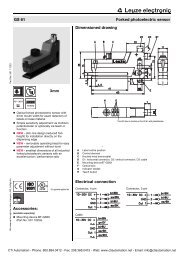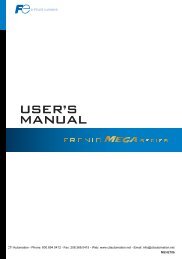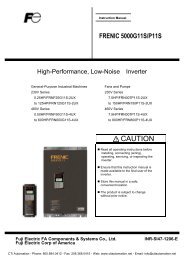AC Tech SCF Series Drives Users Manual - CTi Automation
AC Tech SCF Series Drives Users Manual - CTi Automation
AC Tech SCF Series Drives Users Manual - CTi Automation
Create successful ePaper yourself
Turn your PDF publications into a flip-book with our unique Google optimized e-Paper software.
16.0 TROUBLESHOOTING<br />
To aid in troubleshooting, Parameters 50 through 60 can be accessed without entering the<br />
PASSWORD. Simply press the Mode button twice to “skip” over the PASSWORD prompt, and<br />
“P50” will be displayed to indicate that the parameter menu has been entered and Parameter<br />
50 (FAULT HISTORY) can be viewed. The � and � buttons can then be used to scroll from<br />
Parameter 50 to Parameter 60. Once the desired parameter is found, press the Mode button<br />
to view its “contents”. When finished, press Mode to exit the parameter menu. An example<br />
is shown below:<br />
Press Mode once<br />
Display reads "00"<br />
Upper right decimal point blinks<br />
Press Mode again<br />
Display reads "P50" (FAULT HISTORY)<br />
Use � and � to scroll to the desired<br />
parameter number<br />
(In this example Parameter 54 has been<br />
selected, which is MOTOR LOAD)<br />
Press Mode to view parameter<br />
contents (77 = 77% LOAD)<br />
Upper right decimal point blinks<br />
Press Mode again to exit<br />
In the example above, Parameter 54 - MOTOR LOAD is being viewed. The “77” in the example<br />
indicates that the load on the motor is 77% of the output current rating of the drive.<br />
48 SF01U<br />
<strong>CTi</strong> <strong>Automation</strong> - Phone: 800.894.0412 - Fax: 208.368.0415 - Web: www.ctiautomation.net - Email: info@ctiautomation.net