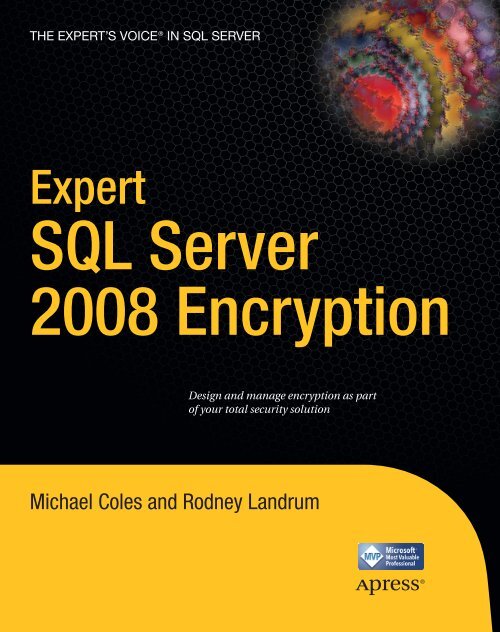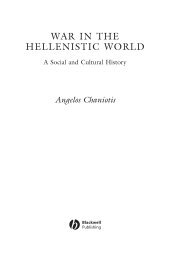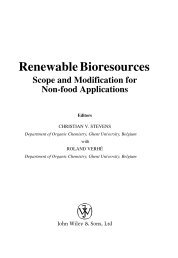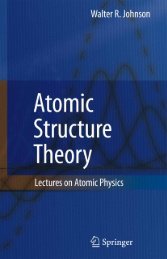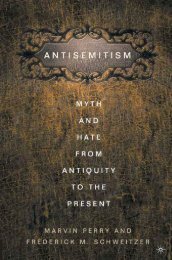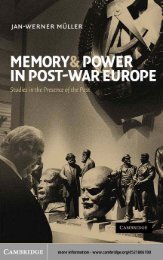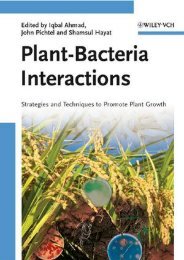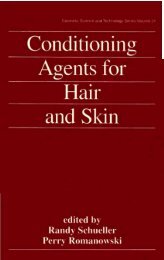Apress - Expert SQL Server 2008 Encryption (October 2009) (ATTiCA)
Apress - Expert SQL Server 2008 Encryption (October 2009) (ATTiCA)
Apress - Expert SQL Server 2008 Encryption (October 2009) (ATTiCA)
Create successful ePaper yourself
Turn your PDF publications into a flip-book with our unique Google optimized e-Paper software.
THE EXPERT’S VOICE ® IN <strong>SQL</strong> SERVER<br />
<strong>Expert</strong><br />
<strong>SQL</strong> <strong>Server</strong><br />
<strong>2008</strong> <strong>Encryption</strong><br />
Design and manage encryption as part<br />
of your total security solution<br />
Michael Coles and Rodney Landrum
Michael Coles Author of<br />
Pro T-<strong>SQL</strong> <strong>2008</strong><br />
Programmer’s Guide<br />
Pro <strong>SQL</strong> <strong>Server</strong> <strong>2008</strong> XML<br />
Rodney Landrum Author of<br />
Pro <strong>SQL</strong> <strong>Server</strong> <strong>2008</strong><br />
Reporting Services<br />
Pro <strong>SQL</strong> <strong>Server</strong> 2005<br />
Reporting Services<br />
Companion eBook<br />
See last page for details<br />
on $10 eBook version<br />
SOURCE CODE ONLINE<br />
www.apress.com<br />
US $49.99<br />
Shelve in<br />
Databases / <strong>SQL</strong> <strong>Server</strong><br />
User level:<br />
Intermediate–Advanced<br />
BOOKS FOR PROFESSIONALS BY PROFESSIONALS ®<br />
<strong>Expert</strong> <strong>SQL</strong> <strong>Server</strong> <strong>2008</strong> <strong>Encryption</strong><br />
Dear Reader,<br />
The barbarians are at the gate, and it's your job to keep them at bay. <strong>Encryption</strong><br />
is truly the last line of defense in your total security strategy. Customers are<br />
demanding data security, governments are legislating it, and CIOs are ordering<br />
it. Fortunately <strong>SQL</strong> <strong>Server</strong> <strong>2008</strong> provides major improvements in database<br />
encryption to help you fulfill your obligations to protect critical data.<br />
Database encryption is a topic that seems to be misunderstood by many<br />
professionals. I wrote this book to explain encryption in simple terms, help<br />
clear away misconceptions about the role of encryption, and to help <strong>SQL</strong> <strong>Server</strong><br />
developers and DBAs implement encryption in the database as part of their<br />
total security strategy. <strong>Encryption</strong> is a powerful defense, and not so difficult to<br />
implement as you might think. I believe in encryption, apply it in my job, and<br />
want you to have it as part of your “toolkit” too.<br />
In this book you'll learn how to create and manage encryption keys, including<br />
symmetric keys, asymmetric keys, and certificates. You'll learn how to take<br />
full advantage of <strong>SQL</strong> <strong>Server</strong>'s built-in encryption functionality, including celllevel<br />
encryption, Extensible Key Management (EKM), and Transparent Data<br />
<strong>Encryption</strong> (TDE). You'll learn how to set up and configure secure communications<br />
between your <strong>SQL</strong> <strong>Server</strong> and your client applications. You’ll explore<br />
advanced <strong>SQL</strong> <strong>Server</strong> encryption functionality, like extending the core functionality<br />
through use of the <strong>SQL</strong> CLR.<br />
Along the way, you'll gain a better understanding of your obligations to protect<br />
sensitive data under your control and the basics of assessing threats to your<br />
data and systems. As you learn the concepts in the book, you can test-drive <strong>SQL</strong><br />
<strong>Server</strong>'s encryption features at the same time via the dozens of downloadable<br />
code samples that follow the book closely.<br />
Enjoy the journey!<br />
Michael Coles<br />
THE APRESS ROADMAP<br />
Accelerated<br />
<strong>SQL</strong> <strong>Server</strong> <strong>2008</strong><br />
Pro T-<strong>SQL</strong> <strong>2008</strong><br />
Programmer’s Guide<br />
<strong>Expert</strong> <strong>SQL</strong> <strong>Server</strong><br />
<strong>2008</strong> <strong>Encryption</strong><br />
Pro Full-Text Search<br />
in <strong>SQL</strong> <strong>Server</strong> <strong>2008</strong><br />
ISBN 978-1-4302-2464-8<br />
54 999<br />
9 781430 224648
<strong>Expert</strong> <strong>SQL</strong> <strong>Server</strong> <strong>2008</strong><br />
<strong>Encryption</strong><br />
■ ■ ■<br />
Michael Coles and Rodney Landrum<br />
i
ii<br />
<strong>Expert</strong> <strong>SQL</strong> <strong>Server</strong> <strong>2008</strong> <strong>Encryption</strong><br />
Copyright © <strong>2009</strong> by Michael Coles and Rodney Landrum<br />
All rights reserved. No part of this work may be reproduced or transmitted in any form or by any means,<br />
electronic or mechanical, including photocopying, recording, or by any information storage or retrieval<br />
system, without the prior written permission of the copyright owner and the publisher.<br />
ISBN-13 (pbk): 978-1-4302-2464-8<br />
ISBN-13 (electronic): 978-1-4302-2465-5<br />
Printed and bound in the United States of America 9 8 7 6 5 4 3 2 1<br />
Trademarked names may appear in this book. Rather than use a trademark symbol with every<br />
occurrence of a trademarked name, we use the names only in an editorial fashion and to the benefit of<br />
the trademark owner, with no intention of infringement of the trademark.<br />
Lead Editor: Jonathan Gennick<br />
Technical Reviewer: Steve Jones<br />
Editorial Board: Clay Andres, Steve Anglin, Mark Beckner, Ewan Buckingham, Tony Campbell, Gary<br />
Cornell, Jonathan Gennick, Michelle Lowman, Matthew Moodie, Jeffrey Pepper,<br />
Frank Pohlmann, Ben Renow-Clarke, Dominic Shakeshaft, Matt Wade, Tom Welsh<br />
Project Managers: Beth Christmas and Debra Kelly<br />
Copy Editor: Katie Stence<br />
Compositor: folio 2<br />
Indexer: Carol Burbo<br />
Artist: April Milne<br />
Distributed to the book trade worldwide by Springer-Verlag New York, Inc., 233 Spring Street, 6th Floor,<br />
New York, NY 10013. Phone 1-800-SPRINGER, fax 201-348-4505, e-mail orders-ny@springer-sbm.com, or<br />
visit http://www.springeronline.com.<br />
For information on translations, please e-mail info@apress.com, or visit http://www.apress.com.<br />
<strong>Apress</strong> and friends of ED books may be purchased in bulk for academic, corporate, or promotional use.<br />
eBook versions and licenses are also available for most titles. For more information, reference our<br />
Special Bulk Sales–eBook Licensing web page at http://www.apress.com/info/bulksales.<br />
The information in this book is distributed on an “as is” basis, without warranty. Although every<br />
precaution has been taken in the preparation of this work, neither the author(s) nor <strong>Apress</strong> shall have<br />
any liability to any person or entity with respect to any loss or damage caused or alleged to be caused<br />
directly or indirectly by the information contained in this work.<br />
The source code for this book is available to readers at http://www.apress.com.
For Devoné and Rebecca<br />
—Michael Coles<br />
iii
iv<br />
Contents at a Glance<br />
■Foreword ..............................................................................................................xiii<br />
■About the Authors................................................................................................. xiv<br />
■About the Technical Reviewer............................................................................... xv<br />
■Acknowledgments................................................................................................. xv<br />
■Introduction.......................................................................................................... xvi<br />
■Chapter 1: Introduction to <strong>Encryption</strong> .....................................................................1<br />
■Chapter 2: <strong>Encryption</strong> Key Management ...............................................................21<br />
■Chapter 3: Symmetric <strong>Encryption</strong>..........................................................................47<br />
■Chapter 4: Asymmetric <strong>Encryption</strong>........................................................................73<br />
■Chapter 5: Extensible Key Management..............................................................111<br />
■Chapter 6: Transparent Data <strong>Encryption</strong> .............................................................127<br />
■Chapter 7: Hashing ..............................................................................................151<br />
■Chapter 8: <strong>SQL</strong> CLR Cryptography .......................................................................167<br />
■Chapter 9: Indexing Encrypted Data....................................................................185<br />
■Chapter 10: Encrypting Connections to <strong>SQL</strong> <strong>Server</strong> <strong>2008</strong>....................................203<br />
■Chapter 11: Regulatory Requirements ................................................................231<br />
■Appendix A: <strong>SQL</strong> <strong>Server</strong> <strong>2008</strong> <strong>Encryption</strong> Glossary.............................................243<br />
■Appendix B: <strong>Encryption</strong> Checklist........................................................................259<br />
■Appendix C: Luna EKM Setup...............................................................................271<br />
■Index....................................................................................................................289
Contents<br />
■Foreword ..............................................................................................................xiii<br />
■About the Authors................................................................................................. xiv<br />
■About the Technical Reviewer............................................................................... xv<br />
■Acknowledgments................................................................................................. xv<br />
■Introduction.......................................................................................................... xvi<br />
■Chapter 1: Introduction to <strong>Encryption</strong> .....................................................................1<br />
What Is <strong>Encryption</strong>?...........................................................................................................1<br />
Do I Need <strong>Encryption</strong>? ...................................................................................................1<br />
Are You Storing Confidential or Sensitive Business Information<br />
in Your Databases? ............................................................................................2<br />
Are You Subject to Laws and Regulations that<br />
Require You to Encrypt Your Data? ....................................................................2<br />
Are You Under Contractual or Professional Obligation<br />
to Protect Your Data? .........................................................................................2<br />
A Security Mind-Set.......................................................................................................3<br />
Why Encrypt the Database?...........................................................................................3<br />
Threat Modeling.............................................................................................................4<br />
A Short History of Information Security .............................................................................7<br />
The First Ciphers ...........................................................................................................7<br />
The Rise of Cryptanalysis ..............................................................................................9<br />
Bellaso Strikes Back....................................................................................................10<br />
War and Security .........................................................................................................12<br />
How to Share a Secret.................................................................................................14<br />
v
vi<br />
■CONTENTS<br />
Weapons of Mass <strong>Encryption</strong> ......................................................................................16<br />
Official Ciphers of the US Government ........................................................................16<br />
<strong>SQL</strong> <strong>Server</strong> <strong>Encryption</strong> Tools............................................................................................18<br />
<strong>Encryption</strong> in <strong>SQL</strong> <strong>Server</strong> 2000....................................................................................18<br />
<strong>Encryption</strong> in <strong>SQL</strong> <strong>Server</strong> 2005....................................................................................18<br />
<strong>Encryption</strong> in <strong>SQL</strong> <strong>Server</strong> <strong>2008</strong>....................................................................................19<br />
Summary .........................................................................................................................19<br />
■Chapter 2: <strong>Encryption</strong> Key Management ...............................................................21<br />
<strong>SQL</strong> <strong>Encryption</strong> Key Hierarchy .........................................................................................21<br />
Key Management.........................................................................................................25<br />
Key Distribution ...........................................................................................................25<br />
Service Master Key..........................................................................................................26<br />
Backing Up the SMK....................................................................................................26<br />
Restoring the SMK.......................................................................................................27<br />
Altering the SMK..........................................................................................................27<br />
Database Master Key.......................................................................................................29<br />
Creating a DMK............................................................................................................29<br />
Altering a DMK.............................................................................................................29<br />
Backing Up a DMK.......................................................................................................31<br />
Restoring a DMK..........................................................................................................31<br />
Dropping a DMK...........................................................................................................32<br />
Opening a DMK............................................................................................................32<br />
Closing a DMK .............................................................................................................34<br />
Other Keys and Certificates .............................................................................................34<br />
Permissions .....................................................................................................................34<br />
Catalog Views ..................................................................................................................36<br />
sys.asymmetric_keys..................................................................................................36<br />
sys.certificates ............................................................................................................37<br />
sys.credentials ............................................................................................................37<br />
sys.cryptographic_providers .......................................................................................38<br />
sys.crypt_properties....................................................................................................39<br />
sys.key_encryptions....................................................................................................39<br />
sys.symmetric_keys....................................................................................................40<br />
Dynamic Management Views and Functions...................................................................40<br />
sys.dm_cryptographic_provider_algorithms...............................................................41
■CONTENTS<br />
sys.dm_cryptographic_provider_keys ........................................................................41<br />
sys.dm_cryptographic_provider_properties ...............................................................42<br />
sys.dm_cryptographic_provider_sessions..................................................................43<br />
sys.dm_database_encryption_keys............................................................................44<br />
Summary .........................................................................................................................45<br />
■Chapter 3: Symmetric <strong>Encryption</strong>..........................................................................47<br />
Symmetric Keys...............................................................................................................47<br />
Creating and Protecting Symmetric Keys....................................................................48<br />
Encrypting Data ...........................................................................................................49<br />
Decrypting Data...........................................................................................................53<br />
Adding an Authenticator..............................................................................................54<br />
Automatic Key Management .......................................................................................56<br />
Duplicating Symmetric Keys........................................................................................59<br />
Temporary Keys...........................................................................................................60<br />
Layering Symmetric Keys............................................................................................61<br />
<strong>Encryption</strong> with Passphrases...........................................................................................66<br />
<strong>Encryption</strong> Algorithms......................................................................................................67<br />
AES Family...................................................................................................................68<br />
DES Family ..................................................................................................................70<br />
RC2 and RC4................................................................................................................71<br />
Summary .........................................................................................................................72<br />
■Chapter 4: Asymmetric <strong>Encryption</strong> .........................................................................73<br />
Asymmetric Keys .............................................................................................................73<br />
Generating and Installing Asymmetric Keys................................................................74<br />
Encrypting Data ...........................................................................................................78<br />
Protecting Asymmetric Keys with Passwords .............................................................82<br />
Encrypting Data Directly with Asymmetric Keys .........................................................83<br />
Removing the Private Key............................................................................................85<br />
Certificates.......................................................................................................................85<br />
Creating Certificates....................................................................................................85<br />
Creating <strong>SQL</strong> <strong>Server</strong> Self-Signed Certificates .............................................................88<br />
Encrypting Data ...........................................................................................................89<br />
Encrypting Data Directly with Certificates...................................................................91<br />
Backing Up Certificates ...............................................................................................93<br />
Digital Signatures ............................................................................................................94<br />
vii
viii<br />
■CONTENTS<br />
Signing Modules ..............................................................................................................96<br />
Database-Level Permissions .......................................................................................97<br />
<strong>Server</strong>-Level Permissions..........................................................................................104<br />
Summary .......................................................................................................................109<br />
■Chapter 5: Extensible Key Management ..............................................................111<br />
What Is EKM?.................................................................................................................111<br />
Configuring EKM ............................................................................................................112<br />
Creating Asymmetric Keys.............................................................................................115<br />
Protecting Symmetric Keys .......................................................................................116<br />
Encrypting Data Directly............................................................................................117<br />
Creating Symmetric Keys ..............................................................................................121<br />
EKM Limitations.............................................................................................................123<br />
Summary .......................................................................................................................125<br />
■Chapter 6: Transparent Data <strong>Encryption</strong>...............................................................127<br />
What Is TDE?..................................................................................................................127<br />
What Is Encrypted......................................................................................................129<br />
What Isn’t Encrypted .................................................................................................129<br />
Advantages of TDE.....................................................................................................130<br />
Enabling TDE .............................................................................................................131<br />
Using TDE with EKM ......................................................................................................133<br />
Checking Status.............................................................................................................134<br />
Backups and Compression ............................................................................................135<br />
Windows-Based <strong>Encryption</strong> Options..............................................................................137<br />
Encrypting File System..............................................................................................137<br />
BitLocker ...................................................................................................................141<br />
Summary .......................................................................................................................150<br />
■Chapter 7: Hashing ...............................................................................................151<br />
Cryptographic Hash Functions.......................................................................................151<br />
SHA Hash Function ........................................................................................................152<br />
Using HashBytes SHA-1.............................................................................................153<br />
HashBytes SHA-1 Limitations....................................................................................155<br />
Hash Function Extension ...........................................................................................156<br />
SHA-1 Security ..........................................................................................................158<br />
Message Digest Family of Hash Functions ....................................................................158
■CONTENTS<br />
MD5 Hash Function ...................................................................................................158<br />
MD5 Security .............................................................................................................161<br />
MD4 and MD2............................................................................................................162<br />
CHECKSUM Functions....................................................................................................162<br />
Summary .......................................................................................................................166<br />
■Chapter 8: <strong>SQL</strong> CLR Cryptography........................................................................167<br />
Encrypting By Passphrase .............................................................................................167<br />
EncryptAesByPassPhrase Function ...........................................................................168<br />
DecryptAesByPassPhrase..........................................................................................173<br />
Testing the Functions ................................................................................................176<br />
<strong>SQL</strong> CLR Hashing ...........................................................................................................177<br />
GetHash .....................................................................................................................177<br />
SaltedHash ................................................................................................................181<br />
Additional <strong>SQL</strong> CLR Considerations ...............................................................................184<br />
Summary .......................................................................................................................184<br />
■Chapter 9: Indexing Encrypted Data .....................................................................185<br />
The Problem of Searching Encrypted Data ....................................................................185<br />
Storing Partial Plaintext Values......................................................................................190<br />
Storing Hashed Values...................................................................................................193<br />
Storing Salted Hashed Values........................................................................................196<br />
Storing Hash-Based Message Authentication Codes.....................................................198<br />
Range Queries ...............................................................................................................201<br />
Summary .......................................................................................................................202<br />
■Chapter 10: Encrypting Connections to <strong>SQL</strong> <strong>Server</strong> <strong>2008</strong>....................................203<br />
<strong>Encryption</strong> Concepts......................................................................................................204<br />
Network Monitor............................................................................................................204<br />
<strong>SQL</strong> <strong>Server</strong> <strong>Encryption</strong> Out of the Box ...........................................................................206<br />
Applying a Self-Signed Certificate.................................................................................209<br />
Requesting a Certificate from a Valid CA.......................................................................214<br />
Enforcing <strong>Encryption</strong> Between <strong>Server</strong> and Client ..........................................................218<br />
Forcing <strong>Encryption</strong> at the <strong>Server</strong>...............................................................................219<br />
Forcing <strong>Encryption</strong> from Clients with <strong>SQL</strong> Native Client............................................220<br />
Creating and Testing Secure Connections.....................................................................221<br />
<strong>SQL</strong> <strong>Server</strong> Management Studio Example.................................................................222<br />
ix
x<br />
■CONTENTS<br />
<strong>SQL</strong> <strong>Server</strong> Reporting Services Example...................................................................226<br />
Performance ..................................................................................................................228<br />
Summary .......................................................................................................................229<br />
■Chapter 11: Regulatory Requirements ................................................................231<br />
Regulations....................................................................................................................231<br />
Health Insurance Portability and Accountability Act..................................................232<br />
Sarbanes-Oxley .........................................................................................................232<br />
Fair and Accurate Credit Transactions Act ................................................................232<br />
Federal Information Security Management Act.........................................................232<br />
Personal Information Protection and Electronic Documents Act...............................232<br />
Data Protection Act....................................................................................................233<br />
Data Protection Directive...........................................................................................233<br />
California SB 1386 and AB 1298................................................................................233<br />
Massachusetts Data Protection Law .........................................................................233<br />
Other State Laws .......................................................................................................233<br />
Contracts .......................................................................................................................234<br />
What to Encrypt .............................................................................................................234<br />
Personal Identification...............................................................................................235<br />
Personal Credit and Financial Data ...........................................................................236<br />
Health and Medical Records......................................................................................236<br />
Sensitive Corporate Data...........................................................................................237<br />
Example: From $15 Billion to Bankruptcy......................................................................238<br />
Some People Never Learn .........................................................................................238<br />
And It Goes On ...........................................................................................................240<br />
Summary .......................................................................................................................241<br />
■Appendix A: <strong>SQL</strong> <strong>Server</strong> <strong>2008</strong> <strong>Encryption</strong> Glossary.............................................243<br />
■Appendix B: <strong>Encryption</strong> Checklist........................................................................259<br />
Threat Modeling.............................................................................................................259<br />
Driving <strong>Encryption</strong> Design..............................................................................................263<br />
Security Review.............................................................................................................263<br />
<strong>Encryption</strong> Planning Checklist .......................................................................................269<br />
■Appendix C: Luna EKM Setup...............................................................................271<br />
Prerequisites..................................................................................................................271<br />
Installing Client Software...............................................................................................272
■CONTENTS<br />
Configuring the HSM......................................................................................................272<br />
Setting System Time .................................................................................................274<br />
Network Configuration...............................................................................................275<br />
Generating a New Certificate.....................................................................................275<br />
Creating Partitions.....................................................................................................276<br />
Configuring Client Access..............................................................................................278<br />
Registering HSM Certificate ......................................................................................278<br />
Creating and Upload Client Certificate.......................................................................279<br />
Setting Up <strong>SQL</strong> <strong>Server</strong> EKM ...........................................................................................284<br />
Configuring <strong>SQL</strong> <strong>Server</strong> .............................................................................................285<br />
Verifying EKM Provider Functionality.........................................................................286<br />
■Index....................................................................................................................289<br />
xi
Foreword<br />
“What do you think of encryption?” Michael Coles asked me this question at the Microsoft MVP Summit.<br />
This began a discussion of public keys, private keys, symmetric keys, and encryption algorithms.<br />
When Michael asked me if I had ever used database encryption in my career, I had to say no. He<br />
suggested that I should not underestimate the power of encryption and suggested I might want to<br />
explore the possibilities of it. Since then, I have implemented database encryption for many of my<br />
clients–who are now much safer from unauthorized access to their data.<br />
Every age creates its own methods of implementing information security. In simpler times, kings<br />
sealed important letters with wax containing an impression of the royal seal. If the letter was opened the<br />
seal would break, making it easy to determine that the message had been compromised. Presently, this<br />
same concept has evolved into cryptographic hashing.<br />
In the courier example, it is quite possible that even if the letter is properly sealed and safe with us,<br />
once we send it along the courier can be compromised. <strong>SQL</strong> <strong>Server</strong> <strong>2008</strong> allows you to encrypt<br />
communications between server and client.<br />
To be quite honest, not many people know much about encryption beyond the usual public key and<br />
private key story. Few database experts talk about symmetric and asymmetric keys, which are just the tip<br />
of the iceberg. <strong>SQL</strong> <strong>Server</strong> has come a long way in this respect, with encryption taking on a whole new<br />
meaning in <strong>SQL</strong> <strong>Server</strong> <strong>2008</strong>. There are many new features to secure your data, like Extensible Key<br />
Management, Transparent Data <strong>Encryption</strong>, cryptographic hashing, and access to <strong>SQL</strong> CLR<br />
cryptographic functions.<br />
In the case of Transparent Data <strong>Encryption</strong>, the whole database is encrypted, adding security at the<br />
cost of some overhead to your <strong>SQL</strong> <strong>Server</strong> box. For the greatest efficiency, <strong>SQL</strong> <strong>Server</strong> allows you to<br />
offload data encryption, decryption, and encryption key management to third-party hardware devices<br />
with Extensible Key Management.<br />
As I mentioned, data is everywhere–in fact, talking in Terabytes (TB) is a current reality. There are<br />
two major challenges when large data is dealt with. First, encrypting it takes a good amount of resources.<br />
Using it once it’s encrypted is another big challenge. Searching TB data takes a long time in a regular<br />
database anyway–think about how much time it will take in an encrypted database.<br />
Security is definitely one of the most important aspects of life in the Information Era. In fact,<br />
information security is one of the most vital pillars of our Information Age. As an example of the<br />
importance, consider the following questions: Do you leave the house unlocked when you have many<br />
valuables at home? Or, more specifically, how much time, money, and effort would it take to undo the<br />
damage if your identity was stolen? What kind of damage would it do to your customers if their<br />
information was compromised?<br />
Michael always touches on uncommon subjects. I think his background of serving as a sergeant in<br />
the Army gives him the spirit to explore areas that have not been explored. I have not previously read a<br />
xiii
xiv<br />
■ FOREWORD<br />
single book that addresses the subject of encryption for <strong>SQL</strong> <strong>Server</strong> <strong>2008</strong>. Looking back, I do not know of<br />
another book written specifically on this subject for <strong>SQL</strong> <strong>Server</strong> until this one.<br />
Michael and I discussed all of the above when we were at the summit. I have always known him as<br />
an excellent author. His expertise in XML and Full-Text Search is well known in the industry. He is an<br />
expert who puts complex subjects into simple words. No matter how complicated and complex the topic<br />
he is addressing, the outcome is always sweet like chocolate.<br />
I especially like the manner in which the authors have explained the significance of encryption.<br />
There are many concepts that are domain specific, but there are few topics which are common to all.<br />
The book’s appendixes are a must read for anyone who is in the planning state of their security<br />
strategies. What makes this book special is that each module is written independently, so one can just<br />
start creating solutions by reading each one of them.<br />
I am a hands-on developer, and I only like the books that have lots of workable examples. Besides<br />
the first chapter, pretty much all of the chapters contain excellent examples and hands-on experiments.<br />
Chapter 1 is kind of unique because it not only gives introduction to encryption but also covers the very<br />
interesting history of encryption. Overall, the non-technical reader will enjoy this book as well.<br />
It is my great pleasure to welcome this one of kind book into the <strong>SQL</strong> <strong>Server</strong> world. There is no<br />
doubt that it is exceptional and can wake up the inner soul of everyone who is ready to take their current<br />
security mechanism to the next level using encryption.<br />
Pinal Dave<br />
Founder http://blog.<strong>SQL</strong>Authority.com
About the Authors<br />
■Michael Coles has over 15 years of experience in <strong>SQL</strong> database design, T-<strong>SQL</strong><br />
development, and client-server application programming. He has consulted in a<br />
wide range of industries, including the insurance, financial, retail, and<br />
manufacturing sectors, among others. Michael's specialty is developing and<br />
performance-tuning high-profile <strong>SQL</strong> <strong>Server</strong>-based database solutions. He<br />
currently works as a consultant for a business intelligence consulting firm. He<br />
holds a degree in Information Technology and multiple Microsoft and other<br />
certifications.<br />
Michael is a Microsoft MVP (<strong>SQL</strong>) and has published dozens of highly rated<br />
technical articles online and in print magazines, including <strong>SQL</strong> <strong>Server</strong> Central, ASP<br />
Today, and <strong>SQL</strong> <strong>Server</strong> Standard magazines. Michael is the author of the books Pro T-<strong>SQL</strong> <strong>2008</strong><br />
Programmer's Guide (<strong>Apress</strong>, <strong>2009</strong>) and Pro <strong>SQL</strong> <strong>Server</strong> <strong>2008</strong> XML (<strong>Apress</strong>, <strong>2008</strong>).<br />
■Rodney Landrum, <strong>SQL</strong> MVP, has been architecting solutions for <strong>SQL</strong> <strong>Server</strong> for<br />
over 10 years. He has worked with and written about many <strong>SQL</strong> <strong>Server</strong><br />
technologies, including Integration Services, Analysis Services, and Reporting<br />
Services. He has authored three books on Reporting Services for <strong>Apress</strong>, the latest<br />
being Pro <strong>SQL</strong> <strong>Server</strong> <strong>2008</strong> Reporting Services (<strong>2008</strong>). He is a regular contributor to<br />
<strong>SQL</strong> <strong>Server</strong> magazine, sqlservercentral.com, and Simple-talk.com. His three past<br />
articles in <strong>SQL</strong> <strong>Server</strong> magazine on building a DBA repository with SSIS and SSRS<br />
have been well received and implemented widely by DBAs around the world.<br />
Rodney’s most recent book is <strong>SQL</strong> <strong>Server</strong> Tacklebox: Essential Tools and Tips for the<br />
Day–to-Day DBA. Rodney also speaks regularly on <strong>SQL</strong> topics at such events as<br />
<strong>SQL</strong> Saturday and a local <strong>SQL</strong> user group. His day job finds him overseeing the<br />
health and well-being of a large <strong>SQL</strong> <strong>Server</strong> infrastructure as manager of database<br />
administration in Pensacola, Florida.<br />
xv
xvi<br />
■ INTRODUCTION<br />
About the Technical Reviewer<br />
■Steve Jones is the founder and editor of <strong>SQL</strong><strong>Server</strong>Central. He has been working<br />
with and writing about <strong>SQL</strong> <strong>Server</strong> since 1991.
Acknowledgments<br />
The authors would like to start out the acknowledgments by thanking the team at <strong>Apress</strong>, beginning with<br />
our editor Jonathan Gennick and our coordinating editor Debra Kelly. Thanks to our copyeditor Katie<br />
Stence. And a special thank you to our technical reviewer, Microsoft MVP Steve Jones.<br />
Michael would also like to say a special thank you to Microsoft MVP Erland Sommarskog and author<br />
Alastair Aitchison of Beginning Spatial with <strong>SQL</strong> <strong>Server</strong> <strong>2008</strong> (<strong>Apress</strong>, <strong>2009</strong>) for their invaluable insights. I<br />
would also like to thank Microsoft’s own <strong>SQL</strong> <strong>Server</strong> security guru, <strong>SQL</strong> Database Security Team<br />
Manager Il-Sung Lee for his patience and help. A very special thanks to SafeNet, Inc., for their support in<br />
helping us develop the Extensible Key Management portions of the book, featuring the Luna hardware<br />
security module.<br />
Thank you to my family, Donna, Mom, Eric, Jennifer, Chris, Desmond, and Deja. Most importantly,<br />
thank you to my angels, Devoné and Rebecca.<br />
xvii
Introduction<br />
Information security is the new Wild West. It's full of bandits in black hats trying to rob the stagecoaches<br />
at every turn. Your job, as the town sheriff, is to keep these bad guys at bay. <strong>SQL</strong> <strong>Server</strong> <strong>2008</strong> provides<br />
much-needed encryption tools to help assist you in this task.<br />
I've spoken with quite a few database professionals who don't understand the role of encryption in<br />
the database. Many have misconceptions about what encryption provides, and how it provides its<br />
services. A great number aren't concerned with encryption at all and see it as one more administrative<br />
task imposed by some faceless government agency somewhere.<br />
While encryption is no security panacea, it is a valuable tool in the overall security toolbox. When<br />
used in support of a solid security strategy, encryption fulfills the role of a goalkeeper–it acts as a potent<br />
last line of defense against adversaries. As with the other pieces of a good security strategy, offense<br />
makes the best defense. That is to say, it is much easier and safer to build security into your databases<br />
and software products from the ground up than it is to try to retrofit legacy systems with proper security.<br />
In this book, we’ll cover the complete range of encryption tools available to <strong>SQL</strong> <strong>Server</strong> developers<br />
and DBAs to help keep the bad guys out of your data. We’ll discuss the reasons for encrypting your data,<br />
the options available, and we’ll talk about integrating encryption into your overall security strategy.<br />
Who This Book Is For<br />
This book was written by a <strong>SQL</strong> developer and a <strong>SQL</strong> DBA for security-minded developers and DBAs.<br />
We've designed this book to be useful for any data stewards whose responsibilities include maintaining<br />
the security of data stored in the database.<br />
To help you effectively take advantage of the full range of <strong>SQL</strong> <strong>Server</strong> encryption tools available, we<br />
discuss the wide range of encryption features available. We also discuss how encryption can be used as<br />
part of your overall security strategy and the various levels of regulations and industry standards that<br />
specifically require encryption of data at rest. In order to take advantage of <strong>SQL</strong> <strong>Server</strong> <strong>2008</strong>'s encryption<br />
functionality, you will need to have knowledge of T-<strong>SQL</strong>. Most of the numerous code samples provided<br />
in this book are in <strong>SQL</strong> <strong>Server</strong>'s native language. In addition, there are a few code samples written in C#,<br />
a .NET Framework-based language. While deep knowledge of C# and .NET is not required to use these<br />
samples, an understanding of the C# language will only help in understanding how the code performs its<br />
tasks.<br />
xix
xx<br />
■ INTRODUCTION<br />
How This Book Is Structured<br />
This book is structured for use by two types of readers, namely:<br />
• <strong>SQL</strong> developers who need to write code that takes advantage of <strong>SQL</strong> <strong>Server</strong>'s builtin<br />
encryption functionality.<br />
• DBAs who may not write a lot of code, but who need to understand how <strong>SQL</strong><br />
<strong>Server</strong>'s encryption functionality works.<br />
Each chapter of the book addresses a different encryption-related topic, making it easy to locate<br />
specific information if the book is used as a reference guide. In many chapters, we build on concepts<br />
presented in prior chapters, so that reading the book from beginning to end will prove an engaging<br />
exercise. Following are brief summaries for each chapter in the book.<br />
Chapter 1: Introduction to <strong>Encryption</strong><br />
Chapter 1 is an introduction to encryption, including a very short history of encryption and a discussion<br />
of cryptography and cryptanalysis. This chapter is designed to answer questions like “What is<br />
encryption?” and “Do I need encryption?” Even for advanced readers who are well-versed in<br />
cryptography, this chapter provides some interesting historical information and questions to ask and<br />
answer when preparing to implement an encryption solution.<br />
Chapter 2: <strong>Encryption</strong> Key Management<br />
<strong>Encryption</strong> key management is one of the hardest tasks in encryption. In Chapter 2, we describe how<br />
<strong>SQL</strong> <strong>Server</strong> handles encryption key management, with an introduction to the encryption key hierarchy.<br />
We also discuss the T-<strong>SQL</strong> statements, catalog views, and dynamic management views and functions<br />
available to manage encryption keys under the hierarchy.<br />
Chapter 3: Symmetric <strong>Encryption</strong><br />
Symmetric encryption is the basic model that most people think of first when they hear the word<br />
“encryption.” You have a piece of plaintext, you encrypt it with a key, and later you can decrypt it with<br />
the same key. In Chapter 3, we begin the discussion of <strong>SQL</strong> <strong>Server</strong>'s cell-level encryption by<br />
demonstrating symmetric encryption functionality.<br />
Chapter 4: Asymmetric <strong>Encryption</strong><br />
Asymmetric encryption is the type of encryption used to securely transmit your credit card number to<br />
remote web sites when you shop online. More complex and significantly slower than symmetric<br />
encryption, asymmetric encryption is used primarily in the <strong>SQL</strong> <strong>Server</strong> model to protect symmetric keys.<br />
In Chapter 4, we discuss asymmetric encryption functionality available in <strong>SQL</strong> <strong>Server</strong>.
Chapter 5: Extensible Key Management<br />
■ INTRODUCTION<br />
In previous chapters we've discussed encryption functionality that is common to both <strong>SQL</strong> <strong>Server</strong> 2005<br />
and <strong>SQL</strong> <strong>Server</strong> <strong>2008</strong>. In Chapter 5, we begin the discussion of a <strong>SQL</strong> <strong>Server</strong> <strong>2008</strong>-specific feature,<br />
Extensible Key Management (EKM). EKM allows you to use third party hardware to manage your<br />
encryption keys. You can also offload encryption and decryption functionality from your <strong>SQL</strong> <strong>Server</strong> box<br />
to the third party hardware, which can free up considerable resources on the server itself.<br />
Chapter 6: Transparent Data <strong>Encryption</strong><br />
Another <strong>SQL</strong> <strong>Server</strong> <strong>2008</strong>-only feature is Transparent Data <strong>Encryption</strong> (TDE). TDE allows you to encrypt<br />
an entire database at once, in a completely transparent fashion. You can use TDE to encrypt your<br />
databases with no changes to the applications that use them. In Chapter 6, we demonstrate the use of<br />
TDE to encrypt databases.<br />
Chapter 7: Hashing<br />
In addition to encryption and decryption functionality, <strong>SQL</strong> <strong>Server</strong> provides built-in access to closelyrelated<br />
cryptographic hashing functionality. In Chapter 7, we look at how cryptographic hashing allows<br />
you to “fingerprint” your data, to securely store and detect changes in passwords and other data.<br />
Chapter 8: <strong>SQL</strong> CLR Cryptography<br />
The <strong>SQL</strong> Common Language Runtime (<strong>SQL</strong> CLR) provides an unprecedented opportunity to expand on<br />
<strong>SQL</strong> <strong>Server</strong>'s native encryption functionality. In Chapter 8, we show how to use <strong>SQL</strong> CLR functionality to<br />
overcome some of the limitations imposed on <strong>SQL</strong> <strong>Server</strong>'s native encryption functions.<br />
Chapter 9: Indexing Encrypted Data<br />
Searching encrypted data is not an efficient proposition. Good encryption removes patterns from data<br />
that are necessary for efficient indexing and searching. In Chapter 9, we discuss some strategies you can<br />
use to make searches of encrypted data more efficient, to help give your applications a more userfriendly<br />
experience.<br />
Chapter 10: Encrypting Connections to <strong>SQL</strong> <strong>Server</strong> <strong>2008</strong><br />
In the previous chapters, we focused exclusively on protecting your data “at rest” in the database. But<br />
hackers are creatures of opportunity, and they have no qualms about grabbing your data in transit if it’s<br />
easier for them. In Chapter 10, we explain how to set up <strong>SQL</strong> <strong>Server</strong> communications encryption, to<br />
secure your data “over the wire,” between client applications and your <strong>SQL</strong> <strong>Server</strong>.<br />
xxi
xxii<br />
■ INTRODUCTION<br />
Chapter 11: Regulatory Requirements<br />
In Chapter 11, we give a high-level view of regulatory and contractual requirements, any of which may<br />
drive a database encryption project. We provide a brief survey of selected privacy and data protection<br />
regulations and laws that pertain to a wide range of industries.<br />
Appendix A: <strong>SQL</strong> <strong>Server</strong> <strong>2008</strong> <strong>Encryption</strong> Glossary<br />
Throughout this book we've introduced a large number of domain-specific terminology. Although we've<br />
defined them along the way, we find it is sometimes useful to have a glossary of terms compiled in one<br />
place. Appendix A is the <strong>SQL</strong> <strong>Server</strong> encryption glossary, with definitions for many encryption-specific<br />
terms we've used in this book.<br />
Appendix B: <strong>Encryption</strong> Checklist<br />
Appendix B expands on some of the concepts, such as the comprehensive security strategy and threat<br />
modeling, which we presented in Chapter 1. This appendix will prove particularly useful for those who<br />
are in the planning stages of their security and encryption strategies.<br />
Appendix C: Luna EKM Setup<br />
In Chapter 5, we discussed EKM and demonstrated its use with the SafeNet Luna hardware security<br />
module (HSM). In Appendix C, we talk about how to set and configure the SafeNet Luna appliance. This<br />
appendix is specific to the Luna appliance used in the book.<br />
Conventions<br />
To help make reading this book a more enjoyable experience, and to help you get as much out of it as<br />
possible, we've used standardized formatting conventions throughout the book.<br />
T-<strong>SQL</strong> source code is shown in code font, with keywords capitalized. Data types in the T-<strong>SQL</strong> code<br />
are consistently lowercased to help improve readability. Other portions of the T-<strong>SQL</strong> statements are<br />
generally in mixed-case.<br />
DECLARE @string nvarchar(max);<br />
C# code is shown in code font as well. Note that C# code is case-sensitive.<br />
while (i < 100)<br />
XML is shown in code font, with attribute and element content shown in boldface for readability.<br />
Some of the XML code samples and results in the book may have been reformatted for purposes of<br />
readability. XML ignores insignificant whitespace, so the significant content of these samples and results<br />
have not been altered.<br />
<strong>Expert</strong> <strong>SQL</strong> <strong>Server</strong> <strong>2008</strong> <strong>Encryption</strong>
■Note Notes, tips, and warnings are displayed in a special font with solid bars placed over and under the<br />
content.<br />
Sidebars<br />
Sidebars include additional information relevant to the current discussion, and other interesting<br />
facts. Sidebars are shown on a gray background.<br />
Prerequisites<br />
■ INTRODUCTION<br />
To make the most of this book you should have access to <strong>SQL</strong> <strong>Server</strong> <strong>2008</strong> and <strong>SQL</strong> <strong>Server</strong> Management<br />
Studio (SSMS). Alternatively, you can use the <strong>SQL</strong>CMD utility to execute the sample code provided in<br />
this book, but we find that SSMS provides a superior user experience for running samples.<br />
Unless otherwise stated, all of the code samples in this book were designed to run against the official<br />
<strong>SQL</strong> <strong>Server</strong> <strong>2008</strong> AdventureWorksLT <strong>2008</strong> sample database, available for free download at<br />
http://www.codeplex.com. We highly recommend downloading and installing the<br />
AdventureWorksLT <strong>2008</strong> sample database if you would like to test the sample code in the book.<br />
To run any sample client code, and to compile and deploy <strong>SQL</strong> CLR samples, you will need C# <strong>2008</strong>.<br />
Note that you will need the professional editions of Visual Studio to compile and deploy database<br />
projects, such as <strong>SQL</strong> CLR stored procedures and user-defined functions. For the best user experience<br />
we highly recommend using Visual Studio <strong>2008</strong> to compile and deploy sample C# code in this book.<br />
Downloading the Code<br />
We provide numerous code samples throughout this book to demonstrate the concepts and syntax<br />
discussed in each section. All of these code samples are available for download in a single compressed<br />
ZIP file from the Source Code section of the <strong>Apress</strong> website. To get the ZIP file, go to<br />
http://www.apress.com, click on the Books option on the menu at the top, and then click on the<br />
Source Code option of the pop-up menu.<br />
Contacting the Authors<br />
The authors and the <strong>Apress</strong> team have made every effort to ensure that this book is free from errors and<br />
defects. Unfortunately, the occasional error does slip past us, despite our best efforts. In the event that<br />
you find an error in the book, please let us know! You can submit errors to <strong>Apress</strong> by visiting<br />
http://www.apress.com, locating the book page for this book, and clicking Submit Errata.<br />
Alternatively, feel free to drop a line directly to the lead author, Michael Coles, at<br />
michaelco@optonline.net.<br />
xxiii
C H A P T E R 1<br />
■ ■ ■<br />
Introduction to <strong>Encryption</strong><br />
<strong>SQL</strong> <strong>Server</strong> <strong>2008</strong> provides the most comprehensive set of encryption technologies of any <strong>SQL</strong> <strong>Server</strong><br />
release to date. The newest release of <strong>SQL</strong> <strong>Server</strong> implements encryption features that cover the<br />
spectrum from column-level encryption to database-level encryption, with support for external<br />
hardware security modules. In addition, Windows Vista and Windows <strong>Server</strong> <strong>2008</strong> provide encryption<br />
support via Encrypting File System and BitLocker encryption. This combination of options provides a<br />
complete toolset for securing your data at any storage granularity—cell-level, database-level, or an entire<br />
volume. In this book, I’ll discuss all of these features for securing your <strong>SQL</strong> <strong>Server</strong>-based data.<br />
Before I dive into the specific encryption tools available to <strong>SQL</strong> <strong>Server</strong> administrators and<br />
developers, I’ll discuss the concept of encryption and put modern encryption in perspective by exploring<br />
historical encryption technologies.<br />
What Is <strong>Encryption</strong>?<br />
<strong>Encryption</strong> is the process of obscuring information (known as plaintext) using an algorithm (a cipher) in<br />
such a way that the information can only be recovered by someone possessing special knowledge (a key).<br />
The plaintext consists of the raw data that you want to encrypt. This might be a document, a<br />
message, or personal/confidential data stored in a database table. There are a wide variety of ciphers<br />
available, from the extremely simple and insecure Caesar-shift style of cipher to the highly secure,<br />
modern Advanced <strong>Encryption</strong> Standard (AES) cipher. The choice of cipher has a direct impact on the<br />
security of your encryption, which is why I’ll discuss several ciphers throughout this book.<br />
The key (or multiple keys, in some instances) is used to both encrypt your plaintext and to decrypt<br />
your encrypted text. Modern encryption recognizes that, while a secure cipher is important, the<br />
complete security of your encrypted data rests with the key. In fact, encryption key management and<br />
distribution is one of the most complex problems in the world of encryption. I’ll discuss encryption key<br />
management and distribution in Chapter 2 as well.<br />
Do I Need <strong>Encryption</strong>?<br />
The question, “Do I need encryption?” starts an investigative process that begins with your business<br />
requirements. To answer this question, your organization must first answer other related questions. For<br />
instance, you have to determine the level of confidentiality of the data you’re storing and whether you’re<br />
subject to any laws concerning data privacy. The following sections describe some of the major<br />
questions that have to be answered when deciding whether or not you need encryption.<br />
1
2<br />
CHAPTER 1 ■ INTRODUCTION TO ENCRYPTION<br />
Are You Storing Confidential or Sensitive Business Information in Your<br />
Databases?<br />
If you are storing confidential information in your database, like social security numbers or credit<br />
information, encryption is very likely a business requirement. Not encrypting this type of data could<br />
potentially expose your organization to legal liability. If you are storing sensitive business information,<br />
like high security business documents, not encrypting your data could open up your organization up to<br />
hackers and industrial espionage.<br />
According to a report issued by the California security firm McAfee, the damage caused by data theft<br />
topped one trillion dollars in <strong>2008</strong>. As an example of the damage compromised data can result in, TJX<br />
Co. (the parent company of T.J. Maxx, Marshalls, and other department stores), reported in 2007 that<br />
their systems were hacked. Reports indicated that data was stolen from unencrypted wireless network<br />
transmissions as well as from their databases. The data stolen from TJX included 94 million credit and<br />
debit card numbers and 455,000 customer return records. The customer return records included driver’s<br />
license numbers, military ID numbers, and social security numbers, as well as name and address<br />
information.<br />
The fallout from TJX’s failure to secure its data included dozens of lawsuits from banks and<br />
hundreds of millions of dollars in settlements with banks and state attorneys general. The total<br />
estimated cost of failing to secure TJX customer data has been estimated between $500 million and $1<br />
billion. In addition, TJX received a lot of bad publicity over the theft and they achieved the dubious<br />
record of the worst data breach ever, until <strong>2009</strong> when Heartland Payment Systems set a new world<br />
record. Properly securing confidential consumer data would have helped TJX prevent, or limit, the<br />
damage caused by hackers.<br />
Are You Subject to Laws and Regulations That Require You to Encrypt<br />
YourData?<br />
Since the 1990s, a flurry of laws, state and federal regulations, and rules have been put in place to protect<br />
consumer data. Other countries have enacted tough legislation to protect confidential consumer<br />
information. This includes credit information, medical records, and a wide array of personal consumer<br />
data. Failure to comply with these laws and regulations, which generally involve taking steps like<br />
encryption to protect the data, can result in bad publicity, criminal action, and civil liability.<br />
One such regulation,: the Fair and Accurate Credit Transaction Act (FACTA), requires<br />
implementation of appropriate information security as part of an identity theft prevention program.<br />
Forcompanies that fall under the purview of FACTA, data encryption is one of the most basic tools of<br />
compliance.<br />
Are You Under Contractual or Professional Obligation to Protect Your Data?<br />
As the numbers of attacks on private and confidential data increases, industries and individual<br />
companies have begun including data protection as part of their standard contracts. It is not uncommon<br />
for credit providers, credit card processing companies, and credit bureaus to spell out very specific<br />
encryption requirements for the storage of confidential credit and consumer data. These contracts may<br />
spell out, in excruciating detail, the specific encryption algorithms allowed, the minimum key size, and<br />
other details surrounding security.<br />
As an example, I recently reviewed the technical criteria in a standard contract between a credit card<br />
processor and a credit provider. Over the course of ten pages, the credit provider specified the types of<br />
security the credit card processor had to implement. The contract detailed which data had to be<br />
encrypted, the encryption algorithm to be used, the minimum encryption key lengths, and acceptable
CHAPTER 1 ■ INTRODUCTION TO ENCRYPTION<br />
methods of encryption key management, rotation, and distribution. The credit provider spelled out a<br />
wide array of penalties if the credit card processor did not implement all of the security protocols spelled<br />
out in the contract. The penalties included everything up to (and including) denying the credit card<br />
processor the ability to perform their most basic function—processing credit card payments!<br />
A Security Mind-Set<br />
After you’ve decided you have a business need to implement encryption as part of your overall<br />
encryption strategy, it’s time to get into a security mind-set. A strong security mind-set really borders on<br />
the paranoid: as an information officer or technician you have to assume that your organizational data is<br />
constantly under attack. Threats are all around—hackers on the outside trying to break in, disgruntled<br />
employees on the inside trying to sneak information out, and a host of barbarians banging on the gates<br />
of your network. The most effective security strategies begin with this most basic assumption.<br />
Another aspect to keep in mind when getting into a security mind-set is that hackers, just like other<br />
criminals, gravitate toward easy targets. The whole point of stealing (and most criminal activity) is to<br />
maximize gain while minimizing work.<br />
Picture an average house with a wooden door and a deadbolt lock. Will this keep a determined thief<br />
out? Probably not—if you’ve ever watched an episode of COPS, you’ve probably seen wooden doors<br />
kicked in and knocked down by the Sheriff’s office with relative ease. However, thieves like easy targets<br />
and they’ll skip the house with the dead-bolted door in favor of the house where the door is wide open.<br />
Every layer of security that you implement as part of your overall security plan acts as an additional<br />
deterrent. This makes your organizational data less appealing to hackers. Even the most basic security<br />
measures tend to keep honest people honest, quickly deter those who are looking for a quick and easy<br />
score, and completely eliminate would-be hackers with inadequate skills from the equation.<br />
I’ll discuss the implementation of encryption as part of a total security plan in greater detail in<br />
Appendix B.<br />
Why Encrypt the Database?<br />
Network and database administrators generally recognize that highly secure and sensitive data should<br />
be encrypted over the wire. Secure Sockets Layer (SSL), and its successor Transport Layer Security (TLS),<br />
are often used to secure network communications. This is generally considered adequate to protect your<br />
data while it’s in transit between clients and servers.<br />
To make the difference between data in transit and data at rest a little more concrete, picture<br />
thousands of prospectors panning for tiny gold nuggets along a fast-flowing river. Those prospectors<br />
are hackers, and the gold nuggets are the packets of data you’re sending over your network and<br />
across the Internet. Now that this image is firmly in your mind, picture your corporate databases—<br />
mountains made of solid, pure gold. Believe me when I say this is not an overstatement of the value<br />
of your corporate data. Many organizational databases represent well-organized collections of<br />
confidential corporate information. Think about the types of data you store in your databases:<br />
customer contact and credit information, contracts, purchase orders, confidential employee data,<br />
sales forecasts, production plans, financials, and much more.<br />
Corporate databases are well-defined, highly structured, substantial repositories of critical business<br />
information. Consider the damage that would result if your competitors got their hands on all that<br />
sensitive data you keep stored on your corporate network. Protecting your data in its transient form as it<br />
zips around the network, but failing to properly protect it at its origin or its destination can represent a<br />
serious flaw in your security policy.<br />
This is not to give the impression that database encryption is the only security measure you should<br />
implement. In fact, database encryption is your last line of defense—your fail-safe in the event that a<br />
hacker actually defeats your front-line security measures to gain access to your database.<br />
3
4<br />
CHAPTER 1 ■ INTRODUCTION TO ENCRYPTION<br />
Threat Modeling<br />
Threat modeling is a formalized process of describing security aspects of a system. The threat modeling<br />
process often begins with a diagram of the system being modeled. For purposes of this book, I’ll start<br />
with a very simple diagram of a single <strong>SQL</strong> <strong>Server</strong> instance on a network, as shown in Figure 1-1.<br />
Figure 1-1. <strong>SQL</strong> <strong>Server</strong> on a network<br />
This simplified diagram shows the network assets (like the <strong>SQL</strong> <strong>Server</strong> and clients) and their<br />
interfaces to the local network and to the Internet. In a real-world threat modeling exercise, you would<br />
model all individual hardware and software components that must be managed and their interfaces,<br />
both internal and external.<br />
As you can see in this simplified representation, <strong>SQL</strong> <strong>Server</strong> can be accessed on the local network<br />
via network clients. The local network on which the <strong>SQL</strong> <strong>Server</strong> resides is also connected to the Internet.<br />
This figure shows two potential threat origins: from clients on the local network and from external<br />
sources on the Internet.<br />
The next step is to identify threats that can cause harm to the identified assets. In identifying<br />
threats, you should identify their type, origin, and potential targets. For this example, we’ll identify<br />
selected threats to with the target being the data stored on the <strong>SQL</strong> <strong>Server</strong> instance. These threats<br />
include the following intentional threats:<br />
• Database Administrators (DBAs): Rogue DBAs are an internal threat. DBAs hold<br />
the “keys to the kingdom,” with full access to everything within their area of<br />
responsibility. DBAs often have access to other network resources outside of the<br />
servers for which they are responsible—network shares, files, hardware, and<br />
applications. Database encryption, when combined with other measures like<br />
auditing, can act as a defense against a rogue DBA by making it difficult for him to<br />
access sensitive information that is outside of the scope of his duties.
CHAPTER 1 ■ INTRODUCTION TO ENCRYPTION<br />
• Business users: Business users are another internal threat. The primary defense<br />
against threats from business users is to strictly limit their access to only the<br />
information they need to do their jobs. Database encryption provides additional<br />
security against so-called “power users” who are given greater access for specific<br />
purposes and against normal business users who somehow acquire greater access<br />
than they need.<br />
• Developers: Rogue developers, like rogue DBAs, represent a threat that originates<br />
internally. Developers design and implement applications that interact with the<br />
database management system (DBMS). Your developers have detailed knowledge<br />
of your databases and applications. Database encryption, combined with strict<br />
access policies and audit controls, can help limit the damage that can be done by a<br />
developer gone bad.<br />
• Internet hackers: Hackers represent an external threat. Hackers have thousands of<br />
tools at theirdisposal to help them find weaknesses in their target systems, and<br />
the most experienced hackers know how to use them well. Strict access policies,<br />
network communications encryption, protection of network interfaces (firewalls),<br />
and database encryption can all be used to significantly reduce the risk of a<br />
successful external attack.<br />
■ Note This list of threats is not a comprehensive list, but rather an abbreviated list that highlights a few of the<br />
most common types of threats.<br />
You can use the intent of the threat to help determine what information to encrypt. The intent of<br />
internal threats is generally quite simple: financial gain or to “get even” for some perceived slight.<br />
External threats, however, have a wider range of intentions. A hacker might attack for financial gain, as<br />
retribution for a grievance, to make a political statement, to gain notoriety, or possibly even just selfedification.<br />
The goals of the threat, internal or external, might include stealing confidential corporate<br />
information, destroying information, or possibly just manipulating corporate data without cutting an<br />
easily detectible swath of destruction in the database.<br />
Once you’ve identified the threats and the threatened assets, you can use that information to create<br />
threat matrices. A threat matrix is a tool you can use to assess the severity of threats against your assets<br />
in a summarized form. Figure 1-2 shows a simple threat matrix for the <strong>SQL</strong> <strong>Server</strong> instance in the<br />
previous diagram.<br />
5
6<br />
CHAPTER 1 ■ INTRODUCTION TO ENCRYPTION<br />
Figure 1-2. Sample threat matrix<br />
The threats themselves are listed in rows and the seven columns in this threat matrix represent the<br />
following:<br />
Threat: The threat is the type of expected threat.<br />
Source: The source of the threat can be internal to the company or it can originate from an external<br />
source.<br />
Estimated threat: The estimated threat indicates the amount of damage a threat can inflict on the<br />
organization. I used the following scale (in order of increasing threat level):<br />
• Low: The odds of a threat accessing an asset and causing harm is extremely<br />
unlikely.<br />
• Limited: The threat may be able to access an asset and could potentially cause<br />
limited damage. Most often this would occur through means that are beyond your<br />
control, such as flaws in off-the-shelf software or invention of new technologies.<br />
• Moderate: The threat has some access to an asset and could potentially cause<br />
damage. Often, this is the result of an inability to limit access to assets due to job<br />
function.<br />
• High: A high threat level indicates the threat can access an asset and could cause a<br />
considerable amount of damage.<br />
• Significant: A significant threat is one that has the means, motive, and opportunity<br />
to access assets and cause severe or potentially crippling damage to an<br />
organization. Your quickest route to remediation is to remove the opportunity by<br />
hardening your assets.<br />
Capabilities: This is a combined measure of a threat’s access to organizational assets and technical<br />
abilities. I've used a scale of 1.0 (extremely low) to 5.0 (extremely high).<br />
Data arsenal: This is a measure of a threat’s ability to obtain, install, and execute effective attacks<br />
using tools like viruses, keyloggers, and other malware or hacker hardware. As with Capabilities the<br />
scale is 1.0 (extremely low) to 5.0 (extremely high).
CHAPTER 1 ■ INTRODUCTION TO ENCRYPTION<br />
Remediation: Steps that can be taken to lower the threat level. In this example, I limited the sample<br />
to a few remediation steps per threat, but it’s often easy to come up with dozens of remediation<br />
steps for most threats.<br />
Remedial threat level: The estimated threat level after remediation steps have been implemented. In<br />
this example, the “Hackers” estimated threat level was lowered from a significant threat to a limited<br />
threat through a combination of securing the Internet connection, implementing a strong password<br />
policy, and encryption.<br />
The threat matrix is a simple tool you can use to evaluate your overall security situation for each of<br />
your organization’s assets. Notice in the example that encryption alone doesn’t remediate threats, but<br />
when used in combination with other remediation steps it can help reduce the potential damage any<br />
given threat can inflict.<br />
A Short History of Information Security<br />
<strong>Encryption</strong>, codes, and ciphers have been the domain of militaries and governments for thousands of<br />
years. In fact, secure encryption technology has only been available to the public at large since the end of<br />
the 20th century.<br />
Cryptology, the science of information security via codes and ciphers, consists of two major<br />
branches. The first branch, cryptography, is concerned with the creation of codes and ciphers to ensure<br />
information security. The second branch is cryptanalysis, which concerns itself with defeating the codes<br />
and ciphers created by cryptographers. Modern cryptology is a direct result of the constant struggle<br />
between cryptographers and cryptanalysts over the course of thousands of years.<br />
To understand the current state of encryption technology it’s important to understand its history.<br />
To that end, I’ll review some of the major accomplishments and milestones in securing information over<br />
the past few thousand years.<br />
The First Ciphers<br />
One of the first known uses of a cipher to obscure messages dates to around 400 BCE. The Spartan<br />
scytale (pronounced “sit-uh-lee”; rhymes with Italy), was used to communicate critical information<br />
securely during military campaigns. The scytale was simply a rod around which a piece of leather was<br />
wrapped.<br />
To encipher a message the sender wrapped a strap of leather around a scytale and wrote his<br />
message lengthwise across the bands of the leather. When unwrapped from the scytale, the leather<br />
looked like a simple leather strap with random letters and symbols written on it. Upon delivery of the<br />
message, the recipient simply wrapped the leather strap around a scytale of the same diameter as the<br />
sender’s and the message was revealed.<br />
Figure 1-3 shows a scytale in use, deciphering the message “_ ___ _ ___ ___.” This particular message<br />
is attributed to Spartan mothers who admonished their sons going to war to come back either “with this<br />
or on this,” victorious (with your shield) or dead (carried on your shield).<br />
7
8<br />
CHAPTER 1 ■ INTRODUCTION TO ENCRYPTION<br />
Figure 1-3. Scytale used to decipher a message<br />
The scytale is an example of a simple transposition cipher in which the characters of the plaintext<br />
are simply methodically rearranged. The other prevalent method of enciphering information isvia<br />
substitution ciphers. A substitution cipher systematically replaces plaintext with encrypted text. Julius<br />
Caesar was recorded as having used a simple cipher, which has become known as the Caesar Shift<br />
cipher. Caesar simply replaced each letter of his plaintext with the letter that occurs three places to its<br />
right in the alphabet. Figure 1-4 shows an example of the Caesar Shift cipher in action.<br />
Figure 1-4. Encrypting a message with the Caesar Shift cipher<br />
As you can see in Figure 1-4, encrypting the message “ALEA IACTA EST” (“The die is cast,” aquote<br />
attributed to Caesar himself) using the Caesar Shift cipher results in the ciphertext “DOHD LDFWD<br />
HVW.” To decrypt the ciphertext, you simply replace each letter with the letter that occur three places<br />
to its left in the alphabet. The Caesar Shift is an example of the simplest form of monoalphabetic<br />
substitution cipher, since it relies on a simple one-for-one replacement strategy within the alphabet.
CHAPTER 1 ■ INTRODUCTION TO ENCRYPTION<br />
Variations on Caesar Shift, including other monoalphabetic substitution ciphers, were used effectively<br />
for over 800 years.<br />
The Rise of Cryptanalysis<br />
While monoalphabetic substitution ciphers proved effective against the largely uneducated adversaries<br />
against whom Caesar fought, they proved no match for the Arab polymath al-Kindi. ::Around 850 CE,<br />
al-Kindi published his monograph A Manuscript on Deciphering Cryptographic Messages, in which he<br />
described a method for defeating monoalphabetic substitution ciphers. A scholar of many languages<br />
and an expert in many different fields, al-Kindi is widely regarded as the founder of the science of<br />
cryptanalysis. In his manuscript, al-Kindi exploits the weakness of monoalphabetic substitution<br />
ciphers—namely, the frequency distribution of letters in the target language.<br />
In the case of the monoalphabetic substitution cipher, al-Kindi realized that certain letters inany<br />
given language will occur more frequently than others. The letters E, T, H, A, and O, for example, account<br />
for nearly 50 percent of all written text in English. For a sufficiently lengthy text (al-Kindi suggested a<br />
length of one sheet of text or more), the frequency of letter occurrences tend to approach thenormal<br />
frequency distribution for the language in which it was written.<br />
To test al-Kindi’s theory, I chose to analyze the King James Version (KJV) Bible. Containing more<br />
than 3.2 million letters, the KJV Bible is of sufficient length to adequately test the frequency distribution<br />
theory. Figure 1-5 shows a side-by-side comparison of the occurrences of letters in the KJV Bible text<br />
and the normal frequency distribution of letters in English. Notice how close the distributions are,<br />
particularly for letters whose occurrences are at the extremes; that is, letters that occur most frequently<br />
and those that occur least frequently.<br />
Figure 1-5. Frequency distribution of letters in the English language and the Bible (KJV)<br />
9
10<br />
CHAPTER 1 ■ INTRODUCTION TO ENCRYPTION<br />
This revelation exposes the flaw in simple monoalphabetic substitution ciphers. In the Caesar Shift,<br />
letters in the plaintext are replaced by other letters to obscure the information, but the frequency<br />
distribution is not obscured. If you replace the letter E in your plaintext with the letter Z, for instance,<br />
you can expect that Z will occur more frequently than any other letter. This makes it easy for a<br />
cryptanalyst to attack your ciphertext. The cryptanalyst will quickly surmise that the letter Z occurs<br />
mostfrequently in the ciphertext and will replace it with E. Likewise, other letters in the ciphertext will<br />
be replaced according to the frequency of occurrence until the cryptanalyst uncovers some intelligible<br />
information.<br />
Consider the ciphertext “QEHXNOA LN OQX UXNO FESLIA—MQXH OQXDX LN GEHXA LH LO.” In<br />
this short ciphertext, the letter X occurs most frequently, followed by the letter O. Frequency analysis<br />
indicates we should replace these letters in the ciphertext with the most frequently occurring plaintext<br />
letters, E and T, respectively. The result of this initial substitution is shown in Figure 1-6.<br />
Figure 1-6. Initial steps of using frequency to recover an enciphered message<br />
Shorter texts don’t necessarily follow the normal distribution, so the cryptanalyst might make<br />
educated guesses of other enciphered letters based on his knowledge of the target language. In the<br />
enciphered text, for instance, there are four different two-letter words, and they all begin with the<br />
encrypted letter L. Based on knowledge of two-letter words in English, it’s probably a good bet that<br />
theencrypted L represents the letter I in the plaintext.<br />
There is also the matter of the three-letter encrypted word “OQX,” which we have so far mapped to<br />
“T?E.” Again it’s probably safe to guess that the letter Q should be decrypted as H. The resultof applying<br />
these guesses is shown in Figure 1-7.<br />
Figure 1-7. Using knowledge of the target language to fill in the blanks<br />
Continuing to use letter frequencies as a guide, along with knowledge of the target language,<br />
you’ll eventually decipher the message: “HONESTY IS THE BEST POLICY—WHEN THERE IS MONEY<br />
INIT,” a quote from humorist Mark Twain. This use of letter occurrence frequencies is the basis of<br />
al-Kindi’s cryptanalysis strategy. This simple strategy laid the basis for modern cryptanalysis. Even<br />
inmodern times, cryptanalysts search for patterns in ciphertext to uncover weaknesses. Al-Kindi’s<br />
methodology gave cryptanalysts the upper hand for more than 700 years.<br />
Bellaso Strikes Back<br />
The next major advancement in cryptography came in the 16th century when Giovan Battista Bellaso<br />
fully developed ideas from several sources into the first polyaphabetic substitution cipher. The<br />
polyalphabetic cipher known as the Vigenère cipher (it was misattributed to Blaise de Vigenère, who<br />
later modified Bellaso’s original invention) improved on the monoalphabetic ciphers (like the Caesar
CHAPTER 1 ■ INTRODUCTION TO ENCRYPTION<br />
Shift) by applying multiple monoalphabetic cipher alphabets to encipher plaintext. This has the effect<br />
ofremoving the frequency patterns that al-Kindi’s method of cryptanalysis depends on.<br />
Bellaso’s system defined polyalphabetic ciphers using what he called reciprocal tables. Bellaso’s<br />
tables were later reformatted into the tabula recta by Vigenère. Figure 1-8 shows the tabula recta.<br />
Figure 1-8. The tabula recta<br />
11
12<br />
CHAPTER 1 ■ INTRODUCTION TO ENCRYPTION<br />
Encrypting a message requires a key that was previously agreed upon by the sender and receiver.<br />
The sender matches each letter of the plaintext with a letter of the key. The sender then locatesthe<br />
letters at the intersection of each key letter and its associated plaintext letter. Figure 1-9 demonstrates<br />
the encryption of a plaintext with the tabula recta, using a key of “BATMAN.”<br />
Figure 1-9. A message encrypted with the tabula recta<br />
To decrypt the message the receiver first matches each letter of the ciphertext with each letter<br />
ofthe key. Then the receiver must locate each key letter that begins a row and identify the associated<br />
ciphertext letter within that row. The letter that labels the column where the ciphertext letter appears is<br />
the plaintext letter.<br />
The important thing to notice about the tabula recta is that it again represents several<br />
substitution ciphers. While it greatly increases the security of ciphers by eliminating simple frequency<br />
analysis attacks, the polyalphabetic cipher was ahead of its time and didn’t gain widespread adoption<br />
until the advent of the electromagnetic telegraph and Morse code in the 19th century. Charles<br />
Babbage discovered a successful attack on the Vigenère cipher in 1854 (the same attack was<br />
independently discovered by Freidrich Kasiski in 1869), rendering this generation of the<br />
polyalphabetic cipher insecure, even as it had started gaining widespread acceptance.<br />
War and Security<br />
At the end of the 19th century and entering the early 20th century, several events conspired to push the<br />
limits of cryptography. During this time period Italian inventor Guglielmo Marconi developed radio,<br />
proving it a viable communications system. As governments and militaries began adopting radio<br />
communications for increasing volumes of sensitive communications, increased security became<br />
imperative.<br />
Code making and code breaking became increasingly important as the world entered “the warto<br />
end all wars,” World War I. The Germans’ infamous Zimmerman telegram underscored the importance<br />
of cryptology during World War I. The Zimmerman telegram, an encrypted message from the German<br />
empire, appealed to the Mexican government to form an alliance and declare war on the United States.<br />
The Germans promised Mexico military support and reclamation of the former Mexican territory that<br />
comprises the states of Texas, Arizona, and New Mexico. The interception and decryption of the<br />
Zimmerman telegram, which was subsequently turned over to the US government, was a major factor in<br />
the United States’ declaration of war against Germany in 1917.<br />
World War I also ushered in the only perfectly secure encryption system known, the one-time pad. A<br />
one-time pad contains random keys that are at least as long as the plaintext. The random keys are<br />
combined with the plaintext via modulo arithmetic functions. The sender and receiver of the messages<br />
must both have a copy of the same one-time pads, and they must agree in advance as to which key will<br />
be used; possibly via a previously agreed-upon key schedule. The major problem with one-time pads is<br />
distribution, which amounts to a massive logistical undertaking for large organizations like governments<br />
and armies. It's nearly impossible for small and midsized companies. The classic Hollywood image of
CHAPTER 1 ■ INTRODUCTION TO ENCRYPTION<br />
trusted secret agents with tamper-proof briefcases handcuffed to their wrists, as they deliver one-time<br />
pads to high-ranking officials around the world actually isn’t too far from the truth.<br />
World War II brought with it major advances in mechanical cryptography. The use of machines<br />
to encrypt messages increased the efficiency of secure war-time messaging. Major advances in<br />
mathematics, information theory, and engineering all contributed to great strides in the field of<br />
cryptanalysis as well. To crack codes like the German Enigma (generated by the Enigma machine shown<br />
in Figure 1-10), Lorenz ciphers, and the Japanese Purple cipher, cryptanalysts went back to their roots<br />
and once again looked for patterns.<br />
Figure 1-10. German Enigma machine<br />
Strict military message structure and basic human nature (using the same keys multiple times, for<br />
instance) provided the patterns that Allied cryptanalysts used during World War II to crack enemy codes.<br />
German soldiers, for example, were trained to transmit the enciphered message key twice at the<br />
beginning of each message. This procedure proved to be the first weakness that Polish cryptanalysts<br />
identified and exploited to decipher Enigma messages. The cryptanalysts who cracked enemy ciphers<br />
during World War II, including the Enigma, Lorenz, and Purple ciphers, are credited with saving tens of<br />
thousands of lives by providing intelligence that shortened the war by as much as four years.<br />
Prior to World War II cryptography and cryptanalysis were largely considered the domain of<br />
linguists and lexicography experts. During the war, it was recognized that the search for patterns could<br />
be effectively carried forward by mathematicians, statisticians, engineers, and a wide assortment of<br />
problem solvers including Chess grandmasters and crossword puzzle enthusiasts. These problem<br />
13
14<br />
CHAPTER 1 ■ INTRODUCTION TO ENCRYPTION<br />
solvers contributed their talents to make great advances in cryptanalysis. Progress made on several<br />
academic fronts during the war contributed greatly to the body of cryptologic knowledge.<br />
How to Share a Secret<br />
After World War II ended, the governments of the world were still digesting the cryptographic and<br />
cryptanalytic knowledge they acquired in the heat of battle. After the war was over, government and<br />
military interest in cryptology dropped back down to its prewar levels. However, there were still<br />
unresolved problems; the first (and toughest) of which was key distribution. Key distribution has long<br />
been a vexing problem, introducing several potential points of failure along the way.<br />
One of the modern principles of encryption, Kerckhoffs’ Assumption, also known as Kerckhoffs’<br />
Principle, can be most simply stated (as it was by Claude Shannon, the Father of Information Theory)<br />
as“The enemy knows the system.” This one statement represents a very basic assumption, and an<br />
extremely valid one: assume that all cryptanalysts have access to your cryptographic algorithm. In<br />
modern cryptography it’s generally recognized that security rests with the encryption key, and the<br />
onlyassumption that’s made is that the enemy does not know the key. By introducing a flawed key<br />
distribution model into an otherwise secure system you significantly increase the odds that the enemy<br />
will obtain the key—creating a critical vulnerability.<br />
In 1976, the team of Whitfield Diffie and Martin Hellman devised an ingenious solution to<br />
theproblem of key distribution. The Diffie-Hellman key exchange protocol relies on passing shared<br />
information in public to calculate secret keys. The strength of the protocol is in the formula used to<br />
generate the secret keys, which is a one-way function. A one-way function in math is one which is hard<br />
to reverse, such as a factoring function. The sidebar discusses Diffie-Hellman key exchange.<br />
Alice Meets Bob<br />
Using the classic example, assume Alice needs to send Bob a secure message. In order to decrypt Alice’s<br />
message Bob needs her encryption key. How does Alice securely transfer the key to Bob? One option is for<br />
Alice to meet with Bob somewhere and give him the key at that point; this might not be feasible if Alice<br />
lives in New York and Bob is in California. Another option is for Alice to hire an agent to carry the key to<br />
Bob for her. Unfortunately, this can be a costly and insecure option. Can the agent be trusted not to sell<br />
the key or use it for his own nefarious purposes? Could the key be intercepted by a malicious third party<br />
without the agent’s knowledge? What if Alice needs to send secure messages to 100 different people—<br />
does she have the resources to hire 100 agents to distribute keys? If Alice had doubts about the<br />
trustworthiness of one agent, 100 agents represents a security nightmare.<br />
Whitfield Diffie had an epiphany one day while thinking about physical locks. Diffie’s revelation was in the<br />
mind of a thought experiment. Diffie’s experiment begins with a simple question, “Alice wants to send Bob<br />
a secret message securely; how can she do it?” Diffie’s answer follows:<br />
1. Alice puts her message in a secure box and places her padlock on the box, locking<br />
it. Then she sends the box to Bob. She keeps her key.<br />
2. Bob receives the box and places his own padlock on it. Keeping his own key, he<br />
sends the box back to Alice.
Alice Meets Bob, continued<br />
CHAPTER 1 ■ INTRODUCTION TO ENCRYPTION<br />
3. Alice receives the box and uses her key to take her padlock off it. She then sends<br />
the box, secured only by Bob’s padlock, back to Bob.<br />
4. Bob uses his key to unlock his padlock and retrieves the contents of the box.<br />
Diffie’s answer involved a lot of overhead in sending, securing, and resending the same message back and<br />
forth between Alice and Bob, but it proved that secret messages could be sent securely without sharing<br />
keys. This thought experiment was the basis for Diffie-Hellman key exchange, in which Alice and Bob both<br />
have their own secret keys. They can both calculate the same key using a one-way function. While some<br />
information needs to be communicated between Alice and Bob, the one-way function used is very difficult<br />
to reverse, making it secure. Consider the following scenario:<br />
1. Alice and Bob both agree on a one-way function, Y X (mod P). Then Alice and Bob<br />
agree on shared values for Y and P, in this case Y = 11 and P = 13.<br />
2. Our hacker, Eve, is listening in on the conversation and sees the values for Y and P<br />
being communicated back and forth. It doesn’t matter that Eve sees these values,<br />
as we’ll see.<br />
3. Alice generates a secret value for X, let’s say 9. Bob generates a secret value for X<br />
on his side, we'll say 19. Alice doesn’t know Bob’s secret X, Bob doesn’t know<br />
Alice’s secret X, and Eve doesn’t know either secret value.<br />
4. Alice plugs the shared values and her secret value into the one-way function<br />
and gets the answer 11 9 (mod 13) = 8. Bob does the same and comes up with<br />
11 19 (mod 13) = 2.<br />
5. Alice and Bob share the results of their calculations with one another. Eve, ever<br />
vigilant, captures Alice’s result of 8 and Bob’s result of 2 in transit. Again, without<br />
knowledge of Alice’s and Bob’s secret keys this information is useless to Eve.<br />
6. Alice plugs Bob’s result and her secret key into the same function as before, but<br />
replacing the Y with her secret key and the X variable with Bob's result. Alice ends<br />
up with 9 2 (mod 13) = 3. Bob does the same, but uses his secret key for Y and<br />
Alice's result for X. Bob ends up with 19 8 (mod 13) = 3. Now Alice and Bob have<br />
both generated the same key that they can use to encrypt messages back and<br />
forth securely.<br />
In this scenario, Eve was able to see snippets of the communication between Alice and Bob, but she is<br />
unable to determine what the encryption key is because of the one-way function used. The important thing<br />
to note is that Eve doesn’t have access to Alice’s or Bob’s secret keys. Since Alice and Bob don’t need to<br />
share this secret information, Eve never gets a chance to intercept it in transit.<br />
15
16<br />
CHAPTER 1 ■ INTRODUCTION TO ENCRYPTION<br />
Weapons of Mass <strong>Encryption</strong><br />
During the last few decades of the 20th century, :computers became commonplace for both business<br />
and home use. The launch of the Internet and its commercial application, the World Wide Web,<br />
prompted a huge push for commercial-grade security. Businesses needed a means to convince<br />
customers that they could securely transmit their credit card numbers and confidential information<br />
tomake online purchases. Due to the problems involved in secure key distribution for symmetric key<br />
algorithms, the market needed an efficient and secure method of communicating with customers.<br />
In 1977, Ron Rivest, Adi Shamir,: and Leonard Adleman of MIT invented the most widely-adopted<br />
asymmetric encryption algorithm in the world, the RSA algorithm. RSA encryption requires theuse of<br />
very large prime numbers, the products of which are used to generate key pairs. The key pairs include a<br />
public key, which is exposed to the world, and a private key, which must be kept secret. The public key<br />
and private key have a mathematical relationship to one another, but one that is not easily derivable<br />
without knowledge of both.<br />
If Alice wants to send Bob an encrypted message using RSA, Bob would first need to expose<br />
hispublic key. Alice could then encrypt her message using Bob’s public key and send it to him. Upon<br />
receipt, Bob could use his private key to decrypt the message. RSA algorithm security is primarily based<br />
on the mathematical difficulty of factoring very large numbers.<br />
Since its introduction RSA has become a mainstay of Web-based security. It is used to secure<br />
communications over the Internet and within corporate networks around the world. In 2000, RSA<br />
Security released the RSA algorithm to the public domain.<br />
Asymmetric key encryption, using algorithms like RSA, are considered very secure. RSA, and other<br />
asymmetric key encryption algorithms, require a lot more processing power and are not as efficient as<br />
symmetric key algorithms. In 1991, Phillip Zimmerman application: released an encryption application<br />
known as PGP (Pretty Good Privacy). Zimmerman used the RSA algorithm to encrypt session keys, or<br />
symmetric keys generated for a single message. The message itself was encrypted using the session keys.<br />
PGP combined the strength of asymmetric encryption with the,: efficiency of symmetric encryption.<br />
ARMS DEALERS<br />
Throughout the 1990s, high security encryption algorithms were classified as munitions according to US<br />
export regulations. Phillip Zimmerman was investigated from 1993 to 1996 for “munitions export without a<br />
license” when PGP was obtained by individuals, governments, and groups outside of the United States. In<br />
response to the investigation, Zimmerman released the full source code to PGP in the form of a book. The<br />
Supreme Court had previously held that export of books was protected under the First Amendment right to<br />
free speech. The government dropped the case against Zimmerman and PGP was subsequently bought by<br />
Network Associates.<br />
Official Ciphers of the US Government<br />
During the Cold War in the early 1970s, the US government surveyed the state of security and<br />
determined that a modernized encryption standard was required. In 1976, the :National Institute of<br />
Standards and Technology or NIST (formerly the National Bureau of Standards or NBS), adopted a<br />
modified version of IBM’s Lucifer cipher as the Data <strong>Encryption</strong> Standard (DES). The version of DES that<br />
was implemented came under scrutiny from many quarters because it featured a 56-bit encryption key,<br />
largely regarded as small enough for a government agency with high-powered computing resources<br />
(such as the National Security Agency, or NSA) to crack within a relatively short amount of time.
CHAPTER 1 ■ INTRODUCTION TO ENCRYPTION<br />
Nevertheless, DES was adopted as the official symmetric encryption algorithm of the US<br />
government for more than two decades, until 1998 when a brute force attack by networked computers<br />
demonstrated that cracking DES was practical. Theoretical attacks also began to spring up, and the DES<br />
algorithm began to show cracks.<br />
In response, the US government took two major steps: first DES was deprecated and a variant<br />
known as Triple DES, with a larger effective key length, was authorized. Second, the government held a<br />
public competition for a DES replacement algorithm. The winner of the contest was a cipher known as<br />
Rijndael, produced by the Belgian team of Joan Daemen and Vincent Rijmen. Three encryption key<br />
length variants of Rijndael, one with 128-bit keys, one with 192-bit keys, and one with 256-bit keys, were<br />
formalized as the Advanced <strong>Encryption</strong> Standard (AES) in 2001. AES is authorized by the US government<br />
for securing both Secret and Top Secret information.<br />
What is Triple DES?<br />
Two-key and three-key Triple DES were implemented as countermeasures against the vulnerabilities found<br />
in the plain vanilla DES algorithm. The Triple DES variants were originally introduced to minimize the<br />
changes required to government computers. Two-key Triple DES uses two separate keys, possibly derived<br />
from the same keying material. The first key is used to encrypt data using DES; the second key is used to<br />
decrypt the data; and finally the first key is used to reencrypt the data. This method is known as the<br />
Encrypt-Decrypt-Encrypt (EDE) process.<br />
Three-key Triple DES uses a similar methodology, but it extracts three separate keys from the keying<br />
material. The first key is used to encrypt, the second key to decrypt, and the third key to encrypt again.<br />
The investment to upgrade government computers that were programmed to use DES was significantly<br />
less than it would have been to create a whole new algorithm and upgrade all government computers with<br />
the new software. Triple DES essentially provided a “quick fix” for the government and for other<br />
organizations that relied on DES for security. The two-key EDE methodology increases the key length of<br />
DES from 56 bits to 112 bits, although the effective key length of two-key Triple DES is estimated at only<br />
80 bits. Three-key Triple DES increases the key length of DES to 168 bits, but the effective key length is<br />
estimated at around 116 bits. The National Security Agency (NSA) estimates that three-key Triple DES will<br />
be provide adequate security until the year 2030.<br />
Both AES and DES (and its variants) are block ciphers, which operate on fixed-length bit strings<br />
known as blocks. DES operates on 64-bit blocks while AES is a 128-bit block cipher. All block ciphers<br />
must support two main properties: confusion and diffusion. Confusion is primarily achieved through<br />
theprocess of replacing plaintext symbols with other symbols, usually done with a so-called S-box. The<br />
S-box is implemented in both AES and DES as static lookup arrays or tables, consisting of values with<br />
statistically nonlinear properties. It’s a well-constructed S-box that prevents simple algebraic-based<br />
attacks on a given block cipher.<br />
Diffusion is the removal of statistical patterns from ciphertext during the encryption process. A<br />
structure known as a P-box is often used by block ciphers to shuffle and transpose bits across ciphertext<br />
during processing. This process of permutation results in diffusion of bits, and statistical patterns, across<br />
the ciphertext. The diffusion process protects ciphertext from pattern-based statistical cryptanalysis,<br />
including classic frequency analysis attacks.<br />
<strong>SQL</strong> <strong>Server</strong> supports DES, Triple DES, and AES encryption, all of which will be discussed in detail in<br />
Chapter 3.<br />
17
18<br />
CHAPTER 1 ■ INTRODUCTION TO ENCRYPTION<br />
<strong>SQL</strong> <strong>Server</strong> <strong>Encryption</strong> Tools<br />
As our discussion brings us to modern encryption technologies, it’s time to take a look at what<br />
<strong>SQL</strong> <strong>Server</strong> <strong>2008</strong> offers in terms of encryption. Historically <strong>SQL</strong> <strong>Server</strong> didn’t provide any built-in<br />
support for encryption. In fact, I had to create my own extended stored procedure (XP) based<br />
encryption functionality for <strong>SQL</strong> <strong>Server</strong> 2000 (the DBA Toolkit, available with source code at<br />
www.sqlservercentral.com). In the following sections, I'll quickly recount the history of <strong>SQL</strong> <strong>Server</strong><br />
database encryption.<br />
<strong>Encryption</strong> in <strong>SQL</strong> <strong>Server</strong> 2000<br />
Built-in cryptographic encryption functionality was nonexistent in <strong>SQL</strong> <strong>Server</strong> 2000 and prior versions.<br />
In order to get server-side encryption in <strong>SQL</strong> <strong>Server</strong> you had to resort to purchasing or creating your own<br />
<strong>SQL</strong> <strong>Server</strong> XPs. Creating your own cryptographic XPs could be a daunting task owing to the fact that XPs<br />
had to be compiled as native DLLs (using a language like C or C++) and the XP application programming<br />
interface (API) was poorly documented. In addition there were always concerns around creating wellbehaved<br />
XPs that “played nicely” with the <strong>SQL</strong> <strong>Server</strong> process.<br />
<strong>Encryption</strong> in <strong>SQL</strong> <strong>Server</strong> 2005<br />
Prior to the release of <strong>SQL</strong> <strong>Server</strong> 2005 there was a flurry of regulatory activity in response to accounting<br />
scandals and attacks on repositories of confidential consumer data. Much of this regulation centered<br />
onthe need for protecting and controlling access to sensitive financial and consumer information. With<br />
the release of <strong>SQL</strong> <strong>Server</strong> 2005 Microsoft responded to the increasing demand for built-in encryption<br />
byproviding the necessary tools to encrypt data at the column level. This functionality prominently<br />
featured the following:<br />
• Support for column-level encryption of data using symmetric keys or passphrases.<br />
Chapter 3 details symmetric encryption methodologies.<br />
• Built-in access to a variety of symmetric and asymmetric encryption algorithms,<br />
including AES, DES, Triple DES, RC2, RC4, and RSA. These algorithms are<br />
discussed in Chapters 3 and 4.<br />
• Capability to create and manage symmetric keys. Key creation and management<br />
are discussed in Chapter 2.<br />
• Ability to generate asymmetric keys and self-signed certificates, or to install<br />
external asymmetric keys and certificates. I will discuss asymmetric keys and<br />
certificates in Chapter 4.<br />
• Implementation of hierarchical model for encryption key management, similar to<br />
the ANSI X9.17 standard model. I’ll discuss ANSI X9.17 in Chapter 2.<br />
• <strong>SQL</strong> functions to generate one-way hash codes and digital signatures, including<br />
SHA-1 and MD5 hashes. I’ll discuss hashing and digital signatures in Chapter 6.<br />
• Additional <strong>SQL</strong> functions to encrypt and decrypt data.
CHAPTER 1 ■ INTRODUCTION TO ENCRYPTION<br />
• Extensions to the <strong>SQL</strong> language to support creation, use, and administration of<br />
encryption keys and certificates.<br />
• <strong>SQL</strong> CLR extensions that provide access to .NET-based encryption functionality.<br />
I’ll cover <strong>SQL</strong> CLR extensions and .NET-based encryption functions in Chapter 9.<br />
All of these features provided much-needed encryption support to <strong>SQL</strong> <strong>Server</strong>. They are all<br />
supported in <strong>SQL</strong> <strong>Server</strong> <strong>2008</strong> as well. While support for cell-level encryption is a very important feature,<br />
and a large portion of this book is devoted to cell-level encryption functionality, there was still a need for<br />
even more encryption features. To use cell-level encryption functionality, for instance, you might have<br />
to refactor significant portions of your existing <strong>SQL</strong> and client code. For new databases and applications<br />
you have to take cell-level encryption into consideration early in the process, during the requirements<br />
gathering and design phases.<br />
<strong>Encryption</strong> in <strong>SQL</strong> <strong>Server</strong> <strong>2008</strong><br />
<strong>Encryption</strong> demands have increased over the past few years. For instance, there has been a demand for<br />
the ability to store encryption keys “off-the-box,” physically separate from the database and the data it<br />
contains. Also there is a recognized requirement for legacy databases and applications to take advantage<br />
of encryption without changing the existing code base. To address these needs <strong>SQL</strong> <strong>Server</strong> <strong>2008</strong> adds the<br />
following features to its encryption arsenal:<br />
• Transparent Data <strong>Encryption</strong> (TDE): Allows you to encrypt an entire database,<br />
including log files and the tempdb database, in such a way that it is transparent to<br />
client applications. I’ll discuss TDE in detail in Chapter 5.<br />
• Extensible Key Management (EKM): Allows you to store and manage your<br />
encryption keys on an external device known as a hardware security module<br />
(HSM). I’ll discuss EKM functionality in Chapter 7 with real examples that take<br />
advantage of the first shipping <strong>SQL</strong> <strong>Server</strong>-enabled HSM, the SafeNet® Luna HSM<br />
appliance.<br />
• Cryptographic random number generation functionality.<br />
• Additional cryptography-related catalog views and dynamic management views,<br />
which I’ll cover in Chapter 10.<br />
• <strong>SQL</strong> language extensions to support the new encryption functionality.<br />
<strong>SQL</strong> <strong>Server</strong> <strong>2008</strong> represents the most advanced <strong>SQL</strong> <strong>Server</strong> encryption capability to date, and you<br />
can leverage even more encryption functionality using other tools. For example, you can encrypt an<br />
entire hard drive with <strong>SQL</strong> <strong>Server</strong> databases on it via Windows BitLocker technology. You can also use<br />
SSL to encrypt your <strong>SQL</strong> <strong>Server</strong> communications, protecting your data in transit. I’ll discuss these<br />
features and functionality in Chapter 11.<br />
Summary<br />
Cryptology is the science of hidden information. Two major branches of cryptology that have evolved<br />
over thousands of years are cryptography, the science of obscuring information, and cryptanalysis, the<br />
science of recovering encrypted information without access to the secret key used to encrypt it.<br />
The state of modern cryptology represents the evolution of the struggle between these two<br />
conflicting sciences. Over the centuries, cryptographers have created even more secure algorithms to<br />
encrypt data and cryptanalysts have found increasingly sophisticated methods to destroy that security.<br />
19
20<br />
CHAPTER 1 ■ INTRODUCTION TO ENCRYPTION<br />
Initially a code or cipher could be expected to provide security for hundreds of years. However, with the<br />
ever-increasing computing power available to anyone, the life expectancy of a typical encryption<br />
algorithm can be measured in mere decades or less.<br />
Modern encryption algorithms include some of the most sophisticated to date. AES, Triple DES,<br />
RSA, and other algorithms are all included in <strong>SQL</strong> <strong>Server</strong> <strong>2008</strong>. In addition, you can use EKM to take<br />
advantage of third-party HSM appliances. <strong>SQL</strong> <strong>Server</strong> <strong>2008</strong> provides answers for some of the toughest<br />
challenges facing any cryptographic security system, including key management and encryption of<br />
entire databases at a time.<br />
While encryption alone is not the holy grail of security, it can be an indispensable tool in your total<br />
security arsenal. In this chapter, I discussed one method of assessing threats to your organizational<br />
assets. In the following chapters, you’ll begin an exploration of the encryption features and functionality<br />
available. in <strong>SQL</strong> <strong>Server</strong> <strong>2008</strong> that will help you implement a total security solution.
C H A P T E R 2<br />
■ ■ ■<br />
<strong>Encryption</strong> Key Management<br />
<strong>SQL</strong> <strong>Server</strong> <strong>2008</strong> includes a comprehensive suite of modern encryption technologies. <strong>SQL</strong> <strong>Server</strong><br />
provides access to encryption features, like cell-level encryption, database-level encryption, and built-in<br />
encryption key management. In this chapter, I’ll introduce the basics of <strong>SQL</strong> <strong>Server</strong> encryption,<br />
including the encryption hierarchy and encryption key management.<br />
<strong>SQL</strong> <strong>Encryption</strong> Key Hierarchy<br />
<strong>SQL</strong> <strong>Server</strong> uses a hierarchical model to manage keys and secure data. Figure 2-1 shows the <strong>SQL</strong> <strong>Server</strong><br />
<strong>2008</strong> encryption hierarchy.<br />
21
22<br />
CHAPTER 2 ■ ENCRYPTION KEY MANAGEMENT<br />
Figure 2-1. <strong>SQL</strong> <strong>Server</strong> <strong>2008</strong> encryption hierarchy<br />
This model is similar to selected options from the ANSI X9.17 standard “Financial Institution<br />
Key Management (Wholesale),” which is published by the American National Standards Institute<br />
(ANSI).ANSI X9.17 describes a hierarchical structure for encryption key management. Figure 2-2 shows<br />
the ANSI X9.17 encryption hierarchy.
Figure 2-2. ANSI X9.17 encryption hierarchy<br />
CHAPTER 2 ■ ENCRYPTION KEY MANAGEMENT<br />
At the highest level of the X9.17 hierarchy is the Master Key (KKM), which maps to the top level of<br />
the <strong>SQL</strong> <strong>Server</strong> hierarchy. The KKM is roughly equivalent to the combination of the Windows Data<br />
Protection API (DPAPI), Service Master Key (SMK), and Database Master Key (DMK) in the <strong>SQL</strong> <strong>Server</strong><br />
model. If you are using Extensible Key Management (EKM) then your Hardware Security Module (HSM)<br />
is managing your DMK.<br />
The next level of encryption keys in the X9.17 standard consists of Key Encrypting Keys (KEKs). The<br />
KEKs are analogous to the middle layer of certificates, asymmetric keys, and symmetric keys in the <strong>SQL</strong><br />
<strong>Server</strong> encryption hierarchy. Again, if you are using EKM then your KEKs are managed by the external<br />
HSM. The KEKs are encrypted by the KKM.<br />
The final level of encryption keys in X9.17 consists of the Data Keys (KDs), equivalent to the<br />
symmetric keys at the lowest level of the <strong>SQL</strong> <strong>Server</strong> hierarchy. The KDs are encrypted by the KEKs above<br />
them in the hierarchy and they are used to encrypt user data, which sits below them in the hierarchy.<br />
If you choose to use passwords to protect your keys or passphrases to protect your data directly you<br />
assume the responsibility for key management yourself. I’ll discuss using passwords to secure<br />
encryption keys and using passphrases to encrypt data in Chapter 3.<br />
■ Note ANSI X9.17 was initially approved in 1985, reapproved in 1991 with no changes, and reapproved with<br />
some modification in 1995. It has since been withdrawn. The current ISO 16609:2004 standard is based largely on<br />
the ANSI X9.17 standard, though much of the literature available still references ANSI X9.17 because it is so widely<br />
adopted.<br />
23
24<br />
CHAPTER 2 ■ ENCRYPTION KEY MANAGEMENT<br />
Key Security<br />
<strong>Encryption</strong> key management is definitely one of the hardest tasks to implement in cryptography. The<br />
problem ishow to secure the key you use to encrypt your data encryption key. The ANSI standard, and the<br />
<strong>SQL</strong> <strong>Server</strong> implementation, use a key hierarchy to protect your data encryption keys, as described in this<br />
section. Essentially, you use one encryption key to secure another. But the problem remains, how do you<br />
secure the key that secures your data encryption key? <strong>SQL</strong> <strong>Server</strong> gives you the following three choices:<br />
• <strong>SQL</strong> <strong>Server</strong> will encrypt your entire key hierarchy, using the Service Master Key<br />
(SMK) at the top to protect everything directly or indirectly. The SMK is protected<br />
by the Data Protection API (DPAPI), which is a special API developed specifically for<br />
Windows to securely protect encryption keys on an operating system-wide basis.<br />
One of the issues people have with this approach is that it allows all administrators<br />
to encrypt and decrypt data using your keys. In some instances, giving all of your<br />
database administrators this kind of permission is not an ideal solution.<br />
• Alternatively, you can use passwords to encrypt any key in your hierarchy. You can<br />
short circuit the hierarchy by using a password to encrypt a symmetric data<br />
encrypting key directly below another key inthe hierarchy. Using this method, you<br />
can limit access only to users and applications that have the password. This lets<br />
you specifically exclude database administrators from encrypting and decrypting<br />
data using certain keys. The downside is that when you do this, you take on all the<br />
responsibility for ensuring the security of your passwords.<br />
• Finally, you can use EKM to offload the responsibility of securing your keys to a<br />
third-party hardware appliance, an HSM. This has several advantages over the<br />
other methods, including storage and management of your encryption keys off-box<br />
and increased performance that comes from passing alongencryption<br />
responsibility to the appliance. EKM can act as a replacement for your encryption<br />
key hierarchy or it can work to supplement it. I’ll discuss EKM in greater detail in<br />
Chapter 5.<br />
The encryption key hierarchy is a relatively simple concept, but it can be confusing when you first<br />
encounter it. One of the questions that often comes up is how do you limit access to encrypt and decrypt<br />
data if <strong>SQL</strong> <strong>Server</strong> isautomatically encrypting and decrypting the data encrypting keys? The answer is<br />
simply “permissions.” If you deny users permission to a data encrypting key, or to any key or certificate<br />
above it in the encryption hierarchy, they will not be able to encrypt or decrypt data with that key.<br />
For example, assume you have a symmetric key called “DataKey1” that encrypts your data. Also assume<br />
that this key is protected by a certificate, which in turn is protected by the DMK. In order to decrypt data<br />
with “Data Key,” your user must have access to the symmetric key, the certificate that protects it, and the<br />
DMK. Ifpermissions are denied on any of these, the user will not be able to decrypt data with “DataKey1.”<br />
Keep theencryption key hierarchy in mind as we explore the keys that make up the hierarchy in greater<br />
detail in the following sections.
Key Management<br />
CHAPTER 2 ■ ENCRYPTION KEY MANAGEMENT<br />
<strong>Encryption</strong> key management is one of the toughest tasks in cryptography. You can have the most secure<br />
encryption algorithms in the world, but improperly managing your keys compromises your entire<br />
security strategy. The basics of encryption key management include the following:<br />
• Limit encryption key access to only those who really need it. Only those users who<br />
actually need access to decrypt previously encrypted data should have access to<br />
the encryption key.<br />
• Back up your encryption keys and secure them. <strong>Encryption</strong> keys should be backed<br />
up immediately after creation and secured in protected off-site storage. This is<br />
important for two reasons: (1) you may need to restore an encryption key due to<br />
corruption or other issue, and (2) in the event of a disaster you may need to restore<br />
encryption keys to alternate servers as part of a disaster recovery plan.<br />
• Rotate your encryption keys on a regular basis. Key rotation based on a regular<br />
schedule should be part of every organization’s IT policy. If you leave the same<br />
encryption key in place for lengthy periods of time, you give hackers and other<br />
miscreants time to attack it. By rotating your keys regularly your keys become a<br />
moving target—much harder to hit.<br />
The ANSI X9.17 hierarchical model for key management has certain advantages over a flat singletier<br />
model for encryption keys, particularly in terms of key rotation. Consider this example: If you have a<br />
terabyte of data encrypted by a given encryption key and you must change/rotate this encryption key<br />
every month, you will have to decrypt and reencrypt then entire terabyte of data every time you change<br />
the KD. The decryption and reencryption of all your data will take a considerable amount of processing<br />
power, storage, and time. In the X9.17 model, you can instead set up a monthly KEK rotation in which<br />
you simply change out the middle layer of KEKs. Since the KEKs only encrypt the KDs below them in the<br />
hierarchy, the process of swapping out KEKs requires decrypting and reencrypting an insignificantly<br />
small amount of symmetric key data. Using this model, you can relegate KD rotations toayearly or other<br />
longer-term schedule without compromising the security of your encrypted data.<br />
Key Distribution<br />
ANSI X9.17 and equivalent ISO standards define a protocol for distribution of encryption keys. In<br />
theX9.17 model, the highest level of keys, KKMs, are distributed manually. Lower levels of keys are<br />
distributed securely in an automated fashion, over a network for instance. Using this standard as a basis,<br />
assuming you had two <strong>SQL</strong> <strong>Server</strong> instances set up in different physical locations you would manually<br />
transfer the SMK and DMK to the second instance. The middle and lower levels of keys (KKMs and KDs)<br />
would be distributed online in a secure manner.<br />
■ Note The X9.17 standard defines two-key Triple DES as the algorithm of choice for securely transferring<br />
encryption keys. In practice, this method of distributing keys is being replaced with asymmetric algorithms, like<br />
the Diffie-Hellman key exchange algorithm.<br />
25
26<br />
CHAPTER 2 ■ ENCRYPTION KEY MANAGEMENT<br />
Because of the hierarchical structure defined by X9.17, middle-level KEKs are generally replaced on<br />
a short and regular schedule. High-level KKMs and low-level KDs are replaced on much longer<br />
schedules. This makes changing keys much more efficient.<br />
Service Master Key<br />
The Service Master Key (SMK) is a server-wide encryption key that sits at the top of the <strong>SQL</strong> <strong>Server</strong><br />
encryption hierarchy. The SMK is created automatically the first time it’s needed to encrypt a Database<br />
Master Key or other secret. Because of this, there is no CREATE SERVICE MASTER KEY statement. <strong>SQL</strong><br />
<strong>Server</strong> does provide ALTER, BACKUP, and RESTORE statements to manage the SMK, all of which I’ll describe<br />
in the following section.<br />
Backing Up the SMK<br />
As soon as you first create a DMK, credential, or linked server, <strong>SQL</strong> <strong>Server</strong> will create the SMK.<br />
Youshould immediately make a backup of the SMK and secure the backup in a protected location.<br />
Listing 2-1 shows the BACKUP statement in action.<br />
Listing 2-1. Backing Up an SMK<br />
BACKUP SERVICE MASTER KEY TO FILE = N'C:\MyServiceMasterKey.key'<br />
ENCRYPTION BY PASSWORD = N'$45^ZeF&u';<br />
The BACKUP statement exports your SMK to a binary file. In this example, it is exporting it to a<br />
file named MyServiceMasterKey.key in the root directory of the C: drive on the server. Because it would be<br />
unsafe to expose your SMK unencrypted in a file, <strong>SQL</strong> <strong>Server</strong> encrypts it using the password you specify in<br />
the ENCRYPTION BY PASSWORD clause. When you secure the backup of the SMK, make sure you also secure<br />
the password you used to encrypt the backup. The password you supply is subject to the operating system<br />
password complexity requirements. You need to supply the same password at restore time.<br />
Backup and restore of the SMK is particularly useful in an environment where you need identical<br />
<strong>SQL</strong> <strong>Server</strong> instances or when migrating your <strong>SQL</strong> <strong>Server</strong> instance to a new machine. You can back up<br />
your SMK and restore it to the new server to configure the servers identically. You must have CONTROL<br />
SERVER permissions on the server in order to back up the SMK, and the <strong>SQL</strong> <strong>Server</strong> service account<br />
must have access to the directory where you want to create the file.<br />
■ Caution Even though <strong>SQL</strong> <strong>Server</strong> encrypts the SMK when you back it up, don’t leave the backup file lying<br />
around on a hard drive. After running the example in Listing 2-1, I immediately burned the SMK onto a CD and<br />
deleted the binary file from the hard drive. Your organizational IT policy may require multiple backups of encryption<br />
keys for disaster recovery purposes—make sure they are all stored securely.
Restoring the SMK<br />
CHAPTER 2 ■ ENCRYPTION KEY MANAGEMENT<br />
If you find that you need to restore the SMK, you’ll need to use the RESTORE SERVICE MASTER KEY<br />
statement. The RESTORE statement restores the SMK from a previously taken backup file. Listing 2-2<br />
demonstrates the RESTORE statement that restores the previous backup of the SMK.<br />
Listing 2-2. Restoring an SMK<br />
RESTORE SERVICE MASTER KEY FROM FILE = N'C:\MyServiceMasterKey.key'<br />
DECRYPTION BY PASSWORD = '$45^ZeF&u';<br />
Notice that I had to specify the same password that I used in the BACKUP statement when restoring<br />
the SMK. When you perform a restore of an SMK, the DMK and any other keys protected by the SMK, are<br />
first decrypted and then reencrypted using the restored SMK. If any of the decryptions fails, theSMK<br />
restore operation will also fail. You can force an SMK restore to complete by using the FORCE option of<br />
the RESTORE statement. By adding the FORCE keyword you indicate to <strong>SQL</strong> <strong>Server</strong> that you want the<br />
operation to succeed, regardless of any decryption errors. You must have CONTROL SERVER<br />
permissions to restore an SMK on a server.<br />
■ Caution Using the FORCE option could result in data loss, and it should be used only as a last resort.<br />
Altering the SMK<br />
When the SMK is created, a couple of things worth noting occur:<br />
1. The SMK is tied to the <strong>SQL</strong> <strong>Server</strong> service account that created it. The DPAPI<br />
uses the Windows credentials of the service account to encrypt the SMK. This<br />
means only the service account, or an account with access to the service<br />
account credentials, can decrypt the SMK.<br />
2. A copy of the SMK is encrypted using the local machine key and stored<br />
separately.<br />
If you change the <strong>SQL</strong> <strong>Server</strong> service account username or password, you will need to also change<br />
the service account information protecting the SMK to match. <strong>SQL</strong> <strong>Server</strong> provides an ALTER SERVICE<br />
MASTER KEY statement that allows you to do this, as shown in Listing 2-3.<br />
Listing 2-3. Changing the SMK Service Account<br />
ALTER SERVICE MASTER KEY<br />
WITH NEW_ACCOUNT = '<strong>SQL</strong><strong>2008</strong><strong>Server</strong>\Michael',<br />
NEW_PASSWORD = '^&3h4l1xPr';<br />
27
28<br />
CHAPTER 2 ■ ENCRYPTION KEY MANAGEMENT<br />
In this example, the <strong>SQL</strong> <strong>Server</strong> service account has already been changed, and the new service<br />
account username and password are used to retrieve the account credentials used to protect the SMK.<br />
Atsome point, you may have to rebuild a server. In that case, you can use the OLD_ACCOUNT and<br />
OLD_PASSWORD options to specify the old service account credentials.<br />
■ Note Altering the SMK account credentials works only with Windows credentials of domain or local user<br />
accounts. The Local System, Local Service, and Network Service accounts cannot be used to recover the SMK<br />
after an <strong>SQL</strong> <strong>Server</strong> service account change.<br />
ENCRYPTION BY MACHINE KEY?<br />
As of this writing <strong>SQL</strong> <strong>Server</strong> <strong>2008</strong> (and the 2005 release) both document ALTER SERVICE MASTER KEY<br />
options to drop or add encryption by machine key. Theoretically this option would cause <strong>SQL</strong> <strong>Server</strong> to<br />
store a redundant copy of the service master key encrypted by the machine encryption key. This feature<br />
was designed to aid in rebuilding servers, allowing the service key to be recovered via the machine<br />
encryption key and the <strong>SQL</strong> <strong>Server</strong> service account. In both <strong>SQL</strong> <strong>Server</strong> <strong>2008</strong> and 2005, the syntax for<br />
these options is not recognized, and they may even be removed from <strong>SQL</strong> <strong>Server</strong> Books Online by the time<br />
this book goes to print.<br />
Finally the ALTER statement allows you to regenerate the SMK with the REGENERATE keyword. If you<br />
encounter errors during regeneration, you can force it with the FORCE REGENERATE keywords. Listing 2-4<br />
regenerates the SMK.<br />
Listing 2-4. Regenerating the SMK<br />
ALTER SERVICE MASTER KEY REGENERATE;<br />
As with the RESTORE statement, <strong>SQL</strong> <strong>Server</strong> has to decrypt and reencrypt all keys, certificates, and<br />
other secrets protected by the SMK when you regenerate. If you encounter decryption errors during the<br />
regeneration, you can use the FORCE REGENERATE clause. If you have to use FORCE you could be faced with<br />
data loss, due to the inability to decrypt.<br />
You must have CONTROL SERVER permissions on the server to alter the SMK. To use the<br />
OLD_ACCOUNT and OLD_PASSWORD options, you must have knowledge of the old <strong>SQL</strong> <strong>Server</strong> service account<br />
logon username and password. To use the NEW_ACCOUNT and NEW_PASSWORD options, you must know the<br />
new <strong>SQL</strong> <strong>Server</strong> service account username and password. After regeneration of an SMK, you should<br />
immediately take a backup and secure it in a protected off-site storage facility.
Database Master Key<br />
CHAPTER 2 ■ ENCRYPTION KEY MANAGEMENT<br />
The second level of the <strong>SQL</strong> <strong>Server</strong> encryption hierarchy includes the Database Master Key. This key is<br />
encrypted by the SMK and it is used to encrypt the certificates, asymmetric keys, and symmetric keys<br />
beneath it in the hierarchy. Just as the SMK is limited to one per <strong>SQL</strong> <strong>Server</strong> instance, <strong>SQL</strong> <strong>Server</strong> limits<br />
you to one DMK per database. In the following section, I’ll discuss the statements that <strong>SQL</strong> <strong>Server</strong><br />
provides to create, alter, backup, restore, and drop DMKs.<br />
Creating a DMK<br />
The DMK is created via the CREATE MASTER KEY statement. You must be in the target database when you<br />
create a DMK. The CREATE statement is shown in Listing 2-5.<br />
Listing 2-5. Create a DMK<br />
CREATE MASTER KEY ENCRYPTION BY PASSWORD = 'a0*Ui)4x-f';<br />
The CREATE statement includes a BY PASSWORD clause that causes the DMK to be encrypted by the<br />
password supplied. The password supplied is used to encrypt the DMK using Triple DES. When you<br />
create a DMK it is not only encrypted using the password you supplied, it is also encrypted by the SMK<br />
and stored in the master database and the target database. The copy of the DMK stored in the master<br />
database is automatically decrypted when issue an OPEN MASTER KEY statement to open the DMK without<br />
supplying a password. You can turn off this behavior with the ALTER statement, which I’ll describe in the<br />
next section.<br />
■ Note The OPEN MASTER KEY statement is described in the Opening a DMK section of this chapter.<br />
To create a DMK you must have CONTROL permission on the target database. Because you cannot<br />
specify the database in the statement itself, you must execute a USE statement to switch to the target<br />
database before creating a DMK.<br />
Altering a DMK<br />
Once you’ve created a DMK, you can use the ALTER statement to modify its properties. For example, you<br />
can turn off the automatic decryption feature and force users to supply a password to open the DMK<br />
with the DROP ENCRYPTION BY SERVICE MASTER KEY clause of the ALTER statement, as shown in Listing 2-6.<br />
29
30<br />
CHAPTER 2 ■ ENCRYPTION KEY MANAGEMENT<br />
Listing 2-6. Removing DMK Automatic Decryption Feature<br />
ALTER MASTER KEY DROP ENCRYPTION BY SERVICE MASTER KEY;<br />
You can also add or drop encryption by password with ADD and DROP ENCRYPTION BY PASSWORD =<br />
'password' clauses, respectively. The DMK must be encrypted by at least one password, so you can’t<br />
remove all password encryptions from a given DMK. Listing 2-7 demonstrates both adding and<br />
removing DMK encryption by password. You might want to add additional passwords to the DMK so<br />
that different users, or different groups of users or applications, don’t have to share a single password<br />
between them. You may also prefer to just use encryption by the SMK and avoid managing SMK<br />
passwords yourself.<br />
Listing 2-7. Adding and Removing DMK <strong>Encryption</strong> By Password<br />
-- Add encryption by password<br />
ALTER MASTER KEY ADD ENCRYPTION BY PASSWORD = '9(%^jQ!@#d';<br />
GO<br />
-- Remove encryption by password<br />
ALTER MASTER KEY DROP ENCRYPTION BY PASSWORD = '9(%^jQ!@#d';<br />
GO<br />
You can also use the ALTER statement to regenerate a DMK in accordance with your key rotation<br />
schedule. When you regenerate a DMK, all keys secured by the DMK are first decrypted, the DMK is<br />
regenerated, and all of the keys it secures are then reencrypted. Listing 2-8 regenerates the DMK. The<br />
regenerated DMK is protected by the password you specify in the REGENERATE WITH ENCRYPTION BY<br />
PASSWORD clause of the statement.<br />
■ Tip If you regenerate a DMK that has the SMK encryption option turned off, the SMK encryption option will<br />
remain off after the regeneration is complete. Likewise, if the SMK encryption option was turned on for the DMK it<br />
will remain on after regeneration. You can always execute an additional ALTER MASTER KEY statement to turn this<br />
option on or off to suit your needs. If you used ALTER MASTER KEY to create additional DMK decryption passwords,<br />
those passwords are lost after DMK regeneration. The newly regenerated DMK is protected only by the single<br />
password you specify in the REGENERATE clause and the SMK (if that option was turned on).
Listing 2-8. Regenerating a DMK<br />
ALTER MASTER KEY REGENERATE WITH ENCRYPTION BY PASSWORD = '$4yAxU%t7';<br />
CHAPTER 2 ■ ENCRYPTION KEY MANAGEMENT<br />
During the regeneration if a decryption error occurs, the ALTER statement will fail. You can use the<br />
FORCE REGENERATE clause to force the regeneration. As with other FORCE options, if you use the FORCE<br />
REGENERATE clause you may suffer data loss.<br />
Altering a DMK requires CONTROL permission on the target database. If the DMK is protected by<br />
password only, you also need to know the password to decrypt the DMK.<br />
Backing Up a DMK<br />
As with the SMKs, as soon as a DMK is created or altered you need to immediately get a backup of it<br />
andstore it in a secure location. You can use the BACKUP MASTER KEY statement to back up your DMKs.<br />
The syntax is similar to that of the SMK BACKUP statement. Listing 2-9 shows the DMK BACKUP statement.<br />
Listing 2-9. Backing Up a DMK<br />
BACKUP MASTER KEY TO FILE = N'C:\MyDatabaseMasterKey.key'<br />
ENCRYPTION BY PASSWORD = N'0-!t4=Rtr=,';<br />
The BACKUP statement backs up your DMK to a file. In this example, the file is<br />
MyDatabaseMasterKey.key on the C: drive. As with the SMK BACKUP statement, make sure you<br />
store the password used to encrypt the DMK in a secure location. You will need to supply this<br />
password again at restore time.<br />
Backing up a DMK requires CONTROL permission on the database. The <strong>SQL</strong> <strong>Server</strong> service account<br />
must also have access to the destination directory where the output file will be created.<br />
Restoring a DMK<br />
You may have a need to restore your DMK at some point. If you experience a hardware failure, need to<br />
recover from a disaster, or want to move a database to a new instance, you may need to restore a DMK.<br />
The DMK RESTORE MASTER KEY statement is similar to, but slightly different from, the SMK RESTORE<br />
statement. Listing 2-10 shows the RESTORE statement in action.<br />
Listing 2-10. Restore a DMK<br />
RESTORE MASTER KEY FROM FILE = 'C:\MyDatabaseMasterKey.key'<br />
DECRYPTION BY PASSWORD = '0-!t4=Rtr=,'<br />
ENCRYPTION BY PASSWORD = 'p#v8A0@+|';<br />
31
32<br />
CHAPTER 2 ■ ENCRYPTION KEY MANAGEMENT<br />
The DECRYPTION BY PASSWORD = 'password' clause requires you to supply the same password you<br />
used when you took the backup. The ENCRYPTION BY PASSWORD = 'password' clause is used to specify the<br />
password you want <strong>SQL</strong> <strong>Server</strong> to use to encrypt the DMK when it is stored in the database.<br />
■ Tip As with the ALTER MASTER KEY statement's REGENERATE clause, the restored DMK is protected by the<br />
single password you specify and is only protected by the SMK if the current DMK is protected by SMK. Any<br />
additional passwords you created to protect the DMK previously are lost when you perform a restore operation.<br />
When you restore the DMK, all keys encrypted by the DMK are decrypted and reencrypted. As with<br />
other encryption DDL statements, if the decryption process fails you can use the FORCE option to force<br />
<strong>SQL</strong> <strong>Server</strong> to restore the DMK despite these errors. Again, if you have to use the FORCE option you may<br />
suffer data loss.<br />
You must have CONTROL permission on the target database when you restore a DMK. Also, you<br />
must have knowledge of the password used to encrypt the DMK file you are importing.<br />
■ Note You must specify a new password to encrypt the DMK on the server once it’s restored (via the<br />
ENCRYPTION BY PASSWORD = 'password' clause). Make sure you record this new password and store it<br />
in a secure location immediately after a restore operation.<br />
Dropping a DMK<br />
You can choose to drop a DMK with the DROP MASTER KEY statement, as shown in Listing 2-11. The DROP<br />
statement will fail if there are any keys protected by the DMK in the database. You can use the<br />
sys.certificates and sys.asymmetric_keys to determine if the DMK is being used to encrypt any<br />
private keys.<br />
Listing 2-11. Drop a DMK<br />
DROP MASTER KEY;<br />
Dropping a DMK requires CONTROL permission on the target database.<br />
Opening a DMK<br />
Before you can use a key or certificate that is secured by the DMK, you must first open the DMK. The<br />
standard encryption usage pattern is shown in Figure 2-3. Notice the DMK must be opened before the<br />
data-encrypting symmetric key it protects is opened.
Figure 2-3. Standard encryption key usage pattern in <strong>SQL</strong> <strong>Server</strong> <strong>2008</strong><br />
CHAPTER 2 ■ ENCRYPTION KEY MANAGEMENT<br />
You have two options for opening your DMK: (1) since the DMK is always protected by a password<br />
you can supply the password in the OPEN MASTER KEY statement, or (2) if the DMK is also optionally<br />
protected by the SMK, the DMK will automatically be opened and decrypted by the SMK on an<br />
as-needed basis. An example of the OPEN MASTER KEY statement is shown in Listing 2-12.<br />
Listing 2-12. Opening a DMK<br />
OPEN MASTER KEY DECRYPTION BY PASSWORD = '$4yAxU%t7';<br />
The OPEN MASTER KEY statement requires CONTROL permission on the target database. The OPEN<br />
MASTER KEY statement always requires a password. You don’t need to issue OPEN MASTER KEY statements if<br />
you’re using SMK protection for your DMK, and therefore won’t need the password. You also need to<br />
know the password used to encrypt the DMK. I’ll demonstrate automatic opening of a DMK protected by<br />
SMK in Chapter 3.<br />
33
34<br />
CHAPTER 2 ■ ENCRYPTION KEY MANAGEMENT<br />
Closing a DMK<br />
After you’ve opened a DMK and have finished using it, you should close the DMK with the CLOSE MASTER KEY<br />
statement. You can only close the DMK when it was explicitly opened via the OPEN MASTER KEY statement in<br />
the current session. If you try to close the DMK and it’s not open already, <strong>SQL</strong> <strong>Server</strong> ignores the statement<br />
and returns without generating an error message. When the current session terminates, the DMK is<br />
automatically closed. Listing 2-13 is an example of the CLOSE MASTER KEY statement.<br />
Listing 2-13. Closing a DMK<br />
CLOSE MASTER KEY;<br />
The CLOSE MASTER KEY statement has no permission requirements.<br />
Other Keys and Certificates<br />
<strong>SQL</strong> <strong>Server</strong> <strong>2008</strong> supports creation and administration of other types of keys and certificates with<br />
different purposes. This section provides a brief overview of these keys, including the Database<br />
<strong>Encryption</strong> Key, <strong>Encryption</strong> Keys and Certificates, and Extensible Key Management. Administration<br />
anduse of each of these is described in detail in relevant chapters, as indicated.<br />
<strong>SQL</strong> <strong>Server</strong> <strong>2008</strong> introduces a new type of encryption key that wasn’t available in <strong>SQL</strong> <strong>Server</strong> 2005.<br />
The Database <strong>Encryption</strong> Key (DEK) is an integral part of the new Transparent Data <strong>Encryption</strong> (TDE)<br />
functionality, used to encrypt an entire <strong>SQL</strong> <strong>Server</strong> database at once. The DEK has very specific<br />
functionality in relation to TDE, has additional prerequisites necessary for its creation, and also for<br />
implementation of TDE functionality. I’ll discuss DEK creation and administration in detail in Chapter 6.<br />
The remaining certificates and keys that can be created in <strong>SQL</strong> <strong>Server</strong> include symmetric keys,<br />
asymmetric keys, and certificates. These additional keys and certificates can be used to encrypt still<br />
other keys and data. The specific syntax for the statements to create and administer symmetric keys,<br />
asymmetric keys, and certificates is detailed in Chapters 3 and 4.<br />
EKM utilizes external hardware security modules to create, store, and manage keys and certificates.<br />
The HSM appliance is integrated with <strong>SQL</strong> <strong>Server</strong> through <strong>SQL</strong> language extensions and HSM vendorsupplied<br />
software drivers. Chapter 5 details EKM configuration and use with examples shown on the<br />
SafeNet Luna appliance.<br />
Permissions<br />
You have to have specific permissions to create and administer keys and certificates. Table 2-1 lists the<br />
permissions required to perform administrative actions on keys and certificates on <strong>SQL</strong> <strong>Server</strong> <strong>2008</strong>.<br />
Table 2-1. <strong>Encryption</strong> Administrative Task Permissions<br />
Secret Type Action Permissions<br />
Asymmetric Key ALTER CONTROL (Asymmetric Key)<br />
-- CREATE CREATE ASYMMETRIC KEY (Database)
-- DROP CONTROL (Asymmetric Key)<br />
Certificate ALTER ALTER (Certificate)<br />
-- BACKUP CONTROL (Certificate)<br />
-- CREATE CREATE CERTIFICATE (Database)<br />
-- DROP CONTROL (Certificate)<br />
Database <strong>Encryption</strong> Key ALTER CONTROL (Database)<br />
-- CREATE CONTROL (Database)<br />
-- DROP CONTROL (Database)<br />
Database Master Key ALTER CONTROL (Database)<br />
-- BACKUP CONTROL (Database)<br />
-- CLOSE None<br />
-- CREATE CONTROL (Database)<br />
-- DROP CONTROL (Database)<br />
-- OPEN CONTROL (Database)<br />
-- RESTORE CONTROL (Database)<br />
Service Master Key ALTER CONTROL SERVER<br />
-- BACKUP CONTROL SERVER<br />
-- RESTORE CONTROL SERVER<br />
Symmetric Key ALTER ALTER (Symmetric Key)<br />
-- CREATE ALTER ANY SYMMETRIC KEY (Database)<br />
-- DROP CONTROL (Symmetric Key)<br />
CHAPTER 2 ■ ENCRYPTION KEY MANAGEMENT<br />
Some administrative actions require additional permissions on other objects. For example, if you<br />
want to issue an ALTER statement against a symmetric key, and that symmetric key is protected by a<br />
certificate, you must have VIEW DEFINITION permissions on the certificate. You may also need access to<br />
the password used to protect the certificate.<br />
35
36<br />
CHAPTER 2 ■ ENCRYPTION KEY MANAGEMENT<br />
If you’re importing or restoring a certificate or key from an external file, the <strong>SQL</strong> <strong>Server</strong> service<br />
account must have permissions to access the file.<br />
Opening, closing, and encrypting keys or data with symmetric keys, asymmetric keys, and<br />
certificates requires additional permissions, which I’ll discuss in detail in Chapters 3 and 4.<br />
Catalog Views<br />
<strong>SQL</strong> <strong>Server</strong> <strong>2008</strong> provides several encryption-specific catalog views that provide information that’s<br />
useful for key and certificate administration. The information about keys, certificates, and cryptographic<br />
providers returned by these catalog views is useful for many management tasks. You can use these<br />
catalog views to perform automated or manual comparisons of cryptographic configurations between<br />
two databases, to keep a log of changes to cryptographic settings, or even to write cryptographic<br />
administration applications. In this section, I’ll discuss these system views and how you can use them<br />
tomanage your keys and certificates.<br />
sys.asymmetric_keys<br />
The sys.asymmetric_keys catalog view returns information about asymmetric keys in the current database.<br />
This catalog view returns one row per asymmetric key. The information available includes the name and<br />
GUID of the asymmetric key, the integer ID of the key, the public key of the asymmetric key pair, key<br />
length, and algorithm and cryptographic provider information. Listing 2-14 queries the<br />
sys.asymmetric_keys catalog view. Results are shown in Figure 2-4. There are additional columns returned<br />
by this catalog view, which are not shown in the following sample.<br />
Listing 2-14. Retrieving a List of Asymmetric Keys in the Current Database<br />
SELECT<br />
name,<br />
asymmetric_key_id,<br />
pvt_key_encryption_type_desc,<br />
thumbprint,<br />
algorithm_desc,<br />
key_length,<br />
public_key<br />
FROM sys.asymmetric_keys;<br />
Figure 2-4. Asymmetric keys in the current database
sys.certificates<br />
CHAPTER 2 ■ ENCRYPTION KEY MANAGEMENT<br />
The sys.certificates catalog view retrieves information about certificates in the current database.<br />
This catalog view consists of a single row for each certificate. The information returned includes the<br />
nameand GUID of the certificate, certificate serial number, and certificate metadata, like subject and<br />
expiration date. Listing 2-15 demonstrates how to retrieve certificate information, with results shown<br />
inFigure 2-5. This catalog view returns additional columns that are not shown in the sample query.<br />
Listing 2-15. Retrieving a List of Certificates Installed in the Current Database<br />
SELECT<br />
name,<br />
certificate_id,<br />
pvt_key_encryption_type_desc,<br />
subject,<br />
cert_serial_number,<br />
start_date,<br />
expiry_date,<br />
thumbprint<br />
FROM sys.certificates;<br />
Figure 2-5. Certificates installed in a database<br />
sys.credentials<br />
The sys.credentials catalog view returns information about EKM provider credentials. The view returns<br />
one row per credential. Information returned includes credential ID, credential name, and identity<br />
name and information about the associated cryptographic provider. This view only returns information<br />
if you have an EKM provider registered with <strong>SQL</strong> <strong>Server</strong>. Listing 2-16 retrieves credentials of EKM<br />
providers that are registered with an instance of <strong>SQL</strong> <strong>Server</strong>. The results in Figure 2-6 show the<br />
credentials of an EKM provider that I’ve registered with my development <strong>SQL</strong> <strong>Server</strong> instance.<br />
Listing 2-16. Retrieving EKM Provider Credentials<br />
SELECT<br />
credential_id,<br />
name,<br />
credential_identity,<br />
create_date,<br />
modify_date,<br />
target_type,<br />
target_id<br />
FROM sys.credentials;<br />
37
38<br />
CHAPTER 2 ■ ENCRYPTION KEY MANAGEMENT<br />
Figure 2-6. EKM provider credentials list<br />
sys.cryptographic_providers<br />
When you register an EKM cryptographic provider with <strong>SQL</strong> <strong>Server</strong> <strong>2008</strong> you have to install, and register,<br />
a Dynamic Link Library (DLL) file with your <strong>SQL</strong> <strong>Server</strong> instance. The sys.cryptographic_providers<br />
catalog view returns information about installed EKM cryptographic providers, with one row per<br />
cryptographic provider. Information includes provider ID and name, provider GUID, version, DLL path,<br />
and a flag indicating whether the provider is enabled or disabled. Listing 2-17 uses the<br />
sys.cryptographic_providers catalog view to return information about registered cryptographic<br />
providers. Results from my development <strong>SQL</strong> <strong>Server</strong> instance are shown in Figure 2-7.<br />
Listing 2-17. Querying Registered Cryptographic Providers<br />
SELECT<br />
provider_id,<br />
name,<br />
guid,<br />
version,<br />
dll_path,<br />
is_enabled<br />
FROM sys.cryptographic_providers;<br />
Figure 2-7. Registered cryptographic provider list
sys.crypt_properties<br />
CHAPTER 2 ■ ENCRYPTION KEY MANAGEMENT<br />
The sys.crypt_properties catalog view returns one row for each cryptographic property associated with<br />
securables, with one row per property per securable. Results include whether the property exists on an<br />
object or column, encryption type, and the property itself. Listing 2-18 demonstrates one possible use<br />
ofthis catalog view by retrieving a list of all database columns and objects. Figure 2-8 shows that two<br />
database objects—<strong>SQL</strong> <strong>Server</strong> stored procedures—were digitally signed using certificates installed in<br />
thedatabase.<br />
Listing 2-18. Retrieving Cryptographic Properties for Database Objects and Columns<br />
SELECT<br />
o.name AS object_name,<br />
SCHEMA_NAME(o.schema_id) AS object_schema,<br />
cp.major_id,<br />
cp.class_desc,<br />
cp.crypt_type_desc,<br />
cp.thumbprint<br />
FROM sys.crypt_properties cp<br />
INNER JOIN sys.all_objects o<br />
ON cp.major_id = o.object_id;<br />
Figure 2-8. List of stored procedures that are digitally signed by certificate<br />
sys.key_encryptions<br />
When a symmetric key is created with the CREATE SYMMETRIC KEY statement’s ENCRYPTION BY clause, a<br />
reference is added to this view. The sys.key_encryptions catalog view returns information about all keys<br />
and certificates used to encrypt symmetric keys. The information returned includes the ID of the<br />
encrypted key and the type of the encryption. The sample query in Listing 2-19 returns a list of installed<br />
symmetric keys that are encrypted by certificates. These symmetric keys, and the certificates that<br />
encrypt them, are shown in the results in Figure 2-9.<br />
39
40<br />
CHAPTER 2 ■ ENCRYPTION KEY MANAGEMENT<br />
Listing 2-19. Retrieving Symmetric Keys That are Encrypted By Certificates<br />
SELECT<br />
sk.name AS key_name,<br />
ke.crypt_type_desc,<br />
ke.crypt_property,<br />
c.name AS cert_name,<br />
sk.algorithm_desc AS key_algorithm_desc,<br />
sk.key_length,<br />
ke.thumbprint<br />
FROM sys.key_encryptions ke<br />
INNER JOIN sys.symmetric_keys sk<br />
ON sk.symmetric_key_id = ke.key_id<br />
INNER JOIN sys.certificates c<br />
ON ke.thumbprint = c.thumbprint;<br />
Figure 2-9. List of symmetric keys and the certificates that encrypt them<br />
sys.symmetric_keys<br />
The sys.symmetric_keys catalog view retrieves information about symmetric keys that exist in the current<br />
database. The view returns one row per symmetric key and the information returned includes symmetric<br />
key name and GUID, key length, and encryption algorithm. The previous example in Listing 2-19 uses the<br />
sys.symmetric_keys catalog view to return the list of symmetric keys that are encrypted by certificate.<br />
Dynamic Management Views and Functions<br />
Dynamic management views (DMVs) and functions (DMFs) return internal <strong>SQL</strong> <strong>Server</strong> state data. The<br />
<strong>SQL</strong> <strong>Server</strong> state data is transient and often exists only for the length of a single <strong>SQL</strong> statement or until<br />
the service is cycled. The information returned by the encryption-specific DMVs and DMFs is useful for<br />
diagnosing cryptographic problems. Like the catalog views discussed in the previous section, DMVs and<br />
DMFs provide extremely useful troubleshooting and administrative information. This section discusses<br />
the cryptographic DMVs and DMFs available on <strong>SQL</strong> <strong>Server</strong> <strong>2008</strong>.
sys.dm_cryptographic_provider_algorithms<br />
CHAPTER 2 ■ ENCRYPTION KEY MANAGEMENT<br />
The sys.dm_cryptographic_provider_algorithms DMF accepts the integer ID of an EKM provider as a<br />
parameter. The DMF returns algorithm and key type information. You need to have an EKM provider<br />
registered in order to use this DMF. Listing 2-20 uses the sys.dm_cryptographic_provider_algorithms<br />
DMF toretrieve information about all the algorithms supported by a registered EKM provider. The<br />
registered EKM provider in this example has a provider_id of 65536. Figure 2-10 shows the results of<br />
this query.<br />
Listing 2-20. Retrieving Algorithms Supported By a Registered Cryptographic Provider<br />
SELECT<br />
algorithm_id,<br />
algorithm_tag,<br />
key_type,<br />
key_length<br />
FROM sys.dm_cryptographic_provider_algorithms (65536);<br />
Figure 2-10. List of encryption algorithms supported by a registered EKM provider<br />
sys.dm_cryptographic_provider_keys<br />
The sys.dm_cryptographic_provider_keys DMF also accepts the ID of an EKM provider as a parameter.<br />
This DMF returns information about the keys available via an EKM provider, as shown in Listing 2-21.<br />
The information returned includes key ID, name, algorithm, and key length information (see<br />
Figure 2-11).<br />
41
42<br />
CHAPTER 2 ■ ENCRYPTION KEY MANAGEMENT<br />
Listing 2-21. Querying the Keys Exposed By the EKM Provider<br />
SELECT<br />
keyid,<br />
key_name,<br />
algorithm_tag,<br />
key_type,<br />
key_length,<br />
key_thumbprint<br />
FROM sys.dm_cryptographic_provider_keys (65536);<br />
Figure 2-11. Keys available through the sample EKM provider<br />
sys.dm_cryptographic_provider_properties<br />
The sys.dm_cryptographic_provider_properties DMV retrieves information about registered<br />
cryptographic providers. The information returned includes provider ID and GUID, version,<br />
authentication type, and flags indicating support for asymmetric and symmetric key functionality.<br />
Listing 2-22 retrieves the EKMprovider properties and feature support flags with results shown in<br />
Figure 2-12. This DMV returns additional flags not shown in the sample query.<br />
Listing 2-22. Getting Properties and Feature Support Flags of the EKM Provider<br />
SELECT<br />
provider_id,<br />
provider_version,<br />
sqlcrypt_version,<br />
friendly_name,<br />
authentication_type,<br />
symmetric_key_support,<br />
asymmetric_key_support<br />
FROM sys.dm_cryptographic_provider_properties;
Figure 2-12. Properties and selected feature set for the EKM provider<br />
sys.dm_cryptographic_provider_sessions<br />
CHAPTER 2 ■ ENCRYPTION KEY MANAGEMENT<br />
The sys.dm_cryptographic_provider_sessions DMF returns the set of current cryptographic provider<br />
sessions. The DMF accepts a single parameter, which can be one of the following two values:<br />
0 = Return session information for the current cryptographic connection only<br />
1 = Return session information for all cryptographic connections<br />
This information is useful for determining who has an open EKM session at any given point in time.<br />
The information returned includes the provider ID, a cryptographic session handle, the identity used to<br />
authenticate with the EKM, and the <strong>Server</strong> Process ID (SPID). The sample query in Listing 2-23 returns<br />
information about all open cryptographic provider sessions. Results are shown in Figure 2-13.<br />
Listing 2-23. Retrieving a List of Cryptographic Provider Sessions<br />
SELECT<br />
provider_id,<br />
session_handle,<br />
identity,<br />
spid<br />
FROM sys.dm_cryptographic_provider_sessions(1);<br />
Figure 2-13. Current cryptographic provider sessions<br />
43
44<br />
CHAPTER 2 ■ ENCRYPTION KEY MANAGEMENT<br />
sys.dm_database_encryption_keys<br />
The sys.dm_database_encryption_keys DMV retrieves a list of database encryption keys and the<br />
databases they protect using Transparent Data <strong>Encryption</strong> (TDE). Listing 2-24 queries the list of<br />
database encryption keys, returning their current state, algorithm, key length, and the names of the<br />
databases they protect. Figure 2-14 shows the results. The DMV and catalog view I used in this example<br />
have additional columns that aren’t returned by the code sample.<br />
Listing 2-24. Querying the List of Database <strong>Encryption</strong> Keys<br />
SELECT<br />
d.name AS db_name,<br />
dbek.encryption_state,<br />
dbek.key_algorithm,<br />
dbek.key_length,<br />
dbek.percent_complete<br />
FROM sys.dm_database_encryption_keys dbek<br />
INNER JOIN sys.databases d<br />
ON dbek.database_id = d.database_id;<br />
Figure 2-14. Databases protected by database encryption keys (TDE)<br />
In this example, TDE is turned on in a database named Crypto. TDE automatically encrypts the<br />
tempdb database when any database on the <strong>SQL</strong> <strong>Server</strong> instance is encrypted. I’ll discuss this feature of<br />
TDE in greater detail in Chapter 6. Another notable feature of this DMV is the encryption_state column.<br />
It can be any of the following values:<br />
0 = No database encryption key is present; the database is not encrypted.<br />
1 = Database is unencrypted.<br />
2 = Database encryption is currently in progress.<br />
3 = Database is encrypted.<br />
4 = Database encryption key change is in progress.<br />
5 = Database decryption is currently in progress.<br />
The percent_complete column signal how far along the current database encryption change has<br />
proceeded. This might return 50 when the database encryption process has reached the halfway point.<br />
This column will be set to zero when no change is in progress.
Summary<br />
CHAPTER 2 ■ ENCRYPTION KEY MANAGEMENT<br />
<strong>SQL</strong> <strong>Server</strong> <strong>2008</strong> provides a comprehensive set of encryption tools to protect your data within the<br />
database. One of the hardest problems in encryption is the issue of encryption key management. <strong>SQL</strong><br />
<strong>Server</strong> implements an encryption key hierarchy similar to the ANSI X9.17 standard to help simplify key<br />
management. To help administer encryption keys and certificates, the <strong>SQL</strong> <strong>Server</strong> team has added<br />
dozens of new extensions to T-<strong>SQL</strong>, <strong>SQL</strong> <strong>Server</strong>’s native tongue. Using the new extensions to the<br />
language you can create, modify, and remove every type of encryption key <strong>SQL</strong> <strong>Server</strong> supports. In<br />
addition, <strong>SQL</strong> <strong>Server</strong> <strong>2008</strong> provides several system views (catalog views, DMFs, and DMVs) to help<br />
monitor and troubleshoot your database encryption.<br />
In this chapter, I described the <strong>SQL</strong> <strong>Server</strong> encryption hierarchy and how it helps you to implement<br />
an efficient encryption key rotation. I discussed the top layers of the encryption key hierarchy—the<br />
master keys and key encrypting keys—and how to use T-<strong>SQL</strong> statements to administer them. I also<br />
discussed the system views available to help you monitor encryption on your server.<br />
In the next chapter, I’ll begin a deep dive into the internals of <strong>SQL</strong> <strong>Server</strong>’s implementation of<br />
symmetric encryption.<br />
45
C H A P T E R 3<br />
■ ■ ■<br />
Symmetric <strong>Encryption</strong><br />
Symmetric encryption is the class of encryption that involves using the same key (or two keys that are<br />
trivially related, mathematically speaking) for encryption and decryption. <strong>SQL</strong> <strong>Server</strong> provides support<br />
for symmetric encryption via a variety of algorithms, including AES, DES, Triple DES, RC2, and RC4. The<br />
<strong>SQL</strong> <strong>Server</strong> encryption hierarchy uses symmetric encryption algorithms to encrypt both keys and data.<br />
In this chapter, I’ll discuss how to create symmetric encryption keys and use symmetric encryption to<br />
secure your data and other encryption keys.<br />
■ Note Trivially related keys are keys whose relationship can be defined in simple mathematical terms. For<br />
example, assume you have two keys, x and y. If the relationship between the two keys can be defined in terms<br />
ofa simple relationship, such as y = x + 1, the keys are trivially related.<br />
Symmetric Keys<br />
<strong>SQL</strong> <strong>Server</strong> <strong>2008</strong> supports the creation and management of symmetric keys to encrypt data. Symmetric<br />
keys are protected by asymmetric keys, certificates, passwords, or even other symmetric keys. I<br />
discussed the encryption hierarchy, and where symmetric keys fit into it, in Chapter 2. In this chapter,<br />
I’ll discuss the symmetric encryption algorithms that <strong>SQL</strong> <strong>Server</strong> supports and describe how to encrypt<br />
data and other keys using symmetric keys.<br />
For purposes of demonstration, I’ll be creating a table called SalesLT.EncryptedCustomer in the<br />
AdventureWorksLT database. Listing 3-1 is the CREATE TABLE statement that creates this table.<br />
■ Note You can download and install the sample AdventureWorksLT <strong>2008</strong> sample database from<br />
http://msftdbprodsamples.codeplex.com to run the samples in the following sections and throughout<br />
the rest of the book.<br />
47
48<br />
CHAPTER 3 ■ SYSTEMIC ENCRYPTION<br />
Listing 3-1. Create SalesLT.EncryptedCustomer Table<br />
CREATE TABLE SalesLT.EncryptedCustomer<br />
(<br />
CustomerID int NOT NULL PRIMARY KEY,<br />
FirstName varbinary(200),<br />
MiddleName varbinary(200),<br />
LastName varbinary(200),<br />
EmailAddress varbinary(200),<br />
Phone varbinary(150),<br />
rowguid uniqueidentifier<br />
);<br />
GO<br />
Creating and Protecting Symmetric Keys<br />
Before you create a symmetric key to protect your data you first need to create an asymmetric key or<br />
certificate to protect the symmetric key. Listing 3-2 shows how to create a self-signed certificate on <strong>SQL</strong><br />
<strong>Server</strong> to protect your symmetric keys.<br />
■ Tip Instead of creating self-signed certificates, you can install an existing certificate or asymmetric key from an<br />
external source. I’ll discuss this option in Chapter 4.<br />
Listing 3-2. Creating a Certificate to Protect Symmetric Keys<br />
CREATE CERTIFICATE Cert1_Sales<br />
WITH SUBJECT = N'Sales Certificate',<br />
START_DATE = N'<strong>2009</strong>-01-01',<br />
EXPIRY_DATE = N'2018-12-31';<br />
GO<br />
This example creates a certificate named Cert1_Sales. Once the certificate is created, you can use it<br />
to protect symmetric keys you create. Listing 3-3 creates an AES 256-bit symmetric key and uses the<br />
certificate to protect it.<br />
Listing 3-3. Creating the AES 256-Bit Symmetric Key<br />
CREATE SYMMETRIC KEY SymKey1_Sales<br />
WITH ALGORITHM = AES_256,<br />
IDENTITY_VALUE = N'Barbarians at the Gate',<br />
KEY_SOURCE = N'We will leave the light on for you'<br />
ENCRYPTION BY CERTIFICATE Cert1_Sales;<br />
GO<br />
The WITH ALGORITHM clause specifies which encryption algorithm the symmetric key will be used<br />
with. This clause assigns an encryption algorithm to the symmetric key. The key length can be either
CHAPTER 3 ■ SYSTEMIC ENCRYPTION<br />
explicit in the algorithm name, as in AES_256, or implied as in RC4. Once you’ve created a symmetric<br />
encryption key, it is stored permanently within the database (except in the case of temporary<br />
symmetric keys, which are described later in this section). The IDENTITY_VALUE and KEY_SOURCE options<br />
allow you to re-create the exact same key at a later time. I’ll discuss these options in the “Duplicating<br />
Symmetric Keys” section of this chapter. For now it’s enough to know that you’ll generally want to use<br />
these options since there is no way to back up or export a symmetric key.<br />
Encrypting Data<br />
Once you’ve created a symmetric key you have to open it to encrypt and decrypt data with it. Listing 3-4<br />
uses the SymKey1_Sales key to create an encrypted copy of a table of contact information. If the upstream<br />
DMK is protected by the SMK you don’t need to open the DMK. The sample in Listing 3-4 automatically<br />
opens the DMK without an explicit OPEN MASTER KEY statement.<br />
Listing 3-4. Encrypting Contact Data with a Symmetric Key<br />
-- First wipe out the target table<br />
TRUNCATE TABLE SalesLT.EncryptedCustomer;<br />
GO<br />
-- Open the key that's protected by certificate<br />
OPEN SYMMETRIC KEY SymKey1_Sales<br />
DECRYPTION BY CERTIFICATE Cert1_Sales;<br />
GO<br />
-- Encrypt the data<br />
INSERT INTO SalesLT.EncryptedCustomer<br />
(<br />
CustomerID,<br />
FirstName,<br />
MiddleName,<br />
LastName,<br />
EmailAddress,<br />
Phone,<br />
rowguid<br />
)<br />
SELECT<br />
CustomerID,<br />
EncryptByKey(Key_Guid(N'SymKey1_Sales'), FirstName),<br />
EncryptByKey(Key_Guid(N'SymKey1_Sales'), MiddleName),<br />
EncryptByKey(Key_Guid(N'SymKey1_Sales'), LastName),<br />
EncryptByKey(Key_Guid(N'SymKey1_Sales'), EmailAddress),<br />
EncryptByKey(Key_Guid(N'SymKey1_Sales'), Phone),<br />
rowguid<br />
FROM SalesLT.Customer;<br />
GO<br />
-- Close the key<br />
CLOSE SYMMETRIC KEY SymKey1_Sales;<br />
GO<br />
49
50<br />
CHAPTER 3 ■ SYSTEMIC ENCRYPTION<br />
The first step in the <strong>SQL</strong> <strong>Server</strong> symmetric encryption process is to open the symmetric key. Because<br />
the symmetric key is protected by the Cert1_Sales certificate you have to specify this certificate in the<br />
DECRYPTION BY clause of the OPEN SYMMETRIC KEY statement, as shown in the following code snippet.<br />
OPEN SYMMETRIC KEY SymKey1_Sales<br />
DECRYPTION BY CERTIFICATE Cert1_Sales;<br />
GO<br />
Keep in mind that every symmetric key has to maintain an internal state mechanism. This state is<br />
subject to change during the encryption and decryption process. Therefore, it’s not technically feasible<br />
for multiple users to use the same single symmetric key at the same time. However, <strong>SQL</strong> <strong>Server</strong> is able to<br />
work around this limitation. When you open a symmetric key, <strong>SQL</strong> <strong>Server</strong> makes a copy of it and ties that<br />
copy to your session. What this means for you is that several users can use the same key to encrypt and<br />
decrypt data simultaneously. The amount of state information maintained internally by a symmetric<br />
key depends entirely on the algorithm chosen, with some algorithms requiring a lot more state storage<br />
than others.<br />
■ Note There’s no easy way to quantify exactly how much memory <strong>SQL</strong> <strong>Server</strong> uses for state storage since it’s all<br />
handled internally. However, based on the definitions of the algorithms themselves you can estimate it’s not more<br />
than a few kilobytes to store substitution boxes (S-boxes), permutation boxes (P-boxes), and additional state<br />
information for any given instance of a symmetric key.<br />
After you open a symmetric key, the next step is to actually use that symmetric key to encrypt<br />
your data. This task is performed with the EncryptByKey function. The basic no-frills version of the<br />
EncryptByKey function accepts two parameters, the GUID of the symmetric key and the plaintext you<br />
wish to encrypt. EncryptByKey returns a varbinary(8000) value, meaning the encrypted text can be no<br />
longer than 8,000 bytes. If the ciphertext result of a symmetric encryption will be longer than 8,000 bytes,<br />
EncryptByKey returns a null.<br />
As you can see in the following code snippet taken from the previous listing, I’ve used the Key_Guid<br />
system function to return the GUID for the symmetric key. Simply pass the Key_Guid function the name<br />
of your symmetric key and it will do the work of retrieving the GUID for you. This is much simpler than<br />
the alternative, which involves querying the sys.symmetric_keys table.<br />
INSERT INTO SalesLT.EncryptedCustomer<br />
(<br />
CustomerID,<br />
FirstName,<br />
MiddleName,<br />
LastName,<br />
EmailAddress,<br />
Phone,<br />
rowguid<br />
)
SELECT<br />
CustomerID,<br />
EncryptByKey(Key_Guid(N'SymKey1_Sales'), FirstName),<br />
EncryptByKey(Key_Guid(N'SymKey1_Sales'), MiddleName),<br />
EncryptByKey(Key_Guid(N'SymKey1_Sales'), LastName),<br />
EncryptByKey(Key_Guid(N'SymKey1_Sales'), EmailAddress),<br />
EncryptByKey(Key_Guid(N'SymKey1_Sales'), Phone),<br />
rowguid<br />
FROM SalesLT.Customer;<br />
GO<br />
The final step, of course, is to close the symmetric key as shown in the following code.<br />
CLOSE SYMMETRIC KEY SymKey1_Sales;<br />
GO<br />
CHAPTER 3 ■ SYSTEMIC ENCRYPTION<br />
It’s a good idea to manually close your symmetric keys, but if you’re disconnected before you can<br />
close open symmetric keys for some reason, don’t worry. All open symmetric keys are automatically<br />
closed as soon as the current session is disconnected.<br />
You can query the SalesLT.EncryptedCustomer table after populating it with encrypted data, using a<br />
query like the one in Listing 3-5. Essentially, the results will look like binary gibberish as shown in the<br />
partial results of Figure 3-1. Note that when your run the sample on your server, your ciphertext will be<br />
different from that shown in the figure.<br />
Listing 3-5. Querying the Binary Encrypted Contact Data<br />
SELECT<br />
CustomerID,<br />
FirstName<br />
FROM SalesLT.EncryptedCustomer;<br />
Figure 3-1. Looking at encrypted data stored in a table<br />
51
52<br />
CHAPTER 3 ■ SYSTEMIC ENCRYPTION<br />
The Structure of Chaos<br />
As mentioned, the encrypted data looks like a bunch of binary data type gibberish. From the perspective<br />
of trying to secure your data, this is a good thing. When you look at the encrypted data, as you did in<br />
Figure3-1, however, you might notice a pattern in the ciphertext. Specifically, the first several bytes of<br />
binary data appear to be the same in every single row. In Chapter 1, I spent a good deal of time talking<br />
about how cryptanalysts use patterns to attack your data, so the question you might be asking right now is<br />
“Does this pattern compromise my encryption security?” The short answer is no, this particular pattern<br />
does not pose a security risk.<br />
To explain why this is, I need to describe the structure <strong>SQL</strong> <strong>Server</strong> imposes on encrypted data. Put simply,<br />
<strong>SQL</strong> <strong>Server</strong> stores additional metadata with every encrypted value. This metadata includes information<br />
about the version of <strong>SQL</strong> <strong>Server</strong> encryption being used, the GUID of the key used to encrypt the data, and<br />
various other information. The encrypted data value can actually be viewed as an encrypted data record<br />
with an exact structure. The encrypted data record structure for AES and other 128-bit block ciphers is<br />
shown in the illustration below.<br />
As you can see, the encrypted data record begins with a 16-byte reference to the GUID of the key used to<br />
encrypt the data. This is followed by the 4-byte version, which in the current version of <strong>SQL</strong> <strong>Server</strong> is<br />
hardwired as 0x01000000. Next is a 16-byte randomly generated initialization vector (IV). I’ll discuss the<br />
purpose of the IV in the “<strong>Encryption</strong> Algorithms” section of this chapter. The final field, which can be up to<br />
7,964 bytes in length, is the actual encrypted data. This encrypted data record structure is indicative of<br />
128-bit block ciphers, like AES. For a 64-bit block cipher, like DES or Triple DES, the random IV will<br />
actually be 8 bytes in length and the encrypted data can be 7,972 bytes.<br />
There is one more variable that can affect the length of the final encrypted data record. If you use the<br />
authenticator option, which I’ll describe in the “Adding an Authenticator” section of this chapter, <strong>SQL</strong><br />
<strong>Server</strong> will add an extra 32 bytes of metadata to your encrypted data when using a 128-bit block cipher<br />
(24 bytes are added when using a 64-bit block cipher).<br />
This additional metadata is placed between the random IV and your encrypted data. It consists of additional<br />
header information plus a hash of your authenticator value. When the authenticator is used, the maximum<br />
length of your encrypted data is reduced to 7,932 bytes for AES and other 128-bit block ciphers, and 7,944<br />
bytes for 64-bit block ciphers like DES.
Decrypting Data<br />
CHAPTER 3 ■ SYSTEMIC ENCRYPTION<br />
Once you’ve encrypted your data using a symmetric key, you can use the DecryptByKey system function<br />
to decrypt it on an as-needed basis. Listing 3-6 uses DecryptByKey to decrypt the first names of the<br />
contacts that I previously encrypted in Listing 3-4. Partial results are shown in Figure 3-2.<br />
Listing 3-6. Decrypting Previously Encrypted Data<br />
-- Open the key that's protected by certificate<br />
OPEN SYMMETRIC KEY SymKey1_Sales<br />
DECRYPTION BY CERTIFICATE Cert1_Sales;<br />
GO<br />
-- Decrypt the data<br />
SELECT<br />
CustomerID,<br />
CAST(DecryptByKey(FirstName) AS nvarchar(100)) AS DecryptedFirstName,<br />
FirstName<br />
FROM SalesLT.EncryptedCustomer;<br />
GO<br />
-- Close the key<br />
CLOSE SYMMETRIC KEY SymKey1_Sales;<br />
GO<br />
Figure 3-2. Decrypted sample data<br />
53
54<br />
CHAPTER 3 ■ SYSTEMIC ENCRYPTION<br />
As with the encryption process, the first step in decryption is to open the symmetric key. This is<br />
shown in the code snippet that follows.<br />
OPEN SYMMETRIC KEY SymKey1_Sales<br />
DECRYPTION BY CERTIFICATE Cert1_Sales;<br />
GO<br />
Next the DecryptByKey function is called to decrypt a column of data. The DecryptByKey function call<br />
is shown in the following code snippet.<br />
SELECT<br />
ContactID,<br />
CAST(DecryptByKey(FirstName) AS nvarchar(100)) AS DecryptedFirstName,<br />
FirstName<br />
FROM SalesLT.EncryptedCustomer;<br />
GO<br />
Notice that, unlike EncryptByKey, the DecryptByKey system function requires only one parameter:<br />
the encrypted data. You don’t have to supply the GUID of the key used to encrypt the data—but why this<br />
difference? Recall from the previous section that the GUID of the symmetric key is stored with the<br />
encrypted data itself (see the sidebar The Structure of Chaos in the previous section). The DecryptByKey<br />
function simply retrieves the symmetric key’s GUID from the encrypted data record itself.<br />
Of course, to decrypt the data you still need permissions to the symmetric key used to encrypt the<br />
data, permissions to the asymmetric key or certificate used to encrypt the symmetric key (or you need to<br />
know the password used to encrypt the symmetric key), and permissions to the DMK if it wasused to<br />
encrypt the asymmetric key or certificate protecting the symmetric key. If you don’t have permissions to<br />
all of the necessary keys and certificates, and knowledge of the passwords if passwords were used to<br />
protect them, you won’t be able to decrypt previously encrypted data. Also, this is all predicated on your<br />
having permissions to access the table containing the encrypted data.<br />
Notice also that I wrapped the DecryptByKey function inside a CAST function call. This is because<br />
DecryptByKey returns a varbinary result. Because I started with nvarchar data, I have to explicitly cast the<br />
result back to nvarchar.<br />
■ Caution If you initially encrypted nvarchar data, you must cast it back to nvarchar. If you cast it back to<br />
varchar instead, you could lose data.<br />
Adding an Authenticator<br />
So far I’ve talked about the basic parameters that symmetric encryption functions accept: The<br />
EncryptByKey function takes a symmetric key GUID and plaintext to encrypt, and the DecryptByKey<br />
function accepts the encrypted ciphertext. In addition to the basic parameters, these functions can<br />
accept an additional authenticator flag and authenticator string value. When the authenticator flag<br />
issetto 1 the encryption and decryption functions apply the authenticator value to further obfuscate<br />
yourciphertext.<br />
Consider Figure 3-3, which represents a table of bank account information, but with account<br />
balance information encrypted.
Figure 3-3. Table with encrypted bank account balances<br />
CHAPTER 3 ■ SYSTEMIC ENCRYPTION<br />
For this example, we’ll just say that our hacker, John Smith, has accessed this information. He<br />
recognizes some of the names on the other accounts and realizes that there’s a very high probability that<br />
their account balances are larger than his (which currently sits at a hefty $3.99). John decides to copy Bill<br />
Gates’ encrypted account balance over to his account balance. This is a whole-value substitution attack,<br />
and authenticators help mitigate this risk.<br />
The purpose of the authenticator is to prevent this type of whole-value substitution attacks onyour<br />
data, in which an attacker replaces an encrypted value with another encrypted value. The authenticator<br />
can be used to tie your encrypted ciphertext value to a given row, so the encrypted data can’t be copied<br />
to another row. You’ll generally want to use a different authenticator for every row (probably a value<br />
from another column in the same row).<br />
Listing 3-7 modifies the code in Listing 3-4 to encrypt the same data, but with the addition of an<br />
authenticator, which is the fourth parameter passed to the EncryptByKey function.<br />
Listing 3-7. Encrypting with an Authenticator<br />
-- First wipe out the target table<br />
TRUNCATE TABLE SalesLT.EncryptedCustomer;<br />
GO<br />
-- Open the key that's protected by certificate<br />
OPEN SYMMETRIC KEY SymKey1_Sales<br />
DECRYPTION BY CERTIFICATE Cert1_Sales;<br />
GO<br />
-- Encrypt the data with authenticator<br />
INSERT INTO SalesLT.EncryptedCustomer<br />
(<br />
CustomerID,<br />
FirstName,<br />
MiddleName,<br />
LastName,<br />
EmailAddress,<br />
Phone,<br />
rowguid<br />
)<br />
55
56<br />
CHAPTER 3 ■ SYSTEMIC ENCRYPTION<br />
SELECT<br />
CustomerID,<br />
EncryptByKey(Key_Guid(N'SymKey1_Sales'), FirstName, 1,<br />
CAST(rowguid AS nvarchar(100))),<br />
EncryptByKey(Key_Guid(N'SymKey1_Sales'), MiddleName, 1,<br />
CAST(rowguid AS nvarchar(100))),<br />
EncryptByKey(Key_Guid(N'SymKey1_Sales'), LastName, 1,<br />
CAST(rowguid AS nvarchar(100))),<br />
EncryptByKey(Key_Guid(N'SymKey1_Sales'), EmailAddress, 1,<br />
CAST(rowguid AS nvarchar(100))),<br />
EncryptByKey(Key_Guid(N'SymKey1_Sales'), Phone, 1,<br />
CAST(rowguid AS nvarchar(100))),<br />
rowguid<br />
FROM SalesLT.Customer;<br />
GO<br />
-- Close the key<br />
CLOSE SYMMETRIC KEY SymKey1_Sales;<br />
GO<br />
To decrypt the data, you’ll need to apply the same authenticator you used to encrypt it, as shown in<br />
Listing 3-8. The DecryptByKey function accepts the authenticator as its third parameter.<br />
Listing 3-8. Decryption with an Authenticator<br />
-- Open the data key that's protected by certificate<br />
OPEN SYMMETRIC KEY SymKey1_Sales<br />
DECRYPTION BY CERTIFICATE Cert1_Sales;<br />
GO<br />
-- Decrypt the data with authenticator<br />
SELECT<br />
CustomerID,<br />
CAST<br />
(<br />
DecryptByKey(FirstName, 1, CAST(rowguid AS nvarchar(100))<br />
) AS nvarchar(100)) AS DecryptedFirstName,<br />
FirstName<br />
FROM SalesLT.EncryptedCustomer;<br />
GO<br />
-- Close the symmetric key<br />
CLOSE SYMMETRIC KEY SymKey1_Sales;<br />
GO<br />
Automatic Key Management<br />
My examples of encryption and decryption so far have assumed that the Database Master Key (DMK) is<br />
encrypted by the Service Master Key (SMK). This is referred to by Microsoft as automatic key management.<br />
It simply means that you don’t have to manually open the DMK when you want to use the keys and<br />
certificates protected by it.
CHAPTER 3 ■ SYSTEMIC ENCRYPTION<br />
When you have automatic key management turned on, all your database administrators (DBAs)<br />
have access to decrypt all data encrypted by the keys and certificates that are in turn protected by the<br />
DMK. In some cases, you might want to limit the access DBAs have to encrypted data. You can turn off<br />
automatic key management by using the ALTER MASTER KEY statement, as shown in Listing 3-9.<br />
Listing 3-9. Turning Off Automatic Key Management<br />
ALTER MASTER KEY<br />
DROP ENCRYPTION BY SERVICE MASTER KEY;<br />
Now, to encrypt and decrypt data using certificates and keys that are protected by the DMK you first<br />
have to issue an OPEN MASTER KEY statement. After turning off automatic key management, you’ll get an<br />
error like the following if you try to encrypt or decrypt data without first manually opening the DMK.<br />
Msg 15581, Level 16, State 3, Line 1<br />
Please create a master key in the database or open the master key in the<br />
session before performing this operation.<br />
(847 row(s) affected)<br />
Msg 15315, Level 16, State 1, Line 2<br />
The key 'SymKey1_Sales' is not open. Please open the key before using it.<br />
Listing 3-10 revises the encryption example in Listing 3-6 to properly decrypt the data without<br />
automatic key management. Notice the DMK must be opened first, as indicated in bold text in Listing 3-10.<br />
Listing 3-10. Decrypting Data Without Automatic Key Management<br />
-- Open the DMK that's protected by password; necessary because<br />
-- the certificate is protected by the DMK<br />
OPEN MASTER KEY<br />
DECRYPTION BY PASSWORD = N'a0*Ui)4x-f';<br />
GO<br />
-- Open the symmetric key that's protected by certificate<br />
OPEN SYMMETRIC KEY SymKey1_Sales<br />
DECRYPTION BY CERTIFICATE Cert1_Sales;<br />
GO<br />
57
58<br />
CHAPTER 3 ■ SYSTEMIC ENCRYPTION<br />
-- Decrypt the data<br />
SELECT<br />
CustomerID,<br />
CAST(DecryptByKey(FirstName) AS nvarchar(100)) AS DecryptedFirstName,<br />
FirstName<br />
FROM SalesLT.EncryptedCustomer;<br />
GO<br />
-- Close the key and DMK<br />
CLOSE SYMMETRIC KEY SymKey1_Sales;<br />
GO<br />
CLOSE MASTER KEY;<br />
GO<br />
You can also protect your certificates, asymmetric keys, and symmetric keys with passwords instead<br />
of the DMK. If you’ve been executing the samples as you read the chapter, then you’ve already removed<br />
automatic key management from your DMK.<br />
In Listing 3-11, I’ll take it a step farther. In this listing, I’ll add password encryption to, and remove<br />
certificate encryption from, the SymKey1_Sales symmetric key. This removes the symmetric key from the<br />
scope of <strong>SQL</strong> <strong>Server</strong>’s built-in key management hierarchy, effectively shifting the responsibility for key<br />
management back to you. Note that if you want to alter the symmetric key you have to open it first, as<br />
I’ve done in the example.<br />
Listing 3-11. Using <strong>Encryption</strong> By Password to Protect a Symmetric Key<br />
-- Open the DMK that's protected by password<br />
OPEN MASTER KEY<br />
DECRYPTION BY PASSWORD = N'a0*Ui)4x-f';<br />
GO<br />
-- Open the data encrypting key<br />
OPEN SYMMETRIC KEY SymKey1_Sales<br />
DECRYPTION BY CERTIFICATE Cert1_Sales;<br />
GO<br />
-- Add encryption by password to the key<br />
ALTER SYMMETRIC KEY SymKey1_Sales<br />
ADD ENCRYPTION BY PASSWORD = N'~@~*&a1B4!';<br />
GO<br />
-- Drop certificate protection from the key<br />
ALTER SYMMETRIC KEY SymKey1_Sales<br />
DROP ENCRYPTION BY CERTIFICATE Cert1_Sales;<br />
GO<br />
-- Close the key and DMK<br />
CLOSE SYMMETRIC KEY SymKey1_Sales;<br />
GO<br />
CLOSE MASTER KEY;<br />
GO
CHAPTER 3 ■ SYSTEMIC ENCRYPTION<br />
After this change, whenever you want to use the symmetric key SymKey1_Sales, you’ll need to specify<br />
the password in the DECRYPTION BY clause of the OPEN SYMMETRIC KEY statement. This is shown in<br />
Listing3-12, which modifies Listing 3-4 yet again.<br />
Listing 3-12. Decrypting Data with a Symmetric Key, Protected By Password<br />
-- Open the symmetric key that's protected by password<br />
OPEN SYMMETRIC KEY SymKey1_Sales<br />
DECRYPTION BY PASSWORD = N'~@~*&a1B4!';<br />
GO<br />
-- Decrypt the data<br />
SELECT<br />
CustomerID,<br />
CAST(DecryptByKey(FirstName) AS nvarchar(100)) AS DecryptedFirstName,<br />
FirstName<br />
FROM SalesLT.EncryptedCustomer;<br />
GO<br />
-- Close the symmetric key<br />
CLOSE SYMMETRIC KEY SymKey1_Sales;<br />
GO<br />
Taking Over Key Management<br />
Now that I’ve shown you how to remove your symmetric keys from the standard <strong>SQL</strong> <strong>Server</strong> key hierarchy,<br />
I’d like to address the “why.” That is, why would you want to do this? As mentioned, when you remove the<br />
encryption by certificate (or by asymmetric key) you shift the responsibility for key management from <strong>SQL</strong><br />
<strong>Server</strong> to yourself.<br />
While it’s not necessarily easy to manually manage your symmetric keys, there could be valid reasons for<br />
doing so. You might have an organizational IT policy that requires symmetric keys to be managed manually,<br />
for instance. Or you might already have a key management infrastructure in place and the <strong>SQL</strong> <strong>Server</strong> key<br />
management hierarchy might not fit into your structure. For example, you might need to manually manage<br />
your keys for security reasons—to guarantee a strict separation of access by DBAs and developers.<br />
If you find that you need to protect your symmetric keys by password, for whatever reason, ensure that you<br />
have the proper safeguards and policies in place to keep them secure.<br />
Duplicating Symmetric Keys<br />
When you create a symmetric key using the syntax I’ve shown so far, <strong>SQL</strong> <strong>Server</strong> randomly generates the<br />
key material—the base data from which the key is built. An important point to mention here is that there<br />
is no way to back up a symmetric key. You can’t make a backup and restore it later, or export it and<br />
import it to another machine. So how do you reinstall a symmetric key after a server rebuild, or duplicate<br />
it on another machine?<br />
59
60<br />
CHAPTER 3 ■ SYSTEMIC ENCRYPTION<br />
The answer is to duplicate it through re-creation with the KEY_SOURCE and IDENTITY_VALUE options.<br />
You can use KEY_SOURCE to specify a passphrase that will be used as the source key material that <strong>SQL</strong><br />
<strong>Server</strong> uses to generate the encryption key. The IDENTITY_VALUE option is used by <strong>SQL</strong> <strong>Server</strong> to generate<br />
the GUID for the key.<br />
When you create two or more symmetric keys with the same KEY_SOURCE passphrase,<br />
IDENTITY_VALUE and encryption algorithm <strong>SQL</strong> <strong>Server</strong> guarantees it will generate identical keys. This<br />
means you can generate duplicates of a key on multiple servers, or regenerate a key from scratch, by<br />
specifying the same KEY_SOURCE, IDENTITY_VALUE, and algorithm. Listing 3-13 demonstrates how to<br />
create a 192-bit AES key with the KEY_SOURCE and IDENTITY_VALUE options.<br />
Listing 3-13. Creating an AES Key with the KEY_SOURCE Option<br />
CREATE SYMMETRIC KEY SymKey5_Sales<br />
WITH ALGORITHM = AES_192,<br />
KEY_SOURCE = N'She sells sea shells by the seashore.',<br />
IDENTITY_VALUE = N'My identity is a shared secret.'<br />
ENCRYPTION BY CERTIFICATE Cert1_Sales;<br />
GO<br />
If you needed to re-create this key in the future you could by executing the CREATE SYMMETRIC KEY<br />
statement, specifying the exact same options. When you don’t specify a KEY_SOURCE <strong>SQL</strong> <strong>Server</strong><br />
generates a random key. If you don’t specify an IDENTITY_VALUE <strong>SQL</strong> <strong>Server</strong> generates a random GUID.<br />
If you specify KEY_SOURCE and IDENTITY_VALUE when creating a symmetric key, be sure to record and<br />
store this information securely so you can re-create the same key in the future. It’s critical to secure<br />
this information since anyone with these values can re-create your symmetric keys on their own<br />
servers.<br />
Temporary Keys<br />
In addition to permanent symmetric encryption keys, you can also create temporary symmetric<br />
encryption keys. You use the CREATE SYMMETRIC KEY statement, just like when you create any other<br />
symmetric key. The difference is that you prefix the symmetric key name with a pound sign (#) as you<br />
would when creating a temporary table. While a permanent encryption key is accessible to all sessions<br />
connected to your <strong>SQL</strong> <strong>Server</strong> instance, a temporary key is accessible only on the connection on which it<br />
was created.<br />
The business uses for a temporary symmetric key might include situations in which you can’tstore<br />
permanent symmetric keys in the database for security reasons, or when you only need totemporarily<br />
encrypt data that’s being stored for the duration of your session. When you create a temporary key that<br />
will be used to encrypt and decrypt data that’s stored permanently you need to create it with the<br />
KEY_SOURCE and IDENTITY_VALUE options to ensure you can re-create it later. Listing 3-14 demonstrates<br />
creation of a temporary symmetric key in the database.
Listing 3-14. Creating a Temporary Symmetric Key<br />
CREATE SYMMETRIC KEY #TempAESKey<br />
WITH ALGORITHM = AES_128,<br />
KEY_SOURCE = N'I am the very model of a modern major general',<br />
IDENTITY_VALUE = N'I think therefore I am'<br />
ENCRYPTION BY CERTIFICATE Cert1_Sales;<br />
GO<br />
CHAPTER 3 ■ SYSTEMIC ENCRYPTION<br />
As with permanent symmetric keys you can use the Key_GUID function to retrieve the GUID for a<br />
temporary key. You can use the DROP SYMMETRIC KEY to dispose of a temporary symmetric key, or you can<br />
simply disconnect your session. As soon as the current session which owns the temporary key is closed,<br />
the temporary key is closed and dropped.<br />
Layering Symmetric Keys<br />
Another feature of the <strong>SQL</strong> <strong>Server</strong> encryption key hierarchy is the ability to protect symmetric keys<br />
withother symmetric keys. You can use symmetric keys to create multiple levels of key encrypting<br />
keysin the middle layer of your encryption key hierarchy. This could prove very useful in an enterprise<br />
environment where large amounts of data are protected by your lowest-level data keys. The advantage<br />
oflayering symmetric keys is that you can significantly lengthen your key rotation schedule for several<br />
layers of keys, and maximize the efficiency of your key rotations.<br />
Before I go on, I want to turn automatic key management back on using the script in Listing 3-15, just<br />
to make things simpler in the samples that follow.<br />
Listing 3-15. Turning Automatic Key <strong>Encryption</strong> Back On<br />
-- Open the DMK<br />
OPEN MASTER KEY<br />
DECRYPTION BY PASSWORD = 'a0*Ui)4x-f';<br />
GO<br />
-- Add encryption by SMK<br />
ALTER MASTER KEY<br />
ADD ENCRYPTION BY SERVICE MASTER KEY;<br />
GO<br />
-- Close the DMK<br />
CLOSE MASTER KEY;<br />
GO<br />
61
62<br />
CHAPTER 3 ■ SYSTEMIC ENCRYPTION<br />
Now that automatic key management is turned on, I’ll use the <strong>SQL</strong> <strong>Server</strong> encryption hierarchy to<br />
encrypt multiple levels of symmetric keys with other symmetric keys in Listing 3-16. The multiple levels<br />
of symmetric keys encrypting other keys are shown in Figure 3-4.<br />
Listing 3-16. Layering Symmetric Keys<br />
-- Create a symmetric key, protect it with a certificate<br />
CREATE SYMMETRIC KEY SymKey2_Sales<br />
WITH ALGORITHM = AES_256<br />
ENCRYPTION BY CERTIFICATE Cert1_Sales;<br />
GO<br />
-- Open top-level symmetric key<br />
OPEN SYMMETRIC KEY SymKey2_Sales<br />
DECRYPTION BY CERTIFICATE Cert1_Sales;<br />
GO<br />
-- Create the next symmetric key, protect it with the top-level symmetric key<br />
CREATE SYMMETRIC KEY SymKey3_Sales<br />
WITH ALGORITHM = AES_192<br />
ENCRYPTION BY SYMMETRIC KEY SymKey2_Sales;<br />
GO<br />
-- Open the previously created symmetric key<br />
OPEN SYMMETRIC KEY SymKey3_Sales<br />
DECRYPTION BY SYMMETRIC KEY SymKey2_Sales;<br />
GO<br />
-- Create the bottom-level symmetric key, protect it with the previous key<br />
CREATE SYMMETRIC KEY SymKey4_Sales<br />
WITH ALGORITHM = AES_128<br />
ENCRYPTION BY SYMMETRIC KEY SymKey3_Sales;<br />
GO<br />
-- Close all open keys<br />
CLOSE SYMMETRIC KEY SymKey3_Sales;<br />
GO<br />
CLOSE SYMMETRIC KEY SymKey2_Sales;<br />
GO
Figure 3-4. Layered symmetric keys in the <strong>SQL</strong> <strong>Server</strong> encryption key hierarchy<br />
CHAPTER 3 ■ SYSTEMIC ENCRYPTION<br />
In this example, the SymKey4_Sales symmetric key is the data encrypting key. This key is encrypted<br />
by the SymKey3_Sales symmetric key, which is in turn protected by the SymKey2_Sales symmetric key.<br />
The SymKey2_Sales key is protected by a certificate, and so on up the key management hierarchy.<br />
You may notice that all the symmetric keys in this example use the AES encryption algorithm. The<br />
higher-level symmetric keys are more secure than the lower-level keys. The SymKey2_Sales key uses a<br />
256-bit key, for instance, while the lower-level SymKey4_Sales key uses a 128-bit key. Best practices<br />
indicate that you should use an algorithm and a key that are as strong as, or stronger than, the keys<br />
theysecure.<br />
The downside of layering symmetric keys is that you have to open all levels of keys to encrypt or<br />
decrypt your data. Listing 3-17 demonstrates the encryption process.<br />
63
64<br />
CHAPTER 3 ■ SYSTEMIC ENCRYPTION<br />
Listing 3-17. Encrypting Data with Layered Symmetric Keys<br />
-- First wipe out the target table<br />
TRUNCATE TABLE SalesLT.EncryptedCustomer;<br />
GO<br />
-- Open the multiple levels of symmetric keys<br />
OPEN SYMMETRIC KEY SymKey2_Sales<br />
DECRYPTION BY CERTIFICATE Cert1_Sales;<br />
GO<br />
OPEN SYMMETRIC KEY SymKey3_Sales<br />
DECRYPTION BY SYMMETRIC KEY SymKey2_Sales;<br />
GO<br />
OPEN SYMMETRIC KEY SymKey4_Sales<br />
DECRYPTION BY SYMMETRIC KEY SymKey3_Sales;<br />
GO<br />
-- Encrypt the data<br />
INSERT INTO SalesLT.EncryptedCustomer<br />
(<br />
CustomerID,<br />
FirstName,<br />
MiddleName,<br />
LastName,<br />
EmailAddress,<br />
Phone,<br />
rowguid<br />
)<br />
SELECT<br />
CustomerID,<br />
EncryptByKey(Key_GUID(N'SymKey4_Sales'), FirstName),<br />
EncryptByKey(Key_GUID(N'SymKey4_Sales'), MiddleName),<br />
EncryptByKey(Key_GUID(N'SymKey4_Sales'), LastName),<br />
EncryptByKey(Key_GUID(N'SymKey4_Sales'), EmailAddress),<br />
EncryptByKey(Key_GUID(N'SymKey4_Sales'), Phone),<br />
rowguid<br />
FROM SalesLT.Customer;<br />
GO<br />
-- Close the symmetric keys<br />
CLOSE ALL SYMMETRIC KEYS;<br />
GO<br />
You might have noticed the introduction of a new statement in the sample code. The CLOSE ALL<br />
SYMMETRIC KEYS statement closes all currently open symmetric keys and the DMK (in the current<br />
session) at once. As with encryption, decryption requires you to open all levels of symmetric keysas<br />
demonstrated in Listing 3-18. Partial results are shown in Figure 3-5.
Listing 3-18. Decrypting Data with Layered Symmetric Keys<br />
-- Open the top-level symmetric key that's protected by certificate<br />
OPEN SYMMETRIC KEY SymKey2_Sales<br />
DECRYPTION BY CERTIFICATE Cert1_Sales;<br />
GO<br />
-- Open the key that's protected by the top-level key<br />
OPEN SYMMETRIC KEY SymKey3_Sales<br />
DECRYPTION BY SYMMETRIC KEY SymKey2_Sales;<br />
GO<br />
-- Open the data encrypting key that's protected by the previous key<br />
OPEN SYMMETRIC KEY SymKey4_Sales<br />
DECRYPTION BY SYMMETRIC KEY SymKey3_Sales;<br />
GO<br />
-- Decrypt the data<br />
SELECT<br />
CustomerID,<br />
CAST(DecryptByKey(FirstName) AS nvarchar(100)) AS DecryptedFirstName,<br />
FirstName<br />
FROM SalesLT.EncryptedCustomer;<br />
GO<br />
-- Close all the keys<br />
CLOSE ALL SYMMETRIC KEYS;<br />
GO<br />
Figure 3-5. Results of decryption with layered symmetric keys<br />
CHAPTER 3 ■ SYSTEMIC ENCRYPTION<br />
65
66<br />
CHAPTER 3 ■ SYSTEMIC ENCRYPTION<br />
<strong>Encryption</strong> with Passphrases<br />
You can also encrypt your data without encryption keys, using passphrases. A passphrase is essentially<br />
the same thing as a password, but you can use an entire phrase instead of a single word. <strong>SQL</strong> <strong>Server</strong> <strong>2008</strong><br />
supplies two functions to support this feature: EncryptByPassPhrase and DecryptByPassPhrase.<br />
The EncryptByPassPhrase function accepts a passphrase and your plaintext. It uses the passphrase to<br />
encrypt your plaintext, and returns a varbinary result. DecryptByPassPhrase accepts a passphrase and your<br />
previously encrypted ciphertext. The result is a varbinary representation of your decrypted ciphertext.<br />
Listing 3-19 encrypts a plaintext message using a passphrase. The result is shown in Figure 3-6.<br />
Listing 3-19. Encrypting and Decrypting By Passphrase<br />
-- Define the plaintext<br />
DECLARE @plaintext nvarchar(100) = N'Four score and seven years ago our<br />
fathers brought forth, upon this continent, a new nation...';<br />
-- Encrypt the data with a passphrase<br />
DECLARE @encryptedtext varbinary(300);<br />
SET @encryptedtext = EncryptByPassPhrase(N'Quick brown fox', @plaintext);<br />
-- Decrypt the data with the same passphrase<br />
SELECT CAST<br />
(<br />
DecryptByPassPhrase(N'Quick brown fox', @encryptedtext) AS nvarchar(100)<br />
) AS DecryptedData;<br />
GO<br />
Figure 3-6. Result of encryption and decryption by passphrase<br />
Behind the scenes the EncryptByPassPhrase and DecryptByPassPhrase functions use the passphrase<br />
you supply to generate a symmetric encryption key. The Triple DES algorithm is used toencrypt or<br />
decrypt your data with the generated key. When you use these functions you take responsibility for your<br />
own key management, just like when you secure your symmetric keys with passwords.
<strong>Encryption</strong> Algorithms<br />
CHAPTER 3 ■ SYSTEMIC ENCRYPTION<br />
<strong>SQL</strong> <strong>Server</strong> <strong>2008</strong> supports several symmetric encryption algorithms. Which one should you use? The<br />
answer to that depends partially on your requirements, which might be driven by regulatory agencies<br />
and laws, contractual obligations, or other business needs. One of the factors I’ll address in this section<br />
is overall security—some algorithms are more secure than others. Figure 3-7 is a list of algorithms <strong>SQL</strong><br />
<strong>Server</strong> supports (in order from most secure to least secure).<br />
Figure 3-7. <strong>SQL</strong> <strong>Server</strong> supported symmetric encryption algorithms<br />
■ Caution <strong>SQL</strong> <strong>Server</strong> also has a DESX keyword, which is misleading. The DESX algorithm was misnamed<br />
andactually represents the Triple DES (3-Key) algorithm in <strong>SQL</strong> <strong>Server</strong>. Avoid using the DESX keyword; it is<br />
deprecated and will be removed in a future version of <strong>SQL</strong> <strong>Server</strong>.<br />
In the following sections, I’ll explore each of these algorithms and explain why each is more (or less)<br />
secure than others.<br />
67
68<br />
CHAPTER 3 ■ SYSTEMIC ENCRYPTION<br />
AES Family<br />
AES was selected by the National Institute of Standards and Technology (NIST) as a Federal Information<br />
Processing Standard (FIPS) in May 2002. It is generally regarded as one of the most secure symmetric<br />
encryption algorithms available today—with its 192-bit and 256-bit key lengths it is even authorized to<br />
secure government information classified as Top Secret.<br />
AES is a 128-bit block cipher with key lengths of 128, 192, and 256 bits. <strong>SQL</strong> <strong>Server</strong> supports all three<br />
AES encryption key lengths. Input plaintext is padded out to a length that is a multiple of 16 bytes using<br />
PKCS #7 style padding. The data is encrypted using cipher block chaining mode (CBC), with a random<br />
initialization vector (IV, or sometimes referred to as “salt”) generated prior to encryption.<br />
Padding and Chaining Mode<br />
<strong>Encryption</strong> algorithms require you to pad out your plaintext data to the block length of the algorithm. For a<br />
128-bit block cipher like AES this means the plaintext must be padded to a multiple of 16 bytes. If the<br />
plaintext is already a multiple of 16 bytes another 16 bytes of padding are added to the plaintext. There are<br />
several standard methods of padding plaintext, but the method used by <strong>SQL</strong> <strong>Server</strong> is known as PKCS #7.<br />
This method is described in RFC 2315. PKCS #7 works by first determining how many bytes short of a<br />
block length multiple you are. If you’re using AES (block length = 128 bits or 16 bytes) and your plaintext is<br />
13 bytes long, PKCS #7 pads the remaining 3 bytes with the value 0x03. This is shown in the illustration<br />
below.<br />
When <strong>SQL</strong> <strong>Server</strong> decrypts the ciphertext it automatically strips the padding values from the end of<br />
the data.<br />
Cipher block chaining mode (CBC) refers to the method <strong>SQL</strong> <strong>Server</strong> uses to further obfuscate your<br />
encrypted text. In CBC encryption mode, <strong>SQL</strong> <strong>Server</strong> combines the previously encrypted ciphertext block<br />
with the current plaintext block (using reversible exclusive-or operations) before it encrypts the current<br />
block. The first block doesn’t have a previous block to be combined with; instead, the random IV is<br />
combined with the first block. CBC mode helps further obfuscate your ciphertext.<br />
Although the CryptoAPI that <strong>SQL</strong> <strong>Server</strong> relies on offers several padding options and block chaining modes,<br />
you cannot override, or turn off, the default modes that <strong>SQL</strong> <strong>Server</strong> uses.<br />
You can use the AES_256, AES_192, or AES_128 keywords in the ALGORITHM clause of the CREATE<br />
SYMMETRIC KEY statement to create AES 256, 192, or 128-bit keys, respectively. The AES algorithm is fast<br />
and operates efficiently in memory.
CHAPTER 3 ■ SYSTEMIC ENCRYPTION<br />
AES performs a variable number of transformation rounds that convert plaintext into ciphertext.<br />
Each round consists of combinations of the following processing steps:<br />
• AddRoundKey: each byte of a 4�4 matrix of bytes (the state) is combined with the<br />
round key, which is derived from the key using a key schedule.<br />
• SubBytes: each byte is replaced with bytes in a lookup table in a nonlinear fashion.<br />
• ShiftRows: each row of the state is shifted cyclically a specified number of steps.<br />
• MixColumns: an operation that combines the four bytes in each column of<br />
the state.<br />
Figure 3-8 shows a high-level overview of AES algorithm encryption.<br />
Figure 3-8. High-level AES encryption process<br />
There are no known direct attacks on AES. In fact, the only successful attacks mounted against<br />
AES are so-called “side-channel” attacks. These attacks rely on information leaked by an AES<br />
implementation, such as timing information. Most known side-channel attacks require an intruder to<br />
install a virus or Trojan horse on your server to watch processes in real-time, or to have access to various<br />
metadata related to cache timings and so forth. To date, the integrity of the AES algorithm has not been<br />
compromised.<br />
69
70<br />
CHAPTER 3 ■ SYSTEMIC ENCRYPTION<br />
DES Family<br />
The Data <strong>Encryption</strong> Standard (DES) algorithm was a US Government FIPS standard for nearly two<br />
decades, from 1976 to 2002. In the late 1990s, DES began to show its age as cryptanalysts began<br />
mounting successful attacks against it. DES is a 64-bit block cipher with a 56-bit key length—far shorter<br />
than the AES family of algorithms.<br />
In 1999, Triple DES was introduced as a relatively quick fix for the flaws found in DES. Triple DES<br />
comes in two varieties, 2-key and 3-key. Triple DES implements an Encrypt-Decrypt-Encrypt pattern, in<br />
which the plaintext is first encrypted with a 56-bit key. Next, the ciphertext is decrypted with asecond<br />
56-bit key. The final step is to encrypt the data again, with the first 56-bit key in the case of the 2-key<br />
algorithm, or with a third key when the 3-key variety is used.<br />
You can use the TRIPLE_DES, TRIPLE_DES_3KEY, and DES keywords in the ALGORITHM clause of the<br />
CREATE SYMMETRIC KEY statement to choose the Triple DES 2-key, Triple DES 3-key, orDES algorithms.<br />
■ Caution <strong>SQL</strong> <strong>Server</strong> also uses the keyword DESX, which is another DES variant algorithm invented by Ron<br />
Rivest of RSA fame. However, the keyword in <strong>SQL</strong> <strong>Server</strong> was misnamed, and actually represents Triple DES<br />
(3-key). The DESX keyword is deprecated and will be removed in a future version of <strong>SQL</strong> <strong>Server</strong>.<br />
Triple DES 3-key has an actual key length of 168 bits, but its effective key security is estimated<br />
much lower, at around 112 bits. The 2-key version has an actual key length of 112 bits, but its effective<br />
key security is estimated at around 80 bits. Plain vanilla DES has a key length of 56 bits, but its<br />
effective key security has been estimated as low as 47 bits. Triple DES (2-key and 3-key) and DES all<br />
use CBC mode and PCKS #7 padding, as described in the Padding and Chaining Mode sidebar. DES<br />
and its variants operate quickly in hardware, but are less efficient in software implementations.<br />
DES is a complex algorithm that relies on a Feistel function, which features encryption operations<br />
on alternating halves of a block of data in a crisscross fashion. DES processing consists of 16rounds of<br />
processing through the Feistel function. The Feistel function consists of the following steps:<br />
• Expansion: a half-block (32-bits) is expanded to 48 bits using an expansion<br />
permutation.<br />
• Key mixing: the result of the expansion step is combined with a subkey using a<br />
reversible exclusive-or operation. Sixteen 48-bit subkeys are derived from the<br />
main key using a key schedule.<br />
• Substitution: the block is divided into eight 6-bit pieces and processed through the<br />
substitution boxes, or S-boxes. Each of the S-boxes replaces six input bits with four<br />
output bits via a nonlinear transformation.<br />
• Permutation: the final step is to rearrange the 32 S-box outputs according to a<br />
fixed permutation box, or P-box.<br />
Figure 3-9 provides a high-level overview of DES encryption processing. Triple DES requires three<br />
passes through the 16-round Feistel network.
Figure 3-9. High-level DES encryption process<br />
CHAPTER 3 ■ SYSTEMIC ENCRYPTION<br />
DES has proven vulnerable to direct attacks, including differential cryptanalysis, linear<br />
cryptanalysis, and even large-scale brute force attacks. I highly recommend avoiding plain old DES.<br />
TheTriple DES algorithms are considered much more secure. The NSA believes the 2-key variant<br />
willremain secure until 2030, and the 3-key variant beyond that date. If you must use a DES family<br />
algorithm, I highly recommend you use one of the Triple DES algorithms.<br />
RC2 and RC4<br />
The RC2 and RC4 algorithms were created by Ron Rivest of RSA Security in the late 1980s. RC2 is a 64-bit<br />
block cipher and RC4 is a stream cipher. You can specify these algorithms via the RC2, RC4, and RC4_128<br />
keywords in the ALGORITHM clause of the CREATE SYMMETRIC KEY statement to choose RC2, RC4, or RC4<br />
with a 128-bit key, respectively.<br />
RC2 and RC4 are simple, and fast, encryption algorithms. Their speed does come with a price,<br />
however. RC4 is susceptible to a wide range of attacks and is not recommended for new development. In<br />
addition, the implementation of RC4 in <strong>SQL</strong> <strong>Server</strong> does not apply a random IV to each new encryption<br />
value, making it extremely vulnerable to attack. RC2 has proven vulnerable to related-key attacks. In<br />
71
72<br />
CHAPTER 3 ■ SYSTEMIC ENCRYPTION<br />
light of the security considerations, I recommend avoiding the use of RC2 and RC4 encryption in your<br />
database.<br />
■ Caution Microsoft has issued a warning not to use the RC4 and RC4_128 algorithms. These algorithms are<br />
currently deprecated and will be removed in a future version of <strong>SQL</strong> <strong>Server</strong>.<br />
Summary<br />
<strong>SQL</strong> <strong>Server</strong> <strong>2008</strong> provides access to several encryption algorithms, including support for AES, Triple<br />
DES,DES, and the RC2 and RC4 family of algorithms. The first step to using symmetric encryption in<br />
<strong>SQL</strong> <strong>Server</strong> is the creation of symmetric keys. In this chapter, I explained how to create and manage<br />
symmetric encryption keys.<br />
<strong>SQL</strong> <strong>Server</strong> provides symmetric encryption functions, including EncryptByKey, DecryptByKey,<br />
EncryptByPassPhrase, and DecryptByPassPhrase. I spent most of the chapter discussing the use of these<br />
functions and their options to secure your data. In addition to protecting your data, I described how<br />
symmetric keys can be used to secure additional symmetric keys.<br />
To round out the chapter, I discussed the various symmetric encryption algorithms available through<br />
<strong>SQL</strong> <strong>Server</strong>. I gave a brief history of each algorithm, provided an overview of the AES and DES algorithm<br />
processing, and explained the security concerns with using the RC2 and RC4 algorithms. In addition, I<br />
talked briefly about performance and security implications of the various algorithms available. . In the next<br />
chapter I’ll begin an exploration of <strong>SQL</strong> <strong>Server</strong> asymmetric encryption
C H A P T E R 4<br />
■ ■ ■<br />
Asymmetric <strong>Encryption</strong><br />
While symmetric encryption involves using the same key, or trivially related keys, for both encryption<br />
and decryption, asymmetric encryption uses two completely separate keys that are not trivially related.<br />
<strong>SQL</strong> <strong>Server</strong> supports asymmetric encryption through the widely used RSA algorithm. <strong>SQL</strong> <strong>Server</strong><br />
implements asymmetric encryption through the use of asymmetric keys and certificates, both of which<br />
can be created on the server or created by an external source and then registered on the server. You can<br />
use asymmetric encryption to encrypt data, but Microsoft recommends the use of asymmetric keys and<br />
certificates to encrypt symmetric keys that encrypt data. In this chapter, I’ll talk about how to create<br />
asymmetric keys and certificates to secure both your data and symmetric encryption keys.<br />
Asymmetric Keys<br />
<strong>SQL</strong> <strong>Server</strong> <strong>2008</strong> allows you to create and manage asymmetric keys to encrypt symmetric keys or data.<br />
Asymmetric keys, or more appropriately asymmetric key pairs, consist of two separate keys: a public key<br />
that is exposed to the world and a private key that is protected. The public key is the key that anyone can<br />
use to encrypt data with, while the mathematically-related private key is used to decrypt the same data.<br />
As I discussed in Chapter 1, the security of asymmetric encryption is dependent on the difficulty of<br />
calculating the relationship between the public and private keys. When you create an asymmetric key<br />
pair the private key is automatically protected by the DMK by default.<br />
■ Note If the DMK does not exist, you must supply a password to protect the private key of the asymmetric key<br />
pair. If a DMK does exist, protection by password is optional.<br />
73
74<br />
CHAPTER 4 ■ ASYMMETRIC ENCRYPTION<br />
Generating and Installing Asymmetric Keys<br />
<strong>SQL</strong> <strong>Server</strong> allows you to install asymmetric key pairs that were generated outside of the server. You can<br />
install asymmetric keys from Strong-Name Key (SNK) files and executable files. As the first step to<br />
installing an asymmetric key on <strong>SQL</strong> <strong>Server</strong>, I’ll generate an SNK file from the command-line using the<br />
sn.exe utility, as shown in Figure 4-1. The sn.exe utility is distributed with Visual Studio, and can be<br />
found in the bin subdirectory of the Visual Studio Software Development Kit (SDK).<br />
Figure 4-1. Creating a strong-name key file from the command-line<br />
The SNK file generated by this statement at the command-line is named AsymKey1_Sales.snk. After<br />
you create this, the SNK file can use the CREATE ASYMMETRIC KEY statement to register its asymmetric key<br />
pair with <strong>SQL</strong> <strong>Server</strong>, as shown in Listing 4-1.<br />
Listing 4-1. Creating an Asymmetric Key from an SNK File<br />
CREATE ASYMMETRIC KEY AsymKey1_Sales<br />
FROM FILE = N'c:\AsymKey1_Sales.snk';<br />
■ Tip The CREATE ASYMMETRIC KEY statement in Listing 4-1 looks for the source file on the <strong>SQL</strong> <strong>Server</strong> box.<br />
That is to say the AsymKey1_Sales.snk file must exist on the same computer on which the <strong>SQL</strong> <strong>Server</strong> service is<br />
running.
Generating Asymmetric Keys on the <strong>Server</strong><br />
You can generate asymmetric keys directly on <strong>SQL</strong> <strong>Server</strong>, as shown in the code snippet below.<br />
CHAPTER 4 ■ ASYMMETRIC ENCRYPTION<br />
CREATE ASYMMETRIC KEY AsymKey2_Sales<br />
WITH ALGORITHM = RSA_1024;<br />
The WITH ALGORITHM clause allows you to specify RSA_512, RSA_1024, or RSA_2048, indicating the RSA<br />
algorithm with a private key length of 512, 1024, or 2048 bits, respectively. One interesting thing you’ll<br />
notice about <strong>SQL</strong> <strong>Server</strong> asymmetric key functionality is the complete lack of statements to perform<br />
backups and restores of this type of key. Oddly, <strong>SQL</strong> <strong>Server</strong> provides no DML statements to export<br />
asymmetric keys generated on the server.<br />
What this means is that using <strong>SQL</strong> <strong>Server</strong> DML to generate asymmetric keys on the server could conflict<br />
with your business interruption and disaster recovery plans. Why would you want to do this? The main<br />
reason would seem to be to allow developers to develop and test asymmetric key-based code without<br />
granting them direct access to your secure production asymmetric keys.<br />
Because of this lack of ability to backup and restore individual asymmetric keys, I have to recommend<br />
against using <strong>SQL</strong> <strong>Server</strong>-generated asymmetric keys in a production environment or on any critical<br />
server. Registering externally-generated asymmetric key pairs with <strong>SQL</strong> <strong>Server</strong> is not a problem, however,<br />
since you can always backup the external asymmetric key pair source files.<br />
■ Tip While you can’t backup and restore individual asymmetric key pairs, you can backup and restore<br />
certificates. I’ll discuss certificates in the Certificates section of this chapter. If you need to generate asymmetric<br />
key pairs within <strong>SQL</strong> <strong>Server</strong> for encryption, generate a certificate instead of an asymmetric key pair.<br />
In addition to SNK files, you can register key pairs from executable files and public keys from<br />
registered CLR assemblies. Once the asymmetric key is created, you can use it to protect a symmetric<br />
key, as shown in Listing 4-2.<br />
Listing 4-2. Protecting Symmetric Key with an Asymmetric Key<br />
CREATE SYMMETRIC KEY SymKey6_Sales<br />
WITH ALGORITHM = AES_256<br />
ENCRYPTION BY ASYMMETRIC KEY AsymKey1_Sales;<br />
75
76<br />
CHAPTER 4 ■ ASYMMETRIC ENCRYPTION<br />
As shown in Chapter 3, you can use the symmetric key to encrypt data. Listing 4-3 creates two<br />
sample tables that will hold customer credit card information—very important data to encrypt. The first<br />
table, SalesLT.CreditCardInfo, will be used to store unencrypted randomly generated credit card data.<br />
The second table, SalesLT.EncryptedCreditCardInfo, will hold encrypted versions of the same data.<br />
Listing 4-3. Sample Table to Hold Credit Card Information<br />
-- Nonencrypted credit card info<br />
CREATE TABLE SalesLT. CreditCardInfo<br />
(<br />
SalesOrderID int not null primary key,<br />
CreditCardNumber nvarchar(50),<br />
CreditCardExpirationDate datetime,<br />
TotalCharge money<br />
);<br />
-- Encrypted credit card info<br />
CREATE TABLE SalesLT.EncryptedCreditCardInfo<br />
(<br />
SalesOrderID int not null primary key,<br />
CreditCardNumber varbinary(150),<br />
CreditCardExpirationDate varbinary(150),<br />
TotalCharge varbinary(150)<br />
);<br />
Listing 4-4 populates the SalesLT.CreditCardInfo table with unencrypted randomly generated<br />
credit card data.<br />
Listing 4-4. Generating Random Credit Card Information<br />
WITH Generate4Digits /* Generate 4 random digits */<br />
AS<br />
(<br />
SELECT SUBSTRING<br />
(<br />
CAST<br />
(<br />
ABS(CHECKSUM(NEWID())) % 10000 AS NVARCHAR(4)<br />
) + N'0000', 1, 4<br />
) AS Digits<br />
),<br />
CardNum /* Generate a 16 digit random credit card number */<br />
AS<br />
(<br />
SELECT N'0999-' +<br />
(<br />
SELECT Digits<br />
FROM Generate4Digits<br />
) + N'-' +
(<br />
SELECT Digits<br />
FROM Generate4Digits<br />
) + N'-' +<br />
(<br />
SELECT Digits<br />
FROM Generate4Digits<br />
) AS CardNumber<br />
),<br />
AS<br />
(<br />
SELECT ABS(CHECKSUM(NEWID()) % 700) AS Days<br />
)<br />
INSERT INTO SalesLT.CreditCardInfo<br />
(<br />
SalesOrderID,<br />
CreditCardNumber,<br />
CreditCardExpirationDate,<br />
TotalCharge<br />
)<br />
SELECT<br />
SalesOrderID,<br />
CardNumber,<br />
DATEADD(DAY, Days, OrderDate),<br />
TotalDue<br />
FROM SalesLT.SalesOrderHeader<br />
CROSS APPLY CardNum<br />
CROSS APPLY DaysToExpire;<br />
CHAPTER 4 ■ ASYMMETRIC ENCRYPTION<br />
The INSERT statement features common table expressions (CTEs) that use some interesting code to<br />
generate random sixteen digit credit card numbers and expiration dates. I won’t dive deeply into the<br />
details of the CTEs, since they’re just a vehicle to move the example forward. Just keep in mind that if<br />
you’re interested in generating random test data, a combination of the CHECKSUM and NEWID functions is<br />
hard to beat. A quick query of the SalesLT.CreditCardInfo table shows that the confidential credit card<br />
data stored in it is not properly secured. Listing 4-5 queries the table and Figure 4-2 shows the unsecured<br />
result. Note that since this data is randomly generated your results from the following code samples will<br />
differ from those I produced.<br />
Listing 4-5. Querying the Unsecured Credit Card Information<br />
SELECT<br />
SalesOrderID,<br />
CreditCardNumber,<br />
CreditCardExpirationDate,<br />
TotalCharge<br />
FROM SalesLT.CreditCardInfo;<br />
77
78<br />
CHAPTER 4 ■ ASYMMETRIC ENCRYPTION<br />
Figure 4-2. Unencrypted credit card data stored in the database<br />
Now that I’ve registered the asymmetric key pair with <strong>SQL</strong> <strong>Server</strong>, created a symmetric key that is<br />
protected by this asymmetric key, and populated a table with random sample data it’s time to secure the<br />
customers’ sensitive credit card data.<br />
Encrypting Data<br />
After the setup in the previous section, it’s time to encrypt the sample data. Listing 4-6 populates<br />
thesample table with encrypted random credit card information using the previously created<br />
SymKey6_Sales symmetric key, which is protected by the AsymKey1_Sales asymmetric key.<br />
Listing 4-6. Populate the Table with Encrypted Credit Card Data<br />
-- Wipe out the sample data in the table<br />
TRUNCATE TABLE SalesLT.EncryptedCreditCardInfo;<br />
GO<br />
-- Open symmetric data encrypting key<br />
OPEN SYMMETRIC KEY SymKey6_Sales<br />
DECRYPTION BY ASYMMETRIC KEY AsymKey1_Sales;<br />
-- Encrypt sample random credit card data<br />
INSERT INTO SalesLT.EncryptedCreditCardInfo
(<br />
SalesOrderID,<br />
CreditCardNumber,<br />
CreditCardExpirationDate,<br />
TotalCharge<br />
)<br />
SELECT<br />
SalesOrderID,<br />
EncryptByKey(Key_Guid(N'SymKey6_Sales'), CreditCardNumber),<br />
EncryptByKey(Key_Guid(N'SymKey6_Sales'), CAST<br />
(<br />
CreditCardExpirationDate AS varbinary(10)<br />
)<br />
),<br />
EncryptByKey(Key_Guid(N'SymKey6_Sales'), CAST<br />
(<br />
TotalCharge AS varbinary(10)<br />
)<br />
)<br />
FROM SalesLT.CreditCardInfo;<br />
-- Close data encrypting key<br />
CLOSE SYMMETRIC KEY SymKey6_Sales;<br />
CHAPTER 4 ■ ASYMMETRIC ENCRYPTION<br />
This sample first truncates the target table and then opens the symmetric key I’m going to use to<br />
encrypt the test data, as shown in the following code snippet.<br />
-- Wipe out the sample data in the table<br />
TRUNCATE TABLE SalesLT.EncryptedCreditCardInfo;<br />
GO<br />
-- Open symmetric data encrypting key<br />
OPEN SYMMETRIC KEY SymKey6_Sales<br />
DECRYPTION BY ASYMMETRIC KEY AsymKey1_Sales;<br />
■ Note Opening the encryption key before you attempt to use it is very important. If you don’t first open the<br />
encryption key you won’t get an error message, but you will get NULL as a result of every encryption or decryption<br />
performed with that key.<br />
79
80<br />
CHAPTER 4 ■ ASYMMETRIC ENCRYPTION<br />
Next is the INSERT statement that encrypts the source credit card data and stores it in the<br />
SalesLT.EncryptedCardInfo table, as shown in the following code.<br />
-- Encrypt sample random credit card data<br />
INSERT INTO SalesLT.EncryptedCreditCardInfo<br />
(<br />
SalesOrderID,<br />
CreditCardNumber,<br />
CreditCardExpirationDate,<br />
TotalCharge<br />
)<br />
SELECT<br />
SalesOrderID,<br />
EncryptByKey(Key_Guid(N'SymKey6_Sales'), CreditCardNumber),<br />
EncryptByKey(Key_Guid(N'SymKey6_Sales'), CAST<br />
(<br />
CreditCardExpirationDate AS varbinary(10)<br />
)<br />
),<br />
EncryptByKey(Key_Guid(N'SymKey6_Sales'), CAST<br />
(<br />
TotalCharge AS varbinary(10)<br />
)<br />
)<br />
FROM SalesLT.CreditCardInfo;<br />
One important thing to notice about this query is that the EncryptByKey function cannot accept<br />
columns, variables, or values of the integer, money, or datetime data types for its second parameter (the<br />
plaintext to encrypt). Just keep in mind that the EncryptByKey function’s second parameter is actually a<br />
varbinary parameter. If you want to encrypt data that is of a data type that cannot be implicitly<br />
converted to varbinary you must explicitly cast it to varbinary yourself, as shown in the sample.<br />
In this example, I encrypted not only the credit card identifying information, but also the<br />
TotalCharge column. While you don’t necessarily have to encrypt every column in a table, my purpose<br />
for encrypting this column is twofold. First, I wanted to demonstrate that you can encrypt almost any<br />
data type (in this case the money data type) by first casting it to varbinary. The second purpose was to<br />
demonstrate that in some cases you might want to encrypt additional columns that might “leak”<br />
information to cryptanalysts. A cryptanalyst might have knowledge of a particular credit card number<br />
and a specific total charge amount associated with it in advance. In this case, he would have a known<br />
plaintext and he could use the TotalCharge values to considerably narrow the potential ciphertexts he<br />
needs to attack. Whether the additional data in a table leaks useful information to a cryptanalyst is<br />
something that should be considered carefully when designing your encryption solution.<br />
In the final step of the encryption example, the symmetric key is closed, as shown in the following<br />
code snippet.<br />
-- Close data encrypting key<br />
CLOSE SYMMETRIC KEY SymKey6_Sales;<br />
After executing the sample code in Listing 4-6, you can query the table to see the encrypted data, as<br />
shown in Figure 4-3.
Figure 4-3. Encrypted credit card data<br />
CHAPTER 4 ■ ASYMMETRIC ENCRYPTION<br />
As you can see, the encryption process has rendered the sensitive credit card information<br />
unreadable. To decrypt the credit card information, you have to open the symmetric key again,<br />
specifying the asymmetric key in the DECRYPTION BY clause. Then, as in Chapter 3, simply use the<br />
DecryptByKey function (with some explicit data type casting) to decrypt the result and make it readable<br />
again. Listing 4-7 demonstrates the decryption process.<br />
Listing 4-7. Decrypting Sensitive Credit Card Information<br />
-- Open symmetric data encrypting key<br />
OPEN SYMMETRIC KEY SymKey6_Sales<br />
DECRYPTION BY ASYMMETRIC KEY AsymKey1_Sales;<br />
-- Decrypt previously encrypted credit card data<br />
SELECT<br />
SalesOrderID,<br />
CAST<br />
(<br />
DecryptByKey(CreditCardNumber) AS nvarchar(100)<br />
) AS CreditCardNumber,<br />
CAST<br />
(<br />
DecryptByKey(CreditCardExpirationDate) AS datetime<br />
) AS CreditCardExpirationDate,<br />
CAST<br />
(<br />
DecryptByKey(TotalCharge) AS money<br />
) AS TotalDue<br />
FROM SalesLT.EncryptedCreditCardInfo;<br />
-- Close data encrypting key<br />
CLOSE SYMMETRIC KEY SymKey6_Sales;<br />
81
82<br />
CHAPTER 4 ■ ASYMMETRIC ENCRYPTION<br />
Protecting Asymmetric Keys with Passwords<br />
By default when you create an asymmetric key, <strong>SQL</strong> <strong>Server</strong> uses the DMK to protect the private key of<br />
theasymmetric key pair. You can optionally add protection by password to your asymmetric key pair’s<br />
private key, in the CREATE ASYMMETRIC KEY statement or with the ALTER ASYMMETRIC KEY statement.<br />
Listing 4-8 uses ALTER ASYMMETRIC KEY to add password encryption to the AsymKey1_Sales private key.<br />
Listing 4-8. Adding Password <strong>Encryption</strong> to the Asymmetric Key<br />
ALTER ASYMMETRIC KEY AsymKey1_Sales<br />
WITH PRIVATE KEY (ENCRYPTION BY PASSWORD = N'%ui!@90~p');<br />
Using Password-Protected Asymmetric Keys<br />
If you add encryption by password to your asymmetric key, you can specify the password as a third<br />
parameter in calls to the DecryptByAsymKey function. You can’t specify the password in calls to the<br />
EncryptByAsymKey function though. This means <strong>SQL</strong> <strong>Server</strong> still has to protect the private key of the<br />
asymmetric key pair with the DMK. It was an unusual choice to provide password protection for your<br />
asymmetric keys, yet disallow use of the password during the encryption process.<br />
When you secure an asymmetric key by password you can use the DecryptByKeyAutoAsymKey<br />
function to decrypt data that is protected by symmetric key when the asymmetric key is protected by<br />
password. The DecryptByAutoKeyAsymKey function is like the DecryptByAsymKey function, except that it<br />
automatically opens and closes the necessary symmetric key for you. Listing 4-9 demonstrates the use of<br />
this function.<br />
Listing 4-9. Decrypting By Symmetric Key with Auto Asymmetric Key<br />
-- Decrypt previously encrypted credit card data<br />
SELECT<br />
SalesOrderID,<br />
CAST<br />
(<br />
DecryptByKeyAutoAsymKey<br />
(<br />
AsymKey_ID(N'AsymKey1_Sales'),<br />
N'%ui!@90~p',<br />
CreditCardNumber<br />
) AS nvarchar(100)<br />
) AS CreditCardNumber<br />
FROM SalesLT.EncryptedCreditCardInfo;<br />
You can also remove the encryption by password by using the DECRYPTION BY PASSWORD clause of the<br />
ALTER ASYMMETRIC KEY statement, without the ENCRYPTION BY PASSWORD clause, as shown in Listing 4-10.<br />
When you use the DECRYPTION BY PASSWORD clause you specify the old password that was used to protect the<br />
private key. By not including a new ENCRYPTION BY PASSWORD clause, <strong>SQL</strong> <strong>Server</strong> removes password<br />
protection from the private key.
Listing 4-10. Removing Password <strong>Encryption</strong> from the Asymmetric Key<br />
ALTER ASYMMETRIC KEY AsymKey1_Sales<br />
WITH PRIVATE KEY (DECRYPTION BY PASSWORD = N'%ui!@90~p')<br />
Encrypting Data Directly with Asymmetric Keys<br />
CHAPTER 4 ■ ASYMMETRIC ENCRYPTION<br />
Asymmetric keys are designed to protect symmetric keys, which in turn protect your data. As discussed<br />
in Chapter 1, the reason is that asymmetric encryption is resource intensive and relatively slow when<br />
compared with symmetric encryption. Encrypting large chunks of data with asymmetric encryption can<br />
be a long and slow process. For completeness in its encryption toolset, however, <strong>SQL</strong> <strong>Server</strong> does<br />
provide this capability. You may have reason to encrypt small amounts of data using asymmetric<br />
encryption, though it’s recommended that you save asymmetric keys for protecting symmetric keys.<br />
Listing 4-11 modifies Listing 4-6 to use the EncryptByAutoAsymKey function to encrypt the random credit<br />
card data.<br />
Listing 4-11. Encrypting Data with an Asymmetric Key<br />
-- Wipe out the sample data in the table<br />
TRUNCATE TABLE SalesLT.EncryptedCreditCardInfo;<br />
GO<br />
-- Encrypt sample random credit card data<br />
INSERT INTO SalesLT.EncryptedCreditCardInfo<br />
(<br />
SalesOrderID,<br />
CreditCardNumber,<br />
CreditCardExpirationDate,<br />
TotalCharge<br />
)<br />
SELECT<br />
SalesOrderID,<br />
EncryptByAsymKey(AsymKey_ID(N'AsymKey1_Sales'), CreditCardNumber),<br />
EncryptByAsymKey(AsymKey_ID(N'AsymKey1_Sales'), CAST<br />
(<br />
CreditCardExpirationDate AS varbinary(10)<br />
)<br />
),<br />
EncryptByAsymKey(AsymKey_ID(N'AsymKey1_Sales'), CAST<br />
(<br />
TotalCharge AS varbinary(10)<br />
)<br />
)<br />
FROM SalesLT.CreditCardInfo;<br />
When comparing this code to Listing 4-6, one of the first things you might notice is the lack of OPEN<br />
and CLOSE statements for the asymmetric key. They’re not necessary. The partial code snippet that<br />
follows is the SELECT query that performs the actual encryption.<br />
83
84<br />
CHAPTER 4 ■ ASYMMETRIC ENCRYPTION<br />
...<br />
SELECT<br />
SalesOrderID,<br />
EncryptByAsymKey(AsymKey_ID(N'AsymKey1_Sales'), CreditCardNumber),<br />
EncryptByAsymKey(AsymKey_ID(N'AsymKey1_Sales'), CAST<br />
(<br />
CreditCardExpirationDate AS varbinary(10)<br />
)<br />
),<br />
EncryptByAsymKey(AsymKey_ID(N'AsymKey1_Sales'), CAST<br />
(<br />
TotalCharge AS varbinary(10)<br />
)<br />
)<br />
FROM SalesLT.CreditCardInfo;<br />
You’ll notice that Listing 4-11, unlike Listing 4-6, uses the EncryptByAsymKey function to encrypt the<br />
data directly using the asymmetric key. The EncryptByAsymKey function accepts the ID of the asymmetric<br />
key and the plaintext to encrypt. The asymmetric key ID is retrieved in the code sample by passing the<br />
name of the key to the Asymkey_Id function. As with the EncryptByKey symmetric encryption function,<br />
the second parameter of the EncryptByAsymKey function is the plaintext to encrypt in varbinary format.<br />
<strong>SQL</strong> <strong>Server</strong> supplies the DecryptByAsymKey function to decrypt data that was previously encrypted by<br />
asymmetric key. Unlike the symmetric key DecryptByKey function where you only have to pass in the<br />
encrypted ciphertext to get a decryption, with DecryptByAsymKey you must pass in both the asymmetric<br />
key ID and the encrypted ciphertext, as shown in Listing 4-12 (modifying Listing 4-7).<br />
Listing 4-12. Decrypting Sensitive Credit Card Data with an Asymmetric Key<br />
-- Decrypt the credit card info with asymmetric key<br />
SELECT<br />
SalesOrderID,<br />
CAST<br />
(<br />
DecryptByAsymKey<br />
(<br />
Asymkey_Id(N'AsymKey1_Sales'), CreditCardNumber<br />
) AS nvarchar(100)<br />
) AS CreditCardNumber,<br />
CAST<br />
(<br />
DecryptByAsymKey<br />
(<br />
Asymkey_Id(N'AsymKey1_Sales'), CreditCardExpirationDate<br />
) AS datetime<br />
) AS CreditCardExpirationDate,<br />
CAST<br />
(<br />
DecryptByAsymKey
(<br />
Asymkey_Id(N'AsymKey1_Sales'), TotalCharge<br />
) AS money<br />
) AS TotalCharge<br />
FROM SalesLT.EncryptedCreditCardInfo;<br />
Removing the Private Key<br />
CHAPTER 4 ■ ASYMMETRIC ENCRYPTION<br />
You can use the ALTER ASYMMETRIC KEY statement to remove the private key from your asymmetric key<br />
pair. The implication is that you’ll be able to encrypt data with your asymmetric key, but you won’t be<br />
able to decrypt it. Why would you want to do this? One scenario is if you want to encrypt data for storage<br />
on a server, but you don’t want it decrypted on the same server. In those cases, you can use the same<br />
asymmetric key pair (with private key, of course) on a different server—possibly another <strong>SQL</strong> <strong>Server</strong>,<br />
web server, or application server—to decrypt the data away from the <strong>SQL</strong> <strong>Server</strong> where the data is<br />
actually stored. Listing 4-13 removes the private key from the previously created asymmetric key.<br />
Listing 4-13. Removing the Private Key from an Asymmetric Key Pair<br />
ALTER ASYMMETRIC KEY AsymKey1_Sales<br />
REMOVE PRIVATE KEY;<br />
■ Tip You can use the asymmetric key pair's public key, which is not encrypted by password or the DMK, to<br />
encrypt data. To encrypt data with the public key you don’t even have to open the asymmetric key first. To decrypt<br />
the data, however, you have to access the private key of the asymmetric, which means you have to open the<br />
asymmetric key.<br />
Certificates<br />
A certificate is simply an asymmetric public key or public and private key pair with additional metadata<br />
attached. Certificates have a standardized format, as defined by the X.509 standard. <strong>SQL</strong> <strong>Server</strong> provides<br />
the ability to install certificates issued by a certification authority (CA) or to generate self-signed<br />
certificates. I’ve already used a self-signed certificate in sample code from Chapter 3 so now I’ll discuss<br />
<strong>SQL</strong> <strong>Server</strong> certificate support in detail.<br />
Creating Certificates<br />
Before I begin the discussion of creating and registering certificates, I’ll set up a table to hold encrypted<br />
customer address information. Listing 4-14 creates this table.<br />
85
86<br />
CHAPTER 4 ■ ASYMMETRIC ENCRYPTION<br />
Listing 4-14. Create a Table to Hold Encrypted Address Information<br />
CREATE TABLE SalesLT.EncryptedAddress<br />
(<br />
AddressID int NOT NULL PRIMARY KEY,<br />
AddressLine1 varbinary(256) NOT NULL,<br />
AddressLine2 varbinary(256) NULL,<br />
City varbinary(256) NOT NULL,<br />
StateProvince varbinary(256) NOT NULL,<br />
CountryRegion varbinary(256) NOT NULL,<br />
PostalCode varbinary(256) NOT NULL,<br />
rowguid uniqueidentifier NOT NULL,<br />
ModifiedDate datetime NOT NULL<br />
);<br />
The next step is to create and register your certificate with <strong>SQL</strong> <strong>Server</strong>. You can register certificates<br />
issued from outside of <strong>SQL</strong> <strong>Server</strong> with a <strong>SQL</strong> <strong>Server</strong> instance. Figure 4-4 uses the Visual Studio<br />
makecert.exe utility to create a self-signed certificate from the command-line. Table 1-1 lists the<br />
command-line options I used with the utility to generate the certificate.<br />
Figure 4-4. Using makecert.exe to create a self-signed certificate
Table 4-1. Commonly Used Options for makecert.exe<br />
Option Description<br />
CHAPTER 4 ■ ASYMMETRIC ENCRYPTION<br />
-sv Specifies the private key file. If the private key file doesn’t exist it is created automatically.<br />
-pe Makes the private key exportable.<br />
-a Specifies the signature algorithm. This must be sha1 or md5, with a default of md5.<br />
-b Sets the beginning or start date of the certificate’s validity period.<br />
-e Sets the end date of the certificate’s validity period.<br />
-len Specifies the generated private key length.<br />
-r Creates a self-signed certificate.<br />
-n Sets the certificate name (<strong>SQL</strong> <strong>Server</strong> uses this as the certificate subject).<br />
filename Name of the certificate file.<br />
■ Tip The makecert utility is a separate .NET SDK utility, and its command-line options are subject to change<br />
without warning. For an up-to-date list of makecert options, see the “Certificate Creation Tool (Makecert.exe)”<br />
topic in the MSDN library at http://msdn.microsoft.com.<br />
In the example makecert.exe call, I produced a self-signed certificate named Sales2_Cert.cer with<br />
its private key stored in a file named Sales2_Cert.pvk. When you create a certificate with makecert.exe<br />
and export a private key, the utility will ask you to enter a password. The password is used to encrypt the<br />
private key. For this example, I used a password of ‘t$%0p}gI’. You’ll need the password you use to<br />
encrypt the private key again when you register the certificate with <strong>SQL</strong> <strong>Server</strong>.<br />
Once you’ve created a self-signed certificate (or once you’ve had a certificate issued by a CA), you’ll<br />
need to register it with <strong>SQL</strong> <strong>Server</strong>. Listing 4-15 is the CREATE CERTIFICATE statement needed to register<br />
the newly created certificate with <strong>SQL</strong> <strong>Server</strong>.<br />
87
88<br />
CHAPTER 4 ■ ASYMMETRIC ENCRYPTION<br />
Listing 4-15. Registering a Certificate File with <strong>SQL</strong> <strong>Server</strong><br />
CREATE CERTIFICATE Cert2_Sales<br />
FROM FILE = N'c:\Cert2_Sales.cer'<br />
WITH PRIVATE KEY<br />
(<br />
FILE = N'c:\Cert2_Sales.pvk',<br />
DECRYPTION BY PASSWORD = N't$%0p}gI'<br />
);<br />
This CREATE CERTIFICATE statement specifies the certificate file as the source for the publickey and<br />
certificate metadata (Cert2_Sales.cer) and the private key file (Cert2_Sales.pvk). The DECRYPTION BY<br />
PASSWORD clause contains the password previously entered to encrypt the private key file. Once you’ve<br />
created or acquired your certificate and private key files, you should immediately store a backup in a<br />
secure off-site facility.<br />
■ Tip Private keys imported from external sources must have a length between 384 and 3,456 bits, in multiples<br />
of 64 bits.<br />
Creating <strong>SQL</strong> <strong>Server</strong> Self-Signed Certificates<br />
In addition to registering externally issued certificates with <strong>SQL</strong> <strong>Server</strong>, you can also create self-signed<br />
certificates directly inside <strong>SQL</strong> <strong>Server</strong> with the CREATE CERTIFICATE statement. <strong>SQL</strong> <strong>Server</strong> self-signed<br />
certificates are a much better option than <strong>SQL</strong> <strong>Server</strong>-generated asymmetric keys. Certificates provide<br />
all of the asymmetric encryption functionality of asymmetric keys, but have the advantage of backup<br />
and restore capabilities built right into T-<strong>SQL</strong>. To create a self-signed certificate on <strong>SQL</strong> <strong>Server</strong> you can<br />
issue a CREATE CERTIFICATE statement, like the one in Listing 4-16.<br />
Listing 4-16. Creating a Self-Signed Certificate in <strong>SQL</strong> <strong>Server</strong><br />
CREATE CERTIFICATE Cert3_Sales<br />
WITH SUBJECT = N'<strong>SQL</strong> <strong>Server</strong> <strong>2008</strong> Test Certificate 3',<br />
START_DATE = '<strong>2009</strong>0101',<br />
EXPIRY_DATE = '20201231';<br />
Self-signed certificates generated in this way always automatically have a 1024-bit private key. By<br />
default the private key is protected by the DMK, although you can override this behavior with the<br />
ENCRYPTION BY PASSWORD clause. If you don’t have a DMK installed, you have to specify a password.<br />
■ Tip You can set the start and expiration dates of the certificate, but the built-in encryption functions don’t<br />
enforce these time limits. It’s up to the administrators and developers to determine whether an encryption<br />
operation should or should not occur based on the specified time limits.
Encrypting Data<br />
CHAPTER 4 ■ ASYMMETRIC ENCRYPTION<br />
The primary need for certificates in <strong>SQL</strong> <strong>Server</strong> data encryption, as with asymmetric keys, is to secure<br />
symmetric keys. Listing 4-17 creates a symmetric key protected by the certificate I created in the<br />
previous section.<br />
Listing 4-17. Protecting a Symmetric Key with a Certificate<br />
CREATE SYMMETRIC KEY SymKey7_Sales<br />
WITH ALGORITHM = AES_256<br />
ENCRYPTION BY CERTIFICATE Cert2_Sales;<br />
Using a symmetric key that’s protected by a certificate is very similar to using one that’s protected<br />
by asymmetric key. Listing 4-18 uses the SymKey7_Sales key to encrypt the random customer address<br />
data from the SalesLT.Address table.<br />
Listing 4-18. Encrypting Data with a Symmetric Key Protected by Certificate<br />
-- Wipe out the sample data in the table<br />
TRUNCATE TABLE SalesLT.EncryptedAddress;<br />
GO<br />
-- Open symmetric data encrypting key<br />
OPEN SYMMETRIC KEY SymKey7_Sales<br />
DECRYPTION BY CERTIFICATE Cert2_Sales;<br />
-- Encrypt sample random credit card data<br />
INSERT INTO SalesLT.EncryptedAddress<br />
(<br />
AddressID,<br />
AddressLine1,<br />
AddressLine2,<br />
City,<br />
StateProvince,<br />
CountryRegion,<br />
PostalCode,<br />
rowguid,<br />
ModifiedDate<br />
)<br />
SELECT<br />
AddressID,<br />
EncryptByKey(Key_Guid(N'SymKey7_Sales'), AddressLine1),<br />
EncryptByKey(Key_Guid(N'SymKey7_Sales'), AddressLine2),<br />
EncryptByKey(Key_Guid(N'SymKey7_Sales'), City),<br />
EncryptByKey(Key_Guid(N'SymKey7_Sales'), StateProvince),<br />
EncryptByKey(Key_Guid(N'SymKey7_Sales'), CountryRegion),<br />
EncryptByKey(Key_Guid(N'SymKey7_Sales'), PostalCode),<br />
rowguid,<br />
ModifiedDate<br />
FROM SalesLT.Address;<br />
89
90<br />
CHAPTER 4 ■ ASYMMETRIC ENCRYPTION<br />
-- Close data encrypting key<br />
CLOSE SYMMETRIC KEY SymKey7_Sales;<br />
As with the asymmetric key examples, you simply open the symmetric key that’s protected by<br />
certificate and use the EncryptByKey function to encrypt the data. Listing 4-19 queries the encrypted<br />
data, so you can verify the encryption worked properly, as shown in Figure 4-5.<br />
Listing 4-19. Querying the Encrypted Addresses<br />
SELECT<br />
AddressID,<br />
AddressLine1,<br />
AddressLine2,<br />
City,<br />
StateProvince,<br />
CountryRegion,<br />
PostalCode,<br />
rowguid,<br />
ModifiedDate<br />
FROM SalesLT.EncryptedAddress;<br />
Figure 4-5. Previewing encrypted customer address data<br />
Decrypting the encrypted data requires the DecryptByKey function, as shown in Listing 4-20. Results<br />
are shown in Figure 4-6.<br />
Listing 4-20. Decrypting Customer Address Data<br />
-- Open symmetric data encrypting key<br />
OPEN SYMMETRIC KEY SymKey7_Sales<br />
DECRYPTION BY CERTIFICATE Cert2_Sales;<br />
-- Decrypt sample random credit card data<br />
SELECT
AddressID,<br />
CAST(DecryptByKey(AddressLine1) AS nvarchar(60)),<br />
CAST(DecryptByKey(AddressLine2) AS nvarchar(60)),<br />
CAST(DecryptByKey(City) AS nvarchar(30)),<br />
CAST(DecryptByKey(StateProvince) AS nvarchar(50)),<br />
CAST(DecryptByKey(CountryRegion) AS nvarchar(50)),<br />
CAST(DecryptByKey(PostalCode) AS nvarchar(15)),<br />
rowguid,<br />
ModifiedDate<br />
FROM SalesLT.EncryptedAddress;<br />
-- Close data encrypting key<br />
CLOSE SYMMETRIC KEY SymKey7_Sales;<br />
Figure 4-6. Decrypted customer address data<br />
CHAPTER 4 ■ ASYMMETRIC ENCRYPTION<br />
As with asymmetric keys, certificates also provide an auto-decryption function:<br />
DecryptByKeyAutoCert. This function accepts the certificate ID, plaintext, and a certificate password<br />
for certificates that are protected by password. The advantage of this function is that it eliminates the<br />
need to explicitly open and close your symmetric key.<br />
Encrypting Data Directly with Certificates<br />
You can use certificates to encrypt data directly, although it’s not recommended. Because certificates<br />
implement asymmetric encryption, it’s a costly operation on large quantities of data. However, as with<br />
asymmetric keys, <strong>SQL</strong> <strong>Server</strong> provides the option for those times when it might be necessary. Listing 4-21<br />
encrypts the customer address data directly with the previously created certificate.<br />
Listing 4-21. Encrypting Data Directly with a Certificate<br />
-- Wipe out the sample data in the table<br />
TRUNCATE TABLE SalesLT.EncryptedAddress;<br />
GO<br />
91
92<br />
CHAPTER 4 ■ ASYMMETRIC ENCRYPTION<br />
-- Encrypt sample random credit card data<br />
INSERT INTO SalesLT.EncryptedAddress<br />
(<br />
AddressID,<br />
AddressLine1,<br />
AddressLine2,<br />
City,<br />
StateProvince,<br />
CountryRegion,<br />
PostalCode,<br />
rowguid,<br />
ModifiedDate<br />
)<br />
SELECT<br />
AddressID,<br />
EncryptByCert(Cert_ID(N'Cert2_Sales'), AddressLine1),<br />
EncryptByCert(Cert_ID(N'Cert2_Sales'), AddressLine2),<br />
EncryptByCert(Cert_ID(N'Cert2_Sales'), City),<br />
EncryptByCert(Cert_ID(N'Cert2_Sales'), StateProvince),<br />
EncryptByCert(Cert_ID(N'Cert2_Sales'), CountryRegion),<br />
EncryptByCert(Cert_ID(N'Cert2_Sales'), PostalCode),<br />
rowguid,<br />
ModifiedDate<br />
FROM SalesLT.Address;<br />
The EncryptByCert function accepts a certificate ID and plaintext to encrypt. The Cert_ID function<br />
retrieves the ID of a certificate by name. As with encryption by asymmetric key, you don’t have to open<br />
and close a certificate to perform encryption and decryption with it. The DecryptByCert function will<br />
decrypt the data for you, as shown in Listing 4-22.<br />
Listing 4-22. Decryption by Certificate<br />
SELECT<br />
AddressID,<br />
CAST<br />
(<br />
DecryptByCert(Cert_ID(N'Cert2_Sales'), AddressLine1) AS nvarchar(60)<br />
),<br />
CAST<br />
(<br />
DecryptByCert(Cert_ID(N'Cert2_Sales'), AddressLine2) AS nvarchar(60)<br />
),<br />
CAST<br />
(<br />
DecryptByCert(Cert_ID(N'Cert2_Sales'), City) AS nvarchar(30)<br />
),<br />
CAST<br />
(<br />
DecryptByCert(Cert_ID(N'Cert2_Sales'), StateProvince) AS nvarchar(50)<br />
),<br />
CAST
(<br />
DecryptByCert(Cert_ID(N'Cert2_Sales'), CountryRegion) AS nvarchar(50)<br />
),<br />
CAST<br />
(<br />
DecryptByCert(Cert_ID(N'Cert2_Sales'), PostalCode) AS nvarchar(15)<br />
),<br />
rowguid,<br />
ModifiedDate<br />
FROM SalesLT.EncryptedAddress;<br />
CHAPTER 4 ■ ASYMMETRIC ENCRYPTION<br />
■ Tip You may notice when running the decryption query that it can take a considerable amount of time to<br />
decrypt just a few hundred rows of data. This is normal for asymmetric encryption and decryption, which is why<br />
it’s not recommended for large amounts of data.<br />
As with asymmetric keys, you can remove the private key from the certificate’s asymmetric keypair<br />
with the ALTER CERTIFICATE statement. If you do this, you’ll be able to encrypt data with the certificate,<br />
but you won’t be able to decrypt the data with the same certificate on the same <strong>SQL</strong> <strong>Server</strong>. You’ll have<br />
to decrypt data away from the <strong>SQL</strong> server, possibly in a client application or on another server with the<br />
private key.<br />
You can also use ALTER CERTIFICATE to configure your certificate for use with <strong>SQL</strong> <strong>Server</strong> Service<br />
Broker with the WITH ACTIVE FOR BEGIN_DIALOG clause. You can also add encryption by password to your<br />
certificate with the ENCRYPTION BY PASSWORD clause.<br />
Backing Up Certificates<br />
From an administrative perspective, perhaps the biggest advantage that server-generated self-signed<br />
certificates have over asymmetric keys is the ability to perform backups and restores. <strong>SQL</strong> <strong>Server</strong><br />
provides the BACKUP CERTIFICATE statement to export a self-signed certificate to a backup file.<br />
Listing 4-23 demonstrates how to backup the Cert3_Sales certificate previously created in this chapter.<br />
Listing 4-23. Backing Up a Certificate<br />
BACKUP CERTIFICATE Cert3_Sales<br />
TO FILE = N'c:\Cert3_Sales.cer'<br />
WITH PRIVATE KEY<br />
(<br />
FILE = N'c:\Cert3_Sales.pvk',<br />
ENCRYPTION BY PASSWORD = N'@oo$k3-9!'<br />
);<br />
The BACKUP CERTIFICATE statement takes the name of the file to export the certificate public key and<br />
metadata to in the TO FILE clause. The WITH PRIVATE KEY clause allows you to specify a file to export the<br />
certificate’s private key to. If you export the private key you must also specify the password you want to<br />
use to encrypt the file in the ENCRYPTION BY PASSWORD clause. You’ll need to store this password securely<br />
since you’ll need it to restore the certificate later.<br />
93
94<br />
CHAPTER 4 ■ ASYMMETRIC ENCRYPTION<br />
After you make a backup of your certificate and private key, get it onto external backup media and<br />
store it in a secure off-site facility. Delete the backup files from your local computer immediately.<br />
There is no dedicated restore statement for certificates, per se. To restore a previously backed-up<br />
certificate use the CREATE CERTIFICATE statement, as shown in Listing 4-24. The statement in this listing<br />
restores the previously backed-up certificate. In order for this certificate to be restored as Cert3_Sales, you<br />
need to first drop the existing certificate.<br />
Listing 4-24. Restoring a Backedup Certificate<br />
DROP CERTIFICATE Cert3_Sales;<br />
GO<br />
CREATE CERTIFICATE Cert3_Sales<br />
FROM FILE = N'c:\Cert3_Sales.cer'<br />
WITH PRIVATE KEY<br />
(<br />
FILE = N'c:\Cert3_Sales.pvk',<br />
DECRYPTION BY PASSWORD = N'@oo$k3-9!'<br />
);<br />
Digital Signatures<br />
One of the challenges of storing digital data is validating its authenticity. How can you be certain that the<br />
data hasn’t been tampered with? <strong>SQL</strong> <strong>Server</strong> provides two functions to digitally sign your data. The<br />
SignByCert function accepts a certificate ID and varbinary data to be signed. The function returns a<br />
varbinary signature. Listing 4-25 uses the previously created Cert1_Sales certificate to sign the product<br />
descriptions stored in the SalesLT.ProductDescription table. The Cert1_Sales certificate used in this<br />
example was created in Chapter 3.<br />
Listing 4-25. Signing Data in the Database with a Certificate<br />
CREATE TABLE SalesLT.ProductDecriptionSigs<br />
(<br />
ProductDescriptionID int not null primary key,<br />
Signature varbinary(256)<br />
);<br />
GO<br />
INSERT INTO SalesLT.ProductDecriptionSigs<br />
(<br />
ProductDescriptionID,<br />
Signature<br />
)<br />
SELECT<br />
ProductDescriptionID,<br />
SignByCert(Cert_ID(N'Cert1_Sales'), Description)<br />
FROM SalesLT.ProductDescription;<br />
GO
CHAPTER 4 ■ ASYMMETRIC ENCRYPTION<br />
The sample code first creates a table to hold the generated signatures for each product description<br />
entry. Then the INSERT statement uses the SignByCert function to sign the product descriptions and store<br />
the signatures in the table. The example uses the simplest form of the SignByCert function, which<br />
requires the certificate ID and the plaintext to sign. You can also specify a third parameter, password,<br />
which is the password used to protect the certificate’s private key. Only use the password parameter if<br />
your certificate’s private key is protected by password as opposed to protection by the DMK.<br />
The SignByCert function will sign up to 8,000 bytes of data. If you pass a larger LOB data type value to<br />
the function, everything after the first 8,000 bytes will be ignored during the signing process. Anything<br />
altered after the first 8,000 bytes of data will not be detected by this function. Listing 4-26 queries the<br />
product descriptions and their associated signatures, with partial results shown in Figure 4-7.<br />
Listing 4-26. Querying the Product Descriptions and Their Signatures<br />
SELECT<br />
pd.ProductDescriptionID,<br />
pd.Description,<br />
s.Signature<br />
FROM SalesLT.ProductDescription pd<br />
INNER JOIN SalesLT.ProductDecriptionSigs s<br />
ON pd.ProductDescriptionID = s.ProductDescriptionID;<br />
Figure 4-7. Product descriptions and their signatures<br />
To verify that your data hasn’t been tampered with, simply pass in the certificate ID, the previously<br />
signed data, and the previously generated signature. The VerifySignedByCert function generates a new<br />
signature for the current data and compares it to the existing signature to determine if it’s been<br />
tampered with. The function returns 1 if no tampering has occurred and 0 if the data does not match the<br />
existing signature. Listing 4-27 verifies that the signatures match the signed data. Partial results are<br />
shown in Figure 4-8.<br />
95
96<br />
CHAPTER 4 ■ ASYMMETRIC ENCRYPTION<br />
Listing 4-27. Verifying the Certificate Signatures on Product Descriptions<br />
SELECT<br />
pd.ProductDescriptionID,<br />
pd.Description,<br />
s.Signature,<br />
VerifySignedByCert<br />
(<br />
Cert_ID(N'Cert1_Sales'), pd.Description, s.Signature<br />
) AS Verified<br />
FROM SalesLT.ProductDescription pd<br />
INNER JOIN SalesLT.ProductDecriptionSigs s<br />
ON pd.ProductDescriptionID = s.ProductDescriptionID;<br />
Figure 4-8. Results of signature verification<br />
In addition to signing data with certificates and verifying certificate-signed data, <strong>SQL</strong> <strong>Server</strong><br />
provides the SignByAsymKey and VerifySignedByAsymKey functions. These functions operate similarly to<br />
the SignByCert and VerifySignedByCert functions, but using asymmetric keys.<br />
Signing Modules<br />
You can use certificates to sign code modules, including stored procedures and user-defined functions.<br />
This is a feature that’s useful for assigning permissions to stored procedures and functions without<br />
explicitly granting your users those rights.
Database-Level Permissions<br />
CHAPTER 4 ■ ASYMMETRIC ENCRYPTION<br />
You can create database users for certificates and sign procedures to propagate permissions. For the<br />
example of stored procedure signing, I’ll build on previous examples to force users to call a stored<br />
procedure to decrypt the previously encrypted credit card data. I’ll also generate a log entry every time<br />
a user calls the stored procedure to decrypt the data. Listing 4-11 performs the initial setup by creating a<br />
logging table and populating the source table with encrypted credit card data (see Listing 4-28).<br />
Listing 4-28. Create a Logging Table and Encrypt Credit Card Data<br />
-- Create a logging table<br />
CREATE TABLE SalesLT.DecryptCreditCardInfoLog<br />
(<br />
LogID int not null identity(1, 1) primary key,<br />
SalesOrderID int,<br />
LogDate datetime,<br />
LogUser sysname<br />
);<br />
GO<br />
-- Wipe out the sample data in the table<br />
TRUNCATE TABLE SalesLT.EncryptedCreditCardInfo;<br />
GO<br />
OPEN SYMMETRIC KEY SymKey7_Sales<br />
DECRYPTION BY CERTIFICATE Cert2_Sales;<br />
-- Encrypt sample random credit card data<br />
INSERT INTO SalesLT.EncryptedCreditCardInfo<br />
(<br />
SalesOrderID,<br />
CreditCardNumber,<br />
CreditCardExpirationDate,<br />
TotalCharge<br />
)<br />
SELECT<br />
SalesOrderID,<br />
EncryptByKey(Key_GUID(N'SymKey7_Sales'), CreditCardNumber),<br />
EncryptByKey(Key_GUID(N'SymKey7_Sales'), CAST<br />
(<br />
CreditCardExpirationDate AS varbinary(10)<br />
)<br />
),<br />
EncryptByKey(Key_GUID(N'SymKey7_Sales'), CAST<br />
97
98<br />
CHAPTER 4 ■ ASYMMETRIC ENCRYPTION<br />
(<br />
TotalCharge AS varbinary(10)<br />
)<br />
)<br />
FROM SalesLT.CreditCardInfo;<br />
CLOSE SYMMETRIC KEY SymKey7_Sales;<br />
GO<br />
The next step is to create a stored procedure that accesses the encrypted data. The<br />
SalesLT.GetOrderSummary procedure will accept a sales order ID number and return summary<br />
information about the order with the decrypted credit card information for that order. Listing 4-29<br />
creates this procedure.<br />
Listing 4-29. Sample Procedure to Decrypt Credit Card Information<br />
CREATE PROCEDURE SalesLT.GetOrderSummary @SalesOrderID int<br />
AS<br />
BEGIN<br />
OPEN SYMMETRIC KEY SymKey7_Sales<br />
DECRYPTION BY CERTIFICATE Cert2_Sales;<br />
SELECT<br />
soh.SalesOrderID,<br />
soh.OrderDate,<br />
soh.ShipDate,<br />
soh.Status,<br />
soh.TotalDue,<br />
sod.ProductID,<br />
p.Name AS ProductName,<br />
CAST<br />
(<br />
DecryptByKey (ecc.CreditCardNumber) AS nvarchar(100)<br />
) AS CreditCardNumber,<br />
CAST<br />
(<br />
DecryptByKey (ecc.CreditCardExpirationDate) AS datetime<br />
) AS CreditCardExp<br />
FROM SalesLT.SalesOrderHeader soh<br />
INNER JOIN SalesLT.SalesOrderDetail sod<br />
ON soh.SalesOrderID = sod.SalesOrderID<br />
INNER JOIN SalesLT.Product p<br />
ON sod.ProductID = p.ProductID<br />
INNER JOIN SalesLT.EncryptedCreditCardInfo ecc<br />
ON soh.SalesOrderID = ecc.SalesOrderID<br />
WHERE soh.SalesOrderID = @SalesOrderID;
INSERT INTO SalesLT.DecryptCreditCardInfoLog<br />
(<br />
SalesOrderID,<br />
LogUser,<br />
LogDate<br />
)<br />
VALUES<br />
(<br />
@SalesOrderID,<br />
USER_NAME(),<br />
GETDATE()<br />
);<br />
CLOSE SYMMETRIC KEY SymKey7_Sales;<br />
END;<br />
GO<br />
CHAPTER 4 ■ ASYMMETRIC ENCRYPTION<br />
Next we’ll create a certificate named Cert_SignModules and a database user named CCDecryptor based<br />
on this certificate. Listing 4-30 creates the certificate and the database user based on it.<br />
Listing 4-30. Create a Certificate and User Based on the Certificate<br />
CREATE CERTIFICATE Cert_SignModules<br />
WITH SUBJECT = N'Certificate to sign modules',<br />
START_DATE = '<strong>2009</strong>0101',<br />
EXPIRY_DATE = '20201231';<br />
GO<br />
CREATE USER CCDecryptor<br />
FOR CERTIFICATE Cert_SignModules;<br />
GO<br />
Now that I’ve created a user based on a certificate, it’s time to grant that user some rights.<br />
Specifically, I’m going to grant this user rights to execute the stored procedure and to open and<br />
utilizethe symmetric key and the certificate protecting the symmetric key. Listing 4-31 grants these<br />
permissions to the CCDecryptor user.<br />
Listing 4-31. Granting Permissions to the CCDecryptor User<br />
GRANT CONTROL ON SYMMETRIC KEY::SymKey7_Sales<br />
TO CCDecryptor;<br />
GO<br />
GRANT CONTROL ON CERTIFICATE::Cert2_Sales<br />
TO CCDecryptor;<br />
GO<br />
99
100<br />
CHAPTER 4 ■ ASYMMETRIC ENCRYPTION<br />
These are the permissions that are necessary to access the keys used to encrypt the credit card data<br />
in the SalesLT.EncryptedCreditCardInfo table. Next, we’ll create a database user named Bob and assign<br />
him rights to execute the SalesLT.GetOrderSummary procedure. The WITHOUT LOGIN clause of the CREATE<br />
USER statement indicates that Bob’s user account should not be mapped to a server login account (see<br />
Listing 4-32).<br />
Listing 4-32. Giving User Bob Permissions to Execute the Procedure<br />
CREATE USER Bob<br />
WITHOUT LOGIN;<br />
GO<br />
GRANT EXECUTE ON SalesLT.GetOrderSummary<br />
TO Bob;<br />
GO<br />
Bob won’t have direct access to the SalesLT.EncryptedCreditCardInfo table and he doesn’t<br />
yet have the ability to decrypt the data in this table, even when executing the stored procedure, as<br />
demonstrated in Listing 4-33. This code sample uses the EXECUTE AS USER statement to change the<br />
context to the Bob user.<br />
Listing 4-33. Bob Tries to Query the Source Table and Execute the Procedure<br />
EXECUTE AS USER = N'Bob';<br />
SELECT *<br />
FROM SalesLT.EncryptedCreditCardInfo;<br />
REVERT;<br />
GO<br />
EXECUTE AS USER = N'Bob';<br />
EXEC SalesLT.GetOrderSummary 71774;<br />
REVERT;<br />
GO<br />
The SELECT query in Listing 4-33 results in the following error message.<br />
Msg 229, Level 14, State 5, Line 2<br />
The SELECT permission was denied on the object 'EncryptedCreditCardInfo',<br />
database 'AdventureWorksLT<strong>2008</strong>', schema 'SalesLT'.
CHAPTER 4 ■ ASYMMETRIC ENCRYPTION<br />
The EXEC statement returns some order information, but the credit card information is not<br />
decrypted. The credit card number and expiration date are returned as NULL, as shown in Figure 4-9.<br />
Figure 4-9. Executing the SalesLT.GetOrderSummary procedure<br />
You can see why the decryption didn’t work by taking a look at the error message displayed on the<br />
Management Studio Messages tab, as shown in the following code.<br />
Msg 15151, Level 16, State 1, Procedure GetOrderSummary, Line 4<br />
Cannot find the symmetric key 'SymKey7_Sales', because it does not exist or<br />
you do not have permission.<br />
(2 row(s) affected)<br />
(1 row(s) affected)<br />
Msg 15315, Level 16, State 1, Procedure GetOrderSummary, Line 45<br />
The key 'SymKey7_Sales' is not open. Please open the key before using it.<br />
Msg 15151, Level 16, State 1, Procedure GetOrderSummary, Line 4<br />
Cannot find the symmetric key 'SymKey7_Sales', because it does not exist<br />
or you do not have permission.<br />
101
102<br />
CHAPTER 4 ■ ASYMMETRIC ENCRYPTION<br />
As you can see, even though Bob has permissions to execute the SalesLT.GetOrderSummary he doesn’t<br />
yet have permission to access the symmetric key and the certificate protecting it. Rather than granting<br />
Bob explicit permissions to control the symmetric key and its certificate, we can propagate the<br />
permissions that are already assigned to CCDecryptor to Bob through the certificate used to sign the<br />
stored procedure. The concept of propagating user permissions through certificates was introduced in<br />
<strong>SQL</strong> <strong>Server</strong> 2005, and it might be new to many DBAs and developers. Figure 4-10 shows how the<br />
permissions propagate from users through a signed procedure.<br />
Figure 4-10. Propagation of permissions through a signed procedure<br />
As you can see in Figure 4-10, the permissions of the CCDecryptor user, which was created from the<br />
Cert_SignModules certificate, flow through the certificate and certificate-signed procedure and to users<br />
like Bob, who have permissions to execute the signed procedure.<br />
The way I implement this permission propagation is by signing the stored procedure with thesame<br />
Cert_SignModules certificate that I used to create the CCDecryptor user. Listing 4-34 signs the procedure<br />
with this certificate.<br />
Listing 4-34. Signing a Stored Procedure with a Certificate<br />
ADD SIGNATURE TO SalesLT.GetOrderSummary<br />
BY CERTIFICATE Cert_SignModules;<br />
GO<br />
Now when Bob executes the stored procedure, as shown in Listing 4-35, the CCDecryptor user<br />
permissions are propagated back through the certificate and to the other users with permissions to<br />
execute it, like Bob. The results, including properly decrypted credit card information, are shown in<br />
Figure 4-11.<br />
Listing 4-35. Executing the Stored Procedure As Bob<br />
EXECUTE AS USER = N'Bob';<br />
EXEC SalesLT.GetOrderSummary 71774;<br />
REVERT;<br />
GO
Figure 4-11. Results after signing the procedure with a certificate<br />
CHAPTER 4 ■ ASYMMETRIC ENCRYPTION<br />
You can see that the stored procedure run was logged in the SalesLT.DecryptCreditCardInfoLog<br />
table by running the query shown in Listing 4-36. Results are shown in Figure 4-12.<br />
Listing 4-36. Querying the Log Table<br />
SELECT<br />
LogID,<br />
SalesOrderID,<br />
LogDate,<br />
LogUser<br />
FROM SalesLT.DecryptCreditCardInfoLog;<br />
Figure 4-12. Contents of the log table<br />
Ownership Chaining and the Execute As Clause<br />
Ownership chaining can be a complex subject, and the details are outside the scope of this book. I mention<br />
it here because signing procedures with certificates provides an alternative method of giving users access<br />
to stored procedures, access, and other permissions within the database. Ownership chaining has been<br />
written about extensively, and there are many good treatments of the subject available. One of my favorite<br />
introductions to the topic is MVP Erland Sommarskog’s whitepaper, “Giving Permissions Through Stored<br />
Procedures,” available at www.sommarskog.se/grantperm.html.<br />
The EXECUTE AS clause in the CREATE PROCEDURE statement allows you to execute a stored procedure<br />
using the context of a different user, and with it you can accomplish a result that is similar to what I’ve<br />
demonstrated in this section with certificates and signed procedures. However, because it changes the<br />
security context during execution, the EXECUTE AS clause would change the user name being logged into<br />
the table in these examples. It’s very important to understand these, and other, subtle differences when<br />
deciding which methods fit best into your overall security strategy.<br />
103
104<br />
CHAPTER 4 ■ ASYMMETRIC ENCRYPTION<br />
A side effect of signing a procedure with a certificate is that the signature is dropped if you alter or<br />
drop and recreate the procedure. This means if you issue an ALTER PROCEDURE statement against the<br />
SalesLT.GetOrderSummary procedure, the CCDecryptor user will no longer be able to propagate its<br />
permissions to Bob. In terms of this example, Bob won’t be able to access the symmetric key used to<br />
encrypt the credit card data. To reestablish the link between Bob and the CCDecryptor user’s permissions,<br />
you’ll need to sign the procedure again with the ADD SIGNATURE statement.<br />
<strong>Server</strong>-Level Permissions<br />
You can also assign server-level permissions by creating a login from a certificate created in the master<br />
database. To grant both server and database-level permissions through a certificate, you need to install<br />
the same certificate in both the master database and in the user database. For example, you can use<br />
server-level permissions to grant users bulk insert permissions. Finally, you can sign a procedure with<br />
more than one certificate if the users of the procedure need rights assigned to users created with<br />
different certificates.<br />
Erland Sommarskog provides one of the best examples of this I’ve encountered in his white paper<br />
“Giving Permissions Through Stored Procedures,” available at http://www.sommarskog.se/grantperm.html.<br />
The code sample in this section is derived from his example in that paper. The code in Listing 4-37 builds a<br />
simple table called State, which will contain information about US states.<br />
Listing 4-37. Building the State Table<br />
USE AdventureWorksLT<strong>2008</strong>;<br />
GO<br />
CREATE TABLE dbo.State<br />
(<br />
abbreviation nvarchar(2) not null primary key,<br />
name nvarchar(100) not null,<br />
capital nvarchar(100) not null,<br />
flag_graphic nvarchar(20) not null,<br />
entry_date date not null,<br />
fact nvarchar(2000) not null,<br />
capital_address nvarchar(50) not null,<br />
zip_code nvarchar(5) not null,<br />
longitude float not null,<br />
latitude float not null<br />
);<br />
GO<br />
This table will be populated from an XML file called State-List.xml. This XML file is located in the<br />
sample download file in the Source code section of the <strong>Apress</strong> web site at http://www.apress.com. The<br />
file looks like the snippet shown in Listing 4-38, with one entry for each of the 50 states.
Listing 4-38. State-List.xml File Snippet<br />
<br />
<br />
. . .<br />
<br />
CHAPTER 4 ■ ASYMMETRIC ENCRYPTION<br />
To assign server-level permissions through a certificate, you need to first create a certificate<br />
in the master database. Then you need to create a login for the certificate and assign server-level<br />
permissions to the login. In this case, I’ve assigned Administer Bulk Operations permissions, the<br />
permissions required for bulk insert. Finally, you need to backup the certificate with the BACKUP<br />
CERTIFICATE statement. Listing 4-39 performs all of these steps.<br />
Listing 4-39. Creating a Certificate and Login in the Master Database<br />
-- Create certificate in master database<br />
USE master;<br />
GO<br />
CREATE CERTIFICATE LoadStates_Cert<br />
ENCRYPTION BY PASSWORD = N'l0a8p3rm$'<br />
WITH SUBJECT = N'Load states permissions',<br />
START_DATE = '<strong>2009</strong>0101',<br />
EXPIRY_DATE = '20160101'<br />
GO<br />
-- Create a login for the certificate<br />
CREATE LOGIN LoadStates_Login<br />
FROM CERTIFICATE LoadStates_Cert;<br />
GO<br />
-- Assign "Administer Bulk Operations" permissions to the login<br />
GRANT ADMINISTER BULK OPERATIONS<br />
TO LoadStates_Login;<br />
GO<br />
105
106<br />
CHAPTER 4 ■ ASYMMETRIC ENCRYPTION<br />
-- Backup the certificate to a file<br />
BACKUP CERTIFICATE LoadStates_Cert<br />
TO FILE = N'C:\Windows\Temp\LoadStates_Cert.cer'<br />
WITH PRIVATE KEY<br />
(<br />
FILE = N'C:\Windows\Temp\LoadStates_Cert.pvk' ,<br />
ENCRYPTION BY PASSWORD = N'f!133nc#',<br />
DECRYPTION BY PASSWORD = N'l0a8p3rm$'<br />
);<br />
GO<br />
In order for this assignment of server-level permissions through a certificate to work, you haveto<br />
recreate the certificate in the target database. In this case, I’ve used the backup of the certificate, created<br />
in Listing 4-39, to create the exact same certificate in the AdventureWorksLT<strong>2008</strong> database.<br />
Listing 4-40 re-creates the certificate in the target database.<br />
■ Caution Be sure to delete the certificate backup files from the local storage when you are done. Don’t leave<br />
them lying around unsecured on your hard drive.<br />
Listing 4-40. Re-create Certificate in Target Database<br />
-- Recreate the certificate in AdventureWorksLT <strong>2008</strong> database<br />
-- from the backup. Be sure to delete the backup files from<br />
-- the local hard drive after you recreate the certificate!<br />
USE AdventureWorksLT<strong>2008</strong>;<br />
GO<br />
CREATE CERTIFICATE LoadStates_Cert<br />
FROM FILE = N'C:\Windows\Temp\LoadStates_Cert.cer'<br />
WITH PRIVATE KEY<br />
(<br />
FILE = N'C:\Windows\Temp\LoadStates_Cert.pvk',<br />
DECRYPTION BY PASSWORD = N'f!133nc#',<br />
ENCRYPTION BY PASSWORD = N'l0a8p3rm$'<br />
)<br />
GO<br />
Listing 4-41 creates the stored procedure that uses <strong>SQL</strong> <strong>Server</strong>’s OPENROWSET with BULK option to load<br />
the XML file into an xml variable and populates the target table. This code listing also signs the stored<br />
procedure with the LoadStates_Cert certificate.
Listing 4-41. Create and Sign the LoadStates Stored Procedure<br />
-- Now create the LoadStates procedure to bulk load an XML file<br />
-- and shred into a relational table<br />
CREATE PROCEDURE dbo.LoadStates<br />
AS<br />
BEGIN<br />
DECLARE @x xml;<br />
EXEC dbo.sp_executesql N'SELECT @x = BulkColumn<br />
FROM OPENROWSET<br />
(<br />
BULK N''c:\state-list.xml'', SINGLE_BLOB<br />
) AS x;',<br />
N'@x xml OUTPUT',<br />
@x = @x OUTPUT;<br />
INSERT INTO dbo.State<br />
(<br />
abbreviation,<br />
name,<br />
capital,<br />
flag_graphic,<br />
entry_date,<br />
fact,<br />
capital_address,<br />
zip_code,<br />
longitude,<br />
latitude<br />
)<br />
SELECT c.value(N'@abbreviation[1]', N'nvarchar(2)'),<br />
c.value(N'@name[1]', N'nvarchar(100)'),<br />
c.value(N'@capital[1]', N'nvarchar(100)'),<br />
c.value(N'@flag[1]', N'nvarchar(20)'),<br />
c.value(N'@date[1]', N'date'),<br />
c.value(N'@fact[1]', N'nvarchar(2000)'),<br />
c.value(N'@address[1]', N'nvarchar(50)'),<br />
c.value(N'@zip[1]', N'nvarchar(5)'),<br />
c.value(N'@long[1]', N'float'),<br />
c.value(N'@lat[1]', N'float')<br />
FROM @x.nodes(N'//state') t(c);<br />
END;<br />
GO<br />
-- Sign the test procedure with the certificate<br />
ADD SIGNATURE TO LoadStates<br />
BY CERTIFICATE LoadStates_Cert<br />
WITH PASSWORD = N'l0a8p3rm$';<br />
GO<br />
CHAPTER 4 ■ ASYMMETRIC ENCRYPTION<br />
107
108<br />
CHAPTER 4 ■ ASYMMETRIC ENCRYPTION<br />
After the procedure is signed, you can create logins and users and assign them permissions to<br />
execute the signed stored procedure. In Listing 4-42, I create a login and an associated database user,<br />
both named Joe. Permissions are granted to Joe the user to execute the LoadStates procedure.<br />
Listing 4-42. Creating a Login and User to Execute the Procedure<br />
CREATE LOGIN Joe<br />
WITH PASSWORD = 'p@$$w0rd';<br />
GO<br />
CREATE USER Joe<br />
FOR LOGIN Joe;<br />
GO<br />
GRANT EXECUTE ON dbo.LoadStates<br />
TO Joe;<br />
GO<br />
You’ve now created two server logins and one database user. Here’s how they interact with one<br />
another:<br />
• LoadStates_Login is a login based on the certificate. This login has been assigned<br />
Administer Bulk Operations permissions.<br />
• The Joe login is a login that is not assigned any permissions.<br />
• The Joe database user is based on the Joe login, and is assigned permissions to<br />
execute the LoadStates stored procedure.<br />
Since the LoadStates_Login was created for a certificate, its server-level permissions are passed<br />
through to any login that is signed with the certificate, but only in the context of the signed procedure.<br />
In this case, the Administer Bulk Operations permissions are passed to any login that has execute<br />
permission on the LoadStates procedure, but only when executing the procedure. So the Joe login gets<br />
the Administer Bulk Operations permissions, but only when running the procedure. The Joe user<br />
provides database access for the Joe login. Listing 4-43 uses the Joe login to execute the procedure.<br />
Listing 4-43. Executing the Procedure Using the Joe Login<br />
-- Execute as Joe<br />
EXECUTE AS LOGIN = N'Joe';<br />
GO<br />
EXEC dbo.LoadStates;<br />
GO<br />
REVERT;<br />
GO
CHAPTER 4 ■ ASYMMETRIC ENCRYPTION<br />
Notice that when executing the procedure in Listing 4-43, I used EXECUTE AS LOGIN, not EXECUTE AS<br />
USER. This is because server-level permissions are available through the certificate at thelogin level. If<br />
you try to execute as Joe the user, the statement will fail with an error message like the following:<br />
Msg 4834, Level 16, State 1, Line 5<br />
You do not have permission to use the bulk load statement.<br />
You can verify the results of running the stored procedure with a SELECT query, like the one shown in<br />
Listing 4-44. Partial results are shown in Figure 4-13.<br />
Listing 4-44. Verifying the Results of the LoadStates Procedure<br />
SELECT abbreviation,<br />
name,<br />
capital,<br />
flag_graphic,<br />
entry_date,<br />
fact,<br />
capital_address,<br />
zip_code,<br />
longitude,<br />
latitude<br />
FROM dbo.State;<br />
Figure 4-13. Results of executing LoadStates procedure<br />
Summary<br />
Asymmetric encryption within the database was first introduced in <strong>SQL</strong> <strong>Server</strong> 2005 and continued in<br />
<strong>SQL</strong> <strong>Server</strong> <strong>2008</strong>. <strong>SQL</strong> <strong>Server</strong> provides several options for creating and managing asymmetric keys and<br />
certificates on the server. While asymmetric encryption is designed specifically to protect symmetric<br />
keys that encrypt data through the encryption hierarchy, <strong>SQL</strong> <strong>Server</strong> also exposes functions to encrypt<br />
data with certificates and asymmetric keys.<br />
109
110<br />
CHAPTER 4 ■ ASYMMETRIC ENCRYPTION<br />
In addition to protecting symmetric keys and data, asymmetric keys and certificates can be used to<br />
digitally sign data and verify previously generated signatures. This can be useful in protecting against<br />
unauthorized data tampering.<br />
Finally, you can use asymmetric keys and certificates to sign procedures and propagate databaselevel<br />
and server-level permissions to users of the procedure. This can prove a very powerful alternative<br />
to classic ownership chaining methods of assigning implicit permissions.<br />
In the next chapter, I’ll discuss how you can take advantage of one of the exciting new encryption<br />
features available in <strong>SQL</strong> <strong>Server</strong> <strong>2008</strong>, Extensible Key Management (EKM).
C H A P T E R 5<br />
■ ■ ■<br />
Extensible Key Management<br />
In very high security situations laws, regulations and IT policies impose very strict prohibitions<br />
againststoring encryption keys in the same database (or even on the same physical device) as the<br />
datawhich it protects. To address this need, <strong>SQL</strong> <strong>Server</strong> <strong>2008</strong> provides an option known as extensible<br />
keymanagement (EKM). EKM allows you to create, store, manage, and access encryption keys on<br />
dedicated encryption appliances separate from your <strong>SQL</strong> <strong>Server</strong> databases. In this chapter, I will use<br />
theLuna SA hardware security module (HSM) provided by SafeNet to demonstrate EKM, although<br />
theconcepts and tools apply to all <strong>SQL</strong> <strong>Server</strong>-enabled HSMs. <strong>SQL</strong> <strong>Server</strong> <strong>2008</strong> introduces new T-<strong>SQL</strong><br />
statements, and new options for existing statements, designed to take advantage of EKM functionality.<br />
I’ll discuss these T-<strong>SQL</strong> language extensions in this chapter.<br />
What Is EKM?<br />
EKM is an interface that Microsoft has defined for third-party vendors to extend the capabilities of <strong>SQL</strong><br />
<strong>Server</strong> <strong>2008</strong> encryption through dedicated hardware and T-<strong>SQL</strong> language extensions. The EKM vendor<br />
must supply two things in order for EKM to work: a dedicated encryption appliance, known as a<br />
hardware security module (HSM), and a dynamic link library (DLL) file that conforms to the Microsoftdefined<br />
EKM provider interface. Figure 5-1 shows how these EKM components logically fit within the<br />
<strong>SQL</strong> <strong>Server</strong> <strong>2008</strong> EKM framework.<br />
Figure 5-1. Relationship between <strong>SQL</strong> <strong>Server</strong> and EKM components<br />
111
112<br />
CHAPTER 5 ■ EXTENSIBLE KEY MANAGEMENT<br />
The role of the HSM appliance is to create, store, and manage encryption keys, and to perform<br />
encryption and decryption of data. The EKM provider’s DLL file allows <strong>SQL</strong> <strong>Server</strong> to communicate with<br />
the HSM. Figure 5-2 shows the SafeNet Luna SA HSM that I used to test the examples in this chapter.<br />
Figure 5-2. SafeNet Luna SA HSM appliance<br />
■ Note You can find out more about the SafeNet Luna SA at the SafeNet website, http://www.safenet-inc.com.<br />
Why would you want to use EKM and an HSM appliance? There are two key benefits:<br />
• The HSM manages its own encryption keys, so you can store encryption keys away<br />
from the data it protects. In some cases, this is a mandatory requirement.<br />
• The HSM is dedicated encryption hardware, so <strong>SQL</strong> <strong>Server</strong> can offload the tasks of<br />
encryption and decryption to the appliance. This can result in a significant<br />
performance boost and free up resources on your <strong>SQL</strong> <strong>Server</strong> instance.<br />
Either one of these benefits could be justification enough to move toward an off-server encryption<br />
appliance, but with the <strong>SQL</strong> <strong>Server</strong> EKM implementation you get both. You can use EKM toeffectively<br />
replace the default encryption hierarchy key management functionality in <strong>SQL</strong> <strong>Server</strong>, or you can use it<br />
to supplement existing functionality.<br />
In this chapter, I’ll discuss how to configure and use your EKM-enabled HSM with <strong>SQL</strong> <strong>Server</strong> <strong>2008</strong>.<br />
Because HSM setup is vendor-specific I assume in this chapter that your HSM appliance is already<br />
configured. In Appendix C, I’ll walk you through setup and configuration of the SafeNet Luna SA HSM<br />
that I use throughout this chapter.<br />
Configuring EKM<br />
The first step to take advantage of <strong>SQL</strong> <strong>Server</strong> <strong>2008</strong>’s EKM functionality is to turn it on in <strong>SQL</strong> <strong>Server</strong> via<br />
the sp_configure system stored procedure. Listing 5-1 enables EKM provider functionality in <strong>SQL</strong> <strong>Server</strong>.
Listing 5-1. Enabling EKM Functionality in <strong>SQL</strong> <strong>Server</strong><br />
EXEC sp_configure 'show advanced options', 1;<br />
GO<br />
RECONFIGURE;<br />
GO<br />
EXEC sp_configure 'EKM provider enabled', 1;<br />
GO<br />
RECONFIGURE;<br />
GO<br />
CHAPTER 5 ■ EXTENSIBLE KEY MANAGEMENT<br />
The next steps assume that you’ve already set up and configured you HSM. I won’t go into the<br />
details here, since the individual steps will be different for every HSM vendor. I do document the process<br />
of setting up the SafeNet Luna SA HSM in Appendix C, including the necessary steps to set up and<br />
configure the encryption appliance.<br />
After you’ve enabled <strong>SQL</strong> <strong>Server</strong> <strong>2008</strong> EKM functionality with sp_configure and your HSM has been<br />
set up and configured, you need to register a vendor-supplied DLL with <strong>SQL</strong> <strong>Server</strong>. This is done through<br />
the CREATE CRYPTOGRAPHIC PROVIDER statement. Simply take the vendor’s DLL and place it where your<br />
<strong>SQL</strong> <strong>Server</strong> instance can access it. Then specify the full path to the file in the CREATE CRYPTOGRAPHIC<br />
PROVIDER statement. In Listing 5-2, I’ve placed the SafeNet-provided LunaEKM.DLL file in a local folder<br />
named c:\LunaSA\EKM.<br />
Listing 5-2. Registering the Luna SA Cryptographic Provider with <strong>SQL</strong> <strong>Server</strong><br />
CREATE CRYPTOGRAPHIC PROVIDER LunaEKMProvider<br />
FROM FILE = N'c:\LunaSA\EKM\LunaEKM.dll';<br />
■ Note <strong>SQL</strong> <strong>Server</strong> verifies the cryptographic signature on the vendor’s DLL. You may have to install the<br />
necessary certificates from the DLL on the local server during the HSM setup. I describe this in Appendix C.<br />
The next step is to create a credential for the cryptographic provider. The credential you create is<br />
used by <strong>SQL</strong> <strong>Server</strong> to authenticate with the HSM. You can create this credential with the CREATE<br />
CREDENTIAL statement, as shown in Listing 5-3.<br />
Listing 5-3. Creating an EKM Credential<br />
CREATE CREDENTIAL LunaEKMCredential<br />
WITH IDENTITY = '<strong>SQL</strong><strong>2008</strong>\Michael',<br />
SECRET = 'x9SP-PH9C-L/FK-q/TW'<br />
FOR CRYPTOGRAPHIC PROVIDER LunaEKMProvider;<br />
GO<br />
113
114<br />
CHAPTER 5 ■ EXTENSIBLE KEY MANAGEMENT<br />
ALTER LOGIN [<strong>SQL</strong><strong>2008</strong>\Michael]<br />
ADD CREDENTIAL LunaEKMCredential;<br />
GO<br />
When you create a credential using the code in Listing 5-3, you’ll want to replace my Windows login in<br />
the WITH IDENTITY clause (<strong>SQL</strong><strong>2008</strong>\Michael) with your own. You’ll also want to replace the login secret<br />
in the SECRET clause (x9SP-PH9C-L/FK-q/TW) with your own. This secret authentication value is assigned by<br />
your HSM appliance during the hardware setup process. The ALTER LOGIN statement adds the newly<br />
created credential to a login. If you don’t execute this statement the EKM provider won’t recognize your<br />
ability to access the HSM appliance.<br />
After you’ve registered your HSM with <strong>SQL</strong> <strong>Server</strong>, you can verify that everything went smoothly by<br />
looking under Security in the Management Studio’s Object Explorer, as shown in Figure 5-3.<br />
Figure 5-3. Viewing cryptographic providers and credentials in Management Studio<br />
You can also query the sys.cryptographic_providers, sys.credentials, and<br />
sys.dm_cryptographic_provider_properties cryptographic system views to validate your EKM<br />
registration. Listing 5-4 demonstrates querying these views with results shown in Figure 5-4.<br />
Listing 5-4. Querying Catalog Views and DMVs to Validate EKM Registration<br />
SELECT provider_id,<br />
name,<br />
guid,<br />
version,<br />
dll_path,<br />
is_enabled<br />
FROM sys.cryptographic_providers;
SELECT<br />
credential_id,<br />
name,<br />
credential_identity,<br />
create_date,<br />
target_type,<br />
target_id<br />
FROM sys.credentials;<br />
SELECT<br />
provider_id,<br />
guid,<br />
provider_version,<br />
sqlcrypt_version,<br />
friendly_name,<br />
authentication_type,<br />
symmetric_key_support,<br />
asymmetric_key_support<br />
FROM sys.dm_cryptographic_provider_properties;<br />
Figure 5-4. Using system views to validate EKM registration<br />
Creating Asymmetric Keys<br />
CHAPTER 5 ■ EXTENSIBLE KEY MANAGEMENT<br />
You can create asymmetric keys on HSMs that support asymmetric key creation and management,<br />
likethe Luna SA. Unlike T-<strong>SQL</strong> on <strong>SQL</strong> <strong>Server</strong> <strong>2008</strong>, EKM providers generally support asymmetric key<br />
backup and other management functions through built-in HSM support. You won’t be able to access<br />
thebackup and restore functionality directly through T-<strong>SQL</strong> statements, however.<br />
When you create an asymmetric key through EKM, you have to use a slight variation on the CREATE<br />
ASYMMETRIC KEY syntax. This different form of the statement indicates a provider and has some options<br />
specific to EKM. Listing 5-5 generates an asymmetric encryption key on the HSM.<br />
Listing 5-5. Creating an Asymmetric Key on the HSM<br />
CREATE ASYMMETRIC KEY Luna_RSA2048_Key<br />
FROM PROVIDER LunaEKMProvider<br />
WITH ALGORITHM = RSA_2048,<br />
PROVIDER_KEY_NAME = 'Luna_RSA2048_Key',<br />
CREATION_DISPOSITION = CREATE_NEW;<br />
115
116<br />
CHAPTER 5 ■ EXTENSIBLE KEY MANAGEMENT<br />
This CREATE ASYMMETRIC KEY statement creates an RSA key with a 2048-bit private key on the HSM.<br />
This variation of the statement requires you to specify the EKM provider name in the FROM PROVIDER<br />
clause. You also need to specify the key name on the provider (which can be different from the <strong>SQL</strong><br />
<strong>Server</strong> identifier) with the PROVIDER_KEY_NAME option. The CREATION_DISPOSITION canbe set to CREATE_NEW<br />
if you are creating a new asymmetric key on the HSM, or OPEN_EXISTING if the asymmetric key already<br />
exists on the HSM. You can verify that the asymmetric key creation succeeded by querying the<br />
sys.asymmetric_keys system view, as shown in Listing 5-6. Results are shown in Figure 5-5.<br />
Listing 5-6. Verifying Asymmetric Key Creation Success<br />
SELECT<br />
name,<br />
asymmetric_key_id,<br />
pvt_key_encryption_type_desc,<br />
algorithm_desc,<br />
key_length,<br />
provider_type<br />
FROM sys.asymmetric_keys<br />
WHERE pvt_key_encryption_type = N'CP';<br />
Figure 5-5. Contents of sys.asymmetric_keys system view after key creation<br />
Protecting Symmetric Keys<br />
Asymmetric keys that are created on the HSM are not protected by the <strong>SQL</strong> <strong>Server</strong> service master key. The<br />
HSM itself provides security for the asymmetric keys it contains. You can, however, use asymmetric keys on<br />
the HSM to protect symmetric keys you create on the server. Listing 5-7 creates a new symmetric key on the<br />
<strong>SQL</strong> <strong>Server</strong> instance and protects it using the asymmetric key I previously created on the HSM.<br />
Listing 5-7. Creating a Symmetric Key Protected by an HSM Asymmetric Key<br />
CREATE SYMMETRIC KEY SymKey_ProtectedByLunaKey<br />
WITH ALGORITHM = AES_256<br />
ENCRYPTION BY ASYMMETRIC KEY Luna_RSA2048_Key;<br />
This statement uses the HSM-managed asymmetric Luna_RSA2048_Key to protect a <strong>SQL</strong> <strong>Server</strong>managed<br />
256-bit AES symmetric encryption key, SymKey_ProtectedByLunaKey. Notice that even though it’s<br />
protected by an asymmetric key on the Luna SA HSM, the newly created symmetric key is created in the<br />
database and is itself managed by <strong>SQL</strong> <strong>Server</strong>. You can verify that this key was created and that it’s<br />
protected by an asymmetric key stored on the cryptographic provider by joining the sys.symmetric_keys,<br />
sys.key_encryptions and sys.asymmetric_keys system views as shown in Listing 5-8 with results shown in<br />
Figure 5-6.
Listing 5-8. Verifying Symmetric Key Protection by an HSM Asymmetric Key<br />
SELECT<br />
sk.name AS sym_name,<br />
sk.symmetric_key_id AS sym_id,<br />
sk.key_length AS sym_len,<br />
sk.algorithm_desc AS sym_algo,<br />
ke.crypt_type_desc AS sym_crypt_type,<br />
ak.name AS asym_key_name,<br />
ak.algorithm_desc As asym_algo,<br />
ak.key_length AS asym_len,<br />
ak.provider_type AS asym_key_provider<br />
FROM sys.symmetric_keys sk<br />
INNER JOIN sys.key_encryptions ke<br />
ON sk.symmetric_key_id = ke.key_id<br />
INNER JOIN sys.asymmetric_keys ak<br />
ON ke.thumbprint = ak.thumbprint<br />
WHERE ak.pvt_key_encryption_type = N'CP';<br />
Figure 5-6. List of symmetric keys protected by asymmetric key<br />
CHAPTER 5 ■ EXTENSIBLE KEY MANAGEMENT<br />
This query simply determines which symmetric keys are encrypted by asymmetric keys and then<br />
narrows the results to the asymmetric keys that are protected by an EKM cryptographic provider<br />
(asindicated by the WHERE ak.pvt_key_encryption_type = N'CP' clause).<br />
An asymmetric key created and managed by an HSM through an EKM provider can be used just like<br />
other asymmetric keys on <strong>SQL</strong> <strong>Server</strong>. You can use it to protect <strong>SQL</strong> <strong>Server</strong>-managed symmetric keys in<br />
the encryption key hierarchy or you can use it to encrypt data directly.<br />
Encrypting Data Directly<br />
EKM providers offload the encryption and decryption responsibilities to the dedicated HSM hardware.<br />
<strong>Encryption</strong> and decryption by dedicated hardware is significantly faster than it is in the local <strong>SQL</strong> <strong>Server</strong><br />
instance’s CryptoAPI-based software implementations. In some simple performance testing, I found<br />
theLuna SA hardware implementation was able to decrypt data that was previously encrypted with a<br />
2048-bit RSA key over 200 times faster than the CryptoAPI software implementation in <strong>SQL</strong> <strong>Server</strong>. This<br />
performance enhancement makes direct asymmetric encryption of data much more palatable when<br />
using EKM than it is when using a <strong>SQL</strong> <strong>Server</strong>-managed asymmetric key.<br />
■ Note The performance results I achieved are specific to my hardware and network configuration. Your<br />
performance may vary, but in general you can expect dedicated encryption hardware will outperform software<br />
implementations like the CryptoAPI in almost every case.<br />
117
118<br />
CHAPTER 5 ■ EXTENSIBLE KEY MANAGEMENT<br />
Listing 5-9 creates a table, SalesLT.EncryptedSalesOrderDetail, to hold data encrypted with the<br />
previously created HSM-based asymmetric key.<br />
Listing 5-9. Create a Table to Hold Encrypted Sales Order Detail Information<br />
CREATE TABLE SalesLT.EncryptedSalesOrderDetail<br />
(<br />
SalesOrderID int not null,<br />
SalesOrderDetailID int not null,<br />
OrderQty varbinary(256) not null,<br />
ProductID varbinary(256) not null,<br />
UnitPrice varbinary(256) not null,<br />
UnitPriceDiscount varbinary(256) not null,<br />
PRIMARY KEY (SalesOrderID, SalesOrderDetailID)<br />
);<br />
GO<br />
In Listing 5-10, I use the previously created HSM-managed RSA key to encrypt selected sales order<br />
to detail data from the SalesLT.SalesOrderDetail table.<br />
Listing 5-10. Encrypting Data with an HSM Asymmetric Key<br />
INSERT INTO SalesLT.EncryptedSalesOrderDetail<br />
(<br />
SalesOrderID,<br />
SalesOrderDetailID,<br />
OrderQty,<br />
ProductID,<br />
UnitPrice,<br />
UnitPriceDiscount<br />
)<br />
SELECT<br />
SalesOrderID,<br />
SalesOrderDetailID,<br />
EncryptByAsymKey(AsymKey_ID(N'Luna_RSA2048_Key'), CAST<br />
(<br />
OrderQty AS varbinary(10)<br />
)<br />
),<br />
EncryptByAsymKey(AsymKey_ID(N'Luna_RSA2048_Key'), CAST<br />
(<br />
ProductID AS varbinary(10)<br />
)<br />
),<br />
EncryptByAsymKey(AsymKey_ID(N'Luna_RSA2048_Key'), CAST<br />
(<br />
UnitPrice AS varbinary(40)<br />
)<br />
),<br />
EncryptByAsymKey(AsymKey_ID(N'Luna_RSA2048_Key'), CAST
(<br />
UnitPriceDiscount AS varbinary(40)<br />
)<br />
)<br />
FROM SalesLT.SalesOrderDetail;<br />
GO<br />
CHAPTER 5 ■ EXTENSIBLE KEY MANAGEMENT<br />
You can verify the encryption succeeded with a simple query like the one in Listing 5-11. Partial<br />
results are shown in Figure 5-7.<br />
Listing 5-11. Querying the Encrypted Sales Order Detail Data<br />
SELECT<br />
SalesOrderID,<br />
SalesOrderDetailID,<br />
OrderQty,<br />
ProductID,<br />
UnitPrice,<br />
UnitPriceDiscount<br />
FROM SalesLT.EncryptedSalesOrderDetail;<br />
Figure 5-7. Encrypted sales order detail data<br />
Decrypting the encrypted data is simply a matter of calling the DecryptByAsymKey function with the<br />
HSM-enabled asymmetric encryption key, as shown in Listing 5-12. Partial results are shown in<br />
Figure 5-8.<br />
Listing 5-12. Decrypting Data with an HSM-enabled Asymmetric Key<br />
SELECT<br />
SalesOrderID,<br />
SalesOrderDetailID,<br />
CAST<br />
119
120<br />
CHAPTER 5 ■ EXTENSIBLE KEY MANAGEMENT<br />
(<br />
DecryptByAsymKey(AsymKey_ID(N'Luna_RSA2048_Key'),<br />
OrderQty) AS smallint<br />
) AS OrderQty,<br />
CAST<br />
(<br />
DecryptByAsymKey(AsymKey_ID(N'Luna_RSA2048_Key'),<br />
ProductID) AS int<br />
) AS ProductID,<br />
CAST<br />
(<br />
DecryptByAsymKey(AsymKey_ID(N'Luna_RSA2048_Key'),<br />
UnitPrice) AS money<br />
) AS UnitPrice,<br />
CAST<br />
(<br />
DecryptByAsymKey(AsymKey_ID(N'Luna_RSA2048_Key'),<br />
UnitPriceDiscount) AS money<br />
) AS UnitPriceDiscount<br />
FROM SalesLT.EncryptedSalesOrderDetail;<br />
Figure 5-8. Result of HSM-enabled asymmetric decryption
Creating Symmetric Keys<br />
CHAPTER 5 ■ EXTENSIBLE KEY MANAGEMENT<br />
In addition to creation and management of asymmetric keys, EKM providers can also create and<br />
manage symmetric keys on HSMs that support it. When you create a symmetric key on an HSM it’s<br />
protected and managed by the HSM. This means you don’t need to specify that the symmetric key will<br />
be encrypted by certificate, asymmetric key, or password. Listing 5-13 creates a symmetric key directly<br />
on the HSM appliance.<br />
Listing 5-13. Creating a Symmetric Key on the HSM<br />
CREATE SYMMETRIC KEY Luna_AES256_Key<br />
FROM PROVIDER LunaEKMProvider<br />
WITH PROVIDER_KEY_NAME='Luna_AES256_Key',<br />
CREATION_DISPOSITION = CREATE_NEW,<br />
ALGORITHM = AES_256;<br />
You can verify that the 256-bit AES key was successfully created by querying the sys.symmetric_keys<br />
system view as shown in Listing 5-14. The result is shown in Figure 5-9.<br />
Listing 5-14. Querying sys.symmetric_keys to Verify Key Creation<br />
SELECT<br />
name,<br />
symmetric_key_id,<br />
key_length,<br />
algorithm_desc,<br />
provider_type<br />
FROM sys.symmetric_keys<br />
WHERE provider_type = N'CRYPTOGRAPHIC PROVIDER';<br />
Figure 5-9. Verification the encryption key was created on the HSM<br />
121
122<br />
CHAPTER 5 ■ EXTENSIBLE KEY MANAGEMENT<br />
As I mentioned previously, because the symmetric encryption key was created on the HSM, you<br />
don’t need to specify an asymmetric key, password, or certificate to protect it. The HSM handles the<br />
details of securing the symmetric key. Another nice feature of HSM-protected symmetric keys is that you<br />
don’t have to explicitly open and close the symmetric key when you want to use it. Listing 5-15 creates a<br />
table called SalesLT.EncryptedProduct that will hold encrypted product pricing information from the<br />
SalesLT.ProductTable.<br />
Listing 5-15. Creating Table to Hold Encrypted Product Price Information<br />
CREATE TABLE SalesLT.EncryptedProduct<br />
(<br />
ProductID int not null primary key,<br />
Name nvarchar(50),<br />
StandardCost varbinary(80),<br />
ListPrice varbinary(80)<br />
);<br />
GO<br />
The next step is to populate the table with encrypted data. For this task, I’ll use the 256-bit AES key I<br />
previously created on the HSM appliance. Listing 5-16 performs the encryption and queries the result to<br />
demonstrate the data is encrypted. Partial results are shown in Figure 5-10.<br />
Listing 5-16. Encrypting Data with an HSM Symmetric Key<br />
INSERT INTO SalesLT.EncryptedProduct<br />
(<br />
ProductID,<br />
Name,<br />
StandardCost,<br />
ListPrice<br />
)<br />
SELECT<br />
ProductID,<br />
Name,<br />
EncryptByKey(Key_GUID(N'Luna_AES256_Key'),<br />
CAST<br />
(<br />
StandardCost AS varbinary(40)<br />
)<br />
),<br />
EncryptByKey(Key_GUID(N'Luna_AES256_Key'),<br />
CAST<br />
(<br />
ListPrice AS varbinary(40)<br />
)<br />
)<br />
FROM SalesLT.Product;<br />
GO
SELECT<br />
ProductID,<br />
Name,<br />
StandardCost,<br />
ListPrice<br />
FROM SalesLT.EncryptedProduct;<br />
Figure 5-10. Encrypted product pricing data<br />
CHAPTER 5 ■ EXTENSIBLE KEY MANAGEMENT<br />
Notice that you don’t need to use the OPEN SYMMETRIC KEY and CLOSE SYMMETRIC KEY statements to<br />
open and close the symmetric key for use. The HSM handles key opening and closing of keys for you<br />
automatically. You also don’t need to open or close symmetric keys when decrypting data, as shown in<br />
Listing 5-17.<br />
Listing 5-17. Decrypting Data with an HSM Symmetric Key<br />
SELECT<br />
ProductID,<br />
Name,<br />
CAST(DecryptByKey(StandardCost) AS money) AS StandardCost,<br />
CAST(DecryptByKey(ListPrice) AS money) AS ListPrice<br />
FROM SalesLT.EncryptedProduct;<br />
EKM Limitations<br />
EKM inherits some limitations from the <strong>SQL</strong> <strong>Server</strong>-defined interface. For instance, even though an<br />
HSM is a dedicated hardware encryption appliance, EKM limits the amount of data that can be<br />
encrypted at once. Specifically, the result of your encryption can’t be larger than 8,000 bytes in length.<br />
EKM may also have other limitations created by a combination of adherence to the EKM interface<br />
standards and the implementation of the HSM hardware and firmware. As an example, when testing the<br />
Luna SA I was unable to create an HSM-based encryption key hierarchy in which HSM-based symmetric<br />
keys could be used to encrypt other symmetric keys. The fact of the matter is that this is not a<br />
particularly problematic limitation since the HSM provides adequate security for your symmetric keys.<br />
123
124<br />
CHAPTER 5 ■ EXTENSIBLE KEY MANAGEMENT<br />
Basically, the encryption key hierarchy is unnecessary to secure your keys when you have an HSM to<br />
protect them.<br />
The T-<strong>SQL</strong> extensions for EKM do not support HSM-based certificates. While you can use<br />
asymmetric keys on HSMs that support them, you cannot create or utilize certificates stored on the<br />
HSMfrom within T-<strong>SQL</strong>. Additionally, you can’t use EKM provider-generated asymmetric keys to sign<br />
procedures or database objects with the ADD SIGNATURE statement. You also can’t use EKM asymmetric<br />
keys to generate digital signatures for data with the SignByAsymKey function.<br />
Finally, you are limited in whatever the HSM hardware and firmware supports for encryption key<br />
management and encryption/decryption functionality. Only algorithms supported by the HSM can be<br />
used through the EKM provider. If your HSM supports algorithms that the <strong>SQL</strong> <strong>Server</strong> EKM interface<br />
doesn’t recognize, you won’t be able to utilize them. As an example, the Luna SA appliance supports<br />
algorithms like CAST-128 and Elliptical Curve Cryptography (ECC) that the <strong>SQL</strong> <strong>Server</strong> T-<strong>SQL</strong> language<br />
extensions can’t access.<br />
While the Luna SA HSM I’m using implements all of the encryption algorithms and key lengths<br />
currently supported by <strong>SQL</strong> <strong>Server</strong> <strong>2008</strong>, other EKM providers may not provide support for some<br />
algorithms or options. You can query the sys.dm_cryptographic_provider_algorithms DMF to get a list<br />
of algorithms that your EKM provider supports, as shown in Listing 5-18. Results for the Luna SA HSM<br />
are shown in Figure 5-11.<br />
Listing 5-18. Querying the List of Cryptographic Provider Algorithms<br />
SELECT<br />
algorithm_id,<br />
algorithm_tag,<br />
key_type,<br />
key_length<br />
FROM sys.dm_cryptographic_provider_algorithms (65535);<br />
Figure 5-11. List of Luna SA-supported algorithms<br />
You can also query the sys.dm_cryptographic_provider_properties DMV to determine if your EKM<br />
provider supports symmetric encryption, asymmetric encryption, and additional related options.<br />
Idiscussed the sys.dm_cryptographic_provider_properties DMV in Chapter 2. Additionally, you can get<br />
a list of keys being stored on the HSM by querying the sys.dm_cryptographic_provider_keys DMF.
Summary<br />
CHAPTER 5 ■ EXTENSIBLE KEY MANAGEMENT<br />
The <strong>SQL</strong> <strong>Server</strong> <strong>2008</strong> EKM implementation includes new T-<strong>SQL</strong> language extensions that provide access<br />
to third-party dedicated encryption hardware, like the SafeNet Luna SA. In this chapter, I discussed the<br />
advantages of EKM, which include the ability to physically separate your encryption keys from the data<br />
they protect. You can also gain performance advantages in hardware implementations of cryptographic<br />
algorithms.<br />
The Microsoft-defined EKM interface allows you to access key management and encryption<br />
functionality exposed by dedicated HSMs. Although the features provided by a given HSM is vendorspecific,<br />
EKM supports creation, management, storage, and security of asymmetric keys and symmetric<br />
keys through HSMs. EKM also supports HSM-enabled data encryption and decryption, allowing you to<br />
offload these responsibilities to dedicated encryption hardware.<br />
In this chapter, I’ve reviewed the functionality available through third party EKM providers that you<br />
register with <strong>SQL</strong> <strong>Server</strong> with code samples demonstrating the use of these features. In the next chapter,<br />
I’ll look at another new <strong>SQL</strong> <strong>Server</strong><br />
<strong>2008</strong> encryption feature—Transparent Data <strong>Encryption</strong> (TDE).<br />
125
C H A P T E R 6<br />
■ ■ ■<br />
Transparent Data <strong>Encryption</strong><br />
Up to this point, I’ve focused on cell-level encryption, which represents a significant portion of<br />
<strong>SQL</strong> <strong>Server</strong>’s encryption functionality. Cell-level encryption can be an extremely useful tool for targeted<br />
data encryption, but it does have some drawbacks. For one thing, a proper strategy involving celllevel<br />
encryption requires careful planning to balance the needs of security and performance. Cell-level<br />
encryption can be difficult, or impossible in some cases, to implement when you already have a<br />
database in production. The cost of refactoring a complex database (and its dependent applications)<br />
can be a significant deterrent to implementing cell-level encryption.<br />
<strong>SQL</strong> <strong>Server</strong> <strong>2008</strong> provides a new option to handle these situations—Transparent Data <strong>Encryption</strong><br />
(TDE). TDE allows you to encrypt an entire database at once, significantly improving the feasibility of<br />
adding encryption to legacy databases. In this chapter, I’ll discuss the features and functionality of TDE.<br />
What Is TDE?<br />
TDE is a new feature of <strong>SQL</strong> <strong>Server</strong> <strong>2008</strong> that allows you to transparently encrypt your databases. It is<br />
available only on the Enterprise and Developer editions of <strong>SQL</strong> <strong>Server</strong>. TDE operates at <strong>SQL</strong> <strong>Server</strong>’s I/O<br />
level, essentially sitting between your physical storage devices and the transient storage (RAM, virtual<br />
memory) that <strong>SQL</strong> <strong>Server</strong> uses. Figure 6-1 shows a simplified logical representation of TDE.<br />
127
128<br />
CHAPTER 6 ■ TRANSPARENT DATA ENCRYPTION<br />
Figure 6-1. Logical representation of TDE<br />
As you can see in the figure, TDE encrypts data before committing it to physical storage and<br />
decrypts it after fetching it for the buffer pool. The buffer pool is the transient memory that <strong>SQL</strong> <strong>Server</strong><br />
uses to store data in 8 KB blocks of the virtual address space. This has two big implications worth<br />
considering when implementing TDE:<br />
1. TDE allows the <strong>SQL</strong> <strong>Server</strong> query optimizer to take advantage of the entire<br />
class of efficient query operators, including index seeks, that it can’t use on<br />
encrypted cell-level data.<br />
2. As data is pulled from physical storage, it’s stored in memory in unencrypted<br />
form. Cell-level encryption has a similar implication, except that with TDE<br />
entire 8 KB pages of data are stored in memory unencrypted, including<br />
physically adjacent data that might not be part of your query’s result set.<br />
As the figure also shows, plaintext in the buffer pool moves through TDE and is encrypted before it<br />
is committed to physical storage. When <strong>SQL</strong> <strong>Server</strong> requests encrypted data pages from physical storage,<br />
they’re passed back through TDE and decrypted before being delivered to the buffer pool. It is TDE’s<br />
positioning between physical storage and the <strong>SQL</strong> <strong>Server</strong> buffer pool that allows it to operate with<br />
seeming invisibility to clients.
What Is Encrypted<br />
CHAPTER 6 ■ TRANSPARENT DATA ENCRYPTION<br />
In addition to encrypting the designated database in physical storage, TDE also automatically encrypts<br />
the tempdb system database. This means that data stored in tempdb must be encrypted when written and<br />
decrypted when read, for every database on the same <strong>SQL</strong> <strong>Server</strong> instance. For this reason, TDE can<br />
affect performance of non-encrypted databases residing on the same <strong>SQL</strong> <strong>Server</strong> instance as an<br />
encrypted database, especially those that make heavy use of tempdb.<br />
Unencrypted Data on the Wire<br />
TDE, like cell-level encryption, is designed to encrypt your data at rest on your physical storage devices.<br />
However, it does not protect your data in transit or “over-the-wire.” To protect data being transmitted over<br />
your network you need to secure your <strong>SQL</strong> <strong>Server</strong> communications channels by enabling Secure Sockets<br />
Layer (SSL) connections on your <strong>SQL</strong> <strong>Server</strong> instance. Keep in mind that, like cell-level encryption, TDE is<br />
designed strictly to encrypt your data “at rest.”<br />
TDE encrypts all of a database’s data pages in physical storage, and as I mentioned it also<br />
automatically encrypts the tempdb database that <strong>SQL</strong> <strong>Server</strong> uses for temporary storage of result sets. In<br />
addition, TDE prevents data leakage by encrypting the log files associated with a database. Database<br />
snapshots, backups, and memory dumps for a TDE-encrypted database are also automatically<br />
encrypted by TDE.<br />
■ Note TDE does not go back and encrypt log file data that was already written in unencrypted plaintext. TDE<br />
does force the log writer to cycle back to the beginning of the log file, and overwrites existing entries over time.<br />
Your log files may contain unencrypted artifacts until they are overwritten.<br />
What Isn’t Encrypted<br />
There are some things that TDE does not automatically protect, however. For instance, <strong>SQL</strong> <strong>Server</strong> also<br />
does not encrypt data in the server’s transient storage—the buffer pool I referenced earlier—even when<br />
TDE is turned on. This means that your data will be unencrypted in memory and portions may even spill<br />
over to disk when <strong>SQL</strong> <strong>Server</strong> pages out memory. TDE also does not encrypt header information, such as<br />
cyclic redundancy check (CRC) data corruption checksums, database version, and other status<br />
information. All other data in each data page is fully encrypted by TDE in physical storage.<br />
Because TDE operates between the buffer pool and physical storage, only data that’s written<br />
through the buffer pool is encrypted. <strong>SQL</strong> <strong>Server</strong> features that bypass the buffer pool and interact<br />
directly with physical storage, like the new filestream feature, do not encrypt their data. If you are using<br />
TDE on a database used for mirroring or log shipping, both databases are encrypted and the log<br />
transactions transferred between databases is encrypted over the wire.<br />
129
130<br />
CHAPTER 6 ■ TRANSPARENT DATA ENCRYPTION<br />
■ Caution As pointed out, data stored with the filestream feature is not encrypted by TDE. Data stored in full-text<br />
indexed columns will be stored on disk temporarily as unencrypted plaintext during full-text index scans.<br />
Replicated data is not encrypted by default.<br />
Advantages of TDE<br />
TDE has some definite advantages over cell-level encryption, a couple of which I’ve already visited. The<br />
advantages of TDE include the following:<br />
• Ease of implementation: TDE is essentially a “flip-the-switch” solution that allows<br />
you to encrypt your entire database at once, without any database rework.<br />
• Transparency: TDE has the advantage of being transparent. You can turn it on<br />
with no refactoring of client applications. It represents the ultimate in<br />
convenience in that regard.<br />
• Additional security: TDE automatically encrypts tempdb and the database<br />
transaction log to prevent data leakage.<br />
• Use any data type: TDE allows you to store data using any native data type,<br />
including large object data types. Cell-level encryption operates on the varbinary<br />
data type, and limits the amount of data that can be encrypted at once to 8,000<br />
bytes or less.<br />
• Speed: Because it decrypts data in the buffer pool, TDE allows <strong>SQL</strong> <strong>Server</strong> to take<br />
advantage of indexes to improve query performance. Cell-level encryption<br />
requires a performance tradeoff, which can be very hard to overcome in some<br />
instances, to protect your data. Implementing any encryption option will add<br />
overhead above and beyond storing and accessing non-encrypted data.<br />
Of course, TDE also has some limitations when compared to cell-level encryption. There are some<br />
instances when cell-level encryption might make a better choice for your encryption needs, including<br />
the following:<br />
• When you only need to encrypt a small amount of data: When you encrypt the<br />
entire database using TDE you add an estimated 3 to 5 percent overhead. This<br />
overhead can be lower for mostly memory access, but possibly much higher if you<br />
already have a heavy load on the server’s CPU. If you are only encrypting a few<br />
columns in a large database, it might make sense to target your encryption efforts<br />
to avoid a performance penalty for the entire database.<br />
• When you need to maintain fine-grained control over access: TDE is designed to<br />
provide transparent encryption of your entire database, so it does not provide<br />
options to limit access to sensitive data to particular users. Cell-level encryption<br />
can be limited by allowing or denying access to the keys that encrypt data on a<br />
very granular column, row, or cell level.
CHAPTER 6 ■ TRANSPARENT DATA ENCRYPTION<br />
• When you need to protect data against potential intruders on your servers: TDE<br />
protects your data from physical theft—a malicious thief who steals a database<br />
backup, MDF database files, or LDF log files won’t be able to restore or attach<br />
them to their <strong>SQL</strong> <strong>Server</strong> installation and access the data within. Cell-level<br />
encryption provides another level of protection, making encrypted data<br />
inaccessible to any intruder who gains access to your servers without permissions<br />
to access the encryption keys.<br />
TDE is not necessarily a replacement for cell-level encryption. TDE provides very broad protection<br />
through encryption, and it can act as a complement to cell-level encryption in order to boost your<br />
overall security.<br />
TDE protects you from wholesale database theft, including scenarios in which MDF or LDF<br />
database and log files or database backup files are lost or stolen. Cell-level encryption protects your data<br />
at the individual element level, protecting your data from attackers who gain access to your servers.<br />
Enabling TDE<br />
The TDE model uses a new specialized symmetric key called the database encryption key (DEK) to<br />
encrypt your database. The DEK is protected by a server certificate—a certificate created in the master<br />
database. The server certificate is protected by the master database DMK, which must be protected in<br />
turn by the SMK.<br />
The first step to enabling TDE is to create a DMK in the master database (if one doesn’t already<br />
exist), as shown in Listing 6-1.<br />
Listing 6-1. Create DMK in the Master Database<br />
USE master;<br />
GO<br />
CREATE MASTER KEY<br />
ENCRYPTION BY PASSWORD = N'm*1u~p0a92+';<br />
GO<br />
After you’ve created the master database DMK you need to create a server certificate in the master<br />
database, as shown in Listing 6-2. This is the certificate that will protect the DEK that you’ll create in<br />
subsequent steps.<br />
Listing 6-2. Create a <strong>Server</strong> Certificate<br />
USE master;<br />
GO<br />
CREATE CERTIFICATE TDE_Certificate<br />
WITH SUBJECT = N'TDE <strong>Encryption</strong> <strong>Server</strong> Certificate';<br />
GO<br />
After you create your server certificate, you should immediately back it up using the BACKUP<br />
CERTIFICATE statement, as demonstrated in Listing 6-3. Immediately store the certificate backup in<br />
a secure facility. You’ll need the server certificate if you want to restore the encrypted database from a<br />
backup or attach the database files to a different server in the future.<br />
131
132<br />
CHAPTER 6 ■ TRANSPARENT DATA ENCRYPTION<br />
Listing 6-3. Backing Up the <strong>Server</strong> Certificate<br />
USE master;<br />
GO<br />
BACKUP CERTIFICATE TDE_Certificate<br />
TO FILE = N'c:\<strong>Server</strong>_Certificate.cer'<br />
WITH PRIVATE KEY<br />
(<br />
FILE = N'c:\<strong>Server</strong>_Certificate.pvk',<br />
ENCRYPTION BY PASSWORD = N'$$um)3l0q:'<br />
);<br />
GO<br />
Now that you have a server certificate you can switch back to your user database and create a DEK<br />
with the CREATE DATABASE ENCRYPTION KEY statement. You can only create one DEK per user database.<br />
Listing 6-4 creates an AES 256 bit DEK in the AdventureWorksLT<strong>2008</strong> database I’ve been using throughout<br />
the book.<br />
Listing 6-4. Create a Database <strong>Encryption</strong> Key<br />
USE AdventureWorksLT<strong>2008</strong>;<br />
GO<br />
CREATE DATABASE ENCRYPTION KEY<br />
WITH ALGORITHM = AES_256<br />
ENCRYPTION BY SERVER CERTIFICATE TDE_Certificate;<br />
GO<br />
You can specify any of the following encryption algorithms in the CREATE DATABASE ENCRYPTION KEY<br />
statement’s ALGORITHM clause:<br />
• AES_256 = AES with a 256-bit key<br />
• AES_192 = AES with a 192-bit key<br />
• AES_128 = AES with a 128-bit key<br />
• TRIPLE_DES_3KEY = Triple DES (3 Key)<br />
You can use the ALTER DATABASE ENCRYPTION KEY statement to regenerate the DEK using the same or<br />
different algorithm. You can also use the DROP DATABASE ENCRYPTION KEY statement to drop the DEK. If you<br />
decide to drop the DEK, you’ll need to turn database encryption off first and wait until the database is<br />
completely decrypted.<br />
The final step is to enable TDE in the target database with the ALTER DATABASE statement, as shown<br />
in Listing 6-5.
Listing 6-5. Turning on TDE<br />
USE AdventureWorksLT<strong>2008</strong>;<br />
GO<br />
ALTER DATABASE AdventureWorksLT<strong>2008</strong><br />
SET ENCRYPTION ON;<br />
GO<br />
CHAPTER 6 ■ TRANSPARENT DATA ENCRYPTION<br />
You can turn TDE off at any time with the ALTER DATABASE statement’s SET ENCRYPTION OFF clause.<br />
Using TDE with EKM<br />
You can use TDE in conjunction with EKM by creating an asymmetric key in the master database<br />
through your EKM provider’s HSM. A server asymmetric key on an HSM, as opposed to a server<br />
certificate stored on the local server, can be used to secure your database encryption key. Listing 6-6<br />
begins by creating a server asymmetric key in the master database.<br />
■ Note You’ll have to remove the existing DEK and turn off TDE in the AdventureWorksLT<strong>2008</strong> database to run<br />
the following code samples.<br />
Listing 6-6. Using DEK with EKM<br />
USE master;<br />
GO<br />
CREATE ASYMMETRIC KEY TDE_Luna_AsymKey<br />
FROM PROVIDER LunaEKMProvider<br />
WITH ALGORITHM = RSA_2048,<br />
PROVIDER_KEY_NAME = N'TDE_Luna_AsymKey',<br />
CREATION_DISPOSITION = CREATE_NEW;<br />
GO<br />
To use EKM with TDE, you need to create a credential and a login for the asymmetric key. You then<br />
have to assign the credential to the login you created, as demonstrated in Listing 6-7.<br />
133
134<br />
CHAPTER 6 ■ TRANSPARENT DATA ENCRYPTION<br />
Listing 6-7. Creating a Credential and a Login for the EKM<br />
CREATE CREDENTIAL TDE_Luna_Credential<br />
WITH IDENTITY = '<strong>SQL</strong><strong>2008</strong>\Michael',<br />
SECRET = 'x9SP-PH9C-L/FK-q/TW'<br />
FOR CRYPTOGRAPHIC PROVIDER LunaEKMProvider;<br />
GO<br />
CREATE LOGIN TDE_Luna_Login<br />
FROM ASYMMETRIC KEY TDE_Luna_AsymKey;<br />
GO<br />
ALTER LOGIN TDE_Luna_Login<br />
ADD CREDENTIAL TDE_Luna_Credential;<br />
GO<br />
You must then create a DEK in the AdventureWorksLT<strong>2008</strong> database and turn TDE back on, as shown<br />
in Listing 6-8.<br />
Listing 6-8. Creating a DEK and Turning on TDE<br />
USE AdventureWorksLT<strong>2008</strong>;<br />
GO<br />
CREATE DATABASE ENCRYPTION KEY<br />
WITH ALGORITHM = AES_256<br />
ENCRYPTION BY SERVER ASYMMETRIC KEY TDE_Luna_AsymKey;<br />
GO<br />
ALTER DATABASE AdventureWorksLT<strong>2008</strong><br />
SET ENCRYPTION ON;<br />
Using TDE with an EKM-managed server asymmetric key provides an elegant and secure solution<br />
for full-database encryption.<br />
Checking Status<br />
At any point, you can use the sys.dm_database_encryption_keys DMV to determine which databases<br />
are currently encrypted (or in the process of being encrypted) on your server. This DMV also gives<br />
you the status of the encryption process on newly encrypted databases. Listing 6-9 queries<br />
sys.dm_database_encryption_keys on my local server instance. Results are shown in Figure 6-2.
Listing 6-9. Listing Encrypted Databases<br />
SELECT<br />
DB_NAME(database_id) AS database_name,<br />
database_id,<br />
CASE encryption_state<br />
WHEN 0 THEN N'No database encryption key present, no encryption'<br />
WHEN 1 THEN N'Unencrypted'<br />
WHEN 2 THEN N'<strong>Encryption</strong> in progress'<br />
WHEN 3 THEN N'Encrypted'<br />
WHEN 4 THEN N'Key change in progress'<br />
WHEN 5 THEN N'Decryption in progress'<br />
END AS encryption_state,<br />
key_algorithm,<br />
key_length,<br />
percent_complete<br />
FROM sys.dm_database_encryption_keys;<br />
Figure 6-2. Encrypted databases and statuses<br />
Backups and Compression<br />
CHAPTER 6 ■ TRANSPARENT DATA ENCRYPTION<br />
When you encrypt an entire database with TDE activated, database backups are also encrypted. This<br />
ensures that your backups are protected from nefarious hackers who could otherwise steal them and<br />
restore them to their own <strong>SQL</strong> <strong>Server</strong> instances to browse your confidential data at will.<br />
To restore a TDE-encrypted database to a <strong>SQL</strong> <strong>Server</strong> instance, the server certificate or server<br />
asymmetric key used to protect the DEK must be installed on the instance. This means that before you<br />
restore a TDE-protected database backup to a different <strong>SQL</strong> <strong>Server</strong> instance you need to first install the<br />
server certificate or server asymmetric key used to protect the DEK.<br />
■ Tip As I mentioned earlier in this chapter in the “Enabling TDE” section, once you create a server certificate you<br />
should immediately take a backup.<br />
135
136<br />
CHAPTER 6 ■ TRANSPARENT DATA ENCRYPTION<br />
In addition, if you set up log shipping or replication between encrypted databases you need to have<br />
the same server certificate or server asymmetric key installed on both <strong>SQL</strong> <strong>Server</strong> instances.<br />
As discussed in Chapter 1, a goal of any good encryption algorithm is to remove recognizable<br />
patterns from the encrypted ciphertext. This is completely at odds with the needs of a good compression<br />
algorithm—namely to identify patterns in uncompressed data. The simplest compression algorithms try<br />
to identify patterns of duplicated data and replace those patterns with considerably smaller tokens.<br />
Consider the very simple example in Figure 6-3.<br />
Figure 6-3. Very simple compression example<br />
In this simple example, with uncompressed text courtesy of Dr. Seuss, the compression algorithm<br />
has determined a pattern consisting of two repetitive strings of characters that can be replaced with<br />
much smaller tokens. The character strings are replaced with the tokens “1” and “2” resulting in highly<br />
compressed text.<br />
The point is that encrypted ciphertext removes these patterns, considerably diminishing the ability<br />
to compress the data after encryption. As you can see in Figure 6-4, which represents the sizes<br />
of backups of the AdventureWorksLT <strong>2008</strong> database on my local machine, a compressed backup of<br />
a database with no TDE can result in a significant reduction in backup file size. A backup of the same<br />
database with TDE turned on does not compress well.<br />
Figure 6-4. Effects of encryption on backup compression<br />
You might want to take the effect that encryption has on compression before you turn on TDE,<br />
particularly if your databases are very large.
Windows-Based <strong>Encryption</strong> Options<br />
CHAPTER 6 ■ TRANSPARENT DATA ENCRYPTION<br />
In addition to <strong>SQL</strong> <strong>Server</strong>’s TDE option, Windows provides file system-level encryption built into the<br />
operating system. The two main options available to secure your data through Windows are the<br />
Encrypting File System (EFS) and BitLocker. I’ll discuss both of these options in the following sections.<br />
Encrypting File System<br />
Since Windows 2000 Microsoft’s flagship operating system has included the EFS option to encrypt files<br />
or folders at the filesystem level on NTFS. This feature has seen some improvements since then, like the<br />
addition of file sharing for encrypted files and support for more encryption algorithms. This feature is<br />
available in Windows XP, Windows 2003, Windows Vista, Windows <strong>Server</strong> <strong>2008</strong>, and Windows 7.<br />
EFS operates at the OS level, encrypting and decrypting data as it is read from and written to<br />
physical storage. Like TDE, EFS does not encrypt your data in memory and it does not encrypt data as<br />
it’s transmitted across the network.<br />
EFS as an option is similar in functionality to TDE, except that EFS does not automatically<br />
encompass the many database-specific files that <strong>SQL</strong> <strong>Server</strong> might use. If you use EFS to encrypt a single<br />
database MDF file, for instance, it won’t automatically encrypt tempdb, log files, backups, etc. EFS can be<br />
used in conjunction with TDE, to encrypt filestream data, for instance. TDE is also only available in the<br />
enterprise and developer editions of <strong>SQL</strong> <strong>Server</strong> <strong>2008</strong>. If you’re using a different edition of <strong>SQL</strong> <strong>Server</strong><br />
TDE might not be an option, but EFS is available through the OS.<br />
EFS require exclusive access to files to encrypt them. What this means in <strong>SQL</strong> <strong>Server</strong> terms is that<br />
you first have to detach a database or take it offline to encrypt it with EFS. You can take a database offline<br />
via the ALTER DATABASE statement or from within Management Studio, as shown in Figure 6-5. If you<br />
don’t first detach the database or take it offline, EFS won’t be able to encrypt the file since <strong>SQL</strong> <strong>Server</strong> is<br />
using it.<br />
137
138<br />
CHAPTER 6 ■ TRANSPARENT DATA ENCRYPTION<br />
Figure 6-5. Taking a database offline<br />
Once detached or offline, you can encrypt a database file or a folder containing a database file by<br />
right-clicking on the object in Windows Explorer and clicking the Advanced button on the Attributes tab.<br />
Then check the Encrypt contents to secure data checkbox, as shown in Figure 6-6.
Figure 6-6. Enabling EFS on a folder<br />
CHAPTER 6 ■ TRANSPARENT DATA ENCRYPTION<br />
Once you select OK, Windows gives you additional options. For a folder, the OS will ask if you want<br />
to encrypt only the current folder or the folder, subfolders and files, as shown in Figure 6-7.<br />
139
140<br />
CHAPTER 6 ■ TRANSPARENT DATA ENCRYPTION<br />
Figure 6-7. Additional encryption options<br />
If you choose to encrypt a single file, Windows will give you the option to encrypt the file’s parent<br />
folder or just the file you’ve selected. After you encrypt a file or folder with EFS, Windows Explorer shows<br />
it in a different color to indicate it’s encrypted. You can put your database back online (or reattach it)<br />
once the files are encrypted.<br />
■ Caution EFS can’t be used to encrypt operating system files. Attempting to encrypt operating system files can<br />
result in boot failure or other malfunctions.<br />
EFS supports the Triple DES, DESX, and AES algorithms as provided through the Windows<br />
CryptoAPI and Data Protection API (DPAPI). Some operating systems may require you to install service<br />
packs or additional high encryption upgrades in order to take advantage of all of these algorithms. Using<br />
a different algorithm from the default may also require you to edit registry settings.<br />
To encrypt your files EFS generates a file encryption key (FEK) for each file you wish to encrypt. The<br />
FEK is protected by a certificate that’s tied to the currently logged in user’s login credentials. When you<br />
use EFS, Windows attempts to obtain a certificate from a certificate authority (CA). If you’re not in an<br />
enterprise CA or Public Key Infrastructure (PKI) environment, Windows will issue a self-signed EFS<br />
certificate. Although an in-depth discussion of the inner workings of EFS are beyond the scope of this<br />
book, here are some general hints and tips for a good EFS implementation:<br />
• Ensure that you back up your EFS certificates immediately. If you obtain your<br />
certificates from a trusted third-party CA, they should be able to supply you with<br />
replacement certificates in the event something happens.<br />
• Trusted third-party CA certificates are considered more secure than self-signed<br />
certificates. You should use CA-issues certificates when possible, particularly in a<br />
domain.<br />
• Because the certificates are tied to a user’s login credentials ensure that you don’t<br />
delete a domain user without first recovering all of that user’s EFS encrypted data.
CHAPTER 6 ■ TRANSPARENT DATA ENCRYPTION<br />
• EFS can use a domain recovery agent certificate to recover encrypted data in the<br />
event something happens to a domain user account.<br />
• You can use the Microsoft Management Console (MMC) Certificates add-in to<br />
export your EFS certificates and private keys to back them up.<br />
• During the initial file encryption process EFS might store the plaintext in<br />
temporary files. The temporary files are automatically deleted, but there’s no<br />
guarantee that artifacts of the plaintext might remain on the hard drive in<br />
unallocated space until they are overwritten.<br />
■ Tip More information about implementing EFS file encryption solutions in general can be found by searching for “EFS” on<br />
Microsoft TechNet at http://technet.microsoft.com and on MSDN at http://msdn.microsoft.com<br />
BitLocker<br />
With the introduction of Windows Vista, Microsoft introduced complete volume encryption via the<br />
BitLocker Drive <strong>Encryption</strong> option. The name is a bit misleading, since BitLocker actually operates on<br />
logical volumes, which may be defined as a portion of a physical drive or even span multiple drives.<br />
BitLocker is available in Windows Vista Enterprise, Windows Vista Ultimate, Windows <strong>Server</strong> <strong>2008</strong>, and<br />
in prerelease versions of Windows 7 Ultimate.<br />
Currently, BitLocker is only available in a limited number of Windows OS editions. If you’re running<br />
an edition of Windows that doesn’t include BitLocker support, you’ll have to go with another encryption<br />
option like EFS. BitLocker is particularly useful for protecting entire laptop volumes that carry sensitive<br />
information, which may include <strong>SQL</strong> <strong>Server</strong> databases on any edition of <strong>SQL</strong> <strong>Server</strong>. BitLocker also<br />
includes Trusted Platform Module support, described later in this section, which ensures the integrity of<br />
your computer’s boot path. As with other encryption options, BitLocker adds additional overhead to file<br />
access.<br />
While EFS protects files and folders from unauthorized access by people who can access other<br />
resources on the computer, BitLocker protects entire volumes against thieves who gain physical control<br />
of a computer or its hard drives. Also unlike EFS, BitLocker encrypts operating system files, including the<br />
system swap file. In fact, BitLocker and EFS complement each other well.<br />
When used with a computer that has a Trusted Platform Module (TPM) version 1.2 chip installed,<br />
BitLocker ensures the integrity of the trusted boot path. The TPM 1.2 is a chip installed in a computer<br />
that holds boot-time information about the system. It accomplishes this via Static Root of Trust for<br />
Measurement (SRTM). In SRTM, each component required to boot is brought online in a predetermined<br />
order, and each component measures the next component in the chain. The TPM 1.2 chip is brought up<br />
and measures the BIOS, for instance. Then the BIOS measures the MBR, and so on.<br />
■ Note When these components “measure” one another, they calculate hash values for each component to<br />
determine if the component has been altered since BitLocker was activated. As each component is measured, the<br />
hash value returned is used to “extend” the TPM chip’s platform configuration registers (PCRs). The extension<br />
process involves appending the new hash value to a PCR’s existing hash value and generating a new hash from<br />
the combined contents of the PCR.<br />
141
142<br />
CHAPTER 6 ■ TRANSPARENT DATA ENCRYPTION<br />
As the components measure one another in the chain, they extend one of the TPM module’s<br />
platform configuration registers (PCRs). If the PCRs do not match the values calculated when BitLocker<br />
was activated, the TPM know that something has been altered (such as a hacker swapping out a BIOS<br />
chip) and the system cannot be trusted. If BitLocker determines that the system can’t be trusted it boots<br />
to recovery mode and requires an authorized user to enter a recovery password.<br />
When used with or without a TPM 1.2 chip, BitLocker encrypts all data on a logical volume.<br />
BitLocker can be configured to require authorized users to supply a USB key or PIN to gain access to the<br />
system and the encrypted volume. To install BitLocker on Windows Vista, you should install the<br />
BitLocker and EFS enhancements from Windows Update, as shown in Figure 6-8. These enhancements<br />
include the BitLocker Drive Preparation Tool to prepare your computer for BitLocker activation.<br />
Figure 6-8. Installing the BitLocker and EFS enhancements from Windows Update
CHAPTER 6 ■ TRANSPARENT DATA ENCRYPTION<br />
Once you’ve installed the BitLocker and EFS enhancements for Windows Vista, you can run the<br />
BitLocker Drive Preparation Tool from the start menu. This utility prepares your computer for BitLocker<br />
activation by creating a 1.5 GB partition for a split-load configuration. The split-load configuration<br />
separates the primary operating system partition from the active system partition. The drive preparation<br />
tool shrinks the primary partition if necessary, creates a new active partition, and copies the boot files to<br />
the new partition. Figure 6-9 shows the BitLocker Drive Preparation Tool in action.<br />
■ Caution The new partition created for BitLocker use is not encrypted. You should not store anything on this<br />
partition, as it will not be protected by BitLocker.<br />
Figure 6-9. Preparing a drive for BitLocker<br />
The changes made by the drive preparation tool require a reboot to take effect. After the reboot, you<br />
can change the default BitLocker settings in the Group Policy Editor. To access the Group Policy Editor,<br />
go to the start menu and enter gpedit.msc, as shown in Figure 6-10.<br />
Figure 6-10. Accessing the Group Policy Editor<br />
143
144<br />
CHAPTER 6 ■ TRANSPARENT DATA ENCRYPTION<br />
Once in the Group Policy Editor, you can access the BitLocker options by navigating to Computer<br />
Configuration � Administrative Templates � Windows Components � BitLocker Drive <strong>Encryption</strong><br />
menu, as shown in Figure 6-11.<br />
Figure 6-11. Viewing BitLocker options in the Group Policy Editor<br />
Although you can configure several BitLocker options in the Group Policy Editor, such as Active<br />
Directory Domain support and recovery options, the options I’ll discuss here are advanced startup and<br />
encryption method.<br />
■ Tip Although many of the BitLocker options are beyond the scope of a detailed discussion in this book, you can find<br />
detailed information about them by searching for "BitLocker" on TechNet at http://technet.microsoft.com.
CHAPTER 6 ■ TRANSPARENT DATA ENCRYPTION<br />
The advanced startup options allow you to install BitLocker on “unsupported” hardware—<br />
computers without a TPM chip. To install BitLocker on a computer without a TPM chip, simply doubleclick<br />
Control Panel Setup: Enable advanced startup options in the Group Policy Editor and check the<br />
Allow BitLocker without a compatible TPM option, as shown in Figure 6-12.<br />
Figure 6-12. Configuring BitLocker to run on a computer with no TPM chip<br />
The second option, Configure encryption method, allows you to choose the type of encryption<br />
BitLocker will use. The default is AES encryption with a 128-bit key and a diffuser. The diffuser option<br />
mixes up the bits of a sector prior to encryption, further obfuscating your data, and providing additional<br />
protection against attacks on the data. As shown in Figure 6-13, you can choose from four different<br />
options for BitLocker encryption.<br />
145
146<br />
CHAPTER 6 ■ TRANSPARENT DATA ENCRYPTION<br />
Figure 6-13. Selecting a BitLocker encryption method<br />
After you’ve configured BitLocker options to fit your requirements, simply open up the BitLocker<br />
Drive <strong>Encryption</strong> item in your Control Panel. You’ll then need to set the startup preferences. If you don’t<br />
have a TPM chip, your only option is to require a USB key at startup, as shown in Figure 6-14.
Figure 6-14. Setting BitLocker startup preferences<br />
CHAPTER 6 ■ TRANSPARENT DATA ENCRYPTION<br />
You’ll be prompted to insert a USB device to save your startup key, as Figure 6-15 illustrates.<br />
Figure 6-15. Saving a startup key on a USB memory device<br />
147
148<br />
CHAPTER 6 ■ TRANSPARENT DATA ENCRYPTION<br />
If for some reason you need to recover your system, you’ll need a copy of the recovery<br />
password. BitLocker will prompt you to save or print a recovery password during the setup<br />
process, as Figure 6-16 shows.<br />
Figure 6-16. Save a recovery password<br />
Once you’ve completed the setup, BitLocker encrypts the volume. As you can see in Figure 6-17, the<br />
BitLocker drive encryption process displays a status box indicating the percent of the encryption process<br />
completed.<br />
Figure 6-17. BitLocker encrypting a volume
Working While Encrypting<br />
CHAPTER 6 ■ TRANSPARENT DATA ENCRYPTION<br />
The encryption process can take a considerable amount of time—several hours, in fact. Your computer is<br />
accessible and usable during the encryption process. You can run other programs while the encryption is<br />
taking place, but your computer may be less responsive than usual. In addition to the CPU usage and the<br />
constant physical disk read and write activity during encryption, BitLocker consumes almost your entire<br />
hard drive leaving very little free space to perform other activities.<br />
Rather than trying to locate all free space on the volume and encrypting it, BitLocker passes this task on to<br />
the underlying OS by creating a single file that takes up most of the free space on the drive. Because of<br />
this, you may encounter an out of disk space error while running other applications during the encryption<br />
process. For this reason, I would advise against running other applications, particularly those that are<br />
resource intensive, during the encryption process.<br />
BitLocker will inform you with a message once the encryption is complete. Once BitLocker has been<br />
enabled, you’ll need to supply the key storage media or enter the access PIN (depending on the options<br />
you chose at configuration) every time you turn your computer on. Figure 6-18 shows the boot screen<br />
requesting the key storage media for my laptop with BitLocker enabled.<br />
Figure 6-18. Boot screen requesting drive encryption key<br />
149
150<br />
CHAPTER 6 ■ TRANSPARENT DATA ENCRYPTION<br />
If you lose the key storage media or encounter other access problems, you may have to enter<br />
recovery mode, in which case you’ll need the recovery password. As with other encryption technologies,<br />
make sure you keep your BitLocker key storage media, PIN numbers, and recovery keys secure.<br />
Summary<br />
As laptop computers become more powerful, they are increasingly used to store and process sensitive<br />
data with powerful applications like <strong>SQL</strong> <strong>Server</strong>. This makes these computers a prime target for data<br />
thieves who would otherwise have difficulty penetrating a secure corporate network to steal data.<br />
Encrypting data at rest is particularly important on laptop computers and on other computers that<br />
process sensitive data. This is particularly true for computers that aren’t physically secured, such as<br />
desktop computers in open work areas.<br />
<strong>SQL</strong> <strong>Server</strong> <strong>2008</strong> provides the new TDE feature to encrypt entire databases at once. This feature<br />
provides encryption security to <strong>SQL</strong> <strong>Server</strong> at the I/O level. TDE complements the functionality of <strong>SQL</strong><br />
<strong>Server</strong>’s extensive cell-level encryption and protects against theft of database files, log files, and backups.<br />
In addition to <strong>SQL</strong> <strong>Server</strong>’s new TDE functionality, Windows provides built-in encryption<br />
functionality that can be used to protect your data at rest. Windows’s EFS option allows you to encrypt<br />
individual files and folders on a computer, while BitLocker encrypts an entire volume at once. BitLocker,<br />
when used with TPM 1.2 chips, can also ensure the integrity of critical components of your computer at<br />
boot time. While these technologies aren’t <strong>SQL</strong> <strong>Server</strong>-specific, they can be used to protect databases,<br />
system files, and other data stored on your computers.<br />
In this chapter, I discussed TDE and gave an overview of EFS and BitLocker. Additional information<br />
about EFS and BitLocker configuration and administration can be found on the Microsoft TechNet<br />
website at http://technet.microsoft.com and MSDN at http://msdn.microsoft.com. In the next chapter,<br />
I’ll discuss one-way hash functions provided by <strong>SQL</strong> <strong>Server</strong> <strong>2008</strong>.
C H A P T E R 7<br />
■ ■ ■<br />
Hashing<br />
In addition to the extensive cell-level encryption and TDE functionality that I discussed in previous<br />
chapters, <strong>SQL</strong> <strong>Server</strong> provides the ability to “fingerprint” your data via collision-free, one-way<br />
cryptographic hash functions. Cryptographic hash functions are also used to securely store login<br />
passwords, so you can avoid sending plaintext passwords over the wire. In this chapter, I’ll explain<br />
cryptographic hash functions in general and discuss the hashing functionality available in <strong>SQL</strong> <strong>Server</strong> <strong>2008</strong>.<br />
Cryptographic Hash Functions<br />
A cryptographic hash function is a well-defined procedure that accepts a block of data and generates a<br />
fixed-length bit string known as the hash value or digest. A good cryptographic hash function is defined<br />
by its properties, including the following:<br />
• A cryptographic hash function is deterministic, so that a given block of input data<br />
will generate the same hash value no matter how many times it is run through the<br />
same hash function.<br />
• A hash function is one-way, meaning the hash function procedure is irreversible.<br />
There is no function to derive the plain source data from the hash value.<br />
• A small change in the source data should generate a substantial change in the<br />
hash value. This is known as a cascading effect.<br />
• A hash function should be collision-free, so that the odds of two different<br />
blocks of source data generating the same hash value should be extremely<br />
unlikely. When two different source data blocks generate the same hash value<br />
it’s known as a collision.<br />
Cryptographic hash functions are used in a variety of applications, including secure password<br />
authentication procedures and change detection processes.<br />
151
152<br />
CHAPTER 7 ■ HASHING<br />
Hash Collisions<br />
One of the main goals of a good cryptographic hash function is to eliminate hash collisions, or two different<br />
blocks of data generating the same hash value. A general hash collision can be generated by totally<br />
random data.<br />
As an example, a general hash collision might be generated by a random block of data with no inherent<br />
meaning or structure. This is often the type of hash collision hackers look for when they are trying to<br />
access secure systems where hashes of the login passwords are stored, instead of the actual passwords<br />
themselves.<br />
A more specific type of hash collision is known as a meaningful hash collision. A meaningful hash collision<br />
can be generated by a block of data that appears to have some structure and inherent meaning. Consider a<br />
situation in which Alice generates an asymmetric encryption certificate and she generates a hash value for<br />
the certificate. Now imagine that Eve acquires Alice’s hash value and generates a modified certificate of<br />
her own. Eve’s certificate would have the same structure as Alice’s, but would contain different data. Eve<br />
then generates the same hash value for this certificate that Alice generated for hers. A system relying on<br />
the hash value of the certificate as a verification of authenticity will be fooled, possibly with disastrous<br />
results. The fact that Eve generated the same hash value as Alice, and both hash values were generated<br />
based on different data contained in structurally similar certificates, results in a meaningful hash collision.<br />
Table 7-1 provides a quick comparison of the hash algorithms available through <strong>SQL</strong> <strong>Server</strong> <strong>2008</strong>’s<br />
HashBytes function.<br />
Table 7-1. HashBytes-Supported Hash Functions<br />
Algorithm Name Digest Length<br />
SHA-1 SHA, SHA1 160 bits<br />
MD5 MD5 128 bits<br />
MD4 MD4 128 bits<br />
MD2 MD2 128 bits<br />
SHA Hash Function<br />
The Secure Hash Algorithm (SHA) hash functions come in several varieties. The SHA-1 algorithm, the<br />
only SHA-family algorithm supported natively by <strong>SQL</strong> <strong>Server</strong>, operates on 32-bit words at a time.<br />
Figure 7-1 illustrates a single round of SHA-1 hashing.
Figure 7-1. One iteration of the SHA-1 hash algorithm<br />
CHAPTER 7 ■ HASHING<br />
As you can see from the figure, hashing is a convoluted enterprise that involves a lot of logical<br />
operations and shifting bits to generate a hash value from your plaintext. The boxes marked A through E<br />
represent 32-bit words in the SHA-1 internal state. The box marked F represents a varying nonlinear<br />
function. The “
154<br />
CHAPTER 7 ■ HASHING<br />
Figure 7-2. SHA-1 hash value of Galileo Galilei<br />
In this example, the string Galileo Galilei is implicitly converted to a varbinary value and then<br />
hashed using the SHA-1 algorithm. A slight change, like adding a couple of characters to the end of the<br />
string to hash, results in a significantly different hash value. Listing 7-2 adds the characters IV to the end<br />
of Galileo Galilei’s name, with the significantly different hash value shown in Figure 7-3.<br />
Listing 7-2. SHA-1 Hash of a Slightly Modified Name<br />
SELECT HashBytes('SHA1', 'Galileo Galilei IV');<br />
Figure 7-3. SHA-1 hash value of Galileo Galilei IV<br />
Because the string data is implicitly converted to varbinary before the hash value is generated, the<br />
same string represented as nvarchar will produce a different result from its varchar representation.<br />
Listing 7-3 demonstrates the different hash values produced by the same string represented using the<br />
varchar and nvarchar data types. Results are shown in Figure 7-4.<br />
Listing 7-3. Hashing the Same String As varchar and nvarchar<br />
SELECT<br />
'varchar' AS Type,<br />
HashBytes('SHA1', 'Albert Einstein') AS HashValue<br />
UNION ALL<br />
SELECT<br />
'nvarchar',<br />
HashBytes('SHA1', N'Albert Einstein');
Figure 7-4. Differences between varchar and nvarchar hash values<br />
HashBytes SHA-1 Limitations<br />
CHAPTER 7 ■ HASHING<br />
One thing you may notice about the HashBytes function is that the only SHA-family hash function it<br />
supports is the SHA-1 function. You can use the hash function name SHA or SHA1 to generate an SHA-1<br />
hash value with HashBytes.<br />
Also important is that the HashBytes function supports only 8,000 bytes of input plaintext data. If<br />
you use a large object (LOB) data type, like varchar(max), and it contains a string of more than 8,000<br />
bytes of data the HashBytes function truncates the data to 8,000 bytes before hashing it. Listing 7-4<br />
demonstrates by hashing two strings, one of them greater than 8,000 bytes. The result is shown in<br />
Figure7-5.<br />
Listing 7-4. Comparing SHA-1 Hashes of an 8,000 Byte String and a 9,000 Byte String<br />
DECLARE<br />
@string8000 varchar(max) = REPLICATE('A', 8000),<br />
@string9000 varchar(max) = REPLICATE('A', 8000) + REPLICATE('Z', 1000);<br />
SELECT<br />
'8,000 bytes' AS Length,<br />
HashBytes('SHA1', @string8000) AS HashValue<br />
UNION ALL<br />
SELECT<br />
'9,000 bytes',<br />
HashBytes('SHA1', @string9000);<br />
Figure 7-5. Comparison of SHA-1 hashes of 8,000 and 9,000 byte input strings<br />
The input data to the HashBytes function calls in Listing 7-4 consists of an input string consisting of<br />
8,000 letter A’s and an input string consisting of 8,000 letter A’s concatenated with 1,000 letter Z’s.<br />
Obviously the two strings are different, but they produce the same hash value, as you can see in<br />
Figure 7-5. The reason they produce the same hash values is simple: the HashBytes function truncates<br />
the 9,000 character input string to a mere 8,000 bytes. Since the first 8,000 bytes of both strings are<br />
equivalent (8,000 letter A’s), the hash values generated are identical.<br />
155
156<br />
CHAPTER 7 ■ HASHING<br />
Hash Function Extension<br />
You can circumvent the <strong>SQL</strong> <strong>Server</strong> 8,000-byte limit on the HashBytes function input data with a userdefined<br />
function to implement SHA-1 hash function extension. The idea behind hash function extension<br />
is relatively simple: You simply break your LOB data up into chunks and hash each chunk. You then<br />
calculate the SHA-1 hash value for the chunks one at a time and concatenate the hash values together.<br />
After generating hash values for two chunks of data, you generate the hash value of the concatenated<br />
hash values. Figure 7-6 shows a simplified representation of the process of calculating an extended<br />
hash value.<br />
Figure 7-6. Calculating an extended hash for LOB data<br />
They key to this figure is that, after the hash is generated for an 8,000 byte chunk of data, the hash<br />
value generated is concatenated with the previous hash value. Then a new hash is generated for the<br />
concatenated hash values and the process repeats until you run out of 8,000-byte chunks of plaintext.<br />
Listing 7-5 is an implementation of the SHA-1 hash extension shown in Figure 7-6. This implementation<br />
is a simple user-defined function named Sha1ExtendedHash.
Listing 7-5. User-Defined Function to Generate an Extended SHA-1 Hash<br />
CREATE FUNCTION dbo.Sha1ExtendedHash (@input varchar(max))<br />
RETURNS varbinary(20)<br />
AS<br />
BEGIN<br />
DECLARE<br />
@hashRegister1 varbinary(20) = NULL,<br />
@hashRegister2 varbinary(40) = NULL,<br />
@i int = 1;<br />
SELECT @hashRegister1 = HashBytes('SHA1', SUBSTRING(@input, @i, 8000));<br />
SET @i = @i + 8000;<br />
WHILE @i < DATALENGTH(@input)<br />
BEGIN<br />
SET @hashRegister2 = @hashRegister1 +<br />
HashBytes ('SHA1', SUBSTRING(@input, @i, 8000));<br />
SET @hashRegister1 = HashBytes('SHA1', @hashRegister2);<br />
SET @i = @i + 8000;<br />
END;<br />
RETURN @hashRegister1;<br />
END;<br />
GO<br />
CHAPTER 7 ■ HASHING<br />
Listing 7-6 is a sample run of the Sha1ExtendedHash function with results shown in Figure 7-7.<br />
As you can see in the results, the Sha1ExtendedHash function accounts for the input data beyond the<br />
8,000-byte HashBytes limit.<br />
Listing 7-6. Testing the Extended Hash Function<br />
DECLARE<br />
@string8000 varchar(max) = CAST(REPLICATE('A', 8000) AS varchar(max)),<br />
@string9000 varchar(max) = CAST(REPLICATE('A', 8000) AS varchar(max)) + REPLICATE('Z',<br />
1000);<br />
SELECT<br />
'8,000 bytes, normal' AS Length,<br />
HashBytes('SHA1', @string8000) AS HashValue<br />
UNION ALL<br />
SELECT<br />
'8,000 bytes, extended',<br />
dbo.Sha1ExtendedHash(@string8000)<br />
157
158<br />
CHAPTER 7 ■ HASHING<br />
UNION ALL<br />
SELECT<br />
'9,000 bytes, extended',<br />
dbo.Sha1ExtendedHash(@string9000);<br />
Figure 7-7. Results of extended hash function<br />
SHA-1 Security<br />
A brute force attack requires time complexity of 2 80 , meaning you would need over 10 24 operations to<br />
find a collision. There has been a published theoretical attack on SHA-1 with time complexity 2 63 (less<br />
than 10 19 operations), which is significantly lower than a brute force attack on SHA-1. Currently, most<br />
cryptanalyst attacks on SHA-1 concern themselves with finding collisions in early rounds of<br />
computation, which is an important step in mounting successful attacks against the full algorithm.<br />
Because of the similarity of the algorithms, successful attacks on SHA-1’s predecessor ( SHA-0) have<br />
also raised concerns about the collision-resistance of SHA-1.<br />
The end result of all this cryptanalysis is that the National Institute of Standards and Technology<br />
(NIST) has dictated that Federal agencies will use SHA-2 hash functions in place of SHA-1 after 2010. For<br />
now, however, SHA-1 is the most secure and collision-resistant hash algorithm available directly<br />
through the <strong>SQL</strong> <strong>Server</strong> HashBytes function.<br />
Message Digest Family of Hash Functions<br />
The Message Digest family of hash functions includes MD5, MD4, and MD2—all algorithms invented<br />
by Ron Rivest. These hash functions are available through the <strong>SQL</strong> <strong>Server</strong> HashBytes function. Like the<br />
SHA-1 hash functionality, HashBytes restricts the input data to hash to 8,000 bytes. I’ll begin this section<br />
with a discussion of the once-popular MD5 hash function.<br />
MD5 Hash Function<br />
The MD5 hash function was designed as a replacement for Ron Rivest’s MD4 hash function. This MD5<br />
function uses a combination of nonlinear functions and rotation operations performed in rounds.<br />
Figure 7-8 illustrates a single round of MD5 hashing.
Figure 7-8. MD5 hashing round<br />
CHAPTER 7 ■ HASHING<br />
As you can see in the figure, the Message Digest (MD) family of algorithms is somewhat convoluted,<br />
but still simpler than the SHA family of algorithms. The boxes marked A through D indicate the 32-bit<br />
words of the hash state. The box marked F is a nonlinear function that varies per round. The
160<br />
CHAPTER 7 ■ HASHING<br />
(<br />
'MD5',<br />
COALESCE(AddressLine1, 0x00) + '|' +<br />
COALESCE(AddressLine2, 0x00) + '|' +<br />
COALESCE(City, 0x00) + '|' +<br />
COALESCE(StateProvince, 0x00) + '|' +<br />
COALESCE(CountryRegion, 0x00) + '|' +<br />
COALESCE(PostalCode, 0x00) + '|'<br />
) AS AddressHash<br />
INTO SalesLT.AddressHash<br />
FROM SalesLT.Address;<br />
GO<br />
SELECT<br />
AddressID,<br />
AddressLine1,<br />
AddressLine2,<br />
City,<br />
StateProvince,<br />
CountryRegion,<br />
PostalCode,<br />
AddressHash<br />
FROM SalesLT.AddressHash;<br />
GO<br />
Figure 7-9. Address data with hash values for each row<br />
As in the SHA sample code, the HashBytes function in this example accepts only two<br />
parameters—the algorithm name and the block of data to hash. The algorithm name for MD5 is,<br />
of course, MD5. The data block in this instance consists of the concatenated values of the columns in<br />
the table.<br />
■ Tip When concatenating columns, use the COALESCE function to handle NULL since passing NULL to the<br />
HashBytes function results in a NULL hash value.
CHAPTER 7 ■ HASHING<br />
This particular example demonstrates a useful feature of hash values. You can use them to<br />
detect changes in data. You can recalculate hash values later to determine if any of the rows’ content has<br />
changes. By comparing the previously generated hash values with the newly generated hash values for<br />
each row, you can easily detect even the slightest change without performing value comparisons across<br />
several columns. This can provide a nice performance benefit at comparison time for very large tables.<br />
■ Tip Using hash values to detect changes is a particularly useful method for increasing efficiency of Extract,<br />
Transform and Load (ETL) applications that support enterprise data warehousing. This is particularly important for<br />
reducing network traffic by transmitting hash values over the network instead of raw data when resources like<br />
network bandwidth are at a premium.<br />
MD5 Security<br />
Although MD5 was one of the most widely used hash algorithms throughout the 1990s and into the early<br />
2000s, it has recently fallen prey to ingenious attacks that have compromised its security. Cryptanalysts<br />
have been able to come up with methods to quickly generate MD5 hash collisions, and have even<br />
created high-quality meaningful collisions like fake certificates.<br />
These exploits are widely known and MD5 is definitely not the hash algorithm of choice for highsecurity<br />
applications. If you are hashing passwords or using a hash function for other applications that<br />
require heightened levels of security, use an SHA-family algorithm instead of MD5.<br />
Attacking the Hash<br />
When we talk about cryptanalysts attacking an encryption algorithm the meaning is pretty clear. Basically,<br />
the attacker is trying to find a way to decrypt data without knowledge of the secret key used to encrypt the<br />
data. When we talk about attacking a hash algorithm the meaning is slightly different. The point of<br />
attacking a hash algorithm is to find one or more blocks of different source data that generate the same<br />
hash value—generating a hash collision.<br />
The security of a hash algorithm is initially estimated by the number of bits in the resulting hash values.<br />
The SHA-1 algorithm, for instance, generates a 160-bit hash value. Finding a value that generates a<br />
specific hash value through brute force would be expected to have an estimated complexity of 2 80<br />
operations. To compromise the security of a hash algorithm cryptanalysts try to find a shortcut to generate<br />
hash collisions.<br />
With SHA-1, this shortcut was discovered in 2005 when Chinese researchers discovered a way to lower<br />
the complexity to 2 69 operations to find a collision. This was refined about six months later and a reduced<br />
complexity of 2 63 operations to find a collision was determined. Collisions are the primary threat to<br />
cryptographic hash functions, since the security of a hash function relies on its ability to generate unique<br />
values for given input data blocks.<br />
161
162<br />
CHAPTER 7 ■ HASHING<br />
MD4 and MD2<br />
The MD4 algorithm was invented by Ron Rivest in 1990. Flaws in its security were quickly discovered,<br />
and it was almost immediately replaced with the improved MD5 algorithm in 1991. MD4 has proven<br />
vulnerable to cryptanalysis attacks and should not be used for secure applications. The <strong>SQL</strong> <strong>Server</strong><br />
HashBytes function exposes the MD4 algorithm with the algorithm name MD4.<br />
The MD2 algorithm, invented by Rivest in 1989, is still in use today in various applications. Because<br />
it has been shown to vulnerability to specific types of attacks by cryptanalysts, MD2 is no longer<br />
considered viable for secure applications. MD2 is exposed with the algorithm name MD2 by the HashBytes<br />
function.<br />
It’s highly recommended that you avoid using MD2 and MD4 hash functions, particularly for secure<br />
applications.<br />
CHECKSUM Functions<br />
The HashBytes function was introduced in <strong>SQL</strong> <strong>Server</strong> 2005 and continued in <strong>SQL</strong> <strong>Server</strong> <strong>2008</strong>, but <strong>SQL</strong><br />
<strong>Server</strong> has long had the ability to generate hashes of data in tables through the CHECKSUM function (and<br />
other related functions). CHECKSUM takes a variable number of values as parameters and generates a<br />
32-bit hash value (an int) of the data. Listing 7-8 generates CHECKSUM values for the rows in the<br />
SalesLT.Address table. Partial results are shown in Figure 7-10.<br />
Listing 7-8. Generating Checksum Hash Values for a Table<br />
SELECT<br />
AddressID,<br />
CHECKSUM<br />
(<br />
AddressLine1,<br />
AddressLine2,<br />
City,<br />
StateProvince,<br />
CountryRegion,<br />
PostalCode<br />
) AS AddressChecksums<br />
FROM SalesLT.Address;
Figure 7-10. Checksum hash values on SalesLT.Address rows<br />
CHAPTER 7 ■ HASHING<br />
Unfortunately the CHECKSUM family of functions has a couple of serious shortcomings. First, they<br />
generate only 32-bit int hash values, meaning collisions are extremely likely. In fact, a brute force search<br />
for collisions requires only 2 16 operations without a shortcut.<br />
The other problem is that the algorithm used is extremely simple. The simplicity of the algorithm<br />
means that collisions are not only possible, they’re extremely likely. For one thing, the CHECKSUM algorithm<br />
seems to cycle after every 16 characters as shown in Listing 7-9. The results are shown in Figure 7-11.<br />
Listing 7-9. CHECKSUM Function 16-Character Cycle<br />
SELECT<br />
'LE' AS String,<br />
CHECKSUM('LE') AS CheckSumHash<br />
UNION ALL<br />
SELECT<br />
'AAAAAAAAAAAAAAAALE',<br />
CHECKSUM('AAAAAAAAAAAAAAAALE');<br />
Figure 7-11. Results of CHECKSUM 16-character cycle query<br />
163
164<br />
CHAPTER 7 ■ HASHING<br />
The 16-character cyclic nature of the CHECKSUM algorithm isn’t the only shortcoming in the<br />
algorithm. We can achieve the same result with two characters, as shown in Listing 7-10 and with results<br />
shown in Figure 7-12.<br />
Listing 7-10. Two-Character Collisions with CHECKSUM<br />
SELECT<br />
'LE' AS String,<br />
CHECKSUM('LE') AS CheckSumHash<br />
UNION ALL<br />
SELECT<br />
'MU',<br />
CHECKSUM('MU');<br />
Figure 7-12. Two-character CHECKSUM collisions<br />
Some simple tests prove that simple collisions like this with CHECKSUM aren’t the exception, but<br />
rather they are the rule. In fact, of the 676 possible two-letter combinations of the letters A–Z (“AA,”<br />
“AB,” etc.) the CHECKSUM function generates 244 collisions. By definition this is not even close to<br />
“collision-free.”<br />
A variant of CHECKSUM, the BINARY_CHECKSUM function, takes case-sensitivity into account. You would<br />
think that a case-sensitive hash function would provide greater collision-resistance than a caseinsensitive<br />
version of the same function. But that’s actually not the case. Listing 7-11 shows how to<br />
generate collisions with the case-sensitive BINARY_CHECKSUM function. Results are shown in Figure 7-13.<br />
Listing 7-11. BINARY_CHECKSUM Collisions<br />
SELECT<br />
'LE' AS String,<br />
BINARY_CHECKSUM('LE') AS CheckSumHash<br />
UNION ALL<br />
SELECT<br />
'MU',<br />
BINARY_CHECKSUM('MU')<br />
UNION ALL<br />
SELECT<br />
'Ne',<br />
BINARY_CHECKSUM('Ne')
UNION ALL<br />
SELECT<br />
'Ou',<br />
BINARY_CHECKSUM('Ou');<br />
Figure 7-13. Two-character collisions with BINARY_CHECKSUM<br />
CHAPTER 7 ■ HASHING<br />
While the CHECKSUM and BINARY_CHECKSUM functions generate 32-bit checksums across rows of data<br />
and individual values, <strong>SQL</strong> <strong>Server</strong> also provides the CHECKSUM_AGG function which can supposedly detect<br />
changes in integer columns of a table. The simplicity of the similar algorithm behind the CHECKSUM_AGG<br />
function means it’s not all that useful either.<br />
Books Online indicates that for these hash functions “there is a small chance the checksum will not<br />
change.” Microsoft advises against using CHECKSUM and related functions to try to detect change in tables.<br />
I’ll go one step further and advise against using them to detect any type of data change anywhere,<br />
because there is a very high probability that you will miss some changes to your data. The probability<br />
of missing data changes increases significantly as your data set grows. And when hash code security is<br />
an issue, such as hashing passwords, don’t even think about using the CHECKSUM family of hash functions.<br />
I would advise everyone not to use the CHECKSUM family of functions for cryptographic hashing<br />
applications. CHECKSUM is, however, handy for generating “random” numbers when used with the NEWID<br />
function, as demonstrated in Chapter 4.<br />
■ Note My warning against CHECKSUM is not just theoretical. I’ve seen it fail to detect changes in production<br />
database tables with as few as 10,000 rows in them. I’ve also tested it against data sources, such as the common<br />
names lists distributed by the US Census Bureau. In some instances, with real data, the collision rate was as high<br />
as 10 percent. That’s a lot of potential data changes to miss.<br />
As you can tell, I am thoroughly convinced that CHECKSUM and its related functions are nearly useless.<br />
The only useful purpose I’ve found for them at this point is for use in generating somewhat random<br />
numbers with the NEWID function (as demonstrated in the random credit card number generation code<br />
in Chapter 4).<br />
165
166<br />
CHAPTER 7 ■ HASHING<br />
Summary<br />
Hash algorithms and the hash values they generate are a useful tool for fingerprinting your data and<br />
detecting change. Hashes can be used to detect both expected changes during the normal course of<br />
business and changes introduced for more nefarious purposes. Hashes also provide a means of storing<br />
passwords, so that the plaintext passwords do not have to be stored or transmitted across an open<br />
network.<br />
Your choice of hash algorithm should depend on your security needs as well as your need to avoid<br />
hash collisions. SHA-1 is the most secure and collision-free hash function available with <strong>SQL</strong> <strong>Server</strong>’s<br />
built-in hashing functionality. Other hash functions, such as MD5, MD4, and MD2, are less secure and<br />
should be avoided when security is a primary determining factor. The CHECKSUM family of built-in<br />
functions should be avoided for change detection or for secure applications.<br />
In the next chapter, I’ll discuss how to access additional encryption functionality via <strong>SQL</strong> CLR. This<br />
includes even more powerful and more secure hash algorithms exposed by the .NET Framework. In<br />
Chapter 9, I’ll revisit hashing and talk about more secure methods of generating hash codes in a<br />
discussion of indexing your data encrypted at the cell level.
C H A P T E R 8<br />
■ ■ ■<br />
<strong>SQL</strong> CLR Cryptography<br />
Until this point, I’ve discussed the wide assortment of cryptographic functionality built in to <strong>SQL</strong> <strong>Server</strong>.<br />
The tools I’ve talked about include symmetric and asymmetric encryption functions, encryption key<br />
management, hashing, EKM, and TDE. These tools provide an impressive level of cryptographic<br />
functionality that can help make <strong>SQL</strong> <strong>Server</strong> databases more secure than ever.<br />
Even as I’ve discussed the power of these built-in <strong>SQL</strong> <strong>Server</strong> encryption functions, however, I’ve<br />
also discussed their limitations. The symmetric encryption and hash functions can encrypt only 8,000<br />
bytes of data, for instance. In this chapter, I’ll talk about how you can use the <strong>SQL</strong> <strong>Server</strong> Common<br />
Language Runtime (<strong>SQL</strong> CLR) to overcome some of these limitations by accessing functions in the .NET<br />
Framework’s System.Security.Cryptography namespace from T-<strong>SQL</strong>.<br />
Encrypting By Passphrase<br />
As I explained in Chapter 3, <strong>SQL</strong> <strong>Server</strong>’s built-in EncryptByPassphrase function accepts a passphrase<br />
and a block of data. This function uses the passphrase to generate an encryption key and then uses the<br />
key to encrypt the data with the Triple DES algorithm. There are two limitations with this method of<br />
encryption—you can’t specify a different algorithm and you can’t encrypt more than 8,000 bytes at<br />
one time.<br />
Fortunately, <strong>SQL</strong> CLR allows you to work around these limitations, as I’ll demonstrate<br />
in the code samples in this section. These C# code samples implement two new functions,<br />
EncryptAesByPassPhrase and DecryptAesByPassPhrase. These two functions mirror the functionality<br />
of <strong>SQL</strong> <strong>Server</strong>’s built-in EncryptByPassPhrase and DecryptByPassPhrase functions. The signatures of<br />
the new <strong>SQL</strong> CLR functions are shown in the following:<br />
EncryptAesByPassPhrase (PassPhrase, Plaintext, AddAuthenticator, Authenticator)<br />
DecryptAesByPassPhrase (PassPhrase, Ciphertext, AddAuthenticator, Authenticator)<br />
The functions share three parameters in common: PassPhrase is the password or passphrase used to<br />
internally generate an AES encryption key. AddAuthenticator is a bit value, which should be 1, if you<br />
want to use an authenticator to encrypt the text, or it can be 0 or NULL if you don’t want to use an<br />
authenticator. The Authenticator parameter is an nvarchar string that can be used to further obfuscate<br />
your ciphertext (assuming you set AddAuthenticator to 1). The SHA-1 hash value of the Authenticator<br />
value is appended to your PassPhrase prior to encryption key generation.<br />
167
168<br />
CHAPTER 8 ■ <strong>SQL</strong> CLR CRYPTOGRAPHY<br />
EncryptAesByPassPhrase Function<br />
The EncryptAesByPassPhrase function accepts a varbinary(max) value for its Plaintext parameter. This<br />
plaintext is encrypted with the AES algorithm with a 256-bit encryption key. The result is an encrypted<br />
varbinary(max). Listing 8-1 is the C# source code listing for the EncryptByPassPhrase function.<br />
■ Note The result of EncryptAesByPassPhrase has a 16-byte random initialization vector (IV)/salt value<br />
prepended to the encrypted ciphertext. The ciphertext is encrypted in CBC mode, which I described in Chapter 3.<br />
Listing 8-1. EncryptByPassPhrase Source Code<br />
[Microsoft.Sql<strong>Server</strong>.<strong>Server</strong>.SqlFunction<br />
(<br />
IsDeterministic = false,<br />
DataAccess = DataAccessKind.None<br />
)]<br />
[return: SqlFacet(MaxSize = -1)]<br />
public static SqlBytes EncryptAesByPassPhrase<br />
(<br />
SqlString PassPhrase,<br />
[SqlFacet(MaxSize = -1)] SqlBytes Plaintext,<br />
SqlBoolean AddAuthenticator,<br />
SqlString Authenticator<br />
)<br />
{<br />
try<br />
{<br />
// Automatically return NULL if passphrase or plaintext is NULL<br />
if (PassPhrase.IsNull || Plaintext.IsNull)<br />
return SqlBytes.Null;<br />
// Generate hash for authenticator<br />
SHA1Managed Sha1 = new SHA1Managed();<br />
string AuthHash = ""; // If authenticator not used, use empty string<br />
// Convert the authenticator hash to Base64 to avoid conversion problems<br />
if (AddAuthenticator.IsTrue && !Authenticator.IsNull)<br />
AuthHash = Convert.ToBase64String<br />
(<br />
Sha1.ComputeHash<br />
(<br />
Encoding.Unicode.GetBytes(Authenticator.Value)<br />
)<br />
);<br />
// Append authenticator to passphrase<br />
string AuthPass = PassPhrase.Value + AuthHash;
Next derive a key from the passphrase + authenticator<br />
// with random 16 byte Salt<br />
Rfc2898DeriveBytes KeyGenerator = new Rfc2898DeriveBytes(AuthPass, 16);<br />
// Create a Rijndael/AES encryption object<br />
Rijndael Aes = Rijndael.Create();<br />
Aes.KeySize = 256;<br />
Aes.Mode = CipherMode.CBC;<br />
Aes.IV = KeyGenerator.GetBytes(Aes.BlockSize >> 3); // Assign the IV<br />
Aes.Key = KeyGenerator.GetBytes(Aes.KeySize >> 3); // Assign the Key<br />
// Now get the raw plain text<br />
byte[] rawData = Plaintext.Value;<br />
// Use a MemoryStream wrapping a CryptoStream with a Rijndael encryptor<br />
// to encrypt the data<br />
using (MemoryStream memoryStream = new MemoryStream())<br />
{<br />
using<br />
(<br />
CryptoStream cryptoStream = new CryptoStream<br />
(<br />
memoryStream,<br />
Aes.CreateEncryptor(),<br />
CryptoStreamMode.Write<br />
)<br />
)<br />
{<br />
// First write out the 16 byte salt so we can regenerate the same<br />
// key next time<br />
memoryStream.Write(KeyGenerator.Salt, 0, 16);<br />
// Now write out the encrypted data<br />
cryptoStream.Write(rawData, 0, rawData.Length);<br />
cryptoStream.Close();<br />
}<br />
}<br />
}<br />
catch<br />
{<br />
}<br />
}<br />
// Convert the encrypted data in memory to an array and return<br />
// as a SqlBytes object<br />
byte[] encrypted = memoryStream.ToArray();<br />
return new SqlBytes(encrypted);<br />
// Return NULL if an encryption error occurs<br />
return SqlBytes.Null;<br />
CHAPTER 8 ■ <strong>SQL</strong> CLR CRYPTOGRAPHY<br />
169
170<br />
CHAPTER 8 ■ <strong>SQL</strong> CLR CRYPTOGRAPHY<br />
The first part of this listing is the function declaration, as shown in the following code snippet.<br />
[Microsoft.Sql<strong>Server</strong>.<strong>Server</strong>.SqlFunction<br />
(<br />
IsDeterministic = false,<br />
DataAccess = DataAccessKind.None<br />
)]<br />
[return: SqlFacet(MaxSize = -1)]<br />
public static SqlBytes EncryptAesByPassPhrase<br />
(<br />
SqlString PassPhrase,<br />
[SqlFacet(MaxSize = -1)] SqlBytes Plaintext,<br />
SqlBoolean AddAuthenticator,<br />
SqlString Authenticator<br />
)<br />
The declaration begins with the Microsoft.Sql<strong>Server</strong>.<strong>Server</strong>.SqlFunction attribute. Since this<br />
function doesn’t access data, the DataAccess property is set to DataAccessKind.None. Also, since the<br />
encryption algorithm generates a random Salt/IV internally the result is nondeterministic, which is<br />
reflected by setting the IsDeterministic property to false. Setting the SqlFacet attribute’s MaxSize<br />
property to -1 allows the function to return a varbinary(max) result. The parameters are declared as<br />
described previously in this section.<br />
As the following code shows, the main body of the function is surrounded by a try...catch block.<br />
try<br />
{<br />
...<br />
}<br />
catch<br />
{<br />
// Return NULL if an encryption error occurs<br />
return SqlBytes.Null;<br />
}<br />
The try...catch block ensures that if an exception is thrown during the encryption process the<br />
function returns a NULL result. This is important and ensures that if an error occurs the function will<br />
degrade gracefully.<br />
■ Tip You should always use try...catch blocks in your <strong>SQL</strong> CLR code to gracefully handle exceptions in<br />
your code.<br />
The main body of the function that performs the actual encryption is based in the try block. As the<br />
following code shows, the first step is to degrade gracefully if NULL is passed in as either the PassPhrase or<br />
the Plaintext.<br />
// Automatically return NULL if passphrase or plaintext is NULL<br />
if (PassPhrase.IsNull || Plaintext.IsNull)<br />
return SqlBytes.Null;
CHAPTER 8 ■ <strong>SQL</strong> CLR CRYPTOGRAPHY<br />
The next step generates an SHA-1 hash for the Authenticator value, if one was supplied, and<br />
appends the hash value to the PassPhrase. Because the PassPhrase is a string value the SHA-1 hash is<br />
converted to a Base64 string to avoid binary to string conversion issues. The hash generation and<br />
PassPhrase/Authenticator combination is shown in the following code snippet.<br />
// Generate hash for authenticator<br />
SHA1Managed Sha1 = new SHA1Managed();<br />
string AuthHash = ""; // If authenticator not used, use empty string<br />
// Convert the authenticator hash to Base64 to avoid conversion problems<br />
if (AddAuthenticator.IsTrue && !Authenticator.IsNull)<br />
AuthHash = Convert.ToBase64String<br />
(<br />
Sha1.ComputeHash<br />
(<br />
Encoding.Unicode.GetBytes(Authenticator.Value)<br />
)<br />
);<br />
// Append authenticator to passphrase<br />
string AuthPass = PassPhrase.Value + AuthHash;<br />
The PassPhrase/Authenticator hash combination string is used by a .NET class called<br />
Rfc2898DeriveBytes to generate an encryption key and IV with a 16-byte salt, as shown in the following.<br />
// Next derive a key from the passphrase + authenticator<br />
// with random 16-bit Salt<br />
Rfc2898DeriveBytes KeyGenerator = new Rfc2898DeriveBytes(AuthPass, 16);<br />
Deriving <strong>Encryption</strong> Keys<br />
The Rfc2898DeriveBytes function uses the Password-Based Key Derivation Function (PBKDF2) to<br />
generate encryption keys. The PBKDF2 algorithm applies a cryptographic function, such as a hash or<br />
HMAC, and a salt value in a repetitive process, to generate a cryptographically secure encryption key. The<br />
Rfc2898DeriveBytes class replaces the older PasswordDeriveBytes class.<br />
Once the function derives an encryption key, it creates a Rijndael encryption object. Rijndael is the<br />
encryption algorithm known as AES. In fact, Rijndael supports more key size options than the approved<br />
AES version of the algorithm. Thus, AES is a subset of Rijndael. The IV and Key properties for the<br />
encryption object are assigned from the Rfc2898DeriveBytes key generation object created previously.<br />
The encryption object exposes the IV and key lengths in terms of bits, so I have to divide by eight<br />
(equivalent to a shift of three bits right) to calculate the length in bytes. This is shown in the following<br />
code snippet.<br />
// Create a Rijndael/AES encryption object<br />
Rijndael Aes = Rijndael.Create();<br />
Aes.KeySize = 256;<br />
Aes.Mode = CipherMode.CBC;<br />
Aes.IV = KeyGenerator.GetBytes(Aes.BlockSize >> 3); // Assign the IV<br />
Aes.Key = KeyGenerator.GetBytes(Aes.KeySize >> 3); // Assign the Key<br />
171
172<br />
CHAPTER 8 ■ <strong>SQL</strong> CLR CRYPTOGRAPHY<br />
The next step is to assign the raw Plaintext to a byte array.<br />
// Now get the raw plain text<br />
byte[] rawData = Plaintext.Value;<br />
Up to now, everything in the function has revolved around setup for the actual encryption process.<br />
At this point, all that’s left to do is perform the actual encryption. The encryption process wraps a .NET<br />
MemoryStream around a CryptoStream, using the Rijndael encryption object created previously. This is<br />
the wrapper around the actual encryption process, as shown in the following code snippet.<br />
// Use a MemoryStream wrapping a CryptoStream with a Rijndael encryptor<br />
// to encrypt the data<br />
using (MemoryStream memoryStream = new MemoryStream())<br />
{<br />
using<br />
(<br />
CryptoStream cryptoStream = new CryptoStream<br />
(<br />
memoryStream,<br />
Aes.CreateEncryptor(),<br />
CryptoStreamMode.Write<br />
)<br />
)<br />
{<br />
...<br />
}<br />
}<br />
Once the MemoryStream and CryptoStream are created, the first step to returning an encrypted result<br />
is to output the unencrypted salt value directly to the MemoryStream. The next step is to write the plain<br />
text of the raw data out to the CryptoStream, which automatically encrypts as it writes.<br />
// First write out the 16-byte salt so we can regenerate the same<br />
// key next time<br />
memoryStream.Write(KeyGenerator.Salt, 0, 16);<br />
// Now write out the encrypted data<br />
cryptoStream.Write(rawData, 0, rawData.Length);<br />
cryptoStream.Close();<br />
The last step is to convert the MemoryStream to a byte array in memory, convert the byte array to a<br />
SqlBytes object, and finally return it to <strong>SQL</strong> <strong>Server</strong>.<br />
// Convert the encrypted data in memory to an array and return<br />
// as a SqlBytes object<br />
byte[] encrypted = memoryStream.ToArray();<br />
return new SqlBytes(encrypted);
DecryptAesByPassPhrase<br />
CHAPTER 8 ■ <strong>SQL</strong> CLR CRYPTOGRAPHY<br />
The DecryptAesByPassPhrase function is the inverse of the EncryptAesByPassPhrase function. It accepts<br />
the varbinary(max) output of the EncryptAesByPassPhrase function as its Ciphertext parameter. You<br />
also need to supply the matching PassPhrase, AddAuthenticator, and Authenticator values you used<br />
with EncryptAesByPassPhrase at encryption time. If these values don’t match, the decrypted result<br />
won’t be correct—and will probably be NULL, in fact. Listing 8-2 is the complete C# listing for the<br />
DecryptAesByPassPhrase function.<br />
Listing 8-2. DecryptAesByPassPhrase Source Code<br />
[Microsoft.Sql<strong>Server</strong>.<strong>Server</strong>.SqlFunction<br />
(<br />
IsDeterministic = true,<br />
DataAccess = DataAccessKind.None<br />
)]<br />
[return: SqlFacet(MaxSize = -1)]<br />
public static SqlBytes DecryptAesByPassPhrase<br />
(<br />
SqlString PassPhrase,<br />
[SqlFacet(MaxSize = -1)] SqlBytes Ciphertext,<br />
SqlBoolean AddAuthenticator,<br />
SqlString Authenticator<br />
)<br />
{<br />
try<br />
{<br />
// Automatically return NULL if passphrase or plaintext is NULL<br />
if (PassPhrase.IsNull || Ciphertext.IsNull)<br />
return SqlBytes.Null;<br />
// Get the ciphertext into a byte array<br />
byte[] rawData = Ciphertext.Value;<br />
// Get the 16-byte salt from the byte array<br />
byte[] Salt = new byte[16];<br />
for (int i = 0; i < 16; i++)<br />
Salt[i] = rawData[i];<br />
// Generate hash for authenticator<br />
SHA1Managed Sha1 = new SHA1Managed();<br />
string AuthHash = ""; // If no authenticator, use empty string<br />
// Convert the authenticator hash to Base64 to avoid conversion problems<br />
if (AddAuthenticator.IsTrue && !Authenticator.IsNull)<br />
AuthHash = Convert.ToBase64String<br />
(<br />
Sha1.ComputeHash(Encoding.Unicode.GetBytes(Authenticator.Value))<br />
);<br />
// Append authenticator to passphrase<br />
string AuthPass = PassPhrase.Value + AuthHash;<br />
173
174<br />
CHAPTER 8 ■ <strong>SQL</strong> CLR CRYPTOGRAPHY<br />
// Next derive a key from the passphrase + authenticator, with 16-bit Salt<br />
Rfc2898DeriveBytes keyGenerator = new Rfc2898DeriveBytes(AuthPass, Salt);<br />
// Create a Rijndael/AES encryption object<br />
Rijndael Aes = Rijndael.Create();<br />
Aes.KeySize = 256;<br />
Aes.Mode = CipherMode.CBC;<br />
Aes.IV = keyGenerator.GetBytes(Aes.BlockSize >> 3); // Assign the IV<br />
Aes.Key = keyGenerator.GetBytes(Aes.KeySize >> 3); // Assign the key<br />
// Wrap a CryptoStream in a MemoryStream to decrypt the data<br />
using (MemoryStream memoryStream = new MemoryStream())<br />
{<br />
using<br />
(<br />
CryptoStream cryptoStream = new CryptoStream<br />
(<br />
memoryStream,<br />
Aes.CreateDecryptor(),<br />
CryptoStreamMode.Write<br />
)<br />
)<br />
{<br />
// Decrypt and write out the decrypted data with the CryptoStream<br />
// ...ignore the leading 16 bytes, the Salt<br />
cryptoStream.Write(rawData, 16, rawData.Length - 16);<br />
cryptoStream.Close();<br />
// Put the decrypted MemoryStream in a byte array and return as SqlBytes<br />
byte[] decrypted = memoryStream.ToArray();<br />
return new SqlBytes(decrypted);<br />
}<br />
}<br />
}<br />
catch<br />
{<br />
// If there's an exception return NULL<br />
return SqlBytes.Null;<br />
}<br />
}<br />
The DecryptAesByPassPhrase function listing is similar to the EncryptAesByPassPhrase function in<br />
many regards. There are some differences, though. Consider the declaration, shown below, which<br />
defines the function as deterministic with no data access.<br />
[Microsoft.Sql<strong>Server</strong>.<strong>Server</strong>.SqlFunction<br />
(<br />
IsDeterministic = true,<br />
DataAccess = DataAccessKind.None<br />
)]<br />
[return: SqlFacet(MaxSize = -1)]<br />
public static SqlBytes DecryptAesByPassPhrase
(<br />
)<br />
SqlString PassPhrase,<br />
[SqlFacet(MaxSize = -1)] SqlBytes Ciphertext,<br />
SqlBoolean AddAuthenticator,<br />
SqlString Authenticator<br />
CHAPTER 8 ■ <strong>SQL</strong> CLR CRYPTOGRAPHY<br />
The decryption function is deterministic because its output is always determined entirely by<br />
the input parameters, with no random elements introduced by the function. Like its sister function, the<br />
body of the DecryptAesByPassPhrase function is wrapped in a try...catch block. This is particularly<br />
important for decryption since passing in a bad PassPhrase or Authenticator can result in an exception<br />
during the decryption process. The try...catch block ensures the function degrades gracefully, returning<br />
NULL, if an exception occurs.<br />
While the encryption function setup generates a random salt for encryption key generation, the<br />
decryption function needs to use the previously generated salt to generate the same encryption key. This<br />
is shown in the following code snippet.<br />
// Get the 16-byte salt from the byte array<br />
byte[] Salt = new byte[16];<br />
for (int i = 0; i < 16; i++)<br />
Salt[i] = rawData[i];<br />
...<br />
// Next derive a key from the passphrase + authenticator, with 16-bit Salt<br />
Rfc2898DeriveBytes keyGenerator = new Rfc2898DeriveBytes(AuthPass, Salt);<br />
Also, like the encryption function, the decryption function has its main functionality in a<br />
MemoryStream wrapping a CryptoStream. The difference is that the decryption function CryptoStream<br />
creates a Rijndael decryptor instead of an encryptor, as shown in the following snippet.<br />
using (MemoryStream memoryStream = new MemoryStream())<br />
{<br />
using<br />
(<br />
CryptoStream cryptoStream = new CryptoStream<br />
(<br />
memoryStream,<br />
Aes.CreateDecryptor(),<br />
CryptoStreamMode.Write<br />
)<br />
)<br />
{<br />
...<br />
}<br />
}<br />
To decrypt the function simply writes the encrypted ciphertext to the CryptoStream. The write<br />
ignores the first 16 bytes of the ciphertext since that’s where the EncryptAesByPassPhrase function stores<br />
the random salt/IV generated at encryption time. The heart of the decryption code is shown in the<br />
following code.<br />
175
176<br />
CHAPTER 8 ■ <strong>SQL</strong> CLR CRYPTOGRAPHY<br />
// Decrypt and write out the decrypted data with the CryptoStream<br />
// ...ignore the leading 16 bytes, the Salt<br />
cryptoStream.Write(rawData, 16, rawData.Length - 16);<br />
cryptoStream.Close();<br />
// Put the decrypted MemoryStream in a byte array and return as SqlBytes<br />
byte[] decrypted = memoryStream.ToArray();<br />
return new SqlBytes(decrypted);<br />
Testing the Functions<br />
One of the advantages of the EncryptAesByPassPhrase and DecryptAesByPassPhrase functions are that<br />
they can encrypt and decrypt binary large object (BLOB) data, up to 2.1 GB in size. The standard<br />
EncryptByPassPhrase and DecryptByPassPhrase functions are limited to encrypting and decrypting less<br />
than 8,000 bytes of data. Listing 8-3 demonstrates how to encrypt and decrypt a 20,000 byte string using<br />
the new functions. The results are shown in Figure 8-1.<br />
Listing 8-3. Encrypting and Decrypting BLOB Data<br />
-- Generate a 20,000 byte (10 chars X 2000 = 20,000 chars) character string<br />
DECLARE @plaintext varchar(max);<br />
SET @plaintext = REPLICATE(CAST('ABCDEFGHIJ' AS varchar(max)), 2000);<br />
-- Encrypt the BLOB<br />
DECLARE @encrypted varbinary(max);<br />
SET @encrypted = dbo.EncryptAesByPassPhrase<br />
(<br />
'This is my passphrase',<br />
CAST(@plaintext AS varbinary(max)),<br />
1,<br />
'This is my authenticator'<br />
);<br />
-- Decrypt the BLOB<br />
DECLARE @decrypted varbinary(max);<br />
SET @decrypted = dbo.DecryptAesByPassPhrase<br />
(<br />
'This is my passphrase',<br />
@encrypted,<br />
1,<br />
'This is my authenticator'<br />
);<br />
-- Compare decrypted string and plaintext lengths<br />
SELECT<br />
DATALENGTH(@decrypted) AS decrypted_len,<br />
DATALENGTH(@plaintext) AS plaintext_len;
-- Compare decrypted string and plaintext contents<br />
SELECT<br />
CASE WHEN @decrypted = @plaintext<br />
THEN 'Decrypted value is equal to plaintext'<br />
ELSE 'Decrypted value is not equal to plaintext'<br />
END AS equal;<br />
Figure 8-1. Comparison of results of encryption and decryption with <strong>SQL</strong> CLR functions<br />
CHAPTER 8 ■ <strong>SQL</strong> CLR CRYPTOGRAPHY<br />
When using <strong>SQL</strong> CLR functions that act on LOB data, the <strong>SQL</strong> <strong>Server</strong> may not be able to take full<br />
advantage of parallelization in its query plan. Keep this in mind when performance is critical.<br />
<strong>SQL</strong> CLR Hashing<br />
<strong>SQL</strong> <strong>Server</strong> introduces another useful feature that I discussed in Chapter 7—cryptographic hashing. <strong>SQL</strong><br />
<strong>Server</strong> exposes this data through the HashBytes function. HashBytes accepts the name of a hash algorithm and<br />
a varbinary value to hash. The HashBytes function has two limitations:<br />
• The function can only hash using the SHA-1, MD2, MD4, or MD5 hash algorithms.<br />
The result is always 160 bits for SHA-1 or 128 bits for the other algorithms.<br />
• The function can only hash up to 8,000 bytes of data. If you pass more than 8,000<br />
bytes of data into the HashBytes function using an LOB data type the function will<br />
truncate the string. This can result in some unexpected results.<br />
As I discussed in Chapter 7, the MD2, MD4, and MD5 hash algorithms are not recommended for<br />
cryptographically secure applications. The good news is that the .NET framework provides access to<br />
even more secure cryptographic hash functions from the SHA-2 series.<br />
GetHash<br />
Through the <strong>SQL</strong> CLR, you can access the SHA-256, SHA-384, and SHA-512 hash functions which return<br />
256, 384, or 512 bit hash values, respectively. The improved <strong>SQL</strong> CLR GetHash function has the following<br />
signature:<br />
GetHash (Algorithm, Plaintext)<br />
Listing 8-4 is the C# source for the improved <strong>SQL</strong> CLR GetHash function.<br />
177
178<br />
CHAPTER 8 ■ <strong>SQL</strong> CLR CRYPTOGRAPHY<br />
Listing 8-4. Improved GetHash Cryptographic Hash Function<br />
[Microsoft.Sql<strong>Server</strong>.<strong>Server</strong>.SqlFunction<br />
(<br />
IsDeterministic = true,<br />
DataAccess = DataAccessKind.None<br />
)]<br />
public static SqlBytes GetHash<br />
(<br />
SqlString Algorithm,<br />
[SqlFacet(MaxSize = -1)] SqlBytes Plaintext<br />
)<br />
{<br />
// Return NULL if Algorithm or Plaintext is NULL<br />
if (Algorithm.IsNull || Plaintext.IsNull)<br />
return SqlBytes.Null;<br />
}<br />
bool HashDefined = true;<br />
HashAlgorithm Hash = null;<br />
switch (Algorithm.Value.ToUpper())<br />
{<br />
case "SHA256":<br />
Hash = new SHA256Managed();<br />
break;<br />
case "SHA384":<br />
Hash = new SHA384Managed();<br />
break;<br />
case "SHA512":<br />
Hash = new SHA512Managed();<br />
break;<br />
default:<br />
HashDefined = false;<br />
break;<br />
}<br />
if (!HashDefined)<br />
throw new Exception<br />
("Unsupported hash algorithm - use SHA256, SHA384 or SHA512");<br />
// Generate the hash value<br />
byte[] HashBytes = Hash.ComputeHash(Plaintext.Value);<br />
// Convert result into a SqlBytes result<br />
return new SqlBytes(HashBytes);<br />
The following function declaration defines the two parameters required to call the function and the<br />
return type. The GetHash function accepts the nvarchar name of an algorithm, one of SHA256, SHA384, or<br />
SHA512 and a varbinary(max) parameter named Plaintext.
[Microsoft.Sql<strong>Server</strong>.<strong>Server</strong>.SqlFunction<br />
(<br />
IsDeterministic = true,<br />
DataAccess = DataAccessKind.None<br />
)]<br />
public static SqlBytes GetHash<br />
(<br />
SqlString Algorithm,<br />
[SqlFacet(MaxSize = -1)] SqlBytes Plaintext<br />
)<br />
CHAPTER 8 ■ <strong>SQL</strong> CLR CRYPTOGRAPHY<br />
The first step in the main body of the function is to check for a NULL parameter value for either<br />
Algorithm or Plaintext. If either parameter is NULL, the result is automatically NULL as shown in the<br />
following code.<br />
// Return NULL if Algorithm or Plaintext is NULL<br />
if (Algorithm.IsNull || Plaintext.IsNull)<br />
return SqlBytes.Null;<br />
The next step consists of a bit of setup code that determines which algorithm you specified in the<br />
function call. If you specify an unrecognized algorithm name, the function throws an exception as<br />
shown in the following code snippet.<br />
bool HashDefined = true;<br />
HashAlgorithm Hash = null;<br />
switch (Algorithm.Value.ToUpper())<br />
{<br />
case "SHA256":<br />
Hash = new SHA256Managed();<br />
break;<br />
case "SHA384":<br />
Hash = new SHA384Managed();<br />
break;<br />
case "SHA512":<br />
Hash = new SHA512Managed();<br />
break;<br />
default:<br />
HashDefined = false;<br />
break;<br />
}<br />
if (!HashDefined)<br />
throw new Exception<br />
("Unsupported hash algorithm - use SHA256, SHA384 or SHA512");<br />
Finally, the function generates a hash value using the algorithm you specified and returns the result<br />
as a SqlBytes value.<br />
179
180<br />
CHAPTER 8 ■ <strong>SQL</strong> CLR CRYPTOGRAPHY<br />
// Generate the hash value<br />
byte[] HashBytes = Hash.ComputeHash(Plaintext.Value);<br />
// Convert result into a SqlBytes result<br />
return new SqlBytes(HashBytes);<br />
You can test the GetHash function as shown in Listing 8-5, with results shown in Figure 8-2.<br />
Listing 8-5. Testing the GetHash Function<br />
-- Generate a 20,000 byte (10 chars X 2000) character string<br />
DECLARE @plaintext varchar(max);<br />
SET @plaintext = REPLICATE(CAST('ABCDEFGHIJ' AS varchar(max)), 2000);<br />
-- Generate hash values using all three algorithms<br />
DECLARE<br />
@sha256 varbinary(32),<br />
@sha384 varbinary(48),<br />
@sha512 varbinary(64);<br />
SELECT<br />
@sha256 = dbo.GetHash('SHA256', CAST(@plaintext AS varbinary(max))),<br />
@sha384 = dbo.GetHash('SHA384', CAST(@plaintext AS varbinary(max))),<br />
@sha512 = dbo.GetHash('SHA512', CAST(@plaintext AS varbinary(max)));<br />
-- Show results<br />
SELECT<br />
'SHA-256' AS algorithm,<br />
@sha256 AS hash<br />
UNION ALL<br />
SELECT<br />
'SHA-384',<br />
@sha384<br />
UNION ALL<br />
SELECT<br />
'SHA-512',<br />
@sha512;<br />
Figure 8-2. Result of improved hash function test
SaltedHash<br />
CHAPTER 8 ■ <strong>SQL</strong> CLR CRYPTOGRAPHY<br />
Regardless of the hash algorithm you use, clever hackers have invented improved methods of attacking<br />
them. One tool that hackers use is a rainbow table, which is essentially a lookup table of hash values.<br />
Rainbow tables can provide hackers with a shortcut to attack hashed passwords, for instance.<br />
The best defense against rainbow table attacks of your hash codes is to include a salt/IV value in<br />
your hashes. Salting your hash with a secret salt value renders the current generation of rainbow table<br />
attacks against your hashed data useless. The SaltedHash function presented in Listing 8-6 modifies the<br />
GetHash function to create salted hash values.<br />
Listing 8-6. SaltedHash Cryptographic Hash Function<br />
[Microsoft.Sql<strong>Server</strong>.<strong>Server</strong>.SqlFunction<br />
(<br />
IsDeterministic = true,<br />
DataAccess = DataAccessKind.None<br />
)]<br />
public static SqlBytes SaltedHash<br />
(<br />
SqlString Algorithm,<br />
[SqlFacet(MaxSize = -1)] SqlBytes PlainText,<br />
SqlBytes Salt<br />
)<br />
{<br />
// Return NULL if any of the parameters is NULL<br />
if (Algorithm.IsNull || PlainText.IsNull || Salt.IsNull)<br />
return SqlBytes.Null;<br />
// Determine which algorithm to use<br />
bool HashDefined = true;<br />
HashAlgorithm Hash = null;<br />
switch (Algorithm.Value.ToUpper())<br />
{<br />
case "SHA256":<br />
Hash = new SHA256Managed();<br />
break;<br />
}<br />
case "SHA384":<br />
Hash = new SHA384Managed();<br />
break;<br />
case "SHA512":<br />
Hash = new SHA512Managed();<br />
break;<br />
default:<br />
HashDefined = false;<br />
break;<br />
181
182<br />
CHAPTER 8 ■ <strong>SQL</strong> CLR CRYPTOGRAPHY<br />
}<br />
if (!HashDefined)<br />
throw new Exception<br />
("Unsupported hash algorithm - use SHA256, SHA384 or SHA512");<br />
// Combine the plaintext with the salt<br />
byte[] PlainTextWithSalt = new byte[PlainText.Length + Salt.Length];<br />
for (long i = 0; i < Salt.Length; i++)<br />
PlainTextWithSalt[i] = Salt[i];<br />
for (long i = Salt.Length; i < PlainText.Length; i++)<br />
PlainTextWithSalt[i] = PlainText.Value[i - Salt.Length];<br />
// Generate the hash and return the result<br />
byte[] HashBytes = Hash.ComputeHash(PlainTextWithSalt);<br />
return new SqlBytes(HashBytes);<br />
The SaltedHash function accepts three parameters—an Algorithm, a varbinary(max) Plaintext, and<br />
a Salt. The salted hash is created by combining the Salt with the Plaintext prior to generating the hash<br />
value. The code snippet below shows the modified function declaration.<br />
public static SqlBytes SaltedHash<br />
(<br />
SqlString Algorithm,<br />
[SqlFacet(MaxSize = -1)] SqlBytes PlainText,<br />
SqlBytes Salt<br />
)<br />
The majority of the function setup is just like the GetHash function. SaltedHash differs from GetHash<br />
by combining the salt with the plaintext just before it generates a hash value. The differing code is shown<br />
in the following.<br />
...<br />
// Combine the plaintext with the salt<br />
byte[] PlainTextWithSalt = new byte[PlainText.Length + Salt.Length];<br />
for (long i = 0; i < Salt.Length; i++)<br />
PlainTextWithSalt[i] = Salt[i];<br />
for (long i = Salt.Length; i < PlainText.Length; i++)<br />
PlainTextWithSalt[i] = PlainText.Value[i - Salt.Length];<br />
// Generate the hash and return the result<br />
byte[] HashBytes = Hash.ComputeHash(PlainTextWithSalt);<br />
return new SqlBytes(HashBytes);<br />
You can test the SaltedHash function using queries like those shown in Listing 8-7. The results are<br />
shown in Figure 8-3.<br />
Listing 8-7. Generating Salted Hashes<br />
-- Generate a 20,000 byte (10 chars X 2000) character string<br />
DECLARE @plaintext varchar(max);<br />
SET @plaintext = REPLICATE(CAST('ABCDEFGHIJ' AS varchar(max)), 2000);
DECLARE @salt varbinary(16);<br />
SET @salt = Crypt_Gen_Random(16);<br />
DECLARE<br />
@sha256 varbinary(32),<br />
@sha384 varbinary(48),<br />
@sha512 varbinary(64);<br />
SELECT<br />
@sha256 = dbo.SaltedHash('SHA256', CAST(@plaintext AS varbinary(max)), @salt),<br />
@sha384 = dbo.SaltedHash('SHA384', CAST(@plaintext AS varbinary(max)), @salt),<br />
@sha512 = dbo.SaltedHash('SHA512', CAST(@plaintext AS varbinary(max)), @salt);<br />
SELECT<br />
'SHA-256' AS algorithm,<br />
@sha256 AS hash<br />
UNION ALL<br />
SELECT<br />
'SHA-384',<br />
@sha384<br />
UNION ALL<br />
SELECT<br />
'SHA-512',<br />
@sha512;<br />
Figure 8-3. Result of salted hash function<br />
Crypt_Gen_Random<br />
CHAPTER 8 ■ <strong>SQL</strong> CLR CRYPTOGRAPHY<br />
In Listing 8-7, I introduced a new standard <strong>SQL</strong> <strong>Server</strong> <strong>2008</strong> cryptographic function, Crypt_Gen_Random.<br />
This function accepts up to two parameters—the number of bytes for the result and an optional random<br />
binary seed. The Crypt_Gen_Random function returns a random cryptographic binary string. In this<br />
example, I’ve used the binary string returned by this function as the salt value for the SaltedHash function.<br />
In a real-world application, you would need to store this salt value somewhere, possibly stored encrypted<br />
in a table, to regenerate the same salted hash value at a later time. To keep the code in this sample<br />
simple, I skipped the salt value storage here. I’ll discuss this idea in greater detail in Chapter 9.<br />
183
184<br />
CHAPTER 8 ■ <strong>SQL</strong> CLR CRYPTOGRAPHY<br />
Additional <strong>SQL</strong> CLR Considerations<br />
You may encounter a need to encrypt or hash data that is even larger than <strong>SQL</strong> <strong>Server</strong>’s 2.1 GB large<br />
object (LOB) data type limit. For instance, you may store a 10 GB file with <strong>SQL</strong> <strong>Server</strong> using the<br />
filestream option. You can use <strong>SQL</strong> CLR to circumvent the 2.1 GB limitation in cases like this as well.<br />
In fact, when using <strong>SQL</strong> CLR for encryption, decryption, and hashing your only limitations are the<br />
limitations of the .NET framework.<br />
One thing to keep in mind when using <strong>SQL</strong> CLR for encrypting, decrypting, and hashing LOB data<br />
the query optimizer cannot take advantage of parallel processing in a plan that uses the <strong>SQL</strong> CLR<br />
routine. Of course, this isn’t an issue if you only have a single processor or don’t rely on parallel<br />
processing. It should definitely be a consideration if you are heavily reliant on parallel processing for<br />
encryption and decryption functionality.<br />
Summary<br />
The hash functions that <strong>SQL</strong> <strong>Server</strong> exposes by default are useful for fingerprinting small quantities of data<br />
(8,000 bytes or less), but aren’t as useful for LOB data. In this chapter, I described three enhancements to<br />
<strong>SQL</strong> <strong>Server</strong> cryptographic hash functionality that you can achieve through <strong>SQL</strong> CLR integration:<br />
• You can use <strong>SQL</strong> CLR functions to get around the 8,000 byte limitation of the<br />
standard HashBytes function and hash up to 2.1 GB of LOB data at once.<br />
• <strong>SQL</strong> CLR allows you to use additional hash algorithms like the SHA-2 hash family<br />
in the .NET framework.<br />
• With <strong>SQL</strong> CLR you can implement more secure hashes, like the salted hashes<br />
demonstrated in this chapter.<br />
Hackers have improved methods of attacking hashes with small hash values (like the 128-but MD5<br />
hash algorithm) and better tools to attack hash algorithms in general, like rainbow tables. In many<br />
applications, it’s important to use cryptographically secure algorithms and methods to hash your data.<br />
In the next chapter, I’ll discuss performance implications of encryption and how to maximize<br />
performance when searching encrypted data.
C H A P T E R 9<br />
■ ■ ■<br />
Indexing Encrypted Data<br />
Indexing, searching, and sorting data are related functions that all have requirements that contradict the<br />
needs of secure data encryption. Indexing, searching, and related functionality requires you to assign<br />
order to your data. Order, in turn, depends on recognizing patterns in your data. As I discussed in<br />
Chapter 1, the security of encryption algorithms depends on eliminating recognizable patterns from<br />
your data. This renders encrypted data essentially useless in terms of efficient search and sort.<br />
In this chapter, I’ll talk about the effects of encryption on database searches and queries, and<br />
discuss some methods for improving performance when searching encrypted data is unavoidable.<br />
The Problem of Searching Encrypted Data<br />
Normally, you’ll want to avoid encrypting data on a cell-level when it needs to be searched. For instance,<br />
if you need to store encrypted social security numbers in a database you’ll want to try to avoid allowing<br />
users to search or sort based on that data element. I’ll discuss some of the problems you’ll encounter<br />
when searching encrypted data in this section.<br />
When you have a requirement to search confidential or sensitive encrypted data, one question to<br />
ask is whether or not searching for an entire encrypted data element is the “real” requirement. In<br />
many cases, the requirement might be able to be further refined. Let me give an example to explain what<br />
I mean.<br />
Consider a requirement to search an encrypted credit card number data column. Consider<br />
Listing9-1, which combines listings from Chapters 2 and 3 to create the DMK, asymmetric key,<br />
symmetric key, and sample data. If you’ve already run the samples from Chapters 2 and 3, you’ll already<br />
have these keys and sample tables created and populated in the database, and you won’t need to run<br />
this listing.<br />
Listing 9-1. Creating <strong>Encryption</strong> Keys and Sample Data<br />
-- Create DMK, asymmetric key, symmetric key<br />
CREATE MASTER KEY<br />
ENCRYPTION BY PASSWORD = 'a0*Ui)4x-f';<br />
GO<br />
185
186<br />
CHAPTER 9 ■ INDEXING ENCRYPTED DATA<br />
CREATE ASYMMETRIC KEY AsymKey1_Sales<br />
FROM FILE = N'c:\AsymKey1_Sales.snk';<br />
GO<br />
CREATE SYMMETRIC KEY SymKey6_Sales<br />
WITH ALGORITHM = AES_256<br />
ENCRYPTION BY ASYMMETRIC KEY AsymKey1_Sales;<br />
GO<br />
-- Nonencrypted credit card info<br />
CREATE TABLE SalesLT.CreditCardInfo<br />
(<br />
SalesOrderID int not null primary key,<br />
CreditCardNumber nvarchar(50),<br />
CreditCardExpirationDate datetime,<br />
TotalCharge money<br />
);<br />
-- Encrypted credit card info<br />
CREATE TABLE SalesLT.EncryptedCreditCardInfo<br />
(<br />
SalesOrderID int not null primary key,<br />
CreditCardNumber varbinary(150),<br />
CreditCardExpirationDate varbinary(150),<br />
TotalCharge varbinary(150)<br />
);<br />
GO<br />
-- Generate plaintext sample data<br />
WITH Generate4Digits /* Generate 4 random digits */<br />
AS<br />
(<br />
SELECT SUBSTRING<br />
(<br />
CAST<br />
(<br />
ABS(CHECKSUM(NEWID())) % 10000 AS NVARCHAR(4)<br />
) + N'0000', 1, 4<br />
) AS Digits<br />
),<br />
CardNum /* Generate a 16 digit random credit card number */<br />
AS<br />
(<br />
SELECT N'0999-' +<br />
(<br />
SELECT Digits<br />
FROM Generate4Digits<br />
) + N'-' +<br />
(<br />
SELECT Digits<br />
FROM Generate4Digits<br />
) + N'-' +
(<br />
SELECT Digits<br />
FROM Generate4Digits<br />
) AS CardNumber<br />
),<br />
DaysToExpire /* Get a random amount of days to expiration */<br />
AS<br />
(<br />
SELECT ABS(CHECKSUM(NEWID()) % 700) AS Days<br />
)<br />
INSERT INTO SalesLT.CreditCardInfo<br />
(<br />
SalesOrderID,<br />
CreditCardNumber,<br />
CreditCardExpirationDate,<br />
TotalCharge<br />
)<br />
SELECT<br />
SalesOrderID,<br />
CardNumber,<br />
DATEADD(DAY, Days, OrderDate),<br />
TotalDue<br />
FROM SalesLT.SalesOrderHeader<br />
CROSS APPLY CardNum<br />
CROSS APPLY DaysToExpire;<br />
GO<br />
-- Wipe out the sample data in the table<br />
TRUNCATE TABLE SalesLT.EncryptedCreditCardInfo;<br />
GO<br />
-- Open symmetric data encrypting key<br />
OPEN SYMMETRIC KEY SymKey6_Sales<br />
DECRYPTION BY ASYMMETRIC KEY AsymKey1_Sales;<br />
-- Encrypt sample random credit card data<br />
INSERT INTO SalesLT.EncryptedCreditCardInfo<br />
(<br />
SalesOrderID,<br />
CreditCardNumber,<br />
CreditCardExpirationDate,<br />
TotalCharge<br />
)<br />
SELECT<br />
SalesOrderID,<br />
EncryptByKey(Key_Guid(N'SymKey6_Sales'), CreditCardNumber),<br />
EncryptByKey(Key_Guid(N'SymKey6_Sales'), CAST<br />
(<br />
CreditCardExpirationDate AS varbinary(10)<br />
)<br />
),<br />
EncryptByKey(Key_Guid(N'SymKey6_Sales'), CAST<br />
CHAPTER 9 ■ INDEXING ENCRYPTED DATA<br />
187
188<br />
CHAPTER 9 ■ INDEXING ENCRYPTED DATA<br />
(<br />
TotalCharge AS varbinary(10)<br />
)<br />
)<br />
FROM SalesLT.CreditCardInfo;<br />
-- Close data encrypting key<br />
CLOSE SYMMETRIC KEY SymKey6_Sales;<br />
GO<br />
Once your sample encrypted data is ready, you can use it to test the performance of encrypted data<br />
search. Listing 9-2 performs a simple search of the encrypted credit card number column looking for<br />
matches. Figure 9-1 shows sample results from this query.<br />
Listing 9-2. Simple Encrypted Data Search<br />
-- First get a decrypted credit card number from the plaintext table<br />
DECLARE @n nvarchar(50);<br />
SELECT @n = CreditCardNumber<br />
FROM SalesLT.CreditCardInfo<br />
WHERE SalesOrderID = 71780;<br />
-- Open the symmetric key<br />
OPEN SYMMETRIC KEY SymKey6_Sales<br />
DECRYPTION BY ASYMMETRIC KEY AsymKey1_Sales;<br />
-- Perform the search and return the result<br />
SELECT<br />
SalesOrderID,<br />
CAST(DecryptByKey(CreditCardNumber) AS nvarchar(50)) AS DecCreditCardNumber<br />
FROM SalesLT.EncryptedCreditCardInfo<br />
WHERE DecryptByKey(CreditCardNumber) = @n;<br />
-- Close symmetric key<br />
CLOSE SYMMETRIC KEY SymKey6_Sales;<br />
Figure 9-1. Result of simple encrypted credit card search
CHAPTER 9 ■ INDEXING ENCRYPTED DATA<br />
■ Note Because the data is randomly generated, your results will vary from those shown in this chapter.<br />
Figure 9-2 shows the query plan. You can see that the simple query from Listing 9-2 uses a Clustered<br />
Index Scan operator to locate the encrypted data. Essentially, <strong>SQL</strong> <strong>Server</strong> has to look at every single row<br />
in the table and decrypt every single CreditCardNumber value to fulfill the query predicate: WHERE<br />
DecryptByKey(CreditCardNumber) = @n. This business of decrypting each value can be a very expensive<br />
proposition if you have a large number of rows (think tens of thousands, hundreds of thousands, or even<br />
millions) in the table.<br />
Figure 9-2. Query plan for simple encrypted credit card search<br />
You might assume the fact that <strong>SQL</strong> <strong>Server</strong> has to look at every single row in the table can be<br />
attributed to poor indexing—there is no nonclustered index defined on the CreditCardNumber column of<br />
the table, after all. To test this theory, we can add a nonclustered index to the table on this column, as<br />
shown in Listing 9-3.<br />
Listing 9-3. Create a Nonclustered Index on the CreditCardNumber Column<br />
CREATE NONCLUSTERED INDEX IX_EncryptedCreditCardInfo<br />
ON SalesLT.EncryptedCreditCardInfo<br />
(<br />
CreditCardNumber<br />
);<br />
If you execute the query from Listing 9-2 again, with the new nonclustered index in place, you’ll get<br />
the result in the query plan shown in Figure 9-3.<br />
189
190<br />
CHAPTER 9 ■ INDEXING ENCRYPTED DATA<br />
Figure 9-3. Query plan for simple encrypted column search with nonclustered index in place<br />
The Clustered Index Scan in this example has been replaced by the Index Scan (Nonclustered)<br />
operator. <strong>SQL</strong> <strong>Server</strong> still has to access and decrypt every single credit card number in the entire table to<br />
see if there’s a match, so the index hasn’t provided any tangible benefit over the Clustered Index Scan.<br />
Storing Partial Plaintext Values<br />
One of the questions you need to ask when you get an encrypted column search is whether the<br />
requirement is to search the entire encrypted data element. In many cases, a search on a partial value<br />
(like the last four digits of a credit card number or social security number, for instance) might be<br />
adequate. If this is the case, you may be able to improve performance by simply adding a column to the<br />
table with the plaintext of the partial value. In this example, I’ll add a column with the last four digits of<br />
the credit card number in it. Listing 9-4 begins by adding a CreditCardLast4 column to the<br />
SalesLT.EncryptedCreditCardInfo table and populates the column.<br />
Listing 9-4. Adding a Column to Hold the Credit Card Number Last Four Digits<br />
ALTER TABLE SalesLT.EncryptedCreditCardInfo<br />
ADD CreditCardLast4 nvarchar(4);<br />
GO<br />
OPEN SYMMETRIC KEY SymKey6_Sales<br />
DECRYPTION BY ASYMMETRIC KEY AsymKey1_Sales;<br />
UPDATE SalesLT.EncryptedCreditCardInfo<br />
SET CreditCardLast4 = RIGHT<br />
(<br />
CAST<br />
(<br />
DecryptByKey(CreditCardNumber) AS nvarchar(50)<br />
), 4<br />
);<br />
CLOSE SYMMETRIC KEY SymKey6_Sales;<br />
GO
CHAPTER 9 ■ INDEXING ENCRYPTED DATA<br />
As shown in Listing 9-5, if you now query the table you’ll see results similar to those shown in<br />
Figure 9-4.<br />
Listing 9-5. Querying the Sample Data with the Last Four Credit Card Digits<br />
SELECT<br />
SalesOrderID,<br />
CreditCardLast4,<br />
CreditCardNumber,<br />
CreditCardExpirationDate,<br />
TotalCharge<br />
FROM SalesLT.EncryptedCreditCardInfo;<br />
Figure 9-4. Encrypted credit card data with last 4 digits plain text column<br />
Now that I’ve added the CreditCardLast4 column to the table, I’ll recreate the nonclustered index on<br />
this column as shown in Listing 9-6.<br />
Listing 9-6. Create Nonclustered Index on Last Four Digits of Credit Card Column<br />
CREATE NONCLUSTERED INDEX IX_EncryptedCreditCardInfo<br />
ON SalesLT.EncryptedCreditCardInfo<br />
(<br />
CreditCardLast4,<br />
CreditCardNumber<br />
)<br />
WITH (DROP_EXISTING = ON);<br />
191
192<br />
CHAPTER 9 ■ INDEXING ENCRYPTED DATA<br />
The new nonclustered index is a covering index on the CreditCardLast4 and CreditCardNumber<br />
columns. Listing 9-7 shows the modified version of the query that uses the new CreditCardLast4 column<br />
to significantly narrow down the potential results before applying the DecryptByKey function.<br />
Listing 9-7. Modified Query to Utilize the CreditCardLast4 Column<br />
-- First get a decrypted credit card number from the plaintext table<br />
DECLARE @n nvarchar(50);<br />
SELECT @n = CreditCardNumber<br />
FROM SalesLT.CreditCardInfo<br />
WHERE SalesOrderID = 71780;<br />
-- Open the symmetric key<br />
OPEN SYMMETRIC KEY SymKey6_Sales<br />
DECRYPTION BY ASYMMETRIC KEY AsymKey1_Sales;<br />
-- Perform the search and return the result<br />
SELECT<br />
SalesOrderID,<br />
CAST(DecryptByKey(CreditCardNumber) AS nvarchar(50)) AS DecCreditCardNumber<br />
FROM SalesLT.EncryptedCreditCardInfo<br />
WHERE CreditCardLast4 = RIGHT(@n, 4)<br />
AND DecryptByKey(CreditCardNumber) = @n;<br />
-- Close symmetric key<br />
CLOSE SYMMETRIC KEY SymKey6_Sales;<br />
The results are the same as previously shown, but this time you’ll notice an Index Seek<br />
(Nonclustered) in the query plan, as shown in Figure 9-5.<br />
Figure 9-5. Revised query plan with index seek
CHAPTER 9 ■ INDEXING ENCRYPTED DATA<br />
The revised query plan is much more efficient because <strong>SQL</strong> <strong>Server</strong> can use the nonclustered index to<br />
quickly seek out the relatively few rows where the last four digits of the credit card numbers match the<br />
search criteria. Then it can decrypt those values and compare, instead of decrypting every single credit<br />
card number in the table.<br />
The problem with this method, of course, is that you expose partial plaintext data in the database.<br />
While the complete data is protected, exposing even partial plaintext could present a security risk. Many<br />
cryptanalysis methods rely on the concept of a known-plaintext, and even a small amount of knownplaintext<br />
could provide a talented cryptanalyst with enough information to begin attacking your<br />
encrypted data.<br />
Storing Hashed Values<br />
In order to better protect your data while achieving the same performance as when storing partial<br />
plaintext, you can store hashes of your plaintext values. As described in Chapter 7, when you store<br />
a cryptographic hash of a value you are essentially fingerprinting your data. The advantage of<br />
cryptographic hashing is that the data is thoroughly obfuscated and can’t be reverse-engineered.<br />
Listing 9-8 modifies the table created in the previous example to add an SHA-1 hash of the plaintext<br />
credit card number to the table.<br />
Listing 9-8. Adding a Cryptographic Hash of the Plaintext Credit Card Number<br />
-- Drop nonclustered index<br />
DROP INDEX IX_EncryptedCreditCardInfo<br />
ON SalesLT.EncryptedCreditCardInfo;<br />
GO<br />
-- Drop credit card last 4 digits column<br />
ALTER TABLE SalesLT.EncryptedCreditCardInfo<br />
DROP COLUMN CreditCardLast4;<br />
GO<br />
-- Add a credit card hash column<br />
ALTER TABLE SalesLT.EncryptedCreditCardInfo<br />
ADD CreditCardHash varbinary(64);<br />
GO<br />
-- Populate the credit card hash<br />
OPEN SYMMETRIC KEY SymKey6_Sales<br />
DECRYPTION BY ASYMMETRIC KEY AsymKey1_Sales;<br />
193
194<br />
CHAPTER 9 ■ INDEXING ENCRYPTED DATA<br />
UPDATE SalesLT.EncryptedCreditCardInfo<br />
SET CreditCardHash = HashBytes<br />
(<br />
'SHA1',<br />
CAST(DecryptByKey(CreditCardNumber) AS nvarchar(50))<br />
);<br />
CLOSE SYMMETRIC KEY SymKey6_Sales;<br />
GO<br />
-- Recreate nonclustered index<br />
CREATE NONCLUSTERED INDEX IX_EncryptedCreditCardInfo<br />
ON SalesLT.EncryptedCreditCardInfo<br />
(<br />
CreditCardHash,<br />
CreditCardNumber<br />
);<br />
As shown in Listing 9-9, you can query this table to view the contents. An example of the contents is<br />
shown in Figure 9-6.<br />
Listing 9-9. Querying the Encrypted Credit Card Info with Credit Card Hash<br />
SELECT<br />
SalesOrderID,<br />
CreditCardHash,<br />
CreditCardNumber,<br />
CreditCardExpirationDate,<br />
TotalCharge<br />
FROM SalesLT.EncryptedCreditCardInfo;<br />
Figure 9-6. Sample data with CreditCardHash column included
CHAPTER 9 ■ INDEXING ENCRYPTED DATA<br />
The CreditCardHash column in this example is a cryptographic SHA-1 hash of the entire plaintext<br />
credit card number. You can query this column by looking for the SHA-1 hash of the credit<br />
card number you’re seeking as shown in Listing 9-10. The query plan is shown in Figure 9-7.<br />
Listing 9-10. Hash-Based Searching for Credit Card Numbers<br />
-- First get a decrypted credit card number from the plaintext table<br />
DECLARE @n nvarchar(50);<br />
SELECT @n = CreditCardNumber<br />
FROM SalesLT.CreditCardInfo<br />
WHERE SalesOrderID = 71780;<br />
-- Open the symmetric key<br />
OPEN SYMMETRIC KEY SymKey6_Sales<br />
DECRYPTION BY ASYMMETRIC KEY AsymKey1_Sales;<br />
-- Perform the search and return the result<br />
SELECT<br />
SalesOrderID,<br />
CAST(DecryptByKey(CreditCardNumber) AS nvarchar(50)) AS DecCreditCardNumber<br />
FROM SalesLT.EncryptedCreditCardInfo<br />
WHERE CreditCardHash = HashBytes('SHA1', @n)<br />
AND DecryptByKey(CreditCardNumber) = @n;<br />
-- Close symmetric key<br />
CLOSE SYMMETRIC KEY SymKey6_Sales;<br />
Figure 9-7. Query plan for search of hashed credit card number<br />
As you can see from a review of the query plan, the hashed value method gives you the efficiency of<br />
the Index Seek (NonClustered) operator. Notice that in this example I hashed the entire credit card<br />
number, although you could also hash a portion of the data (like the last four digits) to make the example<br />
more comparable to the previous code sample.<br />
195
196<br />
CHAPTER 9 ■ INDEXING ENCRYPTED DATA<br />
Somewhere Over The Rainbow<br />
I discussed rainbow table attacks in Chapter 8. For data that consists of a very specific static structure and<br />
contains a very limited set of characters (such as credit card numbers or social security numbers) the<br />
rainbow table attack is particularly effective.<br />
Consider hashes of social security numbers, which would make a relatively easy target for rainbow table<br />
attacks. To begin with, social security numbers have a regular form, consisting of three groups of the<br />
numbers zero through nine, as listed in the following:<br />
• The first group, or area number, is three digits in length.<br />
• The second group, or group number, consists of two digits.<br />
• The third group, or serial number, consists of four digits.<br />
An example of a social security number is 987-65-4321. Don’t worry—I wouldn’t use a real social security<br />
number in an example. All social security numbers in the range 987-65-4320 to 987-65-4329 are<br />
reserved by the Social Security Administration for use in advertising and for other unofficial purposes.<br />
The social security number essentially requires a rainbow table with one billion entries to provide a lookup<br />
for every possible combination of digits that can be hashed. This is not an infeasible task. But on top of<br />
that, a clever hacker who knows the rules of social security number assignment can easily narrow even<br />
that number down further. For instance, no social security number has ever been issued with an area<br />
number (first three digits) in the range 800–999. This means a hacker can automatically eliminate 200<br />
million combinations of numbers from his rainbow table. With a little more work, a clever hacker can<br />
quickly pare this down to just a few hundred million possible combinations by incorporating additional<br />
social security number assignment rules. Attacking a few hundred million hashed values is a lot easier<br />
than attacking a billion.<br />
Note that in the code example for this section I hashed an entire credit card number instead of just the last<br />
four digits. If you hashed only the last four digits your hacker would only need a rainbow table with 10,000<br />
entries to recover the plaintext of your hashed values.<br />
Plaintext hashing suffers from the susceptibility to rainbow table attacks, as discussed in the sidebar<br />
“Somewhere Over the Rainbow.” Essentially, a hacker could potentially derive the plaintext of a data<br />
element through hash value lookup tables, particularly if the structure and content of the data elements<br />
are strictly constrained and well-defined as they are in the case of credit card numbers and social<br />
security numbers.<br />
Storing Salted Hashed Values<br />
While the idea of storing hashed plaintext values to increase search efficiency has some merit, it suffers<br />
from a couple of issues. One issue is that simple cryptographic hashing doesn’t protect you from the<br />
rainbow table attacks described in the previous section.<br />
Another issue is that it introduces a pattern from which outsiders can infer statistical information<br />
and open your data up to statistical attacks. Consider the SHA-1 hash for the money data<br />
type value $1,000,000.00, which is 0x8F1617F0536ACD0DDB1107A5CE504F8E72C3C6EA. Knowing this<br />
information a hacker can locate all $1,000,000.00 entries in a database. If a hacker is attacking a table
CHAPTER 9 ■ INDEXING ENCRYPTED DATA<br />
with employee compensation information, she might be able to infer which employees are highly<br />
compensated and target those employees’ records for further cryptanalysis.<br />
As I described in Chapter 8, you can use salted hash values to protect against rainbow table attack<br />
and to make it even harder for intruders to infer significant information through statistical analysis.<br />
The built-in HashBytes function does not natively support salted hashes, so I’ll use the <strong>SQL</strong> CLR<br />
function, SaltedHash, from Chapter 8 to generate salted hash values. Listing 9-11 demonstrates the use<br />
of the SaltedHash function to generate salted hash values of the last four digits of the credit card number.<br />
Listing 9-11. Generating Salted Hashes of Credit Card Numbers<br />
-- Populate the credit card hash<br />
OPEN SYMMETRIC KEY SymKey6_Sales<br />
DECRYPTION BY ASYMMETRIC KEY AsymKey1_Sales;<br />
UPDATE SalesLT.EncryptedCreditCardInfo<br />
SET CreditCardHash = dbo.SaltedHash<br />
(<br />
'SHA256',<br />
DecryptByKey(CreditCardNumber),<br />
0x359a82109cfe<br />
);<br />
CLOSE SYMMETRIC KEY SymKey6_Sales;<br />
GO<br />
The SaltedHash function uses a salt value that you supply, in this case 0x359a82109cfe, to further<br />
obfuscate the hash value. A hash salted with a secret value is infeasible for a hacker to attack using<br />
current technology and methods, even rainbow tables.<br />
The salted hash can still be used in combination with other data in the table to try to infer statistical<br />
information, but the secret hash value makes it nearly impossible to recover the plaintext data that was<br />
hashed. You can query the table using the salted hash using a query like the one shown in Listing 9-12.<br />
The query plan generated for this query is shown in Figure 9-8.<br />
Listing 9-12. Salted Hash-Based Searching for Credit Card Numbers<br />
-- First get a decrypted credit card number from the plaintext table<br />
DECLARE @n nvarchar(50);<br />
SELECT @n = CreditCardNumber<br />
FROM SalesLT.CreditCardInfo<br />
WHERE SalesOrderID = 71780;<br />
-- Open the symmetric key<br />
OPEN SYMMETRIC KEY SymKey6_Sales<br />
DECRYPTION BY ASYMMETRIC KEY AsymKey1_Sales;<br />
-- Perform the search and return the result<br />
SELECT<br />
SalesOrderID,<br />
CAST(DecryptByKey(CreditCardNumber) AS nvarchar(50)) AS DecCreditCardNumber<br />
FROM SalesLT.EncryptedCreditCardInfo<br />
WHERE CreditCardHash = dbo.SaltedHash<br />
197
198<br />
CHAPTER 9 ■ INDEXING ENCRYPTED DATA<br />
(<br />
'SHA256',<br />
CAST(@n AS varbinary(100)),<br />
0x359a82109cfe<br />
)<br />
AND DecryptByKey(CreditCardNumber) = @n;<br />
-- Close symmetric key<br />
CLOSE SYMMETRIC KEY SymKey6_Sales;<br />
Figure 9-8. Query plan for salted hash search on encrypted data<br />
Notice that the salted hash search query plan is highly optimized like the hash search, with an<br />
efficient Index Seek (NonClustered) operator. When you use a salted hash you can also safely use a<br />
smaller portion of the data, such as the last four digits of a social security number or credit card number.<br />
The secret salt value protects the hash values from rainbow table attacks and reverse lookups that would<br />
be devastating for short plaintext values.<br />
Storing Hash-Based Message Authentication Codes<br />
In Chapter 8, I explained how to create salted hash values using a trivial mechanism for combining a<br />
secret salt value with the plaintext prior to generating the hash. I implemented this mechanism in a <strong>SQL</strong><br />
CLR user-defined function called SaltedHash.<br />
The .NET Framework includes built-in functionality to generate hash-based message authentication<br />
codes (HMACs) using a more complex algorithm for combining a secret key value with your plaintext to<br />
generate keyed hash values. While the HMAC mechanism for generating keyed hash values uses a more<br />
complex mechanism than the simple salted hash I presented in Chapter 8, it serves the same function<br />
and returns a similar result.<br />
The <strong>SQL</strong> CLR GetHmac function I introduce in this section uses the .NET Framework HMAC class to<br />
generate an HMAC using the specified hashing algorithm. The signature for this function is shown in the<br />
following:<br />
GetHmac<br />
(<br />
Algorithm nvarchar(4000),<br />
PlainText varbinary(max),<br />
Key varbinary(8000)<br />
)
CHAPTER 9 ■ INDEXING ENCRYPTED DATA<br />
This function returns a varbinary hash value as its result. The valid algorithms you can specify in the<br />
first parameter include the following:<br />
• SHA256 returns a 256-bit HMAC using the SHA-256 hash algorithm.<br />
• SHA384 returns a 384-bit HMAC using the SHA-384 hash algorithm.<br />
• SHA512 returns a 512-bit HMAC using the SHA-512 hash algorithm.<br />
• RIPEMD160 returns a 160-bit HMAC using the RIPEMD-160 hash algorithm.<br />
Listing 9-13 is the C# source for the <strong>SQL</strong> CLR GetHmac function that uses .NET Framework classes to<br />
generate an HMAC based on your input parameters.<br />
Listing 9-13. <strong>SQL</strong> CLR GetHmac Function Source Listing<br />
[Microsoft.Sql<strong>Server</strong>.<strong>Server</strong>.SqlFunction<br />
(<br />
IsDeterministic = true,<br />
DataAccess = DataAccessKind.None<br />
)]<br />
public static SqlBytes GetHmac<br />
(<br />
SqlString Algorithm,<br />
[SqlFacet(MaxSize = -1)] SqlBytes PlainText,<br />
SqlBytes Key<br />
)<br />
{<br />
if (Algorithm.IsNull || PlainText.IsNull || Key.IsNull)<br />
return SqlBytes.Null;<br />
bool HmacDefined = true;<br />
HMAC Hmac = null;<br />
switch (Algorithm.Value.ToUpper())<br />
{<br />
case "SHA256":<br />
Hmac = new HMACSHA256(Key.Value);<br />
break;<br />
case "SHA384":<br />
Hmac = new HMACSHA384(Key.Value);<br />
break;<br />
case "SHA512":<br />
Hmac = new HMACSHA512(Key.Value);<br />
break;<br />
case "RIPEMD160":<br />
Hmac = new HMACRIPEMD160(Key.Value);<br />
break;<br />
199
200<br />
CHAPTER 9 ■ INDEXING ENCRYPTED DATA<br />
}<br />
default:<br />
HmacDefined = false;<br />
break;<br />
}<br />
if (!HmacDefined)<br />
throw new Exception<br />
(<br />
"Unsupported hash algorithm - use SHA256, SHA384, SHA512 or RIPEMD160"<br />
);<br />
byte[] HmacBytes = Hmac.ComputeHash(PlainText.Value);<br />
return new SqlBytes(HmacBytes);<br />
The code for this function is very similar to the source for the SaltedHash function presented<br />
in Chapter 8. The major differences are that the object being created is an HMAC object instead of a Hash<br />
object and the HMAC class combines the secret key value into the HMAC. When you use the HMAC class,<br />
you don’t have to worry about combining the secret value as I did in the SaltedHash function.<br />
Populating the sample table with HMACs using this function is relatively simple, as shown in<br />
Listing9-14.<br />
Listing 9-14. Populating the Sample Table with HMACs<br />
-- Populate the credit card hash<br />
OPEN SYMMETRIC KEY SymKey6_Sales<br />
DECRYPTION BY ASYMMETRIC KEY AsymKey1_Sales;<br />
UPDATE SalesLT.EncryptedCreditCardInfo<br />
SET CreditCardHash = dbo.GetHmac<br />
(<br />
'SHA256',<br />
DecryptByKey(CreditCardNumber),<br />
0x359a82109cfe<br />
);<br />
CLOSE SYMMETRIC KEY SymKey6_Sales;<br />
GO<br />
You can query with this function in the same way that you might use the SaltedHash function.<br />
Listing 9-15 queries the encrypted credit card data, using HMACs to efficiently retrieve the results.<br />
Figure 9-9 shows the query plan generated by Listing 9-15.<br />
Listing 9-15. Querying Encrypted Data with an HMAC Column<br />
-- First get a decrypted credit card number from the plaintext table<br />
DECLARE @n nvarchar(50);<br />
SELECT @n = CreditCardNumber<br />
FROM SalesLT.CreditCardInfo<br />
WHERE SalesOrderID = 71780;
-- Open the symmetric key<br />
OPEN SYMMETRIC KEY SymKey6_Sales<br />
DECRYPTION BY ASYMMETRIC KEY AsymKey1_Sales;<br />
-- Perform the search and return the result<br />
SELECT<br />
SalesOrderID,<br />
CAST(DecryptByKey(CreditCardNumber) AS nvarchar(50)) AS DecCreditCardNumber<br />
FROM SalesLT.EncryptedCreditCardInfo<br />
WHERE CreditCardHash = dbo.GetHmac<br />
(<br />
'SHA256',<br />
CAST(@n AS varbinary(100)),<br />
0x359a82109cfe<br />
)<br />
AND DecryptByKey(CreditCardNumber) = @n;<br />
-- Close symmetric key<br />
CLOSE SYMMETRIC KEY SymKey6_Sales;<br />
Figure 9-9. Query plan produced by HMAC search of encrypted data<br />
CHAPTER 9 ■ INDEXING ENCRYPTED DATA<br />
■ Caution When using the HMAC or salted hash mechanisms, you absolutely have to protect the secret IV or key<br />
value. Much like encryption keys used to encrypt your data, the security of your HMACs and salted hashes rests on<br />
protecting this secret value.<br />
Range Queries<br />
All of the examples in this chapter have been focused on optimizing the efficiency of exact match<br />
queries. This is because range queries and pattern match queries rely on certain well-established<br />
patterns in the data in order to efficiently return results.<br />
201
202<br />
CHAPTER 9 ■ INDEXING ENCRYPTED DATA<br />
■ Tip Range queries and pattern match queries are those that use >, =, = '5' AND CreditCardNumber
C H A P T E R 10<br />
■ ■ ■<br />
Encrypting Connections<br />
to�<strong>SQL</strong>�<strong>Server</strong> <strong>2008</strong><br />
As we have seen, encrypting sensitive data in <strong>SQL</strong> <strong>Server</strong> <strong>2008</strong> can be done at many different levels. Data<br />
can be encrypted on disk via an encrypted backup file. Data can also be encrypted where it is stored in a<br />
table or index via Transparent Data <strong>Encryption</strong> (TDE) that will be accessed via a stored procedure. You<br />
can even encrypt the stored procedure itself. These encryption techniques work primarily with data at<br />
rest. It goes without saying that this “resting” data will be accessed and the methods described thus far<br />
for encrypting and decrypting this data afford you a layer of protection at the instance level and on disk.<br />
It will not be easy for hackers to restore or otherwise interrogate an encrypted backup file, for example.<br />
The questions we will address in this chapter do not deal with the secure storage of data, however.<br />
Here we are concerned with the full-flowing data across the ubiquitous wire where transmitting plain text<br />
would be tantamount to leaving the keys in your ignition. We will introduce some tools herein, such as<br />
network sniffers and certificate store management consoles that may be unorthodox to the DBA who is<br />
charged with configuring secure connections to the <strong>SQL</strong> <strong>Server</strong> infrastructure. However, these are tools<br />
that you must be familiar with to both set up and test secure communications to your <strong>SQL</strong> <strong>Server</strong><br />
infrastructure.<br />
203
204<br />
CHAPTER 10 ■ ENCYRYPTING CONNECTIONS TO <strong>SQL</strong> SERVER <strong>2008</strong><br />
<strong>Encryption</strong> Concepts<br />
Before diving into the specifics of <strong>SQL</strong> <strong>Server</strong>-based network encryption and security, I’ll introduce<br />
some of the key concepts that I’ll cover in this chapter. Though some of these concepts were already<br />
introduced, particularily in reference to securing your data at rest, they are worth revisiting here in<br />
relation to their use for encrypting data over the wire.<br />
• Public Key Infrastructure (PKI): Provides a means of private and secure<br />
communication between computers and users via the use of digital certificates. In<br />
a PKI, public and private cryptographic keys issued by a Certificate Authority<br />
provide authentication, guarantee the certificate owner’s identity, and are used to<br />
encrypt and decrypt messages between parties.<br />
• Certificate Authority (CA): Services that are part of a PKI that manage the<br />
distribution, allocation, and revocation of digital certificates that identify entities<br />
such as users and computers. The CA validates primarily via the public key<br />
certificates that it distributes that<br />
an entity is who it claims to be.<br />
• SSL/TLS-Secure Sockets Layer and Transport Layer Security: These two security<br />
protocols are used to secure network data packets transmitted between client and<br />
server connections to application services such as Internet Information Services<br />
(IIS) and <strong>SQL</strong> <strong>Server</strong>. SSL is the precursor to TLS and both protocols are included<br />
in the Secure Channel (SChannel) security package and Cryptographic APIs for<br />
Windows operating systems. Windows will choose which protocol to be used in<br />
secure communications between applications based on compatibility between<br />
server and client systems, opting for the most secure protocol that both are<br />
capable of using. In this chapter when we refer to SSL or TSL, it is not always easy<br />
to determine which protocol is actually being used for communications for <strong>SQL</strong><br />
<strong>Server</strong> as this responsibility is passed to Windows from <strong>SQL</strong> <strong>Server</strong> for determining<br />
the secure communications. Thus, we can say that SSL and TLS can both be used<br />
in secure communications with the certificate that is provisioned for <strong>SQL</strong> <strong>Server</strong><br />
that we will demonstrate herein.<br />
• Packet sniffer (Network Monitor): A packet sniffer is a network administrator’s tool<br />
that captures data packets on a network segment. In this chapter, we will use one<br />
such packet sniffer, Network Monitor, to capture and analyze packets sent to and<br />
from a <strong>SQL</strong> <strong>Server</strong> instance. Specifically, we will be looking to verify that the<br />
packets transmitted across the wire between <strong>SQL</strong> <strong>Server</strong> and client applications,<br />
such as <strong>SQL</strong> <strong>Server</strong> Management Studio, are encrypted and not sent across as<br />
plain text from which confidential information could be harvested.<br />
Network Monitor<br />
Network Monitor has been in existence for as long as I can remember, available either via a Windows<br />
Resource Kit or Systems Management Studio (SMS). There have been historically two releases of the<br />
application, the paired down version which captures packets to and from your local network interface and<br />
the other, more powerful sibling, which could be put in “promiscuous” mode to capture all traffic on the<br />
network segment. While I have used both versions in my career, the former version, updated over the years,<br />
will suffice for capturing and analyzing network packets for <strong>SQL</strong> <strong>Server</strong> encryption testing. Fortunately,
CHAPTER 10 ■ ENCYRYPTING CONNECTIONS TO <strong>SQL</strong> SERVER <strong>2008</strong><br />
there is an updated version of Network Monitor that we will use for this chapter, which incidentally does<br />
now support promiscuous mode, version 3.3, available from Microsoft at http://www.microsoft.com/<br />
downloads/details.aspx?displaylang=en&FamilyID=983b941d-06cb-4658-b7f6-3088333d062f.<br />
Network Monitor is a fairly straightforward application, full of features for whittling down the<br />
potentially hundreds of thousands of packets to a handful that will aid you in your network<br />
investigations. All that you really need to do is select a network interface on which to capture packets,<br />
apply a capture filter (if required), and click on the start button. Since the version we are running here<br />
captures only packets on the local network interface, you will need to install and run Network Monitor<br />
on your <strong>SQL</strong> <strong>Server</strong>, the required disclaimer stating that you should build a test environment for this<br />
type of analysis and not run it directly in production unless absolutely essential.<br />
While there are many other network monitoring applications out there in the world, such as Snort,<br />
Ethereal, and Wireshark, I chose Network Monitor for its simplicity, familiarity, and because it is a free<br />
Microsoft product.<br />
Figure 10-1 shows a sample capture using Network Monitor on a wireless network (so much<br />
for data on the wire). We will use Network Monitor throughout this chapter to capture and analyze<br />
connections to <strong>SQL</strong> <strong>Server</strong> <strong>2008</strong>.<br />
Figure 10-1. Sample capture using Network Monitor<br />
205
206<br />
CHAPTER 10 ■ ENCYRYPTING CONNECTIONS TO <strong>SQL</strong> SERVER <strong>2008</strong><br />
There are three main tabs that are important to note while we are working with Network Monitor in<br />
this chapter: Capture Filter, Display Filter, and Select Networks. Within these tabs are four windows that<br />
will be of utmost importance to packet sleuthing DBAs. These windows are: Network Conversations,<br />
Frame Summary, Frame Details, and Hex Details.<br />
It is within the Network Conversations that we will be able to determine what application<br />
the network traffic we are looking at is initiated from or destined for, such as sqlsever.exe. The Frame<br />
Summary window displays all of the captured packets on the network segment we are monitoring and<br />
the Frame Details and Hex Details allow us to further drill down into each packet to see not only packetspecific<br />
information, such as the packet header, source, and destination of the Frame Details window,<br />
but the actual hex payload of the packet, which could include plain text data, the kind we are ultimately<br />
concerned with. In this chapter, we will not configure a capture filter, which would allow us to only see<br />
packets sent from or received by <strong>SQL</strong> <strong>Server</strong>, for example, but will instead capture all packets. This is<br />
sometimes useful in analyzing packets that you really had no idea were received by your <strong>SQL</strong> <strong>Server</strong>,<br />
such as broadcast storms, which obviously could impact performance. After the capture is completed for<br />
each test, we will issue a display filter to limit the results, looking for <strong>SQL</strong> <strong>Server</strong> specific packets.<br />
<strong>SQL</strong> <strong>Server</strong> <strong>Encryption</strong> Out of the Box<br />
Let’s assume for a minute that you have in your organization users who have been tasked with writing<br />
ad-hoc queries to analyze financial data for my publicly traded company. They have gone through the<br />
process of requesting access and that access has been granted to a reporting database where the<br />
financial data is refreshed daily (running ad-hoc queries against production databases is generally<br />
frowned upon). For the sake of argument, also assume that the users have been given <strong>SQL</strong> authenticated<br />
usernames and passwords to access the data as opposed to using their Windows account or AD group<br />
association for access. As DBA, can you be confident that their account credentials cannot be<br />
compromised with a tool such as Network Monitor? How about the financial data they are querying?<br />
What would you discover if you trained a packet sniffer on the <strong>SQL</strong> <strong>Server</strong> instance where the ad hoc<br />
queries are being executed?<br />
If you are using <strong>SQL</strong> <strong>Server</strong> 2005 or higher, you can rest assured that at least the login process for the<br />
financial data analysts will be encrypted. This is because at startup, <strong>SQL</strong> <strong>Server</strong> 2005 and <strong>2008</strong> willcreate<br />
(if no other certificates exist) a self-generated certificate that it uses primarily to encrypt authentication<br />
requests. You might ask, how do I know that <strong>SQL</strong> <strong>Server</strong> generates this certificate, and furthermore, can I<br />
use it to encrypt other data such as the financial results, that most likely includes my salary? Both are<br />
very good questions. First, how do I know that this self-generated certificate exists?<br />
The <strong>SQL</strong> <strong>Server</strong> Error log holds much pertinent information for the DBA. One such piece of<br />
information it contains is an entry at every startup that relays that <strong>SQL</strong> <strong>Server</strong> has created a selfgenerated<br />
certificate, shown in Figure 10-2.
Figure 10-2. Self generated certificate in <strong>SQL</strong> <strong>Server</strong> error logs<br />
CHAPTER 10 ■ ENCYRYPTING CONNECTIONS TO <strong>SQL</strong> SERVER <strong>2008</strong><br />
There are a couple of caveats regarding this self-generated certificate. For one, since it is used<br />
primarily for login encryption, it is not intended for use to provide full channel encryption from server<br />
toclient. In other words, the public key is not exportable and therefore not available to clients to<br />
specifically request encryption because it cannot be trusted. If a client explicitly requests encryption<br />
from the <strong>SQL</strong> <strong>Server</strong> an error message will be generated like the one in Figure 10-3. You will notice the<br />
error is self-evident, “The certificate’s CN does not match the passed value.” You will receive this error<br />
anytime you try to connect to a <strong>SQL</strong> <strong>Server</strong> instance from a client that forces encryption when <strong>SQL</strong><br />
<strong>Server</strong> has a self-generated certificate.<br />
Figure 10-3. Error connecting to <strong>SQL</strong> <strong>Server</strong> self-generated certificate from client<br />
207
208<br />
CHAPTER 10 ■ ENCYRYPTING CONNECTIONS TO <strong>SQL</strong> SERVER <strong>2008</strong><br />
It should be noted, though, that there is a circumstance where this self-generated certificate can be<br />
used to encrypt transferred data, which we will demonstrate in a later section on forcing encryption for<br />
server and client connections. For now, however, just know that using this self-generated certificate for<br />
anything other than login authentication encryption is not recommended as a sound security practice.<br />
Prior to moving on to creating your own certificate to apply to <strong>SQL</strong> <strong>Server</strong>, one important nuance to<br />
mention here is that <strong>SQL</strong> <strong>Server</strong> will attempt to create and/or use certificates based on the service<br />
account that is set to start the <strong>SQL</strong> <strong>Server</strong> service. In other words, if you have a service account<br />
for <strong>SQL</strong> <strong>Server</strong>, the self-generated certificate will be generated in this accounts profile on the local server.<br />
Figure 10-4 shows the path of the self-generated certificates, in this case Network Service, which is<br />
configured as the logon account of the <strong>SQL</strong> <strong>Server</strong> service: C:\Documents and Settings\NetworkService\<br />
Application Data\Microsoft\Crypto\RSA\S-1-5-20.<br />
Figure 10-4. Default location of self-generated certificate<br />
While there is not much you can do with the self-generated certificate, knowing its location could be<br />
important if for any reason access is revoked for this folder. If <strong>SQL</strong> <strong>Server</strong> cannot generate a certificate,<br />
then the <strong>SQL</strong> <strong>Server</strong> service will not be able to start successfully.
Applying a Self-Signed Certificate<br />
CHAPTER 10 ■ ENCYRYPTING CONNECTIONS TO <strong>SQL</strong> SERVER <strong>2008</strong><br />
We showed in the previous section how <strong>SQL</strong> <strong>Server</strong> creates a self-generated certificate if no other<br />
certificate exists that can be used. While this self-generated certificate will be used to encrypt sensitive<br />
information like login passwords otherwise passed as plain text, it is limited in scope on how a client<br />
can request encryption for other data transfers. What we really need is a certificate that can be used to<br />
encrypt all packets. There exists a chain of trust with certificates whereby the client application, such as<br />
a Web browser, trusts a certificate being used by a server. This can be most evident when applying a<br />
certificate to a Web server such as Internet Information <strong>Server</strong> (IIS). If the Web browser connects to a<br />
web site hosted by IIS with a certificate that does not follow the chain of trust back to a root certificate<br />
authority, you will receive a warning message stating that the certificate, though valid, cannot be verified<br />
as trusted. This will be the case for a self-signed certificate that we will use in this section for creating a<br />
self-signed certificate purely for the sake of testing secure connections to <strong>SQL</strong> <strong>Server</strong> <strong>2008</strong>. Self-signed<br />
certificates differ from the self-generated certificate that <strong>SQL</strong> <strong>Server</strong> 2005 and beyond will use natively.<br />
First, you have the ability to create an exportable private key with the self-signed certificate we will<br />
create here. Secondly, you can specify the Fully Qualified Domain Name (FQDN) for the <strong>SQL</strong> <strong>Server</strong><br />
where you will apply the self-signed certificate; this is a crucial requirement as otherwise you will not be<br />
able to assign the certificate to your <strong>SQL</strong> <strong>Server</strong> instance.<br />
Self-signed certificates should be used for testing purposes only and not ever in a production<br />
environment because of the innate lack of trust of a valid root CA, such as those issued by a Windows<br />
Certificate Authority server for example, which we will cover in the next section. Without this chain of<br />
trust, the client has to trust that the <strong>SQL</strong> <strong>Server</strong> that is presenting the certificate is the server it claims to<br />
be and vice versa. With self-signed certificates, attacks like Man in the Middle attacks can be executed. In<br />
Man in the Middle attacks the public key of the <strong>SQL</strong> <strong>Server</strong> can be intercepted and used to impersonate<br />
the server and exploit the client.<br />
There are several ways to create your own self-signed certificate for use in testing secure channel<br />
connections from client to server applications. Tools such as OpenSSL (http://www.openssl.org) and<br />
SelfSSL distributed with the IIS 6.0 Toolkit provide a fast and easy way to create a self-signed SSL certificate.<br />
Another tool that we will show here is the command makecert.exe. You can acquire makecert.exe from<br />
either the .Net Framework SDK or the Windows <strong>Server</strong> Platform SDK (http://msdn.microsoft.com/<br />
en-us/library/aa386968(VS.85).aspx). The version of makecert.exe used here is compatible with both<br />
Windows XP and Windows <strong>Server</strong> 2003. An example of makecert.exe that we will use to generate a selfsigned<br />
certificate for use with a <strong>SQL</strong> <strong>Server</strong> <strong>2008</strong> instance is:<br />
makecert -pe -n "CN=knrlt.apress.com" -ss my -sr Localmachine -a sha1<br />
-eku 1.3.6.1.5.5.7.3.2,1.3.6.1.5.5.7.3.1 -r "sql_<strong>2008</strong>.cer"<br />
Some important command-line options of note for the makecert.exe command are:<br />
• -pe: Mark the private key as exportable.<br />
• -n: Name of the certificate, which in this case will assign the CN (Common Name)<br />
as the fully qualified name of the <strong>SQL</strong> <strong>Server</strong>.<br />
• -ss: Name of the certificate store.<br />
• -sr: Registry location for the certificate store.<br />
• -a: Hash algorithm to use, in this case, sha1. MD5; the default is the other valid<br />
choice.<br />
209
210<br />
CHAPTER 10 ■ ENCYRYPTING CONNECTIONS TO <strong>SQL</strong> SERVER <strong>2008</strong><br />
• -eku: Specifies the insertion of enhanced key usage object identifiers (OID), such<br />
as 1.3.6.1.5.5.7.3.1, which sets the certificate as “server authentication,” again a<br />
requirement for applying the certificate to be used by <strong>SQL</strong> <strong>Server</strong>.<br />
• -r: Creates the certificate file as certificatename.cer.<br />
Executing the makecert command in a Command Prompt window will create the certificate and<br />
deploy it to the certificate store specified. As you can see in Figure 10-5, though the output is minimal by<br />
way of a “Succeeded” message, at least we know it worked.<br />
Figure 10-5. Creating a self-signed certificate with makecert.exe<br />
Next we will want to verify the creation of the ticket in the certificate store. This can be<br />
accomplished in a number of ways, but the easiest way is to the use the Certificates snap-in for<br />
Microsoft Management Console (MMC). To view the certificate store via MMC, follow these steps:<br />
1. Click Start � Run and type MMC.<br />
2. From the File menu on the Console select Add/Remove Snap-in.<br />
3. Select the Add button in the Add/Remove Snap-In Dialogue box.<br />
4. Next select the Certificates Snap-in and click Add. Choose Computer Account<br />
and click Next. (You have the option of selecting My user account. <strong>SQL</strong> <strong>Server</strong><br />
can use certificates from either stores, a user account or a computer account.)<br />
5. Select Local computer and then click Finish.<br />
6. Finally, click Close on the Add Snap-in Dialogue and then click OK. You should<br />
now see the certificate store for the local computer. If we expand the Personal<br />
folder and click Certificates, we can see the deployed certificate from the<br />
makecert.exe command, as shown in Figure 10-6.
Figure 10-6. Deployed self-signed certificate in MMC<br />
CHAPTER 10 ■ ENCYRYPTING CONNECTIONS TO <strong>SQL</strong> SERVER <strong>2008</strong><br />
With the certificate now in place, we have several more options for secure channel communications<br />
with <strong>SQL</strong> <strong>Server</strong> than we have using the self-generated key <strong>SQL</strong> <strong>Server</strong> will create with each service<br />
restart. When <strong>SQL</strong> <strong>Server</strong> starts, it looks in the certificate store of the Windows system on which it runs<br />
for a valid certificate that can be applied in lieu of the self-generated certificate. If it finds one, it will<br />
apply it with no other options configured, which we will get to in the section “Enforcing <strong>Encryption</strong><br />
between <strong>Server</strong> and Client.”<br />
With nothing more than the self-signed certificate deployed on the local server, let’s restart <strong>SQL</strong><br />
<strong>Server</strong> and see what happens. Since we will be using the <strong>SQL</strong> <strong>Server</strong> Configuration Manager throughout<br />
the chapter, it is a good time to go ahead and launch it. Click Start � All Programs � Microsoft <strong>SQL</strong><br />
<strong>Server</strong> <strong>2008</strong> � Configuration Tools � <strong>SQL</strong> <strong>Server</strong> Configuration Manager. You can see in Figure 10-7 all<br />
of the services that are currently installed for one or more instances. Notice that the MS<strong>SQL</strong>SERVER<br />
instance of <strong>SQL</strong> <strong>Server</strong> is set to Logon as LocalSystem. I will discuss the importance of the logon account<br />
for <strong>SQL</strong> <strong>Server</strong> and how it works with different types of installed certificates next.<br />
211
212<br />
CHAPTER 10 ■ ENCYRYPTING CONNECTIONS TO <strong>SQL</strong> SERVER <strong>2008</strong><br />
Figure 10-7. <strong>SQL</strong> <strong>Server</strong> configuration manager<br />
Simply right-click on the <strong>SQL</strong> <strong>Server</strong> service for the default instance and select Restart. You can<br />
assign the certificate to more than one <strong>SQL</strong> instance per server. After the service has restarted, let’s check<br />
the <strong>SQL</strong> <strong>Server</strong> Error Logs again to see if the newly provisioned certificate created via makecert.exe has<br />
been discovered and loaded by the default <strong>SQL</strong> <strong>Server</strong> instance. Figure 10-8 shows the new certificate<br />
<strong>SQL</strong> <strong>Server</strong> chosen from the local machines personal certificate store.
Figure 10-8. <strong>SQL</strong> <strong>Server</strong> errror log showing certificate<br />
CHAPTER 10 ■ ENCYRYPTING CONNECTIONS TO <strong>SQL</strong> SERVER <strong>2008</strong><br />
With this certificate now being used by <strong>SQL</strong> <strong>Server</strong>, we can be assured that, like with the selfgenerated<br />
certificate, all logon authentication attempts will be encrypted using the cipher strength of the<br />
certificate. You can see the actual hash code for the certificate listed in the <strong>SQL</strong> <strong>Server</strong> Error Logs as well.<br />
Though we did not explicitly select this certificate for use with <strong>SQL</strong> <strong>Server</strong>, it still loaded as a valid<br />
certificate. Later, we will explicitly select a certificate and show how to confirm the certificate that we<br />
specified is the one actually loaded by <strong>SQL</strong> <strong>Server</strong>. For now, know that with the self-signed certificate has<br />
been successfully applied. It is worth a look with Network Monitor to see what a logon packet may look<br />
like on the wire. Figure 10-9 shows a sample capture of a <strong>SQL</strong> <strong>Server</strong> logon attempt, encrypted as<br />
expected. Notice, too, the description of the captured packet is TDS: TLS SSL, which is the secure<br />
channel protocol we expect to see based on the cipher suite negotiated between the server and client.<br />
213
214<br />
CHAPTER 10 ■ ENCYRYPTING CONNECTIONS TO <strong>SQL</strong> SERVER <strong>2008</strong><br />
Figure 10-9. Encrypted <strong>SQL</strong> <strong>Server</strong> logon connection<br />
At this point, we could dive in and start forcing encryption for either the server or the client<br />
application, but that would be getting ahead of ourselves. We have successfully provisioned a self-signed<br />
certificate which we have verified is doing its job in securing logon authentication requests. The next<br />
step before utilizing certificate-based encryption to its fullest potential is to acquire a legitimate<br />
certificate from a certificate authority. The end result will be the same, in the sense that we will have a<br />
certificate provisioned for use with <strong>SQL</strong> <strong>Server</strong>. However, the biggest advantage is that by acquiring the<br />
key from a valid CA, the chain of trust will be established. After we acquire a valid certificate from a CA,<br />
we will then move on to testing client/server secure channel communications with and without<br />
certificates.<br />
Requesting a Certificate from a Valid CA<br />
Provisioning a server to use a certificate from a trusted CA is quite easy, assuming you have a CA sever<br />
inyour organization, which many do. By having a certificate that every client can validate by following<br />
the chain of trust back to the issuing authority, you can be assured that the connections to your <strong>SQL</strong>
CHAPTER 10 ■ ENCYRYPTING CONNECTIONS TO <strong>SQL</strong> SERVER <strong>2008</strong><br />
<strong>Server</strong>, once configured to use this certificate, will be secure as all of the clients that connect to the<br />
server, assuming the server is internal to your private network, will trust the identity of the <strong>SQL</strong> <strong>Server</strong><br />
and can establish secure channel communications without issue. For public connections to <strong>SQL</strong> <strong>Server</strong><br />
via the Internet, a practice that is not as common, you can request a certificate from a trusted certificate<br />
authority such as Verisign or Thawte for a price. Both companies offer a free SSL trial certificate,<br />
generally for 14 days, for testing. While these certificates are often provisioned for web site security,<br />
applying a certificate for <strong>SQL</strong> <strong>Server</strong> secure channel communications would be just as important if the<br />
<strong>SQL</strong> <strong>Server</strong> instance was publicly facing on the Internet.<br />
In this section, we are going to request a certificate from a Windows CA server. The first step in<br />
requesting a certificate is to open the Certificates MMC that we walked through in the previous section.<br />
This time, however, instead of reviewing the installed certificates, we are going to request one. Right<br />
click the Personal � Certificates folder and select All Tasks � Request New Certificate, as seen in<br />
Figure 10-10.<br />
Figure 10-10. Requesting new certificate from CA<br />
This will launch the Certificate Request Wizard, as seen in Figure 10-11.<br />
215
216<br />
CHAPTER 10 ■ ENCYRYPTING CONNECTIONS TO <strong>SQL</strong> SERVER <strong>2008</strong><br />
Figure 10-11. Certificate request wizard<br />
The wizard will walk you through the process of requesting a certificate from your domain CA. You<br />
can select the type of certificate you want and the key length of that key. The longer the key length, the<br />
more overhead via CPU utilization will be incurred, which we will cover in the “Performance” section.<br />
For our purpose, a key strength of 1024 is acceptable from the Microsoft RSA SChannel Cryptographic<br />
Provider (see Figure 10-12).
Figure 10-12. Requesting RSA X.509 certificate<br />
CHAPTER 10 ■ ENCYRYPTING CONNECTIONS TO <strong>SQL</strong> SERVER <strong>2008</strong><br />
Once you select the CA <strong>Server</strong> from the next dialogue, you have the option of selecting a friendly<br />
name for your certificate. Friendly names are useful when working with many similar types of<br />
certificates. These friendly names, by default, will show up in drop down list of certificates, for example,<br />
when assigning the certificate to <strong>SQL</strong> <strong>Server</strong>, which we will show next. We will name the requested<br />
certificate 4<strong>SQL</strong>_Dom, which Figure 10-13 shows.<br />
217
218<br />
CHAPTER 10 ■ ENCYRYPTING CONNECTIONS TO <strong>SQL</strong> SERVER <strong>2008</strong><br />
Figure 10-13. Naming requested certificate<br />
When you click Finish, you should see the final message of the certificate request, which, if all<br />
worked, will be successful and we can then move onto applying the newly issued certificate to <strong>SQL</strong><br />
<strong>Server</strong>, much like we did for the self-signed certificate with makecert. However, in this case, we are going<br />
to use the CA-issued certificate in the next section to demonstrate how to configure the <strong>SQL</strong> <strong>Server</strong><br />
instance to utilize the provisioned certificate and enforce encryption for network requests other than for<br />
logons; there might be packets of data that contain employee salaries after all and we cannot have that<br />
floating about the network in plain view.<br />
Enforcing <strong>Encryption</strong> Between <strong>Server</strong> and Client<br />
To this point, we have provisioned out <strong>SQL</strong> <strong>Server</strong> for three different certificates: the self-generated<br />
certificate that <strong>SQL</strong> <strong>Server</strong> 2005 and beyond will use natively if no other “server authenticated”<br />
certificates have been loaded, a self-signed certificate using makecert.exe, and a certificate acquired<br />
from a CA server in the domain. What we have not done yet is enable secure channel encryption for<br />
anything other than logon negotiation whereby plain text passwords will be encrypted on the wire when<br />
authenticating from a client application. It is now time to explain the different options that are available<br />
to you for forcing encryption between server and client connections.<br />
There are two basic scenarios that will force SSL/TLS connections to be made to <strong>SQL</strong> <strong>Server</strong>, either<br />
by forcing all connections to be encrypted at the server level or forcing connections at the client level. It<br />
is also possible for a user to simply request an encrypted connection from the client application, such as<br />
<strong>SQL</strong> <strong>Server</strong> Management Studio or a web application, but that is not a mandated process and relies upon<br />
the user or application owner to set the connection properly. We will cover the different types of
CHAPTER 10 ■ ENCYRYPTING CONNECTIONS TO <strong>SQL</strong> SERVER <strong>2008</strong><br />
applications and connections in the next section. For now, let’s show how to configure both basic ways<br />
to force encrypted connections to <strong>SQL</strong> <strong>Server</strong>.<br />
Forcing <strong>Encryption</strong> at the <strong>Server</strong><br />
<strong>SQL</strong> <strong>Server</strong> can be configured to force all connection packets to be encrypted. We will perform this step<br />
in the <strong>SQL</strong> <strong>Server</strong> Configuration Manger, which we previously used to restart <strong>SQL</strong> Services. In <strong>SQL</strong> <strong>Server</strong><br />
Configuration Manger you will see <strong>SQL</strong> <strong>Server</strong> Network Configuration, which contains the different<br />
protocols that can be used for connections, like Shared Memory, Named Pipes, TCP/IP, and VIA (Virtual<br />
Interface Adapter). Of the four, the most commonly used protocols are Shared Memory and TCP/IP, the<br />
latter of which we are primarily concerned with. However, we will configure encryption at the individual<br />
protocol level but for all protocols. Right-click on “Protocols for ” and select Properties.<br />
As seen in Figure 10-14, the Force <strong>Encryption</strong> flag is shown, which by default is set to “No.”<br />
Figure 10-14. Setting force encryption flag<br />
To force encryption, we will simply drop down on the Force <strong>Encryption</strong> flag value and<br />
select “Yes.”<br />
219
220<br />
CHAPTER 10 ■ ENCYRYPTING CONNECTIONS TO <strong>SQL</strong> SERVER <strong>2008</strong><br />
Also, in this Property windows you will see the Certificate tab. As we know, <strong>SQL</strong> <strong>Server</strong> will use a<br />
certificate if it has been provisioned on the server, even without specifying the certificate directly on the<br />
Certificate tab. However, you may have more than one certificate and can specify which one to use.<br />
Clicking on the Certificate tab, we can drop down and see the provisioned certificates for the server. You<br />
may recall that we had given the CA assigned certificate a friendly name of 4<strong>SQL</strong>_Dom. If a friendly<br />
name exists, we will see the image shown in Figure 10-15. We will select this certificate and click OK,<br />
which will prompt us to restart <strong>SQL</strong> <strong>Server</strong> for the changes to take effect.<br />
Figure 10-15. Selecting friendly named certificate<br />
With <strong>SQL</strong> <strong>Server</strong> restarted, we can be assured that all packets issued from and sent to <strong>SQL</strong> <strong>Server</strong><br />
will be encrypted, right? We could assume that, but of course being thorough DBAs, we will test that<br />
and all of the myriad configurations available to us for encryption. Then, you may decide that you do<br />
not want to force secure channel encrypted packets for all <strong>SQL</strong> <strong>Server</strong> connections due to the potential<br />
performance overhead. Instead, you may make it a policy that a specific application or user base should<br />
be forced to use encryption. In that case, you have the option of enforcing encryption via the <strong>SQL</strong> Native<br />
Client 10.0 Configuration, also located in <strong>SQL</strong> <strong>Server</strong> Configuration Manager.<br />
Forcing <strong>Encryption</strong> from Clients with <strong>SQL</strong> Native Client<br />
To force encryption from client connections, we will stay in <strong>SQL</strong> <strong>Server</strong> Configuration Manager but<br />
instead of forcing the server network configuration we will right-click on the <strong>SQL</strong> Native Client 10.0<br />
Configuration and select Properties. You can see that the options are similar to the server network
CHAPTER 10 ■ ENCYRYPTING CONNECTIONS TO <strong>SQL</strong> SERVER <strong>2008</strong><br />
configuration with the ability selected to the Force Protocol <strong>Encryption</strong> flag as “Yes.” The key distinction<br />
is the “Trust <strong>Server</strong> Certificate” flag, as you can see in Figure 10-16. When enabled, this flag will allow the<br />
client to force encryption to a server even when the client does not have a chain of trust via a public key,<br />
such as it would have in a domain where a valid domain CA issued the certificate or if the certificate is<br />
self-generated. I had stated earlier in the chapter that it was possible to use the self-generated certificate,<br />
the default for <strong>SQL</strong> <strong>Server</strong>, to encrypt more than just logon credentials. The “Trust <strong>Server</strong> Certificate”<br />
combined with “Force Protocol <strong>Encryption</strong>” will accommodate that particular scenario.<br />
Figure 10-16. <strong>SQL</strong> Native Client Properties<br />
Creating and Testing Secure Connections<br />
Now that we have taken the time to provision various types of SSL certificates for our <strong>SQL</strong> <strong>Server</strong><br />
instance and started, restarted, and verified that indeed we can expect secure connections from our<br />
applications, either by forcing encryption via server or client, it is time to undo it all and start from<br />
scratch to show what can be expected from non-secure network communications. I think you will be<br />
surprised at what you see. Now, let’s go back to default, no certificates provisioned and no forced<br />
encryption to where only a self-generated certificate exists for the sake of encrypting logon packets. This<br />
is what you can expect out of the box. As we all know, there are several types of applications that can<br />
connect to your <strong>SQL</strong> <strong>Server</strong>s. In this section, I will cover two: <strong>SQL</strong> <strong>Server</strong> Management Studio and <strong>SQL</strong><br />
<strong>Server</strong> Reporting Services for demonstration. Both of these applications, like others you may be familiar<br />
with, share a common property and that is a connection string. We will build up from no encryption to<br />
221
222<br />
CHAPTER 10 ■ ENCYRYPTING CONNECTIONS TO <strong>SQL</strong> SERVER <strong>2008</strong><br />
full-blown secure channel enforcement via these application demos, which will lead to the final section<br />
on performance.<br />
<strong>SQL</strong> <strong>Server</strong> Management Studio Example<br />
Let’s assume that we have sensitive data that is not encrypted by any other means. This could be the<br />
salary information mentioned earlier or credit card numbers or social security. Whatever data that you<br />
do not want to be passing about in unencrypted form counts. For sake of demonstration, let’s look at<br />
the AdventureWorks<strong>2008</strong> database, employee information. I have always wanted to work for Adventure<br />
Works and make an exceptional salary, but I doubt that will ever happen. The least I can do is protect<br />
the fake employees’ salaries that work for the company fictitiously. So, back at default, self-generated<br />
certificate I open SSMS and issue the following query, with Network Monitor diligently capturing the<br />
packets.<br />
SELECT TOP 1000 [BusinessEntityID]<br />
,[NationalIDNumber]<br />
,[LoginID]<br />
,[OrganizationNode]<br />
,[OrganizationLevel]<br />
,[JobTitle]<br />
,[BirthDate]<br />
,[MaritalStatus]<br />
,[Gender]<br />
,[HireDate]<br />
,[SalariedFlag]<br />
,[VacationHours]<br />
,[SickLeaveHours]<br />
,[CurrentFlag]<br />
,[rowguid]<br />
,[ModifiedDate]<br />
FROM [AdventureWorks<strong>2008</strong>].[HumanResources].[Employee]<br />
What I find is just salary information after all, though that can certainly be gleaned with a bit more<br />
probing. What we were able to capture, as you can see in Figure 10-17, is actually a username, among<br />
other data like the user’s title, “Sales Representative.” The bottom line is that the data was transferred<br />
across the wire with plain text. Also notice that in the Network Monitor capture, the protocol is TCP.<br />
Jillian0 is mine.
Figure 10-17. Capturing usernames in plain text with Network Monitor<br />
CHAPTER 10 ■ ENCYRYPTING CONNECTIONS TO <strong>SQL</strong> SERVER <strong>2008</strong><br />
The same query when issued form an application with encryption enabled will return much<br />
different results in the Network Monitor capture. Let’s assume now that the Force <strong>Encryption</strong> option for<br />
the <strong>Server</strong> Network Configuration is set to “No,” however a valid certificate has been applied to the<br />
server on the Certificate tab of <strong>SQL</strong> <strong>Server</strong> Configuration Manager. This will allow for a requested, not<br />
forced, encrypted connection to <strong>SQL</strong> <strong>Server</strong>. When connecting to the <strong>SQL</strong> <strong>Server</strong> within SSMS, you have<br />
the option of selecting “Encrypt Connection” from the Options menu, seen in Figure 10-18.<br />
223
224<br />
CHAPTER 10 ■ ENCYRYPTING CONNECTIONS TO <strong>SQL</strong> SERVER <strong>2008</strong><br />
Figure 10-18. SSMS force encryption option<br />
With the encrypted connection established, issuing the same query produces different results,<br />
whereby the former plain text results, captured in Network Monitor, now shown as encrypted,<br />
unintelligible packets (see Figure 10-19). Also notice that the protocol, while still TCP, now shows<br />
TLSSSL data, which proves the connection is being encrypted via secure channel communications.
Figure 10-19. Encrypted employee information<br />
CHAPTER 10 ■ ENCYRYPTING CONNECTIONS TO <strong>SQL</strong> SERVER <strong>2008</strong><br />
There are other scenarios whereby encryption can be configured for <strong>SQL</strong> <strong>Server</strong>, either enforced<br />
or requested; SSMS only being one such application. All applications will request or be forced into<br />
encryption by <strong>SQL</strong> <strong>Server</strong> or the client configuration or connection strings.<br />
225
226<br />
CHAPTER 10 ■ ENCYRYPTING CONNECTIONS TO <strong>SQL</strong> SERVER <strong>2008</strong><br />
<strong>SQL</strong> <strong>Server</strong> Reporting Services Example<br />
Of course SSMS, a DBAs best friend, is not the only application or service that will request secure<br />
channel communications to a <strong>SQL</strong> <strong>Server</strong> instance. Other services that connect to <strong>SQL</strong> <strong>Server</strong> should be<br />
able to utilize the encryption algorithms to secure transmitted packets between the application and<br />
backend <strong>SQL</strong> <strong>Server</strong>. One such application is <strong>SQL</strong> <strong>Server</strong> Reporting Services (SSRS). SSRS is a good<br />
example of an application that can be secured in more than one location and protocol. It is a Web-based<br />
application at the front end, using the standard HTTP protocol to deliver reports to end users. However,<br />
another part of the SSRS report is the data source that will ultimately connect to a database, presumably<br />
on a <strong>SQL</strong> <strong>Server</strong> instance. While you may have applied a certificate to the SSRS Web portion the data<br />
source connection to provide HTTPS secure connections to the Web-based portion on SSRS, that does<br />
not mean that the data that is delivered to SSRS for rendering to the client will be secure.<br />
In order to secure the data source, you will need to instruct the data source to request encryption.<br />
You do that via the connection string. As a DBA or developer you will be familiar with connection strings.<br />
Connection strings are values that define how to connect to a data source, such as a server name,<br />
database name, often called a catalog, and a type of authentication. Other values can be concatenated<br />
on the connection string to instruct the application on how to connect to the data source. Encrypting a<br />
connection is another such property value you can set on the connection string.<br />
In the example of SSRS, it is quite easy to request an encrypted connection. In design mode for<br />
SSRS, you will have to create a data source that the report is going to use. Previously we used the<br />
AdventureWorks<strong>2008</strong> database as a source to demonstrate confidential data transmitted on the wire by<br />
way of a username. We will use the same query here for SSRS. Notice in Figure 10-20, the SSRS report has<br />
a data source called Encrypt_Test. The data source defines the server and database that the query, or<br />
data set, will use to feed data to the report. The data set is called Emp_Confidential. You can have<br />
multiple data sets per data source. All encryption is controlled at the level of the data source. You can<br />
also see that the Login ID is included in the report. Without encryption, as we have seen, this<br />
information could be compromised.<br />
Figure 10-20. SSRS data source
CHAPTER 10 ■ ENCYRYPTING CONNECTIONS TO <strong>SQL</strong> SERVER <strong>2008</strong><br />
To secure the data that is being fed to the report from the <strong>SQL</strong> <strong>Server</strong> instance, all that we need to do<br />
is configure the connection string that makes up the Encrypt_Test data source. Looking at the default<br />
properties of the Encrypt Test data source, it is not immediately evident how to force encryption from<br />
the report to the <strong>SQL</strong> <strong>Server</strong> instance. Figure 10-21 shows the default properties for the data source.<br />
Figure 10-21. Default data source properties in SSRS<br />
If we click on the Advanced tab of the Connection Properties, two additional property values<br />
become available, <strong>Encryption</strong> and Trust<strong>Server</strong>Certificate. These options, as discussed previously, will<br />
force an encrypted session and trust the server certificate on the <strong>SQL</strong> <strong>Server</strong>. You set the Encrypt value to<br />
True to force the encryption. However, if you select Trust<strong>Server</strong>Certificate, you must also select Encrypt<br />
to be True. Figure 10-22 shows the Advanced Properties of the data source connection.<br />
227
228<br />
CHAPTER 10 ■ ENCYRYPTING CONNECTIONS TO <strong>SQL</strong> SERVER <strong>2008</strong><br />
Figure 10-22. Advanced properties of a data source connection for SSRS<br />
Ultimately, the options you select in the graphical properties for the connection will comprise the<br />
actual connection string, which will be represented in text. The connection string for the Encrypt_Test<br />
data source with Encrypt = True and Trust<strong>Server</strong>Certificate = True will look like:<br />
Data Source=<strong>Server</strong>1;Initial Catalog=AdventureWorks<strong>2008</strong>;Integrated �<br />
Security=True;Encrypt=True;Trust<strong>Server</strong>Certificate=True<br />
Performance<br />
Encrypting connections between the <strong>SQL</strong> <strong>Server</strong> instance and client application will require additional<br />
CPU resources. How much CPU will be required and the performance impact is dependent, as you can<br />
imagine, on the amount of data that is being encrypted as well as the cipher strength of the certificate. A<br />
1024-bit RAS Public key, for example, is going to incur less processing overhead than an 8192-bit key.<br />
Another important factor is the number of connections requiring encryption as well as the amount of<br />
data transferred. The impact will not be relegated to the <strong>SQL</strong> <strong>Server</strong>, but will also appear on the client<br />
application which itself must participate in encrypting and decrypting packets sent to and from the <strong>SQL</strong><br />
<strong>Server</strong>. Also, an additional round trip is required when connecting to <strong>SQL</strong> <strong>Server</strong> that is configured to use<br />
encryption. All of these combined may make DBAs think twice about configuring encryption. We would<br />
recommend that before enabling SSL/TSL encryption for <strong>SQL</strong> <strong>Server</strong> that you thoroughly test the<br />
circumstances that you may encounter in a non-production system. This way, you can be certain that<br />
the encryption levels you choose meet expectations for both application security as well as performance.
Summary<br />
CHAPTER 10 ■ ENCYRYPTING CONNECTIONS TO <strong>SQL</strong> SERVER <strong>2008</strong><br />
In this chapter, we focused on securing communications that occur between <strong>SQL</strong> <strong>Server</strong> client<br />
applications and <strong>SQL</strong> <strong>Server</strong> itself. By provisioning a server with a trusted certificate or even when a<br />
certificate is not available, it is possible to enforce secure channel communications so that there is not<br />
fear that a hacker may eavesdrop on your network and glean sensitive data, like we saw with user logon<br />
information. Differing form the physical storage of encrypted data, SSL and TLS, part of the overall<br />
Cryptographic Suite for network protocol security available in Windows Operating Systems, offers<br />
another level of security for confidential data.<br />
229
C H A P T E R 11<br />
■ ■ ■<br />
Regulatory Requirements<br />
Over the past decade, encryption of data at rest has quickly moved from being a tool reserved for<br />
governments and large organizations to a day-to-day business requirement for organizations of all sizes.<br />
As malicious hackers have increased their ability to steal sensitive information from database servers<br />
and laptop computers, pressure has increased on governments and businesses to counter the threat.<br />
Increasing demands for better security has been met with a slew of new laws and regulations to<br />
force implementation of encryption and other countermeasures against data theft. Many industries have<br />
adopted, or are in the process of adopting, increased security standards. In some industries, it’s not<br />
uncommon to see mandatory security measures and compliance steps detailed explicitly in contracts.<br />
In this chapter, I’ll discuss some of the different types of regulations, laws, and contractual<br />
obligations that you may face as a security officer, administrator, or data steward.<br />
■ Caution Bear in mind that the penalties for noncompliance with laws, regulations, and contractual<br />
requirements are constantly changing and specific to the locales and industries involved. This is where I insert<br />
mydisclaimer: I am not a lawyer. For specific information about compliance and noncompliance penalties,<br />
consultqualified legal counsel.<br />
Regulations<br />
There are dozens of laws and regulations about data protection on the books, with more being added<br />
every day. In the United States alone, there are laws and rules being enforced by regulatory agencies at<br />
the federal level, laws at the state level, and the potential for even more regulation at the local level. In<br />
other countries, laws concerning data protection are in different stages of implementation at any given<br />
point in time. For companies that do business internationally the result can be a maze of regulations to<br />
navigate to ensure compliance. The following sections provide an overview of laws and regulations that<br />
require businesses to take steps to protect confidential data. While not comprehensive in depth, this<br />
survey gives an idea of the sweep and reach of these confidentiality laws. For specific answers about your<br />
organization’s compliance obligations with these and other laws and regulations, consult professional<br />
legal counsel.<br />
231
232<br />
CHAPTER 11 ■ REGULATORY REQUIREMENTS<br />
Health Insurance Portability and Accountability Act<br />
The Health Insurance Portability and Accountability Act (HIPAA) is a federal law in the United States<br />
that pertains to the health care industry. HIPAA has two rules that are of interest to those charged<br />
withprotecting healthcare data. The first rule, the HIPAA Privacy Rule, requires certain “covered<br />
entities”—health plans, most health care providers, and health care clearinghouses—to put safeguards<br />
in place to protect health care information. These safeguards generally include some form of encryption<br />
of health care data, which includes health status, provision of health care, and payment for health care.<br />
Generally speaking, this is interpreted to include medical records, payment records, and other patient<br />
identifying information.<br />
The HIPAA Security Rule requires encryption of certain electronically stored health care data, and<br />
also requires data corroboration (or data integrity validation). The data corroboration can be<br />
implemented via digital signatures, cryptographic hashing, and checksums.<br />
Sarbanes-Oxley<br />
The Sarbanes-Oxley Act (SOX) is a United States federal law that was enacted in response to several<br />
corporate accounting scandals that broke at the dawn of the 21st century. SOX was introduced to restore<br />
confidence in the securities markets after investors lost billions as a result of these scandals.<br />
Two sections of SOX are of primary interest to those who must protect data. Sections 302 (Internal<br />
controls) and 404 (Assessment of internal controls) require implementation and auditing of internal<br />
controls. These sections of the act are meant to ensure effective internal control over financial reporting<br />
is exercised by management. Internal controls include those which are designed to prevent ordetect<br />
fraud. <strong>Encryption</strong> and cryptographic functions (such as digital signatures and cryptographic hashes) can<br />
be employed to prevent and detect tampering with financial data.<br />
Fair and Accurate Credit Transactions Act<br />
The Fair and Accurate Credit Transactions Act (FACTA) is a United States federal law that charges<br />
various government agencies with the task of instituting new rules and regulations for the protection<br />
ofconsumer credit data. These rules may require safeguarding confidential consumer information and<br />
credit data through a variety of methods, including encryption.<br />
Federal Information Security Management Act<br />
The Federal Information Security Management Act (FISMA) is specific to Federal government agencies<br />
and those vendors who work with government agencies. FISMA indicates that the security requirements<br />
of FIPS Publication 200 (“Minimum Security Requirements for Federal Information and Information<br />
Systems”) must be followed. This publication defines rules that cover the areas of “media protection,”<br />
“system and communications protection,” and “system and information integrity.”<br />
Personal Information Protection and Electronic Documents Act<br />
The Personal Information Protection and Electronic Documents Act (PIPEDA) is a Canadian federal law<br />
that requires private-sector organizations to take appropriate security measures to protect the personal<br />
information of individuals. <strong>Encryption</strong> is often considered an appropriate security measure when<br />
storage of personal information is involved. In addition to the federal PIPEDA law, Canada has<br />
provincial laws that may also mandate additional security of personal information.
Data Protection Act<br />
CHAPTER 11 ■ REGULATORY REQUIREMENTS<br />
The Data Protection Act of 1998 (DPA) is a United Kingdom law that requires appropriate technical and<br />
organizational measures be taken against unauthorized or unlawful processing of personal data. It also<br />
requires steps be taken to protect against “accidental loss, destruction, or damage to personal data.” The<br />
appropriate technical measures often include encryption of personal data.<br />
Data Protection Directive<br />
One of the core principles of the Data Protection Directive (DPD, or Directive 95/46/EC) of the European<br />
Union (EU) is that collected personal data should be “kept secure from potential abuses.” The Directive<br />
applies to all personal information collection and processing, whether done manually or via automation.<br />
Implementation specifics are implemented on a country-by-country basis, the DPD does require<br />
implementation of security measures which may include encryption. Transfer of personal data from<br />
within the EU to outside countries requires the country guarantee an “adequate level of protection.”<br />
California SB 1386 and AB 1298<br />
In the United States, you may have to deal not only with federal laws, but also with state and local<br />
lawsconcerning privacy and consumer protection. California is notable because privacy is a right<br />
guaranteed under the state Constitution, and the right to privacy strongly shapes consumer privacy<br />
anddata protection laws there. California law SB 1386 requires reasonable protections for personal data,<br />
primarily to protect against identity theft. AB 1298 expands the definition of “personal information” in<br />
SB 1386 to include medical information and health insurance information. California also has<br />
requirements for notification of individuals in the event of a data breach.<br />
Massachusetts Data Protection Law<br />
The Massachusetts Data Protection Law is known as one of the toughest state data protection laws in the<br />
country. This law explicitly spells out that a minimum level of 128-bit encryption must be used for the<br />
encryption of personal data. The Massachusetts law also requires individual notification in the event of<br />
breaches or corruption of personal data.<br />
Other State Laws<br />
I mentioned California and Massachusetts state laws in this section because they are notable in their<br />
scope and toughness. However, every state in the United States has its own combination of consumer<br />
protection, data privacy, and notification laws. Likewise, Canadian provinces have their own provincial<br />
laws concerning consumer protection and personal data security. Data stewards should familiarize<br />
themselves with applicable laws to ensure compliance.<br />
■ Tip When in doubt about the applicability or specifics of federal, state, or local laws governing data protection,<br />
consult with an attorney who specializes in the field.<br />
233
234<br />
CHAPTER 11 ■ REGULATORY REQUIREMENTS<br />
The Cost of Data Loss<br />
The cost of noncompliance with applicable laws that require personal, medical, and credit data protection<br />
can be very steep—and not just in dollars. Consider the following generalized costs that can be incurred<br />
by an organization in the event of a data breach:<br />
None of this includes the additional incidental costs associated with a data breach, such as consulting<br />
costs associated with bringing in third-party auditors to investigate after the fact, business interruption<br />
costs, loss of hardware (such as stolen laptops), and lost productivity after a data loss incident.<br />
Contracts<br />
• Many states, countries, and local governments have implemented laws that require<br />
notification of individuals in the event of a data breach. California law, for instance,<br />
requires notification of consumers in the event of breaches in security,<br />
confidentiality, or integrity of confidential data.<br />
• Data breaches can result in lowered customer confidence in your ability to protect<br />
personal information, resulting in fewer customers willing to do business with your<br />
organization. When CardSystems Solutions, a credit-card processing company,<br />
exposed 40 million credit card numbers to hackers they were dropped by Visa and<br />
American Express as a processor. CardSystems Solutions no longer exists.<br />
• Data loss can cause injured parties, including individuals, organizations that you do<br />
business with, and even state Attorneys General to launch civil suits against your<br />
organization. A class-action lawsuit was brought against TD Ameritrade in 2007<br />
when it became clear that account holders’ personal information was leaked.<br />
Many industries have enacted standards that they implement through contracts. Credit card companies<br />
include standard security clauses in their contracts with credit card processing companies, for instance.<br />
The security clauses mandate what data pertaining to credit card processing can be stored, what data<br />
needs to be encrypted, and often the encryption algorithm that has to be used.<br />
Government contractors often have to implement mandated encryption standards as well. When<br />
you do contract work for government departments, such as the Department of Defense (DoD), you have<br />
to comply with federal rules and departmental regulations concerning data protection. No matter what<br />
industry you’re in, it’s important to research your contractual obligations and industry-wide standards<br />
for data protection.<br />
What to Encrypt<br />
How do you know what data to encrypt? Although there are some data elements that you should always<br />
encrypt, such as social security numbers and credit card numbers, the data elements that require<br />
encryption are not always so clear-cut. There are, however, data elements that should serve as “red flag”<br />
indicators—meaning you should consider them as candidates for encryption and additional protection<br />
whenever you see them.
CHAPTER 11 ■ REGULATORY REQUIREMENTS<br />
As a general rule, the data elements you need to encrypt can be divided into four categories:<br />
(1)personal identification, (2) personal credit and financial data, (3) health and medical records, and<br />
(4)sensitive corporate data. Protection of data that falls into the first three categories of data is dictated<br />
by laws and regulations. The following sections discuss some of the data elements that should serve as<br />
red flag indicators whenever you store them.<br />
■ Note This list is not exhaustive. There are often many industry-specific data elements that can be identified, but<br />
which require specific knowledge of the business.<br />
Personal Identification<br />
Data elements that can be used to personally identify an individual should always be treated as<br />
sensitive. In some instances, a single data element should be treated as confidential, while in other<br />
cases combinations of elements are required to identify a person. The following is a list of data<br />
elements that can be used for personal identification.<br />
• Social Security Number/Tax Identification Number: Social security numbers, tax<br />
identification numbers, and equivalents from non-U.S. countries, should always<br />
be encrypted whenever they need to be stored. Generally speaking, you will not<br />
need to search on these ID numbers and only rarely will you need to report<br />
specifically on these numbers. When these ID numbers are retrieved from a<br />
database it’s usually for identity verification or tax reporting purposes.<br />
• Drivers License Number/Government ID Number: <strong>Encryption</strong> is strongly<br />
recommended for government-assigned ID numbers, such as driver’s license<br />
numbers. This information can be used in concert with other data elements to<br />
personally identify individuals.<br />
• Name and address: These data elements are often left unencrypted in databases;<br />
however, these two elements combined can be used with other elements to piece<br />
together a complete identity of a person. Whether these elements are encrypted or<br />
not, care should be taken to protect this information from unauthorized persons.<br />
• Email address: Like name and address, email addresses are often left unencrypted.<br />
You should also protect this data to prevent unauthorized access. Remember,<br />
many a spammer would love to get access to your corporate email list to contact<br />
your customers directly.<br />
• Identity verification questions: Many web sites ask questions to verify the identity<br />
of a user prior to sending or resetting a password. These questions, like “What’s<br />
your mother’s maiden name?” and their associated answers should always be<br />
secured.<br />
235
236<br />
CHAPTER 11 ■ REGULATORY REQUIREMENTS<br />
Personal Credit and Financial Data<br />
Data elements that include personal credit and financial data are always strong candidates for<br />
encryption.<br />
• Credit card numbers: Whenever you see a business requirement to store credit and<br />
debit card numbers, you should first ask whether you really need to store this<br />
information. If you use a credit card processor you may not even need to deal with<br />
the responsibility of storing credit card numbers in your database. If you<br />
absolutely do need to store credit card data, it always needs to be encrypted.<br />
Although some people store the last 4 or 5 digits of credit card numbers in an<br />
unencrypted field, for display or search purposes, this is not a good practice. This<br />
may also be a violation of your contractual or regulatory requirements. If you need<br />
to store the last 4or 5 digits in another field for searches, consider using a keyed<br />
hash to secure it.<br />
• Bank account number: How many times have you received a spam email from a<br />
scammer asking you to send your bank account number, so you could help them<br />
sneak millions of dollars out of their country? There’s a reason they want your<br />
bank account number—it makes it a lot easier for them to steal your money.<br />
Always encrypt bank account numbers.<br />
Health and Medical Records<br />
Health and medical records are, without a doubt, sensitive information. Depending on the type of<br />
business you are in and the state in which you’re doing business, the requirements for data protection<br />
may vary by country and state.<br />
• Medical records: Medical records generally are broadly defined to include any<br />
treatment records, medical test results, and other related records. Medical records<br />
should, as a rule, always be treated as confidential. The level of security that must<br />
be applied to these types of records depends on applicable laws of the countries<br />
and states in which you do business.<br />
• Health payment records: Records and receipts for payment of medical services<br />
and treatment must be treated as confidential as well. Again, the level of security<br />
that must be applied depends on applicable laws.<br />
• Health insurance information/applications: Health insurance information and<br />
health insurance applications must be treated as confidential in a variety of cases.<br />
The level of security that must be applied depends on applicable federal and<br />
state laws.
Sensitive Corporate Data<br />
CHAPTER 11 ■ REGULATORY REQUIREMENTS<br />
Protection of sensitive corporate data is a safeguard against corporate espionage. Taking adequate<br />
precautions with your sensitive data will help your organization maintain its competitive edge. To<br />
determine which data elements fall into this category, just answer the simple question “Which data, if it<br />
were obtained by our competitors, would give them a competitive advantage?” Determining which data<br />
elements would hurt your company if they were exposed to the competition is the key to rounding out<br />
your security requirements.<br />
• Compensation data: The competition could do serious damage if they were to get<br />
hold of your organization’s complete compensation data, including salary, wage,<br />
and bonus information. Compensation records are considered sensitive<br />
information and should be treated as such by your organization.<br />
• Financial data: Sensitive organizational financial data can be a damaging tool if it<br />
leaked out of your company and got into the hands of miscreants and corporate<br />
spies. This data should be protected. Note that this is considered separate from<br />
consumer financial data, the exposure of which could lead you afoul of the<br />
regulators.<br />
• Client lists: Lists of clients and customers in the wrong hands can deal a serious<br />
blow to your competitive advantage. These should be protected like other<br />
corporate secrets.<br />
• Contracts: Corporate contracts often contain sensitive information and should be<br />
encrypted when stored electronically, to guard against unauthorized access.<br />
• Secret formulas: Some companies have been built on the success of their secret<br />
formulas. Consider Coca-Cola and Kentucky Fried Chicken (KFC). If the success of<br />
your company is dependent on guarding secret formulas like KFC’s “11 secret<br />
herbs and spices,” encryption is a no-brainer.<br />
• Plans and schematics: Plans and schematic drawings are often extremely sensitive<br />
confidential corporate property. When these are stored, they should be encrypted<br />
to guard against corporate espionage.<br />
• Performance tests: Performance test data, particularly during development stages,<br />
is often considered extremely sensitive. Again, these should be encrypted to<br />
protect against theft and unauthorized dissemination.<br />
237
238<br />
CHAPTER 11 ■ REGULATORY REQUIREMENTS<br />
Example: From $15 Billion to Bankruptcy<br />
In 2001, the major credit card companies began incorporating compliance with a standard known as<br />
Payment Card Industry Data Security Standard (PCI DSS) into their standard contracts for credit card<br />
processors. PCI DSS is the credit card industry security standard, created to “proactively protect<br />
customer account data” 1 . In June 2004, Visa Inc. certified CardSystems Solutions, a large credit card<br />
processor, as compliant with PCI DSS.<br />
A year later CardSystems Solutions’ network was hacked, exposing 40 million credit card and debit<br />
card numbers 2 . CardSystems went from processing $15 billion worth of credit card transactions per year<br />
to bankruptcy when both Visa and MasterCard denied CardSystems the ability to process credit card<br />
transactions. Less than six months after the incident, CardSystems’ assets were bought by another<br />
doomed company, Pay By Touch, which went out of business in <strong>2008</strong> 3 .<br />
PCI DSS<br />
The PCI DSS is a 70 plus page standard that details security requirements for merchants and processors.<br />
The centerpieces of this standard include 12 requirements that cover everything from building and<br />
maintaining a secure network to encrypting cardholder data at rest and in transit. You can access<br />
the full PCI DSS version 1.2 at https://www.pcisecuritystandards.org/security_standards/<br />
pci_dss_download.html.<br />
Some People Never Learn<br />
You might think the security failures of CardSystems Solutions, which ultimately drove it out of business,<br />
would have served as sufficient warning to other companies. The Princeton, N.J.-based credit-card<br />
processor Heartland Payment Systems, however, was hacked in January <strong>2009</strong>—a mere seven months<br />
1 PCI DSS—PCI Security Standards Council web site: https://www.pcisecuritystandards.org/<br />
security_standards/pci_dss.shtml<br />
2 Wired.com, “Card Systems’ Data Left Unsecured,” 6/22/<strong>2009</strong>, http://www.wired.com/science/discoveries/<br />
news/2005/06/67980<br />
3 New York Times, “Card Center Hit By Thieves Agrees to Sale,” 10/17/2005, http://query.nytimes.com/gst/<br />
fullpage.html?res=9B07E2DF153FF934A25753C1A9639C8B63
CHAPTER 11 ■ REGULATORY REQUIREMENTS<br />
after the American Business Awards conferred the honor of “Best Sales Organization in America” on<br />
them 4, 5 . The fallout from the Heartland Payment Systems breach included the following:<br />
• Plenty of negative publicity surrounding what many speculated might be “the<br />
largest security breach in the [credit card] industry’s history,” 6 possibly eclipsing the<br />
massive TJX breach of 2007.<br />
• Investigations by federal government agencies, including the Securities and<br />
Exchange Commission and the Federal Trade Commission. 7<br />
• A class-action lawsuit filed by Heartland Payment Systems’ own shareholders,<br />
who cited “failure to disclose” and misrepresentation of “materially adverse facts”<br />
relating to the security of Heartland’s systems. 8<br />
• Lawsuits by banks and credit unions affected by the data breach for “violating the<br />
state’s [New Jersey’s] consumer protection laws” and for “breach of implied<br />
contract.” 9<br />
• Even more lawsuits from affected consumers for failure to promptly notify<br />
individuals of the data breach in a timely manner. 10<br />
In addition, the attorney general from several states began requesting information from Heartland<br />
Payment Systems concerning the data breach and its handling. Only recently has Heartland Payment<br />
Systems been added back into Visa’s Global List of PCI DSS Validated Service Providers 11 , with an<br />
indication that their annual “report on compliance” is between one and sixty days late.<br />
In all, Heartland Payment Systems appears to be in the early stages of recovery mode. And they<br />
appear to be making progress in regaining the confidence of Visa; but as of this writing it’s still too early<br />
to tell if they will regain the trust of investors, banks, credit unions, and most importantly, customers.<br />
CardSystems Solutions and Heartland Payment Systems both could have avoided their security<br />
nightmares and minimized their legal exposure by properly implementing the industry security<br />
standards. At best, both of these utter failures of security management should serve as high profile<br />
warnings to other organizations.<br />
4 Heartland Payment Systems, “Heartland Payment Systems Named Best Sales Organization in America by<br />
American Business Awards,” 6/23/<strong>2008</strong>, http://www.heartlandpaymentsystems.com/article.aspx?id=438<br />
5 Information Week, “Heartland Payment Systems Hit By Data Security Breach,” 1/20/<strong>2009</strong>,<br />
http://www.informationweek.com/news/security/attacks/showArticle.jhtml?articleID=212901505&pgno=<br />
1&queryText=&isPrev=present<br />
6 Columbus Dispatch, “Breach Prompts Reissue of Bank Cards,” 2/25/<strong>2009</strong>,<br />
http://www.columbusdispatch.com/live/content/local_news/stories/<strong>2009</strong>/02/25/CREDIT_CARD_REI<br />
SSUE.ART_ART_02-25-09_A1_V2D1ENE.html?sid=101<br />
7 PC World, “SEC, FTC Investigating Heartland After Data Theft,” 2/25/<strong>2009</strong>, http://www.pcworld.com/<br />
businesscenter/article/160264/sec_ftc_investigating_heartland_after_data_theft.html<br />
8 MarketWatch, “Shareholder Class Action Filed Against Heartland Payment Systems Inc.,” 4/3/<strong>2009</strong>,<br />
http://www.marketwatch.com/story/shareholder-class-action-filed-against-heartland<br />
9 PC World, “Banks, Credit Unions Begin to Sue Heartland Over Data Breach,” 3/3/<strong>2009</strong>, http://www.pcworld.com/<br />
businesscenter/article/160543/banks_credit_unions_begin_to_sue_heartland_over_data_breach.html<br />
10 cnet News, “Heartland Sued Over Data Breach,” 1/28/<strong>2009</strong>, http://news.cnet.com/<br />
8301-1009_3-10151961-83.html?tag=mncol;txt<br />
11 Visa Inc., “Global List of PCI DSS Validated Service Providers,” as of 6/4/<strong>2009</strong>,<br />
http://usa.visa.com/download/merchants/cisp-list-of-pcidss-compliant-service-providers.pdf<br />
239
240<br />
CHAPTER 11 ■ REGULATORY REQUIREMENTS<br />
And It Goes On<br />
In between the time that CardSystems Solutions and Heartland Payment Systems each dropped the<br />
balland exposed millions of credit card numbers to hackers, several other organizations failed their<br />
customers. In 2007, for example, TJX (the parent company of TJ Maxx stores) exposed 45 plus million<br />
customer credit and debit cards to hackers. 12 Their failure to properly secure sensitive communications<br />
from the point of sale, and their policy of collection “too much personal information” from customers,<br />
resulted in one of the worst retail hacks in history.<br />
In 2006, a laptop containing names and social security numbers of 230,000 customers and advisers<br />
was stolen from Ameriprise Financial, an investment advisory company spun off from American<br />
Express. Though Ameriprise had previously instituted a policy of encrypting personal data stored on<br />
laptops, the policy went unenforced in this case. All of the customer data on the computer’s hard drive<br />
was unencrypted. 13<br />
In <strong>2009</strong>, a data storage company lost NY Mellon Bank’s unencrypted backup data tapes with<br />
information including customer names, birth dates, bank account information, and social security<br />
numbers. In a strange case of déjà vu, NY Mellon Bank lost another unencrypted backup tape with<br />
customer financial and personal data on it just a couple of months later. 14<br />
I mention these shining security failures not to beleaguer the point or to dredge up news stories<br />
these companies probably wish would just go away. Rather, these examples of utter failure are great<br />
learning tools, and are notable for a variety of reasons, including the following:<br />
• These failures were fairly large, exposing tens of millions of these organizations’<br />
customers to potential fraud and abuse.<br />
• Many security failures of this type result in the additional expenses associated<br />
with legal defense in civil court, payment for customer credit monitoring, and<br />
additional compensation settlements.<br />
• These well-known organizations hurt their reputations and in some cases are still<br />
trying to rebuild trust and confidence around their brands.<br />
• All of these failures were not just technical failures of data stewards; they were also<br />
complete and utter failures of every level of organizational management, from the<br />
top down.<br />
• Every one of these organizations should have seen themselves as potential targets.<br />
Any organization that stores, transmits, or processes large amounts of personal,<br />
credit, financial, ormedical data is automatically a high-value target for hackers.<br />
Organizations that engage inthe handling of large volumes of this type of<br />
information need to keep this in mind when designing a security strategy.<br />
• All of these security failures fall into the category of “they should have known.” At<br />
the very least these organizations had access to the same news stories of the<br />
security failures of their competitors and sister organizations to study.<br />
12 USA Today, “<strong>Encryption</strong> Faulted in TJX Hacking,” 9/26/2007,<br />
http://www.usatoday.com/tech/news/computersecurity/infotheft/2007-09-26-tjx-encryption-breach_N.htm<br />
13 NY Times, “Ameriprise Says Stolen Laptop Had Data On 230,000 People,” 1/6/2006, http://query.nytimes.com/<br />
gst/fullpage.html?res=9F02E6D9103FF935A15752C0A9609C8B63<br />
14 Pittsburgh Post-Gazette, “Another Breach at Mellon,” 5/31/<strong>2008</strong>, http://www.post-gazette.com/pg/<br />
08152/886254-28.stm
CHAPTER 11 ■ REGULATORY REQUIREMENTS<br />
The most shocking aspect to all of these security failures is that every single one of these security<br />
failures was 100% preventable. Simply by defining a proper security strategy, defining organizational<br />
security policies, and proper enforcement would have prevented every single one ofthesehacks.<br />
Remember, when your organization implements proper security the vast majority of hackers will give up<br />
on you as a target and move on to search for softer targets.<br />
Summary<br />
The first decade of the 21st century is literally oozing with the security failures of hundreds of<br />
organizations. This includes small businesses, national firms that we trust with our personal and<br />
creditdata, and large international firms with brand names we see on commercials every night. Many<br />
businesses don’t take the threat seriously, even when it happens to their competition. Others don’t take<br />
it seriously until it happens to them. There are even those who don’t consider taking precautions until it<br />
happens to them twice.<br />
Any organization that processes personal information, credit information, or financial information<br />
tied to a person or medical data needs to protect itself. This first step is to recognize thatyour company<br />
is a potential target. Even if you have a small business, keep in mind that as larger organizations harden<br />
their systems hackers will move on to smaller, softer targets. As I mentioned in Chapter 1, encrypting<br />
your data at rest is the last line of defense in hardening your company infrastructure. <strong>Encryption</strong> is not a<br />
complete security solution by itself, but it works well to complement a total security strategy.<br />
241
A P P E N D I X A<br />
■ ■ ■<br />
<strong>SQL</strong> <strong>Server</strong> <strong>2008</strong> <strong>Encryption</strong><br />
Glossary<br />
In this book, I’ve introduced several concepts and used terminology that may be new to many readers.<br />
In this appendix, I’ve rounded up many of the terms used to provide a quick reference to their<br />
definitions.<br />
A<br />
AES<br />
AES, the Advanced <strong>Encryption</strong> Standard, is the encryption standard adopted by the National<br />
Institute of Standards and Technology (NIST) for use by the US government for use in securing<br />
information classified as Secret and Top Secret. AES is a 128-bit block symmetric encryption cipher<br />
with key lengths of 128, 192, or 256 bits. AES is a subset of the Rijndael algorithm, which supports a<br />
larger number of key lengths. AES was selected to be a Federal Information Processing Standard<br />
(FIPS) in FIPS PUB 197 on November 26, 2001. AES replaced the older DES.<br />
algorithm<br />
An algorithm is a finite sequence of instructions for solving a particular problem or performing a<br />
task. In terms of cryptography, an algorithm is a step-by-step procedure for encrypting, decrypting,<br />
or calculating cryptographic hashes from data.<br />
asymmetric encryption<br />
Asymmetric encryption is an encryption model in which the encryption and decryption processes<br />
use different keys. Modern asymmetric encryption algorithms are based on the public key/private<br />
key pairs, in which the encryption and decryption keys are different but nontrivially related. The<br />
public key is widely known and distributed for encryption while the private key is kept secret and<br />
used for decryption. Although the keys are related, it is considered infeasible to try to derive the<br />
private key from the public key.<br />
243
244<br />
APPENDIX A ■ <strong>SQL</strong> SERVER <strong>2008</strong> ENCRYPTION GLOSSARY<br />
authenticator<br />
The authenticator is a binary string that is combined with the encryption key or plaintext during<br />
encryption to further obfuscate the resulting ciphertext. Authenticators are used with <strong>SQL</strong> <strong>Server</strong><br />
encryption functions to prevent wholesale substitution attacks of encrypted data in a table.<br />
B<br />
Base64<br />
Base64 is a character encoding designed for transfer of Multipurpose Internet Mail Extensions<br />
(MIME) content. It is designed to use a subset of symbols that can be represented using printable<br />
7-bit characters. It was originally designed to prevent problems with modification of email data in<br />
transit. Base64 uses the letters A–Z, a–z, 0–9, and the special symbols + and / to represent a 6 bit<br />
group from an input stream. The symbol = is used to pad the result.<br />
binary<br />
Binary data is computer data that is encoded in binary form for storage and processing purposes.<br />
<strong>SQL</strong> <strong>Server</strong> stores binary data using the binary and varbinary data types.<br />
BitLocker Drive <strong>Encryption</strong><br />
BitLocker Drive <strong>Encryption</strong> is a feature introduced in Windows Vista and Windows <strong>Server</strong> <strong>2008</strong> to<br />
provide full volume encryption and integrity checking when a TPM is present.<br />
BLOB<br />
Binary large object (BLOB) data is data that is stored using the varbinary(max) data type. A BLOB<br />
column or variable can hold up to 2.1 GB of data, as opposed to a regular non-LOB varbinary or<br />
binary column or variable, which can max out at 8,000 bytes of data.<br />
block<br />
A block is a fixed-length group of bits that an encryption algorithm operates on at a given time. The<br />
DES family of ciphers operate on 64 bit blocks. AES operates on 128-bit blocks.<br />
brute force attack<br />
A brute force attack attempts to defeat a cryptographic algorithm by trying a large number of<br />
possibilities. A brute force attack on a cipher might include trying a large number of keys in the key<br />
space to decrypt a message. Brute force attack is the most inefficient method of attacking a cipher,<br />
and most cryptanalysis is concerned with finding more efficient means of defeating ciphers.<br />
C<br />
Caesar Cipher<br />
The Caesar cipher is one of the simplest known monoalphabetic substitution ciphers. In this type of<br />
cipher, each letter of a plaintext is replaced by another letter that is a fixed number of positions
APPENDIX A ■ <strong>SQL</strong> SERVER <strong>2008</strong> ENCRYPTION GLOSSARY<br />
down the alphabet. Because of its simplicity, Caesar cipher is considered insecure and, in modern<br />
times, it is generally only used in games and toys.<br />
CAST<br />
CBC<br />
CAST is a 64-bit block symmetric encryption algorithm with support for key sizes that range from 40<br />
bits up to 256 bits, depending on which variant of CAST is used. CAST gained popularity initially as<br />
the symmetric cipher used in PGP.<br />
Cipher Block Chaining is a mode of operation in which each block of plaintext is combined (via<br />
exclusive-OR operations) with the previous block of ciphertext prior to its being encrypted.<br />
certificate<br />
A certificate is an electronic document that uses a digital signature to bind an asymmetric key with a<br />
public identity. In its simplest form, a certificate is essentially an asymmetric key which can have<br />
additional metadata, like a certificate name, subject, and expiration date. A certificate can be selfsigned<br />
or issued by a certificate authority.<br />
certificate authority<br />
A certificate authority (CA) is an entity that issues digital certificates for encryption and identity<br />
verification. CAs can also provide verification services for certificates that they issue.<br />
checksum<br />
A checksum is a fixed-length value generated from an arbitrary block of data by a checksum or hash<br />
function. A checksum is used to verify the integrity of a block of data.<br />
cipher<br />
A cipher is an algorithm that performs encryption and decryption of data. Although a cipher<br />
operates by systematically rearranging and obfuscating text on a character-by-character basis, in<br />
nontechnical usage the term cipher is often used interchangeably with the term code.<br />
Cipher Block Chaining<br />
Cipher Block Chaining (CBC) mode defines a block cipher mode of operation in which each block of<br />
plaintext is combined with the previous block of encrypted ciphertext prior to encryption. CBC<br />
mode requires an initialization vector to combine with the first block of plaintext.<br />
Cipher Feedback<br />
Cipher Feedback (CFB) mode is a block cipher mode of operation that turns a block cipher into a<br />
self-synchronizing stream cipher. The operation of CFB is similar to CBC mode.<br />
cipher mode<br />
A block cipher mode, or mode of operation, helps provide additional obfuscation for messages of<br />
arbitrary length. Cipher modes, like CBC, define methods for using previously encrypted blocks of<br />
245
246<br />
APPENDIX A ■ <strong>SQL</strong> SERVER <strong>2008</strong> ENCRYPTION GLOSSARY<br />
data to obfuscate subsequent blocks of data. This makes it less likely that the same block of data<br />
contained in the same plaintext will encrypt to different ciphertext blocks.<br />
ciphertext<br />
Ciphertext is the enciphered data that results from an encryption operation. Compare plaintext.<br />
CLR<br />
The Common Language Runtime (CLR) is the core component of the Microsoft .NET Framework.<br />
The CLR uses just-in-time compilation to convert the Common Intermediate Language (CIL)<br />
instructions into native code at runtime. <strong>SQL</strong> <strong>Server</strong> provides CLR integration via the <strong>SQL</strong> CLR.<br />
compression<br />
Compression is the science of encoding data to use fewer bits than a noncompressed encoding of<br />
the same data would require. When compressing data which cannot handle a loss of fidelity or<br />
integrity (database backups, for instance) methods of lossless compression are used. Generally<br />
when compressing textual data compression algorithms utilize redundancies to reduce the amount<br />
of space required to store the same information.<br />
confusion<br />
Confusion is a property of secure cipher systems as defined in Information Theory. Confusion<br />
makes the relationship between the plaintext and the encryption key as complex as possible. The<br />
concept of confusion makes it difficult to reverse engineer the key from the ciphertext, even when<br />
presented with plaintext and ciphertext pairs produced by the same key.<br />
countermeasures<br />
CRC<br />
Countermeasures are steps that can be taken, and systems that can be implemented, to prevent<br />
internal and external threats from accessing your data and causing issues.<br />
Cyclic Redundancy Check (CRC) is a type of hash function often used to detect integrity issues in<br />
stored data.<br />
cryptanalysis<br />
Cryptanalysis is the science of analyzing cryptographic methods and algorithms, generally probing<br />
them for weaknesses. Cryptanalysts devise new methods of defeating cryptographic algorithms.<br />
CryptoAPI<br />
The Cryptographic Applications Programming Interface (CryptoAPI or CAPI) provides access to<br />
Windows-based cryptographic and security services.<br />
cryptography<br />
Cryptography is the science of hiding information through ciphers and codes. Cryptographers<br />
devise new cryptographic algorithms.
APPENDIX A ■ <strong>SQL</strong> SERVER <strong>2008</strong> ENCRYPTION GLOSSARY<br />
cryptology<br />
Cryptology is the science of hidden information, and encompasses cryptography, cryptanalysis, and<br />
other methods of obfuscating plaintext.<br />
D<br />
data key<br />
A data key (KD) is an encryption key used to encrypt data directly. Compare to key encrypting key<br />
and master key.<br />
database encryption key<br />
A database encryption key (DEK) is a symmetric key used by <strong>SQL</strong> <strong>Server</strong> to encrypt an entire<br />
database when transparent data encryption (TDE) is used.<br />
DBA<br />
A database administrator (DBA) is a person responsible for the installation, maintenance, security,<br />
and other administrative concerns relating to databases.<br />
DBMS<br />
A database management system (DBMS) is a software program, or set of programs, designed to<br />
control organization, management, security, updates, and retrieval of data from organized storage<br />
structures.<br />
DES<br />
DES, the Data <strong>Encryption</strong> Standard, is a 64-bit block cipher that was adopted by the National<br />
Bureau of Standards (NBS; now NIST) as a FIPS in 1976. DES is a symmetric encryption cipher that<br />
uses a 56-bit key. The DES algorithm is based on the Lucifer cipher, developed at IBM in the 1970s.<br />
The DES family of algorithms relies on a Feistel network to encrypt and decrypt data. DES opened<br />
the door to a greater understanding of block ciphers and cryptanalysis due to widespread academic<br />
scrutiny of the algorithm. DES is now considered inadequate for secure applications, and has been<br />
replaced by Triple DES and AES.<br />
DES-X<br />
DES-X is a variant of the DES block cipher that was devised to increase the complexity of brute force<br />
attacks. The DES-X algorithm combines additional key material to blocks of plaintext before<br />
encryption and to ciphertext blocks after encryption.<br />
deterministic function<br />
A deterministic function is one which, given a specific set of inputs, will always produce the same<br />
result. The <strong>SQL</strong> <strong>Server</strong> decryption functions are an example of deterministic functions. <strong>SQL</strong> <strong>Server</strong>’s<br />
symmetric encryption functions, however, generate a random IV so the result is nondeterministic.<br />
247
248<br />
APPENDIX A ■ <strong>SQL</strong> SERVER <strong>2008</strong> ENCRYPTION GLOSSARY<br />
differential cryptanalysis<br />
Differential cryptanalysis is primarily concerned with the study of how differences in input affect<br />
the output of a cryptographic algorithm. The key to differential cryptanalysis is discovering where<br />
an algorithm exhibits nonrandom properties or predictable behaviors that can be exploited.<br />
Diffie-Hellman Key Exchange<br />
Diffie-Hellman (D-H) Key Exchange is a cryptographic protocol that allows two parties with no<br />
shared information to establish a shared secret key over an open communications channel. The key<br />
can subsequently be used to encrypt communications between the parties.<br />
diffusion<br />
Diffusion is one of the properties of a secure cryptographic algorithm as defined in Information<br />
Theory. Diffusion refers to dissipating non-uniform statistical distributions of letters in a given<br />
plaintext. Diffusion provides protection against statistical analysis of ciphertext.<br />
digest<br />
See hash.<br />
DLL<br />
A dynamic link library (DLL) is a file that consists of a shared executable library of functions. <strong>SQL</strong><br />
<strong>Server</strong> uses a DLL to allow access to third-party hardware security modules (HSMs) through<br />
extensible key management (EKM).<br />
DMF<br />
Dynamic Management Functions (DMF) are system functions that provide access to <strong>SQL</strong> <strong>Server</strong><br />
state information.<br />
DMK<br />
DMV<br />
A Database Master Key (DMK) is a symmetric key that is used to encrypt other keys within a<br />
database. Each database can have only one DMK.<br />
Dynamic Management Views (DMV) are system views that provide access to <strong>SQL</strong> <strong>Server</strong> state<br />
information.<br />
DPAPI<br />
The Data Protection Application Programming Interface (DPAPI) is a cryptographic API that is<br />
designed to use Windows user credentials or machine keys to protect asymmetric private keys.
E<br />
EDE<br />
APPENDIX A ■ <strong>SQL</strong> SERVER <strong>2008</strong> ENCRYPTION GLOSSARY<br />
Encrypt-Decrypt-Encrypt (EDE) indicates a strategy for increasing the strength of an encryption<br />
algorithm by applying multiple passes to a plaintext. Triple DES uses an EDE strategy in which one<br />
key is used to encrypt a plaintext using DES, a second key is used to decrypt the encrypted data, and<br />
a third key (or the first key again) is used to perform another encryption on the data. This type of<br />
strategy can effectively double or triple the effective key length without changing the underlying<br />
algorithm.<br />
EFS<br />
Encrypting File System (EFS) is a Microsoft Windows feature that performs encryption of files and<br />
folders at the operating system level.<br />
elliptical curve cryptography<br />
Elliptical curve cryptography (ECC) is an efficient public key encryption technique based on elliptic<br />
curve theory. <strong>SQL</strong> <strong>Server</strong> does not support ECC.<br />
encipher<br />
To encipher means to convert plaintext into an unintelligible form using cryptographic encryption<br />
algorithms.<br />
encode<br />
To encode means to convert data from one format to another. The purpose of encoding is not to<br />
hide information, but rather to convert it to another form, such as converting text from UTF-8<br />
format to Unicode format.<br />
encrypt<br />
See encipher.<br />
Enigma<br />
Enigma was the cipher used by the German military during World War II to encrypt sensitive<br />
communications. The Enigma machine was used to encrypt and decrypt secret messages.<br />
ETL<br />
Extract, Transform, and Load (ETL) is the name of a process by which data is extracted from source<br />
systems or files, put through various transformation processes, and loaded into a destination<br />
database.<br />
249
250<br />
APPENDIX A ■ <strong>SQL</strong> SERVER <strong>2008</strong> ENCRYPTION GLOSSARY<br />
extended stored procedures<br />
Extended stored procedures, or XPs, are functions exposed through unmanaged binary DLLs that<br />
are designed to run within the <strong>SQL</strong> <strong>Server</strong> process space. XPs were used in <strong>SQL</strong> <strong>Server</strong> 2000 and<br />
prior to programmatically extend the functionality of <strong>SQL</strong> <strong>Server</strong> using languages like C and C++<br />
that compile to native code. XPs have been deprecated and <strong>SQL</strong> CLR functions and procedures are<br />
preferred over XPs.<br />
Extensible Key Management<br />
F<br />
Extensible Key Management (EKM) is a <strong>SQL</strong> <strong>Server</strong> <strong>2008</strong> feature that allows you to take advantage of<br />
third-party hardware security modules (HSMs) to perform off-box encryption, decryption, and key<br />
management.<br />
FACTA<br />
FACTA is the Fair and Accurate Credit Transactions Act of 2003, a US federal law that amends the<br />
previously enacted Fair Credit Reporting Act (FCRA). FACTA, in addition to other laws and<br />
regulations, requires organizations to implement special handling of sensitive consumer credit data.<br />
factor<br />
A factor is a non-trivial divisor of a composite number. The presumed difficulty of factoring large<br />
numbers (breaking large composite numbers into their factors) is critical to the security of many<br />
common asymmetric encryption algorithms. Large semiprime numbers (the product of two prime<br />
numbers) are considered to be among the hardest to factor.<br />
Feistel network<br />
Feistel networks are iterated symmetric encryption structures that contain an internal round<br />
function. The DES family of algorithms, and related algorithms, use Feistel networks to perform<br />
encryption and decryption. A Feistel network has the advantage that encryption and decryption<br />
operations are very similar, often identical to one another.<br />
filestream<br />
The filestream option allows developers to store, manipulate, and query large object (LOB) data in<br />
the file system. Filestream leverages the efficiency of Windows NTFS file streaming technology for<br />
storage and management of large files.<br />
fingerprint<br />
Collision-free, one-way hash codes are often compared to human fingerprints, as the odds of two<br />
different source texts generating the same hash codes are extremely small.
APPENDIX A ■ <strong>SQL</strong> SERVER <strong>2008</strong> ENCRYPTION GLOSSARY<br />
FIPS<br />
Federal Information Processing Standards (FIPS) are standards adopted by the United States<br />
government for use by government agencies and government contractors. Adopted FIPS include<br />
information management, information security, data standardization, and other aspects<br />
of information processing and intragovernmental communications.<br />
firewall<br />
A firewall is part of a computer network or system that is designed to block unauthorized access<br />
over communications lines.<br />
frequency analysis<br />
Frequency analysis was one of the first published methods for defeating classical cipher-based<br />
security. Frequency analysis relies on statistical patterns based on the relative occurrences of letters<br />
in large bodies of text.<br />
G<br />
GUID<br />
A GUID is a globally unique identifier, which is a special type of identifier that has an infinitesimally<br />
small probability of being generated more than once in any circumstance.<br />
H<br />
hash<br />
A cryptographic hash is a fixed-size bit string that is generated by applying a hash function to a<br />
block of data. Secure cryptographic hash functions are collision-free, meaning there is a very small<br />
possibility of generating the same hash for two different blocks of data. A secure cryptographic hash<br />
function should also be one-way, meaning it is infeasible to retrieve the original text from the hash.<br />
hierarchy<br />
<strong>SQL</strong> <strong>Server</strong> <strong>2008</strong> has a built-in encryption key hierarchy, in which all encryption keys and<br />
certificates can be protected by higher level keys. The highest level key in the <strong>SQL</strong> <strong>Server</strong> encryption<br />
key hierarchy is the Service Master Key (SMK), which is secured by the DPAPI.<br />
HMAC<br />
HSM<br />
A hash message authentication code (HMAC) is a special code used to validate the integrity of data.<br />
An HMAC is generated via application of a cryptographic hash function, combined with a secret key,<br />
to a block of data.<br />
Hardware Security Modules (HSMs) are third-party hardware devices that provide encryption,<br />
decryption, and key management services.<br />
251
252<br />
APPENDIX A ■ <strong>SQL</strong> SERVER <strong>2008</strong> ENCRYPTION GLOSSARY<br />
I<br />
initialization vector<br />
ISO<br />
An initialization vector (IV) is a block of bits required for many block cipher modes of operation. The<br />
IV is combined with the initial block of plaintext prior to encryption in modes like CBC, after which<br />
each encrypted block is combined with the subsequent block of plaintext.<br />
The International Organization for Standardization (ISO) is an international standards body<br />
composed of representatives from standards organizations from several countries. ISO promotes<br />
standards that include the <strong>SQL</strong> standard and information security and management standards.<br />
iteration<br />
An iteration is a repetitive process in an algorithm. Cryptographic algorithms often employ many<br />
successive iterations to encipher plaintext.<br />
K<br />
key encrypting key<br />
A key encrypting key (KEK) is an encryption key used to encrypt other keys in an encryption key<br />
hierarchy. Compare to data key and master key.<br />
key expansion<br />
Key expansion is a process by which a larger key, or a set of sub-keys, is made from a smaller key via<br />
a cryptographic algorithm’s key schedule.<br />
keyed hash<br />
A hash generated by applying a hash algorithm with a secret key to a block of data. See HMAC.<br />
key length<br />
The length of encryption keys is measured in bits. The security of an algorithm cannot exceed its key<br />
length, although the effective security of an algorithm can be smaller than its key length.<br />
key schedule<br />
A key schedule is an algorithm that calculates a set of sub-keys from a given source key material.<br />
L<br />
leakage<br />
Leakage in cryptography is a phenomenon that occurs when statistical or other information about<br />
encrypted data is exposed. Leakage can occur when data is decrypted and artifacts of the data are
APPENDIX A ■ <strong>SQL</strong> SERVER <strong>2008</strong> ENCRYPTION GLOSSARY<br />
left in memory, in durable storage, or when other methods, such as non-keyed hashes of plaintext<br />
are used to make searches of encrypted data more efficient.<br />
Lucifer<br />
M<br />
Lucifer was the name of one of the first modern civilian block ciphers. It was developed by Horst<br />
Feistel of IBM in the 1970s for commercial use in banking applications. DES is a direct descendant<br />
of Lucifer.<br />
master key<br />
A master key (KKM) is the highest-level key in an encryption key hierarchy. The master key protects<br />
all lower-level keys in the hierarchy, either directly or indirectly. Compare to key encrypting key and<br />
data key.<br />
Message Digest Algorithms<br />
The Message Digest Algorithms are a family of related cryptographic hash algorithms invented by<br />
Ron Rivest. The Message Digest Algorithms include MD2, MD4, MD5, and others.<br />
monoalphabetic cipher<br />
A monoalphabetic cipher is a simple substitution cipher using only one substitution alphabet.<br />
Monoalphabetic ciphers, like the Caesar Cipher, are considered insecure by modern cryptographic<br />
standards. Compare polyalphabetic cipher.<br />
Morse Code<br />
N<br />
Null<br />
O<br />
Samuel Morse invented Morse code in the 1840s as a means of transmitting information over<br />
telegraph lines. Morse code uses a standardized sequence of short and long elements (dots and<br />
dashes) to encode alphabetic messages.<br />
Null is a special marker used to indicate an unknown value or the absence of a value within a<br />
database.<br />
Ouput Feedback<br />
Output Feedback (OFB) mode is a block cipher mode that essentially turns a block cipher into a<br />
synchronous stream cipher. OFB generates keystream blocks which are combined with plaintext<br />
blocks to generate ciphertext.<br />
253
254<br />
APPENDIX A ■ <strong>SQL</strong> SERVER <strong>2008</strong> ENCRYPTION GLOSSARY<br />
P<br />
padding<br />
Because block ciphers encrypt only fixed-length blocks of data, plaintext must often be padded to<br />
the proper length. There are several methods of padding, but all include adding additional bytes of<br />
data to the end of a plaintext and stripping those additional bytes from the data during decryption.<br />
PBKDF2<br />
The Password-Based Key Derivation Function #2 (PBKDF2) iteratively applies a cryptographic keyed<br />
hash or other function to a password in order to generate a cryptographic encryption key.<br />
Pin Entry Device<br />
PGP<br />
A Pin Entry Device (PED) allows users to authenticate themselves by entering a PIN code via an<br />
input device. Some hardware security modules or other security devices may require a PED to be<br />
used. See hardware security module.<br />
Pretty Good Privacy (PGP) is a program created by Philip Zimmerman to provide personal security,<br />
privacy, and authentication services. PGP is often used to encrypt email and other personal<br />
communications.<br />
PIN<br />
A Personal Identification Number (PIN) is a secret, often numeric, code that is often used to<br />
authenticate a person in the context of multifactor authentication. Generally, when a PIN is used<br />
to for personal authentication it is done in conjunction with another form of authentication. For<br />
instance, bank automated teller machines (ATMs) require both an ATM card and a PIN.<br />
PKCS<br />
PKCS represents a set of Public Key Cryptography Standards that are published by RSA Security.<br />
plaintext<br />
Plaintext is data which is not encrypted. Compare ciphertext.<br />
polyalphabetic cipher<br />
A polyalphabetic cipher is a substitution cipher that relies on multiple substitution alphabets. The<br />
Vigenère cipher is an example of a polyalphabetic cipher. Compare monoalphabetic cipher.<br />
public key<br />
A public key is an asymmetric encryption key that is publicly known and may be widely distributed<br />
without compromising the security of an asymmetric encryption algorithm. See asymmetric<br />
encryption.
APPENDIX A ■ <strong>SQL</strong> SERVER <strong>2008</strong> ENCRYPTION GLOSSARY<br />
private key<br />
A private key is an asymmetric decryption key that is kept secret and is nontrivially related to the<br />
public key. The security of the asymmetric encryption relies on maintaining the secrecy of the<br />
private key. See asymmetric encryption.<br />
R<br />
RACE<br />
RACE is the Research and Development in Advanced Communications Technologies in Europe<br />
program. This program was launched in 1988 to promote high speed communications services in<br />
Europe. RACE created the RIPEMD family of hash algorithms.<br />
RC2<br />
RC2, Rivest Cipher 2, is 64-bit block cipher designed by Ron Rivest in 1987. RC2 was originally<br />
supposed to be incorporated into Lotus Notes software for export. The National Security Agency<br />
(NSA) approved a 40-bit version of RC2 for export to foreign countries. RC2 uses a variable size key<br />
with 18 rounds arranged in a Feistel network. RC2 has proven vulnerable to various cryptanalytic<br />
attacks.<br />
RC4<br />
RC4, Rivest Cipher 4, is a stream cipher used in protocols, such as Secure Sockets Layer (SSL) and<br />
Wired Equivalent Privacy (WEP). RC4 is simple and fast, but it suffers from known weaknesses that<br />
can compromise security.<br />
refactor<br />
To clarify and simplify computer code.<br />
register<br />
A register is a specially designated storage area for binary data in a computer. TPM chips have<br />
special registers that are used for hardware validation calculations.<br />
RFC<br />
An RFC is a Request for Comments, as published by the Internet Engineering Task Force (IETF). The<br />
RFC format is used to innovations, research, and behaviors of applications which provide Internet<br />
connectivity. RFC 2898, for instance, describes password-based cryptography methods for Internet<br />
applications.<br />
Rijndael<br />
Rijndael is a 128-bit block cipher that supports key lengths of 128, 160, 192, 224, and 256 bits. A<br />
subset of Rijndael, consisting of the algorithm with 128, 192, and 256-bit key lengths was selected as<br />
the AES in 2001. The Rijndael algorithm consists of a specific number of repetitions, determined by<br />
the key length, of transformation rounds that encipher plaintext.<br />
255
256<br />
APPENDIX A ■ <strong>SQL</strong> SERVER <strong>2008</strong> ENCRYPTION GLOSSARY<br />
RIPEMD<br />
RIPEMD (RACE Integrity Primitives Evaluation Message Digest) is a cryptographic hash<br />
algorithm. RIPEMD comes in several forms, including RIPEMD-128, RIPEMD-160, RIPEMD-256,<br />
and RIPEMD-320, which represent 128, 160, 256, and 320-bit versions, respectively. RIPEMD was<br />
originally based on the design of the MD4 hash algorithm.<br />
RSA<br />
S<br />
RSA is a widely used asymmetric encryption algorithm. The name RSA is derived from the surnames<br />
of the men who first published a paper describing the algorithm: Rivest, Shamir, and Adleman.<br />
British mathematician Clifford Cocks invented asymmetric encryption independently prior to the<br />
Rivest, Shamir and Adleman discovery; however, Cocks’s work was classified Top Secret and his<br />
work was not published until decades later.<br />
salt<br />
Salt is a string of bits provided as input to a key derivation function. A salt can be a randomly<br />
generated value, or in many cases it can be a previously generated initialization vector bit string.<br />
session<br />
A cryptographic session is a <strong>SQL</strong> <strong>Server</strong> session in which an encryption key is accessed.<br />
SHA<br />
The Secure Hash Algorithm (SHA) family of cryptographic hash functions were designed by the<br />
National Security Agency (NSA) and published by NIST as a FIPS. SHA-0 and SHA-1 are very similar<br />
hash functions that return 160-bit hash values for any given block of input data. The SHA-2 group<br />
of hash functions generate a 224, 256, 384, or 512-bit hash for any given block of input data.<br />
SMK<br />
The Service Master Key (SMK) is the encryption key that sits at the top of the <strong>SQL</strong> <strong>Server</strong> encryption<br />
key hierarchy. The SMK is protected by the DPAPI.<br />
<strong>SQL</strong><br />
<strong>SQL</strong> is the basis for the query language supported by <strong>SQL</strong> <strong>Server</strong>. <strong>SQL</strong> is defined as an ISO standard.<br />
SSH<br />
Secure Shell (SSH) is a network protocol that allows devices to communicate securely.<br />
SSL<br />
SSL, or Secure Sockets Layer, is a protocol used to provide security and ensure data integrity over<br />
networks and on the Internet. See TLS.
T<br />
temporary key<br />
TLS<br />
APPENDIX A ■ <strong>SQL</strong> SERVER <strong>2008</strong> ENCRYPTION GLOSSARY<br />
A temporary key, sometimes called a session key, is a transient key that exists only temporarily to<br />
perform encryption and decryption functions. Temporary keys are dropped once they are no longer<br />
needed, often at the end of the current session.<br />
Transport Layer Security, or TLS, is an updated cryptographic protocol that provides security and<br />
ensures data integrity for network or Internet-based communications. TLS provides additional<br />
options over its predecessor, SSL. See SSL.<br />
trie<br />
A trie is an ordered tree-like data structure that is used to store an associative array.<br />
Triple DES<br />
Triple DES was developed as a low-cost interim replacement for the DES algorithm. Triple DES<br />
increases the key size, and security, of DES without requiring a complete overhaul of the algorithm.<br />
Triple DES works by performing three DES passes on the same data, using either 2 or 3 different<br />
keys. Triple DES commonly uses an encrypt-decrypt-encrypt strategy to effectively increase the<br />
encryption key length.<br />
trivial<br />
In mathematics, trivial often refers to the simple and obvious solutions to mathematical problems.<br />
Asymmetric encryption algorithms rely on mathematical problems with no trivial solutions.<br />
trust<br />
Trust is central to the authentication and verification of identity and bindings between public keys<br />
and private keys in asymmetric encryption. Certificates may be validated via a trusted third party<br />
(TTP) like an issuing certificate authority (CA), or identity can be validated using a Web of Trust<br />
methodology, in which each user identifies core groups of people whom they trust. The Web of<br />
Trust methodology was implemented in PGP.<br />
Z<br />
Zimmerman Telegram<br />
The Zimmerman Telegram was an enciphered telegram sent by the Foreign Secretary of the German<br />
Empire prior to the United States’ entry into World War I. The Zimmerman Telegram advised the<br />
Mexico government that Germany would materially support Mexico in a declaration of war against<br />
the United States, including reclamation of territories lost to the United States during the Mexican-<br />
American War. The telegram was intercepted and decrypted by British cryptanalysts. It was later<br />
made public and caused an outcry that precipitated the United States’ entry into World War I.<br />
257
A P P E N D I X B<br />
■ ■ ■<br />
<strong>Encryption</strong> Checklist<br />
I briefly discussed threat modeling as a means of mitigating the risks to your databases and other critical<br />
assets back in Chapter 1. In this chapter, I’ll explore this concept more fully and provide a checklist for<br />
determining whether your organization could benefit from implementing encryption.<br />
Threat Modeling<br />
The first step to determining your security risks is to identify threats to your corporate assets. You can<br />
use the threat modeling worksheet shown in Figure B-1 as a starting point to identifying those threats.<br />
259
260<br />
APPENDIX B ■ ENCRYPTION CHECKLIST<br />
Figure B-1. Threat modeling worksheet
APPENDIX B ■ ENCRYPTION CHECKLIST<br />
When completing this worksheet you identify one distinct threat per row, with the following<br />
information in each column:<br />
1. The Threat column of the worksheet is the name of the threat you’re<br />
identifying. DBAs, developers, business users, and hackers are some of the<br />
examples I gave back in Chapter 1. You can refine these to a more granular<br />
level if you choose, identifying different levels of business users or different<br />
communities of hackers.<br />
2. The Source column indicates whether the threat is an internal threat, an<br />
external threat, or possibly a mixed source-type threat. An employee might be<br />
an internal threat while a hacker would be considered an external threat. A<br />
subcontractor for your company with systems that interface directly with your<br />
internal network might represent a mixed internal/external threat.<br />
3. The Estimated Threat is your estimate of the level of danger the specified threat<br />
poses to your assets. The estimated threat level should reflect several variables,<br />
such as the following:<br />
a. Criticality of the assets that are at risk: The question to ask here is whether or<br />
not the asset is mission-critical. When hacked, a database that stores customer<br />
orders could potentially bring business to a screeching halt while a<br />
management reporting database might not be<br />
so critical.<br />
b. The likelihood that the asset will be targeted: The simple fact is that some assets<br />
make juicier targets than others. A database with millions of credit card<br />
numbers stored in it might make a much more enticing target to a broader<br />
audience than a database containing bills of materials for your products.<br />
c. The security precautions currently employed to protect the asset: A production<br />
database that is already properly firewalled and on which accounts and<br />
permissions are tightly controlled already will represent a lower risk than a<br />
development database that is not so strictly managed.<br />
d. Paths of access from the asset to other assets: A given noncritical asset might be<br />
interconnected via your organizational network to several far more critical<br />
assets. A knowledgeable hacker will seek out the weakest link in the chain and<br />
exploit it to launch attacks on other more critical interconnected systems.<br />
I use a threat level scale that includes the following threat levels:<br />
• Low: The odds of the threat accessing the asset and causing harm are<br />
extremely unlikely.<br />
• Limited: The threat may be able to access an asset and could potentially<br />
cause limited damage to noncritical systems. This might represent<br />
situations that are beyond your control, like flaws in off-the-shelf software<br />
or invention of new hacker tools.<br />
• Moderate: The threat has some access to an asset and could potentially<br />
cause damage. A DBA with administrative access might represent a<br />
moderate threat level, for instance.<br />
261
262<br />
APPENDIX B ■ ENCRYPTION CHECKLIST<br />
• High: The threat can access an asset and could cause a considerable amount<br />
of damage to the asset and to the organization as a whole.<br />
• Significant: A significant threat is one with the means, motive, and<br />
opportunity to access assets and cause severe damage that could cause<br />
crippling damage to your organization. Significant threats represent the<br />
worst of the worst and need to be dealt with immediately.<br />
Again, this column represents your best estimates as to the level of danger<br />
posed to your assets by a particular threat based on the best available data at<br />
the time.<br />
4. The Capabilities column is intended to measure the skill with which a threat<br />
can attack your organizational asset as well as the level of access the threat has<br />
to your asset. A highly-skilled DBA might represent a level of 5.0 (extremely<br />
high) in this column since the DBA has access and the skill to carry out threats<br />
against your assets. A less skilled end user with highly restricted access,<br />
however, might represent a significantly lower level of access (1.0, extremely<br />
low). The scale goes from 1.0 to 5.0.<br />
5. The Data Arsenal column represents the threat’s ability to obtain and utilize<br />
automated and high-tech weapons to attack your databases. An internet-based<br />
hacker might rate a high 5.0 (extremely high) on this scale since she would be<br />
able to obtain the most high-tech tools available and employ them with skill<br />
and precision. A less-sophisticated business user, on the other hand, might be<br />
able to obtain high-tech hacking tools, but probably won’t have the training<br />
and experience to use them to great effect against your assets. This scale also<br />
goes from 1.0 to 5.0.<br />
6. The Remediation column represents a summarized plan of action, steps you<br />
can take to lower the ability of a threat to access and cause damage to your<br />
assets. The remediation steps might include hardening your servers by<br />
tightening down access and permissions, adding hardware to increase<br />
security, implementing new security protocols, adding auditing and other<br />
controls, employee background checks, training, encryption, and numerous<br />
other possible steps.<br />
7. The Remediated Threat Level column is another estimate of the threat level.<br />
While the Estimated Threat column represents the current threat level, under<br />
existing circumstances, the Remediated Threat Level represents your estimate<br />
of the reduced threat level after implementing the plan of action outlined in<br />
the Remediation column.<br />
After you’ve identified the threats to your organizational assets and identified overarching steps you<br />
can take to remediate them, you’ll need to drill deeper into each step to drive the specific<br />
implementation details.<br />
For instance, if database encryption is one of your remediation steps for a specific threat you’ll need<br />
to determine the granularity of encryption, the algorithms you’ll use and other details. There may be<br />
external factors driving these decisions, as we’ll discuss in the following section.
Driving <strong>Encryption</strong> Design<br />
APPENDIX B ■ ENCRYPTION CHECKLIST<br />
If you determine that encryption is a remediation step that will benefit your organization, you’ll need to<br />
drive a detailed design. Some of the factors you’ll need to consider include the following:<br />
• Internal organizational policies: You may already have IT policies indicating which<br />
data needs to be encrypted and which algorithms are acceptable, for example.<br />
• Regulatory requirements and contractual obligations: As discussed in Chapter 11,<br />
you may have regulatory requirements or contractual obligations requiring you to<br />
encrypt certain data. Government contractors and subcontractors who work on<br />
Department of Defense projects, for instance, have stringent contractual<br />
obligations to encrypt data stored on their systems.<br />
• Determining which data needs to be encrypted: Depending on your business you<br />
may be storing classified government information on your systems, sensitive<br />
medical records, consumer credit data, or any of a wide variety of other sensitive<br />
data. You may only need to encrypt a small portion of your data or you may need<br />
to encrypt the majority of the data you’re storing. In many cases, you’ll need to do<br />
an element-by-element analysis of your data to determine which data elements<br />
need to be encrypted and which don’t.<br />
• Deciding the granularity at which to encrypt your data: If you have very small<br />
amounts of data to encrypt you may be able to effectively utilize cell-level<br />
encryption. If you need to encrypt large amounts of data, database-level or filelevel<br />
encryption might be a better option. In some instances, a combination of the<br />
two might be most effective.<br />
• Estimating the effort to implement encryption: It’s definitely a lot easier to build<br />
security, including encryption, into new systems when they’re still in the design<br />
stage than to add it to legacy systems retroactively. In many cases though, you’ll<br />
face the task of retrofitting encryption into existing databases and applications.<br />
The effort required may determine, to some extent, the prioritization of elements<br />
to be encrypted as well as the overall strategy for implementing encryption. You<br />
might, for instance, implement database-level encryption immediately for some<br />
systems and address cell-level encryption using a strategy of iterative refinement.<br />
• <strong>Encryption</strong> key management: Your encryption key management policies and<br />
procedures play an integral role in your encryption planning. You will have to<br />
ensure that your encryption key management plan offers proper levels of security<br />
and that it aligns with company policies, regulatory requirements, and contractual<br />
obligations.<br />
Security Review<br />
The Department of Defense’s Defense Information System Agency (DISA) has issued some of the most<br />
comprehensive security auditing checklists and guidelines available anywhere. In particular, their<br />
database security checklists are designed to target “conditions that undermine the integrity of security,<br />
contribute to inefficient security operations and administration, or may lead to interruption of<br />
production operations.” The DISA review process also “ensures the site has properly installed and<br />
263
264<br />
APPENDIX B ■ ENCRYPTION CHECKLIST<br />
implemented the database environment and that it is being managed in a way that is secure, efficient,<br />
and effective. (Database Security Readiness Review Checklist, DISA, 2007).”<br />
The Abbreviated Security Review checklist in Table B-1 consists of a summarized version of the<br />
DISA Database Security Readiness Review (DSRR) checklist targeted specifically for <strong>SQL</strong> <strong>Server</strong> <strong>2008</strong>. You<br />
can leverage this checklist to review your <strong>SQL</strong> <strong>Server</strong> system security.<br />
■ Note This is not a replacement for the full DISA DSRR. If you do business with the Department of Defense or<br />
other government agencies, you will need to properly apply their complete review and audit processes.<br />
The Abbreviated Security Review checklist in Table B-1 consists of five columns, listed as follows:<br />
1. Test Method: This column indicates the method used to test. It can be one of<br />
the following:<br />
• Auto for automated testing, which can be performed using the DISA SRR<br />
automated testing script available from http://iase.disa.mil.<br />
• Interview for results gathered through interviews with information<br />
assurance managers (IAMs), DBAs and others, as well as reviews of available<br />
documentation.<br />
• Manual for results gathered through manual technical procedures.<br />
• Verify for results returned by the SRR test script that must be verified by the<br />
reviewer.<br />
2. Pass/Fail/NA: This column is a simple pass/fail indicator for each test. Simply<br />
circle P for pass, F for fail, or NA for not applicable as necessary for each item.<br />
3. Group: The Group column is a grouping I’ve applied to bring together related<br />
checklist items.<br />
4. Details: This column is a summary description of the checklist item being<br />
reviewed.<br />
5. Category: The Category column indicates the ranking applied by DISA as a<br />
severity level of the vulnerability. The categories assigned by DISA include the<br />
following:<br />
• Category 1 findings are the highest risk vulnerabilities that DISA feels<br />
“provide an attacker immediate access into a machine, superuser access, or<br />
access that bypasses a firewall.”<br />
• Category 2 findings encompass vulnerabilities that “provide information<br />
that has a high potential of giving access to an intruder.”<br />
• Category 3 findings are the remaining “vulnerabilities that provide<br />
information that potentially could lead to compromise.”<br />
Although the checklist in Table B-1 is based largely on the DISA SRCC, I’ve adapted items to be <strong>SQL</strong><br />
<strong>Server</strong> specific, added some additional <strong>SQL</strong> <strong>Server</strong>-specific security items, and grouped the items. Note<br />
that this abbreviated security review checklist is not exhaustive, nor is it encryption-specific although<br />
there are several encryption-related items listed.
Table B-1. Abbreviated Security Review Checklist<br />
APPENDIX B ■ ENCRYPTION CHECKLIST<br />
Test<br />
Method Pass/Fail/NA Group Details Category<br />
Auto P F NA Accounts sa account has been renamed. CAT 3<br />
Auto P F NA Accounts sa password has been changed from default. CAT 1<br />
Interview P F NA Accounts All DBA accounts that are used to support non-<br />
DBA activity are documented.<br />
Interview P F NA Accounts DBMS installation account is restricted to<br />
authorized users.<br />
Interview P F NA Accounts No unapproved inactive or expired user accounts<br />
have been found in the database.<br />
Interview P F NA Accounts Privileges assigned to DBA roles are monitored to<br />
detect assignment of unauthorized or excess<br />
privileges.<br />
CAT 2<br />
CAT 2<br />
CAT 2<br />
CAT 2<br />
Interview P F NA Accounts Use of the DBMS installation account is logged. CAT 2<br />
Interview P F NA Accounts Use of the DBMS software installation account is<br />
restricted to DBMS software installation, upgrade,<br />
and maintenance.<br />
Interview P F NA Accounts User privilege assignment is reviewed monthly or<br />
more frequently to ensure compliance with least<br />
privilege and documented policy.<br />
Manual P F NA Accounts DBMS processes and services run under custom,<br />
dedicated accounts.<br />
Manual P F NA Applications Database applications are restricted from using<br />
static DDL statements to modify the application<br />
schema.<br />
Interview P F NA Audit Audit trail data is reviewed daily or more<br />
frequently.<br />
Interview P F NA Audit Audit trail is reviewed regularly to detect<br />
unauthorized database access.<br />
Interview P F NA Audit Automated tools are used to provide audit trail<br />
reports.<br />
CAT 2<br />
CAT 2<br />
CAT 2<br />
CAT 3<br />
CAT 2<br />
CAT 2<br />
CAT 2<br />
265
266<br />
APPENDIX B ■ ENCRYPTION CHECKLIST<br />
Table B-1. Continued<br />
Interview P F NA Audit Automated tools to monitor audit data and<br />
immediately report suspicious activity has been<br />
employed for the DBMS.<br />
Interview P F NA Audit The DBMS is periodically tested for vulnerability<br />
management and IA compliance.<br />
Manual P F NA Audit Audit records are restricted to authorized<br />
individuals.<br />
Manual P F NA Audit DBMS audit logs are included in backup<br />
operations.<br />
Verify P F NA Authentication <strong>SQL</strong> <strong>Server</strong> authentication mode is set to Windows<br />
authentication.<br />
Auto P F NA <strong>Encryption</strong> Asymmetric private key encryption uses an<br />
authorized encryption type.<br />
Auto P F NA <strong>Encryption</strong> Symmetric keys are protected with approved key<br />
management methodologies, such as NIST or NSA<br />
approved methods.<br />
Auto P F NA <strong>Encryption</strong> Symmetric keys use only approved encryption<br />
algorithms. No use of RC2, RC4, or plain DES.<br />
Interview P F NA <strong>Encryption</strong> All sensitive data stored in the database has been<br />
identified in the AIS Functional Architecture.<br />
Interview P F NA <strong>Encryption</strong> Certificates and asymmetric keys are backed up<br />
and stored securely off-site.<br />
Interview P F NA <strong>Encryption</strong> Database Master Keys are backed up and stored<br />
securely off-site.<br />
Interview P F NA <strong>Encryption</strong> Symmetric keys can be recreated; key material<br />
and key generation process are documented and<br />
stored securely off-site.<br />
Interview P F NA <strong>Encryption</strong> The Service Master Key is backed up and stored<br />
securely off-site.<br />
CAT 2<br />
CAT 3<br />
CAT 2<br />
CAT 2<br />
CAT 2<br />
CAT 2<br />
CAT 2<br />
CAT 2<br />
CAT 2<br />
CAT 2<br />
CAT 2<br />
CAT 2<br />
Manual P F NA <strong>Encryption</strong> Database data files are encrypted. CAT 2
Manual P F NA <strong>Encryption</strong> Sensitive data, as identified by the Information<br />
Owner, is encrypted within the database.<br />
APPENDIX B ■ ENCRYPTION CHECKLIST<br />
Manual P F NA <strong>Encryption</strong> Sensitive information stored in the database has<br />
been identified and protected by encryption.<br />
Verify P F NA <strong>Encryption</strong> Database <strong>Encryption</strong> Key is backed up and stored<br />
securely off-site.<br />
Verify P F NA <strong>Encryption</strong> Database Master Key access is granted only to<br />
authorized users.<br />
Verify P F NA <strong>Encryption</strong> Database Master Key encryption password meets<br />
complexity requirements.<br />
Verify P F NA <strong>Encryption</strong> Symmetric keys do not use a master key,<br />
certificate or asymmetric key to encrypt the key.<br />
Verify P F NA Endpoints No unauthorized HTTP SOAP endpoints are<br />
configured on the server.<br />
Verify P F NA Endpoints No unauthorized Service Broker endpoints are<br />
configured on the server.<br />
Interview P F NA Extensions No undocumented/unsupported DBMS<br />
procedures and features are used in code that<br />
accesses the database.<br />
Manual P F NA Extensions If <strong>SQL</strong> CLR is in use, only properly signed modules<br />
with least privileges are installed.<br />
CAT 2<br />
CAT 2<br />
CAT 2<br />
CAT 2<br />
CAT 2<br />
CAT 2<br />
CAT 2<br />
CAT 2<br />
CAT 2<br />
CAT 3<br />
Manual P F NA Extensions No third-party extended procedures are used. CAT 2<br />
Manual P F NA Extensions <strong>SQL</strong> CLR is disabled; if enabled, only CLR modules<br />
approved by the Information Assurance Officer<br />
are installed.<br />
CAT 3<br />
Manual P F NA Extensions xp_cmdshell extended procedure is disabled. CAT 2<br />
Verify P F NA Extensions Access to registry extended stored procedures are<br />
restricted to sysadmin access.<br />
CAT 2<br />
Verify P F NA Extensions Database TRUSTWORTHY status bit is set to off. CAT 2<br />
Verify P F NA Extensions OLE Automation extended procedures are<br />
restricted to sysadmin access.<br />
CAT 2<br />
267
268<br />
APPENDIX B ■ ENCRYPTION CHECKLIST<br />
Table B-1. Continued<br />
Manual P F NA Network Sensitive data accepted and returned by the<br />
DBMS is protected by encryption when<br />
transmitted across the network.<br />
Auto P F NA Password Account passwords expire every 60 days or more<br />
frequently.<br />
Auto P F NA Password Account passwords meet complexity<br />
requirements.<br />
CAT 1<br />
CAT 2<br />
CAT 2<br />
Auto P F NA Password No accounts have blank passwords. CAT 1<br />
Interview P F NA Password Applications that access the database do not echo<br />
or display the clear text of passwords.<br />
Interview P F NA Password Applications that access the database do not<br />
transmit passwords over the network in cleartext.<br />
Interview P F NA Password Database passwords used by batch and/or job<br />
processes are stored in encrypted format.<br />
Interview P F NA Planning The DBMS is included in, and hasdefined for it, a<br />
System SecurityPlan.<br />
Interview P F NA Policy DBMS Information Assurance policies and<br />
procedures are viewed annually or more<br />
frequently.<br />
Manual P F NA Policy Procedures and restrictions for importing<br />
production data to development databases are<br />
well-defined, implemented, and followed.<br />
Interview P F NA Privileges Privileges assigned to developers onshared<br />
production and development DBMS hosts and the<br />
DBMS are monitored every three months or more<br />
frequently for unauthorized changes.<br />
Manual P F NA Privileges No unnecessary privileges to the host system have<br />
been granted to DBA OS accounts.<br />
Manual P F NA Privileges Sensitive information stored in the database has<br />
been identified and protected through access<br />
restrictions.<br />
CAT 2<br />
CAT 2<br />
CAT 1<br />
CAT 3<br />
CAT 3<br />
CAT 2<br />
CAT 2<br />
CAT 2<br />
CAT 2
APPENDIX B ■ ENCRYPTION CHECKLIST<br />
Manual P F NA Production Developers are not assigned excess privileges on<br />
production databases.<br />
Manual P F NA Production Production databases are protected from<br />
unauthorized access bydevelopers on shared<br />
production/development host systems.<br />
Interview P F NA Remote Access Remote administrative access to the database is<br />
monitored by the Information Assurance Officer<br />
or the Information Assurance Manager.<br />
Interview P F NA Remote Access Remote administrative connections to the<br />
database are encrypted.<br />
Interview P F NA Remote Access The database is accessible to internet users and is<br />
not located in a DMZ.<br />
Interview P F NA Roles Information Assurance Manager reviews changes<br />
to DBA role assignments.<br />
Interview P F NA Roles Information Assurance Officer assigns and<br />
authorizes DBA roles and assignments.<br />
<strong>Encryption</strong> Planning Checklist<br />
CAT 3<br />
CAT 2<br />
CAT 2<br />
CAT 2<br />
CAT 2<br />
CAT 2<br />
CAT 3<br />
Figure B-2 is a representative high-level encryption checklist that can be used as a quick reference to<br />
help plan encryption implementations. Note that this checklist is not exhaustive, but it is representative<br />
of the factors affecting encryption implementations that I’ve discussed throughout this book.<br />
269
270<br />
APPENDIX B ■ ENCRYPTION CHECKLIST<br />
Figure B-2. Quick encryption checklist
A P P E N D I X C<br />
■ ■ ■<br />
Luna EKM Setup<br />
In Chapter 5, I described how <strong>SQL</strong> <strong>Server</strong> <strong>2008</strong> EKM works to extend the functionality of <strong>SQL</strong> <strong>Server</strong><br />
encryption by offloading encryption key management and data encryption and decryption duties to a<br />
dedicated HSM appliance. The HSM I used in developing that chapter was the SafeNet Luna SA, one of<br />
the first EKM providers approved for use with <strong>SQL</strong> <strong>Server</strong> <strong>2008</strong>. In this appendix, I’ll describe the vendorspecific<br />
setup and configuration required to prepare the Luna SA for use with <strong>SQL</strong> <strong>Server</strong> <strong>2008</strong>. This<br />
appendix is specific to the Luna SA appliance that we used to demonstrate EKM in Chapter 5, but also<br />
provides an idea of the level of detail involved in setting up and configuring an HSM in general.<br />
Prerequisites<br />
The Luna SA HSM is a rackmount device with a 1U (or 2U in some models) profile. The hardware setup<br />
instructions are provided with the CD that comes with the appliance, so I won’t go into detail here other<br />
than to point out a few key components. The Luna SA appliance comes with a PED (Pin Entry Device),<br />
USB PED keys, and cables. Once you’ve set up the hardware, the PED and PED keys are used to log into<br />
the HSM. The Luna SA PED and USB PED keys are shown in Figure C-1.<br />
■ Note You can find out more about the SafeNet Luna SA HSM at www.safenet-inc.com.<br />
271
272<br />
APPENDIX C ■ LUNA EKM SETUP<br />
Figure C-1. Luna SA PED and USB PED keys<br />
The Luna SA HSM (v4.3.2) requires the following software to work with <strong>SQL</strong> <strong>Server</strong> <strong>2008</strong> EKM:<br />
• <strong>SQL</strong> <strong>Server</strong> <strong>2008</strong> Enterprise Edition<br />
• Windows XP (SP3), Windows <strong>Server</strong> 2003 (SP2), Windows Vista, or Windows<br />
<strong>Server</strong> <strong>2008</strong><br />
• Luna SA client and EKM client software (distributed with HSM)<br />
Installing Client Software<br />
When using EKM your <strong>SQL</strong> <strong>Server</strong> instance acts as a client to the HSM. To prepare your <strong>SQL</strong> <strong>Server</strong><br />
toaccess the Luna HSM, you’ll need to install the Luna SA client software on the client computer.<br />
The32-bit and 64-bit versions of the setup.exe file for the Luna SA client software is located in the<br />
windows\32 and windows\64 directories, respectively.<br />
After following the onscreen prompts and completing the client installation, the Luna SA client<br />
software will be located in a directory on your machine. The default installation directory is Program<br />
Files\LunaSA. Various utility programs, like the Putty terminal client and the vtl utility are located in<br />
this directory.<br />
Configuring the HSM<br />
You will need to follow the Luna SA setup steps outlined in the documentation to configure your HSM to<br />
communicate over the network with your server. Initially, you’ll want to connect via serial connection<br />
using the supplied null modem serial cable that comes with the device. This ensures that your server<br />
maintains a connection while configuring the device for network use. You can use any terminal
APPENDIX C ■ LUNA EKM SETUP<br />
emulation package, including the Windows-supplied HyperTerminal, or the Putty application supplied<br />
with the Luna SA.<br />
■ Tip The terminal settings for this connection are 115200 serial port baud rate, no parity/8 bits/1 stop bit,<br />
VT-100 terminal emulation and hardware flow control.<br />
Once you’ve connected to the Luna SA appliance, you’ll be faced with a login screen, as shown in<br />
Figure C-1. On the first login, you’ll use a username of admin and the initial password which is supplied<br />
in the Luna SA documentation. You will be immediately prompted to change the password from the<br />
factory default on the first admin login.<br />
Figure C-2. Luna SA appliance login screen<br />
273
274<br />
APPENDIX C ■ LUNA EKM SETUP<br />
The Luna SA provides a Unix-style command-line shell interface for performing administrative<br />
tasks. Once you’ve logged in, you’ll use the command-line to perform the initial setup, which includes<br />
setting system time, network configuration, and partition setup. The following sections describe this<br />
process.<br />
Setting System Time<br />
Your first task after logging in for the first time and changing the admin password is to set the system<br />
date and time for the Luna SA. You can use the status date command to see if the date, time, or time<br />
zone settings need to change. Figure C-3 shows the status date command.<br />
Figure C-3. Checking the Luna SA date, time, and time zone settings<br />
If you do need to change these settings, use the sysconf command to make the necessary changes.<br />
The sysconf command has options to set the date, time, time zone, and to set a network time protocol<br />
(NTP) server to keep your appliance time in sync automatically.<br />
■ Tip Use the help command at any time to get help about all commands or a specific command.
Network Configuration<br />
APPENDIX C ■ LUNA EKM SETUP<br />
The next step in the Luna SA setup is the network configuration. You’ll need to configure your HSM to<br />
communicate with your local network. This means binding the network interface cards, setting the<br />
hostname, name servers, and so forth. You can use the net show statement to get the initial settings from<br />
the device. In Figure C-4, I’ve already set the HSM for configuration on my local network and am using<br />
the net show command to show my settings.<br />
Figure C-4. Reviewing network settings with the net show command<br />
You can use the net hostname, net dns, and net interface commands to configure your network<br />
settings. You can use the net show command at any time to verify your settings. Once you are satisfied<br />
with the settings, connect your HSM to the network with an Ethernet cable and open an SSH connection<br />
to it from your server.<br />
Generating a New Certificate<br />
After you’ve connected your HSM to the network, you can use the sysconf regenCert command to<br />
regenerate a new certificate for your HSM and bind the Network Trust Link (NTLS) service to an adapter<br />
with the ntls bind command. The sysconf regenCert command is shown in Figure C-5.<br />
275
276<br />
APPENDIX C ■ LUNA EKM SETUP<br />
Figure C-5. Regenerating the HSM certificate<br />
The next step is to run the hsm-init command, which will initialize the HSM and allow you to<br />
configure various settings, as documented in the Luna SA documentation. Most of these settings will be<br />
set via the PED during the initialization process. It’s during this process that you’ll initialize a “blue PED<br />
key,” the administrator’s USB PED key. You’ll also have the option to set a PIN for each PED key that<br />
youcreate.<br />
Finally, you can view and set individual HSM policies at this point. Use the hsm showPolicies<br />
command to view the currently active policies, and use hsm changePolicy to set specific policies.<br />
Creating Partitions<br />
The Luna SA HSM subdivides its resources into separate workspaces called partitions. When you<br />
configure <strong>SQL</strong> <strong>Server</strong> to communicate with the HSM via the EKM interface, the appliance will perform<br />
cryptographic tasks within the confines of designated partitions. To create a partition you’ll need to first<br />
connect to the HSM using SSH. Then you’ll need to issue the hsm login command and login using the<br />
PED and the blue administrator’s PED key. This lets you login as an administrator, allowing you to<br />
perform administrative tasks like creating and managing partitions.<br />
To create a partition, you’ll enter the partition create command at the command prompt, as<br />
shown in Figure C-6.
Figure C-6. Creating a new partition on the HSM<br />
APPENDIX C ■ LUNA EKM SETUP<br />
During the partition creation step the Luna SA will prompt you to enter a “black PED key,” or<br />
partition owner key, into the PED. You’ll have an opportunity to assign a PIN to the PED key and to make<br />
duplicates of the black PED key at this time.<br />
After you create a new partition the PED display on the HSM will display a secret value, the client<br />
partition password. You’ll need to write the client partition password down somewhere and secure it—it<br />
will never be displayed again. This password is vital to connecting to the Luna SA from <strong>SQL</strong> <strong>Server</strong>.<br />
Figure C-7 shows an example PED displaying the client partition password.<br />
Figure C-7. PED display with secret value<br />
On the Luna SA, there are a couple of partition policies that you’ll need to change upon setup.<br />
You’ll want to turn on the Allow activation and Allow auto-activation policies using the partition<br />
changePolicy command, as shown in Figure C-8.<br />
277
278<br />
APPENDIX C ■ LUNA EKM SETUP<br />
Figure C-8. Changing partition policies<br />
Configuring Client Access<br />
After you create one or more partitions on the Luna SA, you’ll need to configure your <strong>SQL</strong> <strong>Server</strong> to<br />
access the HSM. You’ll need to prepare your server to create a network trust link between it and the HSM<br />
by exchanging certificates.<br />
Registering HSM Certificate<br />
You can use the ctp utility in the Program Files\LunaSA directory to copy the HSM’s server certificate to<br />
the <strong>SQL</strong> <strong>Server</strong> computer. Then use the vtl utility’s add<strong>Server</strong> command to register the certificate with<br />
your <strong>SQL</strong> <strong>Server</strong>. Figure C-9 demonstrates copying the HSM server certificate and registering it on the<br />
<strong>SQL</strong> <strong>Server</strong> with the ctp and vtl utilities.
Figure C-9. Using ctp utility to copy HSM certificate to <strong>SQL</strong> <strong>Server</strong><br />
Creating and Upload Client Certificate<br />
APPENDIX C ■ LUNA EKM SETUP<br />
The next step to preparing the client for the network trust link is to create a client certificate and upload<br />
it to the HSM. The vtl utility’s createCert command generates a client certificate and places it in the<br />
cert\client subdirectory. The ctp utility can be used to upload the client certificate to the HSM.<br />
Creation and upload of the client certificate with these utilities is shown in Figure C-10.<br />
279
280<br />
APPENDIX C ■ LUNA EKM SETUP<br />
Figure C-10. Create and upload a client certificate<br />
After you’ve uploaded the client certificate to the Luna SA, you have to register the client certificate<br />
with the HSM. For this, you’ll need to use your terminal emulation utility to log back into the Luna SA<br />
shell. Use the client register command on the HSM, as shown in Figure C-11, to register theclient<br />
certificate. You can use the client list command, also shown in the figure, to verify the client was<br />
successfully registered.
Figure C-11. Registering the client with the HSM<br />
APPENDIX C ■ LUNA EKM SETUP<br />
After you’ve registered a client, you can assign it to the previously created Luna SA partition with the<br />
client assignPartition command, as shown in Figure C-12.<br />
281
282<br />
APPENDIX C ■ LUNA EKM SETUP<br />
Figure C-12. Assigning a client to a partition on the HSM<br />
Once you’ve completed the installation and configuration steps for the Luna SA and have set up the<br />
network trust link between the <strong>SQL</strong> <strong>Server</strong> computer and the HSM, you can verify the installation at the<br />
Windows command prompt with the vtl verify command. The vtl verify command will report the<br />
Luna SA partitions accessible to your client, as shown in Figure C-13.
Figure C-13. Verifying configuration and network trust link setup<br />
APPENDIX C ■ LUNA EKM SETUP<br />
Once you’ve completed the Luna SA and client configuration on your <strong>SQL</strong> <strong>Server</strong> computer, and<br />
established the network trust link between them, you’re ready to configure <strong>SQL</strong> <strong>Server</strong> to communicate<br />
with the HSM.<br />
283
284<br />
APPENDIX C ■ LUNA EKM SETUP<br />
Setting Up <strong>SQL</strong> <strong>Server</strong> EKM<br />
Once the HSM is configured correctly and you’ve established secure communication between the <strong>SQL</strong><br />
<strong>Server</strong> machine and the Luna SA, setting up your <strong>SQL</strong> <strong>Server</strong> instance to utilize the EKM provider is<br />
rather simple. The first step is to install the Luna SA EKM provider. At the time of this writing, the Luna<br />
SA EKM provider DLL was not distributed on the installation CD, it had to be requested from SafeNet<br />
support at www.safenet-inc.com.<br />
■ Note Also at the time of this writing, the Luna SA 64-bit EKM provider for <strong>SQL</strong> <strong>Server</strong> was still under<br />
development and not available for general distribution.<br />
After running the installation, the Luna SA EKM provider file, LunaEKM.dll, will be stored on the<br />
server. The default installation directory is LunaSA\EKM. From the command-line, run the LunaEKMConfig<br />
utility located in the installation directory. From inside the utility, execute the RegisterSlots command<br />
and enter the Luna SA slot number you want <strong>SQL</strong> <strong>Server</strong> to access, as shown in Figure C-14. This will<br />
update the LunaEKMConfig.ini configuration file in the same directory. Use the Quit command to exit<br />
theutility.<br />
Figure C-14. Registering a Luna SA slot with the EKM provider
Configuring <strong>SQL</strong> <strong>Server</strong><br />
APPENDIX C ■ LUNA EKM SETUP<br />
The remaining configuration is performed using T-<strong>SQL</strong> statements and can be performed from within<br />
Management Studio or sqlcmd. EKM is disabled by default in <strong>SQL</strong> <strong>Server</strong> <strong>2008</strong>. To enable it, you must use<br />
the sp_configure system stored procedure to change the EKM provider enabled server configuration<br />
setting, as shown in Listing C-1.<br />
Listing C-1. Enabling <strong>SQL</strong> <strong>Server</strong> EKM Provider Support<br />
-- 'EKM provider enabled' is an advanced option in <strong>SQL</strong> <strong>Server</strong><br />
EXEC sp_configure 'show advanced options', 1;<br />
GO<br />
RECONFIGURE;<br />
GO<br />
EXEC sp_configure 'EKM provider enabled', 1;<br />
GO<br />
RECONFIGURE;<br />
GO<br />
■ Note The EKM provider enabled option is available only in the Enterprise and Developer editions of <strong>SQL</strong><br />
<strong>Server</strong> <strong>2008</strong>.<br />
Once you’ve enabled the EKM provider capabilities of <strong>SQL</strong> <strong>Server</strong>, you need to register the EKM<br />
provider with the <strong>SQL</strong> <strong>Server</strong> instance to allow it to communicate with the HSM. Listing C-2 uses the<br />
LunaEKM.dll library to create a <strong>SQL</strong> <strong>Server</strong> cryptographic provider.<br />
Listing C-2. Creating a Cryptographic Provider on <strong>SQL</strong> <strong>Server</strong><br />
CREATE CRYPTOGRAPHIC PROVIDER LunaEKMProvider<br />
FROM FILE = N'c:\LunaSA\EKM\LunaEKM.dll';<br />
The next step is to create a <strong>SQL</strong> <strong>Server</strong> credential for the cryptographic provider with the CREATE<br />
CREDENTIAL statement. You’ll give this credential access to the client partition password you generated<br />
earlier in the HSM setup so that it can access the partition on the HSM. You’ll also need to assign the<br />
credential to a login using the ALTER LOGIN statement, as shown in Listing C-3.<br />
Listing C-3. Creating an EKM Credential<br />
CREATE CREDENTIAL LunaEKMCredential<br />
WITH IDENTITY = '<strong>SQL</strong><strong>2008</strong>\Michael',<br />
SECRET = 'x9SP-PH9C-L/FK-q/TW'<br />
FOR CRYPTOGRAPHIC PROVIDER LunaEKMProvider;<br />
GO<br />
285
286<br />
APPENDIX C ■ LUNA EKM SETUP<br />
ALTER LOGIN [<strong>SQL</strong><strong>2008</strong>\Michael]<br />
ADD CREDENTIAL LunaEKMCredential;<br />
GO<br />
At this point, you can verify that your cryptographic provider and its associated credential are<br />
properly set up with a query like the one shown in Listing C-4. Results are shown in Figure C-15.<br />
Listing C-4. Verifying Cryptographic Provider and Credential<br />
SELECT<br />
cp.provider_id,<br />
cp.name AS provider_name,<br />
cp.version,<br />
cp.dll_path,<br />
c.name AS credential_name,<br />
c.credential_identity<br />
FROM sys.cryptographic_providers cp<br />
INNER JOIN sys.credentials c<br />
ON cp.provider_id = c.target_id;<br />
Figure C-15. Verification that the EKM provider is properly registered<br />
Verifying EKM Provider Functionality<br />
After the EKM provider is registered as a cryptographic provider with <strong>SQL</strong> <strong>Server</strong> you can test the<br />
encryption and decryption functionality by creating a symmetric key and encrypting and decrypting<br />
data with it. Listing C-5 uses the EKM provider to create a symmetric key on the HSM, encrypt sample<br />
data from the spt_values system table in the master database, and decrypts the encrypted data. Partial<br />
results are shown in Figure C-16.<br />
■ Note When you first initiate an EKM function after initializing the Luna SA, or after the HSM has been restarted,<br />
you’ll need to use your black PED key and your assigned PIN to log into it with the PED.
Listing C-5. Use EKM to Create a Symmetric Key, Encrypt and Decrypt Data<br />
-- Create an AES 128 symmetric key on the HSM<br />
CREATE SYMMETRIC KEY Luna_AES128_Key<br />
FROM PROVIDER LunaEKMProvider<br />
WITH PROVIDER_KEY_NAME='Luna_AES128_Key',<br />
CREATION_DISPOSITION = CREATE_NEW,<br />
ALGORITHM = AES_128;<br />
GO<br />
--Create a temp table to hold results<br />
CREATE TABLE #Test<strong>Encryption</strong><br />
(<br />
number int not null,<br />
name varbinary(120),<br />
type varbinary(120)<br />
);<br />
-- Encrypt some sample values from the dbo.spt_values<br />
-- system table in the master database<br />
INSERT INTO #Test<strong>Encryption</strong><br />
(<br />
number,<br />
name,<br />
type<br />
)<br />
SELECT<br />
number,<br />
EncryptByKey(Key_GUID(N'Luna_AES128_Key'), sv.name),<br />
EncryptByKey(Key_GUID(N'Luna_AES128_Key'), sv.type)<br />
FROM master.dbo.spt_values sv<br />
WHERE type = N'EOD';<br />
-- Decrypt the previously encrypted values<br />
SELECT<br />
number,<br />
CAST(DecryptByKey(te.name) AS nvarchar(35)) AS DecryptName,<br />
CAST(DecryptByKey(te.type) AS nvarchar(3)) DecryptType,<br />
te.name AS EncryptName,<br />
te.type AS EncryptType<br />
FROM #Test<strong>Encryption</strong> te;<br />
-- Clean up<br />
DROP TABLE #Test<strong>Encryption</strong>;<br />
GO<br />
DROP SYMMETRIC KEY Luna_AES128_Key<br />
REMOVE PROVIDER KEY;<br />
GO<br />
APPENDIX C ■ LUNA EKM SETUP<br />
287
288<br />
APPENDIX C ■ LUNA EKM SETUP<br />
Figure C-16. Results of test EKM encryption and decryption<br />
This is a very simple test that demonstrates the Luna’s basic symmetric key creation, key deletion,<br />
and data encryption and decryption capabilities. Chapter 5 provides several additional code samples to<br />
demonstrate symmetric and asymmetric encryption as well as alternative methods to validate your EKM<br />
configuration and settings within <strong>SQL</strong> <strong>Server</strong> Management Studio.
�<br />
������<br />
Index<br />
�Numbers and Symbols<br />
16-character cycle, of CHECKSUM<br />
functions, 163<br />
# (pound sign), designating temporary<br />
keys with, 60<br />
�A<br />
A Manuscript on Deciphering<br />
Cryptographic Messages, by<br />
al-Kindi, 9<br />
AB 1298. See California SB 1386<br />
and AB 1298<br />
Abbreviate Security Review checklist, 264—<br />
269<br />
Advanced <strong>Encryption</strong> Standard,<br />
formalization of by US<br />
Government, 17<br />
AdventureWorksLT <strong>2008</strong> sample database,<br />
downloading and installing, 47<br />
AES 256-bit symmetric key, creating, 48<br />
AES algorithms, 68—69<br />
algorithms. See encryption algorithms<br />
Alice meets Bob, sending secure messages<br />
between, 14—15<br />
al-Kindi, A Manuscript on Deciphering<br />
Cryptographic Messages by, 9<br />
ALTER ASYMMETRIC KEY statement, 85<br />
ALTER CERTIFICATE statement, using, 93<br />
ALTER DATABASE ENCRYPTION KEY<br />
statement, 132<br />
ALTER DATABASE statement, taking<br />
database offline with, 137—140<br />
ALTER LOGIN statement, 114, 285<br />
ALTER MASTER KEY statement, 57<br />
ALTER SERVICE MASTER KEY statement,<br />
provided by <strong>SQL</strong> <strong>Server</strong>, 27<br />
Ameriprise Financial, stolen laptop with<br />
customer data problem, 240<br />
ANSI X9.17 encryption key hierarchy, 22—<br />
23<br />
<strong>Apress</strong>, website address, 104<br />
asymmetric encryption algorithm,<br />
created by Rivest, Shamir, and<br />
Adleman, 16<br />
asymmetric key pairs<br />
removing private key from, 85<br />
generating and installing, 74—78<br />
asymmetric keys, 73—85<br />
adding password encryption to, 82<br />
creating from SNK file, 74<br />
creating through EKM, 115—121<br />
decrypting sensitive credit card data<br />
with, 84—85<br />
encrypting data directly with, 83—85<br />
encrypting data with, 83—84<br />
protecting with passwords, 82<br />
removing password encryption from,<br />
82<br />
289
290<br />
� INDEX<br />
using password-protected, 82<br />
verifying creation success, 116<br />
authenticator<br />
adding, 54—59<br />
encrypting and decryption with, 55—56<br />
automatic key encryption, turning on, 61—<br />
62<br />
automatic key management, 56—59<br />
�B<br />
backing up, Database Master Key<br />
(DMK), 31<br />
BACKUP CERTIFICATE statement, 131<br />
provided by <strong>SQL</strong> <strong>Server</strong>, 93—94<br />
BACKUP MASTER KEY statement, 31<br />
BACKUP statement, for backing up Service<br />
Master Key, 26<br />
backups and compression, 135—136<br />
bank account numbers, need for<br />
encryption of, 236<br />
Bellaso, Giovan Battosta, polyalphabetic<br />
substitution cipher by, 10—12<br />
binary large object (BLOB) data,<br />
encrypting and decrypting, 176<br />
BINARY_CHECKSUM function, generating<br />
collisions with, 164<br />
BitLocker, 137, 141—150<br />
accessing options, 144<br />
boot screen requesting drive<br />
encryption key, 149<br />
changing default settings, 143—146<br />
configuring encryption method for,<br />
145—146<br />
encrypting volume after completing<br />
setup, 148—150<br />
installing on computer without TPM<br />
chip, 145<br />
installing on Windows Vista, 142—143<br />
introduced in Windows Vista, 141<br />
preparing drive for, 143<br />
saving recovery password, 148<br />
setting startup preferences for, 146—148<br />
vs. <strong>Encryption</strong> File System (EFS), 141<br />
Windows OSs available on, 141<br />
BitLocker Drive <strong>Encryption</strong> option,<br />
introduced in Windows Vista, 141<br />
BitLocker Drive Preparation Tool, in<br />
action, 142—143<br />
block ciphers, 17<br />
BY PASSWORD clause, in CREATE<br />
statement, 29<br />
�C<br />
Caesar Shift cipher, 8—9<br />
California privacy acts, 233<br />
California SB 1386 and AB 1298, 233<br />
catalog views, encryption-specific<br />
provided by <strong>SQL</strong> <strong>Server</strong>, 35—40<br />
CCDecryptor user, granting permissions<br />
to, 99—100<br />
Certificate Request Wizard, 215—218<br />
certificate signatures, verifying on product<br />
descriptions, 95—96<br />
certificates, 85—94. See also symmetric keys<br />
applying self-signed, 209—214<br />
backing up, 93—94<br />
creating and registering, 85—87<br />
creating and user based on it, 99<br />
creating with login in master database,<br />
105—106<br />
encrypting data directly with, 91—93<br />
re-creating in target database, 106<br />
registering with <strong>SQL</strong> <strong>Server</strong>, 87<br />
requesting from a valid CA, 214—218<br />
requesting from a Windows CA server,<br />
215<br />
restoring backed up, 94<br />
selecting friendly name for, 217—218,<br />
220<br />
signing data in the database with, 94—95<br />
Certification Authority (CA)<br />
in encryption, 204<br />
requesting a certificate from, 214—218<br />
chaos, the structure of, 52<br />
CHECKSUM functions, 162—165<br />
shortcomings of, 163
two-character collisions with, 164<br />
CHECKSUM hash values, generating for a<br />
table, 162—163<br />
CHECKSUM_AGG function, 165<br />
Cipher block chaining mode (CBC), 68<br />
ciphers<br />
encryption of messages with, 8—9<br />
history of first, 7—9<br />
official of the US Government, 16—17<br />
client assignPartition command, 281—282<br />
client certificate<br />
creating and uploading to HSM, 279—<br />
283<br />
registering with the HSM, 280<br />
client list command, verifying client was<br />
registered with, 280<br />
client lists (corporate), need for encryption<br />
of, 237<br />
client register command, registering client<br />
certificate with, 280<br />
client software, installing, 272<br />
CLOSE ALL SYMMETRIC KEYS<br />
statement, 64<br />
Clustered Index Scan Operator, locating<br />
encrypted data with, 188—189<br />
COALESCE function, 159<br />
code making and code breaking, in WWI,<br />
12—13<br />
common table expressions (CTEs), in<br />
INSERT statement, 77<br />
compensation data (corporate), need for<br />
encryption of, 237<br />
compression, simple example, 136<br />
compression and backups, 135—136<br />
confidentiality, of stored data, 1<br />
confusion property, of block ciphers, 17<br />
consumer protections, other state<br />
laws, 233<br />
contact data. See also data<br />
encrypting with a symmetric key, 49—51<br />
querying binary encrypted, 51<br />
contracts, for security protection, 234<br />
contracts (corporate), need for data<br />
encryption of, 237<br />
� INDEX<br />
CREATE ASYMMETRIC KEY statement, 74<br />
RSA key created on HSM with, 116<br />
CREATE CERTIFICATE statement, 88<br />
CREATE CREDENTIAL statement, 285<br />
CREATE CRYPTOGRAPHIC PROVIDER<br />
statement, registering a vendor<br />
supplied DLL with <strong>SQL</strong> <strong>Server</strong><br />
in, 113<br />
CREATE DATABASE ENCRYPTION KEY<br />
statement, specifying encryption<br />
algorithms in, 132<br />
CREATE statement, creating a DMK<br />
with, 29<br />
CREATE SYMMETRIC KEY statement, 60<br />
CREATE TABLE statement, creating<br />
SalesLT.EncryptedCustomer table<br />
with, 47—48<br />
CREATE USER statement, WITHOUT<br />
LOGIN clause of, 100<br />
createCert command, vtl utility's, 279<br />
credential, creating for EKM, 113<br />
credit card data<br />
decrypting with asymmetric keys, 84—<br />
85<br />
encrypted, 80<br />
populating a table with, 78—80<br />
credit card hash, 194—195<br />
credit card information<br />
creating sample table to hold, 76<br />
decrypting sensitive, 81—82<br />
querying encrypted with credit card<br />
hash, 194—195<br />
querying unsecured, 77—78<br />
credit card numbers<br />
hash based searching for, 195—196<br />
need for encryption of, 236<br />
CreditCard Solutions, bankruptcy of, 238<br />
CreditCardLast4 column, 192<br />
Crypt_Gen_Random function, 183<br />
cryptoanalysis<br />
as second branch of cryptology, 7<br />
rise of, 9<br />
cryptographic hash functions, 151—152<br />
291
292<br />
� INDEX<br />
cryptographic provider<br />
algorithms, querying list of, 124<br />
verifying EKM credential and, 286<br />
cryptographic random number<br />
generation, in <strong>SQL</strong> <strong>Server</strong>, 19<br />
cryptography<br />
as branch of cryptology, 7<br />
encryption key management, 25<br />
cryptology, 7<br />
CryptoStream, 172<br />
CTEs. See common table expressions<br />
(CTEs)<br />
ctp utility, 278—279<br />
�D<br />
Daemen, Joan, Rijndael cipher by, 17<br />
data<br />
contractual or professional obligation<br />
to protect, 2<br />
decrypting with symmetric key<br />
protected by password, 59<br />
decrypting without automatic key<br />
management, 57—58<br />
decrypting, 53—54<br />
encrypting, 49—51, 78, 89—91<br />
encrypting directly, 117—121<br />
encrypting directly with certificates,<br />
91—93<br />
encrypting with HSM asymmetric<br />
key, 118<br />
querying encrypted sales order detail<br />
data, 119<br />
querying table to see encrypted, 80<br />
Data <strong>Encryption</strong> Key (DEK)<br />
new in <strong>SQL</strong> <strong>Server</strong> <strong>2008</strong>, 34<br />
securing, 24<br />
Data <strong>Encryption</strong> Standard (DES)<br />
adoption of by NIST, 16<br />
algorithms, 69—71<br />
brute force attack on, 17<br />
contest for replacement of, 17<br />
data loss, cost of, 234<br />
Data Protection Act of 1998 (DPA), 233<br />
Data Protection Directive (DPD, or<br />
Directive 95/46/EC), 233<br />
data protection regulations, 231—233<br />
DataAccess property, setting in<br />
EncryptAesByPassPhrase<br />
function, 170<br />
database, taking offline, 137—140<br />
database encryption keys, querying a list<br />
of, 44<br />
Database Master Key (DMK), 29—34<br />
altering, 29—31<br />
backing up, 31<br />
closing, 34<br />
creating, 29<br />
dropping, 32<br />
opening, 32—33<br />
restoring, 31—32<br />
databases, 1—2<br />
effects of encryption on searches and<br />
queries, 185<br />
need for encryption in, 2—3<br />
DBA Toolkit, availability of, 18<br />
DecryptAesByPassPhrase function, 173—<br />
176<br />
in <strong>SQL</strong> CLR, 167<br />
testing, 176—177<br />
vs. DecryptByPassPhrase, 176—177<br />
DecryptByAsymKey function, 82<br />
DecryptByCert function, 92—93<br />
DecryptByKey system function, 53—54<br />
DecryptByKeyAutoAsymKey function, 82<br />
DecryptByPassPhrase, 66<br />
vs. DecryptAesByPassPhrase, 176—177<br />
decrypting<br />
credit card information, 98—99<br />
encrypted data, 53—54<br />
DECRYPTION BY clause, 81<br />
DEK (database encryption key)<br />
creating and turning on TDE, 134<br />
DEK (database encryption key)<br />
(continued)<br />
creating in AdventureWorksLT<strong>2008</strong><br />
database, 132
used by TDE model, 131—133<br />
DES<br />
algorithms, 69—71<br />
contest to replace, 17<br />
DESX keyword, in <strong>SQL</strong> <strong>Server</strong>, 67<br />
Diffie, Whitfield, secret key experiment, 14<br />
Diffie-Hellman key exchange, 15<br />
diffusion property, of block ciphers, 17<br />
digital certificates, 94—96<br />
DMK (Database Master Key), creating in<br />
the master database, 131<br />
DPA (Data Protection Act of 1998), 233<br />
DPD, or Directive 95/46/EC. See Data<br />
Protection Directive (DPD, or<br />
Directive 95/46/EC)<br />
drivers license/government ID number,<br />
need for encryption of, 235<br />
DROP DATABASE ENCRYPTION KEY<br />
statement, dropping DEK<br />
with, 132<br />
DROP MASTER KEY statement, 32<br />
dynamic management functions (DMFs).<br />
See dynamic management views<br />
(DMVs), and functions<br />
dynamic management views (DMVs) and<br />
functions (DMFs), 40—44<br />
�E<br />
EFS (<strong>Encryption</strong> File System). See<br />
Encrypting File System (EFS)<br />
EKM (Extensible Key Management). See<br />
also Extensible Key Management<br />
(EKM)<br />
creating credential and login for, 133<br />
using DEK with, 133<br />
using TDE with, 133—134<br />
EKM credential<br />
creating, 285—286<br />
verifying cryptographic provider<br />
and, 286<br />
EKM provider, creating symmetric key,<br />
encrypt, and decrypt data for, 286—<br />
288<br />
� INDEX<br />
EKM provider enabled option, 285<br />
EKM registration, querying catalog views<br />
and DVMs to validate, 114<br />
email addresses, need for encryption<br />
of, 235<br />
employee information, encrypted, 224<br />
EncryptAesByPassPhrase function, 168—<br />
172<br />
function declaration, 170<br />
in <strong>SQL</strong> CLR, 167<br />
source code, 168—170<br />
testing, 176—177<br />
vs. EncryptByPassPhrase, 176—177<br />
EncryptByAsymKey function, encrypting<br />
data directly with, 84<br />
EncryptByKey function, 50<br />
EncryptByPassphrase function, 66, 167<br />
vs. EncryptAesByPassPhrase, 176—177<br />
encrypted data<br />
decrypting, 53—54, 90—91<br />
indexing, 185—202<br />
problem of searching, 185—190<br />
querying, 90—91<br />
simple search of, 188—189<br />
encrypted databases, listing, 134—135<br />
encrypted product price information,<br />
creating table for, 122<br />
encrypting, connections to <strong>SQL</strong> <strong>Server</strong><br />
<strong>2008</strong>, 203—229<br />
Encrypting File System (EFS), 137—141<br />
algorithms supported by, 140<br />
general hints and tips for<br />
implementation, 140—141<br />
vs. BitLocker, 141<br />
encryption, 1—3<br />
by machine key, 28—28<br />
categories of data you need to<br />
encrypt, 235<br />
checking status, 134—135<br />
checklist, 259—269<br />
concepts, 204<br />
deciding what data to encrypt, 234—237<br />
definitions, 243—257<br />
293
294<br />
� INDEX<br />
effect of on performance, 228<br />
effects of on backup compression, 136<br />
enforcing between server and client,<br />
218—221<br />
forcing at the server, 219—220<br />
forcing from clients with <strong>SQL</strong> Native<br />
Client, 220—221<br />
history of first ciphers, 7—9, 20<br />
introduction to, 1<br />
of databases, 3<br />
Windows-based options, 137—150<br />
with passphrases, 66<br />
working during process of, 149<br />
encryption algorithms, 67—72<br />
classified as munitions in the 1990's, 16<br />
padding and chaining mode, 68<br />
supported by <strong>SQL</strong> <strong>Server</strong>, 67<br />
encryption design, driving, 263<br />
encryption glossary, 243—257<br />
encryption keys<br />
ANSI X9.17 hierarchy, 22, 23<br />
basics of management of, 25<br />
creating sample data and, 185—188<br />
distribution of, 25—26<br />
management, 21, 25, 45<br />
security, 23—24<br />
<strong>SQL</strong> <strong>Server</strong> <strong>2008</strong> hierarchy, 21<br />
encryption planning checklist, 269<br />
encryption tools, <strong>SQL</strong> <strong>Server</strong>, 18—19<br />
Enigma machine, 13<br />
example, From $15 Billion to Bankruptcy,<br />
238—241<br />
EXECUTE AS clause, ownership chaining<br />
and, 103<br />
EXECUTE AS USER statement, 100<br />
extended SHA-1 hash, user-defined<br />
function for generating, 156—157<br />
Extensible Key Management (EKM), 111—<br />
125<br />
configuring, 112—115<br />
creating a credential for, 113<br />
Extensible Key Management (EKM)<br />
(continued)<br />
enabling functionality in <strong>SQL</strong> <strong>Server</strong>,<br />
112—113<br />
in <strong>SQL</strong> <strong>Server</strong> <strong>2008</strong>, 19<br />
limitations of, 123—124<br />
relationship between <strong>SQL</strong> <strong>Server</strong> and,<br />
111—112<br />
Extract, Transform and Load (ETL)<br />
applications, increasing efficiency<br />
of, 161<br />
�F<br />
Fair and Accurate Credit Transaction Act<br />
(FACTA), regulation for data<br />
security, 2, 232<br />
Federal Information Security Management<br />
Act (FISMA), 232<br />
Feistal function, steps for, 70—71<br />
file encryption key (FEK), generating, 140<br />
financial data (corporate), need for<br />
encryption of, 237<br />
FISMA (Federal Information Security<br />
Management Act), 232<br />
Force <strong>Encryption</strong> flag, setting, 219<br />
FORCE option, RESTORE SERVICE<br />
MASTER KEY statement, 27<br />
formulas (corporate secret), need for<br />
encryption of, 237<br />
friendly name certificate, selecting, 220<br />
�G<br />
Galileo Galilei, SHA-1 hash value of, 154<br />
German Enigma machine. see Enigma<br />
machine<br />
GetHash function, 177—181<br />
defining two parameters for, 178—180<br />
improved cryptographic hash function,<br />
177—181<br />
signature, 177<br />
testing, 180—181<br />
vs. SaltedHash function, 182<br />
GetHmac function<br />
C# source listing for, 199—200<br />
signature of, 198
vs. SaltedHash function, 200<br />
Group Policy Editor<br />
accessing, 143<br />
changing BitLocker default settings in,<br />
143—146<br />
hash, attacking, 161<br />
hash collisions, 152<br />
hash function extension, 156—158<br />
hash functions, message digest family of,<br />
158—162<br />
hash values (or digest), 151<br />
calculating extended for LOB data, 156<br />
storing salted, 196—198<br />
hash-based message authentication codes<br />
(HMACs), storing, 198—201<br />
HashBytes function<br />
limitations of, 177<br />
parameters accepted by, 153<br />
SHA-1 limitations, 155<br />
<strong>SQL</strong> <strong>Server</strong> hash algorithms available<br />
through, 152<br />
using its SHA-1, 153—155<br />
HashBytes SHA-1, using, 153—155<br />
hashed values, storing, 193—196<br />
hashing, 151—166<br />
health and medical records, need for<br />
encryption of, 236<br />
health insurance<br />
information/applications, need for<br />
encryption of, 236<br />
Health Insurance Portability and<br />
Accountability Act (HIPAA), 232<br />
health payment records, need for<br />
encryption of, 236<br />
Heartland Payment systems, security<br />
breach at, 2<br />
Heartland Payment Systems, fallout from<br />
hacking of, 238—239<br />
HIPAA Privacy and Security rules, 232<br />
HMACs. See also hash-based message<br />
authentication codes (HMACs)<br />
populating sample table with, 200<br />
querying encrypted data with HMAC<br />
column, 200—201<br />
� INDEX<br />
HSM (Hardware Security Module)<br />
certificate, registering, 278—279<br />
changePolicy command, 276<br />
configuring, 272—278<br />
creating new partition on, 276<br />
generating new certificate for, 275—276<br />
login command, 276<br />
terminal settings for, 273<br />
HSM appliance<br />
benefits of using with EKM, 112<br />
creating asymmetric key on, 115<br />
creating symmetric key on, 121<br />
role of, 112<br />
HSM asymmetric key<br />
creating symmetric key protected<br />
by, 116<br />
decrypting data with, 119—121<br />
verifying symmetric key protection by,<br />
116—117<br />
HSM secret value, importance of<br />
recording, 277<br />
HSM symmetric key, encrypting and<br />
decrypting data with, 122—123<br />
hsm-init command, 276<br />
�I<br />
identity identification questions, need for<br />
encryption of, 235<br />
IDENTITY_SOURCE option, creating AES<br />
key with, 60<br />
IDENTITY_VALUE option, creating<br />
temporary keys with, 60<br />
Index Seek (Nonclustered) operator, 190<br />
revised query plan with, 192—193<br />
INSERT statement<br />
common table expressions (CTEs)<br />
featured in, 77<br />
that encrypts and stores credit card<br />
data, 80<br />
IsDeterministic property, setting in<br />
EncryptAesByPassPhrase<br />
function, 170<br />
295
296<br />
� INDEX<br />
�J<br />
Japanese Purple cipher, 13<br />
�K<br />
key management, 59<br />
Key_Guid system function, 50, 61<br />
KEY_SOURCE option, 60<br />
keys and certificates<br />
permissions for creating and<br />
administering, 34—36<br />
supported by <strong>SQL</strong> <strong>Server</strong> <strong>2008</strong>, 34<br />
King James Version (KJV) Bible, testing al-<br />
Kindi's theory on, 9—10<br />
�L<br />
laws and regulations, requiring encryption<br />
of data, 2<br />
Leonard Adleman, asymmetric encryption<br />
algorithm by, 16<br />
LoadStates stored procedure<br />
creating a login and user to execute,<br />
108<br />
creating and signing, 106—108<br />
executing using the Joe login, 108<br />
verifying the results of, 109<br />
log table, querying, 103<br />
logging table, creating and encrypting<br />
credit card data, 97—98<br />
Lorenz ciphers, 13<br />
Luna SA<br />
appliance login screen, 273—274<br />
configuring client access, 278—283<br />
EKM provider DLL, web site address for<br />
requesting, 284<br />
installing the client software, 272<br />
network configuration, 275<br />
PED, 271<br />
registering Cryptographic provider with<br />
<strong>SQL</strong> <strong>Server</strong>, 113<br />
setting system time, 274<br />
Luna SA hardware security module (HSM),<br />
creating partitions in, 276—278<br />
prerequisites, 271—272<br />
provided by SafeNet, 111<br />
software required to work with <strong>SQL</strong><br />
<strong>Server</strong> <strong>2008</strong> EKM, 272<br />
Luna SA-supported algorithms, 124<br />
LunaEKMConfig utility, running, 284<br />
�M<br />
machine key, encryption by, 28<br />
makecert.exe utility (Visual Studio)<br />
command-line options for, 209<br />
commonly used options for, 86<br />
creating self-signed certificate with, 86<br />
website address for option updates, 87<br />
Management Studio, viewing<br />
cryptographic providers/<br />
credentials in, 114<br />
Massachusetts Data Protection Law, 233<br />
master database, creating certificate and<br />
login in, 105—106<br />
MD2 algorithm, by Ron Rivest, 162<br />
MD4 algorithm, by Ron Rivest, 162<br />
MD5 hash function, 158—161<br />
MD5 hashing, of rows in a table, 159—161<br />
meaningful hash collision, 152<br />
medical records, need for encryption<br />
of, 236<br />
MemoryStream, 172<br />
message digest family, of hash functions,<br />
158—162<br />
Microsoft TechNet, web site address, 141<br />
Microsoft.Sql<strong>Server</strong>.<strong>Server</strong>.SqlFunction<br />
attribute, 170<br />
modules, signing, 96—109<br />
monoalphabetic substitution cipher,<br />
example of, 8<br />
MSDN, web site address, 141, 150<br />
MSDN library, website address, 87<br />
�N<br />
name and address information, need for<br />
encryption of, 235
National Institute of Standards and<br />
Technology or NIST, adoption of<br />
Data <strong>Encryption</strong> Standard (DES)<br />
by, 16<br />
net dns command, configuring network<br />
setting with, 275<br />
net hostname command, configuring<br />
network setting with, 275<br />
net interface command, configuring<br />
network setting with, 275<br />
net show command, showing settings<br />
with, 275<br />
Network Associates, purchase of PGP<br />
by, 16<br />
Network Monitor, 204—206<br />
capturing usernames in plain text with,<br />
222<br />
sample capture using, 205—206<br />
web site address, 205<br />
Network Trust Link (NTLS) service, 275<br />
Nonclustered Index<br />
creating on last four digits of credit<br />
card, 191—192<br />
creating on the CreditCardNumber<br />
column, 189—190<br />
ntls bind command, 275<br />
nvarchar and varchar, hashing same string<br />
as, 154<br />
nvarchar data, decrypting, 54<br />
NY Mellon Bank, loss of backup data<br />
tapes, 240<br />
�O<br />
one-time pad, 12—13<br />
OPEN MASTER KEY statement, 33, 57<br />
automatically decrypting DMK with, 29<br />
OpenSSL tool, web site address, 209<br />
ownership chaining, and EXECUTE AS<br />
clause, 103<br />
�P<br />
packet sniffer (Network Monitor), in<br />
encryption, 204<br />
� INDEX<br />
padding and chaining mode, encryption<br />
algorithms, 68<br />
partial plaintext values, storing, 190—193<br />
partition changePolicy command, 277<br />
partition create command, 276<br />
partitions, creating, 276—278<br />
passphrases<br />
encrypting by, 167—177<br />
encryption with, 66<br />
Payment Card Industry Data Security<br />
Standard (PCI DSS), 238<br />
P-box, 17<br />
PCI DSS (Payment Card Industry Data<br />
Security Standard), 238<br />
PCI Security Standards Council, web site<br />
address, 238<br />
performance, effect of encryption on , 228<br />
performance test data (corporate), need<br />
for encryption of, 237<br />
permissions<br />
database-level, 97—104<br />
for keys and certificates, 34—36<br />
giving to user Bob to execute the<br />
procedure, 100<br />
granting to CCDecryptor user, 99—100<br />
propagation of through a signed<br />
procedure, 102<br />
server-level, 104—109<br />
table of for encryption administrative<br />
tasks, 34—35<br />
personal credit and financial data, need for<br />
encryption of, 236<br />
personal identification, need for<br />
encryption of, 235<br />
Personal Information Protection and<br />
Electronic Documents Act<br />
(PIPEDA), 232<br />
PGP (Pretty Good Privacy) application, by<br />
Phillip Zimmerman, 16<br />
PIPEDA (Personal Information Protection<br />
and Electronic Documents<br />
Act), 232<br />
PKI. See Public Key Infrastructure (PKI)<br />
297
298<br />
� INDEX<br />
plaintext credit card, adding a<br />
cryptographic hash of, 193—194<br />
plaintext values, storing partial, 190—193<br />
plans and schematic drawings (corporate),<br />
need for encryption of, 237<br />
platform configuration registers (PCRs),<br />
TPM module's, 141<br />
polyalphabetic substitution cipher,<br />
developed by Giovan Battista<br />
Bellaso, 10—12<br />
pound (#) sign, designating temporary<br />
keys with, 60<br />
private key, removing from asymmetric<br />
key pair, 85<br />
Public Key Infrastructure (PKI), in<br />
encryption, 204<br />
Purple cipher. See Japanese Purple cipher<br />
�Q<br />
query plan, for simple encrypted credit<br />
card search, 189<br />
querying, product descriptions and their<br />
signatures, 95<br />
Quit command, exiting LunaEKMConfig<br />
utility with, 284<br />
�R<br />
rainbow table attacks, 196<br />
range queries, 201—202<br />
RC2 and RC4 algorithms, by Ron Rivest of<br />
RSA Security, 71<br />
reciprical tables, used by Bellaso's<br />
polyalphabetic ciphers, 11<br />
RegisterSlots command, entering Luna SA<br />
slot number with, 284<br />
regulations, overview of, 231—233<br />
regulatory requirements, 231—241<br />
RESTORE MASTER KEY statement, 31<br />
RESTORE SERVICE MASTER KEY<br />
statement, for restoring the<br />
SMK, 27<br />
restoring, Database Master Key (DMK),<br />
31—32<br />
Rfc2898DeriveBytes class, 171<br />
Rijmen, Vincent, Rijndael cipher by, 17<br />
Rijndael encryption object, creation of,<br />
171—172<br />
Rivest, Ron<br />
asymmetric encryption algorithm by,<br />
16<br />
RC2 and RC4 algorithms by, 71<br />
RSA X.509 certificate, requesting, 216—217<br />
�S<br />
SafeNet<br />
support web site address, 284<br />
website address, 112<br />
SafeNet Luna SA HSM, 112<br />
web site address, 271<br />
SalesLT.CreditCardInfo table, populating,<br />
76—77<br />
SalesLT.EncryptedCreditCardInfo table,<br />
adding CreditCardLast4 column<br />
to, 190—191<br />
SalesLT.EncryptedCustomer table,<br />
querying, 51<br />
SalesLT.GetOrderSummary procedure,<br />
executing, 101—102<br />
salt value, outputting unencrypted to<br />
MemoryStream, 172<br />
salted hash values<br />
generating of credit card numbers, 197<br />
statistical attacks on, 196—197<br />
salted hash-based searching, for credit<br />
card numbers, 197—198<br />
salted hashed values, storing, 196—198<br />
SaltedHash function, 181—184<br />
vs. GetHmac function, 200<br />
Sarbanes-Oxley Act (SOX), 232<br />
SB 1386. See California SB 1386 and<br />
AB 1298<br />
S-box, 17<br />
scytale, as first cipher, 7—9<br />
searching, hash based for credit card<br />
numbers, 195—196<br />
SECRET clause, replacing login secret<br />
with, 114
secure channel communications, option<br />
for in <strong>SQL</strong> <strong>Server</strong>, 211<br />
secure connections, creating and testing,<br />
221—228<br />
Secure Hash Algorithm (SHA) hash<br />
functions. See SHA hash functions<br />
security<br />
getting into mind-set for, 3<br />
history of, 7—17<br />
how to share secrets, 144<br />
identifying intentional threats, 4—5<br />
war and, 12—15<br />
WWII and, 13<br />
security auditing checklists, issued by<br />
DISA, 263—269<br />
security breaches, continuing problems<br />
with, 240—241<br />
security review, 263—269<br />
self-generated certificate<br />
default location of, 208<br />
error connecting to/from client, 207—<br />
208<br />
self-signed certificates<br />
applying, 209—214<br />
creating in <strong>SQL</strong> <strong>Server</strong>, 88<br />
creating with makecert.exe, 210<br />
creating your own for testing, 209—214<br />
to protect symmetric keys, 48<br />
self-signed certificates (continued)<br />
using Certification snap-in to<br />
create, 210<br />
SelfSSL tool, distributed with the IIS 6.0<br />
Toolkit, 209<br />
sensitive corporate data, need for<br />
encryption of, 237<br />
server asymmetric key, on an HSM, 133<br />
server certificate, 131<br />
server-level permissions, 104—109<br />
assigning through a certificate, 105<br />
Service Master Key (SMK), 24, 26—28<br />
altering, 27—28<br />
backing up, 26<br />
restoring, 27<br />
� INDEX<br />
SET ENCRYPTION OFF clause, ALTER<br />
DATABASE statement's, 133<br />
SHA hash functions, 152—158<br />
SHA-1 hash, generating for Authenticator<br />
value, 171<br />
SHA-1 hash algorithm<br />
one iteration of, 152—153<br />
vs. SHA-0 algorithm, 153<br />
SHA-1 hash value<br />
of Galileo Galilei, 154<br />
of modified Galileo Galilei IV, 154—155<br />
SHA-1 hashes<br />
comparing 8K and 9K byte strings, 155<br />
security of, 158<br />
Sha1ExtendedHash function, 156<br />
testing, 157—158<br />
Shamir,Adi, asymmetric encryption<br />
algorithm by, 16<br />
SignByAsymKey function, 96<br />
SignByCert function, 95<br />
SMK (Service Master Key). See Service<br />
Master Key (SMK)<br />
sn.exe utility, generating SNK file with, 74<br />
SNK (Strong Name Key) files. See Strong<br />
Name Key (SNK) files<br />
social security number/tax ID number,<br />
need for encryption of, 235<br />
Sommarskog, Erland, whitepaper by, 103<br />
SOX (Sarbanes-Oxley Act), 232<br />
Spartan scytale. See scytale<br />
<strong>SQL</strong> CLR,<br />
additional considerations, 184<br />
hashing, 177—184<br />
<strong>SQL</strong> encryption key. See encryption key<br />
<strong>SQL</strong> language extensions, in <strong>SQL</strong> <strong>Server</strong><br />
<strong>2008</strong>, 19<br />
<strong>SQL</strong> Native Client, forcing encryption from<br />
clients with, 220—221<br />
<strong>SQL</strong> <strong>Server</strong>, 18<br />
configuring, 285<br />
creating cryptographic provider on, 285<br />
creating self-signed certificates in, 88<br />
DESX keyword in, 67<br />
299
300<br />
� INDEX<br />
enabling EKM functionality in, 112—113<br />
enabling EKM provider support, 285<br />
encrypted logon connection, 213<br />
encryption out of the box, 206—208<br />
encryption supported by, 17—19<br />
generating/installing asymmetric keys<br />
on, 74—78<br />
generating on the <strong>SQL</strong> <strong>Server</strong>, 75<br />
generating SHA-1 hash of name in, 153<br />
layered symmetric keys in hierarchy, 62<br />
on a network, 4<br />
registering certificate file with, 87<br />
registering vendor supplied DLL in, 113<br />
registering Luna SA Cryptographic<br />
provider with, 113<br />
<strong>SQL</strong> <strong>Server</strong> 2000, encryption in, 18<br />
<strong>SQL</strong> <strong>Server</strong> 2005, encryption in, 18—19<br />
<strong>SQL</strong> <strong>Server</strong> <strong>2008</strong><br />
encrypting connections to, 203—229<br />
encryption in, 19<br />
encryption key hierarchy, 21—23<br />
hash algorithms available through<br />
HashBytes function, 152<br />
other keys and certificates supported<br />
by, 34<br />
<strong>SQL</strong> <strong>Server</strong> Configuration Manager,<br />
launching, 211—214<br />
<strong>SQL</strong> <strong>Server</strong> EKM, setting up, 284—288<br />
<strong>SQL</strong> <strong>Server</strong> error logs, self-generated<br />
certificate in, 206—207<br />
<strong>SQL</strong> <strong>Server</strong> Management Studio, example,<br />
222—225<br />
<strong>SQL</strong> <strong>Server</strong> Reporting Services (SSRS), 226—<br />
228<br />
advanced properties of data source<br />
connection for, 227—228<br />
data source, 226—227<br />
default data source properties in, 227<br />
<strong>SQL</strong> SLR GetHash function. See GetHash<br />
function<br />
SqlFacet attribute, setting MaxSize<br />
property with, 170<br />
SRTM (Static Root of Trust for<br />
Measurement). See Static Root of<br />
Trust for Measurement (SRTM)<br />
SSL/TLS-Secure Sockets Layer and<br />
Transport Layer Security, in<br />
encryption, 204<br />
SSMS force encryption option, 223<br />
State table, building, 104<br />
State-List.xml, file snippet, 104<br />
Static Root of Trust for Measurement<br />
(SRTM), 141<br />
stored procedure, 102<br />
storing<br />
hash-based message authentication<br />
codes, 198—201<br />
hashed values, 193—196<br />
partial plaintext values, 190—193<br />
salted hashed values, 196—198<br />
Strong Name Key (SNK) files, 74<br />
symmetric encrypiton, 47—72<br />
symmetric keys, 47—66<br />
closing, 51, 80<br />
creating a certificate to protect, 48<br />
creating and protecting, 48—49<br />
creating one protected by an HSM<br />
asymmetric key, 116<br />
creating temporary, 60—61<br />
creating, 121—123<br />
decrypting data with layered, 64—66<br />
decrypting data with protected by<br />
password, 59<br />
downside of layering, 63—64<br />
duplicating, 59—60<br />
layering, 61—66<br />
symmetric keys (continued)<br />
protecting with certificate, 89—91<br />
protecting with asymmetric key, 75<br />
protecting, 116—117<br />
retrieving those encrypted by<br />
certificates, 39<br />
using encryption by password to<br />
protect, 58—59<br />
using to encrypt your data, 50—51<br />
verifying key creation, 121
sys.asymmetric_keys catalog view, 36<br />
sys.certificates catalog view, 37<br />
sys.credentials catalog view, 37<br />
sys.crypt_properties catalog view, 39<br />
sys.cryptographic_providers catalog<br />
view, 38<br />
sys.cryptographic_providers<br />
(sys.credentials view), querying,<br />
114—115<br />
sys.dm_cryptographic_provider_<br />
algorithms, 41<br />
sys.dm_cryptographic_provider_keys, 41<br />
sys.dm_cryptographic_provider_<br />
properties, 42<br />
sys.dm_cryptographic_provider_propertie<br />
s (cryptographic system view),<br />
querying, 114—115<br />
sys.dm_cryptographic_provider_<br />
sessions, 43<br />
sys.dm_database_encryption_keys, 44—45<br />
sys.dm_database_encryption_keys DMV,<br />
determining encryption status<br />
with, 134—135<br />
sys.key_encryptions catalog view, 39<br />
sys.symmetric_keys, querying to verify key<br />
creation, 121<br />
sys.symmetric_keys catalog view, 40<br />
sysconf command, changing settings<br />
with, 274<br />
sysconf regenCert command, generating<br />
new certificate with, 275—276<br />
system time, setting for Luna SA, 274<br />
�T<br />
tables<br />
creating for credit card information, 76<br />
creating for encrypted address<br />
information, 85<br />
creating for encrypted sales order<br />
information, 118<br />
tabula recta, by Vigenère, 11—12<br />
target database, re-creating certificate<br />
in, 106<br />
� INDEX<br />
TDE (Transparent Data <strong>Encryption</strong>), 127—<br />
150<br />
advantages of, 130<br />
considerations when<br />
implementing, 128<br />
data protection over-the-wire, 129<br />
enabling, 131—133<br />
enabling in target database, 132<br />
encryption of tempdb system<br />
database, 129<br />
limitations of, 130—131<br />
logical representation of, 127—128<br />
using with EKM, 133—134<br />
TDE-encrypted database, restoring to <strong>SQL</strong><br />
<strong>Server</strong> instance, 135<br />
TechNet, web site address for BitLocker<br />
information, 144<br />
temporary symmetric keys, creating, 60—61<br />
testing<br />
functions, 176—177<br />
GetHash function, 180—181<br />
threat matrices, creating, 5—7<br />
threat modeling, 4, 259—262<br />
identifying intentional threats, 4—5<br />
threat level scale, 261—262<br />
worksheet, 7, 259—261<br />
threats. See threat modeling<br />
time. See system time<br />
TJX Co., security breach at, 2, 240<br />
Transparent Data <strong>Encryption</strong> (TDE), 127—<br />
150<br />
Data <strong>Encryption</strong> Key (DEK) as part<br />
of, 34<br />
in <strong>SQL</strong> <strong>Server</strong> <strong>2008</strong>, 19<br />
Triple DES, 17. See also Data <strong>Encryption</strong><br />
Standard (DES) algorithms<br />
Trusted Platform Module (TPM) 1.2 chip,<br />
141—142<br />
try...catch block<br />
DecryptAesByPassPhrase function<br />
wrapped in, 175<br />
in EncryptAesByPassPhrase<br />
function, 170<br />
301
302<br />
� INDEX<br />
�U<br />
USB PED keys, 271<br />
�V<br />
varbinary hash value, returned by<br />
GetHmac function, 199<br />
varchar and nvarchar, hashing the same<br />
string as, 154<br />
VerifySignedByAsymKey function, 96<br />
VIEW DEFINITION permissions, 35<br />
Vigenère cipher. See polyalphabetic<br />
substitution cipher<br />
Visual Studio Software Development Kit<br />
(SDK), sn.exe utility in, 74<br />
vtl utility, 278<br />
vtl verify command, 282<br />
�W<br />
web site addresses<br />
AdventureWorksLT <strong>2008</strong> sample<br />
database, 47<br />
<strong>Apress</strong>, 104<br />
EKM provider DLL, 284<br />
for requesting Luna SA EKM provider<br />
DLL, 284<br />
"Giving Permissions Through Stored<br />
Procedures" whitepaper, 103<br />
makecert.exe utility, 87<br />
Microsoft TechNet, 141<br />
MSDN, 141, 150<br />
MSDN library, 87<br />
Network Monitor, 205<br />
of PCI DSS (Payment Card Industry<br />
Data Security Standard), 238<br />
OpenSSL tool, 209<br />
PCI Security Standards Council, 238<br />
SafeNet Luna SA HSM, 271<br />
SafeNet Luna SA information, 112, 284<br />
TechNet for BitLocker information, 144<br />
Wired.com,, 238<br />
whole-value substitution attacks,<br />
mitigated by authenticators, 54<br />
Windows Update, installing BitLocker and<br />
EFS enhancements from, 142<br />
Windows-based encryption options, 137—<br />
150<br />
Wired.com, 238<br />
WITH IDENTITY clause, replacing<br />
Windows login with, 114<br />
XYZ<br />
Zimmerman telegram, 12<br />
Zimmerman, Phillip, PGP encryption<br />
application by, 16
233 Spring Street, New York, NY 10013