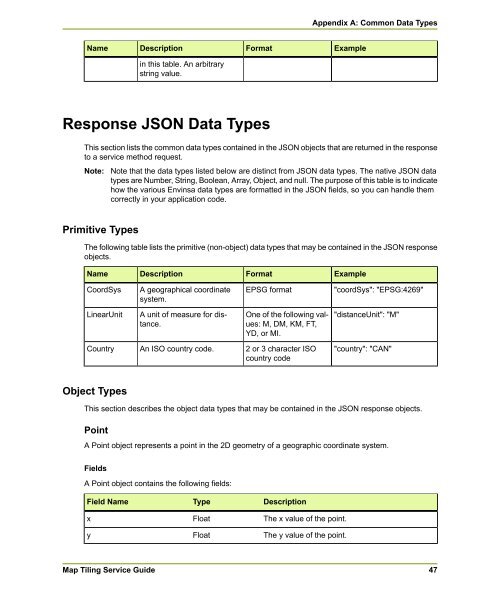MapInfo Spatial Server Map Tiling Service - Product Documentation ...
MapInfo Spatial Server Map Tiling Service - Product Documentation ...
MapInfo Spatial Server Map Tiling Service - Product Documentation ...
You also want an ePaper? Increase the reach of your titles
YUMPU automatically turns print PDFs into web optimized ePapers that Google loves.
Name<br />
Description<br />
in this table. An arbitrary<br />
string value.<br />
Format<br />
Response JSON Data Types<br />
Example<br />
This section lists the common data types contained in the JSON objects that are returned in the response<br />
to a service method request.<br />
Note: Note that the data types listed below are distinct from JSON data types. The native JSON data<br />
types are Number, String, Boolean, Array, Object, and null. The purpose of this table is to indicate<br />
how the various Envinsa data types are formatted in the JSON fields, so you can handle them<br />
correctly in your application code.<br />
Primitive Types<br />
The following table lists the primitive (non-object) data types that may be contained in the JSON response<br />
objects.<br />
Name<br />
CoordSys<br />
LinearUnit<br />
Country<br />
Object Types<br />
Description<br />
A geographical coordinate<br />
system.<br />
A unit of measure for distance.<br />
An ISO country code.<br />
Format<br />
EPSG format<br />
One of the following values:<br />
M, DM, KM, FT,<br />
YD, or MI.<br />
2 or 3 character ISO<br />
country code<br />
Example<br />
"coordSys": "EPSG:4269"<br />
"distanceUnit": "M"<br />
"country": "CAN"<br />
This section describes the object data types that may be contained in the JSON response objects.<br />
Point<br />
A Point object represents a point in the 2D geometry of a geographic coordinate system.<br />
Fields<br />
A Point object contains the following fields:<br />
Field Name<br />
x<br />
y<br />
<strong>Map</strong> <strong>Tiling</strong> <strong>Service</strong> Guide<br />
Type<br />
Float<br />
Float<br />
Description<br />
The x value of the point.<br />
The y value of the point.<br />
Appendix A: Common Data Types<br />
47