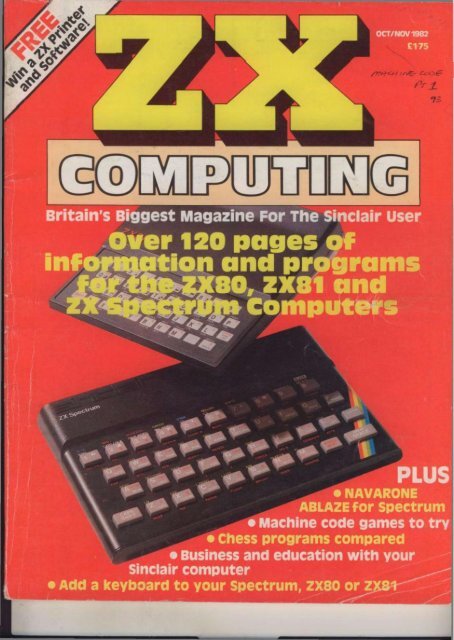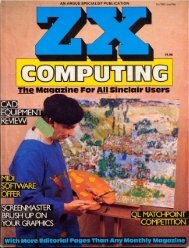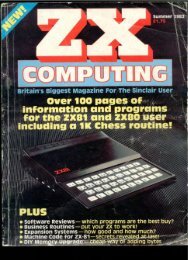ZX Computings - OpenLibra
ZX Computings - OpenLibra
ZX Computings - OpenLibra
You also want an ePaper? Increase the reach of your titles
YUMPU automatically turns print PDFs into web optimized ePapers that Google loves.
M V- .<br />
1/<br />
1<br />
/7?ti O t - ^ t"<br />
Britain's Biggest Magazine For The Sinclair user<br />
Over 120 pages off<br />
ition and programs<br />
te>zx80, <strong>ZX</strong>81 and<br />
computers<br />
m t .„<br />
\<br />
IP .I*<br />
_ o<br />
' >( Jt<br />
Vi ,«<br />
• 7 - —<br />
^ ..A<br />
\ ^^ PLUS<br />
\ " ^ ^ "<br />
A T<br />
1 • N A V A R O N E<br />
G ; V ^ * > W A B L A Z E for spectrum<br />
\ • Machine code games to try<br />
\ ^ • Chess programs compared<br />
i *<br />
j • Business and education with your<br />
Sinclair computer<br />
• Add a keyboard to your spectrum, Z X 8 0 or<br />
V-<br />
I<br />
ifi
• DATA PROCESSING<br />
The <strong>ZX</strong>99 P'ves you software control of up to four tape drives<br />
(two for reading, two for writing) allowing merging of data<br />
files. This is achieved by using the remote sockets of the tape<br />
drives, controlled by USR statements or commands.<br />
• RS232C INTERFACE<br />
The <strong>ZX</strong>99 has an RS232C output allowing connection with<br />
any such printer using the full ASCI [character code (you can<br />
now print on plain paper in upper or lower case, and up to<br />
132 characters per line) at a variable baud rate up to 9,600<br />
• SPECIAL FEATURES<br />
There are so many special features it is difficult to list them<br />
all, for example:<br />
AUTOMATIC TAPE COPY: You can copy a data file regardless<br />
of your memory capacity as it is processed through the Sinclair<br />
block by block.<br />
TAPE BLOCK SKIP: Without destroying the contents of RAM<br />
DIAGNOSTIC INFORMATION: To assist in achieving the<br />
best recording settings.<br />
The <strong>ZX</strong>99 contains a 2K ROM which acts as an extension to<br />
the firmware in the Sinclair ROM. The <strong>ZX</strong>99's ROM contains<br />
the tape drive operating system and the conversion to ASCII<br />
fnr the RS232C output.<br />
There is an extension board on the rear to plug in your RAM<br />
pack (larger than 16K if required). The unit is supplied with<br />
one special tape drive lead, more are available at £1 each.<br />
doto-o//ette»<br />
44 Shroton Street<br />
London NW1<br />
Tel 01-258 0409<br />
AUTOMATIC TAPE CONTROLLER<br />
FOR THE SINCLAIR <strong>ZX</strong>81<br />
NOW ONLY<br />
* <strong>ZX</strong>99 SOFTWARE<br />
We now have available "Editor 99", a quality word<br />
program including mail-merge, supplied on cassette<br />
Also following soon:<br />
* Stock Control (October)<br />
* Sales Ledger (November) * Debtors Ledger<br />
* Business Accounts * Tax Accounting<br />
Dept. <strong>ZX</strong>2 Data - Assette, 44 Shroton Street,<br />
London NW1 6UG. 01-258 0409<br />
1 • FERGUSON CASSETTE RECORDER £28 inc. p&p<br />
Tested with <strong>ZX</strong>81, Acorn, BBC, Dragon etc. etc.<br />
Features Din, Ear, Mic. and Remote sockets.<br />
Tape Counter, Tone Control, Buitttn Mic.,<br />
Autostop. 8atterv/mains. Recommended by<br />
Acorn for use with BBC computer.<br />
• STAR DP8480<br />
• BBC CASSETTE LEAD<br />
7 pin plug to two 3,5mm plugs and one 2.5mm plug.<br />
Only £2 mc. P&P<br />
Other leads available — please telephone.<br />
3" COMPUTER CASSETTES<br />
High quality, screw assembled cassettes supplied<br />
with library boxes. Any lengths available.<br />
C5 — 35p C10 - 37p C12-38p<br />
CIS — 39p C20 — 41p C25 — 43p<br />
HM - 44o<br />
RS232C (SERIAL) £285 plus £6<br />
Securicor delivery<br />
CENTRONICS (PARALLEL) £265<br />
plus £6 Securicor delivery<br />
This professional printer works with almost any<br />
computer with very good upper and lower case<br />
typeface.<br />
• Bi-directional • 80 column width {10" payer)<br />
• Switchable — Tractor or Friction Feed<br />
• 80 chrs. per second<br />
processing<br />
for £9.95.<br />
• 2,000 SHEETS OF<br />
PRINTER PAPER<br />
£19.50 plus £3.50 p&p.<br />
E690 REVOLVING CASSETTE RACK<br />
ORDER FORM Dept. <strong>ZX</strong>2<br />
Single - £2.99 (holds 32 tapes or 20 in cases!<br />
Double £5,99 (holrls 64 tapes or 40 in cases)<br />
Treble - £8.99 I holds 96 tapes or 60 in cases!<br />
Quad - £11.99 (holds 128 tapes or 80 in cases)<br />
All plus £1 p&p.<br />
Data - Assette, 44 Shroton Strtet,<br />
London NW1 6UG. 01-258 0409<br />
Code 1 tern No. Price P&P Total<br />
___ Cheques.'PO m3de payable to Storkrose Ltd.<br />
Signed _<br />
Address<br />
Name<br />
I
KAYDE Electronic Systems Ltd<br />
<strong>ZX</strong> KEYBOARDS FULLY CASED<br />
<strong>ZX</strong>81 WITH REPEAT KEY<br />
This is a highly professional keyboard using<br />
executive buttons as found on top quality<br />
computers. It has a repeat key and comes<br />
complete in us own luxury case. This is a<br />
genuine professional keyboard and should<br />
not be confused with toy keyboards current<br />
ly available on the market<br />
As reviewed by Tim Hartnel CO~I QC<br />
<strong>ZX</strong> Computing Interface to/..70<br />
fvi^<br />
MEMORIES YOU<br />
CAN RELY ON<br />
64K<br />
16K<br />
<strong>ZX</strong>81 4K GRAPHICS BOARD<br />
RAMPACKS<br />
NeW<br />
SPECTRUM<br />
This is a highly professional keyboard, taken<br />
from our World Famous and well proven 81<br />
keyboard, it has been redesigned to complement<br />
your <strong>ZX</strong> Spectrum. „_<br />
BUY NOW BEFORE THE RUSH t o / .130<br />
MASSIVE ADD ON MEMORY %<br />
£72.95<br />
£29.95<br />
The KAYDE Graphics Board is probably our best accessory<br />
yet. It fits neatly inside your <strong>ZX</strong>81 It comes complete with a<br />
pre-programmed 4K Graphics ROM This will give nearly 450<br />
extra graphics and with the inverse makes a total of nearly<br />
nine hundred.<br />
The KAYDE Graphics Board has facilities for either 2K of<br />
RAM (for user definable graphics) 4K of ROM or our 4K Tool<br />
Kit Chips that will be available shortly All the graphics are<br />
completely software controlled therefore they can be written<br />
into your programmes Here are a few examples<br />
A full set of space invaders — Puckman — Bullets. Bombs —<br />
Tanks — Laser Bases and Alien Ships<br />
NO EXTRA POWER NEEDED £29.95<br />
All Hardware comes fully built and tested and complete with<br />
a 14 day money back option<br />
Oty hem lt«m price<br />
£<br />
Zx Spectrum Cased Keyboard s 37 95<br />
<strong>ZX</strong> Spectrum 3?K Ratnpack 48 9b<br />
<strong>ZX</strong>8I Cased Keyboard w>ih repeat kev 37 95<br />
Z*B! 6« Rampack 72 95<br />
<strong>ZX</strong>8I 16K Rampack 29 95<br />
2X81 4K GftpHiCt Board 29 95<br />
<strong>ZX</strong>81 Flexible fl'bbon Conneclor 12 9&<br />
2X81 Moihcr Board 18 95<br />
2X81 In oul port 18 95<br />
2X81 16K Graph'C Software 5 95<br />
2X81 16K Software 595<br />
V.c ?0 Soltwj'C 7 95<br />
Name of Software • |i&p<br />
Total<br />
£<br />
•i encioic all software (Dept <strong>ZX</strong>)<br />
982 <strong>ZX</strong> COMPUTING OCT/NOV 1982 3<br />
1<br />
I<br />
i<br />
Up grade your Spectrum now to 48K. Just add our 32K<br />
memory extension plug in board to your Spectrum which<br />
already has 16K to give you a massive 48K of memory<br />
£48.95<br />
FLEXIBLE RIBBON CONNECTOR<br />
Stops movement of RAM PACK<br />
IN OUT PORT<br />
MOTHER BOARD<br />
Complete with 5 volt regulator<br />
16K GRAPHICS BOARD<br />
SOFTWARE<br />
£12 95<br />
£10.95<br />
£18.95<br />
PECKMAN The only true <strong>ZX</strong> version of the popular arcade<br />
game.<br />
SPACE INVADERS The best version available anywhere.<br />
CENTIPEDE "In all I think this is the best presented moving<br />
graphic programme I've yet seen" — Phil Garratt.<br />
INTERFACE £5.95<br />
Graphic Software can only be used with a Graphics board EACH<br />
16K 81 SOFTWARE<br />
CENTIPEDE "In all. I think this is the best presented moving<br />
graphic programme I've yet seen" Phil Garratt Interface.<br />
3D 3D LABYRINTH A cubit ma*e that has corridors which<br />
may go left, right, up and down. £6.95<br />
4K Tool Kit full of utilities to aid the programmer in constructing<br />
and de bugging E. PROM version for use with graphics<br />
ROM. £9.95<br />
VIC-20 SOFTWARE<br />
THE KAYDE VALLEY Othello<br />
The ultimate in<br />
Plus many more<br />
adventure games<br />
VIC 20 dealer<br />
£7.95<br />
SEND FOR A FREE CATALOGUE STATING TYPE OF COMPUTER.<br />
WHY WAIT TO PAY MORE<br />
FAST IMMEDIATE DELIVERY<br />
Post To KAYDE ELECTRONIC SYSTEMS LTD<br />
Dept THE CONGE, GREAT YARMOUTH<br />
NORFOLK NR30 1PJ<br />
Tel: 0493 57867 (Dept <strong>ZX</strong>)<br />
Telex 957247 CHATCOM G<br />
Don t lorget you can always order on the telephone with your<br />
credit card Dealers welcome
<strong>ZX</strong> Computing<br />
Vol. One<br />
Number Three<br />
Oct/Nov 1982<br />
Letters<br />
Editor: Tim Hartnell<br />
Editorial Assistant: Helen Bruff<br />
Advertising Manager: Neil Johnstone<br />
Managing Editor: Ron Harris<br />
Managing Director: T J Connell<br />
<strong>ZX</strong> Computing is published bimonthly on the fourth Friday of the month. Distributed by Argus Press Sales & Distribution Ltd, 12 18 Paul Street London EC2 A 4JS<br />
01-24 7 8233. Printed by: Henry Garnett Ltd , Rotherham.<br />
The contents of this publication including all articles, designs, plans, drawings and programs and all copyright and other intellectual property rights therein belong to<br />
Argus Specialist Publications Ltd All rights conferred by the Law of Copyright and olher intellectual property rights and by virtue of international copyright conventions<br />
a'e specifically reserved to Argus Specialist Publications Ltd. Any reproduction requires the prior written consent of Argus Specialist Publications Ltd<br />
Argus Specialist Publications Ltd 1 982<br />
News 65 • High security<br />
Five pages of all the latest and greatest<br />
things to happen to <strong>ZX</strong> computers. If it<br />
matters, it's here!<br />
Doodlebug ..69<br />
An ingenious little game with<br />
programming twist.<br />
a novel<br />
Getting some<br />
Order . .72<br />
Our editor has devised two invaluable<br />
programs for the <strong>ZX</strong>81 and Spectrum to<br />
help you get organised.<br />
Try and outwit the guards and get to the<br />
treasure in this "high intelligence" game<br />
for the 16K <strong>ZX</strong>81 by Paul Holmes.<br />
Escape from the clutches of the <strong>ZX</strong>81<br />
before it traps you in this clever game!<br />
Spectrum in Code. 93<br />
Master machine code mysteries on your<br />
multi-colour monster. This article makes<br />
it easy and fast.<br />
Software Reviews 74 • Secret of Life! 97<br />
There are hundreds of programs<br />
available for the <strong>ZX</strong> computers. We<br />
show you some of the best.<br />
Don't say you never wanted to know it?<br />
Everybody does — and now your <strong>ZX</strong>81<br />
can be made to reveal all.<br />
Navarone Ablaze 78 • ideal for schools?. 98<br />
Time for Spectrum owners to strap<br />
themselves into the AA guns, dry their<br />
palms and prepare to do battle!<br />
Structured<br />
Programming ... 82<br />
About time you improved your<br />
programming! We all ought to do things<br />
properly .... Now you can!<br />
All in proportion .84<br />
Spaces are tricky things to put into<br />
typewritten copy. Doing it proportionally<br />
was even harder. Until now. <strong>ZX</strong>-81's<br />
solve the problem.<br />
Away into Space .85<br />
A thrilling new game guaranteed to bring<br />
out the Captain Kirk in you!<br />
We take a look at the <strong>ZX</strong> in the<br />
classroom.<br />
A 1 6K program that's ideal for physics<br />
students who are swamped with<br />
calculations.<br />
AC Series Circuits 104<br />
Make your <strong>ZX</strong> draw circuits and<br />
calculate the values for you. Invaluable<br />
for electronics fans everywhere.<br />
zx-81 Tape<br />
Directory ... . . . 1 0 8<br />
A quick and easy way to store programs<br />
on a tape and be able to find them again<br />
- fast!<br />
Linear Programming<br />
andOPTiMAX . . .111<br />
A program designed to give the <strong>ZX</strong>81<br />
owner access to a decision-aiding<br />
technique.<br />
Along the Wire . .114<br />
Two challenging 16K programs from<br />
Daniel Haywood, including an ingenious<br />
device for storing those pictures you've<br />
created.<br />
Computer/<br />
instructor ... . .118<br />
A live-in teacher totellyou allyou need to<br />
know.<br />
Battle of the<br />
Chessmen ... . .120<br />
Two of the best chess programs on the<br />
market do battle in this <strong>ZX</strong> Computing<br />
review. Who wins out?<br />
MakeYourzx<br />
work! . .122<br />
When your <strong>ZX</strong>-81 tires of playing<br />
games, make it earn its keep with this<br />
utility program.<br />
worth 1000<br />
words? .124<br />
Picturesque point the way to a more<br />
impressive display!<br />
Specifications . .128<br />
Our invaluable quick reference guide to<br />
the <strong>ZX</strong> ranges of computers and<br />
peripherals. All the facts.<br />
982 <strong>ZX</strong> COMPUTING OCT/NOV 1982 5
Sinclair <strong>ZX</strong> Specti<br />
16Kor 48K RAM...<br />
full-size movingkey<br />
keyboard...<br />
colour and sound...<br />
high-resolution<br />
graphics...<br />
From only<br />
£125!<br />
First, there was the world-beating<br />
Sinclair <strong>ZX</strong>80. The first personal computer<br />
for under £100.<br />
Then, the <strong>ZX</strong>81. With up to 16K RAM<br />
available, and the <strong>ZX</strong> Printer. Giving more<br />
power and more flexibility. Together,<br />
they've sold over 500,000 so far, to make<br />
Sinclair world leaders in personal<br />
computing. And the <strong>ZX</strong>81 remains the<br />
ideal low-cost introduction to computing.<br />
Now there's the <strong>ZX</strong> Spectrum! With<br />
up to 48K of RAM. A full-size moving-key<br />
keyboard. Vivid colour and sound. Highresolution<br />
graphics. And a low price that's<br />
unrivalled.<br />
Professional powerpersonal<br />
computer price!<br />
The <strong>ZX</strong> Spectrum incorporates all<br />
the proven features of the <strong>ZX</strong>81. But its<br />
new 16K BASIC ROM dramatically<br />
increases your computing power.<br />
You have access to a range of 8<br />
colours for foreground, background and<br />
border, together with a sound generator<br />
and high-resolution graphics.<br />
You have the facility to support<br />
separate data files.<br />
You have a choice of storage capacities<br />
(governed by the amount of RAM).<br />
16K of RAM {which you can uprate later<br />
to 48K of RAM) or a massive 48K of RAM.<br />
Vet the price of the Spectrum 16K<br />
is an amazing £125! Even the popular<br />
48K version costs only £175!<br />
You may decide to begin with the<br />
16K version. If so, you can still return it later<br />
for an upgrade. The cost? Around £60.<br />
Ready to use today,<br />
easy to expand tomorrow<br />
Your <strong>ZX</strong> Spectrum comes with a mains<br />
adaptor and all the necessary leads to<br />
connect to most cassette recorders<br />
and TVs (colour or black and white).<br />
Employing Sinclair BASIC (now used<br />
in over 500,000 computers worldwide)<br />
the <strong>ZX</strong> Spectrum comes complete with<br />
two manuals which together represent a<br />
detailed course in BASIC programming.<br />
Whether you're a beginner or a competent<br />
programmer, you'll find them both of immense<br />
help. Depending on your computer<br />
experience, you'll quickly be moving<br />
into the colourful world of <strong>ZX</strong> Spectrum<br />
professional-level computing.<br />
There's no need to stop there. The<br />
<strong>ZX</strong> Printer-available now- is fully<br />
compatible with the <strong>ZX</strong> Spectrum. And<br />
later this year there will be Microdrives for<br />
massive amounts of extra on-line storage,<br />
plus an RS232 / network interface board.<br />
Key features of the<br />
Sinclair <strong>ZX</strong> Spectrum<br />
• Full colour-8 colours each for<br />
foreground, background and border,<br />
plus flashing and brightness-intensity<br />
control.<br />
• Sound - BEEP command with variable<br />
pitch and duration.<br />
• Massive RAM -16K or 48K.<br />
• Full-size moving-key keyboard - all<br />
keys at normal typewriter pitch, with<br />
repeat facility on each key.<br />
• High-resolution - 256 dots<br />
horizontally x 192 vertically, each<br />
individually addressable for true highresolution<br />
graphics.<br />
• ASCII character set - with upper- and<br />
lower-case characters.<br />
• Teletext-compatible- user software<br />
can generate 40 characters per line<br />
orother settings.<br />
• High speed LOAD & SAVE-16K in 100<br />
seconds via cassette, with VERIFY &<br />
MERGE for programs and separate<br />
data files.<br />
• Sinclair 16K extended BASICincorporating<br />
unique 'one-touch'<br />
keyword entry, syntax check, and<br />
report codes.
turn<br />
RS232/network<br />
interface board<br />
This interface, available later this<br />
year, will enable you to connect your<br />
<strong>ZX</strong> Spectrum to a whole host of printers,<br />
terminals and other computers.<br />
The potential is enormous. And the<br />
astonishingly low price of only £20 is<br />
possible only because the operating<br />
systems are already designed into the<br />
ROM.<br />
<strong>ZX</strong> Spectrum<br />
Available only<br />
by mail order<br />
and only from<br />
i n d i<br />
Sinclair Research Ltd,<br />
Stanhope Road. Camberley,<br />
Surrey. GU15 3PS<br />
Tel: Camberley (0276) 685311.<br />
The <strong>ZX</strong> Printeravailable<br />
now<br />
Designed exclusively for use with the<br />
Sinclair <strong>ZX</strong> range of computers, the<br />
printer offers <strong>ZX</strong> Spectrum owners the full<br />
ASCII character set - including lower-case<br />
characters and high-resolution graphics.<br />
A special feature is COPY which<br />
prints out exactly what is on the whole TV<br />
screen without the need for further<br />
instructions. Printing speed is 50 characters<br />
per second, with 32 characters<br />
per line and 9 lines per vertical inch.<br />
The <strong>ZX</strong> Printer connects to the rear of<br />
your <strong>ZX</strong> Spectrum. A roll of paper (65ft<br />
long and 4in wide) is supplied, along with<br />
full instructions. Further supplies of paper<br />
are available in packs of five rolls.<br />
How to order your <strong>ZX</strong> Spectrum<br />
BY PHONE-Access, Barclaycard or<br />
Trustcard holders can call 01-200 0200 for<br />
personal attention 24 hours a day. every<br />
day. BY FREEPOST-use the no-stamp<br />
needed coupon below. You can pay by<br />
cheque, postal order, Barclaycard,<br />
The <strong>ZX</strong> Microdrive -<br />
coming soon<br />
The new Microdrives, designed<br />
especially for the <strong>ZX</strong> Spectrum, are set to<br />
change the face of personal computing.<br />
Each Microdrive is capable of holding<br />
up to 100K bytes using a single interchangeable<br />
microfloppy.<br />
The transfer rate is 16K bytes per<br />
second, with average access time of 3.5<br />
seconds. And you'll be able to connect up<br />
to 8<strong>ZX</strong> Microdrives to your<strong>ZX</strong> Spectrum.<br />
All the BASIC commands required for<br />
the Microdrives are included on the<br />
Spectrum.<br />
A remarkable breakthrough at a<br />
remarkable price. The Microdrives are<br />
available later this year, for around £50.<br />
Access or Trustcard<br />
EITHER WAY-please allow up to 28<br />
days for delivery. And there's a 14-day<br />
money-back option, of course We want<br />
you to be satisfied beyond doubt-and we<br />
have no doubt that you will be.<br />
To: Sinclair Si Research, FREEPOST, Camberley, Surrey, GUI5 3BR. Order<br />
Oty Item Code Item Price Total<br />
£ £<br />
Sinclair <strong>ZX</strong> Spectrum -16K RAM version 100 125.00<br />
Sinclair <strong>ZX</strong> Spectrum - 48K RAM version 101 175.00<br />
Sinclair <strong>ZX</strong> Printer 27 59.95<br />
Printer paper (pack of 5 rolls) 16 11.95<br />
Postage and packing: orders under £100 28 2.95<br />
orders over£100 29 4.95<br />
Total £<br />
Please tick if you require a VAT receipt "3<br />
*l enclose a cheque/postal order payable to Sinclair Research Ltd for £<br />
•Please charge to my Access/Barclaycard/Trustcard account no.<br />
•Please delete/complete<br />
as applicable<br />
Signature<br />
PLEASE PRINT<br />
[Name: Mr/Mrs/Miss ! I I I I I I I I I I 1 1 1 1 1 1 1<br />
{Address I I I I I I I I I I I I I I I I 1 1 1 1 1 1 1<br />
I I I I I I I I I I I I I I I I I I I I 1 I 1 1 I 1 1<br />
I I I t I I i I I I I I I I I I I 1 I I I ! | Z XC 810 |<br />
FREEPOST- no stamp needed. "J<br />
Prices apply to UK only. Export prices on application
Welcome to the third issue of <strong>ZX</strong><br />
Computing. The Spectrum has<br />
certainly set the <strong>ZX</strong> world on fire,<br />
and in this issue we bring you<br />
more articles and programs<br />
designed to help you develop your<br />
programming skills on the Spectrum.<br />
We've not neglected the<br />
<strong>ZX</strong>81 nor the <strong>ZX</strong>80, and you'll<br />
find these computers are well<br />
represented in this issue.<br />
Before I outline the contents<br />
of the issue for you, I'd like to<br />
draw your attention to our competition.<br />
We're giving away a <strong>ZX</strong><br />
printer, and five sets of the <strong>ZX</strong>81<br />
software which Uncle Clive is selling.<br />
The winner of the competition<br />
gets a printer, plus a set of<br />
software, and there are four prizes<br />
of software for the runners-up.<br />
Details of the competition are included<br />
in the 'News' section of<br />
this issue.<br />
When you compare the<br />
published software in magazines<br />
today compared with the programs<br />
which were published back<br />
at the beginning of <strong>ZX</strong> history,<br />
you see how much programming<br />
standards have improved. In this<br />
issue, we have an article on<br />
'structured programming' which<br />
may well help you to improve your<br />
own standards of program<br />
writing.<br />
Tim Roger's program PRO-<br />
PORTIONAL SPACING is designed<br />
to solve the problem of messy<br />
word output. The program not only<br />
ensures that words are not split<br />
at the end of lines, but also 'pads<br />
out' each line in order to use all 32<br />
characters across.<br />
This program demands a 1 6K<br />
<strong>ZX</strong>81, as does the one by N G<br />
Strong, of Epsom, an engineer<br />
who retired before the advent of<br />
personal computers and even<br />
pocket calculators.<br />
The ability of the <strong>ZX</strong>81 to<br />
SAVE and LOAD a named program<br />
on tape opens up many interesting<br />
possibilities. James<br />
Calderwood, from Coleraine, ex<br />
plains how it is possible to load a<br />
program from a directory, by just<br />
entering the number printed<br />
beside the program of your choice<br />
in a menu on the screen.<br />
So that things don't get too<br />
serious, this issue of <strong>ZX</strong> Computing<br />
has a number of very fine<br />
games for you to play, including a<br />
well-written GRAND PRIX program<br />
from Jim Archer, of Frimley,<br />
Surrey.<br />
Another great game is FOX<br />
982<br />
AND CHICKEN, written by Jim<br />
McCartney of Coleraine. This program<br />
is a mixture of machine code<br />
and BASIC, and examining the<br />
listing should help you further<br />
develop your programming skills.<br />
Stephen Adams looks at the electronics<br />
beneath <strong>ZX</strong> keyboards,<br />
and tells you how to add an extension<br />
keyboard of your own.<br />
If you're bogged down with a<br />
bug in your program, a flowchart<br />
can help. Henry Budgett, editor of<br />
'Computing Today', tells you how<br />
to go about flowcharting in your<br />
relentless search for bugs.<br />
In our last issue of <strong>ZX</strong> Computing,<br />
we introduced a new section<br />
<strong>ZX</strong> Education — and this<br />
has proved very popular, so we bring<br />
you a slightly expanded edcua<br />
tional section in this issue. If your<br />
school uses <strong>ZX</strong> computers in any<br />
way, why not write into the<br />
magazine and let us know. We'd<br />
love to be able to run a photograph<br />
of you and your classmates using<br />
their <strong>ZX</strong> computers, and share<br />
your ideas for using the computers<br />
in education.<br />
We make sure that every issue<br />
of the magazine has several major<br />
articles and programs, as well as a<br />
number of shorter ones, so that<br />
those who want a really meaty program<br />
will have something to get<br />
their teeth into. One of the programs<br />
which fits this classification<br />
in this issue is a superb 7K program<br />
for the <strong>ZX</strong>81 - SLOT<br />
MACHINE - written by Adam<br />
Waring and Mike Cleverley of Hull.<br />
The program uses a flashy<br />
machine code routine to reverse<br />
the display when you win . . and<br />
at the end of the game when you<br />
lose.<br />
Another 'heavy' article comes<br />
from Thomas Ballantyne, Paisley,<br />
Scotland, who has written a program<br />
devised to calculate and illustrate,<br />
using circuit and phasor<br />
diagrams, the characteristics of a<br />
series A.C. electrical circuit.<br />
Contributions<br />
We're on the lookout now for good<br />
programs and articles for the next<br />
issue of <strong>ZX</strong> Computing. Program<br />
listings are vital (rather than just<br />
providing the program on<br />
cassette), along with clear instructions<br />
on what the program does,<br />
how it works, and what the user<br />
will see when he or she runs it.<br />
Any kinds of programs are<br />
useful, but we are particularly interested<br />
in ones which use <strong>ZX</strong><br />
BASIC in particularly clever ways,<br />
or in ones which contain routines<br />
which can be re-used in other programs.<br />
It is vital that the programs you<br />
send us are totally original, and not<br />
'adapted' from programs in other<br />
magazines, or in books. I've even<br />
had two programs submitted to<br />
me here at <strong>ZX</strong> Computing which<br />
were 'borrowed' from my own<br />
books.<br />
All contributions we use are<br />
paid for, of course, so if you'd like to<br />
contribute to forthcoming issues<br />
and make a bit of pocket money,<br />
look through the contents of this<br />
issue, and if you can write as well,<br />
or better than, our present contributors,<br />
let's hear from you. But<br />
for now, get down to enjoying this<br />
issue with your <strong>ZX</strong> computer.<br />
TIM HARTNELL, Editor<br />
Dear <strong>ZX</strong> Computing,<br />
t am writing to you about your<br />
DODGEM CHOMP program in<br />
issue two which is very<br />
entertaining and could give hours<br />
of fun. However, in the<br />
introduction, you state that the<br />
game could go on for ever, and<br />
that Tim Rogers' high score was<br />
450. If, however, he had<br />
managed to attain about 500,<br />
he would have seen that, as the<br />
listing stands, the maximum<br />
possible is roughly 580 or so,<br />
because of erroneous logic in<br />
lines 900 to 940. The following<br />
corrections allow the game to<br />
carry on indefinitely:<br />
920 LET P = G<br />
930 LET G = H<br />
940 LET H = P<br />
Andrew Goodsell.<br />
Penge<br />
Machine code<br />
Dear <strong>ZX</strong> Computing,<br />
I have just been reading your<br />
second issue of <strong>ZX</strong> Computing<br />
and find it a very useful and<br />
interesting source of data.<br />
I did, however, note an error<br />
which I felt I should bring to your<br />
attention as it would cause<br />
difficulty to your readers.<br />
In the "breaking out"<br />
program there is a coding 4A<br />
8440 used in the 3rd line of the<br />
machine code routine. This<br />
doesn't make sense as 4A is LD<br />
C. D and the 8440 has no<br />
meaning there. The correct code<br />
would be 3A 8440 which is LD<br />
A, (4084h 16516d).<br />
Ralph Hihon,<br />
Folkestone. Kent<br />
<strong>ZX</strong> COMPUTING OCT/NOV 1982 8
Memory query<br />
Dear <strong>ZX</strong> Computing,<br />
I have read reports that the 16K<br />
Spectrum uses 7K to provide the<br />
colour and graphics, leaving only<br />
9K of "usable" memory. There<br />
are some marvellous Adventure<br />
proyruma around for the <strong>ZX</strong>G1<br />
which need the 16K RAMpack.<br />
As a layman about to buy his<br />
first computer, am I right in<br />
thinking that these — when<br />
translated into Spectrum BASIC,<br />
will not fit into what is left of its<br />
standard memory and that I<br />
would therefore need the 48K<br />
version to take them? I<br />
appreciate the 48K would give<br />
me much more scope as more<br />
involved software is developed<br />
but it is £50 more initially.<br />
The <strong>ZX</strong>8Vs 16K RAMpack<br />
has dropped £20 as chips have<br />
become cheaper. Is it likely that<br />
if t bought a 16K Spectrum, the<br />
£60 cost to up grade it to 48K<br />
might be reduced in the future?<br />
I have already seen one ad.<br />
for a 64K RAMpack to stick-on<br />
the back to give it 80K. If I<br />
bought such a non-Sinclair addon,<br />
do I just plug it in and carry<br />
on? I have read articles (which I<br />
profess not to wholly<br />
understand) which say the<br />
machine does not know how<br />
much memory it has got (if non-<br />
I \<br />
T m v<br />
lift V<br />
M \<br />
I If J \ »<br />
x<br />
Letters<br />
standard) and starts throwing in<br />
phrases like PEEK. POKE and<br />
altering RAMTOP,<br />
Please answer in basic<br />
ENGLISH and not English BASIC! > £ u<br />
Richard Carsons,<br />
EWPII, Surrey<br />
• Horrors! Do not, repeat not,<br />
connect anything except the <strong>ZX</strong><br />
printer to the back of the<br />
Spectrum (apart from products<br />
specifically produced for the<br />
Spectrum). You wit damage<br />
both the computer and the addon<br />
memory if you plug memory<br />
designed for the <strong>ZX</strong>81 into the<br />
Spectrum. Many programs<br />
which are marked '16K' really<br />
should be marked more than<br />
1K', as few so-called 16K<br />
programs actuaJty use all the<br />
available memory. However, an<br />
ADVENTURE program is likely to<br />
use just about aO the available<br />
memory, so a <strong>ZX</strong>81<br />
ADVENTURE program designed<br />
for a 16K <strong>ZX</strong>81 is not likely to<br />
fit on a Spectrum. There has<br />
been no discussion, apart from<br />
the information in the leaflet,<br />
about the upgrade' from a 16K<br />
to a 48K but it is possible that<br />
private firms may in due course<br />
be offering this service at a lower<br />
price than the Sinclair one.<br />
\ M "V<br />
\ 1 > s<br />
VTuW<br />
it i n '<br />
(Mr-."<br />
/ . \Y K X<br />
v .<br />
i J 1 y<br />
.7 THEN PRINT<br />
50 GOTO 30<br />
130<br />
REM DOG LATIN<br />
REM (C) E.P.WHITBY<br />
JULY 25 1932<br />
P $ C 3 . 2 )<br />
R$ ( 1) = "O"<br />
(2)="UM"<br />
fii(3)="US"<br />
T = I NT i RND «-3> -#-1<br />
INPUT T $<br />
IP LEN T $ > 3 THEN GOSUB 10O<br />
IF T * = " * " T H? H ST no<br />
LET f $ = f i + f l $ ( T ) "<br />
PRINT T $; "<br />
IF RND>.7 THEN PRINT<br />
GOTO 20<br />
LET E $ =T $ C LEN T4-2)<br />
IF E $ ="ING" THEN LET T=3<br />
IF E$ = "ER" OR E $ = "ND" THEN<br />
• — o<br />
RETURN
Bouquets<br />
Dear <strong>ZX</strong> Computing,<br />
Just a note to congratulate you<br />
on the contents of your second<br />
issue. Even the printing had<br />
improved, apart from the VAT<br />
programs in the business<br />
section.<br />
Keep up the good woiV . . .<br />
and I'll keep on buying it.<br />
Martin Shaftesbury,<br />
Wilmstow, Cheshire<br />
improving your<br />
tiling<br />
Dear <strong>ZX</strong> Computing,<br />
The program 'tile crazy' by K<br />
Mahogany in issue 2 of <strong>ZX</strong><br />
Computing had a number of<br />
faults to my way of thinking.<br />
First, rt asked for the<br />
destination of each move when,<br />
in fact, there is always only one<br />
valid destination — the square<br />
from which the previous move<br />
was made.<br />
Second, ft did not check that<br />
each move was being made<br />
from a square adjacent to the<br />
empty one. It was easy to cheat!<br />
Third, it always started from<br />
the same position as set up in a<br />
pair of DATA statements. I am<br />
referring here to the Spectrum<br />
version, of course.<br />
Finally, that initial position<br />
was such that it was impossible<br />
to achieve the correct<br />
alphabetical order by legal<br />
moves! The best that could be<br />
achieved was an order in which<br />
one pair of letters was<br />
interchanged and, as most<br />
readers wi probably be aware,<br />
in this type of puzzle, it is only<br />
possible to interchange an even<br />
number of pairs of letters.<br />
My version of the program<br />
(for the Spectrum) corrects<br />
these faults and a printout is<br />
enclosed, and below I detail the<br />
changes I have made.<br />
In the data statement on line<br />
430. one pair of letters has been<br />
interchanged to give a valid<br />
starting position. Also the space,<br />
represented by -32, has been<br />
moved to the end of the<br />
statement to give a known<br />
starting position for the program<br />
to work from. This does not<br />
affect the validity of the order of<br />
the fetters<br />
The RETURN at line 410 has<br />
been changed to GOTO 500. At<br />
line 500 onward coding has<br />
been added to shuffle the initial<br />
position by performing a random,<br />
even number of interchanges of<br />
pairs of letters randomly selected<br />
leaving square 16 empty. This<br />
shuffle preserves the validity of<br />
the initial state.<br />
Variable e is set to 16 in line<br />
360 and is subsequently used<br />
for the destination of the<br />
requested move in lines 100 and<br />
110 and updated to the new<br />
empty square in line 115.<br />
In line 70 the program tests<br />
that the requested move origin is<br />
orthogonally adjacent to the<br />
empty square.<br />
Some cosmetic changes<br />
have also been made to the<br />
PRINT statements in lines<br />
230-260 but these were just to<br />
satisfy personal preferences.<br />
P G Moult on,<br />
Leigh-on-Sea, Essex<br />
Letters<br />
10 REM t i ling<br />
3 GO SUE 330<br />
40 GO SUE- 500<br />
50 GO SUB 200<br />
60 INPUT INK 7; "inhi<br />
OVE7 " ; X<br />
70 IF PBS tx-e) i ><br />
a) 1 THEN GO TO<br />
1 0 0<br />
1 1 C<br />
1 1 5<br />
1 2 0<br />
£00<br />
LET<br />
LET a t XJ = 32<br />
LET £ =X<br />
LET go=qofl: GO TO SO<br />
; "go nurn be<br />
PRINT<br />
£30 PRINT<br />
CHR $ 3 (2) ;<br />
ch one to R<br />
PND RP5 (X-<br />
PRINT RT 0,3; PRPER 7 INK<br />
INK 2.; go: PRINT<br />
1<br />
£40 PR INT'<br />
CHR $ a (6) ;<br />
5 6 7<br />
£50 PRINT<br />
CHRJ, a ( 10)<br />
.1 , " 9 10<br />
260 PRINT<br />
INK 8;<br />
CHR $ a<br />
INK S;<br />
CHR $ a<br />
8"<br />
tt<br />
'*; CHR $ a (1)<br />
f 3) CHR $ a (4) , "<br />
M<br />
";CHR$ a (S)<br />
(7) iCHR $ a (8) , "<br />
• •<br />
INK S ; ";CHR $ a (9)<br />
. CHR $ a (X 1) , CHR % a (12<br />
11 1£"<br />
INK 8; it<br />
CHR $ a (13<br />
> ; CHR $ a (14.) ; CHR $ a ( 15);CHR $ 3(1<br />
S ) . " 13 14 15 16"<br />
£70 RETURN<br />
330 REH i n i t i a l i z e<br />
340 DIM a t16)<br />
350 FOR b = 1 TO 16:<br />
(b) =lft+54: NEXT b<br />
360<br />
390<br />
400<br />
410<br />
420<br />
4 30<br />
500<br />
510<br />
520<br />
530<br />
54-0<br />
550<br />
5 4 0<br />
560<br />
570<br />
580<br />
5 ,= - j<br />
NEXT<br />
i<br />
RETURN<br />
10 <strong>ZX</strong> COMPUTING OCT/NOV 1982<br />
(y)
menOTECH Explores the<br />
Excellence of your<br />
mm u r<br />
•• mr ••••••••••••••••••••<br />
•V u W it « • • • • • • • • • • • • • • • • • • •<br />
flemotectf s demopah Banqe<br />
All five of the currently available Memopaks are housed in elegant black anodised aluminium cases, and are styled to tit wobble-free<br />
onto the back of the <strong>ZX</strong>8I. allowing more add-ons (from Memotech or Sinclair) to be connected.<br />
££.11-70<br />
plus llflT<br />
£ 43T26 a<br />
phisUfiT<br />
52"<br />
plus U AT<br />
34 70<br />
plUSUflT<br />
Coming Soon<br />
MEMOPAK 64K MEMORY EXTENSION ^<br />
The 64K Memopak extends the memory of the <strong>ZX</strong>81 by 56K. and with the <strong>ZX</strong>81 gives 64K. which is neither<br />
switched nor paged and is directly addressable. The unit is user transparent and accepts commands such as<br />
10 DIM A(9000)<br />
Breakdown of memory areas.,0-8K-Sinclair ROM 8-16K This area can be used to hold machine code for<br />
communication between programmes or peripherals. 16-64K-A straight 48K for normal Basic use.<br />
MEMOPAK 32K and 16K MEMORY EXTENSIONS<br />
These two packs extend and complete the Memotech RAM range (for the time being!) A notable feature of the<br />
32K pack is that it will run in tandem with the Sinclair 16K memory extension to give 48K RAM total.<br />
MEMOPAK HIGH RES GRAPHICS PACK<br />
hRG Main Features — • Fully programmable Hi-Res (192 x 248 pixels) • Video page is both memory and bit<br />
mapped and can be located anywhere in RAM. • Number ol Video pages is limited only by RAM size (each<br />
takes about 6.5K RAM) • Instant inverse video on/off gives flashing characters • Video pages can be<br />
superimposed • Video page access is similar to Basic plot/unplot commands • Contains 2K EPROM monitor<br />
with full range of graphics subroutines controlled by machine code or USR function<br />
— <<br />
MEMOPAK CENTRONICS TYPE PARALLEL PRINTER INTERFACE<br />
Main Features — • Interfaces <strong>ZX</strong>8I and parallel printers of the Centronics type • Enables use of a range of dot<br />
matrix and daisy wheel printers with <strong>ZX</strong>81 • Compatible with <strong>ZX</strong>8I Basic, prints from LUST. LPRINT and COPY<br />
• Contains firmware to convert <strong>ZX</strong>8I characters to ASCII code • Gives lower-case characters from <strong>ZX</strong>8I inverse<br />
character set<br />
WE.MOPAK RAM \<br />
m RES GRAPHICS<br />
CENTROMCSI<br />
A complete range of <strong>ZX</strong>81 plug-in peripherals<br />
Digitising Tablet RS232 Interface<br />
We regret we are as yet unable to accepi<br />
orders or enquiries concerning the above<br />
products, bul we II let you know as soon<br />
as Ihey become available<br />
I Please make<br />
cheques oayabfe to<br />
I MEMOTECH Lid<br />
„ Please Debit my<br />
| | Access'Barciaycard'<br />
account number<br />
' P'tMlt Otltrt<br />
00*1 ItOI tfifi't<br />
I<br />
SIGNATURE<br />
NAMF<br />
Plea** tend me<br />
64k RAM £68 70 + £10 30 VAT<br />
32KRAM C43.43 + £6 52 VAT<br />
16KRAM £26 00 + £3.90 VAT<br />
HRG £52 00 + £7 80 VAT<br />
CENTRONICS IF £34 70• C5.20 VAT<br />
Packaging & Postage £2 00 per unit<br />
. ADOflESS<br />
Price No Total<br />
E79 00<br />
£49 9S<br />
£29 90<br />
£59 80<br />
£39.90<br />
TOTAL ENC<br />
We want to be sure you are satisfied with your Memopak - so we offer a 14-day money back Guarantee on all our products<br />
Memotech Limited, 3 Collins Street, Oxford 0X4 1XL, England Tel: Oxford (0865) 722102 Telex: 837220 Orchid G<br />
982 <strong>ZX</strong> COMPUTING OCT/NOV 1982 11<br />
Jl<br />
J
Technique<br />
More hints w tips<br />
to improve<br />
your<br />
programsd<br />
in our last issue, Dilwyn Jones,<br />
an experienced zx<br />
programmer from North wales<br />
shared a number of useful<br />
techniques for working with<br />
the <strong>ZX</strong>81. This article proved so<br />
popular, we've asked Dilwyn to<br />
pass on a few more ideas.<br />
Suppose you wanted a character<br />
array to hold the names of the<br />
months. There are twelve months<br />
in one year and the name of the<br />
longest month is SEPTEMBER,<br />
which consists of nine letters. On<br />
your computer you would say:<br />
10 DIM A$(1 2,9)<br />
to give you an array of twelve<br />
words each up to nine letters long.<br />
READ/DATA would be very<br />
useful to assign the names to the<br />
array, but the computer does not<br />
have this facility. So you would<br />
probably end up doing this:<br />
20 FOR N = 1 TO 1 2<br />
30 INPUT A$(N)<br />
40 NEXT N<br />
and the variables could be saved<br />
on tape along with the program<br />
once you've entered all the data<br />
into the array. When you came to<br />
use the array you would find that<br />
names which were less than nine<br />
letters long had been stretched<br />
out with spaces at the end to<br />
make them nine letters long to fit<br />
the array. So if you had the line<br />
500 PRINT A$(5); "IS THE<br />
MONTH OF YOUR BIRTHDAY"<br />
you would end up with<br />
MAY IS THE MONTH OF<br />
YOUR BIRTHDAY All those extra<br />
spaces are ugly - it might not<br />
bother you with a word like<br />
DECEMBER, where you would<br />
get only one extra space, but with<br />
the word MAY you get six extra<br />
unwanted spaces, so we need to<br />
ensure that any trailing spaces<br />
(spaces after the word) are not<br />
PRINTed. Here is a routine to do<br />
this.<br />
You will need to specify<br />
which part of the array is used<br />
which word if you like - and this<br />
is represented by an X in the<br />
listing. Add these lines to the ones<br />
above:<br />
490 INPUT X<br />
500<br />
510<br />
520<br />
GOSUB 6000<br />
PRINT A${X, TO A):" IS<br />
THE MONTH OF YOUR<br />
BIRTHDAY"<br />
STOP<br />
8000FOR A = LEN A${X)T0 1<br />
STEP - 1<br />
8010IF A$(X,A)< > " "THEN<br />
RETURN<br />
8020 NEXT A<br />
8030 RETURN<br />
RUN the program and enter the<br />
names of the months one by one<br />
in order. As an experiment, try<br />
leaving one month as all spaces<br />
(just press NEWLINE for one<br />
name). You might expect an error<br />
to arise if A$(X) is composed en-<br />
tirely of spaces, but this is all<br />
catered for. If this does happen<br />
then A will be 0 and A$(X, TO A)<br />
will be A$(X, 1 TO 0) which you<br />
might expect to give a subscript<br />
error. But the computer, as we've<br />
seen, has a special interpretation<br />
for this kind of expression (where<br />
the first figure in a string slice is<br />
larger than the second), you will<br />
get the empty string, so it seems<br />
you don't have a birthday.<br />
One small note. Look at line<br />
510. It looks as though there's a<br />
number missing before TO. This<br />
means the same as A $(X,1 TO A)<br />
because if you leave out the<br />
number before TO the computer<br />
will assume you meant 1. Don't<br />
forget to include the comma<br />
before TO.<br />
Having RUN the program<br />
12 <strong>ZX</strong> COMPUTING OCT/NOV 1982 1
ie<br />
a<br />
«<br />
0<br />
e<br />
sr<br />
t<br />
3<br />
1<br />
once, you should have all the<br />
names of the months in memory.<br />
Every time you want to use the<br />
program, use GOTO 490 to save<br />
having to retype the names of the<br />
months every time.<br />
SUPPRESSING THE<br />
ERROR REPORT<br />
CODES<br />
When you have a program where<br />
the display is very important (eg at<br />
an exhibition) or educational programs,<br />
it can be detracting or even<br />
embarrassing trying to explain<br />
"those funny little numbers at the<br />
bottom of the screen". Funny or<br />
not, here is a method whereby<br />
you can prevent the error report<br />
code from appearing.<br />
The error report code is<br />
determined by the value of address<br />
16384. the first system<br />
variable. The trick is to POKE<br />
numbers into 16384 that do not<br />
cause anything to be printed or to<br />
print spaces which, of course.<br />
<strong>ZX</strong> COMPUTING OCT/NOV 1982<br />
cannot be seen. These values<br />
may be POKEd into 16384 for<br />
this purpose:-43, 70,72,73, 74,<br />
75, 76, 77, 79, 81, 82, 89.<br />
Here is an example -<br />
POKE 16384,74<br />
You may find that certain<br />
numbers do not produce the<br />
desired result with certain programs.<br />
In this case, choose<br />
another number from the list.<br />
SAVE the program on tape before<br />
RUNning it if you're at all worried.<br />
GREAT SYSTEM<br />
CRASHES<br />
Careless use of POKE can ruin<br />
programs by overwriting vital<br />
parts or even cause a system<br />
crash where the computer appears<br />
to seize up and nothing you<br />
do will make it do anything except<br />
switch off.<br />
Here are some of the exciting<br />
things you can do to your computer<br />
if you do like abusing it.<br />
(A) Overwrite some of the<br />
Technique<br />
NEWLINE characters, particularly<br />
in the display file - try this program:<br />
10 LET P = PEEK 16396 +<br />
256* PEEK 1 6397<br />
20 POKE P,0<br />
Now try to get a normal display.<br />
The screen appears to have gone<br />
haywire if you press NEWLINE<br />
after running the program. All it<br />
does is find the start of the display<br />
file in line 10 from the system<br />
variable 16396/16397 which<br />
has this specific purpose, and<br />
changes the character found normally<br />
at this location {a NEWLINE<br />
character CHR$ 118) to a space<br />
by using POKE. The poor machine<br />
then gets confused when trying<br />
to produce a listing.<br />
(B) For some novel displays,<br />
try POKEing all the numbers from<br />
0 to 255 into the system variable<br />
16384 that controls the error<br />
code.<br />
(CI Load your favourite program,<br />
add a line or two to reset the<br />
frame counter to zero, and wait<br />
for a while to see the result (the<br />
frame counter is system variable<br />
16436/7 and is reset to zero by<br />
POKE 16436,0 and POKE<br />
16437,0). It may not work every<br />
time, but is usually quite effective,<br />
LENGTH OF<br />
PROCRAMS<br />
Here is how the computer's RAM<br />
is organised:<br />
(i) system variables: 125<br />
bytes<br />
(ii) program alone excluding<br />
system variables, screen<br />
etc.<br />
PRINT PEEK 16396 +<br />
256 * PEEK 16397 -<br />
16509<br />
(iii) program, variables,<br />
system variables and<br />
display:<br />
PRINT PEEK 16404 +<br />
256 * PEEK 16405 -<br />
16384<br />
14<br />
INSERTING NON-<br />
EDITABLE LINES INTO<br />
LISTINGS<br />
(iv) memory left for user. This<br />
does not take into account<br />
the machine stack<br />
because the stack pointer<br />
cannot be accessed from<br />
BASIC:<br />
PRINT PEEK 16386 +<br />
256 * PEEK 16387<br />
PEEK 16412 - 256 *<br />
PEEK 16413 - 81<br />
{it is necessary to subtract<br />
81 because that is the<br />
length of the statement).<br />
Technique<br />
PART OF RAM HOW TO FIND THE ADDRESS OF THE BOUNDARIES<br />
SYSTEM VARIABLES<br />
PROGRAM<br />
DISPLAY FILE<br />
(SCREEN PICTURE)<br />
VARIABLES<br />
BYTE WITH CHRS 128<br />
WORK SPACE<br />
CALCULATOR STACK<br />
SPACE MEMORY<br />
MACHINE STACK<br />
GOSUB STACK<br />
130<br />
16384<br />
16509<br />
PEEK 16396 + 256 * 16397<br />
PEEK 16400 + 256 * PEEK 16401<br />
PEEK 16404 + 256 * PEEK 16405<br />
PEEK 16410 + 256 * PEEK 16411<br />
PEEK 16412 + 256 * PEEK 16413<br />
STACK POINTER - NOT ACCESSIBLE FROM BASIC<br />
PEEK 16386 + 256 * PEEK 16387<br />
PEEK 16388 + 256 * 16389<br />
<strong>ZX</strong> COMPUTING OCT/NOV 1982
Normally, if you had a title/ author<br />
REM statement in a listing, it is<br />
fairly simple to delete them, eg<br />
1 REM (C) FRED BLOGGS 1982<br />
10 (rest of program)<br />
It is a simple matter to erase these<br />
lines using the EDIT facility or by<br />
typing in the line number. One<br />
method we con U3e is to change<br />
the line number of the first program<br />
line to 0. We know that the<br />
first line of a program starts at<br />
16509, so since the line number<br />
is stored as the first two bytes of a<br />
line, we can use POKE to change<br />
these two bytes. Remember the<br />
two bytes are stored in the order<br />
MORE SIGNIFICANT BYTE<br />
followed by the LESS SIGNIFI-<br />
CANT BYTE (ie as you would<br />
write it - highest part first then<br />
the lowest part).<br />
Here is how to change the line<br />
number to 0.<br />
POKE 16509,0<br />
POKE 16510,0<br />
Now try to delete the first line.<br />
Quite secure, isn't it! The only<br />
way is to POKE a non-zero line<br />
number into 16509,10. So anybody<br />
who knew about the technique<br />
could easily delete the line.<br />
A slightly better method is to<br />
change a line number in the middle<br />
Technique<br />
of a listing. This is more difficult<br />
because we have no way of<br />
knowing where individual lines<br />
start. A starting point is the knowledge<br />
that program lines end with<br />
a NEWLINE character
Technique<br />
IF PEEK 1 6442 < 4 THEN CLS<br />
16442 is the system variable<br />
containing the line number of the<br />
PRINT position. It starts off at 24<br />
for the top line, down to 3 for the<br />
lowest line available to the programmer<br />
and 2 and 1 for the two<br />
lines at the bottom of the screen<br />
used for INPUT etc. I have used 4,<br />
but you could substitute another<br />
number if you like.<br />
Normally you can only PRINT<br />
on the top 22 lines of the screen<br />
display (lines 0 to 21). Any attempt<br />
to use the bottom two lines<br />
with PRINT is normally rewarded<br />
by an error report 5. You can gain<br />
access to these lines by two<br />
methods. The simplest is to POKE<br />
directly into memory at the loca<br />
tion of the bottom two lines of the<br />
screen.<br />
If you have more than 3 % K<br />
of memory plugged in (eg if you<br />
have a 16K R AMPACK) so that if<br />
the display is at full size, then line<br />
22 startsat (PEEK 16396 + 256<br />
* PEEK 16397 + 727), ends at<br />
(PEEK 16396 + 256 * PEEK<br />
16397 + 758). Line 23 consequently<br />
startsat (PEEK 16396 +<br />
256 * PEEK 16397 + 760)and<br />
ends at (PEEK 16396 + 256 *<br />
PEEK 16397 + 791). These addresses<br />
will be different if the<br />
display file size is altere, as<br />
might happen if SCROLL was used.<br />
The second method uses<br />
PRINT AT and the system variable<br />
DF - SZ at address 1641 8. The<br />
number in 16418 says how<br />
many lines in the bottom of the<br />
screen are not available to the user<br />
— normally two. So if we change<br />
this number to 0, we have access<br />
to all 24 lines of the screen display<br />
and we can use PRINT AT 2 3,X or<br />
PRINT AT 22,X.<br />
However, this method<br />
comes unstuck when the computer<br />
tries to use the bottom of<br />
the screen for error reports, IN-<br />
PUTS, or even SCROLL. You can<br />
get a very nasty systems crash
and lose your program if you're<br />
unlucky (no lasting damage will be<br />
done, but you may have to switch<br />
off for a few seconds). The statement<br />
POKE 16418,0 must be<br />
entered as a line in a program.<br />
It does not work if entered as<br />
a direct command without a line<br />
number because the computer<br />
will reset it automatically when<br />
the screen is cleared, or a program<br />
is RUN. If you wish to use INPUT<br />
during the course of a program<br />
then you should POKE 1 641 8,2<br />
<strong>ZX</strong> COMPUTING OCT/NOV 1982<br />
Technique<br />
to restore the bottom of the<br />
screen to normal before attempting<br />
to use INPUT, which will of<br />
course erase characters PRINTed<br />
on line 22 and 23! Incidentally, be<br />
careful if you're using an unexpanded<br />
machine — the display file<br />
behaves in a strange way and<br />
makes use of 1 641 8 so try not to<br />
upset it too much.<br />
To place any particular line<br />
number you require at the top of<br />
automatic listings, you must first<br />
move the cursor to a line number<br />
greater than the one you want at<br />
the top. Then enter:-<br />
POKE 16419,NUMBER - INT<br />
(NUMBER/256) • 256<br />
POKE 1 6420,INT(NUMBER/<br />
256)<br />
Now when you press NEWLINE<br />
the automatic listing will begin<br />
where you specified (NUMBER is<br />
the line you want at the top of the<br />
screen). When entering lines<br />
when the cursor is at the bottom<br />
of the screen, the computer will<br />
usually compile the listing 2 or 3<br />
times to get the new line onto the<br />
screen listing at the bottom. This<br />
is annoying, not to mention timeconsuming.<br />
You can circumvent<br />
this like this. Type in any line<br />
number higher than any shown on<br />
screen and whichdoes not exist in<br />
the listing (we always use 9999).<br />
The listing will change. If you now<br />
continue entering lines where you<br />
were originally, they appear near<br />
the top of the screen and the<br />
listing is made properly, saving a<br />
lot of frustration.<br />
17
18<br />
<strong>ZX</strong> Spectrum<br />
20 Programs £6.95<br />
The <strong>ZX</strong> Spectrum has brought advanced<br />
computing power into your home, The<br />
Cambridge Colour Collection, a book of<br />
20 programs, is all you need to make it<br />
come alive.<br />
No experience required. Simply enter the<br />
programs from the book or load them from tape<br />
(£2.95 extra) and run.<br />
Amazing effects. All programs are fully<br />
animated using hi-resgraphics, colourand sound<br />
wherever possible.<br />
Entirely original. None of these programs has<br />
ever been published before.<br />
Proven Quality. The author already has 30,000<br />
satisfied purchasers of his book of <strong>ZX</strong>81 programs.<br />
Hours of entertainment<br />
• Lunar Landing. Control the angle of descent<br />
and jet thrust to steer the lunar module to a safe<br />
landing on the moon's surface.<br />
• Maze. Find your way out from the centre of a<br />
random maze.<br />
• Android Nim. Play the Spectrum at the<br />
ancient game of Nim using creatures from outerspace.<br />
• Biorhythms. Plot the cycles of your<br />
Emotional, Intellectual and Physical activity.<br />
Some would say this is not a game at all.<br />
Improve your mind<br />
• Morse. A complete morse-code training kit.<br />
This program will take a complete beginner to<br />
R.A.E. proficiency.<br />
• Maths. Adjustable to various levels, this<br />
program is an invaluable aid to anyone trying to<br />
improve their arithmetic.<br />
Run your life more efficiently<br />
• Home Accounts. Keeping track of your<br />
finances with this easy-to-use program will<br />
enable you to see at a glance where the money<br />
goes and plan your spending more effectively.<br />
• Telephone Address Pad. Instant access to<br />
many pages of information.<br />
• Calendar. Displays a 3 month calendar past<br />
or future, ideal for planning or tracing past<br />
events.<br />
ORDER FORM:<br />
Send Cheque or P.O. with order to:-<br />
Dept. H., Richard Francis Altwasser. 22 Foxhollow, Bar Hill,<br />
Cambridge CB3 SEP<br />
Please send me<br />
• Copies Cambridge Colour Collection Book only £6.95 each,<br />
• Copies Cambridge Colour Collection Book & Cassette<br />
£9.90 each<br />
Name:<br />
Address:<br />
THE<br />
BUFFER<br />
MICRO SHOP<br />
(NEXT TO STREATHAM STATION)<br />
OPEN TUES-SATS 10 30 — 5.30. CLOSED MONDAYS<br />
THE OLDEST SOFTWARE SHOP EXCLUSIVELY FOR<br />
<strong>ZX</strong>81<br />
PROGRAMS, GAMES, "ADD-ONS"<br />
MOST OF THE MAIL ORDER ITEMS ADVERTISED<br />
IN THIS MAGAZINE AVAILABLE OVER THE COUNTER<br />
LOADING PROBLEMS? TRY OUR INTERFACE<br />
BUSINESS & TECHNICAL DATA HANDLING PROGS;<br />
PROPER KEYBOARDS; CONSOLES; VDUs<br />
The BUFFER Micro Shop,<br />
374a Streatham High Road,<br />
London SW16<br />
Tel: 01-769 2887,<br />
<strong>ZX</strong>81 16K<br />
SOFTWARE<br />
ADVENTURE £6.00<br />
100 randomly positioned caves await you Choose your star ng cave with care<br />
PiCkupail the treasures, unere are 30; Remember you can only carry 6atonce<br />
Beware of the evil magician, thetrol: and the warped cave Let the gobim sing in<br />
your ear C10 pnze lor first person to finish Game save option<br />
CASSETTE DESIGN £5.00<br />
You have 10 designs of 2A lines by 32 characters When you iave crealed your<br />
designs the <strong>ZX</strong> PRINTER will Lpmt them AH cassettes supplied with a sample<br />
design Design no t coniams ar. example design You can view erase, create<br />
and SAVE your designs<br />
METRIC CONVERTER £5.00<br />
Convert between imperial and Metric, either way The program allows you to get<br />
a sample prmioul from the <strong>ZX</strong> PRINTER of conversions from preset limits<br />
Convert between MPH-KMH Lengths. Weights. Volumes and areas<br />
Cheques/PO's payable to:<br />
D J MOODY COMPUTER SOFTWARE,<br />
Dept PCT1,<br />
1 Starnhill Cottages,<br />
Granby Lane, Bingham,<br />
Nottinghamshire NG13 8DH.<br />
Nat. Girobank transfers to 40 652 4009.<br />
Write your order on cack ot Pansier slip 0' for ron-accoun: holders go to your<br />
Post Office and ask for a Transcash slip
Ul<br />
X LJ W- -w m __ i T> i 2 § V<br />
^ T V<br />
I Willi<br />
. . r* - t: = v*<br />
in FOX AND CHICKEN, written by Jim<br />
McCartney of Coleraine, you take part<br />
in a high speed chase through a<br />
maze. Playing the program calls on all<br />
your reflexes and luck — and<br />
demands an ability to keep cool in a<br />
crisis.<br />
982<br />
The object of this game is to get<br />
the chicken out of the maze<br />
without having it eaten by the<br />
fox. The program contains full instructions<br />
from line 100 down.<br />
The program is a mixture of<br />
BASIC and machine code which<br />
would not suit any other<br />
machine. Most of the actual running<br />
of the game is in machine<br />
code; the BASIC is used to set it<br />
up and to draw the maze, etc.<br />
The BASIC is well enough annotated<br />
for a reasonably competent<br />
programmer to find his (her)<br />
way around it, but because the<br />
machine code can be tricky when<br />
it is put in the form of lines 76 and<br />
77, I have given full assembly<br />
code details together with a<br />
description of the operations in<br />
code. Because bugs can easily<br />
creep in during the process of<br />
transferring coding from my<br />
typescript (guaranteed double<br />
checked) to your <strong>ZX</strong>81, check<br />
lines 76 and 77 carefully against<br />
both the BASIC listing and the<br />
machine code listing. If in doubt,<br />
check the machine code listing<br />
against the assembler codes in<br />
the left column, using Appendix<br />
A in the <strong>ZX</strong>81 handbook. (You<br />
will not find the assembler codes<br />
for Call KSCAN or Call FINDCHR;<br />
these refer to subroutines in the<br />
ROM). When you have done all<br />
this and everything agrees,<br />
SAVE the program before you<br />
RUN it! If it crashes, try checking<br />
the code again.<br />
<strong>ZX</strong> COMPUTING OCT/NOV 1982 20
get<br />
naze<br />
the<br />
ill invn.<br />
e of<br />
hich<br />
her<br />
runline<br />
et it<br />
DIC.<br />
anpeter)<br />
the<br />
len<br />
ind<br />
Wy<br />
a<br />
in<br />
ily<br />
Of<br />
ny<br />
>le<br />
zk<br />
st<br />
le<br />
1,<br />
'9<br />
m<br />
; x<br />
u<br />
s<br />
I;<br />
e<br />
l<br />
FX: -33<br />
1<br />
How it works<br />
+33<br />
FIGURE 1a<br />
+1<br />
The maze is drawn from line<br />
1 200 down, and it resides in the<br />
Display file. The address of the<br />
byte preceding the Display file is<br />
DFILE (line 1218). Each successive<br />
line in the display is<br />
numbered in the Display file as<br />
33 more than the line above it,<br />
that is 32 display characters and<br />
a carriage return.<br />
Either the Fox or the Chicken<br />
can move to any square next to<br />
it, provided that the Code of the<br />
character displayed in that<br />
square is 0; that is, provided that<br />
the square is empty. The Fox<br />
position is FX and the Chicken<br />
position is CK. To save switching<br />
between addition and subtraction<br />
in the machine code, the<br />
machine code references to the<br />
positions of these creatures are<br />
FX-33 and CK-33 respectively;<br />
you can see how this works from<br />
Fig. 1. Instead of using a system<br />
like Fig. 1 a. we use the system in<br />
Fig. 1b. instead to explore the<br />
territory round FX and CK.<br />
The fox moves automatically,<br />
but the chicken responds only to<br />
the keys. Each fox move is<br />
followed by an opportunity for<br />
the chicken to move, which it<br />
may or may not do depending on<br />
whether an appropriate key has<br />
been touched. There are four<br />
outcomes:<br />
No key depressed<br />
BASIC LISTING<br />
Fox catches Chicken<br />
Chicken escaped<br />
Chicken flies<br />
FX-33: +0<br />
+32 +34<br />
+66<br />
FIGURE 1b<br />
To find its way through all<br />
branches of the maze, the fox<br />
must turn consistently either to<br />
the left or to the right, during<br />
each run. This is set up at random<br />
in the BASIC program in lines<br />
1680 down. If the fox is, eg,<br />
right-turning, the program will<br />
a/ determine the direction in<br />
which the fox last moved<br />
b/ explore the square to the right<br />
of this direction, and go there if<br />
possible<br />
c/ ELSE explore the square<br />
ahead of this direction, and go<br />
there if possible<br />
d/ Else... to the left<br />
el Else... backwards<br />
At least one of these must be<br />
available. The fox thus moves to<br />
the first vacant square in this sequence.<br />
For a left-turning fox, the<br />
sequence is left - front - right<br />
- back.<br />
The miserable RND function<br />
on the <strong>ZX</strong>81 needed to be<br />
augmented in lines 60-62; other<br />
<strong>ZX</strong>81 enthusiasts who are irritated<br />
by RND may find this procedure<br />
helpful.<br />
When you have the program<br />
up and running and debugged,<br />
you can delete lines 76 to 88<br />
before you save the final version.<br />
The machine code will now be<br />
residing in the REM statement in<br />
line 1; you can see this when you<br />
LIST. Deleting 76 to 88 will<br />
speed the loading a bit and give a<br />
slightly faster startup.<br />
(RETURN) C = 20 go to next fox<br />
move, line 21<br />
(CATCH) C = 40 go to line 40<br />
(ESCAPE) C = 50 go to line 50<br />
(JUMP) C = 60 go to line 60<br />
l 6 K G a m e<br />
1 REM 12345678901234567890123456789012345<br />
678901234567890123456789012345678901234<br />
5678901234567890123456789012345678901 23<br />
1 23456789012345678901234567890123456789<br />
012345678901234567890123456789012345678<br />
9012345678901234567890<br />
2 GOTO 75<br />
5 REM * * * * * * * * RUN THE GAME<br />
10 SLOW<br />
1 2 PRINT AT 21,0;" RUN NUMBER" ;MZ<br />
15 FOR J = 1 TO 50<br />
16 NEXT J<br />
20<br />
21<br />
30<br />
40<br />
41<br />
42<br />
43<br />
44<br />
45<br />
46<br />
47<br />
48<br />
49<br />
50<br />
58<br />
60<br />
61<br />
62<br />
63<br />
65<br />
66<br />
67<br />
68<br />
70<br />
7 2<br />
75<br />
76<br />
77<br />
83<br />
84<br />
85<br />
86<br />
87<br />
88<br />
90<br />
91<br />
92<br />
93<br />
94<br />
95<br />
96<br />
97<br />
99<br />
100<br />
105<br />
110<br />
115<br />
120<br />
125<br />
130<br />
135<br />
137<br />
140<br />
143<br />
145<br />
147<br />
1 50<br />
1 53<br />
GOTO S<br />
LET C = USR 16526<br />
GOTO C<br />
LET CK = 33 + PEEK 16524 256 *PEEK 16525<br />
PRINT AT 0,1 2;" YUM YUM"<br />
FOR J = 1 TO 20<br />
GOSUB 9000<br />
POKE CK.23<br />
GOSUD 9000<br />
POKE CK,8<br />
NEXT J<br />
PRINT AT 0,12;" BURP "<br />
GOTO 2000<br />
PRINT AT 0,1 2;" ESCAPED"<br />
GOTO 2000<br />
LET R = RND<br />
LET R - R *H — INT (R *H)<br />
LET CK - DFILE + 2 *INT (R * 1 5) + 6 6 *INT<br />
(RND *10} + 35<br />
POKE CK,23<br />
LET JP- 1<br />
GOSUB1700<br />
LET JPNO = JPNO + 1<br />
IF JPNO - F THEN POKE 16622,99<br />
GOTO 21<br />
REM * * * * * * * * LOAD M/C CODE<br />
FAST<br />
LET A$-"2000002200204222002000003A8240<br />
218640BE28032318FA2B444D2A83400AC5F060<br />
009 7EFE002808FE1 7287CC10318EA3608E5C600<br />
ED4206000E21093600E1C600ED42228340C10A3<br />
28240CDBB02444D51143E00284DCDB0077EFE21<br />
2812FE222812FE232812FE242812FE2B2851183<br />
33E20180A3E4218063E0018023E2 2A8C40E54F0<br />
600097EFE02807FE1 8282E11 81 1 361 706000E21C<br />
600ED4228C40E1093600"<br />
LET A$ = A$ + "06000E14C9C600ED4206000E21 09<br />
3600C106000E28C9E106000E32C92A8C4006000<br />
E2 1 0936000E3CC9"<br />
LET X= 16514<br />
IF A$ = "" THEN GOTO 90<br />
POKE X, 16 *CODE A$ + CODE A$(2)-476<br />
LET X = X + 1<br />
LET A$ =A$(3 TO)<br />
GOTO 84<br />
DIM Z(4)<br />
LET Z(1)= -33<br />
LET Z(2)= - 1<br />
LET Z(3) = 33<br />
LET Z(4) = 1<br />
DIM T(7)<br />
DIM J(4)<br />
DIM M(1 50)<br />
RAND<br />
REM * * * * * * * * INSTRUCTIONS<br />
SLOW<br />
CLS<br />
PRINT "DO YOU WANT THE INSTRUCTIONS? (Y/NT<br />
PRINT IF INKEY$ "Y" AND INKEYS "N" THEN GOTO<br />
120<br />
IF INKEY$ = " N<br />
CLS<br />
THEN GOTO 200<br />
PRINT "THIS CHICKEN * LIVES IN A MAZE WHERE<br />
IT THINKS IT IS SAFE FROM THE FOX<br />
PRINT<br />
PRINT "BUT SOMEBODY HAS LEFT THE DOOR OPEN<br />
AND THE FOX HAS GOT IN."<br />
PRINT<br />
PRINT "THE CHICKEN/S ONLY CHANCE NOW IS TO<br />
SLIP OUT WHEN THE FOX IS LOOKING SOMEWHERE<br />
ELSE, BUT THE FOX IS VERY FAST AND THE<br />
CHICKEN IS NOT SO CLEVER."<br />
PRINT<br />
PRINT "YOU CAN GET THE CHICKEN OUT BY<br />
GUIDING IT WITH THE ARROWS ON KEYS 5 TO 9. IF<br />
THE CHICKEN IS IN GRAVE DANGER IT CAN FLY A<br />
SHORT DISTANCE INSIDE THE MAZE, BUT IT COULD<br />
LAND ANYWHERE."<br />
155<br />
157<br />
'60<br />
165<br />
167<br />
170<br />
173<br />
Comments<br />
PRINT "HIT NEWLINE FOR MORE."<br />
INPUT US<br />
CLS<br />
PRINT "THE CHICKEN CAN FLY ONLY A FEW TIMES<br />
IN EACH RUN. YOU CAN MAKE IT FLY BY HITTING<br />
F."<br />
PRINT<br />
PRINT "YOU GET TEN RUNS IN EACH MAZE AND<br />
THEN A NEW MAZE IS DRAWN. ALL THE MAZES ARE<br />
DIFFERENT-<br />
PRINT<br />
1 Leave 210 characters after REM to put the machine<br />
code in.<br />
15 . . or use PAUSE<br />
20 A very short delay<br />
21 Run the game in machine code.<br />
40 If C = 40 the fox eats the chicken.<br />
50 If C = 50 the chicken escapes<br />
60 If C = 60 the chicken flies.<br />
65 JP is a flag used to RETURN in SUB 1700<br />
67 JPNO counts the number of times the chicken flies.<br />
68 POKE disables "F" key.<br />
76 It is easiest to copy this off the machine code listing<br />
given separately. A$ can be broken into as many<br />
sections las at line 77} as you find convenient for<br />
entry.<br />
Once you have got all this RUN without bugs, you can<br />
delete lines 76 to 88 before you save the final version.<br />
The machine code wil now be safe in the REM<br />
statement in line 1. You can see this if you LIST<br />
85 Loads the machine code in A$ into the REM statement.<br />
90 Sets up arrays. Z is used to draw the maze.<br />
95 T is used to draw the maze.<br />
97 M is the series of maze nodes in the order drawn<br />
190 Amend these instructions and the corresponding lines<br />
below to suit yourself.<br />
220 S must be a line which says GOTO 21. The further<br />
down the listing it is, the slower will be the game.<br />
1 205 To watch the maze being drawn, put in 1 206 SLOW<br />
1212 31 reverse spaces.<br />
1 220 Set up a random starting point for the maze<br />
1310 Explore the four directions possible from the current<br />
node of the maze.<br />
1 350 If it is possible to move in more than one direction in<br />
drawing the next node of the maze, a random possible<br />
direction is selected and drawn.<br />
1360 If only one new direction is available, this is drawn. If<br />
no new direction, then backtrack.<br />
1 400 Go back through the maze as drawn, using the M array,<br />
until a node is found where a new direction can be<br />
drawn. If no such node is found. (M= 1), then maze is<br />
complete.<br />
982<br />
l6KGame<br />
-,< 5- > 6-v '<br />
1510 Find an open space on the left side of the maze, and<br />
put the chicken in it.<br />
1 570 Find an open space on the right side of the maze, and<br />
put the fox in it.<br />
1620 Draw an open space leading out of the maze beside the<br />
fox, and a door outside.<br />
1650 Put the fox position in the machine code variables.<br />
1680 Select a direction for the fox to turn.<br />
1 684 Change the machine code reference array accordingly.<br />
1 700 Put the chicken position in the machine code variables.<br />
2000 Reset flag<br />
2002 ... or PAUSE<br />
2010 Clear the fox and chicken positions.<br />
2020 Put them back at the starting postions.<br />
<strong>ZX</strong> COMPUTING OCT/NOV 1982 22
2040 Repair the top line of the maze<br />
2050 Add the score.<br />
2065 Re-enable the "F" key<br />
2067 Reset the flight counter<br />
2070 Increment the run counter<br />
2080 If 10 runs completed, finish.<br />
3100 Start again.<br />
MACHINE CODE VARIABLES<br />
Address:<br />
Hen Dec<br />
Contents (initial):<br />
Hex Dec<br />
For:<br />
82 4 0 16514 20 32 "Q" = direction of last fox<br />
move<br />
83 4 0 16515 00 0<br />
84 4 0 16516 00 0<br />
85 4 0 16517 22 34<br />
86 4 0 16518 00 0<br />
87 4 0 16519 20 32<br />
"FX - 33" = address of square<br />
above fox position.<br />
REFERENCE ARRAY for relative<br />
directions of fox move, set up<br />
(arbitrarily)<br />
for a right-turning fox.<br />
88 4 0 16520 42 66<br />
•<br />
89 4 0 16521 22 34<br />
8A 4 0 16522 00 0<br />
8B 4 0 16523 20 32<br />
8C 4 0 16524 00 0 "CK 33" address of square<br />
I8D 40 16525 00 0 above chicken position.<br />
8E 4 0 16526 start of program.<br />
In addition to these, the machine code program is changed<br />
during the BASIC program at section 21; the line CMP 47.JRZ<br />
73 IFE 2F 28 491 is replaced by NOP NOP NOP NOP 100 00<br />
00 00) to disable the JUMP, after a preset number of lumps<br />
have been executed.<br />
MACHINE CODE LISTING<br />
1 LDA,(16514)<br />
2 LDHL.16518<br />
3 CPlHLI<br />
4 JRZ.03<br />
5 INC HL<br />
JR. -6<br />
6 DEC HL<br />
7 LDB,H:LDC,L<br />
8 LDHU16515)<br />
9 LDA.IBC)<br />
PUSH BC<br />
10 LDC.A<br />
LDB.O<br />
ADD HL.BC<br />
11 LDA,(HU<br />
CPO<br />
JRZ.8<br />
3A 82 40<br />
21 86 40<br />
BE<br />
28 03<br />
23<br />
18 FA<br />
2B<br />
44 4D<br />
2 A 83 40<br />
OA<br />
C5<br />
4F<br />
06 00<br />
09<br />
7E<br />
FE 00<br />
28 08<br />
MOVE THE FOX<br />
The number "Q" corresponding<br />
to the last fox move.<br />
The first address to be<br />
examined in the reference array<br />
If A - datun tn HL. then JUMP<br />
to the next stage at 6.<br />
Else increment HL and repeat till<br />
successful.<br />
Decrement HL (because we<br />
Start looking to the right or left<br />
of the last fox move) and put it<br />
in BC.<br />
The address of the square<br />
above the fox (FX - 33).<br />
Get the contents the reference<br />
address from 7 and stack the<br />
address.<br />
Put the contents back into BC<br />
and add to HL. This is the<br />
address of the next square to be<br />
searched adjacent to the fox.<br />
Search it.<br />
If zero, there is an open space;<br />
jump to 14.<br />
l6KGame<br />
12 CP23<br />
JRZ.124<br />
13 POP BC<br />
INC BC<br />
JR.-22<br />
14 LD(HL),8<br />
PUSH HL<br />
1 5 ADD A,0<br />
SBC HL.BC<br />
LDB.O<br />
LDC.33<br />
ADD HL.BC<br />
LDlHLhO<br />
16 POP HL<br />
ADD A.O<br />
SBC HL.BC<br />
LD( 1651 51,HL<br />
17 POP BC<br />
LDA.IBC)<br />
LDU6514I.A<br />
21 LDA.32:JR 10<br />
LDA.66:JR 8<br />
LDA.O :JR 2<br />
LDA.34<br />
22 LDHLI16524)<br />
PUSH HL<br />
LDC,A:LDB,0<br />
ADD HL.BC<br />
23 LDA.(HL)<br />
CP 0:JRZ 7<br />
POP HL:JR 17<br />
24 LD(HL),23<br />
25 LDB.0:LDC.33<br />
ADD A.O SBC<br />
HL BC<br />
LD( 1 6524),HL<br />
26 POP HL<br />
ADD HL.BC<br />
LDIHU.O<br />
27 LDB.0:LDC,20<br />
RET<br />
28 ADD A,0:SBC<br />
HL,BC<br />
LDB.O:LDC,33<br />
ADD HL.BC<br />
LD(HL),0:P0P<br />
BC<br />
LDB,0:LDC.40<br />
RET<br />
29 POP HL<br />
LDB,0:LDC,50<br />
RET<br />
30 LD HLt 165241<br />
LDB,0:LDC,33<br />
ADD HL. BC<br />
LDtHD.O<br />
LDC.60<br />
RET<br />
FE 17<br />
28 7C<br />
CI<br />
03<br />
18 EA<br />
36 08<br />
E5<br />
C6 00<br />
ED 42<br />
06 00<br />
OE 21<br />
09<br />
36 00<br />
E1<br />
C6 00<br />
ED 42<br />
22 83 40<br />
C1<br />
OA<br />
32 82 40<br />
If 23, there is a chicken: goto<br />
CATCH.<br />
ELSE get the old reference back,<br />
increment it and repeat<br />
from 8 till successful.<br />
Poke 8 to the new fox position<br />
and stack the position.<br />
Change HL back to the old fox<br />
address (FX - 33); add 33 to<br />
get the true address and poke 0<br />
to it.<br />
Get the new fox address back,<br />
subtract 33 to get the new<br />
"FX - 33" and put it in<br />
1651 5/6 for the next time<br />
round,<br />
Put the contents of the<br />
reference address into 16514<br />
to give the new "Q"<br />
(see 1)<br />
3E 20 1 8 OA Depending on the result of 20.<br />
3E 42 18 06 put the appropriate MOVE<br />
3E 00 18 02 difference in A (Fig. 1b).<br />
3E 22<br />
2A 8C 40<br />
E5<br />
4F 06 00<br />
09<br />
7E<br />
FE 00 28 07<br />
El 18 11<br />
36 17<br />
Get the address of the square<br />
"CK 33" above the chicken<br />
and stack it. Put the MOVE in<br />
BC and add to the above<br />
address to get the TEST<br />
address.<br />
Search the TEST address. If it<br />
contains 0, continue; if 24,<br />
goto ESCAPE; else clear the<br />
stack and goto RETURN<br />
Poke 23 to the TEST address<br />
for the new chicken position.<br />
06 00 OE 21 BC 33; reset carry and let<br />
C6 00 ED 42 HL 33 be new "CK - 33" .<br />
22 8C 40<br />
E1<br />
09<br />
36 00<br />
Get back the old "CK-33";<br />
add 33 to give CK and poke 0<br />
to blank the old chicken<br />
position.<br />
RETURN<br />
06 00 OE 14 The game continues; put the<br />
C9 line number (20) in BC and<br />
return.<br />
CATCH<br />
C6 00 ED 42 As 1 5; fox moves onto chicken.<br />
06 00 OE 21 Then clear stack, put 40 in BC<br />
09<br />
and return.<br />
36 00 C1<br />
06 00 OE 28<br />
C9<br />
ESCAPE<br />
E1<br />
Clear the stack. Put 50 in BC<br />
06 00 OE 32 and return.<br />
C9<br />
JUMP<br />
2A 8C 40 Get "CK - 33"; add 33 and<br />
06 00 OE 21 blank CK with 0. Put 60 in BC<br />
09<br />
and return.<br />
36 00<br />
OE 3C<br />
C9
Adding a keyboard<br />
to the Spectrum<br />
Stephen Adams looks at the electronics<br />
beneath the zx keyboards, and tells you how<br />
to add an extension keyboard of your own.<br />
The three <strong>ZX</strong> computers produced<br />
by Sinclair - the <strong>ZX</strong>80,<br />
<strong>ZX</strong>81 and the <strong>ZX</strong> Spectrum -<br />
all use the same type of<br />
keyboard. The method of get<br />
ting information into the three<br />
machines is also the same, so I<br />
will only go over the Spectrum<br />
Keyboard pointing out the differences<br />
between the various<br />
machines.<br />
The keyboard itself is made<br />
up of three layers of plastic. The<br />
top layer is coated on the inside<br />
with metal strips in a grid pattern<br />
which go horizontally under five<br />
keys. Each set of five keys has a<br />
different metal strip running<br />
under it. For example, keys 1 -<br />
5 have one metal strip running<br />
under all the keys. The bottom<br />
plastic sheet has a grid of vertical<br />
metal lines running under<br />
four keys.<br />
This metal grid runs under<br />
two sets of keys one on each<br />
side of the keyboard. Keys X-D-<br />
E-3 are connected to the same<br />
strip as M-K-l-8. The middle<br />
sheet only contains a set of forty<br />
holes, one under each key, so<br />
that when a key is pressed the<br />
upper metal strip can touch the<br />
lower metal strip. This forms an<br />
electrical contact switch between<br />
the two grids. Which wire<br />
of top grid is connected to which<br />
wire of the bottom grid is determined<br />
by the key pressed.<br />
By putting voltage on each<br />
of the eight top wires in the<br />
metal grid and by testing each<br />
one of the wires on the bottom<br />
grid we can tell which key has<br />
been pressed. Every key has a<br />
unique combination of one top<br />
grid wire (address line) and one<br />
bottom grid wire (data line).<br />
The main difference between<br />
the <strong>ZX</strong>80/81 and the<br />
Spectrum is that the keys on the<br />
Spectrum have been covered<br />
with a flexible rubber sheet<br />
982<br />
which has key tops moulded on<br />
to it.<br />
This sheet is suspended over<br />
the keys so tnat it flexes when a<br />
key top is pushed down giving a<br />
much needed feel to the keys<br />
which the <strong>ZX</strong>80/81 did not<br />
have.<br />
Such is the importance of<br />
having 'feel' on the keyboard of<br />
a <strong>ZX</strong> computer (which can increase<br />
the speed at which information<br />
can be typed in by up to<br />
50% I that many people have fitted<br />
an extra keyboard to replace<br />
the one that Sinclair provides.<br />
SYMBOL<br />
SHIFT<br />
This extra keyboard is usually<br />
made up of forty keyswitches<br />
which are laid out in the same<br />
pattern as Sinclair's keyboard.<br />
Each keyswitch has wires which<br />
are joined together only when<br />
the key has been pressed down,<br />
so they act just like the keys on<br />
the Sinclair keyboard.<br />
The difference is that these<br />
keys can be pushed down up to<br />
half an inch and can therefore be<br />
felt moving under the fingers.<br />
This movement or 'feel' allows<br />
you to release the key as soon as<br />
it has reached the bottom of the<br />
1 2 3 4 5 6 7 8 9 0<br />
Q\W\E\R\t\Y\U\ l\0\P<br />
key's movement and go on to<br />
the next key without having to<br />
check whether the key was<br />
registering on the computer.<br />
It was very difficult to do this<br />
on the <strong>ZX</strong>80/81 as the<br />
downwards movement was only<br />
0.1 inch and consequently<br />
many people kept their fingers<br />
longer on the keys than<br />
necessary.<br />
With the <strong>ZX</strong> Spectrum this<br />
has improved, but I think that<br />
many people would still like a<br />
proper moving keyboard for two<br />
reasons. One, so that the keys<br />
a\s\d\f\g\h\j\k\l VEIMTER\<br />
CAPS<br />
SHIFT<br />
D Z/X/C/V/B/N/M SPACE;<br />
THE <strong>ZX</strong> KEYBOARD<br />
FIGURE 1<br />
<strong>ZX</strong> COMPUTING OCT/NOV 1982<br />
H
REMOVABLE<br />
PLASTIC TOP<br />
pp<br />
can be felt, but not every key<br />
press is registered on the computer.<br />
The second is that the <strong>ZX</strong><br />
Spectrum now has two SHIFT<br />
keys called Symbol Shift (which<br />
is the second key in from the<br />
right hand side on the bottom<br />
line! and Caps Shift key (on the<br />
far left hand side of the bottom<br />
line). With Sinclair's keyword<br />
system of entering commands<br />
both keys are in constant use,<br />
either separately or together and<br />
this makes it very awkward to<br />
use as the user is constantly<br />
crossing his or her hands switching<br />
from one shift key to<br />
another. The move of the<br />
symbol shift key next to the<br />
caps shift key on a new<br />
keyboard would make it a lot<br />
easier to use as both keys could<br />
be pressed with one hand while<br />
the other searched for the appropriate<br />
key.<br />
Constructing a<br />
keyboard<br />
There are four ways of constructing<br />
a <strong>ZX</strong> keyboard: —<br />
1. Build it up from a kit purchased<br />
from a component<br />
manufacturer,<br />
2. Obtain an old computer<br />
keyboard and strip away all<br />
the coding (usually a<br />
printed circuit board) so<br />
that the keys can be<br />
rewired like Sinclair's.<br />
A TYPICAL KEY SWITCH<br />
FIGURE 2<br />
SINCLAIR SWITCH<br />
FIGURE 3<br />
FULL MOVEMENT<br />
OF SWITCH<br />
WIRING TAGS<br />
3. Make up a printed circuit<br />
board and purchase some<br />
key-switches for it, the<br />
printed circuit board<br />
holding the keys in place.<br />
4. Make up a DOX from metal<br />
sheet and mount the keys<br />
on it. All that is required<br />
then is to wire it up from key<br />
to key using the same<br />
matrix as the Sinclair<br />
Keyboard.<br />
Assuming you want to do 2<br />
or 4 a wiring diagram is required<br />
(such as shown in fig. 1). The<br />
keys are wired up five at a time<br />
horizontally, dividing the<br />
keyboard into eight lines.<br />
Each line will have a wire<br />
attached to it which will go to a<br />
particular address line on the<br />
computer's keyboard socket; it<br />
is important that these lines 3re<br />
wired up correctly as although it<br />
will cause no damage to the<br />
computer if wrongly connected,<br />
it will not give the correct or in<br />
some cases any response. This<br />
completed, the data wires can<br />
be wired in to the other side of<br />
the switch. AH the switches<br />
should be of the push-to make<br />
single pole type and should only<br />
have two tags. The data wires<br />
run vertically up the keyboard<br />
and it is better if this is done starting<br />
from the end of the<br />
keyboard and working inwards.<br />
Each data line (there are only<br />
five) is taken to two lines of<br />
keys, the outermost keys are<br />
connected together (Caps Shift-<br />
A-Q-1 -O-P-ENTER-SPACE).<br />
<strong>ZX</strong>80 and <strong>ZX</strong>81 users will<br />
have SHIFT instead of CAPS<br />
SHIFT and NEWLINE instead of<br />
ENTER on their keyboards. The<br />
next vortical lino nf koys on tho<br />
far right hand side is connected<br />
to the next line of keys on the left<br />
hand side. This ends up with the<br />
two middle vertical rows being<br />
joined together.<br />
On the <strong>ZX</strong> Spectrum, the<br />
symbol shift key can either be<br />
moved to the position shown in<br />
Fig. 1 or an extra key provided<br />
there. Both should be wired as<br />
shown.<br />
The best keys to use are<br />
those with clear plastic tops as<br />
the labels for the keys can be put<br />
underneath them. If you haven't<br />
got any covers then paint out<br />
the tops of the keys with white<br />
paint and using various coloured<br />
inks, write the functions on the<br />
keys. Spectrum users will have<br />
quite a bit to do as there can be<br />
up to 6 functions to each key.<br />
Connecting it up to<br />
the computer.<br />
To make it easy to identify the<br />
connections of the 1 3 wires used<br />
on each computer, I have<br />
labelled the wires A-H for the address<br />
wires and 0-4 for the data<br />
wires. See Fig. 4 for the connections<br />
to your computer.<br />
All the connections should<br />
be made to the underside of the<br />
keyboard sockets or in the case<br />
of the <strong>ZX</strong>80 directly to the<br />
printed circuit board as this<br />
allows you to use the original<br />
keyboard as well.<br />
1 • • 2<br />
0 • • 3<br />
• 4<br />
H G F E A BCD<br />
<strong>ZX</strong>80(UNDERNEATH)<br />
H G D F C E B A 0 12 3 4<br />
0 12 3 4<br />
<strong>ZX</strong>81 (TOP)<br />
<strong>ZX</strong> SPECTRUM (TOP)<br />
FIGURE 4<br />
A B C E F D G H<br />
982 <strong>ZX</strong> COMPUTING OCT/NOV 1982 25
Software<br />
Catch one-armed bandit fever with thi*<br />
7K program for the 16K <strong>ZX</strong>81 written b<br />
Adam waring and Mike Cleverley of Hul<br />
SLOT MACHINE uses a flashy<br />
machine code routine to reverse<br />
the display. It is called during the<br />
introduction, winning and losing<br />
routines.<br />
The object of this game is to<br />
win a grand total of £50. This is<br />
achieved by gambling on the<br />
one-armed bandit (see lines 40<br />
to 80I. It costs £1 per go, and<br />
you win £5 for getting two<br />
numbers the same, £ 1 5 for getting<br />
three the same.<br />
The program has RESPIN<br />
and NUDGE routines.<br />
This is the routine to put the<br />
machine code into the REM<br />
statement.<br />
i REM l£;ja.66?syC!il£ja.56789e<br />
1© INPUT X<br />
20 LET<br />
30 IP " THEN INPUT fij<br />
40 IF fi$="S" THEN 5TOP<br />
50 POKE X.16 4CODE fi$-fCOOE R $ C 2<br />
} - 4 7 6<br />
6© LET V=X+1<br />
7© LE; A $ = h rn :<br />
©0 GOTO 30<br />
After you've entered that, run it<br />
and input the following:<br />
2fi, 0C, 40i 05,<br />
FE. 76. 20. 03.<br />
60, 77, 16', F2<br />
Line 1 should now look like this:<br />
1 REM E£RND« S *F7<br />
W7S PRUSE<br />
Once it does, enter as a direct<br />
command POKE 1651 0,0<br />
Then, enter the rest of the program:<br />
982<br />
17, 25, hS,<br />
10, FS, C9<br />
5HUE TRN LEN<br />
0HREM E£RND^*p-7 SRUE TRN LEN<br />
PRU5E<br />
2 REM i j i i g<br />
3 rem ^ffiaHBe ^PAF JJF^TJFFCJGRMIIIFC:'<br />
5 REM .IMHUTSM:<br />
.5 REM<br />
C; REM fllSSS<br />
3<br />
23 GOSUB SOOO<br />
21 FOR N=1 TO 21<br />
22 SCROLL<br />
23 NEXT N<br />
24- LET P=PEEK 16396+PEEK<br />
25 RRND<br />
P DIM<br />
30 L ET R = 5<br />
3 5<br />
36<br />
36<br />
40<br />
4-3<br />
46<br />
50<br />
56<br />
76<br />
76<br />
•M "<br />
<strong>ZX</strong> COMPUTING OCT/NOV 1982 2
<strong>ZX</strong> COMPUTING*<br />
REM<br />
8 R E M<br />
90 REM<br />
REM<br />
GOSUB 300D<br />
PRINT RT 15.9 "YOU HFLUE<br />
IF H < >INT R THEN PRINT 8<br />
PRINT TRB 5;"PRESS »»C"" TO<br />
CONTINUE" .TRB 9'. £1"" TO OUIT"<br />
14-G IF INKEV $ = "Q" THEN STOP<br />
ise if inkey$o"C" THEN GOTO i i<br />
27
io 0 GG5UB. 300v<br />
ldl REM<br />
183 REM<br />
183 REM<br />
•JLS5 FOR L = 1<br />
198 FOR M=1 TO 10-L^ci<br />
195 FOR N =L TO 3<br />
200 LET R(N)=INT (RNDiI0)<br />
2©3 POKE P + 166 + N -1 , H i N +<br />
205 NEXT N<br />
rJ FVT<br />
25<br />
207 NEXT<br />
£08 REM<br />
209 REM<br />
2 J-0 RE hi<br />
211 LET G = RND<br />
IF G < .7 THEN<br />
IF G
2450 PRINT "GAME. YOU WILL HftUE<br />
FROM £ TO 5 NUDGES RT R TIME. YO<br />
U PRESS THE"<br />
24.60 PRINT "COLUMN NUMBER,<br />
, ""a-" OR " "3""TO NUDGE THE R<br />
PROPIRTE COLUMN."<br />
2470 PRINT "TO STOP NUDGING. PRE<br />
C C II II All II •«<br />
--f VJ .<br />
2460 PRINT<br />
INRTED P.T<br />
""O"" OR<br />
2463 PRINT<br />
24S4 PRINT<br />
24©5 PRINT<br />
24=*0 PRINT<br />
NUE"<br />
T!iE<br />
QMV<br />
ii II • i «a<br />
:RME MfiY Si TERM<br />
tmf rtv PRL JGING<br />
PRESS « • •• Q tlVB TO CONTI<br />
2495 IF INKEY% < >"C" ! HEN GOTO 24.<br />
95<br />
2500 RETURN<br />
3000 REM<br />
3002 REM<br />
3006 REM<br />
3020 FOR N-13 T<<br />
3030 PRINT RT N . 0; "<br />
3060 NEXT N<br />
3070 RETURN<br />
4002 REM T,^,LRA " T •" R^FT,<br />
MONEY OH<br />
4004 REM<br />
4010 GOSUB 3000<br />
4050 LET R=R-1<br />
4060 LET R50 THEN GOTO 5000<br />
4410 IF Ril THEN GOTO 6OO0<br />
4490 GOTO 60<br />
1530 FOR M =13 TO 2 1<br />
4520 PRINT RT M,1;'OOOOG"<br />
4530 PRINT RT M-1,1;"<br />
4570 NEXT M<br />
4560 LET R=R+5<br />
4590 RETURN<br />
5G00 REM SMMMMI<br />
5002 REM<br />
%•*••'yXvMwBKCsvy. s '-A'<br />
50O4 RE<br />
5009 CL5<br />
5050 PRINT<br />
Pftj.Nl<br />
ZBB *<br />
5070 "pRINT<br />
g 11<br />
5030 PRINT<br />
5Q90 PRINT<br />
51 i^PRIiiT<br />
5120 PRINT<br />
5125 PRINT<br />
5130 PRINT<br />
5UQ PRINT "<br />
515S PRINT<br />
tl<br />
PRINT<br />
5 3 70 PRINT "<br />
Q" TO QUIT"<br />
5180 PRINT "<br />
S"" T >j<br />
5190 PRINT<br />
5200 PRINT<br />
5210<br />
it<br />
PRINT<br />
5220 PRINT<br />
b230 PRINT<br />
i ? • a a<br />
s a<br />
s x<br />
m a<br />
I<br />
5 /<br />
£<br />
4<br />
5300<br />
5304-<br />
5306<br />
5310<br />
5320<br />
00<br />
5330<br />
11<br />
5530<br />
GO00<br />
6010<br />
6020<br />
•50^0<br />
5S50<br />
6060<br />
6 ^ 0<br />
6110<br />
^BBB*<br />
612©<br />
6134?<br />
I<br />
614-0<br />
6150<br />
6160 •<br />
*<br />
6 » 170<br />
Tist)<br />
6190<br />
3<br />
6200<br />
6210<br />
6220<br />
I<br />
6230<br />
624-0<br />
3 I<br />
r,250<br />
5260<br />
6270<br />
un"<br />
6300<br />
6550<br />
6560<br />
PRND U5R 16514rOR<br />
N=1 TO 10<br />
NEXT N<br />
IF INKEY$="5" THEN RUN 21<br />
IF INKEY*o"G» THEN GOTO 53<br />
PRINT TAB S., "GOODBYE SUCKER<br />
p<br />
p<br />
tte<br />
INT<br />
PRINT<br />
PR INT<br />
PRINT<br />
«<br />
s<br />
E S wv "3 H S flvi<br />
£<br />
M<br />
! i i<br />
PRINT<br />
PRINT<br />
PRINT<br />
% 111<br />
PRINT<br />
5 f . I I<br />
I<br />
r<br />
I I I '<br />
PRINT<br />
5 MB*'<br />
« fi f 5 S I I i i<br />
PRINT<br />
PRINT t* ii ^ «i«« TO<br />
PR INT<br />
TO QUIT"<br />
GOTO 5300<br />
SRUE "BRNDIS"<br />
RUN<br />
STHRT<br />
- —• - r -<br />
982 <strong>ZX</strong> COMPUTING OCT/NOV 1982 29<br />
I<br />
&
982<br />
COBRA 1000<br />
THE COMPLETE BUSINESS<br />
SYSTEM FOR THE <strong>ZX</strong>81<br />
The Cobra computer system allows you to expand your Sinclair <strong>ZX</strong>81 into a powerful and efficient<br />
computer for the small business.<br />
• Accommodates a full range of business hardware<br />
• Capacity for up to 9-12 boards<br />
• PCB slide guide systems ensure total stability<br />
• All add-on hardware comes complete with leads and sockets — no soldering of drilling necessary<br />
• Durable, lightweight metal computer case<br />
• Fully professional keyboard — with space bar<br />
HIGH QUALITY, FULLY BUILT BASIC MODEL £79.95 + VAT<br />
Expand your Cobra with a comprehensive choice of add-ons:<br />
• Interfaces • Tape drive unit • Upper and lower case character board • High resolution graphics<br />
• Input/output ports • Light pen • Colour Modulator.<br />
THE CHEAPEST INTERFACES ON THE MARKET<br />
RS 232 Interface<br />
At last a high quality 232C interface to allow you to connect your <strong>ZX</strong>81 to any 232C printer from<br />
the cheapest dot matrix to the most expensive daisy wheel. Look at these features:<br />
Baud rate variable from 110 to 9600 with software control<br />
Upper and lower case printout<br />
Up to 120 haracters per line<br />
Small and compact — fits on to *he back of your <strong>ZX</strong> like a RAM pack<br />
Uses the <strong>ZX</strong> power supply<br />
Output via a small 3 pin jack.<br />
Price only £26 + VAT<br />
Centronics Interface<br />
Allows you to connect the <strong>ZX</strong> to any Centronics printer. Has similar features to the 232C interface —<br />
one exception is that output is via a 24 way socket at the back of the unit,<br />
Price only £26 + VAT<br />
Coming Soon: <strong>ZX</strong>81 SPECTRUM MICRODRIVE INTERFACE<br />
Connect the Sinclair to the new Spectrum Microdrive' As soon as the microdrive is available we will be<br />
developing an interface for it to be connected to your <strong>ZX</strong>.<br />
Interfaces will also be available to adapt this example of modern micro engineering for use with Apple<br />
and Pet computers.<br />
This is just one of the future developments by Cobta Technology.<br />
MICROLINE A PRINTER<br />
• Print speed 120 characters per second • Bidirectional printing • 9 x 7 dot matrix • 5-10 and 6.5<br />
characters per inch • 8 or 10 lines per inch • Vertical tabulation and form feed • Form length user<br />
selectable • Upper and lower case • Block graphics • 1 line print buffer • 80 characters per line<br />
Price £281.75 inclusive of VAT<br />
COBRA TECHNOLOGY LIMITED<br />
378 Caledonian Road, Islington, London N1 1DY<br />
Please send SAE for brochure<br />
<strong>ZX</strong> COMPUTING OCT/NOV 1982 30
it<br />
Hardware<br />
Microprocessors<br />
and bus systems<br />
we look at the most commonly used microprocessors,<br />
and delve into the mysteries of<br />
the S-100 bus.<br />
The most commonly used<br />
microprocessor chips in the hobby<br />
market are the 8080, Z-80,<br />
2650, SC/MP and 6502. Other<br />
variants can be easily spotted —<br />
the 8085 is very similar to the<br />
8080 but with certain changes.<br />
The <strong>ZX</strong> machines are built<br />
around the Z-80A chip, a<br />
development of the Z-80.<br />
Which is the best one? This<br />
is a difficult question — it's like<br />
high-level languages (of which<br />
there are many different types<br />
and variants), people who are<br />
used to a particular one will<br />
prefer it to any other.<br />
Long arguments develop<br />
between programmers over the<br />
good and bad points of each<br />
language. It's the same way<br />
with processors.<br />
The 8080 is probably the<br />
processor with the most 'software<br />
support' — it has the most<br />
programs written for it. The<br />
Z-80 can run any program written<br />
for the 8080, as well as<br />
some which the 8080 cannot.<br />
The SC/MP has the advantage<br />
that it needs practically no<br />
'support chips' — it will more or<br />
less stand alone and is thus ideal<br />
for many 'dedicated' applications,<br />
such as doorbells, alarms,<br />
etc.<br />
The major differences between<br />
the processors in terms of<br />
programming are the instruction<br />
sets and the number of<br />
registers.<br />
The instruction set of a processor<br />
is a list of all of the different<br />
arithmetic and logical<br />
operations it can perform — like<br />
the number of keys on a<br />
calculator. The registers in the<br />
processors are the same as<br />
calculator memories — the<br />
more, the better.<br />
The 8080 instruction set is<br />
about the same level of complexity<br />
as the 2650 and the<br />
6502. This is adequate for most<br />
12 <strong>ZX</strong> COMPUTING OCT/NOV 1982<br />
applications.<br />
The SC/MP has a rather<br />
limited instruction set and relies<br />
on its ease of application for its<br />
appeal.<br />
The Z-80 instruction set includes<br />
the 8080 set — and<br />
them some! It also has twice the<br />
then some! It also has twice the<br />
though, it is usually felt that the<br />
8080 level of complexity is sufficient<br />
for the beginner.<br />
S-100 and all that<br />
What exactly is the S-100 bus?<br />
Or any bus for that matter? No,<br />
they're nothing to do with public<br />
transport. The word 'bus' is<br />
short for 'omnibus' (literally: 'for<br />
all'). Basically, it's a method ol<br />
interconnecting parts of a computer<br />
system so that they can<br />
communicate with each other.<br />
It takes the form of a<br />
'backplane' or 'mother board'<br />
which holds several edge con-<br />
nectors. Printed circuit boards<br />
can be plugged into these, one<br />
edge of the board being covered<br />
in gold-plated strips right up to<br />
its edge. Contacts on the edge<br />
connector make electrical contact<br />
with these strips. The<br />
S-100 bus system uses doublesided<br />
boards with 50 strips per<br />
side (thus the 1 00 in S-100!).<br />
Each board — one of which<br />
will be the microprocessor<br />
board, holding the micro chip<br />
itself plus all the other 'support'<br />
chips necessary to get the thing<br />
to work, such as oscillators and<br />
buffers etc — has some outputs<br />
and some inputs which are connected<br />
to the bus in a standard<br />
configuration. There are sixteen<br />
lines of the bus which carry information<br />
on 'addresses'. This is<br />
how a position in memory is<br />
defined — by a sixteen digit<br />
binary number.<br />
When the microprocessor<br />
wants to find out what's at a<br />
Fig. 1. Standard S100 cards are 10" by a<br />
nominal 5.3". Some manufacturers change<br />
the height depending on circuit requirements.<br />
Edge connector spacing is 0.125",<br />
offset to prevent backward insertion of a<br />
board.<br />
10"<br />
I-<br />
1-50 COMPONENT<br />
SIDE<br />
51-100 COPPER<br />
SIDE 2 25 :—I<br />
particular address on the board<br />
which carries the memory, it<br />
puts that address on the sixteen<br />
address lines, put out a request<br />
on some of the other lines<br />
of the bus and the memory<br />
board looks up the required information<br />
and puts it onto the<br />
'data' section of the bus. The<br />
microprocessor board then<br />
reads the data from the bus.<br />
Other buses have differing<br />
numbers of lines and the positions<br />
of the data and address<br />
lines are also different but they<br />
work in essentially the same<br />
manner. Unfortunately, it is difficult<br />
to connect a board intended<br />
for one bus system to a board<br />
intended for another.<br />
For this reason, each<br />
manufacturer either uses his<br />
own bus structure, as is the case<br />
with Sinclair, or sees the light<br />
and uses the S-100, which is<br />
about as close to a standard as<br />
the hobby computer field has.<br />
3"<br />
31
Hardware<br />
in the first issue of zx Computing, Henry Budgett<br />
and Tim Hartnell discussed the standard<br />
benchmark tests used to test the speed of<br />
various functions on microcomputers. Stephen<br />
Tyler and Mark Dulling of Kingsbridge in Devon<br />
decided to get out their stopwatches, and put a<br />
number of popular computers through their<br />
paces, to see how they measured up.<br />
We were interested in the benchmark<br />
tests for testing the<br />
<strong>ZX</strong>81's speed in the Summer<br />
issue of <strong>ZX</strong> Computing, and<br />
12<br />
have run the following tests, including<br />
33 of our own additional<br />
tests on different types of<br />
computers.<br />
We did all timings in minutes<br />
and seconds, to two decimal<br />
places, and used the maximum<br />
abbreviation possible on the<br />
micro being used {such as N. for<br />
NEXT on the Atom and the BBC<br />
Micro).<br />
<strong>ZX</strong> COMPUTING OCT/NOV 1982 32
§<br />
for<br />
3C<br />
The computers we used<br />
were:<br />
Sinclair <strong>ZX</strong>81<br />
Commodore PET<br />
BBC Microcomputer<br />
Acorn Atom<br />
belonging to S. Tyler<br />
belonging to T. Mellor<br />
all belonging<br />
to Kingsbridge<br />
Research Machines 380Z Upper School.<br />
The results for benchmark 1:<br />
SLOW FAST<br />
<strong>ZX</strong>81 17.79 4.58<br />
Floating<br />
Point<br />
Integer<br />
PET 1.54<br />
BBC 0.49<br />
ATOM 0.49 (approx.)<br />
380Z l.ltapprox.l<br />
Bench mark 1 was re-run on the computers but this time with lines 1 to 9 consisting<br />
of:<br />
REM 12345678901234567890<br />
The speed of the <strong>ZX</strong>81 dropped to 20.88 in SLOW mode and 5.31 inFASTmode.<br />
The other computers were unaffected.<br />
The results for the benchmarks are given below:-<br />
<strong>ZX</strong>81 -SLOW<br />
FAST<br />
BBC Floating Point<br />
Integer<br />
PET Floating Point<br />
1<br />
17.79<br />
4.58<br />
0.49<br />
0.18<br />
1.54<br />
The following 32 tests consist<br />
of a loop from 1 to 1000 with a<br />
different function inserted in<br />
the loop for each test. The<br />
2<br />
27.04<br />
6.84<br />
2.74<br />
1.66<br />
9.60<br />
3<br />
1:05.13<br />
16.32<br />
7.77<br />
7.29<br />
18.00<br />
4<br />
1:02.97<br />
15.78<br />
8.23<br />
7.43<br />
20.00<br />
<strong>ZX</strong>81 functions in a program<br />
line have been written in the left<br />
column; equivalents have been<br />
used in other computers. The<br />
5<br />
1:13.51<br />
18.43<br />
8.53<br />
7.73<br />
21.50<br />
times given are the times taken the function 1000 times,<br />
for the loop with the function They are arranged in the<br />
with the time for the open loop order of the fastest to the<br />
subtracted to give the time of slowest in terms of the <strong>ZX</strong>81,<br />
BBC PET<br />
No. SLOW-<strong>ZX</strong>81- FAST Floating Pt. Integer Foating Pt.<br />
1 PRINT "2"; 4.43 1.26 0.99 0.96 —<br />
2 LET B = 2 6.06 1.48 0.77 0.42 1.84<br />
3 CLS I1K<strong>ZX</strong>81) 6.12 1.58 45.58 45.58 —<br />
4 LET B = NOT 2 8.08 1.96 0.89 0.50 —<br />
5 LET B = SGN 2 8.26 2.03 0.86 0.48 —<br />
6 LET B = 2 AND 3 8.87 2.16 1.05 0.70 —<br />
7 LET B = 2 OR 3 9.05 2.20 1.05 0.71 —<br />
8 LET B-ABS-2 9.78 2.42 0.88 0.52 —<br />
9 LET B = CODE "A" 10.31 2.52 0.69 0.44 1.81<br />
10 LET B = LEN "A" 10.53 2.61 0.80 0.43 2.29<br />
11 LET B-INT 2.5 10.99 2.70 1.91 1.56 6.65<br />
12 LET B = PEEK 2 11.44 2.79 0.76 0.50 —<br />
13 LET B=2< >3 11.58 2.85 1.09 0.70 —<br />
14 PLOT 2,2 13.03 3.20 2.69 2.69 —<br />
15 LET B$ "2" 13.67 3.35 0.49 0.48 —<br />
16 LET B$-INKEY$ 14.11 3.50 0.81 0.81 1.81<br />
17 LET B$=CHR$ 100 19.47 4.80 0.80 0.79 —<br />
18 LET B = VAL "2" 27.18 6.73 0.90 0.55 2.16<br />
19 LET B = RND 53.63 13.30 1.53 1.67 6.16<br />
20 LET B = EXP 2 2:45.56 41.67 7.53 7.74 27.16<br />
21 LET B = SIN 2 2:48.11 41.77 23.79 24.09 29.46<br />
22 LET B = COS 2 2:54.51 43.27 23.26 23.22 29.06<br />
23 LET B = ATN .5 4:00.17 59.97 5.34 5.29 44.46<br />
24 LET B = LN 2 4:25.91 1 05.95 15.77 16.08 —<br />
25 LET B = TAN 2 5:45.51 1 25.75 42.87 43.13 54.46<br />
26 CLS (16K<strong>ZX</strong>81) 6:05.61 1 30.53 45.58 45.58 —<br />
27 LET B = SQR 2 6:47.89 1 41,16 10.03 10.31 —<br />
28 PRINT 2; 7:17.49 1 48.86 12.89 12.88 —<br />
29 LET B = 2* *2 7:26.66 1 50.77 4.01 4.23 —<br />
30 LET B$ - STR$ 100 7:35.21 1 53.11 6.93 6.92 —<br />
31 LET B = ASN .5 11:57.89 2 57.92 33.04 33.35 —<br />
32 LET B = ACS .5 12:03.01 2 59.32 33.28 33.55 —<br />
The <strong>ZX</strong>81 in FAST mode is occasionally<br />
faster than the PET<br />
but is only faster than the BBC<br />
microcomputer at clearing the<br />
screen when it has less than<br />
982 <strong>ZX</strong> COMPUTING OCT/NOV 1982<br />
3Vi K of RAM according to the<br />
system variable RAMTOP<br />
when the display file is not full.<br />
The table (right! shows the<br />
average relative speeds of the<br />
computers with the BBC<br />
microcomputer using integers<br />
given a value of 1 and the rest<br />
given higher values because of<br />
their slower speeds.<br />
G \<br />
r-mi<br />
1<br />
1<br />
I<br />
BBC (Integer) 1<br />
BBC {Floating Pt.) 1.22<br />
PET (Floating Pt.) 3.25<br />
<strong>ZX</strong>81 (FAST) 4.03<br />
<strong>ZX</strong>81 (SLOW) 16.20<br />
33
COMPETITION<br />
WIN A<br />
<strong>ZX</strong><br />
PRINTER<br />
win a zx printer, and a<br />
complete set of<br />
Psion /<strong>ZX</strong>81 software!<br />
We're looking for six clever<br />
programmers — and we've got<br />
great prizes to give the winners:<br />
a <strong>ZX</strong> printer for first prize, and<br />
five sets of Psion software for<br />
the <strong>ZX</strong>81 for the runners-up.<br />
All you have to do is write a<br />
clever program — in BASIC<br />
-which fits within 1K on the<br />
<strong>ZX</strong>81, and has something to do<br />
with trains! It doesn't matter if<br />
your program ties damsels in<br />
distress to disused tracks in<br />
FROM AFDEC<br />
<strong>ZX</strong>81 IMPROVERS<br />
<strong>ZX</strong>-PANDA<br />
Southern Region, or helps lost<br />
and weary travellers find their<br />
way on the Central Line of the<br />
Underground, or whatever , . .<br />
but the program must tie in, in<br />
some way, with trains.<br />
Your entry must be as a clear<br />
listing (printer-dumped if you<br />
can convince someone to lend<br />
you one), or splendidly hand<br />
written. No cassettes, please.<br />
This competition is not open to<br />
permanent contributors to this<br />
16K-byte EXPANDABLE RAM for <strong>ZX</strong>81<br />
16384 bytes of extra random access memory (16K)<br />
Expandable to 32K with easily fitted internal plug-in module •<br />
Simply plugs into rear expansion port of the <strong>ZX</strong>81 computer<br />
No additional power supply required<br />
LED power indicator<br />
Attractive black custom made case contoured for stability<br />
Compact size (76 x 91 x 28mm approx.)<br />
Compatible with most expansion systems<br />
Full 1 year parts & labour guarantee<br />
Exceptionally low fully inclusive prices<br />
<strong>ZX</strong>-Panda 16K Expandable Ram Pack £25.00<br />
<strong>ZX</strong>-Panda 16K Expansion Ram Module £19.95<br />
OR The two together — Giant Panda 32K Ram Pack £39.95<br />
• Prices include VAT and Delivery • Delivery from Stock • The only<br />
available 16K Ram Pack that is directly expandable to 32K using a<br />
plug-in module that fits neatly inside the original Ram Pack case •<br />
magazine, or any other of the<br />
computing periodicals. We'll be<br />
printing the best entries in the<br />
next issue of <strong>ZX</strong> Computing,<br />
when we'll also be announcing<br />
the lucky winners. The entered<br />
program must not have been<br />
previously published, must be<br />
your own original work, and<br />
must not have been submitted<br />
for publication to any periodical.<br />
Entry to the competition<br />
will be construed as permission<br />
to publish the program. No<br />
entries can be returned.<br />
This competition closes with<br />
the last mail on October 11,<br />
1982. No correspondence regarding<br />
this competition will be<br />
entered into, and as they say<br />
in the classics — the judges<br />
decision will be final.<br />
Send your entry to: <strong>ZX</strong><br />
Printer Competition, <strong>ZX</strong> Computing,<br />
Argus Specialist Publi<br />
cations, 145 Charing Cross<br />
Road. London WC2.<br />
KEYBOARD NOW READY<br />
A professional quality keyboard for your<br />
<strong>ZX</strong>81 Only £25.00 built, tested, cased.<br />
Including VAT and Delivery.<br />
• Easily fitted • Repeal facility • High<br />
quality engraved keys • Fully tested cased and<br />
guaranteed • Long life keyswitch 10 7 operations<br />
min • Tactile feel<br />
Cheques/PO please to<br />
AFDEC ELECTRONICS LTD, 318<br />
KEMPSHOTT LANE, BASINGSTOKE,<br />
HANTS RG22 5LT<br />
982 <strong>ZX</strong> COMPUTING OCT/NOV 19
ies with<br />
ber 11,<br />
•nee rei<br />
will be<br />
hey say<br />
judges<br />
x <strong>ZX</strong><br />
Com-<br />
Publi-<br />
Cross<br />
Hardware<br />
Noisy little<br />
things<br />
In this issue, our hardware<br />
reviewers look at a system<br />
which allows your <strong>ZX</strong>81 to<br />
listen, a <strong>ZX</strong>81 sound maker or<br />
three and a device to ensure<br />
that you don't lose a program<br />
when the power fails.<br />
ZON sound unit<br />
A wide range of sound effects<br />
can be added to your <strong>ZX</strong>-81<br />
with the ZON X-81 Sound Unit<br />
now available from BI-PAK.<br />
The unit is based on a threechannel-plus-noise<br />
sound chip,<br />
and is so designed that the pitches<br />
and volumes of the three<br />
channels and the overall attach/decay<br />
envelope can be<br />
controlled by simple BASIC<br />
statements. By this means,<br />
piano, organ, bells, helicopters,<br />
lasers and explosions can be<br />
simulated and easily added to<br />
existing programs.<br />
ZON X-81 is completely self<br />
contained in a neat black plastic<br />
case with loudspeaker and<br />
manual volume control {in addition<br />
to programmed volume),<br />
and simply plugs in between<br />
the rear of the <strong>ZX</strong>-81 and its<br />
RAM pack and/or printer (if fitted).<br />
No dismantling, wiring,<br />
soldering, batteries, power<br />
supplies or leads are required.<br />
Instructions take you<br />
through the operation of the<br />
unit step by step and include a<br />
number of example program of<br />
useful sound. It is available<br />
from BI-PAK Semiconductors,<br />
P.O. Box 6, Ware, Herts, WARE<br />
3442/31 82. Price £25.95, including<br />
postage and V.A.T.<br />
Big Ears<br />
The 'Big Ear's speech recognition<br />
system, which costs £49,<br />
plus VAT, including p&p, consists<br />
of a microphone, preamplifier,<br />
analogue frequency<br />
filters and digital interface,<br />
complete with software.<br />
Words are stored as voice patterns<br />
which the system learns<br />
from repetition by the user.<br />
Ten or so words can be<br />
stored at a time.<br />
The computer then checks<br />
each word spoken against its<br />
word bank, and assigns a<br />
percentage to each word regarding<br />
its chance of being the<br />
word spoken. It assumes the<br />
word gaining the highest score<br />
is the spoken word, and<br />
responds accordingly.<br />
It is available from William<br />
Stuart Systems, Dower House,<br />
Herongate, Brentwood, Essex,<br />
CM13 3SD (0277-810244).<br />
Protecting that<br />
program<br />
The 'software protection unit',<br />
made by Microbyte of Lichfield,<br />
12 <strong>ZX</strong> COMPUTING OCT/NOV 1982 35
looks like being a partial answer<br />
to all those horrifying moments<br />
when 8K worth of carefully<br />
typed in programs suddenly<br />
vanishes.<br />
The software protection unit<br />
has a socket to take the mains<br />
power unit jack plug from your<br />
<strong>ZX</strong>81 mains transformer, and<br />
the plug on the unit then hooks<br />
into the <strong>ZX</strong>81.<br />
If you unscrew the four<br />
screws on the lid of the unit,<br />
you'll see two battery containers,<br />
which hold a total of six<br />
batteries. These are the secret<br />
of the unit, which is designed to<br />
take over if the power fails.<br />
When we tried it, we found it<br />
worked exactly as described.<br />
We didn't try the 'how long will<br />
a program last' test, but take<br />
the manufacturer's word that<br />
If you want to add sound to<br />
your <strong>ZX</strong>81 the Bolton Electronics<br />
Music Chip may be of interest<br />
to you.<br />
This is a GIAY-3-8910 sound<br />
generator chip interfaced to the<br />
<strong>ZX</strong>81. The chip is mounted ono<br />
printed circuit board with all the<br />
necessary interfacing components.<br />
The p.c.b. plugs in to the rear<br />
of the computer.<br />
The computer's edge conector<br />
is reproduced behind the<br />
p.c.b. toenableRAMpacksand<br />
printers to be connected.<br />
The music chip is a fairly<br />
tricky little device. It provides<br />
three separate audio channels<br />
and each of these can be programmed<br />
with separate frequencies<br />
and volumes.<br />
A programmable noise<br />
generator can also be switched<br />
on to the three channels and a<br />
programmable envelope<br />
generator can be set up to control<br />
the volume of the three<br />
channels, so you can see<br />
there's a fair degree of flexibility<br />
built in to this particular product.<br />
It also includes an on-board<br />
audio amplifier which has<br />
enough output for a small<br />
loudspeaker (which you don't<br />
get with the kit).<br />
The amplifier input and output<br />
connections are brought to<br />
the output connector so that<br />
any or all of the audio channels<br />
can be amplified by the on<br />
board amplifier or they can be<br />
fed by an external amplifier.<br />
Because you have the three<br />
12<br />
Hardware<br />
with a <strong>ZX</strong>81 alone, a program<br />
will stay intact for three hours,<br />
and with the 16K attached,<br />
about an hour and a half.<br />
You're cautioned to always<br />
remove the power jack plug on<br />
the <strong>ZX</strong>81 after turning off the<br />
mains supply, or the batteries<br />
will think there has been a<br />
power supply, and wear<br />
themselves out keeping the '8 1<br />
going. The batteries are, of<br />
course, only intended for<br />
emergency use. Excessively<br />
used batteries are signalled by<br />
video character deformation,<br />
and loss of sync, although at<br />
this stage the RAM contents<br />
are not lost.<br />
The unit costs £8.60 and is<br />
available from Microbyte, 19<br />
Worcester Close, Lichfield,<br />
Staffs, (054321 28556. The Microbyte Software Protection Unit<br />
Making Music<br />
separate channels you could, if<br />
you felt particularly dextrous,<br />
wirethe output upfor stereo so,<br />
say, channel 1 came out of the<br />
left speaker, channel 2 came<br />
out of the right and channel 3<br />
was mixed equally between the<br />
right and left speakers.<br />
The unit also provides two 8<br />
byte ports which can be controlled<br />
by the computer. They<br />
could, for instance, read an external<br />
keyboard or paddles.<br />
Each chip is fairly easy to pro*<br />
gram by PEEKS and POKES.<br />
Full instructions are provided.<br />
The chip is available for<br />
£16.90, including p and p,<br />
from Bolton Electronics, 44<br />
Nlewland Drive, Bolton BL5<br />
1 DP, Lanes. (Bolton 64772).<br />
<strong>ZX</strong> COMPUTING OCT/NOV 1982 3
Fulcrum Products, who produced<br />
the '<strong>ZX</strong>81 Keyboard<br />
Sleeper' have developed a new<br />
product, the '<strong>ZX</strong> Loading Aid'.<br />
It is designed so that you can<br />
set the cassette player volume<br />
control at just the right setting<br />
so that the signal the computer<br />
receives is neither too weak nor<br />
too strong. It is designed to ensure<br />
that even tapes made on<br />
'foreign' cassette players will<br />
load first time.<br />
The Loading Aid is based on a<br />
circuit designed by Charles<br />
Rowbotham, which detects<br />
and shows the signal level on<br />
two LED's, enabling you to<br />
distinguish between quiet<br />
passages, voice introductions,<br />
the introductory buzz and the<br />
main body of the program. You<br />
can also actually see drop-outs<br />
in the tape.<br />
The Loading Aid is a small<br />
black metal box which houses<br />
the circuit, two sockets of the<br />
size of those on the <strong>ZX</strong>81, and<br />
two jack plugs. As well as this,<br />
there is a red and a green Light<br />
Emitting Diode. You simply fit<br />
the Loading Aid between your<br />
cassette recorder plus power<br />
supply and the <strong>ZX</strong>81, When the<br />
tape is playing, you adjust the<br />
volume control so that the intensity<br />
of the green LED matches<br />
that of the red one. The<br />
cassette player is then at the<br />
optimum setting for that particular<br />
taped program. The<br />
<strong>ZX</strong>81 Loading Aid is £9.95, in<br />
eluding p and p, and VAT, and is<br />
also available for the <strong>ZX</strong>80, or<br />
Spectrum. Specify which computer<br />
you have — Fulcrum Products,<br />
'Hillside', Steep Lane,<br />
Findon, Worthing, West<br />
Sussex. BN1 4 OUF (090 6711<br />
2750.<br />
Fulcrum Products have also<br />
announced a new improved<br />
version of their Sleeper. When<br />
any of the normal or shifted<br />
keys is pressed, the unit gives a<br />
distinctive 'bleep'. That is, all<br />
210 characters give a bleep.<br />
The unit is £8.95 which includes<br />
p & p and VAT.<br />
The module is made up of a<br />
printed circuit board which fits<br />
into the <strong>ZX</strong>81, so there are no<br />
trailing wires outside the case.<br />
8oth<strong>ZX</strong>81 keyboard tails simp-<br />
ly plug into the module.<br />
Fulcrum provide two flexible<br />
ribbon cables to complete the<br />
connection back to the <strong>ZX</strong>81<br />
pcb.<br />
Features of this unit include<br />
the fact that no soldering is required;<br />
the model is small<br />
a load<br />
this<br />
enough to fit under the William Stuart-Bruges talks to his<br />
keyboard; you can get an optional<br />
on/off switch for £1 extra;<br />
and the bleeper can also be<br />
used in conjunction with many<br />
of the full-size keyboards<br />
presently on the market for the<br />
<strong>ZX</strong>81.<br />
attentive <strong>ZX</strong>81 through the Big<br />
Ears' speech recognition system<br />
982 <strong>ZX</strong> COMPUTING OCT/NOV 1982 37
<strong>ZX</strong>80 software<br />
The Yellow<br />
Eighty<br />
As you can see, the music information<br />
is held within the string,<br />
A$, in line 50 which is checked<br />
element by element. Lines 1 60<br />
and 310 strip the string down,<br />
character by character.<br />
Note that there must be a<br />
semi-colon after the word<br />
PRINT in line 1 1 0. Lines 1 30 to<br />
143 are just CLS.<br />
Line 170 terminates, and<br />
lists the program after you've<br />
finished.<br />
You can easily adapt this program<br />
to play other splendid<br />
melodies, by changing the contents<br />
of A$. We'd be very interested<br />
to see any other<br />
samples of music you can<br />
create.<br />
10<br />
20<br />
30<br />
40<br />
50<br />
60<br />
70<br />
80<br />
90<br />
100<br />
110<br />
120<br />
130<br />
131<br />
132<br />
133<br />
134<br />
135<br />
136<br />
137<br />
138<br />
139<br />
140<br />
141<br />
142<br />
143<br />
1 50<br />
160<br />
170<br />
180<br />
200<br />
210<br />
220<br />
38<br />
PROGRAM LISTING<br />
LET A = 17200<br />
POKE A,237<br />
POKE A,65<br />
POKE A,201<br />
LET AS = " R4R31 1 1 14S46868CS8<br />
F88864S146664S6 411114S6868CS8<br />
F8886441 46346S8 R8R833333S33444 6S8<br />
F88864S1 46664S6 R4R31 1114446 868CS8<br />
RFRF88864S1R4R46346S8"<br />
LET B = CODE(A$)- 28<br />
IF B= - 28 THEN GOTO 200<br />
IF B>26 THEN GOTO 300<br />
LET E = 2<br />
FOR C = 1 TO E* 34* (22 - B)/|45-Bl<br />
IF USR(A) = 1 THEN PRINT ;<br />
GOTO 145 -B<br />
CLS<br />
CLS<br />
CLS<br />
CLS<br />
CLS<br />
CLS<br />
CLS<br />
CLS<br />
CLS<br />
CLS<br />
CLS<br />
CLS<br />
CLS<br />
CLS<br />
NEXT C<br />
LET A$ =TL$(A$)<br />
IF A$ = "" THEN LIST<br />
GOTO 60<br />
FOR D = 1 TO 100<br />
NEXT D<br />
GOTO 160<br />
From vaxjo, in Sweden, Lars<br />
Johansson, sent us this great<br />
program to play The Yellow<br />
Rose of Texas' on a <strong>ZX</strong>80.<br />
<strong>ZX</strong> COMPUTING OCT/NOV 1982
<strong>ZX</strong>80 software<br />
300 LET E = (B - 27)* 3+1 9904<br />
310 LET A$ = TL$(A$) 9905<br />
320 LET B = CODE!AS) - 28 9907<br />
330 GOTO 1 00 9908<br />
9909<br />
9910<br />
This program will help you find 991 1<br />
your way through a long <strong>ZX</strong>80 9912<br />
program. To start it, you just 0913<br />
type in RUN 9900. The <strong>ZX</strong>80 9914<br />
will then ask for the string it is to 991 5<br />
search for. 9916<br />
You type in the string to 9917<br />
search (which can include 9918<br />
shifted keys), or tokens (which 9919<br />
you must prefix with a £ sign). 9920<br />
Here's an example. If you 9930<br />
wanted to find 'POKE PEEK 9931<br />
(A)...', you'd just answer 9932<br />
•£PEEK{A)'. The program will 9933<br />
then list the first appearance of 9934<br />
the search string. To continue<br />
the search to find the next ap- 9935<br />
pearance of the string, enter<br />
GOTO G (that is, press the G 9936<br />
key twice), and then NEWLINE. 9937<br />
When you reach a NOT 9938<br />
FOUND, GOTO G will start the 9939<br />
next search at the top (first 9940<br />
line). 9941<br />
You can stop the program by 9942<br />
entering '$$'. 9943<br />
As a test, you might like to 9944<br />
get the program to list all the 9945<br />
TLS in itself. 9946<br />
9947<br />
9900 DIM F(20) 9948<br />
9903 LET P= 16426 9949<br />
NEW<br />
SPECTRUM<br />
SOFTWARE<br />
JACKPOT FRUIT MACHINE<br />
Featuring holds, nudges and realistic hL res symbols Colourful - just<br />
like the real thing!<br />
Plus<br />
SUBMARINE ATTACK<br />
Destroy them before they destroy you fantastic fast action fun. Both<br />
games just £4 95. 48 K SPECTRUM.<br />
Boldly Go where no Spectrum has gone before.. in<br />
SUPER SPACE MISSION<br />
Incredibly fast machine code graphics. Dodge the swooping aliens<br />
and meteors Fight exciting multi directional laser battles from your<br />
moving starship Really exceptional graphics, seven skill levels, only<br />
£4.95 for 16 or 48K SPECTRUM or 16K <strong>ZX</strong>81.<br />
MONSTER MINE<br />
Escape from the depths of the legendary El Dorado mine by dodging<br />
the monsters and collecting the golden nuggets Full machine code<br />
Only £4.95 for 16 or 48K SPECTRUM or 16K <strong>ZX</strong>81.<br />
Richard Shepherd<br />
Software<br />
FREEPOST (No stamp required),<br />
Maidenhead. Berks SL6 5BY.<br />
LET B = PEEK( 16393)+ 256 +PEEK(1 6392)<br />
PRINT "ENTER STRING TO SEARCH."<br />
INPUT F$<br />
IF F$ ="$$" THEN STOP<br />
IF F$"" THEN GOTO 9920<br />
LET P= 16426<br />
LET L = 0<br />
IF F$ = "" THEN GOTO 9920<br />
LET L = L + 1<br />
LET F(L) = CODE(F$)<br />
IF NOT F(L) = 1 2 THEN GOTO 991 8<br />
LET F$ = TL$(F$)<br />
LET F(L) = CODE(F$) + 192<br />
LET FS =TL$(F$)<br />
IF L< 20 THEN GOTO 991 2<br />
IF L = 0 THEN GOTO 9907<br />
FOR X = 1 TO L<br />
IF NOT PEEK (P + X- 1) = F(X) THEN GOTO 9940<br />
NEXT X<br />
LET X-P<br />
LET X = X-1<br />
IF NOT PEEK(X) = 1 18 AND X> 16422 THEN GOTO<br />
9934<br />
LET X = PEEKiX + 1 )x256 + PEEK(X + 2)<br />
LET P = P + 1<br />
LET G = 9930<br />
LIST X<br />
LET P = P + 1<br />
IF P
Make sure you get every issue of <strong>ZX</strong> Computing —<br />
Now bi-monthly!<br />
Just £11.50 will ensure the next six issues will be<br />
lovingly wrapped and posted to you. Just fill in the<br />
form below, cut it out and send it with your cheque<br />
or postal order (made payable to ASP Ltd) to:-<br />
<strong>ZX</strong> Computing Subscriptions<br />
513 London Road,<br />
Thornton Heath,<br />
Surrey CR4 6AR<br />
Alternatively you can pay by Access or Barclaycard<br />
in which case simply fill in your card number, sign the<br />
form and send it off. Do NOT send your card!<br />
Make the most of your <strong>ZX</strong> computer with <strong>ZX</strong> Computing — Now bi-monthly!<br />
Subscription Order Form<br />
Cut out and SEND TO:<br />
<strong>ZX</strong> COMPUTING Subscriptions<br />
513, London Road,<br />
Thornton Heath,<br />
Surrey, England.<br />
Please commence my subscription to <strong>ZX</strong> Computing<br />
with the very next issue.<br />
SUBSCRIPTION<br />
RATES<br />
{tick — as<br />
appropriate)<br />
£11.50 for six issues<br />
UK<br />
£13 for six issues<br />
overseas surface mail.<br />
£23.80 for six issues<br />
overseas airmail.<br />
I am enclosing my (delete as necessary)<br />
Cheque/Postal Order /International Money<br />
Order Jor £<br />
(made payable to A.S.P, Ltd)<br />
OR<br />
Debit my Access/Barclaycard'<br />
('delete as necessary)<br />
Please use BLOCK CAPITALS and include post codes.<br />
Name! Mr/Mrs/Miss)<br />
deieie accordingly<br />
Address<br />
Signature<br />
40 <strong>ZX</strong> COMPUTING OCT NOV 1982<br />
Date
Software<br />
Ground to Air Missile<br />
From Cork in Ireland, Aidan Walsh and<br />
Kevin MacCarthy present G.A.M. for<br />
the 1K <strong>ZX</strong>81.<br />
You have ten Ground to Air hand comer of the screen.<br />
Missiles under your command. If 'V key moves you left, '0'<br />
Your job is to destroy all the alien moves you right, and '2' moves<br />
ships (which look suspiciously like you up thf screen. You must get<br />
letter Vsl before they land on the V in front of the advancing<br />
earth and destroy it. Vs to stop them. The<br />
If they land the game is over, clears after each successful hit,<br />
and the number of ships you<br />
destroyed is shown in the top left<br />
and at the end of the game,<br />
1 F 3R N -P I -P z TO<br />
' " — K ~<br />
•— ->- " — .' r- UJ<br />
S LET Y=S ~<br />
5 FOR F=PI-PI TO iL "63<br />
P• v.- RR F .pr.pr<br />
KiFV •liL 1<br />
9 PRINT RT 21<br />
10 PRINT ^T X , V ; 3.
Programming<br />
Moving<br />
with the flow<br />
if you're bogged down with a bug, a flowchart<br />
can help. Henry Budgett, editor of 'Computing<br />
Today', tells you how to go about it.<br />
People who program generally<br />
tend to fall into one of two<br />
categories, those who use<br />
flowcharts and those who<br />
don't. I tend to write mine after<br />
the program and then correct<br />
the bugs, and I'm sure many of<br />
you do too!<br />
The techniques of<br />
flowcharting are of great<br />
benefit to those who like to<br />
*<br />
•OTD F(S A*BBL<br />
I<br />
•CT'AII lO* • k Oi * AM<br />
*<br />
fUU 10»<br />
I<br />
OOI T «r COMC RX r —*<br />
• 100 DO**<br />
Fig 1. A Flowchart using<br />
no special symbols.<br />
I I<br />
I I nocitt<br />
/ 7 ~<br />
/ / Oi.tm.l<br />
^^^^^ WtM*<br />
^ ^ cwwcw<br />
( WIS' ) Rfia<br />
Fig 2. The standard<br />
flowcharting symbols.<br />
tackle problems logically, they<br />
draw vast diagrams, test for all<br />
the possible quirks and then<br />
code up the results. The result<br />
of all this is usually a superb<br />
program, it never fails and is<br />
always late.<br />
The rest of us write and<br />
debug our efforts as we key<br />
them in, end up with programs<br />
that work, fail occasionally and<br />
C )<br />
are usually ready on time. In this<br />
article I hope to put across<br />
some of the ideas behind the<br />
writing of flowcharts and<br />
demonstrate their useful<br />
points.<br />
The Simple idea<br />
A flowchart is defined as "A<br />
diagrammatic representation of<br />
a series of events, usually in<br />
dicating the analysis or solutior<br />
of a problem 1 ." This is simila<br />
to, but not quite the same as ar<br />
Algorithm, this is defined as "fdefined<br />
process or set of rules<br />
for solving a given problem V<br />
One usually starts with ar<br />
algorithm, produces the<br />
flowchart and then codes the<br />
program. The simplest form ol<br />
Fig 3. Figure 1 redrawn<br />
using the standard symbols. Fig 4 An attempt to flowchart a more complex problem.<br />
42 <strong>ZX</strong> COMPUTING OCT/NOV 1982
GE3Z)<br />
•\*ir m i<br />
C )<br />
C ^<br />
Fig 5. Splitting the problem can often make life easier.<br />
flowchart is shown in Fig. 1, it<br />
uses no special symbols, and is<br />
really an extended version of<br />
the basic algorithm.<br />
Flowcharts usually contain<br />
lots of pretty little boxes which<br />
must mean something, and indeed<br />
they do. In Fig.2 I have<br />
listed all the common types and<br />
their designated functions. This<br />
is only a small selection of the<br />
available symbols but for most<br />
purposes it will be quite adequate.<br />
The Standard use<br />
Having taken a look at the<br />
available set of symbols we can<br />
now re-write our simple<br />
flowchart in acceptable form,<br />
this is shown in Fig. 3. For the<br />
actual task of converting it into<br />
a given language this will be<br />
quite sufficient, regardless of<br />
which language is to be used.<br />
A problem of this staggering<br />
complexity doesn't really<br />
deserve a flowchart at all, and<br />
indeed most proficient amateur<br />
programmers are quite capable<br />
of coding up large programs<br />
from a simple set of rules, or<br />
even the basic algorithm.<br />
In Fig.4 I have attempted to<br />
flowchart another everyday<br />
problem, that of running a bath.<br />
As can be quickly seen it will<br />
work but is by no means bugproof.<br />
Never mind, we'll sort<br />
them out later is the usual reply,<br />
in fact it's quite good enough to<br />
write a program from.<br />
We will take a last look at<br />
this program flowchart before<br />
we move on - it can be rewritten<br />
into two parts, a Control<br />
section and a single<br />
subroutine section of the task<br />
as subroutines with their own<br />
flowcharts. One can quickly<br />
sort out complex problems, and<br />
even write and test the various<br />
routines on their own before fitting<br />
them into the complete<br />
program.<br />
The Real World<br />
Computers being what they<br />
are, logical, the previous attempts<br />
at flowcharting bear no<br />
relation to a true programmers<br />
flowchart,<br />
A typical example of such a<br />
programming<br />
t#yi4»<br />
J<br />
wot 3<br />
0' • mi, s*-jr *0* ri Ki<br />
Fig 6. A true program flowchart for a simple task.<br />
beast can be seen in Fig. 6. The<br />
task is to produce a set of<br />
arithmetic tables for any given<br />
number between 1 and 1 2. The<br />
diagram shows all the steps<br />
needed and you should be able<br />
to follow it through on your<br />
own, there are comments!<br />
The ideal of every programmer<br />
is to produce not only the<br />
ultimate bomb proof program<br />
but also to have it lavishly<br />
documented. This is the breakpoint<br />
between professional<br />
programs for a software house,<br />
or indeed a magazine for<br />
publication, and hopefully payment.<br />
It is almost obligatory to include<br />
not only a flowchart but a<br />
complete description of just<br />
what it does. In a case such as<br />
this you will find that your first<br />
flowchart will be so scrawled<br />
on that you have to re-draw it<br />
and it is well worth investing in<br />
a stencil that gives the standard<br />
symbols.<br />
It is also essential to keep a<br />
duplicate set of all the<br />
documentation for security, if<br />
you lodge a sealed set with the<br />
bank you have got a handy<br />
piece of evidence in case<br />
QchK» t Of Vli4 Wuf<br />
0 CMICMSIOO*COUNT<br />
anyone rips off your version of<br />
Pacman and starts selling it and<br />
not paying any royalties!<br />
in conclusion<br />
If you are capable of determining<br />
the way you wish to solve<br />
any given problem, writing the<br />
algorithm, you are capable of<br />
producing a flowchart.<br />
They are useful for debugging<br />
programs but you will find<br />
that they soon become covered<br />
with modifications and have to<br />
be re-drawn.<br />
Their most useful function is<br />
as a piece of documentation,<br />
how often do you remember<br />
how a program worked after six<br />
months, and as a means of<br />
testing out sections of a program<br />
such as subroutines.<br />
Flowcharts are not essential<br />
as some people would have you<br />
believe but they do bridge the<br />
gap between successful programs<br />
and those which work.<br />
References<br />
1 Both definitions are taken from<br />
The Dictionary of Data Processing<br />
from Newnes Butterworths<br />
so you can argue with theml<br />
<strong>ZX</strong> COMPUTING OCT/NOV 1982 43
44<br />
MICHAEL 0RWIN'S<strong>ZX</strong>81 CASSETTES<br />
THE BEST SOFTWARE (BY VARIOUS AUTHORS) AT<br />
QUOTES CASSETTE 2<br />
Ten games in Basic for 16k <strong>ZX</strong>81<br />
Michael Ofwm'j £5 Cassette Two is very good<br />
v*iu« It contains 10stolid wen designed games which<br />
work ofler plenty ol variety and choice and are tun<br />
trom the <strong>ZX</strong> Software review m<br />
Vour Computer May 92 issue<br />
"i hod )roui invaders.'React cassette i was delighted<br />
with this first cassette<br />
P Rubython, London NW10<br />
"I have been intending 10 write to you for some days<br />
to say how much I enio'y the games on Cassette One'<br />
which you Supplied me with earlier this month<br />
E H . London SW4<br />
I previously bought your Cassette One and consider<br />
it 10 be good value for money 1<br />
CASSETTE 1<br />
(eleven 1k programs)<br />
Richard Ross-Langley<br />
Managing Director<br />
Mme of Information Lid<br />
machine code<br />
React, invaders Phantom aliens Ma/eotdeath Planet<br />
lande< Bouncing letters. 8ug splat<br />
Basic<br />
I Chmg Masieimmd. Robots. Basic Hangman PLUS<br />
Large screen versions of Invaders and Maze of Oeath<br />
ready (or when you gel 16k<br />
Cassette One costi f 3 80<br />
Cassette Two contains Reversi Awan Laser Bases<br />
Word Mastermind Rectangles Crash Roulette.<br />
Ponioon Penny Shoot and Gun Command<br />
Ca*»tl* Two costs ti<br />
CASSETTE 3<br />
8 programs for<br />
16k <strong>ZX</strong>81<br />
STARSHIP TROJAN<br />
STARTREK<br />
Repair your Starship<br />
before disaster strikes<br />
Hazards include asphynation.<br />
radiation, escaped<br />
biological specimens and<br />
plunging into a Supernova<br />
This version of the wen known space<br />
adventure game features variable Klingon mobility<br />
and graphic photon torpedo tracking<br />
PRINCESS OF KRAALAn adventure game<br />
BATTLE Strategy game tor t to 4 players<br />
KALABRIASZ World's silliest card game full or<br />
pomiiess complicated rules<br />
CUBE Rubifc Cube simulator with lots of functions<br />
including Backstep<br />
SECRET MESSAGES This message coding program<br />
is very txlp qem |l<br />
MARTIAN CRICKET A simple but addictive game<br />
llotal'y unlike English cricket) in machine code The<br />
speed is variable and its top speed is very fast<br />
Cassete 3 coils £S<br />
LOW PRICES<br />
CASSETTE 4<br />
8 games for 16k<br />
<strong>ZX</strong>-SCRAMBLE imachme COde<<br />
Bomb and shool your way through the fortified caves<br />
GUNFIGMT INVADERS<br />
(machine code) (machine code)<br />
GALAXY INVADERS (machine COdei<br />
Fleets of swooping and diving alien craft<br />
SNAKEBITE (machine code)<br />
Eat the snake before it cats you Variable speed (very<br />
fast ai top speed l<br />
LIFE (machine code)<br />
A <strong>ZX</strong>8t version of the well known game<br />
30 TIC-TAC-TOE (Basic)<br />
Played on a 4*4i4 board this is a game for the brain . It<br />
is very hard to beal the computer ai il<br />
7 of the fi games are m machine code, because this it<br />
much faster than Basic (Some ot these games were<br />
previously available from J Sleadman)<br />
Cassette 4 costs £S<br />
FUNGALOIOS (Machine codei<br />
Recorded on quality cassettes, sent by first class post, from:<br />
Michael Orwin, 26 Brownlow Road, Willesden, London NW10 9QL (mail order only please)<br />
NEW softwares for NEW computer<br />
<strong>ZX</strong> SPECTRUM<br />
<strong>ZX</strong>81<br />
SOUND & COLOUR ON ALL <strong>ZX</strong> SPECTRUM PROGRAMS<br />
SEA WAR: (<strong>ZX</strong>-sp £6.00 <strong>ZX</strong>81 £5.00;<br />
Completely new designed game for one or two players Attractive<br />
screen display and super control<br />
IQ GAME PACK I: (<strong>ZX</strong>-sp £4.00 <strong>ZX</strong>81 £3.50<br />
ADDER GAME = (<strong>ZX</strong>-sp £5.00 <strong>ZX</strong>81 £4.50<br />
A new idea in wHich maths is involved in this lasi action game.<br />
Send s.a.e. for full details. Mai order only<br />
All cheques and postal orders made payable to<br />
A t n d a i ^ Software.<br />
51 Elgin Street. Shelton, Stoke-on-Trent ST4 2RD<br />
Please Supply<br />
Game<br />
Sea War.<br />
IO Game Pack I.<br />
Adder<br />
I enclose £<br />
My add'ess is<br />
<strong>ZX</strong>-sp<br />
a? £7.00<br />
at £4.00<br />
at £5.00<br />
My name .Signed<br />
<strong>ZX</strong>-81<br />
a: £6.00<br />
£3.50<br />
a' £4.50<br />
. tot dbove items<br />
All prices include VAT and P&P U K delivery. Allow up to 28 days<br />
SOUNDwith<strong>ZX</strong>-81!<br />
MAKE AMAZING SOUND EFFECTS WITH<br />
YOUR <strong>ZX</strong>-81<br />
T*<br />
sfc<br />
f<br />
J<br />
s<br />
£25.95 THE Z0N X-81<br />
incl p&p& VA1<br />
# The Z0N X 81 SOUND UNIT« completely sell-contained and<br />
especially designed lor use with the <strong>ZX</strong>-61 I! just plugs in -<br />
no dismantling or soldering<br />
» No power pack batteries leads or other extras<br />
* Manuol volume Control on panel - ample volume from buitr-in<br />
loudspeaker<br />
• Standoid <strong>ZX</strong>81 !6K Rompock of printer can be plugged into<br />
Z0N x 81 Sound unii without aftecting normal <strong>ZX</strong>-81 operotion<br />
• Huge range ol possible sounds lot gomes or Music<br />
Helicopters Sci-Fi Spoce invaders Explosions Gun-shots<br />
Drums Planes Lasers Organs. Bens Tunes Chords etc or<br />
whaieve< you devise*<br />
« Uses 3 channel sound chip giving programme conttol ot pitch<br />
volume of tones ond noise all with envelope control<br />
» f osiiy added to existing games or programmes using o lew<br />
simple BASIC lines<br />
FULL instructions with many examples ol how to obtain effects and the<br />
programmes supplied Fully Guoianieed<br />
Access A VISA accepted<br />
Hlnfl 0920 3te2 fw<br />
<strong>ZX</strong> COMPUTING OCT NOV 1982
And what<br />
is your<br />
defence<br />
The program loaded with no<br />
trouble, and after about four<br />
minutes the program auto-ran.<br />
Impressive instructions rolled<br />
up the screen telling me that I<br />
was the only space ship that the<br />
planet had and I must defend it<br />
to the last. Who, me? They<br />
must be joking!<br />
When I bought this game I<br />
was under the impression that<br />
this was just an upmarket version<br />
of the usual defender<br />
games, the idea of 3D Defender<br />
hadn't really clicked in my<br />
mind. The screen in 3D<br />
Defender is what you would<br />
see if you were looking through<br />
the cockpit of the space craft.<br />
The aliens actually fly towards<br />
you in full 3D, getting larger as<br />
they get nearer. A few instruments<br />
appear on the screen<br />
as well: a radar, an altimeter, a<br />
proximity meter (how near you<br />
are to an alien space craft), the<br />
number of shields you have and<br />
your score.<br />
After pressing newline the<br />
game began. The graphics was<br />
outstanding. After getting<br />
myself accustomed to the nonstandard<br />
movement keys (the<br />
game does not use the cursor<br />
keys to move, but the movement<br />
keys are arranged to<br />
stimulate joystick control.<br />
Once this has been mastered.<br />
the game feels much more<br />
realistic) I decided to try and<br />
"save the planet from the<br />
marauding alien space craft"<br />
as the instructions for the<br />
cassette put it. This was<br />
nowhere near as easy as it<br />
seemed. Whenever I got near to<br />
the beggers they would either<br />
shoot their Plasmo at me and<br />
shoot me down or I would actually<br />
collide with one of their<br />
space craft instead of shooting<br />
it. Every now and again<br />
meteors would zoom across<br />
the screen and if you hit one of<br />
them one of your lives would be<br />
lost. After about one hour, yes,<br />
one hour!, I shot my first alien.<br />
250 the score read, but that<br />
didn't stay there for long as<br />
everytime an alien lands on<br />
the earth 50 points is deducted<br />
from the score. My score was<br />
reduced to 0 in about 30<br />
secondsl It took me almost<br />
another hour to really get the<br />
hang of it, this is certainly not<br />
an easy game. In the instructions<br />
for the cassette they told<br />
you how to alter the speed of<br />
the game, you and the aliens. I<br />
decided to change the speed of<br />
the aliens (slower of course!).<br />
You get out of the program by<br />
pressing the EDIT key (the<br />
break key has no effect). This<br />
proved rather difficult, as the<br />
Software Review<br />
Defending the earth in three<br />
dimensions sounds pretty<br />
impressive. Thirteen-year-old<br />
Joseph Nicholson from Chilton tried<br />
out the latest offering from J K<br />
Creye Software.<br />
program recognised the SHIFT<br />
key as a key in its own right. 1<br />
soon found that by pressing the<br />
1 key (the key with EDIT written<br />
on it) without the shift depressed<br />
it worked perfectly. Inspection<br />
of the program revealed<br />
that the game was written<br />
almost completely in machine<br />
code with only 2 lines of<br />
BASIC. A SAVE line (which<br />
makes it RUN automatically<br />
upon loading) and a RAND USR<br />
line. Having POKEed the aliento<br />
its slowest speed, the game<br />
wasstillfast, but notsofast that<br />
I couldn't play properly.<br />
About the best way I can sum<br />
up this game is "GREAT"! The<br />
game is good value at £4.95,<br />
with graphics second only<br />
to the real arcade game. My only<br />
minus for the game is that it<br />
does take quite a long time to<br />
learn to play properly. But then,<br />
most games that are too simple<br />
become boring after a time<br />
anyway. Recommended.<br />
YOU have been<br />
seen gulping...<br />
I bought Campbell Systems'<br />
GULP from W H Smith for<br />
£3.95. When I bought the<br />
game I was under the impression<br />
that this was a kind of one<br />
'ghost' Pac-man game under a<br />
new name. The only 'instructions'<br />
on the cassette for playing<br />
the game was "Can YOU<br />
outwit the GRUESOME<br />
GULPER that seeks out... gives<br />
chase.., accelerates... and<br />
devours!". I had not much to go<br />
on. The game seemed to be<br />
saved under a name other than<br />
"GULP" as when I typed LOAD<br />
"GULP", it didn't load, and<br />
when I typed LOAD " " it loaded<br />
very easily. It took about two<br />
minutes to load. The game<br />
auto-ran. A menu appeared, it<br />
said: "A...PLAY, 8...MAZE,<br />
C...SPEED, D...GRADE,<br />
E . RESET, F...SAVE, PRESSG<br />
FOR INSTRUCTIONS." I pressed<br />
G. I was reassured that the<br />
game WAS a one 'ghost' version<br />
of Pac-man, the 'ghost' being<br />
called a 'chaser'. You have<br />
5 lives and you have to eat up all<br />
the dots in the maze. The more<br />
you eat the faster he gets. You<br />
have a choice of 5 different<br />
mazes, wow! The cursor keys<br />
are used to move. You are an<br />
'0' and you start in the middle<br />
of the screen (on all games<br />
apart from game 3 where you<br />
start at the left-hand side). The<br />
chaser is an inverse 'X' and he<br />
starts in the bottom right-hand<br />
corner. High scores are kept.<br />
Pressing newline again explained<br />
what the menu meant. The<br />
<strong>ZX</strong> COMPUTING OCT/NOV 1982 2 45
YOUR CARDS:<br />
DO YOU flCC<br />
TRUMP<br />
CARD<br />
Software Review<br />
MY SCORE<br />
YOUR SCORE<br />
MY YOUR<br />
PLAY PLAY MY TOTAL<br />
SO<br />
TRUMPS'? (Y/N)<br />
YOUR TOTAL<br />
39<br />
r j d<br />
J ROOM<br />
5<br />
STRENGTH = 14-0<br />
TREASURE -*3£2<br />
LEUEL=1<br />
SPELLS LEFT = 12<br />
TIME LEPT = 1344<br />
speed of the game could be statement that the game is ex-<br />
altered by pressing 'c' and the citing, addictive and great fun<br />
appropriate number 11-9}, and to play.<br />
his acceleration could be<br />
altered by pressing'd'. I set the<br />
speed to 1 and the acceleration Michael Orwin wins<br />
to 1 for the slowest game. The again<br />
maze was already set at 1 so I<br />
I r J "<br />
SCORE=-i62<br />
THE PRINCESS IS IN<br />
ROOM 33. LEUEL 6<br />
pressed 'A' to RUN. The maze<br />
flashed up instantly, obviously<br />
written in machine code. It<br />
looked suitably complicated.<br />
LOOKOUT<br />
SOME OP TME ROCKS HIT YOU<br />
CAUSING YOU TO LOSE SOME GOLD<br />
The game moved at a<br />
reasonable pace. One point I<br />
noticed was that your movement<br />
stopped directly a finger<br />
v>smtmMm^iiKmemammttmmmxatmmmMmammtmm$mmmmmmmmttt»mtmmmtim was lifted from the key. This is<br />
different from the movement in<br />
the arcades and makes the<br />
game much harder.<br />
TRY TO Rescue THE PRINCESS WHO<br />
13 IMPRISONED BY EUIL UIZRRD5 IN<br />
THEIR MAZE OF DUNGEONS. YOU MUST<br />
THEN ESCAPE UXTH HER BEFORE YOU<br />
STARUE TO DEATH...<br />
The maze lacked things like<br />
power pills and tunnels, but the<br />
fact that you could choose one<br />
of 5 mazes and choose the<br />
speed and acceleration seemed<br />
to make the game just as good.<br />
DESCEND INTO THE LEUEL5 AND FACE<br />
MANY PERILS, MONSTERS ROCKFALLS<br />
AND TRAPS TO NAME A FEU.<br />
In maze 5 the walls Of the maze<br />
make the world 'GULP'! The<br />
game is very addictive and<br />
great fun, but I do have a few<br />
grumbles:<br />
When the screen is cleared of<br />
21++++++++<br />
20 + + + + + + +GS<br />
1S++S+++++<br />
13+++++S++<br />
17++++++++<br />
13+++8++++ + + + •*- + •«- + + + -»-•*--
2<br />
n<br />
t.<br />
L<br />
WtM C- «IJM.<br />
Though this game is simple it<br />
also becomes addictive. Of the<br />
remaining four games the one<br />
that caught my eye first was<br />
"KALABRIASZ" which is<br />
quoted as being the worlds<br />
silliest card game, and it lives up<br />
to it's name! Next comes CUBE<br />
which is a very well written<br />
simulation program of that<br />
dreaded mind-bender.<br />
Coming a very close seventh<br />
an eighth are BATTLE and<br />
SECRET MESSAGE, both of<br />
which I found reasonably good.<br />
Conclusion<br />
I cannot comment on the<br />
documentation as I did not<br />
receive any. But I am assured<br />
that it is about six A4 pages<br />
long and comprehensive (it<br />
would have to be for some of<br />
these games). Altogether it is a<br />
well produced, good value for<br />
money cassette with eight very<br />
good to mediocre games on it.<br />
Cassette 4<br />
Michael Orwin seems to have<br />
got into the habit of selling<br />
cassettes of eight games all of<br />
which could have been sold<br />
separately for six pounds a<br />
piece, whilst he sells all eight on<br />
one high quality cassette for<br />
£5. The only way 1 can do true<br />
justice to these programs is by<br />
looking at one on it's own as if it<br />
was a different cassette.<br />
(i) <strong>ZX</strong>- Scramble; has been<br />
written and marketed by other<br />
people, but this is by far the<br />
best version I have seen for the<br />
<strong>ZX</strong>81. The graphics are excellent<br />
and the speed is incredible<br />
even for a machine-code<br />
program.<br />
Programming<br />
Programming your<br />
computer for board<br />
games<br />
There is one common thread which can hold<br />
together computer programs for such games<br />
as draughts, chess, reversi and even Nine Mens<br />
Morris. Tim Hartnell reveals the secret, and<br />
shows how it can be used to write an intelligent<br />
board game — from scratch.<br />
Look first at diagram one. It<br />
shows a draughts or chess<br />
board, numbered to make it<br />
easy for a computer to handle.<br />
You can indicate any square on<br />
the board by referring to the<br />
number along the left hand side<br />
(such as 3), then the number<br />
along the top (such as 4). Inthis<br />
case, the lines numbered 3<br />
(along the left hand side) and in<br />
the line numbered 4 (along the<br />
top) meet at the square<br />
numbered 34. If you wish to<br />
move a piece, you can do so by<br />
entering the number of the<br />
square you're moving from<br />
(such as 55), then the number<br />
you are moving to (such as 66),<br />
and the computer can understand<br />
exactly what you are doing.<br />
There is no need to change<br />
the numbers entered by the<br />
human player into another set<br />
of numbers in order that the<br />
computer can interpret them.<br />
That's the first 'secret'. The<br />
second is that the board<br />
numbered in this way has<br />
another great advantage over a<br />
board which is simply<br />
numbered from one to 64 in<br />
order. When you move in any<br />
direction, no matter where you<br />
are on the board, the difference<br />
between the squares is the<br />
same.<br />
I'll explain that somewhat<br />
cryptic statement. If you move<br />
one square up and to the right<br />
— like the move of a piece in<br />
draughts — you will move<br />
from, say, 24 to 35; orfrom 53<br />
to 64; or from 71 to 82. But<br />
notice that no matter where<br />
you are on the board, the difference<br />
between your starting<br />
and ending squares is always<br />
8<br />
1<br />
81 It 83 J<br />
B '<br />
I m<br />
•<br />
IS<br />
ED 1 52<br />
84l<br />
74<br />
85<br />
M<br />
65<br />
87<br />
76 77M78<br />
P M I L<br />
M54J55] 56 [57*58<br />
43<br />
47 m<br />
01<br />
[32<br />
2 121 M<br />
1<br />
12<br />
34<br />
14<br />
3 5 M 3 6 [3T<br />
25 B B U i<br />
16 Tim is<br />
Fig J A chessboard game which a computer can useI All the squares are numbered up in ranks<br />
and files, so that the machine can be told exactly where to go!<br />
48 <strong>ZX</strong> COMPUTING OCT/NOV 1982
11. If you move diagonally up<br />
to the left, you'll move from,<br />
say, 26 to 35 (plus 9), or 66<br />
to75 (plus 9) or 22 to 31 (plus<br />
9).<br />
This predictability makes it<br />
relatively simple to create a<br />
board which the computer can<br />
handle.<br />
Imagine the computer has a<br />
draughts piece on the square<br />
numbered 24. It could be programmed<br />
to check each square<br />
on the board, and every time it<br />
found one of its own pieces,<br />
could check if there was a<br />
human piece on the square<br />
numbered that (ie. 24 in our example)<br />
plus 11 (ie. on 35); and<br />
it could check to see whether<br />
the square 11 beyond that (ie.<br />
46), was blank. If it found all<br />
these conditions were true, the<br />
computer could jump over<br />
square 35 into square 46, and<br />
capture the piece on 35.<br />
This, in essence, is how<br />
many computer board games<br />
- from draughts, through<br />
Reversi to chess — work, based<br />
on a simple 8x8 grid numbered<br />
in this way.<br />
If you were writing chess on<br />
this board, you could specify<br />
the moves of, for example, a<br />
knight, by knowing that it can<br />
always move to squares which<br />
are the following 'distance'<br />
from its own squares: 21, 12,<br />
-8, -19, -21, -12, 19 or<br />
8. Try it now, by placing a coin<br />
on square number 55, and<br />
move it as if it was a knight,<br />
working out the mathematical<br />
relationship between the starting<br />
square, and the square<br />
you're moving to. You should<br />
find the differences are the<br />
same as the numbers just<br />
listed.<br />
The Pieces<br />
Let's move on now to produce a<br />
board game, making use of the<br />
information we've discussed<br />
so far in this article. We are going<br />
to write CORNER<br />
CHECKERS, which will be a<br />
game much the same as<br />
draughts, except that it is<br />
played by starting in the corners<br />
of the board rather than the<br />
ends, there are no multiple<br />
jumps, and no kings. Any piece<br />
may move in any diagonal<br />
direction. Captures are as in<br />
draughts, by jumping over an<br />
opponent's piece into an empty<br />
square, always moving on the<br />
diagonal. First we need an array<br />
to hold the pieces. We'll<br />
start the program with a title,<br />
and a GOSUB to send action to<br />
line 9000.<br />
It is a good idea to assign the<br />
<strong>ZX</strong> COMPUTING OCT/NOV 1982<br />
Programming<br />
variables at the end of the program,<br />
as it makes the program<br />
run a little more quickly once<br />
the subroutine has been run (as<br />
it saves going right through the<br />
'variables assignment' section<br />
every time the computer is going<br />
through the program, line by<br />
line, to find a GOTO or GOSUB<br />
address), and if you suddenly<br />
discover, when you're writing a<br />
program, that more variables<br />
are needed, there will be no<br />
shortage of places to put them,<br />
which there could well be if the<br />
variables were assigned at the<br />
start of the program.<br />
The first 'mini-program'<br />
we'll enter, then, is program<br />
one. Next, we have to decide<br />
which squares on our board will<br />
be occupied by pieces, and<br />
what codes we will assign to<br />
those pieces. We'll be playing<br />
on the black squares in this<br />
game, starting the human<br />
pieces on 1 1, 1 3, 1 5, 22, 24,<br />
31, 33, 42 and 51. The computer's<br />
pieces will be on<br />
squares 88, 86, 77, 68, 84,<br />
75, 66, 57, 48. All other<br />
squares will be blank, and there<br />
will be — of course — other<br />
squares (such as those with<br />
numbers below 11 and above<br />
88) which are off the board.<br />
We need to assign the<br />
values to the elements of the A<br />
array, which we do by running<br />
through a loop, from one to<br />
100.<br />
Look at lines 9010, 9020,<br />
9030 and 9040 in program<br />
two. These are acting as 'data<br />
statements', holding the<br />
10 REM CORNER CHECKERS<br />
20 GOSUB 9000<br />
3990 STOP<br />
90O0 DIM A C100J<br />
Program One: the opening lines of a <strong>ZX</strong> board game' The array is to<br />
hold the pieces in the memory of the <strong>ZX</strong> Computer.<br />
9000 DIM fl(100)<br />
9010 LET H$=" 111315222431334.251"<br />
9020 LET C $ = "868677666475665748"<br />
9030 LET B%-" 1214-16 1321232527323<br />
43638414345475254.565861636567727<br />
4767881838587"<br />
9040 LET E$ = "3273645546372817263<br />
544536271"<br />
9050<br />
9060<br />
9070<br />
9080<br />
9090<br />
9095<br />
9100<br />
9105<br />
9110<br />
9120<br />
9130<br />
9135<br />
9140<br />
9150<br />
9160<br />
9170<br />
9130<br />
9190<br />
9200<br />
9210<br />
9220<br />
9230<br />
9240<br />
925©<br />
FOR Z=1 TO 100<br />
LET A ( Z > =9<br />
NEXT Z<br />
LET H=CODE "H"<br />
LET C=CODE "C"<br />
LET 6 = CODE "•*'<br />
LET E=CODE " "<br />
FOR Z=1 TO 9<br />
LET A(UAL H$ ( TO 2)<br />
LET A(UAL C$( TO 2)<br />
LET H$=H$(3 TO ><br />
LET C $ —C $ i 3 TO ><br />
NEXT Z<br />
FOR Z=1 TO 32<br />
LET A(UAL B4( TO<br />
LET B$ = B«M3 TO )<br />
NEXT Z<br />
FOR Z=1 TO 14<br />
LET A(UAL E$< TO<br />
LET E$=E$(3 TO ><br />
NEXT Z<br />
LET COMP=0<br />
LET HUM — 0<br />
PRINT AT 5,0;"DO<br />
HE FIRST","MOVE (Y OR<br />
9260 INPUT U$<br />
9265 CLS<br />
9270 IF CODE U$CODE<br />
OTO 50<br />
9500 RETURN<br />
=H<br />
=C<br />
2) > -B<br />
2) J =E<br />
YOU<br />
N) ?'<br />
UANT T<br />
Y" THEN G<br />
Program Two: this section of the program holds the starting position<br />
of all of the pieces in the game. It also assigns names to the<br />
main variables used.<br />
4S
8000 REM *-SPRINT BORROW •*<br />
6010 PRINT RT 3,0;"COMPUTER ><br />
COMP;TAB is;HUM;" < HUMAN"<br />
8020 PRINT RT 5,6;<br />
S030 PRINT TRB 6; "^^12345678<br />
©04-0 FOR Z TO J 5.TEP —J<br />
8050 PRINT TRB<br />
8060 FOR X=1 TO 8<br />
8070 PRINT CHR $ R
puter pieces. You'll see there is<br />
one check, line 7030, to make<br />
sure the move consists of four<br />
numbers.<br />
This program includes a line<br />
to remove a piece which has<br />
been captured. Look at our<br />
master numbered board. If the<br />
player moves from 42 to 64,<br />
and there is a computer piece<br />
on 53, the piece on 53 must be<br />
removed. Fifty-three is half of<br />
42 plus 64, which gives us an<br />
easy way of finding out which<br />
piece to 'delete'. Try out some<br />
'captures', making sure the<br />
captured piece vanishes, and<br />
the human score is incremented.<br />
Once you're happy with<br />
this, we start the biggest task<br />
of all, adding 'computer intelligence'.<br />
We'll start the computer's<br />
thinking subroutine at<br />
line 6000, so add 60 GOSUB<br />
6000.<br />
Computer Mover<br />
Let's think about how the computer<br />
can be 'taught to play'. It<br />
must first scan the board,<br />
programming<br />
square by square, looking for<br />
any and all possible captures,<br />
so obviously it needs a loop of<br />
some kind. Look at lines 6010<br />
to 6040 in program five. They<br />
go through the board, square by<br />
square, looking for a peice and<br />
once one is found, goes to line<br />
6050 to find out what to do<br />
with that piece. The relationship<br />
between the squares on<br />
the board is plus eleven and<br />
minus eleven, plus nine and<br />
minus nine. The computer<br />
knows that if a human piece is<br />
on, say, a square eleven more<br />
than it is, and the square<br />
beyone that (its square number<br />
plus two times eleven) is empty,<br />
it can capture by jumping into<br />
the empty square. Add the<br />
lines between 6000 and 6200<br />
(program five) and set up a capture<br />
or two for the computer, by<br />
moving some of your pieces into<br />
danger. It is fascinating (and<br />
quite pleasing) to see the computer<br />
finding possible captures,<br />
and making them. Random<br />
moves are the next thing we<br />
should implement.<br />
We add the lines from 6200<br />
<strong>ZX</strong> COMPUTING OCT/NOV 1982 51
onwards (program six) to found, it goes to line 6500 and<br />
achieve this. There are a concedes defeat. Following<br />
number of things we need to do through the possible moves will<br />
for 'intelligent' (ie. non- show you how this (somewhat<br />
sacrifice) moves: find a piece complex) routine works.<br />
(line 6230) and then check Finally, add the remaining<br />
around this piece (from line lines for the main loop (program<br />
6260) to make sure that we are seven), which keeps the whole<br />
not moving the piece into a song and dance underway The<br />
potential capture situation. If, game continues until one of the<br />
after 200 squares have been player's manages to capture<br />
chosen in this way, no move seven of the opponent's<br />
can be found, the computer pieces.<br />
goes to 6500 and choses 200 There is quite a bit you can<br />
more squares, this time not do to improve this game, in-<br />
checking to see if it is moving cluding speeding it up by ensur-<br />
into danger. If no moves can be ing that when it picks squares<br />
Programming<br />
at random it does not select the<br />
same one more than once in any<br />
particular move. Also, the printing<br />
of the board (especially the<br />
numbers down the left hand<br />
side of the board) slows the<br />
game down. You may well be<br />
ablve to improve this.<br />
The final page of this article<br />
shows some stages in a typical<br />
game against this program.<br />
In the next issue of <strong>ZX</strong> Com<br />
puting, Tim Hartnell will look at<br />
a way of modifying this program<br />
to get a display which fills<br />
the entire screen including play-<br />
ing pieces which you define<br />
yourself. As well, he will show<br />
how 'Corner Chekcers' can<br />
easily be changed into 'Spanish<br />
Checkers'. A way to change<br />
the board subroutine so only<br />
the moved piece is re printed<br />
will also be discussed.<br />
Tim Hartnell is particularly<br />
interested in examining variations<br />
of the program given in<br />
this article, and in looking at<br />
programs derived from it. The<br />
best ideas fsend complete<br />
description, and printer listing<br />
please) will be used in the next<br />
bumper issue of <strong>ZX</strong> Computing.<br />
6200 REM * * HON -CAPTURE HOVE** 653G NEXT G<br />
621© FOR Z =1 TO 200<br />
654.0 PRINT RT 0,0;"I CONCEDE THE<br />
622© LET K = INT (RND **?& > +11<br />
6RME"<br />
623© IF R(K)=C THEN GOTO 6260 655© STOP<br />
624© NEXT<br />
660O IF R IK-115 =E THEN LET Y = -11<br />
6250 GOTO 650Q<br />
6610 IF R (K-'ll) =E THEN GOTO 64-00<br />
6260 LET V = -11<br />
6620 IF R (K-9> =E THEN LET Y = -9<br />
6260 IF R (K+V) THEM GOTO 6330 6630 IF R (K-9) =E THEN GOTO 64-00<br />
6290 LET = < Y = -li) +-9* (Y = -9) + 1 664-0 GOTO 654-0<br />
1* (Y=9> + (Y=10O)<br />
6900 RETURN<br />
6300 IF Y0 THEN GOTO 6270<br />
Program Six: when no pieces are being taken, the move<br />
6310 NEXT Z<br />
involved is simpler It is, however, desirable to have the<br />
6320 GOTO 650©<br />
computer make a 'random' move occasionally so that<br />
6330 IF K+2*Y>68 OR K + 2 *Y =E<br />
70 GOTO 30<br />
64-20 RETURN<br />
Program Seven: after all the additions your introductory<br />
6500 FOR G = 1 TO 200<br />
list should look like this. Each GOSUB will shift the ac-<br />
6510 LET K=INT (RND*78)+11<br />
tion to a different section of the program in turn, pro-<br />
6520 IF R(K)=C THEN GOTO 6600<br />
ducing a full interactive game.<br />
52 <strong>ZX</strong> COMPUTING OCT/NOV 1982
COMPUTER O G < HUM ftH<br />
In i<br />
I S i S l<br />
linrf I<br />
' ' ' i ""iV<br />
COMPUTER >
TROUBLE FREE PROGRAMMING FOR ONLY £13 95 ,NCVAT<br />
(•£1 40p/p)<br />
WITH THIS BACK-UP RECHARGEABLE BATTERY PACK AND MAINS FILTER<br />
NO MORE PROGRAMME CRASHES DUE TO MAINS FLUCTUATIONS AND TRANSIENTS<br />
It you use or programme computers you know the frustration<br />
and problems caused by sudden drops in the mains supply or<br />
high voltage transients Hours of tedious programming can bo<br />
lost in a Iraction ot a second.<br />
Here at ADAPTORS AND ELIMINATORS, who are one ol<br />
the largest suppliers of mains adaptors to the computer<br />
industry, we have developed this rechargable battery pack<br />
and mains filler<br />
• No more programme crashes due to mains fluctuations.<br />
• In the event ol a power cut your computer will run tor up to<br />
30 mins, allowing you to record your programme on a<br />
battery cassette, or print a hard copy on your printer<br />
• The batlery pack is also a useful source of 9v power, for<br />
use on -adios, tape recorders etc. Use your adaptor to<br />
charge overnight<br />
Operation could not be simpler. Plug the lead from your <strong>ZX</strong><br />
adaptor into the socket on the battery pack (male or female are<br />
provided) Then using the lead supplied connect the battory<br />
pack to your <strong>ZX</strong> computer or Spectrum.<br />
The battery pack then provides instant back up to the adaptor,<br />
leaving you to programme without fear of crashes due to the<br />
mains. (Poor mams supplies are responsible for about 90*Jb of<br />
all programming faults.)<br />
The pack is housed in a smart ABS case and comes complete<br />
with full instructions. No wiring required — JUST PLUG IT IN!!<br />
We urge you to protect your programmes. Oraer now — Only<br />
£13.95 + P/P<br />
PLEASE NOTE: This pack is suitable for all computers using<br />
a 9v supply but you may need to change the plugs<br />
FOR TROUBLE-FREE COMPUTING ORDER NOW. MAILORDER ONLY<br />
SENDJO:ADAPTORS AND ELIMINATORS LTD. 14.THAMES ST. LOUTH LINCOLNSHIRE<br />
PLEASE SUPPLY (Oty) Rechargeable Battery Packs at £13-95 + ci 40p/p TOTAL<br />
NAME. ADDRESS<br />
ALLOW 28 DAYS FOR DELIVERY MONEY BACK GUARANTEE IF NOT ENTIRELY SATISFIED.<br />
NEWSOFT PRODUCTS<br />
M Newman, 12 Whitebroom Road, Hemel Hempstead, Hens<br />
<strong>ZX</strong>-81 AND SPECTRUM SOFTWARE<br />
SECTION I GAMES<br />
ROULETTE <strong>ZX</strong>-81 and SPECTRUM £4.95<br />
The ' rsi successful implementation icy a microcomputer SMI me only one which allows<br />
a i legal eets and pa youls. with mult iple mixed bets on each spin of me wnee> One Of two<br />
p ayets agamst tie tank Caches snow ch*>s and taole layout Spectrum version<br />
reduced to 'it 9K p'ogfammaole RAM One player only out will co'ouf and sound <strong>ZX</strong>-S1<br />
AND SPECTRUM ROULETTE CAN BE USED TO TEST ANY SYSTEM BEFORE<br />
YOU RISK REAL MONEY.<br />
TIME BANDITS <strong>ZX</strong>81 and SPECTRUM £4.95<br />
Two programs tot IN? pi.ee Ol one' Side A nolds tive new last moving games accessed<br />
((<br />
Tim Hartnell's previous books have been warmly welcomed by the computer press<br />
This is undoubtedly the book to read . . Personal Computer World<br />
. A book to be recommended . . ."Computing Today<br />
The book<br />
you've been<br />
waiting for!<br />
This is a book that will allow you to make<br />
the most of the <strong>ZX</strong> Spectrum — a book<br />
that will lead to you 'expert programmer<br />
status within weeks.<br />
There are two major sections — the<br />
first for those who have no previous<br />
experience of computer programming,<br />
and the second containing advanced<br />
material for really powerful<br />
programming. All sections of the book<br />
make good use of the full eight colours,<br />
sound generation and high-resolution<br />
graphics. You're also shown how to<br />
make the most of Sinclair BASIC<br />
features such as DEF FN. SCREEN$,<br />
MERGE and FLASH.<br />
Key features of 'Programming<br />
Your <strong>ZX</strong> Spectrum'<br />
• Using the colour effectively —<br />
BRIGHT, FLASH, INVERSE and<br />
more.<br />
• Sound — there's more to the BEEP<br />
than meets the ear.<br />
• Finding your way around the<br />
keyboard, the use of every keyword,<br />
command and function.<br />
• High resolution graphics — how to<br />
use them for stunning displays how<br />
to create your own version of the<br />
famous arcade game •Pacman' with<br />
user-defined graphics.<br />
• The <strong>ZX</strong> Spectrum has the full ASC11<br />
character set and this book includes<br />
a word processor program to make<br />
best use of it.<br />
• The Spectrum LOAD and SAVE is<br />
highly reliable, and the MERGE and<br />
VERIFY features increase its<br />
flexibility. Programming Your <strong>ZX</strong><br />
Spectrum outlines simple ways to<br />
ensure you never lose a program.<br />
The <strong>ZX</strong> Printer<br />
All program listings are dumped<br />
direct from the <strong>ZX</strong> Spectrum, so all<br />
programs are guaranteed to run.<br />
The Microdrive<br />
An appendix to this book details the<br />
commands needed to use your <strong>ZX</strong><br />
Spectrum with the Microdrive<br />
microfloppy so you'll be ready when it<br />
comes on the market.<br />
Interface,<br />
Dept. ZC<br />
44-46 Earls Court Road,<br />
London, W8 6EJ<br />
lnl»rf»e«, 44-46 Eiria Court Road. London WQ SEJ<br />
pieiw j»nd fne th« ro"Owing<br />
( ) Programming Your<br />
<strong>ZX</strong> Spectrum - £6.95<br />
( ) Sixty Games and<br />
Applications for<br />
the Spectrum- £5•95<br />
{ ) Getting Acquainted<br />
With Your <strong>ZX</strong>81 £5.95<br />
Interface<br />
Publications<br />
The UK's leading<br />
publisher of<br />
proven<br />
microcomputer<br />
books<br />
( ) Mastering Machine<br />
Code on <strong>ZX</strong>81 - £7.50<br />
( ) 20 Simple Electronic<br />
Projects <strong>ZX</strong>81- £6.^5<br />
To;ai «nc o»«
Software<br />
John Butler and Dave Groombridge have written this<br />
program in which you have to try and land a plane on an<br />
aircraft carrier, during a particuarly violent wind.<br />
DIM A( 1 71<br />
FOR 1 = 0 TO 17<br />
PRINT I,<br />
INPUT X<br />
LET All) = X<br />
PRINT A(l)<br />
NEXT I<br />
PRESS RUN AND ENTER NEW LINE<br />
(This will produce 0 in the top left hand corner of the screen. Enter<br />
the following values in turn, pressing NEW LINE between each<br />
value.)<br />
0,3,5, 134,4,7,0, 128, 133, 132, 128, 130,0,0,3, 133,0,<br />
5,<br />
PRESS NEW LINE<br />
(The above lines will be over-written in the following listing:)<br />
10 LET V= 700<br />
20 LET L = 2000<br />
30 LET K = L7100<br />
40 LET D = 1<br />
50 CLS<br />
60 IF K< 3 THEN GOTO 550<br />
70 IF D = 4 AND K>4 THEN PRINT<br />
80 LET J = 20<br />
90 PRINT<br />
100 IF J = K THEN GOTO 130<br />
110 LET J = J - 1<br />
120 GOTO 90<br />
130 IF D> 3 THEN GOSUB V<br />
140 IF D> 2 THEN GOSUB V<br />
150 IF D>1 THEN GOSUB V<br />
160 FOR 1 = 0 TO 2<br />
170 FOR X = 0 TO 5<br />
189 PRINT CHR$ (A(X + 6*1));<br />
'OVER-SHOOT"<br />
The screen display shows ar<br />
aeroplane in the top left hand<br />
corner, with the sea at the bottom,<br />
and an aircraft carrier landing<br />
platform in the right hand<br />
corner.<br />
The idea is to land your <strong>ZX</strong>80<br />
aircraft onto the carrier's deck,<br />
taking note of the very gusty<br />
wind conditions given to you by<br />
the carrier's air traffic control, i<br />
These reports are given by a<br />
readout at the bottom of the<br />
screen, showing either 'E<br />
WIND' (easterly), 'W WIND<br />
(westerly), or 'NIL WIND'.<br />
tf a westerly wind is prevailing,<br />
you will have to enter less<br />
power (power values are zero<br />
to 200), and the opposite for an<br />
easterly wind, when you'll need #<br />
to enter more power. As a hint,'<br />
the ideal landing speed (power [<br />
input) is around 80 knots.<br />
If you are too high, and unfortunately<br />
overshoot, press any<br />
key to start your approach<br />
again.<br />
This program fits a 1K <strong>ZX</strong>80.<br />
190 NEXT X<br />
200 PRINT<br />
210 IF D> 3 THEN GOSUB V<br />
220 IF D> 2 THEN GOSUB V<br />
230 IF D> 1 THEN GOSUB V<br />
240 NEXT I<br />
245 IF D = 4 AND K>4 THEN GOTO 900<br />
250 LET F = K<br />
260 IF F = 3 THEN GOTO 310<br />
270 LET F = F- 1<br />
280 IF K = 4 AND D = 4 THEN GOTO 520<br />
290 PRINT<br />
300 GOTO 260<br />
310 FOR Z = 0 TO 13<br />
320 PRINT "(shift A shift T)";<br />
330 NEXT Z<br />
340 PRINT "(shift S four times)"<br />
350 LET W = RND (301-RND (30)<br />
360 IF W>0 THEN PRINT "W WIND ":W: PWR 0 TO<br />
200?";<br />
370 IF W
Software<br />
500 LET K = K-A 710 RETURN<br />
510 GOTO 50 900 INPUT H$<br />
520 PRINT "(shift S six times)" 910 IF H$ ="" THEN GOTO 1<br />
530 PRINT "LANDED";<br />
540 STOP DO NOT PRESS RUN! (This will clyur all The variables)<br />
550 PRINT "CRASHED" GOTO 1 NEW LINE<br />
700 PRINT,;<br />
10<br />
20<br />
30<br />
40<br />
50<br />
60<br />
70<br />
80<br />
90<br />
100<br />
110<br />
120<br />
130<br />
140<br />
150<br />
160<br />
170<br />
180<br />
190<br />
200<br />
210<br />
220<br />
230<br />
240<br />
250<br />
260<br />
DIM<br />
LET<br />
LET A(2> = A( 1 )<br />
LET A(3) = 32766<br />
LET A(4) = 32638<br />
LET A(5) = A(3)<br />
LET A{6| = A( 1)<br />
LET A(7) = A(1)<br />
FOR B - 1 TO 7<br />
LET C = 2**(2*(8-B)-1)<br />
FOR D = 1 TO 7<br />
LET E = (A(D) AND |3*CI)<br />
IF E = C*3 THEN PRINT " (shift A) • ";<br />
IF E = 2*C THEN PRINT " 0 ' ";<br />
IF E — 0 THEN PRINT " ** ";<br />
NEXT D<br />
PRINT<br />
PRINT<br />
NEXT B<br />
FOR B = 1 TO 7<br />
IF B = 4 THEN GOTO 240<br />
IF NOT (A(B) AND 10922) = 0 THEN GOTO 280<br />
GOTO 250<br />
IF NOT A(B) = 21972 THEN GOTO 280<br />
NEXT B<br />
PRINT " YOU WIN "<br />
ing about<br />
Havant, Hants, is the haunt of<br />
Michael Whitcombe, where his<br />
<strong>ZX</strong>80 has cooked up this program<br />
for the game of peg<br />
solitaire.<br />
Fitting an unexpanded<br />
<strong>ZX</strong>80, the program holds the<br />
board as an array of seven<br />
elements, with each board position<br />
defined by two bits.<br />
Therefore, each array element<br />
defines a row of the board.<br />
The first digit defines the vertical<br />
column (1-7), numbering<br />
from left to right, and the second<br />
digit defines the row<br />
(1-7), counting from the bottom<br />
to the top.<br />
The first move will always<br />
therefore be 44. The program<br />
tests for the end of the game,<br />
although it cannot detect a<br />
stale-mate position.<br />
270 STOP<br />
280 PRINT " YOU MOVE FROM •<br />
290 INPUT B<br />
300 IF B>75 OR B75 OR D< 13 THEN GOTO 320<br />
340 IF NOT (ABS(B - D) = 2 OR ABS(B - D) = 20) THEN GOTO<br />
470<br />
350 LET C = B/10<br />
360 LET E = D/10<br />
370 LET F = (C + E)/2<br />
380 LET G = 2"*((B + D- 20*F)- 1)<br />
390 LET B = 2 **((B- 10*C)*2-1)<br />
400 LET D = 2**{(D-10*E) + 2-1)<br />
410 IF NOT (A(C) AND B) = B OR NOT (A)(E) AND 3*D) = 2D<br />
OR NOT (A(F) AND G) =G THEN GOTO 470<br />
420 LET A{C) = A(C)-B<br />
430 LET A(E) = A(E) + D<br />
440 LET A(F) = A(F) -G<br />
450 CLS<br />
460 GOTO 90<br />
470 CLS<br />
480 PRINT "INVALID"<br />
490 GOTO 90<br />
<strong>ZX</strong> COMPUTING OCT/NOV 1982 57
from<br />
iJJ&J [> 3&I<br />
Scramble<br />
The high-speed arcade<br />
game. Easily the fastest<br />
available. 32 zones,<br />
thrust and altitude<br />
controls.<br />
SuopHrd on caiselie<br />
A>|h litira»ycasf<br />
ONLY £3.95<br />
Other great <strong>ZX</strong> games and add-ons<br />
from Mikro-Gen:<br />
Space Invaders<br />
the best you can get. with<br />
ever-increasing rate of play<br />
Breakout<br />
with seven bat angles to make<br />
it really difficult<br />
Bomber<br />
positively addictive<br />
<strong>ZX</strong> Chess<br />
The original-and still the best 1<br />
Sorcerer's Castle<br />
takes you into a world of<br />
magical adventure<br />
At>Ove iH'"Ps .1 »u[>ti Hrtiv sssette<br />
wt* litirary<br />
£3.95 each |<strong>ZX</strong> Chess 16.501<br />
the leaders<br />
in <strong>ZX</strong> games j<br />
><br />
A/D Converter Board<br />
Lets you connect analogue<br />
joysticks to the 2X81 digital<br />
inputs. Suitable for many other<br />
applications, easy to connect -<br />
and it improves RAM pack<br />
stability 1<br />
ONLY £18.50<br />
Joysticks<br />
Connect via our A/D Board -<br />
makes your <strong>ZX</strong>81 a true<br />
programmable games<br />
machine<br />
ONLY £9.50 EACH<br />
Disassembler/Monitor<br />
An absolute must when<br />
learning machine code -<br />
lets you enter and run your<br />
own code<br />
ONLY £3.95<br />
Write io> lull details ot me Mikro-Gen range of programs and add-ons<br />
ava>iaDte trorn local stockists or d^ect from ine manufacturers (please make<br />
Cienues PO s payat) e to Mikro-Gen and add 40poost 4 packing!<br />
Suor e's ol So'tw.ve loS nc i»i«<br />
UiiLli J D^J<br />
24 Agar Crescent Bracknell Berks RG12 2BK<br />
58<br />
Tel Bracknell (0344(27317<br />
THE TOMB OF J<br />
DRACUL A!<br />
Q JJ HORROR ADVENTURE QAM EI<br />
Occupying over 13 Vi K of memory, a superb 3D graphics<br />
adventure game for the 2X81 with 16K RAM, for only<br />
£3.95! Enter Dracula's tomb at 30 minutes to sunsent<br />
... wander through the tomb's pre-mapped 300 vaults<br />
in search of the fabled Vampire's Treasure ... pick up<br />
valuable silver stakes and use them to defend yourself<br />
against the lurking horrors ... ghouls, zombies, pits of<br />
primaeval slime ... See them all on the <strong>ZX</strong>81's plan of<br />
the tomb ... when it will let you! Take a chance on a<br />
Mystery Vault ... if your dare! And all the time the<br />
minutes are ticking by to sunset ... when Dracula rises<br />
from his coffin and comes after you! EaCH of the<br />
infinite levels of the tomb has its own 300 vaults ... go<br />
as deep as you like, the Prince of Darnkess will seek you<br />
out in his blood-lust! WARNING: people of an<br />
exceptionally nervous disposition should play this game<br />
only during the hours of daylight! Special facility<br />
enables a game in progress to be saved on tape so you<br />
can continue it whenever your choose.<br />
Price of only £3.95 includes ready-to-load cassette with<br />
library case and inlay, full instructions, postage and<br />
packing. Order today! Money refunded if not delighted!<br />
Send cash, P.O. or cheque to:<br />
MOVIEDROME VIDEO DEPT. ZC1<br />
19 Leighton Avenue, Pinner, HA5 3BW.<br />
Following the success of our <strong>ZX</strong>81 plinth we have introduced a<br />
workstation for the Spectrum. This stylish ABS plinth raises and<br />
tilts the TV for better viewing whilst angling the Spectrum and<br />
making typing easier. The PSU is hidden underneath, the printer<br />
and cassette may still be used, and a matching.stackable unit for<br />
Microdrives will be available.<br />
Peter Furlong Products. Unit 5.SouthCoast Road industrial Estate.<br />
Peacehavon.Sussex 8N9BNA Tel
I<br />
Hardware<br />
Getting a little Joy<br />
Jeremy Huston takes a firm grip on a<br />
Microgen Joystick... and likes<br />
what he finds.<br />
The Microgen joystick system<br />
costs £19.80 for the controller<br />
board, and £9.60 for each<br />
joystick - a maximum of two<br />
can be attached.<br />
The controller board fits between<br />
the 2X81 edge connector<br />
and the 1 6K RAM pack. This arrangement<br />
may look a little unwieldy,<br />
but I am assured that<br />
due to the fact that the RAM<br />
pack is now hanging at a slightly<br />
different angle, it is fully supported<br />
by the table, which apparently<br />
clears up the lingering<br />
problems with the pack.<br />
The side of the board, which<br />
is not cased, has two sockets for<br />
the two possible joysticks. The<br />
standard of construction of the<br />
board is very high, although<br />
sockets have not been used for<br />
the nine integrated circuits -<br />
which if anything makes the<br />
connections more reliable.<br />
Besides the ICs, there are 20 or<br />
so discrete components, and a<br />
potentiometer on the board. The<br />
potentiometer is used to adjust<br />
the range of values generated by<br />
the joystick. This only needs to<br />
be done once, and Microgen<br />
supply a short program to assist<br />
in setting this potentiometer.<br />
Making up for x<br />
The joysticks themselves<br />
are made by Radio Shack (Tandy),<br />
and look rather like a RAM<br />
pack with a pencil sticking<br />
through it. The stick itself does<br />
not return to the central position<br />
when it is released, but it's very<br />
subjective if you like it to or not.<br />
The cable supplied is good<br />
and long, so even if your <strong>ZX</strong>81 is<br />
forced to sit within two feet of<br />
your TV by Sinclair's idea of ar<br />
aerial lead, you can play games<br />
from a decent distance, in comfort.<br />
So much for the hardware,<br />
but what of the software? All<br />
data transfers between the<br />
computer and the joysticks are<br />
made by PEEKing and POKEing<br />
to and from location 16000<br />
(decimal). Before reading data<br />
from the joystick it is necessary<br />
to POKE a number to the location,<br />
to specify whether you<br />
wish to read Joystick 1 or 2, and<br />
whether you wish to read the X<br />
or Y values. That is basically all<br />
there is to using them, except<br />
that if a value greater than 1 28<br />
is read, the 'fire' button (provided<br />
on each stick) is being pressed.<br />
I found it very easy to write<br />
simple programs using these<br />
devices, even in machine code,<br />
and any game written in BASIC<br />
should be easy to convert.<br />
in Conclusion<br />
To sum up, I feel these make<br />
interesting peripherals for the<br />
<strong>ZX</strong>81 (and probably <strong>ZX</strong>80) enthusiast,<br />
but - and it's a big but<br />
- the system does come out to<br />
be expensive, in relation to a<br />
<strong>ZX</strong>81 in kit form.<br />
Thoroughly recommended.<br />
As a postscript, I've just<br />
heard that the Microgen boffins<br />
are developing a range of quality<br />
games (about a fiver a cassette)<br />
to use the joystick, including<br />
Space Invaders. 1 was supplied<br />
with a maze game, which they<br />
at Microgen called 'a side-B<br />
game', which was fairly impressive.<br />
Many thanks to Microgan for tha<br />
reviaw Joysticks.<br />
<strong>ZX</strong> COMPUTING OCT/NOV 1982 59
Software<br />
A test of skil<br />
5 REM "GRRND PRIX"<br />
10 PRINT " ** THE GRRND PRIX P<br />
HOGRRH **"<br />
20 PRINT ,,,,"USE THE KEYS O U<br />
E";TRB 13;"R D";TRB 13;"Z X C<br />
";TRB 8 j "TO STEER YOURSELF, " , "KE<br />
YS N,M TO BRRKE/RCCELERRTE"<br />
25 PRINT ,,"URRNING: PRESSING<br />
RNY CT-HER KEY"," UILL STOP THE<br />
j R R''<br />
30 PRINT (/'HOU MRNV LRPS? ";<br />
4.0 INPUT LI<br />
45 LET Lxl<br />
30 PRINT LI<br />
54 P IM 00,32)<br />
55 DIM B$(20,50)<br />
5? FRST<br />
50 GOSUE 1003<br />
65 CLS<br />
56 _ET YL=0<br />
70 FOR X-l TO 20<br />
80 LET 2=1<br />
90 IF " THEN GOTO 14<br />
3 10© LET Y =URL 6$" " TH THEN GOSUB<br />
150O<br />
324 LET TsT-fl+U/100<br />
325 PRUSE U<br />
327 LET S=2*<br />
- ^ 328 . It PRINT ll RT 0,6;S;" "iAT 0,16<br />
330 IF INKEY $ ="" THEN GOTO 290<br />
335 IF INKEY$-"M" OR INKEY$ = "N"<br />
THEN GOTO 14-00 *<br />
340 LET F $ = INKEY $<br />
350 GOTO 260<br />
990 STOP<br />
999 REM COURSE DATR<br />
1000 LET 5$ ( 1) 121314-15"<br />
1010 LET B$(2)="101116252627"<br />
1020 LET 6$ (3) ="07J3S091314-1724.25<br />
1030 LET B$ f4) ="0611121513222326<br />
29"<br />
104.0 LET E$ (5) ="©4.0508091016192©<br />
21252730"<br />
1050 LET B$(6)="©203071723242831<br />
* »<br />
1060 LET 6$ f?i = "0105061619202122<br />
2931"<br />
t * .<br />
t<br />
Jim Archer of Frimley,<br />
Surrey, puts you in command<br />
of your <strong>ZX</strong>81 in a<br />
well written GRAND PRIX<br />
program.<br />
This is a game of skill, combining<br />
steering, braking and accelerating<br />
around a rather complex<br />
race track.<br />
The car is steered into a starting<br />
speed of 40 mph from<br />
which you can accelerate up to a<br />
maximum of 200 mph, but it is<br />
quite difficult to complete the<br />
course at this speed without<br />
crashing at least once, and<br />
every crash costs you an extra<br />
10 seconds.<br />
There is a PAUSE statement<br />
within the main loop which is<br />
related to the current speed, so<br />
the program does actually get<br />
faster as your speed goes up.<br />
At the final lap, the average<br />
time/lap is given in minutes and<br />
seconds and the driver is graded<br />
between "A" and "F". Only the<br />
best can attain an "A" - the<br />
"CONCEIT" grade.<br />
I v JPG 'T.<br />
60 <strong>ZX</strong> COMPUTING OCT NOV 1982<br />
>
Software<br />
Hand nerves!<br />
•<br />
• -f<br />
jm<br />
•i<br />
1073 LET B$ (6* ="0104121314 15X629<br />
3 1<br />
1080 LET 6$ (9) ="020411172932"<br />
1090 LET 6$ (10) ="020508091011131<br />
4-15183032"<br />
1100 LET B$f11)="030507131618303<br />
2 "<br />
1110 LET 6$ (12J = "030507091011121<br />
516182321222324252627283032"<br />
1120 LET B$(13)="030507101418192<br />
93032"<br />
1130 LET B$L1 THEN GOTO 1630<br />
1610 PRINT RT 0,27,L<br />
1620 RETURN<br />
1530 LET T=T/L1<br />
1635 LET M = INT (T.-60)<br />
164S LET 5= INT (T-GGtH+.S;<br />
1550 PRINT RT 21.0,"RU/LHP:M;<br />
. «> •<br />
1666 IF S
Software<br />
Going Gregorian<br />
want to know what day it is? Just get out your<br />
<strong>ZX</strong>81, fiddle with the 16K pack till it sits in place,<br />
connect up your recorder, wait a week or two<br />
while this program loads... and there you are.<br />
1982 Desk Calendar<br />
The program is designed to print<br />
out the calendar of any specified<br />
year, accurately and neatly, or<br />
else just a particular month of interest,<br />
or alternatively to state<br />
on which day of the week any<br />
date falls.<br />
It will work for any date after<br />
1 752 (when 11 days were added<br />
to correct the Roman Calendar).<br />
This program will be<br />
especially pleasing to people<br />
with a line printer to print out a<br />
wall calendar. Just use COPY<br />
for each month displayed.<br />
CALENDAR was also written by Jim<br />
Archer.<br />
5 REH "CRLSN^CR"<br />
7 PRINT TAB 10; CALENDER";AT<br />
2 . 00;<br />
10 PRINT "FOR<br />
PRESS V , *' . "FOR<br />
RESS M , " O R TO<br />
PRESS D."<br />
A YEARS CnLENDEF<br />
JUST ONE MONTH P<br />
FIND DAY OP UEEK<br />
15 LET S=1382<br />
20 IF INKEY * - " 1 ;EN GOTO 20<br />
as LET U $ = INKEY$<br />
27 PRINT<br />
30 IF U $ = **Y" THEN GOTO 50<br />
35 IF THEN GOTO 15G0<br />
4.0 IF U $ = "D" THEN GOTO 300<br />
45 PRINT " I BEG YOUR PRRDON?"<br />
46 PAUSE SO<br />
48 GOTO 20<br />
50 PRINT "YEAR Of- ChLENDER?"<br />
55 LET R — 0<br />
60 INPUT S<br />
65 Gosue lee©<br />
68 FAST<br />
70 LET M $ = "JRNURRY: 31FEBRUARY:<br />
28MRRCH:31RPRIL:30MAY:31JUNE:30J<br />
ULY:31AUGUST:31SEPTEMBER:30OCTOB<br />
ER:31NOUEMBER:30DECEMBER:31"<br />
75 LET J=0<br />
60 FOR P = 1 TO 12<br />
90 LET N $ = " "<br />
100 LET + 1 _<br />
110 IF M$ (J) =":** THEN GOTO 140<br />
120 LET N$=N4 + CU)<br />
130 GOTO 100<br />
140 LET D=UAL (N$ iJ + 1 TO U+2))<br />
150 LET U = U+2<br />
160 IF P =2 AND S #'*4 = INT (S,-4i AN<br />
D (NOT S /100 = INY (S,'100) OR 5,-40<br />
0=INT (S/400))<br />
162 IF t-J $ — " M "<br />
300<br />
164<br />
165<br />
166<br />
167<br />
170<br />
180<br />
185<br />
190<br />
S<br />
200<br />
205<br />
207<br />
208<br />
2 10<br />
220<br />
230<br />
235<br />
THEN<br />
240<br />
250<br />
260<br />
105O<br />
280<br />
290<br />
295<br />
300<br />
310<br />
315<br />
320<br />
325<br />
330<br />
340<br />
345<br />
350<br />
CLS<br />
IF LEN<br />
PRINT<br />
GOSUB<br />
PRINT<br />
PRINT<br />
GOSUB 105©<br />
PRINT<br />
THEN LET<br />
AND P < R "<br />
N $ 4 THEN<br />
105O<br />
TAB 11; N$<br />
M<br />
O =29<br />
HEN GOTO<br />
PRINT<br />
"i s<br />
PRINT<br />
LET D=0<br />
LET 6=8-©<br />
IF 6=7 THEN LET B=0<br />
PRINT TAB (4*B+1J;<br />
PRINT "<br />
LET D=D+1<br />
IF P = 12 AND (D-25 OR D-25)<br />
GOTO 340<br />
PRINT D;<br />
LET C=D-G+1<br />
IF C/7=INT (C/7) THEN GOSUE<br />
IF D
FEBRUARY MAY JUNE<br />
2<br />
1<br />
4<br />
5<br />
,6<br />
a<br />
9<br />
10<br />
11<br />
12<br />
15<br />
14<br />
15<br />
16<br />
17<br />
18<br />
19<br />
20<br />
21<br />
22<br />
Ti<br />
24<br />
25<br />
26<br />
27<br />
28<br />
4<br />
5<br />
6<br />
• 7<br />
Ul<br />
10<br />
11<br />
12<br />
w I<br />
J •vv 2<br />
l J<br />
14<br />
H J<br />
4<br />
s*r<br />
SLM<br />
i<br />
,8<br />
VW) W<br />
10<br />
.11<br />
M<br />
- 14<br />
15<br />
16<br />
17<br />
18<br />
21<br />
22<br />
79© PRINT "YOURE PULLING MY<br />
NOW PUT IN ft RERL DftTE"<br />
60© PRINT "DRTE' J "J<br />
LEG<br />
610 INPUT U<br />
815 PRINT U<br />
82© PRINT "MONTH?(NUMBER)<br />
830 INPUT P<br />
835 PRINT P<br />
53? IF P12<br />
THEN<br />
OR U<br />
64.3 PRINT "YEAR? ";<br />
850 INPUT S<br />
855 PRINT S<br />
880 GOSUB 10O0<br />
S70 GOSUB 1100<br />
880 LET T=U^o-G<br />
890 LET Y- INT (T-7*INT CT^7)+.l<br />
)<br />
24 2*<br />
25 24<br />
26 25<br />
27<br />
28<br />
• 28<br />
Sim 29<br />
71 JO<br />
900 LET M $ « "SUNDRY MONDAY T<br />
UESDRY UEDNE5DRYTHUR5DRY FRIDAY<br />
SPTURDFlY "<br />
910 LET R=9*Y + 1<br />
920 LET Z$=M$£P TO R+S)<br />
925 GOSUB 1050<br />
930 PRINT " U; P; s ; »<br />
UJRS R Z £<br />
935 GQSUB 105©<br />
94 0 PRINT "ANY MORE?"<br />
9SO INPUT tJ$<br />
960 IF U $ =" Y" THEN GOTO S00<br />
970 GOTO 9999<br />
1000 LET U=5-2001<br />
1010 LET X - 8 — (U + INT (U/4) - INT < U<br />
/100) + INT (VJ 4-00) )<br />
1020 LET OsINT (X-7*IN T (X/7) 1<br />
1030 IF ©=0 THEN LET<br />
82 <strong>ZX</strong> COMPUTING OCTROY 1982<br />
G = 7<br />
104-0<br />
1050<br />
106©<br />
1070<br />
1 100<br />
1110<br />
+ 4-<br />
1120<br />
1<br />
1130<br />
114-0<br />
1150<br />
1160<br />
+-2<br />
1170<br />
1200<br />
1 1S0<br />
1190<br />
1195<br />
1200<br />
1210<br />
14-90<br />
RETURN<br />
PRINT<br />
PRINT<br />
RETURN<br />
I F P< 3<br />
IF P=3<br />
THEN GOTO 1160<br />
OR P = l l THEN LET Q=Q<br />
IF P=4 OR P = 7 THEN LET 0=0 +<br />
IF P =5 THEN LET Q=Q+6<br />
IF P=5 THEN LET 0=Q+3<br />
IF P=6 THEN LET Q=0+S<br />
IF Ps9 OR P=12 THEN LET 0=0<br />
IF S,-4. = INT (S/4) THEN GOTO<br />
IF P =2 THEN LET Q=G+4<br />
IF O >7 THEN LET ID = Q - 7<br />
RETURN<br />
LET Q=0-1<br />
GOTO 1190<br />
PRINT ,"THE<br />
TH PLERSE"<br />
1500 PRINT<br />
NUMBER:' 7 " ;<br />
1510 INPUT P<br />
1515 PRINT P<br />
1517 IF P12<br />
THEN GOTO 1493<br />
NUMBER<br />
MONTH TO BE<br />
1520 PRINT "OF THE VERR?<br />
1530 INPUT S<br />
1535 PRINT S<br />
1540 GOSUB 1G30<br />
1550 LET R s=P<br />
1560 GOTO 66<br />
9999 STOP<br />
OF R MON<br />
PRINTED <<br />
OR P < >INT P<br />
63
82<br />
Push your Sinclair to the limit<br />
A<br />
GREAT<br />
CHESS<br />
GAME FOR YOUR <strong>ZX</strong>81<br />
OR SPECTRUM*<br />
<strong>ZX</strong> CHESS II<br />
Anew improved version witha (aster response<br />
lime, seven leveisof play.analysisoption and in<br />
addition a recommended move option £9.95<br />
Spectrum Chess £13.95<br />
<strong>ZX</strong> CHESS I<br />
Very popular machine code program, with six<br />
leveisof play and an analysisoption Available<br />
for<strong>ZX</strong>8i £6.50<br />
<strong>ZX</strong>1K CHESS<br />
rtl I j ^ J • An incredible game in 1K<br />
loronly £2.95<br />
<strong>ZX</strong>81<br />
ARCADE GAMES ^ GAMES C<br />
GOBBLEMAN Es i: • ' 1 » inr"<br />
ghosts toeat power dotsand men gotsbk<br />
uptnegnosis Similar toclassic .vcade<br />
Oamfi (3 95<br />
NAMTIB RAIDERS Highspeed<br />
action arcade aamevnth lour separate<br />
groups ot attackers £3 95<br />
GAlAXIANS !>«< yir ; IMH- - .i' :<br />
persona' ^ed scoring £3 95<br />
UTILITIES:<br />
TOOLKIT - Nine pow^r'u 1 new functions<br />
.tor your<strong>ZX</strong>BHinclurtmg re numbe' lines<br />
i^OIO QOSUCI program merge -jiring<br />
lindinc; and replacement £5 95<br />
SPEC BUG A flml nrcaehmr li- 1 a"<br />
disassemtiieMor your <strong>ZX</strong> Spectrum £6 95<br />
ASSEMBLER f . editor assemble' I'ldn<br />
giving an e» tremely powerlu' tooi I or Ming and<br />
'unning machine code program son your 2X81 aid<br />
Soecl'um in. ludes user manual £9 95<br />
<strong>ZX</strong> BUG A3C.n t machine code too .mC<br />
disassembler lor vow <strong>ZX</strong>B1 E6 95<br />
ADDITIONAL<br />
qOS^ RAM PACKS<br />
16K Ram Packs<br />
32K Ram Packs<br />
64K Ram Packs<br />
£29.50<br />
£38 95<br />
£64 95<br />
P S &<br />
o<br />
ESPIONAGE<br />
ISLAND<br />
i Adventure Oi<br />
Whileon a rcconnaisance<br />
mission your plane loses control and you are<br />
forced to land. Can you survive and escape<br />
w ith the island's hidden secret? £8.00<br />
PLANET OF OEATH Advent"'* Ai<br />
You find yourself stranded on an inhabited<br />
alien planet Can you reach your ship and<br />
escape'ES 00<br />
INCA CURSE Advi • iu'- B'<br />
In a jungle clearing you come across an<br />
ancient Inca temple Your mission to enter<br />
collect the treasure and escape alive Bui<br />
beware' Includes a cassette save routine £6.00<br />
SHIP OF DOOM i Acfventu'e C<br />
You are unavoidably drawn to an alien cruiser<br />
Can you reach the control room and tree<br />
yourself Or will they get you first 1 Includes a<br />
cassette save routine £7.00<br />
<strong>ZX</strong> FORTH<br />
Supplied on cassette with editor cassette,<br />
user manuals and keyboard overlay <strong>ZX</strong> Forth<br />
combines the simplicity 01 basic with the<br />
speed of mach'ne code all for only £35.00.<br />
'Spectrum Chess 48K<br />
ALWAYS AHEAD WITH <strong>ZX</strong>81/SPECTRUM SOFTWARE<br />
in HTI CI COMPUTING<br />
Cheques & P O made payable to Artie Computing Limited<br />
Please state whether your order is lor <strong>ZX</strong>81 or Spectrum<br />
EXPLORING SPECTRUM BASIC<br />
Mike Lord s latest book takes the reader beyond<br />
the Sinclair Manual. It contains a wealth of<br />
programs and explanations of Spectrum BASIC<br />
programming techniques. Topics include writing<br />
games programs, personal, business and<br />
engineering applications, and utility programs.<br />
Worth far more than ... €4.95<br />
THE EXPLORERS GUIDE TO THE <strong>ZX</strong>81<br />
Mike Lords acclaimed book for the <strong>ZX</strong>81<br />
enthusiast. Includes games, business, engineering<br />
and utility programs for both IK and 16K<br />
machines, an introduction to Machine Language<br />
with a list of useful ROM routines, hints & tips,<br />
and hardware notes including RAM and I/O<br />
circuits, of the greatest value" (<strong>ZX</strong> Computing<br />
review) £4,95<br />
MASTERING MACHINE CODE<br />
ON YOUR <strong>ZX</strong>81<br />
By Toni Baker: 180 pages of immense value to<br />
beginner and expert alike. €7 50<br />
All prices include U.K. P & P - no VAT on books<br />
Overseas customers add f 1.50 carriage per order.<br />
TIME DATA Ltd. Dept G<br />
57 Swallowdale, Basildon, Essex SS16 5JG<br />
Tel: (0268)411125 (Mon-Fri)<br />
vrs.A<br />
396 JAMES RECKITT AVENUE,<br />
HULL. N. HUMBERSIDE, HU8 0JA<br />
uHEDALA<br />
Great games packs for 16K <strong>ZX</strong>81 ...<br />
PACK 1<br />
ASTRO-INVADERS<br />
Just look at these features ...<br />
... then look at the price!<br />
•Superior machine code programming<br />
• Rapid-firing with explosive on-screen kill effect<br />
• High-scoring saucers • 54 aliens •accelerating attack<br />
• Destructable defence shields •On-screen kill count<br />
• High-score update<br />
• Fast action space graphics<br />
— a new dimension in <strong>ZX</strong>81 value<br />
Astro-Invaders is yours on cassette for ONLY £3.65 with<br />
FOUR BONUS GAMES:<br />
ARCADE GRAND-PRIX — drive four levels of machine code skill<br />
PENALTY — defend your goal against the sharp-shooting <strong>ZX</strong>81<br />
GOLF — judge shot-strength, angles, bunkers ...<br />
plus machine code insect fun with SWAT<br />
PACK 2<br />
PLANET DEFENDER<br />
— blast aliens in planet orbit.,.<br />
•ultra-dynamic machine code action •hostile alien-waves<br />
• fast responsive controls: ship up/down, thrust, laser-bolt, and<br />
smart bomb •comprehensive scoring<br />
• explosive graphics explosive price!<br />
Planet Defender comes on cassette for ONLY £3.65 with machine<br />
code STORM-FIGHTERS — combat 5 fleets of swooping aliens<br />
as you blast through space, BREAKOUT (machine code) - race<br />
against the clock, plus GRAPHIC HANGMAN.<br />
16K <strong>ZX</strong>81 cassette packs 1 and 2 are £3.65 each (post free in<br />
U.K.). Fast despatch from<br />
John Prince<br />
29 Brook Avenue, Levenshulme,<br />
Manchester, M.19<br />
<strong>ZX</strong> COMPUTING OCTROY 1982 64
Edinburgh<br />
rules O.K.<br />
The Edinburgh <strong>ZX</strong><br />
Computer Show,<br />
organised by Cordon<br />
Hewit and the Edinburgh<br />
<strong>ZX</strong> Users Club, was a<br />
resounding success.<br />
Over 1 500 people attended<br />
the one day show, held in the<br />
entrance foyer to a sports<br />
stadium, stretched over a<br />
quarter of a mile, meaning a<br />
long trek was needed to get<br />
from one end to the other.<br />
Exhibitors at the fair<br />
•<br />
A l rr 'M<br />
HL *•£> •<br />
Hi<br />
H<br />
BPS<br />
Macronics demonstrated their<br />
<strong>ZX</strong>81 disc unit<br />
Exhibitors were strung out along<br />
the concourse of a sports stadium<br />
included Logan Software,<br />
Haven Hardware, Artie<br />
Computing, Fuller Micro<br />
Systems, the local W H Smith<br />
store (which did a lot to help<br />
publicise the show, and<br />
appears a very good force in<br />
the city for the promotion of<br />
computer usel, Richard<br />
Shepherd Software, JRS<br />
Software, Redditch<br />
Electronics, VEtH Computer<br />
Services ('What Can I Do with<br />
1 K?') and Video Software Ltd.<br />
^zx News<br />
Club members provided a continuous demonstration of the capabilities<br />
of the <strong>ZX</strong> computers at the Edinburgh <strong>ZX</strong> Computer Show<br />
<strong>ZX</strong> COMPUTING OCT NOV 1982 65
^ z x News<br />
Getting II<br />
Picturesque!<br />
Picturesque in west<br />
Wycombe have produced<br />
a machine code de-bug<br />
monitor tape known as<br />
the <strong>ZX</strong>-MC. Designed to<br />
run on thel6K<strong>ZX</strong>8l it<br />
allows you to enter, run<br />
and de-bug machine<br />
code programs<br />
independently of BASIC<br />
programs.<br />
<strong>ZX</strong>-MC resides in RAM and<br />
leaves you with 1 2 Vi K of<br />
memory to work with. You<br />
can SAVE and LOAD at double<br />
speed any specified area of<br />
free RAM. It means you don't<br />
have to store your machine<br />
code in ERASE or in REM lines.<br />
<strong>ZX</strong>-MC is supplied on cassette<br />
with a 32 page operating<br />
manual. The manual alone is<br />
superbly done and is an object<br />
lesson to other people<br />
producing products for the<br />
<strong>ZX</strong>81.<br />
Picturesque also produce a<br />
66<br />
Some of the highly effective <strong>ZX</strong><br />
graphics suggested by Print n'<br />
Plotter<br />
HERES<br />
LOOK If JG<br />
rOU KIC<br />
screen kit which they call<br />
Screen Kit 1 which is a suite<br />
of machine code routines that<br />
are called from BASIC<br />
programs to enhance your<br />
screen display. You can do<br />
such things as drawing a<br />
border or clearing only part of<br />
the screen. There's a keyboard<br />
scan with flashing cursor; you<br />
can invert the video of part of<br />
the screen; it'll tell you how<br />
much memory is left; there's a<br />
routine to LOAD any character<br />
to the whole screen or clear<br />
the screen by strolling up,<br />
down, left or right. Screen Kit<br />
1 also has a routine to allow<br />
you to create data files on<br />
cassette. It lets you SAVE and<br />
LOAD at double speed just the<br />
basic variables. Machine Code<br />
De-bug Monitor and Screen Kit<br />
1 are available from<br />
Picturesque who are at 6<br />
Corkscrew Hitl, West<br />
Wycombe, Kent, BR4 9BB.<br />
Vogue cover model, Australian<br />
Sue Currier, now heads her own<br />
<strong>ZX</strong> software company in New<br />
York, Soft sync. Inc. Sue was in<br />
London looking for the best of<br />
British software to take back to<br />
the States to sell to Timex/Sinclair<br />
1000 owners Among packages<br />
she most admired was Bugbytes<br />
Mazogsand software from<br />
Quicksilva Softsync s address is<br />
PO. Box 480. Murray Hill<br />
Station. New York. NY 10156,<br />
1212) 685 2080<br />
The Boston-based <strong>ZX</strong> support<br />
company, Mind ware, has also<br />
The Plot<br />
Thickens<br />
if you want a simple way<br />
to make your <strong>ZX</strong>81 or<br />
Spectrum programs<br />
more exciting the<br />
products available from<br />
Print n' Plotter will help<br />
you.<br />
Essentially they sell a pad<br />
called a "Print 'n' Plotter<br />
Jotter" which has a grid of<br />
squares for PRINT AT<br />
locations and much smaller<br />
ones for using the PLOT<br />
commands on the <strong>ZX</strong>81. All<br />
you do is fill in the squares<br />
with the picture that you<br />
finally want to get on to your<br />
screen and then transfer it<br />
across. As their graphics<br />
publication shows, some<br />
remarkably effective displays<br />
can be produced doing this.<br />
There is also a Print 'n'<br />
Plotter film designed to be laid<br />
over a picture so you can trace<br />
over a picture before<br />
transferring it to the TV<br />
been over here several times<br />
looking for good <strong>ZX</strong> software and<br />
other products to sell in America<br />
Mind ware Inc.. can be contracted<br />
at 70 Boston Post Road,<br />
Wayland, Massachusetts. (617)<br />
358 7175. Both Mindware and<br />
Softsync are always on the<br />
lookout for good, new products<br />
which support the <strong>ZX</strong> computers<br />
and would welcome hearing from<br />
you if you have developed<br />
anything interesting Both<br />
companies are signing rights deals<br />
to distribute the products in<br />
America.<br />
screen. The graphics booklet,<br />
which is available for £ 1.50,<br />
includes comprehensive<br />
instructions for making your<br />
programs look better and a<br />
complete listing for a rather<br />
exciting fruit machine program<br />
called Tutti Fruiti.<br />
The booklet also gives<br />
advice on how to make<br />
programs which include a lot<br />
of numbers in the output more<br />
interesting. A way of scrolling<br />
test graphic displays is given<br />
and suggestions for graphic<br />
tape indexing.<br />
The effectiveness of the<br />
<strong>ZX</strong>81 for graphic displays is<br />
perhaps best known when it is<br />
used to output to the printer<br />
rather than the TV screen.<br />
There is a very effective<br />
sample of a stuka bomber. The<br />
graphics programming book<br />
and the jotter and film are<br />
available from Print 'n' Plotter,<br />
1 9 Borough High Street,<br />
London SE1.<br />
<strong>ZX</strong> COMPUTING OCT NOV 1982 66
What<br />
People are<br />
Saying<br />
AS can be imagined, a<br />
number of publications<br />
In America have taken<br />
note of the <strong>ZX</strong>81 and<br />
Clive Sinclair.<br />
In March 'Fortune'<br />
magazine described Clive as 'a<br />
shy, baldish, 41 year old,<br />
famous until now as an<br />
electronics wizard who kept<br />
getting his entrepreneurial<br />
wires crossed'.<br />
"Like the hula hoop,<br />
Sinclair's micro marvel,<br />
dubbed the <strong>ZX</strong>81, was an<br />
instant and overwhelming<br />
success... So popular has the<br />
machine proved that it has<br />
spawned over 1 50 new<br />
businesses from<br />
manufacturers of add-on<br />
hardware to publishers of fan<br />
magazines and software...".<br />
Nigel Searle, who was head of<br />
Sinclair Research in Boston<br />
Massachusetts, but is now in<br />
charge of the software<br />
division of Sinclair Research in<br />
England, told 'Fortune'<br />
magazine, "The Sinclair<br />
phenomenon is to enter those<br />
races that are worth winning<br />
but that no one else even<br />
knew were going on."<br />
In May the American<br />
magazine 'Popular<br />
Computing', under the<br />
headline 'Big Power in a Small<br />
Package' said about the <strong>ZX</strong>81<br />
"The innards of the<strong>ZX</strong>81<br />
resemble an electronic<br />
watch... Despite obvious<br />
limitations the Sinclair <strong>ZX</strong>81 is<br />
well designed, very useful and<br />
a bargain... Although its<br />
current uses are limited to<br />
learning BASIC and a few<br />
small application programs the<br />
Z80A microprocessor gives<br />
the Sinclair the ability to<br />
achieve much more. By the<br />
end of the year there may be<br />
more <strong>ZX</strong>81 's in the world than<br />
any other computer..."<br />
"Small size and a low price<br />
do not have to restrict a<br />
computer's capabilities." That<br />
was the headline for a review<br />
ofthe<strong>ZX</strong>81 which appeared<br />
in Radio Electronics in April "It<br />
has always seemed that when<br />
someone said that something<br />
couldn't be done Sinclair has<br />
set out to do it so it was only<br />
natural that he brought out a<br />
82 <strong>ZX</strong> COMPUTING OCTROY 1982<br />
full featured 8 byte micro<br />
computer for under $200...<br />
When you first look at the<br />
<strong>ZX</strong>81 it looks like a very<br />
modest micro computer... yet<br />
its developer is quick to<br />
defend its capabilities.<br />
When the new version of<br />
the <strong>ZX</strong>81 was introduced at a<br />
Boston press conference late<br />
last year Sinclair said it was<br />
"not a reduced support<br />
machine. The language it uses<br />
is complete". Radio<br />
Electronics concluded: "In the<br />
final analysis the <strong>ZX</strong>81 is a<br />
building block unit. It is<br />
intended to train people who<br />
know little or nothing about<br />
computers, that is all it is<br />
intended to be."<br />
At the end of last year<br />
'Business Week' which<br />
described the <strong>ZX</strong>81 as a dirt<br />
cheap personal computer, ran<br />
a story on Sinclair under the<br />
headline 'A British Computer<br />
Hits it Big'. The article quotes<br />
a Benjamin M Rosen, who it<br />
describes as an industrywatcher,<br />
as saying "Sinclair's<br />
got a tiger by the tail. It's not a<br />
question of price performance,<br />
it's only a question of price.<br />
Sinclair has found a segment<br />
of the market that no one else<br />
has found. It seems to be a big<br />
one."<br />
Les Solomon, writing in the<br />
March issue of 'Popular<br />
Electronics' says: "We were<br />
surprised at the amount of<br />
computing power that Sinclair<br />
packed into such a small<br />
computer (you can carry this<br />
little wonder in a jacket pocket<br />
without making a bulge). The<br />
BASIC is as good as anything<br />
around in small computers and<br />
has commands that others do<br />
not have.. The 1 64 page<br />
manual is one of the best we<br />
have seen... There are many<br />
typically British expressions,<br />
but most readers will readily<br />
understand them...<br />
"The Sinclair <strong>ZX</strong>81 looks<br />
like a winner for those who<br />
want a low cost way to learn<br />
BASIC programming or a<br />
small, inexpensive yet<br />
powerful computer to start out<br />
on... The old saw about good<br />
things coming in small<br />
packages is true in the case of<br />
the Sinclair <strong>ZX</strong>81..."<br />
Clive lean you spot him in the<br />
crowd at the start?! Sinclair was<br />
sponsor of the Cambridge half<br />
marathon during the Cambridge<br />
Festival. Every runner sported a<br />
number bearing the magic name.<br />
Clive, a veteran of several<br />
marathons Iincluding the New<br />
York marathon, twice) ran the full<br />
distance, and arrived at the<br />
finishing line looking little the<br />
worse for wear.<br />
Expressing<br />
an interest<br />
The response to this<br />
test-mailing was so good<br />
they decided to offer it<br />
to 2.000,000 of their<br />
card holders.<br />
At the end of last year in<br />
America the American Express<br />
Credit Card mailed a selected<br />
number of their card holders<br />
with a catalogue which<br />
included the <strong>ZX</strong>81.<br />
The response was<br />
immediate and they had<br />
2,000 orders by noon the first<br />
day after the offer was made.<br />
Margaret Bruzelius, who is the<br />
head of Sinclair's operation in<br />
America, said that since the<br />
offer was made they'd<br />
continued to sell at nearly<br />
2,000 a day.<br />
67
The £49.95<br />
<strong>ZX</strong> 81<br />
The <strong>ZX</strong>81 price has been<br />
cut, as was expected,<br />
from £69.95 to £49.95.<br />
As well as the price cut,<br />
Clive has decided to push the<br />
<strong>ZX</strong>81 through retail outlets in<br />
addition to W H Smith.<br />
Two other retail deals have<br />
been announced, and<br />
discussions with others are<br />
said to be 'at an advanced<br />
stage'.<br />
Boot and Greens, a<br />
subsidiary of Debenhams, will<br />
sell the <strong>ZX</strong>81 and the<br />
associated 'official' software,<br />
and Prism Microcomputers will<br />
sell the <strong>ZX</strong>8 1 as a wholesaler<br />
through high street computer<br />
shops.<br />
This means that, for the first<br />
time, the <strong>ZX</strong>81 will be treated<br />
like nearly all other computers,<br />
and the numbers in use<br />
(believed to be around half a<br />
million) is sure to swell even<br />
more.<br />
The <strong>ZX</strong>81 is being produced<br />
at a rate of 60,000 a month.<br />
It is not clear how many of<br />
those are destined to end up in<br />
America, miraculously<br />
transformed into 2K<br />
Timex/Sinclair 1000's.<br />
Sinclair<br />
gets the<br />
nod<br />
After being excluded<br />
from the BBC program<br />
and from the<br />
government s "Let's put<br />
a micro in every<br />
secondary school''<br />
scheme, no one could<br />
have blamed Cllve and<br />
his gang for feeling that<br />
someone up there didn't<br />
like them.<br />
Well, at last, someone up<br />
there (Maggie Thatcher, to be<br />
precise) has discovered what<br />
an amiable fellow our Clive is,<br />
and what a splendid computer<br />
he has built.<br />
With much pomp, the<br />
Industry Minister, Kenneth<br />
Baker, announced that in a<br />
plan to ensure all 29,000<br />
primary schools in the country<br />
had at least one<br />
microcomputer, three<br />
computers would be officially<br />
approved: the BBC<br />
microcomputer; the Research<br />
Machines 480Z; and the<br />
Sinclair Spectrum. The BBC<br />
machine and the 480Z were<br />
the two approved for<br />
secondary schools.<br />
The only fly in this particular<br />
^zx News<br />
ointment is that the<br />
Government has seen fit to<br />
insist that schools buy one<br />
whacking great package (and<br />
not just the humber micro<br />
itself) to qualify for the poundfor-a-pound<br />
assistance<br />
offered. When you decide<br />
your primary school is going to<br />
get a Spectrum under the<br />
scheme, as well you have to<br />
buy: a monitor, RS232<br />
interface, custom built tray to<br />
hold the lot and a cassette<br />
recorder. And the Spectrum<br />
must be a 48K unit.<br />
Of course, what a lot of<br />
schools are likely to do is, now<br />
that the Spectrum has been<br />
approved, look at the price of<br />
the package (even after<br />
getting a little help from their<br />
governmental friends), and<br />
wisely decide a much better<br />
bet would be to buy the<br />
Spectrum direct. After all,<br />
there is hardly likely to be a<br />
school in the country buying a<br />
computer which does not have<br />
at least one television.<br />
At the press conference when it was announced that the Spectrum was an 'approved micro<br />
for primary schools'. Kenneth Baker fright. Industry Minister, with Nigel Searle. from Sinclair Research.<br />
68 <strong>ZX</strong> COMPUTING OCT NOV 1982 68
<strong>ZX</strong>81 PROGRAMS<br />
Doodle-bug<br />
Here's the perfect way to while away<br />
those long summer evenings — with a<br />
<strong>ZX</strong>81 doodle-bug written by Paul<br />
Morris of Alford, Lincolnshire.<br />
The computer prints a cursor<br />
which can be guided around the<br />
screen with the arrow keys.<br />
This is not very unusual or<br />
original so far, but look what<br />
happens when you press a letter<br />
key, It is displayed on the screen<br />
where the cursor is.<br />
You can use this to produce<br />
interlocking patterns of words<br />
on the screen, to insult your<br />
favourite enemies, or to pass on<br />
messages.<br />
Paul suggests another application<br />
— to build up<br />
crosswords, with any mistakes<br />
erased by backspacing with the<br />
cursor. With 1 K, you can use 17<br />
lines of the screen.<br />
10 LET A$ = " "<br />
20 LET X = VAL"0"<br />
30 LET Y = X<br />
40 PRINT AT Y,X;" inverse<br />
+ " ;AT Y,X;A$<br />
50 LET K = CODE INKEYS<br />
60 IF K = VAL "0" THEN<br />
GO TO 40<br />
70 IF K > = CODE "A"<br />
THEN LET A$ =CHR$<br />
K<br />
80 IF K < CODE "A"<br />
THEN LET A$ =" "<br />
90 X = X -MK = 36 MK-<br />
= 33)<br />
100 LET<br />
Y = Y + (K = 34MK-<br />
= 351<br />
110 GOTO 40<br />
82 <strong>ZX</strong> COMPUTING OCTROY 1982 69
82<br />
Bargain<br />
Books!<br />
Now you have a chance to buy the UK's<br />
best-selling 2X81 book at a reduced price.<br />
Tim Hartnell, the editor of <strong>ZX</strong> Computing, has<br />
drawn wide praise for his book 'Getting<br />
Acquainted with your <strong>ZX</strong>81' In its 128<br />
pages you'll find over 80 programs — all<br />
ready to run on your <strong>ZX</strong>81.<br />
The book is designed to lead you from first<br />
principles of programming right through to<br />
the point where you'll be writing your own<br />
games and other programs with real confidence.<br />
The book is usually £5.95 but, as a<br />
special offer to readers of this magazine, it<br />
can be yours for £4.95.<br />
Programs in 'Getting Acquainted with<br />
your <strong>ZX</strong>81' include a complete DRAUGHTS<br />
game, ZOMBIES, STAR-BURST, BLACK-<br />
JACK, ALIEN IMPLODERS and more. And<br />
you'll be pleased to know that nearly every<br />
program will run, without alteration, on the<br />
<strong>ZX</strong> Spectrum.<br />
Save £1.00 now on this vital addition to<br />
your <strong>ZX</strong> library.<br />
THE MICRO CONNECTION, Dept. <strong>ZX</strong>,<br />
Unit 7, Littleton House,<br />
Littleton Road, Ashford,<br />
Middx.<br />
I enclose £4.95 for a copy of Tim Hartnell's book<br />
NAME.<br />
Getting Acquainted with your <strong>ZX</strong>81'<br />
ADDRESS<br />
<strong>ZX</strong><br />
81<br />
AND SPECTRUM<br />
FORGET THE GAMES<br />
Forget the games — make your computer work for you to carry out<br />
a thorough sort and analysts ot FOOTBALL and HORSE RACING<br />
data by using a scientific approach to forecasting which involves<br />
logic, probability theories and statistics You simply enter the<br />
details ol all the Football league teams' performance into the Football<br />
Analysis program and it will offer a forecast of the results of<br />
matches played — DRAWS, HOMES and AWAYS for you to enter<br />
on your football coupon" The Horse Racing Analysis program will<br />
process the form and performance data of all horses in any race,<br />
and information about the race itself, and give a forecast of the<br />
result!! Two amazmg and well-documented programs to give<br />
endless interest and entertainment for all the family, PLUS ihe real<br />
possibility of getlmg a big win Big programs that are easy to<br />
operate with step by step instructions Require 16K<br />
Please state <strong>ZX</strong>81 or SPECTRUM<br />
FOOTBALL ANALYSIS £15.00 Inclusive 116K required)<br />
HORSE RACING ANALYSIS £1S.OO Inclusive (16K required)<br />
+CI 00 overseas<br />
Send cheque/P.O lo<br />
Holly Products, Blackthorn House,<br />
Dukes Lane. Gerrards Cross, Bucks SL9 7JZ.<br />
Allow 28 days tor delivery {normally 7-10 days)<br />
Every <strong>ZX</strong> user should have these valuable and educational<br />
programs<br />
EVER BLOWN YOUR TOP WHEN<br />
SOMEONE PULLS THE PLUG<br />
WHILST YOU ARE<br />
PROGRAMMING?<br />
Upgrade your <strong>ZX</strong> computer system with the<br />
Microbyte SOFTWARE PROTECTION UNIT!<br />
At last the nightmare of losing your <strong>ZX</strong> programme by mains power<br />
failure has been solved Our unique black box simply plugs into<br />
your <strong>ZX</strong>80 or <strong>ZX</strong>81 and allows you time to correct the mams power<br />
Supply before losing your software<br />
By using ultra high speed detection and switching circuitry, peak<br />
efficiency has been obtained to give a typical life of 3 hours<br />
emergency power for ihe basic <strong>ZX</strong>81 giving battery usage cycles<br />
in terms Of years (dependent on the number and duration of<br />
emergency breakdowns)<br />
ideal for <strong>ZX</strong>81 plus 16K ram systems.<br />
OPENING OFFER £7.90<br />
plus 70p carriage (inc. VAT) Make cheques payable to:<br />
MICROBYTE at 19 Worcester Close, Lichfield, Staffs.<br />
Available around 10 days Uses miniature batteries type AA<br />
(not supplied)<br />
<strong>ZX</strong> COMPUTING OCTROY 1982 7
!<br />
Makes an ideal present or simply a great<br />
addition to your <strong>ZX</strong>-81 Program Library,<br />
DIGGLES KITCHEN<br />
(16K)<br />
Simple Suppers to Gourmet Dinners<br />
VOLUME 1<br />
50 pages of worldwide recipes £4.99 (>nc P&P & VAT><br />
VOLUME 2<br />
50 pages of European Recipes £4.99 one P&P & v A T )<br />
VOLUME 3<br />
50 pages of simple family meals £4.99 (ine P&P & VAT ><br />
More volumes appearing soon to give you a full<br />
Program Library of Good Taste!<br />
Please specify which volume(s) — mail order only<br />
Send remittance to<br />
MICRO COMPUTER SOFTWARE<br />
Unit D6, Pear Industrial Estate,<br />
Stockport Road, Lower Bredbury,<br />
Stockport SK6 2BP Tel: 061-494-2441<br />
JOYSTICKS<br />
_ /<br />
I E3 *<br />
<strong>ZX</strong> Spectrum / <strong>ZX</strong>81<br />
FOR ONH JOYSTICK AND<br />
INTERFACE MODULE<br />
BUILT, TESTED & READY FOR USE<br />
* NO SOLDERING, plugs into rear expansion port<br />
between <strong>ZX</strong> and Ram Pack, Printer or Microdrives.<br />
* TWO JOYSTICKS connect via one interface module.<br />
* NO SPECIAL PROGRAMMING. Joystick I<br />
operates as keys 5 to 8 through inkey instruction.<br />
* IMMEDIATELY COMPATIBLE WITH ALL<br />
CURRENT SOFTWARE using arrow keys for<br />
movement.<br />
* INTEGRAL FIRE' BUTTON<br />
FREE 'Video Graffiti' listing + full instructions.<br />
To: A.G.F. HAROWARE, 26 Van Gogh Place,<br />
Bognor Regis, West Sussex P022 9BY<br />
QTY ITEM ITEM PRICE TOTAL<br />
JOYSTICK 6.99<br />
INTERFACE MODULE 15.96<br />
<strong>ZX</strong> Spectrum • <strong>ZX</strong>81Q Please tick FINAL TOTAL<br />
><br />
><br />
><br />
PERSONAL SOFTWARE SERVICES. 112 OLIVER STREET. COVENTRY CV6 6FE<br />
<<br />
<strong>ZX</strong>81 OWNERS<br />
LOAD/SAVE 16K<br />
IN ONLY 29 SECS<br />
•Verify successful saving of programs<br />
• Compatible with your existing recorder<br />
• No hardware modifications<br />
• No extra power supply necessary<br />
• No more wasted time waiting for programs to<br />
load or save — ideal for business users<br />
Ail this is now possible with the incredible QSAVE<br />
QSAVE COMES IN TWO PARTS<br />
A. HARDWARE — Simply plug the QSAVE amplifier filter<br />
between your existing recorder and the <strong>ZX</strong>81<br />
B. SOFTWARE - Load the QSAVE program before you<br />
load a cassette or key in a program and you can then save<br />
+ reload a full 16K (including ramtop) in only 26 seconds<br />
i.e. a data transfer rate of 4000 +baud compared to only<br />
250 on standard <strong>ZX</strong>81<br />
QSAVE Also gives you a verify function just like the<br />
Spectrum which allows you to check that your programs<br />
save properly.<br />
REVOLUTIONISE YOUR PROGRAMMING NOW<br />
FOR THE ALL INCLUSIVE PRICE OF ONLY £15.95<br />
MAKE CHEQUES/P O. PAYABLE TO PPS - FULL MONEY<br />
BACK GUARANTEE. DELIVERY 7-14 DAYS.<br />
WE ALSO HAVE THE WIDEST RANGE OF SOFTWARE<br />
AVAILABLE. Send 2 1st class stamps tor fully detailed catalogue<br />
A retailer for Sinclair accessories in the<br />
Yorkshire/Lancashire/Humberside area.<br />
We are situated close to the M1 & M62<br />
motorways and offering easy parking.<br />
As well as a complete range of hard and<br />
software, our service department can<br />
repair, modify or fit a wide range of<br />
accessories.<br />
For further details of these and many other<br />
services phone:<br />
PHILIP COPLEY<br />
on<br />
0924 272 545<br />
Manufacturers of accessories looking for a<br />
retailer in our area are invited to contact us.<br />
SPECTRUM SOFTWARE/HARDWARE<br />
AVAILABLE NOW<br />
Hours of business:<br />
MONDAY to SATURDAY, 10am to 8pm<br />
82 <strong>ZX</strong> COMPUTING OCTROY 1982 71<br />
-<<br />
<<br />
Getting things into<br />
order<br />
This program is a useful one if<br />
you have to sort a list into order, or<br />
to produce an index for a book. There<br />
are two versions — one for the <strong>ZX</strong>81<br />
and one for the <strong>ZX</strong> Spectrum. The<br />
programs are by Tim Hartnell.<br />
The programs explain themselves<br />
as they run. The first, longer,<br />
listing is for the <strong>ZX</strong>81. It contains<br />
an error-checking routine, so that<br />
you can amend entries before<br />
making them a final part of the list<br />
to be sorted and printed.<br />
The Spectrum version does<br />
not contain such a routine, but<br />
one could easily be added if you so<br />
desire, by copying the routine<br />
from line 620 in the <strong>ZX</strong>81 pro<br />
gram.
10<br />
20<br />
30<br />
4.0<br />
50<br />
60<br />
200<br />
300<br />
4-00<br />
500<br />
600<br />
» • Q •<br />
j n .><br />
510<br />
615<br />
620<br />
625<br />
630<br />
635<br />
64-0<br />
<strong>ZX</strong>81 LISTING<br />
REM INDEX<br />
PRINT "ENTER TITLE"<br />
INPUT T$<br />
PRINT "ENTER AUTHOR"<br />
INPUT A$<br />
OL. 5<br />
DIM U $ ( 2 0 0 / 3<br />
LET e=o<br />
LET G-0<br />
LET A=1<br />
PRINT HT 3,0;"ENTER SUBJECT<br />
" RND PAGE", E"" TO END"<br />
INPUT U$(PI<br />
IF iR)="E<br />
" THEN GOTO 950<br />
PRINT "ITEM " ; A , " IS"<br />
PRINT<br />
PRINT U$ (A!<br />
PRINT<br />
PRINT " I F THIS IS CORRECT,<br />
ENTER"<br />
PRESS<br />
650 PRINT " I F NOT PRESS AHV KEY<br />
THEN ENTER-<br />
660 INPUT Z*<br />
670 CLS<br />
680 IF Z$"" THEN GOTO 600<br />
635 LET U$(P.i =!;${«.» ? TO 32><br />
690 LET R = A + I<br />
700 LET G=G+1<br />
710 GOTO 600<br />
950 CLS<br />
960<br />
PRINT "DO YOU UANT A PRINTO<br />
UT (1<br />
> , OR"<br />
970 PRINT JUST ON THE SCREEN i<br />
2)?"<br />
975 INPUT Y<br />
980<br />
985<br />
990<br />
991<br />
992<br />
SCROLL<br />
IF Y = 1 THEN<br />
PRINT T $<br />
SCROLL<br />
PRINT .ft*<br />
LPRTNT T $ ; A- $<br />
993 IF Y=i THEN LPRINT<br />
994. SCROLL<br />
995 LET Z=1<br />
1000 LET B =Z + 1<br />
1010<br />
1020<br />
50<br />
IF<br />
IF<br />
5>G THEN GOTO 1090<br />
(B)>U$(Z) THEN GOTO 10<br />
1030 LET Z=2^1<br />
1040 GOTO 1000<br />
1050 LET 0 £ = U $ (Z .*<br />
1060<br />
1070<br />
1080<br />
1090<br />
1100<br />
1105<br />
1110<br />
1120<br />
LET US (Z; =U$ •'.B}<br />
LET U$ (B ><br />
GOTO 1030<br />
SCROLL<br />
PRINT <br />
IF Y = 1 THEN LPR1 NT U $ I G"t<br />
LET G = G - 1<br />
IF G;0 THEN GOTO 995<br />
73 <strong>ZX</strong> COMPUTING OCT/NOV 1982<br />
Software<br />
10<br />
2 0<br />
3Q<br />
4.0<br />
BO FOR G=1 TO S00<br />
SO INPUT -ENTER i-'ORC<br />
NUMBER<br />
ENTER "E"<br />
RIES<br />
100<br />
220<br />
210<br />
220<br />
230<br />
24.0<br />
2 60<br />
25P<br />
260<br />
270<br />
280<br />
29 0<br />
30 0<br />
310<br />
ST"<br />
3-20<br />
0<br />
SPtCTRUM PROGRAM<br />
REM BOOK iride.-.<br />
DIM H i (502,15,<br />
INPUT ENTER TITLE<br />
INPUT "ENTER AUTHOR 5<br />
A $ ( G<br />
70 REM 15 SPACES<br />
SO IF (G> ="E<br />
HEN GO TO 200<br />
90 PRINT A$<br />
NAME<br />
PftGE<br />
5 NT<br />
LINE<br />
NEXT G<br />
CLS<br />
PRINT "STAND BY NG"<br />
FOR B = 1 TO G - l<br />
rO R C = B + 1 TO G - l<br />
IF A$(E);=A$(Ci THEN GO<br />
LET D$=R $ •Bj<br />
LET A$ (El =A$ (C<br />
LET A$ (E) =D$<br />
NEXT C<br />
NEXT B<br />
PRINT ''"READY"<br />
PRINT "ENTER 1 TO<br />
PRINT ' "ENTER
Software<br />
zap! Pow! Boom!<br />
The Psion software company got the big deal that<br />
everyone wanted — to become the 'official' Sinclair<br />
software supplier, HOW good is their material? Did they<br />
deserve the prize? Nick Pearce takes a look.<br />
Avid readers of the computer<br />
press, and visitors to the <strong>ZX</strong>81<br />
counters of W H Smith, could<br />
hardly have failed to notice the<br />
extensive range of software<br />
recently released by Sinclair. I<br />
decided to look at six of the<br />
Psion cassettes.<br />
The best of the six is, in my<br />
opinion, FLIGHT SIMULATION.<br />
This is a superb program which<br />
makes very good use of the<br />
power and the graphics of the<br />
<strong>ZX</strong>81.<br />
You are the pilot of a small,<br />
high-performance aeroplane,<br />
which must be safely landed.<br />
You have a choice of three<br />
screen displays. The cockpit<br />
display shows the outside<br />
world (horizon) in the upper half<br />
of the screen, and cockpit<br />
instruments in the lower half,<br />
including power indicator,<br />
altimeter, fuel guage, rate of<br />
climb indicator, air speed<br />
indicator and radio direction<br />
finding equipment.<br />
The map shows the position<br />
of the runway, various radio<br />
beacons, the aeroplane, and an<br />
escarpment of hills to hinder<br />
your landing.<br />
The third display is the visual<br />
approach which shows a full<br />
perspective view of the runway<br />
lights, together with some<br />
essential landing indicators.<br />
This display is particularly<br />
effective and gives a convincing<br />
"pilot eye" view of the<br />
runway lights which cope<br />
admirably with banking and<br />
changes in speed or altitude.<br />
The program's instructions<br />
are clear and concise. It is well<br />
worth getting acquainted with<br />
them before flying. I didn't, and<br />
consequently landed with the<br />
undercarriage up, and then<br />
made repeated attempts to land<br />
without using flaps, and therefore<br />
stalling, on my next few<br />
flights.<br />
After a little practice, flyiing<br />
becomes easier, and full use<br />
can be made of the controls and<br />
facilities that were ignored<br />
during the panic of the first few<br />
flights.<br />
12<br />
An option at the start of the<br />
program allows the aspiring<br />
aviator to practice and perfect<br />
just the final runway approach<br />
and landing. If you find flying<br />
becomes too easy — which is<br />
most unlikely — you can<br />
introduce additional complexity<br />
by adding wind effects.<br />
I have just two criticisms of<br />
FLIGHT SIMULATION. I would<br />
have liked to try my hand at<br />
taking-off, which is not possible<br />
with this program; the program<br />
permits the pilot to 'cheat' and<br />
'fly' at ground level (zero<br />
altimeter reading! on the<br />
runway approach. Apart from<br />
these points, I could not fault<br />
this software. At £5.95 it<br />
represents very good value for<br />
money.<br />
Incidentally, a friend kindly<br />
lent me a 12 Vi K flight<br />
simulation on his Tandy<br />
computer. In many respects I<br />
found the Psion simulation<br />
superior; both its visual effects<br />
and navigational facilities were<br />
more convincing, and it was<br />
more user-friendly. The Tandy<br />
version does have some additional<br />
features, however,<br />
including take-off and taxiing,<br />
and a wargame facility.<br />
SPACE RAIDERS is a <strong>ZX</strong>81<br />
version of the 'traditional'<br />
arcade game SPACE<br />
INVADERS in which you<br />
defend the earth from<br />
successive armies of invaders.<br />
You have three lives (bases),<br />
and points are awarded for<br />
each raider ship hit. RAIDERS<br />
may be played at one of three<br />
speeds, normal, fast and<br />
super-fast, and I was told by<br />
an experienced player who had<br />
a go that it bears the most<br />
similarity to the arcade game<br />
when it is played in the<br />
superfast mode, which was<br />
too fast for me.<br />
This program is similar to the<br />
many other invaders programs<br />
on the market, but has the<br />
bonus of a second game,<br />
BOMBER, on the B side.<br />
In this 'blitz'-type game, you<br />
use bombs and rockets in an<br />
attempt to raze a skyscraper<br />
city to the ground before your<br />
plane either crashes, or is<br />
knocked out by the blast from<br />
one of your own rockets. It is<br />
probably impossible to<br />
completely obliterate the city. I<br />
tried in vain several times at<br />
the slowest speed land there<br />
are nine speeds altogether}.<br />
Not a particularly inspired<br />
game, I thought, but one<br />
which makes a welcome<br />
change from invaders.<br />
A nice finishing touch to<br />
RAIDERS and BOMBER is the<br />
display at the end of each<br />
game which gives the score for<br />
that game and the highest<br />
score so far. In common with<br />
the rest of the software in this<br />
review, these programs are<br />
pretty well idiot proof, and I<br />
(even I) could not get either of<br />
them to crash.<br />
Both these games perform<br />
well, and at £3.95 for the two,<br />
this cassette is a reasonable<br />
buy.<br />
Moving on to programs for<br />
<strong>ZX</strong> COMPUTING OCT/NOV 1982 74
the more serious user, the<br />
Sinclair range includes VU FILE<br />
and VU CALC; programs<br />
intended for business or<br />
household management use.<br />
VU FILE is a general purpose<br />
filing program. It is the sort of<br />
program you could use to<br />
catalogue your coin or stamp<br />
collection, keep a name and<br />
address list of friends, or for<br />
business, maintain a membership<br />
record for your club or<br />
society, or even keep a file<br />
record of all your <strong>ZX</strong>81 software!<br />
The program is logically displayed,<br />
and easy to use. You<br />
start by 'laying out' the record,<br />
using headings, titles and<br />
graphics symbols. Anything<br />
entered during this record<br />
layout mode will be shown on<br />
each record on the file. You<br />
then move to another file,<br />
datafields, in which you define<br />
the positions on the record<br />
where you wish to set the<br />
information.<br />
Data is entered into the file<br />
from the main command<br />
mode. As well as ENTER, the<br />
other mam commands are<br />
ALTER. INFORM, FORWARD,<br />
BACK. RESET, ORDER, PRINT,<br />
COPY. SELECT, QUIT, LIST<br />
and DELETE. These provide a<br />
comprehensive file handling<br />
capability and can be<br />
implemented simply by keying<br />
m just the first letter of each<br />
command.<br />
The commands are pretty<br />
much self-explanatory, but<br />
where there is any difficulty in<br />
comprehension, the<br />
instructions give a fuller<br />
explanation.<br />
The top of the screen gives<br />
continuous prompts to guide<br />
the user through the system.<br />
Recorded on the B side of<br />
this cassette is an example of<br />
an application of VU FILE. It is<br />
called GAZETTEER, and is a<br />
file of records for every<br />
country in the world, giving the<br />
name of the country, its capital<br />
city, main languages and the<br />
like.<br />
t made use of GAZETTEER<br />
to get a feel for the manipulative<br />
and interrogative power of<br />
the main program.<br />
I was able to select and view<br />
any country in the file almost<br />
instantaneously; in well under<br />
a second. The record to be<br />
selected must be correctly<br />
defined. For example, the USA<br />
$ filed as UNITED STATES OF<br />
AMERICA, and Russia as<br />
USSR. On the command LIST,<br />
each record in the file is<br />
displayed for about one and a<br />
half seconds.<br />
By using the commands<br />
FORWARD and BACKWARD<br />
you can step through the file.<br />
RESET sends you to the first<br />
record, ORDER defines the<br />
particular sequence required,<br />
ordering being defined by the<br />
leading alphanumeric<br />
characters of any of the data<br />
fields.<br />
INFORM gives information<br />
on the status of the file. As an<br />
indication of the capacity of<br />
VU FILE, the GAZETTEER<br />
holds records on 152<br />
countries, and uses 96% of<br />
the space available in the<br />
program.<br />
I think this software might<br />
be let down, not by the quality<br />
of the program itself (which I<br />
thought very high indeed), but<br />
by the inconvenience of<br />
loading the files from cassette.<br />
Few people would be prepared<br />
to wait for five minutes or<br />
more to load a file to obtain the<br />
address of a friend, or<br />
colleague. The <strong>ZX</strong>81 really<br />
needs a disc operating system<br />
to be used effectively for this<br />
sort of work.<br />
For business, or perhaps<br />
school or hobby use where a<br />
cassette can be loaded at the<br />
beginning of the day or<br />
session, and the <strong>ZX</strong>81 can<br />
remain dedicated for some<br />
time, VU FILE on a cassette<br />
might be viable, although file<br />
space may quickly become a<br />
limitation.<br />
Although the GAZETTEER<br />
effectively demonstrates the<br />
power and capacity of VU<br />
FILE, and white it clearly has<br />
initial novelty value, I think I<br />
would prefer to browse<br />
through a good atlas to get the<br />
kind of information the<br />
program contains.<br />
VU FILE is, however, a good<br />
program, and does all that is<br />
claimed for it. The real<br />
question, however, is whether<br />
it would actually ever be used<br />
for all those filing jobs you've<br />
always meant to do.<br />
The program certainly gave<br />
me a better understanding of<br />
how computers can be used<br />
for organising data, and the<br />
power a computer system can<br />
offer.<br />
The discipline of attempting<br />
to catalogue on VU FILE that<br />
coin or stamp collection can<br />
itself be a worthwhile exercise,<br />
whether or not the computer<br />
eventually replaces your<br />
manual records.<br />
VU CALC - a <strong>ZX</strong>81 version<br />
of VISICALC — is a program<br />
for calculating and displaying<br />
tables of numbers and names.<br />
You start with an empty table<br />
of 'boxes' in a grid of 26 rows<br />
by 36 columns. Only a small<br />
part of the table can be displayed<br />
at one time, but you<br />
can quickly move around the<br />
table using the arrow keys.<br />
Software<br />
Using simple commands,<br />
you can enter data into the<br />
boxes, and use formulae to link<br />
boxes, rows or columns, so<br />
that the computer can quickly<br />
calculate a complete table.<br />
The power of the program<br />
lies in the ease and speed with<br />
which the table can be<br />
recalculated with altered data<br />
or different formulae.<br />
There is a facility for saving<br />
the program on cassette, together<br />
with the completed or<br />
partially completed table, and<br />
it could easily be used for<br />
something like monthly<br />
accounting.<br />
As an engineer, I was rather<br />
disappointed that this program<br />
only permits the four basic<br />
arithmetic operations<br />
(+ — / *) to be carried out.<br />
Many engineering applications<br />
would require logarithmic<br />
and/or trigonometric functions<br />
as well. For this reason, I think<br />
VU CALC is more likely to be<br />
used as a tool for financial<br />
analysis, rather than<br />
engineering, scientific or<br />
statistical applications.<br />
I had some difficulty assimilating<br />
the operating techniques<br />
required by this program, and I<br />
had to persevere to make it<br />
work. However, after rereading<br />
the instructions and<br />
some practice, I found I was<br />
able to operate the program<br />
quite efficiently.<br />
Once the formulae and titles<br />
for a particular chart had been<br />
developed and entered, it is<br />
quite easy to enter the data<br />
into the chart from which the<br />
complete table can be<br />
calculated.<br />
Some care needs to be taken<br />
in setting up the formulae, and<br />
entering data. For example,<br />
you must ensure that when<br />
operations are carried out. the<br />
resulting figures can be<br />
displayed without problems in<br />
the eight digit boxes.<br />
VU CALC could be a useful<br />
tool for managing household<br />
accounts, although I am not<br />
sure it could compete with<br />
some of the dedicated financial<br />
control programs on the<br />
market which are designed for<br />
more sophisticated applications.<br />
A lot of effort has gone into<br />
producing VU CALC, and it<br />
works well, again with considerable<br />
emphasis on userfriendly<br />
aspects. However, I<br />
feel its field of application is<br />
likely to be limited since it<br />
rather lies between two<br />
camps. It is neither a proper<br />
financial analysis program, nor<br />
is it ideally suited for serious<br />
use by the engineer or<br />
statistician.<br />
For some household applica-<br />
tions, VU CALC (like VU FILE),<br />
could prove a boom. You do<br />
need a certain amount of<br />
dedication to set up and<br />
maintain a computerised<br />
system, but the result is likely<br />
to be well worth the effort.<br />
Had any good<br />
fantasies lately?<br />
Finally, on a lighter side, is<br />
FANTASY GAMES, which<br />
contains two 'adventure'<br />
programs.<br />
On the A side of the cassette<br />
is PERILOUS SWAMP, which<br />
Psion recommend you tackle<br />
before you take on the more<br />
difficult SORCERER'S ISLAND<br />
on the B side.<br />
When you enter the Perilous<br />
Swamp you must rescue a<br />
princess who has been captured<br />
by an evil wizard, and<br />
then return safely.<br />
The game starts with a map<br />
showing your position, along<br />
with that of the princess, and<br />
the locations of several<br />
swamps in the rescue area.<br />
The map, which can be<br />
called up at any stage, is<br />
different for each game. As<br />
you move, prompted by requests<br />
for compass directions,<br />
mosters and treasures are encountered,<br />
and you gain or<br />
lose points as you fight or bribe<br />
your way onwards.<br />
This program has been well<br />
written and is quite entertaining.<br />
However, it is more of a<br />
guessing game than a true<br />
adventure program.<br />
SORCERER'S ISLAND is a<br />
cross between a guessing<br />
game like Swamp, and more<br />
traditional adventures. You<br />
have been marooned on the<br />
island from which you must<br />
escape. A detailed map can be<br />
called up at will, although the<br />
screen goes blank for nearly a<br />
minute each time you do so.<br />
You have a vocabulary of<br />
some ten words with which<br />
you tell the computer what<br />
you want to do. At each turn,<br />
your immediate surroundings<br />
are shown. Again, these take<br />
rather a long time to display.<br />
As the game progresses,<br />
you are assailed by monsters,<br />
tempted by treasures, and<br />
have to deal with the other<br />
hazards that abound on the<br />
island.<br />
There is supposed to be a<br />
grand sorcerer who can help<br />
you escape, but I have to<br />
admit I never managed to meet<br />
him.<br />
Again, an entertaining game,<br />
atthoughl did think it wasspoilt<br />
to some extent by the length<br />
of time it took to create the<br />
screen displays. FANTASY<br />
GAMES costs £4.75.<br />
12 <strong>ZX</strong> COMPUTING OCT/NOV 1982 75
SFijPM ULP TA":. — T~<br />
©1 02 03<br />
R BILLS JANUARY FEBRUARY<br />
B HORTGRGE 155.75 155.75<br />
C RATES(G) 0 . 0 0.0<br />
D RRTES(U> 0 . 0 0 . 0<br />
E ELECT. SB . 11 0 . 0<br />
F TELE. 0 . 0 4.0 . 12.<br />
G FUEL 45 . 00 45 .00<br />
H<br />
I T O * ^ ^ 2S8.86<br />
Prii itout from VU CALC<br />
Cockpit display from FLIGHT<br />
SIMULA TION<br />
QUECHUA,SPANISH<br />
STATISTICS OF<br />
VU FILE Gazetteer output<br />
76<br />
*<br />
SOL<br />
MILLION<br />
U5t (1979)1<br />
0©® SO.KM.<br />
WORLDS NATIONS<br />
The cassettes<br />
Summary<br />
Of the six cassettes I reviewed,<br />
I was particularly impressed by<br />
FLIGHT SIMULATION. It is a<br />
novel and apparently authentic<br />
simulation which must have<br />
taken considerable effort to<br />
compile, and of which Psion<br />
should feel proud.<br />
All the programs maintained<br />
a high standard, and together<br />
must represent some of the<br />
better software available for<br />
the <strong>ZX</strong>81.<br />
The price of each is more<br />
than reasonable, with FLIGHT<br />
SIMULATION being particularly<br />
good value.<br />
Each cassette is attractively<br />
boxed, and well presented,<br />
with clear and concise instruc-<br />
tions on the cassette insert<br />
card. All the programs loaded<br />
first time, an indication of the<br />
excellent quality of the<br />
recordings.<br />
I was interested to see thai<br />
CRC (cyclic redundancy checkl<br />
to which each program is<br />
subjected on loading. This<br />
checks that the program has<br />
not corrupted and should give<br />
the user some confidence that<br />
the program will not crash. It is<br />
also used by the manufacturer<br />
as a check on recording quality.<br />
All the cassettes are for the<br />
<strong>ZX</strong>81 and can be obtained from<br />
W H Smith branches, or from<br />
Sinclair Research, Freepost,<br />
Camberley, Surrey, GU1 5 3BR,<br />
<strong>ZX</strong> COMPUTING OCT/NOV 1982
Vj<br />
*<br />
1<br />
iert<br />
jed<br />
the<br />
he<br />
hat<br />
ck)<br />
is<br />
his<br />
>as<br />
ive<br />
lat<br />
; is<br />
rer<br />
ty.<br />
he<br />
•m<br />
>m<br />
it,<br />
R.<br />
32<br />
Or Ian Logan is the acknowledged<br />
leading authority on Sinclair computers.<br />
In this book, he gives a complete<br />
overview of the way the Spectrum<br />
operates, both for BASIC and machine<br />
language programming. A special<br />
section on the ROM operating system<br />
will give you insight into this computer<br />
as well as provide you with information<br />
on how to use many of the routines<br />
present in the ROM This book is a must<br />
if you are serious about programming<br />
the Spectrum Only £7 95<br />
After leading the way in Sinclair <strong>ZX</strong>81 software, we've<br />
produced the highest quality, most exciting Spectrum<br />
software available. From the three excellent books<br />
depicted above to fast-action games on cassette,<br />
we're providing the best choice in Sinclair Spectrum<br />
software today.<br />
Whether it's for your new Spectrum or <strong>ZX</strong>81<br />
Melbourne Mouse has books and programs perfectly<br />
suited to your needs.<br />
Send for your Spectrum or <strong>ZX</strong>81 catalogue today.<br />
Over the Spectrum is the book where<br />
your dreams really do come true! With<br />
the full listing of over 30 programs for<br />
your Spectrum, this book witl show you<br />
how to use the computer's complete<br />
facilities Exciting games such as<br />
Meteor Storm, Eliminator and Spectrum<br />
Invaders, together with utilities,<br />
educational programs, programming<br />
tips and hints, make this the definitive<br />
book for every Spectrum user. Only £6.95<br />
This title speaks for itself, it's everything<br />
you need to understand about Spectrum<br />
Machine language when you're just<br />
starting off A mu^t for all new Spectrum<br />
owners. Only £6 95<br />
^Melbourne House Publishers,<br />
| 131 Trafalgar Road, Greenwich, London SE10.<br />
Correspondence to: Glebe Cottage, ! Stotion<br />
| Cheddington. Leighton Bunard, BEDS IU7 7NA.<br />
Please send me your Spectrum <strong>ZX</strong>81 cotologue (please<br />
specify).<br />
n<br />
mwm<br />
Rood.<br />
Please send me (please odd 80p for post,<br />
pack & V.A.T.)<br />
Nome<br />
Address<br />
Post Code <strong>ZX</strong>10 1<br />
m1 MELBOURNE HOUSE PUBLISHERS
Spectrum<br />
A few user-defined graphics here, a<br />
blob of colour there, a BEEP or two to<br />
keep the neighbours bemused, and<br />
Ken North of Ashford, creates this<br />
program to keep trigger fingers<br />
twitching<br />
<strong>ZX</strong> COMPUTING OCT/NOV 1982
This program shows an aircraft<br />
flying from right to left above an<br />
anti-aircraft battery. The A.A.<br />
guns are firing at the aircraft, and<br />
the aircraft can drop bombs to<br />
destroy the guns. You drop a<br />
bomb by pressing the 'M' key.<br />
The A.A. fire reduces when<br />
you knock out a gun, but beware:<br />
the gunners are very accurate and<br />
have found your exact height, so<br />
you must knock a gun out very<br />
quickly to survive a round.<br />
The main program runs from<br />
line 10 to 299, and the REMs explain<br />
what the other routines do.<br />
The first section, lines 10 to<br />
100, sets up the screen. Line 10<br />
calls the routine to set up the userdefined<br />
graphics. The data for<br />
these were converted to decimal<br />
numbers, and then stored in lines<br />
1100 to 1120. These are then<br />
read and POKED into the appropriate<br />
character. The aircraft<br />
uses the graphic characters "A",<br />
"B" and "C". The bomb is "D"<br />
and the gun is "E".<br />
Lines 20 and 30 set the<br />
screen colours to a white sky,<br />
green ground and a black border.<br />
The CLS command, after<br />
changing PAPER colour is, as you<br />
probably know, important. If you<br />
don't CLS, the old paper colour remains,<br />
and only changes when<br />
Y
24-5 IF n 1T3 = 3 THEN UO TO 55<br />
25*5 NEXT G<br />
260 PRINT RT 15.7; PAPER 4; "GUN<br />
5 DESTROYED *' ; GUNS<br />
270 PRINT RT 17,2; PFIPES 4 ; "L-RT<br />
TERIEB DESTROYED ''; TOTRL<br />
230 PRINT RT 19.7; PAPER 4; "RNO<br />
THER GFIHE V/N"<br />
233 IF INKEY$="" THEN GO TO 283<br />
284 IF INKEY$="Y" THEN GO TO 30<br />
299 STOP<br />
300 REM BOMB DROP<br />
31P PRINT RT H-L.P+1," ";RT H,P<br />
; INK 0 .<br />
320 IF P
MAIL ORDER PROTECTION SCHEME<br />
If you order goods from Mail Order Advertisers in this<br />
magazine and pay by post in advance of delivery, this<br />
publication will consider you for compensation if the<br />
advertiser should become insolvent or bankrupt,<br />
provided:<br />
1. You have not received the goods or had your money<br />
returned; and<br />
2. You write to the publisher of this publication explaining<br />
the position not earlier than 28 days from the day<br />
you sent your order and not later than 2 months from<br />
that day.<br />
Please do not wait until the last moment to inform us.<br />
When you write, we will tell you how to make your claim<br />
and what evidence of payment is required<br />
We guarantee to meet claims from readers made in<br />
accordance with the above procedure as soon as<br />
possible after the advertiser has been declared bankrupt<br />
or insolvent to a limit of £1,800 per annum for any one<br />
advertiser, so affected, and up to £5.400 p a. in respect of<br />
all insolvent advertisers. Claims may be paid for higher<br />
amounts, or when the above procedures have not been<br />
complied with, at the discretion of this publication, but<br />
we do not guarantee to do so in view of the need to set<br />
some limit to this commitment and to learn quickly of<br />
reader's difficulties.<br />
This guarantee covers only advance payment sent in<br />
direct response to an advertisement in this magazine<br />
(not, for example, payments made in response to catalogues,<br />
etc, received as a result of answering such<br />
advertisements):<br />
CLASSIFIED ADVERTISEMENTS ARE EXCLUDED.<br />
<strong>ZX</strong> Business Software.<br />
FOR SMALL BUSINESSES AND THE SELF EMPLOYED<br />
Business Bank Account: this program enables you to<br />
make debits under 11 subheadings. Statements include<br />
totals of all subheadings. £8.75<br />
Sales Day Book: for all your invoices, this program will<br />
enable you to prepare statements of outstanding<br />
invoices Program will also calculate VAT. £8.75<br />
Purchase Day Book: keeps a complete record of all<br />
your purchases under 11 subheadings. The program<br />
will also calculate and deduct VAT. £8.75<br />
Quarterly Analysis: quarterly totals from Bank<br />
Account, Purchase and Sales programs can be<br />
analysed with this program. £4.75<br />
All the programs have full search facilities and will<br />
enable you to prepare quarterly accounts for your VAT<br />
returns and annual accounts for your accountant.<br />
These programs can also be used by companies not<br />
reg for VAT.<br />
Business Pack: incl. Bank Account, Sales and<br />
Purchase programs. £25<br />
Please specify memory size when ordering for your <strong>ZX</strong><br />
SPECTRUM or <strong>ZX</strong>81<br />
All prices include VAT, Post & Packaging. For details<br />
send S.A.E. to:<br />
TRANSFORM LTD.,<br />
41 Keats Ho., Porchester Mead, Beckenham, Kent.<br />
Tel: 01-658 1661<br />
V /<br />
<strong>ZX</strong> COMPUTING OCT/NOV 1982<br />
HILDERBAY LTD<br />
Professional Software<br />
48K Spectrum Software<br />
GOLD: popular adventure game now on 48K Spectrum £8<br />
PAYROLL: £25 until lurther notice)<br />
• Up to 50 employees on one file<br />
• Meets all Inland Revenue tests<br />
• Hourly, weekly, monthly<br />
• Very easy to use<br />
• All tax codes. N.I rates pay levels<br />
• Last minute overtime, etc , no problem<br />
• All data stored for next payday<br />
• Sinclair or olher printer may be used, but is not esseniiai<br />
• Pays'.ps. list of payments, coin analysis<br />
• UNIQUE feature can compute gross pay and deductions<br />
from net pay if desired<br />
(Also Apple II Payrol £69. <strong>ZX</strong>81 Payroll £25<br />
STOCK CONTROL: £25 until further notice)<br />
• Typical capacity 1500 slock lines<br />
• FAST" locate, add, delete, line by name in under 2 seconds'<br />
Program loads in 1 minute, full list in 3<br />
• Standard information: name, type code, supplier code, stock<br />
re-order level, unit value, plus text information<br />
• Value ot total stock of any line displayed<br />
• Stock lists of all lines, or lines with the same supplier or type<br />
code or under-stocked lines printed. Total value printed<br />
I Also simitar <strong>ZX</strong>81 Slock Control 400 lines in 16K, 2000 in 48K £25<br />
<strong>ZX</strong>81 Software<br />
GOLD: now £5 ;but the 64K prize has been won)<br />
PAYROLL. STOCK CONTROL as above<br />
BEAMSCAN: BM & SF diagrams for simply supported beam with<br />
up to 99 point, uniform, and tapered loads £25<br />
OPTIMAX: Maximise profit, minimise cost for mixing, resource<br />
allocation, and other problems Up to 75 variables and constraints<br />
£40<br />
TIME LEDGER: A number of people are working at different rates<br />
for several clients Sort it all out with this useful program' £15<br />
CRITICAL PATH ANALYSIS: Solves 500-aclivily network (16K)<br />
Durations, costs may then be modified £15<br />
BUDGET: Keep track of expenses under 50 readings over 12<br />
months. Compare with budget, plot spending and overspending,<br />
etc., (two programs) £15<br />
FINANCIAL PACK I: Mortgage Loan (instalmentsl VAT £8<br />
OTHER ITEMS<br />
LOADING AID: simple but useful device, makes loading micro<br />
computers from tape easy 1 £5.95<br />
Tape recorder: simple unil suitable for <strong>ZX</strong>81 Spectrum etc<br />
Tested and adjusted for computer use £22 + £2 postage<br />
Apple II Bookkeeper: keeps Petty Cash or other boo*, introductory<br />
price £35 Apple II Demo disc £13.80<br />
Programs (except GOLD) have manuals (1 to 45 pages. A4j<br />
Prices include VAT. post free Access accepted C O D £2 extra<br />
Damaged lapes replaced for £1 (faulty tapes free)<br />
Hilderbay Ltd<br />
Professional Software<br />
8/10 Parkway<br />
Regents Park<br />
London NW1<br />
Tel: 01-485 1059 (now repa red) Telex: 22870<br />
Dealer enquiries to 01-531 9833 (answering mach:ne when not<br />
attended)<br />
81
Programming<br />
Structured<br />
programming<br />
Although the art of programming is not a<br />
discipline with a long history, a consensus has<br />
grown up regarding the merits of writing<br />
programs in a structured way. In this article, Tim<br />
Hartnell briefly introduces some of the key ideas<br />
of structured programming.<br />
You've probably gone through<br />
several stages as you develop<br />
your programming skills. After<br />
the first, brief struggle with<br />
BASIC, you suddenly discovered<br />
you could, after a<br />
fashion, write programs which<br />
ran. They may have looked pretty<br />
convoluted when you looked<br />
at their listings, and friends may<br />
have needed a detailed explanation<br />
from you before they knew<br />
what to do when running the<br />
programs, but at least they<br />
worked.<br />
There comes a stage when<br />
you decide you're going to have<br />
to do better than that. But while<br />
you may be vaguely dissatisfied<br />
with your programs, you may<br />
not have much idea of how to go<br />
about becoming a better programmer.<br />
Here are a few<br />
guidelines which may help.<br />
First, have a look at a printout<br />
of your listing. Programs<br />
linked by REM statements look<br />
better, and are easier to understand<br />
when you return to them<br />
after a break. Of course, shortage<br />
of memory may preclude<br />
the luxury of REM statements,<br />
but if you have the memory, you<br />
should include them. REM<br />
statements filled just with a line<br />
of asterisks can prove quite<br />
useful in separating each major<br />
section of the program .Examine<br />
any unconditional GOTO<br />
critically. Too many GOTOs<br />
leapfrogging over other parts of<br />
the program show a lack of<br />
directed thinking, make programs<br />
run more slowly, and can<br />
make them almost impossible to<br />
decipher.<br />
It is very good programming<br />
practice, though not the most<br />
memory —efficient way to go<br />
about writing a program, to have<br />
each of the main sections of the<br />
program (like the one which<br />
assigns the variables at the<br />
beginning of a run, the one<br />
which prints out the board, the<br />
one which works out who has<br />
won, and so on) in separate subroutines.<br />
The beginning of a<br />
board game program could well<br />
look like this:<br />
10 REM 'NAME OF PRO-<br />
GRAM*<br />
20 REM ASSIGN VARIABLES<br />
30 GOSUB 9000<br />
40 REM PRINT BOARD<br />
50 GOSUB 8000<br />
60 REM HUMAN'S MOVE<br />
70 GOSUB 7000<br />
80 REM COMPUTER'S MOVE<br />
90 GOSUB 6000<br />
100 REM CHECK IF GAME<br />
OVER<br />
110 GOSUB 5000<br />
120 GOTO 50<br />
As you can see, this ensures<br />
that the program actually cycles<br />
through a continuous loop over<br />
and over again, until the program<br />
terminates within the<br />
"CHECK IF GAME OVER"<br />
subroutine. You can actually<br />
write a series of lines like these<br />
before you start writing<br />
anything else, and even before<br />
you know how you are going to<br />
actually perform some of the<br />
tasks within the subroutine.<br />
Then you can write the program<br />
module by module, making<br />
sure that each module works<br />
before going onto the next. It is<br />
relatively easy to debug a program<br />
like this, and far simpler to<br />
keep an image of 'where<br />
everything is' when you do this,<br />
than when you just allow a program<br />
to, more or less, write<br />
itself.<br />
The listing should be, then,<br />
as transparent as you can make<br />
it, both for your own present<br />
debugging, and for future<br />
understanding of what bit carries<br />
out what task. The output of<br />
the program should also look<br />
good. Again, if memory is not a<br />
problem, make sure the display<br />
is clear and uncluttered. Use<br />
blank PRINT lines to space it out,<br />
use rules of graphic symbols or<br />
whatever to break the screen up<br />
into logical sections and so on.<br />
Once you have a program working<br />
satisfactorily, it is worth<br />
spending extra time on the<br />
subroutine which controls the<br />
display. Here you'll appreciate<br />
again the advantage of having<br />
all the display handling in one<br />
subroutine, as it will be easy to<br />
know where to go to enhance<br />
the display.<br />
Of course, as we live in a far<br />
from ideal world, it is unlikely<br />
that every single display command<br />
can be contained within<br />
one subroutine, but if you aim •<br />
towards that end, it will make<br />
subsequent working upon the<br />
program much easier than it<br />
might be otherwise.<br />
You can make the program<br />
even easier to read by assigning<br />
explicit variable names to the<br />
numbers which refer to the subroutines.<br />
By this I mean, in the<br />
case of the example given a little<br />
earlier, that you assign the value<br />
of 8000 to a variable called<br />
PRINTBOARD and 7000 to a<br />
variable called HUMANSMOVE.<br />
Then, the main loop will contain<br />
lines like GOSUB PRINTBOARD<br />
and GOSUB HUMANSMOVE so<br />
you know exactly what the subroutine<br />
call will generate. You'll<br />
see this in the program SQUASH<br />
which comes at the end of this<br />
article in which the things the<br />
program does include moving<br />
the ball (LET MOVEBALL =<br />
550), assigning the variables at<br />
the beginning of the game<br />
(SETUP), and moving the bat<br />
(MOVEBAT). This makes programs<br />
very easy to follow.<br />
The 'structured' approach<br />
outlined also helps you realise<br />
another aim of a good program<br />
- to do what you expected it to,<br />
every time you run it. You should<br />
write a program so that, even if<br />
<strong>ZX</strong> COMPUTING OCT/NOV 1982
Programming<br />
10 REN SQURSH 4.10<br />
15 REM RFTER PROGRRM BY 42©<br />
JEREMY RUSTON 100 )<br />
20 REM MOUE SRT WITH Z RND M 4.30<br />
KEYS 450<br />
25 LET MOUEBRLL=550 4-60<br />
3© LET SETUP =300 4.30<br />
35 LET MOUE BRT = 4-60 URN<br />
4.0 LETT HIGHSCORE=0 490<br />
50 LET SCORE =0 RN<br />
60 GOSUB SETUP 510<br />
70 REM ************ 520<br />
o0 LET SCORE=5CORE+INCREMENT 530<br />
110 LET R $ = INKEY $ 54.0<br />
130 IF R$="Z" OR fi$s"M" THEN GO 550<br />
SUB MOVESRT 370<br />
14.0 GOSUB MOUEBRLL 560<br />
15© PRINT RT 19..B + l l ; B $<br />
16© GOTO 30<br />
290 REM * * * * * * * * * * *<br />
300 REM ** 5ET UP **<br />
310 LET X=1<br />
320 PRINT RT 10,10;<br />
330 FOR T=0 TO 10<br />
34-0 PRINT RT T+ 1® , 1® AT T + l<br />
L = -L<br />
S90<br />
PRINT RT 19.11+ B;B $<br />
LET INCREMENT=207+INT (RND*<br />
RETURN<br />
REM * * * * * * * * * * *<br />
REM ** MOUE BRT **<br />
IF R $ = "M" RND B = 16 THEN RET<br />
IF R$ = *'Z" RND B = 0 THEN RETU<br />
IF R$="M"<br />
IF R $ = " Z "<br />
RETURN<br />
THEN<br />
THEN<br />
LET<br />
LET<br />
REM * * * * * * * * * * *<br />
REM ** MOUE BRLL *<br />
PRINT RT 11+Y, 11 + X<br />
IF L +X >IS OR L+X8 OR M+Y
Software<br />
Keeping things in<br />
proportion<br />
Tim Rogers of Richmond turns his<br />
programming skill to solving the problem of<br />
messy word output.<br />
This 'proportional spacing' program<br />
not only ensures that<br />
words are not split on the end of<br />
lines, but also 'pads out' each<br />
line in order to use all 32<br />
characters across.<br />
You just type in each word,<br />
pressing NEWLINE/ENTER instead<br />
of the space key between<br />
the words, and the text will be<br />
sent to the printer from time to<br />
time.<br />
You can correct mistakes<br />
within individual words by using<br />
the 'less than' sign. When<br />
you've finished, press the<br />
'greater than' sign, and all the<br />
remaining words will be<br />
printed.<br />
This program should give a<br />
more 'professional' look to your<br />
text.<br />
LETT 6* = ""<br />
20 LET R$=""<br />
30 PRINT RS<br />
4-0 PRINT RT 15,0; B 36<br />
50 PRU5E 4E4<br />
60 POKE 16437.255<br />
70 LET C$=INKEY$<br />
80 CL5<br />
90 IF C$="" THEN GOTO 34-0<br />
100<br />
0<br />
110<br />
IF CODE C $ = 118<br />
LET R$=R$+C$<br />
THEN GOTO 15<br />
120 GOTO 30<br />
130 LET R$=R$( TO LEN R$-l)<br />
14-0 GOTO 30<br />
150<br />
OTO<br />
160<br />
IF<br />
190<br />
IF<br />
LEN (B$+R>)+1>=32 THEN<br />
THEN GOTO 320<br />
G<br />
170<br />
180<br />
190<br />
20©<br />
210<br />
220<br />
230<br />
LET B$=B$+" "+R$<br />
GOTO 20<br />
LET R=32-LEN B*<br />
IF R=0 THEN GOTO 310<br />
FOR B = 1 TO LEN B*<br />
IF B$(B) " " THEN GOTO<br />
LET "<br />
300<br />
24-0 FOR C=LEN B% TO B + l STEP - 1<br />
250 LET B$(C) rBJi(C-l)<br />
260 NEXT C<br />
270 LET B $ (B:< = " "<br />
280 LET R =R — 1<br />
285 LET B =6 + 2<br />
290 IF R=0 THEN GOTO 310<br />
300 NEXT B<br />
305<br />
310<br />
320<br />
GOTO 210<br />
LPRINT BS<br />
LET B$=R$<br />
330<br />
340<br />
GOTO 20<br />
LPRINT 6$<br />
350<br />
360<br />
LPRINT<br />
RUN<br />
PRO POR TIO NALSP ACINGPROPOR TION AL SPACING<br />
PROPOR TIO NALS PACI N IGPRO PO RTION SPACIN<br />
P RO PORT IONAL SPAC ING PROPORT ION ALSP<br />
PROPORTIONAL SPACING PROPORTIONALSPACING<br />
P O R P OR PORP O RPORPORPOR PORPORPOR<br />
TION TION TIONAL SPACING PROPORTIONALPROPORTIONAL<br />
PROPORTI ONAL SPA C I N G PROPORT ION AL SPACING<br />
PR O R T I O N A L P O R P RO ING SPACING<br />
PROPORTIONAL SPACING PROPORTIONAL SPACING<br />
PROPORTI ONAL SPACING PROTIONALSPAC<br />
-PROPORTIONAL SPACING'""""""<br />
10<br />
20<br />
30<br />
40<br />
50<br />
60<br />
7G<br />
30<br />
90<br />
95<br />
100<br />
0 110<br />
120<br />
13©<br />
14©<br />
150<br />
OTO<br />
160<br />
170<br />
180<br />
190<br />
200<br />
21«<br />
220-<br />
230<br />
240<br />
250<br />
260<br />
270<br />
280<br />
285<br />
290<br />
300<br />
305<br />
310<br />
320<br />
330<br />
340<br />
350<br />
360<br />
LET<br />
LET R$ = ""<br />
PRINT<br />
PRINT RT 15.0;B$<br />
PRUSE 4E4<br />
POKE 16437.255<br />
LET C $-INKEY $<br />
CLS<br />
IF C $ = " < 11 THEN GOTO 130<br />
IF >" THEN GOTO 340<br />
IF CODE C$=11S THEN GOTO 15<br />
LET R$=R$+C$<br />
GOTO 30<br />
LET R$=R$( TO LEN R*-l)<br />
GOTO 30<br />
IF LEN (B$+R$)+1>=32 THEN G<br />
190<br />
IF THEN GOTO 320<br />
LET BJ=B$+" "+R$<br />
GOTO 20<br />
LET R=32-LEN B$<br />
IF R=0 "HEN GOTO 310<br />
FOR B = 1 TO LEN BS<br />
IF B $ (B J " " THEN GOTO 300<br />
LET B$=B$+" "<br />
FOR C —LEN B $ TO B + l STEP -1<br />
LET Bt(C)=B>(C-1)<br />
NEXT C<br />
LET B*(B)a" "<br />
LET R =fl — 1<br />
LET B =B + 2<br />
IF R=0 THEN GOTO 310<br />
NEXT B<br />
GOTO 210<br />
LPRINT B$<br />
LET 6 %=R(<br />
GOTO 20<br />
LPRINT B*<br />
LPRINT<br />
RUN<br />
84 <strong>ZX</strong> COMPUTING OCT/NOV 1982
5<br />
1<br />
12<br />
Software<br />
Surging away<br />
In this program, you are trying<br />
to avoid some very weird, slablike<br />
asteroids. Your ship has a<br />
shield which means you cannot<br />
get blown up by oncoming<br />
slabs'.<br />
However, you are pushed<br />
up the screen by any slabs with<br />
which you come into contact.<br />
into space<br />
Also from Tim Rogers<br />
comes thisiK<br />
'arcade game'.<br />
and thus the aim of the game is<br />
to stay on the screen as long as<br />
possible.<br />
The lower down the screen<br />
you are, the more points you<br />
score.<br />
The usual line used to<br />
detect when your ship is about<br />
to strike something (PEEK<br />
1 REM E : RND?t" TON<br />
5 LET H - l<br />
10 POKE 16517.7S<br />
15 LET S=H-H<br />
20 LET U = I0<br />
£5 LET T=20<br />
30 LET P=U<br />
40 PRINT RT U,P;" "<br />
50 LET P=P-H/Hif (P>H^H)<br />
60 LET P=P +CINKEY*"")*2*fP
The ultimate<br />
SINCLAIR <strong>ZX</strong> 81 (16K) & SPECTRUM<br />
DATABASE FILING SYSTEM<br />
by DALE HUBBARD<br />
Fed up with boring games — make your <strong>ZX</strong>81 work for you!<br />
The one you've been waiting for!!<br />
Cassette based<br />
Clear "menu" operation<br />
Facilities include-sort, search, list, delete, change, total numeric field, save and load file, line print, etc.<br />
Complete with demonstration file and full instruction/application leaflet.<br />
Requires 16K Ram pack.<br />
Applications: Recipe file<br />
Stamp/coin collections<br />
Inventory Control<br />
Employee Data<br />
Record Collections<br />
Magazine article catalogue<br />
May be used for any application where fast access is required to stored information<br />
Access accepted<br />
Send cheque or P.O. or credit card number to:<br />
GEMINI MARKETING LTD.<br />
9 Salterton Road, Exmouth, Devon EX8 2BR,<br />
Or telephone us with your credit card order<br />
on Exmouth (03952) 5832<br />
DESPATCH BY RETURN<br />
16K SPECTRUM + £42.50 = 48K SPECTRUM<br />
W* d«d ' *o» tfir ZW r** "o* dor* t i •<br />
2X SP€CY*UM<br />
AiW o* memory 41 fn n'wrnj^ pncr<br />
you* 16K to J T\m-%r A tr> ONLY<br />
32K RAM BOARD<br />
Uvng ***** contf*--*vents a . tv<br />
4 OOuW« v tRl|]»'J to C|, uvl d ivWe JfT] AJt to<br />
— tjnfl <strong>ZX</strong>8 1<br />
•:>\l > rVP 95.<br />
.11 J.J, DNR^t IRI F, •OLW+TP to ottrr ths<br />
64K RAM PACK<br />
S^*- ' R A M to' I.-A "wkt I , »»-t - ^ • j'••ir •<br />
T.. '3- Iff th,K» thr '*jK RAM ,<br />
16K RAM PACK<br />
Qu«-TTI<br />
GCFRL FTFILED EDTJ? :-.R\R*> TN T ' 1 ..!>»' * »• I Afttun tflil.1, ' • ; * • •<br />
OM > t ?6 V? W 95<br />
XPt ifl,. r *<br />
. . * * . .•, . I H , R A •<br />
1 •<br />
1 M. -i<br />
JV «<br />
» a \ • U—R —iiuu T.i^hcii* —XNN<br />
ONLY<br />
£5.95 FULLY INCLUSIVE!<br />
G 0< V<br />
JS+<br />
<strong>ZX</strong> SPECTRUM SOFTWARE<br />
SUPERDRAW16 £5.00 SUPERVIEW48 £5.00<br />
List of features List of features<br />
• 16K Spectrum graphics pack • 48K Spectrum personal view-<br />
• Full screen high resolution data<br />
colour. • Page creation with moving<br />
• Moving cursor control cursor<br />
• Large alphabet facility • Large alphabet option<br />
• Pictures saved on cassette • 48 full screen two colour<br />
• Automatic slide show ' pages OR<br />
option • 24 full screen full colour<br />
• Menu driven, easy to operate pages<br />
crash proofed • Random page recall<br />
• Documented to usual high • Continuous page rotate<br />
Video Software standard • Print option<br />
• Demonstration slide show • Full operating manual to our<br />
• Audio commentary on re- usual standard<br />
verse of cassette • Audio commentary on reverse<br />
of cassette<br />
VIDEO SOFTWARE LTD. Prices include VAT P & P<br />
Stone Lane, Klnver,<br />
Stourbridge.<br />
West Midlands DY7 6EQ.<br />
Immediate delivery<br />
86 <strong>ZX</strong> COMPUTING OCT/NOV 1982
Game$ to Play on your <strong>ZX</strong> Spectrum<br />
Marnn Wren Hilton<br />
£2 50 ISBN 0 906812 28 3<br />
Computer Puzzles: For Spectrum and <strong>ZX</strong>81<br />
Ian Stewart & Robm Jones<br />
£2 50 ISBN 0 906812 27 S<br />
Easy Programming for the <strong>ZX</strong> Spectrum<br />
Ian Stewart & Robin Jones<br />
£5.95 ISBN 0 906812 23 2<br />
Further Programming for the <strong>ZX</strong> Spectrum<br />
Ian Stewart & Robin Jones<br />
£7 50 lapprox) ISBN 0 906812 24 0<br />
Spectrum in Education<br />
Eric Deeson<br />
£6.50 lapprox I ISBN 0 906812 29 1<br />
Published by:<br />
Easy Programming for the BBC Micro<br />
Enc Deeson<br />
£4 95 lapprox) ISBN 0 906812 21 6<br />
Further Programming for the BBC Micro<br />
Atan Thomas<br />
£7.50 l.ipprox) ISBN 0 906812 20 8<br />
Machine Code and better Basic<br />
Ian Stewart & Robm Jones<br />
w th Hn educational program by trie Deeson<br />
£7 50 ISBN 0 906812 18 6<br />
The <strong>ZX</strong>81 Add On Book<br />
Martin Wren Hilton<br />
Shiva Publishing Limited<br />
4 Church Lane, Nantwich, Cheshire CW5 5RQ<br />
Telephone: (0270) 628272<br />
<strong>ZX</strong>81 (16K) Educational Softare<br />
'0' Levels next year?<br />
Revise Maths and French using your <strong>ZX</strong>81<br />
0' LEVEL MATHS CASSETTE 3(16K) programs Frm program<br />
teaches arid tests. 2nd and 3«d programs are timed tests using generated<br />
questions from the 0' level syllabus Help and explanations are given<br />
tvhefe appropriate<br />
0' LEVEL FRENCH CASSETTE 6 116KI programs First 3 programs<br />
are teach and test grammar programs. Programs 4.5 and 6 are<br />
comprehensive vocabulary tests<br />
HAVE FUN with an educational QUIZ - 4 I16KI programs on General<br />
Knowledge, Reasoning, English and Maths. All questions use RND<br />
function<br />
ALSO AVAILABLE:<br />
JUNIOR MATHS 1 (8-13 years) — Long Multiplication. Long Division.<br />
Highest Common Factor. Lowest Common Multiple Fractions 1
l6KGame<br />
High security<br />
Paul Holmes from Sutton Coldfield,<br />
author of the J.R.S. Software<br />
"Graphics Tool Kit", brings us a couple<br />
of clever games for the 16K <strong>ZX</strong>81.<br />
ct:<br />
30<br />
1GO<br />
110<br />
LET P = 5<br />
IFT Q<br />
LET C=S1S<br />
FOR Z=1 TO 13<br />
PRINT TRB 31:"<br />
NEXT Z<br />
PRINT<br />
This is a fine "high intelligence"<br />
game, in which the computer<br />
seems determined to defeat you,<br />
no matter what you do. The program<br />
just fits into the<br />
memory supplied on the<br />
computer. You, disguised<br />
as a"?", have to move<br />
to the tresure, as<br />
asterisk. The "5", "6",<br />
"7" and "8" keys are<br />
your controls, moving<br />
you in the directions<br />
shown by the arrows<br />
on those keys.<br />
115 PRINT RT 5.15; -<br />
120 PRINT RT P.O. "T*<br />
i o f PRIN : Hi c: . ^ o .<br />
14.0 GO SUB C<br />
150 LET G U ) =S<br />
16G PRINT RT 5,12;<br />
170 GOSU6 C<br />
160 LET G 2 ) =R<br />
190 PRINT RT 3,13;<br />
200 GOSUB C<br />
210 LET G i"S2<br />
220 PRINT RT 5,10.<br />
230 GOSUB C<br />
240 PRINT RT 0,0.<br />
250 LET G
In this game, you are trying to<br />
escape the computer, which<br />
behaves in a fairly intelligent way<br />
to try and trap you. As you move<br />
around the screen, you leave a<br />
trail of seeds. Moving back onto a<br />
seed causes four dollar signs to<br />
appear around you. Moving onto a<br />
dollar sign adds $10 onto your<br />
score. You move by pressing the<br />
5, 6, 7 or 8 keys, moving in the<br />
direction of the arrows on those<br />
keys.<br />
The snag in all this is that each<br />
time you move, the computer digs<br />
two holes (inverse letter 0} to trap<br />
you. If you become totally enclosed<br />
by Os, you are dead. However,<br />
you have one let out. If you've<br />
managed to accumulate $40 or<br />
more, you can press the 9 key,<br />
and four dollar signs will appear<br />
around you, so the game can continue.<br />
However, your tally will be<br />
diminished by $40, so the game<br />
can continue for some time.<br />
l 6 K G a m e<br />
Magic<br />
Dollar<br />
(2 <strong>ZX</strong> COMPUTING OCT/NOV 1982 89
10<br />
BRITAIN'S LEADIMG EXHIBITION FOR ELECTRONICS ENTHUSIASTS<br />
10-14 NOVEMBER 1982 at:<br />
ROYAL HORTICULTURAL SOCIETY'S NEW HALL<br />
GREYCOAT ST, WESTMINSTER, LONDON SW1.<br />
I TIT ' » A W ;<br />
mm<br />
* COMPUTER"<br />
* AUDIO<br />
* RADIO<br />
* MUSIC<br />
* MAGAZINES<br />
For the fifth consecutive<br />
year BREADBOARD is<br />
back with even more to<br />
offer electronics<br />
enthusiasts.<br />
This is the best<br />
opportunity to update<br />
yourself on all the latest<br />
equipment, ideas<br />
and developments.<br />
COME AND SEE<br />
THEM INACTION.<br />
Book your tickets now<br />
at this special low rate.<br />
a<br />
* LOGIC<br />
* TEST GE<br />
* C B<br />
* GAMES<br />
* BOOKS<br />
MORE<br />
COMPREHENSIVE<br />
THAN EVER BEFORE:<br />
* KITS<br />
* COMPONENTS<br />
* DEMONSTRATIONS<br />
* LECTURES<br />
* SPECIAL OFFERS<br />
SPECIAL TICKET OFFER<br />
P B O O K<br />
o^ f ^ I f I m o w<br />
(OFFER ENDS SEPTEMBER 30th|<br />
91 <strong>ZX</strong> COMPUTING OCT/NOV 1982<br />
SPECIAL ADVANCE BOOKING PRICE<br />
ADULTS £1.50 - STUDENTS/SENIOR CITIZENS £1.<br />
PLEASE SEND tickets @£1.50 and tickets @£1.<br />
I enclose cheque/P.O. for<br />
NAME....<br />
ADDRESS<br />
Send to: BB 82, Argus Specialist Publications Ltd,<br />
145 CHARING CROSS ROAD. LONDON WC2H OEE.<br />
THE EXHIBITION YOU CANT AFFORD TO MISS<br />
91
OenAowol<br />
91 if~- —it \ i—\ t—<br />
V V<br />
The second issue of our quarterly publication, Personal Software, is<br />
dedicated to the subject of computer graphics. As well as being an<br />
essential element in games software, the graphics facilities of many systems<br />
can be used to enhance the display of a whole-variety of information. The<br />
magazine will provide a valuable source of program graphics techniques<br />
and a large reference section.<br />
Included among the programs in the publication will be games,<br />
simulations and a variety of utility routines to enable you to make better<br />
use of whatever graphics facilities your system is equipped with.<br />
The reference seciion collects together all our Graphic Details and<br />
provides a quick reference to many of all the graphics character sets<br />
available. This is joined by a completely new Graphics Directory which<br />
lists vital facts and figures on over 30 popular machines. With the aid of<br />
these two sets of information, converting graphics from one system to<br />
another will become a whole lot easier!<br />
Personal Software will be on sale at your local newsagent from Friday 20th<br />
September at £1.95 or you can order directly from us at £7.80 per annum<br />
or £1.95 per copy.<br />
<strong>ZX</strong>81/Spectrum<br />
'ORBITER' & GROUND ATTAC K: Simply the<br />
most amazing <strong>ZX</strong>-Spectrum arcade games available<br />
ORBITER Fast and furious action is what you get in this<br />
amazing Defender-style program lor the <strong>ZX</strong>-Spectrum<br />
All the excitement of the arcade inhabits your micro.<br />
Aggressive aliens flash across the screen as you tr\ to destroy<br />
them with your laser-l>olts and smart bombs, white rescuing<br />
the humanoids.<br />
Orbiter is written entirely in ni c code and has full<br />
arcade features, including scanners, reverse, hyper-space,<br />
continuous scoring and sound effects plus humanoids,<br />
landers, mutants and all the other alien nasties which make it<br />
one of the best games around.<br />
GROUND ATTACK Survival is Ihe name of the game<br />
in this exciting Scramble-type arcade game for Ihe<br />
<strong>ZX</strong>-Spectnim.<br />
Your mission is to pilot your spaceship through<br />
tortureous caverns while destroying the enemy missile<br />
launchers and fuel dumps Endurance as well as quick<br />
thinking are needed to survive as the < aves become<br />
progressively smaller and airborne aliens slart to appear.<br />
No-one has yet survived!'<br />
GROUND ATTAC K is written completely in machine<br />
code. It has 26 zones, lull: up down, lorward and reverse,<br />
controls Lasers, bombs, explosions, continuous scoring and<br />
sound effects, plus rockets fuel dumps and airlwrne aliens<br />
Both games w ill run in either J6K or -IKK Spectrum<br />
and cost £5.95 each.<br />
Programmers NOW you can make money from your<br />
micro Send youi programs to us today We pay probably the<br />
best royalties around<br />
GENEROUS DEALER DISCOUNTS AVAILABLE<br />
Silversolt Ltd. 20 Orange St reel, LONDON WC2M7ED.<br />
Computer Software<br />
NEW! <strong>ZX</strong>81-COMPILER Yes! Now you can write<br />
machine code on your <strong>ZX</strong>HI No more messing about with<br />
assemblers and disassemblers simply type in the BASK'<br />
program and the machine does the rest You'll never need to<br />
buy another machine code program ai(din" ONLY £5 95.<br />
<strong>ZX</strong>81 ARCADE ACTION<br />
MUNCHER<br />
-Exciting par man game ior the <strong>ZX</strong>81 £4.95<br />
ASTEROIDS<br />
-"Just the thing lor asteroid addicts" P( "W Sept 82 114.95<br />
INVADERS<br />
- "Probably the best version of INVADERS you w ill gel for<br />
the <strong>ZX</strong>81" - Pt W 82 £3.95<br />
ALIEN-DROPOUT<br />
-ExclllngORIGlNAl arcade game for your <strong>ZX</strong>81 £3.95<br />
STARTREK<br />
- YES! you can be a starship commander £3.95<br />
GRAPHIC GOLI<br />
18 graphically displayed holes to test even the best<br />
golfer £3.95<br />
SUPERWUMPUS<br />
- An enthralling underground adventure for your<br />
<strong>ZX</strong>8I £3.95<br />
GAMES PAC K<br />
- Fantastic value for money, nearly 5tlK of programs on one<br />
cassette! Only £3.05<br />
l~iii-.iv. wnd m«- j<br />
I turlitiir fhiiym PO liw >' — |<br />
NIMH-<br />
•V UI 'i -.n .<br />
Silvern ill Lid. 200r«m|> Stii-H. U1MX1N W< JH >\ <strong>ZX</strong>
Technique<br />
Mastering machine<br />
code on your spectrum<br />
Toni Baker, author of 'Mastering Machine Code<br />
on Your <strong>ZX</strong>81', turns her attention to the<br />
Spectrum with this article, the first in a series<br />
designed to take you through machine code<br />
from its very beginnings to its ultimate conclusions.<br />
Inside the Spectrum is a tiny little<br />
black box mystically referred to as<br />
a "Z80A". In fact the Z80A is the<br />
only part of the whole computer<br />
that actually does any thinking.<br />
To put it another way, the Z80A is<br />
the computer. The ROM is not a<br />
computer - the ROM just contains<br />
a computer program. The<br />
Z80A speaks a language we call<br />
MACHINE CODE. It does not<br />
speak BASIC. When you RUN a<br />
BASIC program what's really happening<br />
is that the Z80A is running<br />
a program in the ROM which tells<br />
it to look at what's written down<br />
in the RAM and then take appropriate<br />
action.<br />
Machine code has variables<br />
just like in BASIC, but they're not<br />
quite as flexible. The registers are<br />
called A, B, C, D, E( H, and L, and<br />
they can only store integers from<br />
0 to 255. It's easier to work in<br />
hexadecimal so I'll do that from<br />
the start - 00 means 0 and FF<br />
means 255. In general two symbols<br />
(0,1, 2,3, 4, 5,6,7,8, 9, A,<br />
B, C, D, E or F) written next to<br />
each other means sixteen times<br />
the first digit, plus the second digit<br />
- leading zeroes are therefore optional<br />
- however DON'T waste<br />
your time converting things back<br />
to decimal all the time - you don't<br />
need to. 5A is obviously bigger<br />
than 3E because 5 is bigger than<br />
3. In the same way D7 is a bigger<br />
number than AA.<br />
It is not necessary to change<br />
the numbers into decimal first - it<br />
is better to get a kind of "feel" for<br />
the size of a number in hex<br />
without actually knowing what is<br />
is. After all, that's all we do in<br />
decimal isn't it? I bet you can't imagine<br />
a pile of (exactly) seventy<br />
three pennies.<br />
A variable in machine code<br />
can therefore hold any number<br />
between 00 and FF. A machine<br />
code variable is called a<br />
REGISTER. There are no error<br />
traps in machine code, and so if<br />
you try to add up two numbers<br />
whose sum is more than FF you<br />
will get the wrong answer (in actual<br />
fact it will be 100 (hex) less<br />
than the real answer) - the last<br />
two digits will be the only ones<br />
that count. Take a look at this little<br />
segment of machine code:<br />
LD A, 9 A - This is like a LET statement.<br />
Register A now holds the<br />
number 9A.<br />
ADD A,8 8 — In machine code you<br />
can only do one thing at a time -<br />
you cannot, eg. say LD<br />
A,9A + 88 as you could in BASIC.<br />
What value does the A register<br />
now contain? The answer is 22.<br />
Try to do the adding up in hex: A<br />
plus 8 equals 2 carry i; 9 plus 8<br />
plus the carry is also 2 carry 1; this<br />
carry is "lost".<br />
Registers can also be used in<br />
pairs. The only combinations<br />
allowed are BC, DE, and HL. If B<br />
contains 61 and C contains A7<br />
then we say that BC contains<br />
61A7. This is a four digit hex-<br />
10 DBF FN K (X) -COC-E<br />
*L500000O; ; < = > 7 0 0 0 0 0 0 0 0 0 0 0 0 0 0 0 0 0 0<br />
3 O 0 0 0 0 0 0 : < = > 7 " C CODE a $ (X > - 4 7 ) - 4<br />
3 0 L E T 3 "<br />
3 0 I N P U T .X<br />
4 0 I F a $ = " " T H E N I N P U T a $<br />
5 0 POKE X 1 5 * F N K ( 1 ) + F N K ( 2 )<br />
55 P R I N T a $ ( TO S) ; "<br />
5 0 L E T a » = a $ C 3 TO 1><br />
70 L E T X = X + 1<br />
3 0 GO TO 4 0<br />
Figure 1. HEXLD.<br />
adecimal number. Its size is intuitively<br />
just a bit bigger than<br />
6000, and a lot less than 7000.<br />
Similarly, if HL contains 1234 we<br />
say that H contains 12 and L contains<br />
34.<br />
How do we actually<br />
USE machine code?<br />
When the <strong>ZX</strong>83 comes out,<br />
hopefully there will be a few buttons<br />
marked with machine code<br />
instructions. Until that happens<br />
we unfortunately have to do some<br />
translating. Each machine code<br />
instruction has a number - a sort<br />
of index. Instruction number one<br />
is LD BC, - something like a LET<br />
statement in BASIC. All the Z80A<br />
needs is a list of numbers.<br />
Whenever it comes across the<br />
number 01 it knows it has to carry<br />
out the operation LD BC., It also of<br />
course expects a four digit<br />
number next so that it knows<br />
what to load BC with. This index<br />
number is called a HEX CODE.<br />
The words we use for the instructions<br />
are sometimes called<br />
OP CODES (Operation Codes).<br />
For every OPcode there is a HEXcode,<br />
and for every HEXcode<br />
there is an OPcode.<br />
The computer needs the<br />
HEXcodes in its programs.<br />
Humans on the other hand find it<br />
easier to use the Opcodes. When<br />
writing down a machine code program<br />
on a piece of paper we<br />
usually then write BOTH versions<br />
next to each other - like this:<br />
C9 RET<br />
Here C9 is HEXcode which the<br />
computer will understand. RET is<br />
our way of writing it. RET means<br />
RETURN; either "Return to<br />
BASIC" as we shall use very<br />
shortly, or "Return from a<br />
subroutine" which I shall cover in<br />
a later article.<br />
Every machine code program you<br />
write must end with a RET instruction.<br />
The meaning of USR<br />
USR is a function in BASIC - it's<br />
very much like a cross between a<br />
GOSUB statement and user defined<br />
(numerical) function. It looks<br />
very much like a function in appearance:<br />
USR X has the same<br />
"shape" as SIN X or INT X, and<br />
can be used in exactly the same<br />
circumstances. But if SIN X<br />
equals the height of a sine wave at<br />
position X, and if INT X equals X<br />
with all of its decimals banished,<br />
what number does USR X give<br />
us? ANSWER: USR X gives us the<br />
value of the BC register! A<br />
machine code program is run<br />
every time USR is used, and the<br />
number of variable or whatever<br />
after the word USR must be the<br />
address of the start of a program<br />
written in machine code. For example,<br />
consider this machine<br />
code program:<br />
010000 LDBC,0000<br />
C9 RET<br />
If X was the address of the "01"<br />
in the above, then what number<br />
would USR X give us? RET,<br />
remember, means return to<br />
BASIC, and so BC ends up as<br />
zero. In this case USR X would<br />
give us a value of zero, so PRINT<br />
USR X would print 0, and LET<br />
Y = USR X would assign Y with<br />
zero, and so on.<br />
Our next problem is how do<br />
we get the machine code into the<br />
computer in the first place? The<br />
only way to do it is with a BASIC<br />
program. Take a look at the program<br />
in Fig. 1. It's called HEXLD,<br />
and I shall explain what it does and<br />
how it works.<br />
The first line is a user-defined<br />
function which turns a string<br />
character into a number. Its effect<br />
is to turn "0" into 0, "1" into 1,<br />
and so on until "9" which<br />
becomes 9. In addition "A"<br />
becomes ten, "B" becomes<br />
eleven, and so on up to' 'F" which<br />
becomes fifteen. Small letters are<br />
<strong>ZX</strong> COMPUTING OCT/NOV 1982 93
10<br />
20<br />
30<br />
4 0<br />
100<br />
110<br />
120<br />
130<br />
15C<br />
200<br />
210<br />
220<br />
230<br />
24-0<br />
250<br />
330<br />
310<br />
320<br />
330<br />
34-0<br />
350<br />
3 60<br />
370<br />
4-00<br />
4-10<br />
353<br />
4-20<br />
PRINT " LIST<br />
GO SUB S000<br />
RRND0MI2E USR 65055<br />
STOP<br />
PRINT "WRITE<br />
GO SUB 3000<br />
INPUT RJ: PRINT ;<br />
RANDOMIZE USR 65152<br />
PRINT R$<br />
GO TO 120<br />
PRINT "INSERT "i<br />
GO SUB S000<br />
INPUT R $ : PRINT .;<br />
RANDOMIZE USR 65105<br />
PRINT R $<br />
GO TO 220<br />
GO SUE 320<br />
STOP<br />
PRINT " DELETE<br />
GO SUB S000<br />
PRINT " TO<br />
GO SUB 9000<br />
RRNDOMIZE USR 65235<br />
RETURN<br />
3AUE "HEXLD 3" LINE 4.BO<br />
SRUE "HEXLD 3 MC"CODE 65016<br />
SRUE CODE FN P i 6 :• 016 > j F<br />
P >.65024.) -FN P<br />
4.30 UERIFY ""<br />
i65016)<br />
4-4-0<br />
4.50<br />
4-60<br />
.ASH<br />
UERIFV CODE<br />
UERIFY ""CODE<br />
BORDER O: INK<br />
0: BRIGHT 0<br />
STOP<br />
PRPER 0<br />
4-30 LORD<br />
STOP<br />
""CODE<br />
U H L '<br />
500 PRINT "BEGIN "<br />
510<br />
S20<br />
=•,30<br />
GO SUB S000<br />
RRNDOMIZE USR<br />
",top<br />
652D4<br />
600 PRINT "REPLACE<br />
610 GO SUB 330<br />
620 GO TO 220<br />
Fig 2 (Above) The listing of HEXLD 3.<br />
i"E03<br />
FE04<br />
FE06<br />
FE07<br />
FE0S<br />
t- £0y<br />
FEOR<br />
FE0B<br />
FE0C<br />
FE0D<br />
FE0E<br />
FE0F<br />
FE 10<br />
FE 11<br />
FE 12<br />
FE 13<br />
FE 14.<br />
FE 15<br />
FE 16<br />
p<br />
E17<br />
fe IS<br />
FE 19<br />
FF l i=i<br />
1H<br />
FE IE<br />
FE 1C<br />
FE ID<br />
FF IE<br />
FE1F<br />
FE20<br />
FE21<br />
FE22<br />
F E 23<br />
FE24.<br />
FE25<br />
FE26<br />
FE27<br />
FE2S<br />
FE29<br />
tic<br />
F0<br />
IF<br />
IF<br />
IF<br />
IF<br />
C6<br />
30<br />
FE<br />
3R<br />
38<br />
02<br />
C6<br />
37<br />
D 7<br />
Fi<br />
E6<br />
OF<br />
CO<br />
30<br />
FE<br />
3 A<br />
O<br />
*. .1-,<br />
37<br />
D7<br />
C9<br />
2H *<br />
00<br />
FE<br />
CL CL<br />
PC<br />
FD<br />
t i<br />
54- T<br />
5D<br />
2fi<br />
FA<br />
FD<br />
3<br />
*<br />
FE2R<br />
— ESS<br />
F E2C<br />
FE2D<br />
FE2F<br />
E3»a<br />
FE31<br />
FE32<br />
FE33<br />
FE34.<br />
FE 36<br />
FE37<br />
FE3S<br />
FE3 9<br />
FE3A<br />
FE3E<br />
FESC<br />
FE3D<br />
FE3E<br />
FE3F<br />
FE4-0<br />
FE 41<br />
FE 4 2<br />
FE4.3<br />
-tdd.<br />
r EA5<br />
FE46<br />
FE4-7<br />
FE48<br />
FE49<br />
FE4-A<br />
FE4B<br />
FE4.Q<br />
FE4-D<br />
FE4-E<br />
FE4F<br />
A7<br />
ED<br />
52<br />
19<br />
r. o.<br />
L'<br />
7C<br />
CD<br />
02<br />
FE<br />
7D<br />
CD<br />
FE<br />
3F<br />
20<br />
D 7<br />
7 E<br />
CD<br />
02<br />
FE<br />
3E<br />
20<br />
D7<br />
7E<br />
FE<br />
20<br />
3S<br />
05<br />
FE<br />
R5<br />
3-0<br />
01<br />
D7<br />
3E<br />
0D<br />
D 7<br />
FE5Q FR<br />
R<br />
0<br />
3 »<br />
CODE<br />
Technique<br />
700 PRINT " RUN<br />
710 GO SUB S000<br />
720 RRNDOMIZE USR FN P(65018)<br />
730 STOP<br />
600 PRINT " COPY ";: GO SUB 60?<br />
610 PRINT GO SUB '30k)<br />
620 PRINT " Tu ".:<br />
INPUT "ADDRESS -<br />
64-0 PRINT "ADDRESS<br />
350 POKE 65022.,1S*FN k (a$,3) +FN<br />
©S©*POKE 65023., 16*FN K ( a j , l ) +FN<br />
ArNDOMIZE USR 65275<br />
3000 INPUT "ADDRESS " ; a $<br />
S010 PRINT "ADDRESS "; a $<br />
3020 POKE 6501© . 1&*FN k+FM<br />
K l a $ . 4 )<br />
3030 Pt»KE 65019,16*FN K l a * , l > +FH<br />
* >a4,2)<br />
304© RETURN<br />
•?000 INPUT "ADDRESS " ; a $<br />
9010 PRINT "ADDRESS " ; a $<br />
•i0£»^POKE 65020, 16+FN K(a$,3>+FN<br />
* * o ^ / £ •<br />
3040 RETURN<br />
lllllllllll: } i^^ggS-sSiUSS<br />
.> -4-S < - >Y (CODE .X$(M.->-4.7<br />
??if .jKsmfisaR'w^gw<br />
Fig 3 (Belo w) The code for HEXLD 3<br />
Ft- PET'S<br />
* rv<br />
FEC6 EL FEE4 5B C F F 0 1 FD FF IE CF<br />
PEC 7 30 0 FEES FR FF02 R7 FF1F 08<br />
-ECS 04 FEES FD FF 03 ED FF20 CD<br />
"vw<br />
R Q<br />
J ED FEE? ED R 04 52 R FF21 02<br />
53 5 FEES 80 FF0S 44 O FF22 FE<br />
FECB 00 FEE9 IB FF0S 4D M FF23 3E ><br />
FE CC FE TCER IB FF07 03 FF24 20<br />
FECD 0 8 FEES ED<br />
FF2S D7<br />
"ECE 73 X FEE C 53 S FF0o 2R * FF2S 78 X<br />
PPQF B 1 FEED 00 FF09 FE eri? CD<br />
20 FE EE FE FF0R FD FF23 02<br />
FED "1 CR FEEF C9 Fr 08 EB FF29 FE<br />
FED2 CQ FEF0 2R * FF0C R7 FF2R 3E ><br />
-ED 3 2H * FEF1 FP FF0D ED FF2B 20<br />
FEF2 FD FF0E 52 R FF2C 47 O<br />
FED 5 FE FEF3 CL C. tl P> 0r 19 FF2D D7<br />
FEDS WW cr rv<br />
FEF4 FS FF 10 38 8 FF2E 79 Y<br />
-£07 56 C<br />
FFF5 FD FF 1 1 04 FF2F CD<br />
FEDS FC<br />
FEF6 2B + FF 12 ED FF30 02<br />
FED9 FD FEF7 22 11 FF 13 B0 F F 31 FE<br />
c<br />
tDH D 5 FEFS 00 FF 14 CF FF32 78 X<br />
FEDB R7 FEF9 FE FF 15 08 FF33 D7<br />
FEDC ED FEFR C9 FF 16 0Q FF34 7R z<br />
FEDD 52 R FEFB ED FF 17 SB + FF35 CD<br />
-EDE 44 D FEFC SB c FF IS EB FF36 02<br />
FEDF 4D M FEFD FR FF19 09 FF 37 FE<br />
FEE® 03 FEFE FD FF 1R 28 + FF35 78 X<br />
FEE1 EL FEFF 2R * FF IB EB FF 39 D7<br />
FEE2 o
URITE<br />
— Improve your <strong>ZX</strong> BASIC programming skills with<br />
this new book.<br />
— Assumes knowledge of the Sinclair <strong>ZX</strong>81 BASIC<br />
manual only.<br />
— Covers many technigues for speed, space saving<br />
end "good practice".<br />
— Illustrated by over 2S useful and enjoyable<br />
programs, demonstrating the rules described, while<br />
making the most effective use of IK.<br />
— Many of the principles listed are of more general<br />
application, most particularly to <strong>ZX</strong> SPECTRUM<br />
Basic.<br />
- Send £5 to:<br />
Ivor Killerbite,<br />
10, Elson Road,<br />
Formby,<br />
Liverpool L37 2EG<br />
<strong>ZX</strong>81 16K SPECTRUM RAM Cassettes<br />
Games to Test your Skills & Tactics<br />
"VERY NASTY MOUNTAIN end NASTY INVADERS ..are both very well<br />
written": "I am thoroughly pleased with the goods" : Client. London<br />
"Thanks for your very flood VERY NASTY MOUNTAIN": M F. Harold,<br />
Guildford, Sy.<br />
"NASTY INVADERS...VERY NASTY MOUNTAIN : with no loading problems<br />
at all and the literature you included, will ceneinly purchase from<br />
you again": N.D.H., Huddersfield<br />
"I am writing to congratulate you on the excellent VERY NASTY MOUN-<br />
TAIN. I am also pleased with ihe quick delivery": R Massingham, Batley,<br />
W. Yorks.<br />
"I like NASTY INVADERS...the graphics are excellent; VERY NASTY<br />
MOUNTAIN is also an excellent game. These are two of the best games I<br />
have for my <strong>ZX</strong>81.": Michael 8. McAllister, lakenheath. Suffolk<br />
NASTY INVADERS; Get them before your Bosses get you! £4.95<br />
A 20 minute plus Action-Packed Game. You are on duty in the Defence<br />
Redar Centre. An invasion starts. Your task is to prevent the Enemy from<br />
landing. But you have problems: not only do you have to stop the Invaders<br />
making repairs to their craft, but there could be personnel trouble too!<br />
Good control is rewarded, but errors are penalised.<br />
Don't despair — Rank Has Its Privileges!!<br />
NASTY MOUNTAIN: Solve the Clues if you want to Escape! £4.95<br />
You are leading an expedition and come to an impassable mountain range.<br />
It looks like a long detour until an old goat-herd announces that there is an<br />
opening in the rocks into which the occasional animal wanders, but they<br />
never re-appear See if you can solve the mysteries of Nasty Mountain<br />
and continue on your travels. Whether you succeed or foil, you can<br />
always try again - but somehow its not quite the same as before!<br />
VERY NASTY MOUNTAIN: 8ut don't CHEAT or you will pay for itl £6.95<br />
An advanced version of the Nasty Mountain Game with 16 Levels of Play.<br />
Practice Makes Perfect — but the more clues you solve, the more your<br />
tactics are tested!<br />
Justify Your <strong>ZX</strong> 81 As A Business Expense<br />
PETTY CASH/VAT: Know where your Money went! £ 10.00<br />
Enter Date, Narrative and Gross Expenditure for each Cash Purchase.<br />
Analyses into 20 Sub-Headings and 13 Mam-Headings and gives Gross.<br />
VAT, Net and Exempt Subtotals and Totals. Its so good, we use it<br />
ourselves.<br />
VAT BOOK INPUTS: Written for ihe Small Business & Sole Trader £ 1 2.00<br />
As the Petty Cash/VAT Program, but with the facility to add in your Cheque<br />
and Standing Order Items to give Inputs Bottom Line Totals.<br />
CHEQUES/P.O.s TO:- GILTROLE LTD., DEPT. <strong>ZX</strong>C,<br />
P.O. BOX 50, RUGBY. WARKS. CV21 4DH<br />
: STUDY PACKS :<br />
STARTING YOUR O' LEVEL<br />
OR CSE COURSES<br />
"I found the whole package a very good revision aid" —<br />
7X Computing, Aug/Sept Software Review<br />
1 Superb book of revision notes<br />
2. Programs of problems using random data — different each<br />
time Answers given<br />
3 Program — Hints on "How to Revise"<br />
4 Paragraphs of multiple choice questions<br />
PHYSICS "O" )<br />
CHEMISTRY "O/CSE" £7.50 each<br />
BIOLOGY "O" J<br />
MATHS PART I "O" £5.50<br />
: JUNIOR SCHOOL PROGRAMS :<br />
"ASTROMATHS" — Decimals. Fractions Percentages<br />
"JUNGLEMATHS" — Add'tion, Subtraction Multiplication.<br />
Division<br />
"MAGIC SPELL" — VersaMe spelling test program.<br />
Make learning fun — Excellent use of graphics £5. each<br />
Teachers "MARKBOOK" — End the drugery of adding up<br />
marks, calculating set positions etc £6<br />
COMPUTER STUDIES Suitable for s:„denis up lo O level<br />
Understand Logic Gates Boolean Algebra Truth Tables and<br />
Karnaugh Maps Excellent documentation. Invaluable aid for<br />
learning computer science 4 programs £6<br />
Please add 50p for P&P 5 Minster Gardens Newi'crpe Eastwood<br />
Notts Ai: programs avaia&c from "MICROWARE" Leicester Mosl<br />
programs also available lor Spectrum and BBC<br />
80K<br />
SPECTRUM<br />
now attainable for the price of • 48K modal! 1 with<br />
our SP80 low-power Sinclair look-alike<br />
Functionally Identical to the Sinclair 32K internal plug in eapanaion but with double<br />
Ihe capacity (64KI the SP80 plug* into the tocket* provided on ihe 16K SPECTRUM<br />
by Sinclair for hit 32K axpanalon board. Inalnjcliong lo our utual high standard make*<br />
fitting very (imple Indeed<br />
The SP80 in no way interferea with Slnclelr add on* - <strong>ZX</strong> Printer. RS232 Interface.<br />
Microdrive<br />
New low price* on our highly successful internal memorial for 2X81<br />
To: Eaai London Robotic*. Finlandla Houae . 14 OarweH Clote. LONDON F6 4BT.<br />
Item<br />
Item Price<br />
CHIPSWITCH kit doubles your <strong>ZX</strong>81 memory to 4 70<br />
2K. Ithlt kit require* soldering)<br />
INCREMENTAL Internal 2K plug-in memory 17 75<br />
extension for 2X81 expandable to 16K<br />
Additional 2K chip* for above (HM0116P-3I. 4 50<br />
MAXIMEM 64K internal plug In memory for 49 95<br />
<strong>ZX</strong>81.<br />
SP80 S4K Internal plug-In memory extension 50 00<br />
for <strong>ZX</strong> SPECTRUM giving 80K of liter RAM<br />
SP80 Kit version with full irxtruction* 44 00<br />
SP80 fitting aervice tprlce include<br />
PtrPl<br />
cess 9 00<br />
Postage and Packing<br />
TOTAL £<br />
Quantity Total<br />
Telephone enquiries on 01 471 3308<br />
All price* already include VAT<br />
Plea** tick If you require a VAT receipt<br />
Refund* leu £1.50 handling on ell item* relumed within 14 day* of receipt<br />
•tamped addressed envelope plu* additional 12 % p etamp for catalogue<br />
Cheque Postal Order payable to: EAST LONDON ROBOTICS £<br />
Name: Mr/Mr*-'Mi**<br />
Adrre**:<br />
0 45<br />
Send<br />
STOP PRESSI'I Trenafer all your <strong>ZX</strong>B1 BASIC and Machine code program* end date<br />
onto your SPECTRUM in minute* with our new SLOWLOADER available soonil<br />
96 <strong>ZX</strong> COMPUTING OCT/NOV 1982
Software<br />
The Secret of LIFE<br />
we set you a problem, and show one<br />
way to solve it<br />
10<br />
S0<br />
30<br />
40<br />
50<br />
60<br />
70<br />
80<br />
90<br />
>76<br />
100<br />
110<br />
120<br />
130<br />
140<br />
145<br />
150<br />
160<br />
170<br />
160<br />
190<br />
200<br />
310<br />
FM«T<br />
DIM F(SI<br />
LET + =£**<br />
FOR R = 1 TO Q<br />
LET EtflJ=CODE<br />
NEXT H<br />
DIH Ri120)<br />
D IM<br />
LET<br />
66 ..<br />
FOR<br />
LET<br />
LET<br />
NEXT<br />
LET<br />
SLOW<br />
L
zx Education<br />
ideal<br />
school<br />
computer<br />
David valentine looks at the <strong>ZX</strong>81<br />
and asks if it really is the best<br />
machine for schools to use, even at £70.<br />
It is easy to see why the<br />
<strong>ZX</strong>81 is becoming so popular in<br />
schools. It is a friendly looking<br />
computer, not much larger than<br />
the now commonplace<br />
calculator and it has rapidly<br />
become a familiar piece of<br />
technology due to the saturation<br />
advertising of Sinclair. It is<br />
easily available through outlets<br />
such as W.H. Smiths, Griffin<br />
and George (school equipment<br />
suppliers) as well as, of course,<br />
mail order. There can be very<br />
few people who have not seen<br />
at least a picture of one andmany<br />
are purchased out of simple<br />
curiosity. It is hardly surprising<br />
then that just as the radio,<br />
the television and the video<br />
recorder have been taken up by<br />
schools, so has the <strong>ZX</strong>81.<br />
Is it then the ideal compter for<br />
use in a school? The answer to<br />
this must be a very guarded<br />
'maybe'. Certainly I myself use<br />
more than one on a regular<br />
basis with a greeat deal of success,<br />
but this is only after<br />
meeting and overcoming a<br />
number of problems. I have also<br />
seen it dismissed as a toy not<br />
worthy of serious consideration.<br />
What then are the points in its<br />
favour? The major factor has to<br />
be cost. If the school has very<br />
limited funds or if it wants to afford<br />
a number of machines then<br />
the <strong>ZX</strong>81 wins hands down. It<br />
is worth remembering<br />
however, that no matter how<br />
good the value for money, if a<br />
device is difficult to use then it<br />
is not necessarily such a<br />
bargain. A <strong>ZX</strong>81 is inexpensive<br />
enough to allow home at<br />
weekends to suitable pupils<br />
and is of course easily carried<br />
(ever tried stuffing a PET into<br />
your satchel?). The standard<br />
keyboard is proof against having<br />
liquids spilled on it and having<br />
pencils stuffed down it,<br />
both important factors in a<br />
junior school. Despite its size it<br />
is certainly powerful enough for<br />
most conceivable applications<br />
in a junior school and for many<br />
in a secondary school. The main<br />
limitation is the tiny amount of<br />
memory available on the standard<br />
model and although some<br />
very clever programs have been<br />
written for the 1K version, I<br />
have found that they tend to be<br />
not very 'user friendly' in that<br />
there is little room for on screen<br />
explanation or error trapping<br />
and the use of graphics tends to<br />
be restricted.<br />
What are the drawbacks to<br />
its usage and can they be overcome?<br />
As I have already mentioned<br />
it will soon become apparent to<br />
a serious user that a memory<br />
expansion is required and it is<br />
here that we meet one of the<br />
major drawbacks of the <strong>ZX</strong>81.<br />
As you are no doubt aware the<br />
standard 1 6K add on memory<br />
pack is simply pushed onto the<br />
exposed pan of the printed circuit<br />
board at the back of the<br />
computer. This connection has<br />
rapidly achieved notoriety for<br />
being amazingly unstable. In<br />
short, it wobbles and can often<br />
lead to loss of program. I<br />
originally used a wide rubber<br />
band to hold my RAM pack in<br />
place but I have recently acquired<br />
a device known as a<br />
'WOBBLEQUITS'. This is a<br />
shaped piece of sprung steel<br />
which acts as both a base for<br />
the computer making it less<br />
liable to slide around, but also ii<br />
holds the RAM pack tightly<br />
against the back of the computer.<br />
It has been found that<br />
some of the smaller 1 6K RAW<br />
packs currently available tend I<br />
to be less prone to moving<br />
around.<br />
In Schools, equipment must<br />
be both reliable and safe. I have<br />
been very happy that there is no<br />
danger to prying fingers from<br />
the <strong>ZX</strong>81, particularly when<br />
the RAM pack is covering up<br />
the exposed part of the board,<br />
however I am not so happy that<br />
the power supply lead is very<br />
easily pulled from its socket. A<br />
careful teacher will obviously<br />
place the leads in such a position<br />
that they are away from the 1<br />
children, however I have seen<br />
the power and the cassette<br />
leads pulled out on a number of<br />
occasions purely by accident as<br />
a result of over enthusiasm.<br />
There are a number of ways of ><br />
overcoming this. One crude<br />
<strong>ZX</strong> COMPUTING OCT/NOV 1982
;e for<br />
less<br />
ilso it<br />
ghtly<br />
comthat<br />
RAM<br />
tend<br />
iving<br />
nust<br />
nave<br />
rsno<br />
: rom<br />
'hen<br />
J up<br />
ard,<br />
that<br />
/ery<br />
t. A<br />
jsly<br />
osithe<br />
een<br />
Jtte<br />
rof<br />
tas<br />
im.<br />
! of<br />
Jde<br />
method is to simply tape the<br />
plug in place with insulating<br />
tape. Another more<br />
sophisticated method is to<br />
make a wooden surround for<br />
the <strong>ZX</strong>81, boxing the leads on<br />
the left hand side. The power<br />
and the cassette leads are then<br />
replaced on the side of the box<br />
by more stable plugs such as<br />
BNC' types, easily available<br />
from any component shop or<br />
R.S. components for example.<br />
The existing leads are then cut,<br />
they are then soldered onto the<br />
back of the new plug. This short<br />
lead is now replugged into the<br />
2X81 and can now be boxed in.<br />
Each long lead now has the<br />
BNC male end soldered on and<br />
can then be plugged into the<br />
side of the box. As this does not<br />
affect the computer in any way<br />
it should not invalidate the<br />
guarantee. The leads can, of<br />
course, be soldered in directly<br />
onto the board, but as this involves<br />
opening up the <strong>ZX</strong>81 it<br />
should only be undertaken by<br />
someone who knows what he<br />
or she is doing as it is likely to invalidate<br />
the guarantee.<br />
Much has been written concerning<br />
the unreliability of the<br />
LOADing system. Many is the<br />
time I have seen eagerness in<br />
the classroom turn to cynicism<br />
and boredom as a teacher has<br />
tried to load a program for the<br />
nth time, trying "just one more<br />
volume setting". Again, an experienced<br />
teacher will have experimented<br />
with all possible<br />
settings and will instinctively<br />
know if a program is loading. It<br />
is always a good idea to have<br />
loaded up any programs before<br />
the start of the lesson anyway!<br />
conclusion<br />
A powerful easy to use computer<br />
which is without doubt a<br />
very suitable machine for<br />
anyone who wants to learn or<br />
teach the fundamentals of<br />
computing for the minimum<br />
outlay. For more serious and extended<br />
applications in schools<br />
zx Education<br />
The keyboard has come in for<br />
a lot of criticism, however I feel<br />
that a lot of the criticisms are invalid<br />
in schools. Pupils are not<br />
touch typists and tend to adapt<br />
very quickly to the idea of stroking<br />
the keys. The keyboard is<br />
rather cluttered but again I have<br />
been pleasantly surprised at the<br />
speed with which children have<br />
learned where each function is.<br />
They pick that sort of thing up<br />
much more quickly than most<br />
adultsl I must add, however,<br />
that the lack of lower case letters<br />
must limit its use in an infant<br />
school. Teachers of<br />
reading have thrown up their<br />
hands in horror at the thought<br />
of having to use upper case all<br />
of the time!<br />
I have spoken to people who<br />
are concerned with 'software<br />
libraries' for Local Education<br />
Authorities and have asked<br />
them why they are reticent to<br />
support the <strong>ZX</strong>81 and it is<br />
largely down to the drawbacks I<br />
have mentioned. Personally I<br />
feel such attitudes are rather<br />
shortsighted — the<strong>ZX</strong>81 has a<br />
lot to offer a School, however,<br />
unreliable technology is rapidly<br />
classed as a gimmick and is<br />
soon passed over by an experienced<br />
teacher who has<br />
'seen it all before'.<br />
some thought has to begiven to<br />
make it as reliable as possible if<br />
pupils are not to become<br />
frustrated in using it.<br />
MUSE winners<br />
announced<br />
Final awards have now<br />
been made in the special<br />
<strong>ZX</strong>81 software award<br />
scheme, organised last<br />
November by MUSE, the<br />
educational computing<br />
association, to encourage<br />
the production<br />
of learning programs,<br />
and sponsored by Sinclair<br />
Research.<br />
Well over 100 entries — "a<br />
most gratifying response", according<br />
to the organisers —<br />
were received. Many have been<br />
accepted into the <strong>ZX</strong>81 section<br />
of the MUSE software library,<br />
which with nearly 50 programs<br />
is now the largest section.<br />
Eric Deeson, Educational <strong>ZX</strong><br />
User Group organiser, and<br />
MUSE software librarian,<br />
Charles Sweeten, eventually<br />
decided to award prizes in only<br />
five of the six possible<br />
categories, "reflecting", said<br />
Eric, "less poor quality than an<br />
over-preponderance of science<br />
and maths material".<br />
Prizes of Sinclair <strong>ZX</strong> Printers<br />
went to Dave Fisher of Coventry<br />
in the primary maths/<br />
science section for 'Bomber';<br />
to Charles Rowbotham of Manchester<br />
under other primary for<br />
'Sentry'; under secondary<br />
maths/ science to John<br />
McMullan of Stechford for<br />
'Forensic'; under other secondary<br />
to Richard Marriot of<br />
Kenilworth for 'Bigspell', and<br />
under other to Ian Souter of<br />
Tunbridge Wells for 'TLOG'. No<br />
award was made in the administration<br />
category.<br />
Announcing the results Eric<br />
Deeson expressed MUSE's<br />
thanks "to Sinclair for making<br />
the awards and covering the<br />
costs of the exercise, and to the<br />
assessors for their always considerate<br />
and definitive<br />
reports".<br />
MUSE is a national organisation<br />
for co ordinating activity in<br />
primary and secondary<br />
schools, teacher training institutions,<br />
colleges and other<br />
establishments with an interest<br />
in the use of mini and<br />
microcomputers in any subject<br />
area of education. For further<br />
information on MUSE please<br />
contact Bob Trigger, MUSE<br />
Freepost, Bromsgrove B61<br />
OJT, Worcs.<br />
<strong>ZX</strong> COMPUTING OCT/NOV 1982 99
Enough to send<br />
you up a tree<br />
James Walsh enters the<br />
numerical jungle<br />
Come on, who are they trying<br />
to kid. Firstly what has the<br />
jungle got to do with maths,<br />
secondly, maths cannot be<br />
fun... can it? Well at least it is a<br />
little less mind bending than '0'<br />
level chemistry or<br />
Undergraduate electronics.<br />
Jungle maths is written for<br />
'Juniors and Remedials',<br />
presumably between the ages<br />
of about six and thirteen. The<br />
jungle idea is that you are<br />
situated in a graphically<br />
represented jungle and have to<br />
get back to base. If you get a<br />
question right then you move<br />
on one place. If you get it wrong<br />
you lose one of your five lives in<br />
one of four weird and wonderful<br />
ways.<br />
Each way is very well<br />
represented by some advanced<br />
moving graphics. If you take<br />
too long to answer the question,<br />
you see a full screen picture<br />
of "yourself" sink into<br />
quick-sand, and vou lose a life.<br />
On side one you have addition<br />
and subtraction with these<br />
choices; whole numbers,<br />
decimals, minus values, timelimit,<br />
size of number. On side<br />
two there are multiplication and<br />
division with the same choices.<br />
Conclusion<br />
The documentation is good and<br />
gives the teacher quite a lot of<br />
help. Overall, this package is<br />
excellent. 1 have seen some<br />
educational packages on more<br />
expensive computers such as<br />
the MZ80K and the Apple and<br />
this is the first time I have seen a<br />
<strong>ZX</strong>81 educational program<br />
with graphics anywhere near as<br />
good. Personally my only reservation<br />
was that I was tempted<br />
to get answers wrong in order<br />
to see myself being eaten by<br />
piranhas or fall into a deep pit.<br />
Due to the versatility of the program<br />
and the number of<br />
choices, it can be used by<br />
anyone from the bright sixyear-old<br />
to the remedial<br />
thirteen-year-old.<br />
Well done SCISOFT, this is<br />
very good indeed and I recommend<br />
it.<br />
Making<br />
connections<br />
James Walsh foresakes<br />
the trees for the p.c.b.'s<br />
From '0' level to 'A' level in one<br />
giant leap. In the last edition I<br />
looked at three '0' level revision<br />
packages, I have now made a<br />
rather rapid jump upto 'A' Level<br />
with Philip Lawton's "Resistor<br />
— Capacitor Transients"<br />
package. This particular<br />
package is part of a series of<br />
program packages and video<br />
cassettes produced and<br />
marketed by Mr. Lawton. To<br />
put you in the picture, this<br />
package is aimed at GCE "A"<br />
students, TEC programmes and<br />
Undergraudate courses in subjects<br />
such as electronics,<br />
engineering, science and<br />
mathematics.<br />
Together with the program,<br />
which incidently loaded first<br />
time, comes a hefty 26 page<br />
booklet aimed at giving the<br />
tutors themselves an idea of<br />
what the package is all about.<br />
The documentation is<br />
thorough, well thought out and<br />
constitutes a large proportion<br />
of the value of this package,<br />
hence I intend to spend a little<br />
more time than usual looking<br />
through the contents of the<br />
documentation.<br />
The first couple of pages give<br />
a general outline of the contents,<br />
suitable courses and<br />
notes on the equations. Page<br />
three gives an index to video<br />
recording if you decide to<br />
record it (we will come onto this<br />
later). Pages 4 throughto 9 give<br />
a basic run down of the program<br />
which you will need altering<br />
for adaption to other computers,<br />
such as the PET.<br />
The remaining 1 7 pages are<br />
dedicated to a script for use<br />
either as a guide for the lecturer<br />
when using the program with<br />
his/her students or as a script<br />
for a video recording if using a<br />
video is more convenient than<br />
having the computer in the<br />
flesh (in the silicon would be<br />
more correct). A pre-recorded<br />
video is in fact available from<br />
Philip Lawton.<br />
Looking now at the actual<br />
program, it is approximately<br />
7 h K long and is supplied on a<br />
C1 2 cassette. It can be run in<br />
three different ways:<br />
(i) Continuously going<br />
through each function.<br />
(ii) Continuously going<br />
through each function but<br />
waiting for a response from the<br />
user.<br />
(iii) Running particular areas<br />
of the programs, to<br />
demonstrate particular problems.<br />
100 <strong>ZX</strong> COMPUTING OCT/NOV 1982
Conclusions<br />
The whole thing has been very<br />
well thought out, and the idea<br />
of video recording a session<br />
with the package may appeal to<br />
many tutors far more than lugging<br />
a computer and all the<br />
various wires and modules<br />
around. Good provision for the<br />
student has also been made,<br />
with extra copies of graphs and<br />
written permission for copies to<br />
be made in the purchasers<br />
school or other similar educational<br />
establishment.<br />
This is generally a good<br />
package and worth considering.<br />
Details of other titles are<br />
available from:<br />
PHILIP LAWTON<br />
4 TEMPLAR WAY<br />
ROTHLEY<br />
LEICESTER LE7 7LN.<br />
zx Education<br />
Here's an idea if you want to keep<br />
school children's fingers off the<br />
BREAK key. It is made from a<br />
paper clip, and easily undipped<br />
for programming.<br />
please include a stamped addressed<br />
envelope.<br />
Getting back to<br />
primaries<br />
Ed<strong>ZX</strong> is a company<br />
specialising in educational<br />
software for the zx<br />
computers.<br />
The company is currently offering<br />
two programs: NUMPRAC<br />
and SPELL. SPELL is supplied<br />
with a supplementary program<br />
LETTERHUNT, and accessory<br />
Keyboard Overlay.<br />
NUMPRAC is a suite of seven<br />
number practice games ranging<br />
from 'Count the Blocks' for<br />
4-year-olds to 'Series' for upper<br />
Primary; and including Varied<br />
Format questions in response<br />
to recent recommendations.<br />
Originally designed as the program<br />
with which to introduce<br />
computers into a school, NUM-<br />
PRAC explains signs like *, emphasises<br />
the use of NEWLINE<br />
and the gentle touch on the<br />
keyboard.<br />
The program has full input<br />
validation; it features bold<br />
reward-word graphics and<br />
sophisticated teacher's control<br />
facilities. NUMPRAC does not<br />
attempt to 'teach', it works by<br />
positive reinforcement.<br />
LETTERHUNT and SPELL<br />
come together on one cassette.<br />
They share a common fount of<br />
bold tower-case letters and a<br />
lower-case Keyboard Overlay.<br />
The typeface on the overlay<br />
(Eurostile Bold) was chosen<br />
specially to match as closely as<br />
possible the characteristics of<br />
the letters obtainable with<br />
2X81 graphics. The Overlay incorporates<br />
a BREAK key mask.<br />
LETTERHUNT develops<br />
character recognition and<br />
keyboard familiarity, and is<br />
good preparation for SPELL.<br />
SPELL is a substantial program<br />
intended to develop the<br />
quick recognition of words and<br />
the ability to respell them. (It is<br />
obviously not a 'reading' program<br />
since it is not concerned<br />
with the sound or meaning of<br />
words.)<br />
The vocabulary is grouped<br />
according to word type and is<br />
safe from RUN.<br />
The vocabulary is really incidental<br />
to the program and<br />
words may be added or deleted<br />
singly or in groups. This powerful<br />
facility enables the teacher<br />
(or better still, the children) to<br />
extend the vocabulary week by<br />
week witH new words. The<br />
teacher can control exactly<br />
which groups are presented to<br />
the children or can leave an element<br />
of choice to them.<br />
NUMPRAC is £3.45, and<br />
LETTERHUNT/SPELL<br />
(cassette, documentation and<br />
keyboard overlay) is £3.95.<br />
Overlays are 65p each (£4.00<br />
for 10). Ed<strong>ZX</strong> Educational Software<br />
(mail order only), 16<br />
Grasmere Road, Dronfield<br />
Woodhouse, Sheffield, S18<br />
5PS.<br />
<strong>ZX</strong> COMPUTING OCT/NOV 1982 101
zxsrnmi<br />
from<br />
J.K.GREYE SOFTWARE<br />
TIJC NO i C N C O O T i n N r n r r i IQOC uni i r e<br />
11 il i ilu.1 u l i iui\i 11 iui i D u r i an iKt i IuuDC<br />
v Without question the finest machine code games available<br />
today::. J.N. ROWLAND Product Manager for W.H. SMITH.<br />
GAME 8T A PI 1 for 1K<br />
10 Game* incl ASTEROIDS UFO.<br />
GUILLOTINE KALEIDESCOPE etc.<br />
only C1K<br />
COOE. BOMBER<br />
PROBABLY THE BEST VALUE 1k TAPl AVAILABLE.<br />
We've done in Ik games which tome Of Our competitors<br />
required 16k to do'<br />
1 vJ"!<br />
fc M AkC'Clfcl<br />
GAME ST APE 2 for 18M only C1H<br />
•STAHFKJKTER Superb machine code Space Sartic Set<br />
agamst a background of twinkling stir* with stunning<br />
e*p*os1 A Thinkers game<br />
ARTIST The ultimate Gr»ph.c Designers am 8 Directions 10<br />
Memories. SAVE, COPY RUBOUT. CLS. elc<br />
GAMEST AP€ 3 for 1SK onty [4 *6<br />
•CATACOMBS A Mult Level Graph.cs Adventure Each<br />
level can contain up to 9 Rooms 8 Passages 7 Monsters,<br />
Food. Gold, Traps, Phantoms, an Exit (to the next level)<br />
and there's an infinite number of levels<br />
NOTE Thu is NOT one of the necessarily limited ten!<br />
Adventures as sold elsewhere<br />
'Vtn etcaMem addictive game wireh wkeep you amused<br />
tor hours • COMPV Tf fl b VIDEO GAMES<br />
GAMEST APE 4 tor 1*K _<br />
•JO MONSTER MAZE<br />
Only {4.96<br />
The Game to Top All Others<br />
Unbelievable Graphics' Can you Imd your way through the<br />
Mare' The EXIT 5 them somewr«?re but then so is a T REX<br />
and its after YOU 1 All in 3D I the T REX will actually run<br />
towards you in full perspective!!, you ve never seen anything<br />
uke this before 1<br />
*30 MONSTER MAZE >s the best game I have seen tor the<br />
<strong>ZX</strong>81- COMPUTE Ft & VIDEOGAMES<br />
"" ' had iq chooie /ust one programme to •mp'ess an audience the capabilities of<br />
the 1X81. then J K Greyes 3D MONSTER MAZE would be the one without doubt"<br />
<strong>ZX</strong> COMPUTING<br />
GAMESTAPE 6 for UK only €4 «<br />
•JD DEFENDER The Ultimate Space Game Supe' lost<br />
Machine Code 3D version of the Arcade lavounte You have<br />
to save your home planet from rt*> marauding AM»n Spacecraft<br />
This is a'l in 3D your viewse'eon shows you the vmv out<br />
of your fighters cockpit window The backdrop moves when<br />
you lurn or My up O' down 18 flight directions! iUst as if you<br />
were really flying it' Bui then YOU ARE' The Enemy Saucers<br />
will actually loom towards you in 30. and shoot you if you let them 1 Your display<br />
includes Score, Shield Strength. Aititudn. Prommity. Forward Radar and your vrvwwn<br />
which shows yfiur rotating home plane', backdtop of Stars Mntcrirs. Eiplosions<br />
Plasma Blasts your Photon Beams up to 4 Enemy Saucers and ol course its all in<br />
ful< 30'<br />
A SMASH HIT at the <strong>ZX</strong> Mtcrofair (rmr of tt* othar software houaaa wwitad a<br />
copy). • gama not to ba mittadl<br />
GAMESTAPf 6 for IK only f 1 96<br />
• BREAKOUT Super Fast Fu Screen Display Game Your<br />
all time favourite with an added twist See how much Money<br />
you can win and watch the pounds convert to Dollars All<br />
in Machine Code for Fast Action with 3 Speeds ? Bat Sues<br />
and three angles of rebound! The best BREAKOUT around<br />
and at this price you can't go wrong'<br />
GAMES MARKED * INCL MACHINE CODE<br />
Prices include VAT and U.K. P. & P<br />
(Add appropriate Postage on Foreign Orders). Cheques/P.O.s to<br />
J.K. GREYE SOFTWARE<br />
Dept.<strong>ZX</strong>. 16 Park St., Bath, Avon BA1 2TE.<br />
CREDIT CARD SALES: Phone: 01 930 9232 19 a.m.<br />
FOR INSTANT DESPATCH<br />
7 p.m.)<br />
If you p'eter to see before buying, oyi range o' GAMESTAPCS<br />
are stocked by the following stores<br />
BUFFER MICROSHOP 374A Streaihjr-High Ad London SW16<br />
GEORGES 89 Park St Britro'. Avon<br />
MICnOSTYLE 29 Be-'vedere, Lansdown Rd Bath Avon<br />
MICROWARE 131 Mellon Road. Leicester<br />
SCREEN SCENE 144 St Georges Rd Cheltenham G.os<br />
W.M. SMITH Computer B'anl>H ntf C4\tt\<br />
Depf Z X C PO BOX 278<br />
( \ \/Hf HHOH<br />
\lll ril\ AM'Y#f\ tfA 14<br />
ni iv \r-tn ('OWL 1 in<br />
If your answer is "not much", then you must read Roger<br />
Valentine book, 'What Can I Do With 1K? (40 programs<br />
and routines for the 1K Sinclair 2X81)'.<br />
". . a splendid book and one which will repay your<br />
investment time and time again." (<strong>ZX</strong> Computing).<br />
Book £4.95.<br />
Also available on cassette £4.95<br />
NEW<br />
WHAT CAN I DO WITH 16K?<br />
The companion volume to the above, containing<br />
complete program listings for 16K<br />
Book £4.95.<br />
Cassettes available individually - ask for list.<br />
<strong>ZX</strong>81 PAYROLL<br />
Probably the best <strong>ZX</strong> program ever written for the<br />
serious business user.<br />
Cassette (only) £12.65 inc VAT<br />
Manual (only) £2.00<br />
Cassette & Manual £14.50 inc VAT.<br />
ALSO AVAILABLE FOR PET (32K) &<br />
SPECTRUM 48K<br />
V&H Computer Services<br />
182c Kingston Rd.<br />
Staines<br />
Middx.<br />
Tel: Staines 58041<br />
102 <strong>ZX</strong> COMPUTING OCT/NOV 1982
Software<br />
This program, written by D. Buckley<br />
of Aston-under-Lynnel is ideal for<br />
students studying physics, who have<br />
to carry out a number of Joule or<br />
watt calculations.<br />
When the program is run, a menu<br />
will appear, and 'joules' or 'watts'<br />
can be selected by entering the<br />
appropriate letter. All you have to<br />
do then is enter the figures, and up<br />
comes the answer.<br />
If you wish to use metres<br />
dragged against friction, instead<br />
of the height lifted, then simply<br />
enter the metres dragged when<br />
the program asks for height lifted.<br />
10 REM "JOULES"<br />
20 REM D.BUCKLEY<br />
25 CLS<br />
30 PRINT "JOULES/URTTS PROGRRM<br />
j * r * t<br />
40 PRINT JOULES.INPUT R<br />
50 PRINT "UflTTS : INPUT B "<br />
60 PRINT "STOP :INPUT C"<br />
70 INPUT R4<br />
80 IF R $ s= " R " THEN GOTO 1000<br />
90 IF R$s="B" THEN GOTO 2000<br />
100 IF R t - " C " THEN PRINT ,,"END<br />
OF PROGRRM"<br />
110<br />
1000<br />
1005<br />
1010<br />
1020<br />
1030<br />
104-0<br />
1050<br />
1060<br />
1070<br />
\ s'?"<br />
1080<br />
1090<br />
1100<br />
1110<br />
1120<br />
1130<br />
R "<br />
114-0<br />
6"<br />
1150<br />
1160<br />
1170<br />
1180<br />
2000<br />
2005<br />
2010<br />
2020<br />
2030<br />
2040<br />
2050<br />
2060<br />
2070<br />
)<br />
2030<br />
2090<br />
2100<br />
2110<br />
2120<br />
2130<br />
2140<br />
2150<br />
STOP<br />
REM **JOULES**<br />
CLS<br />
PRINT<br />
PRINT<br />
PRINT<br />
INPUT<br />
PRINT<br />
PRINT<br />
PRINT<br />
"JOULES"<br />
"WEIGHT<br />
R<br />
R<br />
(NEtJTONS) =7'<br />
HEIGHT LIFTED(METRES<br />
INPUT B<br />
PRINT B<br />
LET C=R*E<br />
PRINT RT 10,0 R;" NEUTONS *<br />
It . o *<br />
1<br />
* D t " METRES = ";C j JOULES"<br />
PRINT<br />
PRINT "RETURN TO MENU:INPUT<br />
PR INT<br />
CONTINUE<br />
INPUT R$<br />
IF R$="R" THEN<br />
IF Ri=r"B" THEN<br />
STOP<br />
REM **WRTTS**<br />
CLS<br />
PRINT "URTTS"<br />
PRINT<br />
PRINT<br />
INPUT<br />
PRINT<br />
PRINT<br />
PRINT<br />
INPUT<br />
PRINT<br />
PRINT<br />
PRINT<br />
INPUT<br />
PRINT<br />
:INPUT<br />
GOTO<br />
GOTO 25<br />
1000<br />
WEIGHT (NEUTONS) =7<br />
R<br />
R<br />
"HEIGHT LIFTED(METRES<br />
B<br />
B<br />
•TIME (SECONDS) a?<br />
C<br />
C<br />
LET D = (R *B J • C<br />
PRINT RT 15,0;R;<br />
B METRES / '* ; C; "<br />
'W&TTS<br />
2160 PRINT<br />
2170 PRINT "RETURN TO MENU:INPUT<br />
R"<br />
2180 PRINT "CONTINUE :INPUT<br />
B "<br />
2190 INPUT R«<br />
2200 IF R*="R" THEN<br />
2210 IF R$="B" THEN<br />
2220 STOP<br />
GOTO<br />
GOTO 25<br />
2000<br />
NEWT0N5<br />
SECS. . *<br />
D<br />
12 <strong>ZX</strong> COMPUTING OCT/NOV 1982 103
^ | 16K Programs<br />
ELECTRICAL<br />
CIRCUITS<br />
From paisley, Scotland, Thomas Ballantyne has sent us a program<br />
which was devised to calculate and illustrate — using circuit and<br />
phasor diagrams — the characteristics of a series AC electrical circuit.<br />
The program is for a 16K <strong>ZX</strong>81.<br />
The program covers series AC<br />
circuits having: Resistance, and<br />
Inductance: Resistance and<br />
Capacitance: Resistance, Inductance<br />
and Capacitance. It<br />
has also been designed to cover<br />
the case of Series Resonance.<br />
Calculations of: Reactance:<br />
Impedance : Current: Voltages :<br />
Power Factor: Power in Watts :<br />
Volt Amperes and Reactive<br />
Power are made and the results<br />
displayed. A circuit diagram is<br />
drawn. The circuit has the current<br />
displayed and the voltages<br />
across the components. Values<br />
are to the nearest whole<br />
number.<br />
The program can then be used<br />
to illustrate the phasor<br />
diagram for the circuit. The<br />
diagram shows the in phase,<br />
and out of phase voltages, and<br />
the phase angle between current<br />
and applied voltage.<br />
The user is prompted to<br />
enter the essential quantities<br />
one at a time. If capacitance is to<br />
be entered then it should be in<br />
farads (eg 200 Microfarads =<br />
200E-6 farads). If there is no<br />
resistive and inductive only),<br />
then capacitance should be<br />
entered as 0. Even though<br />
theoretically this would give infinite<br />
reactance. The program is<br />
arranged to take account of this.<br />
In similar fashion if there is<br />
no inductance enter this as 0.<br />
No provision has been made for<br />
zero resistance, this being an<br />
unlikely occurrence. However, if<br />
0 is entered for resistance the<br />
program will run normally, until<br />
it reaches the stage of displaying<br />
the phasor diagram. The<br />
diagram will appear on the<br />
screen and a code 6 will indicate<br />
an arithmetic overflow.<br />
The program may be run in<br />
fast or slow. Slow allows the<br />
diagrams to build up, and can be<br />
fascinating to watch. The program<br />
was originally devised to<br />
assist in the teaching of this subject<br />
to electrical students who<br />
were apprentices. A further<br />
adaptation is planned to make<br />
the student do a bit more work<br />
than the computer, the basis of<br />
real learning.<br />
104 <strong>ZX</strong> COMPUTING OCT/NOV 1982
• •<br />
1 REM "SERIES R.C.CIRCUIT"<br />
2 REM "T.BRLLflNTYNE 1982"<br />
3 PRINT "PROGRAM REQUIRES"<br />
4- PRINT "RESISTANCE IN OHMS"<br />
5 PRINT '* INDUCTANCE IN HENRYS<br />
6 PRINT CAPACITANCE lIN FRRRDS<br />
7 PRINT " FREQUENCY IN HERTZ<br />
ENTER"<br />
8 PRINT "SUPPLY UOLTRGE IN UO<br />
LTS THE"<br />
URLUES"<br />
10 PRINT "RESISTANCE R="j<br />
20 INPUT R<br />
30 PRINT R<br />
40 PRINT "INDUCTANCE L = ";<br />
50 INPUT L<br />
60 PRINT L<br />
70 PRINT "CAPACITANCE C=";<br />
80 INPUT C<br />
90 PRINT c<br />
100 PRINT "FREQUENCY F="J<br />
110 INPUT F<br />
120 PRINT F<br />
130 PR7.NT "SUPPLY UOLTRGE E=";<br />
140 INPUT E<br />
150 PRINT E<br />
IS© PRUSE 250<br />
170 POKE 16437,255<br />
ISO CIS<br />
190 LET XL=2*PI*F*L<br />
200 IF C = 0 THEN GOTO 630<br />
210 P ^INT<br />
220 PRINT "INDUCTIUE REACTANCE<br />
XL" 3<br />
225 3RINV PINT " =";XL;" ; XL; " OHMS"<br />
226 PRINT<br />
228 IF C=0 THEN GOTO 265<br />
230 LET XC = 1/ t'2*PI^F*C)<br />
235 PRINT<br />
236 PRINT<br />
238 PRINI<br />
£40 PRINT "CRPRCITIUE RERCTRNCE<br />
y" t t<br />
245 PRINT " =";XCJ" OHMS"<br />
250 IF XL >XC THEN GOTO 650<br />
£Se LPT Z=5QR (tR*R) +fXC-XL)*(X<br />
;-XL))<br />
255 PRUSE 200<br />
256 POKE 164- 37 . 25 5<br />
268 Ci_S<br />
270 PRINT<br />
280 PRINT "IMPEDANCE Z=";Z;" OH<br />
290 LET I=E.'Z<br />
300 PRINT<br />
310 PRINT "CURRENT I"<br />
315 PRINT " a";I;" A."<br />
320 LET UR=I*R<br />
330 PRINT<br />
340 PRINT "P.O.ACROSS RESISTOR<br />
345<br />
350<br />
360<br />
PRINT<br />
LET UL=I*XL<br />
PRINT<br />
= 1 • ; UR; u. "<br />
370 PRINT "P D.ACROSS INDUCTOR<br />
VL "<br />
375 PRINT " = " ; UL; " U."<br />
3SO IF C =0 THEN GOTO 430<br />
390 LET UC=I*XC<br />
4 00 PRINT<br />
410 PRINT<br />
P.D.RCROSS CRPRCITOR<br />
415 PRINT " =";UC;" U."<br />
1420<br />
IF INT (XL+0.5)=1NT (XC+0.5<br />
THEN GOTO 670<br />
430 LET PF=P,Z<br />
440 PRINT<br />
450 IF C=0 THEN GOTO 480<br />
455 IF XL > XC THEN GOTO 460<br />
460 PRINT "POUER.FRCTOR=";PF;"<br />
LERD"<br />
16K Programs<br />
470 GOTO 490<br />
480 PRINT "POUER FACTORs"; PF ; "<br />
LAG"<br />
500 LET Y =ACS PF<br />
510 PRINT<br />
515 LET G=(Y*180)/PI<br />
520 PRINT "PHASE ANGLE =r " ; G ; DE<br />
G5"<br />
523 PRINT<br />
524 PRINT "PRESS CONT BUTTON AN<br />
D NEULINE"<br />
527 STOP<br />
530 LET U=E*I*PF<br />
540 PRINT<br />
550 PRINT "POUER=";U;" U."<br />
560 LET S=E*I<br />
570 PRINT<br />
580 PRINT "APPARENT POUER = ";5; "<br />
UA , "<br />
590 LET Q=E*I*SIN Y<br />
600 PRINT<br />
610 PRINT "REACTIUE P0WER=";0;"<br />
UAR . "<br />
612 PRINT<br />
613 PRINT<br />
614 PRINT<br />
615 PRINT<br />
AND NEUL<br />
616 PRINT "FOR CIRCUIT DIAGRAM"<br />
617 PRINT<br />
618 INPUT A*<br />
619 IF R$="D" THEN GOTO 730<br />
630 LET Z=5QR
1130 PLOT X,3©<br />
1140 NEXT X<br />
1150 PRINT RT 2,5;<br />
1160 PRINT RT 2,20;"UUUUUU'<br />
1170 PRINT RT 1,8; "R = ";R<br />
1180 PRINT RT 1,22;"L = ";L<br />
1190 GOSUB 1500<br />
1200 PRINT RT 4-,5; INT (UR+0.5);"<br />
U . "<br />
1210 PRINT RT 4,20;INT (UL+0.5);<br />
" U."<br />
1215 PRINT RT 10,2; INT (1+0.5);*'<br />
R . "<br />
1240 GOSUB 2000<br />
1290 FOR X=0 TO 10<br />
1300 PLOT X,38<br />
1310 NEXT X<br />
1320 FOR X = 22 TO 4-3<br />
1330 PLOT X,38<br />
1340 NEXT X<br />
135© FOR X=48 TO 63<br />
1360 PLOT X,38<br />
1370 NEXT X<br />
1380 PRINT RT 2,5;")<br />
1390 PRINT RT 1,22;^<br />
1400 PRINT RT 2,22;"<br />
1405 PRINT RT 3,22; "L _<br />
1410 PRINT RT 0,8; "R = ";R<br />
1420 PRINT RT 0,23;"C=";C<br />
1430 GOSUB 1500<br />
1440 PRINT RT 5,3;INT (UR+0.5);"<br />
U . "<br />
1450 PRINT RT 5,19;INT (UC+0.5);<br />
" U . "<br />
14-55 PRINT RT 10,2; INT (1+0.5);"<br />
R . "<br />
1460 GOSUB 2000<br />
1S00 FOR Y=© TO 38<br />
1510 PLOT 0,Y<br />
1515 NEXT Y<br />
1517 FOR Y=0 TO 38<br />
1520 PLOT 63.Y<br />
1530 NEXT Y<br />
154-0 FOR X=0 TO 21<br />
1550 PLOT X,0<br />
1560 NEXT X<br />
1570 FOR X = 4-2 TO 63<br />
1580 PLOT X,0<br />
1590 NEXT X<br />
1600 PRINT RT 2L ; 15;"E"<br />
1610 PRINT RT 19,15;E:" U."<br />
1620 RETURN<br />
2000 PRINT RT 12,2;"PRESS P THEN<br />
NEULINE"<br />
2010 PRINT RT 13,2;"FOR PHRSOR D<br />
IRGRRM"<br />
2020 INPUT Z*<br />
2030 IF Z$="P" THEN GOTO 4000<br />
2040 RETURN<br />
4.000 CLS<br />
4010 IF L=0 THEN GOTO 6000<br />
4.020 IF C=© THEN GOTO 5000<br />
4.025 IF INT (XL+0.5)= INT (XC + 0.E<br />
) THEN GOTO 4-050<br />
4030 IF XC < XL THEN GOTO 7000<br />
4040 IF XC > XL THEN GOTO 8000<br />
4050 GOSUB 9000<br />
4060 PRINT RT 10,24;"E-";E;" U."<br />
4070 PRINT RT 14,18;"0=ZERO DEGR<br />
EES"<br />
4080 PRINT RT 1518;"UR=E"<br />
4090 PRINT RT 16,18;"RESONRNCE"<br />
4100 PRINT RT 17, 18; •-GJJGYGMMMMBT<br />
4110 STOP<br />
5000 FOR X=0 TO 56<br />
5010 PLOT X,4<br />
5020 NEXT X<br />
5030 FOR Y =4 TO 40<br />
5040 PLOT 0,Y<br />
5050 NEXT Y<br />
5060 PRINT RT 2,2;"UL=";INT (UL+<br />
0.5)*" U."<br />
5070 * PRINT RT 18,24; "UR= "; INT (U<br />
R+0.5);" U ."<br />
16K Programs<br />
5080 PRINT RT 20,24;"Ia";INT (1+<br />
0 • 5 ) ' " R . "<br />
5085'LET *M=TRN (G*2*PI/360)<br />
5090 FOR X=0 TO 20<br />
5100 PLOT X,INT (H*X)+4<br />
5110 NEXT X<br />
5120 PRINT RT 6,20;"E=";E;" U."<br />
5130 PRINT RT 18,6;"0"<br />
5140 PRINT RT 4,4;"LRGGING P.F."<br />
5145 PRINT RT 5,4; "ANGLE 0 = "; INT<br />
G;" DEGS"<br />
5150 STOP<br />
6000 FOR X=0 TO 56<br />
S010 PLOT X,40<br />
6020 NEXT X<br />
6030 FOR Y=0 TO 40<br />
6040 PLOT 0,Y<br />
6050 NEXT Y<br />
6060 PRINT RT 18,2;"UC=";INT (UC<br />
+0.5);" u,"<br />
9070 PRINT RT 1,24;"UR=";INT (UR<br />
+0.5);" U."<br />
6080 PRINT RT 3,24; "I = "; INT (1 + 0<br />
. 5) ; " A . "<br />
6085 LET H=TRN (G*2*PI/360)<br />
6090 FOR X=1 TO 40<br />
6095 IF -M*X+40
N<br />
F<br />
I<br />
PROGRRM REQUIRES<br />
RESISTANCE IN OHMS<br />
INDUCTRNCE IN HENRYS<br />
" CRPRCITIUE IN FRRRDS<br />
FREQUENCY IN HERTZ<br />
SUPPLY UOLTRGE IN UOLTS<br />
RESISTRNCE R=10<br />
INDUCTRNCE L=.65<br />
CRPRCITRNCE C=.0003<br />
FREQUENCY F=50<br />
SUPPLY UOLTRGE E=200<br />
IMPEDRNCE Z=ll.224343 OHMS<br />
CURRENT I<br />
=17.813415 R.<br />
P.O.RCROSS RESISTOR UR<br />
=178.18415 U.<br />
P,D.RCROSS INDUCTOR UL<br />
=279.89101 U.<br />
P.D.RCROSS CRPRCITOR UC<br />
=189.05926 U.<br />
16K Programs<br />
ENTER<br />
THE<br />
URLUES<br />
18 R .<br />
176 U<br />
POWER FRCTOR=0.69092077 LRG ^m m<br />
PHRSE RNGLE =27.010621 DEGS 0<br />
PRES5 CONT BUTTON RND NEULINE<br />
POUER=3174.9592 U.<br />
flPPRRENT POWER=3563.6831 UR.<br />
R = 10<br />
L = . 05<br />
UUUU<br />
PRESS P THEN NEULINE<br />
FOR PHRSOR DIRGRRM<br />
C-.0003<br />
260 U. 1S9 U .<br />
200<br />
E<br />
U .<br />
UL = 2 80 U . E =200 U.<br />
(UL -UC) = 90 U.<br />
RERCTIUE POUER =1618.4779 URR. j UC = 189 U .<br />
LTEXT AND ZTEXT<br />
<strong>ZX</strong>81 WORD PROCESSORS<br />
lower case characters<br />
on the <strong>ZX</strong> printer!!<br />
. - ' - I— A* ->1, £750<br />
No longer need you be confined ese<br />
OfOgrams yotii <strong>ZX</strong>01 becomes d viable commeioai machine ZTEXT lupper caie<br />
charades only! and LTEXT (not so last but upper a"d rower ease charautersi are<br />
ward processors wh«ch incorporate a !e>i oditcw and a formatter punier The te>i<br />
eOlor a»io»i you 10 type in and ed.t it The formatter printer takes Ihe tent and<br />
>t to the screen Of <strong>ZX</strong> punier, justify ng n and tor matting according to commands<br />
embedded in the ie>t Included in the range o( commands are such useful operation*<br />
as stung search, suing replacement and a merge tj, ty enabling a ikrieton<br />
document to be tilled with viable .ntoimadon l TEXT cater* for liOlh i-ppei and<br />
lOrtnr' iase characters No. that is not a rmsprmt By u1*stng the rv.yn lesoh.lion<br />
graphics feature of Ihe <strong>ZX</strong> printer Graham Aihgr has b;»lt a coiupielo set of IOMM."<br />
case characters These piog'ams tome complete with a detailed manual<br />
Send iftp t Redeemable ,iya- si lust orden foi ' .K caialunjnir jnj<br />
FREE listing Please stale Pet UK101 FRS 80<br />
Video Gen* of 2X81 on order<br />
All prices include VAT and ChC available front<br />
OASIS SOFTWARE, LOWER NORTH STREET CHEDDAR. SOMERSET<br />
Tat: Cheddar 743409<br />
DEALER ENQUIRIES WELCOME ..<br />
ACCESS ORDERS m- m M • • . • _<br />
taken HV PHONE I • §-- • * - ] z<br />
l| 2* HOURS * DAT BrlF "T®[jJfHl\r^<br />
UR = 178 U.<br />
LRGGING P.F.<br />
RNGLE 0=27 DEGS<br />
(TUCRDULIflRE<br />
131 MELTON ROAD. LEICESTER<br />
Tel: 0533 681812<br />
IMPORTANT NOTICE<br />
As from l si October our NEW ADDRESS w be<br />
12 ST. PETERS LANE. LEICESTER<br />
Close to Clock Tower and several large car parks.<br />
Retail Shop lor SINCLAIR Compuler Accessories<br />
Hardware Software Books and Magazines Business/<br />
Educalionsl/Serious and Games Software Keyboards<br />
Ram Packs. G/Roms. Printers. I/O Ports. Spectrum<br />
Sound Boxes etc<br />
NOW SELLING New DRAGON 32 supporting software<br />
and hardware Also software and books for BBC MICRO<br />
and VIC 20.<br />
SPECIAL MICRO SOFTWARE for 16K Spectrum<br />
ALIEN COMMAND" .1. • • • ; • .st an,: • ' . -4 • . J-<br />
Space Invaders ot Missile Commard you * i'ke if gam** even mote 1<br />
Fcaturmg tyiliianl user definable graph»cs — gives REAL atcade type<br />
rtspiays Good sound and colour £5. SO<br />
"BACKGAMMON" Piay , hj' • .n K • II'- : . i !;. r,1<br />
game £5.00<br />
Bolh programs avanaDle I'Om shop o> mji, ofder<br />
Software iilltn — programsrequMedtor Spectrum & 0iagon e»r. royalties<br />
MICROWARE MICROWARE
Software<br />
preparing a<br />
tape directory<br />
for the<br />
<strong>ZX</strong>81<br />
The ability of the <strong>ZX</strong>81 to SAVE and<br />
LOAD a named program on tape<br />
opens up new and interesting \<br />
possibilities. James calderwood<br />
Coleraine, explains how it is ,<br />
possible to load a program from<br />
a directory, by just entering<br />
the number printed beside<br />
: ^<br />
the program of your choice<br />
The obvious way to LOAD a program<br />
is to type LOAD "LUNAR"<br />
followed by NEWLINE.<br />
However, it is possible to use an<br />
expression such as LOAD E$<br />
where E$ has the value<br />
"LUNAR" or whatever the required<br />
program name may be,<br />
eg<br />
LET E$ = "LUNAR"<br />
LOAD ES<br />
has the same effect as LOAD<br />
"LUNAR". Not very useful, you<br />
may say, two lines to type instead<br />
of one; but as I w ill show in<br />
the program following, this fact<br />
can be used to good effect.<br />
There is just one other point to<br />
understand before we see how<br />
to develop a directory program.<br />
It may seem that if we can use<br />
the expression LOAD E$ we<br />
could equally use LOAD A${5)<br />
or LOAD A$ (C). Well, we could,<br />
except for one little problem. If<br />
A$(CI has been DIMentioned<br />
as, for example, A$(12,12)<br />
then A$ (5) would not be LUNAR<br />
but LUNAR followed seven<br />
spaces to bring it up to 12<br />
characters in length. This would<br />
not be recognised as the title<br />
given when the program was<br />
SAVEd as LUNAR.<br />
This problem is overcome by<br />
putting a full stop "." after each<br />
program title in the directory.<br />
Your<strong>ZX</strong>81 will recognise this as<br />
the end of the title and LOAD the<br />
required program. (You must<br />
not, of course, use the full stop<br />
in the title when you SAVE the<br />
program.)<br />
PREPARING THE DIRECTORY<br />
How you prepare your directory<br />
will depend on the amount of<br />
memory at your disposal. The<br />
program I have given here uses<br />
about 2 K, so let us look at some"<br />
factors influencing the memory<br />
needed, and see how we can<br />
adapt the directory to fit 1 K if<br />
this is the memory available.<br />
Here are some economies we<br />
can make:-<br />
1. The DIM statements in tines<br />
1 0 and 20 are dependent on the<br />
number of programs to be<br />
recorded on the tape and could<br />
vary from 4 or 5 to 20 or 30yT<br />
depending on the length of tape~t<br />
used. The second argument of |<br />
B$ is the maximum length of the f<br />
title to be used. So the shorter<br />
the title we are prepared to accept<br />
the less memory needed. I<br />
have found that ten titles of<br />
eight letters each (ie 7 + ".") is<br />
quite satisfactory and very<br />
economical.<br />
2. Once your directory is complete<br />
you do not need lines 10 to<br />
108 <strong>ZX</strong> COMPUTING OCT/NOV 1982
-<br />
~ 70, except for editing, and I wilt<br />
explain how this can be done in<br />
command mode. This means<br />
that you can first type in lines 1 0<br />
to 70 and 300 to 320. When<br />
you RUN this you can enter as<br />
many programs as you have on<br />
your tape, complete with their<br />
Starting position. Then by entering<br />
"0" the directory will be<br />
SAVEd on a spare piece of tape,<br />
in case you want this part again.<br />
Lines 1 0 to 7 0 can now be eras-<br />
ed (just type 1 0 NEWLINE, etc),<br />
and the rest of the program<br />
type"d in. You will have to omit<br />
any reference to these earlier<br />
lines, eg in line 1 20 omit"OR99<br />
TO EDIT" and omit line 140<br />
altogether. When you have<br />
finished typing the directory the<br />
command GOTO 300 will SAVE<br />
it at the start of your tape<br />
(you've left plenty of room,<br />
haven't you?).<br />
Now when you type LOAD<br />
Software<br />
"DIRECTORY" or just LOAD" "<br />
the directory will load and continue<br />
from line 80, printing out a<br />
list of programs and asking<br />
"PROGRAM NUMBER?" When<br />
you respond with the number of<br />
your chosen program you will be<br />
told where to start your tape for<br />
your program to be loaded<br />
automatically. You may be<br />
wondering what to do if you<br />
want to add programs to your<br />
tape, after all how often do you<br />
start with a tape full of programs?<br />
This is where lines 25 to<br />
70 would have been useful.<br />
For those lucky enough to<br />
have 1 6 K RAM packs here is<br />
what you do: On the prompt<br />
"PROGRAM NUMBER?, OR 99<br />
to EDIT" you type 99. You will<br />
be asked for "PROGRAM<br />
NUMBER?", "PROGRAM<br />
NAME?", and "PROGRAM<br />
START". This will update your<br />
directory and be SAVEd when<br />
you reply "0" to "PROGRAM<br />
NUMBER". Without this EDIT<br />
facility we must work in command<br />
mode. To do this LOAD<br />
the directory and get into command<br />
mode. Type, eg<br />
LET C = 7<br />
LET B$ = "LUNAR"<br />
LETA(7) = 65<br />
GOTO 300<br />
Your directory is now updated<br />
and recorded.<br />
I find it useful to add one<br />
more line to my list of programs<br />
in the directory if there is any<br />
more room on the tape for additional<br />
programs. I enter at the<br />
next available number a line<br />
such as "PROGRAMS END AT"<br />
and then give the counter<br />
reading.<br />
The Program<br />
10 DIM A(12)<br />
20 DIM B$ (12,12)<br />
25 CLS<br />
27 PRINT "PROGRAM<br />
NUMBER?"<br />
30 INPUT C<br />
31 IF C =0 THEN GOTO 300<br />
35 PRINT "PROGRAM<br />
NAME?"<br />
40 INPUT B$(C)<br />
45 PRINT "PROGRAM<br />
STARTS?"<br />
50 INPUT A(C)<br />
70 GOTO 25<br />
80 FOR C = 1 TO 12<br />
90 IF A(C) = 0 THEN GOTO 1 10<br />
95 PRINTC;TA84; B$(C);TAB<br />
20; A(C)<br />
100 NEXT C<br />
1 10 PRINT<br />
120 PRINT "PROGRAM<br />
NUMBER? OR 99 to EDIT"<br />
130 INPUT D<br />
140 IF D = 99 THEN GOTO 25<br />
150 FOR C = 1 TO 12<br />
160 IF B$ (D,C) = "." THEN<br />
GOTO 180<br />
170 NEXT C<br />
180 PRINT<br />
190 PRINT "START TAPE AT<br />
=-";A(D);" *-THEN NEWLINE"<br />
200 INPUT C$<br />
210 LOAD B$(D,1 TO C-1)<br />
300 PRINT "START TAPE<br />
THEN PRESS NEWLINE"<br />
301 PRINT "TO RECORD THE<br />
DIRECTORY"<br />
310 INPUT C$<br />
320 SAVE "DIRECTORY"<br />
330 GOTO 80<br />
<strong>ZX</strong> COMPUTING OCT/NOV 1982 109
<strong>ZX</strong>81 SOFTWARE<br />
<strong>ZX</strong> Ad\entur* Tape )<br />
TAPES<br />
£5.00<br />
tirccdy Gulch, Pharaohs Tomb, Magic Mountain. Three mind-boggling<br />
Adventures. "Undoubtedlv ihe best value for money of all (he Adventures I<br />
have seen so far" — Sinclair L'ser. May 1982. I6K RAM required.<br />
The Nowotnik Puzzle & Olher Diversions £5.00<br />
The Puzzle is a totally original concept in computer games. Superb graphics.<br />
Mmplc rules and 5 levels of difficulty make it a challenge for all. Also includes<br />
"Demolition", a fast m/c interactive game, and "Tenpin". a full bouling<br />
alley simulation 16K RAM required.<br />
BOOKS<br />
The <strong>ZX</strong>81 Pocket Book £5.95<br />
U6pp of programs, articles, useful subroutines, plus a complete guide on how<br />
to irratr your o»n \dsentures! (Two of those on the tape above arc based on<br />
the Master program from this book). "Strongly recommended" — Your<br />
Computer, November 1981.<br />
Atom Business £6.5<br />
Twelve programs for the cxpande Acorn Atom — sales graph, nominal ledger<br />
plus much more.<br />
<strong>ZX</strong>8I Pocket Book Cassette £5 00<br />
Atom Business Cassette £8.62<br />
Mailorder PHIPI'S ASSOCIATES<br />
Mail Order l>ept.<br />
99 East Sirret, Epsom. Hurri-v K 117 1EA<br />
Prices include I K PAP. & VAT on tapes.<br />
Phone Access fiartlaycard orders: Epsom 21215 24hrs<br />
tgum<br />
<strong>ZX</strong>81 (16K) Software<br />
Do you have money problems?<br />
Don't we ai But don't worry — CASH CAST can help you<br />
CASHCAST will proiect your cash flow and cash balances for up<br />
to fifteen months ahead<br />
By estimating your icome and expenses iri up io canteen liferent caiegonesfc each<br />
0' irse ne»t fifteen montra you can list- CASHCAST ':: protect which will be your most<br />
d 'I cull months You r.an test whether you can altord a holiday or whether you will need<br />
anovordfatt By running wfa! ' projections you can see how much you can a'lotOlo<br />
spend monthly on. tor e«ampie smoking or cntertairmen!<br />
Ve . easy T. '-en-., drive" with graphics CASMCAST is a must<br />
Will a million monkeys on a million typewriters eventually<br />
produce a Shakespearian sonnet?<br />
The answer is Yes And so will POET<br />
POET writes verse with a vocabulary of over 300 words and<br />
grammalica; y correct sentences using up to eighl different parts of<br />
speech<br />
This s nor a s^ple slogan JCrflwIOr but a sophatec andenlerlyr-ng versit'Cf It has<br />
tool a Cerent moods wh ch you can control<br />
"•se vocabulary can be personated so drop in the names ot a tew mends ana have a<br />
augh You way not want lo produce a Shakespearian sonnet bul i) you kof?D ai >t long<br />
enough who knows?<br />
CASHCAST and POET are supplied on casseite at £4.95 each or<br />
£6.95 for the two from<br />
MICROZ. Dept B, 86 Lowther Road. London SW13<br />
Spectrum<br />
MONITOR<br />
MACHINE CODE DEBUG/DISASSEMBLER<br />
• £r;e- 0 ;>\. Deb^g machine code pioflrams<br />
£7.50<br />
• Compatible with Basic<br />
• Breakpoint 8 Register O'Spiay<br />
• Disassembly to Screen and' Or <strong>ZX</strong> Printer<br />
• Number converter — He»'Doc He»<br />
• 16K and 48K viwr.on
i.<br />
BUSINESS<br />
Linear programming,<br />
and OPTIMAX<br />
Linear programming is a mathematical<br />
technique that has been used to solve<br />
all sorts of problems, by performing an<br />
optimisation on information you supply<br />
it. Hiderbay's program OPTIMAX is<br />
designed to give the <strong>ZX</strong>81 owner<br />
access to this powerful decision-aiding<br />
technique.<br />
With linear programming, you<br />
tell it how to measure your objective,<br />
and what the restrictions<br />
are, and it works out, firstly<br />
if it is feasible or not, and if it<br />
is, the best value of the result<br />
you can expect, and how to go<br />
about getting that result.<br />
The Hilderbay program, OP-<br />
TIMAX, is written in machine<br />
code, which not only enables a<br />
sophisticated program to fit into<br />
a small space, but makes the<br />
program very fast.<br />
The program is supplied with<br />
a very detailed manual, which<br />
has been prepared with two ob<br />
jectivesin mind; firstly to define<br />
how to use OPTIMAX, and<br />
secondly, to give somebody<br />
with no knowledge of linear<br />
programming a guide to how to<br />
set about formulating a problem.<br />
For those who know<br />
something about linear programming<br />
already, a section on<br />
how to apply that knowledge to<br />
OPTIMAX is included, so that<br />
they can make use of the progam<br />
as quickly as possible.<br />
There are many problems, in<br />
business and elsewhere, which<br />
do not have a unique solution.<br />
Thus rather than asking 'What<br />
is the solution to the problem?',<br />
we are asking 'What is the best<br />
solution to the problem?'. Finding<br />
this best solution is usually<br />
called optimisation. But what<br />
do we mean by 'best'?<br />
Talking about best implies<br />
that we have an objective in<br />
mind. For any form of optimisation<br />
we must be able to express<br />
this objective in a mathematical<br />
form. Normally we are trying to<br />
maximise something, for example,<br />
profit; or minimise<br />
<strong>ZX</strong> COMPUTING OCT'NOV 1982<br />
something, for example,<br />
energy needs.<br />
Using terms like optimisation<br />
implies that there must be constraining<br />
influences on the<br />
solution. If there are no con<br />
straints there would not be a<br />
problem. Again, these constraints<br />
must be capable of being<br />
expressed in a<br />
mathematical form.<br />
The first stage in an optimisation<br />
problem is thus to express<br />
the problem mathematically.<br />
Normally this stage takes the<br />
longest time as we have to obtain<br />
a large amount of information.<br />
Linear programming is just<br />
one method of optimisation.<br />
For it to be used, all relationships<br />
must be linear. In other<br />
words, as far as each equation<br />
goes, each element must be independent<br />
of all other<br />
elements:<br />
The users' guide with OP-<br />
TIMAX has been written with a<br />
great deal of care, to aid the<br />
user in understanding how the<br />
program can be used in general,<br />
and how it can be used to help<br />
with a specific problem.<br />
For example, here's a quote<br />
from the manual, which appears<br />
under the heading 'Formulating<br />
a problem for OP-<br />
TIMAX':<br />
"The first thing to realise is<br />
that all you are doing is creating<br />
a model of the problem. There is<br />
a direct correspondence between<br />
the real life situation and<br />
this model. For example, if you<br />
are mixing cattle food and there<br />
is a requirement for a minimum<br />
amount of protein to be included,<br />
then there will be a con-<br />
straint in the model covering<br />
minimum protein content.<br />
Similarly, the objective of the<br />
model corresponds to your objective<br />
in real life.<br />
"You must tell the model<br />
how to measure the objective,<br />
just as in the real life situation<br />
you must have some way of<br />
measuring your objective. For<br />
example, if you run a factory and<br />
you wish to maximise your profit,<br />
you might measure your<br />
total profit in terms of the<br />
number of each product you sell<br />
multiplied by the profit you<br />
make on each one. The<br />
equivalent of this method of<br />
measurement must be set up in<br />
the model."<br />
Full details on OPTIMAX, and<br />
the other business programs<br />
available from Hilderbay can be<br />
obtained by ringing Mike Salem<br />
on 01 485 1059, or writing to<br />
8/10 Parkway, Regents Park,<br />
London NW1 7 A A (Telex<br />
22870).<br />
Sample output from OPTIMAX:<br />
Here is a summary of functions<br />
available, and their codes,<br />
in OPTIMAX:<br />
A — Create variable<br />
B — Amend variable<br />
C — Delete variable<br />
D — Create constraint<br />
E — Amend contsraint<br />
F — Delete constraint<br />
G — Create usage<br />
H — Amend usage<br />
I — Delete usage<br />
J — List all variables<br />
K — List all constraints<br />
L — List all usage by variable<br />
M — List all usages by constraint<br />
O — Optimise<br />
P — Copy screen to printer<br />
S — Display variables in solution<br />
T —Display constraints in solution<br />
W — Erase all data prior to<br />
entering new problem<br />
X - Save data<br />
Z — Load data<br />
FiJNLT ION ?<br />
T<br />
"OHPLETE -«.»RL. - - 1566 . 6<br />
NO.IN OPT 5HRDOU-COST DEC/INC<br />
CONST 31 - M IN - N UrtL 2IZK3 . OCJ <<br />
3.3333 249.9©<br />
125.00<br />
CONST Q2-MIN-P UHL; SO.GOO <<br />
2O.O00 83.333<br />
27 - 776<br />
END<br />
FUNCT ION*?<br />
111
UTILITY<br />
Tracking down those pounds<br />
Not only can you play games in your<br />
<strong>ZX</strong>81, but now, with a number of<br />
programs, you can keep track of your<br />
personal finances.<br />
Among these programs is the J<br />
P Gibbons Personal Banking<br />
System, which can also be used<br />
to check bank statements.<br />
The system can be used to<br />
help in budgeting and is designed<br />
to be easy to use, even by<br />
relatively inexperienced computer<br />
users. A number of controls<br />
and facilities have been<br />
built in with this in mind.<br />
The Personal Banking<br />
System includes a full page<br />
detailed bank account, which<br />
can be dumped to the printer,<br />
as well as automatic generation<br />
of standing orders on due<br />
dates, and validation of all entries.<br />
You can correct any item<br />
previously entered (with single<br />
or multiple field correction), and<br />
enter a previously omitted item<br />
in the correct date order of the<br />
account.<br />
You can search for any item<br />
or items by cheque number,<br />
description or amount. There is<br />
a continuous display of statement<br />
extract, which is updated<br />
continually during input of entry.<br />
A file of standing order<br />
details can be displayed,<br />
printed, added to, cancelled<br />
and amended.<br />
The program is provided with<br />
a detailed user manual, and Mr<br />
Gibbons says he'll provide after<br />
sales maintenance. The Personal<br />
Banking System (including<br />
a cassette and users'<br />
manual) is £9.95. You can get<br />
a copy of the manual for £1.00.<br />
A 32K version, offering multiple<br />
accounts, more entries and<br />
bar charts — among other<br />
features — is also available. J P<br />
Gibbons, 1 4 Avalon Road, Orpington,<br />
Kent, BR6 9AX.<br />
Database<br />
Most businesses and many<br />
other activities require the filing<br />
of names and addresses for<br />
mailing ancj reference, and<br />
DATABASE - available from<br />
Campbell Systems — fulfills<br />
this function admirably.<br />
Almost any kind of list can be<br />
accommodated, but most<br />
users just make use of name,<br />
address, interest codes, and<br />
text — as the standard data to<br />
be stored in each record of the<br />
file.<br />
The file is maintained by<br />
machine code in a way that<br />
<strong>ZX</strong>81 BASIC cannot, such that<br />
no space is reserved until after<br />
it is filled with data.<br />
All items and records are<br />
variable length, so there is no<br />
waste of space.<br />
You start with 1 2688 bytes<br />
of file space, and extra RAM<br />
above the 32K address will be<br />
usable as well. There are<br />
various display formats and<br />
search methods.<br />
All file handling, searching<br />
and display is done in machine<br />
code, so DATABASE is very<br />
fast. The program is designed<br />
to be crash-proof.<br />
The cassette, which costs<br />
£10.00, is accompanied by a<br />
detailed user guide, and is<br />
available from Campbell<br />
Systems, 1 5 Rous Rd,<br />
Buckhurst Hill, Essex, IG9 6BL.<br />
Business games<br />
A company called CCS have<br />
developed two business games<br />
for the <strong>ZX</strong>81. They are AIRLINE<br />
and AUTOCHEF, which are<br />
available for £4.75 each.<br />
In AIRLINE your objective is<br />
to make enough capital by<br />
trading at a profit to take-over<br />
British Airways. You are required<br />
to decide on the number<br />
of aircraft to operate, whether<br />
to buy or charter, the level of<br />
staffing and maintenance,<br />
whether to enter into long term<br />
contracts for supply of fuel and<br />
whether to repay loans. Problems<br />
encountered are tax<br />
demands, strikes, cancelled<br />
flights, hi-jacks and aircraft<br />
crashes<br />
In AUTOCHEF your object is<br />
also to trade profitably, so that<br />
the company accumulates sufficient<br />
capital ($25 million) to<br />
take-over Trust House Forte in<br />
the shortest possible time.<br />
The quality of the decision<br />
making is of even greater importance<br />
in achieving the objective<br />
than it is in Airline. From information<br />
supplied you have to<br />
decide on which type of outlet<br />
to operate, the price of the<br />
menu, whether to enter into<br />
loan contracts or purchase consignments<br />
of food or wines and<br />
the level of advertising, wages<br />
and dividends. You are warned<br />
that if results and dividends are<br />
insufficient to satisfy the<br />
shareholders, you will be made<br />
to resign. There are three levels<br />
of difficulty.<br />
Cases Computer Simulations<br />
are at 1 4 Langton Way, London,<br />
SE3 7TL.<br />
video-Plan<br />
Video-Plan, developed by<br />
Video Software Limited, is<br />
designed to enable the <strong>ZX</strong>81 to<br />
be used as an analysis tool. It<br />
performs many functions<br />
which could otherwise be carried<br />
out using an analysis book<br />
and calculator.<br />
Video-Plan can be used for<br />
such tasks as keeping stock<br />
records, analysing sales orders<br />
or invoices, analysing expenditure<br />
by nominal headings,<br />
cash flow forecasting or production<br />
scheduling.<br />
The heart of the system is a<br />
user-defined chart stored in the<br />
computer's memory (say 50<br />
lines by 20 columns). Data may<br />
be added to the chart and a full<br />
range of calculations performed<br />
across the lines, together<br />
with column totalling and subtotalling.<br />
The TV screen acts as<br />
a window through which the<br />
chart may be viewed. This window,<br />
of course, can be moved<br />
under user control to any part of<br />
the chart.<br />
Dratted VAT<br />
In the last issue we had a couple<br />
of programs to help you<br />
URT RATE 15 15 PER CENT<br />
COST<br />
12 , 35<br />
- 7 5<br />
.-*<br />
J S a •i-'O<br />
4.9 . 4.4.<br />
bl.3<br />
••i = IS<br />
as . 52<br />
f 3 . 33<br />
URT<br />
1<br />
3<br />
5<br />
—r<br />
35<br />
/<br />
4-1<br />
9 . 27<br />
11 . 12<br />
12 . 97<br />
14- . 3 3<br />
The cassette is well designed,<br />
with two copies of the program<br />
on one side, and a spoken<br />
explanation of the Video-Plan<br />
demonstration supplied is on<br />
side two. The program is very<br />
long (1 4K?) and starts running<br />
automatically. It takes nearly<br />
eight minutes to load. No<br />
loading difficulties were experienced.<br />
When you first get the program<br />
up on the screen, a menu<br />
of seven choices is displayed:<br />
1 — set up new chart<br />
2 — define functions/titles<br />
3 — enter data<br />
4 — move window<br />
5 — save the system<br />
6 — reset chart<br />
7 — re-calculate totals<br />
If you wish to set up a new<br />
chart, you are invited to enter<br />
the dimensions (line and columns).<br />
A chart which is too big<br />
is rejected by the program.<br />
The program is supplied with<br />
a clearly written, detailed 20<br />
page booklet. Although it may<br />
seem overwhelming at first, the<br />
demonstration application,<br />
along with spoken word<br />
description, should enable any<br />
careful user to discover the<br />
value of the program. In summary,<br />
this is a carefully written,<br />
well-documented program,<br />
which should prove a definite<br />
asset to a company wishing to<br />
carry out any of the tasks men<br />
tioned at the start of this article<br />
It is available from Video Soft<br />
ware Ltd., Stone Lane. Kinver<br />
Stourbridge, West Midlands<br />
DY7 6EQ.<br />
work out VAT. Reader John<br />
Jameson says he can do the<br />
same things those programs<br />
did, but more simply. Here's his<br />
program:<br />
COST*UAT<br />
14- 21<br />
23 . 4-2<br />
42 . 64-<br />
So . 35<br />
71 . 07<br />
35 - 23<br />
99 . 4-9<br />
113 . 71<br />
112 <strong>ZX</strong> COMPUTING OCT NOV 1982
is<br />
;w<br />
ter<br />
ol-<br />
>'9<br />
th<br />
!0<br />
n,<br />
•d<br />
>v<br />
ie<br />
i- %<br />
I*<br />
e<br />
o<br />
i-<br />
16.68 12?.92<br />
12'3 . 6 16.54- 14-2.14-<br />
10 REM CALCULATING URT<br />
15 REH J. JAMESON<br />
20 PRINT "IF U AT RATE IS 15 PE<br />
R CENT"<br />
30 PRINT "JUST PRESS NEWLINE"<br />
4-0 PRINT<br />
P hT F '"<br />
" I F YOU WANT ANOTHER<br />
50 PRINT "THEN ENTER THAT BEFQ<br />
RE"<br />
60 PRINT "PRESSING NEWLINE"<br />
73 INPUT AS<br />
I r fi$ = "" THEN LET R=15<br />
90 IF fl$< )"" THEN LET R=URL P*<br />
100 SCROLL<br />
; R;<br />
•• 1 PER P CINT-" E U *<br />
T R R T E 1 5<br />
120 SCROLL<br />
130 PRINT "HOW HUCH IS ONE ITEM<br />
135 INPUT O<br />
136 CLS<br />
140 SCROLL<br />
i4-l PRINT<br />
R CENT"<br />
"UAT RATE IS ; R ; " PE<br />
_42 SCROLL<br />
10-3 SCROLL<br />
14.5 PRINT " C O S T T A E 1 0 ; " U A T " ; T<br />
20.; " COST + URT "<br />
150 FOR G = 1 TO 10<br />
ISO SCROLL<br />
i70 PRINT G*CjTRB 10;INT 0<br />
ISO NEXT G<br />
Cetting installed<br />
This utility program will work<br />
out instalment payments,<br />
when no interest is charged.<br />
The program prompts are<br />
self-explanatory.<br />
10 REN INSTALMENT PAYMENTS<br />
15 REM NO INTEHtSI CHARGED<br />
£0 PRINT "ENTER CASH PRICE"<br />
3S INPUT P<br />
4-0 PRINT "ENTER DEPOSIT fib A P<br />
ERCENTRGE","OF CASH PRICE"<br />
50 INPUT D<br />
S0 LET D =D /'1O0*P<br />
70 PRINT "OUER HOW MANY MONTHS<br />
« i<br />
60 INPUT N<br />
90 LET M=iP-D).'N<br />
100 PRINT "THE NONTHLV PAYMENT"<br />
110 PRINT "UliLL BE £" ; INT <br />
• • • Q . * # O I •<br />
90 INPUT W<br />
100 LET A=W*L<br />
110 SCROLL<br />
120 PRINT "AREA OF ROOM " : Q ; " I<br />
" ; A<br />
130<br />
140<br />
LET TOTAL=TOTAL+A<br />
SCROLL<br />
150 PRINT 'AND THE TOTAL AREA<br />
160<br />
130<br />
1^0<br />
200<br />
210<br />
220<br />
IF O
Software<br />
Along the wire<br />
From Aughton in Lancashire, Daniel<br />
Haywood presents two challenging<br />
16K programs — ALONG THE WIRE and<br />
a sophisticated SKETCH PAD — which<br />
allows you to save pictures you've<br />
created on tape.<br />
The first program is ALONG THE<br />
WIRE. You have to guide a 'hoop'<br />
through a length of wire without<br />
touching the wire. You move at a<br />
constant speed, and can only see<br />
a small part of the wire in front of<br />
you.<br />
You move with the "W" key<br />
(up) and the "Z" key (down).<br />
When you press NEWLINE or<br />
ENTER, you'll see the wire drawn<br />
out and you may study it for a<br />
short time. . . and then you are<br />
off.<br />
Because some of the inverse<br />
print statements (in common with<br />
inverse print statements on <strong>ZX</strong><br />
printers in general) are not too<br />
easy to read, we'll list them here<br />
for you:<br />
330 PRINT AT 5,10;"WELL<br />
DONE"...<br />
1050 PRINT ,,,, TAB 5:<br />
"PRESS NEWLINE NOW"<br />
2070 PRINT AT Y,X;"BUZZ"<br />
J. LET D = 5<br />
GOTO 5 00<br />
18 CLS<br />
11 DIM ft R \ 53»<br />
£0 LET V = £0<br />
30 LET ft — 1<br />
LET 0 = 0<br />
50 LSI IN'! iSNDfS'? T-4t-0<br />
LET T = 0<br />
7© LET R = INT " RND5 - I<br />
50 IP R=0 THEN LET 5 - 3<br />
yO 0-W THEN GOTO 70<br />
100 LET © = R<br />
110 LET Y — Y -r R<br />
I£0 IF Y ? 4 0 THEN LET R = - l<br />
130 Y =Y<br />
160 PLOT H H ( ft ><br />
170 LET h = Hrl<br />
160 IF ft-5 •i THEN GOTO<br />
19'?. GOTO 5 0+ 50 RND T <br />
£00 l e t r -ft<br />
i 2 ><br />
£05 PRINT RT 0., 8j "THftT IS THE<br />
0UR5E" ' FOR VOU TO COMPLETE"<br />
210 FOR r= 1 TO 100<br />
£S0 NEXT I<br />
22S CLS<br />
l30 FOR 1 = 1 TO D<br />
:35 PLOT I.fl(I)<br />
:40 HEX"! I<br />
£50 FOR I-D+l TO 53<br />
UNPLOT I -S> --1.. R<br />
£54 U • -i P i. OT I -D - I R — -3<br />
£-50 L E'T R = R — f INK E V "W ; - < INKEY<br />
¥ = • Z" *<br />
£6O PLOT I -D R + 3<br />
t'r'w PLOT X - 0 , H - 3<br />
500 PLOT I ..ft CI)<br />
505 IF R - £ •- - R < I -D ><br />
THEN GOTO £000<br />
310 NEXT I<br />
5£0 FOR 1=1 TO £5<br />
3£5 NEXT I<br />
3£? CLS<br />
OR PfS
Software<br />
1020 PRINT "THE WIRE--YOU MGUE RT<br />
ft CONSTHNT SPEED.. AND CRN ONLY<br />
iEt H i-hnLL PRRT OF THE WIRt IN<br />
5- wN t O v i i: i 1<br />
2122 IF HIGH>=SCORE THEN GOTO 21<br />
34<br />
*<br />
212 3 LET Hi=""<br />
ii330 PRINT".."YOU MOUE WITH KEYS 2124. LET HIGH=F-Cr*RE<br />
-" . 'l-.i-UP" .. "Z-DOUN"<br />
2125 PRINT RT 5.. ©.; "YOUR SCORE IS<br />
104-0 PRINT , .. "WHEN YOU PRESS NEW THE HIGHEST-PLEftSEENTER YOUR Nft<br />
L I N E , Y O U WILL SEE THE WIRE DRAWN r^E (MAX. 6 LETTERS) "..'TAB 10.;"- -<br />
4 »<br />
OUT RND YOU MftY STUDY IT FOR A<br />
SHORT TIME" \ TH6 5.; "AND THEN YOU 2126 FOR R = 1 TO S<br />
ARE OFF"<br />
2127 IF INKEYS 118 THEN GO 2131 PRINT hT Hf2fS.; RS<br />
TO 10t>0<br />
2132 NEXT ft<br />
1070 C-LS<br />
2 "13 3 G :_'T O cioS<br />
1050 GO f O It?<br />
2134 PRINT RT 7.. O.; " HIGH SCORE I<br />
2000 LET Y = INT < (4-3-ft) •£)<br />
.1 ni'j-l FlCi-i/ D : .i<br />
2010 LET X=»I~D><br />
2135 PPIN" RT 2; '^O VQU WANT<br />
2020 IF X
IBS LET X=> -r ; (fi5 = "E" OR ~"D"<br />
OR R£="C"; f ND X - f i'H4=s"0" OR<br />
R£="R" DR R£="Z"> Rf'iD X > 1)<br />
193 LET Y=Y +((fiJ="E" OR R£="0"<br />
;<br />
OR<br />
"} RND V < 3 9 - ; O R<br />
OR R$="2"5 RND V>I.><br />
2 3 0 IF TP RS="1" THEN GOTO ^^ai?<br />
223<br />
225<br />
230<br />
24.25<br />
253<br />
•399<br />
1000<br />
1320<br />
1333<br />
134-3<br />
REH<br />
CLS<br />
FRST<br />
FOR 1=3<br />
FOR N — E<br />
POKE<br />
1353 NEXT<br />
1353<br />
13*73<br />
1080<br />
1393<br />
1999<br />
IF fia = "2" THEN GOTO 3iE€~e<br />
IF R5 =" 3" THEN SOTO<br />
IF p. S = " d- " THEN GOTO 4-59i?<br />
IF M=3 THEN PLOT X.Y<br />
TP »-c — o TWC!,; : tj.ic-; nr y v<br />
rf. I • t —• - * t • ka. * * ' i * * —• - « . • • , ><br />
NEXT<br />
SLOU<br />
tJ j. y<br />
"O 31<br />
(Z + It33+N.l .PEEK f16516<br />
N<br />
X<br />
PRINT RT<br />
GOTO 113<br />
0 ., e.;<br />
3333<br />
REH<br />
PRINT RT<br />
SfiUE<br />
SCREEN • Y--N) ?<br />
2313 GOTO 2£10f i'1»5 RNI<br />
-J +• < 33 RND INK EV $ = '* Y"<br />
INKEV" 5 = " I*J<br />
2323 PRINT RT 3 55.<br />
2333 GOTO ISO<br />
234.3 FRST<br />
2353 FOR 1=3 TO 19<br />
2QB0 FOR N =3 TO 31<br />
2S70 POKE (155l6 + It33+H) ..PEEK J<br />
flt33fN3<br />
2 SB 3 NEXT N<br />
3393 NEXT I<br />
2 133 SLOU<br />
2113 PRINT RT S? . 3 ;" SCREEN SRUED,<br />
PLERSE PRESS R KEY<br />
2123 IF IKKEVSs"" THEN GOTO 212©<br />
2133 PRINT RT 3.S,"DO YC r-tvi<br />
T ON TRPE CYN3 *?<br />
2150<br />
2173 PRIN<br />
OF PROGRRK.PRE3<br />
RY .THEN NEULINE<br />
2 IBB INPUT N£<br />
2193 SflUE N i<br />
2233 PRINT RT 3..<br />
2213 GOiO 233<br />
2939 REH<br />
3333 PRIr<br />
SCREEN £Y-'N)<br />
Software<br />
4.533 PRINT RT 3.0;*'<br />
PER SCREEN TO THE<br />
I: TRRHS<br />
PRINTER fV/M)<br />
4-523 GOTO inlS-f - It? RND Xsvr.s= v 5 =<br />
^ C SO RND INKE/S ="N "<br />
4-523 PRINT RT 0.S; "UHRT IS THE T<br />
TTLE ? (Tr'P5 IM..RW& PRESS HEUL JNE<br />
}<br />
4533 INPUT C*<br />
454-3 IF LEN C i t 3 0 THEN GOTO 4-5^<br />
4553 PRINT RT 8 .8; "SORftV.TOO LO!-i<br />
G.PLERSE RE-TYPE R SHORTER TITLE<br />
4 568<br />
4573<br />
4560<br />
4.532<br />
4633<br />
4613<br />
FOR 1=1 TO 58<br />
NEXT I<br />
GOTO 4523<br />
LPRIN: : ( 15- tLEK C Ss / 2 i > ;<br />
LPRINT<br />
PRINT RT<br />
4623 COPY<br />
4625 LPRTNT<br />
4633 PRINT'RT<br />
4543 GOTO 163<br />
4 939 REN<br />
5333<br />
5335<br />
5397*57<br />
• fc.- t XT-<br />
.71 & LE t — 5Rv : c SCRcc? t ^<br />
•3 • _<br />
CLEAR SCREEN 3:-STOP PROGRRH 4;-<br />
PRINTER<br />
5323 PRINT TRB S:"SKETCH PRD"<br />
5333 PRINT ..."USING THIS PROGRRH<br />
..YOU CRN DRRU ON THE SCREEN . CLEft<br />
R THE SCREEN .<br />
M TRPE.. RND<br />
i TO PRINTER"<br />
SRUE THE PICTURE 0<br />
TRRNrFER THE SCREE<br />
5343 PR INT , . " 7HF K=Y"S mhj IF T<br />
HE FLRSHIHG<br />
5353 PRINT TAB 7; "O U c" T R 5 3<br />
.-"Df = TRB 7;"R-: -*->£>"; TRS 3;"<br />
| \ TRB 7; "Z X C"<br />
5363 PRINT .."YOU CRN RLSO CHRHG<br />
E THE MGC-E OF DRRU ING fl.E.fi LIN<br />
E OR NO LINE; BY PRESSING 9 RND<br />
3"<br />
5373 PRINT .."RMV PROGRRH TO LOR<br />
2143 GOTO 2143* I63 RND IWKEY$ = "N<br />
"1 + £ 13 RND INKEV$= "V" *<br />
2153 PRINT RT -Z- .<br />
5333 GOTO 5258- (4838 «H£- Zt-OKBYJs<br />
"Y")+(10 RND INKEY$a"H"l<br />
5393 PRINT .."PRESS RNY KEY TO D<br />
RRU"<br />
5133 I? INKEY$0"" THEN GOTO 510<br />
3<br />
TYPE^JN HRHE 5113 IF INKEYS=""<br />
5123 GOTO 33<br />
THEN GOTO 51IO<br />
CLERR<br />
3313 GOTO 3S1G-J flu RND IHKF»-Ss"M<br />
") + C30 RND INKEY$ = "Y"J<br />
•3323 PRINT RT S,.3.;B$<br />
3333 GOTO 239<br />
1343 CLS<br />
3353 GOTO 33<br />
3 399 REM<br />
r,333 PRINT RT S5 .V . STOP<br />
PPOGRRM (Y/N)?<br />
4313 GOTO 4010+V10 RND INK EY1="W<br />
") r!3S RND INKEY$="Y'M<br />
4323 PRINT R: 8.,<br />
4333 GOTO 233<br />
4343 CLS<br />
4353 PRINT RT 9.18:"SKETCH PRD".<br />
.TRB 4."TO RUN TYPE RUN.NEULINE"<br />
43BQ STOP<br />
ITpT? i§ni^ i •ifiii i . ?<br />
116 <strong>ZX</strong> COMPUTING OCT/NOV 1982
SM2015 Breakout 16K 5.95<br />
SM2011 Computacaic 16K 7.95<br />
SM2022 Constellation 16K 800<br />
SM2023 Football Manager 16K 7.95<br />
SM2003 Labyrinth 16K 5.95<br />
SM2025 Magnus 16K 995<br />
SM2021 Mazogs 16K 10.00<br />
SM2017 Mugsy 16K 5.95<br />
SM2018 Murgatroyds 16K 5.95<br />
SM2019 Murgatroyds Revenge 16K 5.95<br />
SM2005 Nightmare Park/Music<br />
16K 695<br />
SM2027<br />
PEP. 16K 5.95<br />
SM2012 Personal Banking System 16K 995<br />
SM2024 Pilot 16K 5.95<br />
SM2020 Prog merge 16K 5.95<br />
SM2026 Puckman 16K 5.95<br />
SM2008 Space Intruders 16K 5.95<br />
SM2014 Space Invaders/Space Rescue 16K 6.95<br />
SM2013 Star Trek/3D Os & Xs 16K 6.95<br />
SM2007 <strong>ZX</strong> 81 Chess 16K 6.90<br />
SM2001 Bumper 7 1K 595<br />
SM2016 1K Games Pack 1K 6.00<br />
SM2002 1K Super Trio 1K 7.95<br />
Prices include VAT<br />
H i<br />
Please send me the following programs<br />
Code Title<br />
Name,<br />
Address.<br />
I enclose Postal Order/Cheque for Total Z<br />
Software masters Ltd.<br />
30 Lincoln Road, Olton, Birmingham B27 6PA,<br />
England. Telephone: 021-707 7544.<br />
82 <strong>ZX</strong> COMPUTING OCTROY 1982 117
Computer aicflec<br />
instruction<br />
A computer can be quite useful in educational<br />
situations, especially when the production of randomly<br />
chosen questions is needed. This program<br />
which asks the student to identify capital cities<br />
can easily be adapted to deal with a variety of<br />
subjects.<br />
•
I<br />
This program picks 1 0 countries<br />
at random, asking the user in<br />
each case to name the capital city<br />
of that country. It gives a<br />
score out of 10 at the end of the<br />
round (tine 430) then gives the<br />
user the option of either terminating<br />
the run, or of going<br />
through another 10 questions.<br />
There is no mechanism<br />
within the program to ensure<br />
that the same city is not asked<br />
10 REM CAPITALS OP THE UORLC 1<br />
20 REM (C) HRRTNELL 1982<br />
25 LET SCORE =0<br />
30 SCROLL<br />
4.0 PRINT "I WILL NAME 10 COUNT<br />
PIES AND"<br />
50 SCROLL<br />
80 PRIRRR "YOU HAUE TO NAME THE<br />
IR CAPITALS"<br />
70 SCROLL<br />
80 PRINT "AT THE END YOU ULLL<br />
EE GIUEN A"<br />
90 SCROLL<br />
10© PRINT "SCORE OUT OP 10."<br />
110 SCROLL<br />
12© SCROLL<br />
130 PRINT "PRESS NEWLINE/RETURN<br />
WHEN"<br />
135 SCROLL<br />
140 PRINT "YOU RRE READY TO GO.<br />
15-0 INPUT U$<br />
155 SCROLL<br />
156 SCROLL<br />
160 FOR A = 1 TO 10<br />
165 SCROLL<br />
167 PRINT "QUESTION NUMBER<br />
170 GOSUB 1000<br />
175 SCROLL<br />
ISO PRINT "WHAT IS THE CAPITAL"<br />
190 SCROLL „ ^ .<br />
20® PRINT TAB 6;"OF ";R$,"?<br />
£10 INPUT U$<br />
215 SCROLL<br />
220 IF U$=B$ THEN PRINT "YES. 4<br />
IS CORRECT"<br />
IF = THEN LET SCORFC=SCO<br />
TStf<br />
250 SCROLL<br />
thcn print t<br />
1030<br />
104?<br />
1042<br />
1045<br />
1050<br />
1052<br />
1055<br />
RETURN<br />
L E T N V = " C'RMDOC<br />
LET B$:<br />
RETURN<br />
LET A$ =<br />
LET 6$:<br />
RETURN<br />
1060 LET A$:<br />
1062 LET B$:<br />
1065 RETURN<br />
• 3 T 0 LET A$<br />
1372 LET B$;<br />
10"? 4- REI URN<br />
1060 LET A $<br />
1032 LET B$<br />
—<br />
•-> (J o- w c » RETURN<br />
1090 I_ET A$<br />
1092 LET B $<br />
1095 RETURN<br />
1100 LET A$<br />
1102 LET 6$<br />
1105 RETURN<br />
111© LET A$<br />
1112 LET B$<br />
't . A I<br />
RETURN<br />
112© LET<br />
; O I_TIT B $<br />
RETURN<br />
1130<br />
1132<br />
_135<br />
LET A $<br />
LET 6$<br />
RETURN<br />
1140 LET A $<br />
1<br />
IH'<br />
="PHNQM PENH"<br />
="BOLIUIA"<br />
="SUCRE<br />
S"CUBA"<br />
="HRURNR"<br />
= "AFGHANISTAN<br />
S"KABUL"<br />
= " R N C O L A "<br />
="LUANDA"<br />
="AUSTRIA"<br />
="UIENNA"<br />
="UIETNRM"<br />
="HANOI"<br />
-"URUGUAY"<br />
="MGNTEUIDEO"<br />
="UGANDA'<br />
="KAMPALA"<br />
="THAILAND"<br />
="BANGKOK"<br />
= "SUITZHRLRND"<br />
Education<br />
for more than once in a run. The<br />
program does, however, give<br />
the correct answer if the student<br />
was wrong.<br />
To adapt the program for<br />
other subjects, change the<br />
specific question asked (the<br />
routine from line 180) and — of<br />
course — the 'questions' and<br />
'answers' given from line 1040.<br />
260 IF U$OB$ THEN PRINT A*.; " I<br />
S ",:B$<br />
262 SCROLL<br />
265 IF U$B$ THEN PRINT RHTE 6;<br />
"NOT ":U$;<br />
270 SCROLL<br />
3S© SCROLL<br />
290 IP A
The chess giants<br />
grapple<br />
Sinclair Research is selling a chess<br />
program for the <strong>ZX</strong>81, developed by<br />
Psion/Microgen. Reviewer Nick<br />
Pearce tried it out, and played it off<br />
against Artie's Chess 11.<br />
Originally I intended just to review<br />
the Psion program, as part of my<br />
review of the new Sinclair <strong>ZX</strong>81<br />
software, but decided that a comparison<br />
with <strong>ZX</strong> Chess 11 by Artie,<br />
fast becoming the standard<br />
for <strong>ZX</strong> chess, would be more appropriate.<br />
The comparison,<br />
although interesting, is perhaps a<br />
little unfair. Chess 11 currently<br />
retails at £9.95, while the Psion<br />
program, together with CHESS<br />
CLOCK on the other side of the<br />
cassette, sells for £3.00 less.<br />
Both programs display the<br />
board on the screen, and pieces<br />
are represented by letters, K for<br />
King, Q for Queen, B for Bishop<br />
and so on, with the colour of the<br />
piece being the colour of the<br />
displayed letter, inverse letters for<br />
black pieces.<br />
Both games use the standard<br />
algebraic system of chess notation<br />
for the board co-ordinates,<br />
although the Artie program is the<br />
only one which actually puts<br />
these co-ordinates on the screen.<br />
The Artie board is always<br />
displayed the same way up, no<br />
matter which end the human is<br />
playing from, while the Psion<br />
board is shown with the player at<br />
the bottom. I feel this makes the<br />
Psion program rather easier to<br />
play.<br />
Although 1 expected to, t did<br />
not find the lack of co-ordinates<br />
on the screen a disadvantage, as I<br />
found with both programs it was<br />
only really possible to play a normal<br />
game by having a proper<br />
board set up beside the TV<br />
anyway.<br />
Both programs give you the<br />
option of setting up a game position.<br />
The Artie program requires<br />
you to set up a piece by first defining<br />
the co-ordinates, then entering<br />
a code for the piece you want<br />
there. On the Psion board, you use<br />
a cursor ( = ) to move pieces<br />
around the board.<br />
A deficiency with the Psion<br />
program for the serious player is<br />
the lack of a 'game save' facility,<br />
which the Artie program includes.<br />
Psion's also lacks the ability to<br />
<strong>ZX</strong>CHESS<br />
E2 -E4<br />
PLRVER<br />
print out a copy of the screen at<br />
any time, or a list of moves.<br />
Against this, I particularly liked<br />
the Psion feature of being able<br />
to resign at any time to start a new<br />
game. If you get fed up with a<br />
game on the Artie program, you<br />
have to either continue to the bitter<br />
end, or switch off and reload to<br />
start a new game.<br />
So much for the immediately<br />
apparent differences between the<br />
two programs. I'll look now at<br />
how well they actually play.<br />
Both allow castling and enpassant<br />
moves, and neither permits<br />
illegal moves. I do not play a<br />
particualrly good chess game, and<br />
consequently found both programs<br />
hard to beat, even on the<br />
lowest levels.<br />
Both games seemed to go for<br />
check whenever possible, even if<br />
they were not in a position to sustain<br />
an effective attack. During<br />
one game with the Psion program,<br />
120 <strong>ZX</strong> COMPUTING OCT/NOV 1982
5 the<br />
at<br />
k-<br />
>le<br />
w<br />
a<br />
HJ<br />
t-<br />
:o<br />
V<br />
e<br />
it<br />
program repeatedly went for<br />
check from a losing position, and<br />
in so doing sacrificed its remaining<br />
valuable pieces. This left me with<br />
an overwhelming piece advan-<br />
C 1 f 2 - E 4<br />
•S X YD I)<br />
e B S B<br />
2XCHESS<br />
E1XF1 6<br />
CHECK<br />
MPTE<br />
PLAYER<br />
o 1H1 2<br />
43<br />
<strong>ZX</strong>CHESS<br />
F7XC7<br />
CHECK<br />
MPTE<br />
PLAYER<br />
• 7C8<br />
tage, from which I was able to win<br />
easily. However, this was a rather<br />
unusual finish to a game against<br />
the Psion program. In most games<br />
I played, the Psion program put up<br />
Software Review<br />
t* -1 E2-E4 E7-E5 25 C3 -64 E8 -CS<br />
IS Ui-i 33-C6 D4 -D5 66 -R6<br />
03 F l - B5 F3-D6 23 E2 -D2 F7 -G6<br />
04 B5XC6 07XCt? E3 -G3 G6 -F7<br />
05 61-C3 CS-G4 30 G3 -G4 CS -D8<br />
H2 -H3 G 4 X F 3 3 1 G4 -H5 F7 -G©<br />
C>7 D1XF3 G6-F6 '3 2 H5 -F3 H6 -B6<br />
r^ w<br />
0O E l - G l E3-G6 . " . * i* 4 - t 7<br />
t -E3<br />
OS D2 -Do DS-E7 34. E 7 -ft 3 65 -64<br />
10 C1-D2 D8-DS '—• w R3 -62 D7 -CS<br />
11 ftl-El F8-D3 c 6 D3 -E3 PS -66<br />
i^. t'L-tS 06 -64 w T G 1 - F 1 66 -R6<br />
13 C3-D5 64-D6 33 F 1 - E l G7 -G5<br />
14 D5XE7 D6XE7 39 El -D 1 G3 -G7<br />
15 R2-R3 E7-E6 '4-0 D 1 - E l E3 -F3<br />
X w F l - E l 67-86 4 1 El -D 1 G7 -G6<br />
17 D2-C3 RS-BQ 42 D1 - E l F3 -D3<br />
IS F3-G3 D3-ES 43 F3 -F5 G6 -G7<br />
19 G3-E3 F6-D7 4-4. 62 XE5 F6XES<br />
£0 D3-D4 F7-F6 R4X65 C6XB5<br />
a good, solid defence, and was<br />
not easy to beat.<br />
In order to obtain a comparison<br />
between the two programs,<br />
a friend lent me his <strong>ZX</strong>81,<br />
and I played one program against<br />
the other.<br />
The levels of play of each program<br />
are related to the time taken<br />
to respond to a move, and are not<br />
directly compatible between the<br />
two programs.<br />
I rang the changes between<br />
the three easiest Artie, and the<br />
two easiest Psion, levels of play.<br />
I must stress that this comparison<br />
>s a little unfair, as the<br />
Psion does not claim to play chess<br />
to the standard of the more expensive<br />
Artie game.<br />
As you may have anticipated,<br />
the Artie program played the<br />
stronger game. To Psion's credit,<br />
three of the ten games were held<br />
to a draw. Artie won six, Psion<br />
won one.<br />
In a game between Psion on<br />
the <strong>ZX</strong>81, playing white, and<br />
Sargon 11 on Tandy, Sargon<br />
won, but took some 45 moves to<br />
do so. Both played at level one.<br />
Both the Psion and the Artie<br />
chess programs play a reasonable<br />
game. The Artie program plays a<br />
stronger, more sophisticated<br />
game, and with its save and move<br />
LEUEL C<br />
GRHEp (TINE<br />
PSXON |<br />
(05)<br />
(05)<br />
( 35)<br />
(35)<br />
1351<br />
(05)<br />
(05)<br />
(35)<br />
(35)<br />
(35).<br />
listing features will be the more attractive<br />
for serious users. For the<br />
casual player, who wants just an<br />
occasional game of chess, Psion<br />
is a reasonable alternative. The<br />
Psion program is more userfriendty,<br />
and I particualrly liked its<br />
'resign' facility.<br />
There is little doubt that most<br />
<strong>ZX</strong>81 owners will learn a bit more<br />
about their computers, and the<br />
game of chess, through playing<br />
against any of these programs.<br />
On the B side of Psion's chess<br />
is CHESS CLOCK. This simulates<br />
the clock used in tournaments to<br />
limit the amount of time taken for<br />
each move. Two digital readouts<br />
display the time taken by each<br />
player.<br />
I thought that CHESS CLOCK<br />
was a bit of a gimmick, and unlikely<br />
to be used seriously. There<br />
might be a few dedicated players<br />
who would be prepared to use a<br />
<strong>ZX</strong>81 and a television to timekeep<br />
during serious games.<br />
I thought the Sinclair<br />
advertisement for CHESS CLOCK<br />
somewhat misleading. It cannot<br />
be used at the same time as the<br />
chess program itself as it implied<br />
by the statement"... can be used<br />
at any time", unless you happen<br />
to have two television sets<br />
and two <strong>ZX</strong>81s.<br />
F PLRY<br />
)<br />
RRTIC<br />
5ULT&<br />
RND<br />
MDUES<br />
0 (02)1 p ' S l -2S1<br />
1<br />
O<br />
1<br />
2<br />
t 15) S SftR'T -34-<br />
(02)1 | PRT-1S]<br />
( 15) | DRRU 1<br />
(4.0) & DRPU i<br />
(02)<br />
( 15)<br />
(02)<br />
t 15)<br />
( 4-0)<br />
RT -5 Si<br />
tRRT -56 .1<br />
DRftlJ<br />
RRT -471<br />
RRT-4 9«<br />
82 <strong>ZX</strong> COMPUTING OCTROY 1982 121
10<br />
20<br />
SO<br />
t'0<br />
70<br />
30<br />
>?"<br />
90<br />
100<br />
110<br />
120<br />
130<br />
14.©<br />
150<br />
16©<br />
IT©<br />
ISO<br />
19G><br />
= 30<br />
213<br />
215<br />
c<br />
23Q<br />
2 35<br />
24-©<br />
122<br />
<strong>ZX</strong>81 Programs<br />
Making your <strong>ZX</strong> work<br />
When you're <strong>ZX</strong>81 gets tired of<br />
zapping invaders, you can put it to<br />
work^with the following utility<br />
programs.<br />
APPROXIMATE<br />
DEFINITE<br />
INTEGRAL<br />
This program enables you to work<br />
out a definite integral by using<br />
Simpson's rule. You follow the<br />
prompts given, entering the function<br />
to be used in line 30.<br />
REM RPPROX. DEFINITE<br />
REM INTEGRAL<br />
REM BY SIMPSON/'S METHOD<br />
PRINT<br />
INPUT<br />
" ENTEfv<br />
X $<br />
FUNCTION"<br />
PRINT X$.<br />
INPUT M<br />
"ENTER X0"<br />
PRINT M , " E m £ P X2P"<br />
INPUT N<br />
PRINT N ; " NO. OF DIVISION<br />
INPUT Z<br />
LET<br />
LET<br />
R = (N-M><br />
O = D<br />
/2/Z<br />
LET X=M<br />
LET<br />
LET<br />
V'=UfiL<br />
O =Y -t-O<br />
(. X * J<br />
LET X =X +R<br />
LET<br />
LET<br />
LET<br />
LET<br />
LET<br />
LET<br />
Y sURL X $ J<br />
O sY * 4 + O<br />
X=X + R<br />
V =UfiL i X $ ><br />
Q=Y+G<br />
SCROLL*"<br />
IF Z0 THEN PRINT Q*R<br />
IF Z < >0 THEN GOTO 14-G<br />
LET P=OieR/3<br />
SCROLL<br />
PP INT "THE RNSUER<br />
Sample run:<br />
ENTER FUNCTION<br />
< * X * X - 3 ENTER X0<br />
0 ENTEP X2P<br />
1 NO. OF DIVISIONS?<br />
-O.299975<br />
.5996<br />
.597975<br />
- 1 . 1 9 3 6<br />
x<br />
1<br />
454.375<br />
7676<br />
©39975<br />
2976<br />
_ p<br />
-2.535^75<br />
THE RN5UER IS - 2 . 7 5<br />
POISSON<br />
DISTRIBUTION<br />
Using this routine, you can determine<br />
the probability at a point<br />
which we'll call X, and the<br />
cumulative probability from zero<br />
to X. The sample run given uses a<br />
value of 6 for M, and 8 for X. The<br />
probability, f, is given at the end,<br />
as is the cumulative probability,<br />
L(P>,<br />
33 PRINT "ENTER M *<br />
30 INPUT R<br />
50<br />
PRINT ' M =<br />
INPUT B<br />
PRINT<br />
";H, "ENTER X<br />
O0<br />
70<br />
PRINT "M=<br />
LET G=E.XP<br />
"; R; "<br />
t-R.)<br />
X = ; 5<br />
30 LET R=C<br />
GO IF 5=0 THEN GOTO 140<br />
95 SCROLL<br />
95 PRINT "R" "L fPl "<br />
100 FOR Z=1 TO 5<br />
110 LET R=R*R.-'Z<br />
115 SCROLL<br />
116 PRINT R,<br />
_2£ LET Q=0+R<br />
,26 PRINT O<br />
130 NEXT Z<br />
140 SCROLL<br />
142 SCROLL<br />
145 PRINT "P = " ; P<br />
_47 SCROLL<br />
150. PRINT "L iP: =<br />
Sample run:<br />
, 314-3725 13<br />
04-4517539<br />
,0392350 73<br />
3. 13335-52<br />
. 1D052314<br />
0,16WC2C14<br />
0 . 13757593<br />
0.103257 73<br />
25 773<br />
= 0,34723749<br />
L CP)<br />
.0 173S1255<br />
.05195*305<br />
0.15120333<br />
0 - 2350=:53<br />
O . 44-557964.<br />
O . 5053^73<br />
0.74397975<br />
0.34 723 749
AREA CALCULATOR This program works out the floor<br />
area of a house, in order to determine<br />
how much carpet is required<br />
to cover it. Just follow the prompts<br />
given.<br />
10 REM AREA CHLCULHTOR<br />
15 LET TOTAL=0<br />
17 SCROLL<br />
20 PRINT "HOW MANY ROOH5T"<br />
30 INPUT R<br />
4-0 FOP O - l TO R<br />
3© SCROLL<br />
SO PRINT "UHAT IS LENGTH OF RO<br />
OM " , Q ; " 7 "<br />
70 INPUT L<br />
75 SCROLL<br />
30 PRINT "WHAT IS UIOTH OF ROO<br />
M *' ; o; •"?•*<br />
90 INPUT U<br />
100 LET A=U*L<br />
H O SCROLL<br />
120 PRINT "AREA OF ROOM " ; G i " I<br />
= ••;(=( LST TDTftL =TOTHL+H<br />
140 SCROLL<br />
ISO PRINT "AND THE TOTAL AREA "<br />
16 0<br />
ISO<br />
IF Q R<br />
SCROLL<br />
HEN PRINT "SO FAR<br />
ISO PRINT ."IS " , TOTAL<br />
200 SCROLL'<br />
2 10 SCROLL<br />
220 NEXT ©<br />
Sample run:<br />
HGU MANY ROOMS'?<br />
ri HAT IS LENGTH OF ROOM 17<br />
-.'HHT IS UIDTH OF ROOM 17<br />
AREA OF ROOM 1 IS 160<br />
TAURUS COMPUTER DESIGN<br />
Out SPECTRUM games are now available i Mastermind Atoms<br />
L-Game etc I<br />
SPECTRUM Li! lilies available soon vvnse tor del*'*<br />
Out product range io» trie 2X61 2732><br />
• Fienble C0fl1«t-£>PI In <strong>ZX</strong>81 «lirnrfialei Wfeoi.l<br />
• Roofed construction proven h.gh qua^y de* gn<br />
• hor-rlcr TAURUS SOLID SOFTWARt<br />
TAURUS MACHINE-CODE MONITOR<br />
• 16 u«r utility commands<br />
. OpMntsed (Or de.-rkjping and test -q riachine Cud.'<br />
• Avaiiafr* as TAURUS SOLID SOFTWARE • on a* TAURUS hardwaproducts<br />
• Alio Availably 0" cassete<br />
WrSKJn 2<br />
• As Vtnon l-MACHINE CODE D
Software Review<br />
A Picturesque is worth<br />
q thousand words<br />
A number of tool kits' are available<br />
to make it possible to write better<br />
programs on the <strong>ZX</strong>81. zx Computing<br />
staff look at two of them, Screen Kit<br />
1 from Picturesque and Graphics<br />
toolkit from JRS Software.<br />
Screen kit 1 is an attractively<br />
packaged screen toolkit from 'Picturesque'<br />
sold by mail order for<br />
£5.70. It consists of a number of<br />
machine code routines to help a<br />
<strong>ZX</strong>81 user smarten up his<br />
graphics in a BASIC program.<br />
The cassette inlay and instruction<br />
card are tidily presented<br />
in blue, well printed and easy to<br />
read. From its smart appearance I<br />
assumed it would LOAD first time<br />
but I was not so lucky. On playing<br />
back the tape through the loud<br />
speaker I discovered the<br />
signal was a little noisy and<br />
not recorded at a suffi<br />
loud volume. After<br />
wedging a small piece of<br />
paper under the cassette<br />
(1) and setting the highest<br />
volume level on my cas<br />
sette recorder it LOADed<br />
easily.<br />
Screen Kit 1 has eight<br />
facilities four-way scrolls; CLS;<br />
Borders; CPS; Reverse; Cursors;<br />
Memory and SAVE/LOAD.<br />
The SAVE and LOAD<br />
facilities are perhaps the most<br />
useful, being at double speed. All<br />
the routines are accessed from<br />
BASIC via USR statements &<br />
POKE commands. The instruction<br />
card is A4 size, double sided and<br />
folded in half with compressed<br />
text printed in Black. In this way<br />
Picturesque have managed to get<br />
some pretty comprehensive and<br />
detailed instructions onto a single<br />
sheet.<br />
The first four commands<br />
scroll the screen in the appropriate<br />
direction. One POKE adjusts how<br />
many scrolls will be actioned<br />
before returning to BASIC. For instance,<br />
to scroll the screen five<br />
times to the left simply POKE<br />
16661,5 then RAND USR<br />
16660. The unfortunate thing<br />
about the scrolls in Screen Kit 1 is<br />
that they do not wrap-around ie<br />
the characters lost at the edges of<br />
the screen do not reappear at the<br />
opposite edge. Wrap-around<br />
scrolls are far more useful in that<br />
you can do continuous backgrounds<br />
that are constantly moving<br />
but do not need to be updated<br />
because it wraps around the<br />
screen. The principal is quite<br />
similar to a 1920s westerns<br />
where the Sheriff would run on a<br />
conveyor belt and behind him<br />
would be the background painted<br />
on a giant canvas sheet that<br />
<strong>ZX</strong> COMPUTING OCT/NOV 1982
Is<br />
:e<br />
N<br />
d<br />
l- e<br />
E<br />
*<br />
would be rotated like a belt (thus<br />
one always saw the same scenery<br />
go past again and again!)<br />
Clearly crashed<br />
Screen Kit 1 also provides a<br />
CLS facility which can be used to<br />
overcome the slowness of the<br />
ROM's routine. Instead of the<br />
usually slow CLS where the<br />
characters can be seen to be<br />
changed spaces from top to bottom,<br />
the Picturesque CLS is good,<br />
instant clear screen which is far<br />
tidier, CLS also has a second use.<br />
If you poke 16863 with a<br />
character code, that character will<br />
be used instead of spaces in the<br />
CLS routine. Unfortunately<br />
Screen Kit 1 has no error checking<br />
routine at all so if you POKE an invalid<br />
character code into 16863<br />
and then access the CLS routine<br />
then the program crashes. This<br />
sort of defect can be very annoying<br />
and doesn't show a very<br />
thorough approach to the product.<br />
The BORDERS routine is<br />
quite impressive in that it is a fast<br />
way of drawing boxes on the<br />
screen. You have to specify the<br />
line and column position of the top<br />
left hand corner and also the<br />
height and width inside the<br />
border. This requires four POKES<br />
which is really quite a lot of typing<br />
for a single command. CPS is<br />
simply a CLS for a specified part of<br />
the screen, the POKEs are the<br />
same as those used in the Border<br />
command. Clearing part of the<br />
screen is not something that is a<br />
vital aid to the Graphics programmer.<br />
It does have its uses but not<br />
that many.<br />
The next command is a<br />
useful function. It changes part of<br />
the screen into inverse video,<br />
which in loop would make a very<br />
straightforward way of<br />
highlighting areas of the screen<br />
but for the five lines of BASIC<br />
code required every time this<br />
operation is needed. The next<br />
command is called CURSOR and<br />
here is a quote from the manual:<br />
"Simulates INPUT, but gives you<br />
a flashing cursor". What actually<br />
happens is that it flashes a black<br />
blob on the screen which disappears<br />
when a key is pressed. The<br />
character code of the key pressed<br />
is returned. To say that it<br />
simulates INPUT is not quite accurate;<br />
more correctly, it could be<br />
described as INKEY$ with<br />
flashing blob!<br />
Typing PRINT USR 16886<br />
returns a figure which is the free<br />
memory in bytes, The SAVE &<br />
LOAD routines are the most<br />
useful part of the package. They<br />
operate at double speed and are<br />
used for storage of variables on<br />
tape. No file names are allowed so<br />
that rules out a tape filing system<br />
for a database program, where it<br />
could load up a selected file from,<br />
say, twenty on one tape.<br />
This is a pity since the double<br />
speed SAVE & LOAD in their<br />
machine code monitor 'ZC-MC<br />
allow single letter file names.<br />
When I tried the routines for<br />
Sinclair's SAVE 6 LOAD and a<br />
similar pattern appeared on the<br />
scrccn, except the bars were narrower.<br />
The SAVE & LOAD<br />
routines are a reason to buy the<br />
package in themselves.<br />
Plotting power<br />
The SAVE and LOAD<br />
routines are very good and very<br />
useful, being at double speed for<br />
the variables, but bear little relation<br />
to the title Screen Kit 1.<br />
Perhaps they should have called it<br />
'Programmers toolkit'. As Screen<br />
Kit 1 is stored in a REM statement<br />
it becomes part of your program,<br />
which has the advantage that it<br />
doesn't need to be loaded above<br />
RAMTOP every time you want to<br />
use it. But it does mean that if you<br />
start writing a program and decide<br />
you need Screen Kit 1 and haven't<br />
already LOADed it, then to merge<br />
it with your own program is a very<br />
complicated process described in<br />
27 steps in the instrucions<br />
Despite this, it is a very useful<br />
package overall, and one which<br />
will enable you to produce much<br />
more professional looking programs.<br />
Graphic Toolkit<br />
Graphics Toolkit is sold by<br />
mail order from JRS Software at a<br />
cost of £ 5.9 5. This includes VAT<br />
and Postage. Uke Screen Kit 1, it<br />
consists of a number of machine<br />
code routines to help the BASIC<br />
programmer smarten up his<br />
graphics.<br />
The cassette is a studio produced<br />
type and the quality is of a<br />
good standard because the signal<br />
is 'processed' by the studio. The<br />
packaging is not as smart as that<br />
of Picturesque, but the instructions<br />
consist of two sheets of<br />
double sided, compressed A4 as<br />
opposed to one. They go to the<br />
same depth as Picturesque's instructions<br />
but cover an extra<br />
eleven functions.<br />
Graphics Toolkit has twenty<br />
three routines:<br />
DRAW<br />
FOREGROUND ON<br />
BORDER<br />
FILL<br />
UP<br />
LEFT<br />
EDITPRINT<br />
DOWNSCROLL<br />
RIGHTSCROLL<br />
OFFSCREEN<br />
BACKGROUND OFF<br />
SQUARE<br />
The most powerful and useful<br />
feature is the DRAW command. It<br />
allows the user to define a multicharacter<br />
shape in a REM statement<br />
and then DRAW or UN-<br />
DRAW it at any point on the<br />
screen. It will draw a shape of any<br />
size instantly and so is ideal where<br />
fast moving graphics are required.<br />
The shape is defined in a REM using<br />
characters, (the ones to be<br />
printed), and direction codes (to<br />
indicate where each character is<br />
to be placed). For instance, to<br />
define a simple square:<br />
10 REM A SQUARE: 3<br />
The user may place his own<br />
label first (in this case it is 'A<br />
SQUARE') then there is a colon to<br />
tell Graphics Toolkit that the<br />
definition is starting. Then comes<br />
the first character, followed by a<br />
< (greater than) indicating that<br />
the next character is to be placed<br />
to the right of the previous one. A<br />
less than sign means move left, a<br />
'V' means move down and an 'A'<br />
means move up. The<br />
FOREGROUND ON/OFF facility<br />
provides an added effect when<br />
used with DRAW & UNDRAW.<br />
When foreground mode is on, the<br />
shapes that are moved around the<br />
screen appear to move behind<br />
graphics already on the screen.<br />
A demonstration is provided<br />
on the cassette, in which a<br />
predefined snake moves behind a<br />
cactus. Any number of shapes<br />
can be defined and used because<br />
one POKE before the DRAW command<br />
sets the line number of the<br />
appropriate shape. The BORDER<br />
command is not the same as the<br />
Screen Kit. Instead of drawing a<br />
one pixel wide border anywhere<br />
on the screen, it draws an instant<br />
border around the edge of the<br />
screen using any character.<br />
Only the bottom line position<br />
is variable. This is so you have the<br />
choice of using all 24 lines of the<br />
screen or leaving the bottom two<br />
free as a sort of 'text window'.<br />
UNBORDER simply removes the<br />
border. EDITPRINT allows you to<br />
use that window; it moves the<br />
print position to the top edit line<br />
which is normally inaccessible<br />
from PRINT.<br />
Giving Ground<br />
FILL does exactly what it<br />
UNDRAW<br />
FOREGROUND OFF<br />
UNBORDER<br />
REVERSE<br />
DOWN<br />
RIGHT<br />
UPSCROLL<br />
LEFTSCROLL<br />
ONSCREEN<br />
BACKGROUND ON<br />
SEARCH & REPLACE<br />
says. It fills a portion of the screen<br />
with a chosen character. The<br />
user, by way of two POKEs<br />
decides the line to start filling from<br />
and how many lines to fill. On this,<br />
as on all commands there is full error<br />
checking so that if you try to<br />
use an invalid character or FILL off<br />
the bottom of the screen it gives<br />
an error code in the usual format<br />
Code/Line No. An actual error<br />
message system would have<br />
been more helpful but codes are<br />
better than nothing. REVERSE is<br />
similar to Screen Kit 1 's command<br />
of the same name, in that it<br />
changes part of the screen to inverse<br />
Video.<br />
FOREGROUND mode affects<br />
both FILL & REVERSE; if<br />
Foreground mode is on, only<br />
Foreground characters will be<br />
changed. Foreground characters<br />
count as anything which isn't a<br />
Background character. Sounds<br />
confusing, doesn't it?<br />
Background is set by<br />
BACKGROUND ON. This clears<br />
the screen to character of your<br />
choice and selects it as your<br />
Background. That is similar to the<br />
PAPER system on the Spectrum.<br />
The Foreground characters can be<br />
anything else. For instance, you<br />
have 30 inverse asterisks randomly<br />
placed on the screen, the<br />
Background being fullstops.<br />
When a REVERSE command<br />
is done with Foreground on, the<br />
asterisks will be changed to ordinary<br />
asterisks but the fullstops<br />
would be left unchanged.<br />
The Scrolls wrap-around the<br />
screen, making some interesting<br />
effects possible. I created the effect<br />
of moving through space by<br />
randomly printing fullstops on the<br />
screen, REVERSEing the whole<br />
screen and then just repeatedly<br />
DOWNSCROLUng it, ideal for a<br />
space game!<br />
An interesting facility is<br />
ONSCREEN & OFFSCREEN. They<br />
turn the screen on and off respectively,<br />
not as in FAST mode but by<br />
a clever technique which uses no<br />
extra memory.<br />
As they are instant, the<br />
screen can be flashed in a loop to<br />
give a quite stunning effect.<br />
SEARCH & REPLACE searches on<br />
the screen for a chosen character<br />
and replaces it with another<br />
character. This would take quite<br />
sometime in BASIC but with<br />
Graphics Tookit it operates immediately.<br />
The uses of this are not<br />
obvious, nor varied, but really depend<br />
on the user's imagination.<br />
SQUARE is quite similar to Screen<br />
Kit 1 's BORDER oommand but far<br />
slower.<br />
Conclusion<br />
Graphics Toolkit has far more<br />
routines than Screen Kit 1 but<br />
lacks double speed LOAD &<br />
SAVE. Good value at C5.95.<br />
82 <strong>ZX</strong> COMPUTING OCTROY 1982 125
Don't let its size fool you.<br />
If anything NewBrain is like the<br />
Tardis.<br />
It may look small on the outside, but<br />
inside there's an awful lot going on.<br />
It's got the kind of features you'd<br />
expect from one of the realty big business<br />
micros, but at a price of under £200<br />
excluding VAT it won't give you any<br />
sleepless nights.<br />
However, let the facts speak fa<br />
themselves.<br />
You get what vou don't pay for.<br />
NewBrain comes with 24K ROM<br />
and 32K RAM, most competitors expect<br />
you to make do with 16K RAM.<br />
What's more you can expand all the<br />
way up to 2 Mbytes, a figure that wouldn't<br />
look out of place on a machine costing ten<br />
times as much.<br />
We've also given you the choice of<br />
256,320.512 and 640 x 250 screen<br />
resolution, whereas most only offer a<br />
maximum of 256 x 192.<br />
Big enough for your business.<br />
Although NewBrain is as easy as<br />
ABC to use (and child's-play to learn to use)<br />
this doesn't mean it's a toy.<br />
Far from it.<br />
It comes with ENHANCED ANSI<br />
BASIC, which should give you plenty to get<br />
your teeth into.<br />
And it'll also take CP/M* so it speaks<br />
the same language as all the big business<br />
micros, and feels perfectly at home with<br />
their software.<br />
NO OTHER MICRO<br />
HAS THIS MUCH<br />
POWER<br />
IN THIS MUCH<br />
FOR THIS MU
e><br />
are not lost when the <strong>ZX</strong>81 is turned off.<br />
Syntax check<br />
The syntax of a line of program is checked on entry. A syntax<br />
error cursor marks the first place the syntax breaks down if<br />
there is an error. The syntax error cursor disappears when errors<br />
have been corrected. Only lines free from syntax errors will be<br />
entered into the program.<br />
Graphics<br />
Apart from the 20 graphics characters, space and its inverse, the<br />
display may also be divided into 64 x 44 pixels, each of which<br />
may be 'blacked' in or 'whited' out under program control.<br />
Editing<br />
A line editor allows you to edit any line of program or input,<br />
including program line numbers. Lines may be deleted, increased<br />
or decreased in size.<br />
Arithmetic<br />
Arithmetic operators +, —, x, , exponentiate. Relational operators<br />
-, < >,>,=, may compare string and arithmetic<br />
variables to yeild 0 (False) or 1(True). Logical operators AND,<br />
OR, NOT yield boolean results.<br />
Floating-point numbers<br />
Numbers are stored in 5 bytes in floating-point binary form<br />
giving a range of i 3 x 10 ""to + 7 x lO^accurate to 972<br />
decimal digits.<br />
Scientific functions<br />
Natural logs/antilogs; SIN, COS, TAN and their inverses;SGR;<br />
e*.<br />
Variables<br />
Numerical:<br />
String:<br />
FOR-NEXT loops:<br />
Numerical arrays:<br />
String arrays:<br />
any letter followed by alphanumerics<br />
Ai to Zi<br />
A-Z {loops may be nested to any<br />
depth.<br />
A-Z<br />
A* to Zi<br />
<strong>ZX</strong> SPECTRUM<br />
Dimensions<br />
Width 233 mm<br />
Depth 144 mm<br />
Height 30 mm<br />
CPU/Memory<br />
Z80A microprocessor running at 3.5 MHz. 16K-byte ROM containing<br />
BASIC interpreter and operating system.<br />
16K-byte RAM (plus optional 32K-byte RAM on internal expansion<br />
board) or 48K-byte RAM.<br />
Keyboard<br />
40-key keyboard with upper and lower case with capitals lock<br />
feature. All BASIC words obtained by single keys, plus 1 6 graphics<br />
characters, 22 colour control codes and 21 user-definable<br />
graphics characters. All keys have auto repeat.<br />
Display<br />
Memory-mapped display of 256 pixels x 1 92 pixels; plus one attributes<br />
byte per character square, defining one of eight<br />
foreground colours, one of eight background colours, normal or extra<br />
brightness and flashing or steady. Screen border colour also<br />
settable to one of eight colours. Will drive a PAL UHF colour TV set,<br />
or black and white set (which will give a scale of grey), on channel<br />
36.<br />
Sound<br />
Internal loudspeaker can be operated over more than 10 octaves<br />
(actually 1 30 semitones) via basic BEEP command. Jack sockets<br />
at the rear of computer allow connections to external amplifier/<br />
speaker.<br />
Graphics<br />
Point, line, circle and arc drawing commands in high-resolution<br />
graphics.<br />
16 pre-defined graphics characters plus 21 user-definable<br />
specifications<br />
Arrays<br />
Arrays may be multi-dimensional with subscripts starting at 1.<br />
Expression evaluator<br />
The full expression evaluator is called whenever an expression,<br />
constant or variable is encountered during program execution.<br />
This powerful feature allows use of expressions in place of<br />
constants and is especially useful in GOTO, GOSUB etc.<br />
Command mode<br />
The <strong>ZX</strong>81 will execute statements immediately, enabling it to<br />
perform like a calculator.<br />
Cassette interface<br />
Works using domestic cassette recorders. The transfer rate is<br />
250 baud and uses a unique recording format not compatible<br />
with other systems. The <strong>ZX</strong>81 will save the data as well as<br />
the program to avoid the need to re-enter the data when the<br />
program is next loaded.,<br />
<strong>ZX</strong>81 will search through a tape for the required program).<br />
The cassette leads supplied have 3.5 mm jack plugs.<br />
Expansion port<br />
At the rear, this has the full data, address and control buses<br />
from the Z80A CPU as well as OV, +5V, +9V.Q and the memory<br />
select lines. These signals enable you to interface the <strong>ZX</strong>81<br />
to the Sinclair 16K RAM pack and <strong>ZX</strong> printer.<br />
Power supply<br />
The <strong>ZX</strong>81 requires approximately 420mA at 7-11V DC. It has<br />
its own internal 5V regulator. The ready assembled <strong>ZX</strong>81 comes<br />
complete with a power supply. The <strong>ZX</strong>81 kit does not include<br />
a power supply.<br />
TV standard<br />
The <strong>ZX</strong>81 is designed to work with UHF TVs (channel 36) 625<br />
lines.<br />
graphics characters. Also functions to yield character at a given<br />
position, attribute at a given position (colours, brightness and<br />
flash) and whether a given pixel is set. Text may be written on the<br />
screen on 24 lines of 32 characters. Text and graphics may be<br />
freely mixed.<br />
Colours<br />
Foreground and background colours, brightness and flashing are<br />
set by BASIC INK, PAPER, BRIGHT and FLASH commands. OVER<br />
may also be set, which performs an exclusive — or operation to<br />
overwrite any printing or plotting that is already on the screen. IN-<br />
VERSE will give inverse video printing. These six commands may<br />
be set globally to cover all further PRINT, PLOT, DRAW or CIRCLE<br />
commands, or locally within these commands to cover only the<br />
results of that command. They may also be set locally to cover text<br />
printed by an INPUT statement. Colour-control codes, which may<br />
be accessed from the keyboard, may be inserted into text or program<br />
listing, and when displayed will override the globally set colours<br />
until another control code is encountered. Brightness and<br />
flashing codes may be inserted into program or text, similarly.<br />
Colour-control codes in a program listing have no effect on its execution.<br />
Border colour is set by a BORDER command. The eight<br />
colours available are black, blue, red, magneta, green, cyan,<br />
yellow and white. All eight colours may be present on the screen at<br />
once, with some areas flashing and others steady, and any area<br />
may be highlighted extra bright.<br />
Screen<br />
The screen is divided into two sections. The top section — normally<br />
the first 22 lines — displays the program listing or the results of<br />
program or command execution. The bottom section — normally<br />
the last 2 lines — shows the command or program line currently being<br />
entered, or the program line currently being edited. It also<br />
shows the report messages. Full editing facilities of cursor left,<br />
cursor right, insert and delete (with auto-repeat facility) are<br />
available over this line. The bottom section will expand to accept a<br />
current tine of up to 22 lines.<br />
128 <strong>ZX</strong> COMPUTING OCT/NOV 1982
Mathematical Operations And Functions<br />
Arithmetic operations of +, x, and raise to a power.<br />
Mathematical functions of sine, cosine, tangent and their inverses;<br />
natural logs and exponentials; sign function, absolute value function,<br />
and integer function; square root function, random number<br />
generation, and pi.<br />
Numbers are stored as five bytes of floating point binary — giving a<br />
range of + 3 x 10" 39 to + 7 x 10 38 accurate to 9 Vi decimal digits.<br />
Binary numbers may be entered directly with the BIN function. =,<br />
>, =, < = and < > may be used to compare string or<br />
arithmetic values or variables to yield 0 (false) or 1 (true). Logical<br />
operators AND, OR and NOT yield boolean results but will accept 0<br />
(false) and any number (true).<br />
User-definable functions are defined using DEF FN, and called using<br />
FN. They may take up to 26 numeric and 26 string arguments,<br />
and may yield string or numeric results.<br />
There is a full DATA mechanism, using the commands READ,<br />
DATA and RESTORE.<br />
A real-time clock is obtainable.<br />
String Operations And Functions<br />
Strings can be concatenated with +. String variables or values<br />
may be compared with = ,>,=,
<strong>ZX</strong>80<br />
Dimensions<br />
Width 174mm (6.85 in)<br />
Depth 218mm (8.58 in)<br />
Height 38 mm (1. 5 in )<br />
Weight 300g (10.5oz)<br />
Specifications<br />
MACHINE<br />
SPECIFICATIONS<br />
Microprocessor/Memory<br />
Z80A 3.25 MHz clock<br />
ROM: 4K bytes containing BASIC<br />
RAM: 1K bytes internal, externally expandable to 16K bytes.<br />
Display<br />
Requires an ordinary domestic black and white colour TV. The<br />
lead supplied connects between the <strong>ZX</strong>80 and your TV's aerial<br />
socket. The display organisation is 24 lines of 32 characters<br />
per line showing black characters on a white screen. The <strong>ZX</strong>80<br />
does not connect to a printer.<br />
Programming<br />
Programs can be entered on the keyboard or loaded from<br />
cassette. The <strong>ZX</strong>80 has automatic "wrap round" so lines of<br />
program can be any length but not multi-statement lines.<br />
Syntax check<br />
The syntax of the entered line is checked character by character.<br />
A syntax error cursor marks the first place the syntax<br />
breaks down if there is an error. Once any errors have been<br />
edited out the syntax error cursor disappears. Only syntax<br />
error-free lines of code are accepted by the <strong>ZX</strong>80.<br />
Graphics<br />
Total of 22 graphics symbols giving 48 x 64 pixels resolution<br />
consisting of 10 symbols plus space and inverses. Includes<br />
symbols for drawing bar charts. Under control of your BASIC<br />
program any character can be printed in reverse field.<br />
Editing<br />
The line edit allows you to edit any line of program or input<br />
including statement numbers. The edit and cursor control<br />
keys are EDIT, RUBOUT, HOME.<br />
Arithmetic<br />
Arithmetic operators +,-,x, * exponentiate. Relational operators<br />
, = , yielding 0 or - 1. Logical operators AND OR<br />
NOT yielding boolean result. Relational operators also apply to<br />
strings. <strong>ZX</strong>80 BASIC uses 16 bit two's complement<br />
arithmetic (I 32767 ).<br />
Variables<br />
Numeric variable names may be any length, must begin with a<br />
letter and consist of alphanumerics. Every character in the name<br />
is compared thus an infinity of unique names is available.<br />
String variables may be assigned to or from, shortened but not<br />
concatenated. String variable names are AS - Z$. Strings do not<br />
require a dimension statement and can be any length.<br />
Arrays have a maximum dimension of 255 (256 elements) each.<br />
Array names consist of a single letter A—Z.<br />
Control variable names in FOR. . . NEXT loops consist of a<br />
single letter A-Z.<br />
Expression evatuator<br />
The full expression evaluator is called whenever a constant or<br />
variable is encountered during program execution. This allows<br />
you to use expressions in place of constants especially useful in<br />
GOTOs, GOSUBs, FOR. . . NEXT etc.<br />
Immediate mode<br />
The <strong>ZX</strong>80 will function in the "calculator mode" by immediately<br />
executing a statement if it'is not preceded with a line<br />
number.<br />
Cassette interface<br />
Works with most domestic cassette recorders. The transfer rate<br />
is 250 baud using a unique tape-recording format. Other<br />
systems are not compatible with the <strong>ZX</strong>80's. The <strong>ZX</strong>80 also<br />
SAVEs the variables as well as the program on cassette. There<br />
fore you can save the data for updating next time the program<br />
is executed. The <strong>ZX</strong>80 does not support separate data files. The<br />
lead supplied with the <strong>ZX</strong>80 is fitted with 3.5mm jack plugs.<br />
Expansion bus<br />
At the rear has 8 data, 16 address, 13 control lines from the<br />
processor and Ov, 5v, 9-11v, 0 and internal memory control<br />
line. These signals enable you to interface the <strong>ZX</strong>80 to your<br />
own electronics, PIO, CTC, SIO if you want I/O pons etc.<br />
Power supply<br />
The <strong>ZX</strong>80 requires approximately 400mA from 7-11v DC. It<br />
has its own internal 5v regulator.<br />
TV standard<br />
The <strong>ZX</strong>80 is designed to work with UHF TVs (channel 36>and<br />
is the version required for use in the United Kingdom. The<br />
<strong>ZX</strong>80 USA is designed to work with a VHF TV(American<br />
channel 2. European channel 3) and is the version required for<br />
the American TV system, also for countries without UHF.<br />
<strong>ZX</strong>81<br />
Dimensions<br />
Width 167mm (6.32 in)<br />
Depth 175mm (6.80 in)<br />
Height 40 mm (1.57 in)<br />
Weight 350 gms (12.15 oz)<br />
Microprocessor/Memory<br />
Z80A 3.25 MHz clock<br />
ROM: Containing 8K BASIC interpreter<br />
RAM: 1K bytes internal, externally expandable to 16K bytes.<br />
Keyboard<br />
40 key touch-sensitive membrane. Using function mode and<br />
single press key-word system, this gives the equivalent of 91<br />
keys and also graphics mode allows an additional 20 graphical<br />
and 54 inverse video characters to be entered directly.<br />
Display<br />
Requires an ordinary domestic black and white or colour TV.<br />
The aerial lead supplied connects the <strong>ZX</strong>81 to the TV aerial<br />
socket. The display is organised as 24 lines of 32 characters<br />
with black characters on a white background.<br />
Two mode speeds<br />
The <strong>ZX</strong>81 can operate in two software selectable modes - FAST<br />
and NORMAL. FAST is ideal for really high-speed computing<br />
In NORMAL mode however the <strong>ZX</strong>81 allows continuously<br />
moving, flicker-free animated displays<br />
Printer<br />
The 8K ROM will permit instructions (LPRINT, LLIST and<br />
COPY) to drive the Sinclair <strong>ZX</strong> Printer.<br />
Programming<br />
Programs can be entered via the keyboard or loaded from cassette.<br />
Programs and data can be saved onto cassette so that they<br />
130 <strong>ZX</strong> COMPUTING OCT/NOV 1982
Professional Keyboard & Case —<br />
New From Fuller<br />
FD System for the<br />
<strong>ZX</strong> SPECTRUM<br />
£39.95<br />
+ £2.50 p & p.<br />
This unit has the same high standard as our <strong>ZX</strong>81 unit.<br />
Tough A.B.S. Plastic case encloses our Keyboard, the Spectrum Printed Circuit Board and<br />
the Power Supply.<br />
Our own Power supply is available:- 9 volts DC at 2 amps.<br />
Mains either 110v or 240v AC at £5.95 + 80p. p & p.<br />
The Keyboard has 42 keys with alt the spectrum functions printed onto them, the full travel<br />
key switches have gold plated contacts and a guaranteed life of 10 s operations.<br />
INSTALLATION - Simply unscrew the <strong>ZX</strong> printed circuit board from its case and screw it<br />
into the FD case, plug in the keyboard and that's it. No technical know how or soldering<br />
required, the built unit is tested and comes with a money back guarantee.<br />
Spectrum Keyboard and Case Kit £33.95<br />
Our Mother Board for the spectrum has 2 slots at £15.95 or 3 slots at £19.95. this unit also<br />
fixes inside the case, p & p 80p.<br />
SPECTRUM SOUND AMPLIFIER £5.95+ 80p p & p.<br />
Complete with leads, volume control and loud<br />
speaker in tough ABS Plastic case measuring<br />
5" x 3" x 1" just plugs into your spectrum MIC<br />
input.<br />
SPECTRUM PLUG PLANNER — £18.95 + £1.00 p & p<br />
Complete with 3 metres of cable, three 13<br />
amp sockets for TV, Tape etc AND 9 volt<br />
at 2 amp power supply with power jack to<br />
fit Spectrum or <strong>ZX</strong>81<br />
The ever popular FD42 Keyboard and case<br />
for <strong>ZX</strong>81 £39.93 including VAT & Post<br />
FD42 as a kit £33.95 including VAT & Post<br />
FD42 Built only £24.95 including VAT & Post<br />
FD42 Keyboard Kit £18.95 including VAT & Post<br />
GUARANTEED 14 DAYS DELIVERY FROM RECEIPT OF ORDER, OR CALLTOTHE <strong>ZX</strong> CENTRE.<br />
Mail to FULLER MICRO SYSTEMS,<br />
The <strong>ZX</strong> Centre, Sweeting Street, Liverpool 2. England. U.K.<br />
Please Supply:-<br />
Name<br />
Address<br />
AD Code<br />
SA6 lor more details — Enquiries Tel 051-236 6109<br />
3S<br />
W<br />
H<br />
(ft<br />
Q<br />
to<br />
PS<br />
w<br />
a
© RICH SHtis^iLe 61 ><br />
J<br />
•<br />
SPACE<br />
INTRUDERS<br />
WITH MUTANTS<br />
> Four different type* nf<br />
Alien<br />
• Random saucer givon<br />
myctery pomts<br />
» Mutant Alifin from second<br />
Attack Wave<br />
» Bonos base at 50.000<br />
paints<br />
» Aliens explode when fwt<br />
» Left, right and fire<br />
» Full sound effects cind<br />
colour.<br />
METEOR<br />
STORM<br />
WITH SPEECH<br />
• Three different type of<br />
meteor<br />
• Two different saucers.<br />
•Full screen wrap around.<br />
• Bonus ship every 10 OOO<br />
points<br />
• Sufwrto explosions<br />
• Left, nghi thrust ftre and<br />
hyperspace<br />
• Sound affects and speech<br />
ORDER COUPON<br />
Please siend me<br />
SPACE INTRUDERS at<br />
E5.9S.tach<br />
METEOR STOHMIS) at<br />
C5 95 each<br />
I enclose a cheque or P/Q for<br />
(cheques payable to<br />
QUICK SILVA)<br />
Name .<br />
Address,<br />
- THESE FULL F-CATUHF GAMES INCLUDE<br />
Perfiunalised high scciro table<br />
• Hold feature suspends game at any time -——<br />
• Progressive difficulty<br />
• Full Attract Mode with instruction® and scores ' ' /<br />
cc^Pl'Pt? Qf»ssette Goth run .n 1 6K