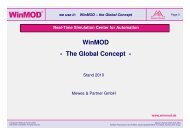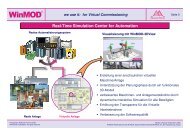WinMOD Configuration A780
WinMOD Configuration A780
WinMOD Configuration A780
- TAGS
- winmod
- configuration
- winmod.de
Create successful ePaper yourself
Turn your PDF publications into a flip-book with our unique Google optimized e-Paper software.
Ò<br />
Software Testing and Process Simulation with <strong>WinMOD</strong><br />
Simulations for<br />
Datasheet <strong>WinMOD</strong> <strong>Configuration</strong> <strong>A780</strong> with PROFIBUS DP and PROFINET-I/O - 09/2011<br />
<strong>WinMOD</strong> Ò<br />
· Planning, Development, Testing<br />
· Validation and Pre-inspection<br />
· Training and Presentation<br />
· Consulting and Changing<br />
Test Workstation with Real Automation Systems<br />
Order No. Item<br />
W<strong>A780</strong>A0T70 <strong>WinMOD</strong> <strong>Configuration</strong> <strong>A780</strong><br />
<strong>Configuration</strong>- and driver software <strong>A780</strong> inclusive manual<br />
WBX000DP2D<br />
or<br />
WBX000DP4D<br />
WBX128PN1A<br />
or<br />
WBX256PN1A<br />
PROFINET<br />
Slave Network<br />
PROFIBUS DP Slave Network<br />
PROFINET Emulator box<br />
PROFIBUS Emulator box<br />
required PROFIBUS DP special hardware:<br />
PROFIBUS DP simulation box WM_BX_DP-2D<br />
2 channel PROFIBUS DP simulation box<br />
PROFIBUS DP simulations box WM_BX_DP-4D<br />
4 channel PROFIBUS DP simulation box<br />
required PROFINET-I/O special hardware:<br />
<strong>WinMOD</strong>-PNIO Netbox up to 128 participants<br />
1 channel PROFINET-I/O simulation box<br />
<strong>WinMOD</strong>-PNIO Netbox up to 256 participants<br />
1 channel PROFINET-I/O simulation box<br />
WBX00024VO adaptor for external electric power supply 24 volt<br />
Mewes & Partner<br />
<strong>WinMOD</strong> <strong>Configuration</strong> <strong>A780</strong><br />
®<br />
for SIMATIC PCS7/S7<br />
with PROFIBUS DP & PROFINET-I/ O<br />
real PROFIBUS- / PROFINET Network<br />
Ethernet<br />
emulated PROFIBUS- / PROFINET Network<br />
Mewes & Partner GmbH · Neuendorfstr. 15 · D-16761 Hennigsdorf · Tel. : +49 (0)3302 / 2097-0 · Fax: -111 · http://www.winmod.de<br />
CPU<br />
<strong>WinMOD</strong> <strong>WinMOD</strong>
<strong>WinMOD</strong> <strong>Configuration</strong> <strong>A780</strong> - Specification<br />
Use Cases<br />
The <strong>WinMOD</strong> <strong>Configuration</strong> <strong>A780</strong> is recommend for projects with:<br />
� The process-control system PCS7 (Siemens), if system-specific I/O-driver are used in S7 projectengineering.<br />
These system-specific I/O-driver will do an extended I/O-unit analysis. Accordingly the<br />
PROFIBUS DP simulation has to serve the detailed diagnostic response behavior.<br />
� For projects with SIMATIC S7, if specific SIMATIC PROFIBUS DP or SIMATIC PROFINET-I/O<br />
periphery-modules (e.g. redundancy, failsafe technology, .....) has to be simulated.<br />
Hardware Link to the Automation System (AS)<br />
� SIMBApro (Siemens fieldbus-simulation, included in the delivery) will generate the PROFIBUS DP<br />
respectively the PROFINET-I/O structure, which has to be simulated (with import from SIMATIC<br />
Step7/PCS7 engineering environment by <strong>WinMOD</strong> PROFIBUS editor)<br />
� The <strong>WinMOD</strong> <strong>Configuration</strong> software <strong>A780</strong> starts and loads the simulation structure on the<br />
corresponding simulation hardware and supply a runtime optimized data transfer between<br />
simulation structure and <strong>WinMOD</strong> System Software.<br />
� For special modules with irregular / non-regular signal-structure special signal-structures can be<br />
edited and imported (e.g. 1 byte, 1 doubleword, ...)<br />
� At normal operation all DP-slave modules are simulated. Slave modules can be disabled or<br />
switched to trace-mode (data-capture of real connected DP-slave modules) for diagnosticpurposes..<br />
� available PROFIBUS DP simulation-profiles are:<br />
- PROFIBUS DP normslave (standard slave, independent of the manufacturer, based on GSDfiles)<br />
- Siemens SIMATIC profile (predefined, Siemens- proprietary like ET 200M, ET 200S,<br />
failsafe, redundancy, ... for example)<br />
� available PROFINET-I/O simulation-profiles are:<br />
- PROFINET I/O normslave (standard slave, independent of the manufacturer, based on GSDfiles)<br />
- Siemens SIMATIC profile (predefined, Siemens-proprietary like ET 200M, ET 200S,<br />
failsafe, redundancy, ... for example)<br />
<strong>WinMOD</strong> <strong>Configuration</strong> Software<br />
�<br />
For the full use of 1 channel and/or multi channel simulation component groups or in<br />
combination with other <strong>WinMOD</strong> <strong>Configuration</strong>s (driver like MPI, Ethernet, Modbus,<br />
INTERBUS, 3DView, DLL couplings...) the <strong>WinMOD</strong> System Software XT is required.<br />
<strong>WinMOD</strong> System Requirements<br />
�<br />
actual <strong>WinMOD</strong> System Software (more information about System Software<br />
under www.winmod.de)<br />
Restrictions of Release of <strong>WinMOD</strong> <strong>Configuration</strong> <strong>A780</strong> with <strong>WinMOD</strong> 7.0<br />
� Windows 7 (32 and 64 bit) no driver for PCI cards<br />
Subject to technical changes.<br />
Mewes & Partner GmbH<br />
Neuendorfstr. 15 · D-16761 Hennigsdorf<br />
e-mail: <strong>WinMOD</strong>@Mewes-Partner.de<br />
http://www.winmod.de<br />
Tel.: +49 (0)3302 / 2097-0<br />
Fax: +49 (0)3302 / 2097-111<br />
<strong>WinMOD</strong>_Config_<strong>A780</strong>_PROFIBUS _ PROFINET_en.cdr<br />
© 2011 Mewes-Partner GmbH� All rights reserved. �All<br />
used product names and trade marks remain property of their respective owners.