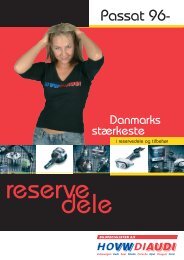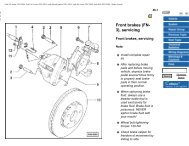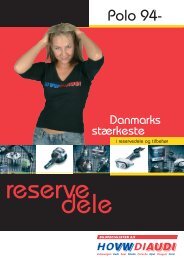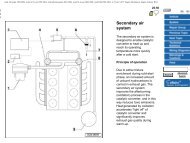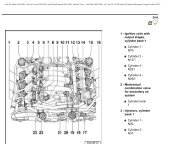VW MKII A2 MK2 Golf Jetta Fox Service Manual - VAGLinks.com
VW MKII A2 MK2 Golf Jetta Fox Service Manual - VAGLinks.com
VW MKII A2 MK2 Golf Jetta Fox Service Manual - VAGLinks.com
You also want an ePaper? Increase the reach of your titles
YUMPU automatically turns print PDFs into web optimized ePapers that Google loves.
3•6 Cooling, heating and air conditioning systems<br />
3.8 Lifting out radiator and cooling fan<br />
assembly<br />
10 Clean the radiator matrix of flies and small<br />
leaves with a soft brush or by hosing. At the<br />
same time check for signs of damage and<br />
coolant leakage.<br />
11 It is not possible to repair this type of<br />
radiator without special equipment.<br />
12 Renew any hoses or clips that are<br />
damaged.<br />
Refitting<br />
13 Refitting is a reversal of removal. If<br />
necessary, renew the radiator lower mounting<br />
rubbers (see illustration).<br />
14 Refill the cooling system.<br />
15 When reconnecting the cooling fan motor<br />
wiring, secure the lead to the cowling web<br />
(see illustration).<br />
4.4 Cooling fan motor retaining nuts<br />
(arrowed)<br />
5.2a Unscrew socket-head bolts . . .<br />
3.13 Radiator lower mounting rubber 3.15 Secure fan lead with plastic clip<br />
(arrowed)<br />
4 Cooling fan and motor -<br />
removal and refitting 2<br />
Removal<br />
1 Disconnect the battery negative lead.<br />
2 Disconnect the wiring from the cooling fan<br />
motor and cowling. Note that as from January<br />
1986, the wiring on all new cooling fan motors<br />
obtained from <strong>VW</strong> incorporates a standardised<br />
connector. Where necessary, the old<br />
connector must be cut from the main harness<br />
and the standardised part fitted instead. The<br />
relevant parts are obtainable from a <strong>VW</strong><br />
dealer.<br />
3 Remove the retaining bolts and screws and<br />
lift the cowling, together with the cooling fan<br />
and motor, from the radiator.<br />
4 Remove the retaining nuts and withdraw<br />
the cooling fan and motor from the cowling<br />
(see illustration).<br />
5 If necessary, the fan can be separated from<br />
the motor by prising off the clamp washer. On<br />
AEG motors drive out the roll pin. On Bosch<br />
motors remove the shake-proof washer.<br />
Assemble the <strong>com</strong>ponents in reverse order<br />
using a new clamp washer.<br />
Refitting<br />
6 Refitting is a reversal of removal.<br />
5 Thermostat - removal, testing<br />
and refitting 2<br />
1.05 and 1.3 litre engines<br />
Removal<br />
1 The thermostat is located in the outlet<br />
housing on the left-hand (rear) end of the<br />
cylinder head. To remove it, first drain the<br />
cooling system.<br />
2 Unscrew the bolts and remove the<br />
thermostat cover (see illustrations). Place<br />
the cover with top hose still attached to one<br />
side.<br />
3 Remove the sealing ring (see illustration).<br />
4 Extract the thermostat from the outlet<br />
housing.<br />
Testing<br />
5 To test the thermostat, suspend it with a<br />
piece of string in a container of water.<br />
Gradually heat the water and note the<br />
temperature at which the thermostat starts to<br />
open. Continue heating the water to the<br />
specified fully open temperature then check<br />
that the thermostat has opened by at least the<br />
minimum specified amount. Remove the<br />
thermostat from the water and check that it is<br />
fully closed when cold.<br />
6 Renew the thermostat if it fails to operate<br />
correctly.<br />
7 Clean the thermostat seating and the<br />
mating faces of the outlet housing and cover.<br />
5.2b . . . and remove thermostat cover 5.3 Removing thermostat sealing ring<br />
1081 <strong>VW</strong> <strong>Golf</strong> & <strong>Jetta</strong>