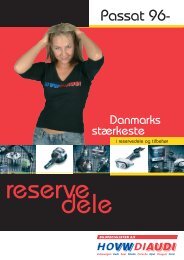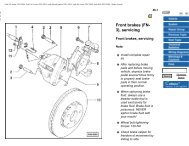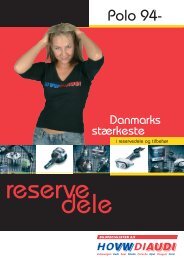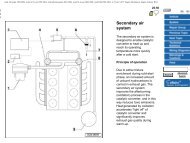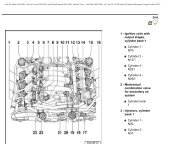VW MKII A2 MK2 Golf Jetta Fox Service Manual - VAGLinks.com
VW MKII A2 MK2 Golf Jetta Fox Service Manual - VAGLinks.com
VW MKII A2 MK2 Golf Jetta Fox Service Manual - VAGLinks.com
You also want an ePaper? Increase the reach of your titles
YUMPU automatically turns print PDFs into web optimized ePapers that Google loves.
6 Headlamp range control -<br />
removal and refitting 2<br />
1 Where fitted, this system is designed to<br />
provide the driver with in-car headlamp<br />
adjustment to counteract the effects of heavy<br />
loading at the rear. The system operates on<br />
dipped headlamps only and the light units are<br />
raised or lowered by means of an<br />
electrically-operated motor mounted at the<br />
rear of each unit. For safety reasons an<br />
integral height adjustment limit control is<br />
fitted.<br />
2 The range control switch can be removed in<br />
the manner described for facia switches.<br />
3 To remove a range control motor from the<br />
rear of a headlamp unit first disconnect the<br />
battery earth lead.<br />
4 Pull free the plug connector from the rear of<br />
the motor unit.<br />
5 On round headlamp units, detach the motor<br />
from the frame by twisting it to the right<br />
(clockwise) (see illustration).<br />
6 On rectangular headlamp units, the adjuster<br />
motor on the right-hand side is disconnected<br />
by turning it to the left, whilst on the left-hand<br />
unit it must be turned to the right.<br />
7 Undo the headlamp adjustment screw from<br />
the front (see illustration) then pull the motor<br />
from the frame to the rear for removal.<br />
8 Refit in the reverse order of removal. Check<br />
the range control operation on <strong>com</strong>pletion.<br />
6.5 Range control motor and terminal<br />
multi-connector (1) – round headlamp<br />
Detach motor by rotating clockwise (arrowed)<br />
7 Front foglight bulb and unit -<br />
removal and refitting 1<br />
1 To remove the bulb, pull back the rubber<br />
cover from the rear of the lamp unit, <strong>com</strong>press<br />
the bulb retaining spring clip and release it.<br />
2 The bulb can now be withdrawn whilst<br />
taking care not handle its glass with the<br />
fingers (see illustration).<br />
3 The foglight unit can be removed in a<br />
similar manner to that described for the<br />
headlamps.<br />
7.2 Bulb and holder removal from foglight 7.4 Foglight beam alignment adjuster<br />
screws (arrowed)<br />
Body electrical systems 12•5<br />
6.7 Remove headlamp adjuster screw<br />
(arrowed)<br />
4 Refit in the reverse order of removal and<br />
check lamp operation on <strong>com</strong>pletion. If<br />
necessary, adjust beam alignment by means<br />
of the adjustment screws (see illustration).<br />
5 Foglight alignment should be carried out by<br />
a <strong>VW</strong> dealer with the proper beam setting<br />
equipment. In an emergency, follow the<br />
procedure given for the headlamps.<br />
8 Lamp bulbs - renewal<br />
1<br />
Note: Lamp bulbs should always be renewed<br />
with ones of similar type and rating, as<br />
specified<br />
Sidelights<br />
1 Open the bonnet and pull the connector<br />
from the sidelight bulbholder located beneath<br />
the headlamp bulb.<br />
2 Turn the bulbholder anti-clockwise and<br />
remove it from the reflector (see illustration).<br />
3 Depress and twist the bulb to remove it.<br />
Front indicator lights<br />
4 Remove the cross-head screws and<br />
withdraw the lens (see illustration).<br />
5 Depress and twist the bulb to remove it<br />
(see illustration).<br />
6 If necessary, the lamp unit can be<br />
withdrawn from the bumper and the wiring<br />
disconnected (see illustration).<br />
7 When refitting the lens, ensure that the<br />
gasket is correctly located.<br />
8.2 Sidelight bulb and holder removal 8.4 Front indicator lens removal 8.5 Front indicator lamp bulb<br />
1081 <strong>VW</strong> <strong>Golf</strong> & <strong>Jetta</strong><br />
12