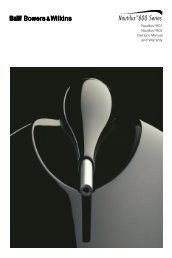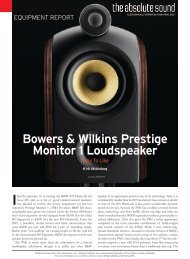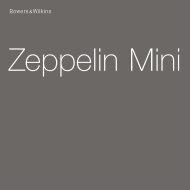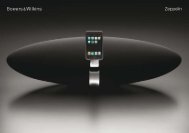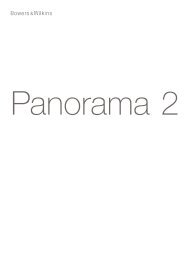CT8 XO Mk2 Manual - Bowers & Wilkins
CT8 XO Mk2 Manual - Bowers & Wilkins
CT8 XO Mk2 Manual - Bowers & Wilkins
Create successful ePaper yourself
Turn your PDF publications into a flip-book with our unique Google optimized e-Paper software.
<strong>CT8</strong>00 Series<br />
<strong>CT8</strong><strong>XO</strong> MK2<br />
Installation and Setup <strong>Manual</strong>
Table of Contents<br />
Warranty .............................................................................................. 2<br />
Important Safety Instructions .......................................................... 3<br />
Environmental Information ............................................................... 4<br />
Introduction ......................................................................................... 4<br />
Planning the Installation ................................................................... 7<br />
Speaker Position ................................................................................ 7<br />
Surround Speaker Dispersion Mode ............................................... 8<br />
Mounting the Speakers ..................................................................... 9<br />
<strong>CT8</strong> DS - Installation Into Drywall ......................................................11<br />
CD8 DS - Installation to Wall Surface ................................................12<br />
Connecting the System ....................................................................14<br />
<strong>CT8</strong> <strong>XO</strong> <strong>Mk2</strong> Wiring Diagram ............................................................15<br />
The <strong>CT8</strong> OX <strong>Mk2</strong> Crossover/Equaliser ...........................................15<br />
Description of Controls .....................................................................16<br />
Equipment Required .........................................................................17<br />
Configuring the <strong>CT8</strong> <strong>XO</strong> to the speaker .............................................17<br />
Configuring the Unit to the Gain of Each Power Amplifier .................17<br />
Configuring the Equalisers ................................................................18<br />
Running In and Ancillary Equipment ............................................. 22<br />
Aftercare ............................................................................................ 22<br />
Technical Specifications ................................................................. 23<br />
1
Warranty<br />
Dear customer,<br />
Welcome to B&W.<br />
This product has been designed and manufactured to the highest quality<br />
standards. However, if something does go wrong with this product, B&W<br />
Group Ltd and its national distributors warrant free of charge labour<br />
(exclusion may apply) and replacement parts in any country served by an<br />
official B&W distributor.<br />
Limited Warranty<br />
This limited warranty is valid for a period of five years from the date of<br />
purchase or two years for electronics including amplified loudspeakers.<br />
Terms and Conditions<br />
1 The warranty is limited to the repair of the equipment. Neither<br />
2<br />
transportation, nor any other costs, nor any risk for removal,<br />
transportation and installation of products is covered by this<br />
warranty.<br />
2 This warranty is only valid for the original owner. It is not<br />
transferable.<br />
3 This warranty will not be applicable in cases other than defects in<br />
materials and/or workmanship at the time of purchase and will not<br />
be applicable:<br />
a) for damages caused by incorrect installation, connection or<br />
packing,<br />
b) for damages caused by any use other than correct use<br />
described in the user manual, negligence, modifications, or use of<br />
parts that are not made or authorised by B&W,<br />
c) for damages caused by faulty or unsuitable ancillary equipment,<br />
d) for damages caused by accidents, lightning, water, fire heat,<br />
war, public disturbances or any other cause beyond the reasonable<br />
control of B&W and its appointed distributors,<br />
e) for products whose serial number has been altered, deleted,<br />
removed or made illegible,<br />
f) if repairs or modifications have been executed by an<br />
unauthorised person.<br />
4 This guarantee complements any national/regional law obligations<br />
of dealers or national distributors and does not affect your<br />
statutory rights as a customer.<br />
How to claim repairs under warranty<br />
Should service be required, please follow the following procedure:<br />
1 If the equipment is being used in the country of purchase, you<br />
should contact the B&W authorised dealer from whom the<br />
equipment was purchased.<br />
2 If the equipment is being used outside the country of purchase,<br />
you should contact B&W national distributor in the country of<br />
residence who will advise where the equipment can be serviced.<br />
You can call B&W in the UK or visit our web site to get the contact<br />
details of your local distributor.<br />
To validate your warranty, you will need to produce the warranty booklet,<br />
completed and stamped by your dealer on the date of purchase.<br />
Alternatively, you will need the original sales invoice or other proof of<br />
ownership and date of purchase.
Important Safety Instructions<br />
WARNINGS:<br />
1 Read these instructions.<br />
2 Keep these instructions.<br />
3 Heed all warnings.<br />
4 Follow all instructions.<br />
5 Do not use this apparatus near water.<br />
6 Clean only with dry cloth.<br />
7 Do not block any ventilation openings. Install in accordance with the<br />
manufacturer’s instructions.<br />
8 Do not install near any heat sources such as radiators, heat registers,<br />
stoves, or other apparatus (including amplifiers) that produce heat.<br />
9 Do not defeat the safety purpose of the polarized or grounding-type<br />
plug. A polarized plug has two blades with one wider than the other.<br />
A grounding type plug has two blades and a third grounding prong.<br />
The wide blade or the third prong are provided for your safety. If<br />
the provided plug does not fit into your outlet, consult an electrician<br />
for replacement of the obsolete outlet.<br />
10 Protect the power cord from being walked on or pinched particularly<br />
at plugs, convenience receptacles and the point where they exit from<br />
the apparatus.<br />
11 Only use attachments/accessories specified by the manufacturer.<br />
12 Use only with the cart, stand, tripod, bracket, or table<br />
specified by the manufacturer, or sold with the apparatus.<br />
When a cart is used, use caution when moving the<br />
cart/apparatus combination to avoid injury from tip-over.<br />
13 Unplug this apparatus during lightning storms or when unused for<br />
long periods of time.<br />
14 Refer all servicing to qualified service personnel. Servicing is required<br />
when the apparatus has been damaged in any way, such as power-<br />
supply cord or plug is damaged, liquid has been spilled or objects<br />
have fallen into the apparatus, the apparatus has been exposed to<br />
rain or moisture, does not operate normally, or has been dropped.<br />
15 Do not expose this apparatus to dripping or splashing and ensure<br />
that no objects filled with liquids, such as vases, are placed on the<br />
apparatus.<br />
16 To completely disconnect this apparatus from the AC Mains,<br />
disconnect the power supply cord plug from the AC receptacle.<br />
17 The mains plug of the power supply cord shall remain readily<br />
operable.<br />
18 When replacement parts are required, be sure the service technician<br />
has used replacement parts specified by the manufacturer or have<br />
the same characteristics as the original part. Unauthorised<br />
substitutions may result in fire, electric shock or other hazards.<br />
19 For continued protection against fire hazard, use fuses only of the<br />
correct type and rating.<br />
20 This product should be operated only from the type of power source<br />
indicated by the marking adjacent to the power cord entry. If you are<br />
not sure of the type of power supply to your home, consult your<br />
product dealer or local power company.<br />
21 Do not overload wall outlets, extension cords or integral convenience<br />
receptacles, as this can result in a risk of fire or electric shock.<br />
22 Never push objects of any kind into this product through openings,<br />
Caution:<br />
as they may touch dangerous voltage points or short out parts that<br />
could result in a fire or electric shock. Never spill liquid of any kind<br />
on the product. Do not place any object containing liquid on top of<br />
the product.<br />
To reduce the risk of electric shock, do not dismantle the apparatus and<br />
do not expose the apparatus to rain or moisture. No user-serviceable parts<br />
inside. Refer servicing to qualified personnel.<br />
Explanation of Graphical Symbols<br />
The lightning flash within an equilateral triangle is intended to<br />
alert you to the presence of uninsulated “dangerous voltage”<br />
within the product’s enclosure that may be of sufficient<br />
magnitude to constitute an electric shock to persons.<br />
The exclamation point within an equilateral triangle is<br />
intended to alert you to the presence of important operating<br />
and maintenance (servicing) instructions in the literature<br />
accompanying the appliance.<br />
3
Environmental Information<br />
All B&W products are designed to comply with international directives on<br />
the Restriction of Hazardous Substances (RoHS) in electrical and<br />
electronic equipment and the disposal of Waste Electrical and Electronic<br />
Equipment (WEEE).<br />
These symbols indicate compliance and that the products must be<br />
appropriately recycled or processed in accordance with these directives.<br />
Consult your local waste disposal authority for guidance.<br />
4<br />
Introduction<br />
Thank you for purchasing a <strong>Bowers</strong> and <strong>Wilkins</strong> Custom Theatre system.<br />
Since its foundation in 1966, the continuing philosophy of B&W has been<br />
the quest for perfect sound reproduction. Inspired by the company’s<br />
founder, the late John <strong>Bowers</strong>, this quest has entailed not only high<br />
investment in audio technology and innovation but also an abiding<br />
appreciation of music and movies to ensure that the technology is put to<br />
maximum effect.<br />
Custom Theatre speakers are specifically designed to be built into the<br />
fabric of the listening room or into custom furniture as part of a fully<br />
designed theatre concept. To that end, they incorporate several features<br />
that enable them to be adapted to a wide range of installation conditions<br />
and deliver superb sound quality. However, they specifically do not<br />
incorporate features found on some other B&W products that are not<br />
appropriate to this type of installation. An example of such a feature would<br />
be tweeter on top, which only operates well with a free-standing speaker.<br />
Furthermore, because of the normal custom install practice of hiding built-<br />
in speakers with acoustically transparent cloth that matches the décor, all<br />
the models except one are supplied without grilles. The exception is the<br />
<strong>CT8</strong> DS surround speaker, which needs to protrude into the room in order<br />
for the side-firing drivers to operate properly.<br />
No matter how good the speakers themselves may be, they will not deliver<br />
their full potential unless properly installed. Please read through this<br />
manual fully. It will help you optimise the performance of the system.<br />
B&W distributes to over 60 countries worldwide and maintains a network<br />
of dedicated distributors who will be able to help should you have any<br />
problems your dealer cannot resolve.
<strong>CT8</strong> LR<br />
<strong>CT8</strong> DS<br />
<strong>CT8</strong> CC<br />
<strong>CT8</strong> SW<br />
<strong>CT8</strong> <strong>XO</strong> <strong>Mk2</strong><br />
A 3-way speaker intended for front left and right channels,<br />
one placed in vertical orientation at each side of the<br />
screen.<br />
A full range surround speaker that may operate in either<br />
2-way dipole or 3-way monopole mode.<br />
A 3-way centre channel speaker that is acoustically<br />
similar to the <strong>CT8</strong> LR, but designed with a more<br />
symmetrical drive unit layout so that it may be used in<br />
horizontal orientation immediately above or below the<br />
screen.<br />
A subwoofer that may be added to any or all the above<br />
three models to extend their bass response well below<br />
the accepted lower limit on human hearing.<br />
An active, line-level crossover/equaliser that:<br />
a) is required for each <strong>CT8</strong> LR, <strong>CT8</strong> CC and <strong>CT8</strong> DS<br />
and must be configured to the particular speaker<br />
type.<br />
b) provides active filtering between midrange and<br />
bass drivers and between bass drivers and<br />
<strong>CT8</strong> SW (if used).<br />
c) controls whether a surround speaker operates in<br />
dipole or monopole mode and, in dipole mode,<br />
controls the direction of the positive and negative<br />
polarity lobes.<br />
d) provides high- and low-frequency level control,<br />
plus three adjustable parametric equalisers to<br />
adjust for speaker/room interferance effects.<br />
5
Although the speakers are semi-active and require an active crossover, all<br />
power amplification must be separately sourced. Each <strong>CT8</strong> LR, <strong>CT8</strong> CC<br />
and <strong>CT8</strong> DS requires two channels of power amplification, or three if used<br />
with a <strong>CT8</strong> SW subwoofer. This allows the user maximum flexibility in<br />
choosing these components.<br />
The <strong>CT8</strong> SW subwoofer, unlike the majority of subwoofers currently<br />
available, does not contain its own power amplifier and is used in a<br />
different manner than is usual. The original concept of home theatre<br />
based on various Dolby Digital and DTS systems advocates five or more<br />
main channels plus a single Low Frequency Effects (LFE) channel. The<br />
main channels contain full range signals and the LFE channel contains<br />
special effects up to approximately 140Hz. Recognising that many people<br />
do not want five or more full-range speakers in one room, Dolby Digital<br />
and DTS systems allow for the main channels to operate with small<br />
speakers having a restricted bass extension. The lowest frequencies from<br />
these channels are filtered off and added to the LFE channel to be<br />
reproduced by a subwoofer. The filter cut-off frequency is normally set at<br />
around 80Hz, the rationale being that sound gets progressively less<br />
directional the lower the frequency and localisation becomes less<br />
important. This is true to some extent, but the ears can process directional<br />
information at very low frequencies and the more the bass of the main<br />
channels is extended, the more realistic the sound stage becomes. Many<br />
high-end processors offer lower filter cut-off frequencies for this very<br />
reason.<br />
To preserve this directional information, a <strong>CT8</strong> SW may be added to each<br />
of the main channels as desired, extending the frequency response well<br />
below 20Hz. The minimum recommended configuration is to assign one<br />
subwoofer to each of the front left and right channels, restoring some<br />
directional information to the action directly on the screen and full<br />
directional information to 2-channel audio programme. The sense of<br />
spatial acoustic improves as more subwoofers are added to the remaining<br />
channels. If higher sound levels are required for larger listening<br />
environments and greater realism, up to two subwoofers may be added to<br />
each main channel. (It should be noted here that the addition of more<br />
subwoofers to any single channel requires an adjustment of the subwoofer<br />
output level of that channel’s <strong>CT8</strong> <strong>XO</strong> in order to restore the correct tonal<br />
balance.) The LFE channel is then distributed to all the main channels that<br />
have a subwoofer assigned by the simple action of configuring the<br />
surround processor as if there were no subwoofer present and specifying<br />
where the LFE signal should be routed. Strictly speaking, the phrase “no<br />
subwoofer” here means “no subwoofer dedicated to the LFE channel”.<br />
6<br />
Safety Warning!<br />
A <strong>CT8</strong>00 system is capable of producing very high sound<br />
pressure levels. Prolonged exposure to high sound levels<br />
can lead first to temporary and later permanent hearing<br />
damage. Do not exceed recommended Leq (equivalent<br />
sound level) exposure levels, for example, those specified<br />
in ISO 1999:1990.
Helv 45, 7pt<br />
5, ing: 7pt 7 x 7 mm<br />
7 mm<br />
Helv 45, 7pt<br />
ing: 7 x 7 mm<br />
~40 o<br />
~120 o<br />
Figure 1<br />
Figure 1<br />
Figure 2 Figure 3<br />
Figure 2 Figure 3<br />
Figure 1<br />
Figure 2 Figure 3<br />
Figure<br />
Figure<br />
3<br />
4<br />
Figure 4<br />
Figure 4<br />
~40 o<br />
~40 o<br />
~40 o<br />
~120 o<br />
~120 o<br />
~120 o<br />
Check the contents against Figure 1<br />
Planning the Installation<br />
Planning the Installation<br />
Because of the built-in nature of the installation, the planning stage is of<br />
the utmost importance. Any need to adjust speaker position, for example,<br />
is a much more involved process than with free-standing speakers. Care<br />
must also be taken to construct proper support for the speakers. It is all<br />
too easy to induce the panels of custom furniture to vibrate and colour the<br />
sound unless precautions are taken to prevent it.<br />
Speaker Position<br />
Figures 2 to 4 show the recommended locations in plan view for the main<br />
speakers in 5.1, 6.1 and 7.1 channel installations. Some dimensions are<br />
Figure 5<br />
marked ~, indicating Figure that 5 there is some latitude allowed each side of the<br />
figure, and some have a recommended range for optimum results.<br />
Subwoofers should be placed close to the main speakers to which they<br />
are assigned.<br />
For successful operation of the surround speaker, <strong>CT8</strong> DS, in dipole<br />
Figure 7<br />
mode, it is important that all listeners sit within the speaker’s Figure 7 null zone.<br />
This is the 60° wide zone of low direct sound level created by the opposing<br />
polarity drivers on each side. You will notice from figures 3 and 4 that for<br />
6.1 and 7.1 systems, the side speakers are shown in line with the centre of<br />
the listening area. This is suitable regardless of whether these speakers<br />
are used in dipole or monopole mode. However, for 5.1 systems, the two<br />
surround speakers should be placed somewhat behind the listeners for<br />
effective results in monopole mode, or if you wish to switch between<br />
monopole and dipole modes for different types of programme. If you only<br />
ever intend to use them in dipole mode, the two surround speakers should<br />
revert to the in-line position. Please read the discussion on surround<br />
modes in the next section for a clearer understanding of the benefits of<br />
each type.<br />
For larger audience sizes, a more even coverage of the surround sound<br />
Figure 7<br />
field may be obtained Figure if7the surround speakers are elevated above ear<br />
height, as in a commercial cinema. In that case, the speakers may be<br />
raised so that the midrange/tweeter array is approximately 60cm (2 ft)<br />
above seated ear height.<br />
Figure 5<br />
Figure 5<br />
~60 o<br />
For correct operation of the <strong>CT8</strong> DS in dipole mode, it is important not to<br />
obstruct the side firing drivers. The speaker should be mounted with at<br />
least the front portion containing the side-firing drivers protruding into the<br />
room and any customised covering should be acoustically transparent.<br />
7<br />
Figure
~120 o<br />
Surround Speaker Dispersion Mode<br />
Surround speakers generally fall into two main types – those that one<br />
might describe as ‘normal’ speakers - so-called monopoles, where the<br />
sound comes from a set of drive units mounted on the front of the<br />
enclosure - and those that give a more diffuse sound field, such as dipoles.<br />
Each type has its advantages.<br />
Most multi-channel music is recorded with home entertainment in mind<br />
and is monitored using monopole surround speakers, whatever the multi-<br />
channel recording format. This enables better location of side and rear<br />
images, although the formation of such images is never quite as precise<br />
as it is between the front speakers.<br />
Most films are originally balanced for cinemas, where a large number of<br />
speakers spread around the auditorium are used to create the surround<br />
sound field. In that case there are more surround speakers than there are<br />
discrete channels of information and a less precise image is created that<br />
gives an all-enveloping effect. Dipoles and similar diffuse speakers are<br />
better at recreating this type of sound field in the home, but using fewer<br />
speakers to do it. Image positioning with these types of speaker is never<br />
as precise as it can be with monopoles. However, they do have the<br />
advantage of making it easier to balance the system for a larger listening<br />
area.<br />
You may well receive conflicting advice from different sources on the best<br />
type of surround speaker to use. The truth is that there is no one perfect<br />
Figure 3<br />
solution for all situations and the final choice for any given application will<br />
be influenced by personal preference.<br />
The <strong>CT8</strong> DS is a specialist surround speaker and has the advantage of<br />
offering a choice of both monopole and dipole operation. The mode of<br />
operation is set by a relay inside the speaker, the state of which is<br />
controlled from the <strong>CT8</strong> <strong>XO</strong> crossover/equaliser assigned to the speaker<br />
via a cable connecting the 3.5mm sockets on both products. If this<br />
cable is not fitted, the speaker will only operate in monopole<br />
mode. On the <strong>CT8</strong> <strong>XO</strong> is a switch used to select the mode. In the<br />
monopole position, this switch may be overridden by a 12V trigger signal<br />
from the surround processor. Some surround processors can recognise<br />
the type of programme being played from a code on the disc and allow<br />
you to assign a 12V trigger to this code. Some other processors allow you<br />
to assign a 12V trigger to the input selection and you may, for example,<br />
use a different disc player for audio and movies and set the trigger<br />
accordingly. In both these cases, you may choose whichever type of<br />
operation best suits the conditions of the listening room, the size of<br />
audience and the type of programme being played. Indeed, you may even<br />
change the characteristic for different types of programme and, as the<br />
total energy into the room is the same in both modes, no recalibration of<br />
the installation is necessary when switching between them.<br />
8<br />
The two bass drivers operate in both modes. In monopole mode, they<br />
cross over to the midrange and tweeter drive units on the front face and<br />
the speaker is acoustically similar to the <strong>CT8</strong> LR, but without the swivelling<br />
head. In dipole mode, the bass drivers cross over to the six side-firing<br />
drivers. The drive units on opposing sides are connected out of phase<br />
with one another, which creates a wedge-shaped null zone, approximately<br />
60 o wide, at right angles to the wall. If the listeners sit within this zone, they<br />
become less aware of the location of the speakers and hear more reflected<br />
sound; hence the diffuse nature of the sound field. (figure 5)<br />
Figure 5<br />
Figure 7<br />
~60 o<br />
Figure 6
60 o<br />
Figure 5<br />
Figure 7<br />
Figure 6<br />
~60 o<br />
Figure 6<br />
For optimum performance, it is important that the speakers are firmly and<br />
securely mounted. All the speakers may be mounted directly at floor level,<br />
but, as mentioned above, it can be beneficial to raise the position of the<br />
surround speakers and, if the screen is high, it may also be beneficial to<br />
do the same with the front speakers. In that case, the supporting structure<br />
for the speakers should be substantial. If constructed of wooden studding,<br />
the framework should be arranged to be directly beneath the feet of the<br />
speaker. (figure 6)<br />
All the speakers are equipped with roller glides on the base panel. These<br />
allow the speakers to be easily pushed into place in custom furniture. In<br />
order to position the speakers accurately, we suggest you create circular<br />
recesses 15mm (5/8 in) diameter in the support surface to locate the<br />
glides.<br />
To avoid rocking when the speakers are in position, it is<br />
important that these recesses are accurately positioned<br />
and a foot-positioning template is supplied for this<br />
purpose.<br />
The shaded area at the front of the template is to allow clearance for the<br />
movement of the bass cones. For the <strong>CT8</strong> DS, the side-firing drive units<br />
require free acoustic access into the listening room, indicated by the<br />
shaded area of the template extending round the sides. The <strong>CT8</strong> DS will<br />
normally have the front half of the cabinet protruding clear into the room.<br />
It may, however, be built in to a false pillar, but this must be acoustically<br />
transparent at the sides, as well as the front, as indicated by the shaded<br />
area.<br />
If the speakers are to be inset in a false wall, a front template is provided<br />
for guidance in cutting the aperture. The template is the same size as the<br />
speaker, so remember to leave some clearance. The height of the template<br />
includes the roller glides.<br />
If the speakers are to be mounted in custom furniture, you should also<br />
ensure that it is substantially built and not prone to induced vibration. It<br />
should be braced where necessary and it may be beneficial to glue<br />
bituminous damping pads, similar to those used in motor vehicles, to<br />
large unsupported panels. Such pads need to be thicker on wood than<br />
metal and a minimum of 6mm (1⁄4 in) should be used.<br />
If it is desired to remove the roller glides, use the Torx ® key supplied with<br />
the speaker to remove the retaining screws.<br />
An optional, spike foot kit is also available (Part No FP22359). The kit<br />
contains 4 heavy-duty feet that have 40mm (1.6 in) of vertical adjustment,<br />
allowing tilt up to 8 o if desired. This tilt is in addition to that offered by the<br />
adjustable head unit of the <strong>CT8</strong> LR and <strong>CT8</strong> CC.<br />
The feet are reversible, having a spike for carpets on one end and a rubber<br />
pad for vulnerable surfaces on the other. Fitting is most easily accomplished<br />
during unpacking, when the underside of the speaker is exposed.<br />
(figure 7)<br />
Mounting the Speakers<br />
9
Note that if the optional feet are fitted, or if the speaker is<br />
tilted, appropriate allowance over and above that allowed<br />
Figure font: Helv 45, 7pt<br />
for in the template must be made when cutting an aperture<br />
Figure spacing: 7 x 7 mm<br />
in the wall.<br />
The threaded bosses that hold the feet have a large conical shape on one<br />
side of the flange. For maximum height, fit the bosses with the conical<br />
shape towards the floor. (figure 8) For minimum height, have them pointing<br />
into the speaker. (figure 9)<br />
Screw in the feet close to where you think the final adjustment will be, with<br />
the spikes or the rubber ends outermost as appropriate to the floor surface.<br />
Figure 8<br />
If you do not intend to tilt the speakers, orient the bosses with the cones<br />
inwards and leave just enough thread Figure font: exposed Helv 45, to fit 7ptthe<br />
locking rings. Fit,<br />
but do not tighten the locking rings. Figure spacing: 7 x 7 mm<br />
Figure font: Helv 45, 7pt<br />
Figure spacing: 7 x 7 mm<br />
Stand the speaker upright and adjust the feet using the metal bar provided<br />
to give the amount of tilt required and to take up any rocking. (figure 10)<br />
Finally, tighten the locking ring against the boss, again using the metal bar.<br />
(figure 11)<br />
The tweeter drive units are fitted with a protective clear plastic cover Figure on 10<br />
delivery. This is to avoid the danger of damaging the dome when installing<br />
Figure 11<br />
Figure 14<br />
Figure 10 Figure 11<br />
the speakers. Once installed, the protection cover should be removed by<br />
Figure 8<br />
simply pulling it away from the speaker.<br />
Figure 9<br />
10<br />
Figure font: Helv 45, 7pt<br />
Figure spacing: 7 x 7 mm<br />
Figure 8<br />
Figure 9<br />
Figure 10 Figure 11<br />
Figure 9<br />
Figure 8<br />
Figure 14<br />
Figure 10 Figure 11<br />
Figure 14<br />
Figure 14<br />
Figure 9
<strong>CT8</strong> DS Only<br />
Installation into drywall only. (figure 12)<br />
So that it can be sunk into a standard drywall up to the level of the side-<br />
firing drivers, the <strong>CT8</strong> DS has a relatively shallow cabinet for its height and<br />
is front heavy. To maintain stability, it is equipped with a bracket that<br />
enables the rear of the cabinet to be anchored either to a wall surface or<br />
the internal studding of a drywall.<br />
In existing construction:<br />
Use a stud finding tool to locate the position of the vertical studs and<br />
ensure that the speaker is positioned between them.<br />
If the speaker is to be mounted above floor level, cut into the drywall panel<br />
to expose the stud frame sufficiently to allow the insertion of a cross-<br />
brace at the appropriate height to support the speaker.<br />
Safety Warning!<br />
Ensure the cross-brace is level and fitted strongly enough<br />
to take the substantial weight of the speaker. The<br />
speaker can be supported by the cross-brace and the<br />
retaining bracket alone if desired, or a more complex<br />
support structure may be constructed, for example to<br />
hide the underside of the cabinet.<br />
Figure 12<br />
Using the front aspect template provided, mark round the outline at the<br />
desired position of the speaker. Allow a little for clearance.<br />
If mounting the speaker at floor level, allow extra height if there is a<br />
horizontal stud at floor level.<br />
Cut out the aperture for the speaker<br />
Using the front aspect template provided, mark the centre line of the<br />
retaining bracket on the inside surfaces of the two vertical studs either<br />
side of the speaker position.<br />
Screw the two angle brackets (A) to the inside face of the vertical struts.<br />
Attach the wall bracket (C) to the angle brackets (A) using machine screws<br />
(D) and trapping the stud plate (B) in position.<br />
Patch the drywall as necessary.<br />
11
<strong>CT8</strong> DS Only<br />
Installation to wall surface only. (figure 13)<br />
Using the front aspect template provided, mark the centre line of the<br />
retaining bracket on the wall.<br />
The two angle brackets (figure 12 - A) from the kit are not required.<br />
Offer the wall bracket (C) to the wall and mark the screw positions at each<br />
end.<br />
Drill and plug the wall to take screws in the range 5mm - 6mm (No.10 to<br />
No.12)<br />
Screw the wall bracket to the wall, trapping the stud plate (B) in position.<br />
12<br />
Figure 13<br />
Figure 12
<strong>CT8</strong> DS Only<br />
...continue for all cases<br />
Connect the signal and trigger cables to the speakers.<br />
Using the allen key provided, remove the aluminium facing plate on the<br />
front of the speaker, taking care that the tweeter protection cover remains<br />
in position.<br />
Fit the guide tubes (F) into the two through holes.<br />
Offer the speaker into position, ensuring that the guide tubes (F) locate<br />
over the studs of the bracket (B).<br />
When the speaker is fully in position hard against the wall bracket,<br />
withdraw the guide tubes.<br />
Using a 1/4 inch socket drive with extension and the 13mm socket<br />
provided, fit the two flanged nuts (E) onto the threaded studs and tighten.<br />
If the socket drive does not have a nut retaining feature, we recommend<br />
the use of a small piece of Bostik ® Blu-Tack ® or similar reusable adhesive<br />
to prevent the nut falling out of the drive during this operation.<br />
Replace the facing plate on the front of the speaker and remove the<br />
tweeter protection cover.<br />
If the speaker is mounted on the floor and recessed into a drywall having<br />
a horizontal stud member on the floor surface, the height difference may<br />
be taken up by fitting the optional spike feet in place of the two front roller<br />
glides (figure 14). Only one Spike foot kit will be required for each pair of<br />
<strong>CT8</strong> DS.<br />
Figure 14<br />
13
Connecting the System<br />
Figure 9 The Speakers<br />
All the speakers are provided with a comprehensive choice of connection<br />
Figure 9 methods. Binding posts accommodate 6mm (1/4 in) or 8mm (5/16 in)<br />
spades, 4mm banana plugs and bare wire ends and a Neutrik ® Speakon ®<br />
socket provides a professional industry standard multiway connection<br />
Figure 9 that makes it easy to make a connection in confined spaces, especially<br />
when it is sometimes difficult to see what you are doing.<br />
For all models except the subwoofer <strong>CT8</strong> SW, there are two input channels,<br />
one for bass and one for midrange/tweeter, requiring two channels of<br />
Figure 11<br />
power amplification. In all cases, ensure that the positive terminal of the<br />
speaker is connected to the corresponding positive output connector of<br />
the power amplifier. Failure to observe this will result in impaired tonal<br />
Figure 11<br />
balance and imaging. Figure 15 shows a typical connection method using<br />
binding posts and figure 16 (a & b) the wiring convention for the Neutrik ®<br />
Speakon ® plug.<br />
Figure 11<br />
<strong>CT8</strong> DS Only<br />
14<br />
In addition to the audio signal connections, the <strong>CT8</strong> DS terminal panel<br />
has a 3.5mm stereo jack socket (figure 17) to input two 12V trigger<br />
signals from its <strong>CT8</strong> <strong>XO</strong> unit. Use a stereo coaxial cable terminated at<br />
each end by a 3.5mm stereo jack plug to connect to the complementary<br />
output socket (TRIGGER OUT) at the rear of the <strong>CT8</strong> <strong>XO</strong>.<br />
Figure 15<br />
<strong>CT8</strong> <strong>XO</strong><br />
Figure 15<br />
<strong>CT8</strong> <strong>XO</strong><br />
Figure 15<br />
<strong>CT8</strong> <strong>XO</strong><br />
Figure 16a Figure 16b<br />
SUB -<br />
Figure 16a Figure 16b<br />
SUB +<br />
SUB +<br />
SUB -<br />
Figure SUB 16a+ Figure 16b<br />
SUB +<br />
SUB -<br />
SUB +<br />
Figure 17<br />
SUB -<br />
Figure 17<br />
Figure 17<br />
SUB -<br />
SUB -<br />
SUB +
The <strong>CT8</strong> <strong>XO</strong> <strong>Mk2</strong> Crossover/Equaliser<br />
The <strong>CT8</strong> <strong>XO</strong> is designed for 19-in rack mounting. If housed in an enclosed<br />
structure, proper ventilation must be supplied as stated in the in the safety<br />
instructions.<br />
The <strong>CT8</strong> <strong>XO</strong> is connected between the surround processor and the power<br />
amplifiers. The <strong>CT8</strong> <strong>XO</strong> signal input and output connections are made<br />
through balanced XLR connectors.<br />
The wiring convention for XLR connectors is:<br />
Pin 1: Ground<br />
Pin 2: Live (+)<br />
Pin 3: Return (-)<br />
<strong>CT8</strong> <strong>XO</strong> MK2 Rear Panel<br />
Figure 18<br />
Processor<br />
If 12V trigger switching of the dispersion mode (monopole/dipole) of the<br />
<strong>CT8</strong> DS surround speakers is required, the assigned 12V trigger output<br />
from the surround processor is connected to the 12V TRIGGER IN of one<br />
of the <strong>CT8</strong> <strong>XO</strong> units assigned to a <strong>CT8</strong> DS. The other <strong>CT8</strong> <strong>XO</strong> trigger<br />
inputs are connected daisy chain fashion from the TRIGGER LOOP<br />
socket of one to the TRIGGER IN of the next. The TRIGGER OUT sockets<br />
are connected to the relevant <strong>CT8</strong> DS speakers. The TRIGGER IN and<br />
TRIGGER LOOP sockets are mono 3.5mm jacks with the positive (12V)<br />
wire connected to the tip of the plug, whereas the TRIGGER OUT socket<br />
is a stereo 3.5mm jack on both the <strong>CT8</strong> <strong>XO</strong> and <strong>CT8</strong> DS loudspeaker.<br />
Figure 18 shows the wiring diagram of a typical 5.1 <strong>CT8</strong>00 system having<br />
two <strong>CT8</strong> SW speakers, one assigned to each of the front left and right<br />
channels.<br />
Front left Front right<br />
Rear left<br />
Centre channel<br />
To MF/HF of left <strong>CT8</strong> LR<br />
To LF of left <strong>CT8</strong> LR<br />
To left <strong>CT8</strong> SW<br />
Rear right<br />
To MF/HF of left <strong>CT8</strong> DS<br />
To LF of left <strong>CT8</strong> DS<br />
To MF/HF of <strong>CT8</strong> CC<br />
To LF of <strong>CT8</strong> CC<br />
To MF/HF of right <strong>CT8</strong> LR<br />
To LF of right <strong>CT8</strong> LR<br />
To right <strong>CT8</strong> SW<br />
To MF/HF of right <strong>CT8</strong> DS<br />
To LF of right <strong>CT8</strong> DS<br />
To trigger of left <strong>CT8</strong> DS To trigger of right <strong>CT8</strong> DS<br />
15
Description of Controls<br />
The unit features a comprehensive set of controld to tune the performance<br />
of each speaker according to the conditions of use. The response may be<br />
shaped by a combination of three parametric equalisers, each having a<br />
switchable range of +3dB, -3dB and -6dB, and low- and high-frequency<br />
contour controls, the effects of which are illustrated in figure 19. Selection<br />
of the subwoofer low-pass filter frequency also provides some response<br />
adjustment. In addition, level controls are provided to compensate for any<br />
differences in gain between both the subwoofer and LF power amplifiers<br />
compared to the MF/HF power amplifier.<br />
To access the front of the unit, remove the decorative face plate by<br />
removing the Philips screws at either end.<br />
Refer to figure 20 for the layout of the inputs and controls, which have the<br />
following functions:<br />
S1 Input switch To switch between test and normal<br />
inputs.<br />
T1 Test input socket To connect external signal generator.<br />
S2 Speaker select switch To switch between front, centre and<br />
surround channels.<br />
S3 Dipole select switch To select appropriate positive lobe<br />
orientation for left and right surround<br />
channels in dipole mode.<br />
C1 High-frequency contour Selects HF eq options. ±4dB. See<br />
control figure 19, bottom graph.<br />
C2 Low-frequency contour Selects LF eq options. ±6dB. See<br />
control figure 19, top graph<br />
S4 Subwoofer selection switch None, one or two.<br />
S5 Subwoofer filter switch Selects subwoofer filter frequency.<br />
40Hz, 50Hz, 60Hz.<br />
S6 LF/Subwoofer fixed gain Enables or disables LF and<br />
subwoofer gain adjustment.<br />
C3 LF Gain Adjusts LF gain.<br />
C4 Subwoofer gain Adjusts subwoofer gain.<br />
S7 Parametric filter Engages number of parametric filters<br />
in circuit. None, one, two or three.<br />
S8 P1 Gain Selects gain of parametric filter 1.<br />
-6dB, -3dB, +3dB.<br />
C5 P1 Q Adjusts Q of parametric filter 1<br />
0.3 to 4.<br />
C6 P1 Freq Adjusts frequency of parametric<br />
filter 1. 25Hz to 500Hz.<br />
S9 P2 Gain Selects gain of parametric filter 2.<br />
-6dB, -3dB, +3dB.<br />
C7 P2 Q Adjusts Q of parametric filter 2<br />
0.3 to 4.<br />
C8 P2 Freq Adjusts frequency of parametric<br />
filter 2. 25Hz to 500Hz.<br />
S10 P3 Gain Selects gain of parametric filter 3.<br />
-6dB, -3dB, +3dB.<br />
C9 P3 Q Adjusts Q of parametric filter 3<br />
0.3 to 4.<br />
C10 P3 Freq Adjusts frequency of parametric<br />
16<br />
Figure font: Helv 45, 7pt<br />
Figure spacing: 7 x 7 mm<br />
filter 3. 25Hz to 500Hz.<br />
Figure 19<br />
LF Contour<br />
HF Contour<br />
Figure 20<br />
S1 T1 S2 S3<br />
Figure 21 21<br />
C1 C2<br />
++<br />
+<br />
S4<br />
S5 S6<br />
C3 C4<br />
+<br />
S7 S8<br />
C5 C6<br />
S9<br />
C7 C8<br />
S10<br />
C9 C10
Figure 20<br />
Figure 20<br />
S1 T1 S2 S3<br />
Equipment Required<br />
•<br />
•<br />
•<br />
AC voltmeter<br />
Figure 21<br />
C1 C2<br />
Setting the LF gain<br />
Disconnect the speakers from the power amplifiers.<br />
Connect the MF/HF power amplifier to the LF output of the unit.<br />
Set the output level of the oscillator to zero and connect it to the test input<br />
socket T1. Select the test input by switching the input switch S1 to<br />
“Test”.<br />
++<br />
+<br />
S4<br />
S5 S6<br />
C3 C4<br />
+<br />
S7 S8<br />
Signal generator capable of outputting a sine wave up to 2V RMS<br />
Small and medium size flat bladed screwdrivers to select the<br />
switch positions and adjust the rotary controls of the <strong>CT8</strong> <strong>XO</strong>.<br />
And to adjust the equalisers to optimise the in-room response:<br />
•<br />
•<br />
•<br />
Laptop PC with WinMLS 2004 (or later version) software installed<br />
External sound card<br />
Measuring microphone<br />
WinMLS may be purchased directly from the software supplier, in<br />
which case it should be WinMLS 2004 or later and be to level 3 license.<br />
It should also include the specially created “B&W <strong>CT8</strong>00” measurement<br />
module. Early versions of the software did not include this module, but<br />
the latest version may be downloaded from www.winmls.com.<br />
However, a special package that includes a suitable microphone, USB<br />
sound card and a cut-down version of the software that includes<br />
everything required for tuning a <strong>CT8</strong>00 system may be obtained<br />
directly from B&W. Contact your country distributor for details.<br />
These illustrations on the following pages refer to the B&W version of<br />
the software. The standard version will differ slightly.<br />
Configuring the <strong>CT8</strong> <strong>XO</strong> to the speaker<br />
Set switch S2 to select the type of speaker assigned to the <strong>CT8</strong> <strong>XO</strong>. If the<br />
speaker assigned is a surround speaker, set switch S3 to select left or<br />
right dipoles as appropriate to each speaker’s position in the room (figure<br />
21). if the surround speakers are to be permenantly in monopole mode,<br />
the position of switch S3 is immaterial.<br />
Set switch S4 to select the number of subwoofers connected to the<br />
<strong>CT8</strong> <strong>XO</strong>.<br />
Set switch S5 to select the subwoofer filter frequency. Set the S5 initially<br />
to 50Hz. The 40Hz or 60Hz options may be selected if appropriate when<br />
fine tuning the installation.<br />
Configure the unit to the gain of each power amplifier<br />
During this process, the parametric equalisers should be bypassed by<br />
setting switch S7 to “None” and the LF and HF contour controls, C1 and<br />
C2, set to zero.<br />
C5 C6<br />
S9<br />
Set the oscillator frequency to 100Hz.<br />
Enable LF gain adjustment by setting switch S6 to “LF”.<br />
Connect the AC voltmeter to the output terminals of the MF/HF amplifier.<br />
Raise the output level of the oscillator until the meter reads 2 volts.<br />
Substitute the LF power amplfiier for the MF/HF power amplfier. Do not<br />
alter the output setting of the oscillator.<br />
Adjust the LF gain control (C3) until the meter again reads 2 volts.<br />
Setting the subwoofer gain<br />
Disconnect the speakers from the power amplifiers.<br />
Connect the MF/HF power amplifier to the Subwoofer output of the unit.<br />
Set the output level of the oscillator to zero and connect it to the test input<br />
socket T1. Select the test input by switching the input switch S1 to<br />
“Test”.<br />
C7 C8<br />
S10<br />
C9 C10<br />
Set the oscillator frequency to 25Hz.<br />
Enable subwoofer gain adjustment by setting switch S6 to “Sub”.<br />
Connect the AC voltmeter to the output terminals of the MF/HF amplifier.<br />
Raise the output level of the oscillator until the meter reads 2 volts.<br />
Substitute the Sub power amplifier for the MF/HF power amplifier. Do not<br />
alter the output setting of the oscillator.<br />
Adjust the Sub gain control (C4) until the meter again reads 2 volts.<br />
17
Configure the Equalisers<br />
Sensible correction of the in-room response requires the ability to measure<br />
the acoustic frequency response of each speaker individually. The<br />
measurement microphone does not need to be expensive and suitable<br />
electret microphones are widely available. If the appropriate measuring<br />
equipment is not available, we recommend that the parametric filters be<br />
bypassed by setting switch S7 to 0. Setting of the low- and high-frequency<br />
contour controls may be attempted by ear to the user’s preference.<br />
Correcting for room resonances requires thought, skill and patience. It is<br />
not sensible to attempt to fully equalise response dips, as this may lead to<br />
system overload. Fortunately, dips are less objectionable than peaks. For<br />
this reason, each parametric filter allows just 3dB of boost, but 6dB of<br />
cut.<br />
It is also not advisable to make corrections to a single position<br />
measurement. The response of the speaker/room combination can differ<br />
considerably throughout the room and it is all too easy to worsen the<br />
response in one position whilst making it better in another. An average of<br />
several measurements taken at different positions throughout the room<br />
should ideally be used to ensure an overall improvement in all listener<br />
positions.<br />
The Method<br />
We suggest taking measurements at each seat position and at several<br />
points outside the immediate listening area. Point the microphone towards<br />
the speaker being measured.<br />
The resonances change with height. Often seats will be at the same level,<br />
so put the microphone at a typical ear height. If the home theatre room is<br />
like a mini cinema with regular rows of raked seating, measure at each<br />
seat at the likely ear height. Do not hand hold the microphone during<br />
measurements. Use a tripod or other means of holding it still. It is advisable<br />
to make the last measuring position n (the one used for subsequent<br />
equalised measurements) the primary listening position.<br />
18<br />
Procedure<br />
To avoid errors from airbourne background noise and electrical<br />
interference, switch off all sources in the room such as air conditioning,<br />
refrigerators etc.<br />
Laptop computer settings:<br />
Run the laptop from its battery and disconnect its transformer power<br />
supply when taking measurements. This will prevent noise being<br />
generated by electrical grounding mismatches between the laptop,<br />
sound card and <strong>CT8</strong> <strong>XO</strong>. Make sure the battery is fully charged before<br />
starting the measuring procedure.<br />
Open the “Sounds and Audio Devices” window in “Control Panel”.<br />
Click on the “Sounds” tab and select the “No Sound” option in the<br />
“Sound Scheme” drop-down menu.<br />
Click on the “Volume” button in the “Sound Playback” section and<br />
make sure the Microphone “Mute” box is checked to prevent<br />
feedback.<br />
Click on the “Audio” tab and then on the “Volume” button in the “Sound<br />
Recording” section. Set the volume slider to maximum and make sure<br />
the “Select” box is checked.<br />
Select the test input by switching the input switch S1 to “Test”.<br />
Setting switch S7 to “None” to disable the parametric equalisers and set<br />
the LF and HF contour controls, C1 and C2, set to zero.<br />
Connect the output of the sound card to the front test input socket of the<br />
<strong>CT8</strong> <strong>XO</strong> and the microphone to the input of the sound card.<br />
Open WinMLS2004<br />
From the menu, select Setup…Load… and load the setup called “B&W<br />
<strong>CT8</strong>00” from the “Sound System” folder.<br />
Click the button to open the “Volume and Input Levels” window.<br />
Figure 22
Figure 23<br />
Figure 24<br />
Figure 25<br />
Place the microphone at the chosen measurement position that is closest<br />
to the speaker under test (where it will measure the highest sound pressure<br />
level). Set the “Input Ch.1” slider to maximum.<br />
Set the “Output” slider to zero and switch on the test signal by<br />
clicking the button. Increase the output level until the “Input Ch.1”<br />
level meter just goes into the red zone. Decrease the “Input Ch.1” level<br />
until the signal peaks between the -6dB and -3dB marks.<br />
Close the “Volume and Input Levels” window and click the button to<br />
switch off the test signal.<br />
Make sure Plot…Overlay is checked to show the frequency response<br />
screen and enable several responses to be viewed simultaneously.<br />
Press the F7 key to bring up the Measurement Settings window. In the<br />
‘‘Levels’’ box, set the sine sweep to -40dB FS (full scale).<br />
Perform a number of measurements in different positions by clicking<br />
the button (or pressing the F2 key). Make the last measurement<br />
you take close to the centre of the listening area and leave the microphone<br />
exactly in that position for subsequent measurements.<br />
Since Plot…Overlay is checked, the curves will be plotted on top of each<br />
other and, when finished, there will be n curves displayed.<br />
In the example shown in figure 22, n = 10.<br />
Click the button to display the mean value on top of all the plotted<br />
curves. The average room response is then calculated (figure 23). This is<br />
the response we want to equalise.<br />
Un-tick all the plots except the mean response. (figure 24)<br />
Press CTRL+ E to save this mean result in the “Tune EQ” folder (if this<br />
folder doesn’t exist, create it in C:\Program Files\WinMLS2004\Set EQ).<br />
Then click Save and name the file, for example, Average_resp.txt<br />
(figure 25)<br />
19
To set this curve as a multiplier, press the F5 key. In this dialog box, select<br />
the file you just saved (Average_resp) and, under ‘Compensation of<br />
Level’, check the ‘Tune EQ (multiply)’ box as shown (figure 26). This<br />
curve is now the reference and all subsequent measurements will be<br />
multiplied by this response.<br />
Click OK. The graphs will change, but ignore these changes.<br />
We now need to set division by the measurement performed in this last<br />
position with no equalisation (R n ).<br />
Press Ctrl + F and make sure this last measurement is selected as shown<br />
in figure 27 (in this example #10 was the last measurement position and<br />
that is therefore set as reference).<br />
Click OK.<br />
The graphs will change, but ignore these changes.<br />
Rneq .Rm<br />
When Rmeq we = now perform another measurement with the equalisation<br />
Rn<br />
applied (Rneq ), the software will calculate the quantity:<br />
In our case the original measurement at position #10 is R n .<br />
Now it is time to clean up the display. Make sure the following button is<br />
turned off:<br />
To remove the measurements we used to make the reference, click the<br />
erase button and select the settings shown in figure 28 (this will<br />
remove all the curves in the plot and remove the measurements from<br />
memory).<br />
There will now be no plots showing on the screen. Make sure the<br />
Overlay button is in the down state.<br />
Click (or press the F2 key) to re-measure the response at the last<br />
position. This time on the screen, you will be presented with the mean<br />
response.<br />
Examine this mean response and consider the optimum target to aim for.<br />
A flat in-room response is not desirable. Studies show that a more suitable<br />
target is a response that is flat up to 100Hz and then falling uniformly by a<br />
total of 6dB by 10kHz.<br />
Tune the parametric filters first before using the low- and high-frequency<br />
contour controls.<br />
There are three filters, each having adjustable centre frequency, gain and<br />
Q. Aim to suppress peaks first. Only if there are fewer than three significant<br />
peaks should you consider filling in dips.<br />
20<br />
Figure 26<br />
Figure 27<br />
Figure 28
Specify the number of parametric filters required by selecting “1”, “2” or<br />
“3” on switch S7.<br />
The markings on the filter control dials are approximate and for guidance<br />
only.<br />
Set the individual filter gain controls (S8, S9 & S10) to -6dB.<br />
Set the individual filter Q controls (C5, C7 & C9) to 4.<br />
This enables the centre frequency response of the filters to be seen.<br />
Set the individual filter frequency controls (C6, C8 & C10) initially to 25Hz.<br />
This keeps the filters away from the frequency range of interest until they<br />
are tuned one at a time to compensate the frequency response.<br />
NOTE:<br />
The P1, P2 and P3 frequency controls work counter-clockwise to allow for<br />
ease of setting.<br />
Turn the filter frequency controls (C6, C8 & C10) to the centre frequencies<br />
of the peaks or dips to be equalizsed. This is an approximate initial<br />
setting.<br />
Take repeated frequency response measurements to see the effects of<br />
the adjustments you are about to make. Every now and then you may<br />
wish to discard plots and this may be done by unchecking those you do<br />
not need on the plot list to the right of the screen.<br />
Adjust the filter centre frequencies until the measured dips in the response<br />
line up accurately with the centres of the peaks or dips originally in the<br />
response.<br />
Adjust the filter gain switches (S8, S9 & S10) so that the response at the<br />
centre frequency of each filter is at the target level (the desired smoothed<br />
level).<br />
Lower the filter Q controls (C5, C7 & C9) to broaden the range of the filters<br />
until the response is as smooth as possible.<br />
The controls are to some extent interactive and it may be worthwhile going<br />
round the loop of checking the control settings a second time.<br />
Adjust the LF and HF contour controls, C1 and C2, as appropriate.<br />
Additional low frequency response adjustment may be achieved by<br />
altering the subwoofer gain (C4) and filter frequency (S5). Additional low/<br />
mid frequency adjustment may be achieved by altering the LF gain (C3).<br />
If you need to equalise another speaker, you must reload the<br />
<strong>CT8</strong>00 setup within WinMLS and repeat the above process.<br />
21
Running In and Ancillary Equipment<br />
Ancillary Equipment<br />
Speakers of this ability deserve signals of the highest quality. Choose your<br />
electronic equipment and interconnecting cables with care. We can give<br />
guidance on what to look for when choosing ancillary equipment, but<br />
cannot recommend specific items. The standards of such products are<br />
improving all the time and your dealer will be able to demonstrate a variety<br />
of suitable up-to-date products.<br />
In the specification we recommend a range of amplifier powers. The<br />
higher figure is defined by the power handling capability of the speaker.<br />
When calculating the power handling, it is assumed that the amplifier is<br />
not run into clipping, which distorts the frequency power spectrum of the<br />
signal, and that the signal is normal programme material. Test tones from<br />
oscillators and the like are not applicable. The lower figure is the minimum<br />
we consider necessary to achieve reasonable listening levels without<br />
audible distortion in the smaller room (less than 60 m 3 or 2000 cu ft). The<br />
higher the power you use, the less likely you are to experience amplifier<br />
clipping.<br />
You can often tell how good an amplifier is at driving complex speaker<br />
loads by looking at its power rating into both 4Ω and 8Ω loads. The nearer<br />
the ratio is to 2:1 the better, as it indicates a good current capability.<br />
In order to reduce the effect the cable has on the frequency response of<br />
the speaker to inaudible levels, the impedance of the cable at all<br />
frequencies (measuring both positive and negative conductors in series)<br />
should be kept as low as possible and certainly below 0.1Ω. At low<br />
frequencies, the DC resistance of the cable is the dominant factor and you<br />
should choose a gauge of wire sufficient to achieve the impedance<br />
requirements over the length of cable you need to use. At mid and high<br />
frequencies the inductive component of the impedance can dominate the<br />
DC resistance. This and other properties influenced by the detailed<br />
construction of the cable become important.<br />
Running In<br />
The performance of the speakers will change subtly during the initial<br />
listening period. If they have been stored in a cold environment, the<br />
damping compounds and suspension materials will take some time to<br />
recover their correct mechanical properties. The drive unit suspensions<br />
will also loosen up during the first hours of use. The time taken for the<br />
speakers to achieve their intended performance will vary depending on<br />
previous storage conditions and how they are used. As a guide, allow up<br />
to a week for the temperature effects to stabilise and 15 hours of average<br />
use for the mechanical parts to attain their intended design<br />
characteristics.<br />
However, longer run-in periods (as long as a month) have been reported<br />
and there is evidence to suggest that this has little to do with the speaker<br />
changing and more to do with the listener getting used to a new sound. It<br />
is especially so with highly revealing speakers such as these, where there<br />
may be a significant increase in the amount of detail portrayed compared<br />
to what the listener has previously been used to; the sound may at first<br />
appear too “up front” and perhaps a little hard. After an extended period<br />
of time, the sound will seem to mellow, but without losing clarity and<br />
detail.<br />
22<br />
Aftercare<br />
Aftercare<br />
The speaker cabinet surfaces and the casing of the <strong>CT8</strong> <strong>XO</strong> usually only<br />
require dusting. If you wish to use an aerosol cleaner, remove any speaker<br />
grilles first by gripping round the edges and gently pulling them away from<br />
the cabinet. Spray onto the cleaning cloth, not directly onto the cabinet.<br />
The grille fabric may be cleaned with a normal clothes brush whilst the<br />
grille is detached from the cabinet.<br />
When replacing grilles, ensure that the pegs are correctly aligned with the<br />
receptacles in the cabinet before pushing into place.<br />
Avoid touching the drive unit diaphragms, especially the tweeter,<br />
as damage may result.
Specifications<br />
Model <strong>CT8</strong> LR <strong>CT8</strong> CC<br />
Description 3-way closed-box system 3-way closed-box system<br />
Drive Units 1x Ø32mm (1¼ in) metal dome high-frequency<br />
1x Ø150mm (6 in) woven Kevlar ® cone FST midrange<br />
2x Ø250mm (10 in) Rohacell ® cone bass<br />
1x Ø32mm (1¼ in) metal dome high-frequency<br />
1x Ø150mm (6 in) woven Kevlar ® cone FST midrange<br />
2x Ø250mm (10 in) Rohacell ® cone bass<br />
Frequency Range -6dB at 23Hz and 40kHz -6dB at 23Hz and 40kHz<br />
Frequency Response 29Hz - 24kHz ±3dB on reference axis 29Hz - 24kHz ±3dB on reference axis<br />
Dispersion Within 2dB of reference response<br />
Horizontal: over 60º arc<br />
Vertical: over 10º arc<br />
Within 2dB of reference response<br />
Horizontal: over 60º arc<br />
Vertical: over 10º arc<br />
Sensitivity 93dB spl (2.83V, 1m) (mf/hf) 93dB spl (2.83V, 1m) (mf/hf)<br />
Harmonic Distortion 2nd and 3rd harmonics (90dB, 1m)<br />
Model <strong>CT8</strong> DS <strong>CT8</strong> SW<br />
Description 3-way monopole/2-way dipole selectable closed-box<br />
24<br />
surround system<br />
Drive Units 1x Ø32mm (1¼ in) metal dome high-frequency<br />
6x Ø100mm (4 in) midrange/high-frequency<br />
1x Ø150mm (6 in) woven Kevlar ® cone FST midrange<br />
2x Ø250mm (10 in) Rohacell ® cone bass<br />
Frequency Range -6dB at 26Hz and 40kHz (monopole mode)<br />
-6dB at 26Hz and 22kHz (dipole mode)<br />
Frequency Response 31Hz - 22kHz ±3dB on reference axis (monopole mode)<br />
31Hz - 18kHz ±3dB power averaged over front hemisphere<br />
(dipole mode)<br />
Dispersion Monopole mode: Within 2dB of reference response<br />
Horizontal: over 60º arc<br />
Vertical: over 10º arc<br />
Dipole mode: horizontal figure of eight<br />
Effective null zone ±30° (250Hz - 18kHz)<br />
Closed-box subwoofer<br />
1x Ø380mm (15 in) carbon fibre/Rohacell ® sandwich cone<br />
bass<br />
-6dB at 13Hz and 40kHz<br />
18Hz - 35kHz ±3dB on reference axis<br />
Within 2dB of reference response<br />
Horizontal: over 90º arc<br />
Vertical: over 90º arc<br />
Sensitivity 93dB spl (2.83V, 1m) (mf/hf) 90dB spl (2.83V, 1m) (mf/hf)<br />
Harmonic Distortion 2nd and 3rd harmonics (90dB, 1m)<br />
Model <strong>CT8</strong> <strong>XO</strong> Mk 2<br />
Description <strong>CT8</strong>00 system active bass management controller<br />
Functions Bass/midrange crossover<br />
Subwoofer/bass crossover<br />
Low-frequency roll-off alignment<br />
High frequency roll-off alignment<br />
3 parametric equalisers<br />
Subwoofer in/out<br />
Inputs Line In (XLR)<br />
Level adjustment for number of subwoofers<br />
12V trigger switching for surround mode<br />
12V trigger (3.5mm jack)<br />
Outputs MF/HF Line Out (XLR)<br />
Rated power consumption 20W<br />
LF Line Out (XLR)<br />
Subwoofer Line Out (2 x XLR)<br />
12V trigger (3.5mm jack)<br />
Dimensions Height: 44.5mm (1.75 in) 1U<br />
Weight 3kg (6.6 lb)<br />
Width: 483mm (19 in)<br />
Depth: 155mm (6.1 in)<br />
Finish Front panel: Anodised Aluminium<br />
Chassis: Black<br />
25
B&W Group Ltd<br />
Dale Road<br />
Worthing West Sussex<br />
BN11 2BH England<br />
T +44 (0) 1903 221 800<br />
F +44 (0) 1903 221 801<br />
info@bwgroup.com<br />
www.bowers-wilkins.com<br />
UK Group (UK Sales)<br />
T +44 1903 221 500<br />
E uksales@bwgroup.com<br />
B&W Group North America<br />
T +1 978 664 2870<br />
E marketing@bwgroupusa.com<br />
B&W Group (Asia) Ltd<br />
T +852 2 869 9916<br />
E showroom@bwgroup.hk<br />
Copyright © B&W Group Ltd. E & OE<br />
Kevlar is a registered trademark of DuPont<br />
Rohacell is a registered trademark of Röhm GmbH<br />
Printed in Canada.<br />
Issue 5