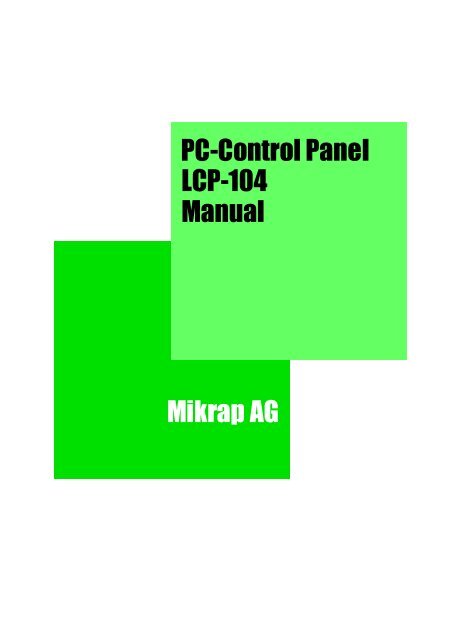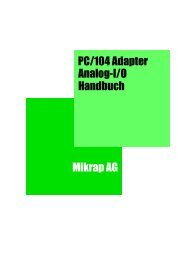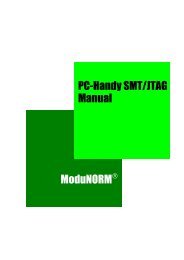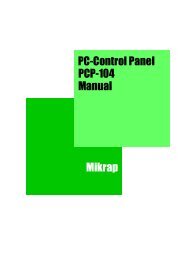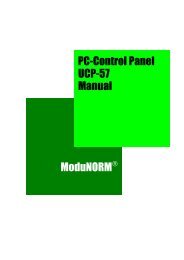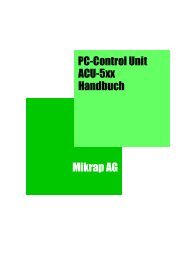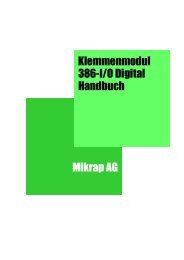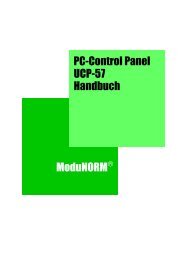Manual LCP-104 PC-Control Panel Mikrap AG
Manual LCP-104 PC-Control Panel Mikrap AG
Manual LCP-104 PC-Control Panel Mikrap AG
- TAGS
- manual
- panel
- mikrap
- www.mikrap.ch
Create successful ePaper yourself
Turn your PDF publications into a flip-book with our unique Google optimized e-Paper software.
<strong>PC</strong>-<strong>Control</strong> <strong>Panel</strong><br />
<strong>LCP</strong>-<strong>104</strong><br />
<strong>Manual</strong><br />
<strong>Mikrap</strong> <strong>AG</strong>
<strong>Mikrap</strong> <strong>PC</strong>-<strong>Control</strong> <strong>Panel</strong> <strong>LCP</strong>-<strong>104</strong><br />
List of Changes<br />
Change: File: Made:<br />
First Edition 901070A 12.03.2003 / BT<br />
Mounting stand, Windows.NET, Literature 901070B 13.03.2004 / BT<br />
Format 901070B.MAN 29.03.2004 / BT<br />
Mounting Dimensions 901070C.MAN01 06.12.2004 / BT<br />
Versions, MMC, Protective Earth 901070D.MAN01 27.06.2005 / BT<br />
ModuNORM replaced by <strong>Mikrap</strong> 901070E.MAN01 08.07.2009 / OB<br />
Processor version, Backlight 901070F.MAN01 27.01.2010 / WS<br />
CoDeSys is Trademark of 3S Smart Software Solutions GmbH<br />
QVis is Trademark of Kinz Elektronik<br />
Windows ® CE is Registered Trademark of Microsoft Corp.<br />
© Copyright:<br />
<strong>Mikrap</strong> <strong>AG</strong> für Mikroelektronik-Applikation<br />
CH-8840 Einsiedeln<br />
Geprüft: 29.01.2010 / OB<br />
Freigabe Abt. E: 29.01.2010 / AF<br />
Freigabe Abt. M: 29.01.2010 / JM<br />
Switzerland Freigabe Abt. P: 29.01.2010 / SS<br />
2 901070F.MAN01.doc
Table of Contents<br />
<strong>Mikrap</strong> <strong>PC</strong>-<strong>Control</strong> <strong>Panel</strong> <strong>LCP</strong>-<strong>104</strong><br />
1. Introduction .............................................................................................4<br />
1.1 Dimensions ...............................................................................................5<br />
1.2 Environment ..............................................................................................5<br />
1.3 Materials ...................................................................................................5<br />
1.4 Cleaning....................................................................................................6<br />
1.5 Utilities ......................................................................................................6<br />
2. Features ...................................................................................................7<br />
3. Puting into Operation..............................................................................8<br />
3.1 Supply.......................................................................................................8<br />
3.2 Battery Change .........................................................................................8<br />
3.3 Operating System Windows CE.................................................................9<br />
3.4 Soft-PLC CoDeSys....................................................................................9<br />
3.5 Visualization CoDeSys ..............................................................................9<br />
3.6 Visualization QVis .....................................................................................9<br />
4. Functional Description..........................................................................11<br />
4.1 Basic Module...........................................................................................11<br />
4.2 CPU Module............................................................................................11<br />
4.3 LCD Flat <strong>Panel</strong> Display ...........................................................................11<br />
4.4 Backlight .................................................................................................11<br />
4.5 Touch-<strong>Panel</strong>............................................................................................11<br />
4.6 Status LED..............................................................................................11<br />
4.7 Signaling Device......................................................................................11<br />
4.8 Emergency Stop Button...........................................................................11<br />
5. Interface Description.............................................................................12<br />
5.1 Connector Layout ....................................................................................12<br />
6. Appendix................................................................................................15<br />
6.1 Literature.................................................................................................15<br />
Layout <strong>PC</strong>-Basis <strong>LCP</strong> 106851A<br />
Layout Connector board <strong>LCP</strong>-<strong>104</strong>i 106960A<br />
Layout Connector board <strong>LCP</strong>-<strong>104</strong> 107240A<br />
Layout Front cover <strong>LCP</strong>-<strong>104</strong><br />
Mounting Dimensions <strong>LCP</strong>-<strong>104</strong>i 106590B<br />
901070F.MAN01.doc 3
<strong>Mikrap</strong> <strong>PC</strong>-<strong>Control</strong> <strong>Panel</strong> <strong>LCP</strong>-<strong>104</strong><br />
1. Introduction<br />
The <strong>Mikrap</strong> <strong>PC</strong>-<strong>Control</strong> <strong>Panel</strong> <strong>LCP</strong>-<strong>104</strong> can be used as an operating panel, and with<br />
the integrated Soft-PLC and remote I/Os as a complete control panel.<br />
Behind a stainless steel or plastic front supporting IP65, the <strong>LCP</strong>-<strong>104</strong> includes a 10,4"<br />
colour TFT VGA respectively SVGA LCD flat display with 640 x 480 respectively 800<br />
x 600 dots and backlight dimming. Operation is done by the integrated touch-screen<br />
and then additional function keys. In the plastic version, an optional emergency stop<br />
button is available.<br />
The <strong>LCP</strong>-<strong>104</strong> is fitted with an Intel XScale low-power embedded RISC controller up to<br />
624 MHz. This controller is optimised for the use of the operating system WindowsCE<br />
from Microsoft.<br />
The <strong>LCP</strong>-<strong>104</strong> can be fitted with a MMC/SD-card drive, three COM ports, two USB<br />
ports, one Ethernet port, two CAN ports, and a PROFIBUS port.<br />
Attention:<br />
The information in this manual has been carefully checked and is believed to be<br />
accurate. However, no responsability will be taken for inaccuracies. All data is for<br />
information purposes only. It is subject to change and not guaranteed for legal<br />
purposes.<br />
This manual is valid for the following products:<br />
Order-Nr: Product: Remarks:<br />
MN-10948 <strong>LCP</strong>-<strong>104</strong>i Steel, 624 MHz, Ethernet, USB, PROFIBUS<br />
MN-10928 <strong>LCP</strong>-<strong>104</strong>i Steel, 624 MHz, Ethernet, USB, CAN<br />
MN-10903 <strong>LCP</strong>-<strong>104</strong>i Steel, 624 MHz, Ethernet, USB<br />
MN-10871 <strong>LCP</strong>-<strong>104</strong>i Steel, 398 MHz, Ethernet, USB, SVGA<br />
MN-10856 <strong>LCP</strong>-<strong>104</strong>i Steel, 398 MHz, Ethernet, USB, CAN<br />
MN-10834 <strong>LCP</strong>-<strong>104</strong>i Steel, 398 MHz, Ethernet, USB, CAN<br />
MN-10672 <strong>LCP</strong>-<strong>104</strong>i Steel, 206 MHz, Ethernet, USB, PROFIBUS<br />
MN-10659 <strong>LCP</strong>-<strong>104</strong>i Steel, 206 MHz, Ethernet, USB, CAN<br />
MN-10998 <strong>LCP</strong>-<strong>104</strong> Plastic, 624 MHz, Ethernet, USB, PROFIBUS<br />
MN-10979 <strong>LCP</strong>-<strong>104</strong> Plastic, 624 MHz, Ethernet, USB, CAN<br />
MN-10949 <strong>LCP</strong>-<strong>104</strong> Plastic, 624 MHz, Ethernet, USB<br />
MN-10822 <strong>LCP</strong>-<strong>104</strong> Plastic, 398 MHz, Ethernet, USB, CAN<br />
MN-10857 <strong>LCP</strong>-<strong>104</strong> Plastic, 398 MHz, Ethernet, USB, CAN<br />
MN-10726 <strong>LCP</strong>-<strong>104</strong> Plastic, 206 MHz, Ethernet, USB, PROFIBUS<br />
MN-10725 <strong>LCP</strong>-<strong>104</strong> Plastic, 206 MHz, Ethernet, USB, CAN<br />
4 901070F.MAN01.doc
1st1 Dimensions<br />
1.1.1 Stainless steel front<br />
Outline: W × H × D 306 × 226 × 67 mm<br />
Display: W × H 210 × 158 mm<br />
Frontpanel thickness: 5 mm<br />
Mounting depth: 62 mm<br />
Weight: 4,5 kg<br />
1.1.2 Plastic housing<br />
Outline: B × H × T 311 × 281 × 72 mm<br />
Display: B × H 210 × 158 mm<br />
Weight: 3,5 kg<br />
<strong>Mikrap</strong> <strong>PC</strong>-<strong>Control</strong> <strong>Panel</strong> <strong>LCP</strong>-<strong>104</strong><br />
1.2 Environment<br />
Supply voltage: 24 Volt DC ± 20 %<br />
Current consumption: typ. 800 mA<br />
Power consumption: typ. 20 VA<br />
Backup battery: 3 Volt Lithium<br />
Operating temperature: 0 … +55 °C<br />
EMI: according to EN 50081-2 Emission<br />
according to EN 50082-2 Immunity<br />
1.3 Materials<br />
For the panel housing, the following materials are used:<br />
1.3.1 Stainless steel front<br />
<strong>Panel</strong> front: Stainless steel according to EN 10088-2<br />
Front foil: Polyester<br />
Touch foil: Polyester<br />
1.3.2 Plastic housing<br />
<strong>Panel</strong> front: Polyamide<br />
Front foil: Polyester<br />
Touch foil: Polyester<br />
Attention:<br />
Polyester foils have a limited resistance against UV light and should therefore not be<br />
used in the open for a longer period of time!<br />
901070F.MAN01.doc 5
<strong>Mikrap</strong> <strong>PC</strong>-<strong>Control</strong> <strong>Panel</strong> <strong>LCP</strong>-<strong>104</strong><br />
1.4 Cleaning<br />
Cleaning of the front has been done using non scratching fabric humidified with<br />
water.<br />
The use of soft household cleaners is allowed only in exeptions. Under no circumstances,<br />
force, aggressive cleaning materials, or solvents have to be applied!<br />
1.5 Utilities<br />
The following utilities are available for the <strong>PC</strong>-<strong>Control</strong> <strong>Panel</strong> <strong>LCP</strong>-<strong>104</strong>:<br />
Order-Nr: Product: Remarks:<br />
MN-90099 <strong>Manual</strong> <strong>PC</strong>-<strong>Control</strong> <strong>Panel</strong> <strong>LCP</strong>-<strong>104</strong> German<br />
MN-90107 <strong>Manual</strong> <strong>PC</strong>-<strong>Control</strong> <strong>Panel</strong> <strong>LCP</strong>-<strong>104</strong> English<br />
MN-90132 Systemhandbuch WindowsCE 5.0 German<br />
MN-10573 System Maintenance Tool SMT<br />
MN-00531 System Maintenance Tool SMT SMT-II<br />
MN-42799 Supply Connector X1 Lumberg KV70<br />
MN-42756 Supply Connector X3 Phoenix SMSTB 2.5/3-ST-5.08<br />
MN-10657 Spare battery 3 Volt lithium<br />
MN-10731 Serial cable Null-modem<br />
MN-10592 CAN cable W<strong>AG</strong>O for W<strong>AG</strong>O I/O System<br />
MN-10698 CAN cable <strong>Mikrap</strong> for <strong>Mikrap</strong> <strong>PC</strong>-Units<br />
MN-10796 Mounting stand for plastic housing<br />
MN-10840 MMC FlashCard 128 MByte<br />
MN-42606 MMC sticker label<br />
MN-42514 MMC holder Quad MMC holder<br />
6 901070F.MAN01.doc
<strong>Mikrap</strong> <strong>PC</strong>-<strong>Control</strong> <strong>Panel</strong> <strong>LCP</strong>-<strong>104</strong><br />
2. Features<br />
The <strong>Mikrap</strong> <strong>PC</strong>-<strong>Control</strong> <strong>Panel</strong> <strong>LCP</strong>-<strong>104</strong> may include the following features:<br />
• cardsize <strong>Mikrap</strong> CPU with Intel XScale embedded RISC controller up to<br />
624 MHz<br />
• flat screen 10,4" display as selected:<br />
• active VGA colour TFT LCD with 640 x 480 pixel<br />
• active SVGA colour TFT LCD with 800 x 600 pixel<br />
• backlight dimming by software<br />
• resistive touch-screen and then additional function keys<br />
• bicolour status LED (integrated in stainless steel front only)<br />
• integrated loudspeaker as signaling device<br />
• MMC/SD-card drive for FlashCards up to 1 GByte<br />
• changeable battery for backup of Real Time Clock and static RAM<br />
• serial interface COM1 RS232 isolated on 9-pol. D-SUB connector<br />
• serial interface COM2 RS232 on 9-pol. D-SUB connector<br />
• serial interface COM3 RS232 isolated on 9-pol. D-SUB connector<br />
• optional interface USB1 on 4-pol. USB host connector<br />
• optional interface USB2 on 4-pol. USB host connector<br />
• 10/100 MBit Ethernet interface NET1 on FCC RJ45 connector<br />
• optional interface CAN1 on D-SUB connector<br />
• optional interface CAN2 on D-SUB connector<br />
• optional PROFIBUS interface on D-SUB connector (in place of CAN1)<br />
• IP65 proof stainless steel front or plastic housing<br />
• optional emergency stop button for plastic housing only<br />
• optional adjustable mounting stand for plastic housing only<br />
Attention:<br />
Changes to improve our products can occure at any given time. This is true especially<br />
for mask changes of microcontrollers, which can change without prior notice.<br />
901070F.MAN01.doc 7
<strong>Mikrap</strong> <strong>PC</strong>-<strong>Control</strong> <strong>Panel</strong> <strong>LCP</strong>-<strong>104</strong><br />
3rd Putting into Operation<br />
Attention:<br />
This product includes parts, which are sensitive to electrostatic discharges. To avoid<br />
damage to these parts, corresponding measures for packing and handling have to be<br />
taken seriously.<br />
This product has to be used in accordance to all applicable local laws and standards.<br />
All necessary measures to correspond with these requirements (e.g. relating EMI,<br />
etc.) have to be taken by the user.<br />
3.1 Supply<br />
The <strong>PC</strong>-<strong>Control</strong> <strong>Panel</strong> <strong>LCP</strong>-<strong>104</strong> has to be powered as follows:<br />
Steel: Plastic: Remarks:<br />
X3/1 (Case) X1/1 (Case) Frame ground (earth)<br />
X3/2 (0V) X1/2 (0V) Supply voltage 0 Volt DC<br />
X3/3 (+24V) X1/3 (+24V) Supply voltage +24 Volt DC ±20 %<br />
Attention:<br />
Please take special care for correct protective earth connection to the unit. This has<br />
to be done by connecting two as short as possible ground wires to the supply<br />
connector X3/1 resp. X1/1 as well as to the AMP 6.3 connector on the back cover.<br />
3.2 Battery Change<br />
On the base module, a changeable lithium battery is located. This battery supports<br />
the static RAM and the RTC on the CPU module for data retention. The expected<br />
lifetime of the battery is 5 to 8 years. It is recommended, to change the battery<br />
preventive every<br />
5 years.<br />
To change the battery, this procedure has to be followed:<br />
1) unpack the new battery<br />
2) unplug the supply from the <strong>PC</strong>-<strong>Panel</strong> and unscrew the back cover of the plastic<br />
housing<br />
3) remove the old battery label<br />
4) pull the old battery out of the holder<br />
5) place the new battery into the holder<br />
6) place the new battery label and the back cover of the plastic housing<br />
Attention:<br />
The new battery has to be inserted max. 10 seconds after the removal of the old<br />
battery. Otherwise, all data and time information is lost in the static RAM and the<br />
RTC!<br />
8 901070F.MAN01.doc
<strong>Mikrap</strong> <strong>PC</strong>-<strong>Control</strong> <strong>Panel</strong> <strong>LCP</strong>-<strong>104</strong><br />
3.3 Operating System Windows CE<br />
The real-time performance of WindowsCE has improved with every new version.<br />
However, true real-time performance can only be guaranteed in connection with our<br />
real-time support MNSys.<br />
WindowsCE supports the programming with the Microsoft development tools for<br />
Visual Basic, Visual C++, C# and Visual J++.<br />
The operating system WindowsCE is preinstalled on the <strong>PC</strong>-<strong>Control</strong> <strong>Panel</strong>.<br />
With the program ActiveSync © 3.7 from Microsoft, a connection over the system<br />
interface COM2 from the <strong>PC</strong>-<strong>Panel</strong> to the desktop <strong>PC</strong> can be established. The serial<br />
RS232 cable between the <strong>PC</strong>-<strong>Panel</strong> and the desktop <strong>PC</strong> has to correspond to the<br />
Technical Information in the appendix of our catalog MN-90088.<br />
After the installation of ActiveSync © on the desktop <strong>PC</strong>, the following registry entries<br />
have to be made manually:<br />
[HKEY_LOCAL_MACHINE\SOFTWARE\Microsoft\Windows CE Services]<br />
"SerialPort"="COM1"<br />
[HKEY_CURRENT_USER\Software\Microsoft\Windows CE Services]<br />
"SerialBaudRate"=dword:0001c200<br />
"SerialNoAutoBaud"=dword:00000001<br />
Update of the operating system is possible through the system interface COM2, MMC<br />
or USB. For maintance, the System Maintenance Tool SMT respectively SMT-II will<br />
be used (See Utilities).<br />
3.4 Soft-PLC CoDeSys<br />
The integrated development tool CoDeSys for Automation Alliance from 3S allows the<br />
comfortable generation of PLC programs according to IEC 1131-3. CANopen as well<br />
as embedded C/C++ code is supported.<br />
The runtime system PLCRT as well as the CoDeSys application will be loaded into<br />
the flash file system of the <strong>PC</strong>-<strong>Control</strong> <strong>Panel</strong> through the system interface COM2,<br />
Ethernet or MMC.<br />
With some <strong>Mikrap</strong> <strong>PC</strong>-<strong>Control</strong> <strong>Panel</strong>s, a run-time license for the CoDeSys PLC is<br />
already included in the hardware price.<br />
3.5 Visualization CoDeSys<br />
The integrated development tool CoDeSys for Automation Alliance from 3S allows the<br />
efficient configuration of graphical user interfaces with or without touch-screen. Both<br />
versions, the Target-Visu as well as the Web-Visu are supported.<br />
The CoDeSys Visu application will be loaded into the flash file system of the <strong>PC</strong>-<br />
<strong>Control</strong> <strong>Panel</strong> through the system interface COM2, Ethernet or MMC.<br />
With some <strong>Mikrap</strong> <strong>PC</strong>-<strong>Control</strong> <strong>Panel</strong>s, a run-time license for the CoDeSys Visu is<br />
already included in the hardware price.<br />
3.6 Visualization QVis<br />
The visualization tool QVis for Windows from Kinz Elektronik allows the efficient<br />
configuration of graphical user interfaces with or without touch-screen. The imple-<br />
901070F.MAN01.doc 9
<strong>Mikrap</strong> <strong>PC</strong>-<strong>Control</strong> <strong>Panel</strong> <strong>LCP</strong>-<strong>104</strong><br />
mentation of graphic fonts as chinese, mandarin, e.g. as well as on-line language<br />
change are supported.<br />
The runtime system QVisRT as well as the QVis project can be loaded into the flash<br />
file system of the <strong>PC</strong>-<strong>Control</strong> <strong>Panel</strong> through the system interface COM2, Ethernet or<br />
MMC.<br />
With some <strong>Mikrap</strong> <strong>PC</strong>-<strong>Control</strong> <strong>Panel</strong>s, a run-time license for QVis is already included<br />
in the hardware price.<br />
10 901070F.MAN01.doc
4. Functional Description<br />
<strong>Mikrap</strong> <strong>PC</strong>-<strong>Control</strong> <strong>Panel</strong> <strong>LCP</strong>-<strong>104</strong><br />
4.1 Basic Module<br />
On the <strong>PC</strong>-Basis <strong>LCP</strong>, the +24 Volt power supply as well as all DC/DC converters for<br />
the isolated interfaces are located. A removable 3 Volt lithium battery supplies the<br />
static RAM and the RTC of the CPU module for data retention. A MMC drive supports<br />
the use of MultiMedia FlashCards.<br />
The LCD flat panel display, the VFL respectively LED backlight, as well as the touchscreen<br />
are connected through internal interfaces.<br />
4.2 CPU Module<br />
The cardsize <strong>Mikrap</strong> CPU module is plugged onto the basic module. There exist<br />
different CPU modules to be selected from:<br />
• CPU-X270LCD/NET with 624 MHz Intel XScale PXA270<br />
• CPU-X255LCD/NET with 398 MHz Intel XScale PXA255<br />
• CPU-1110LCD/NET with 206 MHz Intel StrongARM SA1110<br />
4.3 LCD Flat <strong>Panel</strong> Display<br />
The LCD flat panel display is connected through an internal interface to the basic<br />
module<br />
4.4 Backlight<br />
The inverter for the VFL respectively LED backlight will be controlled directly from the<br />
CPU module.<br />
4.5 Touch-<strong>Panel</strong><br />
The integrated resistive touch-panel with the additional then function keys will be<br />
checked directly from the CPU module.<br />
4.6 Status LED<br />
The bicolour red/green status LED is integrated in the stainless steel front and will be<br />
controlled directly from the CPU module.<br />
4.7 Signaling Device<br />
The integrated loudspeaker will be controlled directly from the CPU module.<br />
4.8 Emergency Stop Button<br />
The optional emergency stop button integrated in the front of the plastic housing has<br />
two separate opening contacts. These are wired to the connector X1.<br />
901070F.MAN01.doc 11
<strong>Mikrap</strong> <strong>PC</strong>-<strong>Control</strong> <strong>Panel</strong> <strong>LCP</strong>-<strong>104</strong><br />
5th Interface Description<br />
5.1 Connector Layout<br />
The <strong>PC</strong>-<strong>Control</strong> <strong>Panel</strong> <strong>LCP</strong>-<strong>104</strong> can be equipped with the following connectors:<br />
X1: 7-pole connector for supply and emergency stop button of plastic housing only<br />
X3: 3-pole CombiCon connector for supply of stainless steel front only<br />
X5: 9-pole D-SUB male connector for serial COM1<br />
X6: 9-pole D-SUB male connector for serial COM 2<br />
X7: 9-pole D-SUB male connector for serial COM 3<br />
X8: 9-pole D-SUB male connector for CAN1 or<br />
9-pole D-SUB female connector for PROFIBUS<br />
X9: 9-pole D-SUB male connector for CAN2<br />
X10: 10-pole FCC RJ45 connector for Ethernet<br />
X11: 4-pole USB host connector for serial USB1<br />
X12: 4-pole USB host connector for serial USB 2<br />
See also assembly plan in the appendix<br />
5th1.1 Connector X1 (Supply Plastic Housing)<br />
Pin Signal Typ Remarks<br />
1 +24V IN supply voltage +24 Volt DC ±20%, current consumption typ. 800mA<br />
2 0V IN supply voltage 0 Volt DC<br />
3 Case IN frame ground (earth)<br />
4 N0 emergency stop button contact 1 normally closed<br />
5 N1 emergency stop button contact 2 normally closed<br />
6 N2 emergency stop button contact 1 normally closed<br />
7 N3 emergency stop button contact 2 normally closed<br />
5th1.2 Connector X3 (Supply Stainless Steel Front)<br />
Pin Signal Typ Remarks<br />
1 Case IN frame ground (earth)<br />
2 0V IN supply voltage 0 Volt DC<br />
3 +24V IN supply voltage +24 Volt DC ±20%, current consumption typ. 800mA<br />
5.1.3 Connector X5 (COM1 RS232)<br />
Pin Signal Typ Remarks<br />
1 nc - not connected<br />
2 -RXD1 IN COM1 RS232 level<br />
3 -TXD1 OUT COM1 RS232 level<br />
4 DTR1 OUT COM1 RS232 level<br />
5 GND OUT<br />
6 nc - not connected<br />
7 RTS1 OUT COM1 RS232 level<br />
8 CTS1 IN COM1 RS232 level<br />
9 nc - not connected<br />
12 901070F.MAN01.doc
5.1.4 Connector X5 (COM1 RS422/485)<br />
Pin Signal Typ Remarks<br />
1 nc - not connected<br />
2 T+ OUT COM1 (TXD) RS485 level<br />
3 GND OUT<br />
4 R+ IN COM1 (RXD) RS485 level<br />
5 nc - not connected<br />
6 nc - not connected<br />
7 T- OUT COM1 (TXD) RS485 level<br />
8 R- IN COM1 (RXD) RS485 level<br />
9 nc - not connected<br />
5.1.5 Connector X6 (COM2 RS232)<br />
Pin Signal Typ Remarks<br />
1 nc - not connected<br />
2 -RXD2 IN COM2 RS232 level<br />
3 -TXD2 OUT COM2 RS232 level<br />
4 DTR2 OUT COM2 RS232 level<br />
5 GND OUT<br />
6 nc - not connected<br />
7 RTS2 OUT COM2 RS232 level<br />
8 CTS2 IN COM2 RS232 level<br />
9 nc - not connected<br />
5.1.6 Connector X7 (COM3 RS232)<br />
Pin Signal Typ Remarks<br />
1 nc - not connected<br />
2 -RXD3 IN COM3 RS232 level<br />
3 -TXD3 OUT COM3 RS232 level<br />
4 DTR3 OUT COM3 RS232 level<br />
5 GND OUT<br />
6 nc - not connected<br />
7 RTS3 OUT COM3 RS232 level<br />
8 CTS3 IN COM3 RS232 level<br />
9 nc - not connected<br />
5.1.7 Connector X8 (CAN1)<br />
Pin Signal Typ Remarks<br />
1 nc - not connected<br />
2 CAN1-L I/O data low CAN1<br />
3 GND_C1 OUT isolated GND of CAN1<br />
4 nc - not connected<br />
5 nc - not connected<br />
6 GND_C1 OUT isolated GND of CAN1<br />
7 CAN1-H I/O data high CAN1<br />
8 nc - not connected<br />
9 nc - not connected<br />
<strong>Mikrap</strong> <strong>PC</strong>-<strong>Control</strong> <strong>Panel</strong> <strong>LCP</strong>-<strong>104</strong><br />
901070F.MAN01.doc 13
<strong>Mikrap</strong> <strong>PC</strong>-<strong>Control</strong> <strong>Panel</strong> <strong>LCP</strong>-<strong>104</strong><br />
5.1.8 Connector X8 (PROFIBUS)<br />
Pin Signal Typ Remarks<br />
1 Shield OUT frame ground (earth)<br />
2 nc - not connected<br />
3 Rx/Tx+ I/O PROFIBUS Data +<br />
4 Enable<br />
5 GND_PB OUT isolated GND of PROFIBUS<br />
6 +5V_PB OUT isolated +5V of PROFIBUS<br />
7 nc - not connected<br />
8 Rx/Tx- I/O PROFIBUS Data -<br />
9 nc - not connected<br />
5.1.9 Connector X9 (CAN2)<br />
Pin Signal Typ Remarks<br />
1 nc - not connected<br />
2 CAN2-L I/O data low CAN2<br />
3 GND_C2 OUT isolated GND of CAN2<br />
4 nc - not connected<br />
5 nc - not connected<br />
6 GND_C2 OUT isolated GND of CAN2<br />
7 CAN2-H I/O data high CAN2<br />
8 nc - not connected<br />
9 nc - not connected<br />
5.1.10 Connector X10 (Ethernet)<br />
Pin Signal Typ Remarks<br />
1 TX+ OUT Ethernet transmit data +<br />
2 TX- OUT Ethernet transmit data -<br />
3 RX+ IN Ethernet receive data +<br />
4 nc - not connected<br />
5 nc - not connected<br />
6 RX- IN Ethernet receive data -<br />
7 nc - not connected<br />
8 nc - not connected<br />
5.1.11 Connector X11 (USB1)<br />
Pin Signal Typ Remarks<br />
1 V+ OUT USB1 supply +5 Volt DC ±5%, max. 200 mA<br />
2 D- I/O USB1 data -<br />
3 D+ I/O USB1 data +<br />
4 GND OUT<br />
5.1.12 Connector X12 (USB2)<br />
Pin Signal Typ Remarks<br />
1 V+ OUT USB2 supply +5 Volt DC ±5%, max. 200 mA<br />
2 D- I/O USB2 data -<br />
3 D+ I/O USB2 data +<br />
4 GND OUT<br />
14 901070F.MAN01.doc
6. Appendix<br />
6.1 Literature<br />
List of recommended data-books:<br />
CPU Module:<br />
Dokument: <strong>Manual</strong> CPU-X270LCD/NET MN-90126<br />
<strong>Manual</strong> CPU-X255LCD/NET MN-90102<br />
<strong>Manual</strong> CPU-1110LCD/NET MN-90092<br />
Hersteller: <strong>Mikrap</strong> <strong>AG</strong><br />
www.mikrap.ch<br />
Ethernet-<strong>Control</strong>ler LAN91C111:<br />
Document: Datenblatt LAN91C111<br />
Manufacturer: SMSC<br />
www.smsc.com<br />
<strong>Mikrap</strong> <strong>PC</strong>-<strong>Control</strong> <strong>Panel</strong> <strong>LCP</strong>-<strong>104</strong><br />
CAN-<strong>Control</strong>ler SAE 81C91:<br />
Document: Microcomputer Components Standalone Full-CAN <strong>Control</strong>ler<br />
Manufacturer: Infineon<br />
www.infineon.com<br />
Fieldbus-<strong>Control</strong>ler EP1:<br />
Document: Datenblatt EP1<br />
Manufacturer: Hilscher<br />
www.hilscher.com<br />
MultiMedia FlashCard:<br />
Document: MultiMediaCard Product <strong>Manual</strong><br />
Manufacturer: SanDisk<br />
www.sandisk.com<br />
MMC Standard:<br />
Source: MMC Definition Group<br />
Postfach 80 17 09<br />
D-81617 München<br />
Telefax +49 89 636 27151<br />
901070F.MAN01.doc 15
<strong>Mikrap</strong> <strong>PC</strong>-<strong>Control</strong> <strong>Panel</strong> <strong>LCP</strong>-<strong>104</strong><br />
16 901070F.MAN01.doc
<strong>Mikrap</strong> <strong>PC</strong>-<strong>Control</strong> <strong>Panel</strong> <strong>LCP</strong>-<strong>104</strong><br />
901070F.MAN01.doc 17
<strong>Mikrap</strong> <strong>PC</strong>-<strong>Control</strong> <strong>Panel</strong> <strong>LCP</strong>-<strong>104</strong><br />
18 901070F.MAN01.doc
<strong>Mikrap</strong> <strong>PC</strong>-<strong>Control</strong> <strong>Panel</strong> <strong>LCP</strong>-<strong>104</strong><br />
901070F.MAN01.doc 19
<strong>Mikrap</strong> <strong>PC</strong>-<strong>Control</strong> <strong>Panel</strong> <strong>LCP</strong>-<strong>104</strong><br />
20 901070F.MAN01.doc
<strong>Mikrap</strong> <strong>PC</strong>-<strong>Control</strong> <strong>Panel</strong> <strong>LCP</strong>-<strong>104</strong><br />
901070F.MAN01.doc 21
<strong>Mikrap</strong> <strong>PC</strong>-<strong>Control</strong> <strong>Panel</strong> <strong>LCP</strong>-<strong>104</strong><br />
22 901070F.MAN01.doc
<strong>Mikrap</strong> <strong>PC</strong>-<strong>Control</strong> <strong>Panel</strong> <strong>LCP</strong>-<strong>104</strong><br />
901070F.MAN01.doc 23
<strong>Mikrap</strong> <strong>AG</strong> für Mikroelektronik-Applikation<br />
Postfach 264 Tel: +41 (0)55 418 44 44<br />
Langrütistrasse 33 Fax: +41 (0)55 418 44 33<br />
CH-8840 Einsiedeln E-mail: info@mikrap.ch<br />
Schweiz Internet: www.mikrap.com<br />
901070F.MAN01.doc