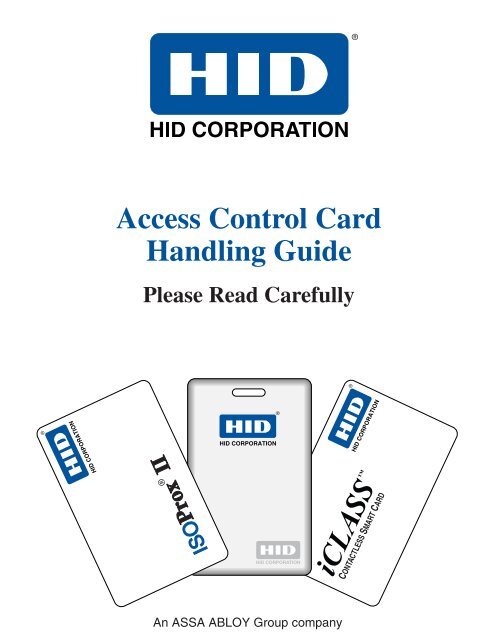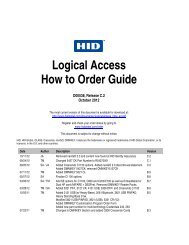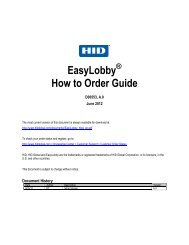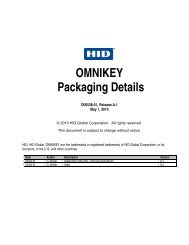Access Control Card Handling Guide - HID Global
Access Control Card Handling Guide - HID Global
Access Control Card Handling Guide - HID Global
You also want an ePaper? Increase the reach of your titles
YUMPU automatically turns print PDFs into web optimized ePapers that Google loves.
<strong>Access</strong> <strong>Control</strong> <strong>Card</strong><br />
<strong>Handling</strong> <strong>Guide</strong><br />
Please Read Carefully<br />
<strong>HID</strong> CORPORATION<br />
An ASSA ABLOY Group company<br />
CONTACTLESS SMART CARD
General Information:<br />
R<br />
<strong>HID</strong> <strong>Card</strong>s are made of PVC, except for the Prox<strong>Card</strong> II,<br />
which consists of a polycarbonate base with a PVC cover.<br />
Proximity cards contain an antenna coil and integrated<br />
electronic chip. Wiegand cards contain magnetic wire<br />
strips. Glossy finish PVC cards or direct print overlays<br />
are suitable for dye-sublimation printing of images,<br />
photos and text.<br />
Care should be taken to follow <strong>HID</strong>'s handling and<br />
printing recommendations.<br />
Do Not Do The Following:<br />
Do not use for any other purpose other than for<br />
access control or identification.<br />
Do not leave in direct sunlight, for example on the<br />
dash of a car.<br />
Do not expose to extreme heat or open flame. For<br />
example, clothes dryers or clothes irons.<br />
Do not expose to organic solvents, thinners, mineral<br />
spirits, etc.<br />
Do not machine wash.<br />
Do not use as an ice scraper or scraping tool.<br />
Do not crimp, bend, or twist card.<br />
Do not re-laminate.<br />
Do not immerse in alcohol, Isopropyl, ethanol,<br />
methyl, etc.<br />
Do not bite.<br />
Do not pound with a pen or tool.<br />
Do not punch a slot or hole in an undesignated area.<br />
Okay To Do The Following:<br />
Place in a wallet or purse.<br />
Direct image with dye sublimation printers.<br />
Clean with a soft, non-scratching cloth and water.<br />
Page 2<br />
DO'S AND DON'TS FOR ALL <strong>HID</strong> CARDS
PRINTING INSTRUCTIONS<br />
1. <strong>HID</strong>'s ISO and Duo Prox cards are shipped to you shrink<br />
wrapped. Care should be taken not to scratch cards when<br />
opening shrink wrapping, especially when using a knife or<br />
other sharp object.<br />
2. Even with careful card handling, it is possible that the image<br />
quality may vary. This can be due to printer setup variations,<br />
lot to lot material variations, environmental changes, printer<br />
types, background color selections and other variables. <strong>HID</strong><br />
Corporation is not responsible for image quality variations.<br />
These cards have been quality controlled to a specification<br />
that meets requirements for high quality images. Failure to<br />
achieve the desired image quality is not a fault of the card.<br />
3. Gloves that are free of any powder residue should be worn<br />
when handling cards. Oils from your hands will transfer to<br />
the cards and may cause smudging, fingerprints or other<br />
distortions to appear on the cards.<br />
4. <strong>Card</strong>s should be handled by the edges, not the flat,<br />
finished surface.<br />
5. Always check cards for noticeable debris. In some instances<br />
there may be minute pieces of vinyl on the card. Carefully<br />
clean all cards with 99% pure Isopropyl alcohol. You can<br />
find this at your local pharmacy. Anything other than<br />
99% pure alcohol may leave residues on the card surface.<br />
6. The office where you plan to print cards should be neat,<br />
clean and free of airborne particles. Any dirt or debris that<br />
is on the cards, or that gets into the printers, may render the<br />
card unprintable and/or damage the printer.<br />
7. Check the printer's roller often. The manufacturer's instructions<br />
generally call out for the roller to be cleaned after 250 cards<br />
have been run or, with every ribbon change. We recommend<br />
a maximum of 50 cards being run before the roller is cleaned.<br />
Check your printer manual or contact the printer manufacturer<br />
for specific details.<br />
8. If a card has been dropped or mishandled, do not attempt to<br />
print on it until it has been thoroughly cleaned with 99% pure<br />
Isopropyl alcohol only.<br />
9. Occasionally, very fine scuff marks may be seen on the surface<br />
of cards. These marks will not affect the printer, nor will they<br />
affect the outcome of the printed images. These scuff marks<br />
sometimes occur during final inspection and testing for<br />
functionality of the card.<br />
10.<br />
Surface imperfections caused by embedded components may<br />
cause color variations or printing voids. When designing card<br />
artwork, avoid large areas with solid or screened color<br />
backgrounds or half-tones, do not place a logo or a photo portrait<br />
over the chip location or opposite the edge of a magnetic stripe,<br />
and use art with varied color or pattern. A white background gives<br />
a professional appearance, and is most likely to yield successful<br />
results. Always print a few test cards, and be prepared to make<br />
minor adjustments the artwork to create the best appearance.<br />
(Continued on Page 4) Page 3
.125"<br />
.317 cm<br />
.125"<br />
.317 cm<br />
.450"<br />
1.143 cm<br />
PRINTING INSTRUCTIONS (Cont'd.)<br />
The drawing below outlines the recommended print area on<br />
the card. Some printers are capable of full-bleed or<br />
edge-to-edge printing. <strong>HID</strong> recommends that you run some<br />
test cards on your printer before designing your graphics for<br />
edge-to-edge printing. Also, most printer manufacturers<br />
discourage printing on cards which are pre slot punched,<br />
as the slot edge may tear the printer ribbon or interfere with<br />
the end-of-card sensor and stop the printing process.<br />
Print your cards first, then slot punch them. If your cards are<br />
already punched, do not print in the area near the slot (dark<br />
hatched area in diagram below).<br />
.125"<br />
.317 cm<br />
We hope these suggestions will help you<br />
successfully print on your <strong>HID</strong> cards.<br />
Page 4<br />
<strong>HID</strong> Corporation, Irvine<br />
9292 Jeronimo Road<br />
Irvine, CA 92618-1905<br />
Tel: (800) 237-7769<br />
Fax: (949) 598-1690<br />
www.<strong>HID</strong>Corp.com<br />
Do NOT print this area if card is slotted on this edge.<br />
PRINT AREA<br />
(unless card is slot punched)<br />
Do NOT print this area if card is slotted on this edge.<br />
<strong>HID</strong> Corporation, CT<br />
333 State Street<br />
North Haven, CT 06473<br />
Tel: (800) 243-2563<br />
Fax: (203) 407-5990<br />
www.<strong>HID</strong>Corp.com<br />
.450"<br />
1.143 cm