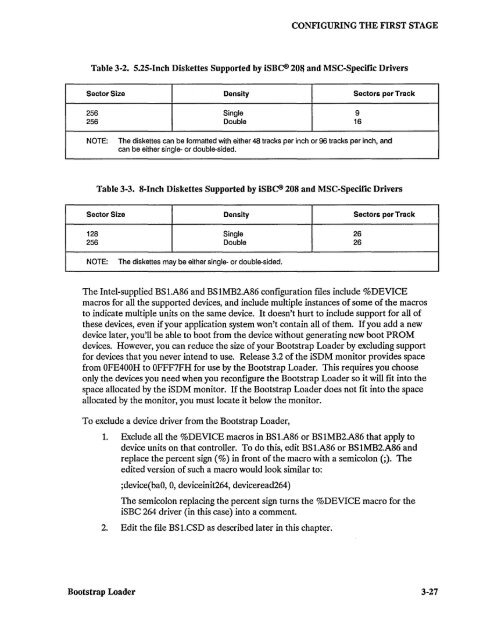using the bootstrap loader
using the bootstrap loader
using the bootstrap loader
Create successful ePaper yourself
Turn your PDF publications into a flip-book with our unique Google optimized e-Paper software.
CONFIGURING THE FIRST STAGE<br />
Table 3-2. 5.25-Inch Diskettes Supported by iSBC@208 and MSC-Specific Drivers<br />
Sector Size Density Sectors per Track<br />
256 Single 9<br />
256 Double 16<br />
NOTE: The diskettes can be formatted with ei<strong>the</strong>r 48 tracks per inch or 96 tracks per inch, and<br />
can be ei<strong>the</strong>r single- or double-sided.<br />
Table 3-3. 8-Inch Diskettes Supported by iSBC@ 208 and MSC-Specific Drivers<br />
Sector Size Density Sectors per Track<br />
128 Single 26<br />
256 Double 26<br />
NOTE: The diskettes may be ei<strong>the</strong>r single- or double-sided.<br />
The Intel-supplied BS1.A86 and BSIMB2.A86 configuration files include %DEVICE<br />
macros for all <strong>the</strong> supported devices, and include mUltiple instances of some of <strong>the</strong> macros<br />
to indicate multiple units on <strong>the</strong> same device. It doesn't hurt to include support for all of<br />
<strong>the</strong>se devices, even if your application system won't contain all of <strong>the</strong>m. If you add a new<br />
device later, you'll be able to boot from <strong>the</strong> device without generating new boot PROM<br />
devices. However, you can reduce <strong>the</strong> size of your Bootstrap Loader by excluding support<br />
for devices that you never intend to use. Release 3.2 of <strong>the</strong> iSDM monitor provides space<br />
from OFE400H to OFFF7FH for use by <strong>the</strong> Bootstrap Loader. This requires you choose<br />
only <strong>the</strong> devices you need when you reconfigure <strong>the</strong> Bootstrap Loader so it will fit into <strong>the</strong><br />
space allocated by <strong>the</strong> iSDM monitor. If <strong>the</strong> Bootstrap Loader does not fit into <strong>the</strong> space<br />
allocated by <strong>the</strong> monitor, you must locate it below <strong>the</strong> monitor.<br />
To exclude a device driver from <strong>the</strong> Bootstrap Loader,<br />
1. Exclude all <strong>the</strong> %DEVICE macros in BS1.A86 or BSIMB2.A86 that apply to<br />
device units on that controller. To do this, edit BS1.A86 or BSIMB2.A86 and<br />
replace <strong>the</strong> percent sign (%) in front of <strong>the</strong> macro with a semicolon (;). The<br />
edited version of such a macro would look similar to:<br />
;device(baO, 0, deviceinit264, deviceread264)<br />
The semicolon replacing <strong>the</strong> percent sign turns <strong>the</strong> %DEVICE macro for <strong>the</strong><br />
iSBC 264 driver (in this case) into a comment.<br />
2. Edit <strong>the</strong> file BS 1.CSD as described later in this chapter.<br />
Bootstrap Loader 3-27