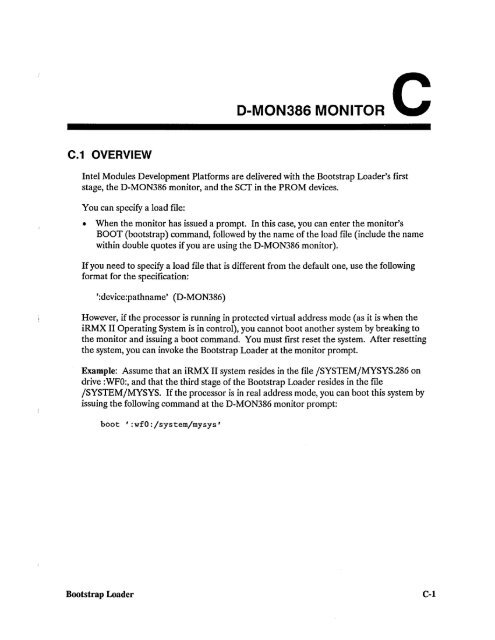using the bootstrap loader
using the bootstrap loader
using the bootstrap loader
Create successful ePaper yourself
Turn your PDF publications into a flip-book with our unique Google optimized e-Paper software.
C.1 OVERVIEW<br />
D-MON386 MONITOR C<br />
Intel Modules Development Platforms are delivered with <strong>the</strong> Bootstrap Loader's first<br />
stage, <strong>the</strong> D-MON386 monitor, and <strong>the</strong> SCT in <strong>the</strong> PROM devices.<br />
You can specify a load file:<br />
• When <strong>the</strong> monitor has issued a prompt. In this case, you can enter <strong>the</strong> monitor's<br />
BOOT (<strong>bootstrap</strong>) command, followed by <strong>the</strong> name of <strong>the</strong> load file (include <strong>the</strong> name<br />
within double quotes if you are <strong>using</strong> <strong>the</strong> D-MON386 monitor).<br />
If you need to specify a load file that is different from <strong>the</strong> default one, use <strong>the</strong> following<br />
format for <strong>the</strong> specification:<br />
':device:pathname' (D-MON386)<br />
However, if <strong>the</strong> processor is running in protected virtual address mode (as it is when <strong>the</strong><br />
iRMX II Operating System is in control), you cannot boot ano<strong>the</strong>r system by breaking to<br />
<strong>the</strong> monitor and issuing a boot command. You must first reset <strong>the</strong> system. After resetting<br />
<strong>the</strong> system, you can invoke <strong>the</strong> Bootstrap Loader at <strong>the</strong> monitor prompt.<br />
Example: Assume that an iRMX II system resides in <strong>the</strong> file /SYSTEM/MYSYS.286 on<br />
drive: WFO:, and that <strong>the</strong> third stage of <strong>the</strong> Bootstrap Loader resides in <strong>the</strong> file<br />
/SYSTEM/MYSYS. If <strong>the</strong> processor is in real address mode, you can boot this system by<br />
issuing <strong>the</strong> following command at <strong>the</strong> D-MON386 monitor prompt:<br />
boot ':wfO:/system/mysys'<br />
Bootstrap Loader C-l