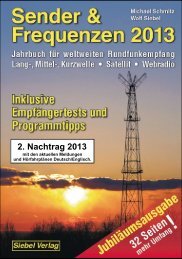S-2000 TECSUN FM-stereo/ LW / MW / Shortwave / Aircraft Band ...
S-2000 TECSUN FM-stereo/ LW / MW / Shortwave / Aircraft Band ...
S-2000 TECSUN FM-stereo/ LW / MW / Shortwave / Aircraft Band ...
Create successful ePaper yourself
Turn your PDF publications into a flip-book with our unique Google optimized e-Paper software.
LISTEN TO THE RADIO<br />
1. Press the POWER button to turn on/off the radio.<br />
2. Select <strong>FM</strong> by pressing the <strong>FM</strong> button, <strong>MW</strong>(AM) and <strong>LW</strong> by pressing the <strong>MW</strong>/<strong>LW</strong> button (press it<br />
twice for <strong>LW</strong>), SW by pressing the SW button sequentially until you have selected the desired<br />
meter band (meter band number flashes in the upper right corner of the display) and the <strong>Aircraft</strong><br />
band by pressing the AIR button.<br />
3. Turn the TUNING knob to your desired radio station.<br />
4. You can also direct key-in the frequency numbers.<br />
5. Adjust the volume, bass and treble tuning knobs for better sound.<br />
Note:<br />
Be sure to fully extend the telescopic antenna when listening to SW, <strong>FM</strong> and AIR. The swivel AM<br />
antenna is located at the top of the radio; swivel it for best AM (<strong>MW</strong>/<strong>LW</strong>) reception.<br />
ATS (AUTO TUNING STORAGE) for <strong>FM</strong>, <strong>MW</strong> / <strong>LW</strong><br />
To automatically store the strongest <strong>LW</strong>, <strong>MW</strong> or <strong>FM</strong> stations into Page 0.<br />
To activate the ATS function, turn on the radio and fully extend the antenna, then long press the<br />
<strong>FM</strong> button with a "B" sound and until the frequency number is running on the display. Notice that<br />
page 0 (P0) appears in the display's upper right corner with the presets to the right increasing as<br />
the band is scanned and frequencies are stored into the memory. Once it is done, turn the<br />
TUNING knob to select those stored stations.<br />
<strong>MW</strong>/<strong>LW</strong> ATS is same as the <strong>FM</strong> ATS.<br />
STORING FREQUENCIES INTO MEMORY<br />
To store a frequency into the next available memory on the page that you've selected, press the<br />
MEMORY button with a "B" sound. Note that PRESET flashes with the next available memory<br />
number. Press the MEMORY button with a long "B --" sound to automatically store it into the next<br />
available memory or when it stops flashing it's stored into the memory number that was flashing.<br />
LISTENING TO WHAT'S STORED<br />
1. Turn on the radio, press and release the VM/VF button with a "BB" sound and notice that the<br />
PAGE and PRESET show in the display's upper right corner.<br />
2. Turn the TUNING knob to listen to what's you stored.<br />
6