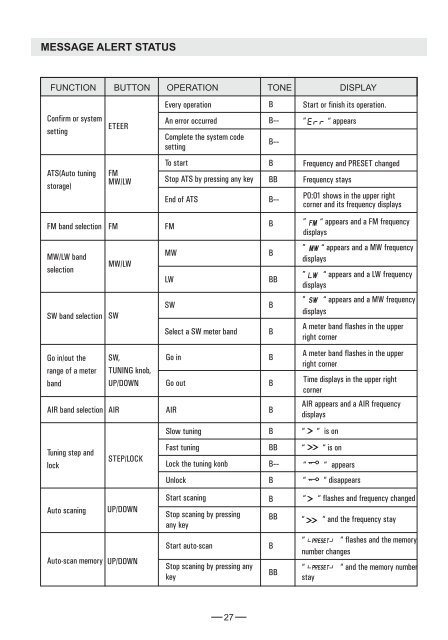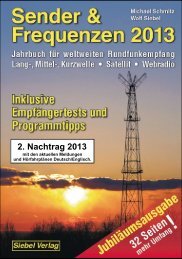S-2000 TECSUN FM-stereo/ LW / MW / Shortwave / Aircraft Band ...
S-2000 TECSUN FM-stereo/ LW / MW / Shortwave / Aircraft Band ...
S-2000 TECSUN FM-stereo/ LW / MW / Shortwave / Aircraft Band ...
Create successful ePaper yourself
Turn your PDF publications into a flip-book with our unique Google optimized e-Paper software.
MESSAGE ALERT STATUS<br />
FUNCTION BUTTON OPERATION TONE DISPLAY<br />
Confirm or system<br />
setting<br />
ATS(Auto tuning<br />
storage)<br />
<strong>FM</strong> band selection<br />
<strong>MW</strong>/<strong>LW</strong> band<br />
selection<br />
ETEER<br />
SW band selection SW<br />
Go in/out the<br />
range of a meter<br />
band<br />
AIR band selection<br />
Tuning step and<br />
lock<br />
Auto scaning<br />
Auto-scan memory<br />
<strong>FM</strong><br />
<strong>MW</strong>/<strong>LW</strong><br />
SW,<br />
TUNING knob,<br />
UP/DOWN<br />
Every operation<br />
An error occurred<br />
Complete the system code<br />
setting<br />
To start<br />
Stop ATS by pressing any key<br />
End of ATS<br />
<strong>FM</strong> <strong>FM</strong> B<br />
<strong>MW</strong>/<strong>LW</strong><br />
<strong>MW</strong><br />
<strong>LW</strong><br />
SW<br />
Select a SW meter band<br />
Go in<br />
Go out<br />
AIR AIR<br />
STEP/LOCK<br />
UP/DOWN<br />
UP/DOWN<br />
Slow tuning<br />
Fast tuning<br />
Lock the tuning konb<br />
Unlock<br />
Start scaning<br />
Stop scaning by pressing<br />
any key<br />
Start auto-scan<br />
Stop scaning by pressing any<br />
key<br />
27<br />
B<br />
B--<br />
B--<br />
B<br />
BB<br />
B--<br />
B<br />
BB<br />
B<br />
B<br />
B<br />
B<br />
B<br />
B<br />
BB<br />
B--<br />
B<br />
B<br />
BB<br />
B<br />
BB<br />
Start or finish its operation.<br />
” “ appears<br />
Frequency and PRESET changed<br />
Frequency stays<br />
P0:01 shows in the upper right<br />
corner and its frequency displays<br />
” “ appears and a <strong>FM</strong> frequency<br />
displays<br />
” “ appears and a <strong>MW</strong> frequency<br />
displays<br />
” “ appears and a <strong>LW</strong> frequency<br />
displays<br />
” “ appears and a <strong>MW</strong> frequency<br />
displays<br />
A meter band flashes in the upper<br />
right corner<br />
A meter band flashes in the upper<br />
right corner<br />
Time displays in the upper right<br />
corner<br />
AIR appears and a AIR frequency<br />
displays<br />
“ “ is on<br />
“ “ is on<br />
“ “ appears<br />
“ “ disappears<br />
“ “ flashes and frequency changed<br />
“ “ and the frequency stay<br />
“ “ flashes and the memory<br />
number changes<br />
“ “ and the memory number<br />
stay