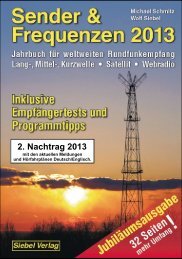S-2000 TECSUN FM-stereo/ LW / MW / Shortwave / Aircraft Band ...
S-2000 TECSUN FM-stereo/ LW / MW / Shortwave / Aircraft Band ...
S-2000 TECSUN FM-stereo/ LW / MW / Shortwave / Aircraft Band ...
You also want an ePaper? Increase the reach of your titles
YUMPU automatically turns print PDFs into web optimized ePapers that Google loves.
SYSTEM CODE SETTING<br />
To enter different system codes turn off the radio and perform a quick, short press of the ENTER<br />
button with a "B" sound. " " appears on the upper right corner of the display. Enter the<br />
system code as below, then push ENTER to confirm the system code while a long "B--" sounds.<br />
CODE For memory page setting (500 memories)<br />
00 * 10 pages; each page 50 memories<br />
20 20 pages; each page 25 memories<br />
25 25 pages; each page 20 memories<br />
50 50 pages; each page 10 memories<br />
Step (<strong>MW</strong>)<br />
09 * 9 kHz<br />
10 10 kHz (North America)<br />
Type of batteries<br />
29 * Normal D size batteries (1.5V each battery)<br />
28 Rechargeable batteries (1.2V each battery)<br />
<strong>FM</strong> frequency range<br />
76 76-108 MHz (Japan)<br />
87 * 87-108 MHz<br />
88 87.5-108 MHz(North America)<br />
Note: " * " means default setting by the manufacturer.<br />
CHECK THE SYSTEM CODE SETTING<br />
Turn off the radio and long press the ENTER button for about 3 seconds, the system settings<br />
show in the display in sequence as "Memory page setting Step (<strong>MW</strong>) <strong>FM</strong> frequency range<br />
Time setting and the frequency designated of Timer A and Timer B Type of batteries".<br />
22