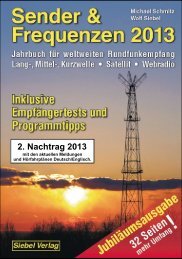S-2000 TECSUN FM-stereo/ LW / MW / Shortwave / Aircraft Band ...
S-2000 TECSUN FM-stereo/ LW / MW / Shortwave / Aircraft Band ...
S-2000 TECSUN FM-stereo/ LW / MW / Shortwave / Aircraft Band ...
You also want an ePaper? Increase the reach of your titles
YUMPU automatically turns print PDFs into web optimized ePapers that Google loves.
TUNING STEP<br />
When you use the TUNING knob and the / buttons to tune in stations you can select<br />
FAST/SLOW tuning with the STEP button under the tuning knob. Short press the STEP button<br />
with a "B" sound, the tuning step goes SLOW " "; short press the STEP button again with a<br />
"BB" sound, the tuning step goes FAST " ".<br />
FAST/SLOW tuning is shown in the chart below for each band.<br />
STEP<br />
(FAST) (SLOW)<br />
BAND TUNING<br />
TUNING<br />
<strong>FM</strong> 0.1 MHz 1MHz 0.01 MHz 0.1MHz<br />
<strong>MW</strong> 9 /10kHz 100kHz<br />
1kHz 9 /10kHz<br />
<strong>LW</strong><br />
9 kHz 100kHz<br />
1 kHz 9kHz<br />
SW<br />
5 kHz 100kHz<br />
1 kHz 5kHz<br />
AIR 0.025MHz 0.1MHz 0.001MHz 0.025MHz<br />
LOCK THE TUNING KNOB<br />
RESET BUTTON<br />
18<br />
STEP button<br />
If you want to LOCK the TUNING knob, press the STEP<br />
button for about 3 seconds with a long "B--" sound, note<br />
that " " shows on the display followed " " or " ".<br />
Press again the STEP button with a "B" sound to unlock<br />
it and notice that " " disappears. " " shows on the display<br />
The reset button is located in the left under the TUNING knob. Press it only when the radio seems<br />
to stop functioning properly to reboot the unit.<br />
SSB (SINGLE SIDE BAND) TUNING<br />
SSB enables listening to shortwave two way communications using the single sideband mode<br />
such as amateur radio, Morse code, Weather-fax transmissions and other signals often referred<br />
to as 'utility' signals.<br />
To use the SSB control, turn on the <strong>TECSUN</strong> S-<strong>2000</strong> and go into Short-wave. Press the SSB<br />
button with a "B" sound and notice that USB appears in the display, to the right of SW.<br />
Press the SSB button again with a "BB" sound and notice that LSB appears to the right of SW.<br />
Press the SSB button with a long "B--" sound, it goes to AM mode and USB or LSB disappears.<br />
USB is the abbreviation for Upper Sideband; LSB is the abbreviation for Lower Sideband. You<br />
can now direct key in the SSB frequency you know to tune in<br />
signals. Also notice that on the lower right front of the radio is<br />
a control knob labeled SSB BFO. BFO stands for Beat<br />
Frequency Oscillator. This control knob is used to fine tune<br />
a sideband signal frequency.<br />
USB or LSB shows