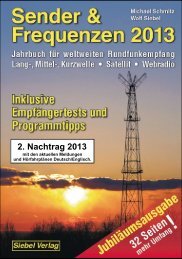S-2000 TECSUN FM-stereo/ LW / MW / Shortwave / Aircraft Band ...
S-2000 TECSUN FM-stereo/ LW / MW / Shortwave / Aircraft Band ...
S-2000 TECSUN FM-stereo/ LW / MW / Shortwave / Aircraft Band ...
Create successful ePaper yourself
Turn your PDF publications into a flip-book with our unique Google optimized e-Paper software.
CLOCK SETTING<br />
The <strong>TECSUN</strong> S-<strong>2000</strong>'s clock is in 24-hour format and can be set with the radio on or off. When<br />
the radio is turned off, the clock shows in mid-display. When the radio is turned on, the clock<br />
shows in the upper right corner of the LCD display.<br />
To set the clock:<br />
Press the TIME button for about a second with a "B" sound until you see the hour flashing.<br />
1. While it's flashing turn the TUNING knob to set it to the<br />
correct hour, then press TIME again with a "BB" sound<br />
to confirm and note that the minutes are flashing. Turn<br />
the TUNING knob to set it to the correct minutes; then<br />
press TIME with a long "B" sound to confirm.<br />
2. Another way to set the clock is by direct enter hour and<br />
minutes with numbers.<br />
(For example, 14:50pm, just enter 1 4 5 0)<br />
Note:<br />
1. After setting the hour or minutes you can simply let the<br />
flashing number time-out, without pressing the TIME<br />
button to confirm the setting.<br />
2. You can also use the / buttons to adjust the hour<br />
and minute instead of using the TUNING knob.<br />
ALARM SETTING<br />
14<br />
flashing<br />
The clock shows in the center<br />
of the LCD when the radio is<br />
off.<br />
flashing<br />
The clock shows in the upper<br />
right corner of the LCD when<br />
the radio is on.<br />
There are two independently programmable alarm timers (TIMER A or TIMER B ON/OFF) to<br />
turn it on and off at a specified time.<br />
To set an alarm:<br />
1. Turn off the radio and press the TIMER A or B ON/OFF<br />
button with a "B" sound or until you see the alarm hour<br />
flashing in the upper right corner of the display. While<br />
it's flashing adjust the hour with the TUNING knob and<br />
press the TIMER A or B ON/OFF button with a "BB"<br />
sound and notice that the alarm minutes are flashing.<br />
2. While it's flashing, adjust the alarm minutes with the<br />
TUNING knob and press the TIMER A or B ON/OFF<br />
button with another "BB" sound and notice the sleep<br />
timer flashing in the box at the top of the display.<br />
flashing<br />
SLEEP<br />
flashing