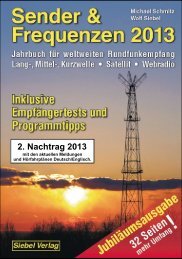S-2000 TECSUN FM-stereo/ LW / MW / Shortwave / Aircraft Band ...
S-2000 TECSUN FM-stereo/ LW / MW / Shortwave / Aircraft Band ...
S-2000 TECSUN FM-stereo/ LW / MW / Shortwave / Aircraft Band ...
You also want an ePaper? Increase the reach of your titles
YUMPU automatically turns print PDFs into web optimized ePapers that Google loves.
LISTENING TO WHAT'S STORED<br />
- Turn on the radio and go to the correct page by pressing PAGE and entering it with the numeric<br />
keypad or using the TUNING knob or / button.<br />
PAGE / PRESET<br />
- Press and release the VM/VF button with a "BB" sound and<br />
notice that the PAGE and PRESET show in the display's<br />
upper right corner.<br />
- To go from one memory to another give a quick, short press<br />
to either the / button, or rotate the TUNING knob.<br />
- To auto-scan memory press one of the / buttons for<br />
about 2 seconds with a "B" sound and notice that<br />
flashes in the upper right corner. The radio scans from one<br />
memory to another, staying on each memory for about 5<br />
seconds. To stop the scan, short press any button with a<br />
"B" sound.<br />
To go to a memory you know, direct key in two digits of the memory location.<br />
NOTE:<br />
1. There is no auto-scan memory function in AIR and SW SSB band.<br />
2. If the page is 50, only key in 1-9 of the memory location.<br />
3. When " - - - - " appeared in the display with a "BB" sound after you key in a number of the<br />
memory, means there is nothing stored.<br />
4. When " " appeared with a long "B" sound, means the number keying in excess.<br />
12<br />
PRESET changing<br />
flashing