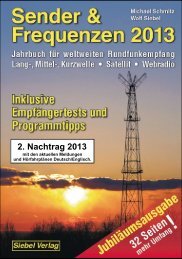S-2000 TECSUN FM-stereo/ LW / MW / Shortwave / Aircraft Band ...
S-2000 TECSUN FM-stereo/ LW / MW / Shortwave / Aircraft Band ...
S-2000 TECSUN FM-stereo/ LW / MW / Shortwave / Aircraft Band ...
You also want an ePaper? Increase the reach of your titles
YUMPU automatically turns print PDFs into web optimized ePapers that Google loves.
STORING FREQUENCIES INTO MEMORY<br />
There are 1000 memories with S-<strong>2000</strong>. 500 memories fixed within P0 page, and 500 memories<br />
set for other storage space. Please see bellows:<br />
<strong>Band</strong><br />
<strong>FM</strong><br />
SW<br />
SSB<br />
AIR<br />
<strong>MW</strong><br />
<strong>LW</strong><br />
Store<br />
Storage space in P0 page<br />
P0 (page)<br />
100<br />
100<br />
100<br />
100<br />
50<br />
50<br />
ATS<br />
Memory PAGE 0, noted as 'P0', consists of 500 memories, 100 assigned for <strong>FM</strong>, SW, SSB and<br />
Air <strong>Band</strong>; 50 memories each assigned for <strong>MW</strong> and <strong>LW</strong>.<br />
Memory PAGE 1 -10, noted as 'P1', 'P2', etc., consists of 50 memories per page, 500 memories<br />
total. You can change the pages following as the system setting.<br />
10<br />
Other storage space<br />
500 MEMORIES<br />
10 pages each with 50 memories<br />
20 pages each with 25 memories<br />
25 pages each with 20 memories<br />
50 pages each with 10 memories<br />
(See the system setting chart to<br />
change above pages)<br />
1) ATS (AUTO TUNING STORAGE)<br />
One can automatically store the strongest <strong>LW</strong>, <strong>MW</strong> or <strong>FM</strong> stations into its own Page 0.<br />
Turn on the radio and select the band that you want ATS to take place in, either <strong>MW</strong>/<strong>LW</strong> or <strong>FM</strong>.<br />
Press the <strong>MW</strong>/<strong>LW</strong> or <strong>FM</strong> and release after a "B" sounds. Notice that page 0 (P0) appears in the<br />
display's upper right corner with the presets to the right increasing asthe band is scanned and<br />
frequencies are stored into the memory. It will stop when<br />
ATS finishes with a long "B --" sound and listen to the radio<br />
station stored in P0:01.<br />
Then you can use the TUNING knob or the / buttons<br />
to select and listen to what's stored.<br />
Frequency changing flashing<br />
Note:<br />
Some noise-stations and blank-stations may also store into page 0 during ATS process<br />
cause by the interference. Please try the ATS again by lower down the telescopic<br />
antenna for <strong>FM</strong> stations or rotate the <strong>MW</strong>/<strong>LW</strong> antenna for <strong>MW</strong> & <strong>LW</strong> stations or press ANT.<br />
ATT. button to lower the ATT. (dB) level.<br />
If the interference is very bad for ATS, please change to manual storage.<br />
2) MANUAL STORAGE<br />
To manually store a frequency into a memory, turn on the radio and tune to a station that you<br />
want to store into memory, then either long press the MEMORY button / short press it twice /<br />
short press it and wait for 3 seconds until a long B sound, as for storage confirmation.