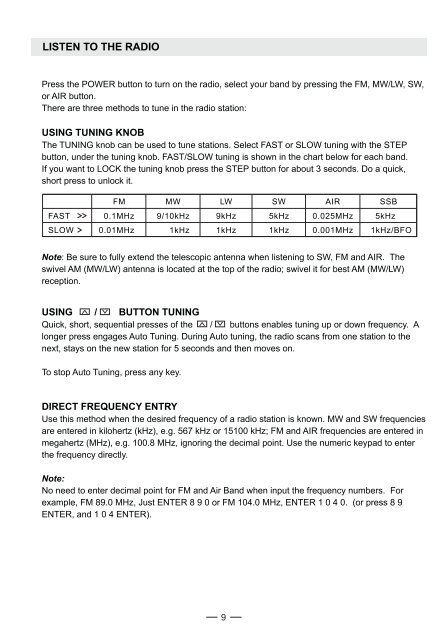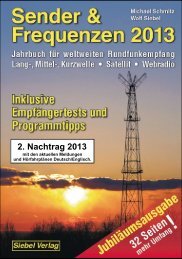S-2000 TECSUN FM-stereo/ LW / MW / Shortwave / Aircraft Band ...
S-2000 TECSUN FM-stereo/ LW / MW / Shortwave / Aircraft Band ...
S-2000 TECSUN FM-stereo/ LW / MW / Shortwave / Aircraft Band ...
You also want an ePaper? Increase the reach of your titles
YUMPU automatically turns print PDFs into web optimized ePapers that Google loves.
LISTEN TO THE RADIO<br />
Press the POWER button to turn on the radio, select your band by pressing the <strong>FM</strong>, <strong>MW</strong>/<strong>LW</strong>, SW,<br />
or AIR button.<br />
There are three methods to tune in the radio station:<br />
USING TUNING KNOB<br />
The TUNING knob can be used to tune stations. Select FAST or SLOW tuning with the STEP<br />
button, under the tuning knob. FAST/SLOW tuning is shown in the chart below for each band.<br />
If you want to LOCK the tuning knob press the STEP button for about 3 seconds. Do a quick,<br />
short press to unlock it.<br />
<strong>FM</strong> <strong>MW</strong> <strong>LW</strong><br />
FAST 0.1MHz 9/10kHz<br />
SLOW 0.01MHz 1kHz<br />
9kHz<br />
1kHz<br />
9<br />
SW AIR SSB<br />
5kHz 0.025MHz 5kHz<br />
1kHz 0.001MHz 1kHz/BFO<br />
Note: Be sure to fully extend the telescopic antenna when listening to SW, <strong>FM</strong> and AIR. The<br />
swivel AM (<strong>MW</strong>/<strong>LW</strong>) antenna is located at the top of the radio; swivel it for best AM (<strong>MW</strong>/<strong>LW</strong>)<br />
reception.<br />
USING / BUTTON TUNING<br />
Quick, short, sequential presses of the / buttons enables tuning up or down frequency. A<br />
longer press engages Auto Tuning. During Auto tuning, the radio scans from one station to the<br />
next, stays on the new station for 5 seconds and then moves on.<br />
To stop Auto Tuning, press any key.<br />
DIRECT FREQUENCY ENTRY<br />
Use this method when the desired frequency of a radio station is known. <strong>MW</strong> and SW frequencies<br />
are entered in kilohertz (kHz), e.g. 567 kHz or 15100 kHz; <strong>FM</strong> and AIR frequencies are entered in<br />
megahertz (MHz), e.g. 100.8 MHz, ignoring the decimal point. Use the numeric keypad to enter<br />
the frequency directly.<br />
Note:<br />
No need to enter decimal point for <strong>FM</strong> and Air <strong>Band</strong> when input the frequency numbers. For<br />
example, <strong>FM</strong> 89.0 MHz, Just ENTER 8 9 0 or <strong>FM</strong> 104.0 MHz, ENTER 1 0 4 0. (or press 8 9<br />
ENTER, and 1 0 4 ENTER).