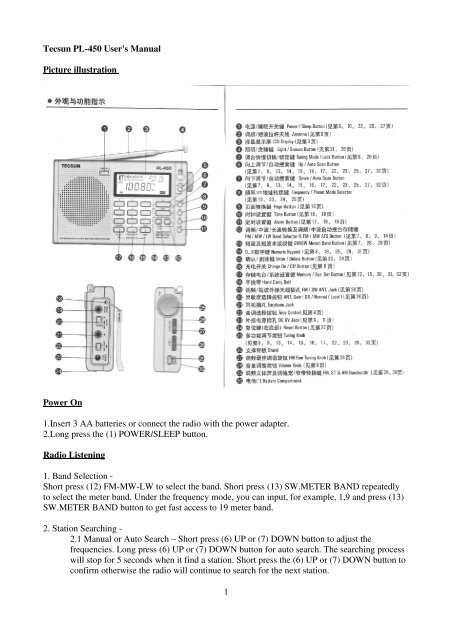Tecsun PL-450 User's Manual Picture illustration Power ... - DPmega
Tecsun PL-450 User's Manual Picture illustration Power ... - DPmega
Tecsun PL-450 User's Manual Picture illustration Power ... - DPmega
You also want an ePaper? Increase the reach of your titles
YUMPU automatically turns print PDFs into web optimized ePapers that Google loves.
<strong>Tecsun</strong> <strong>PL</strong>-<strong>450</strong> <strong>User's</strong> <strong>Manual</strong><br />
<strong>Picture</strong> <strong>illustration</strong><br />
<strong>Power</strong> On<br />
1.Insert 3 AA batteries or connect the radio with the power adapter.<br />
2.Long press the (1) POWER/SLEEP button.<br />
Radio Listening<br />
1. Band Selection -<br />
Short press (12) FM-MW-LW to select the band. Short press (13) SW.METER BAND repeatedly<br />
to select the meter band. Under the frequency mode, you can input, for example, 1,9 and press (13)<br />
SW.METER BAND button to get fast access to 19 meter band.<br />
2. Station Searching -<br />
2.1 <strong>Manual</strong> or Auto Search – Short press (6) UP or (7) DOWN button to adjust the<br />
frequencies. Long press (6) UP or (7) DOWN button for auto search. The searching process<br />
will stop for 5 seconds when it find a station. Short press the (6) UP or (7) DOWN button to<br />
confirm otherwise the radio will continue to search for the next station.<br />
1
2.2 Tuning Knob - Rotate the (25) TUNING knob to search for the station. You can short<br />
press the (5) TUNING FAST/SLOW button to set the step.<br />
2.3 Direct Frequency Input – Example : MW 756kHz . Short press (12) FM-MW-LW.<br />
Select MW. Then press the number 7, 5,6 .<br />
2.4 ATS – Long press (12) FM-MW-LW button , the radio will auto search and store all the<br />
stations. You can use the (25) TUNING knob or short press (6) UP or (7) DOWN to select<br />
from the stored stations.<br />
3. Volume Control, Treble/Bass - (28) Volume , (22) Treble/Bass<br />
4. Use of Antenna – Extend the (2) antenna to receive FM or SW stations. Rotate the radio for best<br />
reception for MW/LW stations.<br />
<strong>Power</strong> Of f<br />
1. Long press (1) POWER/SLEEP .<br />
Battery Recharge<br />
1. Insert the included rechargeable batteries.<br />
2. Connect the power adapter.<br />
3. Under radio off mode, short press (16) CHARGE ON/FF button to start the charging process.<br />
The charging process will stop automatically when the batteries are fully charged.<br />
Memory Presets and Recall<br />
Memory Presets :<br />
1. The radio can store 600 stations. Page 1- 10 with 50 stations each page and Page P0 with 100<br />
stations preset as factory default.<br />
2. Search for the required station. Short press (17) MEMORY . You will see the station flashing.<br />
Short press (17) MEMORY again to confirm. You can exit operation any time with the (25)<br />
TUNING knob.<br />
Memory Recall :<br />
1. Short press (8) FREQ./PRESET button to listen to the preset stations.<br />
2. Rotate (25) or short press (6) UP or (7) DOWN to switch for stations.<br />
ATS<br />
1.Long press (12) FM-MW-LW button until the search process starts. Stations will be stored from<br />
“P0:01”. The radio will turn to the first station when the searching process is finished. Rotate (25)<br />
or short press (6) or (7) to switch between stations.<br />
Page Change<br />
1. After you have searched the station, short press (17) MEMORY .<br />
2. Short Press (9) PAGE button , the page number will blink.<br />
3. Rotate (25) TUNING knob or short press (6) or (7) to select the page for storage.<br />
Time Set<br />
2
Clock Setting :<br />
1. Long press (10) TIME , the hour digit will blink.<br />
2. Rotate (25) TUNING knob or short press (6) UP , (7) DOWN button to adjust the hour.<br />
3. Short press (10) TIME button , the minute digit will blink.<br />
4. Rotate (25) TUNING knob or short press (6) UP, (7) DOWN button to adjust the minute. The<br />
setting will be confirmed automatically after three seconds.<br />
Alarm Time Setting :<br />
1. Under off mode, long press (11) ALARM button , the hour digit will blink.<br />
2. Rotate (25) TUNING knob or short press (6) UP , (7) DOWN button to adjust the hour.<br />
3. Short press (11) ALARM button , the minute digit will blink.<br />
4. Rotate (25) TUNING knob or short press (6) UP, (7) DOWN button to adjust the minute.<br />
5. Short press (11) , the sleep and the alarm icon will blink.<br />
6. Rotate (25) TUNING knob or short press (6) UP, (7) DOWN button to adjust the sleep time (auto<br />
power off ) .<br />
Direct Number Input :<br />
1. Example 6:30 – Long press (10) , the hour digit will blink. Short press 0,6,3,5 . The clock will<br />
confirm the setting automatically after 3 seconds.<br />
2. Example 13:45 – Long press (10) , the hour digit will blink. Short press 1,3,4,5. The clock will<br />
confirm the setting automatically after 3 seconds.<br />
Setting Station for Wake-to-radio :<br />
1. Turn on the radio and search for the required station.<br />
2. Long press (11) ALARM. After you have set the alarm time , the radio will turn on at the preset<br />
time and radio station. Please aware that at that time only (1) POWER/SLEEP , (4)<br />
LIGHT/SNOOZE buttons will work.<br />
Snooze Function<br />
1.Turn on the radio with wake-to-radio function.<br />
2. Short press (4) LIGHT/SNOOZE to turn off the radio. The radio will turn on again after 10<br />
minutes. The snooze function can be turned on for three times. When you press the the snooze<br />
button the fourth time. The radio will turn off without any further operation.<br />
Sleep Function<br />
1. You can set the radio to turn off in 1 to 120 minutes. Short press (POWER/SLEEP) button to turn<br />
on the radio. The sleep icon will blink with 30 minutes as default setting.<br />
2. Rotate (25) TUNING knob or short press (6) UP, (7) DOWN button to adjust the time to turn off<br />
the radio.<br />
Memory Deletion<br />
Delete station :<br />
1. Under radio on mode, short press (8) FREQ/PRESET to display the current page and station.<br />
2. Rotate (25) TUNING knob or short press (6) UP, (7) DOWN button to switch to the station you<br />
would like to delete.<br />
3. Long press (15) DELETE button, the “del” icon will blink.<br />
3
4. Press the (15) DELETE button again to confirm.<br />
Delete page :<br />
1. Example : To delete all stations in Page 01. Under radio on mode, short press (8) FREQ/PRESET<br />
to display the page and station.<br />
2. Long press (15) DELETE button for three seconds, you will see “01” and “del” blinking.<br />
3. Press the (15) DELETE button again to confirm.<br />
Other Station Selection Methods<br />
Direct Station Input :<br />
1. Under radio on mode, short press (8) FREQ/PRESET to display the page and station.<br />
2. Press number 1,5 to recall the fifteenth station.<br />
Browning for preset stations:<br />
1. Under the radio on mode, short press (8) FREQ/PRESET to display the page and station.<br />
2. Long press (6) UP or (7) DOWN , the radio will switch to the stations in order (5 seconds each) .<br />
Short press (6) UP or (7) DOWN to confirm.<br />
Key Lock<br />
1. Long press the (5) LOCK button . All other buttons , except (4) LIGHT/SNOOZE will be locked.<br />
2. Long press (5) LOCK button to turn off the function.<br />
System Setting<br />
System code table:<br />
00*<br />
20<br />
25<br />
50<br />
09*<br />
10<br />
12<br />
24*<br />
28*<br />
29<br />
55*<br />
55<br />
76<br />
87*<br />
88<br />
System Code Function Display<br />
10 Page , each 50 stations<br />
20 Page , each 25 stations<br />
25 Page, each 20 stations<br />
50 Page , each 10 stations<br />
MW 9kHz tuning step<br />
MW 10kHz tuning step<br />
Clock 12 hours format<br />
Clock 24 hours format<br />
Rechargeable battery<br />
Normal battery<br />
LW on<br />
LW off<br />
* indicates factory default<br />
FM 76-108 MHz<br />
FM 87-108 Mhz<br />
FM 87.50 – 108 MHz<br />
4<br />
10 50<br />
20 25<br />
25 20<br />
50 10<br />
9 kHz<br />
10 kHz<br />
12H<br />
24H<br />
Ni-MH Battery<br />
On<br />
Off<br />
76-108<br />
87-108<br />
88-108
Browse for System Settings:<br />
Under the off mode, long press (17) SYS.SET.<br />
Changing System Settings:<br />
Example : Setting of 12 hour format<br />
1. Under off mode, short press (17) SYS. SET, “--” will be displayed.<br />
2. Press the number 1, 2 .<br />
3. Short press (17) again to confirm.<br />
Rechargeable Battery Capacity Setting<br />
The radio can recharge batteries from 500 mAh to 3000 mAh. Charging time ranging from 3 to<br />
17hrs. The factory default was 1000 mAh. User may need to set the appropriate figures for best<br />
charging result.<br />
For example : when 1600 mAh batteries are used.<br />
1. Under off mode, input system code 28, “Ni-MH Battery” and “1000” will be displayed.<br />
2. Rotate (25) TUNING knob or short press (6) UP, (7) DOWN button to adjust the number to<br />
“1600” .<br />
3. Short press (17) SYS.SET to confirm.<br />
* User please aware that “Rechargeable Battery” was the factory default setting. If user<br />
would like to use normal batteries, please adjust the system code before insert the batteries.<br />
Specifications<br />
• FREQUENCY<br />
• FM 87.0-108 MHz<br />
• LW 100-519kHz<br />
• MW 522-1620kHz<br />
• SW 1711-29999kHz<br />
• 1st IF 55.845MHz<br />
• 2nd IF 455kHz<br />
• SENSITIVITY<br />
• FM < 3µV<br />
• MW < 1mV/m<br />
• LW 28dB (+/-7k) >45dB<br />
• DC 6V or SIZE AA x 3<br />
• SPEAKER 16ohm 0.25W<br />
• EARPHONE D3.5mm<br />
• WEIGHT 290g (BATTERY NOT INCLUDED)<br />
5