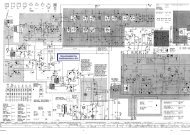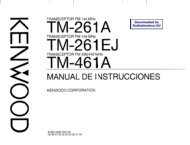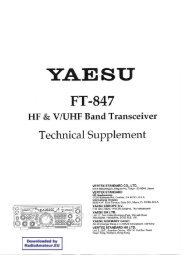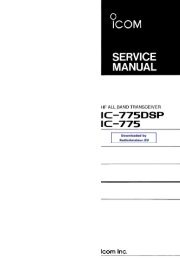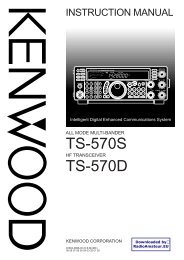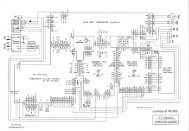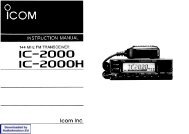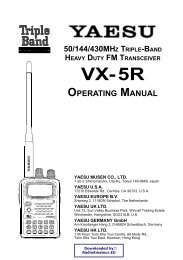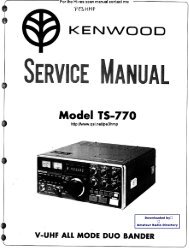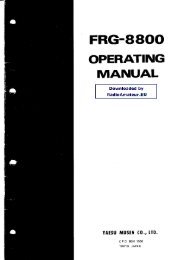TECSUN PL-660 OPERATION MANUAL
TECSUN PL-660 OPERATION MANUAL
TECSUN PL-660 OPERATION MANUAL
You also want an ePaper? Increase the reach of your titles
YUMPU automatically turns print PDFs into web optimized ePapers that Google loves.
<strong>TECSUN</strong> ELECTRONIC IND. LTD.<br />
<strong>TECSUN</strong> <strong>PL</strong>-<strong>660</strong><br />
<strong>PL</strong>L SYNTHESIZED RECEIVER<br />
FM STEREO / MW / LW / SW-SSB / AIR BAND<br />
<strong>OPERATION</strong> <strong>MANUAL</strong><br />
RN3AMM - 2010<br />
--- 1 ---
. -- 2 --<br />
TABLE OF CONTENTS<br />
TABLE OF CONTENTS …………………………………………………………………. 2<br />
FEATURES ……………………………………………………………………………………... 4<br />
CONTROL LOCATIONS ……………………………………………………………….. 5<br />
LCD DIS<strong>PL</strong>AY ………………………………………………………………………………... 7<br />
HOW TO TURN ON/OFF THE RADIO …………………………………………. 9<br />
TUNE IN STATIONS ……………………………………………………………………… 11<br />
METHOD 1: <strong>MANUAL</strong> STATION TUNING ………………………………. 11<br />
METHOD 2: AUTO BROWSE STATION …………………………………… 11<br />
METHOD 3: DIRECT KEYPAD ENTRY ……………………………………. 12<br />
WORKING WITH STATION MEMORIES …………………………………… 13<br />
METHOD 1: STORING STATION <strong>MANUAL</strong>LY ………………………... 13<br />
METHOD 2: SEMI-AUTOMATIC STORING STATION …………….. 13<br />
METHOD 3: ATS (AUTO TUNING STORAGE) …………………………. 14<br />
FM ATS ……………………………………………………………………………….. 14<br />
MW/LW ATS ……………………………………………………………………….. 14<br />
SW ATS ……………………………………………………………………………….. 14<br />
HOW TO SELECT DIFFERENT MEMORY PAGE ……………………... 15<br />
DELETE MEMORY …………………………………………………………………… 15<br />
METHOD 1: DELETE SINGLE MEMORY <strong>MANUAL</strong>LY ……... 15<br />
METHOD 2: SEMI-AUTO DELETE MEMORY ……………………. 16<br />
METHOD 3: DELETE ALL MEMORY WITHIN THE PAGE ... 16<br />
LISTENING TO STORED STATIONS …………………………………………... 17<br />
METHOD 1: MEMORY TUNING <strong>MANUAL</strong>LY ………………………… 17<br />
METHOD 2: AUTO BROWSE MEMORY …………………………………... 17<br />
METHOD 3: DIRECT KEY IN MEMORY ADDRESS ………………… 17<br />
SLEEP FUNCTION ………………………………………………………………………… 18<br />
CLOCK SETTING ………………………………………………………………………….. 18<br />
ALARM SETTING (By Radio only) ………………………………………………... 19<br />
SETTING THE ALARM STATION …………………………………………….. 19<br />
SETTING THE ALARM TIME …………………………………………………… 19<br />
SNOOZE FUNCTION …………………………………………………………………….. 20<br />
INTELLIGENT LIGHT FUNCTION ……………………………………………... 20<br />
TURN ON/OFF THE BACKLIGHT …………………………………………….. 20<br />
SETTING TUNING STEP ………………………………………………………………. 21<br />
FM ST. (FM STEREO) ……………………………………………………………………. 21<br />
AM BW (BANDWIDTH) ………………………………………………………………… 22<br />
ANT. GAIN ……………………………………………………………………………………... 22
TABLE OF CONTENTS<br />
TONE CONTROL …………………………………………………………………………... 22<br />
KEY-LOCK FUNCTION ………………………………………………………………... 23<br />
INTELLIGENT CHARGING FUNCTION …………………………………….. 23<br />
SINGLE SIDE BAND (SSB) ……………………………………………………………. 23<br />
SYNCHRONOUS DETECTOR ………………………………………………………. 24<br />
HOW TO IMPROVE FM / SW RECEPTION ………………………………… 24<br />
SYSTEM SETTING (In Power Off Mode) ………………………………………. 25<br />
SETTING FM FREQUENCY RANGE ………………………………………… 25<br />
TURN ON/OFF THE LW ……………………………………………………………. 25<br />
SETTING MW (AM) TUNING STEP ………………………………………….. 25<br />
TURN ON/OFF THE INTELLIGENT AUTO LIGHTING ……………. 25<br />
TURN ON/OFF THE CHARGING FUNCTION …………………………... 25<br />
Using Regular Batteries for power supply ……………………………….. 25<br />
Using Rechargeable Batteries for power supply ……………………….. 25<br />
RESET PROCEDURE …………………………………………………………………….. 26<br />
IMPORTANT MATTERS FOR USING BATTERIES …………………… 26<br />
TROUBLE SHOOTING ………………………………………………………………….. 27<br />
SPECIFICATIONS …………………………………………………………………………. 29<br />
NOTES ……………………………………………………………………………………………. 31<br />
-- 3 -- .
. -- 4 --<br />
FEATURES<br />
· FM-Stereo/MW/LW/SW/SSB/AIR band (118-137 MHz) World Receiver with<br />
high sensitivity and selectivity<br />
· Easy operation and with high quality acoustic sound<br />
· Worldwide FM band coverage from 76 MHz to 108 MHz<br />
· Shortwave single-sideband (SSB) with upper sideband (USB) and lower sideband<br />
(LSB)<br />
· Synchronous detection and dual conversion technology are applied on AM band.<br />
(Major improvement on receiver's sensitivity, selectivity, anti-inter-modulation,<br />
and channel interference)<br />
· External antenna jack for FM/SW<br />
· 3 levels sensitivity selector (High/Medium/Low)<br />
· Multi Tuning Methods:<br />
- Auto Tuning Storage (ATS)<br />
- Auto Scan Tuning with 5 seconds Pre-listening function<br />
- Manual Tuning<br />
- Direct keypad Entry<br />
· Store up to 2000 stations (manually, semi-automatic and fully automatic)<br />
- 100 memories for FM/AM/Longwave/Air Band<br />
- 200 memories for Shortwave<br />
- 200 memories for SSB<br />
- 1200 memories for various bands (12 pages x 100 memories)<br />
· Acoustic speaker with treble/bass tone control switch (FM Stereo via earphone)<br />
· Easy to use with multi-functional control knob, which is for setting timer,<br />
frequency tuning, select the page and memory<br />
· Dual timer to turn on the preset radio station.<br />
· Adjustable timer (1~120 minutes) for radio power off automatically (adjustable<br />
timer can be switch off for long period of listening)<br />
· 9K/10K Tuning step for MW<br />
· DX/Normal/Local Antenna Gain<br />
· Back Light and Snooze Function<br />
· Signal Strength & Battery Consumption Display<br />
· Direct Reset Function<br />
· 4 x AA (UM3) size batteries, DC-6V<br />
· Dimension: 187 x 114 x 33 mm
CONTROL LOCATIONS<br />
-- 5 -- .
. -- 6 --<br />
CONTROL LOCATIONS<br />
1. Power / Sleep button<br />
2. Time set button<br />
3. Timer A Alarm set button<br />
4. Timer B Alarm set button<br />
5. FM & SW Telescopic Antenna<br />
6. Light / Snooze / Step button<br />
7. VF / VM / SCAN<br />
8. -/+ PAGE buttons<br />
9. Air Band button<br />
10. Single Side Band (SSB) button<br />
11. Synchronous (SYNC) button<br />
12. FM. ST & AM BW select button<br />
13. FM / AM (MW, LW) / SW Band & ATS buttons<br />
14. Delete / Enter button<br />
15. Key lock button<br />
16. Memory / Battery button<br />
17. Hand Carry Belt<br />
18. FM / SW Antenna Jack<br />
19. ANT Gain (DX / Normal / Local) switch<br />
20. Treble / Bass Tone Control<br />
21. Earphone Jack<br />
22. DC 6V Jack<br />
23. Metal Stand<br />
24. Tuning Knob<br />
25. SSB BFO knob<br />
26. Volume knob<br />
27. Reset button<br />
Note: For the silk-printing in red or orange on radio with brackets, it means that you<br />
can only operate it when radio is off.
1. Battery Consumption indicator<br />
: Full<br />
LCD DIS<strong>PL</strong>AY<br />
: Empty<br />
2. Signal Strength indicator<br />
: Strong Signal<br />
: Weak Signal<br />
3. Digital Number Display:<br />
With radio off: Time & System settings<br />
With radio on: Frequency or Error display<br />
4. Sleep timer indicator<br />
5. Alarm Timer A or B - Timer indicator<br />
6. Charging Indicator<br />
7. Digital Number Display:<br />
With radio off: preset alarm time and charging time<br />
With radio on: time, page & memory address, SW meter band displays.<br />
8. SW meter band indicator<br />
9. PAGE: Memory Page number<br />
PRESET: Memory Address number<br />
10. Alarm Timer A or B - On/Off indicator<br />
11. Key-Lock indicator<br />
12. Synchronous band detection<br />
-- 7 -- .
. -- 8 --<br />
LCD DIS<strong>PL</strong>AY<br />
13. Single Side Band (SSB) indicator<br />
USB: Upper Side Band<br />
LSB: Lower Side Band<br />
14. Tuning Speed:<br />
Slow: Slow Tuning<br />
Fast: Fast Tuning<br />
KHz: frequency unit for MW, LW & SW<br />
MHz: frequency unit for FM<br />
15. AM Band width indicator<br />
: AM Wide band<br />
: AM Narrow band<br />
16. FM, MW, LW and SW Band indicator<br />
17. FM Stereo indicator<br />
18. Air Band indicator<br />
19. NiMH Rechargeable Battery indicator
HOW TO TURN ON/OFF THE RADIO<br />
1. Open the battery compartment located on the back of the unit; install 4 x UM3AA<br />
alkaline batteries observing the battery polarity diagram on the back of the radio.<br />
Close the battery door.<br />
Connect the unit to the regulated power supply.<br />
-- 9 -- .
. -- 10 --<br />
HOW TO TURN ON/OFF THE RADIO<br />
2. Press on the [POWER] button to turn on the radio.<br />
Note:<br />
If the radio is unable to turned on, please check if the batteries were installed<br />
correctly, battery capacity is sufficient or the lock function had been applied with<br />
" " displays on the screen (press & hold the [ ] button to unlock).<br />
Long press on the power button to adjust the sleep timer setting.
TUNE IN STATIONS<br />
Press the [POWER] button to turn on your radio, then select your desired band by<br />
pressing [FM], [AM], SW [ ] / [ ], or [AIR] button. In case of receiving<br />
FM/AIR/SW broadcasting, fully extend the telescopic antenna for a better reception.<br />
When receiving MW and LW broadcasting, please rotate the radio or change it's<br />
location to achieve optimum reception. You can rotate the [VOLUME] knob to<br />
adjust to appropriate volume.<br />
Now, you can turn into your favorite stations with any of the below tuning methods:<br />
METHOD 1; <strong>MANUAL</strong> STATION TUNING<br />
Press the [VF/VM] button to switch into<br />
frequency mode with frequency short-flash<br />
on the display, and then rotate the<br />
[TUNING] knob to select your desired<br />
station.<br />
METHOD 2: AUTO BROWSE STATION<br />
1. Press the [VF/VM] button with<br />
frequency short-flash on the display to<br />
switch into frequency mode.<br />
2. Press & hold the [VF/VM] button to<br />
scan from one station to another,<br />
staying on each station for about 5<br />
seconds.<br />
3. To stop the auto browse function,<br />
simply rotate the [TUNING] knob or<br />
press on the [VF/VM] button again to<br />
confirm on your desired station.<br />
-- 11 -- .
. -- 12 --<br />
TUNE IN STATIONS<br />
Notes:<br />
1. While operating the "Auto Browse Station" function, you can press the<br />
[MEMORY] button anytime to store the station into memory, and the radio will<br />
keep on auto browsing the next available station.<br />
2. The "Auto Browse Station" function can't be employed under Air band and SW<br />
SSB states.<br />
METHOD 3: DIRECT KEYPAD ENTRY<br />
1. Press the [VFA/M] button with frequency flashing on the display to switch into<br />
frequency mode.<br />
2. Press the numeric keys [ 0 ] - [ 9 ] to enter the station frequency directly.<br />
Notes:<br />
1. Ignore the decimal point for FM band when inputting the frequency numbers. For<br />
example, FM 89.3 MHz, just enter [ 8 ] [ 9 ] [ 3 ].<br />
2. If the entered frequency rate is not within the covering area, the display would<br />
display " " (error) symbol.
WORKING WITH STATION MEMORIES<br />
There are 2000 memories for <strong>PL</strong>-<strong>660</strong>, which has great flexibility of memory storage.<br />
Please note the chart below:<br />
1. Memory PAGE 0, rioted as [P0], consists of 800 memories, 100 assigned for<br />
FM/MW/LW, 200 for SW & SSB and 100 for AIR BAND.<br />
2. Memory PAGE 1~12, noted as P1, P2, etc., each page consists of 100 memories,<br />
in total 2000 memories.<br />
MEMORY<br />
BAND Memory for each Band (800) Memory among all Band (1200)<br />
PAGE P0 ATS PAGE 01~12 ATS<br />
FM 100 V Each Memory ATS is available<br />
MW 100 V Page can store for all Memory<br />
LW<br />
SW<br />
100<br />
200<br />
V<br />
V<br />
100 Memories. Page (except SSB<br />
& Air Band)<br />
SSB 200 X<br />
AIR 100 X<br />
METHOD 1: STORING STATION <strong>MANUAL</strong>LY<br />
1. Press the [FM], [MW/LW] or [SW] button for band selection, then tune into<br />
your desired station.<br />
2. Press the [MEMORY] button with the next available "Memory Address"<br />
flashing.<br />
3. Rotate the [TUNING] knob to specify the storing memory address.<br />
4. Press the [MEMORY] button again to confirm. You can also wait for 3 seconds<br />
to auto store the station into memory.<br />
METHOD 2: SEMI-AUTOMATIC STORING STATION<br />
While operating the "Auto Browse Station"<br />
(refer to page 11) function, you can simply<br />
press the [MEMORY] button to store the<br />
station into memory to avoid unwanted<br />
stations.<br />
-- 13 -- .
. -- 14 --<br />
WORKING WITH STATION MEMORIES<br />
METHOD 3: ATS (AUTO TUNING STORAGE)<br />
FM ATS:<br />
1. Fully extend the telescopic antenna and<br />
press the [FM] button to select FM<br />
band.<br />
2. Press & hold the [FM] button with<br />
"PRESET" flashing and the<br />
frequency start running, then you can<br />
scan and store the available stations<br />
within the memories. When the<br />
frequency stop running, it means the<br />
ATS operation has been completed;<br />
you can rotate the [TUNING] knob<br />
searching for those scanned and stored<br />
stations.<br />
MW/LW ATS:<br />
1. Press the [AM] button to select MW/LW band.<br />
2. Press & hold the [AM] button for ATS MW or LW.<br />
SW ATS:<br />
Fully extend the telescopic antenna and press the SW [ ] or [ ] button to select<br />
SW band. There are two modes for SW ATS tuning:<br />
Mode A: Press & hold the [ ] button to ATS the stations within all meter bands<br />
Mode B: Press & hold the [ ] button to ATS the stations within present meter<br />
band only.<br />
Notes:<br />
1. During ATS process in FM, MW / LW or SW (mode A), pre-stored radio stations<br />
will be replaced automatically by the new searched stations.<br />
2. With ATS in SW (mode B), those existing memories will not be replaced; all the<br />
newly found radio stations would be stored in the blank memories addresses.<br />
3. If there is too many interference in you surrounding or many mirror/blank station<br />
being stored during ATS, you should contract the telescopic antenna (FM & SW)<br />
or rotate the radio (MW & LW) for better location. You can also push the [ANT.<br />
GAIN] button to the position "NORMAL" or "LOCAL" to restart ATS.
WORKING WITH STATION MEMORIES<br />
HOW TO SELECT DIFFERENT MEMORY PAGE<br />
1. Press the [FM], [MW/LW] or [SW] button<br />
for band selection, then tune into your<br />
desired station.<br />
2. Press the [MEMORY] button with<br />
memory address flashing on the upper right<br />
corner<br />
3. Press the [ - PAGE + ] button to choose<br />
your desired memory PAGE, then rotate<br />
the [TUNING] to select your preference<br />
memory address.<br />
4. Press the [MEMORY] button again to<br />
confirm or wait for 3 seconds to auto store<br />
the station into memory.<br />
DELETE MEMORY<br />
Press the [VF/VM] button with "Memory address" showing on upper right corner of<br />
the display to enter the [Memory] mode, and then follow below methods to delete<br />
those unwanted stations<br />
METHOD 1: DELETE SINGLE MEMORY <strong>MANUAL</strong>LY<br />
Rotate the [TUNING] knob to select the<br />
memory that you want to delete, press &<br />
hold the [DELETE] button with " "<br />
flashing; then press the [DELETE] button<br />
to remove the unwanted memory address.<br />
Note:<br />
If " " is flashing more than 3 seconds without confirmation, it will exit the delete<br />
function automatically.<br />
-- 15 -- .
. -- 16 --<br />
WORKING WITH STATION MEMORIES<br />
METHOD 2: SEMI-AUTO DELETE MEMORY<br />
Press and hold the [VF/VM] to auto browse stations, then you can press the<br />
[DELETE] button anytime to direct delete the unwanted station; the radio will keep<br />
on auto browsing the next available station until you press any other button to stop<br />
this function.<br />
METHOD 3: DELETE ALL MEMORY WITHIN THE PAGE<br />
Press & hold the [DELETE] button for 3<br />
seconds and notice both "Memory address"<br />
& " " flashing, then follow with<br />
"Memory Page" and " " flashing on<br />
the upper right corner of display. Press the<br />
[DELETE] button again to delete all<br />
memory within the selected page.<br />
Note:<br />
If the [DELETE] button has not been pressed within 3 seconds to confirm, it will exit<br />
the delete function automatically.
LISTENING TO STORED STATIONS<br />
Select band and then press the [VF/VM]<br />
button with "Memory address" shows on<br />
the upper right corner of display to enter<br />
the [Memory] mode, press the<br />
[ - PAGE + ] button to select your desired<br />
page, then apply any of below three tuning<br />
methods to tune around those stored<br />
stations:<br />
METHOD 1: MEMORY TUNING <strong>MANUAL</strong>LY<br />
Rotate the [TUNING] knob to tune around the stored station.<br />
METHOD 2: AUTO BROWSE MEMORY<br />
Press & hold the [VF/VM] button until<br />
"PRESET" flashing to auto scan from<br />
one memory to another, staying on each<br />
station for about 5 seconds. To stop auto<br />
search memory, simply rotate the<br />
[TUNING] knob or to press on<br />
[VF/VM] button again.<br />
METHOD 3: DIRECT KEY IN MEMORY ADDRESS<br />
Press the numeric keys [ 0 ] - [ 9 ] to enter the memory address directly, and then<br />
press again the [ ] button to confirm.<br />
Note: If the display shows " " symbol after entering the number, it means<br />
the entered memory page/address does not exist.<br />
-- 17 -- .
1. Press & hold the [POWER] button<br />
with the symbol of " " flashing on<br />
the display to enter sleep timer mode.<br />
2. Rotate the [TUNING] knob<br />
immediately to select sleep timer<br />
from 1 ~ 120 minutes or select<br />
permanently " " (radio will be<br />
turned on after 1 second).<br />
. -- 18 --<br />
SLEEP FUNCTION<br />
Note: Default setting for the sleep timer is 30 minutes.<br />
1. Press & hold the [TIME] button with<br />
hour flashing, then rotate the<br />
[TUNING] knob to adjust the hour.<br />
2. Press the [TIME] button with minutes<br />
flashing, and then rotate the<br />
[TUNING] knob to adjust the minute.<br />
3. Press again the [TIME] button to<br />
confirm the setting.<br />
CLOCK SETTING<br />
If the [TIME] button has not been pressed again within 3 seconds, the unit will<br />
automatically confirm the setting.<br />
You can direct key in the number to set the hour/minutes instead of rotating the<br />
[TUNING] knob.
SETTING THE ALARM STATION:<br />
ALARM SETTING (By Radio only)<br />
1. Turn on the radio, then tune into your favorite station for alarm by radio and<br />
adjust your desired alarm volume level.<br />
2. Press the [MEMORY] button and then immediately press the [TIMER A] or<br />
[TIMER B] button and notice " " or " " flashing on the display to confirm<br />
the preset alarm station.<br />
SETTING THE ALARM TIME<br />
1. Press & hold the [TIMER A] button<br />
with hour flashing in the upper right<br />
corner of display, then rotate the<br />
[TUNING] knob to adjust the hour.<br />
2. Press the [TIMER A] button with<br />
minutes flashing, and then rotate the<br />
[TUNING] knob to adjust the minute.<br />
3. Press the [TIMER A] button again,<br />
then rotate the [TUNING] knob to<br />
select from 1 ~ 90 minutes to set the<br />
Alarm Off Timer.<br />
4. Press the [TIMER A] button to<br />
confirm the setting.<br />
If the [TIMER A] button has not been pressed again within 3 seconds, the unit<br />
will automatically confirm the alarm setting.<br />
Note: The unit will turn on automatically and switch to the preset alarm station and<br />
time. It will also be turned off automatically when it reaches the preset time.<br />
-- 19 -- .
. -- 20 --<br />
SNOOZE FUNCTION<br />
When the preset alarm is activated, you can press the [LIGHT/SNOOZE] button<br />
with " " or " " flashing in order to turn off the alarm temporarily, but the unit<br />
will turn on again after 5 minutes later.<br />
Notes:<br />
1. You can press the [TIMER A] or [TIMER B] button repeatedly to turn on/off<br />
the alarm by radio.<br />
If the symbol " " or " " shows on the display, it means the alarm by radio<br />
was activated, otherwise, it isn't activated.<br />
2. If the preset alarm is activated, press the [POWER] button once to continuously<br />
listen to the radio; press it twice to turn off the radio.<br />
3. If the preset alarm is activated when you are listening to the radio, it will auto<br />
switch to the preset alarm station.<br />
INTELLIGENT LIGHT FUNCTION<br />
This radio has an intelligent lighting function with which the backlight would be on<br />
for 3 seconds when operating any keys or knobs.<br />
TURN ON/OFF THE BACKLIGHT:<br />
Press the [LIGHT/SNOOZE] button to illuminate the LCD for 3 seconds; press &<br />
hold the [LIGHT/SNOOZE] button for permanently illumination.<br />
Press it again to turn off the backlight.<br />
Notes:<br />
1. When the unit is powered by the battery, please try to avoid setting the backlight<br />
to permanent illumination so as to reduce power consumption.<br />
2. When the unit is turned off, the permanent illumination function will be turned<br />
off automatically as well.
SETTING TUNING STEP<br />
The intelligent tuning step function is<br />
activated by default. You can also press &<br />
hold the [STEP] button to select fast / slow<br />
tuning with radio on. FAST/SLOW tuning is<br />
shown in the chart below for each band.<br />
TUNING STEP<br />
FAST/SLOW TUNING STEP SLOW TUNING STEP<br />
("Fast/Slow" flashing on display) ("Slow" flashing on display)<br />
BAND Slowly rotate the Quickly rotate the Quickly / Slowly rotate the<br />
[TUNING] knob [TUNING] knob [TUNING] knob<br />
with "Slow" with "Fast"<br />
indicates on display indicates on display<br />
FM 0.01 MHz 0.1 MHz 0.01 MHz 0.01 MHz<br />
MW 1 kHz 9 kHz / 10 kHz 1 kHz 1 kHz<br />
LW 1 kHz 9 kHz 1 kHz 1 kHz<br />
SW 1 kHz 5 kHz 1 kHz 1 kHz<br />
AIR 1 kHz 25 kHz 1 kHz 1 kHz<br />
FM ST. (FM STEREO)<br />
1. While listening to FM stereo stations, press the [FM ST.] button with " "<br />
appears in the display to activate the "STEREO" listening. If the received FM<br />
broadcast signal is too weak, it is recommendable to turn off the stereo function<br />
by pressing the [FM ST.] button again with " " disappears.<br />
2. While listening to FM stereo stations by speaker, it is recommendable to turn off<br />
the stereo function by pressing the [FM ST.] button with " " disappears to<br />
improve sound quality.<br />
3. The stereo function will not be activated and " " will not appear if the FM<br />
station is not stereo broadcasting.<br />
-- 21 -- .
. -- 22 --<br />
AM BW (BANDWIDTH)<br />
Press the [AM BW] button to select your desired bandwidth for MW, LW, SW, and<br />
SSB.<br />
Wide Band<br />
It has better audio fidelity when receiving<br />
strong signals or local stations.<br />
Narrow Band<br />
It is suitable to receive weak & long distant<br />
station as narrow band is able to limit the<br />
interference from adjacent strong signal<br />
and reduce the background noise.<br />
ANT. GAIN<br />
Push the [ANT. GAIN] switch to "DX"<br />
position for normal listening. But when<br />
listening to the stations with strong signal or<br />
strong electrical interference, push the<br />
[ANT.GAIN] switch to either "NORMAL"<br />
or "LOCAL" position to reduce background<br />
noise or interference.<br />
TONE CONTROL<br />
Push the [TONE] switch upward for "TREBLE" listening, downward or "BASS"<br />
tone.
KEY-LOCK FUNCTION<br />
To activate the key lock function, press & hold the [ ] button with " "<br />
appears on display. Press & hold it again with " " disappears to deactivate the<br />
key lock function.<br />
INTELLIGENT CHARGING FUNCTION<br />
With radio off, install 4 x UM3 (AA) rechargeable batteries to activate the built-in<br />
charging function.<br />
Use the external adaptor to connect the radio for charging. The symbol " " will<br />
advance from the bottom to top during power charging. It stops when batteries are<br />
fully charged.<br />
For Alkaline batteries, please switch off the rechargeable function. (Press the<br />
[BATTERY] button until the " " is disappear at the top left corner of LCD when<br />
the radio is at off mode)<br />
Notes:<br />
1. Insist to use up all power of rechargeable batteries before charging again. This<br />
could extend the usage time of battery and keep them in good conditions.<br />
2. 4 pcs of batteries to be used as a group and don't separate them for other usage<br />
and mix using those batteries with different power capacity.<br />
3. Please don't charge on any non-rechargeable battery in the radio, this will cause a<br />
hazard or damage to your radio.<br />
4. Please do not use any other external adapter with different voltage.<br />
SINGLE SIDE BAND (SSB)<br />
1. In Shortwave mode, press the [SSB] button repeatedly to select Upper Side Band<br />
(USB) or Lower Side Band (LSB).<br />
· "USB" showing on the display indicates USB selection.<br />
· "LSB" showing on the display indicates LSB selection.<br />
· "USB" and "LSB" disappearing means switching to SW.<br />
2. Suggest to key in the SSB frequency directly<br />
3. Then fine tune the [SSB BFO] knob to achieve better sound fidelity.<br />
-- 23 -- .
. -- 24 --<br />
SYNCHRONOUS DETECTOR<br />
When receiving AM broadcasting, if there is interference from adjacent strong<br />
signals, you can activate the SYNC function to improve the reception.<br />
1. Press the [SYNC] button to select between " " or " " for optimum<br />
reception.<br />
2. To deactivate the SYNC function, just press the [SYNC] button repeatedly with<br />
the symbols " " and " " dispearing.<br />
Notes:<br />
1. The standard model of receiving AM station is the best normally. If there is<br />
distortion, or interfering within the AM station, please try to adjacent station<br />
signals by activating the Synchronous detection function, it can improve the<br />
reception.<br />
2. If the "SYNC" symbol keeps flashing, it indicates that the radio signal is too<br />
weak or the frequency is deviant. It is recommended to exit the synchronization<br />
detection function as it is not able to function properly.<br />
HOW TO IMPROVE FM / SW RECEPTION<br />
Use the external wire antenna plug into the [FM & SW ANTENNA] jack, and then<br />
hang the other end outside the window for better FM and SW reception.<br />
Caution: Do not install any external antenna at the area with thunder & lighting!
SYSTEM SETTING (In Power Off Mode)<br />
SETTING FM FREQUENCY RANGE:<br />
Press & hold the [FM SET] button until 88-108 MHz, 76-108 MHz or 87-108 MHz<br />
appears in the display. Quickly keep on pressing the [FM SET] button to select<br />
suitable frequency range for your local FM.<br />
TURN ON/OFF THE LW:<br />
Press & hold the [AM] button until "LW ON" or "LW OFF" appears in the display<br />
to turn ON or OFF the LW respectively.<br />
SETTING MW (AM) TUNING STEP:<br />
Press & hold [9/10 kHz] button until "9 kHz" or "10 kHz" appears in the display to<br />
select your desired AM tuning step.<br />
TURN ON/OFF THE INTELLIGENT AUTO LIGHTING<br />
Factory default of intelligent auto lighting function is ON, with which the backlight<br />
would be on for 3 seconds when operating any keys or knobs.<br />
To deactivate the Auto lighting function, press & hold the [LIGHT SET] button with<br />
the "OFF" shows in the display; press & hold the [LIGHT SET] button again with<br />
"ON" shows up to activate it.<br />
Note: After shutting down the intelligent auto lighting function, the<br />
[LIGHT/SNOOZE] key can still be operated to turn on/off the<br />
backlight<br />
TURN ON/OFF THE CHARGING FUNCTION<br />
Using Regular Batteries for power supply:<br />
In radio off mode, press & hold the [BATTERY] key with "CHA OFF" showing up<br />
& "Ni-MH Battery" disappearing to activate the consumption display of regular<br />
batteries and turn off the built-in charging system.<br />
Using Rechargeable Batteries for power supply:<br />
Turn off the radio, press & hold the [BATTERY] key with "CHA ON" and<br />
"Ni-MH Battery" showing up to activate the consumption display of rechargeable<br />
batteries and turn on the built-in charging function.<br />
-- 25 -- .
. -- 26 --<br />
SYSTEM SETTING (In Power Off Mode)<br />
Note: This radio is default to use rechargeable batteries for power supply. In case of<br />
using regular batteries, you should switch the radio system to regular<br />
batteries mode in order to show the correct power capacity.<br />
RESET PROCEDURE<br />
If the radio does not function properly, you<br />
can perform a reset by using a pointed object<br />
such as straightened paper clip, into the<br />
[RESET] hole in the bottom of the unit, and<br />
gently press and release.<br />
Note: Station memory will not be removed<br />
after you push the reset button.<br />
IMPORTANT MATTERS FOR USING BATTERIES<br />
1. The Clock memory will be gone if the unit has no power supplied by either<br />
batteries or adaptor for a long time, but the pre-stored frequencies will still be<br />
kept.<br />
2. When the battery power is low, the " " symbol in the display will flash to alert<br />
you for changing new batteries. And it will turns off automatically when the<br />
power is gone.<br />
3. Mix using the used & new batteries would cause damage of radio and incorrect<br />
display of power capacity.<br />
4. In order to avoid leakage, always remove the batteries when the unit will not be<br />
used for a long period of time.
TROUBLE SHOOTING<br />
QUESTIONS ANSWERS SOLUTIONS<br />
Can not turn on the radio. - Batteries have no power - Replace all batteries with<br />
new one.<br />
- Installing batteries - Observing the polarities of<br />
incorrectly<br />
battery, then re-install all<br />
batteries again.<br />
- Key knob function is - Press the [ ] button to<br />
being activated.<br />
deactivated it.<br />
Radio turn off while - Batteries have no power - Replace all batteries.<br />
listening. - Sleep timer is being<br />
activated.<br />
- Turn on the radio again.<br />
During ATS, some station - Frequency of stations are - Search the station manually<br />
cannot be stored. too weak.<br />
Some stored station with - There is interference near - Low down the antenna or<br />
noise.<br />
by your area.<br />
move to other location and try<br />
again.<br />
Only limited FM stations - FM frequency might be - Turn off the radio, press &<br />
can be received. set as 76~90 MHz hold the [FM SET] button to<br />
accidentally.<br />
select the accurate FM<br />
frequency range.<br />
Poor AM reception in - USA is using 10 kHz AM - Turn off the radio press the<br />
USA.<br />
tuning step not 9 kHz. [9/10kHz] button to select<br />
accurate tuning step.<br />
The sound of SW SSB The default bandwidth is Press the [AM BW] button to<br />
broadcasting is too low. Narrow band.<br />
select the Wide band.<br />
When the alarm is on, - Did not set the proper - Preset your alarm station<br />
there is only noise with radio station for the alarm. properly<br />
the broadcast. - Or there is no<br />
- Make sure it has radio<br />
broadcasting at that radio<br />
station.<br />
- Or you are in another city<br />
where does not have a<br />
radio station for your<br />
preset frequency.<br />
broadcast in your location.<br />
-- 27 -- .
. -- 28 --<br />
TROUBLE SHOOTING<br />
QUESTIONS ANSWERS SOLUTIONS<br />
The charging time<br />
becomes shorter and<br />
shorter.<br />
The chargeable batteries<br />
getting old.<br />
Radio malfunction. This may caused by<br />
interference, and the<br />
computer microchip does<br />
not function properly.<br />
Replace the old rechargeable<br />
batteries with new ones.<br />
Remove all batteries, then<br />
reload again.<br />
If it is still not working,<br />
please press on the reset<br />
button with a pointed object.
SPECIFICATIONS<br />
1. Frequency Range:<br />
FM: 76 ~ 108 / 87 ~ 108 MHz Step: 0.01 MHz / 0.1 MHz<br />
MW: 522 ~ 1620 / 520 ~ 1710 kHz<br />
Tuning Step: 9K for North America or other countries / 10K for South America<br />
LW: 100 ~ 519 kHz Step: 1 kHz / 9 kHz<br />
SW: 1711 ~ 29999 kHz Step: 1 kHz / 5 kHz<br />
AIR:118 ~ 137MHz Step: 1 kHz / 25 kHz<br />
2. Sensitivity<br />
FM (S/N=30 dB) Less than 3 µV<br />
MW (S/N=26 dB) Less than 1 mV/m<br />
LW (S/N=26 dB) Less than 5 mV/m<br />
SW (S/N=26 dB) Less than 20 µV<br />
SSB (S/N=10 dB) Less than 1 µV<br />
AIR (S/N=10 dB) Less than 5 µv<br />
3. Selectivity<br />
FM > 30 dB (±200 kHz)<br />
MW/LW > 40 dB (±9 kHz)<br />
SW > 40 dB (±5 kHz)<br />
4. S/N Ratio<br />
FM Less than 60 dB<br />
MW/LW Less than 45 dB<br />
SW Less than 50 dB<br />
5. AM Frequency<br />
SSB, AM 1st IF: 55.845 MHz<br />
2nd IF: 455 kHz<br />
FM: 10.7 MHz<br />
6. FM Stereo crosstalk Less than 20 dB<br />
7. Output Power<br />
Speaker > 450 mW<br />
Earphone > 10 mW<br />
-- 29 -- .
. -- 30 --<br />
SPECIFICATIONS<br />
8. Station Memory 2000M in total<br />
800 memories for each band:<br />
FM: 100M<br />
MW: 100M<br />
LW: 100M<br />
SW: 200M<br />
SSB: 200M<br />
AIR: 100M<br />
1200 memories for 12 memory pages (each page 100 memories)<br />
9. Alarm Mode: alarm by radio only (2 pre-settings)<br />
10. Quiescent Current<br />
FM < 50 mA<br />
MW/LW < 70 mA<br />
SW < 70 mA<br />
SSB < 70 mA<br />
AIR < 70 mA<br />
Standby < 80 µA<br />
11. Speaker: D 77 mm / 16 Ω / 1W Cone speaker<br />
12. Earphone Jack: 3.5 mm, 32 Ω , Stereo type<br />
13. Power supply:<br />
Battery: UM3 or AA x 4<br />
External adaptor: DC 6 V, ≥ 300 mA<br />
14. Unit Dimensions: approx. 187 (W) x 114 (H) x 33 (D) mm<br />
15. Weight: 470 g (Batteries not included)
NOTES<br />
-- 31 -- .
. -- 32 --<br />
NOTES
NOTES<br />
-- 33 -- .
. -- 34 --<br />
NOTES