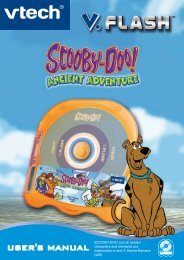Double Vision - VTech
Double Vision - VTech
Double Vision - VTech
Create successful ePaper yourself
Turn your PDF publications into a flip-book with our unique Google optimized e-Paper software.
AC-DC ADAPTOR<br />
Use a <strong>VTech</strong> adaptor or any other standard adaptor that complies with EN61558 DC 9V<br />
300mA center-positive adaptor.<br />
CONNECTING THE ADAPTOR<br />
1. Make sure the unit is OFF.<br />
2. Locate the adaptor jack on the right side of the unit.<br />
3. Insert the adaptor plug into the unit’s adaptor jack.<br />
4. Plug the adaptor into a wall outlet.<br />
5. Turn the unit ON.<br />
NOTE: When the toy is not going to be in use for an extended period of time, unplug<br />
the adaptor.<br />
ADAPTOR TOYS NOTICE<br />
- The toy is not intended for use by children under 3 years old;<br />
- Only use the recommended adaptor with the toy;<br />
- The adaptor is not a toy;<br />
- Never clean a plugged-in toy with liquid;<br />
- Never use more than 1 adaptor;<br />
- Do not leave toy or adaptor plugged in for extended periods of time.<br />
NOTICE TO PARENTS<br />
Regularly examine the adaptor, checking for damage to the cord, plug, transformer or other<br />
parts. Do not use the adaptor if there is any damage to it.<br />
USING THE MOUSE<br />
CONNECTING THE MOUSE<br />
Use the mouse only on the supplied mouse pad so that the roller ball<br />
is not damaged and the cursor moves freely across the screen. Only<br />
use a mouse that is compatible with <strong>VTech</strong> ® products.<br />
1. Make sure the unit is OFF.<br />
2. Locate the mouse jack on the right side of the unit.<br />
3. Plug the mouse into the mouse jack.<br />
USING THE MOUSE<br />
1. Move the mouse in the direction you want the cursor to move.<br />
2. Click the mouse button to make a selection.<br />
SET-UP<br />
6