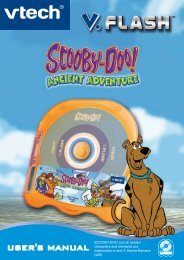Double Vision - VTech
Double Vision - VTech
Double Vision - VTech
Create successful ePaper yourself
Turn your PDF publications into a flip-book with our unique Google optimized e-Paper software.
OTHER INFO / TROUBLESHOOTING<br />
21<br />
5. If the LCD screen is frozen and not responding to any input:<br />
- Use the tip of a paper clip (or a similar object without a sharp tip) to gently press the<br />
Reset button.<br />
6. The TV link light is not ON after connecting to the TV and pressing .<br />
- Check that new batteries are correctly installed, or an AC/DC adaptor (9V 300mA, center-<br />
positive) is properly connected to the main unit.<br />
- Program needs to be reset<br />
7. There is no picture on the TV screen after connecting to the TV and pressing .<br />
- Make sure that the yellow plug of the main unit is connected to the video IN terminal<br />
(usually yellow) on the TV.<br />
- Make sure that the TV is set to “video” mode. Some TVs have several video inputs, please<br />
make sure you have selected the video input that matches the video port connected to<br />
the <strong>Double</strong> <strong>Vision</strong> Notebook unit.<br />
8. The TV picture is black and white after connecting to the TV and pressing .<br />
- Make sure that the TV is set to the correct TV system (e.g. NTSC or Auto).<br />
- Make sure that the yellow video cable is firmly connected to the video input on the TV.<br />
9. There is a picture on the TV screen but no sound after connecting to the TV and<br />
pressing .<br />
- Raise the volume of the TV, and make sure it is not set to “Mute.”<br />
- Make sure that the white audio cable is firmly connected to the audio input on the TV.<br />
TECHNICAL SUPPORT<br />
If you have a problem that cannot be solved by using this manual, we encourage you to<br />
visit us online or contact our Consumer Services Department with any problems and/or<br />
suggestions that you might have.<br />
A support representative will be happy to assist you. Before requesting support, please be<br />
ready to provide or include the information below:<br />
- The name of your product or model number (the model number is typically located on<br />
the back or bottom of your product).<br />
- The actual problem you are experiencing.<br />
- The actions you took right before the problem occurred.<br />
Internet: www.vtechkids.com<br />
Phone: 1-800-521-2010 in the U.S. or 1-877-352-8697 in Canada