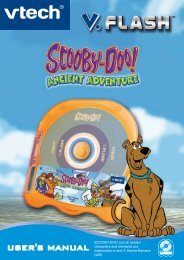Double Vision - VTech
Double Vision - VTech
Double Vision - VTech
You also want an ePaper? Increase the reach of your titles
YUMPU automatically turns print PDFs into web optimized ePapers that Google loves.
CARE & MAINTENANCE<br />
1. Keep your <strong>Double</strong> <strong>Vision</strong> Notebook clean by wiping it with a slightly damp cloth. Never<br />
use solvents or abrasives.<br />
2. Keep it out of direct sunlight and away from direct sources of heat.<br />
3. Remove the batteries when not using it for an extended period of time.<br />
4. Avoid dropping it. NEVER try to dismantle it.<br />
5. Always keep <strong>Double</strong> <strong>Vision</strong> Notebook away from water<br />
WARNING:<br />
A very small percentage of the public, due to an existing condition, may experience epileptic<br />
seizures or momentary loss of consciousness when viewing certain types of flashing colors<br />
or patterns, especially on television.<br />
While the <strong>Double</strong> <strong>Vision</strong> Notebook does not contribute to any additional risks, we<br />
do recommend that parents supervise their children while they play games. If your child<br />
experiences dizziness, altered vision, disorientation, or convulsions, discontinue use<br />
immediately and consult your physician.<br />
Please note that focusing on a screen at close range and handling a keyboard for a prolonged<br />
period of time may cause fatigue or discomfort. We recommend that children take a 15-<br />
minute break for every hour of play.<br />
TROUBLESHOOTING<br />
1. If your <strong>Double</strong> <strong>Vision</strong> Notebook stops working or does not turn on:<br />
- Check your batteries. Make sure the batteries are fresh and properly installed.<br />
- Insert the tip of a paper clip (or a similar object without a sharp tip) into the small hole<br />
above this button on the unit labeled “RESET.”<br />
NOTE: After resetting, you will lose any stored data, and default settings will be restored.<br />
- If you are still having problems, visit our website at www.vtechkids.com for troubleshooting<br />
tips.<br />
2. If when pressing , nothing happens:<br />
- Make sure your unit is plugged in.<br />
- If you are using batteries, check to see that they are aligned correctly.<br />
3. If you turn the unit on, but cannot see anything on the screen:<br />
- Adjust the contrast switch to adjust the darkness of the screen.<br />
4. If you cannot hear any sound:<br />
- Adjust the volume switch to adjust the sound level of the speaker.<br />
TROUBLESHOOTING / CARE & MAINTENANCE<br />
20