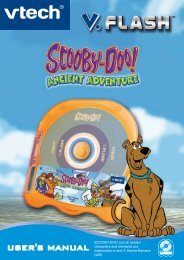Double Vision - VTech
Double Vision - VTech
Double Vision - VTech
Create successful ePaper yourself
Turn your PDF publications into a flip-book with our unique Google optimized e-Paper software.
ACTIVITIES / PRODUCT FEATURES<br />
11<br />
Press this key to stop the current display.<br />
CURSOR PAD<br />
Press this key to play your creation.<br />
Press this key to jump to the end of your creation.<br />
Press this key to turn up the brightness of your LCD screen.<br />
Press this key to turn down the brightness of your LCD screen.<br />
Press this key to enter a randomly selected activity.<br />
Cursor Pad: You can control the mouse cursor with your finger just<br />
by touching the cursor pad on the keyboard.<br />
ACTIVITIES<br />
ACTIVITY SELECTION<br />
In <strong>Double</strong> <strong>Vision</strong> Notebook you can choose from different categories of play and<br />
learning:<br />
- Language Booster<br />
- Math Explorer<br />
- Brain Trainer<br />
- Creative Studio<br />
- Cool Tools<br />
- My Office<br />
- Cartridge (when Cartridge is inserted)<br />
MAIN MENU:<br />
When the unit is turned ON, you will see a short opening scene and enter the Main<br />
Menu.<br />
Icons for different activities will be shown in the menu. You can choose an activity in one<br />
of these ways: