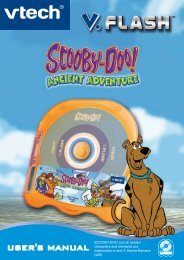Double Vision - VTech
Double Vision - VTech
Double Vision - VTech
Create successful ePaper yourself
Turn your PDF publications into a flip-book with our unique Google optimized e-Paper software.
PRODUCT FEATURES<br />
9<br />
VOLUME CONTROL<br />
Press these two keys to adjust the volume.<br />
KEYBOARD<br />
LAYOUT<br />
In addition to a QWERTY keyboard, you will also find the function keys described below:<br />
FUNCTION KEYS<br />
Esc: Press this key to exit the current activity.<br />
Caps Lock: Press this key to type capital letters. Press it again to type lowercase letters.<br />
Shift: Press this key with a letter key to capitalize letters. This key can also access the<br />
alternate function of another key, when both are pressed at the same time.<br />
Status: Press this key with Shift key to get the status of the current game.<br />
Help: Press this key to see helpful instruction for an activity.<br />
Level: Press this key to select an activity’s level of difficulty.<br />
Answer: Press this key to see the correct answer to a question. You will not receive points<br />
if this key is pressed.<br />
Sym.: Press this key to access the symbol menu. Use the mouse to select and insert a<br />
symbol.<br />
Space Bar: When typing, use this key to insert a space between words, letters or<br />
numbers.<br />
Hint: Press this key to get helpful hints about the activity you are playing.<br />
Player: Press this key to switch between one-player and two-player modes.<br />
Player 1: Press this key when Player 1 wants to answer a question in two-player mode.<br />
Player 2: Press this key when Player 2 wants to answer a question in two-player mode.