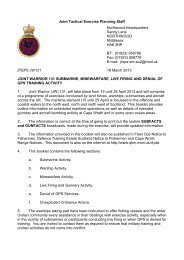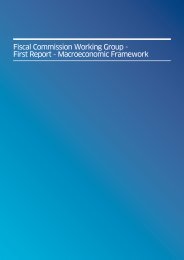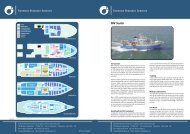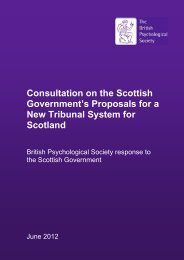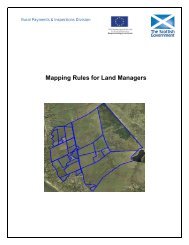National Calculation Methodology (NCM) - Scottish Government
National Calculation Methodology (NCM) - Scottish Government
National Calculation Methodology (NCM) - Scottish Government
You also want an ePaper? Increase the reach of your titles
YUMPU automatically turns print PDFs into web optimized ePapers that Google loves.
Directorate for the Built Environment<br />
Building Standards Division<br />
<strong>National</strong> <strong>Calculation</strong><br />
<strong>Methodology</strong> (<strong>NCM</strong>)<br />
Modelling Guide for Non-<br />
Domestic Buildings in<br />
Scotland
Report Prepared by:<br />
Building Research Establishment (BRE)<br />
Bucknalls Lane<br />
Watford<br />
WD25 9XX<br />
01923 664000<br />
enquiries @bre.co.uk<br />
The opinions expressed in this report are those of the author.<br />
Report commissioned by:<br />
Directorate for the Built Environment<br />
Building Standards Division<br />
Denholm House<br />
Almondvale Business Park<br />
Livingston<br />
EH54 6GA<br />
Tel: 01506 600 400<br />
Fax: 01506 600 401<br />
e-mail: buildingstandards@scotland.gsi.gov.uk<br />
web: http://www.scotland.gov.uk/bsd<br />
© Crown Copyright 2010<br />
Applications for reproduction of any part of this publication should be addressed to:<br />
BSD, Directorate for the Built Environment, Denholm House, Almondvale Business<br />
Park, Livingston, EH54 6GA<br />
This report is published electronically to limit the use of paper, but photocopies will be<br />
provided on request to Building Standards Division.<br />
2
Contents.<br />
Contents 3<br />
List of Tables 4<br />
Acronyms Used in this Guide 5<br />
1 Introduction 6<br />
2 Approved Software Tools 7<br />
Versions Policy 8<br />
Choosing a Software Tool 8<br />
SBEM Constraints 9<br />
3 Compliance with Building Regulations 10<br />
Definition of the Notional Building 10<br />
Building Fabric 11<br />
Solar and Daylight Transmittance 13<br />
Areas of Windows, Doors and Rooflights 13<br />
HVAC System Definition 14<br />
Installed Lighting Power Density 18<br />
The Target Emission Rate (TER) 19<br />
Modular and Portable Buildings 21<br />
Shell Buildings 21<br />
Extensions to the Insulation Envelope 22<br />
4 Energy Performance Certificates (EPCs) 23<br />
Other reference values 24<br />
5 Input Data to Approved Tools 25<br />
Defining internal gains and environmental conditions 25<br />
Constructions 26<br />
Low and zero carbon systems 26<br />
Weather Location 27<br />
Zoning Rules 27<br />
Measurement and Other Conventions 28<br />
6 <strong>NCM</strong> Databases 30<br />
Activity Database 30<br />
Construction and Glazing Databases 37<br />
7 Suitability of <strong>Calculation</strong> Method 42<br />
Availability of Tools and Competence of Users 42<br />
The Complexity of the Building and its Services 42<br />
Whether Workarounds are Available 43<br />
Limitations of all Software Tools 43<br />
Users of the Software 44<br />
3
List of Tables.<br />
Table 1: U-values of construction elements in the notional building 11<br />
Table 2: Thermal capacity of construction elements in the notional building 12<br />
Table 3: Solar and daylight transmittances in the notional building 13<br />
Table 4: HVAC Seasonal system efficiencies in the notional building 17<br />
Table 5: Specific fan power for different ventilation systems in the notional building 18<br />
Table 6: Carbon dioxide emission factors 21<br />
Table 7: EPC scale and energy labels 24<br />
Table 8: Measurement and other conventions 28<br />
Table 9: List of building types in the Activity Database with definitions 32<br />
Table 10: List of activity types in the Activity Database with definitions 33<br />
Table 11: <strong>Scottish</strong> opaque constructions in the <strong>NCM</strong> Construction Database 37<br />
Table 12: <strong>Scottish</strong> transparent constructions in the <strong>NCM</strong> Glazing Database 41<br />
4
BER Building Emission Rate<br />
BSD Building Standards Division<br />
Acronyms Used in this Guide.<br />
CAD Computer-Aided Design<br />
CEN Comité Européen de Normalisation (The European Committee for<br />
Standardisation)<br />
CHP Combined Heat and Power<br />
CIBSE The Chartered Institution of Building Services Engineers<br />
CO2 Carbon dioxide<br />
DSM Dynamic Simulation Model<br />
EER Energy Efficiency Ratio<br />
EPC Energy Performance Certificate<br />
HEPA High Efficiency Particulate Air<br />
HVAC Heating Ventilation and Air Conditioning<br />
IF Improvement Factor<br />
iSBEM Interface to Simplified Building Energy Model<br />
<strong>NCM</strong> <strong>National</strong> <strong>Calculation</strong> <strong>Methodology</strong><br />
SBEM Simplified Building Energy Model<br />
SCoP Seasonal Coefficient of Performance<br />
SFP Specific Fan Power<br />
SSEER Seasonal System Energy Efficiency Ratio<br />
TER Target Emission Rate
1 Introduction.<br />
1. This document gives guidance on the use of SBEM and other approved software<br />
tools comprising the <strong>National</strong> <strong>Calculation</strong> <strong>Methodology</strong> (<strong>NCM</strong>) when:<br />
a. Demonstrating compliance with the carbon emission requirements of Section 6<br />
in respect of non domestic buildings.<br />
b. Calculating asset ratings as part of preparing Energy Performance Certificates<br />
(EPCs) for non domestic buildings, as required by the Energy Performance of<br />
Buildings (Scotland) Regulations 2008.<br />
2. With regards to paragraph 1.b above, it is expected that Approved Organisations 1<br />
have produced separate guidance regarding the forward transmission of the<br />
results of these calculations for the purposes of the formal issue of the EPC and<br />
the Recommendation Report for the building to the building owners.<br />
3. Separate guidance has been published for the application of the methodology<br />
when using approved tools to demonstrate compliance with the applicable<br />
regulations in England and Wales or Northern Ireland.<br />
4. This document is subject to regular review and it will be updated as and when the<br />
need for additional clarification is identified. This routine updating will help improve<br />
the consistency of application of the various tools to the building regulations<br />
compliance and energy certification processes. The latest version of the <strong>NCM</strong><br />
Modelling Guide for Scotland will be available on the website of the <strong>Scottish</strong><br />
<strong>Government</strong> Building Standards Division 2 (BSD) when published and each new<br />
version supersedes the previous ones.<br />
1<br />
‘ Approved Organisations’ are referred to as ‘Protocol Organisations’ in iSBEM and the iSBEM User<br />
Guide.<br />
2<br />
The Directorate for the Built Environment, Building Standards Division, www.scotland.gov.uk/bsd.
2 Approved Software Tools.<br />
5. Non-domestic building energy calculation software packages for compliance and<br />
certification of energy performance of buildings must be approved by the <strong>Scottish</strong><br />
<strong>Government</strong> Building Standards Division 3 (BSD) before they can be available for<br />
commercial use in Scotland. Information on the validation procedure and the<br />
approval scheme is available from the BSD.<br />
6. The BSD website lists software approved for demonstrating compliance with<br />
Section 6 and for calculating ratings as part of the production of an Energy<br />
Performance Certificate (EPC) in Scotland. The website also provides a list of<br />
Approved Organisations who can accredit persons wishing to engage in the<br />
production of EPCs for existing non-domestic buildings in Scotland 4 and<br />
information on the use of Approved Certifiers of Design for Section 6 (Energy) 5 in<br />
support of a building warrant application.<br />
7. To be approved, the software tool must satisfy the criteria as published 6 by the<br />
BSD. These requirements are updated from time to time and cover a number of<br />
generic issues. The software tool has to demonstrate that:<br />
a. The calculations are technically robust and that they cover a necessary<br />
minimum set of energy flows.<br />
b. It follows the procedures for demonstrating compliance and issue of Energy<br />
Performance Certificates as defined in this document, including the use of the<br />
<strong>National</strong> <strong>Calculation</strong> <strong>Methodology</strong> (<strong>NCM</strong>) databases, the definition of notional<br />
building, and other issues as defined from time to time.<br />
c. It reports a minimum set of output parameters and that these parameters can<br />
be passed appropriately to standard modules for:<br />
i. Checking compliance with Section 6<br />
ii. Producing an Energy Performance Certificate (EPC)<br />
iii. Deriving a set of recommendations for energy efficiency improvements.<br />
8. In addition to ensuring that the software tools are compatible in terms of technical<br />
scope, the approval process also requires software providers to check that the<br />
procedural guidance is being followed in terms of the calculation and reporting<br />
processes.<br />
3 The Directorate for the Built Environment, Building Standards Division, www.scotland.gov.uk/bsd.<br />
4 http://www.scotland.gov.uk/Topics/Built-Environment/Building/Building-<br />
standards/profinfo/epcintro/epcguidadvice.<br />
5 http://www.scotland.gov.uk/Topics/Built-Environment/Building/Building-standards/profinfo/cert<br />
6 http://www.scotland.gov.uk/Topics/Built-Environment/Building/Building-<br />
standards/profinfo/techguide/proftechS6software.
Versions Policy<br />
9. All software tools, both the government’s Simplified Building Energy Model<br />
(SBEM) and commercial Dynamic Simulation Models (DSMs), evolve with time as<br />
improvements are made to the functionality and the quality of the underlying<br />
algorithms. This means that it is necessary to have a procedure whereby new<br />
versions can be accepted as appropriate for use within the compliance/certification<br />
process. The rules in the following paragraphs define the approved procedures.<br />
10. For certifying compliance with Section 6, when submitting a building warrant:<br />
a. The latest version of a software tool should generally be used.<br />
b. The previous version of a software tool (i.e. software and <strong>NCM</strong> databases) may<br />
be used for a period not exceeding six months following introduction of a new<br />
version, provided a change in regulations does not require use of the current<br />
version (as would be the case, for example, from 1 October 2010).<br />
c. Whilst the same version of a software tool may be used for any amendment to<br />
warrant as for the original warrant, at any stage, applicants can elect to adopt a<br />
more recently approved version of the tool, but having elected to use a later<br />
version, building developers cannot subsequently revert to using a previous<br />
one.<br />
11. For the production of Energy Performance Certificates, the most recently approved<br />
version of the adopted software tool must be used, unless the latest version has<br />
been released less than one calendar month prior to the assessment date. In such<br />
cases, the previous version of the tool may be used, provided a change in<br />
regulations does not require use of the current version.<br />
12. To allow the transfer and reuse of project data from an older to a newer version of<br />
the tool, part of the procedure for approving a software tool is that a new version<br />
must be backwardly compatible with all previous versions of the tool, i.e. it can<br />
either read the data files of previous versions directly, or a file conversion utility<br />
must be provided.<br />
Choosing a Software Tool<br />
13. While all calculation methods involve a degree of simplification, two classes of<br />
software tools are available for use for Section 6 compliance checking and EPC<br />
generation:<br />
a. SBEM, which is the Simplified Building Energy Model developed for the BSD.<br />
This can be applied to any building (irrespective of size) although there are<br />
some constraints, as discussed in Chapter 7 of this guide. Such constraints are<br />
for example, where representation of certain building features require some<br />
approximation, entailing additional demands of the assessor’s input time and<br />
effort; and<br />
b. Approved Dynamic Simulation Models (DSMs). These are applicable for any<br />
building unless an individual DSM’s approval specifically excludes certain types<br />
8
of building or building features. They may prove more flexible than SBEM in<br />
handling certain building features and are also more suited as design support<br />
tools (SBEM is not a design tool, carrying out compliance and certification<br />
calculations only).<br />
14. There are a number of approved software interfaces to SBEM. These interfaces<br />
must also be approved before the overall software tool can be used. Interface<br />
approval as well as software approval is necessary to ensure that procedures are<br />
followed appropriately as well as the calculations being carried out correctly.<br />
SBEM Constraints<br />
15. All calculation processes involve some approximations and compromises, and<br />
SBEM is no exception. The most obvious limitations relate to the use of the CEN<br />
monthly heat balance method. This means that processes which vary non-linearly<br />
at shorter time-steps have to be approximated or represented by monthly<br />
parameters. The HVAC system efficiencies are an example of this.<br />
16. It is, therefore, difficult to give absolute rules about when SBEM can and cannot be<br />
used. As broad guidance, it is more likely to be difficult to use SBEM satisfactorily<br />
if the building and its systems have features that:<br />
a. Are not already included in SBEM; or<br />
b. Have properties that vary non-linearly over periods of the order of an hour.<br />
17. It should be noted that there are also constraints to the use of other software. Any<br />
software tool has limits to the building and system options that it can model.<br />
18. Guidance on the suitability of the calculation method is provided in Chapter 7 of<br />
this guide.<br />
9
3 Compliance with Building Regulations.<br />
19. Compliance with Standard 6.1 of Section 6 requires that a new non domestic<br />
building must show, by calculation, that it is designed to limit carbon dioxide<br />
emissions. This is achieved by demonstrating that the building as designed will<br />
have emissions no greater than a Target Emission Rate (TER), i.e. the Building<br />
Emission Rate (BER) is less than or equal to the TER.<br />
20. The TER is based on the performance of a “notional building” and the following<br />
procedure must be followed in order to establish the TER. This approach is<br />
adopted to avoid the need to define system models appropriate to different types<br />
of building. It also ensures a consistent approach to the target setting process.<br />
Definition of the Notional Building<br />
21. As specified in the guidance under Standard 6.1 of Section 6, the notional building<br />
must have the same size, shape, and zoning arrangements as the actual building,<br />
with the same conventions relating to the measurement of dimensions (see table 8<br />
below).<br />
22. Each space must contain the same activity (and therefore the same activity<br />
parameter values) as proposed for the equivalent space in the actual building. The<br />
activity in each space must be selected from the list of activities as defined in the<br />
<strong>NCM</strong> Activity Database (see paragraph 75 and Chapter 6 of this guide).<br />
23. The notional and actual buildings must be given the same orientation and be<br />
exposed to the same weather. For DSM software 7 , the notional building must be<br />
subject to the same site shading from adjacent buildings and other topographical<br />
features as are applied to the model of the actual building.<br />
24. Whatever servicing strategy (heating, ventilation, cooling) is specified in a zone in<br />
the actual building must also be provided in the corresponding zone in the notional<br />
building. Note that in some zones, heating need not be provided, even though the<br />
<strong>NCM</strong> Activity Database specifies a heating set-point. For example, the actual<br />
building may contain an unheated stairwell or atrium space. The corresponding<br />
zones in the notional building must also be unheated. However, if heating were<br />
provided to either of these spaces in the actual building, then heating must<br />
correspondingly be specified in the notional building, and then both buildings must<br />
heat those spaces to the heating set-point specified for the zone type in the <strong>NCM</strong><br />
Activity Database.<br />
25. Any building services system not covered by Section 6 must be ignored in both the<br />
actual and notional buildings.<br />
7 This does not apply to SBEM where external shading is not modelled.
Building Fabric<br />
26. The U-values in the notional building must be as specified in Table 1. Taking into<br />
account guidance in BR 443 8 , all U-values should be calculated in accordance<br />
with BS EN ISO 6946: 2007, where the U-values calculation methods are inclusive<br />
of repeating thermal bridges. The reference constructions conforming to these Uvalues<br />
are identified in Table 1 by their reference identities. In addition, the general<br />
guidance beginning at paragraph 78 must be followed.<br />
Table 1: U-values of construction elements in the notional building<br />
Exposed element U-value (W/m 2 K) Database<br />
reference IDs<br />
Pitched † roofs 0.16 236<br />
Flat roofs 0.25 291<br />
Walls 0.30 295<br />
Ground and other exposed floors (see<br />
paragraph 30)<br />
0.25 248<br />
Windows * and rooflights 2.2 ‡ See Table 3<br />
External personnel doors 2.2 480<br />
Vehicle access and similar large doors 1.5 261<br />
Internal walls 2.0 307<br />
Internal windows 3.85 481<br />
Internal floors viewed from room above 1.25 355<br />
Internal floors viewed from room below 1.23 315<br />
† o o<br />
A pitched roof is one with a pitch greater than 10 and less than or equal to 70 . Any part<br />
of a roof with a pitch greater than or equal to 70 o is considered a wall.<br />
‡<br />
This U-value relates to the performance of the unit in the vertical plane. The U-value<br />
must be adjusted for slope as detailed in section 11.1 of BR 443.<br />
*<br />
Glazed doors are treated as windows (see Table 8 below).<br />
27. In addition, the U-values of display windows must be taken as 5.7 W/m 2 K in both<br />
the notional building and the actual building.<br />
28. Smoke vents and other ventilation openings such as intake and discharge grilles<br />
must be disregarded in both the notional and actual buildings, and their area<br />
substituted by the relevant (i.e. immediately surrounding) opaque fabric (roof or<br />
wall).<br />
29. Non-repeating thermal bridge heat losses for each element (including windows,<br />
etc.) must be accounted for by using the ψ (psi) values specified in clause 6.1.4 of<br />
Section 6. Note that the U-values as given in Table 1 do not include any allowance<br />
for heat losses through non-repeating thermal bridges, and so the calculation tool<br />
must make the adjustment explicitly.<br />
8<br />
Conventions for U value calculations, BRE, 2006.<br />
11
30. Special considerations apply to ground floors in the notional building, where the Uvalue<br />
is a function of the ‘perimeter/area’ ratio. The following adjustments 9 must<br />
be made:<br />
a. If the calculated U-value is greater than 0.25 W/m 2 K, the value of 0.25 W/m 2 K<br />
must be used in the notional building.<br />
b. If the calculated U-value is less than 0.25 W/m 2 K with no added insulation, this<br />
lower value must be used in the notional building.<br />
31. When modelling an extension, the boundary between the existing building and the<br />
extension must be disregarded (i.e. assume no heat transfer across it).<br />
32. The effective thermal capacity of the construction elements, κm (kappa-m) value, in<br />
the notional building must be as shown in Table 2 (the thermal mass of windows<br />
should be ignored). DSMs must use the construction elements whose reference<br />
IDs are given in Table 1. The information in the <strong>NCM</strong> Construction Database<br />
includes the necessary technical parameters to evaluate the impact of thermal<br />
capacity.<br />
Table 2: Thermal capacity of construction elements in the notional building<br />
Element κm, Effective thermal capacity* (kJ/m 2 K)<br />
Roofs 12<br />
Walls 11.7<br />
Floors 36<br />
Internal wall 11.9<br />
Internal floor (and ceiling) 8.6<br />
* Effective thermal capacity, κm, is defined in EN ISO 13790<br />
33. The air permeability of the notional building must be defined as 10m 3 /(h.m 2<br />
envelope area) at 50 Pa. The calculation method used to predict the infiltration rate<br />
must use the air permeability as the parameter defining the envelope leakage. For<br />
compliance and certification purposes, the same method must be used in the<br />
actual and notional buildings. Acceptable methods include:<br />
a. The method specified in EN 15242 10 .<br />
b. Other methods that use a relationship between the infiltration rate and air<br />
permeability and are set out in national or international standards, or<br />
recognised in UK professional guidance documents, which relate the average<br />
infiltration rate to envelope permeability. An example of the latter would be<br />
tables 4.13 to 4.20 of CIBSE Guide A (2006).<br />
9<br />
This follows the guidance given in CIBSE Guide A (2007).<br />
10<br />
Ventilation for buildings – <strong>Calculation</strong> methods for the determination of air flow rates in buildings<br />
including infiltration, EN 15242, CEN/TC 156, 2006.<br />
12
Methods that use flow networks are not acceptable for compliance or certification<br />
of energy performance of buildings purposes as there is no simple way to check<br />
that the permeability of the notional building delivers the required permeability<br />
standard.<br />
Solar and Daylight Transmittance<br />
34. The total solar energy transmittance (BS EN 410 g-value) and the daylight<br />
transmittance of glazing in the notional building must be as given in Table 3. These<br />
data apply to all windows, roof windows, and rooflights (for display windows, solar<br />
transmittance is 0.72 and daylight transmittance 11 is 0). The data in the tables are<br />
based on a normal incidence value of 0.72 for solar transmittance and 0.76 for<br />
daylight transmittance, which are further adjusted for certain orientations in order<br />
to limit overheating in the notional building. Appropriate values for intermediate<br />
orientations can be based on linear interpolation. DSMs must use the glazing<br />
element as identified by the reference IDs in the <strong>NCM</strong> Glazing Database for<br />
Scotland.<br />
Table 3: Solar and daylight transmittances in the notional building<br />
Orientation of<br />
glazing<br />
Solar transmittance<br />
(BS EN 410 g-value)<br />
Daylight<br />
transmittance<br />
N 0.72 0.76 274<br />
NE 0.72 0.76 276<br />
E 0.58 0.61 277<br />
SE 0.58 0.61 278<br />
S 0.72 0.76 279<br />
SW 0.58 0.61 280<br />
W 0.58 0.61 281<br />
NW 0.72 0.76 282<br />
Horizontal 0.43 0.46 275<br />
Areas of Windows, Doors and Rooflights<br />
Database<br />
reference IDs<br />
35. The areas of windows, doors and rooflights in the notional building must be<br />
determined as set out in the following sub-paragraphs and must also conform to<br />
the measurement conventions set out in the guidance beginning at paragraph 87.<br />
a. Subject to the following criteria, all external walls must have windows and, for<br />
industrial and storage buildings, roofs must have rooflights.<br />
b. Copy into the notional building the areas of pedestrian doors (high-usage<br />
entrance doors in the actual building should be copied as personnel doors in<br />
the notional building), vehicle access doors and display windows that exist in<br />
the corresponding element of the actual building.<br />
11 The daylight transmittance of display windows in the actual building is also set to 0.<br />
13
c. If the total area of these elements is less than the appropriate allowance from<br />
clause 6.1.4 of Section 6, the balance must be made up of windows or<br />
rooflights as appropriate.<br />
d. If the total area of the copied elements exceeds the allowance from clause<br />
6.1.4 of Section 6, the copied areas must be retained, but no further area of<br />
windows or rooflights added. As noted in paragraph 28, smoke vents and other<br />
ventilation openings must be ignored in both the notional and actual buildings.<br />
e. The areas shown in clause 6.1.4 of Section 6, represent the areas of openings<br />
in the wall or roof and comprise the area of the glass plus the frame. The<br />
windows must have a frame factor of 0.1 (i.e. 90% of the area of the opening is<br />
glazed) and rooflights a frame factor of 0.3 (display windows have a frame<br />
factor of 0.1).<br />
36. In addition, the following rules apply:<br />
a. In the notional building, pedestrian and vehicle access doors must be taken as<br />
being opaque, i.e. with no glazing.<br />
b. No glazed area should be included in basements. In semi-basements, i.e.<br />
where the wall of the basement space is partly above ground, the percentages<br />
in clause 6.1.4 of Section 6 must include the above-ground part, with no<br />
glazing allowance for the below-ground part.<br />
HVAC 12 System Definition<br />
37. Each space in the notional building will have the same level of servicing as the<br />
equivalent space in the actual building. In this context, “level of servicing” means<br />
the broad category of environmental control, i.e.<br />
a. Unconditioned (i.e. neither heated nor mechanically cooled)<br />
b. Heated only with natural ventilation<br />
c. Heated only with mechanical ventilation<br />
d. Air-conditioned (i.e. heated and mechanically cooled)<br />
e. Mixed-mode cooling, where cooling operates only in peak season to prevent<br />
space temperatures exceeding a threshold temperature higher than that<br />
normally provided by an air-conditioning system. This can be accompanied by<br />
either natural or mechanical ventilation.<br />
38. A space is only considered as having air-conditioning if the system serving that<br />
space includes refrigeration. Night cooling using mechanical ventilation is not airconditioning.<br />
If the same mechanical ventilation system that is used for night<br />
cooling is also used to provide normal ventilation, then the space should be<br />
12 Heating Ventilation and Air Conditioning.<br />
14
egarded as being mechanically ventilated. Any boosted supply rate required to<br />
limit overheating must be ignored in the notional and actual buildings. If the<br />
mechanical ventilation system only operates in peak summer conditions to control<br />
overheating, and during normal conditions ventilation is provided naturally, then<br />
the space must be regarded as naturally ventilated, and the mechanical ventilation<br />
system can be ignored in both the notional and actual buildings.<br />
39. If a zone is naturally ventilated, the modelling strategy must provide for enhanced<br />
natural ventilation in the notional building to prevent overheating. If this is not<br />
done, heat will build up and artificially depress the demand for heating the next<br />
day, thereby making the energy target unrealistically harsh. For DSMs 13 , the<br />
following modelling strategy must be used in the notional building. The strategy<br />
must increase the natural ventilation rate to 5 ac/h whenever the space<br />
temperature exceeds the heating set-point 14 by 1 K. This enhanced ventilation<br />
must cease immediately once the space temperature falls below the heating setpoint.<br />
By maintaining the increased natural ventilation until internal temperatures fall to<br />
the (high) heating set-point, the temperatures at start-up next day will be neither<br />
artificially high nor low.<br />
40. Humidity control is ignored in both the notional and actual buildings.<br />
41. The following fuel must be used for space and water heating services in the<br />
notional building:<br />
a. Where mains gas is available on site (even if it does not supply any heating<br />
services in the actual building), mains gas must be used in the notional building<br />
to supply both space and water heating.<br />
b. Where mains gas is used for any space or water heating in the actual building,<br />
mains gas must also be used in the notional one. This means that if mains gas<br />
is used for heating, but another fuel is used to supply hot water (or vice versa),<br />
then in the notional building, gas must be used for both services on the basis<br />
that it is available.<br />
c. Where neither paragraph 41.a nor paragraph 41.b applies, oil must be used for<br />
space and water heating services in the notional building.<br />
d. For the purposes of this guide, the ‘main heating fuel’ should be taken as the<br />
fuel which delivers the greatest total thermal output (space or water heating)<br />
over the year. If there are multiple devices served by the same fuel, the<br />
relevant total thermal output is the sum of all the outputs for the devices served<br />
by that fuel.<br />
13<br />
Such an approach is not needed in SBEM since the form of the model means that there is no<br />
feedback between overheating on one day and the energy demands on the next.<br />
14<br />
This guidance assumes that the zone heat output is zero when the heating set-point is exceeded. If<br />
models use a proportional band to modulate heating output, the heating set-point in this context<br />
should be regarded as the temperature at the top of the proportional band, not its mid-point.<br />
15
42. The cooling and auxiliary energy in the notional building must be taken to be<br />
powered by grid-supplied electricity.<br />
43. The efficiency of the HVAC systems in the notional building must be as given in<br />
Table 4.<br />
44. The system performance definitions follow the practice set out in EN 15243 15 :<br />
a. Auxiliary energy is the energy used by controls, pumps and fans associated<br />
with the HVAC systems. It is the term described as “fans, pumps, controls” in<br />
Energy Consumption Guides such as ECG019 16 . The auxiliary energy demand<br />
must be calculated as detailed in paragraph 0 as appropriate.<br />
b. The Seasonal Coefficient of Performance for heating (SCoP 17 ) is the ratio of<br />
the sum of the heating demands of all spaces served by a heating system to<br />
the energy content of the fuels (or electricity) supplied to the boiler or other<br />
heat generator of the system. The SCoP includes, amongst other things, the<br />
efficiency of the heat generator, thermal losses from pipework and ductwork,<br />
and duct leakage. It does not include the energy used by fans and pumps (but<br />
does include the proportion of that energy that reappears as heat within the<br />
system). For DSMs, the ventilation air supplied to the zone must be taken as at<br />
the outdoor air temperature. For SBEM, adjusted monthly average figures<br />
should be used. Heating energy consumption is, therefore, calculated from the<br />
following expression:<br />
HeatingEnergyConsumption = ∑<br />
( ZoneHeatingLoad<br />
) SCoP<br />
c. The Seasonal System Energy Efficiency Ratio for cooling (SSEER) is the ratio<br />
of the sum of the sensible cooling demands of all spaces served by a cooling<br />
system to the energy content of the electricity (or fuel) supplied to the chiller or<br />
other cold generator of the system. The SSEER includes, amongst other<br />
things, the efficiency of the cold generator, heat gains to pipework and<br />
ductwork, duct leakage, and removal of latent energy (whether intentional or<br />
not). It does not include energy used by fans and pumps (but does include the<br />
proportion of that energy that reappears as heat within the system). The<br />
electricity used by heat rejection equipment associated with chillers is<br />
accounted for in the SSEER (not as auxiliary energy). The electricity used<br />
within room air-conditioners for fan operation is also included in the SSEER<br />
value since it is included in the standard measurement procedure for their<br />
Energy Efficiency Ratio (EER). For DSMs, the temperature of the ventilation air<br />
supplied to the zone must be taken as that of the outdoor air temperature. For<br />
SBEM, adjusted monthly average figures should be used. Cooling energy<br />
consumption is, therefore, calculated from the following expression:<br />
CoolingEnergyConsumption = ∑<br />
( ZoneCoolingLoad<br />
) SSEER<br />
15<br />
EN 15243, Ventilation for Buildings – <strong>Calculation</strong> of room temperatures and of load and energy for<br />
buildings with room conditioning systems, CEN, 2007.<br />
16<br />
Energy use in offices, Energy Consumption Guide 19, Action Energy, 2003.<br />
17<br />
This is referred to as Seasonal System Efficiency (SSEff) in the iSBEM User guide.<br />
16
d. The electricity used by fossil-fuelled equipment and its ancillaries, including<br />
fans in unit heaters and gas boosters, is included in the auxiliary energy.<br />
e. For the purposes of heating, cooling, and auxiliary energy calculations, the<br />
ventilation should operate on a flat profile that is on during the occupied period<br />
only, with a flow rate determined by the product of the peak occupancy density<br />
and fresh air rate per person (both from the <strong>NCM</strong> Activity Database). The<br />
profile is the same for both natural and mechanical ventilation and does not<br />
modulate with the occupancy profile.<br />
Table 4: HVAC Seasonal system efficiencies in the notional building<br />
Servicing strategy SCoP † Cooling<br />
SSEER<br />
Auxiliary energy<br />
Heating with natural<br />
ventilation<br />
0.73 N/A See paragraph 45.a<br />
Heated with mechanical<br />
ventilation<br />
0.78 N/A See paragraph 45.b<br />
Fully air-conditioned 0.83 1.67 See paragraph 45.c<br />
Changeover mixed-mode<br />
with natural ventilation<br />
0.73 2.25 †† See paragraph 45.a<br />
Changeover mixed-mode<br />
with mechanical ventilation<br />
0.78 2.25 †† See paragraph 45.b<br />
No heating with natural<br />
ventilation<br />
N/A N/A 0<br />
†<br />
Referred to as Seasonal System Efficiency (SSEff) in iSBEM User guide.<br />
††<br />
This SSEER includes an allowance for fan energy when the system operates, so no<br />
additional auxiliary energy needs to be determined beyond what is described above.<br />
45. The auxiliary energy per unit floor area in the notional building must be calculated<br />
as follows:<br />
a. For heated only and naturally ventilated spaces: the product of 0.61 W/m 2 and<br />
the annual hours of operation of the heating system from the <strong>NCM</strong> Activity<br />
Database.<br />
b. For mechanically ventilated spaces: the product of the outside air rate for the<br />
space, the annual hours of operation (both from the Activity Database) and the<br />
appropriate specific fan power from Table 5. If the zone is heated, then the<br />
auxiliary energy should also include the energy from paragraph 45.a.<br />
c. For air-conditioned spaces: the product of the annual hours of operation and<br />
the greater of either:<br />
i. The product of the fresh air rate (from the <strong>NCM</strong> Activity Database) and the<br />
appropriate SFP from Table 5, or<br />
ii. 8.5 W/m 2 .<br />
17
d. For spaces with mechanical extract: the product of the extract rate provided by<br />
the user for the actual building, the annual hours of operation (from the <strong>NCM</strong><br />
Activity Database), and the appropriate SFP from Table 5. If the zone is heated<br />
only, mechanically ventilated, or air-conditioned, then the auxiliary energy<br />
should also include the energy from paragraph 45.a, 45.b, or 45.c, respectively.<br />
Table 5: Specific fan power for different ventilation systems in the notional building<br />
System type Specific fan power W/(litre/s)<br />
Centralised balanced mechanical ventilation<br />
2.0**<br />
system<br />
Zonal supply system 1.2**<br />
Zonal extract system serving multiple spaces,<br />
0.8<br />
i.e. fan is remote from zone<br />
Local extract serving a single area, i.e. fan is<br />
0.5<br />
within zone (e.g. toilet extract)<br />
** If the activity in the space requires the use of higher levels of filtration, e.g., High<br />
Efficiency Particulate Air (HEPA) filters, the specific fan power is increased by 1.0<br />
W/(litre/s).<br />
46. In the notional building:<br />
a. No allowance should be made for heat recovery equipment.<br />
b. No allowance should be made for demand-controlled ventilation.<br />
47. The overall system efficiency (including generation and distribution) for the water<br />
heating system in the notional building must be taken as 0.45, and the fuel must<br />
be as specified in paragraph 41. The energy demand must be taken as that<br />
required to raise the water temperature from 10 o C to 60 o C based on the demands<br />
specified in the <strong>NCM</strong> Activity Database. The Activity Database defines a daily total<br />
figure in litres/(m 2 .day). If users of DSMs wish to distribute this demand over the<br />
day, then the daily total should be distributed according to the occupancy profile.<br />
48. The notional building must be assumed to have no power factor correction and<br />
none of the adjustment factors from clause 6.1.9 in Section 6 apply.<br />
Installed Lighting Power Density<br />
49. For general lighting in the notional building:<br />
a. For office, storage, and industrial spaces, divide the illuminance appropriate to<br />
the activity in the space, as given in the <strong>NCM</strong> Activity Database, by 100, and<br />
then multiply by 3.75 W/m 2 per 100 Lux. This includes all spaces that<br />
accommodate predominantly office tasks, including classrooms, seminar<br />
rooms, and conference rooms, including those in schools.<br />
18
. For other spaces, divide the illuminance appropriate to the activity in the space,<br />
as given in the <strong>NCM</strong> Activity Database, by 100, and then multiply by 5.2 W/m 2<br />
per 100 Lux.<br />
50. For display lighting in the notional building, take the display lighting power density,<br />
in W/m 2 , appropriate to the activity in the space from the <strong>NCM</strong> Activity Database.<br />
51. In all cases, the duration of the lighting demand must be as per the activity<br />
schedule in the <strong>NCM</strong> Activity Database.<br />
52. It must be assumed that the general lighting in the notional building has local<br />
manual switching in all spaces.<br />
<strong>Calculation</strong> methods for the impact of controls on lighting energy demand must be<br />
at least as detailed as the procedures specified in the SBEM Technical Manual 18 .<br />
The Target Emission Rate (TER)<br />
53. The notional building, with the parameters as defined above, must be used as the<br />
basis of determining the CO2 emission Target Emission Rate (TER), irrespective of<br />
the calculation method used to determine the heating and cooling demands<br />
themselves. For the actual building, DSMs may represent HVAC systems<br />
explicitly, but will be required to report overall seasonal performance parameters<br />
as an aid to checking - see paragraph 7.c.<br />
54. The TER must then be calculated by adjusting the emissions of the notional<br />
building and reducing them by an improvement factor as specified in the equations<br />
in clause 6.1.7 of Section 6. The improvement factor differs depending upon<br />
whether a building (or part of a building) is either heated and naturally ventilated or<br />
heated and mechanically ventilated/ air conditioned. Accordingly, the level of<br />
improvement for a building which contains areas with different servicing strategies,<br />
IFb, is calculated by applying the relevant improvement factor, IFi, to each area of<br />
the building with a different servicing strategy, weighted by the CO2 emissions of<br />
that area from the notional building, kgCO2,i.<br />
Where<br />
( IFi<br />
kgCO2<br />
, i ) ∑ ( kgCO2<br />
)<br />
= ∑ ∗<br />
i<br />
IF b<br />
,<br />
IFi represents the improvement factor from clause 6.1.7 of Section 6 that applies<br />
to each area i of the building. If the area is designed for mixed-mode operation,<br />
then the improvement factor for heated and naturally ventilated space must be<br />
used.<br />
kgCO2,i is the carbon dioxide emissions, in kg, from the notional building produced<br />
in area i, where i refers to each area of the building that has a different servicing<br />
strategy.<br />
18 Available for download from the <strong>NCM</strong> website at www.2010ncm.bre.co.uk.<br />
19
55. If in a certain space in the actual building, the service strategy includes mechanical<br />
cooling, an improvement factor of 0.9 is applied when calculating the cooling load<br />
for the corresponding space in the notional building. It is intended that this<br />
reduction in the emissions arising from the cooling component of the notional<br />
building will encourage the use of passive and low carbon cooling solutions.<br />
56. If in a certain space in the actual building, the heating fuel is grid-supplied<br />
electricity (whose CO2 emission factor increased from 0.422 kgCO2/kWh in 2007<br />
to 0.517 kgCO2/kWh in 2010), the heating load of the corresponding space in the<br />
notional building is adjusted by a factor which maintains the 2007 relationship of<br />
grid electricity to the gas/oil baselines. The adjustment factors increase the<br />
notional building’s CO2 emissions for heating, and consequently the TER, as<br />
described below:<br />
a. If the notional building’s heating fuel is determined to be natural gas, whose<br />
CO2 emission factor increased from 0.194 kgCO2/kWh in 2007 to 0.198<br />
kgCO2/kWh in 2010, the heating load in the notional building is multiplied by a<br />
factor of 1.2. This factor has been calculated using:<br />
(0.194x0.517)/(0.198x0.422)=1.2<br />
b. If the notional building’s heating fuel is determined to be oil, whose CO2<br />
emission factor increased from 0.265 kgCO2/kWh in 2007 to 0.297 kgCO2/kWh<br />
in 2010, the heating load in the notional building is multiplied by a factor of<br />
1.09. This factor has been calculated using:<br />
(0.265x0.517)/(0.297x0.422)=1.09<br />
57. Emissions calculations for both the actual and notional buildings must use the CO2<br />
emission factors shown in Table 6.<br />
20
Table 6: Carbon dioxide emission factors<br />
Fuel type<br />
Natural Gas 0.198<br />
LPG 0.245<br />
Biogas 0.018<br />
Oil 0.297<br />
Coal 0.35<br />
Anthracite 0.318<br />
Smokeless Fuel (inc. Coke) 0.344<br />
Dual Fuel Appliances (Mineral + Wood) 0.206<br />
Biomass 0.013<br />
Grid Supplied Electricity 0.517<br />
Grid Displaced Electricity 0.529<br />
Waste Heat 0.058<br />
Modular and Portable Buildings<br />
Emission factor<br />
kgCO2/kWh<br />
58. For modular and portable buildings, the TER must be adjusted as described in<br />
Annex 6.C of Section 6. Annex 6.C also specifies the fabric limiting standards for<br />
these types of buildings.<br />
Shell Buildings<br />
59. In the context of application for building warrant, a shell building is defined as a<br />
building where elements of the fixed building services are absent and further<br />
installation work will be required before the building can be occupied and used. A<br />
staged building warrant, covering both shell and subsequent fit out work, is not<br />
subject to the following process.<br />
60. Shell buildings are subject to the compliance check against the TER under the<br />
conditions specified in clause 6.1.10 of Section 6. Guidance on provisions and<br />
details of the limiting standards for shell and fit out buildings are specified in<br />
clauses 6.2.3, 6.2.4, 6.2.5, and 6.2.6 of Section 6.<br />
61. Assessment under standard 6.1 is required both for the shell building warrant and<br />
also for the subsequent fit-out works, provided a continuing requirement in this<br />
respect is placed upon the shell warrant. Regardless of whether or not a building<br />
warrant is required for fit-out work, this continuing requirement must be discharged<br />
before the building can be occupied (refer to clause 5.6 of the BSD Procedural<br />
Handbook). Assessment of the fit-out work should be made using the category<br />
‘other buildings’ under ‘S6 type of building’.<br />
62. Assessment of the shell building should show that the building, as completed,<br />
could meet standard 6.1. This is done by providing a completed service<br />
specification for each zone, identifying which services are to be installed as part to<br />
shell works and which are assumed to form part of a subsequent fit-out. Assumed
(uninstalled) services should be defined at zone level by identifying whether the<br />
zone is a fit-out area (approved software tools must allow for this identification).<br />
iSBEM enables this by providing a tickbox within the Geometry/Zones tab if ‘shell<br />
building’ is selected under ‘S6 type of building’.<br />
63. Energy associated to HVAC, lighting and HW systems serving 'fit-out' zones will be<br />
accounted for as normal in the calculation, which will assume that fit-out services<br />
are fully operational, designated temperatures are maintained, lighting and hot water<br />
provided in all zones. That means the boundary conditions between zones are<br />
unaffected. The calculation for the notional building is unaffected by this process.<br />
64. These procedures only apply to compliance with standard 6.1. EPC generation is<br />
still required for such a building, when fitted out.<br />
Extensions to the Insulation Envelope<br />
65. For extensions to the insulation envelope, the new building fabric should be<br />
designed to comply with the limiting standards specified in clause 6.2.11 of Section<br />
6. There are two ways to assess an extension by use of iSBEM: It is possible to<br />
assess the extension in isolation from the existing building, or alternatively assess<br />
the entire building as extended. Both these approaches are compatible with iSBEM.<br />
22
4 Energy Performance Certificates (EPCs).<br />
66. Energy Performance Certificates (EPCs) provide prospective buyers/tenants with<br />
information about the energy performance of a building and practical advice on<br />
improving performance. Cost effective recommendations for improving the energy<br />
performance of the building detailed on the certificate must meet the <strong>Scottish</strong><br />
building regulations, be specific to the individual building and be technically<br />
feasible. The EPC displays the “rating” of a building in the form of the approximate<br />
annual Building CO2 Emission Rate (BER) in kg per m 2 of floor area per year,<br />
rated on a seven band scale (see clause 6.9.2 of Section 6).<br />
67. While an EPC is not required for permanently unconditioned buildings (i.e.<br />
buildings which do not use energy to condition the indoor climate and are expected<br />
to remain this way), it is possible to voluntarily produce EPCs for unconditioned<br />
buildings. Permanently unconditioned buildings are different to those which are<br />
currently unconditioned but are intended to be conditioned prior to occupation, and<br />
which should be modelled as per the guidance on shell and fit out buildings in<br />
Section 6. Further guidance on EPCs is provided in the BSD website 19 .<br />
68. The EPC ‘A to G’ scale and energy labels corresponding to values of the BER are<br />
displayed in, with “Carbon Neutral” being the most efficient (followed by “A+”) and<br />
“G” being the least efficient. This is a seven band graphical scale where a letter<br />
rating or letter plus rating are shown on the same band.<br />
69. The EPC is accompanied by a “Recommendations Report”, which contains a list of<br />
<strong>NCM</strong> recommendations, edited and added to by the assessor, for the improvement<br />
of the energy performance of the building and their respective potential impact on<br />
the CO2 emission rate of the building. The recommendations are grouped into the<br />
following sub-sections in the report: short payback (up to 15 recommendations),<br />
medium payback (up to 10 recommendations), long payback (up to 5<br />
recommendations), and other recommendations created by the assessor (up to 10<br />
recommendations).<br />
70. The EPC itself displays the top 6 of the short payback (i.e. three years or less)<br />
<strong>NCM</strong> recommendations. If there are user-defined or user-edited<br />
recommendations, then the EPC displays the top 3 <strong>NCM</strong> cost effective<br />
recommendations with a payback period of three years or less and up to 3 user<br />
recommendations with the shortest payback.<br />
71. The impact of the recommendations on the CO2 emission rate of the building and<br />
their estimated payback 20 is assessed based on the energy performance of the<br />
actual and notional buildings.<br />
19<br />
http://www.scotland.gov.uk/Topics/Built-Environment/Building/Building-standards/publications/pubepc<br />
20<br />
Details of the logic used for generating the <strong>NCM</strong> recommendations, their impacts, and paybacks are in<br />
the SBEM Technical Manual available from the <strong>NCM</strong> website at www.2010ncm.bre.co.uk.<br />
23
Other reference values<br />
Table 7: EPC scale and energy labels<br />
BER ≤ 0 . 0 ⇒<br />
0 . 0<br />
7 . 5<br />
15 . 0<br />
22 . 5<br />
30 . 0<br />
37 . 5<br />
45 . 0<br />
52 . 5<br />
60 . 0<br />
70 . 0<br />
80 . 0<br />
90 . 0<br />
100.<br />
0<br />
CarbonNeutral<br />
< BER ≤ 7.<br />
5 ⇒ A +<br />
< BER ≤ 15.<br />
0 ⇒ A<br />
< BER ≤ 22.<br />
5 ⇒ B +<br />
< BER ≤ 30.<br />
0 ⇒ B<br />
< BER ≤ 37.<br />
5 ⇒ C +<br />
< BER ≤ 45.<br />
0 ⇒ C<br />
< BER ≤ 52.<br />
5 ⇒ D +<br />
< BER ≤ 60.<br />
0 ⇒ D<br />
< BER ≤ 70.<br />
0 ⇒ E +<br />
< BER ≤ 80.<br />
0 ⇒ E<br />
< BER ≤ 90.<br />
0 ⇒ F +<br />
< BER ≤ 100.<br />
0 ⇒ F<br />
< BER ⇒ G<br />
72. In addition to the building rating, the EPC displays two reference values as follows:<br />
a. The potential rating of the actual building had it been built to building<br />
regulations standards current at the date of issue of the EPC.<br />
b. The potential rating of the actual building if certain cost-effective improvements<br />
were applied. Assessors can use the software tool to arrive at that improved<br />
rating by implementing their selected cost-effective recommendations into a<br />
model of the building and running the calculation again. The value of the<br />
improved rating can then be input into the original model of the building in order<br />
to appear on the produced EPC.<br />
73. The EPC also displays other information such as, the approximate annual energy<br />
use of the building, in kWh/m 2 of floor area, the main heating fuel, the electricity<br />
source, the ventilation strategy and the main renewable energy source in the<br />
building, if applicable and calculated by the calculation tool.<br />
24
5 Input Data to Approved Tools.<br />
74. This section describes generally applicable approaches to data input and<br />
modelling strategies and applies equally to Section 6 compliance and EPCs, and<br />
also to the modelling of the actual and notional buildings.<br />
Defining internal gains and environmental conditions<br />
75. In order to facilitate estimating energy performance on a consistent basis, a key<br />
part of the <strong>NCM</strong> is a set of databases that define the activities in various types of<br />
space in different classes of building 21 . One of these standard activities must be<br />
assigned to each space in the building 22 .<br />
76. The <strong>NCM</strong> Activity Database provides standard occupancy, temperature set-points,<br />
outdoor air rates, and heat gain profiles for each type of space in the buildings, so<br />
that buildings with the same mix of activities will differ only in terms of their<br />
geometry, construction, building services and weather location (though in<br />
Scotland, a single weather location is identified). Thus, it is possible for the Section<br />
6 compliance checks and EPCs to compare buildings on the basis of their intrinsic<br />
potential performance, regardless of how they may actually be used in practice<br />
(See Chapter 6 of this guide for more details on the <strong>NCM</strong> Activity Database).<br />
77. If there is not an activity in the Activity Database that reasonably matches the<br />
intended use of a space, then this should be raised with the database managers<br />
(through the <strong>NCM</strong> website) and an appropriate new activity proposed. This will be<br />
subject to peer review prior to formal acceptance into the database. Note that it is<br />
not acceptable for users to define and use their own activities. Consistent and<br />
auditable activity schedules are an important element of the compliance and<br />
certification processes and so only approved activity definitions can be used for<br />
these purposes 23 . If a special use space is present in the actual building, and no<br />
appropriate activity is available in the database, it is accepted that time pressures<br />
may preclude waiting for the specific activity definition to be developed, peer<br />
reviewed and approved. In such situations, the assessor must use their technical<br />
expertise or seek guidance from appropriate sources in order to select the closest<br />
match from the approved database.<br />
21<br />
The <strong>NCM</strong> databases can be downloaded from the <strong>NCM</strong> website at http://www.2010ncm.bre.co.uk.<br />
22<br />
In a school, these activities might be teaching classrooms, science laboratories, a gymnasium, eating<br />
areas, food preparation, staff room, circulation spaces or toilets. The parameter values vary between<br />
building types, for e.g., offices in schools are not the same as those in office buildings.<br />
23<br />
Clearly designers may wish to use alternative bespoke schedules for particular design assessments,<br />
but these exist outside the compliance/certification framework.<br />
25
Constructions<br />
78. The thermal performance of construction elements must take account of thermal<br />
bridges as follows:<br />
a. Repeating thermal bridges must be included in the calculated plane element Uvalue<br />
as explained in BR 443 24 and set out in BS EN ISO 6946: 2007.<br />
Simulation tools that use layer by layer definitions will need to adjust the<br />
thicknesses of insulation layers to achieve the U-value that accounts for the<br />
repeating thermal bridges.<br />
b. Non-repeating thermal bridges, such as at junctions and around openings, as<br />
described in IP 1/06 25 .<br />
79. Available on the <strong>NCM</strong> website is the <strong>NCM</strong> Construction Database containing the<br />
calculated U-values, κm values, etc, and for consistency, all implementations of the<br />
<strong>NCM</strong> should preferably use this database. It is accepted that a required<br />
construction may not always exist in the <strong>NCM</strong> database. In such cases, alternative<br />
sources of data may be used, but the person submitting for building regulations<br />
approval must declare this and demonstrate how the values were derived.<br />
80. When using the software tool to generate an EPC for an existing building, the<br />
performance parameters for some constructions may not be known. In such<br />
situations, the parameters must be inferred, for example, using the inference<br />
procedure in SBEM which is defined in paragraph 95 of this document. This is an<br />
important aspect of ensuring consistency in energy rating calculations, and so all<br />
software tools must adopt these procedures. This will be checked as part of the<br />
approvals process.<br />
Low and zero carbon systems<br />
81. The approach described below must be followed when calculating the impact of<br />
on-site electrical generation for both Section 6 compliance and EPC calculations,<br />
as applied to non-domestic buildings:<br />
a. Calculate the annual electrical energy used by the building irrespective of the<br />
source of supply. Multiply that demand by the CO2 emission factor of gridsupplied<br />
electricity (Table 6).<br />
b. Calculate the electricity generated by the on-site system and multiply that by<br />
the CO2 emission factor of grid-displaced electricity (Table 6), irrespective of<br />
the proportion of electricity that is used on-site and how much is exported.<br />
c. The electricity-related CO2 emissions used to establish the building’s emission<br />
rate is the net figure, i.e. the result of paragraph 81.a minus the result of<br />
paragraph 81.b.<br />
24 Conventions for U value calculations, BRE, 2006.<br />
25 BRE IP 1/06: Assessing the Effects of Thermal Bridging at Junctions and around Openings.<br />
26
d. Any fuel used in generating the electricity (e.g., in a CHP 26 generator) is added<br />
(at its appropriate CO2 emission factor) to arrive at the total building’s CO2<br />
emissions.<br />
Weather Location<br />
82. In order to calculate the reaction of the building fabric and systems to the variable<br />
loads imposed by the external environment, the <strong>NCM</strong> needs an input of weather<br />
data. A standard weather set 27 has been adopted for Scotland, which must be<br />
used.<br />
Zoning Rules<br />
83. The way a building is subdivided into zones will impact on the energy performance<br />
calculations. Therefore, this guide defines zoning rules that must be applied when<br />
assessing a building for the purposes of Section 6 compliance or producing the<br />
Energy Performance Certificate.<br />
84. The end result of the zoning process should be a set of zones where each zone is<br />
distinguished from all others in contact with it by differences in one or more of the<br />
following:<br />
a. The activity attached to it.<br />
b. The HVAC system which serves it.<br />
c. The lighting system within it.<br />
d. The access to daylight (through windows or rooflights).<br />
85. To this end, the zoning process within a given floor plate is as follows:<br />
a. Divide the floor into separate physical areas, enclosed by physical boundaries,<br />
such as structural walls or other permanent elements.<br />
b. If any part of an area is served by a different HVAC or lighting system, create a<br />
separate area bounded by the extent of those services.<br />
c. If any part of an area has a different activity taking place in it, create a separate<br />
area for each activity.<br />
d. Attribute just one “activity” (selected from the options available for each building<br />
type in the <strong>NCM</strong> Activity Database) to each resulting area. If the building is<br />
speculative, and the activity is not fully defined, select the appropriate<br />
‘speculative activity’ for the relevant building type.<br />
26 Combined heat and power.<br />
27 This is the 2006 CIBSE Test Reference Year for Glasgow. See<br />
http://www.cibse.org/index.cfm?go=publications.view&item=332. Monthly average files have been<br />
created for use within SBEM.<br />
27
e. Divide each resulting area into “zones” receiving different amounts of daylight,<br />
defined by boundaries which are:<br />
i. At a distance of 6m from an external wall containing at least 20% glazing.<br />
ii. At a distance of ‘1.5 x room height’ beyond the edge of an array of rooflights<br />
if the area of the rooflights is at least 10% of the floor area.<br />
iii. If any resulting zone is less than 3m wide, absorb it within surrounding<br />
zones.<br />
iv. If any resulting zones overlap, use your discretion to allocate the overlap to<br />
one or more of the zones.<br />
f. Merge any contiguous areas which are served by the same HVAC and lighting<br />
systems, have the same activity within them (e.g. adjacent hotel rooms, cellular<br />
offices, etc.) and which have similar access to daylight, unless there is a good<br />
reason not to.<br />
g. Each zone should then have its envelopes described by the area and<br />
properties of each physical boundary. Where a zone boundary is virtual, e.g.<br />
between a daylit perimeter and parts of the building that are away or far from its<br />
perimeter, no envelope element should be defined.<br />
86. Where contiguous areas have been merged into one, then the partitions that<br />
separate the physical spaces must be included in the definition of the zone’s<br />
envelopes in order to properly represent the thermal storage impact.<br />
Measurement and Other Conventions<br />
87. In order to provide consistency of application, standard measurement conventions<br />
must be used. These apply to both DSMs and third party software interfaces to<br />
SBEM, although some parameters may only relate to the latter. These conventions<br />
are specified in table 8 below.<br />
28
Table 8: Measurement and other conventions<br />
Parameter Definition<br />
Zone Height Floor to floor height (floor to soffit for top floor), i.e. including floor void,<br />
ceiling void, and floor slab. Used for calculating length of wall-to-wall<br />
junctions, radiant and temperature gradient corrections, and air flow<br />
through the external envelopes due to the stack effect.<br />
NB: For a zone with a flat roof, the zone height would be from top of floor<br />
to top of roof. For a zone with a pitched roof and a flat ceiling underneath<br />
it, the zone height would be from top of floor to underside of soffit. For a<br />
zone with a sloping roof (i.e. an exposed pitched roof with no flat ceiling<br />
underneath it), the zone height would be from top of floor to soffit height.<br />
If there is a suspended floor, the zone height would be measured from the<br />
floor surface (rather than the slab underneath it).<br />
Zone Area Floor area of zone calculated using the internal horizontal dimensions<br />
between the internal surfaces of the external zone walls and half-way<br />
through the thickness of the internal zone walls. Used to multiply arearelated<br />
parameters in databases.<br />
NB: If the zone has any virtual boundaries, the area of the zone is that<br />
delimited by the ‘line’ created by that virtual boundary.<br />
(Building) Total<br />
Sum of zone areas. Used to check that all zones have been entered.<br />
Floor Area<br />
Envelope Area Area of vertical envelopes (walls) = h * w, where:<br />
h = floor to floor height (floor to soffit on top floor), i.e. including floor void,<br />
ceiling void, and floor slab.<br />
w = horizontal dimension of wall. Limits for that horizontal dimension are<br />
defined by the type of adjacent walls. If the adjacent wall is external, the<br />
limit will be the internal side of the adjacent wall. If the adjacent wall is<br />
internal, the limit will be half-way through its thickness.<br />
NB: Areas of floors, ceilings, and flat roofs are calculated in the same<br />
manner as the zone area. Area for an exposed pitched roof (i.e. without an<br />
internal horizontal ceiling) will be the inner surface area of the roof. This<br />
parameter is used to calculate fabric heat loss, so this is the area to which<br />
the U-value is applied.<br />
Window (or<br />
Rooflight) Area<br />
Area of the structural opening in the wall or roof, i.e. it includes the glass<br />
and the frame.<br />
Deadleg Length Length of the draw-off pipe to the outlet in the space (only used for zones<br />
where the water is drawn off). Used to determine the additional volume of<br />
water to be heated because the cold water in the dead-leg has to be<br />
drawn off before hot water is obtained. Assumes that the hot water system<br />
circulation maintains hot water up to the boundary of the zone, or that the<br />
pipe runs from circulation or storage vessel within the zone.<br />
Flat Roof Roof with a pitch of 10º or less.<br />
Pitched Roof Roof with a pitch greater than 10º and less than or equal to 70º. If the pitch<br />
is greater than 70º, the envelope should be considered a wall.<br />
Display Window As defined in clause 6.2.2 of the 2010 Non Domestic Technical Handbook<br />
(Section 6).<br />
Personnel Door A door to an entrance primarily for the use of people.<br />
Vehicle Access Door A door to an entrance primarily for the use of vehicles.<br />
Glazed door When doors have more than 50% glazing, then the light/solar gain<br />
characteristics must be included in the calculation. This is achieved by<br />
defining these doors as windows (otherwise, they are defined as opaque<br />
doors).
Activity Database<br />
6 <strong>NCM</strong> Databases.<br />
88. The <strong>NCM</strong> requires the activity definitions for a building to be defined by selection<br />
from a set of standardised activities. For this purpose, the <strong>NCM</strong> Activity Database<br />
was developed. The database contains a list of building types (see Table 9 for the<br />
full list of building types) and the space types (activities) that typically exist in each<br />
one (see Table 10 for the full list of activity). Each building type has a selection of<br />
the total available activity types to choose from.<br />
89. The <strong>NCM</strong> divides each building up into a series of zones (following the zoning<br />
rules in paragraphs 83 - 86), each of which may have different internal conditions<br />
or durations of operation. This enables the calculation to be more analytical about<br />
the energy consumption of a mix of uses in a particular building, rather than relying<br />
on a generic type such as “office” or “school”. For instance, an “office” may mean<br />
anything between a set of cellular offices, meeting rooms, and circulation spaces<br />
that are only occupied during the normal working day, and a dedicated 24-hour<br />
call centre. The approach of setting up multiple activity areas allows such buildings<br />
to be defined more correctly.<br />
90. In order to achieve consistency in assessing compliance and producing Energy<br />
Performance Certificates for non-domestic buildings, when the buildings are used<br />
in different actual operating patterns, a number of parameters for each of the<br />
activity areas are fixed for each activity and building type rather than left to the<br />
discretion of users. These parameters 28 are mainly:<br />
a. Heating and cooling temperatures and humidity set points - The heating and<br />
cooling set-points define the conditions which the selected HVAC system will<br />
be assumed to maintain for the period defined by the heating and cooling<br />
schedules.<br />
b. Lighting standards - The illuminance levels (in Lux) which need to be<br />
maintained in each activity area for the period defined by the lighting<br />
schedules. This level of illumination is then provided by the lighting system<br />
selected by the user. In addition to general lighting, some activities are<br />
assumed to have display lighting. The Lux levels, along with the user selected<br />
lighting system, are used to calculate the heat gains from lighting.<br />
c. Ventilation standards - The required fresh air rate for each activity for the<br />
occupied period. This value is used along with the occupancy to calculate the<br />
quantity of ambient air which then needs to be heated or cooled to the required<br />
heating or cooling set-point. Whether or not the activity will include high<br />
28<br />
The data was drawn from respected sources, such as CIBSE recommendations, supplemented and<br />
modified where necessary to cover activity areas not listed in such sources.<br />
30
pressure filtration is also defined in the database (such as commercial kitchens<br />
and hospital operating theatres).<br />
d. Occupation densities and associated internal gains - An occupancy density,<br />
metabolic rate and schedule of occupancy are used to calculate the internal<br />
heat gains from people. The percentage of the metabolic gains which are<br />
sensible rather than latent (released as moisture) is also taken into account.<br />
e. Gains from equipment - Following a similar procedure as for calculating heat<br />
gains from people and lighting, the database calculates the expected heat<br />
gains from equipment for each activity based on W/m 2 and schedules of<br />
activity.<br />
f. Internal moisture gains (in the case of swimming pools and kitchens) - The<br />
maximum and minimum humidity requirements for each activity. This<br />
information is for DSMs.<br />
g. Duration when these set-points, standards, occupation densities and gains are<br />
to be maintained.<br />
h. Set-back conditions for when they are not maintained - For the unoccupied<br />
period, the system will be assumed to maintain the space at the set-back<br />
temperature.<br />
i. Hot water demand - A hot water demand is defined for all occupied spaces.<br />
The hot water demand is associated with the occupied spaces rather than the<br />
spaces where the hot water is accessed, i.e. there is a demand for hot water<br />
associated with an office rather than a toilet or tea room.<br />
91. These data are used by the calculations for both the actual and notional buildings,<br />
as is the weather location. The need is to ensure that assessments on compliance<br />
and production of Energy Performance Certificates for non-domestic buildings are<br />
made on a standardised, consistent basis. For this reason, the energy and CO2<br />
emission calculations should not be regarded as predictions for the building in<br />
actual use.<br />
92. As part of improving consistency of application and compliance, the activities in the<br />
2010 <strong>NCM</strong> Activity Database have been revised. Whilst not relevant to operations<br />
in Scotland, users may wish to note that the list of building types is now closely<br />
aligned with the Town and Country Planning Use Classes in England & Wales.<br />
This revision should limit the choice which users have over the allocation of activity<br />
areas and minimise the chances that some users might attempt to “tweak” the<br />
selection of activities to make compliance easier to achieve.<br />
31
Table 9: List of building types in the Activity Database with definitions<br />
Building Type Description<br />
1 Retail and Financial/Professional<br />
services<br />
2 Restaurant and Cafes/Drinking<br />
Establishments and Hot Food<br />
takeaways<br />
Shops, retail warehouses, hairdressers, undertakers,<br />
travel and ticket agencies, post offices, pet shops,<br />
sandwich bars, showrooms, domestic hire shops, dry<br />
cleaners and funeral directors. Banks, building<br />
societies, estate and employment agencies,<br />
professional and financial services and betting offices. It<br />
also includes launderettes.<br />
For the sale of food and drink for consumption on the<br />
premises - restaurants, snack bars and cafes. Public<br />
houses, wine bars or other drinking establishments (but<br />
not night clubs). Also premises for the sale of hot food<br />
for consumption off the premises.<br />
3 Offices and Workshop businesses Offices, research and development, light industry<br />
appropriate in a residential area.<br />
4 General Industrial and Special<br />
Industrial Groups<br />
Use for the carrying on of an industrial process other<br />
than one falling within any other building type<br />
5 Storage or Distribution Use for storage or as a distribution centre.<br />
6 Hotels Hotels, boarding and guest houses where no significant<br />
element of care is provided<br />
7 Residential Institutions - Hospitals<br />
and Care Homes<br />
Residential care homes, hospitals and nursing homes.<br />
8 Residential Institutions - Residential<br />
schools<br />
9 Residential Institutions - Universities<br />
and colleges<br />
Residential boarding schools, residential colleges and<br />
training centres. These follow a schedule of work<br />
similar to the schools schedule (with similar working<br />
days, breaks and holiday periods).<br />
Universities and other residential campuses. These<br />
follow a schedule of work similar to the universities<br />
schedule (with similar working days, breaks and holiday<br />
periods).<br />
10 Secure Residential Institutions Use for a provision of secure residential<br />
accommodation, including use as a prison, young<br />
offenders institution, detention centre, secure training<br />
centre, custody centre, short term holding centre,<br />
secure hospital, secure local authority accommodation<br />
or use as a military barracks.<br />
11 Residential spaces Spaces within a domestic building which do not form<br />
part of a dwelling 29 .<br />
12 Non-residential Institutions -<br />
Community/Day Centre<br />
Crèches, day nurseries and day centres<br />
13 Non-residential Institutions - Libraries<br />
Museums and Galleries<br />
Art galleries, museums and libraries<br />
14 Non-residential Institutions -<br />
Education<br />
Non-residential education and training centres.<br />
15 Non-residential Institutions - Primary<br />
Health Care Building<br />
Non-residential clinics and health centres<br />
29 SBEM can be used for residential spaces only in order to assess common areas of blocks of flats<br />
when they are heated and conservatories or stand alone buildings with an area of 50m² or more.<br />
SBEM cannot be used to assess dwellings in Scotland.<br />
32
Building Type Description<br />
16 Non-residential Institutions - Crown<br />
and County Courts<br />
Law courts<br />
17 General Assembly and Leisure plus Cinemas, music and concert halls, bingo and dance<br />
Night Clubs and Theatres<br />
halls, swimming baths, skating rinks, gymnasiums or<br />
sports arenas (except for motor sports or where<br />
firearms are used). This type also includes night clubs<br />
and theatres.<br />
18 Others - Passenger terminals Airport, Bus, Train and Sea Port passenger terminals<br />
19 Others - Emergency services Includes fire stations<br />
20 Others -Telephone exchanges Telephone exchanges<br />
21 Others - Miscellaneous 24hr activities Miscellaneous 24hr activities<br />
22 Others - Car Parks 24 hrs Enclosed or underground car park reserved for parking<br />
cars with 24 hrs operation<br />
23 Others - Stand alone utility block Modular building that just provides shower/toilet<br />
facilities.<br />
Table 10: List of activity types in the Activity Database with definitions 30<br />
Activity Type Description<br />
1 24 hrs Consulting/treatment areas For all A&E consulting/treatment/work areas, occupied<br />
and conditioned 24 hours a day.<br />
2 Assembly areas / halls An area which can accommodate a large number of<br />
seated people. This could include a stage area.<br />
3 Auditoria Theatre auditoria spaces.<br />
4 Bathroom Contains a bath and/or shower and usually a basin and<br />
toilet. Also to be used for bathrooms for staff and<br />
relatives accommodation.<br />
5 Bedroom Bedroom<br />
6 Bedroom unit Guest bedroom unit including bedroom and on suite<br />
bathroom. Contains a bath and/or shower and usually a<br />
basin and toilet.<br />
7 Car Park Area designated for parking cars (enclosed or<br />
underground)<br />
8 Cell (police/prison) A room which accommodates one or more prisoners.<br />
9 Changing facilities with showers An area used for changing, containing showers. This<br />
activity should be assigned to the shower area and all<br />
associated changing areas. For areas which can be<br />
used to for changing but which do not contain showers,<br />
such as a cloak room/locker room, use the Generic<br />
Office Space.<br />
10 Circulation area (corridors and For corridors and stairways when these are separated<br />
stairways)<br />
from Office spaces, e.g. stairwells for access to other<br />
parts of the building.<br />
11 Circulation area (corridors and For all non-public corridors and stairways. For public<br />
stairways) - non public<br />
circulation spaces select Eating/drinking area.<br />
12 Circulation area (corridors and For restricted circulation areas such ward & department<br />
stairways) - non-public/restricted circulation, corridor sub-waiting, and domestic<br />
circulation (staff accommodation).<br />
30 Note that in some cases, the definition will change slightly depending on the building type.<br />
33
Activity Type Description<br />
13 Classroom For areas used for teaching/seminars which are not<br />
lecture theatres.<br />
14 Common circulation areas For all common circulation areas such as corridors and<br />
stairways outside the dwelling.<br />
15 Computer lab High density desk based work space with<br />
correspondingly dense IT.<br />
16 Data Centre For data centres such as a web hosting facilities, with<br />
24hr high internal gains from equipment and transient<br />
occupancy.<br />
17 Diagnostic Imaging For areas which contain diagnostic imaging equipment<br />
(such as MRI and CT scanners, Bone Mineral<br />
Densitometry, Angiography, Mammography, PET,<br />
General Imaging, Linear Accelerator, Ultrasound). This<br />
category should be used for any associated plant areas<br />
where people work.<br />
18 Display and Public areas All public circulation areas where people are<br />
walking/sitting and where display items are exhibited /<br />
available normally using display lighting.<br />
19 Display area An area where display lighting is used to illuminate<br />
items with glazing onto the outside such as a shop<br />
window, but which is boxed/enclosed, separated from<br />
the main retail space.<br />
20 Domestic Bathroom An area specifically used for bathing/washing. Contains<br />
a bath and/or shower and usually a basin and toilet.<br />
Not to be used in Scotland.<br />
21 Domestic Bedroom An area primarily used for sleep.<br />
Not to be used in Scotland.<br />
22 Domestic Circulation For all circulation areas within the dwelling.<br />
Not to be used in Scotland.<br />
23 Domestic Dining room An area which is primarily used for eating meals.<br />
Not to be used in Scotland.<br />
24 Domestic Kitchen The area within the dwelling where food is prepared.<br />
Not to be used in Scotland.<br />
25 Domestic Lounge The main reception room of the home.<br />
Not to be used in Scotland.<br />
26 Domestic Toilet An area containing a toilet and basin which is separate<br />
from the main bathroom.<br />
Not to be used in Scotland.<br />
27 Dry sports hall An area where indoor sports can be played.<br />
28 Eating/drinking area Areas where food or drink are consumed by staff and<br />
visitors, e.g. canteen or office restaurant sitting areas.<br />
29 Fitness Studio An area used for exercising/dance, usually with high<br />
person density but with no machines.<br />
30 Fitness suite/gym An area used for exercise containing machines.<br />
31 Food preparation area Areas where food or drinks are prepared for staff and<br />
visitors, e.g. kitchen in canteen or office restaurant.<br />
32 Generic Check-in areas Areas designated for check in, which may contain<br />
conveyer belts; security check areas, which may<br />
include equipment such as x-ray machines; and<br />
baggage reclaim areas.<br />
34
Activity Type Description<br />
33 Generic Office Area Areas to perform office work including offices and<br />
meeting rooms. It can include internal corridors<br />
providing access to the office spaces, tea making<br />
facilities or kitchenettes within the office space, areas<br />
for photocopiers and fax machines and staff lounges.<br />
34 Generic Ward For all areas containing beds which accommodate<br />
either single or multiple patients. It includes toilets, ward<br />
storage, staff accommodation, day patient<br />
accommodation and intensive care units.<br />
35 Hall/lecture theatre/assembly area An area which can accommodate a large number of<br />
seated people.<br />
36 Hydrotherapy pool hall The area in which the hydrotherapy pool is contained.<br />
37 Ice rink An area which contains an ice rink.<br />
38 Industrial process area An area for industrial process work, usually involving<br />
large machinery or equipment.<br />
39 Laboratory A facility that provides controlled conditions in which<br />
scientific research, experiments, and measurement may<br />
be performed.<br />
40 Laundry An area used only for washing and/or drying clothes<br />
using washing machines and/or tumble dryers. This is<br />
not for where there is an individual washing machine<br />
within another space (e.g., a food preparation area).<br />
41 Lounges All areas where passengers are walking/sitting which<br />
are not covered by the other space types. This includes<br />
departure lounge, corridors, stairways and gate<br />
lounges.<br />
42 Office and consulting areas Areas to perform management, office and<br />
administration work separated from standard<br />
customer/public areas. It can include internal corridors<br />
providing access to the office spaces, tea making<br />
facilities or kitchenettes within the office space and staff<br />
lounges.<br />
43 Operating theatre For the operating theatre suite, including anaesthetic,<br />
scrub & preparation rooms.<br />
44 Performance area (stage) For stages with dedicated lighting and equipment in<br />
addition to that within the remainder of the space. For<br />
stages within other activity areas which do not have<br />
specific lighting or additional electrical equipment, do<br />
not define these as separate spaces.<br />
45 Physiotherapy Studio For all physiotherapy areas, e.g., Fitness Suite/Gym,<br />
activity area, Cardiac stress test area.<br />
46 Plant room Areas containing the main HVAC equipment for the<br />
building e.g., boilers/air conditioning plant.<br />
47 Post Mortem Facility Post-Mortem Facility (including Observation room and<br />
body preparation area).<br />
48 Public circulation areas All public circulation areas such as a foyer. For non<br />
public spaces use "Circulation areas (corridors and<br />
stairways) - non public"<br />
49 Reception The area in a building which is used for entry from the<br />
outside, from other building storeys or in general waiting<br />
areas containing a reception desk.<br />
50 Residents common rooms TV lounges and other common spaces for use of<br />
residents. It may contain some hot drink facilities.<br />
35
Activity Type Description<br />
51 Residents kitchen Common area kitchens used by residents, e.g. in<br />
residents' halls.<br />
52 Sales area - chilled A sales area designed to accommodate a considerable<br />
quantity of fridges/freezers such as a supermarket or<br />
food hall.<br />
53 Sales area - electrical Sales areas designed to accommodate considerable<br />
electrical equipment loads such as lighting sales areas<br />
and IT/TV/Hi-Fi sales areas.<br />
54 Sales area - general All Sales areas which do not have a large concentration<br />
of fridges/freezers or electrical appliances.<br />
55 Server Room For areas such as computer server spaces with 24hr<br />
low-medium internal gains from equipment and<br />
transient occupancy. For an area with 24hrs high gains<br />
from equipment, use the 'Data Centre' activity.<br />
56 Storage area Areas for un-chilled storage with low transient<br />
occupancy. Equip = 2; Heat Set Point = 20; Cool Set<br />
Point = 23<br />
57 Storage area - chilled A storage area containing items which need to be<br />
chilled. The area itself can be conditioned. Lux = 100;<br />
Equip = 25; Heat Set Point = 13; Cool Set Point = 25<br />
58 Storage area - cold room (
Construction and Glazing Databases<br />
93. The user can specify the U-value and thermal mass information for a particular<br />
wall, roof, or floor for which the construction is accurately known. Where the<br />
construction is less precisely known, the user can make use of the <strong>NCM</strong><br />
Construction and Glazing Databases. These databases contain a library of<br />
opaque constructions (for walls, roofs, floors and doors), glazing, and frames (for<br />
windows and rooflights) covering different regulation periods and different generic<br />
types of construction.<br />
94. The user may access a particular construction directly from the library by selecting<br />
first the generic type of construction and then selecting the particular construction<br />
which appears to match most closely the actual construction. Once the user has<br />
selected the construction, the database provides a U-value and thermal mass and,<br />
in the case of glazing, solar factors, and these values are then fed directly into the<br />
calculation.<br />
95. For cases where the user has only minimal information, the interface to SBEM has<br />
an inference procedure. When using the inference procedure, the user supplies<br />
basic data such as the sector (building use), the building regulations that were in<br />
use at the time of construction and a description of the generic type of<br />
construction. The type of construction which most closely matches the description<br />
identified in the inference will be selected and used to provide the U-value and<br />
thermal mass value used in the calculation.<br />
Table 11: <strong>Scottish</strong> opaque constructions in the <strong>NCM</strong> Construction Database<br />
ID Category Construction Name<br />
86 Curtain wall Curtain wall (SCO) 2002-<br />
2006<br />
195 Solid ground floor Solid ground floor (SCO)<br />
2002-2006<br />
251 Pitched roof,<br />
insulation at rafters<br />
295 Cavity wall (partial<br />
fill)<br />
296 Non-structural wall<br />
(metal) cladding<br />
system<br />
357 Cavity wall (partial<br />
fill)<br />
Pitched roof, insul. at<br />
rafters (SCO) pre-1975<br />
Cavity wall (SCO)<br />
2002-2006<br />
Metal cladding wall<br />
(SCO) 2002-2006<br />
Cavity wall (SCO) 2007<br />
Section 6 (gas heating)<br />
364 Solid (masonry) wall Solid wall (SCO) 2002<br />
Part J<br />
369 Weatherboard or<br />
rainscreen cladding<br />
Weatherboard, tile-hung<br />
(SCO) 2002 Part J<br />
419 Vehicle access door Vehicle access door<br />
(SCO) 2007 Section 6<br />
420 Vehicle access door Vehicle access door<br />
(SCO) 1997 Part J<br />
421 Vehicle access door Vehicle access door<br />
(SCO) pre-1997<br />
37<br />
U-value<br />
[W/m 2 K]<br />
κm1<br />
[kJ/m 2 K]<br />
κm2<br />
[kJ/m 2 K]<br />
1.2 4 4 NO<br />
0.25 36 36 NO<br />
0.25 12 12 NO<br />
0.3 11.7 129 NO<br />
0.3 7 7 YES<br />
0.25 11.7 129 NO<br />
0.3 54 180 NO<br />
0.3 11.7 11.7 NO<br />
1.5 4.93 4.93 NO<br />
1.5 4.93 4.93 NO<br />
5.7 1.76 1.76 NO<br />
Metalcladding
ID Category Construction Name<br />
422 Vehicle access door Vehicle access door<br />
(SCO) 2002 Part J<br />
455 Suspended floor Exposed floor (SCO)<br />
1997 Part J<br />
456 Suspended floor Exposed floor (SCO)<br />
2002 Section 6<br />
457 Suspended floor Exposed floor (SCO)<br />
2007 Section 6<br />
458 Timber frame wall Timber frame wall (SCO)<br />
1997 Part J (S)<br />
459 Timber frame wall Timber frame wall (SCO)<br />
2002 Part J<br />
460 Timber frame wall Timber frame wall (SCO)<br />
2006 Section 6<br />
468 Timber frame wall Timber frame wall (SCO)<br />
1991 Part J<br />
502 Curtain wall Curtain wall (SCO) 2007<br />
Section 6 (gas heating)<br />
503 Flat roof Flat roof (SCO) 2007<br />
Section 6 (gas heating)<br />
504 Non-structural roof<br />
(metal) cladding<br />
system<br />
505 Non-structural wall<br />
(metal) cladding<br />
system<br />
506 Pitched roof,<br />
horizontal insulation<br />
Metal cladding roof<br />
(SCO) 2007 Section 6<br />
Metal cladding wall<br />
(SCO) 2007 Section 6<br />
Pitched roof (SCO) 2007<br />
Section 6<br />
507 Solid (masonry) wall Solid wall (SCO) 2007<br />
Section 6<br />
508 Solid ground floor Solid ground floor (SCO)<br />
2007 Section 6:<br />
509 Cavity wall (clear) Clear cavity wall (SCO)<br />
pre-1975<br />
510 Cavity wall (clear) Clear cavity wall (SCO)<br />
1975-1981<br />
511 Cavity wall (partial<br />
fill)<br />
512 Cavity wall (partial<br />
fill)<br />
513 Cavity wall (partial<br />
fill)<br />
514 Pitched roof,<br />
horizontal insulation<br />
515 Pitched roof,<br />
horizontal insulation<br />
516 Pitched roof,<br />
horizontal insulation<br />
517 Pitched roof,<br />
horizontal insulation<br />
Cavity wall (SCO) 1982-<br />
1990<br />
Cavity wall (SCO) 1991-<br />
1996<br />
Cavity wall (SCO) 1997-<br />
2001<br />
Pitched roof (SCO) pre-<br />
1975<br />
Pitched roof (SCO) 1975-<br />
1981<br />
Pitched roof (SCO) 1982-<br />
1990<br />
Pitched roof (SCO) 1991-<br />
1996<br />
38<br />
U-value κm1 κm2 Metal-<br />
[W/m 2 K] [kJ/m 2 K] [kJ/m 2 K] cladding<br />
1.5 4.93 4.93 NO<br />
0.45 15 15 NO<br />
0.25 15 15 NO<br />
0.22 15 15 NO<br />
0.45 12 12 NO<br />
0.3 12 12 NO<br />
0.3 12 12 NO<br />
0.45 12 12 NO<br />
1.2 4 4 NO<br />
0.16 50.9 190.9 NO<br />
0.25 7 7 YES<br />
0.25 1.4 1.4 YES<br />
0.13 12 12 NO<br />
0.25 54 180 NO<br />
0.22 36 60 NO<br />
2.4 47.5 173.5 NO<br />
1 47.5 173.5 NO<br />
0.6 47.5 173.5 NO<br />
0.45 42.84 142.8 NO<br />
0.45 42.84 142.8 NO<br />
1.14 12 12 NO<br />
0.6 12 12 NO<br />
0.45 12 12 NO<br />
0.25 12 12 NO
ID Category Construction Name<br />
518 Pitched roof,<br />
horizontal insulation<br />
Pitched roof (SCO) 1997-<br />
2001<br />
U-value κm1 κm2 Metal-<br />
[W/m 2 K] [kJ/m 2 K] [kJ/m 2 K] cladding<br />
0.25 12 12 NO<br />
519 Solid ground floor Ground floor (SCO) pre-<br />
1975<br />
1.14 22.5 92.5 NO<br />
520 Suspended floor Suspended ground floor<br />
(SCO) 1975-1981<br />
1 22.5 92.5 NO<br />
521 Suspended floor Suspended ground floor<br />
(SCO) 1982-1990<br />
0.6 22.5 22.5 NO<br />
522 Suspended floor Suspended ground floor<br />
(SCO) 1991-1996<br />
0.45 22.5 22.5 NO<br />
523 Suspended floor Suspended ground floor<br />
(SCO) 1997-2001<br />
0.45 6.75 6.75 NO<br />
524 Flat roof Flat roof (SCO) pre-1975 1.14 8.55 11.17 NO<br />
525 Flat roof Flat roof (SCO) 1975-<br />
1981<br />
0.6 8.55 11.17 NO<br />
526 Flat roof Flat roof (SCO) 1982-<br />
1990<br />
0.45 8.55 8.55 NO<br />
527 Flat roof Flat roof (SCO) 1991-<br />
1996<br />
0.45 12.45 12.45 NO<br />
528 Flat roof Flat roof (SCO) 1997-<br />
2001<br />
0.45 50.9 190.9 NO<br />
529 Flat roof Flat roof (SCO) 2002-<br />
2006<br />
0.45 72 240 NO<br />
530 Pitched roof,<br />
insulation at rafters<br />
531 Pitched roof,<br />
insulation at rafters<br />
532 Pitched roof,<br />
insulation at rafters<br />
533 Pitched roof,<br />
insulation at rafters<br />
534 Pitched roof,<br />
insulation at rafters<br />
535 Pitched roof,<br />
horizontal insulation<br />
Pitched roof, insul. at<br />
rafters (SCO) 1975-1981<br />
Pitched roof, insul. at<br />
rafters (SCO) 1982-1990<br />
Pitched roof, insul. at<br />
rafters (SCO) 1991-1996<br />
Pitched roof, insul. at<br />
rafters (SCO) 1997-2001<br />
Pitched roof, insul. at<br />
rafters (SCO) 2002-2006<br />
Pitched roof (SCO) 2002-<br />
2006<br />
536 Suspended floor Semi-exposed floor<br />
(SCO) 1982-1990<br />
537 Suspended floor Semi-exposed floor<br />
(SCO) 1991-1996<br />
538 Suspended floor Semi-exposed floor<br />
(SCO) 1997-2001<br />
539 Cavity wall (partial<br />
fill)<br />
540 Cavity wall (partial<br />
fill)<br />
541 Cavity wall (partial<br />
fill)<br />
Semi-exposed wall<br />
(SCO) 1982-1990<br />
Semi-exposed wall<br />
(SCO) 1991-1996<br />
Semi-exposed wall<br />
(SCO) 1997-2001<br />
542 Solid (masonry) wall Solid wall (SCO) 1991-<br />
1996<br />
39<br />
0.6 12 12 NO<br />
0.45 12 12 NO<br />
0.45 12 12 NO<br />
0.45 12 12 NO<br />
0.25 12 12 NO<br />
0.16 12 12 NO<br />
0.7 22.5 22.5 NO<br />
0.6 22.5 22.5 NO<br />
0.6 6.75 6.75 NO<br />
0.7 47.5 173.5 NO<br />
0.6 42.84 142.8 NO<br />
0.6 42.84 142.8 NO<br />
0.45 54 180 NO
ID Category Construction Name<br />
543 Solid (masonry) wall Solid wall (SCO) 1997-<br />
2001<br />
544 Non-structural wall<br />
(metal) cladding<br />
system<br />
545 Non-structural wall<br />
(metal) cladding<br />
system<br />
Metal cladding wall<br />
(SCO) 1991-1996<br />
Metal cladding wall<br />
(SCO) 1997-2001<br />
546 Curtain wall Curtain wall (SCO) 1991-<br />
1996<br />
547 Curtain wall Curtain wall (SCO) 1997-<br />
2001<br />
548 Cavity wall (clear) Clear cavity wall (SCO)<br />
1982-1990<br />
549 Cavity wall (clear) Clear cavity wall (SCO)<br />
1991-1996<br />
550 Cavity wall (clear) Clear cavity wall (SCO)<br />
1997-2001<br />
551 Cavity wall (clear) Clear cavity wall (SCO)<br />
2002-2006<br />
552 Cavity wall (clear) Clear cavity wall (SCO)<br />
2007 Section 6<br />
553 Solid (masonry) wall Solid wall (SCO) 1982-<br />
1990<br />
554 Solid (masonry) wall Solid wall (SCO) 1975-<br />
1981<br />
555 Non-structural wall<br />
(metal) cladding<br />
system<br />
556 Non-structural wall<br />
(metal) cladding<br />
system<br />
557 Non-structural wall<br />
(metal) cladding<br />
system<br />
558 Weatherboard or<br />
rainscreen cladding<br />
559 Weatherboard or<br />
rainscreen cladding<br />
560 Weatherboard or<br />
rainscreen cladding<br />
561 Weatherboard or<br />
rainscreen cladding<br />
562 Weatherboard or<br />
rainscreen cladding<br />
563 Precast concrete<br />
panels<br />
564 Precast concrete<br />
panels<br />
Metal cladding wall<br />
(SCO) 1982-1990<br />
Metal cladding wall<br />
(SCO) 1975-1981<br />
Metal cladding wall<br />
(SCO) pre-1975<br />
Weatherboard, tile-hung<br />
(SCO) 1975-1981<br />
Weatherboard, tile-hung<br />
(SCO) 1982-1990<br />
Weatherboard, tile-hung<br />
(SCO) 1991-1996<br />
Weatherboard, tile-hung<br />
(SCO) 1997-2001<br />
Weatherboard, tile-hung<br />
(SCO) 2007 Section 6<br />
Precast concrete panels<br />
(SCO) 1991-2001<br />
Precast concrete panels<br />
(SCO) 1982-1990<br />
40<br />
U-value κm1 κm2 Metal-<br />
[W/m 2 K] [kJ/m 2 K] [kJ/m 2 K] cladding<br />
0.45 54 180 NO<br />
0.45 7 7 YES<br />
0.45 7 7 YES<br />
2.2 4 4 NO<br />
1.7 4 4 NO<br />
0.6 42.84 142.8 NO<br />
0.45 42.84 142.8 NO<br />
0.45 42.84 142.8 NO<br />
0.3 42.84 142.8 NO<br />
0.25 42.84 142.8 NO<br />
0.6 54 180 NO<br />
1 54 146.7 NO<br />
0.6 7 7 YES<br />
1 7 7 YES<br />
1.6 7 7 YES<br />
1 11.7 11.7 NO<br />
0.6 11.7 11.7 NO<br />
0.45 11.7 11.7 NO<br />
0.45 11.7 11.7 NO<br />
0.25 11.7 11.7 NO<br />
0.45 54 180 NO<br />
0.6 54 180 NO
ID Category Construction Name<br />
565 Precast concrete<br />
panels<br />
566 Precast concrete<br />
panels<br />
567 Non-structural roof<br />
(metal) cladding<br />
system<br />
568 Non-structural roof<br />
(metal) cladding<br />
system<br />
569 Non-structural roof<br />
(metal) cladding<br />
system<br />
570 Non-structural roof<br />
(metal) cladding<br />
system<br />
571 Non-structural roof<br />
(metal) cladding<br />
system<br />
Precast concrete panels<br />
(SCO) pre-1982<br />
Precast concrete panels<br />
(SCO) 2002-2006<br />
Metal cladding roof<br />
(SCO) pre-1975<br />
Metal cladding roof<br />
(SCO) 1975-1981<br />
Metal cladding roof<br />
(SCO) 1982-1990<br />
Metal cladding roof<br />
(SCO) 1991-2001<br />
Metal cladding roof<br />
(SCO) 2002-2006<br />
572 Suspended floor Suspended ground floor<br />
(SCO) 2002-2006<br />
573 Suspended floor Suspended ground floor<br />
(SCO) pre-1997<br />
574 Solid ground floor Solid ground floor (SCO)<br />
1992-2001<br />
Table 12: <strong>Scottish</strong> transparent constructions in the <strong>NCM</strong> Glazing Database<br />
ID Category NAME<br />
U-value κm1 κm2 Metal-<br />
[W/m 2 K] [kJ/m 2 K] [kJ/m 2 K] cladding<br />
1 57.7 115.3 NO<br />
0.3 54 180 NO<br />
1.14 7 7 YES<br />
0.6 7 7 YES<br />
0.45 7 7 YES<br />
0.45 7 7 YES<br />
0.45 7 7 YES<br />
0.25 22.5 22.5 NO<br />
0.58 22.5 22.5 NO<br />
0.45 93.75 312.5 NO<br />
U-value<br />
[W/m 2 K]<br />
Light Transmittance<br />
260 Uncoated, clear Single glazing (SCO) 1966-2006 5.7 0.9 0.85<br />
385 Uncoated, clear Double glazing (SCO) 1975-1981 2.8 0.8 0.76<br />
386 Uncoated, clear Double glazing (SCO) 1982-1990 2.8 0.8 0.76<br />
387 Uncoated, clear Double glazing (SCO) 1991-1996 2.8 0.8 0.76<br />
388 Uncoated, clear Double glazing (SCO) 1997-2001 3.3 0.8 0.76<br />
389 Reflectance, Double glazing (SCO) 2002-2006 2 0.8 0.72<br />
low-emissivity (non-metal frame)<br />
390 Uncoated, clear Triple glazing (SCO) 2002-2006<br />
(non-metal frame)<br />
2 0.7 0.68<br />
394 Uncoated, clear Double glazing (SCO) pre-1975 2.8 0.8 0.76<br />
396 Uncoated, clear Triple glazing (SCO) 1997-2001 2.6 0.7 0.68<br />
397 Reflectance, Double glazing (SCO) 2002-2006 2.2 0.8 0.72<br />
low-emissivity (metal frame)<br />
398 Uncoated, clear Triple glazing (SCO) 2002-2006<br />
(metal frame)<br />
2.2 0.7 0.68<br />
41<br />
Solar Transmittance
7 Suitability of <strong>Calculation</strong> Method.<br />
96. Selection of the software tool to be used for a particular project will depend on a<br />
number of issues. These issues may apply to any software used for these<br />
purposes, not only to the use of iSBEM 31 /SBEM.<br />
Availability of Tools and Competence of Users<br />
97. First, the choice of software tool will depend on whether the tools that are<br />
available are within the competence of the users – ideally the users have<br />
successfully undertaken training on use of the chosen tool and have further<br />
practical experience of its use. Formal accreditation in the use of the tool, whilst<br />
not essential, is beneficial. It may be that the user has already used one of the<br />
DSM tools or a CAD 32 package that interfaces with one of the software tools for<br />
design work, so that the bulk of the input has already been undertaken; this will<br />
mean that it is preferable to continue to use the tool that the project has already<br />
been started on.<br />
98. Where the project requires that the software should be used outside the standard<br />
scenarios, for instance inputting a system that is not on the standard drop-down<br />
menus, it is important that the user should understand and be competent to<br />
extend the software in such ways. The user should also be prepared to document<br />
and justify any extraordinary uses of the software to an auditor or verifier in<br />
relation to compliance issues.<br />
99. It is important that there should be consistency in the rating of similar buildings,<br />
otherwise the credibility of the rating procedure is undermined. When software<br />
tools are used and assessors follow a standard set of conventions to minimise<br />
differences that may arise from interpretation, it should be possible to ensure that<br />
consistent results are obtained. On the other hand, using software that does not<br />
have such conventions governing its use may allow inconsistencies between<br />
assessors. Consistency may diminish if the simulation depends on user<br />
interpretation to set appropriate inputs.<br />
The Complexity of the Building and its Services<br />
100. The more complex a building and its building services, the greater the possibility<br />
that it may not be simulated accurately by a user. This is because data entry may<br />
depend on the vigilance and competence of the user to enter all necessary<br />
parameters reliably, and whether any checks on this can be made using the<br />
chosen software (e.g. if it produces a graphical representation to compare with the<br />
actual building).<br />
31 Interface to SBEM.<br />
32 Computer-Aided Design.<br />
42
101. It may also be that more complex building configurations and HVAC systems<br />
cannot be mapped onto the features and system descriptions listed directly in the<br />
software. In this case, either the software may be unsuitable to model this building<br />
or systems, or alternatively, it may be possible to develop a workaround that<br />
allows novel configurations to be entered in terms of features that are available in<br />
the software (see paragraph 104 below).<br />
Whether Workarounds are Available<br />
102. Where features that are not listed amongst the options in the software are to be<br />
simulated, the choice of software will depend on whether “official” workarounds<br />
that define those features in terms of parameters that the user can access have<br />
been developed. Software providers should inform users of any limitations of their<br />
software to model any aspects of the energy performance of buildings. They<br />
should also inform of acceptable workarounds to overcome these limitations. This<br />
information, consistently provided by all software vendors and frequently updated,<br />
should facilitate the appropriate choice of software tool to be made.<br />
103. If no recognised and verifiable workaround exists, the choice of software will be<br />
limited to those tools which can model the proposed building and its features<br />
directly.<br />
104. It is not feasible to prescribe a definitive, exhaustive list of workarounds in iSBEM.<br />
Practical workarounds are developed and added to the FAQ 33 page of the <strong>NCM</strong><br />
website as and when the need for them arises due to common requests from<br />
users.<br />
Limitations of all Software Tools<br />
105. Ultimately, there might be a point at which it would have to be decided that the<br />
calculation provided by a given software tool cannot give credit for a particular<br />
unlisted feature, either directly or via a workaround. This decision will itself depend<br />
on whether the evaluation of the unlisted features depends on the software’s<br />
ability to simulate dynamic thermal interaction between the people, equipment and<br />
air inside the building, the building elements and building services, and the<br />
external environment, or whether this dynamic interaction can be simulated on a<br />
representative building or system and the results used to adjust a steady state<br />
simulation.<br />
106. Also, there will be features which cannot be simulated by any of the tools directly<br />
or via recognised and verifiable workarounds. Users should report such<br />
circumstances to BSD, who may consider if it is worth commissioning software<br />
providers to develop workarounds or new software capabilities to simulate such<br />
features.<br />
33 Frequently Asked Questions. http://www.ncm.bre.co.uk/faqs.jsp<br />
43
107. At the moment, features that are not directly available in SBEM include:<br />
i. automatic blind control,<br />
ii. external shading in the plane of the window,<br />
iii. atria where there is ventilation driven by the stack effect, and<br />
iv. transfer of daylight between internal zones.<br />
Users of the Software<br />
108. It is the responsibility of the users of the software tools to be adequately informed<br />
on whether the tool they are using can either directly assess all the features that<br />
affect the energy performance of the building, or include acceptable workarounds<br />
for the features that cannot be directly modelled. According to this, users are<br />
expected to make a decision on the suitability of using the software tool to model a<br />
particular building.<br />
44