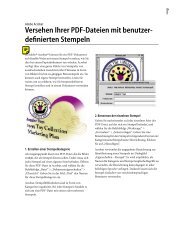Adobe® LiveCycle® Digital Signatures ES
Adobe® LiveCycle® Digital Signatures ES
Adobe® LiveCycle® Digital Signatures ES
Create successful ePaper yourself
Turn your PDF publications into a flip-book with our unique Google optimized e-Paper software.
Table of contents<br />
1 The last mile problem<br />
1 Compliance<br />
2 The legal and regulatory<br />
environment<br />
4 Streamlining business processes<br />
7 Use case scenarios<br />
10 LiveCycle <strong>Digital</strong> <strong>Signatures</strong><br />
<strong>ES</strong> configuration<br />
14 Conclusion<br />
14 Further reading<br />
Adobe ® LiveCycle ®<br />
<strong>Digital</strong> <strong>Signatures</strong> <strong>ES</strong><br />
Best practices to streamline your business<br />
Technical Guide<br />
The last mile problem<br />
As organizations have moved to all-electronic processes and are focused on building customer<br />
loyalty with a compelling web presence, there is still one aspect of business that remains on paper.<br />
Approvals and sign-offs continue to rely on handwritten signatures on paper, whether it is a<br />
business-to-consumer (B2C), government-to-consumer, or business-to-business (B2B) process.<br />
Thus, signature collection activity has earned the unenviable position of being the last component<br />
that must be completed to enable a process to be truly automated and online.<br />
In the physical world, agreements are executed with a wet ink signature. The relying party has<br />
often built appropriate trust relationships and chain of custody in the business process over a<br />
period of time. In today’s economy with global reach, businesses are focused on improving<br />
efficiencies. That includes executing sales faster, closing purchase orders quickly, and getting<br />
management approval on the latest project with the click of a button. The process of printing and<br />
faxing; signing, scanning, and e-mailing; or printing, signing, and mailing documents has a<br />
number of weak links when time is a precious commodity. How do you know the contract<br />
sign-off in Bora-Bora is really being executed by an authentic party?<br />
<strong>Digital</strong> signatures have several advantages over wet ink signatures:<br />
• An independent third party asserts the authenticity of the signer, so you know the contract<br />
agent has been vetted by the registration authority.<br />
• Documents are authentic.<br />
• <strong>Digital</strong> signatures provide assistance in nonrepudiation to combat the pesky “Not I” syndrome.<br />
• <strong>Digital</strong> signatures help close deals faster by offering quick turnaround on contracts, applications,<br />
purchase orders, and sales orders.<br />
• <strong>Digital</strong> signatures eliminate printing by keeping transactions and documents completely online.<br />
Compliance<br />
In the United States, the Gramm-Leach Bliley Act (GLBA), Health Insurance Portability and<br />
Accountability Act (HIPAA), and Sarbanes-Oxley (SOX) have given corporations a reason to<br />
rethink their long-term record retention strategies. By storing all documents and transactions<br />
online with digital signatures when required, these corporations can improve their compliance<br />
score on yearly audits and lower the cost of compliance going forward. Archiving and finding<br />
information on particular subjects is greatly simplified when records are electronic, and<br />
electronic records speed searches and take up less physical space. Signing relevant contracts<br />
and documentation digitally provides additional evidence that is usually expected by good<br />
corporate governance principles.
As you might expect, the higher assurance does come at a cost: the cost of establishing the<br />
organizational policy and infrastructure surrounding digital signatures and the cost of enabling<br />
signers and relying parties to digitally sign documents.<br />
With return on investment (ROI) as the key driver, organizations must naturally look for synergies<br />
in their identity management practices that enable business workflows for authentication and<br />
single-sign-on purposes as well as for document signing. Enterprises that use best practices have<br />
found positive ROI results from their projects.<br />
The legal and regulatory environment<br />
Electronic signatures and digital signatures<br />
There are several international, national, and local directives in place that provide businesses<br />
with the much-needed assurance that an electronically signed document has the same level<br />
of admissibility as legal evidence. Electronic signatures are a broader concept than digital<br />
signatures and include artifacts as diverse as a digitized image of a wet ink signature and even<br />
e-mail headers. <strong>Digital</strong> signatures, on the other hand, are based on the well-known public key<br />
cryptography principles.<br />
A click-through agreement on a portal could be considered an electronic signature, as long as the<br />
authenticity of the signer can be proven with appropriate audit logs and the document integrity is<br />
maintained. Naturally, this experience can be moved up the assurance scale either by hooking up<br />
a signature pad to the signer’s application and providing the ceremony and the cryptographic<br />
protection (optionally) or by using a digital ID stored on a token or Smart card that is hooked up<br />
to the device or application used for signing.<br />
Not all signatures are equal<br />
All signatures are not created equal. At the lowest end is what the market today calls the<br />
click-through signature, which is what we are subject to when installing new software on a<br />
computer in the form of an End-User License Agreement (EULA). Users are forced to scroll<br />
down to indicate that they read the material and then proceed after performing an action<br />
such as clicking a checkbox.<br />
www.<br />
Check here if you agree to the<br />
terms and conditions<br />
Figure 1. Click-Thru signature.<br />
This strategy works well if the problem being addressed is to record a sale. This operation tries<br />
to establish the context that the user was actively engaged in the installation process. However,<br />
there is no active identity management of the user other than linking the user to a license<br />
activation code, a credit card number, or some other attribute. Establishing nonrepudiation is<br />
a matter of establishing the activity with the help of several external systems. This is a classic<br />
electronic signature model.<br />
The next level in establishing a truly electronic process is a business process model that hinges on<br />
a re-authentication of the approver. This type of process involves preserving the audit logs of the<br />
authentication to serve as nonrepudiation evidence for the approval or rejection of a transaction.<br />
2
For example, consider a scenario in which a supervisor needs to review the quality level of a<br />
batch of drugs in an application. Once she has reviewed it, she can approve or reject the batch<br />
based on quality control tests. Instead of deploying a digital signature solution, this company<br />
may determine that the act of accepting or rejecting batches of drugs is more valuable to the<br />
business case. Hence, a re-authentication of the supervisor’s credentials (which could be as simple<br />
as entering a PIN or password) might be a sufficient risk mitigation strategy. Such a deployment<br />
may be justified if the value of the asset, as determined by the need to meet the regulatory and<br />
compliance requirements, proves to be lower than the cost of deploying a high-assurance solution.<br />
This is an electronic signature solution. It is slightly more secure than the click-through method if<br />
strong identity management practices are used to provision users into this system. The LiveCycle<br />
Platform provides a strong foundation to build a system that meets these electronic signature<br />
requirements. Capabilities such as identifying and authenticating users and logging their actions<br />
on documents routed for their approval are native in LiveCycle <strong>ES</strong>.<br />
Some deployment models are hybrid in nature. For instance, an account opening process in a<br />
bank typically involves capturing reference signatures of the account holders. This then involves<br />
an in-person activity where the account holder actually signs on an electronic signature pad.<br />
Adobe partner and vendor products are available to provide strong cryptography, adding to<br />
the integrity and authenticity of the digitized image of the signature captured by the electronic<br />
pad. Processes in certain industries, such as life sciences and financial services, require long-term<br />
retention of data and documents—some for 20 years or more. In those situations, as the business<br />
redesigns its long-term storage and record-retention policy, the legal aspects of preserving the<br />
document authenticity and chain of custody become important. LiveCycle <strong>ES</strong> Update 1 provides<br />
new capabilities in content management. LiveCycle Designer <strong>ES</strong> together with the functionality<br />
in LiveCycle Content Services <strong>ES</strong> can deliver the foundation for the hybrid model.<br />
Electronic signatures unleash their full potential when orchestrating several of the services<br />
offered by the LiveCycle Platform. <strong>Digital</strong> signatures in particular provide the high assurance of<br />
authenticity and integrity that is required in some customer workflows. Adobe Acrobat,® Adobe<br />
Reader,® and LiveCycle <strong>Digital</strong> <strong>Signatures</strong> <strong>ES</strong> also address questions that surround long-term<br />
preservation of signatures when crypto–based digital signatures are used for signing.<br />
Frequently cited regulations<br />
The U.S. Electronic <strong>Signatures</strong> in Global and National Commerce (or <strong>ES</strong>IGN) Act was passed in<br />
2000 (www.ftc.gov/os/2001/06/esign7.htm) and provides the basis of giving electronic signatures<br />
the same legal effect as a handwritten signature. It provides the necessary foundation for<br />
building the legal framework for legal admissibility of electronically signed documents. The<br />
American Bar Association has provided guidance on the technology and legal aspects of this<br />
topic at www.abanet.org/scitech/ec/isc/dsg-tutorial.html.<br />
The U.S. Food and Drug Administration regulation 21 CFR Part 11 (www.fda.gov/cder/<br />
guidance/5667fnl.htm) provides a broad guidance for scope and application of electronic<br />
signatures in electronic records. It covers a wide technology range, including password-based<br />
authentication as a form of electronic signature at one end and Smart card–based digital<br />
signatures at the other end. The spirit of the regulation ensures authenticity and integrity of the<br />
quality assurance process and other life science processes surrounding not only drug trials and<br />
submissions but also access to patient and participant records and so forth. An approval or<br />
rejection of a transaction is considered an electronic signature. Heavy emphasis is placed on<br />
the security and audit measures for the systems and processes surrounding the capture of the<br />
electronic signature. Thus, audit trails capturing the signature or approval event add sophistication<br />
for a signature-based workflow.<br />
<strong>Signatures</strong> and Authentication for Everyone (SAFE) is a bio-pharma association<br />
(www.safe-biopharma.org) focused on developing technology standards that meet their<br />
industry requirements. Adobe products, including Adobe Reader, Adobe Acrobat, and<br />
Adobe LiveCycle <strong>Digital</strong> <strong>Signatures</strong> <strong>ES</strong>, are SAFE-certified products. You can obtain<br />
more information on this topic at www.adobe.com/lifesciences/safe.html.<br />
3
The European Commission in 1999 first provided the much needed regulatory framework for<br />
accepting electronic signatures as legally equivalent to handwritten signatures in the form of<br />
Directive 1999/93/EC (http://portal.etsi.org/esi/Documents/e-sign-directive.pdf). This directive<br />
recognizes three classes of signatures:<br />
• General electronic<br />
• Qualified electronic<br />
• Enhanced electronic<br />
Although all of them are equally enforceable and cannot be denied legal effect, the qualified<br />
and enhanced electronic signatures offer higher assurances of security at the operational level.<br />
Several standard organizations in Europe have published both the legal and business overview<br />
of the directive as well as the technical guidance on this subject. More information is available<br />
at www.ict.etsi.org/E<strong>ES</strong>SI_home.htm.<br />
Streamlining business processes<br />
SOA and PKI<br />
Service Oriented Architecture (SOA) has been endorsed by businesses because it provides the<br />
ability to add on incremental process improvements and extensions while limiting the exposure<br />
of these new investments. Adobe LiveCycle <strong>ES</strong> (Enterprise Suite) is an SOA platform for<br />
customer engagement applications that include electronic documents and process management<br />
to automate workflows involving documents (see Figure 2). The <strong>Digital</strong> <strong>Signatures</strong> service can be<br />
added easily to new or existing LiveCycle <strong>ES</strong> based applications to conquer the last mile problem<br />
in going truly electronic.<br />
Figure 2. LiveCycle <strong>ES</strong> services.<br />
LiveCycle <strong>Digital</strong> <strong>Signatures</strong> <strong>ES</strong> enables users to:<br />
• Publish certified documents that can prove the authenticity and integrity of the document<br />
• Control the changes that are permitted in documents as they flow through a business process<br />
with a certification signature<br />
• Validate signatures on documents before moving to a document management system<br />
Aside from the direct tangible benefits of investing in LiveCycle <strong>Digital</strong> <strong>Signatures</strong> <strong>ES</strong>, businesses<br />
can also extend the ROI on existing investments in public key infrastructure (PKI) and associated<br />
key management hardware.<br />
4
Certified documents<br />
A certifying signature is a digital signature in every sense of the term. It provides both document<br />
authenticity and integrity just as an approver signature provides. Two key attributes distinguish<br />
it from the regular approval signature:<br />
• It has to be the first signature on the form or document.<br />
• By virtue of it being the first signature, the signer can control the changes that are permitted to<br />
the document throughout the business process.<br />
Typically, a certifying signature is placed by the form designer or publisher to indicate the origin<br />
of the form to the relying communities. There are three permission modes that are associated<br />
with the certifying signature:<br />
• No changes are permitted which could be used for press releases, government policy statements,<br />
and so on.<br />
• Form fill-in and signatures are permitted—such as in the case of a purchase orders, in which<br />
you fill in the order details and sign it.<br />
• Form fill-in, signatures, and annotations are permitted—which can be used by notaries<br />
certifying signatures. In addition to signing, notaries may also choose to add a comment<br />
regarding their attestation.<br />
Visible or invisible certification<br />
LiveCycle <strong>Digital</strong> <strong>Signatures</strong> <strong>ES</strong>, much like Acrobat and Reader Extensions can place a visual<br />
representation of the certification on forms or keep the certification invisible. In both cases, the<br />
relying party sees a blue certification ribbon in the document message bar if the certifying<br />
signature is valid.<br />
Figure 3 is an example of a visible certifying signature where there is enough space in the<br />
document to hold the signature. An invisible signature is not visible on the document itself, but<br />
users can inspect its properties in the signature panel of Adobe Reader or Acrobat.<br />
Figure 3. A visible certifying signature.<br />
When an invisible signature is applied, there is no visible signature block in the document or<br />
the form itself that represents the certification. The signature panel of Adobe Reader or Acrobat<br />
provides access to the signature properties.<br />
With LiveCycle <strong>Digital</strong> <strong>Signatures</strong> <strong>ES</strong>, Adobe recommends applying invisible certifying signatures.<br />
Visible certifying signatures require the ability to save a snapshot of the document, and they are<br />
not currently supported for dynamic XML Forms Architecture (XFA) forms.<br />
5
Document signatory control<br />
Business processes are dynamic, and the flow of the document is controlled by the application<br />
logic or, if applicable, the rules engine responses to the current state and events in the business.<br />
If a clinical trial quality control submission must be approved by five independent signatories, the<br />
signatory (or approver) attributes should be set dynamically when each individual signs. This<br />
eliminates costly mistakes in hard coding signatories to signature blocks and enables businesses<br />
to control the signatories by their role instead of by their name.<br />
Traditionally, these signature properties are controlled by what Adobe technology calls seed<br />
values. LiveCycle Designer enables a form or document template author to define these settings<br />
when the document is created. It can also be useful to define some broad principles such as using<br />
a specific issuing certificate authority (CA) or a certain class of certificates with a specific policy<br />
Object Identifier (OID). At runtime, as application logic or the business rules engine dictates,<br />
LiveCycle <strong>Digital</strong> <strong>Signatures</strong> <strong>ES</strong> is able to set further attributes such as a requirement that only<br />
one of three known members can sign. These specific member certificates are associated with the<br />
signature field validation.<br />
Tip: LiveCycle <strong>ES</strong> Service Pack 1 enables you to set these attributes to existing signature fields<br />
instead of only when adding new signature fields.<br />
This capability is typically used when an enterprise wishes to dynamically control the number of<br />
signatories and the signer in operations such as Standard Operating Procedure (SOP) controls or<br />
a complex business contract with several internal approvers.<br />
Long-term preservation of signatures<br />
One of the key competitive advantages of Adobe signature solutions is that it allows the signer<br />
to embed the revocation information at the time of signing. This capability alone enables the<br />
relying party to validate the signature long after the signer certificate has expired or been revoked.<br />
Tip: The Sign and Certify operations in LiveCycle Workbench enable the process designer to<br />
set the process property of Embedding the Revocation Information at the time of signing. Be sure<br />
to check this setting when designing the process.<br />
Certificate lifecycle management is complex, and the risk involved in accepting digital signatures<br />
is two-fold:<br />
• Ensuring that the signer is authentic and his private key has not been compromised at the time<br />
of signing<br />
• Treating documents that are signed at a future date when the signer’s certificate has expired or<br />
been revoked due to a compromise<br />
The risk in the first issue can be managed by ensuring that the private key is issued using secure<br />
vetting and by using enrollment processes provided by the PKI infrastructure that LiveCycle<br />
<strong>Digital</strong> <strong>Signatures</strong> <strong>ES</strong> and Adobe Reader and Acrobat rely on.<br />
The second issue can be minimized (and nearly eliminated) by allowing the relying party to<br />
inspect the document validity when signing it.<br />
Validating signatures<br />
In this scenario, the LiveCycle <strong>Digital</strong> <strong>Signatures</strong> <strong>ES</strong> service acts as the gatekeeper of all in-bound<br />
documents headed to the document management system. Before the documents are saved and<br />
linked to other intellectual property within the enterprise, LiveCycle <strong>Digital</strong> <strong>Signatures</strong> <strong>ES</strong><br />
validation services are used to capture the validity of these documents.<br />
LiveCycle <strong>ES</strong> Service Pack 1 provides the ability to list revocation information and other verbose<br />
information on signature validity of signatures. If long-term record retention and meeting<br />
compliance directives are critical, a static PDF file should be generated (flatten the form to a<br />
document such that there is no interactivity) and the signature validity details should be<br />
appended to the document before archiving. (Note that the term archiving does not refer to the<br />
PDF/A standard.)<br />
6
LiveCycle <strong>Digital</strong> <strong>Signatures</strong> <strong>ES</strong> can verify both certifying and approval signatures that are<br />
applied individually or on the desktop. Furthermore, on the desktop the signature could have<br />
been applied using the default signature handler in Adobe Acrobat or Adobe Reader or by using<br />
third-party plug-ins. (Note that third-party plug-ins must be implemented in accordance with<br />
the signature specifications defined in the PDF reference.)<br />
Tip: LiveCycle <strong>Digital</strong> <strong>Signatures</strong> <strong>ES</strong> can also be used to validate XML data signatures that may<br />
have been applied to form data (authored via LiveCycle Designer <strong>ES</strong>) during form submission.<br />
Use case scenarios<br />
There a few basic patterns of document workflows that include digital signature–based approvals.<br />
Internal form approval workflow<br />
LiveCycle <strong>ES</strong> services are used to build a form dynamically on the server. This form is subsequently<br />
routed via LiveCycle Workspace <strong>ES</strong> to enable form fill-in or digital signature–based approvals. This<br />
workflow relies on the digital signature capability that is available in Adobe Reader. These forms<br />
can be static or dynamic XML forms. Note that LiveCycle Workspace <strong>ES</strong> cannot route documents.<br />
This scenario is best suited for an internal approval workflow that requires approval from one<br />
or more employees. Employees are expected to log into LiveCycle Workspace <strong>ES</strong> to track their<br />
Task List and complete their document approval tasks.<br />
This scenario uses the client–side digital signature services (Adobe Reader signature capabilities).<br />
It is important to note the new Adobe Reader 9 signature usability and validation changes.<br />
A nuance in this workflow is distributing a form that has a certifying signature. The certifying<br />
signature is applied by LiveCycle <strong>Digital</strong> <strong>Signatures</strong> <strong>ES</strong>. In this workflow, LiveCycle <strong>Digital</strong><br />
<strong>Signatures</strong> <strong>ES</strong> is a component of the solution deployed.<br />
Certified form workflow<br />
A government-to-citizen service for renewing drivers’ licenses or a B2C transaction that includes<br />
a funds transfer require proof for the applicant or customer that the form is authentic and has<br />
not been tampered with. The form available on the website must be a certified form. That<br />
certification is performed on the LiveCycle Platform when the recipient downloads the form or<br />
when the system sends the recipient the form via e-mail. Recipients must fill in data and apply<br />
their signature before returning the form to the business or agency. The form can be submitted<br />
to a website or e-mailed back to a specific contact after the signature is captured in Adobe Reader.<br />
Step 1: Authoring in LiveCycle Designer <strong>ES</strong><br />
The form author uses LiveCycle Designer <strong>ES</strong> to lay out the form and create an XFA or XML Data<br />
Package (XDP) file to persist the template. By default LiveCycle Designer 8.0.1 or later saves the<br />
form as a dynamic PDF file that is compatible with 8.0.1 or later.<br />
Tip: To enable a form to be signed or certified, that form must be rendered to PDF on the server<br />
or client. If the form is always being generated on the fly with data and is completely dynamic,<br />
it conflicts with the “what you see is what you sign” and “what you signed is what you saw”<br />
principles that are the core tenets of a corner-to-corner digital signature. This is quite different<br />
from the expectation surrounding a data signature in which the data alone is being signed—not<br />
the visual representation of the form.<br />
Tip: For performance reasons, scripts should not be used if XFA constructs are available. For<br />
example, if users are creating a table that enumerates the data on a page, they should create a<br />
sub-form and associate data with it. Any post-signing scripts that change the form data should<br />
be avoided because they cause the form state to change from being a non-shell to a shell PDF<br />
file. Post-sign validation scripts might result in changes in the document, which change the<br />
signature status. Also note that signature fields should be ideally created beforehand for a<br />
dynamic form. Adding a signature field dynamically to a signed document could impact the<br />
size of the document.<br />
7
Step 2: Activities on LiveCycle Workbench <strong>ES</strong> and administration<br />
The following are activities and administration tasks that are performed on LiveCycle<br />
Workbench <strong>ES</strong>:<br />
• Using the XDP template: In this case, the XDP template must be merged with data using the<br />
LiveCycle Forms <strong>ES</strong> render service. Non-shell (PDF-rendered) documents should be created<br />
for signing.<br />
Tip: Use LiveCycle Designer 8.0 or later and save the file as a 7.0-compatible dynamic form.<br />
• Certify: For certification, the credential must be added in Trust Store. The credential can be<br />
stored either in a Hardware Security Module (HSM) such as SafeNet Luna SA or nCipher<br />
nShield or in the LiveCycle <strong>ES</strong> Trust Store component. In the latter case, the private key is in the<br />
LiveCycle <strong>ES</strong> database. Certification method in Workbench is present under Processes > <strong>Digital</strong><br />
<strong>Signatures</strong> > <strong>Signatures</strong>: 1.0 > Certify PDF. Adobe recommends using invisible certification, if<br />
possible. LiveCycle <strong>Digital</strong> <strong>Signatures</strong> <strong>ES</strong> enables invisible certifying signatures to be placed in<br />
a static form or document.<br />
• Extend Adobe Reader: This is the task of enabling certain features such as form fill-in and signing<br />
in Adobe Reader. The document must be certified before features such as form fill-in and signing<br />
can be enabled for Adobe Reader because Adobe PDF only recognizes the first signature as a<br />
certification signature. The process of enabling a form for Adobe Reader is actually just creating a<br />
digital signature that is similar to a code signing signature. The document or form can now be<br />
sent to the next signer or approver through e-mail, a watched folder, or a task in LiveCycle<br />
Workspace <strong>ES</strong>.<br />
Step 3: User signing in Adobe Reader<br />
The user fills in the data and signs the form or document. Adobe recommends that no unsigned<br />
changes should be added after signing. Any unsigned changes have the potential to invalidate the<br />
signature or convert the form from non-shell to shell, thereby disabling the LiveCycle <strong>Digital</strong><br />
<strong>Signatures</strong> <strong>ES</strong> service capabilities.<br />
The user submits the form using the Submit button (in LiveCycle Workspace <strong>ES</strong>), e-mail, or a<br />
watched folder.<br />
Changing a form workflow<br />
How do you determine the number of signatories and route forms appropriately?<br />
An easy extension of the internal form approval workflow is: What if the business rules determine<br />
that there must be more approvers than the form was originally designed for?<br />
Tip: A best practice is to design the form with the maximum number of signatories that could be<br />
possible. You can then activate them from their hibernating state as the business rules dictate.<br />
Modify Signature Field API, which can modify the seed value and field locking rules of a signature<br />
field, must be used. This API is available in LiveCycle <strong>ES</strong> Service Pack 1 in LiveCycle Workbench<br />
<strong>ES</strong> under Processes > <strong>Digital</strong> <strong>Signatures</strong> > <strong>Signatures</strong>: 1.1 > Modify Signature Field.<br />
LiveCycle <strong>Digital</strong> <strong>Signatures</strong> <strong>ES</strong> is used to validate approval signatures placed by individuals<br />
to whom the form was routed (either via LiveCycle Workspace <strong>ES</strong> or any ad-hoc manner such<br />
as e-mail).<br />
Validating digital signatures<br />
A G2C or B2B application that receives signed applications or form submissions might have a<br />
reason to validate the signatures on these forms.<br />
LiveCycle <strong>Digital</strong> <strong>Signatures</strong> <strong>ES</strong> provides an API getSignatureStatus() that returns one of the<br />
following validity states: VALIDANDUNMODIFIED, VALIDANDMODIFIED, INVALID,<br />
or UNKNOWN.<br />
The signature status verifies two elements—signer validity and document integrity. If the signer<br />
validity is undeterminable or invalid, the document integrity information is not provided.<br />
8
Tip: When validating digital signatures on the server, it is important that field locking rules<br />
associated with digital signatures in the form are enforced and any violation produces an invalid<br />
signature. Adobe recommends using LiveCycle <strong>Digital</strong> <strong>Signatures</strong> <strong>ES</strong> to validate signatures on<br />
AcroForms and XML forms that do not have any field locking capability designed into them.<br />
LiveCycle <strong>Digital</strong> <strong>Signatures</strong> <strong>ES</strong> applies a notary-like signature, which is another approval signature<br />
attesting to the fact that the service validated the inbound signatures on the form or document.<br />
Stamping inbound forms<br />
There are business processes that require an inbound form or application to be stamped on arrival.<br />
In this case, a signature service to apply a signature that indicates receipt of an application or a<br />
counter signature after having validated incoming signatures might use of LiveCycle <strong>Digital</strong><br />
<strong>Signatures</strong> <strong>ES</strong> capabilities.<br />
Tip: LiveCycle <strong>Digital</strong> <strong>Signatures</strong> <strong>ES</strong> can sign AcroForms and static XML documents, but it cannot<br />
sign dynamic XML forms.<br />
To design forms to enable LiveCycle <strong>Digital</strong> <strong>Signatures</strong> <strong>ES</strong> workflows, Adobe recommends using<br />
static XML forms.<br />
Ensure you have a static XML form<br />
In general, there are two ways that you may have prepared your form for use in Acrobat or Reader:<br />
You may have saved it as a PDF file from Designer and opened it in Acrobat or Reader, or you<br />
may have saved it as an XDP file from Designer and rendered it on the server using LiveCycle<br />
Forms <strong>ES</strong> before opening it in Acrobat or Reader.<br />
Saving a PDF file from Designer<br />
When you author a form in LiveCycle Designer <strong>ES</strong>, there are different save options: XML Form<br />
(XDP), Adobe Static PDF Form, and Dynamic PDF Form.<br />
1. Save the form as an Adobe Static PDF Form.<br />
2. Choose File > Form Properties > Defaults Tab, and select Override Default Rendering. Then<br />
select Acrobat 8.0 (Static) PDF Form. This prevents LiveCycle Forms <strong>ES</strong> from generating a<br />
dynamic XML form by default for your form template authored in Designer.<br />
Using an XDP file<br />
Some business processes merge data from a data source into an XML template to render forms in<br />
Adobe Reader. This is accomplished by saving an XDP file from Designer <strong>ES</strong> and using LiveCycle<br />
Forms <strong>ES</strong> to render the XDP file as a form that can be opened in Acrobat or Reader. The XDP file<br />
itself has no notion of being static or dynamic. Instead, this is enforced at the time of rendering<br />
on the server by LiveCycle Forms <strong>ES</strong>. The following steps ensure that the process is operating on<br />
a static XML form:<br />
1. Pass the XDP file and any XML data you wish to merge as input to the LiveCycle Forms <strong>ES</strong><br />
renderPDFForm operation with all the default settings.<br />
2. Change the Render At Client setting to No. This means that the server must always generate<br />
a permanent PDF rendition within the form, thus making it a static XML form.<br />
Now the output from LiveCycle Forms <strong>ES</strong> will be suitable to use for the full range of functionality<br />
used by LiveCycle <strong>Digital</strong> <strong>Signatures</strong> <strong>ES</strong>.<br />
9
Validating signatures on electronically submitted documents<br />
You need a business process to validate all signatures in electronically submitted documents, such<br />
as registration forms submitted to the Chamber of Commerce.<br />
Verification of both certified and recipient signatures is possible. As mentioned earlier, post-signing<br />
changes should not be done.<br />
The verify method in Workbench is present under Processes > <strong>Digital</strong> <strong>Signatures</strong> > <strong>Signatures</strong>: 1.0<br />
> Verify PDF Signature.<br />
The verification information may be used in further processing.<br />
LiveCycle <strong>Digital</strong> <strong>Signatures</strong> <strong>ES</strong> configuration<br />
This section provides an overview of the LiveCycle <strong>ES</strong> components that are involved in defining a<br />
LiveCycle <strong>Digital</strong> <strong>Signatures</strong> <strong>ES</strong> process and the best practices surrounding it.<br />
Within LiveCycle Workbench <strong>ES</strong>, there is a Process Design perspective and a Process Design tool.<br />
The digital signature process author must have a LiveCycle Workbench set up on a client machine<br />
that connects to the LiveCycle server.<br />
To create a process, select File > New > Process and provide a process name and other details.<br />
More information on creating a new process is available at http://livedocs.adobe.com/livecycle/es/<br />
wb_help/wwhelp/wwhimpl/js/html/wwhelp.htm.<br />
Drag-and-drop methods from the Services view and the Properties tab can be used to<br />
configure each of the methods. These methods can be connected using routes, which can also<br />
be made conditional.<br />
Variables can be created for the process and provided as inputs and outputs of the methods.<br />
And XPaths of these variables can be used to access inner values (in the case of complex types).<br />
Securing the signing keys<br />
The LiveCycle <strong>ES</strong> application user must have adequate permissions to invoke Sign and Certify<br />
operations. Specific permissions are required for signatures operations to be invoked successfully.<br />
These permissions can be added using the LiveCycle Administration Console at Home > Settings<br />
> User Management > Users and Groups. The available roles are Services User and Trust<br />
Administrator. The permissions associated with these roles are Certificate Read, Credential<br />
Read, CRL Read, and Service Invoke.<br />
The Trust Store must hold the certificates to build the chain and the signing keys.<br />
The Trust Store can be accessed in the Administration Console at Home > Settings > Trust<br />
Store Management. The signing keys can be either held in the LiveCycle <strong>ES</strong> database as local<br />
credentials or provisioned into a Hardware Security Module (HSM).<br />
10
Adding local credentials<br />
PFX or P12 files are credentials that reside on a filesystem. They can be imported into<br />
LiveCycle <strong>ES</strong> (see Figure 4). During the import process, these are identified by an alias that the<br />
user must specify. It is important to use a meaningful alias because it will be used later for signing<br />
or certifying operations.<br />
Figure 4. Importing local credentials.<br />
11
Adding HSM credentials<br />
There are situations when signing credentials are stored on a Hardware Security Module (HSM).<br />
These credentials are accessed using PKCS#11 interfaces that are supplied by the HSM vendor.<br />
PKCS #11–based credentials can be accessed by configuring profiles in the Trust Store. The profile<br />
name referenced in the administration interface is the same as the alias name that you specify<br />
using the vendor configuration tools. Security partners providing HSMs that are known to work<br />
with LiveCycle <strong>Digital</strong> <strong>Signatures</strong> <strong>ES</strong> are nCipher and Safenet. Note that other PKCS #11–compliant<br />
HSMs might also be functional. The certificate of the private key that is being referenced in the<br />
HSM should be provided when defining its profile (see Figure 5) along with slot information.<br />
Figure 5. Referencing a credential in a Hardware Security Module.<br />
12
Specifying the trust anchors for signature validation<br />
Trust anchors and intermediate certificate authorities (ICAs) must also be imported into the Trust<br />
Store to enable chain building at the time of signing and validation. The administration interface<br />
is as shown in the figure below.<br />
Figure 6. Specify trust anchors.<br />
Trust anchors may be trusted for various operations, such as certified documents or regular<br />
signatures. The level of trust will affect the signature validity status.<br />
Tip: ICAs must not be trusted for anything. Trusting an intermediate CA certificate prevents<br />
chain building to occur completely and thereby could result in no revocation information being<br />
included in the signature at the time of signing.<br />
Obtaining digital certificates<br />
Adobe signature solutions can use any X509v3 digital certificates issued by a CA. Enterprises can<br />
choose to host their PKI in-house (using an Entrust CA, Microsoft CA, or any other CA) if their<br />
goals include two-factor authentication with certificates for employees, contractors, and perhaps<br />
even vendors. In this scenario, end users can also participate in digitally signing documents in<br />
Adobe Reader or Adobe Acrobat.<br />
The other option is to buy the digital certificates from vendors such as VeriSign or Thawte.<br />
Adobe also offers a Certified Document Service (CDS) program (www.adobe.com/security/<br />
partners_cds.html). The CA vendors that participate in this program issue either an individual<br />
certificate or an organization certificate. The primary advantage of using certificates in this<br />
13
Technical guide feedback<br />
We welcome your comments. Please<br />
send any feedback on this technical<br />
guide to LC<strong>ES</strong>-Feedback@adobe.com.<br />
Adobe Systems Incorporated<br />
345 Park Avenue<br />
San Jose, CA 95110-2704<br />
USA<br />
www.adobe.com<br />
program is that it eliminates out-of-band exchange of the trust anchor in order to validate a<br />
signature at the recipient end. The CDS certificates chain up to an Adobe root CA. Adobe<br />
customers should approach the participating vendors for purchasing any such certificates.<br />
Adobe security partners<br />
Adobe has cultivated strong relationships with several security vendors that offer a wide variety of<br />
solutions, including electronic signature pads, smart cards, tokens, and HSMs. A comprehensive<br />
summary of the security partner offerings is available at http://partners.adobe.com/public/<br />
developer/security/index_security_partners.html.<br />
Conclusion<br />
LiveCycle <strong>Digital</strong> <strong>Signatures</strong> <strong>ES</strong> along with forms enabled for Adobe Reader provide a strong<br />
platform to solve the last mile problem in going all electronic in business processes. Adobe<br />
Reader enables third party-vendors to plug in a functionality that provides a ceremonial process<br />
to signing by using electronic signature pads. The plug-in architecture enables the LiveCycle <strong>ES</strong><br />
platform to offer a wider array of electronic signature choices to customers. These choices range<br />
from a click-to-approve signing functionality to a high-assurance PKI-based signing<br />
infrastructure with hardware tokens for citizens, employees, and perhaps even consumers.<br />
Further reading<br />
• <strong>Digital</strong> <strong>Signatures</strong> in XFA Documents: www.adobe.com/devnet/acrobat/pdfs/digisig_in_XFA.pdf.<br />
• <strong>Digital</strong> Signature User Guide for Adobe Acrobat 8.x and Adobe Reader 8.x: www.adobe.com/<br />
devnet/acrobat/pdfs/digsig_user_guide.pdf.<br />
• Security Administration Guide for Adobe Acrobat 8.x and Adobe Reader 8.x: www.adobe.com/<br />
devnet/acrobat/pdfs/admin_guide.pdf.<br />
• <strong>Digital</strong> <strong>Signatures</strong> in Acrobat: www.adobe.com/devnet/acrobat/pdfs/digisig_in_acrobat.pdf.<br />
• Gartner, Inc. Electronic Signature Suites and Services Mature, Gregg Kreizman and Kristen<br />
Noakes-Fry, 2/6/08 (to access or purchase this document, go to www.gartner.com.)<br />
Adobe, the Adobe logo, Acrobat, Adobe AIR, Flex, LiveCycle, and Reader are either registered trademarks or trademarks of Adobe Systems Incorporated<br />
in the United States and/or other countries. Java is a trademark or registered trademark of Sun Microsystems, Inc. in the United States and other<br />
countries. All other trademarks are the property of their respective owners.<br />
© 2008 Adobe Systems Incorporated. All rights reserved. Printed in the USA.<br />
95010471 06/08