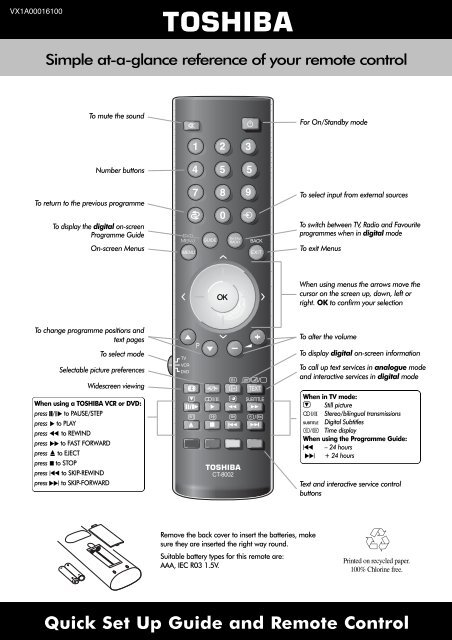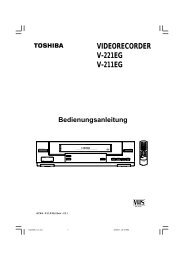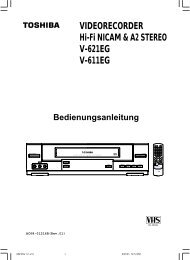Quick Set Up Guide and Remote Control ... - Schuss Home Electronic
Quick Set Up Guide and Remote Control ... - Schuss Home Electronic
Quick Set Up Guide and Remote Control ... - Schuss Home Electronic
You also want an ePaper? Increase the reach of your titles
YUMPU automatically turns print PDFs into web optimized ePapers that Google loves.
VX1A00016100<br />
TOSHIBA<br />
Simple at-a-glance reference of your remote control<br />
To mute the sound<br />
Number buttons<br />
To return to the previous programme<br />
To display the digital on-screen<br />
Programme <strong>Guide</strong><br />
On-screen Menus<br />
To change programme positions <strong>and</strong><br />
text pages<br />
To select mode<br />
Selectable picture preferences<br />
Widescreen viewing<br />
When using a TOSHIBA VCR or DVD:<br />
pressm<br />
/llr to PAUSE/STEP<br />
pressr to PLAY<br />
pressqto REWIND<br />
presssto FAST FORWARD<br />
presswto EJECT<br />
pressp to STOP<br />
press lqto SKIP-REWIND<br />
presssl to SKIP-FORWARD<br />
Remove the back cover to insert the batteries, make<br />
sure they are inserted the right way round.<br />
Suitable battery types for this remote are:<br />
AAA, IEC R03 1.5V.<br />
For On/St<strong>and</strong>by mode<br />
To select input from external sources<br />
To switch between TV, Radio <strong>and</strong> Favourite<br />
programmes when in digital mode<br />
To exit Menus<br />
When using menus the arrows move the<br />
cursor on the screen up, down, left or<br />
right. OK to confirm your selection<br />
To alter the volume<br />
To display digital on-screen information<br />
To call up text services in analogue mode<br />
<strong>and</strong> interactive services in digital mode<br />
When in TV mode:<br />
u Still picture<br />
OI/II Stereo/bilingual transmissions<br />
SUBTITLE Digital Subtitles<br />
8/9 Time display<br />
When using the Programme <strong>Guide</strong>:<br />
lq – 24 hours<br />
l + 24 hours<br />
Text <strong>and</strong> interactive service control<br />
buttons<br />
Printed on recycled paper.<br />
100% Chlorine free.<br />
<strong>Quick</strong> <strong>Set</strong> <strong>Up</strong> <strong>Guide</strong> <strong>and</strong> <strong>Remote</strong> <strong>Control</strong><br />
s
1<br />
2<br />
3<br />
4<br />
Plug the aerial directly into the AERIAL INPUT on the<br />
television set. Ensure all other products are in st<strong>and</strong>by<br />
before continuing.<br />
Connect the television to the mains, the red LED will light<br />
up. The DIGITAL Welcome screen will appear, this may<br />
take a few moments. If the screen does not appear press<br />
the st<strong>and</strong>by button on the remote control.<br />
To start auto tuning press OK.<br />
The AUTO TUNING screen will appear <strong>and</strong><br />
the television will start to search for available<br />
stations. The progress bar will move along<br />
the line.<br />
You must allow the television to complete<br />
the search.<br />
When the search is complete the television will<br />
autmatically select programme one. The<br />
AUTO TUNING screen will display all the<br />
services found.<br />
Press OK to continue.<br />
TOSHIBA<br />
Auto Tune – WLT68<br />
DIGITAL Auto tuning is now complete.<br />
To select programmes press the number buttons.<br />
NOTE: ANALOGUE <strong>Quick</strong> <strong>Set</strong>up will need to<br />
be run to tune in the analogue stations.<br />
For details of this, programme sorting <strong>and</strong> further<br />
operations plus equipment connections please<br />
refer to the TV Owner’s Manual.<br />
Progress<br />
EXIT Cancel<br />
Thank you for choosing this Toshiba television.<br />
First you need to tune in your television. Please<br />
ensure aerial is connected before proceeding.<br />
Press to continue<br />
AUTO TUNING<br />
Prog. Name Type UHF Quality<br />
70 CBBC Channel 34 Good<br />
87 Community 21 Poor<br />
AUTO TUNING<br />
88 programmes found<br />
55 TV 25 Radio 8 Text<br />
Press OK to watch programme<br />
Prog. Name Type UHF Quality<br />
1 BBC ONE 34 Good<br />
2 BBC TWO 34 Good<br />
3 ITV1 31 Good<br />
4 Channel 4 31 Poor<br />
5 five 48 Good<br />
6 ITV2 31 Poor<br />
Change Watch<br />
Page <strong>Up</strong> Page Down Sort<br />
<strong>Quick</strong> <strong>Set</strong> <strong>Up</strong> <strong>Guide</strong> <strong>and</strong> <strong>Remote</strong> <strong>Control</strong>