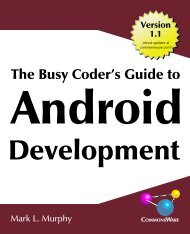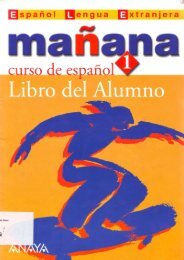AutoCAD test – nivo 1 - Centar za edukaciju i kreativni razvoj
AutoCAD test – nivo 1 - Centar za edukaciju i kreativni razvoj
AutoCAD test – nivo 1 - Centar za edukaciju i kreativni razvoj
You also want an ePaper? Increase the reach of your titles
YUMPU automatically turns print PDFs into web optimized ePapers that Google loves.
<strong>AutoCAD</strong> <strong>test</strong> <strong>–</strong> <strong>nivo</strong> 1<br />
Ime i prezime: ____________________________________<br />
1. From which direction does <strong>AutoCAD</strong> start measuring angles?<br />
12 o'clock<br />
3 o'clock<br />
6 o'clock<br />
9 o'clock<br />
2. What does WCS stand for?<br />
Western CAD System<br />
Worldwide Coordinate Sectors<br />
World Coordinate System<br />
Wrong CAD Settings<br />
3. When drawing in 2D, what axis do you NOT work with?<br />
X<br />
Y<br />
Z<br />
WCS<br />
4. 1s 300 degrees the same as -60 degrees in a drawing?<br />
Yes<br />
No<br />
Not always<br />
Never<br />
1
5. Which one of these will NOT start the Print command?<br />
Typing PLOT<br />
Typing PRINT<br />
Pressing Control+P<br />
Pressing Alt+P<br />
6. What should you pay attention to when learning <strong>AutoCAD</strong>?<br />
The Command Line<br />
The Status Bar<br />
The Title Bar<br />
Tool Icons<br />
7. Polar coordinates are used mostly for drawing...?<br />
Circles<br />
Arcs<br />
Vertical lines<br />
Angled lines<br />
8. Which keystrokes will UNDO a command<br />
Control+U<br />
Alt+U<br />
Control+Z<br />
Alt+Z<br />
9. When using the TRIM command, which do you select first?<br />
The cutting edges<br />
The object to be trimmed<br />
Everything<br />
Nothing<br />
2
10. How many snap points does an object have?<br />
One<br />
Two<br />
Depends upon the object<br />
At least four<br />
11. How many points do you need to define for the rectangle command?<br />
One<br />
Two<br />
Four<br />
None<br />
12. How many <strong>AutoCAD</strong> objects are in a rectangle?<br />
None<br />
One<br />
Four<br />
Eight<br />
13. If you draw a line at 270 degrees, it will point:?<br />
Up<br />
Down<br />
Left<br />
Right<br />
14. How long will a line from 1,4 to 4,4 be?<br />
Four units<br />
Eight Units<br />
Can't accurately tell from those coordinates<br />
Three Units<br />
3
15. How long will line from 1,4 to @4
20. How you select the last set of object(s) you selected?<br />
Type 'L'<br />
Type 'P'<br />
Type 'H' to highlight them<br />
You can not do this<br />
21. What is the best way of drawing a rectangle?<br />
Using the Line command<br />
Using the Polyline command<br />
Using the Rectangle command<br />
Using the Multiline command<br />
22. To move something four untis to the right,<br />
what would be the 2nd point of displacement?<br />
@4,0<br />
@4
25. Objects are rotated around the<br />
Base point<br />
Bottom right of the object<br />
Centre of the object<br />
Origin<br />
26. The fillet command creates:?<br />
Sharp Corners<br />
Round Corners<br />
A circle<br />
A boneless fish<br />
27. A polar array creates new objects...<br />
In a grid pattern<br />
In a straight line<br />
In a circular pattern<br />
In an northern pattern<br />
28. The distances of a chamfer are:<br />
Always different<br />
Always the same<br />
Sometimes different<br />
Never the same<br />
29. You should use Osnaps when you dimension...<br />
Never<br />
Always<br />
Only on lines<br />
Only on arcs and circles<br />
6
30. How many layers should a drawing have?<br />
One<br />
Ten<br />
One for each object<br />
As many as are needed to clearly display the objects<br />
31. When can you change the height of your text?<br />
Only when you start the drawing<br />
Only in a special text dialog box<br />
When you are starting the Text command<br />
You can't, it is pre-set by <strong>AutoCAD</strong><br />
32. Scaling objects makes them...<br />
Bigger<br />
Smaller<br />
It only streches them<br />
Both Bigger and Smaller<br />
Testove popunite na dva načina:<br />
1. Štampajte ih, popunite i skenirane vratite na adresu: office@e-univerzitet.com<br />
ili<br />
2. Pošaljite nam mail samo sa odgovorima i Vašim podacima<br />
Rezultate <strong>test</strong>ova dobidete u roku tri radna dana.<br />
U slučaju da ste <strong>za</strong>interesovani <strong>za</strong> odgovarajudi sertifikat, dobidete podatke potrebne <strong>za</strong><br />
naručivanje.<br />
7
Zahvaljujemo na interesovanju <strong>za</strong> e-Univerzitet <strong>test</strong>ovima<br />
8