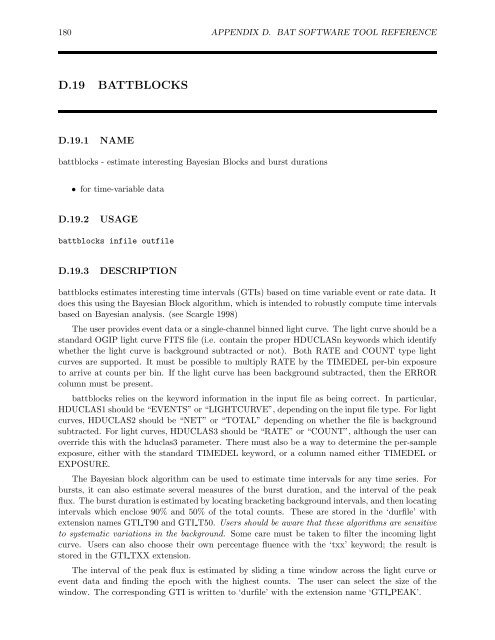The SWIFT BAT Software Guide Version 6.3 30 ... - HEASARC - Nasa
The SWIFT BAT Software Guide Version 6.3 30 ... - HEASARC - Nasa
The SWIFT BAT Software Guide Version 6.3 30 ... - HEASARC - Nasa
You also want an ePaper? Increase the reach of your titles
YUMPU automatically turns print PDFs into web optimized ePapers that Google loves.
180 APPENDIX D. <strong>BAT</strong> SOFTWARE TOOL REFERENCE<br />
D.19 <strong>BAT</strong>TBLOCKS<br />
D.19.1 NAME<br />
battblocks - estimate interesting Bayesian Blocks and burst durations<br />
• for time-variable data<br />
D.19.2 USAGE<br />
battblocks infile outfile<br />
D.19.3 DESCRIPTION<br />
battblocks estimates interesting time intervals (GTIs) based on time variable event or rate data. It<br />
does this using the Bayesian Block algorithm, which is intended to robustly compute time intervals<br />
based on Bayesian analysis. (see Scargle 1998)<br />
<strong>The</strong> user provides event data or a single-channel binned light curve. <strong>The</strong> light curve should be a<br />
standard OGIP light curve FITS file (i.e. contain the proper HDUCLASn keywords which identify<br />
whether the light curve is background subtracted or not). Both RATE and COUNT type light<br />
curves are supported. It must be possible to multiply RATE by the TIMEDEL per-bin exposure<br />
to arrive at counts per bin. If the light curve has been background subtracted, then the ERROR<br />
column must be present.<br />
battblocks relies on the keyword information in the input file as being correct. In particular,<br />
HDUCLAS1 should be “EVENTS” or “LIGHTCURVE”, depending on the input file type. For light<br />
curves, HDUCLAS2 should be “NET” or “TOTAL” depending on whether the file is background<br />
subtracted. For light curves, HDUCLAS3 should be “RATE” or “COUNT”, although the user can<br />
override this with the hduclas3 parameter. <strong>The</strong>re must also be a way to determine the per-sample<br />
exposure, either with the standard TIMEDEL keyword, or a column named either TIMEDEL or<br />
EXPOSURE.<br />
<strong>The</strong> Bayesian block algorithm can be used to estimate time intervals for any time series. For<br />
bursts, it can also estimate several measures of the burst duration, and the interval of the peak<br />
flux. <strong>The</strong> burst duration is estimated by locating bracketing background intervals, and then locating<br />
intervals which enclose 90% and 50% of the total counts. <strong>The</strong>se are stored in the ‘durfile’ with<br />
extension names GTI T90 and GTI T50. Users should be aware that these algorithms are sensitive<br />
to systematic variations in the background. Some care must be taken to filter the incoming light<br />
curve. Users can also choose their own percentage fluence with the ‘txx’ keyword; the result is<br />
stored in the GTI TXX extension.<br />
<strong>The</strong> interval of the peak flux is estimated by sliding a time window across the light curve or<br />
event data and finding the epoch with the highest counts. <strong>The</strong> user can select the size of the<br />
window. <strong>The</strong> corresponding GTI is written to ‘durfile’ with the extension name ‘GTI PEAK’.