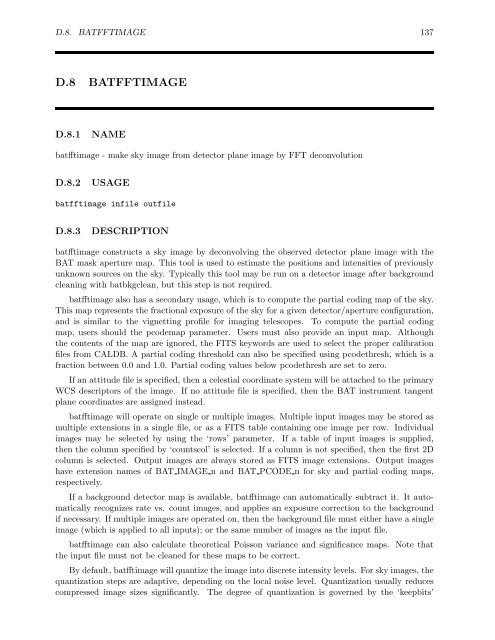The SWIFT BAT Software Guide Version 6.3 30 ... - HEASARC - Nasa
The SWIFT BAT Software Guide Version 6.3 30 ... - HEASARC - Nasa
The SWIFT BAT Software Guide Version 6.3 30 ... - HEASARC - Nasa
Create successful ePaper yourself
Turn your PDF publications into a flip-book with our unique Google optimized e-Paper software.
D.8. <strong>BAT</strong>FFTIMAGE 137<br />
D.8 <strong>BAT</strong>FFTIMAGE<br />
D.8.1 NAME<br />
batfftimage - make sky image from detector plane image by FFT deconvolution<br />
D.8.2 USAGE<br />
batfftimage infile outfile<br />
D.8.3 DESCRIPTION<br />
batfftimage constructs a sky image by deconvolving the observed detector plane image with the<br />
<strong>BAT</strong> mask aperture map. This tool is used to estimate the positions and intensities of previously<br />
unknown sources on the sky. Typically this tool may be run on a detector image after background<br />
cleaning with batbkgclean, but this step is not required.<br />
batfftimage also has a secondary usage, which is to compute the partial coding map of the sky.<br />
This map represents the fractional exposure of the sky for a given detector/aperture configuration,<br />
and is similar to the vignetting profile for imaging telescopes. To compute the partial coding<br />
map, users should the pcodemap parameter. Users must also provide an input map. Although<br />
the contents of the map are ignored, the FITS keywords are used to select the proper calibration<br />
files from CALDB. A partial coding threshold can also be specified using pcodethresh, which is a<br />
fraction between 0.0 and 1.0. Partial coding values below pcodethresh are set to zero.<br />
If an attitude file is specified, then a celestial coordinate system will be attached to the primary<br />
WCS descriptors of the image. If no attitude file is specified, then the <strong>BAT</strong> instrument tangent<br />
plane coordinates are assigned instead.<br />
batfftimage will operate on single or multiple images. Multiple input images may be stored as<br />
multiple extensions in a single file, or as a FITS table containing one image per row. Individual<br />
images may be selected by using the ‘rows’ parameter. If a table of input images is supplied,<br />
then the column specified by ‘countscol’ is selected. If a column is not specified, then the first 2D<br />
column is selected. Output images are always stored as FITS image extensions. Output images<br />
have extension names of <strong>BAT</strong> IMAGE n and <strong>BAT</strong> PCODE n for sky and partial coding maps,<br />
respectively.<br />
If a background detector map is available, batfftimage can automatically subtract it. It automatically<br />
recognizes rate vs. count images, and applies an exposure correction to the background<br />
if necessary. If multiple images are operated on, then the background file must either have a single<br />
image (which is applied to all inputs); or the same number of images as the input file.<br />
batfftimage can also calculate theoretical Poisson variance and significance maps. Note that<br />
the input file must not be cleaned for these maps to be correct.<br />
By default, batfftimage will quantize the image into discrete intensity levels. For sky images, the<br />
quantization steps are adaptive, depending on the local noise level. Quantization usually reduces<br />
compressed image sizes significantly. <strong>The</strong> degree of quantization is governed by the ‘keepbits’