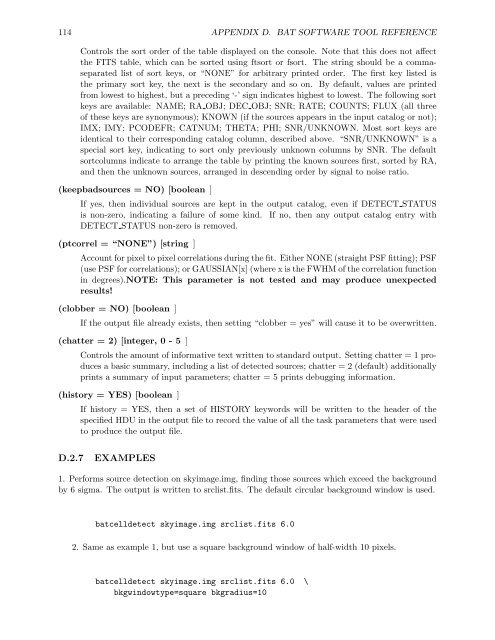The SWIFT BAT Software Guide Version 6.3 30 ... - HEASARC - Nasa
The SWIFT BAT Software Guide Version 6.3 30 ... - HEASARC - Nasa
The SWIFT BAT Software Guide Version 6.3 30 ... - HEASARC - Nasa
Create successful ePaper yourself
Turn your PDF publications into a flip-book with our unique Google optimized e-Paper software.
114 APPENDIX D. <strong>BAT</strong> SOFTWARE TOOL REFERENCE<br />
Controls the sort order of the table displayed on the console. Note that this does not affect<br />
the FITS table, which can be sorted using ftsort or fsort. <strong>The</strong> string should be a commaseparated<br />
list of sort keys, or “NONE” for arbitrary printed order. <strong>The</strong> first key listed is<br />
the primary sort key, the next is the secondary and so on. By default, values are printed<br />
from lowest to highest, but a preceding ‘-’ sign indicates highest to lowest. <strong>The</strong> following sort<br />
keys are available: NAME; RA OBJ; DEC OBJ; SNR; RATE; COUNTS; FLUX (all three<br />
of these keys are synonymous); KNOWN (if the sources appears in the input catalog or not);<br />
IMX; IMY; PCODEFR; CATNUM; THETA; PHI; SNR/UNKNOWN. Most sort keys are<br />
identical to their corresponding catalog column, described above. “SNR/UNKNOWN” is a<br />
special sort key, indicating to sort only previously unknown columns by SNR. <strong>The</strong> default<br />
sortcolumns indicate to arrange the table by printing the known sources first, sorted by RA,<br />
and then the unknown sources, arranged in descending order by signal to noise ratio.<br />
(keepbadsources = NO) [boolean ]<br />
If yes, then individual sources are kept in the output catalog, even if DETECT STATUS<br />
is non-zero, indicating a failure of some kind. If no, then any output catalog entry with<br />
DETECT STATUS non-zero is removed.<br />
(ptcorrel = “NONE”) [string ]<br />
Account for pixel to pixel correlations during the fit. Either NONE (straight PSF fitting); PSF<br />
(use PSF for correlations); or GAUSSIAN[x] (where x is the FWHM of the correlation function<br />
in degrees).NOTE: This parameter is not tested and may produce unexpected<br />
results!<br />
(clobber = NO) [boolean ]<br />
If the output file already exists, then setting “clobber = yes” will cause it to be overwritten.<br />
(chatter = 2) [integer, 0 - 5 ]<br />
Controls the amount of informative text written to standard output. Setting chatter = 1 produces<br />
a basic summary, including a list of detected sources; chatter = 2 (default) additionally<br />
prints a summary of input parameters; chatter = 5 prints debugging information.<br />
(history = YES) [boolean ]<br />
If history = YES, then a set of HISTORY keywords will be written to the header of the<br />
specified HDU in the output file to record the value of all the task parameters that were used<br />
to produce the output file.<br />
D.2.7 EXAMPLES<br />
1. Performs source detection on skyimage.img, finding those sources which exceed the background<br />
by 6 sigma. <strong>The</strong> output is written to srclist.fits. <strong>The</strong> default circular background window is used.<br />
batcelldetect skyimage.img srclist.fits 6.0<br />
2. Same as example 1, but use a square background window of half-width 10 pixels.<br />
batcelldetect skyimage.img srclist.fits 6.0 \<br />
bkgwindowtype=square bkgradius=10