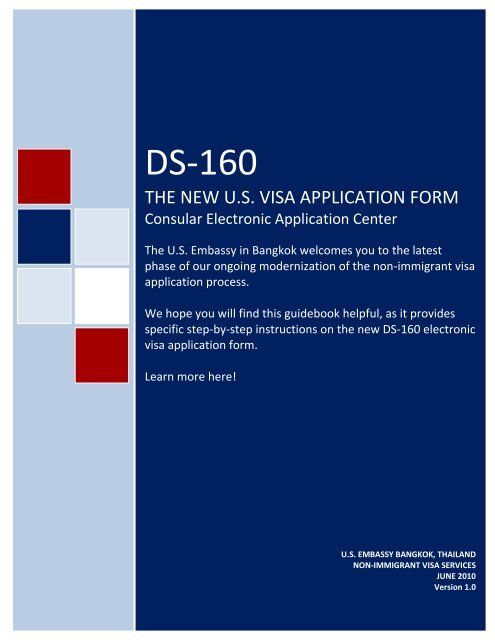DS-160 Electronic Visa Application - Embassy of the United States ...
DS-160 Electronic Visa Application - Embassy of the United States ...
DS-160 Electronic Visa Application - Embassy of the United States ...
Create successful ePaper yourself
Turn your PDF publications into a flip-book with our unique Google optimized e-Paper software.
<strong>DS</strong>-<strong>160</strong><br />
THE NEW U.S. VISA APPLICATION FORM<br />
Consular <strong>Electronic</strong> <strong>Application</strong> Center<br />
The U.S. <strong>Embassy</strong> in Bangkok welcomes you to <strong>the</strong> latest<br />
phase <strong>of</strong> our ongoing modernization <strong>of</strong> <strong>the</strong> non-immigrant visa<br />
application process.<br />
We hope you will find this guidebook helpful, as it provides<br />
specific step-by-step instructions on <strong>the</strong> new <strong>DS</strong>-<strong>160</strong> electronic<br />
visa application form.<br />
Learn more here!<br />
U.S. EMBASSY BANGKOK, THAILAND<br />
NON-IMMIGRANT VISA SERVICES<br />
JUNE 2010<br />
Version 1.0
INTRODUCTION<br />
The <strong>DS</strong>-<strong>160</strong> <strong>Electronic</strong> <strong>Visa</strong> <strong>Application</strong> Form: A Step-by-Step Guide<br />
As <strong>of</strong> June 1, 2010, all individuals applying for a non-immigrant visa at <strong>the</strong> U.S. <strong>Embassy</strong> in<br />
Bangkok -- excluding K1-4 fiancé(e) visa class -- are required to submit a new visa application<br />
form, known as <strong>the</strong> <strong>DS</strong>-<strong>160</strong> <strong>Electronic</strong> <strong>Visa</strong> <strong>Application</strong>. The U.S. Department <strong>of</strong> State<br />
developed this new application with a view toward streamlining and simplifying <strong>the</strong> visa application<br />
process, as well as <strong>of</strong>fering greater privacy protection for visa applicants. This new application<br />
form <strong>of</strong>fers several benefits to our visa applicants.<br />
First, <strong>the</strong> new <strong>DS</strong>-<strong>160</strong> simplifies <strong>the</strong> application process by replacing <strong>the</strong> previous forms: <strong>DS</strong>-156,<br />
<strong>DS</strong>-157, and <strong>DS</strong>-158. Applicants no longer have to worry about trying to determine which<br />
application to fill out.<br />
Second, as <strong>the</strong> information provided in <strong>the</strong> form <strong>DS</strong>-<strong>160</strong> is submitted electronically and can only be<br />
viewed by <strong>the</strong> applicant and <strong>Embassy</strong> staff, <strong>the</strong> new form <strong>of</strong>fers a greater degree <strong>of</strong> privacy.<br />
Third, <strong>the</strong> new <strong>DS</strong>-<strong>160</strong> <strong>of</strong>fers a family and group feature, so <strong>the</strong>re is no need to fill in identical data<br />
more than once when completing visa applications for o<strong>the</strong>rs in an applicant’s family or group.<br />
Finally, as applicants are no longer required to print <strong>the</strong> various applications forms and bring <strong>the</strong>m<br />
to <strong>the</strong> <strong>Embassy</strong> on <strong>the</strong> day <strong>of</strong> <strong>the</strong> visa interview, <strong>the</strong> new <strong>DS</strong>-<strong>160</strong> is more environmentally friendly.<br />
Once an applicant has submitted <strong>the</strong> completed <strong>DS</strong>-<strong>160</strong> online, all he/she has to do is print a<br />
single confirmation sheet!<br />
This guide was developed to help assist visa applicants navigate <strong>the</strong> new <strong>DS</strong>-<strong>160</strong> electronic visa<br />
application form. It provides a brief overview <strong>of</strong> <strong>the</strong> general questions that will be encountered<br />
during <strong>the</strong> <strong>DS</strong>-<strong>160</strong> process. Some applicants may be required to answer additional questions not<br />
presented in this guide, as dictated by purpose <strong>of</strong> travel or o<strong>the</strong>r personal information.<br />
IMPORTANT NOTE: It is important to remember that this application, like <strong>the</strong> previous ones, must<br />
be completed in full with accurate and truthful information. Errors and/or omission in your<br />
application, including questions incorrectly marked as “Does Not Apply” or "Do Not Know" may<br />
result in your application being rejected at <strong>the</strong> time <strong>of</strong> your visa interview and may require you<br />
to resubmit <strong>the</strong> entire application and reschedule your interview appointment for ano<strong>the</strong>r<br />
day/time<br />
For information on how to schedule a visa appointment at <strong>the</strong> U.S. <strong>Embassy</strong> in Bangkok or for a list<br />
<strong>of</strong> o<strong>the</strong>r non-immigrant visa requirements, please visit <strong>the</strong> <strong>Visa</strong> Services section <strong>of</strong> our website at<br />
http://bangkok.usembassy.gov/visas.html.<br />
2
STEP ONE: BEFORE YOU BEGIN<br />
The <strong>DS</strong>-<strong>160</strong> <strong>Electronic</strong> <strong>Visa</strong> <strong>Application</strong> Form: A Step-by-Step Guide<br />
Before you begin completing <strong>the</strong> <strong>DS</strong>-<strong>160</strong> electronic visa form you should have your national<br />
identification, passport, travel details, employment history, contact information, and all<br />
o<strong>the</strong>r important travel data on hand.<br />
The form takes on average 45 minutes to complete and will time out after 20 minutes <strong>of</strong> no activity.<br />
To avoid loss <strong>of</strong> data, we recommend data be saved to a hard drive, writable CD, or o<strong>the</strong>r media<br />
storage device (e.g. thumb drive) after you complete each section <strong>of</strong> <strong>the</strong> form. DO NOT WAIT<br />
UNTIL YOU HAVE COMPLETED THE ENTIRE FORM TO SAVE IT. If you fail to save <strong>the</strong> data as<br />
you go along and <strong>the</strong> form ei<strong>the</strong>r times out or you experience a problem with your Internet<br />
connection, <strong>the</strong> data will be lost and you will be required to begin <strong>the</strong> process again from <strong>the</strong> start.<br />
Also, please make sure that you have a digital photo that meets <strong>the</strong> standard photo guidelines for<br />
<strong>the</strong> <strong>DS</strong>-<strong>160</strong> electronic visa form ready for upload. The following minimum requirements must be<br />
met or your photo will not be uploaded.<br />
1. The photograph must not be older than six months.<br />
2. The photograph must measure 2x2" (5x5 cm)<br />
3. The photograph <strong>of</strong> <strong>the</strong> applicant's head must be between 1" to 1 3/8" (2.5 to 3.5 cm) when<br />
measured vertically.<br />
4. The photograph must have a plain, light background; Full face view in which <strong>the</strong> visa applicant<br />
is facing <strong>the</strong> camera directly.<br />
You can find a detailed list <strong>of</strong> <strong>the</strong> guidelines at http://travel.state.gov/visa/guide/guide_3877.html.<br />
Finally, before you start with <strong>the</strong> <strong>DS</strong>-<strong>160</strong>, please be sure that you determine which type <strong>of</strong> nonimmigrant<br />
visa you need. Selecting <strong>the</strong> incorrect visa classification on <strong>the</strong> <strong>DS</strong>-<strong>160</strong> will result in<br />
your visa application being rejected on <strong>the</strong> day <strong>of</strong> your visa interview and you may have to<br />
return to <strong>the</strong> U.S. <strong>Embassy</strong> on ano<strong>the</strong>r day to continue <strong>the</strong> visa application process.<br />
For more information on visa classifications, please visit our <strong>Visa</strong> Classification page on <strong>the</strong> U.S.<br />
<strong>Embassy</strong> Bangkok website at http://bangkok.usembassy.gov/niv_visa_classification.html.<br />
3
STEP TWO: GETTING STARTED<br />
Accessing <strong>the</strong> <strong>DS</strong>-<strong>160</strong> <strong>Application</strong><br />
The <strong>DS</strong>-<strong>160</strong> <strong>Electronic</strong> <strong>Visa</strong> <strong>Application</strong> Form: A Step-by-Step Guide<br />
1. Access <strong>the</strong> <strong>DS</strong>-<strong>160</strong> from <strong>the</strong> Department <strong>of</strong> State's Consular <strong>Electronic</strong> <strong>Application</strong> Center<br />
website at https://ceac.state.gov/genniv/ or <strong>the</strong> U.S. <strong>Embassy</strong> Bangkok website at<br />
http://bangkok.usembassy.gov.<br />
2. Read <strong>the</strong> instructions carefully, <strong>the</strong>n click <strong>the</strong> “Start <strong>Application</strong>” at <strong>the</strong> bottom <strong>of</strong> <strong>the</strong> page to<br />
begin <strong>the</strong> <strong>DS</strong>-<strong>160</strong> electronic application.<br />
� LANGUAGE TOOLTIPS: The <strong>DS</strong>-<strong>160</strong> electronic application is<br />
available in English only, however you may select ano<strong>the</strong>r<br />
language, such as Thai, from <strong>the</strong> “Select Tooltip Language”<br />
window at <strong>the</strong> top <strong>of</strong> <strong>the</strong> page to receive tooltips in your<br />
language <strong>of</strong> choice. By doing so, a translation will appear as a<br />
tooltip when you mouse over <strong>the</strong> English language text.<br />
Please be advised that all answers, except those noted<br />
specifically, must completed English characters only.<br />
4
The <strong>DS</strong>-<strong>160</strong> <strong>Electronic</strong> <strong>Visa</strong> <strong>Application</strong> Form: A Step-by-Step Guide<br />
3. Select <strong>the</strong> location (city, country) where you will apply (e.g. Bangkok, Thailand), <strong>the</strong>n click<br />
ei<strong>the</strong>r “Option A” if you are starting a new online application or “Option B” to upload an<br />
application that has been saved previously.<br />
4. If you are uploading a previously saved application, locate <strong>the</strong> file (.dat format) on your<br />
computer or media storage device by clicking “Browse.” Fill in <strong>the</strong> first five (5) letters <strong>of</strong> your<br />
surname and year <strong>of</strong> birth as requested for security purposes, <strong>the</strong>n click “Upload Data.”<br />
NOTE: You may at this time also choose to test <strong>the</strong> upload <strong>of</strong> your digital photo. This is only to<br />
test <strong>the</strong> upload <strong>of</strong> your photo. You will be asked to upload your photo into <strong>the</strong> <strong>DS</strong>-<strong>160</strong> application<br />
during a later step <strong>of</strong> <strong>the</strong> process. Also note that if you select <strong>the</strong> “Click here to review <strong>the</strong> photo<br />
standards guide” you will exit <strong>the</strong> <strong>DS</strong>-<strong>160</strong> electronic visa application and will have to begin <strong>the</strong><br />
process again once you have reviewed <strong>the</strong> photo guidelines.<br />
5
STEP THREE: COMPLETING THE <strong>DS</strong>-<strong>160</strong><br />
Submitting Personal Information<br />
The <strong>DS</strong>-<strong>160</strong> <strong>Electronic</strong> <strong>Visa</strong> <strong>Application</strong> Form: A Step-by-Step Guide<br />
1. Fill in your full name (first and last) in English. Enter all names fully and correctly, exactly as<br />
<strong>the</strong>y appear in your passport. Include middle names, if applicable. You will also be asked to<br />
enter your full name in your native alphabet.<br />
3<br />
2. Answer “Yes” or “No” as to if you have used o<strong>the</strong>r names in your lifetime, such as maiden<br />
name, religious name, pr<strong>of</strong>essional name, etc. Please be sure that names match as written in<br />
your passport. Variations in spelling <strong>of</strong> names should be noted under "O<strong>the</strong>r Names" in <strong>the</strong><br />
"Personal Information" section <strong>of</strong> <strong>the</strong> <strong>DS</strong>-<strong>160</strong>. Please be sure that ALL prior names used are<br />
noted as failure to do so may cause delays in <strong>the</strong> processing <strong>of</strong> your visa application.<br />
3. Indicate your sex and marital status.<br />
1 2<br />
4<br />
Be sure to<br />
include<br />
spelling<br />
variations<br />
<strong>of</strong> applicant<br />
name here.<br />
4. Fill in your date and place <strong>of</strong> birth. If day or month is unknown, enter as show in your passport.<br />
5. Fill in nationality and national identification data fields. Click “Does Not Apply” if you do not<br />
have a national identification number, U.S. Social Security Number, or U.S. Taxpayer ID<br />
Number.<br />
5<br />
6
The <strong>DS</strong>-<strong>160</strong> <strong>Electronic</strong> <strong>Visa</strong> <strong>Application</strong> Form: A Step-by-Step Guide<br />
� TIP: To avoid losing <strong>the</strong> data, we recommend that you save your application after<br />
completing each section <strong>of</strong> <strong>the</strong> <strong>DS</strong>-<strong>160</strong>. To do so, click “Save” button on <strong>the</strong> red toolbar at<br />
<strong>the</strong> bottom <strong>of</strong> <strong>the</strong> screen, <strong>the</strong>n select ei<strong>the</strong>r “Save <strong>Application</strong> to File” or “Continue <strong>Application</strong>”<br />
on <strong>the</strong> Save Confirmation page. If you choose “Save <strong>Application</strong> to File,” you will need to save<br />
your application to your computer and/or media storage device.<br />
Address and Phone Information<br />
1. Fill in your current home address. Please note that <strong>the</strong> <strong>DS</strong>-<strong>160</strong> electronic visa form does not<br />
accept (/) as a valid character. For addresses that contain (/), please use (-) instead. Example:<br />
Wireless Road 191/2 should be written as Wireless Road 191-2.<br />
1<br />
3<br />
2<br />
4<br />
7
The <strong>DS</strong>-<strong>160</strong> <strong>Electronic</strong> <strong>Visa</strong> <strong>Application</strong> Form: A Step-by-Step Guide<br />
2. Answer “Yes” or “No” as to if your “Home Address” is <strong>the</strong> same as your “Mailing Address.”<br />
Please be advised that your mailing address should be <strong>the</strong> address to which your passport will<br />
be sent if you are granted a visa.<br />
3. Provide your home, work, fax and mobile/cell phone numbers, as applicable. If you leave a<br />
phone number blank, please remember to check “Does Not Apply.”<br />
4. Provide your email address. It is important that you provide an email address in <strong>the</strong> event we<br />
must contact you in advance <strong>of</strong> your interview. If you do not have an email address, please<br />
click “Does Not Apply.”<br />
Passport Information<br />
1. Enter your passport number and passport book number, if applicable. Note: The Passport<br />
Book Number is commonly called <strong>the</strong> inventory control number. You may or may not have a<br />
Passport Book Number on your passport. If your passport does not have a Passport Book<br />
Number, please click “Does Not Apply.”<br />
2<br />
1<br />
4<br />
2. Enter Country/Authority that issued passport and where city, state/province, and country in<br />
which your passport was issued.<br />
3<br />
8
The <strong>DS</strong>-<strong>160</strong> <strong>Electronic</strong> <strong>Visa</strong> <strong>Application</strong> Form: A Step-by-Step Guide<br />
3. Fill in <strong>the</strong> date <strong>the</strong> passport was issued and <strong>the</strong> date it will expire. Please note that in most<br />
cases your passport must have at least six months <strong>of</strong> validity beyond <strong>the</strong> date <strong>of</strong> your visa<br />
application and/or your arrival in <strong>the</strong> U.S.<br />
4. Answer “Yes” or “No” as to if you have ever lost or had your passport stolen.<br />
Travel Plans<br />
1. Answer “Yes” or “No” as to if you are <strong>the</strong> principal applicant. If someone else is filling <strong>the</strong> <strong>DS</strong>-<br />
<strong>160</strong> form on your behalf or if you are traveling with a spouse or family member who is <strong>the</strong><br />
principal applicant, please answer “No” and answer <strong>the</strong> additional questions.<br />
NOTE: All visitors for business or pleasure are principal applicants, even if you are traveling<br />
with your family. If you are coming to <strong>the</strong> U.S. in a category <strong>of</strong> visa that permits you to work<br />
(e.g. “L” visa), study (e.g. “F” visa), or get married (e.g. “K” visa), you are <strong>the</strong> principal<br />
applicant. You are not <strong>the</strong> principal applicant if you are accompanying your spouse or parent<br />
who is coming to <strong>the</strong> U.S. in a category <strong>of</strong> visa that permits <strong>the</strong>m to work, study, or get married.<br />
2. Select <strong>the</strong> purpose <strong>of</strong> trip to <strong>the</strong> U.S. from <strong>the</strong> dropdown menu. If you do not see <strong>the</strong><br />
appropriate purpose <strong>of</strong> travel in <strong>the</strong> dropdown, select “O<strong>the</strong>r” for more options.<br />
2<br />
1<br />
Dual/multi<br />
purpose<br />
travelers must<br />
be sure to use<br />
<strong>the</strong> “Add<br />
Ano<strong>the</strong>r” feature<br />
to include all<br />
purposes <strong>of</strong><br />
travel.<br />
9
The <strong>DS</strong>-<strong>160</strong> <strong>Electronic</strong> <strong>Visa</strong> <strong>Application</strong> Form: A Step-by-Step Guide<br />
SPECIAL NOTE FOR DUAL/MULTIPLE PURPOSE TRAVELERS: Applicants applying for<br />
more than one type <strong>of</strong> visa MUST add additional purposes <strong>of</strong> travel by clicking “Add Ano<strong>the</strong>r.”<br />
For example, flight crew members applying for both a C1 and D visa must select both<br />
categories from <strong>the</strong> “Principal Applicant’s Purpose <strong>of</strong> Trip to U.S.” dropdown box. Crew<br />
members who are also seeking a B1/B2 visa should add a third selection in <strong>the</strong> “Principal<br />
Applicant’s Purpose <strong>of</strong> Trip to U.S.” dropdown box.<br />
3. Fill in your intended date <strong>of</strong> arrival and your intended length <strong>of</strong> stay in <strong>the</strong> U.S. Please note<br />
that if you are unsure <strong>of</strong> your exact travel plans, please provide your best estimate.<br />
4. Provide address where you will stay while in <strong>the</strong> U.S. If you are staying with a relative (i.e.,<br />
son, daughter, aunt, uncle, etc.), please provide his/her home address. If you are staying at a<br />
hotel, please indicate <strong>the</strong> name and address <strong>of</strong> <strong>the</strong> hotel.<br />
5. Indicate <strong>the</strong> person/entity paying for your travel to <strong>the</strong> U.S. If an individual or entity o<strong>the</strong>r than<br />
yourself will pay for your travel, you will be asked to provide addition details about this<br />
individual/entity.<br />
5<br />
Travel Companions<br />
3<br />
4<br />
1. Answer “Yes” or “No” as to if you will travel with o<strong>the</strong>rs on your visit to <strong>the</strong> U.S. (see image next<br />
page). You should answer “Yes" to this question if you are traveling with family, as part <strong>of</strong> an<br />
organized tour, or as part <strong>of</strong> a performing group or athletic team. Please note that you do not<br />
10
The <strong>DS</strong>-<strong>160</strong> <strong>Electronic</strong> <strong>Visa</strong> <strong>Application</strong> Form: A Step-by-Step Guide<br />
need to list individuals traveling with you for <strong>the</strong> purposes <strong>of</strong> employment with <strong>the</strong> same<br />
employer.<br />
2. If you responded "Yes," provide <strong>the</strong> name <strong>of</strong> <strong>the</strong> group or individual(s) with whom you will travel<br />
as requested.<br />
Previous U.S. Travel Information<br />
1. Answer “Yes” or “No” as to if you have ever been in <strong>the</strong> U.S. before. If you answer “Yes,”<br />
please provide complete and accurate information regarding previous travel to <strong>the</strong> U.S.,<br />
including if you hold/have held a U.S. driver’s license. If you are unsure about when you last<br />
visited <strong>the</strong> U.S., please provide a best estimate <strong>of</strong> past travel date(s).<br />
2. Answer “Yes” or “No” as to if you have ever been issued a U.S. visa.<br />
3. Answer “Yes” or “No” as to if you have ever been refused a U.S. <strong>Visa</strong>, been refused admission<br />
to <strong>the</strong> U.S., or withdrawn your application for admission at <strong>the</strong> point <strong>of</strong> entry.<br />
1<br />
3<br />
1<br />
2<br />
2<br />
If you will travel with<br />
more than one<br />
individual, click “Add<br />
Ano<strong>the</strong>r” to add<br />
additional travelers.<br />
11
Contact in <strong>the</strong> U.S.<br />
The <strong>DS</strong>-<strong>160</strong> <strong>Electronic</strong> <strong>Visa</strong> <strong>Application</strong> Form: A Step-by-Step Guide<br />
1. Provide <strong>the</strong> name and contact information for an individual in <strong>the</strong> U.S. Your point <strong>of</strong> contact in<br />
<strong>the</strong> U.S. can be any individual in <strong>the</strong> U.S. who knows you and can verify, if necessary, your<br />
identity. Please note that if you do not personally know anyone in <strong>the</strong> U.S., you may enter <strong>the</strong><br />
name <strong>of</strong> <strong>the</strong> store, company, or organization you plan to visit during your trip.<br />
Family Information<br />
1. Please provide your fa<strong>the</strong>r’s full name and date <strong>of</strong> birth. If you do not know your fa<strong>the</strong>r’s name<br />
and/or his date <strong>of</strong> birth, please click “Do Not Know.” Please also answer “Yes” or “No” as to if<br />
your fa<strong>the</strong>r is in <strong>the</strong> U.S.<br />
2. Please provide your mo<strong>the</strong>r’s full name and date <strong>of</strong> birth. If you do not know your mo<strong>the</strong>r’s<br />
name and/or her date <strong>of</strong> birth, please click “Do Not Know.” Please also answer “Yes” or “No”<br />
as to if your mo<strong>the</strong>r is in <strong>the</strong> U.S.<br />
1<br />
1<br />
2<br />
12
The <strong>DS</strong>-<strong>160</strong> <strong>Electronic</strong> <strong>Visa</strong> <strong>Application</strong> Form: A Step-by-Step Guide<br />
3. Please answer “Yes” or “No” as to if you have immediate relatives in <strong>the</strong> U.S. Please note that<br />
for <strong>the</strong> purposes <strong>of</strong> <strong>the</strong> <strong>DS</strong>-<strong>160</strong>, “Immediate Relatives” means fiancé/fiancée, spouse<br />
(husband/wife), child (son/daughter), and/or sibling (bro<strong>the</strong>r/sister). It does not include parents.<br />
If you respond “Yes,” please provide additional details as requested. Click “Add Ano<strong>the</strong>r” to<br />
include details on more than one immediate family member in <strong>the</strong> U.S.<br />
4. Please answer “Yes” or “No” as to if you have o<strong>the</strong>r relatives in <strong>the</strong> U.S.<br />
3<br />
5. (If Applicable) Enter your spouse’s (husband/wife) full name, including maiden name for wife.<br />
Please enter your current spouse’s information. If you are divorced, please enter previous<br />
spouse’s information.<br />
Work/Education/Training Background<br />
5<br />
1. Provide complete information concerning your current employment status. Select your primary<br />
occuption field from <strong>the</strong> drop-down list.<br />
2. Provide address <strong>of</strong> employer and additional employment details, as required.<br />
3. Provide <strong>the</strong> name, address, contact information and o<strong>the</strong>r employment details for your present<br />
employer.<br />
4<br />
13
1<br />
The <strong>DS</strong>-<strong>160</strong> <strong>Electronic</strong> <strong>Visa</strong> <strong>Application</strong> Form: A Step-by-Step Guide<br />
4. Answer "Yes" or "No" as to if you have been previously employed. If "Yes," provide your<br />
previous employment information for <strong>the</strong> period <strong>of</strong> <strong>the</strong> last five years. Click "Add Ano<strong>the</strong>r" to<br />
add additional employment history, as needed.<br />
5. Answer "Yes" or "No" as to if you have attended any educational institutions o<strong>the</strong>r than<br />
elementary schools (i.e. high school, university, graduate school, technical school, etc.). If<br />
"Yes," provide <strong>the</strong> name, address and o<strong>the</strong>r informaton, as requested. Please note that for<br />
middle school/junior high or high school course <strong>of</strong> study please indicate “Academic” or<br />
“Vocational.” For all o<strong>the</strong>r educational levels, please indicate your major or concentration.<br />
3<br />
4<br />
2<br />
5<br />
14
The <strong>DS</strong>-<strong>160</strong> <strong>Electronic</strong> <strong>Visa</strong> <strong>Application</strong> Form: A Step-by-Step Guide<br />
6. (If Applicable) Answer "Yes" or "No" to <strong>the</strong> work, education, or training related questions.<br />
Please provide complete and accurate information to all questions that require an explanation.<br />
Security and Background Information<br />
6<br />
1. Answer “Yes” or “No” to <strong>the</strong> health-related questions. Please provide complete, accurate and<br />
honest explanations in <strong>the</strong> box(es) provided for any question(s) to which you respond “Yes.”<br />
2. Answer “Yes” or “No” to <strong>the</strong> questions on criminal information. Please provide complete,<br />
accurate and honest explanations in <strong>the</strong> box(es) provided for any question(s) to which you<br />
respond “Yes.”<br />
2<br />
1<br />
Be sure to<br />
note ALL<br />
travel outside<br />
your country<br />
here.<br />
15
The <strong>DS</strong>-<strong>160</strong> <strong>Electronic</strong> <strong>Visa</strong> <strong>Application</strong> Form: A Step-by-Step Guide<br />
3. Answer “Yes” or “No” to <strong>the</strong> security-related questions. Please provide complete, accurate and<br />
honest explanations in <strong>the</strong> box(es) provided for any question(s) to which you respond “Yes.”<br />
4. Answer “Yes” or “No” to <strong>the</strong> immigration violation question. Click to <strong>the</strong> "next" button at <strong>the</strong><br />
bottom <strong>of</strong> <strong>the</strong> screen and answer "Yes" or "No" to <strong>the</strong> miscellaneous security-related questions.<br />
Please provide complete, accurate and honest explanations in <strong>the</strong> box(es) provided for any<br />
question(s) to which you respond “Yes.”<br />
Student and Exchange Visitors<br />
3<br />
1. If you are applying for a student or exchange visitor visa (i.e. F, M, or J), you will be asked to<br />
provide at least two contacts in your country <strong>of</strong> residence who can verify <strong>the</strong> information that<br />
you have provided on <strong>the</strong> <strong>DS</strong>-<strong>160</strong> electronic visa application form. Please do not list<br />
immediate family members or o<strong>the</strong>r relatives.<br />
4<br />
16
The <strong>DS</strong>-<strong>160</strong> <strong>Electronic</strong> <strong>Visa</strong> <strong>Application</strong> Form: A Step-by-Step Guide<br />
2. If you are applying for a student or exchange visitor visa (i.e. F, M, or J), please provide your<br />
SEVIS number.<br />
3. If you are applying for a student or exchange visitor visa (i.e. F, M, or J), you will be asked to<br />
provide additional information regarding <strong>the</strong> institution at which you intend to study, including<br />
name <strong>of</strong> school, course <strong>of</strong> study, address, etc.<br />
Upload Photo<br />
1<br />
1. It is now time to upload your photo to <strong>the</strong> <strong>DS</strong>-<strong>160</strong> electronic visa application form. Click <strong>the</strong><br />
"Upload Your Photo" button to access <strong>the</strong> <strong>DS</strong>-<strong>160</strong> photo submission system.<br />
2. Once <strong>the</strong>re you will be given instructions on how to upload an approved photo for your nonimmigrant<br />
visa application (see image next page). Click "Browse" to select <strong>the</strong> location <strong>of</strong> <strong>the</strong><br />
digital photo file you wish to upload. After you have selected <strong>the</strong> image (.jpg file type only),<br />
click "Upload Select Photo." If <strong>the</strong> system verifies <strong>the</strong> photo is acceptable, you will return to<br />
“Confirm Photo” screen in order to continue <strong>the</strong> application process.<br />
2<br />
3<br />
1<br />
17
2<br />
The <strong>DS</strong>-<strong>160</strong> <strong>Electronic</strong> <strong>Visa</strong> <strong>Application</strong> Form: A Step-by-Step Guide<br />
3. If your photo does not meet <strong>the</strong> guidelines, you will receive an error message with details on<br />
why your photo did not meet <strong>the</strong> image quality standards. Click "Continue Without a Photo" to<br />
continue with <strong>the</strong> application.<br />
3<br />
18
The <strong>DS</strong>-<strong>160</strong> <strong>Electronic</strong> <strong>Visa</strong> <strong>Application</strong> Form: A Step-by-Step Guide<br />
4. Click "Choose a Different Photo" to upload ano<strong>the</strong>r image OR you may click "Next" to move to<br />
<strong>the</strong> "Review" portion <strong>of</strong> <strong>the</strong> <strong>DS</strong>-<strong>160</strong> electronic visa application. Please note that if you choose<br />
to continue without a photo, you MUST bring a physical photo that meets <strong>the</strong> standard photo<br />
guidelines to your visa interview appointment.<br />
4<br />
IMPORTANT NOTE ABOUT PHOTOS: All applicants, even those who were successful in<br />
uploading digital photos during <strong>the</strong> <strong>DS</strong>-<strong>160</strong> process, are encouraged to bring a physical<br />
photo that meets <strong>the</strong> standard photo guidelines to <strong>the</strong> <strong>Embassy</strong> on <strong>the</strong> day <strong>of</strong> interview, in <strong>the</strong><br />
event <strong>the</strong>re is an issue with <strong>the</strong> photo uploaded to <strong>the</strong> <strong>DS</strong>-<strong>160</strong> electronic visa application form.<br />
Review Your Information<br />
1. You will now have a chance to review and edit, as needed, all <strong>the</strong> information you have<br />
submitted in <strong>the</strong> <strong>DS</strong>-<strong>160</strong> electronic visa application form. Take time to review all your<br />
responses carefully. To edit your responses, click <strong>the</strong> “Edit Information” link to <strong>the</strong><br />
corresponding section in which you would like to make changes (see image next page).<br />
PLEASE VERIFY THAT ALL INFORMATION IS COMPLETE AND CORRECT. YOU MAY<br />
NOT MAKE CHANGES ONCE YOU HAVE SUBMITTED YOUR APPLICATION.<br />
19
The <strong>DS</strong>-<strong>160</strong> <strong>Electronic</strong> <strong>Visa</strong> <strong>Application</strong> Form: A Step-by-Step Guide<br />
NOTE: Errors and/or omission in your application, including questions incorrectly marked as<br />
“Does Not Apply” or "Do Not Know," may result in your application being rejected at <strong>the</strong> time<br />
<strong>of</strong> your visa interview and may require you to resubmit <strong>the</strong> entire application and<br />
reschedule your interview appointment for ano<strong>the</strong>r day/time.<br />
1<br />
20
Sign and Submit Your <strong>Application</strong><br />
The <strong>DS</strong>-<strong>160</strong> <strong>Electronic</strong> <strong>Visa</strong> <strong>Application</strong> Form: A Step-by-Step Guide<br />
1. Read <strong>the</strong> information completely and carefully before dating, electronically signing and<br />
submitting your <strong>DS</strong>-<strong>160</strong> electronic visa application. Enter your passport number and <strong>the</strong> code<br />
as shown in <strong>the</strong> box to <strong>the</strong> right <strong>of</strong> <strong>the</strong> data box, <strong>the</strong>n click "Sign and Submit <strong>Application</strong>."<br />
Please note that clicking "Sign and Submit <strong>Application</strong>" constitutes your electronic<br />
signature, certifying that all <strong>the</strong> answer on your <strong>DS</strong>-<strong>160</strong> electronic visa application are<br />
true.<br />
Printing Your Confirmation Page<br />
1. You MUST print <strong>the</strong> confirmation page (see next page sample). The barcode MUST be clear<br />
and legible on <strong>the</strong> printed page. Bring <strong>the</strong> printed confirmation page to your visa interview,<br />
along with your passport and any o<strong>the</strong>r documents that may be required.<br />
2. If you were unable to upload a digital photo, you MUST bring a physical photo <strong>of</strong> yourself that<br />
meets <strong>the</strong> standard photo guidelines to your visa interview. WE CANNOT ACCEPT DIGITAL<br />
PHOTOS ON THE DAY OF YOUR INTERVIEW.<br />
3. You may print <strong>the</strong> entire application for your records; however, you are only required to bring<br />
<strong>the</strong> PRINTED CONFIRMATION PAGE to your visa interview.<br />
4. You may also email <strong>the</strong> confirmation to yourself or ano<strong>the</strong>r individual (e.g. to <strong>the</strong> applicant if<br />
you are completing <strong>the</strong> <strong>DS</strong>-<strong>160</strong> on someone's behalf).<br />
1<br />
21
Your confirmation<br />
page will look like<br />
this if you were not<br />
able to upload a<br />
digital photo.<br />
1<br />
The <strong>DS</strong>-<strong>160</strong> <strong>Electronic</strong> <strong>Visa</strong> <strong>Application</strong> Form: A Step-by-Step Guide<br />
2<br />
3<br />
Email <strong>the</strong><br />
confirmation<br />
page to<br />
yourself or<br />
someone<br />
else.<br />
NOTE: The confirmation form is NOT A VISA. It serves as confirmation that <strong>the</strong> completed <strong>DS</strong>-<br />
<strong>160</strong> electronic visa application form has been transmitted to <strong>the</strong> <strong>Embassy</strong>/Consulate that was<br />
indicated in <strong>the</strong> first step <strong>of</strong> <strong>the</strong> application process. In all but a few cases, individual applicants<br />
MUST appear for a visa interview in order to complete <strong>the</strong> visa application process.<br />
4<br />
22
Family and Group Option<br />
The <strong>DS</strong>-<strong>160</strong> <strong>Electronic</strong> <strong>Visa</strong> <strong>Application</strong> Form: A Step-by-Step Guide<br />
The new <strong>DS</strong>-<strong>160</strong> electronic visa application form includes a new "Family and Group" option that<br />
allows applicants to copy certain information into a new <strong>DS</strong>-<strong>160</strong> application form. On <strong>the</strong> “Thank<br />
You” page you will see an option to create a family or group application. When you select this<br />
option, certain information from your application will automatically be imported to and displayed on<br />
a new application. Please note that you will still need to create an individual application for each <strong>of</strong><br />
your family members traveling with you or for each individual within <strong>the</strong> group.<br />
O<strong>the</strong>r Required Documents<br />
Please note that <strong>the</strong> <strong>DS</strong>-<strong>160</strong> application form does not replace <strong>the</strong> following supplemental forms<br />
that must be completed and brought to <strong>the</strong> visa interview, depending on <strong>the</strong> selected visa category.<br />
Standard required supplemental forms include:<br />
� Students (F visa): Form I-20 and SEVIS Receipt<br />
� Exchange Visitors (J visa): <strong>DS</strong>-2019 and SEVIS Receipt<br />
� Temporary Workers, Artists, Athletes, etc. (H, O or P visas): Form I-797<br />
� Blanket L1 Applicants: Form I-129S<br />
� Diplomats and Officials (A, G or NATO visas): Diplomatic Note<br />
� Treaty Trader/Treaty Investor (E visa): Form <strong>DS</strong>-156E<br />
� Ship/aircraft workers (B1 visa), crew (C1/D visa), and journalists (I visa): A letter from <strong>the</strong><br />
employer verifying details <strong>of</strong> employment, and a letter from <strong>the</strong> inviting organization in <strong>the</strong><br />
U.S., if applicable.<br />
Important Reminder<br />
PLEASE VERIFY ALL DATA BEFORE SUBMITTING YOUR <strong>DS</strong>-<strong>160</strong> ELECTRONIC VISA<br />
APPLICATION FORM. Once you have submitted your <strong>DS</strong>-<strong>160</strong> electronically, you may not go<br />
back and edit/revise <strong>the</strong> data.<br />
<strong>DS</strong>-<strong>160</strong> APPLICATIONS SUBMITTED WITH INCORRECT DATA AND/OR ERRORS MAY<br />
RESULT IN YOUR VISA APPLICATION BEING REJECTED ON THE DAY OF YOUR VISA<br />
INTERVIEW AND YOU MAY HAVE TO RETURN TO THE U.S. EMBASSY ON ANOTHER DAY<br />
TO CONTINUE THE VISA APPLICATION PROCESS.<br />
23
The <strong>DS</strong>-<strong>160</strong> <strong>Electronic</strong> <strong>Visa</strong> <strong>Application</strong> Form: A Step-by-Step Guide<br />
Here are a few <strong>of</strong> <strong>the</strong> common errors applicants encounter in completing <strong>the</strong> <strong>DS</strong>-<strong>160</strong>:<br />
� Incorrect visa classification. Be sure to choose <strong>the</strong> correct classification from <strong>the</strong> "Purpose<br />
<strong>of</strong> Travel to U.S." pull-down menu in <strong>the</strong> "Travel Information" section. If your purpose <strong>of</strong> travel<br />
is not covered in <strong>the</strong> list, click on "O<strong>the</strong>r" for a fur<strong>the</strong>r drop-down list <strong>of</strong> choices. Applicants who<br />
are seeking employment-authorized visas, such as H-1Bs, L-1s, H-3s should not select<br />
"Business/Conference Visitor" (B-1) or "Business/Personal Travel" (B1/B2). Doing so will<br />
cause your application to be rejected. Dual purpose travelers MUST be sure to include all<br />
relevant purposes <strong>of</strong> travel in <strong>the</strong> “Travel Plans” section <strong>of</strong> <strong>the</strong> application.<br />
� Incomplete or incorrect names. Enter all names fully and correctly in English characters,<br />
exactly as <strong>the</strong>y appear on <strong>the</strong> passport. All middle names should be entered. Variations in<br />
spelling <strong>of</strong> names and aliases should be noted under "O<strong>the</strong>r Names" in <strong>the</strong> "Personal<br />
Information" section <strong>of</strong> <strong>the</strong> <strong>DS</strong>-<strong>160</strong>. Please be sure that you note ALL prior names and aliases<br />
used, as failure to do so may cause delays in <strong>the</strong> processing <strong>of</strong> your visa application.<br />
STEP FOUR: WHAT'S NEXT?<br />
In Thailand, non-immigrant visa interviews are conducted by appointment only. To make an<br />
appointment for a non-immigrant visa, please visit http://thailand.us-visaservices.com or contact<br />
<strong>the</strong> <strong>Visa</strong> Call Center at 001-800-13-202-2457.<br />
You must purchase a personal identification number (PIN) in order to access <strong>the</strong> visa<br />
information and non-immigrant visa appointment services. PINs can be purchased online, by<br />
phone at 001-800-13-202-2457 with a credit card, or at participating Thailand Post Offices. For<br />
detailed information on how to purchase and use a PIN, please consult <strong>the</strong> How to Purchase and<br />
Use a PIN instruction guide on <strong>the</strong> U.S. <strong>Embassy</strong> Bangkok website.<br />
Please be advised that to schedule a visa<br />
appointment at <strong>the</strong> U.S. <strong>Embassy</strong> through our<br />
visa services center, you will be required to<br />
provide your <strong>DS</strong>-<strong>160</strong> confirmation number,<br />
which can be found on <strong>the</strong> <strong>DS</strong>-<strong>160</strong><br />
"Confirmation" page.<br />
Most non-immigrant visa applicants also must<br />
pay a non-refundable Machine Readable <strong>Visa</strong><br />
(MRV) application fee. The only exceptions<br />
24
The <strong>DS</strong>-<strong>160</strong> <strong>Electronic</strong> <strong>Visa</strong> <strong>Application</strong> Form: A Step-by-Step Guide<br />
are people instructed by a consular <strong>of</strong>ficer not to pay <strong>the</strong> MRV application fee are exempt. The<br />
amount <strong>of</strong> <strong>the</strong> MRV application fee depends on <strong>the</strong> type <strong>of</strong> visa you are requesting.<br />
MRV application fees must be paid in <strong>the</strong> Thai baht equivalent <strong>of</strong> <strong>the</strong> following dollar amounts:<br />
� Visitors for Business or Tourism, Students, or Exchange Visitors (Category B, F, J, or M):<br />
US$140<br />
� Petition-Based Employment and Work <strong>Visa</strong>s (Category H, L, O, P, Q, or R): US$150<br />
� Treaty Trader and Investor (Category E): US$390<br />
� Fiancé(e) (Category K): US$350<br />
� All o<strong>the</strong>r visa categories: US$140<br />
The MRV application fee can be paid at any one <strong>of</strong> 260 designated Thai Post <strong>of</strong>fices nationwide.<br />
You cannot pay <strong>the</strong> visa application fee at <strong>the</strong> U.S. <strong>Embassy</strong> Consular Section. Save your visa<br />
application fee receipt and bring it with you on <strong>the</strong> day <strong>of</strong> your interview. For general information<br />
about MRV application fees, please visit http://travel.state.gov/visa/temp/types/types_1263.html.<br />
Once you have (1) completed your <strong>DS</strong>-<strong>160</strong> electronic visa application, (2) made your visa<br />
appointment, and (3) paid your MRV application fee, you are ready to appear for your visa<br />
interview! Ga<strong>the</strong>r <strong>the</strong> documents you must bring with you on <strong>the</strong> day <strong>of</strong> your interview:<br />
� Printout <strong>of</strong> your <strong>DS</strong>-<strong>160</strong> application confirmation page with barcode clear and legible;<br />
� Original MRV application fee receipt paid at Thai Post;<br />
� Current valid passport;<br />
� Appointment confirmation page from <strong>Visa</strong>Point; and<br />
� O<strong>the</strong>r required documents (Note: These vary based on your visa category and individual<br />
circumstances).<br />
Please note that applicants should arrive 30 minutes before <strong>the</strong> scheduled interview. If you<br />
arrive more than 30 minutes before your scheduled interview, you will be asked to wait outside <strong>of</strong><br />
<strong>the</strong> <strong>Embassy</strong>. If you arrive more than an hour after your scheduled appointment, you will not be<br />
permitted entry and will be required to make a new appointment.<br />
For more on what to expect on <strong>the</strong> appointment day, please consult <strong>the</strong> How to Apply for a U.S.<br />
<strong>Visa</strong> checklist on <strong>the</strong> U.S. <strong>Embassy</strong> website.<br />
25
QUESTIONS?<br />
The <strong>DS</strong>-<strong>160</strong> <strong>Electronic</strong> <strong>Visa</strong> <strong>Application</strong> Form: A Step-by-Step Guide<br />
We hope that this step-by-step guide to <strong>the</strong> new <strong>DS</strong>-<strong>160</strong> electronic visa application form has been<br />
helpful. If you have additional questions or concerns, we suggest you review <strong>the</strong>se Frequently<br />
Asked Questions.<br />
If you still have questions or concerns, please consult <strong>the</strong> following resources:<br />
� <strong>Visa</strong> Information and Appointment Website: http://thailand.us-visaservices.com<br />
� Live Call Center Service: 001-800-13-202-2457 (fees apply)<br />
� Non-immigrant <strong>Visa</strong>s Information Recording: Tel: +66-2-205-5003 (English) or +66-2-205-<br />
5007 (Thai)<br />
� Email: visasbkk@state.gov<br />
26